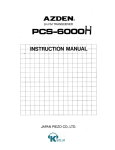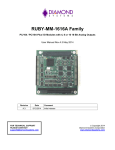Download STX104 Reference Manual Reference Manual
Transcript
STX104 Integrated Analog PC/104 Card with One Mega-Sample FIFO Revision: January 1, 2005 Applies to Product Revision-G or higher Apex Embedded Systems Reference Manual 1 STX104 Reference Manual Apex Embedded Systems 116 Owen Road Monona, WI 53716 Phone 608.256.0767 • Fax 608.256.0765 Copyright Notice: Copyright © 1997-2005 by Apex Embedded Systems. All rights reserved. Legal Notice: Apex Embedded Systems’ sole obligation for products that prove to be defective within 1 year from date of purchase will be for replacement or refund. Apex Embedded Systems gives no warranty, either expressed or implied, and specifically disclaims all other warranties, including warranties for merchantability and fitness. In no event shall Apex Embedded Systems’ liability exceed the buyer's purchase price, nor shall Apex Embedded Systems be liable for any indirect or consequential damages. This warranty does not apply to products which have been subject to misuse (including static discharge), neglect, accident or modification, or which have been soldered or altered during assembly and are not capable of being tested. DO NOT USE PRODUCTS SOLD BY APEX EMBEDDED SYSTEMS AS CRITICAL COMPONENTS IN LIFE SUPPORT DEVICES OR SYSTEMS! Products sold by Apex Embedded Systems are not authorized for use as critical components in life support devices or systems. A critical component is any component of a life support device or system whose failure to perform can be reasonably expected to cause the failure of the life support device or system, or to affect its safety or effectiveness. 2 Table of Contents SUPPORT POLICY........................................................................................... VI GENERAL SUPPORT POLICY.................................................................................VI RECOMMENDED SEQUENCE IN OBTAINING CUSTOMER SUPPORT ..........................VI NEED CUSTOM MODIFICATIONS? .........................................................................VI WELCOME .......................................................................................................VII BENEFITS AND FEATURES .............................................................................2 EXECUTIVE SUMMARY .........................................................................................2 PHOTO ..................................................................................................................3 ADC DATA GATHERING AND CONVERSION SUMMARY .......................................4 Single Conversion ...........................................................................................4 Programmable Burst .......................................................................................4 Trigger Sources ...............................................................................................4 HARDWARE CONFIGURATION.....................................................................5 BASE ADDRESS AND CONFIGURATION .................................................................5 EXAMPLE BASE ADDRESS ....................................................................................5 BASE ADDRESS TABLE .........................................................................................6 COMPATIBILITY SELECTION AND EXTENDED FUNCTIONS ....................................6 Compatibility...................................................................................................7 FIFO Superset Functionality ..........................................................................7 16-Bit DAC Mode............................................................................................7 16-Sample Moving Average Filter ..................................................................9 HIGH VIBRATION ENVIRONMENTS .......................................................................9 REGISTER SET..................................................................................................10 REGISTER SET SUMMARY ...................................................................................10 Definition of Terms........................................................................................10 ADC DATA REGISTER ........................................................................................11 Bit Definitions ...............................................................................................11 Software Examples ........................................................................................12 Using the REP INSW Instruction ..................................................................12 Voltage Input Conversion..............................................................................13 ADC SOFTWARE TRIGGERING ADC ..................................................................15 Bit Definitions ...............................................................................................15 CHANNEL REGISTER ...........................................................................................16 Bit Definitions ...............................................................................................16 FIFO Reset ....................................................................................................17 iii Acquisition Controller Reset .........................................................................17 Moving Average Filter Reset.........................................................................17 Examples .......................................................................................................17 SS&H Output.................................................................................................17 DIGITAL INPUT/OUTPUT REGISTER ....................................................................18 Bit Definitions ...............................................................................................18 ADC STATUS REGISTER .....................................................................................19 Bit Definitions ...............................................................................................19 CLEAR INTERRUPT REGISTER .............................................................................20 Bit Definitions ...............................................................................................20 FIFO Interrupt ..............................................................................................20 ADC CONTROL REGISTER ..................................................................................21 Bit Definitions ...............................................................................................21 INTERRUPT SUMMARY........................................................................................23 PACER CLOCK CONTROL REGISTER ...................................................................24 Bit Definitions ...............................................................................................24 ADC CLOCK AND TRIGGERING SUMMARY ........................................................25 FIFO STATUS REGISTERS ...................................................................................26 Bit Definitions ...............................................................................................26 ADC CONFIGURATION REGISTER .......................................................................27 Bit Definitions ...............................................................................................27 Gain summary ...............................................................................................27 8254 COUNTER/TIMER REGISTERS .....................................................................28 Bit Definitions ...............................................................................................28 DAC DATA REGISTERS ......................................................................................29 Legacy Bit Alignment ....................................................................................29 16-Bit DAC Mode..........................................................................................29 Bit Definitions ...............................................................................................29 Software Examples ........................................................................................30 Output Voltage Conversion...........................................................................30 DAC Wiring...................................................................................................30 DAS1602 COMPATIBILITY CONFIGURATION AND STATUS REGISTER ................31 Bit Definitions ...............................................................................................31 CALIBRATION ..................................................................................................33 DAC Calibration ...........................................................................................33 ADC Calibration ...........................................................................................33 CONNECTOR SUMMARY...............................................................................35 I/O CONNECTOR J7.............................................................................................35 UNIPOLAR OR BIPOLAR ANALOG INPUT J9.........................................................36 DIFFERENTIAL OR SINGLE ENDED ANALOG INPUT J8.........................................36 DAC RANGE SETTINGS J5..................................................................................36 SPECIFICATION ...............................................................................................37 iv Analog Inputs ................................................................................................37 Analog Outputs..............................................................................................37 Digital I/O .....................................................................................................38 Counter/Timers..............................................................................................38 General..........................................................................................................38 APPLICATION NOTES ....................................................................................39 APPLICATION NOTE S01: CONTINUOUS HIGH SPEED SAMPLING ........................39 General Operation ........................................................................................39 Hardware Configuration...............................................................................39 Software Configuration .................................................................................39 APPLICATION NOTE S02: MINIMIZING ISR TIMING WHEN USING REP INSW INSTRUCTION AND ILLUSTRATES 200,000 SAMPLES PER SECOND CAPABILITY...41 APPLICATION NOTE S03: SINGLE INTERRUPT PER BURST OPERATION ..............44 LIMITED WARRANTY ....................................................................................49 v Support Policy General Support Policy. We support all hardware products for a period of 3 months from time of delivery. See limited warranty terms. Recommended sequence in obtaining customer support Review user manuals for additional information not found in demo software. Go to our website at www.apexembedded.com/support.html. Contact us via email at [email protected]. Technical support related inquiry answered typically within a 24-hour period. Need custom modifications? Contact us for customization or modifications to our standard product. If you need large quantities we can generally save you money through optimizing card designs to meet your exact needs. vi Welcome Dear Valued Customer: Thank you for your interest in our products and services. Apex Embedded Systems "Continuous improvement" policy utilizes customer feedback to improve existing products and create new product offerings based on needs of our customers. Continued Success, Apex Embedded Systems Caution A discharge of static electricity from your hands can seriously damage certain electrical components on any circuit board. Before handling any board, discharge static electricity from yourself by touching a grounded conductor such as your computer chassis (your computer must be turned off). Whenever you handle a board, hold it by the edges and avoid touching any board components or cable connectors. vii Copyright (c) 1997-2005 by Apex Embedded Systems Need something different? Please let us know. Chapter Benefits and Features The STX104 provides high functionality while making life a little easier Executive Summary What is the STX104? The STX104 is a 16-channel 16-bit analog input and 2-channel 16-bit analog output card. The STX104 incorporates a large one mega-sample FIFO. What are the Benefits to using the STX104? The STX104 has the following benefits: • • • • • • • • • • • • One mega-sample FIFO data storage provides continuous data streaming from ADC to CPU with reduction in interrupt overhead and relaxation of interrupt latencies. 200,000 Samples per second. 16-Sample moving average filters for data noise reduction Compatible with DAS16jr/16 and DAS1602 for using existing 3rd party drivers 16-bit data read (ADC data) operations double effective PC/104 bus bandwidth 16-bit data write (DAC data) operations reduce software overhead Use REP INSW (286 or higher CPU) to read-in blocks of ADC data from FIFO further increasing bandwidth and reducing complexity. Burst mode with only one interrupt generated per complete scan, thus reducing interrupt overhead and increasing effective throughput. One interrupt per 512-samples is possible in FIFO mode On-board LED to indicate that the STX104 is being addressed. By observing the LED you can quickly determine system activity. Polarized locking I/O connector. This eliminates board failures due to incorrect connector orientation. Extremely low DC drift 2 Copyright (c) 1997-2005 by Apex Embedded Systems Need something different? Please let us know. • • • • Photo ADC Gain (R5) External trigger input (DIN0) is deglitched preventing unwanted ADC triggers. Minimum valid pulse width required is 200nS. Industrial temperature range from -40oC to +85oC No tantalum capacitors or electrolytic capacitors used in the design Single +5V supply operation DAC-1 Gain (R2) 8/16 Channel Select (J8) ADC Offset (R4) DAC- 2 Gain (R1) Unipolar / Bipolar (J9) I/O Connector (J7) Base Address and Mode Select (J6) DAC Range Set (J5) 3 Status LED Copyright (c) 1997-2005 by Apex Embedded Systems Need something different? Please let us know. ADC Data Gathering and Conversion Summary Single Conversion Compatibility Modes (M0 jumper): DAS16jr/16: Polled, Interrupt or DMA DAS1602: Polled, Interrupt or DMA With FIFO Superset Enabled (M1 jumper): DAS16jr/16: Polled, Interrupt or DMA DAS1602: Polled, Interrupt or DMA General Algorithm: 1. Wait for trigger 2. ADC Sample and convert 3. Increment multiplexer to next channel 4. Done Programmable Burst Compatibility Modes (M0 jumper): DAS16jr/16: none DAS1602: Polled, Interrupt or DMA. FIFO status registers not available. Interrupt generated for every sample taken. With FIFO Superset Enabled (M1 jumper): DAS16jr/16: none DAS1602: Polled, Interrupt or DMA. FIFO status registers Available for reading. Interrupt generated for each burst (scan) completion. General Algorithm: 1. Wait for trigger 2. Sample n-channels (set by BL[3:0]) at maximum sampling rate (10 uS) 3. Done Trigger Sources TS1 0 1 1 TS0 X 0 1 Trigger Function Software triggered ADC sampling only Trigger on rising edge of DIN0 Trigger on pacer clock output (CT_OUT2) 4 Copyright (c) 1997-2005 by Apex Embedded Systems Need something different? Please let us know. Chapter Hardware Configuration Base Address and Configuration 1 3 5 7 9 11 13 15 17 19 21 23 25 2 4 6 8 10 12 14 16 18 20 22 24 26 A9 A8 A7 A6 A5 A4 1MHz DMA3 M4 M3 M2 M1 M0 Base Address Clock Source 10MHz/1MHz DMA 1/3 Mode Selection Example Base Address Base Address = 768 or 0x300 ( 11 0000 00002 ) Clock Source = 1 MHz DMA = 1 Mode = DAS16jr/16 compatibility, no 16-bit transfers, no FIFO, 12-Bit DAC data. 1 3 5 7 9 11 13 15 17 19 21 23 25 2 4 6 8 10 12 14 16 18 20 22 24 26 A9 A8 A7 A6 A5 A4 1MHz DMA3 M4 M3 M2 M1 M0 Base Address Clock Source 10MHz/1MHz DMA 1/3 Not used 16-sample moving average filter 12-Bit legacy DAC, 16-bit DAC Allow FIFO DAS16 / DAS1602 5 Copyright (c) 1997-2005 by Apex Embedded Systems Need something different? Please let us know. Base Address Table Base Address A9 A8 A7 0x220 1 0 0 0x240 1 0 0 0x250 1 0 0 0x260 1 0 0 0x280 1 0 1 0x290 1 0 1 0x2A0 1 0 1 0x2B0 1 0 1 0x2C0 1 0 1 0x2D0 1 0 1 0x2E0 1 0 1 0x2F0 1 0 1 0x300* 1 1 0 0x310 1 1 0 0x320 1 1 0 0x330 1 1 0 0x340 1 1 0 0x350 1 1 0 0x360 1 1 0 0x370 1 1 0 0x380 1 1 1 0x390 1 1 1 0x3A0 1 1 1 0x3B0 1 1 1 0x3C0 1 1 1 0x3D0 1 1 1 0x3E0 1 1 1 0x3F0 1 1 1 Note: 1 = Jumper installed, 0 = Jumper not installed. * Factory Default A6 0 1 1 1 0 0 0 0 1 1 1 1 0 0 0 0 1 1 1 1 0 0 0 0 1 1 1 1 A5 1 0 0 1 0 0 1 1 0 0 1 1 0 0 1 1 0 0 1 1 0 0 1 1 0 0 1 1 A4 0 0 1 0 0 1 0 1 0 1 0 1 0 1 0 1 0 1 0 1 0 1 0 1 0 1 0 1 Compatibility Selection and Extended Functions Mode M4 M3 M2 M1 DAS16jr/16 + DAC02 Compatibility* 0 X X 0 DAS1602 Compatibility w/1MegaSample FIFO 0 X X 0 (Single interrupt per sample during burst) DAS1602 Compatibility and FIFO Status Registers Visible 0 X X 1 (Single interrupt per burst completion) Enable FIFO Superset Functionality 0 X X 1 16-bit DAC Registers 0 X 1 X 16-Sample moving average filter for all 8 or 16 ADC channels 0 1 X X Note: 1 = Jumper installed, 0 = Jumper not installed, X = Don’t care. * Factory Default 6 M0 0 1 1 X X X Copyright (c) 1997-2005 by Apex Embedded Systems Need something different? Please let us know. The DAS1602 compatibility offers ADC sample bursting as well as ADC trigger blocking. Compatibility The STX104 is compatible with DAS16jr/16 and the DAS1602. The DAS16jr/16 mode supports 8-bit or 16-bit systems (XT or AT, respectively). The DAS1602 is intended for use with 16-bit systems only (AT). Jumper position M0 selects one of these compatibility modes. FIFO Superset Functionality Data FIFO superset functionality can be selected for either the DAS16jr/16 or the DAS1602 compatibility modes. The FIFO superset functionality is very similar to other cards on the market. Stuffing jumper position M1 enables FIFO superset functionality. Note that for the DAS1602 compatibility mode, the 1 mega-sample FIFO is enabled, however to maintain register compatibility the FIFO status registers are only visible once the M1 jumper is installed. 16-Bit DAC Mode The 16-bit DAC mode allows the DAC registers to provide 12-bit legacy functionality as well as full 16-bit DAC functionality. Stuffing jumper M2 allows for full 16-bit DAC operation. 12-Bit DAC Legacy Mode (M2 jumper not stuffed) Base Address + 4 D7 D6 DA7 DA6 D5 DA5 D/A Channel-A Low Byte D4 D3 DA4 X Base Address + 5 D7 D6 DA15 DA14 D5 DA13 D/A Channel-A High Byte D4 D3 D2 DA12 DA11 DA10 D2 X D1 X Read/Write D0 X D1 DA9 Read/Write D0 DA8 16-Bit DAC Mode (M2 jumper stuffed) Base Address + 4 D7 D6 DA7 DA6 D5 DA5 D/A Channel-A Low Byte D4 D3 DA4 DA3 D2 DA2 D1 DA1 Read/Write D0 DA0 Base Address + 5 D7 D6 DA15 DA14 D5 DA13 D/A Channel-A High Byte D4 D3 D2 DA12 DA11 DA10 D1 DA9 Read/Write D0 DA8 7 Copyright (c) 1997-2005 by Apex Embedded Systems Need something different? Please let us know. Unipolar or Bipolar Analog Input 1 2 J9 Jumper 0* 1 Function Bipolar Analog Inputs ( +/- values accepted ) Unipolar Analog Inputs ( + values only ) * Factory Default Note: 1 = Jumper installed, 0 = Jumper not installed. Differential or Single Ended Analog Input 1 2 J8 Jumper 0* 1 Function Differential Inputs, 8-channels Single-Ended Inputs, 16-channels * Factory Default Note: 1 = Jumper installed, 0 = Jumper not installed. DAC Range Settings J5 DA1_R DA1_UB DA2_R DA2_UB 1 3 5 7 2 4 6 8 DAC-1 Range DAC-1 Bipolar DAC-2 Range DAC-2 Bipolar DIO3 DIO2 DIO1 DIO0 J5 DA1_UB DA1_R DAC-1 Range 0 0 0 to +5 Volts * 0 1 0 to +10 Volts 1 0 -5 to +5 Volts 1 1 -10 to +10 Volts * Factory Default Note: 1 = Jumper installed, 0 = Jumper not installed. DA2_UB DA2_R DAC-2 Range 0 0 0 to +5 Volts * 0 1 0 to +10 Volts 1 0 -5 to +5 Volts 1 1 -10 to +10 Volts * Factory Default Note: 1 = Jumper installed, 0 = Jumper not installed. 8 Copyright (c) 1997-2005 by Apex Embedded Systems Need something different? Please let us know. 16-Sample Moving Average Filter Installing jumper M3 enables the 16-sample moving average filter for all channels. The filter can be reset (or cleared) by writing to the Channel Register. The moving average filter is enabled for all channels and operates completely transparent to ADC acquisition modes. The ADC values read out will be the current sample plus the last fifteen samples summed together and divided by sixteen (average of sixteen ADC samples). It is important to recognize that after the filter is reset or at the beginning of data sampling that it may require at least 16-data samples per channel be taken until the data becomes current. In other words, there is an inherent 16-sample delay in the ADC data that is read out of the ADC Data Register. The following example illustrates how you would take care of the first 16-samples in a continuous sampling data stream. Say you need to take 100 samples per second over four channels continuously using the moving average filter. The following outline below shows how you could pre-process the data. 1. Write to the Channel Register to sample from channel 0 to channel 3. This also clears the moving average filter. Set a software start-up flag to true to indicate that the first 16-sample times is a start-up period. 2. Set up triggering for 100 samples per second per channel. If you are using Burst mode, then the triggering rate must be 100Hz, otherwise the triggering rate must be 400Hz. 3. Wait for CNV to become zero. This takes approximately 6uS while the moving average filter is cleared. 4. Throw out the first 16-samples per channel. This can be accomplished by using the software start up flag to indicate that we are in a start up mode. Once 64-samples have been read (16-samples x 4channels), the software start up flag is cleared and normal sampling operation resumes. 5. Now, sample and process data normally. For high speed sampling where the one mega-sample FIFO is used, a similar software design philosophy could be used where the first 16-data sample sets read out of the FIFO are ignored. Alternatively, if data has been stored directly to a file, during file processing the first 16-sample sets could be ignored. The best location of taking care of the data sample lag time is very much dependent on your specific application and requirements. High Vibration Environments Apex offers factory installed surface mount zero ohm resistors to replace all jumpers. 9 Copyright (c) 1997-2005 by Apex Embedded Systems Need something different? Please let us know. Chapter Register Set Register Set Summary Offset Offset Write Register Read Register (Decimal) (Hex) 0 0 ADC Software Triggering ADC LSB Data 1 1 None ADC MSB Data 2 2 Channel Register *** Channel Register 3 3 Digital Output Digital inputs 4 4 DAC Channel-A LSB None 5 5 DAC Channel-A MSB (Update Channel-A) None 6 6 DAC Channel-B LSB None 7 7 DAC Channel-B MSB (Update Channel-B) None 8 8 Clear Interrupts Register ADC Status Register 9 9 ADC Control Register ADC Control Register 10 A Pacer Clock Control Register *FIFO Flags Register 11 B ADC Configuration Register ADC Configuration Register 12 C 8254 Counter/Timer 0 Data 8254 Counter/Timer 0 Data 13 D 8254 Counter/Timer 1 Data 8254 Counter/Timer 1 Data 14 E 8254 Counter/Timer 2 Data 8254 Counter/Timer 2 Data 15 F 8254 Counter/Timer Configuration Register *FIFO Data Status Register 1028 404 DAS1602 Conversion Disable Register ** None 1029 405 DAS1602 Burst Mode Enable Register ** None 1030 406 DAS1602 Function Enable Register ** None 1031 407 None DAS1602 Extended Status Register ** * Available in FIFO Superset mode only (jumper M1 installed) ** Available only in DAS1602 compatibility mode (jumper M0 installed) *** Writing to this register will reset the acquisition controller, FIFO and moving average filter. Definition of Terms ADC = DAC = FIFO = LSB = MSB = Trigger = Burst = Analog-to-Digital Converter Digital-to-Analog Converter First-In-First-Out Least Significant Byte Most Significant Byte Trigger causes an ADC sample Channels scanned as fast as possible per trigger 10 Copyright (c) 1997-2005 by Apex Embedded Systems Need something different? Please let us know. ADC Data Register Bit Definitions Base Address + 0 D7 D6 AD07 AD06 D5 AD05 ADC LSB D4 D3 AD04 AD03 D2 AD02 D1 AD01 Read D0 AD00 Base Address + 1 D7 D6 AD15 AD14 D5 AD13 ADC MSB D4 D3 AD12 AD11 D2 AD10 D1 AD09 Read D0 AD08 AD[15:0] = ADC data word. AD0 is the least significant bit. AD15 is the most significant data bit. A reading of 010 (0x0000) represents a negative full scale input and a value of 6553510 (0xFFFF) represents an input of positive full scale. The two registers can both be read simultaneously by simply reading the data as a 16-bit I/O transaction (Examples: “in ax, dx” or “inpw(base_address+0)” ). The ADC LSB register provides the least significant data byte and the ADC MSB register provides the most significant data byte. Each of the two registers can be read in any order (when FIFO Superset is not enabled). Writing any data to the ADC LSB register issues a software trigger. Data bandwidth between the STX104 and CPU (PC/104 ISA bus) can be doubled by simply reading the ADC register as a 16-bit register. Software examples are shown below. When FIFO Superset is enabled (M1 jumper installed) the ADC data is read out of the FIFO as either a word or a byte at a time. To read out the data correctly as a byte at a time, you must first read the LSB and then the MSB. Once the MSB is read, the FIFO is considered to be read and FIFO is advanced to the next value to be read (if not empty). You may continue to read the data until the FIFO empty flag is set. It is possible to continuously sample analog inputs (continuous ADC sampling or triggering) and continuously read FIFO without any breaks in sampling. It is the programmer’s responsibility to be sure that data is read out in the correct sequence, as well as starting and stopping the acquisition as required. 11 Copyright (c) 1997-2005 by Apex Embedded Systems Need something different? Please let us know. Software Examples Examples of how to read the ADC data: 8-Bit Read in C/C++: unsigned ad_value[16]; ... adc_value(channel) = inportb(base_address+0) + ( inportb(base_addres+1) << 8 ); ... 16-Bit Read in C/C++: unsigned ad_value[16]; ... adc_value(channel) = inpw(base_address+0); ... 8-Bit Read and FIFO enabled in C/C++: unsigned ad_value[16]; ... if ( fifo_not_empty() == true ) /* function to check fifo status */ { adc_value(channel) = inportb(base_address+0) + ( inportb(base_addres+1) << 8 ); } ... 16-Bit Read and FIFO enabled in C/C++: unsigned ad_value[16]; ... if ( fifo_not_empty() == true ) /* function to check fifo status */ { adc_value(channel) = inpw(base_address+0); } ... Using the REP INSW Instruction Using the REP INSW instruction provides a very high speed mechanism for reading out ADC data from the FIFO. This instruction is available on 286 CPUs and above. In fact, this is faster and easier to use than DMA; both in implementation and execution. Using REP INSW alleviates video problems related with DMA as well as improved CPU timing management (i.e. DMA adds timing holes in the system that are not easily managed by simple real-time kernels). The speed of any ISA bus I/O transaction is dependent on the CPU ISA bus speed which is usually set in the BIOS setup; use this setting with caution as it may affect performance of other cards and/or can cause data loss. This is usually available on many CPU cards. 16-Bit Read with FIFO enabled in C/C++ using REP INSW: typedef unsigned short WORD; void insw(WORD port, void *buf, int count) { _ES = FP_SEG(buf); /* Segment of buf */ _DI = FP_OFF(buf); /* Offset of buf */ _CX = count; /* Number to read */ _DX = port; /* Port */ asm REP INSW; } 12 Copyright (c) 1997-2005 by Apex Embedded Systems Need something different? Please let us know. void main() { unsigned *data[512]; ... insw(0x300, data, 512); ... } Voltage Input Conversion Input Range ± 10V ± 5V ± 2.5V ± 1.25V 0-10V 0-5V 0-2.5V 0-1.25V Resolution 305uV 153uV 76uV 38uV 153uV 76uV 38uV 19uV /* assumes 512 samples in FIFO */ Input Voltage -FS +FS -10 +10 -5 +5 -2.5 +2.5 -1.25 +1.25 0.00 +10 0.00 +5 0.00 +2.5 0.00 +1.25 Binary Code -Full Scale +Full Scale 0000 0000 0000 0000 1111 1111 1111 1111 0000 0000 0000 0000 1111 1111 1111 1111 0000 0000 0000 0000 1111 1111 1111 1111 0000 0000 0000 0000 1111 1111 1111 1111 0000 0000 0000 0000 1111 1111 1111 1111 0000 0000 0000 0000 1111 1111 1111 1111 0000 0000 0000 0000 1111 1111 1111 1111 0000 0000 0000 0000 1111 1111 1111 1111 An example of general conversion in C/C++ is shown below illustrating how to set the gain and use it to determine the actual input voltage. /**************************************************************************** Apex Embedded Systems September 25, 2002 STX104 Analog Input Demo ****************************************************************************/ #include <conio.h> #include <stdio.h> #include <dos.h> /****************************************************************************/ float adc_gain[8] = { 20.0/65536.0, 10.0/65536.0, 5.0/65536.0, 2.5/65536.0, 10.0/65536.0, 5.0/65536.0, 2.5/65536.0, 1.25/65536.0 }; float adc_offset[8] = { -10.0, -5.0, -2.5, -1.25, 0.0, 0.0, 0.0, 0.0 }; /****************************************************************************/ float Adc_Voltage ( void ) { long sum; int index; float voltage; /* take several samples and average - especially useful for calibration */ sum = 0; outportb(0x308, 0x00); /* reset INT bit */ for ( index=0; index <256; index++ ) { outportb(0x300, 0x00); /* start a sample */ while ( (inportb(0x308) & 0x10) == 0x00 ); /* wait for sample */ sum = sum + ((long)inpw(0x300)); outportb(0x308, 0x00); /* reset INT bit */ } sum = sum / 256; index = inportb( 0x30B ) & 0x07; voltage = ( (float) sum ) * adc_gain[index] + adc_offset[index]; return voltage; } 13 Copyright (c) 1997-2005 by Apex Embedded Systems Need something different? Please let us know. /****************************************************************************/ void main() { int x,y; /* base address set to factory default at 0x300 */ /* initialize STX104 */ outportb(0x309, 0x00); /* no interrupts, no DMA and s/w trigger */ outportb(0x302, 0x00); /* look at channel zero only */ printf("0) +10.0V input\n"); printf("1) +5.0V input\n"); printf("2) +2.5V input\n"); printf("3) +1.25V input\n"); printf("9) Quit this test\n"); do { y = inportb( 0x30B ) & 0x07; if ( (y & 0x04) == 0x00 ) printf("Bipolar: "); else printf("Unipolar: "); y = y & 0x03; printf(" Gain="); if ( y == 0 ) printf("10V, "); else if ( y == 1 ) printf(" 5V, "); else if ( y == 2 ) printf(" 2.5V, "); else if ( y == 3 ) printf(" 1.25V,"); printf(" Voltage = %+10.6f \r", Adc_Voltage()); if ( kbhit() ) { y = getch(); /* set gain */ if ( y == '0' ) else if ( y == '1' else if ( y == '2' else if ( y == '3' else if ( y == '9' } } while ( x != 9 ); printf("\n\n"); ) ) ) ) } 14 { { { { x x x x x = = 0; = 1; = 2; = 3; 9; outportb( outportb( outportb( outportb( 0x30B, 0x30B, 0x30B, 0x30B, x x x x ); ); ); ); } } } } Copyright (c) 1997-2005 by Apex Embedded Systems Need something different? Please let us know. ADC Software Triggering ADC Base Address + 0 D7 D6 X X Bit Definitions X D5 X Start ADC Conversion D4 D3 X X D2 X D1 X Write D0 X = Don’t care Writing any data to this register will invoke a software trigger, only if it is selected in the ADC control register TS[1:0]. 15 Copyright (c) 1997-2005 by Apex Embedded Systems Need something different? Please let us know. Channel Register Base Address + 2 D7 D6 LC3 LC2 Bit Definitions D5 LC1 Channel Scan D4 D3 LC0 FC3 D2 FC2 D1 FC1 Read/Write D0 FC0 CH[3:0] = Current Channel to be sampled. See ADC Status Register. This value is sent to the analog multiplexers to set the current analog channel to be sampled. This value can be read in the ADC Status Register. FC[3:0] = First Channel. This is the first analog channel that is sampled. When this value is written, it will also set the current-channel ( CH = FC ). LC[3:0] = Last Channel. This is the last analog channel that is sampled. Once this channel has been sampled, the current-channel value will wrap to the first-channel value. The channel register contains first-channel and the last-channel in the scanning range of the analog multiplexer. When the channel register is written the first-channel value is also written to the current-channel which sets the analog channel to be sampled. Upon an ADC trigger, the ADC samples the current-channel, and the multiplexer is advanced to the next channel. The current-channel value will wrap from the last-channel to the to the first-channel once the last-channel as been sampled. The current-channel value is incremented only when the ADC is sampled or triggered. For every ADC trigger, the current-channel is incremented. The current-channel is presented as CH[3:0] in the ADC Status Register. If the STX104 is configured for differential input mode, the most significant bit of the current-channel (and therefore first- and last-channel) is ignored. If the FIFO function is enabled, the user software must track the channel being read out of the FIFO. In other words, it is the software which must maintain synchronization. If the first-channel is the same as the last-channel, then the analog channel (multiplexer) is not changed. This can be useful for sampling the same channel continuously. It is recommended to have first-channel < last-channel to prevent confusion of the channel sequencing as illustrated in examples (C) and (D) below. 16 Copyright (c) 1997-2005 by Apex Embedded Systems Need something different? Please let us know. FIFO Reset Writing to the channel register will reset the FIFO when the FIFO Superset mode is enabled (jumper M1 is installed) and/or DAS1602 mode enabled (jumper M0 is installed). Acquisition Controller Reset Writing to the Channel Register resets the internal acquisition controller in all modes. Moving Average Filter Reset Writing to the Channel Register also resets the internal moving average filter in all modes when jumper M3 is installed. The CNV bit (see Status Register) will become active for approximately six microseconds while the moving average filter is reset. Examples Example channel sequencing (all in hexadecimal values): a) LC = D, FC = 3 16-Channel, Single Ended: 8-Channel, Differential: 3,4,5,6,7,8,9,A,B,C,D,3,4,5,... 3,4,5,3,4,5,... b) LC = 1, FC = 9 16-Channel, Single Ended: 8-Channel, Differential: 9,A,B,C,D,E,F,0,1,9,A,B,C,... 1,1,1,1,... c) LC = 6, FC = 5 16-Channel, Single Ended: 8-Channel, Differential: 5,6,5,6,... 5,6,5,6,... LC = 5, FC = 6 16-Channel, Single Ended: 8-Channel, Differential: 5,6,7,8,9,A,B,C,D,E,F,0,1,2,3,4,5,6,7,8,9,... 6,7,0,1,2,3,4,5,6,7,0,1,2,... d) SS&H Output The Start Sample and Hold (SS&H) signal, at pin 14 of the I/O connector, is a TTL output used to drive the sample and holds line of external simultaneous sample and hold cards. The behavior of the SS&H output signal is related to the Channel Register. Writing any value to the Channel Register will bring the SS&H line active high. The SS&H line will go low, indicating a hold, when the first_channel sampling has completed (i.e. the input multiplexers now looking at the next channel). The SS&H line will return high when last_channel has been sampled and the multiplexers wrap back to the first_channel. 17 Copyright (c) 1997-2005 by Apex Embedded Systems Need something different? Please let us know. Digital Input/Output Register Bit Definitions Base Address + 3 D7 D6 CM1 CM0 D5 0 Digital Inputs D4 D3 0 DIN3 Base Address + 3 D7 D6 X X D5 X Digital Outputs D4 D3 X DOUT3 DIN[3:0] D2 DIN2 GATE0 D1 DIN1 D2 DOUT2 D1 DOUT1 Read D0 DIN0 TRIG Write D0 DOUT0 = Digital Inputs. DIN0 also functions as an ADC external trigger input. As a trigger input, it is deglitched by an internal match-filter and requires a minimum pulse width of no less than 200nS. See the Interrupt Summary section for further functionality. DIN2 also functions as counter-zero gate input. DOUT[3:0] = Digital Outputs. These bits are write only. Non-inverted digital output bits. You must maintain a copy in software for bit manipulation. CM[1:0] = Compatibility mode. These bits are set to zero for DAS16jr/16 mode. These bits are set to one for DAS1602 mode compatibility. X = Don’t care 18 Copyright (c) 1997-2005 by Apex Embedded Systems Need something different? Please let us know. ADC Status Register The ADC status register provides ADC status information. Base Address + 8 D7 D6 CNV UB Bit Definitions D5 SD Status Register D4 D3 INT CH3 D2 CH2 D1 CH1 Read D0 CH0 CNV = ADC Conversion (and/or burst in DAS1602 mode) in progress. Writing to the Channel Register may cause the CNV bit to become active indicating that a STX104 internal reset is in progress (typically less than 1uS, and less than 10uS when moving average filter is enabled). 1 = ADC conversion, scan or acquisition reset in progress. 0 = ADC Idle (default) UB = Unipolar / Bipolar ADC input mode setting (J9): 0 = bipolar. Measure both negative and positive input voltages (J9 not stuffed) 1 = unipolar. Measure only positive input values SD = Single-ended / Differential ADC input mode setting (J8): 0 = Single-ended 1 = Differential (J8 not stuffed) INT = Interrupt request status bit. 0 = No interrupt pending (default) 1 = Interrupt is pending; ADC trigger or burst conversion has completed Note: ADC conversions continue to occur on schedule (via selected trigger source) regardless of whether this bit is cleared. If a new conversion occurs before this bit is cleared, an over-run condition has occurred. Therefore, the programmer must ensure that the interrupt rate is not faster than the capacity of the CPU and software to respond. If FIFO Superset is enabled (jumper M1 stuffed), then the only overrun that will occur is if the FIFO is full (FIFO Full flag is true or FF=’1’). Thus, interrupt latency requirements are greatly relaxed. If ADC interrupts are not enabled, this bit can still be used to determine when an ADC conversion has occurred when polling this bit. CH[3:0] = Current ADC channel. This is the channel currently selected on the board and is the channel that will be used for the next ADC conversion provided CNV=0 (unless a new value is written to the channel register). The CH[3:0] will change shortly after an ADC trigger. X = Don’t care Interrupt Overflow 19 Copyright (c) 1997-2005 by Apex Embedded Systems Need something different? Please let us know. Clear Interrupt Register Base Address + 8 D7 D6 X X Bit Definitions X D5 X Clear Interrupt D4 D3 X X D2 X D1 X Write D0 X = Don’t care Writing any data to this location clears any pending ADC interrupts, setting the INT bit to zero. FIFO Interrupt When the FIFO Superset mode is enabled (jumper M1 stuffed), writing any data to this location clears any pending FIFO interrupts setting the FF_INT bit to zero. See FIFO Flags Register. 20 Copyright (c) 1997-2005 by Apex Embedded Systems Need something different? Please let us know. ADC Control Register Without FIFO Superset Enabled (jumper not installed at M1). Base Address + 9 D7 D6 AIE INT2 D5 INT1 Control Register D4 D3 INT0 X D2 DMA D1 TS1 Read/Write D0 TS0 D2 DMA D1 TS1 Read/Write D0 TS0 FIFO Superset Enabled (jumper installed at M1). Base Address + 9 D7 D6 AIE INT2 Bit Definitions AIE INT[2:0] FIE DMA TS1 TS0 X D5 INT1 Control Register D4 D3 INT0 FIE = ADC Interrupt Enable. 0 = Disable interrupt (default) 1 = Enable interrupt = Interrupt select: 000 = Not valid, interrupts disabled (default) 001 = Not valid, interrupts disabled 010 = IRQ2 011 = IRQ3 100 = IRQ4 101 = IRQ5 110 = IRQ6 111 = IRQ7 = FIFO Interrupt Enable (only when jumper M1 is installed): 0 = Disable FIFO interrupt (default) 1 = Enable FIFO interrupt = Direct Memory Access (DMA) enable: 0 = Disable DMA transactions (default) 1 = Enable DMA transactions The DMA request lines are tri-stated until the DMA bit is enabled, thus allowing multiple DMA devices to share the selected DMA channel provided that they are not enabled at the same time. = Trigger select or trigger enable: 0 = Disable hardware trigger, software trigger only (default) 1 = Enable hardware trigger (source selected with TS0 bit) = Trigger select: 0 = External trigger using DIN0. Rising edge on DI0 generates ADC conversions (default) 1 = Internal trigger using counter/timer. Rising edge on the output of counter/timer two (8254) generate ADC conversions. = Don’t Care 21 Copyright (c) 1997-2005 by Apex Embedded Systems Need something different? Please let us know. The control register is used to configure interrupts, select DMA mode and select ADC trigger source. See Interrupt Summary for more information on interrupts. DMA We strongly encourage you to use the REP INSW instruction as it performs better than DMA and is substantially simpler to set up and use. Note that DMA performs I/O to memory transfers a byte at a time (DMA 1 and DMA 3 are byte wide transfers) while REP INSW performs I/O to memory transfers a word at a time. If you are designing a real-time system, you will have better timing control over your system by using REP INSW instruction over DMA. Since processor generated I/O cycles are faster than DMA generated cycles (typically 350ns versus 800ns), data transfer can take place faster than DMA. When DMA is enabled, the 1 mega-sample FIFO is used internally. In DMA mode, receiving a terminal count from the CPU will generate an interrupt, if the interrupt is enabled. If you are in DAS1602 mode (jumper M0 is installed), receiving a terminal count will set the Conversion Disable bit to false, thus disabling any additional ADC triggers (or sampling). Writing 0x00 to the Conversion Disable Register will allow ADC sampling to continue. In order to use DMA, you must set up the computer’s DMA controller and page registers before enabling DMA on the STX104 board. The speed of any ISA bus I/O transaction is dependent on the CPU ISA bus speed which is usually set in the BIOS setup; use this setting with caution as it may affect performance of other cards and/or can cause data loss. This is usually available on many CPU cards. 22 Copyright (c) 1997-2005 by Apex Embedded Systems Need something different? Please let us know. Interrupt Summary Without FIFO Superset Enabled (jumper not installed at M1). One interrupt per sample when in burst mode AIE 0 FIE X DMA 1 Interrupt Function No interrupt generated. Poll INT to determine when a DMA terminal count is received from the DMA controller to indicate completion of the DMA transfer. 1 X 0 Interrupt generated when an ADC conversion has completed. Write to the Clear Interrupt Register to clear the interrupt. In DAS1602 compatibility mode (jumper M0 installed), an interrupt is generated for each sample when in burst mode. 1 X 1 Interrupt generated when a DMA terminal count is received from the DMA controller to indicate completion of the DMA transfer. FIFO Superset Enabled (jumper installed at M1). AIE 0 FIE 0 DMA 0 Interrupt Function No interrupt generated. Poll INT to determine when an ADC conversion has completed. Poll INT_FF to determine when 512 additional samples have been queued to the FIFO. 0 X 1 No interrupt generated. Poll INT to determine when a DMA terminal count is received from the DMA controller to indicate completion of the DMA transfer. Poll INT_FF to determine when 512 additional samples have been queued to the FIFO. 1 X 1 Interrupt generated when a DMA terminal count is received from the DMA controller to indicate completion of the DMA transfer. 0 1 0 Interrupt generated when 512 additional samples are deposited in the FIFO. Write to the Clear Interrupt Register to clear the interrupt. Poll INT to determine when deglitched DIN0 rising-edge has occurred. By connecting CT_OUT0 or CT_OUT2 to DIN0 you can create a polled timing function. Any external input can produce a polled rising-edge. If GCTRL bit is set then this can be used to detect the beginning of pacer clock gating (i.e. start of one or more samples). Writing to the Clear Interrupt Register will also clear the INT bit. 1 0 0 Interrupt generated when an ADC conversion has completed. Write to the Clear Interrupt Register to clear the interrupt. In DAS1602 compatibility mode (jumper M0 installed), an interrupt is generated for each burst completion when in burst mode. Poll INT_FF to determine when 512 additional samples have been queued to the FIFO. 1 1 0 Interrupt generated when 512 samples deposited in the FIFO. Write to the Clear Interrupt Register to clear the interrupt. Interrupt generated when deglitched DIN0 rising-edge has occurred. By connecting CT_OUT0 or CT_OUT2 to DIN0 you can create an interrupt timing function. Any external input can produce an interrupt. If GCTRL bit is set then this can be used to detect the beginning of pacer clock gating (i.e. start of a group of samples). Writing to the Clear Interrupt Register will also clear the INT bit. One interrupt per burst completion when in burst mode 23 Copyright (c) 1997-2005 by Apex Embedded Systems Need something different? Please let us know. Pacer Clock Control Register DAS16jr/16 Compatibility Mode (M0 jumper not stuffed). Base Address + 10 D7 D6 X X D5 X Pacer Clock Control D4 D3 X X D2 X D1 CT_SRC0 Write D0 GCTRL D2 X D1 CT_SRC0 Write D0 GCTRL DAS1602 Compatibility Mode (M0 jumper stuffed). Base Address + 10 D7 D6 BL3 BL2 Bit Definitions BL[3:0] D5 BL1 Pacer Clock Control D4 D3 BL0 X = Burst Length. Determines the number of conversions per trigger when in burst mode. One to sixteen samples (single-ended) or up to eight channels (differential) in a burst. When not in Burst mode, then these bits have no function. The burst length is only used in the DAS1602 compatibility mode. If BL[3:0]=0x0, then 1-channel burst is performed. If BL[3:0]=0xF, then 16-channel burst is performed. CT_SRC0 = Counter 0 Clock Source: 1 = Counter 0 Clock Source is a 100KHz on-board reference frequency. CT_SRC0 (J7.4) gates this signal. When this bit is high (default), the 100KHz signal runs, otherwise the 100KHz clock is stopped. 0 = Counter 0 Clock Source to Counter 0 is an inverted polarity copy of CT_CLK0 input. CT_CLK0 is connected to a 10K ohm pull-up resistor. GCTRL = Counters 1 and 2 gate control: 0 = Counters 1 and 2 run freely with no gating. 1 = Counters 1 and 2 are gated by DIN0 (J7.12). DIN0 is connected to a 10K ohm pull-up resistor. X = Don’t care Details on how to use the counter/timer control bits are shown in schematic form on the following page. 24 Copyright (c) 1997-2005 by Apex Embedded Systems Need something different? Please let us know. ADC Clock and Triggering Summary The drawing below summarizes the triggering and pacer clock mechanisms in the basic DAS16 mode. +5V +5V 10K 10K CT_CLK0 (J7.4) CT_GATE0 (J7.10) 8254 CLOCK CT_SRC0 100 KHz COUNTER 0 OUT COUNTER 1 OUT COUNTER 2 OUT CT_OUT0 (J7.3) GATE 10 MHz 0 1 MHz 1 +5V CLOCK GATE 10K 1MHz Jumper CLOCK GCTRL CT_OUT2 (J7.2) GATE DIN0 (J7.12) External Trigger Pacer Clock Trigger 0 0 1 ADC Sample 1 ADC Trigger Source TS0 TS1 Software Trigger TS1 0 1 1 TS0 X 0 1 Trigger Function Software triggered ADC sampling only Trigger on rising edge of DIN0 Trigger on pacer clock output (CT_OUT2) 25 Copyright (c) 1997-2005 by Apex Embedded Systems Need something different? Please let us know. FIFO Status Registers The FIFO Status Registers are only available when FIFO Superset is Enabled (M1 jumper stuffed). Bit Definitions Base Address + 10 D7 D6 FF_INT X D5 FF Base Address + 15 D7 D6 FBR7 FBR6 D5 FBR5 FIFO Flags Register D4 D3 FE FBR11 D2 FBR10 D1 FBR9 Read D0 FBR8 FIFO Data Status Register D4 D3 D2 FBR4 FBR3 FBR2 D1 FBR1 Read D0 FBR0 FF_INT = FIFO Data Interrupt. An interrupt will occur for 512 or more samples queued in the FIFO. This bit can be polled and/or use to generate an interrupt to the CPU (setting FIE bit true in the ADC Control Register). 0 = No FIFO interrupt (default at reset or power-up) 1 = FIFO interrupt active. To Clear Interrupt Register, write any value at Clear Interrupt Register. FF = FIFO Full Flag. 0 = FIFO not full (default at reset or power-up) 1 = FIFO full/overflow has occurred. FE = FIFO Empty Flag. 1 = Empty (default at reset or power-up) 0 = FIFO not empty, data is present FBR[11:0] = FIFO Data Blocks Remaining. This provides a mechanism for measuring amount of data remaining within the FIFO. Each block is 256 samples. For example, if FBR=0x05 then at least 1,280 samples remain to be read out of the STX104 FIFO. If FBR=0x00 and FE=’0’ then there are less than 256 samples remaining to be read out of the FIFO. When FBR>0, use REP INSW to read in 256 samples at a time (1 block). When FBR=0, use a software loop that monitors the FE bit while reading in the samples until the FIFO is empty. X = Don’t Care Note that writing to the Channel Register will reset the FIFO. 26 Copyright (c) 1997-2005 by Apex Embedded Systems Need something different? Please let us know. ADC Configuration Register Bit Definitions Base Address + 11 D7 D6 X X D5 X Analog Configuration D4 D3 X X D2 X D1 G1 Write D0 G0 Base Address + 11 D7 D6 X X D5 X Analog Configuration D4 D3 X 0 D2 ADBU D1 G1 Read D0 G0 ADBU = ADC bipolar/unipolar: 0 = bipolar setting (jumper J9 not installed) 1 = unipolar setting G[1:0] = ADC gain setting: 00 = gain of x1 (default) 01 = gain of x2 10 = gain of x4 11 = gain of x8 X = Don’t care Writing to this register sets the analog input gain for all 8/16 analog inputs. The ADBU bit is set by hardware. The current input gain is determined by reading this register. Gain summary Input Range ± 10V ± 5V ± 2.5V ± 1.25V 0-10V 0-5V 0-2.5V 0-1.25V Resolution 305uV 153uV 76uV 38uV 153uV 76uV 38uV 19uV ADBU 0 0 0 0 1 1 1 1 G1 0 0 1 1 0 0 1 1 G0 0 1 0 1 0 1 0 1 The ADC data range is –3276810 to 3276710 for each of the input ranges listed below. See the software example in the ADC Data Register section earlier in this chapter. The gain setting is the ratio between the ADC full-scale range and the effective input signal range. For example, if the ADC full-scale range is 0-10V, a gain setting of 2 creates an input signal range of 0-5V, and gain setting of 4 creates an input range of 02.5V. 27 Copyright (c) 1997-2005 by Apex Embedded Systems Need something different? Please let us know. 8254 Counter/Timer Registers Data registers to/from the each of the three counter/timers. Base + 12 D7 D7 D6 D7 8254 Counter/Timer 0 Data D5 D4 D3 D5 D4 D3 D2 D2 D1 D1 Read/Write D0 D0 Base + 13 D7 D7 D6 D7 8254 Counter/Timer 1 Data D5 D4 D3 D5 D4 D3 D2 D2 D1 D1 Read/Write D0 D0 Base + 14 D7 D7 D6 D7 8254 Counter/Timer 2 Data D5 D4 D3 D5 D4 D3 D2 D2 D1 D1 Read/Write D0 D0 8254 Counter/Timer Mode Configuration Register D6 D5 D4 D3 D2 SC0 RW1 RW0 M2 M1 D1 M0 Write D0 BCD Counter/Timer configuration register. Base + 15 D7 SC1 Bit Definitions BCD = Binary Coded Decimal (BCD) Counter (4 decades) if set to one, otherwise 16-bit binary counter. M[2:0] = Counter/Timer Mode Select: 000 = Mode 0, Interrupt on terminal count 001 = Mode 1, Hardware retriggerable one-shot X10 = Mode 2, Rate generator X11 = Mode 3, Square wave generator 100 = Mode 4, Software triggered strobe 101 = Mode 5, Hardware triggered strobe (retriggerable) RW[1:0] = Read/Write: 00 = Counter latch command 01 = Read/Write least significant byte only 10 = Read/Write most significant byte only 11 = Read/Write least significant byte first, then most significant byte. SC[1:0] = Select Counter: 00 = Select Counter 0 01 = Select Counter 1 10 = Select Counter 2 11 = Read-Back Command (see read operations) 28 Copyright (c) 1997-2005 by Apex Embedded Systems Need something different? Please let us know. DAC Data Registers Legacy Bit Alignment 16-Bit DAC Mode Bit Definitions 12-Bit DAC Legacy Mode (M2 jumper not stuffed). Base Address + 4 D7 D6 DB7 DB6 DAC Channel-A Low Byte (LSB) D5 D4 D3 D2 DB5 DB4 X X D1 X Read/Write D0 X Base Address + 5 D7 D6 DB15 DB14 DAC Channel-A High Byte (MSB) D5 D4 D3 D2 DB13 DB12 DB11 DB10 D1 DB9 Read/Write D0 DA8 Base Address + 6 D7 D6 DB7 DB6 DAC Channel-B Low Byte (LSB) D5 D4 D3 D2 DB5 DB4 X X D1 X Read/Write D0 X Base Address + 7 D7 D6 DB15 DB14 DAC Channel-B High Byte (MSB) D5 D4 D3 D2 DB13 DB12 DB11 DB10 D1 DB9 Read/Write D0 DA8 DAC Integer Bit Alignment (M2 jumper stuffed). Base Address + 4 D7 D6 DA7 DA6 DAC Channel-A Low Byte (LSB) D5 D4 D3 D2 DA5 DA4 DA3 DA2 D1 DA1 Read/Write D0 DA0 Base Address + 5 D7 D6 DA15 DA14 DAC Channel-A High Byte (MSB) D5 D4 D3 D2 DA13 DA12 DA11 DA10 D1 DA9 Read/Write D0 DA8 Base Address + 6 D7 D6 DB7 DB6 DAC Channel-B Low Byte (LSB) D5 D4 D3 D2 DB5 DB4 DB3 DB2 D1 DB1 Read/Write D0 DB0 Base Address + 7 D7 D6 DA15 DA14 DAC Channel-B High Byte (MSB) D5 D4 D3 D2 DA13 DA12 DB11 DB10 D1 DB9 Read/Write D0 DA8 DA[15:4] = DAC Channel-A data word in 12-Bit mode. DA4 is the least significant bit and DA15 is the most significant data bit. DB[15:4] = DAC Channel-B data word in 12-Bit mode. DA4 is the least significant bit and DA15 is the most significant data bit. DA[15:0] = DAC Channel-A data word in 16-Bit mode. DA0 is the least significant bit and DA15 is the most significant data bit. DA[15:0] = DAC Channel-B data word in 16-Bit mode. DA0 is the least significant bit and DA15 is the most significant data bit. 29 Copyright (c) 1997-2005 by Apex Embedded Systems Need something different? Please let us know. Updating DAC Outputs Each channel is updated once the MSB is written. Writing only the MSB will update the DAC channel output. The results of changing jumper settings at J5 will only take affect after writing the MSB on the DAC output. The two 8-bit DAC registers can be written simultaneously by writing the data as a 16-bit I/O transaction (Examples: “out dx, ax” or “outpw(base_address+4, dac_value)” ). DAC outputs are available in either DAS16jr/16 or DAS1602 modes. The DAC outputs are always enabled and available for use. The DAC output bit alignments can be adjusted for either 12-bit legacy operation or full 16-bit DAC mode. At power-up or reset the DAC outputs are at set to zero volts. Software Examples Examples of how to write to the DAC output register in 16-bit DAC mode. 8-Bit Writes in C/C++: unsigned int dac_value; ... outportb( base_address+4, dac_value & 0xFF ); outportb( base_address+5, dac_value >> 8 ); ... 16-Bit Write in C/C++: unsigned int dac_value; ... outpw( base_address+4, dac_value ); ... Output Voltage Conversion DAC Wiring Output Range ± 10V ± 5V 0-10V 0-5V Resolution 305uV 153uV 153uV 76uV Input Voltage -FS +FS -10 +10 -5 +5 0.00 +10 0.00 +5 Binary Code -Full Scale +Full Scale 0000 0000 0000 0000 1111 1111 1111 1111 0000 0000 0000 0000 1111 1111 1111 1111 0000 0000 0000 0000 1111 1111 1111 1111 0000 0000 0000 0000 1111 1111 1111 1111 The DAC output should be wired as shown below. VO = VL DAC_OUT + + DAC VO AGND VL - current path 30 Load Copyright (c) 1997-2005 by Apex Embedded Systems Need something different? Please let us know. DAS1602 Compatibility Configuration and Status Register These registers are only available in DAS1602 Compatibility Mode (jumper M0 is stuffed). Bit Definitions Base+1028 D7 CD7 D6 CD6 Conversion Disable Register D5 D4 D3 CD5 CD4 CD3 D2 CD2 D1 CD1 Write D0 CD0 Base+1029 D7 BME7 D6 BME6 Burst Mode Enable Register D5 D4 D3 BME5 BME4 BME3 D2 BME2 D1 BME1 Write D0 BME0 Base+1030 D7 FE7 D6 FE6 Function Enable Register D5 D4 D3 FE5 FE4 FE3 D2 FE2 D1 FE1 Write D0 FE0 Base+1031 D7 0 D6 BME Extended Status Register D5 D4 D3 FE CD 0 D2 0 D1 WS Read D0 CLK FE[7:0] = DAS1602 Function Enable Register. On power-up or reset the DAS1602 functions are disabled. Writing 0x40 (6410) to this register enables the DAS1602 functions. Writing a 0x00 to this register disables DAS1602 functions. CD[7:0] = Conversion Disable Register. On power-up or reset the conversion triggers are enabled. This register is only available if FE bit is true (DAS1602 Functions are enabled). Writing a 0x00 to this register enables ADC triggering. Writing 0x40 (6410) to this register disables ADC triggering. If the FIFO Superset jumper M1 is not installed, then when conversions are disabled, the FIFO is reset. If the jumper M1 is installed, the FIFO is only reset by writing to the channel register. BME[7:0] = Burst Mode Enable Register. On power-up or reset the burst mode is disabled. This register is only available if FE bit is true (DAS1602 Functions are enabled). Writing a 0x00 to this register disables ADC burst mode. Writing 0x40 (6410) to this register enables ADC burst mode. BME = Burst Mode Enabled: 0 = disabled (default) 1 = enabled 31 Copyright (c) 1997-2005 by Apex Embedded Systems Need something different? Please let us know. FE = DAS1602 Function Enabled: 0 = disabled, DAS16jr/16 functionality only (default) 1 = enabled CD = Conversions Allowed: 0 = ADC Conversions Disabled 1 = ADC Conversions Allowed (default) WS = Wait States. This bit is always zero for no wait states. CLK = Counter/Timer clock source: 0 = 1MHz selected (based on jumper 1MHz) 1 = 10MHz selected Note that when DMA mode is enabled, receiving a terminal count will disable ADC triggering (CD=’0’). Writing 0x00 to the Conversion Disable Register will allow ADC triggering to occur. 32 Copyright (c) 1997-2005 by Apex Embedded Systems Need something different? Please let us know. Chapter Calibration Calibration made easy DAC Calibration Perform the following procedure to adjust DAC channel one: 1. 2. 3. 4. 5. Select the desired output range by adjusting jumper settings at J5. Install jumper M2 to select 16-bit DAC output. Output full scale by writing 65535 (0xFFFF) to the DAC one output register. Adjust potentiometer DA1_G (R2) until the desired full scale is reached. If you have selected 0-5V output, then adjust the output (J7 pin 17 to J7 pin 18) for 5.0000 volts. Calibration is complete. Perform the following procedure to adjust DAC channel two: 6. 7. 8. 9. 10. ADC Calibration Select the desired output range by adjusting jumper settings at J5. Install jumper M2 to select 16-bit DAC output. Output full scale by writing 65535 (0xFFFF) to the DAC two output register. Adjust potentiometer DA2_G (R1) until the desired full scale is reached. If you have selected 0-5V output, then adjust the output (J7 pin 16 to J7 pin 18) for 5.0000 volts. Calibration is complete. Perform the following procedure to adjust ADC input. We recommend averaging ADC values over at least 256 samples in order to provide the most accurate calibration possible, reference the Voltage Input Conversion section under the ADC Data Register description. This calibration uses the DAC outputs, therefore, the DAC outputs must be calibrated first. Note that the potentiometer PGA_OFF (R3) is factory calibrated and does not need adjustment. 33 Copyright (c) 1997-2005 by Apex Embedded Systems Need something different? Please let us know. 1. 2. 3. 4. 5. 6. 7. 8. 9. Select the desired input mode by configuring J8 for differential or singleended inputs. Select the desired input range by configuring J9 for unipolar or bipolar inputs. Set the desired gain by writing to the ADC Configuration Register (base_address + 11) to the desired ADC input gain. Note that the best overall calibration will be achieved when the ADC gain is set to x8. Set the Channel Register (base_address + 2) to zero so that we are observing input channel zero. Offset Adjustment. a. In the case of single-ended inputs (jumper J8 installed), short J7 pin 35 to J7 pin 37; effectively connecting the single-ended input to analog ground. In the case of differential inputs (jumper J8 not installed), short J7 pin 35 and pin 36 to J7 pin 37; effectively connecting the differential input to analog ground. b. While performing ADC conversions and reading the ADC value, adjust potentiometer ADC_OFFSET (R4) until the nearest zero value can be achieved. Remove all jumpers from the I/O connector at J7. Gain Adjustment. a. In the case of single-ended inputs (jumper J8 installed), connect J7 pin 35 to J7 pin 17; effectively connecting the single-ended input to the DAC output. In the case of single-ended inputs (jumper J8 not installed), connect J7 pin 36 to J7 pin 17 and pin 35 to J7 pin 37; effectively connecting the differential input to the DAC output. We are using the DAC output as it gives us the best analog signal to calibrate against (while in the field). You can alternatively, connect a known reference voltage that you have in your laboratory. b. Adjust the DAC output for ADC full-scale input minus two LSB. Measure this value using a calibrated voltmeter to the accuracy you require. c. While performing ADC conversions and reading the ADC value, adjust potentiometer ADC_GAIN (R5) until full scale minus two LSB is achieved. This can be achieved through averaging ADC values. Please reference ADC Conversion Register for software example on how to average data. Remove all jumpers from the I/O connector at J7. Repeat steps 5 through 8 until the ADC input is calibration to within the accuracy you need or +/- 2 LSB. 34 Chapter Copyright (c) 1997-2005 by Apex Embedded Systems Need something different? Please let us know. Connector Summary I/O Connector J7 +5V POWER CT_OUT0 DOUT3 DOUT1 DIN3 DIN1 DGND -5V DAC_OUT_1 No Connection (NC) CH7 LOW / CH15 CH6 LOW / CH14 CH5 LOW / CH13 CH4 LOW / CH12 CH3 LOW / CH11 CH2 LOW / CH10 CH1 LOW / CH9 CH0 LOW / CH8 AGND No Connection (NC) 1 3 5 7 9 11 13 15 17 19 21 23 25 27 29 31 33 35 37 39 2 4 6 8 10 12 14 16 18 20 22 24 26 28 30 32 34 36 38 40 CT_OUT2 CT_CLK0 DOUT2 DOUT0 CT_GATE0 / DIN2 TRIG / DIN0 SSH DAC_OUT_2 AGND AGND CH7 / CH7 HIGH CH6 / CH6 HIGH CH5 / CH5 HIGH CH4 / CH4 HIGH CH3 / CH3 HIGH CH2 / CH2 HIGH CH1 / CH1 HIGH CH0 / CH0 HIGH No Connection (NC) No Connection (NC) DIO5 DIO4 DIO3 DIO2 DIO1 DIO0 J7 Name Direction Name Direction CT_OUT0 CT_CLK0 CT_OUT2 TRIG/DIN0 DIN1 CT_GATE0/DIN2 DIN3 DOUT0 DOUT1 DOUT2 Output Input Output Input Input Input Input Output Output Output DOUT3 DAC_OUT_1 DAC_OUT_2 CHn LOW /CHn CHn HIGH /CHn +5V POWER -5V CHn DGND AGND SSH* Output Output Output Input Input Output Output Input Output * See Channel Register Description for more details 35 Copyright (c) 1997-2005 by Apex Embedded Systems Need something different? Please let us know. Unipolar or Bipolar Analog Input J9 1 2 J9 Jumper 0* 1 Function Bipolar Analog Inputs ( +/- values accepted ) Unipolar Analog Inputs ( + values only ) * Factory Default Note: 1 = Jumper installed, 0 = Jumper not installed. Differential or Single Ended Analog Input J8 1 2 J8 Jumper 0* 1 Function Differential Inputs, 8-channels Single-Ended Inputs, 16-channels * Factory Default Note: 1 = Jumper installed, 0 = Jumper not installed. DAC Range Settings J5 DA1_R DA1_UB DA2_R DA2_UB 1 3 5 7 2 4 6 8 DAC-1 Range DAC-1 Bipolar DAC-2 Range DAC-2 Bipolar DIO3 DIO2 DIO1 DIO0 J5 DA1_UB DA1_R DAC-1 Range 0 0 0 to +5 Volts * 0 1 0 to +10 Volts 1 0 -5 to +5 Volts 1 1 -10 to +10 Volts * Factory Default Note: 1 = Jumper installed, 0 = Jumper not installed. DA2_UB DA2_R DAC-2 Range 0 0 0 to +5 Volts * 0 1 0 to +10 Volts 1 0 -5 to +5 Volts 1 1 -10 to +10 Volts * Factory Default Note: 1 = Jumper installed, 0 = Jumper not installed. 36 Copyright (c) 1997-2005 by Apex Embedded Systems Need something different? Please let us know. Chapter Specification Analog Inputs ADC Resolution No missing codes guaranteed Number of Channels Maximum Sampling Rate Input Type Input Polarity Input Ranges Input Sensitivity Input Impedance Noise Characteristics DC Drift or Zero Drift Input Bias Current Absolute Maximum Input Voltage Common Mode Voltage Range Common Mode Rejection Ratio Integral Linearity Error Differential Linearity Accuracy Gain Drift Trigger Sources Trigger Modes Data Transfer Analog Outputs Resolution Number of Channels Output Voltage Ranges Output Coupling Output Impedance 16-bits (1/65536 of full scale). 8 differential or 16 single-ended 200,000 Samples Per Second (200 KSPS) True differential or single-ended. Unipolar/Bipolar jumper selectable. Bipolar: ±10V, ±5V, ±2.5V, ±1.25V Unipolar: 0 to 10V, 0 to 5V, 0 to 2.5V 0 to 1.25V 19uV Differential: 20MΩ min. resistance in parallel with 47pF Single-Ended: 20MΩ min. resistance in parallel with 27pF Gaussian behavior with maximum peak-to-peak internal noise of less than 1.5-LSB RMS over all input ranges and operating temperatures (1.2-LSB RMS typical). Jumper selectable 16-bit moving average filter drops noise to less than 1-LSB RMS over all input ranges and operating temperatures (0.6-LSB RMS typical). ±2ppm/°C 50nA maximum ±35V ±10V 70dB at 60Hz ±1.5 LSB (±3 LSB on 1.25V range) ±1 LSB 0.003% of reading ( or ±1 LSB) ±7ppm/°C Programmable internal 32-bit timer, external source (DIN0/TRIG) or software polled. Gated pacer, software polled. (Gate must be disabled by software after trigger event) From 1Mega-sample FIFO via interrupt, DMA or software 16-bits 2 DACs ±10V, ±5V, 0-10V, 0-5V. Maximum current to 5 milliamps per channel. Each channel independently configurable by jumpers. DC less than one ohm (0.7Ω typical), from 0 to ±5mA 37 Copyright (c) 1997-2005 by Apex Embedded Systems Need something different? Please let us know. Output short-circuit Offset Error Gain Error Differential non-linearity Settle Time Integral non-linearity Monotonicity Guaranteed ±35mA continuous less than 8 LSB Adjustable to 0 LSB by potentiometer ±1 LSB maximum 10 microseconds ±1 LSB maximum Digital I/O Number of Inputs Input Voltage Input Current Number of Outputs Output Voltage Output Current 4 TTL compatible Logic 0: 0.0V min, 0.8V max; Logic 1: 2.0V min, 5.5V max ± 1uA max 4 TTL compatible Logic 0: 0.0V min, 0.4V max; Logic 1: 2.4V min, 3.3V max ±12mA per line max Counter/Timers A/D Pacer Timer Clock Source General Purpose Interrupt/DMA Trigger 32-bit down counter (2 82C54 counters cascaded) Jumper selectable 1 MHz or 10 MHz on-board clock source 16-bit down counter (1 82C54 counter) End of analog input conversion General Operating temperature range Storage temperature range Factory Calibration Humidity Power Supply Interface -40 to 85°C -55 to 125°C Full NIST Traceable 0 to 95% non-condensing +5 VDC ± 5% at less than 350mA PC/104 8- or 16-bit 38 Copyright (c) 1997-2005 by Apex Embedded Systems Need something different? Please let us know. Chapter Application Notes Application Note S01: Continuous High Speed Sampling An application requires 16-Channel Single-Ended inputs with bipolar +/-10 Volt input voltage range. Requirement is for 100KSPS combined on all sixteen channels, or 6.25KSPS per channel. The data will be queued up within the FIFO, and while data is being sampled continuously, the CPU will be reading ADC data in bursts of 65536 samples every 500mS on average. The starting and stopping of ADC sampling is to be under software control. The STX104 is to reside at base address 0x300. General Operation The GCTRL bit (Pacer Clock Control Register) will be used to start and stop the ADC sampling process. In effect, the GCTRL bit becomes the gating mechanism to enable or inhibit ADC sampling (triggering). Counter 1 and 2 will be set up as rate generators with a time period of 10uS. The trigger source will be set to internal trigger using the counter/timer (TS[1:0]=”11”). Counter 0 output will be tied to DIN0 to provide a software time out mechanism by polling the INT bit in the status register; when the INT bit is set, 500mS has elapsed and it is time to read-out data. Hardware Configuration Hardware jumpers and physical wiring: 1. Set Base Address (0x300 is factory default) 2. Clock source set to 10MHz (no jumper installed at 1MHz) 3. DAS16jr/16 compatibility (no jumper installed at M0) 4. Allow FIFO superset (jumper installed at M1) 5. Bipolar analog inputs (no jumper installed at J9) 6. Single-Ended analog inputs (jumper installed a J8) 7. Analog inputs properly wired to the I/O connector J7. 8. CT_OUT0 is connected to DIN0 Software Configuration The following pseudo code illustrates register configurations 1. Control Register set to 0x00 2. Write any value to Clear Interrupt Register to clear any pending interrupts 39 Copyright (c) 1997-2005 by Apex Embedded Systems Need something different? Please let us know. 3. Pacer Clock Control Register set to 0x00 4. Analog Configuration Register set to 0x00 5. Setup counter/timer 1 to provide a 1uS time-out period by writing 0x74 to the counter/timer configuration register. Next, write 0x0A and 0x00 to counter/timer 1 data register. 6. Setup counter/timer 2 to provide a 10uS time-out period by writing 0xB4 to the counter/timer configuration register. Next, write 0x0A and 0x00 to counter/timer 2 data register. 7. Setup counter/timer 0 to provide a 500mS time-out period by writing 0x34 to the counter/timer configuration register. Next, write 0x50 and 0xC3 to counter/timer 0 data register. 8. Reset the FIFO and set the channel register. Write 0xF0 to the channel register. Wait for CNV bit to be cleared. 9. Reset the INT bit by writing to the Clear Interrupt Register. 10. Control Register set to 0x03. 11. Wait for INT bit to be set. When set, clear it by writing to the status register. Next, set the Pacer Clock Control Register to 0x01 to begin sampling. 12. Wait for INT bit to be set. When set, clear it by writing to the status register. Next, perform ADC reads until the FIFO is empty (FE=’1’) or 65536 samples have been read-out. 13. Go to step #10. /****************************************************************************/ void main() { /* base address set to factory default at 0x300 */ /* initialize STX104 */ outportb(0x309, 0x00); /* no interrupts, no DMA and s/w trigger */ outportb(0x308, 0x00); /* clear any pending interrupts */ outportb(0x30A, 0x00); /* set pacer clock */ outportb(0x30B, 0x00); /* Gain set to 10V */ outportb(0x30F, 0x74); /* Set up Counter/Timer #1 */ outportb(0x30D, 0x0A); /* for 1uS output interval. */ outportb(0x30D, 0x00); /* Uses a 10MHz clock. */ outportb(0x30F, 0xB4); /* Setup Counter/Timer #2 */ outportb(0x30E, 0x0A); /* for 10uS output interval. */ outportb(0x30E, 0x00); /* Uses a 1MHz clock pulse from CT1 */ outportb(0x30F, 0x34); /* Set up Counter/Timer #0 */ outportb(0x30C, 0x50); /* for 500mS time out period. */ outportb(0x30C, 0xC3); /* Uses a 10MHz clock. */ outportb(0x308, 0x00); /* clear any pending interrupts */ outportb(0x309, 0x03); /* trigger adc using counter/timer */ /* sync up with our 500mS timer */ while ( (inportb(0x308) & 0x10) == 0x00 ); /* wait for INT */ outportb(0x308, 0x00); /* clear any pending interrupts */ outportb(0x30A, 0x01); /* set pacer clock */ while (1) { if ( (inportb(0x308) & 0x10) == 0x10 ) /* if 500mS has past */ { outportb(0x308, 0x00); /* clear interrupt */ Read_STX104_FIFO(); /* get the data */ } else { /* do other things here */ } } 40 Copyright (c) 1997-2005 by Apex Embedded Systems Need something different? Please let us know. Application Note S02: Minimizing ISR Timing When Using REP INSW instruction and Illustrates 200,000 Samples per Second capability. Using the REP INSW is an effective way to increase system throughput and have better control over system timing. When you get a FIFO interrupt from the STX104, you will want to keep your interrupt service routine (ISR) as fast as possible. Let your main-line code take care of actually reading out the FIFO. In this example the sample rate is set to 200,000 samples per second, so the FIFO interrupts will occur at 2.56mS intervals (or 390 interrupts per second). Simplified example code is shown below. /**************************************************************************** Apex Embedded Systems September 29, 2002 STX104 REP INSW Example ****************************************************************************/ #include <conio.h> #include <stdio.h> #include <dos.h> /****************************************************************************/ /* These are the port addresses of the 8259 Programmable Interrupt Controller (PIC). */ #define IMR 0x21 /* Interrupt Mask Register port */ #define ICR 0x20 /* Interrupt Control Port */ /* An end of interrupt needs to be sent to the Control Port of the 8259 when a hardware interrupt ends. */ #define NSEOI 0x20 /* End Of Interrupt */ /****************************************************************************/ void interrupt (*old_isr_handler)(...); int isr_count; int prev_isr_count; int mask; int first_channel; int last_channel; int interrupt_number; int base_address; unsigned int ff_status; int fbr, prev_fbr; unsigned char ff_ff, ff_fe, ff_int; /****************************************************************************/ void insw(WORD port, void *buf, int count) { _ES = FP_SEG(buf); /* Segment of buf */ _DI = FP_OFF(buf); /* Offset of buf */ _CX = count; /* Number to read */ _DX = port; /* Port */ asm REP INSW; 41 Copyright (c) 1997-2005 by Apex Embedded Systems Need something different? Please let us know. } /****************************************************************************/ void interrupt STX104_Isr( ... ) { disable(); isr_count++; /* acquired at least two 256-sample FIFO blocks */ /* clear interrupt */ outportb(base_address+8, 0x00); outportb(ICR, NSEOI); enable(); } /****************************************************************************/ void Install_Isr( int int_number ) { unsigned char mask; old_isr_handler = getvect( int_number+8 ); setvect( int_number+8, Tracer_Isr ); mask = 0x01 << int_number; outportb(IMR, inportb(IMR) & ~mask); /* turn on PIC */ } /****************************************************************************/ void Restore_Isr( int int_number ) { unsigned char mask; mask = 0x01 << int_number; outportb(IMR, inportb(IMR) | mask); /* turn off PIC */ setvect( int_number+8, old_isr_handler ); } /****************************************************************************/ void Get_Fifo_Status( void ) { ff_status = ( ((unsigned int)inportb(base_address+10)) << 8 ) | ((unsigned int)inportb(base_address+15)); fbr = ff_status & 0x0fff; if ( (ff_status & 0x1000)!=0x0000 ) ff_fe = 1; else ff_fe = 0; if ( (ff_status & 0x2000)!=0x0000 ) ff_ff = 1; else ff_ff = 0; if ( (ff_status & 0x8000)!=0x0000 ) ff_int = 1; else ff_int = 0; } /****************************************************************************/ void Initialize( void ) { /* initialize variables */ prev_isr_count = 0; /* not currently used */ base_address = 0x300; last_channel = 15; first_channel = 0; interrupt_number = 3; /* Initialize STX104 */ outportb(base_address+9, 0x00); outportb(base_address+3, 0x00); outportb(base_address+8, 0x00); outportb(base_address+10, 0x00); outportb(base_address+11, 0x00); outportb(base_address+2, 0x00); outportb(base_address+1030,0x40); /* function enable */ outportb(base_address+1028,0x40); /* disable triggers */ Install_Isr( interrupt_number ); /* set counter/timer 1 & 2 to generate trigger every 5uS */ outportb(0x30F,0x74); /* 10MHz clock source assummed */ outportb(0x30D,0x0A); /* 1uS output */ 42 Copyright (c) 1997-2005 by Apex Embedded Systems Need something different? Please let us know. outportb(0x30D,0x00); outportb(0x30F,0xB4); outportb(0x30E,0x05); /* 5*1uS output */ outportb(0x30E,0x00); outportb(base_address+11,0x00); /* gain of 10V */ /* channels = # + 1 */ mask = (last_channel & 0x0F) - (first_channel & 0x0F); mask = mask << 4; /* burst amount */ mask = mask | 0x00; outportb(base_address+10, mask); mask = ((last_channel & 0x0F)<<4) | (first_channel & 0x0F); outportb(base_address+2, mask); /* reset acquisition and fifo */ isr_count = 0; /* count indicates number of blocks gathered */ /* the following CNV test has been added to test for STX104 internal reset as a result of writing to Channel Register */ /* wait for CNV to be false to make sure reset complete */ while ( (inportb(base_address+8) & 0x80) == 0x80 ); /* wait */ mask = 0x00 | ((interrupt_number & 0x07)<<4) | 0x08 | 0x03; outportb(base_address+9, mask); outportb(base_address+1029,0x40); /* enable bursting */ outportb(base_address+1028,0x00); /* enable triggers */ } /****************************************************************************/ void Terminate() { Restore_Isr( interrupt_number ); } /****************************************************************************/ void main(void) { unsigned int data_buffer[32000]; int i, wait; Initialize(); /* wait for at least one block */ wait = 0xff while ( wait == 0xff ) { if (isr_count > 0 ) wait = 0x00; } /* Interrupts Off */ Get_Fifo_Status(); Outportb( base_address+9, ( inportb(base_address+9) & 0x70 ) ); /* Read in n-blocks */ Get_Fifo_Status(); samples = fbr*256; /* read in n-blocks of data into the buffer */ insw(base_address, &data_buffer, samples); /* Read in the remaining samples */ Get_Fifo_Status(); i = samples; while ( ff_fe == 0 ) { data_buffer[i] = inpw( base_address ); i++; Get_Fifo_Status(); } Terminate(); } 43 Copyright (c) 1997-2005 by Apex Embedded Systems Need something different? Please let us know. Application Note S03: Single Interrupt per Burst Operation This application note illustrates how to implement burst sampling with one interrupt per burst operation when in DAS1602 compatibility mode and M1 jumper is not installed (FIFO jumper not installed). In the software example shown below the setup is for ten burst operations per second with only one interrupt per burst operation. In order to maintain strict DAS1602 compatibility (M1 jumper not installed), the internal logic is designed such that during a burst operation one interrupt per sample is generated, so to obtain only one interrupt per burst operation, requires a bit different approach. You will need to provide the following wiring at the I/O connector to generate only one interrupt per burst operation. We need to run wires externally to connect the counter/timers and DIN0 appropriately as shown below: CT_OUT2 (J7.2) CT_GATE0 (J7.10) CT_OUT0 (J7.3) DIN0 (J7.12) The timing diagram below illustrates what we are attempting to do. Begin Burst Interrupt Here CT OUT2 CT OUT0 n +1 sample } { times per burst Basically, CT_OUT2 generates a trigger to begin each burst operation. CT_OUT0 will generate an interrupt at the end of the burst operation by driving DIN0. In our example counter/timer 1&2 are configured as a rate generator to generate pulses ten times per second. Since we want to sample 16-channels during one burst operation, we set the time out duration to 17-sample times (or about 170uS). The added 10uS time interval provides additional guard time to ensure the burst has completed. Counter/Timer 0 must be set up as hardware retriggerable one-shot (mode 1). Counter/Timer 1&2 must be set up as rate generators (mode 2) and run freely with no gating (GCTRL=1). Counter/timer 0 will use the 100KHz on board oscillator (CT_SRC0=1). The trigger source will be the counter/timers (TS1=1 and TS0=1). The interrupts will be enabled such that a rising edge on DIN0 will generate an interrupt (AIE=1, FIE=1 and DMA=0). 44 Copyright (c) 1997-2005 by Apex Embedded Systems Need something different? Please let us know. Example code is shown below. It is assumed that a jumper is installed at postion M0 in order to enable DAS1602 compatibility, and jumper M1 installed to provide DIN0 interrupt generation. /**************************************************************************** Apex Embedded Systems January 14, 2003 STX104 Low Duty Cycle Sample Bursting Performs one burst ten times per second. One interrupt is generated for each burst. ****************************************************************************/ #include <conio.h> #include <stdio.h> #include <dos.h> /****************************************************************************/ /* These are the port addresses of the 8259 Programmable Interrupt Controller (PIC). */ #define IMR 0x21 /* Interrupt Mask Register port */ #define ICR 0x20 /* Interrupt Control Port */ /* An end of interrupt needs to be sent to the Control Port of the 8259 when a hardware interrupt ends. */ #define NSEOI 0x20 /* End Of Interrupt */ /****************************************************************************/ void interrupt (*old_isr_handler)(...); int isr_count; int prev_isr_count; int mask; int first_channel; int last_channel; int burst_count; unsigned int data_buffer[16]; int interrupt_number; int base_address; unsigned int ff_status; int fbr, prev_fbr; unsigned char ff_ff, ff_fe, ff_int; /****************************************************************************/ void insw(WORD port, void *buf, int count) { _ES = FP_SEG(buf); /* Segment of buf */ _DI = FP_OFF(buf); /* Offset of buf */ _CX = count; /* Number to read */ _DX = port; /* Port */ asm REP INSW; } /****************************************************************************/ void interrupt STX104_Isr( ... ) { disable(); isr_count++; /* useful for debugging */ /* read samples to buffer */ insw(base_address+0, &data_buffer, burst_count ); /* clear interrupt */ outportb(base_address+8, 0x00); outportb(ICR, NSEOI); enable(); } /****************************************************************************/ void Install_Isr( int int_number ) { unsigned char mask; old_isr_handler = getvect( int_number+8 ); 45 Copyright (c) 1997-2005 by Apex Embedded Systems Need something different? Please let us know. setvect( int_number+8, Tracer_Isr ); mask = 0x01 << int_number; outportb(IMR, inportb(IMR) & ~mask); /* turn on PIC */ } /****************************************************************************/ void Restore_Isr( int int_number ) { unsigned char mask; mask = 0x01 << int_number; outportb(IMR, inportb(IMR) | mask); /* turn off PIC */ setvect( int_number+8, old_isr_handler ); } /****************************************************************************/ void Initialize( void ) { /* initialize variables */ prev_isr_count = 0; /* not currently used */ base_address = 0x300; last_channel = 15; first_channel = 0; interrupt_number = 3; burst_count = last_channel – first_channel + 1; /* Initialize STX104 */ outportb(base_address+3, 0x00); outportb(base_address+8, 0x00); outportb(base_address+9, 0x00); outportb(base_address+10, 0x00); outportb(base_address+11, 0x00); outportb(base_address+2, 0x00); outportb(base_address+1030,0x40); /* function enable */ outportb(base_address+1028,0x40); /* disable triggers */ Install_Isr( interrupt_number ); /* set counter/timer 1 & 2 with pulse 10 times per second */ outportb(0x30F,0x74); /* 10MHz clock source assummed */ outportb(0x30D,0xE8); outportb(0x30D,0x03); outportb(0x30F,0xB4); outportb(0x30E,0xE8); outportb(0x30E,0x03); /* set counter/timer 0 to be hardware triggerable, 17uS one-shot */ outportb(0x30F,0x32); outportb(0x30C,0x11); outportb(0x30C,0x00); /* gain of 10V */ outportb(base_address+11,0x00); /* set burst counter, CT_SRC0=1, and GCTRL=0 */ mask = (last_channel & 0x0F) - (first_channel & 0x0F); mask = mask << 4; /* burst amount */ mask = mask | 0x02; outportb(base_address+10, mask); /* set channel register and reset acquisition controller and FIFO */ mask = ((last_channel & 0x0F)<<4) | (first_channel & 0x0F); outportb(base_address+2, mask); /* reset acquisition and fifo */ isr_count = 0; /* count indicates number of blocks gathered */ /* the following CNV test has been added to test for STX104 internal reset as a result of writing to Channel Register */ /* wait for CNV to be false to make sure reset complete */ while ( (inportb(base_address+8) & 0x80) == 0x80 ); /* wait */ /* set ADC control register */ mask = 0x80 | ((interrupt_number & 0x07)<<4) | 0x08 | 0x03; outportb(base_address+9, mask); outportb(base_address+1029,0x40); /* enable bursting */ outportb(base_address+1028,0x00); /* enable triggers */ } /****************************************************************************/ void Terminate() { Restore_Isr( interrupt_number ); } 46 Copyright (c) 1997-2005 by Apex Embedded Systems Need something different? Please let us know. /****************************************************************************/ void main(void) { unsigned int data_buffer[32000]; int i, wait; Initialize(); /* main loop – doing something useful here */ Terminate(); } 47 Copyright (c) 1997-2005 by Apex Embedded Systems Need something different? Please let us know. Application Note S04: Performing Raster or Line Scans. This application note outlines two simple methods of implementing line or raster scan functionality using the STX104 board. In either case, one could use the DAC outputs to drive X and Y coordinates. This application note illustrates the use of the large FIFO and burst mode. Detailed FIFO readout is described in Application note S02. Software triggered line scan sampling method: 1. STX104 hardware configuration: Install M0 and M1 configuration jumpers to enable DAS1602 bursting capability and extended FIFO functions, respectively. 2. Set up STX104 board to perform burst sampling and set for software triggering. 3. Initialize X and Y positions. 4. Begin line or raster scan by adjusting the X and Y positions as needed. 5. At a predetermined X-position issue a software trigger, this will start a sample burst (only one trigger per burst required when M1 jumper installed). Let the STX104 perform the burst sampling and deposit the samples into the FIFO. 6. Repeat step #5 until line scan is complete. 7. At the end of the line scan, read the entire FIFO contents from the STX104 to software. See Application note S02 for details. 8. Go to step #4. Timer/Counter triggered line scan sampling method: 1. STX104 hardware configuration: Install M0 and M1 configuration jumpers to enable DAS1602 bursting and extended FIFO functions, respectively. Tie DIN0 to +5V. 2. Set up STX104 board to perform burst sampling using hardware triggering and keep gating to counter/timer off (GCTRL=1). 3. Initialize X and Y positions. 4. Begin line or raster scan by adjusting the X and Y positions as needed. In addition, load counter/timer 1 & 2 with appropriate sample timing (this is to keep the sample timing the same from line to line). Now set GCTRL=0 to begin sampling at the chosen trigger time intervals. 5. Adjust X position (and possibly Y position) as required while the STX104 performs the sample bursting and deposits the samples into the FIFO. 6. Repeat step #5 until line scan is complete. 7. At the end of the line scan, set GCTRL=1 and read the entire FIFO contents from the STX104 to software for further analysis. 8. Go to step #4. 48 Copyright (c) 1997-2005 by Apex Embedded Systems Need something different? Please let us know. Apex Embedded Systems PC-Based Solutions for Industrial and Portable Applications Limited Warranty Unless altered by written agreement, APEX EMBEDDED SYSTEMS (APEX) warrants to the original purchaser for a period of one year from the date of original purchase, that the products shall be free from defects in material and workmanship. APEX's obligation under this warranty is limited to replacing or repairing, at its option and its designated site, any products (except consumables) within the warranty period that are returned to APEX in the original shipping container(s) with an APEX RMA number referenced on the shipping documents. This warranty will not apply to products that have been misused, abused, or altered. This warranty will not apply to prototypes of any kind, engineering services, software or products under pre-release status. Any returns must be supported by a Return Material Authorization (RMA) number issued by APEX. APEX reserves the right to refuse delivery of any shipment containing any shipping carton which does not have an RMA number displayed on the outside. Purchaser shall prepay transportation to APEX's location. If returned parts or products are repaired under the terms of this warranty, APEX will pay return transportation charges. Allow six (6) to eight (8) weeks for warranty repairs. THE FOREGOING WARRANTY IS IN LIEU OF ALL WARRANTIES, EITHER EXPRESSED OR IMPLIED, INCLUDING, WITHOUT LIMITATION, ANY IMPLIED WARRANTY OF MERCHANTABILITY OR FITNESS FOR THE PARTICULAR PURPOSE, AND OF ANY OTHER OBLIGATION ON THE PART OF APEX. Warranty return address: Apex Embedded Systems Attn: Customer Service. RMA#_________ 116 Owen Road Monona, WI 53716 49