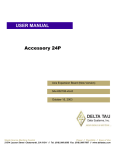Download Time Base Control
Transcript
Application Note
Time-Base Control
PMAC’s motion language expresses the position trajectories as functions of time. Whether the moves are
specified directly by time or by speed, ultimately the trajectory is defined as a position-vs.-time function.
This is fine for a great number of applications. However, in many applications, the PMAC axes must be
slaved to an external axis not under PMAC control (or occasionally, an independent axis under PMAC
control in a different coordinate system). In these applications, the PMAC trajectories are defined as
functions of master position, not of time.
Real-Time Input Frequency
PMAC’s method for doing this leaves the language expressing position as a function of time, but makes
time proportional to the distance covered by the master. This is done by defining a real-time input
frequency (RTIF) from the master’s position sensor, in units of counts per millisecond. For example, define
an RTIF of 32 cts/msec. Then, in time-base mode, when the program refers to a millisecond, what it is
really referring to is 32 counts of the master encoder, whatever physical distance that is. If a program move
in the slave program should take 2 seconds, it will really take 64,000 counts of the master encoder to
complete.
Constraints on Selection of RTIF
If PMAC had infinite resolution and infinite dynamic range in its time base calculations, the choice of
real-time input frequency would be entirely arbitrary – any frequency could be selected as the RTIF and
the motion program could be written for that RTIF. However, PMAC does its time-base calculations in
integer arithmetic, which limits the resolution and in 24-bit registers, which limits the dynamic range.
These limitations lead to three restraints on the selection of the RTIF:
1. The time base scale factor (TBSF) derived from the RTIF must be an integer. The value that PMAC
needs for its calculations is not the frequency in cts/msec, but the inverse of the frequency in msec/ct.
In order for this number to be in the range of integer values, the rule is to multiply the frequency
inverse by 217 (131,072).
If a value of 100 cts/msec were chosen for RTIF, then the TBSF would be 131,072/100 = 131.072,
which is not an integer. PMAC could only accept the integer part of 131, and drift would occur.
A choice of real-time input frequency that is a power of 2 in cts/msec (e.g. 32, 64, 128) will always
produce an integer TBSF. In addition, RTIF values that are equal to a power of 2 divided by an
integer typically will work. For example, 204.8 cts/msec (=2048/10, = 210/10) will yield a TBSF of
217/210*10 = 640.
2. The time base calculations will saturate at an input frequency (IF) where IF/RTIF equals the servo
update frrequency in kHz. At the default servo update frequency of 2.25 kHz and an RTIF of 32
cts/msec, the maximum input frequency that can be accepted without saturation is 32*2.25 = 72
cts/msec. If the system could operate to 100 cts/msec, the choice of RTIF=32 cts/msec would not be
acceptable, but a choice of RTIF=64 cts/msec would be acceptable (100/64=1.5625<2.25).
A choice of RTIF greater than the maximum input frequency is always acceptable.
3. If PVT or SPLINE mode moves are used, the segment times at the RTIF must be an integer number
of milliseconds. This means that the RTIF must be chosen so that the total cycle time at the RTIF is
an integer number of milliseconds.
Sometimes this will not be possible unless the resolution of the master encoder is a power of 2. For this
reason, it is suggested that the master encoder resolution be selected as a power of 2 (e.g. 1024 lines/rev
instead of 1000 lines/rev).
For example, with a 1000 line/rev encoder (4000 cts/rev) on a spindle motor, an RTIF of 200 cts/msec
corresponds to a speed of 50 revs/sec (3000 rpm), or exactly 20 msec/rev. However, it yields a TBSF of
655.36, which is not an integer.
Time Base Control
1
Application Note
With this encoder, an RTIF that yields an integer TBSF – 256 cts/msec yields 512, or 204.8 cts/msec
yields 640 – corresponds to a cycle time that is not an integer.
However, with a 1024 line/rev encoder (4096 cts/rev), an RTIF of 204.8 cts/msec corresponds to a speed
of 50 rps (3000 rpm) for a revolution time of 20 msec, and it yields a time base scale factor of exactly
640. In this case, the time base function stays locked, and a SPLINE or PVT sequence can be written that
corresponds to an exact number of spindle revolutions.
How It Works
Time-base control works by lying to the commanded position update equations that occur every servo
cycle about the amount of elapsed time since the last servo cycle. (Variable I10 contains the actual
amount of time.) Note that the actual time between servo cycles does not change, nor do the dynamics of
the servo loops. It is only the rate of the commanded trajectories that change with the external frequency
and since all of the trajectories in the coordinate system change together, the path through space does not.
Make sure that it is counting up in the direction that master signal is going – counting down would imply
a negative time-base, which PMAC cannot handle.
Instructions for Using an External Time-Base Signal
Using an external time-base signal requires several steps to set up. However, once the setup is complete,
the time-base control is transparent to the user and the program – it is automatic. The steps in the set-up
are detailed below.
Step 1: Signal Decoding
The signal is input to the PMAC at one of the incremental encoder inputs (Channels A and B). The signal
must be either a quadrature signal (as out of an encoder) or a pulse and direction signal (pulse into A,
direction into B). For the Encoder inputs used (one of the Encoders 1 to 16), Encoder I-variable 0 (I900
for Encoder 1, I905 for Encoder 2, etc.) controls the decode method, and defines what a count is. For
instance, with a quadrature signal into Encoder 4 lines, I915 = 3 or 7 defines four counts per encoder
cycle, whereas I915 = 2 or 6 defines only two counts per encoder cycle. The difference between 3 and 7,
or 2 and 6 is for which sense of the signal does the decoder count up.
Analog Source for Frequency
PMAC has a single on-board voltage-to-frequency (V-to-F) converter that allows a voltage level input to
the Wiper line of the JPAN connector (Pin 20 of J2) to control the time base. The input is 0 to +10V
analog signal that is converted to a nominal 0 to 250 KHz frequency (25KHz/V). Jumpers E72 and E73
ON connect this signal to the Encoder 4 decoder-counter (there is no choice about which encoder). Make
sure jumper E24 connects pins 1 and 2 (the default). I-variable I915, which controls the decoding of this
signal, should be set to 4 (pulse and direction, counting up on this signal).
From this point on, the time-base control can be treated just as if it came from an external frequency
source. Note that the default conversion table is set up to handle time-base information from this encoder
counter. Refer to the diagram under Control-Panel I/O in the Connecting PMAC to the Machine section.
Step 2: Interpolation
Once decoded and counted, the value from the signal is brought into the encoder conversion table once
per servo cycle, exactly as a position feedback signal would be. Using the 1/T conversion method here is
recommended because this method gives a good sub-count interpolation of the signal (using timers
associated with the counter) that significantly enhances the smoothness of the time base information.
Make sure that the conversion table is set up to process the counter from the input signal this way. The
encoder conversion table is set up at the factory to process 1/T conversion on encoder counters 1 through
8. See the description of the encoder conversion table for more details.
2
Time Base Control
Application Note
Step 3: Time Base Calculation
A separate entry in the encoder conversion table takes the interpolated position information from the
above step, subtracts out the interpolated position information from the previous servo cycle, and
multiplies this difference by a scale factor to produce the time base value for the servo cycle. (This time
base value is then a multiplying factor in the position update calculations, so the amount of update is
proportional to the number of counts received from the time base signal in the last servo cycle.)
The two set-up items in this step are the source of information (the interpolated position register) and the
scale factor. Both of these are entries in the encoder conversion table. See the description of the table for
more details on how to enter these.
The equation for the time base conversion is:
% value = (100.0 * SCALE_FACTOR * INPUT_FREQ) / 217
where the % value (also known as feedrate override value) is what controls the rate of position update –
when it equals 100.0, programs and moves operate in real time (i.e. at the times and speeds specified in
the program). SCALE_FACTOR is the integer value that must be determined to set up time base
following properly. INPUT_FREQ is the count rate (as determined by the signal and Encoder I-variable
0) in counts/millisecond. 217 is 131,072.
To set the scale factor, decide on a real-time input count frequency – the rate of input counts at which the
program and moves should execute at the specified rate. Since this is the rate at which the % value will
be 100.0, it can be solved simply for the scale factor:
SCALE_FACTOR = 131,072 / (REAL_TIME_INPUT_FREQ)
Since the scale factor must be an integer, and 131,072 is a power of 2, make the real time input frequency
a power of 2 in units of counts/msec. For instance, in a system where the typical full-speed input count
frequency is 60,000 counts/second, define the real-time input frequency to be 64 counts/msec. This
would then make the scale factor 131,072 / 64 = 2,048.
Step 4: Using the Time-Base Calculation
Time-base values work on a coordinate system. Each coordinate system has an I-variable that tells it where
to look for its time base information. This variable is Ix93 for Coordinate System x. The default values for
Ix93 are the addresses of registers that are under software control, not the control of an external frequency.
For a coordinate system that should be under external time-base control, put the address of the scaled timebase value determined above. For instance, in the default conversion table, this value is at address $729
(1833 decimal), so if Coordinate System 1 were to be controlled by this frequency, I193 would be set to
1833 (this is always an Xmemory word, so X’ does not need to be specified).
Once this I-variable has been set up, all motors assigned to this coordinate system will be under the control
of the external frequency, in programmed and non-programmed moves.
I-variable Ix94 controls the maximum rate of change of the time-base value for Coordinate System x.
When commanding the time-base value from the host (with a %n command), this value should be set
fairly low to produce a nice slewing to the new commanded value. However, to keep synchronized to an
external signal as time-base source, this value should be set as high as possible (maximum value is
8,388,607) so the time base can always slew as fast as the signal. Setting the value low can improve
following smoothness at the cost of some slip in the following. If the Ix94 limit is ever used in external
time base, position synchronization to the master is lost.
Time Base Control
3
Application Note
Step 5: Writing the Program
When the program is written that is to be under external time-base control, simply write it as if the input
signal were always at the real-time frequency. When run, the program will execute at a rate proportional to
the input frequency. There will be full floating-point resolution on the move times and feedrates are
specified. Remember that DWELL commands always execute in real time, regardless of the input
frequency. To place pauses in the program that are proportional to an input frequency, use the DELAY
command, not DWELL.
Time-Base Example
A web of material is moving at a nominal speed of 50 inches per second and an encoder on the web that
gives 500 lines per inch. There is a crosscutting axis under PMAC control. When the web is moving at
nominal speed, make a cutting move in 0.75 seconds and be ready to start another move 2.50 seconds
later. The web encoder is attached to Encoder 2 input lines.
Step 1: Signal Decoding
Since the web encoder is Encoder 2, I905 controls the decoding. For maximum resolution, set I905 to 3
or 7 for 4x decode. Try 3 first. Looking in the list of suggested M-variables in the manual, it shows that
the encoder position M-variable for this encoder is M201. Make the definition for M201 and query its
value repeatedly (probably using the Executive Program Watch window) while turning the web encoder
in the direction it will be going in the application. If the value increases as the encoder is turned, I905 is
set properly. If it decreases, change I905 to 7. (If it does not change, check the connections.)
Step 2: Interpolation
Next, look at the current set-up of the encoder conversion table. The easiest way to do this is through the
Configuration menu of the PMAC Executive program. If this is not available, command PMAC with
RHY:$720,16, which causes PMAC to report the contents of addresses Y:$720 to Y:$72F – the set-up
data for the table. The following response is received:
00C000 00C004
00C01C 400723
000000 000000
00C008 00C00C 00C010
000295 000000 000000
00C014
000000
00C018
000000
(The values shown here are the default values for the table.) The second value returned (from address
Y:$721) shows a 1/T conversion of Encoder 2, which occupies registers $C004 to $C007 (49156 to
49159). This gives the desired sub-count data for smoothness. It is not necessary to change anything
here. However, if the entry read C0C004, change it by commanding WY:$721,$00C004.
Step 3: Time-Base Calculation
Now set up an entry in the table to convert the interpolated position to time base format. Looking at the
values reported above, it shows that the ninth entry (from address Y:$728), 400723, is a time-base
conversion.
However, its source is address $723, which is the interpolated position from Encoder 4, not Encoder 2 as
needed. To change it, command WY:$728,$400721.
Now compute the scaling factor. Look at the nominal speed of 50 inches/sec, the resolution of 500
cycles/inch, and the 4x decode, and calculate:
50 inches/sec * 500 cycles/inch * 4 counts/cycle
= 100,000 counts/sec
= 100 counts/msec
Since the math works out more easily if this number is a power of two, declare the real-time count rate to
be 128 counts/msec. Then calculate the scale factor as 131,072 / 128 = 1024. Enter the scale factor by
commanding WY:$729,1024 (note that the value can be entered as a decimal number by omitting the
dollar sign).
4
Time Base Control
Application Note
Step 4: Using the Time-Base Calculation
Since working in Coordinate System 1, assign I193 to $729 (1833 decimal) to point to this time base
value. Set I194 to the maximum value of 8,388,607 so synchronicity is not lost on rapid changes.
Step 5: Writing the Program
In writing the program, work at the real-time input frequency, which differs from the starting nominal
speed – in this case, it is exactly 28% faster. Therefore, any programmed speeds would be 28% higher;
any programmed times would be 28% less. Take the nominal cut time of 750 msec (0.75 sec) and
multiply it by 100/128 to get exactly 585.9375 msec. The 2500 msec return is scaled similarly to
1953.125 msec. (If these numbers do not come out exactly in the program, put the math directly in the
program; PMAC calculates with 48-bit floating-point precision.) A main program loop would look
something like this:
WHILE (M11=1)
TM 585.9375
X10000
DELAY 500
TM 953.125
X0
DELAY 500
ENDWHILE
;
;
;
;
;
;
;
Cut as long as input is true
Cut move time
Actual cut move
Hold; part of 1953.125 msec return
Return time; part of 1953.125 msec
Actual return move
Hold; part of 1953.125 msec return
Time-Base Conversion Entries
A time-base conversion is a scaled digital differentiation. When the source data is a counter, the result is
a frequency value. Every servo cycle, the table calculates the difference between the value of the source
register for this cycle and the value for the last cycle, and multiplies the difference by the scale factor.
The most common use for the resulting value is for time-base (feedrate override) control, which makes
the speed of PMAC execution proportional to an external frequency (usually the speed of a master
device). For a time-base conversion, there are two entries in each column, and the format is:
X-Words
1. Last cycle’s source data:
Bits 0-4: Fractional Bits
Bits 5-23: Integer Bits
2. Actual time-base value: product
of scale factor and difference
between last two source values
Y-Words
1. Source and process
Bits 0-15: X Address of source data
(usually a converted position register).
Bits 16-23: = $40 for time base
2. Time-base scale factor (supplied by user)
For example, the default conversion table creates a time-base value from the data in the Encoder 4
counter. In this time-base conversion the source data should have sub-count interpolation – this
significantly smoothes out the process by reducing the quantization error created by digital differentiation.
To do this, the source register should be from the conversion table itself, not from the encoder counter. In
the default conversion table, the converted data from Encoder 4 is found in X:$0723 (1827 decimal).
Therefore, the first setup (Y) word for the time-base conversion entry is $400723 – the $40 specifies timebase conversion and the $0723 specifies the source address.
Time Base Control
5
Application Note
Conversion Table Example for Time-Base Entry
Scale Factor
The second setup (Y) word is the scaling factor – the value that multiplies the difference between the
current source data and the last source data. Usually, setting its value requires some computation; this
subject is covered in the Time-Base Control portion of the Coordination Features section.
Converted Data
The last source data word is stored in the first X word of the entry in the table and the net result is stored
in the second X word. The value of the net result is 2 * Scale_factor * (New_source - Old_source). To
use this value to control the time-base of a coordinate system, enter this address as the value of Ix93
(Time-Base Source Address) for the coordinate system.
Triggered Time-Base Conversion Entries
On applications where it is necessary to synchronize exactly to the position of the master encoder, the
conversion table provides the capability to freeze the time-base while calculating the first moves of the
synchronized sequence. Then the time base start up is referenced exactly to the master position that
occurred when the starting trigger occurred (usually the index channel of the master encoder). This
provides a complete position lock of the slave to the master; there is no need for subsequent adjustment to
make sure that they are phased in, as would be the case for normal (untriggered) time-base control.
Entry Format
For a triggered time-base conversion, there are two entries in each column for the following format:
X-Words
6
1.
Last cycle’s source data:
Bits 0-4: Fractional bits
Bits 5-23: Integer Bits
2.
Actual time-base value:
when running, the product of
scale factor and difference
between last two source values
Y-Words
1. Source and process:
Bits 0-15: Address of source
(always a set of DSPGATE encoder
registers)
Bits 16-23:
$90 (frozen; for preparation)
$B0 (armed; waiting for trigger)
$A0 (running; post-trigger)
2. Time-base scale factor:
supplied by user; equal to 131,072 / real-timeinput-frequency in cts/msec
Time Base Control
Application Note
Unlike the normal (untriggered) time-base conversion, the source address must be that of the encoder
registers in the DSP-GATE with the raw (unprocessed) data. The triggered time-base conversion does the
1/T interpolation itself. The valid addresses for triggered time-base entries are the same as those for the
Incremental Encoder Entries: $C000 for Encoder 1, $C004 for Encoder 2, and so on, to $C03C for
Encoder 16.
Setting the Trigger State
The process bits – bits 16 to 23 of the first Y-word in the conversion table entry – of a single triggered
time-base entry will take on three values during the normal course of use. Usually, this is done with an 8bit M-variable. First, with the slave axes dwelling at their starting position, these process bits should be
set to $90 in the sequence of motion program calculations for the first move. This forces the time-base
value to zero, putting the coordinate system in feed-hold mode.
Next, another program, usually a PLC program, changes the bits from $90 to $B0. This arms the timebase, so that it is waiting for the position-capture trigger on the source encoder, as defined by
Encoder/Flag I-variable 2 for that encoder. When the capture occurs, the time base starts up with the
captured-position register is used as the initial value for the time-base difference equations. When this
happens, PMAC changes the process bits from $B0 to $A0 automatically. For untriggered use of this
format, the user can simply set the process bits to $A0 himself.
Example:
For example, if adding to the end of the standard conversion table a triggered time-base entry working
from Encoder 8 with a real-time input frequency of 64 cts/msec, these entries would reside in registers
$072A(1834) and $072B (1835). Initially, a value of $A0C01C (running time-base from Encoder 8
registers) would be written to Y:$072A and a value of $800 (131,072 / 64 = 2048 = $800) to Y:$072B.
An M-variable is defined to the process bits with the command M199->Y:$072A,16,8.
With the slave axes dwelling at the start-up position, freeze the time base with the motion program
command M199=$90. If Ix93 is not already pointing to X register $072B, do this at this time. The
motion program commands immediately following this calculate the move, but with a zero time-base
value, the move execution is stuck at the starting point. Meanwhile, a PLC program is looking for M199
to be equal to $90, at which time it changes it to $B0, arming for the trigger. Since a PLC program
cannot interrupt motion program calculations for a move, it is assured that this will not be done until after
the calculations are completed. This change can be done with three program lines in a PLC program:
IF (M199=$90)
M199=$B0
ENDIF
Once the trigger is armed by the PLC program, when the capture trigger occurs, PMAC starts the time
base and changes the process bits to $A0 automatically.
I10 Servo Interrupt Time
The I10 parameter tells the PMAC how much time there is between servo interrupts (which is controlled
by hardware), so that the software knows how much time to increment each servo interrupt. Although
this parameter can be changed at any time and immediately effects how the present feedrate override
value (% command) is reported, the new value will take effect only at the next power-up, reset, or
%{constant} command. The fundamental equation for I10 is:
I 10 =
Time Base Control
8 ,388 ,608
= 8 ,388 ,608 * ServoTime( m sec)
ServoFrequency( kHz )
7
Application Note
I10 is used to provide the delta-time value in the position update calculations, scaled such that 223 –
8,388,608 – means one millisecond. Delta-time in these equations is I10 * (%value/100). The %
(feedrate override) value can be controlled in any of several ways: with the % on-line command, with a
direct write to the % command register, with an analog voltage input, or with a digital input frequency.
The default % value is 100, and many applications can always leave it at 100.
%{constant}
This command specifies the feedrate override value for the currently addressed coordinate system. The
rate of change to this newly specified value is determined by coordinate system I-variable Ix94.
%{constant} sets the addressed coordinate system’s feedrate override value where {constant} is a
non-negative floating point value specifying the desired feedrate override (time-base) value (100
represents real-time) I-variable Ix93 for this coordinate system must be set to its default value (which tells
to coordinate system to take its time-base value from the %-command register) in order for this command
to have any effect.
The maximum % value that PMAC can implement is equal to (223/I10)*100 or the (servo update rate in
kHz)*100. If a value greater than this is specified, PMAC will saturate at this value instead. To control
the time base based on a variable value, assign an M-variable (M197 is suggested) to the commanded
time base register (X:$0806, X:$08C6, etc.), then assign a variable value to the M-variable. The value
assigned here should be equal to the desired % value times (I10/100).
; Command
value of 0, stopping motion
; Command 1/3 of real-time speed
; Command real-time speed
; Command too high a value
; Request current value
; PMAC responds ; this is max allowed value
; Assign variable to C.S. 1 % command reg.
; Equivalent to &1%(P1)
&0
%33.333
%100
%500
%
225.88230574
M197->X:$0806,24
M197=P1*I10/100
Ix93 Coordinate System x Time Base Control Register Address
Variable
Hex
Decimal
Register
I193
I293
I393
I493
I593
I693
I793
I893
$0806
$08C6
$0986
$0A46
$0B06
$0BC6
$0C86
$0D46
2054
2246
2438
2630
2822
3014
3206
3398
C.S.1 '%' cmd reg
C.S.2 '%' cmd reg
C.S.3 '%' cmd reg
C.S.4 '%' cmd reg
C.S.5 '%' cmd reg
C.S.6 '%' cmd reg
C.S.7 '%' cmd reg
C.S.8 '%' cmd reg
This parameter tells coordinate system x where to look for its time base control (feedrate override)
information by specifying the address of the register that will be used. The default value of this parameter
for each coordinate system (see above) specifies the register that responds to on-line % commands. If the
time base is left alone, or is under host or programmatic control, this parameter should be left at the
default. Alternatively, if the time base is controlled externally from a frequency or voltage, usually the
register containing the time-base information will be in the conversion table (which starts at address $720
[1824 decimal]). With the default conversion table, there is a time-base register at $0729 (1833) related
to the frequency into the Encoder 4 counter. This frequency can be controlled by an input voltage on the
WIPER pin of the Control Panel Port if jumpers E72 and E73 are ON. If another register is to be used for
the time base, it must have the units of I10 so that 8388608 (223) indicates 1 msec between servo
interrupts.
8
Time Base Control