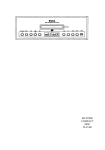Download McIntosh CR7 Operating instructions
Transcript
IMPORTANT SAFETY INSTRUCTIONS THESE INSTRUCTIONS ARE TO PROTECT YOU AND THE MclNTOSH INSTRUMENT. BE SURE TO FAMILIARIZE YOURSELF WITH THEM. 1. Read all instructions - Read the safety and operating instructions before operating the instrument. 2. Retain Instructions - Retain the safety and operating instructions for future reference. 3. Heed warnings - Adhere to warnings and operating instructions. 4. Follow Instructions - Follow all operating and use instructions. WARNING: TO REDUCE RISK OF FIRE OR ELECTRICAL SHOCK, DO NOT EXPOSE THIS INSTRUMENT TO RAIN OR MOISTURE. 5. Power Sources - Connect the power supply only to the type described in the operating instructions or as marked on the unit. 6. Power-Cord Protection - Route power-supply cords so that they are not likely to be walked on or pinched by items placed upon or against them, paying particular attention to cords at plugs, convenience receptacles, and the point where they exit from the instrument. 7. Ventilation - Locate the instrument for proper ventilation. For example, the instrument should not be placed on a bed, sofa, rug, or similar surface that may block ventilation openings; or, placed in a built-in installation, such as a bookcase or cabinet, that may impede the flow of air through the ventilation openings. 8. Heat - Locate the instrument away from heat sources such as radiators, heat registers, stoves, or other appliance (including amplifiers) that produce heat. 9. Wall or Cabinet Mounting - Mount the instrument in a wall or cabinet only as described in the owners manual. 10. Water and Moisture - Do not use the instrument near water - for example, near a bathtub, washbowl, kitchen sink, laundry tub, in a wet basement, or near a swimming pool, etc. 11. Cleaning - Clean the instrument by dusting with a dry cloth. Clean the panel with a cloth moistened with a window cleaner. 12. Object and Liquid Entry - Do not permit objects to fall and liquids to spill into the instrument through enclosure openings. 13. Power Lines - Locate any outdoor antenna away from power lines. 14. Outdoor Antenna Grounding - If an outdoor antenna is connected to the antenna terminal, be sure the antenna system is grounded to provide some protection against voltage surges and built up static charge. In the U.S.A., section 810 of the National Electrical Code, ANSI/NFPA No. 70-1987, provides information on the proper ground for the mast and supporting structure, ground for the lead-in wire to an antenna discharge unit, and size of ground conductors, location of antenna-discharge unit, connection to grounding electrodes, and requirements for the grounding electrode. For ground wire: a) Use No. 10 AWG (5.3 mm2) copper No. 8 AWG (8.4 mm2) aluminum, No. 17 AWG (1.0 mm2) copper-clad steel, bronze wire, or larger as ground wire. b) Secure antenna lead-in and ground wires to house with stand-off insulators spaced from 4 feet (1.22 meters) to 6 feet (1.83 meters) apart. c) Mount antenna discharge unit as closely as possible to where lead-in enters house. d) Use jumper wire not smaller than No. 6 AWG (13.3 mm2) copper or equivalent when separate antenna grounding electrode is used. 15. Nonuse Periods - Unplug the power cord from the AC power outlet when left unused for a long period of time. 16. Damage Requiring Service - Service must be performed by qualified service personnel when: A. The power supply cord or the plug has been damaged; or B. Objects have fallen, or liquid has been spilled into the instrument; or C. The instrument has been exposed to rain; or D. The instrument does not appear to operate normally or exhibits a marked change in performance; or E. The instrument has been dropped, or the enclosure damaged. 17. Servicing - Do not attempt to service beyond that described in the operating instructions. All other service should be referred to qualified service personnel. 18. Grounding or Polarization - Do not defeat the inherent design features of the polarized plug. Nonpolarized line cord adaptors will defeat the safely provided by the polarized AC plug. 19. CAUTION: TO PREVENT ELECTRICAL SHOCK DO NOT USE THIS (POLARIZED) PLUG WITH AN EXTENSION CORD, RECEPTACLE OR OTHER OUTLET UNLESS THE BLADES CAN BE FULLY INSERTED TO PREVENT BLADE EXPOSURE. Note to CATV system installer: This reminder is provided to call the CATV system installer's attention to Article 820-22 of the NEC that provides guidelines for proper grounding and, in particular, specifies that the cable ground shall be connected to the grounding system of the building, as close to the point of cable entry as practical. ATTENTION: POUR PREVENIR LES CHOCS ELECTRIQUES PAS UTILISER CETTE FICHE POLARISEE AVEC UN PROLONCATEUR, UNE PRISE DE COURANT OU UNE AUTRE SORTIE DE COURANT, SAUF SI LES LAMES PEUVENT ETRE INSEREES A FOND SANS EN LAISSER AUCUNE PARTIE A DECOUVERT. The serial number, purchase date, and Mclntosh Laboratory Service Contract number are important to you for possible insurance claim or future service. Record this information here. The lightning flash with arrowhead, within an equilateral triangle, is intended to alert the user to the presence of uninsulated "dangerous voltage" within the product's enclosure that may be of sufficient magnitude to constitute a risk of electric shock to persons. Serial Number CAUTION RISK OF ELECTRIC SHOCK DO NOT OPEN CAUTION: TO PREVENT THE RISK OF ELECTRIC SHOCK, DO NOT REMOVE COVER (OR BACK). NO USER-SERVICABLE PARTS INSIDE. REFER SERVICING TO QUALIFIED PERSONNEL. The exclamation point within an equilateral triangle is intended to alert the user to the presence of important operating and maintenance (servicing) instructions in the literature accompanying the appliance. Purchase Date Service Contract Number Upon application, Mclntosh Laboratory provides a Service Contract to the original purchaser. Your Mclntosh Authorized Service Agency can expedite repairs when you present the Service Contract with the instrument. Copyright MCMLXXXVIII © by Mclntosh Laboratory Inc. Contents INTRODUCTION FRONT PANEL HAND HELD REMOTE CONNECTIONS CONNECTIONS CONNECTIONS ACCESSORIES PERFORMANCE LIMITS BLOCK DIAGRAM 3 4 5 6, 7, 8, 9 10, 11, 12 13 14 15 16, 17 Your CR 7 and CR 8 Remote Control will give you many years of satisfactory performance. If you have any questions, please contact, CUSTOMER SERVICE Mclntosh Laboratory Inc. 2 Chambers Street Binghamton, New York 13903-9990 Phone: 607-723-3512 Take Advantage of 3 Years of Contract Service. . . Fill in the Application NOW. MclNTOSH THREE YEAR SERVICE CONTRACT An application tor A THREE YEAR SERVICE CONTRACT is included with this manual. The terms of the contract are: I. If the instrument covered by this contract becomes defective, Mclntosh will provide all parts, materials, and labor needed to return the measured performance of the instrument to the original performance limits free of any charge. The service contract does not cover any shipping costs to and from the authorized service agency or the factory. 2. Any Mclntosh authorized service agency will repair all Mclntosh instruments at normal service rates. To receive the free service under the terms of the service contract, the service contract certificate must accompany the instrument when taken to the service agency. 3. Always have service done by a Mclntosh authorized service agency. If the instrument is modified or 2 damaged as a result of unauthorized repair the service contract will be cancelled. Damage by improper use or mishandling is not covered by the service contract. 4. The service contract is issued to you as the original purchaser. To protect you from misrepresentation this contract cannot be transferred to a second owner. 5. Units in operation outside the United States and Canada are not covered by the Mclntosh Factory Service Contract, irrespective of the place of purchase. Nor are units acquired outside the USA and Canada, the purchasers of which should consult with their dealer to ascertain what, if any, service contract or warranty may be available locally. The Mclntosh infrared Remote Control System provides unusual versatility with operating simplicity. It is a system which provides remote control in one listening area yet can be expanded to provide individual source selection with independent volume settings in up to five additional areas. In each of these areas, when connected to a Mclntosh tuner, designed to connect to the infrared remote control system, and a Mclntosh compact disc player: 1) you can turn on the AC power to the local area or turn off the AC power for the local area only or for all areas; 2) you can select the listening sound source (tuner, compact disc, or preamplifier) for the local area while other areas can choose their listening source independently; 3) you can adjust the volume in the local area and not affect the volume in other areas; 4) when the tuner is the sound source, you can select the stations you wish to hear on either AM or FM and depending on the tuner, scan the preset stations on either AM or FM or search the entire AM or FM band; 5) When the compact disc player is the sound source, you can put the CD player in the play mode, shift to the next track or the proceeding track on the disc or stop the play from the disc; or 6) you can select the preamplifier as a program source with all of its connected sources. To illustrate the control versatility of the Mclntosh infrared Remote Control System, with the hand-held remote controller, you can turn on the AC power for that equipment, which feeds program material to a listening area, without turning on the AC power for other areas. While you arc listening to a compact disc in the main area, someone in another area can turn on the AC power for their area and elect to listen to FM. When you are through listening in your area, you can turn off the AC power to your area while the listener in the other area continues to listen to the tuner. Each area can adjust their own volume without affecting the other areas volume. In addition, the AC power to all areas can be turned off by a hand-held controller in any area. Your listening commands are executed by pressing the selected buttons on the hand-held remote controller. When you press a button the controller transmits, via an infrared beam, a twelve bit command signal. The receiver for these signals is an infrared sensor on the front of the CR 7 remote control module or the Mclntosh R607 Remote Sensor. Remote sensors are designed to be installed in an electrical switch box for in wall or ceiling installation. Ordinary video distribution cable, RG-59/U, connects the remote sensor to the Mclntosh infrared Control Modules. The CR8 contains the interconnecting circuits, the remote station data decoder and switch facilities for a second or remote area. The only front panel indicator is a red LED which lights when the remote area AC power is turned on. INTRODUCTION 3 The touch-buttons on the black anodized aluminum front pane! of the CR7 control AC power to the local area, source selection, system mute and volume. In the upper right is an infrared sensor which receives the control data transmitted by the hand-held remote controller. In addition to the touch-buttons on the CR7, these functions and more, can be initiated by the hand-held remote controller. POWER The red POWER touch-button on the CR7 and the POWER button on the remote control turn the AC power on or off to the local area. When AC power is turned on, the system switches automatically to the tuner, with volume set to 40 dB below full volume. The station heard will be the last one tuned when the system was turned off. A green LED above the TUNER touch-button will light. AC power to the local area is turned off when the POWER button on either the hand-held controller or the CR7 is pressed. To turn off AC power in all areas first turn off the AC power locally by pressing POWER followed by pressing both VOLUME and VOLUME simultaneously. SOURCE SELECTION To listen to the compact disc player, the tuner or the preamplifier, touch the corresponding button on the front panel or on the hand-held remote controller. A green LED above the touch-button will light to indicate the source selected. MUTE Should you desire to silence the system briefly, 4 FRONT PANEL touch the MUTE button on either the CR7 or the remote control. A red LED above the MUTE button will light, and the program will be silenced. To hear the program again, touch the MUTE button a second time. The red LED will go out and the program will be heard. VOLUME Volume may be adjusted by using the VOLUME or VOLUME buttons on the front panel or on the remote control. Adjustment of the volume is performed by an electronically switched, precision ladder attenuaior. The Mclntosh electronic precision ladder attenuator adjusts volume by C2 MOS transistor switches that select the right combinations of highly accurate deposits of resistive material. The entire range of volume adjustment is 68 dB in 2 dB increments. Left and right tracking is controlled to a fraction of a dB. Because the volume control doesn't have moving parts, the volume adjustment cannot be misaligned. Unlike ordinary voltage controlled electronic volume controls, the Mclntosh precision ladder attenuator supports the distortion-free, low-noise performance of the Mclntosh products. SENSOR The infrared sensor is located above the VOLUME buttons. When using the hand-held controller a red LED in the center of the sensor will flash to indicate receiving the transmission. TUNER USING THE HAND HELD REMOTE CONTROLLER When The HR7 (hand held controller), is activated by pressing buttons on the keypad, it transmits a twelve bit code on an infrared carrier. When received by the infrared sensor, the transmitted data is decoded in the Remote Control Module. The infrared sensor has been designed for a broad reception angle so it is usually not necessary to point the hand-held controller directly at the sensor. POWER Turns the AC power on or off to the local area. CD Selects the Mclntosh Compact Disc Player as the source of sound. PLAY Press button 1 to listen to the CD on the player, NEXT Press button 2 to move the laser pen to the next track on the disc. If you press 2 (NEXT) while playing the last track on the disc the laser pen does not move and the last track continues to play. BACK Press button 3 to move the laser pen to the proceeding track on the disc. If you press 3 (BACK) while playing the first track the laser pen does not move and the first track continues to play. STOP Press button 4 (STOP) to stop play before the end of the disc. Selects the Mclntosh tuner as the source of sound. 1 Thru 7. . Press one of the numbered buttons to recall from the electronic memory in the tuner the preset AM or FM station assigned to the numbered button, FM Press the FM button to switch to the FM circuits of the tuner. AM Press the AM button to switch to the AM circuits of the tuner. SEARCH .. . Press the SEARCH button to preview for 5 seconds each of the seven stations preset in the tuner electronic memory. To stop on any station push the SEARCH button once more. In the SEARCH mode, between station noise is automatically muted. SCAN Press the SCAN button to automatically tune to the next station up the selected broadcast band. In the SCAN mode between station noise and distant, weak stations are automatically muted. PREAMP Selects the system preamplifier as the source of sound. All of the controls and sources available on the preamplifier are available for use. MUTE Press button MUTE to silence the local area sound. A second touch will restore the sound. VOLUME Press buttons VOLUME or VOLUME to adjust the loudness in your area only. AC power to all areas can be turned off, if, after pressing POWER, both VOLUME buttons are pressed simultaneously. BATTERIES The remote control runs on two AA, 1.5 volt batteries. Slide open the cover on the back of the remote control and insert the batteries as shown in the diagram in the battery compartment then slide the cover closed again. Battery life is normally about one year. Remove the batteries as soon as they are dead to prevent damage by possible battery leakage or in case the remote control is not to be used tor a length of time. HAND HELD REMOTE 5 FIGURES 1 and 2 These illustrate the interconnection of equipment to provide remote control in one area, the main area. In this configuration the CR7 becomes the center of control for a preamplifier, a Mclntosh remote controllable tuner, a Mclntosh compact disc player and a power amplifier. The Mclntosh CR7 provides switching to interconnect and control the functions of these units. Each diagram, from Figure 3 on, illustrates the expansion of the basic system to additional areas. The CR7/CR8 will provide facilities for up to 5 remote areas in addition to the main listening area. CONTROL CABLES In the CR7 the infrared is decoded to control the various tuner and compact disc functions. Provided with the CR7 are two cables which conduct the control data from the CR7 to a Mclntosh tuner and a Mclntosh compact disc player. The cable with the 15 pin computer type connectors on each end connects the Mclntosh tuner to the CR7. Insert one end into the REMOTE CONTROL socket on the tuner and the other into the TUNER CONTROL socket on the CR7. The captive screws on each end of the connector must be tightened to prevent the plug from disconnecting. The second cable has 7 pin DIN connectors on each end. It connects the Mclntosh Compact Disc Player to the CR7. Insert one end into the REMOTE socket on the compact disc player and the other into the CD CONTROL socket on the CR7. AUDIO Use shielded cables to connect between the signal sources, the power amplifier and the CR7. To minimize the possibility of hum the shielded cables should be of parallel construction or loosely twisted together and located away from speaker connecting cables and AC power cords. Be certain to use good quality shielded cables. Your dealer can best advise you on the kind and length of cables that will best suit your installation. OUTPUT L and R The OUTPUT L and R jacks are connected to the power amplifier input with shielded cable. Connect the OUTPUT L jack to the power amplifier left input and the OUTPUT R jack to the power amplifier right input. TUNER L and R The TUNER L and R jacks are connected to a Mclntosh tuner audio output with shielded cable. Connect a cable from the tuner left channel audio output 6 CONNECTING to the CR7 TUNER L jack. Connect a cable from the tuner right channel audio output to the TUNER R jack. CD L and R The CD L and R jacks are connected to a Mclntosh compact disc player with shielded cable. Connect a cable from the CD player left output to the CD L jack. Connect a cable from the CD player right output jack to the CD R jack. AC POWER: Plug the AC power cord into a 120 volt 60 Hz wall outlet. The plug blades arc polarized so be certain the plug is fully inserted in the outlet to prevent blade exposure. CAUTION: TO PREVENT ELECTRIC SHOCK, DO NOT USE THE (POLARIZED) PLUG ON THIS UNIT WITH AN EXTENSION CORD, RECEPTACLE, OR OTHER OUTLET UNLESS THE BLADES CAN BE FULLY INSERTED TO PREVENT BLADE EXPOSURE. Two types of AC power outlets are provided on the back panel of the CR7. Two are black and one is red. The black outlets are switched on or off when the CR7 is turned on or off. The red outlet is on at all times. The power capacity of all the outlets is 1750 watts. The AC power cord from the preamplifier must be plugged into the PREAMP AC outlet on the rear of the CR7. The AC power cord from the tuner and compact disc player are connected to switched AC outlets on the preamplifier. The AC power cord from the power amplifier must be plugged into the POWER AMP outlet on the rear or the CR7. REMOTE SENSOR Should the CR7 front panel infrared sensor be hidden from view when installed, as in a cabinet, a Mclntosh R607 Remote Infrared Sensor can be used. Figure 2 shows the addition of a Mclntosh R607 Remote Sensor which can be fitted in an ordinary electrical switch box and installed in the ceiling or wall. The R607 Remote Sensor is connected to the CR7 Remote SYSTEM SENSOR connector with up to 300 feet of RC-59/U cable and a type F connector. Choose a location for the remote sensor that will not be obstructed by furniture, drapes, etc. and will not be exposed to excessive amounts of daylight. Obstructions will interfere with the "line of sight" infrared transmission from the hand-held controller, while excessive infrared from daylight can affect the performance and sensitivity of the Remote Control System. FIGURE 1 FIGURE 2 CONNECTIONS 7 FIGURE 3 Figure 3 illustrates the interconnection of equipment to provide remote control in the main listening area and one remote listening area. The Mclntosh CR7 controls the system source and volume in the main area while the CR8 performs the same functions for the remote area. Because each additional remote area added to the system has its own power amplifier, power and performance are no! degraded in the main listening area. CONNECTING FOR 2 AREA REMOTE CONTROL Included with the CR8 is a cable with 25 pin computer connectors on each end. Connect one end of this cable to the TO AREA CONTROLLER socket on the CR7 and the other end to the AREA CONTROLLER INPUT socket on the CR8. The captive screws on each end of the connector must be lightened to prevent the plug from disconnecting. It conducts the control signals which operate the various source and volume functions in the remote area. CR8 The Remote infrared sensor, the R607, is installed in the second area and connected to the CR8 with RC-59/U cable. Choose a location for the remote sensor that will not be obstructed by furniture, drapes, etc. and will not be exposed to excessive amounts of daylight. Obstructions will interfere with the "line of sight" infrared transmissions from the hand-held controller, while excessive infrared from daylight can affect the performance and sensitivity of the remote control system. AC POWER To provide the 1750 watts capacity of the CR8 AC outlets, plug the AC power cord of the CR8 into an AC outlet separate from the one providing power to the CR7. Since most AC power circuits are rated for 15 ampers (1800 watts) it is necessary to plug the CR8 AC power cord into an outlet on a circuit separate from the one feeding power to the CR7. The plug blades are polarized so be certain the plug is fully inserted in the outlet to prevent blade exposure. CAUTION: TO PREVENT ELECTRICAL SHOCK, DO NOT USE THE (POLARIZED) PLUG ON THIS UNIT WITH AN EXTENSION CORD, RECEPTACLE, OR OTHER OUTLET UNLESS THE BLADES CAN BE FULLY INSERTED TO PREVENT BLADE EXPOSURE. Two types of AC power outlets are provided on the back panel, one black and one red. The black outlet is switched on or off when the CR8 is turned 8 CONNECTING on or off. The red outlet is on at all times. The AC power cord from the power amplifier to the area controlled by the CR8 must be plugged into the POWER AMP outlet on the rear of the CR8. FIGURE 3 CONNECTING 9 FIGURE 4 Figure 4 illustrates the interconnection of equipment to provide multiple area control capability for the system shown in Figure 3. By adding a Mclntosh R 606 MULTIPLE SENSOR ADAPTER up to six remote infrared sensors (Mclntosh R 607] can be added. Each sensor data is fed through the R 606 to the REMOTE AREA CONTROLLER. Multiple sensors and the R 606 may be used with either the CR7 or CR8, When used with the CR8 in the Figure 3 example, output of the R 606 is connected to the SYSTEM SENSOR on the CR8 and will control only the functions of the CR8. The CR7 functions will operate normally. Up to 300' of RG-59/U can be used between the R 606 and the remote control module, and up to an additional 300' of RG-59/U between the R 606 and R 607 Remote Sensors. 10 CONNECTING FIGURE 5 Figure 5 illustrates the interconnection of equipment to provide a tuner as a source in the remote area independent of the tuner in the main area. The 25 pin cable provided to interconnect the CR8 with the CR7 is removed and replaced with a cable that has an additional 15 pin connector and two audio connectors with RCA plugs (Part # R617), The 15 pin connector is plugged into the REMOTE CONTROL socket on the tuner. The RCA red connector is plugged into AUDIO OUTPUT R and the RCA black connector is plugged into AUDIO OUTPUT L. The tuner connected to the CR7 in the main area is controlled by and can be heard in only the main area, while the tuner connected tor the remote area is controlled by and heard only in the remote area. When a second tuner is introduced, additional remote areas controlled by CR8 Remote Area Controllers will select the second tuner as its tuner sound source. CONNECTING 11 FIGURE 6 Figure 6 illustrates the use of an existing video distribution system to interconnect the remote sensors with a remote control module. By inserting a pair of Mclntosh R 615 VIDEO CABLE AND DC CONTROL ADAPTERS in the existing video distribution system, the video signals, the remote control data and the DC voltages to operate the remote sensors can all be conducted on the existing RG-59/U video distribution system without any interaction. 12 CONNECTING FIGURE 7 Figure 7 illustrates a system expanded to a main area and two independent control remote areas. One end of the cable with the 25 pin connectors is plugged into the 1st area remote CR8 socket labelled TO NEXT AREA CONTROLLER and the other end is plugged into the 2nd remote area CR8 AREA CONTROLLER INPUT socket. Up to five remote areas can be added to a CR7 main area each with independent source selection and volume adjustment. If wanted, additional tuners can be added as in Figure 5. CONNECTING 13 R 607 INFRARED REMOTE SENSOR R 607 REMOTE SENSOR designed to be installed in an electrical switch box for wall or celling installation. Ordinary video distribution cable (RG-59/U) connects the remote sensor to the main equipment infrared AREA SENSOR input. R 620 CABLE TO ACTIVATE SCAN (MR 80—MR 500—MAC 4200) Two connectors terminate the R 620 cable. One end has a 15 pin computer type connector and the other end a RCA type audio connector. It connects between the MR 80, MR 500 or MAC 4200 SCAN (RCA) jack and the main system tuner remote control 15 pin socket. R 606 MULTIPLE SENSOR ADAPTER Adapter to connect up to six REMOTE SENSORS (R 607) to the main equipment infrared AREA SENSOR input. Up to 300 feet of RG-59/U video distribution cable may be used between the R 606 and the AREA SENSOR input on the main equipment and up to 300 feet of RG-59/U may be used between the R 606 and the Mclntosh R 607 REMOTE SENSOR. R 617 CABLE TO ADD 2ND TUNER TO REMOTE SYSTEM Five connectors terminate the R 617 cable. Two are 25 pin computer type connectors, one is a 15 pin computer type connector and two are RCA type audio connectors. The R 617 cable is used to insert a second tuner that may be operated separately, in a remote area, from the tuner in the main area. 14 ACCESSORIES R 615 VIDEO SIGNAL AND DC CONTROL ADAPTER An existing video distribution system can be used to interconnect the remote area sensors with the main equipment without interference when a pair of R 615 adapters are used. R 603 ADAPTER PANEL Ihe CR7 or CR8 can be installed in a cabinet panel with the R 603 ADAPTER PANEL Us appearance and dimensions are compatible with Mclntosh 5" high front panels. CR7 CR8 FREQUENCY RESPONSE FREQUENCY RESPONSE + 0, - 0.5 dB from 20 Hz to 20 KHz + 0, -0.5 dB from 20 Hz to 20 KHz RATED OUTPUT VOLTAGE 2.5V RATED OUTPUT VOLTAGE 2.5V SENSITIVITY AM input, 0.775V for 2.5V rated output TOTAL HARMONIC DISTORTION 0.007% maximum from 20 Hz to 20 kHz at rated output SENSITIVITY SIGNAL TO NOISE RATIO SIGNAL TO NOISE RATIO 88 dB below rated output (- 73 dB IHF) -98 dB below rated output (-84 dB IHF) (A weighted) -88 dB below rated output (- 73 dB I H F ) -98 dB below rated output (-84 dB IHF) (A weighted) MAXIMUM VOLTAGE OUTPUT 5 volts from 20 Hz to 20 kHz All input, 0.775V for 2.5V rated output TOTAL HARMONIC DISTORTION 0.007% maximum from 20 Hz to 20 kHz at rated output MAXIMUM VOLTAGE OUTPUT 5 volts from 20 Hz to 20 kHz MAXIMUM INPUT SIGNAL 5 volts MAXIMUM INPUT SIGNAL INPUT IMPEDANCE 100K ohms INPUT IMPEDANCE GENERAL INFORMATION SEMICONDUCTOR COMPLEMENT 15 Bipolar Transistors 6 Field Effect Transistors 26 Integrated Circuits 24 Diodes 5 Light Emitting Diodes GENERAL INFORMATION SEMICONDUCTOR COMPLEMENT AC POWER OUTLETS 1 unswitched, red 2 switched, black 1750W total AC POWER OUTLETS 1 unswitched, red 1 switched, black 1750W total POWER REQUIREMENTS POWER REQUIREMENTS 120V, 50/60 Hz, 8 watts 5 volts 100K ohms 120V, 50/60 Hz, 8 watts MECHANICAL INFORMATION SIZE Width: 83/16 inches (20-8 cm) Height: 31/16 inches (7.8 cm) Depth: 91/2 inches (24.1 cm) 12 Bipolar Transistors 6 Field Effect Transistors 25 Integrated Circuits 18 Diodes 1 Light Emitting Diode MECHANICAL INFORMATION SIZE Width: 83/16 inches (20.8 cm) Height: 31/16 inches (7.8 cm) Depth: 91/2 inches (24.1 cm) FINISH FINISH Front panel: black anodized aluminum with white nomenclature Chassis: black paint WEIGHT 6 pounds (2.7 kg) net, 8 pounds (3.6 kg) in shipping carton. Front panel: black anodized aluminum with white nomenclature Chassis: black paint WEIGHT 6 pounds (2.7 kg) net, 8 pounds (3.6 kg) in shipping carton. PERFORMANCE LIMITS 15 16 BLOCK DIAGRAM CR7 BLOCK DIAGRAM BLOCK DIAGRAM 17 CR8 BLOCK DIAGRAM