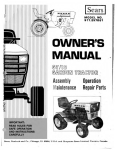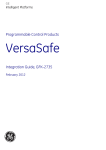Download Blue Bamboo P25 Specifications
Transcript
P25 Development Guide
Blue Bamboo
P25 Development Guide
Firmware version: 1.0.58 (or higher)
Document version: V 3.4.1
Document date: 2011-09-22
Products: P25 / P25-M / P25i / P25i-M
www.bluebamboo.com
P25 Development Guide
Headquarters
Blue Bamboo Transaction Systems (Shanghai) Co., Ltd.
6 Floor, Huishan Technology Park, No. 3333 Changning Road,
Shanghai, P.R. China 200336
Tel: +86 21 5219 0333
Fax:+86 21 5219 0603
www.bluebamboo.com
Copyright © 2011 BLUE BAMBOO
All rights reserved.
No part of this publication may be copied, distributed, stored in a retrieval system, translated into
any human or computer language, transmitted, in any form or by any means, without the prior
written consent of BLUE BAMBOO. All other brand names and trademarks in this guide are the
property of Blue Bamboo.
Information in this document is subject to change without notice.
www.bluebamboo.com
2
P25 Development Guide
Table of Contents
1 Introduction ................................................................................................................................... 5
1.1
Purpose .......................................................................................................................... 5
1.2
Scope ............................................................................................................................. 5
2 ESC commands............................................................................................................................ 6
2.1 Print Commands.................................................................................................................... 7
2.2 Line Space Commands ....................................................................................................... 10
2.3 Character Commands ......................................................................................................... 11
2.4 Keypad Button Commands ................................................................................................. 16
2.5 Print Position Commands.................................................................................................... 16
2.6 Bit-Image Commands.......................................................................................................... 20
2.7 Miscellaneous Function Commands ................................................................................... 24
2.8 Control Device Commands ................................................................................................. 25
2.9 ESC/GS Commands with Respond Info ............................................................................. 27
2.10 Enter/Quit Bridge Mode Commands ................................................................................. 28
2.11 Realtime Commands......................................................................................................... 29
3. Introduction of Communication Protocol ................................................................................... 31
3.1 Plain Text Protocol .............................................................................................................. 31
3.2 Framing Protocol ................................................................................................................. 31
3.3 Process of Getting the Printer Status.................................................................................. 32
3.4 Printing or Downloading Data ............................................................................................. 33
3.4.1 Format of Printing or Downloading Data Frame .......................................................... 34
3.4.2 Format of Flash Erase Frame...................................................................................... 34
3.4.3 Format of Download Frame ......................................................................................... 35
3.4.4 Format of ENQ Frame ................................................................................................. 35
3.4.5 Format of Frame of request to MSR ............................................................................ 35
3.4.6 MSR Response Frame Format.................................................................................... 36
3.4.7 ACK Frame Format...................................................................................................... 38
3.4.8 NACK Frame Format ................................................................................................... 38
3.4.9 ETX Frame Format ...................................................................................................... 38
3.4.10 Format of EOT Frame................................................................................................ 38
3.4.11 Format of Set DUKPT KSN and initial key (Request)................................................ 38
3.4.12 Format of Set DUKPT KSN and initial key (Response)............................................. 39
3.4.13 P25 MK (Master key)/SK (Session Key) Encrypt ...................................................... 40
3.5 Some Example of Communication Command .................................................................... 47
3.5.1 Query Status ................................................................................................................ 48
3.5.2 Print.............................................................................................................................. 48
3.5.3 MSR Operation ............................................................................................................ 54
3.5.4 Set the time to power off .............................................................................................. 55
3.6 P25i/P25i-M Communication Protocol (Applies only to P25 Made for iPhone version)...... 56
3.6.1 Operation Commands Format ..................................................................................... 56
3.6.1.1 Print command .................................................................................................................................... 56
3.6.1.2 Print Result Command ........................................................................................................................ 56
3.6.1.3 MSR Read Command.......................................................................................................................... 57
3.6.1.4 MSR Result Command........................................................................................................................ 57
3.6.2 Operation Commands Data Dump .............................................................................. 57
3.6.2.1 Print Operation .................................................................................................................................... 58
3.6.2.2 MSR Operation ................................................................................................................................... 58
4 P25 Reference Code .................................................................................................................. 60
www.bluebamboo.com
3
P25 Development Guide
4.1 Java for Blackberry.............................................................................................................. 60
4.2 Java for Motorola................................................................................................................. 60
4.3 Windows Mobile 5.x and 6.x ............................................................................................... 61
4.4 Windows CE 4.2.................................................................................................................. 61
4.4.1 Introduction .................................................................................................................. 61
4.4.2 Setting up a Serial Port profile (SPP) Connection ....................................................... 62
4.4.3 Needed Components for this Demonstration .............................................................. 62
4.4.4 Procedure .................................................................................................................... 62
4.5 Software License Agreement .............................................................................................. 63
4.5.1 Definitions .................................................................................................................... 63
4.5.2 License......................................................................................................................... 63
4.5.3 Non-disclosure ............................................................................................................. 63
4.5.4 U.S. Government Disclosure ....................................................................................... 64
4.5.5 Limitation of Liability..................................................................................................... 64
4.5.6 Maintenance ................................................................................................................ 64
4.5.7 Termination .................................................................................................................. 64
4.5.8 Taxes ........................................................................................................................... 64
4.5.9 Governing Law............................................................................................................. 64
4.5.10 Damage Limitation ..................................................................................................... 65
4.5.11 Transferability ............................................................................................................ 65
4.5.12 Intellectual Property Ownership................................................................................. 65
4.5.13 Survival Clauses ........................................................................................................ 65
4.5.14 Entire Agreement ....................................................................................................... 65
5 Revision History.......................................................................................................................... 66
www.bluebamboo.com
4
P25 Development Guide
1 Introduction
1.1 Purpose
This document is a guide for the basic application development of the P25 Printer product family.
1.2 Scope
This document consists of the communication options and software protocols for communication
with the P25.
This document is intended for use by engineers who will develop applications based on the P25
printer. This document does not provide detailed hardware and software specifications for
the P25. The P25 User Guide contains information on the hardware specifications for the P25,
and the P25 Developer’s User Guide contains information on the software specifications of the
P25 Developer program.
www.bluebamboo.com
5
P25 Development Guide
2 ESC commands
Support command list: Customers can click page number directly to view detail command
information.
Instruction set
Description
Page
LF, CR
Print and line feed
7
ESC J
Print and feed paper
8
ESC d
Print and feed n lines
8
GS k
Print bar code
9
ESC 2
Select default line spacing
10
ESC 3
Set line spacing
10
ESC K
Select ACP or UTF8 coding
11
ESC R
Select an international character set
12
ESC !
Select print mode
13
ESC -
Turn underline mode on/off
14
GS !
Select character size
15
GS B
Turn white/black reverse printing mode on/off
15
ESC c 5
Enable/disable keypad buttons
16
ESC $
Set absolute print position
17
ESC a
Select justification
17
HT
Horizontal tab
18
ESC D
Set horizontal position
18
GS L
Set left margin
19
ESC *
Print bit-image vertical mode
20
ESC X
Print bit-image horizon mode
23
GS v
Print bit-image horizon mode, just for compatible,
recommend to use ESC X.
23
ESC f
Print downloaded bit image
24
GS P
Set horizontal and vertical motion units
24
GS | 0
Set the time to sleep
25
ESC |
Pause n seconds
25
ESC =
Select peripheral equipment
25
GS | 1
Set the time to power off
25
GS H
GS t
Set the time to immediately power off
26
Control BlueTooth discovery mode
26
GS {
Set default font
26
GS ( E
Set UART 1(serial port or USB port) Baud Rate
26
GS I
Transmit printer ID
27
ESC w
Enter/Quit Bridge mode Commands
28
www.bluebamboo.com
P25 Development Guide
2.1 Print Commands
The P25 printer supports the following commands for printing characters and feeding paper:
Command
LF, CR
Print and feed line
ESC J
Print and feed paper
ESC d
Print and feed n lines
LF
[Name]
Print and line feed
[Format]
ASCII
LF
HEX
0A
Decimal 10
[Description]
Print the data in the print buffer and feed one line based on the current line
spacing.
[Note]
Set the print position to the beginning of the line.
[Reference]
ESC 2, ESC 3
CR
Same as LF, ref LF
www.bluebamboo.com
P25 Development Guide
ESC J
[Name]
Print and feed paper
[Format]
ASCII
ESC J
n
HEX
1B
4A
n
Decimal
27
74
n
[Range]
0 ≤ n ≤ 255
[Description]
Print the data in the print buffer and feed paper [n x (vertical or horizontal
motion unit)] inches.
ESC d
[Name]
Print and feed n lines
[Format]
ASCII
ESC
d
n
HEX
1B
64
n
Decimal
27
100 n
[Range]
0 ≤ n ≤ 255
[Description]
Print the data in the print buffer and feed n lines.
[Note]
1) This command defines the print starting position to the beginning of the
line.
[Reference]
ESC 2, ESC 3
2) This command does not affect the line spacing set by ESC 2 or ESC 3.
www.bluebamboo.com
8
P25 Development Guide
GS k
d1...dn
[Name]
Print bar code(one dimension)
[Format]
ASCII
GS
k
m
n
d1 … dn
HEX
1D
6B
m
n
d1 … dn
Decimal
29
107
m
n
d1 … dn
[Range]
0 ≤ m ≤ 4 , m = 0x49
if m=2 then n=0x0d (ean-13)
if m=3 then n=0x08 (ean-8)
if m=0 then n=0x0c (upc-a)
if m=1 then n=0x08 (upc-e)
if m=0x49 then n variable (code128) (since version 1.0.34)
[Description]
Print bar code
Eg:
1d 6b 02 0d 36 39 30 31 32 33 34 35 36 37 38 39 32 ;
ean-13
1d 6b 03 08 36 39 30 31 32 33 34 31;
ean-8
1d 6b 00 0c 30 30 31 32 33 34 35 36 37 38 39 35;
upc-a
1d 6b 01 08 30 30 31 32 33 34 35 37;
upc-e”
1d 6b 49 03 41 49 4d; code128
[Note]
[Reference]
ESC 2, ESC 3
[Name]
Print pdf417 bar code(two dimension)
[Format]
HEX
Expand 3 times, 3 data symbols per row
1D 6B 10 col(2 Bytes) row(2 Bytes)
Or
Expand 2 times, 7 data symbols per row
1D 6B 11 col(2 Bytes) row(2 Bytes)
len(2 Bytes) c1 … cn
len(2 Bytes) c1 … cn
[Range]
0 ≤ col ≤ 3(1D 6B 10 …),
0 ≤ col ≤ 7(1D 6B 11 …),
data words number per row, 0 means auto select.
0 ≤ row ≤ 90, row number, 0 means auto select.
0 ≤ len ≤ 500, characters number.
Col, row, len all big endian, that is 3 should be 0x00 0x03.
[Description]
Print pdf417 bar code
Eg:
"\x1d\x6b\x10\x00\x00\x00\x00\x00\x1f""Hello, world! A PDF417 example."
[Note]
[Reference]
www.bluebamboo.com
P25 Development Guide
2.2 Line Space Commands
The P25 printer supports the following commands for setting line space. These commands can
only be used for specifying line space, not actually feeding paper. The line space set through
these commands affects the results of LF and ESC d and paper feeding by using FEED.
Command
ESC 2
Select default line space
ESC 3
Set line space
ESC 2
[Name]
Select default line space
[Format]
ASCII
ESC
2
HEX
1B
32
Decimal
27
50
[Description]
Select 1/7 inch line (approx. 3.75mm) space
[Reference]
ESC 3
ESC 3
[Name]
Set line space
[Format]
ASCII
ESC
HEX
1B
33 n
Decimal
27
51 n
[Range]
0 ≤ n ≤ 255
[Description]
Set the line space to [n x vertical or horizontal motion until] inches.
[Note]
1) The horizontal and vertical motion unit is specified by GS P. Changing
the horizontal or vertical motion unit does not affect the current line
space.
2) The GS P command can change the horizontal (and vertical) motion unit.
However, the value set by this command cannot be less than the
minimum vertical movement amount set by GS P, and it must be in even
units of the minimum vertical movement amount.
[Reference]
ESC 2, GS P
www.bluebamboo.com
10
P25 Development Guide
2.3 Character Commands
The printer supports the following commands for setting character font and size:
Command
ESC K
Select ACP or UTF8 coding
ESC R
Select an international character set
ESC !
Select print mode
ESC-
Turn underline mode on/off
GS !
Select character size
GS B
Turn white/black reverse printing mode on/off
ESC K
[Name]
Select ACP or UTF8 coding
[Format]
ASCII
HEX
4B
n
Decimal
75
n
[Range]
0x30, 0x31
[Description]
Select ACP or UTF8 coding
0x30
ACP coding
0x31
UTF8 coding, deprecated, ref ESC R command.
[Default]
ACP coding
[Note]
This command should be placed previous than any normal printing
characters in a line.
www.bluebamboo.com
11
P25 Development Guide
ESC R
[Name]
Select an international character set.
[Format]
ASCII
HEX
52
n
Decimal
82
n
[Range]
0 , 30,65
[Description]
Select an international character set n from the following table.
n(hex)
Character set
0
(ISO/IEC 8859-15)Latin Character (include English, France, Germany, Spain…)
30
Simplified Chinese
65
UTF8(Since P25 Version S1.0.41)
[Default]
n=0
www.bluebamboo.com
12
P25 Development Guide
ESC !
[Name]
Select print mode.
[Format]
ASCII ESC
!
HEX
1B
21
n
Decimal
27
33
n
n
[Range]
0 ≤ n ≤ 255
[Description]
Select print mode(s) using n as follows.
Bit
Off/On
Value
Function
0
Select 32 dot
char/per line)
eg. 1B 21 00
font
(24
--
1
Select 24 dot
char/per line)
eg. 1B 21 01
font
(36
1
--
--
undefined
2
--
--
undefined
3
--
--
undefined
4
off
0
Double-height
selected
mode
not
on
1
Double-height
selected
off
0
Double-width
selected
on
1
Double-width mode selected
6
--
--
undefined
7
off
0
Underline
selected
on
1
Underline mode selected
0
5
mode
mode
mode
not
not
[Note]
1.
When both the double-height and double-width modes are selected, quadruple size
characters will be printed.
2.
The printer can underline all characters, but cannot underline the space set by HT.
3.
The thickness of the underline is that selected by ESC –, regardless of the character
size.
4.
ESC – can also turn on or off underline mode. However, the setting of the last
received command is effective.
www.bluebamboo.com
P25 Development Guide
5.
GS ! can also select character size. However, the setting of the last received command
is effective.
6
This command should be placed previous than any normal printing characters in a line.
[Reference]
ESC -, GS !
ESC –
[Name]
Turn underline mode on/off
[Format]
ASCII
ESC -
n
HEX
1B
2D
n
Decimal 27
45
n
[Range]
0 ≤ n ≤2 (or 48 ≤ n ≤ 50)
[Description]
Turns underline mode on or off, based on the following values of n;
n
Function
0(or 48)
Turns off underline mode
1(or 49)
Turns on underline mode (1 dot thick)
2(or 50)
Turns on underline mode (2 dots thick)
[Note]
1
The printer can underline all characters (including right-side character spacing),
except for the space set by HT.
2
The printer cannot underline white/black inverted characters.
3
When underline mode is turned off by setting the value “n” to 0 or 48, the
following data is not underlined, and the underline thickness set before turning
off does not change. The default underline thickness is 1 dot.
4
Changing the character size does not affect the current underline thickness.
5
Underline mode can also be turned on or off by using ESC !. However, the last
received command is effective.
[Default]
n=0
[Reference]
ESC !
www.bluebamboo.com
14
P25 Development Guide
GS !
[Name]
Select character size
[Format]
ASCII
GS
!
n
HEX
1D
21
n
Decimal
29
33
n
[Range]
0 ≤ n ≤ 255
[Description]
Select the character height using bits 0 to 3, and select the character width
using bits 4 to 7, as follows;
Bit7-Bit4(Hex)
Character width
Bit3-Bit0(Hex)
Character height
0
1(normal height)
0
1(normal width)
1
2(double height)
1
2(double width)
2
3
2
3
3
4
3
4
4
5
4
5
5
6
5
6
6
7
6
7
7
8
7
8
[Note]
1
This command is effective for all characters.
2
If n is outside of the defined range, this command is ignored.
3
The ESC ! command can also turn double width and double height modes on
or off.
4
This command should be placed previous than any normal printing characters
in a line.
[Default]
n = 00(HEX)
[Reference]
ESC !
GS B
[Name]
Turn white/black reverse printing mode On/Off.
[Format]
ASCII
GS
B
n
HEX
1D
42
n
Decimal
29
66
n
[Range]
0 ≤ n ≤ 255
[Description]
Turn white/black reverse printing mode On/Off.
1
When LSB is 0, white/black reverse printing mode is turned off.
2
When LSB is 1, white/black reverse printing mode is turned on.
www.bluebamboo.com
15
P25 Development Guide
[Note]
1
Only the lowest bit of n is valid.
2
This command is available for built-in and user-defined characters.
3
When white/black reverse printing mode is on, it also applies to character
space set by ESC SP.
4
This command does not affect the space between lines.
5
White/black reverse mode has higher priority than underline mode. Even if
underline mode is on, it is disabled (but not canceled) when white/black
reverse is on.
2.4 Keypad Button Commands
The printer supports the following commands for enabling and disabling the keypad buttons.
Command
ESC c 5
Enable/disable keypad buttons
ESC c 5
[Name]
Enable/disable keypad buttons
[Format]
ASCII
ESC
HEX
c
5
n
1B
63
35
n
Decimal 27
97
53
n
[Range]
0 ≤ n ≤ 255
[Description]
Enable or disable the keypad buttons.
When the LSB is 0, it enables the keypad button
When the LSB is 1, it disables the keypad button
[Note]
If keypad buttons are disabled, all buttons in panel are disabled (including
POWER button, in other words, user could not press key to power off P25,
but user could use command to power off P25).
2.5 Print Position Commands
The printer supports the following commands for setting the print position.
Command
ESC $
Set absolute print position
ESC a
Select justification
HT
Horizontal tab
ESC D
Set horizontal tab positions
GS L
Set left margin
www.bluebamboo.com
16
P25 Development Guide
ESC $
[Name]
Set absolute print position
[Format]
ASCII ESC
HEX
$ nL nH
1B
24 nL nH
Decimal 27
36 nL nH
[Range]
0 ≤ nL ≤ 255, 0 ≤ nH ≤ 255
[Description]
Set the distance from the beginning of the line to the position where
subsequent characters are to be printed.
Note
1
The distance between the beginning of the line to the print position is
[(nL + nH x 256) x (vertical or horizontal motion unit)] inches.
2
Setting outside the specified printable area is ignored.
3
The horizontal and vertical motion unit are specified by GS P.
4
The GS P command can change the horizontal and vertical motion unit.
However, the value cannot be less than the minimum horizontal
movement amount, and it must be in even units of the minimum
horizontal movement amount.
5
This command should be placed previous than any normal printing
characters in a line.
[Reference]
ESC\, GS$, GS\, GS P
ESC a
[Name]
Select justification
[Format]
ASCII
ESC a
n
HEX
1B 61
n
Decimal
27 97
n
[Range]
0≤ n ≤ 2 , 48 ≤ n ≤ 50
[Description]
Aligns all the data in one line to the specified position, n selects the type
of justification as follows
[Note]
This command should be placed previous than any normal printing
characters in a line.
N
Justification
0, 48
Left justification
1, 49
Center justification
2, 50
Right justification
www.bluebamboo.com
17
P25 Development Guide
[Note]
1
The command is enabled only when processed at the beginning of the line.
2
This command formats the justification in the printing area.
3
This command justifies the space area according to HT, ESC $ or ESC \ [Default] n =
0
HT
[Name]
Horizontal Tab
[Format]
ASCII
HT
HEX
09
Decimal
9
[Description]
Moves the print position to the next horizontal tab position.
[Note]
1
This command is ignored unless the next horizontal tab position has been set.
2
If the next horizontal tab position exceeds the printing area, the printer sets the
printing position to [Printing area width + 1]
3
Horizontal tab positions are set with ESC D.
4
If this command is received when the printing position is at [Printing area width + 1],
the printer executes print buffer-full printing of the current line and horizontal tab
processing from the beginning of the next line.
5
The default setting of the horizontal tab position for the paper roll is every 0
characters.
[Reference]
ESC D
ESC D
[Name]
Set horizontal tab positions.
[Format]
ASCII
HEX
ESC
1B
Decimal 27
D
n1...nk NUL
44 n1…nk 00
68 n1…nk 0
[Range]
0 ≤ k ≤ 32
[Description]
Set horizontal tab position
[Note]
1
n specifies the column number for setting a horizontal tab position from the
beginning of the line.
2
k indicates the total number of horizontal tab positions to be set.
3
The horizontal tab position is stored as a value of [character width x n]
measured from the beginning of the line. The character width includes the
right-side character spacing, and double-width characters are set as twice the
width of normal characters.
www.bluebamboo.com
18
P25 Development Guide
4
This command cancels the previous horizontal tab settings.
5
If you set n=8, the print position is moved to column 9 by sending HT.
6
Up to 32 tab positions (k=32) can be set. Data exceeding 32 tab positions is
processed as normal data.
7
Transmit [n]k in ascending order and place an NUL code 0 at the end.
8
When [n]k is less than or equal to the preceding value [n]k-1, tab setting is
finished and the following data is processed as normal data.
9
ESC D NUL cancels all horizontal tab positions.
10
The previously specified horizontal tab positions do not change, even if the
character width changes.
[Default]
The default tab positions are at intervals of 0 characters.
[Reference]
HT
GS L
[Name]
Set left margin.
[Format]
ASCII
HEX
GS L nL nH
1D 4C nL nH
Decimal 29 76 nL nH
[Range]
0 ≤ nL ≤ 255, 0 ≤ nH ≤ 255
[Description]
Set the left margin using nL and nH.
[Note]
1. The left margin is set to [(nL+nHx256)] x (horizontal motion unit) inches.
2. This command is effective only processed at the beginning of the line.
3. If the setting exceeds the printable area, the maximum value of the
printable area is set.
4. The horizontal and vertical motion units are specified by GS P. Changing
the horizontal and vertical motion unit does not affect the current left margin.
5. The horizontal motion unit (x) is used for calculating the left margin. The
calculated result is truncated to the minimum value of the mechanical pitch.
6. This command should be placed previous than any normal printing
characters in a line.
7. Printing content should less than one line.
[Default]
nL = 0, nH = 0
[Reference]
GS P
www.bluebamboo.com
19
P25 Development Guide
2.6 Bit-Image Commands
The printer supports the following bit-image command:
Command
ESC *
Print bit image vertical mode
ESC X
Print bit image horizon mode
ESC f
Print downloaded bit image
ESC *
m nL nH d1 dk
[Name]
Print bit-image vertical mode
[Format]
ASCII
[Range]
ESC
*
m nL
nH
d1…dk
HEX
1B
2A
m nL nH
d1…dk
Decimal
27
42
m nL nH
d1…d
m = 0,1,32,33
0 ≤_nL ≤ 255
0 ≤ nH ≤ 3
0 ≤ d ≤ 255
[Description]
m
mode
Select a bit-image mode using m for the number of dots specified by nL and
nH, as follows:
Vertical Direction
Number of Dots
0
8 dot
1
8
32
24 dot
33
24
dot
dot
Horizontal Direction
Dot Density
Dot Density
Number of Data
single
8
60
DPI
90
DPI
nL+nH
x256
double
8
60
DPI
180
DPI
nL+nH
x256
single
24
180DPI
90
DPI
(nL+nHx256)x
3
double
24
180
DPI
180
DPI
(nL+n
Hx256
)x3
[Note]
1
If the values of m are out of the specified range, nL and data following are
processed as normal data.
2
The nL and nH indicate the number of dots of the bit image in the horizontal
direction.
3
The number of dots is calculated by nL + nH x 256.
4
If the bit-image data input exceeds the number of dots to be printed on a line, the
excess data is ignored.
www.bluebamboo.com
20
P25 Development Guide
5
d indicates the bit-image data. Set a corresponding bit to 1 to print a dot or to 0 to
not print a dot.
6
If the width of the printing area set by GS L is less than the width required by the
data sent with the ESC * command, the following will be performed on the line in
question (but the printing cannot exceed the maximum printable area).The width of
the printing area is extended to the right to accommodate the amount of data. If step
does not provide sufficient width for the data, the left margin is reduced to
accommodate the data.
7
After printing a bit image, the printer returns to normal data processing mode.
8
This command is not affected by print modes (emphasized, double strike, underline,
character size or white/black reverse printing), except upside-down printing mode.
9
The relationship between the image data and the dots to be printed is as follows:
10
[d1…dk] is the data.
11
Deprecated, better use horizon mode.
www.bluebamboo.com
21
P25 Development Guide
www.bluebamboo.com
22
P25 Development Guide
ESC X
X 1 x y d1…dk
X 4 x y d1…dk
[Name]
Print bit-image horizon mode
[Format]
ASCII ESC
ESC
HEX
X
X
1 x y d1...dk
4 x y d1...dk
1B 58 31 x y d1…dk
1B 58 34 x y d1…dk
Decimal 27 88 49 x y d1…dk
27 88 52 x y d1…dk
[Description]
ESC X 1 x y d1 ... d(x*y) print bit image using x*8 dots in the horizontal
direction and y dots in the vertical direction.
ESC X 4 x y d1 ... d(x*y) will double both its horizon and vertical size
- Horizontal direction dots = (x * 8)dots
- Vertical direction dots
= (y
)dots
GS v
GS v 0 m XL XH YL YH d1…dk
[Name]
Print bit-image horizon mode
[Format]
ASCII GS v 0 m XL XH YL YH d1…dk
HEX
[Description]
1D 76 30 m XL XH YL YH d1…dk
print bit image using x*8 dots in the horizontal direction and y dots in the
vertical direction.
k = (xL + xH ⋅ 256) ⋅ (yL + yH ⋅ 256)
m Mode Scaling for horizontal Scaling for vertical
0, 48 Normal ⋅ 1 ⋅ 1
1, 49 Double-width ⋅ 2 ⋅ 1
2, 50 Double-height ⋅ 1 ⋅ 2
3, 51 Quadruple ⋅ 2 ⋅ 2
- Horizontal direction dots = (x * 8)dots
- Vertical direction dots
= (y
)dots
www.bluebamboo.com
23
P25 Development Guide
ESC f
[Name]
Print downloaded bit-image.
[Format]
ASCII
ESC
f
n
HEX
1B
66
n
Decimal
27
102
n
[Range]
n = 0, 1, 48, 49
[Description]
ESC f prints a downloaded bit image specified by n as follows:
Print a downloaded bit image1 when n = 0 or n = 48,
Print a downloaded bit image2 when n = 1 or n = 49.
[Reference]
ESC L, ESC FF
2.7 Miscellaneous Function Commands
The P25 printer supports the following miscellaneous function commands:
Command
GS P
Set horizontal and vertical motion units
GS P x y
[Name]
Set horizontal and vertical motion units.
[Format]
ASCII GS
P x
y
HEX
50 x
y
[Range]
[Description]
1D
Decimal 29
80 x y
0 ≤ x ≤ 255, 0 ≤ y ≤ 255
Sets the horizontal and vertical motion units to ~25.4/x
mm(1/x inch) and ~25.4/y mm(1/y inch), respectively. When x and y are set
to 0, the default setting of each value is used.
Note
The horizontal direction is perpendicular to the paper feed direction and the
vertical direction is the paper feed direction.
The following commands use x or y, regardless of character rotation
(upside-down).
Command using x : ESC $ , GS L
Command using y : ESC 3, ESC J
The command does not affect the previously specified values.
The calculated result from combining this command with others is truncated
to the minimum value of the mechanical pitch.
In this printer, the minimum value of the mechanical pitch is 0.125mm.
[Default]
x = 203, y = 203
[Reference]
ESC $, ESC 3, ESC J, GS L
www.bluebamboo.com
24
P25 Development Guide
2.8 Control Device Commands
ESC =
[Name]
Select peripheral
[Format]
ASCII
ESC
=
n
HEX
1B
3D
n
Decimal
27
61
n
[Range]
1≤n≤3
[Description]
Set n to choose the receiving device to which the host will send data.
[Note]
[Default]
n=1
ESC |
[Name]
Pause n seconds
[Format]
ASCII
ESC
|
n
HEX
1B
7C
n
Decimal
27 124
n
[Range]
0 < n < 5
[Description]
Set n to let the printing process suspend.
GS | 0
[Name]
Set the time to sleep
[Format]
ASCII
GS
|
0
n
HEX
1D
7C
00
n
Decimal
29
124
0
n
[Range]
2<=n<=59, 0xFF
[Description]
Set enter sleep mode time, unit is minute, if no operation occurs, P25 will enter
sleep mode after this time, set to 0xFF means disable this feature( never enter
sleep mode), default setting is 5 minutes.
This command is Deprecated since version 1.0.25. P25 will enter and quit Sleep
mode periodically in every several milliseconds automatically to save power. The
user can not set sleep the time to sleep for the printer.
GS | 1
[Name]
Set the time to power off
[Format]
ASCII
GS
|
1
n
HEX
1D
7C
01
n
Decimal
29
124
1
n
[Range]
2<=n<=59(0x3B), 0xFF(Version<S1.0.25)
2<=n<=240(0xF0),0xFF(Version>=S1.0.25)
[Description]
Set enter power off mode time, unit is minute, after P25 enter sleep mode(ref
above cmd), if no operation occurs, P25 will auto power off after this time, set to
0xFF means disable this feature( never auto power off), default setting is 15
minutes.
www.bluebamboo.com
25
P25 Development Guide
GS H
[Name]
Set the time to immediately power off
[Format]
ASCII
GS
H
HEX
1D
48
Decimal
29
72
n
n
n
[Range]
0<=n<=59
[Description]
Let the P25 immediately power off after this time, unit is second, P25 will
immediately power off after this time.
GS t
[Name]
Control BlueTooth discovery mode
[Format]
HEX
[Range]
0<=n<=2
[Description]
1b 74 00 Forever discover
1b 74 01 Mode key (BT discover would enable when mode key is pressed or in 90
seconds since mode key just released)
1b 74 02 One Connect (BT discovery enable when P25 first power on, and
disabled after first BlueTooth connect)
1D
74
n
This command only support those P25 equipt with new version BlueTooth module,
set result save to flash, customer could display it by self test printing. If P25 equipt
with old BT module, self print would display “Inctrl BT”, its act like “One Connect”
mode of new BT module.
In “mode key” mode, if P25 in indiscoverable state, press mode key would cause
blue LED flash, if P25 already in discoverable state, press mode key would not
cause blue LED flash. If P25 entered sleep mode, press mode key would not
awake P25, and cannot change P25 to discoverable state.
GS {
[Name]
Set default font (only set to flash, font would not active immediately)
[Format]
HEX
[Range]
0x00 <= n <= 0x01
[Description]
1d 7B 00 Set default font to 32 dot font (this is factory setting)
1d 7B 01 Set default font to 24 dot font
1D
7B
n
GS ( E
[Name]
Set UART 1(serial port or USB port) Baud Rate
[Format]
ASCII
HEX
[Range]
3<=(pL+pH*256)<=8
fn=0x0B
a=0x01
0x30<=d<=0x39
1<=k<=6
[Description]
Set the UART1 Baud Rate.
UART1(Serial port or USB port) default Baud Rate is 115200
GS ( E pL pH fn a d1…dk
1D 28 45 pL pH 0B 01 d1…dk
www.bluebamboo.com
26
P25 Development Guide
UART0 (BT port) default Baud Rate is 38400, and it cannot be changed.
If set baudrate to 0, then back to default baudrate. (Since S1.0.42)
The default Baud rate in the bootloader firmware is 115200, and it can not be
changed. These commands are only used to adjust the Baud rate in the
application of the P25. Furthermore, the change will be affect only after you restart
the printer.
Valid Bade Rate: 9600, 19200, 38400, 57600, 115200
Eg:
1d 28 45 03 00 0b 01 30
//set to default Baud rate
1d 28 45 06 00 0b 01 39 36 30 30
//set to 9600 Baud rate
1d 28 45 07 00 0b 01 31 39 32 30 30
//set to 19200 Baud rate
1d 28 45 07 00 0b 01 33 38 34 30 30
//set to 38400 Baud rate
1d 28 45 07 00 0b 01 35 37 36 30 30
//set to 57600 Baud rate
1d 28 45 08 00 0b 01 31 31 35 32 30 30 //set to 115200 Baud rate
2.9 ESC/GS Commands with Respond Info
GS I
[Name]
Transmit printer ID
[Format]
ASCII
GS
I
n
HEX
1D
49
n
Decimal
29
73
n
[Range]
[Description]
Ref following Description field
Hex Decimal n Printer ID Specification
41 65 Firmware version
42 66 Manufacturer name “BlueBamboo”
43 67 Printer model
44 68 Serial No of the printer
50 80 Hardware version of the printer
Each printer’s information is composed of [header to NUL].
Send data
Hex
Decimal
Data
Header
5FH
95
1 byte
Printer information …
…
0 to 80 bytes
NUL
00H
0
1 byte
[Note]
[Default]
www.bluebamboo.com
27
P25 Development Guide
2.10 Enter/Quit Bridge Mode Commands
These commands are used to switch the P25 printer between normal mode and bridge mode.
P25 printer has two working modes, one is normal mode, and another is bridge mode. In the
normal mode, P25 can accept and print data both in Blue Bamboo frame protocol and plain text
protocol. When the printer is in the bridge mode, P25 can receive and print data in Blue Bamboo
frame protocol as same as in the normal mode. However, if the P25 receive the data in other
format, instead of printing it out, it will act as a bridge, to exchange these data between USB port
(serial port) and Bluetooth port which connects with other device.
Power on the P25 printer, it is in the normal mode by default. You can send the printer the
commands of ENTER_BRIDGE_MODE to enter bridge mode, and send the commands of
QUIT_BRIDGE_MODE to quit bridge mode.
The commands of ENTER_BRIDGE_MODE and QUIT_BRIDGE_MODE should be in Blue
Bamboo frame protocol.
Bridge Mode
Normal Mode
The commands of ENTER_BRIDGE_MODE or QUIT BRDGE MODE should be wrapped in
C0...C1 frame, and must be sent to the printer together because the P25 need to differentiate
these commands from other data that need to be exchanged between two ports. When the P25 is
in bridge mode, after receiving some data from one port, P25 will judge whether it is in Blue
Bamboo frame protocol or not, if yes, P25 would act. Otherwise, it will send all these data to
another port.
ESC w
[Name]
Enter/Quit Bridge mode Commands
[Format]
ASCII
ESC
HEX
1B
77
n
Decimal
27
119
n
w
n
[Range]
[Description]
1B 77 30 QUIT_BRIDGE_MODE
1B 77 31 ENTER_BRIDGE_MODE
[Note]
This command should be only in Blue Bamboo frame protocol, not in plain text
protocol.
[Default]
www.bluebamboo.com
28
P25 Development Guide
2.11 Realtime Commands
OVERVIEW
Character Data and Normal Commands
The printer stores data sent from the host computer in the receive buffer temporarily, and then the
printer interprets the data and classifies them into commands or character data sequentially. If the
data from the receive buffer is a normal command, the printer processes the command
corresponding to its function; for example, if the data interpreted is ESC 3, the printer changes a
setting value for the line spacing, and if it is LF, the printer prints the data in the print buffer and
feeds the paper one line.
If the data from the receive buffer is character data, the printer reads the appropriate font data
from the resident character generator and print it.
Real-time Commands
The printer stores data sent from the host computer in the receive buffer, interprets the data, and
processes the commands corresponding to their function one line at a time (plain text mode). The
real-time commands are the commands that consist of a DLE extension, such as DLE EOT or
DLE ENQ. They are processed immediately.
DLE DC4 (fn = 7)
[Name]
Transmit specified status in real time
ASCIIDLE DC4 fn m
Hex 10 14 fn m
Decimal 16 20 fn m
[Range]
fn = 7
m=5
[Description] Transmits specified status in real-time as follows.
[Notes]
■ This is a real-time command
■ The construction of battery status depends on printer model.
■ When you use this command, obey the following rules.
• After the host PC transmits the function data, the printer will send response
data or status data back to the PC. Do not transmit more data from the PC
until the response data or status data are received from the printer.
• When operating with a serial interface, be sure to configure operation so that
the host computer uses the printer only when it is READY.
www.bluebamboo.com
29
P25 Development Guide
The transmitted battery status from this printer is constructed by [Header ~ NUL] as shown in the
following table.
Transmitted data
Header
Identifier
Power source (*1)
Battery remaining amount (*2)
NUL
Hex
37H
45H
31H
30H-33H
00H
Decimal
55
69
49
48-51
0
Amount of data
1 byte
1 byte
1 byte
1 byte
1 byte
(*1) “Power source” must be 31H, indicates is power by battery.
(*2) “Battery remaining amount” is as indicated in the following table.
Battery remaining amount
Information
Hex
Decimal
30H
48
Battery remaining amount: H level
31H
49
Battery remaining amount: M level
32H
50
Battery remaining amount: L level
33H
51
Battery remaining amount: S level
• When the battery remaining amount is “L level,“ we recommend replacing or charging the
battery.
• When the battery remaining amount is “S level,“ the printer terminates printing.
www.bluebamboo.com
30
P25 Development Guide
3. Introduction of Communication
Protocol
The P25 printer supports two types of communication, plain text protocol and framing protocol,
Plain text protocol is much simpler however with limited features. The framing protocol supports
more features and is recommended.
Those two protocols can be automatically interpreted on the fly by the P25.
3.1 Plain Text Protocol
Plain text protocol is very simple, for example, if you want to print the string “abc”, you can just
send the string “abc” to the serial port, and then attach a CR. The P25 will store every character
received from the buffer, and after meeting a ‘CR’, it will print all the characters in buffer. The user
can also send ESC commands by using the plain text protocol. In fact, the user can connect a
terminal like “Hyper terminal” in Windows to the P25, and type something to make the printer print.
If using the plain text protocol to print text, no data will be sent from the P25, so the user will have
to wait until the P25 finishes printing, and the waiting time depends on the contents that are
printed. If the user wants to get an active response and have more time to send additional data, it
is better to use the framing protocol than use plain text protocol.
If P25 receive data in Plain Text Protocol, P25 would not respond any result except it receives the
ESC/GS Commands with respond info(GS I n command),
3.2 Framing Protocol
Communication Frame Structure
SOF
(Start Of Frame)
TOF
(Type Of Frame)
DATA
EOF
(End Of Frame)
1 Byte
1 Byte
Variable
1Byte
Type of Frame
Value
Field
ACK
0x06
X
NACK
0x15
X
ENQ
0x05
X
DATA
‘D’ (0x44)
O
FLASH Erase
‘E’ (0x45)
O
Download Mode
‘F’ (0x46)
O
Printer Status Response
‘S’ (0x53)
O
Printer Status Inquiry
‘Q’ (0x51)
X
EOT
0x04
X
ETX
0x03
X
www.bluebamboo.com
31
P25 Development Guide
The items marked ‘X’ must be present during the entire communication process.
The items marked ‘O’ must be present during certain parts of the process.
During transmission, if C0H, C1H, and/or 7DH are shown in the DATA field, 7DH should be
inserted before the data and the data should be XORed with 20H and sent.
During reception, if 7DH is encountered, 7DH should be ignored and the next byte should
be XORed with 20H and stored.
3.3 Process of Getting the Printer Status
Figure 1: Process of getting the printer status
It is recommended that the host send the same inquiry up to 5 times with 400ms time interval in
case of no response from the printer.
www.bluebamboo.com
32
P25 Development Guide
3.4 Printing or Downloading Data
Figure 2: Process of printing data
Figure 3: Process of software update
Note: The “Sending ENQ frame” is optional, it just let app know whether print is working normally,
customer could print data without sending this frame (that is only sending data frame).
In normal operation, after receiving the print data frame, the printer sends EOT, prints out the
data, and sends ETX; then it will wait for the next frame.
Conditions of NACK frame issued
1) Different checksum value
2) No EOF (End of frame) received in maximum frame length time
3) No predefined number in Data Length field
When using those ESC/GS Commands with respond info (GS I n command), respond info
package would insert between EOT package and ACK package.
www.bluebamboo.com
33
P25 Development Guide
3.4.1 Format of Printing or Downloading Data Frame
C0H
(SOF)
‘D’
(0x44)
(TOF)
DATA
ID
Number
DATA
Length
DATA
CHECK
SUM
C1H
(EOF)
1 Byte
4 Bytes
Data
2 Bytes
When printing data or downloading data to the printer, the communication protocol should
comply with the upper communication structure.
Data ID number: ‘0’~‘9’ (0x30~0x39). Every time the host sends a new print data frame, it
increases this number.
Data Length: “0001” ~ “3000”. Each number must be an ASCII code, the highest byte of
Data Length should be transmitted first, P25 does not support printing more than 3000
characters per frame.
Checksum: 2 bytes. The first byte is the result of XORing the even parts of data in the Print
Data field and the second byte is from doing the same to the odd numbers.
[Example] If “SAMPLE TEST” is in Print Data field, the data length will be “0011 (0x30 0x30
0x31 0x31)” and the first byte of checksum will be the result of XOR of S, M, L,
space, E, and T and the second byte that of A, P, E, T, and S.
It is recommended that the host goes back to the initial stage in case it receives neither ETO
nor NACK from the printer one second after it has sent the print data frame.
Before downloading, enter the DOWNLOAD mode first by pressing FEED, and then turn on
the printer, which is the only way to enter the DOWNLOAD mode.
However, in order to download anything to FLASH memory, you should comply with the
FLASH space distribution and storage format; for details please see the Flash Memory
Distribution Map.
3.4.2 Format of Flash Erase Frame
C0H
(SOF)
‘E’(0x45)
(TOF)
DATA ID
Number
DATA
Length
DATA
CHECK
SUM
C1H
(EOF)
DATA Length is equal to 8 in this command, because there are just 8 bytes in the DATA field
for this command.
The DATA field contains two parts, the “Start address” and “File size”, both of which occupy
4 bytes.
“Start address” is used to define the start address for erasure of FLASH memory, and the
command will erase information from this address to the end of the whole chip. The “File
size” section defines the byte number you want to erase from FLASH memory from the start
address.
www.bluebamboo.com
34
P25 Development Guide
Please see Figure 4.
Figure 4: DATA Field Description
Each byte in the DATA field should be in HEX code; the highest byte should be transmitted first in
the same way DATA Length is transmitted.
3.4.3 Format of Download Frame
C0H
(SOF)
‘F’(0x46)
(TOF)
C1H
(EOF)
This frame just indicates that the following frame is an erasing or a writing flash frame.
3.4.4 Format of ENQ Frame
C0H(SOF)
0x05(TOF)
C1H(EOF)
It is recommended that the host send the same ENQ frame up to 10 times with 400ms time
interval pauses in case there is no response from the printer.
3.4.5 Format of Frame of request to MSR
C0H
‘H’(0x48)
DATA ID
DATA
(SOF)
(TOF)
Number
Length
DATA
CHECK
C1H
SUM
(EOF)
The DATA Length is fixed to 2
The DATA field just is the time to wait to pull the MSR. The first byte is the MSB.
z
the time valid value: 0 (DATA: “00”)~ 30(DATA: “30”) seconds
z
other time value: pull the MSR forever
The other fields is same as section 3.2.1
eg.
Index 0
1
2
3
4
5
data
C0
48
30
30
30
30
0.
Frame head
1.
TOF
2.
DATA ID
3-6. DATA Length(its value fix to 2)
7,8. Wait time (this example set to 20 seconds)
9,10. CRC
11. Frame tail
6
32
7
32
www.bluebamboo.com
8
30
9
32
10
30
11
C1
35
P25 Development Guide
3.4.6 MSR Response Frame Format
DATA in clear text
C0H
‘H’(0x48)
DATA ID
DATA
(SOF)
(TOF)
Number
Length
DATA
CHECK
C1H
SUM
(EOF)
The ‘DATA’ field contains the three tracks of MSR data, the format of each track is:
Track No
Track Data Length
Track
(1 bytes)
(4 bytes)
Data
1.
The Track No: 0x31 for track 1, 0x32 for track 2 and 0x33 for track 3;
2.
The Track Data Length’s format is same as the DATA Length field;
3.
If there are more than one track, track data should be filled in sequence.
The format of other fields is same as the section 3.2.1
Eg. C0 48 30 30 30 34 34 31 30 30 30 39 25 31 48 49 4A 4B 4C 4D 3F 32 30 30 30 39 3B
32 35 36 37 38 39 30 3F 33 30 30 31 31 3B 33 34 34 35 35 36 36 37 38 3F 7F 6E C1, This
frame has 3 tracks, Track1: <%1HIJKLM?>, Track2: <;2567890?>, Track3: <;344556678?>
DATA encrypted
C0H
(0x90)
DATA ID
DATA
(SOF)
(TOF)
Number
Length
DATA
CHECK
C1H
SUM
(EOF)
Note: 0x90 means CT_ENCRYPT_DUKPT, which means DATA is encrypted by DUKPT. The
Field DATA Length is length of next field data. The length is the encrypted data’s length, not plain
text’s length.
www.bluebamboo.com
P25 Development Guide
The format of the “DATA” is:
FIELD
Version
LEN
Byte
1
Key ID (RFU)
1
Alg ID
1
KSN (optional)
Encrypte
d Track1
Data
Length
Encrypte
d Track1
Data
Encrypte
d Track2
Data
Length
Encrypte
Encrypted
d Track2
Track
Data
Data
Encrypte
d Track3
Data
Length
Encrypte
d Track3
Data
10
Card’s Last 4 Digits
(Optional)
Cardholder’s First and
Last name
(Optional)
Card Expiration Date
(Optional)
4
1
1
1
DESCRIPTION
Specify the data encryption protocol version. It should be
0x02
Specify which key is used to encrypt data. P25 supports only
one key right now. Its value should be 0x00.
Specify the type of data encryption and key management
method
0x01 : Fixed DES
0x02 : Fixed 3DES
0x03 : Single DES DUKPT
0x04 : 3DES DUKPT
0x05-0xFF: RFU (Reserved for Future Use)
Key Serial Number, if DUKPT is applied
The length should be 0 if there is no data in this track.
It is should be in multiple of cipher block size (8 bytes in this
case).
1. The data to be encrypted is the track data(s) in clear text.
2. The track data(s) should be padded to multiple of cipher
block size (8 bytes in this case).
3. The padding string is comprised of bytes equal to the
padding string length ( if data is already multiple of block
size, a new block with all bytes equal to block size needs
to be padded)
Eg.
The data to be encrypted in the example of above section is
45 bytes long (1 cmd+44 track data)
31 30 30 30 39 25 31 48 49 4A 4B 4C 4D 3F 32 30 30 30 39
3B 32 35 36 37 38 39 30 3F 33 30 30 31 31 3B 33 34 34 35
35 36 36 37 38 3F;
3 bytes need to be padded to make it 48 bytes long, the
padding bytes are all ‘03’:
31 30 30 30 39 25 31 48 49 4A 4B 4C 4D 3F 32 30 30 30 39
3B 32 35 36 37 38 39 30 3F 33 30 30 31 31 3B 33 34 34 35
35 36 36 37 38 3F 03 03 03.
If the MSR data is 48 bytes long which is multiple of 8
already, a new block with 8 ‘08’ should be padded:
31 30 30 30 39 25 31 48 49 4A 4B 4C 4D 3F 32 30 30 30 39
3B 32 35 36 37 38 39 30 3F 33 30 30 31 33 3B 33 34 34 35
35 36 36 37 38 39 39 39 39 3F 08 08 08 08 08 08 08 08
26
4
www.bluebamboo.com
P25 Development Guide
3.4.7 ACK Frame Format
C0H(SOF)
0x06(TOF)
C1H(EOF)
0x15(TOF)
C1H(EOF)
3.4.8 NACK Frame Format
C0H(SOF)
3.4.9 ETX Frame Format
C0H(SOF)
0x03(TOF)
Data ID
No.
C1H(EOF)
Printer will send this frame after it finishes all of the requested printing.
3.4.10 Format of EOT Frame
C0H(SOF)
0x04(TOF)
C1H(EOF)
Printer will send this frame after it receives the print data frame successfully.
z
IMPORTANT!!
In every frame coming from the printer, 1 byte of null is preceded by SOF, EOF is followed by CR
and LF.
For example, the actual data of ETX frame is 0x00, 0xC0, 0x03, 0xC1, 0x0D, and 0x0A. The host
can ignore these prefixes and suffixes.
00
C0H
‘F’ (0x46)
C1H
0D
0A
3.4.11 Format of Set DUKPT KSN and initial key (Request)
If customer need encrypt MSR data with DUKPT algorism, they need first set DUKPT KSN and
initial key to P25.
C0H
(0x9B)
DATA ID
DATA
(SOF)
(TOF)
Number
Length
Versio
Algor
n
Reserve
d
KSN
IK
CR
C1H
EY
C
(EO
F)
Eg:
C0 9B 30 30 30 32 39 01 04 00 FF FF 31 32 33 34 35 A0 00 00 00 01 02 03 04 05 06 07 08 09
0A 0B 0C 0D 0E 0F 58 CC C1
www.bluebamboo.com
P25 Development Guide
Explain to last Eg:
Eg Data Content
Length
Explain
C0
1
frame begin
9B
1
Set initial key request
30
1
Frame ID
30 30 32 39
4
Len
01
1
Version
04
1
Algor
00
1
Reserved
FF FF 31 32 33 34 35 A0 00 00
10
KSN
00 01 02 03 04 05 06 07 08 09 0A 0B 0C 0D 0E
16
IKEY
58 CC
2
CRC
C1
1
frame end
0F
3.4.12 Format of Set DUKPT KSN and initial key (Response)
This Data is respond from P25 to program like Device Manager.
C0H
(0x9C)
(SOF)
DATA ID
DATA
Number
Length
Versio
Algor
Reserved
Result
CRC
n
C1H
(EOF)
Eg:
C0 9C 36 30 30 30 34 01 04 00 00 01 04 C1
Explain to last Eg:
Eg Data Content
Length
Explain
C0
1
frame begin
9C
1
Set initial key response
36
1
Frame ID
30 30 30 34
4
Len
01
1
Version
04
1
Algor
00
1
Reserved
00
1
Result(00_OK, else fail)
01 04
2
CRC
C1
1
frame end
www.bluebamboo.com
P25 Development Guide
3.4.13 P25 MK (Master key)/SK (Session Key) Encrypt
The purpose to set MK and SK is to ensure the printing commands in P25 safer than before. The
user can set MK/SK according to their request.
1. Encrypt Algorism
MK/SK only use 3Des algorism, Make message padding to multiple of 8 bytes first then using
pkcs#5, for eg:
data: FF FF FF FF FF FF FF FF FF
after padding: FF FF FF FF FF FF FF FF FF 07 07 07 07 07 07 07
data: FF FF FF FF FF FF FF FF
after padding: FF FF FF FF FF FF FF FF 08 08 08 08 08 08 08 08
If the key length is 48(master key), first encrypt with the beginning 24 bytes key then encrypt with
the rest 24 bytes key.
2. Reference application example:
We provide P25EncryptApp as the example which can be compiled and run under cygwin
environment.
Compile:
1. Install cygwin develop enviroment (www.cygwin.com)
2. make
Before running p25EncryptApp, the user can edit P25EncryptApp.ini as you needed.
2. Download master key
Master key download use clear text and length should be 48 bytes. It will be saved in P25 printer
permanently once it downloaded successfully. Each P25 printer can load 16 master keys, which
has their own key ID separately.
oper:
Use command "./P25EncryptApp set_master_key_down"
-------------------------------------------------------------------------------------------------------6
[00000004] IRP_MJ_WRITE
Length: 0061
Data: C0 8B 36 30 30 35 31 01 01 01 12 34 56 78 90 12 34 56 78 90 12 34 56 78 90 12 34
56 78 90 12 34 56 78 90 12 34 56 78 90 12 34 56 78 90 12 34 56 78 90 12 34 56 78
90 12 34 56 08 E1 C1
7
[00000033] IRP_MJ_READ
Length: 0014
Data: C0 8C 36 30 30 30 34 01 01 01 00 00 01 C1
www.bluebamboo.com
40
P25 Development Guide
REQUEST:
Eg Data Content
Length
Explain
C0
1
start of frame
8B
1
CMD_SET_MASTER_KEY_DOWN_REQ
36
1
data id
30 30 35 31
4
data len
01
1
Version
01
1
Algor, ENCRYPT_ALG_3DES
01
1
key id
12 34....34 56
48
master key
08 E1
2
CRC
C1
1
frame end
Eg Data Content
Length
Explain
C0
1
start of frame
8C
1
CMD_SET_MASTER_KEY_DOWN_RE
RESPONSE:
SPONSE
36
1
data id
30 30 30 34
4
data len
01
1
Version
01
1
Algor, ENCRYPT_ALG_3DES
01
1
key id
00
1
result
08 E1
2
CRC
C1
1
frame end
www.bluebamboo.com
P25 Development Guide
3. Sync Session key
Main procedures of syncing session key is shown as the below diagram.
The customer can encrypt the card information by setting session key which length is 24 bytes in
P25 printer. Session key only in ram, if customer begin new session, better renew it, Sync
session key:
Use command "./P25EncryptApp sync_session_key_down"
-------------------------------------------------------------------------------------------------------6
[00000004] IRP_MJ_WRITE
Length: 0045
Data: C0 80 36 30 30 33 35 01 01 01 20 87 8F 8F D7 59 3D FA A8 89 1E 6D 41 2F 36 4F
4C A8 48 87 3A FF 63 36 CB 70 B8 04 1B B8 B6 2A 2F 06 C1
7
[00000014] IRP_MJ_READ
Length: 0014
Data: C0 86 36 30 30 30 34 01 01 00 00 01 01 C1
www.bluebamboo.com
P25 Development Guide
REQUEST:
Eg Data
Length
Explain
Content
C0
1
start of frame
80
1
CT_ENCRYPT_WITH_MASTER
36
1
data id
30 30 33
4
data len
01
1
Version
01
1
key id
01
1
Algor, ENCRYPT_ALG_3DES
35
ENCRYPTED_WITH_MASTER_KEY(CMD_SET_SESSION_KEY,SE
SSION_KEY,CRC,PADDING)
after decrypt, it would be:
20
87...B6
32
2A
Eg data
content
85
Length
1
Explain
CMD_SYNC_SESSION_KEY_DOWN_
REQ
??...??
2F 06
2
CRC
C1
1
end of frame
24
24 bytes session_key
RESPONSE:
Eg Data Content
Length
Explain
C0
1
start of frame
8C
1
CMD_SET_MASTER_KEY_DOWN_RESPONSE
36
1
data id
30 30 30 34
4
data len
01
1
Version
01
1
Algor, ENCRYPT_ALG_3DES
01
1
key id
00
1
result
08 E1
2
CRC
C1
1
frame end
www.bluebamboo.com
43
P25 Development Guide
4. Print encrypted information by session key
The following operation is a combined operation. Sync session key for the encrypted information
first then print it out through P25 printer. This paragraph only explains the format of printing
encrypted information.
Sync session key and print string "abc"
use command "./P25EncryptApp sync_session_prn_abc"
----------------------------------------------------------------------------------------------------------------6
[00000004] IRP_MJ_WRITE
Length: 0046
Data: C0 80 36 30 30 33 35 01 01 01 75 6C 2B BF E1 D7 3F 07 7D E1 94 B2 88 14 CA 19
27 4C A8 48 87 3A FF 63 36 CB 70 B8 04 1B B8 B6 2A F2 7C C1
7
[00000013] IRP_MJ_READ
Length: 0014
Data: C0 86 36 30 30 30 34 01 01 00 00 01 01 C1
Ref sync session key
8
[00000014] IRP_MJ_WRITE
Length: 0021
Data: C0 81 37 30 30 31 31 01 01 01 D3 36 57 EA 37 94 B5 EA A2 07 C1
Request to print "abc" in encrypt format
Eg Data
Length
Explain
Content
C0
1
start of frame
81
1
CT_ENCRYPT_WITH_SESSION
37
1
data id
30 30 31
4
data len
01
1
Version
01
1
key id
01
1
Algor, ENCRYPT_ALG_3DES
D3
Multiple
36...B5
of 8
ENCRYPTED_WITH_SESSION_KEY(CMD_PRN_REQ_WILL_EN
CRYPT,PRINT_CONTENT,CRC,PADDING)
after decrypt, it would be:
31
EA
Eg Data
Length
Explain
87
1
CMD_PRN_REQ_WILL_ENCRYPT
??...??
Variable
print content
Content
A2 07
2
CRC
C1
1
end of frame
www.bluebamboo.com
44
P25 Development Guide
9
[00000047] IRP_MJ_READ
Length: 0021
Data: C0 81 37 30 30 31 31 01 01 01 08 36 14 A0 E9 B9 52 25 0A A6 C1
Eg Data
Length
Explain
Content
C0
1
start of frame
81
1
CT_ENCRYPT_WITH_SESSION
37
1
data id
30 30 31
4
data len
01
1
Version
01
1
key id
01
1
Algor, ENCRYPT_ALG_3DES
08 36...52
Multipl
25
e of 8
ENCRYPTED_WITH_SESSION_KEY(CMD_PRINT_RESPONSE,
PRN_FRAME_ACK,CRC,PADDING)
after decrypt, it would be:
other content, means error occure.
Eg Data
Length
Explain
31
Content
88
1
CMD_PRINT_RESPONSE
06
1
PRN_FRAME_ACK
0A A6
2
CRC
C1
1
end of frame
5. Get encrypted MSR information by session key
The following operation is a combined operation, Firstly,sync session key then read MSR
information. This paragraph only explains the format of reading MSR informaiton.
Sync session key and read msr info
Use command "./P25EncryptApp sync_session_msr"
----------------------------------------------------------------------------------------------------------------6
[00000004] IRP_MJ_WRITE
Length: 0046,
Data: C0 80 36 30 30 33 35 01 01 01 6E 52 7D 5D 18 75 CC BE 3D AA F9 C7 C2 9D 0C 26 73
4C A8 48 87 3A FF 63 36 CB 70 B8 04 1B B8 B6 2A FF 8C C1
7
[00000014] IRP_MJ_READ
Length: 0014
Data: C0 86 36 30 30 30 34 01 01 00 00 01 01 C1
Ref sync session key
8
[00000014] IRP_MJ_WRITE
Length: 0003, Data: C0 05 C1
9
[00000023] IRP_MJ_READ
Length: 0006, Data: 00 C0 06 C1 0D 0A
Just confirm P25 works OK, or following send msr command may timeout for long time, it would
confuse user, but this command is option
www.bluebamboo.com
45
P25 Development Guide
10
[00000024] IRP_MJ_WRITE
Length: 0021
Data: C0 81 37 30 30 31 31 01 01 01 11 9D F1 BA 87 39 15 CA D4 73 C1
Request to read MSR data
Eg Data
Length
Explain
C0
1
start of frame
81
1
CT_ENCRYPT_WITH_SESSION
37
1
data id
30 30 31
4
data len
01
1
Version
01
1
key id
01
1
Algor, ENCRYPT_ALG_3DES
11 9D...15
Multipl
ENCRYPTED_WITH_MASTER_KEY(CMD_MSR_REQ,timout,CRC,P
CA
e of 8
ADDING)after decrypt, it would be:
Content
31
Eg Data
Length
Explain
89
1
CMD_MSR_REQ
??...??
2
timeout, eg "32 30" means msr timeout
Content
would be 20 second
D4 73
2
CRC
C1
1
end of frame
11
[00000435] IRP_MJ_READ
Length: 0136
Data: C0 81 37 30 31 32 33 01 01 01 FD 78 C8 99 42 BA 7F 2B E8 5D E5 89 EB 4A 77
11 27 4A E7 61 8D 7D E0 B0 56 4C 9E 97 D6 A3 8A 8D 6B 5C C4 A9 C2 A5 A3 95
89 B2 A2 C7 05 14 93 9E 7B B0 A0 43 F6 DD 80 68 05 74 A2 50 F7 D3 A0 57 2D
32 69 43 7D E0 B7 36 C3 82 05 01 3A 70 86 50 A8 47 A3 BF C6 B7 6B 73 A1 84 0C
77 93 27 93 69 5F E0 D1 7D E0 04 45 23 9A 14 26 54 9B B4 77 65 1C 84 D3 49 E9
78 2F 4A 94 E7 60 F6 DB C1
www.bluebamboo.com
46
P25 Development Guide
Eg Data
Length
Explain
C0
1
start of frame
81
1
CT_ENCRYPT_WITH_SESSION
37
1
data id
30 31 32
4
data len
01
1
Version
01
1
key id
01
1
Algor, ENCRYPT_ALG_3DES
FD 78...E7
Multipl
60
e of 8
ENCRYPTED_WITH_MASTER_KEY(CMD_MSR_RESPONSE,msr_i
nfo,CRC,PADDING)after decrypt, it would be:
other content, means error occure.
Eg Data
Length
Explain
Content
33
Content
8a
1
CMD_MSR_RESPONSE
??..??
Variable
msr info, ref plain text msr info.
F6 DB
2
CRC
C1
1
end of frame
6. Attention
When define protocol format, because carelessness, in those MK/SK commands format, those
encrypt format and those not encrypt format's ALGOR and keyid order reversed.
In Encrypted Package: Keyid, ALGOR
In Non-Encrypted Package: ALGOR, Keyid (include SET_MASTER_KEY_REQUEST,
SET_MASTER_KEY_RESPONSE, SYNC SESSION_KEY_RESPONSE)
3.5 Some Example of Communication Command
These examples are pasted from the free software AccessPort, if you have questions on what
serial data is at the serial port, you could use this software to monitor it, you can download it for
free from http://www.sudt.com/en/download.htm.
Latter data may have some data not in C0..C1 frame, like ‘00’ ‘0D 0A’, it do not appear in protocol
describe, it is no meaning, just ignore it.
www.bluebamboo.com
P25 Development Guide
3.5.1 Query Status
C0 51 C1 is deprecated, it return fixed result.
C0 53 C1 could be used to query status.
1 [00006329] IRP_MJ_WRITE Length: 0003, Data: C0 53 C1
2 [00006342] IRP_MJ_READ Length: 0008, Data: 00 C0 53 00 C1 C1 0D 0A
3 [00007332] IRP_MJ_WRITE Length: 0003, Data: C0 53 C1
4 [00007346] IRP_MJ_READ Length: 0008, Data: 00 C0 53 01 C1 C1 0D 0A
Note: Step 1. Query P25 Status
Step 2. P25 report no error, The 00 Byte indicates no error
Step 4. P25 report no paper, The 01 Byte indicates no paper or cover open
Error Indicate Byte Meaning:
00 ----------- No error
01 ----------- No paper or cover open
04 ----------- Printer header’s temperature too high
08 ----------- Low battery
3.5.2 Print
1 [00001440]IRP_MJ_WRITE Length: 0013, Data: C0 44 30 30 30 30 33 61 62 63 02 62 C1
2 [00001444]IRP_MJ_READ Length: 0006, Data: 00 C0 04 C1 0D 0A
3 [00001459]IRP_MJ_READ Length: 0007, Data: 00 C0 03 30 C1 0D 0A
Note: Step 1. Send Print Command
Step 2. P25 report received command OK
Step 3. P25 report print finished
Print protocol:
Mobile phone
Write
Read
Write
Read
Read
Write
Read
ENQ(C0 05 C1)
ACK(C0 06 C1)
Print Data(C0 44 30 30 30 31
38 48 65 6C 6C 6F 2C 20 42
6C 75 65 42 61 6D 62 6F 6F
21 0E 73 C1)
EOT(C0 04 C1)
ETX(C0 03 30 C1)
EOT(C0 04 C1)
ACK(C0 C1)
P25M
Read
Write
Read
Write
Write
Read
Write
a) print 1D barcode
Barcode content: 6901234567892
Frame content: c0 44 32 30 30 31 37 1d 6b 02 0d 36 39 30 31 32
33 34 35 36 37 38 39 32 23 66 c1
Description:
C0: start tag
44: print command
32: frame sequence
30 30 31 37: 17 bytes data
1d 6b 02 0d: barcode format
36..32: barcode data
23: odd check
66: even check
C1: end tag
www.bluebamboo.com
48
P25 Development Guide
b) print 2D barcode
Barcode content: Hello, world! A PDF417 example.
Frame content:
c0 44 33 30 30 34 30 1d 6b 10 00 00 00 00 00 1f
48 65 6c 6c 6f 2c 20 77 6f 72 6c 64 21 20 41 20
50 44 46 34 31 37 20 65 78 61 6d 70 6c 65 2e 00 33 c1
Description:
C0: start tag
44: print command
33: frame sequence
30 30 34 30: 40 bytes data
1d 6b 10 00 00 00 00 00 1f: 2D barcode format
48..2e: barcode data
00: odd check
33: even check
C1: end tag
c) print English text:
print content: Welcome to Bluebamboo
c1) small font size, underline:
Frame Content:
c0 44 33 30 30 33 33 1b 4b 31 1b 21 41 1b 2d 01
1d 42 00 57 65 6c 63 6f 6d 65 20 74 6f 20 62 6c
75 65 62 61 6d 62 6f 6f 53 72 c1
Description:
C0: start tag
44: print command
33: frame sequence
30 30 33 33: 33 bytes data
1b 4b 31: UTF-8
1b 21 41: small font size
1b 2d 01: underline on
1d 42 00: reverse off
57..6f: text data
53: odd check
72: even check
C1: end tag
www.bluebamboo.com
49
P25 Development Guide
c2) double small font size:
Frame Content:
c0 44 34 30 30 33 33 1b 4b 31 1b 21 19 1b 2d 00
1d 42 00 57 65 6c 63 6f 6d 65 20 74 6f 20 62 6c
75 65 62 61 6d 62 6f 6f 52 2a c1
Description:
C0: start tag
44: print command
34: frame sequence
30 30 33 33: 33 bytes data
1b 4b 31: UTF-8
1b 21 19: double width double height based on small font size
1b 2d 00: underline off
1d 42 00: reverse off
57..6f: text content
52: odd check
2a: even check
C1: end tag
c3) big font size, reverse:
Frame Content:
c0 44 35 30 30 33 33 1b 4b 31 1b 21 00 1b 2d 00
1d 42 01 57 65 6c 63 6f 6d 65 20 74 6f 20 62 6c
75 65 62 61 6d 62 6f 6f 52 32 c1
Description:
C0: start tag
44: print command
35: frame sequence
30 30 33 33: 33 bytes data
1b 4b 31: UTF-8
1b 21 00: big font size
1b 2d 00: underline off
1d 42 01: reverse on
57..6f: text data
52: odd check
32: even check
C1: end tag
www.bluebamboo.com
50
P25 Development Guide
c4) double big font size:
Frame Content:
c0 44 36 30 30 33 33 1b 4b 31 1b 21 18 1b 2d 00
1d 42 00 57 65 6c 63 6f 6d 65 20 74 6f 20 62 6c
75 65 62 61 6d 62 6f 6f 52 2b c1
Description:
C0: start tag
44: print command
36: frame sequence
30 30 33 33: 33 bytes data
1b 4b 31: UTF-8
1b 21 18: double height double width based on big font size
1b 2d 00: underline off
1d 42 00: reverse off
57..6f: text data
52: odd check
2b: even check
C1: end tag
d) print Chinese text (use UTF-8 which is often used in phone)
print content:欢迎使用蓝竹打印机\n
d1) small font size:
Frame Content:
c0 44 37 30 30 34 31 1b 4b 31 1b 21 01 1b 52 30
ef bb bf e6 ac a2 e8 bf 8e e4 bd bf e7 94 a8 e8
93 9d e7 ab b9 e6 89 93 e5 8d b0 e6 9c ba 0d 0a
df eb c1
Description:
C0: start tag
44: print command
37: frame sequence
30 30 34 31: 41 bytes data
1b 4b 31: UTF-8
1b 21 01: small font
1b 52 30: Chinese language
ef..0a: text content
df: odd check
eb: even check
C1: end tag
d2) double small font size:
Frame Content:
c0 44 39 30 30 34 31 1b 4b 31 1b 21 19 1b 52 30
ef bb bf e6 ac a2 e8 bf 8e e4 bd bf e7 94 a8 e8
93 9d e7 ab b9 e6 89 93 e5 8d b0 e6 9c ba 0d 0a
df f3 c1
www.bluebamboo.com
P25 Development Guide
Description:
C0: start tag
44: print command
39: frame sequence
30 30 34 31: 41 bytes data
1b 4b 31: UTF-8
1b 21 19: double width double height based on small font size
1b 52 30: Chinese language
ef..0a: text data
df: odd check
f3: even check
C1: end tag
d3) big font size:
Frame Content:
c0 44 38 30 30 34 31 1b 4b 31 1b 21 00 1b 52 30
ef bb bf e6 ac a2 e8 bf 8e e4 bd bf e7 94 a8 e8
93 9d e7 ab b9 e6 89 93 e5 8d b0 e6 9c ba 0d 0a
df ea c1
Description:
C0: start tag
44: print command
38: frame sequence
30 30 34 31: 41 bytes data
1b 4b 31: UTF-8
1b 21 00: big font
1b 52 30: Chinese language
ef..0a: text data
df: odd check
ea: even check
C1: end tag
d4) double big font size:
Frame Content:
c0 44 30 30 30 34 31 1b 4b 31 1b 21 18 1b 52 30
ef bb bf e6 ac a2 e8 bf 8e e4 bd bf e7 94 a8 e8
93 9d e7 ab b9 e6 89 93 e5 8d b0 e6 9c ba 0d 0a
df f2 c1
Description:
C0: start tag
44: print command
37: frame sequence
30 30 34 31: 41 bytes data
1b 4b 31: UTF-8
1b 21 18: double width double height based on big font size
1b 52 30: Chinese language
ef..0a: text data
df: odd check
f2: even check
C1: end tag
www.bluebamboo.com
52
P25 Development Guide
e) Print Image
print Image Data:
width* height: 30 * 30 pixels
Frame content:
c0 44 32 30 31 32 35 1b 58 31 04 1e 00 00 00 00
00 00 00 00 1f ff ff e0 1c 00 00 20 18 00 00 00
18 00 00 00 18 00 00 00 18 00 00 00 18 00 00 00
18 00 00 00 19 08 22 00 19 fc 3f 00 19 f8 1f 00
1b ff ff 00 1b ff ff 00 18 00 00 00 18 00 00 00
18 00 00 20 18 00 00 60 1c 00 00 60 1c 00 00 20
1c 00 00 20 1c 00 00 20 1c 00 00 20 1c 00 00 20
1c 00 00 20 1c 00 00 20 1f ff ff e0 00 00 00 00
00 00 00 00 18 5b c1
Description:
C0: start tag
44: print command
32: frame sequence
30 31 32 35: 125 bytes data
04: image mode((30/8+1)because 1 byte means 8-bit white-blaٛ eightge pixel)
1e: heigth (30 pixel)
00..00: image data
18: odd check
5b: even check
C1: end tag
Note: If you want to add space at left margin, you should add some bytes to the
left of every pixel line, 0ne bit means one pixel
For example:
Image Data:
1B 58 31 07 2C
----------------------------command itself, every dotline has
0x07 Bytes, total 0x2c dot lines.
-----------------------------fist dotline data
-----------------------------second dotline data
00 00 07 E0 00 00 00
00 00 78 1F 00 00 00
00 01 80 C0 C0 00 00
00 06 11 09 30 00 00
add space at left margin, That data may be:
1B 58 31 09 2C
----------------------command itself, every dotline has
0x09 Bytes, total 0x2c dot lines.
-----------------------------fist dotline data
-----------------------------second dotline data
00 00 00 00 07 E0 00 00 00
00 00 00 00 78 1F 00 00 00
00 00 00 01 80 C0 C0 00 00
00 00 00 06 11 09 30 00 00
It would be 16pixels margin at left
www.bluebamboo.com
53
P25 Development Guide
3.5.3 MSR Operation
1
2
3
[00027590] IRP_MJ_WRITE
[00027590] IRP_MJ_READ
[00027589] IRP_MJ_READ
Length: 0012, Data: C0 48 36 30 30 30 32 32 30 32 30 C1
Length: 0006, Data: 00 C0 04 C1 0D 0A
Length: 0006, Data: 00 C0 15 C1 0D 0A
Note: 1. MSR request, set Timeout to 20 second 2. P25 immediatly back EOT
3. After 20 seconds, no card swipt, P25 back error
1
2
3
[00046059] IRP_MJ_WRITE
Length: 0012, Data: C0 48 30 30 30 30 32 32 30 32 30 C1
[00046059] IRP_MJ_READ
Length: 0006, Data: 00 C0 04 C1 0D 0A
[00046027] IRP_MJ_READ
Length: 0168
Data: 00 C0 48 39 30 31 35 35 32 30 30 33 39 3B 36 32 32 32 30 30 31 30 30 31 31 30 34 38 31 33
36 37 31 3D 30 36 31 30 31 32 30 35 33 36 39 39 39 31 38 37 38 3F 33 30 31 30 36 3B 39 39
36 32 32 32 30 30 31 30 30 31 31 30 34 38 31 33 36 37 31 3D 31 35 36 30 30 30 30 30 30 30 30
30 30 30 30 30 30 30 30 30 30 33 35 33 36 39 39 39 32 31 36 30 30 30 30 30 36 31 30 30 30 30
30 30 30 30 30 30 30 30 30 30 30 30 30 30 30 30 30 30 3D 30 30 30 30 30 30 30 30 30 30 30 30
3D 30 30 30 30 30 30 30 30 3F 08 35 C1 0D 0A
Note: 1. MSR request, set Timeout seconds
2. P25 immediatly back EOT
3. After swipt card, P25 back data
1) Send MSR Command
Frame content: C0 48 36 30 30 30 32 32 30 32 30 C1
Description:
C0: start tag
48: read msr command
36: frame sequence
30 30 30 32: 2 bytes data
32 30: 2 spaces
32: oddck
30: even check
C1: end tag
2) Receive MSR Data:
Frame content:
C0 48 30 30 30 34 34 31 30 30 30 39 25 31 48 49 4A 4B 4C 4D 3F 32 30 30 30 39 3B 32
35 36 37 38 39 30 3F 33 30 30 31 31 3B 33 34 34 35 35 36 36 37 38 3F 7F 6E C1
Description:
C0: start tag
48: read msr command
30: frame sequence
30 30 34 34: 44 bytes
31 30 30 30 39: Track 1, 9 bytes
25 31 48 49 4A 4B 4C 4D 3F: track1 data, <%1HIJKLM?>
32 30 30 30 39: Track 2, 9 bytes
3B 32 35 36 37 38 39 30 3F: track2 data, <;2567890?>
33 30 30 31 31: Track 3, 11 bytes
3B 33 34 34 35 35 36 36 37 38 3F: track3 data, <;344556678?>
7F:odd check
6E: even check
C1:end tag
www.bluebamboo.com
54
P25 Development Guide
3.5.4 Set the time to power off
GS | 1 n
[Name]
Set the time to power off
[Format]
ASCII
GS
|
1
n
HEX
1D
7C
01
n
Decimal
29
124
1
n
[Range]
2<=n<=59, 0xFF
[Description]
Set enter power off mode time, unit is minute, after P25 enter sleep mode(ref
above cmd), if no operation occurs, P25 will auto power off after this time, set to
0xFF means disable this feature( never auto power off), default setting is 15
minutes.
For example 15 minutes to power off as below,
www.bluebamboo.com
55
P25 Development Guide
3.6 P25i/P25i-M Communication Protocol (Applies only to P25
Made for iPhone version)
P25i/P25i-M is a special Printer that can working with iPhone/iPod Touch through serial cable. It
has two operations, Print receipt and read MSR read
protocolString "com.bluebamboo.p25i", protocolIndex 1
Default bundleSeedIDString is "YT79N447RD", in fact, we would custom it to our customer's App
ID that is assigned by Apple.
3.6.1 Operation Commands Format
There are four types of data in the frame: Operation flag, Operation Type, Parameters and Data.
yOperation Flag: Operation Flag is a constant four-byte array. For example:”55 66 77 88”.
yOperation Type: There are four kinds of operation type: 44-print, 03-print result, 48-MSR, 84MSR read result.
yParameters and Data: Parameters and Data are operational frame, they would be changed by
different operation types
3.6.1.1 Print command
Direction: iPhone--to-->P25i/P25i-M printer(s):
One print command consists of Operation Flag, Operation Type and Data.
For example:
Operation Type (One byte only)
55 66 77 88 44 30 31 32
Data
Operation Flag
(Four bytes)
The printer will print “123” on the receipt according to above print command. In the Command,“55
66 77 88” is Operation Flag, “44” is print command and “30 31 32” is the Data that would be
printed.
3.6.1.2 Print Result Command
Direction: P25i/P25i-M printer(s)--to-->iPhone
If the print command has been already processed, P25i/P25i-M printer(s) will send a print
response message to iPhone with process result.
For example:
Operation Type (One byte only)
55 66 77 88 03 00
Data (One byte only)
Operation Flag
(Four bytes)
www.bluebamboo.com
56
P25 Development Guide
This example Command means printing is successful. In the Command “55 66 77 88” is
Operation flag, “03” is the print result command and “00” is the Data that indicates the printing is
successful. If the Data is not “00” that means error in printing.
3.6.1.3 MSR Read Command
Direction: iPhone--to-->P25i/P25i-M printer(s).
Send Commands to P25i/P25i-M that application needs MSR data
For example:
Operation Type (One byte only)
55 66 77 88 48 14
Parameter (One byte only)
Operation Flag
(Four bytes)
The above example means MSR read is required with 20 seconds timeout. In the Command “55
66 77 88” is Operation flag, “48” is MSR read command and “14” is timeout parameter that
indicates how long(seconds) P25i/P25i-M need(s) to wait when MSR Read is processing.
3.6.1.4 MSR Result Command
Direction: P25i/P25i-M printer(s)--to-->iPhone
If MSR read has been already processed, P25 will send a print response message to iPhone with
process result.
For example:
Operation Flag Operation Type
(Four bytes) (One byte only)
Length of tracking data
Data (One byte only)
55 66 77 88 84 00 31 30 30 36 34 25 42 34 37 36 31 37 33 39 30 30 31 30 31 30 30 31 30 5E
56 49 53 41 20 41 43 51 55 49 52 45 52 20 54 45 53 54 20 43 41 52 44 20 32 34 5E 31 30 31
32 32 30 31 31 31 34 33 38 37 38 30 38 39 3F 32 30 30 33 36 3B 34 37 36 31 37 33 39 30 30
31 30 31 30 30 31 30 3D 31 30 31 32 32 30 31 31 31 34 33 38 37 38 30 38 39 3F 33 30 30 30
30
The above example means MSR Read operation is succeed. In the Command “55 66 77 88” is
Operation flag,“84” is MSR result command and “00” is Data that indicates MSR Read operation
is succeed. The following “0x 31” is the tracking number. After that the next four bytes indicate the
length of current track. “31 30 30 36 34” means tracking one has 64 bytes data and the tracking
data could be empty.
3.6.2 Operation Commands Data Dump
Following is dump data of total communication process in serial line, those data using Apple
package protocol, List those data just help customer to understand, most of packages are
generate automatically by iPhone app.
IRP_MJ_WRITE means iPhone--to-->P25i/P25i-M
IRP_MJ_READ means P25i/P25i-M--to-->iPhone
Following data has time info, unit is PC's tick, about 18 ticks/sec.
www.bluebamboo.com
57
P25 Development Guide
3.6.2.1 Print Operation
Print Command
Print a string "012"
OpenDataSessionForProtocol:
6
[00000004] IRP_MJ_WRITE
Length: 0011
Data: FF 55 07 00 3F 00 01 00 00 01 B8
DevACK:
7
[00000013] IRP_MJ_READ
Length: 0010
Data: FF 55 06 00 41 00 01 00 3F 79
iPodDataTransfer: print "012"
8
[00000013] IRP_MJ_WRITE
Length: 0018
Data: FF 55 0E 00 43 00 02 00 00 55 66 77 88 44 30 31 32 1C
DevACK: means P25 accept last command
9
[00000023] IRP_MJ_READ
Length: 0010
Data: FF 55 06 00 41 00 02 00 43 74
DevDataTransfer: print finished OK
10
[00000045] IRP_MJ_READ
Length: 0016
Data: FF 55 0C 00 42 00 01 00 00 55 66 77 88 03 00 F4
ACK:
11
[00000045] IRP_MJ_WRITE
Length: 0010
Data: FF 55 06 00 02 00 01 00 42 B5
CloseDataSession:
12
[00000058] IRP_MJ_WRITE
Length: 0010
Data: FF 55 06 00 40 00 03 00 00 B7
DevACK:
13
[00000068] IRP_MJ_READ
Length: 0010
Data: FF 55 06 00 41 00 03 00 40 76
3.6.2.2 MSR Operation
OpenDataSessionForProtocol:
6
[00000003] IRP_MJ_WRITE
Length: 0011
Data: FF 55 07 00 3F 00 01 00 00 01 B8
DevACK:
7
[00000013] IRP_MJ_READ
Length: 0010
Data: FF 55 06 00 41 00 01 00 3F 79
iPodDataTransfer: msr timeout 20 seconds
8
[00000013] IRP_MJ_WRITE
Length: 0016
Data: FF 55 0C 00 43 00 02 00 00 55 66 77 88 48 14 99
DevACK: P25 accept last command
9
[00000022] IRP_MJ_READ
Length: 0010
Data: FF 55 06 00 41 00 02 00 43 74
DevDataTransfer: after swipe card, msr result
10 [00000287] IRP_MJ_READ
Length: 0131
Data: FF 55 7F 00 42 00 01 00 00 55 66 77 88 84 00 31 30 30 36 34 25 42 34 37 36 31 37
33 39 30 30 31 30 31 30 30 31 30 5E 56 49 53 41 20 41 43 51 55 49 52 45 52 20 54
45 53 54 20 43 41 52 44 20 32 34 5E 31 30 31 32 32 30 31 31 31 34 33 38 37 38 30
38 39 3F 32 30 30 33 36 3B 34 37 36 31 37 33 39 30 30 31 30 31 30 30 31 30 3D 31
30 31 32 32 30 31 31 31 34 33 38 37 38 30 38 39 3F 33 30 30 30 30 0F
www.bluebamboo.com
58
P25 Development Guide
ACK:
11
[00000287] IRP_MJ_WRITE
Data: FF 55 06 00 02 00 02 00 42 B4
CloseDataSession:
12
[00000300] IRP_MJ_WRITE
Data: FF 55 06 00 40 00 03 00 00 B7
DevACK:
13
[00000310] IRP_MJ_READ
Data: FF 55 06 00 41 00 03 00 40 76
Length: 0010
Length: 0010
Length: 0010
www.bluebamboo.com
59
P25 Development Guide
4 P25 Reference Code
4.1 Java for Blackberry
This kit of files offers source code that BLUE BAMBOO has provided for customer reference.
Developers can copy and modify this code to accelerate their development. Please see the
Software license agreement at the end of this text which applies to all Blue Bamboo software
products. When using this software, you are agreeing to the Software license agreement.
For questions or comments, please contact [email protected].
REVISION HISTORY
Jan 23rd, 2008 release, version 1.0.0
Summary of included files:
Deployed: Includes compiled jar and jad files.
Res: Includes logo and other resource
Src/com: Includes program source code.
Src/net: Includes Bluetooth control source code.
Instructions
1. This is a demo source code for P25 on J2ME platform.
2. This demo can be compiled in any Java development environment.
3. The mobile phone Java requirement is MIDP 2.0 and CLDC 1.0.
4.2 Java for Motorola
REVISION HISTORY
December 10, 2007 release, version 1.0.1
Summary of included files:
P25_Console_Demo: Includes printing source code
P25_Console_Msr: Includes sourced code to access the MSR reader
P25_Print_Demo.bat: REM this file should be run in the directory that contain execute file
P25_Console_Demo
P25_Print_Demo.txt: Please input print content or ESC command in this file.
P25_Console_Demo.sln: Visual C++ project file
www.bluebamboo.com
60
P25 Development Guide
Instructions
1. This Source Code consists of: two code samples located in folders’P25_Console_Demo’ and
‘P25_Console_Msr’, P25_Print_Demo.bat and P25_Print_Demo.txt files described above.
2. This demo should be compiled in Visual C++ Studio, users of other development tools can print
string and test ESC command.
4.3 Windows Mobile 5.x and 6.x
REVISION HISTORY
January 7th, 2008 release, version 0.1.0
Summary of included files:
SerialApi.cs
P25.cs
Instructions
1. This Source Code consists of: 2 source code sample file for Window Mobile. These source
code are written in C#.
2. This demo should be compiled in Visual Studio 2005, the source code include 4 basic functions.
Open port, Transfer data, sending data and close connection. Developer can copy related source
code.
4.4 Windows CE 4.2
4.4.1 Introduction
This’code has been extended from Blue Bamboo's Developer Network as a reference for
customer use. Blue Bamboo is not the author of this code and takes no liability in
warranting/supporting it. Please review the Blue Bamboo Software License Agreement
packaged with this source code.
The document and associated sample application illustrates the use of a client-side Windows
CE–based Bluetooth port emulator, device discovery, and client-side SDP queries.. Upon start of
the application an icon appears in the tray on the DSVIIxx. When the icon is clicked, a dialog box
appears. From this dialog the user can discover devices, then select a device from the list. In the
process, it runs inquiries, name queries and SDP queries. After a Bluetooth device is discovered
with serial port profile (SPP) capabilities, the pairing and authentication process is initiated. If
those processes complete successfully, a Bluetooth printer profile appears under the printer
program. When a new connection is established through this profile, the target printer can be
selected from the application.
www.bluebamboo.com
61
P25 Development Guide
4.4.2 Setting up a Serial Port profile (SPP) Connection
We demonstrate Bluetooth printing using the SPP profile, this is the only one Windows CE
natively supports. The basic steps to set up a Bluetooth SPP connection are:
• Inquiry: Find nearby devices in range. This will result with all access points responding with
their address.
• Paging: The device will invoke a baseband procedure called paging. This results in
synchronization of the device with the access point, in terms of its clock offset and phase in the
frequency hop, among other required initializations.
• Link establishment: The LMP will now establish a link with the access point. As the application
in this case is printing, an SPP link will be used. Various setup steps will be carried out as
described below.
• Service Discovery: The LMP will use the SDP (Service Discovery Protocol) to discover what
services are available from the access point, in particular whether SPP access or access to the
relevant host is possible from this access point or not. Let us assume that the service is available,
otherwise, the application cannot proceed further. The information regarding the other services
offered at the access point may be presented to the user.
• L2CAP channel: With information obtained from SDP, the device will create an L2CAPchannel
to the access point. This may be used by the application or another protocol like RFCOMM may
be run over it.
• Security: If the access point restricts its access to a particular set of users or otherwise offers
secure mode communications to people having some prior registration with it, then at this stage,
the access point will send a security request for “pairing”. This will be successful if the user knows
the correct PIN code to access the service. Note that the PIN is not transmitted over the wireless
channel but another key generated from it is used, so that the PIN is difficult to compromise.
Encryption will be invoked if secure mode is used.
• SPP: COM Port Emulation is used after a virtual COM port is created. (The reference code uses
COM7: as the default virtual COM port)
4.4.3 Needed Components for this Demonstration
The following is a list of the needed components to duplicate this demonstration:
• Host Device Running P25 with Bluetooth module supporting SPP profile
• Reference Code (virtual COM port mapping of SPP profile)
• Blue Bamboo P25 Printer
4.4.4 Procedure
Using the Reference Code:
1. When the application is started it first appears minimized in the tray.
a. If the application was previously run and a device bonded to the virtual port, the
connection will automatically reestablish.
2. Open up the dialog by clicking icon in tray.
a. If the virtual port connection is established, there will be a message displayed in the
lower left of the dialog indicating the connected device address, the virtual com port and
whether the connection is running or stopped.
b. If there is no virtual port connection established the message will state “No Bonding”
3. To establish a connection to a device through the virtual com port:
a. Click “Scan Device”
b. Highlight the desired device from list.
c. Click “Select Device”; Dialog will close if connected.
d. Open dialog to verify bonding.
e. Click “Cancel” to close dialog.
NOTE: to be able to print from within a Windows CE application (eg: Wordpad), the WinCE
PCL printer driver must be included/built into the platform (it is included as of WinCE
Version 4.20-1.80.)
www.bluebamboo.com
62
P25 Development Guide
4.5 Software License Agreement
This is a legal agreement between you (either as an individual or as an authorized representative
of your employer) and BLUE BAMBOO. It concerns your rights to use this file and any
accompanying written materials (the P25 Reference Code). In consideration for BLUE BAMBOO
allowing you to access the P25 Reference Code, you are agreeing to be bound by the terms of
this Agreement. IF YOU DO NOT AGREE TO ALL OF THE TERMS OF THIS AGREEMENT, DO
NOT INSTALL THE P25 Reference Code. If you change your mind later, stop using the P25
Reference Code and delete all copies of the P25 Reference Code in your possession or control.
Any copies of the P25 Reference Code that you have already distributed, where permitted, and
do not destroy will continue to be governed by this Agreement. Your prior use will also continue to
be governed by this Agreement.
4.5.1 Definitions
(i) “ P25 Reference Code” means all files including source code, .C,.h, files, and documentation
contained within the installation package.
(ii)”DERIVATIVE WORKS” shall mean a work which is based on one or more preexisting works,
such as a revision, modification, translation, abridgment, condensation, expansion, collection,
compilation or any other form in which such preexisting works may be recast, transformed or
adapted.
4.5.2 License
For as long as LICENSEE complies with its obligations under this Agreement, BLUE BAMBOO
hereby grants to LICENSEE for the sole purposes of incorporating the corresponding P25
Reference Code with BLUE BAMBOO’s transaction terminal devices, a personal, worldwide, nonexclusive, nontransferable (except as set forth below), paid-up, royalty-free license and right:
(i) to use, execute, perform and copy the P25 Reference Code, and
(ii)to prepare DERIVATIVE WORKS using the P25 Reference Code. For as long as licensee
complies with its obligations under this Agreement, BLUE BAMBOO hereby grants to LICENSEE
for the sole purposes of distributing LICENSEE’s products developed with BLUE BAMBOO’s P25
Reference Code, a personal, worldwide, non-exclusive, paid-up, royalty-free license and right:
(i) to distribute DERIVATIVE WORKS
(ii)to sublicense to others the right to use DERIVATIVE WORKS This license is not a sale of any
interest in the P25 Reference Code’s Copyright or any copy thereof. LICENSEE agrees not to
remove or destroy any Copyright notices, proprietary markings or confidential legends placed
upon, contained within or associated with the P25 Reference Code.
4.5.3 Non-disclosure
LICENSEE hereby agrees (i) to hold Blue Bamboo Confidential Information (the REFERENCE
CODE and all other BLUE BAMBOO information marked with “Blue Bamboo CONFIDENTIAL” or
similar legend) furnished hereunder in confidence. These confidential obligations shall not apply
to information that: (a) is in or enters the public domain without breach of this Agreement by
LICENSEE; or (b) is disclosed without restrictions by a third party to LICENSEE; or (c) is
independently developed by LICENSEE; or (d) is already known to LICENSEE at the time of
disclosure under this Agreement as shall be proved by contemporaneous written records; or (e) is
disclosed by BLUE BAMBOO to any other person or entity without similar restrictions, or (f) is
required to be disclosed by law, governmental agency or court order, except where such
disclosure is disclosure of P25 Reference Code as Restricted Rights under Section 4.
www.bluebamboo.com
63
P25 Development Guide
4.5.4 U.S. Government Disclosure
LICENSOR will allow LICENSEE to disclose the P25 Reference Code SOURCE CODE to those
employees of the U.S. Government that require access to the P25 Reference Code SOURCE
CODE to approve the LICENSEE ‘S Products; LICENSOR understands that the U.S.
Government is legally restricted in its ability to distribute contractor proprietary information.
LICENSEE will maintain a legally binding contract with the U.S. Government to enforce the
confidentiality of the P25 Reference Code and require the U.S. Government not to disclose the
P25 Reference Code SOURCE CODE to any and all persons; and will treat the P25 Reference
Code SOURCE CODE as Restricted Rights as stated in the Defense Federal Acquisition
Regulation Supplement and under DFARS clause #252.227-7014.
4.5.5 Limitation of Liability
This Code IS PROVIDED “AS IS” WITHOUT ANY EXPRESS OR IMPLIED WARRANTY OF ANY
KIND INCLUDING WARRANTIES OF MERCHANTABILITY, NONINFRINGEMENT OF THIRDPARTY INTELLECTUAL PROPERTY, OR FITNESS FOR ANY PARTICULAR PURPOSE. IN NO
EVENT SHALL BLUE BAMBOO BE LIABLE FOR ANY DAMAGES WHATSOEVER
(INCLUDING, WITHOUT LIMITATION, DAMAGES FOR LOSS OF PROFITS, BUSINESS
INTERRUPTION, LOSS OF INFORMATION AND, INSOFAR AS IS LEGALLY POSSIBLE,
CONSEQUENTIAL OR INCIDENTAL DAMAGES) ARISING OUT OF THE USE OF OR
INABILITY TO USE THE P25 Reference Code, EVEN IF BLUE BAMBOO HAS BEEN ADVISED
OF THE POSSIBILITY OF SUCH DAMAGES. BLUE BAMBOO SHALL NOT BE RESPONSIBLE
FOR ANY ERRORS THAT MAY APPEAR IN THE P25 Reference Code OR DERIVATIVE
WORKS NOR SHALL BLUE BAMBOO BE UNDER ANY OBLIGATION TO SUPPORT OR
UPDATE THE P25 Reference Code. BLUE BAMBOO RETAINS THE RIGHT TO MAKE
CHANGES TO ITS P25 Reference Code AT ANY TIME, WITHOUT NOTICE TO LICENSEE.
4.5.6 Maintenance
BLUE BAMBOO shall be under no obligation to assist Licensee to use, execute, perform or copy
the P25 Reference Code, or to provide support to Licensee of the P25 Reference Code, or to
provide maintenance, correction, modification, enhancement, or upgrades to the P25 Reference
Code. BLUE BAMBOO may however provide such support, maintenance, correction,
modification, enhancement or upgrades in its sole discretion, and, if provided, such support,
maintenance, correction, modification, enhancement, or upgrades shall be considered part of the
P25 Reference Code and shall be subject to all terms and conditions of this Agreement.
4.5.7 Termination
This Agreement and the licenses granted by BLUE BAMBOO herein shall terminate immediately
without notice from BLUE BAMBOO or by a judicial resolution, if LICENSEE fails to comply with
any provisions of this Agreement. Following termination of this Agreement, LICENSEE covenants
that it shall only use DERIVATIVE WORK(S) of the P25 Reference Code to incorporate BLUE
BAMBOO’s transaction terminal products with Licensee’s products. Any other use of
DERIVATIVE WORK(S) of the P25 Reference Code is strictly prohibited.
4.5.8 Taxes
The amount of any taxes of any kind, if any is applicable to this transaction or to the use or
possession of the P25 Reference Code covered hereby shall be paid by LICENSEE. The parties
agree that the tangible portion of the property delivered and to be delivered by BLUE BAMBOO to
LICENSEE or by LICENSEE to BLUE BAMBOO is valued at one hundred dollars ($100.00).
4.5.9 Governing Law
This Agreement shall be governed and construed in accordance with the laws of the Hong Kong
S.A.R. as applied to contracts entered into in the Hong Kong S.A.R by a corporation based in
Hong Kong S.A.R.
www.bluebamboo.com
64
P25 Development Guide
4.5.10 Damage Limitation
INDEPENDENTLY
OF
ANY
OTHER
REMEDY
LIMITATION
HEREOF
AND
NOTWITHSTANDING ANY ESSENTIAL PURPOSE OF ANY SUCH LIMITED REMEDY, IT IS
AGREED THAT IN NO EVENT SHALL BLUE BAMBOO BE LIABLE FOR SPECIAL,
INCIDENTAL, OR CONSEQUENTIAL DAMAGES OF ANY KIND UNDER THIS AGREEMENT.
4.5.11 Transferability
LICENSEE may not divide its interests under this Agreement and transfer same to different
parties; however, LICENSEE may assign and transfer all its rights under this Agreement solely to
a party controlling, controlled by or under common control with LICENSEE, a successor in
interest in the event of a merger, consolidation or sale of substantially all of the LICENSEE’S
assets or stock, or to a successor to the portion of its business that designs or markets products
incorporating the BLUE BAMBOO P25 Reference Code.
4.5.12 Intellectual Property Ownership
BLUE BAMBOO shall retain title to and ownership of all proprietary rights with respect to the P25
Reference Code and copies thereof. LICENSEE shall retain title to and ownership of all
proprietary rights in DERIVATIVE WORKS of the P25 Reference Code made by or for
LICENSEE, and all copies thereof, excluding the portions owned by BLUE BAMBOO made
reference to under the previous sentence. Except as expressly provided herein, BLUE BAMBOO
does not grant any express or implied right to Licensee under BLUE BAMBOO’s patents,
Copyrights, trademarks, or trade secrets.
4.5.13 Survival Clauses
The following provisions shall survive expiration or termination of this Agreement for any reason:
Section 3 (Non-disclosure), Section 5 (Limitation of Liability), Section 10 (Damage Limitation),
Section 12 (Intellectual Property Ownership).
4.5.14 Entire Agreement
This Agreement and its Exhibits contain the entire Agreement and understanding between the
parties with respect to the subject matter hereof and merges and supersedes all prior
agreements, understandings and representations. No addition or modification to the Agreement is
valid unless made in writing and signed by both parties hereto. To the extent that this Agreement
contains a provision that contradicts any provision in the Exhibits hereto, this Agreement shall
control. This Agreement shall be construed and controlled by the law of the Hong Kong S.A.R. In
the event of any dispute hereunder, the parties agree to jurisdiction in the Hong Kong S.A.R.
www.bluebamboo.com
65
P25 Development Guide
5 Revision History
Revision 1.0 (June 01, 2007)
Initial Release.
Revision 1.1 (February 18, 2008)
Add Print Commands in Section 2.1
Add Communication protocol in Section 3.
Revision 1.2 (June 16, 2008)
Add P25 Reference Code and the Software License
Agreement.
Revision 1.3 (August, 2008)
Add commands of P25.
Revision 1.4 (September, 2008)
Add data encryption in Section 3.4.6
Revision 1.5 (October, 2008)
Add additional clear text data elements in Section 3.4.6
Revision 1.6 (October, 2008)
Separate encrypted track data in Section 3.4.6
Revision 1.7 (October 31, 2008)
Dukpt add clear text info like last 4 digit card
Revision 1.8 (November 3, 2008)
Merge dukpt set key 3.4.9 from previous version
Revision 1.9 (November 4, 2008)
Add BlueTooth discovery control command
Revision 2.0 (Feb 27, 2009)
Add print pdf417 bar code command
Revision 2.1 (Mar 11, 2009)
Add set default font command
Revision 2.2 (Aug 28, 2009)
Delete the word “DUKPT” from the title of “DATA in clear
text-DUKPT” and “DATA encrypted-DUKPT” in section 3.4.6
Revision 2.3 (Oct 01, 2009)
Add the examples in section 3.5
Revision 2.4 (Dec 04, 2009)
Deprecate the sleep mode, modify Sleep power off
command, add section 2.9 ESC/GS Commands with
Respond Info.
Revision 2.5 (Dec 23, 2009)
Add section 2.10 Enter/Quit Bridge Mode Commands
Revision 2.6 (Jan 12, 2010)
Add the Set UART 1(serial port or USB port) Baud Rate
commands in section 2.8
Revision 2.7 (Jan 26, 2010)
Delete section 3.6 and examples for sleep mode setting
Update section 2.3 Character Commands
Revision 2.8 (June.1,2010)
Add P25 MK/SK encryption
Revision 2.9 (June 24, 2010)
Add P25i/P25i-M Communication Protocol
Revision 3.0 (July 30, 2010)
Update the format
Revision 3.1 (September 13, 2010) Change the print command in Section 2.1 “Print Commands”
Revision 3.2 (October 2, 2010)
Add section 2.11 Realtime Commands
Revision 3.2.1 (April 21, 2011)
Add commands GS t n, GS { n, ESC |n, ESC w n in page 6.
Revision 3.3 (July 13, 2011)
Update some commands and add new command GS v 0
Revision 3.4 (September 20, 2011) Correction.
Revison 3.4.1 (September 22, 2011) Correction.
www.bluebamboo.com
66