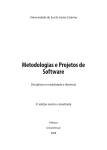Download Citizen CBM-202 Series Service manual
Transcript
CITIZEN Service Manual Model : CBM-270 Line Thermal Printer Rev. 1.00 Newly issued on 05. Jan. 1999 Japan CBM Cor poration Infor mation Systems Div. CBM-270 Service Manual INTRODU ODUCTION This manual describes the disassembly, reassembly, and maintenance procedures of the Line Thermal Printer CBM-270. It is intended for field maintenance men. FEATURES This small line thermal printer is designed for various types of data communication terminals and measuring instrument terminals. Its abundant built-in features allow you to widely use this printer for different applications. Prior to using it, read and understand this manual thoroughly. (1) Small, lightweight, and installable in a narrow area (2) High speed and low noise, owing to line thermal print (3) Long-life printing head and high reliability, owing to the simple mechanism (4) Easy paper-loading, owing to the auto-loading function (5) Built-in input buffer (6) Capable of printing a bar code (Special command) (7) Capable of accommodating both thermal paper and label paper (8) A little discharge (1 sheet) of the label paper at power-on or paper replacement (9) Capable of printing in two colors (when special paper is used) (10) External characters registration function (94 kanji characters, 95 ANK characters) 2 CITIZEN CBM-270 Service Manual CONTENTS 1. HANDLING AND MAINTENANCE OF PRINTER ..........................................................................4 2. SPECIFICATIONS .............................................................................................................................5 2.1 Basic Specifications ................................................................................................................................... 5 2.2 Paper Specifications (Recommended Paper)............................................................................................ 6 3. DISASSEMBLY AND REASSEMBLY ...............................................................................................7 3.1 Disassembly Procedure ............................................................................................................................. 7 3.2 Reassembly Procedure ............................................................................................................................ 12 4. TROUBLESHOOTING ....................................................................................................................13 4.1 Troubleshooting Procedure ..................................................................................................................... 13 4.2 Troubleshooting Guide ............................................................................................................................ 13 5. SERVICE PARTS LIST ....................................................................................................................19 5.1 Parts List for Mechanism ....................................................................................................................... 19 5.2 Disassemble Drawing.............................................................................................................................. 20 5.2.1 Drawing for Operation Panel Board .............................................................................................. 21 5.3 Parts List for Control Board ................................................................................................................... 22 5.4 Parts Layout Drawing............................................................................................................................. 24 5.4.1 Serial Interface (Parts side) ........................................................................................................... 24 5.4.2 Serial Interface (Solder side).......................................................................................................... 25 5.4.3 Parallel Interface (Parts side) ........................................................................................................ 26 5.4.4 Parallel Interface (Solder side)....................................................................................................... 27 6. DRAWING ........................................................................................................................................28 6.1 Block Diagram ......................................................................................................................................... 28 6.2 Circuit Diagram....................................................................................................................................... 29 6.2.1 Serial Interface (CBM270-RF) ....................................................................................................... 29 6.2.2 Parallel Interface (CBM270-PF) .................................................................................................... 30 7. OUTLINE DRAWING ......................................................................................................................31 3 CITIZEN CBM-270 Service Manual 1. HANDLING AND MAINTENANCE OF PR PRINTER See "Unpacking" and "OPERATION" in the User's Manual accompanying the printer body. 4 CITIZEN CBM-270 Service Manual 2. SPECIFICATIONS 2.1 Basic Specifications Item Printing system Printing width Dot density Paper feed pitch Printing speed Printing digits character size Line interval Model and Character types Character code Bar code type Paper (See Paper Specifications) Interface Input buffer Download characters Auto-loading Paper end function Paper near end function Label detecting function Printing color AC adapter Type AC cord Supply voltage Power consumption Weight Outer dimensions Operating temperature and humidity Storage temperature and humidity Reliability EMI Applicable standard (Main body) Applicable standard (Power source) *1 *1 CBM-270-RF120-* CBM-270-RF230-* CBM-270-PF120-* CBM-270-PF230-* Line thermal dot printing 48 mm (384 dots/line) 8 dots/mm (Width, Length) 0.125 mm Approx. 11 lines/sec. (At maximum) 32 columns (12 ´ 24 Font A) 1.25 ´ 3.00 mm 42 columns (9 ´ 24 Font B) 0.88 ´ 3.00 mm Initial value: 4.23 mm (1/6 inch) Can be set with a command (1/360 inch at minimum) Alphanumerals, symbols, international characters (Choose from 10 countries) Domestic characters, IBM characters #2 (Choose either) UPC-A/E, JAN(EAN) 13-/8-column, ITF, CODE 39, CODE 128, CODABAR Thermal paper roll : 58 + 0/- 1 mm xf83 (max.) mm, 60~75mm thick Thermal label paper : 58 + 0/- 1 mm x f83 (max.), 150mm thick (max.) (L and M Spec. only) Label width: 56 mm (max.) Label length: 25 mm/sh. (min.) Serial (RS-232C), Parallel (CENTRONICS compliant) 2 KB Font A, B: 95 characters each Provided (Can be enabled/disabled with the DIP switch) Provided Provided (Can be enabled/disabled with the DIP switch) Capable of selecting label interval detection, black mark detection, or none. Capable of printing in two colors (red/black) with the special thermal paper. Rated input : 100~240 V, 50/60 Hz, 40 VA Rated output : 7.2 V DC, 2 A 27 AD 2-core cord (Depends on the destination) 120 V AC +/- 10%, 60 Hz 230 V AC +/- 10%, 50/60 Hz At non-printing: Approx. 2 W At printing: Approx. 15 W (approx. 20 W at maximum) Main body: Approx. 600 g (Paper roll excluded) AC adapter: Approx. 350 g 106 (W) ´ 184 (D) ´ 110 (H) mm 5~40 °C, 35~85 % RH (No dew condensation) -20~60°C, 10~90% RH (No dew condensation) Printing head life: (25°C) Pulse resistance : 50 million pulses or more (Print rate 12.5%) Wear resistance : 50 km or more (With recommended thermal paper at normal temperature and humidity) FCC Class-A EN55022 Class-A GS, CE Marking UL, C-UL GS * *1 indicates the standard satisfied when the AC adapter 27AD is used. * GS and CE Marking are satisfied when the main body and AC adapter are combined. 5 CITIZEN CBM-270 Service Manual 2.2 Paper Specifications 2.2.1 Recomme mmended Paper (1) Thermal paper roll ·Type : Thermal paper ·Paper width : 58 + 0/- 1 mm ·Paper thickness : 60~75mm ·Roll diameter : f83 mm or less ·Printing surface : Outside of the roll (Surface) ·Recommended paper : TF50KS-E2C (Monochrome) made by NIPPON SEISHI or its equivalent 735FA(2-color, Black based) made by RICOH or its equivalent PB670(2-color, Red based) made by MITSUBISHI SEISHI or its equivalent ·Core :f12 mm(Inner dia.), f18 mm (Outer dia.) (2) Thermal label paper(L and M spec. only) ·Type : Thermal paper (Printing surface) ·Paper width : 58 + 0/- 1 mm ·Label width : 56 mm or less ·Label length : 25~300 mm (For label interval detection) 25~300 mm (For black mark detection) * Black mark section excluded ·Label interval : 3~300 mm (Black mark interval for the black mark detection) ·Black mark width : 15 mm or more (From the center of the paper, black paper only) ·Paper thickness : 150mm or less ·Roll diameter : f83 mm or less (Depends on the outer diameter of the core) ·Printing surface : Outside of the roll (Surface) ·Recommended paper : For label interval detection KPT86S P22 G63BC (Monochrome) made by OHJI TUCK or its equivalent For black mark detection KPT865P (Monochrome) made by OHJI TUCK or its equivalent ·Core : f12 mm or more (Inner dia.), 3 mm thick CAUTION: 1. Use of non-specified paper may cause irregularity of print density. If this is the case, use the DIP switch to reset print density. (See 5. DIP SWITCH SETTING) 2. Do not paste the paper to the core. 3. If the paper comes in contact with a chemical or oil, it may discolor or lose a record. 4. Do not rub the paper surface strongly with a nail or hard metal. It may discolor. 5. Discoloring starts at about 70°C. Watch out for effects of heat, humidity, light, and so on. 6. Do not use the label paper when the printer has been set for thermal paper, and vice versa. Be careful not to mistake a type of label paper. It could cause malfunctioning or damage the printing head. 6 CITIZEN CBM-270 Service Manual 3. DISASSE SSEMBLY AND REASSE SSEMBLY In case of maintenance work, observe the following: CAUTION (1) If the printer functions properly, do not disassemble, reassemble, or adjust it. Particularly, do not loosen each setscrew unless required. (2) After inspecting the printer, be sure to confirm that it is free from error. (3) Never try to print without setting the printing paper in the printer. Confirm that it is properly set. (4) In case of maintenance work, be careful not to leave the used parts or screws in the printer. (5) When handling the thermal head or control board, do not wear the gloves which will easily cause static electricity. Prior to handling it, discharge static electricity from your body. Also, never conduct maintenance work in a place where the printer will be easily electrified. (6) When disassembling and reassembling, check the cords and boards for any damage, and do not cable or fix them in an inappropriate manner by force. (7) Never carry out maintenance work with the power turned on. 3.1 Disasse ssembly Procedure 1. Prior to Disassembly (1) Disconnect all the cables from the rear of the main body. For your safety, unplug a power cord from a plug socket. (2) Leave the printer cover attached. 7 CITIZEN CBM-270 Service Manual 2. Removing the Screws from the Bottom of the Main Body (1) Turn over the printer body. (2) Remove two M3 ´ 10 (BT) screws. Then, turn back the printer body to its original position. Do this, holding its upper and bottom covers. 3. Detaching the Printer Cover and Paper Roll (1) Detach the printer cover. Put a finger, etc. on a convexed part from the rear of the printer body and lift. (2) Detach the paper roll. If the paper roll has been set in the printer, cut he surplus paper and detach it gently. See "HOW TO REMOVE REMAINING PAPER ROLL" in the USER'S MANUAL. 8 CITIZEN CBM-270 Service Manual 4. Detaching the Platen Roller Unit (1) Raise the head-up lever. (2) Unlock the platen roller unit. Pull up the blue levers on both sides of the platen roller unit, while opening them outside. (3) Detach the platen roller unit. Hold the blue levers on both sides of pull up. Keep the platen unit carefully so as not to damage it. (4) Lower the head-up lever. 5. Detaching the Upper Cover (1) Lift the upper cover from the rear of the printer body. When this is done, lift it gently. (2) Disconnect all the connectors. Holding up the upper cover, disconnect all the connectors from the control board. Hold the base of the connector to disconnect it. Pulling the cable will snap it. (3) Disconnect the FG cable. Remove one M3 ´ 8 (BT) screw used to secure it to the control board. (4) Detach the upper cover. 9 CITIZEN CBM-270 Service Manual 6. Detaching the NPE Sensor Unit (1) Remove one M3 ´ 10 (BT) screw used to secure the NPE sensor unit. (2) Pull out a cable. 7. Detaching the Operation Panel Board (1) Remove two M2.6 ´ 8 (BT) screws. Turn over the upper cover and unscrew the operation panel board. (2) Detach the operation panel board. 8. Detaching the Printer Mechanism (1) Remove four M2.6 ´ 8 (BT) screws used to secure the printer mechanism. Remove two screws each from the front and back. (2) Pull out the printer mechanism. Pull it out gently to the paper holder side (front) without pulling a cable. If the label sensor is attached, separate it from the printer mechanism. 10 CITIZEN CBM-270 Service Manual 9. Detaching the Control Board (1) Remove one M3 ´ 8(BT) screw. (2) Turn on the Power switch. (3) Detach the board. Slightly opening outside the plastic part near the Power switch, slide it upward to the near side of the printer body to detach. 10. Detaching the shielding plate. * For Steps 5 to 9, carry out only those required for maintenance. 11 CITIZEN CBM-270 Service Manual 3.2 Reassembly Procedure Reassemble the disassembled parts in the reverse order of the disassembly procedure described in 3.1. CAUTION: 1. Route the cables very carefully so that they will not be caught. ·The flat cable should be located on the board side. ·Take care that the NPE sensor will not be cabled above the DIP switch. 2. Tighten the screws firmly, but avoid tightening them too hard. 3. Use only the attached screws. There are several kinds of screws used. If they are unscrewed, be sure to put them back in their original places. 4. After reassembly, be sure to check prior to turning on the power. 12 CITIZEN CBM-270 Service Manual 4. TROUBLESHOOTING 4.1 Troubleshoot ooting Procedure If the printer has a trouble, confirm its phenomenon, determine a defective part according to 4.2 Troubleshooting Guide, and then, repair it in the specified manner. · Phenomenon Find a corresponding trouble phenomenon in this column. If there multiple corresponding phenomena, confirm taking all of them into account. This allows you to determine a hidden defective part. · Cause Possible causes are listed as many as possible in this column. Project a trouble cause and determine it by the check method described in the next column. · Check Method Check methods are listed in this column to determine the relevant trouble cause. · Repair Method Repair the defective part in the manner described in this column. Efficient troubleshooting is enabled without making a erroneous judgment by repairing in the above-mentioned procedure. 4.2 Troubleshoot ooting Guide The following table lists the check methods and repair methods based on possible phenomena and causes. · AC Adapter Failure Phenomenon Cause Check Method The power cannot be The AC cord is not turned on (POWER connected. --lamp not illuminated) The voltage is Use a voltmeter to abnormal.(It is slightly measure a supply higher than the rating voltage. in the no-load state) The AC adapter was connected to(used for) another device in the --past. 12. Replace the AC adapter. 13 Repair Method Connect the AC cord to the specified plug socket, etc. Replace the AC adapter. Replace the AC adapter. CITIZEN CBM-270 Service Manual · Power Supply Failure Phenomenon Cause Check Method The power cannot be The AC adapter is not --turned on.(POWER connected. lamp not illuminated) The fuse is gone. Check whether or not the non-specified power supply was used in the past. Check whether or not the specified fuse is used. Check whether or not Others the specified power supply is used. Check whether or not the cable or connector of the operation panel board is connected. The fuse blows out The printer The power is turned on immediately if mechanism or control by disconnecting the replaced. It blows out board is defective. cable of the printer during operation. mechanism. (F1 blows out) (Does not operate) The phenomenon remains unchanged after the abovementioned check. Ditto (F2 blows out) The control circuit is Measure a circuit corrupt. The voltage voltage with a is abnormal. voltmeter, and it is normal. The voltage is higher. Ditto (F3 blows out) Repair Method Connect the specified AC adapter. Use the specified AC adapter. Use the specified fuse. Use the specified AC adapter. Replace the cable of the operation panel board. Connect the connector. Replace the printer mechanism. Replace board. the control Replace board. the control Replace Tr1, ZD2, or a peripheral circuit part. The voltage is lower. Replace the control board. The motor or driver of The power is turned on Replace the printer the printer mechanism by disconnecting the mechanism. is defective. motor cable. (Does not operate) The phenomenon Replace the motor remains unchanged driver or control board. after the abovementioned check. * If the fuse is gone while using the specified AC adapter, it is likely that the printer mechanism or control board is defective. Replace either of them. Also, check the wiring of the interface. 14 CITIZEN CBM-270 Service Manual · Printing Failure Phenomenon No printing Cause Faulty power supply Faulty mounting and connection of printer mechanism The printer operates properly except not printing. Thin printing color Check Method Check whether or not the specified AC adapter is used. Check mounting and connection of the printer mechanism. Check whether or not the specified paper is used, and whether or not the specified paper is set inside out. Faulty printer --mechanism The head is heated due Wait for some time. to continuous print, etc. Faulty power supply Check whether or not the specified AC adapter is used. Non-recommended Set print concentration paper higher with the DIP switch. Faulty thermal head --- Repair Method Use the specified AC adapter. Mount the printer mechanism properly. Set the specified paper properly. Replace the printer mechanism. Reset automatically. Use the specified AC adapter. Replace with the recommended paper or its equivalent. Replace the thermal head. Missing dots Faulty printer Check whether or not Connect the printer mechanism connection the printer mechanism mechanism cable cable is connected properly. properly. Foreign substance Check the thermal Dip a cotton swab or adhered to the thermal head and platen roller soft cloth in ethyl head or platen roller for any foreign alcohol and wipe off substance. the foreign substance. Faulty thermal head Replace the thermal --head. Missing dots in specific Faulty connection of Check whether or not Connect the printer section printer mechanism the printer mechanism mechanism cable cable is connected properly. properly. Faulty thermal head Replace the thermal --head. Low print quality Faulty printing paper Check whether or not Replace with the the specified printing recommended paper or paper is used. its equivalent. 15 CITIZEN CBM-270 Service Manual Phenomenon Too much ink blot Blurred characters Cause Faulty power supply Check Method Repair Method Check whether or not Use the specified the specified AC adapter AC adapter. is used. Foreign substance Check the thermal adhered to the thermal head and platen roller head or platen roller for any adhered foreign substance. Faulty printing paper Check whether or not the specified printing paper is used. Worn platen roller The platen roller is worn out and slips easily. Dip a cotton swab or soft cloth in ethyl alcohol and wipe off the foreign substance. Replace with the recommended paper or its equivalent. Replace the platen roller unit. * If the printer continues to print for a long time, the printed characters become thicker. printing is suspended and restarted, print concentration will change slightly. If Print concentration becomes lower if used at a low temperature. · Paper Feed Failu ilure Phenomenon Cause A printing paper feed Faulty connection of motor does not work or motor connector malfunctions. Faulty power supply Faulty motor body Check Method Check the motor connector for its connection. Check whether or not the specified AC adapter is used. Use a tester or oscilloscope to measure a supply voltage and waveform. Repair Method Connect the connector properly. Use the specified AC adapter. If the supply voltage and waveform are normal, replace the motor (printer mechanism). The printing paper is Faulty paper feed Check whether or not Remove unnecessary not fed or fed the printing paper is printing paper and irregularly. jamming or torn and set properly. caught in a paper path. Foreign substance in Check the motor gear Remove the foreign the gear for any foreign substance. substance. Broken gear Check whether or not Replace the motor the motor gear is (printer mechanism). broken. Faulty motor body Use a tester or If the supply voltage oscilloscope to measure and waveform are a supply voltage and normal, replace the waveform. motor (printer mechanism). 16 CITIZEN CBM-270 Service Manual · PNE Sensor Failure Phenomenon Cause PNE is always Faulty sensor detected. Check Method Use a tester to check whether or not a supply voltage and signal are normal. PNE is detected even Irregularity between Check whether or not if there is enough the sensor and printing the printing paper is paper. paper aligned with the core, and whether or not it is set properly in the holder. Foreign substance Check for any foreign caught by the sensor substance. PNE is not detected. Faulty sensor --Foreign substance caught by the sensor Sensor exposed to the direct sunshine or strong light Check for any foreign substance. Check operation, avoiding the direct sunshine or strong light. Repair Method Replace the PNE sensor. Set the printing paper properly in the holder. Align the printing paper with the center. Remove the foreign substance. Replace the PNE sensor. Remove the foreign substance. Use in a place free from the direct sunshine or strong light. · PE Sensor Failu ilure Phenomenon PE is always detected. PE is not detected. Cause Faulty sensor Check Method Use a tester to check whether or not a supply voltage and signal are normal. Faulty sensor --Foreign substance Check for any foreign caught by the sensor substance. Sensor exposed to the Check operation, direct sunshine or avoiding the direct strong light sunshine or strong light. Repair Method Replace the PE sensor. Replace the PE sensor. Remove the foreign substance. Use in a place free from the direct sunshine or strong light. * If PE is not detected with no printing paper set, the printer will print even if the paper is not set, causing a trouble to the printer head, etc. If printing is performed in this condition, replace the platen roller and head. 17 CITIZEN CBM-270 Service Manual · Label Sensor Failure (Only When the Printer Acco ccommo mmodates the Labels) Phenomenon A label is not detected. Cause Check Method Not set for the label Check whether or not printer the DIP switch has been set for the label printer Non-specified label --paper used Faulty sensor --- Repair Method Set the DIP switch for the label printer. Use the recommended label paper. Replace sensor. the label · Others (Operational Failure Included) Phenomenon Cause At power-on, the Faulty control board PAPER and ERROR lamps remain illuminated. At power-on, the Faulty memory ERROR lamp blinks. Kanji is not printed. No Kanji ROM Check Method --- Replace the memory or control board. Check whether or not Replace the control the printer is for board with one for oversea use. domestic use or attach the Kanji ROM. Replace the Kanji --ROM. Check whether or not Change the place. there is any noise emitting object around the printer. Check the working Move the printer to a environment and well-ventilated place installation site. within the specified temperature range. In macro execution, Press the FEED check whether or not switch. manual operation (macro execution by the FEED switch) is selected. Check whether or not a Cut the paper and paper discharge press the FEED command is being switch. executed. --- Faulty Kanji ROM Erroneous printing or The printer is used in a malfunctioning noisy place. A printer body or Bad internal temperature environment is high. Repair Method Replace the control board. working The ERROR lamp A macro is running. blinks during operation. The PAPER lamp The printer has blinks while being discharged the paper used as the label and is cutting it. printer. 18 CITIZEN CBM-270 Service Manual 5. SERVICE PARTS LIST 5.1 Parts List for Me Mechanism Ref.No. Parts No. 1-01 1-02 1-03 27ADJ 27ADU 27ADE 2 3 4 5 6 7 8 9 10 11 12 13 14 15 16 E62040500 17-01 17-02 17-03 17-04 17-05 17-06 17-07 17-08 17-09 17-10 17-11 17-12 17-13 17-14 17-15 E77001-320 E77001-325 E77001-330 E77001-335 E77001-340 E77001-345 E77001-350 E77001-355 E77001-360 E77001-365 E77001-370 E77001-375 E77001-380 E77001-385 E77001-390 E62010830 E5200-350 E6220-640 E4035-850 E40000220 LT286 E62020360 E6302-430 E4035-720 E4900-430 E4000-970 E6611-405 E8009-020 Description AC Adapter 27AD with JPN Cord, $ = 140 AC Adapter 27AD with USA Cord, $ = 140 AC Adapter 27AD with EUR Cord, $ = 140 Printer Cover 270 Paper Set Label 270 SEC-2608 Upper Cover 270 Operation Panel Sheet 270 Paper Cutter 270 FG Cable SEC-2001-2 Operation Panel Board Assembly Printer Mechanism LT-286 Bottom Cover Rubber Foot SEC-2541 Shielding Plate FFC 270-02 SEC-2310 910 PE Holder Assembly Paper Hook Label Sensor Assembly 270R Main Assembly JPN 270R Main Assembly USA 270R Main Assembly EUR 270P Main Assembly JPN 270P Main Assembly USA/EUR 270R Main Assembly JPN for Interlabel Use 270R Main Assembly USA for Interlabel Use 270R Main Assembly EUR for Interlabel Use 270P Main Assembly JPN for Interlabel Use 270P Main Assembly USA/EUR for Interlabel Use 270R Main Assembly JPN for Black Mark Use 270R Main Assembly USA for Black Mark Use 270R Main Assembly EUR for Black Mark Use 270P Main Assembly JPN for Black Mark Use 270P Main Assembly USA/EUR for Black Mark Use 19 Q'ty 1/1 Remarks (1) (1) (1) 1 1 1 1 1 1 1 1 1 4 1 1 1 1 1 (1) (1) (1) (1) (1) (1) (1) (1) (1) (1) (1) (1) (1) (1) (1) CITIZEN CBM-270 Service Manual 5.2 Disasse ssemble Drawing 20 CITIZEN CBM-270 Service Manual 5.2.1 Drawing for Operation Panel PCB Symbol SW LED1 LED2 LED3 Part Name SKHHAN SEL2410E SEL2110S SEL2110S A: Brown B: Red C: Orange D: Yellow E: Green F: Blue Maker ALPS SANKEN SANKEN SANKEN Material Paper Phenol Single-sided Board 1.6 Thick UL Certified No Silk (Symbols, Board Name, Etc. Inscribed in Pattern) OPERATION PANEL BOARD ARD K270270-03 21 CITIZEN CBM-270 Service Manual 5.3 Parts List for Control Board Ref. No. R IC1 IC2 IC3 IC4 IC5 IC6 IC7 IC1 IC2 IC3 IC4 IC5 IC6 (IC4) Parts No. Description Q'ty E2020050 CPU Gate Array SRAM EPROM Kanji ROM Reset IC I/F IC H8/3002 CBM-202LA-00 TC55257DFL-55L LE27C512F-45 CBM-202KG-01 M51953BFP MAX202CSE R 1 1 1 1 1 1 1 (IC4) E4800870 IC Socket DILB-28P 1 1 TA1 TA1 E390-350 Motor Driver 1 1 Tr1 Tr2,12 Tr3-5 Tr6-7 E379-060 E379-990 Transistor FET Transistor Transistor 2SC2712 1 2 3 2 1 2 3 4 D1 ZD1 ZD2,3 Tr1 Tr2,12 Tr3-5 Tr6-7 10-11 D1 ZD1 ZD2,3 RD8.2MB RD5.6MB2 1 1 2 1 1 2 Xtal Xtal 1 1 F1 F2 F3 F1 F2 F3 E4005-795 E4005-815 E4005-770 CeramicOscillator CSTCS16.00MX0C3 Fuse MS3 Fuse 251.500 Fuse MQ1.5 1 1 1 1 1 1 DS1 DS2 SW1 DS1 E5103-510 E5103-470 E5109-210 DIP Switch DIP Switch Slide Switch 1 1 1 1 RA1 RA2 RA1 1 1 1 RA2,3 Chip Res.Array BCN4D471JE Chip Res.Array BCN4D103JE Chip Res.Array BCN4D103JE CA4 Capacitor Array CGSD6´101M 1 CA4 P 1/2 SW1 E107-280 E104-530 E107-330 E104-650 Diode S1G Zener Diode Zener Diode LB1831M 2SD1802ST-TA-TF 2SJ327-Z DTC114EUA or RN1302 KSD-08 KSD-04 SK22H03-G7 22 P 1 1 1 1 1 1 Remarks Japanese Spec. Only SP232ACN(SIPEX) Resistor Built-in Type 1 2 1 CITIZEN CBM-270 Service Manual 2/2 Ref. No. R P Parts No. Description Q'ty R1,3,5,7-9,18, 27,38,40 R1,3,5,7-9,18, 27,38,40 Chip Resistor CR10-103J R 10 R2,14-17,21, 22,25 R2,14-17,21, 22,25 Chip Resistor CR10-333J 8 Chip Resistor CR10-221J 10 R4,6,10,12,13,19, 23,26,29,37,39 Chip Resistor CR10-221J R11 R20,24,28 R11 R20,24,28 Chip Resistor Chip Resistor CR10-303J CR10-683J C1,2 C3,4 C1,2 C3,4 R4,6,10,12,13,19, 23,26,29,39 E2010-945 E2010-940 C5-11,16,17, 2325,31-34 C12-15,43 C12-15, 34-38,43 PC3,4,6,7 11-13,21-33 L1 L2 L3-12 15,16 CN1 CN2 CN3 CN4 (CN5) (CN5) CN6 CN7 C18-22,26,33 L3-12 15-21 CN1 CN2 CN3 CN4 CN5 CN6 CN7 (PCB) (PCB) 1 3 1 3 2 2 16 2 2 14 Chip Cera.Cap. GRM40B101Z25PT Chip Cera.Cap. GRM40B101Z25PT 5 Chip Cera.Cap. GRM40B102Z50PT Chip Cera.Cap. GRM40B102Z50PT Chip Cera.Cap. GRM40F104Z50PT 6 10 7 10 Chip Cera.Cap. GRM40F104Z50PT PC3,4,6,7 11-13,21-33 L1 L2 E48000790 E48000850 E48000815 E48000635 E48000880 E48000875 E48000625 E48000615 Emiphil Ferrite Bead Ferrite Bead NFM51R00P506 BL01RN1-A62 BLM21B601S Ferrite Bead BLM21B601S Connector Connector Connector Connector Connector Connector Connector Connector Connector HEC0470-01-640 CFF1128-0101 53047-1010 53047-0610 ESDB-25S-R2N ESDB-25S-R1N Control Board Control Board 9 1 1 12 1 1 17 1 1 1 1 (1) (1) 57RE-40360-730B(D29A) 5267-03A-X 53047-0410 1 1 K270-01 K270-02 1 23 8 Remarks 11 Chip Cera.Cap. GRM40F104Z50PT C5-11,16,17, 2325,31,32 C18-22,26 Elec.Capacitor 16YK3300M 12525 Elec.Capacitor 16MS5 47M 6.3´5 Chip Cera.Cap. GRM40F104Z50PT P 10 1 1 1 1 1 1 1 For Power Jack For HEAD For MECHA For OP Panel For Serial I/F J,E For Serial I/F U For Parallel I/F For PNE Sensor For Label Sensor 1 CITIZEN CBM-270 Service Manual 5.4 Parts Layout Drawing 5.4.1 Serial Interface (Par ts Side) Seral Interface (Parts Side) K270270-01 24 CITIZEN CBM-270 Service Manual 5.4.2 Serial Interface (Solder Side) Serial Interface (Solder Side) K270270-01 25 CITIZEN CBM-270 Service Manual 5.4.3 Parallel Interface (Par ts Side) Paralle llel Interface (Parts Side) K270270-02 26 CITIZEN CBM-270 Service Manual 5.4.4 Parallel Interface (Solder Side) Paralle llel Interface (Solder Side) K270270-02 27 CITIZEN ROM RAM Kanji ROM Operation Panel 6. DRAWING Domestic Use Only 6.1 Block Diagram OSC 16.0MHz Paper Near End I/F *1 G/A CPU Interface 28 DIP Switch Label Detection Sensor Paper end Head-up With Label Function Only DC 7.2 V Print Head Driver DC 5 V Stepping Motor DC 7.2 V Power Supply CITIZEN *1 Parallel --- CENTRONICS Compliant Serial --- RS-232C Compliant CBM-270 Service Manual Reset CBM-270 Service Manual 6.2 Circuit Diagram 6.2.1 Serial Interface (CBM CBM-270-RF) 29 CITIZEN CBM-270 Service Manual 6.2.2 Parallel Interface (CBM-27070-PF) 30 CITIZEN CBM-270 Service Manual 7. OUTLI TLINE DRAWING 31 CITIZEN CBM-270 Service Manual WALL MOUNT UNTING HOLES LAYOUT DRAWING 32 CITIZEN