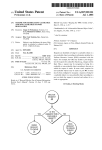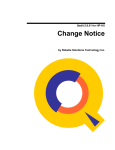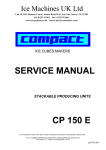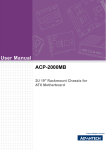Download Advantech PCA-6179 Specifications
Transcript
Packing List Specifications SNMP-1000-E1B1: • One SNMP/HTTP system manager kernel board mounted on a PCI/ISA carrier board Hardware Specification • One 6-pin to 8-pin cable for CPU card connection • Onboard 512KB Flash ROM and 512KB SRAM • One 2-pin cable for watchdog timer detection • Onboard 10/100 Mbps Ethernet adapter • One bracket for use on ISA slot • 1 RS-232 serial port up to 9600 baud rate • Three thermal sensor board with cable sets • 1 SM bus interface for PC system healthy status monitoring • One 9-pin to 9-pin modem cable • One SNMP-1000-B1 startup manual • One CD containing utility program, SNMP MIB file and user's manual (in pdf format) SNMP-1000-E2B1: • One SNMP/HTTP system manager kernel board mounted on a carrier board for chassis • One 6-pin to 8-pin cable for CPU card connection • One 2-pin cable for watchdog timer detection • One 9-pin to 12-pin serial port cable for COM2 of CPU card • One RJ-45 cable with bracket for external LAN connection • One 9-pin to 9-pin modem cable • One SNMP-1000-B1 startup manual • One CD containing utility program, SNMP MIB file and user's manual (in pdf format) SNMP-1000-LCD: • One message display module If any of these items are missing or damaged, contact your distributor or sales representative immediately. Note 2: • 1 SM bus interface for up to 8 external temperature sensors • 9 fan tachometer inputs (7 inputs for SNMP-1000-E2B1) • 1 on-board temperature sensor • 1 LCM message display interface • Detect time-out signal of system watchdog timer • 4 power good signals(SNMP-1000-E1B1) • 8 digital inputs (SNMP-1000-E1B1) • 4 digital outputs (SNMP-1000-E1B1) Dimensions • Kernel module (SNMP-1000-E1B1): 40.5 mm X 93 mm • PCI/ISA carrier module (SNMP-1000-E2B1): 175 mm x 107 mm • Carrier board for chassis (SNMP-1000-E2B1): 55 x 115 mm Sensor Input Specification • One 8-pin cable for SNMP connection Note 1: • CPU: 80188 compatible 20 MHz For detailed contents of the SNMP-1000-B1 please refer to the enclosed CD-ROM or disk (in PDF format). Acrobat Reader is required to view any PDF file. Acrobat Reader can be downloaded at: www.adobe.com/Prodindex/acrobat/readstep.html (Acrobat is a trademark of Adobe.) • Voltage Inputs: +5VDC, -5VDC, 5VSB, +3.3VDC, +12 VDC, -12 VDC • Temperature Sensors: LM75 digital temperature sensor, I2C interface, -30 ~ +125°C (-22 ~ 257°F) • Fan Speed Monitor: Up to 9 fans, 700 ~ 10000 RPM • Power Good / Digital Input: High: > 2.4 VDC, Low: < 0.8 VDC System Status Monitoring and Management • Real-time healthy status monitoring: Provides realtime status display in HTTP/Java graphical format • History log graphic display and data down load • Alarm event log Alarm Notification For more information on this and other Advantech products, please visit our website at: http://www.advantech.com For technical support and service, please visit our support website at: http://service.advantech.com.tw/eservice/ This manual is for the SNMP-1000-B1. Part No. 20021000C1 Printed in Taiwan 1 1st Edition January 2005 SNMP-1000-B1Startup Manual • E-mail: Can set up to 4 addresses to receive e-mails • Alarm message display on the optional LCD display module • SNMP trap: Notify up to 8 SNMP administrators • Pager notification: Dial out through external modem to send message to up to 8 pagers. • Audible alarm sound SNMP-1000-B1: Intelligent SNMP/HTTP Remote System Manager SNMP-1000-B1: Intelligent SNMP/HTTP Remote System Manager Startup Manual Supported Protocols • TCP, UDP, IP, ICMP, DHCP, BOOTP, ARP, SNMP, HTTP, Telnet Jumpers and Connectors Management Functions • Web-based remote configure, control and monitor Label J1 Jumpers Function External Buzzer Connector • Remote reset, power down and power up. • Remote digital output signal control • Remote message display control • Firmware upgrade from serial port and Ethernet port • Modem dial in (console mode only) LCD Message Display Module with Keys • LCD module: 2 rows, 16 characters, with backlight • Dimension: 147 mm X 42 mm • 5 Keys: Up, down, enter, escape, alarm sound off Optional Backup Battery • Charge time: 3 hr • Battery type: Li-Ion • Battery capacity: 1800 mA-H (full charged, for 45~50 minutes operation, depending on the output used) • Battery life: 1 year @ 20° C, 80% capacity after 500 cycles of charge and discharge Power Consumption • 5 V @ 550 mA Caution: The SNMP-1000-B1 is provided with a batterypowered Real-time Clock circuit. There is a danger of explosion if battery is incorrectly replaced. Replace only with same or equivalent type recommended by the manufacturer. Discard used batteries according to manufacturerís instructions Environmental Specifications • Storage temperature: -20 ~ 70° C (4° F ~ 158° F) • Operating temperature: 0 ~ 60° C (32° F ~ 140° F) • Relative humidity: 5 ~ 95% RH non-condensing Notice: Only Advantech's new full-sized CPU cards and industrial ATX motherboard can be monitored, including PCA-6002, PCA-6003, PCA-6004, PCA-6005, PCA-6181, PCA-6183, PCA-6184, PCA-6185, PCA-6186, PCA-6187, PCA-6188, PCA-6277 (rev. B), AIMB-740, AIMB-741, AIMB-742, AIMB-744 and newer. The following CPU cards cannot be monitored: PCA6155V, PCA-6168, PCA-6175, PCA-6176, PCA-6178, PCA-6179, PCA-6180, PCA-6275, PCA-6276, PCA-6277 (rev. A), PCA-6278, PCA-6359, and earlier 2 SNMP-1000-B1Startup Manual Label CN1 CN2 CN3 CN4 CN5 CN7 CN8 CN9 CN10 CN11 CN12 CN13 CN14 CN15 CN16 CN17 CN18 CN19 CN20 CN21 CN22 CN23 CN24 CN26 BT1 MCN1 MCN2 MJ1 MSW1 FAN1 FAN2 FAN3 FAN4 FAN5 FAN6 FAN7 FAN8 FAN9 Connectors Function External Power Connector 10/100Base-T LAN Connector System SMBus Connector Temperature Sensor Connector 10/100Base-T LAN Connector Temperature Sensor Connector RS-232 Connector RS-232 D-SUB Serial Port LCM Message Display Connector Kernel Board Connector Kernel Board Connector Backplane Voltage Input Connector Digital Input Connector (DI1~DI8) Digital Output Connector (DO1~DO4) Power Good Input Connector Alarm Reset Connector LED Indicator Connector CPU Card Interface Connector Chassis and Watchdog Timer Connector Power Good Input Connector Power Good Input Connector Power Good Input Connector Power Good Input Connector External HDD LED Connector External Backup Battery Connector Kernel Module Interface Kernel Module Interface Bypass Password Protection Connector Test Mode & Normal Mode Switch FAN Connector FAN Connector FAN Connector FAN Connector FAN Connector FAN Connector FAN Connector FAN Connector FAN Connector Getting Started Configuring the SNMP-1000-B1 Before using your SNMP-1000-B1 SNMP/HTTP intelligent system manager, you need to configure it by using a PC. You can configure it from the serial port by using a PC with terminal emulator software such as Hyperterminal of Windows 98/NT. You can also configure it from the Ethernet port by using Telnet or using a browser such as Netscape CommunicatorTM or Microsoft Internet ExplorerTM. Some parameters can only be set through the serial port due to security reasons. Ethernet. There are four ways to determine the IP address: A setup software utility can be found in the utility CDROM shipped with the SNMP-1000-B1. It helps you to set up a number of the SNMP-1000 system managers with same configuration. You can save current configuration to a file and copy it to other modules. • The default IP address is 172.20.x.x where x.x are the last four digits of the Ethernet MAC address. The MAC address is labeled on the kernel module. For example, if the MAC address is 00 E0 d8 03 15 36 (hexadecimal), the IP address is then 172.20.21.54. Before you can configure your SNMP-1000-B1 module, you need first install your SNMP-1000-B1 and power it up. Connect it to a network through its LAN port, or connect its serial port to your PC using a "null modem" cable with reversed Tx & Rx signals at one end. This cable is available from Advantech. (Part number: 1700091801) • You can read the IP address in console mode under "Agent Configuration". When all the cables are well-connected, you can power up the SNMP-1000-B1. A green LED on the kernel module indicates that 5V power is supplied to SNMP-1000-B1. Then it starts a self-testing procedure. It takes around 5 seconds, then it is ready to work. Configuring through the serial port The configuration example below if for Windows Hyperterminal (Windows95/98/ME/NT/2000/XP). 1. Start Hyperterminal by clicking on "Accessories" program group. • You can read the IP address through the LCM display if your SNMP-1000-B1 is connected to the LCM display module. • You can find all SNMP-1000-B1s connected on the same network by using the setup utility. Configuration using Telnet Configuration using Telnet is basically same as using serial port connection. First, make sure your computer has a TCP/IP network and a web browser installed. In the address line type "Telnet xxx.xxx.xxx.xxx." Here xxx.xxx.xxx.xxx is the IP address of the SNMP-1000-B1. Then the SNMP-1000-B1 will prompt you to enter user name and password. 2. Enter a name and choose an icon for the connection. Configuration using a Web Browser 3. In the "Connect using" box, select "Direct to COMx." Using a web browser is the easiest way to configure the SNMP-1000-B1. Type in the URL "http://xxx.xxx.xxx.xxx." Here xxx.xxx.xxx.xxx is the IP address of the SNMP1000-B1. Then the SNMP-1000-B1 will prompt you to enter user name and password. Here “x” is the number of COM ports you are using to connect to the SNMP-1000-B1. 4. Set the serial port of your PC to “9600 bps,” “8 data bits,” “No parity,” and “1 stop bit with no flow control.” 5. Press the "Enter" key on your PC, then the SNMP1000-B1 will prompt you to enter administrator user name and password. The default administrator user name is "advantech" and password is "admin." Note: Access through Telnet or serial port is permitted only with the "Admin User Name" and "Admin User Password" set in Control Group. Remote access through a phone line SNMP-1000-B1's command mode can be accessed remotely through a phone line. The SNMP-1000 -B1 has to be connected to a phone line through a modem. Your PC has to be connected to a phone line through a modem too. You can use HyperTerminal of the Windows system or other dialing software tools. Please refer to the user's manual of your dialing program for the setting details. After entering the password, you can access the configuration menu of SNMP-1000-B1. FCC: This device complies with the requirements in part 15 of the FCC rule. Operation is subject to the following two conditions: 1. This device may not cause harmful interference, and 2. This device must accept any interference received, including interference that may cause undesired operation. Communicating through Ethernet To communicate with SNMP-1000-B1 through Ethernet, you need a computer with Ethernet and a TCP/IP network installed. You need to know the IP address of the SNMP1000-B1 before you can communicate with it through the CAUTION!! Danger of explosion if battery is incorrectly replaced. The battery doesn’t need to be charged. Replace only with Advantech-specified batteries. SNMP-1000-B1 Startup Manual 3 FAN1FAN2 FAN3 CN5 CN1 CN4 CN18 FAN4FAN5 FAN6 CN7 CN2 FAN7FAN8 FAN9 CN12 CN11 BT1 CN8 CN10 CN14 CN9 CN19 CN13 CN3 CN20 CN26 J1 CN15 CN24 CN23 CN22 CN21 Connector locations of PCI/ISA I/O extension board Connector locations of carrier board for IPC chassis 4 CN17 SNMP-1000-B1Startup Manual