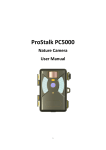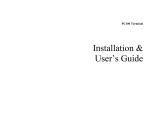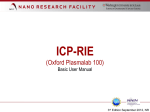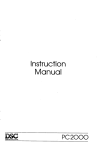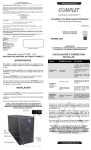Download ProStalk PC2000 User manual
Transcript
ProStalk PC2000 Nature Camera User Manual ES Index 1. Introduction ....................................................................................................................... 3 2. Camera Specifications ........................................................................................................ 4 3. Parts Identification............................................................................................................. 5 4. Packing Contents................................................................................................................ 6 5. Battery and SD Card Installation ........................................................................................ 6 6. Setup Your Camera ............................................................................................................ 7 7. 6.1 Set Camera Delay ....................................................................................................... 8 6.2 Set Camera State and Photo Resolution .................................................................... 8 6.3 Set Date, Year and Time ............................................................................................. 9 6.4 Display How Many Pictures and Video Taken .......................................................... 10 Using the Camera ............................................................................................................. 10 7.1 Mounting the Camera ................................................................................................... 10 7.2 Turn on the Camera....................................................................................................... 11 7.3 Testing the camera coverage area ................................................................................ 11 7.4 Secure Your Camera ...................................................................................................... 11 7.5 Replacing the Battery .................................................................................................... 12 8. Viewing the Images and Movies ...................................................................................... 12 9. PC Camera ........................................................................................................................ 13 10. Glossary............................................................................................................................ 13 1. Introduction Congratulations on your purchase of the ProStalk PC2000 Digital Nature Camera. This nature camera is designed to record the activity of wildlife game in the outdoors with its still image and movie modes and weatherproof, rugged construction. The advantages of the PC2000 camera are its ultra small and portable size with extra longer surveillance time. Users do not need to carry traditional big cameras out to remote areas, or even have to worry about trying to find replacement batteries while out in the field. ES-2 ES Main Features: 2.0MP Effective Pixel Ultra Portable Size (82mm x 122mm x 41 mm) Ultra Long Working Time Less Than Second Fast Trigger Time Full Automatic IR Filter LCD Display 45 Degree Wide Angle PIR Sensor 15 Night Vision LEDs Battery/working Indicator and Lighting Sensor Photo Taken Delay: 5 second ~ 60mins (default 1 min) 3P Multiple Frame 640 x 480 at 30 Frame per Second High Resolution Video recording Support to 32 GB SD Card Date Time, Moon Phase Imprint Auto Exposure Auto White Balance Power Supply: 4 x AA Cell batteries Standard Socket for Camera Tripod Water Resistant 2. Camera Specifications Model Number ProStalk PC2000 Image Sensor Type 1/2 Inch CMOS Effective Pixels 2.0 Megapixels Effective Focal Length 7.6 mm Lens Aperture F/3.0 Camera Lens Sight Angle 55 Degrees IR Filter Full Automatic IR Filter Display LCD PIR Sensor Yes PIR Sensor Sight Angle 55 Degrees Trigger Speed Less Than One second Number of IR LED 15 LEDs Max Night Vision Lighting Distance 10 meters Storage SD Card up to 32 GB Capacity (Recommend SanDisk SD Card) Low Battery Indicator Yes ES-3 ES Photo Taken Delay 5 second ~ 60mins (default 1 min) Selectable Image Resolution 2.0MP; 0.8MP Multiple Frame (Take 3 photos) Yes Video Resolution Movie: AVI 640 x 480 pixels @ 30 fps (15 seconds). File Format (Image/Video) JPEG/AVI Date Time Imprint Yes Moon Phase Imprint Yes Exposure Auto White Balance Mode Auto Menu Languages English Power Supply 4 x AA Cell batteries Camera Socket Yes Water Resistant Yes 3. Parts Identification ES-4 ES 4. Packing Contents Model ProStalk Digital Scouting Camera • User Manual • USB cable • Mounting Kit 5. Battery and SD Card Installation The ProStalk Digital Nature Camera is designed to operate using 4 x AA Cell Battery. We recommend using alkaline batteries. NOTE: Always have camera in OFF position when installing or removing batteries. ▲ Please make sure the voltage and polarity (+/-) are correct before connection. Incorrect voltage or polarity (+/-) will damage the camera. ES-5 ES Memory The ProStalk PC2000 Digital Nature Camera saves images to an SD memory card (accepting up to a 32GB SD card - sold separately). Inserting SD card Make sure camera is in the OFF position whenever adding or removing memory. • Insert SD memory card in to the SD card slot entirely and in the correct direction as shown by the sticker located at the side of the housing. • To remove the SD memory card, depress the SD card and pull out the card gently. ▲ SD cards must be clean (no images from other sources), if you are using the SD card from other cameras, please make sure to format the SD card prior use in the camera. New cards are good to use straight from the package. 6. Setup Your Camera Menu Items Date MM/DD Time HH:MM(24 Hours System) Image/Video Photo 1P Mode 0.8MP(LO) 2.0MP(HI) 3P 0.8MP(LO) 2.0MP(HI) Movie 640 x 480 Camera delay Camera delay: (5s—60min, 1min default) Photo number Only display LCD Menu ES-6 ES 1. 2. 3. 4. 5. 6. 7. Date Time 4 Digits Display Image Resolution Select Movie Recording Camera Delay Setting SD Card It is very easy to setup this camera. Turn on the unit and then press the “SETUP” button, the “DATE” icon will start to blink, press “UP” or “DOWN” to navigate the setup menu. Press the “OK” button to enter the specific menu item which is blinking. Use the “UP” or “DOWN” buttons to make adjustments. After the setting is done, press “SETUP” to save and exit the menu setting status. 6.1 Set Camera Delay Camera Delay is to set the amount of preset time in minutes and seconds the camera will sleep between PIR triggering. This setting ranges from 1 second to 59 seconds, 1 minute to 60 minutes. Default delay is 1 minute. a) Turn on the unit and then press the “SETUP” button b) The menu icon will start to blink, press the “UP” or “DOWN” button until icon 6 “Camera Delay Setting” is blinking, press “OK” to enter. c) Then the LCD will display “0100”, first two digits represent minutes and last two digits represent seconds. d) When the cursor stays at minutes, press “UP” and “DOWN” to change the value (Range from 00-60, step 1), press “OK” to confirm. e) Then it enters the second setting. Press “UP” and “DOWN” to change the value (Range from 05-59, step 1), press “OK” to confirm. f) Then it comes to the next setting item. If the setting is done, press “SETUP” to save and exit the setting. ES-7 ES 6.2 Set Camera State and Photo Resolution To set the number of pictures or movie the camera will take per PIR triggering, the user can choose 1P, 3P or movie mode. a) Turn on the unit and press the “SETUP” button b) The menu icon will start to blink, press the “UP” or “DOWN” button till icon 4,5 is blinking, press “OK” to enter. c) Press the “UP” or “DOWN” button to select picture or movie. d) If selecting the “Picture” mode, press “OK”, the LCD will display “1P” (shot 1 photo a time) or “3P” (shot 3 photos a time), press “UP” or “DOWN” to select and press “OK” to confirm. e) Then the LCD will display “LoHi” which comes to setting the image resolution. “Lo” represents 0.8MP and “Hi” represents is 2.0MP. Press “UP” or “DOWN” to select and press “OK” to confirm. Default is “Hi”. Model Lo Hi ProStalk 1028*768 (0.8M) 1600 x 1200 (2.0M) f) If selecting the “Movie” mode, press “OK” to confirm. ▲ The movie length is default set by 15 seconds. g) Then it comes to the next setting item. If the setting is done, press “SETUP” to save and exit the setting. 6.3 Set Date, Year and Time Setting the Date, Year and Time to make them stamp on the picture. 1) Set Date a) Turn on the unit and press the “SETUP” button b) The menu icon will start to blink, press the “UP” or “DOWN” button until icon 1“DATE” is blinking, press “OK” to enter. c) Then the LCD first two digits represents month (MM) and last two digits represent day (DD). d) Press “UP” or “DOWN” to select month between 01-12, Press “OK” to confirm. Then it comes to day setting. e) Press “UP” or “DOWN” to select month between 01-31, Press “OK” to confirm. Then it comes to year setting. f) Press “UP” or “DOWN” to select year between 00-99 (2000-2099), Press “OK” to confirm. g) If the setting is done, press “SETUP” to save and exit the setting. ES-8 ES 2) Set Time a) Turn on the unit and then press the “SETUP” button b) The menu icon will start to blink, press the “UP” or “DOWN” button until icon 2 “TIME” is blinking, press “OK” to enter. c) Then the LCD first two digits represent hour (HH) and last two digits represents minutes (MM). d) Press “UP” or “DOWN” to select hour between 00-23, Press “OK” to confirm. Then it comes to minutes setting. e) Press “UP” or “DOWN” to select minute between 00-59, Press “OK” to confirm. f) If the setting is done, press “SETUP” to save and exit the setting. ▲ Don’t forget to reset the Date & Time stamp after you replace the batteries. 6.4 Display How Many Pictures and Video Taken a) Turn on the unit and then press the “SETUP” button b) The menu icon will start to blink, press the “UP” or “DOWN” button until icon 8 “SD Card” is blinking. c) Then the LCD will display the total number of the picture and video taken in this SD card. 7. Using the Camera 7.1 Mounting the Camera It is recommended that you mount the camera 1.2~1.5 meters off the ground with the camera pointed at a slight downward angle. Be sure to avoid mounting the camera facing east or west as the rising and setting of the sun could produce false triggers and overexposed images. Make sure the camera is clear of any tree branches or debris so that the camera lens and/or PIR sensor are not obstructed. ES-9 ES a) Insert the strap through the strap slots on the rear housing. b) Wrap the strap around the mounting surface. Secure the strap and tighten the buckle in order to secure the camera. ▲ In order to obtain proper weather resistance, please make sure that both door latches are securely locked in place. 7.2 Turn on the Camera Then, just turn on the power switch and the camera is ready to take pictures. When the PIR sensor is trigged, it will start to take photos right after the delay time is passed. 7.3 Testing the camera coverage area One of ProStalk Nature Camera’s features is the ability to test the coverage area. • After mounting the camera, open the front housing and slide the “Power” switch to “ON” position and press the "SETUP" button. • A red indicator light on the front will blink when you have intruded the coverage area. • Adjust the camera position as needed and repeat testing until the desired coverage area is achieved. ES-10 ES ▲ Make sure to switch the “Power” to “On” and press the "SETUP" button again after setting is over. Otherwise the camera will not take any pictures or movies. 7.4 Secure Your Camera The ProStalk PC2000 Nature Camera has a lock hole to secure the device using a padlock. 7.5 Replacing the Battery If the battery is low, the red light indicator will flash 3 times and then turn off. This indicates that the user should replace a new set of batteries. ES-11 ES 8. Viewing the Images and Movies Connect the Camera to PC directly 1. Sliding the “Power” toggle switch to “on” position 2. Press “SETUP” button 3. Connect your camera to the PC by the USB cable, the PC will recognize the new device and enter into “mass storage” mode. It will display a new disk symbol in your “file explorer”. The CD will display “STO” means the camera is in mass storage mode. 4. Then the user can copy, move or delete the photos and videos that are on the SD card. Read Images by Card Reader 1. Depress the SD card and pull out the card gently. 2. Put the SD card into the card reader available in the market. 3. Read images and movies from the card reader. 9. PC Camera Turn into PC Camera The Nature Camera can be used for video conference such as skype, msn and yahoo. 1. Sliding the “Power” toggle switch to “on” position 2. Press “SETUP” button 3. Connect your camera to the PC by the USB cable, the PC will recognize the new device and enter into “mass storage” mode. 4. Press “OK” then the camera will enter the “PC camera” mode. The LCD will display “PC”. ES-12 ES 10. Glossary PIR: Passive Infrared Sensor. Senses motion like typical security motion detector. Requires infrared energy (heat) in addition to motion to trip the sensor to assure detection of live animals. Camera Delay: Time elapsed between photos while events are sensed and recorded. This is user-set based on wildlife activity in area. Resolution: The resolution selection that you have selected. MP = Mega Pixels = 1 million pixels HI (1600 x 1200): 2.0M pixels image. (High image quality, big file size) LO (1024 x 768): 0.8M pixels image. (Medium image quality, medium file size) Video resolution (640 x 480@30fps): This is the resolution during video capturing. FPS: Frame per second. This is the measurement of the frequency (rate) at which an imaging device produces unique consecutive images. 30 fps means that the camera produces video at 30 frames per second. The higher value of the FPS, the more fluent the video. Movie Length: This camera takes all movies at 15 seconds’ length. Moon Phase Imprint: Our unit features an imprint of the moon phase stamp on each photo to provide more information to the user. IR Flash: Also called IR LED Array. Infrared LED Night Vision feature, emits a burst of infrared light which is invisible to the human eye. Especially useful for night photos when a visible flash is undesirable. SD Card: Memory card used to store images and events. The camera is compatible with up to 32GB capacity SD cards. We recommend using SanDisk SD card. Battery Life: Time that camera will function in the field. Dependent on temperature, number of images and number of flashes during that time. Based on our new advanced power system, this camera can support 30 pictures/day for one year surveillance. Burst: To set the number of pictures the camera will take per PIR triggering 1P: Single image capturing per PIR triggering 3P: Three images continuous capturing per PIR triggering FULL: When memory capacity is full, this LCD screen will show “FULL” ES-13