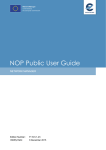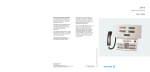Download Ericsson Dialog 3146 User`s guide
Transcript
FACILITY DESCRIPTION
Prepared
Subject responsible
SEA/EBBMP M.Plattner
SEA/EBBX/E
Document responsible/Approved
1(54)
Document no.
155 34-ASB 150 02 Uen
Kontr/Checked
SEA/EBBMP
Date
Rev.
File reference
99-07-15
U
ASB 150 02
Database reference
15534.fm
ASB 150 02
Facility Description - General
Contents
Page
1
INTRODUCTION . . . . . . . . . . . . . . . . . . . . . . . . . . . . . . . . . . . . . . . . . . . . . . . . . . . . . . . . 3
1.1
This document . . . . . . . . . . . . . . . . . . . . . . . . . . . . . . . . . . . . . . . . . . . . . . . . . . . . . . . . . . 3
2
FACILITIES. . . . . . . . . . . . . . . . . . . . . . . . . . . . . . . . . . . . . . . . . . . . . . . . . . . . . . . . . . . . . 3
2.1
Definition. . . . . . . . . . . . . . . . . . . . . . . . . . . . . . . . . . . . . . . . . . . . . . . . . . . . . . . . . . . . . . . 3
2.2
Use . . . . . . . . . . . . . . . . . . . . . . . . . . . . . . . . . . . . . . . . . . . . . . . . . . . . . . . . . . . . . . . . . . . 3
2.3
Operation . . . . . . . . . . . . . . . . . . . . . . . . . . . . . . . . . . . . . . . . . . . . . . . . . . . . . . . . . . . . . . 3
2.4
Capacity . . . . . . . . . . . . . . . . . . . . . . . . . . . . . . . . . . . . . . . . . . . . . . . . . . . . . . . . . . . . . . . 3
2.5
Limitations. . . . . . . . . . . . . . . . . . . . . . . . . . . . . . . . . . . . . . . . . . . . . . . . . . . . . . . . . . . . . . 3
2.6
Programming . . . . . . . . . . . . . . . . . . . . . . . . . . . . . . . . . . . . . . . . . . . . . . . . . . . . . . . . . . . 4
2.7
Equipment. . . . . . . . . . . . . . . . . . . . . . . . . . . . . . . . . . . . . . . . . . . . . . . . . . . . . . . . . . . . . . 4
3
GENERAL . . . . . . . . . . . . . . . . . . . . . . . . . . . . . . . . . . . . . . . . . . . . . . . . . . . . . . . . . . . . . 4
4
TELEPHONE TYPES . . . . . . . . . . . . . . . . . . . . . . . . . . . . . . . . . . . . . . . . . . . . . . . . . . . . . 5
4.1
GENERAL. . . . . . . . . . . . . . . . . . . . . . . . . . . . . . . . . . . . . . . . . . . . . . . . . . . . . . . . . . . . . . 5
4.2
BASIC Telephone, DBC 210. . . . . . . . . . . . . . . . . . . . . . . . . . . . . . . . . . . . . . . . . . . . . . . . 5
4.3
ECONOMYplus Telephone, DBC 211 . . . . . . . . . . . . . . . . . . . . . . . . . . . . . . . . . . . . . . . . 5
4.4
STANDARD Telephone, DBC 212 . . . . . . . . . . . . . . . . . . . . . . . . . . . . . . . . . . . . . . . . . . . 6
4.5
EXECUTIVE Telephone, DBC 213 . . . . . . . . . . . . . . . . . . . . . . . . . . . . . . . . . . . . . . . . . . . 6
4.6
Operator’s Console, DBC 214 . . . . . . . . . . . . . . . . . . . . . . . . . . . . . . . . . . . . . . . . . . . . . . 7
4.7
Portable Telephone, DT 288 . . . . . . . . . . . . . . . . . . . . . . . . . . . . . . . . . . . . . . . . . . . . . . . . 7
4.8
Portable Telephone, DT 368 . . . . . . . . . . . . . . . . . . . . . . . . . . . . . . . . . . . . . . . . . . . . . . . . 7
4.9
Ericsson Analogue Telephones . . . . . . . . . . . . . . . . . . . . . . . . . . . . . . . . . . . . . . . . . . . . . 8
4.10
Other Analogue Telephone . . . . . . . . . . . . . . . . . . . . . . . . . . . . . . . . . . . . . . . . . . . . . . . . . 8
5
ASB 150 02 - FEATURES . . . . . . . . . . . . . . . . . . . . . . . . . . . . . . . . . . . . . . . . . . . . . . . . 12
5.1
Digital System Telephone . . . . . . . . . . . . . . . . . . . . . . . . . . . . . . . . . . . . . . . . . . . . . . . . . 12
5.2
Analogue and old digital system telephones . . . . . . . . . . . . . . . . . . . . . . . . . . . . . . . . . . 15
6
FUNCTIONALITY OF ASB 150 02 WITH / WITHOUT CONNECTED FECU . . . . . . . . . 18
7
RELATION BETWEEN FEATURES AND RELEASES . . . . . . . . . . . . . . . . . . . . . . . . . . 23
7.1
Software . . . . . . . . . . . . . . . . . . . . . . . . . . . . . . . . . . . . . . . . . . . . . . . . . . . . . . . . . . . . . . 23
7.2
Applications . . . . . . . . . . . . . . . . . . . . . . . . . . . . . . . . . . . . . . . . . . . . . . . . . . . . . . . . . . . 24
FACILITY DESCRIPTION
Prepared
2(54)
Document no.
Subject responsible
155 34-ASB 150 02 Uen
Document responsible/Approved
Kontr/Checked
Date
Rev.
99-07-15
U
File reference
7.3
Hardware . . . . . . . . . . . . . . . . . . . . . . . . . . . . . . . . . . . . . . . . . . . . . . . . . . . . . . . . . . . . . 25
7.4
Terminals . . . . . . . . . . . . . . . . . . . . . . . . . . . . . . . . . . . . . . . . . . . . . . . . . . . . . . . . . . . . . 25
8
FEATURE CODES . . . . . . . . . . . . . . . . . . . . . . . . . . . . . . . . . . . . . . . . . . . . . . . . . . . . . . 26
9
TONE MESSAGES. . . . . . . . . . . . . . . . . . . . . . . . . . . . . . . . . . . . . . . . . . . . . . . . . . . . . . 27
10
RING SIGNALS . . . . . . . . . . . . . . . . . . . . . . . . . . . . . . . . . . . . . . . . . . . . . . . . . . . . . . . . 27
11
LAMP MESSAGES . . . . . . . . . . . . . . . . . . . . . . . . . . . . . . . . . . . . . . . . . . . . . . . . . . . . . 27
12
DISPLAY MESSAGES . . . . . . . . . . . . . . . . . . . . . . . . . . . . . . . . . . . . . . . . . . . . . . . . . . . 28
12.1
EXECUTIVE Telephone, DBC 213 . . . . . . . . . . . . . . . . . . . . . . . . . . . . . . . . . . . . . . . . . . 28
12.2
STANDARD Telephone, DBC 212 and DBC 631 . . . . . . . . . . . . . . . . . . . . . . . . . . . . . . . 28
12.3
EXECUTIVE Telephone, DBC 662 . . . . . . . . . . . . . . . . . . . . . . . . . . . . . . . . . . . . . . . . . . 28
12.4
EXECUTIVE Telephone, DBC 753 . . . . . . . . . . . . . . . . . . . . . . . . . . . . . . . . . . . . . . . . . . 28
12.5
OPERATOR’s Console, DBC 214 . . . . . . . . . . . . . . . . . . . . . . . . . . . . . . . . . . . . . . . . . . . 29
12.6
OPERATOR’s Console, DBC 663 and DBC 754 . . . . . . . . . . . . . . . . . . . . . . . . . . . . . . . 29
13
SYSTEM PROGRAMMING . . . . . . . . . . . . . . . . . . . . . . . . . . . . . . . . . . . . . . . . . . . . . . . 29
13.1
Prerequisites for system programming . . . . . . . . . . . . . . . . . . . . . . . . . . . . . . . . . . . . . . . 30
14
INDIVIDUAL PROGRAMMING . . . . . . . . . . . . . . . . . . . . . . . . . . . . . . . . . . . . . . . . . . . . 33
14.1
General . . . . . . . . . . . . . . . . . . . . . . . . . . . . . . . . . . . . . . . . . . . . . . . . . . . . . . . . . . . . . . . 33
14.2
Programmable keys . . . . . . . . . . . . . . . . . . . . . . . . . . . . . . . . . . . . . . . . . . . . . . . . . . . . . 33
15
COMMAND LIST . . . . . . . . . . . . . . . . . . . . . . . . . . . . . . . . . . . . . . . . . . . . . . . . . . . . . . . 39
FACILITY DESCRIPTION
Prepared
3(54)
Document no.
Subject responsible
155 34-ASB 150 02 Uen
Document responsible/Approved
1
1.1
Kontr/Checked
Date
Rev.
99-07-15
U
File reference
INTRODUCTION
2.3
This document
Under this heading is described how the facility is
operated from the following current telephones types:
Operation
Analogue Telephone
This document, together with a number of subdocuments, describes all functions in ASB 150 02.
2
FACILITIES
BASIC Telephone
DBC 210
ECONOMYplus Telephone
DBC 211
STANDARD Telephone
DBC 212
EXECUTIVE Telephone
DBC 213
Each subdocument, xxx/155 34-ASB 150 02 Uen etc.,
describes the facilities in alphabetical order.
If operation is different for the various telephones the
procedures will be described under different
subheadings.
2.1
The Operator’s Console, DBC 214, is described
seperately in the Facility Description "OPERATOR,
document 380/155 34-ASB 150 02 Uen.
Definition
A concise description of the facility is provided under
this heading.
2.2
NOTE:
For operation of older telephones
mentioned under "Other ASB 150 02
telephones" and "ASB150 02
Telephones" in this document, see the
User’s Guide for the individual telephone
type.
2.4
Capacity
Use
Under this heading is stated in which way the user can
utilise the facility.
Capacity restrictions (if any) for the facility are
described under this heading.
For example it is possible to state here the number of
groups for a certain function or the maximum number
of extensions that can be members of a certain group.
2.5
Limitations
Under this heading is stated whether the facility has
functional limitations, for example whether it is non
applicable with regard to certain traffic cases.
FACILITY DESCRIPTION
Prepared
4(54)
Document no.
Subject responsible
155 34-ASB 150 02 Uen
Document responsible/Approved
2.6
Kontr/Checked
Date
Rev.
99-07-15
U
3
Programming
File reference
GENERAL
Here are the programming commands stated that must
be executed to access the facility.
The FACILITY DESCRIPTION describes all facilities in
ASB 150 02 Release R10.
The programming commands are to be executed in the
sequence stated.
Each facility is described in accordance with a common pattern with the same headings used in all descriptions.
Each command is presented with a header and
command number in accordance with the following
pattern:
0301
Define key
After the command number has been entered the
display shows an image with the following pattern:
10 Jul 14:40
+15˚
FUNCTION OF KEY
backward
forward
0301 xxxx
c/i
y
zz
return
The second row shows, from the left:
•
Explanatory text for the command
•
0301 Command number
•
xxxx Fields to be completed in accordance
y, zz with command description
The programming procedures are described in section
SYSTEM PROGRAMMING in this document.
Certain functions, for example the function of the
telephone's keys, can be programmed by the user.
This is called and described in section INDIVIDUAL
PROGRAMMING in this document.
NOTE:
Programming from other types of system
telephones may show a little different
layouts depending upon the display type.
For detailed information see section
SYSTEM PROGRAMMING in this document.
2.7
Equipment
Under this heading is stated whether any special
printed board assembly or other hardware needs to be
connected in order to access the facility.
The documents also embrace the description of common functions and types of telephone.
FACILITY DESCRIPTION
Prepared
5(54)
Document no.
Subject responsible
155 34-ASB 150 02 Uen
Document responsible/Approved
Kontr/Checked
Date
Rev.
99-07-15
U
File reference
ECONOMYplus Telephone,
DBC 211
4
TELEPHONE TYPES
4.3
4.1
GENERAL
•
Metropolitan keyset
•
Two line access
•
3 permanent function keys
•
8 permanent function keys with lamp
•
4 free programmable keys
•
Loudspeaker
•
Group listening
•
Full hands-free operation
Digital proprietary system telephones, DECT cordless
telephones and analogue standard telephones can be
connected to the exchange.
A special OPERATOR’s Console exists for
OPERATORs.
Digital SYSTEM telephones
4.2
BASIC Telephone, DBC 210
•
Standard keyset
•
3 permanent function keys
•
5 permanent function keys with lamp
•
3 free programmable keys
•
Loudspeaker
FACILITY DESCRIPTION
Prepared
6(54)
Document no.
Subject responsible
155 34-ASB 150 02 Uen
Document responsible/Approved
4.4
Kontr/Checked
STANDARD Telephone, DBC 212
Date
Rev.
99-07-15
U
4.5
File reference
EXECUTIVE Telephone, DBC 213
•
Metropolitan keyset
•
Metropolitan keyset
•
Two line access
•
Two line access
•
3 permanent function keys
•
3 permanent function keys
•
8 permanent function keys with lamp
•
8 permanent function keys with lamp
•
4 free programmable keys
•
14 free programmable keys
•
2*20 character alphanumerical display
•
3*40 character alphanumerical display
•
Loudspeaker, Group listening
•
4 menu keys
•
Full hands-free operation
•
Loudspeaker, Group listening
•
Full hands-free operation
Up to 2 KEY PANELS of type DBY 409 01 or up to 4 key
panels of type DBY 409 02 may be connected to the
EXECUTIVE telephone.
Each KEY PANEL has 17 programmable keys with
lamps. Each KEY PANEL can be snapped on to the
EXECUTIVE telephone. A separate power supply for
the key panels DBY 409 02 is necessary. The key
panels DBY 409 02 must not be mixed with the key
panel DBY 409 01 !
For more informations concerning the key panels,
see document 1531-DBC211 01 Uen.
FACILITY DESCRIPTION
Prepared
7(54)
Document no.
Subject responsible
155 34-ASB 150 02 Uen
Document responsible/Approved
4.6
Kontr/Checked
Operator’s Console, DBC 214
Date
Rev.
99-07-15
U
4.7
File reference
Portable Telephone, DT 288
This is a telephone that has been specially adapted for
OPERATOR requirements. The console has special
keys for the various OPERATOR functions as well as a
5*40 character display.
The OPERATOR’s Console has the following keys:
•
Ericsson look and feel (Yes,No,Clear,Up,Down)
•
2 line display plus icons
•
Menu driven user interface
•
100 entries in telephone book
•
Metropolitan keyset
•
GAP standard
•
Two line access
•
•
3 permanent function keys
including charger for desk stand and wall
mounting
•
15 permanent function keys with lamp
•
Personalized settings: key click, back light,...
•
3 free programmable keys
•
5*40 character alphanumerical display
•
4 menu keys
•
Loudspeaker, Group listening
•
Full hands-free operation
Up to 2 KEY PANELS of type DBY 409 01 or up to 4
key panels of type DBY 409 02 may be connected to
the OPERATOR’s Console.
Each KEY PANEL has 17 programmable keys with
lamps. Each KEY PANEL can be snapped on to the
OPERATOR’s Console. A separate power supply for
the key panels DBY 409 02 is necessary. The key
panels DBY 409 02 must not be mixed with the key
panel DBY 409 01 !
For more informations concerning the key panels,
see document 1531-DBC214 01 Uen.
CLEAR
SPEECH
CLEAR
SPEECH
4.8
Portable Telephone, DT 368
•
Small, lightweight with standard key pad
•
6 function keys, 10 number memory
•
10 hours speech time and 50 hours stand-by
•
LCD alphanumeric/symbol display
•
menu keys & time and date display
•
Alphanumeric number memory for up to 1,000
names and numbers
•
CTR22 (GAP) compliant
•
WhoCalled function & LastDialled list
FACILITY DESCRIPTION
Prepared
8(54)
Document no.
Subject responsible
155 34-ASB 150 02 Uen
Document responsible/Approved
4.9
Kontr/Checked
Ericsson Analogue Telephones
Analogue Telephone Basic, Dialog 3105
Date
Rev.
99-07-15
U
File reference
Analogue Telephone Medium, Dialog 3145
Analogue Telephone Hotel, Dialog 3146
•
Switchable DTMF signalling/decadic pulsing
•
Last number redial
•
Switchable DTMF signalling/decadic pulsing
•
Temporary switch to DTMF signalling
•
Last number redial
•
Tone ringer
•
Temporary switch to DTMF signalling
•
Switchable R function, earth/time break
•
Tone ringer & Volume control
•
Volume control
•
Switchable R function, earth/time break
•
Mute button for handset microphone
•
Mute button for handset microphone
•
4-Hour memory retention without batteries
•
4-Hour memory retention without batteries
•
Wall mounting possible
•
Wall mounting possible
•
9 dial-by-name buttons
•
Program button
•
Monitoring speaking
•
Line and speaker on/off indication with LED
•
Message waiting LED
Tone Redial
Prog
R
Tone Redial
Line
R
The Dialog 3146 Hotel telephone supports the same
functions as the Medium (Dialog 3145) Model with the
addition of:
•
a/b Dataport for the connection of laptopmodems, faxes etc.
•
Fixed program buttons for the Hotel environment
4.10
Other Analogue Telephone
Any type of analogue telephone may be connected.
FACILITY DESCRIPTION
Prepared
9(54)
Document no.
Subject responsible
155 34-ASB 150 02 Uen
Document responsible/Approved
4.11
Kontr/Checked
Telephones delivered in
previous releases of ASB 150 02
The folllowing types of system telephones may also be
connected to ASB 150 02:
Date
Rev.
99-07-15
U
File reference
BASIC Telephone, DBC 199
•
Standard keyset
•
2 permanent function keys
•
1 permanent function key with lamp
Portable Telephone, DT 310
•
Small, lightweight with standard key pad
•
6 function keys
•
9 hours speech time and 45 hours stand-by
•
10 number memory
•
LCD symbol display
•
Volume control
•
Intelligent charging control
ECONOMY Telephone, DBC 601
Portable Telephone, DT 360
•
Small, lightweight with standard key pad
•
6 function keys, 10 number memory
•
9 hours speech time and 45 hours stand-by
•
LCD alphanumeric/symbol display
•
User guidance via menu keys
•
Alphanumeric number memory for up to 1,000
names and numbers
•
WhoCalled function (20 entries)
•
LastDialled list (20 entries)
•
time and date display
•
Standard keyset
•
5 permanent function keys
•
4 permanent function keys with lamp
FACILITY DESCRIPTION
Prepared
10(54)
Document no.
Subject responsible
155 34-ASB 150 02 Uen
Document responsible/Approved
Kontr/Checked
Date
Rev.
99-07-15
U
File reference
STANDARD Telephone, DBC 631
OPERATOR’s Console, DBC 663
•
Standard keyset
•
7 permanent function keys
This is a telephone that has been specially adapted for
OPERATOR requirements.
•
9 permanent function keys with lamp
•
10 programmable keys
•
2*20 character alphanumerical display
•
Monitoring loudspeaker
EXECUTIVE Telephone, DBC 662
•
Standard keyset
•
9 permanent function-, 26 programmable keys
•
8 permanent function keys with lamp
•
4*20 character alphanumerical display
•
4 menu keys, Full handsfree operation
•
Standard keyset
•
15 permanent function-, 20 programmable keys
•
8 permanent function keys with lamp
•
4*40 character alphanumerical display
•
4 menu keys, Loudspeaker
FACILITY DESCRIPTION
Prepared
11(54)
Document no.
Subject responsible
155 34-ASB 150 02 Uen
Document responsible/Approved
4.12
Kontr/Checked
ASB 150 01 telephones
Date
Rev.
99-07-15
U
File reference
EXECUTIVE Telephone, DBC 753
Following telephones may be connected to ASB 150
02 by means of the ELU-C board.
ECONOMY Telephone, DBC 751
OPERATOR’s Console, DBC 754
STANDARD Telephone, DBC 752 and DBC 755
FACILITY DESCRIPTION
Prepared
12(54)
Document no.
Subject responsible
155 34-ASB 150 02 Uen
4
4
14
48
82
3
37
71
X
X
X
X
X
X
X
X
X
X
X
X
X
*
X
X
X
Abbreviated no. dial.individual numbers
via prog. key
Account numbers
X
ACD agent-tel.
ACD supervisor-tel.
Alarm function
X
X
X
X
X
X
X
X
X
Authority code
X
X
X
X
X
X
X
X
X
Automatic callback
X
X
X
X
X
X
Background music
X
X
X
X
X
X
X
X
X
Automated Attendant
X
X
X
X
X
X
X
X
X
*
X
X
X
*
*
*
Call metering
DT 288
10
DT 368
10
X
DT 310
10
X
+ 4 DSS
Abbreviated no. dial.individual numbers
via key pad
X
DBC 214
X
+ 2 DSS
X
X
DBC 214
X
X
DBC 214
X
+ 4 DSS
Abbreviated no. dial.common numbers
Feature
+ 2 DSS
DBC 213
Digital System Telephone
File reference
DBC 212
5.1
U
DBC 211
ASB 150 02 - FEATURES
Rev.
99-07-15
DBC 210
5
Date
DBC 213
Kontr/Checked
DBC 213
Document responsible/Approved
X
X
X
10
10
10
X
X
X
X
X
X
X
X
X
X
X
X
Call p. up - common
X
X
X
X
X
X
X
X
X
Call p. up - ext. group
X
X
X
X
X
X
X
X
X
X
X
X
Call p. up - individual
X
X
X
X
X
X
X
X
X
X
X
X
Call waiting indic.
X
X
X
X
X
X
X
X
X
X
X
X
Camp on
X
X
X
X
X
X
X
X
X
X
X
X
X
X
X
X
X
X
X
Clock and diary
Common bell
X
X
X
X
X
X
+
+
+
X
X
X
Conference
X
X
X
X
X
X
*
*
*
X
X
X
Conn. state mess.
X
X
X
X
X
X
X
X
X
X
X
X
FACILITY DESCRIPTION
Prepared
13(54)
Document no.
Subject responsible
155 34-ASB 150 02 Uen
X
X
X
X
Desk Top Manager
X
X
X
X
X
X
DISA
X
X
X
X
X
Diversion direct
X
X
X
X
Diversion on busy
X
X
X
Div. on no reply
X
X
Doorph. (answering)
X
X
X
X
X
X
X
X
X
X
X
X
X
X
X
X
X
X
#
#
#
X
X
X
X
X
X
X
X
X
X
X
X
X
#
#
#
X
X
X
X
X
X
X
X
X
X
X
X
X
X
X
X
X
X
X
X
X
X
X
X
X
X
X
X
X
X
X
Follow me
X
X
X
X
X
X
Group hunting
X
X
X
X
X
X
Hot line
X
X
X
X
X
X
Hotel guest room tel.
X
X
X
Hotel reception tel.
Immediate answer
X
X
Fault indication
X
X
X
X
X
X
X
X
X
X
X
Hotel service tel.
DT 288
X
DT 368
X
DT 310
CTI for Automated
Attendant
+ 4 DSS
X
DBC 214
X
+ 2 DSS
X
File reference
DBC 214
X
DBC 214
X
+ 4 DSS
DBC 213
X
+ 2 DSS
CTI (Computer
Telephony Integr.)
Feature
DBC 213
U
DBC 213
Rev.
99-07-15
DBC 212
Date
DBC 211
Kontr/Checked
DBC 210
Document responsible/Approved
X
X
X
X
X
X
X
X
X
X
Information
X
X
X
X
X
X
X
X
X
X
X
X
Inquiry
X
X
X
X
X
X
X
X
X
X
X
X
X
X
X
X
X
X
Integrated Cordless
Intercom
*
X
X
X
X
X
X
X
X
Intrusion
X
X
X
X
X
X
X
X
X
ISDN Caller List
X
X
X
X
ISDN Calling Line Id.
X
X
X
X
X
X
X
X
X
ISDN Connected
Line Identification
X
X
X
X
X
X
X
X
X
Key system function
X
X
X
X
X
X
X
X
X
Last ext.numb.redial
X
X
X
X
X
X
X
X
X
X
X
X
Least Cost Routing
X
X
X
X
X
X
X
X
X
X
X
X
Loudspeaker paging
X
X
X
X
X
X
X
X
X
Mailbox-sys. comm.
X
X
X
X
X
X
X
X
X
FACILITY DESCRIPTION
Uppgjord/Prepared
14(54)
Dokumentnr/Documentnr
Faktaansvarig - Subject responsible
155 34-ASB 150 02 Uen
X
Message-sys. voice
X
X
X
X
X
X
X
X
Message-s. call me
X
X
X
X
X
X
X
X
X
X
DT 310
DT 368
DT 288
+ 4 DSS
X
DBC 214
X
+ 2 DSS
DBC 214
DBC 214
X
+ 4 DSS
X
+ 2 DSS
X
Message-sys. text
DBC 213
Tillhör/Referens-File/Reference
Mailbox-sys. indiv.
Feature
DBC 213
U
DBC 213
Rev
99-07-15
DBC 212
Datum/Date
DBC 211
Kontr/Checked
DBC 210
Dokansv/Godkänd - Doc respons/Approved
X
X
X
X
X
X
X
X
X
X
X
X
X
X
X
X
X
X
Music on hold
X
X
X
X
X
X
X
X
X
Name selection
X
X
X
X
X
X
X
X
X
Night service
*
X
X
X
X
X
X
X
X
*
*
*
Paging
X
X
X
X
X
X
X
X
X
X
X
X
Park.for com.access
X
X
X
X
X
X
Parking individual
X
X
X
X
X
X
X
X
X
X
X
X
Private trunk line
X
X
X
X
X
X
X
X
X
Programmable and
fixed keys
3
4
4
14
48
82
3
37
71
Refer back
X
X
X
X
X
X
X
X
X
X
X
X
Reminder service
X
X
X
X
X
X
X
X
X
X
X
X
Saved ext. no. redial
X
X
X
X
X
X
X
X
X
Secretary function
*
X
X
X
X
X
X
X
X
Supervision
X
X
X
X
X
X
X
X
X
Tandem - Slave
X
X
X
X
X
X
X
X
X
Tandem - Master
X
X
X
X
X
X
*
*
*
X
X
X
X
X
X
*
*
X
X
Telephone directory
Trunk line key
X
X
X
X
X
X
X
X
X
Voice mail box,
external
X
X
X
X
X
X
X
X
X
* available with limitations
^ available if you use the feature: "Abbreviated number dialling - common numbers"
+ can not be programmed as Common bell, but only answer calls
# corresponds to the feature "Offduty position"
X
FACILITY DESCRIPTION
Prepared
15(54)
Document no.
Subject responsible
155 34-ASB 150 02 Uen
Document responsible/Approved
Date
Rev.
99-07-15
U
File reference
Abbreviated no. dial.individual numbers
via key pad
^
10
10
Abbreviated no. dial.individual numbers
via prog. key
Account numbers
X
X
ACD agent-tel.
Authority code
Automatic callback
X
X
X
X
X
X
X
10
10
30
20
X
X
X
X
30
20
X
X
X
X
X
X
X
X
X
*
*
*
X
*
*
*
X
X
X
X
X
X
X
X
X
X
X
X
X
X
X
*
X
X
Call metering
Call p. up-common
10
10
X
Background music
Automated Attendant
X
10
ACD supervisor-tel.
Alarm function
DT 360
X
DBC 663
X
DBC 662
X
DBC 631
DBC 753
X
DBC 601
DBC 755
X
DBC 199
DBC 751
Abbreviated no. dial.common numbers
Feature
DBC 754
Analogue DTMF
Analogue and old digital system telephones
Analogue rotary
5.2
Kontr/Checked
X
X
X
X
X
X
X
X
X
X
X
X
X
X
X
*
*
X
*
X
X
X
X
X
X
X
X
X
X
X
Call p. up- ext. group
X
X
X
X
X
X
X
X
X
X
X
X
Call p. up- individual
X
X
X
X
X
X
X
X
X
X
X
X
Call waiting indic.
X
X
X
X
X
X
X
X
X
X
X
X
Camp on
X
X
X
X
X
X
X
X
X
X
X
X
X
X
X
X
X
Clock and diary
Common bell
X
X
X
X
X
+
X
X
X
X
+
X
Conference
X
X
X
X
X
*
X
X
X
X
*
X
Conn. state mess.
X
X
X
X
X
X
X
X
X
X
X
X
CTI (Computer
Telephony Integr.)
*
X
X
X
X
X
X
X
X
X
X
X
X
X
X
X
X
CTI for Automated
Attendant
X
X
X
X
FACILITY DESCRIPTION
Prepared
16(54)
Document no.
Subject responsible
155 34-ASB 150 02 Uen
DBC 663
DT 360
DBC 662
X
X
X
X
X
X
X
X
X
X
X
#
X
X
X
X
#
X
X
X
X
X
Desk Top Manager
DISA
File reference
DBC 631
U
DBC 601
Rev.
99-07-15
DBC 199
Date
DBC 754
DBC 753
DBC 755
DBC 751
Analogue DTMF
Feature
Kontr/Checked
Analogue rotary
Document responsible/Approved
X
X
X
X
Diversion direct
^
X
X
X
X
Diversion on busy
X
X
X
X
X
Div. on no reply
X
X
X
X
X
#
X
X
X
X
#
X
Doorph. (answering)
X
X
X
X
X
X
X
X
X
X
X
X
X
X
Fault indication
X
Follow me
^
X
X
X
X
Group hunting
X
X
X
X
X
Hot line
X
X
X
X
X
Hotel guest room tel.
X
X
X
Hotel reception tel.
X
Hotel service tel.
X
Immediate answer
X
X
X
X
X
X
X
X
X
X
X
X
X
X
X
X
X
X
X
X
X
X
X
X
X
X
X
X
X
Information
^
X
X
X
X
X
X
X
X
X
X
X
Inquiry
X
X
X
X
X
X
X
X
X
X
X
X
Integrated Cordless
X
Intercom
Intrusion
X
X
X
X
X
*
X
X
X
X
X
X
X
*
X
X
X
X
ISDN Caller List
X
ISDN Calling Line Id.
X
X
X
X
X
ISDN Connected
Line Identification
X
X
X
X
X
X
X
X
X
X
X
Key system function
X
Last ext.numb.redial
^
X
X
X
X
X
X
X
X
X
X
X
Least Cost Routing
X
X
X
X
X
X
X
X
X
X
X
X
Loudspeaker paging
*
X
X
*
X
X
*
Mailbox-sys. comm.
*
X
X
X
*
*
X
X
X
Mailbox-sys. indiv.
X
X
X
X
X
X
X
X
X
X
X
Message-sys. voice
X
X
X
X
X
X
X
X
X
X
X
FACILITY DESCRIPTION
Uppgjord/Prepared
Faktaansvarig - Subject responsible
17(54)
Dokumentnr/Documentnr
155 34-ASB 150 02 Uen
X
DBC 754
DBC 199
DBC 601
DBC 631
DBC 662
DBC 663
DT 360
Tillhör/Referens-File/Reference
DBC 753
U
DBC 755
Rev
99-07-15
X
X
X
X
X
X
X
X
X
X
X
Message-sys. text
Music on hold
Datum/Date
DBC 751
Message-s. call me
Kontr/Checked
Analogue DTMF
Feature
Analogue rotary
Dokansv/Godkänd - Doc respons/Approved
X
X
Name selection
X
X
X
X
X
X
X
X
X
X
X
X
X
X
X
X
X
X
X
Night service
^
*
*
X
X
X
*
*
X
X
X
*
Paging
^
X
X
X
X
X
X
X
X
X
X
X
X
X
X
X
X
X
X
X
X
X
X
X
Private trunk line
X
X
X
X
X
X
Programmable and
fixed keys
10
30
20
10
30
20
Park.for com.access
Parking individual
Refer back
X
X
X
X
X
X
X
X
X
X
X
X
X
X
X
X
X
X
Reminder service
X
X
X
X
X
X
X
X
X
X
X
Saved ext. nr. redial
*
X
X
X
X
X
X
X
X
Secretary function
X
X
Supervision
X
X
X
X
X
X
X
Tandem - Slave
X
X
X
X
X
X
X
X
X
X
Tandem - Master
*
*
*
X
X
*
*
X
X
*
Telephone directory
Trunk line key
Voice mail box,
external
X
X
X
X
X
X
X
X
X
X
X
X
* available with limitations
^ available if you use the feature: "Abbreviated number dialling - common numbers"
+ can not be programmed as Common bell, but only answer calls
# corresponds to the feature "Offduty position"
X
X
X
X
X
X
X
X
*
X
FACILITY DESCRIPTION
Uppgjord/Prepared
Faktaansvarig - Subject responsible
18(54)
Dokumentnr/Documentnr
155 34-ASB 150 02 Uen
Dokansv/Godkänd - Doc respons/Approved
6
Kontr/Checked
Datum/Date
Rev
99-07-15
U
Tillhör/Referens-File/Reference
FUNCTIONALITY OF ASB 150 02
WITH / WITHOUT CONNECTED FECU
Together with the introduction of the ASB 150 02 R9, a software licencing concept was introduced.
Most of the features which are introduced from the Software Release ASB 150 02 R9 upwards can only be enabled
by a hardware device, the so called "Feature Enabling Circuit Unit" (FECU), which is connected to the CPU-D4.
Each major commercial release (e.g. BusinessPhone 250 / BusinessPhone 50 Version 3, Version 4, ...) has its own
FECU series, covering several packages.
BusinessPhone 250 / BusinessPhone 50 - Version 3 ( ASB 150 02 R9, R10 )
FECU article number: KDUBS 130 06 / x
( x = Package 1-10 )
Package 1: Basic Fucntions R9, R10
Package 2: Standard digital networking ( QSIG + VPN ) with max. 32 interfaces
Package 3: Standard digital networking ( QSIG + VPN ) with unlimited interfaces
Package 4: Full digital networking ( QSIG + VPN + UUS ) with max. 32 interfaces
Package 5: Full digital networking ( QSIG + VPN + UUS ) with unlimited trunk interfaces
Package 6: CTI
Package 7: Standard digital networking ( QSIG + VPN ) with max. 32 trunk interfaces + CTI
Package 8: Standard digital networking ( QSIG + VPN ) with unlimited trunk interfaces + CTI
Package 9: Full digital networking ( QSIG + VPN + UUS ) with max. 32 trunk interfaces + CTI
Package 10: Full digital networking ( QSIG + VPN + UUS ) with unlimited trunk interfaces + CTI
BusinessPhone 250 / BusinessPhone 50 - Version 4 ( ASB 150 02 R11 )
FECU article number: KDUBS 130 07 / x
( x = Package 1-10 )
Package 1: Basic Fucntions R11
Package 2: Standard digital networking ( QSIG ) with 32 interfaces
Package 3: Standard digital networking ( QSIG ) with unlimited interfaces
Package 4: Full digital networking ( QSIG + VPN + UUS ) with 32 interfaces
Package 5: Full digital networking ( QSIG + VPN + UUS ) with unlimited interfaces
Package 6: Full digital networking ( QSIG + VPN + UUS ) with 4 interfaces + CTI
Package 7: Standard digital networking ( QSIG ) with 32 interfaces + CTI
Package 8: Standard digital networking ( QSIG ) with unlimited interfaces + CTI
Package 9: Full digital networking ( QSIG + VPN + UUS ) with 32 interfaces + CTI
Package 10: Full digital networking ( QSIG + VPN + UUS ) with unlimited interfaces + CTI
Features which were introduced in a Release earlier than ASB 150 02 R9 are always enabled, and therefore also
accessible if no FECU is connected to the CPU-D4. Furthermore fault corrections to existing unprotected features,
as well as small feature improvements are always enabled.
Only two features are excluded from this philosophy: These are the "BusinessLink for Novell" and "proprietary CTI
Interface", which were introduced in ASB 150 02 R8. To run the "BusinessLink for Novell" and "proprietary CTI
Interface" on the system with R9 Software or upwards, the related FECU (see following table) is required.
The Package 1 always represents the new basic functionality of the Release, which is of course also included in all
packages with a higher index.
If you upgrade a system to a higher SW-Release, without changing the FECU although the new Release has its own
FECU series (separate article number), the system will remain on the same feature level, except for those features
that are unprotected.
FACILITY DESCRIPTION
Uppgjord/Prepared
Faktaansvarig - Subject responsible
19(54)
Dokumentnr/Documentnr
155 34-ASB 150 02 Uen
Dokansv/Godkänd - Doc respons/Approved
Kontr/Checked
Datum/Date
Rev
99-07-15
U
Tillhör/Referens-File/Reference
The following table shows the functionality enabled in ASB 150 02 depending on the connected FECU:
Available FECUs:
KDUBS 103 06 / 1 - 10
KDUBS 103 07 / 1 - 10
(ASB 150 02 R9, R10)
(ASB 150 02 R11)
FECU
KDUBS 130 0x/2
FECU
KDUBS 130 0x/3
FECU
KDUBS 130 0x/4
FECU
KDUBS 130 0x/5
FECU
KDUBS 130 0x/6
FECU
KDUBS 130 0x/7
FECU
KDUBS 130 0x/8
FECU
KDUBS 130 0x/9
FECU
KDUBS 130 0x/10
R9
R9
R9
R9
R9
R9
R9
R9
R9
R9
ACD-Display clerical time
R9
R9
R9
R9
R9
R9
R9
R9
R9
R9
ACD - Fixed clerical time
with clerical key
R9
R9
R9
R9
R9
R9
R9
R9
R9
R9
ACD - Monitoring clerical
timeouts
R9
R9
R9
R9
R9
R9
R9
R9
R9
R9
ACD - Multiple call codes
R9
R9
R9
R9
R9
R9
R9
R9
R9
R9
R11
R11
R11
R11
R11
R11
R11
R11
R11
R11
Feature
Abbreviated no. dial.common numbers
no FECU
( unprotcetd )
FECU
KDUBS 130 0x/1
The entries in the table indicute the minimum Software Release requirement for the respective feature. All features
marked with "X" were introduced in a Release earlier than ASB 150 02 R9:
X
Abbreviated no. dial.individual numbers via
key pad
Abbreviated no. dial.individual numbers via
prog. key
X
Account numbers
X
ACD Group
X
ACD Agent &Supervisor
X
Alarm function
X
Authority code
X
Automatic callback
X
Background music
X
Automated Attendant
X
Call metering
X
Call metering - Austria
Call p. up - common
X
Call p. up - ext. group
X
Call p. up - individual
X
Call waiting indic.
X
Camp on
X
Clock and diary
X
FACILITY DESCRIPTION
Uppgjord/Prepared
Faktaansvarig - Subject responsible
20(54)
Dokumentnr/Documentnr
155 34-ASB 150 02 Uen
Tillhör/Referens-File/Reference
R9
CTI - BusinessLink for
Novell *
R9
R9
R9
R9
R9
CTI - BusinessLink for
Windows NT
R10
R10
R10
R10
R10
R10
R10
R10
R10
R10
CTI groups =< 8 *
R9
R9
R9
R9
R9
CTI groups =< 16
R11
R11
R11
R11
R11
CTI - Enhanced CIL func.
R10
R10
R10
R10
R10
Conn. state mess.
X
CTI - BusinessLink for
Win NT - only Support of
OWS
R10
Desk Top Manager
X
DISA
X
Diversion direct
X
Diversion on busy
X
Div. on no reply
X
Doorph. (answering)
X
DTMF tones
X
DTMF tones at inc. calls
X
Fax extension
R9
R10
R10
X
Fictive numbers (<1000)
Follow me
X
Group hunting
X
Hot line
X
Hotel facilities
X
Immediate answer
X
Information via Info-key
X
Information via keypad
R10
R9
Fault indication
Fictive numbers (<16)
R10
FECU
KDUBS 130 0x/5
R9
X
FECU
KDUBS 130 0x/4
R9
Conference
FECU
KDUBS 130 0x/3
R9
X
FECU
KDUBS 130 0x/2
R9
Common bell
FECU
KDUBS 130 0x/1
CTI proprietary CTI Interf. *
Feature
no FECU
( unprotcetd )
FECU
KDUBS 130 0x/10
U
FECU
KDUBS 130 0x/9
Rev
99-07-15
FECU
KDUBS 130 0x/8
Datum/Date
FECU
KDUBS 130 0x/7
Kontr/Checked
FECU
KDUBS 130 0x/6
Dokansv/Godkänd - Doc respons/Approved
R11
R11
R11
R11
R11
R11
R11
R11
R11
R11
R9
R9
R9
R9
R9
R9
R9
R9
R9
R9
FACILITY DESCRIPTION
Uppgjord/Prepared
Faktaansvarig - Subject responsible
21(54)
Dokumentnr/Documentnr
155 34-ASB 150 02 Uen
ISDN BA & PRA
X
ISDN S-interface
X
ISDN Caller List
ISDN DDI, AOC
X
ISDN CLIP, COLP
X
ISDN CLIR, COLR
X
ISDN - CLIR override
ISDN MCID, MSN, SUB
FECU
KDUBS 130 0x/10
X
FECU
KDUBS 130 0x/9
Intrusion
FECU
KDUBS 130 0x/8
X
FECU
KDUBS 130 0x/7
Intercom
FECU
KDUBS 130 0x/6
Integrated Cordless GAP protocol
FECU
KDUBS 130 0x/5
X
Tillhör/Referens-File/Reference
FECU
KDUBS 130 0x/4
Integrated Cordless A protocol
U
FECU
KDUBS 130 0x/3
X
Rev
99-07-15
FECU
KDUBS 130 0x/2
Inquiry
Datum/Date
FECU
KDUBS 130 0x/1
Feature
Kontr/Checked
no FECU
( unprotcetd )
Dokansv/Godkänd - Doc respons/Approved
R10
R10
R10
R10
R10
R10
R10
R10
R10
R10
R10
R10
R10
R10
R10
R10
R10
R10
R10
R10
R10
R10
R10
R10
R10
R10
R10
R10
R10
R10
R11
R11
R11
R11
R11
R11
R11
R11
R11
R11
R11
R11
R11
R11
R11
R11
R11
R11
R11
R11
R11
R11
R11
R11
R11
R11
R11
R11
R11
R11
X
ISDN - Point to MultiPoint
Key system function
X
Last ext.numb.redial
X
Least Cost Routing
X
Loudspeaker paging
X
Mailbox-sys. comm.
X
Mailbox-sys. indiv.
X
Mailbox-sys. individual greeting
Message-sys. voice
X
Message-s. call me
X
Message-sys. text
X
Music on hold
X
Music on hold- integrated
Name selection
X
Networking - Tie line
traffic via anal. Trunks
X
Networking - VPN
service from PSTN
X
FACILITY DESCRIPTION
Uppgjord/Prepared
Faktaansvarig - Subject responsible
22(54)
Dokumentnr/Documentnr
155 34-ASB 150 02 Uen
R9
Networking - digital MD 110 BC10 adaptions
Networking - digital Central. Operator
FECU
KDUBS 130 0x/10
R9
FECU
KDUBS 130 0x/9
R9
FECU
KDUBS 130 0x/8
R9
Tillhör/Referens-File/Reference
FECU
KDUBS 130 0x/7
FECU
KDUBS 130 0x/5
R9
FECU
KDUBS 130 0x/6
FECU
KDUBS 130 0x/4
U
Networking - digital with UUS
Night service
R9
R9
R9
R9
R9
R9
R9
R10
R10
R10
R10
R11
R11
R11
R11
R11
X
O&M - Swapping boards
during operation
R10
R10
R10
R10
R10
R10
R10
R10
R10
R10
O&M -Remote upgrading
R10
R10
R10
R10
R10
R10
R10
R10
R10
R10
O&M - Cordless remote
programming
R10
R10
R10
R10
R10
R10
R10
R10
R10
R10
Paging
X
Park.for com.access
X
Parking individual
X
Private trunk line
X
Programmable and fixed
keys
X
Refer back
X
Register recall in PSTN
X
*
Rev
99-07-15
FECU
KDUBS 130 0x/3
Networking - digital with QSIG
Datum/Date
FECU
KDUBS 130 0x/2
FECU
KDUBS 130 0x/1
Feature
Kontr/Checked
no FECU
( unprotcetd )
Dokansv/Godkänd - Doc respons/Approved
R9
Reminder service
X
Saved ext. no. redial
X
Secretary function
X
Supervision
X
Tandem - Slave
X
Tandem - Master
X
Telephone directory
X
Testcall for Poland
X
Trunk line key
X
Voice mail box,
external
X
Feature was introduced in a Release earlier than ASB 150 02 R9
The "proprietary CTI Interface" and "BusinessLink for Novell" were already released in ASB 150 02 R8
and are always enabled on the CPU-D3. In conjunction with the CPU-D4 they require the FECU devices.
FACILITY DESCRIPTION
Prepared
23(54)
Document no.
Subject responsible
155 34-ASB 150 02 Uen
Document responsible/Approved
7
7.1
Kontr/Checked
RELATION BETWEEN
FEATURES AND
RELEASES
Software
implemented
A-Number transfer via MFC
Abbreviated number dialling
- common numbers
R7
R1
enhanced
R10
Date
Rev.
99-07-15
U
File reference
Clock and diary
R1
-
Common bell
R6
-
Computer Telephony IntegrationR8
R10
CTI groups
R8
R10/R11
Conference
R1
-
Connection state message
R1
-
Delayed automatic answer
R8
-
Direct indialling
R1
-
Directory numbers
R1
-
DISA with password control
R7
R11
Abbreviated number dialling
- individual numbers
R1
R10
Diversion direct
R1
R6
Account number
R1
R10
Diversion on busy
R1
R6
ACD-Facilities
R1
R8 / R9
Diversion on no reply
R1
R6
Alarm function
R10
-
Doorphone
R7
-
Analogue telephone
R1
R11
DTMF Tones
R1
R9
Answer position(s) for trunks
R1
R8
External line key
R1
-
Authorisation code
R1
-
Fault indication
R1
-
Automated Attendant
R7
-
Fictive number
R1
R11
Automatic callback
- busy extension
R1
R10
Follow me
R1
R10
FAX extension
R9
-
Group (PBX)-hunting
R1
-
Hot line
R1
-
Automatic callback
- free extension
R6
R10
Automatic callback
- trunk/route
R1
R10
Hotel facilities
R1
R7 / R8
Background music
R1
-
Immediate answer
R1
R10
Bypass call forwarding
R8
R10
Incoming calls via line 1 or 2
R1
-
Call Inf. Logging (CIL) function R1
R10
Incoming external calls
R1
-
Call Metering
R1
R4 / R11
Information
R1
R9
Call pick-up - common
R1
-
Inquiry
R1
-
Call pick-up - extension group
R1
-
Integrated cordless
R8
R10
Call pick-up - individual
R1
-
Intercom
R1
-
Call waiting indication
R1
-
Intrusion
R1
-
Camp on - incoming ext. traffic R1
-
ISDN facilities
R4
R8 / R11
Camp on - inquiry
R1
-
Key system function
R1
-
Camp on - internal calls
R1
-
Last external number redial
R4
-
Categorisation
R1
-
implemented
enhanced
FACILITY DESCRIPTION
Prepared
24(54)
Document no.
Subject responsible
155 34-ASB 150 02 Uen
Document responsible/Approved
Kontr/Checked
Date
Rev.
99-07-15
U
File reference
Least Cost Routing
R5
-
Traffic group matrx
R1
-
Loudspeaker paging
R1
-
Transfer
R1
-
Mailbox system
R7
R11
Trunk
R1
R10
Message system
R1
R7
Trunk call discrimination (TCD) R1
-
Music-on-hold
R1
R8 / R11
Voice mailbox, external
R1
R10
Name selection
R1
-
Voice message
R1
R7
Networking based on analogue lines
R4
-
Networking
VPN service from PSTN
R7
-
Networkingbases on digital lines
R9
R1o/R11
Night service
R1
-
Operator
R1
R9
Outgoing external calls
R1
-
Outgoing calls via line 1,
line 2 or inquiry key
R1
Paging
Voice mess. before answering R7
7.2
-
Applications
introduced
phased out
ACD Management System
R1
R8
ACD PC Graph
R3
R8
Braille Operator
R8
-
BusinessLink for WinNT
R10
-
-
Call Account Manager
R1
R8
R1
-
Call Centre Assistant
R10
-
Parking for common access
R1
-
Call Centre Supervisor - Basic R8
-
Parking - individual
R1
-
Call Centre Supervisor
- Standard, Version 1.0
R8
-
Private trunk line
R1
-
Programmable and fixed keys
R1
R8
Call Centre Supervisor
- Standard, Version 2.0
R9
-
Recall
R1
-
Refer back
R1
-
Computer Based Training
for telephones
R10
-
Reminder service
R1
-
Configuration Manager
R10
-
Ring and tone signals
R1
-
Designation Card Manager
R11
-
Route selection
R1
-
Desktop Manager
R6
-
Register recall in PSTN
R9
-
Front Desk Manager
R4
R7
Saved external number redial
R1
-
PC Operator, Version 1.0
R6
R8
Secretary function
R1
-
PC Operator, Version 1.1
R7
R9
Subsystem
R1
-
PC Operator, Version 1.2
R9
-
Supervision
R1
-
RASC
R1
-
System programming
R1
-
TAPI
R8
-
Tandem configuration
R8
-
TSAPI
R8
-
Telephone directory
R1
R7
Operator Suite
R10
-
Tenant function
R1
-
Voice 4000
R6
R9
Text mode
R1
-
FACILITY DESCRIPTION
Prepared
25(54)
Document no.
Subject responsible
155 34-ASB 150 02 Uen
Document responsible/Approved
7.3
Kontr/Checked
Hardware
Date
Rev.
99-07-15
U
7.4
introduced
File reference
Terminals
replaced by
introduced
replaced by
AUX
(ROF 1575119/1)
R1
-
BASIC
DBC 199
R1
DBC 210
AUX-2
(ROF 1575119/2)
R3
-
BASIC
DBC 210
R9
-
AUX-3 (-T) (ROF 1575119/3)
R4
-
ECONOMY
DBC 751
R3
DBC 601
BE12/16
(ROA 2195110/1)
R4
-
ECONOMY
DBC 601
R1
DBC 201
BTU-A
(ROF 1575110/1)
R1
-
ECONOMYplus
DBC 201
R7
DBC 211
BTU-A2
(ROF 1575120/1)
R1
-
ECONOMYplus
DBC 211
R8
-
BTU-B
(ROF 1575121/1)
R6
BTU-B2
STANDARD
DBC 755
R3
DBC 631
BTU-B
(ROF 1575121/3)
R8
BTU-B2
STANDARD
DBC 631
R1
DBC 202
BTU-B2
(ROF 1575121/4)
R9
-
STANDARD
DBC 202
R3
DBC 212
BTU-C
(ROF 1575111/1)
R4
-
STANDARD
DBC 212
R8
-
BTU-D
(ROF 1575112/1)
R1
-
EXECUTIVE
DBC 753
R3
DBC 662
BTU-E
(ROF 1575113/1)
R4
-
EXECUTIVE
DBC 662
R1
DBC 203
CM12/16
(ROA 2195062/1)
R3
-
EXECUTIVE
DBC 203
R3
DBC 213
CPU-D
(ROF 1575118/1)
R1
CPU-D2
EXECUTIVE
DBC 213
R8
-
CPU-D2
(ROF 1575118/2)
R3
CPU-D4
OPERATOR
DBC 754
R3
DBC 663
CPU-D3
(ROF 1575118/3)
R5
CPU-D4
OPERATOR
DBC 663
R1
DBC 214
CPU-D4
(ROF 1575124/1)
R9
-
OPERATOR
DBC 214
R9
-
DIU
(BFY BS 10101/1)
R7
-
Portable
DT 310
R8
DT 288
ELU-A
(ROF 1575114/1)
R1
-
Portable
DT 360
R8
DT 368
ELU-A2
(ROF 1575114/2)
R3
-
Portable
DT 368
R10
-
ELU-C
(ROF 1575115/1)
R3
-
Portable
DT 288
R11
-
ELU-D
(ROF 1575116/1)
R1
ELU-D3
Analogue Basic
Dialog3105 R11
-
ELU-D3
(ROF 1575130/1)
R9
-
Analogue Medium Dialog3145 R11
-
IC-CU
(ROF 1575128/1)
R8
IC-CU2
Analogue Hotel
-
IC-CU2
(ROF 1575131/1)
R10
-
IC-LU
(ROF 1575129/1)
R8
-
MFU
(ROF 1575132/1
R11
-
REG
(ROF 1575112/2)
R1
-
PUB3
(ROA 1195108/3)
R1
PUB5
PUB5
(ROA 119 5130)
R8
PUB6
PUB6
(ROA 119 5132)
R9
-
VMU-D
(ROF 1575117/1)
R1
-
VMU-HD
(ROF 1575126/1)
R7
-
Dialog3146 R11
FACILITY DESCRIPTION
Prepared
26(54)
Document no.
Subject responsible
155 34-ASB 150 02 Uen
Document responsible/Approved
8
Kontr/Checked
FEATURE CODES
Date
Rev.
99-07-15
U
File reference
*73#
Common Bell - pick-up code
*79#
Alarm - read out
The following list includes all feature codes accessable
via the telephone in ASB 150 02:
*8#
*00*
individual programming
*80#
*00#
programming (individual and system)
*21#
diversion direct - activate
#21#
diversion direct - deactivate
*82#
*23*
information - activate
*83#
#23#
information - deactivate
*28#
Tandem function - Logon slave
#28#
Tandem function - Logoff slave
*85#
*31#
Hotel - check in, check out, room status
*86#
*32#
Hotel - administrative wake up
*32*
Reminder - activate
#32#
Reminder - deactivate
*88#
*33*
Hotel - Guest room clean
*890
*34#
Hotel - blocking of RTR and DID
*39#
ISDN - Malicious Call Identification
*40#
ACD - print procedure
*892
*41#
*893
*45#
Call Metering activation / deactivation of cost indication
Call Metering - own accumulated costs
*46#
Call Metering - cost of last call
*48#
ISDN - Caller List
*51*
*896
*53#
programm abbreviated number dialling individual numbers
delete abbreviated number dialling individual numbers
Alarm - activation
*54#
Alarm - deactivation
*9*
Night switching - activate / deactivate
system
Night switching - activate / deactivate,
all trunk groups
Night switching - activate / deactivate,
trunk group 1
Night switching - activate / deactivate,
trunk group 2
Night switching - activate / deactivate,
trunk group 3
Night switching - activate / deactivate,
trunk group 4
Night switching - activate / deactivate,
trunk group 5
Night switching - activate / deactivate,
trunk group 6
Night switching - activate / deactivate,
trunk group 7
Night switching - activate / deactivate,
trunk group 8
Night switching - activate / deactivate,
ACD group 1
Night switching - activate / deactivate,
ACD group 2
Night switching - activate / deactivate,
ACD group 3
Night switching - activate / deactivate,
ACD group 4
Night switching - activate / deactivate,
ACD group 5
Night switching - activate / deactivate,
ACD group 6
Night switching - activate / deactivate,
ACD group 7
Night switching - activate / deactivate,
ACD group 8
Night switching - activate / deactivate,
all ACD groups
Account codes
*55*
Hotel - wake up order / cancel
*90#
Maintenance - Instrument test
*59#
Message system
*91#
Maintenance - Alarm
*60*
Bypass diversion and follow me
*92*
External voice mail - activate
*65*
ACD - silent intrusion
#92*
Extenal voice mail - deactivate
*72#
Authority - activate
*93#
#72*
Authority - deactivate
Maintenance - number of
open / restricted trunk accesses
Last extenal number redial
*72*
Authority - temp. bypass blocked ext.
#*72
Authority - change password
#51#
*81#
*84#
*87#
*891
*894
*895
*897
*898
***
* * 0 - * * 9 activate Abbreviated number dialling individual numbers
FACILITY DESCRIPTION
Prepared
27(54)
Document no.
Subject responsible
155 34-ASB 150 02 Uen
Document responsible/Approved
9
Kontr/Checked
Date
Rev.
99-07-15
U
TONE MESSAGES
ASB 150 02 supplies various tone messages as
information to users.
As different markets have different requirements with
regard both to tone character and also levels and
frequencies, there are various configurations of tones.
File reference
TONE
CHARACTER
Intrusion tone:
Sent to all parties when
an intrusion takes place
Conference tone:
Sent to all participants
in a conference
( repeated after 15 s )
The following tone messages show the standard tone
diagram.
10
TONE
CHARACTER
Dial tone:
System ready to accept
digits
Special ringing tone:
Ring signal is sent to
Line 2 on system
telephone
Busy tone:
Called party is busy.
Number unobtainable
(Vacant) tone:
Called number not
accessible or is vacant
Blocking
(Congestion) tone:
Call cannot be executed
due to congestion or
because called party is
blocked
Verification tone:
Obtained as verification
that ordered facility is
accessed
ASB 150 02 uses three different ring signals to inform
the called party of the origin of the call.
Like tone signals, ring signals are market dependent.
The following ring signals are obtained when the
ASB 150 02 system is started for the first time.
Special dial tone:
System ready to accept
digits but telephone has
ongoing diversion
Ringing tone:
Ring signal is sent to
called party
RING SIGNALS
RINGSIGNAL
CHARACTER
Internal ringing signal
( repeated after 4 s )
( repeated after 4 s )
External ringing signal
( repeated after 4 s )
( repeated after 4 s )
Automatic callback s.
11
LAMP MESSAGES
The system telephones and OPERATOR Console
possess lamps that supply information relevant to the
state of various traffic functions.
The following lamp messages can be obtained:
SIGNIFICANCE
CHARACTER
Function free
extinguished
Function busy or line occupied
by another party
Steady glow
Incoming call
Rapid flashes
Function parked
Slow flashes
Connected traffic function.
On a telephone only one key at
a time can have this flash signal
Lamp flickers
FACILITY DESCRIPTION
Prepared
28(54)
Document no.
Subject responsible
155 34-ASB 150 02 Uen
Document responsible/Approved
12
Kontr/Checked
DISPLAY MESSAGES
Telephones with display supplies information
concerning name, directory number and status of call
partner.
The display is also used when programming individual
or system related functions.
Display information show some difference between the
various telephones that may be connected.
Below is an overview of the display types:
12.1
EXECUTIVE Telephone,
DBC 213
Date
Rev.
99-07-15
U
12.3
File reference
EXECUTIVE Telephone,
DBC 662
Row 1 shows always date, time and temperature.
Row 2 is reserved for ACD-queue information when
the telephone is used as an ACD-agent position.
Row 3 show information only if the called or calling
party is diverted.
Row 4 shows the calling or connected party
If the Menu key is pressed the display show a menu on
row4. The menu options can be activated by the four
menu keys below the display.
10 Jul
This telephone has 3 rows:
14:40
+15˚
0=00 1=00 2=00 3=00
JOHNSON
200
Top row shows the date and time and eventually the
temperature.
SMITH
215
F
The middle row show the connected party
The bottom row shows the 4 menu functions that are
activated by the 4 keys below.
10 Jul 14:40
12.4
+15˚
JOHNSSON JOHN
1234
call-back camp-on
BUSY
intrusion
EXECUTIVE Telephone,
DBC 753
The upper row shows information only when the call is
diverted.
The lower row shows the calling or connected party.
12.2
STANDARD Telephone,
DBC 212 and DBC 631
JOHNSON
200
SMITH
215
F
The display has two rows:
Row 1 shows date and time. It is also used for
displaying the diverted party in a call.
Row 2 shows called/calling/connected party.
JOHNSON
200
SMITH
215
F
If the Menu key is pressed the display show a menu on
row 2. The menu options can be activated by the four
menu keys below the display.
FACILITY DESCRIPTION
Prepared
29(54)
Document no.
Subject responsible
155 34-ASB 150 02 Uen
Document responsible/Approved
12.5
Kontr/Checked
This telephone has 5 rows:
Top row shows the date and time and eventually the
temperature.
Second row shows the indication of the Common and
Individual operator queue.
The 3rd and 4th row show the connected party.
The bottom row shows the 4 menu functions that are
activated by the 4 keys below.
>123456
NEW<
207
12.6
FREE 1
SMITH
serial
Rev.
99-07-15
U
13
OPERATOR’s Console,
DBC 214
10 Jul 14:40
+15˚
C= 0 I= 0
> 701
SPEECH<
Date
extend
OPERATOR’s Console,
DBC 663 and DBC 754
On the OPERATOR’s Console the area is used for
programming with the same display picture as for the
2*20 character display.
File reference
SYSTEM PROGRAMMING
This section provides guidance in system
programming from an EXECUTIVE Telephone
DBC 213 or an OPERATOR Console DBC 214. When
an EXECUTIVE Telephone is used an Enter key
should be programmed to facilitate the programming.
Recommended programmable key is key E.
On the Operator’s Console ( DBC 214 ) the
Answer/Extend-key is used as the ENTER-key while
programming.
When no special Enter key has been programmed the
key combination 2nd / # can be used as an enter
function.
System programming can also be made from other
types of older telephones, but the procedures for these
telephones are not described in detail.
•
EXECUTIVE Telephone DBC 662
•
EXECUTIVE Telephone DBC 753
•
OPERATOR’s Console DBC 663
•
OPERATOR’s Console DBC 754
Display for EXECUTIVE Telephone,
DBC 213
10 Jul 14:40
+15˚
FUNCTION OF KEY
backward
0301 1234
forward
c/i
23
4
return
10 Jul 14:40
C= 0 I= 0
Display for EXECUTIVE Telephone,
DBC 662 and DBC 753.
The command text is on the upper row while command
number and input fields are on the lower row.
FUNCTION OF KEY
0301 1234 23
4
The grey area only exists in DBC 662.
FACILITY DESCRIPTION
Prepared
30(54)
Document no.
Subject responsible
155 34-ASB 150 02 Uen
Document responsible/Approved
Kontr/Checked
Date
Rev.
99-07-15
U
NOTE:
Display for OPERATOR’s Console,
DBC214
On the OPERATOR’s Console the 4th and 5th line
(white area) is used for programming with the same
display picture as for the 2*20 character display.
The menu key prog accesses individual
programming only.
The display shows:
10 Jul 14:40
+15˚
SELECT PROGRAMMING
system
1
2
File reference
phone
Select "system" for system programming.
3
The display shows:
4
5
10 Jul 14:40
+15˚
ENTER PASSWORD
13.1
Prerequisites for system
programming
Enter relevant authorisation code and press Enter.
The display shows:
System programming demands:
•
10 Jul 14:40
an EXECUTIVE Telephone or an
OPERATOR’s Console
An extension user who undertakes system
programming shall possess a facility category
(COS) that permits system programming
•
The extension user shall have an authorisation
code that permits programming of the relevant
function
The programming function utilises the bottom two lines
of the display, the four menu keys and the Enter key.
The display images shown in the description below,
are only for the EXECUTIVE Telephone.
The differences in display layout for other telephone
types, see the description under section "Display
Messages".
The EXECUTIVE Telephone shows in idle state:
Press *00#
copy
13.1.2
return
To enter command group
Enter relevant command group and press Enter.
The display shows (for example):
10 Jul 14:40
+15˚
FACILITY ACCESS
backward
forward
30_
c/i
return
The menu keys backward and forward can be used to
step through the different command groups.
By pressing return the previous display is shown.
+15˚
JOHNSON
directory
_
To the left is the text explaining the function of the
command group and to the right the command group
number (30).
To access programming mode
10 Jul 14:40
+15˚
ENTER COMMAND
•
13.1.1
_
redial
prog
FACILITY DESCRIPTION
Prepared
31(54)
Document no.
Subject responsible
155 34-ASB 150 02 Uen
Document responsible/Approved
13.1.3
Kontr/Checked
To enter command number
Date
Rev.
99-07-15
U
File reference
When the arrow is displayed at the extreme right press
Enter, whereupon a new input field is shown.
Enter relevant number and press Enter.
The display shows (for example).
10 Jul 14:40
SWAP DIR.NO
10 Jul 14:40
+15˚
DAY/NIGHT COMMON
backward
backward
forward
C 3001
5
c/i
+15˚
=
zzzz WITH DIR.NO
forward
c/i
=
qqqq
return
Y
Complete the left entry and press Enter.
return
Then complete the right entry and press Enter.
The text to the left explains the command function,
followed by the command number and a flashing
cursor that points to where a value shall be entered or
can be altered (Y).
Enter the relevant value and press Enter.
If several fields are to be completed the cursor will
move automatically to the next field, for example if a
directory number is to be typed.
10 Jul 14:40
13.1.5
To step between commands and
individuals
The "c/i" menu key makes it possible to let the
backward / forward keys to have different meanings:
In these commands a letter, C or I, is shown just before
the command number.
+15˚
FUNCTION OF KEYS
backward
The next command is displayed.
forward
0301
c/i
_
10 Jul 14:40
return
+15˚
FUNCTION OF KEY
backward
C 0301 1234
forward
c/i
23
4
return
Enter the relevant value in the new field and press
Enter.
After the last field has been completed press Enter
and the next command number is displayed as confirmation that the system has accepted the programming.
13.1.4
10 Jul 14:40
+15˚
FACILITY COS
backward
forward
I 0101
c/i
For certain commands, where the input field is so long
that not all of it can be seen on the display, this is
indicated at the extreme right by means of an
arrow (>).
The example below shows a command that enables
two numbers to change (swap) position
backward
forward
5603
c/i
>
return
return
In this manner different commands can be
programmed for the same individual (extension or
trunk).
I indicates that key backward and forward step the
individual (extension or trunk) for the same command.
In this mode it is possible to program the same
command for several different extensions/trunks.
See also "Copying function" below.
+15˚
SWAP EXTENSION NO
0
C indicates that key backward and forward step the
command to the next or preceding command number.
Commands with extra data field
10 Jul 14:40
200
FACILITY DESCRIPTION
Prepared
32(54)
Document no.
Subject responsible
155 34-ASB 150 02 Uen
Document responsible/Approved
13.1.6
Kontr/Checked
Rev.
99-07-15
U
13.1.6.1
Copying function
An entered value for an extension or trunk can be
copied to an optional number of other extensions or
trunks.
This is useful when, for example, several extensions
are to be assigned the same categories or key
functions.
When the display shows ENTER COMMAND, press
"copy" to access the copying function.
File reference
One or more individuals can be entered
Individuals are separated by a comma = menu key ",".
Several individuals in sequence are separated by
hyphen = menu key "-".
Example:
200 shall be copied to extensions 200, 205, 206, 207,
208 and 209.
10 Jul 14:40
The display now shows:
10 Jul 14:40
Date
COPY:0101
+15˚
200
TO
: 200,205-209
pf_3
+15˚
return
COPY:_
pf_3
return
13.1.6.2
To copy an entire command group
Enter the command to be copied followed by the directory number of the extension or trunk that is to serve
as reference for copying.
It is possible to copy all commands in a command
group. In this case only the two digits of the command
group are entered followed by *.
The display now shows (for example):
Example:
All categories in command group 01 are to be copied
10 Jul 14:40
COPY:0101
+15˚
200
TO
:_
pf_3
return
10 Jul 14:40
+15˚
COPY:01*
200
TO
:_
pf_3
If the command is of a type that also requires a record
number to be stated, for example when programming
keys on telephones, this shall also be stated when
copying:
10 Jul 14:40
COPY:0301
+15˚
200 03
TO
To copy all records in a command group
For example all keys from extension 200 are to be
copied to a number of other extensions.
Enter * to then state that all records, that is keys, are to
be copied
:_
pf_3
return
return
10 Jul 14:40
Those individuals to which copying shall take place
can now be entered.
COPY:0301
+15˚
200 *
TO
:_
pf_3
return
FACILITY DESCRIPTION
Prepared
33(54)
Document no.
Subject responsible
155 34-ASB 150 02 Uen
Document responsible/Approved
13.1.7
Kontr/Checked
Return
Date
Rev.
99-07-15
U
14
INDIVIDUAL
PROGRAMMING
14.1
General
It is always possible to return to the preceding level by
pressing key return.
To quit programming mode
STANDARD, DBC 212
ECONOMYplus, DBC 211
BASIC, DBC 210
13.1.9
EXECUTIVE, DBC 213
It is always possible to quit the programming mode by
pressing the Clear key.
On the Operator’s Console DBC 214
the "Clear-right"-key has to be used.
On the Operator’s Console DBC 663 and DBC 754
the "Message"-key has to be used.
Extensions equipped with system telephones can
access an individual programming mode.
What can be programmed varies depending on which
telephone is used.
OPERATOR, DBC 214
13.1.8
File reference
Function keys
X
X
X
X
X
2nd layer (indiv.
abb. numbers)
X
X
X
X
Diversion
*
X
X
X
Ring character
X
X
X
X
X
Ring volume
X
X
X
X
X
Error indication
If one presses a key for the wrong function or selects a
non approved parameter an error tone comprising
three short tone bursts will be heard.
Programmable
function
As a rule the display will show a fault message. To
erase the fault message press menu key return (or
pf_3).
* Offduty destination
14.2
Programmable keys
Extension users can only program those functions
permitted by the extension's facility category.
The following parameters can be altered:
•
FUNCTION =
Determine function of key e.g. EXTERNAL LINE
•
ASSOCIATED NUMBER =
Determine e.g. which trunk shall be stored on
key defined as EXTERNAL LINE
•
RING TYPE =
Determines how incoming calls shall ring at
relevant key
FACILITY DESCRIPTION
Prepared
34(54)
Document no.
Subject responsible
155 34-ASB 150 02 Uen
Document responsible/Approved
Date
Rev.
99-07-15
U
CODE
ASS.NO.
RING TYPE
PRIORITY
PRIORITY =
Used only for ACD-answer keys. States which
priority the answer key possesses in relation to
other ACD-answer keys
OPERATOR
hold
33
-
-
-
External
Voice mailb.
34
-
-
-
Hold
35
-
-
-
Transfer
36
-
-
-
Save/Redial
37
-
-
-
PRIORITY
RING TYPE
ASS.NO.
CODE
The parameters that need to be stated for the
respective functions are listed in the table below:
FUNCTION
File reference
FUNCTION
•
Kontr/Checked
Name
Selection
10
Dir. No.
-
-
Read&
38
-
-
-
Suffix dialling
11
I-digit
-
-
Enter
39
-
-
-
External line
12
Dir. No.
0-5
-
40
-
-
-
Supervision
13
Dir. No.
0-5
-
Number
secrecy
Intercom
14
Dir. No.
0-5
-
MCID
41
-
-
-
-
-
Logon/off
Slave
43
15
Group
0-7
-
-
-
ACD
Group key
ACD pause
44
-
-
-
16
Group.
No.
0-5
0-7
ACD
Supervision
17
Agent
Dir. No.
-
-
EXECUTIVE Telephone:
Common
Mailbox
18
Dir. No.
-
-
14.2.1
Slave
Supervision
19
-
-
-
•
R key
25
-
-
-
Busy/Free
2nd access
26
-
-
-
Conference
27
-
-
-
Immediate
answer
28
-
-
-
ACD ready
29
-
-
-
Account
code
30
-
-
-
ACD clerical
31
-
-
-
ACD help
32
-
-
-
Loudspeaker
paging
To enter programming mode
Press prog
Display for individual programming is shown:
10 JUL 14:40
+15˚
PHONE PROGRAMMING
key
short-no.
diversion
ringing
Select relevant function.
Press Clear key to quit programming mode.
FACILITY DESCRIPTION
Prepared
35(54)
Document no.
Subject responsible
155 34-ASB 150 02 Uen
Document responsible/Approved
14.2.2
•
Kontr/Checked
To program individual short numbers
Rev.
99-07-15
U
14.2.4
File reference
To program keys
Press key.
Press short-no.
The display shows
The display shows:
10 JUL 14:40
Date
10 Jul 14:40
+15˚
+15˚
PROGRAMMABLE KEYS
SHORT NUMBER - ENTER KEY
ENTER KEY
return
return
•
Press relevant key.
Press relevant key.
Associated lamp lights
Associated lamp lights.
The display shows:
10 Jul 14:40
The display shows what is currently programmed for
the key
+15˚
SHORT NUMBER
_
store
return
10 Jul 14:40
+15˚
NAMECALL
change
return
•
Enter relevant number
•
To program "wait for dial tone" press 2nd / 2.
Press change if one wishes to alter a parameter.
•
Press store. The associated lamp extinguishes.
Press return to go back to previous display.
•
Press any key to program new key
•
Press return to go back to selection image
In the example below all parameters are shown.
Generally only those parameters are displayed that are
relevant to a function.
•
Press Clear key to quit programming mode.
10 Jul 14:40
14.2.3
+15˚
SELECT FUNCTION -
To program divertee address
backward
forward
ACD-GROUP
enter
16
return
Press menu key "diversion".
Lamp for Diversion key lights.
Use backward - and forward keys to scroll to relevant
function and, when this is displayed, press enter.
The display shows:
10 Jul 14:40
If the function requires supplementary information a
new display image will be shown:
+15˚
DIVERSION ADDRESS
store
_
return
10 Jul 14:40
+15˚
ASSOCIATED NUMBER
store
_
return
Enter relevant directory number and press store.
The lamp extinguishes.
Enter the directory number to be supervised and press
store.
FACILITY DESCRIPTION
Prepared
36(54)
Document no.
Subject responsible
155 34-ASB 150 02 Uen
Document responsible/Approved
Kontr/Checked
The display shows a new image:
10 Jul 14:40
Date
Rev.
99-07-15
U
14.2.5
File reference
To program ringing
Press ringing from the menu and the display shows:
+15˚
RING TYPE
-
NO RINGING
backward
forward
enter
0
10 Jul 14:40
return
+15˚
RINGING - CHANGE
type
volume
character
return
Use backward - and forward keys to scroll to relevant
ring type and, when this is displayed, press enter.
To program ring type.
The display now shows the priority parameter:
Press type, the display shows:
10 Jul 14:40
+15˚
backward
forward
10 Jul 14:40
1
SELECT PRIORITY
enter
+15˚
PROGRAMMED TYPE OF RINGING:
return
CONSTANT
next
return
Enter the new ORDER PRIORITY and then press
enter.
After all parameters have been shown the result of
programming will be displayed:
10 Jul 14:40
+15˚
ACD-GROUP NUMBER 7 - ONE RING DEL.
change
P=1
return
There are two ring types:
•
Constant ringing level for all ring bursts
•
Increasing level for each ring burst
Press next to select another ring type.
Press return to save the type of ring and return to the
selection menu.
If several function keys are to be programmed press
the relevant key and the situation of this key will be
displayed:
To program ring volume:
•
Press return to go back to selection image
Press volume:
•
Press Clear key to quit programming mode
Use keys lower and higher to adjust the ring volume
System responds by a ring burst of the selected
volume.
Program type of ring character:
Press key character
•
Press next to adjust the ring character
Telephone signals calls with one ring burst
corresponding to selected character.
Procedure can be repeated an optional number
of times. There are 10 different character to
choose from.
•
Press return to store the selected character and
go back to previous display picture
FACILITY DESCRIPTION
Prepared
37(54)
Document no.
Subject responsible
155 34-ASB 150 02 Uen
Document responsible/Approved
Kontr/Checked
ECONOMYplus - and STANDARD Telephone
14.2.6
Date
Rev.
99-07-15
U
File reference
A selected function code can (may) require further
parameters to be stated.
Access programming mode
14.2.10
Programming sequence
Key following sequence:
•
*00*. On/off lamp lights
You are now in Phone programming mode.
The display on the Standard Telephone shows:
PROGRAMMING
14.2.7
To program individual short numbers
Key follow sequence:
•
2nd key
•
Select programmable key
•
Associated lamp lights
•
On keyset, key digits to be stored ("Wait for 2nd
dial tone" is to be stated with 2nd / 2 keys)
•
Press selected key again.
Associated lamp extinguishes.
14.2.8
To program divertee address
The various parameters are programmed in one
sequence.
•
Key
•
Function code (10 - 39)
•
Key
•
Associated number (usually directory number)
•
Key
•
Ring type (0 - 5)
•
Key
•
Priority (0 - 7)
•
Key
The lamp associated with the key lights on the first key
depression and remains lit until all parameters have
been entered.
14.2.11
Programming example
Program key A as a SUPERVISION-key of calls to
extension 200.
Calls are to be presented with one muted ring burst.
Key sequence:
Key following sequence:
•
Diversion key
Diversion lamp lights
•
On keyset, key divertee position's directory
number (1 - 4 digits)
•
Diversion key.
Lamp extinguishes.
14.2.9
•
A key
•
3 (function code 3)
•
A key
•
200 (directory number= 200)
•
A key
•
3 (one mute ring burst)
•
A key
Programmable keys
When the ASB 150 02 system is started for the first
time the function on all programmable
keys = NAME SELECTION.
This function can be altered by altering the key's
function code.
14.2.12
To program ringing
To program ring type:
•
Press 1* ring type (1 - 2)
FACILITY DESCRIPTION
Prepared
38(54)
Document no.
Subject responsible
155 34-ASB 150 02 Uen
Document responsible/Approved
Kontr/Checked
To program ring volume:
•
Press 2* level (0 - 9)
Date
Rev.
99-07-15
U
File reference
The lamp associated with the key lights on the first key
depression and remains lit until all parameters have
been entered.
To program ring character:
•
Press 3* character (0 - 9)
System answers to each programming with ring bursts
of the selected type, volume or character.
BASIC Telephones
14.2.16
Programming example
Program key A as a SUPERVISION-key of calls to
extension 200.
Calls are to be presented with one muted ring burst.
Key sequence:
14.2.13
Access programming mode
Key following sequence:
•
*00*. Loudspeaker lamp lights
You are now in Phone programming mode.
14.2.14
Programmable keys
When the ASB 150 02 system is started for the first
time the function on all programmable
keys = NAME SELECTION.
•
A key
•
3 (function code 3)
•
A key
•
200 (directory number= 200)
•
A key
•
3 (one mute ring burst)
•
A key
14.2.17
To program ringing
This function can be altered by altering the key's
function code.
To program ring type:
A selected function code can (may) require further
parameters to be stated.
To program ring volume:
•
•
14.2.15
Programming sequence
•
Key
•
Function code (10 - 39)
•
Key
•
Associated number (usually directory number)
•
Key
•
Ring type (0 - 5)
•
Key
•
Priority (0 - 7)
•
Key
Press 2* level (0 - 9)
To program ring character:
•
The various parameters are programmed in one
sequence.
Press 1* ring type (1 - 2)
Press 3* character (0 - 9)
System answers to each programming with ring bursts
of the selected type, volume or character.
FACILITY DESCRIPTION
Prepared
39(54)
Document no.
Subject responsible
155 34-ASB 150 02 Uen
Document responsible/Approved
15
Kontr/Checked
COMMAND LIST
The following list shows all commands that can be
accessed from authorised telephones and/or via
RASC.
An authority level is assigned to each command that is
accessable from authorised telephones. This authority
level defines which commands can be accessed from.
command
number
command
name
minimum accessable
required via RASC
authority
level from
telephone
01
Extension parameters
0101
0102
0103
0104
0105
0106
0107
0108
0109
0110
0111
0112
0113
0114
0115
0116
0117
0118
0119
0120
0121
0122
0123
0124
0125
0139
0140
0141
0142
0143
0144
0145
Facility COS
Traffic group
TCD-day COS
TCD-night COS
Common short no COS
Call back allowed?
Break-in allowed?
Camp-on allowed?
Direct diversion?
Diversion on no reply internal ?
Diversion on busy internal ?
Diversion address
Follow me address
Ringing line 1
Ringing line 2
Hot line
Authority code?
Guest extension?
Diversion time long
Diversion time short
DTMF to instrument?
Long ring bursts ?
Repeated call diversion?
Call waiting tone?
Voice mail extension?
Filter coefficient
Transmission group
Relative sending level
Relative receiving level
Line break time
Hot line delay time
Relay control
1
1
1
1
1
1
1
1
0
0
0
0
0
0
1
1
1
1
1
1
1
1
1
1
1
NO
NO
NO
NO
NO
1
1
YES
YES
YES
YES
YES
YES
YES
YES
YES
YES
YES
YES
YES
YES
YES
YES
YES
YES
YES
YES
YES
YES
YES
YES
YES
YES
YES
YES
YES
YES
YES
YES
Date
Rev.
99-07-15
U
File reference
0146 Meter info allowed?
1
0147 Type of metering info
1
0148 Automatic display of
metering information
NO
0149 Number secrecy?
1
0150 Individual charging
NO
0151 Tenant Group
1
0152 Override LCR?
1
0153 Direct carrier access LCR
1
0154 Limit routing choices LCR
1
0155 Disable call state msg to line? NO
0156 Direct diversion external
1
0157 Diversion on no reply external 1
0158 Diversion on busy external
1
0159 Direct diversion internal
1
0160 Password check retrieving
messages internally
1
0161 Music channel in hold state
1
0162 Terminal type
NO
0163 RTR from extension enabled? NO
0164 DID to extension enabled?
NO
0165 Diversion on no reply to slave 1
0166 Slave always logged on
1
0167 Ring on master and slave
1
0168 ACD key layout
1
0169 Directory number in subscribed
PSTN series?
1
0170 Number secrecy to CN net?
1
0171 Travelling Class Mark (TCM)
NO
0172 Diversion on not available int. 1
0173 Diversion on not available ext. 1
0174 Alarm group
NO
0175 Use as CTI operator instrument NO
0176 Call Diversion to a
CN number allowed?
1
0177 Initiate Call back to CN?
1
0178 ISDN caller list allowed?
1
0179 TCD suffix dialling COS - day 1
0180 TCD suffix dialling COS - night 1
0181 Permanent immediate
answer allowed?
1
02
YES
YES
YES
YES
YES
YES
YES
YES
YES
YES
YES
YES
YES
YES
YES
YES
YES
YES
YES
YES
YES
YES
YES
YES
YES
YES
YES
YES
YES
YES
YES
YES
YES
YES
YES
YES
Programmable keys resources
0201 Number of programmable keys 1
0202 Number of individual short no. 1
YES
YES
FACILITY DESCRIPTION
Prepared
40(54)
Document no.
Subject responsible
155 34-ASB 150 02 Uen
Document responsible/Approved
command
number
command
name
Kontr/Checked
minimum accessable
required via RASC
authority
level from
telephone
03
Programmable keys
0301
0302
0303
0304
Function of key
Associated Number
Ringing alternative
Priority
04
Individual short number
1
1
0
1
0401 Extensions - Indiv.short number 0
05
YES
YES
YES
YES
YES
Access to common mailbox
0501 Receive message
1
10
Trunk parameters
1001
1002
1003
1004
1005
1006
1007
1008
1009
1010
1011
1012
1013
1014
1015
1016
1017
1018
1019
1020
1022
1023
1024
1025
1028
Facility COS
NO
Traffic group
NO
TCD-day COS
NO
TCD-night COS
NO
Common short number COS NO
Call back allowed ?
NO
Break-in allowed ?
NO
Camp-on answer position ?
NO
Rero. on answ. position barred? NO
Rero. on answ. pos. blocked ? NO
Rero. on answ. position vacant?NO
Rero. on answ. position busy ? NO
Dial tone to extension ?
NO
Result tones to PE ?
NO
Predigits for number analysis NO
Reroute on no answer ?
NO
Reroute on too few digits ?
NO
Subsystem to PBX ?
NO
Nightswitching trunk group
NO
Pick up parked trunk ?
NO
Voiceinfo to trunk allowed?
1
Trunk line type
NO
Simplified DISA at day ?
NO
Simplified DISA at night ?
NO
LCR analysis required ?
NO
YES
YES
YES
YES
YES
YES
YES
YES
YES
YES
YES
YES
YES
YES
YES
YES
YES
YES
YES
YES
YES
YES
YES
YES
YES
YES
Date
Rev.
99-07-15
U
1029
1030
1031
1032
1033
1034
1035
1036
1037
File reference
Tenant group
Public number group
Answ. by ext. line key allowed
Trunk impedance adaption
Impedance adaption transit
Public dial tone to extension ?
Travelling Class Mark
IBERCOM network connection
PNR route choices at
incoming proprietary calls
NO
NO
NO
NO
NO
NO
NO
NO
YES
YES
YES
YES
YES
YES
YES
YES
NO
YES
11
Trunk answering position
1101
1102
1103
1104
1105
1106
1107
1108
1109
1110
1111
1112
Answering position at day
Answering position at night
Reroute position at day
Reroute position at night
Common voice ann. at day
Common voice ann. at night
Busy voice ann. at day
Busy voice ann. at night
Com. voice ann. interruptable
1st choice CN reroute position
2nd choice CN reroute position
3rd choice CN reroute position
12
Trunk line signal
1201 Line signalscheme
1
1
1
1
NO
NO
NO
NO
NO
NO
NO
NO
YES
YES
YES
YES
YES
YES
YES
YES
YES
YES
YES
YES
1
YES
13
Trunk register signal
1301
1302
1303
1304
1305
1306
1307
1308
1309
1311
1312
1313
1314
1315
1316
1317
Incoming digit transmission
NO
Outgoing digit transmission
NO
Impulse type
NO
Impulse frequence
NO
Impulse ratio
NO
Inter digit pause
NO
PTS signal from PE ?
NO
PTS signal from PE = dial tone?NO
PTS signal to PE = dial tone ? NO
No. of digits before EOS-signal NO
MFC signal scheme
NO
DTMF signal scheme
NO
Type of dial tone receiver, TRC NO
MFE number plan for CLL
NO
Request A-number in MFC?
NO
Complete called party NL?
NO
YES
YES
YES
YES
YES
YES
YES
YES
YES
YES
YES
YES
YES
YES
YES
YES
FACILITY DESCRIPTION
Prepared
41(54)
Document no.
Subject responsible
155 34-ASB 150 02 Uen
Document responsible/Approved
command
number
14
command
name
Kontr/Checked
minimum accessable
required via RASC
authority
level from
telephone
Date
Rev.
99-07-15
U
15
File reference
Trunk -> Call Meter
1501 Call meter of trunk
1502 Tariff number
1503 Carrier number
NO
NO
NO
YES
YES
YES
Trunk times
1401 Number of digits with long
dial supervision
NO
1402 Time supervision of long register
signal. alt. MFC/MFE outgoing NO
1403 Time supervision of short register
signal. alt. MFC/MFE outgoing NO
1404 Wait time before start to send
digits when no PTS
NO
1405 Wait time before metering
is stopped
NO
1406 Wait time before ringback/rerouting
at not answered calls
NO
1407 Maximum hold time
NO
1408 Minimum speech time for not
increasing disturbance counter NO
1409 Time for recall on transfer
before answer
NO
1410 Time for recall on camp on
NO
1411 Time supervision for 1:st digit at
automatic incoming traffic
NO
1412 Time supervision between digits
at automatic incoming traffic
NO
1413 Time for supervision of answer
at automatic incoming traffic
NO
1414 Length detection 1:st PTS
NO
1415 Length detection 1:st PTS
NO
1416 Blocking time for outgoing call
after disconnection
NO
1417 Lentgh of external inquiry signalNO
1418 Minimum time for detection
of Call Metering pulses
NO
1419 Minimum supervision time
between ringsignals
NO
1420 Number of disconnection
tone bursts
NO
1421 Pulse time for disconnection
tone burst
NO
1422 Pause timefor disconnection
tone burst
NO
1423 Time supervision of B-answer NO
16
YES
YES
YES
YES
YES
YES
YES
YES
YES
YES
YES
YES
YES
YES
YES
YES
YES
YES
YES
1601 CEPT-DTMF tone receiver
level (dBm0)
1602 ETOE-DTMF tone receiver
level (dBm0)
1603 Dial tone receiver level (dBm0)
1604 MFC/MFE tone receiver
level (dBm0)
1605 MFC/MFE tone sending
level (dBm0)
1606 Disconnection tone
receiver level (dBm0)
1607 Call meter type
1608 Call meter receiver level (dBu)
1609 Filter coefficient
1610 Relative sending level (dBr)
1611 Relative receiving level (dBr)
1612 Transmission group
1613 Relative sending level during
DTMF (dBr)
1614 Call Meter (CML) receiver level
NO
YES
NO
NO
YES
YES
NO
YES
NO
YES
NO
NO
NO
NO
NO
NO
NO
YES
YES
YES
YES
YES
YES
YES
NO
NO
YES
YES
17
Tie Line Trunk Signal
1706
1707
1708
1709
1710
1712
1717
1718
Incoming traffic: Seizure ack. ? NO
Incoming traffic: PTS-signal ? NO
Incoming traffic: EOS-signal ? NO
Incoming traffic: Answer signal? NO
Outgoing traffic: Seizure ack. ? NO
Outgoing traffic: EOS-signal ? NO
Outgoing traffic: Answer signal? NO
Blocking on seperate
E2, M2 wires ?
NO
YES
YES
YES
YES
YES
YES
YES
YES
YES
YES
YES
Transmission paramaters
18
YES
Preanalyze
1801 Common number at automatic
outgoing / incoming traffic
NO
1802 Predigits at autom. inc. traffic NO
1803 Irrelevant digits at automatic
incoming traffic
NO
YES
YES
YES
FACILITY DESCRIPTION
Prepared
42(54)
Document no.
Subject responsible
155 34-ASB 150 02 Uen
Document responsible/Approved
command
number
command
name
Kontr/Checked
minimum accessable
required via RASC
authority
level from
telephone
19
ISDN-Link paramaters
1901
1910
1911
1912
1913
1914
1915
1916
1917
1918
1919
1920
1921
1940
1941
1942
1943
1944
1945
1946
1947
1948
CRC-4 alarm conditions No
Basic Access Mode
Network according to
Termination in ASB 150
B-channel selection mode
Charging method
Calling Line presentation on ?
Digit receiving with overlap ?
MCID subscribed ?
Connected line presentat. on ?
Assigned TEI value
CRC4 check
Ignore inband info at disconn.
UUS services subscription
Request of UUS service 1
UUI lengh service 1
UUI in Alerting ?
Request of UUS service 2
Request of UUS service 3
Forced conn. after timeout
Handling of call collisions
CLIR override
1951
1952
1953
1954
1955
1956
1957
1958
1971
20
Basic Access Mode
User according to
Type of bus
Charging information
provided to the TE?
MCID allowed by the TE?
MSN provided ?
Number secrecy ?
Common access number
Assigned TEI values
NO
NO
NO
NO
NO
NO
NO
NO
NO
NO
NO
NO
NO
NO
NO
NO
NO
NO
NO
NO
NO
NO
NO
NO
NO
NO
NO
NO
NO
NO
NO
YES
YES
YES
YES
YES
YES
YES
YES
YES
YES
YES
YES
YES
YES
YES
YES
YES
YES
YES
YES
YES
YES
YES
YES
YES
YES
YES
YES
YES
YES
YES
Date
Rev.
99-07-15
U
2011
2019
2020
2021
2022
2023
2024
2025
2026
2027
2028
2029
2030
2032
2033
2034
2035
2036
2037
2039
2040
2041
2042
2043
2044
2045
2046
2047
2048
2049
2050
2051
System data
2052
2001
2003
2004
2005
2006
2007
2008
Ring signal scheme
National key (Inquiry)
National key (Hold)
National key (Read&)
National key (Transfer)
Rotary dial type
Verification on Call back
NO
NO
NO
NO
NO
NO
NO
YES
YES
YES
YES
YES
YES
YES
2053
2054
2055
File reference
Trunk PCM-channels
NO
ACOS at authority code
NO
TCD-day at authority code
NO
TCD-night at authority code
NO
Short no COS at authority code NO
External voice mail dir.number NO
Initiate public Dialtone at LCR NO
Nominal impedance anal. ext. NO
Attenuation for DTMF-signalling NO
Inactivity tone time
NO
Ringtime, internal calls
NO
Repeted call-waiting tone
NO
Disconnection tone, digital ext. NO
Side tone masking rating
NO
Sending loudness rating
NO
Initiate dialtone at LCR
1
Predicted call duration
NO
Call pickup reminder/call back NO
Define system type
NO
MOH after transfer
NO
Loudspeaker paging volume
control, group 0
NO
Loudspeaker paging volume
control, group 1
NO
Loudspeaker paging volume
control, group 2
NO
Loudspeaker paging volume
control, group 3
NO
Loudspeaker paging volume
control, group 4
NO
Loudspeaker paging volume
control, group 5
NO
Loudspeaker paging volume
control, group 6
NO
Loudspeaker paging volume
control, group 7
NO
Loudsp. paging volume control,
override indiv. volume, group 0 NO
Loudsp. paging volume control,
override indiv. volume, group 1 NO
Loudsp. paging volume control,
override indiv. volume, group 2 NO
Loudsp. paging volume control,
override indiv. volume, group 3 NO
Loudsp. paging volume control,
override indiv. volume, group 4 NO
Loudsp. paging volume control,
override indiv. volume, group 5 NO
Loudsp. paging volume control,
override indiv. volume, group 6 NO
Loudsp. paging volume control,
override indiv. volume, group 7 NO
YES
YES
YES
YES
YES
YES
YES
YES
YES
YES
YES
YES
YES
YES
YES
YES
YES
YES
YES
YES
YES
YES
YES
YES
YES
YES
YES
YES
YES
YES
YES
YES
YES
YES
YES
YES
FACILITY DESCRIPTION
Prepared
43(54)
Document no.
Subject responsible
155 34-ASB 150 02 Uen
Document responsible/Approved
command
number
2056
2057
2060
2061
2062
2063
2064
2065
2070
2071
2072
2077
2078
2079
2080
2081
2082
2083
2084
2085
2086
2087
2088
2089
2090
2091
2092
command
name
Kontr/Checked
minimum accessable
required via RASC
authority
level from
telephone
Shutdown reroute position
Follow me / Diversion to ACD
Consol. time from alarm to OK
First priority link for synchr.
Second priority link for synchr.
Third priority link for synchr.
Fourth priority link for synchr.
Fifth priority link for synchr.
Keypad characters
ISID of external voice mailbox
MD110 release version of CN
1st central answer position
2nd central answer position
3rd central answer position
Free 2nd access
Modified business key layout
Transfer via hookon
Term. ACD calls w.groups key
Type of network call handling
PBX protocol identifier
Non blocked ACD
Transit counter
TCD suff. dial at COS-day
TCD suff. dial at COS-night
VPN service from PSTN
Predigits sent to PSTN-VPN
Trunk/Route selected
at PSTN-VPN calls
21
System times
2101
2104
2105
2106
2108
2109
2110
2111
Recall on parking
Recall individual parking
Minimum release signal
Minimum register signal
MFE time 1 (s)
MFE time 2 (s)
Delay voice announcement
Alerting timeout (s)
NO
NO
NO
NO
NO
NO
NO
NO
NO
NO
NO
NO
NO
NO
NO
NO
NO
NO
NO
NO
NO
NO
NO
NO
NO
NO
YES
YES
YES
YES
YES
YES
YES
YES
YES
YES
YES
YES
YES
YES
YES
YES
YES
YES
YES
YES
YES
YES
YES
YES
YES
YES
NO
YES
NO
NO
NO
NO
NO
NO
NO
NO
YES
YES
YES’
YES
YES
YES
YES
YES
Date
Rev.
99-07-15
U
File reference
22
Number analysis
2201
2202
2203
2204
2205
2206
2207
2208
2209
2220
2221
2222
2240
2250
TCD-analysis
1
Open for TCD COS 1
1
Open for TCD COS 2
1
Open for TCD COS 3
1
Open for TCD COS 4
1
Open for TCD COS 5
1
Open for TCD COS 6
1
Open for TCD COS 7
1
Open for TCD COS 8
1
Public directory numbers
NO
PSTN-operator call number
NO
Incoming external call numbers NO
Public destination number table NO
Dest. number cross ref. table NO
23
Traffic group control
2301
2302
2303
2304
2305
2306
2307
2308
2309
2310
2311
2312
2313
2314
2315
2340
2341
2342
2343
Traffic group matrix, from/to 1
Traffic group matrix, from/to 2
Traffic group matrix, from/to 3
Traffic group matrix, from/to 4
Traffic group matrix, from/to 5
Traffic group matrix, from/to 6
Traffic group matrix, from/to 7
Traffic group matrix, from/to 8
Traffic group matrix, from/to 9
Traffic group matrix, from/to 10
Traffic group matrix, from/to 11
Traffic group matrix, from/to 12
Traffic group matrix, from/to 13
Traffic group matrix, from/to 14
Traffic group matrix, from/to 15
Traffic check at conference
Traffic check at operator conf.
Traffic check at call pick-up
Traffic check at break-in
24
Define facility digits
2401
2402
2403
2406
2407
2408
Camp-on
Call back
Call pick up
Executive intrusion
Radio paging
Message
YES
YES
YES
YES
YES
YES
YES
YES
YES
YES
YES
YES
YES
YES
NO
NO
NO
NO
NO
NO
NO
NO
NO
NO
NO
NO
NO
NO
NO
NO
NO
NO
NO
YES
YES
YES
YES
YES
YES
YES
YES
YES
YES
YES
YES
YES
YES
YES
YES
YES
YES
YES
NO
NO
NO
NO
NO
NO
YES
YES
YES
YES
YES
YES
FACILITY DESCRIPTION
Prepared
44(54)
Document no.
Subject responsible
155 34-ASB 150 02 Uen
Document responsible/Approved
command
number
command
name
Kontr/Checked
minimum accessable
required via RASC
authority
level from
telephone
25
Common short numbers
2501
2502
2503
2504
2505
2530
Common short numbers
Open for short numbers COS 0
Open for short numbers COS 1
Open for short numbers COS 2
Open for short numbers COS 3
Single FN handling
26
Tones
2601
2610
2611
2612
2613
2614
2620
2621
2622
2623
2624
2625
2626
2627
2628
2629
2630
2631
2632
2633
2634
2635
2636
2637
2638
2639
2640
2641
2642
2643
2644
2645
2646
Tone fragment definition
DTMF-tones: Number of DTMF
DTMF-tones: Level (dBm0)
DTMF-tones: Level difference
DTMF-tones: Signal time (ms)
DTMF-tones: Pause time (ms)
Dial tone
Special dial tone
Special ring tone
Ring tone
Busy tone
Congestion tone
Number unobtainable tone
Acknowledgement tone
Loudspeaker paging call tone
Disconnection tone
Handsfree answering tone
Minor error tone
Major error tone
Queue tone
Inactivity tone
Warningtone conference
Warningtone break in
Warningtone break in operator
Warningtone conference oper.
Parking tone
Alternative ring tone
Alternative busy tone
Alternative NU tone
Alternative dial tone
Okay, continue tone
Call waiting tone, non repetitive
Call waiting tone, repetitive
1
1
1
1
1
1
NO
NO
NO
NO
NO
NO
NO
NO
NO
NO
NO
NO
NO
NO
NO
NO
NO
NO
NO
NO
NO
NO
NO
NO
NO
NO
NO
NO
NO
NO
NO
NO
NO
YES
YES
YES
YES
YES
YES
YES
YES
YES
YES
YES
YES
YES
YES
YES
YES
YES
YES
YES
YES
YES
YES
YES
YES
YES
YES
YES
YES
YES
YES
YES
YES
YES
YES
YES
YES
YES
YES
YES
Date
Rev.
99-07-15
U
File reference
2647
2648
2649
2690
Congestion tone (resources)
Public dial tone
Test tone
Fixed tones (read only)
NO
NO
NO
NO
YES
YES
YES
YES
27
Transmission
2710 Transmission group matrix: 0 NO
2720 Transmission group matrix: 1-7 NO
2730 Conference transmission table NO
YES
YES
YES
28
Short no. open for tenant
2801
2802
2803
2804
2805
2806
2807
2808
2809
2810
2811
2812
2813
2814
2815
2816
Open for tenant group 0
Open for tenant group 1
Open for tenant group 2
Open for tenant group 3
Open for tenant group 4
Open for tenant group 5
Open for tenant group 6
Open for tenant group 7
Open for tenant group 8
Open for tenant group 9
Open for tenant group 10
Open for tenant group 11
Open for tenant group 12
Open for tenant group 13
Open for tenant group 14
Open for tenant group 15
30
Facility access
3001
3002
3003
3004
3005
3006
3007
3008
3009
3010
3011
3012
3013
3014
3015
Day/night initiation
Transfer before answer ?
System programming ?
Intrusion ?
Conference ?
Loudsp. paging group 0 ?
Loudsp. paging group 1 ?
Loudsp. paging group 2 ?
Loudsp. paging group 3 ?
Loudsp. paging group 4 ?
Loudsp. paging group 5 ?
Loudsp. paging group 6 ?
Loudsp. paging group 7 ?
Send message from others ?
Send voice message ?
1
NO
NO
NO
NO
NO
NO
NO
NO
NO
NO
NO
NO
NO
NO
NO
YES
YES
YES
YES
YES
YES
YES
YES
YES
YES
YES
YES
YES
YES
YES
YES
1
1
1
1
1
1
1
1
1
1
1
1
1
1
1
YES
YES
YES
YES
YES
YES
YES
YES
YES
YES
YES
YES
YES
YES
YES
FACILITY DESCRIPTION
Prepared
45(54)
Document no.
Subject responsible
155 34-ASB 150 02 Uen
Document responsible/Approved
command
number
3016
3017
3018
3019
3020
3021
3022
3023
3024
3025
3026
3027
3028
3029
3030
3031
3032
3033
3034
3035
3036
3037
3038
3039
3040
3041
3042
3043
3044
3045
3046
3047
3048
3049
3050
3052
3053
3054
3055
3060
3061
3062
3063
3064
3065
3066
command
name
Kontr/Checked
minimum accessable
required via RASC
authority
level from
telephone
Send text message ?
Send "call me" message ?
Give info for others ?
Give voice info ?
Give text info ?
Give predefined info ?
Day/night system
Day/night trunk group 1
Day/night trunk group 2
Day/night trunk group 3
Day/night trunk group 4
Day/night trunk group 5
Day/night trunk group 6
Day/night trunk group 7
Day/night trunk group 8
Program namecall ?
Program suffix digit ?
Program external line ?
Program supervision ?
Program dedicated line ?
Program loudspeaker paging ?
Program ACD-group ?
Program busy line ?
Program conference ?
Program immediate answer ?
Program ACD ready ?
Program R key ?
Program account code ?
Program ACD supervision
Program ACD clerical
Program ACD help
Program operator hold
Program external voice mail
Program malicious call ID ?
Program number secrecy ?
Program com. message key?
Program logon/out slave key
Program supervise slave key
Program ACD pause key?
Room status view?
Check in/out?
Wakeup ordering?
Wakeup for others?
Paging ?
Common hold ?
Return messages ?
1
1
1
1
1
1
1
1
1
1
1
1
1
1
1
1
1
1
1
1
1
1
1
1
1
1
1
1
1
1
1
1
1
1
1
1
1
1
1
1
1
1
1
1
1
1
YES
YES
YES
YES
YES
YES
YES
YES
YES
YES
YES
YES
YES
YES
YES
YES
YES
YES
YES
YES
YES
YES
YES
YES
YES
YES
YES
YES
YES
YES
YES
YES
YES
YES
YES
YES
YES
YES
YES
YES
YES
YES
YES
YES
YES
YES
Date
Rev.
99-07-15
U
File reference
3067
3068
3069
3070
3071
3072
3073
3074
3075
3076
3077
3078
3079
3080
3082
3083
3084
3085
3086
3087
3088
3089
3090
3091
Control messages ?
Print ACD statistics ?
Reminder ordering ?
Room to room / DID bar ?
Ext. voice mail indication?
Silent intrusion ?
Alarm extension ?
Read alarm ?
Read own meter ?
Read others meters ?
Print others meters ?
Reset others meter ?
Malicious call ID ?
Receive message ?
Bypass Call Diversion ?
Day/night ACD group 0
Day/night ACD group 1
Day/night ACD group 2
Day/night ACD group 3
Day/night ACD group 4
Day/night ACD group 5
Day/night ACD group 6
Day/night ACD group 7
Day/night all ACD groups
31
Facility name
3102
3103
3104
3105
3106
3107
3108
3109
Name loudsp. paging group 0
Name loudsp. paging group 1
Name loudsp. paging group 2
Name loudsp. paging group 3
Name loudsp. paging group 4
Name loudsp. paging group 5
Name loudsp. paging group 6
Name loudsp. paging group 7
32
Route members
3201 Route members
33
Route conditions
3301
3302
3303
3304
3305
3306
3307
Random selection ?
Call back allowed ?
Predigits
Alternative route choice 1
Predigits choice 1
Alternative route choice 2
Predigits choice 2
1
1
1
1
1
1
1
1
1
1
1
1
1
1
1
1
1
1
1
1
1
1
1
1
YES
YES
YES
YES
YES
YES
YES
YES
YES
YES
YES
YES
YES
YES
YES
YES
YES
YES
YES
YES
YES
YES
YES
YES
3
3
3
3
3
3
3
3
YES
YES
YES
YES
YES
YES
YES
YES
NO
YES
NO
NO
NO
NO
NO
NO
NO
YES
YES
YES
YES
YES
YES
YES
FACILITY DESCRIPTION
Prepared
46(54)
Document no.
Subject responsible
155 34-ASB 150 02 Uen
Document responsible/Approved
command
number
34
command
name
Kontr/Checked
minimum accessable
required via RASC
authority
level from
telephone
PBX group members
3401 PBX-member's dir. no
35
YES
PBX group conditions
3501 Random selection ?
36
1
1
YES
3601 Music source directory number NO
ACD common data
3701
3704
3705
3706
3707
3708
3709
3710
3711
3712
Period initiate
Queue tone?
ACD-I/O monitor frequency
ACD I/O port for PC-graph
Print statistics
ACD I/O port for MIS
New agent = last?
Pause time
Non ACD callcode request ?
Display clerical time ?
38
ACD group data
3801
3802
3803
3805
3806
3807
3810
3811
3812
3813
3814
ACD-group number
Time receive answer 1
Time receive answer 2
Number of calls
Number of answered calls
Average queuing time
Statistic time (T1)
Statistic time (T2)
Answered calls (-T1)
Answered calls (T1+)
Disconnected calls (-T1)
Rev.
99-07-15
U
YES
1
1
1
1
1
1
1
1
1
1
NO
YES
YES
YES
NO
YES
YES
YES
YES
YES
1
1
1
1
1
1
1
1
1
1
1
YES
YES
YES
NO
NO
NO
YES
YES
NO
NO
NO
File reference
3815
3816
3817
3818
3819
3820
3821
3822
3823
3824
3825
3826
3827
3828
Disconnected calls (T2+)
1
Maximum queue length
1
Dynamic queue function?
1
Queue info = position?
1
No answer time
1
Clerical time
1
ID-code required?
1
Callcode required?
1
Monitor answer announcement?1
ACD reroute position
1
Overflow time
1
Individual greeting per agent
1
ACD answer position night
1
Enter multiple call code
during clerical state allowed ? 1
3829 Number of timeouts ?
1
3830 Clerical time ended by key
1
39
Music
37
Date
NO
YES
YES
YES
YES
YES
YES
YES
YES
YES
YES
YES
YES
YES
YES
YES
ACD voice answer
3901 1st ACD voice
answer reference
3902 2nd ACD voice
answer reference
3903 ACD answer announcement
1
YES
1
1
YES
YES
40
Operator functions
4001
4003
4004
4005
4006
4007
4008
4009
4010
4011
4012
Alternative answering position 1
Answering time
1
Cyclical selection ?
1
Auto. answer supervision time 1
Queue announcement time
1
Queue announcem. reference 1
Calling of extension at inc. call NO
Two ext. lines at operat. 3-party NO
Two PE-lines at operat. 3-party NO
Listening during the announc. NO
Sending a ready tone after ann. NO
41
Operator individual
4101
4102
4103
4104
Operator line position
Operator answer reference
Ringburst at queue?
Receiving of tone signals
1
1
1
NO
YES
YES
YES
YES
YES
YES
YES
YES
YES
YES
YES
YES
YES
YES
YES
FACILITY DESCRIPTION
Prepared
47(54)
Document no.
Subject responsible
155 34-ASB 150 02 Uen
Document responsible/Approved
command
number
42
command
name
Kontr/Checked
minimum accessable
required via RASC
authority
level from
telephone
Group call pick-up
4201 Dir. no. of member
43
1
YES
Message & information data
4301 Max. time for speech message
4302 Max. time for speech info
4303 Max. time for speech
announcement
4304 Time to keep message
4305 High message quality?
4306 High information quality?
4307 High announcement quality?
4308 No answer to sender (days)
4309 Keep answered call me
4310 Keep answered voice
4311 Keep answered text
4312 Short message store?
4314 Simultaneous retrievings
4315 Silent detection level VMU-HD
4316 Silent detection time VMU-HD
1
1
YES
YES
1
1
1
1
1
1
1
1
1
1
1
NO
NO
YES
YES
YES
YES
YES
YES
YES
YES
YES
YES
YES
YES
YES
Date
Rev.
99-07-15
U
File reference
4416
4417
4418
4419
4420
4421
4422
4423
4424
4425
4426
4427
4450
Retrieving individual
1
Welcome common
1
Retrieving common
1
Digits
1
Digits - language 2
1
Digits - language 3
1
Common voice prompts
1
DISA voice prompts
1
Announcements for trunks
1
ACD anno 1-255
1
CTI-AA prompts 1- 24
1
Recording music announcement1
Loading voice anno
1
45
Predefined information
4501 Text 1 - 35 characters
4502 Meaning of digits 1 - 4
46
Voice announcement recording
4401
4402
4403
4404
4405
4406
4407
4408
4409
4410
4411
4412
4413
4414
4415
Voice Announcements
Information
Months
Dates
Hours
5 Minutes interval
Hours - language 2
5 Minutes interval - language 2
Hours - language 3
5 Minutes interval - language 3
AA reference number
Voice message prompts
Message prompts - language 2
Message prompts - language 3
Welcome individual
1
1
1
1
1
1
1
1
1
1
1
1
1
1
1
NO
NO
NO
NO
NO
NO
NO
NO
NO
NO
NO
NO
NO
NO
NO
1
1
YES
YES
1
1
YES
NO *
1
NO
YES
YES
1
1
1
1
1
1
1
1
1
YES
YES
YES
YES
YES
YES
YES
YES
YES
Voice Answer Reference
4701 Voice answer reference
4702 Voice answer storage
44
YES
YES
Voice memory card control
4601 Record message allowed ?
4602 Record info allowed ?
4603 Record announcement
allowed?
4604 VMU resources check
47
1
1
NO
NO
NO
NO
NO
NO
NO
NO
NO
NO
NO
NO
NO
48
Voice paging groups
4801
4802
4803
4804
4805
4806
4807
4808
4809
Member of voice paging grp.0?
Member of voice paging grp.1?
Member of voice paging grp.2?
Member of voice paging grp.3?
Member of voice paging grp.4?
Member of voice paging grp.5?
Member of voice paging grp.6?
Member of voice paging grp.7?
Voice paging volume
FACILITY DESCRIPTION
Prepared
48(54)
Document no.
Subject responsible
155 34-ASB 150 02 Uen
Document responsible/Approved
command
number
49
command
name
Kontr/Checked
minimum accessable
required via RASC
authority
level from
telephone
Date
Rev.
99-07-15
U
File reference
5413
5414
5424
5425
5426
5427
5428
5431
5432
Create short number serie
NO
Create MFC test call number NO
Create Automated Attendant
NO
Create DISA with password
NO
Create individual mailbox
NO
Create common mailbox
NO
Create CTI for autom. attendantNO
Create Own Location Code
NO
Create Private Network acc
NO
55
Delete facility
5501
5502
5503
5504
5505
5506
5507
5508
5509
5510
5511
5512
5513
5514
5524
5525
5526
5527
5528
5531
5532
Delete route
NO
Delete PBX-group
NO
Delete music on hold
NO
Delete background music
NO
Delete call pickup code
NO
Delete call pickup group
NO
Delete ACD group
NO
Delete voice answer
NO
Delete FN series
NO
Delete standard paging
NO
Delete alternative paging
NO
Delete Meet-me
NO
Delete short number serie
NO
Delete MFC test call number
NO
Delete Automated Attendant
NO
Delete DISA with password
NO
Delete individual mailbox
NO
Delete common mailbox
NO
Delete CTI for autom. attendant NO
Delete Own Location Code
NO
Delete Private Network acc
NO
56
Control of directory number
5601
5602
5603
5604
5605
5606
5607
5608
5609
5610
5611
5612
5613
Assign extension number
Alter extension number
Swap extension no. (on-line)
No-series ext (on-line)
Assign trunk number
Alter trunk number
No-series trunk (on-line)
Alter route number
Alter PBX-group number
Alter music on hold
Alter background music
Alter FN series
Alter operator number
YES
YES
YES
YES
YES
YES
YES
YES
YES
Conference
4901 Number of participants
4902 Number of external lines
4903 Number of PE-lines
52
Define password
5201
5202
5203
5204
5205
5206
5207
5208
5209
5210
5211
5212
Password for level 0
Password for level 1
Password for level 2
Password for level 3
Login fail limit
Login fail action
Login fail bar time (min.)
Recall control
Number of recall attempts
Recall pause (seconds)
Recall number
Transfer allowed ?
53
Define authority level
5301 Define authority level
54
Create facility
5401
5402
5403
5404
5405
5406
5407
5408
5409
5410
5411
5412
Create route
Create PBX-group
Create music on hold
Create background music
Create call pickup code
Create call pickup group
Create ACD group
Create voice answer
Create FN series
Create standard paging
Create alternative paging
Create Meet-me
NO
NO
NO
YES
YES
YES
1
1
NO
NO
NO
NO
NO
1
NO
NO
NO
NO
YES
YES
YES
YES
YES
YES
YES
YES
YES
YES
YES
YES
1
YES
NO
NO
NO
NO
NO
NO
NO
NO
NO
NO
NO
NO
YES
YES
YES
YES
YES
YES
YES
YES
YES
YES
YES
YES
NO
NO
1
NO
NO
NO
NO
NO
NO
NO
NO
NO
NO
YES
YES
YES
YES
YES
YES
YES
YES
YES
YES
YES
YES
YES
YES
YES
YES
YES
YES
YES
YES
YES
YES
YES
YES
YES
YES
YES
YES
YES
YES
YES
YES
YES
YES
FACILITY DESCRIPTION
Prepared
49(54)
Document no.
Subject responsible
155 34-ASB 150 02 Uen
Document responsible/Approved
Kontr/Checked
Date
Rev.
99-07-15
U
59
command
number
command
name
minimum accessable
required via RASC
authority
level from
telephone
5614
5615
5616
5617
5618
5619
5620
5621
5622
5623
5624
5625
5626
5627
5628
5629
5630
5631
5632
5633
Alter call pickup code
Alter ACD-group number
Alter voice answer number
Alter standard paging
Alter alternative paging
Alter meet-me number
Alter short number serie
Define system access
Alter MFC test call number
LCR directory number
Alter automated attendant
Alter DISA with password
Alter individual mailbox
Alter common mailbox
Alter CTI for autom. attendant
Alter common bell
Assign master-slave
Alter Own Location Code
Alter Private Network acc
Assign Alarm Groups
57
Block directory number
5701 Block directory number
58
Show number plan
5801
5802
5803
5804
5805
5806
5807
5808
5809
5810
5811
5812
5813
5814
Show total survey
Show extension
Show trunk
Show route
Show PBX group
Show background music
Show ACD-group
Show pick-up group
Show voice answer
Show FN series
Show operator
Show paging
Show short number serie
Show MFC test call number
NO
NO
NO
NO
NO
NO
NO
1
NO
1
NO
NO
NO
NO
NO
NO
NO
NO
NO
NO
YES
YES
YES
YES
YES
YES
YES
YES
YES
YES
YES
YES
YES
YES
YES
YES
YES
YES
YES
YES
NO
YES
1
1
1
1
1
1
1
1
1
1
1
1
1
NO
YES
YES
YES
YES
YES
YES
YES
YES
YES
YES
YES
YES
YES
YES
File reference
Cross reference
5901 Dirno -> facility
5902 Line position -> dirno
60
0
0
YES
YES
1
1
1
1
1
1
1
1
1
1
1
YES
YES
YES
YES
YES
YES
YES
YES
YES
YES
YES
1
1
1
1
NO *
NO *
NO *
NO
NO
NO
NO
NO
NO
YES
YES
YES
YES
YES
I/O ports
6006 Device type
6007 Characterset
6009 Baudrate
6010 Master/slave
6011 Autoselect allowed?
6012 Route on request
6013 Dial attempts
6014 Dialed number
6015 Dial pause local (seconds)
6016 Modem init string
6017 Mode selection for serial IF
61
Date & Time
6101
6102
6103
6104
Set year month day
Day ofweek
Set hour minute second
12 H mode display
62
Common CIL paramater
6201
6202
6203
6204
6205
Log internal calls ?
Log incoming calls ?
Block log output ?
Log sent digits ?
Bar outgoing calls for guest ?
FACILITY DESCRIPTION
Prepared
50(54)
Document no.
Subject responsible
155 34-ASB 150 02 Uen
Document responsible/Approved
command
number
command
name
Kontr/Checked
minimum accessable
required via RASC
authority
level from
telephone
63
CIL paramater
6301
6302
6303
6304
6305
6306
6307
6308
6309
6310
6311
6312
6313
6314
6315
6316
6317
6318
6319
6320
6321
6322
6323
6324
6325
6326
6327
6328
6329
6330
6331
6332
Log outgoing calls ?
Log duration time
Log minimum cost puls
Bar outgoing calls ?
Dialled number: suppress
Log dialled number: 0 ?
Log dialled number: 1 ?
Log dialled number: 2 ?
Log dialled number: 3 ?
Log dialled number: 4 ?
Log dialled number: 5 ?
Log dialled number: 6 ?
Log dialled number: 7 ?
Log dialled number: 8 ?
Log dialled number: 9 ?
Accountcode acos 0 ?
Accountcode acos 1 ?
Accountcode acos 2 ?
Accountcode acos 3 ?
Accountcode acos 4 ?
Accountcode acos 5 ?
Accountcode acos 6 ?
Accountcode acos 7 ?
Accountcode acos 8 ?
Accountcode acos 9 ?
Accountcode acos 10 ?
Accountcode acos 11 ?
Accountcode acos 12 ?
Accountcode acos 13 ?
Accountcode acos 14 ?
Accountcode acos 15 ?
Log minimum cost
NO
NO
NO
NO
NO
NO
NO
NO
NO
NO
NO
NO
NO
NO
NO
NO
NO
NO
NO
NO
NO
NO
NO
NO
NO
NO
NO
NO
NO
NO
NO
NO
YES
YES
YES
YES
YES
YES
YES
YES
YES
YES
YES
YES
YES
YES
YES
YES
YES
YES
YES
YES
YES
YES
YES
YES
YES
YES
YES
YES
YES
YES
YES
YES
Date
Rev.
99-07-15
U
File reference
64
CIL/Hotel I/O command
6401
6402
6403
6404
6405
6406
6431
6432
Initiate I/O ports
Activate I/O ports ?
Format table
Lines/page
I/O time supervision
Automatic I/O activation
Test protokol port address
Enable test protocol
65
Administration data for dirno
6501
6502
6510
6511
Administration data internal
List internal data
Administration data external
List external data
66
Administration data for
extension / trunk
6601 Admin. data for extension
6602 Admin. data for trunk
67
NO
NO
NO
NO
NO
NO
YES
YES
YES
YES
YES
YES
YES
YES
YES
YES
1
1
1
1
YES
YES
YES
YES
1
NO
YES
YES
1
1
1
1
1
1
1
1
1
1
1
YES
YES
YES
YES
YES
YES
YES
YES
YES
YES
YES
Call Metering
See also command group 84.
6701
6702
6703
6704
6705
6706
6710
6711
6712
6713
6720
I/O port
Lines/page
Printout header 1
Printout header 2
Printout header 3
Printout header 4
Currency identifier
Decimals in cost
Currency ID last?
Cost limit
Password system
FACILITY DESCRIPTION
Prepared
51(54)
Document no.
Subject responsible
155 34-ASB 150 02 Uen
Document responsible/Approved
command
number
command
name
Kontr/Checked
minimum accessable
required via RASC
authority
level from
telephone
Date
Rev.
99-07-15
U
75
Tenant name/psw
Common bell extension
6901 Common bell extension
71
7420
7421
7430
7431
7432
7433
7434
7435
7436
7437
7440
7441
7442
7443
7444
7445
7446
7447
NO
YES
1
NO *
Hardware utility
7102 Update card position
74
YES
YES
YES
Active alarm
Service area id
Identity of exchange
Active alarm on ?
Active alarm I/O port
Active alarm receiver
Active alarm via int modem ?
Active alarm number
Active alarm pause
Active alarm attempts
Maximum active alarm a day
Heartbeat on ?
Heartbeat I/O port
Heartbeat receiver
Heartbeat int modem ?
Heartbeat number
Heartbeat pause
Heartbeat attempts
Heartbeat pace
80
Hotel
8001
8002
8003
8004
8006
8007
8008
8009
8010
8011
8012
Room status change
Room to room bar
Room to room open
Hotel answering position
Wake-up ring time
Wake-up ring pause
Wake-up ring repeats
Wake-up language 1
Wake-up language 2
Wake-up language 3
Wake-up answer
announcement 1
Wake-up answer
announcement 2
Wake-up answer
announcement 3
Wake-up order reference 1
Wake-up order reference 2
Wake-up order reference 3
Wake-up order time 1
Wake-up order time 2
Wake-up order time 3
RTR/DID time bar. status
Guest instrument key A
Guest instrument key B
Guest instrument key C
Guest instrument key D
Guest instrument key E
Guest instrument key F
Guest instrument key G
8013
NO
NO
NO
NO
NO
NO
NO
NO
NO
NO
NO
NO
NO
NO
NO
NO
NO
NO
YES
YES
YES
YES
YES
YES
YES
YES
YES
YES
YES
YES
YES
YES
YES
YES
YES
YES
8014
8015
8016
8017
8018
8019
8020
8021
8030
8031
8032
8033
8034
8035
8036
NO
NO
YES
YES
NO
YES
1
1
1
1
1
1
1
1
1
1
YES
YES
YES
YES
YES
YES
YES
YES
YES
YES
1
YES
1
YES
1
1
1
1
1
1
1
1
1
1
1
1
1
1
1
YES
YES
YES
YES
YES
YES
YES
YES
YES
YES
YES
YES
YES
YES
YES
RSU - group reservation
7801 Register reservation
6801 Tenant name/psw:Name
NO
6802 Tenant name/psw:Password
NO
6803 Tenant name/psw:Tenant Route NO
69
Traffic limit timer
7506 High traffic limit timer
7507 Maximum traffic limit timer
78
68
File reference
FACILITY DESCRIPTION
Prepared
52(54)
Document no.
Subject responsible
155 34-ASB 150 02 Uen
Document responsible/Approved
command
number
command
name
Kontr/Checked
minimum accessable
required via RASC
authority
level from
telephone
81
Paging
8101
8102
8103
8104
8105
8106
8107
8108
8109
8110
8112
8113
8114
8115
8116
8117
8118
Number of paging digits
Number of display digits
Mode digit
Paging absence ?
Paging channel
Display string
End of paging number
Maximum paging speech time
Paging meet-me time
Paging progress time
Mode digit meet-me
Mode digit external
Mode digit call-me
Mode digit group
Mode digit display
Mode digit speech
Mode digit external call
82
Paging receiver
8201 Paging receiver dirno
8202 Paging search code
8203 Paging receiver type
NO
NO
NO
NO
NO
NO
NO
NO
NO
NO
NO
NO
NO
NO
NO
NO
NO
YES
YES
YES
YES
YES
YES
YES
YES
YES
YES
YES
YES
YES
YES
YES
YES
YES
Date
Rev.
99-07-15
U
84
Call Metering
8401
8402
8403
8405
8410
8415
8420
8421
8422
8424
8425
8430
8431
8432
8433
8434
8435
8440
Internal access code
NO
Predigits for carrier access
NO
Billing principle
NO
Detecting carrier access codes NO
Destination number to send
NO
Arranging number to be send NO
Carrier open
1
Account code
1
Authority code
1
Pulse cost metering
1
Discount factor LCR %
NO
Customer tariff 0
NO
Customer tariff 1
NO
Customer tariff 2
NO
Customer tariff 3
NO
Customer tariff 4
NO
Customer tariff 5
NO
Destination number
group call cost profile
NO
Cost time scheme (list price)
NO
Cost time scheme (spec. price) NO
Pulse cost level def. (list price) NO
Pulse cost lev. def. (spec.price) NO
Dur. time cost lev.def. (list price)NO
Duration time cost
level definition (special price) NO
8445
8450
8455
8460
8465
8470
85
1
1
1
83
Reminder
8301
8302
8303
8304
Reminder ringing time (sec.)
1
Reminder pause time (minutes) 1
Reminder attempts
1
Reminder answer announcem. 1
YES
YES
YES
YES
YES
YES
YES
File reference
YES
YES
YES
YES
YES
YES
YES
YES
YES
YES
YES
YES
YES
YES
YES
YES
YES
YES
YES
YES
YES
YES
YES
YES
Message group parameters
8501 Individual message welcome,
stroing; Welcome 1
8502 Individual message welcome,
stroing; Play directory number
8503 Individual message welcome,
stroing; Welcome 2
8507 Common mailbox welcome,
storing; Welcome 1
8508 Common mailbox welcome,
storing; Welcome language 2
8509 Common mailbox welcome,
storing; Welcome language 3
8510 Individual message welcome,
retrieving; Welcome
8511 Common mailbox welcome,
retrieving; Welcome
8512 Exit position for
individual message
1
YES
1
YES
1
YES
1
YES
1
YES
1
YES
1
YES
1
YES
1
YES
FACILITY DESCRIPTION
Prepared
53(54)
Document no.
Subject responsible
155 34-ASB 150 02 Uen
Document responsible/Approved
command
number
command
name
Kontr/Checked
minimum accessable
required via RASC
authority
level from
telephone
86
Message guest paramaters
8601
8602
8603
8604
Storing: Welcome 1
Storing: Play directory number
Storing: Welcome 2
Retrieving: Welcome
87
NO
NO
NO
NO
Rev.
99-07-15
U
88
File reference
DISA with password control
8801 DISA exit position
89
YES
YES
YES
YES
YES
YES
YES
90
NO
YES
1
NO
YES
YES
CTI I/O port
8901 CTI port
8902 CTI route timeout
Automated Attendant
8701 Automated Attendant general
announcement reference
1
8702 Automated Attendant error
announcement reference
1
8703 Digit 0
related directory number
1
8704 Digit 1
related directory number
1
8705 Digit 2
related directory number
1
8706 Digit 3
related directory number
1
8707 Digit 4
related directory number
1
8708 Digit 5
related directory number
1
8709 Digit 6
related directory number
1
8710 Digit 7
related directory number
1
8711 Digit 8
related directory number
1
8712 Digit 9
related directory number
1
8713 AA error reroute position
1
8714 Waiting for full directory number 1
8730 Greeting announcement ref.
NO
8731 Instruction announcement ref. NO
8732 Error announcement reference NO
8733 Default exit position
NO
8734 Use AA in combination
with ACD group
NO
Date
Network call back
9001 Call setup version
at network call back
NO
9002 Active time for call back on
busy in initiating PBX (T1)
NO
9003 Active time for call back on
free in initiating PBX (T1)
NO
9004 Active time for call back on busy
in supervised PBX (T2)
NO
9005 Active time for call back on free
in supervised PBX (T2)
NO
9006 Maximal ringing time at the init.
extension for call back calls
NO
YES
YES
YES
YES
YES
YES
YES
YES
91
Private network router
YES
9101
9102
9103
9104
9110
9111
9112
9113
9114
9115
9116
9120
9121
9122
9123
9124
9125
9126
9130
9131
9132
9133
Destination PBX
Call back allowed ?
TON / private calling
Call class
1-st. route choice
TON: priv/pub called, 1
Remove digits choice 1
Predigits choice 1
Travelling Class Mark (TCM), 1
Complete called party NL, 1
Subscriber called party NL, 1
2-nd. route choice
TON: priv/pub called, 2
Remove digits choice 2
Predigits choice 2
Travelling Class Mark (TCM), 2
Complete called party NL, 2
Subscriber called party NL, 2
3-rd. route choice
TON: priv/pub called (3)
Remove digits choice 3
Predigits for the third route
YES
YES
YES
YES
YES
YES
YES
YES
YES
YES
YES
YES
YES
NO
NO
NO
NO
NO
NO
NO
NO
NO
NO
NO
NO
NO
NO
NO
NO
NO
NO
NO
NO
NO
NO
YES
YES
YES
YES
YES
YES
YES
YES
YES
YES
YES
YES
YES
YES
YES
YES
YES
YES
YES
YES
YES
YES
FACILITY DESCRIPTION
Prepared
54(54)
Document no.
Subject responsible
155 34-ASB 150 02 Uen
Document responsible/Approved
command
number
command
name
Kontr/Checked
minimum accessable
required via RASC
authority
level from
telephone
9134
9135
9136
9140
9141
9142
9143
9144
9145
9146
Travelling Class Mark (3)
Complete called party NL, 3
Subscriber called party NL, 3
4-th.route choice
TON: priv/pub called (4)
Remove digits choice 4
Predigits for the forth route
Travelling Class Mark (4)
Complete called party NL, 4
Subscriber called party NL, 4
NO
NO
NO
NO
NO
NO
NO
NO
NO
NO
YES
YES
YES
YES
YES
YES
YES
YES
YES
YES
*
It is possible to programm this command also
via RASC but only in the APPLICATION
"MAINTENANCE" and it is not possible to find
this command with the search function " F3 ".
Date
Rev.
99-07-15
U
File reference
FACILITY DESCRIPTION
Uppgjord/Prepared
Faktaansvarig - Subject responsible
SEA/TB/MP M.Plattner
SEA/TB/XE
Dokansv/Godkänd - Doc respons/Approved
1(3)
Dokumentnr/Documentnr
100/155 34-ASB 150 02 Uen
Kontr/Checked
SEA/TB/MP
Datum/Date
Rev
97-03-05
Tillhör/Referens-File/Reference
ASB 150 02
B
Database reference
100.fm
A-NUMBER TRANSFER
VIA MFC
Definition
Operation
If the public network provides the A-number, in case of
an incoming call the number of the calling party will be
presented on the display of the telephone.
EXECUTIVE Telephone
In some countries where MFC signalling is used, the
public network also provides the A-number to the
customer.
In this case the A-number of the external party is
shown on the system telephones.
10 Feb 14:40
+15˚
222811003765
directory
CALLING
redial
prog
STANDARD Telephone
Use
10 Jul 14:40
+15˚
222811003765
A-Number transfer via MFC is used to show the
number of the external calling party on the display.
C
If the public network does not provide the A-number of
the calling party, only the trunk number will be shown.
EXECUTIVE Telephone
10 Feb 14:40
EXTERNAL
+15˚
701
CALLING
directory
redial
STANDARD Telephone
10 Jul 14:40
EXTERNAL
701
+15˚
C
prog
FACILITY DESCRIPTION
Uppgjord/Prepared
Faktaansvarig - Subject responsible
2(3)
Dokumentnr/Documentnr
100/155 34-ASB 150 02 Uen
Dokansv/Godkänd - Doc respons/Approved
Kontr/Checked
Datum/Date
97-03-05
Rev
Tillhör/Referens-File/Reference
B
Capacity
The accumulated costs for the transferred call will be
assigned to the orginator.
It depends on the programming of the actual used
trunk line and on it’s public subscriber number how the
A-number is displayed. 32 different public numbers can
be assigned to the trunks. Up to 16 digits can be
programmed per public number.
Connecting of two outgoing external calls
Limitations
For MFC only the A-number of the calling party will be
send out. In case of an incoming call the number of the
connected party will not be sent out.
To program a public directory number only digits 0 - 9
are valid.
DISA
In case of DISA the external caller has to state his
internal directory number and also a password.
When the external caller builds up an external call
again, the entered internal directory number will be
used in the A-number which will be sent out to the
public net.
The directory number which connected the two
outgoing lines will be used on both lines in the
A-number which will be sent out to the public network.
The accumulated costs on both lines will be assigned
to the orginator of the trunk-trunk connection.
Tie line traffic
If an outgoing external call is built up by a tie line to a
subsystem, the incoming tie line number will be used
in the A-number which will be sent out to the public
network.
The accumulated costs for the transit call will be
assigned to the tie line.
External call diversion / follow me using a common
abbreviated number
The accumulated costs for each call will be assigned
to the entered extension number.
In case of an incoming call to an external diverted
extension the directory number of the diverting
extension will be used on both lines in the number
which will be sent out to the public network.
Simplified DISA for Denmark
The accumulated costs for the outgoing line will be
assigned to the diverting extension.
If an external caller, answered by the simplified DISA
function builds up a new external call the public
number of the outgoing trunk will be used in the Anumber which will be sent out to the public net.
The accumulated costs for the transferred call will be
assigned to the incoming trunk.
Transfer of an incoming external call to another
external destination
The directory number of the extension which build up
the second external call and the transfer, will be used
in the A-number which will be sent out to the public
net.
FACILITY DESCRIPTION
Uppgjord/Prepared
Faktaansvarig - Subject responsible
3(3)
Dokumentnr/Documentnr
100/155 34-ASB 150 02 Uen
Dokansv/Godkänd - Doc respons/Approved
Kontr/Checked
Datum/Date
97-03-05
Programming
On system level we define a table with up to 32
different public numbers (command 2220 ) which will
be used in case of outgoing calls; one public number
per number group. In addition the type of the
programmed number has to be specified ( national,
subscriber,... ). Which number type has to be sent out
depends on the public network. With the information
on the individual trunk about the trunk number group it
is possible to find the corresponding public number in
the table. Finally the opposite parties directory number
will be added.
Rev
Tillhör/Referens-File/Reference
B
Type of number:
•
Subscriber
The prog. digits contain the public
subscriber number.
•
National
The prog. digits contain the public
destination number and the subscriber
number.
•
International
The prog. digits contain the country code,
public destination number and the
subscriber number.
•
Unknown
Only direct indialling digits are
programmed.
•
Network specific
The content of the digits programmed
depends on the respective network
operator.
0169
Directory number subscribed ?
Directory number in subscribed PSTN series ?
This command states if the internal programmed
directory number of the extension is in the subscribed
PSTN number series range.
If the directory number is not in the number range a
common number, defined by command 1801, is used
in case of A- or B-number sending.
1030
Public number group
Commands executable only via RASC
This command specifies for each trunk individual to
which public number group it belongs to.
1801
Incoming common number at automatic incoming
traffic
The command is used to state the incoming number
that shall be translated to the answer position for the
line.
Furthermore this number is used to build up the public
number that is sent out to the line as A (calling) or B
(called / connected) number in cases where the
internal number is not subscribed in the PSTN-net.
valid data:
1 - 4 digits
2220
Public directory numbers
Up to 32 public directory numbers can be
programmed. In addition the number type has to be
specified.
default data
group 0
valid data
group 0 - group 31
1312
MFC signal scheme
This command is used to state signalling type for MFC
register signalling.
Equipment
The A-Number transfer via MFC function can be used
with a BTU-A together with REG (4 MFC and MFE
registers) or a BTU-D (4 MFC registers).
Use tie-lines with a BTU-C or BTU-E.
FACILITY DESCRIPTION
Uppgjord/Prepared
Faktaansvarig - Subject responsible
SEA/EBBMP Pfleger H.
SEA/EBBX/E
Dokansv/Godkänd - Doc respons/Approved
1(4)
Dokumentnr/Documentnr
101/155 34-ASB 150 02 Uen
Kontr/Checked
SEA/EBBMP
Datum/Date
Rev
99-07-15
Tillhör/Referens-File/Reference
ASB 150 02
E
Database reference
101.fm
ABBREVIATED NUMBER
DIALLING COMMON NUMBERS
"FICTIVE NUMBER",
document 201/155 34-ASB 150 02 Uen.
Operation
Definition
Digital telephones
Abbreviated number dialling means that the number of
an internal or external caller is stored in the memory
and called by pressing a key or by dialling the directory
number.
Use
External numbers of common interest for a majority of
extensions are stored as common abbreviated
numbers.
Abbreviated numbers are easy to remember and
simplify the procedure for calls to subscribers with
lengthy numbers.
As it is not possible to analyse common abbreviated
numbers by the TCD-facility
(see "TRUNK CALL DISCRIMINATION (TCD)",
document 487/155 34-ASB 150 02 Uen) extensions
may call selected telephone numbers whose area
codes are normally blocked for these extensions.
•
Dial the relevant abbreviated number
•
Line 1, Line 2 (not available on BASIC Telephone) or Inquiry is seized.
Lamp flashes to confirm connection
•
Stored number is transmitted.
Trunk is selected on the basis of the
programmed route access code. If pause for dial
tone has been inserted, number transmission is
halted until tone is detected.
A telephone with display shows the stored number:
EXECUTIVE Telephone
10 Jul 14:40
+15˚
01234567890
Incomplete abbreviated numbers
STANDARD Telephone
An abbreviated number can also be stored as
"incomplete", for example all digits can be stored
except the extension number itself in a DID-number.
10 Jul 14:40
+15˚
01234567890
The caller can then her-/himself dial the complementing digits or another programmed abbreviated number.
Abbreviated number with suffix dialling
Diversion to an abbreviated number
Diversion direct to an abbreviated number is allowed
from a physical extension, but not from a fictive
number.
See also the following documents:
"DIVERSION DIRECT",
document 165/155 34-ASB 150 02 Uen.
The user can complement all abbreviated numbers
with more digits, which are dialled directly on the key
set.
If several abbreviated numbers are to be dialled in
succession, these need to be separated by depression
of 2nd and + key.
FACILITY DESCRIPTION
Uppgjord/Prepared
Faktaansvarig - Subject responsible
2(4)
Dokumentnr/Documentnr
101/155 34-ASB 150 02 Uen
Dokansv/Godkänd - Doc respons/Approved
Kontr/Checked
Datum/Date
99-07-15
ANALOGUE Telephones
•
Lift handset
•
Await dial tone
•
Dial relevant abbreviated number.
Stored number is transmitted
Capacity
Up to 16 number series can be defined for common
abbreviated numbers.
The number of abbreviated numbers is restricted
solely by the available E2PROM capacity, but it is
possible to program at least 1000 numbers.
Each abbreviated number can have a maximum of 23
digits including intermediate tones and trunk access
number (Up to ASB 150 02 R9 each abbreviated
number can have 17 digits).
Limitations
Callers must have an abbreviated number dialling
category that permits access to the relevant
abbreviated number.
Common abbreviated numbers are checked by the
traffic group matrix and are not subject to analysis by
the TCD (Trunk Call Discrimination)-function.
Abbreviated numbers can be stored on name selection
keys.
Rev
Tillhör/Referens-File/Reference
E
Programming
Abbreviated number series
These commands are only accessable via RASC:
5413
Create directory number series for abbreviated
numbers
All short numbers require a creation procedure, which
means entering the first few digits of the series to be
created. The number series is marked with a
hyphen (-).
Examples:
•
602
= 602
•
61-
= 610 - 619
•
62--
= 6200 - 6299
•
5---
= 5000 - 5999
5513
Delete directoryt number series for abbreviated
numbers
This command erases an existing number series.
5620
Alteration of directory number series for abbreviated numbers
This command changes an existing short number
series.
5813
Show abbreviated number series for abbreviated
numbers
This command is used to read which abbreviated
number series have been programmed.
See also "DIRECTORY NUMBERS",
document 163/155 34-ASB 150 02 Uen.
FACILITY DESCRIPTION
Uppgjord/Prepared
Faktaansvarig - Subject responsible
3(4)
Dokumentnr/Documentnr
101/155 34-ASB 150 02 Uen
Dokansv/Godkänd - Doc respons/Approved
Kontr/Checked
Datum/Date
Rev
99-07-15
6510
Administrative data for short numbers
This menu is used to create, alter or delete a data
record containing administrative data. The data record
is assigned to a number. This number can be any
number with a maximum of four digits containing the
"digits" 0-9,* and #. Only data records which contain
numbers corresponding to defined directory numbers
can be used by the system. In this case "directory
number" denotes not only extension numbers, but all
defined directory numbers according to command
group 58. A maximum of 250 data records may be
stored in the system. This menu contains a list
showing administrative data. The list is classified
according to directory numbers and comprises two
columns :
tel
directory number ( may be changed )
name data record containing administrative
information ( may be changed ). Each data
record may contain a maximum of 35
characters. A record can consist of several
fields that are separated by one or more spaces.
One or more initial spaces means that the first
field is blank.
The system presupposes that the first two fields
are name strings. Double names are to be
separated by a hyphen (-).
The name searching facility takes telephone
numbers and names from these data records.
In certain traffic situations the directory number
and the corresponding name are shown on
telephones with display. In these states,
normally only 12 positions are reserved for the
name, and consequently long names cannot be
shown fully and thus are automatically
shortened.
Example
GRETA GARBO is printed out GRETA GARBO
HUMPHREY BOGART is printed out HUMPHREY B
GARBO GRETA is printed out GARBO GRETA
BOGART HUMPHREY is printed out BOGART H
GLOUCESTERSHIRE is print. out GLOUCESTERSH
Function keys :
ID
This key displays a menu designed to make it
easy for the user to select the directory number
to be displayed in the top row of the menu. This
Tillhör/Referens-File/Reference
E
feature is useful when the list is longer than the
menu, and thus using the up/down-arrows is
ineffective.
INSERT This key inserts a new row after the row
where the cursor is located. Enter the new
number and press RETURN to confirm.
DELETE This key deletes the row pointed out by the
cursor.
Abbreviated number table
2501
Programming of abbreviated numbers
Each common abbreviated number is programmed in
an abbreviated number table.
10 Jul 14:40
+15˚
COMMON EXTERNAL NO
backward
xxxx
forward
C 2501 xxxx
c/i
>
return
Enter directory number for short
number.
Press Enter.
Enter relevant abbreviated number,
maximum 23 digits (1-9, 0, *, #).
Default data = No number
Wait for intermediate tone by keying 2nd and 2 (via
RASC, press the "-"-key).
An existing abbreviated number is erased by pressing
the --key. This key can also be used as backspace
during programming of an abbreviated number.
FACILITY DESCRIPTION
Uppgjord/Prepared
Faktaansvarig - Subject responsible
4(4)
Dokumentnr/Documentnr
101/155 34-ASB 150 02 Uen
Dokansv/Godkänd - Doc respons/Approved
Kontr/Checked
Datum/Date
99-07-15
Rev
Tillhör/Referens-File/Reference
E
Categorisation of abbreviated numbers
This command is only accessable via RASC:
2502 - 2505
Categorisation
1005
Abbreviated number category for trunks
For each abbreviated number it can be stated for
which abbreviated number categories (0 - 3) each
individual abbreviated number shall be available.
Each trunk can be assigned a abbreviated number
category.
10 Jul 14:40
OPEN F. SHRT COS 0?
backward
Equipment
+15˚
forward
2502 xxxx
c/i
z
None.
return
xxxx
Enter directory number
z
Enter the relevant function.
Y = Open for category 0.
N = Blocked for category 0 (default data)
Repeat the procedure for categories 1 - 3.
Commands 2503 - 2505.
0105
Abbreviated number category
Each extension can be assigned an abbreviated
number category.
10 Jul 14:40
+15˚
COMMON SHORT NO COS
backward
forward
0105 xxxx
c/i
z
return
xxxx
Enter extension's directory number.
z
Enter relevant category (0 - 3).
Default data = 0
2801
Short no open for tenant
Command 2801 specifies for which tenant groups the
chosen short number series is open/closed.
FACILITY DESCRIPTION
Uppgjord/Prepared
Faktaansvarig - Subject responsible
SEA/EBMP M.Plattner
SEA/EBAX/E
Dokansv/Godkänd - Doc respons/Approved
1(6)
Dokumentnr/Documentnr
102/155 34-ASB 150 02 Uen
Kontr/Checked
SEA/EBMP
Datum/Date
Rev
98-05-29
Tillhör/Referens-File/Reference
ASB 150 02
D
Database reference
102.fm
ABBREVIATED NUMBER
DIALLING INDIVIDUAL NUMBERS
Individual abbreviated number dialling via
a programmable key
Programming
Definition
Individual abbreviated number denotes an abbreviated
number that the extension user can program her-/
himself.
Programming on EXECUTIVE Telephone and
OPERATOR Console
•
Press " * 0 0 * " or press the menu key "prog".
EXECUTIVE Telephone
Use
10 Jul 14:40
Individual abbreviated numbers are of great benefit for
extensions with frequent external calls to subscribers
not included in the common abbreviated numbers
table.
Operation
+15˚
PHONE PROGRAMMING
key
•
short-no.
diversion
ringing
Press "short-no."
EXECUTIVE Telephone
Depending on the phone, there are 2 kinds of
"individual abbreviated number dialling" possibilities:
1
2
10 Jul 14:40
SHORT NUMBER - ENTER KEY
Users of ECONOMYplus, STANDARD,
EXECUTIVE Telephones or OPERATOR’s
Consoles have access to "Individual abbreviated
number dialling via the secondary-function of a
programmable key".
Users of Analogue, BASIC, ECONOMY or
STANDARD Telephones have access to
"Individual abbreviated number dialling via the
key pad".
+15˚
return
•
Press the desired key
EXECUTIVE Telephone
10 Jul 14:40
+15˚
SHORT NUMBER
store
_
return
•
Dial the external number, including the trunk
route access number (max. 24 digits)
- press ( "2nd" and "2" ) to include
"wait for second dial tone"
- press "-" key to delete the number
•
Press "store"
FACILITY DESCRIPTION
Uppgjord/Prepared
Faktaansvarig - Subject responsible
2(6)
Dokumentnr/Documentnr
102/155 34-ASB 150 02 Uen
Dokansv/Godkänd - Doc respons/Approved
Kontr/Checked
Datum/Date
Rev
98-05-29
Programming on STANDARD and ECONOMYplus
Telephones
Tillhör/Referens-File/Reference
D
Individual abbreviated number dialling via
the key pad:
•
Press " * 0 0 * "
•
Press 2nd -key
Programming
•
Press the desired key
•
Dial external number, including the trunk route
access number (max. 24 digits)
- press "2nd" and "2" to include
"wait for second dial tone"
- press "-" key to delete the number
An individual abbreviated number can be programmed
by pressing the following key sequence:
•
Press the desired key once again
•
Press C -key to terminate programming
5
1
Press
Dial the abbreviated number digit,
keys 0 - 9
Outgoing calls
•
Press 2nd -key and relevant abbreviated number
key. The abbreviated number key has to be
pressed within 8 seconds after 2nd-key has
been depressed.
•
Free Line key is seized and
associated lamp flickers as confirmation
•
Stored number is transmitted
•
If the system telephone has a display, it will show
the stored number.
#
Press
A specific individual abbreviated number can be
deleted by pressing the following key sequence:
EXECUTIVE Telephone
10 Jul 14:40
Press and
dial the external number
(max. 24 digits; press ("2nd" and
"2" ) or ( " * " ) to include
"wait for second dial tone")
+15˚
0123456789
#
5
1
Press
save
Dial the abbreviated number digit,
keys 0 - 9
STANDARD Telephone
10 Jul 14:40
+15˚
0123456789
#
Press
FACILITY DESCRIPTION
Uppgjord/Prepared
Faktaansvarig - Subject responsible
3(6)
Dokumentnr/Documentnr
102/155 34-ASB 150 02 Uen
Dokansv/Godkänd - Doc respons/Approved
Kontr/Checked
Datum/Date
98-05-29
All individual abbreviated numbers can be deleted by
pressing the following key sequence:
#
5
1
#
Press
Outgoing calls
•
Press " * * " and then a key from 0 to 9
The procedures are from " **0 " to " **9 ".
Rev
Tillhör/Referens-File/Reference
D
Maximum number of programmable keys with 2nd function:
•
BASIC
DBC 210 =
0
•
ECONOMYplus
DBC 211 =
4
•
STANDARD
DBC 212 =
4
•
EXECUTIVE
DBC 213 =
14
•
OPERATOR
DBC 214 =
3
•
KEY PANEL
=
17
Old telephones:
•
Free Line key is seized and associated lamp
flickers as confirmation
•
BASIC
DBC 199 =
0
•
ECONOMY
DBC 601 =
0
•
Stored number is transmitted
•
ECONOMY
DBC 751 =
0
•
If the system telephone has a display, it will show
the stored number.
•
STANDARD
DBC 631 =
10
•
STANDARD
DBC 755 =
10
•
EXECUTIVE
DBC 662 =
30
•
EXECUTIVE
DBC 753 =
30
Each abbreviated number can have 24 digits including
intermediate tones and trunk access number.
( Up to ASB 150 02 R9 each abbreviated number can
have 18 digits )
•
OPERATOR
DBC 663 =
20
•
OPERATOR
DBC 754 =
20
On the ECONOMYplus (DBC 211) and STANDARD
(DBC 212) Telephone the user has access to the
individual abbreviated numbers via programmable
keys as well as via the keypad.
Individual abbreviated number dialling via
the key pad
Capacity
Individual abbreviated number dialling via
a programmable key
The number of individual abbreviated numbers
depends on the number of common abbreviated
numbers and other programmable functions in the
system.
Up to 10 individual abbreviated numbers per telephone
can be programmed ( " * * 0 " - " * * 9 " ).
Limitations
Individual abbreviated numbers are checked by the
traffic group matrix and are also subject to analysis by
the TCD-function.
Individual abbreviated number dialling via
the key pad
" * " and " # " cannot be included in the abbreviated
number via programming from the telephone, but only
via programming via RASC.
FACILITY DESCRIPTION
Uppgjord/Prepared
Faktaansvarig - Subject responsible
4(6)
Dokumentnr/Documentnr
102/155 34-ASB 150 02 Uen
Dokansv/Godkänd - Doc respons/Approved
Kontr/Checked
Datum/Date
Rev
98-05-29
Tillhör/Referens-File/Reference
D
Programming
10 Jul 14:40
+15˚
NO.OF IND. SHORT NO
0202
Assignment of individual abbreviated numbers
forward
xxxx
c/i
z
return
xxxx
Enter the extension's directory number
z
Number of group (0 - 21).
Default data = 0
Telephone types
Analogue
via
key pad
The following data is to be programmed, if all keys on
the telephone shall be used:
via
prog.
key
This command defines the amount of individual
abbreviated numbers which shall be assigned to the
extension. Individual abbreviated numbers are
assigned in groups of four numbers. The table below
shows the maximum number of groups which can be
assigned to the different type of telephones.
backward
0202
-
4
BASIC
DBC 199
-
4
BASIC
DBC 210
-
4
ECONOMY
DBC 751
-
4
ECONOMY
DBC 601
-
4
ECONOMYplus
DBC 211
1
4*
STANDARD
DBC 755
3
-
STANDARD
DBC 631
3
-
STANDARD
DBC 212
1
4*
EXECUTIVE
DBC 753
8
-
EXECUTIVE
DBC 662
8
-
EXECUTIVE
DBC 213, no key panel
4
-
EXECUTIVE
DBC 213, 1 key panel
8
-
EXECUTIVE
DBC 213, 2 key panels
12
-
EXECUTIVE
DBC 213, 3 key panels
17
-
EXECUTIVE
DBC 213, 4 key panels
21
-
OPERATOR
DBC 754
5
-
OPERATOR
DBC 663
5
-
OPERATOR
DBC 214, no key panel
1
-
OPERATOR
DBC 214, 1 key panel
8
-
OPERATOR
DBC 214, 2 key panels
12
-
OPERATOR
DBC 214, 3 key panels
17
-
OPERATOR
DBC 214, 4 key panels
21
-
* Includes also the access to the abbreviated numbers via the programmable keys
FACILITY DESCRIPTION
Uppgjord/Prepared
Faktaansvarig - Subject responsible
5(6)
Dokumentnr/Documentnr
102/155 34-ASB 150 02 Uen
Dokansv/Godkänd - Doc respons/Approved
Kontr/Checked
Datum/Date
Rev
98-05-29
Tillhör/Referens-File/Reference
D
Individual abbreviated number dialling via
a programmable key
Individual abbreviated number dialling via
the key pad
0401
Programming individual abbreviated numbers
0401
Programming individual abbreviated numbers
Via this command the individual abbreviated numbers
can also be programmed via system programming
Via this command the individual abbreviated numbers
can be programmed.
10 Jul 14:40
+15˚
INDIVIDUAL SHORT NO
backward
forward
10 Jul 14:40
0401 xxxx yy
c/i
>
+15˚
INDIVIDUAL SHORT NO
return
backward
forward
0401 xxxx yy
c/i
return
xxxx Enter the extension's directory number
xxxx Enter the extension's directory number
y
y
Press the respective key (01 - 82)
Press Enter
10 Jul 14:40
backward
forward
0401
c/i
Press the respective key (05 - 14)
Procedures related to the following keys:
+15˚
zzzzzzzzzzzzzzzzz
>
xxxx
yy
return
zz..z Enter the abbreviated number, 1 - 24 digits
including intermediate tones and trunk route
number.
Press 2nd and 2 to indicate intermediate tone.
Entered number is erased with - -key
**1
key 05
(= respective prog. key E)
**2
key 06
(= respective prog. key F)
**3
key 07
(= respective prog. key G)
**4
key 08
(= respective prog. key H)
**5
key 09
(= respective prog. key I)
**6
key 10
(= respective prog. key J)
**7
key 11
(= respective prog. key K)
**8
key 12
(= respective prog. key L)
**9
key 13
(= respective prog. key M)
**0
key 14
(= respective prog. key N)
Press Enter
10 Jul 14:40
+15˚
zzzzzzzzzzzzzzzzz
backward
forward
0401
c/i
xxxx
yy
return
zz..z Enter the abbreviated number, 1 - 24 digits
including intermediate tones and trunk route
number.
Press 2nd and 2 to indicate intermediate tone.
Entered number is erased with - -key
FACILITY DESCRIPTION
Uppgjord/Prepared
Faktaansvarig - Subject responsible
6(6)
Dokumentnr/Documentnr
102/155 34-ASB 150 02 Uen
Dokansv/Godkänd - Doc respons/Approved
Kontr/Checked
Datum/Date
98-05-29
Equipment
Individual abbreviated number dialling via a
dedicated key:
ECONOMYplus-, STANDARD-, EXECUTIVE
Telephone or OPERATOR’s Console.
Individual abbreviated number dialling via the key
pad:
Analogue-, BASIC-, ECONOMY- or STANDARD
Telephone.
Rev
D
Tillhör/Referens-File/Reference
FACILITY DESCRIPTION
Uppgjord/Prepared
Faktaansvarig - Subject responsible
SEA/TB/MP T.Preißner
SEA/TB/X
Dokansv/Godkänd - Doc respons/Approved
1(2)
Dokumentnr/Documentnr
103/155 34-ASB 150 02 Uen
Kontr/Checked
SEA/TB/MP
Datum/Date
Rev
98-01-27
Tillhör/Referens-File/Reference
ASB 150 02
A
Database reference
103.fm
ACCOUNT NUMBER
All telephones
In idle state the account number is entered by dialling
the number.
Definition
An account number is information that the extension
user initiates for each call. The account number is
transferred in the call record to a connected Call
Information Logging (CIL)-unit.
Account numbers can be made mandatory for calls to
selected trunks from groups of extensions.
Use
An account number can be utilised in all activities for
which it is desired to debit telephone costs to different
accounts.
A typical example is a firm of lawyers where costs are
to be debited to the accounts of the various clients.
The function can also be used for incoming traffic. One
example is that a travel agency can register
different types of orders and inquiries.
It is possible to make an account number mandatory,
i.g. in order to make an external call extension users
must dial a code.
* 9 * Account number #
Internal dial tone is received as confirmation
whereafter the extension can dial the route access
code and external subscriber number.
An attempt to dial an external number on a trunk for
which an account number is mandatory will encounter
congestion tone.
ECONOMYplus -, STANDARD - and EXECUTIVE telephones and OPERATOR CONSOLE
With these telephones an account number can also be
entered during a call provided that a key has been
programmed for the function.
•
Press programmed key
•
Dial account number on key set
•
Press #-key
Telephone with display shows dialled digit
EXECUTIVE telephone
10 Jul 14:40
See also facility description
CALL INFORAMTION LOGGING (CIL) FUNCTION,
document 140/155 34-ASB 150 02 Uen.
Operation
+15˚
0012345789
STANDARD telephone
10 Jul 14:40
An account number can be inserted before the external number is dialled or during the call.
For calls to trunks, for which an account number is
mandatory, the number must always be inserted before the route number. To facilitate the entry of an account number during a call, a programmable key for
this function is required.
+15˚
00123456789
NOTE:
To enter account numbers from an
OPERATOR console is possible
both for outgoing and incoming traffic, but
only when the OPERATOR is
speaking to an external party.
FACILITY DESCRIPTION
Faktaansvarig - Subject responsible
Uppgjord/Prepared
2(2)
Dokumentnr/Documentnr
103/155 34-ASB 150 02 Uen
Dokansv/Godkänd - Doc respons/Approved
Kontr/Checked
Datum/Date
98-01-27
Rev
Tillhör/Referens-File/Reference
A
Capacity
Equipment
Account numbers can be entered for all external calls.
The length of each account number is an optional
1 - 15 digits.
To benefit from the account number function it is
necessary to equip the system for e.g. ERICSSON
CALL ACCOUNT MANAGER.
Limitations
To be able to enter account numbers during calls, both
outgoing and incoming traffic requires a programmable
key.
NOTE:
The system does not verify whether the
dialled account number is correct.
Programming
6316 - 6331
Account code acos
For every trunk line and facility category (ACOS 0-15)
it can be stated, if the extension has to use an account
code or not.
0301
Function of key
Key for activation of account number
10 Jul 14:40
+15˚
FUNCTION OF KEY
backward
xxxx
yy
zz
forward
0301 xxxx yy
c/i
zz
return
Enter extension's directory number.
Enter selected programmable key
(00 - 48)
Enter function code = 30
Individual programming
A key can also be programmed via individual programming.
See document FACILITY DESCRIPTION
(155 34-ASB 150 02 Uen).
FACILITY DESCRIPTION
Uppgjord/Prepared
Faktaansvarig - Subject responsible
SEA/EBBMP C. Bertsch
SEA/EBBX/E
Dokansv/Godkänd - Doc respons/Approved
104/155 34-ASB 150 02 Uen
Kontr/Checked
SEA/EBBMP
Datum/Date
Rev
Tillhör/Referens-File/Reference
99-07-15
C
ASB 150 02
Database reference
104.fm
ACD-SYSTEM
Contents
1(6)
Dokumentnr/Documentnr
Page
ACD - INTRODUCTION . . . . . . . . . . . . . . . . . . . . 2
GLOSSARY . . . . . . . . . . . . . . . . . . . . . . . . . . . . . 5
FACILITY DESCRIPTION
Uppgjord/Prepared
Faktaansvarig - Subject responsible
2(6)
Dokumentnr/Documentnr
104/155 34-ASB 150 02 Uen
Dokansv/Godkänd - Doc respons/Approved
Kontr/Checked
ACD - INTRODUCTION
Definition
The ACD (Automatic Call Distribution) system of the
ASB 15002 automatically distributes calls to
supervised groups of agents answering incoming calls
on assigned ACD-numbers. Incoming calls are
handled efficiently on a First-In-First-Out basis (FIFO),
and if applicable, according to which agent has been
free the longest. Each agent has a dedicated position
equipped with a system telephone.
Agents’ supervisor has a dedicated position that
includes a system telephone that enables access and
supervision of agents within each individual
supervisor’s area of responsibility. The supervisor
position can also supervise ACD traffic on the
telephone display or on an advanced level through PC
based ACD Management System (ACD-MS).
ACD (Automatic Call Distribution) is a function for a fair
distribution of incoming traffic to a number of
answering positions.
Each answering position is served by an (activemarked) agent.
Glossary
See page 4.
Datum/Date
Rev
99-07-15
C
Tillhör/Referens-File/Reference
•
Information centres
•
Mail order companies
•
Taxi
•
Telemarketing
•
Customer services
•
Field support
Connection of equipment for ACD traffic
monitoring and processing of statistics
A PC can be connected to ASB 150 02 for monitoring
ACD traffic, agent status and processing statistics.
Two different software packages are available:
•
Call Centre Supervisor (CCS) Standard Edition
•
Call Centre Supervisor (CCS) Basic Edition
Although the programs offer different performance
levels the same hardware interface, a
V.24 port (RS232C) on the AUX board, in the PBX is
used.
To facilitate connection of this external unit it is necessary to program the system and install certain hardware for connection.
The PC-equipment must be also specified in details for
both packages in order to guarantee function.
For detailed information about this programming,
see document START OF OPERATION
(2/1537-ASB 150 02 Uen).
Use
ACD facility is ideal for companies needing to direct
large numbers of incoming calls to specific departments. The facility is fully integrated, which means that
ACD staff easily can be relocated as well as be reassigned. Integration also means that all PBX facilities
are available to the ACD agents as well as to the rest
of the company staff.
The ACD-function is particularly valuable for applications with a large number of incoming calls and where
the queue order is important.
Typical examples of branches are:
•
Travel agencies
•
Booking centres
Capacity
The ACD-function can be divided into as many as
eight call queues with different access (call) numbers.
As many as 40 agents can serve the programmed
queues.
Each agent group can contain an optional number of
agents.
Agents can answer all queues if programmed in this
way.
The individual queues can, for each agent, be assigned an individual priority. An agent who is designated to give a certain queue priority can, if there are tem-
FACILITY DESCRIPTION
Uppgjord/Prepared
Faktaansvarig - Subject responsible
3(6)
Dokumentnr/Documentnr
104/155 34-ASB 150 02 Uen
Dokansv/Godkänd - Doc respons/Approved
Kontr/Checked
Datum/Date
Rev
99-07-15
C
porarily no calls in this queue, answer calls from other
queues.
10 Jul 14:40
3710
backward
xx
forward
xx
return
enter the time in minutes, after which an
active agent in pause state will
automatically be logged off. The value
can be between 1 - 30.
ACD-calls can only seize one of Line 1 or Line 2.
Thus, one line is always open for other incoming or
outgoing calls.
The PBX-operator telephone cannot be used as an
ACD-agent telephone.
+15˚
PAUSE TIME
The total number of trunk lines should not exceed 50.
Limitations
Tillhör/Referens-File/Reference
The default value is 5 min.
Call classification requires CCS Standard or Basic
Edition.
3711
Non ACD call code request?
Log on with authorisation code (PIN) requires CCS.
This is used to state whether the ACD-agent has to
enter a call code after disconnection of an outgoing
external non-ACD call.
Only one external PC-based program for ACDmonitoring and statistics can be connected per ASB
150 02 system.
Only one VMU-D, VMU-HD or MFU board per system
can be used for ACD-voice messages, etc. The
storage capacity is approximately 8 minutes for VMUD or MFU board and 18 hours for VMU-HD.
If the PBX is equipped with DID, (Direct Inward
Dialling) ACD-groups may not be called via DID. Each
ACD-group must have its own programmed trunks.
This is essential, to prevent the PBX from being
blocked by non ACD-traffic.
10 Jul 14:40
+15˚
NONACD CALLCODE REQ?
backward
z
3711
forward
z
return
z=Yes, the agent has to enter call codes
for non-ACD calls
z=No, no call code has to be entered for
non-ACD calls (default value)
Programming
3710
Pause time
3712
Display clerical time?
By means of this command it is possible to define the
time-out limit for the ACD-pause after which the agent
in pause status will be automatically logged-off from
the system.
This command is used to specify whether or not the
remaining / elapsing clerical time shall be shown on
the display.
The time for pause state is in minutes. The timer for
the time-out limit starts by pressing the ACD pause
key. If the agent handles a non-ACD call during the
ACD pause the timer will be stopped and re-triggered
after the call has been finished. The pause time starts
once again after disconnection of the call.
10 Jul 14:40
+15˚
SHOW CLERICALTIME ?
backward
z
forward
3712
c/i
z
return
Yes / No
The default value is No (clerical time is not displayed)
FACILITY DESCRIPTION
Uppgjord/Prepared
Faktaansvarig - Subject responsible
4(6)
Dokumentnr/Documentnr
104/155 34-ASB 150 02 Uen
Dokansv/Godkänd - Doc respons/Approved
Kontr/Checked
Equipment
To use the features that ACD system offers,
STANDARD, ECONOMYplus and EXECUTIVE
telephones can be used as agent’s telephone.
Datum/Date
Rev
99-07-15
C
Tillhör/Referens-File/Reference
FACILITY DESCRIPTION
Uppgjord/Prepared
Faktaansvarig - Subject responsible
5(6)
Dokumentnr/Documentnr
104/155 34-ASB 150 02 Uen
Dokansv/Godkänd - Doc respons/Approved
Kontr/Checked
GLOSSARY
ACD-group
A group of agents with programmed answer keys for one of the
ACD-queues.
ACD-MS
The interface in the PBX that
supports the advanced monitoring
and statistics processing
program(s) for ACD-applications.
ACD-MS V.0 = Interface valid till
R7.
ACD-MS V.1 = Interface valid since
R8.
ACD-MS V.2 = Interface valid since
R9.
Datum/Date
Rev
99-07-15
C
Tillhör/Referens-File/Reference
Call code
A code dialled by the agent and
sent to the CCS system. The codes
can be given any meaning and are
stored in the CCS system. It is
possible to classify calls with more
than one call code.
Clerical key
A key on an agent telephone used
for initiating a clerical period.
Clerical time
The time between two calls that the
agent may use for other purposes.
Clerical time may be common or
individual. The clerical time can be
displayed on the telephone display.
Dynamic queue
A queue which length changes due
to the change of the number of
agents that are logged on to the
ACD-group.
Greeting
message
A pre-recorded greeting message
played when the agent answers a
call.
Active agent
An agent that has logged on to one
ore more (maximum 8) ACDqueue(s).
Agent
Any extension having at least one
programmed ACD-answer key.
Agent group
Any group of agents. Only
applicable within an CCS Standard
system.
Help-key
A key used by an agent to
discretely inform the supervisor of
a needed assist.
Agent number
A number used to distinguish
between the different agents and is
equivalent with the individual
agent greeting announcement
reference number.
Immediate
Agent answer key may be
programmed as immediate speech.
Calls will then never ring, but be
presented just by a short tone burst
before connection is established.
Alarms
Values that can be set for the
states and statistics on CCS
system.
When the value is reached an
alarm is shown on the screen.
Passive agent
An agent that has logged off from
all ACD-queues.
Pause-key
A key on an agent telephone used
to initiate and stop a job
interruption for a certain time
without logging off from the system.
PES
Personal Efficiency System is an
equipment with state information
about calls handled by one
extension. It is based on TAPI
standard (e.g. DTM).
PIN
Personal Identity Number. A code
used by the agent to log on to the
system. A PIN is only useful when
the system has a connected
CCS system.
Call Centre
Supervisor
(CCS)
Call Centre
Assistant
(CCA)
A PC-based system application for
supervising an ACD-system. The
CCS system presents the
supervisor with real time
information and statistical data
regarding ACD-calls.
Available CCS systems are CCS
Standard and CCS Basic
CCA is a server/client
based Agent application providing
graphical user interface for ACDagents/supervisors.
CCA is a CTI software based on
BusinessLink for Windows NT.
FACILITY DESCRIPTION
Uppgjord/Prepared
Faktaansvarig - Subject responsible
6(6)
Dokumentnr/Documentnr
104/155 34-ASB 150 02 Uen
Dokansv/Godkänd - Doc respons/Approved
Kontr/Checked
Priority
If an agent answers several
queues, a priority between the
queues may be programmed.
Queue
Each ACD-call number has a
queue where calls are queued
when there are no free agents
available.
Queue message A pre-recorded voice message that
can be played to the caller. Two
messages can be recorded per
queue.
Real time
presentation
A function in a CCS system, where
the ongoing activities within the
ACD-group, are shown on the
screen in real time.
Silent intrusion
The supervisor may at any time
intrude an agent who is logged
on. The supervisor may also
intrude if an ACD agent asks him
to do it. During intrusion no
warning tone is heard.
Statistics
Facts about ACD-calls presented
directly by the ACD-system, or on
an advanced level by the CCS
system.
Supervisor
An agent with a supervisor function
for a number of agents. The supervisor may be equipped with a
CCS system.
Timeouts
Limitation for how often the fixed
clerical time may be expired before
the agent is automatically logged
out.
Trunk group
A group of trunks that are routed to
an ACD-number.
Voice answer
Pre-recorded messages used as
queue messages and greeting
messages in trunk-, ACD groupand agent level.
Datum/Date
Rev
99-07-15
C
Tillhör/Referens-File/Reference
FACILITY DESCRIPTION
Uppgjord/Prepared
Faktaansvarig - Subject responsible
SEA/EBBMP C. Bertsch
SEA/EBBX/E
Dokansv/Godkänd - Doc respons/Approved
105/155 34-ASB 150 02 Uen
Kontr/Checked
SEA/EBBMP
Datum/Date
Rev
Tillhör/Referens-File/Reference
99-07-15
G
ASB 150 02
Database reference
105.fm
ACD-GROUP
Contents
1(16)
Dokumentnr/Documentnr
Page
ACD-GROUP GENERAL . . . . . . . . . . . . . . . . . . . 2
ACD-QUEUE ADMINISTRATION
AND OVERFLOW CRITERIAS. . . . . . . . . . . . . . . 6
ACD-GROUP NIGHT SWITCHING . . . . . . . . . . 10
ACD-VOICE ANSWER . . . . . . . . . . . . . . . . . . . . 12
FACILITY DESCRIPTION
Uppgjord/Prepared
Faktaansvarig - Subject responsible
2(16)
Dokumentnr/Documentnr
105/155 34-ASB 150 02 Uen
Dokansv/Godkänd - Doc respons/Approved
Kontr/Checked
ACD-GROUP GENERAL
Definition
An ACD-group is a group of trunk lines used for
distributing ACD calls to a group of agents.
Use
Calls on the incoming trunks are routed to an ACDgroup with queue function. A number of agents can be
logged onto the ACD-group to answer the queued
calls. Every agent can be a member of all ACD-groups
at the same time if required.
The ACD-groups are also equipped with the night
service function. When this feature is activated, the
incoming ACD-calls will be rerouted to a programmed
night answer position. This is used for distributing calls
after office hours.
Datum/Date
Rev
99-07-15
G
Tillhör/Referens-File/Reference
Limitation
How the ACD groups are reached from outside
depends, if the public network provides DID for the
trunk lines or not.
If DID is used the connected trunk lines are a common
resource for all the extensions in the system. DID calls
to non ACD-extensions will automatically decrease the
resources for an ACD-group.
If the trunk lines are used without DID, the resource
can directly be assigned to a specific ACD group and
can not be used for any other purpose.
If an ACD-MS system (CCS) is connected to the
ASB 150 02 then a measurement on ACD - trunk level
can only be done by using trunk lines without DID.
Analogue + digital CAS trunk lines
see above.
ISDN Basic Access, Primary Rate Access
None.
In case of incoming traffic it is not possible to assign Bchannels of a PRA/BA to different ACD groups. In
order to use dedicated trunk resources for each ACD
group a complete link (PRA or BA) has to be used
without DID subscription.
Capacity
Programming
Maximum 8 groups
Maximum 40 agents
ADMINISTRATION OF ACD-GROUPS
Operation
NOTE:
The number of ACD groups can be
enhanced by programming follow me
respective diversion from several
extension positions (must not be physical
available) towards one ACD group. So for
example, one ACD group can be shared
by maybe three different product
suppliers, but with one advantage, that it
takes approximately three times longer
because of the advanced tasks of the
ACD agent. For closer information see
in programming part the command 2057.
An ACD-group consists of one or more agents who
answer calls within the ACD-queue. Up to 8 groups
can be programmed.
5407
Create ACD-group
(accessible only via RASC)
Every new ACD-group must be created and assigned
a directory number. Each ACD-number can be
assigned a name string that is displayed on internal
calling telephones display. See TELEPHONE
DIRECTORY (481/155 34-ASB 150 02 Uen).
FACILITY DESCRIPTION
Uppgjord/Prepared
Faktaansvarig - Subject responsible
3(16)
Dokumentnr/Documentnr
105/155 34-ASB 150 02 Uen
Dokansv/Godkänd - Doc respons/Approved
Kontr/Checked
5615
Alter ACD-group number
Datum/Date
Rev
99-07-15
G
Tillhör/Referens-File/Reference
See document FACILITY DESCRIPTION
(486/155 34-ASB 150 02 Uen), TRUNK.
(accessible only via RASC)
Using this command an existing ACD-group can be
assigned a new directory number.
1010
Reroute on answering position blocked?
(accessible only via RASC)
5507
Delete ACD-group
(accessible only via RASC)
Using this command an existing ACD-group can be
deleted.
NOTE:
All the relevant data to the group is
erased.
1101 - 1104
Program trunk answering/reroute position
To the trunks used in connection with the ACD-groups
must be assigned the same answering position that
corresponds to the ACD-groups.
3801
Read group association of ACD-number
This command is used to read to which ACD-group a
certain directory number belongs.
10 Jul 14:40
xxxx
NOTE:
+15˚
ACD GROUP NO
backward
This is a rerouting when all agents are marked
passive. For each trunk included in an ACD-group the
command shall be set so that rerouting takes place
when all agents are marked passive. This command
functions only if command 3824 is blank.
forward
3801 xxxx
c/i
z
return
Enter directory number of ACD-group
If DID is used, no dedicated trunks are
allocated for ACD groups, because all
the trunks are common for the extensions
in the system
Command 1101 is used to state to which answering
position the call shall be directed when the system is
switched for day traffic.
10 Jul 14:40
+15˚
ANSWERING POS DAY
z
Show to which ACD-group the number
belongs to (0 - 7).
Assign the ACD-group a name string
backward
xxxx
1101 xxxx
forward
c/i
zzzz
return
Enter directory number of external line
zzzz
To each ACD-number can be assigned a name string.
The ACD-name string will be displayed on the display
of the extensions when they internally call an ACDnumber.
See document FACILITY DESCRIPTION
(481/155 34-ASB 150 02 Uen) TELEPHONE
DIRECTORY.
TRUNK PROGRAMMING
Each trunk that is included in (assigned to) the
ACD-groups must be programmed with regards to line
and register signalling.
Enter trunk answering position for day
traffic
Repeat procedure for commands 1102 - 1104.
6501
Administration data internal
This command allows to program ACD-group names
for the corresponding trunks.
If the ACD-group's name is wanted to be displayed on
the agent's telephone display, this name must be
FACILITY DESCRIPTION
Uppgjord/Prepared
Faktaansvarig - Subject responsible
4(16)
Dokumentnr/Documentnr
105/155 34-ASB 150 02 Uen
Dokansv/Godkänd - Doc respons/Approved
Kontr/Checked
assigned also to the trunk(s) used in connection with
this ACD-group.
10 Jul 14:40
>
Rev
99-07-15
G
forward
10 Jul 14:40
6501
c/i
>
+15˚
CLERICAL TIME
return
Press Enter
Tillhör/Referens-File/Reference
chapter “ACD Clerical time” in 106/155 34 ASB 150 02
Uen.
+15˚
ADM.DATA INTERNAL
backward
Datum/Date
backward
3820 xxxx
forward
zzz
Enter desired interval (0 - 255 seconds).
Default data = 14
NOTE:
Enter the name (or information) (1 - 20
characters)
See also document FACILITY DESCRIPTION
(481/155 34-ASB 150 02 Uen), TELEPHONE
DIRECTORY.
Command 3820 can also be set from an
external PC-based CCS-system.
3821
ID-code required
There are two possibilities for an agent to log on to the
ACD-group(s): with or without entering an ID-code.
COMMON DATA FOR ACD-GROUPS
If the agents of an ACD-group must enter ID-codes in
order to be active in the corresponding ACD-group,
then the command must be set to YES. For more information see chapter “ACD Agent Identity” in 106/155 34
ASB 150 02 Uen.
3819
Time for passive marking on no reply
This command states the time after which an unanswered call is returned to the queue and the agent is
automatically marked "passive".
10 Jul 14:40
+15˚
ID-CODE REQUIRED
backward
+15˚
NO ANSWER TIME
backward
forward
3819 xxxx
c/i
return
xxxx Enter directory number of ACD-group
Enter required time (1 - 255 seconds).
Default data = 30
NOTE:
forward
3821 xxxx
c/i
z
return
zzz
xxxx Enter call number of ACD-group
z
zzz
return
xxxx Enter directory number of ACD-group
xxxx Enter directory number of trunk
Press Enter
10 Jul 14:40
c/i
zzz
Y (yes) = log on by entering ID-code
N (no)= log on without entering ID-code (default
value).
NOTE:
Command 3821 can also be set from an
external PC-based CCS-system.
Command 3819 can also be set from an
external PC-based CCS-system.
3822
Call code required?
3820
Clerical time
This command states the clerical time that starts in the
moment a call is completed until the agent is ready
again to receive another call. For more information see
There are two possibilities for an agent to complete a
concluded call: with or without entering a call code.
NOTE:
A call code is only required if a clerical
key is programed
FACILITY DESCRIPTION
Uppgjord/Prepared
Faktaansvarig - Subject responsible
5(16)
Dokumentnr/Documentnr
105/155 34-ASB 150 02 Uen
Dokansv/Godkänd - Doc respons/Approved
Kontr/Checked
If the agents must enter a call code after concluding
the call, then the command must be set to YES. For
more information see chapter “ACD Call Codes” in
106/155 34 ASB 150 02 Uen.
10 Jul 14:40
backward
forward
Rev
99-07-15
G
Tillhör/Referens-File/Reference
3828
Enter multiple call codes during clerical state
allowed?
This command is used to state if the use of multiple
call codes is allowed or not.
+15˚
CALLCODE REQUIRED ?
Datum/Date
3822 xxxx
c/i
z
10 Jul 14:40
return
+15˚
MULTIPLE CALLCODE ? C 3828
backward
forward
xxxx
c/i
z
return
xxxx Enter directory number of the ACD-group
z
Y (yes)= call code must be entered.
N (no)= no call code needed (default value).
NOTE:
Command 3822 can also be set from an
external PC-based CCS-system.
3824
ACD reroute position
For each ACD-group it is possible to program an
alternative ACD-reroute position.
To this ACD-reroute position are directed calls that can
not be presented because there are no active agents,
or the number of queued calls exceeds the permitted
maximal queue length, or the expected waiting time for
the new call is equal or longer than programmed waiting time limit.
If no directory number is programmed, the ACD-calls
will be directed to the reroute position for the relevant
trunk. See commands 1103, 1104 and 1010.
10 Jul 14:40
+15˚
ACD REROUTE POS.
backward
forward
3824 xxxx
c/i
xxxx
enter the ACD-group directory number
z
z=Yes, the agent can enter more than one
call code
z=No, only one call code can be entered
(default value)
3829
Number of time-outs before log-out
This command is used to state whether or not the
number of timeouts should be limited or not.
10 Jul 14:40
+15˚
NUMBER OF TIMEOUTS
backward
forward
C3829 xxxx
c/i
zzz
return
xxxx
enter the ACD-group directory number
zzz
enter number of timeouts (value must be
between 0 and 255)
zzz=0: no monitoring of timeouts
zzzz
return
xxxx Enter directory number of ACD-group
zzzz Enter directory number of ACD rereoute position
Default data = none
3830
End fixed clerical time by pressing the clerical-key
before time-out?
(clerical time ended by key)
This command is used to state whether or not fixed
clerical time can be terminated by pressing a
programmed clerical key.
FACILITY DESCRIPTION
Uppgjord/Prepared
Faktaansvarig - Subject responsible
6(16)
Dokumentnr/Documentnr
105/155 34-ASB 150 02 Uen
Dokansv/Godkänd - Doc respons/Approved
10 Jul 14:40
+15˚
CLERTIME AND CLERKEYC 3830
backward
Kontr/Checked
forward
xxxx
c/i
z
return
xxxx Enter directory number of ACD-group
z
Yes / No
The default value is No (fixed clerical time can not be
terminated by pressing clerical key)
2057
Follow me/Diversion to ACD group number
The command defines whether follow me, direct
diversion respective diversion on busy to an active
ACD group is allowed - on default the command is
deactivated, that means follow me, direct diversion
respective diversion on busy is not allowed.
See following documents for closer information
concerning the specific topic:
Diversion Direct
Doc.no.: 165/155 34-ASB 150 02 Uen.
Diversion on Busy
Doc.no.: 166/155 34-ASB 150 02 Uen.
Diversion on No Reply
Doc.no.: 167/155 34-ASB 150 02 Uen.
Follow me
Doc.no.: 202/155 34-ASB 150 02 Uen.
Equipment
None.
Datum/Date
Rev
99-07-15
G
Tillhör/Referens-File/Reference
FACILITY DESCRIPTION
Uppgjord/Prepared
Faktaansvarig - Subject responsible
7(16)
Dokumentnr/Documentnr
105/155 34-ASB 150 02 Uen
Dokansv/Godkänd - Doc respons/Approved
Kontr/Checked
ACD-QUEUE ADMINISTRATION AND
OVERFLOW CRITERIAS
Definition
Queue administration denotes the way incoming calls
are handled by the various ACD-queues and it is
based on the call priority and on 3 overflow criterias:
•
Overflow log-off criteria
•
Overflow length criteria
•
Overflow waiting time criteria
Call priority and administration denote how calls are
selected and distributed via available agents.
Use
Each call that arrives at the ACD-group will be queued,
unless it can be presented immediately to a free agent.
When an agent goes free the longest waiting call will
be presented to this agent provided that there is no
agent with higher priority.
Priority at agent level
Each agent can have an arbitrary (optional) priority for
the call queues that are to be answered. For example
an agent who is experienced enough to deal with calls
from several queues has these queues as priority 1,
whereas the other agents have the queue as priority 0.
In this manner, if all agents dealing with one queue are
busy, the calls will immediately be directed to the
agent(s) who has/have priority 1.
Overflow log-off criteria
This is the overflow criteria that takes in consideration
the log-status of the agents. If all the agents are
logged off, a new call is routed to the reroute position
of the corresponding ACD-group.
Datum/Date
Rev
99-07-15
G
Tillhör/Referens-File/Reference
Overflow length criteria
If the queue is at its maximum length the new incoming
call will be rerouted to an ACD-reroute position that is
individual for each ACD-group. This reroute position
can be another ACD-group, an external abbreviated
number, a common mailbox, an external voice mail
system such as Voice 4000, or a telephone answering
machine that can provide a message (stating that the
queue is at maximum length and requesting the caller
to leave her/his telephone number to be called later).
Overflow waiting time criteria
This is an overflow criteria in reference to the expected
waiting time in queue.
For each new call coming into an ACD-group the expected waiting time will be automatically calculated as
follows:
Average speech time X Actual position in queue
Active agents in that group
If the result is equal or longer than the programmed
waiting time limit (overflow criteria), the new call will be
routed to the reroute position of the corresponding
ACD-group .
If the ACD-reroute position is another ACD-group, the
call will enter the corresponding queue and the expected waiting time in this queue will be checked. If in this
queue another overflow waiting time criteria is
matched, the call will not be routed any more; instead
busy tone will be sent to it.
Blocking tone will be sent to the caller when the ACDreroute position is a night switched ACD-group or there
are no active agents for the considered ACD-group.
FACILITY DESCRIPTION
Uppgjord/Prepared
Faktaansvarig - Subject responsible
8(16)
Dokumentnr/Documentnr
105/155 34-ASB 150 02 Uen
Dokansv/Godkänd - Doc respons/Approved
Kontr/Checked
Dynamic ACD-queue length
It is possible to program the system for dynamic queue
length.
This means that the programmed maximum queue
length (see 1 below) varies with regard to the number
of active agents. The purpose of dynamic queue
length is that it shall be possible to maintain the
desired “grade of service” irrespective of the number of
active agents.
If the maximum queue length is reached, the busy tone
will be sent to the caller.
The dynamic queue length is calculated as follows:
1)
Programmed
queue length
x
Number of active
agents
Number of programmed
agents
The calculated dynamic queue length must never be
less than 1 (one). If the calculated queue length is
theoretically less than 1, the system sets this value to
1.
Datum/Date
Rev
99-07-15
G
Tillhör/Referens-File/Reference
FACILITY DESCRIPTION
Uppgjord/Prepared
Faktaansvarig - Subject responsible
9(16)
Dokumentnr/Documentnr
105/155 34-ASB 150 02 Uen
Dokansv/Godkänd - Doc respons/Approved
Kontr/Checked
Datum/Date
Rev
99-07-15
Tillhör/Referens-File/Reference
G
Principle of queue administration
Incoming external or internal calls
LENGTH
CRITERIA
queue is full?
Yes
No
ACD group is
night switched?
Yes
No
LOG-OFF
CRITERIA
active
agents?
No
Yes
WAITING
TIME
CRITERIA
overflow time
is reached?
Yes
No
Call is queued
No
active
agents?
(1* )
No
Yes
Free agent with
highest priority?
CALL
PRIORITY
CHECK
No
No
ACD night
answer position
is defined?
ACD
reroute position
is defined?
Yes
Free agent with
lower priority?
No
Yes
Yes
No
(2*)
Yes
night
answer position
is an ACD
group?
reroute position
is an ACD
group?
No
Yes
active
agents?
Call presented to
selected agent
No
Yes
ACD group is
night switched?
1 *- if no ACD reroute position has been defined, the
external calls will be rerouted to the corresponding
trunk answering position.
2 *- if no ACD night answer position has been defined, the
external calls will be rerouted to the corresponding
trunk answering position.
blocking tone
Yes
No
queue length
is reached?
Yes
busy tone
No
overflow time
is reached?
Yes
No
Call is rerouted to
ACD reroute position
Call is queued
(see procedure above)
Call is rerouted to
ACD night answer position
FACILITY DESCRIPTION
Uppgjord/Prepared
Faktaansvarig - Subject responsible
10(16)
Dokumentnr/Documentnr
105/155 34-ASB 150 02 Uen
Dokansv/Godkänd - Doc respons/Approved
Kontr/Checked
Datum/Date
Rev
99-07-15
G
Tillhör/Referens-File/Reference
Capacity / Limitations
10 Jul 14:40
A caller being in an ACD queue hears his individual
queue position / calculated waiting time. The maximum
queue position / calculated waiting time the caller will
hear does not exceed position 23 / 23 minutes, even
the individual queue position / waiting time is more
than 23.
This is because the voice prompts of the ACD queue
position are the same as used for the 24-hour voice
prompts.
+15˚
QUEUE LENGTH
backward
3816 xxxx
forward
c/i
zz
return
xxxx
Enter directory number of ACD-group
zz
Enter required maximum length (1 - 63).
Default data = 25
NOTE:
Command 3816 can also be set from an
external PC-based CCS system.
Programming
3825
Overflow time
3817
Dynamic queue length
This command will be used to define the programmed
waiting time limit (overflow time).
It is possible to define whether or not the permitted
queue length will alter dynamically in correspondence
to the number of the active agents.
10 Jul 14:40
+15˚
DYNAMIC QUEUE
backward
forward
+15˚
OVERFLOW TIME
backward
forward
3825
c/i
xxxx
yy
return
xxxx Enter the directory number of ACD-group
3817 xxxx
c/i
z
return
xxxx Enter directory number of ACD-group
z
10 Jul 14:40
Enter required function:
Y = Dynamic queue length
N = Fixed queue length (default data)
NOTE:Command 3817 can also be set from an
external PC-based CCS system.
3816
Maximum queue length
When the maximum queue length has been reached,
new calls will be directed to the ACD-reroute position
of the corresponding ACD-group. See command 3824.
yy
Enter the overflow time.
It must be set between 1 and 23 minutes. See
document ACD-GROUPS (105/155 34-ASB 150
02 Uen) ACD-VOICE ANSWER.
The value 0 means that the criteria is not active.
NOTE:This command can be set from an external
PC-based CCS system too.
3824
ACD reroute position
(See under ACD-GROUP GENERAL in this
documentl)
FACILITY DESCRIPTION
Uppgjord/Prepared
Faktaansvarig - Subject responsible
11(16)
Dokumentnr/Documentnr
105/155 34-ASB 150 02 Uen
Dokansv/Godkänd - Doc respons/Approved
Kontr/Checked
ACD-GROUP NIGHT SWITCHING
Datum/Date
Rev
99-07-15
G
Tillhör/Referens-File/Reference
If the agent wants to dedicate a particular key for night
service(s) he can program a free name selection key
(see under “Name Selection” in Facility Description).
Definition
The ACD-groups are also equipped with the night
service function. When this feature is activated, the
incoming calls (for the ACD-group that is night
switched) will be rerouted to a programmed night
answer position.
3827
answer position night for ACD-group
This command defines the ACD answer position
during the night mode for the corresponding ACDgroup.
10 Jul 14:40
Use
+15˚
ANSWERING POS NIGHT
Night switching of ACD-groups is a efficasious way for
handling the ACD calls after office hours.
Operation
See under “ACD night switching” in ACD-AGENT (106/
155 34-ASB 150 02 Uen).
Limitations
None.
Programming
0101
Assign facility category
For night-switching an ACD-group from an extension, it
is needed that this extension has the right Authority
category (COS) for doing it.
This command is used to assign to an extension the
right Authority category (COS) for accessing certain
facilities.
10 Jul 14:40
FACILITY COS
backward
backward
3827
forward
xxxx
c/i
zzzz
return
xxxx
Enter the ACD-group’s directory number
zzzz
Enter the ACD night answering position’s
directory number for the above selected
ACD-group. It can be:
•
extension number
•
operator queue
•
Automated Attendant
•
an other ACD-group
•
a fictive number
•
a common abbreviated number
•
PBX hunting group.
•
Common mailbox
Authorisation for night switching of the ACDgroups
Authorisation to night-switch all ACD-groups or
individual ACD-groups is determined by the
extension’s facility category (COS). In this respect the
following commands are affected:
+15˚
0101
forward
xxxx
c/i
zz
return
xxxx
enter extension’s directory number
zz
enter relevant facility category
3083
Day/night switching of ACD group 0
Via this command it is possible to define which
Authorisation categories (COS) are permitted to nightswitch the ACD-group 0 via procedure *890 (dialled on
telephone key pad).
FACILITY DESCRIPTION
Uppgjord/Prepared
Faktaansvarig - Subject responsible
12(16)
Dokumentnr/Documentnr
105/155 34-ASB 150 02 Uen
Dokansv/Godkänd - Doc respons/Approved
10 Jul 14:40
+15˚
DAY/NIGHT ACD.GRP0.?
backward
yy
Kontr/Checked
forward
3083
yy
c/i
zz
return
ACOS value
yy = 0 - 15
z
indicates whether or not the extension
with the specified ACOS is allowed to
day/night switch the ACD-group 0.
z = YES, permission to day/night switch
ACD-group 0.
z = NO, no permission to day/night switch
ACD-group 0. The default value of this
command is No (N).
3084 - 3090
Day/night switching of ACD-groups 1-7
The same as 3083 but for the ACD-groups 1-7
respectively via procedures *891 - *897 (dialled on
telephone key pad). The programming procedure is
the same as in the command 3083. The default value
of this command is No (N).
3091
Day/night switching of all ACD groups
This command is used to define which Authorisation
categories (COS) are permitted to night-switch all
ACD-groups simultaneously via procedure *898
(dialled on telephone key pad). The programming
procedure is the same as in the command 3083. The
default value of this command is No (N).
Equipment
None.
Datum/Date
Rev
99-07-15
G
Tillhör/Referens-File/Reference
FACILITY DESCRIPTION
Uppgjord/Prepared
Faktaansvarig - Subject responsible
13(16)
Dokumentnr/Documentnr
105/155 34-ASB 150 02 Uen
Dokansv/Godkänd - Doc respons/Approved
Kontr/Checked
ACD-VOICE ANSWER
Definition
Voice message before answering is a recorded
information (on trunk level) supplied to the external
caller. See FACILITY DESCRIPTION (523/155 34ASB 150 02 Uen) VOICE MESSAGE BEFORE
ANSWERING.
Voice answer denotes a recorded voice message (on
ACD-group level) supplied to a caller, if the call cannot
be presented to a free agent directly.
Additionally an individual greeting (on agent level) can
be supplied to a caller just before the agent is connected to the call.
The concept of voice answer also embraces the possibility, when the agent answers a presented call, to play
a prerecorded greetings message.
Datum/Date
Rev
99-07-15
G
Tillhör/Referens-File/Reference
Music or information can be supplied between every
voice message.
Voice message per ACD-group on agent answer
When an agent answers a presented call, a third voice
message can be supplied and it is common for an
ACD-group.
Individual greeting per agent
To the call routed to an agent’s extension it is possible
to send the individual greeting of that agent just before
he is connected to the call.
It is also possible to program individual greeting per
agent and automatic answer.
Queue tone
As an alternative to voice message, the caller can be
supplied with a special queue tone, when the call is
queued.
Use
Voice message to callers in queue
Operation
By connecting a voice memory board (VMU-D, VMUHD or MFU), the caller can receive a voice message
when routed in a queue.
None.
Voice messages can be supplied in different combinations:
Capacity
•
Only the first voice message with or without
waiting time or queue position
•
First and second voice messages with or without
waiting time or queue position
Waiting time means that the system calculates a
probable waiting time on the basis of the latest eight
presented calls.
Queue position means that the system informs the
caller of how many calls are ahead of her/him in the
queue.
Calls that remain unanswered within a programmable
time, are connected to a new voice message which
states that the call is still in the queue. This message is
repeated until the call is presented to a free agent.
The feature “Individual greeting per agent” is possible
only with VMU-HD or MFU board because of the 255
voice references that need to be recorded.
Limitations
All voice messages need to be recorded on one
VMU-D /-HD or MFU board.
FACILITY DESCRIPTION
Uppgjord/Prepared
Faktaansvarig - Subject responsible
14(16)
Dokumentnr/Documentnr
105/155 34-ASB 150 02 Uen
Dokansv/Godkänd - Doc respons/Approved
Kontr/Checked
Programming
For programming the “common voice message” that
will be played to the external caller, see FACILITY
DESCRIPTION (523/155 34-ASB 150 02 Uen) VOICE
MESSAGE BEFORE ANSWERING.
Each ACD-group can be programmed for individual
queue administration.
The table below shows all queue alternatives and the
commands to be used.
QUEUE
FUNCTION
No voice
message
Voice
mess. 1
without
queue
pos. or
waiting
time
COMMANDS
3802
3803
3901
3902
zzz=0
----
----
----
Datum/Date
Rev
99-07-15
G
QUEUE
FUNCTION
zzz=
1 -255
zzz=0
Y=0
----
Voice
mess. 1
and 2 with
waiting
times or
queue
pos.
Y=0
Y=1
---
Voice
mess.1
with
queue
pos. or
waiting
time
zzz=
1-255
Voice
mess. 1
and 2
without
queue
pos. or
waiting
times
zzz=
1-255
Voice
mess. 2
with
waiting
time or
queue
pos.
zzz=
1-255
zzz=0
Y=0
Y=1
----
COMMANDS
Voice
mess. 2
without
waiting
time or
queue
pos.
zzz
Tillhör/Referens-File/Reference
3802
3803
3901
3902
----
zzz=
1-255
----
Y=0
zzz=
1-255
zzz=
1-255
Y=0
Y=1
Y=0
Y=1
Time in seconds before and between the voice
messages
First voice reference in voice message shall be
programmed
Second voice reference in voice message shall
be programmed
Does not need to be programmed.
3802
Time before call is answered automatically
State the time from first ring signal until the call is
answered automatically with voice message 1. If the
time is set at 0, the caller will receive ring control tone
until an agent is free.
zzz=
1-255
Y=0
Y=0
10 Jul 14:40
+15˚
QUEUE ANNO 1 TIME
backward
zzz=
1-255
forward
3802 xxxx
c/i
Y=0
xxxx Enter call number of ACD-group
Y=1
zzz
Y=0
zzz
return
Enter required waiting time (0 - 255 seconds).
Default data = 0
NOTE:
Command 3802 can also be set from an
external PC-based CCS system.
FACILITY DESCRIPTION
Uppgjord/Prepared
Faktaansvarig - Subject responsible
15(16)
Dokumentnr/Documentnr
105/155 34-ASB 150 02 Uen
Dokansv/Godkänd - Doc respons/Approved
Kontr/Checked
Datum/Date
Rev
99-07-15
G
vv = 1 - 32
Default data = 0000 = No voice message
3803
Time between voice answers
States the time after a call has been answered automatically until voice message 2 is supplied. In the interim, the caller can be provided with music. If the time
is to set 0, silence or music continues until an agent is
free.
10 Jul 14:40
forward
3803 xxxx
c/i
zzz
return
States which voice message(s) shall be used as
voice message 2.
3903
Voice message 3
If, on agent answer, a voice message is to be supplied,
this needs to be programmed. In the command is
stated which voice message shall be used.
xxxx Enter call number of ACD-group
zzz
3902
Voice message 2
+15˚
QUEUE ANNO 2 TIME
backward
Enter required time (0 - 255 seconds)
Default data = 0
10 Jul 14:40
To obtain music between the voice messages
see document FACILITY DESCRIPTION
(343/155 34-ASB 150 02 Uen) MUSIC ON HOLD.
NOTE:
Tillhör/Referens-File/Reference
Command 3803 can also be set from an
external PC-based CCS system.
+15˚
QUEUE ANSWER REF 3
backward
3903 xxxx
forward
c/i
y
uuvv
return
xxxx Enter call number of ACD-group
Voice messages for ACD-queue
y
Those voice messages that are to be supplied to
callers need to be recorded and then associated to
voice messages for ACD.
uuvv Enter recorded voice message + sequence
number
uu = 1
vv = 1 - 32
Each voice message can consist of two separate voice
messages. The time programmed in the command
3803 is inserted automatically between the voice
messages.
Enter voice message's sequence number 0 - 1
4401
Recording of voice message
3901
Coupling of voice reference to voice message 1
For recording of voice message see document
FACILITY DESCRIPTION (522/155 34-ASB 150 02
Uen) VOICE MESSAGES.
This command is used to state which recorded free
voice message shall be utilised as voice message 1.
To obtain waiting time or queue position, the time of
day 0 - 23 shall be recorded. See command 4405.
10 Jul 14:40
+15˚
QUEUE ANNO 1 REF
backward
forward
3901 xxxx
c/i
y
uuvv
return
xxxx Enter call number of ACD-group
y
Enter voice reference's sequence number 0 - 1
uuvv Enter recorded voice reference
uu = 1
Each voice message shall comprise two recorded
voice references with time statement or queue position
in between.
Examples of voice messages as queue information:
Example 1: Voice message without time or queue
indication.
Voice reference 0 = “The Travel agency. You are in
queue now. Please wait”.
FACILITY DESCRIPTION
Uppgjord/Prepared
Faktaansvarig - Subject responsible
16(16)
Dokumentnr/Documentnr
105/155 34-ASB 150 02 Uen
Dokansv/Godkänd - Doc respons/Approved
Kontr/Checked
Datum/Date
Rev
99-07-15
G
Example 2: Voice message with calculated waiting
time
Voice reference 0 = “The Travel agency. You are in
queue now. The estimated waiting time is about 3
minutes”.
(Minute number = 3)
(Voice reference 1 = minutes)
Example 3: Voice message with position in queue
Voice reference 0 = “Travel agency. You are in queue
now and there are 3 calls before you”.
(Waiting calls = 3)
(Voice reference 1 = calls before you)
Example of voice answer when selected agent
answers
Voice reference 0 = “Italy Holidays. Can I help you?”
10 Jul 14:40
backward
backward
c/i
3818
Waiting time or queue position
One can choose whether the voice message shall
state the calculated waiting time or current position in
queue.
+15˚
forward
3818 xxxx
c/i
z
return
xxxx Enter directory number of ACD-group
z
z
return
xxxx Enter directory number of ACD-group
z
return
z
backward
+15˚
forward
c/i
z
Enter required function
Y = Queue tone is sent
N = Queue tone is not sent (default data)
QUEUEINFO = POS ?
It is possible to choose whether the agent shall be
able/not able to listen to the voice message that is
supplied on answer.
4301 xxxx
3704
forward
10 Jul 14:40
MONITOR ANSW ANNO ?
+15˚
QUEUE TONE ?
3823
The agent shall have monitoring for voice
messages
10 Jul 14:40
Tillhör/Referens-File/Reference
Enter Y = monitoring
Default data = N
State function:
Y = Voice answer states queue position
N = Voice answer states calculated waiting time
(default data)
NOTE:Command 3818 can also be set from an
external PC-based CCS system.
3826
Individual greeting per agent for an ACD-group
See under “ACD-agent individual greeting” in ACDAGENT (106/155 34-ASB 150 02 Uen).
3704
Queue tone to caller
If voice messages are not employed, the caller can,
instead, be supplied with queue tone when the call is
queued.
4425
Record individual greeting per ACD-agent
See under “ACD-agent individual greeting” in ACDAGENT (106/155 34-ASB 150 02 Uen).
Equipment
Voice message requires that at least one VMU-D /-HD
or a MFU board exists installed in the PBX.
FACILITY DESCRIPTION
Uppgjord/Prepared
Faktaansvarig - Subject responsible
SEA/EBBMP C. Bertsch
SEA/EBBX/E
Dokansv/Godkänd - Doc respons/Approved
106/155 34-ASB 150 02 Uen
Kontr/Checked
SEA/EBBMP
Datum/Date
Rev
Tillhör/Referens-File/Reference
99-07-15
F
ASB 150 02
Database reference
106.fm
ACD-AGENT
Contents
1(30)
Dokumentnr/Documentnr
Page
ACD-AGENT GENERAL . . . . . . . . . . . . . . . . . . . 2
ACTIVE/PASSIVE MARKING
OF AGENT TELEPHONE. . . . . . . . . . . . . . . . . . . 5
ACD-AGENT IDENTITY (PIN) . . . . . . . . . . . . . . . 7
ACD-AGENT INDIVIDUAL GREETING . . . . . . . . 8
ACD-AGENT LOGON PROCEDURE. . . . . . . . . 10
ACD-CALL PRIORITY . . . . . . . . . . . . . . . . . . . . 14
ANSWERING INCOMING ACD-CALLS. . . . . . . 15
ACD-CLERICAL TIME . . . . . . . . . . . . . . . . . . . . 17
ACD-PAUSE . . . . . . . . . . . . . . . . . . . . . . . . . . . . 20
ACD-HELP . . . . . . . . . . . . . . . . . . . . . . . . . . . . . 22
ACD-CALL CODES . . . . . . . . . . . . . . . . . . . . . . 24
ACD-NIGHT SWITCHING . . . . . . . . . . . . . . . . . 29
FACILITY DESCRIPTION
Uppgjord/Prepared
Faktaansvarig - Subject responsible
2(30)
Dokumentnr/Documentnr
106/155 34-ASB 150 02 Uen
Dokansv/Godkänd - Doc respons/Approved
Kontr/Checked
ACD-AGENT GENERAL
Datum/Date
Rev
99-07-15
F
Tillhör/Referens-File/Reference
The two below-mentioned ACD-layouts have the
following configuration:
ACD-layout
Definition
with clerical key
An agent position is an answer position equipped with
an ECONOMYplus -, STANDARD - or EXECUTIVE
Telephone programmed with ACD functions.
without clerical key
2nd
2nd
Message
Message
ACD pause
ACD pause
Use
Each agent shall have a programmed answer key for
each ACD-group he/she is to serve.
If there are several idle agents in an ACD-group, and a
new one logs on, this agent can be the first one or the
last one (this is programmable) to receive a new
ACD-call.
NOTE:
This also applies for agents who have
programmed immediate speech
connection.
A
A
B
B
C
C
D
D
ACD clerical
ACD help
ACD help
Transfer
ACD ready
Transfer
ACD ready
Line 2
Line 2
Read&
Special ACD-layout
Read&
Line 1
Line 1
Save/Redial
Save/Redial
In addition to the business layouts (existing and modified ones) of the ECONOMYplus and STANDARD Telephone, the system offers also the ACD-layout for
these telephones. This offers the opportunity to have
an ACD-configuration on the fixed keys of these telephones. The selection between:
NOTE:
Only the "ACD-layout with clerical key"
will exist as a printed version of the ACD-layout. If the
"ACD-layout without clerical key" has been selected,
the ACD-clerical key will not be active although it is
written on the layout label.
•
business layout
Use the DCM Tool (FAS BS 203 10) for printing correct
or customised ACD layout labels.
•
ACD-layout with clerical key
•
ACD-layout without clerical key
System Resources
for a certain telephone is command-based.
The new layout is not available on an EXECUTIVE
telephone because this telephone has enough free
programmable keys.
Although the ACD-pause, ACD-help and ACD-ready
keys are on the second layer, the LED indication
depends on the activation of these functions.
See also PROGRAMMABLE AND FIXED KEYS
(404/155 34-ASB 150 02 Uen).
It is possible to configure the system that it reserves
system resources (e.g. PCM-channels, buffers and
timers) for each ACD-agent at the time he/she logs on
into the ACD-system. These reserved resources will
be assigned to the specific ACD-agent as long as
he/she is logged into the ACD-system.
After the Agent have logged off (passive state) all resources are free for other tasks in the system.
For detailed information see command Non blocked
ACD" under Programming.
FACILITY DESCRIPTION
Uppgjord/Prepared
Faktaansvarig - Subject responsible
3(30)
Dokumentnr/Documentnr
106/155 34-ASB 150 02 Uen
Dokansv/Godkänd - Doc respons/Approved
Kontr/Checked
Datum/Date
Rev
99-07-15
F
Tillhör/Referens-File/Reference
Operation
10 Jul 14:40
+15˚
USE ACD KEY LAYOUT ? C 0168 xxxx
Queue administration
backward
forward
z
c/i
return
If agents are free, an incoming call to an ACD-number
will be presented to the agent who has been free the
longest time.
xxxx
Enter the directory number of the
extension
If all agents are busy, the call will be placed in the
queue of the relevant ACD-group.
z
defines which layout will be used
z=1 (no) use business layout
z=2 (yes) ACD-layout with clerical key
Recorded greetings message
z=3 (yes) ACD-layout without clerical key
The ACD-group can be programmed so that a recorded greeting message and agent’s individual greeting
are played when the agent presses the answer key.
The agent hears the messages (if the command 3823
is set to YES) and thus can start speaking immediately
as the message ends.
See also under "ACD-voice answer" in ACD-GROUP
(105/155 34-ASB 150 02 Uen).
Default value is z=1.
0301
Selection of answer key
Each ACD-group that is to be served by an agent shall
be represented by a key on the agent telephone.
NOTE:
Capacity
Total number of agent positions
Number of queues
Number of PINs
Call codes used by an agent
40
8
1000
100.000
Limitation
Using ECONOMYplus as an agent’s telephone
presents the difficulty that the agent cannot see any
instructions on the display (ECONOMYplus does not
have a display).
Programming
Operator positions cannot be used
as agent positions.
10 Jul 14:40
+15˚
FUNCTION OF KEY
backward
C 0301 xxxx
forward
c/i
yy
zz
return
xxxx Enter agent's directory number
yy
Enter relevant key (00 - 48)
zz
Enter function = 16
Step to command 0302
0302
State group association
Here it is stated for which ACD-group the key is programmed.
0168
ACD key layout
10 Jul 14:40
The command defines whether or not the ACD key
layout will be used on an ECONOMYplus or
STANDARD telephone; and, if yes, which one.
+15˚
ASSOCIATED NUMBER
backward
forward
0302
xxxx
c/i
yy
z
return
FACILITY DESCRIPTION
Faktaansvarig - Subject responsible
Uppgjord/Prepared
4(30)
Dokumentnr/Documentnr
106/155 34-ASB 150 02 Uen
Dokansv/Godkänd - Doc respons/Approved
z
Kontr/Checked
Enter ACD-group number (0 - 7)
Step to command 0303
0303
State ring alternative
Here it is stated with which ringing alternative the
ACD-calls are to be presented.
10 Jul 14:40
+15˚
RINGING ALTERNATIVE
backward
z
forward
0303 xxxx yy
c/i
z
return
Enter required ringing alternative (0 - 5)
For immediate answer state (5)
2086
Non blocked ACD
The command defines whether or not the system
reserves specific system resources for each
ACD-agent from logging on into the system until
logging off from the system.
No
Each time an ACD-agent receives an
incoming call system resources must be
fetched. This may take a while.
YES The ACD-agent reserves own resources at the
time of logging on into the system and holds
them as long as he/she is active (logged into the
system).
This command is only accessible via RASC.
Equipment
The ECONOMYplus, STANDARD and EXECUTIVE
can be used as agent telephones.
Datum/Date
Rev
99-07-15
F
Tillhör/Referens-File/Reference
FACILITY DESCRIPTION
Faktaansvarig - Subject responsible
Uppgjord/Prepared
5(30)
Dokumentnr/Documentnr
106/155 34-ASB 150 02 Uen
Dokansv/Godkänd - Doc respons/Approved
Kontr/Checked
ACTIVE/PASSIVE MARKING OF
AGENT TELEPHONE
Datum/Date
Rev
99-07-15
F
Tillhör/Referens-File/Reference
The STANDARD telephone cannot be marked active
unless a queue is active.
The EXECUTIVE telephone can be marked active
even if no ACD-groups are marked active. This allows
the supervisor to monitor queue information without
participating in traffic handling.
Definition
The agent can determine her/himself, by means of a
key, whether not ACD-calls shall be presented or not
on his/her telephone set.
The display then shows the following warning text:
10 Jul 14:40
+15˚ 0=01 1=02 2=00 3=00
NO ACTIVE QUEUES
Use
A presented call that remains unanswered after a
certain programmable time will be returned to its place
in the queue and the agent's telephone will be marked
as passive automatically by the system.
When the agent is marked passive, no ACD-calls will
be presented to the telephone. The telephone functions as a normal extension in the system.
Active/Passive marking of the telephone can only be
effected between calls.
Operation
Each agent is assigned a key for active/passive marking (logged in/logged out of the system).
The key has a dual function and when the telephone is
marked active, the associated lamp glows steadily.
Capacity
Not applicable.
When the agent is marked active, calls to ACD-groups
that are active will be presented.
Limitation
An agent telephone with display shows:
None.
EXECUTIVE telephone
Programming
10 Jul 14:40
+15˚ 0=01 1=02 2=00 3=00
EUROTRAVEL
701 SPEECH
0301
Key programming on agents' telephones.
All telephone key functions are programmed via
command 0301
STANDARD telephone
0=01 1=02 2=00 3=00
EUROTRAVEL
701
S
10 Jul 14:40
+15˚
FUNCTION OF KEY
The right part of the top row shows the situation of all
ACD-groups programmed in the system. If more than
four queues have been programmed, the display
shows four queues at a time.The queue indicator is
updated every five seconds.
backward
forward
0301 xxxx yy
c/i
return
zz
FACILITY DESCRIPTION
Uppgjord/Prepared
Faktaansvarig - Subject responsible
6(30)
Dokumentnr/Documentnr
106/155 34-ASB 150 02 Uen
Dokansv/Godkänd - Doc respons/Approved
Kontr/Checked
Programming of ACD-Ready key
Each agent must have an ACD-Ready key for
active/passive marking:
zz
Enter function code = 29
Equipment
The ECONOMYplus, STANDARD and EXECUTIVE
telephones can be used as agent telephones.
Datum/Date
Rev
99-07-15
F
Tillhör/Referens-File/Reference
FACILITY DESCRIPTION
Uppgjord/Prepared
Faktaansvarig - Subject responsible
7(30)
Dokumentnr/Documentnr
106/155 34-ASB 150 02 Uen
Dokansv/Godkänd - Doc respons/Approved
Kontr/Checked
Datum/Date
Rev
99-07-15
F
ACD-AGENT IDENTITY (PIN)
Programming
Definition
3821
PIN required?
Personal Identity Number (PIN) is used by the agent to
log-on to the ACD-system. A PIN is only useful if the
system has a connected PC-based ACD Management
System (such as CCS or ACD-MIS).
Tillhör/Referens-File/Reference
This command is used to state whether or not the
ACD-agent has to state her/his PIN (Personal Identity
Number) on being marked active. The PIN is used to
facilitate identification of the ACD-agent for advanced
traffic statistics using a PC-based ACD-MS.
Use
10 Jul 14:40
If the ACD-system has a connected ACD Management
System (ACD-MS), the agent's identity PIN (Personal
Identity Number), is to be used. Each agent who works
with the system can be assigned a PIN that is used
when the agent tries to log onto the ACD-system.
The PIN can consist of an arbitrary number between
0 - 999.
backward
Operation
See under "Log-on procedures" in ACD-AGENT
(106/155 34-ASB 150 02 Uen).
Capacity
Up to 1000 PINs can be used ( 0 - 999 ).
Limitation
None.
forward
xxxx
c/i
z
return
enter the directory number of the ACD
group (already existing).
z
state if an ACD-agent has to enter her/his
PIN when the agent marks himself ready.
z=Yes, PIN is required
z=No, PIN is not required (default value).
By means of the PIN an individual agent can work at
any agent position. Several agents can use the same
telephone at different times of the day.
The entered PIN is verified by ACD-MS and log-on is
not possible, if an incorrect code is entered.
3821
xxxx
It is programmable per ACD-group whether or not a pin
is required.
In any case the statistics will be associated with the
individual agent and not the agent position.
+15˚
PIN REQUIRED?
Equipment
None.
FACILITY DESCRIPTION
Uppgjord/Prepared
Faktaansvarig - Subject responsible
8(30)
Dokumentnr/Documentnr
106/155 34-ASB 150 02 Uen
Dokansv/Godkänd - Doc respons/Approved
Kontr/Checked
ACD-AGENT INDIVIDUAL
GREETING
Definition
Datum/Date
Rev
99-07-15
F
Tillhör/Referens-File/Reference
Programming
3826
Individual greeting per agent for an ACD-group
The individual greeting of an agent is the voice
announcement sent to the incoming ACD-call just
before this agent is connected to the call.
Via this command it is possible to define whether or
not the individual agent’s greeting will be sent to the
ACD-callers. This command can be programmed via
RASC, PC-based ACD-MS applications and telephone
sets.
Use
The display shows:
The agent number is used for the feature “Individual
greeting per agent” to distinguish between the different
agents.
For recording the individual greetings 255 (1- 255)
voice announcement references are reserved (see
command 4425 "Programming").
10 Jul 14:40
+15˚
INDIV. GREETING?
backward
3826
forward
c/i
xxxx
z
return
xxxx
Enter the directory number of the ACD
group whose agents will send individual
greeting to the ACD-callers
If agent number 0 is entered, no individual greeting is
announced, even if individual greeting for the
corresponding ACD group has been programmed.
z
Y (yes) = individual greeting per agent is
allowed,
Operation
NOTE:
If the commands 3903 and 3826 are both
set to YES, both corresponding voice announcements
must be recorded. If just individual greeting is
recorded, the caller will not hear it because the voice
message per ACD-group on agent answer is not
recorded.
Thus, the agent number is equivalent to the individual
greeting announcement reference number.
See under "Log-on procedures" in ACD-AGENT
(106/155 34-ASB 150 02 Uen).
N (no) = individual greeting is not allowed
(NO is the default value).
Capacity
It is possible to use up to 255 individual greetings
ACD-agent’s.
4425
Record individual greeting per ACD-agent
(accessible only via telephone set)
Limitation
Via this command you can record / play / erase
individual agent’s greeting voice announcements.
The "Individual greeting per agent" works only with
VMU-HD or MFU board.
The display shows:
10 Jul 14:40
ACD ANNO
backward
Press ENTER
+15˚
1-255
4425
forward
>
returns
FACILITY DESCRIPTION
Faktaansvarig - Subject responsible
Uppgjord/Prepared
9(30)
Dokumentnr/Documentnr
106/155 34-ASB 150 02 Uen
Dokansv/Godkänd - Doc respons/Approved
10 Jul 14:40
Kontr/Checked
+15˚
ACD ANNO NO:
xxx
return
xxx
enter the reference number of the
individual greeting announcement for the
agent that has to use the same number
as agent number during log-on
procedure.
return
moves one step backward
Press ENTER after entering the reference number.
10 Jul 14:40
ACD ANNO
rec
+15˚
1-255
play-back
xxx
erase
return
Now you can start recording the selected voice
announcement, or you can play-back or erase an
existing voice announcement.
Equipment
The VMU-HD or MFU board is mandatory for using the
feature "Individual greeting per agent".
Datum/Date
Rev
99-07-15
F
Tillhör/Referens-File/Reference
FACILITY DESCRIPTION
Uppgjord/Prepared
Faktaansvarig - Subject responsible
10(30)
Dokumentnr/Documentnr
106/155 34-ASB 150 02 Uen
Dokansv/Godkänd - Doc respons/Approved
Kontr/Checked
Datum/Date
Rev
99-07-15
F
ACD-AGENT LOGON PROCEDURE
Definition
Tillhör/Referens-File/Reference
log-in via telephone
PIN
used
1
The log-on procedure is the set of actions needed to
be carried out by the agent in order to log-on to the
system.
Y
N
enter PIN
PIN entered
Use
N
Y
N
The agent can use the features offered by the
ACD-system only when logged on to the system. The
caller who has been waiting in the queue the longest
time will be connected to the agent automatically.
Y
PIN OK
An agent can log on to the system by means of the
telephone set or by means of computer (CTI or PES).
2
with ACD MIS
Application
PC based ACD-MS application is running
/ not running
4
used ACD-MS application:
ACD-MIS application or Call Centre
Supervisor (CCS)
The following flow chart gives detailed information on
how the ACD-system works during the logon
procedure.
The conditions described above are marked with the
same numbers as in the flow chart.
ACD MS
Interface
4
with CCS
Application
N
individual agent’s greeting is programmed
/ not programmed (agent number required
or not)
3
N
Y
There are different log-on procedures in respect to the
following conditions:
PIN code is required / not required
3
check PIN with CCS
or ACD MIS
Operation
1
link to
ACD-MS
active
agent
number
used
2
Y
agent
number
used
N
Y*)
enter agent number
N
agent
number
OK
Y
store agent number
agent active
*) . . . if PIN is used and ACD-MS interface with CCS system
is running, the agent number is given by the CCS system,
because the CCS system knows the relation between PIN and
agent number.
FACILITY DESCRIPTION
Faktaansvarig - Subject responsible
Uppgjord/Prepared
11(30)
Dokumentnr/Documentnr
106/155 34-ASB 150 02 Uen
Dokansv/Godkänd - Doc respons/Approved
Kontr/Checked
Depending on the programming of the system it is
possible to log on to the ACD-system in several ways.
Datum/Date
Rev
99-07-15
F
STANDARD telephone
The description below shows the log-on procedure
proceeding on the assumption that the system is
programmed as follows:
Condition: System is programmed to ask for the PIN,
System is programmed to send individual
greeting (agent number is required)
PC-based CCS application is not running
Press the desired ACD-group keys to take calls from
these ACD-groups (lamp associated with the
ACD-group key has to be on)
ENTER AGENT NO:
10 Jul 14:40
+15˚
ENTER PIN:
_
_
The available agent numbers are 0-255.
NOTE:
It is possible to log-on with the agent
number 0, but in this case no individual greeting will be
available for the agents with the agent number=0 even
if individual greeting is programmed for the ACD group
of which the agent is a member.
An error tone will be heard and the display shows:
10 Jul 14:40
+15˚ 0=01 1=02 2=00 3=00
NO IND.GREETING
Press ACD-ready key; the corresponding lamp flashes
slowly as an indication that the log-on procedure has
started and the display shows:
EXECUTIVE telephone
Tillhör/Referens-File/Reference
Nevertheless the log-on is successful.
When a valid PIN and Agent Number are entered,
ACD-ready lamp glows steadily as an indication that
the agent is logged on. All incoming calls will receive
ACD answer announcements (individual greeting) of
the agent that answers the call. If the “Monitor answer
anno.” is set to YES (command 3823), the agent will be
able to listen to both announcements when pressing
the answer key.
STANDARD telephone
ENTER PIN:
_
Exceptions:
•
Dial the code (1-3 digits) on the key pad
•
•
Press # (enter)
If the system is programmed not to ask for a PIN, the
log-on procedure described under ’Condition’ is the
same, but without PIN entering procedure. The system
asks first for the agent number.
Only the syntax of the entered PIN is checked but not
whether the PIN is available in an optional ACD-MS
application’s database.
After entering a correct PIN the agent will be asked to
enter the Agent Number and the display shows:
EXECUTIVE telephone
10 Jul 14:40
+15˚
ENTER AGENT No:
_
•
System is programmed not to ask for the PIN
System is programmed not to ask for the agent
number
If the system is programmed not to ask for an Agent
number, the log-on procedure described under
’Condition’ is the same but without the agent number
part. In this case no individual greeting is announced
to the caller.
•
PC-based CCS application is running
Press the desired ACD-group keys to take calls from
these ACD-groups (lamp associated with the
ACD-group key has to be on)
FACILITY DESCRIPTION
Faktaansvarig - Subject responsible
Uppgjord/Prepared
12(30)
Dokumentnr/Documentnr
106/155 34-ASB 150 02 Uen
Dokansv/Godkänd - Doc respons/Approved
Kontr/Checked
Press ACD-ready key; the corresponding lamp flashes
slowly as an indication that the log-on procedure has
started and the display shows:
EXECUTIVE telephone
10 Jul 14:40
+15˚
ENTER PIN:
_
Datum/Date
Rev
99-07-15
F
Tillhör/Referens-File/Reference
Error cases:
wrong PIN (in combination with ACD-MS
application)
After entering the PIN, a check in the ACD-MS
application will be carried out to determine whether or
not this PIN exists, is actual not used by an other agent
and fits to the agent position. If not, the agent will
receive the corresponding warning message and an
error tone.
The display shows:
STANDARD telephone
ENTER PIN:
EXECUTIVE telephone
_
10 Jul 14:40
INVALID PIN
•
Dial the code (1-3 digits) on the key pad
•
Press # (enter)
+15˚
_
The CCS has a list which distinguishes the relation
between PIN and Agent Number. Therefore it is not
necessary to enter the Agent Number after the right
PIN is entered. Instead, the Agent Number will be
selected automatically by the CCS.
STANDARD telephone
When a valid PIN is entered, the agent will be logged
on and all further incoming calls will receive after ACD
answer announcements the individual greeting of the
agent that answers the call. If the “Monitor answer
anno.” is set to YES (command 3823), the agent will be
able to listen to both announcements when pressing
the answer-key.
After 2 seconds the agent will be returned to the
prompt that requests the agent to enter the PIN again.
INVALID PIN
_
wrong PIN (no ACD-MS application is
running)
If the syntax of the entered PIN is not correct, an error
tone will be sent to the agent and the display of his
telephone shows:
EXECUTIVE telephone
10 Jul 14:40
INVALID PIN
+15˚
_
STANDARD telephone
INVALID PIN
_
After 2 seconds the agent will be returned to the
prompt that requests the agent to enter the PIN again.
FACILITY DESCRIPTION
Faktaansvarig - Subject responsible
Uppgjord/Prepared
13(30)
Dokumentnr/Documentnr
106/155 34-ASB 150 02 Uen
Dokansv/Godkänd - Doc respons/Approved
Kontr/Checked
When the agent number is entered, the ASB 15002
checks whether or not this agent number is correct.
If the agent number is not correct, an error tone will be
sent to the agent and the display of the telephone
shows:
EXECUTIVE telephone
+15˚
INVALID AGENT NUMBER
_
STANDARD telephone
INVALID AGENT NUMBER
After 2 seconds the agent will be returned to the
prompts that request her/him to enter the agent
number again.
NOTE:
the
Logging on via ECONOMYplus presents
difficulty that the agent cannot see the
log-on instructions (ECONOMYplus has
no display).
Capacity
Not applicable.
Limitation
A PIN code is only useful if an ACD-MS application is
connected and running.
Programming
None.
Rev
99-07-15
F
Tillhör/Referens-File/Reference
Equipment
wrong Agent Number
10 Jul 14:40
Datum/Date
The ECONOMYplus, STANDARD and EXECUTIVE
can be used for logging on to the system.
FACILITY DESCRIPTION
Uppgjord/Prepared
Faktaansvarig - Subject responsible
14(30)
Dokumentnr/Documentnr
106/155 34-ASB 150 02 Uen
Dokansv/Godkänd - Doc respons/Approved
Kontr/Checked
ACD-CALL PRIORITY
Definition
If an agent answers several queues, a priority between
the queues may be programmed.
Datum/Date
Rev
99-07-15
F
Tillhör/Referens-File/Reference
As soon as an agent goes free, the call that has been
queued longest time will be presented to the agent’s
telephone which has assigned highest priority to the
queue related to this call.
Capacity
Not applicable.
Use
Each agent can answer calls to several queues (maximum 8). Each queue can be assigned a priority that is
individual to the agent.
For example, a company maintains two ACD groups,
one for technical support and one for purchase. When
agents are more experienced in technical matters but
not really familiar with economic matters, then a high
priority (highest priority = 0) should be assigned to the
ACD Group-keys for technical support and a low priority for the ACD Group-keys for purchase on their telephone sets.
In this case a second group of agents should be available with conversely programmed priorities. Otherwise, calls waiting in the purchase queue have to wait
until the queue for technical support is empty, even if
calls into the technical support queue arrive later than
the purchase call has arrived in the other queue.
The technical support group will be connected mainly
to calls from the technical support queue. Only if in this
queue no callers are waiting the technical support
group will receive calls from the other group (purchase) if there are queued calls.
Limitation
None.
Programming
0304
State answer priority for the group
Groups that are to be handled by the agent can be
assigned a priority that is individual for a certain agent.
Individual priorities can be assigned to different
ACD-groups. This means that if the agent is free a
queued call will be presented from the queue with the
highest priority. If no calls exist in this queue, the
longest-queued call will be selected from the next
queue in the order of priority.
10 Jul 14:40
+15˚
ACD GROUP PRIORITY
backward
forward
0304
xxxx
c/i
yy
z
return
Operation
For each ACD-group answer key the order of priority
for answering the calls must be defined.
xxxx
enter the agent’s directory number
yy
enter the relevant key (00-48)
If all agents who have programmed the highest priority
to an ACD group are busy, it will be checked if any
agent has programmed lower priority to this ACD
group and is free. If so, the call will be presented to this
agent.
z
enter required priority 0 - 7 for the ACDgroup
The highest priority is 0.
As soon as calls exist in the queue to which the agent
has assigned highest priority, no calls will be
presented from other queues to which this agent has
assigned lower priority.
Equipment
None.
FACILITY DESCRIPTION
Uppgjord/Prepared
Faktaansvarig - Subject responsible
15(30)
Dokumentnr/Documentnr
106/155 34-ASB 150 02 Uen
Dokansv/Godkänd - Doc respons/Approved
Kontr/Checked
ANSWERING INCOMING
ACD-CALLS
Definition
Datum/Date
Rev
99-07-15
F
Tillhör/Referens-File/Reference
NOTE:
If some agents (of an ACD-group) are in
idle state and another agent logs on to this ACD-group,
then it is programmable whether the new agent will be
the first or the last in receiving a new ACD-call (see
command 3709 in this respect).
None.
Incoming calls
Use
An incoming call is signalled on the lamp of an
ACD-group answer key by flashing rapidly.
The ACD-agent has two ways of answering an
ACD-call depending on system programming.
Either the agent can answer a call by pressing the
ACD Group-key or each ACD Group-key can be
programmed for immediate answer.
If the system is programmed for immediate answer, the
agent receives a tone immediately before the call is
presented, without pressing the ACD Group-key.
When immediate answer is used, and the call is presented directly on the agent telephone Line 1, and
several queues are to be answered, it is advisable to
use an EXECUTIVE or STANDARD telephone, to permit identification of the queue from which the call is
originated on the display.
Operation
Line 1 or Line 2 is reserved and its lamp glows
steadily.
Answer
•
The call is answered by pressing the
corresponding key for the called ACD-group
•
When the call has been answered, the
ACD-lamp extinguishes whereas the lamp for the
reserved Line 1 or Line 2 flashes to confirm
connection.
Immediate answer
If the ACD-group answer key is programmed for
immediate answer, the incoming call will be answered
automatically and both called party and caller hear a
short burst tone.
Active / Passive marking of Agents
The call takes place via Line 1.
The agent can decide by her/himself which of the programmed ACD-groups he/she wants to answer.
Termination of the call
The agent's telephone is set in the passive mode by
pressing the ACD-ready-key. The lamp extinguishes.
An ongoing ACD-call is terminated by:
ACD-keys that were marked active are on and glow
steadily.
•
Replacing the handset or
•
pressing Clear
The agent can now reprogram her/his ACD-answer
keys. Each key has a toggle-function.
When an agent in this situation ends the ongoing call,
and calls exist in any of the relevant queues, the next
call will be presented after the preprogrammed clerical
time expires.
•
Press those keys that are to be active so that the
corresponding lamps glow steadily
•
Then press ACD-ready
•
The lamps of all programmed ACD-keys extinguish and the lamp for ACD-ready lights and
glows steadily.
Termination of the call with ACD-group key
An ongoing ACD-call can also be terminated by
pressing any of the ACD-group keys.
FACILITY DESCRIPTION
Faktaansvarig - Subject responsible
Uppgjord/Prepared
16(30)
Dokumentnr/Documentnr
106/155 34-ASB 150 02 Uen
Dokansv/Godkänd - Doc respons/Approved
Kontr/Checked
By means of RASC it can be programmed whether or
not this option will be available for all agents.
If the call is not an ACD-call, nothing will happen upon
pressing any of the ACD Group keys.
Non-ACD calls will be terminated by pressing "Clear"
or by replacing the handset.
Rev
99-07-15
F
Tillhör/Referens-File/Reference
pressing any of the ACD group keys. For activating this
option the command must be set to YES. The default
value is NO.
Equipment
For answering the incoming ACD-calls the
ECONOMYplus, STANDARD and EXECUTIVE
telephones can be used.
Capacity
Not applicable.
Limitation
None.
Programming
3709
New agent on last position?
If there are more idle agents in an ACD-group and a
new one logs on, this member can be the first one or
the last one to receive a new ACD-call.
10 Jul 14:40
+15˚
NEW AGENT = LAST
backward
x
Datum/Date
forward
3709
x
c/i
return
states whether a new agent, who logs on,
will be placed on last or first position in
free-agents list.
Yes = new agent is placed on last position
in free-agents list.
No = new agent is placed on first position
in free-agents list (default value is "No").
2083
Terminate ACD calls with ACD group keys
(accessible only via RASC)
By means of this command it is possible to define
whether or not an ACD-call can be terminated also by
FACILITY DESCRIPTION
Uppgjord/Prepared
Faktaansvarig - Subject responsible
17(30)
Dokumentnr/Documentnr
106/155 34-ASB 150 02 Uen
Dokansv/Godkänd - Doc respons/Approved
Kontr/Checked
ACD-CLERICAL TIME
Definition
Clerical time is the state in which the agent terminates
an ACD call until the next call can be presented to the
agent. During this time the agent is blocked for new
ACD calls. The agent may use this period
for other purposes (e.g. making notes). Different
sequences can be used to leave the clerical state.
Clerical time can be fixed or flexible.
The clerical time can be displayed instead of the
queue information on the telephone and can also be
handled from CTI- or PES applications.
Datum/Date
Rev
99-07-15
F
Tillhör/Referens-File/Reference
Display clerical time
This function makes it possible to display the clerical
time on agent telephones. During the clerical state the
clerical time is displayed instead of the queue
information.The clerical time can be shown in two
ways:
a)
remaining clerical time
The displayed time will start with programmed
clerical time and will be count down.
b)
elapsing clerical time
If no fixed clerical time is used, the displayed
time will start with 5 seconds and will be count
up.
The ‘clerical time display-picture’ is replaced with the
queue information if the clerical state is left.
Use
Operation
Fixed clerical time without clerical key
It is possible to program for each ACD-group (for its
agents) a fixed clerical time. This will be the same for
all agents of this ACD-group and is the interval
between completing a call and being ready to receive
new ACD-calls again.
Termination of an ACD-call:
Fixed clerical time without clerical key
•
Replacing the handset or pressing Clear
•
The agent is now unavailable and not able to
take new ACD-calls. After the programmed fixed
clerical time the system automatically makes the
Agent available for further ACD-calls.
The remaining clerical time can be shown on the
display (if programmed).
Fixed clerical time with clerical key
It is possible to program for each ACD-group (for its
agents) a certain clerical time. This clerical time will be
the same for all agents of this ACD-group. Moreover
there can be assigned a clerical key for each
ACD-Agent telephone. With this special programming
it is possible to leave the clerical state already by
pressing the clerical key before the clerical time
elapses.
Fixed clerical time with clerical key
•
Replacing the handset or pressing Clear
•
The lamp associated with the clerical key is on
and glows steadily.
The remaining clerical time can be shown on the
display (if programmed).
•
There are now two ways to go active for new
ACD-calls. The Agent can wait until the fixed
clerical time has elapsed and the system makes
the agent automatically available for new ACD
calls or the ongoing clerical time can be
terminated by pressing the clerical key
Flexible clerical time with clerical key
Each agent can be assigned a clerical key that is to be
pressed when the agent is ready to accept a new call
and wants to interrupt his clerical status.
This function can be quite useful if a common time is
too short for certain agents.
Agents to whom no individual key is assigned are
subject to the fixed clerical time.
FACILITY DESCRIPTION
Faktaansvarig - Subject responsible
Uppgjord/Prepared
18(30)
Dokumentnr/Documentnr
106/155 34-ASB 150 02 Uen
Dokansv/Godkänd - Doc respons/Approved
•
Kontr/Checked
The light extinguishes and any queued call is
presented immediately
Datum/Date
Rev
99-07-15
F
Tillhör/Referens-File/Reference
Capacity
The clerical time counts up to a maximum of 59:55
minutes. After this time the display time is no longer
updated but the agent can still be in clerical state.
Flexible clerical time with clerical key
•
Replacing the handset or pressing Clear
•
The lamp associated with the clerical key is on
and glows steadily.
The elapsed clerical time can be shown on the
display (if programmed).
•
The agent presses the clerical key when ready to
accept the next ACD-call
•
The light extinguishes and any queued call is
presented immediately
Limitation
If a call code is required, clerical time can only be
programmed with a value between 5 and 255
(seconds).
No clerical time is used after entering a call code for a
non-ACD call.
If no fixed clerical time is programmed the system
starts displaying the clerical time after 5 seconds and it
will be updated in 5-second steps.
Display clerical time
The queue information will be replaced by the clerical
time information while the agent is in clerical state.
EXECUTIVE telephone
10 Jul 14:40
+15˚
CLERICAL TIME: 02.45
ACD GRP 1
202
directory
redial
prog
STANDARD telephone
CLERICAL TIME: 02.45
10 Jul 14:40
The clerical time is not displayed on the telephone
after any call code has been entered via PES.
The clerical time is not displayed, if the programmed
clerical time is less than 5 seconds.
Programming
3820
Clerical time
This command specifies the clerical time starting the
moment a call is completed and ending when the
agent is ready again to receive another call.
10 Jul 14:40
+15˚
CLERICAL TIME
Personal Efficiency System (PES)
The clerical time procedure can also be executed via
PES or CTI.
backward
forward
3820 xxxx
c/i
zzz
return
xxxx Enter directory number of ACD-group
zzz
Enter desired clerical time in seconds
(0 - 255 seconds).
Default data = 5
NOTE:
Command 3820 can also be set from an
external PC-based CCS-system.
FACILITY DESCRIPTION
Faktaansvarig - Subject responsible
Uppgjord/Prepared
19(30)
Dokumentnr/Documentnr
106/155 34-ASB 150 02 Uen
Dokansv/Godkänd - Doc respons/Approved
Kontr/Checked
3045
Program ACD clerical
backward
forward
C
3045
c/i
F
Tillhör/Referens-File/Reference
This command is used to specify whether or not fixed
clerical time can be terminated by pressing a
programmed clerical key.
+15˚
PROG ACD CLERICAL ?
Rev
99-07-15
3830
Clerical time ended by key
(End fixed clerical time by pressing the clerical key
before time-out?)
This command allows to specify for which
Authorisation Categories (COS) it is permitted to
program a key for ACD-clerical.
10 Jul 14:40
Datum/Date
yy
zz
10 Jul 14:40
return
+15˚
CLERTIME AND CLERKEYC 3830
backward
yy
zz
forward
c/i
xxxx
z
return
ACD-group number
Yes / No
xxxx Enter directory number of ACD-group
z
Yes / No
0301
Key programming on agent telephones.
The default value is No (fixed clerical time cannot be
terminated by pressing clerical key)
All telephone key functions are programmed via
command 0301
10 Jul 14:40
+15˚
FUNCTION OF KEY
backward
xxxx
yy
3712
Display clerical time?
forward
0301 xxxx yy
c/i
zz
return
This command is used to specify whether or not the
remaining / elapsing clerical time shall be shown on
the display.
enter the agent’s directory number
enter the relevant key
10 Jul 14:40
+15˚
SHOW CLERICALTIME ?
backward
forward
3712
c/i
z
return
Programming of ACD clerical key
If the agent shall have her/his own clerical key, a key
must be programmed for this purpose:
zz
z
Yes / No
The default value is No (clerical time is not displayed)
Enter function code = 31
Equipment
A FECU must be connected to the CPU-D4 for
following ACD features:
•
Entering of multiple call codes (command 3828)
•
Displaying of clerical time (command 3712)
•
Fixed clerical time with clerical key (with or
without call codes) (command 3830)
FACILITY DESCRIPTION
Uppgjord/Prepared
Faktaansvarig - Subject responsible
20(30)
Dokumentnr/Documentnr
106/155 34-ASB 150 02 Uen
Dokansv/Godkänd - Doc respons/Approved
Kontr/Checked
ACD-PAUSE
Datum/Date
Rev
99-07-15
F
Tillhör/Referens-File/Reference
Capacity
Not applicable.
Definition
Pause status is the status during which the agent is
not available for receiving calls and is not logged off
from the system.
Use
Limitation
During ACD-Pause state only non-ACD calls are
possible.
Programming
Using the ACD-pause key it is possible for the agent to
make a break without logging off. For leaving the
pause status, the agent needs only to press the pause
key again (toggle function key).
To avoid the misuse of this option, a pause-interval
limit has been introduced.The pause-interval limit is
programmable per system (not per ACD-group).
0301
Programming of keys on agents' telephones.
All telephone key functions are programmed via
command 0301.
10 Jul 14:40
Operation
backward
When an agent needs a break or generally to interrupt
the job for a certain time, he can press the pause key
without logging off. The lamp of the corresponding key
(if any) is on.
During the time the agent is signed passive no
ACD-calls will be sent to his extension and a timer
counts the time in pause.
When the agent wants to leave the pause status,
she/he has to press the pause key again (no PIN
and/or agent number required even if those are
required for log-on procedure). The pause-key lamp
extinguishes.
In case the agent stays in pause longer than the pause
time-out limit, she/he will be automatically logged off
from the system.
All the pause related information for the agent(s) will
be sent to the ACD-MS application for statistics.
It is also possible to execute the pause function via
PES.
NOTE:
+15˚
FUNCTION OF KEY
When the last active agent of the group
presses the pause key, all the calls in
corresponding queue will be directed to
an alternative answering position.
0301 xxxx yy
forward
c/i
zz
return
xxxx
enter the agent’s directory number
yy
enter the relevant key
Programming the ACD pause key
If the agent is to have an ACD-pause key by which he
can switch on/off to pause, a key must be programmed
for this purpose (see command 0301):
zz
Enter the function code 44
3055
Program ACD pause?
This command allows to specify for which
Authorisation Categories (COS) it is permitted to
program a key for ACD-pause.
10 Jul 14:40
+15˚
PROG. ACD PAUSE?
backward
forward
3055
yy
c/i
z
return
FACILITY DESCRIPTION
Faktaansvarig - Subject responsible
Uppgjord/Prepared
21(30)
Dokumentnr/Documentnr
106/155 34-ASB 150 02 Uen
Dokansv/Godkänd - Doc respons/Approved
Kontr/Checked
yy
enter the A-COS value. The value can be
between 0-15.
z
z=Y(yes), ACD pause key can be
programmed.
z=N(no), ACD pause key cannot be
programmed.
The default value is N (No).
3710
Pause time
By means of this command it is possible to define the
time-out limit for the ACD-pause after which the agent
in pause status will be automatically logged-off from
the system.
The time for pause state is in minutes. The timer for
the time-out limit starts by pressing the ACD pause
key. If the agent handles a non-ACD call during the
ACD pause the timer will be stopped and re-triggered
after the call has been finished. The pause time starts
once again after disconnection of the call.
10 Jul 14:40
+15˚
PAUSE TIME
backward
xx
3710
forward
return
enter the time in minutes, after which an
active agent in pause state will
automatically be logged off. The value
can be between 1 - 30.
The default value is 5 min.
Equipment
None.
xx
Datum/Date
Rev
99-07-15
F
Tillhör/Referens-File/Reference
FACILITY DESCRIPTION
Uppgjord/Prepared
Faktaansvarig - Subject responsible
22(30)
Dokumentnr/Documentnr
106/155 34-ASB 150 02 Uen
Dokansv/Godkänd - Doc respons/Approved
Kontr/Checked
ACD-HELP
Definition
To assist the agent in difficult situations and thus
remove stress, reduce the occurrence of potential
errors and enable the Call Centre to run as smoothly
as possible, the agent can get help from a monitoring
supervisor should, the need arise.
Use
A help key can be assigned to each agent telephone.
This can be used by the agents to ask for the
assistance of the supervisor in difficult situations.
When the key is pressed, a lamp that represents the
agent on the supervisor's telephone starts flashing and
the telephone rings (if programmed).
The supervisor can then, by pressing the
corresponding key, initiate a call on the agent's Line 2.
The agent can answer the call and, if desired, set up a
conference or extend the call to the supervisor.
Datum/Date
Rev
99-07-15
F
Tillhör/Referens-File/Reference
The supervisor can take over the call whereby the
agent initiates transfer.
Capacity
None.
Limitation
A key for monitoring the agent status has to be
programmed on the supervisor’s telephone set. Each
agent needs a separate monitoring key
(ACD-Supervision key).
See ACD-SUPERVISOR GENERAL (107/155 34-ASB
150 02 Uen)
Programming
0301
Key programming on agent telephones.
All telephone key functions are programmed via
command 0301.
Operation
10 Jul 14:40
If, during an ongoing call, the agent needs the
assistance of the supervisor, he/she presses the help
key.
The key on the agent’s telephone, glows steadily, and
the corresponding lamp on the supervisor’s telephone
flashes rapidly. Ringing is heard, if so programmed.
When the supervisor presses the ACD-Supervision
key, a call is initiated to the agent who asked for
assistance.
This call is presented on the agent’s Line 2.
This type of call overrides blocking (if any) on Line 2.
A suitable procedure for the agent is to block Line 2
before pressing the help key as the call that will be
presented on Line 2 is without doubt the call from the
supervisor.
The agent answers the call by pressing the Line 2-key.
The agent can use the refer back procedure to switch
back and forth between the two parties, or initiate
conference.
+15˚
FUNCTION OF KEY
backward
xxxx
yy
forward
0301 xxxx yy
c/i
return
enter the agent’s directory number
enter the relevant key
Programming the help key
If the agent is to have a help key for calling the
supervisor, a key must be programmed for this
purpose:
zz
zz
Enter function code = 32
3046
Program ACD help
This command allows to specify for which
Authorisation Categories (COS) it is permitted to
program a key for ACD help.
FACILITY DESCRIPTION
Faktaansvarig - Subject responsible
Uppgjord/Prepared
23(30)
Dokumentnr/Documentnr
106/155 34-ASB 150 02 Uen
Dokansv/Godkänd - Doc respons/Approved
10 Jul 14:40
+15˚
PROG ACD HELP ?
backward
Kontr/Checked
C
forward
3046
c/i
yy
zz
return
yy
enter the A-COS value. The value can be
between 0-15.
z
z=Y(yes), ACD help key can be
programmed.
z=N(no), not allowed to program ACD
help key.
The default value is N (No).
Equipment
None.
Datum/Date
Rev
99-07-15
F
Tillhör/Referens-File/Reference
FACILITY DESCRIPTION
Uppgjord/Prepared
Faktaansvarig - Subject responsible
24(30)
Dokumentnr/Documentnr
106/155 34-ASB 150 02 Uen
Dokansv/Godkänd - Doc respons/Approved
Kontr/Checked
ACD-CALL CODES
Definition
Call codes are codes dialled by the agent when
completing an ACD-call and are sent to the external
PC-based Call Centre Supervisor. The agent can also
enter more than one call code for characterizing the
call if required. These codes are checked and stored in
the CCS-system and used for further statistical
purposes.
Datum/Date
Rev
99-07-15
F
Tillhör/Referens-File/Reference
Termination of an ACD-call (call code required):
1. Fixed clerical time without clerical key but with call
codes
•
Replacing the handset or pressing Clear
•
During the programmed clerical time the agent
has to enter a valid call code.
The system asks for a call code:
EXECUTIVE telephone
It is also possible to define that the ACD-agent has to
enter a call code for non-ACD calls during pause state.
10 Jul 14:40
+15˚ 0=01 1=02 2=00 3=00
ENTER CALLCODE
_
Use
A call code is a 1 - 5 digit arbitrary number that is entered after a call has been concluded and during the
clerical time, in order to identify incoming calls. If necessary and independent of whether on agent telephone has a clerical key programmed or not, one or
several call codes can be entered during clerical state.
The call code can be entered via the agent telephone
or using PES applications.
To be able to use the stated call codes, a connection of
a PC-based CCS program to the PBX is required.
Statistics are obtained concerning the various types of
calls - stored as call codes - during a certain time period. For example, for a travel agency it is possible to
see how many calls resulted in purchases and how
many were merely inquiries.
Operation
STANDARD telephone
0=01 1=02 2=00 3=00
ENTER CALLCODE
•
Dial the 1 - 5 digit code on the key pad
•
Press #
•
If programmed, the system asks for the next call
code (if programmed):
EXECUTIVE telephone
10 Jul 14:40
•
Fixed (automatic) clerical time without clerical
key
•
Fixed (automatic) clerical time with clerical key
•
Flexible (manual) clerical time with clerical key
+15˚ 0=01 1=02 2=00 3=00
NEXT CALLCODE
_
STANDARD telephone
In this case the system has to be programmed to
accept call codes. Additionally it is possible to program
whether multiple call codes are allowed or not.
There are three ways to terminate an ACD-call with
call codes
_
0=01 1=02 2=00 3=00
NEXT CALLCODE
_
•
Enter next call code and press #
or
press only # to complete call code procedure
•
After the fixed clerical time has elapsed, the
agent will be ready to accept new ACD-calls.
FACILITY DESCRIPTION
Faktaansvarig - Subject responsible
Uppgjord/Prepared
25(30)
Dokumentnr/Documentnr
106/155 34-ASB 150 02 Uen
Dokansv/Godkänd - Doc respons/Approved
Kontr/Checked
2. Fixed clerical time with clerical key and call codes
•
Replacing the handset or pressing Clear
•
The lamp associated with the clerical key flashes
slowly
•
•
Press the clerical key to start the call code
entering procedure
Datum/Date
Rev
99-07-15
F
3. Flexible clerical time with clerical key and call
codes
•
Replacing the handset or pressing Clear
•
The lamp associated with the clerical key flashes
slowly
•
Press the clerical key to start the call code
entering procedure
•
The system will ask for a call code:
The system will ask for a call code:
EXECUTIVE telephone
Tillhör/Referens-File/Reference
EXECUTIVE telephone
10 Jul 14:40
+15˚ 0=01 1=02 2=00 3=00
ENTER CALLCODE
10 Jul 14:40
_
+15˚ 0=01 1=02 2=00 3=00
ENTER CALLCODE
_
STANDARD telephone
STANDARD telephone
0=01 1=02 2=00 3=00
ENTER CALLCODE
0=01 1=02 2=00 3=00
_
ENTER CALLCODE
•
Dial the 1 - 5 digit code on the key pad
•
Press #
•
The system asks for the next call code - if
programmed:
•
•
•
•
Enter next call code and press #
or
press only # to complete call code procedure
The lamp associated with the clerical key is on
and glows steadily
There are now two ways to terminate the clerical
procedure. The Agent can wait until the fixed
clerical time has elapsed or the ongoing clerical
time can be terminated by pressing the clerical
key
In both cases the clerical key light extinguishes
and a queued call (if one exists) is presented
immediately
_
•
Dial the 1 - 5 digit code on the key pad
•
Press #
•
The system asks for the next call code - if
programmed:
•
Enter the next call code and press #
or
press only # to complete the call code procedure
•
The lamp associated with the clerical key is on
and glows steadily
•
When the agent is ready to take new calls,
she/he presses the clerical key again.
•
The light extinguishes and any queued call is
presented immediately
Display clerical time
It is possible to specify that the clerical time be
displayed in each of the three procedures described
above by programming (see: ’Display Clerical time’
ACD CLERICAL TIME in this document)
FACILITY DESCRIPTION
Faktaansvarig - Subject responsible
Uppgjord/Prepared
26(30)
Dokumentnr/Documentnr
106/155 34-ASB 150 02 Uen
Dokansv/Godkänd - Doc respons/Approved
Kontr/Checked
Datum/Date
Rev
99-07-15
F
Tillhör/Referens-File/Reference
Call codes in connection with
Call Centre Supervisor (CCS)
CCS contains a list of a maximum of 100.000 free
programmable call codes, and the entered code is
compared with this list. If the entered call code is not
listed in CCS, the agent receives an error tone and the
call code entering procedure starts once again.
start timer
clerical
time elapsed
If the agent enters an invalid call code, the display
shows the following:
Yes
EXECUTIVE telephone
10 Jul 14:40
No
one valid
call-code entered
No
+15˚ 0=01 1=02 2=00 3=00
Yes
INVALID CALLCODE
leave clerical state
change to Ready
STANDARD telephone
•
0=01 1=02 2=00 3=00
INVALID CALLCODE
monitoring of timeouts is programmed:
If a programmable number of timeouts is exceeded,
the ACD-agent will be logged out automatically if no
valid call code is entered.
Deleting the last entered digit
start timer
As long as the entered call code is not confirmed with
the Enter- or ‘#‘-key, the last entered digit can be
deleted by pressing the ‘-‘ key.
clerical
time elapsed
Monitoring of Timeouts
Yes
It can be programmed, if monitoring of the number of
timeouts should be executed.
Monitoring number of timeouts is only considered if a
fixed clerical time is programmed (command 3820 =
value>0) and call codes are required (command 3822
= YES).
•
monitoring of timeouts is not programmed:
If the fixed clerical time expires but no call code has
been entered or completed, a TIMEOUT message will
be displayed for two seconds and the clerical time will
be restarted.
If at least one valid call code has already been
entered, the agent goes active again.
No
one valid
call-code entered
Yes
No
No
number of
timeouts exceeded
Yes
leave clerical state
agent logged out
leave clerical state
change to Ready
FACILITY DESCRIPTION
Faktaansvarig - Subject responsible
Uppgjord/Prepared
27(30)
Dokumentnr/Documentnr
106/155 34-ASB 150 02 Uen
Dokansv/Godkänd - Doc respons/Approved
Kontr/Checked
Datum/Date
Rev
99-07-15
F
Tillhör/Referens-File/Reference
If a timeout procedure starts, the display shows the
following for a period of two seconds:
Capacity
EXECUTIVE telephone
Up to 100.000 (0-99999) call codes can be used in
conjunction with the CCS-system.
10 Jul 14:40
+15˚ 0=01 1=02 2=00 3=00
Limitation
TIMEOUT
Call codes are handled only if an ACD-MS application
is running.
STANDARD telephone
0=01 1=02 2=00 3=00
TIMEOUT
Call Codes for non ACD calls
Non-ACD traffic handled by an extension programmed
as an ACD-agent position can be supervised and
logged by entering call codes for non-ACD calls.
If it is programmed, the ACD-agent has to enter a call
code after disconnection of an outgoing external non
ACD call. Entering call codes for non-ACD calls is only
possible in ACD-agent state ’pause’.
Clerical time is unavailable in this case.
Personal Efficiency System (PES)
The clerical time- and call code-procedure can also be
executed via PES or CTI.
If a call code is required (command 3820 = YES) and
the programmed fixed clerical time is less than 5
seconds, the clerical time will be set to 5 seconds
automatically (per default).
Entering call codes for non-ADC calls is only possible
in ACD-agent state ’pause’.
Entering of multiple call codes for non-ACD calls is not
possible.
Deleting of the last entered digit for call codes for
non-ACD calls is not possible.
No clerical time is used after entering a call code for a
non-ACD call.
A maximum of three attempts to enter a call code for
non-ACD calls are possible.
FACILITY DESCRIPTION
Faktaansvarig - Subject responsible
Uppgjord/Prepared
28(30)
Dokumentnr/Documentnr
106/155 34-ASB 150 02 Uen
Dokansv/Godkänd - Doc respons/Approved
Kontr/Checked
Datum/Date
Rev
99-07-15
F
Tillhör/Referens-File/Reference
Programming
3829
Number of timeouts before log-out
3822
Callcode required?
This command is used to state whether or not the
number of timeouts should be limited or not.
This command is used to state whether or not an
ACD-agent must specify a call code after a terminated
ACD-call. Call codes can be used for activity statistics.
10 Jul 14:40
+15˚
NUMBER OF TIMEOUTS
backward
10 Jul 14:40
C3829 xxxx
forward
return
+15˚
CALLCODE REQUIRED? C 3822
backward
forward
xxxx
c/i
z
return
xxxx
enter the ACD-group directory number
z
z=Yes, call code required
z=No, no call codes required (default
value).
xxxx
enter the ACD-group directory number
zzz
enter number of timeouts (value must be
between 0 and 255)
zzz=0: no monitoring of timeouts
3711
Non ACD call code request?
This is used to state whether the ACD-agent has to
enter a call code after disconnection of an outgoing
external non-ACD call.
3828
Enter multiple call codes during clerical state
allowed?
This command is used to state whether or not the use
of multiple call codes is allowed.
10 Jul 14:40
+15˚
NONACD CALLCODE REQ?
10 Jul 14:40
backward
+15˚
MULTIPLE CALLCODE ? C 3828
backward
c/i
zzz
forward
c/i
xxxx
forward
3711
z
return
z
return
xxxx
enter the ACD-group directory number
z
z=Yes, the agent can enter more than one
call code
z=No, only one call code can be entered
(default value)
z
z=Yes, the agent has to enter call codes
for non-ACD calls
z=No, no call code has to be entered for
non-ACD calls (default value)
Equipment
A FECU must be connected to the CPU-D4 for
following ACD features:
•
Entering of multiple call codes (command 3828)
•
Displaying of clerical time (command 3712)
•
Monitoring of timeouts (command 3829)
•
Fixed clerical time with clerical key (with or
without call codes) (command 3830)
FACILITY DESCRIPTION
Uppgjord/Prepared
Faktaansvarig - Subject responsible
29(30)
Dokumentnr/Documentnr
106/155 34-ASB 150 02 Uen
Dokansv/Godkänd - Doc respons/Approved
Kontr/Checked
Datum/Date
Rev
99-07-15
F
Tillhör/Referens-File/Reference
ACD-NIGHT SWITCHING
In all other cases rerouting will be performed.
Definition
Only the extensions that have the right authorisation
category (COS) for night-switching ACD-group(s) can
night-switch (on/off) the corresponding ACD-group.
The procedure is as follows:
The ACD-groups are also equipped with the night
service function. When this feature is activated, the
incoming calls (for the ACD-group that is night
switched) will be rerouted to a programmed night
answer position.
Night-switching the ACD-group 0
•
enter the night switching procedure for
ACD-group 0: *890 or
•
press programmed night-switching key
(name-selection key). Verification tone is heard
and the corresponding lamp lights steadily.
Use
Day-switching the ACD-group 0
Night switching of ACD-groups is an efficacious way
for handling ACD calls after office hours.
•
When this feature is activated, the incoming calls (for
the ACD-group that is night switched) will be rerouted
to a programmed night answer position, thus
distributing the calls after office hours.
Night-switching the ACD-group 1-7
It is recommended to assign the night-switching
functions (for individual ACD-groups and/or for all of
them simultaneously) to a name selection key that is
equipped with a lamp.
repeat the above-mentioned procedure for the
night-switched ACD-group 0, to switch it onto day
service. The night-switching lamp extinguishes.
•
enter the night switching command for
ACD-group 1-7: *891 - *897 or
•
press the programmed night-switching key.
Verification tone is heard and the corresponding
lamp lights steadily.
Day-switch of the ACD-groups 1-7
Operation
When the ACD-group(s) is(are) night switched, all
incoming calls will be routed to a programmed night
answering position (individual for ACD-group) (see
command 3827). If an ACD-group has calls in queue
and goes into night-switching, this will affect only the
new incoming calls, which will be routed to the
corresponding night answering position; the remaining
calls in queue will be answered, as usual, by the
agents of this ACD-group.
Night answering position of the ACD-group
This can be:
•
a valid directory number, or
•
an ACD-group that has not been night switched
In the second case, if one of the three overflow criteria
is fulfilled, the caller will receive busy tone and
rerouting is rejected.
The busy tone will be sent also if the night answering
position is a night-switched ACD-group. The reroute of
the call(s) will also be rejected.
•
repeat the above-mentioned procedure for the
night-switched ACD-groups 1-7, to switch them
day service.
Night-switching of all ACD-groups simultaneously
•
enter the night switching command for all
ACD-groups: *898 or
•
press programmed night-switching key.
Verification tone is heard and the corresponding
lamp lights steadily.
Day-switching of all ACD-groups simultaneously
•
repeat the above-mentioned procedure for all
night-switched ACD-groups, to switch them
simultaneously day service.
NOTE:
ACD-group night services can be
activated only by the extension(s) which are assigned
to a proper class of service which permits this function.
Capacity
Not applicable.
FACILITY DESCRIPTION
Uppgjord/Prepared
Faktaansvarig - Subject responsible
30(30)
Dokumentnr/Documentnr
106/155 34-ASB 150 02 Uen
Dokansv/Godkänd - Doc respons/Approved
Kontr/Checked
Limitation
None.
Programming
See under “ACD-group night switching” in
ACD-GROUP (105/155 34-ASB 150 02 Uen).
Equipment
None.
Datum/Date
Rev
99-07-15
F
Tillhör/Referens-File/Reference
FACILITY DESCRIPTION
Uppgjord/Prepared
Faktaansvarig - Subject responsible
SEA/EBBMP C. Bertsch
SEA/EBBX/E
Dokansv/Godkänd - Doc respons/Approved
107/155 34-ASB 150 02 Uen
Kontr/Checked
SEA/EBBMP
Datum/Date
Rev
Tillhör/Referens-File/Reference
99-07-15
D
ASB 150 02
Database reference
107.fm
ACD-SUPERVISOR
Contents
1(11)
Dokumentnr/Documentnr
Page
ACD-SUPERVISOR GENERAL . . . . . . . . . . . . . . 2
ACD SILENT INTRUSION . . . . . . . . . . . . . . . . . . 4
ACD STATISTICS . . . . . . . . . . . . . . . . . . . . . . . . . 7
FACILITY DESCRIPTION
Uppgjord/Prepared
Faktaansvarig - Subject responsible
2(11)
Dokumentnr/Documentnr
107/155 34-ASB 150 02 Uen
Dokansv/Godkänd - Doc respons/Approved
Kontr/Checked
ACD-SUPERVISOR GENERAL
Definition
A supervisor is an agent who monitors (supervises)
the incoming traffic to ACD agents. A supervisor
supervises also agents and assists them in difficult
situations.
Datum/Date
Rev
99-07-15
D
Tillhör/Referens-File/Reference
Slow flash
Agent telephone is in
clerical mode
Rapid flash
Agent has pressed helpkey
Steady
glow with
short
breaks
Agent has an ongoing call
Use
Working as an agent
A supervisor must be equipped with an EXECUTIVE
telephone with ACD Supervision keys (monitoring
keys).
The supervisor can also work as an agent if needed
(heavy traffic etc.). In this case he can use all the features that an agent can use. If the supervisor is to participate in ACD traffic handling, then each ACD-group
that is to be served by the supervisor shall be represented by a key on the supervisor’s telephone set
(ACD-group keys). To all queues, which have programmed an ACD-group key at the supervisor’s telephone set, the lowest priority should be assigned.
As an option the agent can be equipped with an
EXECUTIVE telephone and the PC-based program
CCS (Standard or Basic Edition).
General
The supervisor’s telephone set is a normal agent telephone that is to be used only for monitoring the
queues. It can be programmed whereby all queues are
passive but the telephone is marked active.
See under ACD-AGENT (106/155 34-ASB 150 02
Uen).
The supervisor can now read the queue messages on
the telephone in the traffic mode, and statistics in the
programming mode.
Operation
The supervisor can take measures to prevent queues,
for example by:
See under ACD-AGENT (106/155 34-ASB 150 02
Uen).
•
using more agents
Read-out status of monitored agents
•
more agents activating the overloaded queue
•
the supervisor’s participating in traffic handling
The lamps on the ACD Supervision (monitoring) keys
for the various agents show the traffic situation.
Answer incoming ACD-calls
Monitoring keys
Help signal from an agent
Aided by the lamp indications on ACD Supervision
(monitoring) keys, the supervisor can obtain an overview of the traffic situation for each agent separatly.
The following indications are supplied:
If an agent presses her/his ’help key’ then the corresponding lamp will start flashing rapidly and ring signals are supplied on the basis of what has been programmed for the key.
Extinguished
Agent telephone is in
passive mode
Steady glow
Agent telephone is active
but free
The supervisor answers the call by pressing the key
corresponding to the flashing lamp. A call is then initiated to the relevant agent. The call will automatically
seize Line 1 or Line 2. The call is presented on the
called agent's Line 2.
When the agent answers, speech connection is established. If so desired, the agent can set up a conference
comprising calling party, agent and supervisor.
FACILITY DESCRIPTION
Uppgjord/Prepared
Faktaansvarig - Subject responsible
3(11)
Dokumentnr/Documentnr
107/155 34-ASB 150 02 Uen
Dokansv/Godkänd - Doc respons/Approved
Kontr/Checked
Capacity
Datum/Date
Rev
99-07-15
D
0302
Associated number
The number of supervisors is unrestricted. The
number of agents, that each supervisor telephone can
monitor, is depending upon the number of programmable keys.
10 Jul 14:40
Limitation
+15˚
ASSOCIATED NUMBER
backward
forward
0302 xxxx yy
c/i
zzzz
return
zzzz Enter monitored agent's directory number.
(1 - 4 digits)
Only one supervisor can be equipped with CCS
Standard or CCS Basic.
Step to command 0303
Programming
0303
Ringing alternative
Programming of ACD Supervision (monitoring) keys
for supervisors. The supervisor(s) can program monitoring keys for the individual agents who are members
of the agent group to which the supervisor is assigned.
Note: For each agent, who is to be monitored by a supervisor has to be programmed one monitoring key on
the supervisor telephone set. Only then the agent status can be read out.
10 Jul 14:40
+15˚
RINGING ALTERNATIVE
backward
z
forward
0303 xxxx yy
c/i
z
return
Enter required ringing type 0 - 5
Equipment
0301
Function of key
The supervisor must be equipped with an
EXECUTIVE telephone. If s CCS system (Standard or
Basic) is to be connected, a free V.24 interface must
be available on CPU-D_ - or AUX_ board.
Supervision key (monitoring key).
10 Jul 14:40
+15˚
FUNCTION OF KEY
backward
Tillhör/Referens-File/Reference
forward
0301 xxxx yy
c/i
return
xxxx Enter supervisor's directory number
yy
Select key (00 - 48)
zz
Enter function code = 17
Step to command 0302
zz
FACILITY DESCRIPTION
Uppgjord/Prepared
Faktaansvarig - Subject responsible
4(11)
Dokumentnr/Documentnr
107/155 34-ASB 150 02 Uen
Dokansv/Godkänd - Doc respons/Approved
Kontr/Checked
ACD SILENT INTRUSION
Definition
Datum/Date
Rev
99-07-15
D
Tillhör/Referens-File/Reference
Supervisor’s telephone display
The display indicates the same state as in case of
normal intrusion.
Agent’s telephone display
The supervisor may at any time intrude an agent who
is logged on. The supervisor may also intrude if an
ACD agent request for help.
There is no alteration of the display at silent intrusion.
During silent intrusion no warning tone is heard.
TERMINATE SILENT INTRUSION
Use
There are three possibilities to terminate the silent
intrusion and to continue the call (agent or supervisor):
Silent intrusion will be used by the supervisor to
support the agents.
•
The agent goes on-hook
•
The supervisor goes on-hook
•
The supervisor takes over the call
Operation
The agent goes on-hook
START SILENT INTRUSION
If the agent goes on-hook during silent intrusion the
supervisor is connected to the call.
SUPERVISION KEY and the CCS programs (Standard
or Basic) indicate the agent demanding support. Apart
from call on Line 2, silent intrusion gives the supervisor
an alternative possibility to offer his support.
Silent intrusion is started with code * 65 *. Then the
directory number of the selected agent has to be
dialled and key # has to be pressed. The agent has to
be logged on.
The supervisor goes on-hook
If the supervisor goes on-hook silent intrusion is
terminated. The agent and his calling party remain
connected.
The supervisor takes over the call
For taking over the call, the supervisor has to dial the
code (normally ’8’) for intrusion or has to press, if preprogrammed the key for intrusion. Thus, the agent’s
telephone becomes free.
Short operation
Code * 65 * may be stored on a NAME-SELECTION
key.
Capacity
For indicating the directory number, one of the
following keys can be used:
It depends on the number of supervisors, agents
logged on and possible conference calls how many
simultaneous calls with silent intrusion can be
possible.
•
ACD-supervision key
•
Supervision key
•
Name-Selection key
•
Dedicated Intercom Line
The operation has to be terminated with key „#“.
Limitation
None.
Programming
When the silent intrusion is already installed, you can
alter via RASC the following parameters:
FACILITY DESCRIPTION
Uppgjord/Prepared
Faktaansvarig - Subject responsible
5(11)
Dokumentnr/Documentnr
107/155 34-ASB 150 02 Uen
Dokansv/Godkänd - Doc respons/Approved
Kontr/Checked
Facility access
Datum/Date
Rev
99-07-15
D
Extension parameters
The ACD supervisor (calling extension) needs for the
commands 3004 and 3072 a „Yes“.
3004
Intrusion?
This command states which A-COS (access class-ofservice) is allowed to request intrusion.
0101
Facility COS
This command states the facility class of service for
each extension. ACD supervisors need a facility COS
that allows intrusion and silent intrusion (commands
3004 and 3072).
10 Jul 14:40
10 Jul 14:40
+15˚
INTRUSION
backward
Tillhör/Referens-File/Reference
FACILITY COS
3004
forward
+15˚
xx
c/i
z
backward
0101 xxxx
forward
Enter facility category (0 - 15)
z
Enter relevant function:
Y = Intrusion permitted.
N = Intrusion forbidden (default data)
xxxx
Enter extension's directory number
zz
Enter relevant facility category (0 - 15)
0107
Break-in allowed?
3072
Silent intrusion?
This command states if others are allowed to intrude to
the specified extension. Enter “Yes” for the ACD agent
This command specifies which A-COS (access classof-service) is allowed to request silent intrusion.
10 Jul 14:40
+15˚
BREAK-IN ALLOWED
backward
forward
0107 xxxx
c/i
z
return
+15˚
SILENT INTRUSION ?
backward
return
return
xx
10 Jul 14:40
c/i
zz
forward
3072
c/i
xx
z
xxxx
Enter extension's directory number
z
Enter relevant function:
Y = Intrusion permitted (default data).
N = Intrusion forbidden
return
xx
Enter facility category (0 - 15)
z
Enter relevant function:
Y = Silent intrusion permitted.
N = Silent intrusion forbidden
(default data)
Directory number
ASB 15002 creates the directory number to activate
the silent intrusion procedure *65* automatically upon
restart.
FACILITY DESCRIPTION
Uppgjord/Prepared
Faktaansvarig - Subject responsible
6(11)
Dokumentnr/Documentnr
107/155 34-ASB 150 02 Uen
Dokansv/Godkänd - Doc respons/Approved
Kontr/Checked
Commands for intrusion
a - Trunk parameters
1007
Break-in allowed?
(accessible only via RASC)
This command states whether or not intrusion shall be
permitted during an ongoing call. However, intrusion is
never permitted for data communications.
xxxx
enter the trunk’s directory number
z
=Yes, intrusion allowed
=No, intrusion not allowed (default value)
b - Define facility digits
2406
Executive intrusion
(accessible only via RASC)
If an extension encounters busy on a call to another
extension, the extension can initiate intrusion by
pressing a predetermined key.
This command defines the facility digit for intrusion.
Only extensions with a service category permitting
initiation of intrusion are allowed to initiate this facility.
See command 3004.
Intrusion can only be executed, if the category of both
parties in the ongoing call permit intrusion. See
command 0107 and 1007.
If the digit has been used previously for another facility,
it will be erased, i.e the “old” facility will be removed
from the system.
Equipment
No additional hardware required
Datum/Date
Rev
99-07-15
D
Tillhör/Referens-File/Reference
FACILITY DESCRIPTION
Uppgjord/Prepared
Faktaansvarig - Subject responsible
7(11)
Dokumentnr/Documentnr
107/155 34-ASB 150 02 Uen
Dokansv/Godkänd - Doc respons/Approved
Kontr/Checked
ACD STATISTICS
Datum/Date
Rev
99-07-15
D
Tillhör/Referens-File/Reference
•
Number of calls abandoned before programmed
time T2 is reached
•
Number of calls abandoned after programmed
time T2 is reached
Definition
ACD function offers the user three forms of statistics:
•
built-in statistics
•
Management System MS
(for Supervisors)
a) CCS Standard
b) CCS Basic
•
Agent Desktop System
(for Agents and Supervisors)
Printout of included statistics
The obtained statistics can be printed out on a connected printer (*40#) connected to a V.24-port in
ASB 150 02.
The statistics are presented on one line on the printer.
The information is read from the left:
•
ACD-group
•
Calls total
•
Answered before T1
•
Answered after T1
•
Abandoned before T2
The ACD-function provides several different possibilities of obtaining traffic monitoring and statistics. In its
simplest form this is obtained as an included part of
the system.
•
Abandoned after T2
•
Average queue time
•
Time T1/T2
The ACD-function embraces a number of included
statistics functions. Statistics facilitate assessment of a
system's quality regarding answered calls and average
queue times.
Note that obtained statistics are erased when a new
time period is programmed.
a) CCA
Use
The statistics are calculated during a certain timeperiod. This time period can be programmed for a
period of up to one month.
The following details are obtained per measurement
period:
Alternatively, the included statistics can be fetched
directly from the display on an EXECUTIVE telephone.
Operation
•
Total number of calls per ACD-group
•
Total number of answered calls per ACD-group
The included (into the system) statistics function can
be printed out on a connected printer. The extension
must possess a category that permits initiation of
printouts.
•
Average queue time per ACD-group
Command:
Two threshold times (T1 & T2) can be programmed for
use as reference for approved queuing time. During
the defined time periods the following information can
be obtained:
•
•
* 40 #
It is advisable to store the command on a name
selection key for easier handling.
Number of calls answered before programmed
time T1
Capacity
Number of calls answered after programmed
time T1
Not applicable.
FACILITY DESCRIPTION
Uppgjord/Prepared
Faktaansvarig - Subject responsible
8(11)
Dokumentnr/Documentnr
107/155 34-ASB 150 02 Uen
Dokansv/Godkänd - Doc respons/Approved
Kontr/Checked
Datum/Date
Rev
99-07-15
D
Tillhör/Referens-File/Reference
Limitation
10 Jul 14:40
+15˚
NUMBER OF CALLS
Not applicable.
backward
3805 xxxx
forward
c/i
zzzzz
return
Programming
xxxx Enter the directory number of ACD-group
Commands for build-in ACD-statistics
zzzzz Shows total number of calls.
3701
Define time period for statistics
3806
Read the number of answered calls within the time
period
This command is used to define the time period (up to
one month) it is intended to monitor. With commands
3805 - 3807 it is possible to read a list of the total
number of calls, number of answered calls and the
average queuing time.
When a new time period is initiated, all values for
commands 3805 - 3807, 3812 - 3815 are reset.
10 Jul 14:40
10 Jul 14:40
+15˚
NUMB. OF ANSW.CALLS
backward
forward
3806 xxxx
c/i
zzzzz
return
+15˚
PERIOD INITIATE
backward
State the number of answered calls for the ACD-group
during the defined time period.
3701
forward
c/i
>
return
xxxx Enter the directory number of ACD-group
zzzzz Show number of answered calls.
Press Enter.
3807
Read average queue time
The display shows:
10 Jul 14:40
START TIME=
backward
+15˚
zzzzzz END TIME=
forward
c/i
qqqqqq
State the average queue time for calls to the ACDgroup during the defined time period.
return
10 Jul 14:40
zzzzzz
Enter start time DDHHMM
qqqqq
Enter end time DDHHMM
DD = day 00 - 31
HH = hour 00 - 23
MM = minute 00 - 59
+15˚
AVER. QUEUING TIME
backward
forward
3807 xxxx
c/i
zzzzz
return
xxxx Enter the directory number of ACD-group
zzzzz Show queuing time in seconds
3805
Read the number of calls within the time period
State the total number of calls for the ACD-group
during the defined time period.
3810
Threshold time for wait in queue
With this command a threshold time can be set that
corresponds to an acceptable waiting time.
FACILITY DESCRIPTION
Uppgjord/Prepared
Faktaansvarig - Subject responsible
9(11)
Dokumentnr/Documentnr
107/155 34-ASB 150 02 Uen
Dokansv/Godkänd - Doc respons/Approved
Kontr/Checked
With the help of read commands 3812 and 3813 it is
possible to read how many calls were answered before
and after the programmed time.
Datum/Date
Rev
99-07-15
D
Tillhör/Referens-File/Reference
FACILITY DESCRIPTION
Uppgjord/Prepared
Faktaansvarig - Subject responsible
10(11)
Dokumentnr/Documentnr
107/155 34-ASB 150 02 Uen
Dokansv/Godkänd - Doc respons/Approved
Kontr/Checked
The number of calls is in respect of the time period
defined with command 3701.
10 Jul 14:40
+15˚
STATISTIC TIME (T1)
backward
forward
3810 xxxx
c/i
zzz
Datum/Date
Rev
99-07-15
D
3813
Number of answered calls after time T1
Here is stated the number of calls during the defined
time period, answered after the time stated in command 3810.
return
10 Jul 14:40
xxxx Enter the directory number of ACD-group
zzz
3811
Threshold time for abandoned calls
backward
forward
return
zzzzz Show number of calls answered after
programmed time during time period
3814
Number of abandoned calls before time T2
forward
3811 xxxx
c/i
zz
return
Here can be read the number of calls during the
defined time period that were unanswered and
abandoned before the time stated in command 3811.
xxxx Enter the directory number of ACD-group
10 Jul 14:40
zzz
DISCONN. CALLS(-T2)
Enter acceptable queuing time (1 - 255 seconds).
Default data = 15
With help of read commands 3814 and 3815, it is
possible to read how many calls were abandoned
before and after the programmed time.
3812
Number of answered calls before time T1
Here is stated the number of calls during the defined
time period that were answered before the time stated
in command 3810.
backward
+15˚
forward
3814 xxxx
c/i
zzzz
return
xxxx Enter call number of ACD-group
zzzzz Show number of unanswered calls that were
abandoned before time T2
3815
State number of abandoned calls after time T2
Here is stated the number of calls during the defined
time period that were unanswered and abandoned
after the time stated in command 3811.
+15˚
ANSW. CALLS (-T1)
backward
c/i
zzzzz
+15˚
STATISTIC TIME (T2)
10 Jul 14:40
3813 xxxx
xxxx Enter call number of ACD-group
Here is stated the time to be used to register which
calls have not been answered and which were
abandoned after this time.
backward
+15˚
ANSW. CALLS (T1+)
Enter acceptable queuing time (1 - 255 seconds)
10 Jul 14:40
Tillhör/Referens-File/Reference
forward
3812 xxxx
c/i
zzzzz
return
10 Jul 14:40
backward
xxxx Enter call number of ACD-group
zzzzz Show number of calls answered before
programmed time during time period
+15˚
DISCONN. CALLS(T2+)
forward
3815 xxxx
c/i
zzzzz
return
xxxx Enter call number of ACD-group
zzzzz Show number of calls unanswered and
disconnected after time T2
FACILITY DESCRIPTION
Uppgjord/Prepared
Faktaansvarig - Subject responsible
11(11)
Dokumentnr/Documentnr
107/155 34-ASB 150 02 Uen
Dokansv/Godkänd - Doc respons/Approved
Kontr/Checked
To be able to print out the statistics information stored
in the system the extension must possess the appropriate authorisation. This is stated by assigning the selected extension(s) a facility category where the function is open.
+15˚
PRINT ACD STAT ?
backward
forward
3068
xx
c/i
xx
Enter facility category 0 - 15
z
Enter Y = Printout permitted
Default data = N
z
return
0101
Set correct category for the extension
The extension or extensions who shall be permitted to
initiate printouts is/are assigned the above selected
category.
10 Jul 14:40
+15˚
FACILITY COS
backward
0101 xxxx
forward
c/i
zz
return
xxxx Enter extension's directory number
zz
Enter relevant facility category 0 - 15
3707
Printout command
With this command a printout of ACD-statistics is
ordered.
10 Jul 14:40
+15˚
PRINT STATISTICS ?
backward
z
forward
Enter Y = start printout
Rev
99-07-15
D
Tillhör/Referens-File/Reference
Equipment
3068
Printout of ACD statistics
10 Jul 14:40
Datum/Date
3707
c/i
z
return
To obtain a printout the connection of a printer to an
(installed in the system) AUX board (V.24/RS232C
port) is required. Output of data records takes place
via the first free I/O-channel that is activated with command 6011. Programming of the type of printer, bit rate
and character set is achieved via commands 6006 6009.
FACILITY DESCRIPTION
Uppgjord/Prepared
Faktaansvarig - Subject responsible
SEA/EBBMP C. Bertsch
SEA/EBBX/E
Dokansv/Godkänd - Doc respons/Approved
108/155 34-ASB 150 02 Uen
Kontr/Checked
SEA/EBBMP
Datum/Date
99-07-15
Database reference
108.fm
ACD APPLICATIONS
Contents
1(21)
Dokumentnr/Documentnr
Page
CALL CENTRE SUPERVISOR
Standard Edition . . . . . . . . . . . . . . . . . . . . . . . . . 2
CALL CENTRE SUPERVISOR
Basic Edition . . . . . . . . . . . . . . . . . . . . . . . . . . . 8
FEATURE COMPARISON OF
CCS Standard with CCS Basic. . . . . . . . . . . . . 11
CALL CENTRE ASSISTANT (CCA) . . . . . . . . . 15
Rev
E
Tillhör/Referens-File/Reference
ASB 150 02
FACILITY DESCRIPTION
Faktaansvarig - Subject responsible
Uppgjord/Prepared
2(21)
Dokumentnr/Documentnr
108/155 34-ASB 150 02 Uen
Dokansv/Godkänd - Doc respons/Approved
Kontr/Checked
Datum/Date
Rev
99-07-15
Tillhör/Referens-File/Reference
E
CALL CENTRE SUPERVISOR
Standard Edition
•
Real-time statistics
•
Report generation
General
Real-time presentation
Call Centre Supervisor Standard (CCS Standard) is an
advanced monitoring and statistics processing program for ACD-applications in ASB150 02. The program is PC/WINDOWS-based and works in real-time,
which means that the ACD-status information is continuously updated. Thus updated information concerning traffic in an ACD-system is always available and it
is possible to act immediately if so required.
The presentation of real-time status information on the
PC screen is provided in different windows.
The PBX sends information via a serial interface
(V.24/RS232C). The program presents, processes and
stores the information. Statistics are transferred after
each call to the PC's disk memory for updating the archives. Monthly database information can be transferred to Back-up in order to unburden disk storage.
This data can later be restored to provide historic reports.
Data reports as ASCII files are available for post
processing purposes. It is possible to export the information in different formats (ASCII, Winword, Excel, Lotus, etc.).
The program uses the following collective designations:
•
ACD-Group = Agents who have logged onto a
certain queue
•
ACD-agent group = An arbitrary group of agents
that can be formed and used for presentation
and statistics
The agent group has no equivalent in the ASB 150 02
system, it exists only in the CCS Standard program.
Real-time status for each individual group is presented
in graphic form on the display as a multicoloured histogram. Each colour represents a stated status position.
In each histogram a digit is also presented that states
the number of agents who are in the indicated status.
The following status information is presented:
Available versions of the CCS Standard Edition:
•
Available
CCS Standard V1.x
designed for Windows 3.11
for Workgroups
•
Queue
•
Ring
CCS Standard V2.x
designed for Windows 95
•
Talk
•
Clerical
•
Occupied
CCS Standard V2.x can also run under Windows 3.11
if the specific hardware requirements are fulfiled.
For agent groups the status is provided in the
corresponding manner although with other information.
The following description is applicable for both
versions - CCS Standard V1.x and CCS Standard V2.x
as well. CCS Standard V2.x is based on the same
functionality as V1.x. Some new improvements were
implemented. The new features of CCS Standard V2.x
are described under "New features in CCS Standard
V2.x".
Detailed information can be fetched from group level
all the way down to agent level or trunk level, depending on which window is used.
Detailed information that is supplied for different
groups:
•
Agent's name -> ACD- and Agent-groups
•
Generally speaking the functions of the program can
be divided into three main sectors:
Time of current status -> ACD- and Agentgroups
•
Extension number -> ACD- and Agent-groups
•
•
Trunk number -> ACD- and Agent-groups
Real-time presentation
FACILITY DESCRIPTION
Uppgjord/Prepared
Faktaansvarig - Subject responsible
3(21)
Dokumentnr/Documentnr
108/155 34-ASB 150 02 Uen
Dokansv/Godkänd - Doc respons/Approved
Kontr/Checked
Datum/Date
Rev
99-07-15
•
ACD-group association -> Agent groups
Individual detailed information for each individual
agent and trunk is obtained by selecting another
window.
Real-time statistics
Processing in real-time is going on continuously and
provides access to statistics relevant to key events in
the ACD-system. The statistics are presented in conjunction with the relevant group window in a special
window.
Real-time statistics for ACD-groups:
Tillhör/Referens-File/Reference
E
•
Occupancy%
•
Longest Ring
•
Longest Talk
•
Longest Clerical
Alarm values
Alarm values (threshold values) can be programmed
for all ACD-agents and agent groups with regard to
real-time statistics.
The alarm values are defined to automatically obtain
indications of non-desirable situations (e.g. maximum
queue length or time; maximum ringing time etc.).
Alarm is indicated by digit indication, histogram or by a
change of colours of statistics values.
•
Calls Offered
•
Calls Answered
•
Calls Transferred In
•
Average time in queue (seconds)
•
Calls Abandoned
•
Average time in ring (sec.)
•
Calls Overflowed Out
•
Average wait to abandon (sec.)
•
Calls Overflowed In
•
Average wait to answer (sec.)
•
Calls Rejected
•
Calls abandoned (%)
•
Service Level%
•
Calls in queue (no.)
•
Service Level Total
•
Longest call in queue (sec.)
•
Average Queue
•
Service Level (%)
•
Average Ring
•
Average Wait to Answer
External status displays
•
Average Wait to Abandon
•
Longest Wait
As an additional accessory to the real-time status and
statistics presentation on the PC-display it is possible
to connect external large status displays.
Real-time statistics for Agent-groups:
Alarm values for ACD-agent groups:
The status displays are intended for installation at
agent groups so that essential information can be
issued by the supervisor.
•
Calls Offered
•
Calls Answered
•
Calls Abandoned
The messages on the display consist of a combination
of free text and/or key values such as the number of
abandoned calls and current queue status.
•
Average Ring to Answer
Displays supported:
•
Average Ring to Abandon
- Data Display:
•
Single Line, Single Colour
FACILITY DESCRIPTION
Uppgjord/Prepared
Faktaansvarig - Subject responsible
4(21)
Dokumentnr/Documentnr
108/155 34-ASB 150 02 Uen
Dokansv/Godkänd - Doc respons/Approved
Kontr/Checked
Datum/Date
99-07-15
•
Single Line, Multi Colour (3)
•
Multi Line (3), Single Colour
•
Multi Line (3), Multi Colour (3)
•
Multi Line (8), Multi Colour (3)
- On Screen Displays
•
1 Line, 5 Colours
•
3 Line, 5 Colours
Rev
Tillhör/Referens-File/Reference
E
Trunk utilisation (ACD-group)
This report provides detailed information on how the
trunks belonging to an ACD-group have been used.
Agent group performance (Agent group)
The report provides a total overview of the productivity
of an agent group.
Report Generation
Answers report (ACD-Group)
Statistics processing and filing for report
generation
The report shows how many calls have been answerred, as well as data on average answering time, longest answering time and the number of answered calls
within a defined period of time (seconds) and service
level.
Data is sent regularly to the program's database for
processing and filing. Up to nine different main reports
can be generated from the database. The reports can
be read directly from the display or be printed out on a
printer connected to the PC.
If no more information can be stored in the fixed disk
memory, an automatic indication is obtained so that
data can be transferred to a floppy disk for filing. The
data can later be retrieved and provide reports. This
means that statistics history can be made available for
an unlimited period of time.
The reports may also be exported to a disk in formats
that can be imported into Excel or Lotus spread
sheets.
Agent performance (Agent group)
This report provides a detailed overview of the call
handling by the respective agents.
Delay time: abandoned calls
The report supplies information concerning the
number of abandoned calls in relation to the total
number of calls within a defined period of time (seconds), longest waiting time and average waiting time
for abandoned calls.
Incoming ACD-calls (ACD-group)
The report provides detailed information about the
incoming calls to an ACD-agent group, such as:
•
abandoned calls
•
incoming and outgoing diverted ACD-calls
•
calls rerouted to the ACD-group answering
position due to:
•no reply within the pre-defined time period
Agent activity (Agent group)
•maximum queue length
The report shows the distribution of ACD-calls among
the various queues where the agent has been active
as well as the mean call duration for the relevant
queue.
•overflow of the waiting time limit
Origin of call (ACD-group)
This report shows in detail the origin (source) of the
ACD-calls. In addition to the total number of ACD-calls,
the number of calls received from PBX-operator, internal lines and trunks are stated. The number of manual-
FACILITY DESCRIPTION
Faktaansvarig - Subject responsible
Uppgjord/Prepared
5(21)
Dokumentnr/Documentnr
108/155 34-ASB 150 02 Uen
Dokansv/Godkänd - Doc respons/Approved
Kontr/Checked
Datum/Date
99-07-15
ly diverted or automatically redirected calls received by
the group, is also stated. It is also possible to use more
than one call code for characterizing a completed call.
Rev
Tillhör/Referens-File/Reference
E
New features in CCS Standard V2.x
•
Possibility to run under MS Windows 95
•
Non ACD information
Coding of ACD-calls
•
ACD Pause information
To each incoming ACD-call the agents can assign a
call code. The agent can enter it by using the
telephone key set. The entered call codes will be listed
then in this report. The report supplies the total
number of calls in each category. Up to 200 different
codes can be used.
•
Banded Alarms
It is possible to generate alarms for elements that
are within a band or that are outside of a band.
•
Print Queue Management
Makes it possible to view the reports that are
queued for scheduled printing during the current
day. The user will be able to delete any report in
the queue, but it is not possible to change the
time of printing.
The main reports can be formatted in a number of different ways in order to obtain reports. See table next
page.
•
Macro Scheduling
A new dialog was added to allow the user to
schedule macros for printing.
Different report formats are possible:
•
Enhancement of External Device Driver
•
character-separated files
•
•
comma-separated files (CSV)
•
crystal reports (RPT)
A new protocol for driving external devices was
created for CCS. This will allow different types of
external devices to be connected to the CCS, not
just wallboards.
•
Data Interchange Format (DIF)
•
•
Excel 2.1 (XLS)
New Graphical Reports
ACD Group Calls Answered Graphical report
ACD Group Calls Abandoned Graphical report
ACD Group Agent Activity Graphical report
ACD Group Call Breakdown Graphical report
ACD Group Call Handling Graphical report
•
Crystal Reports V5.o
CCS is shipped with the most up-to-date version
of the Crystal Reports runtime engine.
•
Auto Reboot
The CCS can now be configured to automatically
reboot once a week.
Formatting of reports
•
•
3.0 (“)
•
4.0 (“)
•
5.0 (“)
Lotus 1-2-3 (WK1)
•
(WK2)
•
(WK3)
•
Quattro Pro 5.0 (WB1)
•
Record Style
•
Tab-separated text
•
Tab-separated values
•
Text
•
Word for DOS
•
Word for Windows
•
Word Perfect
Capacity
The Application software is designed for a maximum
capacity of:
•
30.000 calls/day
•
4000 calls/hour
•
8 ACD-groups
•
60 trunk lines
FACILITY DESCRIPTION
Uppgjord/Prepared
Faktaansvarig - Subject responsible
6(21)
Dokumentnr/Documentnr
108/155 34-ASB 150 02 Uen
Dokansv/Godkänd - Doc respons/Approved
Kontr/Checked
Datum/Date
99-07-15
•
1000 (0-999) Agent PIN codes
•
100.000 (0-99999) different Call Codes can be
stored.
Rev
Tillhör/Referens-File/Reference
E
Personal Computer
CCS Standard requires the following minimum
configuration of personal computer:
Hardware:
Limitations
•
100% IBM compatible
•
•
ISA architecture
•
CCS Standard V 1.x: Pentium 75MHz processor
(or higher)
CCS Standard V2.x: Pentium 133MHz processor
(or higher)
•
16 MB RAM
•
Bus mouse
•
one internal 3.5 inch disk drive
•
850 MB free hard-disk space
•
One standard serial port, configured as COM 1
•
One standard serial port, configured as COM 2
(only required if Data Display(s) is/are used
•
One parallel port for the adaptation unit and
system printer
•
SVGA graphics card with minimum 1 MB of
memory and minimum resolution of 800x600
•
15 inch SVGA non-interlaced colour monitor
•
CD-ROM drive
Only one CCS program (either Standard or
Basic) can have a physical connection to the
ASB 150 02 System
Programming
See START OF OPERATION 2/1537-ASB 150 02
Uen.
Equipment
Protection Unit
An adaptation unit (also known as dongle) is required
for every software release. This determines the
number of agents supported by the system according
to the structure of the product.
System Telephone
The following telephones of the Dialog 3000 series
may be used in combination with CCS Standard.
•
DBC 211
•
DBC 212
•
DBC 213
Software:
•
MS-DOS 6.0 or higher and
MS Windows 3.11 for Workgroups
for Version 1.x and Version 2.x
-or-
•
MS Windows 95
for Version 2.x
Connection to the ASB 150 02
The following hardware is required for connection of
the CCS Standard to the ASB 1500 02.
•
V.24 cable to connect ASB 150 02 and the PC
For detailed information about the connection to the
ASB 150 02, see document START OF OPERATION
(2/1537-ASB 150 02 Uen).
For detailed information about the installation of the
software, see Installation Guide.
Documentation
For supply of the end-user with detailed information
see also the user documentation for the CCS
Standard. The whole documentation is stored on a
CD-ROM in Adobe PDF (printable document format) in
two versions (designed for screen viewing and
designed for printing). The CD-ROM is divided into two
parts, one for V1.x and one for V2.x:
FACILITY DESCRIPTION
Uppgjord/Prepared
Faktaansvarig - Subject responsible
7(21)
Dokumentnr/Documentnr
108/155 34-ASB 150 02 Uen
Dokansv/Godkänd - Doc respons/Approved
Kontr/Checked
Datum/Date
99-07-15
•
BusinessPhone Call Centre Supervisor User’s Guide
•
BusinessPhone Call Centre Supervisor Installation Guide
(for CCS Sandard and CCS Basic)
•
BusinessPhone Call Centre Supervisor - Quick
Reference Guide
There are separate User’s Guides for V1.x and V2.x.
The Installation Guide and the Quick Reference Guide
are the same for both versions.
Rev
E
Tillhör/Referens-File/Reference
FACILITY DESCRIPTION
Uppgjord/Prepared
Faktaansvarig - Subject responsible
8(21)
Dokumentnr/Documentnr
108/155 34-ASB 150 02 Uen
Dokansv/Godkänd - Doc respons/Approved
Kontr/Checked
Datum/Date
99-07-15
CALL CENTRE SUPERVISOR
Basic Edition (V1.x)
General
Call Centre Supervisor Basic (CCS Basic) is a
stripped-down version of CCS Standard. The CCS Basic system provides basic real-time statistics and historical reporting for evaluation of ACD data. It provides
ACD information on screen, processes and archives
information in real-time into a hard-disk located database (Borland Database). Monthly database information can be transferred for backup in order to make
available more disk space. This data can later be restored to provide historical reports. It is possible to export the information in the database to different formats (ASCII, Winword, Excell, Lotus, etc.)
Rev
Tillhör/Referens-File/Reference
E
•
Users
•
system setup and Management
•
real-time information
•
dynamic changes
•
reports
Users
The system user sets up a new user and assigns
access to the setup, maintenance, monitoring and
control function relevant for the required operative level
of the user. The user can then set up a number of
viewing profiles that they can use to tailor the CCS
Basic to precisely meet current needs.
System and setup Management
Use
An ACD-Management System has to handle a vast
amount of information concerning all aspects of a callcentre application. The CCS Basic plays an important
role in all areas of call-centre operation. CCS Basic
enables the user to set up, control and monitor call
centre (ACD) resources and activities using Windows
dialogs. It is very comfortable for a supervisor to
monitor the call centre and thus to achieve more
customer satisfaction.
Apart from the initial setting up of basic information,
CCS Basic is able to manage and setup ACD groups
as follows:
•
setting and editing ACD group names
•
adding Agents and editing existing Agent details
•
setting up and editing of call codes
•
managing dynamic changes
Real-time information
OPERATION
CCS Basic is very flexible, because it can be run on
different operative levels by a range of users, who can
easily identify the information they need and use the
control they are authorized to exercise.
On-line statistics are processed with reference to time
and threshold levels that can be set up by system
administration routines. Where specifically set values
are exceeded the respective statistics will be shown as
alarm values. The ACD group/agent real-time
information is displayed in the form of trend graphs.
Structure
Dynamic changes
The central point of the CCS Basic is the framework
window (same as in CCS Standard). The framework
window is a floating window and comprises a toolbar
and menu structure from which all CCS Basic
functions are accessed.
Operation and maintenance parameters set in CCS
Basic are dynamically transferred to ASB 150 02. This
means that changes in the basic configuration will take
effect without the need to restart either CCS Basic or
Windows. The following parameters can be managed
dynamically:
The program can be divided into the following main
areas:
•
queue-length parameters
FACILITY DESCRIPTION
Uppgjord/Prepared
Faktaansvarig - Subject responsible
9(21)
Dokumentnr/Documentnr
108/155 34-ASB 150 02 Uen
Dokansv/Godkänd - Doc respons/Approved
Kontr/Checked
Datum/Date
Rev
99-07-15
Tillhör/Referens-File/Reference
E
•
queue messages and message-timing
parameters
Programming
•
set agent passive parameters
See START OF OPERATION 2/1537-ASB 150 02
Uen.
•
clerical time
•
requirement of identity codes
•
requirement of call codes
•
ACD group thresholds
Equipment
System Telephone
Reports
Following telephones of the Dialog 3000 series may be
used for in combination with CCS Basic.
CCS Basic includes a standard reports package of
built-in reports covering the following reporting areas:
•
DBC 211
•
DBC 212
•
DBC 213
•
ACD-group reports
•
agent reports
•
call-code reports
Connection to the ASB 150 02
Capacity
The Application software is designed for a maximum
capacity of:
•
30.000 calls/day
•
4000 calls/hour
•
8 ACD-groups
•
60 trunk lines
•
1000 (0-999) Agent PIN codes
•
100.000 (0-99999) different Call Codes can be
stored.
Limitations
•
•
•
only one CCS program (either Standard or
Basic) can be connected to an ASB 150 02
system
external status display (such as wallboards and
on-screen displays) are not supported by CCS
Basic
CCS Basic does not support Agent groups
Following hardware is required for connection of the
CCS Basic to the ASB 1500 02.
•
V.24 cable to connect ASB 150 02 and the PC
For detailed information about the connection to the
ASB 150 02, see document START OR OPERATION
(2/1537-ASB 150 02 Uen).
For detailed information about the installation of the
software, see Installation Guide.
Personal Computer
CCS Standard requires the following minimum
configuration of personal computer:
•
100% IBM compatible
•
ISA architecture
•
Pentium 75Mhz processor (or better)
•
16 MB RAM
•
Bus mouse
•
one internal 3.5 inch disk drive
•
850 MB free hard disk space
•
One standard serial port, configured as COM 1
FACILITY DESCRIPTION
Uppgjord/Prepared
Faktaansvarig - Subject responsible
10(21)
Dokumentnr/Documentnr
108/155 34-ASB 150 02 Uen
Dokansv/Godkänd - Doc respons/Approved
Kontr/Checked
Datum/Date
99-07-15
•
One parallel port for the adaptation unit and
system printer
•
SVGA graphics card with minimum 1 MB of
memory and minimum resolution of 800x600
•
15 inch SVGA non-interlaced colour monitor
•
MS-DOS 6.0 or higher and Windows 3.11 for
Workgroups
or
•
Windows 95 operating system
Documentation
To supply the end-user with detailed information see
also the user documentation for the CCS Standard:
User’s Guide
EN/LZT BS 102 062/B
(available in Word-format on floppy disks)
Installation Guide
EN/LZT BS 102 063/B
(for CCS Standard and CCS Basic)
Quick Reference Guide
EN/LZT BS 102 064/B
Rev
E
Tillhör/Referens-File/Reference
FACILITY DESCRIPTION
Uppgjord/Prepared
Faktaansvarig - Subject responsible
11(21)
Dokumentnr/Documentnr
108/155 34-ASB 150 02 Uen
Dokansv/Godkänd - Doc respons/Approved
Kontr/Checked
Datum/Date
Rev
99-07-15
FEATURE COMPARISON OF
CCS Standard with CCS Basic
Tillhör/Referens-File/Reference
E
Information
displayed
CCS
Standard
CCS
Basic
calls answered
yes
yes
General
Service Level
Percentage
yes
yes
This chapter shall give an overview about the features
supported by CCS Standard and by CCS Basic, to enable technicians to point out the differences.
Service Level Trend
Graph
yes
yes
Agent Performance
Trend Graph for
average answer,
average talk, average
clerical time of the
selected ACD Group
no
yes
Average Time to
Answer
yes
yes
Average Talk Time
yes
yes
Average Clerical
Times
yes
yes
Average Queue Time
yes
no
Available Agents
yes
no
Agents in ring
yes
no
Agents in clerical
yes
no
Occupied agents
yes
no
Average Wait to
Answer
yes
no
Average Wait to
Abandon
yes
no
Calls abandoned
yes
no
Calls overflowed out
yes
no
Calls Transferred in
yes
no
Calls Rejected
yes
no
Average Queue
Length
yes
no
Calls Overflowed in
yes
no
1. MENU STRUCTURE
The menu structure is the same for both, CCS
Standard and CCS Basic. Both applications have the
same framework window.
2. USER TYPES AND USER PERMISSION
User types and user permission work in the same way
for the Standard and for the Basic. There are two
levels of users, the normal user and the system user.
Any amount of normal users can be configured, but
only one system user. The amount of access to
information can be restricted and therefore is different
for normal users.
3. REAL-TIME VIEWS
3.1 ACD GROUP REAL-TIME VIEW
This table displays detailed information about all ACD
group real-time views.
Information
displayed
CCS
Standard
CCS
Basic
Maximum Queue Size
yes
yes
Current Number of
Calls in Queue
yes
yes
Longest Call in Queue
yes
yes
Expected Delay
yes
yes
Number of Active
Agents
yes
yes
Calls Offered
yes
yes
FACILITY DESCRIPTION
Uppgjord/Prepared
Faktaansvarig - Subject responsible
12(21)
Dokumentnr/Documentnr
108/155 34-ASB 150 02 Uen
Dokansv/Godkänd - Doc respons/Approved
Kontr/Checked
Datum/Date
Rev
99-07-15
Information
displayed
CCS
Standard
CCS
Basic
Longest Wait Time
yes
no
Histograms for
average queue,
average ring, average
clerical time, average
call time, average
wait, and average
agent
yes
no
Tillhör/Referens-File/Reference
E
Information
displayed
CCS
Standard
CCS
Basic
Current Call
information on
selected agent
yes
no
Real Time statistics
on selected agent
yes
no
3.3 AGENT GROUP REAL TIME VIEW
3.2 AGENT REAL TIME VIEW
This table displays detailed information about agent
real time views. Agent real time views are not
supported by the CCS Basic.
Agent groups are only supported by the CCS
Standard. They cannot be set up with the CCS Basic
(Agent Groups are for example day shift, night shift,
newly employed agents, etc.).
4. REPORT SYSTEM
Information
displayed
CCS
Standard
CCS
Basic
Name
yes
no
PIN Code
yes
no
State (including the
colour)
yes
no
Time in a state
yes
no
Connected to (trunk
or ext. number)
yes
no
Information on
selected agent
yes
working on extension
number
yes
no
Log on at Time
yes
no
Log on Time
Duration
yes
no
Available Duration
yes
Active Duration
Occupied Duration
Both systems use the Borland Data Base Engine and
the Crystal Reports. All generated reports can be
shown on the screen, or sent to any Windows
compatible printer, respectively network printer and fax
machine. All Reports can be exported to an extensive
range of standard formats, e.g. Excel, CSV, Lotus
1.2.3, quattro pro, etc.
Report Types
CCS
Standard
CCS
Basic
Standard
yes
yes
Summary
yes
no
Period
yes
no
Scheduled reports
yes
no
yes
no
no
Report macros
(multiple reports that
can be scheduled)
yes
no
ACD group reports
yes
yes
yes
no
Agent reports
yes
yes
Call Code reports
yes
yes
Agent group reports
yes
no
no
FACILITY DESCRIPTION
Uppgjord/Prepared
Faktaansvarig - Subject responsible
13(21)
Dokumentnr/Documentnr
108/155 34-ASB 150 02 Uen
Dokansv/Godkänd - Doc respons/Approved
Kontr/Checked
Datum/Date
Rev
99-07-15
Reports
Agent Reports
Tillhör/Referens-File/Reference
E
CCS Standard
CCS Basic
Standard
Summary
Period
Agent ACD Activity
yes
yes
no
no
Agent ACD Queue Performance
yes
no
no
no
Agent Call Code Activity
yes
yes
no
yes
Agent Completed Call Details
yes
no
no
yes
Agent abandoned call
no
no
no
yes
Agent Log on activity
yes
no
no
no
Agent Performance
yes
no
no
no
ACD Queue Abandoned Call
yes
yes
no
no
ACD Queue Agent Activity
yes
yes
no
no
Group Reports
ACD Queue Agent Performance
yes
no
no
no
ACD Queue Agent Log on activity
yes
no
no
no
ACD Queue Call Breakdown
yes
yes
no
no
ACD Queue Call Code Activity
yes
yes
no
no
ACD Queue Call Handling
yes
yes
no
no
ACD Queue Call Wait
yes
yes
no
no
ACD Queue Calls Answered
yes
yes
no
no
ACD Queue Short Calls
yes
yes
no
no
Agent ACD Queue Activity (by agent group)
yes
yes
no
no
Agent ACD Queue Performance (by agent group)
yes
no
no
no
Agent Call Code Activity (by Agent Group)
yes
yes
no
no
Agent Group ACD Queue Activity
yes
yes
no
no
Agent Group ACD queue Performance
yes
yes
no
no
Agent Performance (by Agent Group)
yes
no
no
no
Agent Log on Activity (by Agent Group)
yes
no
no
no
ACD Group Abandoned Call
yes
yes
yes
yes
ACD Group Agent Activity
yes
yes
no
no
ACD Group Agent Log on Activity
yes
no
no
no
ACD Group Agent Performance
yes
no
no
no
ACD Group Reports
ACD Group Call Breakdown
yes
yes
yes
no
ACD Group Call Code Activity
yes
yes
no
no
ACD Group Call Handling
yes
yes
yes
no
ACD Group Call Wait
yes
yes
yes
no
ACD Group Calls Answered
yes
yes
yes
yes
ACD Group Short Calls
yes
yes
yes
no
ACD Group Trunk Utilisation
yes
no
no
no
FACILITY DESCRIPTION
Faktaansvarig - Subject responsible
Uppgjord/Prepared
14(21)
Dokumentnr/Documentnr
108/155 34-ASB 150 02 Uen
Dokansv/Godkänd - Doc respons/Approved
Kontr/Checked
Datum/Date
99-07-15
5. WALLBOARD SUPPORT
The CCS Standard supports wall boards and has the
necessary user interfaces for Wall Board messaging.
The CCS Basic does not support Wallboards.
6. BASIC MANPOWER PLANNING TOOL
The CCS Standard has an integrated manpower
planning tool that allows the user to calculate the
number of agents needed according to average speed
of answer, average talk time, average clerical, and total
call volume per specified period. This integrated
module uses standard statistics calculating tools
(Erlang B and Erlang C). It also works in reverse and
lets the user calculate for example average speed of
answer of Service Levels from certain assumed
staffing quantities. The CCS Basic does not support
this Manpower Planning Tool.
7. OPERATION AND MAINTENANCE
Both software packages are provided with the basic
configuration information from the ASB 150 02
automatically when the CCS is connected.
System
Configuration
parameters
CCS
Standard
CCS
Basic
Agent Groups
yes
no
ACD Group names
yes
yes
Agent Details
yes
yes
Agent PIN's
yes
yes
Wall Board
Messages and
schedules
yes
no
ACD Queue
Thresholds & Alarms
for : Service Level,
Short Calls,
Abandoned Calls
yes
yes
Setting of System
Reset Time
yes
yes
Call Code Details
yes
yes
Rev
Tillhör/Referens-File/Reference
E
Operation and
Maintenance
Commands
CCS
Standard
CCS
Basic
Time to First Voice
Answer
yes
yes
Time to Second Voice
Answer
yes
yes
Type of Queue
Messages (Expected
Waiting Time or
Queue Position)
yes
yes
Maximum Queue Size
yes
yes
Maximum Queue Size
option (fixed or
dynamic)
yes
yes
Time to Set Agent
Passive
yes
yes
Maximum Clerical
Time
yes
yes
Pin Code (required/
not required)
yes
yes
Call Code (required/
not required)
yes
yes
System Security
(passwords for
different users)
yes
yes
System Configuration
Print out/Export
yes
yes
System Log files
yes
yes
Exception Log
yes
yes
Diagnostic Log
yes
yes
System Log
yes
yes
Event Log
yes
yes
Other important O&M
features
FACILITY DESCRIPTION
Uppgjord/Prepared
Faktaansvarig - Subject responsible
15(21)
Dokumentnr/Documentnr
108/155 34-ASB 150 02 Uen
Dokansv/Godkänd - Doc respons/Approved
Kontr/Checked
Datum/Date
99-07-15
Rev
Tillhör/Referens-File/Reference
E
CALL CENTRE ASSISTANT (CCA)
General
Call Centre Assistant (CCA) is a client/server
application providing advanced call management, call
centre statistics, screen pop of customer data and
abandoned queued calls lists to call centre agents and
supervisors. CCA puts ACD and telephony
functionality of supervisors and agents (users) onto
the PC screen. It is intended for call centre agents and
supervisors as well.
Use
Adding the CCA to the BusinessPhone call centre
offering, fulfils the customer needs for improved call
centre performance. By truly integrating the computer
and the ACD functionality of the BusinessPhone, CCA
provides full control of the agent’s telephone from the
PC. It provides the agent with the ability to perform all
agent related activities, including logging on to ACD,
marking themselves ready for ACD-groups, managing
clerical time, entering call codes, monitoring other
agents, sending messages and more.
CCA is positioned as a tool supporting the agent and
the supervisor in their essential daily tasks in efficient
sophisticated small to medium sized call centres.
ASB 150 02
CCA client
BL NT client
ELU-D
CCA client
BL NT client
ELU-D
CCA client
BL NT client
ELU-D
CPU-D_
V.24
LAN (Win NT) TCP/IP
Database
Server PC
CCS Standard V2.x
Operator Suite
(BusinessLink for Windows NT,
Call Centre Assistant (server))
FACILITY DESCRIPTION
Uppgjord/Prepared
Faktaansvarig - Subject responsible
16(21)
Dokumentnr/Documentnr
108/155 34-ASB 150 02 Uen
Dokansv/Godkänd - Doc respons/Approved
Kontr/Checked
Datum/Date
Rev
99-07-15
Tillhör/Referens-File/Reference
E
Operation
General
The CCA application is essentially a graphical user interface desktop application. CCA has a client/server
architecture, where individual agent desktops communicate with a central server over a LAN or WAN. The agent
desktops and the server require the BusinessPhone TSAPI link (BusinessLink for Windows NT) to provide call
control, such as making, answering, transferring and conferencing calls, and ACD statistical information.
It provides configuration data by integration into the BusinessPhone Call Centre Supervisor Standard Version 2.x
(CCS) product. The CCA also interfaces with the BusinessPhone Operator Suite (especially with the Directory
Manager) to provide a corporate directory in addition to a personal directory which is always provided with the CCA.
CCA operates under Microsoft Windows NT (Server/Client) and Microsoft Windows 95 (Client) as a Win 32 (32-bit)
application.
The integration with BusinessPhone Operator Suite application and BusinessPhone Call Centre Supervisor
application provides additional functionality. However, they are not required for the CCA to operate.
BusinessLink server
Windows NT
ASB 150 02
CPU-D_
AUX
BusinessLink
Windows NT
Service
BusinessLink
V.24 proprietary signalling
CSTA
event
BusinessLink client
CSTA.dll
TSAPI
CSTA event
CCA Desktop
CCA Events
CCA Client PCs
(Windows NT/95)
CCA
Configuration
BusinessLink client
CSTA.dll
Configuration
Events
TSAPI
CCA
Windows NT
Service
CCA Server
(Windows NT)
RDS
Interface
Directory List
CCS
Configuration
Data
Database
Information
All PCs are connected via MS Windows NT network
Operator Suite
(Windows NT)
CCS Standard
(Windows 95)
FACILITY DESCRIPTION
Uppgjord/Prepared
Faktaansvarig - Subject responsible
17(21)
Dokumentnr/Documentnr
108/155 34-ASB 150 02 Uen
Dokansv/Godkänd - Doc respons/Approved
Kontr/Checked
Datum/Date
99-07-15
Description of components:
BusinessLink :
The BusinessLink which resides in a Windows NT
machine provides call control and enhanced ACD
functionality between the CCA desktop application and
BP250. All of the functions provided in CCA are
accomplished via channels between BusinessLink
and CCA desktop application/CCA service depending
on the nature of the functions.
Ericsson TSAPI (32-bit Client DLL for Windows NT/
95):
Individual agent/supervisor desktop applications will
use TSAPI to communicate with BusinessLink in order
to control the telephone device. Ericsson TSAPI is a
TSAPI Client DLL running on Windows NT and
Windows 95, which converts TSAPI into CSTA ASN.1
for 32-bit applications. The ASN.1 packets can then be
directly sent to BusinessLink over TCP/IP.
This Ericsson TSAPI DLL will allow any TSAPI 32-bit
application to work directly with BusinessLink.
CCA Database:
The CCA database contains the configuration
information defined via CCA configuration application
and agent activity information such as dialed number
information.
The CCA database can be created in two ways. If a
Microsoft SQL Server exists in the network to be used
by Operator Suite., the CCA database will be created
in the SQL Server. Otherwise, the CCA Database will
be created using the MS Access Jet Engine, which
means that the customer does not have to buy any
database product.
CCS Server:
The CCS Server which manages ACD real-time
statistics and resource management information,
resides on a separate PC in the network. The CCA
Server will directly access the CCS Server database
for configuration data.
Operator Suite Database:
The Operator Suite database which contains the
directory information managed by the Directory
Manager, resides on a separate PC in the network.
The Directory Manager database contains corporate
directory information which is accessed from CCA
desktop applications.
Rev
Tillhör/Referens-File/Reference
E
CCA service:
The CCA service which resides on the CCA Server
machine (Windows NT) provides co-ordination
between the individual CCA desktop applications,
BusinessLink and BP250. It is a central point to
access the CCA database. It also interfaces with the
CCS database for configuration data. Refer to CCA
Service section of this document for detailed
information.
CCA Configuration:
CCA users can configure system parameters and CCA
data via the CCA configuration application which can
run on either the CCA server or client PC. Users can
also define user types and users.
Refer to the configuration section of this document for
detailed information.
CCA Desktop:
The CCA desktop application which resides on
Windows NT and Windows 95, provides a user-friendly
graphical interface to provide call control, enhanced
ACD functionality and real time ACD statistics.
FACILITY DESCRIPTION
Uppgjord/Prepared
Faktaansvarig - Subject responsible
18(21)
Dokumentnr/Documentnr
108/155 34-ASB 150 02 Uen
Dokansv/Godkänd - Doc respons/Approved
Kontr/Checked
Datum/Date
99-07-15
Structure of CCA application (desktop)
The features of CCA desktop application are divided
into two general categories:
•
•
Call Control features (Call Window) allows to
control the desktop telephone via a computer
interface, including making, answering, holding,
conferencing and transferring calls.
Enhanced ACD functionality (Desktop
Toolbar) allows the agent/supervisor to access
ACD features on the BusinessPhone via a
computer interface, such as logging on/off,
managing clerical time or call codes.
Additionally, CCA provides ACD features
currently not available with the BusinessPhone
ACD system such as forcing the log off of agents,
continuous monitoring of agents, desktop
messaging, etc.
Rev
Tillhör/Referens-File/Reference
E
•
stop clerical state
•
get abandoned call from caller list
The Call Window offers important information about
the call currently ongoing on the agent’s/supervisor’s
telephone:
•
Status (text and colour indication)
•
Duration Time
•
ACD-group
•
Name (if available)
•
Number (if available)
•
Queue Time (time in queue of the calling
party - ACD calls)
•
Called Number (original dialled number)
All these functions can be performed by either using
the keyboard function keys or the mouse.
The Call Window
The Desktop Toolbar
The Call Window allows to perform basic call
processing functions and specific ACD features.
The Desktop Toolbar with command buttons will
appear on the agent’s/supervisor’s desktop with the
associated privilege level of the agent/supervisor.
Each agent/supervisor can be assigned different
privileges. The privileges are assigned through the
CCA Configuration application (see CCA Configuration
Tool in this document).
The example below shows the Desktop Toolbar of a
supervisor with full functionality:
The Following functions are accessible via the Call
Window:
•
dial
•
answer
•
hang-up
•
hold/off hold
•
transfer
•
conference
•
private divert
•
Help
•
enter call codes
The buttons correspond to the following functionality:
•
dial
•
pause
•
ACD log on and group membership
•
force log off
•
monitoring
•
ACD-group day/night-switch (diversion)
•
ACD statistics
FACILITY DESCRIPTION
Uppgjord/Prepared
Faktaansvarig - Subject responsible
19(21)
Dokumentnr/Documentnr
108/155 34-ASB 150 02 Uen
Dokansv/Godkänd - Doc respons/Approved
Kontr/Checked
Datum/Date
99-07-15
•
desktop messaging
•
view abandoned callers list
•
desktop menu
For an agent/supervisor having fewer privileges the
Desktop Toolbar is limited. Below is an example of a
minimum agent toolbar for a user with limited
privileges:
•
Making calls
CCA provides dialling capability via digit entry on
the PC, directory dialling by using the CCA
personal directory or the BusinessPhone
Operator Suite corporate directory. The Search
functionality of CCA works transparently with
these two directories.
Receiving calls
The Call Window is popping up on to the screen,
if the user wants this option. The user will also be
alerted by a red colour in the status field.
•
Agent ACD log on/log off
Provides basic ACD log on/log off and ACD
Pause capability. Additionaly, privileged users
may modify their ACD configuration, or that of
another agent, to better respond to traffic flows
and to change shifts.
•
Help/Intrude
Allows users to request assistance from a
supervisor for a particular call and to send an
accompanying message with the request. If the
request is accepted, the supervisor is
automatically placing a call to the agent requiring
assistance. The user may select from a list the
supervisor or super user (can be defined in the
system) to be contacted in case of needed help.
•
Continuous monitoring
Allows a supervisor or privileged users to
monitor user’s conversation over successive
calls or one single call. If the designated agent
receives a call, the supervisor is automatically
brought into the call via silent intrusion by CCA.
Tillhör/Referens-File/Reference
E
•
Clerical time
Visual indicator of clerical time, manual
cancelling of clerical time
•
Force log off/Pause
Allows a privileged supervisor to change the
ACD status of another user or the entire group of
users
•
Call code entry
Allows users to enter one or more call codes
from a pre-defined list for in- and outbound calls.
Call codes are sent to the CCS (if existing) and
are validated by CCS
•
Consultation Call Information
If an agent is consulted by another agent with an
ACD call on hold, the consulted agent can view
details about the ACD call.
•
Desktop messaging
Allows privileged users to send a text message
to other users or groups of users. The user can
select from a list of logged on agents and user
groups.
•
DTMF support
CCA supports sending of DTMF tones.
•
Statistics
CCA enables users to view real-time statistics.
•
Call-back of abandoned queued calls
The abandoned queued calls are presented to
the users as a list of all abandoned queued calls.
The user has a button to execute, schedule or
delete a call. The user has access to the Dial
Directory or the Dial Pad. Search functionality is
supported.
The entries are checked with the log file to
search for identical caller numbers to display the
number of times a specific call has been
abandoned.
It is also configurable whether the abandoned
queued calls shall be presented to the user as a
list or directly as pop-up dialog.
•
DDE: Screen Pop
CCA provides a DDE interface (Dynamic Data
Exchange), which allows CCA to trigger other
applications to perform actions on CCA’s behalf,
and allows other DDE-enabled applications to
instruct CCA to perform actions on their behalf.
Important features
•
Rev
If you have been assigned with the Configure
DDE privilege, the Configure DDE command,
FACILITY DESCRIPTION
Uppgjord/Prepared
Faktaansvarig - Subject responsible
20(21)
Dokumentnr/Documentnr
108/155 34-ASB 150 02 Uen
Dokansv/Godkänd - Doc respons/Approved
Kontr/Checked
Datum/Date
Rev
99-07-15
which opens the Event Manager dialog box from
which you can configure the DDE interface, will
be available on the Desktop menu.
Tillhör/Referens-File/Reference
E
where internal as well as external telephone numbers
are available.
Capacity
CCA Configuration Tool
This tool is used by the system administrator for the
administration of the CCA as well as the maintenance
of data defined by the Call Centre Supervisor (CCS).
CCA Configuration is used to configure and view the
properties of CCA system as well as individual objects
such as ACD-groups, agent groups, call codes, divert
destinations, users and user types.
Calls per hour
Servers
Users/Agents
ACD Groups
User Types
Max. Agents active
Trunk lines
Agent Pins
Call Codes
Databases
about 1700
1
configurable
8
configurable
40
60
0-999
0-99999
unlimited*
* depends on the available disks storage
Limitations
none.
Programming
See START OF OPERATION (2/1537-ASB 150 02
Uen).
Integration of BusinessPhone Call Centre
Supervisor Standard Version 2.x
When interfaced with BusinessPhone Call Centre
Supervisor Standard Version 2.x (CCS), data (such as
ACD-groups, agent and call code information, agent
greetings and divert destinations) can be imported
from CCS, thus minimizing the efforts to configure
CCA data.
Integration of BusinessPhone Operator Suite
When interfaced with BusinessPhone Operator Suite
(Directory Manager), the call control aspect of CCA is
enhanced by allowing access to the corporate
directory provided by BusinessPhone Operator Suite.
Through an easy to use Dialogue, the user can search
and select a telephone number from the directory
Equipment
ASB 150 02 system software R10 or higher and one
free V.24 port on the CPU-D_4 board are required.
Protection Unit
An adaptation unit (also known as WIBU-dongle) is
required for every software release. This determines
the number of agents supported by the system
according to the structure of the product. For a detailed
description of the adaptation unit handling please
refere to Technical Guide of CAA. There are located
very important notes concerning protection philosophy
of CCA.
FACILITY DESCRIPTION
Uppgjord/Prepared
Faktaansvarig - Subject responsible
21(21)
Dokumentnr/Documentnr
108/155 34-ASB 150 02 Uen
Dokansv/Godkänd - Doc respons/Approved
Kontr/Checked
Datum/Date
99-07-15
System Telephone
Rev
Tillhör/Referens-File/Reference
E
are also running on the same PC, a higher grade
machine will be required.
The following telephones of the Dialog 3000 series
may be used in combination with CCA:
Software Requirements
•
DBC 211
•
DBC 212
CCA Server:
•
DBC 213 (rocommended - see Note)
•
Note: In case of network faults/problems it is
possible with the DBC 231 telephone to handle
ACD activities without having access to CCA.
Windows NT version 4.0
BusinessPhone BusinessLink 32-bit Client DLL
CCA User’s Desktop:
Windows NT version 4.0 or Windows 95
BusinessPhone BusinessLink 32-bit Client DLL
Connection to the ASB 150 02
The following hardware is required for connection of
the CCA to the ASB 1500 02.
•
V.24 cable to connect ASB 150 02 and the Server PC
For detailed information about the connection to the
ASB 150 02, see document START OF OPERATION
(2/1537-ASB 150 02 Uen).
For detailed information about the installation of the
software, see CCA Technical Guide.
Hardware Requirements
CCA Server:
Pentium 200 MHz Windows NT compatible PC
32 MB RAM
Network Interface Card
100 MB of free hard-disk storage
CCA User’s Desktop:
Pentium 200 MHz Windows NT or Windows 95
compatible PC
Monitor with 800 x 600 resolution
32 MB RAM
50 MB of free hard disk space
Network Interface Card
Communication:
TCP/IP protocol
NetBEUI protocol
Note: These are only minimum hardware
requirements for CCA application. If other applications
Documentation
The documentation will be delivered on the product
CD-ROM in Adobe PDF (printable document format) in
two versions (designed for screen viewing and
designed for printing).
•
BusinessPhone Call Centre Assistant - User’s
Guide
•
BusinessPhone Call Centre Assistant Technical Guide
•
BusinessPhone Call Centre Assistant - Quick
Reference Guide
FACILITY DESCRIPTION
Uppgjord/Prepared
Faktaansvarig - Subject responsible
SEA/EBBMP Pfleger H.
SEA/EBBX/E
Dokansv/Godkänd - Doc respons/Approved
1(5)
Dokumentnr/Documentnr
110/155 34-ASB 150 02 Uen
Kontr/Checked
SEA/EBBMP
Datum/Date
Rev
99-07-15
Tillhör/Referens-File/Reference
ASB 150 02
C
Database reference
110.fm
ALARM FUNCTION
Definition
The alarm function includes the possibility to send an
alarm initiated by a telephone or an external alarm
device to a programmed alarm centre.
Operation
ASB
150 02
External
Alarm button
DBC 21x
+
AIU
ELU-D/MFU
The alarm may be initiated by an external alarm device
connected to an extension.
When activated, the alarm is sent to all extensions
having a programmed alarm key.
An alarm can only be reset from the place where it
originates. The alarm centre cannot reset the alarm
device.
There is a distinction between an unacknowledged
and an acknowledged alarm.
An Alarm Interface Unit (AIU) is necessary as interface
with an external alarm button.
The AIU is a special option unit that has to be mounted
beneath the digital telephone.
If the switch is open or the telephone is disconnected
an alarm will be initiated in the main alarm center or/
and in one of the to 8 different alarm center groups.
Alarm indication
Unacknowledged alarm
This alarm has not been read and acknowledged by
the alarm centre.
An alarm is indicated by a fast flashing lamp of a
programmable key on the telephone at the alarm
centre. The telephone rings in accordance with the
programmed ring type.
Acknowledged alarm
Read out of the alarm
This alarm has been read and acknowledged by the
alarm centre but the alarm device has not yet been
reset.
Use
The alarm function can be used for different types of
alarms, for instance as a security alarm in hotel guest
rooms or in banks for the cashier.
The receiver at the alarm centre presses the key next
to the alarm lamp.
The ringing is discontinued.
The display shows:
EXECUTIVE telephone
10 Jul 14:40
+15˚
ALARM FROM
203
TIME 14:30
STANDARD telephone
ALARM FROM
TIME
203
14:30
FACILITY DESCRIPTION
Uppgjord/Prepared
Faktaansvarig - Subject responsible
2(5)
Dokumentnr/Documentnr
110/155 34-ASB 150 02 Uen
Dokansv/Godkänd - Doc respons/Approved
Kontr/Checked
Datum/Date
Rev
99-07-15
Tillhör/Referens-File/Reference
C
If there are no more alarms, the lamp will change to
steady light.
If there exists at least one more alarm, the fast flashing
will continue.
No alarms exist
The user can press the alarm key again and the next
alarm will be presented.
EXECUTIVE telephone
If no more unacknowledged alarms exist it is possible
to step through the acknowledged alarms that have not
yet been reset.
If the key is depressed when there are no alarms and
the lamp is extinguished, the display will show:
10 Jul 14:40
+15˚
NO ALARM IN QUEUE
If a new alarm arrives, while another alarm is being
read, only a muted ring signal will be heard.
STANDARD telephone
No unacknowledged alarms exist
10 Jul 14:40
+15˚
NO ALARM IN QUEUE
If there are no unacknowledged alarms when the key
is depressed, the display will show:
EXECUTIVE telephone
10 Jul 14:40
ALARM FROM
The alarm is restored
+15˚
203
WAS READ AT 14:40
If the alarm device is restored during the time the
alarm centre is reading the alarm, the display will
change to:
EXECUTIVE telephone
STANDARD telephone
ALARM FROM
WAS READ AT
10 Jul 14:40
203
ALARM FROM
+15˚
203
NOW RESTORED
14:30
STANDARD telephone
ALARM FROM
203
NOW RESTORED
To use the alarm functionality on the DBC 21x
telephones, an Alarm Interface Unit (AIU) is necessary
as interface with an external alarm button. The system
instrument interface ELU-D/MFU is able to handle
calls and alarm button signals simultaneous.
Disconnecting a telephone, an Alarm is initiated !
FACILITY DESCRIPTION
Uppgjord/Prepared
Faktaansvarig - Subject responsible
3(5)
Dokumentnr/Documentnr
110/155 34-ASB 150 02 Uen
Dokansv/Godkänd - Doc respons/Approved
Kontr/Checked
Datum/Date
99-07-15
Rev
Tillhör/Referens-File/Reference
C
2 different solutions are available:
Reset of the actual alarm
Solution 1
The reset of the active alarm is only possible by
dialling *54# on the telephone, from which the alarm
has been activated.
If the Alarm button IS NOT located next to the
telephone ( e.g. in the bathroom ), the 2 unused lines
of the 4 wire terminal line cord are used for the loop to
the Alarm button.
When the alarm has been deactivated by the
procedure, the indication in the alarm centre is
automatically removed.
A special alarm button shall be used, which remains
open when one time pressed. It is also necessary that
this button is restored otherwise the alarm
automatically pops up again after 10 seconds.
Capacity
Any digital extension can be used as an alarm device
and any digital extension having a display telephone
can be used as an alarm centre.
The alarm functionality is applicable in hotel
environments in conjunction with digital guest room
telephones as well as in the normal business
application.
It is possible to define up to 8 different Alarm groups
with different alarm centres.
Solution 2
If the Alarm button IS located next to the telephone
( e.g. in hospitals next to the bed ), it is possible to
connect the Alarm button with a separate cabling
directly to the telephone.
In case of system restart the active alarms are NOT
lost. After restart all alarms that have not been cleared
up to that moment will be indicated again. Alarms
appearing during restart cannot be handled.
Limitations
The number of active alarms is limited to 20 per group.
All further alarms causes appropriate warning
messages.
It is not possible to use the alarm function on following
telephones:
Analogue telephones, DBC 201, DBC 202, DBC 203,
DBC 199, DBC 6xx and DBC 75x.
FACILITY DESCRIPTION
Uppgjord/Prepared
Faktaansvarig - Subject responsible
4(5)
Dokumentnr/Documentnr
110/155 34-ASB 150 02 Uen
Dokansv/Godkänd - Doc respons/Approved
Kontr/Checked
Datum/Date
Rev
99-07-15
Tillhör/Referens-File/Reference
C
Programming
3074
Read alarm
0101
Facility category (A-category)
This command has to be set to YES for the Alarm
center telephone. To be set to YES for the facility COS
where the alarm centre is located.
The ability to send or receive alarms depends on the
categorisation of the extensions.
10 Jul 14:40
READ SOS ALARM ?
Extension positions for reading and sending alarms
shall preferably be given separate facility COS.
10 Jul 14:40
xxxx
zz
backward
forward
3074
xx
c/i
z
return
+15˚
FACILITY COS
backward
+15˚
0101
forward
xxxx
c/i
zz
return
Enter extension´s directory number
Enter facility class of service (00-15)
xx
Enter facility category (01 - 15)
z
Enter relevant function.
N = Not allowed to read alarm
(default data)
Y = Allowed to read alarm.
5633
Assign alarm groups
3073
Alarm extension
To be set to YES for the facility COS where the alarm
devices are located.
This directory number is used as supervision number
for Alarm Groups. If an alarm has been activated the
programmed alarm key flashes.
default value: EMPTY
10 Jul 14:40
+15˚
SEND SOS ALARM ?
backward
forward
3073
xx
c/i
z
return
xx
Enter facility category (00 - 15)
z
Enter relevant function.
N = Not allowed to send alarm
(default data)
Y = Allowed to send alarm.
0174
Alarm group
The command is used to assign an extension to an
alarm group.
Valid alarm group numbers: 0 - 7
Default alarm group number: 0
FACILITY DESCRIPTION
Uppgjord/Prepared
Faktaansvarig - Subject responsible
5(5)
Dokumentnr/Documentnr
110/155 34-ASB 150 02 Uen
Dokansv/Godkänd - Doc respons/Approved
Kontr/Checked
Datum/Date
99-07-15
A digital telephone DBC 210, DBC 211, DBC 212,
DBC 213 or DBC 214 is necessary.
0301
Function of programmable key
+15˚
FUNCTION OF KEY
backward
0301 xxxx yy
forward
c/i
zz
return
xxxx
Enter directory number for the extension
yy
Enter relevant key
zz
Enter selected function = 13
0302
Associated number
+15˚
ASSOCIATED NUMBER
backward
xxxx
forward
0302 xxxx yy
c/i
zzzz
return
Enter the group number defined in
command 5633 or
function code *79# to supervise ALL
different alarm groups.
0303
Ringing on incoming call
10 Jul 14:40
+15˚
RINGING ALTERNATIVE
backward
z
forward
0303 xxxx yy
c/i
To use the alarm functionality via the system
telephones DBC 21x, the optional Alarm Interface Unit
(AIU) is necessary as interface with an external alarm
button.
The external alarm button has to be closed in idle
state.
Alarm center
The alarm centre must be equipped with a display
telephone. To read out the alarm a Standard,
Executive telephone or an Operator’s console is
required.
Step to command 0302
10 Jul 14:40
Tillhör/Referens-File/Reference
C
Equipment
Programmable key
10 Jul 14:40
Rev
z
return
Enter required type of ring signal (0-5)
FACILITY DESCRIPTION
Uppgjord/Prepared
Faktaansvarig - Subject responsible
SEA/EBBMP M.Plattner
SEA/EBBX/E
Dokansv/Godkänd - Doc respons/Approved
111/155 34-ASB 150 02 Uen
Kontr/Checked
SEA/EBBMP
Datum/Date
99-07-15
Database reference
111.fm
ANALOGUE TELEPHONE
Definition
Analogue telephone denotes the connection of a
standard telephone with rotary dial or Dual Tone Multi
Frequency (DTMF) signalling.
The concept also embraces other equipment that from
a signalling point of view functions like an analogue
telephone.
Use
Analogue connection can be significant for the
connection of special units such as:
•
Telephone answering machine
•
Telefax
•
Modem
•
Entryphone
•
Telephones for special environments
1(6)
Dokumentnr/Documentnr
Rev
C
Tillhör/Referens-File/Reference
ASB 150 02
FACILITY DESCRIPTION
Uppgjord/Prepared
Faktaansvarig - Subject responsible
2(6)
Dokumentnr/Documentnr
111/155 34-ASB 150 02 Uen
Dokansv/Godkänd - Doc respons/Approved
Kontr/Checked
Datum/Date
99-07-15
Operation
Tillhör/Referens-File/Reference
C
3
Last number redial / Pause key
a.) Redials last number dialled
b.) Inserts a pause if you have to wait for
dial tone.
4
R-key
Used e.g to make an inquiry, to transfer a
call or to establish a conference
5
Program quick dial number
Stores the most frequently called number.
(If the phone is unplugged, the stored
number will be maintained for about 4
hours)
See under relevant facility description.
Ericsson Analogue telephone
Analogue Basic Telephone, Dialog 3105
Rev
•
Switchable DTMF signalling/decadic pulsing
•
Last number redial
•
Temporary switch to DTMF signalling
6
Handset volume
•
Tone ringer & Volume control
7
Ringing signal volume
•
Switchable R function, earth/time break
8
Ringing signal character
•
Mute button for handset microphone
9
Tone / Pulse dialling
•
4-hour memory retention without batteries
10
Flash / Earth mode
•
Wallmounting possible
11
Loudspeaker
12
Handset with hearing aid function
1
Mute
To switch the microphone on or off.
2
Tone
Temporary change to tone dialling
FACILITY DESCRIPTION
Uppgjord/Prepared
Faktaansvarig - Subject responsible
3(6)
Dokumentnr/Documentnr
111/155 34-ASB 150 02 Uen
Dokansv/Godkänd - Doc respons/Approved
Kontr/Checked
Datum/Date
99-07-15
Analogue Medium Telephone, Dialog 3145
•
Switchable DTMF signalling/decadic pulsing
•
Last number redial
•
Temporary switch to DTMF signalling
•
Tone ringer
•
Switchable R function, earth/time break
•
Volume control
•
Mute button for handset microphone
•
4-hour memory retention without batteries
•
Wallmounting possible
•
9 dial-by-name buttons
•
Program button
•
Monitoring speaking
•
Line and speaker on/off indication with LED
•
Message waiting LED
Rev
Tillhör/Referens-File/Reference
C
1
Mute
To switch the microphone on or off.
2
Tone
Temporary change to tone dialling
3
Last number redial / Pause key
a.) Redial last number dialled
b.) Insert a pause if you have to wait for
dial tone.
4
R-key
Used e.g to make an inquiry, to transfer a
call or to establish a conference
5
Loudspeaker on/off
6
Program
Stores the most frequently called
numbers. (If the phone is unplugged, the
stored number will be maintained for
about 4 hours)
7
Programmable keys
Nine keys for storing the most frequently
called numbers. (If the phone is
unplugged, the stored numbers will be
maintained for about 4 hours)
8
Message waiting LED
9
Handset volume
10
Ringing signal volume
11
Speaker volume
12
Tone / Pulse dialling
13
Flash / Earth mode
14
Ringing signal character
15
Loudspeaker
16
Handset with hearing aid function
FACILITY DESCRIPTION
Uppgjord/Prepared
Faktaansvarig - Subject responsible
4(6)
Dokumentnr/Documentnr
111/155 34-ASB 150 02 Uen
Dokansv/Godkänd - Doc respons/Approved
Kontr/Checked
Datum/Date
Rev
99-07-15
Capacity
The number of analogue connections is limited by the
number of connected ELU-A boards and the maximum
extension capacity (200).
Each ELU-A board offers 16 connection options.
Each ELU-A board has four DTMF-receivers and one
ring generator.
Limitations
Programming
0122
Long ring bursts
With this command it can be specified that the
analogue extension position shall always supply long
ring signals (bursts), e.g. for modems.
NOTE:
In certain cases units such as modems and telephone
answering machines require ring signals of a certain
duration. Such extension positions can be
programmed so that only a single ring signal is
provided, irrespective of whether the call is external or
internal.
For analogue extensions it is not possible to enable
ringing for all individuals on the same board at the
same time. An analogue extension board (ELU-A) can
provide the ringing voltage only for one instrument at
the same time. The request for all other instruments
will be queued. In that case the ringing signal will be
multiplexed over the queued instruments. The
repetition rate of the ringing signal will go down
depending on the number of parallel ringing
instruments located on the same board.
Tillhör/Referens-File/Reference
C
The command also affects ring signals to
digital extension positions
10 Jul 14:40
+15˚
LONG RING BURSTS ?
backward
forward
0122
c/i
xxxx
z
return
xxxx
Enter the extension's directory number of
the extension
z
Enter the relevant function.
N = Normal ringing (default data).
Y = Long ring bursts only.
0124
Call waiting tone ?
Busy extensions that are connected via the ELU-A
board can hear call waiting tone when a new call is
camped on.
10 Jul 14:40
+15˚
CALL WAITING TONE ? C 0124
backward
forward
c/i
xxxx
z
return
xxxx
Enter the directory number of the
extension.
z
Enter the relevant function.
N = No call waiting tone (default data).
Y = Call waiting tone
FACILITY DESCRIPTION
Uppgjord/Prepared
Faktaansvarig - Subject responsible
5(6)
Dokumentnr/Documentnr
111/155 34-ASB 150 02 Uen
Dokansv/Godkänd - Doc respons/Approved
Kontr/Checked
Datum/Date
99-07-15
Rev
Tillhör/Referens-File/Reference
C
The following commands are only accessable via
RASC:
Transmission Characteristics:
0143
Line break time
2025
Nominal impedance analog extension
It is possible to define a break of the loop on analogue
lines.
The nominal impedance of the ELU-A board can vary
from market to market. The board therefore has been
designed with programmable impedance.
2007
Type of rotary dial type
The analogue input can be adapted to different types
of rotary dials.
value
digit
1
2
3
4
5
6
7
8
9
0
0
1
2
3
4
5
6
7
8
9
10
1
2
3
4
5
6
7
8
9
10
1
2
9
8
7
6
5
4
3
2
1
10
3
10
9
8
7
6
5
4
3
2
1
2105
Shortest break time for release
The shortest interruption time that can be interpreted
as disconnection.
valid values:
100 ms - 990 ms
2106
Shortest break time for register access
This command states the shortest break that must
always be interpreted as a register access signal for
analogue extensions. The time is stated in units of
10 ms.
valid values:
40 ms - 990 ms
Value
Nominal impedance
0
2 x 400 ohm (default value)
1
2 x 850 ohm
2-225
not used
2026
Attenuation for DTMF-signals
The attenuation level for DTMF-reception can vary
from market to market. the ELU-A board therefore has
been designed with programmable attenuation level.
Value
Attenuation level
0
high (default value)
1
low
2-225
not used
0139
Filter coefficient
Input impedance and balance impedance in the
analogue interface (ELU-A) are defined by a number of
filter coefficients that are loaded in DSLAC. The filter
coefficients are stored in the form of a table.
The impedance is chosen as
Rs (ohm) + Rp (ohm) // Cp (nf).
FACILITY DESCRIPTION
Uppgjord/Prepared
Faktaansvarig - Subject responsible
6(6)
Dokumentnr/Documentnr
111/155 34-ASB 150 02 Uen
Dokansv/Godkänd - Doc respons/Approved
Kontr/Checked
Datum/Date
99-07-15
0140
Transmission group
This command is used to state in which transmission
group of the transmission matrix the extension should
be included. The transmission matrix is defined in
command 27xx and is used for adaptation of the
relative levels depending on which type of interface the
extension is connected to.
0141
Relative sending level
This command is used to state the relative
transmission level (Lo) in the analogue interface to
ELU-A.
valid data:
-12dBr to + 6dBr (steps: 0,1 dBr)
default data:
- 3 dBr
0142
Relative receiving level
This command is used to state the relative reception
level (Li) in the analogue interface to ELU-A.
valid data:
-12dBr to + 6dBr (steps: 0,1 dBr)
default data:
- 3 dBr
Equipment
Requires
ELU-A board
and / or
MFU board
Rev
C
Tillhör/Referens-File/Reference
FACILITY DESCRIPTION
Uppgjord/Prepared
Faktaansvarig - Subject responsible
SEA/TB/MP T.Preißner
SEA/TB/XE
Dokansv/Godkänd - Doc respons/Approved
1(3)
Dokumentnr/Documentnr
112/155 34-ASB 150 02 Uen
Kontr/Checked
SEA/TB/MP
Datum/Date
97-10-31
Rev
B
Tillhör/Referens-File/Reference
ASB 150 02
Database reference
112.fm
ANSWER POSITION(S)
FOR TRUNKS
STANDARD telephone
10 Jul 14:40
EXTERNAL
+15˚
203
C
Definition
Trunks can be assigned individual answering positions
to which incoming calls are directed.
On a diverted call to alternative answering position, the
display shows:
EXECUTIVE telephone
Use
Answering positions are used when:
•
Incoming external traffic shall be answered by
OPERATOR or other answering position
•
Incoming external traffic shall be distributed so
that different persons within the organisation
answer certain selected trunks
•
JOHNSON ANDREW
205
EXTERNAL
703
CALLING
STANDARD telephone
It is desired to create a private trunk line for a
selected extension
JOHNSON A
205
EXTERNAL
203
C
Capacity
Operation
Each trunk can be assigned four different answering
positions:
All telephones
•
Answering position for day-switched PBX
•
Alternative answering position for dayswitched PBX.
Is called when normal answering position does
not answer call or is busy (programmable).
Is also programmed as reroute position for direct
indialling
Display information
•
Answering position for night-switched PBX
Call to normal answering position:
•
Alternative answering position for
night-switched PBX.
Has same function as alternative answering position daytime
An incoming call to a programmed answering position
is always presented on Line 1 or Line 2.
The associated lamp flashes rapidly and external ring
signal is heard.
EXECUTIVE telephone
10 Jul 14:40
EXTERNAL
+15˚
703
CALLING
FACILITY DESCRIPTION
Faktaansvarig - Subject responsible
Uppgjord/Prepared
2(3)
Dokumentnr/Documentnr
112/155 34-ASB 150 02 Uen
Dokansv/Godkänd - Doc respons/Approved
Kontr/Checked
Datum/Date
97-10-31
Limitations
Rev
Tillhör/Referens-File/Reference
B
Following commands are only accessable via
RASC:
If the trunk has no programmed answering position an
incoming call will be signalled only on those external
line keys that have been programmed for the trunk.
If the answering position is busy, the call can be
camped on or diverted to the alternative answering
position.
1009
Rero on answ pos barred ?
Each trunk can be programmed so that diversion (rerouting) to an alternative answer position can take place if the ordinary answer position is barred.
Programming
1010
Rero on answ pos blocked ?
1101 - 1104
Programming of answering positions
Each individual trunk can be programmed for four
different answering positions.
An answering position can be a/an:
•
Extension number
•
Group - (PBX) hunting number
•
ACD number
•
Fictive number
•
Voice answer number
•
OPERATOR queue
1011
Rero on answ pos vacant ?
Each trunk can be programmed so that diversion
(rerouting) to an alternative answer position can take
place if the ordinary answer position does not answer.
On initiation of the system all trunks are automatically
assigned extension 200 as both standard and
alternative answering position
10 Jul 14:40
+15˚
ANSWERING POS.DAY
backward
forward
Each trunk can be programmed so that diversion (rerouting) to an alternative answer position can take place if the ordinary answer position is blocked.
1101 xxxx
c/i
zzzz
1012
Rero on answ pos busy ?
Each trunk can be programmed so that diversion
(rerouting) to an alternative answer position can take
place if the ordinary answer position is busy.
return
xxxx
Enter trunk's directory number
zzzz
Enter directory number of relevant
answering position
Repeat the above procedure for commands 1102 1104.
1016
Reroute on no answer ?
The command is used for direct in-dialing and private
trunks for rerouting of incoming calls to the rerouting
position if the destination required does not answer.
If "No" is programmed ringing will continue at the
selected extension. For rerouting to take place it is
necessary the rerouting position has been
programmed, see commands 1103 and 1104.
FACILITY DESCRIPTION
Uppgjord/Prepared
Faktaansvarig - Subject responsible
3(3)
Dokumentnr/Documentnr
112/155 34-ASB 150 02 Uen
Dokansv/Godkänd - Doc respons/Approved
Kontr/Checked
Datum/Date
97-10-31
1017
Rerouting on incomplete number from superior
exchange
The command is used for direct in-dialing and private
trunks for rerouting incoming calls to the rerouting
position, if an inadequate number of digits has been
received from a superior exchange.
For rerouting to take place it is necessary that the
rerouting position has been programmed, see
commands 1103 and 1104.
Equipment
None.
Rev
B
Tillhör/Referens-File/Reference
FACILITY DESCRIPTION
Uppgjord/Prepared
Faktaansvarig - Subject responsible
SEA/EBBMP Pfleger H.
SEA/EBBX/E
Dokansv/Godkänd - Doc respons/Approved
1(3)
Dokumentnr/Documentnr
113/155 34-ASB 150 02 Uen
Kontr/Checked
SEA/EBBMP
Datum/Date
Rev
99-07-15
Tillhör/Referens-File/Reference
ASB 150 02
B
Database reference
113.fm
AUTHORISATION CODE
Definition
Authorisation code denotes a personal code that can
be used to raise or reduce an extension user's
categorisation level.
types of outgoing calls as during day service by using
one's authorisation code.
Operation
All telephones
It is always possible for an extension user to use the
authorisation code.
Use
To block one's own extension
Every extension user can be assigned an authorisation
code.
An authorisation code can be used in several different
cases.
When extension users leave their telephones they may
wish to block it against unauthorized use.
Adopt the following procedure:
* 72 #
Initiating calls from a blocked extension
For using own categories from another extension
telephone.
For example if one is at an extension that is blocked for
outgoing traffic.
A telephone with display shows:
EXECUTIVE telephone
10 Jul 14:40
+15˚
*72#
By first keying one's authorisation code one can utilise
this extension as if it were one's own extension.
STANDARD telephone
Blocking own extension
For blocking one's own extension telephone so that it
cannot be used without authorisation for long distance
calls.
When, for example, an extension user leaves the office
for the day, he/she can prevent other persons from
using the telephone by keying in the authorisation
code.
Cancelling temporary blocking
Used for cancelling temporary blocking, for example
when the PBX is switched for night service.
If, for example, someone works overtime and all the
extensions in the PBX are automatically blocked
during night service, it is possible to make the same
10 Jul 14:40
+15˚
*72#
A verification tone is heard for confirmation.
FACILITY DESCRIPTION
Faktaansvarig - Subject responsible
Uppgjord/Prepared
2(3)
Dokumentnr/Documentnr
113/155 34-ASB 150 02 Uen
Dokansv/Godkänd - Doc respons/Approved
Kontr/Checked
Datum/Date
99-07-15
Rev
Tillhör/Referens-File/Reference
B
To cancel blocking of one’s own extension telephone
The user can now make the external call.
To cancel an ongoing blocking, proceed as follows:
To make outgoing external calls from a blocked extension
# 72 * Code #
A telephone with display shows:
If one wishes to initiate one external call from an
extension that is blocked, it is possible to bypass this
blocking temporarily by keying in one's authorisation
code.
EXECUTIVE telephone
10 Jul 14:40
+15˚
Procedure:
#72*----#
* 72 * Code * Own No. #
The display shows:
STANDARD telephone
10 Jul 14:40
10 Jul 14:40
+15˚
*72*----*200#
+15˚
#72*----#
A verification tone is heard for confirmation and the
display goes blank.
STANDARD telephone
Temporary cancellation of night blocking
An extension user can temporarily raise the category
by keying in the authorisation code, when the system
has lowered the category for outgoing calls during
night service.
*72*----*200#
The dial tone is heard for confirmation and the display
goes blank.
The user can now dial the external number.
Procedure:
To alter one's authorisation code
* 72 * Code #
A telephone with display shows:
EXECUTIVE telephone
10 Jul 14:40
When an extension user is assigned an authorisation
code, it is set automatically to 0000.
This code can be altered by the owner to another 4digit code at any time.
+15˚
*72*----#
STANDARD telephone
10 Jul 14:40
+15˚
Concerning DISA WITH PASSWORD CONTROL
(document 164/155 34-ASB 150 02 Uen), it is
necessary to change the default authorisation code to
a user defined code. DISA neither works with the
default nor with the user defined authorisation code
with the value 0000.
Procedure:
*72*----#
# * 72 * Present code * New code #
Dial tone is heard for confirmation and the display
goes blank.
A telephone with display shows the new code as a
verification.
FACILITY DESCRIPTION
Faktaansvarig - Subject responsible
Uppgjord/Prepared
3(3)
Dokumentnr/Documentnr
113/155 34-ASB 150 02 Uen
Dokansv/Godkänd - Doc respons/Approved
Kontr/Checked
Datum/Date
Rev
99-07-15
2019-2022
Facility categories for authority code
EXECUTIVE telephone
10 Jul 14:40
+15˚
On activation of authorisation code the extension is
assigned other preprogrammed categories (classes of
service) that are determined via commands 20192022.
#*72*----*1234#
The table lists the corresponding commands when the
authorisation code is not activated.
STANDARD telephone
10 Jul 14:40
+15˚
#*72*----*1234#
Category
not
activated
activated
facility category
0101
2019
TCD, day
0103
2020
TCD, night
0104
2021
Abbreviated
number category
0105
2022
Verification tone is heard for confirmation.
Limitations
When the category level has been raised, it will remain
at the higher level until all calls via this extension have
been completed.
The facility can also be utilised for inquiry calls.
The function cannot be utilised from analogue rotary
dial telephones.
Equipment
None.
Programming
0117
Authorisation code?
Each extension user who is to utilise an authorisation
code shall be assigned a code.
The assigned authorisation code is always 0000.
This code can then be altered by the user
10 Jul 14:40
+15˚
AUTHORITY CODE ?
backward
xxxx
z
forward
Tillhör/Referens-File/Reference
B
0117 XXXX
c/i
Z
return
Enter extension’s directory number
Select relevant function.
Y = Extension has been assigned authorisation code.
N = Extension lacks authorisation code
(Default value)
FACILITY DESCRIPTION
Uppgjord/Prepared
Faktaansvarig - Subject responsible
SEA/EBMP M.Plattner
SEA/EBAX/E
Dokansv/Godkänd - Doc respons/Approved
1(7)
Dokumentnr/Documentnr
114/155 34-ASB 150 02 Uen
Kontr/Checked
SEA/EBMP
Datum/Date
98-05-29
Rev
C
Tillhör/Referens-File/Reference
ASB 150 02
Database reference
114.fm
AUTOMATED ATTENDANT
Definition
The Automated Attendant ( AA ) function makes it
possible for internal and external callers to choose
between different options offered by selections voice
menus.
With his choice the caller sends digits tones to the AA
function, which sets up the new connection. This new
connection can be a directory number of the system or
another voice menu. AA feature supervises with a twosteps logic the response time of callers and the validity
of his choices. In case of time-out or if the choise is
invalid again, the caller will be automatically routed to
a predefined reroute directory number (e.g. operator).
If the caller feels familiar with AA procedure, he can
dial all the digits required at once, without having to
wait for voice announcements. In case of wrong
choices or time-out, he will be switched back to voice
prompts.
Use
The Automated Attendant function replaces to some
extend the activity of the operator. By using this feature
it is not necessary to employ one specific person for
handling the calls.
AA can be used as alternative answering/reroute
position for Operator, Trunks, ACD queue.
On system extensions it is possible to activate
DIVERSION or FOLLOW ME to a Automated
Attendant.
another voice menu or a direct connection. It checks
also the response time of the caller.
After transfering the call to the destination, AA goes
free and is ready to analyse the next request.
From the caller’s point of view, he receives voice
instructions structured in voice menus. The caller will
hear a voice menu informing him of all possible
options he can choose in corresponding selections list.
So, in general, voice instructions lead him step by step
to the desired directory number.
Caller’s response consists in sending digits by dialling
the desired option’s number, and the corresponding
directory number will be called. This directory number
can lead the caller to another AA associated from its
side with corresponding selections list and voice
menus, or to a system’s extension
(see Example 1 and 2).
The caller can dial all digits at once if he knows the
procedure. In this case voice prompts will not be
played. If wrong inputs have been entered (e.g. wrong
digit, or a digit is missing in string or the timebreak
between digits is longer than register time-out
interval), then the caller will be switched back into
voice prompts. All the rest of the string digits will be
ignored.
Each AA has its own voice menus/ announcements
and selections list. Selections list contains:
•
field of commands to be settled in order to
choose desired function
•
field of related information or comments
•
field of directory numbers strictly related to commands’ field. These programmable directory
numbers can be:
•
identification addresses of different voice
announcements
Operation
•
directory numbers of physical extensions
in the system
The Automated Attendant function is structured as a
network of single AAs each of them based in
Selections Voice Menus.
•
fictive directory numbers
•
ACD groups or PBX groups
The normal sequence of work of this feature starts
after playing the announcement. Then AA function
waits any response from the caller, checks the
response and takes action based on it, offering
•
directory numbers of other AA-s
•
DISA directory number
•
common abbreviated numbers
FACILITY DESCRIPTION
Uppgjord/Prepared
Faktaansvarig - Subject responsible
2(7)
Dokumentnr/Documentnr
114/155 34-ASB 150 02 Uen
Dokansv/Godkänd - Doc respons/Approved
Kontr/Checked
Datum/Date
98-05-29
•
common mail box directory numbers or
individual mail box directory numbers.
If the customer wants to access the AA procedure
always from the top-level (in case of different AA
combinations), be careful to start the directory number
of different lower AA-levels with D, * or # in order to
obtain a non directly dialable directory number. This
makes impossible to start AA’s procedure from a lower
level. That’s the reason why internal user’s telephone
set display shows just the name of first AA (e.g. default
name “top level”).
EXECUTIVE Telephone
10 Jul 14:40
Tillhör/Referens-File/Reference
C
for a complete extension’s directory number (it can be
also DISA or another AA directory number) or only for
a single-digit directory number (see Example 2).
If the selected directory number of the selections list is
busy, does not answer, is blocked, is vacant etc. in
other words, is not available, the external caller will be
rerouted to the default AA-exit position; while the
internal caller will be automatically disconnected.
If the selected directory number of the selections list is
a DISA - directory number, the external caller can use
the DISA feature in the normal way, while the internal
caller will be automatically disconnected.
Each selections list has an exit position for error cases
(e.g. time-out, wrong entries etc).
+15˚
Top level
Rev
xxxx
SPEECH
As exit position can be used: directory numbers of
physical extensions in the system, fictive directory
numbers, ACD groups, PBX groups etc.
NOTE:
Being inside Automatic Attendant
procedure, pressing * the caller will be
automatically routed to the exit position.
Time out supervision
STANDARD Telephone
AA feature supervises response time of the caller.
10 Jul 14:40
Top level
+15˚
xxxx
S
directory number of the called AA.
xxxx
The following is an example of a Selections list:
If the caller overflows the register time-out interval for
the first time during the dialling process he will be
connected to the exit position; by pressing # he
receives again the complete voice menu and has the
possibility to try once again from the beginning.
Wrong digit
Automated Attendant - Selections List
COMMAND
COMMENTS
ENTRIES
8701
8702
8703
8704
8705
8706
8707
8708
8709
8710
8711
8712
8713
8714
General-anno. reference
Error-anno. reference
Digit 0 related dir. nr.
Digit 1 related dir. nr.
Digit 2 related dir. nr.
Digit 3 related dir. nr.
Digit 4 related dir. nr.
Digit 5 related dir. nr.
Digit 6 related dir. nr.
Digit 7 related dir. nr.
Digit 8 related dir. nr.
Digit 9 related dir. nr.
AA error reroute position
Waiting for full dir. nr.
01
03
200
#810
202
205
206
200
9
N
It is possible to program (see command 8714 in
selections list) whether the procedure is going to wait
AA feature supervises also the validity of the digit
(DTMF key codes) entered by the caller and chosen in
correspondence with options in selections list.
If the caller dials a wrong digit for the first time (key
codes which do not have a preprogrammed directory
number in the selections list) he will be connected
automatically to an error voice announcement stored
for this error case and has also the possibility to try
again at this step. The caller can interrupt the voice
prompts by starting the dialling procedure.
If the caller dials a wrong digit for the second time, he
will be automatically connected to a preprogrammed
exit position.
Wrong extension number
Each AA (imply: selections list) can be programmed for
receiving a complete directory number.
FACILITY DESCRIPTION
Uppgjord/Prepared
3(7)
Dokumentnr/Documentnr
Faktaansvarig - Subject responsible
114/155 34-ASB 150 02 Uen
Dokansv/Godkänd - Doc respons/Approved
Kontr/Checked
Datum/Date
Rev
98-05-29
Tillhör/Referens-File/Reference
C
AA-feature analyses also the validity of the received digits. If these do not result in a complete directory number, or
this directory number does not exist, the caller will hear a voice announcement indicating the error case. The caller
has the opportunity to try once more at the level where the wrong entries have been detected. The caller can interrupt
the voice prompts by starting the dialling procedure.
If the second try has not been successful, the caller will be rerouted to the AA-exit position (e.g. OPERATOR).
EXAMPLES
Below you will find two examples of the AA structure.
Example 1
The following chart shows the structure of a more complicated feature with a number of AAs (selections list / voice
menus). The selections list of the first AA has been programmed to receive single-digit inputs.
For example, by dialling "0" the caller will hear a new voice menu which is connected to another AA. This list has been
programmed to wait for complete directory numbers.
1.AA ( top-level )
2.AA
Incomming calls
Voice menu
Voice menu
Selections list
Selections list
Receives dialled
numbers
0 Dir. number
1 Assistance
2 Sales
Call
pre-programmed
directory
number
" The dialled number
is wrong"
Voice message
Voice message
1st wrong entry
2nd wrong entry
1st time out
YES
Call directory
number
" The dialled number
is wrong "
1st wrong entry
2nd wrong entry
1st time out
YES
# is pressed
# is pressed
NO
NO
Exit position
Exit position
3.AA
Voice menu
Selections list
0 Dir. number
1 Assistance
2 Sales
Call preprogrammed
directory number
Call preprogrammed
directory number
The dialled number
"
is wrong"
Voice message
1st wrong entry
2nd wrong entry
1st time out
YES
# is pressed
NO
Exit position
FACILITY DESCRIPTION
Uppgjord/Prepared
Faktaansvarig - Subject responsible
4(7)
Dokumentnr/Documentnr
114/155 34-ASB 150 02 Uen
Dokansv/Godkänd - Doc respons/Approved
Kontr/Checked
Datum/Date
98-05-29
Rev
Tillhör/Referens-File/Reference
C
Capacity
Example 2
The following chart refers to a single AA-structure.
In this example the selections list has been
programmed to wait for a complete directory number.
The caller will be prompted to enter the directory
number of the desired extension.
When a directory number is dialled, the external call
will follow the same procedure as for a normal DID call.
The error cases are also included.
Automated Attendant feature offers the possibility to
create a structure with up to 32 voice menus.
The size and configuration of AA network depends on
the customers’ requirements.
Limitations
Only telephone sets with DTMF tones can use this
feature.
1.AA ( top- level)
Incomming calls
The number of the simultaneous calls served by AA
function depends on the number of VMU-HD channels.
Voice menu
Selections list
Receives dialled
numbers
Call directory
number
"The dialled number
is wrong"
Voice message
1st wrong entry
2nd wrong entry
1st time out
YES
# is pressed
NO
Exit position
Delayed Automatic Answer for the Automated
Attendant function
see DELAYED AUTOMATIC ANSWER,
document 160/155 34-ASB 150 02 Uen.
If a caller is routed to AA feature, and there is no
DTMF receiver and/or voice channel free, the caller
will receive ring tone as long as a DTMF receiver and a
voice channel becomes free. In addition a queue will
be created if two or more calls are waiting.
If the AA exit position hasn’t been programmed,
external caller will be routed to trunk’s reroute position;
internal caller will be disconnected.
During the time in when the caller is actually
connected to a DTMF receiver and to a voice channel,
he occupies both these as long as he will remain
connected with and served by the AA function. The
DTMF receiver and the voice channel will become free
at the moment the call is transfered to the desired
directory number.
If connected to an AA, the extension can not park the
call by pressing LINE , INQUIRY or HOLD key; it can
not transfer AA; it can not establish also conference
with AA. The AA-call will be released immediately.
The OPERATOR can call the AA only if it has no calls
parked.
The OPERATOR also connected to AA can not
establish conference, park or transfer it.
Just 4 internal analogue extensions (of the same
board) can use AA at the same time (4 DTMF
receivers on one board).
There are no limitations for internal digital extensions
in this respect because digital telephone sets do not
occupy any DTMF receiver.
FACILITY DESCRIPTION
Uppgjord/Prepared
Faktaansvarig - Subject responsible
5(7)
Dokumentnr/Documentnr
114/155 34-ASB 150 02 Uen
Dokansv/Godkänd - Doc respons/Approved
Kontr/Checked
Datum/Date
98-05-29
Programming
The AA-feature is fully programmable by the customer
in terms of settling the structure of AAs.
The procedure starts with creating the Automated
Attendant facility. It can be accessed only via RASC.
Rev
8701
General-announcement reference
In this command you must specify the identification
number of the corresponding voice menus/
announcement.
10 Jul 14:40
SELECTIONS LIST
Commands for creating/editing facilities
5424
Create an Automated Attendant facility
Via this command is possible to specify the directory
numbers of different AA-s (imply: voice menus) you are
going to need in your specific application. The first AA
(top level) must have a dialable directory number in
order that every one uses AA function just by calling it
directly. The directory number of all other AA (except
the top-level) can (or not) have a non-dialable directory
number (e.g. starting with D, *, # etc).
+15˚
AA GENERAL ANNO. REF. C 8701
backward
From EXECUTIVE telephone sets, OPERATOR
console and RASC it is also possible to
fill/edit selections lists’ parameters.
Tillhör/Referens-File/Reference
C
forward
Via this command you can delete an AA-level.
yy
return
directory number of the desired
AA.
yy
identification number of the current
general voice announcement in the
corresponding level.
Press Enter to go to the next command of the current
selections list.
NOTE:
Do not forget to record voice
announcements first (see command
4411).
8702
Error-announcement reference
In this command you must specify the identification
number of the "Error announcement".
10 Jul 14:40
+15˚
AA ERROR ANNO. REF.
5524
Delete an Automated Attendant facility
c/i
xxxx
5624
Alter an Automated Attendant facility
This command allows you to change/edit the directory
numbers of AA-s. Also is possible to change/edit the
information in the "name"- field. The information here
can consist up to 35 characters. The first AA’s
corresponding information in this field will be displayed
on the telephone set of the subscriber that is using AA
feature (default information is "top-level").
xxxx
backward
forward
C 8702
c/i
xxxx
yy
return
xxxx
directory number of the desired
AA.
yy
identification number of the Automated
Attendant’s error announcement of the
corresponding level.
Press Enter to go to the next command of the current
selections list.
NOTE:
Do not forget to record voice
announcements first (see command
4411).
FACILITY DESCRIPTION
Uppgjord/Prepared
Faktaansvarig - Subject responsible
6(7)
Dokumentnr/Documentnr
114/155 34-ASB 150 02 Uen
Dokansv/Godkänd - Doc respons/Approved
Kontr/Checked
Datum/Date
98-05-29
8703 - 8712
Digit 0 (- 9) related dir no
According to the current structure of Automated
Attendant-network, you can specify the addressing of
these commands. The addresses can be :
•
directory numbers of physical extensions, or
•
directory numbers of another AA or
•
operator queue, ACD queue or PBX group.
•
common abbreviated numbers or
•
directory number of a common or individual mailbox or
•
DISA directory number
+15˚
forward
xxxx
directory number of the desired
AA.
yyyy
directory number of the error reroute
position for the current AA. It can be:
•
Directory number of physical extensions,
or
•
Operator queue, ACD queue, PBX queue.
Enter #### if you want to have automatic
disconnection in case of errors.
8714
Waiting for full directory number
DIG 0 RELATED DIR. NR. C 8701 xxxx
backward
Tillhör/Referens-File/Reference
C
Press Enter to go to next command.
The following display refers to command 8703. The
same applies for commands up to 8712.
10 Jul 14:40
Rev
Each AA ( its selections list) can be programmed to
wait for a complete extension number or for single-digit
directory number.
c/i
yyyy
return
10 Jul 14:40
+15˚
WAITING FOR DIR. NR.
backward
xxxx
forward
C
8714
c/i
xxxx
yyy
return
directory number of the desired
AA level.
yy
desired directory number to be called by
pressing 0 ( 0- 9 ). It relates to the current
AA level. Enter #### if you want to have
automatic disconnection by pressing the
corresponding digit.
xxxx
yyy
Press Enter to go to next command.
directory number of the desired
AA.
YES = if you want that procedure waits
for a complete directory number
NO = if you want that procedure waits for
single-digit directory number.
( NO is default value).
Press Enter to go to the next command.
8713
Automated Attendant error reroute positon
NOTE:
In selections list it is possible to program an exit
position (for time-out and cases of wrong entries).
In this command you must specify the directory
number of the exit position.
10 Jul 14:40
+15˚
AA ERROR REROUTE POS
backward
forward
C
8713
c/i
xxxx
yyyy
return
If selections list has been programmed to
wait for a full directory number
commands 8703-8712 will be invalid.
FACILITY DESCRIPTION
Uppgjord/Prepared
Faktaansvarig - Subject responsible
7(7)
Dokumentnr/Documentnr
114/155 34-ASB 150 02 Uen
Dokansv/Godkänd - Doc respons/Approved
Kontr/Checked
Datum/Date
98-05-29
Rev
Tillhör/Referens-File/Reference
C
RECORD VOICE MENUS
10 Jul 14:40
You can record voice menus and announcements for
error cases from an Executive telephone or from the
Operator console.
4603
Record announcements allowed?
It is possible to determine whether or not a certain
VMU board may be used for voice announcements.
10 Jul 14:40
REC ANNO ALLOWED ?
xxyy
z
4603 xxyy
forward
c/i
return
4411
Command to record the new announcement group
(accessible only via telephone set)
Via this command you can record / play / erase voice
menus/announcements.
+15˚
AUT. ATTENDANT
backward
1-42
forward
4411>
return
The capacity of 42 voice announcements on this
command is designed for 32 AA possible voice menus
and 10 voice announcements free for different error
cases, needed by the user.
Press Enter
return
xx
enter the identification number of an
AA voice menu/announcement you
want to record / play / erase.
return
moves one step backward.
zzz
Enter board position (01 - 63) and 00
Enter relevant function:
YES = Voice announcement can be
stored on board
NO = Voice announcement can not be
stored on board (default value).
10 Jul 14:40
xx
Equipment
+15˚
backward
+15˚
AUTOMATED ATTENDANT NUMBER:
Automated Attendant facility offers voice support to all
types of incoming calls and therefore a VMU-HD is
required.
For this feature a DTMF receiver and a voice channel
is necessary until the caller is connected to the desired
directory number.
Following boards offer DTMF receiver:
•
BTU-D: it has the capacity of 8 DTMF processes
(receivers at a time)
•
REG
•
VMU-HD :depending on the setting of the jumpers, the VMU-HD offers 16 voice channels or 8
voice channels and 4 DTM receivers
The system must be equipped at least with a VMU-HD
that offers 4 DTMF receivers and can play up to 8
voice channels at a time, or with a BTU-D !
FACILITY DESCRIPTION
Uppgjord/Prepared
Faktaansvarig - Subject responsible
SEA/EBBMP M. Plattner
SEA/EBBX/E
Dokansv/Godkänd - Doc respons/Approved
1(3)
Dokumentnr/Documentnr
115/155 34-ASB 150 02 Uen
Kontr/Checked
SEA/EBBMP
Datum/Date
Rev
Tillhör/Referens-File/Reference
99-07-15
D
ASB 150 02
Database reference
115.fm
AUTOMATIC CALLBACK BUSY/FREE EXTENSION
Extensions equipped with EXECUTIVE Telephone
may press the menu key call-back.
NOTE:
Definition
An extension that does not receive an answer or
encounters busy during a call to another extension,
can order callback.
Callback may not be possible because of
categorisation or the current traffic
situation, even if the menu key call-back
is shown.
Callback
On receipt of an order the system initiates monitoring
of both caller and called party.
When both parties go free, the ordering extension is
notified by a special ring signal.
When both of the monitored parties are free at the
same time, the party who ordered callback will be
rung.
The call is presented on Line 1 or Line 2 as a normal
internal call.
When the ringing has been answered, a new call will
be initiated automatically to the extension that was
called originally.
A telephone with display shows:
EXECUTIVE Telephone
10 Jul 14:40
+15˚
CALL BACK
Use
Automatic callback is a valuable function, when one
wishes to be sure of gaining contact with the caller
immediately after the latter goes free or after he/she
has used his/her phone again.
During the monitoring period the extension that
ordered callback can use the telephone freely.
CALLING
directory
redial
prog
STANDARD Telephone
10 Jul 14:40
CALL BACK
+15˚
C
When the ordering extension answers, the monitored
extension is called as for a normal internal call.
Operation
All telephones
To order callback
An extension that, when initiating a call, encounters
busy or no answer , can order callback by pressing
digit key "5" or another selected digit.
When the system has accepted the order, the
extension will receive verification tone or silence.
If the order is rejected, the extension will continue to
receive busy tone.
The called extension receives an internal ring signal
and the caller ring control tone.
While the ordering extension is being rung the
monitored extension is blocked for own and other calls.
A CN call back will be handled as it is programmed via
the command 0177 (see also chapter
PROGRAMMING in this document)
For more information regarding Corporate Networking,
see "NETWORKING,
document 365/155 34-ASB 150 02 Uen.
FACILITY DESCRIPTION
Uppgjord/Prepared
Faktaansvarig - Subject responsible
2(3)
Dokumentnr/Documentnr
115/155 34-ASB 150 02 Uen
Dokansv/Godkänd - Doc respons/Approved
Kontr/Checked
Datum/Date
Rev
99-07-15
D
Tillhör/Referens-File/Reference
Capacity
Prerequisites for callback
A maximum of 25 monitoring orders can be stored in
the system.
•
Attempt to order callback to own directory
number is rejected. Calling party continues to receive busy tone.
•
An extension can set up several monitorings of
different extensions.
•
Orders from different extensions to a common
extension are processed in the order they arrive.
•
If, when order is issued, ongoing monitoring
already between the parties exists , a new
monitoring period will be set.
•
Ordered supervision is always valid for dialled
directory number even if this directory number
has ongoing diversion.
•
Both Line 1 and Line 2 are free, but the called
party does not answer.
If parties activate "follow me" or "diversion"
during monitoring period, monitoring will not be
affected.
•
Line 1 is blocked because of an ongoing call.
The extension is free on Line 2 for other calls,
but the called party does not answer.
Automatic callback is activated when both ordering party and called extension are free at the
same time.
•
Unless monitored parties have become free
within two hours, monitoring will be terminated.
•
It is not possible to set a call back to the
OPERATOR.
Limitations
Definition of "busy"
•
Both Line 1 and Line 2 are busy.
•
Line 2 is blocked for calls and the extension is
busy with another call via Line 1, trunk of dedicated intercom line.
Definition of "no answer"
•
•
Programming
0106
Prevent callback to extension
An extension can be programmed so that callback and
messages to the extension are prevented
10 Jul
14:40
+15˚
CALL BACK ALLOWED ?
backward
forward
0106 xxxx
c/i
z
return
xxxx
Enter relevant directory number
z
Enter relevant function:
Y = Callback permitted (default data).
N = Callback prevented
FACILITY DESCRIPTION
Uppgjord/Prepared
Faktaansvarig - Subject responsible
3(3)
Dokumentnr/Documentnr
115/155 34-ASB 150 02 Uen
Dokansv/Godkänd - Doc respons/Approved
Kontr/Checked
0177
Initiate call back to CN ?
The command defines if an extension is allowed to
request a call back from an extension within the
corporate network.
10 Jul
14:40
+15˚
INITIATE CB TO CN ?
backward
forward
0177
c/i
xxxx
z
return
xxxx
Enter relevant directory number
z
Enter relevant function:
Y = CN Call Back allowed.
N = CN Call Back not allowed
(default data).
Following commands are only accessable via
RASC:
2008
Verification on call back ?
The system supplies normal verification tone when it
accepts an order. This can be altered so that silence is
received instead.
valid data:
YES (verification tone)
NO (silence)
default data:
YES
2402
Call back
Altering digit for ordering.
The postdialling digt used for callback is normally "5".
This digit can be changed.
Equipment
None.
Datum/Date
Rev
99-07-15
D
Tillhör/Referens-File/Reference
FACILITY DESCRIPTION
Uppgjord/Prepared
Faktaansvarig - Subject responsible
SEA/TB/MP T.Preißner
SEA/TB/X
Dokansv/Godkänd - Doc respons/Approved
1(2)
Dokumentnr/Documentnr
116/155 34-ASB 150 02 Uen
Kontr/Checked
SEA/TB/MP
Datum/Date
98-01-26
Rev
A
Tillhör/Referens-File/Reference
ASB 150 02
Database reference
116.fm
AUTOMATIC CALLBACK TRUNK/ROUTE
Operation
To order
Definition
An extension that, on a call to an individual trunk or
route, encounters busy can order automatic callback.
When the order is made the system initiates
supervision of both the caller and, the selected route
or trunk.
When the relevant trunk or an optional trunk in the
relevant route goes free the extension that ordered
callback will be called back.
On activation of callback a new call will be initiated
automatically on the selected trunk at the same time
as the ordering extension is called.
Use
External callback is a function that is utilised when one
wishes to initiate an outgoing call but finds that all
trunks are busy.
In the event of several orders, e.g. for the same route,
the orders will be processed in the order in which they
were received.
During the monitoring period the ordering extension
user is free to use his telephone.
An extension who on initiation of a call encounters
busy tone can order callback by keying digit "5" or
other selected digit.
A user with an EXECUTIVE telephone can press
menu key call-back to activate the function.
When the system has accepted the order the ordering
extension hears verification tone or silence.
If the order is rejected, busy tone will continue.
Callback
When the trunk and ordering extension are free at the
same time, the latter will be rung with a special ring
signal at the same time as the selected trunk is seized
to prevent incoming calls.
The call is presented on Line 1 or Line 2 as a normal
internal call.
When the extension user answers he or she hears
internal dial tone and the display goes blank.
The extension can now dial the route number followed
by the number of the relevant public network
subscriber.
If the extension fails to answer the callback within
8 seconds, the supervised trunk will be released at the
same time as the ring signals cease.
Capacity
A maximum of 25 callback monitoring tasks can be
stored in the system concurrently.
FACILITY DESCRIPTION
Faktaansvarig - Subject responsible
Uppgjord/Prepared
2(2)
Dokumentnr/Documentnr
116/155 34-ASB 150 02 Uen
Dokansv/Godkänd - Doc respons/Approved
Kontr/Checked
Datum/Date
98-01-26
Limitations
Rev
Tillhör/Referens-File/Reference
A
3302
Callback allowed ?
•
Each extension can only set up one monitoring
task to a trunk or route. However an extension
can set up several internal monitoring tasks that
run concurrently with the external one.
•
If the ordering extension activates "follow me" or
"diversion" during the monitoring will not be
affect.
•
Callback is activated when both ordering extension and trunk are free at the same time.
•
If the monitored parties are not free at the same
time during a 30-minutes period, monitoring will
be terminated
Programming
Following commands are only accessable via
RASC:
2008
Verification on call back
The system supplies normal verification tone when it
accepts an order. This can be altered so that silence is
received instead.
valid data:
YES (verification tone)
NO (silence)
default data:
YES
2402
Call back
Altering the digit for ordering. The postdialling digit for
callback is normally "5" but this digit can be changed.
1006
Call back allowed ?
Each trunk can be programmed so that callback to the
trunk is prevented.
Each route can be programmed so that callback to the
route is prevented.
Equipment
None.
FACILITY DESCRIPTION
Uppgjord/Prepared
Faktaansvarig - Subject responsible
SEA/EBBMP Pfleger H.
SEA/EBBx/E
Dokansv/Godkänd - Doc respons/Approved
1(4)
Dokumentnr/Documentnr
120/155 34-ASB 150 02 Uen
Kontr/Checked
SEA/EBBMP
Datum/Date
99-07-15
Rev
F
Tillhör/Referens-File/Reference
ASB 150 02
Database reference
120.fm
BACKGROUND MUSIC
or
•
Press programmed key
Definition
The lamp for Line 1 is seized during the key sequence
but is disconnected immediately thereafter.
In idle state extension users equipped with system
telephones may listen to music or other information via
the monitoring loudspeaker.
The On/Off - and Mute lamps lights and glows steadily
when background music is connected.
The volume of the background music can be adjusted
by means of the + and - -keys on the telephone.
Use
To change the music channel
Background music can be used to listen to various
forms of recorded music, the radio or other
information.
The music/information source can be connected to a
free trunk.
If the same source is used both for music-on-hold and
background music, the source can be connected to
audio-input on the CPU-D_ board.
Operation
If several channels exist, a new channel can be
connected directly by dialling the directory number of
the new channel.
Note:
For ASB 150 02 systems up to R10:
To activate the programming the system has to be
restarted !
For ASB 150 02 systems starting from R10:
System Telephones
Restart of system after programming is not necessary
anymore.
Connection
Capacity
Connection of background music is achieved as
follows:
•
Dial selected number of the facility
or
•
Press programmed name selection key
Disconnection
Disconnection of background music:
•
Press Clear-key
(Operator’s Console: Press Loudspeaker-key)
or
•
Dial directory number again
There can be a maximum of three music / information
channels. Furthermore, a music channel can be
created for music-on-hold. See also under "MUSICON-HOLD", document 343/155 34-ASB 150 02 Uen.
FACILITY DESCRIPTION
Uppgjord/Prepared
Faktaansvarig - Subject responsible
2(4)
Dokumentnr/Documentnr
120/155 34-ASB 150 02 Uen
Dokansv/Godkänd - Doc respons/Approved
Kontr/Checked
Datum/Date
99-07-15
Limitations
Background music does not seize (occupy) any traffic
function key.
When an incoming call is presented or on initiation of a
call, background music will be disconnected
automatically.
Background music returns immediately when the
telephone has returned to idle state.
Only external connected audio equipment can be
assigned as background music source.
Programming
Note:
For ASB 150 02 systems up to R10:
to activate the programming the system has to be
restarted !
For ASB 150 02 systems starting from R10:
restart of system after programming is not necessary
anymore.
5404
Create background music
This command creates a music channel for
background music by assigning it a vacant directory
number that does not conflict with existing directory
numbers, see command group 56.
Command 3601 determines how the music source is
to be physically connected to the exchange.
Command 5403 creates a music channel, which may
be utilised for background music as well as music for
camped-on parties.
3601
Sources for music
Sources for music-on-hold or background music are
connected either to trunks reserved for this purpose or
the analogue port on the CPU-D board. This command
defines a link between a music source and a call
number. If the music-source is the analog port on the
Rev
Tillhör/Referens-File/Reference
F
CPU-D board, the call number is D#00.
If no link is defined, a parking tone is supplied instead
of music.
Removal of a music source is done by pressing the
dial key to erase the call number.
Before this command can be used, the commands for
background music (5404) or music-on-hold (5403)
must have been initiated. The trunk used for music
shall be programmed for "no transmission" (command:
1302) and "no PTS signal from parent exchange"
(command: 1307).
Range of values: 0 - 9999 for trunk lines.
D#00 The analog input on the CPU-D board.
1302
Outgoing digit transmission
The command states how the digits are sent from the
interworking exchange. The initial value depends on
the type of the BTU .
Set this command to "no transmission".
1307
PTS-signal from PE ?
The command is used to state whether the exchange
is to wait for a proceed-to-send signal (PTS signal)
from the parent exchange.
Set this command to NO.
5504
Delete background music
This command will delete a music channel used for
background music.
Command 5503 deletes the music channel which is
utilised for background music as well as for music for
camped-on parties.
5611
Alter background music
If you want to change the number to a new number
that is in conflict with the old number, this cannot be
done directly. In such cases first change to a random
free number and then change to the desired number.
FACILITY DESCRIPTION
Uppgjord/Prepared
Faktaansvarig - Subject responsible
3(4)
Dokumentnr/Documentnr
120/155 34-ASB 150 02 Uen
Dokansv/Godkänd - Doc respons/Approved
Kontr/Checked
Datum/Date
Rev
99-07-15
However, references to previous numbers will remain.
These references are deleted or substituted by the
new number.
If no number is indicated, an error message will be
displayed, since the directory number is the only
identity of the music channel, and therefore must not
be deleted. To delete a music channel from the
system, see command group 55.
5806
Show background music.
This menu displays a survey of all defined directory
numbers for music.
KEY FOR BACKGROUND MUSIC
If a special key for connection/disconnection of the
function is required it will be necessary to program a
name selection key.
See also under "NAME SELECTION",
document 360/155 34-ASB 150 02 Uen.
0301
Function of the programmable key
This menu shows the function of the progammable
keys for the selected extension.
xxxx indicates irrelevant information for selected
function of the key.
This command states which function a key is to have.
For some key functions it is possible to program an
associated number, how incoming calls are to be
presented and ACD-group priority.
If an extension is programmed as a guest extension,
(command 0118) or as a data extension, (command
0130) key 0 is used as wake-up key and data line
respectively. In this case it is not possible to alter the
function of key 0.
Note, however, that these functions cannot be entered
with command 0301.
Tillhör/Referens-File/Reference
F
0302
Number associated with the key
This menu shows the function of the progammable
keys for the selected extension.
xxxx indicates irrelevant information for selected
function of the key.
This command states the number that is to be
associated with a programmable key. A number may
be associated with the following key functions:
Name selection:
One 1-4 digit number. The number
may consist of digits,*,# (and wait
for second dial tone)
Post dialing:
One 1-4 digit number. The number
may consist of digits,*,# (and wait
for second dial tone)
Trunk line:
Trunk line directory number
Supervision:
Directory number of supervised
extension
Dedicated intercom: Directory number of other
extension
Voice paging:
Serial number of paging group, 0-7
ACD-group:
Serial number of ACD-group, 0-7
ACD-monitoring: Directory number of monitored
ACD-operator
Trunk line data
Program the following commands with the stated value
for the trunk line used.
1201
Line signal scheme
The command is used to select the line signal table.
The selection is based on the type of interworking
exchange connected. The initial value of the line signal
table used, depends on type of BTU and market
version.
Enter new value = 1
Equipment
Background music requires an external music source
and an analogue trunk (BTU-A_) per music source. If
the background music uses the same source as
FACILITY DESCRIPTION
Uppgjord/Prepared
Faktaansvarig - Subject responsible
4(4)
Dokumentnr/Documentnr
120/155 34-ASB 150 02 Uen
Dokansv/Godkänd - Doc respons/Approved
Kontr/Checked
Datum/Date
99-07-15
music-on-hold this can be connected to the audio-input
on the CPU-D_ board.
Please note that Background music does not work on
the subequiped version of the BTU-A_.
Regarding the necessary DIP-switch settings on the
BTU-A_, please refer to document
1531-BDV 113 08 Uen (for BP 250)
and
1531-BDV BS 101 05 Uen (for BP 50).
Rev
F
Tillhör/Referens-File/Reference
FACILITY DESCRIPTION
Uppgjord/Prepared
Faktaansvarig - Subject responsible
SEA/EBBMP Pfleger H.
SEA/EBBx/E
Dokansv/Godkänd - Doc respons/Approved
1(2)
Dokumentnr/Documentnr
121/155 34-ASB 150 02 Uen
Kontr/Checked
SEA/EBBMP
Datum/Date
99-07-15
Rev
D
Tillhör/Referens-File/Reference
ASB 150 02
Database reference
121.fm
BYPASS CALL DIVERSION
AND FOLLOW ME
Definition
If an extension has activated call diversion or follow
me, you can bypass call forwarding by dialling a
specific code.
Operation
If there is any kind of call forwarding (=diversion direct,
diversion on busy, diversion on no reply or follow me)
active on an extension, calls to this extension will
automatically be routed to the programmed directory
number.
Extension 201
Extension 202
Extension 203
calls extension 202
by dialling "202"
has activated call
diversion to ext. 203
Use
Bypass call diversion and follow me makes it possible
to call a specific extension, even if call forwarding is
activated on this extension.
Extension 201 will
be diverted to
extension 203
Extension 203 will
be in ringing state
NOTE: For more information concerning "call
forwarding" see "diversion direct",
"diversion on busy", "diversion on no reply" or
"follow me".
If you have the permission, active call forwarding to
another directory number can be bypassed. In that
case the dialled extension will be called, no matter
whether it has activated diversion direct, diversion on
busy, diversion on no reply or follow me.
If you want to call an extension without being
forwarded to another directory number, the following
procedure has to be applied:
•
Lift the handset. (Not necessary for
EXECUTIVE, STANDARD and ECONOMYplus
Telephones)
•
Dial *60*xxxx#
xxxx............extension number
You will be connected to the specified extension,
no matter if it has activated diversion direct,
diversion on busy, diversion on no reply or follow
me.
FACILITY DESCRIPTION
Uppgjord/Prepared
Faktaansvarig - Subject responsible
2(2)
Dokumentnr/Documentnr
121/155 34-ASB 150 02 Uen
Dokansv/Godkänd - Doc respons/Approved
Kontr/Checked
Datum/Date
Rev
99-07-15
Tillhör/Referens-File/Reference
D
Programming
Extension 201
Extension 202
calls extension 202
by dialling
"*60*202#"
has activated call
diversion to ext. 203
Extension 203
3082
Bypassing call diversion ?
This command specifies which ACOS (A-categories)
are allowed to bypass call diversion and follow me.
Extension 201 will
NOT be diverted
to extension 203
10 Jul 14:40
Extension 203 will
be in ringing state
Capacity
All extensions, which have activated call forwarding,
can be called directly without being diverted.
All guest extensions, which have activated "Do not
disturb" can be called.
+15˚
BYPASS CALL DIVERSION ?
backward
forward
C
3082
c/i
z
return
xx
Enter ACOS value (value: 0-15)
z
Enter the relevant function.
Y = Calling party with specified ACOS is
allowed to bypass call diversion and
follow me.
N = ACOS is NOT allowed to bypass call
diversion and follow me. (Default data)
Limitations
Equipment
Bypass call diversion and follow me can only be used
from extensions. It can not be used from the operator
and from fictive numbers.
No additional hardware necessary.
The operator has for this purpose his own Bypass-key.
xx
FACILITY DESCRIPTION
Uppgjord/Prepared
Faktaansvarig - Subject responsible
SEA/EBMP M.Plattner
SEA/EBAX/E
Dokansv/Godkänd - Doc respons/Approved
1(8)
Dokumentnr/Documentnr
140/155 34-ASB 150 02 Uen
Kontr/Checked
SEA/EBMP
Datum/Date
Rev
98-05-29
D
Tillhör/Referens-File/Reference
ASB 150 02
Database reference
140.fm
CALL INFORMATION LOGGING
(CIL) FUNCTION
Function
Output format
Definition
Call Information Logging, hereafter refered to as CIL,
constitutes the possibility to register (log) call data for
all calls or certain types of calls.
Printouts and storage of call data require the connection of a peripheral unit.
The connected equipment can consist of a printer for
chronological output.
For a detailed description of the various output
formats, see documents INTERWORK DESCRIPTION
(1 - 9/155 19-ASB 150 02 Uen). These documents are
only for "internal information" and therefore have to be
ordered separately. Please contact your local supplier
in this respect.
All of the call types that have been selected for logging
are presented to the output port.
Each call, internal, external or inquiry call initiates a
call record in which data relevant to the call is logged.
Use
Each call record is logged with the following data:
The CIL-function is used in those applications where
monitoring of costs for individual calls is desirable or
when it is desired to apportion telephone costs fairly
within the organisation (company).
Date
Is stated with year, month and day (yymmdd).
A connected CIL-computer enables stored call records
to be sorted according to various sorting concepts.
End time
It is then possible to obtain daily and monthly reports
for the entire organisation or individual departments.
Is stated in hours and minutes (hhmm).
The CIL-function also registers entered account
numbers, which facilitates the sorting of call records by
account.
Caller’s number
It is possible to decide whether all calls shall be
logged or, e.g., external calls only.
The CIL-function can also be used in conjunction with
hotel systems.
See also facility description HOTEL,
document 241/155 34-ASB 150 02 Uen.
4 digit field, containing caller’s number (0-9999).
Call duration
The call duration is calculated when a call ends and is
presented in hours, minutes and seconds (hhmmss).
Meter pulses
If the public exchange sends metering pulses these
are registered here (0-9999).
FACILITY DESCRIPTION
Uppgjord/Prepared
Faktaansvarig - Subject responsible
2(8)
Dokumentnr/Documentnr
140/155 34-ASB 150 02 Uen
Dokansv/Godkänd - Doc respons/Approved
Kontr/Checked
Datum/Date
98-05-29
Rev
Tillhör/Referens-File/Reference
D
Dialled access code
Cost state
4 digit field containing the dialled route access number
of the trunk lines (0-9999).
One character for cost state information with following
values:
The ‘cost of the call’ is calculeted
internally by ASB15002.
The ‘cost of the call’ is received from
network.
Dialled number
Dialled external number with a maximum of 24 digits.
Internal number for incoming external traffic or internal
call.
Trunk number
Information letter
4 digit field containing the directory number of the
seized trunk line (0-9999).
This letter provides status information concerning the
type of call.
Sent access code
Calling party
4 digit field containing the selected route access
number of the trunk line (0-9999).
Directory number of calling extension or trunk.
Sent number
Account code
Digit combination entered by caller. 1 - 15 digits.
24 digit field containing the sent number. If Least Cost
Routing will not be used this field has the same
content as the fiel "Dialled number".
Authorisation code
A-number
When authorisation code is used for outgoing calls,
this 4 digit field will contain the directory number of the
extension telephone via which the call is
conducted (0-9999).
20 digit field containing the A-number.
Queue time, answer
The time from which ringing is registered until the
call is answered. Minutes and seconds (mmss).
Capacity
A maximum of two peripheral units (CIL-computer and/
or printer) can be connected.
These can have parallel output.
Limitations
Costs
11 digits field that state the value of costs with the
range of 0 - 99999999999.
The system is equipped with a number of buffers that
can store call records if the output port is blocked
temporarily.
When a call is transferred, a new call record is initiated
for each new completed transfer.
FACILITY DESCRIPTION
Uppgjord/Prepared
Faktaansvarig - Subject responsible
3(8)
Dokumentnr/Documentnr
140/155 34-ASB 150 02 Uen
Dokansv/Godkänd - Doc respons/Approved
Kontr/Checked
Datum/Date
98-05-29
Rev
Tillhör/Referens-File/Reference
D
Programming
6301
Log outgoing calls ?
Following commands are only accessable via
RASC:
This command is used to deterime whether outgoing
external calls are to be logged or not.
A number of parameters has to be programmed, in
order for the output to the connected external
equipment to function for individual desires.
6302
Log duration time
•
Output criteria to determine which types of calls
that are to be printed out.
•
Communication channel for outputs
•
Format for outputs
OUTPUT CRITERIA
You can program which types of calls that are to be
registered and printed out. The following types can be
programmed:
•
Internal calls
•
Incoming external calls
•
Outgoing external calls
This command can be utilised if it is desired to log
outgoing external calls (see command 6301), but
exclude "short" calls.
The command is used to set a minimum call duration
time for an outgoing external call to be logged.
Further prerequisites can be defined for determining
which outgoing external calls shall be logged, see
commands 6303 and 6306-6315.
With the minimum call duration time = 0000, outgoing
external calls will be logged irrespective of call
duration.
Value = mmss
mm = 00 - 59 min
ss = 00 - 59 s
You can also determine if the output is to take place
after a certain call time, or after the reception of a
certain number of meter pulses / costs.
6303
Minimum number of meter pulses for logging
The output can also be made dependent on the first
digit in the external number.
This command can be used if it is desired to log
outgoing external calls (see command 6301), but
exclude those calls that have incurred "few" meter
pulses.
The command is used to determine the minimum
number of meter pulses required for an outgoing
external call to be logged.
Value = 0 - 9999 meter pulses
6201
Log internal calls ?
This command is used to determine whether all
internal calls in the PABX are to be logged or not.
6202
Log incoming calls ?
This command is used to deterime whether all
incoming external calls are to be logged or not.
Further prerequisites can be defined for determining
which outgoing external calls shall be logged, see
commands 6302 and 6306-6315.
With the minimum number of meter pulses = 0000,
outgoing external calls will be logged irrespective of
the number of meter pulses.
FACILITY DESCRIPTION
Uppgjord/Prepared
Faktaansvarig - Subject responsible
4(8)
Dokumentnr/Documentnr
140/155 34-ASB 150 02 Uen
Dokansv/Godkänd - Doc respons/Approved
Kontr/Checked
Datum/Date
98-05-29
Rev
Tillhör/Referens-File/Reference
D
6332
Log minimum costs
6203
Block log output
This command can be utilised if it is desired to log
outgoing calls, but exclude those calls that have
incurrent "few" costs.
The command is used when a temporary stop of
logged call data is desired. During temporary stops in
output the logged call data will be stored internally in
the PABX. Temporary stops in output can be desirable
during maintenance of connected external/peripheral
equipment, e.g. in order to insert paper in a printer.
The command is used to determinate the minimum
costs required for an outgoing call to be logged.
valid value
0 - 999999999 costs
default value
0
With the minimum cost = 0,0 outgoing external calls
will be logged irrespective of the cost.
6304
Bar outgoing calls ?
In certain cases, e.g. when external/peripheral
equipment for storage of call data is out of order, the
desired logging is not possible. Using this command it
is possible to select whether to permit subsequent
outgoing external calls without logging or to restrict
such calls until logging is again possible.
Note that it is always possible for the operator to
initiate outgoing external calls irrespective of the value
of this command.
6305
Dialled number suppress
It should be noted that only a limited number of call
records can be stored internally in the PABX. If the
PABX's internal storage capacity is exceeded, it may
be decidee whether or not to block outgoing external
calls from the PABX, see command 6304.
COMMUNICATION CHANNELS
6006
Device type
The command defines to which type of connected unit
the I/O-port is to be adapted.In some cases, master/
slave must also be stated by means of command
6010. When programming the unit, the values of
several parameters adapted for the connected unit will
be set automatically.
Please note that using the V.24 bi-directional you have
to state value 13 !
Unit values :
- 0 = Unspecified
Suppression of the last digits in the dialled number.
The desired number of end digits can be stated with an
"X" on the printout, if you for security reasons do not
want to show the complete external number.
Valid data:
Default data:
00 - 15
00
(all digits are registered)
6306-6315
Registration of calls which start with a certain digit
Every trunk line can be programmed in such a way,
that the first digit in the trunk line decides if an output is
to be carried out.
- 1 = Operation and maintenance centre (O&M)
with ECOM/ECEL
- 2 = Unspecified printer/terminal
- 3 = Printer type 1
- 4 = Printer type 2
- 5 = Computer for administration of call information
logging (CIL),
- 6 = Computer for administration of call information
logging (CIL),
- 7 = Unspecified printer/terminal
- 8 = Connection to computer with standard hotel line
protocol. The PABX is master, the hotel
computer is slave.
FACILITY DESCRIPTION
Uppgjord/Prepared
Faktaansvarig - Subject responsible
5(8)
Dokumentnr/Documentnr
140/155 34-ASB 150 02 Uen
Dokansv/Godkänd - Doc respons/Approved
Kontr/Checked
Datum/Date
98-05-29
- 9 = Connection to computer with standard hotel line
protocol. The PABX is master, the hotel
computer is slave.
- 10 =Connection to computer with line protocol
type 3.
- 11 =Operation and maintenance centre (O&M
centre) with RASC and MIS
- 12 =Connection to computer with line protocol
type 2. The PABX is master, the hotel computer
is slave.
- 13 =Hotel computer, bi-directional V.24 interface with
line protocol type 4.
6007
Character set
The command defines which set of characters shall
apply for the local-connected unit for the stated I/Oport .
0 = The PABX's internal set of characters (no
characters are converted)
1 = US-ASCII
2 = Swedish/Finnish ASCII
3 = Character set 2 in printer ERICSSON 7111
(strapped for compatibility with IBM-PC) and
character set 850 (Multilingual) for SOFTECH
hotel computer.
4 = Danish/Norwegian ASCII
Rev
Tillhör/Referens-File/Reference
D
6009
Baud rate
The command determines the bit speed for the stated
V.24 port . The type of local-connected unit and set of
characters for the local-connected unit, commands
6006, 6007 and 6010 must be defined.
0=
1
2
3
4
5
The stated I/O-port will not permit local V.24
connections.
= 50 Baud
= 75 Baud
= 110 Baud
= 135 Baud
= 150 Baud
6 = 300 Baud
7 = 600 Baud
8 = 1 200 Baud
9 = 1 800 Baud
10 = 2 400 Baud
11 = 3 600 Baud
12 = 4 800 Baud
13 = 7 200 Baud
14 = 9 600 Baud
15 = 14 400 Baud
6010
PABX is master or slave in local connections
Determines whether the PABX is 'master' or 'slave'
when connected to certain types of local-connected
units.
The command determines whether the PABX will be
master or slave when connected to an external
equipment (V24).
This command will be ignored when connecting
certain types of external equipment (see command
6006).
6011
Autoselect allowed
5-9 = Undefined values
Determines whether the port may be used by functions
which have no commands of their own for the
specification of a communications port.
Set this command to NO.
6012
Route on request
Controls connection requests initiated by external
equipment. This command should be empty (Spaces).
FACILITY DESCRIPTION
Uppgjord/Prepared
Faktaansvarig - Subject responsible
6(8)
Dokumentnr/Documentnr
140/155 34-ASB 150 02 Uen
Dokansv/Godkänd - Doc respons/Approved
Kontr/Checked
Datum/Date
98-05-29
Rev
Tillhör/Referens-File/Reference
D
6401
Initiate I/O port
6402
Activate I/O port
This command is used to determine which line
position(s) is (are) used for the communication
channel(s). The stated line position shall be equipped
with one board with V.24-interface ( AUX or CPU-D ).
Note that the individual number 1 on CPU_D has a
V.22-interface .
The line position is entered as : ppiii
with pp = board position ( 00-63 )
iii = valid individual
The command is used to select the type of operation
for in/output of call and hotel data.
a.
b.
c.
d.
ppiii = Space ( means channel is switched off )
If both communication channels are switched off there
is no in/output and furthermore the entire call logging
function is shut down.
NOTE:
Before output of call data can take place,
the signaling method via the V.24interface on the board ( AUX,CPU_D ) at
the stated line position must be
determined, and thereafter the
communication channels can be
activated/deactivated and the format
may be selected in accordance with the
desired operation, see command 6402 .
e.
One external unit for storage of data from
ASB150.
One external unit for transmission of hotel data
to ASB150.
Two external units for storage of data from
ASB150. Output occurs in parallel at both units.
Two external units for storage of data from
ASB150. Output normally occurs at one of the
units, but will be switched automatically to the
second unit, if the first unit develops a fault
that prevents output at it.
Two external units:
- one for storage of data from ASB150.
- one for transmisison of hotel data to ASB150.
For the types of operation listed above the following
applies:
a.
The initiated communication channel (see 6401)
shall be active.
b.
The initiated communication channel can be
active or passive (lacks significance).
c.
Both communication channels shall be active.
d.
The communication channel that is to be used
as first choice shall be active and the second
choice channel passive. If both channels are
passive, there will be no output.
The initiated communication channel (see 6401)
for storage of data from ASB150 shall be active.
e.
NOTE:
If communication with external/peripheral
equipment is interrupted for some reason
or other, an attempt can be made to
restart communication by first setting the
channel to passive, and thereafter setting
it to active again. This procedure includes
the risk that some data can be lost.
It is also possible to specifiy that automatic attempts to
try to reactivate the channel shall take place after a
stipulated time following a fault. If a previously passive
and fault-marked channel is activated, it is possible
that some data are lost.
FACILITY DESCRIPTION
Uppgjord/Prepared
Faktaansvarig - Subject responsible
7(8)
Dokumentnr/Documentnr
140/155 34-ASB 150 02 Uen
Dokansv/Godkänd - Doc respons/Approved
Kontr/Checked
Datum/Date
98-05-29
FORMAT FOR OUTPUT
6403
Format table
Rev
Tillhör/Referens-File/Reference
D
37
Hotel data according to CILHOTEL and
CIL2HOTEL format
38
Hotel data according to CILHOTEL and
CIL3HOTEL format
39-59 Reserve
This command is used to determine the format of the
data in the data record, so that it suits the connected
external unit. If data is sent to a connected external
printer, a printer format needs to be selected. As a
result a table header is obtained on the printout, which
makes the information clearer.
If the format is changed for a channel that is marked
faulty, it is possible that data are be lost.
FORMAT 00-29:
Data format for output to external
unit.
FORMAT 60-99:
60
Data format for both-way
communication.
No formatting, the channel is shut down
61-63 Reserve
64
Call and hotel data according to ASB150/ht
format (bi-direct)
65
Call and hotel data according to MD110/ht
format (bi-direct)
00
No formatting, the channel is shut down
01
Call data to computer according to
MD110/standard format
66
Call and hotel data according to HIS format
(bi-direct)
02
Call data to printer, with table header
67
03
Call and hotel data to printer, with table header
Call and hotel data according to CILHOTEL
format (bi-direct)
04
Call and hotel data to computer according to
ASB150/ht format
68
Call and hotel data according to CIL2HOTEL
format (bi-direct)
05
Call and hotel data to computer according to
MD110/ht format
69
Call and hotel data according to CIL3HOTEL
format (bi-direct)
06
Call and hotel data to computer according to
HIS format
07
Call and hotel data to computer according to
CILHOTEL format
08
Call and hotel data to computer according to
CIL2HOTEL format
09
Call and hotel data to computer according to
CIL3HOTEL format
30
Configuration of a bi-directional V.24 interface:
A bi-directional V.24 interface for CIL/HOTEL can only
be installed on CIL-port 0 (command 6401). Activate
the CIL-port 0 with YES (command 6402) and choose
a format for bothway communication (64 - 99).
6404
Lines/page
10-29 Reserve
FORMAT 30-59:
70-99 Reserve
Data format for input from external
unit.
No formatting, the channel is shut down
31-33 Reserve
34
Hotel data according to ASB150/ht format
35
Hotel data according to MD110/ht format
36
Hotel data according to HIS format
This command is used to determine the number of
lines per page for printout on a printer. Value = 0 - 99.
FACILITY DESCRIPTION
Uppgjord/Prepared
Faktaansvarig - Subject responsible
8(8)
Dokumentnr/Documentnr
140/155 34-ASB 150 02 Uen
Dokansv/Godkänd - Doc respons/Approved
Kontr/Checked
Datum/Date
98-05-29
Rev
Tillhör/Referens-File/Reference
D
ALARM FUNCTIONS AT OUTPUT
6406
Automatic I/O activation
6405
I/O time supervision
The command is used to determine the time for
automatic activation of output on a fault-marked
external communication channel. Timeout results in
the fact that at the next output occasion a new attempt
will be made to again use this communication channel.
The command is used to determine the time for time
supervision (monitoring) of output or data on the
communication channel. Value = 70 - 255 s.
Timeout means that output of a data record has not
been completed within the stated time and always
results in generation of an alarm and in "fault marking"
of the relevant communication channel. If the other
communication channel is initiated and active, output
will take place on this channel only. If the other
communication channel is initiated and passive, output
starts on this channel, otherwise there will be no
output at all; registered call data will be stored
internally.
If the output of the fault-marked starts again due to an
external event, e.g. restart of the peripheral
equipment, output will continue on this channel and
output on the other channel is terminated, if the latter
is programmed passive. This takes place irrespective
of whether or not command 6406 has been initiated.
If command 6406 has been initiated, time
measurement will start with the time specified and the
fault-marked communication channel will be activated
automatically after this time. After activation, a new
attempt will be made to put out call data on this
communication channel.
A time shorter than 70 seconds, which cannot be
defined as a timeout, would then be obtained although
no fault existed. This relatively long time is due to the
fact that data records can exist in the queue as well as
in the external/peripheral equipment.
Value = 0 - 11 min
If the time is set = 0, there will be no automatic
activation attempt. A manual attempt can be made to
start communication on a fault-marked communication
channel by first setting the channel to passive and
thereafter setting it to active again, see command
6402. This procedure includes the risk that data might
be lost.
Equipment
The CIL-function requires a V.24-port on the CPU-D_
board or an AUX board, and a peripheral unit, that is
CIL-computer and/or printer.
FACILITY DESCRIPTION
Uppgjord/Prepared
Faktaansvarig - Subject responsible
SEA/EBBMP Pfleger H.
SEA/EBBX/E
Dokansv/Godkänd - Doc respons/Approved
1(18)
Dokumentnr/Documentnr
141/155 34-ASB 150 02 Uen
Kontr/Checked
SEA/EBBMP
Datum/Date
99-07-15
Rev
D
Tillhör/Referens-File/Reference
ASB 150 02
Database reference
141.fm
CALL METERING
DEFINITION
Information on caller
Callers may be extensions, trunk lines and tie lines that
bring about costs through access to chargeable trunk
lines.
•
Costs
Information on the accumulated costs of callers serve
for checking and charging as well as developing costeffectiveness in all staff members. The following
information on callers is made available to you.
•
Received call-metering pulses
•
•
Conversation time
Display of accumulated costs to individual
callers
•
Display of the total of accumulated costs to all
callers
•
Printout of accumulated costs and call-metering
pulses for individual callers
The call metering feature collects the following data for
outgoing calls.
ASB 150 02 processes the costs and number of callmetering pulses and prepares them for display on
system telephones as well as printout.
The conversation time of the current call may be
displayed on system telephones.
Printout of the total of accumulated costs and callmetering pulses for all callers.
USE
Information on call charges offers incentives for more
efficient call handling. ASB 150 02 makes the following
information available:
Information on trunk lines
You may use the information on trunk lines, e.g. for
checking the account you receive from the public
network operator.
Information for user
A user may get information on the costs he himself has
caused. This information is available in an updated
form, that is to say at the time the costs occur. Thus,
the staff members realise how much a telephone
conversation costs and are urged to use the telephone
in an efficient way.
Information for users is offered in the following forms:
•
Display of the current call charges
(or call-metering pulses or conversation time)
during the call
•
Display of the last call charges
•
Display of the total of own costs
Information on trunk lines is offered in the following
forms:
•
Display of the accumulated costs to individual
trunk lines
•
Display of the total of accumulated costs to all
trunk lines
•
Printout of the costs and call-metering pulses for
individual trunk lines
•
Printout of the total of costs and call-metering
pulses for all trunk lines.
FACILITY DESCRIPTION
Uppgjord/Prepared
Faktaansvarig - Subject responsible
2(18)
Dokumentnr/Documentnr
141/155 34-ASB 150 02 Uen
Dokansv/Godkänd - Doc respons/Approved
Kontr/Checked
Datum/Date
99-07-15
OPERATION
Rev
Tillhör/Referens-File/Reference
D
Activate and deactivate
The indication of the call information may be activated
or deactivated with the following function code.
Reception of metering information
Metering information may be received by analogue
and digital trunks.
Network providers make metering information
available in the form of call-metering pulses or call
charges. Analogue trunks send call-metering pulses.
Digital trunks can transmit call-metering pulses or
costs.
At analogue interfaces suitable call-meter receivers
are necessary for the reception of call-metering
pulses.
Conversion and storage of metering
information
The received call-metering pulses are converted into
costs by means of a conversion factor (costs/pulses).
ASB 150 02 stores costs and pulses. Costs may be
displayed in local currency. A three-figure abbreviation
of the local currency may be placed before or after the
amount of costs.
Call information during the call
It is possible to display current call information during a
call:
•
Costs
•
Number of call-metering pulses
•
Conversation time
•
No indication
If the desired indication is not available, ASB 150 02
automatically goes back to the next possibility, e.g.
instead of call-metering pulses the conversation time is
displayed (e.g. for a tie line, where information about
pulses or costs is not provided).
Information is updated every 15 seconds.
•
Dial * 41 #
The setting is valid until the function code is entered
once again.
Activate and deactivate function for current call
This function may be used by pressing the menu keys
of system telephones DBC 213 and DBC 662.
The menu key F4 – "cost-off“ / "cost-on“ (DBC 662:
"coff“ / "con“) – activates and deactivates the display of
the costs.
This setting is only valid for the current call. At the next
call, the display again has the setting defined by
command * 41 #.
Last call charges
After termination of the call you may query the costs of
the call.
The display shows the costs.
If no cost information has been available during the
call, no last call charges will be displayed (e.g. in case
of tie line calls).
Operation
•
Use function code * 46 # (or the corresponding
programmed name selection key).
14. Apr. 12.30
LAST CALL:
ATS
123.45
return
•
For return to idle state, press key C (Clear) or the
menu key "return“.
Operator supervised call
Charges for calls, established for extensions via the
operator may be displayed at the operator console
after the extension terminates the call.
FACILITY DESCRIPTION
Uppgjord/Prepared
Faktaansvarig - Subject responsible
3(18)
Dokumentnr/Documentnr
141/155 34-ASB 150 02 Uen
Dokansv/Godkänd - Doc respons/Approved
Kontr/Checked
Datum/Date
Rev
99-07-15
group a printer is necessary because all
counters are printed before reset.
Operation:
•
Press function key "Meter" at the operator console hone before transferring the trunk line to the
extension.
After termination of the ordered call the operator
receives a recall.
At the recall the operator telephone shows the costs of
the call.
Menu keys
Tillhör/Referens-File/Reference
D
(2) cancels invalid counter at system
check. (No printout in this case.)
return:
(1) back one menu interface.
(2) Confirmation of the reset
of all counters in a group.
rtn:
see "return“.
trunk:
for display of costs to trunk lines.
In principle, the menu keys are only offered if the
function is available on your system telephone.
Display of own costs
activate:
serves for confirmation of the entered
password
Operation
caller:
display of costs to caller (extensions,
trunk lines and tie lines having access
to chargeable trunk lines).
check:
activates the integrated system test for
call metering.
coff:
see "cost-off“.
con:
see "cost-on“.
cost-off:
deactivates the indication of running call
information for current call.
cost-on:
activates the indication of call information
for current call.
•
Dial function code * 45 # in idle state.
The display of your telephone shows the costs
accumulated since the last reset.
14. Apr. 12.30
OWN COST:
other
•
ATS
123.45
check
return
Press menu key "return“ to reset the display to
the initial state.
cost/pulse: switches between display of costs and
display of call-metering pulses at system
check.
Display of costs to callers and trunks
display:
displays the costs.
detail:
displays the costs to individual directory
numbers.
Read out your own costs and the menu keys will offer
the following options:
next:
(1) displays the costs to the next
directory number.
Display your own costs
14. Apr. 12.30
OWN COST:
other
(2) displays the next invalid counter
during system test.
other:
for display of costs to callers or trunks.
print:
prints the costs and call-metering pulses
(printer is necessary).
reset:
(1) cancels the costs and call-metering
pulses. For resetting all counters in a
ATS
check
123.45
return
FACILITY DESCRIPTION
Uppgjord/Prepared
Faktaansvarig - Subject responsible
4(18)
Dokumentnr/Documentnr
141/155 34-ASB 150 02 Uen
Dokansv/Godkänd - Doc respons/Approved
Kontr/Checked
Datum/Date
99-07-15
Rev
Tillhör/Referens-File/Reference
D
Display of costs to others
14. Apr. 12.20
•
Press menu key "other“.
COST 200:
•
Enter the password for call metering and confirm
the input with menu key F1 "activate“.
next
The display shows the type of meters that can be
selected.
•
ATS
print
123.45
reset
return
By pressing menu key "next“ you may read out
the costs to the next directory number.
14. Apr. 12.30
SELECT TYPE OF METER
caller
trunk
return
Display of costs to a directory number
14. Apr. 12.21
You may now select whether you want to see the costs
to callers or trunks. For indication of costs press either
"caller“ or "trunk“.
ENTER DIRECTORY NUMBER:
display
print
reset
return
Determine scope of directory numbers
•
Enter the desired directory number.
After you have selected "caller" or "trunk", you may
display the costs to a specific directory number or to all
callers and/or trunks.
•
Press menu key "display“ to show the costs.
(1)
14. Apr. 12.21
COST 201:
Display of costs to a group
ATS
print
123.45
reset
return
14. Apr. 12.19
ENTER DIRECTORY NUMBER:
display
print
reset
return
Printout of costs and call-metering pulses
•
Leave the field for directory number blank and
press the menu key "display“ to see the costs to
all directory numbers of the group callers or
trunks.
14. Apr. 12.20
200-280:
next
•
ATS
print
Printout for a group
You may also print metering information for all
directory numbers within the group of callers or trunks.
•
Proceed according to the procedure
"Display of costs to callers and trunks“ until
"SELECT TYPE OF METER“ is displayed.
•
Select the desired group (caller or trunk).
123.45
reset
return
By pressing the menu key "detail“ you receive
the costs to the individual directory numbers.
FACILITY DESCRIPTION
Uppgjord/Prepared
Faktaansvarig - Subject responsible
5(18)
Dokumentnr/Documentnr
141/155 34-ASB 150 02 Uen
Dokansv/Godkänd - Doc respons/Approved
Kontr/Checked
Datum/Date
99-07-15
14. Apr. 12.31
ENTER DIRECTORY NUMBER:
PRINT IS READY
print
reset
return
Leave the field for directory number blank and
press the menu key "print“
return
•
Check the printout before confirming reset with
menu key "return“.
•
Press function key C (Clear) to abort the reset
procedure.
Printout for a directory number
•
Proceed according to one of the above mentioned procedures to display the costs to a directory number.
14. Apr. 12.30
COST 200:
(next)
•
Tillhör/Referens-File/Reference
D
14. Apr. 12.30
display
•
Rev
ATS
print
Reset of the counters for a directory number
You may cancel the metering information for a
directory number.
•
123.45
reset
return
Proceed according to one of the above mentioned procedures to display the costs to a directory number.
14. Apr. 12.20
Press menu key "print“.
COST 200:
next
ATS
print
123.45
reset
return
Reset of counters
•
Reset of all counters in a group
For this function a printer is necessary. You may cancel
metering information for all directory numbers within
the group of callers or trunks.
•
Proceed according to procedure
"Display of costs to callers and trunks“ until
"SELECT TYPE OF METER“ is displayed.
•
Select the desired group (caller or trunk).
14. Apr. 12.31
ENTER DIRECTORY NUMBER:
display
•
print
reset
return
Leave the field for directory number blank and
press the menu key "reset“
The connected printer prints all counters of this group.
Press menu key "reset“.
If ASB 150 02 is connected to a printer a printout is
made.
FACILITY DESCRIPTION
Uppgjord/Prepared
6(18)
Dokumentnr/Documentnr
Faktaansvarig - Subject responsible
141/155 34-ASB 150 02 Uen
Dokansv/Godkänd - Doc respons/Approved
Kontr/Checked
Datum/Date
Rev
99-07-15
D
Printout information
Example of a printout
Call Metering Information
Date: 97 10 31
Time: 19:26
Space for freely programmable lines.
Here you may insert four freely programmable lines.
Each line can have up to 50 characters.
Reason for printout:
Division:
Group:
Directory number range:
Currency:
Dir No
200
300
305
401
555
Name
Operator
David Chambers
Barbara Klein
Guy Cooper
Joe Watson
560
Jennifer Collins
TOTAL:
FORM FEED is sent before and after the printout
Read / Reset
Total system
Callers / Trunks
All / [directory number]
ATS
Pulses
778
888
123
456
24
Costs
622.40
710.40
98.40
364.80
19.20
48
38.40
2317
1853.60
Tillhör/Referens-File/Reference
FACILITY DESCRIPTION
Uppgjord/Prepared
Faktaansvarig - Subject responsible
7(18)
Dokumentnr/Documentnr
141/155 34-ASB 150 02 Uen
Dokansv/Godkänd - Doc respons/Approved
Kontr/Checked
Datum/Date
Rev
99-07-15
Tillhör/Referens-File/Reference
D
The printout contains the following information:
System check
Call Metering Information
The system check locates all counters that are not
assigned to a valid directory number after change of
directory number.
If invalid counters are located these may be cancelled,
in order to set free system resources, that have been
tied.
Header with fixed text.
Date: 97 10 31
Time: 19:26
Date and time in the format "Date: YY MM DD“ and
"Time: hh:mm“.
Freely programmable lines
Four freely programmable lines with up to 50 characters per line. With system telephones up to 40
characters per line may be programmed.
Reason for printout:
In which form the printout has been ordered is
presented in the following form.
•
•
Operation
•
Display own costs and the menu keys offer the
options "other“, "check“ and "return“:
•
Press menu key "check“.
If invalid counters are found, the display shows:
Printout without reset:
"Reason for printout: Read“.
14. Apr. 12.20
CALLER RECORD FAULTY
Printout with reset:
"Reason for printout: Reset“.
display
return
Division: Total system
This field is reserved for future applications. At
present, it always displays "Total system“.
•
By pressing the menu key "display“, invalid
counters are displayed.
Group:
14. Apr. 12.21
States whether it is a printout of callers or trunks.
213
Directory number range:
ATS
next
5700.00
cost/pulse
reset
COSTS
return
States the range of directory numbers that are printed.
•
All: All directory numbers of the selected group.
•
[directory number] states the directory number
of the caller or trunk.
Select with menu keys one of the following functions:
•
next:
•
cost/pulse: Switches between display of costs
and display of call-metering pulses.
Table
•
reset:
The table has 4 columns. Names and column headers
are left-justified, numeric information is right-justified.
Cancels the invalid counter (no
printout in this case).
•
return:
Back to the previous menu
interface.
Currency:
States the local currency for the costs.
A blank line after each fifth line grants perfect
readability. The table header is repeated on each new
page.
Displays the next invalid counter.
FACILITY DESCRIPTION
Uppgjord/Prepared
Faktaansvarig - Subject responsible
8(18)
Dokumentnr/Documentnr
141/155 34-ASB 150 02 Uen
Dokansv/Godkänd - Doc respons/Approved
Kontr/Checked
Datum/Date
Rev
99-07-15
Counter overflow
CAPACITY
The counter value indication for costs and callmetering pulses is continuously supervised. If the limit
is reached or if an overflow occurs, the user receives
an alarm.
Conversion factor
The flashing alarm key indicates the alarm. Press the
alarm key to display the reason for the alarm.
Reaching the cost counter's limit
Tillhör/Referens-File/Reference
D
By means of a conversion factor call-metering pulses
are converted into costs. A floating decimal point is
used for the conversion factor.
The conversion factor consists of 1–4 characters,
whereby also the floating decimal point is counted as a
character.
Thus the range of the conversion factor is between
.001 and 9999. The unit is costs/call-metering pulse.
14. Apr. 12.20
ALARM(no) xxxx-xxxx METER LIMIT EXCEEDED
display
return
14. Apr. 12.20
ALARM(no) xxxx-xxxx COUNTER OVERFLOW
display
Conversation time
The conversation time of a call is determined up to 18
hours 12 minutes and 15 seconds (65,535 seconds).
(In case of longer calls the indication remains at this
maximum value.)
return
Call-metering pulses
no.
States the number of the alarm.
Current call
xxxx-xxxx
States date and time. Format:
Date-time, MMDD hhmm.
Up to 65,535 call-metering pulses are counted during
a call.
Acknowledge the alarm by pressing menu key F4
"ACK“.
In case of an alarm we recommend to read out or print
all cost counters, and then to cancel them.
For more information see chapter CAPACITY.
Total memory
The total memory for call-metering pulses counts up to
224 (= 16,777,216) pulses. In case of an overflow the
counter continues with 0.
Continuous updating of cost counters
ASB 150 02 guarantees that the information about
longer – and thus more expensive – calls is not lost
even in case of an unexpected power failure.
The accumulated call information is retrieved every 12
minutes by the cost counter. The cost counters keep
up the stored information even during a power failure.
Cost counter
Capacity and accuracy
Cost counters are presented including floating decimal
points. The counter's capacity amounts to 2127
(= 1.7 1038). The counters for current cost display, last
call charges and accumulated costs to callers and
trunks contain 9 digits with 0–4 decimals.
FACILITY DESCRIPTION
Uppgjord/Prepared
Faktaansvarig - Subject responsible
9(18)
Dokumentnr/Documentnr
141/155 34-ASB 150 02 Uen
Dokansv/Godkänd - Doc respons/Approved
Kontr/Checked
Datum/Date
Rev
99-07-15
In case of a high counter value indication, the cost unit
is redefined, so that the number of characters does not
exceed the available characters on the display and
printout. (The following table uses "ATS“ as
abbreviation for a local currency.)
Tillhör/Referens-File/Reference
D
Formula for calculating the limit
Given: the costs for the cheapest chargeable call Cmin
and the requested accuracy of the cost counters A.
The cost limit is calculated by the following formula
1 Kilo ATS
= 1 KATS
= 1,000 ATS
1 Mega ATS
= 1 MATS
= 1,000,000 ATS
Example:
1 Giga ATS
= 1 GATS
= 1.000,000,000 ATS
The cheapest chargeable call costs 0.80 ATS
(= Cmin). The requested accuracy may be 1 %
(A = 0.01). What is the maximum limit of the cost
counters?
Limit for cost counter
In practice, the counter will hardly ever overflow.
However, the accuracy of the counter decreases if the
counter value indication for trunks or callers is already
very high. If this is the case, it will not be changed by a
cheap call.
In order to guarantee accuracy, you may determine a
limit for the cost counter. If the limit is reached, the
user receives an alarm.
The alarm indicates that the demanded accuracy is
exhausted and that it is recommended to print (or read
out) and cancel the counter. (The costs are further
accumulated if the costs of individual calls may be
gathered by the cost counter.)
The formulas below offer two approaches for definition
of the cost limit.
•
•
Formula for calculating the limit.
Define your minimum requirements for the
accuracy of the counters and use the formula for
calculating the maximum cost limit.
Formula for calculating the accuracy.
Define the requested cost limit (e.g. based on average cost per month) and check, whether this
cost limit gives you appropriate accuracy. Use
the formula for calculating the accuracy for this
check.
For calculation of the limit we use a formula containing
the following variables:
L
cost limit for cost counter
Cmin
costs for the cheapest chargeable call
A
accuracy of cost display (e.g. 0.01
corresponds to an accuracy of 1 %)
L = 360 106 * Cmin * A
L = 360 106 * 0.80 *0.01 = 2,880,000
Result: the cost limit shall be < 2.88 million ATS.
Formula for calculating the accuracy
Given are the costs for the cheapest chargeable call
Cmin and the requested cost limit L.
The accuracy of the cost counters is calculated by the
following formula
A = L / (360 106 * Cmin)
Example:
The cheapest chargeable call costs 0.80 ATS
(= Cmin). The requested cost limit is 100,000 ATS
(= L). What is the accuracy of the cost counters A?
A = 100,000 / (360–106—0.80) = 0.00035
Result: the accuracy of the cost counters at reaching
the limit is at least 0.04 %.
FACILITY DESCRIPTION
Uppgjord/Prepared
Faktaansvarig - Subject responsible
10(18)
Dokumentnr/Documentnr
141/155 34-ASB 150 02 Uen
Dokansv/Godkänd - Doc respons/Approved
Kontr/Checked
Datum/Date
99-07-15
Rev
Tillhör/Referens-File/Reference
D
LIMITATIONS
PROGRAMMING
Change of directory numbers
Date and time
The cost counters have to be cancelled before directory numbers of extensions, trunks or tie lines are
changed.
The following commands are only accessable via
the telephone:
Cost information about trunk lines
If digital trunks make available information in the form
of costs, these costs are not reconverted into pulses.
In this case, the total of costs not necessarily
corresponds to the total of call-metering pulses.
Last call charges in case of printout and
reset
In order to have the correct date on the printout, use
the following commands if the date on the display of
the system telephones does not match.
6101
Set year month day
14. Apr. 12.20
SET YEAR MONTH DAY
backward
The user will read out or print the contents of cost
counters before resetting the cost counters. To
guarantee that during that time no costs are lost, the
cost counters are not updated during that period.
The same holds true for the period between print order
and confirmation of reset.
The costs accumulated during this period are stored in
the last call charges memory. If a user has two short
calls during this period, it is possible that the last call
charges memory displays the sum of two or more
calls.
6101
forward
The last call charges memory is cleared after restart
(e.g. power failure).
return
Press Enter
Enter the date: Format: YYMMDD
6102
Day of week 1 = Sunday
14. Apr. 12.20
DAY OF WEEK 1=SUNDAY
Restart
>
backward
z
6102
forward
Enter day of week.
1
Sunday
2
Monday
3
Tuesday
4
Wednesday
5
Thursday
6
Friday
7
Saturday
z
return
FACILITY DESCRIPTION
Uppgjord/Prepared
Faktaansvarig - Subject responsible
11(18)
Dokumentnr/Documentnr
141/155 34-ASB 150 02 Uen
Dokansv/Godkänd - Doc respons/Approved
Kontr/Checked
Datum/Date
Rev
99-07-15
6103
Set hour minute second
1501
Initiation of call meters
14. Apr. 12.20
SET HOUR MIN. SEC.
backward
6103
forward
>
return
Press Enter
This command defines the call-metering tariff number
for the specified trunk.
6104
12h mode, display
You may enter the time in 12- or 24-hour-mode.
(Independent of this programming, entering the time at
a telephone is always done in the 24-hour mode, e.g.
at wake-up call, reminder, setting of time.)
14. Apr. 12.20
backward
z
This command states whether call-metering pulses
shall be received. The function call metering
necessitates that (1) the analogue trunk is equipped
with call meter receivers or (2) the signal diagram of
the digital trunk includes the function call metering.
1502
Tariff number
Enter time: Format: hhmmss
12 H,DISPLAY MODE
Tillhör/Referens-File/Reference
D
6104
forward
z
return
Enter the relevant function:
Y= 12-hour mode
N= 24-hour mode
Type of call metering
The following commands are only accessable via
RASC:
1029
Tenant group
With this command we assign a tenant group is
assigned to a trunk. The value of the tenant groups
ranges between 0 and 15.
The trunk tenant group is used for cost calculation for
outgoing calls.
Values:
Default:
0-5, not programmed
not programmed
1503
Carrier number
This command defines the carrier number wired to the
specified trunk.
Values:
Default:
0-7
0
Type of call meter receiver and level
1607
Call meter type
This command states the type of the call meter
receiver (12 kHz or 16 kHz). Call metering with 50 Hz
call meters and a digital trunk is not affected by this
command.
1608
Call meter receiver level
Command 1608 is valid for call meter receivers CM 16
(ROA 219 5062/1) and CM 12 (ROA 219 5062/2). This
command states the minimum level for recognition of
call-metering pulses.
FACILITY DESCRIPTION
Uppgjord/Prepared
Faktaansvarig - Subject responsible
12(18)
Dokumentnr/Documentnr
141/155 34-ASB 150 02 Uen
Dokansv/Godkänd - Doc respons/Approved
Kontr/Checked
Datum/Date
99-07-15
Rev
Tillhör/Referens-File/Reference
D
1614
Call meter (CML) receiver level
The following commands are accessable via RASC
and the telephone:
The command is valid for call meter receiver CM 12/16
(with CML circuit ROA 219 5135/1). This command
states the minimum level for the recognition of callmetering pulses.
6710
Currency identifier
14. Apr. 12.20
Time setting
Currency identifier
backward
1405
Wait time before metering is stopped
zzz
This command states for how long the call meter
receiver will remain active after the release of the
trunk.
1418
Minimum time for detection of call metering pulses
This command states the minimum duration of callmetering pulses.
zzz
forward
return
Enter abbreviation of the desired
currency identifier
(e.g. ATS, DM or SEK).
6711
Decimals in cost
States the number of decimals.
14. Apr. 12.20
DECIMALS IN COST
Call metering
backward
6204
Log sent digits?
z
The dialled digits in case of call metering may differ
from those sent if Least Cost Routing is used. With this
command it can be defined which digits you want to
have logged. This definition applies for all formats
except the CIL2 format.
Set the command 6204 to "YES" if you want to log the
sent digits.
Set the command 6204 to "NO" if you want to log the
dialled digits.
6710
6711
z
forward
return
Enter number of decimals
( possible values 0-4 )
6712
Currency identifier last?
States whether the local currency shall be displayed
and printed after or before the costs.
14. Apr. 12.20
CURRENCY IDENTIFIER LAST?
backward
z
forward
6712
z
return
Enter value
Y=Currency identifier after the costs
( e.g. 0.80 ATS )
N=Currency identifier before the costs
( e.g. ATS 0.80 )
FACILITY DESCRIPTION
Uppgjord/Prepared
Faktaansvarig - Subject responsible
13(18)
Dokumentnr/Documentnr
141/155 34-ASB 150 02 Uen
Dokansv/Godkänd - Doc respons/Approved
Kontr/Checked
Datum/Date
99-07-15
This command determines the limit of the cost
counters. An alarm informs the user when the limit is
reached.
The determination of the limit guarantees the cost
counters' accuracy. For calculation of the limit, see
section "Capacity“, chapter "Cost counter“.
14. Apr. 12.20
COST LIMIT
6712
forward
The following formulas can be applied for the
respective input data:
Input data: not programmed
Cost calculation will be done for carrier 0 and tenant 0
with the following formula:
•
for analogue or ISDN line interface:
cost = given pulses * multiplication factor
(multiplication factor = value programmed
within the command 8424)
•
for ISDN AOC (digital line interface)
cost = received cost
>
return
Press Enter
Enter cost limit ( max. 9 digits including
decimals )
Input data: value between 0 and 5
Cost calculation will be done for appropriate carrier/
tenant with the following formula:
6720
Password system
•
for analogue or ISDN line interface:
cost = given pulses * multiplication factor
* tariff cost/pulse
(multiplication factor = value programmed
within the command 8424)
(tariff cost/pulse = value programmed
within the commands 8430-8435)
•
for ISDN AOC (digital line interface)
cost = received cost
This command states the password for the superuser.
With function code * 45 # and this password, you have
access to the costs of other callers and trunk lines.
14. Apr. 12.20
PASSWORD SYSTEM
backward
Tillhör/Referens-File/Reference
D
Conversion factor
6713
Cost limit
backward
Rev
6720
forward
Press Enter
Enter password (1–10 digits ).
use characters 0–9, * and #.
>
return
To define the costs for a call metering pulse, the
following commands have to be set.
*84
Carrier definition menu
Normally this menu is used in conjuction with Least
Cost Routing in order to create or alter the carriers.
(see separate description). In the future different
conversion factors to different carriers are planned. For
the time being, please use only carrier 0 for call
metering.
FACILITY DESCRIPTION
Uppgjord/Prepared
Faktaansvarig - Subject responsible
14(18)
Dokumentnr/Documentnr
141/155 34-ASB 150 02 Uen
Dokansv/Godkänd - Doc respons/Approved
Kontr/Checked
Datum/Date
Rev
99-07-15
Tillhör/Referens-File/Reference
D
Press Enter
8401
Internal access code
14. Apr. 12.20
This command is only used for Least Cost Routing. In
case of call metering set the carrier to "0".
8420
Carrier open for tenant
8424
0 00
return
Enter the cost per pulse
This command is only used for Least Cost Routing. In
case of call metering open the carrier 0 for tenant 00.
( for command 8420 put OPEN = YES ).
Enter a maximum of 4 characters including
decimal point
To enter the decimal point, use the key *
8424
Pulse cost metering
8430-8435
Customer tariff (cost per pulse)
This command states the costs for a call-metering
pulse per tenant group.
This commands define the cost for a call metering
pulse for trunks which have an assigned tariff number
within command 1502.
14. Apr. 12.20
PULSE COST METERING
8424
x
command
tariff
cost/pulse
8430
0
default (0)
Press Enter
8431
1
default (0)
x
8432
2
default (0)
8433
3
default (0)
8434
4
default (0)
8435
5
default (0)
backward
forward
return
Enter the carrier number (0-7); in the CM
case enter always "0".
14. Apr. 12.20
TENANT NUMBER
backward
forward
C 8424
c/i
0
zz
return
The required value for cost/pulse can have a
length of 10 digits including the decimal point.
Press Enter
zz
Enter the tenant number (0-15)
Facility access COS
14. Apr. 12.20
PULSE COST METERING
backward
forward
C 8424
c/i
0
00>
Facility access COS determines the access to features. You may define COS for the groups 0–15.
return
3075
Read own meter?
COS to display own cost counter.
FACILITY DESCRIPTION
Uppgjord/Prepared
Faktaansvarig - Subject responsible
15(18)
Dokumentnr/Documentnr
141/155 34-ASB 150 02 Uen
Dokansv/Godkänd - Doc respons/Approved
Kontr/Checked
Datum/Date
Rev
99-07-15
3078
Reset other meter?
14. Apr. 12.20
READ OWN METER?
backward
Tillhör/Referens-File/Reference
D
forward
3075
xx
c/i
z
return
COS to cancel other cost counters.
14. Apr. 12.20
xx
Enter facililty category ( 0-15 )
RESET OTHER METER?
3078 xx
z
Enter the relevant function
Y= Read out allowed
N= Read out not allowed
backward
c/i
3076
Read other meter?
forward
z
return
xx
Enter facililty category ( 0-15 )
z
Enter the relevant function
Y= Reset allowed
N= Reset not allowed
COS to display other cost counters.
COS for individual extensions
14. Apr. 12.20
READ OTHER METER?
backward
forward
3076
xx
c/i
z
return
xx
Enter facililty category ( 0-15 )
z
Enter the relevant function
Y= Read out allowed
N= Read out not allowed
0101
Facility COS
An extension that is authorized to use call metering
functions must have a facility category that includes all
the commands mentioned above.
15 Apr 14:40
+15˚
FACILITY COS
backward
3077
Print other meter?
zz
14. Apr. 12.20
3077 xx
backward
c/i
forward
forward
c/i
zz
return
xxxx Enter extension's directory number
COS to print other cost counters.
PRINT OTHER METER?
0101 xxxx
Enter the relevant facility category
(0 - 15)
z
return
xx
Enter facililty category ( 0-15 )
z
Enter the relevant function
Y= Print out allowed
N= Print out not allowed
0146
Meter information allowed?
Does own extension or do other extensions have the
COS to display or print metering information?
This command controls the access to the functions
"Display own costs“, "Display costs to other callers and
trunks“, "Current call information“ and "Last call
charges“. In addition, with this command it is possible
to exempt extensions from total printout.
FACILITY DESCRIPTION
Uppgjord/Prepared
Faktaansvarig - Subject responsible
16(18)
Dokumentnr/Documentnr
141/155 34-ASB 150 02 Uen
Dokansv/Godkänd - Doc respons/Approved
Kontr/Checked
Datum/Date
Rev
99-07-15
15 Apr 14:40
0151
Tenant group
+15˚
METER INFO ALLOWED?
backward
forward
Tillhör/Referens-File/Reference
D
xxxx
c/i
z
return
This command states the Tenant Group of the
extension.
xxxx Enter extension's directory number
15 Apr 14:40
z
TENANT GROUP
Enter the relevant function
Y= Meter info allowed
N= Meter info not allowed
backward
+15˚
0151
forward
xxxx
c/i
yy
return
xxxx Enter extension‘s directory number
0147
Type of metering information
yy
This command states the type of the call information
during the call.
+15˚
TYPE OF METER INFO?
backward
forward
xxxx
c/i
z
Summary of COS
The following table shows the COS that are necessary for the features. The character "–“ means that the
value of the command is irrelevant for the feature.
return
3075
3076
3077
3078
0146
Function
Current information
None
Duration
Pulses
Costs
-
-
-
-
-
0
1
2
3
Last call charges
Y
-
-
-
Y
-
Display own costs
Y
-
-
-
Y
-
Display all costs
Y
Y
-
-
Y
-
Printout
Y
Y
Y
-
Y
-
Reset individual
Y
Y
-
Y
Y
-
Reset a group
Y
Y
Y
Y
Y
-
System check
Y
Y
-
Y
Y
-
Exception from
-
-
-
-
N
-
xxxx Enter extension's directory number
z
Enter the relevant function
0
No call information
(function out of operation)
1
Display of conversation time
2
Display of call-metering pulses
3
Display of costs in local currency.
If the demanded display is not available for some
reason or other, the next type of display is
automatically used (e.g. pulses instead of costs).
0148
Automatic display of metering information?
This command states whether call information is
automatically displayed at call set-up. Independent of
this command, the function call information may be
activated or deactivated by pressing one of the menu
keys.
At the next call, call information again is displayed
according to the setting of command 0148.
This command can also be influenced by the user by
dialling the code *41#
(see Call information during the call )
display and printout
0147
15 Apr 14:40
Enter tenant’s group number
FACILITY DESCRIPTION
Uppgjord/Prepared
Faktaansvarig - Subject responsible
17(18)
Dokumentnr/Documentnr
141/155 34-ASB 150 02 Uen
Dokansv/Godkänd - Doc respons/Approved
Kontr/Checked
Datum/Date
Rev
99-07-15
Tillhör/Referens-File/Reference
D
Alarm key
Settings for printout format
To receive information on alarms, program a name
selection key by means of code * 91 #.
See "NAME SELECTION“,
document 360/155 34-ASB 150 02 Uen.
The following commands are only accessable via
the telephone and RASC:
Settings of the port
6702
Lines/page
This command states the lines per page.
The following commands are only accessable via
RASC:
15 Apr 14:40
+15˚
LINES/PAGE
6701
I/O Port
With this command the numbers of the printed circuit
board and the I/O port for total printout are entered.
6006
Device type
This command informs ASB 150 02 about the type of
the connected device.
backward
zzz
6702
forward
zzz
return
Enter Lines / Page
6703–6706
Printout header 1–4
Commands 6703–6706 determine the headers of the
metering printout.
6703 Printout header 1
6704 Printout header 2
6705 Printout header 3
*6007 Character set
This command permits changes of the character set
defined by command 6006.
6706 Printout header 4
15 Apr 14:40
+15˚
PRINTOUT HEADER 1
6009
Baud rate
This command states the transmission speed for the
interface.
6011
Auto select allowed?
This command states whether the interface may also
be automatically selected by other features, e.g. for
printout of directory. Enter "NO" for this command.
backward
forward
6703
>
return
Press Enter
Enter the relevant text (max. 40 characters).
FACILITY DESCRIPTION
Uppgjord/Prepared
Faktaansvarig - Subject responsible
18(18)
Dokumentnr/Documentnr
141/155 34-ASB 150 02 Uen
Dokansv/Godkänd - Doc respons/Approved
Kontr/Checked
Datum/Date
99-07-15
Rev
Tillhör/Referens-File/Reference
D
EQUIPMENT
FECU
Call meter receiver
Multiple tariff handling is protected by the FECU.
Without FECU, costs are only calculated for carrier 0
and tenant 0 with the following formula:
The call meter receivers are designed as daughter
boards CM of BTU-A or are integrated in the layout of
the BTU-A2.
•
A printed circuit board CM contains call meter
receivers for 2 trunk lines.
for analogue or ISDN line interface:
cost = given pulses * multiplication factor
(multiplication factor = value programmed
within the command 8424)
•
for ISDN AOC (digital line interface)
cost = received cost
Printout
Furthermore, a FECU warning is generated.
Printout necessitates one V 24 port and one printer.
The V 24 ports of the CPU-D2 (CPU-D) or the AUX2
(AUX) may be used for connection of the printer.
System telephones
Display and printout all
Display own
Last call charges
Telephone
Running cost indication
The accumulated costs may be displayed at authorised extensions.
Display and printout of metering information is
supported by the following system telephones:
DBC 214
N
Y
Y
Y
DBC 213
Y
Y
Y
Y
DBC 212
Y
Y
Y
N
DBC 663
N
Y
Y
Y
DBC 662
Y
Y
Y
Y
DBC 631
Y
Y
Y
N
DBC 754
N
Y
N
N
DBC 753
Y
Y
N
N
For detailed description see Facility Description General, document 155 34-ASB 150 02 Uen.
FACILITY DESCRIPTION
Uppgjord/Prepared
Faktaansvarig - Subject responsible
SEA/TB/MP M.Plattner
SEA/TB/XE
Dokansv/Godkänd - Doc respons/Approved
1(3)
Dokumentnr/Documentnr
142/155 34-ASB 150 02 Uen
Kontr/Checked
SEA/TB/MP
Datum/Date
Rev
Tillhör/Referens-File/Reference
98-01-26
B
ASB 150 02
Database reference
142.fm
CALL PICK-UP COMMON
Definition
Common call pick-up function means that calls to a
common directory number can be signalled on all or a
group of extension telephones. The call can be
answered by any extension by depression of a
programmed key.
A call to a busy common call pick-up function will be
camped automatically on to a selected fictive directory
number.
Use
moved to Line 1, Line 2 (not available on the
BASIC Telephone) or Inquiry.
If no more calls exist to the common call pick-up
the group call lamp will extinguish, otherwise call
indication continues.
On answer, telephone with display receives
information relevant to caller (second row) and
fictive number (top row):
EXECUTIVE telephone
GROUP
123
EXTERNAL
704
SPEECH
STANDARD telephone
The function can be used when a number of
extensions shall commonly answer a certain type of
call or certain number of trunks.
The function can also be used in conjunction with night
service if it shall be possible to signal incoming
external traffic on all programmed extension
telephones.
NOTE:
GROUP
123
EXTERNAL
203
S
If the answer key is pressed when no call
exist congestion tone will be received.
If the directory number is dialled when no call exists, a
call to the answering group takes place whereby all
extensions with answer keys will be called.
Operation
Capacity
Incoming calls
A call to a common call pick-up group is signalled by
rapid flashes on the programmed supervision pick-up
lamp of all extension telephones that are members of
the group.
Answer
A call is answered as follows:
•
Press flashing supervision-key.
If several unanswered calls exist, the system
selects call that is first in camp on queue.
On depression of supervision key, the call will be
The number of supervision functions is limited only by
the number of available programmable keys.
The number of fictive directory numbers is 16.
Limitations
To be able to answer a call on an answer key at least
one of the traffic functions Line 1, Line 2 (not available
on the BASIC Telephone) or Inquiry must be free.
FACILITY DESCRIPTION
Uppgjord/Prepared
Faktaansvarig - Subject responsible
2(3)
Dokumentnr/Documentnr
142/155 34-ASB 150 02 Uen
Dokansv/Godkänd - Doc respons/Approved
Kontr/Checked
Datum/Date
Rev
98-01-26
B
Tillhör/Referens-File/Reference
Programming
1101 - 1104
Programming of answer position for trunks
This command is only accessable via RASC:
To obtain a common call pick-up function those trunks
that are to be answered shall be assigned a fictive
directory number as answer position.
5409
Create a fictive directory number
10 Jul 14:40
It is possible to define "fictive directory numbers" in
ASB 150. The fictive directory number facility means
that all calls to the number are queued. If there is a call
queue, this is indicated on all telephones that have a
programmable key for monitoring the fictive number.
With this command a fictive directory number with a
stated number can be created.
backward
5509
Delete fictive number
forward
1101 xxxx
c/i
zzzz
return
xxxx
Enter trunks' directory number
zzzz
Enter fictive directory number.
Repeat the procedure for commands
1102 - 1104 if so required.
The facility can be assigned to any free directory
number not conflicting with existing directory numbers.
ASB 150 permits a maximum of 16 fictive directory
numbers.
+15˚
ANSWERING POS.DAY
0301
Programming of group members
Each extension that is to be a member of the common
call pick-up group must program a key for supervision
of the answering position's fictive directory number.
With this command a fictive directory number can be
deleted.
10 Jul 14:40
+15˚
FUNCTION OF KEY
backward
forward
0301 xxxx yy
c/i
return
5612
Alter fictive number
With this command a fictive directory number can be
changed. If you want to change the number to a new
number that is in conflict with the old number, this
cannot be done directly. In such cases first change to a
random free number and then change to the desired
number.
However, references to previous numbers will remain.
These references are deleted or substituted by the
new number. See description of command group 56
listing commands referring to directory numbers. If no
number is indicated, an error message will be shown,
since the directory number is the only identity of the
fictive number, and consequently there has to be a
directory number.
zz
xxxx
Enter extension's directory number
yy
Enter relevant key (00 - 48)
zz
Enter relevant function = 13.
Step to command 0302
FACILITY DESCRIPTION
Faktaansvarig - Subject responsible
Uppgjord/Prepared
3(3)
Dokumentnr/Documentnr
142/155 34-ASB 150 02 Uen
Dokansv/Godkänd - Doc respons/Approved
Kontr/Checked
0302
Program directory number
10 Jul 14:40
+15˚
ASSOCIATED NUMBER
backward
zzzz
forward
0302 xxxx yy
c/i
zzzz
return
Enter fictive directory number that is to be
intercepted.
Step to command 0303.
0303
State ring type
10 Jul 14:40
+15˚
RINGING ALTERNATIVE
backward
z
forward
0303 xxxx yy
c/i
z
return
Enter relevant ring type (0 - 4)
Individual programming
Answer positions equipped with BASIC-,
ECONOMYplus- , STANDARD- or EXECUTIVE
telephones can themselves program an answer key.
See document FACILITY DESCRIPTION
(155 34-ASB 150 02 Uen).
Equipment
BASIC-, ECONOMYplus- , STANDARD- or
EXECUTIVE telephone.
Datum/Date
Rev
98-01-26
B
Tillhör/Referens-File/Reference
FACILITY DESCRIPTION
Uppgjord/Prepared
Faktaansvarig - Subject responsible
SEA/TB/MP T.Preißner
SEA/TB/XE
Dokansv/Godkänd - Doc respons/Approved
1(2)
Dokumentnr/Documentnr
143/155 34-ASB 150 02 Uen
Kontr/Checked
SEA/TB/MP
Datum/Date
Rev
98-01-26
B
Tillhör/Referens-File/Reference
ASB 150 02
Database reference
143.fm
CALL PICK-UP EXTENSION GROUP
Display information
Definition
•
Row two of the display shows conversation partner
Call pick-up extension group (answer by any extension
that is a member of the group) denotes a group of
extensions whose members, by dialling a special
answer code, can pick up a call ringing at another
group member.
•
Top row shows first-called extension
Use
On a telephone with display, the following message is
obtained on answer:
EXECUTIVE Telephone
SMITH JOHN
124
JOHNSON ANDREW
203
SPEECH
A call pick-up extension group can be used when a
group of extension users perform similar duties.
Any extension in the group can then answer calls to
other extensions in the group. The function is intended
in particular for those applications for which it is not
desirable to designate a key for every other extension
in the group.
See also facility description SUPERVISION,
document 463/155 34-ASB 150 02 Uen.
Operation
All telephones
If you identify a call to another extension in the group,
you can pick up the ringing call by calling the answer
code on your own telephone:
•
Lift handset
•
Dial digit for answer (normally 8).
Answering party gains speech connection with
caller and ring signals at first called extension
cease
STANDARD Telephone
SMITH J
124
JOHNSON A
203
S
If the answer code is dialled when no ringing call
exists, congestion tone will be heard.
Capacity
The maximum permitted number of answer
groups is 16.
The maximum permitted number in each group is 20.
Limitations
Only calls that ring on Line 1 or Line 2 can be picked
up.
If more than one extension in the group has an
unanswered call one of the calls will be picked up on
an arbitrary basis.
Calls can be picked up irrespective of the answering
extension's category.
In order to prevent this, contact your supplier.
Each extension can be member of an optional number
of groups.
FACILITY DESCRIPTION
Uppgjord/Prepared
Faktaansvarig - Subject responsible
2(2)
Dokumentnr/Documentnr
143/155 34-ASB 150 02 Uen
Dokansv/Godkänd - Doc respons/Approved
Kontr/Checked
Datum/Date
Rev
98-01-26
Programming
Following commands are only accessable via
RASC:
5405
Create pick up code
Following commands are accessable via RASC and
the Telephone:
4201
State members in group
Extensions that are to be members of the group need
to be programmed accordingly.
10 Jul 14:40
The facility is created by programming the desired
answer (pickup) code. This answer code is common to
the whole system, regardless of how many groups
have been programmed.
5406
Create pickup group
In ASB 150 a call pickup group is formed from a list of
extensions. In case of a call to a member of the group
another member can answer the call from his/her own
telephone by dialling the digit for "group call pickup".
A new group for group call pickup can be created via
this command.
ASB 150 permits a maximum of 16 of these groups.
5505
Delete group call pick up
The facility can be erased by erasing the answer
(pickup) code via command.
Note that this command also erases all answer groups.
5506
Delete pickup group
An existing group can be erased via this command.
5614
Alter group call pickup no.
Altering an existing answer code requires
programming.
Tillhör/Referens-File/Reference
B
+15˚
DIR.NO OF MEMBER
backward
forward
4201
xx yy
c/i
zzzz
return
xx
Enter group number (0 - 15)
yy
Step to relevant position (0 - 19)
zzzz
Enter member's directory number
Use the - -key to erase an existing directory number.
Equipment
None.
FACILITY DESCRIPTION
Uppgjord/Prepared
Faktaansvarig - Subject responsible
SEA/TB/MP T.Preißner
SEA/TB/X
Dokansv/Godkänd - Doc respons/Approved
1(2)
Dokumentnr/Documentnr
144/155 34-ASB 150 02 Uen
Kontr/Checked
SEA/TB/MP
Datum/Date
Rev
98-01-26
Tillhör/Referens-File/Reference
ASB 150 02
A
Database reference
144.fm
CALL PICK-UP INDIVIDUAL
Operation
All types of telephone
Definition
The possibility to answer an internal or external ringing
call from any telephone (extension).
Use
For a call to another telephone's directory number:
•
Dial directory number of the extension where the
call is ringing
•
On receipt of busy tone dial requisite postdialling
digit (normally 6).
Speech connection is established with caller.
Ringing to original extension ceases.
Allows an extension user, from his own telephone, to
pick up a call to a colleague's telephone.
EXECUTIVE telephone
The display shows:
EXECUTIVE telephone
10 Jul 14:40
+15˚
JOHNSON ANDREW
call-back
camp-on
203
pick-up
BUSY
intrusion
On depression of pick-up the ringing call is picked up.
EXECUTIVE - and STANDARD telephones
After pick up the display shows
EXECUTIVE telephone
SMITH JOHN
205
JOHNSON ANDREW
203
FREE
STANDARD telephone
SMITH J
205
JOHNSON A
203
F
The top row shows from whom the call was picked up.
The second row shows the connected party.
FACILITY DESCRIPTION
Uppgjord/Prepared
Faktaansvarig - Subject responsible
2(2)
Dokumentnr/Documentnr
144/155 34-ASB 150 02 Uen
Dokansv/Godkänd - Doc respons/Approved
Kontr/Checked
Datum/Date
98-01-26
Capacity
Not applicable.
Limitations
Only calls that ring at the extension (Line 1 and
Line 2) can be picked up.
On answer no authorisation check is made in the traffic
group matrix.
This means that the user can pick up any call even
those that are normally blocked and not throughconnected.
To prevent this, the system has to be reprogrammed.
Programming
2403
Call pick-up
If a user hears a call ringing at another extension, he
may answer the call at his/her own extension by
dialling the ringing extension's number followed by a
digit after the busy tone has been received.
This command determines the digit to be used for call
pickup.
Equipment
None.
Rev
A
Tillhör/Referens-File/Reference
FACILITY DESCRIPTION
Uppgjord/Prepared
Faktaansvarig - Subject responsible
SEA/TB/MP T.Preißner
SEA/TB/XE
Dokansv/Godkänd - Doc respons/Approved
1(2)
Dokumentnr/Documentnr
145/155 34-ASB 150 02 Uen
Kontr/Checked
SEA/TB/MP
Datum/Date
97-10-31
Rev
B
Tillhör/Referens-File/Reference
ASB 150 02
Database reference
145.fm
CALL WAITING INDICATION
Definition
When a call is camped on to a busy extension, the
latter receives a call waiting signal in the form of a
muted tone signal or tone bursts as indication that a
call is waiting.
BASIC telephones
When a call waiting indication is heard the extension
can end the ongoing call.
•
The call that has been camped on longest will
now ring at the extension
•
The camped on party hears ring control tone.
ANALOGUE telephones
Use
The call waiting indication informs the busy extension
that further calls are waiting to be answered.
When a call waiting indication is heard the extension
can either end the ongoing call or ask his conversation
partner to hold on for a moment.
The extension ends the ongoing call
Operation
•
The call that has been camped on longest will
now ring at the extension
ECONOMY -, STANDARD - and EXECUTIVE
telephones
•
The camped on party hears ring control tone.
Any number of calls can be camped-on to these
system telephones.
The extension parks the ongoing call
Waiting calls are signalled with a muted ring signal.
•
The extension presses the R-button
To answer more waiting calls requires Line 1 or Line 2
to be made free by parking the ongoing call or transferring it to another party.
•
When dial tone is heard, the extension goes on
hook.
The conversation partner is now camped on at
the head of the queue.
The extension is now called by the previously
camped on call and, on answer, speech connection is established.
The procedure utilising camp-on to own number
can be repeated an unlimited number of times.
Immediately after either Line 1 or Line 2 becomes free
the call that has been camped-on longest will seize
this traffic function and be signalled as a call. The
associated lamp flashes to confirm the new call.
Capacity
The number of camp-ons to each individual extension
is unlimited.
The camped on calls are placed in a queue and
handled in order of arrival.
FACILITY DESCRIPTION
Faktaansvarig - Subject responsible
Uppgjord/Prepared
2(2)
Dokumentnr/Documentnr
145/155 34-ASB 150 02 Uen
Dokansv/Godkänd - Doc respons/Approved
Kontr/Checked
Datum/Date
97-10-31
Limitations
Rev
Tillhör/Referens-File/Reference
B
The following command is only accessable via
RASC:
Camp-on takes place only to a busy extension.
If the extension is free on Line 2 any new call will
always be presented on this line.
2029
Programming of call waiting tone
Camp-on to an analogue telephone results in the busy
extension receiving two tone bursts in her/his receiver.
There are two ways for indicating call waiting towards
analogue extension:
•
Value "no" gives a short tone each time a new
call is put in the queue.
•
Value "yes" gives a continous tone as long as
there are calls waiting.
Programming
0108
Camp-on allowed
Each extension can be blocked to prevent camp-on of
calls to the extension
10 Jul 14:40
+15˚
CAMP ON ALLOWED ?
backward
forward
0108 xxxx
c/i
z
return
xxxx
Enter extension's directory number
z
Enter required function:
Y = Camp-on permitted (default data).
N = Camp-on forbidden
0124
Call waiting tone to analogue extension
For an analogue extension to be able to receive call
waiting tone the following needs to be
programmed.
10 Jul 14:40
+15˚
CALL WAITING TONE ?
backward
forward
0124 xxxx
c/i
z
return
xxxx
Enter analogue extension's directory
number
z
Enter required function:
Y = Call waiting tone is supplied.
N = Call waiting tone is not supplied
(default data)
Equipment
None.
FACILITY DESCRIPTION
Uppgjord/Prepared
Faktaansvarig - Subject responsible
SEA/TB/MP T.Preißner
SEA/TB/X
Dokansv/Godkänd - Doc respons/Approved
1(1)
Dokumentnr/Documentnr
146/155 34-ASB 150 02 Uen
Kontr/Checked
SEA/TB/MP
Datum/Date
Rev
98-01-26
Tillhör/Referens-File/Reference
ASB 150 02
A
Database reference
146.fm
CAMP ON - INCOMING
EXTERNAL TRAFFIC
Capacity
Definition
The calls are queued in the order of arrival.
Incoming external traffic to a busy individual answering
position will be camped on to the answering position
automatically.
Limitations
The number of camp-ons to an individual directory
number is unlimited.
Camp on is not possible if:
Use
•
The busy extension has a category that prevents
camp on
The function is used for common answer and to queue
calls when a normal extension is used as answering
position for incoming external traffic.
•
The traffic group matrix forbids interconnection
of the parties
•
The trunk is programmed for diversion to an alternative answering position when the normal
answering position is busy.
The calling trunks are camped on to the answering
position and are presented in the order of arrival.
Function
An incoming call to a busy extension that is open for
camp on will be camped on automatically.
The caller will hear ring control tone from the public
exchange until the call is answered or he tires of
waiting and goes on hook.
Programming
0108
Camp on allowed
If camp on to an extension is to be prevented the
extension must be assigned this category
The called extension hears, if no other type of ringing
is supplied, the call waiting indication as a short muted
tone burst as indication that further calls are waiting.
10 Jul 14:40
+15˚
CAMP-ON ALLOWED
An analogue telephone receives two tone bursts as
camp on indication.
If the answer position is blocked for camp on
subsequent calls will be presented only on
programmed external line keys.
backward
forward
0108 xxxx
c/i
z
return
xxxx
Enter extension's directory number
z
Enter relevant function:
Y = Camp on permitted (default data).
N = Camp on forbidden
If the identified answering position does not answer the
call within a certain time, the call will be diverted to the
alternative answering position.
Equipment
None.
FACILITY DESCRIPTION
Uppgjord/Prepared
Faktaansvarig - Subject responsible
SEA/TB/MP T.Preißner
SEA/TB/X
Dokansv/Godkänd - Doc respons/Approved
1(2)
Dokumentnr/Documentnr
147/155 34-ASB 150 02 Uen
Kontr/Checked
SEA/TB/MP
Datum/Date
Rev
98-01-26
A
Tillhör/Referens-File/Reference
ASB 150 02
Database reference
147.fm
CAMP ON - INQUIRY
Definition
An extension who, on inquiry, encounters busy tone,
can camp the latest individually parked party on to the
busy extension, via a transfer request.
Use
Allows an OPERATOR equipped with an EXECUTIVE
telephone or other extension to extend calls even if the
called party is busy. This enables the extending party
to go free and answer new calls.
BASIC - and ANALOGUE telephones
An extension connected to an internal party initiates
inquiry to another internal party.
If the caller receives busy tone, the external call can be
camped on to the busy extension as follows:
•
By replacing handset, whereupon caller's telephone is free.
Camped on party receives music on hold or silence
See also facility description CALL WAITING
INDICATION, document 145/155 34-ASB 150 02 Uen.
If camp on is forbidden, the external party will recall
the transferring extension.
Recall
Operation
ECONOMY -, STANDARD - and EXECUTIVE telephones
An extension connected to an external party initiates
inquiry to an internal party.
If a camped on external call remains unanswered after
a programmable time, the transferring party will be
recalled.
NOTE:
Camped on internal calls do not lead to
recall.
See also facility description RECALL,
document 440/155 34-ASB 150 02 Uen.
If the inquirer receives busy tone, the external call can
be camped on to the busy extension as follows:
•
Press Transfer
•
Lamps for both parked and called parties extinguish.
The display shows idle information provided no
other calls are parked
Capacity
The number of external calls that can be camped on to
an extension is unlimited.
The camped on party receives music on hold or
silence.
Limitations
See also facility description CALL WAITING
INDICATION, document 145/155 34-ASB 150 02 Uen.
Camp on cannot be undertaken if:
•
The party who receives the camp on hears a short ring
burst (analogue telephone two short tone bursts in
handset).
The parties belong to different traffic groups that
may not be interconnected
•
The busy extension has a category that forbids
camp on
If camp on is forbidden, depression of the
Transfer-key will be ignored.
•
The extension has a facility category that forbids
transfer before answer and camp on.
FACILITY DESCRIPTION
Faktaansvarig - Subject responsible
Uppgjord/Prepared
2(2)
Dokumentnr/Documentnr
147/155 34-ASB 150 02 Uen
Dokansv/Godkänd - Doc respons/Approved
Kontr/Checked
Datum/Date
98-01-26
Programming
0108
Camp on allowed
An extension can be programmed individually to
prevent camp on to the extension
10 Jul 14:40
+15˚
CAMP-ON ALLOWED ?
backward
forward
0108 xxxx
c/i
z
return
xxxx
Enter extension's directory number
z
Enter relevant function:
Y = Yes (default data).
N = No
Equipment
None.
Rev
A
Tillhör/Referens-File/Reference
FACILITY DESCRIPTION
Uppgjord/Prepared
Faktaansvarig - Subject responsible
SEA/TB/MP T.Preißner
SEA/TB/XE
Dokansv/Godkänd - Doc respons/Approved
1(2)
Dokumentnr/Documentnr
148/155 34-ASB 150 02 Uen
Kontr/Checked
SEA/TB/MP
Datum/Date
Rev
98-01-26
Tillhör/Referens-File/Reference
ASB 150 02
B
Database reference
148.fm
CAMP ON - INTERNAL CALLS
STANDARD Telephone
10 Jul 14:40
Definition
JOHNSON A
+15˚
203
W
The possibility, to make a busy internal extension
aware that a call is waiting.
Called party answer
Use
An extension that calls a busy internal party can,
without effecting intrusion, make the busy party aware
that a call is waiting.
If the caller chooses to accept the call, he terminates
the ongoing call whereupon he/she is rung by the
camped on call provided that Line 1 or Line 2 is free.
The called party receives ring signal.
The camped on party now receives ring control tone
and the call is now to be regarded as a normal internal
call to a free extension.
Operation
The display shows:
EXECUTIVE Telephone
All telephones
10 Jul
To order camp on
Initiate normal call to another internal party.
Busy tone is received
•
Dial postdialling digit (normally "4").
Called party receives short muted ring burst.
Caller encounters silence
Analogue telephones receive call waiting tone in
the handset.
For extensions equipped with an EXECUTIVE
telephone the menu key camp-on may be
pressed to activate the camp-on function.
The display shows "WAIT or W" as an indication that
the call is camped-on to the busy extension.
EXECUTIVE Telephone
10 Jul
14:40
JOHNSON ANDREW
+15˚
JOHNSON ANDREW
•
•
14:40
+15˚
205
WAIT
205
STANDARD Telephone
10 Jul 14:40
JOHNSON A
+15˚
203
F2
FREE L2
FACILITY DESCRIPTION
Uppgjord/Prepared
Faktaansvarig - Subject responsible
2(2)
Dokumentnr/Documentnr
148/155 34-ASB 150 02 Uen
Dokansv/Godkänd - Doc respons/Approved
Kontr/Checked
Datum/Date
98-01-26
Capacity
All extensions have access to this facility.
Limitations
Several internal calls can be camped on to an
individual extension.
Camp on to ECONOMY -, STANDARD - or
EXECUTIVE telephones is only possible when the
telephone is busy, that is the telephone is busy on both
lines, otherwise the call is presented on Line 2.
Programming
This command is only accessable via RASC:
2401
Camp on
Altering the postdialling digit
If a postdialling digit other than "4" is to be used this
must be redefined.
Equipment
None.
Rev
B
Tillhör/Referens-File/Reference
FACILITY DESCRIPTION
Uppgjord/Prepared
Faktaansvarig - Subject responsible
SEA/TB/MP S. Caushi
SEA/TB/X
Dokansv/Godkänd - Doc respons/Approved
1(6)
Dokumentnr/Documentnr
149/155 34-ASB 150 02 Uen
Kontr/Checked
SEA/TB/MP
Datum/Date
Rev
98-01-26
Tillhör/Referens-File/Reference
ASB 150 02
A
Database reference
149.fm
CATEGORISATION
Definition
Facility accessibility (A-category)
Extensions and trunks are assigned 1 of 16
programmable categories.
Categorisation of extensions and trunks enables them
to be assigned various traffic possibilities.
Categorisation is achieved via system programming.
FACILITY ACCESS
A-CATEGORY
FUNCTION
Use
Via categorisation extensions can be assigned
precisely those functions and facilities which they
require to perform their tasks.
00
01
--
15
1
Y/N
Y/N
--
Y/N
2
Y/N
Y/N
--
Y/N
3
Y/N
Y/N
--
Y/N
n
Y/N
Y/N
--
Y/N
Operation
If an extension user initiates an action for which a
category has been defined, the category of the
relevant extension or trunk will be consulted.
If the measure is permitted according to categorisation
the requested function will be activated.
If the action is not permitted, congestion tone (where
appropriate) will be issued or the action will be
ignored.
Capacity
Each extension and trunk can be assigned the
following types of categories.
Each facility category consists of a list of functions that
are programmed as "YES" or "NO".
An extension or trunk that is assigned a certain
category may use those functions that are set at
"YES". These functions and facilities that can be given
categories are listed in the table as functions 1 - n.
With the help of the table up to 16 categories
can be created by stating permitted functions for these
categories.
Categories that affect the called party
(B-category)
With this category group it is possible to state whether
the called party is open for any of the following
functions.
•
Callback is not permitted nor is it possible to
send messages to directory number
•
Intrusion on directory number is not permitted
•
Camp on to the directory number is not permitted
Traffic group category
Each extension and trunk can be assigned 1 of 16
traffic group categories. See also facility description
TRAFFIC GROUP MATRIX,
document 484/155 34-ASB 150 02 Uen.
FACILITY DESCRIPTION
Uppgjord/Prepared
Faktaansvarig - Subject responsible
2(6)
Dokumentnr/Documentnr
149/155 34-ASB 150 02 Uen
Dokansv/Godkänd - Doc respons/Approved
Kontr/Checked
Datum/Date
Rev
98-01-26
Tillhör/Referens-File/Reference
A
Category for Trunk Call Discrimination
(TCD-category)
Programming
Each extension can be assigned:
All categories can be programmed per extension.
•
1 of 9 TCD-categories for day service
•
1 of 9 TCD-categories for night service
Upon programming the table it is determined which
destinations are open.
See also facility description TRUNK CALL
DISCRIMINATION, document 487/155 34-ASB 150 02
Uen.
Abbreviated number category
Each extension can be assigned one of four
abbreviated number categories. This category
determines which abbreviated numbers the extension
shall have access to.
See also facility description ABBREVIATED NUMBER
DIALLING - COMMON NUMBERS,
document 101/155 34-ASB 150 02 Uen.
CATEGORY
Facility COS
0101
Traffic group
0102
TCD-day COS
0103
TCD-night COS
0104
Common short no COS
0105
Callback allowed ?
0106
Break-in allowed ?
0107
Camp-on allowed ?
0108
Also trunks can be assigned categories:
CATEGORY
Limitations
Only directory numbers belonging to extensions,
operators or trunks can be assigned categories.
COMMAND
NO.
COMMAND
NO.
Facility COS
1001
Traffic group
1002
TCD-day COS
1003
TCD-night COS
1004
Common short no COS
1005
Call back allowed ?
1006
Break-in allowed ?
1007
Camp-on answer position ?
1008
Facility category list
To determine the contents of each facility category it is
necessary to program the table.
On system start all extensions and trunks belong to
facility category 0.
FACILITY DESCRIPTION
Faktaansvarig - Subject responsible
Uppgjord/Prepared
3(6)
Dokumentnr/Documentnr
149/155 34-ASB 150 02 Uen
Dokansv/Godkänd - Doc respons/Approved
Kontr/Checked
Datum/Date
98-01-26
3001 - 3091
Programming of facility category list
Rev
Tillhör/Referens-File/Reference
A
COMMAND
NO.
DEFAULT
DATA
All facilities in the list are gathered in command
group 30.
3013
N
Voice paging
group 7 ?
Each function can be opened for categories 00 - 15.
3014
N
Send messages
for others ?
3015
Y
Send voice
messages ?
3016
Y
Send text
messages ?
10 Jul 14:40
+15˚
DAY/NIGHT COMMON
backward
3001
forward
c/i
xx
z
return
FACILITY
xx
Facility category (0 - 15)
3017
Y
Send call me
message ?
z
Y = Open for facility.
N = Blocked for facility
3018
N
Give info for others
?
3019
Y
Give voice info ?
3020
Y
Give text info ?
The following facilities can be programmed in the list:
COMMAND
NO.
DEFAULT
DATA
FACILITY
3021
Y
Give predefined
info ?
3001
N
Day/night initiation
3022
N
Day/night system
3002
Y
Transfer before
answer ?
3023
N
Day/night trunk
group 1
3003
Y
System
programming ?
3024
N
Day/night trunk
group 2
3004
N
Intrusion ?
3025
N
3005
Y
Conference ?
Day/night trunk
group 3
3006
N
Voice paging
group 0 ?
3026
N
Day/night trunk
group 4
3007
N
Voice paging
group 1 ?
3027
N
Day/night trunk
group 5
3008
N
Voice paging
group 2 ?
3028
N
Day/night trunk
group 6
3009
N
Voice paging
group 3 ?
3029
N
Day/night trunk
group 7
3010
N
Voice paging
group 4 ?
3030
N
Day/night trunk
group 8
3011
N
Voice paging
group 5 ?
3031
Y
Program
namecall ?
3012
N
Voice paging
group 6 ?
3032
Y
Program
suffix digit ?
FACILITY DESCRIPTION
Faktaansvarig - Subject responsible
Uppgjord/Prepared
4(6)
Dokumentnr/Documentnr
149/155 34-ASB 150 02 Uen
Dokansv/Godkänd - Doc respons/Approved
Kontr/Checked
Datum/Date
98-01-26
Rev
Tillhör/Referens-File/Reference
A
COMMAND
NO.
DEFAULT
DATA
FACILITY
COMMAND
NO.
DEFAULT
DATA
3033
Y
Program external
line ?
3060
N
Room status
view ?
3034
Y
Program
supervision ?
3061
N
Check in/out ?
3062
N
Y
Program
dedicated line ?
Wake up
ordering ?
3063
N
Y
Program voice
page ?
Wake up for others
?
3064
N
Paging ?
3037
Y
Program ACDgroup ?
3065
Y
Common hold ?
3038
Y
Program
busy line 2 ?
3066
N
Return
messages ?
3039
Y
Program
conference ?
3067
N
Control
messages ?
3040
Y
Program
immediate answ. ?
3068
N
Print ACD
statistics ?
3041
Y
Program ACD
ready ?
3069
N
Reminder
ordering ?
3042
Y
Program R-key
3070
N
Room to room
bar ?
3043
Y
Program account
code ?
3071
N
External voice
mail indication ?
3044
N
Program ACD
supervision ?
3072
N
Silent intrusion ?
N
Alarm extension ?
N
Program ACD
clerical ?
3073
3045
3074
N
Read alarm ?
3046
N
Program ACD
help ?
3075
Y
Read own meter ?
3076
N
N
Program operator
hold ?
Read others
meter ?
3077
N
Y
Program external
voice mail ?
Print others
meter ?
3078
N
N
Programm
malicious call id ?
Reset others
meter ?
3079
N
Malicious call id ?
3050
N
Program number
secrecy ?
3080
Y
Receive
message ?
3051
N
Program MLT key
3081
N
Y
Program common
message ?
Access to DISA
allowed ?
3035
3036
3047
3048
3049
3052
FACILITY
FACILITY DESCRIPTION
Faktaansvarig - Subject responsible
Uppgjord/Prepared
5(6)
Dokumentnr/Documentnr
149/155 34-ASB 150 02 Uen
Dokansv/Godkänd - Doc respons/Approved
Kontr/Checked
Datum/Date
98-01-26
Rev
Tillhör/Referens-File/Reference
A
In certain situations the traffic group control is
overridden. To prevent this from happening the
following commands are available:
COMMAND
NO.
DEFAULT
DATA
3083
N
Day/night ACdgroup 0
3084
N
Day/night ACDgroup 1
2340
Traffic check at conference
3085
N
Day/night ACDgroup 2
This command states how the traffic group check
should be executed for normal conference calls.
3086
N
Day/night ACDgroup 3
Alternatives:
3087
N
Day/night ACDgroup 4
3088
N
Day/night ACDgroup 5
3089
N
Day/night ACDgroup 6
3090
N
Day/night ACDgroup 7
3091
N
Day/night ACDgroup 8
NOTE:
FACILITY
The following functions for programmable
keys are not included in the Facility COS
list as they shall always be individually
programmable:
Transfer
Read&
Save Redial
•
0=
It is only necessary that the conference
leader is open to call or receive calls from
all parties in the conference.
•
1=
The conference leader has to be open to
call or receive calls from all parties, and
there must be at least one direction open
between all other parties in the
conference.
•
2=
The traffic group has to be open in both
directions between all parties in the
conference.
•
3-9
Reserved.
2341
Traffic check at operator conference
This command states how the traffic group check
should be executed before an operator three-party
connection is allowed.
Alternatives:
•
0=
It is only necessary that the operator is
open to call or receive calls from all parties
in the three-party connection.
•
1=
The operator has to be open in relevant
directions to all parties and there must be
at least one direction open between the
other two parties.
•
2=
The traffic group has to be open in both
directions between all parties in the
three-party connection.
•
3-9
Reserved.
Extensions barred for trunkline traffic
If certain extensions are to be barred from access to
the public network these extensions must be given a
traffic group category that is barred from access to the
PSTN-trunkline group.This is done by programming
the following commands:
0102 for the extensions that is to be barred
1002 for the trunklines that shall not be accessible.
The traffic group matrix must then be programmed to
prevent the traffic in both directions between the
extension group and the trunk group.
Command 2301-2315
FACILITY DESCRIPTION
Uppgjord/Prepared
Faktaansvarig - Subject responsible
6(6)
Dokumentnr/Documentnr
149/155 34-ASB 150 02 Uen
Dokansv/Godkänd - Doc respons/Approved
Kontr/Checked
Datum/Date
98-01-26
2342
Traffic check at call pick up
This command states how the traffic group check
should be executed for
- individual call pickup
- group call pickup
- common call pickup
Alternatives:
•
0=
Always allowed, no traffic group control.
•
1=
The traffic group has to be open in at least
one direction between the parties.
•
2=
The traffic group has to be open in both
directions between the parties.
2343
Traffic check at break-in
This command states how the traffic group check
should be executed at intrusion.
Alternatives:
•
0=
It is only necessary that the intruding party
is open to call the busy extension.
•
1=
The intruding party is open to call the busy
extension and must also be open to call or
receive call from the third party.
•
2=
The traffic group has to be open in both
directions between all parties before the
intrusion is allowed.
Equipment
None.
Rev
A
Tillhör/Referens-File/Reference
FACILITY DESCRIPTION
Uppgjord/Prepared
Faktaansvarig - Subject responsible
SEA/TB/MP T.Preißner
SEA/TB/XE
Dokansv/Godkänd - Doc respons/Approved
1(2)
Dokumentnr/Documentnr
150/155 34-ASB 150 02 Uen
Kontr/Checked
SEA/TB/MP
Datum/Date
Rev
97-10-31
Tillhör/Referens-File/Reference
ASB 150 02
B
Database reference
150.fm
CLOCK AND DIARY
Operation
Definition
STANDARD - and EXECUTIVE Telephones
The system contains a realtime clock that is used to
state the time and date of various functions in the
system.
Date and time are shown on the top row of the
STANDARD - and EXECUTIVE telephones’ display.
Use
24 hour mode
The clock in the system is used for the following
functions:
EXECUTIVE Telephone
•
Reading of time and date on telephones with
display
•
To state time for CIL- (Call Information Logging)
function
•
Wake up in hotel system
•
To block room-to-room traffic in hotel system at
preprogrammed times
•
For reminder facility, that is to call extension at
programmed time
•
Stamp sent messages with time and date that
can be read off later
•
In O&M-system stamp alarms with time and date
•
Stamp alarms in the alarm centre function.
The time can be displayed in the 24- or 12-hour mode.
10 Jul 14:40
+15˚
JOHNSON ANDREW
directory
200
redial
prog
STANDARD Telephone
10 Jul 14:40
JOHNSON A
+15˚
203
12 hour mode
EXECUTIVE Telephone
10 Jul 02:40 PM +15˚
JOHNSON ANDREW
directory
203
redial
prog
STANDARD Telephone
10 Jul 02:40 PM +15˚
JOHNSON A
203
F
FACILITY DESCRIPTION
Faktaansvarig - Subject responsible
Uppgjord/Prepared
2(2)
Dokumentnr/Documentnr
150/155 34-ASB 150 02 Uen
Dokansv/Godkänd - Doc respons/Approved
Kontr/Checked
Datum/Date
Rev
97-10-31
Capacity
Tillhör/Referens-File/Reference
B
Press Enter
The time can be displayed in both the 24- and 12-hour
modes. The diary takes into consideration the different
number of days per month as well as leap years.
10 Jul 14:40
backward
Limitations
+15˚
HHMMSS
forward
6103
c/i
return
Enter:
The clock has battery backup and can withstand loss
of power for up to 200 hours.
HH
hour
(00 - 23)
MM
minute
(00 - 59)
SS
second
(00 - 59)
Programming
6104
To set 24-/12-hour mode
Programming via the Telephone
For 12-hour mode the time is stated with AM and PM.
6101
To set date
10 Jul 14:40
backward
10 Jul 14:40
backward
6104
forward
c/i
z
return
+15˚
SET YEAR MONTH DAY
6101
forward
c/i
>
return
z
Enter relevant function:
Y = 12-hour mode.
N = 24-hour mode.
Default data = N
Press Enter
10 Jul 14:40
+15˚
YYMMDD
backward
Enter:
YY
MM
DD
+15˚
12 H MODE, DISPLAY
forward
year
month
day
Programming via RASC
6101
c/i
return
Time and date of ASB 150 02 can be syncronised to
the PC via RASC.
The command "set clock" is stated in the pull-down
menu "system" in the Aplication "maintenance".
(00 - 99)
(01 - 12)
(01 - 31)
Equipment
6103
To set time
None.
10 Jul 14:40
+15˚
SET HOUR MINUTE SEC
backward
forward
6103
c/i
>
return
FACILITY DESCRIPTION
Uppgjord/Prepared
Faktaansvarig - Subject responsible
SEA/TB/MP S.Caushi
SEA/TB/X
Dokansv/Godkänd - Doc respons/Approved
1(2)
Dokumentnr/Documentnr
151/155 34-ASB 150 02 Uen
Kontr/Checked
SEA/TB/MP
Datum/Date
Rev
98-01-26
Tillhör/Referens-File/Reference
ASB 150 02
A
Database reference
151.fm
COMMON BELL
Definition
Common bell facility gives to all extensions the
possibility to pick up the call from an extension that has
been predefined as a common bell extension.
If the common bell feature is used in large working
areas, it may be a good thing to use a mounted bell in
connection with the common bell extension in order to
attract everybody’s attention.
the common bell extension will be ready to treat
the next call.
If two or more extensions try at the same time to pick
up a call from the common bell extension, just the first
one will pick it up. The other extensions will receive the
"number unobtainable" tone. In addition to this tone,
the extensions with display will show:
EXECTUTIVE telephone
10
Jul
NO
CALL
14:40
+15˚
WAITING
AT
COMMON
BELL
Use
STANDARD telephone
Common bell is similar to the function of the call pick
up group, however the difference is that all extensions
can pick up the common bell call.
10
Jul
14:40
NO CALL WAITING
The common bell extension used in small working
areas can be that of the operator.
In the systems that already have an operator, the
common bell extension can be the answer position of
the off-duty operator.
The same situation will be faced if you dial the
common bell pick up code and no calls are present at
the common bell extension.
Common bell extension can be programmed as a night
answering position too.
Capacity
Operation
One extension of the system can be defined as a
common bell extension.
All telephones
Limitations
If a call is waiting at the common bell extension, all
extensions of the system (operator included) can pick
up this call by dialling a programmable common bell
pick up code:
•
Lift the handset (ANALOGUE or BASIC telephones)
•
Dial the relevant common bell pick up code (default value *73#).
•
The connection between the extensions will be
established immediately and at the same time
An operator must not be defined as a common bell
extension.
The code of the common bell, naturally must be
different from those of the pick up groups.
The extensions that have no access to the common
bell extension (prohibited by traffic group), can not pick
up the common bell calls.
FACILITY DESCRIPTION
Uppgjord/Prepared
Faktaansvarig - Subject responsible
2(2)
Dokumentnr/Documentnr
151/155 34-ASB 150 02 Uen
Dokansv/Godkänd - Doc respons/Approved
Kontr/Checked
Datum/Date
Rev
98-01-26
Tillhör/Referens-File/Reference
A
Programming
1103
Reroute position at day
Following commands are only accessable via
RASC:
The command is used to determine the rerouting
position of the trunk in a day-switched exchange. To
this position unanswered external calls i.e. parked
calls, camped-on calls and transfer before answering
are routed.
The rerouting position is determined by stating its
directory number. The individual extension is removed
by blanking out the current directory number.
5629
Alter pick up code for common bell
This command gives the possibility to enter/change
the common bell pick up code.
6901
Common bell extension
This command helps you to define or change the
directory number of the common bell extension.
In order to reduce the time for dialling the common bell
code, it is possible to program it on a function key.
1104
Reroute position at night
You can define the common bell extension as an
reroute position at day or at night.
Following command is accessable via the
telephone and RASC:
4001 Alternative answer position
Trunk answering position
1101
Trunk answering position at day
The command is used to determine the individual
answering position for the trunk in a day-switched
exchange. An individual answering position is selected
by programming its directory number. If the directory
number is erased, the individual answering position
will be deleted.
Incoming calls are always presented on those system
telephones on which the trunk is represented by a
button. This applies irrespective of whether a directory
number has been programmed as individual
answering position.
As it has been mentioned in the USE-paragraph of this
feature, the common bell extension can be defined as
answering position of the off-duty operator. In this case
the command 4001 can be used. You can program the
operator’s answering position via telephone set or it
can be done via RASC
Programming via telephone set:
18
Sep
14:40
+15˚
ALT.ANSWER POS
backward
zzzz
4001
forward
c/i
zzzz
return
Enter directory number of common bell
extension.
1102
Trunk answering position at night
Equipment
You can use this commands to define the common bell
extension as an answering position at day or at night.
No need for additional equipment.
FACILITY DESCRIPTION
Uppgjord/Prepared
Faktaansvarig - Subject responsible
SEA/EBBMP C. Bertsch
SEA/EBBX/E
Dokansv/Godkänd - Doc respons/Approved
1(16)
Dokumentnr/Documentnr
152/155 34-ASB 150 02 Uen
Kontr/Checked
SEA/EBBMP
Datum/Date
Rev
Tillhör/Referens-File/Reference
99-07-15
D
ASB 150 02
Database reference
152.fm
COMPUTER TELEPHONY
INTEGRATION (CTI)
BusinessLink - General . . . . . . . . . . . . . . . . . . . 2
BusinessLink for Novell . . . . . . . . . . . . . . . . . . . 3
BusinessLink for Windows NT . . . . . . . . . . . . 11
FACILITY DESCRIPTION
Uppgjord/Prepared
Faktaansvarig - Subject responsible
2(16)
Dokumentnr/Documentnr
152/155 34-ASB 150 02 Uen
Dokansv/Godkänd - Doc respons/Approved
Kontr/Checked
Datum/Date
Rev
99-07-15
D
Tillhör/Referens-File/Reference
BusinessLink - General
running on the Telephony Server (Windows NT
machine).
The BusinessLink (CTI-link) integrates PBX
functionality with a computer environment. This can be
any single stand alone PC or Netware environment.
The link to the computer environment is based on a
V.24 interface using a proprietary protocol which fulfils
the functionality level of ECMA CSTA standard.
The CTI-client uses TSAPI connectivity (CSTA.dll)
over a Windows NT network (version 4.0 or higher) to
communicate with the Telephony Server and thus also
with the exchange. In the future, BL NT will also
support TAPI clients.
The user has the possibility to control the switch and
request services through the PC or workstation without
being physically connected to the switch. It allows the
PC client to initiate processes on behalf of any user/
agent in the system and therefore, save time and
increase productivity e.g. in call centre applications.
In other words the purpose of this interconnection is to
carry status information about devices (extension line,
trunk line, ACD group etc.) from the PBX to the
computer and requests for telephony functions from
the computer to the PBX.
ASB 150 02
CTI Client
ELU-D
CTI Client
ELU-D
BusinessPhone offers two different CTI-platforms:
•
BusinessLink for Novell (BL Novell)
•
BusinessLink for Windows NT (BL NT)
CTI Client
ELU-D
BusinessLink for Novell supports TSAPI for Novell's
NetWare. The BL Novell uses a serial V.24-interface
running with 9600 bps (19200 with R10 system
software) to transfer the information between the
exchange and the Telephony Server. The information
exchanged via this interface is a proprietary one.
The conversion from our proprietary protocoll to TSAPI
is done by a special NLM (Netware Loadable Module)
running on the Telephony Server.
The CTI-client uses TSAPI connectivity over Novell
Netware (3.x and 4.x) to communicate with the
Telephony Server and thus also with the exchange.
BusinessLink for Windows NT supports TSAPI on
Windows NT networks. The BL NT uses also a serial
V.24-interface running on 19200 bps to transfer the
information between the exchange and the Telephony
Server. The information exchanged via this interface is
a proprietary one.
The conversion from our proprietary signalling to
TSAPI is done by a special Windows NT Service
CPU-D_
AUX
V.24
CTI Server
FACILITY DESCRIPTION
Uppgjord/Prepared
Faktaansvarig - Subject responsible
3(16)
Dokumentnr/Documentnr
152/155 34-ASB 150 02 Uen
Dokansv/Godkänd - Doc respons/Approved
Kontr/Checked
Datum/Date
Rev
99-07-15
D
Tillhör/Referens-File/Reference
BusinessLink for Novell
ASB 150 02
Definition
The BusinessLink for Novell (BL Novell) integrates
PBX functionality with computer environment in a
Novell network. The TSAPI clients will communicate
with the PBX over a Telephony Server. The Telephony
Server part consists of the two NLM form Novell
(AIO.NLM and TSRV.NLM) and a BusinessPhone
Driver (BPDRV.NLM). The connection between
Telephony Server and PBX is a proprietary V.24
interface which fulfils the functionality level of ECMA
CSTA standard.
CPU-D_
AUX
V.24
ELU-D
TSRV.NLM*
LAN
(Novell
Netware)
BPDRV.NLM**
AIO.NLM*
* .... from Novell
** ... from Ericsson
BusinessPhone
Telephony (CTI)
Server
TSAPI Client
CSTA.dll **
TSAPI Client
Use
CSTA.dll **
The CTI-link supports applications by providing the
necessary information from and to the switch. It
supports:
•
application controlled routing of incoming and
outgoing calls,
•
call based data selection,
•
screen based telephony,
•
operation and maintenance,
•
coordinated call monitoring
The user can configure the system and extension
features from the PC or workstation. The same can be
done for the call centre configuration.
TSAPI Client
CSTA.dll **
Functions
The activity of the CTI can be summarized in four
categories:
1- V.24 port handling
2- Monitors
3- Reports
4- Requests
CTI can distinguish between monitored CTI agents
that offer the complete functionality of CTI, and not
monitored CTI agents that offer only basic features of
CTI.
PORT HANDLING
CTI uses the ASB 150 02 Multichannel Protocol for
V.24 interfaces, used already in applications like RASC
FACILITY DESCRIPTION
Uppgjord/Prepared
Faktaansvarig - Subject responsible
4(16)
Dokumentnr/Documentnr
152/155 34-ASB 150 02 Uen
Dokansv/Godkänd - Doc respons/Approved
Kontr/Checked
or MIS for ACD applications. This allows the physical
link V.24 to be used by different applications (up to 15).
Datum/Date
Rev
99-07-15
D
Tillhör/Referens-File/Reference
requests from the ASB 150 02 to deactivate the
logical link.
Port address
This is used to store the V.24 port address. The
default value of this port is 0FFFFh and means:
no CTI port is available (see also command
8901).
Port activation from CTI
The attempt to activate the port happens:
•
After restart of ASB 150 02 (warm start)
•
After reprogramming of the port address
•
After a request from the Server PC
Port activation from the Server PC
The Server PC tries to activate the port:
•
After restart of the Server PC
•
After maintenance work (e.g. update of
the driver software)
Port answering positions
The answering position can be:
•
RASC (Operation and Maintenance)
•
ACD (MS)
•
CTI
Periodic status check
In order to maintain the CTI link, ASB 150 02
sends every minute to the Server PC a periodical
status-check signal.
Activation request from the Server PC
This signal is activated in cases when (e.g.
hardware key has been changed) the Server PC
requests from the ASB 150 02 to activate the
logical link.
Port deactivation from CTI
The deactivation of the port happens:
•
After clearing the port address
•
After a request from the Server PC
Deactivation request from the Server PC
Activated when (e.g. upgrading the driver
software) it is necessary that the Server PC
MONITORS
It is possible to monitor all types of telephones in ASB
150 02. The process of monitoring an extension is
associated with a lot of reports and requests
exchanged between ASB 150 02 and the connected
PC.
The monitoring of the trunk lines in ASB 150 02 is also
possible, but this is done automatically, so there is no
request exchange between ASB 150 02 and
connected PC. Only certain activity events on the trunk
lines are sent from the ASB 150 02 to the connected
PC.
The following monitor events are supported:
Monitor verification
Checks if a directory number of ASB 150 02 can
be used for monitoring.
Monitor start
Starts the monitoring on an ASB 150 02
extension. The extension can be also an ACDagent.
Monitor stop
The Server PC can stop the monitoring on an
extension in ASB 150 02.
Monitor end
The ASB 150 02 reports that monitoring on a
monitor has ended.
FACILITY DESCRIPTION
Uppgjord/Prepared
Faktaansvarig - Subject responsible
5(16)
Dokumentnr/Documentnr
152/155 34-ASB 150 02 Uen
Dokansv/Godkänd - Doc respons/Approved
Kontr/Checked
REPORTS
The Reports are in fact real time reports of activity that
is on-going at a certain device (physical or logical one).
Several reports will be generated for extensions
activity, trunks activity and ACD activity. Reports on
extension activity:
•
Status and number update events for monitored
CTI agents
•
Status update events for not monitored extensions
•
Directory number update events for monitored
CTI agents
•
Name update events for monitored CTI agents
•
Forward address update events for monitored
CTI agents
•
Activated features (on request by Server PC)
Reports on trunk activity:
•
Device (activity) status update events for all trunk
lines
Reports on ACD activity:
•
ACD-queue update events
Datum/Date
Rev
99-07-15
D
Tillhör/Referens-File/Reference
FACILITY DESCRIPTION
Uppgjord/Prepared
Faktaansvarig - Subject responsible
6(16)
Dokumentnr/Documentnr
152/155 34-ASB 150 02 Uen
Dokansv/Godkänd - Doc respons/Approved
•
Kontr/Checked
Datum/Date
Rev
99-07-15
D
Tillhör/Referens-File/Reference
ACD-agent update events REQUESTS
A lot of requests circulate between ASB 150 02 and the connected PC for initiating different functions or services on
extensions. The following table shows all requests sent by a PC and supported in ASB 150 02.
Request
Description
Notes
Make call
Initiate a new call on an extension
Clear call
Clear the active call on an extension
Answer call
Answer an incoming call on an extension
Hold
Request to set an ongoing call to hold
Transfer
Request a transfer on an extension
Conference
Initiate a conference from an extension
Call Back
Request to initiate an automatic call back
Camp on
Initiate a camp on from an extension
Intrusion
Request to initiate an intrusion
Individual call pickup
Individual call pickup from an extension
Group call pickup
Group call pickup from an extension
Follow Me
Initiate Follow Me on an extension
Call forward
Request to initiate call forwarding
Do not disturb
Set do not disturb on an extension
Info
Setup an info for an extension
No voice infos
Message
Send a message to an extension
No voice messages
Function
Initiate on an extension:
- simple function without LED
- toggle functions
- functions which require a key on the instrument.
Keypress
Press a fixed key on an extension
PC controlled routing
Request PC controlled routing of incoming calls
on an extension
New destination
Request rerouting to a new destination within ASB
150 02
Deflect call
Deflect the call (in ring or queue status) to another
destination
ACD group setting
Request an ACD-agent to login/logout from ACD
group(s)
ACD ready
Request an ACD-agent to set ACD ready/not
ready
ACD Call Code
Request an ACD-agent to setup a Call Code for a
call
Only possible on monitored CTIagents
FACILITY DESCRIPTION
Uppgjord/Prepared
Faktaansvarig - Subject responsible
7(16)
Dokumentnr/Documentnr
152/155 34-ASB 150 02 Uen
Dokansv/Godkänd - Doc respons/Approved
Request
Kontr/Checked
Datum/Date
Rev
99-07-15
D
Tillhör/Referens-File/Reference
Description
Notes
Snapshot device
Request a snapshot device
A device can be:
1.logical - e.g ACD group, or
2.physical - e.g. extension, trunk etc.
Features
Request a report from an
extension for the features that are actually activated on that extension.
Device service
Request the device type of the directory number
Capacity
10 Jul 14:40
It is possible to monitor up to 40 (80 with R10 system
software) CTI agents.
+15˚
CTI PORT
8901
backward
forward
bbii
c/i
return
Limitations
bb
Enter the boards number where the CTI
port is located 0-63.
The hotel guest instruments can not work as
monitored CTI agents.
ii
Enter the individual number of the CTI
port on the board. The value must be
between 00-02.
ISDN-terminals can not be used as monitored CTI
agent.
ACD-supervisor functions are not supported.
In ECMA 179 the term “Caller ID” has been used for
the unique identification of a call. This caller ID is not
supported by the ASB 150 02, but instead, it has to be
generated by the software running on the connected
PC.
CTI may not be installed on one system , 1st party CTI
(TAPI) is already running, or vice versa. With system
software for R10 this limitation isn’t valid.
Programming
The default value is blank and means that no CTI port
has been defined.
6006
Device type
The command defines to which type of locally
connected unit the I/O-port (V.24) is to be adapted.
When programming the unit the values of several
parameters, adapted for the connected unit, will be set
automatically.
10 Jul 14:40
+15˚
DEVICE TYPE LOCAL
8901
CTI port
Via this command it is possible to specify which V.24
port is active for CTI.
backward
aabb
6006
forward
c/i
aabb
cc
return
Line position
aa = board position
bb = Individual number on board, shall be
00-02 (depending on the CPU-D_ or
AUX_ board used).
FACILITY DESCRIPTION
Uppgjord/Prepared
Faktaansvarig - Subject responsible
8(16)
Dokumentnr/Documentnr
152/155 34-ASB 150 02 Uen
Dokansv/Godkänd - Doc respons/Approved
cc
Kontr/Checked
Type of unit; the value must be 00-12,
default value is 3 (printer type).
Datum/Date
Rev
99-07-15
D
Tillhör/Referens-File/Reference
0= The stated board will not permit local V.24
connection.
In case of the CTI, the cc-parameter must be set to:
11= Operation and Maintenance centre (O & M centre)
with RASC, MS or CTI.
6007
Characterset
The command defines which set of characters shall
apply for the locally connected unit for the stated I/Oport. The list of character sets is:
0 = PABX internal set
1= 50
9=1800
2= 75
10=2400
3=110
11=3600
4=135
12=4800
5=150
13=7200
6=300
14=9600
7=600
15=14400
8=1200
16=19200
1 = USA ASCII (initial data)
2 = Swedish ASCII
3 = Character set 2 in printer ERICSSON 7111
10 Jul 14:40
4-9 = Undefined values
backward
10 Jul 14:40
6009
forward
aabb
c/i
c
return
+15˚
CHARACTERSET LOCAL
backward
+15˚
BAUDRATE LOCAL
6007
forward
c/i
aabb
c
return
aabb
Line position
aa = board position
aabb
bb = individual number on board, shall be
00-02 (depending on the CPU-D_ or
AUX_ board used).
Line position
aa = board position
bb = individual number on board, shall be
00-02 (depending on the CPU-D_ or
AUX_ board used).
c
Set of characters; the value = 0-9
For the current case (CTI usage) the command must
be set to “1” meaning that US-ASCII character set has
been used.
6009
Baudrate
The command defines the bit speed for the V.24 port
used for CTI.
Using this command it is possible to select bit rates
between 50 - 9600 baud.
Codes are:
c
Baud rate; the value = 00-16, default
value is 14 (9600 baud).
In this case (for CTI) the command must be set to 14
(9600 baud for R8, R9) or 16 (19200 baud for R10).
6010
Master / Slave
The command defines whether the PBX is master or
slave when connected to an external equipment on the
V.24 interface.
10 Jul 14:40
+15˚
MASTER/SLAVE
backward
6010
forward
Y
return
FACILITY DESCRIPTION
Uppgjord/Prepared
Faktaansvarig - Subject responsible
9(16)
Dokumentnr/Documentnr
152/155 34-ASB 150 02 Uen
Dokansv/Godkänd - Doc respons/Approved
y
Kontr/Checked
Datum/Date
Rev
99-07-15
D
0: PBX is master
1: PBX is slave
Tillhör/Referens-File/Reference
10 Jul 14:40
For the current case (CTI usage) the command must
be set to “1” meaning that PABX is used as slave.
backward
aabb
6011
Autoselect allowed?
+15˚
REROUTE ON REQUEST
6012
forward
c/i
aabb
c
return
Line position
aa = board position
bb = Individual number on board, shall be
00-02 (depending on the CPU-D_ or
AUX_ board used).
This command allows to specify whether or not
automatic selection will be allowed when making local
connections of external equipment.
c
If the answer is no, the port will only be used by
services which have commands of their own for
selecting ports.
If the answer is yes, the port may also be selected by
services which have no command for the specification
of port.
Enter the desired application used as
answering position for connection
requests. The default value is blank.
0 = not used for external connections
1 = Operation and Maintenance with
RASC
2 = ACD (MS)
10 Jul 14:40
+15˚
AUTOSELECT LOCAL
backward
6011
forward
aabb
c/i
c
3 = CTI
return
Equipment
aabb
Line position
aa = board position
bb = individual number on board, shall be
00-02 (depending on the CPU-D_ or
AUX_ board used).
c
Decides whether or not automatic
selection of this port is allowed.
Yes = allowed
No = not allowed (default value)
In the CTI case the command must be set to NO.
6012
Route on request
This command routes a connection request from the
externally connected equipment to the desired service
in the PBX.
ASB 150 02 system software R8 or higher and one
free V.24 port on the CPU-D_ or AUX_ board are
required.
Security Unit
Starting with R10, a security unit (also known as
FECU) is required for every site (with R10 software)
running BusinessLink for Novell. For detailed
information about FECU, please refer to document
FACILITY DESCRIPTION (155 34-ASB 150 02 Uen),
especially chapter 6, FUNCTIONALITY OF ASB 150
02 WITH/WITHOUT FECU.
FACILITY DESCRIPTION
Uppgjord/Prepared
Faktaansvarig - Subject responsible
10(16)
Dokumentnr/Documentnr
152/155 34-ASB 150 02 Uen
Dokansv/Godkänd - Doc respons/Approved
Kontr/Checked
Datum/Date
Rev
99-07-15
D
Tillhör/Referens-File/Reference
System Telephone
Documentation
All telephones of the Dialog 3000 series may be used
in combination with CTI.
The Programmer’s Guide provides the TSAPI
programmer with specific information about the CSTA
interface of the ASB 150 02.
•
DBC 210
•
DBC 211
•
DBC 212
The Manager’s Guide provides information about how
to install CTI on a Novell NetWare Telephony Services
Server.
•
DBC 213
Programmer’s Guide
EN/LZT BS 102 080
•
Portable Telephones
Manager’s Guide
EN/LZT BS 102 081
Connection to the ASB 150 02 system
Following hardware is required for connection of the
ASB 1500 02 to the Server PC.
•
Cable for connection of the ASB 1500 02 to the
Server PC
For detailed information about the installation of CTI to
the ASB 150 02 system, see document START OF
OPERATION (1537-ASB 15002 Uen).
System Requirements
For successful installation and operation of the CTILink the following minimum system requirements have
to be met:
Server:
•
386 DX 33 MHz processor
•
16 MB RAM (for NetWare OS 3.x) or
20 MB RAM (for NetWare OS 4.x)
•
Novell NetWare OS version 3.11, 3.12, 4.1 or
higher
•
NetWare Telephony Services version 2 or higher
•
one working and free RS232 port, with a UART
16550 chip
•
1 MB free hard disk space
A separate Telephony Server is recommended.
Client PCs:
(Hardware according to Microsoft specifiation for
operating system)
•
Microsoft Windows 3.1 or later
CTI Developer’s Kit
The CTI developer’s package is thought as a package
that provides software developers and software
houses with the necessary information to develop and
adopt their application towards the BusinessPhone
proprietary and standardized CTI interface.
The package consists of a confidentiality agreement,
the IWD (Interwork Description) of the
BusinessPhone’s CTI and V.24 interface, the
BusinessLink for Windows NT Programmer’s and
Manager’s Guide as well as the BusinessLink for
Novell Programmer’s and Manager’s Guide.
CD-ROM CTI Developer’s Kit
FAS BS 102 202/DEV
The CTI Developer’s Package comes on a CD-ROM, a
confidentiality agreement has to be signed and sent
back to the logistics department at SEA, before the
package will be sent out.
FACILITY DESCRIPTION
Uppgjord/Prepared
Faktaansvarig - Subject responsible
11(16)
Dokumentnr/Documentnr
152/155 34-ASB 150 02 Uen
Dokansv/Godkänd - Doc respons/Approved
Kontr/Checked
Datum/Date
Rev
99-07-15
D
BusinessLink for Windows NT
Version1.1
Tillhör/Referens-File/Reference
ASB 150 02
CPU-D_
Definition
V.24
ELU-D
The BusinessLink for Windows NT (BL NT) provides
an external computing device with control functionality
to request telephony services from the PBX and
response reports events on every activity within the
CTI environment. BL NT is based on proprietary
signalling via a serial V.24 interface between the PBX
and the CTI Server. The clients (e.g. ACD-agents,
Operators) are connected to the CTI Server by means
of a Local Area Network (LAN) which is based on a
Windows NT. The software on the client side is a DLL
(Dynamic Link Library) which translates the messages
from the Teleophony Server towards the client
application. The (digital) CSTA telephone devices of
the clients are connected directly to the PBX. The
propiretary information from the PBX is converted to
TSAPI standard with a Windows NT intermediate
Service in the CTI Server.
TSAPI
Service*
MS
Windows
NT
network
TAPI
Service*
Telephony (CTI)
Server
* ... from Ericsson
BusinessPhone
TSAPI Client
CSTA.dll *
TSAPI Client
CSTA.dll *
TAPI Client
CSTA.dll *
Use
TAPI Service and TAPI Client are not yet released.
With the BL NT it is possible to run TSAPI applications
in a Windows NT network. The big advantage
compared to BusinessLink for Novell is that there is no
need for additional software to provide CTI
functionality towards client PCs.
Two different client software modules are part of the
BL NT product:
•
32-bit CSTA.dll
The 32 bit CSTA.dll is the standard interface for
applications to the Windows NT environment. It is used
by the BusinessPhone Call Centre Assistant (CCA)
and the BusinessPhone Operator Suite (OWS) and all
other 32 bit applications to communicate with the CTI
Server and the PBX.
•
16-bit CSTA.dll
The 16 bit CSTA.dll is required to run 16 bit CTI
applications on Windows 95 or Windows NT client
PCs.
Note: The 16 bit CSTA.dll is not yet released.
Operation
Due to the fact that BL NT use the same CTI interface
than BL Novell, the main functionality of the BL NT
remains the same. Therefore, in this document only
new features compared to BL Novell are explained.
•
Monitoring of ACD groups
New calls to an ACD group are presented directly to a
free ACD agent or are queued before they are handled
by one of the ACD agents belonging to this group. In
order to provide the CTI Server with event and status
information about the calls which are handled by the
ACD group, it will be possible to start a CTI monitor on
an ACD group. After the successful start of a CTI
monitor on the directory number of an ACD group the
following information is forwarded to the CTI Server:
•
Calls alerting at the ACD group,
containing the connected party number.
FACILITY DESCRIPTION
Uppgjord/Prepared
Faktaansvarig - Subject responsible
12(16)
Dokumentnr/Documentnr
152/155 34-ASB 150 02 Uen
Dokansv/Godkänd - Doc respons/Approved
Kontr/Checked
•
Calls pending in the queue and waiting for
a free ACD agent.
•
Disconnection of a call.
•
Change of the directory number of the
monitored ACD group.
These additional events which are associated with the
directory number of an ACD group will give the CTI
Server the possibility to get a more detailed picture of
the handling of an ACD call inside PBX.
•
Rev
99-07-15
D
Especially in connection with an ACD environment it is
not useful to ask the caller for a PIN-code, as he
probably will not have any. Nevertheless it can be
reasonable to use the facility CTI for AA as a CTI-filter
in front of the actual ACD. In this case the data base
request will be performed only on the basis of the CLIP
of the caller, and therefore the question for the PIN
could be suppressed. This will be done by simply not
programming the according voice announcement
reference in the relevant RASC command. If this
reference is not programmed, the BusinessPhone
sends immediately the reroute request to the CTI
Server without waiting for the caller to enter his PIN.
This special PIN can be useful as an additional
parameter in a database request to find a suitable
reroute destination.
The feature could be used for instance to route VIP
customers directly to the most appropriate agent or to
route troublesome and annoying callers directly to the
Voice Mail System.
Tandem configuration with CTI
With the integration of cordless phones in the
BusinessPhone the concept of a tandem configuration
was introduced in the central software. A tandem
Tillhör/Referens-File/Reference
configuration is a master-slave combination of the two
extensions, where only the directory number of the
master is visible to the user. Internally however the
slave has his own hidden directory number. With
BusinessLink for Windows NT all CTI applications will
have access to this feature and the driver will take care
of the internal message handling. The only restrictions
are:
Rerouting of specific calls on demand
The existing functionality of the Automated Attendant
will be extended to offer a flexible way of routing calls
via CTI. This is done by the adaptation of the general
routing procedure of the Automated Attendant and by
the enhancement of the facility CTI Groups. The
current version of the facility CTI Groups prompts the
caller with a voice announcement to enter a PIN-code
and then sends a request to reroute the call containing
the CLIP and PIN of the caller as parameters to the
CTI Server. A data base research on the basis of the
CLIP and PIN results in the most suitable destination
for the call, and the BusinessPhone will get this new
destination from the CTI Server.
•
Datum/Date
•
•
A slave extension can never be an ACDagent
•
All ACD requests towards a slave
extension will be suppressed by the driver.
Monitoring of operator instrument (as Interface to the new PC-Operator)
The CTI based operator offers the possibility to
substitute the existing operator instrument. Therefore,
an application program will offer the full range of
operator functionality even if there is only a standard
digital telephone, which is programmed as operator
instrument. This allows free seating of the operator, as
a standard extension can be used as operator
instrument by starting the OWS application on the
associated PC. (Exceptions: R-key instruments
[POTS, Freeset] and analogue telephones cannot be
used as operator instrument.)
•
Support of Networking
The networking feature provides the possibility to
operate the BusinessPhone as part of a private
corporate network. In order to reach destinations in the
network, the number plan within the network has to be
extended by the private network access code; a
private network number can consist of 8 digits at
maximum. Therefore, the networking functionality of
the CTI system will be enhanced, in order to offer
better support for call handling in private and public
networks.
Only internal directory numbers of the connected
BusinessPhone will be controlled via the CTI link.
Therefore, networking functionality effects on the CTI
implementation only as far as the source of an
incoming call or the destination for an outgoing call is
concerned. Incoming calls from a corporate network
will be presented to the CTI Server as standard
incoming trunk call, and outgoing network calls will be
handled as outgoing calls toward a public network.
FACILITY DESCRIPTION
Uppgjord/Prepared
Faktaansvarig - Subject responsible
13(16)
Dokumentnr/Documentnr
152/155 34-ASB 150 02 Uen
Dokansv/Godkänd - Doc respons/Approved
Kontr/Checked
For a detailed description of all call states and events
please refer to the product documentation
(BusinessPhone BusinessLink for Windows NT Programmer's Guide).
The following different types of CTI applications
are supported:
•
Screen Based Telephony
Using the terminal to make and monitor calls
•
Call Based Data Selection
Using telephone call information to "pop" the correct data onto a screen
•
Co-ordinated Call Monitoring
Providing information containing call data and
what the agent was doing at the time
•
Interactive Voice Response
Connecting the caller directly to the computer
•
Message Exchange
Interchanging message information between telephone system and computer
•
Voice and Data Call Association
Simultaneous transfer of telephone and data call
•
Application Controlled Routing for Incoming
Calls
Using the computer to route calls to the correct
group of agents
•
Application Controlled Routing for Outgoing
Calls
Using the computer to initiate and/or route outgoing calls
Capacity
BL NT supports up to 40 monitored agents in the call
centre and up to 80 agents in the office environment.
It has to be differentiated between monitored agents
and "light monitored agents". Monitored agents report
all call and device states to the computing device and
should be able to generate reports on demand. Light
monitored agents report only a limited number of call
states.
Datum/Date
Rev
99-07-15
D
Tillhör/Referens-File/Reference
Limitations
16 bit applications on Windows 3.x are not supported.
Programming
6006
Device type
The command defines to which type of locally
connected unit the I/O-port (V.24) is to be adapted.
When programming the unit, the values of several
parameters adapted to the connected unit will be set
automatically.
10 Jul 14:40
+15˚
DEVICE TYPE LOCAL
backward
aabb
6006
forward
c/i
aabb
cc
return
Line position
aa = board position
bb = Individual number on board, shall be
00-02 (depending on the CPU-D_ board
used).
cc
Type of unit; the value must be 00-12,
default value is 3 (printer type).
In case of the CTI, the cc-parameter must be set to:
11= Operation and Maintenance centre (O & M centre)
with RASC, MS or CTI.
6007
Characterset
The command defines which set of characters shall
apply to the locally connected unit for the stated I/Oport. The list of character sets is:
0 = PABX internal set
1 = USA ASCII (initial data)
2 = Swedish ASCII
3 = Character set 2 in printer ERICSSON 7111
4-9 = Undefined values
FACILITY DESCRIPTION
Uppgjord/Prepared
Faktaansvarig - Subject responsible
14(16)
Dokumentnr/Documentnr
152/155 34-ASB 150 02 Uen
Dokansv/Godkänd - Doc respons/Approved
10 Jul 14:40
aabb
Rev
99-07-15
D
Tillhör/Referens-File/Reference
10 Jul 14:40
6007
forward
aabb
c/i
c
+15˚
BAUDRATE LOCAL
return
Line position
c
Datum/Date
+15˚
CHARACTERSET LOCAL
backward
Kontr/Checked
backward
aabb
6009
forward
aabb
c/i
c
return
Line position
aa = board position
aa = board position
bb = individual number on board, shall be
00-02 (depending on the CPU-D_ or
AUX_ board used).
bb = individual number on board, shall be
00-02 (depending on the CPU-D_ board
used).
Set of characters; value = 0-9
c
Baud rate; value = 00-16, default
value is 14 (9600 baud).
For the current case (CTI usage) the command must
be set to “1”, meaning that the US-ASCII character set
has been used.
In this case (for CTI) the command must be set to 16
(19200 baud).
6009
Baudrate
6010
Master / Slave
The command defines the bit speed for the V.24 port
used for CTI.
The command defines whether the PBX is master or
slave when connected to an external equipment on the
V.24 interface.
Using this command it is possible to select bit rates
between 50 - 19200 baud.
10 Jul 14:40
Codes are:
MASTER/SLAVE
0= The stated board will not permit local V.24
connection.
backward
y
1= 50
9=1800
2= 75
10=2400
3=110
11=3600
4=135
12=4800
5=150
13=7200
6=300
14=9600
7=600
15=14400
8=1200
16=19200
+15˚
6010
forward
Y
return
0: PBX is master
1: PBX is slave
For the current case (CTI usage) the command must
be set to “1”, meaning that the PABX is used as slave.
6011
Automatic selection of this port is allowed in local
connections
This command allows to specify whether or not
automatic selection will be allowed when locally
connecting external equipment.
If the answer is no, the port will only be used by
services which have commands of their own for
selecting ports.
If the answer is yes, the port may also be selected by
services which have no command for the specification
of the port.
FACILITY DESCRIPTION
Uppgjord/Prepared
Faktaansvarig - Subject responsible
15(16)
Dokumentnr/Documentnr
152/155 34-ASB 150 02 Uen
Dokansv/Godkänd - Doc respons/Approved
Kontr/Checked
Datum/Date
Rev
99-07-15
D
Tillhör/Referens-File/Reference
Equipment
10 Jul 14:40
+15˚
AUTOSELECT LOCAL
backward
aabb
6011
forward
aabb
c/i
c
return
Line position
Security Unit
aa = board position
bb = individual number on board, shall be
00-02 (depending on the CPU-D_ or
AUX_ board used).
c
ASB 150 02 system software R10 or higher and one
free V.24 port on the CPU-D_ or AUX_ board are
required.
Decides whether or not automatic
selection of this port is allowed.
Yes = allowed
A security unit (also known as FECU) is required for
every site running BusinessLink for Windows NT. For
detailed information about FECU, please refer to
document FACILITY DESCRIPTION
(155 34-ASB 150 02 Uen), especially chapter 6,
FUNCTIONALITY OF ASB 150 02 WITH/WITHOUT
FECU.
No = not allowed (default value)
System Telephone
In the CTI case the command must be set to NO.
All telephones of the Dialog 3000 series may be used
in combination with CTI.
6012
Route on request
This command routes a connection request from the
externally connected equipment to the desired service
in the PBX.
10 Jul 14:40
+15˚
REROUTE ON REQUEST
backward
aabb
6012
forward
c/i
aabb
return
Line position
bb = Individual number on board, shall be
00-02 (depending on the CPU-D_ or
AUX_ board used).
Enter the desired application used as
answering position for connection
requests. The default value is blank.
DBC 210
•
DBC 211
•
DBC 212
•
DBC 213
•
Portable Telephone Set
c
aa = board position
c
•
Connection to the ASB 150 02 system
The Following hardware is required for connection of
the ASB 1500 02 to the Server PC.
•
Cable for connection of the ASB 1500 02 to the
Server PC
For detailed information about the installation of CTI to
the ASB 150 02 system, see document START OF
OPERATION (1537-ASB 15002 Uen).
0 = not used for external connections
System Requirements
1 = Operation and Maintenance with
RASC
For successful installation and operation of the CTILink the following minimum system requirements have
to be met:
2 = ACD (MS)
3 = CTI
In this case the command must be set to 3 (CTI).
FACILITY DESCRIPTION
Uppgjord/Prepared
Faktaansvarig - Subject responsible
16(16)
Dokumentnr/Documentnr
152/155 34-ASB 150 02 Uen
Dokansv/Godkänd - Doc respons/Approved
Kontr/Checked
Server PC:
•
Pentium 133 MHz processor
•
32 MB RAM and a minimum of 245 MB hard disk
space.
•
one working and free RS232 port, with a UART
16550 chip or better
•
Ethernet LAN card
•
installed Microsoft Windows NT Workstation or
Server, version 4.0, service pack 3 or better
Note: For high traffic call centre environments, a faster
computer such as a Pentium 166 MHz PC with 64 MB
RAM is required.
A separate CTI Server is recommended.
Documentation
The Programmer’s Guide provides the TSAPI
programmer with specific information about the CSTA
interface of the ASB 150 02.
The Manager’s Guide provides information about how
to install CTI on a Windows NT Server/Workstation
and how to install the software on the client PCs.
The documentation will be delivered on the product
CD-ROM in Adobe PDF (printable document format) in
two versions (designed for screen viewing and
designed for printing)
CTI Developer’s Kit
The CTI developer’s package is thought as a package
that provides software developers and software
houses with the necessary information to develop and
adopt their application towards the BusinessPhone
proprietary and standardized CTI interface.
The package consists of a confidentiality agreement,
the IWD (Interwork Description) of the
BusinessPhone’s CTI and V.24 interface, the
BusinessLink for Windows NT Programmer’s and
Manager’s Guide as well as the BusinessLink for
Novell Programmer’s and Manager’s Guide.
CD-ROM CTI Developer’s Kit
FAS BS 102 202/DEV
The CTI Developer’s Package comes on a CD-ROM, a
confidentiality agreement has to be signed and sent
Datum/Date
Rev
99-07-15
D
Tillhör/Referens-File/Reference
back to the logistics department at SEA, before the
package will be sent out.
FACILITY DESCRIPTION
Uppgjord/Prepared
Faktaansvarig - Subject responsible
SEA/EBBMP C. Bertsch
SEA/EBBX/E
Dokansv/Godkänd - Doc respons/Approved
1(4)
Dokumentnr/Documentnr
153/155 34-ASB 150 02 Uen
Kontr/Checked
SEA/EBBMP
Datum/Date
Rev
Tillhör/Referens-File/Reference
99-07-15
B
ASB 150 02
Database reference
153.fm
CTI GROUPS
COMPUTER TELEPHONY INTEGRATION FOR
AUTOMATED ATTENDANT
Definition
Since ASB 150 02 R11 the feature "CTI for AA" has
been renamed to CTI Groups and expanded in the
number of available CTI Groups from 8 to 16.
Within CTI Groups the caller will be instructed by an
AA to identify himself at the entry of the telephony
system using an identification code. An identification
code can be one of the following:
•
•
•
PIN / ID-code
ANI (A-Number Identification)
DNI (Dialled Number Identification)
External applications, based on PIN/ID-code, DNI or
ANI, determine where the call is rerouted to,
respectively to find the most suitable directory number
to answer the call.
Use
CTI Groups are another flexible and intelligent way of
handling the internal and external calls. The CTI
Groups act as a holding tank for incoming calls.
During the time that telephony server searches for the
most suitable destination to transfer the call, the call
itself is parked and connected to a silence-channel or
to Music On Hold (depending on how it has been
programmed). The called party on the other side can
be provided, from the external applications, with
additional information on the caller (based on his PIN/
ID-code, ANI, DNI), information which can be
displayed on the called extension’s PC-screen.
It is also possible to deflect calls to an IVR system
while maintaining its queue position, or playing - based
on CLI or customer PIN/ID-code prerecorded
messages to each call in the queue.
Operation
The incoming call will be connected first to the
Automated Attendant. After a short period of time a
greeting announcement will be played to the caller.
This is followed by the instruction announcement that
explains to the caller how to proceed when entering
the ID-code. The short time period before playing the
greeting announcement is needed to give the
experienced caller the possibility to enter the ID-code
without hearing the voice prompts.
Receiving a call to the facility
The CTI Group analyses the received key codes
entered by the caller. The ID-code must be a string
with a maximum of 16 digits, followed at the end by a
#. The exchange checks only the length of the IDcode. The validity of the ID-code is checked by the
application running on the external computer. If more
than 16 digits have been entered, an error
announcement will be played to the caller and he/she
can try once more to enter the ID-code.
If the caller fails again, he/she will be immediately
connected to a preprogrammed exit position.
AA-option of the CTI Groups feature supervises also
the response time of the caller. If the caller overflows
the register time-out interval for the first time during the
dialling process he/she will receive the complete voice
prompts again and has the possibility to try once again
from the beginning.
After the second time-out the caller will be routed to a
preprogrammed exit position (e.g. operator).
Waiting for a reroute position from external
applications
Receiving a correct ID-code, the facility parks the call
and connects it to a silence channel or to “Music on
hold” (depends on how it has been programmed).
When the caller is parked, the VMU-channel (used by
AA) and the register used for receiving DTMF signals
are released. At the same time the ID-code of the
caller and (in case of ISDN) the calling line
identification are sent to the external applications.
External applications start searching in a database to
find the most suitable directory number for transferring
FACILITY DESCRIPTION
Faktaansvarig - Subject responsible
Uppgjord/Prepared
2(4)
Dokumentnr/Documentnr
153/155 34-ASB 150 02 Uen
Dokansv/Godkänd - Doc respons/Approved
Kontr/Checked
Datum/Date
Rev
99-07-15
B
Tillhör/Referens-File/Reference
the call. When such a number is found, the exchange
transfers the call to this destination.
greeting, an instructing and an error announcement;
each with its own directory number.
When the caller presses only # without leading digits,
the CTI Groups feature recognises this entry as a
correct ID-code. The external computer starts a
normal procedure for finding the best reroute
destination that corresponds to this ID-code. After
finding it, the caller will be connected to the reroute
position.
NOTE:
By pressing only * the caller will be connected
immediately to the exit position.
In the feature “CTI Groups” up to 24 voice
announcements can be used. These voice
announcements can be grouped in 8 AAs, or - if some
voice announcements can be shared - 16 different AAs
are possible.
NOTE:
1. If the CTI-link is not active, the call will
be connected to the preprogrammed exit
position for the corresponding CTI Group.
2. The technician that has to configure
the external application must be aware of
the fact that the answering destination
(selected by external application) must
not be an Automated Attendant directory
number.
AA-structure in “CTI Groups” facility
The AA used within “CTI Groups” is an one level AA.
This AA consists on 3 voice announcements:
•
greeting announcement
•
instruction announcement
•
error announcement
Only one AA (with one-level) at a time can
be used within a CTI Grous . See
commands 8730 - 8733.
Capacity
Limitations
See under LIMITATIONS in the “Automated Attendant”
Facility Description.
Programming
The programming procedure starts with creating the
AA for “CTI Groups”. This option is accessible only via
RASC.
5428
Create facility CTI Groups
The Selection List of this AA is:
AA of “CTI Groups” feature - Selections List
COMMAND
COMMENTS
8730
Greeting anno. reference
8731
Instructions anno. reference
8732
Error anno. reference
8733
Exit position dir.no
ENTRIES
Up to 24 voice references are available for this feature.
It is possible to create up to 8 one-level AAs using
different voice references for each or up to 16 one-level
AAs sharing some voice references (e.g. Error
anouncment, ...). Each AA is supported with a
Via this command it is possible to specify the directory
number of AA (imply: voice menus) you are going to
need in your specific application. It is possible to
create up to 16 different AA for this facility.
5528
Delete facility CTI Groups
Via this command you can delete an AA.
5628
Alter facility CTI Groups
This command allows you to change/edit the directory
numbers of AA-s.
FACILITY DESCRIPTION
Uppgjord/Prepared
Faktaansvarig - Subject responsible
3(4)
Dokumentnr/Documentnr
153/155 34-ASB 150 02 Uen
Dokansv/Godkänd - Doc respons/Approved
Kontr/Checked
It is also possible to change/edit the information in the
“name”- field. The information here can consist up to
35 characters.
8730
Greeting announcement reference
In this command you must specify the reference
number of the greeting announcement in the CTI
Groups facility.
Enter the directory number of the desired AA first
(there are max. 16 one-level AAs; only one of them
must be selected). Then enter the reference number of
the Automated Attendant’s greeting announcement.
Press "Enter" to go to the next command of the current
selections list.
8731
Instructions announcement reference
In this command you must specify the reference
number of the “Instruction announcement” for CTI
Groups facility.
Enter the directory number of the desired AA first.
Then enter the reference number of the Automated
Attendant’s instruction announcement.
Press Enter to go to the next command of the current
selections list.
8732
Error-announcement reference
In this command you must specify the reference
number of the “Error announcement” for CTI Groups
facility.
Datum/Date
Rev
99-07-15
B
8733
Automated Attendant error reroute position
In this command you must specify the default exit
position in case of errors (time-out or wrong entries) for
CTI Groups facility.
First select the directory number of the desired AA.
Then enter the extension’s directory number of the exit
position.
If no exit position has been specified, the external
incoming calls will be rerouted to the reroute position
of the corresponding trunk.
8734
Use AA in combination with ACD group
This command will be used when the facility "CTI
Groups" shall be used as a call filter in front of an ACD
group.
The command states whether the facility "CTI Groups"
is used in combination with an ACD group or not. The
parameter is the directory number of an ACD group. If
there shall be no association with an ACD group, the
field is left blank.
If a valid directory number of an ACD group is entered,
the Automated Attendant will send MS-reports to a
connected MS-application upon rerouting an ACD call
by CTI.
4603
Record announcements allowed?
It is possible to determine whether or not a certain
VMU board may be used for voice announcements.
10 Jul 14:40
+15˚
REC ANNO ALLOWED ?
First enter the directory number of the desired AA.
Then enter the reference number of the Automated
Attendant’s error announcement.
Press Enter to go to next command of the current
selections list.
Tillhör/Referens-File/Reference
backward
forward
4603 xxyy
c/i
zzz
return
xxyy
Enter board position (01 - 63) and 00
z
Enter relevant function:
YES = Voice announcement can be
stored on board
NO = Voice announcement cannot be
stored on board (default value).
FACILITY DESCRIPTION
Faktaansvarig - Subject responsible
Uppgjord/Prepared
4(4)
Dokumentnr/Documentnr
153/155 34-ASB 150 02 Uen
Dokansv/Godkänd - Doc respons/Approved
Kontr/Checked
Datum/Date
Rev
99-07-15
B
4426
Recording of CTI Group voice prompts
Equipment
(accessible only via telephone set)
FECU
Via this command you can record / play / erase voice
menus/announcements for the CTI Groups facility.
10 Jul 14:40
+15˚
CTI Group PROMPTS
1-24
4426>
return
The capacity of 24 voice announcements in this
command remains for 8 one-level possible AA (each
with 3 voice announcements) needed by the user. If
voice announcments can be shared within the CTI
Groups 16 one-level AA are possible.
Press Enter
10 Jul 14:40
+15˚
CTI Group PROMPT NO:
xx
return
xx
enter the reference number of an
AA voice menu/announcement you
want to record / play / erase (value 1-24).
return
turns one step backward.
10 Jul 14:40
+15˚
CTI Group PROMPT NO:
record
play
xx
erase
return
Now you can start to record / play / erase the above
selected voice announcement.
Tillhör/Referens-File/Reference
The CTI Groups feature is protected by the FECU.
Without FECU only 8 CTI Groups instead of 16 are
available and a FECU warning is generated when a
CTI monitor has been started on one of the CTI
Groups from 9 to 16.
For detailed description see Facility Description General, document 155 34-ASB 150 02 Uen.
The use of the VMU-HD is mandatory for the CTI
Groups facility.
See under Equipment in the “Automated Attendant”
and “Computer Telephony Integration” Facility
Description.
FACILITY DESCRIPTION
Uppgjord/Prepared
Faktaansvarig - Subject responsible
SEA/EBBMP Pfleger H.
SEA/EBBX/E
Dokansv/Godkänd - Doc respons/Approved
1(3)
Dokumentnr/Documentnr
154/155 34-ASB 150 02 Uen
Kontr/Checked
SEA/EBBMP
Datum/Date
99-07-15
Rev
Tillhör/Referens-File/Reference
ASB 150 02
C
Database reference
154.fm
CONFERENCE
Definition
Conference means that three or more internal or
external parties can participate in a call.
Use
Interconnection of conference participants is
achieved as follows:
Analogue telephones
•
Press R-key
•
Await dial tone
•
Press digit 3
•
Parties are interconnected. Short tone burst is
sent to all parties, who thereafter receive repeated conference tone (tones are market dependent)
Conference is used when several parties wish to
converse without leaving their rooms-/workstations.
As several external parties can participate also this
means that telephone meetings can be held via the
national or international network.
Operation
BASIC telephones
•
Press permanent function key Message/Conf
•
Parties are interconnected. Short tone burst is
sent to all parties, who thereafter receive repeated conference tone (tones are market dependent)
The person who initiates a conference call is
designated conference leader.
Initiation of conference
•
Conference leader makes call to first participant
in conference and waits for answer
•
Participant is informed that he/she will be participating in conference and conference leader
asks participant to wait
•
Conference leader initiates inquiry call to participant 2 and waits for answer.
On answer the latter is informed that he/she will
be participating in a conference
ECONOMY -, STANDARD - and EXECUTIVE
telephones
•
Press permanent function key Conf
or 2nd and Conference
or menu key conf
10 Jul 14:40
+15˚
JOHNSON ANDREW
conf
•
201
SPEECH
transfer
Called party is connected to conference and all
parties hear short tone burst. Thereafter parties
receive conference tone.
FACILITY DESCRIPTION
Uppgjord/Prepared
Faktaansvarig - Subject responsible
2(3)
Dokumentnr/Documentnr
154/155 34-ASB 150 02 Uen
Dokansv/Godkänd - Doc respons/Approved
Kontr/Checked
Datum/Date
99-07-15
Throughout conference, the display shows:
Rev
Tillhör/Referens-File/Reference
C
Capacity
EXECUTIVE telephone
Up to six participants, internal and external, can
participate in a conference.
10 Jul 14:40
+15˚
CONFERENCE
SPEECH
The number of external participants is selectable via
programming.
Up to 60 parties in the system can be interconnected
in various conferences.
STANDARD telephone
10 Jul 14:40
+15˚
CONFERENCE
S
The menu text conf signifies only that the system
permits a conference. However the function can be
prevented on account of the extensions' categories.
Connection of more participants
The conference leader can connect more parties by
initiating a new inquiry.
Disconnection of a CONFERENCE
Three party conference:
•
Limitations
Only the conference leader can initiate inquiry in order
to access more participants.
Other participants can only leave the conference by
disconnecting.
Normally no check is made in the traffic group matrix in
conjunction with the establishment of a conference.
If this kind of restriction is required contact your
supplier.
Intrusion on a conference participant is not
permissible.
Conferences cannot be initiated from hotel guestroom
telephones.
Programming
When one of the participants leaves the conference this becomes a normal two-party call.
Following commands are only accessable via
RASC:
Multiparty conference:
•
If the conference leader leaves the conference all
participants will be disconnected.
If any other participant leaves the conference he/
she will go free but the other participants
continue the conference
Conference participants
4901
Number of participants
If the maximum number of conference participants is
to be limited (initial data = 6), this must be
programmed.
FACILITY DESCRIPTION
Uppgjord/Prepared
Faktaansvarig - Subject responsible
3(3)
Dokumentnr/Documentnr
154/155 34-ASB 150 02 Uen
Dokansv/Godkänd - Doc respons/Approved
Kontr/Checked
Datum/Date
99-07-15
None.
The maximum number of trunk lines must be
programmed.
Initial data = 1.
4903
Number of PE-lines
The maximum number of lines to a public exchange
must be stated.
Initial data = 1
Authorization to initiate a conference
0101
Facility COS
The possibility to initiate a conference is determined by
the extension's facility category. Initially, all categories
are allowed to initiate a conference.
Following command is accessable via the
telephone and RASC:
3005
Conference?
Extension that shall not be allowed to initiate a
conference must be given a facility COS where this
feature is set to "NO".
To program facility COS list.
+15˚
CONFERENCE
backward
3005
forward
C
Equipment
4902
Number of external lines
10 Jul 14:40
Rev
c/i
xx
z
return
xx
Enter the number of the facility COS
(00 - 15)
z
Enter the relevant function
Y = Conference allowed (default)
N = Conference not allowed
Tillhör/Referens-File/Reference
FACILITY DESCRIPTION
Uppgjord/Prepared
Faktaansvarig - Subject responsible
SEA/TB/MP T.Preißner
SEA/TB/X
Dokansv/Godkänd - Doc respons/Approved
1(2)
Dokumentnr/Documentnr
155/155 34-ASB 150 02 Uen
Kontr/Checked
SEA/TB/MP
Datum/Date
Rev
98-01-26
Tillhör/Referens-File/Reference
ASB 150 02
A
Database reference
155.fm
CONNECTION STATE
MESSAGE
The extension can:
Definition
•
Wait for called party to answer
•
Send a message to called party
•
Order paging
•
Terminate call
A connection state message is the acoustic and/or
optical signal supplied by the system when a directory
number has been dialled.
Called extension is busy
Use
Tone message
The connection state message informs the user of the
caller's state and (if any) the possibilities for ordering
facilities.
Busy tone.
Operation
EXECUTIVE telephone
Display message
10 Jul 14:40
Called party is free
+15˚
JOHNSON ANDREW
call-back
203
camp-on
intrusion
Tone message
Ring control tone or, for an internal call to Line 2,
special ring control tone.
STANDARD telephone
10 Jul 14:40
JOHNSON A
+15˚
203
B
Display message
The extension can:
The display shows for instance if the call is presented
on Line 2 of the called party:
EXECUTIVE telephone
10 Jul 14:40
+15˚
JOHNSON ANDREW
203
STANDARD telephone
10 Jul 14:40
JOHNSON A
+15˚
203
F2
FREE L2
BUSY
•
Order callback
•
Order intrusion
•
Order camp-on
•
Send message to called party
•
Terminate call
FACILITY DESCRIPTION
Faktaansvarig - Subject responsible
Uppgjord/Prepared
2(2)
Dokumentnr/Documentnr
155/155 34-ASB 150 02 Uen
Dokansv/Godkänd - Doc respons/Approved
Kontr/Checked
Datum/Date
98-01-26
Called number is vacant (unassigned)
Rev
Tillhör/Referens-File/Reference
A
STANDARD telephone
10 Jul 14:40
Tone message
Vacant tone
The extension can:
•
Terminate call
Display message
The display shows "UNKNOWN" or "NU" (Number
unobtainable), that is the number is vacant.
Programming
EXECUTIVE telephone
None.
10 Jul 14:40
Equipment
+15˚
200
UNKNOWN
None.
STANDARD telephone
10 Jul 14:40
+15˚
200
NU
The extension can:
•
Terminate call
Called number is blocked
Tone message
Congestion tone.
Display message
The display shows "BLOCKED" or "NB" (Number
blocked), that is the number is currently inaccessible or
restricted.
EXECUTIVE telephone
10 Jul
14:40
+15˚
200
+15˚
123
BLOCKED
NB
FACILITY DESCRIPTION
Uppgjord/Prepared
Faktaansvarig - Subject responsible
SEA/EBBMP M.Plattner
SEA/EBBX/E
Dokansv/Godkänd - Doc respons/Approved
1(2)
Dokumentnr/Documentnr
156/155 34-ASB 150 02 Uen
Kontr/Checked
SEA/EBBMP
Datum/Date
99-07-15
Rev
A
Tillhör/Referens-File/Reference
ASB 150 02
Database reference
156.fm
Configuration Manager
BusinessPhone Configuration Manager
Simple, fast system configuration
Definition / Use
The BusinessPhone Configuration Manager allows
end-users to configure their BusinessPhone system
from within the familiar Windows environment. It
simplifies and speeds up all the configuration facilities
that were previously only available from system
telephones, and more. BusinessPhone Configuration
Manager is especially useful for dynamic
organizations, such as call centres, who need to make
frequent and fast changes to extension-user data and
other system parameters.
Operation
BusinessPhone Configuration Manager makes
BusinessPhone system configuration quick and simple
enough for any Windows user to handle. Functions
such as establishing PBX and call pick-up groups,
defining class of service, entering common
abbreviated numbers and assigning function keys can
all be carried out from easy-to-follow screen-based
windows and menus, in a choice of languages.
Apart from making configuration functions previously
only accessible from system telephones available in a
user-friendly Windows environment, BusinessPhone
Configuration Manager provides many new
capabilities. Context-sensitive help with examples, and
"wizard"-like utilities guide even the most
inexperienced users through configuration tasks.
Templates can be set up, and easily modified, for fast
and accurate configuration of extension-user data. The
screen graphics can even emulate the system
telephone keypad for users who are more comfortable
with configuring the system in this way.
Using BusinessPhone Configuration Manager, users
can adapt key system parameters to suit their own
particular operational needs. Built-in security
procedures, with the ability to define different levels of
user access rights, protect sensitive areas of the
system such as signalling schemes and trunk
configuration from erroneous handling. For example,
some users could be allowed to configure only their
own extensions, while an administrator would have
access to all extensions.
BusinessPhone Configuration Manager is available in
two functionality packages. The Standard package
provides configuration of the extension-user's own
telephone functions, and allows the export and import
of directory data. The Full package enables all
telephone and system functions to be configured,
including those for Direct Inward System Access and
trunk lines. Configuration of BusinessPhone
Hospitality and Call Centre solutions can also be
carried out from the Full Configuration Manager
package. The Standard package can be upgraded to
the Full package if required.
BusinessPhone Configuration Manager offers
migration to the full BusinessPhone operation and
maintenance system (RASC) and integration with the
MD110 DNA application. This makes BusinessPhone
Configuration Manager a future-safe investment.
System features and functions
BusinessPhone Configuration Manager runs on a
standard PC or workstation running under Windows
NT/95/98. The application is enabled by plugging the
appropriate copy protection device, with software
licence, into the host PC.
Communication with the BusinessPhone main system
is made via the existing V.24 serial interface, using the
existing RASC communication protocol - so no further
hardware or software is required.
When the user logs into the BusinessPhone
Configuration Manager for the first time, the
configuration database and the system to which it
belongs can be selected from the pull-down list or from
a line menu. Once the system has been selected,
further options for configuration of extensions, system
data, groups, and so forth, are also available from a
menu or tree/grid view. The Standard package offers a
more limited range of menu options.
FACILITY DESCRIPTION
Uppgjord/Prepared
Faktaansvarig - Subject responsible
2(2)
Dokumentnr/Documentnr
156/155 34-ASB 150 02 Uen
Dokansv/Godkänd - Doc respons/Approved
Kontr/Checked
Datum/Date
99-07-15
System configuration data may be easily uploaded to
and downloaded from the BusinessPhone system and
several BusinessPhone systems may be configured
from a single BusinessPhone Configuration Manager
workstation.
Rev
Tillhör/Referens-File/Reference
A
Programming
none
Equipment
Capacity / Limitations
The main functions provided by BusinessPhone
Configuration Manager Standard package are:
BusinessPhone system requirements
•
BusinessPhone 250
•
BusinessPhone 50.
•
configuration of digital and analogue extensions
•
directory data import and export
Host PC requirements
•
context-sensitive, on-line help with explanations
and examples of configuration tasks
IBM-compatible PC with:
•
choice of menus, trees or graphical representation of system telephone on screen for user configuration
•
Pentium II 233 MHz processor
•
64 MB RAM
•
300 MB free hard disk space
(2.2 GB recommended)
and with the Full package:
•
one V.24 serial port
•
overview and configuration of system data,
including
•
Windows NT, Windows 95 or Windows 98.
•
class of service
Application options
•
TCD tables
•
•
traffic groups
•
PBX groups
•
call pick-up groups and their members,
and
•
loudspeaker paging groups and their
members
•
configuration of common abbreviated dialling
numbers
•
overview of free and configured trunks, with the
capability to define answering and rerouting positions
•
handling of configuration template files
•
data upload to and download from central system
•
configuration of Hospitality and Call Centre
functions.
Standard or Full functionality packages.
FACILITY DESCRIPTION
Uppgjord/Prepared
Faktaansvarig - Subject responsible
SEA/EBBMP M.Plattner
SEA/EBBX/E
Dokansv/Godkänd - Doc respons/Approved
1(2)
Dokumentnr/Documentnr
170/155 34-ASB 150 02 Uen
Kontr/Checked
SEA/EBBMP
Datum/Date
99-07-15
Rev
A
Tillhör/Referens-File/Reference
ASB 150 02
Database reference
170.fm
DDI NUMBER TRANSLATION
Programming
Definition / Use
These commands are only accessable via RASC:
This feature supports an individual number translation
of the external network DDI numbers to corresponding
internal directory numbers and vice versa.
2260
DDI/CN* number translation
The reason for a number translation is relevant in
cases, when the DDI number range provided by the
public network does not fit, or is not available for use
as internal number range within the system.
The number translation tables, ’DDI1’ and ’DDI2’, allow
programming of two separate number translations for
up to 400 internal directory numbers in up to 200
intervals.
Further for a scenario where the PBX may be
connected to two different network operators with
different numbering plans there will be a possibility for
usage of two different number translation tables.
Each trunk can be programmed (command 1804) with
a number reference value to one or both of these
translation tables. The contents of these tables are
used for the translation of external DDI/CN numbers to
corresponding internal directory numbers and vice
versa.
Operation
The number translation is provided in following way:
A programmable cross reference table (including two
different number translation tables) allows up to 400
internal directory numbers to be translated to
corresponding external DDI numbers.
The number translation can be made both for
incoming and outgoing call direction per dedicated
trunk:
•
•
an external DDI number is translated to the corresponding internal 1-4 digit directory number.
an internal directory number is translated to the
corresponding external (DDI) number when creating and providing the calling/connected line
identification.
If an external or internal number is not found in the
tables, no translation can be done, and the ordinary
number analysis will be performed for the received
external DDI/CN number and the internal dir. number
is used for the calling/connected identification
services.
*) This feature will also be available for the private
network calls, i.e. for CN numbers.
Table syntax
’Int. Dirno’
- 1-4 digit internal directory number
- the number must be defined in the system
- a number interval is defined by separating two
directory numbers with a comma (e.g. 200,209)
’DDI1 no’,’DDI2 no’
Capacity / Limitations
The feature is independent of used line or register
signalling, i.e. available for all types of automatic
incoming DDI calls.
It offers two different number translation tables and
allows up to 400 internal directory numbers (max. 200
intervals) to be translated to corresponding external
DDI numbers per number plan.
- 1-8 digit external (DDI/CN) number used in the
public and/or private number plan
- for a number interval only the first number has
to be entered
FACILITY DESCRIPTION
Uppgjord/Prepared
Faktaansvarig - Subject responsible
2(2)
Dokumentnr/Documentnr
170/155 34-ASB 150 02 Uen
Dokansv/Godkänd - Doc respons/Approved
Kontr/Checked
Datum/Date
99-07-15
1804
DDI number translation
The command is used to determinate an individual
DDI number translation for a trunk.
The number value refers to the system defined
individual DDI number translation tables ’DDI1’ and/or
’DDI2’. The contents of these tables are used for the
translation of external DDI numbers to corresponding
internal directory numbers and vice versa.
Number translation at public calls
Following numbers can be subject for a translation:
- receiving of DDI (called) number from network
- sending of calling and connected numbers to network
In case of VPN calls, where both the public and private
calling / connected numbers may be translated and
sent to the network, both ’DDI1’ and ’DDI2’ tables can
be used for this purpose. In these cases it is assumed
that the first referred table is used for the public
number part.
Equipment
None.
Rev
A
Tillhör/Referens-File/Reference
FACILITY DESCRIPTION
Uppgjord/Prepared
Faktaansvarig - Subject responsible
SEA/EBBMP M.Plattner
SEA/EBBAX/E
Dokansv/Godkänd - Doc respons/Approved
Kontr/Checked
SEA/EBBMP
1(2)
Dokumentnr/Documentnr
160/155 34-ASB 150 02 Uen
Datum/Date
Rev
99-07-15
B
Tillhör/Referens-File/Reference
ASB 150 02
Database reference
160.fm
DELAYED AUTOMATIC
ANSWER
Capacity
Following facilities are effected from this feature:
•
AA (= Automated Attendant ),
see document 114/155 34-ASB 150 02 Uen.
•
DISA (= Direct Inward System Access )
with password control,
see document 164/155 34-ASB 150 02 Uen
•
CTI groups
see document 153/155 34-ASB 150 02 Uen
•
Information,
see document 263/155 34-ASB 150 02 Uen
•
Mailbox system,
see document 340/155 34-ASB 150 02 Uen
•
Voice message before answer,
see document 523/155 34-ASB 150 02 Uen
Definition
An unanswered external call directed to a facility with
automatic answer is answered after a programmable
delay time. During the waiting period the external caller
hears ringing tone.
Use
The automatic answering time of functions like AA,
Mailbox, DISA and Voice info can be modified, taking
into account national requirements.
Operation
For facilities that provide an automatic answer on
incoming external calls automatic answer may be
delayed.
During this time period the external party hears ring
tone.
Limitations
Only the first voice announcement is delayed. The
external party hears all following voice announcements
without any delay.
When a call is rerouted to a facility with automatic
answer due to diversion on no reply , no delay of
playing the first voice announcement occurs.
The feature "Delayed automatic answer" does not
affect the following facilities:
•
Operator queue
•
ACD (= Automatic Call Distribution)
For these facilities it is possible to delay the automatic
answer via separate commands.
See OPERATOR,
document 380/155 34-ASB 150 02 Uen and
ACD-GROUP,
document 105/155 34-ASB 150 02 Uen.
FACILITY DESCRIPTION
Faktaansvarig - Subject responsible
Uppgjord/Prepared
2(2)
Dokumentnr/Documentnr
160/155 34-ASB 150 02 Uen
Dokansv/Godkänd - Doc respons/Approved
Kontr/Checked
Datum/Date
99-07-15
Programming
This command is programmable only via RASC
2110
Delayed automatic answer
This command states the minimum delay time for an
external call when the call is automatically answered
by a voice announcement.
valid data:
0 - 30 seconds
default data:
0
Equipment
none
(= no delay)
Rev
B
Tillhör/Referens-File/Reference
FACILITY DESCRIPTION
Uppgjord/Prepared
Faktaansvarig - Subject responsible
SEA/TB/MP C. Bertsch
SEA/TB/XE
Dokansv/Godkänd - Doc respons/Approved
1(4)
Dokumentnr/Documentnr
161/155 34-ASB 150 02 Uen
Kontr/Checked
SEA/TB/MP
Datum/Date
Rev
Tillhör/Referens-File/Reference
97-10-31
C
ASB 150 02
Database reference
161.fm
DESKTOP MANAGER
Definition
Desktop Manager is a real-time personal efficiency
package that handles incoming and outgoing calls
within the personal computer’s Windows environment.
Use
The productivity in an office environment is based on
the applications running on a personal computer (PC).
ASB 150 02 with Desktop Manager combines the two
most efficient tools, the telephone and the PC. This
saves the user extra minutes that may be spent on the
important tasks.
Desktop Manager saves time on every call. It
remembers regularly called numbers and it places
them on screen whenever needed.
Operation
General
Desktop Manager is flexible, because every user can
specify it to suit personal needs.
Desktop Manager can be integrated with other
applications. OLE technology allows transfer of
information between Desktop Manager and other
applications. You can even invoke other applications
without leaving Desktop Manager.
Structure
Desktop Manager is a stand-alone application for
IBM PC-s and compatible computers supporting the
Windows multi-tasking environment.
The Desktop
modules.
Manager
•
Phone Box
•
Directory Book
•
Notepad
•
Scheduler
•
Call Log
•
TAPI driver software
comprises
6
integrated
The Modules
The Phone Box is the graphical interface to your
telephone. Desktop Manager is built around a suite of
modules that are linked via the Phone Box. All other
modules such as the Directory and the Scheduler can
be opened from the Phone Box with one mouse click.
The Phone Box dials numbers when dragged to a line
button. Features can be programmed with the click of a
mouse. Desktop Manager always checks the numbers
dialled and received and brings up any relevant notes.
Up to 50 programmable buttons may contain most
frequently called numbers as well as regularly used
ASB 150 02 features. Just click with the mouse on the
feature button to use them.
The Phone Box provides further buttons for parking
calls, setting up conferences, transferring calls to your
colleagues and diversions. The diversion button allows
specification of the diversion target and the number of
ring signals before diversion.
If you are unable to answer the telephone, ASB 150 02
allows you to leave information for calling extensions.
The Desktop Manager offers an on-screen menu for
selection of the relevant absence information.
FACILITY DESCRIPTION
Uppgjord/Prepared
Faktaansvarig - Subject responsible
2(4)
Dokumentnr/Documentnr
161/155 34-ASB 150 02 Uen
Dokansv/Godkänd - Doc respons/Approved
Kontr/Checked
Datum/Date
Rev
97-10-31
C
Tillhör/Referens-File/Reference
Summary
•
Line 1, Line 2 and Inquiry buttons
•
50 programmable speed-dialling buttons
•
18 programmable feature buttons with integration to ASB 150 02 for feature setup from the PC
•
5 program launcher buttons
•
On-screen keypad with number display window
The Directory is linked to the Phone Box. The
Directory is a personal contact list that can be viewed
in card-index form or as a data table. You can add as
much relevant data as you need, e.g. addresses, extra
numbers, private notes, to keep all your customer
details at hand. You can add, update or delete
directory items with ease. Entries can be stored with a
keyword for search capabilities within other modules.
Drag an entry to the line button in the Phone Box or
double-click for dialling.
Desktop Manager has a built-in notepad that is
coupled to the Directory. Telephone calls usually
require some action, even if this is just making a note
of the conversation. The notepad records details about
a particular contact. Multiple note tabs per directory
entry are supported. Entries can be date-and timestamped.
When Desktop Manager „knows“ a customer’s name, it
will automatically open the note associated with that
name of the called party. Notes may be used in other
Windows applications, e.g. word processor.
Desktop Manager logs each incoming and outgoing
call.
The Call Log shows
•
whether calls were incoming or outgoing,
•
whether they were internal or external,
•
when they were made,
•
how long they lasted,
•
if there is a note attached to the called party.
The Call Log is useful for a number of purposes, e.g.:
•
Information from the Call Log may be added to a
function button using drag-and-drop.
•
The Call Log has a filter and sorting function to
show just the records that are of interest.
•
The Call Log shows how many calls have been
made to a particular company last month.
•
The Call Log tracks not answered incoming calls.
It tags them in red as a special „While you were
out“ service. If ASB 150 02 is connected to the
ISDN the number of the incoming caller will be
logged as well.
•
The information contained in the Call Log may be
exported to other applications.
•
User-definable maximum number of entries per
log file keeps the stored data file slim.
Desktop Manager has a scheduler function that
includes names and numbers of people to be called
during the day. Desktop Manager pops up a window at
the scheduled time. Desktop Manager will call the
scheduled party after confirmation.
For staff whose full-time job is outbound calling,
Scheduler can call the listed parties automatically one
after the other. For a busy sales department this is a
great time-saver. A pre-determined „clerical time“ sets
FACILITY DESCRIPTION
Uppgjord/Prepared
Faktaansvarig - Subject responsible
3(4)
Dokumentnr/Documentnr
161/155 34-ASB 150 02 Uen
Dokansv/Godkänd - Doc respons/Approved
Kontr/Checked
Datum/Date
Rev
97-10-31
C
Tillhör/Referens-File/Reference
the gap between one call and the next so that the staff
can make notes before carrying on with the next call.
The scheduler can be paused at any time. The user is
always in control of the technology.
Capacity
Reminder
Limitations
Sometimes calls have to be made at a specific time.
The Scheduler takes care about that calls: a message
box with rich details pops up on the screen at the
specified time. The reminder may be used for other
schedules as well, e.g. a scheduled meeting.
The DTM may not be installed on one system, CTI is
already running, or vice versa.
TAPI Driver Software
Desktop Manager is based on the Microsoft TAPI
(Telephony Applications Programmers Interface)
specification and includes the necessary TAPI driver
software.
The number of Desktop Managers that may be
connected to ASB 150 02 is limited. The limitation
depends on the seize of the system and on the other
applications used. Not more than 100 Desktop
Managers may be connected to ASB 150 02.
Programming
The chapter programming is related to ASB 150 02
only !
0155
Disable call state message to line ?
The transfer of information to the Desktop Manager is
enabled when the value NO is programmed.
Equipment
System Telephone
All telephones of the Dialog 3000 series may be used
for connection of the Desktop Manager.
•
DBC 210
•
DBC 211
•
DBC 212
•
DBC 213
FACILITY DESCRIPTION
Uppgjord/Prepared
Faktaansvarig - Subject responsible
4(4)
Dokumentnr/Documentnr
161/155 34-ASB 150 02 Uen
Dokansv/Godkänd - Doc respons/Approved
Kontr/Checked
Connection to the ASB 150 02
Some hardware is required for connection of the
Desktop Manager to the ASB 1500 02.
•
Desktop Adapter
•
Cable for connection of the Desktop Adapter and
the digital system phone
•
Cable for connection of the PC to Desktop
Adapter
For detailed information about the connection to the
ASB 150 02, see document INSTALLATION
INSTRUCTIONS for TAU D (47/1531-APD 101 02
Uen).
For detailed information about the installation of the
software, see Installation Guide.
Personal Computer
Desktop Manager requires the following minimum
configuration of personal computer:
•
486 DX 33 MHz processor
•
8 MB RAM
•
5 MB free hard disk space
•
VGA Monitor
•
MS-DOS 6.0 or higher
•
Windows 3.1 or higher
•
1 free serial (COM) port
Documentation
To supply the end-user with detailed information see
also the user documentation for the Desktop Manager
application.
User’s Guide
EN/LZT BS 102 032
Installation Guide
EN/LZT BS 102 030
Quick Reference Guide
EN/LZT BS 102 037
Datum/Date
Rev
97-10-31
C
Tillhör/Referens-File/Reference
FACILITY DESCRIPTION
Uppgjord/Prepared
Faktaansvarig - Subject responsible
SEA/TB/MP T.Preißner
SEA/TB/X
Dokansv/Godkänd - Doc respons/Approved
1(2)
Dokumentnr/Documentnr
162/155 34-ASB 150 02 Uen
Kontr/Checked
SEA/TB/MP
Datum/Date
98-01-26
Rev
A
Tillhör/Referens-File/Reference
ASB 150 02
Database reference
162.fm
DIRECT INDIALLING (DID)
Operation
Definition
Calls from the public network
DID denotes a function whereby a public network
subscriber, by number dialling, can connect her-/
himself to the wanted extension in ASB150 02.
Connection from the public exchange to ASB 150 02
can be analogue or digital.
In most DID cases the public network subscriber dials
the entire number including extension number in one
sequence.
Use
DID to extension
DID enables all public network subscribers, without
assistance from the OPERATOR, to access the
relevant extension.
This means for the company a saving in the number of
OPERATORs while at the same time it is easier for the
callers to learn whether the called extension is free or
busy.
For DTMF-direct indialling the subscriber also dials the
entire number, but in this case ASB 150 02 gives the
subscriber (caller) a new dial tone as an invitation to
dial an (optional) internal number.
In the event that the subscriber does not dial any digits
within a predetermined period, the call will be diverted
to the OPERATOR.
Calls to extensions
An incoming DID-call is signalled with the external ring
signal at the extension telephone and, on answer,
direct speech connection is established.
The called extension can initiate inquiry and transfer of
the call as for all other external calls.
Calls via OPERATOR
Called extension does not answer
Subscribers who do not know the DID-number dial the
normal number (OPERATOR number) of the PBX and
are answered in the customary manner by the
OPERATOR who then extends the call.
After a predetermined time the call will be diverted to
the OPERATOR or other selected answering position.
The extension is busy
Diversion on busy and no reply
If a called extension does not answer, is busy or, for
other reasons through-connection is not possible, it
can be determined by programming whether the caller
shall receive a tone message or whether the call shall
be diverted to the OPERATOR.
Types of DID
DID is no uniform function, but is dependent on the
signalling principle employed by the public exchange.
Contact the supplier in this respect.
The caller can receive busy tone directly or, if so
programmed, can be diverted to the OPERATOR or
another selected answering position.
Dialled number does not exist, is blocked or an incomplete number has been received
The caller can receive busy or vacant tone directly. If
so programmed the caller can be diverted to the
OPERATOR or another selected answering position.
FACILITY DESCRIPTION
Uppgjord/Prepared
Faktaansvarig - Subject responsible
2(2)
Dokumentnr/Documentnr
162/155 34-ASB 150 02 Uen
Dokansv/Godkänd - Doc respons/Approved
Kontr/Checked
Datum/Date
98-01-26
Rev
Tillhör/Referens-File/Reference
A
Individual blocking of DID calls
Programming
You can block extensions individually to receive DID
calls.
To obtain an overview of the relevant commands for
signalling, diversion (rerouting ) prerequisites and
operator directory numbers see TRUNK,
facility description 486/155 34-ASB 150 02 Uen.
Calls to or diversion to the OPERATOR
If a name string has been programmed for the relevant
trunk, the OPERATOR receives a message on the
display stating that the call is on a DID-trunk.
If the call is diverted to the OPERATOR the
right-hand side of the display will state who has been
called and the reason for the diversion.
Capacity
The number of DID - trunks solely is limited by the
number of trunk board positions .
The maximum number of trunks should not exceed
60.
For the programming of answer (divertee) positions for
diversion and rerouting see ANSWER POSITION(S)
FOR TRUNKS, facility description 112/155 34-ASB
150 02 Uen.
The DID-lines are to be named to allow the operator to
identify diverted (rerouted) calls.
See TELEPHONE DIRECTORY,
facility description 481/155 34-ASB 150 02 Uen.
Individual blocking of DID calls
0164
DID to extension enabled
This command states whether the extension should
receive DID calls or not.
Limitations
DID often means that the public network needs to be
adapted for this function.
Different countries use different types of DID.
For connection purposes it must be clearly established
whether the local DID-signalling is supported in
ASB 150 02.
Many signal criteria are programmable in ASB 150 02,
whereas others can demand other types of printed
board assemblies (PBAs).
The external call number to the OPERATOR will
usually need conversion to the call number used in
ASB 150 02.
Some public exchanges send more or fewer digits than
those in the number series used in ASB 150 02.
Via command digits can be added to the external
number or received first digits can be ignored.
Note that in order to be able to make incoming external
calls to PBX-groups, fictive numbers etc., these must
have the same number length as extension numbers.
Valid data:
YES ( DID calls are allowed )
NO ( DID calls to the extension are
blocked )
Default data:YES
See also chapter BLOCKING ROOM-TO-ROOM
DIALLING AND DID in document HOTEL,
241/155 34-ASB 150 02 Uen.
Equipment
For DID the hardware for the trunks must be adapted
to suit the relevant type of DID.
FACILITY DESCRIPTION
Uppgjord/Prepared
Faktaansvarig - Subject responsible
SEA/TB/MP T.Preißner
SEA/TB/XE
Dokansv/Godkänd - Doc respons/Approved
1(4)
Dokumentnr/Documentnr
163/155 34-ASB 150 02 Uen
Kontr/Checked
SEA/TB/MP
Datum/Date
97-10-31
Rev
C
Tillhör/Referens-File/Reference
ASB 150 02
Database reference
163.fm
DIRECTORY NUMBERS
Programming
Definition
On initiation of the system extensions and trunks are
assigned directory numbers automatically.
A directory number is a number that is assigned:
Extensions are assigned numbers from 200 and
upwards.
•
A line position, that is an extension or a trunk
•
A facility group number, ACD-number etc.
Directory numbers can have 1,2,3 or 4-digits. Directory
numbers can be freely selected as long as they are not
incompatible.
Use
All persons assigned a directory number can be called
from extensions in the system.
All directory numbers can be assigned a name.
See facility description "TELEPHONE DIRECTORY",
document 481/155 34-ASB 150 02 Uen.
Operation
See respective facility description
xxx/155 34-ASB 150 02 Uen.
Capacity
Each facility or hardware unit can be assigned one
directory number only.
Limitations
Directory numbers must not be incompatible, for
example, directory numbers 200 and 2000 cannot
exist at the same time.
Trunks are assigned numbers from 700 and upwards.
All trunks are placed in one route and are assigned
directory number 0.
If the system has an OPERATOR, directory number 9
will be assigned as internal call number to the
OPERATOR queue.
See respective facility description
xxx/155 34-ASB 150 02 Uen.
Assigned directory numbers can be changed.
To change directory numbers of
extensions
5601
Assign extension number
Using this command it is possible to allot the required
number to an extension's line position.
If this line position already has a directory number it
will be overwritten. Command 5902 will read the
directory number of a certain line position.
However, references to previous numbers will remain.
The references are to be deleted or replaced by the
new number.
5602
Alter extension number
With this command it is possible to change an
extension's directory number.
If one wishes to change the number to a new number,
that is in conflict with the old number, this cannot be
executed directly. In such a case first replace the
number with a random free number and then replace
this number with the desired number.
FACILITY DESCRIPTION
Faktaansvarig - Subject responsible
Uppgjord/Prepared
2(4)
Dokumentnr/Documentnr
163/155 34-ASB 150 02 Uen
Dokansv/Godkänd - Doc respons/Approved
Kontr/Checked
Datum/Date
Rev
97-10-31
5603
Change an extension's line position
For other directory number changes see the following
functions:
Is used when two extensions are to change position
and retain their directory numbers as well as all
programmed categories and functions
10 Jul 14:40
+15˚
SWAP EXTENSION NO
backward
>
forward
5603
c/i
>
return
Press Enter
10 Jul 14:40
Tillhör/Referens-File/Reference
C
+15˚
•
ACD-group.
•
Background music.
•
Trunk line.
•
Fictive number.
•
PBX-hunting.
•
Music-on-hold.
•
Voice message.
•
Answer group.
•
Operator.
•
Route.
•
Paging.
•
Common short numbers.
SWAP DIR. NO = zzzz WITH DIR. NO = qqqq
backward
forward
c/i
zzzz
Enter extension number 1
qqqq
Enter extension number 2
return
5604
Change of number series for extension
Alter the number series for an extension number. This
command is to be used only if you wish to alter the
entire existing number series on system start. Use the
command in an existing system. Enter the lowest
extension number in the new number series
Display number series:
Using this group of commands you can read out which
directory numbers that are used in the system.
5801 - 5813
Reading of numbering series
This is a group of commands by which it is possible to
read which directory numbers are used in the system.
All commands in the group are presented and
administered in the same way.
5801
5802
5803
5804
5805
5806
5807
5808
5809
5810
5811
5812
Show total survey
Show extension
Show trunk
Show route
Show PBX-group
Show background music
Show ACD-group
Show pick-up group
Show voice answer
Show fictive number
Show operator
Show paging
FACILITY DESCRIPTION
Faktaansvarig - Subject responsible
Uppgjord/Prepared
3(4)
Dokumentnr/Documentnr
163/155 34-ASB 150 02 Uen
Dokansv/Godkänd - Doc respons/Approved
Kontr/Checked
Datum/Date
Rev
97-10-31
5813
5901
To read directory number/facility
Show short no. series
10 Jul 14:40
+15˚
SHOW TOTAL SURVEY
5801
>
10 Jul 14:40
backward
Tillhör/Referens-File/Reference
C
forward
pf_3
return
+15˚
DIR.NO -> FACILITY
backward
forward
5901
c/i
>
return
Press Enter
10 Jul 14:40
PAGE:
nn
backward
+15˚
info
forward
xxxx xxxx xxxx xxxx
pf_3
Press Enter.
return
10 Jul 14:40
+15˚
DNO:aaaa PI:bbcc dd ffffffffffffff
h
nn
State which page is shown.
To scroll (step) from page to page use the
following keys:
info
If more pages exist, CONTINUED is
shown. If last page, LAST is shown
aaaa
bbcc
Enter facility's directory number
State board number and individual number
xxxx
Directory numbers are shown in number
order
dd
Telephone type/trunk type
00 = No telephone
01 = ECONOMY (DBC 751)
02 = STANDARD (DBC 752)
03 = EXECUTIVE (DBC 753)
06 = LINE BOX
07 = STANDARD (DBC 755)
08 = OPERATOR’s Console (DBC754)
12 = GUEST PHONE (DBC 751H)
15 = Analogue telephone
20 = BASIC (DBC 199)
21 = ECONOMY (DBC 601)
22 = STANDARD (DBC 631)
23 = EXECUTIVE (DBC 662)
24 = OPERATOR’s Console (DBC 663)
25 = STANDARD (DBC 202, DBC 212)
26 = EXECUTIVE (DBC 203)
27 = EXECUTIVE and 1 KEY PANEL
30 = EXECUTIVE and 2 KEY PANELS
35 = ECONOMYplus (DBC 201,DBC
backward
Menu keys:
backward
Step to previous page
forward
Step to next page
pf_3
Erases a displayed error message
return
returns to previous display image
If the directory numbers are in numerical order the
interval with the lowest and highest numbers
separated by a hyphen will be shown.
Example: 2000 - 2020
If the directory numbers are dispersed these are
shown separated by a comma.
Example: 2234,2241
forward
pf_3
return
211)
36 = EXECUTIVE (DBC 213)
37 = OPERATOR’s Console (DBC 214)
38 = BASIC (DBC 210)
65 = Trunk
67 = DID-trunk
f..f
h
Explanatory text
B = Directory number is blocked
FACILITY DESCRIPTION
Faktaansvarig - Subject responsible
Uppgjord/Prepared
4(4)
Dokumentnr/Documentnr
163/155 34-ASB 150 02 Uen
Dokansv/Godkänd - Doc respons/Approved
Kontr/Checked
Datum/Date
97-10-31
Menu keys:
Rev
Tillhör/Referens-File/Reference
C
37 = OPERATOR’s Console (DBC 214)
38 = BASIC (DBC 210)
backward
Step to previous page
forward
Step to next page
pf_3
Erases a shown error message
return
returns to previous display image
65 = Trunk
67 = DID-trunk
f..f
Explanatory text
h
B = Directory number is blocked
Menu keys:
5902
To read line position - directory number
10 Jul 14:40
+15˚
HW-INDIV.-> DIR.NO
backward
forward
5902
c/i
>
backward
Step to previous page
forward
Step to next page
pf_3
Erases a shown error message
return
returns to previous display image
return
5701
Blocking of directory numbers
Press Enter
10 Jul 14:40
Using this command you can block extensions, trunk
lines and certain other facilities.
+15˚
PI:aabb DNO:cccc dd fffffffffffffff
backward
forward
pf-3
h
return
Equipment
aabb
Enter line position to be checked board
position 00 - 63 and individual 00 - 15
cccc
State position's directory number
dd
Telephone type/trunk type
00 = No telephone
01 = ECONOMY (DBC 751)
02 = STANDARD (DBC 752)
03 = EXECUTIVE (DBC 753)
06 = LINE BOX
07 = STANDARD (DBC 755)
08 = OPERATOR’s Console (DBC754)
12 = GUEST PHONE (DBC 751H)
15 = Analogue telephone
20 = BASIC (DBC 199)
21 = ECONOMY (DBC 601)
22 = STANDARD (DBC 631)
23 = EXECUTIVE (DBC 662)
24 = OPERATOR’s Console (DBC 663)
25 = STANDARD (DBC 202, DBC 212)
26 = EXECUTIVE (DBC 203)
27 = EXECUTIVE and 1 KEY PANEL
30 = EXECUTIVE and 2 KEY PANELS
35 = ECONOMYplus (DBC 201,DBC211)
36 = EXECUTIVE (DBC 213)
None.
FACILITY DESCRIPTION
Uppgjord/Prepared
Faktaansvarig - Subject responsible
SEA/EBBMP M.Plattner
SEA/EBBX/E
Dokansv/Godkänd - Doc respons/Approved
1(9)
Dokumentnr/Documentnr
164/155 34-ASB 150 02 Uen
Kontr/Checked
SEA/EBBMP
Datum/Date
99-07-15
Database reference
164.fm
DISA
WITH PASSWORD CONTROL
Definition
DISA (=Direct inward system access) with Password
Control means that an external caller can dial via
DTMF to a defined directory number. He/She has to
dial his/her extension number and a password. After
that he/she can make outgoing calls and the costs will
be transferred to the individual extension number.
Use
DISA with Password Control is used for persons who
work externally for a company and want to make
business-calls, but the costs will be transferred to e.g.
the users extension number - or/and a special account
code.
The external caller receives voice prompts, leading
him through the whole procedure step by step.
Rev
D
Tillhör/Referens-File/Reference
ASB 150 02
FACILITY DESCRIPTION
Uppgjord/Prepared
Faktaansvarig - Subject responsible
2(9)
Dokumentnr/Documentnr
164/155 34-ASB 150 02 Uen
Dokansv/Godkänd - Doc respons/Approved
Kontr/Checked
Datum/Date
99-07-15
Operation
After the external caller has dialled the DISA-directory
number he receives back a voice prompt from the
system. Via DTMF tones he has to enter his extension
number. The access to the feature is only allowed if
following items apply:
•
definition of a namestring for the DISA extension
in the internal directory book
•
valid ACOS
•
valid authorisation code (0000 is not allowed)
If all inputs are fullfilled, the external caller gets
all the services related to his extension number in
order to build up external calls. (Traffic group, TCD and
Common abbreviated number COS.) Before the caller
gets the internal dial tone to dial the desired external
number, he gets a voice prompt to classify, if the call
should be marked by an account code or not.
The external caller is then allowed to select a trunk
route, which is defined in his Traffic group, to dial an
external number, which is open in his TCD or dial a
common abbreviated number, which is defined in the
Common abbreviated number COS.
The cost of the call will be transferred to the
individual extension position.
In any situation where the external caller has been
prompted by the voice announcements and the caller
does not act within the registered timeout interval
(4 seconds) the caller will receive the last voice
anouncement again. If the caller does not act in the
second try, he will be rerouted to a programmable exitposition (e.g. operator). If no exit position is defined the
external caller will be routed to the reroute position of
the relevant trunk.
An external caller who knows the procedure does not
have to wait until all the voice prompts have been sent.
The caller may enter further digits also during the voice
prompts, which then will be disconnected immediately.
For people who often use the DISA function, there is
no need to go through all voice prompts. In that case it
is possible to dial all digits at once. If wrong digits are
included in the string, digits are missing or there is a
break in the digit string - longer then registered timeout
- the external caller is routed back to the voice
prompts. In that case all further digits of the digit string
are ignored.
Rev
Tillhör/Referens-File/Reference
D
The DISA directory number is accessible externally for
all members in the ASB15002 system - having a name
defined within the interal directory book - independent
of whether the system is configured as a multi-tenant
system or not. To prevent a misuse of the DISA system
in a multi tenant configuration, the caller is only
allowed to use trunk lines related to his traffic group.
On the next page there is a diagram, which shows how
DISA works with Password Control.
Delayed Automatic Answer for the DISA-function
see DELAYED AUTOMATIC ANSWER,
document 160/155 34-ASB 150 02 Uen.
FACILITY DESCRIPTION
Uppgjord/Prepared
Faktaansvarig - Subject responsible
3(9)
Dokumentnr/Documentnr
164/155 34-ASB 150 02 Uen
Dokansv/Godkänd - Doc respons/Approved
Kontr/Checked
Datum/Date
Rev
99-07-15
Tillhör/Referens-File/Reference
D
Note: This procedure is described with the operator as exit position
Start
Y
N
Receive extension
number
"Welcome to the Ericsson DISA system."
Greeting
Voice prompt
"Please enter the desired extension or press *
to be connected to the operator."
Timeout for the
second time
N2
Receive digits
N1
Timeout for the first time
Y
Call the operator
(or answering position
of the relevant trunk)
"The desired extension does not exist.
Please repeat the procedure."
Y
" * " was dialled
Voice prompt
N
Second input
N2
Extension exists
N1
First Input
First Input
N
Extension exists
Y
Y
"The desired extension is not allowed
to use the DISA function.
Thank you for calling."
N
DISA is
allowed to the desired
extension
Voice prompt
N
DISA is
allowed to the desired
extension
Y
Y
Disconnection
Trunk is allowed
by traffic group
N
N
Voice prompt
"The trunk line on which you dialled in is not
related to your company. Please repeat the
whole procedure and use the correct public
number for your tenant group.
Thank you for calling."
Y
"Please enter your
authorisation code."
Trunk is allowed
by traffic group
Y
Voice prompt
Timeout for the
second time
N2
Receive
authorisation code
Timeout for the first time
Timeout for the first time
N
N2
Authorisation code
is correct
Y
see next page
Receive
authorisation code
Y
Y
Call the operator
(or answering position
of the relevant trunk)
Second input
N1
N1 First Input
Voice prompt
First Input
"The entered authorisation code is not correct.
Please repeat the procedure."
N
Authorisation code
is correct
Y
see next page
FACILITY DESCRIPTION
Uppgjord/Prepared
Faktaansvarig - Subject responsible
4(9)
Dokumentnr/Documentnr
164/155 34-ASB 150 02 Uen
Dokansv/Godkänd - Doc respons/Approved
Kontr/Checked
Datum/Date
Rev
99-07-15
Tillhör/Referens-File/Reference
D
continue
continue
"To classify the call, enter the account
code and confirm it with # or when you
want to continue without
Voice prompt
classifying press # immediately."
Timeout for the
second time
N2
N1
Receive digits
for account code
selection
Timeout for the
first time
Timeout for the
first time
N
Receive digits
for account code
selection
Y
Y
Y
Y
"#" was dialled
without account
code
"#" was dialled
without account
code
N
N
Timeout for the
N2
Call the operator
second time
receive account
(or answering position
code + "#"
of the relevant trunk)
for the
N1Timeout
first time
N
Timeout for the
first time
receive account
code + "#"
Y
Y
Voice prompt
Second input
Y2
Account
code has more than
15 digits
Y1
First input
First input
"You have dialled
more than 15 digits.
Please repeat the
procedure."
N
Y
Account
code has more than
15 digits
N
Voice prompt *
"When you hear the internal dial tone then dial the trunk
access code and the desired external number."
Send internal dialtone
Send number unobtainable tone to the caller
timeout
N
Receive trunk
access code
Y
Disconnection
Send blocked
tone to the caller
N
Trunk
is allowed in the
traffic group
Y
Send busy tone
to the caller
N
A trunkline
is free
Y
see next page
* You may not programm this voice
prompt.
If you dial in directly without waiting
for the first voice prompts, this voice
prompt may disturb the external
caller. In that case this special voice
prompt should not be programmed.
FACILITY DESCRIPTION
Uppgjord/Prepared
5(9)
Dokumentnr/Documentnr
Faktaansvarig - Subject responsible
164/155 34-ASB 150 02 Uen
Dokansv/Godkänd - Doc respons/Approved
Kontr/Checked
Datum/Date
99-07-15
continue
Receive number unobtainable tone from public net
Timeout
from public net
N
Receive digits
Y
Disconnection
Send blocked
tone to the caller
N
The dialled
number is allowed in
the TCD
Y
Receive busy tone
from public net
Y
The external
number is busy
N
Receive ring tone
from public net
Rev
D
Tillhör/Referens-File/Reference
FACILITY DESCRIPTION
Uppgjord/Prepared
Faktaansvarig - Subject responsible
6(9)
Dokumentnr/Documentnr
164/155 34-ASB 150 02 Uen
Dokansv/Godkänd - Doc respons/Approved
Kontr/Checked
Datum/Date
99-07-15
Capacity
The number of external calls served by the DISAfunction depends on the free resources of VMU-HD/
MFU-voice-channels and free DTMF-receivers in the
system. All extensions and the operator can be
programmed to use the DISA-function.
Limitations
•
It is only possible to change the authorisation
code internally via telephone.
•
Authorisation code 0000 cannot be used for
DISA feature.
•
In order to use the DISA function, the user must
have also an assigned name in the internal directory book beside the correct class of service .
•
The DISA function can only be used by external
callers.
•
The DISA function can only be used for one external call. If the caller wants to make further
calls he has to go through the whole procedure
again.
•
If you want to dial-in to the DISA system via a
stored number including all DISA-Inputs (DISAnumber + Extension number + Authorisation
code + Account code), you have to take care that
the system has enough time to identify all the different parts of the string numbers.
Hint: Insert "wait-digits" in the stored string.
You should enter 2 "wait-digits" at least
after each number.
•
The caller’s telephone must be equipped to send
DTMF tones.
•
When using Line Signals (command 1201)
06 ( Australia, standard ) or
21 (Standard with detection of disconn. tone )
the maximum time the caller is connected to the
desired party is 10 minutes.
Rev
D
Tillhör/Referens-File/Reference
FACILITY DESCRIPTION
Uppgjord/Prepared
Faktaansvarig - Subject responsible
7(9)
Dokumentnr/Documentnr
164/155 34-ASB 150 02 Uen
Dokansv/Godkänd - Doc respons/Approved
Kontr/Checked
Datum/Date
99-07-15
Rev
Tillhör/Referens-File/Reference
D
Programming
7801
Register reservation
Commands executable only via RASC
5425
Create DISA with password
With this command it is possible to reserve each RSUgroup (Register Signalling Unit) for one register
signalling application. The 2 different applications are
traffic register signalling and voice services. If none of
these is specified, both will be handled.
To create a DISA facility command 5425 must be
called.
Values: 0 = No RSU-groups reserved (default)
1 = Reserved for traffic register signalling
2 = Reserved for voice services
5525
Delete DISA with password
To delete a DISA facility command 5525 must be
called.
5625
Alter DISA with password
To alter a DISA facility command 5625 must be called.
3081
Access to DISA allowed?
This command assigns the DISA function to a defined
Class of Service (COS).
8801
DISA error reroute position
To define an EXIT- position for DISA with Password
Control.
Possible EXIT-positions for DISA:
•
OP-queue
•
Operator
•
Extension
•
PBX
•
ACD
FACILITY DESCRIPTION
Uppgjord/Prepared
Faktaansvarig - Subject responsible
8(9)
Dokumentnr/Documentnr
164/155 34-ASB 150 02 Uen
Dokansv/Godkänd - Doc respons/Approved
Kontr/Checked
Datum/Date
99-07-15
This command is only executable via the
telephone set.
Rev
Tillhör/Referens-File/Reference
D
"When you hear the internal dial tone, dial the
trunk access code and the desired external
number"
4
4423
DISA voice prompts
Wrong identify
"The desired extension does not exist.
Please repeat the procedure."
This command is used to record the new DISA
announcement group.
5
Wrong DISA access
"The desired extension is not allowed to use the
DISA function. Thank you for calling."
Level 1
Enter the DISA Voice Prompt
10 Jul 14:40
4423
forward
>
return
7
Press ENTER to go to next data level.
8
z
number of voice prompt. (0 - 9)
List of available voice prompts for the DISA system:
0
Press ENTER to accept data level 2 and to step to
data level 3.
Level 3
Selection of functions
Identify instruction
10 Jul 14:40
"Please enter the desired extension or press * to
be connected to the operator."
1
Account instruction
"To classify the call, enter the account code and
confirm it with # or, if you want to continue
without classifying, press # immediately"
3
Trunk access instruction
+15˚
zzzzzzzzzzzzzzzzzzzzzzzzzzzzzzzzzzzzzzz
record
Authority instruction
"Please enter your authorisation code."
2
Welcome to DISA
"Welcome to the Ericsson DISA system."
+15˚
return
z
Wrong account
"You have dialled more than 15 digits. Please
repeat the procedure."
9
DISA PROMPT NUMBER:
Wrong authority
"The entered authorisation code is not correct.
Please repeat the procedure."
Level 2
Select the Voice Prompt
10 Jul 14:40
Wrong traffic group
"The trunk line on which you dialled-in is not
related to your tenant group. Please repeat the
whole procedure and use the correct public
number for your tenant group. Thank you for
calling."
+15˚
DISA VOICE PRMPT 0-9
backward
6
zzzzzzz
play
erase
return
Text for voice prompt (see above)
List of available menu buttons:
F1
F2
F3
F4
record
play
erase
return
recording a voice prompt
playing a voice prompt
erasure of voice recording
return to data level 2
Press ENTER to accept and step to the next voice
prompt.
FACILITY DESCRIPTION
Uppgjord/Prepared
Faktaansvarig - Subject responsible
9(9)
Dokumentnr/Documentnr
164/155 34-ASB 150 02 Uen
Dokansv/Godkänd - Doc respons/Approved
Kontr/Checked
Datum/Date
Rev
99-07-15
Tillhör/Referens-File/Reference
D
0101
Facility COS
0104
TCD-NIGHT COS
Assign the extension number using the DISA-function
to the correct COS.
Assign the extension number using the DISA-function
to the correct TCD-Night.
10 Jul 14:40
+15˚
FACILITY COS 0 C
backward
xxxx
zz
0101
forward
xxxx
c/i
zz
return
10 Jul 14:40
+15˚
TCD-NIGHT COS
C
backward
0104 xxxx
forward
c/i
z
return
Enter directory number
xxxx
Enter the extension directory number
Enter relevant facility COS number.
( value = 0-15 )
z
Enter relevant night category (0 - 8)
0102
Traffic group
0105
Common short number COS
Assign the extension number using the DISA-function
to the correct Traffic group.
Each extension can be assigned an abbreviated
number category
10 Jul 14:40
Traffic group
backward
+15˚
C
forward
10 Jul 14:40
0102
xxxx
c/i
zz
return
xxxx
Enter extension's directory number
zz
Enter selected traffic group category
(0 - 15)
0103
TCD-DAY COS
Assign the extension number using the DISA-function
to the correct TCD-Day.
10 Jul 14:40
TCD-DAY COS
backward
+15˚
C
forward
0103 xxxx
c/i
z
return
xxxx
Enter extension's directory number
z
Enter relevant day category (0 - 8).
Step to command 0104
+15˚
COMMON SHORT NO COS C
backward
forward
0105
c/i
xxxx
z
return
xxxx
Enter the extension directory number.
z
Enter relevant category (0 - 3).
Default data = 0
Equipment
The DISA function can be used with a VMU-HD or
MFU board.
The DISA function requires available DTMF resources.
DTMF registers are positioned on the following boards:
•
BTU-D ( 8 DTMF receivers )
•
REG ( 8 DTMF receivers )
FACILITY DESCRIPTION
Uppgjord/Prepared
Faktaansvarig - Subject responsible
SEA/EBBMP M.Plattner.
SEA/EBBX/E
Dokansv/Godkänd - Doc respons/Approved
1(7)
Dokumentnr/Documentnr
165/155 34-ASB 150 02 Uen
Kontr/Checked
SEA/EBBMP
Datum/Date
Rev
99-07-15
E
Tillhör/Referens-File/Reference
ASB 150 02
Database reference
165.fm
DIVERSION DIRECT
For more information regarding Corporate Networking,
see NETWORKING,
document 365/155 34-ASB 150 02 Uen.
Definition
Diversion Direct means that all calls to physical
extensions respectively to fictive numbers are diverted
to a preprogrammed divertee (answering) position.
Use
Diversion Direct is used for secretary connection or if a
specific person is to deal with ones incoming calls.
Bypass diversion direct
Direct diversion on physical extensions can be
bypassed, but not for fictive numbers.
See BYPASS CALL DIVERSION AND FOLLOW ME,
document 121/155 34-ASB 150 02 Uen.
External diversion
•
Automated Attendant
External diversion via the common abbreviated
numbers to an optional public network subscriber is
allowed for physical extensions, but not for fictive
numbers having activated direct diversion.
•
CN number
NOTE:
•
Common abbreviated number
(not applicable for fictive numbers)
•
Common mailbox
•
Extension number
•
Fictive number
•
Group - (PBX) hunting number
•
OPERATOR number
•
Paging number
•
Voice answer number
•
ACD group (see command 2057)
Diversion can be ordered to the following types of
directory numbers:
It is possible to distinguish between different cases for
direct diversion, dependent on whether it is an
incoming external or an internal call. Thus it is possible
to programm that e.g. all incoming external calls
should be diverted to a secretary, but internal calls
should not be diverted.
If none of the external parties can supply
a clearing signal, the transit
connection will be time supervised and
the call will be disconnected
automatically after approximately
10 minutes.
Operation
ECONOMYplus -, STANDARD - and
EXECUTIVE Telephones
To order diversion
•
From idle state press 2nd and Diversion key
•
Diversion lamp lights and glows steadily for confirmation
An incoming call from a tie line will also be handled as
an external call.
Display call forwarding status on idle instrument
An incoming CN call will be handled as it is
programmed via the command 2084 (see also chapter
PROGRAMMING in this document)
If the display set is in idle state, the user will be
informed through the display if direct diversion is
FACILITY DESCRIPTION
Uppgjord/Prepared
Faktaansvarig - Subject responsible
2(7)
Dokumentnr/Documentnr
165/155 34-ASB 150 02 Uen
Dokansv/Godkänd - Doc respons/Approved
Kontr/Checked
Datum/Date
99-07-15
activated. The feature distinguishes between the
following information:
•
Call Diversion Direct for incoming internal calls
•
Call Diversion Direct for incoming external calls
( Available for DID-calls )
•
Rev
Tillhör/Referens-File/Reference
E
STANDARD Telephone
Direct diversion external
4-digit number plan:
Call Diversion Direct for both incoming internal
and external calls.
10 Jul 14:40
DIV. EXT.
8-digit number plan (only to CN number):
EXECUTIVE Telephone
10 Jul 14:40
Direct diversion external
10 Jul 14:40
DIV. EXT.
+15˚
DIVERSION EXTERNAL
directory
+15˚
4711->4712
4711->81004712
redial
prog
+15˚
->81004712
Direct diversion internal
4-digit number plan:
10 Jul 14:40
DIV. INT.
Direct diversion internal
+15˚
4711->4712
8-digit number plan (only to CN number):
10 Jul 14:40
+15˚
DIVERSION INTERNAL
directory
10 Jul 14:40
4711->81004712
redial
DIV. INT.
+15˚
->81004712
prog
Direct diversion internal & external
Direct diversion internal & external
4-digit number plan:
10 Jul 14:40
DIVERSION
directory
10 Jul 14:40
+15˚
redial
+15˚
DIVERSION 4711->4712
4711->81004712
prog
8-digit number plan (only to CN number):
10 Jul 14:40
+15˚
DIVERSION ->81004712
Cancellation of diversion
•
From idle state press 2nd and Diversion key
•
Diversion lamp extinguishes for confirmation
FACILITY DESCRIPTION
Uppgjord/Prepared
Faktaansvarig - Subject responsible
3(7)
Dokumentnr/Documentnr
165/155 34-ASB 150 02 Uen
Dokansv/Godkänd - Doc respons/Approved
Kontr/Checked
Datum/Date
99-07-15
Rev
Tillhör/Referens-File/Reference
E
BASIC Telephones
Call to party with ongoing diversion
The caller receives the following display information:
To order diversion
EXECUTIVE Telephone
SMITH JOHN
81002004
JOHNSON ANDREW
81202001
FREE
•
Lift handset, wait for dial tone
•
Press programmable Diversion key or
dial * 21 #
•
Diversion lamp lights and glows steadily for confirmation and
special dial tone is received for confirmation.
If the order is rejected congestion tone will be
supplied
save
STANDARDTelephone
To cancel diversion
SMITH J
81002004
•
Lift handset, wait for special dial tone
•
Press programmable Diversion key or
dial # 21 #
The top row shows the dialled directory number.
The second row shows to whom diversion has taken
place (called party) and the latter's traffic status.
•
Diversion lamp extinguishes for confirmation
and normal dial tone is received for confirmation.
Incoming diverted call
Analogue Telephones
The display on the telephone at the divertee position
shows the following image before answer
To order diversion
JOHNSON A 81202001 F
EXECUTIVE Telephone
SMITH JOHN
81002001
JOHNSON ANDREW
81202003
directory
redial
•
Lift handset, wait for dial tone
•
Dial * 21 #
•
Special dial tone is received for confirmation.
If the order is rejected congestion tone will be
supplied
CALLING
prog
To cancel diversion
STANDARD Telephone
SMITH J
81002001
JOHNSON A 81202003 C
The top row shows from whom the call has been
diverted.
The second row shows the caller.
•
Lift handset, wait for special dial tone
•
Dial # 21 #
•
Normal dial tone is received for confirmation
FACILITY DESCRIPTION
Uppgjord/Prepared
Faktaansvarig - Subject responsible
4(7)
Dokumentnr/Documentnr
165/155 34-ASB 150 02 Uen
Dokansv/Godkänd - Doc respons/Approved
Kontr/Checked
Datum/Date
Rev
99-07-15
Fictive Numbers
Programming
To order/cancel diversion
0109
Direct diversion?
Programmable via RASC, see FICTIVE NUMBER,
document 201/155 34-ASB 150 02 Uen.
This command represents the actual state of the
diversion key on the instrument.
Capacity
10 Jul 14:40
Limitations
Calls that have been presented already are not
affected on activation of diversion.
Calls via external line keys or intercom lines are not
affected by diversion.
An extension with ongoing diversion that is a member
of an extension (PBX) group will be marked absent
from the group.
A call that has already been diverted once is not
affected by diversion direct.
It is only possible to activate Diversion while the
telephone is in idle state.
No support of S-bus terminals as diversion address,
because they are dedicated to be trunk individuals.
Display call-forwarding status on idle instrument
It is not possible to show all information on the display.
Therefore some kind of priority is defined. The
following list shows the priority starting with the highest
priority at the top to the lowest priority at the bottom:
•
Info display
•
Direct diversion
+15˚
DIRECT DIVERSION ?
Only one divertee (answering) position per directory
number can be programmed.
This divertee position must be the same as used for
the functions diversion on no reply and diversion on
busy.
Tillhör/Referens-File/Reference
E
backward
forward
0109 xxxx
c/i
z
return
xxxx
Enter extension's directory number
z
Enter relevant function:
Y = Yes
N = No (default data)
To activate the diversion-key, check if diversion is
programmed for incoming external calls (see
command 0156) or / and internal calls (see command
0159).
Then step to command 0112.
FACILITY DESCRIPTION
Uppgjord/Prepared
Faktaansvarig - Subject responsible
5(7)
Dokumentnr/Documentnr
165/155 34-ASB 150 02 Uen
Dokansv/Godkänd - Doc respons/Approved
Kontr/Checked
Datum/Date
Rev
99-07-15
0112
Diversion address
diversion for incoming external calls", will
NOT be affected via this command.
The answering position must be programmed.
NOTE:
backward
+15˚
DIRECT DIV EXT ?
backward
forward
0156
c/i
xxxx
z
return
+15˚
DIVERSION ADDRESS
xxxx
10 Jul 14:40
This must be the same for all types of
diversions
10 Jul 14:40
Tillhör/Referens-File/Reference
E
0112
forward
c/i
xxxx
>
return
Enter extension's directory number
Enter extension's directory number
z
Enter relevant function:
Y = Yes
N = No (default value)
Step to command 0159.
Press ENTER
10 Jul 14:40
0159
Direct diversion internal
+15˚
zzzzzzzz
backward
zzzzzzzz
forward
c/i
0112
xxxx
return
If incoming internal calls should be diverted, command
0159 must be programmed.
Enter answering position's directory
number
After that it must be programmed, what kind of
incoming calls should be diverted (incoming external
or internal calls). Step to command 0156 or / and
0159.
10 Jul 14:40
DIRECT DIV INT ?
backward
If incoming external calls should be diverted,
command 0156 must be programmed.
NOTE:
Valid only for DID-calls.
E.g.: Transferring an external call to an
extension, which has activated "direct
forward
0159
c/i
Enter extension's directory number
z
0156
Direct diversion external
+15˚
Enter relevant function:
Y = Yes
N = No (default value)
xxxx
z
return
FACILITY DESCRIPTION
Uppgjord/Prepared
Faktaansvarig - Subject responsible
6(7)
Dokumentnr/Documentnr
165/155 34-ASB 150 02 Uen
Dokansv/Godkänd - Doc respons/Approved
Kontr/Checked
Datum/Date
Rev
99-07-15
Tillhör/Referens-File/Reference
E
0172
Diversion on not available internal
0176
Call diversion to a CN number allowed ?
This command is used to activate diversion on not
available for internal calls. Diversion on not available
could be a result of a not attainable cordless.
This command defines whether an extension is
allowed to activate call diversion to a private network
number.
If no diversion address is specified, the diversion is
inactive.
10 Jul 14:40
+15˚
DIVERSION TO CN?
10 Jul 14:40
backward
+15˚
DIV NOT AVAIL INT.
backward
forward
0172
xxxx
c/i
0176
forward
xxxx
c/i
z
return
zzzzzzzz
return
Enter extension's directory number
xxxx
Enter common directory number
zzzzzzzz
Enter diversion address
Note: After a call diversion "on not available", no
repeated call diversion is possible any more.
0173
Diversion on not available external
This command is used to activate diversion on not
available for external incoming calls. Diversion on not
available could be a result of a not attainable cordless.
If no diversion address is specified the diversion is
inactive.
10 Jul 14:40
+15˚
DIV NOT AVAIL EXT.
backward
forward
0173 xxxx
zzzzzzzz
c/i
return
xxxx
Enter common directory number
zzzzzzzz
Enter diversion address
Note: After a call diversion "on not available", no
repeated call diversion is possible any more.
z
Enter relevant function:
Y = Yes
N = No (default value)
2084
Type of network call handling
The command defines whether network calls shall be
handled as internal or external (tie line) calls with
corresponding categories.
Example:
Rerouting categories (on busy) for actual
incoming trunk shall be deactivated
(internal call handling) to enable proper
’call back on busy handling’ from the
network side.
Individual programming
By means a system telephone the divertee address
can be programmed individually.
See document FACILITY DESCRIPTION
(155 34-ASB 150 02Uen).
2057
Follow me/Diversion to ACD number
The command defines whether follow me, direct
diversion or diversion on busy to an active ACD group
is allowed - on default the command is deactivated,
that means follow me, direct diversion respective
diversion on busy is not allowed.
FACILITY DESCRIPTION
Uppgjord/Prepared
Faktaansvarig - Subject responsible
7(7)
Dokumentnr/Documentnr
165/155 34-ASB 150 02 Uen
Dokansv/Godkänd - Doc respons/Approved
Kontr/Checked
Datum/Date
99-07-15
See the following documents for more information
concerning the specific topic:
ACD group general
Doc.no.: 105/155 34-ASB 150 02 Uen.
Diversion on Busy
Doc.no.: 166/155 34-ASB 150 02 Uen.
Diversion on No Reply
Doc.no.: 167/155 34-ASB 150 02 Uen.
Follow me
Doc.no.: 202/155 34-ASB 150 02 Uen.
2530
Diversion address for fictive numbers
With this command the single fictive numbers are
created. Programming the diversion address means
activation of direct diversion, see FICTIVE NUMBER,
document 201/155 34-ASB 150 02 Uen.
Equipment
Direct diversion from fictive numbers is protected by
the FECU. Without FECU no diversion is executed and
a FECU warning is generated.
For detailed description see Facility Description General, document 155 34-ASB 150 02 Uen.
Rev
E
Tillhör/Referens-File/Reference
FACILITY DESCRIPTION
Uppgjord/Prepared
Faktaansvarig - Subject responsible
SEA/EBBMP M.Plattner
SEA/EBBX/E
Dokansv/Godkänd - Doc respons/Approved
1(3)
Dokumentnr/Documentnr
166/155 34-ASB 150 02 Uen
Kontr/Checked
SEA/EBBMP
Datum/Date
Rev
Tillhör/Referens-File/Reference
99-07-15
D
ASB 150 02
Database reference
166.fm
DIVERSION ON BUSY
For more information regarding Corporate Networking,
see NETWORKING,
document 365/155 34-ASB 150 02 Uen.
Definition
Diversion on busy means that on a call to a busy
extension diversion takes place to a divertee position if
one has been programmed.
External diversion
As an external abbreviated number can be selected as
divertee position, calls can be connected to an optional
public network subscriber.
Use
The function is used when one wishes to be certain
that call attempts will be answered, even when busy
tone is encountered.
Operation
An extension user cannot activate or deactivate the
function by himself.
Diversion can be ordered to the following types of
directory numbers:
Calling party
•
CN number
•
Common abbreviated number
•
Extension number
•
Fictive number
•
Group - (PBX) hunting number
•
OPERATOR number
•
Paging number
•
Voice answer number
JOHNSON ANDREW
12002003
ACD group (see command 2057)
SMITH JOHN
12002005
•
It is possible to distinguish between different cases for
diversion on busy, dependent on whether it is an
incoming external or internal call.
Example:
Call diversion on busy at a defined extension should
only take place for incoming external calls. The internal
callers will encounter busy and may activate automatic
call-back.
An incoming call from a tie line will also be handled as
an external call.
An incoming CN call will be handled as it is
programmed via the command 2084 (see also chapter
PROGRAMMING in this document)
A caller, having a display, can see that the call is
diverted in that called party number and name are
shown in the top row and the connected number in the
second row.
EXECUTIVE Telephone
save
STANDARD Telephone
JOHNSON A 12002003
SMITH J
12002005 F
FREE
FACILITY DESCRIPTION
Uppgjord/Prepared
Faktaansvarig - Subject responsible
2(3)
Dokumentnr/Documentnr
166/155 34-ASB 150 02 Uen
Dokansv/Godkänd - Doc respons/Approved
Kontr/Checked
Datum/Date
Rev
99-07-15
D
Tillhör/Referens-File/Reference
Receiving party
Programming
The divertee position receives the following display
image with caller on the second row and the party from
whom diversion takes place on the top row
First it must be programmed, what kind of incoming
calls should be diverted (incoming external or internal
calls). Step to command 0111 and 0158.
EXECUTIVE Telephone
0111
State type of diversion on busy for internal calls
SMITH JOHN
12002005
JOHNSON ANDREW
12002003
directory
CALLING
redial
The extension must be programmed for diversion on
busy for incoming internal calls
prog
10 Jul 14:40
+15˚
DIV.ON BUSY INT.?
backward
forward
0111
xxxx
c/i
z
return
STANDARD Telephone
SMITH J
12002005
JOHNSON A 12002003 C
Capacity
Each extension in the system can be assigned a
divertee position.
The divertee position is common for all types of
diversion, direct, busy and no reply.
Limitations
xxxx
Enter extension's directory number
z
Enter relevant function:
Y = Yes.
N = No (default data)
Step to command 0158.
0158
State type of diversion on busy for incoming
external calls
The extension must be programmed for diversion on
busy for incoming external calls.
10 Jul 14:40
If the divertee position is busy also, there will be no
diversion and the caller receives busy tone.
For orders type call-me, voice or text messages and for
automatic callback and intrusion the dialled number is
monitored always.
Within a Corporate Network the maximum number of
Repeated Call Diversions is 3.
+15˚
DIV.ON BUSY EXT.?
backward
forward
0158
xxxx
c/i
z
return
xxxx
Enter extension's directory number
z
Enter relevant function:
Y = Yes.
N = No (default data)
Step to command 0112.
FACILITY DESCRIPTION
Uppgjord/Prepared
Faktaansvarig - Subject responsible
3(3)
Dokumentnr/Documentnr
166/155 34-ASB 150 02 Uen
Dokansv/Godkänd - Doc respons/Approved
Kontr/Checked
Datum/Date
Rev
99-07-15
D
Tillhör/Referens-File/Reference
0112
State divertee position
2084
Type of network call handling
For each extension that is to have access to the
diversion facility it is necessary to program a divertee
position.
The command defines whether network call shall be
handled as internal or external (tie line) calls with
corresponding categories.
10 Jul 14:40
DIVERSION ADDRESS
backward
Example:
+15˚
0112
forward
c/i
xxxx
>
return
xxxx
Enter extension's directory number
Press ENTER
10 Jul 14:40
backward
zzzzzzzz
Individual programming
+15˚
zzzzzzzz
forward
c/i
0112
xxxx
return
2057
Follow me/Diversion to ACD group number
0176
Call diversion to a CN number allowed ?
This command defines if an extension is allowed to
activate call diversion to a private network number.
backward
forward
0176
xxxx
c/i
Enter extension's directory number
z
The command defines whether follow me, direct
diversion respective diversion on busy to an active
ACD group is allowed - on default the command is
deactivated, that means follow me, direct diversion
respective diversion on busy is not allowed.
See following documents for closer information
concerning the specific topic:
+15˚
DIVERSION TO CN?
By means of an ECONOMYplus , STANDARD or an
EXECUTIVE Telephone the user can her-/himself
program the address of the divertee position.
See document FACILITY DESCRIPTION
(155 34-ASB 150 02 Uen).
Enter answering position's directory
number
10 Jul 14:40
Rerouting categories (on busy) for actual
incoming trunk shall be deactivated
(internal call handling) to enable proper
’call back on busy handling’ from network
side.
Enter relevant function:
Y = Yes
N = No (default value)
z
return
ACD group general
Doc.no.: 105/155 34-ASB 150 02 Uen.
Diversion Direct
Doc.no.: 165/155 34-ASB 150 02 Uen.
Diversion on No Reply
Doc.no.: 167/155 34-ASB 150 02 Uen.
Follow me
Doc.no.: 202/155 34-ASB 150 02 Uen.
Equipment
None.
FACILITY DESCRIPTION
Uppgjord/Prepared
Faktaansvarig - Subject responsible
SEA/EBBMP M.Plattner
SEA/EBBX/E
Dokansv/Godkänd - Doc respons/Approved
1(5)
Dokumentnr/Documentnr
167/155 34-ASB 150 02 Uen
Kontr/Checked
SEA/EBBMP
Datum/Date
Rev
Tillhör/Referens-File/Reference
99-07-15
D
ASB 150 02
Database reference
167.fm
DIVERSION ON NO REPLY
For more information regarding Corporate Networking,
see NETWORKING,
document 365/155 34-ASB 150 02 Uen.
Definition
Diversion on no reply means that a call that has rung
at a free extension for a predetermined time will be
diverted to another preprogrammed party.
Use
Simple diversion
Normally, a call is not allowed to be diverted more than
once.
A is diverted to B
The function is intended for use when it is desired that
a call be diverted automatically if the caller receives no
reply within a certain time, for example if the called
party has temporarily left the room.
If an extension user plans to be absent for some time
he/she should activate diversion direct or supply
information to this effect.
Diversion can be ordered to the following types of
directory number:
Extension number:
•
CN number
•
Common abbreviated number
•
Extension number
•
Extension - (PBX) group number
•
Fictive number
•
OPERATOR number
•
Paging number
•
Voice answer number
It is possible to distinguish between different cases for
diversion on no reply dependent on whether it is an
incoming external or internal call.
Example:
Call diversion on no reply at a defined extension
should only take place for incoming external calls. The
internal callers may activate call-back on free
extension, when the called extension does not answer.
An incoming call from a tie line will also handled as an
external call.
An incoming CN call will be handled as it is
programmed via the command 2084 (see also chapter
PROGRAMMING in this document).
A
B
C
B is diverted to C
A call to A is diverted to B after the predetermined ring
time has expired.
Ringing continues at B irrespective of whether B is
diverted or not.
If B has ongoing follow-me to C, the call will proceed
onwards to C.
Repeated diversion
By opening the function "repeated diversion" one can
arrange for a call to ring at an optional number of
extensions in any order.
The selected extensions are programmed for diversion
on no reply to the next extension in the chain.
The time for ringing at the respective extension is
determined by the individual programmable time.
A is diverted to B
A
B
C
B is diverted to C
A call to A is diverted to B on timeout.
On timeout at B the call is diverted onwards to C.
FACILITY DESCRIPTION
Uppgjord/Prepared
Faktaansvarig - Subject responsible
2(5)
Dokumentnr/Documentnr
167/155 34-ASB 150 02 Uen
Dokansv/Godkänd - Doc respons/Approved
Kontr/Checked
Datum/Date
Rev
99-07-15
D
Tillhör/Referens-File/Reference
External diversion
Indication at caller
As an external abbreviated number can be assigned
as divertee position a call can be connected to an
optional public network subscriber.
The caller has called number 2005 "JOHNSON" and
before timeout receives the following display
information:
NOTE:
If no party can supply the clearing signal,
the call will be cleared down automatically
after approximately 2.5 minutes.
An incoming CN call will be handled as it is
programmed via the command 2084 (see also chapter
PROGRAMMING in this document).
EXECUTIVE Telephone
10 Jul 14:40
+15˚
JOHNSON ANDREW
12002005
For more information regarding Corporate Networking,
see NETWORKING,
document 365/155 34-ASB 150 02 Uen.
FREE
save
STANDARD Telephone
Operation
The call is presented acoustically and visually at the
originally called party until the time for diversion is
reached.
The call is then presented to the divertee position and
the call to the original party ceases.
If the divertee position has a telephone with display the
top row will show the party from whom the call was
diverted and the second row will show the calling party.
EXECUTIVE Telephone
12002007
SMITH JOHN
12002005
directory
redial
+15˚
JOHNSON A 12002005 F
On time out the call is diverted to number 2007
"SMITH".
The originally called party is now shown on the top
row, and the party being rung on the second row.
Indication at divertee position
JOHNSON ANDREW
10 Jul 14:40
EXECUTIVE Telephone
JOHNSON ANDREW
12002005
SMITH JOHN
12002007 FREE
save
CALLING
prog
STANDARD Telephone
STANDARD Telephone
JOHNSON A 12002005
JOHNSON A 12002007
SMITH J
12002005 C
SMITH J
12002007 F
FACILITY DESCRIPTION
Uppgjord/Prepared
Faktaansvarig - Subject responsible
3(5)
Dokumentnr/Documentnr
167/155 34-ASB 150 02 Uen
Dokansv/Godkänd - Doc respons/Approved
Kontr/Checked
Datum/Date
Rev
99-07-15
D
Tillhör/Referens-File/Reference
Capacity
Programming
A divertee position can be programmed for each
extension. This divertee position is common with those
positions that have been programmed for other
diversion functions.
First it must be programmed, what kind of incoming
calls should be diverted (incoming external or internal
calls). Step to command 0110 or / and 0157.
Limitations
0110
Program diversion on no reply for internal calls.
If the call has already been diverted once or subjected
once to follow-me there normally will be no diversion.
10 Jul 14:40
If the divertee position is busy when time out occurs,
supervision of the party called originally will continue.
On initiation of call me, voice or text messages these
functions will supervise the party called originally.
When extensions are programmed for repeated
diversion the following rules apply:
•
Internal calls:
Unlimited number of diversions
•
External calls:
A maximum of seven diversions.
After seven diversions the call will be directed to
the alternative answering position for the trunk.
+15˚
DIV.ON NO REPLY INT?
backward
forward
0110
xxxx
c/i
z
return
xxxx
Enter extension's directory number
z
Enter function:
Y = Yes.
N = No
Step to command 0157.
0157
Program diversion on no reply for incoming
external calls.
Follow me/Diversion to an ACD group
10 Jul 14:40
Follow me/Diversion to an ACD group is not applicable
for "Diversion on no reply".
+15˚
DIV.ON NO REPLY EXT?
backward
forward
0157
c/i
xxxx
z
return
See following documents for closer information
concerning the specific topic:
ACD group general
Doc.no.: 105/155 34-ASB 150 02 Uen.
Diversion Direct
Doc.no.: 165/155 34-ASB 150 02 Uen.
Diversion on Busy
Doc.no.: 166/155 34-ASB 150 02 Uen.
Follow me
Doc.no.: 202/155 34-ASB 150 02 Uen.
xxxx
Enter extension's directory number
z
Enter function:
Y = Yes.
N = No
Step to command 0112.
FACILITY DESCRIPTION
Uppgjord/Prepared
Faktaansvarig - Subject responsible
4(5)
Dokumentnr/Documentnr
167/155 34-ASB 150 02 Uen
Dokansv/Godkänd - Doc respons/Approved
Kontr/Checked
Datum/Date
Rev
99-07-15
D
Tillhör/Referens-File/Reference
0112
State divertee position
2084
Type of network call handling
A divertee position can be programmed for each
extension.
The command defines whether network call shall be
handled as internal or external (tie line) calls with
corresponding categories.
NOTE:
This divertee position is common for all
diversion applications.
10 Jul 14:40
+15˚
DIVERSION ADDRESS
backward
0112
forward
xxxx
c/i
>
return
backward
Using a system telephone the user can her-/himself
program the divertee address.
+15˚
zzzzzzzz
forward
c/i
0112
Rerouting categories (on busy) for actual
incoming trunk shall be deactivated
(internal call handling) to enable proper
’call back on busy handling’ from network
side.
Individual programming
xxxx
Enter extension's directory number
Press ENTER
10 Jul 14:40
Example:
xxxx
See document FACILITY DESCRIPTION
(155 34-ASB 150 02 Uen).
return
Diversion times
zzzzzzzz
Enter answering position's directory
number
Default data is 14 seconds the first time and 8 seconds
for repeated diversion, provided the extension user
has not used the telephone in the interim.
The times for diversion can be altered individually per
extension.
0176
Call diversion to a CN number allowed ?
This command defines if an extension is allowed to
activate call diversion to a private network number.
10 Jul 14:40
+15˚
DIVERSION TO CN?
backward
forward
0176
xxxx
c/i
z
return
xxxx
Enter extension's directory number
z
Enter relevant function:
Y = Yes
N = No (default value)
0119
Time 1
Is the time that a call rings at the called number before
diversion takes place.
Time 1 is activated only for the first diversion after the
telephone has been used. All subsequent diversions
follows time 2.
10 Jul 14:40
+15˚
DIVERSION TIME LONG
backward
forward
0119 xxxx
c/i
zzz
return
xxxx
Enter extension's directory number
zzz
Enter relevant time (0 - 255 seconds)
Default value = 14 sec
FACILITY DESCRIPTION
Uppgjord/Prepared
Faktaansvarig - Subject responsible
5(5)
Dokumentnr/Documentnr
167/155 34-ASB 150 02 Uen
Dokansv/Godkänd - Doc respons/Approved
Kontr/Checked
0120
Time 2
Is the time that a call is signalled to the called number
before diversion is activated.
Time 2 is the time before diversion is activated for all
subsequent calls unless the telephone is utilised in the
interim.
10 Jul
14:40
+15˚
DIV. TIME SHORT
backward
forward
0120 xxxx
c/i
zzz
return
xxxx
Enter extension's directory number
zzz
Enter relevant time (0 - 255 seconds)
Default value = 8 sec
0123
Repeated diversion
This command is used to cancel the blocking of
repeated diversion for the extension in question
10 Jul 14:40
+15˚
REPEATED DIVERSION
backward
forward
0123 xxxx
c/i
z
return
xxxx
Enter extension's directory number
z
Enter relevant function:
Y = repeated diversion.
N = simple diversion (default data)
Equipment
None.
Datum/Date
Rev
99-07-15
D
Tillhör/Referens-File/Reference
FACILITY DESCRIPTION
Uppgjord/Prepared
Faktaansvarig - Subject responsible
SEA/EBBMP Pfleger H.
SEA/EBBX/E
Dokansv/Godkänd - Doc respons/Approved
1(3)
Dokumentnr/Documentnr
168/155 34-ASB 150 02 Uen
Kontr/Checked
SEA/EBBMP
Datum/Date
99-07-15
Rev
B
Tillhör/Referens-File/Reference
ASB 150 02
Database reference
168.fm
DOORPHONE
Definition
A doorphone is a unit that is located at the entrance,
and which is used to call one or more ASB 150 02
extensions.
Use
The doorphone is used to monitor the admission to a
company.
The doorphone function provides also the feature to
open the door lock from an extension.
Calls from the door speaker can be directed to:
•
an individual extension (if programmed as hotline position of the door-speaker).
•
a group of extensions (if programmed as extensions having the possibility to answer the doorphone calls).
Operation
Operation depends on the type of the doorphone you
are using. The description below refers to the
ERICSSON Door Interface Unit.
Opening/closure of the entrance lock
The door opener is activated by making an inquiry to
its directory number. This extension number can also
be programmed on a programmable key.
After making the inquiry the extension that answered
the door-speaker call and made the inquiry to the
door-opener will be automatically disconnected from
door-opener and door-speaker.
At the OPERATOR console the directory number of the
door-opener can be entered on a name selection key.
The OPERATOR console can activate the door-opener
by transferring the incoming doorphone call to the
directory number of the door-opener and the
OPERATOR itself will be free again.
The door-opener will be deactivated after the timeout
interval (possible intervals are 1; 4; 6 or 8 seconds,
adjustable in Door Interface Unit).
Deactivation of the doorphone
Deactivation of the doorphone occurs:
•
when the extension which answered the call
goes on hook,
•
after an activation of the door-opener,
•
after time-out (for security reasons, about 1; 2; or
3 minutes).
Capacity
Call from door speaker
Depending on the type of the connected door-speaker,
a call is initiated by pressing the doorphone button.
The number of doorphones is limited only by the
number of available analogue extension positions.
The extension(s) programmed as having the right to
answer the door speaker calls, receive(s) a call signal.
Limitations
Answering door-speaker calls
The connection of an ERICSSON’s Door Interface Unit
to the ELU-A occupies 2 analog extension positions.
The call can be answered from an extension by lifting
the handset and speech connection will be
established.
FACILITY DESCRIPTION
Uppgjord/Prepared
Faktaansvarig - Subject responsible
2(3)
Dokumentnr/Documentnr
168/155 34-ASB 150 02 Uen
Dokansv/Godkänd - Doc respons/Approved
Kontr/Checked
Datum/Date
99-07-15
Programming
enter door-speaker’s directory number
z
defines whether or not the specified
extension will be connected to Music on
hold, while being in park status.
Y (yes) = Connected to Music on hold
channel (default value)
If the door-speaker has no key pad, it is necessary to
state, via this command, which directory number the
calls have to be directed to.
backward
0116 xxxx
forward
c/i
N (no) = Connected to silence channel
0144
Hot line delay time
+15˚
HOT LINE
Tillhör/Referens-File/Reference
B
xxxx
0116
Hot-line
10 Jul 14:40
Rev
zzzz
return
(See HOT LINE facility description,
document 240/155 34-ASB 150 02 Uen).
xxxx
Enter door speaker's directory number
zzzz
Enter answering party’s directory number.
0122
Long ring bursts?
The answering directory number can be:
•
•
a physical extension of the system, whose
number has to be stated in this command. In this
case just this extension can answer all the doorspeaker calls,
This command is used to state for the analog
extensions whether or not ringing to a connected unit
shall always utilise long bursts.
For this feature this command must be set to YES.
a fictive extension supervised by some other extensions, which thus is authorized to answer the
door-speaker calls,
10 Jul 14:40
LONG RING BURSTS?
0122
•
a common bell extension,
backward
c/i
•
hunting group
EXECUTIVE telephone
10 Jul 14:40
+15˚
MUSIC IN HOLD STATE?
backward
forward
0161
c/i
xxxx
z
return
forward
xxxx
zz
return
xxxx
Enter the directory number of the
door-speaker (the same must be done
for the door-opener).
zz
Enter the relevant function:
0161
Music channel in hold state
This command allows you to specify whether a
system’s extension will be connected to the silent
channel or to the music channel while being in park
status. The door-speaker, as an extension, will be in
park status during the opening of the entrance lock.
Therefore, door-speaker extension must be connected
to silent channel while being in park status.
+15˚
YES= Ring signal with long ring bursts,
e.g single ring signal, irrespectively
of the type of the call.
NO = Ring signal dependent on type of
the call (default value).
FACILITY DESCRIPTION
Uppgjord/Prepared
Faktaansvarig - Subject responsible
3(3)
Dokumentnr/Documentnr
168/155 34-ASB 150 02 Uen
Dokansv/Godkänd - Doc respons/Approved
Kontr/Checked
Datum/Date
99-07-15
Rev
Tillhör/Referens-File/Reference
B
Equipment
0143
Line break time
This command is used to define the line break interval
for the door-speaker extension that is an analog
extension. When the call from the door-speaker has
been answered and the answering extension goes onhook without opening the door, deactivation of the
door-speaker occurs after a user-definable time.
The recommended value is 2,5 seconds.
USING OTHER DOORPHONES DIFFERENT FROM
ERICSSON DOOR INTERFACE UNIT
A big varity of doorphones that fulfil a list of requests
(see Technical Data in the 1555-ASB15002. Uen
System Overwiev) can be connected to ASB150 02.
ERICSSON’s Offer
The ERICSSON’s Door Interface Unit must be
connected to an ELU-A and occupies two analogue
positions. In addition you need a doorphone (as
specified in Installation Instructions).
Other Offers
0121
DTMF to instrument?
This command helps to program door-speaker’s
extension position and must be settled in cases when
another type of doorphone has been used (different
from the above mentioned ERICSSON’s Door
Interface Unit). Specific for these doorphones is that
the digits sent by answering extension and used to
order the opening of the door will be sent to the
connected doorphone unit as DTMF tones.
10 Jul 14:40
+15˚
DTMF TO INSTRUMENT
0121 xxxx
backward
c/i
forward
z
return
xxxx
Enter answering extension's directory
number
z
Enter Y = YES
Enter N = NO (default value)
Any other suitable doorphone version can be used,
but verify that the command 0121 has been settled
properly.
FACILITY DESCRIPTION
Uppgjord/Prepared
Faktaansvarig - Subject responsible
SEA/EBBMP M.Plattner
SEA/EBBX/E
Dokansv/Godkänd - Doc respons/Approved
1(2)
Dokumentnr/Documentnr
169/155 34-ASB 150 02 Uen
Kontr/Checked
SEA/EBBMP
Datum/Date
Rev
99-07-15
Tillhör/Referens-File/Reference
ASB 150 02
C
Database reference
169.fm
DTMF TONES
Programming
Definition/Use
0121
DTMF to instrument?
During speech connection the user can send and
receive DTMF (=Dual Tone Multi Frequency) tones
from/on the telephone.
Operation
Peripheral (external) units can be connected to an
extension position and be controlled by DTMF-tones
e.g. entry phone.
This command is used to determine whether digits
dialled by the call partner can be transmitted as
DTMF-tones to the connected unit.
During speech connection the user can send and
receive DTMF tones from/to the telephone,
independent if it is an incoming or outgoing, internal or
external call.
This is very useful when using DISA, Automated
Attendant, call back services or retrieving messages
from an external mailbox.
Capacity/Limitations
It is possible to send and receive DTMF-tones from/to
any kinds of System Telephone and Analogue DTMF
Telephone.
No TCD check is performed for the dialled DTMF
digits.
10 Jul 14:40
+15˚
DTMF TO INSTRUMENT?
backward
forward
C
0121
xxx
c/i
yy
return
xxxx
Enter extension's directory number
z
Enter the respective function:
Y = Yes
N = No (default data)
The times determined by means of commands 2009
and 2010 are used both for external traffic and for
transmission to the extension equipment.
These commands are only accessible via RASC:
1313
DTMF signal scheme
The command is used to state the signalling table for
DTMF register signalling.
Default value: 00 = Standard DTMF
Values = 01 - 99 ( for future use )
FACILITY DESCRIPTION
Uppgjord/Prepared
Faktaansvarig - Subject responsible
2(2)
Dokumentnr/Documentnr
169/155 34-ASB 150 02 Uen
Dokansv/Godkänd - Doc respons/Approved
Kontr/Checked
Datum/Date
99-07-15
Rev
Tillhör/Referens-File/Reference
C
2009
Tone time per digit for DTMF-signalling
2610
Number of DTMF
Determines the tone time per digit in milliseconds.
This command determines the number of DTMFs to be
12 or 16. If the number of DTMFs is 16, the maximum
number of tone fragments is 15. If the number of
DTMFs is 12, 19 tone fragments are possible (see
command 2601).
Value = 0 - 255
NOTE:
Tone time = 0 gives continuous tone
transmission (of first keyed digit).
Intended for use when measuring the
DTMF-signal.
2611
Level (dBm0)
2010
Interdigital pause for DTMF-signalling
Determines the interdigital pause for DTMF-signalling.
This command defines the level of the high frequency
group for DTMF.
Value: -64.0 - +3.0 dBm0 in steps of 0.5 dBm0
Value = 20-255
2612
Level difference (dBm0)
2026
Attenuation for DTMF-signals
The attenuation level of DTMF-reception can vary from
market to market. The ELU-A/MFU board has
therefore been designed with programmable
attenuation level.
This command determines the difference in level
(dBm0) between high and low frequency groups in
DTMF-sending.
Value: 1 - 3 dBm0 in steps of 0.5 dBm0
2613
Signal time (ms)
Value
Attenuation level
0
high (default value)
1
low
2-225
not used
261x
DTMF-tones
The following commands are used for the
programming of DTMF-tones:
•
2610 Number of DTMF
•
2611 Level (dBm0)
•
2612 Level difference (dBm0)
•
2613 Signal time (ms)
•
2614 Pause time (ms)
This command defines the tone time per digit for digit
sending with DTMF.
Value: 0 - 32768
N.B.: Tone time = 32768 means continuous tone
sending (of first entered digit). Intended for use
when measuring the DTMF-signal.
2614
Pause time (ms)
This command defines the interruption time between
the digits at digit sending with DTMF.
Value: 0 - 32768
N.B.: Pause time = 32768 means silence.
Equipment
None.
FACILITY DESCRIPTION
Uppgjord/Prepared
Faktaansvarig - Subject responsible
SEA/TB/MP T.Preißner
SEA/TB/XE
Dokansv/Godkänd - Doc respons/Approved
1(4)
Dokumentnr/Documentnr
180/155 34-ASB 150 02 Uen
Kontr/Checked
SEA/TB/MP
Datum/Date
Rev
97-10-31
Tillhör/Referens-File/Reference
ASB 150 02
C
Database reference
180.fm
EXTERNAL LINE KEY
If the telephone has a display, this will show for
example:
EXECUTIVE Telephone
Definition
10 Jul 14:40
External line key is one of the traffic functions that can
be assigned to the programmable keys on any digital
Telephone.
+15˚
EXTERNAL
705
SPEECH
An optional trunk can be represented on each key.
The help of an external line key gives the extension
user a feeling of having direct access to the trunk.
STANDARD Telephone
10 Jul 14:40
This function is especially useful when the system is
entirely or partly to be used as a key system or as a
private trunk line.
EXTERNAL
+15˚
203
S
Incoming calls
Is the system connected to an ISDN trunkline, you will
also get the national significant number of the external
calling party presented on the display
(further information see ISDN - Supplementary
service CLIP in doc. 268 / 155 34 - ASB 150 02 Uen )
A call is signalled by the trunk's lamp which starts to
flash rapidly.
Outgoing calls
If the extension is free, the acoustic ring signal that has
been programmed for the key will be received.
A call is initiated as follows:
Operation
If the extension is busy with another call, a short,
muted ring burst will be supplied. (Not applicable if the
key has been programmed not to ring).
A call via an external line key is not shown on the
display.
•
Press key in idle state, that is, when lamp is
extinguished.
Lamp shows connection control.
Caller hears external dial tone and can then dial
relevant external number
Analogue trunk line
The display shows the dialled digits:
Answer
EXECUTIVE Telephone
The call is answered by the user as follows:
•
Press external line key whereupon lamp shows
connecting control-flashing.
Ring signal ceases and extension obtains
speech connection with caller.
10 Jul 14:40
+15˚
1234567123
save
STANDARD Telephone
10 Jul 14:40
+15˚
1234567123
FACILITY DESCRIPTION
Faktaansvarig - Subject responsible
Uppgjord/Prepared
2(4)
Dokumentnr/Documentnr
180/155 34-ASB 150 02 Uen
Dokansv/Godkänd - Doc respons/Approved
Kontr/Checked
Datum/Date
97-10-31
ISDN trunk line
Rev
Tillhör/Referens-File/Reference
C
EXECUTIVE Telephone
The display shows the dialled external number and
also the call status message in the same way as it is
used for internal calls.
10 Jul 14:40
+15˚
56.80 ATS
1234567123
SPEECH
save
cost-off
The following call status messages will be indicated:
•
Free
•
Busy
•
Speech
STANDARD Telephone
42.60 ATS
•
Unknown
•
Incomplete
•
Congestion
1234567123
For further information about Call Metering refer to
CALL METERING,
document 141/155 34-ASB 150 02 Uen.
EXECUTIVE Telephone
10 Jul 14:40
S
Parking
+15˚
1234567123
FREE
•
save
STANDARD Telephone
10 Jul 14:40
+15˚
1234567123
Press external line key.
Its lamp flashes slowly.
Connected trunk will be parked automatically
when another traffic function is selected.
While trunk is parked, display shows PARKED
CALL, unless another traffic function key is
pressed.
F
Reconnection of parked call
If the outgoing call is answered by another number
than the dialled one, the national significant number
( public destination code + public subscriber number )
of the party actually connected will be presented on
the display.
(further information see ISDN - Supplementary
service COLP in doc. 268 / 155 34 - ASB 150 02 Uen )
Call metering
When the system receives charging information at
outgoing calls from the public net, the STANDARD
and EXECUTIVE telephones can activate cost
indication and the elapsed charging data will be
presented on the display.
A parked call can be reconnected at any time:
•
Press external line key again.
When a parked analogue trunk is reconnected,
display always shows same information (trunk
name and trunk number) irrespective of whether
call is outgoing or incoming
When a parked ISDN - trunk line is reconnected,
the display will always show the number of the
connected party.
FACILITY DESCRIPTION
Faktaansvarig - Subject responsible
Uppgjord/Prepared
3(4)
Dokumentnr/Documentnr
180/155 34-ASB 150 02 Uen
Dokansv/Godkänd - Doc respons/Approved
Kontr/Checked
Datum/Date
Rev
97-10-31
EXECUTIVE Telephone
10 Jul
14:40
Tillhör/Referens-File/Reference
C
Old telephones:
+15˚
EXTERNAL
•
BASIC
DBC 199
= 0
•
ECONOMY
DBC 601
= 0
•
ECONOMY
DBC 751
= 0
•
STANDARD
DBC 631
=10
•
STANDARD
DBC 755
=10
•
EXECUTIVE
DBC 662
=30
•
EXECUTIVE
DBC 753
=30
705 SPEECH
STANDARD Telephone
10 Jul 14:40
EXTERNAL
+15˚
705
S
•
OPERATOR
DBC 663
=20
See also under PARKING - INDIVIDUAL,
document 402 / 155 34-ASB 150 02 Uen and
"PARKING - COMMON ACCESS",
document 401 / 155 34-ASB 150 02 Uen.
•
OPERATOR
DBC 754
=20
Trunk line occupied by another extension user
•
A call established via an external line key and
which is transferred will when the extension
telephone receiving the transferred call be
presented on
Line 1 or Line 2.
Consequently, one of these traffic functions must
be free.
It is not possible to connect a trunk in this state.
Depression of the external line key results in busy tone
and the display shows "BUSY or B".
•
External line key is not affected by activated diversion or follow me.
Capacity
Programming
Limitations
As a trunk can have multiple representation, e.g. it can
be represented on several different extension (system)
telephones, the lamps of trunks that are occupied
(being used) by other extensions will glow steadily.
The maximum number of external line keys is only
restricted by the number of programmable keys:
0301
Program an external line key
•
BASIC
DBC 210
= 3
•
ECONOMYplus
DBC 211
= 4
•
STANDARD
DBC 212
= 4
•
EXECUTIVE
DBC 213
=14
10 Jul 14:40
•
OPERATOR
DBC 214
= 3
FUNCTION OF KEY
•
KEY PANEL
A key must be programmed for each trunk that is to be
represented on the telephone.
backward
=17
+15˚
forward
0301 xxxx yy
c/i
return
xxxx
Enter extension's directory number
yy
Enter relevant key (00 - 48)
zz
Enter function = 12
Step to command 0302
zz
FACILITY DESCRIPTION
Faktaansvarig - Subject responsible
Uppgjord/Prepared
4(4)
Dokumentnr/Documentnr
180/155 34-ASB 150 02 Uen
Dokansv/Godkänd - Doc respons/Approved
Kontr/Checked
Datum/Date
Rev
97-10-31
Tillhör/Referens-File/Reference
C
0302
State directory number
3065
Parking for common access
The selected key shall be programmed for the trunk
that has been selected.
If it shall be possible to park the trunk for common
access, the extension shall be assigned a facility
category that has the following command set at YES
10 Jul 14:40
+15˚
ASSOCIATED NUMBER
backward
forward
0302 xxxx yy
c/i
10 Jul 14:40
zzzz
COMMON HOLD ?
return
backward
zzzz
+15˚
3065
forward
xx
c/i
z
return
Enter trunk's directory number
Step to command 0303.
xx
Enter facility category group 0 - 15
z
Enter "Y" = parking permitted.
Default data = Y
0303
State ring type
0101
Facility category (COS) for extension
10 Jul 14:40
+15˚
RINGING ALTERNATIVE
backward
forward
0303 xxxx yy
c/i
z
return
Insert the extension in the selected facility category
group.
10 Jul 14:40
z
Entered relevant ringing method for
trunk (0 - 5)
+15˚
FACILITY COS
backward
forward
0101 xxxx
c/i
zz
return
See also under "RING AND TONE SIGNALS",
document 443 / 155 34-ASB 150 02 Uen.
1101
Erase existing answering position
If the trunk shall only be represented on an external
line key, the existing answering position is to be
erased.
10 Jul 14:40
backward
forward
Enter extension's directory number
zz
Enter facility category (COS) group 0 - 15
Individual programming
Extensions with digital telephones can program
function keys for trunks.
See document FACILITY DESCRIPTION - GENERAL
(155 34-ASB 150 02 Uen).
+15˚
ANSWERING POS DAY
xxxx
1101 xxxx
c/i
zzzz
return
Equipment
xxxx
Enter trunk's directory number
zzzz
Press - -key to erase existing answering position.
Repeat the above for commands 1102 - 1104 if so
required.
None.
FACILITY DESCRIPTION
Uppgjord/Prepared
Faktaansvarig - Subject responsible
SEA/TB/MP T.Preißner
SEA/TB/X
Dokansv/Godkänd - Doc respons/Approved
1(1)
Dokumentnr/Documentnr
200/155 34-ASB 150 02 Uen
Kontr/Checked
SEA/TB/MP
Datum/Date
Rev
98-01-26
Tillhör/Referens-File/Reference
ASB 150 02
A
Database reference
200.fm
FAULT INDICATION
Capacity
Definition
This feature can be activated on all digital system
telephone sets with programmable function keys.
Fault indication enables the signalling of a fault as
selected in the RASC tables, on a digital system
telephone set with display.
Limitations
Not available on analog telephones and on digital
telephone sets without programmable function keys.
Use
This function can be used when certain alarms
detected by the system should be signalled on a digital
system telephone set.
Programming
ACCESSIBLE VIA RASC
To flag the warnings that are to be indicated, enter
under Maintenance / logging and select from defined
codes for example:
Operation
STANDARD-, EXECUTIVE Telephone and
OPERATOR Console.
C1
--------
SWITCH CHANNEL RELEASE ERROR
C4
-A------
DIGITAL LINK REPORT
There are a number of alarms that are detected by the
system which can be indicated on a digital telephone
set (e.g. LED lights on function key).
C7
-W------ CALL METERING COUNTER OVERFLOW
When the programmed function key indicates an
alarm, press the key and the following is displayed on
an:
Feb 15:55
ALARM (01)
+22˚
1206
CODE:C4-0510
0302
Insert the code *91# on selected key to display all
flagged alarms.
EXECTUTIVE telephone
12
enter an "A" to activate fault indication
-
1415
FA-0105
Equipment
none
STANDARD telephone
ALARM(01)1206-1415
CODE:C4-0510 FA-0105
Press "Enter" to clear this display and step to the next
masked alarms.
FACILITY DESCRIPTION
Uppgjord/Prepared
Faktaansvarig - Subject responsible
SEA/TB/MP M.Plattner
SEA/TB/XE
Dokansv/Godkänd - Doc respons/Approved
1(2)
Dokumentnr/Documentnr
203/155 34-ASB 150 02 Uen
Kontr/Checked
SEA/TB/MP
Datum/Date
Rev
97-10-31
A
Tillhör/Referens-File/Reference
ASB 150 02
Database reference
203.fm
FAX EXTENSION
Operation
Definition
Once an analogue extension interface is defined as fax
extension, the following settings are restricted:
A fax that is connected to ASB150 02 via an analogue
extension can be specfied as fax extension.
feature name
value
extension facilities
Use
1
conference
not allowed to be a
member in a conf.
A connected fax can be specified quite easily:
All relevant commands for analogue extensions are
valid, but the execution of the features in the following
table are restricted.
2
call back
not allowed to
initiate call back to
a fax extension
3
break-in
not allowed to
initiate break-in on
a fax extension
4
camp-on
initiation of campon without
camp-on tone *
5
diversion direct
(internal & external)
not allowed to a
fax extension **
6
diversion on no reply
(internal & external)
not allowed to a
fax extension **
7
diversion on busy
(internal & external)
not allowed to a
fax extension **
8
follow me
not allowed to a
fax extension **
*
It is only possible to make a camp on to a fax
extension via an extension only through a DID
or transfered call, a diverted call cannot be
camped on.
**
Call forwarding is allowed, if the call comes from
another fax extension.
FACILITY DESCRIPTION
Uppgjord/Prepared
Faktaansvarig - Subject responsible
2(2)
Dokumentnr/Documentnr
203/155 34-ASB 150 02 Uen
Dokansv/Godkänd - Doc respons/Approved
Kontr/Checked
Datum/Date
97-10-31
Rev
Tillhör/Referens-File/Reference
A
Programming
This command can only be accessed via RASC:
trunk facilities
1
reroute position
at day
not valid for
fax extensions *
2
reroute position
at night
not valid for
fax extensions *
3
common voice
announcement at day
not valid for
fax extensions **
4
common voice
announcement at night
not valid for
fax extensions **
5
busy voice
announcement at day
not valid for
fax extensions **
6
busy voice
announcement at night
not valid for
fax extensions **
0162
Terminal type
This command is used to define the terminal type
connected to the analogue extension interface.
Valid values:
0
1
2
3
Default, speech
General, 3.1kHz audio
Group 3 fax, 3.1kHz audio
Modem, 3.1kHz audio
Default value:
0
Default, speech
The terminal is autom. defined as fax extension, if you
select option:
2
Group 3 fax, 3.1kHz audio
Equipment
*
**
Only valid, if reroute position is also a fax
extension
We recommend not to program this voice
announcement. However, if it is programed,
the voice announcement will be played.
Capacity / Limitations
Each analogue extension can be configured as fax
extension.
Programming an individual as fax extension overrides
the command "1032 Trunk impedance adaption". This
command is normally used to state whether or not the
automatic trunk impedance adaption (ATIA) has to be
used.
A FECU must be connected to the CPU-D4.
FACILITY DESCRIPTION
Uppgjord/Prepared
Faktaansvarig - Subject responsible
SEA/EBBMP Pfleger H.
SEA/EBBX/E
Dokansv/Godkänd - Doc respons/Approved
1(2)
Dokumentnr/Documentnr
201/155 34-ASB 150 02 Uen
Kontr/Checked
SEA/EBBMP
Datum/Date
99-07-15
Rev
B
Tillhör/Referens-File/Reference
ASB 150 02
Database reference
201.fm
FICTIVE NUMBER
•
Name strings within the telephone directory
cannot be provided for all fictive numbers, because of the limited storage capacity of the internal directory book - see also
"TELEPHONE DIRECTORY, document
481/155 34-ASB 150 02 Uen.
•
Following directory numbers will not be supported as diversion address:
Definition
A fictive number is a directory number that is not
connected to a hardware position.
There are also some programmable general fictive
numbers that can be utilised as answering positions.
Use
Fictive numbers are used when it is desired to direct
calls to a directory number that is not connected to a
hardware position.
Example of use:
For the common call pick-up function the calls are
directed to and queued at the fictive number.
Members of the group have assigned the supervision
function for the fictive number and can pick up calls
from it.
It is possible to set direct diversion onto a fictive
number - see also "DIVERSION DIRECT, document
165/155 34-ASB 150 02 Uen.
Operation
See also "CALL PICK-UP - COMMON",
document 142/155 34-ASB 150 02 Uen.
Capacity
It is possible to define 1000 fictive numbers, which can
be splitted up into a 16 number series as a maximum.
Limitations
•
It is not possible to make a call to a fictive number
via a programmed supervision key.
•
S-bus terminals, because they are
dedicated as trunk individuals.
•
Individual mailbox.
Programming
The fictive number must have been programmed and
assigned a directory number.
5409
Create fictive number series
It is possible to define "fictive directory numbers" in
ASB 150 02. The fictive directory number facility
means that all calls to the number are queued. If there
is a call queue, this is indicated on all telephones that
have a programmable key for monitoring the fictive
number. Any extension can answer the oldest call by
pressing the supervision key, but is not possible to
make a call to the fictive number by mistake.
Up to 16 number series can be defined for fictive
number handling. A fictive number series will be
represented by one directory number, where the last
one, two or three digits are replaced by a wildcard
character:
8000: 1fictive number
800?: 10fictive numbers
80??: 100fictive numbers
8???: 1000fictive numbers
from 8000-8009
from 8000-8099
from 8000-8999
Each fictive number can have a maximum of 4 digits.
5509
Delete fictive number series
With this command a fictive directory number can be
deleted.
FACILITY DESCRIPTION
Uppgjord/Prepared
Faktaansvarig - Subject responsible
2(2)
Dokumentnr/Documentnr
201/155 34-ASB 150 02 Uen
Dokansv/Godkänd - Doc respons/Approved
Kontr/Checked
Datum/Date
99-07-15
5612
Alter fictive number series
With this command it is possible to change the
directory number of a fictive directory number.
If you want to change the number to a new number
that is in conflict with the old number, this cannot be
done directly. In such cases first change to a random
free number and then change to the desired number.
The fictive number can be given a name string that is
displayed for calls to and on pick-up of calls. For programming of name strings see also under
"TELEPHONE DIRECTORY",
document 481/155 34-ASB 150 02 Uen.
5810
Show fictive number
This command displays a survey of all defined fictive
numbers.
2530
Diversion address for fictive numbers
With this command the single fictive numbers are
created. Programming the diversion address means
activation of direct diversion.
2830
Fictive numbers open for tenant
This command gives the possibility to allow access by
the 16 tenant groups.
6501
Directory names
The command handles the assignement and visibility
of names within the internal directory book. The
visibility of names states whether the name can be
scrolled within the internal directory book or not. The
visibility has no influence onto the traffic information.
Rev
Tillhör/Referens-File/Reference
B
Equipment
The following features for the fictive number facility are
affected by the FECU:
•
usage of more than 16 fictive numbers; without
FECU the rest of the fictive numbers are handled
as blocked directory numbers and any access to
such a number shall result in a FECU warning;
programming of fictive numbers shall
•
direct diversion from fictive numbers; without
FECU no diversion is executed and a FECU
warning is generated,
•
CTI monitoring
For detailed description see Facility Description General, document 155 34-ASB 150 02 Uen.
FACILITY DESCRIPTION
Uppgjord/Prepared
Faktaansvarig - Subject responsible
SEA/EBBMP Nussbaumer SEA/EBBAE
Dokansv/Godkänd - Doc respons/Approved
1(4)
Dokumentnr/Documentnr
202/155 34-ASB 150 02 Uen
Kontr/Checked
SEA/EBBMP
Datum/Date
Rev
98-11-03
Tillhör/Referens-File/Reference
D
FOLLOW ME
Operation
Definition
To order/cancel from all types of telephone
Follow me means that calls to an extension's own
number can be diverted to another extension or to the
OPERATOR.
NOTE:
Use
On ECONOMYplus -, STANDARD - and
EXECUTIVE Telephones, the user
doesn’t need to lift the handset or press
the On/Off-key.
To order from own telephone
Follow me allows an extension user to "take the
telephone" to wherever he/she goes on the company
premises.
Follow me can also be effected to an optional number
in the public telephone network by utilisation of a
common abbreviated number.
It is possible to set up follow me to:
•
Automated Attendant
•
CN number
•
Common abbreviated number
•
Common mailbox
•
Extension number
•
Fictive number
•
Group - (PBX) hunting number
•
Paging number
•
OPERATOR number
•
Voice answer number
•
ACD group (see command 2057)
If an extension user sets up follow me to the own
directory number, it is possible to utilise follow me to
move the telephone from any answering position.
It is possible to bypass follow me:
See BYPASS CALL DIVERSION AND FOLLOW ME,
document 121/155 34-ASB 150 02 Uen.
Display call forwarding status on idle instrument
If the telephone is in idle state, the user will be
informed by the display whether or not follow me is
activated.
•
Lift handset or press On/Off-key and, when dial
tone is heard, key following command:
* 21 * New directory number #
•
Special dial tone is heard as verification.
To order from answering position or another
telephone
•
Lift handset or press On/Off-key and, when dial
tone is heard, key following command:
* 21* Own directory number * New directory
number #
•
Normal dial tone is heard as verification.
To cancel from own telephone
•
Lift handset or press On/Off-key and, when dial
tone is heard, key following command:
# 21 #
•
Normal dial tone is heard as verification.
To cancel from answering position or another
telephone
•
Lift handset or press On/Off-key and, when dial
tone is heard, key following command:
# 21 * Own directory number #
•
Normal dial tone is heard as verification.
FACILITY DESCRIPTION
Faktaansvarig - Subject responsible
Uppgjord/Prepared
2(4)
Dokumentnr/Documentnr
202/155 34-ASB 150 02 Uen
Dokansv/Godkänd - Doc respons/Approved
Kontr/Checked
Datum/Date
Rev
98-11-03
To order/cancel from system telephones
Tillhör/Referens-File/Reference
D
Limitations
Rules for follow me/repeated interception.
To order from own telephone
•
Lift handset or press On/Off-key and, when dial
tone is heard, key following key sequence:
Diversion-key and New directory number and
Diversion-key.
•
Diversion-lamp lights as verification and ordering party hears special dial tone.
A call that has been diverted by the follow me
procedure will not be diverted again using follow me if
the answering position sets up a new follow me
position.
X has ongoing follow me to Y
X
Y
Z
Display call forwarding status on idle instrument
Y has ongoing follow me to Z
In idle state the display shows that "Follow me" is
activated and to which directory numbers incoming
calls are diverted.
A call to X is presented at Y.
However a diverted call will be redirected by means of
follow me when the divertee position is moved by
means of the follow me procedure.
EXECUTIVE Telephone
X is diverted to Y
10 Jul 14:40
+15˚
FOLLOW ME
4711->81004712
directory
redial
X
Y
Z
prog
Y has ongoing follow me to Z.
STANDARD Telephone
A call to X is presented at Z.
10 Jul 14:40
+15˚
FOLLOW ME ->81004712
To cancel from own telephone
•
From idle state press Diversion-key
•
Diversion-lamp extinguishes as verification
Call from the answering position
If the party serving as answering position (Z) calls the
person who effected follow me (Y), the call will not be
diverted via follow me. Instead Y's telephone will
be rung.
X has ongoing follow me to Y
X
Y
Z
Capacity
All extensions can program follow me. Only one follow
me position per extension can be programmed.
Y has ongoing follow me to Z
A call from X to Y is presented at Z.
A call from Z to Y is presented at Y.
FACILITY DESCRIPTION
Uppgjord/Prepared
Faktaansvarig - Subject responsible
3(4)
Dokumentnr/Documentnr
202/155 34-ASB 150 02 Uen
Dokansv/Godkänd - Doc respons/Approved
Kontr/Checked
Datum/Date
Rev
98-11-03
Unaffected traffic functions
Tillhör/Referens-File/Reference
D
0113
Programm follow-me address
Only calls that are directed to the extension's directory
number are affected by follow me.
Calls that are presented on the following traffic
functions are not diverted by using the follow me
procedure:
•
External line keys
•
Supervision keys
•
Intercom keys
Restrictions on follow me
10 Jul 14:40
FOLLOW ME ADDRESS
backward
10 Jul 14:40
•
Routes
Follow me cannot be ordered from analogue rotary dial
telephones.
NOTE:
Follow me of an external call to an
external abbreviated number will be
disconnected automatically after
approximately 2.5 minutes if the caller is
a trunk without disconnection signal.
Restrictions on display of call forwarding status on
idle instrument
If in addition to Follow me an absence info is
programmed, the absence info will be shown on the
display instead of the Follow me addess.
Programming
An order for follow me is initiated directly from the
respective telephone.
See chapter OPERATION above.
xxxx
c/i
>
return
+15˚
zzzzzzzzz
backward
Trunks
forward
0113
xxxx
Enter extension's directory number
Press ENTER
Follow me is not possible to:
•
+15˚
zzzzzzzz
forward
0113
c/i
xxxx
return
Enter directory number of follow me
position
2084
Type of network call handling
The command defines whether network call shall be
handled as internal or external (tie line) calls with
corresponding categories.
Example:
Rerouting categories (on busy) for actual
incoming trunk shall be deactivated
(internal call handling) to enable proper
’call back on busy handling’ from network
side.
2057
Follow me/Diversion to ACD group number
The command defines whether follow me, direct
diversion respective diversion on busy to an active
ACD group is allowed - on default the command is
deactivated, that means follow me, direct diversion
respective diversion on busy is not allowed.
See following documents for closer information
concerning the specific topic:
Diversion Direct
Doc.no.: 165/155 34-ASB 150 02 Uen.
FACILITY DESCRIPTION
Uppgjord/Prepared
Faktaansvarig - Subject responsible
4(4)
Dokumentnr/Documentnr
202/155 34-ASB 150 02 Uen
Dokansv/Godkänd - Doc respons/Approved
Kontr/Checked
Datum/Date
98-11-03
Diversion on Busy
Doc.no.: 166/155 34-ASB 150 02 Uen.
Diversion on No Reply
Doc.no.: 167/155 34-ASB 150 02 Uen.
ACD group general
Doc.no.: 105/155 34-ASB 150 02 Uen.
Equipment
None.
Rev
D
Tillhör/Referens-File/Reference
FACILITY DESCRIPTION
Uppgjord/Prepared
Faktaansvarig - Subject responsible
SEA/EBBMP T.Preissner
SEA/EBBX/E
Dokansv/Godkänd - Doc respons/Approved
1(5)
Dokumentnr/Documentnr
220/155 34-ASB 150 02 Uen
Kontr/Checked
SEA/EBBMP
Datum/Date
Rev
99-07-15
Tillhör/Referens-File/Reference
ASB 150 02
C
Database reference
220.fm
GROUP (PBX)-HUNTING
group members.
Only extension numbers are allowed to be members of
a group with parallel distribution.
Definition
Directory numbers can be assigned to a group with a
common call number.
Calls to the group are directed to one/more free and
not diverted directory number(s) in the group,
according to a defined hunting order.
Operation
Serial distribution
Group hunting is employed when a group of persons
with common work duties answer incoming telephone
traffic. The hunting of a free group member can either
be done according to a serial or parallel distribution.
The basic idea of this facility is to distribute an
incoming call to a free group member, according to the
sequential or cyclic distribution mode. The selected
member will be skipped if it has activated call diversion
or if it is busy with an other group call.
However a group call can be presented on Line 2 if
Line 1 is busy with a non-group hunting call.
(prerequisite: Line 2 must be enabled to receive a
second incoming call).
Serial distribution
Incoming call to the hunting group
Serial distribution means, that an incoming call to the
common call number is presented to one of the free
assigned group members.
If an internal call is set up to a hunting group with serial
distribution, the display of the calling party shows the
dialled group number until the system selects a free
group member, then the directory number of the free
group member is shown:
Use
The following directory numbers are allowed to be
members within a group with serial distribution:
EXECUTIVE Telephone
•
Extension number
•
Operator console
10 Jul 14:40
•
Fictive number
JOHNSON ANDREW
•
Voice answer number
+15˚
4999
FREE
call-back
The serial distribution is available in two modes :
•
Sequential distribution:
The selection starts always at the first member of
the group.
•
Cyclic distribution:
The selection starts after the member, which was
connected during the previous call.
Parallel distribution
Parallel distribution means, that an incoming call to the
common call number is presented to all assigned
At incoming network calls via VPN and or leased lines
using QSIG to a hunting group with serial distribution,
the name and number of the group member is
returned in the alert and connect message to the
network.
For public ISDN calls, the number of the group is sent
as connected party number to the public net. The
number of the answering group member will not be
available for the called external party.
FACILITY DESCRIPTION
Uppgjord/Prepared
Faktaansvarig - Subject responsible
2(5)
Dokumentnr/Documentnr
220/155 34-ASB 150 02 Uen
Dokansv/Godkänd - Doc respons/Approved
Kontr/Checked
Datum/Date
Rev
99-07-15
All group members are busy
If all group members are busy, an internal caller will
receive busy tone, however he/she has the possibility
to initiate camp-on on the busy group. The first group
member, which allows camp-on (only extension)
according to the distribution mode, will receive one
muted ring signal and the caller receives ring tone or
music on hold until the selected group member
becomes free again.
Since a call to an operator, fictive number or voice
answer number can not receive busy tone, the search
will always succeed to such a member. Only in case of
congestion, the next member will be examined.
External incoming calls to a busy group hunting group
will be routed to the trunk reroute position.
Tillhör/Referens-File/Reference
C
Calling:
EXECUTIVE Telephone
10 Jul 14:40
+15˚
PBX GROUP 1
5000
FREE
Answering:
EXECUTIVE Telephone
PBX GROUP 1
5000
JOHNSON ANDREW
201
SPEECH
All group members are blocked, diverted or no
members are configured
On the group members‘ telephone display the group
number and the calling party will be shown
If all members of the group are blocked, diverted or no
members are configured, an internal caller to the PBX
group will be disconnected and an external caller will
be routed to the reroute position of the incoming trunk.
EXECUTIVE Telephone
PBX GROUP 1
5000
SMITH BILL
300
CALLING
Parallel distribution
The basic idea of this facility is to broadcast an
incoming call to all free group members. All group
members which are busy or have activated call
diversion will be excluded from the broadcast. During
the broadcast only one PCM channel will be occupied
in the system.
Incoming call to a PBX group
If an internal call is set up to a group hunting group
with parallel distribution, the display of the calling party
shows the dialled group number until one of the group
members answers the call.
At incoming network calls via VPN and or leased lines
using QSIG to a hunting group with parallel
distribution, the name and number of the group is
returned in the alert and connect message to the net.
For public ISDN calls, the number of the group is sent
as connected party number to the public net. The
number of the answering group member will not be
available for the calling external party.
FACILITY DESCRIPTION
Uppgjord/Prepared
Faktaansvarig - Subject responsible
3(5)
Dokumentnr/Documentnr
220/155 34-ASB 150 02 Uen
Dokansv/Godkänd - Doc respons/Approved
Kontr/Checked
Datum/Date
99-07-15
Several incoming calls nearly at the same time
A hunting group can present only one incoming call to
its member during parallel distribution. The next
incoming call can not be presented before the first call
will be answered. All following calls to this group will be
queued while the caller receives the ringing tone,
which means that the caller will not notify that the call
is queued.
All further calls to the same hunting group will be
linked to the queue, and remain in the queue until they
will be answered or in case of external calls they
exceed the supervision time out (command 1413).
A call to an other hunting group which is free will be
immediately presented to the available member of that
group.
If one of the group members answers the incoming
call, the related group becomes free for new calls and
the next queued call from the queue (first in/first out
principal) will be presented to the remaining free
members.
If a call will be answered by more than one member
nearly at the same time, the first member will be
connected to the presented caller. The second
member will be connected to the first queued caller
from the queue of the same hunting group. If there is
no more call in the queue the second extension will
receive dialtone.
If a call will be answered and an other group call is
queued the display of the remaining members will be
updated immediately with the data of the next caller.
The ring cadence will follow according to the type of
the next presented caller.
Rev
Tillhör/Referens-File/Reference
C
All members of the group are blocked, diverted or
no member is configured
If all members of a group are blocked, diverted or no
member is configured, no queuing will be performed.
An internal call will be disconnected and an external
call will be routed to the reroute position of the
incoming trunk.
Supervision of the hunting group
If a supervision of a hunting group with parallel
distribution is programmed on a function key of an
extension, the key will indicate the status of that group.
During call presentation or call queuing, the key will
switch to periodical flashing.
If the call is answered by a member, the LED will be
turned off. It is also turned off, if the group is idle or
blocked.
If the key is pressed during flashing of the LED the
extension will pick up the call from the according
hunting group.
If the key is pressed during idle state (LED is off) the
extension will receive blocked tone because there is no
call to pick up from the dedicated group.
It is not possible to setup a call to a hunting group by
pressing a supervision key, the key can be only used
as pick up key.
Capacity
Up to16 PBX groups can be programmed.
All group members are busy
If all group members are busy, the call will be queued
in the same way as described above, whereby the first
call in queue will periodically poll for a free member.
The polling interval is five seconds. If at least one free
member will be detected the call will be presented and
will be released from the queue.
Each PBX group can have up to 20 members.
FACILITY DESCRIPTION
Uppgjord/Prepared
Faktaansvarig - Subject responsible
4(5)
Dokumentnr/Documentnr
220/155 34-ASB 150 02 Uen
Dokansv/Godkänd - Doc respons/Approved
Kontr/Checked
Datum/Date
99-07-15
Limitations
•
If a group member is already busy with a hunt
call, then it is not possible to present more group
hunting calls on her/his telephone.
•
During the presentation of a group hunting call,
the respective extension will be busy for another
incoming or outgoing call.
•
It is not possible to define S-bus terminals as
group members, because they are dedicated to
be trunk individuals.
Serial distribution
•
If a hunting group is busy, it is neither possible to
order call back nor to effect intrusion.
•
It is not possible to program a supervision key on
an hunting group with serial distribution
Tillhör/Referens-File/Reference
C
the group members over different ELU-A boards
if possible.
•
General
Rev
Cordless telephones
Due to the capacity limitations in the cordless
system, only 8 cordless telephones may be assigned as group members. This refers to single
cordless extensions, as well as Tandem Units
with cordless extensions.
Programming
The following commands are only
accessible via RASC.
For a hunting group to be utilised the group must first
have been created and assigned a directory number.
5402
Create PBX-group
Using this command a new hunting group with the
desired directory number can be created.
Parallel distribution
•
No Line 2 support.
•
No free seating CTI operators, active ACD
Agents, facilities and operators are supported
as group members
•
No caller list entry will be generated, because
during ringing the trunk is connected to the group
and not to a member.
•
Auto answer is not possible.
•
Analogue telephones
For analogue extensions it is not possible to enable ringing for all individuals on the same board
at the same time. An analogue extension board
(ELU-A) can provide the ringing voltage only for
one instrument at the same time. The request for
all other instruments will be queued. In that case
the ringing signal will be multiplexed over the
queued instruments. The repetition rate of the
ringing signal will go down depending on the
number of parallel ringing instruments located on
the same board. Recommendation: Distribute
The group may be given a random directory number, if
there is one that does not conflict with existing
directory numbers. (See command group 56).
5502
Delete PBX-group
This command deletes a hunting group.
5609
Alter PBX-group number
With this command it is possible to change the
directory number and the name of a hunting group.
If you want to change the number to a new number
that is in conflict with the old number this cannot be
done directly. In such cases first change to a random
free number and then change to the desired number.
FACILITY DESCRIPTION
Uppgjord/Prepared
Faktaansvarig - Subject responsible
5(5)
Dokumentnr/Documentnr
220/155 34-ASB 150 02 Uen
Dokansv/Godkänd - Doc respons/Approved
Kontr/Checked
Datum/Date
99-07-15
The following commands are
accessible via RASC and System
telephones
Rev
Tillhör/Referens-File/Reference
C
3401 is not possible from an instrument - only scrolling
through the list is allowed to do.
Equipment
3501
Hunt order
FECU
The hunt order for the group can be altered
10 Jul
14:40
+15˚
CYCLIC SELECTION ?
backward
To use the feature Group (PBX)-hunting with parallel
distribution, a FECU has to be connected to the CPUD4.
3501 xxxx
forward
c/i
xxxx
Enter group call number
z
Enter desired function:
z
return
Valid data:
0 = cyclic call distribution
1 = sequential call distribution
2 = parallel call distribution
Default data:
0 = cyclic call distribution
It is not possible to select parallel distribution from a
system telephone by command 3501.
3401
Group members
The directory numbers that are members of the group
need to be programmed.
Initially there are no members.
10 Jul 14:40
+15˚
PBX-MEMBER’S DIR.NO
backward
forward
3401 xxxx yy
c/i
zzzz
return
xxxx
Enter group call number
yy
Position number in group 0 - 19
zzzz
Enter member's directory number.
If existing member is to be erased, press
- -key
In case of the selection of parallel distribution via
RASC, the programming of members via command
An unauthorized call to a group, which has
programmed parallel distribution, will be handled with
the default programming mode (cyclic distribution).
The warning "Feature protected by FECU" will be
generated after each incoming call to such a group.
For detailed description see Facility Description General, document 155 34-ASB 150 02 Uen.
FACILITY DESCRIPTION
Uppgjord/Prepared
Faktaansvarig - Subject responsible
SEA/TB/MP T.Preißner
SEA/TB/X
Dokansv/Godkänd - Doc respons/Approved
1(2)
Dokumentnr/Documentnr
240/155 34-ASB 150 02 Uen
Kontr/Checked
SEA/TB/MP
Datum/Date
Rev
98-01-30
A
Tillhör/Referens-File/Reference
ASB 150 02
Database reference
240.fm
HOT LINE
Operation
Definition
All telephones
Immediate hot line
Outgoing calls
Immediate hot line means that an extension is
programmed so that when the user lifts the handset or
presses the On/Off-key a call will be initiated
automatically to a predetermined party.
An outgoing call is initiated either by lifting the handset
or pressing the On/Off-key.
From a system telephone it is possible to call any
extension by dialling the relevant extension number
directly or by pressing an optional traffic function key.
Delayed hot line
Incoming calls
Delayed hot line means that when someone lifts the
handset or presses the On/Off-key there will be a
programmable delay before the call is sent to the
predetermined party. This gives the user an
opportunity to dial any destination number.
An incoming call to the extension is announced and
answered as from a normal extension.
Capacity
Use
Each extension can be programmed for the hot line
function.
Hot line can be used among other things for:
•
Alarm telephones
•
Lift telephones
•
Taxi telephones
•
Hotel foyers
•
Entry phones
•
Modems
Calls can be initiated both to internal and external
parties.
For external parties the use of a common abbreviated
number is mandatory.
The programmable number comprises a maximum of
four digits.
Limitations
In order to access an external number, the
programmed number must be a common abbreviated
number.
An analogue extension telephone programmed for immediate hot-line, cannot be used for other outgoing
calls.
FACILITY DESCRIPTION
Faktaansvarig - Subject responsible
Uppgjord/Prepared
2(2)
Dokumentnr/Documentnr
240/155 34-ASB 150 02 Uen
Dokansv/Godkänd - Doc respons/Approved
Kontr/Checked
Datum/Date
98-01-30
Programming
0116
Programming of hot line
To establish the hot line function from an extension it is
necessary to program the relevant directory number.
10 Jul 14:40
+15˚
HOT LINE
0116 xxxx
backward
forward
c/i
zzzz
return
xxxx
Enter extension's directory number
zzzz
Enter receiving party's directory number
(Internal directory number or common
abbreviated number).
0144
Time for delayed hot line
10 Jul 14:40
+15˚
HOT LINE DELAY TIME
backward
forward
0144 xxxx
c/i
zzz
return
xxxx
Enter extension's directory number
zzz
Enter delay time between 1 - 255 seconds.
Default value is 0 = Immediate Hot Line
Equipment
None.
Rev
A
Tillhör/Referens-File/Reference
FACILITY DESCRIPTION
Prepared
Subject responsible
SEA/EBBMP Pfleger H.
SEA/EBBX/E
Doc respons/Approved
241/155 34-ASB 150 02 Uen
Checked
SEA/EBBMP
Date
Rev.
File reference
99-07-15
E
ASB 150 02
Database reference
241.fm
HOTEL FACILITIES
Contents
1(31)
Document no.
Page
HOTEL GENERAL . . . . . . . . . . . . . . . . . . . . . . . . 2
GUEST-ROOM FACILITIES. . . . . . . . . . . . . . . . . . 3
BLOCKING ROOM-TO-ROOM
DIALLING AND DID . . . . . . . . . . . . . . . . . . . . . . . 10
MESSAGE FACILITY. . . . . . . . . . . . . . . . . . . . . . . 14
RECEPTION EXTENSION . . . . . . . . . . . . . . . . . . 16
ROOM STATUS . . . . . . . . . . . . . . . . . . . . . . . . . . . 20
SERVICE EXTENSION . . . . . . . . . . . . . . . . . . . . . 22
WAKE-UP FACILITY . . . . . . . . . . . . . . . . . . . . . . . 24
FACILITY DESCRIPTION
Prepared
2(31)
Document no.
Subject responsible
241/155 34-ASB 150 02 Uen
Doc respons/Approved
Checked
Date
Rev.
99-07-15
E
File reference
HOTEL GENERAL
Hotel Computer
Definition
A hotel computer can be used to render various administrative functions in a hotel more effective.
ASB 150 02 can be utilised as a communication
system for hotels.
In the hotel version of ASB 150 02 it is possible to connect a PC-based peripheral hotel computer.
ASB 150 02 is also adapted for the exchange of information with other (different) hotel computer.
Use
•
administration extensions
This means that the hotel computer must be configured, whereby information exchange and protocol
agree with one of the protocols offered by ASB 150 02.
•
service extensions
For further information contact your supplier.
•
guest-room extensions
Extensions can be freely distributed among:
The use of other hotel computers depends:
Operation
•
on their compliance with the protocol and format
for information exchange in accordance with
document INTERWORK DESCRIPTION (1 - 9/
155 19-ASB 150 02 Uen) These documents are
only for "internal information" and therefore have
to be ordered separately. Please contact your
local supplier in this respect.
•
on which information can be exchanged between
ASB150 02 and the hotel computer.
Check-in/-out is possible from:
•
an EXECUTIVE telephone
(See RECEPTION EXTENSION in this
document)
•
Hotel computer
(see Hotel Computer in this document)
Guests can utilise the following facilities:
•
Do not disturb
Capacity
•
Bypass the do-not-disturb function
•
Diversion on busy
ASB 150 02 can have a maximum of 288 extensions in
a hotel configuration.
•
Diversion on no reply
•
Wake-up
•
Message system
•
Mailbox system
•
Direct call keys to various service functions
•
On-hook dialling
•
Loudspeaker
•
Group listening
Service telephones can be grouped with the possibility
of diversion to other service telephones.
FACILITY DESCRIPTION
Prepared
3(31)
Document no.
Subject responsible
241/155 34-ASB 150 02 Uen
Doc respons/Approved
Checked
Date
Rev.
99-07-15
E
File reference
GUEST-ROOM FACILITIES
Diversion on busy
Definition
If diversion on busy is configured for a guest-room
telephone, all incoming calls to the busy guestroom will
be diverted to a defined divertee position (e.g.
reception)
Guest-room facilities are those facilities that can be activated from a guest-room telephone.
The following can serve as a guest-room telephone:
•
analogue rotary dial - or DTMF telephone
•
BASIC telephone
•
ECONOMYplus telephone
•
STANDARD telephone
The following description relates first and foremost to
digital telephones.
Diversion on no reply
If diversion on no reply is configured for a guest-room
telephone, all incoming calls to the guest-room will be
diverted on no reply to a defined divertee position (e.g.
reception)
On-hook dialling
It is possible to dial without lifting the receiver.
Use
A guest-room telephone is equipped with a number of
special keys that can be used for certain facilities and
direct calls to service quarters.
Group listening
Because of the loudspeaker, all people in a room have
the possibility to listen to a call.
Message / Mailbox system
Background music
One key and one lamp.
The lamp flashes to indicate that a message is waiting.
If there are no calls going on, background music can
be activated.
Wake-up
Loudspeaker paging
One key and one lamp.
When WAKE-UP is activated, the lamp glows steadily.
You can denote a call from a system telephone to be
announced via the loudspeakers from other
telephones.
Do not disturb
Adjustable volume
One key and one lamp.
You can change the volume of the voices.
When do not disturb is activated the lamp glows steadily.
Bypass the do-not-disturb function
It is possible to bypass the do-not-disturb function.
FACILITY DESCRIPTION
Prepared
4(31)
Document no.
Subject responsible
241/155 34-ASB 150 02 Uen
Doc respons/Approved
Checked
Date
Rev.
99-07-15
E
Ring character and volume
Operation
By programming the ECONOMYplus or STANDARD
telephone as a guest-telephone, the default values will
be valid independent of the adjustments for this
extension !
Message waiting
You can NOT adjust:
•
Ring character
( default: 5 )
•
Ring volume
( default: 5 )
•
Ring volume constant or increasing
( default: increasing )
These measures makes sure that the programming is
valid for all the guests ( e.g. the present guest cannot
have an other configuration as the former one. )
File reference
See MESSAGE SYSTEM,
document 341/155 34-ASB 150 02 Uen.
Do not disturb
To order
By pressing the "do not disturb" key the guest can prevent calls to the telephone. When "do not disturb" is
activated, the associated lamp glows steadily.
Telephones equipped with a display (STANDARD) will
show:
10 Jul 14:40
Call keys to service quarters
+15˚
DO NOT DISTURB
Keys facilitate direct calls to the public network,
operator and service quarters.
The keys have symbols for the following service quarters:
Calls to this guest extension will now be redirected to a
programmed answering position.
On the display the operator can see that the called
guest has an ongoing "do not disturb".
If the call is important, the operator has the possibility
to override the "do not disturb" marking.
•
wake-up
Cancellation
•
Message/Mailbox
•
Do-not-disturb
An ongoing "do not disturb" is cancelled by pressing
the relevant key. The associated lamp extinguishes.
•
room cleaner *
•
reception
•
restaurant
•
information *
•
room service *
•
operator *
•
outgoing call
The following keys exist only on the BASIC-,
ECONOMYplus- and STANDARD telephones.
* not available on the BASIC Telephone
Bypass the do-not-disturb function
It is possible to bypass the do not disturb function.
See BYPASS CALL DIVERSION AND FOLLOW ME,
document 121/155 34-ASB 150 02 Uen.
Diversion on busy
The function is used when one wishes to be certain
that call attempts will be answered, even when busy
tone is encountered.
It is possible to distinguish between different cases for
diversion on busy depending on whether it is an
incoming external or internal call.
Example:
Call diversion on busy at a defined guest room should
FACILITY DESCRIPTION
Prepared
5(31)
Document no.
Subject responsible
241/155 34-ASB 150 02 Uen
Doc respons/Approved
Checked
only take place for incoming external calls. The internal
callers will encounter busy and may activate automatic
call back.
Diversion on no reply
It is possible to distinguish between different cases for
diversion on no reply depending on whether it is an
incoming external or internal call.
Example:
Call diversion on no reply at a defined guest room
should only take place for incoming external calls. The
internal callers may activate "call back on free
extension", when the called guest room does not
answer.
Date
Rev.
99-07-15
E
File reference
To deactivate background music:
•
Press Clear-key or
•
Dial directory number again
For detailed explanation see BACKGROUND MUSIC,
facility description 120/155 34-ASB 150 02 Uen.
Loudspeaker paging
Loudspeaker paging denotes a call from a system
telephone that is announced via the loudspeakers in
all or in groups of system telephones with
loudspeakers.
Guest-room telephones can be included in paging
groups. They can only listen to the paging but they
cannot answer.
Wake-up
See chapter WAKE-UP FACILITY in this document.
Adjustable volume
On hook dialling
You can easily change the volume of the voices from
the telephone by pressing the volume-control buttons.
It is possible to dial the number without lifting the
receiver.
Direct call (immediate answer) keys
When the opposite party answers the call, the user
has to lift the handset.
By lifting the handset and pressing one of the symbol
keys a direct call is initiated to the service quarter
represented by the symbol.
Group listening
Because of the loudspeaker, all people in a room have
the possibility to listen to a call.
Background music
If there are no calls going on, Background music can
be activated.
The music/information source ( max. 3 ) can be
connected to a free trunk.
To activate background music:
•
Dial selected number of the facility or
•
Press programmed name selection key
Capacity
The number of guest-room telephones is limited only
by the maximum number of extensions in the system.
FACILITY DESCRIPTION
Prepared
6(31)
Document no.
Subject responsible
241/155 34-ASB 150 02 Uen
Doc respons/Approved
Checked
Date
Rev.
99-07-15
E
File reference
DECADIC
ANALOGUE
DTMF
ANALOGUE
DBC 3199
BASIC
DBC 2751H
ECONOMY
DBC 2601
ECONOMY
DBC 3210
BASIC
DBC 3211
ECONOMYplus
DBC 3212
STANDARD
(accessable)
FACILITY
General list of available features:
Inquiry
No
No
No
No
No
Yes
Yes
Yes
Transfer
No
No
No
No
No
Yes
Yes
Yes
Do not disturb
Yes
Yes
Yes
Yes
Yes
No
No
No
Div. on busy
Yes
Yes
Yes
Yes
Yes
Yes
Yes
Yes
Div.on no reply
Yes
Yes
Yes
Yes
Yes
Yes
Yes
Yes
Div. direct
No
No
No
No
No
No
No
No
Follow me
No
No
No
No
No
No
No
No
Wake-up
Yes
Yes
Yes
Yes
Yes
Yes
Yes
No
Message
Yes
Yes
Yes
Yes
Yes
Yes
Yes
No
On-hook dial.
Yes
Yes
Yes
No
No
No
No
No
Group list.
Yes
Yes
Yes
No
No
No
No
No
Backgr. music
Yes
Yes
Yes
No
Yes
No
No
No
Louds. paging
Yes
Yes
Yes
No
Yes
No
No
No
10 Jul 14:40
+15˚
Limitations
The different types of guest room telephones have
limitations on certain facilities. See table above.
Programming
0118
Guest extensions?
Extensions that are to be equipped with guest-room
telephones are to be programmed accordingly.
It is not necessary to program a name into the
integrated telephone directory for the guest room
extension.
If a name has been programmed it is to be erased via
command 6601.
GUEST EXTENSION ?
backward
forward
0118 xxxx
c/i
z
return
xxxx Enter guest-room telephone's directory number
(1 - 4 digits)
z
Enter relevant function.
Y = Guest-room extension.
N = Not guest-room extension (default data)
8030 - 8036
Guest tolephones dial by name keys
The direct call keys to hotel facilities have common answering positions for all guest-rooms.
FACILITY DESCRIPTION
Prepared
7(31)
Document no.
Subject responsible
241/155 34-ASB 150 02 Uen
Doc respons/Approved
Checked
The figure below shows the position of the three keys,
on the BASIC Telephone, DBC 210:
Date
Rev.
99-07-15
E
The figure below shows the position of the seven keys,
on the ECONOMY Telephone, DBC 601:
E
Message
Wake-up
Message
DND
DND
Wake up
Reception
KEY F
Restaurant
KEY E
City
KEY A
File reference
C
G
D
1
2
3
4
5
6
7
8
9
*
0
#
A
B
F
1
2
3
4
5
6
7
8
9
The figure below shows the position of the 5 keys, on
the ECONOMY Telephone, DBC 751H:
*
0
#
.
Mute
-
+
Spk
Message
1
2
3
4
5
6
7
8
9
A
*
0
#
B
C
D
E
DND
C
Wake up
The figure below shows the position of the seven keys,
on the ECONOMYplus DBC 211 and
STANDARD DBC 212 Telephone:
1
2
3
4
5
6
7
8
9
*
0
#
Wake-up
Message
Mute
Spk
-
+
C
DND
Maid
KEY G
Reception
KEY F
Restaurant
KEY E
Information
KEY D
Room service KEY C
Operator
KEY B
City
KEY A
FACILITY DESCRIPTION
Prepared
8(31)
Document no.
Subject responsible
241/155 34-ASB 150 02 Uen
Doc respons/Approved
Checked
Date
Rev.
99-07-15
E
File reference
The figure below shows the position of the keys on the
BASIC telephone, DBC 199:
Programming of
"Bypass the do not disturb function"
Key P can be programmed and corresponds to
KEY A ( = "City" ) on the
BASIC / ECONOMYplus / STANDARD Telephone.
See BYPASS CALL DIVERSION AND FOLLOW ME,
document 121/155 34-ASB 150 02 Uen.
R
P
M
1
2
3
4
5
6
7
8
9
*
0
#
Programming of "diversion on busy" function
First it has to be programmed what kind of incoming
calls should be diverted (incoming external or internal
calls). Step to command 0111 or / and 0158.
The divertee position for this feature will be the same
as used for "Do not disturb".
0111
Diversion on busy internal?
10 Jul 14:40
+15˚
GUEST INSTR. KEY A
backward
forward
8030
c/i
zzzz
The extension must be programmed for diversion on
busy for incoming internal calls
return
10 Jul 14:40
zzzz Enter relevant directory number (1 - 4 digits)
DIV.ON BUSY INT.?
backward
For the STANDARD / ECONOMYplus Telephone:
Step to commands 8031 - 8036 and repeat the
procedure for the keys B - G.
forward
xxxx
c/i
z
return
Enter extension's directory number
z
Enter relevant function:
Y = Yes.
N = No (default data)
Step to command 0158.
0112
Divertion address
The operator is to be selected as divertee address as
he/she has the possibility to override a do not disturb
marking.
0158
Diversion on busy, external
The extension must be programmed for diversion on
busy for incoming external calls.
+15˚
DIVERSION ADDRESS
backward
0111
xxxx
Programming of "do not disturb" function
10 Jul 14:40
+15˚
forward
0112 xxxx
c/i
zzzz
return
10 Jul 14:40
+15˚
DIV.ON BUSY EXT.?
backward
forward
0158
c/i
xxxx
z
return
zzzz Enter operator's directory number
Repeat command 0112 for all guest-room extensions.
xxxx
Enter extension's directory number
FACILITY DESCRIPTION
Prepared
9(31)
Document no.
Subject responsible
241/155 34-ASB 150 02 Uen
Doc respons/Approved
z
Checked
Enter relevant function:
Y = Yes.
N = No (default data)
Date
Rev.
99-07-15
E
File reference
8004
Hotel answering position
It is possible to program, for example, the operator as
answering position for diverted guest-room calls.
Programming of "diversion on no reply" function
First it has to be programmed what kind of incoming
calls should be diverted (incoming external or internal
calls). Step to command 0110 or / and 0157.
The divertee position for this feature will be the same
as used for "Do not disturb".
10 Jul 14:40
+15˚
HOTEL ANSW. POS.
backward
forward
8004
c/i
zzzz
return
zzzz Enter required directory number (1 - 4 digits).
Default value = 9
0110
Diversion on no reply internal?
For the programming of WAKE-UP prerequisites,
see this document, WAKE-UP FACILITY.
10 Jul 14:40
+15˚
DIV.ON NO REPLY INT?
backward
forward
0110
c/i
xxxx
z
return
For the programming of MESSAGE prerequisites,
see MESSAGE SYSTEM,
document 341/155 34-ASB 150 02 Uen.
xxxx
Enter extension's directory number
Equipment
z
Enter function:
Y = Yes.
N = No
Guest-rooms can be equipped with a BASIC -,
ECONOMY-, STANDARD- and Analogue telephone.
A VMU-D/VMU-HD/MFU board is required if voice
messages are to be supplied for the WAKE-UP facility.
Step to command 0157.
0157
Diversion on no reply external
10 Jul 14:40
+15˚
DIV.ON NO REPLY EXT?
backward
forward
0157
c/i
xxxx
return
z
xxxx
Enter extension's directory number
z
Enter function:
Y = Yes.
N = No
FACILITY DESCRIPTION
Prepared
10(31)
Document no.
Subject responsible
241/155 34-ASB 150 02 Uen
Doc respons/Approved
Checked
BLOCKING ROOM-TO-ROOM
DIALLING AND DID
Date
Rev.
99-07-15
E
The function can also be activated with the help of a
programmed key. The display shows:
10 Jul 14:40
Definition
The function allowes controlling for individual guest
rooms as well as for all guest rooms.
Use
Operation
system
clear
Press INDIV to activate or deactivate individual
blocking of specific guest-room extensions, or press
SYSTEM to activate or deactivate general blocking of
the whole system.
Individual blocking of specific extensions
The feature offers the receptionist the possibility to
provide better service to the guest by blocking
malicious calls from other guest rooms (likely done by
kids) or by blocking direct in-dialling calls to the guest
room (e.g. during night hours).
If a guest room being not allowed to dial to other guest
rooms tries to make a call or a DID call comes into a
blocked guest room, a routing will automatically take
place to the hotel answering position.
+15˚
BLOCK ROOM TO ROOM TRAFFIC / DID
indiv
The feature enables the receptionist to allow or to
prevent that calls between guest rooms are be held
and that external caller can directly reach the guest
rooms by using DID.
File reference
10 Jul 14:40
+15˚
GUEST ROOM NUMBER? xxxx
clear
xxxx
clear
return
return
Enter the guest room number
Press to go back to idle state
Press to go back to the previous menu
After having entered the guest-room number the
display shows always the actual status of the system
or the individual extension:
10 Jul 14:40
Time controlled
+15˚
ROOM TO ROOM / DID: 204
RTR block
DID block
RTR open
DID open
clear
return
At certain times, it is possible to prevent room to room
and DID calls general for all extensions.
Two times, one for automatic activation and one for automatic deactivation, can be programmed.
or
Manually controlled
RTR block
If the function is activated manually, it is up to the
receptionist when he deactivates the function again.
DID block
Calls initiated to guest rooms when the blocking period
is activated (room to room, DID or both) will be diverted to the hotel answering position that can interconnect (even blocked) parties if so desired.
The function is called via a directory number, *34#,
that is stored suitably on name selection keys.
RTR open
DID open
clear
return
clear
return
Room to room traffic is blocked.
Press to allow RTR traffic.
Direct in-dialling is blocked.
Press to open for DID calls.
Room to room traffic is allowed.
Press to block RTR traffic.
Direct in-dialling is open.
Press to block DID calls.
Press to go back to idle state
Press to go back to the previous menu
To confirm the new value press 2nd + #.
FACILITY DESCRIPTION
Prepared
11(31)
Document no.
Subject responsible
241/155 34-ASB 150 02 Uen
Doc respons/Approved
Checked
Blocking room-to-room and DID calls in the whole
system
10 Jul 14:40
Date
Rev.
99-07-15
E
File reference
Programming
8004
Hotel answering position
+15˚
SYSTEM LEVEL
RTR block
DID block
clear
return
RTR open
DID open
clear
return
It is possible to program, for example, the operator as
answering position for diverted guest-room calls.
or
10 Jul 14:40
+15˚
HOTEL ANSW. POS.
backward
RTR block
DID block
RTR open
DID open
clear
return
Room to room traffic is blocked.
Press to allow RTR traffic.
Direct in-dialling is blocked.
Press to open for DID calls.
Room to room traffic is allowed.
Press to block RTR traffic.
Direct in-dialling is open.
Press to block DID calls.
Press to go back to idle state.
Press to go back to the previous menu.
forward
zzzz
return
zzzz Enter required directory number (1 - 4 digits).
Default value = 9
8002 - 8003
Define the time during which room-to-room traffic
shall be blocked for the system
To confirm the new value press 2nd + #.
10 Jul 14:40
RTR/DID BAR
backward
Capacity / Limitations
Specific blockings being done on individual base will
not be affected by general blocking or opening.
8004
zz
In case of a checkout all individual settings will be set
to the default value (RTR and DID open) at the next
check in.
Is during the check in a generell blocking active (time
controlled or manually) then it is automatically also
valid for the new guest.
8002
forward
zz
return
Enter time when blocking shall commence
(00 - 23).
Default value = 00
10 Jul 14:40
RTR/DID OPEN
backward
zz
+15˚
+15˚
8003
forward
zz
return
Enter time when blocking shall cease (00 - 23).
Default value = 00
FACILITY DESCRIPTION
Prepared
12(31)
Document no.
Subject responsible
241/155 34-ASB 150 02 Uen
Doc respons/Approved
Checked
Date
Rev.
99-07-15
E
File reference
8021
RTR/DID time bar. status
0163
RTR from extension enabled?
This command states if RTR, DID or both types should
be (de)activated at the programmed time.
This command states whether or not the extension
should be able to make room-to-room-calls. The
command shows always the actual setting done by the
procedure *34#.
10 Jul 14:40
+15˚
RTR/DID TIME CONTROL?
backward
3070
forward
xx
c/i
z
Valid data:
return
YES / NO
YES ( Do not block RTR calls )
NO ( Block RTR calls )
Default data:YES
z
1
2
3
RTR & DID calls
RTR calls
DID calls
0164
DID to extension enabled?
Default data: 1
This command states whether the extension should
receive DID calls or not.
3070
Room to room / DID bar?
Valid data:
The extension(s) that is/are to possess the possibility
to manually block room-to-room calls shall have a facility (cos) category where the function is activated.
10 Jul 14:40
+15˚
ROOM TO ROOM BAR ?
backward
forward
3070
xx
c/i
z
YES ( DID calls are allowed )
NO ( DID calls to the extension are
blocked )
Default data:YES
0302
Associated number
return
10 Jul 14:40
xx
Enter facility (cos) category
z
Enter Y = blocking permitted
backward
0301 xxxx yy
forward
10 Jul 14:40
return
forward
yy
Enter relevant key (00 - 48)
zz
Enter code 10
Step to command 0302
+15˚
FACILITY COS
0101 xxxx
c/i
zz
return
10 Jul 14:40
+15˚
ASSOCIATED NUMBER
xxxx Enter extension's directory number
zz
c/i
zz
xxxx Enter extension's directory number
0101
Facility COS
backward
+15˚
FUNCTION OF KEY
backward
forward
Enter required facility category (00 - 15)
zzzz Enter code *34#
0302 xxxx yy
c/i
zzzz
return
FACILITY DESCRIPTION
Prepared
13(31)
Document no.
Subject responsible
241/155 34-ASB 150 02 Uen
Doc respons/Approved
Checked
Equipment
Service extensions and Reception require an
EXECUTIVE telephone or/and a special
PC - program.
Date
Rev.
99-07-15
E
File reference
FACILITY DESCRIPTION
Prepared
14(31)
Document no.
Subject responsible
241/155 34-ASB 150 02 Uen
Doc respons/Approved
Checked
Date
Rev.
99-07-15
E
File reference
MESSAGE FACILITY
Operation
Definition
Message facility with a VMU-D board
Message Facility means that internal and external
callers can leave messages in ASB 150 02.
STANDARD -, ECONOMYplus - and BASIC telephone
A flashing lamp on system telephones indicates that a
message is waiting.
On extensions with analogue telephones message
waiting is indicated by a special dial tone that the user
hears when he lifts the handset.
Use
Messages can be left when one wishes to gain contact
with someone who does not answer or, for example, if
one wants to send information to one or more
extensions in the system.
A message is signalled by the lamp adjacent to the
message waiting key lighting and then flashing rapidly.
The message is answered by lifting the handset and
pressing the key.
If the message is a "call me" message a call will be
made to the extension / service quarter that left the
message.
The guest receives the ring control tone.
If the message is a voice message, the guest receives
a short tone followed by the recorded message.
The message is repeated twice.
Analogue telephone
A message is signalled by the lamp adjacent to the
message waiting key by lighting and then flashing
rapidly. The message is answered by lifting the
handset and dialing *59#.
The rest of the procedure is the same as for
STANDARD -, ECONOMYplus and BASIC telephones.
Message facility with a VMU-HD/MFU board
You can assign each extension to a MAILBOX. This
means that an extension has the opportunity to make a
diversion to a mailbox.
In that case calls to the extension are diverted to the
message system, where the caller can leave a voice
message to the extension.
For more information, see MAILBOX SYSTEM,
document 340/155 34-ASB 150 02 Uen.
FACILITY DESCRIPTION
Prepared
15(31)
Document no.
Subject responsible
241/155 34-ASB 150 02 Uen
Doc respons/Approved
Checked
Date
Rev.
99-07-15
E
File reference
Capacity
Programming
There is no limit to the number of messages that an
extension can send or receive.
Message facility with a VMU-D board
The total number of messages in the system can
amount to a maximum of 1000.
The number of voice messages is also limited by the
available capacity on the VMU-D/VMU-HD/MFU
board.
Stored messages are protected in the event of power
failure.
Limitations
Capacity of speech channels:
VMU-D/VMU-HD
8 or 16
MFU
4
The function "retrieving messages" has a lower priority
than the voice announcements to the external caller.
To prevent that too many channels are blocked
simultaneously by the retrieving function, it is possible
to restrict the access to all channels.
If no voice channels are free for the internal retrieving,
the following message is shown on the display ( if any )
of the caller:
STANDARD telephone
10 Jul 14:40
+15˚
CONGESTION TRY LATER
If no voice channels are free, external retriever or
telephone sets without a display will receive ringing
tone until a voice channel is free again.
If there is no free voice channel within timeout, the
external caller will be rerouted to the reroute position of
the relevant trunk.
For information concerning the message facility with a
VMU-D, see MAILBOX SYSTEM,
document 340/155 34-ASB 150 02 Uen.
Message facility with a VMU-HD/MFU board
For information concerning the message facility with a
VMU-HD/MFU, see MAILBOX SYSTEM,
document 340/155 34-ASB 150 02 Uen.
Equipment
VMU-D/VMU-HD/MFU board(s) must be installed.
FACILITY DESCRIPTION
Prepared
16(31)
Document no.
Subject responsible
241/155 34-ASB 150 02 Uen
Doc respons/Approved
Checked
Date
Rev.
99-07-15
E
File reference
RECEPTION EXTENSION
10 Jul 14:40
+15˚
203
Definition
vacant
A reception extension is used to check guests in and
out.
barred
cleaned
return
Press menu key vacant and the menu text changes to
occupied.
Press #
Use
The display shows:
The function is employed in all types of hotel systems,
both with and without a hotel computer connected.
Via the telephone the receptionist can:
•
check in guests
•
check out guests
•
order WAKE-UP on behalf of guests
•
open and block guest-room telephones
•
alter the status of guest-rooms
•
10 Jul 14:40
+15˚
GUEST NAME?
back
bypass "do not disturb"
Operation
clear
return
Enter the guest’s name by using the key pad.
10 Jul 14:40
+15˚
JOHN_
back
clear
return
Press #.
The function can be handled from both the reception
telephone and a connected hotel computer.
For operation via a connected hotel computer see the
description of this computer.
The display shows the day's date:
10 Jul 14:40
+15˚
DATE OF CHECK-IN
back
920710
clear
return
Check-in via EXECUTIVE telephone
The check-in function is activated by entering a code
or, if it has been stored on a programmable key, by
pressing this key.
* 31 #
If the date is correct, press #.
To alter the check-in date:
Enter new date, press #.
The display shows:
The display now shows:
10 Jul 14:40
10 Jul 14:40
CHECK-OUT DATE?
+15˚
GUEST ROOM NUMBER ?
+15˚
_
back
_
clear
clear
Enter planned check-out date
Enter relevant room number and press #
Press #.
The display shows:
The display shows:
return
FACILITY DESCRIPTION
Prepared
17(31)
Document no.
Subject responsible
241/155 34-ASB 150 02 Uen
Doc respons/Approved
Checked
Date
Rev.
99-07-15
E
File reference
Options during a check-in procedure
10 Jul 14:40
+15˚
LANGUAGE?
_
back
clear
return
During the check-in procedure the user may select
menu options.
back
The check-in procedure is finished. The
entered check-in data is stored and the
system is prepared for another check-in.
clear
The check-in procedure is interrupted and
the entered data is erased. The display
shows idle information.
return
Will step the check-in procedure backwards
by one step with each key depression
Enter the language preferred by the guest, with a
maximum of four characters.
Press #.
The abbreviations for languages are used by the
system for selecting the correct greeting.
The display shows:
10 Jul 14:40
+15˚
CREDIT CARD
Check-out via EXECUTIVE telephone
back
_
clear
return
Key code *31# or press programmed key.
The display shows:
Enter type of credit card if the guest has one, with a
maximum of four characters, press #.
10 Jul 14:40
+15˚
GUEST ROOM NUMBER
The display now shows all entered data:
_
clear
10 Jul 14:40
+15˚
JOHNSON A
0710-0712 ENG
clear
change
AMEX
The display shows the guest's name:
return
10 Jul 14:40
If the entered data is correct, press #.
Press the menu key change to revise the guest data.
The display now shows that the system is ready to
check in a new guest.
10 Jul 14:40
occupied
203
open
uncleaned
back
On check-out press menu key occupied.
If there are unanswered messages in the message
system of the guest, the display will show:
+15˚
GUEST ROOM NUMBER?
+15˚
JOHNSON ANDREW
_
clear
10 Jul 14:40
+15˚
UNANSWERED MESSAGES !
If no more guests are to be checked in, press menu
key clear to revert to idle mode.
With the check-in procedure the latest WAKE-UP order
that has been activated before in that room’s telephone
will be deleted.
return
clear
After clearing or reading the messages, the menu text
changes to vacant.
FACILITY DESCRIPTION
Prepared
18(31)
Document no.
Subject responsible
241/155 34-ASB 150 02 Uen
Doc respons/Approved
Checked
Press #
Date
Rev.
99-07-15
E
File reference
To open and block guest-room telephones
10 Jul 14:40
+15˚
JOHNSON ANDREW
check-out
203
ATS
1234.00
clear
back
The display shows the accumulated cost. "ATS" is an
example for a currency identifier. This currency identifier can be placed before or after the accumulated cost
(this depends on system programming for call metering).
Press the menu key check-out.
The display shows that the room is free, by erasure of
the name.
A guest-room telephone is opened automatically for
external traffic on check-in.
The guest-room telephone is then blocked automatically on check-out with the exception that the WAKEUP information will be active for the next 24 hours, or
until a new check-in will be done for that room.
The reception extension has the possibility to manually
open or block guest-room telephones.
When the guest-room number is dialled, the display
shows whether the extension is open or blocked.
10 Jul 14:40
occupied
10 Jul 14:40
+15˚
JOHNSON ANDREW
open
203
uncleaned
return
+15˚
203
clear
next
The menu keys give you the choice to return to idle or
to check-out the next guest room.
Return to idle: Press clear.
Check out next guest room: Press next.
After the check-out of the guest’s room the latest
WAKE-UP order at this room’s telephone will remain
active:
•
up to a new check-in in this room, or
•
during the next 24 hours.
Options during a check-out procedure
During the check-out procedure the user has the
following menu options.
check-out Use this menu key to clear the guest
name and the accumulated cost.
clear
The check-out procedure is interrupted.
The display shows idle information
return
Will step the check-out procedure backwards one step on each key depression
next
This menu key offers a quick access for
check-out of the next guest room.
The alteration is made by pressing menu key open.
Menu text changes to barred.
Press #.
To order WAKE-UP for guest rooms
See this document, WAKE-UP FACILITY.
To read and update room status
See this document, ROOM STATUS.
To bypass "do not disturb"
See DIVERSION DIRECT,
document 165/155 34 ASB 150 02 Uen.
Capacity
All users who possess a facility category that permits
check-ins/-outs can undertake the various functions.
This means that several persons can help each other
to deal with check-ins/-outs.
FACILITY DESCRIPTION
Prepared
19(31)
Document no.
Subject responsible
241/155 34-ASB 150 02 Uen
Doc respons/Approved
Checked
Limitations
Only one extension at a time can influence data for a
certain guest-room.
Date
Rev.
99-07-15
E
File reference
The command is set for extensions, that are to be able
to order WAKE-UP on behalf of the guests, e.g. the
Receptionist.
10 Jul 14:40
+15˚
WAKE-UP FOR OTHERS ?
Programming
backward
forward
3063
xx
c/i
z
return
To assign a category to the Reception telephone
Those extensions that are to participate in reception
duties are to be assigned a facility category with the
required categories set.
0101
Facility COS
The extensions in the hotel system are to be assigned
different facility categories dependent on function.
3060 - 3063
Programming of the facility category list
The extensions can be suitably divided into the following groups:
This function shall be accessible for Reception,
operator and other service telephones.
10 Jul 14:40
+15˚
ROOM STATUS VIEW
backward
forward
3060
xx
c/i
z
•
administrative extensions in general
•
reception extensions, operator
•
service extensions
•
guest-room extensions
return
10 Jul 14:40
xx
z
FACILITY COS
Enter required ACOS (0 - 15)
Enter required function (Y/N).
Default value = N
backward
Step to commands 3061 - 3063 and repeat procedure.
The command is set for Reception extensions.
10 Jul 14:40
+15˚
CHECKIN/OUT ?
backward
3061
forward
xx
c/i
z
return
The command is set for guest-room telephones that
are to be able to order WAKE-UP.
10 Jul 14:40
+15˚
WAKE-UP ORDERING
backward
forward
3062
c/i
+15˚
xx
z
return
forward
0101 xxxx
c/i
zz
return
xxxx Enter extension's directory number
zz
Enter selected ACOS (0 - 15)
Store codes for WAKE-UP and check-in/-out on one
key.
To simplify handling it is advisable to store the call
codes for WAKE-UP and check-in on free name selection keys.
This can be done directly via individual programming.
See chapter INDIVIDUAL PROGRAMMING in
document FACILITY DESCRIPTION
(155 34-ASB 150 02 Uen).
This can also be achieved via system programming.
See NAME SELECTION,
document 360/155 34-ASB 150 02 Uen.
FACILITY DESCRIPTION
Prepared
20(31)
Document no.
Subject responsible
241/155 34-ASB 150 02 Uen
Doc respons/Approved
Checked
Equipment
The function requires an EXECUTIVE telephone or
OPERATOR console.
Date
Rev.
99-07-15
E
File reference
FACILITY DESCRIPTION
Prepared
21(31)
Document no.
Subject responsible
241/155 34-ASB 150 02 Uen
Doc respons/Approved
Checked
ROOM STATUS
Date
Rev.
99-07-15
E
File reference
To order from Reception
From Reception room, status is altered by pressing the
CHECK-IN key and dialling the room number.
Definition
Room status denotes a facility in hotel exchanges that
permits information from guest rooms to be sent to the
system or connected hotel computer stating that the
room has been/has not been cleaned.
Use
The facility is used when it is required that the hotel
cleaner inform the system when the room has been
cleaned.
If a hotel computer is connected, the status code will
be transferred to this.
If a printer is connected, a printout will be initiated
when an alteration is made.
10 Jul 14:40
JOHNSON ANDREW
+15˚
occupied
open
203
uncleaned
return
Press the third menu key from the left in the display
above shown as uncleaned.
The menu changes for each key depression.
When the required status is displayed, press #.
Capacity
The function can be called from all guest-rooms or
from the Reception telephone.
Limitations
Operation
All rooms are marked as uncleaned at a stated time.
This time can be set for the desired hour.
To order from a guest-room telephone.
To activate the function from a guest room, the room
cleaner enters the following sequence:
*33* code (0 - 3) #
ROOM STATUS
X
X
Code: 0 = cleaned
1 = uncleaned
2 = cleaned and checked
3 = not available
FACILITY DESCRIPTION
Prepared
22(31)
Document no.
Subject responsible
241/155 34-ASB 150 02 Uen
Doc respons/Approved
Checked
Programming
3060
Room status view?
10 Jul 14:40
+15˚
ROOM STATUS VIEW ?
backward
forward
3060
c/i
xx
z
return
xx
State required ACOS (0 - 15)
z
Enter required function.
Y = Permitted to read rooms status.
N = Not permitted to read room status.
Default data = N
8001
Room status change
The time can be stated per hour.
10 Jul 14:40
+15˚
ROOM STATUS CHANGE
backward
zz
c/i
Enter required hour (00 - 23).
Default value = 00
Equipment
None.
forward
8001
zz
return
Date
Rev.
99-07-15
E
File reference
FACILITY DESCRIPTION
Prepared
23(31)
Document no.
Subject responsible
241/155 34-ASB 150 02 Uen
Doc respons/Approved
Checked
SERVICE EXTENSION
Definition
Date
Rev.
99-07-15
E
File reference
Individual service quarter
An incoming call to the service quarter is presented by
the lamp of the answer key flashing rapidly.
The call is answered by pressing the key.
A service extension is an administration extension in a
hotel system that has a special service function, e.g.
room service, restaurant.
The display shows the name and number of the calling
guest.
10 Jul 14:40
Use
+15˚
JOHNSON ANDREW
203& SPEECH
Service quarters can be an individual service quarter
for certain types of service.
A central service quarter answers calls that have not
been answered by an individual service quarter due to
overload or in case the individual service quarter is
unoccupied.
Each service quarter can consist of one or more service telephones.
The "&" character indicates that the service extension,
by pressing the Read & key, can obtain more
information about the extension.
As long as the key is kept depressed the display
shows:
10 Jul 14:40
+15˚
JOHNSON ANDREW
0418-0420
ENG
AMEX
Individual service quarter
A service quarter such as room service or restaurant is
designated "individual service quarter".
The second row now shows from left to right:
Each service quarter can consist of one or more service telephones.
•
guest name
•
check-in date
The service quarter is suitably connected as a common answering position with one or more telephones.
•
check-out date
•
language spoken
•
type of credit card
Central service quarter
A central service quarter is one or more telephones
that deal with calls when, for example, the normal answering position is closed or when traffic is too heavy
at the normal answering position.
Operation
Service extensions can use their telephones like
normal extensions.
The main task is to answer calls from guests.
For own outgoing traffic see the description of the respective function.
When certain types of hotel computers are connected,
the credit card box will display (if any) VIP-information.
Common service quarter
A common answering position can have an answer key
for each programmed answering position.
Ringing at the answer key is programmed as delayed.
A call that is not answered by the normal answering
position within 10 seconds will ring at the common answering position.
Then, the common answering position can pick up
calls when traffic is heavy.
FACILITY DESCRIPTION
Prepared
24(31)
Document no.
Subject responsible
241/155 34-ASB 150 02 Uen
Doc respons/Approved
Checked
The common answering position can provide an appropriate answer to calling guests because the ordinary answering positions are represented by different
answer keys.
If the ordinary answering position has diverted its calls
to the common answering position, information to this
effect is obtained directly in conjunction with the call.
ROOM SERVICE
JOHNSON ANDREW
7
203& CALLING
Date
Rev.
99-07-15
E
File reference
Programming
Grouping of service quarters
In small hotels the service quarter can consist of a single telephone which can be, for example, the
Reception telephone.
For large hotels the service extensions can be grouped
freely so that different service quarters can be assigned varying numbers of answering positions.
Each service function is represented by a key on the
service telephone.
Capacity
If several telephones exist, they are given the same
keys.
The number of service quarters is limited only by the
number of fictive numbers = 16.
For programming of the function see
CALL PICK UP - COMMON,
document 142/155 34-ASB 150 02 Uen.
Limitations
Central service quarter
None.
A central service quarter is programmed as divertee
position for the individual service quarters.
If the individual service quarters have been grouped
with the help of the call pick up - common function the
central service quarter is to be programmed as a
member of the group, but with delayed ringing.
Equipment
Service extensions shall be equipped with an
EXECUTIVE or STANDARD telephone.
FACILITY DESCRIPTION
Prepared
25(31)
Document no.
Subject responsible
241/155 34-ASB 150 02 Uen
Doc respons/Approved
Checked
Date
Rev.
99-07-15
E
File reference
WAKE-UP FACILITY
Operation
Definition
Functions from guest-room telephone
WAKE-UP facility denotes a facility in a hotel system.
(If the guest telephone has no display, the user will get
voice prompts.)
The facility is used to order, read and activate a
WAKE-UP time.
To order or alter WAKE-UP time:
Use
BASIC-, ECONOMYplus and STANDARD Telephone
WAKE-UP can be ordered from the guest-room telephone and from the operator or Reception telephone.
The guest-room extension can receive a spoken
WAKE-UP acknowledgement that also states the ordered WAKE-UP time.
When the WAKE-UP time arrives, the ordering guest is
rung and a spoken WAKE-UP message is supplied.
Both WAKE-UP acknowledgement and WAKE-UP
message can be supplied in a maximum of three languages.
An order is executed as follows:
•
press Wake-up key
•
enter required time of day and then press # key
The display of the STANDARD telephone shows:
WAKE UP TIME
XXXX
XXXX
Enter wake-up time
The system automatically selects the language noted
for the guest on check-in.
•
If the system has a connected hotel computer, it is also
possible to execute orders via this computer.
Analogue Telephones
Wake-up lamp lights and glows steadily.
When WAKE-UP is activated, the ordering guest is
rung. If no answer is obtained, a number of new attempts (maximum five) can be made before the call is
diverted to a preprogrammed extension, e.g. reception.
•
enter *55*
•
enter required time of day and then press # key
All WAKE-UPs can be logged and fed to a connected
hotel computer or printer.
The accuracy of the time indication is 5 minutes, which
means that only 00, 05, 10, 15, 20, 25, 30, 35, 40, 45,
50 and 55 minutes can be stated.
The WAKE-UP order remains activated during 24
hours after the check-out procedure, then it will be automatically deleted.
In cases when the guest room is needed before the
above mentioned automatic deactivation, the WAKEUP order will be deleted by the new check-in procedure for that room.
The time of day is always stated using the 24-hour
mode (00 - 23).
If the guest programs a minute number that is not a
5-minutes interval, WAKE-UP and verification will be
stated as the nearest lower 5-minutes step.
Example:
0812 is stored as 0810.
0919 is stored as 0915.
If a voice memory exists, confirmation will be supplied
by stating the ordered WAKE-UP time.
The verification is supplied in the language noted
during check-in.
WAKE-UP times are stated in hours and minutes.
FACILITY DESCRIPTION
Prepared
26(31)
Document no.
Subject responsible
241/155 34-ASB 150 02 Uen
Doc respons/Approved
Checked
Date
Rev.
99-07-15
E
File reference
If no voice memory board exists, verification tone will
be supplied.
Wake up has been ordered from the receptionist
telephone
To verify WAKE-UP times:
If the wake up has been ordered by the receptionist
telephone, it is neither possible for the guest to alter
non to cancel the wake up order.
•
lift handset
•
press Wake-up key or dial *55*
In that case the guest has to call the receptionist for
modification.
•
programmed WAKE-UP time
Functions from reception telephone
Calls to the WAKE-UP function are initiated by dialling
*32#, which should be stored on a name selection key.
WAKE UP TIME
XXXX
See NAME SELECTION,
document 360/155 34-ASB 150 02 Uen.
XXXX
•
Entered WAKE-UP time
The key is signalled "Wake-up".
replace handset
To call the WAKE-UP function
To cancel WAKE-UP time:
Press the key for Wake-up.
The display shows:
•
lift handset
•
press Wake-up key or dial *55*
10 Jul 14:40
+15˚
GUEST ROOM NUMBER?
WAKE UP TIME
XXX
XXXX
Entered WAKE-UP time
_
clear
Enter guest-room number and press #.
The display shows:
•
press # key
•
lamp extinguishes
•
replace handset
10 Jul 14:40
+15˚
JOHNSON ANDREW
wake-up
203
clear
Activation of Wake-up
Press menu key wake-up
When the programmed time is reached, the guest will
be rung.
The display shows:
When the guest answers, he/she hears a WAKE-UP
message twice in the language noted, during check-in.
10 Jul 14:40
+15˚
WAKE-UP TIME
_
clear
return
return
Enter required WAKE-UP time and press #.
The display shows:
FACILITY DESCRIPTION
Prepared
27(31)
Document no.
Subject responsible
241/155 34-ASB 150 02 Uen
Doc respons/Approved
Checked
10 Jul 14:40
+15˚
GUEST ROOM NUMBER?
Date
Rev.
99-07-15
E
10 Jul 14:40
_
File reference
+15˚
WAKE-UP TIME 0730
clear
ADMIN ANSWER 0732
clear
return
System is ready for a new wake-up order.
WAKE-UP time ordered and erased.
Options during wake-up ordering
10 Jul 14:40
During the wake-up ordering procedure there are the
following options:
clear
The user will leave the wake-up mode.
return
Return will step the wake-up procedure
backwards one step on each depression.
#
Always stores the time, shown as the
wake-up time.
+15˚
WAKE-UP TIME 0730
CANCELLED AT 0715
clear
return
Ordered time was not an exact 5-minute period:
10 Jul 14:40
+15˚
WAKE-UP TIME 0932
STORED AS
clear
0930
return
To verify WAKE-UP time
Repeat the procedure described above.
Terminate by pressing #.
WAKE-UP time ordered, not answered and not erased.
NOTE:
The display shows:
10 Jul 14:40
If # is pressed, when for instance verifying
an answered wake-up call, a new time will
be set. To just leave the information
unchanged, press menu key Clear.
+15˚
WAKE-UP TIME 0730
clear
NOT ANSWERED
return
To clear wake-up time
The reception telephone may cancel any stored wakeup time, irrespective of whether the wake-up was
ordered by the guest or the reception.
WAKE-UP time ordered and answered by the guest.
10 Jul 14:40
10 Jul 14:40
+15˚
WAKE-UP TIME 0730
clear
+15˚
WAKE-UP TIME 0932
GUEST ANSWER 0732
return
WAKE-UP time ordered, guest has not answered
WAKE-UP, diverted to Reception.
clear
STORED AS
0930
return
FACILITY DESCRIPTION
Prepared
28(31)
Document no.
Subject responsible
241/155 34-ASB 150 02 Uen
Doc respons/Approved
Checked
Date
Rev.
99-07-15
E
File reference
When the ordered wake-up time is shown, the user
may press - key to erase the time.
Programming
Press # to enter.
Two commands in the facility category list are used to
determine who shall have the possibility to order
WAKE-UP.
The display shows:
10 Jul 14:40
See also CATEGORISATION,
document 149/155 34-ASB 150 02 Uen.
+15˚
GUEST ROOM NUMBER?
_
clear
Capacity
The system can activate WAKE-UP for an arbitrary
number of guests at the same time.
3062
Wake-up ordering?
This command is used to determine which facility category shall be given the possibility to order WAKE-UP.
If the guests are to be given this possibility, they are to
be placed in the selected category.
10 Jul 14:40
Limitations
+15˚
WAKE-UP ORDERING
backward
forward
3062
xx
c/i
z
return
A maximum of five Wake-up attempts can be made.
xx
Enter required ACOS (0 - 15)
z
Enter required function.
Y = WAKE-UP may be ordered (default data).
N = WAKE-UP may not be ordered
3063
Wake-up for others?
This command is used to state which facility category
shall have the possibility to order WAKE-UP on behalf
of others.
It is advisable to place the Reception telephone and
operator in this group.
10 Jul 14:40
+15˚
WAKE-UP FOR OTHERS
backward
forward
3063
c/i
xx
z
return
xx
Enter required ACOS (0 - 15)
z
Enter required function.
Y = WAKE-UP may be ordered.
N = WAKE-UP may not be ordered.
Default data = N
FACILITY DESCRIPTION
Prepared
29(31)
Document no.
Subject responsible
241/155 34-ASB 150 02 Uen
Doc respons/Approved
Checked
Ring sequence on activation of WAKE-UP
It is possible to determine how many attempts at ringing may be made to the guest-room telephone before
diversion ensues.
Date
Rev.
99-07-15
E
8004
Hotel answering position
Here it is stated where an unanswered WAKE-UP call
shall be diverted, e.g. to the operator or Reception.
8006
Wake-up ring time
10 Jul 14:40
+15˚
WAKE-UP RING TIME
backward
+15˚
HOTEL ANSWERING POS
backward
The permitted duration of ringing for each attempt is
stated here.
10 Jul 14:40
File reference
forward
8006
c/i
zz
forward
8004
c/i
zzzz
return
zzzz Enter directory number of required divertee
position.
Default value = 9
return
Voice answer on ordering and on WAKE-UP
zz
Enter required time (0 - 59 seconds).
Default value = 30 seconds
It is possible to program on the one hand a VOICE
MESSAGE that is supplied as acknowledgement for
WAKE-UP orders and on the other hand a VOICE
MESSAGE when the WAKE-UP call is answered.
8007
Wake-up ring pause
Both messages can be recorded in three different languages.
The time that shall elapse between each WAKE-UP attempt is stated here.
10 Jul 14:40
+15˚
WAKE-UP RING PAUSE
backward
z
forward
8007
c/i
z
return
Enter required time in minutes (1 - 5).
Default value = 3
The number of WAKE-UP attempts before Reception
is called is stated here.
+15˚
WAKE-UP RING REPEAT
backward
z
forward
8008
c/i
Enter required number (1 - 5).
Default value = 3
z
return
The WAKE-UP time announcement consists of two
separate recorded messages:
•
hour announcement and
•
5 minutes steps announcement,
recorded in three freely chosen languages.
8008
Wake-up ring attempts
10 Jul 14:40
The WAKE-UP acknowledgement can also be complemented with the ordered WAKE-UP time announcement.
FACILITY DESCRIPTION
Prepared
30(31)
Document no.
Subject responsible
241/155 34-ASB 150 02 Uen
Doc respons/Approved
Checked
4401
Recording of WAKE-UP acknowledgement and
WAKE-UP message
Date
Rev.
99-07-15
E
4701
Voice answer for voice answer number
The WAKE-UP acknowledgment and WAKE-UP message must be recorded in the selected languages.
The created voice answer numbers are to be associated to the recorded voice messages.
10 Jul 14:40
10 Jul 14:40
+15˚
VOICE ANNO 1-32
backward
File reference
+15˚
VOICE ANSWER REF
4401
forward
>
c/i
backward
forward
4701 xxxx
c/i
y
uuvv
return
return
xxxx Enter directory number of created voice
answer
Press Enter key.
Select voice message (1 - 32).
y
For recording see VOICE MESSAGE,
document 522/155 34-ASB 150 02 Uen.
Enter sequence number for reference = 0
uuvv Enter 01 + voice reference created in
command 4401
If there are several languages repeat the procedure.
4405 - 4410
Recording of stipulated time
If the WAKE-UP acknowledgement is to be complemented with a time indication, the hour and 5-minutes
period must be recorded on the voice memory board,
VMU-D.
Recording is undertaken in the same manner as for
WAKE-UP messages and WAKE-UP acknowledgements.
The following commands are used:
LANGUAGE
HOUR
5 MIN.-STEPS
1
4405
4406
2
4407
4408
3
4409
4410
For recording see VOICE MESSAGE,
document 522/155 34-ASB 150 02 Uen.
5408
Create voice answer
The voice answer (recorded announcement) facility
can be included in ASB 150. Voice answer means that
the PABX can automatically supply a recorded
announcement in reply to incoming calls for those
directory numbers which have been defined for this
facility.
With this command it is possible to create an
answering position with automatic voice answer that
has the stated directory number. The answer positions
with automatic voice answer can be assigned any
number that is free and does not conflict with existing
directory numbers.
8012 - 8014
State reference for WAKE-UP message
The created directory numbers for voice messages are
to be associated to the language variants that exist for
WAKE-UP messages.
10 Jul 14:40
+15˚
WAKE UP ANSW ANNO 1
backward
forward
8012
c/i
zzzz
return
FACILITY DESCRIPTION
Prepared
31(31)
Document no.
Subject responsible
241/155 34-ASB 150 02 Uen
Doc respons/Approved
Checked
zzzz Enter directory number for voice answer.
Repeat procedure for languages 2 and 3
8009 - 8011
Enter texts to be used as language references
Enter the abbreviations for languages that are used on
check-in.
Date
Rev.
99-07-15
E
File reference
WAKE-UP acknowledgements
8015 - 8017
Acknowledgement to guest
This command is used to state which voice message
the guest shall receive as acknowledgement of a
wake-up order.
These texts are then used to associate check-in language to the correct WAKE-UP language.
10 Jul 14:40
+15˚
WAKE UP ORDER REF 1
10 Jul 14:40
backward
backward
+15˚
WAKE UP LANGUAGE 1
forward
8009
c/i
forward
8015
c/i
uuvv
return
abcd
return
abcd Enter the 4 characters that indicate the
language.
Repeat procedure for languages 2 - 3
uuvv Enter recorded reference.
uu = 1
vv = 1 - 32
Default value = 0000 (no voice message)
Step to commands 8016 - 8017 and repeat procedure
for other languages.
8018 - 8020
Time for wake-up acknowledgement
Each wake-up acknowledgement can be complemented with a time statement that corresponds to the ordered wake-up time.
10 Jul 14:40
+15˚
WAKE-UP ORDER TIME1
backward
z
forward
8018
c/i
z
return
Enter required function.
Y = Time acknowledgement required.
N = Time acknowledgement not required.
Default data = Y
Equipment
If a voice message is required for wake-up acknowledgements and wake-up messages a
VMU-D/VMU-HD/MFU board (ROF 157 5117) will be
needed.
FACILITY DESCRIPTION
Uppgjord/Prepared
Faktaansvarig - Subject responsible
SEA/EBMP M.Plattner
SEA/EBAX/E
Dokansv/Godkänd - Doc respons/Approved
1(2)
Dokumentnr/Documentnr
260/155 34-ASB 150 02 Uen
Kontr/Checked
SEA/EBMP
Datum/Date
98-05-29
Rev
B
Tillhör/Referens-File/Reference
ASB 150 02
Database reference
260.fm
IMMEDIATE ANSWER
Operation
Definition
EXECUTIVE telephone
Immediate answer means that an internal call to a
handsfree telephone (extension) will result in
automatic answer and that the telephone will be
switched into the handsfree mode.
Incoming internal calls are presented in the handsfree
mode on Line 1 without any active measure on the
part of the called extension user.
The call is announced by a short tone burst to both
caller and called party.
Use
Activation of immediate answer
The function is used when it is to be possible to answer
incoming internal calls without any action (e.g. button
depression) by the called extension user.
This function requires a key to be programmed for
switching to immediate answer mode.
The function requires that either a key be programmed
for activation of immediate answer or that a intercom
line be programmed individually for immediate answer.
•
Press relevant key.
As confirmation the key lamp lights and glows
steadily.
With function key
Deactivation of immediate answer
If immediate answer is activated via a function key, all
internal calls that are presented to Line 1 will be
handsfree.
•
Press the key once more.
The lamp extinguishes.
To receive transferred external calls
Intercom key
If an intercom line is programmed for immediate
answer, this traffic function will be presented as
immediate answer.
If an internal party wishes to transfer an external call to
an extension in the immediate answer mode, the latter
must first press the 2nd and Transfer-key to accept
the call.
This function can be utilised for example when one
desires immediate answer on an intercom line
between an executive and a secretary but does not
require the function for other internal calls.
This is necessary in order to prevent the transfer of
external calls to extensions in the immediate answer
mode when the user is absent.
See also under INTERCOM,
document 266/155 34-ASB 150 02 Uen.
Capacity
Each extension with a handsfree telephone can utilise
immediate answer.
FACILITY DESCRIPTION
Uppgjord/Prepared
Faktaansvarig - Subject responsible
2(2)
Dokumentnr/Documentnr
260/155 34-ASB 150 02 Uen
Dokansv/Godkänd - Doc respons/Approved
Kontr/Checked
Datum/Date
Rev
98-05-29
Limitations
Tillhör/Referens-File/Reference
B
0301
Define key for immediate answer
Only internal calls, via Line 1 and intercom line, are
presented for immediate answer.
To obtain immediate answer it is necessary to program
a programmable key for this function.
Calls on Line 2, external calls, calls extended by the
OPERATOR and callbacks are always announced by
ring signals.
If the OPERATOR calls an extension or announces an
external call, immediate answer is obtained.
Calls to Line 2 are always announced by ring signals
and must be answered by pressing the key.
It is therefore recommended that Line 2 be blocked for
calls if manual answer of internal calls is to be avoided.
Permanent Immediate Answer (see command 0181) is
not applicable in Hotel environment.
Programming
10 Jul 14:40
+15˚
FUNCTION OF KEY
backward
xxxx
yy
zz
0301 xxxx yy
forward
Enter extension's directory number
Enter relevant key (00 - 48)
Enter function immediate answer = 28
0303
Program intercom key for immediate answer
10 Jul 14:40
+15˚
RINGING ALTERNATIVE
This command defines whether or not also incoming
external calls and transferred calls shall be placed
automatically to an extension, that has activated
Immediate Answer.
If this command is set to YES, no Immediate Answer
key may be programmed.
This command is not applicable in Hotel environment.
+15˚
PERM.IMMEDIATE ANSW.
backward
forward
0181
xxxx
c/i
z
return
xxxx Enter extension's directory number
z
return
This function is available only for the function
"intercom"
0181
Permanent Immediate Answer
10 Jul 14:40
c/i
zz
Enter relevant function:
YES Any kind of calls are presented on the
respective telephone, that has activated
the Immediate Answer function.
Therefore no Immediate Answer key may
be pressed by the user.
NO Only internal calls are presented on the
respective telephone, that has activated
the Immediate Answer function.
(=default value)
backward
forward
0303 xxxx yy
c/i
z
return
xxxx
yy
z
Enter extension's directory number
Enter relevant key (00 - 48)
Enter ring type = 5
NOTE:
The system accepts digit 5 for other traffic
functions also, for example supervision
and trunk, but then supplies the ring
function as if digit 1 had been programmed.
Individual programming
The function can also be defined via individual
programming.
See document FACILITY DESCRIPTION
(155 34-ASB 150 02 Uen).
Equipment
Telephone with handsfree function.
FACILITY DESCRIPTION
Uppgjord/Prepared
Faktaansvarig - Subject responsible
SEA/TB/MP T.Preißner
SEA/TB/X
Dokansv/Godkänd - Doc respons/Approved
1(4)
Dokumentnr/Documentnr
261/155 34-ASB 150 02 Uen
Kontr/Checked
SEA/TB/MP
Datum/Date
Rev
98-01-27
Tillhör/Referens-File/Reference
ASB 150 02
A
Database reference
261.fm
INCOMING CALLS
VIA LINE 1 OR LINE 2
Definition
Call to a system telephone's directory number from
another extension or a public network subscriber.
Operation
ECONOMY -, STANDARD - and EXECUTIVE
Telephones
Incoming call
If the telephone is free on both Line 1 and Line 2 an
incoming call will be presented on Line 1.
Use
The associated lamp lights and flashes rapidly.
ECONOMY -, STANDARD - and EXECUTIVE
telephones have three keys that are coupled to the
telephone's directory number.
If the telephone is in the idle state the extension will be
rung with repeated internal or external ring signals
unless otherwise programmed.
Line 1
Incoming/outgoing calls
Line 2
Incoming/outgoing calls
The line can be blocked for incoming
traffic
On telephones with display, the caller's number and
name will be shown.
Inquiry
Outgoing traffic
All calls to the extension's directory number will be
indicated on the system telephone's Line 1 or Line 2.
Inquiry is utilised solely for outgoing traffic.
For internal calls for example the following will be
shown:
EXECUTIVE telephone
10 Jul 14:40
+15˚
JOHNSON ANDREW
203
directory
redial
CALLING
prog
STANDARD telephone
10 Jul 14:40
JOHNSON A
+15˚
203
C
For external calls for example the following will be
shown:
EXECUTIVE telephone
10 Jul 14:40
EXTERNAL
directory
+15˚
702
redial
CALLING
prog
FACILITY DESCRIPTION
Faktaansvarig - Subject responsible
Uppgjord/Prepared
2(4)
Dokumentnr/Documentnr
261/155 34-ASB 150 02 Uen
Dokansv/Godkänd - Doc respons/Approved
Kontr/Checked
Datum/Date
98-01-27
STANDARD telephone
10 Jul 14:40
EXTERNAL
Rev
Tillhör/Referens-File/Reference
A
Disconnection of call in handset mode
•
+15˚
702
C
Replace handset.
Line 1 - or Line 2 lamp extinguishes
An ongoing call can always be disconnected by
pressing the Clear key.
Answer in handset mode
Calls in handset mode on Line 1 can always be
answered as follows:
•
Disconnection of call in handsfree mode
•
Lift handset
Calls to Line 2 are answered as follows:
•
Press key Line 2.
Associated lamp flashes to confirm connection
Calls in handsfree mode are answered as follows:
Press key for Line 1 or Line 2.
Associated lamp flashes to confirm connection.
On/Off lamp lights and glows steadily
Calls to Line 1 can also be answered as follows:
•
Busy on Line 2 / Free on 2nd access
A separate key has to be programmed for this
purpose.
Answer in handsfree mode
•
Press On/Off key or Clear key.
Line 1 -/Line 2 lamp extinguishes as does
On/Off lamp.
By default the second line is free is on the system
telephones. Via system programming you can change
the value to the customer needs.
System programming is set to "Busy on Line 2"
(=default value):
Press On/Off key
A telephone with display shows for example:
Line 2 can be blocked for calls as follows:
EXECUTIVE telephone
•
10 Jul 14:40
Line 2 can be reopened as follows:
+15˚
JOHNSON ANDREW
203
SPEECH
JOHNSON A
•
Press programmed key "Busy on Line 2".
Associated lamp extinguishes
System programming is set to "Free on 2nd access":
STANDARD telephone
10 Jul 14:40
Press programmed key "Busy on Line 2".
Associated lamp lights and glows steadily
+15˚
203
S
Line 2 can be unblocked for calls as follows:
•
Press programmed key "Free on Line2".
Associated lamp lights and glows steadily
Line 2 can be reblocked as follows:
Speech state
On answer, the ring signals cease and contact is
obtained with the caller.
•
Press programmed key "Free on Line2".
Associated lamp extinguishes
FACILITY DESCRIPTION
Uppgjord/Prepared
Faktaansvarig - Subject responsible
3(4)
Dokumentnr/Documentnr
261/155 34-ASB 150 02 Uen
Dokansv/Godkänd - Doc respons/Approved
Kontr/Checked
Datum/Date
98-01-27
Rev
Tillhör/Referens-File/Reference
A
BASIC - and ANALOGUE telephones
Capacity
Calls
Only one call at a time may initiate ring signals to the
extension's directory number.
A call is presented by repeated internal or external ring
signals.
Calls can be signalled on Line 2 if Line 1 is busy with
an ongoing call.
Answer
Limitations
To answer the call:
The following prerequisites apply for calls to Line 1
and Line 2:
•
Lift handset.
Ring signal ceases and speech connection is
established.
Disconnection
•
Both Line 1 and Line 2 are free when a call
arrives.
The call is always presented on Line 1,
Repeated ring signal.
•
Line 1 is busy and Line 2 free.
The call is presented on Line 2.
One muted ring burst only.
•
Line 1 is busy and Line 2 is blocked for calls.
The caller receives busy tone.
•
If an unanswered call exists to Line 1 or Line 2
No new call can be presented.
The caller receives busy tone.
•
For a second call to be presented on Line 1 or
Line 2 Inquiry must be free also. This is because the possibility shall always exist to transfer
one of the two calls.
To terminate ongoing call:
•
Replace handset
FACILITY DESCRIPTION
Faktaansvarig - Subject responsible
Uppgjord/Prepared
4(4)
Dokumentnr/Documentnr
261/155 34-ASB 150 02 Uen
Dokansv/Godkänd - Doc respons/Approved
Kontr/Checked
Datum/Date
98-01-27
Rev
Tillhör/Referens-File/Reference
A
Programming
0101
Facility COS
2080
Free on 2nd access Y/N ?
This command states which facility the extension
belongs to. The facility category controls the number of
fac8ilities the extension has access to.
Extensions (and trunk lines) can be devided into 16
different facility categories.
This command states if the system telephones have
"Busy on Line 2" or "Free on 2nd access" on Line 2.
default value
valid falue
default value
YES ( access on Line 2 )
0301
Blocking Line 2 / Free on 2nd access
Equipment
Extension users with system telephones who wish to
have "Busy on Line 2" / "Free on Line 2" need to use a
programmable key for this purpose.
10 Jul 14:40
+15˚
FUNCTION OF KEY
backward
forward
0301 xxxx yy
c/i
zz
return
xxxx
Enter extension' s directory number
yy
Enter relevant key (00 - 48)
zz
Enter code for un/blocking key = 26
It is also possible to assign a key by means of
individual programming.
See chapter INDIVIDUAL PROGRAMMING in
document FACILITY DESCRIPTION,
155 34-ASB 150 02 Uen.
3038
Programm busy line ?
This command states which ACOS goup is permitted
to programm the facility "Busy Line 2".
default value
YES
None.
0 - 15
0
FACILITY DESCRIPTION
Uppgjord/Prepared
Faktaansvarig - Subject responsible
SEA/TB/MP T.Preißner
SEA/TB/X
Dokansv/Godkänd - Doc respons/Approved
1(3)
Dokumentnr/Documentnr
262/155 34-ASB 150 02 Uen
Kontr/Checked
SEA/TB/MP
Datum/Date
98-01-27
Rev
A
Tillhör/Referens-File/Reference
ASB 150 02
Database reference
262.fm
INCOMING EXTERNAL CALLS
Definition
Incoming external traffic denotes traffic from the public
exchange or other exchange to an extension via a
trunk.
Use
Private trunk line
Each individual trunk can be assigned an individual
answering position.
An incoming call will then call the programmed
directory number.
This can be utilised if, for example, a certain trunk is a
private line, that is by dialling a certain public network
directory number the call can go directly to the
identified extension. If busy tone is received, the call
can be either camped on or directed to an alternative
answering position.
Each incoming trunk can be assigned an optional
answering position.
This enables the system to be programmed so that
incoming traffic is handled in the optimum manner.
It is essential to consider how incoming traffic is to be
handled so that the system can be programmed to
function at its most effective.
The various answer alternatives are described below.
It is possible to select one or an optional combination
of answer alternatives.
OPERATOR traffic
If the incoming trunks are to be answered (served) by
one or more OPERATORs, the trunks are to be
assigned the answering position that corresponds to
the directory number of the OPERATOR queue.
Incoming external calls will then be directed to this
directory number.
If there is no free OPERATOR, the call will be placed in
the OPERATOR queue.
For OPERATOR traffic it is advisable to also program
the alternative answering position for the trunk with the
directory number of the OPERATOR queue so that
unanswered calls are directed back to the OPERATOR
who extended the call.
See also OPERATOR,
document 380/155 34-ASB 150 02 Uen.
Common call pick-up function
Each individual trunk that is to call the group is
programmed with a fictive directory number as
answering position.
In the event of several simultaneous calls these will be
camped on to the answering position.
Those extensions that are members of the group
program a key for supervision by which calls to the
answering position can be picked up.
See also under "CALL PICK-UP - COMMON",
document 142/155 34-ASB 150 02 Uen.
PBX- (extension)-group as answering position
In this case the trunk is programmed so that the
directory number of the PBX-group is inserted as
normal answering position.
It is advisable to program the alternative answering
position for the same PBX-group so that "abandoned"
calls are directed back to the group.
See also under "GROUP (PBX)-HUNTING",
document 220/155 34-ASB 150 02 Uen.
FACILITY DESCRIPTION
Uppgjord/Prepared
Faktaansvarig - Subject responsible
2(3)
Dokumentnr/Documentnr
262/155 34-ASB 150 02 Uen
Dokansv/Godkänd - Doc respons/Approved
Kontr/Checked
Datum/Date
98-01-27
Rev
Tillhör/Referens-File/Reference
A
Key-system
Capacity
Using a key-system it is possible to answer calls to a
certain trunk from any extension.
The number of incoming trunks is limited by the
number of voice (speech) channels (60).
On each system telephone on which the trunk is
represented the associated lamp will flash when an
incoming call exists.
Limitations
On each telephone that is to be a member of the group
it is necessary to program an external line key for each
trunk that is to be answered.
In this case the trunk is not assigned an answering
position.
See also under "KEY-SYSTEM FUNCTION",
document 300/155 34-ASB 150 02 Uen.
Incoming calls on trunks are always presented on programmed external line keys even if an individual
answering position has been programmed.
New incoming calls are directed to an individual
answering position if one has been programmed. If no
individual answering position exists, the trunk call is
directed to the alternative answering position.
Special limitations for an ISDN trunk
ACD-group as answering position
If the trunk is to be included in an ACD- (Automatic
Call Distribution)-route, the directory number of the
ACD-group is to be programmed as answering
position.
See also ACD-GROUPS, document
105/155 34-ASB 150 02 Uen.
Direct InDialling (DID)
For direct indialling trunks the customary answering
position shall not normally be programmed.
The directory number that is to handle redirected calls
in the event of no reply, e.g. the OPERATOR queue is
stated as alternative answering position.
See also DIRECT INDIALLING (DID),
document 162/155 34-ASB 150 02 Uen.
Operation
See under relevant facility description.
Most of the features described under the item USE are
related to anlagoue trunks or digital CAS lines without
DID.
This will also work in conjunction with an ISDNtrunkline without subscribtion of the supplementary
service DID.
In case of outgoing traffic it is possible in ASB 150 02
to create groups of B-channels for defined purposes
( e.g. tenant groups or ACD groups) but it depends on
the national network operator if this is also supported.
In case of incoming traffic it is not possible to assign
B-channels to specific groups.
FACILITY DESCRIPTION
Faktaansvarig - Subject responsible
Uppgjord/Prepared
3(3)
Dokumentnr/Documentnr
262/155 34-ASB 150 02 Uen
Dokansv/Godkänd - Doc respons/Approved
Kontr/Checked
Datum/Date
98-01-27
Programming
None.
On system start all trunks are directed to directory
number 200.
Four different answering positions can be programmed
for each trunk:
•
Answering position, day = 1101
•
Answering position, night = 1102
•
Alternative answering position, day = 1103
•
Alternative answering position, night = 1104
A call is directed to an alternative answering position
when the normal answering position does not answer
within a predetermined time.
+15˚
ANSWERING POS DAY
backward
forward
1101 xxxx
c/i
zzzz
return
xxxx
Enter directory number of relevant trunk
zzzz
Enter directory number of relevant
answering position.
Default data = 200
Step to commands 1102 - 1104 and repeat above
procedure.
1109
Common voice announcement interruptable
This command states weather the alerting on the
answering/reroute position shall start at the same time
as the common trunk announcement or not.
valid data
NO Common announcement is not
interruptable (default data)
YES Common announcement is
interruptable
NOTE:
A
Equipment
1101 - 1104
Programming of answering positions
10 Jul 14:40
Rev
If this command is set to YES and the
called party answers the call, the
common voice announcement will be
interrupted:
Tillhör/Referens-File/Reference
FACILITY DESCRIPTION
Uppgjord/Prepared
Faktaansvarig - Subject responsible
SEA/EBBMP Pfleger H.
SEA/EBBX/E
Dokansv/Godkänd - Doc respons/Approved
1(11)
Dokumentnr/Documentnr
263/155 34-ASB 150 02 Uen
Kontr/Checked
SEA/EBBMP
Datum/Date
99-07-15
Rev
C
Tillhör/Referens-File/Reference
ASB 150 02
Database reference
263.fm
INFORMATION
Information is normally supplied to internal callers, but
the system can also be programmed to enable
external callers to receive voice information.
Definition
In conjunction with the integrated mailbox functionality,
voice information is used for personal mailbox
greetings. Depending on the diversion to an individual
mailbox the following voice information will be
supported:
Information means that a caller receives direct
information concerning the called extension user's
absence.
Information concerning absence is entered by the
respective extension user.
•
personal "diversion on busy" greeting
•
personal "diversion on no reply" greeting
Information is divided into:
•
personal "diversion direct/follow me" greeting
a
Extensions equipped with an EXECUTIVE Telephone
or OPERATOR Console and possessing the requisite
categorisation can also enter information for others.
This function is of particular importance if, for example,
someone calls the OPERATOR to report him/herself ill.
b
information
•
Preprogrammed information texts that can
be complemented with time of return/date
of return.
•
Voice information that can be freely
recorded by the user.
•
Text information that can be freely
composed by the user (only EXECUTIVE
Telephone and
OPERATOR’s Console).
Preprogrammed information is supplied as text information if the caller has a display telephone, otherwise
it is supplied as voice information.
Voice information is assembled automatically and
comprises recorded text as well as date or time of day.
personal mailbox greeting
•
Voice information that can be freely
recorded by user. For further information
see Mailbox system, document 340/155
34-ASB 150 02 Uen.
Operation
In the description below, the key Info corresponds to
the procedure 2nd and Info on ECONOMYplus -,
STANDARD and EXECUTIVE Telephones ( and P-key
on the old BASIC Telephone DBC 199).
Use
Information can be used to inform the caller of the
reason for the absence and to give him the possibility
to leave a message in the mailbox system.
The great advantage of the information facility is that
the caller receives directly the reason for absence
without being diverted to a secretary.
It is, however, also possible to combine information
with supervision.
In this case, the call is diverted to a secretary who
then, on her display, can obtain information concerning
the reason for the diversion of the call.
Analogue, BASIC, ECONOMY and
STANDARD Telephone
Activate information
When Info has been activated, the Message lamp will
be on, if there are no unanswered messages.
All telephone types can enter:
•
Preprogrammed information
•
Voice information
FACILITY DESCRIPTION
Uppgjord/Prepared
Faktaansvarig - Subject responsible
2(11)
Dokumentnr/Documentnr
263/155 34-ASB 150 02 Uen
Dokansv/Godkänd - Doc respons/Approved
Kontr/Checked
Datum/Date
99-07-15
Rev
Tillhör/Referens-File/Reference
C
Preprogrammed information
Erase the recorded information
•
There are two possibilities to erase a stored
information:
Press Info-key or dial * 2 3 * .
The associated lamp flickers to confirm connection.
•
1
2
3
4
5
6
7
•
Select respective text:
Time of return, back HHMM
Date of return, back MMDD
Lunch,
back HHMM
Meeting,
back HHMM
Vacation,
back MMDD
Illness,
back MMDD
back HHMM
Add indication of time of return/day of return,
if so required.
Time has the format HHMM.
Date has either the formats DDMM or MMDD.
•
Press #
•
Info-lamp is on and glows steadily.
The time information is programmed in intervals of 5
minutes. If the user programs an arrival time which is
between two 5-minutes steps (e.g 8h12), the time will
be rounded up to the next 5-minutes step (it will be
stored as 8h15).
1 Telephone instruments equipped with an Info-key:
•
Press Info-key.
Associated lamp flickers to confirm connection.
•
Press 0 and #.
Info-lamp extinguishes.
2 Telephone instruments without an Info-key:
•
Press # 23 # .
Info-lamp extinguishes.
To deactivate stored information for later use
A recorded info can be saved as follows:
•
Press Info-key followed by # or
press * 23 * # .
•
Info-lamp extinguishes.
To activate stored information
Voice information
The saved information (message) can be played as
follows:
•
Press Info-key or dial * 2 3 * .
The associated lamp flashes to confirm the connection
•
Press Info-key followed by # or
press * 23 * # .
•
Info-lamp is on.
•
Press 9
•
Record respective information
•
Press #
•
Info-lamp is on
Play back the recorded information before it is stored
•
Activate/deactivate/erase personal mailbox
greeting
No-display telephones can enter the voice information
only via the mailbox system.
For further information see Mailbox system,
document 340/155 34-ASB 150 02 Uen.
Press *
Call to extension that has provided information
If you are dissatisfied with the recording, it is possible to
record a new.
•
Press 9 and repeat the recording sequence.
If the called extension has supplied a preprogrammed
information or voice information, the extension will
hear a short tone burst, whereafter the information will
be played twice. Then the connection is released.
FACILITY DESCRIPTION
Faktaansvarig - Subject responsible
Uppgjord/Prepared
3(11)
Dokumentnr/Documentnr
263/155 34-ASB 150 02 Uen
Dokansv/Godkänd - Doc respons/Approved
Kontr/Checked
Datum/Date
99-07-15
Rev
Tillhör/Referens-File/Reference
C
EXECUTIVE Telephone and
Operator Console
Provide information for stated extension
These telephone types provide guide texts on the
display. It is also possible to enter information/personal
mailbox greeting on behalf of another extension.
The display shows:
•
Press absence
10 Jul 14:40
To enter information/personal mailbox greeting
•
+15˚
ABSENCE INFORMATION FOR:
pre-text
Press Info key.
The associated lamp flashes to confirm connection.
voice
200
free-text
The display shows:
Select the respective information type
10 Jul 14:40
+15˚
ABSENCE INFORMATION FOR:
leave
•
200
change-no.
leave =
Provide (leave) information for own
extension.
change-no. =
Provide information for another
extension, see below.
•
Press leave
pre-text =
Scroll through the existing preprogrammed texts:
1 Time of return, back HHMM
2 Date of return, back MMDD
3 Lunch,
back HHMM
4 Meeting,
back HHMM
5 Vacation,
back MMDD
6 Illness,
back MMDD
7
back HHMM
voice =
Record your own voice information
free-text = Create your own text information
The display shows:
10 Jul 14:40
ABSENCE INFORMATION FOR:
absence
Preprogrammed information
+15˚
200
greeting
Select a digit 1 - 7 or scroll with pre-text until the
desired text is displayed.
Example of information text.
absence =
greeting =
Provide (leave) predefined, voice or
text information.
10 Jul 14:40
+15˚
1 TIME OF RETURN
Provide personal mailbox greeting
depending on the diversion case of
the individual mailbox.
activate next-info
•
BACK AT
HHMM
return
Complement with date or time of day, if so required. Indications to the right indicate the type of
information that is to be entered:
HHMM = Hour and minute
Remember that minute information entered by
you will be recognised from the system using the
5-minutes steps’ logic.
FACILITY DESCRIPTION
Faktaansvarig - Subject responsible
Uppgjord/Prepared
4(11)
Dokumentnr/Documentnr
263/155 34-ASB 150 02 Uen
Dokansv/Godkänd - Doc respons/Approved
Kontr/Checked
Datum/Date
Rev
99-07-15
The following 2 kinds of format are supported:
MMDD = Month and Day
and
DDMM = Day and Month
•
Press menu key "activate"
•
Info lamp glows steadily
•
The display shows entered information
10 Jul 14:40
Tillhör/Referens-File/Reference
C
Voice information
•
Press voice
•
Short tone burst is heard
•
Record relevant information
•
Press menu key "activate"
During the recording the following text is displayed.
The digits "011" on the right side indicate the
remaining recording time in seconds.
+15˚
INFORMATION STORED
10 Jul 14:40
+15˚
RECORDING
record
After 8 seconds the display changes to:
10 Jul 14:40
play-back
pause
activate
+15˚
1 TIME OF RETURN
BACK AT
directory
redial
1630
record =
prog
play-back = Press key if recorded information is to be
played back before activate is pressed.
Press free-text
Press key if new recording is to be made
pause =
Press key if you wish to take a pause
during recording or play-back.
Press key again to resume recording
activate =
Press key to activate function.
Text information
•
011
The display now shows:
10 Jul 14:40
+15˚
Provide personal mailbox greeting for stated
extension
_
activate
•
Press greeting
The display shows:
•
Enter relevant text (maximum 40 characters)
For entering texts, see TEXT MODE,
document 483/155 34-ASB 150 02 Uen.
•
Press menu key "activate"
•
The display shows entered information
•
Info lamp glows steadily
10 Jul 14:40
+15˚
MAILBOX GREETING FOR:
busy
noreply
200
direct
FACILITY DESCRIPTION
Faktaansvarig - Subject responsible
Uppgjord/Prepared
5(11)
Dokumentnr/Documentnr
263/155 34-ASB 150 02 Uen
Dokansv/Godkänd - Doc respons/Approved
Kontr/Checked
Datum/Date
99-07-15
Voice information
Rev
Tillhör/Referens-File/Reference
C
The display shows:
•
Press busy/noreply/direct
•
Short tone burst is heard
ABSENCE INFORMATION FOR:
•
Record relevant information
activate
•
Press menu key "activate"
10 Jul 14:40
+15˚
200
chnge-no.
During the recording the following text is displayed.
•
Press = chnge-no
The digits "011" on the right side indicate the
remaining recording time in seconds.
•
Enter directory number of the person to whom
information applies
•
Press menu key "activate"
10 Jul 14:40
+15˚
RECORDING
record
record =
011
play-back
pause
activate
Press key if new recording is to be made
play-back = Press key if recorded information is to be
played back before activate is pressed.
pause =
activate =
The information is then entered in the same manner as
for own information.
Press key if you wish to take a pause
during recording or play-back.
Press key again to resume recording
Press key to activate function.
Erase inserted information/personal mailbox greeting
An inserted information is erased as follows:
•
Press Info
The display shows:
10 Jul 14:40
+15˚
ABSENCE INFORMATION FOR:
erase
leave
200
off
chnge-no.
Enter information on behalf of another extension
user
It is possible to enter information on behalf of an
extension user who is unable to do so her-/himself,
e.g. due to illness.
Press erase.
The display shows:
10 Jul 14:40
To do this the extension must have a category that
gives the authorisation.
+15˚
ABSENCE INFORMATION FOR:
absence
busy
noreply
See under "Programming" below.
Press absence/busy/noreply/direct
The display shows:
10 Jul 14:40
+15˚
INFORMATION ERASED
200
direct
FACILITY DESCRIPTION
Faktaansvarig - Subject responsible
Uppgjord/Prepared
6(11)
Dokumentnr/Documentnr
263/155 34-ASB 150 02 Uen
Dokansv/Godkänd - Doc respons/Approved
Kontr/Checked
Datum/Date
Rev
99-07-15
Tillhör/Referens-File/Reference
C
Internal call to extension that has supplied
information
After about 8 seconds, the display shows idle.
Info-lamp extinguishes
The display shows:
Deactivate & save information
10 Jul
A created info can be saved and activated
later.
10 Jul 14:40
•
+15˚
203
INFO
+15˚
ABSENCE INFORMATION FOR:
erase
14:40
JOHNSON ANDREW
leave
200
off
chnge-no.
After a short moment a new short tone burst is heard,
whereupon the display shows whether the called party
has supplied preprogrammed information or text
information:
Press off
10 Jul 14:40
The display shows:
10 Jul 14:40
5 VACATION
+15˚
BACK
May 12
+15˚
INFORMATION PASSIVE
If the called party has supplied voice information, the
display will not be altered, but voice information is
supplied.
NOTE:
If new information is created, previously
stored information will be erased.
External call to extension that has supplied
information
To activate stored information
•
External callers can obtain voice information subject to
the following prerequisites:
Press Info
The display shows:
10 Jul 14:40
+15˚
ABSENCE INFORMATION FOR
erase
leave
on
chnge-no.
Trunk is programmed for external information
•
The called extension has supplied voice or preprogrammed information.
A voice message is repeated twice, whereafter the
trunk is disconnected.
An external call is "answered" after a programmable
delay time. During the waiting time the external caller
hears ringing tone.
Press on
The display shows:
10 Jul 14:40
200
•
+15˚
See DELAYED AUTOMATIC ANSWER,
document 160/155 34-ASB 150 02 Uen.
INFORMATION ACTIVE
Internal/external call to a personal mailbox greeting
In case of diversion to a individual mailbox, the
diversion reason is checked and the respective
personal mailbox greeting is played. If no personal
mailbox greeting has been recorded for that diversion
FACILITY DESCRIPTION
Uppgjord/Prepared
Faktaansvarig - Subject responsible
7(11)
Dokumentnr/Documentnr
263/155 34-ASB 150 02 Uen
Dokansv/Godkänd - Doc respons/Approved
Kontr/Checked
Datum/Date
99-07-15
case, the conventional voice information will be played.
If there is neither a personal mailbox greeting nor a
conventional voice information available, the general
mailbox greeting will be played.
For further information see Mailbox system,
document 340/155 34-ASB 150 02 Uen.
Rev
Tillhör/Referens-File/Reference
C
Capacity
Each extension may insert one absence information.
As regards voice information, the total number of
concurrent messages is restricted by the available time
on the voice memory board.
Limitations
External calls are given information only if so
programmed and only in the case of voice or
preprogrammed information.
Otherwise the call will be directed either to a
programmed trunk reroute position or, if none exists,
the extension will be rung as if no absence information
had been inserted.
The directory number *23* is not applicable for
recording/changing a personal mailbox greeting.
Programming
3018 - 3021
A number of parameters can be programmed for
the information facility
Facility categories for information
For each extension a facility category shall be stated
that contains the desired information facilities.
See also CATEGORISATION,
document 149/155 34-ASB 150 02 Uen.
The following functions are affected:
3018
Enter information for others
This command is used to state which Classes of
Service (=COS) are permitted to provide information
on behalf of others
Default data = N
FACILITY DESCRIPTION
Faktaansvarig - Subject responsible
Uppgjord/Prepared
8(11)
Dokumentnr/Documentnr
263/155 34-ASB 150 02 Uen
Dokansv/Godkänd - Doc respons/Approved
Kontr/Checked
Datum/Date
Rev
99-07-15
Tillhör/Referens-File/Reference
C
3019
Enter voice information
4602
Voice information on VMU-D/VMU-HD/MFU board
This command is used to state which A-categories are
permitted to provide voice information.
If several VMU-D/VMU-HD/MFU boards exist, it is
possible to prevent voice information from being stored
on a certain board.
Default data = Y.
10 Jul 14:40
3020
Enter text information
+15˚
REC INFO ALLOWED ?
backward
This command is used to state which A-categories are
permitted to provide text information.
Default data = Y.
c/i
z
return
xxyy
Enter board position 01 - 63 and 00
z
Enter relevant function
Y = Voice information permitted on board
N = Voice information not permitted on
board.
3021
Enter predefined information
This command is used to state which A-categories are
permitted to provide predefined information.
forward
4602 xxyy
4302
Max. time for voice information
Default data = Y.
Upon start the time for voice information is limited to
12 seconds.
0101
Facility category for extension
If duration be increased/reduced, this can be entered.
The extension is assigned a facility category (COS =
Class Of Service) containing the desired facilities.
10 Jul 14:40
MAX TIME SPCH INFO
backward
10 Jul 14:40
forward
4302
c/i
zzz
return
+15˚
FACILITY COS
backward
+15˚
forward
0101 xxxx
c/i
zz
return
xxxx
Enter extension's directory number
zz
Enter relevant facility category (0 - 15)
zzz
Enter desired time 0 - 255 seconds
FACILITY DESCRIPTION
Faktaansvarig - Subject responsible
Uppgjord/Prepared
9(11)
Dokumentnr/Documentnr
263/155 34-ASB 150 02 Uen
Dokansv/Godkänd - Doc respons/Approved
Kontr/Checked
Datum/Date
Rev
99-07-15
Tillhör/Referens-File/Reference
C
4306
Speech quality for voice information
3 LUNCH
BACK
HHMM
4 MEETING
BACK
HHMM
5 VACATION
BACK
MMDD
6 ILLNESS
BACK
MMDD
It is possible to program a higher speech quality on the
voice memory board, if so required.
10 Jul 14:40
+15˚
HIGH INFO QUALITY ?
backward
z
forward
4306
c/i
z
return
Enter relevant function:
Y = High speech quality.
N = Normal speech quality (default data)
4501
Alteration of information texts
If information texts other than the preprogrammed
ones are desired, these can be altered.
10 Jul 14:40
+15˚
TEXT 1-35 CHARACTERS
backward
y
forward
4501 y
c/i
>
return
7
HHMM
Enter which programmed information is to
be altered (1 - 7)
•
Press Enter
•
Enter desired text (max. 35 characters)
•
To erase existing text press - -key
4502
Input field in information text
Each text can be completed with an input field (time,
date).
The default texts are shown below.
Text 7 has no default wording.
10 Jul 14:40
+15˚
MEANING OF DIGITS
backward
1 TIME OF RETURN
10 Jul 14:40
BACK
BACK
4502
c/i
y
z
return
HHMM
+15˚
2 DATE OF RETURN
forward
MMDD
y
Enter which text information is to be
altered (1 - 7)
z
State type of field:
1 = Date MMDD (month, day)
2 = Time of day HHMM (hour, minute)
3 = date DDMM (day, month)
FACILITY DESCRIPTION
Faktaansvarig - Subject responsible
Uppgjord/Prepared
10(11)
Dokumentnr/Documentnr
263/155 34-ASB 150 02 Uen
Dokansv/Godkänd - Doc respons/Approved
Kontr/Checked
Datum/Date
Rev
99-07-15
1022
Information to external callers
Tillhör/Referens-File/Reference
C
4403
Month 1 - 12
Each trunk can be programmed so that external callers
receive voice information.
10 Jul 14:40
+15˚
MONTH 1-12
10 Jul 14:40
+15˚
backward
VOICEINFO TO TRUNK
backward
4403
1022 xxxx
forward
c/i
forward
>
return
z
return
4404
Day 1 - 31
xxxx
Enter trunk's directory number
z
Enter relevant function:
Y = Information shall be supplied.
N = Information shall not be supplied.
(default data)
10 Jul 14:40
+15˚
DATES 1-31
backward
4404
forward
>
return
Recording voice messages
4405
Time of day 0 - 23
If the system is equipped with a voice memory, the
user may record the following parameters.
Procedure for recording see VOICE MESSAGE,
document 522/155 34-ASB 150 02 Uen.
10 Jul 14:40
The following commands are used for the recording of
texts concerning information.
The following commands are only accessible via
the system telephone:
4402
Preprogrammed texts 1 - 7
HOURS 0-23
backward
4405
forward
INFORMATION 1-7
backward
forward
4402
>
return
+15˚
5 MIN. 0-11
+15˚
>
4406
Minutes 00, 05*, 10*, 15, 20*, 25*, 30, 35*, 40*, 45, 50*,
55*.
10 Jul 14:40
10 Jul 14:40
+15˚
backward
4406
forward
>
return
return
* NOTE:
Each time you update an ASB 15002
system of an older release than R6
to the latest software release, do
not forget to make the additional
recordings for the above-marked
5-minutes intervals.
FACILITY DESCRIPTION
Uppgjord/Prepared
Faktaansvarig - Subject responsible
11(11)
Dokumentnr/Documentnr
263/155 34-ASB 150 02 Uen
Dokansv/Godkänd - Doc respons/Approved
Kontr/Checked
Datum/Date
99-07-15
Equipment
To be able to receive voice information, the system
must be equipped with one or more
VMU-D/VMU-HD/MFU boards.
Personal mailbox greeting is protected by the FECU.
Without FECU the menu/voice will lead to an error
picture/error voice prompt and a FECU warning is
generated.
For detailed description see Facility Description General, document 155 34-ASB 150 02 Uen.
Rev
C
Tillhör/Referens-File/Reference
FACILITY DESCRIPTION
Uppgjord/Prepared
Faktaansvarig - Subject responsible
SEA/TB/MP T.Preißner
SEA/TB/XE
Dokansv/Godkänd - Doc respons/Approved
1(2)
Dokumentnr/Documentnr
264/155 34-ASB 150 02 Uen
Kontr/Checked
SEA/TB/MP
Datum/Date
97-10-31
Rev
B
Tillhör/Referens-File/Reference
ASB 150 02
Database reference
264.fm
INQUIRY
Operation
Definition
Digital Telephones
Inquiry means, during an ongoing call, the possibility
to initiate a new call. The ongoing call will be parked
automatically.
Initiation of inquiry
An inquiry is initiated as follows:
•
Press free traffic function key (Line 1, Line 2 *,
Inquiry, External line key etc.)
•
Ongoing call is automatically parked individually.
Associated lamp for parked call's traffic function
key starts to flash slowly.
If system telephone has a display, this goes
blank.
From these telephones the inquiry call is to be regarded as a new call.
The lamp for the occupied traffic function flashes
to confirm connection and dial tone is heard.
The extension user can now dial the desired directory number.
Use
Inquiry is used when, for example, one wishes to
obtain information from a third party during an ongoing
call.
When the inquiry call ends, the inquirer can disconnect
this call and revert to her/his original call partner.
The third party (inquiree) can remain parked when the
caller returns to the original party, thereby allowing the
caller to switch between the two calls.
See also REFER BACK,
document 441/155 34-ASB 150 02 Uen.
When an inquiry call has been established the original
call partner can be transferred to the inquiree.
Reversion
See also TRANSFER,
document 485/155 34-ASB 150 02 Uen.
Reversion to the parked party is achieved as follows:
•
If the inquiree is busy, the parked call can be camped
on to the inquiree.
See also CAMP ON,
document 146 - 148/155 34-ASB 150 02 Uen.
Inquiry is also possible to extensions in a superior
system or subscribers in the public network.
See also SUBSYSTEM,
document 462/155 34-ASB 150 02 Uen.
Press traffic function key for parked party.
Lamp flashes to confirm connection.
If inquiree remains parked lamp will flash slowly.
If inquiree replaces handset lamp will extinguish
Inquiry via name selection key
•
Press name selection key.
Ongoing call will be parked automatically at
same time as one of the free traffic functions, i.e.
Line 1, Line 2 * or Inquiry will be seized automatically.
Number stored on name selection key will now
be transmitted on seized traffic function.
* not available on the BASIC Telephone
FACILITY DESCRIPTION
Uppgjord/Prepared
Faktaansvarig - Subject responsible
2(2)
Dokumentnr/Documentnr
264/155 34-ASB 150 02 Uen
Dokansv/Godkänd - Doc respons/Approved
Kontr/Checked
Datum/Date
97-10-31
NOTE:
If, during an ongoing call, the user wishes
to dial an individual abbreviated number,
this will be sent via the seized traffic function.To be able to use abbreviated
numbers for inquiry calls manual
seizure of a new traffic function is
required.
Rev
Tillhör/Referens-File/Reference
B
Capacity
The number of simultaneously ongoing inquiry calls is
limited only by the number of traffic functions on the
system telephones.
On an ANALOGUE Telephone only one inquiry call at
a time can be handled.
Analogue Telephones
Limitations
Initiation of inquiry
Inquiry is initiated as follows:
•
•
Press R (Recall)-button
(Digit "1" is dialled on analogue rotary dial telephones without R-button).
On initiation ongoing call is parked and new dial
tone is obtained
Inquirer then dials relevant directory number
Reversion
Reversion to the parked party is achieved as follows:
•
Press R-button
(digit "1" for rotary dial telephones).
If it is desired to disconnect the inquiree, the inquirer presses the R-button and 1, and to retain
the inquiree R-button and 2
If only the R-button is pressed, reconnection of the
parked party will take place automatically after three
seconds.
In the event of uncompleted inquiry from an analogue
rotary dial telephone, the user must replace the
handset and the extension will be rerung by the parked
party.
Inquiry can only be initiated during an ongoing
answered call.
If a new traffic function key is pressed before answer,
the original call will be disconnected.
For initiation of inquiry calls the same prerequisites
apply as for normal incoming internal or external calls.
Programming
None.
Equipment
None.
FACILITY DESCRIPTION
Uppgjord/Prepared
Faktaansvarig - Subject responsible
SEA/EBBMP M. Plattner
SEA/EBBX/E
Dokansv/Godkänd - Doc respons/Approved
SEA/EBBMP
1(31)
Dokumentnr/Documentnr
265/155 34-ASB 150 02 Uen
Kontr/Checked
Datum/Date
99-07-15
Rev
C
Tillhör/Referens-File/Reference
ASB 150 02
Database reference
265.fm
INTEGRATED CORDLESS
Definition
The Integrated Cordless is based on Ericsson’s Business Cordless ( DECT ) system.
Integrated Cordless, the commercial name being BusinessPhone Cordless, means that in addition to wired
telephones portables can be connected to the system.
Use
The Integrated Cordless covers not only a "physical integration" of Ericsson’s Business Cordless for cost reduction,
but also a "logical integration" for increased functionality with ASB 150 02.
That means apart from all the benefits of DCT 1800 (multi-user - multi-cell architecture with full coverage, roaming,
seamless handover,...),Integrated Cordless provides a great number of additional benefits.
Operation
General
The Integrated Cordless comprises three major components:
•
IC-CU
which provides control, roaming and interfacing of the cordless to ASB 150 02, A-protocol.
•
IC-CU 2
which provides the GAP (=Generic Access Profile) standard, control, roaming and
interfacing of the cordless to ASB 150 02, digital speech transcoding, 8 speech channels,
feeding and controlling up to 4 Base stations.
•
IC-LU
which provides digital speech transcoding, 8 speech channels, feeding and controlling up to
8 Base stations.
The Integrated Cordless functionality within the ASB 150 02 system supports the DCT 1800 standard base station
and standard- / GAP- portables as well as all other standard add-on equipment (e.g.: chargers, headset,...).
3 different ways to use the cordless telephone:
1
Users with "only" a portable telephone.
Users without a permanent desk may use their portables with no need for additional wired phones.
2
Users with a wired phone (desktop) and an independent portable
Some users need mobile phones only on certain occasions so these users will have a wired phone on
their desk and take a portable phone from a common pool whenever they need it.
For this application calls to the wired phone of a user will be diverted to the portable phone.
3
Users with a wired (desktop) and a portable phone in a Tandem configuration are treated as one logical
unit.
The Tandem configuration enhances the communication for users that have a wired phone on their desk
and need to be mobile within the company by using their own portables. Both telephones have the same
directory number but independent classes of service.
FACILITY DESCRIPTION
Uppgjord/Prepared
Faktaansvarig - Subject responsible
2(31)
Dokumentnr/Documentnr
265/155 34-ASB 150 02 Uen
Dokansv/Godkänd - Doc respons/Approved
Kontr/Checked
Datum/Date
99-07-15
Rev
Tillhör/Referens-File/Reference
C
In principle, the TANDEM unit works as follows:
•
for incoming calls, both telephones will be treated as 1 single extension.
•
for outgoing calls, both telephones will be treated as 2 seperate extensions.
Note:
The TANDEM unit is not only applicable with a cordless phone and a wired one, it is also
possible to set up a unit between two wired telephones (e.g.: second telephone for the
executive, second guest room telephone).
For more information, see "TANDEM configuration", document 480 / 155 34 - ASB 150 02 Uen
The Ericsson portable telephones
Portable Telephone, DT 288
•
Ericsson look and feel (Yes/No/Clear/Up/Down)
•
2 line display plus icons
•
Menu driven user interface
•
100 entries in telephone book
•
GAP standard
•
including charger for desk stand and wall mounting
•
Personalized settings: key click, back light,...
Portable Telephone, DT 368
•
Small, lightweight with standard key pad
•
6 function keys, 10 number memory
•
10 hours speech time and 50 hours stand-by
•
LCD alphanumeric/symbol display
•
menu keys & time and date display
•
Alphanumeric number memory for up to 1,000 names and numbers
•
CTR22 (GAP) compliant
•
WhoCalled function & LastDialled list
FACILITY DESCRIPTION
Uppgjord/Prepared
Faktaansvarig - Subject responsible
3(31)
Dokumentnr/Documentnr
265/155 34-ASB 150 02 Uen
Dokansv/Godkänd - Doc respons/Approved
Kontr/Checked
Datum/Date
99-07-15
Rev
Tillhör/Referens-File/Reference
C
DECT Generic Access Profile
DECT is a general radio access technology for short range wireless telecommunications. It is a high capacity, picocellular digital technology for cell radio depending on application and environment.
The objective of the Digital Enhanced Cordless Telecommunications (DECT) standard is to use digital radio
technology to improve the performance of wireless voice communications.
In order to enhance standardisation for specific DECT applications, a number of profiles have been developed.
A profile is a protocol specification, which is used in conjunction with the DECT air interface. A profile defines a
selection of messages and procedures from the DECT standard, and gives an unique description of the DECT air
interface for specified service(s) and application(s).
GAP is the most important of all access profiles. It assures the basic interoperability of cordless phones and fixed
parts (radio exchange and base stations) from different suppliers. GAP is also essential for public access networks,
as customers will be able to use the same cordless phones at home, in the office, and in the street.
The Generic Access Profile (ETS 300 444) specifies the minimum functionality that is required in order to support
basic telephony services. The functionality of the profile consists of the minimum mandatory requirements that allow
a 3,1 kHz teleservice connection to be established, maintained and released between a fixed part and a cordless
phone with the appropriate access rights, irrespective of whether the fixed part provides residential, business or
public access services.
Basic interoperability for speech applications is defined in GAP. In practice this implies that customers have the
freedom to purchase systems and cordless phones separately. They can pick the best featured system and combine
it with the cordless phones with the best functionality, provided the functionality is included in GAP.
In addition, GAP requires that multiple subscriptions are supported by cordless phones. Multiple subscriptions allow
the use of one single handset in multiple environments and systems.
Capacity
The ASB 150 02 integrated cordless handles a max. of:
Generic Access Profile:
- 60 base stations ( 7 IC-LUs + 1 IC-CU2 ) and
- 210 cordless phones.
A-protocol:
- 56 base stations ( 7 IC-LU’s ) and
- 108 cordless phones.
The total capacity of wired and cordless phones depends on the max. capacity of the ASB 150 02 system, it does
not, however, exceed 288 extensions.
Max 1 IC-CU_ and 7 IC-LUs per system may be installed. The number of necessary IC-LUs depends on the required
number of base stations and speech channels ( see also chapter "Equipment" in this document ).
Commercial point of view
From the commercial point of view, the number of cordless phones is determined by the FECU (=Feature Enabling
Control Unit), a plug for the IC-CU_. For basic configurations with up to 8 portables, no FECU on the IC-CU_ is
required. For larger configurations, FECUs have to be plugged on the IC-CU_. The following steps are available
(number of portables):
16, 24, 32, 48, 64, 108 and 210 (GAP only) portables.
Using the DECT GAP-protocol, the system FECU for the CPU-D4 is mandatory. Without FECU on the CPU-D4 only
outgoing calls are allowed !
FACILITY DESCRIPTION
Uppgjord/Prepared
Faktaansvarig - Subject responsible
4(31)
Dokumentnr/Documentnr
265/155 34-ASB 150 02 Uen
Dokansv/Godkänd - Doc respons/Approved
Kontr/Checked
Datum/Date
99-07-15
Rev
Tillhör/Referens-File/Reference
C
Limitations
BusinessPhone 50
Due to the limited number of available board positions with BusinessPhone 50 (5 slots) and backplane restrictions,
only the IC-CU2 board is allowed to be installed. IC-CU or IC-LU boards will not be supported !
Traffic limitations
An IC-LU can provide up to eight base stations with a maximum of eight PCM channels. One base station can handle
up to 8 speech channels. They can be connected to the PCM channels on the IC-LU. All base stations connected on
the same IC-LU have to share the PCM channels. This can lead to a busy group because of Cordless traffic
congestion. It is possible to use additional IC-LU boards to expand the PCM channel of an overloaded IC-LU. They
can share their PCM resources to be able to regulate traffic peaks.
Programming
Operation and maintanance (O&M)
Even though the cordless system is logically integrated, there are two different systems concerning installation and
O&M. Both systems have to be configured and maintained seperatly.
•
BusinessPhone 250 via RASC via V.24 interface on CPU_ , AUX_ or via V.22 modem on CPU-D4.
•
BusinessPhone Cordless via Cordless System Manager SW via V.24 interface on IC-CU_, CPU-D4 or
via V.22 modem on CPU-D4.
The portable telephone numbers stored in the IC-CU_ and in the CPU_ board have to correspond to each other:
e.g.:
Number in RASC
(command: 5630)
Master:
216
Slave:
234
Number in DCT
216
Important note:
Be sure to always create/change/delete the Slave directory number in RASC AND in the Cordless System Manager,
especially when reconfiguring ASB 150 02 !
FACILITY DESCRIPTION
Uppgjord/Prepared
Faktaansvarig - Subject responsible
5(31)
Dokumentnr/Documentnr
265/155 34-ASB 150 02 Uen
Dokansv/Godkänd - Doc respons/Approved
Kontr/Checked
Datum/Date
Rev
99-07-15
Tillhör/Referens-File/Reference
C
Commands via RASC
See document TANDEM CONFIGURATION, 480 / 155 34 - ASB 150 02 Uen
Following commands have to be programmed for installing Integrated Cordless:
2061 - 2065
Priority link for synchronisation
These commands define which link will have the first /second /third /fourth /fifth priority to be master.
The IC-CU_ has to be included in one of these commands:
•
ISDN trunks are connected to ASB 150 02 => state the IC-CU_ board for the last priority
•
Only Analogue trunks are connected to ASB 150 02 => state the IC-CU_ board for the first priority
valid data: 01 000 - 56 000
default data: Empty
0172
Diversion on not available internal
Only available using the GAP protocol !
This command is used to activate diversion on not available for internal calls. Diversion on not available is a result of
a not available cordless. If no diversion address is specified the diversion is inactive.
10 Jul 14:40
+15˚
DIV NOT AVAIL INT.
backward
forward
0172
xxxx
c/i
>
return
xxxx
Enter common directory number
Press ENTER
10 Jul 14:40
backward
+15˚
zzzzzzzz
0172
forward
c/i
xxxx
return
zzzzzzzz
Enter diversion address
Note: After a call diversion "on not available" no repeated call diversion is possible any more.
FACILITY DESCRIPTION
Uppgjord/Prepared
Faktaansvarig - Subject responsible
6(31)
Dokumentnr/Documentnr
265/155 34-ASB 150 02 Uen
Dokansv/Godkänd - Doc respons/Approved
Kontr/Checked
Datum/Date
99-07-15
Rev
Tillhör/Referens-File/Reference
C
0173
Diversion on not available external
Only available using the GAP protocol !
This command is used to activate diversion on not available for external incoming calls. Diversion on not available is
a result of a not available cordless. If no diversion address is specified the diversion is inactive.
10 Jul 14:40
+15˚
DIV NOT AVAIL EXT.
backward
0173 xxxx
zzzzzzzz
c/i
return
forward
xxxx
Enter common directory number
Press ENTER
10 Jul 14:40
backward
zzzzzzzz
+15˚
zzzzzzzz
0173
forward
c/i
xxxx
return
Enter diversion address
Note: After a call diversion "on not available" no repeated call diversion is possible any more.
Following commands have to be programmed to enable the "Who caller list" on the portable telephones
6803
Tenant Route
This command is used to define for each tenant group the default trunk route which shall be seized when a call is set
up from the caller list.
Default value = Empty
1936
International prefix to be included
Specifies the prefix code for international calls. The prefix is included as predigits to the received calling/connected
party number from the ISDN network.
On the system phones the complete public subscriber number is displayed.
Value: 1-4 digits
1937
National prefix to be included
Specifies the prefix code for national calls. The prefix is included as predigits to the received calling/connected party
number from the ISDN network.
On the system phones the complete public subscriber number is displayed.
Value: 1-4 digits
FACILITY DESCRIPTION
Uppgjord/Prepared
Faktaansvarig - Subject responsible
7(31)
Dokumentnr/Documentnr
265/155 34-ASB 150 02 Uen
Dokansv/Godkänd - Doc respons/Approved
Kontr/Checked
Datum/Date
99-07-15
Rev
Tillhör/Referens-File/Reference
C
Commands via Cordless System Manager
The Cordless System Manager software is mandatory for system use. The sordless system software
runs on a Personal Computer and communicates with the IC-CU_ card.
The Cordless System Manager contains functions for the Integrated Cordless system initialization,
system maintenance and updating, system fault finding and repair.
The Cordless System Software has a menu driven user interface. Separate text files permit you to
translate and obtain the menus in the desired language.
On-line and Off-line Menus
The cordless system software has two types of menus, these being On-line menus and Off-line menus.
On-line menus require a valid connection with the Integrated Cordless IC-CU_.
Authority Levels and Passwords
Security is an important issue in the integrated cordless system. Therefore, the On-line functions have
been divided into three authority levels, all protected by a password. Depending on the password
entered, different authority levels may be reached providing different menus. The three authority levels
are: Receptionist, System Manager and Distributor.
Access to the Off-line menus is not protected by a password as there is no connection with the
integrated cordless system and therefore no unauthorized access to the integrated cordless system is
possible.
Receptionist
The Receptionist has the lowest authority level. The Receptionist menu allows you to administer
Portable Telephones.
System Manager
The next authority level is the System Manager. When you log in as System Manager, you will see both
the System Manager menu and the Receptionist menu. The System Manager menu allows you to
maintain the integrated cordless system.
Distributor
The Distributor level is the highest authority level. When you log in as Distributor, you will see all the
available menus: the Distributor menu, the System Manager menu and the Receptionist menu. The
Distributor menu allows you to initialize the IC-CU_.
FACILITY DESCRIPTION
Uppgjord/Prepared
Faktaansvarig - Subject responsible
8(31)
Dokumentnr/Documentnr
265/155 34-ASB 150 02 Uen
Dokansv/Godkänd - Doc respons/Approved
Kontr/Checked
Datum/Date
99-07-15
Rev
Tillhör/Referens-File/Reference
C
Standby Protection
To protect the system against misuse after a correct password is entered, a Standby mode is used. The
program switches to the Standby mode when during a 5 minute period the keyboard of the PC has been
left untouched. After entering a correct password the corresponding authority level is selected.
The standby protection is not applicable for the Off-line menus.
Initialization States
The integrated cordless system can be in two clearly different states:
-
IC-CU_ is not yet initialized,
IC-CU_ is initialized.
When the IC-CU_ is not yet initialized the Cordless System Software requests the input of the Distributor
password and then displays sequentially a number of screens that must be filled with data. Only after
this is completed the program enters the Distributor authority level.
When the IC-CU_ is initialized the program enters the authority level according to the password entered.
Default password: "AAAAAA"
User Interface
Introduction
The user interfaces with the Cordless System Manager by means of menus. The program presents the
name of the authority level on the first line when necessary.
Switching between Menus and Screens
When you want to return to a previous menu, press the <Esc> key. If there is no previous menu, the
<Esc> key stops the program (after acknowledgement).
When a large amount of data does not fit on a single screen, you can use the <PgDn> and <PgUp> keys
to display the next or preceding block of information.
Filling-out Fields
Dialogue screens contain several questions followed by fields. Fields are shown as inverse blocks and
are to be filled with values. Several fields contain a default value. You can move the cursor from one field
to an other field by pressing the <Enter> key or an ’Arrow’ key.
When you enter letters, they are shown on the screen as capital letters. When the input is processed, no
distinction is made between small and capital letters.
From any field, you may close the screen with Continue <F5>. From the last (final) field, you may also
close the screen with <Enter>.
Getting Started
1. Start the Cordless Syst.Software after the downmost green LED on the IC-CU_ board is switched off.
FACILITY DESCRIPTION
Uppgjord/Prepared
Faktaansvarig - Subject responsible
9(31)
Dokumentnr/Documentnr
265/155 34-ASB 150 02 Uen
Dokansv/Godkänd - Doc respons/Approved
Kontr/Checked
Datum/Date
99-07-15
Rev
Tillhör/Referens-File/Reference
C
2. Go to the directory in which the Cordless System Software has been installed.
3. In most cases, you can start the Cordless System Software by just typing DCT <Enter>.
You may also use command line options:
DCT /OFFLINE.
Starts the Cordless System Software in Off-line mode.
DCT /B<bit rate>.
Example: DCT /B9600. This option allows you to change the bit rate with
the Desk Charger/Programmer. This may be useful when you want to down-load software
to Portables with a higher (non-default) bit rate. Valid bit rates are: 4800 (default), 9600,
19200 and 38400. Consult your PC documentation to check which bit rates are supported
for the COM2 port.
4. When the program has correctly started-up the welcome menu containing the name of the program
is displayed.
Now the password of the Distributor, the System Manager or the Receptionist may be typed.
Depending on the password which has been entered, the Distributor, System Manager or Receptionist
menus are displayed.
If the system is not initialized, the Distributor has to follow the procedure as described in the following
chapter.
Initialization and Making the System Operational
Introduction
Once the system has been assembled it must be made operational. Therefore, a number of system
parameters in the IC-CU_ must be initialized and also the Portable Telephones have to be programmed.
Initializing the IC-CU_ can only be done by the Distributor. Programming Portable Telephones can be
done by the Receptionist or the Distributor.
When the preparations have been carried out the Cordless System Manager starts an initialization
process. This initialization process will successively invoke a number of commands and screens. Enter
the required parameters and then get the system operational.
Initializing the Integrated Cordless System
Password Distributor
The ’Password Distributor’ screen asks you to fill in the password of the Distributor. The ’default’
Distributor's password is factory-set. It must be communicated to you when the system is delivered.
Country Selection
The Country Selection screen asks you to specify the country where the system is installed.
Please choose any value.
Ringing Cadences
Three screens specify the ringing cadences for Int. Calls, External Calls, and Call Back ringing types.
FACILITY DESCRIPTION
Uppgjord/Prepared
Faktaansvarig - Subject responsible
10(31)
Dokumentnr/Documentnr
265/155 34-ASB 150 02 Uen
Dokansv/Godkänd - Doc respons/Approved
Kontr/Checked
Datum/Date
99-07-15
Rev
Tillhör/Referens-File/Reference
C
Initialization Passwords
A password consists of a maximum of six alphanumeric characters.
Note:
Take care not to forget the Distributor's password; only the manufacturer can change it.
Initialization Input Values
This screen allows you to specify the operational characteristics of the IC.
System Number (A protocol)
A number that is used to distinguish the DECT system from other DECT (neighbouring) systems.
The range is from 1 to 65535.
Do not take the default value ’1’, but choose for each system an unique number !
Access Rights Identity (GAP protocol)
A number that is used to distinguish the DECT GAP system from other DECT GAP (neighbouring)
systems. The B-ARI number is distributed by ETSI !
Number of Cabinets
All Integrated cordless boards have to be in the same cabinet. This value depends on in which cabinet
the boards are installed:
Cabinet no. 0: Number of cabinets = 1
Cabinet no. 1: Number of cabinets = 2
Cabinet no. 2: Number of cabinets = 4
Default value: 1
Dialling Method
Set to value: PULSE
DCA Operation Class
We recommend to take the default value ’1’.
This command is not applicable for the Integrated Cordless System !
Wait for Dial Tone
GAP: We recommend to take the value ’NO WAIT’
A-protocol: We recommend to take the default value ’T’.
This command is not applicable for the Integrated Cordless System !
Date and Time DCT1800
Sets the date and time of the real time clock on the IC-CU_.
FACILITY DESCRIPTION
Uppgjord/Prepared
Faktaansvarig - Subject responsible
11(31)
Dokumentnr/Documentnr
265/155 34-ASB 150 02 Uen
Dokansv/Godkänd - Doc respons/Approved
Kontr/Checked
Datum/Date
99-07-15
Rev
Tillhör/Referens-File/Reference
C
Distributor Menu
Password
Menu path: Distributor - Password
This command changes the Distributor's password. A password consists of a maximum of six
alphanumeric characters.
System Size
Menu path: Distributor - System - System size
This command specifies in which Cabinet number the IC-boards are installed (value: 1,2 or 4).
Dialling
Menu path: Distributor - System - Dialling
Set to value: PULSE
DCA Class
Menu path: Distributor - System - DCA class
This command is not applicable for the Integrated Cordless System !
Restore Country Data
Menu path: Distributor - System - Parameters - Country Selection
The Country Selection screen asks you to specify the country where the system is installed.
Please choose any value. It is independent which one you are choosing.
SICOFI Parameters
Menu path: Distributor - System - Parameters - Customize - Sicofi
This command is not applicable for the Integrated Cordless System !
FACILITY DESCRIPTION
Uppgjord/Prepared
Faktaansvarig - Subject responsible
12(31)
Dokumentnr/Documentnr
265/155 34-ASB 150 02 Uen
Dokansv/Godkänd - Doc respons/Approved
Kontr/Checked
Datum/Date
99-07-15
Rev
Tillhör/Referens-File/Reference
C
LTU Code
Menu path: Distributor - System - Parameters - Customize - LTU code
This command is also invoked by the initialization procedure.
R-button Method
This command is not applicable for the Integrated Cordless system !
Differential Ringing
The Integrated Cordless system supports three ringing types: internal, external and call-back. Each
ringing type results in a different ringing cadence on the Portable Telephone. Select No only when this
feature is not desired. In this case the ringing cadences of the Portable Telephone will be that of the
defined external ringing.
SPU Parameters
Menu path: Distributor - System - Parameters - Customize - SPU
This screen shows a number of parameters which should not be changed normally. These parameters
are country dependent and are loaded into the IC system by the country selection command.
Dial Tone Detection Time
This command is not applicable for the Integrated Cordless System !
Dial Tone Detection Level
This command is not applicable for the Integrated Cordless System !
Dial Tone Level Shifts
This command is not applicable for the Integrated Cordless System !
Alternative Dial Tone Level Shifts
The value must be 0 (default). This command is not applicable for the Integrated Cordless System !
SPU-S Dial Tone Detection Level
This command is not applicable for the Integrated Cordless System !
Echo-cancelling Time
To cancel echoes with an echo time of up to the indicated value (e.g. 7 ms). Echoes with echo times
higher than this value are not cancelled. The range is from 4 - 15 ms.
Soft Suppression Level
To reduce the speech from the other party (far end) with the indicated value (e.g. 12 dB) when near end
speech is detected. The range is from 0 to 50 dB.
FACILITY DESCRIPTION
Uppgjord/Prepared
Faktaansvarig - Subject responsible
13(31)
Dokumentnr/Documentnr
265/155 34-ASB 150 02 Uen
Dokansv/Godkänd - Doc respons/Approved
Kontr/Checked
Datum/Date
99-07-15
Rev
Tillhör/Referens-File/Reference
C
Wait for Dial Tone
Menu path: Distributor - System - Wait for dial tone
This command is not applicable for the Integrated Cordless System !
Carriers
Menu path: Distributor - System - Carriers
This command allows you to disable one or more carriers on the IC air interface. Normally all ten
carriers should be enabled. However, when necessary one or more carriers can be disabled.
Reinitialize
Menu path: Distributor - System - Reinitialize
The reinitialize command erases the EEPROM on the CPU board and thus it clears all IC system
parameters. The IC-CU_ is reset and the IC system must be initialized again. It is recommended to
make a copy of the EEPROM before executing this command (see also chapter "Upload" under "System
Manager menu" in this document).
Subscription
Before a cordless phone can be used on a system, the cordless phone must be subscribed to that
system. During the subscription process the cordless phone is provided with an index with the following
information:
•
IPUI (International Portable User Identity)
•
PARK (Portable Access Rights Key)
•
In case of cable description; the ringing cadences
The extension number is a part of the IPUI.
Depending on the type of cordless phone a number of indexes can be programmed into a cordless
phone. Before a cordless phone can be programmed, its extension number must have been defined by
the add extension command of the system manager menu.
The cordless phone can be subscribed via the air (On-Air subscription) and, dependent on the type, via
a programmer (cable subscription).
Cable Subscription
Menu path: Receptionist - Administrate - Cable subscription
Menu path: Distributor - Administrate - Cable subscription
By this command cordless phones are subscribed to the DCT1800 system via a programmer. The
advantage of cable subscription with respect to On-Air subscription is that you never have to type in the
IPEI of the cordless phone and that you can see to what ARIs (systems) the cordless phone has been
subscribed already. Furthermore the cordless phone will be provided with the ringing cadences
FACILITY DESCRIPTION
Uppgjord/Prepared
Faktaansvarig - Subject responsible
14(31)
Dokumentnr/Documentnr
265/155 34-ASB 150 02 Uen
Dokansv/Godkänd - Doc respons/Approved
Kontr/Checked
Datum/Date
99-07-15
Rev
Tillhör/Referens-File/Reference
C
specified during initialization when there are no indexes programmed in the cordless phone yet. This is
the case when the cordless phone has never been subscribed before, or when all indexes are cleared. If
a cordless phone is subscribed to a second system, the ringing cadences of the first system are not
overwritten.
Setting the cordless phone types in the initialization mode
1.
Insert the RJ12 plug of the programmer cable in the programmer part.
2.
Connect the programmer to the COM2 port of your personal computer.
Use the cable adapter (25 to 9 pins) if this is a 9pins connector.
3.
Take care that the battery is charged. A cordless phone with a flat battery cannot be programmed.
4.
Switch off the cordless phone and connect the other end of the programmer cable to it.
5.
Switch on the cordless phone, by pressing the 1, 4 and ON keys simultaneously until the
message Init (on DT 368) is displayed.
6.
Follow the instructions under header Subscribing the cordless phone to initialize the phone.
7.
When the programming is completed, confirm and exit the initialization mode by pressing the ON
key. The cordless phone is now operational.
8.
Disconnect the cordless phone from the programmer cable.
Subscribing the cordless phone
1.
Select the cable subscription command. The right hand side of the cable subscription screen
gives you a list of indexes contained in the cordless phone. The left hand side of the screen
displays the values that are to be programmed into the cordless phone. The default extension
number is the first free extension number in the radio exchange.
2.
If all indexes are in use enter the number of the index which has to be overwritten.
3.
Confirm the default extension number or specify another one. The specified extension number
and its associated data are downloaded into the first free index of the cordless phone. When
ready, the message Portable subscribed. <Enter> is displayed.
On-air subscription (GAP only)
Menu path: Receptionist - Administrate - Onair subscription - Subscribe
Menu path: Distributor - Administrate - Onair subscription - Subscribe
By this command cordless phones are subscribed to the DCT1800 GAP system via the air. The
advantage of On-Air subscription with respect to cable subscription is that you do not have to connect a
programmer to the cordless phone. The cordless phone can be anywhere in the coverage area of the
system. On-Air subscription has to be used for GAP cordless phones that do not support cable
subscription.
The first screen only shows the first free extension number and a field to fill in the cordless phones IPEI
number. The extension number can be overwritten by another free extension number. You can subscribe
cordless phones with and without using their IPEI numbers. Only one cordless phone can be subscribed
without IPEI at a time.
FACILITY DESCRIPTION
Uppgjord/Prepared
Faktaansvarig - Subject responsible
15(31)
Dokumentnr/Documentnr
265/155 34-ASB 150 02 Uen
Dokansv/Godkänd - Doc respons/Approved
Kontr/Checked
Datum/Date
99-07-15
Rev
Tillhör/Referens-File/Reference
C
When you press enter the PARK and an authentication code are given. The PARK can be entered in the
cordless phone to speed up subscription. The authentication code must be entered in the cordless
phone to enable subscription to the system. See the users guide of the cordless phone on how to
subscribe to the system.
When the procedure begins the on-air subscription mode is automatically set to on. The cordless phone
must subscribe to the system within 15 minutes. Timed out cordless phones cannot be subscribed
anymore unless the time out is reset by means of the On-Air subscription mode on command.
Note:
When the cordless phone does not contain any index, the cordless phone also does not have any
ringing cadence. If the cordless phone is subscribed via the air it is not provided with the systems
ringing cadences. As soon the cordless phone is subscribed, it uses default ringing cadences stored in
the cordless phone. For cordless phones which support cable subscription, these ringing cadences can
be overruled by using the ringing command after connecting the cordless phone to the programmer.
On-Air subscription mode on/off (GAP only)
Menu path: Receptionist - Administrate - Onair subscription - Mode on/off
Menu path: Distributor - Administrate - Onair subscription - Mode on/off
By this command On-Air subscription can be switched on and off. When subscription is switched off all
pending subscriptions are timed out; on the list extension number screen all these extensions will
change from SUB to TIM. When subscription is switched on, all subscriptions with the TIM status will get
the SUB status and a new timeout period of 15 minutes starts.
Cancel subscription (GAP only)
Menu path: Receptionist - Administrate - Cancel subscription
Menu path: Distributor - Administrate - Cancel subscription
By this command a subscription can be cancelled. If the cordless phone is switched on and in system
range, the subscription is also deleted from the cordless phone. Otherwise the cordless phone cannot
longer access the system because its subscription data is deleted from the systems data base.
Note:
Subscription can also be cancelled during an ongoing call. As a result the call will be cancelled.
Clear all indexes in cordless phone
Menu path: Receptionist - Administrate - Clear - Clear all
Menu path: Distributor - Administrate - Clear - Clear all
This command clears all indexes in a cordless phone. To carry out this command, the cordless phone
must be connected to the programmer cable and put in the initialization mode, see paragraph 7.2.1.
Clear on index
Menu path: Receptionist - Administrate - Clear - Clear on index
Menu path: Distributor - Administrate - Clear - Clear on index
This command clears a specific index in a cordless phone. Also subscription of other systems can be
cleared. To carry out this command, the cordless phone must be connected to the programmer cable
and put in the initialization mode. Select the index to be cleared and confirm (default index = 1).
FACILITY DESCRIPTION
Uppgjord/Prepared
Faktaansvarig - Subject responsible
16(31)
Dokumentnr/Documentnr
265/155 34-ASB 150 02 Uen
Dokansv/Godkänd - Doc respons/Approved
Kontr/Checked
Datum/Date
Rev
99-07-15
Tillhör/Referens-File/Reference
C
Internal call, external call, call back and custom ringing
Menu path: Receptionist - Administrate - Ringing - Internal call/External call/Call back
Menu path: Distributor - Administrate - Ringing - Internal call/External call/Call back
These commands allow you to adapt the ringing cadences that have been programmed into a cordless
phone. In this way the cordless phone can be programmed with personal ringing cadences. To carry out
this command, the cordless phone must be in initialization mode.
Cordless phones know the following ringing types:
Type 1
Internal call.
Type 2
External call.
Type 3
Call back.
Types 4 to 8
Custom types (reserved).
Note:
The custom cadence settings are reserved for future use and are not described here.
A cadence is set by specifying the ON and OFF times on the screen for each ringing type. The first not
empty field (an empty field is a field filled with blanks) in an ON time field is evaluated as the first ON
time. At least one ON and one OFF field must be filled in.
The ON/OFF times are presented in milliseconds. The minimum value is 0 milliseconds, the maximum
value is 5000 milliseconds.
The maximum number of times that can be entered for one cadence setting is 40. The maximum
number of all times, for all 8 cadence settings is 115.
Find on IPEI (GAP only)
Menu path: Receptionist - Administrate - Find IPEI
Menu path: Distributor - Administrate - Find IPEI
This command allows you to locate the owner of phones which have been lost or misplaced and then
returned to the system administration centre by a third party. Entering the IPEI number of the misplaced
phone will display a further screen which shows the extension number and TPUI number of the owner.
Add Base Station
Menu path: Distributor - Base Station - Add
This command defines a new Base Station in the IC-CU_ data base. A Base Station is defined by its
controlling circuit on the IC-LU or IC-CU2 board and its cable delay value.
Board Address:
- Cabinet Number.
- Board Number. Defines the position of the IC-LU within the Cabinet.
The numbering of the Board Numbers is in following way:
Slot number of cabinet
0
1
2
3
4
5
6
7
8
Board number
24
28
32
36
40
44
48
52
56
FACILITY DESCRIPTION
Uppgjord/Prepared
Faktaansvarig - Subject responsible
17(31)
Dokumentnr/Documentnr
265/155 34-ASB 150 02 Uen
Dokansv/Godkänd - Doc respons/Approved
Kontr/Checked
Datum/Date
99-07-15
Rev
Tillhör/Referens-File/Reference
C
Base Number
The peripheral number on the IC-LU / IC-CU2.
Valid numbers: IC-LU: 1 - 8 / IC-CU2: 1 - 4
NOTE: Max. 7 IC-LUs can be installed !
Delay
This delay value is needed to assure proper operation of handovers between Base Stations.
Use value 1 = Automatic delay
Change Base Station
Menu path: Distributor - Base Station - Change
This command changes the delay value of a Base Station. This delay is set by the `Add Base Station'
command. During the change action no calls can be made via the Base Station. It may be necessary to
change a delay value if:
the Base Station has been connected to another cable of a different length or type,
an incorrect delay value was entered,
a defect Base Station must be replaced with a correctly functioning one.
Enter the board address (Cabinet and board number) and the Base number (Peripheral number).
Delete Base Station
Menu path: Distributor - Base Station - Delete
This command deletes a Base Station from the IC-CU_ data base. It is used if a Base Station is to be
removed from the IC system. During the delete action the Base Station may not have any existing calls.
Enter the board address (Cabinet and board number) and the Base number (Peripheral number).
Calls using the Base Station that is to be deleted are not terminated. Therefore, if the last call using the
Base Station is not terminated within 5 minutes of the request, the request is cancelled. If you still want
to delete the Base Station you have to select the delete command once again.
List Base Stations
Menu path: Distributor - Base Station - List
This command gives a list of Base Stations with their related data as defined in the IC-CU_ data base.
The settings shown have been defined by the Add Base Station command. The columns on the screen
have the following meaning:
Column 1
Column 2
Column 3
Column 4
Column 5
Cabinet Number
Board Number of controlling IC-LU or IC-CU2
Peripheral Number on IC-LU or IC-CU2
Base Station Number (Base Station Identity)
Delay value
FACILITY DESCRIPTION
Uppgjord/Prepared
Faktaansvarig - Subject responsible
18(31)
Dokumentnr/Documentnr
265/155 34-ASB 150 02 Uen
Dokansv/Godkänd - Doc respons/Approved
Kontr/Checked
Datum/Date
99-07-15
Rev
Tillhör/Referens-File/Reference
C
Download One Base
Menu path: Distributor - Base Station - Download - One Base
This command loads a file with software from the PC to a specified Base Station. Downloading takes
about half an hour. The IC system remains operational.
1.
2.
3.
4.
Specify the drive and directory. After a few seconds you are prompted to enter the filename.
Specify the address of the Base Station (Cabinet number, board number and Base Station
number). Then an overview of the selected file (software version) and Base Station is
displayed. Evaluate whether to proceed with downloading or to stop it.
If the Base Station has already the version that is to be downloaded, specify if overwriting
of the Base Station software is desired.
After a few seconds a screen shows `Downloading is busy'. A counter indicates the
percentage of the file that has been downloaded.
A download action can not take place when the specified Base Station is in use for a call. In such a
situation the download action may be aborted by pressing the <Esc> key or you may decide to wait till
the Base Station becomes free. After 30 seconds you are asked whether to continue the download
action.
When the software to the Base Station has been downloaded, another Base Station can be selected.
When the required Base Station(s) has/have been provided with the software, the Reset Base Station
command must be executed to download the cable delay value from the IC-CU_ database to the
respective Base Station to make it operational.
Note: During the download process, the base stations on the same IC-LU/IC-CU2 are out of operation.
Download all Bases
Menu path: Distributor - Base Station - Download - All Bases
This command loads a file with software from the PC to all connected Base Stations. Only Base Stations
whose delay values have been specified and do not have the new software, will be loaded. Ongoing
calls are terminated unconditionally. As the download takes time and the IC system is not operational it
is recommended to execute this function during night-time.
When the broadcast capability is not used, downloading takes about half an hour per Base Station.
When the broadcast capability is used, downloading takes about (if no retries):
1.
2.
3.
4.
5.
6.
1 hour for 2 Base Stations connected to 1 IC-LU.
2 hours for up to 40 Base Stations connected to 5 IC-LUs.
Disable the 24 Hours (24H) test and the Acknowledge (ACK) test (menu path: Distributor Diagnostics/test - Setting - Test time - 24H control and Ack control).
Execute the `Download all Bases' command and specify the drive and directory.
After a few seconds you are prompted to enter the filename.
The following optional screen may be shown: `DCT response indicates IC-CU_ has
broadcast capability .... use broadcasting to speed up the download process.
The program asks whether `Auto-repeat' is to be used. If you select Yes the program
automatically retries downloading if necessary. A maximum of three attempts can be done.
An overview of the selected file and its software version is displayed. Evaluate whether to
proceed with downloading or to stop it.
After some time (less than 1/2 minute per Base Station) the program shows a status report
screen. This screen lists all Base Stations with their IC-LUs and IC-CU2. A counter indicates the
percentage of the file that has been downloaded. You can stop downloading by pressing
FACILITY DESCRIPTION
Uppgjord/Prepared
Faktaansvarig - Subject responsible
19(31)
Dokumentnr/Documentnr
265/155 34-ASB 150 02 Uen
Dokansv/Godkänd - Doc respons/Approved
Kontr/Checked
Datum/Date
99-07-15
7.
8.
9.
Rev
Tillhör/Referens-File/Reference
C
the <Esc> key and entering the Distributor password.
At the end of the download process the program records the result both on the screen and
in the DWN_BS.SAV file. The program then resets the entire IC system. So, the cable
delay values are downloaded to the Base Stations and the IC system becomes operational.
Carry out the `Version Info' command to check if all Base Stations contain the correct software
(firmware) indeed.
Enable the 24 Hours (24H) test and the Acknowledge (ACK) test again.
24H Control
Menu path: Distributor - Diagnostics/test - Settings - Test time - 24H control
This command enables or disables the periodic 24 Hours (24H) test. If enabled, it also sets the time of
the day the 24 hours test is started.
Under normal conditions the 24 hours test should be executed, otherwise select N(o). The selection that
is made is stored in EEPROM. Factory setting: Y(es).
If Yes is selected the next screen with the current test time and the new test time is displayed. It is
convenient to select a time when the system is not being (very little) used; e.g. at night. The selection
that is made is stored in EEPROM. Factory setting: 1.20 a.m.
Faults detected by these tests are logged in the error table.
ACK Control
Menu path: Distributor - Diagnostics/test - Settings - Test time - Ack control
This command enables or disables the periodic Acknowledge (ACK) test. If enabled, it also sets the
period between the tests. Under normal conditions the Acknowledge test should be executed, otherwise
select N(o). The selection that is made is stored in EEPROM. Factory setting: Y(es).
If Yes is selected a new test period for the Acknowledge tests (in hours and minutes) can
be entered. Factory setting: every 2 minutes. New period is stored in EEPROM.
Faults detected by these tests are logged in the error tables.
Overwrite Previous Logged Errors
Menu path: Distributor - Diagnostics/test - Settings - Error messages - Overwrite yes/no
This command enables or disables the Overwrite option of the Info Table and the Fault Table. If enabled,
the latest reported error may overwrite a previous logged error. The selection that is made is stored in
EEPROM. Factory setting: N(o).
Approval Test
Menu path: Distributor - Diagnostics/test - Settings - Approval test
This command puts a Base Station in the Dect Approval Test (DAT) mode. This command is not
intended for normal installation and maintenance purposes. When a Base Station is in DAT mode, the
whole IC system is not operational.
FACILITY DESCRIPTION
Uppgjord/Prepared
Faktaansvarig - Subject responsible
20(31)
Dokumentnr/Documentnr
265/155 34-ASB 150 02 Uen
Dokansv/Godkänd - Doc respons/Approved
Kontr/Checked
Datum/Date
99-07-15
Rev
Tillhör/Referens-File/Reference
C
Version Info
Menu path: Distributor - Diagnostics/test - Info - Version info
This command displays the software revision level of all operational Base Stations.
Addr
Type
Firmware
Bootcode
Address of Cell Link Circuit (CLC) to which the Base Station is connected:
- First column: Cabinet Number.
- Second column: Board Number of IC-LU or IC-CU2.
- Third column: Peripheral Number of IC-LU or IC-CU2.
Always `RFP': Radio Fixed Part (Base Station).
Revision level of the software, CAH/KRCNB 201/n, stored (down-loaded) in flash memory.
`None' means that down-loading has been failed.
The revision level of software and the CPU, DTU, CLU and SPU for DECT GAP
are stored in non-volatile memory.
Error Tables
The Test and Maintenance software in the IC-CU_ maintains three logging tables that can be read by
the Cordless System Manager. These logging tables are referred to as:
the Info Table,
the Fault Table,
the Service Table.
The Info and Fault Tables are meant for IC support specialists. The Service Table is meant for field
service technicians.
Info Table
Menu path: Distributor - Diagnostics/test - Info - Error tables - Info
This command displays the contents of the Info Table. The Info Table contains warning messages which
are meant for the IC support specialist.
Fault Table
Menu path: Distributor - Diagnostics/test - Info - Error tables - Fault
This command displays the contents of the Fault Table. The Fault Table contains error messages meant
for the IC support specialist.
Service Table
Menu path: Distributor - Diagnostics/test - Info - Error tables - Service
This command displays the contents of the Service Table. The Service Table contains error messages
meant for the field service technician.
FACILITY DESCRIPTION
Uppgjord/Prepared
Faktaansvarig - Subject responsible
21(31)
Dokumentnr/Documentnr
265/155 34-ASB 150 02 Uen
Dokansv/Godkänd - Doc respons/Approved
Kontr/Checked
Datum/Date
99-07-15
Rev
Tillhör/Referens-File/Reference
C
Reset Tables
The Test and Maintenance software in the IC-CU_ maintains a number of reset tables that can be read
by the Cordless System Manager. These reset tables are meant for IC support specialists. In the case of
certain problems, you may be asked to send table loggings to your IC supplier.
Power on Reset
Menu path: Distributor - Diagnostics/test - Info - Reset table - Power on
This command displays the history of IC-CU_ Power-on resets (number of resets and time of last reset).
Watchdog Reset
Menu path: Distributor - Diagnostics/test - Info - Reset table - Watchdog
This command displays the history of IC-CU_ watch-dog resets (number of resets and time).
HSCX, HDLC A, HDLC B and 8032 Reset
Menu path: Distributor - Diagnostics/test - Info - Reset table - HSCX/HDLC A/HDLC B/8031
These commands display the number of resets of the following units on the CPU board: HSCX, HDLC
A, HDLC B and Board Controller (8032).
Absolute Reset
Menu path: Distributor - Diagnostics/test - Info - Reset table - Absolute
This command displays the number of resets and time of any last reset on the selected System Board.
Enter the position of the board (Cabinet and Board Number).
Relative Reset
Menu path: Distributor - Diagnostics/test - Info - Reset table - Relative
This command displays the number of resets and time of any last reset of the selected Peripheral (circuit
number 1 ... 8) and Board Controller (circuit number 9) on the System Board (does not include the ICCU_ board). Enter the position of the Peripheral (Cabinet, Board Number and Circuit Number).
FACILITY DESCRIPTION
Uppgjord/Prepared
Faktaansvarig - Subject responsible
22(31)
Dokumentnr/Documentnr
265/155 34-ASB 150 02 Uen
Dokansv/Godkänd - Doc respons/Approved
Kontr/Checked
Datum/Date
99-07-15
Rev
Tillhör/Referens-File/Reference
C
System Manager Menu
Password
Menu path: System Manager - Password
This command changes the System Manager's password. Two different situations can be distinguished:
You are logged in as Distributor or,
You are logged in as System Manager.
So, the System Manager's password can be changed by the Distributor and by the System Manager
himself.
The Distributor may give the System Manager a new password if he has forgotten the old one. The
Distributor does not have to know the old password of the System Manager, due to his higher authority
level. He must enter his own password and subsequently change the System Manager's password.
File Copy, Delete
Menu path: System Manager - File - Copy/Delete
Menu path: Off-line - File - Copy/Delete
These commands allow you to carry out the MS-DOS commands `Copy' and `Delete', without quitting
the Cordless System Manager. By selecting either copy or delete, the first screen displays the default
directory (the directory of the Cordless System Manager). To change to another drive, type A...D and
then type the path name.
Add Extension
Menu path: System Manager - Administrate - Add
This command defines one or more Portables in the IC-CU_ data base. The command assigns the
following items to an Extension Number (telephone number):
-
A-protocol:
GAP-protocol:
Portable Technical Number (PTN).
Temporary Portable User Idetity (TPUI)
The program also takes the first free Portable Technical Number (PTN). PTNs are assigned on a cyclic
base from 1 to 4094. In the IC system the Portable Telephone is identified by its TPUI / PTN.
After completing this command the Portables must be programmed by the Subsription command.
The Extension Numbers can be entered as a range of numbers (e.g. 950 to 992) or as
single numbers (e.g.: 273, 278, 290 etc.). Defining a range of numbers is called Block Assignment.
Block Assignment
When block assignment is done, specify the first (lowest) Extension Number and then the last Extension
Number. The message `Add range of portables? Y (Yes/No)' is displayed. Confirm by pressing Y(es).
FACILITY DESCRIPTION
Uppgjord/Prepared
Faktaansvarig - Subject responsible
23(31)
Dokumentnr/Documentnr
265/155 34-ASB 150 02 Uen
Dokansv/Godkänd - Doc respons/Approved
Kontr/Checked
Datum/Date
99-07-15
Rev
Tillhör/Referens-File/Reference
C
Single Assignment
When only single numbers can be added, input this number as first Extension Number and then press
twice <Enter>. Of course any free circuit can be selected by the System Manager.
Delete an Extension Number
Menu path: System Manager - Administrate - Delete - Extension number
This command deletes the definition of a Portable from the IC-CU_ data base. So, the Extension
Number and the associated Temporary Portable User Idetity (TPUI) / Portable Technical Number (PTN)
are deleted. Also the relation with a certain LTC or DTU channel is cleared. After deleting an Extension
Number the same Extension Number can be re-used for another Portable.
This command may be used when a Portable Telephone is lost. A Portable Telephone with a deleted
Extension Number can not place calls any more.
The deleted TPUI / PTN will not be assigned to another Extension Number (Portable) until the cycle is
completed (see Add Extension). This is to provide protection against misuse.
Block deletions
A range of Extension Numbers can be deleted by specifying the first and last Extension Number.
If a range of Portables must be deleted the Extension Number of the first and the last Portable must be
specified.
Single Deletion
When one Portable has to be deleted only the first Extension Number has to be filled in.
List Extension Numbers
Menu path: System Manager - Administrate - List - Extension number
This command lists for each Portable Telephone, defined in the IC-CU_ data base, the Temporary
Portable User Idetity (TPUI) / Portable Technical Number (PTN) and the Line connection.
The Portables are sorted by Extension Number.
Ringing Cadences
Menu path: System Manager - Administrate - Ringing
This command is also invoked by the initialization procedure.
This command specifies three different cadences which are to be recognised by the IC system. The
specified cadences are also used as defaults when programming Portables. If Portable Telephones
must ring with different cadences, use the Portable Ringing command.
The IC system supports three ringing types, referred to as Internal Call, External Call and Call-back.
The cadences are defined by means of three screens. Each ringing type has its own
screen. A ringing type is identified by the time the ringing is active (time = ON) and the time the ringing
is not active (time = OFF).
The IC system uses all the necessary fields that will enable it to recognise the ringing type. Additional
FACILITY DESCRIPTION
Uppgjord/Prepared
Faktaansvarig - Subject responsible
24(31)
Dokumentnr/Documentnr
265/155 34-ASB 150 02 Uen
Dokansv/Godkänd - Doc respons/Approved
Kontr/Checked
Datum/Date
99-07-15
Rev
Tillhör/Referens-File/Reference
C
fields in a screen are not used to recognise a ringing cadence, but only to regenerate a ringing cadence
by the Portable Telephones.
The cadences specified here are saved on disk in the file `cadence.SAV' (in the directory of the
Cordless System Software). These cadence settings will be downloaded into the Portable Telephone
when programming it by the Program Portable command.
At least one ON and one OFF time must be entered. The minimum value is 0 milliseconds, the
maximum value is 5000 milliseconds. The maximum number of lines that can be entered for one
cadence setting is 40. The maximum number of all times for the 3 cadence settings is 115.
Default values:
- internal call: 1 000 / 4 000
- external call: 300 / 400 / 300 / 4 000
- call-back call: 500 / 500
Time
Menu path: System Manager - Time/date - Time
This command sets the time of the real time clock on the IC-CU_ of the IC-system.
The current system time appears and a new time can be entered.
Date
Menu path: System Manager - Time/date - Date
This command sets the date of the real time clock on the IC-CU_.
The current system date of the IC system appears and a new date can be entered.
Download
Menu path: System Manager - Down/upload - Download
This command restores the IC-CU_ data base. It re-initializes the EEPROM of the IC-CU_ board with
back-up data from a diskette or hard disk. The name of the file which is downloaded from PC to IC-CU_
is `EEPROM.SAV'.
Downloading is protected by password. After typing the password of the Distributor or the System
Manager the `download' screen is displayed.
Upload
Menu path: System Manager - Down/upload - Upload
This command makes a back-up of the IC-CU_ data base. It should be used once the operational
characteristics of the IC-system have been specified or at the time when they are changed. Upload
saves the data on a PC diskette or hard disk in the file `EEPROM.SAV'. An `old' version of
`EEPROM.SAV' will be overwritten.
FACILITY DESCRIPTION
Uppgjord/Prepared
Faktaansvarig - Subject responsible
25(31)
Dokumentnr/Documentnr
265/155 34-ASB 150 02 Uen
Dokansv/Godkänd - Doc respons/Approved
Kontr/Checked
Datum/Date
99-07-15
Rev
Tillhör/Referens-File/Reference
C
Service Table
Menu path: Distributor - Diagnostics/test - Info - Error tables - Service
Menu path: System Manager - Control - Service
This command displays the contents of the Service Table. The Service Table contains error messages
meant for the field service technician.
System
Menu path: Distributor - Diagnostics/test - Info - System
Menu path: System Manager - Control - System
This command lists the states of the functional blocks in the IC-CU_. A functional block may be a
System Board or a circuit on a board.
Base Station List
Menu path: System Manager - Control - Base Station List
This command gives a list of Base Stations with their related data as defined in the IC-CU_ data base.
Replace Board
Menu path: System Manager - Control - Replace board
This command puts a System Board out of operation. It must be used if a System Board is to be
replaced by a board that must be of the same type and placed on the same position (e.g.: board is
defect).
When the Replace Board command is selected you must enter the board position (cabinet and board
number). During the replace action all peripherals on the board in question are blocked for new calls.
Calls using peripherals on a board that is to be replaced are not stopped. Therefore, if the
last call on the board is not terminated within 5 minutes of the request, the request is cancelled. If you
still want to replace the board you have to select the Replace Board command once again.
NOTE: Not applicable for the IC-CU_.
Remove Board
Menu path: System Manager - Control - Remove board
This command deletes a System Board from the IC-CU_ data base. It must be used to eliminate a
System Board (e.g.: board is replaced by another type, board is placed on another position in the
Cabinet). Other data that is related to the board must be deleted from the IC-CU_ database.
When the Remove Board command is selected you must enter the board position (cabinet
and board number). During the remove action all peripherals on the board in question are blocked for
new calls.
Calls using peripherals on a board that is to be removed are not stopped. Therefore, if the last call on
the board is not terminated within 5 minutes of the request, the request is cancelled. If you still want to
remove the board you have to select the Remove Board command once again.
NOTE: Not applicable for the IC-CU_.
FACILITY DESCRIPTION
Uppgjord/Prepared
Faktaansvarig - Subject responsible
26(31)
Dokumentnr/Documentnr
265/155 34-ASB 150 02 Uen
Dokansv/Godkänd - Doc respons/Approved
Kontr/Checked
Datum/Date
99-07-15
Rev
Tillhör/Referens-File/Reference
C
Clear Service Table
Menu path: System Manager - Control - Clear service
This command clears the Service Table. The logging of error messages in this table is stopped when it
is full. To allow the logging of new error messages after corrective actions the Clear Service Table
command must be selected.
Printing of System Error Messages
Menu path: Distributor - Diagnostics/test - Setting - Error messages - Print yes/no
Menu path: System Manager - Control - Print yes/no
This command enables or disables the system printer that is connected to the IC-CU_. If a hard copy of
the messages in the Info Table, Fault Table and Service Table is required by the support specialist, the
option Yes on the print screen must be selected. The selection that is made is stored in EEPROM.
Factory setting: N(o).
Reset Alarm
Menu path: System Manager - Control - Reset - Alarm
Reset Board
Menu path: System Manager - Control - Reset - Board
This command resets an IC-LU board.
Reset Base Station
Menu path: System Manager - Control - Reset - Base Station
This command resets a Base Station and loads the delay value from the IC-CU_ database into the Base
Station. This command must be carried out after downloading new software to a Base Station by means
of the Download One Base command.
Parameters (Recall button)
Menu path: System Manager - Parameters
This command is not applicable for the Integrated Cordless System !
FACILITY DESCRIPTION
Uppgjord/Prepared
Faktaansvarig - Subject responsible
27(31)
Dokumentnr/Documentnr
265/155 34-ASB 150 02 Uen
Dokansv/Godkänd - Doc respons/Approved
Kontr/Checked
Datum/Date
99-07-15
Rev
Tillhör/Referens-File/Reference
C
Receptionist Menu
The Receptionist menu can be accessed by the Distributor, the System Manager and the Receptionist.
Password
Menu path: Receptionist - Password
This command allows you to change the receptionists password. Three different situations can be
distinguished each situation leading to a slightly different screen:
•
You are logged in as distributor
•
You are logged in as system manager
•
You are logged in as receptionist
The receptionists password can be changed by the distributor, the system manager and the receptionist
himself. A password consists of a maximum of six alphanumeric characters. No difference between
capital and lower case is made.
The distributor and the system manager may give the receptionist a new password if he/she has
forgotten the old one. The distributor and the system manager do not have to know the old password of
the receptionist, due to their higher authority levels. They must enter their own passwords and then the
new receptionists password.
The receptionist changes his/her own password by first entering his/her (old) password and then the
new password.
Subscription
Before a cordless phone can be used on a system, the cordless phone must be subscribed to that
system. During the subscription process the cordless phone is provided with an index with the following
information:
•
IPUI (International Portable User Identity)
•
PARK (Portable Access Rights Key)
•
In case of cable description; the ringing cadences
The extension number is a part of the IPUI.
Depending on the type of cordless phone a number of indexes can be programmed into a cordless
phone. Before a cordless phone can be programmed, its extension number must have been defined by
the add extension command of the system manager menu.
The cordless phone can be subscribed via the air (On-Air subscription) and, dependent on the type, via
a programmer (cable subscription).
Cable Subscription
Menu path: Receptionist - Administrate - Cable subscription
Menu path: Distributor - Administrate - Cable subscription
By this command cordless phones are subscribed to the DCT1800 system via a programmer. The
advantage of cable subscription with respect to On-Air subscription is that you never have to type in the
IPEI of the cordless phone and that you can see to what ARIs (systems) the cordless phone has been
FACILITY DESCRIPTION
Uppgjord/Prepared
Faktaansvarig - Subject responsible
28(31)
Dokumentnr/Documentnr
265/155 34-ASB 150 02 Uen
Dokansv/Godkänd - Doc respons/Approved
Kontr/Checked
Datum/Date
99-07-15
Rev
Tillhör/Referens-File/Reference
C
subscribed already. Furthermore the cordless phone will be provided with the ringing cadences
specified during initialization when there are no indexes programmed in the cordless phone yet. This is
the case when the cordless phone has never been subscribed before, or when all indexes are cleared. If
a cordless phone is subscribed to a second system, the ringing cadences of the first system are not
overwritten.
Setting the cordless phone types in the initialization mode
1.
Insert the RJ12 plug of the programmer cable in the programmer part.
2.
Connect the programmer to the COM2 port of your personal computer.
Use the cable adapter (25 to 9 pins) if this is a 9pins connector.
3.
Take care that the battery is charged. A cordless phone with a flat battery cannot be programmed.
4.
Switch off the cordless phone and connect the other end of the programmer cable to it.
5.
Switch on the cordless phone, by pressing the 1, 4 and ON keys simultaneously until the
message Init (on DT 368) is displayed.
6.
Follow the instructions under header Subscribing the cordless phone to initialize the phone.
7.
When the programming is completed, confirm and exit the initialization mode by pressing the ON
key. The cordless phone is now operational.
8.
Disconnect the cordless phone from the programmer cable.
Subscribing the cordless phone
1.
Select the cable subscription command. The right hand side of the cable subscription screen
gives you a list of indexes contained in the cordless phone. The left hand side of the screen
displays the values that are to be programmed into the cordless phone. The default extension
number is the first free extension number in the radio exchange.
2.
If all indexes are in use enter the number of the index which has to be overwritten.
3.
Confirm the default extension number or specify another one. The specified extension number
and its associated data are downloaded into the first free index of the cordless phone. When
ready, the message Portable subscribed. <Enter> is displayed.
On-air subscription (GAP only)
Menu path: Receptionist - Administrate - Onair subscription - Subscribe
Menu path: Distributor - Administrate - Onair subscription - Subscribe
By this command cordless phones are subscribed to the DCT1800 GAP system via the air. The
advantage of On-Air subscription with respect to cable subscription is that you do not have to connect a
programmer to the cordless phone. The cordless phone can be anywhere in the coverage area of the
system. On-Air subscription has to be used for GAP cordless phones that do not support cable
subscription.
The first screen only shows the first free extension number and a field to fill in the cordless
phones IPEI number. The extension number can be overwritten by another free extension number. You
can subscribe cordless phones with and without using their IPEI (=International Portable Enduser
Identity) numbers. Only one cordless phone can be subscribed without IPEI at a time.
FACILITY DESCRIPTION
Uppgjord/Prepared
Faktaansvarig - Subject responsible
29(31)
Dokumentnr/Documentnr
265/155 34-ASB 150 02 Uen
Dokansv/Godkänd - Doc respons/Approved
Kontr/Checked
Datum/Date
99-07-15
Rev
Tillhör/Referens-File/Reference
C
When you press enter the PARK and an authentication code are given. The PARK can be entered in the
cordless phone to speed up subscription. The authentication code must be entered in the cordless
phone to enable subscription to the system. See the users guide of the cordless phone on how to
subscribe to the system.
When the procedure begins the on-air subscription mode is automatically set to on. The cordless phone
must subscribe to the system within 15 minutes. Timed out cordless phones cannot be subscribed
anymore unless the time out is reset by means of the On-Air subscription mode on command.
Note:
When the cordless phone does not contain any index, the cordless phone also does not have any
ringing cadence. If the cordless phone is subscribed via the air it is not provided with the systems
ringing cadences. As soon the cordless phone is subscribed, it uses default ringing cadences stored in
the cordless phone. For cordless phones which support cable subscription, these ringing cadences can
be overruled by using the ringing command after connecting the cordless phone to the programmer.
On-Air subscription mode on/off (GAP only)
Menu path: Receptionist - Administrate - Onair subscription - Mode on/off
Menu path: Distributor - Administrate - Onair subscription - Mode on/off
By this command On-Air subscription can be switched on and off. When subscription is switched off all
pending subscriptions are timed out; on the list extension number screen all these extensions will
change from SUB to TIM (=TIMe out status). When subscription is switched on, all subscriptions with
the TIM status will get the SUB status and a new timeout period of 15 minutes starts.
Cancel subscription (GAP only)
Menu path: Receptionist - Administrate - Cancel subscription
Menu path: Distributor - Administrate - Cancel subscription
By this command a subscription can be cancelled. If the cordless phone is switched on and in system
range, the subscription is also deleted from the cordless phone. Otherwise the cordless phone cannot
longer access the system because its subscription data is deleted from the systems data base.
Note:
Subscription can also be cancelled during an ongoing call. As a result the call will be cancelled.
Clear all indexes in cordless phone
Menu path: Receptionist - Administrate - Clear - Clear all
Menu path: Distributor - Administrate - Clear - Clear all
This command clears all indexes in a cordless phone. To carry out this command, the cordless phone
must be connected to the programmer cable and put in the initialization mode, see paragraph 7.2.1.
Clear on index
Menu path: Receptionist - Administrate - Clear - Clear on index
Menu path: Distributor - Administrate - Clear - Clear on index
This command clears a specific index in a cordless phone. Also subscription of other systems can be
cleared. To carry out this command, the cordless phone must be connected to the programmer cable
and put in the initialization mode. Select the index to be cleared and confirm (default index = 1).
FACILITY DESCRIPTION
Uppgjord/Prepared
Faktaansvarig - Subject responsible
30(31)
Dokumentnr/Documentnr
265/155 34-ASB 150 02 Uen
Dokansv/Godkänd - Doc respons/Approved
Kontr/Checked
Datum/Date
99-07-15
Rev
Tillhör/Referens-File/Reference
C
Internal call, external call, call back and custom ringing
Menu path: Receptionist - Administrate - Ringing - Internal call/External call/Call back
Menu path: Distributor - Administrate - Ringing - Internal call/External call/Call back
These commands allow you to adapt the ringing cadences that have been programmed into a cordless
phone. In this way the cordless phone can be programmed with personal ringing cadences. To carry out
this command, the cordless phone must be in initialization mode.
Cordless phones know the following ringing types:
Type 1
Internal call.
Type 2
External call.
Type 3
Call back.
Types 4 to 8
Custom types (reserved).
Note:
The custom cadence settings are reserved for future use and are not described here.
A cadence is set by specifying the ON and OFF times on the screen for each ringing type. The first not
empty field (an empty field is a field filled with blanks) in an ON time field is evaluated as the first ON
time. At least one ON and one OFF field must be filled in.
The ON/OFF times are presented in milliseconds. The minimum value is 0 milliseconds, the maximum
value is 5000 milliseconds.
The maximum number of times that can be entered for one cadence setting is 40. The maximum
number of all times, for all 8 cadence settings is 115.
Find on IPEI
Menu path: Receptionist - Administrate - Find IPEI
Menu path: Distributor - Administrate - Find IPEI
This command allows you to locate the owner of phones which have been lost or misplaced and then
returned to the system administration centre by a third party. Entering the IPEI (=International Portable
Enduser Identity) number of the misplaced phone will display a further screen which shows the
extension number and TPUI (=Temporary Portable User Idetity) number of the owner.
FACILITY DESCRIPTION
Uppgjord/Prepared
Faktaansvarig - Subject responsible
31(31)
Dokumentnr/Documentnr
265/155 34-ASB 150 02 Uen
Dokansv/Godkänd - Doc respons/Approved
Kontr/Checked
Datum/Date
Rev
99-07-15
Tillhör/Referens-File/Reference
C
Equipment
The following boards are necessary for the installation of the "integrated cordless":
•
IC-CU
Integrated Cordless - Control Unit
based on the FREESET CPU ( DCT1800, A-protocol ).
or
IC-CU2
Integrated Cordless - Control Unit, Version 2
based on the IC-CU and IC-LU board, GAP protocol, each IC-CU2 offering:- 8 speech channels
- 4 ports for base stations
•
IC-LU
Integrated Cordless - Line Unit
based on the FREESET SLU-board, each IC-LU offering:
- 8 speech channels
- 8 ports for base stations
•
FECU for IC-CU_
Feature Enabling Control Unit ( =plug in board for the IC-CU_ with SW-key for enabling configurations
of more than 8 portables. See also chapter CAPACITY in this document. )
•
FECU for CPU-D4
Feature Enabling Control Unit ( =plug in board for the CPU-D4 with SW-key) that is mandatory using the
GAP-protocol (See also chapter CAPACITY in this document).
•
PUB 5 or higher version
Backplane for ASB15002 system cabinet (only valid for BP 250).
The IC-CU_ and all IC-LU boards have to be mounted in the same cabinet (containing the backplane PUB 5 or
higher), but not necessarily in the first cabinet ( for more informations see document 1531-BDV 113 08 Uen ).
FACILITY DESCRIPTION
Uppgjord/Prepared
Faktaansvarig - Subject responsible
SEA/TB/MP M.Plattner
SEA/TB/XE
Dokansv/Godkänd - Doc respons/Approved
1(4)
Dokumentnr/Documentnr
266/155 34-ASB 150 02 Uen
Kontr/Checked
SEA/TB/MP
Datum/Date
Rev
98-01-27
Tillhör/Referens-File/Reference
ASB 150 02
C
Database reference
266.fm
INTERCOM
On telephone with display, the following is shown:
Definition
EXECUTIVE Telephone
10 Jul 14:40
An Intercom line is a bothway hot-line possibility
between two extensions in the system.
+15˚
JOHNSON ANDREW
204
FREE
Use
The function is particularly useful for
executive/secretary connections or between persons
who call one another frequently.
STANDARD Telephone
10 Jul 14:40
The function can also be utilised between a VIPextension and OPERATOR to identify calls with
priority.
The function also allows the caller to be identified in a
busy situation.
If so required, the line can be programmed for
immediate answer. The call will then, provided there is
no ongoing call on the telephone, be presented direct
in the handsfree mode.
Operation
JOHNSON A
+15˚
203
F
Incoming calls
A call is indicated by:
•
Internal ring signal.
If called party is busy on another traffic function
only one muted ring burst will be received
•
Lamp for intercom line lights and flashes rapidly
Calls via the intercom line are not indicated on the
display before answer.
Digital Telephones
Answer
Outgoing calls
The call is answered by:
A call is initiated by:
•
Pressing intercom line key
•
•
Lamp changes to connection flash
•
Ringing ceases
Pressing intercom key for relevant extension.
Lamp flashes to confirm connection.
Ring control tone is heard
FACILITY DESCRIPTION
Faktaansvarig - Subject responsible
Uppgjord/Prepared
2(4)
Dokumentnr/Documentnr
266/155 34-ASB 150 02 Uen
Dokansv/Godkänd - Doc respons/Approved
Kontr/Checked
Datum/Date
98-01-27
Rev
Tillhör/Referens-File/Reference
C
On a telephone with display, the following is shown:
The display on the telephone of parked party shows:
EXECUTIVE Telephone
EXECUTIVE Telephone
10 Jul 14:40
+15˚
10 Jul 14:40
JOHNSON ANDREW
204
SPEECH
STANDARD Telephone
10 Jul 14:40
JOHNSON A
203
PARKED
STANDARD Telephone
+15˚
203
S
Immediate answer
Only available on ECONOMYplus- ,STANDARD and
EXECUTIVE Telephone.
If the intercom line has been programmed for
immediate answer at the called extension, the call will
be presented in the handsfree mode.
Both caller and called party hear a short tone
whereafter speech connection is established.
Parking
A call on a intercom line can be parked
individually by:
•
+15˚
JOHNSON ANDREW
Pressing key or another traffic function key.
Lamp flashes slowly
10 Jul 14:40
JOHNSON A
+15˚
203
P
The parked intercom line is reaccessed by a further
depression of the key.
FACILITY DESCRIPTION
Uppgjord/Prepared
Faktaansvarig - Subject responsible
3(4)
Dokumentnr/Documentnr
266/155 34-ASB 150 02 Uen
Dokansv/Godkänd - Doc respons/Approved
Kontr/Checked
Datum/Date
Rev
98-01-27
Tillhör/Referens-File/Reference
C
Capacity
Programming
The number of intercom lines for each individual
extension is limited only by the number of
programmable keys.
0301
To define keys
•
BASIC
DBC 210
= 3
•
ECONOMYplus
DBC 211
= 4
•
STANDARD
DBC 212
= 4
•
EXECUTIVE
DBC 213
=14
10 Jul 14:40
= 3
FUNCTION OF KEY
•
OPERATOR
•
KEY PANEL
DBC 214
A prerequisite for the creation of a intercom line is that
the relevant two parties have a key reserved for this
purpose.
backward
=17
+15˚
0301 xxxx yy
forward
c/i
zz
return
Old telephones:
•
BASIC
DBC 199
= 0
•
ECONOMY
DBC 601
= 0
•
ECONOMY
DBC 751
= 0
•
STANDARD
DBC 631
=10
•
STANDARD
DBC 755
=10
•
EXECUTIVE
DBC 662
=30
•
EXECUTIVE
DBC 753
=30
•
OPERATOR
DBC 663
=20
•
OPERATOR
DBC 754
=20
xxxx
Enter extension's directory number
yy
Enter relevant key (00 - 48)
zz
Enter selected function = 14
Step to command 0302.
0302
State directory number
The other party's directory number must be stated
10 Jul 14:40
+15˚
ASSOCIATED NUMBER
Limitations
A call via a intercom line that has ongoing transfer to
another party is moved to one of the traffic functions
Line 1, Line 2 * or Inquiry.
If there is no free traffic function the transfer request
will be ignored.
Immediate answer can only be programmed on the
ECONOMYplus-, STANDARD and
EXECUTIVE Telephone.
backward
zzzz
forward
0302 xxxx yy
c/i
zzzz
return
Enter other party's directory number
Step to command 0303.
0303
State type of ring signal
10 Jul 14:40
+15˚
RINGING ALTERNATIVE
* not available on the BASIC Telephone
backward
z
forward
0303 xxxx yy
c/i
z
return
Enter required type of ring signal (0 - 5)
Repeat the procedure for the other party's telephone.
FACILITY DESCRIPTION
Uppgjord/Prepared
Faktaansvarig - Subject responsible
4(4)
Dokumentnr/Documentnr
266/155 34-ASB 150 02 Uen
Dokansv/Godkänd - Doc respons/Approved
Kontr/Checked
Datum/Date
98-01-27
An intercom line can also be created via individual
programming.
See document FACILITY DESCRIPTION
(155 34-ASB 150 02 Uen).
Equipment
Digital Telephone.
Rev
C
Tillhör/Referens-File/Reference
FACILITY DESCRIPTION
Uppgjord/Prepared
Faktaansvarig - Subject responsible
SEA/TB/MP T.Preißner
SEA/TB/XE
Dokansv/Godkänd - Doc respons/Approved
1(3)
Dokumentnr/Documentnr
267/155 34-ASB 150 02 Uen
Kontr/Checked
SEA/TB/MP
Datum/Date
97-10-31
Rev
Tillhör/Referens-File/Reference
ASB 150 02
B
Database reference
267.fm
INTRUSION
On a telephone with display, this will show:
EXECUTIVE Telephone
Definition
10 Jul 14:40
+15˚
JOHNSON ANDREW
203
SPEECH
Intrusion denotes the possibility for an extension or
OPERATOR who encounters busy, via a procedure, to
intrude on the busy connection.
STANDARD Telephone
Use
10 Jul 14:40
JOHNSON A
The function is valuable for those who extend incoming
external traffic.
The function gives the person extending the call the
possibility to announce an important incoming call to a
busy extension.
Operation
+15˚
203
S
All parties hear warning tone throughout the intrusion
(connection) phase.
NOTE:
Intrusion can be prevented even if the
menu text is shown, due to categorisation
or because the traffic situation does not
permit intrusion.
If the extension is not authorized to effect intrusion the
key depression will be ignored and the extension user
will continue to receive busy tone.
All telephones
To end intrusion
To initiate intrusion
When busy is encountered, one dials the digit for the
intrusion facility (normally "8") or a programmed name
selection key.
When an intrusion ends, the seized speech paths are
released via the conference circuit and the remaining
parties continue their conversation via a normal
speech (voice) channel.
On the EXECUTIVE Telephone the user may press
menu key intrusion.
Three cases are possible:
10 Jul 14:40
1
Intruder leaves call.
Original conversation parties revert to
normal two party call.
Warning tone ceases.
2
Third party leaves call.
Intruder and called party remain in normal
call.
Warning tone ceases.
3
Called party leaves call.
Third party receives termination message.
Called party is called by intruder as for
normal internal call.
Intruder hears ring control tone.
+15˚
JOHNSON ANDREW
call-back camp-on
202
BUSY
intrusion
If the prerequisites for intrusion are complied with, the
intruder will join the ongoing call as third party.
FACILITY DESCRIPTION
Uppgjord/Prepared
Faktaansvarig - Subject responsible
2(3)
Dokumentnr/Documentnr
267/155 34-ASB 150 02 Uen
Dokansv/Godkänd - Doc respons/Approved
Kontr/Checked
Datum/Date
Rev
97-10-31
Capacity
Anyone with a facility category (COS) that includes
intrusion can undertake intrusion.
Limitations
•
Programming
0101
Assign facility category
An extension that is authorized to undertake intrusion
must have a facility category that includes intrusion.
Intrusion can only be effected on a party busy in
a normal two party call
•
None of parties in ongoing call shall possess a
category that prevents intrusion
•
Intruder must have facility category that includes
intrusion
•
There shall exist free connection paths in conference circuit.
Tillhör/Referens-File/Reference
B
10 Jul 14:40
+15˚
FACILITY COS
backward
0101 xxxx
forward
c/i
zz
return
xxxx
Enter extension's directory number
zz
Enter relevant facility category (0 - 15)
3004
Program facility category list
10 Jul 14:40
+15˚
INTRUSION
backward
3004
forward
xx
c/i
z
return
xx
Enter facility category (0 - 15)
z
Enter relevant function:
Y = Intrusion permitted.
N = Intrusion forbidden (default data)
See also CATEGORISATION,
document 149/155 34-ASB 150 02 Uen.
FACILITY DESCRIPTION
Faktaansvarig - Subject responsible
Uppgjord/Prepared
3(3)
Dokumentnr/Documentnr
267/155 34-ASB 150 02 Uen
Dokansv/Godkänd - Doc respons/Approved
Kontr/Checked
Datum/Date
97-10-31
None.
If the extension position is to be protected against
intrusion this needs to be programmed.
+15˚
BREAK-IN ALLOWED
backward
xxxx
z
forward
B
Equipment
0107
Protection against intrusion
10 Jul 14:40
Rev
0107 xxxx
c/i
z
return
Enter extension's directory number
Enter relevant function:
Y = Intrusion permitted (default data).
N = Intrusion forbidden
These commands are only accessable via RASC:
1007
Intrusion (break in)
The command states whether or not intrusion shall be
permitted during an ongoing call. However, intrusion is
never permitted for data communications.
2406
Executive intrusion
If an extension encounters busy on a call to another
extension, the extension can initiate intrusion by
pressing a predetermined key.
This command is used to determine the digit to be
used for intrusion.
Only extensions with a service category permitting
initiation of intrusion are allowed to initiate (utilize) this
facility. See command 3004.
Intrusion can only be executed, if the categories of
both parties in the ongoing call permit intrusion. See
commands 0107 and 1007.
If the digit has been used previously for another facility,
it will be erased for this facility, i.e. the "old" facility will
be removed from the system. See the other
commands in this command group.
Tillhör/Referens-File/Reference
FACILITY DESCRIPTION
Uppgjord/Prepared
Faktaansvarig - Subject responsible
SEA/EBBMP T. Preissner
SEA/EBBX/E
Dokansv/Godkänd - Doc respons/Approved
268/155 34-ASB 150 02 Uen
Kontr/Checked
SEA/EBBMP
Datum/Date
99-07-15
Database reference
268.fm
ISDN FACILITIES
Contents
1(44)
Dokumentnr/Documentnr
Page
ISDN FACILITIES .............................................. 1
ISDN GENERAL ............................................... 2
ISDN BASIC ACCESS
ISDN PRIMARY RATE ACCESS ...................... 3
ISDN S-INTERFACE ......................................... 13
ISDN CALLER LIST ......................................... 19
SUPPLEMENTARY SERVICE
DIRECT DIALLING IN ( DDI ) ........................... 24
SUPPLEMENTARY SERVICE
ADVICE OF CHARGE ( AOC ) ......................... 26
SUPPLEMENTARY SERVICE
CALLING LINE IDENTIFICATION
PRESENTATION (CLIP) .................................... 28
SUPPLEMENTARY SERVICE
CALLING LINE IDENTIFICATION
RESTRICTION (CLIR) ...................................... 30
SUPPLEMENTARY SERVICE
CONNECTED LINE IDENTIFICATION
PRESENTATION ( COLP ) ............................... 33
SUPPLEMENTARY SERVICE
CONNECTED LINE IDENTIFICATION
RESTRICTION (COLR) .................................... 36
SUPPLEMENTARY SERVICE
MALICOUS CALL IDENTIFICATION
(MCID) ............................................................... 39
SUPPLEMENTARY SERVICE
MULTIPLE SUBSCRIBER NUMBER
(MSN) ................................................................ 42
SUPPLEMENTARY SERVICE
SUBADDRESSING (SUB) ................................ 44
Rev
G
Tillhör/Referens-File/Reference
ASB 150 02
FACILITY DESCRIPTION
Uppgjord/Prepared
Faktaansvarig - Subject responsible
2(44)
Dokumentnr/Documentnr
268/155 34-ASB 150 02 Uen
Dokansv/Godkänd - Doc respons/Approved
Kontr/Checked
Datum/Date
Rev
99-07-15
ISDN GENERAL
DEFINITION
Integrated Services Digital Network, ISDN, is the
definition of a digital telephone network according to
CCITT. This network makes possible voice, video and
data transmission on the same line.
Tillhör/Referens-File/Reference
G
ISDN-terminals that are in compliance with the ACA
(Australian Communication Authority) and ETSI
recommendations (EURO - ISDN) as well as the
country specific versions of the ETSI standard are
supported on the S-interface.
USE
For the connection of a PBX to the ISDN network, the
user has two types of connection at his/her disposal,
depending on the respective network operator.
With its various features, ISDN opens the door to
trend-setting functions, such as CTI (Computer
Telephony Intergration) which are used in all types of
industries.
ISDN Basic Access ( BA ; 2B+D )
The ISDN-features are called "supplementary
services“. Which services are offered or available to
the end user depends on the network operator.
This access comprises 2 B-channels with a
transmission rate of 64kb/s each, which are used for
voice, video and data transmission, as well as one
D-channel with a transmission rate of 16kb/s, which is
used for signalling as well as data transmission.
The B-channels are completely independent and, in
case of a PBX, may be seen as two independent trunk
lines for external traffic.
PRA‘s, BA‘s and S-interface´s scope of services in
ASB 150 02 includes “Basic Call“ and supplementary
services.
ISDN Primary Rate Access ( PRA; 30B+D )
See the following chapters
This access comprises 30 B-channels, one
synchronisation channel and one D-channel for
signalling. As for a PBX, these 30 channels may be
seen as independent trunk lines for external traffic.
CAPACITY
ASB 150 02 supports the BA and PRA interface for
connecting to public ISDN networks defined according
to ACA (Australian Communication Authority) and
ETSI ( European Telecommunications Standard
Institute ).
You will find a detailed description in the following
chapters.
OPERATION
See the following chapters
LIMITATIONS
See the following chapters
PROGRAMMING
ASB 150 02 offers also the possibility to connect ISDN
terminals on the extension side.
See the following chapters
S-Interface ( 2B+D )
EQUIPMENT
This access enables the connection of up to eight
logical data links ( usually one per ISDN terminal ) in
passive bus configuration on the user side.
BTU-D with ISDN prom set or BTU-B_ or MFU
FACILITY DESCRIPTION
Uppgjord/Prepared
Faktaansvarig - Subject responsible
3(44)
Dokumentnr/Documentnr
268/155 34-ASB 150 02 Uen
Dokansv/Godkänd - Doc respons/Approved
Kontr/Checked
Datum/Date
Rev
99-07-15
ISDN BASIC ACCESS
ISDN PRIMARY RATE ACCESS
USE
DEFINITION
and
The ISDN ( PRA / BA ) trunk lines of ASB 150 02 make
possible the access to an ISDN network specified
according to ACA, ETSI standards and also countryspecific versions of the ETSI standard.
The
PRA
comprises
30
B-channels,
one
synchronisation channel and one D-channel. The BA
comprises 2B channels and one D-channel.
In case of the BA, the ASB 150 02 system can be
connected to the Network Terminator in a point to point
or point to multipoint configuration
PRA's and BA’s scope of services in ASB 150 02
includes “Basic Call“ and the following supplementary
services.
•
DDI
Direct Dialling In
•
AOC
Advice of Charge
•
CLIP
Calling Line Identification Presentation
•
CLIR
Calling Line Identification Restriction
•
COLP
Connected Line Identification
Presentation
•
COLR
Connected Line Identification
Restriction
•
MCID
Malicious Call Identification
•
MSN
Multiple Subscriber Number
•
SUB
Sub-addressing
You will find a detailed description in the following
chapters.
At first initialisation of the PBX, a directory number
starting with 700 upwards is assigned to each trunk
individual, according to the number of B-channels.
Compared to analogue trunks or digital CAS-lines
there is normally no relation between the trunk
individual and the B-channel (corresponds to the
physical external line in the analogue world )
PRA's and BA's B-channels may be seen as
independent trunk lines, although it is only possible to
seize one outgoing direction.
Tillhör/Referens-File/Reference
G
See OUTGOING EXTERNAL CALLS,
document 381/155 34-ASB 150 02 Uen,
INCOMING EXTERNAL CALLS,
document 262/155 34-ASB 150 02 Uen.
OPERATION
See OUTGOING EXTERNAL CALLS,
document 381/155 34-ASB 150 02 Uen,
and
INCOMING EXTERNAL CALLS,
document 262/155 34-ASB 150 02 Uen.
CAPACITY
The maximum number of trunk lines is determined by
the number of speech channels in the system ( 60 ).
32 different public numbers can be assigned to the
trunks. Up to 16 digits can be programmed per public
number.
LIMITATIONS
Transit traffic to another trunk line (ISDN or analogue )
is allowed but no ISDN facilities are supported.
Supplementary services are always valid for the
complete link.
In case of outgoing traffic it is possible in ASB 150 02
to create groups of channels for defined purposes
( e.g. tenant groups) but it depends on the national
network operator if this is also supported.
In case of incoming traffic it is not possible to assign Bchannels to specific groups. If special applications like
ACD-groups require dedicated trunk resources a
complete link ( PRA or BA ) has to be used without
DDI subscription.
FACILITY DESCRIPTION
Uppgjord/Prepared
Faktaansvarig - Subject responsible
4(44)
Dokumentnr/Documentnr
268/155 34-ASB 150 02 Uen
Dokansv/Godkänd - Doc respons/Approved
Kontr/Checked
Datum/Date
99-07-15
Rev
Tillhör/Referens-File/Reference
G
PROGRAMMING
1912
Termination in ASB 150
Recommended programming procedure
The command is used to define the network
termination for the current ISDN-link. It specifies the
operation mode for layer 1,2 and 3 as well as the link
synchronisation and the actions in case of call collision
and error conditions. There are four choices:
*
Program the individual link
*
Program one route at a time
*
Program one line in the route and copy its data
to the other lines of the link.
Commands for the individual link
The command group 19 refers to the respective
selected trunk board and individual link
(BTU-D = 1 link , BTU-B_ = 8 (4) links; MFU= 4 links )
1910
Basic Access mode
This command is used to specify the type of Basic Access connection mode.
At connection to S - interface user mode is valid.
At connection to T - interface network mode is valid.
At connection to Q - interface network mode is ( Q - reference point )valid.
NOTE:
The selected type of connection has to
correspond to DIP switching of interface
type on BTU-B_/MFU board.
Valid data:
USER (-S)
NETWORK (-T)
NETWORK (-Q)
Default data :
NETWORK (-T)
1911
Network selection
This command states to which ISDN network the
BTU-D/BTU-P will be connected.
- Country specific settings
Termination
Remote
Synchronisation
USER
public
slave
USER
private
slave
NETWORK
L1slave
private
slave
NETWORK
L1master
private
master
Connetion to a public network:
The link shall always be defined as "User in public
network".
Connection to a private network:
If the opposite side is configured as network then the
link shall be defined as "user in private network".
If the opposite side is configured as user then the link
shall be defined as "Network - layer 1 sync master".
If the link is connected via routers (or other equipment)
, that are layer 2 and layer 3 transparent but layer 1
sync master, to the oppsite side, then the link shall be
set as "Network - layer 1 sync slave" ( in both systems)
Valid data:
User to public network
User to private
Network L1master to private
Network L1slave to private
Default data :
User to public network
FACILITY DESCRIPTION
Uppgjord/Prepared
Faktaansvarig - Subject responsible
5(44)
Dokumentnr/Documentnr
268/155 34-ASB 150 02 Uen
Dokansv/Godkänd - Doc respons/Approved
Kontr/Checked
Datum/Date
99-07-15
Rev
Tillhör/Referens-File/Reference
G
1913
B-channel selection mode
1916
Digit receiving in overlap mode
This command states the rules for seizure of a Bchannel for outgoing calls and defines whether there
shall be a relation or no relation between the Bchannels and the individual trunk number.
This command defines how the direct in-dialling digits
are received by the public network.
Valid data:
Valid data:
Yes / No
No
No overlap mode ( en-block mode )
All direct in-dialling digits are received
together in the "call setup message " .
No local channel selection
Preferred selection
Exclusive selection
- linked to trunk individual
Exclusive selection
Yes
Overlap mode
Direct in-dialling digits are received in
separate messages.
Default data for BTUD is:
Preferred selection
Default data for BTUB/MFU is:
No local channel selection
1919
Assigned TEI value
No local channel selection
BTU-D/BTU-B_/MFU leaves it to the
opposite side to select a B-channel.
There is no relation between the
individual trunk number and the
B-channel.
Preferred selection
BTU-D/BTU-B_/MFU informs the
opposite side which B-channel to use,
it accepts, however, also another
B-channel proposed by the opposite side.
There is no relation between individual
trunk number and B-channel.
Exclusive selection
- linked to trunk individual
BTU-D/BTU-B_/MFU informs the
opposite side to use a determined
B-channel and does not accept any
other. In this setting, there is a fixed
relation between individual
trunk numbers and B-channel for
incoming and outgoing traffic. In
conjunction with this setting it is possible
to create groups of channels for defined
purpose ( e.g. tenant groups,
ACD group ).
Exclusive B-channel selection
BTU-D/BTU-B_/MFU informs the
opposite side to use a determined
B-channel and does not accept any other.
There is no relation between
individual trunk number and B-channel.
For addressing purposes each ISDN equipment
connected to an ISDN-link requires a TEI value
( Terminal Endpoint Identifier ).
This TEI value is included in all the messages which
will be sent to the public network or received from the
public network.
How the TEI value is assigned depends on the
network provider, either there will be a fixed stipulation
which TEI value has to be used ( non automatic
assignment ) or the ISDN equipment requests a TEIvalue from the public net ( automatic assignment )
when it is connected to an ISDN-link the first time.
This TEI-value will be stored and used for all further
messages to and from the public network. In the
maintenance part of RASC under menu "SYSTEMS"
and item "LINK SUPERVISOR" you can display the
actual stored TEI value, which in case of nonautomatic assignment will be the same as selected for
command 1919, or in case of automatic assignment, a
value which was assigned by the public network.
The automatically assigned value might change, when
the public net removes the actual TEI value for
undefined reasons and assigns a new one.
Valid data:
00 - 63 for
non automatic assignment
-- for automatic assignment
Default data:
-- (undefined)
FACILITY DESCRIPTION
Uppgjord/Prepared
Faktaansvarig - Subject responsible
6(44)
Dokumentnr/Documentnr
268/155 34-ASB 150 02 Uen
Dokansv/Godkänd - Doc respons/Approved
Kontr/Checked
Datum/Date
99-07-15
Rev
Tillhör/Referens-File/Reference
G
1920
CRC4 check
1946
Message after timeout.
This command is used to define the mode of Cyclic
Redundancy Check (CRC4) for ISDN Primary Rate
Access (PRA).
CRC-4 procedure for multiframe alignment and bit
error monitoring is designed to supervise if frame
alignment has been lost and if the bit error rate is
within a specified range.
There are two modes of operation:
Automatic - The equipment adapts itself to the
operation of the network. This will be
used in most markets.
This command states whether a CONNECT or
ALERTING message shall be sent 8 seconds after
CALL PROCEEDING to the network. This function is
not used when the systems answers with one of the
above mentioned messages within 8 eight second .
The function iis used to stop the ISDN timer T303 and
forces the originating network to through connect the
B-channel in order to give the caller the possibility to
hear tones or announcements provided by the
terminating party.
Valid data:
No
Connect
Alert
Default:
Connect
Permanent - This is used when the network does not
support the automatic function.
Valid data:
Default data:
0 =Automatic selection (by layer 1)
1 =CRC4 proc. permanently
enabled
2=CRC4 proc. permantently
disabled
3=market dependent parameter *
3
* This value is related to the value of command 1911.
1921
Ignore inband info
This command states whether inband information,
which is available after disconnect, shall be ignored
and immediate call clearing shall be initiated, or if the
inband information shall be transmitted to the user.
Valid data:
Yes/No
No
Inband information is ignored
(the call is immediately released)
Yes
Inband information is not ignored
(the user receives the inband
information)
Default data:
Yes
The choice of CONNECT or ALERTING is network
dependent.
FACILITY DESCRIPTION
Uppgjord/Prepared
Faktaansvarig - Subject responsible
7(44)
Dokumentnr/Documentnr
268/155 34-ASB 150 02 Uen
Dokansv/Godkänd - Doc respons/Approved
Kontr/Checked
Datum/Date
Rev
99-07-15
Tillhör/Referens-File/Reference
G
Supplementary Services
Command for individual trunk numbers
You may find a detailed description of the following
commands in the respective description of the
supplementary service.
Numbering
1914
Subscribed charging method ( see chapter AOC )
Valid data:
AOC not subscribed
AOC - D subscribed
5605
Assign directory number to the line position
5606
Change directory number for individual trunk line
AOC - E subscribed
AOC permanently subscribed
1915
Calling line presentation on
( see Supplementary Service CLIP )
Valid data: Yes / No
1917
MCID subscribed
( see Supplementary Service MCID )
5607
Assign all trunk lines a new number series.
Categorisation
1001
Facility COS
Define the class of service the trunk should belong to.
Valid data: 0-15
Valid data: Yes / No
1002
Traffic group.
1918
Connected line presentation on
( see Supplementary Service COLP )
The traffic group matrix defines to which trunks and
extensions the trunk can be connected (see
commands 2301-2315).
Valid data: Yes / No
1003
TCD-COS day
Trunk-call-discrimination class of service.
During the day
Valid data: 0-15
1004
TCD-COS night
Trunk-call-discrimination class of service in night
switching mode
Valid data: 1-8
FACILITY DESCRIPTION
Uppgjord/Prepared
Faktaansvarig - Subject responsible
8(44)
Dokumentnr/Documentnr
268/155 34-ASB 150 02 Uen
Dokansv/Godkänd - Doc respons/Approved
Kontr/Checked
Datum/Date
99-07-15
1005
Common abbreviated number COS.
Rev
Tillhör/Referens-File/Reference
G
Night service
See also NIGHT SERVICE.
Valid data: 0-3
1006
Callback towards trunks allowed?
1019
Night switching group.
States the night switching group for the trunk.
States whether it is permitted to program an automatic
callback to the trunk line.
Valid data: Yes / No
1007
Break-in allowed?
States if intrusion is permitted on that trunk.
Valid data: Yes / No
1008
Camp-on answer position?
Defines if calls from that trunk automatically camp-on
to the called extension in case of busy.
Valid data: Yes / No
1020
Pickup of parked trunks?
States whether pickup of a parked trunk is only
allowed via a programmed trunk key ( value = no ) or
also via dialling a procedure ( value = yes ).
Valid data: Yes / No
1022
Voice info to trunk allowed?
States whether it is allowed to send voice information
to the public network.
Valid data: Yes / No
Valid data: 1-8
FACILITY DESCRIPTION
Uppgjord/Prepared
Faktaansvarig - Subject responsible
9(44)
Dokumentnr/Documentnr
268/155 34-ASB 150 02 Uen
Dokansv/Godkänd - Doc respons/Approved
Kontr/Checked
Datum/Date
99-07-15
Rev
Tillhör/Referens-File/Reference
G
Outgoing Traffic
1410
Time for recall on camp on.
1013
Dial tone to extension?
States the time before a camped-on call recalls the
transferring party.
Defines whether a dial tone shall be sent after dialling
the route-access number.
Valid data: 0 -255 sec
Valid data: Yes / No
Incoming traffic
1014
Result tones to connected exchange?
1101
Answering position at day.
Defines whether or not the result tone shall be sent to
the public exchange.
Should not be programmed in conjunction with DDI.
Valid data: Yes / No
1015
Predigits for TCD and LCR.
The command assigns a number to routes. This
number is used as predigits for TCD and LCR.
1018
Subsystem to PBX ( only prepared )
This command states whether the ASB 150 02 is
connected to another PBX. If it is, the outgoing call will
not be checked by the TCD.
Valid data: Yes / No
1307
PTS-signal from PE?
States whether the public exchange supplies a PTS
signal.
Valid data: Yes / No
1308
PTS-signal from PE is dial tone?
States whether the PTS signal from the public
exchange comprises dial tone.
Valid data: Yes / No
1102
Answering position at night.
Should not be programmed in conjunction with DDI.
1103
Reroute position at day.
This is where unanswered external calls are routed
during the day.
1104
Reroute position at night.
This is where unanswered external calls are routed
during the night switching mode.
FACILITY DESCRIPTION
Uppgjord/Prepared
Faktaansvarig - Subject responsible
10(44)
Dokumentnr/Documentnr
268/155 34-ASB 150 02 Uen
Dokansv/Godkänd - Doc respons/Approved
Kontr/Checked
Datum/Date
Rev
99-07-15
Direct in-dialling
For further information see Supplementary Service
DDI.
1009
Reroute on answer position barred?
1010
Reroute on answer position blocked?
1011
Reroute on answer position vacant?
1012
Reroute on answer position busy?
1016
Reroute on no answer?
1017
Reroute on too few digits received?
1023
Type of trunk
The command is used to state to which type of trunk
the BTU is connected.
1030
Public number group
The command is used to assign a public number group
to the trunk. This value defines which of the 32 public
numbers (command 2220) should be used to create
the number to be sent to the network on request.
1309
PTS-signal to PE is dial tone?
Time-out adjustments for digit reception.
Tillhör/Referens-File/Reference
G
1411
Time supervision for the first digit in case of
automatic incoming traffic.
1412
Time supervision between digits in case of
automatic incoming traffic.
1413
Supervision time for answer in case of automatic
incoming traffic.
1801
Incoming common number at automatic incoming
traffic
The command is used to state the incoming number
that is be translated to the answer position for the line.
Furthermore this number is used to build up the public
number that is sent out to the line as A (calling) or B
(called / connected) number in cases where the
internal number is not subscribed in the public
network.
Valid data:
1 - 4 digits
EXAMPLE:
Digits 000 are received from the line, which means that
the call shall go to the answer position for the line
(Operator) in accordance with command 1103 and
1104. The special analysis in accordance with
commands 1801 and 1803 is needed as digit 0 is used
internally in the exchange.
Assume the extension number series consists of a
3-digit number beginning with digit 2 and from the line
a 3-digit number beginning with the digit 0 is received.
In that case the following settings are required:
1803
1802
1
2
1801
200
Remove leading digit
Add the digit 2 to the remaining
part of the received number
Incoming common number which
should call the answer position
programmed with commands 1103
(day time) and 1104 (night time).
FACILITY DESCRIPTION
Uppgjord/Prepared
Faktaansvarig - Subject responsible
11(44)
Dokumentnr/Documentnr
268/155 34-ASB 150 02 Uen
Dokansv/Godkänd - Doc respons/Approved
Kontr/Checked
Datum/Date
99-07-15
1802
Predigits at automatic incoming traffic.
Rev
Tillhör/Referens-File/Reference
G
Monitoring Times
Time-out adjustments for digit transmission
1925-1935
ISDN number plan and number types
The "ISDN number plan" defines, depending on the
dialled number ( number type ) by the A-party, how
many digits have to be ignored, according to the E.164
or a private number plan so that only the direct indialling digits for the B-party remain.
(For further information see
ISDN SUPPLEMENTARY SERVICE DDI)
The maximal inter-digital pause (the time between
digits) for outgoing digit transmission can be defined.
After a programmable amount of digits a short
monitoring time can be defined.
Time-out adjustments for call handling
1406
Wait time before ring-back or re-routing at not
answered calls.
Valid data: 0 -255 sec
1407
Maximum hold time
States time before a call that cannot be re-routed
(parked for general access) is disconnected.
Valid data: 0 -255 sec
1408
Minimum call duration time for not incrementing
the disturbance counter.
Valid data: 0 -255 sec
1409
Time for recall on transfer before answer.
States time before a call transferred before answer
recalls the transferring party.
Valid data: 0 -255 sec
FACILITY DESCRIPTION
Uppgjord/Prepared
Faktaansvarig - Subject responsible
12(44)
Dokumentnr/Documentnr
268/155 34-ASB 150 02 Uen
Dokansv/Godkänd - Doc respons/Approved
Kontr/Checked
Datum/Date
99-07-15
Rev
Tillhör/Referens-File/Reference
G
Digital link parameters
Number analysis
The following commands are valid for all configured
ISDN system connections.
In this command group the exchange's national
significant number will be defined to be used for the
supplementary service CLIP and COLP.
(Depending on the configuration of the following
commands ASB 150 02, sends out either the complete
national significant number, the subscriber number or
only the directory number of the called or calling
extension).
2060
Consolidation time from alarm to OK
The system continuously monitors the existing ISDN
connections. In case that one ISDN connection fails for
undefined reasons, an internal alarm will be raised.
Command 2060 states for how long the ISDN
connection has to work correctly again in order to
cancel the alarm condition.
Valid data: 0 - 255 sec
2061-2065
First to fith priority link to be master for synchronisation
Commands 2061-2065 state which digital interface
(board position / individual link ) shall be used first for
synchronisation and which others shall be used if the
first one fails. If a synchronisation source is defined,
and connected to a co-operating exchange,
ASB150 02 acts as "slave" and always takes over the
clock of the "master". This synchronisation strategy is
designed for 5 different sources. If no BTU-D/BTU-B_/
MFU is stated for synchronisation, the internal system
clock will be the master. This is used in case of a tie
line configuration.
In a tie line configuration one PBX has to be always
configured as "master" and the other one as "slave".
If the system is connected to the public network, it
always acts as a slave and takes over the clock from
the public network.
According to the CCITT numberplan E.164 the
national significant number comprises the national
destination code and the subscriber number.
The subscriber number comprises the public access
number + directory number of the connected or calling
extension.
ASB 150 02 creates the national significant number by
connecting the defined digits from command 2220 +
directory number of the connected or calling extension.
2220
Public directory numbers
This command sets the public directory numbers for
the 32 public number groups. The numbers are used in
applications for which the public number and/or the
length of the public number must be known.
The number is also used in applications for which the
internal extension numbers in the public network must
be known. The extension numbers will then be built by
taking the corresponding public number from the table
(see command 1030 Public Number Group) and
adding the internal directory number to the
programmed number.
EQUIPMENT
BTU-D with ISDN prom set or BTU-B_ or MFU
FACILITY DESCRIPTION
Uppgjord/Prepared
Faktaansvarig - Subject responsible
13(44)
Dokumentnr/Documentnr
268/155 34-ASB 150 02 Uen
Dokansv/Godkänd - Doc respons/Approved
Kontr/Checked
Datum/Date
99-07-15
ISDN S-INTERFACE
A S-interface offers the possibility to connect ISDN
terminals on the user side.
TE
T
ASB
150 02
Tillhör/Referens-File/Reference
G
USE
DEFINITION
S
Rev
ISDN
Terms:
ISDN-terminals that are in compliance with the
ACA ( = Australian Communication Authority),
ETSI ( = European Telecommunications Standards
Institute) recommendations (EURO - ISDN) and also
country specific versions of the ETSI standard are
supported on the S-interface:
•
ISDN Telefax G4
•
ISDN PC cards
•
ISDN LAN cards
•
ISDN Terminal adapter
•
ISDN Videophones
•
ISDN telephone
•
ISDN Personal Conferencing Video
Systems ( e.g. Intel Proshare )
ISDN Integrated Services Digital Network
S
S-reference point, user side
(= 2B+D user interface
= S - interface )
The main purpose/application is to support data and
video transmission in temporary "dial-up" connections
using the public ISDN capabilities.
T
T-reference point, network side
( = 2B+D network interface
or 30B+D network interface
= T - interface )
TE
Terminal Equipment
e.g. Telefax G4
PC with ISDN board
PC with ISDN board and telephone
Terminal adapter
Videophone
ISDN telephone
It is NOT intended for in-house PC networks.
For this purpose, a PC-LAN meets the requirements
( data rates far higher than 64kbps as provided on an
ISDN - B channel ) much better than an ISDNconnection via a PBX.
As regards ISDN-telephones, only basic functions
concerning voice communication are supported.
Therefore, we recommend to continue to use the
proprietary digital system telephones (DIALOG 3000).
FACILITY DESCRIPTION
Uppgjord/Prepared
Faktaansvarig - Subject responsible
14(44)
Dokumentnr/Documentnr
268/155 34-ASB 150 02 Uen
Dokansv/Godkänd - Doc respons/Approved
Kontr/Checked
Datum/Date
99-07-15
Rev
Tillhör/Referens-File/Reference
G
OPERATION
General information concerning the numbering
plan of the S-interface
Two types of bus configurations for different
requirements are possible for the S-interface:
Each S-interface and each connected ISDN terminal
supporting its own MSN ( = Multiple Subscriber
Number ) require a directory number in the system.
•
point-to-multipoint - short passive bus
•
point-to-multipoint - extended passive bus
These ISDN directory numbers will correspond to
route access numbers, normally used for trunk routes.
Point-to-multipoint is a user access supporting more
than one logical data link ( usually one per ISDN
terminal ) by a single network termination.
The difference between a short passive bus and an
extended passive bus is on the one hand the line
length and on the other hand the location of the TEs
on the bus.
NOTE:
The S-Interface can only have one common directory
number assigned.
The TEs can have one or more MSN assigned
( depends on the terminal ).
Example:
4 route access numbers, corresponding to
1 S-interface => 1 common number
3 TE => 3 individual numbers = 3 MSN
For more information, see document
1531 - BDV 113 08 Uen
The following bearer services are supported at the
S-Interface:
Definition of "bearer":
A bearer is a type of telecommunication
service that provides the capability for the
transmission of signals between two
ISDN interfaces.
Circuit mode ( 64 kbps )
•
Speech
•
Unrestricted digital information
•
Unrestricted digital information with tones/
announcements ( 7 kHz )
•
3.1 kHz audio
•
Video
Packet mode through the B-channel ( 64 kbps )
1. B-channel
Sinterface 2. B-channel
3rd. 2nd. 1st.
TE
TE
TE
individual numbers
4737 4738 4739
common trunk numbers
700 and 701
number
4736
The "individual number" = MSN for the second TE is
e.g.: 4738
The S-interface and all connected TEs use the same
trunks, e.g.: trunk numbers 700 and 701.
This means that the S-interface and all connected TEs
are assigned to the corresponding route numbers in
which these trunks (700 and 701) are included.
FACILITY DESCRIPTION
Uppgjord/Prepared
Faktaansvarig - Subject responsible
15(44)
Dokumentnr/Documentnr
268/155 34-ASB 150 02 Uen
Dokansv/Godkänd - Doc respons/Approved
Kontr/Checked
Datum/Date
99-07-15
Facility overview:
Which supplementary services are provided to the
S-interface depends on the subscription of
supplementary services from the public network
provider as well as on the programming of the T- and
S- interfaces.
•
Abbreviated dialling - Common numbers
This means that the number of an internal or
external destination is stored in the memory and
called by dialling the abbreviated number.
•
Rerouting on busy
Rerouting on busy means that, if an ISDN terminal cannot be reached (e.g. both trunks are busy
on the interface), any alternative route destination(s) can be used as "diversion position".
•
CIL ( = Call Information Logging )
Stored data is:
For more informations concerning each topic, see the
relevant chapter in this document
•
•
calling number
( common number of the S-interface or the
MSN of the individual TE )
•
called or connected number,
connected number (if provided) overrides
called number
(This facility is only applicable for calls to a
S-interface)
AOC services
•
permanent AOC-D
(=Advice Of Charge, During the call)
•
permanent AOC-E
(=Advice Of Charge, at the End of the call)
•
CLIP (=Calling Line Identification Presentation)
•
CLIR (=Calling Line Identification Restriction)
•
COLP (=Connected Line Identification
Presentation)
•
COLR (=Connected Line Identification
Restriction)
•
MCID ( = Malicious Call IDentification )
•
MSN ( = Multiple Subscriber Number )
•
SUB ( = SUBaddressing )
.
Tillhör/Referens-File/Reference
G
BusinessPhone proprietary system features:
The following features are supported at the
S-interface:
Supplementary services ( according to ETSI ):
Rev
•
CM ( = Call Metering )
Information on call charges will be stored.
•
LCR ( = Least Cost Routing )
Least Cost Routing selects the most economic
carrier for an entered destination number.
•
Music on hold
TE waiting in park state will receive music or other recorded information either during transfer
procedure only, or until speech connection is
established.
•
System time
Date and time is provided to the TE.
Supported info is:
year, month, day, hour, minute.
FACILITY DESCRIPTION
Uppgjord/Prepared
Faktaansvarig - Subject responsible
16(44)
Dokumentnr/Documentnr
268/155 34-ASB 150 02 Uen
Dokansv/Godkänd - Doc respons/Approved
Kontr/Checked
Datum/Date
99-07-15
Rev
Tillhör/Referens-File/Reference
G
CAPACITY
PROGRAMMING
The capacity of TEs refers to the total capacity of
extensions in ASB 150 02, consisting of analogue
telephones, system telephones and ISDN terminals
( see document 1555 - ASB 150 02).
The following commands are only accessible via
RASC:
A maximum of 250 route numbers may be configured
in the system (including all individual and common
numbers).
Up to eight logical links may be connected to the
S-interface.
8 (4) S-interfaces per BTU-B_ board.
4 S-interfaces per MFU board
Max. 24 S-interfaces per system.
LIMITATIONS
The sum of analogue trunks, tie lines and number of
B-channels on digital trunks and S-interfaces is limited
to 120 individuals.
Only 2 TEs per ISDN link can be powered via the
ASB 150 02 ( see Installation Instructions).
No packet switching on the D-channel is supported.
Only incoming and outgoing calls can be handled by
ISDN telephones. No Inquiry call or transfer can be
done from these telephones.
Calling the S-interface, it is not possible to use the Call
back function.
Calling the S-interface, it is not possible to use the
Notify function on the OPERATOR console.
Intrusion is not accepted by the S-interface.
There is no possibility to use a S-interface as a
Diversion- or Follow me- address.
If an incoming ISDN call with a bearer service higher
then "speech" (i.e. "data") has been accepted by the
destination, no rerouting to a second destination is
allowed.
HINT: The selected type of connection (T-interface or
S-interface) has to correspond to DIP switching
of the interface type on the BTU-B_/MFU board.
If the DIP switching does not correspond to the
selected type of interface, a warning will be
generated. (see Installation Instructions)
5401
Create route
This command is normally used to create a trunk
route.
In case of the S-Interface, the command is used for
defining the common directory numbers of the
interfaces as well as the MSN numbers of the
connected TEs.
3201
Route members
This command is used for defining the individual trunk
numbers, which are members of the route of the
common directory number for the S-interface as well
as the MSN numbers of the connected TEs.
3304
Alternative route choice 1
3306
Alternative route choice 2
These commands state the alternative routing of an
incoming call to an S-Interface or ISDN terminal in
case of busy. Two different alternative answer positions
may be programmed, which can only be another SInterface or another ISDN terminal from another SInterface.
FACILITY DESCRIPTION
Uppgjord/Prepared
Faktaansvarig - Subject responsible
17(44)
Dokumentnr/Documentnr
268/155 34-ASB 150 02 Uen
Dokansv/Godkänd - Doc respons/Approved
Kontr/Checked
Datum/Date
99-07-15
1801
Common number at automatic outgoing/incoming
traffic
The command is used to state the incoming number
that is to be transferred to the answering position for
the line. Furthermore this number is used to build up
the public number that is sent out to the line as A
(calling) or B (called/connected) number in cases
where the internal number is not subscribed in the
public network.
Valid data:
1-4 digits
The following commands have to be programmed,
if "ISDN-link user interface (-S)" has been
selected:
1951
Basic Access mode
These commands are used to specify the type of Basic
Access connection mode.
At connection to S - interface user mode is valid.
At connection to T - interface network mode is valid.
NOTE:
The selected type of connection has to
correspond to DIP switching of interface
type on BTU-B_/MFU board.
Valid data:
USER (-S)
NETWORK (-T)
Default data :
NETWORK (-T)
NOTE:
The commands 1910 and 1951 must always state the
same valid data !
Rev
Tillhör/Referens-File/Reference
G
1952
User according to
This command states the current ISDN protocol to be
used on the interface. It is possible to store various,
market-dependent ISDN protocols. The parameter
defines the selection of the current protocol to be
used.
Default data:
NOTE:
ETSI
(as for T-interface dedication)
Market variants are options for the
different markets and are prepared for
future use.
1953
Type of bus
This command states the type of bus being connected
to the interface.
Valid data:
0
1
Default data:
1
short passive bus
extended passive bus
1954
Charging information provided to the TE ?
This command states whether or not charging
information is provided to the terminals on the
interface. The type of charging (AOC ( = Advice Of
Charge ) ) is defined by T-Interface parameters. If it is
not provided, the charging information will not be sent
to the terminal.
Valid data:
No
Yes
Default data:
No
AOC is not provided
AOC is provided
1955
MCID allowed by the TE ?
This command states whether MCID ( = Malicious Call
IDentification ) is allowed by the terminal user(s) on the
interface.
Valid data:
No
Yes
Default data:
No
MCID is not allowed
MCID is allowed
FACILITY DESCRIPTION
Uppgjord/Prepared
Faktaansvarig - Subject responsible
18(44)
Dokumentnr/Documentnr
268/155 34-ASB 150 02 Uen
Dokansv/Godkänd - Doc respons/Approved
Kontr/Checked
Datum/Date
99-07-15
This command states whether MSN ( = Multiple
Subscriber Number ) is provided by the terminal
user(s) on the interface.
Default data:
NOTE:
No
Yes
MSN is not provided
MSN is provided
NO
This feature can only be used, if the
ISDN-terminals are programmed also
with the MSN !
1957
Number secrecy allowed ?
This command states whether the terminal user(s) are
allowed to restrict the presentation of the own calling /
connected party number in the network.
Valid data:
No
Yes
Default data:
No
Restriction not allowed
Restriction allowed
1958
Common access number
This command states which of the dedicated route
number(s) for this interface is the common access
number.
Valid data:
1-4 digit numbers,
corresponding to the
route number
Default data:
none
NOTE
The selected route must be created first !
1959
Assigned TEI values
This command states the non-automatic TEI
( = Terminal Endpoint Identifer ) values for the
S-Interface. Max 8 TEI values per interface can be
defined.
Default data:
Tillhör/Referens-File/Reference
G
EQUIPMENT
1956
MSN provided ?
Valid data:
Rev
none
The BTU-B_/MFU can be used either for the T- or the
S-interface.
Regarding the DIP switches following configurations
are possible on:
BTU-B_:
•
0 T-interface, 8 S-interfaces
•
2 T-interfaces, 6 S-interfaces
•
4 T-interfaces, 4 S-interfaces
•
6 T-interfaces, 2 S-interfaces
•
8 T-interfaces, 0 S-interface.
MFU:
•
0 T-interface, 4 S-interfaces
•
1 T-interfaces, 3 S-interfaces
•
2 T-interfaces, 2 S-interfaces
•
3 T-interfaces, 1 S-interfaces
•
4 T-interfaces, 0 S-interface.
FACILITY DESCRIPTION
Uppgjord/Prepared
Faktaansvarig - Subject responsible
19(44)
Dokumentnr/Documentnr
268/155 34-ASB 150 02 Uen
Dokansv/Godkänd - Doc respons/Approved
Kontr/Checked
Datum/Date
99-07-15
Rev
Tillhör/Referens-File/Reference
G
ISDN CALLER LIST
OPERATION
DEFINITION
If calls are stored in the caller list, the user can scroll
through the list in order to decide which number he/she
wants to call back. The ISDN calling party numbers are
stored chronologically according to their arrival.
The ISDN caller list enables an authorised user of a
system telephone to store in his/her own caller list
incoming DDI ISDN calls, which could not be
answered because of absence or busy.
USE
By storing unanswered calls in the system, e.g. in case
of no answer or busy, this function will ensure that no
incoming ISDN calls to system telephones will be
missed.
If the list is full, each further unsuccessfull incoming
call will delete the oldest call in the list (first in - first out
- principle).
Callers which are calling several times are stored in
the caller list as a single entry, with the latest arrival
time and a counter showing the number of call
attempts.
Storage criteria:
Via the telephone the following activities can be
performed when calls are stored in the caller list:
The criteria for the storage of an unsuccessful ISDN
DDI call in a callers list are the following:
•
Read-out of the number of unanswered calls
•
•
Scrolling through the caller list
The minimum ringing time at the extension must
be more than 3 seconds.
•
Calling the stored numbers in the caller list
•
The calling party number must be provided by
the public network.
•
Read-out of time and date of incoming calls
•
•
Read-out of the number of attempts for an
incoming call
The extension must be the one desired one by
the DDI call.
•
•
Erasing of calls from the caller list
The extension must be the first call destination in
the system. (Already answered and transferred
calls are not stored in the caller list )
•
If the desired extension has activated a call
diversion ( follow me, direct, busy or no reply ),
the incoming ISDN call is only stored at the
diverting extension if the diversion address does
not answer the call. The minimum ringing time at
the diversion address must also be more than
3 seconds.
•
If the desired extension does not answer within
the trunk reroute timeout, the incoming ISDN call
is stored in the caller list independent of whether
or not the call will be answered by the reroute
position of the trunk.
•
If the desired extension is busy, the incoming
ISDN call is stored in the caller list independent
of whether or not the call will be answered by the
reroute position of the trunk.
FACILITY DESCRIPTION
Uppgjord/Prepared
Faktaansvarig - Subject responsible
20(44)
Dokumentnr/Documentnr
268/155 34-ASB 150 02 Uen
Dokansv/Godkänd - Doc respons/Approved
Kontr/Checked
Datum/Date
99-07-15
Storage principle
Unknown
•
National
•
International
•
Network specific
•
Local directory
Tillhör/Referens-File/Reference
G
Calling the stored number
In case of an incoming ISDN call using numbering plan
E164, the following call number types can be received
for the calling party in the call set-up message.
•
Rev
call
Press to call the selected number
(see display)
10 Jul 14:40
+15˚
000431811005446
save
If the received calling party number is of type "national"
or "international", the calling party number has to be
complemented with the respective prefixes stated in
commands 1936 and 1937 and stored in the caller list.
Calls covering other call number types than "national"
or "international" are stored as they are received.
Executive Telephone
10 Jul 14:40
directory
+15˚
list
Scrolling through the list
next
Press to scroll through the list
(see display)
10 Jul 14:40
The number of calls in the list are indicated on the
display, e.g. "10 CALLS" indicates that 10 calls are
stored in the list.
PLATTNER MICHAEL
If no default route number is programmed, the user
has to enter the number manually. For more
information, see "Error Messages" in this chapter.
4736
10 CALLS
redial
prog
+15˚
00431811005452
call
CALL
next
time
2/10
erase
Read out time of arrival and
number of call attempts
time
Press to read out date, time and
number of call attempts of the
selected call (see display)
To display the first entry in the caller list:
10 Jul 14:40
list
+15˚
CALL RECEIVED ON:
Press (see display)
31 JAN 15:10
1x
return
The display shows the first entry in the ISDN caller list:
10 Jul 14:40
+15˚
00431811005446
call
next
CALL
time
1/10
erase
call...............calling the stored number
next............. scrolling through the list
time............. read out date and time of arrival and
number of call attempts
erase.......... delete stored number
FACILITY DESCRIPTION
Uppgjord/Prepared
Faktaansvarig - Subject responsible
21(44)
Dokumentnr/Documentnr
268/155 34-ASB 150 02 Uen
Dokansv/Godkänd - Doc respons/Approved
Kontr/Checked
Datum/Date
Rev
99-07-15
Calling the stored numbers
Delete stored number
Press to erase the selected call
(see display)
erase
Tillhör/Referens-File/Reference
G
Press to call the selected number
Line 1
The next entry in chronological order is shown:
10 Jul 14:40
10 Jul 14:40
000431811005446
+15˚
00431811005452
call
+15˚
next
CALL
time
1/9
erase
If no default route number is programmed, the user
has to enter the number manually. For more
information, see "Error Messages" in this chapter.
Standard Telephone
Scrolling through the list
The number of calls in the list is indicated on your
display, e.g. "C10" indicates that 10 calls are stored in
the list.
10 JUL 14:40
PLATTNER M
Press to scroll through the list
+15˚
4736
00431811005452
10C
next:+
To display the first entry in the caller list:
4
8
#
2C
erase:-
Read out time of arrival and
number of call attempts
Press
0
Press to read out date, time and
number of call attempts of the
selected call
The display shows the first entry in the ISDN caller list:
00431811005446
next:+
1C
erase:-
"L1"............ calling the stored number
"+"............... scrolling through the list
"0"............... read out time of arrival and number
of call attempts
"-"................ delete stored number
31 JAN 15:10
RETURN:0
1x
FACILITY DESCRIPTION
Uppgjord/Prepared
Faktaansvarig - Subject responsible
22(44)
Dokumentnr/Documentnr
268/155 34-ASB 150 02 Uen
Dokansv/Godkänd - Doc respons/Approved
Kontr/Checked
Datum/Date
Rev
99-07-15
Tillhör/Referens-File/Reference
G
Common error messages:
Delete stored number
•
Press to erase the selected call
The next entry in chronological order is shown:
The last entry in the list was erased or *48# was
dialled although the list is empty:
10 Jul 14:40
+15˚
NO ENTRIES
00431811005452
next:+
C 1
erase:-
•
Error messages
No default route directory number of the
currently used extension:
10 Jul 14:40
Tandem configuration:
The following message is shown on the display
to inform that the other member of the
tandem configuration is retrieving the ISDN
caller list:
10 Jul 14:40
+15˚
FUNCTION BUSY - TRY LATER
+15˚
ENTER ROUTE NUMBER:
call
•
return
10 Jul 14:40
The user has to enter the route directory number
manually. The number consists of up to 4 digits and is
completed by pressing the #-key or the ENTER-key.
This kind of programming can be used for
configurations where the user wants to use different
routes, e.g. for business and private calls.
More than 192 extensions are programmed with
an ISDN caller list:
+15˚
OUT OF RESOURCES
•
If an invalid route directory number is entered, the
following error message will be shown:
A system error has been detected (e.g. timer
cannot be triggered)
10 Jul 14:40
+15˚
ERROR
10 Jul 14:40
+15˚
INVALID ROUTE NUMBER
•
Timeout occurs (Default data: 30 sec.)
10 Jul 14:40
TIMEOUT
+15˚
FACILITY DESCRIPTION
Uppgjord/Prepared
Faktaansvarig - Subject responsible
23(44)
Dokumentnr/Documentnr
268/155 34-ASB 150 02 Uen
Dokansv/Godkänd - Doc respons/Approved
Kontr/Checked
Datum/Date
99-07-15
Rev
CAPACITY
PROGRAMMING
Up to 192 authorised DBC753, DBC662, DBC213 and
DBC212 extensions can store unsuccessful ISDN DDI
calls from the public ISDN network.
0178
ISDN caller list allowed
Per extension a maximum of 10 entries can be stored
in the caller list.
Tillhör/Referens-File/Reference
G
This command defines whether a specified extension
is allowed to have an ISDN caller list.
Default data = YES
LIMITATIONS
•
•
The following telephone types cannot have an
ISDN caller list:
OPERATOR’s Console
ACD Agent
ACD Supervisor
Analogue telephone
Digital telephone types without display
Tandem configuration:
For an ISDN caller list to be assigned, at least
one extension - master or slave - must be an
EXECUTIVE/STANDARD phone, irrespective of
whether or not the slave is logged on.
•
No caller list entries for Group (PBX)-Hunting
calls with parallel distribution.
•
In the following traffic cases, the number of callers in the caller list is not shown in IDLE state:
1) Follow me.
2) Direct diversion.
3) Diversion on busy.
4) Extension is an ACD agent.
•
Concerning “Diversion direct”, “Diversion on no
reply”, “Diversion on busy” and “Follow me”, the
ISDN calling party number is stored for the first
called party.
If the programmed diversion or follow-me
extension answers the ISDN call, no storage of
the ISDN calling party number takes place.
•
The maximum number of call attempts which can
be shown on the display is 99. Even if there are
more than 99 call attempts for one number, only
"99" will be shown.
•
Disconnecting an authorised DBC753, DBC662,
DBC213 and DBC212 extension, stored ISDN
calls will be deleted.
6803
Tenant Route
This command is used to define for each tenant group
the default trunk route which shall be seized when a
call is set up from the caller list.
If no trunk route is entered, the user will always be
requested to define the trunk route for the outgoing
calls.
Default data = Empty
1936
International prefix to be included
Specifies the prefix code for international calls. The
prefix is included as predigits to the received calling/
connected party number from the ISDN network.
On system phones the complete number is displayed.
Valid data: 1-4 digits
1937
National prefix to be included
Specifies the prefix code for national calls. The prefix
is included as predigits to the received calling/
connected party number from the ISDN network.
On system phones the complete number is displayed.
Valid data: 1-4 digits
EQUIPMENT
STANDARD or EXECUTIVE Telephone
A FECU at least for BP 250/50 Version 3 must be
connected to the CPU-D4.
FACILITY DESCRIPTION
Uppgjord/Prepared
Faktaansvarig - Subject responsible
24(44)
Dokumentnr/Documentnr
268/155 34-ASB 150 02 Uen
Dokansv/Godkänd - Doc respons/Approved
Kontr/Checked
Datum/Date
99-07-15
SUPPLEMENTARY SERVICE
DIRECT DIALLING IN ( DDI )
Rev
Tillhör/Referens-File/Reference
G
1010
Reroute on answer position blocked?
Defines rerouting to reroute position if the desired
direct in-dialling number is blocked because of a fault.
DEFINITION
The supplementary service DDI enables a user to call
directly via a public ISDN a user in a private ISDN by
using the public ISDN numbering plan
For more information see “DIRECT IN-DIALLING“,
document 162 / 155 34 - ASB 150 02 Uen.
1011
Reroute on answer position vacant?
Defines rerouting to reroute position if the desired
direct in-dialling number does not exist in the system.
USE
1012
Reroute on answer position busy?
ASB 150 02 handles DDI calls from a public ISDN in
the same way as those from an analogue network.
Defines rerouting to reroute position if the desired
direct in-dialling number is busy.
See “DIRECT IN-DIALLING“,
document 162 / 155 34 - ASB 150 02 Uen.
1016
Reroute on no answer?
OPERATION
Defines whether calls shall be rerouted if the desired
extension does not answer. (See also commands 1103
and 1104.)
See “DIRECT IN-DIALLING“,
document 162 / 155 34 - ASB 150 02 Uen.
1017
Reroute on too few digits received?
CAPACITY
See chapter “ISDN Basic Access / Primary
Access“ in this document.
Rate
LIMITATIONS
See “DIRECT IN-DIALLING“,
document 162 / 155 34 - ASB 150 02 Uen.
PROGRAMMING
1009
Reroute on answer position barred?
Defines rerouting to reroute position if the desired
direct in-dialling number is barred.
In case of no answer the call will be re-routed to the
rerouting position after timeout.
1023
Trunk line type.
The command states which type of trunk is connected
(public exchange, public exchange with direct indialling, tie line to another exchange). This command
defines for example if the ringing cadence for internal
or external calls shall apply.
Valid data:
0-2
Deafult value:
1 for DDI
FACILITY DESCRIPTION
Uppgjord/Prepared
Faktaansvarig - Subject responsible
25(44)
Dokumentnr/Documentnr
268/155 34-ASB 150 02 Uen
Dokansv/Godkänd - Doc respons/Approved
Kontr/Checked
Datum/Date
Rev
99-07-15
Tillhör/Referens-File/Reference
G
1309
PTS-signal to PE is dial tone?
1925 - 1935
ISDN number plan
The command states whether the PTS signal for
incoming traffic consists of dial tone
At incoming calls there are two ways of receiving the
direct in-dialling digit.
Valid data: Yes / No
Overlap mode:
This command group defines how the received
number is adapted for further analysis
The direct in-dialling digits will
be received in separate messages.
En-bloc mode:
The DDI digit's are received in the
call-setup message.
1801
Incoming common number at automatic incoming
traffic.
This command is used to state the incoming number
that shall be translated to the reroute position for this
line (e.g. operator).
1802
Predigits at automatic incoming traffic.
Predigits for incoming number. The command states
the digits to be inserted as prefix to the incoming
number before it is analysed.
Time-out adjustments for digit reception
1411
Time supervision for the first digit in case of automatic incoming traffic.
Valid data: 0-255 sec
In both cases, the type of the called party number is
included. The following number types exist in the
E.164 number plan:
Subscriber The digits received comprise the public
subscriber number.
National
The digits received contain public
destination code, and the subscriber
number.
International
The digits received contain country code,
public destination code and subscriber
number.
Unknown
Only direct in-dialling digits are received
Network specific
The content of the digits received
depends on the respective network
operator.
The "ISDN number plan ", depending on the dialled
number, defines how many digits have to be ignored,
so that only the direct in-dialling digits remain.
Note: It depends on the network operator, which type
of number is used.
1412
Time supervision between digits in case of automatic incoming traffic.
Valid data: 0-255 sec
1413
Supervision time for answer in case of automatic
incoming traffic.
The call will be rerouted to the alternative answering
position in case of no answer.
Valid data: 0-255 sec
All other parameters for a "private number plan" are
already prepared, but not yet in function.
EQUIPMENT
BTU-D with ISDN prom set or BTU-B_ or MFU
FACILITY DESCRIPTION
Uppgjord/Prepared
Faktaansvarig - Subject responsible
26(44)
Dokumentnr/Documentnr
268/155 34-ASB 150 02 Uen
Dokansv/Godkänd - Doc respons/Approved
Kontr/Checked
Datum/Date
Rev
99-07-15
SUPPLEMENTARY SERVICE
ADVICE OF CHARGE ( AOC )
DEFINITION
If this service is subscribed to at an outgoing call,
currency or charging units are sent to the exchange,
depending on the respective network operator. Three
different types of how the currency or charging units
are sent to the subscriber number are possible
( depending on subscription and network operators
provision ).
AOC -D ( Advice of Charge during the call )
At call setup to the public network, ASB150 02
requests for continuous elapsed charging during the
call and at the end of the call. This means that the
already consumed charging information is always
received during the call.
Users of STANDARD and EXECUTIVE telephones
may read this charging information on their displays
during the call.
AOC -E (Advice of Charge at the end of the call)
At call setup to the public network ASB 150 02
requests for the charging information to be provided at
the end of the call. This means that after termination of
the external call the recorded charging information is
sent to the respective call meter of the extension.
AOC - permanently subscribed
Information on the recorded charges is automatically
sent during and at the end of the call, without
ASB 150 02 having to request this information from the
public network.
Tillhör/Referens-File/Reference
G
USE
The supplementary service AOC offers the possibility
to get an overview of the recorded charges in the
public network.
For further information see “CALL METERING“,
document 141/15534-ASB 150 02 02 Uen.
OPERATION
System telephones
See “CALL METERING“,
document 141 / 15534-ASB 150 02 Uen.
ISDN terminals
see User’s Guide
CAPACITY
See “CALL METERING“,
document 141 / 15534-ASB 150 02 Uen.
LIMITATION
See “CALL METERING“,
document 141 / 15534-ASB 150 02 Uen.
If an external call information logging system is
connected to the ASB 150 02 and you receive only
currency units from the public net, only the output
format CIL2/CIL3 Hotel ( command 6403 ) may be
used. Only these formats contains additional fields for
output of costs.
For further information see format
description 9 / 15519-ASB 150 02 Uen
FACILITY DESCRIPTION
Uppgjord/Prepared
Faktaansvarig - Subject responsible
27(44)
Dokumentnr/Documentnr
268/155 34-ASB 150 02 Uen
Dokansv/Godkänd - Doc respons/Approved
Kontr/Checked
Datum/Date
99-07-15
Rev
Tillhör/Referens-File/Reference
G
PROGRAMMING
Depending on the public network, the call meter
information is sent in the form of metering pulses
(charging units) or costs (currency units).
1914
Subscribed charging method
If charging units are received, ASB150 can convert
them into currency units and shows the costs on the
display. If currency units are received from the public
network these are transformed by the system into the
internal format. ( command 6710 )
This command refers to the respective selected trunk
board and individual link ( BTU-D=1 link ,
BTU-B_=8(4) links, MFU=4 links) and states which
type of call metering has been subscribed by the public
network.
Valid data:
AOC not subscribed
AOC - D subscribed
AOC - E subscribed
6710
Currency identifier
This command states the currency identifier to be
shown on the display or printer ( e.g. ATS, DM or
SEK )
AOC permanently subscribed
AOC not subscribed
6711
Decimals in cost
In the public network the call meter information for the
link is deactivated. In this setting, ASB 150 02 does not
request any call meters from the public network.
States the number of decimals to be shown on the
display or printer.
AOC - D subscribed
6712
Currency identifier last
At call setup to the public network, ASB 150 02
requests for charging information during the call and at
the end of the call.
States whether the currency identifier shall be shown
in front of or after the costs ( e.g. 100.00 ATS or ATS
100.00 ).
AOC - E subscribed
If the public network sends charging units, the
following command has to be defined.
At call setup to the public network, ASB 150 02
requests for the charging information at the end of the
call.
8424
Pulse cost metering
AOC permanently subscribed
States the price per metering pulse for conversion into
costs.
The public network automatically sends call meter
information to ASB 150 02 during the call and at the
end of the call. At call setup to the public network, ASB
150 02 does not request call meter information and
accepts any information received from the public
network.
All further commands see “CALL METERING“,
document 141 / 15534-ASB 150 02 Uen.
EQUIPMENT
BTU-D with ISDN prom set or BTU-B_ or MFU.
FACILITY DESCRIPTION
Uppgjord/Prepared
Faktaansvarig - Subject responsible
28(44)
Dokumentnr/Documentnr
268/155 34-ASB 150 02 Uen
Dokansv/Godkänd - Doc respons/Approved
Kontr/Checked
Datum/Date
Rev
99-07-15
SUPPLEMENTARY SERVICE
CALLING LINE IDENTIFICATION
PRESENTATION (CLIP)
STANDARD
DEFINITION
EXECUTIVE
The supplementary service CLIP provides the called
party with the possibility to receive identification of the
calling party.
USE
This function makes it possible to identify the caller by
means of the national significant number (national
destination code + public subscriber number). The Anumber will be provided to the STANDARD,
EXECUTIVE, OPERATOR telephone and to the ISDN
terminal on the S-Interface.
Tillhör/Referens-File/Reference
G
10 Feb 14:40
+15˚
0043181100 C
10 Feb 14:40
+15˚
0043181100
CALLING
redial
prog
directory
OPERATOR
On the operator telephone also the individual trunk
number will be presented.
10 Feb 14:40
C= 0 I= 0
745
0043181100
+15˚
NEWCALL
NEW
redial
serial
OPERATION
Incoming external call
If the A-party’s number is provided by the public
network, it will be shown on the display of STANDARD,
EXECUTIVE and OPERATOR telephone.
The presentation of the calling A-party number on the
ISDN terminal depends on the used terminal type (
see userguide )
If the A-party‘s number is not provided by the public
net, the display will only show the individual trunk
number at an incoming call.
If the A-party’s number is provided by the public
network, but the B-party has not subscribed to the
supplementary service CLIP, only the individual trunk
number is presented at incoming calls.
If the A-party has activated the supplementary service
CLIR (Calling Line Identification Restriction, see the
following chapter) the A-number is restricted and a
special information is presented on the display of the
STANDARD, EXECUTIVE and OPERATOR telephone.
How the number suppression will be shown on the
ISDN terminal depends on the used terminal type
(see user guide).
Outgoing external call
The public network sends the identification of the
calling party (national significant number of the caller´s
PBX) to the called party.
ASB 150 02 is able to support the public network with
additional information about the calling extension. The
identification of the calling extension comprises either
the national significant number, the public subscriber
number or only the directory number of the calling
extension, depending on the configuration.
FACILITY DESCRIPTION
Uppgjord/Prepared
Faktaansvarig - Subject responsible
29(44)
Dokumentnr/Documentnr
268/155 34-ASB 150 02 Uen
Dokansv/Godkänd - Doc respons/Approved
Kontr/Checked
Datum/Date
99-07-15
CAPACITY/LIMITATION
At STANDARD and OPERATOR telephones, only 16
digits of the calling number may be presented.
If the received A-number has more than 16 digits than
only the last 16 digits will be presented.
PROGRAMMING
1915
Calling Line Presentation on ?
The command is used to define whether or not the
calling ASB-party's line directory number is allowed to
be sent to the network.
Valid data:
Yes/No
No:
Calling ASB-party's dir. number
not to network
Yes:
Calling ASB-party's dir. number
to network
0169
Directory number in subscribed PSTN series
This command defines whether or not the internal
programmed directory number of the extension is in
the subscribed PSTN number range. If the directory
number is not in the number range, a common number
defined by command 1801 is used in case of A- or Bnumber sending.
EQUIPMENT
BTU-D with ISDN prom set or BTU-B_ or MFU
Rev
G
Tillhör/Referens-File/Reference
FACILITY DESCRIPTION
Uppgjord/Prepared
Faktaansvarig - Subject responsible
30(44)
Dokumentnr/Documentnr
268/155 34-ASB 150 02 Uen
Dokansv/Godkänd - Doc respons/Approved
Kontr/Checked
Datum/Date
Rev
99-07-15
SUPPLEMENTARY SERVICE
CALLING LINE IDENTIFICATION
RESTRICTION (CLIR)
Tillhör/Referens-File/Reference
G
to be activated before call setup. Restriction is
activated until the key is pressed again.
LED-status of the key “number secrecy“
Extinguished = A-number is presented at the B-party.
DEFINITION
The supplementary service CLIR enables the calling
party to prevent presentation of its ISDN number to the
called party.
Steady light = A-number is restricted at the B-party
Note: No matter which mode - temporary or
permanent - is activated, it will always have an
effect on a subscribed COLR function.
(see chapter’ supplementary service COLR’)
USE
For outgoing external calls this feature is used to
conceal one’s own identity from the called party.
OPERATION
ISDN terminals
By programming it is defined whether or not ISDN
terminals on the S-interface are allowed to use the
CLIR/COLR function, how the CLIR function will be
activated, depends on the terminal type used (see
userguide).
Outgoing calls
Incoming calls
System telephones
There are two alternatives at outgoing calls to restrict
the representation of the A-number at the B-party
(number secrecy).
Permanent mode:
(command 0149 number secrecy = YES)
The extension is configured to always restrict the
presentation of the A-number. At call setup, BTU-D /
BTU-B_ / MFU informs the public network to restrict
the A-number at the B-party.
System telephones
If the A-party has activated CLIR, the A-number is
restricted and a special information is presented on the
display of STANDARD, EXECUTIVE and OPERATOR
telephones.
STANDARD
10 Feb 14:40
+15˚
DISPLAY REST
C
EXECUTIVE
Temporary mode:
(command 0149 number secrecy = NO)
10 Feb 14:40
directory
A "number secrecy“ key can be programmed at system
telephones, and the user himself may decide whether
or not to restrict the presentation of A- number at the
B-party.
This key is at the same time also used for the COLRfunction described in a later chapter. For A-number
restriction at the B-party, the key "number secrecy“has
+15˚
DISPLAY RESTRICTED
CALLING
redial
prog
FACILITY DESCRIPTION
Uppgjord/Prepared
Faktaansvarig - Subject responsible
31(44)
Dokumentnr/Documentnr
268/155 34-ASB 150 02 Uen
Dokansv/Godkänd - Doc respons/Approved
Kontr/Checked
Datum/Date
99-07-15
Rev
Tillhör/Referens-File/Reference
G
PROGRAMMING
OPERATOR
10 Feb 14:40
C= 0 I= 0
745
+15˚
The commands necessary for A-number restriction at
the B-party are also used by the supplementary
service COLR.
NEWCALL
DISPLAY REST
NEW
redial
serial
ISDN terminals
It depends on the terminal type used, how number
suppression will be shown on the ISDN terminals
(see user guide).
If CLIR is activated by the calling party, the calling
party number will not be shown at the display of the
called party, however the calling party number is still
available in the public network. In case of malicous
calls it is possible to register the calling party number
by using the supplementary service MCID (Malicous
Call Identification ) . Once registered, the calling party
number of a specific malicous call can easily be
requested from the public network provider.
Especially in case of calls to emergency numbers
(police, ambulance, fire brigade, .... ) it is important
that the number restriction of the calling party number
can be overridden. In some countries the public
network supports this functionality by providing the
calling party number to the called party whereby the
number information is still marked as not to be used for
display purpose due to activated CLIR service.
Depending on the programming (command 1948), it is
possible to define whether or not an activated CLIR
service will always be overridden and the calling party
number presented on the display.
CAPACITY/LIMITATION
If permanent mode is activated
(command 0149 number secrecy = YES), the key
“number secrecy“ does not have any function and the
lamp lights.
0101
Assign facility category
Extensions which should have the authority to program
the key "number secrecy" have to be assigned to that
A-COS which permits programming of the key.
3050
Program number secrecy?
States which A-COS may or may not execute the
programming of the number secrecy key.
0301
Program Function key
A function key needs to be programmed to activate the
temporary mode
0149
Number Secrecy
States whether the A-number may be presented at the
B-party for outgoing calls (CLIR) and whether for
incoming calls (COLR) the number of the answering Bparty may be presented at the A-party.
Valid data: Yes/No
No:
The number of the calling and/or
answering party is always presented to
the opposite party
Yes: The number of the calling and/or
answering party is always restricted to the
opposite party. A possible programming
of the "number secrecy" key becomes
invalid and for this programming the lamp
lights.
FACILITY DESCRIPTION
Uppgjord/Prepared
Faktaansvarig - Subject responsible
32(44)
Dokumentnr/Documentnr
268/155 34-ASB 150 02 Uen
Dokansv/Godkänd - Doc respons/Approved
Kontr/Checked
Datum/Date
99-07-15
0169
Directory number in subscribed PSTN series
This command defines whether the internal
programmed directory number of the extension is in
the subscribed PSTN number range. If the directory
number is not in the number range, a common number
defined by command 1801, is used in case of A- or Bnumber sending.
1948
CLIR Override
This command is only intended for public networks and
provides, especially for calls to emergency numbers
( police, ambulance, fire brigade, ...), the calling party
number also in case of an activated CLIR service.
However a special marker informs that it should not be
used for display puposes.
Valid data:
Yes/No
No+
The marker in the call set-up message
informing that the received calling party
number is not to be used for display
purposes will be accepted, and a special
information will be shown on the display
that the caller has activated CLIR
service.
Yes
The marker in the call set-up message
informing that the received calling party
number is not to be used for display
purposes will be ignored and the received
number will be presented on the display.
EQUIPMENT
BTU-D with ISDN prom set or BTU-B_ or MFU.
Rev
G
Tillhör/Referens-File/Reference
FACILITY DESCRIPTION
Uppgjord/Prepared
Faktaansvarig - Subject responsible
33(44)
Dokumentnr/Documentnr
268/155 34-ASB 150 02 Uen
Dokansv/Godkänd - Doc respons/Approved
Kontr/Checked
Datum/Date
Rev
99-07-15
SUPPLEMENTARY SERVICE
CONNECTED LINE
IDENTIFICATION
PRESENTATION ( COLP )
Tillhör/Referens-File/Reference
G
Example:
A-party dials 081100 ext. 5446
The connected number is ext. 4736
STANDARD
Dialling
DEFINITION
10 Feb 14:40
+15˚
0811005446
The supplementary service COLP provides the calling
party with the possibility to receive identification of the
connected party.
Connected
10 Feb 14:40
+15˚
222811004736 S
USE
This feature is used for outgoing calls in order to
identify the called party by means of the actual
connected directory number. This number may be
another number than the dialled one, e.g. if the desired
B-party has activated call diversion.
The number of the actual connected party is presented
on the display of the STANDARD, EXECUTIVE,
OPERATOR telephone and to the ISDN terminal at the
S-Interface.
EXECUTIVE
Dialling
10 Feb 14:40
+15˚
0811005446
save
Connected
10 Feb 14:40
+15˚
222811004736
OPERATION
Outgoing external call
save
SPEECH
cost-on
OPERATOR
Dialling
For an outgoing ISDN call, the A-party receives , an
indication of the actually connected national significant
number (= national destination code + national
subscriber number) after answering of the called Bparty. This received number overwrites the actually
dialled one.
10 Feb 14:40
C= 0 I= 0
+15˚
SPEECH
0043181100
save
It depends on the terminal type used, how the
connected number will be presented on the ISDN
terminal ( see userguide ).
738
serial
Connected
10 Feb 14:40
C= 0 I= 0
+15˚
>738
SPEECH<
>0043181100
save
<
meter
FACILITY DESCRIPTION
Uppgjord/Prepared
Faktaansvarig - Subject responsible
34(44)
Dokumentnr/Documentnr
268/155 34-ASB 150 02 Uen
Dokansv/Godkänd - Doc respons/Approved
Kontr/Checked
Datum/Date
Rev
99-07-15
Tillhör/Referens-File/Reference
G
Connected party’s number is suppressed
Incoming external call
If the answering B-party has activated the
supplementary service COLR (Connected Line
Presentation Restriction, see following chapter), the
B-number is restricted at the A party and a special
information is presented on the display of the
STANDARD, EXECUTIVE and OPERATOR telephone.
The public network sends the identification of the
connected party (national significant number of the
connected party´s PBX ) to the A-party.
It depends on the terminal type used, how the number
suppression will be shown on the ISDN terminal.
(see userguide).
Example
ASB 150 02
supports the public network with
additional information about the connected extension.
The identification of the connected extension
comprises either the national significant number, the
public subscriber number or only the directory number
of the connected extension, depending on the
configuration.
A-party dials 081100 ext. 5446
This subscriber number is diverted, and the new
number has the supplementary service COLR
activated.
STANDARD
10 Feb 14:40
+15˚
DISPLAY REST
S
EXECUTIVE
10 Feb 14:40
+15˚
DISPLAY RESTRICTED
SPEECH
save
cost-on
OPERATOR
10 Feb 14:40
C= 0 I= 0
+15˚
>738
SPEECH<
>DISPLAY REST
save
meter
<
CAPACITY
If the number of the actual connected party has more
than 16 digits, only the last 16 digits are presented on
the display of a STANDARD and OPERATOR
telephone.
FACILITY DESCRIPTION
Uppgjord/Prepared
Faktaansvarig - Subject responsible
35(44)
Dokumentnr/Documentnr
268/155 34-ASB 150 02 Uen
Dokansv/Godkänd - Doc respons/Approved
Kontr/Checked
Datum/Date
99-07-15
Rev
Tillhör/Referens-File/Reference
G
LIMITATIONS
PROGRAMMING
The number of the connected B-party is only
transmitted upon the first answer. If the call is
transferred after the first answer, the new number is
not transmitted to the A-party.
1918
Connected line presentation on
For an incoming ISDN call the following numbers are
sent to the public network.
In the cases below only the directory number is
mentioned. It depends on the configuration, what
predigits of the directory number are used .
B-party is an extension or an ISDN terminal
The directory number of the answering extension or
the ISDN terminal is sent to the public network.
B-party is an operator
The directory number of the answering operator is sent
to the public network.
If the call is queued at the operator, the B-party
number will not be sent to the public network.
B-party is a PBX-hunting group
This command refers to the respective selected trunk
board and individual link. ( BTU-D =1 link,
BTU-B_ = 8 (4) links, MFU = 4 links ) The command
states whether ASB 150 02 shall send the number of
the answering B-party to the public network at
incoming ISDN calls, or whether the public network
shall assume identification and send the national
significant number assigned to the answering B-party's
PBX to the A-party. In this case, the directory number
of the answering B-party is not contained.
Valid data:
Yes / No
Yes:
ASB 150 02 sends the number of
the answering B-party to the public
network. It depends on the configuration
of command 2220 how this number looks
like ( national siginificant number,
subscriber number or only directory
number ).
No:
ASB 150 02 does not send the number
of the answering B-party to the public
network.
The directory number of the respective answering
group member is sent to the public network.
0169
Directory number in subscribed PSTN series
B-party is a voice service
(e.g. programmed absent info)
The B-party number will not be sent to the public
network.
This command defines whether the internal
programmed directory number of the extension is in
the subscribed PSTN number range. If the directory
number is not in the number range, a common number
defined by command 1801, is used in case of A- or Bnumber sending.
B-party is an ACD group
The directory number of the answering agent is sent to
the public network.
If the call to the ACD group is queued in the ACD
queue, the B-party number will not be sent to the
public network.
EQUIPMENT
BTU-D with ISDN prom set or BTU-B_ or MFU.
FACILITY DESCRIPTION
Uppgjord/Prepared
Faktaansvarig - Subject responsible
36(44)
Dokumentnr/Documentnr
268/155 34-ASB 150 02 Uen
Dokansv/Godkänd - Doc respons/Approved
Kontr/Checked
Datum/Date
99-07-15
SUPPLEMENTARY SERVICE
CONNECTED LINE
IDENTIFICATION RESTRICTION
(COLR)
Rev
Tillhör/Referens-File/Reference
G
For the B-number restriction at the A-party, the key
"number secrecy“ has to be activated before call
connection.
LED-status of the key “number secrecy“
Extinguished = B-number is presented at the A-party.
Steady light = B-number is restricted at the A-party
DEFINITION
The supplementary service COLR enables the
connected party to prevent presentation of its ISDN
number.
USE
This feature is used to restrict the presentation of the
number of the actual connected B-party at the A-party,
when call diversion is activated or the call is picked-up
by another extension.
Note:
No matter of which mode - temporary or
permanent - is activated, it will always have
an effect on a subscribed CLIR function
(see chapter supplementary service CLIR).
ISDN terminals
It is defined by programming whether or not ISDN
terminals on the S-interface are allowed to use the
CLIR/CORL function.
It depends on the terminal type used, how the COLR
function will be activated (see userguide).
OPERATION
CAPACITY / LIMITATION
System telephones
If permanent mode is activated
There are two alternatives to restrict the presentation
of the B-number at the A-party, at incoming calls:
Permanent mode:
(command 0149 number secrecy = YES)
The extension is configured to always restrict the
presentation of the B-number at the A-party. With the
connected message the BTU-D / BTU-B_ / MFU
informs the network that the presentation of B-number
has to be restricted at the A party.
Temporary mode:
(command 0149 number secrecy = NO)
A "number secrecy“ key can be programmed at system
telephones, and the user himself/herself may decide
whether or not to restrict the presenatation of the Bnumber at the A-party. This key is also used for the
CLIR function.
(command 0149 Number secrecy = YES), the key
“number secrecy“ has no function and the lamp lights.
FACILITY DESCRIPTION
Uppgjord/Prepared
Faktaansvarig - Subject responsible
37(44)
Dokumentnr/Documentnr
268/155 34-ASB 150 02 Uen
Dokansv/Godkänd - Doc respons/Approved
Kontr/Checked
Datum/Date
Rev
99-07-15
Tillhör/Referens-File/Reference
G
PROGRAMMING
0301
Program Function key
System telephones
A function key needs to be programmed to activate the
temporary mode
0101
Assign facility category
10 Jul 14:40
+15˚
FUNCTION OF KEY
Extensions that should be authorized to program the
key "number secrecy“ have to be assigned to that
A-COS that permits programming of the key.
backward
0301 xxxx yy
forward
c/i
zz
return
xxxx Enter extension’s directory number (1 - 4 digits)
10 Jul 14:40
+15˚
FACILITY COS
backward
0101 xxxx
forward
c/i
zz
Enter the relevant key (00-48)
zz
Enter function code =40
return
0149
Number Secrecy
xxxx Enter extension´s directory number
zz
yy
States whether the A-number may be presented at the
B-party for outgoing calls (CLIR) and whether the
number of the answering B-party may be presented at
the A-party for incoming calls (COLR) .
Enter the relevant facility category (0 -15)
3050
Program number secrecy?
10 Jul 14:40
States which A-COS may or may not execute the
programming of the number secrecy key.
backward
10 Jul 14:40
+15˚
PROG NUMBER SECRECY
backward
forward
+15˚
NUMBER SECRECY ?
forward
0149
c/i
xxxx
z
return
xxxx Enter extension’s directory number (1-4 digits)
3050 xx
c/i
xx
Enter facility category (0 -15)
z
Enter the relevant function
Y= Programming allowed
N= Programming not allowed
z
return
z
Enter the relevant function
Yes: The presentation of the number of the
calling and the presentation of
the number of the answering party
is always restricted to the opposite party.
This value automatically disables the
function of a programmed "number
secrecy“ key. The lamp of the key
will always show steady light.
No:
The number of the calling and / or
answering party is always presented
at the opposite party.
FACILITY DESCRIPTION
Uppgjord/Prepared
Faktaansvarig - Subject responsible
38(44)
Dokumentnr/Documentnr
268/155 34-ASB 150 02 Uen
Dokansv/Godkänd - Doc respons/Approved
Kontr/Checked
Datum/Date
99-07-15
ISDN terminals
1957
Number secrecy allowed?
This command states whether the terminal user(s) are
allowed to restrict the presentation of the own calling /
connected party number in the network.
Valid data:
Yes/No
No
Yes
Default data:
Restriction not allowed
Restriction allowed
No
EQUIPMENT
BTU-D with ISDN prom set or BTU-B_ or MFU.
Rev
G
Tillhör/Referens-File/Reference
FACILITY DESCRIPTION
Uppgjord/Prepared
Faktaansvarig - Subject responsible
39(44)
Dokumentnr/Documentnr
268/155 34-ASB 150 02 Uen
Dokansv/Godkänd - Doc respons/Approved
Kontr/Checked
Datum/Date
Rev
99-07-15
SUPPLEMENTARY SERVICE
MALICOUS CALL
IDENTIFICATION (MCID)
STANDARD
MCID ACCEPTED
DISPLAY REST
S
MCID REJECTED
DEFINITION
The supplementary service MCID enables a user to
request that the source of an incoming call is identified
and registered by the network.
Tillhör/Referens-File/Reference
G
DISPLAY REST
S
EXECUTIVE
10 Feb 14:40
+15˚
MCID ACCEPTED
DISPLAY RESTRICTED
SPEECH
USE
This feature is used to investigate the origin of
malicious calls.
cost-on
10 Feb 14:40
+15˚
MCID REJECTED
DISPLAY RESTRICTED
SPEECH
cost-on
OPERATION
OPERATOR
System telephones
The B-party has two alternatives to activate the MCID
function in the public network:
10 Feb 14:40
C= 0 I= 0
745
NEWCALL
MCID REJECT
The confirmation MCID accepted/rejected will be
presented to the telephones with call process tones
(acceptance tone and number unobtainable tone).
On the display of the STANDARD, EXECUTIVE or
OPERATOR telephone this confirmation is also
presented for 3 seconds, and after that the display
again presents the corresponding traffic case.
NEW
redial
During the call:
By pressing the programmed "MCID-key", the BTU-D /
BTU-B_ / MFU sends a special message to the public
network, which initiates the MCID function in the public
network. The public network answers the MCID inquiry
by sending different messages, which are interpreted
by ASB 150 02 as "MCID accepted" if A-number
tracing has been successful or as "MCID rejected".
If the B-party has not subscribed to the supplementary
service and/or the public network failed to record the
source of the incoming call, this is interpreted as
"MCID rejected".
+15˚
10 Feb 14:40
C= 0 I= 0
745
serial
+15˚
NEWCALL
MCID ACCEPT
NEW
redial
serial
FACILITY DESCRIPTION
Uppgjord/Prepared
Faktaansvarig - Subject responsible
40(44)
Dokumentnr/Documentnr
268/155 34-ASB 150 02 Uen
Dokansv/Godkänd - Doc respons/Approved
Kontr/Checked
Datum/Date
Rev
99-07-15
Tillhör/Referens-File/Reference
G
If the B-party does not have a programmed MCID
function key, he may also use a procedure to initiate
the function.
PROGRAMMING
Initiate inquiry:
System telephones
Press
INQUIRY or LINE 2
Dial
*39#
The public network answers to the inquiry by MCID
accepted or MCID rejected. The system translates
these two messages into call progress tones.
(acceptance tone and number unobtainable tone).
0101
Assign facility category
Extensions which should be authorized to activate the
MCID-function have to be assigned to the A-COS that
permits this function.
The inquiry call is then automatically disconnected. In
order to get back to the original call, the respective line
key has to be pressed again.
10 Jul 14:40
There is no display support, in conjunction with the
manual procedure.
+15˚
FACILITY COS
backward
0101 xxxx
forward
c/i
zz
return
At the end of a call
If the caller (A-party) disconnects before the "MCIDkey" was pressed or the manual procedure was
initiated, it is still possible to identify the external caller,
before going off-hook.
xxxx Enter extension´s directory number
zz
Enter relevant facility category (0-15)
ISDN terminal
3079
Malicious call id
see user guide
States which A-COS may execute the MCID function.
CAPACITY / LIMITATION
10 Jul 14:40
+15˚
MALICIOUS CALL ID
not applicable
backward
forward
3079 xx
c/i
xx
Enter facility category (0-15)
z
Enter relevant function
Y = allowed
N = not allowed
z
return
FACILITY DESCRIPTION
Uppgjord/Prepared
Faktaansvarig - Subject responsible
41(44)
Dokumentnr/Documentnr
268/155 34-ASB 150 02 Uen
Dokansv/Godkänd - Doc respons/Approved
Kontr/Checked
Datum/Date
99-07-15
Rev
Tillhör/Referens-File/Reference
G
3049
Program malicious call id
1917
MCID subscribed
States which A-COS may program the "MCID“ function
key.
This command refers to the respective selected trunk
board and individual link ( BTU-D = 1 link,
BTU-B_ = 8 (4) links, MFU= 4 links ) and states
whether the supplementary service MCID has been
subscribed in the network.
10 Jul 14:40
+15˚
PROG MALICIOUS ID
backward
forward
3049 xx
c/i
xx
Enter facility category (0-15)
z
Enter the relevant function
Y = allowed
N = not allowed
z
Valid data:
No
If a extension activates the MCID
function, thenit will be ignored by the
BTU-D/BTU-B_/MFU
There is no inquiry to the public network.
Yes
If an extension activates the MCID
function, BTU-D/BTU-B_/MFU sends
an inquriy to the public network
0301
Program Function key
A function key needs to be programmed to activate the
MCID function
10 Jul 14:40
+15˚
FUNCTION OF KEY
backward
forward
0301 xxxx yy
c/i
xxxx Enter extension´s directory number
yy
Enter relevant key (00-48)
zz
Enter function code =41
Yes/No
return
return
zz
ISDN terminals
1955
MCID allowed by the TE?
This command states whether MCID (= Malicious Call
IDentification) is allowed by the terminal user(s) on the
interface.
Valid data:
Yes/No
No
Yes
Default data:
MCID is not allowed
MCID is allowed
No
EQUIPMENT
BTU-D with ISDN prom set or BTU-B_ or MFU
FACILITY DESCRIPTION
Uppgjord/Prepared
Faktaansvarig - Subject responsible
42(44)
Dokumentnr/Documentnr
268/155 34-ASB 150 02 Uen
Dokansv/Godkänd - Doc respons/Approved
Kontr/Checked
Datum/Date
99-07-15
SUPPLEMENTARY SERVICE
MULTIPLE SUBSCRIBER
NUMBER (MSN)
DEFINITION
The supplementary service MSN provides the
possibility to assign multiple ISDN numbers for a single
interface.
In ASB 150 02 this function is used for the S -Interface
in order to reach each ISDN terminal on the bus by
dialling its programmed MSN number.
USE
This feature allows a direct addressing of the ISDN
terminals or the ISDN interface.
OPERATION
Each S-Interface and each connected ISDN - terminal
supporting its own MSN requires a directory number in
ASB 150 02
These ISDN directory numbers will correspond to
route access numbers (see also chapter S-interface).
Incoming call to the S - interface
MSN is supported by the ISDN terminals on the
S - interface
Each ISDN terminal can be reached directly by dialling
its assigned MSN.
When the ISDN terminal answers the call, its
programmed MSN will be sent back as connected
number.
Rev
Tillhör/Referens-File/Reference
G
MSN is not supported by the terminals on the
S-interface or the use of MSN numbers isn’t
permitted by programming.
Only a global call can be initiated to the S-interface.
Each ISDN terminal compatible to the offered bearer
service can answer the call.
If MSNs are not permitted on the S-interface, and route
numbers as well as the terminals are programmed with
MSNs , the called party number will be discarded in
the call setup message and a global call will be
initiated.
Outgoing call from the S - interface
MSN is supported by the ISDN terminals on the
S-interface
If the MSN iis provided by the terminal, this number will
be used in the call setup message as the "calling
number".
If an ISDN terminal with a programmed MSN but with
no assigned directory number in the system initiates a
call, the calling party number will be discarded in the
call setup message, and the common directory
number of the S-interface will be used instead.
MSN is not supported by the ISDN terminal or the
use of MSNs is not permitted by programming.
If an ISDN terminal initiates a call and there is no MSN
available, the common directory number of the SInterface will be sent as the calling number.
If a terminal has a programmed MSN, but the
programming does not permit it, the calling
party number in the call-setup message will be
discarded and the common directory number of the Sinterface will be sent instead.
FACILITY DESCRIPTION
Uppgjord/Prepared
Faktaansvarig - Subject responsible
43(44)
Dokumentnr/Documentnr
268/155 34-ASB 150 02 Uen
Dokansv/Godkänd - Doc respons/Approved
Kontr/Checked
Datum/Date
Rev
99-07-15
Tillhör/Referens-File/Reference
G
CAPACITY / LIMITATION
ISDN terminal:
As mentioned before the MSN refers to a route access
number. A maximum of 250 routes may be configured
in the system (including all individual and common
numbers).
For programming the MSN see userguide of the ISDN
terminal.
EQUIPMENT
PROGRAMMING
BTU-B_ or MFU
ASB 150 02:
5401
Create route
This command is normally used to create a trunk
route.
In case of the S-Interface, the command is used for
defining the common directory numbers of the
interfaces as well the MSNs of the connected ISDN
terminals.
3201
Route members
This command is used for defining the individual trunk
numbers, which are behind the route of the common
directory number for the S-interface as well the MSNs
of the ISDN terminals.
1956
MSN provided?
This command states whether MSN (= Multiple
Subscriber Number) is provided by the terminal user(s)
on the interface.
Valid data:
Yes/No
No
Yes
Default data:
NOTE:
MSN is not provided
MSN is provided
No
This feature can only be used, if the
ISDN-terminals are programmed also
with the MSNs !
FACILITY DESCRIPTION
Uppgjord/Prepared
Faktaansvarig - Subject responsible
44(44)
Dokumentnr/Documentnr
268/155 34-ASB 150 02 Uen
Dokansv/Godkänd - Doc respons/Approved
Kontr/Checked
Datum/Date
99-07-15
SUPPLEMENTARY SERVICE
SUBADDRESSING (SUB)
DEFINITION
The supplementary service subaddressing allows the
served user to expand his addressing capacity beyond
the one given by the E164 number plan.
A subaddress, if presented by a calling user, is
delivered unaffected to the called (served) user. Only
the served user defines the significance of the
subaddress.
Subaddressing in ASB 150 02 is only applicable for the
ISDN terminals on the S-Interface and depends on
their individual programming.
USE
The subaddressing is used to activate a certain
function on the called ISDN terminal or to transmit a
certain information.
OPERATION
See user guide of the ISDN terminal
CAPACITY / LIMITATIONS
See user guide of the ISDN terminal
PROGRAMMING
See user guide of the ISDN terminal
EQUIPMENT
BTU-B_ or MFU
Rev
G
Tillhör/Referens-File/Reference
FACILITY DESCRIPTION
Uppgjord/Prepared
Faktaansvarig - Subject responsible
SEA/TB/MP T.Preißner
SEA/TB/XE
Dokansv/Godkänd - Doc respons/Approved
1(4)
Dokumentnr/Documentnr
300/155 34-ASB 150 02 Uen
Kontr/Checked
SEA/TB/MP
Datum/Date
Rev
98-01-27
Tillhör/Referens-File/Reference
ASB 150 02
B
Database reference
300.fm
KEY SYSTEM FUNCTION
Definition
A key system denotes a system in which all or selected
trunks are directly represented on system telephones
by means of external line keys.
Incoming DID calls
There are 2 possibilities how an incoming DID-call is
presented on an external line key.
•
No difference if the incoming call is a DID-call or
not. (DID calls can also be picked up on the external line key.)
•
Blocking the pick up functionality on the external
line key in case of a DID call
Use
Operation
The function is used when it is desired to employ all or
parts of ASB 150 02 as a key system, so that
extension users have a complete overview of the
trunks belonging to the group.
ECONOMYplus -, STANDARD - and EXECUTIVE
Telephones
Grouping of trunks
Incoming calls
The system can easily be divided into several mutually
independent key-system groups.
The call is signalled on all telephones on which the
trunk is represented.
The line lamp flashes rapidly.
A ring signal is issued if this has been programmed for
the key.
A call via a trunk is not shown on the display.
Each trunk can be assigned to any key on any system
telephone.
Types of ring signals
An incoming call on a represented trunk can be given
an optional type of ring signal:
•
No ring signal
•
Repeated ring signal
•
Single ring signal
•
Delayed repeated ring signal
•
Delayed single ring signal
A typical example of use can be that those trunks that
are foremost to be answered by the user are assigned
a repeated ring signal whereas other trunks can be
assigned a single delayed ring signal as indication that
the call has not been answered by another extension.
Other trunks can only be monitored and are not
assigned any ring signal.
Answer
•
Press key for calling trunk.
Associated lamp flashes to confirm
connection.
If the answering telephone has a display,
trunk number will be shown:
EXECUTIVE Telephone
10 Jul 14:40
EXTERNAL
+15˚
703
SPEECH
FACILITY DESCRIPTION
Faktaansvarig - Subject responsible
Uppgjord/Prepared
2(4)
Dokumentnr/Documentnr
300/155 34-ASB 150 02 Uen
Dokansv/Godkänd - Doc respons/Approved
Kontr/Checked
Datum/Date
Rev
98-01-27
STANDARD Telephone
Outgoing calls
10 Jul 14:40
EXTERNAL
Tillhör/Referens-File/Reference
B
•
+15˚
703
S
Press free external line key. (Key-lamp is extinguished)
Caller receives external dial tone directly
The group member who first presses the key for the
calling trunk will receive the call.
Extension user can now dial number of public network
subscriber.
On answer the corresponding keys on the other
telephones in the group will glow steadily as indication
that the trunk is busy.
A telephone with display shows the dialled number:
EXECUTIVE telephone
10 Jul 14:40
+15˚
123454678
Incoming DID calls
There is the possibility to block the pick up functionality
on the external line key in case of a DID call.
This effects the situation when you want to pick up an
incoming DID-call to a specific destination (extension,
PBX-group, fictive number, ACD-group) by pressing an
external line key. The LED of the external line key will
show steady light instead. If the extension does not
answer the call within the defined supervision time
( command 1413 ) it will be automatically transfered to
the rerouting position. Then it is possible again to pick
up the call from the external line key, which is flashing
since the call has been rerouted.
Example:
Extension 205
Line 1
Extension 206
External line key
for trunk 701
Ext.Line
701
STANDARD telephone
10 Jul 14:40
+15˚
12345678
Individual parking
•
Press external line key.
Associated lamp flashes slowly
The trunk line lamp flashes only on the telephone that
parked the call.
The trunk can only be reaccessed from the extension
who parked the call.
See also PARKING - INDIVIDUAL,
document 402/155 34-ASB 150 02 Uen.
Ext.Line
701
Parking for general access
Line 1
DID-call via trunk 701
to extension 205
Ext.Line-key shows
steady light
Extension 206 is not able to pick up the incoming
DID-call to extension 205.
A special Hold key has to be programmed on each
telephone which is to undertake this procedure.
•
Press Hold.
Associated trunk line lamp flashes slowly
The trunk line lamp flashes slowly on all telephones on
which the trunk is represented.
The trunk can be reaccessed by any member of the
group.
See also PARKING FOR COMMON ACCESS,
document 401/155 34-ASB 150 02 Uen.
FACILITY DESCRIPTION
Faktaansvarig - Subject responsible
Uppgjord/Prepared
3(4)
Dokumentnr/Documentnr
300/155 34-ASB 150 02 Uen
Dokansv/Godkänd - Doc respons/Approved
Kontr/Checked
Datum/Date
Rev
98-01-27
Disconnection
A call via a trunk is disconnected like a call via own
line.
Normal voice mode:
•
Even if the trunk is represented on a key it can
always be called by means of its individual directory
number, provided this is known.
Programming
Replace handset
It is a prerequisite for the creation of a key-system is
that all trunks included in the group are to be assigned
their own programmable keys.
Handsfree mode:
•
Tillhör/Referens-File/Reference
B
Press Clear or On/Off
Capacity
All extensions in the group possessing system
telephones are then assigned the same external line
keys with the aid of the copying command.
The system can be programmed for an optional
number of key-system groups.
For the copying function, see document
FACILITY DESCRIPTION (155 34-ASB 150 02 Uen).
The number of trunks in each group is limited only by
the number of available programmable keys on the
system telephones.
•
ECONOMYplus
DBC211 = 4
•
STANDARD
DBC212 = 4
•
EXECUTIVE
DBC213 = 14
•
KEY PANEL
= 17
•
OPERATOR
DBC663 = 20
Old telephones:
0301
To program key function
10 Jul 14:40
+15˚
FUNCTION OF KEY
backward
0301 xxxx yy
forward
c/i
Enter extension's directory number
ECONOMY
DBC601 = 0
yy
Enter relevant key (00 - 48)
•
ECONOMY
DBC751 = 0
zz
•
STANDARD
DBC631 = 10
Enter function = 12.
Step to command 0302
•
STANDARD
DBC755 = 10
•
EXECUTIVE
DBC662 = 30
•
EXECUTIVE
DBC753 = 30
•
OPERATOR
DBC754 = 20
0302
To program trunk line number
The defined keys shall now be programmed for the
selected trunks.
10 Jul 14:40
+15˚
ASSOCIATED NUMBER
A programmed external line key always shows the
status of the trunk even if, for example, during night
service the line has a programmed answering position.
Consequently, calls on the line can always be
answered by depression of the key.
return
xxxx
•
Limitations
zz
backward
zzzz
forward
0302 xxxx yy
c/i
zzzz
return
Enter trunk's directory number
Step to command 0303
FACILITY DESCRIPTION
Faktaansvarig - Subject responsible
Uppgjord/Prepared
4(4)
Dokumentnr/Documentnr
300/155 34-ASB 150 02 Uen
Dokansv/Godkänd - Doc respons/Approved
Kontr/Checked
Datum/Date
98-01-27
backward
z
All members of a key-system must possess
ECONOMYplus -, STANDARD - or EXECUTIVE
Telephones.
+15˚
RINGING ALTERNATIVE
forward
0303 xxxx yy
c/i
z
return
Enter relevant type of ringing
Individual programming
The keys can also be programmed via individual
programming.
See document FACILITY DESCRIPTION
(155 34-ASB 150 02 Uen).
0301
To program a Hold-key
10 Jul 14:40
+15˚
FUNCTION OF KEY
backward
forward
Tillhör/Referens-File/Reference
B
Equipment
0303
To program type of ringing
10 Jul 14:40
Rev
0301 xxxx yy
c/i
zz
return
xxxx
Enter extension's directory number
yy
Enter relevant key (00 - 48)
zz
Enter function = 35
Following command is only accessable via RASC:
1031
Answer by external line key allowed ?
The command is used to state whether the answer of
DID-calls by means of the external line key is allowed.
Also the OPERATOR console can be a member of a
group.
FACILITY DESCRIPTION
Uppgjord/Prepared
Faktaansvarig - Subject responsible
SEA/TB/MP T.Preißner
SEA/TB/X
Dokansv/Godkänd - Doc respons/Approved
1(1)
Dokumentnr/Documentnr
320/155 34-ASB 150 02 Uen
Kontr/Checked
SEA/TB/MP
Datum/Date
98-01-27
Rev
A
Tillhör/Referens-File/Reference
ASB 150 02
Database reference
320.fm
LAST EXTERNAL NUMBER
REDIAL
Definition
ASB 150 02 automatically stores the external number
dialled last (including ROUTE ACCESS CODE). The
user may repeatedly send the directory number.
(Similar facility: SAVED EXTERNAL NUMBER
REDIAL.)
Capacity
The last number redial stores the TRUNK ACCESS
CODE or the ROUTE ACCESS CODE together with
the dialled external number.
ASB 150 02 stores up to 24 digits. In case that more
than 24 digits have been dialled, the last number redial
contains the first 24 digits.
Limitations
Initialization of the system clears the last number
redial.
Use
External directory numbers may easily be repeated,
especially if the called extension is busy or does not
answer.
Operation
Storing of external numbers
Each dialled external number will automatically be
stored, irrespective of how it was dialled - manually,
using ABBREVIATED NUMBERS or with a NAMESELECTION KEY.
Some public exchanges (or private exchanges within a
private network) send intermediate tones stating that
dialling can be continued. In this case the following has
to be done when dialling an external number:
To make sure that the system waits for the proceed-tosend signal at last number redial, this tone has to be
marked at dialling by pressing the "mute" key
( DBC 75x) the "info"key (DBC 6xx) or
"2nd +2" (DBC2xx).
Programming
None.
The new directory number replaces the previous one.
If you want to delete the stored number, you only have
to select the route access code. In this case the last
number redial contains only the route access code the number dialled previously is erased.
Redialling of the last external number
•
Press three times the key * ( * * * ) to
redial the external number.
The access code for LAST NUMBER REDIAL may
also be stored in a NAME-SELECTION KEY.
Equipment
No additional hardware necessary.
FACILITY DESCRIPTION
Uppgjord/Prepared
Faktaansvarig - Subject responsible
SEA/TB/MP W. Koller
SEA/TB/XE
Dokansv/Godkänd - Doc respons/Approved
321/155 34-ASB 150 02 Uen
Kontr/Checked
SEA/TB/MP
Datum/Date
98-01-31
Database reference
321.fm
LEAST COST ROUTING
Contents
1(20)
Dokumentnr/Documentnr
page
DEFINITION . . . . . . . . . . . . . . . . . . . . . . . . . . . . . 2
USE. . . . . . . . . . . . . . . . . . . . . . . . . . . . . . . . . . . . 3
OPERATION . . . . . . . . . . . . . . . . . . . . . . . . . . . . . 4
CAPACITY . . . . . . . . . . . . . . . . . . . . . . . . . . . . . 16
LIMITATIONS . . . . . . . . . . . . . . . . . . . . . . . . . . . 17
PROGRAMMING . . . . . . . . . . . . . . . . . . . . . . . . 17
EQUIPMENT. . . . . . . . . . . . . . . . . . . . . . . . . . . . 20
Rev
B
Tillhör/Referens-File/Reference
ASB 150 02
FACILITY DESCRIPTION
Uppgjord/Prepared
Faktaansvarig - Subject responsible
2(20)
Dokumentnr/Documentnr
321/155 34-ASB 150 02 Uen
Dokansv/Godkänd - Doc respons/Approved
Kontr/Checked
Datum/Date
98-01-31
DEFINITION
Least Cost Routing selects the most economic carrier
for an entered destination number.
Least Cost Routing calculates the predicted cost for
each carrier offering access to the requested
destination. The number analysis and the carrier
database containing price information are the input
data for calculating the predicted cost. Least Cost
Routing selects the cheapest carrier that is available.
Rev
Tillhör/Referens-File/Reference
B
The Call Cost Profile relates a Cost Time Scheme and
a Cost Level Table to each Destination Number Group
supported by a carrier.
Carrier
Public and private network operators provide carriers.
Examples for carriers are:
•
The public network (PTT)
•
A carrier selected through the local public switch.
•
A separate route to a carrier network
The selection of a carrier depends on the current traffic
situation, the authority of the calling party and the
involved trunk, and on the carri
•
A tie line to an interworking exchange
er database. Inputs for the selection of a carrier are for
example:
The Carrier Access Code accesses the required
carrier via a third party network (e.g. PTT).
•
Class Of Service (COS)
Calling party (extension or trunk, authority to use
Least Cost Routing, tenant group, authority to
use a carrier)
Carrier Access Code
The COS defines the authorisation of extensions and
trunks.
•
Requested destination (entered destination
number)
Command
•
Available carriers (offer access to the requested
destination, free trunks to connect to the carrier)
and their cost information
RASC uses commands to enter data. A command is
defined by a command number and a command name.
This description uses braces „[…]“ for reference to the
command number.
•
Predicted call duration
Cost Level
See "Relative Cost Level".
Glossary
This glossary provides a description of the terms used.
Account Code
The Account Code is a number sent to the carrier for
identification of the calling extension or extension
group for accounting purposes.
Authority Code
The Authority Code is a number sent to the carrier for
identification of the calling company. The carrier uses
the Authority Code for checking the authority of the
calling party.
Call Cost Profile
Cost Time Scheme
The Cost Time Scheme is a programmable list of 24
hours and 3 day types. This list defines the Relative
Cost Level for the call according to day time and day
type. The Cost Time Scheme points at a certain line in
the Cost Level Table.
Destination Number
The destination number is the telephone number of the
called party. You might find the destination number in
the public telephone directory.
The user enters this number for access to the required destination (entered destination number). Least
Cost Routing may modify that number and send it to
the trunk (sent destination number).
Destination Number Group
The Destination Number Group contains destination
numbers having the same telephone charges.
FACILITY DESCRIPTION
Uppgjord/Prepared
Faktaansvarig - Subject responsible
3(20)
Dokumentnr/Documentnr
321/155 34-ASB 150 02 Uen
Dokansv/Godkänd - Doc respons/Approved
Kontr/Checked
Datum/Date
98-01-31
Rev
Tillhör/Referens-File/Reference
B
Duration Cost Level
[…]
See "Relative Cost Level“.
See „command“.
Internal Access Code
The Internal Access Code is used to seize a trunk.
Examples for the Internal Access Code:
USE
•
Directory number of a single trunk line or tie line
•
Route Access Code (directory number of a
route)
Least Cost Routing always uses the cheapest route
available to the desired party. Thus, the customer
automatically saves telephone charges without
thinking about alternatives.
Least Cost Routing (LCR)
Least Cost Routing finds the cheapest carrier for the
required destination.
Predigits
The Predigits define the direction of the trunk lines
(including tie lines). All trunk lines to the same
direction need unique Predigits. The Predigits are
used for number analysis.
Pulse Cost Level
See "Relative Cost Level“.
Relative Cost Level
The Relative Cost Level is defined by the initial cost
and the duration-dependent cost. A Cost Level Table
includes up to 16 Relative Cost Levels. Separate Cost
Level Tables serve for the billing principles „pulse“ and
„duration“.
The Call Cost Profile points at a certain Cost Level
Table and to a certain Cost Time Scheme.
Route Access Code
The Route Access Code seizes a trunk line within a
route when entered by an extension. See „Internal
Access Code“.
Tenant
A tenant is an organisation that shares the exchange
with other organisations. A tenant uses his own
extensions and trunk lines.
FACILITY DESCRIPTION
Uppgjord/Prepared
Faktaansvarig - Subject responsible
4(20)
Dokumentnr/Documentnr
321/155 34-ASB 150 02 Uen
Dokansv/Godkänd - Doc respons/Approved
Kontr/Checked
Datum/Date
98-01-31
Rev
Tillhör/Referens-File/Reference
B
OPERATION
Information on Carriers
This chapter informs about the basic principles of
Least Cost Routing and gives some examples.
The table below shows the Cost Level Scheme Name
and the leading digits of the destination number.
Basic Principles
Carrier 1: PTT
1. You may program for each trunk line and for each
extension whether Least Cost Routing shall be used.
Incoming calls from trunk lines or tie lines always use
Least Cost Routing when required for the outgoing
trunk.
2. Least Cost Routing analyses the number entered by
the extension (or received from an incoming trunk line
or tie line). The result is a number of carriers being
capable of connecting it to the desired destination.
3. Least Cost Routing calculates the predicted cost for
possible carriers. The calculation of the predicted cost
can be done on the basis of call duration or pulses.
Both billing principles take initial cost per call into
consideration.
4. Least Cost Routing uses the cheapest carrier for
setup of the connection to the desired party. If the lines
to the cheapest carrier are busy, alternative selections
are made. The number of alternative selections is
programmable per extension (choices: no / 1 / all
alternative carriers). Incoming trunk lines have no
alternative choice; they always have to use the
cheapest carrier for outgoing calls.
The PTT charges with respect to the distance of the
call.
Cost Level Scheme
Destination Number
PTT A (local calls)
PTT B (national calls)
PTT C (long distance)
1...-9...
0...
00...
Carrier 2: Ferrari
The carrier „Ferrari“ does not cover all public
destination numbers. The PTT network is used to
access the carrier „Ferrari“.
Cost Level Scheme
Destination Number
Ferrari A
Ferrari B
Ferrari C
01...
02...
001...
5. Least Cost Routing modifies the entered number if
this is requested by the carrier’s requirements.
6. Least Cost Routing supports the Tenant Function.
John M. Uses a BusinessPhone Exchange
John M., one of the many satisfied users, has to make
a call to the United States of America. Today is a
normal working day. It’s 3:30 PM. John decided not to
use his red telephone. The red telephone may give him
direct access to Bill C., yet his intelligent ASB150 02
system telephone offers cost effective connections.
John M. and the configuration of his exchange are
used for some examples. John’s ASB150 02 has
access to two carriers and one tie line. The chapter
„Information on Carriers“ provides more information on
the configuration of John’s ASB 150 02 exchange.
Carrier 3: Tie Line „Vie“
A tie line to Ericsson Schrack Vienna is available.
Cost Level Scheme
Destination Number
Tie Line Vie
0222 81100...
FACILITY DESCRIPTION
Uppgjord/Prepared
Faktaansvarig - Subject responsible
5(20)
Dokumentnr/Documentnr
321/155 34-ASB 150 02 Uen
Dokansv/Godkänd - Doc respons/Approved
Kontr/Checked
Datum/Date
98-01-31
Rev
Tillhör/Referens-File/Reference
B
John M. Enters a Public Telephone Number
Input for the analysis
•
The entered destination number.
John lifts the handset and presses the name selection
key. In this key, an Internal Access Code and a public
telephone number are stored.
•
The Predigits related to the entered Internal Access Code.
ASB 150 02 immediately responses with the dial tone
[2034] after receiving the Internal Access Code,
although ASB 150 02 does not send the number
immediately. Not even a trunk line is seized for John.
What does ASB 150 02 do with the entered number?
•
Destination Number Cross Reference Table
[2250]
•
Public Destination Number Table [2240]
Database for the analyses
Output of the analysis
•
Authority Analysis
A Destination Number Group that represents the
entered number.
Further use of the output
This analysis checks the authority of the extension and
the trunk.
Input of the analysis
•
The entered Internal Access Code.
•
The directory number of the extension.
Database for the analyses
•
Does the trunk related to the Internal Access
Code require Least Cost Routing? [1028]
•
Does the extension have the authority to override Least Cost Routing? [0152]
Output of the analysis
•
The authority analysis decides whether Least
Cost Routing has to be performed.
Example
John M. has no authority to override Least Cost
Routing. The trunk(s) defined by the Internal Access
Code require(s) Least Cost Routing. Therefore, Least
Cost Routing performs the number analysis.
(Otherwise the number would be dialled as stored in
the name selection key.)
•
The number analysis uses the following search order
1. The first column of the Destination Number Cross
Reference Table is checked first. The analysis stops if
a match was found in this table.
2. The search continues with the Public Destination
Number Table if no match was found in the first column
of the Destination Number Cross Refer-ence Table.
Destination Number Cross Reference Table
The number analysis searches for a matching destination number in the first column and uses the related
Destination Number Group for the carrier analysis.
If in ASB 150 02 there are directly connected lines to
more than one network, Least Cost Routing needs the
Destination Number Cross Reference Table.
Purpose of the Destination Number Cross Reference
Table
•
The table defines Destination Number Groups
that can be called via different directions (networks). It is possible to define destination numbers for up to four directions.
•
The table shows what has to be dialled by Least
Cost Routing in order to reach the same destination via different directions.
Number Analysis
The number analysis uses the entered destination
number to find the related Destination Number Group.
(See also chapter „Direct Access to Carrier“ (on page
16) for information on number modifications before the
number analysis.)
The Destination Number Group is used for carrier and cost analyses.
FACILITY DESCRIPTION
Uppgjord/Prepared
Faktaansvarig - Subject responsible
6(20)
Dokumentnr/Documentnr
321/155 34-ASB 150 02 Uen
Dokansv/Godkänd - Doc respons/Approved
Kontr/Checked
Datum/Date
98-01-31
•
Rev
Tillhör/Referens-File/Reference
B
The number analysis checks the first column for
a matching destination number and uses the related Destination Number Group for carrier selection.
Attention!
The Public Destination Number Table and the
first column of the Destination Number Cross
Reference Table have to use the same Predigits,
e.g. the Predigits for PTT.
Example of the Destination Number Cross Reference Table:
This Destination Number Cross Reference Table tells
us:
•
The destination number „022281100…“ is related to the Destination Number Group „249“.
•
•
The same destination may be reached by entering „022281100…“ or by seizing the tie line
„Vie“.
•
Bill’s telephone number (United States „001…“)
does not match with the destination numbers in
the first column. The number analysis has to
check the Public Destination Number Table for
„001…“.
•
The Predigits „0“ is assigned to the trunk lines
that access the carrier „PTT“. Therefore, we
have to use the same Predigits for the Public Destination Number Table. (Our example uses
PTT’s destination numbers for reference purposes. The carrier „Ferrari“ uses the same Predigits, because it is accessed via „PTT“)
The carrier „tie line Vie“ uses the Predigits
„9999“. [1015 Predigits for number analysis]
FACILITY DESCRIPTION
Uppgjord/Prepared
Faktaansvarig - Subject responsible
7(20)
Dokumentnr/Documentnr
321/155 34-ASB 150 02 Uen
Dokansv/Godkänd - Doc respons/Approved
Kontr/Checked
Datum/Date
98-01-31
Rev
Tillhör/Referens-File/Reference
B
Example for a Public Destination Number Table
Predigits: 0
Destination Number
Destination Number Group
Covered by
1-9
0
01
02
00
001
0
10
11
12
100
111
PTT A
PTT B
PTT B, Ferrari A
PTT B, Ferrari B
PTT C
PTTC, Ferrari C
Public Destination Number Table
Carrier Analysis
This table relates public telephone numbers (= public
destination numbers) to Destination Number Groups.
A Destination Number Group contains public
destination numbers having the same Cost Level
Scheme, e.g. local calls.
Least Cost Routing checks the Carrier Definition Menu
for carriers supporting the Destination Number
Groups. The carrier analysis finds all carriers that offer
a connection to the Destination Number Group.
Least Cost Routing checks the entered number
against the Public Destination Number Table [2240] if
no match has been found in the Destination Number
Cross Reference Table. It is not necessary to specify in
the Public Destination Number Table any Destination
Number Groups that are already specified in the
Destination Number Cross Reference Table.
The number analysis searches for a matching
destination number. The result is a Destination
Number Group that represents the entered destination number. The result is the input for the carrier
analysis and the cost analysis.
Input for the analysis
•
The Destination Number Group found in the Destination Number Cross Reference Table or in
the Public Destination Number Table constitutes
the input for the carrier analysis.
•
What type of Internal Access Code (Route Access Code or the directory number of a single
trunk or tie line) has been entered by John M.?
Database for the analysis
•
Tenant group [0151] of the extension that has entered the number.
The Destination Number Group 249 is already
specified in the Destination Number Cross Reference
Table (destination number = 022281100…). The
Destination Number Group 249 is covered by the
carriers „PTT B“, „Ferrari B“ and „Tie Line Vie“.
•
Which carriers are open for a specific tenant?
[8420]
•
General Call Cost Profile [8440]. The Call Cost
Profile lists all Destination Number Groups that
can be accessed by the carrier.
John M. calls the United States (the leading digits of
the destination number are „001“). Thus, the Destination Number Group is „111“.
•
Tenant-Specific Call Cost Profile [8428] if a tenant has special agreements with a carrier.
Output of the analysis
•
The output of the analysis is a number of carriers (possible carriers) that offer connection to the
FACILITY DESCRIPTION
Uppgjord/Prepared
Faktaansvarig - Subject responsible
8(20)
Dokumentnr/Documentnr
321/155 34-ASB 150 02 Uen
Dokansv/Godkänd - Doc respons/Approved
Kontr/Checked
Datum/Date
98-01-31
Destination Number Group. All possible carriers
are proposed when John has dialled a Route Access Code. When the user has entered a directory number of a single trunk, Least Cost Routing
proposes just those carriers that can be reached
via the particular trunk.
Rev
Tillhör/Referens-File/Reference
B
Carrier-specific database for the analysis
•
General Call Cost Profile [8440]
•
Cost Time Scheme (list price) [8445].
•
Cost Time Scheme (special price) [8450]. This
table is useful if tenants have special agreements with the network provider.
•
The billing principle [8403] used for the calculation of the predicted cost. You may choose between „Pulses“ and „Duration“.
•
Pulse Cost Level Table (list price) [8455] if the billing principle is „Pulse“.
•
Pulse Cost Level Table (special price) [8460] if
the billing principle is „Pulse“ and tenants have
special agreements with the network provider.
•
Least Cost Routing starts with the calculation of the
predicted cost after a possible carrier has been
determined.
Duration Cost Level Table (list price) [8465] if the
billing principle is „Duration“.
•
Duration Cost Level Table (special price) [8470]
if the billing principle is „Duration“ and tenants
have special agreements with the network provider.
Inputs, Databases and Outputs
Carrier and tenant-specific database for the analysis
This chapter shows the information required for the
Cost Analysis and provides a short description of the
output and its further use.
•
Tenant-Specific Call Cost Profile [8428] if tenants
have special agreements with a carrier.
•
Cost per metering pulse [8423] if the billing principle is „Pulse“.
Discount factor [8425] if the billing principle is
„Duration“.
Further use of the output
•
The cost analysis calculates the predicted cost
for possible carriers.
Example
The Destination Number Group for the United States is
„111“. The carriers „PTT“ and „Ferrari“ support this
Destination Number Group.
Cost Analysis
Input for the analysis
•
Destination Number Group (output of the number analysis)
•
•
Possible carriers (output of the carrier analysis)
Output of the analysis
•
Date
•
Time of the day
The result of the analysis is a breakdown of costs of
the possible carriers.
General database for the analysis
•
Predicted call duration [2035]
•
Daytype table [Maintenance /system /day types]
(3 types: dt1 = WORKDAY, dt2 = PARTIAL
WORKDAY, dt3 = HOLIDAY)
•
Exception Days Table [Maintenance /system /exception days]
Further use of the output
•
The breakdown of costs is the input for the carrier selection.
The Designers’ Way of Thinking…
A table is the most popular way to arrange numbers.
Yes, there is no doubt about it. But tables have some
disadvantages. A table is composed of only three
dimensions: lines, columns and values. A table is as
flat as a piece of paper.
FACILITY DESCRIPTION
Uppgjord/Prepared
Faktaansvarig - Subject responsible
9(20)
Dokumentnr/Documentnr
321/155 34-ASB 150 02 Uen
Dokansv/Godkänd - Doc respons/Approved
Kontr/Checked
Datum/Date
98-01-31
Therefore, we decided to invent the 4-dimension table,
a table that has really four dimensions. How did we
manage that? We put one table behind the other. Quite
simple!
Mankind always wants to make steps ahead. And so
do we. As soon as we had climbed the step to the 4dimension table, we wanted more.
We decided to introduce tables (1) that point at two
other tables (2 and 3). The current day type points at
one column of table 2 and the current time points at
one row of table 2. The number found in table 2 by
means of day type and time points at a certain line in
table 3. And a flag determines whether table 3a or
table 3b shall be used.
All tables (1, 2, 3a, 3b) have a second table – we use
these additional tables if a tenant has special
agreements with a network provider (special price).
So we ended up in x-dimension tables and – most
important – we introduced a new dimension of userfriendly data maintenance. In some cases you have
just to edit the pointer(s) to adapt the carrier-specific
data to new requirements.
Just keep above mentioned ideas in mind!
Rev
Tillhör/Referens-File/Reference
B
In other words
Table 1 is the Call Cost Profile (tenant-specific or
general) [8428 or 8440]. Table 2 is the Cost Time
Scheme (list price or special price) [8445 or 8450].
Table 3a is the Pulse Cost Level Table (list price or
special price) [8455 or 8460]. Table 3b is the Duration
Cost Level Table (list price or special price) [8465 or
8470]. The flag is the billing principle [8403].
The Destination Number Group is stated in one row of
the Call Cost Profile if the carrier supports that
Destination Number Group. The Call Cost Profile [8428
or 8440] points at one of the Cost Time Scheme Tables
[8445 or 8450] and at one of the Cost Level Tables (list
price or special price, pulse or duration) [8455, 8460,
8465 or 8470]. The current day type points at one
column of the Cost Time Scheme Table and the time
points at one row of the Cost Time Scheme Table. Day
type and time find the Relative Cost Level in the Cost
Time Scheme Table. The Relative Cost Level points at
a certain row of the Cost Level Table. Each line of the
Cost Level Table defines initial cost and durationdependent or pulse-dependent cost. The flag „billing
principle“ [8403] determines whether the Pulse Cost
Level Table (list price or special price) [8455 or 8460] or
the Duration Cost Level Table (list price or special
price) [8465 or 8470] shall be used.
If the carrier charges the tenant his list price, the
Destination Number Group will be found in the General
Call Cost Profile [8440]. The General Call Cost Profile
points at the Cost Time Scheme (list price) [8455] and
the Cost Level Table (list price, pulse or duration) [8455
or 8465].
If a tenant has special agreements with a network
provider, the Destination Number Group will be found in
his own Tenant-Specific Call Cost Profile [8428]. This
Tenant-Specific Call Cost Profile points at a Cost Time
Scheme Table (special price) [8460] and at a Cost
Level Table (special price, pulse or duration) [8460 or
8470].
Got it?
FACILITY DESCRIPTION
Uppgjord/Prepared
Faktaansvarig - Subject responsible
10(20)
Dokumentnr/Documentnr
321/155 34-ASB 150 02 Uen
Dokansv/Godkänd - Doc respons/Approved
Kontr/Checked
Datum/Date
98-01-31
Procedures of the Cost Analysis
Call Cost Profiles
When searching possible carriers, the Call Cost Profile
is checked for the required Destination Number Group.
The Tenant-Specific Call Cost Profile [8428] is
checked first. The search continues with the General
Call Cost Profile [8440] if the Destination Number
Group has not been found in the Tenant-Specific Call
Cost Profile.
Rev
Tillhör/Referens-File/Reference
B
Example
Call Cost Profile
Carrier No.: 1
Name: Ferrari
Dest.
Number
Group
Cost
Time
Scheme
Cost
Level
Table
11
12
111
249
0
0
2
0
0
1
2
1
General Call Cost Profile
Use the General Call Cost Profile to define cost
information that is the same for all tenants (list price).
The General Call Cost Profile relates to each Destination Number Group a Cost Time Scheme (list
price) [8445] and a Cost Level Table (list price, pulse or
duration) [8455 or 8465].
Tenant-Specific Call Cost Profile
The table above shows the Call Cost Profile for the
carrier „Ferrari“.
Use the Tenant-Specific Call Cost Profile to define
tenant-specific cost information (special price). This
may be the case if a tenant has special agreements
with the network provider.
Cost Time Scheme Tables
The Tenant-Specific Call Cost Profile relates to each
Destination Number Group a Cost Time Scheme
(special price) [8450] and a Cost Level Table (special
price, pulse or duration) [8460 or 8470].
The Cost Time Scheme Table informs about the
Relative Cost Level. The Relative Cost Level may
depend on the day type (WORKDAY, PARTIAL
WORKDAY, HOLIDAY) and on the time of the day.
The Cost Time Scheme Table points at a line (Relative
Cost Level 0–15) of the Cost Level Table.
Use the Cost Time Scheme (list price) [8445] for price
information related to the General Call Cost Profile and
the Cost Time Scheme (special price) [8450] for the
definition of tenant-specific Relative Cost Levels.
FACILITY DESCRIPTION
Uppgjord/Prepared
Faktaansvarig - Subject responsible
11(20)
Dokumentnr/Documentnr
321/155 34-ASB 150 02 Uen
Dokansv/Godkänd - Doc respons/Approved
Kontr/Checked
Datum/Date
Rev
98-01-31
Tillhör/Referens-File/Reference
B
Example
COST TIME SCHEME LIST PRICE
Carrier No: 1 Name: Ferrari
Scheme No: 2 Name: Long distance (USA)
Rel.cost level
Hour
0
1
2
3
4
5
6
7
8
9
10
11
dt1
dt2
0
0
0
0
0
0
1
1
1
1
2
2
0
0
0
0
0
0
1
1
1
1
1
1
Rel.cost level
Hour
dt3
0
0
0
0
0
0
0
0
0
0
0
0
12
13
14
15
16
17
18
19
20
21
22
23
dt1
dt2
dt3
2
2
2
2
2
2
2
1
1
1
1
0
1
1
1
1
1
1
1
0
0
0
0
0
0
0
0
0
0
0
0
0
0
0
0
0
The table shows the Cost Time Scheme for Destination Number Group 111 (United States). It may be seen that
different Relative Cost Levels apply to day type and time of the day.
Cost Level Tables
The calculation of the costs can be based on „pulses“
or „duration“. The Billing principle [8403] determines
whether the Pulse Cost Level Tables or the Duration
Cost Level Tables will be used for the calculation.
Each table consists of 16 lines (Relative Cost Level 0–
15). The value of the Call Cost Profile points at the
table, the value of the Cost Time Scheme Table
(dependent on day type and time) points at the line
(Relative Cost Level) of the Cost Level Table.
Summary:
•
The Cost Time Scheme tells when a certain Relative Cost Level applies.
•
The Cost Level Table contains 16 Relative Cost
Levels that inform on the initial cost and the duration-dependent cost.
Pulse Cost Level Table
The Pulse Cost Level Table defines initial pulses and
pulse frequency.
Duration Cost Level Table
The Duration Cost Level Table defines initial cost and
cost per second.
Example for a Duration Cost Level Table
Below, you may see the Duration Cost Level Table No.
2 for the carrier „Ferrari“. This carrier uses the billing
principle „duration“ [8403]. In this table, three Relative
Cost Levels (0–2) are defined.
FACILITY DESCRIPTION
Uppgjord/Prepared
Faktaansvarig - Subject responsible
12(20)
Dokumentnr/Documentnr
321/155 34-ASB 150 02 Uen
Dokansv/Godkänd - Doc respons/Approved
Kontr/Checked
Datum/Date
98-01-31
Calculation of the Predicted Cost
Least Cost Routing uses a supposed call duration
[2035 Predicted call duration] for the calculation of the
predicted cost. The cost analysis calculates the cost
for each carrier that offers a connection to the
requested destination.
Calculation using the billing principle „pulse“
This calculation uses also the cost per metering pulse.
The cost per metering pulse [8423] can be defined for
every tenant using the carrier.
The following formula calculates the predicted cost.
Cost = (Inital_Pulses + Pulse_Frequency
Predicted_call_duration) * Pulse_Cost_LCR
*
Calculation using the billing principle „duration“
The calculation can be adapted to tenant-specific
requirements. You can define a discount factor [8425]
for every tenant using that carrier.
The following formula calculates the predicted cost.
Cost
=
(Inital_Cost
+
Cost/second
Predicted_call_duration) * Discount_factor_LCR_%
*
Rev
B
Tillhör/Referens-File/Reference
FACILITY DESCRIPTION
Uppgjord/Prepared
Faktaansvarig - Subject responsible
13(20)
Dokumentnr/Documentnr
321/155 34-ASB 150 02 Uen
Dokansv/Godkänd - Doc respons/Approved
Kontr/Checked
Datum/Date
98-01-31
Rev
Tillhör/Referens-File/Reference
B
Carrier Selection
Least Cost Routing selects a carrier according to the
breakdown of costs and the availability of trunk lines to
the carriers.
Input
•
Price breakdown of possible carriers (by means
of a cost analysis)
•
Which carriers can be reached by use of available (not busy, outgoing) trunk lines
Database
•
Internal Access Code [8401] that is used to set
up calls to the carrier.
•
Are the Routing Choices [0154] limited? (Not allowed to use an alternative choice / Allowed to
use one alternative choice / Allowed to use all alternative choices)
Available carrier
Routing choices
Selected carrier
Cheapest carrier
( uninportant )
Least Cost Routing selects the cheapest carrier.
2nd cheapest carrier
One alternative choice or
all alternative choices
allowed.
Least Cost Routing selects the 2nd cheapest
carrier.
2nd cheapest carrier
No alternative choice
allowed.
No carrier selected. The extension ( or the calling
trunk ) receives busy tone.
Other carrier(s) than the
cheapest and the 2nd
cheapest
All alternative choices
allowed.
Least Cost Routing selects the cheapest of the
available carriers.
Other carrier(s) than the
cheapest and the 2nd
cheapest
No alternative choice or
one alternative choice
allowed.
No carrier selected. The extension ( or the calling
trunk ) receives busy tone.
FACILITY DESCRIPTION
Uppgjord/Prepared
Faktaansvarig - Subject responsible
14(20)
Dokumentnr/Documentnr
321/155 34-ASB 150 02 Uen
Dokansv/Godkänd - Doc respons/Approved
Kontr/Checked
Datum/Date
98-01-31
Rev
Tillhör/Referens-File/Reference
B
Output of the Analysis
Output
The output of the carrier selection depends on the
availability of a trunk line and on the Routing Choices.
The number received by the carrier may contain the
following components:
•
Trunk line to the cheapest carrier is available:
Least Cost Routing selects the cheapest carrier.
B-number
•
No trunk line is available to set up a call to the
cheapest carrier: the next carrier is selected if
the Routing Choices [0154] allow one or all alternative selections. The user receives a busy tone
if no alternative choices are allowed.
•
No trunk is available to select the second cheapest carrier: One of the other carriers (according
to the price breakdown) is selected if the Routing
Choices allow all alternative selections. Otherwise, a busy tone is sent to the calling extension
(or to the calling trunk).
This number is the result of the Destination number
modifications [8410].
External Access Code
The Carrier Access Code is named External Access
Code in this menu.
Authority Code
The carrier uses the Authority Code [8422] to prove
that the caller is allowed to access his network. (Some
carriers use the Authority Code for accounting
purposes as well.)
Account Code
Destination Number Modifications [8410]
The carrier uses the Account Code to identify the
calling extension group (i.e. tenant).
The originally entered number needs modification to
match with the carrier’s requirements. The command
8410 defines the number of leading digits to be deleted
from a destination number, and which Carrier Access
Code has to be used instead of it.
Own extension number
The result of this modification is the originally entered
number with deleted leading digits. This number is
used for the arrangement of the number to be sent
(called „B-number“).
This number component changes the dialling method
to DTMF.
Example
The number does not need any modification if the
carrier PTT is selected and the user has entered a
PTT telephone number.
Number Arrangement [8415]
The number arrangement adds information to the
modified destination number, so that the number
matches with the carrier’s requirements.
Input
•
Destination number Modifications [8410]
•
Account Code [8421]
•
Authority Code [8422]
•
Arranging number to send [8415]
Some carriers use the extension number of the caller
to prepare detailed call cost reports.
Change-to-DTMF
Wait for proceed-to-send tone
ASB 150 02 waits for a dial tone.
Delay time
ASB 150 02 waits the specified time.
Example
The carrier PTT does not need newly arranged
numbers if the user has entered a PTT telephone
number.
FACILITY DESCRIPTION
Uppgjord/Prepared
Faktaansvarig - Subject responsible
15(20)
Dokumentnr/Documentnr
321/155 34-ASB 150 02 Uen
Dokansv/Godkänd - Doc respons/Approved
Kontr/Checked
Datum/Date
98-01-31
Rev
Tillhör/Referens-File/Reference
B
Sending of the Modified Telephone Number
Least Cost Routing Options
Input
Dial tone after Entering the Internal Access Code
•
Internal Access Code [8401]
•
Predigits for carrier access [8402]
•
Arranged Destination Number [8415]
Output
ASB 150 02 uses the Internal Access Code [8401] to
seize a line and transmits the number as specified in
Number Arrangement [8415].
Least Cost Routing uses only lines with the same
Predigits, as specified in „Predigits for carrier access“
[8402]. This Predigit may be used for an additional
number conversion for carriers that do not use a
Carrier Access Code (except the PTT), e.g. tie lines,
direct lines to other carriers than the PTT. The
information provided by the Destination Number Cross
Reference Table is used if the number conversion is
necessary.
Least Cost Routing needs the desired destination
number for analysis. Therefore, it is possible to
generate a dial tone [2034] after having received the
Internal Access Code. This encourages the user to
enter the remaining digits of the destination number.
Calling Least Cost Routing
Extensions may have the authority category Override
Least Cost Routing [0152]. Using the function Calling
Least Cost Routing it is nevertheless possible to
benefit from Least Cost Routing. When selecting the
Least Cost Routing Directory Number [5623] prior to
the Internal Access Code and the desired directory
number, the call is subjected to the function Least Cost
Routing.
The default directory number for calling Least Cost
Routing is „no number programmed“.
Direct Access to Carriers
The Number Analysis examines whether the dialled
directory number starts with a Carrier Access Code.
What happens if somebody dials the directory number
of a specific carrier? Least Cost Routing examines if
the extension has the authority category Direct Carrier
Access LCR [0153].
Extension does not have COS Direct Carrier Access
LCR
Least Cost Routing uses the table Detecting Carrier
Access Codes [8405] to change the dialled Carrier
Access Code into a Public Destination Number. Then,
a Number Analysis is executed.
Extension has COS Direct Carrier Access LCR
The carrier is seized. Least Cost Routing arranges the
number [8415 Arranging number to send] according to
the carrier’s requirements.
FACILITY DESCRIPTION
Uppgjord/Prepared
Faktaansvarig - Subject responsible
16(20)
Dokumentnr/Documentnr
321/155 34-ASB 150 02 Uen
Dokansv/Godkänd - Doc respons/Approved
Kontr/Checked
Datum/Date
98-01-31
Rev
Tillhör/Referens-File/Reference
B
CAPACITY
exception days can be created to define special
holidays.
Destination Number Groups
Pulse Cost Level Table (list price) [8455]
The number of Destination Number Groups amounts
to 250.
Up to 44 Cost Level Tables (list price) are available for
each carrier. Each Cost Level Table covers up to 16
Relative Cost Levels. A Relative Cost Level is defined
by initial pulses (0–255) and pulse frequency (up to 10
characters including decimal point).
Destination Number Cross Reference Table [2250]
The Destination Number Cross Reference Table has
200 lines. It is possible to analyse up to 16 digits.
Public Destination Number Table [2240]
The Public Destination Number Table has a capacity of
1000 numbers. It is possible to analyse up to 10 digits.
Carriers
Least Cost Routing handles up to 8 different carriers.
Detecting Carrier Access Codes [8405]
You may specify up to 16 Carrier Access Codes and
the related public destination numbers.
Destination Number Modifications [8410]
Per carrier, up to 16 Carrier Access Codes together
with the necessary modifications can be defined. Each
Carrier Access Code can have up to 10 digits.
Tenant Groups
The system offers a multi tenant facility supporting up
to 16 tenant groups.
General Call Cost Profile [8440]
Each carrier has its own General Call Cost Profile. 250
Destination Number Groups can be specified in one
General Call Cost Profile.
Pulse Cost Level Table (special price) [8460]
Up to 16 Cost Level Tables (special price) are available for each carrier. Each Cost Level Table covers up
to 16 Relative Cost Levels. A Relative Cost Level is
defined by initial pulses (0–255) and pulse frequency
(up to 10 characters including decimal point).
Duration Cost Level Table (list price) [8465]
Up to 44 Cost Level Tables (list price) are available for
each carrier. Each Cost Level Table covers up to 16
Relative Cost Levels. A Relative Cost Level is defined
by initial cost and cost per second. (Initial cost and
cost per second: up to 10 characters including decimal
point.)
Duration Cost Level Table (special price) [8470]
Up to 16 Cost Level Tables (special price) are available for each carrier. Each Cost Level Table covers up
to 16 Relative Cost Levels. A Relative Cost Level is
defined by initial cost and cost per second. (Initial cost
and cost per second: up to 10 characters including
decimal point.)
Account Code [8421]
Tenant-Specific Call Cost Profile [8428]
The Account Code can have up to 5 digits. An Account
Code is available for each tenant having access to a
carrier.
Each carrier has up to 16 Tenant-Specific Call Cost
Profiles. 250 Destination Number Groups can be
specified in one Tenant-Specific Call Cost Profile.
Authority Code [8422]
Cost Time Scheme (list price) [8445]
Up to 32 Cost Time Schemes (list price) are available
for each carrier.
Cost Time Scheme (special price) [8450]
Up to 4 Cost Time Schemes (special price) are available for each carrier.
Day types
Three different types of days are available for the
calculation of the predicted cost. A number of 24
The Authority Code can have up to 16 digits. An
Authority Code is available for each tenant having
access to a carrier.
FACILITY DESCRIPTION
Uppgjord/Prepared
Faktaansvarig - Subject responsible
17(20)
Dokumentnr/Documentnr
321/155 34-ASB 150 02 Uen
Dokansv/Godkänd - Doc respons/Approved
Kontr/Checked
Datum/Date
Rev
98-01-31
LIMITATIONS
None.
PROGRAMMING
You may change the parameters for the following
commands if Least Cost Routing has been installed by
a technician. Contact your supplier for installation of
Least Cost Routing.
Tillhör/Referens-File/Reference
B
5
Thursday
6
Friday
7
Saturday
6103
Set hour minute second
16 Aug 17:35 +15˚
SET HOUR MIN.SEC.
backward
6103
forward
>
return
Date and Time
Press Enter.
6101
Set year month day
16 Aug 17:35 +15˚
173500
6103
return
16 Aug 17:35 +15˚
SET YEAR MONTH DAY
backward
6101
forward
>
return
Enter time. Format: hhmmss
6104
12h-mode display?
Press Enter.
16 Aug 17:35 +15˚
950816
The time may be displayed in 12- or 24-hour mode.
(Independent of this programming, entering the time at
a telephone is always done in the 24-hour mode, e.g.
at wake-up call, reminder, setting of time.)
6101
return
Enter the date. Format: YYMMDD
16 Aug 17:35 +15˚
12 H MODE,DISPLAY
6102
Day of week
backward
6104
forward
Enter YES for 12h-mode display.
16 Aug 17:35 +15˚
DAY OF WEEK 1=SUNDAY
backward
forward
Enter day of week.
1
Sunday
2
Monday
3
Tuesday
4
Wednesday
6102
4
return
NO
return
FACILITY DESCRIPTION
Uppgjord/Prepared
Faktaansvarig - Subject responsible
18(20)
Dokumentnr/Documentnr
321/155 34-ASB 150 02 Uen
Dokansv/Godkänd - Doc respons/Approved
Kontr/Checked
Datum/Date
98-01-31
Rev
Tillhör/Referens-File/Reference
B
Extension Parameters
16 Aug 17:35 +15˚
Direct carrier acc? C 0153 xxxx
0151
Tenant group
backward
This command states the Tenant Group the extension
belongs to.
forward
c/i
yyy
return
xxxx Enter the directory number of the extension.
yyy Enter YES to allow the extension to select
a carrier. Otherwise enter NO.
16 Aug 17:35 +15˚
TENANT GROUP
backward
C 0151 xxxx
forward
c/i
yy
return
xxxx Enter the directory number of the extension.
yy
Enter the Tenant Group.
0154
Alternative routing
This command determines the selection of alternative
routes by means of Least Cost Routing.
16 Aug 17:35 +15˚
0152
Override LCR?
ALT ROUTING
backward
This command states whether or not the extension
may set up calls without Least Cost Routing independent if the trunk requests Least Cost Routing or
not.
C 0154 xxxx
forward
c/i
y
return
xxxx Enter the directory number of the extension.
y
Enter a Value according to the table below.
Value Alternative choices for LCR
16 Aug 17:35 +15˚
OVERRIDE LCR ?
backward
C 0152 xxxx
forward
c/i
yyy
return
xxxx Enter the directory number of the extension.
yyy Enter YES to allow the extension to override
Least Cost Routing. Otherwise enter NO.
0153
Direct carrier access?
By means of this command you may authorise an
extension to choose a carrier directly. The selection of
a carrier is done by dialling the Internal Access Code
and the Carrier Access Code.
If an extension has the COS for Direct Carrier Access
LCR, the low-price route is not selected by Least Cost
Routing. However, Least Cost Routing will modify the
dialled directory number according to the requirements
of the carrier.
0
1
2
Not allowed to use an alternative choice
Allowed to use the second routing choice
Allowed to use all alternative routing choices
System Data
2024
Initiate public Dialtone at LCR
This command is used to state whether the public
dialtone has to be sent to the caller, after dialling a
directory number of a LCR-controlled trunk.
The parameter programmed by this command is
relevant only if command 2034 is set to YES.
See also command "1026 LCR analysis required".
2034
Dial tone at LCR
This command determines whether the extension shall
receive a proceed-to-select signal after dialling the
FACILITY DESCRIPTION
Uppgjord/Prepared
Faktaansvarig - Subject responsible
19(20)
Dokumentnr/Documentnr
321/155 34-ASB 150 02 Uen
Dokansv/Godkänd - Doc respons/Approved
Kontr/Checked
Datum/Date
98-01-31
Internal Access Code. This proceed-to-select signal
shall make the extension continue dialling because
Least Cost Routing needs the dialled digits for the
Number Analysis.
Rev
Tillhör/Referens-File/Reference
B
16 Aug 17:35 +15˚
CARRIER OPEN
backward
8420
x
forward
return
16 Aug 17:35 +15˚
DIAL TONE AT LCR C
backward
2034
YES
forward
return
x
Enter the carrier number (0–7).
Press Enter.
Enter YES to receive a dial tone after dialling an
Internal Access Code.
16 Aug 17:35 +15˚
TENANT NUMBER
backward
C 8420
forward
x y
c/i
return
Directory Numbers
y
Press Enter.
5623
Define LCR number
16 Aug 17:35 +15˚
This command defines the directory number for
requesting Least Cost Routing.
It depends on the programming whether an outgoing
call has to use Least Cost Routing. By means of the
Least Cost Routing directory number you may request
Least Cost Routing in any case.
Enter the Least Cost Routing directory number as a
prefix to the destination number if you want to use
Least Cost Routing. The default directory number for
calling Least Cost Routing is „no number
programmed“.
backward
5623
forward
CARRIER OPEN
backward
8420
forward
x y
c/i
NO
return
Enter YES if the tenant is allowed to use that carrier.
Otherwise enter NO.
Press Enter.
8421
Account code
Enter the Account Code for the tenant (if required).
The Account Code can have up to 5 digits.
16 Aug 17:35 +15˚
DEFINE LCR NUMBER
Enter the tenant number (0–15).
_
return
16 Aug 17:35 +15˚
ACCOUNT CODE
Enter the directory number for calling Least Cost
Routing.
Carrier Definition Menu
backward
x
This command defines whether the tenant is allowed
to use the carrier.
x
forward
Enter the carrier number (0–7).
Press Enter.
8420
Carrier open
8421
return
FACILITY DESCRIPTION
Uppgjord/Prepared
Faktaansvarig - Subject responsible
20(20)
Dokumentnr/Documentnr
321/155 34-ASB 150 02 Uen
Dokansv/Godkänd - Doc respons/Approved
Kontr/Checked
Datum/Date
98-01-31
16 Aug 17:35 +15˚
y
Tillhör/Referens-File/Reference
B
16 Aug 17:35 +15˚
TENANT NUMBER
backward
Rev
C 8421
forward
x y
AUTHORITY CODE ?
c/i
return
backward
C 8422
forward
x y
c/i
return
Press Enter.
Enter the tenant number (0–15).
Press Enter.
16 Aug 17:35 +15˚
_8422
x y
16 Aug 17:35 +15˚
return
ACCOUNT CODE
backward
>
C 8421
forward
x y
c/i
_
return
Enter the Authority Code (up to 16 digits).
Enter the Account Code (up to five digits).
EQUIPMENT
Press Enter.
A CPU-D3 or later version is mandatory for Least Cost
Routing.
8422
Authority code
Enter the Authority Code for the tenant (if required).
The Authority Code can have up to 16 digits. The code
cannot be displayed out of security reasons. RASC
responds with an asterisk (*) for every digit.
16 Aug 17:35 +15˚
AUTHORITY CODE ?
backward
x
8422
x
forward
return
Enter the carrier number (0–7).
Press Enter.
16 Aug 17:35 +15˚
TENANT NUMBER
backward
y
C 8422
forward
x y
c/i
Enter the tenant number (0–15).
Press Enter.
return
FACILITY DESCRIPTION
Uppgjord/Prepared
Faktaansvarig - Subject responsible
SEA/TB/MP T.Preißner
SEA/TB/XE
Dokansv/Godkänd - Doc respons/Approved
1(4)
Dokumentnr/Documentnr
322/155 34-ASB 150 02 Uen
Kontr/Checked
SEA/TB/MP
Datum/Date
97-10-31
Rev
B
Tillhör/Referens-File/Reference
ASB 150 02
Database reference
322.fm
LOUDSPEAKER PAGING
Operation
Definition
Call
Loudspeaker paging denotes a call from a system
telephone that is announced via the loudspeakers in
all or groups of system telephones with loudspeakers.
To initiate loudspeaker paging:
•
Press key for group of extensions to be paged.
Lamp of group key glows steadily at the same
time as either Line 1 or Line 2 * is seized.
( * not available on BASIC Telephone)
When key is pressed all free extensions in group
hear short tone burst.
•
Now press key once more and announce message.
Keep key depressed until entire message has
been transmitted and then release it.
For extensions with group key, the lamp now
starts to flash rapidly
Loudspeaker paging can also be combined with the
immediate answer possibility.
Use
Loudspeaker paging is used to gain rapid contact with
one or more persons.
By means of division into groups it is possible to page
within one department only or to page all extensions.
By paging in one department only it is possible to
avoid disturbing people who are not involved.
If call is not disconnected manually via Clear-key,
automatic disconnection will take place 30 seconds
after release of call key.
A paged extension (pagee) can answer the call directly
by moving to the nearest telephone that has the group
key programmed.
This monitoring period gives the pagee time to answer
the call directly.
Answer
An extension who hears paging can call the pager by
means of a normal internal call.
Answer via group key
An extension user who hears paging can, if he/she has
access to the button for the paging group, answer the
call directly as long as the group key lamp flashes.
•
Press group key.
Speech status with pager will be established.
When speech connection has been established
call will be signalled as normal internal call via
Line 1, Line 2 * or Inquiry.
( * not available on BASIC Telephone)
Signalling via group key ceases and paging
channel is released.
If an extension who receives a call initiates an
outgoing call, paging in (via) the monitoring
FACILITY DESCRIPTION
Uppgjord/Prepared
Faktaansvarig - Subject responsible
2(4)
Dokumentnr/Documentnr
322/155 34-ASB 150 02 Uen
Dokansv/Godkänd - Doc respons/Approved
Kontr/Checked
Datum/Date
Rev
97-10-31
Tillhör/Referens-File/Reference
B
loud-speaker will be interrupted while the (if any) group
key lamp keeps flashing until the call ends.
Programming
Capacity
0101
State which extensions are permitted to undertake
paging
Eight paging groups can be programmed.
The number of extensions per paging group is not
limited.
10 Jul 14:40
An extension or operator can be a member of any
number of paging groups.
Limitations
The following prerequisites apply for initiation of a
paging call:
•
Calls can only be made from telephones with a
key programmed for loudspeaker paging
•
Line 1 or Line 2 * shall be free
( * not available on BASIC Telephone)
•
No other paging shall be ongoing in the group
The following prerequisites apply for a paging call to be
announced via a telephone:
•
The telephone must have a loudspeaker
•
The extension must be programmed as a
member of the group
•
The extension must be completely free
The user cannot adjust the volume for loudspeaker
paging by means of the + - and - - keys.
It is however possible to individually program the level
for loudspeaker paging. See ”Programming” below.
+15˚
FACILITY COS
backward
0101 xxxx
forward
c/i
zz
return
xxxx
Enter extension's directory number
zz
Enter relevant facility category (0 - 15).
Initially, all extensions belong to group 0.
3006 - 3013
Facility category list
For programming of the facility category list, see
CATEGORISATION,
document 149/155 34-ASB 150 02 Uen.
Here it is stated, for each facility category, whether
paging is permitted in groups 0 - 7.
Commands can be set to:
•
Y = yes
or
•
N = no
Initially all commands are set to N = no.
FACILITY CATEGORY
GROUP
LOUDSPEAKER
PAGING GROUP
00
01
02 -- 15
3006 Group 0
Y
Y
Y -- Y
3007 Group 1
Y
Y
Y -- Y
|
|
|
|
3013 Group 7
N
N
N -- N
FACILITY DESCRIPTION
Faktaansvarig - Subject responsible
Uppgjord/Prepared
3(4)
Dokumentnr/Documentnr
322/155 34-ASB 150 02 Uen
Dokansv/Godkänd - Doc respons/Approved
Kontr/Checked
Datum/Date
Rev
97-10-31
Tillhör/Referens-File/Reference
B
0301
Define key for paging and answer
4801 - 4808
Group members
To facilitate paging it is necessary to program a key for
each group to be paged
For each extension one can state which groups the
extension is to be a member of.
10 Jul
14:40
+15˚
FUNCTION OF KEY
backward
0301 xxxx yy
forward
c/i
zz
The table below shows how one can make a certain
extension a member of an optional number of groups
by altering commands from N = No to Y = Yes.
return
EXTENSIONS
GROUPS
200
201
202
nnn
Gr 0 = 4801
N
N
N
N
Gr 1 = 4802
N
N
N
N
Gr 2 = 4803
N
N
N
N
Gr 3 = 4804
N
N
N
N
0302
State group for the key
Gr 4 = 4805
N
N
N
N
Gr 5 = 4806
N
N
N
N
When the function has been defined, the paging group
shall be stated
Gr 6 = 4807
N
N
N
N
Gr 7 = 4808
N
N
N
N
10 Jul 14:40
+15˚
xxxx
Enter extension's directory number
yy
Enter relevant key (00 - 48)
zz
Enter function = 15
Step to command 0302.
10 Jul 14:40
+15˚
ASSOCIATED NUMBER
backward
0302 xxxx yy
forward
c/i
zz
return
VOICE PAGING GRP.0
zz
backward
Enter paging group's number (0 - 7)
forward
4801 xxxx
c/i
z
return
xxxx
Enter group member's extension number
3102 - 3109
Program name of the group
z
Denotes the name to be shown on the pager's display
when a call is made.
Initially the name is: "VOICEPAG. 0" (1 - 7)
10 Jul 14:40
backward
Repeat the procedure for groups 1 - 7 via commands
4802 - 4808.
+15˚
NAME VOICE PAG.GRP0
forward
3102
c/i
>
return
•
Press Enter-key
•
Enter relevant name max. 12 characters
•
Press Enter-key.
Enter relevant function:
Y = Member of group.
N = Not member of group (default data).
Repeat procedure for all extensions that
are to be members of group 0.
FACILITY DESCRIPTION
Faktaansvarig - Subject responsible
Uppgjord/Prepared
4(4)
Dokumentnr/Documentnr
322/155 34-ASB 150 02 Uen
Dokansv/Godkänd - Doc respons/Approved
Kontr/Checked
Datum/Date
97-10-31
4809
Volume control
The volume for loudspeaker paging can be set for
each individual system telephone.
10 Jul 14:40
+15˚
VOICE PAGING VOLUME
backward
forward
4809 xxxx
c/i
zz
return
xxxx
Enter extension’s directory number
z
Enter desired volume 01 - 11
Following commands are only accessable via
RASC:
2040-2047
Paging volume
The paging volume per group can be programmed.
2048-2055
Overide individual paging volume
The individually set paging volume can be overridden
by the volume set per paging volume.
Equipment
BASIC-, ECONOMYplus -, STANDARD -, EXECUTIVE
Telephone or Operator’s Console.
Rev
B
Tillhör/Referens-File/Reference
FACILITY DESCRIPTION
Uppgjord/Prepared
Faktaansvarig - Subject responsible
SEA/EBBMP M.Plattner
SEA/EBBX/E
Dokansv/Godkänd - Doc respons/Approved
1(32)
Dokumentnr/Documentnr
340/155 34-ASB 150 02 Uen
Kontr/Checked
SEA/EBBMP
Datum/Date
99-08-17
Rev
E
Tillhör/Referens-File/Reference
ASB 150 02
Database reference
340.fm
MAILBOX SYSTEM
Definition
In ASB 150 02 the mailbox system offers internal and
external callers the possibility to leave messages in a
user’s mailbox. If an external caller does not want to
leave a message, he/she can exit the mailbox system
by sending DTMF tones to be connected to another
extension.
On analogue telephones messages waiting in the
mailbox are indicated by a special dial tone when the
user lifts the handset and by a flashing lamp if the
telephone supports polarity reversal.
Waiting messages can be retrieved internally and
externally. External and internal callers are guided
through the retrieving procedure by voice prompts.
Using an EXECUTIVE or OPERATOR instrument the
internal callers can retrieve messages also by using
their display and function keys. (The same procedure
as mentioned in chapter MESSAGE SYSTEM,
document 341/155 34-ASB 150 02 Uen applies.)
Use
Messages can be left for an extension that does not
answer. This feature can be used e.g. to replace an
answering machine. Messages can be retrieved
internally and externally. You can access the mailbox
system using DID or Basic Automated Attendant and
step through a procedure of voice prompts which have
to be answered by DTMF tones in order to listen to the
messages.
Individual mailbox system:
In ASB 150 02 one individual mailbox system can be
created, containing all the individual mailboxes. The
extension mailboxes can only be accessed via the
message key, pressing *59# or dialling the individual
mailbox system directory number.
A mailbox can be assigned to every extension which
can invoke diversion or follow me to the individual
mailbox system for caller(s) to leave a voice message.
It is possible to record, change and erase personal
greetings, even remotely, to play personal greetings if
the extension is busy, does not reply or is diverted, to
offer a flexible and user-friendly handling of the
mailbox.
Common mailbox system:
The common mailbox system is independent of the
individual mailbox system and contains 16 common
mailboxes. Compared to the individual mailbox system
each common mailbox can be accessed individually by
its own directory number.
An extension has the opportunity to initiate a diversion
or follow me to a common mailbox. A diverted caller
has the possibility to leave a voice message in the
common mailbox.
By directly dialling the directory number of the
common mailbox the messages sent to the mailbox
can be retrieved.
Entering the mailbox system
There are different cases for using the mailbox system:
•
As it is described in MESSAGE SYSTEM,
document 341/155 34-ASB 150 02 Uen.
•
User diverts his/her extension to the individual
mailbox system or to the directory number of the
desired common mailbox.
•
Messages are retrieved from one’s own extension.
•
Messages are retrieved from another extension not one’s own.
•
External retrieval of messages.
Operation
Types of mailbox systems
There are two different types of mailbox systems:
•
individual mailbox system
•
common mailbox system
FACILITY DESCRIPTION
Uppgjord/Prepared
Faktaansvarig - Subject responsible
2(32)
Dokumentnr/Documentnr
340/155 34-ASB 150 02 Uen
Dokansv/Godkänd - Doc respons/Approved
Kontr/Checked
Datum/Date
99-08-17
Leave a message
Diversion to a mailbox system
(common or individual)
Any user may divert his/her extension to a mailbox
system.
All types of diversion are possible:
•
direct diversion
•
diversion on no reply
•
diversion on busy
•
follow-me
The internal or external caller hears a (personal)
greeting announcement and, if programmed, the
directory number of the extension which has
activated the diversion.
Each tenant group and each common mailbox has
its own greeting announcement.
After the greeting a voice prompt can be configured
giving the external callers to the individual mailbox
system the option to be connected to an exit-position
(e.g. operator) or to leave a message.
The caller has to respond to the voice prompt by
DTMF tones. If there is no reaction, the caller will
automatically be routed to the recording procedure.
For each tenant group a specific exit-position can be
programmed.
If no exit-position is defined the incoming external
call will be routed to the reroute position of the
relevant trunk.
Greetings in the mailbox systems
If the extension is diverted to the mailbox system
three types of greetings can be played:
•
General greeting (default setting, this is pre-recorded)
•
Absence info (played only if activated)
•
Personal greeting (has to be recorded by the
extension user. A selection is available for
busy, no reply and direct diversion=follow me.
For deactivation, this recording has to be erased).
Rev
Tillhör/Referens-File/Reference
E
The personal greeting can be recorded, played and
erased voice guided by using the retrieving procedure
when calling the mailbox system.
Executive telephones have also the possibility by using
the "Absence info" procedure to record, play and erase
the personal greeting by using the menu keys.
In the "Absence info" menu select "greeting" to enter
the presonal greeting menu.
Recording a message
After the caller has passed the greeting and the option
to exit the mailbox system (only applicable for external
caller’s to the individual mailbox system) he/she will be
informed by a voice announcement how to leave a
message in the mailbox system. The maximum
message length which can be recorded is selectable
with up to 255 seconds.
A signal tone informs the caller that the recording time
has started and 10 seconds before the recording time
ends the caller will be informed by a second signal
tone.
The message will be stored including the sender, date
and time of the recording.
If the message is not listened to by the receiver within
a programmable system timeout, the message is
returned to the sender (only for EXECUTIVE and
OPERATOR Telephones).
Messages lasting less than 1 second will be deleted!
FACILITY DESCRIPTION
Uppgjord/Prepared
Faktaansvarig - Subject responsible
3(32)
Dokumentnr/Documentnr
340/155 34-ASB 150 02 Uen
Dokansv/Godkänd - Doc respons/Approved
Kontr/Checked
Datum/Date
Rev
99-08-17
E
Tillhör/Referens-File/Reference
A user has activated diversion on his/her extension to the INDIVIDUAL mailbox system and
the voice prompts are programmed:
Call to the extension
Diversion to the
mailbox
Y
Personal
greeting stored ?
N
Y
Absence info
activated ?
N
Personal Greeting
Greeting
Absence-Info
Y
short
procedure for
storing = active
"Welcome to the mailbox system. The desired
extension <directory number> has
activated the mailbox."
(Command No.: 8501-8503)
Short procedure will always be active for
internal calls
(Command No.: 4312)
N
Voice prompt
"To leave a message in the mailbox
press 9, or wait, - for assistance
press STAR."
(Command no.: 4412 - 7)
Timeout
N
receive digits
Y
Y
Exit position
e.g. operator, auto attendant,...
(Command No.: 8512)
Y
voice prompt
storing message
"*" was dialled
N
"9" was dialled
N
"After the tone, please record your message."
(Command No.: 4412 - 0)
FACILITY DESCRIPTION
Uppgjord/Prepared
Faktaansvarig - Subject responsible
4(32)
Dokumentnr/Documentnr
340/155 34-ASB 150 02 Uen
Dokansv/Godkänd - Doc respons/Approved
Kontr/Checked
Datum/Date
Rev
99-08-17
E
Tillhör/Referens-File/Reference
A user has activated diversion on his/her extension to the COMMON mailbox system and
the voice prompts are programmed:
Call to the extension
Diversion to the
mailbox
Y
Absence info
activated ?
N
Absence-Info
Greeting
"Welcome to the common
mailbox." (Command No.: 8507)
voice prompt
"After the tone, please record your message."
(Command No.: 4412 - 0)
storing message
FACILITY DESCRIPTION
Uppgjord/Prepared
Faktaansvarig - Subject responsible
5(32)
Dokumentnr/Documentnr
340/155 34-ASB 150 02 Uen
Dokansv/Godkänd - Doc respons/Approved
Kontr/Checked
Datum/Date
Rev
99-08-17
Message indication
System telephones
Tillhör/Referens-File/Reference
E
EXECUTIVE Telephone
10 Jul 14:40
+15˚
ENTER PASSWORD:
----
When a message has been left in the individual mailbox,
this will be indicated by a flashing "Message-key" lamp.
To indicate messages in a common mailbox, a separate
programmable "Common mailbox key" is required.
Analogue Telephones
OPERATOR Telephone
10 Feb 14:40
C= 0 I= 0
+15˚
ENTER PASSWORD: ----
When a message has been left in the individual mailbox,
this is indicated by a special dial tone or by a flashing
message waiting key, dependent on the ELU-A and the
telephone set used.
Enter Password.
Confirm with "ENTER" or " 2nd + # ".
Retrieving messages
There are three ways for retrieving messages:
•
Press your "Message-key" to retrieve your own
messages.
•
Press the "Common mailbox key" to retrieve messages from the common mailbox system.
•
To retrieve messages from external or from another
internal extension than your own:
Dial the directory number for the individual mailbox
system and enter your extension number or dial the
directory number for the common mailbox.
If the wrong password is entered, a warning message
appears on the display:
EXECUTIVE Telephone
10 Jul 14:40
+15˚
ILLEGAL PASSWORD
OPERATOR Telephone
10 Feb 14:40
C= 0 I= 0
+15˚
ILLEGAL PASSWORD
Internal retrieving of messages
EXECUTIVE and OPERATOR Telephone
The "Message key" lamp or the programmed "Common
mailbox key" flashes when messages are waiting.
It can be programmed, whether a password (=
authorization code) is required to retrieve messages.
When password control is activated, the display shows
the following:
After a few seconds the user gets a second chance to
enter the password. If the password is still not valid,
the warning message will appear again and the user
will be disconnected.
(Further procedure see MESSAGE SYSTEM
document 341/155 34-ASB 150 02 Uen).
FACILITY DESCRIPTION
Uppgjord/Prepared
Faktaansvarig - Subject responsible
6(32)
Dokumentnr/Documentnr
340/155 34-ASB 150 02 Uen
Dokansv/Godkänd - Doc respons/Approved
Kontr/Checked
Datum/Date
99-08-17
STANDARD Telephone
Tillhör/Referens-File/Reference
E
Internal retrieving from another telephone set than
one’s own
The message key lamp or the programmed "Common
mailbox key" flashes when messages are waiting.
It can be programmed whether a password is required to
retrieve messages. If password control is activated, the
display shows following:
10 Jul 14:40
Rev
+15˚
ENTER PASSWORD:
To retrieve messages internally from another
telephone than one’s own, the caller has to dial the
directory number of the mailbox system (individual or
common) to get access to the mailbox function.
(The further procedure is the same as for the external
retrieval of messages).
----
Enter Password.
Confirm with "ENTER" or "2nd + #".
External retrieving of messages
If the wrong password is entered, a warning message
appears on the display:
(For further procedure see next page)
An external caller can dial-in via DID or via Basic
Automated Attendant to the number of a mailbox
system ( individual or common ) to get access to the
mailbox function.
The external caller will receive a greeting
announcement. Then the caller has to enter his/her
extension number to check whether a mailbox is
programmed for this extension or whether the
extension has access to the Common mailbox system
and the correct password. After the identity check the
caller has access to his/her "call-me" (only for
individual mailboxes) and voice messages.
BASIC and ECONOMYplus Telephone
Retrieving messages - priority of messages
The user presses the flashing message key or the
programmed "Common mailbox key" and after the
greeting phrase (one greeting phrase for each tenant
group and each common mailbox, also used for external
retrieving of messages), a voice prompt forces the user to
enter his/her password (If it is programmed that a
password is required). After entering the correct password
the user gets access to his/her messages.
(For further procedure see next page)
The messages are stored in "call-me messages" and
"voice messages". The message list starts with call me
messages. (Does not apply to EXECUTIVE and
OPERATOR Telephones)
The user gets the information about the sender of the
call-me message and can decide, whether he wants to
leave the mailbox system in order to call the sender, to
erase the message, to play it again or to hear the next
one.
By calling the sender of the "Call-me"-message you
will leave the mailbox-system.
When all "call-me messages" are answered (sender
was called) or erased, the user hears the first received
voice message.
10 Jul 14:40
+15˚
ILLEGAL PASSWORD
After a few seconds the user gets a second chance to
enter the password. Is the password is still not valid, the
warning message appears again and the user will be
disconnected.
ANALOGUE Telephone
"Message waiting" is signalled by a special dial tone. For
retrieving messages from the individual mailbox system,
the user has to dial " * 59 # ". The following retrieval
procedure is exactly the same as for the BASIC
Telephone.
For retrieving messages from the common mailbox
system the user has to dial the directory number of the
common mailbox.
Delayed Automatic Answer for the Mailbox-system
see DELAYED AUTOMATIC ANSWER,
document 160/155 34-ASB 150 02 Uen.
FACILITY DESCRIPTION
Uppgjord/Prepared
Faktaansvarig - Subject responsible
7(32)
Dokumentnr/Documentnr
340/155 34-ASB 150 02 Uen
Dokansv/Godkänd - Doc respons/Approved
Kontr/Checked
Datum/Date
Rev
99-08-17
E
Tillhör/Referens-File/Reference
INTERNAL RETRIEVING of messages from the INDIVIDUAL mailbox system:
for users of analogue*- and system telephones (except EXECUTIVE and OPERATOR Telephone)
* with limitations
Start
Greeting
"Welcome to your Mailbox system"
(Command No.: 8510)
"At the moment, your mailbox is being
consulted. Please call back later."
(Command No.: 4412-6)
Mailbox
Y
Voice announcement
is used by another
user
N
Disconnection
From "AB" page 9
(Command No.: 0160)
N
Password
check required Note: Retrieving messages from other
extensions than the own one,
Y
a password check is ALWAYS
required, independent on the
setting of command 0160.
Voice announcement
"Please enter your password."
(Command No.: 4422-0)
Timeout for the
second time
N2
N1 Timeout for the first time
Receive digits
Y
The password incorrect
for the second time
Voice announcement
N2
Received
password is
correct
"The password is still incorrect. The access to the mailbox
is denied. Good-bye"
(Command No.: 4422-2)
The password incorrect
for the first time
N1
Voice announcement
"Password incorrect."
(Command No.: 4422-1)
Y
Main Menu: - To listen to your messages, press ONE, - To configure the
mailbox press TWO.
(Command No.: 4428-0)
MAIN MENU
Disconnection
Voice announcement
2nd Timeout
Exit Position for
external call
Digit
received?
"1" was
dialled?
1st Timeout
Y
N
"2" was
dialled?
Y
Personal greeting
configuration
Go to page 10
N
Mailbox retrieval
Go to page 8
FACILITY DESCRIPTION
Uppgjord/Prepared
8(32)
Dokumentnr/Documentnr
Faktaansvarig - Subject responsible
340/155 34-ASB 150 02 Uen
Dokansv/Godkänd - Doc respons/Approved
Kontr/Checked
Datum/Date
Rev
99-08-17
E
Tillhör/Referens-File/Reference
from page 7
Y
"Call back message from
<extension number>"
(Command No.: 4412-4)
1.Message header
Call me
N
message has been
left
1.Voice message
"To replay, press ONE, - For the next message, press TWO, - To delete it and call the
extension, press STAR, - to delete it, press
HASH."
(Command No.: 4412-1)
voice announcement
Timeout for the second time
N2
voice announcement
"To replay, press ONE,
for the next message,
press TWO, - To delete it,
press HASH.
(Command No.: 4412-2)
N1
Valid digits
received?
Invalid digits or
Timeout for the first time
Y
Timeout for the
second time
N2
Valid digits
received?
Invalid digits or
N1 Timeout for the first time
Y
Y
"1" was dialled
Y
"1" was dialled
N
N
"2" was dialled
Y
Y
"2" was dialled
N
N
Leave the mailbox
and erase the message
call the extension
Y
"*" was dialled
N "Message deleted"
(Command No.: 4412-3)
voice announcement
voice announcement
"Message deleted"
(Command No.: 4412-3)
message erased
2.Message
message erased
2.Message header
"Call back message from
<extension number>"
(Command No.: 4412-4)
"Call back message from
last message header
<extension number>"
(Command No.: 4412-4)
last message header
voice announcement
"End of messages.
To go back to the main menu,
press 0, to exit hang up."
(Command No.: 4428-8)
2nd Timeout
Digit
received?
1st Timeout
Y
Disconnection
"0" was
dialled?
N
Y
MAIN MENU
Go to page 7
If the user is familiar with the procedure and knows, he/she does not have to wait until the entire voice
announcements are sent, he/she may enter further digits also during the voice prompts,
which will then be disconnected immediately.
FACILITY DESCRIPTION
Uppgjord/Prepared
Faktaansvarig - Subject responsible
9(32)
Dokumentnr/Documentnr
340/155 34-ASB 150 02 Uen
Dokansv/Godkänd - Doc respons/Approved
Kontr/Checked
Datum/Date
Rev
99-08-17
E
Tillhör/Referens-File/Reference
EXTERNAL RETRIEVING of messages from the INDIVIDUAL message system
(or internal retrieving from another extension than the own one):
Call the directory number of the mailbox system.
Start
Greeting
"Please enter your mailbox number, - For
assistance, press STAR."(Command No.: 4412-8)
"Welcome to your Mailbox system"
(Command No.: 8510)
voice announcement
Timeout for the second time N2
N1 Timeout for the first time
Receive digits
Y
Exit position
(Command No.: 8512)
Y
" * " was dialled
N
Extension exists
Y
N
voice announcement
"The desired mailbox does not exist"
(Command No.: 4412-14)
Mailbox/Extension
exists
N
Y
voice announcement
"The desired ext. has no mailbox"
(Command No.: 4412-13)
voice announcement
"Welcome to mailbox
<extension number>"
(Command No.: 4412-11)
voice announcement
"If this is correct, press STAR, to select another mailbox, press HASH."
(Command No.: 4412-12)
N2
Exit position
(Command No.: 8512)
2nd Timeout
Receive digits
N1 1st Timeout
Y
Received digit = *
N
Y
Go to "AB" on
page 7
"Press ONE to retrieve from mailbox
and press TWO to configure the mailbox."
(Command No.: 4428-0)
follow the same
procedure
"1"
Digit as "Internal
retrieving
- individual
received?
mailbox system"
follow the same
"2"as "Internal
procedure
retrieving - individual
mailbox system"
FACILITY DESCRIPTION
Uppgjord/Prepared
10(32)
Dokumentnr/Documentnr
Faktaansvarig - Subject responsible
340/155 34-ASB 150 02 Uen
Dokansv/Godkänd - Doc respons/Approved
Kontr/Checked
Datum/Date
Rev
99-08-17
E
Tillhör/Referens-File/Reference
Configuration of Personal Greeting
Personal Greeting Configuration
From page 7
Configuration Menu: - "To configure your personal greeting, when the line is busy, press
ONE, - On no reply, press TWO, - For direct Voice announcement
diversion, press THREE, - to go back to the
main menu, press 0."(Command No.: 4428-1)
Disconnection
2nd Timeout N2
Digit
received?
N1 1st Timeout
Y
"0" was dialled
N
MAIN MENU
Y
"1,2 or 3" was
dialled
N
Y
Greeting Menu: " -To record your personal greeting, press ONE, to
(Command No.: 4428-2) voice announcement finish recording, press HASH, -To listen to your personal greeting,
press TWO, - To delete it, press THREE, - To go back to the configuration menu,press NINE,-Or to go back to the main menu,press 0."
Digit
N1 1st Timeout
2nd Timeout N2
Disconnection
received?
Y
"1" was dialled
N
Y
"2" was
dialled
Record Greeting
Y
Play Greeting
N
Timeout
exceeded?
"Recording time exceeded. Your greetY
ing has not been recorded."
voice announcement
(Command No.:
4428-4)
"3" was
dialled
N
Y
"#" was
dialled
Y
N
N
Store Greeting
Erase Greeting
"9" was
dialled
voice announcement
"Greeting deleted"
(Command No.: 4428-7)
"0" was
dialled
N
Y
voice announcement
"Greeting recorded"
(Command No.: 4428-6)
MAIN MENU
Y
Session
"OK"?
N
"This feature is currently not availvoice announcement able, please try again later."
(Command No.: 4428-3)
Disconnection
Y
N
FACILITY DESCRIPTION
Uppgjord/Prepared
Faktaansvarig - Subject responsible
11(32)
Dokumentnr/Documentnr
340/155 34-ASB 150 02 Uen
Dokansv/Godkänd - Doc respons/Approved
Kontr/Checked
Datum/Date
Rev
99-08-17
E
Tillhör/Referens-File/Reference
INTERNAL RETRIEVING of messages from the COMMON mailbox system: for users of analogue*- and system
telephones (except EXECUTIVE and OPERATOR Telephone) *with limitations
Start
Greeting
"Welcome to you Mailbox system"
(Command No.: 8511)
"At the moment, your mailbox is being
consulted. Please call back later."
(Command No.: 4412-6)
Mailbox
Y
Voice announcement
is used by another
"Enter your extension number, to access the
N
common mailbox, - for assistance, press STAR."
(Command No.: 4412-9)
Disconnection
Voice announcement
2nd Timeout N2
N1 1st Timeout
Receive digits ?
Y
Exit position
(Command No.: 8512)
Y
" * " was dialled
N
N
Extension
exists?
Y
Mailbox/Extension
exists?
N
Y
Password
check required
Voice announcement
"The desired mailbox does not
exist"
(Command No.: 4412-14)
Voice announcement
"The extension has no
access to the common mailbox"
(Command No.: 4412-10)
N
(Command No.: 0160)
Y
From "AA" page 13
Voice announcement
"Please enter your password"
(Command No.: 4422-0)
Timeout for the
second time N2
Receive digits
N1 Timeout for the first time
Y
The password was not correct
The password was not correct
for the first time
for the second time
Received
N2
N1
Voice announcement
Voice announcement
password is
correct
"The password is still incorrect.
"Password incorrect."
(Command No.: 4422-1)
The access to the mailbox
Y
is denied. Good-Bye."
(Command No.: 4422-2)
Disconnection
To "AB"
on page 12
FACILITY DESCRIPTION
Uppgjord/Prepared
Faktaansvarig - Subject responsible
12(32)
Dokumentnr/Documentnr
340/155 34-ASB 150 02 Uen
Dokansv/Godkänd - Doc respons/Approved
Kontr/Checked
Datum/Date
Rev
99-08-17
E
"AB"
From page 11
1.Voice message
Voice announcement
"To replay, press ONE, - For the next message, press TWO,- to delete it, press HASH."
(Command No.: 4412-2)
Timeout for the
second time N2
Exit Position for
external call
Valid digits
received?
Y
"1" was dialled
Disconnection
Invalid digits or
N1 Timeout for the first time
Y
N
"2" was dialled
Y
N
Voice announcement
"Message deleted"
(Command No.: 4412-3)
Message erased
2.Message
Last message header
Voice announcement
"End of messages.
Good-Bye."
(Command No.: 4412-5)
Disconnection
Tillhör/Referens-File/Reference
FACILITY DESCRIPTION
Uppgjord/Prepared
13(32)
Dokumentnr/Documentnr
Faktaansvarig - Subject responsible
340/155 34-ASB 150 02 Uen
Dokansv/Godkänd - Doc respons/Approved
Kontr/Checked
Datum/Date
Rev
99-08-17
E
Tillhör/Referens-File/Reference
EXTERNAL RETRIEVING of messages from the COMMON mailbox system
or internal retrieving from another extension than one’s own:
Call the directory number of the
common mailbox system.
Start
Greeting
Y
"Welcome to your Mailbox system"
(Command No.: 8511)
Mailbox busy?
N
Voice announcement
Voice announcement
(Command No.: 4412-9)
"At the moment, your mailbox is being consulted
please call back later."
(Command No.: 4412-6)
N1 1st Timeout
2nd Timeout N2
Receive digits
Disconnection
Y
Exit position
(Command No.: 8512)
Y
" * " was dialled
N
Extension exists
Y
N
voice announcement
"The desired mailbox does not exist"
(Command No.: 4412-14)
(Command No.: 0501)
Mailbox/Extension
exists
Y
To "AA" page 11
N
voice announcement
"The extension has no access to the
common mailbox."
(Command No.:4412-10)
FACILITY DESCRIPTION
Uppgjord/Prepared
Faktaansvarig - Subject responsible
14(32)
Dokumentnr/Documentnr
340/155 34-ASB 150 02 Uen
Dokansv/Godkänd - Doc respons/Approved
Kontr/Checked
Datum/Date
Rev
99-08-17
Tillhör/Referens-File/Reference
E
Capacity
Retrieving messages
The maximum number of message keys is for the:
•
BASIC
DBC 210
= 3
It is not possible for two callers to retrieve messages
from the same mailbox at the same time.
System telephones with display get the message:
•
ECONOMYplus
DBC 211
= 4
EXECUTIVE Telephone
•
STANDARD
DBC 212
= 4
•
EXECUTIVE
DBC 213
=14
•
OPERATOR
•
KEY PANEL
DBC 214
= 3
10 Jul 14:40
+15˚
FUNCTION BLOCKED BY ANOTHER USER
=17
Old telephones:
STANDARD Telephone
•
BASIC
DBC 199
= 0
•
ECONOMY
DBC 601
= 0
•
ECONOMY
DBC 751
= 0
•
STANDARD
DBC 631
=10
•
STANDARD
DBC 755
=10
•
EXECUTIVE
DBC 662
=30
•
EXECUTIVE
DBC 753
=30
•
OPERATOR
DBC 663
=20
•
OPERATOR
DBC 754
=20
The only limit in the number of messages that an
extension can send or receive is the total capacity of
1000 messages the system can handle.
The number of voice messages is also limited by the
available capacity on the MFU and VMU-HD board.
10 Jul 14:40
+15˚
BL. BY ANOTHER USER
OPERATOR Telephone
10 Feb 14:40
C= 0 I= 0
+15˚
FUNCTION BLOCKED BY ANOTHER USER
Users of telephones without a display or users who
retrieve messages externally get a voice
announcement, informing them that someone else
retrieves the messages for the desired mailbox at the
moment.
Messages are protected in the event of power failure.
Retrieving messages via transferring a call
Limitations
It is not possible to transfer a call to a mailbox for
retrieving messages from the mailbox-system.
Cold start of the system
Congestion of speech channels
All recorded messages will be erased, if a cold start is
invoked!
The MFU suppports 4 speech channels. The VMU-HD
has a capacity of 8 or 16 speech channels.
The function "retrieving messages" has lower priority
than the voice announcements to the customer
( during ACD applications, storing messages, ... ). To
prevent that too many channels are blocked
simultaneously by the retrieving function, it is possible
to restrict the access to all channels.
FACILITY DESCRIPTION
Uppgjord/Prepared
Faktaansvarig - Subject responsible
15(32)
Dokumentnr/Documentnr
340/155 34-ASB 150 02 Uen
Dokansv/Godkänd - Doc respons/Approved
Kontr/Checked
Datum/Date
99-08-17
If no voice channels are free for internal retrieving the
following message is shown on the display (if any) of
the caller:
+15˚
CONGESTION TRY LATER
STANDARD Telephone
10 Jul 14:40
Tillhör/Referens-File/Reference
E
EXIT Position has activated call forwarding to the
mailbox system
If a caller was routed to the EXIT position he/she
cannot be rerouted back to the mailbox system via an
activated call diversion (direct, on busy or on no reply)
or follow-me.
If the EXIT position has activated any call forwarding to
the mailbox system, the calling party will NOT be
diverted.
EXECUTIVE Telephone
10 Jul 14:40
Rev
Disconnection signal detection
+15˚
CONGESTION TRY LATER
When recording a voice message it is not necessary to
record a silence or disconnection signal.
OPERATOR Telephone
10 Feb 14:40
C= 0 I= 0
+15˚
CONGESTION TRY LATER
If no voice channels are free, external retrievers or
telephone sets without a display will receive the ringing
tone until a voice channel becomes free again.
If there is no free voice channel within timeout, the
external caller will be rerouted to the reroute position of
the relevant trunk.
Number of common mailboxes in a hotel system
The number of common mailboxes in a mailbox
system is 16.
If ASB15002 is programmed as a hotel system the
number of common mailboxes is limited to 5.
The reason for this limitation is the number of possible
voice announcements !
There are 16 different voice announcements available.
When storing messages a guest will hear the greeting
announcement in his/her check-in language so 3
different voice announcements have to be
programmed for each common mailbox.
There are four line signal schemes (6, 7, 27 and 38)
which do not have an active disconnection signal of the
A-party in the line signalling. On the analogue trunk
board the Tone Receiver Circuit (TRC) is will detect the
disconnection tone also for these line signal schemes.
When a disconnection tone is detected at the TRC, the
connection will be released.
To define the cadence of the disconnection tone three
commands (1420-1422) have to be programmed. (See
chapter "Programming" for more information)
An automatic silence detection is implemented in the
system. You may change the values according to your
own needs.
NOTE:
Messages shorter than 1 second will
not be recorded.
FACILITY DESCRIPTION
Uppgjord/Prepared
Faktaansvarig - Subject responsible
16(32)
Dokumentnr/Documentnr
340/155 34-ASB 150 02 Uen
Dokansv/Godkänd - Doc respons/Approved
Kontr/Checked
Datum/Date
Rev
99-08-17
Tillhör/Referens-File/Reference
E
Programming
10 Jul 14:40
+15˚
SIMULT.RETRIEVINGS
Categorisation
backward
0101
Facility COS
z
+15˚
FACILITY COS
C
backward
forward
0101 xxxx
c/i
zz
return
xxxx
Enter extension's directory number
zz
Enter relevant facility category (0 - 15)
4314
Simultaneous retrievings
This command is used to restrict the number of callers
simultaneously retrieving messages from the mailbox
system.
This is special important when messages are retrieved
from extensions without display or from external
callers. In these cases voice prompts are used to
guide the caller through the retrieving session. Also
when a caller is sending messages voice prompts are
used to guide a caller through a storing session.
To play voice prompts a voice channel is required.
To avoid that the storing of messages is blocked
because several retrieving sessions are guided by
voice prompts, the number of simultaneous retrieval
sessions can be limited.
return
To avoid a unauthorized internal retrieving of
messages a password check (=authorisation code)
can be programmed. For external retrieving and
retrieving messages from other telephones than one’s
own, the password check will always be performed.
10 Jul 14:40
+15˚
PASSW.CHECK INT?
backward
The command defines to which tenant group the trunk
belongs to. The ASB 150 can divide the trunks among
a maximum of 16 tenants.
forward
0160
Password check retrieving messages internally ?
For programming of the facility category list, see
MESSAGE SYSTEM,
document 341/155 34-ASB 150 02 Uen.
1029
Tenant Group
z
Enter the number of simultaneous
retrieving processes.
values: 1 - 16
Default data: 2
Each extension is assigned to a facility category (class
of service) that has the desired mailbox functions:
10 Jul 14:40
4314
C
forward
0160
xxxx
c/i
z
return
xxxx
Enter extension's directory number
z
Enter relevant function.
Y = Check password for internal
retrieving of messages.
N = Skip password check for internal
retrieving of messages. (Default data)
NOTE:
Before programming this command, you
need to set command 0117 to YES!
0151
Tenant Group
This command defines which tenant group the
extension belongs to.
FACILITY DESCRIPTION
Uppgjord/Prepared
Faktaansvarig - Subject responsible
17(32)
Dokumentnr/Documentnr
340/155 34-ASB 150 02 Uen
Dokansv/Godkänd - Doc respons/Approved
Kontr/Checked
Datum/Date
Rev
99-08-17
Tillhör/Referens-File/Reference
E
Common mailbox
3052
Program common message key ?
5427
Create common mailbox
Is extension allowed to program a "common mailbox
key" ?
This command is used to create a common mailbox
directory number (mailbox number: 0-15).
NOTE:
see command 0501 to state which
extensions have access to the common
mailbox.
5527
Delete common mailbox
10 Jul 14:40
PROG COMMON MESSAGE
backward
This command specifies from which common mailbox
the extension can retrieve messages.
NOTE: This command has NO influence for storeing
messages to common mailboxes.
The moment a common mailbox is created, it is
possible to store messages to it.
c/i
z
return
Enter COS number
z
Enter relevant function.
Y = Extension is allowed to program a
common mailbox key.
N = Extension is NOT allowed to
program a common mailbox key.
(Default data)
10 Jul 14:40
+15˚
FUNCTION OF KEY
C
backward
0301
forward
xxxx
c/i
yy
zz
return
xxxx
Enter extensions directory number
yy
Enter key number
Key A-Z or PICKUP (= " / ")
zz
Enter relevant function number
(Number of Common mess. key = " 18 ")
+15˚
ACCESS COMMON M-BOX C 0501
forward
xxxx
yy
c/i
z
return
xxxx
Enter extension directory number
yy
Enter common mailbox number
(value = 0-15)
z
forward
xx
This command assigns the specified function to a
programmable key. In this case the programmable key
has to be programmed for "Common mailbox key".
0501
Access to common mailbox
backward
3052
0301
Function of key
This command is used to alter a common mailbox
directory number (mailbox number: 0-15).
10 Jul 14:40
C
xx
This command is used to delete a common mailbox
directory number (mailbox number: 0-15).
5627
Alter common mailbox
+15˚
Enter relevant function.
N = Extension has NO access to
common mailbox. (Default data)
Y = Extension has access to common
mailbox.
0302
Associated number
This command assigns the specified function to a
programmable key. In this case it has to be
programmed which common mailbox directory number
is related to the "Common mailbox key".
FACILITY DESCRIPTION
Uppgjord/Prepared
Faktaansvarig - Subject responsible
18(32)
Dokumentnr/Documentnr
340/155 34-ASB 150 02 Uen
Dokansv/Godkänd - Doc respons/Approved
Kontr/Checked
Datum/Date
Rev
99-08-17
10 Jul 14:40
backward
8508
Welcome common - language 2
+15˚
ASSOCIATED NUMBER
Tillhör/Referens-File/Reference
E
C 0302
forward
xxxx
yy zzzz
c/i
return
(explanation: see command 8507)
10 Jul 14:40
+15˚
xxxx
Enter the extensions directory number
yy
Enter key number
Key A-Z or PICKUP (= " / ")
zzzz
directory
Enter the relevant Common mailbox
yy
Enter mailbox number (value: 0-15)
number
zz
Enter greeting number, language 2
(value: 0-15)
NOTE: The greeting has to be recorded
first (Command No.: 4417).
WELCOME COMMON LANG2
backward
8507
Common mailbox - language 1
When an extension or external party is diverted to the
mailbox system to leave a message in a common
mailbox (command 5427), a welcome announcement
is played to inform the caller that he/she is now
diverted to a mailbox.
When entering the mailbox system to retrieve
messages from the common mailbox system the caller
is greeted by a welcome message for retrieving.
If ASB15002 is configured as a hotel exchange, three
different language codes exist. A guest is assigned to
a language code during the check in procedure. When
a guest is diverted to a common mailbox a welcome
message according to the language of the guest is
played.
To state a language code see commands 8009-8011.
It is possible to record one greeting for each common
mailbox.
10 Jul 14:40
+15˚
WELCOME COMMON
backward
C
forward
8507
yy
c/i
zz
return
yy
Enter common mailbox number
(value = 0-15)
zz
Enter greeting number, language 1
(value: 0-15)
NOTE: The greeting has to be recorded
first (Command No.:4417).
C
forward
8508
c/i
yy
zz
return
8509
Welcome common - language 3
(explanation: see command 8507)
10 Jul 14:40
+15˚
WELCOME COMMON LANG3
backward
yy
zz
forward
C
8509
c/i
yy
zz
return
Enter mailbox number (0-15)
Enter greeting number, language 3
(value: 0-15)
NOTE: The greeting has to be recorded
first (Command No.: 4417).
FACILITY DESCRIPTION
Uppgjord/Prepared
Faktaansvarig - Subject responsible
19(32)
Dokumentnr/Documentnr
340/155 34-ASB 150 02 Uen
Dokansv/Godkänd - Doc respons/Approved
Kontr/Checked
Datum/Date
Rev
99-08-17
Tillhör/Referens-File/Reference
E
8511
Retrieve welcome common mailbox
Individual mailbox
When an internal extension or external party calls the
directory number of the common mailbox directly, a
retrieving session of messages from the mailbox is
started. Then the caller is greeted by a welcome
announcement.
This command states the voice reference for the
welcome announcement. One announcement for each
existing common mailbox can be stated.
5426
Create individual mailbox system
10 Jul 14:40
yy
zz
NOTE:
+15˚
RETRIEVE WELCOME COMMON C
backward
This command is used to create the individual mailbox
system directory number. The directory number is
used to divert the extension to the individual mailbox
and to retrieve messages from the individual mailbox.
forward
8511
c/i
yy
see command 3080 to state which
extensions have access to the individual
mailbox system.
zz
return
Enter common mailbox number
(value: 0-15)
Enter greeting number (value: 0-15)
NOTE: The greeting has to be recorded
first (Command No.: 4418).
5526
Delete individual mailbox system
This command is used to delete the individual mailbox
system directory number.
5626
Alter individual mailbox system
This command is used to alter the individual mailbox
system directory number.
3080
Receive message ?
This command specifies which ACOS (A-categories)
are allowed to receive individual messages by
diverting the extension to the message system and to
retrieve messages externally.
10 Jul 14:40
+15˚
RECEIVE MESSAGE
backward
C
forward
3080
xx
c/i
z
return
xx
Enter ACOS value (value: 0-15)
z
Enter relevant function.
Y = Calling party with specified ACOS is
allowed to receive messages.
N = ACOS is NOT allowed to receive
messages. (Default data)
FACILITY DESCRIPTION
Uppgjord/Prepared
Faktaansvarig - Subject responsible
20(32)
Dokumentnr/Documentnr
340/155 34-ASB 150 02 Uen
Dokansv/Godkänd - Doc respons/Approved
Kontr/Checked
Datum/Date
Rev
99-08-17
Tillhör/Referens-File/Reference
E
4312
Short message store ?
8501
Individual welcome number 1
When an external party is diverted to the mailbox
system, an opportunity to leave the mailbox system
and to be connected to the exit position is given.
With this command it is possible to skip this
opportunity. In this case the external caller will just get
the welcome message and the voice prompts how to
leave a message. (See procedure "Recording a
message")
This command states the reference number for part
one of the greeting, to be played when a caller is
diverted to the message system.
10 Jul 14:40
+15˚
SHORT MESSAGE STORE
backward
z
4312
forward
z
return
Enter relevant function.
N = Short storage procedure is not used
(Default data)
Y = Short storage procedure is used
Individual welcome message
When an extension has activated diversion to the
mailbox system, all incoming calls are diverted to the
"storing of messages"-facility. The caller (internal or
external) will be guided through the session by voice
prompts.
At first he/she receives a greeting, to explain that the
called extension has activated diversion to the mailbox
system.
Case1:
If the extension directory number shall be included, in
the greeting there will be the following voice prompts:
"greeting1, storing (8501) + directory number
(8502) + greeting 2, storing (8503)"
Example:
"Welcome to Ericsson Austria, the desired
extension" + "1" "2" "3" "4" + "has activated the
mailbox"
Case 2:
If the extension directory number shall NOT be
included there will be only following voice prompt:
"greeting1, storing (8501)"
Example:
"Welcome to Ericsson Austria. The desired
extension has activated the mailbox"
10 Jul 14:40
+15˚
INDIVID WELCOME NO1
backward
forward
C 8501
yy
c/i
zz
return
yy
zz
Enter tenant number (value = 0-15)
Enter welcome message number
(value = 0-31)
NOTE: The welcome message has to be recorded first
(Command No.: 4415).
8502
Directory number welcome individual ?
This command defines whether or not the directory
number of the extension having activated the diversion
to the mailbox system shall be included in the greeting.
10 Jul 14:40
+15˚
DIR NO IN WELC IND?
backward
forward
C 8502
c/i
yy
z
return
yy
z
Enter tenant number (value = 0-15)
Enter relevant function
Y = Directory number is included in the
greeting.(Default data)
N = Directory number is not included in
the greeting.
NOTE:
Before programming this command the
digit prompts have to be recorded
(Command no.: 4419)
FACILITY DESCRIPTION
Uppgjord/Prepared
Faktaansvarig - Subject responsible
21(32)
Dokumentnr/Documentnr
340/155 34-ASB 150 02 Uen
Dokansv/Godkänd - Doc respons/Approved
Kontr/Checked
Datum/Date
Rev
99-08-17
Tillhör/Referens-File/Reference
E
8503
Individual welcome number 2
8512
Exit position for individual message
This command states the reference number for part
two of the welcome message when a call is diverted to
the mailbox system.
An external caller who is diverted to the mailbox
system has the possibility to be connected to another
extension instead of leaving a message. This is the
directory number the external caller will be rerouted to.
For each tenant group an exit position can be
specified.
This command has no function if command 8502 is
programmed to NO !
10 Jul 14:40
+15˚
INDIVID WELCOME NO2
backward
C
8503
forward
yy
c/i
zz
If no directory number is specified, the external caller
is routed to the rerouting position of the relevant trunk.
If it is an internal call, the call will be disconnected.
return
10 Jul 14:40
yy
zz
Enter tenant number (value = 0-15)
Enter welcome message number
(value = 0-31)
NOTE: The welcome message has to be
recorded first.
(Command No.: 4415)
8510
Individual welcome retrieving
When an extension (internal or external) calls directly
to the mailbox system, a retrieving session of
individual messages is started. The caller is then
greeted by a welcome announcement.
In this command the voice reference for the
announcement is stated.
It is possible to state one announcement for each
tenant group.
10 Jul 14:40
+15˚
INDIVID WELCOME RET
backward
yy
zz
forward
C
8510
c/i
yy
zz
return
Enter tenant number (value = 0-15)
Enter welcome message number
(value = 0-15)
NOTE: The welcome announcement has
to be recorded first.
(Command No.: 4416)
+15˚
EXIT POS INDIVID MSG C 8512
backward
forward
yy
c/i
xxxx
return
yy
Enter tenant group number (value = 0-15)
xxxx
Enter exit-directory number
FACILITY DESCRIPTION
Uppgjord/Prepared
Faktaansvarig - Subject responsible
22(32)
Dokumentnr/Documentnr
340/155 34-ASB 150 02 Uen
Dokansv/Godkänd - Doc respons/Approved
Kontr/Checked
Datum/Date
99-08-17
Commands 8601 to 8603 are related to welcome
announcements for guest extensions.
A guest who leaves a message for another guest will
receive the welcome announcement in the language
he/she has been checked in.
8601
Welcome announcement no.1 for a guest
Each welcome announcement consists of two parts.
Part one is ALWAYS played when a call is diverted to
the mailbox system. If the directory number of the
extension has to be played, part two of the welcome
announcement is also played. This welcome message
is used when a guest extension is diverted to the
mailbox system.
In this command the reference number for part one of
the welcome message (when an extension is diverted
to the message system) is stated.
For part two of the welcome message, see command
8603.
10 Jul 14:40
+15˚
GUEST WELCOME NO1 C
backward
y
zz
forward
8601
y
c/i
zz
return
Enter language number (value = 0 - 2)
Enter voice announcement number
(value = 0 - 31)
NOTE: The greeting has to be recorded
first. (Command No.: 4415)
Rev
Tillhör/Referens-File/Reference
E
8602
Play directory number in welcome message for a
guest
When a guest extension is diverted to the mailbox
system, a welcome announcement is played. In this
command it is stated whether or not the directory
number of the called guest extension shall be played.
If the extension directory number is included (YES)
there will be following voice prompts:
"welcome no1 + directory number +
welcome no2"
If the extension directory number is NOT included
(NO) there will be only voice prompt
"welcome no1"
10 Jul 14:40
+15˚
PLAY DIR NO IN WELC? C 8602
backward
forward
c/i
y
z
return
y
Enter language number (value = 0 - 2)
z
Enter relevant function.
Y = Directory number is included in the
welcome voice prompt. (Default data)
N = Directory number is not included in
the welcome voice prompt.
FACILITY DESCRIPTION
Uppgjord/Prepared
Faktaansvarig - Subject responsible
23(32)
Dokumentnr/Documentnr
340/155 34-ASB 150 02 Uen
Dokansv/Godkänd - Doc respons/Approved
Kontr/Checked
Datum/Date
Rev
99-08-17
Tillhör/Referens-File/Reference
E
8603
Welcome announcement no.2 for a guest
Voice message prompts
Every welcome announcement consists of two parts.
The first part is always played when a call is diverted to
the mailbox system. If the directory number of the
extension has to be played, part two of the welcome
announcement is also played. This welcome message
is used when a guest extension is diverted to the
mailbox system.
4412
Voice message prompts - language 1
In this command the reference number for part two of
the welcome message (when an extension is diverted
to the mailbox system) is stated.
For part one of the welcome message, see command
8601.
10 Jul 14:40
backward
+15˚
GUEST WELCOME NO2 C
0-14
4412
forward
>
return
Press ENTER to go to level 2 and to enter the voice
message prompt number for language 1.
10 Jul 14:40
10 Jul 14:40
+15˚
VOICE MSG PRMPT
+15˚
VOICE MESSAGE PROMPT NUMBER:
8603
y
yy
zz
return
backward
yy
zz
forward
c/i
return
Enter language number (value = 0 - 2)
Enter voice announcement number
(value = 0 - 31)
NOTE: The greeting has to be recorded
first. (Command No.: 4415)
yy
Enter the number of voice prompt (0-14)
Modify the specified voice message prompt by
pressing one of the function keys.
10 Jul 14:40
+15˚
XXXXXXXXXXXXXXXXXXXXXX
8604
Welcome announcement retrieving for a guest
When a guest extension calls directly to the mailbox
system, by pressing the msg-key or dialing " * 59 # ", a
retrieving session of messages is started. The caller is
then greeted by a welcome message.
In this command the voice reference number for the
announcement is stated. It is possible to state one
announcement for each language code. So the guest
will be greeted by the language code given at check in.
10 Jul 14:40
y
zz
NOTE:
forward
play-back
y
c/i
zz
return
Enter language number (value = 0-2)
Enter reference number for voice
announcement (value = 0-15)
The voice announcement has to
be recorded first.(Cmd. No.: 4416)
erase
return
F1
F2
F3
F4
To record a voice message prompt
To listen to a stored voice mess. prompt
To erase a stored voice message prompt
To return to level 2
XXXXXX
0
STORING INSTRUCTION
"After the tone, please record your
message."
1
+15˚
GUEST RETR.WELCOME C 8604
backward
record
INSTRUCTION CALL ME
"To replay, press ONE, - For the next
message, press TWO, - To delete it and call
the extension, press STAR, - to delete it,
press HASH."
FACILITY DESCRIPTION
Uppgjord/Prepared
Faktaansvarig - Subject responsible
24(32)
Dokumentnr/Documentnr
340/155 34-ASB 150 02 Uen
Dokansv/Godkänd - Doc respons/Approved
Kontr/Checked
Datum/Date
Rev
99-08-17
2
13
INSTRUCTION VOICE
"To replay, press ONE, - For the next
NO MAILBOX FOR DIRECTORY
NUMBER
"The desired extension has no mailbox."
message, press TWO, - To delete it, press
HASH.
3
Tillhör/Referens-File/Reference
E
14
MESSAGE IS ERASED
EXTENSION DOES NOT EXIST
"The desired mailbox does not exist."
"Message deleted."
4
CALL ME MESSAGE
"Call back message from"
5
4413
Message prompts - language 2
NO MORE MESSAGES
"End of messages. Good-Bye."
6
10 Jul 14:40
+15˚
MSG PRMPT LANG2 0-6
BLOCKED, USED BY OTHER
backward
4413
forward
>
return
"At the moment, your mailbox is being
consulted. Please call back later."
7
LEAVE MESSAGE OR EXIT
Press ENTER to go to level 2 and to enter the voice
message prompt number for language 2.
"To leave a message in the mailbox press
NINE, or wait, - For assistance, press
STAR."
8
IDENT DIRECTORY NUMBER
COMMON
"Enter your extension number, to access the
common mailbox, - For assistance, press
STAR."
10
+15˚
IDENT DIRECTORY NUMBER
INDIVIDUAL
"Please enter your mailbox number, - For
assistance, press STAR."
9
10 Jul 14:40
VOICE MESSAGE PROMPT NUMBER LANG2:
NO ACCESS TO THE COMMON
MAILBOX
y
return
y
Enter the voice message prompt number