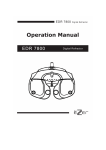Download 3. Working with the Headend Controller HCB 100
Transcript
ANTENNENTECHNIK User - Manual Headend Controller HCB 100 “blue” (9650.05) Changes due to technical progress possible! BLANKOM Antennentechnik GmbH Hermann - Petersilge - Straße 1 · D-07422 Bad Blankenburg · Germany Phone: ++ 49 (0) 36 74 1 / 60 - 0 · Telefax: ++ 49 (0) 36 74 1 / 60 - 100 www.blankom.de GmbH ANTENNENTECHNIK GmbH CONTENT 1. Set up of the network connection............................................................................. 3 1.1 WINDOWS XP ......................................................................................................... 3 1.2 WINDOWS 2000 ...................................................................................................... 5 2. Set up of the Web browser ........................................................................................ 7 2.1 Microsoft Internet Explorer ....................................................................................... 7 3. Working with the Headend Controller (HCB 100).................................................... 3.1 Call up the Headend Controller ............................................................................... 3.2 Selection of the desired Headend overview............................................................. 3.3 Selection of Adjustments and Configurations........................................................... 3.4 IP - configuration of the Headend Controller............................................................ 3.5 Basic settings of the Headend Controller ................................................................ 3.5.1 Reset of the Headend Controller .................................................................... 3.5.2 Configuration of the Headend Controller ......................................................... 3.5.3 Activation of Software Option HCB 100 ........................................................... 3.5.4 Manual start of NIT - distribution ..................................................................... 3.5.5 Timer / Time controlled switching .................................................................... 3.5.6 Adjustment of Date/Time ................................................................................. 3.5.7 Cold start of individual/single modules ............................................................ 3.5.8 Change of User ID, Pass word ........................................................................ 3.5.9 Additional NIT - Datas ...................................................................................... 3.5.10 Protocol / Log book ......................................................................................... 3.5.11 Update of the HEAEND CONTROLLER .......................................................... 8 8 10 12 13 14 14 14 15 15 16 22 22 23 24 25 26 4. Diagram for manual operation/management of the HCB 100 ...................... 4.1 Configuration of the HCB 100 .................................................................................. 4.2 Adjustment possibilities of IP - Numbers ................................................................. 4.3 General Information for adjustments of the IP - Number ......................................... 28 29 29 29 5. LCD display at the HCB 100 ..................................................................................... 5.1 Initializing of the modules after a RESET ................................................................ 5.2 Standard Display ..................................................................................................... 5.3 Error display, if a module can not be called up ........................................................ 30 30 30 30 6. Changes of the Hardware ......................................................................................... 31 7. Additional Network components ............................................................................. 32 BLANKOM Antennentechnik GmbH Hermann - Petersilge - Straße 1 · D-07422 Bad Blankenburg · Germany Phone: ++ 49 (0) 36 74 1 / 60 - 0 · Telefax: ++ 49 (0) 36 74 1 / 60 - 100 www.blankom.de ANTENNENTECHNIK GmbH 1. Set up of the network connection 1.1 WINDOWS XP - Entering via “Start” button of your desktop and then call up “Control Panel” Confirm LAN - connection with douple click (continue at page 4) 3 BLANKOM Antennentechnik GmbH Hermann - Petersilge - Straße 1 · D-07422 Bad Blankenburg · Germany Phone: ++ 49 (0) 36 74 1 / 60 - 0 · Telefax: ++ 49 (0) 36 74 1 / 60 - 100 www.blankom.de ANTENNENTECHNIK TCP/IP Protocol not installed GmbH TCP/IP Protocol installed Select “Use the following IP address”!!! NOTICE - Enter a valid IP - Address and Subnet mask. - The IP - Address of the PC/Laptop has to be different (Least Significant Bit) of the IP - Address of the HCB 100. - The Subnet mask can be entered as shown in the above example. NO entries for “Gateway”, “DNS” ... are necessary. Select Protocol (TCP/IP) and then press OK 4 BLANKOM Antennentechnik GmbH Hermann - Petersilge - Straße 1 · D-07422 Bad Blankenburg · Germany Phone: ++ 49 (0) 36 74 1 / 60 - 0 · Telefax: ++ 49 (0) 36 74 1 / 60 - 100 www.blankom.de ANTENNENTECHNIK GmbH 1.2 WINDOWS 2000 - Entering via “Start” button of your desktop and then call up “Control Panel” Confirm LAN - connection with douple click (continue at page 6) 5 BLANKOM Antennentechnik GmbH Hermann - Petersilge - Straße 1 · D-07422 Bad Blankenburg · Germany Phone: ++ 49 (0) 36 74 1 / 60 - 0 · Telefax: ++ 49 (0) 36 74 1 / 60 - 100 www.blankom.de ANTENNENTECHNIK TCP/IP Protocol NOT installed GmbH TCP/IP Protocol installed Select “Use the following IP address”!!! NOTICE - Enter a valid IP - Address and Subnet mask. - The IP - Address of the PC/Laptop has to be different (Least Significant Bit) of the IP - Address of the HCB 100. - The Subnet mask can be entered as shown in the above example. NO entries for “Gateway”, “DNS” ...necessary. Select Protocol (TCP/IP) and then press OK 6 BLANKOM Antennentechnik GmbH Hermann - Petersilge - Straße 1 · D-07422 Bad Blankenburg · Germany Phone: ++ 49 (0) 36 74 1 / 60 - 0 · Telefax: ++ 49 (0) 36 74 1 / 60 - 100 www.blankom.de ANTENNENTECHNIK GmbH 2. Set up of the Webbrowser 2.1 Microsoft Internet Explorer - Open the Webbrowser (MS Internet Explorer), select “Tools” and then “Internet Options ...” Press “General” and “Settings” Press “Connections” Select “Never dial a connection” Select “Every visit to the page” !!! Notice To avoid display errors please change the adjustments for the storing of temporary Internet files. Please disconnect the access to a Proxyserver for direct connection of the HCB 100 with PC/Laptop. Please restart the PC/Laptop after all settings/adjustments are finished. Then the connection to the Headend Controller HCB 100 can be called up via the Webbrowser. 7 BLANKOM Antennentechnik GmbH Hermann - Petersilge - Straße 1 · D-07422 Bad Blankenburg · Germany Phone: ++ 49 (0) 36 74 1 / 60 - 0 · Telefax: ++ 49 (0) 36 74 1 / 60 - 100 www.blankom.de ANTENNENTECHNIK GmbH 3. Working with the Headend Controller HCB 100 3.1 Access to the Headend Controller Enter the IP - Number into the address - line. (IP - Number ex works BLANKOM is always: 192.168.2.80) The Login - window of the HCB 100 will be displayed if all adjustments/settings are correct. You now can save/secure the operation via a password. Selecting the configuration “Automatic Login” allows Login without password entry (see 3.5.2). 8 ANTENNENTECHNIK GmbH Enter USER ID and Password USER ID and Password ex works BLANKOM: User ID.......0000 Password....0000 Writing protection has been deleted. You will be automatically forwarded to the “Selcetion - Menu”. Selection of desired Headend overview table (see 3.2) Selection of Adjustments and Configurations (see 3.3) 9 BLANKOM Antennentechnik GmbH Hermann - Petersilge - Straße 1 · D-07422 Bad Blankenburg · Germany Phone: ++ 49 (0) 36 74 1 / 60 - 0 · Telefax: ++ 49 (0) 36 74 1 / 60 - 100 www.blankom.de ANTENNENTECHNIK GmbH 3.2 Selection of the desired Headend overview table Headend overview (LIST) The Headend overview (List) displays all the modules of the entire Headend system as a List. Selecting the button “Edit” gets you to the operation overview of the respective module. Headend overview table (Matrix) The Headend overview (Matrix) displays all the modules of the entire Headend system as a Matrix. - The first line (horizontaly / here 02 and 03) displays the line-addresses of the Power supply (BEB 100). - The fist line (verticaly / here 01 - 07) displays the addresses of the individual modules, as well as additional information like the module type, the synchronisation (SYNC) for digital converters, channel name(s), respective output band and -frequencies... Selecting the button “Edit” gets you to the operation overview of the respective module. 10 BLANKOM Antennentechnik GmbH Hermann - Petersilge - Straße 1 · D-07422 Bad Blankenburg · Germany Phone: ++ 49 (0) 36 74 1 / 60 - 0 · Telefax: ++ 49 (0) 36 74 1 / 60 - 100 www.blankom.de ANTENNENTECHNIK GmbH Headend overview table (Button) The Headend overview table (Button) displays all the modules of the entire Headend system with various configurtion buttons. Following functions can be selected: The user interface of the respective module is open and it is possible to make “Edit” adjustments. “Copy (data page)” The “Copy (data page)” of the desired module will be processed. It displays all adjusted parameters and can be saved/stored. (Store/save within Internet Explorer: “Data/File” ® “Save target at/as”) The menu “All” enables the processing of a copy/data page for the entire Headend system. NOTICE: The “Copies/data pages” will be stored/saved with a new forma and are NOT downwards compatible. These can not be used with the HCB 100 module types (9650.01 / 9650.02). “ON / OFF” A menu with “ON”, “OFF” or “RESET” will be displayed - Selecting “ON” or “OFF” allows you to change the operation status of the desired module - Selecting “RESET” will disconnect/switch off the desired module for 8 seconds. “Ouput attenuation” Selecting “Output attenuation” enables you to change the output level of the desired module. “Status” The operating status of the desired module will be called up and displayed. - Selecting the button “Headend read out” effects a scan of the entire Headend system including all connected modules. - Selecting the button “check-out” occurs an automatic log out of the headend system - Selecting the button “Selection” gets you to the selection menu of the headend system. 11 BLANKOM Antennentechnik GmbH Hermann - Petersilge - Straße 1 · D-07422 Bad Blankenburg · Germany Phone: ++ 49 (0) 36 74 1 / 60 - 0 · Telefax: ++ 49 (0) 36 74 1 / 60 - 100 www.blankom.de ANTENNENTECHNIK GmbH 3.3 Selcection of Adjustments and Configurations Headend level settings (List) Module information (Matrix) The Matrix overview displays the part n°, current software and the serial n° of the respective module. For adjustment/setting of signal-level for each module of the headend enter “Transmit” to confirm desired/selected level. Headend Controller - Displays all setting/adjustment opportunities of the entire headend or for individual modules. - Displays the IP - number, the current software of the Headend Controller HCB 100. Setting/adjustment of the IP - informations in part 3.4. - Basic settings/adjustments in part 3.5 - The button “Name” allows to print a desired name for the headend. - The button “Language” allows the selection between German & English. 12 BLANKOM Antennentechnik GmbH Hermann - Petersilge - Straße 1 · D-07422 Bad Blankenburg · Germany Phone: ++ 49 (0) 36 74 1 / 60 - 0 · Telefax: ++ 49 (0) 36 74 1 / 60 - 100 www.blankom.de ANTENNENTECHNIK GmbH 3.4 IP - Configuration of the Headend Controller Access the sub-menu by double-click to “IP-Number”. Additional functions for the IP-configuration of the Headend Controller will be activated. a “IP number” - Enter current IP - address of the HCB 100 a “Subnet mask” - Enter Subnet mask a “Gateway address” - Enter Gateway Address of the available network a “DHCP address” - Enter IP - Address for automatic IP - allocation for Laptop/PC (Activation “Obtain an IP address automatically” at the PC) a “IP number VEA 107” - Enter IP - Address of connected Encoder/Multiplexer VEA 107 a “TRAP address” - Enter IP - Address for forwarding TRAP - Messages (Case of error) a “IP number NIT rack B” - Enter IP - Address for exchange of NIT - Datas of 2 HCB 100 13 BLANKOM Antennentechnik GmbH Hermann - Petersilge - Straße 1 · D-07422 Bad Blankenburg · Germany Phone: ++ 49 (0) 36 74 1 / 60 - 0 · Telefax: ++ 49 (0) 36 74 1 / 60 - 100 www.blankom.de GmbH ANTENNENTECHNIK 3.5 Basic settings of the Headend Controller 3.5.1 Reset of the HEADEND CONTROLLER Enter “RESET” effects a restart of the HEADEND CONTROLLER, - A software reset is done. - Afterwards a headend read out is done. 3.5.2 Configuration HEADEND CONTROLLER Sub-Menu for activation of additional functions for the Headend controller HCB 100. a “Address select.” (manual operation) ON ... Manual selection is done via Up / Down key-pads of the HCB 100 OFF ... Selection is done via direct entry of line- and device addresses a “All characters” (manal operation) ON ... Text input for all characters possible OFF ... Text input only for 0- 9 and A - Z possible a “NIT - Distribution” ON ... NIT - datas will be exchanged dynamically OFF ... NIT - datas will be switched OFF a “NIT - Rack A” “NIT - Rack B” Notice: Special adjustments have to be done when interchanging NIT - datas of two HCB 100 or one HCB 100 with additional NIT - datas. Example:* HCB 100 with 32 x STB 606** NIT - Rack A NIT - Rack B HCB 100 Rack A with HCB 100 Rack B with 16 x STB 606** 16 x STB 606** a a a OFF OFF EIN OFF OFF ON “Additional NIT data” ON ... input of 16 external transponder information possible OFF ... NO additional inputs possible a “Key lock” ON ... manual settings/adjustments directly at HCB 100 deactivated OFF ... manual settings/adjustments directly at HCB 100 activated a “Automatic Login” ON ... writing protection is deactivated. Access to the Menu without password entry possible. OFF ... entry of User ID & Password necessary for access to the menu A “Timer / Time part acting” ON ... time controlled changes/switching is possible/activated OFF ... time controlled changes/switching deactivated 14 * Max 32 NIT - Datas of the B-LINE - modules can be processed. (16 x Rack A + 16 x Rack B) or (16 x B-LINE + 16 x external) **Valid for following B-LINE modules: STB 606, STB 607, STB 006, AMB 206, CTB 206 BLANKOM Antennentechnik GmbH Hermann - Petersilge - Straße 1 · D-07422 Bad Blankenburg · Germany Phone: ++ 49 (0) 36 74 1 / 60 - 0 · Telefax: ++ 49 (0) 36 74 1 / 60 - 100 www.blankom.de ANTENNENTECHNIK GmbH 3.5.3 Activation of software option HCB 100 The Headend Controller HCB 100 (9650.05) enables the implementation of the entire headend system into a Network-Management-System (NMS). To do so you have to activate the SNMP agent at the HCB 100. Enter the activation code for the activation of SNMP agent. Press button “Transmit” to confirm the code and to activate the software option. 3.5.4 Manual NIT-Distribution Press “Start Manual NIT - Distribution” for an one time NIT - Distribution. Please, see more detailed information for NIT-Distribution at our website, www.blankom.de. 15 BLANKOM Antennentechnik GmbH Hermann - Petersilge - Straße 1 · D-07422 Bad Blankenburg · Germany Phone: ++ 49 (0) 36 74 1 / 60 - 0 · Telefax: ++ 49 (0) 36 74 1 / 60 - 100 www.blankom.de ANTENNENTECHNIK GmbH 3.5.5 Timer / Time controlled switching Timer / Time controlled switching allows a time controlled switchover of programs. NOTICE Time-synchronization of the HCB100 is done with a reference time (see 3.5.5). NOTICE - Input of parameters/values into the timer has to be done in the sequence of the operator interface of the respective module (see page 17 for the sequences of the module) - Upper and lower cases have as well as the input of the dimensions (e.G. MHz) have to be considered “Extended display” ON ... 2 additional columns for entry of further parameters parameters will be faded in. OFF ... additional functions are fade out Timer / Time controlled switching is OFF - NO input windows are enabled - Press “Configuration” to go to the menu “Configuration for Headend Controller” - To enable the configuration table, press Timer/Time controlled switching to “ON”. 16 BLANKOM Antennentechnik GmbH Hermann - Petersilge - Straße 1 · D-07422 Bad Blankenburg · Germany Phone: ++ 49 (0) 36 74 1 / 60 - 0 · Telefax: ++ 49 (0) 36 74 1 / 60 - 100 www.blankom.de ANTENNENTECHNIK GmbH Examples HCB 100 Timer This menu is for the configuration of time controlled switching and will only be displayed when the Timer-Mode is activated (ON). Example 1 (Special case) Switching of 2 modules via RF - disconnection (switching time approx. 1-2 sec.) 5:00 hrs. Address 02/03 will be switched off Addresse 02/04 will be switched on 7:00 hrs Address 00/04 will be switched off Address 00/03 will be switched on Example 2 Program switchover for MPEG - modules KIKA TV - Program switches to ANTENNE Bayern Radio - Program (Switch time approx. 10 sec.) Example 3 (Special case) Program switchover for analog signals C-LINE TWIN-Module 8:00 hrs. activation for channel 1 20:00 hrs. activation for channel 2 The desired changes have been entered as displayed at the html - operation surface. e. g. Operating status: ON or OFF 17 BLANKOM Antennentechnik GmbH Hermann - Petersilge - Straße 1 · D-07422 Bad Blankenburg · Germany Phone: ++ 49 (0) 36 74 1 / 60 - 0 · Telefax: ++ 49 (0) 36 74 1 / 60 - 100 www.blankom.de ANTENNENTECHNIK GmbH Program switchover (Example for KIKA-TV / Antenne Bayern-Radio) Differences Special configuration for KIKA: Name = KIKA SAT-IF = 1354 ServiceID = 28008 Service Type = TV Special configuration for Antenne Bayern: Name= Antenne Bayern SAT-IF = 1548 ServiceID = 170 Service Type = Radio NOTICE! Please consider that only the values which are desired to be changed for switchover have to entered within the configuration window. Also the desired switch times for the switchover of the desired programs have to be selected. NOTICE! If programs (e.G. KIKA) are to be switchedover by fixed broadcasting-times, then do NOT program the switchover time!!! 18 BLANKOM Antennentechnik GmbH Hermann - Petersilge - Straße 1 · D-07422 Bad Blankenburg · Germany Phone: ++ 49 (0) 36 74 1 / 60 - 0 · Telefax: ++ 49 (0) 36 74 1 / 60 - 100 www.blankom.de ANTENNENTECHNIK GmbH Program selection for the C-LINE headend system (special case via RF - Signal) Differences Switching condition channel 2 “ON”: Program = Sonnenklar TV Output frequency = 503,25 MHz (K25) Switching condition channel 1”ON”: Program = HSE Output frequency = 503,25 MHz (K25) Example - Currently channel 1 (HSE) is activ - Output channel for timer controlled switchover is K25 - Sonnenklar-TV will be switched ON and HSE24 will be switched OFF at 20:00 hrs.. Activated channel Only the active channel has to be selected for this configuration. No further entries necessary. This time controlled switchover allows to change/switchover programs of different levels within one module without an additional RF - switch. 19 BLANKOM Antennentechnik GmbH Hermann - Petersilge - Straße 1 · D-07422 Bad Blankenburg · Germany Phone: ++ 49 (0) 36 74 1 / 60 - 0 · Telefax: ++ 49 (0) 36 74 1 / 60 - 100 www.blankom.de ANTENNENTECHNIK GmbH Further information for timer configuration RF - Signal: This parameter is only available at the 1. selection box. Not all modules support this configuration. This can be done only if the respective module supports switching/selection of the RF-signal (see page 17). Accept: This function is only available at the 8. selection box. The adjustments of the input parameters will be overtaken without a reset (see tabel page 21). Color bar: When color bar is ON then datas will be sent to the module and the color bar will be switched off. The switchoff of the color bar can be done with manual programming but also via via PC/Laptop. Level adjustments can be done via “Headend overview (Button)” by selecting the button “Output attenuation”. Following configurations have to be done. TV-picture with color bar ON Parameter-List 1. Selection box 8. Selection box Example for an selection box (Address, Switchtime, Parameter, Value) 20 BLANKOM Antennentechnik GmbH Hermann - Petersilge - Straße 1 · D-07422 Bad Blankenburg · Germany Phone: ++ 49 (0) 36 74 1 / 60 - 0 · Telefax: ++ 49 (0) 36 74 1 / 60 - 100 www.blankom.de BLANKOM Antennentechnik GmbH Hermann - Petersilge - Straße 1 · D-07422 Bad Blankenburg · Germany Phone: ++ 49 (0) 36 74 1 / 60 - 0 · Telefax: ++ 49 (0) 36 74 1 / 60 - 100 www.blankom.de x x x x x x x x x x x x x x x x x x x x x x x x x x x x x x x x x x x x x x x x x x x x x x x x x x x x x x x x x x x x x x x x x x x x x x x x x x x x x x x x x x x x x x x x x x x x x x x x x x x x x x x CCB 1x1 CTB 1x1 VMB 1x1 ATB 1x1 ADB 109 ADB 209 923x.xx 983x.xx 922x.xx 984x.xx 9861.01 9862.04 TCB xx1 92xx.xx x x x x x TTB 5x1 UCB 1x6 982x.xx 919x.01 TTC 591 9601.xx STC 191 TCC 591 STC 697 VMC 191 VMC 101 STC 201 9616.xx 9617.xx 9619.02 9627.xx 9627.05 9611.01 x x x x x x STB 1x1 SDB 209 STB 2x1 STB 607 920x.xx 9802.0x 981x.xx 9880.01 STC 291 9609.xx Bold marked Parameters (x) can be edited via acceptance command! Channel (only C-LINE) Name SAT-IF QPSK-Symbol rate Service ID Language n° Service type Adjustment code SAT-Sound frequency Input frequency Spectrum inversion QAM-Symbol rate IF-bandwidth Color bar Operating status Accept RF-Signal Parameter Channel (only C-LINE) Name SAT-IF QPSK-Symbol rate Service ID Language n° Service type Adjustment code SAT-Sound frequency Input frequency Spectrum inversion QAM-Symbol rate IF-bandwidth Color bar Opberating status Accept RF signal Parameter Possible parameters for timer controlled switchover ANTENNENTECHNIK GmbH 21 ANTENNENTECHNIK GmbH 3.5.6 Adjustment of Date/Time 3 Options for Date & Time configuration via the Headend Controller HCB 100. - The time can be configured manually, synchronised with the PC/Laptop-time or adopted from an digital converter Manual correction of Date/Time - Press “Transmit” for acceptance/storage Synchronization of Date/Time with connected PC/Laptop - Press “Transmit” to Confirm accept PC-Time ” Select address of a module to adopt its time (Can be done with all headend modules) [-/- = automatic address selection] - Press “Transmit” for acceptance Offset time, for time correction of desired/selected address Updating Date/Time for displayed module Overview of all modules which provide Date & Time. The reference address can be selected directly in this window NOTICE! Display of the date for digital Transmodulators possible only from sofware-version V1.68 of the MPEG-Module. 3.5.7 Cold start of single modules Entry of the sytstem cold start time (e.G. 03:00 hrs.) (Cold start is deactivated when entering 00:00 hrs.) “Time alignment”* ON ... “Time aligment” will be done after restart of the module OFF ... No “Time aligment” after restart of the module Matrix for all available modules - Selection of the module for restart - Select “All” (all modules will be considered) - “Delete” module-selection will be relocated and restart configurations - “Transmit” for acceptance of cold start configurations - Manual restart of selected/modules 22 BLANKOM Antennentechnik GmbH Hermann - Petersilge - Straße 1 · D-07422 Bad Blankenburg · Germany Phone: ++ 49 (0) 36 74 1 / 60 - 0 · Telefax: ++ 49 (0) 36 74 1 / 60 - 100 www.blankom.de ANTENNENTECHNIK GmbH 3.5.8 Change User ID, Password Access rights for 1 Main-Administrator and for up to 15 Sub-adminsitrators can be edited!!! Rights for Main-Administrator - Full rights for configuration/management/changes for the headend system - To provide and to change User Id´s and Passwords for the Sub-Administrators Rights for Sub-Administrators - The Sub-Adminsitrators only have the right to do any changes/configuration/management of the headend 23 BLANKOM Antennentechnik GmbH Hermann - Petersilge - Straße 1 · D-07422 Bad Blankenburg · Germany Phone: ++ 49 (0) 36 74 1 / 60 - 0 · Telefax: ++ 49 (0) 36 74 1 / 60 - 100 www.blankom.de ANTENNENTECHNIK GmbH 3.5.9 Additional NIT - Datas It is possible to distribute additional NIT - datas of other BLANKOM systems (e.G Profi-800 series) or systems of other providers togehter with the NIT - datas of the B-LINE & C-LINE headend systems. This functionality has to be activated with the “Configuration” of the HCB 100. - A table for 32 manual entries is available then. The values for output frequency, modulation and QAM - Symbol rate of the channels are known. The Transport stream- ID and Original Network - ID can be determined with the QPSK / QAM Transmodulators STB 606 / 607 or STC 696 / 697 or with a respective measurement device. “ONLY“ additional NIT - data distribution (static) “ON” ... Only entered datas will be written into the NIT - Table “OFF” ... Only datas from connected QAM-Transmodulators and entered datas will be written into the NIT - Table “Load NIT file from HCB 100” - Datas from connected QAM-Transmodultors will be read out and then adopted into the table “Delete” - All entered datas will be deleted and the table backspaced into delivery status Examples of a Transport stream - ID and an original Network - ID Transponder 24 65 67 69 71 75 77 81 83 85 Downlink (MHz) Symbol rate (Msps) SAT-IF / L-Band (MHz) Transport stream - ID Hexal Decimal Original-Network - ID Hexal Decimal 11720 11758 11798 11836 11914 11954 12032 12070 12110 27,500 27,500 27,500 27,500 27,500 27,500 27,500 27,500 27,500 1120 1158 1198 1236 1314 1354 1432 1470 1510 0x0003 0x0011 0x0002 0x044D 0x0006 0x0437 0x0004 0x0005 0x0431 0x0085 0x0085 0x0085 0x0001 0x0085 0x0001 0x0085 0x0085 0x0001 BLANKOM Antennentechnik GmbH Hermann - Petersilge - Straße 1 · D-07422 Bad Blankenburg · Germany Phone: ++ 49 (0) 36 74 1 / 60 - 0 · Telefax: ++ 49 (0) 36 74 1 / 60 - 100 www.blankom.de (3) (17) (2) (1101) (6) (1079) (4) (5) (1073) (133) (133) (133) (1) (133) (1) (133) (133) (1) ANTENNENTECHNIK GmbH 3.5.10 Protocol / Logbook The HCB 100 contains of a Protocol/Logbook system - Up to 127 events can be stored - Every entry displays date, time and information of the respective events. (The latest/last input/entry is always displayed above the green line) The Protocoll registers/stores different accesses and its related events to the headend system: 1. 2. 3. 4. 5. 6. Logon and Logoff via the Browser (User ID / Password) Changes of the maximum- and minimum values for temperature and voltage Activation of the Timer Start of NIT - distribution Reset of the Headend controller HCB 100 Changing of adjustments/configurations (Writing protecton to the module will be registered) ALL CHANGES WILL BE STORED AND DISPLAYED WITH DATE AND TIME INFORMATION ONLY IF THE CLOCK OF THE HCB 100 IS SYNCHRONIZED 25 BLANKOM Antennentechnik GmbH Hermann - Petersilge - Straße 1 · D-07422 Bad Blankenburg · Germany Phone: ++ 49 (0) 36 74 1 / 60 - 0 · Telefax: ++ 49 (0) 36 74 1 / 60 - 100 www.blankom.de ANTENNENTECHNIK GmbH 3.5.11 Update of the HCB 100 (internal software) 1. 2. Connect PC/Laptop to the Headend Controller HCB 100 (directly connection or via network) Select the configuration page for the “HEADEND CONTROLLER” at the selection menu Load Datas (values) or software Sample headend station Search Select Upload files* HCB_100_Up_V3.xx.txt Select “Upload” to start the update function Search Upload is running!!! Upload was successful! Start software-update then! 26 * The upload/update file has to be stored as .txt file at the PC/Laptop. NO zip - data/file can be stored with the HCB 100. BLANKOM Antennentechnik GmbH Hermann - Petersilge - Straße 1 · D-07422 Bad Blankenburg · Germany Phone: ++ 49 (0) 36 74 1 / 60 - 0 · Telefax: ++ 49 (0) 36 74 1 / 60 - 100 www.blankom.de ANTENNENTECHNIK GmbH Display for all versions available with this update. The connection circuit board (APL) versions will be actualized automatically also Start software update - Duration for HCB 100 update approx 2 Min. - Disconnect a possible ethernet-connection before starting the update and during upd. - Duration for the APL update approx. 15 sec./per module *) *) - Firmware-Updates for the modules can much more longer (Advice HCB: Software update) Feedback: Start Software update Bootloader - Updates runs automatically !!! NO access to the HCB 100 during the update possible!!! BLANKOM Antennentechnik GmbH Updates runs automatically Softwareupdate BLANKOM Antennentechnik GmbH Update is finished when ENTER and the TIME is displayed at the HCB 100 ® END of Update ENTER 13:01 27 BLANKOM Antennentechnik GmbH Hermann - Petersilge - Straße 1 · D-07422 Bad Blankenburg · Germany Phone: ++ 49 (0) 36 74 1 / 60 - 0 · Telefax: ++ 49 (0) 36 74 1 / 60 - 100 www.blankom.de GmbH ANTENNENTECHNIK 4. Flow-chart for manual operation of the HCB 100 BLANKOM ENTER Ú Select module address Modules/Cassettes Ú Type / Part N° Ú OK Change Module Ú Ú NIT - Distribution (see device manual of respective module) Displays NIT-Verteilung execution Displays Temperature Displays Voltage Displays Current Any key Ú Ú Temperature Any key Ú Any key Voltage Ú Any key Current Ú Ú Change configuration Configuration Ú 1 11 Ú Contrast Ú Displays/Selection Version Ú Displays Reset Ú +/- Ú Any key Version Ú System reset Ú IP - NumberÚ Ú Back Ú ENTER Up Ú Down Ú 28 BLANKOM Antennentechnik GmbH Hermann - Petersilge - Straße 1 · D-07422 Bad Blankenburg · Germany Phone: ++ 49 (0) 36 74 1 / 60 - 0 · Telefax: ++ 49 (0) 36 74 1 / 60 - 100 www.blankom.de Change IP - Number 2 21 GmbH ANTENNENTECHNIK 4.1 Configuration of the HCB 100 Configuration change 1 1 Ú Address selection Direct input or selection Ú Ú All signs All or numbers and capital letters Ú Ú Matrixview Module overview as list or matrix NIT - distribution Implement or do not implement Ú Ú Ú Ú NIT - Rack A 1. HCB 100 in the NIT - Data exchange NIT - Rack B 2. HCB 100 in the NIT - Data exchange Ú Ú Ú End Ú Ú 11 4.2 Adjustments for IP - Numbers 4.3 General routine for adjustment of the IP - Numbers 2 IP - number Webserver xx or zz (see fig. on the right side) IP - number change 2 xx or zz (see fig. on the right side) Subnet Mask NO xx or zz (see fig. on the right side) Gateway Change JA xx or zz (see fig. on the right side) DHCP - IP xx or zz (see fig. on the right side) VEA - IP Trap - IP (SNMP) 4. Byte (MSB) * 3. Byte 2. Byte xx or zz (see fig. on the right side) 1. Byte (LSB) 21 21 21 * Option 29 BLANKOM Antennentechnik GmbH Hermann - Petersilge - Straße 1 · D-07422 Bad Blankenburg · Germany Phone: ++ 49 (0) 36 74 1 / 60 - 0 · Telefax: ++ 49 (0) 36 74 1 / 60 - 100 www.blankom.de ANTENNENTECHNIK GmbH 5. LCD Display at the Headend Controller HCB 100 Start ... V3.02 / 19.08.06 Start of the HCB 100 ==> Current software version of HCB 100 is displayed IP-Number Power ON RESET occurs an additional running-time for the self initialization of the modules Start ... V2.22 / 20.04.06 Wait . . . . . . 8s 5.1 Initialization of the modules after a RESET Search. . . BUS-Extender BEB 100 ADDR 05 ----------------- Search for BUS-Extenders BEB 100 ==> Displays all found BEB 100 Search. . . BUS-Extender BEB 100 ADDR 05 12345 - - - - - - - - - - - - Search for BUS - Extenders BEB 100 is finished ==> Displays the found BEB 100 with respective addresses (here 1, 2, 3, 4 und 5 = 5 BEB 100 are founded) Search. . . BEB 100 ADDR 02 Module ADDR 04 ----------------- Search for modules of line 2 ==> Displays all found modules Search. . . BEB 100 ADDR 02 Modules ADDR - 12345 - - - - - - - - - ---- Search for modules of line 2 is finished => Displays the found BEB 100 with respective addresses 5.2 Standard Display Suche. . . BEB 100 BEB 100 Enter ADDR 02 ADDR - 15:23 Suche. . . BEB 100 ADDR 02 BEB 100 ADDR - NIT - Verteilung HCB 100 is in operation mode (works correctly) ==> Green LED is on. HCB 100 is doing a data exchange between QSPK/QAM-Modules ==> Yellow Led is “blinking” 5.3 Display of Errors, if a module is not supported HCB 100 tried to detect a module which is not supported. TTT TTT 11111 ZZZZ . ZZ 22222 Software update! Press any key 11111 TTT TTT 22222 ZZZZ.ZZ 30 BLANKOM Antennentechnik GmbH Hermann - Petersilge - Straße 1 · D-07422 Bad Blankenburg · Germany Phone: ++ 49 (0) 36 74 1 / 60 - 0 · Telefax: ++ 49 (0) 36 74 1 / 60 - 100 www.blankom.de Index of the module recognized Type Index of theHCB 100 read out drawing number ANTENNENTECHNIK GmbH 6. Change of hardware (remove, ad or change modules) The internal memory of the HCB 100 assures a backup (Copy) of the headend configuration. If a module will be changed/removed or a new one will be added then the HCB 100 has to reload this new hardware Press “Headend read out” ==> New/changed configuraiton will be scanned (new scan) NOTICE No communication/access to the HCB 100 possible The selection menu is available afterr successful scan is finished INFORMATION A Reset/Restart can be done within the menu of the Headend Controller or at the HCB 100 directly. ==> The headend will also be scanned then 31 BLANKOM Antennentechnik GmbH Hermann - Petersilge - Straße 1 · D-07422 Bad Blankenburg · Germany Phone: ++ 49 (0) 36 74 1 / 60 - 0 · Telefax: ++ 49 (0) 36 74 1 / 60 - 100 www.blankom.de ANTENNENTECHNIK 7. Additional network components Interconnection of several Headend Controllers HCB 100 and combination with different activations: - At site operation/management/adjustment with PC/Laptop (Direct connection between PC/Laptop and HCB 100) - Remote control/management via Ethernet - Remote control via Router (ISDN, Modem, WLAN) Connection to one or more HCB 100 directly with PC/Laptop Laptop or Ethernet HCB 100 IP-Number 1 IP-Number 2 1. HCB 100 IP-Number 2 Laptop or Ethernet 2. HCB 100 HUB / SWITCH IP-Number 3 IP-Number 1 3. HCB 100 IP-Number 4 Connection to HCB 100 with PC/ Laptop via WLAN Laptop WLAN card Ad-hoc IP-Number 1 Wireless Access Point IP-Number 2 1. HCB 100 IP-Number 3 Connection to HCB 100 with PC/ Laptop via ISDN - Router ISDN HCB 100 ISDN-Router IP-Number 1 ISDN ISDN-Router IP-Number 2 HUB / SWITCH 1. HCB 100 e.G. X1000 von Bintec IP-Number 1 at 2. and 3. HCB 100 IP-Number 3 und 4 32 BLANKOM Antennentechnik GmbH Hermann - Petersilge - Straße 1 · D-07422 Bad Blankenburg · Germany Phone: ++ 49 (0) 36 74 1 / 60 - 0 · Telefax: ++ 49 (0) 36 74 1 / 60 - 100 www.blankom.de IP-Number 2 GmbH ANTENNENTECHNIK GmbH Connection to HCB 100 via an analogue - Router analogue Telephone connection analogue Telephone connection Router with integrated Modem HCB 100 IP-Number 1 IP-Number 2 Router with integrated Moddem HUB / SWITCH IP-Number 1 Example: Prestige 100 MH from ZyXEL at 2. and 3. HCB 100 IP-Number 3 and 4 1. HCB 100 IP-Number 2 Network of several HCB 100 - At site Control/Management/Adjustments - REMOTE Control/Management/Adjustments via network connection - REMOTE Control/Management/Adjustments via Router Laptop 1. HCB 100 IP-Number 2 Ethernet (LAN / WAN) HUB / SWITCH with minimum 6 Port´s 2. HCB 100 IP-Number 3 ISDN ISDN-Router 3. HCB 100 IP-Number 4 33 BLANKOM Antennentechnik GmbH Hermann - Petersilge - Straße 1 · D-07422 Bad Blankenburg · Germany Phone: ++ 49 (0) 36 74 1 / 60 - 0 · Telefax: ++ 49 (0) 36 74 1 / 60 - 100 www.blankom.de