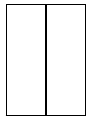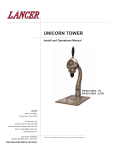Download Melitta C2000 Operating instructions
Transcript
Melitta SystemService Melitta c2000 Operating Instructions 1. Description of parts 2. Key-operated switch, Keys The key-operated switch (12) has the following functions: (1) Display (2) „ + “ button (3) „ SET “ button (4) „ - “ button (5) Jug of coffee button (JC) (6) Cup of coffee button (CC) (7) Jug of water button (JW) „0“ (8) Cup of water button (CW) (9) Key-operated switch (10) Coffee hopper (11) Storage urn (12) Coffee jug button (only c2000 Plus) (13) Coffee outlet for jugs (only c2000 Plus) GB (14) Drip tray (15) Coffee outlet for cups and jugs (16) Hot water outlet (17) High-volume outlet (option) 4 = machine OFF „Rafi“ keys No. 1 and 2 „Operator“ = machine ON, operator „Rafi“ keys No. 1 and 2 „Manager“ = Manager programming „Rafi“ key No. 2 Every machine is provided with 3 „Rafi“ keys for the key-operated switch. Key 1 switches the positions „Operator/ON“ and „0/OFF“ Key 2 switches all 3 positions. 4 „Burg“ keys are supplied for the lock to the coffee hopper lid (10). Index, key-word register A Accessories Assembly Automatic starting with timer Automatiy storage draining Chapter Page 18 13 11.4 6 26 22 8/15 11 M Maintenance Malfunctions Menu Menu selection N Name of machine parts 8.3 16 12 12 14 23 16 16 1 4 12 5+12.2 16 6/10+17 14 12.2 5+12.2 21 19 12.14 12.7 5+12 12.8 12.6 12 12.13 12.3 5+12.2 8.2.3 8.2.3 4 5 5+12 12.3 9 11.3 22 17 6/10+17 30 27-28 21 18 6/10+17 19 18 16 21 17 6/10+17 7/13 7/13 6/10 10 6/10+17 17 8/14 8/15 17 11 11.3.1 12.10 25 8/15 8/15 20 7.2 7/12 15 8.3 22 14 O B C Cleaning Cleaning time Coffee jug filling Coffee jug filling, on/off setting Connection and assembly Current date Current time D Daily cleaning Dealing with malfunctions Declaration of CE compliance Delaying cleaning Description of machine parts Dispensing beverages Dispensing dosed cup/jug volumes Display Display messages Dosed/undosed dispensing E Ending a filter program External cleaning External registration Extraction time F FAST - programm Feeding in ground coffee Filtering coffee Filter programs G Grounds separator H Hot water I Illustration Information P Programming Programs 8 11.2+12.12 7.3 12.1 13 12.14 12.13 7/12 15+21 7/12 17 21 21 21 8.2 16 20 8.2.2 1 7 7.1 3 16 7+12.3 7/12 23 29 7/13 4 6/11 7/11 10 23 6/11+17 5 8.1 12.5 12.9 10 7/12 18 19 10+11.1+12.11 4.1 5+12.2 5+12 8/15+20 6/10 6/10+17 6/10+17 8.2.4 8/14 7 8/11 -12.4 3 17 R S Safety precautions Selecting filter program, storage volume Selecting storage volume Service adresses Service request cards Set date Setting dosage volume Setting filter programs Setting ground coffee dosage Setting prices Settings, programming Setting time Setting undosed dispensing Starting a filter program Starting automatic cleaning Starting cleaning Starting operation Stopping filter program Storage volume Switching dosed dispensing on/off Switching off Switching on/off with timer T Technical data Timer Timer activated Timer off/on setting U Undosed dispensing GB V W Warranty terms Water filter J K Key-operated switch Keys Q 1 1 4 4 X Y L Large volume dispensing 7.3 12 Z 5 Brief Description Pages 6 - 8 Contents Illustration 1. For a full description and all further information, please refer to the detailed operating instructions from page 9 onwards. Page 3 Index, key-word register 5 Description of machine parts 4 4. Starting operation 4.1 Feeding in ground coffee Open lid (10) with the key („Burg“) and feed in ground coffee. Do not press the coffee. An acoustic signal sounds if the machine requires more ground coffee during operation. COFFEE ==> SET 2. Key-operated switch, key 3. Display 4 4. 4.1 4.2 Starting operation Feeding in ground Switching on the machine 6 6 6 5. Programs 6 6. Automatic storage draining 7. 7.1 Dispensing of beverages Dispensing of dosed cup / jug volumes Dispensing of undosed volumes Coffee jug filling (c2000 Plus) 7.2 7.3 Fill in ground coffee and push 4.2 Switching on the machine Open water supply tap, switch on electrical supply. Set key-operated switch (9) to „Operator/ON“. The following alternating messages are displayed: 11 Choix vol. : 0 l R : 0,0 l **** VEUILLEZ PATIENTER **** Choix vol. : 0 l R : 0,0 l ** TEMPÉRATURE ** When the machine has reached operating temperature, it automatically runs a pre-warming program. Caution: If the machine was not cleaned before switching off 6 7 7 7 CLEANING ! GB Cleaning and care External Cleaning Daily cleaning Cleaning time Delaying cleaning Starting automatic cleaning Grounds separator Maintenance 7 7 7 7 7 7 7 8 14 Switching machine off 8 10. FAST - program, description 8 8 15 15 8 8 8 Programs If Menu 1 (2 is selected, set key-operated switch to „Manager“, push . If Menu 2 (2 is selected, leave key-operated switch to „Ope- rator“ . S : 1,5 Ltr. PROGRAM : 2 Ltr. By pushing buttons volumes: - and Sollvorrat following Single brew 0.5 litres (no automatic replenishment) Storage volume 1.0 litre Storage volume 2.0 litres Storage volume 3.0 litres Storage volume 4.0 litres - Machine switches back to operation mode (menu 2 (2) - or turn key-opearated switch back to „Operator“ (menu 1 (2) The program starts automatically. 7. Dispensing of beverages 6 S : 0,0 Ltr. Now start the cleaning program (see 8.2.3 from display „START CLEANING?“, page 7). 9. 11. Timer 11.1 FAST - Program ON / OFF 11.2 Cleaning time 11.3 Switching ON / off with timer 11.3.1 Timer activated 11.4 Automatic starting with timer XXXX(1 START CLEANING ? = = > Push JW + CC 5. 8. 8.1 8.2 8.2.1 8.2.2 8.2.3 8.2.4 8.3 button. 10 Once the machine has warmed up and there is coffee in the storage urn, beverages can be dispensed in dosed (see 7.1) or undosed (see 7.2) volumes. (1 see 16. „Display messages“, page 23. (2 see 12. „Settings, Programming“, page 16. Brief Description Pages 6 - 8 7.1 Dispensing of dosed cup / jug coffee Spray stainless steel surfaces lightly with Swirl-EST cleaning agent, leave shortly to sink in and wipe off with a dry cloth. (See information on cleaning agents on page 12). 8.2 Daily cleaning Dosage volume can be set. The number of cups / jugs dispensed is counted and stored. Dosed dispensing without stoppage*. Place cup / jug under coffee outlet (15) or hot water outlet (16) Briefly push the button for cup or jug of coffee or for cup 8.2.1 Cleaning time or jug of water. The filtering system should be cleaned at least once a day! The cleaning program can be started at any time. It is recommended to program a set cleaning time (see 12.12 „Cleaning time”, page 21). When the set time is reached, no more coffee is brewed and the display asks you to start the cleaning process. An acoustic signal sounds: The selected amount is dispenes as a complete portion. Prog. : 3 Ltr. CLEANING ! S : 3,5 Ltr. CUP COFFEE Prog. : 3 Ltr. 8.2.2 Postponing cleaning S : 3,5 Ltr. JUG WATER Dosed dispensing with stoppage*. 7.2 Coffee or hot water are dispensed at the push of a button, as above. Push the button again and dispensing stops. Dispensing of undosed volumes Place cup / jug under coffee outlet (15) or hot water outlet (16). Briefly push the button for cup No filtering program should be running. Do not fill in cleaner until display requests it. For the c2000 Plus insert the supplied adaptor tube from below into the coffee jug outlet (13). After cleaning has been completed, remove the tube. Turn the key-operated switch to „0“ and back to „Operator“. START CLEANING ? ==> PUSH JW + CC of coffee or for cup or jug If the water filter needs replacing (call customer service), this will be indicated by the display. This message disappears as soon as cleaning begins. of water. Dispensing begins. Prog. : 3 Ltr. To start the cleaning program, push the jug of water button S : 3,5 Ltr. COFFEE Prog. : 3 Ltr. WATER and the same time the button for a cup of coffee S : 3,5 Ltr. Push the button again and dispensing ends. . Storage urn is not empty: Dispensing begins on pushing the button and is stopped as soon as the buttonis released*. 7.3 Coffee or hot water are dispensed at the push of a button, as above DRAIN URN ? PUSH ==> SET Place jug outlet (13) and briefly push coffee jug button DRAIN URN ? CC <= => Jug S : 3,5 Ltr. COFFEE Cleaning 8.1 External cleaning Wipe plastic parts, painted surfaces and stainless steel surfaces with a damp cloth. Do not use any abrasive substances or sharp objects. * Can be set by technical service staff button, or either cup of coffee DRAINAGE STOP? or . S : 3,0 Ltr. => PUSH SET If the storage urn is empty, the display shows: Push the button again and dispensing stops. 8. Push Caution: The remaining coffee is now drained through outlet 15 or 13. . The amount set will be dispensed. Prog. : 3 Ltr. GB The c2000 Plus displays the following message: c2000 Plus – Coffee jug filling Coffee jug filling can be set in the key position „Manager“ (see 12.1 „Coffee jug filling OFF/on setting”, page 17). Maximum dispensing volume can be set. Amounts dispensed are not counted. . 8.2.3 Start automatic cleaning Dispensing begins by pushing the button once and is stopped by pushing the button a second time*. If cleaning has to be postponed, push You can now continue with the current program. After 30 minutes the reminder to clean returns. Maximum dispensing volume can be set. Amounts dispensed are not counted and registered. or jug S : 1,8 Ltr. JUG COFFEE ADD CLEANER PUSH ==> SET Remove the lid of the storage urn (11). Fill in 4 measuring spoons of Swirl Cleaner 3000 and replace the lid. Please do not use any other cleaning agent! (See instructions on cleaning agents on page 13). * Can be set by technical service staff 7 Brief Description Pages 6 - 8 Push rated switch (9) to „0/OFF“. If a cleaning program is running, this will first be completed. button. OFF AFTER CLEANING ? no >YES< ==> SET Select with = YES or = NO. If you select >NO<, the machine will not switch off after cleaning. The selected program will continue. 10. FAST - program With this program you can set up to 3 time periods during which the machine will only prepare a storage volume of 4 litres. If the FAST - program is set to >ON< (see 12.11 „FAST program“, page 20), the machine will start this program as soon as the set time is reached. If you select >YES<, the machine switches off after cleaning. Push Set key back to „Operator“ position (Important: please read the following section „Automatic starting with timer“ below). After about 4 minutes the display shows „S : 3,0 Ltr.“ in the top right. Clean the electrode behind the guard plate, front side of the storage urn daily with the brush provided (please do not use any other brush!). Automatic starting with timer >YES< selected (off after cleaning) Prog. : 0 Ltr. S : 0,0 Ltr. OFF AFTER CLEANING Important! If you want the machine to automatically prepare coffee later using the timer, you must set a program now (no longer possible after cleaning finishes!) (see 5. „Programs“, page 5) >NO< selected (not off after cleaning) The machine changes back to the previously selected program as soon as the set time period has finished. 11. Timer The machine is equipped with an automatic time switch. The following functions can be switched by this timer: The timer can switch the machine on and off automatically. For this, the timer must be set to >ON< (see 12.10 „Timer“, page 20). In order to use the timer, the key-operated switch must be in the „Operator“ position after cleaning (see 8.2.3 page 7-8) or after manually switching off the machine (see 9. „Switching off the machine“, page 8). ON AT: If you want the machine to automatically prepare coffee later using the timer, you can select a program after cleaning finishes (see 5. „Programs“, page 5 and 11.4 „Automatic starting with timer“, page 8) Check or change your >YES< or >NO< decision ? GB Set key to „Manager“. For the c2000 push button once and for the c2000 Plus push twice. Change settings with 9. 07:30 S : 1,8 Ltr. TU 18:00 11.4 Automatic starting with timer Do you want the timer to switch the machine on and automatically start brewing coffee ? Then Switch timer to >ON< and set starting times (see 12.10 page 20). select a filter program (see 5. page 5) during active cleaning program (YES selected = off after cleaning). Or: or buttons. 8.2.4 Grounds separator Melitta 2000 TU BREWING OFF AT: Prog. : 0 Ltr. S : 0,0 Ltr. **** CLEANING **** S : 1,8 Ltr. 11.3 Switching ON / off with timer (see 11.4, page 8) 4 Ltr. button to start the cleaning program. Caution: If the key is set to „0/OFF“, the machine will switch itself off after cleaning. However, it cannot be switched on automatically by the timer! (See 11.3 „Timer“, page 8) FAST Empty the grounds separator regularly. Caution! Do not empty during active filtering or cleaning programs. There is a danger of scalding! Caution: Arrange tube from coffee machine to the grounds separator in such a way that it can fully empty. A „water sack” can cause malfunctions. Switching machine off select a filter program (see 5. page 6) after cleaning has finished (NO selected = not off after cleaning). Turn the key-operated switch from „Manager“ to „0/OFF“, leave it in this position for at least 5 seconds and then back to the „Operator“ position. If you have to immediately turn on the switched-off machine again temporarily before it is set to be started by the timer, turn the key-operated switch to the „Manager“ position. Or from „Operator“ to „0/OFF“ and back to „Operator“ within 5 seconds. After use, clean machine again and let it switch itself off (see 8.2.3 „Cleaning“ page 7-8). Switch machine off over night and for longer periods of inactivity. 8 The machine can be switched off automatically after cleaning (see 8.2.3 page 7-8) or by the timer (see 11.3 page 8). It can also be switched off manually by turning the key-ope- For all further information, please refer to the following detailed operating instructions. Operating Instructions Pages 9 - 23 Contents Illustration Page 3 16 12.4 12.5 12.6 12.7 12.8 12.9 12.10 12.11 12.12 12.13 12.14 12 12 13. Connection and assembly 21 14. Safety precautions 22 15. Warranty terms 22 16. Display messages, tips on dealing with malfunctions 23 17. Technical data 25 18. Accessories 26 19. Service request cards 20. Declaration of CE compliance 29 21. Service adresses 30 1. Description of machine parts 4 2. Key-operated switch, key 4 10 4. Starting operation 10 4.1 Feeding in ground coffee 10 4.2 Switching on the machine 10 5. Programs 10 6. Automatic storage draining 11 7 7.1 11 7.4 Dipensing of beverages Dispensing of dosed cup / jug volumes Dispensing of undosed volumes Coffee jug filling (c2000 Plus) Dispensing of large volumes 8. Cleaning and Care 12 8.1 External cleaning 12 8.2 Daily cleaning 12 8.2.1 Cleaning time 12 8.2.2 Delaying cleaning 13 8.2.3 8.2.4 8.3 Starting automatic cleaning Grounds separator Maintenance 13 14 14 9. Switching machine off 14 10. FAST - program, description 15 11 11.1 11.2 Timer FAST - program ON / OFF Cleaning time 15 15 15 7.2 7.3 12. 17 17 18 18 18 19 19 20 20 21 21 21 5 Display 15 15 15 Settings, programming - Description of programming steps - Settings Coffee jug filling - OFF/on setting Selecting filter program and storage volume Setting dosed/undosed dispensing Information External registration off / on Setting prices Setting dosage volumes Setting ground coffee dosage Setting extraction time Timer off / on setting FAST - program Setting cleaning time Setting current time Setting current date Index, key-word register 3. 11.3 Switching ON / off with timer 11.3.1 Timer activated 11.4 Automatic starting with timer 11 12 12.1 12.2 12.3 16 16 16 17 GB 27-28 9 Operating Instructions Pages 9 - 23 3. Display The machine’s current status, the selected program, product data etc. are all displayed with the relevant text in the display field (1). The following display texts are only examples. As soon as the machine is connected to the mains, the following texts appear in the illuminated display field: (1) If the machine was switched off manually at the key-operated switch and the cleaning program was not its last action, the following message is displayed on switching on: CLEANING ! XXXX After completing all preparations (heating up, pre-warming etc.), the machine displays the following message: c2000 START CLEANING ? = = > PUSH JW + CC c2000 Plus 4. Starting operation 4.1 Feeding in ground coffee Open the lid of the ground coffee hopper (10) with the key and remove. Fill with the required quantity of ground coffee, or up to the maximum capacity of 2.5 kg (depending on coffee blend). The ground coffee must not be pushed. In order to prevent any loss of quality in the coffee, a quantity should be chosen which will be used up within a maximum of 5 days. Replace the lid and lock. If there is only a small amount of ground coffee left in the hopper during operation, the following text appears in the display (1) S : 1,8 Ltr. (1 In this case please follow the cleaning program menu (see 8.2.3 „Starting automatic cleaning“, from display message „Start cleaning ?“ onwards, page 13). If you do not want to start the cleaning program (Please remember however: Only a clean machine guarantees satisfied coffee drinkers), push the button and the machine will switch to its operating program. Please note: If there is any liquid left in the storage urn (e.g. „cold coffee“ from the previous day, as the machine was switched off manually with a filled storage urn), the freshly prepared coffee will be mixed with these remains. Caution: If the machine was switched off in the middle of a program, the machine first completes these programs after restarting (Break and poss. Pre-warming) with the corresponding messages in the display (1). See also section 16. „Display messages“, page 23. COFFEE ==> SET and an acoustic signal will sound. Fill in the required quantity of ground coffee. Caution: Do not put hands into hopper. There is a danger of crushing! Push the button. The text in the display (1) changes back to the selected program. 4.2 5. Programs You want to select a coffee storage volume and start a filtering program? See 12.2 „Selecting filter program and storage volume”, page 17. When the machine has reached its operating temperature after switching on and the pre-warming program has been completed, or if during operation the storage volume in the urn (11) falls below the selected minimum quantity, the machine automatically begins the filtering process to achieve the selected storage volume. The follow-ing message is displayed: Switching on the machine BREWING Make sure that the stop valve of the water supply is open and the electrical supply switched on. GB Set key-operated switch (9) to „Operator/ON“. If the machine was previously switched off according to instructions (see 9. „Switching off the machine“, page 14), the display (1) will now show in the top line the selected program and any stored coffee in the urn (S :). The following alternating messages are shown in the second line of the display: Prog. : 2 Ltr. S : 0,0 Ltr. **** PLEASE WAIT **** Prog. : 2 Ltr. S : 0,0 Ltr. ** BOILERTEMPERATURE ** The machine is heating up now. When the machine has reached its operating temperature, the alternating messages end. An automatic pre-warming process is carried out by the machine. The filter unit, storage urn and coffee transport tubes are all rinsed with hot water. (1 10 (Description of process) If the storage urn is empty and a program is selected, the machine begins automatically to prepare coffee. The current status of the machine is displayed here (see 16. „Display messages“, page 23). S : 1,2 Ltr. The filtered coffee runs into the storage urn. The current storage volume is shown in the top right of the display. The following programs are available: - Single brew 0.5 litres (without follow-up brewing) Storage volume 1.0 litre (2 Storage volume 2.0 litres (2 Storage volume 3.0 litres Storage volume 4.0 litres If no follow-up brewing is required (e.g. at the end of business, or before longer breaks), the program „Storage volume 0 litres“ can also be selected. The machine can now be emptied without any subsequent filtering. The settings and programs can be selected with the key-operated switch in the „Manager“ position when Menu 1 is set, or in the „Operator“ position if Menu 2 is set. See section 12. „Settings, Programming”, page 16. When the key-operated switch is in the „Operator” position, the filtering processes start fully automatically. (2 if storage urn drainage is activated „Brew volume“ is displayed. See 6. „Automatic storage draining”, page 11. Operating Instructions Pages 9 - 23 If a storage volume between 1 and 4 litres is chosen, the machine automatcally filters fresh coffee when the storage volume falls below a certain minimum quantity. This quantity depends on the selected program and brew volume. If the storage volume falls below 0.5 litres, the dispensing of coffee is blocked during the active brewing process. Storage volume Brew volume 1 Ltr. Brew volume 2 Ltr. 1 Ltr. 2 Ltr. 3 Ltr. 4 Ltr. 1 Ltr. 1,5 Ltr. 2,5 Ltr. 3,0 Ltr. ---------1 Ltr. -- 3 Ltr. 2 Ltr. -- 4 Ltr. 2 Ltr. -- 4 Ltr. ----- 2 Ltr. 2,5 Ltr. 3,5 Ltr. 4,0 Ltr. The brew volume can be set by the Technical Service staff. The most suitable volume depends on the individual operating requirements of your machine. Please ask for advice during the assembly and initial setting up of the machine. The smallest volume of coffee which can be prepared is the single brew of 0.5 litres. If this program is selected, no further coffee will be prepared after consumption of this amount. This program is particu-larly suited, e.g. at the end of business, when a small amount of coffee is required after the storage urn has already been emptied. To underline the difference of this program the display (1) does not use the word „Program“, but: S : 0,0 Ltr. SINGLE BREW : 0,5 Ltr. If there is any coffee in the storage urn (11), this is shown in the top right of the display (1), e.g.: Prog. : 3 Ltr. Coffee can be dispensed. On starting up the machine, coffee can only be dispensed after the selected volume has been prepared. Both beverages, coffee and hot water, can be dispensed independently of each other and at the same time. According to the machine’s setting (see 12.3 „Setting dosed/undosed dispensing“, page 17), beverages can be dispensed either in set dosages or without dosing. 7.1 Dispensing of dosed cup / jug volumes In the factory setting, beverages are dispensed in the pre-set amount on pushing a product button for coffee (5, 6) or for hot water (7, 8). This dispensing mode can be changed, if requested, by our Technical Service staff. After adjustment, the dispensing process can be terminated by a renewed push of the product button. Coffee Place the cup or jug under the coffee outlet (15). Briefly push the button for cup of coffee As soon as this program is completed, the machine automatically changes operation and displays the following message: or for jug of . coffee S : 0,5 Ltr. PROGRAM : 0 Ltr. No more coffee will be prepared. At any time - even during a running program - a different program can be selected. A program in process will not be interrupted by this change. The next operation will then proceed with the new program. S : 3,5 Ltr. Prog. : 3 Ltr. S : 3,5 Ltr. CUP COFFEE Prog. : 3 Ltr. S : 3,5 Ltr. JUG COFFEE The chosen product is shown in the bottom right of the display (1). Water 6. Automatic storage draining To ensure that you always serve the freshest possible coffee, the Technical Service staff can programme your machine, if so re-quested, so that „old coffee“ is automatically discharged after a set period of time. In this way freshly prepared coffee cannot be mixed with the old coffee. The times can be set in intervals of ten minutes, from 10 to 300 minutes. If you should activate this automatic drainage option, the storage urn is automatically drained and swilled after the set time following the last filtering process. During drainage no coffee can be dispensed. On completion of the drainage process, fresh coffee is prepared. As you will certainly only want to discharge the minimum necessary amount of coffee, the machine only prepares either one or two litres of fresh coffee in this special program. The 3 and 4-litre programs are not available in this mode. This special program is also made visible while it is selected. During “normal” filter programs the display shows the selected „Storage” volume (see 5., page 10). When automatic drainage is selected, the display shows „Brew volume 1 Ltr.” or „Brew volume 2 Ltr.” instead of „Storage”. 7. Dispensing of beverages As soon as the machine has reached its operating temperature, hot water can be dispensed. Place the cup or jug under the hot water outlet (16). Briefly push the button for cup of water water or for jug of . Prog. : 3 Ltr. CUP WATER Prog. : 3 Ltr. JUG WATER GB S : 3,5 Ltr. S : 3,5 Ltr. The chosen product is shown in the bottom left of the display (1). The hot water is dispensed through the hot water outlet according to the quantity set for your size of cup or jug. If „dosage stop“ has been set by our Technical Service staff, the dispensing process can be terminated by a renewed push of the product button. Please note, that any dispensing which is terminated before its completion is registered as a complete portion by the machine’s counter (see 12.4 „Information”, page 17). The dosage volume can be set (see 12.7 „Setting beverage dosage volume”, page 18). The maximum volume is 950 ml. of coffee, or 1200 ml. of hot water. The number of cups and jugs of water and coffee dispensed is recorded individually and stored. 11 Operating Instructions Pages 9 - 23 7.2 Dispensing of undosed volumes The maximum possible dispensing volume can be set (see „Maximum undosed volume” under 12.7 „Setting beverage dosage volume”, page 18). The maximum volume is 1200 ml. In the factory setting, beverages are dispensed in the pre-set amount on pushing a product button for coffee (5, 6) or for hot water (7, 8). Undosed dispensing continues until the button is pushed a second time. This dispensing mode can be changed, if requested, by our Technical Service staff. After adjustment, undosed dispensing continues as long as the button is held pushed. Place the cup, jug or pot under the coffee outlet (15). Push and release the button for cup of coffee If the remaining storage volume falls below 0.5 litres in the 1,2,3 or 4 litre programs, dispensing is automatically terminated. The following message is shown in the bottom right of the display (1): Prog. : 4 Ltr. or R : 3,1 Ltr. COFFEE . jug of coffee The undosed quantities of coffee and hot water dispensed are not recorded. The following message is shown in the bottom right of the display (1): Prog. : 4 Ltr. 7.4 S : 3,1 Ltr. COFFEE If the remaining storage volume falls below 0.5 litres in the 1,2,3 or 4 litre programs, dispensing is automatically terminated. Dispensing of large volumes On request, we can supply a spout extension (17) for large volume fillings. This extension can be attached to the coffee outlet (15) or the coffee jug outlet (13) allowing coffee to be filled into larger jugs placed in front of the drip tray (14). Caution: The coffee heats up the spout extension. Only touch the insulated areas. Danger of burns. Water Place the cup, jug or pot under the hot water outlet (16). Push and release the button for cup of water for jug of water or The following message is shown in the bottom right of the display (1): S : 3,1 Ltr. In the factory setting, an undosed amount is dispensed until the button is pushed again. If the setting has been changed, dispensing process ends as soon as the button is released again. Professional coffee machines often represent a considerable investment, whose value should be maintained. A well-maintained coffee machine not only looks good, it also prepares better coffee over a longer period of time. MELITTA therefore provides you with an integrated cleaning and care program. 8.1 External cleaning Wipe down regularly all plastic parts, painted surfaces and stainless steel surfaces with a damp cloth. Do not use any abra-sive substances or sharp objects. For special care of stainless steel surfaces we recommend Swirl-EST cleaning agents in spray cans, Order No.: 201025. Spray stainless steel surfaces lightly, leave shortly to sink in and wipe off with a dry cloth. Do not spray on plastic parts. The maximum dosage volume can be set (see „Maximum undosed volume” under 12.7 „Setting beverage dosage volume”, page 18). The maximum volume is 950 ml. of coffee, or 1200 ml. of hot water. Dispensing of hot water is terminated if the water in the machine has grown too cold due to large-volume dispensing, or if e.g. the water supply pressure is too low. The undosed quantities of coffee and hot water dispensed are not recorded. GB 7.3 Caution: The cleaning agent contains aliphatics with special cleaning properties. Propellant: Propane/butane. Pressurized can. Protect from direct sunlight and temperatures above 50° C. Do not force open or burn after use. Do not spray into flames or onto red-hot objects. Do not breathe in fumes; provide good air circulation. Keep out of reach of children. Do not spray into eyes. After breathing in: Relax, fresh air, poss. seek doctor’s advice. After body contact: Remove soiled clothes, wash thoroughly with water. After eye contact: Rinse with plenty of water. After swal-lowing: Rinse mouth out immediately, poss. seek doctor’s advice. c2000 Plus – Coffee jug filling Coffee jug filling can be activated or de-activated in the key position „Manager”. (see 12.1 „Coffee jug filling OFF/ on setting”, page 17). Place coffee jug under the outlet (13). Briefly push the coffee jug button 8.2 Daily cleaning 8.2.1 Cleaning time . Coffee will be dispensed through the coffee jug outlet according to the amount set. Dispensing can be terminated by a renewed push of the button. 12 Cleaning and care Caution: When cleaning the machine, parts must not be immersed in water, doused with water or sprayed down with a water hose. . Prog. : 4 Ltr. WATER 8. A clean machine guarantees satisfied coffee drinkers! Depending on the frequency of use of the machine, the filtering system should be cleaned at least once a day. To this end, you can start the automatic cleaning program at any suitable time. In order to achieve a regular cleaning cycle, it is recommended to program a set cleaning time (see 12.12 „Setting Operating Instructions Pages 9 - 23 Caution: Coffee in the storage urn is now drained through outlet 15 on pushing buttons „SET” or „cup of coffee”, or through coffee jug outlet 13 on pushing the „jug of coffee” button (13). The display (1) shows:: cleaning time”, page 21). When this time is reached, and the machine has been in operation for over one hour and brewed at least one storage volume of coffee, no more coffee is brewed and the display (1) asks you to start the cleaning process. CLEANING ! DRAINAGE STOP? S : 1,8 Ltr. JUG COFFEE By pushing the An acoustic signal sounds. button, drainage can be interrup- ted (not terminated) as required and then restarted by pushing the button again. The following message is displayed: 8.2.2 Postponing cleaning S : 3,0 Ltr. => PUSH SET If cleaning has to be postponed, because e.g. at the set time more coffee is required, push the DRAINAGE STOPPED START ? => PUSH SET button. This causes the message to disappear from the display (1) for 30 minutes and the current program is displayed once more. After 30 minutes the reminder to clean returns accompanied by an acoustic signal. The machine’s program also provides for „forced cleaning”. With this setting, cleaning can only be delayed so long until the set cleaning time of the following day has been reached. At this point, brewing is finally blocked completely until a complete cleaning process has been carried out. Storage urn is empty As soon as the storage urn is empty, the following message is displayed: ADD CLEANER PUSH ==> SET 8.2.3 Start automatic cleaning No filtering program should have started. Please do not fill in the cleaning agent until requested by the display. For the c2000 Plus, please insert the supplied adapter tube from below into the coffee jug outlet (13). The discharged cleaning fluids are led through this tube into the drip tray. After cleaning has been completed, remove the tube by pulling it downwards. Turn the key-operated switch (9) to „0” and back to “Operator”. If coffee has been previously prepared and the storage urn is not empty, the following message is displayed: Caution: The cleaning agent contains phosphates, percarbonates, potassium percarbonate and sulphates. Irritates eyes and skin. Swallowing endangers health. Keep away from children. Store in a cool and dry place. Do not mix with other products. After bodily contact: Remove soiled clothing, wash thoroughly with water. After breathing in: Consult doctor if problems arise. After skin contact: Wash immediately with plenty of water, rinse well. After eye contact: Rinse several times under running water with eyelid open. In case of persistent pain, consult doctor. After swallowing: Swill mouth and drink plenty of water. Consult doctor if problems arise. START CLEANING ? ==> PUSH JW + CC If the installed water filter needs replacing (see 8.3 „Maintenance”, page 14 and 12.4 „Information”, page 17), this will be indicated alternately in the first line of the display (1). This additional message disappears as soon as the cleaning program begins (see further description of cleaning below). If the water filter was not replaced, this reminder is repeated immedi-ately before the next cleaning process. . If the storage urn is not empty, the following message is displayed. The c2000 shows: = NO The active selection is signalled by arrows and capital letters. If you have chosen >NO<, the machine will not switch off after cleaning. The chosen program remains stored and the machine begins to prepare the required quantity. If you have chosen >YES<, the machine switches off after cleaning. DRAIN URN? => Jug In order to start the cleaning process, the storage urn must first be drained. button, or for the c2000 or jug of coffee You can make your selection with the buttons = YES and The c2000 Plus displays the following message: Plus the cup of coffee GB OFF AFTER CLEANING ? no >YES< ==> SET DRAIN URN? PUSH ==> SET For the c2000 push the button. The following message is displayed: You must now decide whether the machine should be switched off after cleaning, or whether you wish to return to the normal operating program. Storage urn is not empty? CC <= Push the and at the same time Push the jug of water button the cup of coffee button Remove the lid of the storage urn (11). Insert 4 measuring spoons of Swirl Cleaner 3000, Order No. 1011012, into the storage urn and replace the lid. Please do not use any other cleaning agent! No liability will be accepted for resulting damage button. If >YES< is selected and the timer is programmed and activated, the machine will switch itself on automatically when the set time is reached (see 11.3 and 12.10 „Timer“, pages 15 and 20). Push the button and the cleaning program starts. 13 Operating Instructions Pages 9 - 23 Caution: During cleaning hot rinsing liquids can sometimes fall through the beverage outlet (15). Set the key-operated switch back to the „Operator“ position (Important: please read the following section „Automatic starting with timer”). If the key-operated switch (9) is now set to „0/OFF“, the cleaning program will continue until its completion. After this the machine switches off automatically. Please note that the machine cannot be switched on automatically by the timer in this key position! (see 11.3 „Timer“, page 15). As soon as a level of 3 litres of cleaning liquid has been reached about 4 minutes after starting the cleaning program (display (1) shows top right „S : 3,0 Ltr.”), clean the electrode behind the guard plate at the right-hand, front side of the storage urn (11) with the brush provided (please do not use any other brush!). This additional, mechanical cleaning should be carried out once or twice a week to maintain correct functioning. Automatic starting with timer (see 11.4, page 16) If >YES< (off after cleaning) is selected, the following message is displayed: Prog. : 0 Ltr S : 0,0 Ltr. OFF AFTER CLEANING Important! If you want the machine to automatically start preparing coffee when it is later switched on by the timer (see „Automatic starting with timer”, page 16), you must now select the desired program (see 5. „Programs”, page 10) while cleaning is still running (after cleaning has finished, this is no longer possible!) If >NO< (not off after cleaning) is selected, the following message is displayed during the active cleaning program: Prog. : 0 Ltr S : 0,0 Ltr. **** CLEANING **** GB If you want the machine to automatically start preparing coffee when it is later switched on by the timer (see „Automatic starting with timer”, page 16), you can select the desired program (see 12.2. „Selecting storage volume”, page 17) after cleaning has finished. During the active cleaning program it is also possible to make further changes to the programmed settings, if the key is in the „Manager“ position. This does not apply, however, to the settings for coffee and hot water dosage volumes. If you want to check or even change your decision „Machine OFF or ON after cleaning”, you must set the key (2) to the „Manager“ position and, for the c2000, push the c2000 Plus, push the button 1x and for the button 2x. may not be emptied during an active filtering or cleaning program. There is a danger of scalding! Caution: After emptying, the tube connecting the coffee machine to the grounds separator must be placed in such a way that it can empty fully. A „water reservoir” in the pipe may lead to mal-functioning. 8.3 Maintenance A water filter should be installed in the water supply pipe. This filter system reduces greatly the amount of scaling in the machine and has a decisive effect on the quality of the water. It is therefore of immense importance for the quality of the coffee and the safe operation of the machine. The cartridge must be changed at least 1x per year. Depending on the degree of hardness of the water and the consumption volume, the Technical Service staff will set the maximum capacity and period of use of the filter according to the replacement intervals of the cartridge. With the aid of this information, the machine calculates the next replacement date for the cartridge. When the date has arrived, the machine displays the required replacement on starting the cleaning program (see 8.2 „Daily cleaning”, page 13). This date can be called up as required, ensuring regular replacement of cartridges (see 12.4 „Information” under „Settings and Programming“, page 17). If the replacement date has arrived, the cartridge should be replaced as soon as possible. To ensure speedy replacement, Technical Service should be contacted. The replacement date must be entered in the maintenance card. The new replacement date is programmed. Please call for our Technical Service. Depending on the degree of hardness of the water and the frequency of use, the machine requires regular descaling. For reasons of safety, this should only be carried out by the MELITTA Technical Service staff. To carry out regular maintenance and thereby secure constant operation of your machine, we recommend taking out a service contract with our Technical Service staff. Maintenance work carried out by our Technical Service staff should be entered in the service request cards at the end of this operating manual. 9. Switching the machine off The machine should be switched off overnight and during longer periods of inactivity. The machine can be switched off automatically after cleaning (see „Off after cleaning?” under 8.2.3 „Start automatic cleaning”, pages 13-14) or by the time switch (see 11.3 „Timer”, page 15) or manually for longer breaks or periods of inactivity. Turn the key-operated switch (9) to „0/OFF“. The following message appears in the display (1): c2000 The display (1) once again shows: OFF AFTER CLEANING ? no >YES< ==> SET You now have the possibility to correct the previous selection with the buttons (+ / -), if required. 8.2.4 Grounds separator 14 If a grounds separator is used, it must emptied on a regular basis. Caution! For safety reasons, the grounds separator If the machine is to be left off for a longer period, turn off the water at the mains. Caution: If the electricity supply is cut off for a longer period, the machine’s internal clock will stop. The display starts blinking. On renewed operation of the machine, the date and time must be reset (see 12.13 and 12.14 under „Settings, Programming“, page 21) so that any programmed switching times are correct. With the aid of a battery in the machine’s electronic control sys-tem (can be installed as an option by the Technical Service staff), the clock will continue to run during any loss of mains power supply. Operating Instructions Pages 9 - 23 10. FAST - program If the machine is required to switch on and off automatically, then the timer must be set to on (see 12.10 „Timer OFF/on setting”, page 20). After a completed cleaning process (see 8.2.3 „Starting automatic cleaning”, pages 13-14) or after a manual switching off of the machine (see 9. “Switching machine off”, page 14), the key-operated switch (9) must be in the „Operator“ position. Should you require large quantities of coffee at set times, you can program up to 3 time periods during which the machine will maintain the maximum storage volume of 4 litres - irrespective of the currently selected program. If the storage volume drops below 3 litres, an extra litre of coffee is filtered after a certain interval. If the storage volume falls below 2 litres during this time interval, an extra 2 litres of coffee are prepared immediately. If your peak requirement periods are e.g. between 09:30 10:30 and 12:30 - 13:30, you can program these periods (see 12.11 „Fast - Program”, page 20) as automatic time 1 and automatic time 2. 11.3.1 Time switch activated Irrespective of the currently selected program (0 - 0.5 - 1 - 2 - 3 4 - Ltr.), the machine will automatically begin the FAST - program at 09:30 and 12:30. The display (1) shows the following message: FAST 4 LTR ON AT : Turn the key-operated switch (9) to the »Manager« position (key No. 2), or from the „Operator“ position to „0 / OFF“ and back to „Operator“ within 5 seconds. The machine switches on and starts operation. Switch-off time: During daily operation, between switching on and switching off the machine, the display shows the following information: BREWING OFF AT : The machine is equipped with an automatic time switch. Details on the programming of this switch can be found in the section 12.10 „Timer”, page 20. FAST - program ON/OFF Cleaning time Switching ON/OFF with timer Automatic starting with filter see see see see 11.1 11.2 11.3 11.4 Please refer to section 10. „FAST - program”, page 15 for automatic operation, during which the machine will automatically maintain the maximum storage volume of coffee. For switching the FAST - program ON or OFF, see 12.11 „FAST - program”, page 20. 11.2 Cleaning time To achieve a regular cleaning cycle, a set cleaning time can be programmed. When this time is reached, the display indicates the cleaning message (see 8.2.1 „Cleaning time”, page 13). 11.3 Switching ON / off with timer Automatic switching ON and OFF of the machine at set times. One automatic switch-on time and one switch-off time can be programmed. S : 1,8 Ltr. 18.00 At the pre-selected time, the machine switches itself off automatically. The following information is displayed: ON AT : 11.1 FAST - program ON / OFF TU This message is temporarily deleted if other displays are required, such as CUP COFFEE, JUG COFFEE, WATER etc., or NO WATER/PRESSURE, PLEASE WAIT, BOILERTEMPERATURE etc. The following functions can be switched with this timer: 07:30 If the switched off machine is set to start automatically, as described above, it can still be switched on manually at any time if, for example, this should occasionally be required. 11. Timer c2000 TU At the pre-selected time, the machine switches itself on and heats up. This is followed by the automatic pre-warming program. If a filtering program (storage volume) is stored, the machine will proceed to prepare the required volume of coffee. S : 1,8 Ltr. The program ends automatically at 10:30 and 13:30 respectively and the machine changes back to the selected program with the corresponding display reading. Please note, that while forced drainage of the storage urn is activated (see 6. „Automatic storage draining”, page 11) the programmed FAST times will be deactivated! The machine only brews either one or two litres for the emptied storage urn. Switch-on time: While the machine is switched off, the display (1) shows the following message between the switchoff time and the following switch-on time: c2000 WE 07.30 GB Please note that in the case of programmed switching on (see 11.3 „Timer”, Page 15) any coffee left in the storage urn is automatically discharged, so that the machine is ready for operation as soon as it is automatically switched on. It is advisable that at switch-off time the machine has been cleaned. See 8. „Cleaning and care”, pages 13-14. 11.4 Automatic starting with timer The timer can be used to switch the machine on automatically at a set time (usually at the start of business in the morning) so that the program selected on the previous day is immediately started. This setting ensures that a desired volume of coffee is available at a desired time without the need for personnel. Switch the timer to „ON” and set the starting time (see 12.10 „Timer OFF/ON setting”, page 20). Select the desired program (see 12.2 „Selecting filter program and storage volume”, page 17) after cleaning has started and the program is running (see 8.2.3 „Starting automatic cleaning”, page 13-14). Please note! Program selection is only possible during the active cleaning program! 15 Operating Instructions Pages 9 - 23 Or: After cleaning has ended (see 8.2.3 „Starting automatic cleaning”, page 13-14) you can select the desired program (see 12.2 „Selecting filter program and storage volume”, page 17). . They are equipped with a repeat function similar to a PC-keyboard. The exception here is the dosing settings for the drinks: cup of coffee (CC) , jug of coffee (JC) cup of water (CW) 12. Settings, Programming Our Technical Service staff can set two different modes of operation as requested: , , jug of water (JW) and for the c2000 Plus, coffee jug , . 2. MENU 2 = Normal operation = Waiter service The programming for these beverages is „self-learning”. For the following description of the settings and for their display on the machine, the abbreviations CC, JC, CW and JW as described above will be used for the product buttons (5, 6, 8, 7). If Menu 1 is chosen, settings can only be made with key 2 in the „Manager” position. When setting multiple digit numbers (e.g. date, time), only one digit at a time can be changed. The digit to be changed is highlighted by a blinking cursor. If Menu 2 is chosen, the items „Program selection” and “Dispensing dosed/undosed” can already be set from the main menu by The cursor can be moved to the left with button JW pushing the and to the right with the button 1. MENU 1 = Self-service operation (factory setting) button with key 1 in the „Operator“ position. . All further menu items can only be reached with the key set to „Manager”. The submenus are activated and shown automatically, if the relevant settings were made in the main menu. Please note, that if an external registration system is attached and activated, the item „Dispensing dosed/undosed” can also only be set with the key in the „Manager” position. They are also activated and shown by pushing button CC Menu 1 / Self-service operation set: Set key-operated switch (9) to the „Manager“ position. The following message is displayed for the c2000: Menu 2 / Normaloperation set: Push If this button has to be pushed for the setting, you will be instructed to do so by the display (1). The various positions in the submenus can be reached in the same way as in the main menu. Push button Description of programming steps . The Display (1) shows: . for forwards; push while holding down for backwards. All new settings, parameters and data will be stored and activated as soon as the key-operated switch (9) is turned back from the „Manager“ position. If the date and/or time have been changed, this must first be confirmed by pushing the button. S . 1,5 Ltr. PROGRAM : 2 Ltr. GB Settings Menü 1 / Self-service operation set: Set key-operated switch (9) to „Manager“. The following message is displayed for the c2000 Plus: On turning the key-operated switch (9) to the „Manager“ position, the following message is displayed by the c2000 Plus: JUG yes JUG >NO< yes Settings at this level can be undertaken at any time. A beverage dosage which is still in process will first be completed however. The dispensing of products with buttons (5, 6, 7, 8, 12) is blocked during setting. Filtering and cleaning programs will continue undisturbed, though. The machine’s control system comprises the above-mentioned main menu. For several of the menu positions there are also submenus. These items can be reached in the „Manager” key position. 12.1 Coffee jug filling OFF/ON setting (Only active for c2000 Plus) You now have the possibility of enabling or disabling the function „coffee jug filling” for the c2000 Plus. or CC In the main menu, you can change from one menu item to the next By pushing by pushing the ling. This is shown by the display message >YES<. button (forwards). In order to return to the previous position (backwards), hold down the and push button By pushing or JW you enable coffee jug fil- you disable coffee jug fil- ling. This is shown by the display message >NO<. This menu item* is only active for the c2000 Plus. drücken. Values and data are always changed with the buttons 16 < NO > and Push the button to move to the next item 12.2, or Operating Instructions Pages 9 - 23 turn the key back to the „Operator“ position to return to normal machine operation. The Display shows: DISPENSING : undosed >DOSED< The basis model c2000 by-passes the above-mentioned menu item and the menu item 12.2 „Program” appears directly in the display. Use the (1 If menu 1 is set, turn key-operated switch (9) to the „Manager“ position. For the c2000 Plus, also push additionally once. If menu 2 (1 is set, leave the key-operated switch in the „Operator“ position and push . The Display shows: Push and the next menu item 12.4 appears. Or: Turn the key back to the „Operator“ position and you will return to normal machine operation. 12.4 Information Set key (9) to the „Manager“ position. Push for the c2000 2x c2000 Plus 3x S : 1,5 Ltr. PROGRAM : 2 Ltr. INFO? PUSH ==> CC You can now select the following volumes: - Storage volume 0 litres Single brew 0.5 litres (without follow-up brewing) (2 Storage volume 1.0 litres (2 Storage volume 2.0 litres Storage volume 3.0 litres Storage volume 4.0 litres By pushing buttons and You can now choose between: - , the minimum sto- Push the Push button Push button for the next menu item 12.3. OFF AFTER CLEANING? >YES< ted, as required, by holding down buttons The total which is currently being displayed will be deleted. C 002430 J 000927 c2000 Plus 2x C 009388 J 005443 The totals for water (left) and coffee (right) cannot be deleted. If menu 1 (1 is set, turn key-operated switch (9) to the „Manager“ position. 1x GB and simultaneously for longer than 5 seconds. again you move to the next menu item Push for the c2000 move backwards. The daily totals for coffee and water turnover can be dele- 12.3 Setting DOSED/undosed dispensing while holding down TURNOVER COFFEE 0135 JUG 0987 WATER 12.3. for forwards. TURNOVER COFFEE 0135 JUG 0987 CUP You now have the possibility to check or change your decision “Machine OFF or ON after cleaning” (see also 8.2.3. „Start automatic cleaning” in section 8. „Cleaning and care”, page 12) This program point is only active during the cleaning process. By pushing you come to the submenu of You can now call up the various statistics concerning daily turnover of coffee and water, total amounts of coffee and water dispensed and the next date to change the water filter cartridge. Turn the key back to the „Operator“ position and you will return to normal machine operation. Caution: The filtering process starts automatically. If you pushed „SET” and the cleaning program is currently running, the following message is displayed: no daily turnover for coffee (can be deleted) daily turnover for Water (can be deleted) total turnovers next water filter change this program. Or: Display Display Display Display By pushing button CC rage volume can be set between 0 and 4 litres. The previous setting is immediately changed to the desired volume in the display (1). For further information, please refer to section 5. „Programs”, page10. buttons to choose between dosed and undosed dispensing of beverages. The active selection is indicated by arrows and capital letters. 12.2 Selecting filter program and storage volume and CHANGE WATERFILTER 21.10.2002 Please refer to the details on changing water filter cartridges in section 8.3 „Maintenance”, page 14. Push and the next menu item 12.5 appears. Or: (1 (2 see 12. „Settings, programming“, page 16 if storage urn draining is activated, „Brew volume“ is displayed instead of „Storage“. See 6. „Automatic storage draining“, page 11. (1 see 12. „Settings, programming“, page 16. 17 Operating instruction - pages 9 - 23 Turn the key back to the „Operator“ position and you will return to normal machine operation. You can now choose between: Set key (9) to the „Manager“ position. - Push for the c2000 3x To set the dosage volumes for coffee and water, push but- c2000 Plus 4x ton 12.5 External registration OFF / on setting (Only set to ON if an external registration system is connected) Cup of coffee Jug of coffee Cup of water Jug of water Max. undosed coffee Max. undosed water Coffee jug (c2000 Plus) to enter the submenu of this program. EXTERNAL : >OFF< on Push button If an external registration system (e.g. coin acceptor unit, card reader, waiter booking till etc.) is connected, you can choose whether product dispensing is to be registered externally >ON<, or without external registration >OFF<. Use the button to set to >ON< and for >OFF<. The current selection is indicated by arrows and capital letters. Caution: The >ON< setting is only active if „Dosed dispensing” is set to >DOSED< (see 12.3, page 17). If this is not the case, no external registration can be made. Push for forwards. while holding down You can now call up and set the various dosage volumes for a cup of coffee and jug of coffee (each from 0-950 ml) or a cup of water and jug of water (each from 0-1200 ml). VOLUME : CUP COFFEE Use the CC button Push and the next menu item 12.6 appears. VOLUME : JUG COFFEE Use the JC button VOLUME : CUP WATER Turn the key back to the „Operator“ position and you will return to normal machine operation. Use the CW button 12.6 Setting prices This item is only relevant if an external registration system, e.g. coin acceptor unit, coin changer etc., is connected. In this case please refer to the operating instructions of this appliance for correct setting. VOLUME : JUG WATER Set key (9) to the „Manager“ position. Use the JW button Push for the c2000 4x jug of water. c2000 Plus 5x Push PRICE SET-UP ? PRICEL. ==> PUSH CC Push and the next menu item 12.7 appears. Or: Turn the key back to the „Operator“ position and you will return to normal machine operation. 12.7 Setting beverage dosage volume Set key (9) to the „Manager“ position. Push for the c2000 5x c2000 Plus 6x VOLUME SET-UP ? PUSH ==> CC 18 to set the dosage volume for one cup of water. GB to set the dosage volume for one jug of coffee. Or: set the dosage volume for one cup of coffee. Caution: If external registration is set to >ON<, „dosed/undosed dispensing” can only be set when the key is in the „Manager” position. move backwards. set the dosage volume for one again and the next item in this menu appears: MAX UNDOSED COFFEE The maximum dispensing volume for coffee can be set with the CC and/or JC buttons. The maximum possible volume of coffee and hot water is limited in undosed dispensing. It can be set between 0 and approx. 950 ml for coffee and 0-1200 ml for hot water. Push again and the next item appears: MAX UNDOSED WATER The maximum dispensing volume for water can be set with the CW and/or JW buttons. Operating instruction - pages 9 - 23 COFFEE DOSAGE : 0,5 Ltr. : 25 g again and the c2000 Plus will display as next Push item: JUG COFFEE The dosage for 0,5 litres can be set: Factory setting 30 g Range 0 bis 50 g Increments 1g The maximum dispensing volume for coffee can be set with the CC COFFEE DOSAGE : 1 Ltr. : 50 g button. Setting: Place the vessel to be filled under the coffee or water outlets (15, 16). Push the desired product button (5, 6, 7, 8). The drink is dispensed. Keep the button pushed until the desired maximum volume has been reached. If the button is pushed several times during setting, the dosage volume will result from the sum of the individual quantities dis-pensed. For the c2000 Plus, place a coffee jug under the coffee jug The dosage for 1 litre can be set: Factory setting 50 g Range 0 bis 100 g Increments 1g outlet (13). Push briefly the coffee jug button The coffee is now dispensed. The dosage for 2 litres can be set: Factory setting 100 g Range 0 bis 200 g Increments 1g COFFEE DOSAGE : 2 Ltr. : 100 g . When the desired quantity has been reached, push the button again to stop the dispensing process. Push and the next menu item 12.8 appears. Or: Push and the next menu item 12.9 appears. Or: Turn the key back to the „Operator“ position and you will return to normal machine operation. Turn the key back to the „Operator“ position and you will return to normal machine operation. 12.8 Setting ground coffee dosage Set key (9) to the „Manager“ position. Push for the c2000 6x c2000 Plus 7x 12.9 Setting extraction time COFFEE DOSAGE PUSH ==> CC You can now choose between: - for 0.5 litres - for 1.0 litres - for 2.0 litres The ground coffee dosage is a volume dosage. The display (1), however, shows the dosage in grams. Depending on the blend and grinding of the coffee, there can be variations of up to 20 % to the displayed value if a different ground coffee is used ! The weighing can be adjusted exactly by a separate weighing undertaken by our Technical Service staff. To set the ground coffee dosage values for the filter pro . grams enter the submenu by pushing the button Push to move forwards. Set key (9) to the „Manager“ position. Push for the c2000 7x c2000 Plus 8x EXTRACTION TIME PUSH ==> CC You can now choose between: - extraction time for 1,0 litre - extraction time for 2,0 litres move backwards. GB For the filter volumes 1 and 2 litres, an extraction time (infusion period) can be set in order to intensify the utilization of the coffee. Please note, however, that the overall preparation time will be pro-longed – thus reducing slightly the machine’s output. To set the extraction time enter the submenu by pushing the CC button Push button while holding down Push . for forwards. while holding down Push move backwards. You can now set the extraction time for 1 and 2 litres by You can now call up the dosage settings for the 0.5 litre, 1 litre and 2 litre filter programs. using the Use the The flashing position can be adjusted. and buttons to set the desired dosage. The flashing position can be adjusted. The cursor can be moved to the right with the CC button and to the left with the JW button . and buttons. The cursor can be moved to the right with the CC button and to the left with the JW button . 19 Operating instruction - pages 9 - 23 The flashing position can be adjusted. EXTRACTION TIME : 1 Ltr. : 000 s The cursor can be moved to the right with the CC button The extraction time for 1 llitre can be set: Factory setting 000 s Range 0 to 250 s and to the left with the JW button If the timer has been set and activated with switching on and off times (see 11.3.1 „Activating the timer”, page 15), the storage urn is automatically drained before the timer switches the machine off. In this way, the machine ensures that when it is switched on by the timer, the selected program can filter coffee into an empty storage urn. EXTRACTION TIME : 2 Ltr. : 000 s The extraction time for 2 llitres can be set: Factory setting 000 s Range 0 to 250 s Push and the next menu item 12.10 appears. Or: Turn the key back to the „Operator“ position and you will return to normal machine operation. 12.10 Timer OFF/ON setting Set key (9) to the „Manager“ position. Push for the c2000 8x c2000 Plus 9x and on 12.11 FAST - program Set key (9) to the „Manager“ position. Push for the c2000 9x c2000 Plus 10x on buttons to choose between >ON< and >OFF<. The current selection is indicated by arrows and capital letters. The timer must be set to >ON< if you wish to set a switching ON and OFF time. to enter the submenu. The following message is displayed: TIME „ON“ : TIME „OFF“ : Use the and buttons to choose between >ON< and >OFF<. The current selection is indicated by arrows and capital letters. Please note, that while forced drainage of the storage urn is activated (see 6. „Automatic storage draining”, page 11) the programmed FAST times will be deactivated! This is signalled by the flashing >OFF< message in the display. The automatic program must be set to >ON< if you wish to set automatic preparation times. The automatic preparation times must be defined by a starting and a finishing time. If you forget to enter one of the times, the machine will automatically choose “00 : 00” as the missing switching time. 07:30 18:30 You can now set the times with the buttons. GB Turn the key back to the „Operator“ position and you will return to normal machine operation. You can now choose between: - automatic preparation time 1 - automatic preparation time 2 - automatic preparation time 3 See also section 10. „FAST - program”, page 15. TIMER Push and the next menu item 12.11 appears. FAST - Program > OFF < >OFF< Use the Push Or: . and Now push The flashing position can be adjusted. to enter the submenu. The following message is displayed: The cursor can be moved to the right with the CC button and to the left with the JW button FAST - TIME 1 fr 09 : 30 to 10 : 30 . The cursor will jump from the last digit of the first line to the first digit of the second line and vice versa. Please note: If the switching off time is before the switching on time, the machine will not switch off until the following day. The automatic preparation time 1 can be set. The time is set in the same way as for the timer. Values are entered by pushing buttons By pushing The cursor can be moved to the right with the CC button , the days of week are displayed on Use the N = No. button to set to Y = Yes and and The flashing position can be adjusted. MO TU WE TH FR SA SU Y Y Y Y N N Y 20 . If the time is set to -- : -- the corresponding switch time is deactivated. This position is reached when changing from 23:59 to 00:00 and vice versa. and to the left with the JW button Push for forwards. Push while holding down . move backwards. Operating instruction - pages 9 - 23 In this way, you can set the 3 automatic preparation times one after the other. The cursor can be moved to the right with the CC button and to the left with the JW button FAST - TIME 2 fr 22 : 00 to 05 : 00 The automatic preparation time 2 can be set. As shown above, the end of an automatic preparation time can also be before the starting time chronologically. In this case automatic time period 2 would continue into the following day. Important: Push DATE TH. 21.11.2001 If, for example, only one of the three possible automatic preparation times is required, the other periods must be set to „-- : --” as shown above. This position is reached when changing from 23:59 to 00:00. Push in order to store the current set- ting. The display (1) shows the last position of the main menu 12.14. FAST - TIME 3 fr -- : -to -- : -- . If nothing is to be changed here, turn the key back to the „Operator“ position to return to normal machine operation. and the next menu item 12.12 appears. Or: Turn the key back to the „Operator“ position and you will return to normal machine operation. 12.14 Setting current date 12.12 Setting cleaning time Set key (9) to the „Manager“ position. Set key (9) to the „Manager“ position. Push for the c2000 10x Push for the c2000 12x c2000 Plus 11x c2000 Plus 13x CLEANING TIME 16:00 h DATE TH. 21.11.2001 Please read the program for daily cleaning 8.2 in section 8. „Cleaning and care”, page 12. Values are entered by pushing buttons . The flashing position can be adjusted. Values are entered by pushing buttons and The cursor can be moved to the right with the CC button The flashing position can be adjusted. The cursor can be moved to the right with the CC button and to the left with the JW button Push for forwards. Push while holding down . and and to the left with the JW button . . After a loss of data the calendar will only start running again if the current date is set. Otherwise „00.00.0000” will be displayed. move backwards. Push again in order to store the new setting and you will return to the beginning of the menu. GB A time must be set, as the time setting „00:00 h” is also interpreted as a cleaning time by the „forced cleaning” function! Push and the next menu item 12.13 appears. Or: Turn the key back to the „Operator“ position and you will return to normal machine operation. 12.13 Setting current time Please also see section 9. „Switching off the machine”, page14. Set key (9) to the „Manager“ position. Push for the c2000 11x c2000 Plus 12x 13. Connection and Assembly All Melitta appliances are supplied ready for connecting. Before installation, however, the on-site water and electricity supplies should be made easily accessible within a radius of one metre from the machine. These preparations must be carried out by authorized specialists in accordance with national regulations. The MELITTA Customer Service Department is not authorized to undertake such work and cannot accept responsibility for the installation. The machine may only be installed in places where it can be supervised by trained personnel. TIME 12:00 h Values are entered by pushing buttons The flashing position can be adjusted. and . The machine must be placed on a solid table top. This table top may not be cleaned with a water pipe or high-pressure cleaner. An opening of approx. 160 mm. ø must be provided in the centre below the machine to allow access to the mains supplies. 21 Operating instruction - pages 9 - 23 a. Water filter mind. 650 b. C. mind. 600 a) Electric supply The c2000 is designed for use with a mains supply with a system impedance Zmax at the house service connection of max. 0.27 ohms. Make sure that this machine is only operated with a mains supply which fulfills these requirements. Information about the system impedance can be obtained from your local electricity supplier. The distribution voltage must conform with the data indicated on the type plate. The mains lead must be fuse-protected separately by the client. The connection should be made by means of a plug socket secured by a residual current operated device (max. 30 mA). Should a fixed connection be necessary, a switch with at least 3 mm contact break must be provided directly next to the machine for an all-pole mains cut-off. b) Water supply A stop valve with backflow suppressor, according to specifications, is to be installed within easy access. If a water filter is used, this must be mounted vertically. For safety reasons, the special connecting hoses supplied with the machine may not be shortened during assembly. The dynamic water pressure must be at least 2.5 bar at approx. 5 litre/minute. Should the pressure exceed 6 bar, a pressure reducing valve must be inserted between the machine and the main stop valve. Before operating the machine for the first time, the water filter must be activated with at least 20 litres of water at full flow. This process must be repeated for every new filter cartridge. c) Water outlet All machines are provided with water outlet muffs and must be connected with the hoses supplied to a drain pipe with stench trap. Grounds separator Maximum machine safety is among those product features which Melitta SystemService places particular emphasis on. Despite all safety precautions, however, incorrect handling of any machine can always result in potential risks. For this reason - in the interest of your safety - we have compiled the following list of danger warnings. The machine must not be operated outdoors. The connection of the machine to the customer’s mains supply as well as all maintenance and repair work must be carried out exclusively by the Technical Service staff of Melitta SystemService. The pressure vessel contained in the machine corresponds to category V of the pressure vessel regulations and has been submitted to a pressure test. The built-in and tested safety devices must under no circumstances be repaired, changed or bridged by non-experts. These safety devices prevent an excessive increase in pressure and temperature in the water tank. If the safety valve is ever opened, the machine must be switched off immediately. Contact the MELITTA Technical Service and do not switch the machine on again before the problem has been rectified. Caution! Do not put hand into the coffee hopper (10) while the machine is in operation. There is the danger of trapping! Caution! There is a danger of scalding within the area of the coffee outlet (13, 15) and hot water outlet (16). Melitta SystemService will not be liable for damages arising from through lack of maintenance, unprofessional work on the machine or the installation of parts not conforming with the original construction. MELITTA SystemService reserves the right to carry out, at any time and without prior arrangement, any modifications in the interest of technical progress. If the machine is to be out of operation for a longer period it must first be cleaned thoroughly. Turn off water and electricity supply at the mains (see directions under „Switching off the machine”, page 14). In case of freezing temperatures, the machine must be drained of all water to prevent any damage. Please call MELITTA’s Technical Service in this case. According to accident prevention regulation BGV A2 of the German trade association, the operator is obliged to have this electrical appliance tested for safety in regular intervals by an authorized electrician. The time interval between two inspections for this mounted device is no more than 4 years. It corresponds to BGV A2 and does not need to be tested further before its initial operation. The prescribed inspection can, on request, be carried out and confirmed by MELITTA’s Technical Service. A grounds separator, on castors or telescopic runners, can be provided on request. The separator has a capacity of 15 kg (which would result from approx. 5 kg of ground coffee). GB 15. Warranty terms 14. Savety precautions and warnings 22 Keep these operating instructions near the machine, so that the operator can use the machine correctly at all times. We grant a twelve-month warranty for the proper functioning of our appliances / installations. The warranty period commences on the day of installation. During this period, any defects arising from faulty materials, defective execution and faulty construction will be repaired by us or by a company authorized by us, free of charge, subject to proper use and handling. Any components replaced become our property. They must be placed at our disposal. Any damage to the appliances arising as a conse-quence of inadequate maintenance and care will not be covered by us, even during the warranty period. We do not offer any warranty for defects and faults in our appliances originating from inexpert repair work or the installation of spare parts not conforming with the original construction. Excluded from the warranty are all porcelain and glass components as well as all components subject to normal wear and tear. These include, amongst others, seals, valves, taps, heat resistors, varnishes, switches and thermostats. Acknowledgement of warranty damage only after written report of the Customer Service Department and inspection at the factory. Operating instruction - pages 9 - 23 16. Display messages. Tips to rectify possible malfunctions. If the machine is turned off during an active program, the Break program is activated on restarting until the machine is ready for normal operation. The following messages (quantities only as examples) may possibly be displayed. Beverages cannot be dispensed until the machine has regained its normal operation mode. Prog. : 3 Ltr. S : 1,5 Ltr. *** PRE-WARMING *** Machine is cold. Key in „Operato“ position Machine is cold. Key in „Manager“ position PRE-WARMING S : 1,5 Ltr. Program : 2 Ltr. After program interruption. Key in „Operator position Prog. : 2 Ltr. S : 1,5 Ltr. BREAK After program interruption. Key in „Manager“ position BREAK Program : After interrupted cleaning program. Key in „Operator“ position (e.g. power cut) Prog. : 2 Ltr. S : 1,5 Ltr. CLEANING STOPPED CLEANING! S : 1,8 Ltr. BREAK **** PLEASE WAIT **** ** BOILERTEMPERATURE ** After switching off machine without cleaning program and restarting Malfunction Cause Coffee tastes unpleasant Use up freshly prepared coffee as quickly as possible Consult coffee supplier Storage urn open Boiler/storage temperature too low Not cleaned, yesterday’s “cold coffee” Put lid on properly Contact Customer Service Start cleaning program before next filtering Dosage too low Increase dosage Coffee too weak Solution Coffee stored for more than 1 hr. Pour quality ground coffee Coffee too cold S : 2,2 Ltr. 2 Ltr. „Empty” sensor not working Clean coffee hopper. If no improvement, call Customer Service Display flashing Time and/or date not set Set NO WATER/PRESSURE Mains water pressure too low Water filter blocked Open tap fully, check mains supply Change cartridge Please wait boiler temperature Min. boiler temperature not yet reached Wait for heating up process to end COFFEE Coffee hopper empty Replenish ground coffee, push button (3) „SET“ DP 03 Propeller counter jammed Push button (3) „SET“. Start cleaning program If problem recurs contact Customer Service DP 81/PLEASE WAIT No external registration connected, interface connection missing In „Manager“ position, set external registration to >OFF< DP - during cleaning program Various Push button (3) „SET“. If problem recurs contact Customer Service GB DP = Diagnosis Point. Should other DP’s be displayed or other malfunctions occur, please contact the Customer Service of Melitta SystemService. 23 24 Technische Daten FIN Tekniset tiedot DK Tekniske data GB Technical Data E Datos técnicos NL Technische Gegevens F Descriptif et donnés techniques D Stundenleistung Tassen Kaffee, ca. Timekapacitet, kopper kaffe ca. (125 ml) Rendement horaire en tasses Stundenleistung Tassen Heißwasser, ca. Timekapacitet, kopper hedtvand ca. (125 ml) S Techniska data Hourly Performance Cups Coffee (125 ml) 500 Hourly Performance Cups hot water 640 (125 ml) Rendement horaire eau chaude max. Leistungsaufnahme Effekt Power consumption kW 9,5 A 16 V 400 3N~ 50-60 Hz (400 3~ 50-60 Hz) kW Capacité Absicherung Afsikring Fuse protection A Fusible (ampères) Elektroanschluss El-Tilslutning Branchement électrique Maße: Länge x Tiefe x Höhe Mål: Længde x Dybde x Højde Electrical Connection V Dimensions: Width x Depth x Height mm mm 450 x 600 x 680/860 Encombrement (L x I x H) Gewicht, netto/brutto ca. Vægt netto/brutto Weight kg kg 48 / 62 Poids en kg Filterprogramm in Ltr. Brygprogrammer i ltr. Filterprogram in ltr. 0,5 – 1 - 2 Programme (en litre) Vorrat in Ltr. max. Max. forråd i Storage capacity in ltr. max. 4 Réserve max. Ground coffee storage in kg Kaffeemehleinwaage/1 Ltr. in g Kaffebønnedosering pr. ltr. i gr. 0 - 150 Dosage du café/litre (en gr.) Kaffeemehlbehälter in kg Kaffebønnebeholder (malet) i kg Dispensing time per cup in sec. 2,5 Réservoir café moulu (en kg) Dispensing time per jug in sec. Abfüllzeit/Tasse in sec., ca. Tappetid i sek. pr. kop ca. 4 Abfüllzeit/Kännchen in sec., ca. Tappetid i sek. pr. krus ca. 7 (125 ml) Temps de remplissage/tasse (en sec.) (125 ml) Abfüllzeit/Kännchen in sec., ca. (250 ml) Temps de remplissage/cruche (en sec.) Abfüllzeit/1 Ltr.-Kanne in sec., ca. Tappetid i sek. pr. kande (c2000 Plus) 20 - 30 (250 ml) Dispensing time per 1 ltr.-jug in sec. (c2000 Plus) Temps de remplissage/1 ltr. verseuse (en sec.) Dosiermenge Kaffee Doseringsmængde kaffe Dispensing quantity of coffee (ml) 0 - 950 (ml) 0 - 1200 (ml) Quantité de café (en ml) Dosiermenge Heißwasser Doseringsmængde hedtvand Dispensing quantity of hot water (ml) Quantité de chaude (en ml) Wasserzulauf bauseits Vandtilslutning Water inlet R 3/4” A - DN 20 Alimentation eau, côte machine Wasserablauf bauseits Afløb (spildevand) Water outlet of site NW 2” - DN 50 Evacuation eau, côte machine Permissible ambient temperature Zulässige Umgebungstemperatur min./max. ° C Tilladelig rumtemperatur min./max. gr.C. +5 - + 30 Geräuschpegel Støjfaktor <70dB (A) min./max. ° C Noise level 25 D Zubehör FIN Varusteet DK Tilbehør GB Accessories E Accesorios NL Toebehoren F Accessoires S Tillbehör Water inlet hose Wasserzulaufschlauch Vandtilløbsslange 1 (2) Tuyan d’arrivée d’eau Water outlet hose Wasserablaufschlauch Vandafløbsslange 2 Tuyan d’écoulement eau (vidange) Water filter Wasserfilter Vandfilter (Option) (Option) (1) Filtre épurateur d’eau Cleaning brush Reinigungsbürste Rensebørste 1 Brosse de nettoyage (goupillon) Key for key-operated switch Schlüssel für Schlüsselschalter Nøgler for nøgleomskifter 3 Clés pour sélecteur Key for locks Schlüssel für Schlösser Nøgler for låse (kaffebonnebeholder m.m) 4 Clés pour serrure Cleaning agent Reiniger Rensemiddel (RENS 3000) 1 Nettoyant Operating instructions Gebrauchsanleitung Brugsanvisning Mode d’emploi 26 1 SERVICE-Checkheft SERVICE-chequebook Wartungsvertrag abgeschlossen Service contract existing 쏔 Maschinen Nr. / machine-no.: ja / yes 쏔 nein / no 1. Inspektion / Wartung 1th Service / Maintenance bei: Tassen/Kännchen Number of cups / jugs Datum der Erstinstallation / date of first installation INSPEKTION / WARTUNG MAINTENANCE gemäß Checkliste ausgeführt 쏔 Arbeiten works been carried out according to chek list ersetzt 쏔 Wasserfilter Waterfilter been replaced ersetzt 쏔 Verschleißteile wearing parts been replaced eingestellt und Funktion überprüft 쏔 Maschine machine been adjusted and function been checked am: Date Unterschrift und Stempel Kundendienst Signature and stamp Service Technician Arbeiten durchgeführt bei: Service been effected Nächste Inspektion / Wartung Next Service / Maintenance Zählerstand Gesamtsummenzähler meter reading Kaffee coffee Tassen/Kännchen cups / jugs bei: Tassen / Kännchen Number of cups / jugs Wasser water Tassen/Kännchen cups / jugs am: Date Datum: date Unterschrift KDT: Signature Service Technician Sonstige Arbeiten: other works INSPEKTION / WARTUNG MAINTENANCE gemäß Checkliste ausgeführt 쏔 Arbeiten works been carried out according to chek list ersetzt 쏔 Wasserfilter Waterfilter been replaced ersetzt 쏔 Verschleißteile wearing parts been replaced eingestellt und Funktion überprüft 쏔 Maschine machine been adjusted and function been checked Arbeiten durchgeführt bei: Service been effected Nächste Inspektion / Wartung Next Service / Maintenance Zählerstand Gesamtsummenzähler meter reading Kaffee coffee Tassen/Kännchen cups / jugs bei: Tassen / Kännchen Number of cups / jugs Wasser water Tassen/Kännchen cups / jugs am: Date Datum: date Unterschrift KDT: Signature Service Technician Sonstige Arbeiten: other works INSPEKTION / WARTUNG MAINTENANCE Arbeiten gemäß Checkliste ausgeführt 쏔 works been carried out according to chek list Wasserfilter ersetzt 쏔 Waterfilter been replaced ersetzt 쏔 Verschleißteile wearing parts been replaced eingestellt und Funktion überprüft 쏔 Maschine machine been adjusted and function been checked Arbeiten durchgeführt bei: Service been effected Nächste Inspektion / Wartung Next Service / Maintenance Zählerstand Gesamtsummenzähler meter reading Kaffee coffee Tassen/Kännchen cups / jugs bei: Tassen / Kännchen Number of cups / jugs Wasser water Tassen/Kännchen cups / jugs am: Date Datum: date Unterschrift KDT: Signature Service Technician Sonstige Arbeiten: other works INSPEKTION / WARTUNG MAINTENANCE Arbeiten gemäß Checkliste ausgeführt 쏔 works been carried out according to chek list Wasserfilter ersetzt 쏔 Waterfilter been replaced ersetzt 쏔 Verschleißteile wearing parts been replaced eingestellt und Funktion überprüft 쏔 Maschine machine been adjusted and function been checked Arbeiten durchgeführt bei: Service been effected Nächste Inspektion / Wartung Next Service / Maintenance Zählerstand Gesamtsummenzähler meter reading Kaffee coffee Tassen/Kännchen cups / jugs bei: Tassen / Kännchen Number of cups / jugs Wasser water Tassen/Kännchen cups / jugs am: Date Datum: date Unterschrift KDT: Signature Service Technician Sonstige Arbeiten: other works INSPEKTION / WARTUNG MAINTENANCE Arbeiten gemäß Checkliste ausgeführt 쏔 works been carried out according to chek list Wasserfilter ersetzt 쏔 Waterfilter been replaced ersetzt 쏔 Verschleißteile wearing parts been replaced eingestellt und Funktion überprüft 쏔 Maschine machine been adjusted and function been checked Arbeiten durchgeführt bei: Service been effected Nächste Inspektion / Wartung Next Service / Maintenance Zählerstand Gesamtsummenzähler meter reading Kaffee coffee Tassen/Kännchen cups / jugs bei: Tassen / Kännchen Number of cups / jugs Wasser water Tassen/Kännchen cups / jugs am: Date Datum: date Unterschrift KDT: Signature Service Technician Sonstige Arbeiten: other works 27 INSPEKTION / WARTUNG MAINTENANCE gemäß Checkliste ausgeführt 쏔 Arbeiten works been carried out according to chek list ersetzt 쏔 Wasserfilter Waterfilter been replaced ersetzt 쏔 Verschleißteile wearing parts been replaced eingestellt und Funktion überprüft 쏔 Maschine machine been adjusted and function been checked Arbeiten durchgeführt bei: Service been effected Nächste Inspektion / Wartung Next Service / Maintenance Zählerstand Gesamtsummenzähler meter reading Kaffee coffee Tassen/Kännchen cups / jugs Tassen / Kännchen bei: Number of cups / jugs Wasser water Tassen/Kännchen cups / jugs am: Date Datum: date Unterschrift KDT: Signature Service Technician Sonstige Arbeiten: other works INSPEKTION / WARTUNG MAINTENANCE gemäß Checkliste ausgeführt 쏔 Arbeiten works been carried out according to chek list ersetzt 쏔 Wasserfilter Waterfilter been replaced ersetzt 쏔 Verschleißteile wearing parts been replaced eingestellt und Funktion überprüft 쏔 Maschine machine been adjusted and function been checked Arbeiten durchgeführt bei: Service been effected Nächste Inspektion / Wartung Next Service / Maintenance Zählerstand Gesamtsummenzähler meter reading Kaffee coffee Tassen/Kännchen cups / jugs bei: Tassen / Kännchen Number of cups / jugs Wasser water Tassen/Kännchen cups / jugs am: Date Datum: date Unterschrift KDT: Signature Service Technician Sonstige Arbeiten: other works INSPEKTION / WARTUNG MAINTENANCE gemäß Checkliste ausgeführt 쏔 Arbeiten works been carried out according to chek list ersetzt 쏔 Wasserfilter Waterfilter been replaced ersetzt 쏔 Verschleißteile wearing parts been replaced eingestellt und Funktion überprüft 쏔 Maschine machine been adjusted and function been checked Arbeiten durchgeführt bei: Service been effected Nächste Inspektion / Wartung Next Service / Maintenance Zählerstand Gesamtsummenzähler meter reading Kaffee coffee Tassen/Kännchen cups / jugs Tassen / Kännchen bei: Number of cups / jugs Wasser water Tassen/Kännchen cups / jugs am: Date Datum: date Unterschrift KDT: Signature Service Technician Sonstige Arbeiten: other works INSPEKTION / WARTUNG MAINTENANCE Arbeiten gemäß Checkliste ausgeführt 쏔 works been carried out according to chek list Wasserfilter ersetzt 쏔 Waterfilter been replaced ersetzt 쏔 Verschleißteile wearing parts been replaced eingestellt und Funktion überprüft 쏔 Maschine machine been adjusted and function been checked Arbeiten durchgeführt bei: Service been effected Nächste Inspektion / Wartung Next Service / Maintenance Zählerstand Gesamtsummenzähler meter reading Kaffee coffee Tassen/Kännchen cups / jugs bei: Tassen / Kännchen Number of cups / jugs Wasser water Tassen/Kännchen cups / jugs am: Date Datum: date Unterschrift KDT: Signature Service Technician Sonstige Arbeiten: other works INSPEKTION / WARTUNG MAINTENANCE Arbeiten gemäß Checkliste ausgeführt 쏔 works been carried out according to chek list Wasserfilter ersetzt 쏔 Waterfilter been replaced ersetzt 쏔 Verschleißteile wearing parts been replaced eingestellt und Funktion überprüft 쏔 Maschine machine been adjusted and function been checked Arbeiten durchgeführt bei: Service been effected Nächste Inspektion / Wartung Next Service / Maintenance Zählerstand Gesamtsummenzähler meter reading Kaffee coffee Tassen/Kännchen cups / jugs Tassen / Kännchen bei: Number of cups / jugs Wasser water Tassen/Kännchen cups / jugs am: Date Datum: date Unterschrift KDT: Signature Service Technician Sonstige Arbeiten: other works INSPEKTION / WARTUNG MAINTENANCE Arbeiten gemäß Checkliste ausgeführt 쏔 works been carried out according to chek list Wasserfilter ersetzt 쏔 Waterfilter been replaced ersetzt 쏔 Verschleißteile wearing parts been replaced eingestellt und Funktion überprüft 쏔 Maschine machine been adjusted and function been checked Sonstige Arbeiten: other works 28 Arbeiten durchgeführt bei: Service been effected Nächste Inspektion / Wartung Next Service / Maintenance Zählerstand Gesamtsummenzähler meter reading Kaffee coffee Tassen/Kännchen cups / jugs bei: Tassen / Kännchen Number of cups / jugs Wasser water Tassen/Kännchen cups / jugs am: Date Datum: date Unterschrift KDT: Signature Service Technician EG-Konformitätserklärung EC-declaration of conformity Certificat de conformité CE Die Firma The company La société Melitta SystemService GmbH & Co. KG D-32373 Minden, Postfach 13 26 erklärt, daß das Produkt certifies that the product certifie que le produit Filterkaffeemaschine Filtercoffeemachine Machine à café filtre mit der Typbezeichnung with the type designation avec la désignation c2000 - c2000 Plus DE 5 auf das sich diese Erklärung bezieht, mit den nachfolgenden EG-Richtlinien übereinstimmt: this declaration refers to corresponds with the following EC-directives: objet de cette declaration, est conforme aux directives européennes ci-dessous: 89/392/CEE 89/336/CEE 73/23/CEE in der Fassung modified by 93/68/CEE 01 modifié par la Angewandte Normen Applied standards Normes appliquées EN 60 335 EN 50 104; EN 55 014 Minden, den 01. November 2001 Minden, 01st November 2001 ppa.: by procoration Minden, le 01. Novembre 2001 par procuration i. Vollm.: by delegation par délégation Leitung Technik Director of Engineering Directeur Technique Leitung Qualitätswesen Director of Quality Assurance Directeur Assurance-Qualité 29 A Kundendienstadressen AUS Addresses of service B Serviceadressen CDN Addresses of service CH Kundendienstadressen D Kundendienstadressen Servico Tecnicos F Services Techniques J Addresses of service DK Serviceadresser FIN Huoltopisteiden osoitteita GB Addresses of service Serviceadresser NL Serviceadressen RC Addresses of service S Serviceadresser SG Addresses of service Addresses of service USA Addresses of service N RUS TH E Service TW Adresses of service A MELITTA Ges. mbH & Co. KG Postfach 62 5021 Salzburg 2 Tel.: 0043-662 / 43 95 11-42 Fax: 0043-662 / 43 95 11 39 CH CAFINA AG Römerstraße 2 5502 Hunzenschwil Tel.: 0041-62/ 889 42 42 Fax: 0041-62/ 889 42 89 Instructions-Nr.: 16559 379892 F MELITTA SystemService France SA 16 Rue P.H. Spaak Saint Thibault des Vignes 77462 LAGNY sur Marne Cedex Tel.: 0033-1 / 6430 32 95 Fax: 0033-1 / 6430 33 40 N aromateknik a/s Industrivej 44 DK-4000 Roskilde (Dänemark) Tel.: 0045-46 / 75 33 66 Fax: 0045-46 / 75 38 10 S aromateknik A/S Radiovägen 2 Box 662 13526 Tyresö Tel.: 0046-8 / 7 98 77 88 Fax: 0046-8 / 7 98 90 18 AUS National Coffee Distributors PO Box 201 Fairy Meadow NSW 2519 Tel.: 0061-2 / 95 71- 44 44 Fax: 0061-2 / 42 84 - 60 99 D MELITTA SystemService GmbH & Co. KG Zechenstraße 60 32429 Minden-Dützen Tel.: 0049-571 / 50 49-0 Fax: 0049-571 / 50 49-233 FIN Hackman Metos Oy AB Ahjonkaarre 04220 Kerava Tel.: 00358-204 / 39 13 Fax: 00358-204 / 39 44 33 NL MELITTA SystemService Benelux BV Industriestraat 6 3371 XD HARDINXVELD GIESSENDAM Tel.: 0031-18 467/ 16 60 Fax: 0031-18 461/ 04 14 SG Axtens Pte. Ltd. 100 E, Pasir Panjang Road # 06-03 Century Warehouse Singapore 118521 Tel.: 0065 / 274 90 02 Fax: 0065 / 274 79 11 B MELITTA SystemService Benelux Bijkantoor MELITTA SystemService Brandstraat, 8 9160 Lokeren Tel.: 0032-9 / 331 52 30 Fax: 0032-9 / 331 52 35 DK aromateknik a/s Industrivej 44 4000 Roskilde Tel.: 0045-46 / 75 33 66 Fax: 0045-46 / 75 38 10 GB M.S.S. (UK) Limited 21 Grove Park White Waltham Maidenhead Berkshire SL6 3LW Tel.: 0044-1628 / 82 98 88 Fax: 0044-1628 / 82 51 11 RC Edward Keller 21/F Southmark 11 Yip Hing St. Wong Chuk Hang Hongkong / China Tel.: 00852 / 28 95-96 20 Fax: 00852 / 28 95-00 39 TH LE MOKO Trading Ltd. Part. 1 Ban Chang Glas Haus Building, #803/2 Sukhumvit 25, Klongtoey Wattana, Bangkok 10110 Tel.: 0066-2 / 260-63 75 Fax: 0066-2 / 661-61 83 CDN MELITTA Canada Inc. 1 Greensboro Drive Suite 202 Rexdale, Ontario M9W 1C8 Tel.: 001-416 / 243 89 79 Fax: 001-416 / 243 18 08 E Tecnimel Hosteleria, S.L. Avda. Esparteros, 15 Pol. S. J. de Valderas Sanahuja 28918 Leganés (Madrid) Tel.: 0034-91 / 644 81 30 Fax: 0034-91 / 644 81 31 J MELITTA Japan Ltd. 9F abc Kaikan 2-6-3, Shiba-koen, Minato-ku Tokyo 105-0011 Japan Tel.: 0081-3 / 5470-2770 Fax: 0081-3 / 5470-2774 RUS MELITTA Russland Sofiskaya 14 of. 805 192236 St. Petersburg Tel.: 007-812 / 3 26 65 56 Fax: 007-812 / 3 26 65 57 TW JAS Corporation No. 155 Sung Teh Road Taipei / Taiwan Tel.: 00886-2 / 27 27-06 30 Fax: 00886-2 / 27 27-06 40 USA Michaelo Espresso, Inc. 3801 Stone Way N. Seattle, WA 98103 Tel.: 001-206 / 548-9000 Fax: 001-206 / 695-4951 30 Internet: www.melitta.de/mss E-Mail: [email protected] Gebrauchsanleitung MELITTA c2000 - 0103 Sach.-Nr. 16559