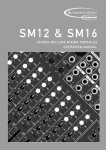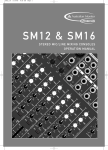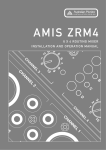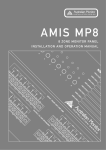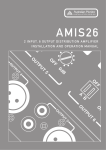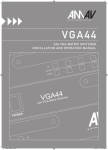Download AUSTRALIAN MONITOR AMIS480P Specifications
Transcript
AMIS480P 4 x 80 WATT LINE AMPLIFIER INSTALLATION AND OPERATION MANUAL INTRODUCTION AND CONTENTS The Australian Monitor Installation Series AMIS480P is a robust, highly featured 4 channel power amplifier. Offering 4 independent channels, each delivering 80 watts into 4 ohms or 70/100 volt line, the AMIS480P is designed to operate in extreme conditions to give the contractor the most reliable 4 channel amplifier available today. Engineered with maximum attention to channel isolation, with individual ground lift switches and level control for each channel, the AMIS480P will operate as 4 individual amplifiers in a rack space friendly, 2RU chassis. For ease of installation, each channel input can be routed to the next channel via rear panel link switches, eliminating the need for daisy chaining or Y-split cables. The AMIS480P also offers signal present and clip LED indicators for each channel as well as a thermal protect indicator. INTRODUCTION 3 FRONT PANEL 4 BACK PANEL 5 INSTALLATION 6 SETUP & TROUBLESHOOTING 7 DIMENSIONS 8 BLOCK DIAGRAM 9 SPECIFICATIONS 10 The AMIS480P is a significant advance in 4 channel amp design offered at a contractor friendly price. AUS, EUR, USA Copyright 17th Oct 2004 Rev A: 17th Oct 2004 This symbol is intended to alert the user to the presence of uninsulated “dangerous voltage” within the product’s enclosure that may be of sufficient magnitude to constitute a risk of electric shock to persons. This symbol is intended to alert the user to the presence of important operation and maintenance (servicing) instructions in the literature accompanying the appliance. Caution: AMIS480P INSTALLATION & OPERATION MANUAL To prevent electric shock do not use this (polarised) plug with an extension cord, receptacle or other outlet unless the blades can be fully inserted to prevent blade exposure. To prevent electric shock, match wide blade of plug to wide slot, fully insert. PAGE 3 FRONT PANEL 1 2 1 STATUS This LED indicates OUTPUT signal level for each channel. Green: -23dB (below rated power) Red: 0dB (rated power, clip) Due to the nature of distributed audio and line transformers, this LED functions as a peak indicator. Some flashing of red is acceptable on program transients. Continuous flashing of red could be placing undue stress on the amplifier due to external speaker transformer saturation. PAGE 4 4 5 4 ON 2 THERMAL This LED will illuminate when the amplifier has overheated. Overheating will mute all channels. If the amplifier shuts down because it has overheated, there may be a problem with the installation. See Troubleshooting section. This LED indicates if the amplifier is powered ‘on’. NOTE: When using the ‘24VDC IN’ binding posts, the amplifier is always ‘on’ and the power LED will always be on regardless of the position of the power switch. ☛ 5 AIR INTAKE VENTS 3 POWER This switch switches power on or off from the mains input. NOTE: When using the ‘24VDC IN’ binding posts, the amplifier is ‘on’ regardless of the switch position. ☛ 3 These vents allow fan assisted air flow into the amplifier to cool the heatsinks. These should be kept free from obstruction. The air flow is from front to rear. AMIS480P INSTALLATION & OPERATION MANUAL BACK PANEL 1 2 3 1 IEC MAINS INPUT SOCKET This is a standard IEC 3 pin socket. It accepts a standard IEC mains cable, provided. The fuse draw contains the mains fuse and a spare. The mains fuse is: • 230V/240V model Time lag (slow 6.3A blow) HRC 20mm x 5mm ceramic type. • 115V model Time lag (slow 10A blow) HRC 20mm x 5mm ceramic type. Always replace the fuse with one of the same value and type. NOTE: Always disconnect power to the amplifier before replacing fuses. 2 VOLTAGE SELECT SWITCH (only on 230V/240V models) This switch is used to select the mains voltage for your region. Disconnect power to the amplifier before operating this switch. 7 5 4 6 8 4 INPUT These 3 pin XLR sockets accept the source input for each channel. When wiring from unbalanced sources, pins 1 and 3 should be shorted together (see Installation section). The input sensitivity (voltage required to drive amplifier to maximum power) of the amplifier is 0dBu (0.775V) with the Input Level Control set at maximum. These binding posts provide connection for an external 24V emergency power systems and are not switched by the front panel power switch. The 24VDC IN does NOT provide any trickle charge facility.The binding posts can accommodate a wire thickness of up to 4mm in diameter. The maximum current draw at 24VDC is 18A with peaks up to 25A. 7 GND LIFT These DIP switches are used to individually lift pin1 of each input. Reading from left to right, these switches affect channels 4, 3, 2, 1. The ground is not completely removed but stays tied to ground through a 10Ω resistor. This is to avoid speaker and amplifier damage if an incorrectly wired (pin 3 floating) unbalanced signal is connected and the ground is inadvertently lifted. 5 LEVEL These pots control the level of the signal through the amplifier channel. Minimum position is Off and maximum gives a sensitivity of 0.775V (0dBu). The maximum input voltage before the input stage clips is 2.9V (+11.5dBu). Depending on the input source, the input level control should be run above the 12 o’clock position (half way) to avoid clipping the input stage. 6 LINK SWITCH 3 24VDC 9 These switches change the input source of an amplifier channel from the XLR input connector to the linked channel. The switch is positioned before the amplifier channel volume control, so only the individual channel is affected by volume control changes. See Installation - Setup. NOTE: Please ensure the link switches are in the desired position before power-up. ☛ 8 OUTPUT There is one 6 pole terminal strip for each channel. Each channel has a low impedance output and a distributed line voltage output. 70V out is available on 115V models. 100V out is available on 230V/240V models. MINIMUM IMPEDANCE Distributed Line Output 70V (115V version) 100V (230/240V version) Low Impedance Output (both versions) ☛ 62.5Ω 125Ω 4Ω NOTE: Only connect one output either Distributed Line or Low Impedance per channel. Do not connect LowZ and 100V at the same time. Each channel output strip comes fitted with a touch-proof cover held in place by two M3 machine screws with flat and spring washers. 9 EXHAUST VENTS These vents allow hot air to escape from the amplifier. There are also vents along the side of the amplifier. These should be kept free from obstruction. AMIS480P INSTALLATION & OPERATION MANUAL PAGE 5 INSTALLATION MOUNTING When rack mounting, allow at least 45mm (1.14”) between the sides of the amplifier and the sides of the rack. The front of the amplifier should be left clear and free to draw air. Airflow for cooling the amplifier is front to rear. INPUT CONNECTIONS When wiring balanced in, pin 2 is hot. When wiring unbalanced in, pin 2 is hot and pin 1 and pin 3 should be shorted together to the shield. Balanced input wiring (shielded pair cable) is recommended. OUTPUT CONNECTIONS The output terminal strip accepts wire sizes from 16-22AWG (1.5mm2 - 0.35mm2). The following table should be used as a guideline for cable sizes. Regulations in your area may require different gauged wire and should be checked before using. OUTPUT TYPE 100V 70V Low Impedance (4Ω) ☛ DISTANCE WIRE SIZE Up to 50m AWG25-26 (0.15mm2) 50m - 200m AWG20 (0.5mm2) Over 200m AWG18 (0.75mm2) Up to 50m AWG24 (0.20mm2) 50m - 200m AWG17 (1.0mm2) Over 200m AWG16 (1.5mm2) Up to 10m AWG18 (0.75mm2) 10m - 30m AWG13 (2.50mm2) Over 30m Not Recommended NOTE: Only connect one output - either Distributed Line or Low Impedance per channel. PAGE 6 AMIS480P INSTALLATION & OPERATION MANUAL SETUP & TROUBLESHOOTING SETUP Each channel of the AMIS480P can be wired individually to suit multizone systems. If more than one zone is to receive the same signal, it can be easily routed to the next channel of the amplifier using the LINK switches. The channel being linked receives the input signal from the previous channel. The previous channel may be receiving signal from its own input or the signal coming from the previous channel. The volume control only affects the amplifier output, not the input level. TROUBLESHOOTING GUIDE TROUBLE LIKELY CAUSE REMEDY Power LED not on Power not reaching amplifier Check mains connection or DC connection Check mains fuse Check power switch is on Thermal indicator on Speaker load bad Check the speaker loads Amplifier not able to cool itself Check for blockages around the intake grills and exhaust grills on the rear and sides of the amplifier Make sure the amplifier has a source of cool air Output is short circuit Check speaker loads for shorts Input is overloaded Reduce input level at the source DC fuse(s) blown Refer product to local Australian Monitor dealer LINK switch is in Check LINK switch position Channel volume down Check channel volume Channel volume down Check channel volume Distorted sound No sound but amp is on Some channels not working with linked source AMIS480P INSTALLATION & OPERATION MANUAL PAGE 7 DIMENSIONS PAGE 8 AMIS480P INSTALLATION & OPERATION MANUAL BLOCK DIAGRAM AMIS480P INSTALLATION & OPERATION MANUAL PAGE 9 SPECIFICATIONS OUTPUT POWER (1% THD, all channels driven) 4 x 80W FREQUENCY RESPONSE (1W) 80Hz - 20kHz POWER BANDWIDTH (-3dB) 85Hz - 20kHz THD (1kHz, -3dB) Less than 0.5% S/N RATIO 94dB (ref 100V) CROSSTALK 1kHz 20Hz - 20kHz 80dB Better than 60dB ALL CHANNELS DRIVEN CURRENT DRAW Mains (230/240V) Mains (115V) 24VDC IN IDLE 0.08A 0.17A 0.7A 1/8TH POWER 1.0A 2.1A 8.7A 1/3RD POWER 1.5A 3.1A 14.2A FULL POWER 2.7A 5.7A 18.35A ALL CHANNELS DRIVEN INPUT SENSITIVITY 0.775V RMS (0dBu) INPUT IMPEDANCE 20KΩ VOLTAGE GAIN (pot at max) 100V out 70V out 4Ω out OUTPUT REGULATION (1kHz) DIMENSIONS (h x w x d) WEIGHT 129 (42dB) 90 (39dB) 23 (27dB) 95% THERMAL OUTPUT Watts BTU/Hr IDLE 17W 58 1/8TH POWER 150W 512 1/3RD POWER 160W 546 FULL POWER 250W 854 88mm x 483mm x 432mm (4.36” x 19” x 17”) 20kg (44lb) SHIPPING DIMENSIONS (h x w x d) 230mm x 540mm x 550mm (9.1” x 21.3” x 21.7”) SHIPPING WEIGHT PAGE 10 24kg (53lb) AMIS480P INSTALLATION & OPERATION MANUAL AUSTRALIA AND NEW ZEALAND www.australianmonitor.com.au SYDNEY MELBOURNE BRISBANE ADELAIDE PERTH AUCKLAND (NSW & ACT SALES) (VIC & TAS SALES) (QLD SALES) (SA & NT SALES) (WA SALES) (NZ SALES) 149 Beaconsfield Street Silverwater NSW 2128 Private Bag 149 Silverwater NSW 1811 Phone: (02) 9647 1411 Fax: (02) 9648 3698 Email: [email protected] 122/277 Middleborough Road Box Hill VIC 3128 PO Box 151 Blackburn South VIC 3130 Phone: (03) 9890 7477 Fax: (03) 9890 7977 Email: [email protected] 42 Commercial Road Fortitude Valley QLD 4006 PO Box 871 Fortitude Valley QLD 4006 Phone: (07) 3852 1312 Fax: (07) 3252 1237 Email: [email protected] 31 Walsh Street Thebarton SA 5031 PO Box 157 Hindmarsh SA 5007 Phone: (08) 8352 4444 Fax: (08) 8352 4488 Email: [email protected] 299 Fitzgerald Street West Perth WA 6005 PO Box 404 North Perth WA 6906 Phone: (08) 9228 4222 Fax: (08) 9228 4233 Email: [email protected] Unit B, 11 Piermark Drive Albany 1331 New Zealand PO Box 512 Albany 1331 Phone: (09) 415 9426 Fax: (09) 415 9864 Email: [email protected] EUROPE/ASIA/MIDDLE EAST USA/SOUTH AMERICA www.australianmonitor.com.au www.australianmonitor.com INTERNATIONAL SALES SENNHEISER ELECTRONIC CORPORATION 149 Beaconsfield Street Silverwater NSW 2128 Australia Private Bag 149 Silverwater NSW 1811 Phone: 61 2 9647 1411 Fax: 61 2 9648 3698 Email: [email protected] 1 Enterprise Drive Old Lyme CT 06371 USA Phone: 1 860 434 9190 Fax: 1 860 434 1759 Email: [email protected]