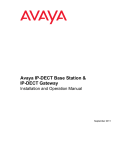Download ASCOM TD 92375GB User guide
Transcript
TD 92422GB System Planning Ascom IP-DECT System 18 February 2010 / Ver. E System Planning Ascom IP-DECT System TD 92422GB Contents 1 Introduction............................................................................................................. 1 1.1 Abbreviations ..................................................................................................... 1 1.2 Glossary ............................................................................................................. 1 2 Wired LAN/Backbone Requirement ....................................................................... 3 2.1 End-to-End QoS ................................................................................................. 3 3 Base Station Planning ............................................................................................. 4 4 Client’s Requirements ............................................................................................. 5 5 Traffic Capacity of the System................................................................................ 6 Example: .................................................................................................. 7 5.1 Traffic Capacity of the Base Stations ................................................................... 7 Example: .................................................................................................. 7 6 Base Station Coverage............................................................................................ 8 6.1 Architecture ....................................................................................................... 8 6.2 Building Elements .............................................................................................. 9 6.2.1 Walls ......................................................................................................... 9 6.2.2 Ceilings and Floors ..................................................................................... 9 6.2.3 Fire-resistant walls/doors .......................................................................... 10 6.3 Special Areas ................................................................................................... 10 6.3.1 Outdoors/car park .................................................................................... 10 6.3.2 Lift ........................................................................................................... 11 6.3.3 Stairwell ................................................................................................... 11 6.3.4 Toilet Rooms ............................................................................................ 11 6.3.5 Maintenance Shaft ................................................................................... 11 6.3.6 Basement and Indoor Car Park ................................................................. 11 6.4 Reflective Environment ..................................................................................... 12 6.4.1 Time Delay Spread ................................................................................... 12 6.4.2 How to Identify Reflective Environment .................................................... 13 6.4.3 Locations for Base Stations in Reflective Environment ............................... 13 6.4.4 Customer Acceptance .............................................................................. 13 7 Synchronization .................................................................................................... 14 7.1 Air Synchronization .......................................................................................... 14 7.2 Considerations for Air Synchronization at a Multiple Building Site .................... 14 7.2.1 In systems where handover is required between buildings ........................ 14 When there is good coverage between buildings .................................... 14 When there is poor coverage between buildings ..................................... 14 18 February 2010 / Ver. E System Planning Ascom IP-DECT System TD 92422GB 7.2.2 In systems where only roaming is required between buildings .................. 16 7.3 Sync Slave IPBS ................................................................................................ 16 7.4 Sync Master IPBS .............................................................................................. 17 7.5 Standby Sync Master IPBS ................................................................................ 17 7.6 Ring Synchronization ....................................................................................... 17 Redundant ring synchronization .............................................................. 18 Non redundant ring synchronization ....................................................... 18 Reference synchronization ...................................................................... 19 8 Site Survey with IPBS Base Station...................................................................... 20 8.1 Start by placing two base stations in the site .................................................... 20 8.2 Check the speech coverage for base station A ................................................. 21 8.3 Check the synchronization coverage ................................................................ 21 8.4 To perform measurements for other base stations ............................................ 22 9 Location of the Base Stations............................................................................... 23 9.1 LAN Access ...................................................................................................... 23 9.2 Power the Base Stations ................................................................................... 23 9.3 Antennas ......................................................................................................... 23 9.3.1 Internal and External Antennas ................................................................ 23 9.3.2 Directional Antennas ................................................................................ 24 9.4 Base Station Planning Tips ................................................................................ 25 10 Making a Base Station Plan................................................................................ 26 10.1 Finalizing the plan .......................................................................................... 27 11 Multiple Master Systems .................................................................................... 28 11.1 Why Multiple Master Systems ........................................................................ 28 11.1.1 System Capacity ..................................................................................... 28 12 Related Documents ............................................................................................. 29 Document History ........................................................................................................ 30 Appendix A: Multiple DECT Systems ...................................................................... 31 18 February 2010 / Ver. E System Planning Ascom IP-DECT System 1 TD 92422GB Introduction This document gives a description on how to plan the Ascom IP-DECT system. The Ascom IP-DECT system is an IP based cordless telephony and messaging system for connection to private telephone exchanges. The Ascom IP-DECT system supports the DECT standard which gives a full integration of messaging and voice functions. The Ascom IP-DECT system can be integrated with external applications such as different alarm systems, networks and e-mail. This gives features such as; messages to handset, alarm from handset, message acknowledgement, and absent handling. 1.1 1.2 Abbreviations DECT Digital Enhanced Cordless Telecommunications: global standard for cordless telecommunication. GoS Grade of Services: IP Internet Protocol: global standard that defines how to send data from one computer to another through the Internet IPBS IP-DECT Base Station IPBL IP-DECT Gateway LAN Local Area Network: a group of computers and associated devices that share a common communication line. PBX Private Branch Exchange: telephone system within an enterprise that switches calls between local lines and allows all users to share a certain number of external lines. RFP Radio Fixed Part. DECT base station part of the DECT Infrastructure. Legacy DECT base station connected to an IPBL or the local RFP part in an IPBS. QoS Quality of Service VoIP Voice over Internet Protocol Glossary Cell A cell is the radio coverage area of a base station. Roaming The procedure of moving the Portable Device from one IPBS/IPBL to another and still be able to place outgoing and receive incoming calls. External Handover The procedure of moving an active call from one IPBS/IPBL to another. System ID System ID in the Pari Master defines the sync domain and handover domain. Within the coverage area, the System ID must be unique from other Ascom IP-DECT systems. Master ID Master ID must be unique for each Master in a system. The Standby Master must have the same id as the Master. RFPI The RFPI, Radio Fixed Part Identity, is the broadcast identity which uniquely identifies a RFP geographically. 18 February 2010 / Ver. E 1 System Planning Ascom IP-DECT System TD 92422GB SARI The SARI, Secondary Access Rights Identity, is the broadcast identity which uniquely identifies an Ascom IP-DECT system. Cover Radius The radius of the circle (circular radiation patterns of the base station antennas are assumed), around a particular base station, in which portable parts can communicate with that base station. Sync Radius The radius of the circle, around a particular base station, in which other Base Stations may synchronize with that Base Station. Sync Coverage A sync coverage is the air sync coverage areas for all base stations connected to the same sync Master. Sync Domain Sync domain defines the Radios to which automatic synchronization is allowed. Sync domain is defined by the System ID. A sync domain can consist of several sync coverage areas where each synch coverage has its own sync Master. Handover Domain Handover domain defines the Radios to which external handover is allowed. Handover domain is defined by the System ID. 18 February 2010 / Ver. E 2 System Planning Ascom IP-DECT System 2 TD 92422GB Wired LAN/Backbone Requirement It is highly recommended that a Network Assessment of the LAN is carried out before an installation or when new applications and/or user density is added to secure the voice quality. There are several things to consider when designing a network: • In order to achieve optimal performance the infrastructure should be connected to a switched network (no hubs or repeaters). • When setting up a network supporting both voice and data it is recommended that voice and data are separated on different VLANs. • Maximum capacity of the VoIP traffic may not exceed 25% of the capacity of the network. • Maximum capacity of the network may not exceed 75% of the total capacity of the network, including the VoIP traffic. • No firewalls should be used in the network. If they are anyway, tunneling or application aware firewalls should be used. • Depending on network size, a backbone of at least 100 Mbps should be used. Figure 1. In a switched network the transmission delay should not be an issue but if voice traffic is routed a significant transmission delay could be added. If the transmission delay is too long an echo will appear in the voice path impacting the systems voice quality. The transmission delay will also add to the speech delay. Jitter in voice packages will also add to the speech delay since the IPBS/IPBL will adjust the jitter buffer size. Note: There are several tools from third-party vendors that is used to provide detailed and useful information when performing site surveys. 2.1 End-to-End QoS To achieve QoS for a phone call, it is important that QoS is enabled or managed all the way between the two end points. By following a speech packet as it travels along the path between the end points, it is possible to identify all network segments and transitions where QoS needs to be managed. 18 February 2010 / Ver. E 3 System Planning Ascom IP-DECT System 3 TD 92422GB Base Station Planning The major task in installing an Ascom IP-DECT system is defining the number of base stations required to cover an area to a satisfactory level. This chapter describes how a base station planning can be made in order to gain full area coverage. Small sites usually have a homogeneous layout, it is therefore easy to predict the field pattern of the base station which makes the planning relatively easy. The larger the site, the more complex the site survey becomes. Since a larger site often is less homogenous the base station placing will be more difficult. Generally the client has particular requirements which have to be considered, these requirements can be coverage in a lift, underground car park, conference rooms, outdoors and so on. The steps in base station planning are as follows: 1 Find out the client specific requirements, see 4 Client’s Requirements on page 5 and 5 Traffic Capacity of the System on page 6. 2 Determine the average cell size, see 6 Base Station Coverage on page 8 and 8 Site Survey with IPBS Base Station on page 20. 3 Decide base station positions, see 9 Location of the Base Stations on page 23. 4 Make a base station plan, see 10 Making a Base Station Plan on page 26. 5 Perform a site survey to confirm that speech and air sync coverage is as expected. 18 February 2010 / Ver. E 4 System Planning Ascom IP-DECT System 4 TD 92422GB Client’s Requirements The most important thing when planning an Ascom IP-DECT system is that the system meets the needs and requirements of the customer. Discuss with the customer where high quality is of absolute necessity and whether there are areas where it is sufficient for people to be available but with lower sound quality, for example outdoors or in a production hall. Also discuss whether special areas such as lifts, stairwells, basements, indoor car parks, toilets, maintenance shafts, and so on should be covered. In some areas and departments, for example: sales, purchase, technical support departments, canteens, a higher traffic capacity is needed. Consequentially these areas requires additional base stations, see 5 Traffic Capacity of the System on page 6 for information how to calculate traffic capacity. Discuss with the customer where a higher traffic capacity is needed. 18 February 2010 / Ver. E 5 System Planning Ascom IP-DECT System 5 TD 92422GB Traffic Capacity of the System The traffic capacity of the Ascom IP-DECT system is mainly determined by the number of base stations and in exceptional cases also by the LAN bandwidth. A single base station has a capacity of 8 simultaneous calls and a single gateway has a capacity of 40 simultaneous calls. The traffic capacity of the Ascom IP-DECT system is determined by: • Grade Of Service (GOS) accepted by the customer. • Number of speech circuits available - 8 per IPBS/RFP, 40 per IPBL. The grade of service is the probability that a call cannot be made because of congestion in the system. The customer has to indicate which grade of service is acceptable. A grade of service of 1%, or 0.01, means an average of 1 lost call in every 100 calls. The two parameters mentioned above (GOS and number of speech circuits) and the total amount of traffic (erlang) that is required, are related to each other. The table below shows an except of these relations. Practically, this table is used to calculate from a given GOS and erlang value the number of base stations needed. The erlang value is the total traffic generated by all cordless phone users. A base station provide for 8 speech circuits. The IPBL handle a maximum of 40. Figure 2. . Number of base stations Speech circuits 1 Grade Of Service (GOS) 2% 1% 0.5% 0.1% 8 3.6 3.2 2.7 2.1 2 16 9.8 8.9 8.1 6.7 3 24 16.6 15.3 14.2 12.2 4 32 23.8 22.1 20.6 18.2 5 40 31.0 29.0 27.3 24.5 6 48 38.4 36.1 34.2 30.9 7 56 45.9 43.3 41.2 37.5 8 64 53.4 50.6 48.3 44.2 The table below shows what erlang values practically mean in call-minutes for a cordless phone. Figure 3. mE Minutes per hour mE Minutes per hour 50 100 150 200 3 6 9 12 15 18 30 45 18 February 2010 / Ver. E 250 300 500 750 6 System Planning Ascom IP-DECT System TD 92422GB Example: A customer ordering a system with 55 cordless phones, generating 200 mE each in average, requires a system with a traffic capacity of 11 E. With an accepted GOS of 0.5% the number of base stations is found as follows: The total traffic is 11 E. In the column of 0.5% GOS, the next higher value of 11 E is 14.2 E, resulting in 3 base stations. The system shall be equipped with 3 base stations, offering the client 14.4 E instead of 11. This means that the system has an over-capacity 3.2 E, which allows expansion of the system with 16 cordless phones without reducing the grade of service or the need of more base stations. 5.1 Traffic Capacity of the Base Stations The total traffic that is being generated by all cordless phones of the systems should be in accordance with the capacity of the cordless network as well. A base station, having 8 channels available, has an erlang value of 2.7 with a GOS of 0.5%. This value can be read from the table above. This means that each base station can serve 18 cordless phones, assuming that cordless phones generate 150 mE each during busy hour, (13.5 cordless phones if 200 mE each). Example: Suppose that in the building of the customer in the example in 5 Traffic Capacity of the System, full coverage can be achieved by 4 base stations. This means that all cordless phones generate together 55 x 0.200 = 11 E, while the base stations traffic capacity is only 4 x 2.7 = 10.8 erlang. This is too little. This discrepancy can be solved by adding another base station nearby the busiest part of the company. Practically, the total capacity offered by the cordless network is generally more than sufficient, but this is from an average point of view. On certain places, traffic demands may vary such that locally the network is often blocking, or has a lower GOS than required. For instance a purchase department may easily generate 300 mE per cordless phone during busy hour, thus, when e.g. with 6 persons giving a very high load on the base station close by. It may be necessary to add a base station in this area to have enough capacity for others to call as well. Also think of e.g. canteens during lunch time etc. 18 February 2010 / Ver. E 7 System Planning Ascom IP-DECT System 6 TD 92422GB Base Station Coverage This section describes how architecture, building elements, and special areas affect the coverage and the placing of the base stations. The radio environment or the cell that is covered by a base station is not of a spherical shape as often suggested in figures. If a snapshot could be taken of its form, it would become clear that its shape is much more irregular. The momentary size and shape are dependant on the material of which walls and floors are made, the position and material of furniture, machines, air-conditioning and the position of the base station in such an environment. Because of these unpredictable conditions it is not possible to give any hard rules on calculating the number of base stations in a given situation. • The in-house cell size in offices can have a radius of between 10 and 30 metres, see figure 1 on page 8. The cell size in exhibition or production halls can have a radius of up to 200 metres. • The free space (outdoors) cell radius can be up to 300 metres. • Base stations may partially cover the floors immediately above and below. The useful range through floors and ceiling varies between 0 and 8 m (2 floors) radius; see figure 1 on page 8. 6.1 Architecture This section describes how the architecture of the building can affect the coverage. • Central areas giving access to stairs and lifts may require extra base stations due to heavier constructions. • Coverage in lifts may require base stations closer to or in the lift shaft. • Corners and irregularities in the construction such as partial renovation, extensions of older buildings, and so on have influence. • Concentration of air-conditioning ducts or other technical installations may influence the field pattern and thus the coverage. 40 metres Base station 1 Base station 2 3.5 metres Base station 3 Front view of a building Conference room Office 16 metres Corridor Office 006 Pantry Base station 1 Top view of top floor Figure 1. Example of the locations of base stations in a building. 18 February 2010 / Ver. E 8 System Planning Ascom IP-DECT System 6.2 TD 92422GB Building Elements This section describes how different building elements can affect the coverage. • The cell size is dependant on the material of which walls, ceilings and floors are made. • Plain, light or reinforced concrete, wood and plaster absorb and pass radio waves in different ways. • Metal walls and large metal cabinet rows reflect all signals, resulting in a greatly reduced coverage in areas behind these objects. • X-ray rooms in hospitals protected by lead walls and computer rooms in banking buildings protected against unwanted interference do not allow radio signals to enter. • Exhibition halls or production halls may give reflections due to large metal structures. This causes interference which reduces the capacity and coverage range of the base station. 6.2.1 Walls Walls, ceilings and floors have large impact of the coverage range, different types of walls have different impact on the signal range. For list of the most common types and the approximate range achieved through these materials, see the table below. Type Examples Range in metres Stud wall Plaster 30-60 Concrete Reinforced concrete 10-30 Fire wall Stone/brick Metal 0-10 30-50 A panel on brickwork. Wood 0-10 30-60 Wired glass Fire protection. 0-10 Surface coated float glass Only of importance for coverage outside if the base station is installed inside. 30-50 None Open-plan office or outdoors. 150-300 Note: The values in this table are estimated values. Furniture (cupboards etc.), and the amount of movement in the area to be covered, for example, cranes in a production hall (see also 6.4 Reflective Environment on page 12) are further factors that affect the coverage range. 6.2.2 Ceilings and Floors The difference between ceilings and floors compared to walls lies in the materials used. Concrete and reinforced concrete are the main materials and it is important to determine the level of coverage of a base station on the floor above and below. For ‘normal’ concrete this coverage extends to a radius of approximately 15-20 metres which provides coverage for the floors below and above. An open stairwell or an atrium can in some cases be used to provide coverage to two floors at the same time, see figure 2. 18 February 2010 / Ver. E 9 System Planning Ascom IP-DECT System TD 92422GB 2nd floor Open stairwell or atrium 007 1st floor Figure 2. Base station covering two floors 6.2.3 Fire-resistant walls/doors The same facts applies for fire walls as for normal walls mentioned in the section above. However, fire doors are usually open during the site survey, it is important to close the fire doors before doing the final site survey measurement and before finalising the base station plan. Should a fire break out and the doors then be closed, there must of course still be sufficient coverage. 6.3 Special Areas This section describes a number of special areas which must be considered when doing a base station planning, and how to ensure full DECT coverage in these areas. 6.3.1 Outdoors/car park Coverage outdoors is usually not a problem since there are few or no obstacles. The base station location depends on the client and on the size of the area to be covered. If the client wishes to have as few base stations as possible installed outside (because of the costs of the outdoor housing), it is possible to install one or more base stations with the antennas in front of a window. The base station must be able to ‘see’ as much as possible of the outdoor area to be covered (that is, there must be as few obstacles as possible between the base station and the covered area). Ensure that a measurement is carried out in order to check how much coverage a base station provides to the outdoor area, the intention is not to install all the base stations in front of windows, since this is not the ideally position to provide indoor coverage (normally 1-2 base stations are sufficient). Type of glass Range in metres Normal glass 150-300 Surface coated 30-50 float glass Wired glass (fine-mesh) 18 February 2010 / Ver. E 0-20 10 System Planning Ascom IP-DECT System 6.3.2 TD 92422GB Lift If coverage in lifts are desired, locate the base station close to the lift, preferably at the front in a way that the base station can ‘see’ the front1. This is because a lift is usually surrounded on three sides by a reinforced lift shaft, with the only opening being at the front. Locating a base station in front of a lift is usually not the most ideal position for the planning as a whole. It is usually the case that one or more extra base stations will be required to provide coverage for a lift. The base station will generally also provide coverage for the storey above and below the floor on which it is installed. 6.3.3 Stairwell The major problem with stairwells is that they are often sited in a corner of the building. Coverage is not a problem in itself, but it must be seen in the context of the overall planning. There are various ways of providing coverage for a stairwell. Either the base station is installed directly in the stairwell as a dedicated base station for the stairwell, or it is installed in the close vicinity of a stairwell. The method depends on the type and location of the stairwell (is it an open or closed stairwell; is it sited in a corner of the building or in the centre and so on). 6.3.4 Toilet Rooms Toilet rooms are generally in awkward positions for a site survey: behind or next to lifts, in or next to stairwells or in a corner of the building. A base station installation in the toilet room itself can be considered. If placed outside the toilet room it should be placed in the vicinity of the toilet room in a location where the base station can ‘see’ as much as possible of the toilet room (preferably the entrance because doors are generally made of wood and these damp the signal less than the walls). If the base station is placed in the vicinity of the toilet room, locate it in a way that it provides coverage for as much of the rest of the floor as possible. 6.3.5 Maintenance Shaft In larger buildings there is usually the requirement that coverage also be provided in maintenance rooms. The most common are the rooms for the lift and ventilation system. The lift maintenance room is often on the roof or in the basement. The ventilation maintenance room is usually on the roof. Do not omit these rooms they should be discussed with the client to avoid the client being faced with surprises. A well-positioned base station on the top floor (20 to 30 metres at most from the room where coverage is required) usually provides sufficient coverage for the maintenance rooms on the roof. 6.3.6 Basement and Indoor Car Park It can be difficult to provide sufficient coverage in basements and indoor car parks due to the usually heavy constructions. 1. ‘see’: there are as few obstacles as possible such as walls etc. between the base station and the lift. 18 February 2010 / Ver. E 11 System Planning Ascom IP-DECT System 6.4 TD 92422GB Reflective Environment When providing coverage in a metal hall (for example, a production hall or storage building), there are a number of issues which call for additional attention. The dimensions of the hall and the material used (metal, concrete, brick etc.) are important deciding factors in the hall’s radio reception. Every hall is different, and it is very difficult to predict the radio reception. Check carefully, therefore, whether the walls are made of metal, what the hall’s dimensions are, whether the roof is reflective, what is contained in the hall, and whether objects in the hall are stationary or constantly moving. In the case of poor speech quality in a metal hall, this can be attributed to time delay spread and/or the actuation of the soft suppressor. 6.4.1 Time Delay Spread Time delay spread can be compared with dispersion in cables and fibres. This means that the radio signal can travel by various paths to reach the user because the signal can reach the user directly but also via reflections. These possibilities are illustrated in the figure below. Reflecting wall 2 1 A 2009-01-01 System A 12345 A 008 2 Figure 3. Time delay spread The base station at corner A reaches the cordless phone at corner B by means of a direct signal (signal 1) and by means of a reflected indirect signal (signal 2). Generally there are many reflected signals reaching the cordless phone. In general the paths travelled by these signals are not equal which means in turn that they will arrive at the cordless phone at different times. A DECT signal consists of frames of 420 bits transmitted every 10 ms. The bit length for DECT is 0.868 µs. Mutes1 and clicks on the line will occur if the time difference between the various received signals is of the order of 1/10 bit length. If this occurs, the receiver has difficulty in distinguishing between the different transmitted bits. Therefore, the base stations in a metal hall must be sited in a way that the time delay spread is minimized. This means in turn that you must locate the base stations such that the number of reflections is minimized. 1. Interruptions in your conversation 18 February 2010 / Ver. E 12 System Planning Ascom IP-DECT System 6.4.2 TD 92422GB How to Identify Reflective Environment A high time delay spread will only have influence if the delayed signal is strong. In office environment we also have signals arriving to the receiver with high delay but since these signals have travelled trough walls, been reflected in attenuation materials (wood, cement, etc) the reflections are highly attenuated. These signals with low power level will not cause any problem. However, if there are no walls and the reflective surfaces have low attenuation, e.g. metal surfaces, the power level of the reflective signals will be high, this is what we call reflective environment. So characteristics for reflective environment are: • Although the signal strength is good there are frame errors. The frame error rate and signal strength can be measured with the portable device. Check frame errors in both uplink (towards the base station) and downlink (towards the portable device). For information on how to measure the frame error rate, see the user guide for the site survey tool. • Often no problems when standing still but when you move around there will be problems with mutes and clicks during speech. • Characteristics for reflective environment are large open spaces (e.g. large buildings greater than say 20 meters), metal walls, metal inventories and ceilings. 6.4.3 Locations for Base Stations in Reflective Environment Apart from the time delay spread there are a number of general rules to consider when placing a base station: • Install a base station in line of sight1. • It is possible to increase the number of base stations at those locations that are important to the client. In a typical case, the speech coverage area is 5-20 meter. This must be verified with site survey. • Place the base station as low as possible without having something to be placed in front of the base station. • Ensure that the distance between the base station antennas and a metal wall is at least 30 centimetres to avoid interference with the impedance of the antennas. • To get a strong direct signal, the use of a directional antenna may improve the situation. Note: All these considerations, depend on the dimensions of the hall and its reflective characteristics. 6.4.4 Customer Acceptance It is very important that the radio performance is verified before any agreement is signed. Verify the radio performance with a site survey tool and always use the same type of portables and also the same type of base station that is going to be installed. Make sure that the customer understands what kind of problem that can occur because of the reflective environment. Ask the customer to listen to the speech quality. If the speech quality is not accepted by the customer, do not recommend an installation of the DECT system in this reflective environment in order to avoid future severe problems. 1. The base station ‘sees’ the user 18 February 2010 / Ver. E 13 System Planning Ascom IP-DECT System 7 TD 92422GB Synchronization 7.1 Air Synchronization This section is a brief description about the air synchronization procedure. IP-DECT base stations use the DECT air interface to synchronize to each other. The DECT signals have to be able to travel in the air between the base stations. This means that the placement of the base stations has to be planned to fullfill this requirement. For an individual IPBS it is not needed to configure which IPBS to synchronize to. It is needed to manually select one or several IPBS as synchronization master candidate. The Pari Master assignes one of these IPBS as an active sync master. The remaining candidates will act as sync slaves and can be new sync masters in case the active sync master will fail/ break. When using one sync region it is recommended to configure at least two base stations in the middle of the building as synchronization masters. All IPBSs in sync slave mode sends its list over received sync candidates to the Pari Master. The Pari Master informs the IPBS sync slaves which sync candidate it shall synchronize to. For redundancy, install the base stations so that there are always two alternative sync routes to a base station. If both IPBL and IPBS are present in the same system, the IPBS receives its synchronization over the air from the RFPs, which are connected to the IPBL. In this case the IPBL is the synch master and all IPBSs in the system must be in slave mode and in sync region 0 to be able to receive synchronization signal over the air from the RFPs. If there are many other disturbing DECT systems there can be problems with the synchronization. For more information, see Appendix A: Multiple DECT Systems on page 31. 7.2 Considerations for Air Synchronization at a Multiple Building Site When there is an installation consisting of separated areas for instance two buildings there are some things to consider. First it has to be determined if there should be both roaming and handover between the buildings or only roaming. 7.2.1 In systems where handover is required between buildings If both roaming and handover is to be used between the separated areas, these areas must have the same Pari Master. It must be sufficient coverage between the areas with concern for both speech and air synchronization coverage. It might require outdoor mounting of IPBS and in some cases non-standard antennas. When there is good coverage between buildings In case of good coverage between buildings all base stations in the buildings can be configured to belong to the same synchronization region. It is desirable to have more than one synchronization path between the Air Sync Master and the area without Air Sync Master. If creating a bottle neck, major areas may be affected by failure of a single IPBS. When there is poor coverage between buildings In figure 4 below there is an example of an installation with three separate buildings where the synchronization coverage between buildings is not good enough for a stable synchronization. A solution may be to use separate synchronization regions for the buildings and have reference synchronization between the regions. 18 February 2010 / Ver. E 14 System Planning Ascom IP-DECT System TD 92422GB There is one Air Sync Master per building, hence the installation consists of three regions. The regions are synchronized to each with a reference sync as follows: The Air Sync Master in region 1 has been configured to receive a reference sync from one IPBS in region 2 and the Air Sync Master in region 3 has been configured to receive a reference sync from one IPBS in region 1. If region 1 should lose the synchronization with region 2, the internal synchronization in region 1 will still work but there can be no handover between region 1 and 2. Note: For the synchronization to work, it is not allowed to configure reference sync in a ring, i.e. the Air Sync Master in region 3 is not allowed to receive a reference sync from a IPBS in region 2. Note: Regions cannot be configured for IPBLs. The IPBLs will always belong to region 0. Radio Air Sync Master reference sync Radio Air Sync Slave Radio Air Sync Slave Building Radio Air Sync Master Radio Air Sync Slave Region 2 It is not allowed to configure reference sync in a ring. Radio Air Sync Slave Building Region 1 Radio Air Sync Master reference sync Radio Air Sync Slave Radio Air Sync Slave Building Region 3 Figure 4. Three buildings/regions synchronized using reference sync. 18 February 2010 / Ver. E 15 System Planning Ascom IP-DECT System 7.2.2 TD 92422GB In systems where only roaming is required between buildings In figure 5 below there is an example of an installation with three separate buildings with no synchronization coverage between them. There is one Air Sync Master per building, hence the installation consists of three regions synchronized separately. Note: Regions cannot be configured for IPBLs. The IPBLs will always belong to region 0. Radio Air Sync Master Radio Air Sync Slave Radio Air Sync Slave Building Radio Air Sync Master Radio Air Sync Slave Region 2 Radio Air Sync Slave Building Region 1 Radio Air Sync Master Radio Air Sync Slave Radio Air Sync Slave Building Region 3 Figure 5. Three buildings/regions without reference sync. 7.3 Sync Slave IPBS All IPBSs in sync slave mode sends its list of sync candidates to the Pari Master. The Pari Masters informs the IPBS sync slave which sync candidate it shall synchronize to. 18 February 2010 / Ver. E 16 System Planning Ascom IP-DECT System TD 92422GB In addition to the above automatic synchronization procedure there is also possible to use static synchronization by manually lock on to a specific RFPI. However when specifying a specific RFPI the RFPI must be for a RFP within the same synchronization region. 7.4 Sync Master IPBS Radios configured as sync master will report to the Pari Master that it wants to be a sync master. The Pari Master will select one of them to be the active sync master. When a sync master has been assigned to be active it searches for other IPBSs within the same region during 30 seconds. If any IPBS is found the values for slot, frame, multi frame and PSCN are received and applied to the Sync Master. After receiving all these values or after the time-out of 30 seconds the Sync Master enters the master state. With this method it will be possible to restart only the Master in the region. The remaining slaves will be able to maintain synchronization for a few minutes during restart of the Master. The Master will adjust itself to the other IPBSs at startup. The slaves will notice that the Master is back and the synchronization will be received from the Master. In master state the values are updated locally during all further operation of the Master IPBS and no synchronization to other IPBSs in the same region is done. It is possible to configure the Sync Master to synchronize to a reference base station (another or same DECT system). In this case the Sync Master will try to synchronize to the reference system if the reference system is found but it will not require the reference system to be available. The Sync Master will operate even though the reference system is not available. During startup the Master will prefer to synchronize to a slave base in the same system before synchronizing to the reference base station. 7.5 Standby Sync Master IPBS Radios configured as sync master will report to the Pari Master that it wants to be sync master. The Pari Master will select one of them to be sync master and the others will be set to standby sync master. Only one Sync Master needs to be configured for a synchronization region. But if this single IPBS fails, the entire synchronization region will fail. It is therefore possible to set several radios as sync masters to achieve standby sync master functionality. In case reference sync is used on the sync master remember to also configure reference sync on the standby sync masters. The actual RFPIs used as reference sync may differ on the different sync masters as they are positioned at different locations. If the sync master goes down, the Pari Master will assign one of the standby sync master to be active sync master. 7.6 Ring Synchronization IPBL The IPBL is synchronized by a cable. The synchronization support up to 100 IPBLs in one ring. Each synchronisation ring dynamically assigns a sync Master. The length between two IPBLs must not exceed 2000 metres. The signalling is made with RS422. Each port has two transmit (TX) and two receive (RX) signals. This means that each port uses 4 pairs of cable. If the synchronization ring runs outdoors, for example between two buildings, a fibre optic cable can be used. The total length of a mixed cable (fibre optic and copper) is unchanged at 2000 metres. 18 February 2010 / Ver. E 17 System Planning Ascom IP-DECT System TD 92422GB The fibre modem is used for conversion between fibre optic/copper cables. The following conditions must be met: • Jitter and wander must be less than ± 50 ns • Delay over media (incl. cabling) must be less than 50 µs • Transparent mode Example: Westermo ODW-631 SM-LC15, ODW-631 MM-LC2 Each synchronization port sends and receives (both directions) synchronization signals. Each IPBL has two ports (in/out) for ring synchronization and two ports (in/out) for reference synchronization. The ring synchronization can be made in two different ways: • Redundant (preferred) • Non redundant Each synchronization ring dynamically assigns a sync master. Redundant ring synchronization Redundancy is achieved when the IPBLs are connected in a ring. If one IPBL is not working properly (single point of failure) all other IPBLs will be kept in synchronization due to the synchronization ring. If more than one IPBL fail, one or more IPBL might get isolated from the rest of the system. Example with three IPBLs: IPBL1 "Ring out" connected to IPBL2 "Ring in" IPBL2 "Ring out" connected to IPBL3 "Ring in" IPBL3 "Ring out" connected to IPBL1 "Ring in" IPBL1 Ring in IPBL1 Ring out IPBL2 Ring in IPBL2 Ring out IPBL3 Ring out 009 IPBL3 Ring in Figure 6. Redundant synchronization Non redundant ring synchronization Redundancy is not achieved when the IPBLs are connected in series. Example with 3 IPBLs: IPBL1 "Ring out" connected to IPBL2 "Ring in" IPBL2 "Ring out" connected to IPBL3 "Ring in" 18 February 2010 / Ver. E 18 System Planning Ascom IP-DECT System TD 92422GB IPBL1 Ring out IPBL2 Ring in IPBL2 Ring out 010 IPBL3 Ring in Figure 7. Non redundant synchronization Reference synchronization The reference ports are used to synchronize two separate rings, for example between two buildings. IPBL4 Ring in IPBL1 Ring in IPBL1 Ring out IPBL5 Ring in IPBL2 Ring out IPBL3 Ring in IPBL5 Ring out IPBL6 Ring in IPBL6 Ring out IPBL3 Ring out IPBL3 Ref out 011 IPBL2 Ring in IPBL4 Ring out IPBL6 Ref in Ring sync Ref sync Figure 4. Figure 8. Two rings synchronized via reference sync Note: If all IPBLs in the ring with reference out connection are restarted (for example power failure in the building) all RFPs connected to the IPBLs in the ring with reference in will be reinitiated. 18 February 2010 / Ver. E 19 System Planning Ascom IP-DECT System 8 TD 92422GB Site Survey with IPBS Base Station If the planned system shall have an IPBS, both speech coverage and sync coverage have to be considered. If the system only consists of IPBL, only speech coverage has to be considered. Speech coverage: the radius of the circle (circular radiation patterns of the IPBS antennas are assumed for reasons of simplicity), around a particular IPBS, in which portable parts can communicate with that IPBS, see figure 9. Sync coverage: the radius of the circle, around a particular IPBS, in which other IPBSs lose synchronization with that IPBS with a given synchronization loss probability. This means that the size of the sync radius depends on requested probability of losing synchronization, see figure 9. Air Sync Coverage 005 Speech Coverage Figure 9. Air- and speech sync radius. 8.1 Start by placing two base stations in the site Use the GUI web interface to configure IPBSs. For more information about the GUI web interface, see the document Installation and Operation Manual for IP-DECT Base Station. 1 Set base station A in deployment mode. 2 Set base station A as Sync Master. 3 Register one portable device in base station A. 4 Set base station B in deployment mode. Use the same system ID as for base station A. 5 Set base station B as Sync Slave. 6 Base station A shall be placed the first time on the planned location for the Sync Master (should be in the middle of the site). 18 February 2010 / Ver. E 20 System Planning Ascom IP-DECT System 8.2 8.3 TD 92422GB Check the speech coverage for base station A 7 Check on the portable device that the signal strength is > -68 dBm which is the normal case to get sufficient speech quality within each base station. 8 Verify that the speech quality is sufficient by listening on a call. When the off-hook key is pressed, the speech is looped back. However, when the off-hook key is pressed on an anonymous portable device a dial tone is heard and when a digit is pressed the speech is looped back. In certain environments, for example reflective environments (large rooms with lots of metal), there might be a need for a considerable stronger signal strength more than -68 dBm in order to get sufficient speech quality. 9 Mark on a map the position and the speech coverage for base station A. Check the synchronization coverage 10 Use the GUI web interface on base station B and check that the signal strength from base station A to base station B is stronger than -83 dBm. If this is not the case then you should consider to move base station B closer to base station A to get a stable synchronization coverage for a longer time. You can also check the synchronization by looking at LED2 (upper LED) on the base station. For a description of LED2 deployment indications, see the diagram in figure 11 on page 22. When indicating no sync (LED flashing red) it might take some additional time (10 to 30 seconds) to regain synchronization when entering the sync coverage again. 010 LED2 Figure 10. LED2 on the IPBS. 18 February 2010 / Ver. E 21 System Planning Ascom IP-DECT System ms 50 50 50 50 50 TD 92422GB 50 50 50 50 50 50 50 50 50 50 50 50 50 50 50 50 50 50 50 1,2 sec A B C A = Good sync coverage Green B = Inadequate sync coverage Yellow C = No sync coverage Red Figure 11. LED2 deployment indications. 8.4 11 Use the GUI web interface on base station B and check the signal strength on the actual synchronization coverage and name it X. 12 Perform an RFP scan. If there are other DECT systems that are stronger than (X-6) dBm, move base station B closer to base station A and then repeat from step 10 above. For example, if X = -80 dBm then there must be no other DECT systems that are stronger than -86 dBm. To perform measurements for other base stations 13 Move base station A to the position where base station B is located. 14 Place base station B on the next planned position. 15 Repeat from step 7 above. 18 February 2010 / Ver. E 22 System Planning Ascom IP-DECT System 9 TD 92422GB Location of the Base Stations Once the surroundings are analysed, an exact position for each base station must be decided. The most important thing when deciding the location is to ensure sufficient coverage and traffic capacity. Other things to consider are: • LAN access, see 9.1 LAN Access. • Power the base stations, see 9.2 Power the Base Stations. • Antennas, see 9.3 Antennas. 9.1 LAN Access Access to the LAN must be considered when placing the IPBSs, it should be placed as close as possible to existing LAN ports. The cable length limitation of the ethernet 802.3 10/100base-T is 100 metres. 9.2 Power the Base Stations Another aspect of base station planning is powering of the base stations. The various ways of powering and the requirements on the power supply are described in the Installation and Operation Manual for IP-DECT Base Station (software version 4.0.x), TD 92682GB. 9.3 Antennas This section describes the behaviour of the different types of antennas. 9.3.1 Internal and External Antennas In an environment with much reflections (such as most office environments) there will not be much difference in coverage of the internal and external antennas. Some areas that are covered by the internal antennas will not be covered by the external and vice versa.In an environment with low reflections the somewhat directional behaviour (forward bias) of the internal antennas will be noticeable, see figure 12. It may be worth trying to place base stations horizontally in order to get more vertical coverage in for example stair wells. Front Coverage Area Internal Antennas Coverage Area External Antennas Base Station Base Station Seen from Above 010 Rear Figure 12. Antenna pattern of the Internal and External Antennas 18 February 2010 / Ver. E 23 System Planning Ascom IP-DECT System 9.3.2 TD 92422GB Directional Antennas It is possible to use directional antennas in small corridors and halls. Give careful consideration to the type of antenna that you intend using for your application: why that antenna in particular? The fact is that there are many different types of antenna, all with a different radiation pattern. It is difficult to summarize the type of antenna and the application; it is often a question of experience and empiricism. It may be, for example, that you achieve the best result by mounting the base stations on the ceiling, allowing the antennas to radiate vertically downwards. It is possible that you need a beam that is very directional horizontally but has a wider radiation pattern vertically (for example, an extremely high hall), or precisely the opposite. It is advisable to consider this before carrying out the measurement, but the fact remains that you must always carry out a measurement to ensure the best possible operation. 18 February 2010 / Ver. E 24 System Planning Ascom IP-DECT System 9.4 TD 92422GB Base Station Planning Tips All information needed to do a solid base station planning are given in sections 4 to 9. Below is a list of some other important issues to consider: • Always involve the client in the site survey. Ensure that the client shares the responsibility for the decision on the siting of base stations. Also always involve the client in problems which you encounter (a difficult area to cover), and ensure that the client is not faced with surprises afterwards. • Pay particular attention to the ‘non-standard’ areas such as toilet rooms, stairwells, lifts, maintenance shafts etc. • Always mount a base station at least 30 cm away from a metal wall, to avoid a substantial impedance change for the antennas. • Always try to place the base station in a way that it can "see" as much as possible of the area to be covered. • Place the base station strategically: for example, do not place the base station on a large concrete pillar in the middle of a hall since this will result in bad coverage behind the pillar. • To achieve outdoor coverage, mount a base station on a wall containing a window. Place the base station with its antennas in front of the window or in a way that the base station can see as much as possible of the outdoor area. • Base stations should not be placed near the outer walls of the building as this reduces the effective covered area, except of course when outdoors coverage is desired. • Always keep the necessary traffic capacity in mind during the site survey. How many people there are in a particular department, how often people call on average and how long people call on average. A standard rule of thumb for this ratio is one base station for 27 people. If you are dealing with, for example, a purchase department, the ratio will quickly change. Talk this over with the client. • If you need to place two base stations close together separate them with at least 30 cm. • Base stations should be placed as far away from other DECT systems (home base stations, DECT headsets, etc) as possible. Placing them close (line of site) to each other may cause interferance as the systems are not synchronized. Se appendix A. • Ensure that during the installation of a base station, the base station is given an extra length (5-10 metres) of cable because it is possible that it will have to be moved for one reason or another. 18 February 2010 / Ver. E 25 System Planning Ascom IP-DECT System 10 TD 92422GB Making a Base Station Plan 1 Make a sketch of all base station positions for each floor of the buildings. 2 Indicate the expected speech coverage and in case of a IPBS system also the air sync coverage for each base station on the map. 3 It is strongly recommended that each IPBS is able to synchronize with at least two other base stations. 4 Especially verify coverage in difficult areas such as lifts, stair houses and discontinuity in construction. 5 If weak areas are found, try if re-positioning base stations solves it, otherwise plan an extra base station or consider defining a new sync region, see 7.2 Considerations for Air Synchronization at a Multiple Building Site on page 14. 6 Select which IPBSs should be assigned the role as air sync Masters. The Masters should ideally be centrally located since it will minimize the synchronization hops. 7 A location area is an IPBS or a group of RFPs connected to an IPBL. The IPBL with RFPs case is illustrated in figure 13 and figure 14; to minimize roaming between IPBLs, RFPs from same IPBL should be geographically grouped next to each other. 18 February 2010 / Ver. E 26 System Planning Ascom IP-DECT System TD 92422GB Location area A Location area B A B B A A B B 000 A Figure 13. A one-floor building, seen from above Location area A Second floor A A A A A B B First floor B B 000 B Location area B Figure 14. A two-floor building, seen from the side 10.1 Finalizing the plan When all base station positions on the map are verified and the plan is found okay, discuss with the client whether, due to local traffic requirements extra base stations are needed in particular areas. In that case, integrate these base stations with the plan. Thus a final base station planning is made and tested simultaneously. 18 February 2010 / Ver. E 27 System Planning Ascom IP-DECT System 11 TD 92422GB Multiple Master Systems 11.1 Why Multiple Master Systems The need for a Multiple Master systems arises in the following cases: • • • • The amount of handsets in the system exceeds 1000. To make it scalable from small to large systems. The need for local functionality when connection to a central site has been lost. The need for fixed connections load balancing when the number of Portable Devices exceeds what an IP-PBX is able to register. For more information about multiple Master systems, see System Description, Ascom IPDECT System, TD 92375GB. 11.1.1 System Capacity • • • • • • Max. 1000 users / Master Max. 20 000 users / Pari Master Max. 100 Masters / Mobility Master Max. 10 Mobility Masters / System Max. 1000 IPBS / Pari Master Max. 100 IPBL / Pari Master 18 February 2010 / Ver. E 28 System Planning Ascom IP-DECT System 12 TD 92422GB Related Documents System Description, Ascom IP-DECT System TD 92375GB Data Sheet, IP-DECT Base Station TD 92370GB Data Sheet, IP-DECT Gateway TD 92430GB Installation and Operation Manual for IP-DECT Base Station and IP-DECT Gateway (software version 3.0.x) TD 92579GB Configuration Notes for Cisco Call Manager in Ascom IP-DECT System TD 92424GB Configuration Notes for Aastra MX-ONE in Ascom IP-DECT System TD 92637GB Configuration Notes for Ascom VoIP Gateway in Ascom IP-DECT System TD 92642GB DCT1800 Site Survey Tool User’s Guide TD 92220GB 18 February 2010 / Ver. E 29 System Planning Ascom IP-DECT System TD 92422GB Document History For details in the latest version, see change bars in the document. Version Date A 2007-01-15 First released version. B 2007-04-20 IP-DECT Gateway added. C 2007-10-25 Minor changes after input from field trial. D 2009-02-02 Update of the document with the introduction of the Multiple Master system concept. E 2010-02-18 New chapters about air synchronization and site survey with IPBS. New appendix A. 18 February 2010 / Ver. E Description 30 System Planning Ascom IP-DECT System TD 92422GB Appendix A: Multiple DECT Systems This section describes issues and recommendations about installations of multiple DECT systems and how the interference between them affect the available capacity in the radio environment. To enable the best possible performance it is important to know that there are base station planning issues that must be considered. The issues are not of high concern for planning and commissioning in a normal home or office environment, however when there is a mix of multiple resedential and/or enterprise DECT systems it should be understood that the shared radio capacity available will be decreased in relation to the number of systems that are installed within the same coverage area. This section will give an overview explanation to the technical issues concerning installation of multiple DECT systems in one area. A.1 DECT The DECT standard provides 12 slots on 10 carriers in each direction, see figure 15 on page 31. A carrier uses 2 MHz each and the TDMA frame is 10 ms, these providing 120 available channels in each direction. Figure 15. System with three on-going traffic or data calls. A.2 Continuous Base Station Broadcast (Dummy Bearer) A base station (or repeater) continuously transmits one or two, depending on implementation, so called dummy bearer when idle (i.e. when no calls or data are transmitted to or from the base station). The reason for continuously transmitting the 18 February 2010 / Ver. E 31 System Planning Ascom IP-DECT System TD 92422GB dummy bearer is due to that the portable device listens to one dummy bearer and uses the information to lock-on to the system; synchronize, check base station identity, system capabilities, status and paging information for incoming voice and data call set-ups as well as for preparing handover, call setups etc. This means that a base station is always transmitting information regardless of which type, resedential or multiple base station system. Note: The dummy bearer is only transmitted in the base station to portable device direction. A.3 Single vs. Multiple Base Station System In this section we differentiate single (resedential) and multiple (enterprise) base station systems. The reason is that it should be understood that they work in similar way but that they are designed to be used for different purposes. Resedential base stations are designed to be installed in homes and small offices with a natural distance between each cell. Multiple base station systems are on the other hand designed to be used and installed in traffic intense areas which also means that they can be installed very close to each other. Resedential base station systems are not synchronized. There is no need for this since the density of users and/or calls are normally low in the coverage area where these systems are supposed to be used. Multiple base station systems have an internal intra-system synchronization, which means that all base stations are transmitting at the same time, as well as, listening at the same synchronized time. This means that multiple base station systems know, in contrast to resedential base stations, which slots that are free to be used and not. This enables a very high call capacity, robustness and possibility to make intra-system handovers (i.e. possibility to move from one base to another with an ongoing seamless voice conversation). A.4 Radio Interference A DECT system is as described earlier, designed to work, also in busy and/or hostile radio environments. This also applies to interference from other DECT systems operating in the same frequency range. If interference is found on the traffic channel, that a base station or portable device is listening to, it will communicate to the other part (portable device or base station) that a switch of slot or a handover must be made. Any interference will of course disturb and the actual package sent will be discarded, but it will not be noticeable to the user in the speech since the packets are very small (10 milliseconds). If it is data traffic, the sent package will be discarded and a retransmission will be made. This means that due to the excellent dynamic channel selection and allocation in DECT, no user will notice any disturbances in the conversation. Interferences exist everywhere, unless the system is installed in an isolated laboratory environment. It may be due to other DECT systems running in the same coverage area or it may be by reflections in the own radio environment, for example due to metal plates or walls in the area. All DECT systems are robust to this, to a certain extent. However when many unsynchronized systems are used in environments with a high call traffic and/or high user density, the interference will be noticeable not only to the system itself but also to the users. The user will randomly experience very short and disturbing periods of silence or clicks. Also dropped and/or unanswered voice calls may be the result. Data (alarm or messaging) is not as sensitive to the interference since retransmissions will be made, however delays may be experienced due to these retransmission. 18 February 2010 / Ver. E 32 System Planning Ascom IP-DECT System A.5 TD 92422GB Unsynchronized Systems If two systems operating in the same cell/coverage area are synchronized with each other they will dynamically share the available 120 channels capacity. However, if the two systems are unsynchronized, each call and/or dummy bearer in any of the two systems will steal two channels from the dynamically shared resources. If more unsynchronized systems are installed, the issue will grow. A multiple base station system (including repeaters to these systems) has all base stations synchronized to a central clock i.e. a base stations in such system will not disturb other base stations in the same synchronized system. If two of these systems (unsynchronized) or one resedential base station are installed within the coverage of the system, the theoretical capacity in the shared radio resource will obviously decrease. In practice and to some extent, reuse of the channels will be done depending on the position of portable devices and base stations. Imagine that you have one system and that you add another one. Then think about what will happen when additional resedential base stations are installed instead of one multiple base station system or a combination of these in one single coverage area? Add to this the normal radio environment conditions like sliding collisions, interference from for example reflections, portable devices in the outer part of the coverage area with low field strength, also hearing high field strength from neighbour base stations, etc. All in all it creates load on the base stations and the radio environment will sooner or later be drained out of free bearers. It is obvious that if many DECT systems are placed within the same coverage area an increased disturbance will be experienced. The disturbances described above are normally not a problem since DECT as a standard is designed for coexistence with multiple systems and that any portable device or base station that experiences a disturbance or error on the slot will communicate to the other part (portable device/base station) that they should switch to another non-disturbed slot. However a handover from one slot to the other does take some time and the more system disturbances experienced the harder it will be to find a stable and non-disturbed slot. If the dynamical channels selection algorithms in the different systems are not tuned well, clicks, cracks, disturbances and dropped calls as well as blocked calls will be the result. If the algorithms are well tuned the user experience will not be as critical, however the radio capacity will still be lower. How this in all affects the end-users depends on how high traffic it is, how dense the cell is with other systems and how important the communication is to the users work process. If the radio environment (in worst case) is so extremely interfered or busy that the dummy bearer partly can not find an available slot, then the users will experience that it is not possible to neither make nor to receive calls and the portable devices will show “No system” in the display until a dummy bearer is found and the portable device has made a new registration to the system. A.6 Planning Considerations There is no doubt that a DECT multiple base station system is preferred compared to a high number of single cell systems. How smooth a lot of single cell systems will work depends on the traffic capacity need. With low call rate more systems may be used, with high call rate fewer system can be used. As the call rate increase sliding collisions appear more frequently in unsynchronized systems. A recommendation is that when a multiple base station system is to be installed, an inventory of existing systems shall be made and consideration to move subscription of the residential portable devices to the multiple base station system or to replace them all with 18 February 2010 / Ver. E 33 System Planning Ascom IP-DECT System TD 92422GB portable devices subscribed in the multiple base station system shall be made. In an office environment with high call traffic only very few DECT systems may be operational. In a low traffic environment a few resedential base stations may be used within the enterprise and will most certainly not be a problem. If unsynchronized systems are installed, the radio units should be placed as far as possible apart from each other to limit the interference. Base stations from different systems shall if possible not be placed directly beside or underneath each other. A.7 Impact on Air Synchronization IP-DECT RFP-A IP-DECT RFP-B -90 dBm Alien RFP -50 dBm -100 dBm Figure 16. Impact on air synchronization The signal used for air synchronization in the IP-DECT system might be weak, normally about -90 dBm. In the above example in figure 16, RFP-B tries to synchronize to RFP-A, but RFP-B is also affected by an alien DECT system with much higher signal strength then the synchronization source (RFP-A). According to ETSI EN 300 175-2 a DECT radio has a signal /interfering requirement for the same channel of 11dB. This means that the signal you want to use in the receive direction must be 11 dB stronger than the interfering signal on the same channel. In the example above the alien RFP with a potential interfering signal have a 40 dB stronger signal. Signals from the alien RFP must be -101 dB to guarantee that the -90 dBm signal can be received without major loss. But is it not 120 available duplex channels in DECT you may ask. Yes it is, but to be able to avoid one of the “used” channels it must be possible to detect a signal in this channel. RFP-A has no chance of discovering an interfering signal from the alien RFP as the signal from the alien RFP is very week (-100 dBm) at RFP-A. As described with the above example one single alien DECT system may result in a situation where the air synchronization has no chance to operate properly. The only chance to guarantee successful operation in this case is to place the IP-DECT base stations closer to each other or to remove the alien DECT system. If it can be assumed that signals from alien DECT systems have signal strength less then -50 dBm, the “distance” between IP-DECT base stations must be -39 dBm. This result in a much denser IP-DECT infrastructure. If other DECT systems exist on the site you should try to remove as many of these as possible. 18 February 2010 / Ver. E 34