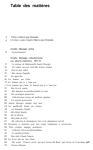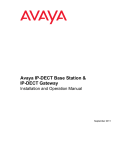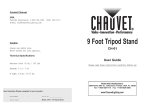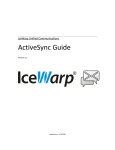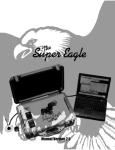Download TL-000063 IPBS/IPBL software v5.0.11
Transcript
Type: Confidentiality: Technical Update None Author: RSU: Doc # Tim Overstreet Rev# TL-000063 1 Ascom US Inc. Purpose: Date: Communicate availability of new SW for IPBL and IPBS Product Group(s) 1/5/2012 IP-DECT Ascom IPBS / IPBL software version 5.0.11 Overview New software is now available for IP-DECT systems. The General release 5.0.11 offers several corrections and improvements. This update is also a follow up to Service Alert TL-000061 concerning a problem with d62 over air device management and the resolution procedures. Impact Corrections: UCM / IM2 d62 Communication failure Description New handsets 11W40 and later instantly get a Communication Failure. Unable to save the phone and unable to delete from devices. Phone also never shows Off-Line. Release information/solution OTA device management for the handsets d41 and d62 fails if IPEI starts with higher number than 04 (decimal representation). Handsets produced 11W40 and later (IPEI starting with 08) instantly get Communication Failure when trying to communicate with Device Manager. Impact Problem is PBX independent. Solution This problem is now solved IPBS AD LDAP replication not updating users Description When using LDAP filters and filtering on AD groups in IPBS adding or modifying users in that group will not reflect in updates on the IPBS user list. The list of users will stay the same as it was when the filter was applied. Release information/solution If IP-DECT is using AD replication, filtering on a group. Moving users in and out of this group may cause that not all users are replicated to IP-DECT. Adding a user to the group for the first time will work, but if this user is removed and then added to the group again it will not appear in the IP-DECT users list. Impact Problem is PBX independent. Solution This problem is now solved. Problem med multicast & Shared phone Description When replacing a handset that is a member of one or more multicast-groups the new handset will not receive multicast-messages until the handset's call-id is removed from and re-inserted into one of its multicast groups. Performing this operation in one group will automatically update all group-memberships in the replaced handset. Release information/solution Technical Literature- Technical Update TL-000063 Confidential and Proprietary F750-015 1 Page 1 of 4 Type: Confidentiality: Technical Update None Author: RSU: Doc # Tim Overstreet Rev# TL-000063 1 Ascom US Inc. Purpose: Date: Communicate availability of new SW for IPBL and IPBS Product Group(s) 1/5/2012 IP-DECT When a PP subscribes e.g. when replacing a handset, logs-in or logs-out the multicast identities are now updated. When logging out a handset it should stop listening to any multicast-identities. Impact Problem is PBX independent. Anyone using multicast (requires an ESS) suffers from this problem. Solution This problem is now solved. LDAP doesn’t work after upgrade Description When upgrading IP-DECT to version 5, LDAP replication from IP6000/IGWP may stop working. Impact Occurs only when connected to IP6000. Solution This problem is now solved. IPBS restarts if you edit a user in IP6000 due to LDAP problem Description When extension number is changed in IP6000 and LDAP replication is used the IPBS restarts. Release information/solution When IP-DECT Master restarts when editing users in IP6000/IGWP If IP-DECT is LDAP replicating users from IP6000/IGWP and the extension number for a user that has an active registration to the PBX is modified, it will cause the IP-DECT master to restart Impact Occurs only when connected to IP6000 Solution This problem is now solved. Handset showing “No Access” Description "No Access" is seen in handset display when trying to connect to one IPBS in the system. The same handset works fine when connected to the other IPBS:s in the system. Other handsets works fine without "No Access" in display when connected to the specific IPBS. Release information/solution Losing airsync when there is ongoing traffic could result in different problems depending on traffic state. Some of the problems remained until the radio was restarted. - Portable busy: Anyone calling the portable gets busy. - Portable shows “No Access” Portable unable to do incoming or outgoing calls. Impact Problem is PBX independent. Solution This problem is now solved. SIP registration with specified port 5070 fails Description Normally port 5060 is used in IP-DECT for SIP communication towards the PBX (Registrar). In this case the PBX uses 5070. After changing port from default 5060 to 5070 in the IP-DECT configuration some Technical Literature- Technical Update TL-000063 Confidential and Proprietary F750-015 1 Page 2 of 4 Type: Confidentiality: Technical Update None Author: RSU: Doc # Tim Overstreet Rev# TL-000063 1 Ascom US Inc. Purpose: Date: Communicate availability of new SW for IPBL and IPBS Product Group(s) 1/5/2012 IP-DECT extensions still uses the default port. This means that a number of extensions fails to register (Failed in registration, user overview). After logging out handset with #11... in IP-DECT and a new login with *1*ext nr. the correct port is used during registration. Release information/solution Using a non-standard SIP port failed after switch off/on of handset. Impact Problem is PBX independent. Solution This problem is now solved. Call Transfer after received error 503 Description Call A <-> B, B puts A on hold. B dials C (but dials a wrong number), pbx responces with error 503. If B goes "on hook", it still sends a "REFER" A -> C. The pbx does not understand this (488) Handset (B) is unavailable at pbx, till IPBS is reset. Release information/solution Problem with failed unattended transfer at hang up. Impact Problem is PBX independent. Solution This problem is now solved. Incoming call never sent to the handset Background Happens after handover and transfer (R4 or transfer on hang-up), in combination with a race condition. Solution This issue is now solved Unexpected Restart Watchdog Master Base Background This was due to restart in SIP stack. Solution This issue is now solved Improvements: No name presentation at B party It is now possible to prefer P-Asserted-Identity in received INVITE message for the Telepo PBX solution. CAMP ON fails It is now possible to handle embedded headers in the Refer-To URI for the Telepo PBX solution. Affected Products d62 with production date starting week 40, 2011. 2011W40. All variations. IPBL1-AA. IP-DECT Gateway. Technical Literature- Technical Update TL-000063 Confidential and Proprietary F750-015 1 Page 3 of 4 Type: Confidentiality: Technical Update None Author: RSU: Doc # Tim Overstreet Rev# TL-000063 1 Ascom US Inc. Purpose: Date: Communicate availability of new SW for IPBL and IPBS Product Group(s) 1/5/2012 IP-DECT IPBS1-A3. IP-DECT Access Point. Resolution Procedures Consult with Ascom US TAC for upgrade planning and procedures Reference 92586 IMS2 IOM 92579 IPBS / IPBL IOM 92855 UCM Device Manger User Manual Release notes available upon request Consult with Ascom US TAC for upgrade planning and procedures Contact Information If you have any questions or need additional information, please contact Ascom Technical Assistance Center at 8877-71-ASCOM, option 3. Technical Literature- Technical Update TL-000063 Confidential and Proprietary F750-015 1 Page 4 of 4