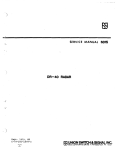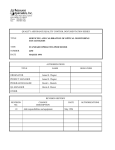Download Campbell CR10 PROM Operator`s manual
Transcript
CR10 MEASUREMENT AND CONTROL MODULE OPERATOR'S MANUAL REVISION: 3/96 COPYRIGHT (c) 1987-1996 CAMPBELL SCIENTIFIC, INC. This is a blank page. CR10 MEASUREMENT AND CONTROL MODULE OVERVIEW Campbell Scientific Inc. provides four aids to understanding and operating the CR10: 1. 2. 3. 4. PCTOUR This Overview The CR10 Operator's Manual The CR10 Prompt Sheet PCTOUR is a computer-guided tour of CR10 operation and the use of the PC208 Datalogger Support Software. Much of the material in this Overview is covered in PCTOUR. A copy of PCTOUR is included with every datalogger or PC208 order. This Overview introduces the concepts required to take advantage of the CR10's capabilities. Hands-on programming examples start in Section OV5. Working with a CR10 will help the learning process, so don't just read the examples, do them. If you want to start this minute, go ahead and try the examples, then come back and read the rest of the Overview. The sections of the Operator's Manual which should be read to complete a basic understanding of the CR10 operation are the Programming Sections 1-3, the portions of the data retrieval Sections 4 and 5 appropriate to the method(s) you are using (see OV6), and Section 14 which covers installation and maintenance. Section 6 covers details of serial communications. Sections 7 and 8 contain programming examples. Sections 9-12 have detailed descriptions of each programming instruction, and Section 13 goes into detail on the CR10 measurement procedures. The Prompt Sheet is an abbreviated description of the programming instructions. Once familiar with the CR10, it is possible to program it using only the Prompt Sheet as a reference, consulting the manual if further detail is needed. Read the Selected Operating Details and Cautionary Notes at the front of the Manual before using the CR10. OV1. PHYSICAL DESCRIPTION The CR10 is a fully programmable datalogger/controller in a small, rugged, sealed module. Programming is very similar to Campbell Scientific's 21X and CR7 dataloggers. Some fundamental physical differences are listed below. • The CR10 does not have an integral keyboard/display. The user accesses the CR10 with the portable CR10KD Keyboard Display or with a computer or terminal (Section OV2). • The CR10 does not have an integral terminal strip. A removable wiring panel (Figure OV1.1-1) performs this function and attaches to the two D-type connectors located at the end of the module. • The power supply is external to the CR10. This gives the user a wide range of options (Section 14) for powering the CR10. OV1.1 WIRING PANEL The CR10 Wiring Panel and CR10 datalogger make electrical contact through the two D-type connectors at the (left) end of the CR10. The Wiring Panel contains a 9-pin Serial I/O port used when communicating with the datalogger and provides terminals for connecting sensor, control, and power leads to the CR10. It also provides transient protection and reverse polarity protection. Figure OV1.1-2 shows the panel and the instructions used to access the various terminals. OV-1 CR10 OVERVIEW FIGURE OV1.1-1. CR10 and Wiring Panel OV-2 CR10 OVERVIEW FIGURE OV1.1-2. CR10 Wiring Panel/Instruction Access OV-3 CR10 OVERVIEW OV1.1.1 ANALOG INPUTS The terminals labeled 1H to 6L are analog inputs. These numbers refer to the high and low inputs to the differential channels 1 through 6. In a differential measurement, the voltage on the H input is measured with respect to the voltage on the L input. When making singleended measurements, either the H or L input may be used as an independent channel to measure voltage with respect to the CR10 analog ground (AG). The single-ended channels are numbered sequentially starting with 1H; e.g., the H and L sides of differential channel 1 are single-ended channels 1 and 2; the H and L sides of differential channel 2 are single-ended channels 3 and 4, etc. (The single-ended channel numbers do NOT appear on older wiring panels). OV1.1.2 SWITCHED EXCITATION OUTPUTS The terminals labeled E1, E2, and E3 are precision, switched excitation outputs used to supply programmable excitation voltages for resistive bridge measurements. DC or AC excitation at voltages between -2500 mV and +2500 mV are user programmable (Section 9). OV1.1.3 PULSE INPUTS The terminals labeled P1 and P2 are the pulse counter inputs for the CR10. They are programmable for switch closure, high frequency pulse or low level AC (Section 9, Instruction 3). OV1.1.4 DIGITAL I/O PORTS Terminals C1 through C8 are digital Input/Output ports. On power-up they are configured as input ports, commonly used for reading the status of an external signal. High and low conditions are: 3V < high < 5.5V; -0.5V < low < 0.8V. Configured as outputs the ports allow on/off control of external devices. A port can be set high (5V ± 0.1V), set low (<0.1V), toggled or pulsed (Sections 3, 8.3, and 12). OV1.1.5 ANALOG GROUND (AG) The AG terminals are analog grounds, used as the reference for single-ended measurements and excitation return. OV-4 OV1.1.6 12V AND POWER GROUND (G) TERMINALS The 12V and power ground (G) terminals are used to supply 12V DC power to the datalogger. The extra 12V and G terminals can be used to connect other devices requiring 12V power. The G terminals are also used to tie cable shields to ground, and to provide a ground reference for pulse counters and binary inputs. For protection against transient voltage spikes, power ground should be connected to a good earth ground (Section 14.3.1). OV1.1.7 5V OUTPUTS The two 5V (±0.2%) outputs are commonly used to power peripherals such as the QD1 Incremental Encoder Interface, AVW1 or AVW4 Vibrating Wire Interface. The 5V outputs are common with pin 1 on the 9 pin serial connector; 200 mA is the maximum combined output. OV1.1.8 SERIAL I/O The 9 pin serial I/O port contains lines for serial communication between the CR10 and external devices such as computers, printers, Storage Modules, etc. This port does NOT have the same configuration as the 9 pin serial ports currently used on many personal computers. It has a 5VDC power line which is used to power peripherals such as the SM192 or SM716 Storage Module or the DC112 Phone Modem. The same 5VDC supply is used for the 5V outputs on the lower terminal strip. Section 6 contains technical details on serial communication. OV1.1.9 SWITCHED 12 VOLT Wiring panels introduced in March 1994 include a switched 12 volt output. This can be used to power sensors or devices requiring an unregulated 12 volts. The output is limited to 600 mA current. A control port is used to operate the switch. Connect a wire from the control port to the switched 12 volt control port. When the port is set high, the 12 volts is turned on; when the port is low, the switched 12 volts is off. CR10 OVERVIEW OV1.2 CONNECTING POWER TO THE CR10 The CR10 can be powered by any 12VDC source. First connect the positive lead from the power supply to one of the 12V terminals and then connect the negative lead to one of the power ground (G) terminals. The Wiring Panel power connection is reverse polarity protected. See Section 14 for details on power supply connections. CAUTION: The metal surfaces of the CR10 Wiring Panel, and CR10KD Keyboard Display are at the same potential as power ground. To avoid shorting 12 volts to ground, connect the 12 volt lead first, then connect the ground lead. OV2. MEMORY AND PROGRAMMING CONCEPTS The CR10 must be programmed before it will make any measurements. A program consists of a group of instructions entered into a program table. The program table is given an execution interval which determines how frequently that table is executed. When the table is executed, the instructions are executed in sequence from beginning to end. After executing the table, the CR10 waits the remainder of the execution interval and then executes the table again starting at the beginning. The interval at which the table is executed generally determines the interval at which the sensors are measured. The interval at which data are stored is separate from how often the table is executed, and may range from samples every execution interval to processed summaries output hourly, daily, or on longer or irregular intervals. Figure OV2.1-1 represents the measurement, processing, and data storage sequence, and the types of instructions used to accomplish these tasks. OV2.1 INTERNAL MEMORY The CR10 has 64K bytes of Random Access Memory (RAM), divided into five areas. The use of the Input, Intermediate, and Final Storage in the measurement and data processing sequence is shown in Figure OV2.11. While the total size of these three areas remains constant, memory may be reallocated between the areas to accommodate different measurement and processing needs (*A Mode, Section 1.5). The size of the 2 additional memory areas, system and program, are fixed. The five areas of RAM are: 1. Input Storage - Input Storage holds the results of measurements or calculations. The *6 Mode is used to view Input Storage locations for checking current sensor readings or calculated values. Input Storage defaults to 28 locations. Additional locations can be assigned using the *A Mode (Section 1.5). 2. Intermediate Storage - Certain Processing Instructions and most of the Output Processing Instructions maintain intermediate results in Intermediate Storage. Intermediate storage is automatically accessed by the instructions and cannot be accessed by the user. The default allocation is 64 locations. The number of locations can be changed using the *A Mode. 3. Final Storage - Final processed values are stored here for transfer to printer, solid state Storage Module or for retrieval via telecommunication links. Values are stored in Final Storage only by the Output Processing Instructions and only when the Output Flag is set in the users program. Approximately 29,900 locations are allocated to Final Storage on power up. This number is reduced if Input or Intermediate Storage is increased. 4. System Memory - used for overhead tasks such as compiling programs, transferring data etc. The user cannot access this memory. 5. Program Memory - available for user programs entered in program tables 1 and 2, and Subroutine Table 3. OV-5 CR10 OVERVIEW INPUT/OUTPUT INSTRUCTIONS Sensors Control Specify the conversion of a sensor signal to a data value and store it in Input Storage. Programmable entries specify: (1) the measurement type (2) the number of channels to measure (3) the input voltage range (4) the Input Storage Location (5) the sensor calibration constants used to convert the sensor output to engineering units I/O Instructions also control analog outputs and digital control ports. INPUT STORAGE PROCESSING INSTRUCTIONS Holds the results of measurements or calculations in user specified locations. The value in a location is written over each time a new measurement or calculation stores data to the locations. Perform calculations with values in Input Storage. Results are returned to Input Storage. Arithmetic, transcendental and polynomial functions are included. OUTPUT PROCESSING INSTRUCTIONS INTERMEDIATE STORAGE Perform calculations over time on the values updated in Input Storage. Summaries for Final Storage are generated when a Program Control Instruction sets the Output Flag in response to time or events. Results may be redirected to Input Storage for further processing. Examples include sums, averages, max/min, standard deviation, histograms, etc. Provides temporary storage for intermediate calculations required by the OUTPUT PROCESSING INSTRUCTIONS; for example, sums, cross products, comparative values, etc. Output Flag set high FINAL STORAGE Final results from OUTPUT PROCESSING INSTRUCTIONS are stored here for on-line or interrogated transfer to external devices (Figure OV5.1-1). The newest data are stored over the oldest in a ring memory. FIGURE OV2.1-1. Instruction Types and Storage Areas OV-6 CR10 OVERVIEW OV2.2 CR10 INSTRUCTION TYPES Figure OV2.1-1 illustrates the use of three different instruction types which act on data. The fourth type, Program Control, is used to control output times and vary program execution. Instructions are identified by numbers. 1. INPUT/OUTPUT INSTRUCTIONS (1-28, 101-104, Section 9) control the terminal strip inputs and outputs (the sensor is the source, Figure OV1.1-2), storing the results in Input Storage (destination). Multiplier and offset parameters allow conversion of linear signals into engineering units. The Digital I/O Ports are also addressed with I/O Instructions. 2. PROCESSING INSTRUCTIONS (30-66, Section 10) perform numerical operations on values located in Input Storage (source) and store the results back in Input Storage (destination). These instructions can be used to develop high level algorithms to process measurements prior to Output Processing. 3. OUTPUT PROCESSING INSTRUCTIONS (69-82, Section 11) are the only instructions which store data in Final Storage (destination). Input Storage (source) values are processed over time to obtain averages, maxima, minima, etc. There are two types of processing done by Output Instructions: Intermediate and Final. Intermediate processing normally takes place each time the instruction is executed. For example, when the Average Instruction is executed, it adds the values from the input locations being averaged to running totals in Intermediate Storage. It also keeps track of the number of samples. Final processing occurs only when the Output Flag is high. The Output Processing Instructions check the Output Flag. If the flag is high, final values are calculated and output. With the Average, the totals are divided by the number of samples and the resulting averages sent to Final Storage. Intermediate locations are zeroed and the process starts over. The Output Flag, Flag 0, is set high by a Program Control Instruction which must precede the Output Processing Instructions in the user entered program. 4. PROGRAM CONTROL INSTRUCTIONS (83-98, Section 12) are used for logic decisions and conditional statements. They can set flags, compare values or times, execute loops, call subroutines, conditionally execute portions of the program, etc. OV2.3 PROGRAM TABLES, EXECUTION INTERVAL AND OUTPUT INTERVALS Programs are entered in Tables 1 and 2. Subroutines, called from Tables 1 and 2, are entered in Subroutine Table 3. The size of each table is flexible, limited only by the total amount of program memory. If Table 1 is the only table programmed, the entire program memory is available for Table 1. Table 1 and Table 2 have independent execution intervals, entered in units of seconds with an allowable range of 1/64 to 8191 seconds. Subroutine Table 3 has no execution interval; subroutines are only executed when called from Table 1 or 2. OV2.3.1 THE EXECUTION INTERVAL The execution interval specifies how often the program in the table is executed, which is usually determined by how often the sensors are to be measured. Unless two different measurement rates are needed, use only one table. A program table is executed sequentially starting with the first instruction in the table and proceeding to the end of the table. OV-7 CR10 OVERVIEW Table 1. Execute every x sec. 0.0156 < x < 8191 Instructions are executed sequentially in the order they are entered in the table. One complete pass through the table is made each execution interval unless program control instructions are used to loop or branch execution. Normal Order: MEASURE PROCESS CHECK OUTPUT COND. OUTPUT PROCESSING Table 2. Execute every y sec. 0.0156 < y < 8191 Table 2 is used if there is a need to measure and process data on a separate interval from that in Table 1. Table 3. Subroutines A subroutine is executed only when called from Table 1 or 2. Subroutine Label Instructions End Subroutine Label Instructions End Subroutine Label Instructions End FIGURE OV2.3-1. Program and Subroutine Tables Each instruction in the table requires a finite time to execute. If the execution interval is less than the time required to process the table, an execution interval overrun occurs; the CR10 finishes processing the table and waits for the next execution interval before initiating the table. When an overrun occurs, decimal points are shown on either side of the G on the display in the LOG mode (*0). Overruns and table priority are discussed in Section 1.1. OV2.3.2. THE OUTPUT INTERVAL The interval at which output occurs is independent from the execution interval, other than the fact that it must occur when the table is executed (e.g., a table cannot have a 10 minute execution interval and output every 15 minutes). A single program table can have many different output intervals and conditions, each with a unique data set (Output Array). Program Control Instructions are used to set the Output Flag. The Output Processing Instructions which follow the instruction setting the Output Flag determine the data output and its sequence. Each additional Output Array is created by another Program Control Instruction checking a output condition, followed by Output Processing Instructions defining the data set to output. OV3. COMMUNICATING WITH CR10 An external device must be connected to the CR10's Serial I/O port to communicate with the CR10. This may be either Campbell Scientific's portable CR10KD Keyboard Display or a computer/terminal. The CR10KD is powered by the CR10 and connects directly to the serial port via the SC12 cable (supplied with the CR10KD). No interfacing software is required. To communicate with any device other than the CR10KD, the CR10 enters its Telecommunications Mode and responds only to valid telecommunications commands. Within the Telecommunications Mode, there are 2 "states"; the Telecommunications Command state and the Remote Keyboard state. Communication is established in the Telecommunications command state. One of the commands is to enter the Remote Keyboard state. The Remote Keyboard state allows the keyboard of the computer/terminal to act like the CR10KD keyboard. Various datalogger modes may be entered, including the mode in which programs may be keyed in to the CR10 from the computer/terminal. Campbell Scientific's PC208 Datalogger Support Software facilitates the use of IBM PC/XT/AT/PS-2's and compatibles for communicating with the CR10. This package contains a program editor (EDLOG), a terminal OV-8 CR10 OVERVIEW emulator (GraphTerm), telecommunications (TELCOM), a data reduction program (SPLIT), and programs to retrieve data from both generations of Campbell Scientific's Storage Modules (SMREAD and SMCOM). returns as described above or select the "C" option to "Call" the station (see PC208 Operator's Manual). Once the link is active, issue the "7H" command to enter the Remote Keyboard State. To participate in the programming examples (Section OV5) you must communicate with the CR10. Read Section OV3.1 if the CR10KD is being used, Section OV3.2 if the PC208 software is being used, or Section 3.3 and Section 5 if some other computer or terminal is being used. OV3.3 ASCII TERMINAL OR COMPUTER WITH TERMINAL EMULATOR OV3.1 CR10 KEYBOARD/DISPLAY The SC12 cable (supplied with the CR10KD) is used to connect the Keyboard/Display to the 9 pin Serial I/O port on the CR10. If the Keyboard/Display is connected to the CR10 prior to being powered up, the "HELLO" message is displayed while the CR10 checks memory. The size of the usable system memory is then displayed (96 for 96K bytes of memory). When the CR10KD is plugged in after the CR10 has powered up, the display is meaningless until "*" is pressed to enter a mode. OV3.2 USING THE PC208 TERMINAL EMULATOR (GRAPHTERM) Devices which can be used to communicate with the CR10 include standard ASCII terminals and computers programmed to function as a terminal emulator. OV3.3.1 COMPUTER/TERMINAL REQUIREMENTS The basic requirements are: 1. There must be an asynchronous serial port to transmit and receive characters. 2. Communication protocol must be matched for the two devices. 3. The proper cable/interface must be used between the serial ports. 4. A computer must be programmed to function as a terminal. While the connection between the computer/terminal and the CR10 may be via modem (phone, RF, or short haul), the most frequently used device for a short connection is the SC32A Optically Isolated RS232 Interface. For IBM compatible computers, the PC208 software contains a terminal emulator program called GraphTerm. When using GraphTerm, the baud rate, port, and modem types are specified and stored in a file for future use. Most computer/terminal devices require RS232 input logic levels of -5V for logic low and +5V for logic high. Logic levels from the CR10's serial I/O port are 0V for logic low and +5V for logic high. The simplest and most common interface is the SC32A Optically Isolated RS232 Interface. The SC32A converts and optically isolates the voltages passing between the CR10 and the external terminal device. The SC32A converts and optically isolates the voltages passing between the CR10 and the external terminal device. The SC32A is configured as Data Communications Equipment (DCE) for direct connection to Data Terminal Equipment (DTE) which includes most computers and terminals. The SC12 Two Peripheral cable which comes with the SC32A is used to connect the serial I/O port of the CR10 to the 9 pin port of the SC32A labeled "Datalogger". Connect the "Terminal/Printer" port of the SC32A to the serial port of the computer with a straight 25 pin cable or, if the computer has a 9 pin serial port, a standard 9 to 25 pin adapter cable. To establish the communication link between the computer and the CR10, the user may either select the T option and send carriage The SC12 Two Peripheral cable which comes with the SC32A is used to connect the serial I/O port of the CR10 to the 9 pin port of the SC32A labeled "Datalogger". Connect the "Terminal/Printer" port of the SC32A to the serial port of the terminal with a user supplied straight cable with the proper connectors (Campbell Scientific SC25PS or equivalent for a 25 pin serial port configured DTE). OV-9 CR10 OVERVIEW OV3.3.2 ESTABLISHING COMMUNICATION WITH THE CR10 Communication software is available for most computers having a serial port. Campbell Scientific's PC208 Datalogger Support Software is available for IBM PC/XT/AT/PS-2's and compatibles. The software must be capable of the following communication protocol: 1. Configuring an asynchronous serial port for 8 Data Bits, 1 Stop Bit, no Parity, and Full Duplex at baud rates of 300, 1200, or 9600 baud. 2. Transmitting characters typed on the keyboard out through the serial port. 3. Displaying characters/data received through the computer's serial port. Once the computer is functioning as a terminal, initiate communications by sending the CR10 several carriage returns for the CR10 to match the baud rate and respond with "*". Enter the 7H command to enter the Remote Keyboard State. At this point, the CR10 can be controlled using the Keyboard Commands described in Section OV4. For additional information on communications, see Section 6.7. OV4. PROGRAMMING THE CR10 A program is created by entering it directly into the datalogger or on a computer using the PC208 Datalogger Support Software program EDLOG. This manual describes direct interaction with the CR10. Work through the direct programming examples in this overview before using EDLOG and you will have the basics of CR10 operation as well as an appreciation for the help provided by the software. Section OV4.5 describes options for loading the program into the CR10. OV4.1 FUNCTIONAL MODES CR10/User interaction is broken into different functional MODES (e.g., programming the measurements and output, setting time, manually initiating a block data transfer to Storage Module, etc.). The modes are referred to as Star (*) Modes since they are accessed by first keying *, then the mode number or letter. Table OV4.1-1 lists the CR10 Modes. OV-10 TABLE OV4.1-1. * Mode Summary Key Mode *0 *1 *2 *3 *5 *6 LOG data and indicate active Tables Program Table 1 Program Table 2 Program Table 3, subroutines only Display/set real time clock Display/alter Input Storage data, toggle flags or control ports. Display Final Storage data Final Storage data transfer to peripheral Storage Module commands Memory allocation/reset Signature/status Security Save/load Program *7 *8 *9 *A *B *C *D OV4.2 KEY DEFINITION Keys and key sequences have specific functions when using the CR10KD keyboard or a computer/terminal in the remote keyboard state (Section 5). Table OV4-2 lists these functions. In some cases, the exact action of a key depends on the mode the CR10 is in and is described with the mode in the manual. TABLE OV4.2-1. Key Description/Editing Functions Key Action 0-9 * Key numeric entries into display Enter Mode (followed by Mode Number) Enter/Advance Back up Change the sign of a number or index an input location to loop counter Enter the decimal point Clear the rightmost digit keyed into the display Advance to next instruction in program table (*1, *2, *3) or to next Output Array in Final Storage (*7) Back up to previous instruction in program table or to previous Output Array in Final Storage Delete entire instruction (then A or CR) Back up to the start of the current array. A B C D # #A #B #D #0 When using a computer/terminal to communicate with the CR10 (Telecommunications) there are some keys available in addition to those found on the CR10KD. Table OV4.2-2 lists these keys. CR10 OVERVIEW TABLE OV4.2-2. Additional Keys Allowed in Telecommunications Key Action CR : S or ^S Change Sign, Index (same as C) Enter/advance (same as A) Colon (used in setting time) Stops transmission of data (10 second time-out; any character restarts) Aborts transmission of Data C or ^C OV4.3 PROGRAMMING SEQUENCE In routine applications, the CR10 measures sensor output signals, processes the measurements over some time interval and stores the processed results. A generalized programming sequence is: 1. Enter the execution interval. In most cases, the execution interval is determined by the desired sensor scan rate. 2. Enter the Input/Output instructions required to measure the sensors. 3. If processing in addition to that provided by the Output Processing Instructions (step 5) is required, enter the appropriate Processing Instructions. 4. Enter the Program Control Instruction to test the output condition and set the Output Flag when the condition is met. For example, use Instruction 92 to output based on time. Instruction 86 to output every execution interval. Instruction 88 or 89 to output based on a comparison of values in input locations. This instruction must precede the Output Processing Instructions which store data in Final Storage. Instructions are described in Sections 9 through 12. 5. Enter the Output Processing Instructions to store processed data in Final Storage. The order in which data are stored is determined by the order of the Output Processing Instructions in the table. 6. Repeat steps 4 through 6 for additional outputs on different intervals or conditions. NOTE: The program must be executed for output to occur. Therefore, the interval at which the Output Flag is set must be evenly divisible by the execution interval. For example, with a 2 minute execution interval and a 5 minute output interval, the program will only be executed on the even multiples of the 5 minute intervals, not on the odd. Data will be output every 10 minutes instead of every 5 minutes. Execution intervals and output intervals set with Instruction 92 are synchronized with real time starting at midnight. OV4.4 INSTRUCTION FORMAT Instructions are identified by an instruction number. Each instruction has a number of parameters that give the CR10 the information it needs to execute the instruction. The CR10 Prompt Sheet has the instruction numbers in red, with the parameters briefly listed in columns following the description. Some parameters are footnoted with further description under the "Instruction Option Codes" heading. For example, Instruction 73 stores the maximum value that occurred in an Input Storage location over the output interval. The instruction has three parameters (1) REPetitionS, the number of sequential Input Storage locations on which to find maxima, (2) TIME, an option of storing the time of occurrence with the maximum value, and (3) LOC the first Input Storage location operated on by the Maximum Instruction. The codes for the TIME parameter are listed in the "Instruction Option Codes". The repetitions parameter specifies how many times an instruction's function is to be repeated. For example, four 107 thermistor probes may be measured with a single Instruction 11, Temp107, with four repetitions. Parameter 2 specifies the input channel of the first thermistor (the probes must be connected to sequential channels). Parameter 4 specifies the Input Storage location in which to store measurements from the first thermistor. If location 5 were used and the first probe was on channel 1, the OV-11 CR10 OVERVIEW temperature of the thermistor on channel 1 would be stored in input location 5, the temperature from channel 2 in input location 6, etc. Detailed descriptions of the instructions are given in Sections 9-12. Entering an instruction into a program table is described in OV5. Module. Up to 8 programs can be stored in the Storage Module, the programs may be assigned any of the numbers 1-8. If the Storage Module is connected when the CR10 is powered-up the CR10 will automatically load program number 8, provided that a program 8 is loaded in the Storage Module (Section 1.8). OV5. PROGRAMMING EXAMPLES OV4.5 ENTERING A PROGRAM Programs are entered into the CR10 in one of three ways: 1. Keyed in using the CR10 keyboard. 2. Loaded from a pre-recorded listing using the *D Mode. There are 3 types of storage/input: a. Stored on disk/sent from computer (PC208 software GraphTerm and EDLOG). b. Stored/loaded from SM192/716 Storage Module. 3. Loaded from internal PROM (special software) or Storage Module upon power-up. A program is created by keying it directly into the datalogger as described in Section OV5, or on a PC using the PC208 Datalogger Support Software. EDLOG and GraphTerm are PC208 Software programs used to develop and send programs to Campbell Scientific dataloggers. EDLOG is an editor for writing and documenting programs for Campbell Scientific dataloggers. Program files developed with EDLOG can be downloaded directly to the CR10 using GraphTerm. GraphTerm supports communication via direct wire, telephone, or Radio Frequency (RF). Programs on disk can be copied to a Storage Module with SMCOM. Using the *D Mode to save or load a program from a Storage Module is described in Section 1.8. We will start with a simple programming example. There is a brief explanation of each step to help you follow the logic. When the example uses an instruction, find it on the Prompt Sheet and follow through the description of the parameters. Using the Prompt Sheet while going through these examples will help you become familiar with its format. Sections 912 have more detailed descriptions of the instructions. Connect the CR10 to either a CR10KD Keyboard/Display or a terminal (Section OV2). With the Wiring Panel connected to the CR10, hook up the power leads as described in Section OV1.2. If using a terminal, use the 7H command to get into the Remote Keyboard State (Sections 5.2). The programming steps in the following examples use the keystrokes possible on the keyboard/display. With a terminal, some responses will be slightly different. If the CR10KD is connected to the CR10 when it is powered up, the display will show: Display HELLO after a few seconds delay :96 It is possible (with special software) to create a PROM (Programmable Read Only Memory) that contains a datalogger program. With this PROM installed in the datalogger, the program will automatically be loaded and run when the datalogger is powered-up, requiring only that the clock be set. The program on power up function can be achieved by using a SM192/716 Storage OV-12 Explanation On power-up, the CR10 displays "HELLO" while it checks the memory (this display occurs only with the CR10KD). The size of the machine's total memory (RAM plus 32 K of ROM), in this case 96K CR10 OVERVIEW OV5.1 SAMPLE PROGRAM 1 In this example the CR10 is programmed to read its own internal temperature (using a built in thermistor) every 5 seconds and to send the results to Final Storage. Display Will Show: Key (ID:Data) Display Will Show: Key (ID:Data) Wait a few seconds: 01:21.423 The CR10 has read the sensor and stored the result again. The internal temp is now 21.423 oC. The value is updated every 5 seconds when the table is executed. At this point the CR10 is measuring the temperature every 5 seconds and sending the value to Input Storage. No data are being saved. The next step is to have the CR10 send each reading to Final Storage. (Remember, the Output Flag must be set first.) *1 01:00 Exit *6 Mode. Enter program table 1. 2A 02:P00 Advance to 2nd instruction location (this is where we left off). Explanation * 00:00 Enter mode. 1 01:00 Enter Program Table 1. A 01:0.0000 Advance to execution interval (In seconds) 5 01:5 Key in an execution interval of 5 seconds. A 01:P00 Enter the 5 second execution interval and advance to the first program instruction location. 17 01:P17 Key in Instruction 17 which directs the CR10 to measure the internal temperature in degrees C. This is an Input/Output Instruction. Explanation A 01:0000 Enter Instruction 17 and advance to the first parameter. 86 02:P86 This is the DO instruction (a Program Control Instruction). 1 01:1 The input location to store the measurement, location 1. A 01:00 A 02:P00 Enter the location # and advance to the second program instruction. Enter 86 and advance to the first parameter (which will specify the command to execute). 10 01:10 This command sets the Output Flag. (Flag 0) A 03:P00 Enter 10 and advance to third program instruction. 70 03:P70 The SAMPLE instruction. It directs the CR10 to take a reading from an Input Storage location and send it to Final Storage (an Output Processing Instruction). A 01:0000 Enter 70 and advance to the first parameter (repetitions). 1 01:1 There is only one input location to sample; repetitions = 1. The CR10 is now programmed to read the internal temperature every 5 seconds and place the reading in Input Storage Location 1. The program can be compiled and the temperature displayed. Display Will Show: Key (ID:Data) Explanation *0 LOG 1 Exit Table 1, enter *0 Mode, compile table and begin logging. *6 06:0000 Enter *6 Mode (to view Input Storage). A 01:21.234 Advance to first storage location. Panel temp. is 21.234oC (display shows actual temp.). OV-13 CR10 OVERVIEW A 02:0000 Enter 1 and advance to second parameter (Input Storage location to sample). 1 02:1 Input Storage Location 1, where the temperature is stored. A 04:P00 Enter 1 and advance to fourth program instruction. * 00:00 Exit Table 1. 0 LOG 1 Enter *0 Mode, compile program, log data. The CR10 is now programmed to measure the internal temperature every 5 seconds and send each reading to Final Storage. Values in Final Storage can be viewed using the *7 Mode. Display Will Show: Key (ID:Data) Explanation *7 07: 13.000 Enter *7 Mode. The Data Storage Pointer (DSP) is at Location 13 (in this example). A 01: 0102 Advance to the first value, the Output Array ID. 102 indicates the Output Flag was set by the second instruction in Program Table 1. A 02: 21.23 Advance to the first stored temperature. A 01: 0102 Advance to the next output array. Same Output Array ID. A 02: 21.42 Advance to 2nd stored temp, 21.42 deg. C. There are no date and time tags on the data. They must be put there with Output Instruction 77. Instruction 77 is used in the next example. If a terminal is used to communicate with the CR10, Telecommunications Commands (Section 5) can be used to view entire Output Arrays (in this case the ID and temperature) at the same time. OV-14 OV5.2 SAMPLE PROGRAM 2 This second example is more representative of a real-life data collection situation. Once again the internal temperature is measured, but it is used as a reference temperature for the differential voltage measurement of a type T (copperconstantan) thermocouple; the CR10 should have arrived with a short type T thermocouple connected to differential channel 5. When using a type T thermocouple, the copper lead (blue) is connected to the high input of the differential channel, and the constantan lead (red) is connected to the low input. A thermocouple produces a voltage that is proportional to the difference in temperature between the measurement and the reference junctions. To make a thermocouple (TC) temperature measurement, the temperature of the reference junction (in this example, the approximate panel temperature) must be measured. The CR10 takes the reference temperature, converts it to the equivalent TC voltage relative to 0oC, adds the measured TC voltage, and converts the sum to temperature through a polynomial fit to the TC output curve (Section 13.4). The internal temperature of the CR10 is not a suitable reference temperature for precision thermocouple measurements. It is used here for the purpose of training only. To make thermocouple measurements with the CR10, purchase the Campbell Scientific Thermocouple Reference, Model CR10TCR (Section 13.4) and make the reference temperature measurement with Instruction 11. Instruction 14 directs the CR10 to make a differential TC temperature measurement. The first parameter in Instruction 14 is the number of times to repeat the measurement. Enter 1, because in this example there is only one thermocouple. If there were more than 1 TC, they could be wired to sequential channels, and the number of thermocouples entered for repetitions. The CR10 would automatically advance through the channels sequentially and measure all of the thermocouples. CR10 OVERVIEW Parameter 2 is the voltage range to use when making the measurement. The output of a type T thermocouple is approximately 40 microvolts per degree C difference in temperature between the two junctions. The ±2.5 mV scale will provide a range of +2500/40 = +62.5 oC (i.e., this scale will not overrange as long as the measuring junction is within 62.5 oC of the panel temperature). The resolution of the ±2.5 mV range is 0.33 µV or 0.008 oC. Parameter 3 is the analog input channel on which to make the first, and in this case only, measurement. Parameter 4 is the code for the type of thermocouple used. This information is located on the Prompt Sheet or in the description of Instruction 14 in Section 9. The code for a type T (copper-constantan) thermocouple is 1. Parameter 5 is the Input Storage location in which the reference temperature is stored. Parameter 6 is the Input Storage location in which to store the measurement (or the first measurement; e.g., if there are 5 repetitions and the first measurement is stored in location 3, the final measurement will be stored in location 7). Parameters 7 and 8 are the multiplier and offset. A multiplier of 1 and an offset of 0 outputs the reading in degrees C. A multiplier of 1.8 and an offset of 32 converts the reading to degrees F. In this example, the sensor is measured once a minute, and the day, time, and average temperature are output every hour. Once a day the day, time, maximum and minimum temperatures and the times they occur will be output. Final Storage data will be sent to Storage Module. Remember, all on-line data output to a peripheral device is accomplished with Instruction 96 (Sections 4.1 and 12). The first example described program entry one keystroke at a time. This example does not show the "A" key. Remember, "A" is used to enter and/or advance (i.e., between each line in the example below). This format is similar to the format used in EDLOG. It's a good idea to have both the manual and the Prompt Sheet handy when going through this example. You can find the program instructions and parameters on the Prompt Sheet and can read their complete definitions in the manual. To obtain daily output, the If Time instruction is again used to set the Output Flag and is followed by the Output Instructions to store time and the daily maximum and minimum temperatures and the time each occurs. Any Program Control Instruction which is used to set the Output Flag high will set it low if the conditions are not met for setting it high. Instruction 92 above sets the Output Flag high every hour. The Output Instructions which follow do not output every hour because they are preceded by another Instruction 92 which sets the Output Flag high at midnight (and sets it low at any other time). This is a unique feature of Flag 0. The Output Flag is set low at the start of each table (Section 3.7). OV5.3 EDITING AN EXISTING PROGRAM When editing an existing program in the CR10, entering a new instruction inserts the instruction; entering a new parameter replaces the previous value. To insert an instruction, enter the program table and advance to the position where the instruction is to be inserted (i.e., P in the data portion of the display) key in the instruction number, and then key A. The new instruction will be inserted at that point in the table, advance through and enter the parameters. The instruction that was at that point and all instructions following it will be pushed down to follow the inserted instruction. An instruction is deleted by advancing to the instruction number (P in display) and keying #D (Table 4.2-1). To change the value entered for a parameter, advance to the parameter and key in the correct value then press A. Note that the new value is not entered until A is keyed. OV-15 CR10 OVERVIEW SAMPLE PROGRAM 2 Instruction # (Loc:Entry) Parameter (Par#:Entry) Description *1 Enter Program Table 1 01:60 60 second (1 minute) execution interval Key "#D" until is displayed 01:P00 01:P17 01:1 02:P14 (differential) Measure internal temperature Store temp in Location 1 Measure thermocouple temperature 01:1 02:1 03:5 04:1 05:1 06:2 07:1 08:0 Instruction # (Loc.:Entry) Erase previous Program before continuing. Parameter Par.#:Entry) 03:P92 01:0 02:60 03:10 1 repetition Range code (2.5 mV, slow) Input channel of TC TC type: copper-constantan Reference temp is stored in Location 1 Store TC temp in Location 2 Multiplier of 1 No offset Description If Time instruction 0 minutes into the interval 60 minute interval Set Output Flag 0 The CR10 is programmed to measure the thermocouple temperature every sixty seconds. The If Time instruction sets the Output Flag at the beginning of every hour. Next, the Output Instructions for time and average are added. 04:P77 01:110 05:P71 01:1 02:2 Instruction # (Loc.:Entry) Parameter (Par.#:Entry) 06:P92 Average instruction one repetition Location 2 - source of TC temps. to be averaged Description 01:0 02:1440 03:10 If Time instruction 0 minutes into the interval 1440 minute interval (24 hrs.) Set Output Flag 0 01:100 Output Time instruction Store Julian day 01:1 02:10 03:2 Maximize instruction One repetition Output time of daily maximum in hours and minutes Data source is Input Storage Location 2. 07: P77 08: P73 OV-16 Output Time instruction Store Julian day, hour, and minute CR10 OVERVIEW Instruction # (Loc.:Entry) Parameter (Par.#:Entry) 09: P74 01:1 02:10 03:2 Description Minimize instruction One repetition Output the time of the daily minimum in hours and minutes Data source is Input Storage Location 2. The program to make the measurements and to send the desired data to Final Storage has been entered. At this point, Instruction 96 is entered to enable data transfer from Final Storage to Storage Module. 10:P96 1:71 Activate Serial Data Output. Output Final Storage data to Storage Module. The program is complete. The clock must now be set so that the date and time tags are correct. (Here the example reverts back to the key by key format.) Key Display Explanation *5 00:21:32 Enter *5 Mode. Clock running but not set correctly. A 05:00 Advance to location for year. 86 05:86 Key in year (1986). A 05:0000 Enter and advance to location for Julian day. 197 05:197 Key in Julian day. A 05:0021 Enter and advance to location for hours and minutes (24 hr. time). 1324 05:1324 Key in hrs.:min. (1:24 PM in this example). A :13:24:01 Clock set and running. *0 LOG 1 Exit *5, compile Table 1, commence logging data. OV6. DATA RETRIEVAL OPTIONS There are several options for data storage and retrieval. These options are covered in detail in Sections 2, 4, and 5. Figure OV6.1-1 summarizes the various possible methods. Regardless of the method used, there are three general approaches to retrieving data from a datalogger. 1) On-line output of Final Storage data to a peripheral storage device. On a regular schedule, that storage device is either "milked" of its data or is brought back to the office/lab where the data is transferred to the computer. In the latter case, a "fresh" storage device is usually left in the field when the full one is taken so that data collection can continue uninterrupted. 2) Bring a storage device to the datalogger and milk all the data that has accumulated in Final Storage since the last visit. 3) Retrieve the data over some form of telecommunications link, whether it be RF, telephone, short haul modem, or satellite. This can be performed under program control or by regularly scheduled polling of the dataloggers. Campbell Scientific's TELCOM program automates this process for IBM PC/XT/AT/PS-2's and compatibles. Regardless of which method is used, the retrieval of data from the datalogger does NOT erase those data from Final Storage. The data remain in the ring memory until: They are written over by new data (Section 2.1) Memory is reallocated (Section 1.5) The power to the datalogger is turned off. Table OV6.1-1 lists the instructions used with the various methods of data retrieval. OV-17 CR10 OVERVIEW TABLE OV6.1-1. Data Retrieval Methods and Related Instructions Storage Module Inst. 96, *8 *9 Printer, other Serial Device Inst. 96, *8 Inst. 98, Telecommunications (RF, Phone, Short Haul, SC32A) Inst. 97 (Telecommunications Commands) TABLE OV6.1-2. Data Retrieval Sections in Manual Instruction or Mode 96 Instr. 97 *8 *9 Telecommunications OV-18 Section in Manual 4.1, 12 12 4.2 4.5 5 CR10 OVERVIEW FIGURE OV6.1-1. Data Retrieval Hardware Options OV-19 CR10 OVERVIEW OV7. SPECIFICATIONS OV-20