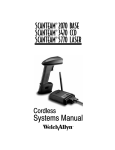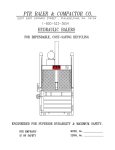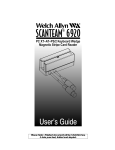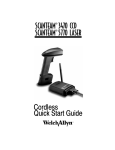Download Welch Allyn Scansteam 3400PDF Specifications
Transcript
Disclaimer
Welch Allyn reserves the right to make changes in specifications and
other information contained in this document without prior notice, and the
reader should in all cases consult Welch Allyn to determine whether any
such changes have been made. The information in this publication does
not represent a commitment on the part of Welch Allyn.
Welch Allyn shall not be liable for technical or editorial errors or
omissions contained herein; nor for incidental or consequential
damages resulting from the furnishing, performance, or use of this
material.
This document contains proprietary information which is protected by
copyright. All rights are reserved. No part of this document may be
photocopied, reproduced, or translated into another language without the
prior written consent of Welch Allyn, Incorporated.
1998 – 1999 Welch Allyn, Inc.
Data Collection Division Web Address: http:\\dcd.welchallyn.com
This device complies with part 15 of the FCC Rules. Operation is subject to the
following two conditions: (1) this device may not cause harmful interference,
and (2) this device must accept any interference received, including
interference that may cause undesired operation.
FCC Class A Compliance Statement
This equipment has been tested and found to comply with the limits for a Class A
digital device, pursuant to part 15 of the FCC Rules. These limits are designed
to provide reasonable protection against harmful interference when the
equipment is operated in a commercial environment. This equipment
generates, uses, and can radiate radio frequency energy and, if not installed
and used in accordance with the instruction manual, may cause harmful
interference to radio communications. Operation of this equipment in a
residential area is likely to cause harmful interference, in which case the user
will be required to correct the interference at his own expense.
Caution: Any changes or modifications made to this device that are not
expressly approved by Welch Allyn, Inc. may void the user’s authority to
operate the equipment.
Note: To maintain compliance with FCC Rules and Regulations, cables
connected to this device must be shielded cables, in which the cable shield
wire(s) have been grounded (tied) to the connector shell.
Canadian Notice
This equipment does not exceed the Class A limits for radio noise emissions as
described in the Radio Interference Regulations of the Canadian Department of
Communications.
Le present appareil numerique n’emet pas de bruits radioelectriques depassant
les limites applicables aux appareils numeriques de la classe A prescrites dans
le Reglement sur le brouillage radioelectrique edicte par le ministere des
Communications du Canada.
SCANTEAM 3400PDF User’s Guide
The CE mark on the product indicates that the system has been tested to and
conforms with the provisions noted within the 89/336/EEC Electromagnetic
Compatibility Directive (Class A) and the 73/23/EEC Low Voltage Directive.
For further information, please contact:
Welch Allyn Ltd.
Block 1, Bracken Business Park
Sandyford
Co Dublin
Ireland
or
Welch Allyn Ltd.
1st Floor
Dallam Court Dallam Lane
Warrington, Cheshire WA2 7LT
England
Welch Allyn shall not be liable for use of our product with equipment
(i.e., power supplies, personal computers, etc.) that is not CE marked and
does not comply with the Low Voltage Directive.
SCANTEAM 3400PDF User’s Guide
TABLE OF CONTENTS
Section 1
Introduction & Quick Start Menu
Section
Introduction . . . . . . . . . . . . . . . . . . . . . . . . . . . . . . . . . . .
Scanner Identification . . . . . . . . . . . . . . . . . . . . . . . . . .
Connecting the Scanner . . . . . . . . . . . . . . . . . . . . . . . .
Scan Maps . . . . . . . . . . . . . . . . . . . . . . . . . . . . . . . . . . . .
Page
1–1
1–2
1–3
1–4
Plug and Play Selections
IBM PC Interface . . . . . . . . . . . . . . . . . . . . . . . . . . . . . .
RS232 Interface . . . . . . . . . . . . . . . . . . . . . . . . . . . . . . .
Wand Emulation Interface . . . . . . . . . . . . . . . . . . . . . . .
1–7
1–7
1–8
Terminal Interface Selections
Supported Terminals . . . . . . . . . . . . . . . . . . . . . . . . . . .
Reset Factory Settings . . . . . . . . . . . . . . . . . . . . . . . . .
Status Check . . . . . . . . . . . . . . . . . . . . . . . . . . . . . . . . . .
Section 2
1–9
1–11
1–11
Output Parameters Menu
Section
Page
Introduction . . . . . . . . . . . . . . . . . . . . . . . . . . . . . . . . . . .
2–1
Prefix / Suffix Selections
Quick Suffix Selections . . . . . . . . . . . . . . . . . . . . . . . . .
Primary Interface Prefix Selection . . . . . . . . . . . . . . . .
Primary Interface Suffix Selection . . . . . . . . . . . . . . . .
Exit Selection for Prefix / Suffix . . . . . . . . . . . . . . . . . .
2–2
2–4
2–4
2–4
Output Selections
Beeper Volume Selection . . . . . . . . . . . . . . . . . . . . . . .
Ticking/Scanning Progress Selection . . . . . . . . . . . . .
Humming/Busy Decoder Selection . . . . . . . . . . . . . . .
Output Delays Selection . . . . . . . . . . . . . . . . . . . . . . . .
AutoTrigger Selection . . . . . . . . . . . . . . . . . . . . . . . . . .
Reread Delay Selection . . . . . . . . . . . . . . . . . . . . . . . . .
Good Read Delay Selection . . . . . . . . . . . . . . . . . . . . .
Scan Voting Selection . . . . . . . . . . . . . . . . . . . . . . . . . .
Code I.D. Transmit Selection . . . . . . . . . . . . . . . . . . . .
AIM I.D. Transmit Selection . . . . . . . . . . . . . . . . . . . . .
Function Code Transmit Selection . . . . . . . . . . . . . . . .
SCANTEAM 3400PDF User’s Guide
2–8
2–8
2–8
2–9
2–10
2–10
2–10
2–11
2–11
2–11
2–11
i
Section 2
Output Parameters Menu, continued
Section
Page
Serial Communication Selections
CTS Check Selection . . . . . . . . . . . . . . . . . . . . . . . . . . .
Baud Rate Selection . . . . . . . . . . . . . . . . . . . . . . . . . . .
RS-232 Word Length Selection . . . . . . . . . . . . . . . . . .
Parity Selection . . . . . . . . . . . . . . . . . . . . . . . . . . . . . . . .
Protocol Selection . . . . . . . . . . . . . . . . . . . . . . . . . . . . . .
2–12
2–12
2–13
2–14
2–14
Data Formatter Selections
Status Check . . . . . . . . . . . . . . . . . . . . . . . . . . . . . . . . . .
Require Data Format . . . . . . . . . . . . . . . . . . . . . . . . . . .
Data Format Editor . . . . . . . . . . . . . . . . . . . . . . . . . . . . .
Section 3
2–17
2–17
2–17
General Operating Menu
Section
Page
Introduction . . . . . . . . . . . . . . . . . . . . . . . . . . . . . . . . . . .
3–1
Wand Emulation Selections
Characters per Data Block Selection . . . . . . . . . . . . .
Delay Between Data Blocks Selection . . . . . . . . . . . .
Effective Output Scan Rate Selection . . . . . . . . . . . . .
Digital Output Signal Polarity Selection . . . . . . . . . . .
Overall Checksum Selection . . . . . . . . . . . . . . . . . . . . .
Transmission Rate Selection . . . . . . . . . . . . . . . . . . . .
Wake Up Pulse Selection . . . . . . . . . . . . . . . . . . . . . . .
3–2
3–2
3–3
3–3
3–3
3–4
3–4
Country Code Selections
Country Keyboard Selection . . . . . . . . . . . . . . . . . . . . .
3–5
Keyboard Selections
Keyboard Style Selection . . . . . . . . . . . . . . . . . . . . . . .
Keyboard Style Modifiers Selection . . . . . . . . . . . . . . .
3–6
3–7
Code Page Selections
Windows/DOS Selection . . . . . . . . . . . . . . . . . . . . . . . .
PDF Label Character Set Selection . . . . . . . . . . . . . . .
Section 4
3–8
3–8
Symbology Menu
Section
Page
Introduction . . . . . . . . . . . . . . . . . . . . . . . . . . . . . . . . . . .
4–1
Industrial Symbology Selections
Codabar Selection . . . . . . . . . . . . . . . . . . . . . . . . . . . . .
Code 39 Selection . . . . . . . . . . . . . . . . . . . . . . . . . . . . .
Code 93 Selection . . . . . . . . . . . . . . . . . . . . . . . . . . . . .
Interleaved 2 of 5 Selection . . . . . . . . . . . . . . . . . . . . .
Code 2 of 5 Selection . . . . . . . . . . . . . . . . . . . . . . . . . . .
Matrix 2 of 5 Selection . . . . . . . . . . . . . . . . . . . . . . . . . .
ii
SCANTEAM 3400PDF User’s Guide
4–2
4–4
4–6
4–7
4–8
4–8
Section 4 Symbology Menu, continued
Industrial Symbology Selections, continued
Section
Page
Code 11 Selection . . . . . . . . . . . . . . . . . . . . . . . . . . . . .
Code 128 Selection . . . . . . . . . . . . . . . . . . . . . . . . . . . .
Code 128 Function Character Selection . . . . . . . . . . .
4–9
4–9
4–10
Retail Symbology Selections
Code 49 Selection . . . . . . . . . . . . . . . . . . . . . . . . . . . . .
Code 16K Selection . . . . . . . . . . . . . . . . . . . . . . . . . . .
EAN Selection . . . . . . . . . . . . . . . . . . . . . . . . . . . . . . . . .
UPC Selection . . . . . . . . . . . . . . . . . . . . . . . . . . . . . . . . .
EAN Addenda Selection . . . . . . . . . . . . . . . . . . . . . . . .
UPC Addenda Selection . . . . . . . . . . . . . . . . . . . . . . . .
MSI Selection . . . . . . . . . . . . . . . . . . . . . . . . . . . . . . . . .
Plessey Selection . . . . . . . . . . . . . . . . . . . . . . . . . . . . . .
4–11
4–11
4–12
4–13
4–14
4–14
4–15
4–15
Stacked Symbology Selections
Section
Page
Enable PDF Selection . . . . . . . . . . . . . . . . . . . . . . . . . .
Show GLI Blocks Selection . . . . . . . . . . . . . . . . . . . . . .
Macro PDF Selection . . . . . . . . . . . . . . . . . . . . . . . . . . .
Show Macro Control Blocks Selection . . . . . . . . . . . .
4–16
4–16
4–16
4–17
Section 5
Firmware Utility Menu
Section
Page
Introduction . . . . . . . . . . . . . . . . . . . . . . . . . . . . . . . . . . .
Cloning Utility . . . . . . . . . . . . . . . . . . . . . . . . . . . . . . . . .
5–1
5–2
Section 6
Supported Interface Keys
Section
Page
Keyboard Function Relationships . . . . . . . . . . . . . . . .
Supported Interface Keys . . . . . . . . . . . . . . . . . . . . . . .
6–1
6–2
Section 7
Product Specifications and Pinouts
Section
Page
Environmental Specifications . . . . . . . . . . . . . . . . . . . .
Electrical Specifications . . . . . . . . . . . . . . . . . . . . . . . . .
Scanner Performance . . . . . . . . . . . . . . . . . . . . . . . . . .
Standard Cable Pin Outs . . . . . . . . . . . . . . . . . . . . . . . .
7–1
7–1
7–2
7–3
SCANTEAM 3400PDF User’s Guide
iii
Section 8
Maintenance and Troubleshooting
Section
Page
Maintenance . . . . . . . . . . . . . . . . . . . . . . . . . . . . . . . . . .
Troubleshooting . . . . . . . . . . . . . . . . . . . . . . . . . . . . . . .
8–1
8–3
Section 9
Customer Service
Section
Page
Obtaining Factory Service . . . . . . . . . . . . . . . . . . . . . . .
Technical Support . . . . . . . . . . . . . . . . . . . . . . . . . . . . . .
Limited Warranty . . . . . . . . . . . . . . . . . . . . . . . . . . . . . . .
9–1
9–2
9–3
Default Charts
Programming Chart (inside back cover)
Sample Bar Codes (back cover)
iv
SCANTEAM 3400PDF User’s Guide
Section 1
Introduction
Introduction & Quick Start Menu
+''*+ * "#!" )* (*&' .#+ (* *#'!
' %#'* * (+ "0 * /%% +-#, (* .*#,0 ( ))%#,#('+
/#," #',!*, (#'! ' $0(* /! (* /' &-%,#('
(-,)-,+ .#%%
" +''*+ ' )*(!*&& ,( -+,( ," +,-) )*&,*+ '
,#%(* ," , (-,)-, ,( +-#, ))%#,#(' '+
" +''* ' )*(!*&& (* &'0 (&&-'#,#('+ )*&,*+ '
#')-,(-,)-, )*(,((%+ (&),#% ,( ," "(+, *(!*&&#'! #+ (&)%#+"
0 -+#'! ," +#'!% )*(!*&&#'! * (+ #' ,"#+ &'- + ,"#+ "),* ,(
)*(!*& 0(-* +''* ,( /(*$ /#," 0(-* ,*&#'%(&)-,*
"#+ )*(!*&&#'! +,#(' (',#'+ ," (%%(/#'!
•
,,#'! ,*, ' (*&,#('
•
%-! ' %0 %,#('+
•
*&#'% ',* %,#('+
•
#' '- %,#('+
SCANTEAM 3400PDF User’s Guide
1–1
Scanner Identification
Model Number 3400HD–12
➊ ➋➌
!
➊
#" "
$'#"
"
!( '#"
D
1–2
➋
# %% )*& " "& %
('#%% #
"( %% " $%#%!! #%
('#%% #
"&'*
➌
%(
*#%
D
%#(&
D
SCANTEAM 3400PDF User’s Guide
Connecting the Scanner
"'( ( '""& - # #+" ( '($' '#+" #+
➊
)&" # ( $#+& (# ( #'( '-'(!
➋
#""( ( "(& (# ( '""& " (# ( (&!" #!$)(&
3
2
1
➌
)&" #" ( $#+& (# ( #'( '-'(!
➍
&#&! -#)& '""& (# +#& +( -#)& (&!" #& #!$)(& - '"""
( &!" ($ #' (& '" ( ) " - #' #& )' ( )$$#&( &!" '( ' (# (&!" -#)&
(&!" ' &!" ( ) " - $&#&!!" -#) #""( ( '""& " '" #"
& # " &%)& $&,' " '),' (# $&#&! ( '""& (# +#&
+( '"( "(&
➎
# (&!" -#)& '""& ' '( )$ #&&( - '" #" # ( '!$ &
#' #" ( #*& # (' )
SCANTEAM 3400PDF User’s Guide
1–3
40 mil
0
0
7
13 mil
1.5
7 mil
3
1
In. 0
Cm. 0
8
20 mil
3
2
5.08
6
4.5
5
4
10.16
7
6
15.24
8
20.32
Typical Depth of Field in Inches/Centimeters
1–4
SCANTEAM 3400PDF User’s Guide
4
10.16
3
7.62
2
5.08
1
2.54
0
0
1
2.54
2
5.08
3
7.62
4
10.16
Width of Field in Inches/Centimeters
$ " % #!
!
In. Cm.
In. Cm.
2.5 6.35
1.5 3.81
0
0
1.5 3.81
2.5 6.35
13 mil
5
2
10 mil
3
In. 0
Cm. 0
1
2
5.08
3
4
10.16
Width of Field in Inches/Centimeters
$ " % #!
!
4.5
5
Typical Depth of Field in Inches/Centimeters
SCANTEAM 3400PDF User’s Guide
1–5
In. Cm.
1.75 4.45
1.5 3.81
1.2 3.05
0
0
1.2
3.05
1.5
3.81
1.75 4.45
14 mil
.85
2.15
12.3 mil
1
2
7.9 mil
1.35
In.
Cm.
0
0
1.95
2
5.08
4
10.16
Typical Depth of Field in Inches/Centimeters
1–6
SCANTEAM 3400PDF User’s Guide
Width of Field in Inches/Centimeters
$ " % #!
" !
IBM PC Interface
✱ " #!$' & "'%
&# ( ( ( %!" " #!$' & "'%
#% !# &
%!" These bar codes program a carriage return (CR) suffix.
✱ Indicates default selection.
RS–232 Interface
( "'%
%!" The bar code above programs the following parameters:
Programmable Option
Baud Rate
Parity
Data Format
Setting
9600 bits per second
even
7 data bits, parity bit, 1 stop bit
(8 Bit Data)
SCANTEAM 3400PDF User’s Guide
1–7
Wand Emulation Interface
[
(Terminal ID 64)
[ Supports Code 39, UPC, EAN, Code 128, Interleaved 2 of 5, and
Codabar. All other linear codes output as Code 39. PDF417 is output as
Code 128.
These bar codes program the following parameters:
Programmable Option
Transmission Rate
Output Polarity
Setting
20 inches per second
Black High
End of “Plug and Play” programming...
1–8
SCANTEAM 3400PDF User’s Guide
+ <385 7*51.2&0 .6 237 32* 3+ 7-* 08, &2) 0&< 347.326 <38 1867 453,5&1 32*
3+ 7-* 7*51.2&06 0.67*) '*03: !3 453,5&1 7-* 7*51.2&0 .27*5+&(* 6(&2 7-*
53,5&1 !*51.2&0 27*5+&(* '&5 (3)* '*03: 7-*2 6(&2 7-* &445345.&7* 7:3 ).,.7
!*51.2&0 (3)* +531 7-* 53,5&11.2, -&57 32 7-* 2*;7 4&,*
53,5&1 !*51.2&0 27*5+&(*
Supported Terminals
645.7
*&7- %*2.7
"*(75& ! $
*<
314&7.'0*
&4&2 *< ! 7<0*
&4&2 #35/67&7.32
!!
** &7&
0.9*77.
$$ *5.*6
*<
*<
!!
!*0*; *<
!*0*; *<
!*0*; *<
#&2) 180&7.32
#&2) 180&7.32
3)* +351&7
&1* (3)* +351&7
SCANTEAM 3400PDF User’s Guide
1–9
1–10
SCANTEAM 3400PDF User’s Guide
Reset Factory Settings
% # ! #$%$ % $ # %! %
!# %!#) $%% $ # ) "#!# $ )!& ) '
%!#) &% %% $
Status Check
% # ! %! %# $% % $!%(# #'$!
' %! % !$% %# $!%(# #'$! ( "# % !&% $
*
*$ ( '#) !# %! % #(# !( !%(# '$!
SCANTEAM 3400PDF User’s Guide
1–11
1–12
SCANTEAM 3400PDF User’s Guide
Section 2
Serial Interface Menu
Introduction
! ! ! ! "!"! ! ! % ! ! ! # " ! •
$ "$
•
"!"!
•
"! %
•
! !!
SCANTEAM 3400PDF User’s Guide
2–1
Quick Suffix Selections
! ! !
2–2
SCANTEAM 3400PDF User’s Guide
Primary Interface Prefix and Suffix
)%%( *(%)$!*) & $)) *( ,(/ )+))+# ( &
( (!. % +!. (*() ( * (*() /&+ $/ ))!% *& )%*
&( % *( * *(%)$!** ( & *
Transmitted data frame –>
Prefix
Bar Code Message
Suffix
(*() &( * (!. % +!. ( )#* / * !( .!$# ,#+ +' *& (*() (!. % +!. (*() $/ )%* &(
)'!! )/$&#&/ &( $/ )%* -!* ## ( & )%)
Default Prefix = none. Default Suffix = none.
Programming Steps to Add a Primary Interface Prefix / Suffix:
➊
& (!. )% * '(&($$!% ( &
& +!. )% * '(&($$!% ( &
➋
( *& * /$&#&/ (* ' *& !% * . ,#+ * *
('()%*) * )/$&#&/) /&+ -%* *(%)$!** -!* &% &( $&(
(!.) &( +!.) % * *-& !!*) &% * (&($$!% (* &%
' ➌
( *& * . (* ' *& !% * . ,#+ * *
('()%*) * (*() /&+ -!) *& *(%)$!* -!* * ( &
* ) * (&($$!% (* *& )% * #' %+$(!
&$!%*!&% * * ('()%*) * (*()
➍
& &$'#* (!.00+!. '(&($$!% )% !* (
H [ '(&($$!% ( &
!) .!*) ),!% * (!.00+!. )#*!&%) /&+ "+)* ))!%
H '(&($$!% (
& !) .!*) -!* &+* %!% * (!.00+!.
[ &+ $/ #)& )*(* )%%!% ( &) /&+( (!.00+!. )#*!&%) -!## ),
Programming Steps to Clear (or Delete) One Prefix / Suffix Entry:
➊
➋
➌
& #( * (!. %*(/ &( )'!! )/$&#&/ )% * '(&($$!% ( &
& #( * +!. %*(/ &( )'!! )/$&#&/ )% * '(&($$!% ( &
( *& * /$&#&/ (* *& !% * . ,#+ ('()%*!% * )/$&#&/) %*(/ /&+ -%* #( % * *-& !!*) &% * (&($$!% (*
&+ &%* % *& )% &( '(&($$!% ( &) *& &$'#* '(&($$!%
Other Programming Selections: %%!% * &(
( & #*) ## (!$(/ (!. &( +!.
)#*!&%) &+ &%* % *& )% * &( '(&($$!% ( & *& &$'#* '(&($$!%
PrefixĂ/ĂSuffix programming examples may be found on page 2-5.
SCANTEAM 3400PDF User’s Guide
2–3
Primary Interface Prefix Selection
]
]
Primary Interface Suffix Selection
]
]
Exit Selection for Prefix / Suffix
Save Current Prefix or Suffix Changes
Discard Current Prefix or Suffix Changes
] ! 2–4
SCANTEAM 3400PDF User’s Guide
Prefix and Suffix Examples
# "# $$
You want to send a CR (carriage return)ĂSuffix for UPC only.
H Scan the Suffix Selection bar code.
H The Symbology Chart indicates that the Hex value of UPC is 63". Scan
and on the Programming Chart on page 2-7.
H A CR" is equivalent to 0D" (see the Hex ASCII Chart). Scan and on the Programming Chart.
H Scan the Exit Selection bar code.
# "# $
You want to send a CR (carriage return)ĂSuffix for all symbologies.
H Scan the Suffix Selection bar code.
H The Symbology Chart indicates that the Hex value for All Symbologies
is 99". Scan and on the Programming Chart on page 2-7.
H A CR" is equivalent to 0D". Scan and on the Programming Chart.
H Scan the Exit Selection bar code.
# # $$%%"# $
You want to send a HT (tab)ĂPrefix for UPC only and a CRĂ/ĂLF (carriage
returnĂ/Ăline feed) Suffix for all symbologies.
H Scan the Prefix Selection bar code.
H The Symbology Chart indicates that the Hex value of UPC is 63". Scan
and on the Programming Chart on page 2-7.
H An HT" is equivalent to 09". Scan and on the Programming Chart.
H Scan the Suffix Selection bar code.
H The Symbology Chart indicates that the Hex value for All Symbologies
is 99". Scan and on the Programming Chart.
H A CR" is equivalent to 0D" and an LF" is 0A". Scan , , , and on the Programming Chart.
H Scan the Exit Selection bar code.
# # !$
You've programmed the scanner to send a CRĂ/ĂLF (carriage returnĂ/Ăline feed)
Prefix for all symbologies (Hex value, 99). This is one Prefix entry. You've also
programmed a #" Prefix for UPC (Hex, 63). You decide that you want to clear
the UPC entry, but not the Prefix entry for all symbologies.
H Scan the Prefix Selection bar code.
H The Symbology Chart indicates that the Hex value for UPC is 63". Scan
and on the Programming Chart on page 2-7.
SCANTEAM 3400PDF User’s Guide
2–5
Symbology Chart
Code
ID [
Hex
Value
" " Code
ID [
Hex
Value
"#
" %#' " !%#& " $$(
PDF
" " All Symbologies
(Prefix/Suffix Programming .)
" Symbology
Symbology
!
#
Hex to ASCII Conversion Chart
ASCII
Hex
ASCII
Hex
ASCII Hex ASCII Hex ASCII Hex ASCII Hex ASCII Hex ASCII
Hex
NUL
SOH
STX
ETX
EOT
ENQ
ACK
BEL
BS
HT
LF
VT
FF
CR
SO
SI
00
01
02
03
04
05
06
07
08
09
0A
0B
0C
0D
0E
0F
DLE
DC1
DC2
DC3
DC4
NAK
SYN
ETB
CAN
EM
SUB
ESC
FS
GS
RS
US
10
11
12
13
14
15
16
17
18
19
1A
1B
1C
1D
1E
1F
SP
!
"
#
$
%
&
'
(
)
*
+
,
.
/
70
71
72
73
74
75
76
77
78
79
7A
7B
7C
7D
7E
7F
20
21
22
23
24
25
26
27
28
29
2A
2B
2C
2D
2E
2F
0
1
2
3
4
5
6
7
8
9
:
;
<
=
>
?
30
31
32
33
34
35
36
37
38
39
3A
3B
3C
3D
3E
3F
@
A
B
C
D
E
F
G
H
I
J
K
L
M
N
O
40
41
42
43
44
45
46
47
48
49
4A
4B
4C
4D
4E
4F
P
Q
R
S
T
U
V
W
X
Y
Z
[
\
]
^
_
50
51
52
53
54
55
56
57
58
59
5A
5B
5C
5D
5E
5F
`
a
b
c
d
e
f
g
h
i
j
k
l
m
n
o
60
61
62
63
64
65
66
67
68
69
6A
6B
6C
6D
6E
6F
p
q
r
s
t
u
v
w
x
y
z
{
|
}
~
DEL
PrefixĂ/ĂSuffix entries for specific symbologies override the universal (All
Symbologies, 99) entry.
Adding a Prefix or a Suffix appends that PrefixĂ/ĂSuffix to any existing entries
for the symbology(s) you've chosen. For example, if you've already programmed
and saved a CRĂ/ĂLF (carriage returnĂ/Ăline feed) and add a #" Prefix, the "#"
will be sent after the CRĂ/ĂLF.
If you add a Prefixă/ăSuffix but want existing entries cleared, you'll need to use
the programming selection first. Then use the
programming selection to program your new PrefixĂ/ĂSuffix.
2–6
SCANTEAM 3400PDF User’s Guide
SCANTEAM 3400PDF User’s Guide
2–7
✱ Default All Output Settings ✱
Beeper Volume Selection
$
%
✱ Ticking/Scanning Progress Selection
# "! % # # "$ " # "" "& !# # " ! !# # # !# # # " &$ % # ! # "$ % " "&
$# ✱ "
Humming/Busy Decoder Selection
# "! % # $ "$ % # " "& " &$ % # ! $ "$ %
"& $# ✱ 2–8
SCANTEAM 3400PDF User’s Guide
"
Output Delays Selection
) )"* %$ &(%, ) %$*(%" % * * # "/) *-$ * %+*&+* / *
)$$( *% * %)* *(# $" *+" "/ ) # "" )%$) #+"* &" /
* &(%(## ,"+ Default = 00.
) * * # "/ *-$ * (*() %+*&+* / *
)$$( *% * %)* *(# $"
) * * # "/ *-$ +$* %$ !/ %) %+*&+* /
* )$$( *% * %)* *(# $"
) * * # "/ *-$ * #))) %( (%()
%+*&+* / * )$$( *% * %)* *(# $"
.#&"
%+ $ # "" )%$ "/ $ * ( % $ )$ 0 $ 0 %$ * (%(## $ (* . #) #)
$*((*( "/ .
# ]
$*(+$* %$ "/ .
# ]
$*(#)) "/ .
# ]
] *-%1 * $+#( ) ('+ ( *( )$$ $ * ) &(%(## $ ( %
") )$ /%+( )"* %$ %$ * (%(## $ (* %$ & SCANTEAM 3400PDF User’s Guide
2–9
AutoTrigger Selection
$ $" * !) &(%(##!$ )"*!%$ ""%-) +*%1*(!(!$ -!* * %&*!%$" $ *$ $ *$ &(%,!) $)1( %&(*!%$ !$ $/
&&"!*!%$ - ( (* $+#( % ( % $*(!) !) ('+!(
✱ $+" (!(
+*%(!(
Reread Delay Selection
!) )"*!%$ ""%-) /%+ *% )* *!# &(!% * * #+)* &)) %( * )$$(
$ ( * same ( % !$ **!$ (( "/ &(%**) !$)*
!$*" (() % * )# ( % %$( "/) ( *!, !$
#!$!#!0!$ !$*" (() * &%!$* % )" *(#!$") ) ) %(*(
"/) !$ &&"!*!%$) - ( (&*!*!, ( % )$$!$ !) ('+!(
✱ %- #!""!)%$)
! )%$
!+# #!""!)%$)
.*( ! )%$)
Good Read Delay Selection
!) )"*!%$ ""%-) /%+ *% )* *!# &(!% * * #+)* &)) %( * )$$(
$ ( $%* ( ( % %# *(#!$") ('+!( )"%-( ( (* /
)**!$ %% ( "/ /%+ $ $)+( %% (
✱ %$
!+# )%$
2–10
%- #!""!)%$)
! )%$
SCANTEAM 3400PDF User’s Guide
Scan Voting Selection
"' ' (-#'! #, '% -" ,''+ +*.#+, -"+ #'-#%
(',.-#/ ,', (+ -" + ( - 0#%% )- ' -+',&#--
-( -" -+&#'% "' -"#, ,%-#(' #, #,% -" + ( - 0#%% -+',&#-- (%%(0#'! (' /%# ,'
'%
✱ #,%
Code I.D. Transmit Selection
"#, ,%-#(' %%(0, 1(. -( '% (+ #,% -+',&#,,#(' ( ( (+
-" ( + ( ,1&(%(!1 -" 1&(%(!1 "+- (' )! (+ -" ,#'!% "+-+ ( -"- #'-# #, " ,1&(%(!1
'%
✱ #,%
AIM I.D. Transmit Selection
"#, ,%-#(' %%(0, 1(. -( '% (+ #,% -+',&#,,#(' ( ' (+
-" ( + ( ,1&(%(!1 .#%#', (' 1&(%(!1
'-# #+, (+ &(+ #' (+&-#(' (' -" ,1&(%(!1 "+-+, Default
= Disable.
'%
✱ #,%
Function Code Transmit Selection
"' -"#, ,%-#(' #, '% ' .'-#(' (, + ('-#' 0#-"#' -"
,'' - -" ,''+ -+',&#-, -" $1 ( 0"#" (++,)(', -( -"
( .'-#(' ( -( -" -+&#'% .'-#(' (, +
+)+,'- 1 -" /%., "+-, ( -", .'-#(' (, +
,"(0' #' -#(' .))(+- '-+ 1,
✱ '%
#,%
SCANTEAM 3400PDF User’s Guide
2–11
✱ Default All Serial Communication Settings ✱
CTS Check Selection
% %&"! ")% *"' &" %& & %"&)$ #$"$
! &'$ &&
% "$ %! *"'$ ##&"! "% !"& ( ! Default
= Disable.
!
✱ %
Baud Rate Selection
% %&"! %&% & ' $& $" &% #$ %"! &" &% #$
%"! $"$
! ' $& '%% & & &" %!& & & %#
$& "%& &$ ! '%& %& '# "$ & % ' $& % & %!!$
&" !%'$ $ "
'!&"! Default = 9600 bps.
✱ 2–12
SCANTEAM 3400PDF User’s Guide
RS-232 Word Length Selection
% %&! !)% +!' &! %& & , )!$ & & %( !$ & &%
! & "$ $&$ '$ ! %&$& %&!" &% % * & ! ""&! $#'$% ! + * $&$% &$!' &*&
&% "' &'&! %& & &% !$ ""&! % $#'$ '% ! &
' %& %& & &% "$ $&$
✱ & &!"
& &!"
& &!"
SCANTEAM 3400PDF User’s Guide
2–13
Parity Selection
! !" $! ! " " "" ! $"'
! # " " # $ ((
"' "! !" " #!" !" # " ! "' !
" ! " !# #"
✱ $
Protocol Selection
! !" %! '# " " ! " " # '
'# " " ! !" #! " & "
"% ! ' #" $! ! !# "! (( ((
"! % $ " ) $
✱ ((
2–14
((
SCANTEAM 3400PDF User’s Guide
Data Format Editor
$ $! . ),'..!, )*.%)( '3 ! /-! 1%.$ &%(!, ) !- (
$%- -!&!.%)( *,)0% !- ! %.%(# )" && %(*/. -((! . && ( /-.,%& (
!.%& -3')&)#%!- ( ! "),'..! )/ '3 -( .$! ,
) ! %" 3)/ ,! "$ 3)/ 1(. .) !&!.!5), &!, && "),'.-
$ "$ $" #$# (% %#$ & $ $" $( $ $" # (%" $ "!%"# # $
)%" " # $ "" "$ $ '$ $ #
$# $#
-! .$! . ),'. %.), 3 ")&&)1%(# .$! -.!*- !&)1
➊
➋
➌
( .$! , ) !
" ( ( .1) , ) !- .$. ,!*,!-!(. .$! .!,'%(& .3*! 6[ -!! *#!
"), !,'%(& &%-.
!"!, .) .$! 3')&)#3 $,. *#! .$!( -( .1) , ) !- ",)'
.$! 4!2 &/! )&/'( .$. ,!*,!-!(. .$! ) ! )" .$! -3')&)#3 3)/
1(. "),'..! 4&& 3')&)#%!- $!2 0&/! %- (). -/**),.! 3
. ),'..!,
➍
$
( .1) (/'!,% , ) !- )( .$! (!2. *#! "), .$! , ) ! &!(#.$ 3)/
,!+/%,! 6[ ! -/,! .) %(&/ ! -*!-
➎
$" !%#
!"!, .) .$! ),'. %.), )''( - $,. *#! ( .1) ,
) !- .$. ,!*,!-!(. .$! )''( 3)/ (!! ➏
"$ ( 4 .) !( . ),'. %.), *,)#,''%(#
[ %- .$! (%0!,-& (/'!, %( %.%(# && .!,'%(&- ( && ) ! &!(#.$-
SCANTEAM 3400PDF User’s Guide
2–15
2–16
SCANTEAM 3400PDF User’s Guide
Status Check
$ " $ $"#$ $ (#$ $ "$ $ "
"$# "$ !" ' !"$ %$
' "$#
Require Data Format
# $ " $ ' %$!%$ $ $ #$ # #
% !"(# #%(# !%$ $ %#$ " $
$ "$ " $ #" ' $ $"#$ $ !%$ $ $ $ #$ &
✱ #
Data Format Editor
!# $" % " #"!$ $# #$ (!#
$" $ "$
" $ "$#
SCANTEAM 3400PDF User’s Guide
2–17
Format Editor Commands Chart
Send Commands
F1 Send all characters followed by XX" key or function code, starting from
current cursor position. Syntax = F1XX (XX = HEX ASCII character or
function code 00-FE HEX).
F2 Send NN" characters followed by XX" key or function code, starting from
current cursor position. Syntax = F2NNXX (NN = number of characters
00-99 DEC, XX = HEX ASCII character or function code 00-EF HEX).
F3 Send up to but not including SS" character (Search and Send) starting
from current cursor position, leaving cursor pointing to SS" character
followed by XX" key or function code. Syntax = F3SSXX (SS = HEX ASCII
Character 00-7F HEX, XX = HEX ASCII character 00-7F HEX).
F4 Send XX" character NN" times (Insert) leaving cursor in current cursor
position. Syntax = F4XXNN (XX = HEX ASCII character 00-7F HEX, NN
= number of characters 00-99 DEC).
Move Commands
F5 Move cursor ahead NN" characters from current cursor position.
Syntax = F5NN (NN = number of characters 00-99 DEC).
F6 Move cursor back NN" characters from current cursor position.
Syntax = F6NN (NN = number of characters 00-99 DEC).
F7 Move cursor to the beginning of the data string. Syntax = F7.
Search Commands
F8 Search ahead for XX" character from current cursor position, leaving
cursor pointing to XX" character. Syntax = F8XX (XX = HEX ASCII
character 00-7F).
F9 Search back for XX" character from current cursor position, leaving cursor
pointing to XX" character. Syntax = F9XX (XX = HEX ASCII character
00-7F).
Miscellaneous Commands
FA Leading zero suppress on. Suppress leading zeroes from current cursor
position until first non-zero character. Syntax = FA.
FB Suppress XX" character(s) (up to three) starting from current cursor
position until suppress disable command FC" or end of format. Syntax
= FBXXFB, FBXXXXFB, FBXXXXXXFB (XX = ASCII character 00-7F).
FC Disable suppress filter and clear all suppressed characters. Syntax = FC.
FE Compare character in current cursor position to the character XX." If
characters are equal, increment cursor. If characters are not equal, no
format match. Syntax = FEXX (XX = HEX ASCII character 00 -7F).
2–18
SCANTEAM 3400PDF User’s Guide
Data Formatter Example
+1 ." 1/&*$ * *! ." / **&*$ . +!" 3&0% #&2" !&$&0
!!"*! /%+3* "(+3 %" . +!" %/ 0+0( +# %. 0"./ &* (1!&*$
0%" *1)". /5/0") 0%" %" ' !&$&0/ *! /, " "03""* 0%" )&* . +!"
!0 *! 0%" !!"*! . +!" !0
56098
0 12345 67890 5
+. 5+1. ,,(& 0&+* 5+1 !+*0 3*0 0%" /, " "03""* 0%" )&* . +!" !0
*! 0%" !!"*! . +!" !0 0.*/)&00"! +1 (/+ 3*0 0%" . +!" !0
#+((+3"! 5 ..&$" ."01.* "#". 0+ 0%" +.)0 !&0+. +))*!/ %.0 +* ,$" 0+ #+.)0 0%"
#+((+3&*$ "4),(" %" ,.+$.))&*$ . +!"/ +* ,$"/ *! 0%"
(,%6*1)".& . +!"/ +* 0%" &*/&!" ' +2". ." 1/"! 0+ ,.+$.) 0%" !0
#+.)00".
H
H
H
H
* 0%" . +!" ,$" * 0%" . +!"/ #+. ".)&*( 5,"
* 0%" . +!"/ 0%" "4 2(1" #+. /5)+(+$5
* 0%" . +!"/ #+. 0%" . +!" ("*$0%
%" #+((+3&*$ ." 0%" !&0+. +))*! "-1"* "/
H * 0%" /1,,."// %. 0"./ +))*! . +!"/ / * 0%" "4
2(1" #+. /, " *! 0%"* / * 0+ #.)" +),("0" 0%" +))*!
H * 0%" . +!"/ 0+ )+2" 0%" 1./+. ' 0+ 0%" "$&**&*$ +# 0%" .
+!" !0
H * 0%" *! . +!"/ 0+ /"*! (( 0%" %. 0"./ #+((+3"! 5 ..&$" ."01.* &* "4 2(1"
H * 0%" . +!"/ 0+ "*! +.)0 !&0+. /"(" 0&+*
SCANTEAM 3400PDF User’s Guide
2–19
2–20
SCANTEAM 3400PDF User’s Guide
Introduction
# ! •
•
•
•
" "
SCANTEAM 3400PDF User’s Guide
3–1
% "#$&"! " &% !&$ % &" &$!% & & " $ " &
&" "! ( + '&! & & "'&#'& " )! &$!% &&
& '&#'& ! '&% " %+ ""+ " & )! %!%
*#& & %& ) "!&! & " %% ##! $&$ % $&$ ) $& & "$ &" "!&!& " & )! %!% !
&(+ $"!%&$'& & !&$ $ %% $ %%% $ $"!
")! !&" & "% && $ &$!% && % !(' )! %!%
Characters per Data Block Selection
% #$"$
! %&"! ")% +"' &" %& & %, " & & " )
) &$!% && % )! %!
✱ Delay Between Data Blocks Selection
% %&% & &( + &)! %'-%+ "%
3–2
%
%
✱ %
%
SCANTEAM 3400PDF User’s Guide
Effective Output Scan Rate Selection
& &'& ' '%"&!&&#" %' # ' ' ('$(' " ) $%!'%& &&(! % # "&', # "& ! "& $% &
✱ "& $% &
"& $% &
"& $% &
Digital Output Signal Polarity Selection
& $%#%!!" $%!'% #*& ,#( '# &' ' #('$(' # #")"'#" #%
' ' #('$(' #& % ' &% ('$(' " Default = Black High
✱ ' Overall Checksum Selection
" " #!$(' %'% * ' ' " # '
"'% !&&
%'% & ' %'% * *"
+ (&)- *' )%, $%" %'% # ' !&& , & %&( '
# + Default = Disable.
" ✱ & SCANTEAM 3400PDF User’s Guide
3–3
Transmission Rate Selection
# !" " #$ #$# $ $"### "$ " !# # !"
# $ !# $ #" # %$ " " $
$"### "$ %## $ $ $ #$ $ $ #! "$ !" " $"### "$ %#$ !$ '$ $ & "&
$ " $ Default = 25 ips (inches per second).
✱ Wake Up Pulse Selection
# #$ !" &# *' %! !%# $ #) " $ #" $
! "$ $" # $%" ($# $$") $ ! "$ $" )
' %! $ $" ) ' $ # ") $ #$ " $ '#
$ ' %! !%# $" # ) Default = Disable.
3–4
✱ #
SCANTEAM 3400PDF User’s Guide
Country Keyboard Selection
%&. ,-+$-))&*$ ."(" /&+* ((+1. 2+0 /+ -"8), /%" '"2+-! (2+0/ #+- /%"
."(" /"! +0*/-2 . $"*"-( -0(" /%" #+((+1&*$ %- /"-. -" *+/ .0,,+-/"!
2 /%" . **"- #+- +0*/-&". +/%"- /%* /%" *&/"! //".
5 4 6 7
✱ *&/"! //".
"*)-' &*(*! +-12 1"!"*
"($&0)
-* "
"-)*2 0./-&
/(2
0..&
1&/3"-(*!
*&/"! &*$!+)
"*)-' Wyse only
+-12 Wyse only
SCANTEAM 3400PDF User’s Guide
3–5
Keyboard Style Selections
Keyboard Style Selections
( %'$'""# (!)$# !!$,( .$* )$ %'$'" (%! .$' )*'(
(* ( %( $ # ) $ Regular ( *( ,# .$* #$'"!!. + ) %( $
. $
Caps Lock ( *( ,# .$* #$'"!!. + ) %( $
Shift Lock ( *( ,# .$* #$'"!!. + ) ) $
)$ .$'(
. $#
. $# $) $""$#
Automatic Caps Lock ( *( .$* # ) %( $ . $# # $ ($),' )' ( # '!)( .$* + %( $ $# $' $ # $#!.
( (!)$# # $#!. *( ,) (.()"( )) + # , #$)( )
%( $ ())*(
Emulate External Keyboard ($*! (## .$* $ #$) + # -)'#!
.$' $' &*+!#)
✱ *!'
3–6
%( $
*)$") %( $
) $
"*!) -)'#! .$'
SCANTEAM 3400PDF User’s Guide
Keyboard Style Modifiers
Keyboard Style Modifiers
$%- +,*#,((%)# -!'!.%*) ''*1- 3*/ .* +,*#,( -+!%' &!3*, "!./,!-
-/$ - * !- ) /,* * !
$%- -!.- '' !3*, .3'! * %"%!,- .* .$!%, !"/'. -..!*).,*' * ! "" /,* * ! "" /(!,% !3+ * ! ""
" 3*/ -) .$%- -!'!.%*) .$! -))!, -!) - &!3
*(%).%*)- "*, *).,*' $,.!,- "*, 0'/!- !"!, .* +#! "*, '/!- Default = Off
!'!.%)# /,* * ! ) "*, .$! *)'3 +,*#,(- .$!
-))!, .* -!) $,.!,- .* .$! .!,(%)' "-.!, Default = Off
!'!.%)# /(!,% !3+ * ! ) -!) - )/(!,%
$,.!,- - %" !).!,! ",*( )/(!,% &!3+ Default = Off
$!) (/'.! 2.!,)' !3*, $- !!)
-!'!.! +#! /.*(.% %,!. *))!. * ! &!!+- .$! %).!#,.!
&!3*, ",*( !*(%)# +!,()!).'3 %-'! Default = Off
This selection disabled the keyboard for the entire duration of the bar
code transmission.
!"/'. ''
*).,*' * ! )
✱ *).,*' * ! ""
/,* * ! )
✱ /,* * ! ""
/(!,% !3+ * ! )
✱ /(!,% !3+ * ! ""
/.*(.% %,!. *))!.
* ! )
✱ /.*(.% %,!. *))!.
* ! ""
SCANTEAM 3400PDF User’s Guide
3–7
Windows/DOS Selections
If your country code is a code other than the default (United States), make
certain you have selected the proper country code on page 3-5.
If characters are not displaying properly, your bar code label may have been
created in Windows. Scan the Windows bar code below to display the proper
characters. Default = MS-DOS.
Windows
✱ MS-DOS
PDF Label Character Set Selection
If your PDF label has been created using the ASCII Character Set, scan the
ASCII Character Set bar code below. If your PDF label has been created using
the National ISO Character Set, use the default setting. Refer to the table below
for the national replacement characters (ANSI). Default = National ISO
Character Set.
✱ National ISO Character Set
ASCII Character Set
National Replacement Characters:
ANSI Chart
Decimal -> 35
36
64
91
92
93
94
96
123
124
125
126
Hex -> 23
24
40
5B
5C
5D
5E
60
7B
7C
7D
7E
#
$
@
[
\
]
^
`
{
|
}
~
~
ASCII ->
ISO
Keyboard
Language
Country
I.D.
6
United States
0
#
$
@
[
\
]
^
`
{
|
}
25
Belgium
1
£
$
à
°
ç
§
^
`
é
ù
è
10
Sweden, Finland
2
#
¤
É
Ö
Å
25
France
3
£
$
à
°
ç
21
Germany
4
#
$
§
Ö
15
Italy
5
£
$
§
°
ç
0
Switzerland
6
£
$
ç
à
é
4
United Kingdom
7
£
$
[
\
]
0
Denmark
8
#
$
@
Æ
Ø
Å
61
Norway
9
#
$
@
Æ
Ø
Å
17
Spain
10
£
$
§
¡
Ñ
¿
3–8
@
¨
Ü
é
§
^
Ü
^
é
^
ù
à
ò
è
ì
è
^
`
ä
ö
ü
¨
å
ü
ä
ö
`
é
ù
è
¨
`
ä
ö
ü
ß
^
{
|
`
æ
ø
å
^
`
æ
ø
å
|
^
`
°
ñ
ç
~
^
`
SCANTEAM 3400PDF User’s Guide
}
~
~
Section 4
Symbology Menu
Introduction
+ ,"#+ "),* ,( )*(!*& ," '2% ''* (* '-+,*#% ,#% '
,$ 1&(%(!1 +%,#('+
"#+ )*(!*&&#'! +,#(' (',#'+ ," (%%(/#'! &'-#'! +%,#('+
•
•
•
•
•
•
•
•
(* %,#('+
( %,#('+
( %,#('+
',*%. ( %,#('+
( ( %,#('+
,*#0 ( %,#('+
( %,#('+
( %,#('+
•
•
•
•
•
•
•
( %,#('+
( %,#('+
%,#('+
%,#('+
%,#('+
%++1 %,#('+
%,#('+
SCANTEAM 3400PDF User’s Guide
4–1
✱ Default All Codabar Settings ✱
Codabar Selection
Codabar
✱ Start / Stop
Characters
✱ " !"
!"
Decoding
"
✱ "$
Message
Length
# ]
&# ]
] "%)" # ! # " ! "! '# !" " " ! $ !'' % " #! % "# " " ( " ! 4–2
SCANTEAM 3400PDF User’s Guide
Codabar Selection, continued
Check Character
✱ & " )+)
# + ,+ &%+ )%*$ +
# + % )%*$ +
Concatenation
&) *,''&)+* */$&# &%+%+ &% % /&, &%+%+ &% +
*%%) . ## #&&" &) &) */$&# - % 1 *+)+ )+) !%+
+& */$&# - % 1 *+&' )+) % + * * + +.& $*** )
&%+%+ %+& &% . + + 1 )+)* &$ ++
Character: Start
Stop Start
Stop
#+ +& ')-%+ + *%%) )&$ & % #&% &) */$&#
Concatenation
&%+ ##&. &%+%+ &% ✱ ##&.
(, )
*/$&#&/ . ## %&+ ,* . )&$$% +,)% %
+ & +& $ % $ 0 + % & $ *)
SCANTEAM 3400PDF User’s Guide
4–3
✱ Default All Code 39 Settings ✱
Code 39 Selection
Code 39
✱ Start / Stop
Characters
!"
✱ " !"
Full ASCII
✱ Refer to the Full ASCII
Chart on page 4-6.
!
Append
✱ !
] "%(" # ! # " ! "! &# !" " " ! $ !&& % " #! % "# " " ' " ! 4–4
SCANTEAM 3400PDF User’s Guide
Code 39 Selection, continued
Decoding
"$
✱ $&
Message
Length
% ]
(% ]
Check Character
✱ "$"
$ %$ $ "#$
$ "#$
] $'+$ %" # "!%" $" # $# "" " )%" #$ $ "" "$ # &"
#)) ' $ %# ' " $%"
$ $ * $ #"
SCANTEAM 3400PDF User’s Guide
4–5
FULL ASCII CHART [
NUL
SOH
STX
ETX
EOT
ENQ
ACK
BEL
BS
HT
LF
VT
FF
CR
SO
SI
%U
$A
$B
$C
$D
$E
$F
$G
$H
$I
$J
$K
$L
$M
$N
$O
DLE
DC1
DC2
DC3
DC4
NAK
SYN
ETB
CAN
EM
SUB
ESC
FS
GS
RS
US
$P
$Q
$R
$S
$T
$U
$V
$W
$X
$Y
$Z
%A
%B
%C
%D
%E
SP
!
"
#
$
%
&
'
(
)
*
+
,
.
/
SPACE
/A
/B
/C
/D
/E
/F
/G
/H
/I
/J
/K
/L
.
/O
0
1
2
3
4
5
6
7
8
9
:
;
<
=
>
?
0
1
2
3
4
5
6
7
8
9
/Z
%F
%G
%H
%I
%J
@
A
B
C
D
E
F
G
H
I
J
K
L
M
N
O
%V
A
B
C
D
E
F
G
H
I
J
K
L
M
N
O
P
Q
R
S
T
U
V
W
X
Y
Z
[
\
]
^
_
P
Q
R
S
T
U
V
W
X
Y
Z
%K
%L
%M
%N
%O
`
a
b
c
d
e
f
g
h
i
j
k
l
m
n
o
%W
+A
+B
+C
+D
+E
+F
+G
+H
+I
+J
+K
+L
+M
+N
+O
p
q
r
s
t
u
v
w
x
y
z
{
|
}
~
DEL
+P
+Q
+R
+S
+T
+U
+V
+W
+X
+Y
+Z
%P
%Q
%R
%S
%T
[ "#, "+- #, ., (+ '(#'! -" (/ "+-+, #' .%% 0"' .,#'!
( + (, (+ 1&)% -( !- 3 '( 0"#" #, (' -" 1
"+- #' -" + #144. #1 +(!+&&#'! ,-#('
✱ Default All Code 93 Settings ✱
Code 93 Selection
Code 93
✱ '
Message
Length
#'#&.& ]
1#&.& ]
] -0(5#!#- '.&+ #, +*.#+ -+ ,''#'! -"#, )+(!+&&#'! + (
' 2(.+ ,%-#(' (' -" +(!+&&#'! "+- #',# $ (/+
4–6
SCANTEAM 3400PDF User’s Guide
✱ Default All Interleaved 2 of 5 Settings ✱
Interleaved 2 of 5 Selection
Interleaved
2 of 5
✱ Decoding
#% ✱ !%'
Message
Length
& ]
)& ]
Check Digit
✱ %
% &% % #$%
% #$%
] %( ,% &# $ #"&# %# $ %$ !# # # * &# $% % # # #% $ '#
$* * ( % &$ ( # %&#
% % + % $#
SCANTEAM 3400PDF User’s Guide
4–7
✱ Default All Matrix / Code 2 of 5 Settings ✱
Code 2 of 5 Selection
Code
2 of 5
✱ Message
Length
]
# ]
Matrix 2 of 5 Selection
Matrix
2 of 5
✱ Message
Length
]
# ]
] "& $ !
$$ " " % 4–8
SCANTEAM 3400PDF User’s Guide
✱ Default All Code 11 / Code 128 Settings ✱
Code 11 Selection
Code 11
✱ Check Digits
Required
✱ "!
"
Message
Length
# ]
&# ]
Code 128 Selection
Code 128
✱ Message
Length
# ]
&# ]
] "%)" # ! # " ! "! '# !" " " ! $ !'' % " #! % "# " " ( " ! SCANTEAM 3400PDF User’s Guide
4–9
Code 128 Function Character Selection
! " '!&"! $&$ % ! & %!!$ ! %'%&&'& "$ '!&"! $&$ " ! & %'%&&'&"! ("' '%&
%! & " '!&"! $&$ ! $ " ! & '%&&'&"! ! $ "
"$ " #& " %'##"$& & $!% & %&"! %"'
%" ! $ &" # !
Code 128
Function
Character
✱ <GS>
Substitution
!
4–10
✱ SCANTEAM 3400PDF User’s Guide
✱ Default All Code 16K / Code 49 Settings ✱
Code 16K Selection [
Code 16K
✱ Message
Length
' ]
*' ]
Code 49 Selection [
Code 49
✱ Message
Length
' ]
*' ]
[ !& %& $ "$!'& ! && +!'$ + % !!$ &!$
] &)!-& '$ % $#'$ &$ % &% "$!$ $ !
+ "& & '$ +!'$ %&! ! &
$!$ $& % !($
%+!!+ ) !& '% ) $! &'$ & ! &! , & ! %$
SCANTEAM 3400PDF User’s Guide
4–11
✱ Default All EAN / UPC Settings ✱
EAN Selection
EAN /
JAN 13
✱ EAN /
JAN 8
✱ Check
Digit
✱ ISBN
✱ 4–12
SCANTEAM 3400PDF User’s Guide
✱ Default All UPC / EAN Settings ✱
UPC Selection
UPC A
✱ UPC E0
✱ UPC E1
✱ Check
Digit
✱ Number
System
✱ Version E
Expand
✱ SCANTEAM 3400PDF User’s Guide
4–13
EAN / UPC
Addenda
$!
✱ # $!
!# ! " & ' # "#&!
!%" % !#!
EAN / UPC
Addenda
Format
✱ EAN Addenda Selection
Two Digit
Addenda
✱ "
Five Digit
Addenda
✱ "
UPC Addenda Selection
Two Digit
Addenda
✱ "
Five Digit
Addenda
4–14
✱ "
SCANTEAM 3400PDF User’s Guide
✱ Default All MSI & Plessey Settings ✱
MSI Selection
MSI
✱ Message
Length
]
# ]
Plessey Selection
Plessey
✱ Message
Length
]
# ]
] "& $ !
$$ " " % SCANTEAM 3400PDF User’s Guide
4–15
Enable PDF Selection
* !)'! Enable
!* %)# .) /$! )'! - * ! !'*2 Default =
%.'!
✱ )'!
Show GLI Blocks Selection
)'%)# /$%. "!/0-! 0.!. *(() . /* ! %..0! 2$!-! '*/! 2%/$%)
/$!%- !)* !
/ .!,0!)!. $!) !)'! /$! 4 %. 0.! . ) !.+!
$-/!- ) )/0-' *0--!)!. *" 4 %) / -! -!+'! 3 4 Default =
Disable
$*2 *)/-*' '*&.
✱ *)/ $*2 *)/-*' '*&.
)'%)# $*2 -* *)/-*' 0.!. &.'.$ $-/!-. *0--%)#
)*-(''3 %) !)* ! / /* ! %..0! /2%! %! . 4
Macro PDF Selection
+ /* -* .3(*'. /$/ !)* ! 0+ /* $-/!-. *" / (3 !
*(%)! %) !.%#)/! *- !- ) /-).(%//! . .%)#'! / +&!/ %) /$!
-! !- %.'%)# -* 0.!. /$! / "-*( !1!-3 .3(*' /* ! /-).(%//! %) !+!) !)/'3 %) /$! *- !- .))! * !)'! !* %)# .) /$! -* )'! - * ! !'*2 Default =
Enable
✱ )'!
4–16
SCANTEAM 3400PDF User’s Guide
%.'!
Show Macro Control Blocks Selection
#" #$! $"" ! #! ##" # $
# # # # ' # & # """ % "$""$( ! ! ""$ " " # # " ! # % # "" ) " $" " " !#! #$! $!!" ) # ! ! ( ) Default =
Don't Show Control Blocks
& #! "
✱ # & #! "
SCANTEAM 3400PDF User’s Guide
4–17
4–18
SCANTEAM 3400PDF User’s Guide
Introduction
#"# $" !"$ "&" # $ (# !" "))"# ' "' # # ' % $
%" $ %$ &$ %$ ! $ #" " ! # !" " #$ $# $
•
$$'
SCANTEAM 3400PDF User’s Guide
5–1
Cloning Utility
%%!% * ( & ,!## *(%)( * !($,( &%*%*) & * .$)*( +%!* *& * .)*!%*!&% &( !%)*## +%!* !()* -&+ $+)* &##&, * )*') #&, *& !%!*!* * #&%!% '(&+(
&%%* * )*!%*!&% !%)*## +%!* *& &% & * '!% $&+#(
&%%*&() &% * #&%!% #
&%%* * $)*( +%!* &%*!%!% * %, &( +'* )&*,( *&
* ($!%!% '!% $&+#( &%%*&( &% * #&%!% #
" )+( * * &* +%!*) ( '&,( % * % )% * ( & ,!* * )*!%*!&% +%!*
#&% )*!%*!&%
&, )% * ( & ,!* * $)*( +%!*
#&% )*(
5–2
$)*( +%!* ,!## )*(* *(%)((!% !*) !($,( &%*%*) *& * !%)*##//)*!%*!&% +%!*
% #&%!% !) &$'#* * $)*( +%!* ,!## &+# ' !)
'(&)) *") &+* )&%)
SCANTEAM 3400PDF User’s Guide
Keyboard Function Relationships
The following Keyboard Function Code, Hex/ASCII Value, and Full ASCII CTRL"+
relationships apply to all terminals that can be used with the HandĆHeld Decoded Output
scanner.
NUL
SOH
STX
ETX
EOT
ENQ
ACK
BEL
BS
HT
LF
VT
FF
CR
SO
SI
DLE
DC1
DC2
DC3
DC4
NAK
SYN
ETB
CAN
EM
SUB
ESC
FS
GS
RS
US
00
01
02
03
04
05
06
07
08
09
0A
0B
0C
0D
0E
0F
10
11
12
13
14
15
16
17
18
19
1A
1B
1C
1D
1E
1F
2
A
B
C
D
E
F
G
H
I
J
K
L
M
N
O
P
Q
R
S
T
U
V
W
X
Y
Z
[
\
]
6
Ć
The last five characters in the Full ASCII CTRL"+ column ( [ \ ] 6 Ć ), apply to US only.
The following chart indicates the equivalents of these five characters for different
countries.
Country
United States
Belgium
Scandinavia
France
Germany
Italy
Swiss
United Kingdom
Denmark
Norway
Spain
[
[
8
^
[
8
8
[
\
<
<
8
Ã
\
<
i
\
\
\
Codes
]
]
9
$
+
+
..
]
9
9
]
6
6
6
6
6
6
6
6
6
6
6
SCANTEAM 3400PDF User’s Guide
Ć
Ć
Ć
=
Ć
Ć
Ć
Ć
Ć
Ć
Ć
6–1
Supported Interface Keys
NUL
SOH
STX
ETX
EOT
ENQ
ACK
BEL
BS
HT
LF
VT
FF
CR
SO
SI
DLE
DC1
DC2
DC3
DC4
NAK
SYN
ETB
CAN
EM
SUB
ESC
FS
GS
RS
US
Reserved
Enter (KP)
Cap Lock
ALT make
ALT break
CTRL make
CTRL break
CR/Enter
Reserved
Tab
Reserved
Tab
Delete
CR/Enter
Insert
Escape
F11
Home
Print
Back Space
Back Tab
F12
F1
F2
F3
F4
F5
F6
F7
F8
F9
F10
00
01
02
03
04
05
06
07
08
09
0A
0B
0C
0D
0E
0F
10
11
12
13
14
15
16
17
18
19
1A
1B
1C
1D
1E
1F
Reserved
CR/Enter
Caps Lock
Reserved
Reserved
Reserved
Reserved
CR/Enter
Reserved
Tab
Reserved
Tab
Delete
CR/Enter
Insert
Escape
Reserved
Home
Print
Back Space
Back Tab
Reserved
F1
F2
F3
F4
F5
F6
F7
F8
F9
F10
! !
Reserved
Enter
F11
F12
F13
F14
F15
New Line
F16
F17
F18
Tab/Field Forward
Delete
Field Exit/New Line
Insert
F19
Error Reset
Home
F20
Back Space
Backfield/Back Tab
F21
F1
F2
F3
F4
F5
F6
F7
F8
F9
F10
* IBM 3191/92, 3471/72, 3196/97, 3476/77, DDC 3596, Telex (all models),
Harris H180/190 with 122 key keyboards
6–2
SCANTEAM 3400PDF User’s Guide
Supported Interface Keys
NUL
SOH
STX
ETX
EOT
ENQ
ACK
BEL
BS
HT
LF
VT
FF
CR
SO
SI
DLE
DC1
DC2
DC3
DC4
NAK
SYN
ETB
CAN
EM
SUB
ESC
FS
GS
RS
US
Reserved
Enter
F11
F12
F13
F14
F15
New Line
F16
F17
F18
Tab/Field Forward
Delete
Field Exit
Insert
Clear
Error Reset
Home
Print
Back Space
Back Tab
F19
F1
F2
F3
F4
F5
F6
F7
F8
F9
F10
Reserved
Enter
PF10
PF11
PF12
Reserved
Reserved
New Line
Field Forward
Field Forward
Reserved
Field Forward
Delete
New Line
Insert
Erase
Error Reset
Reserved
Print
Back Space
Back Field
Reserved
PF1
PF2
PF3
PF4
PF5
PF6
PF7
PF8
PF9
Home
Reserved
Enter
PF1
PF2
PF3
PF11
PF12
New Line
PF4
TAB
F13
F14
Remove
New Line
Insert Here
Cursor Up
Cursor Left
Cursor Down
Cursor Right
Delete
Print
F15
F1
F2
F3
F4
F5
F6
F7
F8
F9
F10
00
01
02
03
04
05
06
07
08
09
0A
0B
0C
0D
0E
0F
10
11
12
13
14
15
16
17
18
19
1A
1B
1C
1D
1E
1F
* IBM 3196/97, 3476/77, 3191/92, 3471/72, Memorex Telex (all models) with
102 key keyboards
** Memorex Telex with 88 key keyboards
*** DEC VT 220/320/340/420 (only available on SCANTEAM 5400/5700-X3),
HDS-3200, WYSE WY-85/185
SCANTEAM 3400PDF User’s Guide
6–3
Supported Interface Keys
NUL
SOH
STX
ETX
EOT
ENQ
ACK
BEL
BS
HT
LF
VT
FF
CR
SO
SI
DLE
DC1
DC2
DC3
DC4
NAK
SYN
ETB
CAN
EM
SUB
ESC
FS
GS
RS
US
6–4
00
01
02
03
04
05
06
07
08
09
0A
0B
0C
0D
0E
0F
10
11
12
13
14
15
16
17
18
19
1A
1B
1C
1D
1E
1F
Reserved
New Line
N/A
N/A
N/A
N/A
N/A
New Line
N/A
Tab
N/A
Tab
N/A
New Line
N/A
Escape
F11
Insert
F13
Back Space
Back Tab
F12
F1
F2
F3
F4
F5
F6
F7
F8
F9
F10
Reserved
New Line
N/A
N/A
N/A
N/A
N/A
New Line
N/A
Tab
N/A
Tab
N/A
New Line
N/A
Escape
F11
Insert
F13
Back Space
Back Tab
F12
F1
F2
F3
F4
F5
F6
F7
F8
F9
F10
Reserved
New Line
N/A
N/A
N/A
N/A
N/A
New Line
N/A
Tab
N/A
Tab
Delete
New Line
Insert
Escape
F11
Home
Print
Back Space
Back Tab
F12
F1
F2
F3
F4
F5
F6
F7
F8
F9
F10
SCANTEAM 3400PDF User’s Guide
Supported Interface Keys
Bull BDS-7
(Honeywell
HDS-7)
HP 700/92
WYSE WY-60/150
(ASCII/ANSI
keyboards)
!
!
"
'3'26'&
2#/3.+4
'3'26'&
'3'26'&
'3'26'&
#%,4#$
'3'26'&
#22+#)' '452/
#%, 1#%'
#$
'-'4' *#2#%4'2
#22+#)' '452/
/3'24
-'#2
2202 '3'4
0.'
'-'4' +/'
2#3' 2#3' /3'24 +/'
'3'26'&
/4'2
#13
'3'26'&
'3'26'&
'3'26'&
'3'26'&
'3'26'&
#%, 1#%'
#$
'3'26'&
'3'26'&
'3'26'&
'452/
'3'26'&
'3'26'&
0.'
'3'26'&
'3'26'&
'3'26'&
'3'26'&
-'#2 %2''/
3%#1'
'3'26'&
'3'26'&
/4'2
'7 +/'
'.06'
'7 +/'
/3'24 '2'
52302 1
52302 '(4
52302 07/
52302 +)*4
'-'4'
2+/4
SCANTEAM 3400PDF User’s Guide
6–5
Supported Interface Keys
"
"
!
#
(2(15('
.3(1
(2(15('
(2(15('
(2(15('
(2(15('
(2(15('
(341.
(2(15('
$%
,.( (('
(2(15('
(2(15('
(341.
(2(15('
412/1 0
412/1 ()3
412/1 /6.
412/1 ,*+3
$&- 0$&(
(2(15('
(2(15('
6–6
SCANTEAM 3400PDF User’s Guide
Sectio 7
Product Specifications
SCANTEAM 3400PDF Product Specifications
Environmental Specifications
parameter
specification
Operating Temperature
Storage Temperature
32° F to 122° F [0°C to 50°C]
–40° F to 158° F [–40°C to 70°C]
Humidity
0% to 95% RH noncondensing
Barometric Pressure
101,000 to 69,000 Pascals
[Sea level to 3,000 meters]
Mechanical Shock
Functional after ten 5ft. [1.5m] drops
ESD Sensitivity
Functional after 15KV discharge
Ambient Illumination
3400PDF/HD = 10,000 lux
Modular Connector Life
750 insertions / disconnections
Electrical Specifications
parameter
specification
Operating Voltage
5 VDC ± 10%
5VDC Input only
Current Draw (3400PDF/HD–2, –3)
Current Draw (3400PDF/LR–2, –3)
113 Scans/Sec 200 Scans/Sec
N/A
280mA
240mA
N/A
Standby Current
(3400PDF/HD)
(3400PDF/LR
3mA
115mA
In–Rush Current
400mA maximum
Power Supply Noise Rejection
100mV peak to peak,
from 10 to 100KHz
Acquisition Time (Trigger to Output) 100msec maximum
Mean Time Between Failure (MTBF) 50,000 hours (for ground benign)
$ !
"" "" ##"
SCANTEAM 3400PDF User’s Guide
7–1
Scanner Performance
parameter
specification
Pitch Angle
± 7 degrees
Skew Angle
± 30 degrees
Minimum Reflective Difference
(MRD)
37.5%
Scan Rate
(3400PDF/HD)
(3400PDF/LR)
200 scans per second
113 scans per second
(set at factory)
Horizontal Scan Velocity
0 to 5 inches [127mm] per second
Illumination
660 nm Visible Red Light Emitting
Diodes
Resolution
PDF417 Codes
(3400PDF/HD)
(3400PDF/LR)
Linear Codes
(3400PDF/HD)
(3400PDF/LR)
7–2
7.9 mil [0.200mm] code density
minimum
10 mil [.254mm] with 4:1 ratio
7.9 mil [0.200mm] code density
minimum
7.0 mil [0.178mm] code density
minimum
SCANTEAM 3400PDF User’s Guide
Wand Emulation
3400PDF/XX–X2
&%-%+"&%# .% + &)$+ "* ')&-" + +! $&,#) &%%+&) "% +!
*%%) !%#
%+) #* %&)$##/ *,''#" ."+! *%%) $&# )
+)$"%+ ."+! '"% $&,#) '#, % '"% /' (,0+&)#* &%%+&) +!+ "* &$'+"# ."+! ## #! ##/%
+)$"%#* !)+ #&.
10 Pin Modular Plug
9 Pin Type D Female
P1 connects to the
scanner handle.
P1
Signal
P2 connects to
your terminal.
Pin 1
5
Pin 10
9
1
6
View A–A
Function
P2
Braid
Cord Shield
Prog 1
Tied to 5 Volt Power
Ground
Supply Ground
Barcode
Bar Code Data Output
+5VDC
5 Volt Power Connection
SCANTEAM 3400PDF User’s Guide
7–3
RS–232
3400PDF/XX–X2 (TTL)
( (-,)-, , !(*&, $+ )*(.$ , ,# &(-%* ('' ,(* $' ,#
+'' * #'% ', *! % + '(*&%%0 +-))%$ /$,# +'' * &( % * , *&$', /$,# )$' &(-%* )%-" ' )$' 0) ('' ,(*
,#, $+ (&),$% /$,# %% %# %%0' , *&$'%+ #*, %(/
4 Pin Type Mini–DIN
P3 connects to
the external
power supply.
4
3
2
10 Pin Modular Plug
P1 connects to the
scanner handle.
Signal
7–4
9 Pin Type D Female
5
Pin 10
P1
View B–B
P2 connects to
your terminal.
Pin 1
1
9
P3
1
6
View A–A
Function
P2
Braid
Cord Shield
DTR
Data Terminal Ready
Ground
Supply Ground
RXD
470Ω
Receive Data – Serial Data to Scanner
TXD
Transmit Data – Serial Data from Scanner
+5VDC
5 Volt Power Connection
RTS
Request to Send Data
CTS
470Ω
Clear to Send Data
SCANTEAM 3400PDF User’s Guide
Keyboard Wedge
3400PDF/XX–X2
10 Pin RJ41 Modular Connector
10
1
2
3
4
5
6
7
8
9
Standard
Welch Allyn
Color Code
N/C
Braid
Blue
Black
Orange
Green
Red
White
Gray
10
N/C
Pin
Signal
Function
N/C
Prog 1
Ground
Tclock
Tdata
+5VDC
Kdata
Kclock
Cord Shield
1
Supply Ground
Terminal Clock
Terminal Data
5 Volt Power Connection
Keyboard Data
Keyboard Clock
SCANTEAM 3400PDF User’s Guide
7–5
7–6
SCANTEAM 3400PDF User’s Guide
Section 7
Maintenance and Troubleshooting
Maintenance
!- " ('#(' !!% #%")& % ! !'
"#%'"! *' ! ( " % '"( &# !'!! & !"'
%$(% ' ""*! #%" & !&(% #! &!!% "#%'"!
Cleaning the Scan Window
!!! #%"% ! , % ' &! *!"* & !"' ! '
*!"* & )&, %', "% ' &!!% &!' &!!! * ! ' &!
*!"* *' &"' "' "% '&&( #! *' *'% "% '%!' *'% &"('"! '%!' &"('"! & (& %!& *' !
'&&( #! *' *'% "!,
The scanner housing may also be cleaned the same way.
!
Warning:
Do not submerge the scanner in water. The scanner’s housing is not
water–tight.
Do not use abrasive wipers or tissues on the scan window: abrasive
wipers may scratch the window.
Never use solvents (alcohol or acetone) on the housing or window:
solvents may damage the finish or the window.
Do not open the scanner. There are no serviceable parts inside.
Inspecting Cords and Connectors
!&#' ' &!!%& !'% ! "!!'"% "% *% "% "'% &!&
" , *"%! "% "!!'"% , !'%% *'
&!!% "#%'"! "!'' ,"(% ,! &'%('"% "% !"% '"! "('
%# !' %# !' !&'%('"!& "! # Examining the Scanner Housing
"('!, + ! ' &!!% "(&! "% &!& " "(&! , (& ' !'%! " #"!!'& '" ") ! , %&(' ! (!'"!! &!!%
SCANTEAM 3400PDF User’s Guide
8–1
Replacing the Interface Cable
'(#& #(& ! ' (( ($ ( '##& +( # %# "$)!&
$##($& # %&$%&!- '( ( $##($& ' ! # ( '##& #!
- !,! &(#($# ( !' '# ($ ! &%!!
Notes:
•
&& &%!"#( !' &$" ! !!-# $& &$" # )($&.
'(&)($&
# $&&# &%!"#( ! '%- ( ! %&( #)"& $ (
$&#! #(& !
•
To Replace the Interface Cable:
➊ )&# ( %$+& ($ ( $'( '-'(" ➋ '$##( ( '##& ! &$" ( (&"#! $& $"%)(&
➌ $( ( '"!! $! $# ( ' $ ( '##& #! #& (
' see Figure below
➍ (&(# $# # $ %%& !%
➎ #'&( ( # $ ( %%&
!% #($ ( '"!! $! #
%&'' # ' %&'''
( &(#($# ( &!'#
( $##($& )!! (
$##($& $)( $ (
'##& #! +!
"#(## %&'')& $#
( %%& !%
Cable
Release
➏ %! +( ( #+ !
#'&( ( $##($& #($ ( $%## ( ( ' $ ( '##&
#! &'' &"!- $##($& ' / - ($ $ # $#!- $#
+- # +!! ! #($ %!
To Reset Factory Settings
-$) &#( ')& what %&$&""# $%($#' * # '( )% # -$)&
'##& $& -$)* # '$" $%($#' # #$+ +#( ( ($&'((#' &'($& && ($ # #) !($#' # ($# # '#
( & $
8–2
SCANTEAM 3400PDF User’s Guide
Troubleshooting
* $# $# "! $##( !!" "*#"#"
&%! ($ #$! # ($! "! " # $# ! !( !%& #
& !$"# $ # #!( # "# # !
Troubleshooting Guide
Is the power on? Is the red illuminated beam on?
# ! " # "! "# $# ##
➊ # " # ! !(
➋ # "# "("# &! " '#! &! "# $"
Is the scanner having trouble reading your bar codes?
# "! "# ! ! " & ## # ! "
➊ !# "! !$ "!# ! '# %"
➋ !# # &# !"# ! &#! ! #" # "$!
➌ ! # "! ! # ! # "! " # #
Is the bar code displayed but not “entered”?
! " " ( # "# % !!#( $# ($ "# %
# !"" ( # #! # the Enter/Return key or the Tab key, for example
You need to program a suffix.
!! "$' " # "! # $# $# # " !
plus # ( ($ "$ " ) !! !#$! # #!
# ! # ($! # See Suffix Selection in Section 2,
Output Parameters Menu.
SCANTEAM 3400PDF User’s Guide
8–3
Does the scanner read your bar code incorrectly?
( '##& &' & $ one beep for a good read )( ( &
$ ' #$( '%!+ $&&(!+ $# ( $'( '&#
➊ '##& "+ #$( %&$&"" $& ( %%&$%&( (&"#!
#(&
You scan 12345" and the host displays @es%."
%&$&" ( '##& *( ( $&&( ,!) # !+ $& &"#!
!($# & $ see Section ➋ '##& "+ #$( %&$&"" ($ $)(%)( +$)& & $
%&$%&!+
You scan 12345" and the host displays A12345B."
%&$&" ( '##& *( ( %&$%& +"$!$+ '!($#' see
Section 4, Symbology Menu
The scanner won’t read your bar code at all?
( '##& *!! #$( & +$)& & $
➊ &+ '### ( "%! & $' found on the back cover of the
User's Guide
( '##& &' ( "%! & $' (( +$)& & $
' &! See Is the scanner having trouble reading your bar
codes" on the previous page.
&+ (( +$)& & $ '+"$!$+ ' #! See Sections 4,
Symbology Menu.
( '##& $' #$( & ( "%! & $' (& $#(#)
($ !$*
➋ ( '##& *$#( & ( "%! & $' (&
&+ (( ( & $ '+"$!$' & #! See Sections 4,
Symbology Menu.
# ( ,)!( !! & $ $# '+"$!$+ "#) % #
($# ($ #! "$'( '+"$!$' MSI and Plessey will have to
be enabled individually, as they are defaulted .
8–4
SCANTEAM 3400PDF User’s Guide
Section 8
Customer Service
Obtaining Factory Service
Welch Allyn provides service for all its products through a service center located
at its manufacturing facilities in Skaneateles, New York. To obtain warranty or
non-warranty service, return the unit to Welch Allyn (postage paid) with a copy
of the dated purchase record attached.
In the United States, please contact the Welch Allyn Product Service
Department at the address/telephone number listed below to obtain a Return
Material Authorization number (RMA #).
Data Collection Division
Product Service Department
4619 Jordan Road
P.O. Box 187
Skaneateles Falls, New York 13153-0187
General Inquiries
Telephone: (315) 685-8945
Fax: (315) 685-3172
Product Service Department
Telephone: (315) 685-4278 or 685-4360
Fax: (315) 685-4156
For service in Europe, please contact your Welch Allyn representative (at
appropriate address below) or your local distributor.
Block 1, Bracken Business Park
Sandyford
Co Dublin
Ireland
Telephone: Int+353-1295-0750
Fax: Int+353-1295-6353
1 st Floor, Dallam Court
Dallam Lane Warrington
Cheshire WA2 7LT
United Kingdom
Telephone: Int+44 1925 240055
Fax: Int+44 1925 631280
SCANTEAM 3400PDF User’s Guide
9–1
For service in Asia, please contact your Welch Allyn representative (at address
below) or your local distributor.
Asia / Pacific Office
Welch Allyn, Hong Kong Office
10/F Tung Sun Commercial Centre
194-200 Lockhart Road
Wanchai, Hong Kong
Telephone: Int+852-2511-3050 2511-3132
Fax: Int+852-2511-3557
Technical Support
If, after reviewing the Troubleshooting Section, you still need assistance
installing or troubleshooting your scanner, please call your Distributor or the
nearest Welch Allyn technical support office.
North America:
Telephone:
(315) 685–2476 (8am to 6:00pm EST)
Europe:
United Kingdom
Telephone: Int+44 1925 240055
Ireland
Telephone: Int+353–1295–0750
Asia:
Telephone: Int+852–2511–3050 or 2511–3132
9–2
SCANTEAM 3400PDF User’s Guide
Limited Warranty
#(!& ((5* *! &#.# 5 3..*0/ '0/ ,.+"1!0/ 0+ # $1*!0'+*( *" $.## $.+)
)*1$!01.'*% "#$#!0/ 0 0&# 0')# +$ "#('2#.5 #(!& ((5* *! $1.0&#. 3..*0/
0&0 '0 3'(( .#,(!# +. .#,'. 0 '0/ +,0'+* *5 1*'0 0&0 $'(/ 0+ ,#.$+.) !!+."'*%
0+ #(!& ((5*/ ,1 ('/&#" /,#!'$'!0'+*/ "1.'*% ,#.'+" +$ 0&.## 5#./ $.+)
0&# 0')# +$ /&',)#*0 5 #(!& ((5* *! 0+ 0&# 1/#. 0 0&# 0')# '0 '/ ,1.!&/#"
$.+) *5 +$ #(!& ((5* *!/ 10&+.'6#" '/0.' 10+./ *5 00#),0 +* 0&# ,.0
+$ 0&# 1/#. 0+ "'///#) (# +. /#.2'!# 0&# #-1',)#*0 /&(( 2+'" 0&# 3..*05
&# 3..*05 "+#/ *+0 ,,(5 0+ ,.+"1!0 3&'!& &2# ##* ")%#" 5 '),.+,#.
&*"('*% /&',,'*% +. )'/1/# &# 3..*05 "+#/ *+0 ,,(5 '$ '* 0&# /+(#
+,'*'+* +$ #(!& ((5* *! 0&# 1*'0 &/ ##* ")%#" 5 !!'"#*0 )'/1/#
*#%(#!0 '),.+,#. /&',,'*% *" &*"('*% '*!# 0&# 1*'0 '/ /#*/'0'2# 0+ /00'!
0&# .#/,+*/' '('05 0+ ,.+0#!0 '0 $.+) /00'! ")%# '/ /+(#(5 0&0 +$ 0&# 1/#. &#
3..*05 '/ 2('" +*(5 '$ 0&# 1*'0 +. /!**#. &/ *+0 ##* 0),#.#" 3'0& +.
/#.2'!#" 5 *5 ,.05 1*10&+.'6#" 5 #(!& ((5* *! / .#,'. $!'('05
* *+ #2#*0 /&(( #(!& ((5* *! +. '0/ .#/#((#./ # (' (# $+. *5 (+//
'*!+*2#*'#*!# +. ")%# 3�&#. "'.#!0 '*!'"#*0( !+*/#-1#*0'( +.
+0&#.3'/# *" 3�&#. !1/#" 5 *#%('%#*!# +. +0&#. $1(0 .#/1(0'*% $.+) 0&#
.#!& +$ *5 #4,.#// 3..*05 #4!#,0 / /#0 $+.0& &#.#'* +)# /00#/ "+ *+0
((+3 0&# #4!(1/'+* +. (')'00'+* +$ '*!'"#*0( +. !+*/#-1#*0'( ")%#/ /+ 0&#
+2# (')'00'+*/ +. #4!(1/'+*/ )5 *+0 ,,(5 0+ 5+1
&'/ 3..*05 %'2#/ 5+1 /,#!'$'! (#%( .'%&0/ *" 5+1 )5 (/+ &2# +0&#. .'%&0/
3&'!& 2.5 $.+) /00# 0+ /00# +. !+1*0.5 0+ !+1*0.5
SCANTEAM 3400PDF User’s Guide
9–3
9–4
SCANTEAM 3400PDF User’s Guide
Section98
Default Charts
Serial Interface Menu Defaults
The following chart lists the factory default Serial Interface Menu settings
(indicated by a ✱" on the programming menu pages).
Default Setting
Page
Reference
Primary Prefix
None
Page 2-4
Primary Suffix
None
Page 2-4
Beeper Volume
High
Page 2-8
Ticking/Scanning Progress
Enable
Page 2-8
Humming/Busy Decoder
Enable
Page 2-8
Intercharacter Delay
00 (x5mS)
Page 2-9
Interfunction Delay
00 (x5mS)
Page 2-9
Intermessage Delay
00 (x5mS)
Page 2-9
AutoTrigger
Disable
Page 2-10
Reread Delay
Low (175mS)
Page 2-10
Parameter Name
Prefix / Suffix Selections
Output Selections
Output Delays
Good Read Delay
None
Page 2-10
Scan Voting
Disable
Page 2-11
Code I.D. Transmit
Disable
Page 2-11
AIM I.D. Transmit
Disable
Page 2-11
Function Code Transmit
Enable
Page 2-11
Serial Communication Selections
CTS Check
Disable
Page 2-12
Baud Rate
9600
Page 2-12
RSĆ232 Word Length
7 Data Bits, 1 Stop Bit
Page 2-13
Parity
Even
Page 2-14
Protocol
Record
Page 2-14
Disable
Page 2-17
Data Formatter Selections
Require Data Format
SCANTEAM 3400PDF User’s Guide
General Operating Menu Defaults
The following chart lists the factory default General Operating Menu settings
(indicated by a ✱" on the programming menu pages).
Default Setting
Page
Reference
Characters per Data Block
60
Page 3-2
Delay Between Data Blocks
50ms
Page 3-2
Parameter Name
Wand Emulation Selections
Effective Output Scan Rate
30 inches per second
Page 3-3
Digital Output Signal Polarity
Black High
Page 3-3
Overall Checksum
Disable
Page 3-3
Transmission Rate
25
Page 3-4
Wake Up Pulse
Disable
Page 3-4
United States
Page 3-5
Regular
Control + ASCII Mode Off
Page 3-6
Page 3-7
Turbo Mode Off
Page 3-8
Numeric Keypad Mode Off
Page 3-8
Page 3-7
Code Page Selections
Automatic Direct Connect
Mode Off
MS-DOS
PDF Label Character Set
National ISO Character Set
Page 3-8
Country Code Selections
Country Keyboards
Keyboard Selections
Keyboard Style
Keyboard Style Modifiers
SCANTEAM 3400PDF User’s Guide
Page 3-8
Symbology Menu Defaults – Industrial
The following chart lists the factory default Industrial Symbology Menu settings
(indicated by a ✱" on the programming menu pages).
Parameter Name
Default Setting
Page
Reference
Codabar Selections
Codabar
On
Page 4-2
StartĂ/ĂStop Characters
Don't Transmit
Page 4-2
Decoding
Adaptive
Page 4-2
Message Length
Min = 4, Max = 60
Page 4-2
Check Character
No Check Character
Page 4-3
Concatenation
Allow
Page 4-3
Code 39
On
Page 4-4
StartĂ/ĂStop Characters
Don't Transmit
Page 4-4
Full ASCII
Append
Enable
Disable
Page 4-4
Page 4-4
Decoding
Adaptive
Page 4-5
Message Length
Min = 0, Max = 48
Page 4-5
Check Character
No Check Character
Page 4-5
Code 39 Selections
Code 93 Selections
Code 93
On
Page 4-6
Message Length
Min = 0, Max = 64
Page 4-6
Interleaved 2 of 5
On
Page 4-7
Decoding
Adaptive
Page 4-7
Message Length
Min = 4, Max = 80
Page 4-7
Check Digit
No Check Digit
Page 4-7
Code 2 of 5
On
Page 4-8
Message Length
Min = 4, Max = 48
Page 4-8
Matrix 2 of 5
On
Page 4-8
Message Length
Min = 4, Max = 80
Page 4-8
Interleaved 2 of 5 Selections
Code 2 of 5 Selections
Matrix 2 of 5 Selections
SCANTEAM 3400PDF User’s Guide
Symbology Menu Defaults – Industrial
The following chart lists the factory default Industrial Symbology Menu settings
(indicated by a ✱" on the programming menu pages).
Default Setting
Page
Reference
Code 11
On
Page 4-9
Check Digits Required
2 Check Digits
Page 4-9
Message Length
Min = 4, Max = 80
Page 4-9
Code 128
On
Page 4-9
Message Length
Min = 0, Max = 80
Page 4-9
Parameter Name
Code 11 Selections
Code 128 Selections
Code 128 Function Character Selection
Code 128 Function Character
Off
Page 4-10
<GS> Substitution
Off
Page 4-10
Code 16K
Off
Page 4-11
Message Length
Min = 0, Max = 80
Page 4-11
Code 16K Selections
Code 49 Selections
Code 49
Off
Page 4-11
Message Length
Min = 0, Max = 80
Page 4-11
SCANTEAM 3400PDF User’s Guide
Symbology Menu Defaults – Retail
The following chart lists the factory default Retail Symbology Menu settings
(indicated by a ✱" on the programming menu pages).
Default Setting
Page
Reference
EANĂ/ĂJAN 13
On
Page 4-12
EANĂ/ĂJAN 8
On
Page 4-12
Parameter Name
EAN Selections
Check Digit
Transmit
Page 4-12
ISBN
Disable
Page 4-12
UPC A
On
Page 4-13
UPC E0
On
Page 4-13
UPC E1
Off
Page 4-13
UPC Selections
Check Digit
Transmit
Page 4-13
Number System
Transmit
Page 4-13
Version E Expand
Don't Expand
Page 4-13
EAN / UPC Addenda Selections
EANĂ/ĂUPC Addenda
Don't Require
Page 4-14
EANĂ/ĂUPC Addenda Format
Space
Page 4-14
EAN Addenda
Two Digit Addenda
Disable
Page 4-14
Five Digit Addenda
Disable
Page 4-14
UPC Addenda
Two Digit Addenda
Disable
Page 4-14
Five Digit Addenda
Disable
Page 4-14
MSI
Off
Page 4-15
Message Length
Min = 4, Max = 48
Page 4-15
Plessey
Off
Page 4-15
Message Length
Min = 4, Max = 48
Page 4-15
MSI Selections
Plessey Selections
SCANTEAM 3400PDF User’s Guide
Symbology Menu Defaults – Stacked
%""%+ $ ') " ()( ) )%', *") $*()' " ,#%"%, $* ()) $(
$ ) , -✱ %$ ) &'%'## $ #$* &(
Default Setting
Page
Reference
$" $"
"%!(
'% ") %$
%$) %+ "%!(
$"
%+ '% %$)'%" "%!(
%$) %+
"%!(
Parameter Name
PDF417 Selections
%$)'%"
SCANTEAM 3400PDF User’s Guide
TEST–SHEET
6543210
CODE 128
123456–9$
1234567890
123456
56098
0 12345 67890 5
PDF417
Car Registration
3400PDF/UG
Rev G
Data Collection Division
4619 Jordan Road
P.O. Box 187
Skaneateles Falls, New York 13153–0187