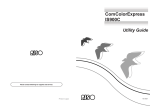Download Marketing SAM4s ER-285M Integrated Payments
Transcript
SAM4s Integrated Electronic Cash Registers (ECRs) Marketing the SAM4s ER-285M Integrated Payment Solution A salesperson’s guide to successful SAM4s ER-285M Installations. Provides a basic overview of the electronic cash register (ECR) and point of sale (POS) marketplace. Introduces the SAM4s ER-285M electronic cash register and ECR-based integrated payment systems. Includes an introduction to features, benefits, merchants to target, markets to avoid and a comprehensive glossary of ECR and retail terminology Subject to change without notice 2010, Cash Register Sales, Inc. Contents Introduction 3 Selling Integrated Payments Successfully ................................................................................. 3 More Information ........................................................................................................ 3 A Snapshot of the Retail Technology Market 4 A Spectrum of Merchant Solutions: ECRs to PC POS.............................................................. 4 Focusing on ECRs: Features & Price Points ............................................................................ 5 What Does this Knowledge Mean to You? ................................................................. 6 Why Merchants Choose Mid-Price ECRs ................................................................................. 7 SAM4s ER-285M Best Applications .......................................................................... 7 Avoid Pitfalls: Learn the Limit of Standalone ECRs................................................................. 8 Introducing Integrated Payment Systems 9 A Typical Small Merchant Payment Solution ........................................................................... 9 The Integrated Payment Opportunity ...................................................................................... 10 What are integrated payment systems? ..................................................................... 10 When did they become available?............................................................................. 10 Why are integrated payment systems marketable?.................................................... 10 Advantages of Integrated Payments ........................................................................................ 11 An ECR Tutorial 13 How ECRs are Typically Sold & Installed .............................................................................. 13 ECR Hardware Features & Benefits........................................................................................ 14 Cash Drawers ............................................................................................................ 14 Different Types of ECR Printers ............................................................................... 14 Displays..................................................................................................................... 16 Keyboards.................................................................................................................. 16 Keyboards.................................................................................................................. 17 Key Lock ................................................................................................................... 17 Peripherals & Options ............................................................................................... 18 Building, Maintaining and Deploying your Item File ............................................... 22 Scanning & Inventory Control .................................................................................. 22 Programming SAM4s ECRs: Adding Layers of Value........................................................... 23 ECR Software Features and Benefits....................................................................................... 24 Breaking Down Item & Category Sales Information ................................................ 24 PLUs (Code Entry PLUs).......................................................................................... 25 Automatic Tax Calculation........................................................................................ 26 Reporting Groups ...................................................................................................... 27 Handling Mistakes and Corrections .......................................................................... 27 Features for Security and Control ............................................................................. 28 Features for Accuracy and Convenience................................................................... 29 ECR Reports.............................................................................................................. 32 Marketing SAM4s ER-285M Integrated Payments i Selling ECRs to Restaurants ....................................................................................................33 Restaurant Applications for the ER-285M ................................................................33 Summary 35 Meeting Merchant Expectations ..............................................................................................35 Glossary of Cash Register Terms ............................................................................................36 SAM4s ER-285M Application Test.........................................................................................44 SAM4s ER-285 Fitness Questionnaire......................................................................44 SAM4s ER-285 Fitness Questionnaire......................................................................45 Scanning Questionnaire.............................................................................................46 Food Service Questionnaire ......................................................................................46 Testing Your SAM4s ER-285M Knowledge...........................................................................47 ii Introduction Marketing SAM4s ER-285M Integrated Payments Introduction Selling Integrated Payments Successfully The SAM4s ER-285M is a complete payment processing system for small merchants that integrates payment processing services with a powerful general purpose electronic cash register (ECR). This guidebook is written for entry-level ECR salespeople who are not familiar with the marketing, installation or use of ECRs, whether traditional ECR/POS resellers, or alternative ECR channels such as Independent Sales Organizations (ISOs) and merchant level salespeople (MLS). Read the guidebook carefully to learn where SAM4s ER-285M fits in the spectrum of ECR and point of sale (POS) products, and how the SAM4s ER-285M will help your client merchant process all types of sales, secure their hard-earned revenue from theft and fraud, and collect business intelligence that will drive their success. The SAM4s ER-285M is a powerful, small, multi-use ECR. The ER-285M can be deployed successfully in many merchant locations, but it is clearly not a “one-product-fits-all-merchants” solution. When merchants clearly need more than the SAM4s ER-285M can deliver, consult with your integrated payment program specialist to discuss other options. After reading this guide go to “Testing Your SAM4s ER-285M Knowledge” on page 47 and short complete a short assessment to reinforce your knowledge. More Information Visit the CRS website public showroom at www.crs-usa.com to access brochures and marketing materials. The SAM4s ER-285M page is at: http://www.crs-usa.com/ER-285M.asp The SAM4s ER-285M brochure can be viewed at: http://www.crs-usa.com/images/pdf/bro-er285m.pdf Marketing SAM4s ER-285M Integrated Payments Introduction 3 A Snapshot of the Retail Technology Market A Spectrum of Merchant Solutions: ECRs to PC POS Price Point $99 to 2K Sources: Internet Office Superstore Sams Club, Costco Specialized ECR & POS Dealers Typical Users New, Small & Ethnic Merchants Independent Merchants of All Types Price Point $1.5K to 4K per station Sources: POS Dealer VAR Internet Dealer DIY ISO Office Superstore Typical Users Independent & Franchise Restaurants, Fine Dining Bars Casual Dining Quick Service ECRs From Simple Low Cost Registers to Highly Programmable Proprietary Terminals Restaurant POS Hardware: Open Architecture or Proprietary Touch Terminals Software: Aloha, Micros, Digital Dining, Radiant Maitre’d, ASI, Positouch, Future POS, Aldelo, PC America, many others… Retail POS Hardware: IBM, NCR, Fujitsu, Dell, HP, others Software: Proprietary, Epicor, IBM, SAP, Oracle, NCR, Microsoft, Quickbooks, many others 4 A Snapshot of the Retail Technology Market Price Point $3K and up per station Sources: VAR Direct In-House IT ISO HP/Dell Office Superstore Typical Users Big Box Department Apparel Grocery Specialty/Vertical s (Salon, Video, Auto Parts, etc.) Marketing SAM4s ER-285M Integrated Payments Focusing on ECRs: Features & Price Points Low Cost ECR Profile Mid-Price ECR Profile Advanced ECR Commercial-Grade Components Serviceable Very Programmable Some Optional Peripherals Profile ECR Based POS Consumer-Grade Components Limited Serviceability Simple Programmability No Optional Peripherals Limited Security Larger Operator Screens & Touch Screens (Hybrid) Very Programmable Full Complement of POS Options & Peripherals Profile High Grade Components Touch Screens Highly Programmable Can be Networked Full Range of POS Options Rivals PC/POS Examples Sharp XE-A102 Casio 140CR-SC Royal 110DX Street/Internet Price $92 (K-Mart) $99/$90 (Internet) $149/$93 (Internet) Examples Sharp ER-A520 Casio TK-1550 SAM4s ER-285M SAM4s ER-5200M SAM4s ER-650 Royal Alpha 9500ML Dealer $ $799 $449 $419* $729 $649 Internet $ $419 $365 N/A N/A N/A $249 Examples SAM4s SPS-5x0 Casio TE-3000 Sharp ER-A530 Datasym XR-650 Dealer $ $1049 $979 $900 $1500 Internet $ N/A $665 $500 N/A Examples Casio QT-6100 Sharp UP 810F SAM4s SPS-2000 Dealer Price $1699 (Dealer) $1549 (Dealer) $1999 (Dealer) * Dealer pricing does not include programming, installation, training service provided by the dealer. These services are typically available at additional cost. Internet resellers do not typically offer programming, installation or training services. Marketing SAM4s ER-285M Integrated Payments A Snapshot of the Retail Technology Market 5 What Does this Knowledge Mean to You? Low Cost ECR Help Merchants avoid choosing from this class of ECR. If already in place, they often can be returned, no questions asked. Mid-Price ECR The SAM4s ER-285M is one of the strongest competitors in this class of general purpose ECRs. Advanced ECR Be aware of more advanced ECRs available from ECR resellers. Models such as the SAM4s SPS-500 fit more demanding applications, and offers networking where multiple ECRs are needed. ECR Based POS Be aware of more advanced ECRs available from ECR resellers. The SAM4s SPS-2000 works well for Quick Service franchises such as KFC and Dairy Queen, also other demanding food service and retail merchants. 6 A Snapshot of the Retail Technology Market Marketing SAM4s ER-285M Integrated Payments Why Merchants Choose Mid-Price ECRs 1. System cost is a primary consideration. 2. Store volume does not allow the merchant to cost justify a more costly point of sale solution. 3. Transactions are usually simple and uncomplicated. 4. Most sales are processed at one checkout location. (Single lane stores). 5. Mass Channel ECR is inadequate: Merchant needs a better solution. SAM4s ER-285M Best Applications Small Quick Service Restaurants Kisoks/Food Stands/Concessions Where Menus are Limited and only a few items are tracked Bars/Taverns Neighborhood Bars - Cash Bars & Bars that Run Tabs (Soft Checks) with Limited Food: i.e. Pizza, Burgers, Snacks Family Restaurants Where Tabs/Tickets are Handwritten: Ideal Cashier Station Register. Specialty Food Small Ethnic Markets/Meat/Produce/Deli Note: Optional Scale to Sell by Weight Used Merchandise Dollar Stores/Consignment Shops/Closeout Stores Micro-Retail Very Small Retail Units/Flea Markets/Street Vendors/Mall Kiosks Services Medical/Dental, Personal Care, Salons, Barbers Ticket Sales Theaters, Amusement Parks, Conventions, Events, Pro Shops, Carnivals, Festivals Beverages Very Small Beer/Beer&Wine/Beverage Stores Gas/Convenience Small Independent Stores Marketing SAM4s ER-285M Integrated Payments A Snapshot of the Retail Technology Market 7 Avoid Pitfalls: Learn the Limit of Standalone ECRs No Inter-Register Communication (IRC), Networking, or Consolidation When multiple standalone ECRs are deployed, sales, reporting, reconciliation and programming is done independently at each register. 1. If multiple ECRs are used, merchants must manually add sales reports from each register to compile store sales. 2. Where presets or PLUs are used, prices must be changed independently at each register, and items maintained at each register. (Note: As you read on you will learn the ER-285M provides features that can help merchants manage large PLU files, including SD memory card for saving/loading programs and a PC Utility.) No Communication Register #1 Register #2 Caution: Applications Where Standalone ECR Performance is usually insufficient… Big Applications: Department/Grocery/Drug Stores Sit Down Restaurants/Bars where food orders are “prechecked” by different servers kept on tabs and paid at a different station. Applications where item files are huge, i.e. auto parts and where vendor relationships require specific communications. Where specific PC Applications do a much better job, i.e. delivery databases, calendar/scheduling applications, petroleum stores with pump interfaces, & others. 8 A Snapshot of the Retail Technology Market Marketing SAM4s ER-285M Integrated Payments Introducing Integrated Payment Systems A Typical Small Merchant Payment Solution 1. Low-Cost ECR purchase from Office Superstore or Internet is used to add items and record cash and check transactions. 2. ISO/MLS supplied standalone payment terminal processes electronic payments. Advantages Disadvantages Inexpensive Slow--Not Built for Quick Service Easy to Buy Double Entry Facilitates Errors & Fraud Produces 2-Different Receipts 2-Sets of Supplies Needed Must Match Totals Every Day! Poor Choice for Absentee Owner Provides Minimal Business Intelligence Note: The best prospects for a SAM4s ER-285M Integrated Payment System are merchants that are ready to choose, or have already chosen a non-integrated low cost solution. Sales Tip: ECRs purchased from mass merchants can usually be returned-no questions asked. Marketing SAM4s ER-285M Integrated Payments Introducing Integrated Payment Systems 9 The Integrated Payment Opportunity What are integrated payment systems? An integrated payment system is a single point of sale device that handles traditional cash payments, as well as electronic payment transactions. When did they become available? Integrated payment systems have been available for many PC based systems and sophisticated ECR systems since the 1980’s. Standalone electronic payment terminals have dominated the low end of the payment market. The development of affordable integrated payments for basic electronic cash registers has been evolving over that last few years. Why are integrated payment systems marketable? Given market acceptance of cheap, throwaway cash registers, why are more expensive integrated systems marketable? 1. The Merchant Wins Tangible benefits, primarily speed and security for the merchant. The mass market is not effectively serving the needs of independent merchants. Many merchants value the personal attention and expertise of a professionally installed and supporte system. One stop Support: only one call needed for service or support. Financing available through a payment processor means merchants can choose better systems with limited or no cash upfront. High Quality, serviceable equipment lasts longer. 2. The Provider Wins Once deployed, it is more difficult to change processors on an integrated system. The sales agent will retain a portfolio of processing merchants for a longer period of time. 10 Introducing Integrated Payment Systems Marketing SAM4s ER-285M Integrated Payments Advantages of Integrated Payments 1. Buy One Device; Not Two Save on Service, Lease, Maintenance, Supplies 2. Avoid Security & Fraud Issues Uncontrolled Returns and Voids Double Entry Errors Undercharges 3. Process Customers Faster! 4. Accept All Payment Forms at the ECR Credit Debit Gift 5. Choose Dial, Fast IP, or IP with Dial Backup Connections 6. Merchant Avoids Pitfalls of DIY Wrong Model Selected Improper Setup/Program Features Not Used/Under Utilized Solution is Fixture—Not System Poor Use of Time and Resources 7. Merchant gets SPITSS Survey: Business Issues are Identified and Resolved Programming Installation Training Support Service 8. Commercial Grade Equipment Heavy Duty Full Size Serviceable, Not Throw Away! Not just adding machine on drawer (AMOD) Supports Peripherals Marketing SAM4s ER-285M Integrated Payments Use one Device Accept Electronic Payments Fast IP Processing Available Introducing Integrated Payment Systems 11 An ECR Tutorial How ECRs are Typically Sold & Installed If you’re new to the ECR business, a bit of background might be useful. (The value of dealing with a local, professional dealer might not be clear until the merchant has a bad experience with a mass channel purchase…) Historically, cash registers were sold directly by the manufacturer (such as NCR) or by authorized dealers. In the 1970’s and 1980’s , when electronic cash registers were first developed and became popular, distribution of ECRs expanded to a larger network of office products resellers--in addition to the established dealers. Under this distribution model, merchants relied on the dealers for professional advise, high-quality equipment, programming and installation services, on-site service, support, maintenance, and supplies. The Mass Channel Technology and competition increased features and reduced New, ethnic, and Gen X prices dramatically. Many merchants find basic ECRs at mass merchants may be totally market outlets, office supply superstores, catalogs and the unfamiliar with traditional Internet. Typically, ECRs are not friendly or easy to program, ECR distribution and may with manuals written for experienced installers. While some see the mass channel or merchants can adapt to the do-it-yourself approach, others Internet as the only source don’t and either require professional assistance or just return for ECRs. the ECR to the mass merchant. Service is generally impractical and unavailable for low-end ECRs, thus they have become disposable. The mass channel sells over 100K ECRs annually in the USA. The Reseller Channel ECR and POS dealers continue to service merchants with more sophisticated needs and are willing to pay for professional support. Availability of ECRs through the dealer channel varies. Some resellers have abandoned even mid-cost ECRs as unprofitable and have stopped offering them, in favor of high cost, more sophisticated solutions. However many resellers continue to offer ECRs in addition to other POS systems. SAM4s Dealer Channel CRS, Inc., of St. Paul, Minnesota, imports and distributes SAM4s ECRs. CRS maintains a network of both “dealer line” and “open line” dealers. “Dealer Line” dealers are authorized to sell sophisticated SAM4s ECRs; “Open Line” dealers sell basic SAM4s ECRs. CRS selects dealers that represent a specific geographic territory and provide traditional ECR related services, including sales, support, service and supplies. SAM4s dealers may or may not represent other ECR brands and point of sale products. In smaller markets, dealers might also represent other office products, restaurant products and/or security services. Over 1000 dealers are authorized to sell SAM4s. If needed, your integrated payment program support representative can contact CRS at 800 3334949 to locate resellers in specific locations. Marketing SAM4s ER-285M Integrated Payments An ECR Tutorial 13 ECR Hardware Features & Benefits Not all ECRs are the same. Closer inspection of hardware and features (software) uncover the benchmarks you can use to evaluate the quality and expected performance of an ECR. There is a wide range of technology and quality available among low-cost to mid-price ECRs. With a little knowledge, you can help your merchant client select the best quality and make a good buying decision. Cash Drawers The most obvious feature of the cash drawer is capacity. Does the drawer provide the necessary storage for bills, coins, coin rolls and other media? Construction—High-quality cash drawers are built with high-impact plastics. Look for steel drawer guides and ball-bearing rollers for durability and serviceability. Removable drawer inserts allow you to quickly change employees or shifts and remove the till to store in a safe, office or other secure place. Drawer Locks allow manual locking and/or emergency release of the drawer. Media slots provide a place to insert and store credit slips or large bills without opening the cash drawer The SAM4s ER-285M Cash Drawer features moveable coin and bill dividers, coin roll storage, media slot/storage, and a lock to release or lock the drawer Different Types of ECR Printers The least expensive print technology provides a calculator-style printer that can print only numerals (not alphanumeric characters). The inking pad or ribbon must be replaced when print intensity diminishes. These receipts provide little useable information for the customer. The next level of printer is an impact (or dot-matrix) style printer. These printers can print numerals as well as alphanumeric descriptors or messages that can be programmed into the register. A replaceable ink ribbon is used. 14 An ECR Tutorial Basic Better Calculator-Style Numeric Print ECR-Style Alphanumeric Print Marketing SAM4s ER-285M Integrated Payments SAM4s ER-285M Thermal Print Thermal printers can generate a receipt much faster than an impact printer (depending upon the model, up to 6 times faster.) In addition to alpha-numeric printing, some ECRs with thermal printers can print images for logos and or coupons. Thermal paper is more expensive, but there are no ribbons to replace. Thermal printers tend to be more reliable and longer lasting, but archived thermal print tends to deteriorate over time. Best SAM4s ER-285M Receipt Sample with alphanumeric print and logo image printing at top and bottom of Receipt Journal Printing or Electronic Journal Some mid-priced ECRs and most older-style cash registers provide separate printers for both receipts and a sales journal (also referred to as a detail-tape). Traditionally, merchants would keep the sales journal for reference if it was necessary to verify a sale by transaction number, date, if it was necessary to recreate sales totals, if the register failed, or if it was necessary to provide sales details in case of an audit. Most likely, old journal tapes were tossed in a box for storage and never needed or used. Today, the journal printer, which adds significantly to the acquisition and operating costs of a register, is easily replaced by electronic data storage. Most systems, even expensive PC-based systems do not print a traditional sales journal – for business records, a copy of daily financial summaries is usually all that is needed. Like Traditional ECR with separate some of the more expensive POS systems, the SAM4s ERReceipt and Journal Printers 285M has the capability of storing the sales journal in (SAM4s ER-5215M) memory. The electronic journal can be reviewed and discarded, saved to an SD card or polled by a PC for archival. When ECR memory reserved for electronic journal is full, current records are saved and old data is discarded. Electronic journal is cheaper, it saves space and paper costs, and it’s easily searchable if detailed sales information is needed for any reason. Marketing SAM4s ER-285M Integrated Payments An ECR Tutorial 15 Displays Operator Display The least expensive display technology is a numeric calculator-style display. Better ECRs provide a display that allows the operator to view alpha-numeric descriptors and messages. For example, when the operator registers an item, they can see both the name and the price of the item. If an error is made, the display may describe the error, rather than just provide a generic “error”. The display might provide only one line of information, two lines, or an LCD display may provide multiple display lines for the transaction. One-Line Numeric Display 2-Line Alphanumeric Display (SAM4s ER-285M) 8-Line LCD Screen Style Operator Display (SAM4s SER-7000) Customer Display Some ECRs provide a built-in rear display so the customer can monitor the prices of items as they are entered, and easily view the sale total. On some ECRs, the rear display can pop-up and/or rotate to fit the sales environment. Some ECRs offer optional customer displays that can be mounted remotely. Optional Graphic Display Connects by RS-232C Port 16 An ECR Tutorial Optional Pole Display Connects by RS-232C Port SAM4s ER-285M Standard Rear Display Marketing SAM4s ER-285M Integrated Payments Keyboards Most ECRs offer one of two technologies: Traditional raised (keyboard-style) keys, or Flat, spill resistant keyboards. Raised keys should have removable caps so that the merchant or installing dealer can insert a paper legend describing the item or function of the key (very inexpensive registers don’t do this). Flat keyboards work for most environments. It is easier to make a legend key sheet and insert under the silicone overlay. The register is protected from spills and other environmental damage. Traditional Raised-Key Keyboard (SAM4s ER-350) SAM4s ER-285M Flat Spill-Resistant Keyboard. Easy-tochange Key sheets are inserted under a protective silicone overlay. Key Lock A traditional ECR has a set of keys to operate the register, access Reg(ister), X (readings), Z (reset reports), VOID, and program functions. For security and control, selected functions can be designated as manager controlled functions. In order to perform a manager-controlled function, the control lock must be set to the ‘X’ key position. Control is maintained by distributing keys only to authorized personnel. Some very inexpensive registers only provide a function switch and forgo any security. Marketing SAM4s ER-285M Integrated Payments An ECR Tutorial 17 Peripherals & Options Two RS-232C ports are available for additional peripherals on the ER-285M. Selling peripherals adds value to each sale, and helps build a consultive relationship with the merchant. Point Of Sale Scales Increase Speed and Accuracy Produce, meat, deli, cafeteria, coffee, candy, nut, pet, health CAS PD-II 60lb food and many other merchants sell product by weight. When the Interface Scale scale is connected to the ECR, the operator does not need to enter the weight—the weight is automatically sent from the scale. This results in faster, more accurate transactions. In addition, the ECR will accumulate the total weight sold for each separate item, provide weight-sold totals that allow accurate inventory management. (Approximate retail cost of the CAS PDII is $599.) Important note about scales: Consult with your integrated payment program representative before proposing a scale to a merchant. Although the merchant is ultimately responsible for scale law compliance, the scale installer should be familiar with federal and state regulations regarding ECR and scale installations. Scale installers should be authorized by local authorities to calibrate and place scales in service. Coin Dispensers Can Easily Pay for Themselves Improve transaction speed and eliminate both unintentional and intentional cashier errors. (Approximate retail cost of the Telequip T-Flex is $1499.) Telequip’s Alan Burt provides some compelling data about the value of coin dispensers… Controlling Errors “There are a variety of reasons accidental shrink can occur, including employees who may be frazzled by long lines at the checkout, distraction, limited math skills, and intentional deception by a customer or even because bills and coins are placed in the wrong section of the cash drawer.” Controlling Theft & Shrink Telequip T-Flex Coin Dispenser “The impact of a coin dispenser on a quick service restaurant’s shrink problem should not be underestimated. With the coin cup facing the customer, the cashier does not handle the coin going to the customer, making it difficult for the cashier to substitute a different amount of change in an attempt to short-ring an order.” How Speed Builds Revenue “Consider the real-life example of a major sandwich chain that installed just one coin dispenser. The increased transaction speed (an average of 5 to 10 seconds shaved off each transaction) has allowed the establishment to handle 20 more customers per day - five extra customers per peak hour. This translated to an increase in revenue per day of $118, and just over $3500 per month. Gross profit per month jumped by $1237, or almost $15,000 per year. Even more impressive is the fact that, at a cost of approximately $1000 for the dispenser, the product paid for itself in under a month. So, in addition to speeding up the service of a QSR that thrives on speed, as well as putting – and keeping - more money in the store’s proverbial pocket, the cost of the dispenser was negated almost immediately.” 18 An ECR Tutorial Marketing SAM4s ER-285M Integrated Payments Remote Pole Displays Build Customer Confidence, Keep Fraud in Check A strategically placed display allows customers (and managers) to monitor each item as it is entered, insuring that both the item and the price are correct. The sale total is then displayed so that the customer is prepared to make the appropriate payment. By keeping each item of each transaction in public view, you limit the opportunity for under-rings, over-rings and other fraudulent cashier activity. (Approximate retail cost of the ICD 2002 Pole Display is $299.) Kitchen Printers Insure Accurate Prep & Eliminate Waste Kitchen printers have been an essential part of big POS systems for years, delivering requisitions to kitchens, bars or preparation areas. For a fraction of the cost, the SAM4s ER-285M delivers the same benefits— which means that smaller restaurants can get the big benefits without the big investment. (Thermal printers such as the SAM4s Ellix 20 range in price from $299 to $499.) Visualize the take out restaurant that you frequent—maybe a Chinese take out. After writing up your order on a ticket, the clerk hollers your order to the kitchen---why is the kitchen printer system better? 1. Speed: Don’t waste time buzzing back-and-forth to the kitchen. Help the next customer immediately. 2. Accuracy: You don’t need to rely on the memory of the cook, if it’s entered correctly, it will get prepared correctly. There will be fewer wasted orders. 3. Control: If it’s entered in the cash register, the merchant is getting revenue for every item prepared in the kitchen. The clerk can’t give sweetheart deals to himself or his friends. SAM4s Ellix 20 Printer for Kitchen 4. Customer Satisfaction: Customers come back when they experience fast service without mix-ups. Video Requisition Screens Deliver Paperless Requisitions Display rather than print kitchen requisitions. Video is commonly used in large quick service restaurants. It’s paperless and designed for fast paced prep and production stations. (The EPAD controller retails for about $1299 without monitors and mounting brackets.) Sample of Video Screen from the E-PAD Kitchen Video System The E-PAD is a PC that routes requisitions from the ECR to the Monitors and provides enhanced reporting Marketing SAM4s ER-285M Integrated Payments An ECR Tutorial 19 Access Business Intelligence with a PC Connection SAM4s provides a PC Utility for the ER-285M. Run this utility on your PC, connect the cable to the ECR port, and the merchant can easily access reports or make program changes. Consult with your integrated payment program representative before proposing the PC Utility to a merchant. The ER-285M system installer should be prepared to support the merchant and familiar with the features and limits of the PC utility. The Programming PLU screen of the ER-280 PC Utility displays your PLU list and the options for the selected PLU. 20 An ECR Tutorial Marketing SAM4s ER-285M Integrated Payments Scanning UPC Codes with a Bar Code Scanner Originally envisioned as a solution only for the grocery industry, scanning benefits are now enjoyed by over a million users in a variety of retail environments. Twenty five years ago scanning was available only as part of a total system, with per-store investments in the range of $100,000 (almost $400,000 in today’s dollars.) Investment returns were studied closely, so today we have significant data that supports the savings from UPC scanning. (Handheld scanners are starting at about $199.) Merchants should know that the biggest savings from scanning take place at the front of the store! Why: 1. Scanning is the fastest way to register items. Better Customer Service Lower Labor Costs 2. Each item is sold at the correct price No sweet hearting No under pricing 3. Cashiers don’t need extensive training 4. Item price tags are not needed Big labor savings! 5. No need to re-label for sale prices More labor savings! Metrologic MS-9520/MS-9540 Scanner Marketing SAM4s ER-285M Integrated Payments An ECR Tutorial 21 Building, Maintaining and Deploying your Item File A typical small beer/liquor store might have 2000 or more items. To deploy a SAM4s ER-285M in such a store, each item, its options and price must be programmed into the register. This is potentially very time-consuming process. Features available to facilitate the programming process include: Not Found PLU For small merchants, the ER-285M can build an item file “on the fly”. Each time an item is scanned that is not in the PLU file, the operator will be prompted to enter the price and other options for the item as it is sold. At the end of the day, the “Not Found PLU Report” will allow the manager to verify the prices and update the PLU file as needed. This system allows the merchant an option to build the file as they go. Existing Database An experienced reseller might have a PLU database available from a previous installation. With such a database, the merchant would only need to update PLU prices and new items. Consult with your integrated payment support representative. PC Utility The installing dealer might offer a PC Utility for the ER-285M. The utility is capable of importing and exporting PLUs files to and from Microsoft Excel and then upload/download programs to the ER-285M via an RS-232C communication port. SD Card After programming, the PLU file can easily be archived to an SD memory card. Once saved it can easily be reloaded, or deployed on another SAM4s ER-285M ECR. Scanning & Inventory Control Tracking individual item sales is necessary for inventory control. However scanning with your SAM4s cash register is not by itself an inventory system. If there is any question, you must clarify merchant expectations. The SAM4s ER-285M works well for merchants that wish to spot-check essential inventory items. This is easily done manually by reporting sales for the item or items in question and checking before and after inventory counts. Savvy merchants will spot-check fast moving or high value items. One merchant we know made a practice of spot-checking the brands of cigarettes his clerks smoked. 22 An ECR Tutorial Marketing SAM4s ER-285M Integrated Payments Programming SAM4s ECRs: Adding Layers of Value Many of the significant features available on the SAM4s ER-285M are discussed in the next chapter. It is important to recognize that some features are more difficult to deploy and involve a significant programming and installation effort. With powerful programmability and extensive product knowledge, some dealers will creatively take on complex merchant applications; other dealers will be comfortable installing only basic features. Layer 1. The Default Program The ER-285M works out-of-the-box. You can enter amounts, and finalize a sale. Most functions are active and ready to use. Layer 2. Quick Start Program: Using Quick Start Instructions provided in the Manual, even a novice can program prices, descriptors, and load a tax percentage. The ECR is now fully functional for many basicuse applications. Layer 3. Typical Dealer Installed Program: A qualified dealer will survey the merchant and deliver a more sophisticated program. Complex taxes are programmed, security options set as needed. Coupons, receipt messages/logos and other commonly used features are deployed. Dealers will normally charge a program/installation fee for this service. Layer 4. Value Added Installation: Some highly experienced ECR and SAM4s dealers are willing to configure a fully customized merchant application. The merchant might require more difficult to deploy features, such as: a redesigned keyboard, installation of more than one peripheral or option, use of macros to streamline functions, scanning and/or a PC connection to program or poll the ECR. A dealer often applies additional program, installation and training fees for a complex value added installation, or the dealer might suggest higher cost, more capable ECRs or POS systems. CAUTION: Recognize the Limits… We caution SAM4s resellers to avoid overselling and attempting to install equipment in applications that demand more than the SAM4s ECR can reasonably deliver. We encourage our resellers to learn the capabilities of each SAM4s model and propose and install only the appropriate equipment. Marketing SAM4s ER-285M Integrated Payments An ECR Tutorial 23 ECR Software Features and Benefits Merchants expect every cash register to keep sales information and apply the appropriate tax. How well an ECR handles these basic tasks depends up the capacity of the ECR and the quality of the programming and installation. The ER-285M provides considerable capacity and much programmability. Important information is provided here about the versatility of “PLUs” and the nuances of tax collection. The remaining features described here are all in your “tool belt”. Perhaps only one feature might be necessary to trigger interest and close the sale. When selling low-cost ECRs, effective sales people will ask a question or make an observation. Then they will suggest implementing a specific feature to provide a tangible benefit, such as a faster sales process, more security, or better business intelligence. Breaking Down Item & Category Sales Information SAM4s ECRs employ PLUs. PLU means Price Look Up or Product Look Up. On your SAM4s electronic cash register, PLU keys can represent individual items, like a pack of cigarettes, or a category of items, like gifts. When PLU keys are used as individual items, you preprogram the preset price; when PLU keys are used as categories of items you enter the price (open price entry). For Example: PRESET Press the key… PLU KEY OPEN PLU KEY Enter the price, press the key… The pre-programmed price of the item will automatically ring-up, for example the Cigarette pack might cost $5.49 The price you enter on the 10-key pad will register for the item. Benefits of Preset PLUs Sometimes called preset PLUs, or just presets, Preset PLU keys will always ring up the correct price that you preprogram into the register. Your cashier will always price the item correctly, even if they are a new employee, or even if you change prices frequently. In addition your PLU report will tell you the number of times each item was sold, as well as the dollar volume. Given a count of each item you sell, you can begin to establish control over your inventory. Benefits of Open PLUs Sometimes called dDepartment keys, departments, or categories, you will enter the price of each item. Typically you will use open PLUs to break down sales into major departments of your store, such as grocery, meat, produce, health & beauty aids, beer, wine or liquor. Merchants will also use open PLUs creatively to provide the sales breakdowns they are looking for. For example, a gift shop owner might wish to know the sales volume for each artist’s merchandise and can create an open PLU key for each artist. The PLU report will provide an Activity Count (how many items sold) and a total of the dollar volume for each key. 24 An ECR Tutorial Marketing SAM4s ER-285M Integrated Payments PLUs (Code Entry PLUs) PLUs on the keyboard are limited to a quantity of fifteen; however you have the ability to track sales for thousands of additional items by using the product code. The product code might be: A PLU number that you assign to represent a specific merchandise item, or menu item that you sell. An SKU (stock keeping unit) assigned by the vendor of the item. A PLU number for produce that is used universally. A UPC (universal price code) number that appears on an item’s barcode label. How Code Entry Preset PLUs Work Enter the item PLU code: The pre-programmed price of the item (or in this example, the price per pound) will be recalled. How Code Entry Open PLUs Work Like the PLU keys on the keyboard, code entry PLUs can also accept open price entries. If you choose to break down your merchandise into a large number of categories, sub-categories, or subdepartments, you can use open PLUs. When you enter open PLUs, you will first enter the item’s PLU code, and then enter the price. Enter the item PLU code: Error! Objects cannot be created from editing field codes. The code is accepted and the register waits for you to enter the item’s price. Enter the item price The item is registered. Benefits of Code Entry PLUs Code entry PLUs provide the similar benefits as keyboard PLUs: you will get PLU sales counts and dollar totals for each PLU. PLU Report Example Accurate Pricing Every Time Item Movement Reporting Marketing SAM4s ER-285M Integrated Payments An ECR Tutorial 25 Automatic Tax Calculation Tax Status of Items In many areas you pay tax on some items, not others. For example sales tax might not apply to food or clothing. You will be asked to identify each item as taxable or non-taxable. (If you are collecting multiple taxes, you will need to identify which tax applies to each item.) Tax Table or Percentage Calculation? The SAM4s ER-285M calculates by either method. Depending upon the area, tax collection is be simple (by percentage), or more complex (by table). Table taxes are often designed to allow small purchases, for example under $.25, without tax. If the locality has a complex tax table, and a tax percentage is used to compute the tax, the register might calculate the wrong tax amount for the sale. (Tax computation might be off by a penny or two.) SAM4s ECRs are designed to handle the most complex of any known tax situation in the USA. Why Multiple Taxes? In many areas, multiple taxes are collected. In some areas state, county and or city taxes may also apply to different purchases. For example, in Minnesota the state currently has a 6.875 % sales tax (most groceries and clothing are exempted); alcohol is taxed at 9.375%. In addition, the city of Minneapolis has a 3% lodging tax. A transit tax of .25% is added in five metro counties and .15% is added to finance a stadium in Hennepin County. There are many other tax additions in other cities and counties. Depending on merchandise sold, a merchant might collect different merchandise, alcohol and lodging taxes for different items in the same purchase. The SAM4s ER-285M calculates and reports up to four distinct taxes to accommodate this or even more complex situations. Tax Status of Discounts or Coupons Different types of coupons have different tax rules. For example, if an item sells for $1.00 and the merchant offers a store coupon (discount) of $.25, most tax jurisdictions would require collection of tax on the resulting $.75 purchase. However, vendor issued coupons are often considered a method of payment, so if a vendor coupon reduced the sale to $.75, the merchant is required to collect tax on the gross amount of the item, $1.00. The SAM4s ECR provides tax programmability for negative, discount, or coupon functions. Taxable discounts would reduce the taxable sales amount; non-taxable discounts would not reduce the taxable sales amount, thus taxing the gross amount of the item, not the net. Sales Tax Reporting Merchants are responsible for collecting taxes and pay the collection to the state. Typically merchants report taxable sales and pay the appropriate percentage of those sales. The cash register reports the sum of the tax amounts collected for each separate transaction. Because of break-points, the taxes due and the taxes collected will often differ slightly. The SAM4s ER-285M financial report indicates the total taxable sales and the tax amounts collected for each type of tax. 26 An ECR Tutorial Marketing SAM4s ER-285M Integrated Payments Reporting Groups Group reports can give you a big picture of your sales performance in major categories. For example, if your business is a restaurant, you might group your items into major categories such as soft drinks, sandwiches, soft serve or desserts. One glance at your group report will keep you informed. The graphic below illustrates how individual PLUs representing specific apple varieties could report their sales to a group named ‘apples”. PLUs Group APPLES Handling Mistakes and Corrections SAM4s ECRs offer four void functions to correct entry errors: Error Corrections If you recognize your last entry as an error, simply press the VOID key. The item is corrected and the operation is not added to your report totals. Past Item Corrections You can remove an item entered earlier in a sale by pressing the VOID key, then re-entering the item. Again, all totals and counters are corrected. Over-Ring Corrections The master control key lock has a separate void key lock position to provide a fast and simple method of correcting over-rings and mistakes. Voids entered in this key lock position provide an accurate written record and eliminate manual adjustments. You will benefit with faster check-out, accurate reports, and simplified accounting. Cancel The CANCEL key is a useful function that allows a transaction in progress to be aborted. All registrations within a cancelled transaction are automatically removed. As a program option, the manager key (X key) can be required to operate the cancel key. Marketing SAM4s ER-285M Integrated Payments An ECR Tutorial 27 Features for Security and Control Owner/operators typically don’t care about security. In fact, most will reject ECR security features in favor of convenient open access. Absentee owners should consider security more carefully. With full access to the functions of the ECR, it isn’t too difficult for an employee to take what they want without detection. According to the U.S. Chamber of Commerce, employee dishonesty costs American business in excess of $50 billion annually. It is estimated that 75% of all employees steal at least once, and that half of these steal again and again. The Chamber also reports that one of every three business failures is the direct result of employee theft. Modern ECRs are loaded with security features that can be effective, if implemented. Begin with key control and management controls. Observe how most ECRs are used in small businesses, with the full key set dangling from the ECR. Such practices leave the merchant exposed to dishonest employees. Employees can be limited to positive registrations, not allowed to make program changes or access to reports, and prohibited from operations that allow cash to be taken from the drawer. Professional ECR dealers are often loss-control experts and can configure an ECR for maximum security and advise owners how to detect losses. Control Lock and Separate Keys SAM4s ECRs include separate ‘operator’, ‘void’, ‘Z’, ‘program’, and ‘master’ keys. Through assignment of these keys, you can restrict your employee’s access to special functions, including the reading of reports, the resetting of reports, void operations, discounts and register programming. Compulsory Drawer With compulsory drawer, the clerk cannot begin a new transaction until the drawer is closed. This simple feature was designed to teach employees the habit of closing the cash drawer after each transaction. You’ll reduce potential errors, theft and fraud that can take place when your cashier works out of an open drawer. Open Drawer Alarm An important component of a strict drawer control system, an error alarm will sound if the drawer remains open after a preset length of time. The open drawer alarm helps to train operators to close the drawer after each transaction is finished. Received-On-Account and Paid Out Transactions The received-on-account transaction key can be used to enter the starting bank for the cashier and cash deposits if the cashier runs short of cash during the day. The paid out transaction key can be used to record cash and check pick-ups. Both received-on-account and paid out transaction keys report separate accumulated totals and Activity Counters on the financial report. Programmable Management Controls For security and control, selected functions can be designated as manager controlled functions. In order to perform a manager-controlled function, the control lock must be set to the ‘X’ key position. Control is maintained by distributing keys only to authorized personnel. Through programming, the SAM4s ECRs offer management control on Received-On-Account, Paid Out, Merchandise Return, Void, and Discount (%) key functions. An additional security control is also available that will prevent the finalization of a sale with a negative or zero balance. This feature is designed to limit the opportunity for theft by not allowing access to the cash drawer without first registering a positive sale amount. For example, without this 28 An ECR Tutorial Marketing SAM4s ER-285M Integrated Payments feature, an operator could register an item, void the item, then open the cash drawer. Another opportunity for theft occurs if you allow an operator to register a negative transaction, such as a merchandise return. This feature forces the manager to intervene if money is to leave the cash drawer or if credit card credits are issued. Programmable Cash Declaration Cash declaration forces your operator to count and declare cash and checks before reports can be generated. This simple procedure ensures that the actual drawer total is deposited regardless of any shortage or overage. As an added benefit, the overage or shortage amount is calculated and printed on the financial report. Code Entry Clerks A code entry clerk system requires the operator to input a secret code in order to sign on. By limiting access to the cash drawer, management can hold a single person accountable for the drawer totals. Features for Accuracy and Convenience Change Computation and Compulsory Amount Tender This feature can be selected to enforce your cashier to enter the type and amount of currency received from a customer. After the cashier enters the amount tendered into the CASH or CHECK key, the change (or amount yet due) is automatically computed and displayed. The customer who tenders $15.99 and asks for $2.75 in change when the cashier is trying to collect $13.24, is easily handled without confusion. The cashier simply enters $15.99 into the CASH key and $2.75 change is automatically displayed. Shortages and change errors can greatly be reduced and the tendering transaction is completed faster. Post Tendering How often have you seen a cashier confused by a customer who finds extra change immediately after the sale has been tendered? In fact, scam artists often use this ploy to confuse and con unsuspecting cashiers. Whether the confusion is honest or not, change calculation is the source of many losses. SAM4s models offer the option of letting the cashier “re-tender” if the original tender amount is changed. This feature, together with the use of “compulsory tendering” can significantly reduce change computation losses. Full Buffered Receipt After Sale A great paper saver! The buffered receipt function lets you leave the receipt function off, yet you can still print a full receipt, if requested, after the transaction is completed. Check Cashing As a programmable option, the check cashing function lets you cash checks quickly. Simply enter the amount of the check and press the CHECK key. Your SAM4s ECR maintains accurate cash and check-in-drawer totals insuring complete accountability. Marketing SAM4s ER-285M Integrated Payments An ECR Tutorial 29 Preset Tendering Keys You can speed up transaction processing in a fast paced environment– without sacrificing the accuracy of enforced tendering. The SAM4s ECRs offer macro keys that can be set as preset tender keys for common tenders such as five, ten or twenty dollars. Simply press one key to tender and complete the transaction. Currency Conversion In border or tourist areas, merchants might accept payments in currency from foreign nations. With constantly changing rates, foreign currency transactions can be confusing and a source of mistakes and losses. SAM4s offers currency exchange keys that can be preset with an exchange rate. If required, the value of a sale can be converted by simply pressing one of the exchange keys. Note that change is issued in home currency. Food Stamp Sorting and Tendering In convenience stores or food stores, merchants have always faced the difficult problem of dealing with food stamps. The Department of Agriculture, which administers the food stamp program, will not allow merchants that deal with food stamp purchases improperly or fraudulently to participate in the food stamp program. Thus, merchants have the responsibility of accepting food stamps only for food stamp eligible merchandise. Although some merchants simply treat food stamps as cash, this practice can allow undetected fraud if food stamps are simply exchanged for cash. Selected SAM4s models offer a sophisticated routine to handle food stamp sales. First, each PLU is pre-programmed with food stamp eligibility status. If the customer is paying by food stamps, the operator can then recall and display the food stamp eligible total. Depending upon local rules, sales tax can be forgiven on any taxable food stamp eligible item. Change less than one dollar from food stamp tender is applied to non-food stamp eligible items, or issued in cash change. If both cash and food stamp change is due, the register displays both types of change due. Because all food stamp items are automatically sorted, with change and tax calculated by the register, a potentially confusing transaction can be handled quickly with little risk for errors. Note: The ER-285M does not process EBT cards… Gallonage Calculations To simplify gasoline transactions, PLUs can be designated to calculate gallons sold on fuel purchases. The price of the fuel sold is entered as it would be in a normal “open” PLU. After the entry of the price, the register will refer to the programmed price per gallon and calculate the number of gallons sold. Both the gallons pumped and dollar amount of the sale are conveniently printed on the customer receipt and sales journal. This provides all the necessary information for a customer that needs a cash receipt for gas purchases, or for the clerk to fill out credit card forms manually. The total of gallons sold is also maintained on the appropriate PLU report, in the place of the PLU item counter. Several gallonage PLUs could be placed on the keyboard to maintain records for different pumps, or types of fuel. Thus, the dollar and gallon totals can provide a useful security check against separate pump totals. 30 An ECR Tutorial Marketing SAM4s ER-285M Integrated Payments Decimal Multiplication If you sell weighed goods, yard goods, or any merchandise sold in fractions of a unit, the decimal multiplication feature calculates each transaction quickly and accurately. For example, if your customer selects 4.75 pounds of an item sold at $1.59 per pound, you enter 4.75 on the numeric keypad, press the X/TIME (multiplication) key, then enter the price per pound and press the appropriate PLU key. Marketing SAM4s ER-285M Integrated Payments An ECR Tutorial 31 ECR Reports Traditional X (eXamine) and Z (Zero) reports read and reset your sales totals. In addition to the daily financial report that provides summary totals and the necessary information to settle the cash drawer, many merchants find other sales reports useful: Financial reports detail cash, check, charge activity, taxes, discounts, coupons, voids, refunds and corrections. The report also provides gross sales and non-resettable grand totals that accumulate all register activities to insure accountability. Sales by Item (PLU) reports provide inventory movement data. This point-of-sale sales data is the basis for informed marketing, buying, and inventory management. If you use open PLUs, the PLU report provides sales activity and dollar totals for each open PLU category. Sales by Hour reports (or other time period) chart busy and slow periods. With knowledge of sales-by-hour trends, this report can assist you in scheduling labor for busy and slow periods. Hourly reports also monitor employee productivity during periods management is absent. Sales by Day reports chart busy/slow days for each day of the month. Sales by Clerks reports provide totals or detailed sales information by clerk. In some applications, you can choose to sign on a different clerk to separate sales taking place during different shifts. With complete media reporting for each clerk, it is possible to use the clerk report (which can be taken for an individual clerk) to balance the cash drawer. After each shift, the cash drawer insert can be changed and a clerk report generated. Electronic Journal captures all transaction in a journal so that it can be printed on demand. X2/Z2 Reports provide period-to-date information. As a standard feature, you can track PLU, tax, and media activity for weekly, monthly, or yearly periods without taking the time to manually add daily reports. Not only can these reports provide information for monthly or quarterly sales tax reports, but also management can analyze sales trends and make informed marketing and buying decisions. Sales by Hour Report Example See which hours yield the best sales Plan Store Hours & Schedule Labor Accordingly 32 An ECR Tutorial Marketing SAM4s ER-285M Integrated Payments Selling ECRs to Restaurants The restaurant market is by far the largest vertical market pursued by ECR/POS resellers. There are many sub-segments in this market: Fine Dining/Table Service Pizza Quick Service (QSR) Sandwich/Sub Fast Casual Delivery In the last twenty five years, the development of sophisticated restaurant POS systems has paralleled advances in the personal computer. Most of these markets are served by sophisticated systems. Popular system brands offered by resellers include Micros, Aloha, Maitre’D, Digital Dining, Future POS, ASI/Restaurant Manager, and Aldelo. These brands and many others run on specially designed touch screen PCs and drive accessories such as printers, scales, displays, and video monitors. They typically cost upward from about $1500 per workstation and many provide back room software options for inventory, payroll, and accounting. How about ECRs? Powerful and inexpensive ECRs can provide many system POS functions and capture a significant segment of the market. But the primary application of ECRs in this market is for small establishments, operators with tech-phobias, family run operations, or those who choose to do business in an old-fashioned, traditional way. Another way to differentiate ECR and POS restaurant applications is prechecking. If a precheck system is desired, a POS solution is usually needed. If purchases are simply added or paid at a cashier register, an ECR solution will often work very well. Restaurant Applications for the ER-285M The ER-285M is ideal for restaurants employing cashier systems. The ER-285M provides a basic soft check system that can be used effectively for prechecking in uncomplicated single register applications*. *Large systems use multiple registers/terminals (precheck station(s), bars, cashier, etc.) that are wired in a network so that guest check information is available to any station in the system. The ER-285M functions only as a standalone register. Therefore soft check prechecking applications work best where activity is limited, such as bars where a tab is run, or restaurants where all activity can easily be done at one station. Best Applications for the ER-285M: ● Cafes ● Diners ● Family Restaurants ● Take Out Restaurants with Limited Table Service ● Small Bars and Taverns that run tabs or provide Limited Food Service Marketing SAM4s ER-285M Integrated Payments An ECR Tutorial 33 Summary Meeting Merchant Expectations A professionally programmed and installed ExpressLane ER-285M with SPT integrated payments will provide for the point of sale needs for many small merchants. You will find the most success if you target merchants that: Have not yet selected an ECR or POS payment system. Have already selected an ECR from a mass merchant or from the Internet and have not been able to deploy it successfully. Are already using a standalone payment terminal. Are currently using ECRs successfully and wish to advance to an integrated payment ECR. Part of the purpose of this document is to expose you to other more sophisticated ECR/POS options that are available to merchants. If your sales process uncovers needs that you know cannot be provided by the SAM4s ER-285M, or if you are uncertain whether it will work effectively, you should contact your ExpressLane program specialist and/or your supporting SAM4s Dealer to discuss your options. In this chapter are several resources that you may find useful: A Glossary of Cash Register Terms to define ECR terms you may not be familiar with, The SAM4s ER-285M Application Test, a process you can use to determine if the ExpressLane ER-285M is the best fit for your merchant prospect. Testing Your SAM4s ER-285M Knowledge, a short assessment you can complete to reinforce your knowledge. Marketing SAM4s ER-285M Integrated Payments Summary 35 Glossary of Cash Register Terms This glossary provides definitions for terms related to electronic cash registers and other point of sale systems. Not all terms refer to features found in every ECR. Some manufacturers will use slightly different terms or terms can have different meanings. Activity Count The activity counter appears on the ECR reports and provides a count of each time a PLU or function key is used. Alpha Keyboard Overlay The alpha keyboard overlay represents a new set of functions and characters for each key on the keyboard. When you are programming a field that requires alpha numeric entries, the keyboard automatically shifts into the alpha keyboard so that you can simply type the message or descriptor you wish to program. An overlay legend sheet is provided to place on the keyboard while you are programming. Audaction Refers to the total of all sales ending in a negative balance. The total provides an alert to management that activity where cash is leaving the drawer is taking place. Auto Scale This function is available when an optional POS scale is connected to the ECR. Registrations of PLUs with auto scale status will automatically multiply by the weight placed upon a scale connected to the register. Use for items such as produce, which are always sold by weight. Auto Tare This function is available when an optional POS scale is connected to the ECR. With auto tare status assigned, a preprogrammed tare weight will automatically subtract from the weight from the scale. Cancel The CANCEL key is a useful function that allows a transaction in progress to be aborted. All registrations within a cancelled transaction are automatically removed. As a program option, the manager key (X key) can be required to operate the cancel key. Check Cash Use the CHECK CASH function to exchange a check for cash outside of a sale. Check Tracking Also Guest Check Tracking or Tracking File. This ECR/POS feature is usually used in a restaurant environment. Servers enter items as they are ordered. Complete orders (soft check) or just order balances (hard check) are kept in the terminal memory for recall, payment and tracking of server activity. Clerks Sales clerks are individuals who are responsible for selling the merchandise to the customer. Typically, management wants to know merchandise sales levels for each clerk, in order to monitor productivity, account for cash and other media, and/or pay commissions. 36 Summary Marketing SAM4s ER-285M Integrated Payments Compulsory When an operation is programmed compulsory, a function (for example, SKU number entry) must be performed in order to complete the operation. Consecutive Number A count appears at the bottom of each receipt and after each transaction on the journal record This count increases by one with each transaction, report, or scan. Currency Conversion In border or tourist areas, merchants can accept payments in currency from foreign nations. With constantly changing rates, foreign currency transactions can be confusing and a source of mistakes and losses. SAM4s offers currency exchange keys that can be preset with an exchange rate. If required, the value of a sale can be converted by simply pressing one of the exchange keys. Note that change is issued in home currency. Decimal Multiplication If you sell weighed goods, yard goods, or any merchandise sold in fractions of a unit, the decimal multiplication feature calculates each transaction quickly and accurately. For example, if your customer selects 4.75 pounds of an item sold at $1.59 per pound, you enter 4.75 on the numeric keypad, press the X/TIME (multiplication) key, then enter the price per pound and press the appropriate PLU key (or the PLU can be preset with the unit price). Default Program The register has a default program which makes it operational after a RAM memory clear. Nearly all option, rate, and status programs are set to zero as the default condition. Department The traditional term for a key located on the keyboard of a cash register that represents a category of merchandise. The term is still used by some ECR manufacturers and merchants, while others use the term PLU (price look up) to represent both categories of items or individual items, registered either through keys on the keyboard or through a code number. Detail Paper See “Journal” Discount (Item) An item discount (coupon or %) subtracts an amount or percentage from the price of an item. This subtraction nets the PLU total. Discount (Sale) A sale discount (coupon or %) subtracts an amount or percentage from the entire sale. Marketing SAM4s ER-285M Integrated Payments Summary 37 Dot Matrix Printer A type of print technology that creates numerals and text by impacting small dots through an ink ribbon on the paper. The matrix of dots for each character is typically 5 x 7. Dot matrix printers require replaceable ink ribbons, use plain paper, and typically print 3 or 4 lines per second, significantly slower than thermal printers. Some printers can shift the ribbon to print in two colors, such as black and red. Two-color print is an advantage for identifying special items such as instructions or condiment and is often preferred for kitchen printing. ECR Electronic Cash Register. Electronic Journal ECR/POS terminal memory reserved to log each terminal activity. Equivalent to a printed journal or detail tape. In some cases, can be polled, saved electronically and mined for specific activities. Also see “Journal”. Error Condition An error condition signals that mis-operation has occurred. It is identified by an audible tone and an error descriptor appearing on the display. Error Correct An error correct operation voids the last item entered, it must be used within a sale. Flat Keyboard Flat, spill-resistant keyboards, covered with silicone or rubber overlays are popular in food service environments. Flat keyboards minimize damage to ECRs in dirty environments. Food Stamps In the United States, Food Stamps can be used to purchase eligible food items at food stores that participate in the program. The ER-285M can assist a retailer in handling food stamp transactions by sorting food stamp and non-food stamp eligible items within each sale and tracking food stamp payments for eligible items. In many areas, food stamp coupons have been replaced with an electronic benefit card (EBT). Gallonage Gallonage is a status that can be assigned to a PLU. Gallonage PLUs accept a price, but print both the price and the quantity of gallons sold. The quantity of gallons is computed from the price per gallon, which is set as the preset price. Groups Groups are totals that collect information from designated PLUs. For example all PLU dessert items could collect in a group total called "desserts". HALO Is an acronym meaning High Amount Lock Out. This is an entry limit assigned to an open PLU or other function. HALOs prevent inadvertent entry errors and/or enforce maximums accepted for payments or discounts. 38 Summary Marketing SAM4s ER-285M Integrated Payments HASH PLUs Hash PLUs can be set so that they do not add to the register’s grand total, gross sales, or net sales totals. This feature can be useful to merchants that operate under lease agreements that require payment based on a percentage of sales. Often the cash register’s net sales, gross sales, or grand total must be reported to verify store sales. Merchants collecting delivery charges, bottle deposits, lottery sales, or other revenue that is exempt from lease calculations might wish to create hash PLUs to accept these types of payments. Impact Printer See “Dot Matrix Printer”. Integrated Payment An integrated payment system is a single point of sale device that handles traditional cash payments, as well as electronic payment transactions. IRC Inter Register Communications (IRC) is the term used to describe communications within a network of registers. IRC allows consolidated reporting and programming. Journal (Also Detail or Detail Paper.) A traditional sales journal prints a line by line record of the cash register activity as the activity takes place. In early registers, this allowed the merchant to manually retrieve sales information, determine what was sold for how much, who sold what, and who performed voids, returns, paid outs, or other functions that needed to be audited. Modern cash registers report more information so the value of a printed journal today is limited. Some registers record a journal in memory (electronic journal) that can be archived or searched if necessary. Some merchants still prefer a printed traditional journal. Kitchen Printer A printer located in the kitchen or preparation area. Orders taken at another location can be directed to a kitchen printer as a requisition for the cook. Kitchen printers help prevent errors, waste, and provide control (items must be registered before they can be prepared). KVS Kitchen Video System (Or sometimes KDS: Kitchen Display System) Requisitions are sent to a video monitor located in a kitchen or preparation area. Operators use a keypad called a bump bar to indicate when orders are complete and delivered. Levels/Keyboard Levels A keyboard level represents a separately defined set of keyboard functions for each key on the keyboard. For example, separate levels might be required for different lunch/dinner menus. Levels and keyboard level functions are often found on sophisticated ECRs and POS terminals. Marketing SAM4s ER-285M Integrated Payments Summary 39 Link PLU You can trigger the registration of a second PLU automatically. For example, you can automatically register a bottle deposit when a specific beverage item is sold. Macro Macros record key sequences for later execution. Macros are recorded and then executed when a specific macro key is pressed. Memory Allocation Memory allocation is a program that determines how the system memory is divided to efficiently provide the correct features for your application. For example, you might need more PLUs or additional memory for clerks. Memory allocation allows you to maximize the features you need while minimizing the features you do not need. Negative PLUs While most PLU registrations are positive, negative keys might be needed to track coupons or promotional items. For example, you can designate negative PLU keys to enter dollar amount discounts, credit bottle returns, and/or credit layaway or advance deposits. Negative indirect PLUs can easily track store issued coupons. Each coupon is printed with a PLU number. To register a coupon, your cashier simply indexes the PLU number printed on the coupon and the correct coupon amount is subtracted from the sale. By linking the coupon PLU to the appropriate group, coupon totals are automatically netted from total group sales. Your PLU reports list the exact count for each coupon redeemed. No Sale A No Sale operation opens the cash drawer. A count of no sale operations is maintained on the financial report. If security is a concern, the no sale operation can be programmed to be allowed in the X-Key position only. Override Override is an operation used to bypass a programmed price or HALO. PLU Price Look Up or Product Look Up A function of an ECR or POS terminal where an item’s price is recalled after the item number is entered. PLUs are used to track item movement and register accurate prices. PLUs were especially valuable in the retail food industry before scanning systems proliferated when they were used identify merchandise, such as produce and dairy items that were particularly price volatile. The sales clerk usually memorized the PLU code, which was constant, while the register was programmed with the current price, which changed frequently. With PLU code numbers up to 14-digits in length, large PLU files today are used for scanning UPC codes. SAM4s PLUs are especially flexible. The can be preset (recall preprogrammed price) or open (operator enters price). In addition, PLUs can be located directly on the keyboard as open entry or preset keys. 40 Summary Marketing SAM4s ER-285M Integrated Payments Polling The ability to use a PC program to call up an ECR and request sales reports. The SAM4s ER-285M can be polled using a PC Utility supplied by SAM4s dealers. Some polling programs (including the ER-285M PC Utility) allow remote access through modems. POS Point of Sale or less commonly, Point of Service. The location in a merchant’s establishment where payments are received. Equipment used to process sales and payments. Post Tender Allows the cashier to re-compute change after a transaction is complete. This feature, together with the use of “compulsory tendering” can significantly reduce change computation losses. Promo The PROMO (promotion) operation allows items to be sold without cost, i.e. buy two, and get one free. PROMO activity will remove the item cost from the sale, but the sales item count will include the promo item. Receipt A receipt is a printed ticket given to a customer as a record of the sale transaction. Register Number The register number is a programmable number which prints on the receipt. It identifies the electronic cash register the sale or report was performed on. Return, Merchandise Functions used to return or refund sale of item(s) to a customer. Item and cash drawer totals are updated to reflect Return, Refund the return or refund. RS-232C Ports RS-232C is a standard for serial communications ports. When provided on a cash register, you can connect various options such as Kitchen Printer/Video, guest check printer, scale, PC, pole display, video surveillance system, coin changer, scanner, and or scale. Consult with the product brochure or your dealer to determine which devices and models are compatible. Additional programming or software is usually required. Single Item PLUs A single item PLU speeds the registration of a common single item sale. For example, you could designate the preset PLU for a pack of cigarettes to be a single item preset PLU. When you press the “cigarette” preset key, the cigarettes are registered and the sale is automatically finalized. Single item PLUs are great for the fast paced activity found in bars and taverns. SKU Stock Keeping Unit. The number a merchant or vendor uses to identify an individual inventory item. Marketing SAM4s ER-285M Integrated Payments Summary 41 Stay-Down When a function is programmed as a Stay-down function, it is valid until changed. For example, a Stay-down clerk remains signed on until either signed off, or another clerk is signed on Stock PLU Stock PLUs keep a record of the quantity of the PLU item in stock. Each time the PLU is registered, a whole unit subtracts from the stock counter. (Note that if multiplication or decimal multiplication is used when the PLU is registered, the resulting quantity of activity will subtract from the stock counter. Stock is maintained increments to the second decimal position, i.e. "X.XX".) Store Coupon A coupon issued by the store to discount an item or a sale. Where tax is applied, the taxable amount is usually the net amount, after the discount is subtracted. Surcharge (Item) An item percent surcharge adds a percentage to the price of an item. This addition nets the PLU total. Surcharge (Sale) A sale percent surcharge adds a percentage to the entire sale. Tare Weight A tare is the amount of weight accounted for by the container or packaging. By entering a tare weight (as required by law in some areas) the weight of the container is subtracted and only the true weight of the product is measured on the scale. Tax Exempt Tax exempt is a function used to exclude the tax from an entire sale. Tax Shift Tax shift keys are used to reverse the tax status of a PLU entry. TCO Total Cost of Ownership. A way of looking at the real cost of equipment that takes into consideration the initial purchase cost, maintenance, repair, consumables, recurring costs, fees or contracts and the expected life of the equipment. Tender The method of register operation in which payment is made and the transaction is finalized. Thermal Printer A type of print technology that requires use of special thermal paper instead of an inked ribbon. The thermal print head generates heat that affects the paper as it passes through the printer. Typically, thermal printers are significantly faster (four or more times faster) than other print technologies, which translates into less waiting and faster lines at the checkout. Drawbacks are slightly higher paper cost, and archiving (thermal print will deteriorate over time.) Thermal paper can be affected in high-heat environments such as kitchens, where dot matrix printers are often still preferred. Transaction Number A count appears at the bottom of each receipt and or journal tape. This count increases by one with each transaction, report, or scan. 42 Summary Marketing SAM4s ER-285M Integrated Payments Transaction Void The VOID key position on a SAM4s ECR allows a transaction to be voided by re-entering items exactly as they were initially entered. All totals and counters are corrected. UPC The Universal Product Code (UPC) is a bar code with an associated numeric code. First conceived and patented in 1952 as article classification through the medium of identifying patterns, the bar code was not used commercially until 1974 when the first scanner was installed in a supermarket in Troy, Ohio. The standard UPC: UPC-A, consists of five-digit manufacturer code, a five-digit product code and check digits. The UPC-E is a six-digit abbreviation of an UPC-A. When scanning is implemented in an ECR, the UPC code is used as the PLU number. Vendor Coupon (Also manufacturers’ coupon) A coupon issued by the manufacturer of the item. The merchant is reimbursed by the vendor for the accepted coupon. Since the coupon is viewed as a form of payment, the customer will usually be required to pay tax on the total item amount. Void A void operation will erase a previous item entry. It must be used inside of a sale only. X Report A cash register report that reads, but does not reset the information reported (eXamine). Z Report A cash register report that reads and reset the information reported (Zero). Marketing SAM4s ER-285M Integrated Payments Summary 43 SAM4s ER-285M Application Test Is the SAM4s ER-285M a workable solution for your merchant prospect? Follow the decision tree on this page. Go to the questionnaires on the following pages to complete the merchant assessment. If you hit the caution (amber) or stop (red) light, it’s time to consult with your integrated payment program specialist. Other ECR or POS options might better fit the merchant needs. Over 90% of Basic ECRs are sold to Start-Up Merchants New Business? Complete Food Service Questionnaire Existing Business? Food Service? Using PC POS Using ECR? No Complete Scanning Questionnaire Integrated Payments is a great reason to upgrade Merchants Whose 1st ECR was from Mass-Channel Merchant Prospect Wants to Scan? Using PC POS? Current ECR has more features? No ECR or Current ECR Similar or Smaller? No Wants Less Powerful Lower-Cost Solution Complete ER-285M Basic Fitness Questionnaire Yes No Fit? Propose ER-285M 44 Summary Consult with your program specialist Marketing SAM4s ER-285M Integrated Payments SAM4s ER-285 Fitness Questionnaire 1. How many payment stations? Single Payment Station 2 or more Payment Stations 2. Merchant’s Annual Sales? Less than $250K $250-500K Greater than $500K 3. Yes: ER-285M Fits No: ER-285M will not fit. Payments accepted? CASH, CHECK, CREDIT, DEBIT, GIFT EBT 7. ER-285M: Use keyboard PLU preset keys ER-285M: Use PLUs (enter PLU code #, press PLU key) ER-285M: Use PLUs (enter PLU code #, press PLU key) or scan the item. How many category keys needed on the keyboard? How many preset item keys needed on the keyboard? 15 or less 16 or more 6. Standalone ECR such as ER-285M works well Using open PLUs, you can track a virtually unlimited number of categories. (Enter PLU# press PLU key; Enter Price press PLU key) Track sales counts of how many items? 15 or less 15 or more 1K to 10K 5. Target market for ECRs. Merchants desiring POS at this level might purchase a DIY POS system or ECR from an internet source or the mass channel. On the bubble between ECR & POS. Best fit depends upon fit & function. ECRs work well for simple transactions; complex transactions might require POS. Target market for PC POS or touch screen POS. POS Dealer/VAR can show ROI for higher levels of investment. . Sort merchandise into categories, how many? 15 or less 16 or more 4. Standalone ECR such as (ER-285M) works well. Are separate standalone ECRs sufficient? Or, is some type of networking needed? Yes: ER-285M Fits Not currently available. Consult with your integrated payment program specialist. POS Peripherals None, One or Two More than Two Choose Scanner, Scale, Remote/Kitchen Printer, Pole or Graphic Display, or Coin Dispenser No: The ER-285M will not support. Consult with your integrated payment program specialist. Marketing SAM4s ER-285M Integrated Payments Summary 45 Scanning Questionnaire 1. How many items sold in the store? Potentially, the ER-285M has memory to support almost 10K items. However, the smaller the file, the easier it is to effectively support the store. Additional Information: The ER-285M has a “not found PLU” feature. This enables the retailer to add new items “onthe-fly” when they are sold for the first time. A “liquor store database” is available that can be loaded by an experienced installer. This short-cut provides a pre-loaded file of common items for small liquor retailers; however, prices must still be entered for each item. 2. Does the merchant wish to manage inventory? Yes Probably a POS or high-end ECR System Prospect. Consult with your integrated payment program specialist. No The biggest ROI for scanning comes from: PRICING ACCURACY: Each item is sold at the correct price without the need to mark the item or have the clerk remember the correct price CHECKOUT SPEED: Scanning speeds service. LABOR SAVINGS: No need to mark prices on individual items. Food Service Questionnaire 1. When is payment made? When Food/Drinks are Ordered or Served Great Applications: Food Concessions or Kiosks Small Take-Out Restaurants Neighborhood Bars Small Café/Cafeteria Cashier Payment Station at Restaurant where Guest Checks are hand-written. Items are Accumulated on a guest check or tab and payment is made when leaving Not suitable for Fine Dining, Bars/Restaurants and most Table Service Applications. 46 Summary An experienced ECR installer can set-up an order store/recall system that might fit a small bar where a tab is run, or a small restaurant with only a few counter seats or a few tables. Usually only a single server will work at one time. Marketing SAM4s ER-285M Integrated Payments Testing Your SAM4s ER-285M Knowledge Select the prospects where the SAM4s ER-285M might fit best: Taco Stand (with 10 main menu items) Fine Dining Mexican Restaurant Ice Cream/Frozen Yogurt Kiosk Dairy Queen with Brazier Food State Fair Food Booth Italian Restaurant & Bar Auto Repair Shop (2-Stalls) Tire Store Chain 1-Lane Liquor, Beer or Wine Store 3-Lane Liquor Store Hotel Gift Shop/Hospital Gift Shop Convenience Store with 12-Gas Pumps Neighborhood Tavern Nightclub Used Clothing Consignment Shop Department Store Antique Shop Discount Superstore Truck Stop or Roadside Diner with Counter Food Service Olive Garden Restaurant Franchise 10-Lane Bowling Alley Entertainment Complex Neighborhood Pharmacy Walgreens Neighborhood Bakery or Produce Market Supermarket 9-Hole Golf Course Pro Shop Country Club Independent Sub Shop Franchise Sub Shop Beauty/Barber Shop Sears Medical Clinic Video Rental Store Flea Market Appliance Superstore Seasonal Garden Center Home Improvement Store Used Bookstore Barnes & Noble Bookstore Shopping Mall Kiosk Consumer Electronics Center Ethnic Market Walmart Fireworks Stand; Tobacco shop Auto Parts Store Marketing SAM4s ER-285M Integrated Payments Summary 47 Multiple Choices: Check all options that are correct: 1. The best prospects for the SAM4s ER-285M are currently using: A Standalone Card Terminal and low-cost ECR No automated POS equipment at all A PC Based POS System Royal Cash Registers Micros Restaurant Terminals 2. Small Merchants: Often buy low end ECRs from Superstores because they are cheaper there Typically don’t buy low end ECRs from dealers because dealers don’t call on them Are usually very successful in deploying ECRs by themselves Are usually willing to talk to sales people about Return on Investment 3. The SAM4s ER-285M is a better choice than a low-cost ECR because: Integrated Payment Processing provides both speed & security The ER-285M provides better reporting than most low-cost ECRs The ER-285M will out-perform any other ECR or POS system available 4. Consult with your integrated payment program ECR specialist when: The merchant is interested in a point of sale scale The merchant requires more than two POS peripherals The merchant operates a large restaurant with full bar service The merchant is already using a PC based POS system 5. Prospects most likely to be interested in ECR Security features are: Absentee Owners Stores with multiple sales Clerks Owner-operators Multi-unit operators 6. The most reliable printing technology for an ECR is usually: Calculator style numeric printer Dot Matrix Impact Printer Di-Lithium Crystal Technology Thermal printing 48 Summary Marketing SAM4s ER-285M Integrated Payments 7. In the POS industry PLU means: Private Label Unit Product Look Up Phi Lambda Upsilon Price Label Unnecessary Price Look Up 8. State Tax totals reported on SAM4s ER-285M ECR financial report are: Paid by the ECR Dealer or Reseller Adjusted by discounts and returns Calculated by multiplying taxable sales by the tax rate The sum of the taxes collected for each transaction Onerous, Illegal and probably unconstitutional 9. If a barcode scanner is connected to the ECR: The item price, descriptor and options are read by the scanner and entered into the ECR Only the price is read by the scanner and entered at the ECR Only the descriptor is read by the scanner Only the UPC number is read by the scanner The merchant must program the price, descriptor and options for each item 10. The SAM4s ER-285M works well for most bars and restaurants: With small menus Using a cashier system (diner style) That run a few bar tabs Where servers precheck each order That wish to upgrade their PC POS system Marketing SAM4s ER-285M Integrated Payments Summary 49 Quiz Answer Key: Correct Answers are Highlighted Select the prospects where the SAM4s ER-285M might fit best: Taco Stand (with 10 main menu items) Fine Dining Mexican Restaurant Ice Cream/Frozen Yogurt Kiosk Dairy Queen with Brazier Food State Fair Food Booth Italian Restaurant & Bar Auto Repair Shop (2-Stalls) Tire Store Chain 1-Lane Liquor, Beer or Wine Store 3-Lane Liquor Store Hotel Gift Shop/Hospital Gift Shop Convenience Store with 12-Gas Pumps Neighborhood Tavern Nightclub Used Clothing Consignment Shop Department Store Antique Shop Discount Superstore Truck Stop or Roadside Diner with Counter Food Service Olive Garden Restaurant Franchise 10-Lane Bowling Alley Entertainment Complex Neighborhood Pharmacy Walgreens Neighborhood Bakery or Produce Market Supermarket 9-Hole Golf Course Pro Shop Country Club Independent Sub Shop Franchise Sub Shop Beauty/Barber Shop Sears Medical Clinic Video Rental Store Flea Market Appliance Superstore Seasonal Garden Center Home Improvement Store Used Bookstore Barnes & Noble Bookstore Shopping Mall Kiosk Consumer Electronics Center Ethnic Market Walmart Fireworks Stand; Tobacco shop Auto Parts Store 50 Summary Marketing SAM4s ER-285M Integrated Payments 1. The best prospects for the SAM4s ER-285M are currently using: A Standalone Card Terminal and low-cost ECR No automated POS equipment at all A PC Based POS System Inexpensive Royal Cash Registers Micros Restaurant Terminals 2. Small Merchants: Often buy low end ECRs from Superstores because they are cheaper there Typically don’t buy low end ECRs from dealers because dealers don’t call on them Are usually very successful in deploying ECRs by themselves Are usually willing to talk to sales people about Return on Investment 3. The SAM4s ER-285M is a better choice than a low-cost ECR because: Integrated Payment Processing provides both speed & security The ER-285M provides better reporting than most low-cost ECRs The ER-285M will out-perform any other ECR or POS system available 4. Consult with your integrated payment program ECR specialist when: The merchant is interested in a point of sale scale The merchant requires more than two POS peripherals The merchant operates a large restaurant with full bar service The merchant is already using a PC based POS system 5. Prospects most likely to be interested in ECR Security features are: Absentee Owners Stores with multiple sales Clerks Owner-operators Multi-unit operators 6. The most reliable printing technology for an ECR is usually: Calculator style numeric printer Dot Matrix Impact Printer Di-Lithium Crystal Technology Thermal printing Marketing SAM4s ER-285M Integrated Payments Summary 51 7. In the POS industry PLU means: Private Label Unit Product Look Up Phi Lambda Upsilon Price Label Unnecessary Price Look Up 8. State Tax totals reported on SAM4s ER-285M ECR financial report are: Paid by the ECR Dealer or Reseller Adjusted by discounts and returns Calculated by multiplying taxable sales by the tax rate The sum of the taxes collected for each transaction Onerous, Illegal and probably unconstitutional 9. If a barcode scanner is connected to the ECR: The item price, descriptor and options are read by the scanner and entered into the ECR Only the price is read by the scanner and entered at the ECR Only the descriptor is read by the scanner Only the UPC number is read by the scanner The merchant must program the price, descriptor and options for each item 10. The SAM4s ER-285M works well for most bars and restaurants: With small menus Using a cashier system (diner style) That run a few bar tabs Where servers precheck each order That wish to upgrade their PC POS system 52 Summary Marketing SAM4s ER-285M Integrated Payments