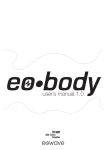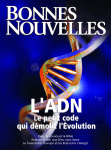Download Magma EOwave User`s manual
Transcript
PRELIMINARY USER’S MANUAL OCTOBER 2012 ___________________________________________________________________________ 2 _____________________________________________________________________________________________________ Congratulations! You re now the owner of a MAGMA! The MAGMA will make you go back into the 80's sounds with sonorities. The sound engine is inspired from the SH series by Roland, which had a waveform mix and a sequencer. Though, the idea of the MAGMA was not to make a copy of a vintage synth, but to build a new synth with the best of today's analogue and digital technology. We wanted to build a synth with a very specific texture of sound, sounds like Earth magma, something warm, thick and fat. We've added modern controls and a memory with 256 presets. The MAGMA is made in France. All units are mounted manually, checked and tuned by Eowave. NOTE THAT THIS IS A PRELIMINARY MANUAL. A COMPLETE MANUAL IS IN PREPARATION AND WILL BE AVAILABLE ONLINE AS SOON AS POSSIBLE. If you want to receive the link to the new manual per mail, write to [email protected] and we will send you the link as soon as the complete manual is available. For now, if you have any questions, feel free to contact eowave at [email protected] 3 _____________________________________________________________________________________________________ CAUTION! Before using the MAGMA, make sure you have read the following instructions carefully, as well as the instructions for use. RISK OF ELECTRIC SHOCK, DO NOT OPEN OR MODIFY THE MAGMA REFER SERVICING TO QUALIFIED SERVICE PERSONNEL. TO REDUCE THE RISK OF ELECTRIC SHOCK, DO NOT REM OVE COVER (OR BACK). NON USER-SERVICEABLE PARTS INSIDE Do not try to repair the MAGMA. Please contact Eowave for technical support. Do not use the MAGMA or store it under extreme temperature conditions or expose it to direct sunlight, damp or dusty areas, areas prone to strong vibrations. Before you plug in the MAGMA, always check the voltage. Protect the MAGMA against violent shocks. Before using the MAGMA in a foreign country, check if the voltage is compatible. When the MAGMA is not used, unplug the unit off. Never place heavy objects on the MAGMA. Never touch the MAGMA with wet hands when it is plugged in. Before moving the MAGMA, make sure the unit is disconnected from other devices. Before cleaning the MAGMA, make sure the unit is not plugged in. During lightning, unplug MAGMA. 4 _____________________________________________________________________________________________________ ___________________________________________________________________________ I - Connections Connections are located on the rear side of the control panel. DC IN: The MAGMA uses an external DC - 15 V ‒ 0,8 A power supply. Use the power supply provided with the unit. Never open the unit when it is switched on. IN: main audio in to process external signals. OUT: main audio out. Plug it to your amplifier audio in. Can also be used as a headphone out USB: For MIDI over USB and firmware update. MIDI IN: to control the MAGMA Connect the audio out of the MAGMA to the audio in of our mixing desk. Connect the power supply to the power. There is no on/off switch. When switched on, some of the LEDs will light up. If you want to synchronize the MAGMA to an external MIDI device, connect the out of the MIDI device to the MIDI in of the MAGMA. If you want to play the MAGMA from a keyboard, connect the MIDI out from the keyboard to the MIDI in of the MAGMA. ___________________________________________________________________________ II - Start On power up, the MAGMA is always in note mode. Press play to start a sequence. Adjust the speed with the TEMPO VAL dial. The MAGMA has a total of 256 presets divided in 4 banks. Only the first bank is filled with factory presets. A preset is represented by a BANK (1-4) SUB-BANK (1-8) number (1-8) To change the presets, press SHIFT + PRESET to enter the preset mode. Select a preset with the TEMPO VAL dial or click on the lower row to select the sub-bank and the upper row for the number. Preset 1 of the first bank will be called preset 1-1 (lower row 1 ‒ upper row 1) Preset 27 will be lower row 2 ‒ upper row 7 5 _____________________________________________________________________________________________________ Preset 64 will be lower row 6 ‒ upper row 4 ___________________________________________________________________________ MENUS There are 14 menus in the MAGMA. To switch from one to another, press and hold SHIFT KEY + MENU. NOTE MENU Enables to edit the patterns. The sequencer is a 16 steps sequencer. Press and release one step to activate a note. Press and hold one step and turn the TEMPO VAL dial to change the pitch of the step. Press and hold the step and press and release another step to adjust the length of the step. Press and hold one step and press and release enter to reset the sequencer. When you edit the pitch of a step, the LEDs will give information about the selected note. M1, M2, M3 MENUS Enables to edit the 3 modulation lines. To modify one step, press and hold the selected step and turn the related parameter knob. Filled steps will light on. To delete the sequence, press SHIFT AND CLEAR. M DESTINATION MENU The 3 modulations sequences allow to modulate 3 synthesizer parameters of your choice. To affect one parameter to one of the 3 sequences, press M1, M2 or M3 and move the knob of the parameter you want to modulate. Then, the MAGMA will automatically jump to the menu M1, M2 or M3. Moving the TUNE knob affects the modulation to the transposition. Moving the VOLUME knob affects the modulation to the velocity. TRANSPOSE MENU Upper row allows transposing your sequence. You can also use the TEMPO VAL dial to transpose the entire sequence. Buttons >< >< Allows changing the direction of the sequence ‒ forward ‒ backwards ‒ random 6 _____________________________________________________________________________________________________ Button preset Activate/disactivate the multiple/single trig. Multiple trig means that each time a note is played, an envelope is started. Single trig means that the envelope triggers only after all notes off have been sent. Button pattern Activate/disactivate the glide. When disactivated, the glide only works in mode legato. Save preset Activate/disactivate the LFO MIDI clock sync. SHUFFLE MENU This menu enables to delay any single note of the pattern. Press and hold selected notes and modify the delay with TEMP VAL dial. The shuffle sequence only works of the swing is at 0. SWING MENU Adjust the global swing of the sequence. It is possible to have positive or negative swing. Adding a swing to a sequence will overwrite all shuffle sequence settings. PRESET MENU To change the presets, press SHIFT + PRESET to enter the preset mode. Select a preset with the TEMPO VAL dial or click on the lower row to select the sub-bank and the upper row for the number. Preset 1 of the first bank will be called preset 1-1 (lower row 1 ‒ upper row 1) Preset 27 will be lower row 2 ‒ upper row 7 Preset 64 will be lower row 6 ‒ upper row 4 PATTERN MENU It s possible to change the pattern without changing the sound presets. To change the pattern, press SHIFT + PATTERN to enter the pattern mode. Select a pattern with the TEMPO VAL dial or click on the lower row to select the sub-bank and the upper row for the number. It s possible to change up to 8 patterns. They must be in the same sub-bank. To chain three patterns, press and hold the pattern 1 and press and release pattern 3. 7 _____________________________________________________________________________________________________ SAVE PRESET MENU To change the presets, press SHIFT + PRESET to enter the preset mode. Select a preset with the TEMPO VAL dial or click on the lower row to select the sub-bank and the upper row for the number. Preset 1 of the first bank will be called preset 1-1 (lower row 1 ‒ upper row 1) Preset 27 will be lower row 2 ‒ upper row 7 Preset 64 will be lower row 6 ‒ upper row 4 Press ENTER to validate your choice. By default, the preset and the pattern will be saved on the same space. SAVE PATTERN MENU It s possible to save the pattern without saving the presets. To change the pattern, press SHIFT + PATTERN to enter the pattern mode. Select a pattern with the TEMPO VAL dial or click on the lower row to select the sub-bank and the upper row for the number. Press ENTER to validate your choice. BANK MENU Select bank 1 to 4 before saving presets or loading new presets. MIDI CHANNEL MENU Select MIDI channel from 1 to 16. RANDOM MENU In preset menu, it randoms the synthesizer preset values. In note menu, it randoms the synthesizer note values. CLEAR MENU Depending on the selected menu, clears notes, presets, shuffle, M1 to 3. 8 _____________________________________________________________________________________________________ ___________________________________________________________________________ VCO Section The MAGMA is monophonic, but with the desync of the sub-oscillator, you could think it has more than one oscillator! The mix between the four waveforms is incredibly versatile and can create infinite variety of sounds. TUNE : global tune SHIFT + TUNE : detuning of the sub-oscillator OCTAVE has 8 states : OCTAVE 0, +1, +2, +3 with sub osc -1 OCTAVE 0, +1, +2, +3 with sub osc -2 If the sub is desync, the sub-oscillator is played one octave highier. PW : Pulsewidth of the square waveform (50% to 95%) PWM sync has 6 states : With sync off : Manual adjustment of the PW PW modulated by the env2 PW modulated by LFO1 With sync on : Manual adjustment of the PW PW modulated by the env2 PW modulated by LFO1 GLIDE time : GLIDE has no effect when the glide is off. LFO modulation : Amount of LFO1 modulation to the VCO pitch ___________________________________________________________________________ MIXER A mixer allows to freely mix the four waveforms (saw, square, sub and noise) for infinite sound designs. SHIFT + MIXER : modulation amount of LFO2 over each of the 4 waveforms level. ___________________________________________________________________________ Filter section The filter is a 24 dB low-pass filter inspired from classical filters from the 80s. It's full analogue and can be modulated by env2, KB, LFO. An external audio with a trimmer 9 _____________________________________________________________________________________________________ allows to feed the filter. ` CUTOFF : Adjust the frequency of the filter RESO : Resonance of the filter KEYB : Keyboard tracking from 0 to 2 times KB. LFO modulation : Amount of LFO1 modulation over the filter ENV : Amount of ENV2 modulation over the filter ___________________________________________________________________________ Envelope section The 3 envelopes can be selected by the ENV switch. ENV1 modulates the VCA (ADSR) ENV2 modulates the filter (ADSR) ENV3 modulates the pitch (AD) VCO MOD : Amount of ENV3 modulation over the VCO A : attack D : Decay S : Sustain R : Release ___________________________________________________________________________ VCA section The full analogue VCA is affected by env1 and velocity. The VOLUME knob controls the global volume. It is not save in the presets. ___________________________________________________________________________ LFO1 & 2 section LFO1 modulates the VCO, VCF and PWM. LFO2 modulates the wavaform mixer. 10 _____________________________________________________________________________________________________ The LFOs have 8 waveforms for 24 different states. Waveforms are triangle, ramp up, ramp down, square, random, digital noise, staircase up, staircase down. For each waveform, there are 3 states : normal, reset after each new note, one shot. To go from one stateto another, press the LFO button : The first 8 are the 8 waveforms in the first state normal 9 to 16 are the 8 waveforms in the second state reset after each note 17-24 are the 8 waveforms in the third state one shot. The number of on LED indicates the state (1 LED = state 1 ; 2 LEDs = state 2 ; 3 LEDs = state 3) SPEED Controls the speed of the LFOs Pressing SHIFT + SPEED will change LFO2 speed. Pressing SHIFT + TYPE will change LFO2 type. ADDITIONNAL SHIFT FUNCTIONS Pressing SHIFT while moving the ENV FILTER MOD inverts the envelope. Pressing SHIFT while moving the ENV VCO MOD inverts the envelope. Pressing SHIFT + PLAY will divide the sequencer speed from the master clock or the external MIDI clock from 1 to 16. Adjust this value with the TEMPO VAL dial. It s possible to adjust different values for the notes and the 3 modulation sequences. 11 _____________________________________________________________________________________________________ Terms of Warrant The MAGMA has a one year term warrant after the date of purchase. Shipping the unit back to Eowave will be at the charge of the owner. Any damage resulting from misuse of the instrument is not covered by the warrant. Eowave Team The MAGMA has been designed and developed by Marc Sirguy. Graphic design: Philipp Roller Design and export: Emmanuelle Gallin. Contact & Support Eowave La Cure ‒ 58110 Tintury ‒ France CE & FCC Information 1. Important notice: do not modify this unit. This product, when installed as indicated n the instructions contained in this manual, is compatible with the CE norm & FCC requirements. 2. Important! When connecting this product to accessories or/and to another product, use only high quality shielded cables. Cables supplied with this product must be used. Follow all installation instructions. Failure to follow instruction could void your FCC authorization to use this product in the USA. 3. Note: this product has been tested and found to comply with the requirements listed in the FCC Regulations, Part 15 for Class B digital devices & in The European Standart EN 50081-1 on Electromagnetic Compatibility ‒ Generic emission standart on residential, commercial and light industry. Compliance with these requirements provides a reasonable level of assurance that the use of this product in a residential environment will not result in harmful interference with other electronic devices.