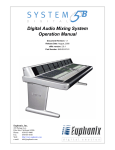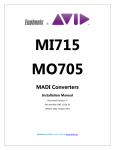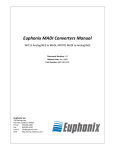Download Euphonix FT730 Instruction manual
Transcript
Euphonix FT730 FiberTran Fiberoptic Extender Operation Manual Document Revision: 1.0 Part Number: 840-08661-01 Release Date: April, 2003 Euphonix, Inc. 220 Portage Ave. Palo Alto, California 94306 Phone: 650-855-0400 Fax: 650-855-0410 Web: http://www.euphonix.com e-mail: [email protected] In the interest of continued product development, Euphonix reserves the right to make improvements to this manual and the product it describes at any time, without notice or obligation. System 5, S5, PatchNet, eMix, EuCon, R1, Studio Hub, Audio Deck, Max Air, Reel Feel, Clear Displays, Track Panner, SnapShot Recall, DSC (Digital Studio Controller), HyperSurround, Total Automation and Mix View are trademarks of Euphonix, Inc. Manual design by Rob Wenig. Manual written by Tim Driedger, Steve Milne, and Rob Wenig. ©2003 Euphonix, Inc. All rights reserved worldwide. No part of this publication may be reproduced, transmitted, transcribed, stored in a retrieval system, or translated into any language in any form by any means without written permission from Euphonix, Inc. Note: This equipment has been tested and found to comply with the limits for a Class A digital device pursuant to Part 15 of the FCC Rules. These limits are designed to provide reasonable protection against harmful interference when the equipment is operated in a commercial environment. This equipment generates, uses, and can radiate radio frequency energy and, if not installed and used in accordance with the instruction manual, may cause harmful interference to radio communications. Operation of this equipment in a residential area is likely to cause harmful interference in which case the user will be required to correct the interference at his own expense. Caution: Any changes or modifications made by the user that are not expressly approved by Euphonix could void the user’s right to operate the equipment. IMPORTANT SAFETY INSTRUCTIONS The lighting flash with arrowhead symbol within an equilateral triangle, is intended to alert the user to the presence of uninsulated “dangerous voltage” within the product’s enclosure that may be of sufficient magnitude to constitute a risk of electrical shock to persons. The exclamation point within an equilateral triangle, is intended to alert the user to the presence of important operating and maintenance (servicing) instructions in the literature accompanying the product. 1) Read these instructions. 2) Keep these instructions. 3) Heed all warnings. 4) Follow all instructions. 5) Do not use this apparatus near water. 6) Clean only with a dry cloth. 7) Do not block any ventilation openings. Install in accordance with the manufacturer’s instructions. 8) Do not install near any heat sources such as radiators, heat registers, stoves, or other apparatus (including amplifiers) that produce heat. 9) Do not defeat the safety purpose of the polarized or grounding-type plug. A polarized plug has two blades with one wider than the other. A grounding type plug has two blades and a third grounding prong. The wider blade or the third prong are provided for your safety. If the provided plug does not fit into your outlet, consult an electrician for replacement of the obsolete outlet. 10) Protect the power cord from being walked on or pinched particularly at plugs, convenience receptacles, and the point where they exit from the apparatus. 11) Only use attachments/accessories specified by the manufacturer. 12) Use only with the cart, stand, tripod, bracket, or table specified by the manufacturer, or sold with the apparatus. When a cart is used, use caution when moving the cart/apparatus combination to avoid injury from tip-over. 13) Unplug this apparatus during lightning storms or when unused for long periods of time. 14) Refer all servicing to qualified service personnel. Servicing is required when the apparatus has been damaged in any way, such as power-supply cord or plug is damaged, liquid has been spilled or objects have fallen into the apparatus, the apparatus has been exposed to rain or moisture, does not operate normally, or has been dropped. 15) WARNING – TO REDUCE THE RISK OF FIRE OR ELECTRIC SHOCK, DO NOT EXPOSE THIS APPARATUS TO RAIN OR MOISTURE. 16) Do not expose this equipment to dripping or splashing and ensure that no objects filled with liquids, such as vases, are placed on the equipment. 17) To completely disconnect this equipment from the AC Mains, disconnect the power supply cord plug from the AC receptacle. 18) The mains plug of the power supply cord shall remain readily operable. 19) This unit is provided with a power supply cord set suitable for 120V AC input only (for U.S.A. and Canada). For other than U.S.A. and Canada, a qualified person must provide for use with this unit, an appropriate, approved power supply cord set which is in compliance with the end use country requirements and has a minimum cross-sectional area of 1.0mm2. 20) For units with more than one power cord: Caution: This unit has more than one power supply cord. Disconnect two power supply cords before servicing to avoid electrical shock. Attention: Cet appareil comporte plus d’un cordon d’alimentation. Afin de prévenir les chocs électriques, débrancher les deux cordons d’alimentation avant de faire le dépannage. 21) Operator Accessible Fuse: Caution: For continued protection against risk of fire, replace only with same type and rating of fuse. Attention: Pour ne pas compromettre la protection contre les risques d’incendie, remplacer par un fusible de même type et de même caractéristiques nominales. Euphonix FT730 FiberTran Fiberoptic Extender Operation Manual Table of Contents Introduction ...............................................................................................................6 Front Panel ................................................................................................................6 Power ..............................................................................................................6 Sync.................................................................................................................7 Status...............................................................................................................7 Rear Panel .................................................................................................................7 Specifications ..........................................................................................................10 Applications ............................................................................................................11 User Reference ........................................................................................................12 Synchronization Over Long Distances .........................................................12 Single Mode vs. Multimode Fiber Optic Cable ............................................13 v Euphonix FT730 FiberTran Fiberoptic Extender Operation Manual Introduction The Euphonix FT730 FiberTran Fiberoptic Extender allows an ML530 Microphone/ Line preamplifier or MC524 Monitor Controller to be placed up to 3300 ft (1 km) away from the processing core of a Euphonix digital console. The FT730 is always used in pairs with one local unit at the control end and one remote unit at the far end connected by up to 1 km of fiberoptic cable. Normally four fibers are used: • One pair sends audio sync and control information to the remote end and receives status information back. • The second pair sends and receives MADI. The same device is used at both ends but their functionality differs: If a sync source is connected (AES or word clock), it is a local unit; otherwise, the device looks for sync on the sync fiber and, if found, behaves as a remote unit. Front Panel The front panel has LEDs that indicate the status of the power supplies, synchronization activity, and the status of several other functions. Each group is discussed in the following sections. 3 2 1 Figure 1 FT730 Front Panel Power 1 The system has two power supplies for redundancy. A simple monitoring circuit checks whether each supply is functioning within allowable limits and displays their status on the PSU 1 and PSU 2 LEDs on the front panel. The information is also sent over the fiber link to the remote end. The LEDs indicate the following status: • Solid - Both power supplies are functioning normally. • Flashing - Remote power supply has failed. • Off - Local power supply has failed. 7 Euphonix FT730 FiberTran Fiberoptic Extender Operation Manual Sync 2 • Remote - The unit is locked to sync coming from the local unit over the fiber link. • Word - The unit is locked to sync on the word clock sync input. • AES - The unit is locked to sync on the AES sync input. If the unit is locked to Word or AES sync, it is designated as the local unit and sends digital sync to the remote unit over the fiber link. Status 3 • TCC - Indicates TCC data activity. • Loop - Indicates that the TCC/Sync fiber loop is complete and the time of flight has been calculated. • MADI IN - Indicates that a MADI signal is present on the 75-Ω BNC MADI In and also on the Fiber TX connector. • MADI OUT - Indicates that a MADI signal is present on the 75-Ω BNC MADI Out and also on the Fiber RX connector. Rear Panel I O 1 I O Figure 2 FT730 Rear Panel 1 Power Connectors (IEC): Accepts two standard IEC power cords (provided). Two autoranging switching supplies accept voltages in the range 100–240 VAC, 50–60 Hz. 8 Euphonix FT730 FiberTran Fiberoptic Extender Operation Manual 1 2 3 Figure 3 Rear Panel Sync Connectors 1 2 3 AES/SYNC IN (female XLR or BNC), WORD IN (BNC): Connect this port to a digital sync reference (local unit only). Selection for XLR or BNC input is done using two internal jumpers shown in Figure 4. The unit is shipped with the jumpers set for the XLR input. AES/SYNC OUT (male XLR or BNC), WORD OUT (BNC): Connect one of these ports to the digital sync reference input of any device receiving MADI at the remote unit. Only one output connection (XLR or BNC) should be used at a time. RETIMED AES/SYNC OUT (male XLR), RETIMED WORD OUT (BNC): Connect one of these ports to the digital sync reference input of any device sending MADI from the remote unit back to the local unit. See Synchronization for Distances Over 800 ft (250 m) on page 13 for more information about these out- puts. BNC XLR Figure 4 Internal Sync Input Jumper 9 Euphonix FT730 FiberTran Fiberoptic Extender Operation Manual 1 3 2 4 5 Figure 5 Rear Panel TCC, MADI, and Fiber Connectors 1 TCC IN/Out (DB15): Connect TCC IN to TCC control port at local unit. Connect TCC OUT to TCC control port at remote unit. Because the same unit is used at both ends, each has a TCC IN and a TCC OUT connector. However, only the TCC IN is intended to be used at the local end and the TCC OUT at the remote end. 2 3 FIBER SYNC/TCC TX/RX (ST Optical Connector): Connects local and remote units. Connect local RX and TX to remote TX and RX, respectively. Both connections are required for proper operation. FIBER MADI TX/RX (ST Optical Connector): Connects local and remote units. Connect local RX and TX to remote TX and RX, respectively. A single connection can be used if MADI signals are only required for one direction. 4 MADI IN (BNC): MADI connection for signal being transmitted over fiber. 5 MADI OUT (BNC): MADI connection for signal being received from fiber. 10 Euphonix FT730 FiberTran Fiberoptic Extender Operation Manual Specifications 16.92" 17.00" .40" 19.00" 3.47" (2RU) Figure 6 Dimensions Weight - 11.6 lb (5.2 kg) Power - 25 W Operating Temperature Range - 5–35°C Cable Requirements - The FT730’s fiber transceivers work only with 62.5/125 µm multimode fiber with ST connectors. Maximum Fiber Distance - 3300 ft (1000 m) 11 Euphonix FT730 FiberTran Fiberoptic Extender Operation Manual Applications To DF64 or SH612 MADI Input From PC253i TCC Port From Sync Distribution I O I O I O I O Fiber Control Sync MADI To AM713 Sync Input Figure 7 FT730 Connection Diagram 12 To ML530 TCC Port From AM713 MADI Output Euphonix FT730 FiberTran Fiberoptic Extender Operation Manual Technical Reference Synchronization for Distances Over 800 ft (250 m) MADI utilizes a polarity-free, serial NRZI (non-return-to-zero inverted) protocol with encoding at 125 Mbit/s (±100 ppm). Sample timing is controlled independently by distributing a master synchronization signal. Originally, the transmission medium was 75-Ω coaxial cable. There are two important synchronization issues: • The MADI signal’s transmitted frame start time must be within 5% of the sample period time determined by the synchronizing signal. This requirement is usually met by the circuit design using the distributed synchronization signal. • The received frame start time must be within ±25% of the sample period reference time. This requirement is governed by physics: it is the time of flight (delay time) difference between the sample start and the start of the frame. The speed of light (299,792,458 m/s) and the propagation speed of the transmission medium govern this delay time. Transmission mediums, such as fiber and coaxial cable, have propagation speeds in the range 60–70% of the speed of light. This does not present a problem when MADI and the synchronization signal are sent together to a destination, such as a MA703. The problem manifests when MADI is used to return data from a source such as an AM713, where the delay time difference for the MADI and synchronization signals exceeds the received frame start time requirement (±25% of the sample period reference time). The FT730 has two types of synchronization outputs: AES/Sync or Word Out is used for devices receiving MADI at the remote end. These outputs are used if the signal meets the criteria stated in the first bullet above. Retimed AES or Retimed Word Sync is used for devices transmitting MADI to the local end. The control/sync fiber pair is used to measure at the local end by comparing the local sync timing with that returned from the remote end. This number is sent to the remote end where the timing is adjusted in sixteenth frame increments to keep it within the operational requirements stated in the second bullet above. 13 Euphonix FT730 FiberTran Fiberoptic Extender Operation Manual Single Mode vs. Multimode Fiber Optic Cable In optical fiber technology, multimode fiber is optical fiber that is designed to carry multiple light rays (modes) concurrently. Each mode is carried at a slightly different reflection angle within the optical fiber core. Multimode fiber transmission is used for relatively short distances (less than 6500 ft/2000 m) because the modes tend to disperse over longer lengths (modal dispersion). For distances longer than 6500 ft (2000 m), single mode fiber (sometimes called monomode) fiber is used. Multimode fiber has a typical core diameter of 50–100 µm with a refractive index that is graded or stepped. It allows the use of inexpensive LED light sources, and connector alignment and coupling is less critical than for single mode fiber. This translates into lower connection and electronics costs and consequently lower overall system costs. The FT730 uses 62.5/125 µm multimode fiber with ST connectors. 14