Download Euphonix SC263 Specifications
Transcript
System 5 Digital Audio Mixing System - InDepth 1 EUPHONIX - SYSTEM 5 INDEPTH Table of Contents System 5............................................................................................................................ 4 System 5 Key Features..................................................................................................... 4 Innovative Solutions......................................................................................................... 4 System Components........................................................................................................ 5 The Control Modules........................................................................................................ 6 Typical Equipment Rack.................................................................................................. 6 System 5 Control Surface - 6 Module Frame................................................................ 7 Channels........................................................................................................................... 8 Strips................................................................................................................................... 9 Inputs............................................................................................................................... 11 Channel Process Order................................................................................................. 12 EQ & Filters...................................................................................................................... 12 Dynamics........................................................................................................................ 13 Bus Routing and Aux Sends........................................................................................... 14 Pan Controls................................................................................................................... 15 Meters . ........................................................................................................................... 16 Master Facilities.............................................................................................................. 17 Multi-Operator Systems................................................................................................. 23 Film Post-Production Monitoring Panel ....................................................................... 24 System 5 Multi-Operator Configuration ...................................................................... 25 SnapShot Recall™.......................................................................................................... 26 Total Automation™ ....................................................................................................... 26 Fader and Knob Automation Modes.......................................................................... 27 Conforming ................................................................................................................... 27 CM403 Joysticks............................................................................................................. 27 Patching - PatchNet...................................................................................................... 28 File Management........................................................................................................... 29 DF66 DSP SuperCore with MADI I/O & Router............................................................ 30 SC263 Studio Computer................................................................................................ 31 Interfaces to the Analog & Digital Worlds................................................................... 32 EuCon Hybrid Option..................................................................................................... 34 Digital Factory, Normandy, France............................................................................. 36 System 5 InDepth Version 12a All system specifications are subject to change without notice euphonix.com Copyright © 2009 Euphonix Inc. All rights reserved. MC Pro, System 5, System 5-MC, S-5, PatchNet, eMix, EuCon, StudioHub, GainBall, SnapShot, SnapShot Recall are trademarks of Euphonix Inc. Other products mentioned are the trademarks of their respective manufacturers. Specifications are subject to change without notice. Euphonix Inc., 1330 West Middlefield Road, Mountain View, CA 94043, USA. ph: (650) 855 0400 fax: (650) 969 3510 2 System 5 Digital Audio Mixing System - InDepth EUPHONIX - SYSTEM 5 INDEPTH System 5 Two-Operator Console Shepperton Studios, U.K. System 5 Digital Audio Mixing System - InDepth 3 INTRODUCTION System 5 System 5 is a high performance digital audio mixing system specifically designed for audio post-production and music applications. System 5 has been re-engineered to add a host of new features .. • New Control Surface - New touch-sensitive LED color-coded knobs - New higher-resolution TFT screens - Faster processors and more memory - Improved fader resolution around 0dB • New EuCon Hybrid Option - Control multiple DAWs from the System 5 Surface - Save Layouts of DSP and DAW tracks together System 5 Key Features • Easy to use and learn—intuitive interface • New software features - Aux to faders - Scene automation - Dual zone Spill area - Buses can be controlled from Strips - Bus processing • New DSP SuperCore & Studio Computer - Faster and more powerful - More channels & buses - Supports bus processors - Fewer rack components - Up to 1,536x1,536 router (24x24 MADI) • New modular converters including SDI support Innovative Solutions • Modular surface and I/O design Layouts • Constant visual feedback for the operator Place sources anywhere on the surface and save the positions as Layouts for fast access to tracks you need the most. • Highest sound quality • Star format Ethernet module interconnection resulting in more secure operation and no communication bottleneck • Mixer Channel & Bus Size: - modular up to 300 channels - each channel has 4 band EQ, dynamics and two filters - up to 48 mix buses, 48 group buses, 24 aux sends, 72 Multi-Format Masters Control a surround sound source on one fader. Spill Spill brings all the elements of Multi-Format Master to the surface for individual adjustment. external inputs • High-resolution LED meters next to each fader • 240 SnapShot Recalls of all console settings • 48 Layouts for different surface configurations • PatchNet - digital router/patchbay • Surround panning and monitoring as standard • Spill function for easy access to multi-format sources With Spill the 5.1 (or any other format) Multi-Format Master is ‘spilled’ out to its six discrete elements for individual control • 8 Knobs & 100mm touch sensitive moving fader per strip • TFT high-resolution displays at the top of each channel for metering (up to 5.1), EQ, dynamics & pan graphs and routing • Dynamic automation of most parameters to timecode • Conform to picture • Comprehensive machine control facilities integrating with Soundmaster, Colin Broad, Tamura and JSK • Up to 3-operator configuration 4 EuCon Hybrid Option The new EuCon Hybrid option lets System 5 control multiple DAWs simultaneously bringing DAW tracks onto the console surface for mixing. No other control system or console comes close to the power and total integration of Euphonix control surfaces with EuCon. System 5 Digital Audio Mixing System - InDepth SYSTEM COMPONENTS System Components Control Surface Much like any audio console the System 5’s surface includes channel strips and a center section for master facilities. The surface is modular, making it easy to add extra channel strips at any time. Connections to the rack are Cat 5 Ethernet so placement is not restricted by complex cabling. No audio flows through the control surface as the audio electronics are housed remotely. The console surface controls the Euphonix DSP SuperCore and, with the EuCon Hybrid Option, can control DAW tracks on multiple external DAWs via the EuCon control protocol over Ethernet . System 5 Control Surface New Digital Processing Core Audio signals are processed in the new modular DSP SuperCore which includes DSP for channels, MADI I/O and a router (patchbay). The DSP SuperCore easily handles 24-bit 48kHz or 96kHz audio up to 40-bit floating point processing and is hardware capable of even higher sample rates up to 384kHz. DSP SuperCore Audio Interfaces Audio Interconnections use AES10 MADI (up to 64 channels of 24-bit digital audio data carried on a single 75ohm coax cable or fiber). To interface the console to the outside world, multi-channel digital and analog converters, digital format converters with sample rate conversion, as well as remote mic/line input amps, are available. Cabling is simplified because converters can be placed next to the equipment they interface to. The modularity means that the balance between analog and digital I/O can be tailored to the specific needs of the facility. Converters eMix Operations such as system setup, file management, patching, and diagnostics are managed by a program called eMix which runs with a screen and keyboard, usually situated next to the console. PatchNet, a powerful digital patching system that handles patching for all the console’s inputs and outputs, replaces a traditional patchbay with a system that can store and recall every single patch that is made. eMix Software System 5 Digital Audio Mixing System - InDepth 5 CONTROL SURFACE The Control Modules Typical Equipment Rack The System 5 surface is modular and can include 6 different modules (see opposite page) : • CM401-T Master Control Module (1ft wide, 305mm) • CM402-T Sub-Master Control Module (1ft wide, 305mm) • CM403-F/J Film Module (1ft wide, 305mm) • CM408-T 8-Fader Channel Strip Module (1ft wide, 305mm) • CM409-F Blank Module (1ft wide, 305mm) • Producer’s Desk - Flat worksurface with provision for built-in high-res 23” TFT screen (2ft wide, 610mm) The rack below shows a typical System 5 system equipment rack. Further details about the converters may be found later in the guide. As the system is modular, additional converters may be added at any time in the future to allow the system to grow to match production needs and to match the digital/analog ratio of sources and destinations. Producer’s Desk The typical system shown below has the following I/O totals: • 24 Mic Sources • 26 Analog Line Sources • 26 Analog Destinations • 56 Digital Destinations (28 AES/EBU pairs) • 56 Digital Sources (28 AES/EBU Pairs) • 4 to 24 MADI I/O (4 per DSP Card) Ethernet EuCon to Surface Ethernet Switch SC263 Studio Computer System 5 Frame DF66 DSP SuperCore Up to 6 SP662 DSP Cards MADI The System 5 Frame comes in three standard sizes.* Trim Frame Height Width Depth 6 modules 39.5” (1 m) 6’10” (2.08m) 41” (1.04m) 9 modules 39.5” (1 m) 9’10” (3m) 41” (1.04m) 12 modules 39.5” (1 m) 12’10” (3.9m) 41” (1.04m) 1-8 1 2 3 4 5 6 7 8 9-16 9 10 11 12 13 14 15 16 17-24 17 18 19 20 21 22 23 24 96 48 44.1 CUSTOM A1 TRIM A2 SR CONV D1 AES WORD INTERNAL AUTO D2 MONITOR-COMMS INTERFACE MC 524 Monitors FORMAT A CH 1-8 SRC ENABLE ON (STD) * Custom Frame sizes are available. OFF Two frames are available - the traditional System 5 frame shown opposite, or a more compact frame this is lighter and more cost effective. 24 Mics MADI SDIF-2 PRODIGI TDIF ADAT PROTOOLS AES SRC MADI SDIF-2 PRODIGI TDIF ADAT PROTOOLS AES SRC 16 20 16 20 16 20 24 24 OUTPUT BIT DEPTH OUTPUT BIT DEPTH 3 4 5 6 7 8 11 12 13 14 15 16 21 22 23 24 24 OUTPUT BIT DEPTH 2 20 CH 49-56 MADI SDIF-2 PRODIGI TDIF ADAT PROTOOLS AES SRC 10 19 CH 41-48 MADI SDIF-2 PRODIGI TDIF ADAT PROTOOLS AES SRC 16 20 9 18 CH 33-40 MADI SDIF-2 PRODIGI TDIF ADAT PROTOOLS AES SRC 16 20 1 17 FORMAT CONVERTER CH 25-32 TDIF ADAT PROTOOLS AES SRC OUTPUT BIT DEPTH MADI CH 17-24 MADI SDIF-2 PRODIGI 16 20 24 ON-ALT 56 Digital In and Out CH 9-16 MADI SDIF-2 PRODIGI TDIF ADAT PROTOOLS AES SRC 16 20 24 OUTPUT BIT DEPTH OUTPUT BIT DEPTH FORMAT B 96 48 44.1 CUSTOM AES WORD MADI FORMAT A AUTO 24 OUTPUT BIT DEPTH MIC LINE INTERFACE 24 Trim 1 2 3 4 5 6 7 9-16 9 10 11 12 13 14 15 16 17-24 17 18 19 20 21 22 23 24 1-8 8 96 48 44.1 CUSTOM A1 TRIM A2 D1 SR CONV D1 SR CONV AES WORD INTERNAL AUTO D2 Trim The main console modules connect to the equipment rack via Ethernet cables for extremely simple hookup, allowing the surface to be placed long distances from the rack. The CM401-T Master Control Module also includes talkback wiring. 6 1-8 1 2 3 4 5 6 7 8 9-16 9 10 11 12 13 14 15 16 96 48 44.1 CUSTOM 26 Analog In 17-24 17 18 19 20 21 22 23 24 A1 TRIM A2 AES WORD INTERNAL AUTO D2 Trim 1-8 1 2 3 4 5 6 7 8 9-16 9 10 11 12 13 14 15 16 17-24 17 18 19 20 21 22 23 24 96 48 44.1 CUSTOM 26 Analog Out System 5 Digital Audio Mixing System - InDepth A1 TRIM A2 D1 SR CONV D2 AES WORD INTERNAL AUTO FC 726 MA703 DAC Monitors MC524 Monitor Controller FC726 Digital I/O 1-56 ML530 Mic Pre 1-24 AM713 ADC Mic Pre AM713 ADC 1-26 MA703 DAC 1-26 Color TFT Display in each module CM408-T 8 Fader Channel Strip Module Optional CM402-T Sub-Master Control Module CM401-T Master Control Module Optional CM403-F/J Film Module with PEC Direct Panel and Joysticks System 5 Control Surface - 6 Module Frame CONTROL SURFACE System 5 Digital Audio Mixing System - InDepth 7 CHANNELS Channels The number of cards in the DSP SuperCore determine the number of channels and buses that are available in each System 5. For a given number of cards in the DSP SuperCore, different combinations of channels and buses may be quickly configured using the eMix Mixer Model software. Usually a Mixer Model is chosen during installation and is used throughout the life of the system as it will best match the application requirements of the studio. Each System 5 channel has: A B Channel Inputs Trim & Phase • 2 inputs, that may be fed from analog or digital sources (using appropriate converters), labelled A & B. Either A, B Input Select or A & B may be selected to feed the channel. • phase reverse • gain trim • delay up to 2 secs • insert send & return • 4 band fully parametric EQ • 2 filters • dynamics including compress/expand-gate with hysteresis, key input and side chain filter • touch sensitive moving fader • multi-format panning to mix-minus/group and mix buses • up to 48 group buses Function 2 1 of 8 7 Delay Function 2 of 7 Meter Function 3 of 7 Insert Function 4 of 7 EQ Function 5 of 7 Filters Function 6 of 7 DYN Any Order switchable in pairs of channels Key Link Function 7 of 7 • up to 24 aux send buses Fader & Mute • solo (APL, PFL, SIP) • 2 direct outputs - pre-fader & post-fader Post-Fader Direct Output • input impedance - hi/lo • phantom power • hi pass filter • analog input gain 8 Solo PFL/AFL Aux Sends Grp Pan/Route Mix Pan/Route System 5 Digital Audio Mixing System - InDepth System Buses If mic preamps are connected to the channel these additional controls are available which relate to the ML 530 remote mic/ line interface unit : Pre-Fader Output STRIPS Strips System 5 is built up of modules of 8 strips. Controls closely resemble those of a traditional analog surface. In its simplest form a single strip controls a single source so a 48 strip surface could control 48 channels. Swap (Replace) TFT Graphic Display: meters, designation, pan, EQ, dyn graphs, routing indication Swap Button However there is a very useful function Designations: called “Swap” which allows single strips, Swap Source or every strip, to switch between two chanMain Source nels. So 96 channels (sources) could easily be controlled from 48 strips by Swapping ON & Fader between the two layers at the push of a Select/Punch button (1-48 and 49-96). Wave Button System 5 adds further flexibility by allow(brings source ing any source to be controlled from any to center) strip, it is even possible to have two strips controlling a single source. This is where Touch Layouts come into play. Sensitive Moving Fader Knobset: 8 knobs with 4 character displays Layouts & Control Groups The position of sources on the surface can Dual Hi-Res be saved and recalled as Layouts. For exLED Meters ample one Layout could be sources 1-48 and another sources 49-96 for a console with 96 channels and 48 strips. More importantly the most critical sources can be placed next to the operator. For example, dialog to the left and music sources to the right of the center. Different Layouts can be saved so that the engineer always has the most important sources within easy reach. Layouts do not save and recall knob and fader settings, they simply recall the layout of sources on the control surface. SnapShots are used to save parameter settings. Control Groups allow a number of faders to be controlled from a single strip. Layouts can store/recall the entire desk or only certain strips defined by the operator. Central Control of Strips The Master Control Module includes a complete strip for central control of any source. The optional CM402-T module also includes additional knobsets that are available for control of EQ, dynamics, aux sends, filters, input and routing at the same time. Pressing the Wave key next to a source fader brings that source to the center. Knobset Function Select: selects the 8 knobs to control Input, Dyn, EQ, Filters, Aux, Pan or Routing Swaps the Strip between the Main and Swap Source Fader: twin 4-character designations (that may be linked to the facility router), solo, channel on, channel select key for bringing up the source in the center of the console, 100mm long-throw touch-sensitive motorized fader, twin hi-res LED meters System 5 Digital Audio Mixing System - InDepth 9 STRIPS Strips New Rotary Touch Knobs System 5 uses unique rotary illuminated touch-sensitive knobs that instantly reset after a recall. The center of the knob also includes a switch which can be used for certain knobset select functions, and to punch in the knob automation, if the touchsensitive knob automation option is switched off. The displays reflect the type of control, for example a gain control is shown opposite. Below are the different displays for different functions: Knob with Push Switch Q Pan Gain Frequency &Q Knobsets At the top of each strip are a set of 8 knobs with associated switches. These knobs can be selected to control the following parameters using the switches just below the knobs: • Input Controls • Dynamics • EQ & Filters Switch Automation Write Knob Status LEDs Touch - Blue Auto-Glide - Yellow Read - Green Write - Red • Aux Sends - level, pre/post and routing • Pan • Routing to Group/Clean Feeds and Mix Buses The selected button in this photo shows that the knobset is controlling EQ. To the left of these keys are processor In/Out switches. Processor In/Out Keys Other Channel Functions Here are just some extra functions available to the engineer: • Copy and Paste one strip to another • Use a single strip to select function such as EQ, Dynamics, Aux for all strips • Clear all controls • Lock a strip to prevent changes when the Layout changes • Select a strip to be controlled from the center section • Expand a strip so that EQ, Dyn, etc. controls are spread across several strips 10 Bright Orange LED Pointer Knobset Function Select Keys System 5 Digital Audio Mixing System - InDepth Knob Function Color Input - Red Expand - Green Compress - Turquoise Pan - Dark Blue Aux - Yellow EQ & Filters - Violet INPUTS Inputs Each channel has two digital inputs labelled A and B. Controls for each input include: • Phase Reverse • Delay • Input Select (A, B, or A+B) Patching Input Sources (PatchNet) The PatchNet routing system (see page 28) is used to patch sources to inputs. Any sources within the system, such as mixminus/group outputs or externals may be sent to these inputs. External MADI inputs can also be directly patched. For Analog, AES/EBU and other digital sources the Euphonix converters are used. See the Converter section for details (page 32) . Analog Controls - ML 530 Mic/Line Interface • Gain Trim Impedance High Z/Low Z Phantom In/Out High Pass Filter In/Out Analog Mic/Line Gain Mic/Line Preamp Gain Trim Phantom Impedance Hi-Pass Analog Gain Analog to Digital Converter Chan A In Chan B In (Digital) (Digital) This can also act as a direct box, providing correct impedance matching with balanced outputs plus the benefit of gain control. A Trim (Digital) B Trim (Digital) A Phase B Phase Digital Controls - A Input shown For variable gain analog mic inputs Euphonix provides the ML 530 with 24 mic/line input preamps and the AM713 analog to digital converter. If this is connected to the system the controls for phantom power, input impedance, high pass filter and gain are available on the channel strip. Phase In/Out Delay (up to 2 secs) In/Out A/B Select A B Input Switch: A, B, A&B Delay Page to additional controls: Input A, Input B, Processor In/Out 24 Microphones ML530 Mic/Line 1 2 3 4 5 6 7 8 9 10 11 12 13 14 15 16 17 18 19 20 21 22 23 24 MIC LINE INTERFACE ML 530 Input Function Selected 24 Analog Line Level AM713 Analog to MADI ANALOG TO MADI Trim 1-8 1 2 3 4 5 6 7 8 9-16 9 10 11 12 13 14 15 16 17-24 17 18 19 20 21 22 23 24 96 48 44.1 CUSTOM MADI to StudioHub Router A1 TRIM A2 D1 SR CONV AES WORD INTERNAL AUTO AM 713 D2 TCC Control System 5 Digital Audio Mixing System - InDepth 11 EQ Channel Process Order EQ Select Clear High Band Freq/Q Page Freq Adj Peak/Shelf Each channel has an insert point which can be placed in any of the seven process positions. The Euphonix converters provide analog and digital I/O for insertion of any type of device, such as a delay line, into the signal path. There are 7 processing sections: • Delay • Metering Source • Insert Point • EQ • 2 Filters • Dynamics • Fader and Mute Any Order switchable in pairs of channels Function 2 of 7 8 1 Delay Function 2 of 7 Meter Function 3 of 7 Insert Function 4 of 7 EQ Function 5 of 7 Filters Function 6 of 7 DYN Gain Adj High Band In/Out High Mid Band Freq/Q Page Freq Adj Key Link Function 7 of 7 Fader & Mute These can be arranged in any order using the eMix application, even when passing audio, but must be re-ordered at least two adjacent channels at a time. For example, the EQ may be set to follow dynamics, the insert may be placed after the EQ or dynamics, and metering, can be placed after the fader, on channels 1 and 2, or on channels 1-8. EQ & Filters The EQ controls are shown opposite. Euphonix has a wellearned reputation for the highest quality EQ algorithms with an uncompromised approach to design. System 5’s equalizer is much more than just a simple EQ. The four bands are each fully parametric, with additionally switchable peak/shelf selection on two of the bands. Frequencies are not limited to fixed ranges; each band covers the entire 20Hz - 20kHz spectrum, with a gain +/- 24dB and local variable Q control. The Page key at the bottom of the knobs brings up the Filters. There are two Gain Adj High Mid Band In/Out Low Mid Band Freq/Q Page Freq Adj Gain Adj Low Mid Band In/Out Low Band Freq/Q Page Freq Adj Peak/Shelf Gain Adj Low Band In/Out Filters that can each be set to: High Pass, Low Pass, Band Pass or Notch. Each filter has a frequency control. The notch filter includes Q control and a “boost/listen” function, monitoring the audio without the filter in the circuit, to help identify any problematic frequency prior to selection. A 50/60 Hz hum, or other unexpected noise problem can be taken care of without disturbing the program mix or compromising any equalizer settings as with shared designs. Page Keys to Filters EQ Display Whenever an equalizer is being adjusted a graphical display appears to illustrate what the processor is doing to the audio at the top of the channel. 12 System 5 Digital Audio Mixing System - InDepth EQ In/Out EQ Knobset Select DYNAMICS Dynamics Dynamics Select Clear Compressor The System 5 has an extremely powerful dynamics section comprising of a Compressor/Limiter, an Expander/Gate and side chain key input with filter. System 5 allows both Compress and Expand sections to be used together. The knobset shown opposite is the simple Compress/Expand knobset with the main controls for both sections available. The page keys at the bottom allow the knobset to be switched to a further 3 sets of knobs that give more advanced control. Here are the full set of parameters that can be adjusted: Release Attack Compressor Threshold Release Attack Threshold Ratio Ratio Compressor In/Out Expander Depth Knee Gain Make Up Release Compressor In/Out Expander/Gate Release Attack Attack Threshold Ratio Threshold Depth Knee Hold Hysteresis Ratio Expander In/Out Expander/Gate In/Out Side Chain Page Keys Filter Type - Hi Pass, Lo Pass, Band Pass, Notch Side Chain Listen Side Chain Source - Channel, Key Input, Link Detector Type - Peak, Average Dynamics In/Out Dynamics Knobset Select Dynamics Display Whenever dynamics are being adjusted a graphical display is shown on the display at the top of the strip to illustrate how the processor is affecting the audio. System 5 Digital Audio Mixing System - InDepth 13 BUSES & ROUTING Bus Routing and Aux Sends Aux Select Clear Number of Buses - Mixer Models The number of Mix, Group and Aux buses available in a System 5 console is dependent on the number of cards in the DSP SuperCore and the selected Mixer Model. Additional DSP cards may be added at any time to increase the number of channels. (Aux 1 & 2 are setup as stereo) Aux 1 & 2 Pan Pan In/Out Bus Processing Pre/Post Aux 1 & 2 Level Aux 1 & 2 On/Off The new DSP SuperCore supports dedicated bus processing comprising filters and dynamics that can be attached to any mix, group or aux bus and controlled from a Strip. Pre/Post Aux 3 Gain Aux 3 On/Off Mix Buses The mix buses are grouped in Sections (Stems) to allow mixing to different formats. For example, a stereo mix section has two individual buses and a 5.1 mix section has six. Up to 16 mix sections may be simply configured from the eMix setup software and each may be given a name. System 5 supports up to 48 individual mix buses. Formats are Mono, Stereo, LCRS, 5.1, 6.1 and 7.1 plus custom formats. Routing a source to a Mix Section is done from the switches on the Knobset after first pressing the Route - Mix key. Just as with the Aux sends, as shown right, each On/Off key switches the signal to that bus section. The channel signal may be routed to all buses in that section with or without the pan inserted. It is also possible to route to individual buses (direct assign) in each section, for example, just the center bus of a 5.1 mix section. Pre/Post Aux 3 Gain Aux 3 On/Off Pre/Post Aux 3 Gain Aux 3 On/Off Pre/Post Aux 3 Gain Aux 3 On/Off Group Buses Pre/Post Aux 3 Gain Aux 3 On/Off Up to 48 audio group/DAW send buses are available. They can be set to any format from mono thru 7.1. Routing is similar to Mix buses by pressing the Route - Group key then using the knobset On/ Off switches. For traditional sub-group control these buses may be brought back into channels that can act as audio sub-group masters - note that dedicated bus processing is also available. The Group knobsets also include an overall group send level control. Pre/Post Aux 3 Gain Aux 3 On/Off Aux Page To Additional Sends Aux Send Up to 24 Aux sends are available and can be configured in mono or stereo pairs. Press the Aux function key to bring up the Aux sends on the knobset. The example on the right shows typical Aux sends with 1 & 2 working as a stereo send with pan. Sends can be individually set to feed pre or post-fader and can be used as effects sends or foldback sends. Aux masters are controlled from the center section and include individual talkback and tone insert provisions. Each send may be named to reflect its destination. Aux sends can be flipped to be controlled from the faders - very useful for setting complex monitor mixes and sends. 14 Aux Knobset Select Group and Mix Routing Knobset Select System 5 Digital Audio Mixing System - InDepth PAN Pan Controls Pan Select Clear Pan Formats Years of experience in the film world allows Euphonix to include powerful surround features not found on other systems, with an extremely simple user interface. For surround Mix Sections (Stems) the following pan controls are available: Rotate In/Out • Front Pan • Surround Pan Focus Front On/Cut • Rear Pan • Boom Level • Non-Boom Level • Divergence Divergence Front On/Cut • Focus • Rotate Multi-Format Masters and Spill Stereo sources or surround sources such as a 5.1 pre-mix, or the 6 sources in an audio sub-group (in the case of 5.1) can be controlled from a single control strip called a Multi-Format Master to save on space and to make adjustments, including routing, much simpler. A function called Spill allows the component sources of the Multi-Format Master to be brought up on the surface, for individual adjustment of each element, at the push of the channel select button on the Multi-Format Master or Control Group. Panning Display Whenever pan is being adjusted the display above the channel indicates the pan position. Non-Boom Level In/Out (follow front) Boom Level In/Out Pan Rear In (bypass)/Out (phantom center) Front/Surround Pan In/Out (front) Front Pan (stereo pan for stereo formats) In/Out Page to Extra Pan Controls Pan Knobset Select Switch In Pan Controls to Group and Mix Buses System 5 Digital Audio Mixing System - InDepth 15 METERS Meters The meters above each strip may be set to show any source, Mix, Group or Aux bus. Single or dual meters can be selected. For example, all strips could have the source fader signal plus the first 48 strips could also show the mix bus levels. The example shown to the right has been configured with a single input meter displaying the source signal (channel 1) and a dynamics meter. The meter is accurate to within 1/4dB from 0dBfs down to 48dBfs and displays clip indication. The green bar to the left of the meter lights showing the approach to peak level. If the strip is set to a Multi-Format Master that has stereo or surround format then the meter at the top of the strip will show stereo or 5.1 metering. It is also possible to set up the channel meters so that they display metering for both the Main and Swap sources at the same time. Meter Presets High Resolution Meter Dynamics Meter Source Designation Channel Number EQ Curve (dynamics & pan curves show when their knobsets are selected) Bus Routing Indication Button Designation (for the two buttons at top of the strip) Screen at the top of 8 strips showing 8 channel meters Meter presets allow the setup of meter combinations to be stored and named for later recall - 24 are available. One setup could contain primary source meters together with mix bus signals, another Aux sends. EQ / Dynamics / Pan Display Whenever EQ, Dynamics, and Pan are being controlled on the knobset, a graphical display illustrates what is happening to the audio. Channel Routing Display Source routing to the mix and group buses are also displayed. The example shown top right is displaying the routing to the 48 group buses, with bus 1 & 2 selected. 16 System 5 Digital Audio Mixing System - InDepth MASTER FACILITIES Master Facilities Central Assignable Controls A source can be brought to the center section strip in the CM401T Master Module either from one of the strips, by pressing the Wave key, or by selecting a channel from the 32 keys on the optional CM402-T Sub-Master module. These 32 keys, together with source names and ON keys, are located just above the 8 assignable faders and can scroll through all the channels and control groups on the console. Once a strip has been brought to the center, control is exactly the same as on a strip elsewhere on the console. The CM402-T module, as shown below, has 40 Optional CM402-T Sub-Master Module Central Input, EQ, Filters, Dynamics, Aux, Pan, Channel Controls 32 Channel Select Keys with Name Displays Group & Mix Route Buttons extra knobs together with more displays and switches that are available for expanded EQ, Dynamics, Aux, Input, Group and Mix bus controls. The screen at the top shows extra metering and larger graphs for EQ and Dynamics. 8 Assignable Strip Faders At the bottom of the optional CM402-T are 8 faders. These can be assigned to control any channel, control group or multi-format master. CM401-T Master Module Aux / Group / Mix Bus Masters Central Channel Assign Area 4 x SLS/Cue Controls Main Panel Solo/AFL/PFL Main Monitor Control & Display Sub Panel Central Assign Strip Master Fader 8 Assignable Faders Quick Access Panel System 5 Digital Audio Mixing System - InDepth Transport & Locate Automation Controls 17 SUB-MASTER MODULE Master Facilities CM402-T 32 Source Select Keys These 32 buttons in the optional CM402-T module make it very easy to move around the console from the sweet spot. The display shows the channel name, and the right button beneath each display selects this channel to the center strip. The left button can act as an On/Off or a Solo button. The Page keys at the bottom allow the 32 buttons to page to more channels. These controls may also be switched to select control groups. CM402-T Central Knobsets Aux Dynamics 18 Filters EQ System 5 Digital Audio Mixing System - InDepth SUB-MASTER MODULE & BUS MASTERS Master Facilities Dynamics & EQ Once a source has been brought to the center, the two sets of knobs at the bottom of the CM402-T Knobset Panel allow dedicated control of dynamics (12 left knobs) and EQ (12 right knobs). Functions are exactly the same as those found in the strip controls. The CM402-T display includes simultaneous dynamics, EQ and filter graphics to show the processor settings. Upper Knobsets - Aux, Filters & Inputs At the top of the CM402-T panel are two sets of 8 knobs that can be switched to control Aux Sends, Filters, and Inputs. The functions available are exactly the same as those found in the strips. CM402-T 48 Routing Keys These 48 keys allow group and mix section routing on dedicated keys. Bus Masters Bus Masters are controlled from the 8 knobs and function select switches in the middle of the console. The knobset can be switched between Group, Mix and Aux Bus Masters using the function select keys at the bottom of the knobset. The page key allows the 8 knobs to switch between sets of 8 controls (1-8, 9-16 etc.) Each master has a gain trim and On/Off switch plus an insert. For a Mix Section this will control the gain of all the buses within the section. For the Mix Masters the upper switch next to each knob switches the knobs to allow On/Off and gain trim for individual buses within each Section. The user can lock the bus masters so the point of reference is always the same. Bus Masters Bus Designation Mix Section Expand Bus Level On/Off Page Keys Bus Master Knobset Function Select Master Fader The Master Fader in the middle of the center section controls all Mix Section output levels. It can also be locked out. System 5 Digital Audio Mixing System - InDepth 19 MASTER METERS & MONITORING Master Facilities Main Panel Master Meters The flat screen display above the center section includes metering for main monitor outputs. The number of meters will match the monitor’s format (5.1 is shown in the example below). The 8 meters at the bottom of the screen are for Aux, Group, Mix outputs or the SLS/Cue monitors, depending on the bus master knobset selection. The main panel in the center section is used for making monitor selections as well as for many other functions including saving and loading Layouts, Meter Presets and SnapShots. It is very simple to operate with a straightforward menu structure and designations which describe functions next to the actual keys. The External Monitor Selection is shown opposite for selecting external sources to the Control Room Monitors. Main Panel (Currently switched to Solo Options) 4 SLS/Cue Mon Outs Solo, AFL, PFL System 5 includes: • Solo-In-Place (SIP) • After Pan Listen (APL) • Pre Fader Listen (PFL) • Fader Backstop PFL • Solo Safe - for isolating effects returns from Solo-In-Place The solo control knob in the center section allows the level of APL and PFL to be set and pressing the top of the knob will clear any solos. There is also a solo active LED. Solo Options: • Inter-cancelling, Momentary or Latching Solo switches • Solo (AFL, PFL) can be sent to either of the two alternate speaker outputs or can be sent to whichever is the currently selected speaker • Solo can dim the monitors Monitoring System 5 has five monitor outputs; Control Room (main and two alternates), and the SLS/Cue outputs Mon A, B, C and D. Each of the 5 monitor feeds can select from external inputs configured as External Devices, the Mix Sections (Stems) both bus and playback return, and the aux sends. CR Monitor Solo Externals Mix Stems Stem Alt 1 6 Out (max 5.1) CR Monitors 8 Out (max 7.1) The format of the main control room monitors, and Mon A can handle up to an 8 output surround format. Even the Alt 1 outputs can handle 6 speakers which is very useful for a second set of control room speakers when mixing in surround. Group outputs are usually monitored on the strips but can also be picked up by the External inputs using PatchNet. Alt 2 Stereo Mon A 8 Out (max 7.1) Mon B Stereo Mon C Stereo Mon D Stereo Monitor Selector 20 Main 8 Out (max 7.1) Aux Sends Stem Rtn System 5 Digital Audio Mixing System - InDepth MONITORING Master Facilities External Inputs Up to 32 devices may be configured for External sources in any surround format up to 7.1. The monitor matrix is intelligent and automatically selects the appropriate monitor format to match the source’s format. Monitor Section and the Main panel to the right. Main panel shows the Main Menu with all the major section headings Monitor Source Selection Each of the monitor outputs (CR, Mon A, B, C, D) have their own level and source select key. It is important to note that these are digitally controlled analog controls as they provide a quiet and highly stable monitor output stage which is essential when feeding powerful monitors at high levels. The 8-character display shows the name of the selected source and the switch on the level knob acts as a speaker mute. The Main Control Room feed can be sent to the Main Monitors, Alt 1, or Alt 2. Each of the 5 monitor outputs has a Source button. Pressing this activates the Main panel. Monitor Output Control Main Control Room Monitor The Main Control Room speaker section includes a digital readout of level, 8-character source display and dedicated Dim and Mute keys. The active speakers are indicated just above the level control to show which speakers are switched on (L C R etc.). It is also possible to switch off individual speakers, set dim level and phase reverse the Left speaker. These options are accessible from the CR Output key which brings up menus on the Main panel (see previous page). Mon A, B, C & D By pushing the Mon A, B, C & D level control switch these feeds can be muted. Monitor Format Fold Down The Control Room Output key also brings up main monitor fold down options such as folding down a 5.1 feed to LCRS, Stereo or Mono. The way the outputs get folded down, and any level drops, can be set by the user from the eMix software (shown opposite). These settings can be stored as 24 user presets. System 5 Digital Audio Mixing System - InDepth 21 COMMUNICATIONS Master Facilities Oscillator Communications Facilities System 5 includes a comprehensive communications system including talkback, listenback, oscillator and slate. The Comms Ctrl button, just above the main monitor controls, brings up all the communications options on the Main panel. The Quick Keys panel (shown opposite) can also used for fast access to comms facilities. Digital oscillator again accessible from the Comms Control key and keys on the Main panel. Features: • Dedicated 100Hz, 440Hz, 1kHz, 10kHz and user settable key • Sine or Pink Noise Talkback • Oscillator level control Two talkback mic inputs are available with phantom power. One talkback mic is provided and is normally situated in the engineers position, a second can be added for the producer and located elsewhere in the control room. A remote talkback enable switch input is provided. Mon A, B, C and D are usually used for SLS or Cue feeds. • Osc to Mix Sections • Osc to Mix Minus/Group Buses • Osc to Aux Sends • Osc to All above Quick Access Panel This panel has 4 sets of 5 keys, factory set for quick access to commonly used comms features. Talkback features: • Talkback to Mon A • Talkback to Mon B The four buttons at the top bring up four sets of 5 keys, the one shown right is the set of talkback keys. • Talkback to Mon C • Talkback to Mon D • Talkback to all 4 Monitors • Individual level control of each talkback mic • Talkback keys can latch or be momentary • Talkback to Aux sends All these functions can also be found in the main Communication section of the Main Panel as explained opposite. The Quick Access Panel simply bring the most frequently used keys closer to the engineer. • Main CR monitor dims during talkback • Mon A, B, C or D dims during talkback Listenback Four Listenback mic inputs are available. These include phantom power and individual level controls. Listenback features: • Listenback to Main Control Room Monitor • Listenback to Alt 1 Monitor • Listenback to Alt 2 Monitor • Listenback can follow CR Speakers • Listenback to Mon A, B, C, D • 4 Listenback On/Off Switches • Listenback can be latching or momentary • Listenback can be set to dim CR speakers 22 System 5 Digital Audio Mixing System - InDepth MULTI-OPERATOR SYSTEMS Multi-Operator Systems The System 5 can be supplied from single to three-operator configurations, each operator having access to film monitoring panels, dedicated automation, joystick panning and multi-operator solo functionality. These large systems can be configured with hundreds of inputs and up to 48 mix buses. CM403-F/J with Film monitor panel and Joysticks It is becoming increasingly more popular to install single operator systems for smaller film facilities and long format postproduction applications. These System 5 consoles still benefit from the film monitoring panels and joystick panning but only have one automation file system. CM403-F/J Film Module The form factor of the CM403 is the same as the standard control module. The architecture is also the same as other modules with a single Ethernet port connecting the module to the system via the 100-BaseT Eucon switch. The CM403 houses a TFT and fits three same-size panels (i.e., the Film Post Panel and/or the Dual-Joystick Panel). The film panel can be placed above or below the joysticks depending on the preference of the operator. The user has the option of placing their own motion controller into the spare panel. Machine Control Film environments often require both operators to share control over the machines. Machine control commands from two consoles can be combined. Solo-In-Place Whenever a channel is in solo, on either the primary or secondary surface, any sources currently assigned to the monitors are temporarily removed (i.e., externals and returns). The monitors automatically source the direct outputs from the console buses. When the channel is no longer in solo, the monitors revert to their setup prior to the solo. Twin CM403 Film panels in the Shepperton System 5 console with Colin Broad’s machine control panel top right. Track Arming System 5 supports track arming up to 48 tracks of a single machine via MMC or P2. The 48 mix buses are hard-mapped to the 48 tracks. To support arming over multiple P2 machines (i.e., eight 6-track, six 8track, or two 24-track machines), a third-party device that distributes 48 tracks from one P2 port to multiple P2 ports is required (contact customer support for more information). System 5 Digital Audio Mixing System - InDepth 23 FILM PANEL Film Post-Production Monitoring Panel The Film and Post Monitoring Panel fulfills the requirements for a traditional PEC/Direct monitoring system for the film post-production environment. It can be used in single and multi-operator System 5 consoles. Up to four Film Post Panels can be installed in a system. The Film Monitor module is divided into two distinct parts: the traditional PEC/DIR panel on the left, and an additional utility panel to the right. The right panel duplicates most of the master section’s monitoring and setup functions. The PEC/DIR Panel This panel houses the traditional paddles used for PEC/DIR, Bus/Playback, or Bus/Tape switching. The second sets of paddles are used to put track(s) into record. There are eight paddle strips, with associated switches above them, and a master control strip. Bus/Tape switching on the paddles is between the Mix Sections and their associated returns. However, it is possible to switch not only the whole bus section but the individual buses (legs). By default, each mix bus section is assigned to a paddle. The master simply controls all linked bus sections at once, (i.e., hit the On switch on the master and all linked On switches turn 24 On). The bus section name appears in the four-character display. All operations take place within the console’s existing monitor matrix and affect only the main (CR) monitors. Turn a section On and it is sent to the monitors (same as the CM401-T monitor section), solo a section and anything currently assigned to the main monitors is removed, leaving only the required section. The Ready switch enables dropping the tracks associated with the bus-section into record using the record paddle. Speaker Re-Assign The system automatically sends mix buses to the correct monitor bus based on the bus section format. For example, when monitoring FX, the left bus of the section is automatically sent to the left monitor bus. It is sometimes required to override this assignment and send a mix bus to a different monitor bus than was intended. It is possible to use the Exp/Sel keys above the displays on the PEC/DIR paddle to select buses within a section. When a bus is selected, the Speaker Re-Assign panel illuminates the current monitor bus assignment. Selecting a different speaker from the panel re-assigns the bus within the monitor matrix. System 5 Digital Audio Mixing System - InDepth MULTI-OPERATOR CONFIGURATION CM403 TFT Display The TFT screen displays meters and an overview of the monitor bus assignments. The top half of the screen displays metering. The lower half of the screen displays 48 mix buses across the top, the first eight bus sections down the side, and the eight speaker (main monitor bus) outputs. Metering display showing all Stems System 5 Multi-Operator Configuration In a multi-operator film post environment, the user experiences a single, large console that allows multiple operators. In reality, each section is a unique System 5 console, which allows a maximum number of channels per operator. The Mix and Solo buses are normally linked across the consoles. Often the Aux and Group buses are not linked but local to each operator. In a two-operator system, one console usually handles the FX and the other Music and Dialog. Only one console, designated the Master, uses its monitor matrix. Each operator has a Film Post Panel located in their section. Although positioned near a particular operator’s surface, each panel is connected to the Master console network allowing access to the monitor matrix. Metering display showing an expanded Stem Bus/Track and Monitor Assignments display MADI Machine Control Network Third-Party Machine Control/Syncronizer (Soundmaster, JSK) Audio Sources and Recorders TT002 Converters DSP SuperCore Bus Cascade Converters DSP SuperCore Converter Monitor Controller Main Monitors Film Panel Slave Console Film Panel Master Console Film Panel System 5 Digital Audio Mixing System - InDepth 25 SNAPSHOT RECALL & TOTAL AUTOMATION SnapShot Recall™ A SnapShot stores console settings for recall at a later date. System 5 supports 240 SnapShots per Title. The operator can choose which parameters to include in a SnapShot. For example, a SnapShot may include every setting on all channels, a single channel, or just the EQ or pan settings on a single channel. SnapShots can be named and can also be modified. When a Title is stored the state of the console is stored in that Title so when it loads it brings back all console settings. Automation Performance Control Several modes are available to modify the main automation status: Total Automation™ Preview - When activated the engineer can preset a value prior to punching an object into write. Useful for writing an abrupt jump in level. As System 5 is a fully digital console, it has been designed with Total Automation in mind. Almost all parameters on the console may be dynamically automated to timecode including faders, EQ, pans, Aux sends, dynamics, processor in/out and fader On/ Off. Suspend Preview - Allows the engineer to quickly switch between the new value and the underlying automated value. The faders are motorized and touch-sensitive, as are the knobs, which (with their unique illuminated displays) show automation moves as they playback, with dedicated LEDs showing automation status. Each switch that can be automated has its own automation punch key. Capture - Stores in memory the values of objects which are writing. Punch Capture allows all these objects to be punched back into record at the stored values. Join - Stores in memory which objects were writing when the transport was stopped (i.e. objects that were not punched out manually). The join key allows all these objects to be punched back into record. In the center of the console are a set of dedicated automation keys. These are used to select objects for inclusion into the automation and for selecting the object status. Automation may be written in small sections, which is more normal for post work, or can be written as continuous moves throughout the length of the Title. Automation Status Isolate - Object behaves manually. Read - Object plays back automated move. When playing back an automated move in READ the engineer can manually override the control or fader by simply touching and moving the control - nothing is written but the manual moves will be heard. Write Absolute - moves are recorded. Write Trim - trim moves can be written on top of an existing move. Auto Glide - This is a punch out mode for a soft ramped change between the level at punch out and the underlying level. Glide time can be user set. 26 Auto Join - Automatically punch all the objects that were writing when the transport was stopped back into write at the timecode where the transport was stopped. Fill - Four keys that allow a level or switch state to be written from the punch out point to the start, or to the end of a region. Can also write the punch out level or state between two points. All Match - Punches out all objects currently writing. Objects will glide back to previously recorded values. System 5 Digital Audio Mixing System - InDepth AUTOMATION Fader and Knob Automation Modes Underlying ON Status Auto Glide Master / Slave / Link Indicators Function (such as EQ, Dynamics, Pan etc.) Select/Punch On Switch read/write LEDs Select/Punch for ON HiF Fader read/write LEDs Select/Punch for Switch Select/Punch for Fader Fader Touch Switch (usually an audio function such as ON/OFF) Touch Sensitive Moving Fader Switch Automation Write LED - Red Conforming Automation to Picture Automation LEDs for the Knob Touch - Blue Auto-Glide - Yellow Read - Green Write - Red Select/Punch switch for the knob Automation Mode Write LED Read LED Isolated Read Read 'Suspended' Write Absolute Write Trim Writing Automation In ATO/Glide In Preview off off off on on medium flash fast pulse off on fast pulse off on slow pulse CM403 Joysticks Twin joysticks can be assigned to any channels. As video or film sections are inserted, deleted, and moved during post-production, the Conform utility realigns the automation data to match the edited film. Data from an Edit Decision List (EDL) with the start time, end time, and duration for each edit, along with the type of operation (insert, delete, move) is entered into the Conform utility. The Conform utility creates a new mix with the EDL changes. System 5 Digital Audio Mixing System - InDepth 27 EMIX-PATCHNET Patching - PatchNet System 5 includes a large comprehensive digital patchbay called PatchNet, operated from the eMix software program which runs on a monitor next to the console. Devices AES/EBU MADI Analog Mic/Line AES/EBU MADI Monitors Analog Mic/Line Audio Interfaces eMix MADI PatchNet is one of the eMix menus. Other menus that are accessible on this computer are the File Directory, Bus Formatting, System Setup, Format Fold Down, External Source Setup & Conform. PatchNet System 5 ’s patching system. PatchNet operates in the same way as an engineer would make a patch on a traditional patchbay. First the source is located and selected, then the destination, and the patch can then be made. The screen below shows PatchNet in operation. The left hand side of the screen shows the groups of signals, such as console A & B inputs, or External Inputs. Once the group of signals is selected every signal in that group appears on the main part of screen for patching. Multiple signals can be selected making it a simple job to patch 48 bus outputs to 48 recorder inputs, for example. Patches are saved within Titles. So when the session starts and the engineer loads the Title, the complete patchbay comes back exactly as it was left at the end of the last session. MADI DSP SuperCore Control MADI Router Hub MADI PatchNet MADI Console I/O Audio Processing Control Default Title Each studio can set up default PatchNet wiring and naming after installation. This includes naming of all studio patchpoints such as mic inputs and effects devices. Normalling of standard connections such as sources to inputs and console outputs to device inputs can also be setup. These initial settings are similar to the studio wiring, normalling and patchbay labelling in an analog studio. These default settings are brought into PatchNet each time a new Title is created. They can be updated at any time to reflect the addition of new equipment. Main Category. Click to select other categories of patchpoints - Console I/O, Device Inputs, Device Outputs or MADI Cabling Individual Patchpoint list within a group e.g. A/B Channel Inputs Text in a cell indicates what is patched to that cell Sub-Category of patchpoints e.g. A/B Inputs, Inserts Patches the selected patchpoints Unpatches selected patchpoints Tabs page through patchpoints Shows all selected patchpoints as sources and destinations Shows log of any failed patches Buttons select different eMix screens 28 System 5 Digital Audio Mixing System - InDepth Unselects all patchpoints EMIX-FILE MANAGEMENT File Management eMix - Directory Screen eMix eMix is the management software program for System 5 and runs on a screen that sits next to the console. The program comprises the following modules: • Directory • PatchNet • System Diagnostics and Mixer Models • Mix and Group Bus Setup • Monitor Fold Down Setup • External Inputs Setup • Conform (see page 27) Directory System 5 has the following file hierarchy: Drives - Projects Titles - Mixes. A project is a folder which contains Titles. eMix - Main Mix Bus Setup - Creating Mix Sections A project is like a folder and can be used to house all an operator’s Titles or all Titles in a Show. The Titles are where all the important data relating to a session is stored. The directory includes all the features you would expect from a file management system such as copy, paste, rename, open and close. The eMix computer includes a large hard disk, recordable CD-RW drive and floppy drive. The CD-RW can be used to store and remove Project/Title information. Loading a Title brings back all the stored information about that title including Last Setup, Layouts, Meter Presets, SnapShots and, most importantly, the PatchNet digital patchbay. PatchNet eMix - External Inputs Setup See previous page. System Mixer Models eMix allows the combination of channels, buses and externals to be changed very simply so that the system can be tailored to each application and installation. Mix, Group, Fold-Down, External Setup Sections of eMix allow the mix and group bus formats, external formats and monitor fold down to be defined. Up to 48 external devices are available and can be set to be any format and can also be named such as 5.1 format DVD player or stereo CD player. System 5 Digital Audio Mixing System - InDepth 29 DSP SUPERCORE DF66 DSP SuperCore with MADI I/O & Router The new lightweight and compact DF66 DSP SuperCore is the primary signal-processing engine and router for System 5 digital mixing consoles. It is comprised of a system board and up to six plug-in SP662 DSP cards. The SuperCore has more than enough DSP horsepower, system functionality, and reliability to satisfy today’s demanding music and post applications. The DSP SuperCore provides: • DSP Processing - Massive amount of scalable DSP available for fully featured channels and busses with Delay, EQ & Dynamics processing. Each SP662 card adds 4.8 GFLOPS of processing power. • MADI I/O - each SP662 card adds 4 MADI inputs and outputs (256 x 256 paths at 48kHz) • Router controlled by the console’s PatchNet Software DF66 DSP SuperCore SP662 Card DSP SuperCore Features The DSP SuperCore is packed with advanced features that stand out from the competition: • Compact, lightweight, modular and scalable • Over 300 signal paths per DSP SuperCore at 48kHz • Independent EQ, filters and dynamics processing per channel • Up to 2 seconds delay per channel • Bus processing with dynamics and filters • 4,096-path FPGA audio router on each SP662 DSP card • Up to 24x24 MADI I/O (1536x1536 paths @ 48kHz) per DSP SuperCore • Hardware compatible with 192/384 kHz • DSPs support 40 bit, 32 bit IEEE floating point and 32 bit fixed point formats • Hybrid FPGA and DSP technology to accommodate 40 bit floating point (extended precision) operation, for timing precision, and wide feature set • Parallel signal processing utilizing SIMD (Single Instruction Multiple Data) architecture • Optional SNMP System Management Controller remotely monitors operating conditions and notifies the user to take action to avert system failure • Optional 100% changeover redundancy 30 System 5 Digital Audio Mixing System - InDepth STUDIO COMPUTER SC263 Studio Computer The new SC263 Studio Computer runs the eMix software which includes the file management system and the PatchNet software. It includes twin drives set up as a RAID array for redundant storage of all data. There is a separate keyboard and mouse for this computer and an external screen for showing the eMix software. Alternatively, instead of an external screen, a CM411 Video Display Module (similar to a CM409-F blank module but with a TFT display) can be purchased to have the eMix display integrated into the main console surface. The SC263 includes an Ethernet port for connection to the System 5 LAN and is fitted with two controller cards: • TCC Card for controlling ML530 remote mic preamps and the MC524 monitor controller • TT002 card for machine control, including a single RS422 port, MMC port, video ref plus 32 GPIO for use with the console the events system (available Sept 07) SC263 Studio Computer System 5 Console at Sydney Opera House Recording Studio Connected via fiber MADI to Euphonix Consoles in Opera House, Concert Hall & Drama Theater System 5 Digital Audio Mixing System - InDepth 31 I/O Interfaces to the Analog & Digital Worlds Internally, System 5 uses MADI to route and patch digital audio. MADI is a very stable and robust AES sanctioned format that allows up to 64 channels of digital audio (at 24-bit, 48kHz) along a single coax cable. To interface to analog and other digital formats such as AES/ EBU, Euphonix provides a full range of high quality converters in multi-channel, 19” rack mounting cases. All signals such as Aux sends, mix minus/group outputs, mix outputs, channel inputs, inserts and dynamic key inputs are MADI and require the Euphonix converters for analog or AES/ EBU connection. Commercial MADI converters are also available including PCI cards for connecting MADI into and out of PCs. Because the system is modular, it is easy to start working with the System 5 in an analog environment and then add digital converters in future as more of the facility’s sources move to digital. AM713 Analog to MADI Converter 26 balanced analog on XLR plus an AES or S/PDIF pair to MADI. MA703 MADI to Analog Converter MADI to 26 balanced analog on XLR plus an AES or S/PDIF pair. DM714 AES/EBU to MADI Converter 13 AES/EBU pairs on 110ohm XLR, or 75ohm BNC, with two extra analog balanced inputs plus an AES or S/PDIF pair to MADI. MD704 MADI to AES/EBU Converter MADI to 13 AES/EBU pairs on 110ohm XLR or 75ohm BNC withtwo extra analog balanced outputs plus an AES or S/PDIF pair. MI715 Analog to MADI Converter 16 balanced analog line level inputs and 8 AES/EBU digital inputs plus an AES or S/PDIF pair to MADI. MO705 MADI to Analog Converter MADI to 16 balanced analog line level outputs and 8 AES/EBU digital outputs plus an AES or S/PDIF pair. ML530 Remote Mic Preamp 24 remote controlled mic preamps with XLR inputs. Usually supplied with AM713 Analog to MADI converter. The mic preamps are controlled remotely using TCC serial control from the SC263 Studio Computer. 32 System 5 Digital Audio Mixing System - InDepth I/O Interfaces to the Analog & Digital Worlds SH612 StudioHub The SH612 is a comprehensive professional 12x12 MADI router. Although the new DSP SuperCore includes complete MADI routing for System 5, the SH612 is available for use as a standalone router and can be controlled from any Windows PC using the optional SH612 Route Manager patching software. Modular I/O System The new range of modular converters is based around a 3RU 19” chassis conforming to the DIN 41494 specification with dual redundant power supplies. Cards may be fitted in slots at the front and the rear for high density configurations. Although designed primarily for broadcast use, modules such as the SDI de/embedders may be useful in a post or music facility. 10 different input/output cards are available in any configuration: • MADI Interface Module (coax or fiber) • 4 Ch Analog Line Input Module • 4ch SDI De/Embedder Module • 4 Ch Analog Line Output Module • 8ch SDI De/Embedder Module • 4 Ch Microphone Input Module • 8ch HD/SD SDI De/Embedder • Ethernet Remote Control Module • 4 Ch AES/EBU Input/Output Module - 75Ω BNC or 110Ω XLR • Sync Module • 8 Ch AES/EBU Input Module - 75Ω BNC or 110Ω XLR • 4x Wordclock Output Module • 8 Ch AES/EBU Output Module - 75Ω BNC or 110Ω XLR • Power Module FC726 Digital Format Converter with SRC Bi-directional digital format conversion of up to 56 channels with sample rate conversion. Formats supported; MADI, SPDIF2, ProDigi, TDIF, ADAT Optical, AES/EBU. 56 channels of AES/ EBU are always available regardless of what formats are being used. FT730 FiberTran Fiber Optic MADI Extender The FT730 FiberTran can extend MADI and Digital Sync for up to 1km over fiber optic cable. The FT730 can also extend TCC control to an ML530 mic pre or the MC524 monitor controller when used with a Euphonix System 5 or Max Air console. System 5 Digital Audio Mixing System - InDepth 33 EUCON HYBRID OPTION EuCon Hybrid Option Get Connected EuCon The new EuCon Hybrid option for System 5 extends the control capabilities of the console beyond the dedicated DSP Core to the outside world, bringing DAW tracks from multiple workstations onto the console surface for mixing. No other control system or console comes close to the power and total integration of Euphonix control surfaces with EuCon. The EuCon control protocol makes all this connectivity possible and is transparent to the user. The EuCon Hybrid Pilot Computer scans the Ethernet network for available workstations. Any PC or Mac application, not just DAWs, can be controlled from the System 5 surface. Any DAW running the EuCon Client Application on the network can have its tracks selected for placement and control on the System 5 surface. The position of DAW tracks on the surface is completely flexible. Multiple tracks from separate DAWs may be placed in any order on the surface simultaneously next to Euphonix DSP channels. These channel Layouts may be saved, making them easy to access and organize - one Layout for DSP channels, one for Pro Tools and one with combinations from multiple DAWs for example. This greatly extends the capability of any System 5 console and allows operators access to DAW tracks that would otherwise be available only as traditional playback sources. It is now possible to have direct, high-speed access to any of these tracks, their plug-ins and metering. The EuCon Client Application is installed on each PC or Mac workstation for basic connectivity. This allows control surface commands, such as fader or knob moves, to be translated into EuCon, HUI or Mackie Control commands for each application. Native EuCon applications that directly support the EuCon protocol, such as Digital Performer, Nuendo, Logic Pro, Maestro, MIO Console, SONAR and Pyramix, have an extremely high level of integration with high-resolution, high-speed connectivity to all of the application’s functions, including multi-channel metering and EQ/pan curves. Control is fast and highly responsive. EuCon Hybrid also provides extensive high-speed control of Pro Tools, and Final Cut Pro through a combination of Mackie HUI or Control Universal protocols and Euphonix-specific protocol extensions. In addition to fader, pan, aux sends, metering and routing, EuCon Hybrid allows access to the track’s plug-ins from the 8 knobs on the System 5. Pro Tools Mac G5 Euphonix DSP SuperCore EuCon Hybrid Pilot Computer System 5 Studio Computer 2 Ethernet Cards System 5 LAN Bridges the System 5 LAN and DAW LAN DAW LAN Ethernet Switch Ethernet Router DVI Switch from System 5 EuCon Panel via USB-GP I/O Logic Pro Mac G5 Nuendo PC Pyramix PC DAD AX24 Converter/Mic Pre MCs & System 5-MCs Nuendo Pyramix Pro Tools Pro Tools Groups Euphonix DSP Logic Pro Save and recall different combinations of channels with Layouts 34 System 5 Digital Audio Mixing System - InDepth Screens DVI EUCON HYBRID OPTION EuCon Hybrid Option With the EuCon Hybrid option installed, DAWs running the EuCon Client Application are highlighted in the sub-panel and can be selected for access by the System 5. DAW Tracks can be assigned to any strip in any order and saved using Layouts (up to 48 Layouts). Auto-Assign works just the same as with normal System 5 channel strip assignments. DAW tracks also appear in the list of available sources when assigning directly from the strip. DAW tracks can be independently placed on the control surface. For example, Pro Tools track 1 could be placed next to its track 24 which could be followed by track 14 from a Nuendo system. The MC Controller includes multiple banks of 24 SmartSwitches, programmed with keystroke or EuCon commands, which are saved in Application Sets specific to each application. These Soft Keys are available for use on the System 5 and appear on the Main Panel for the selected DAW. The System 5 includes a jog/shuttle wheel at the bottom of the CM401-T center section. One of the most useful features of EuCon control is the ability to assign different functions to this wheel. As well as Jog and Shuttle the wheel may also be used for adjusting clip based functions in some EuCon DAWs such as trim head/tail, fade in/out, slip, move and clip gain. Automation functionality of DAW tracks is dependent on the features within each DAW. Any fader, knob or switch automation for DAW tracks is written directly to the DAW software and is not associated with the Euphonix System 5 automation of DSP Core channels. Faders are touchsensitive and knobs include auto-pickup functionality. Any automation playing back from the DAW will move the appropriate faders, and display changes on the knob LED rings and switches. EuCon Hybrid Package • EuCon Hybrid Pilot Computer (PC 254h) fitted with: - Two Ethernet ports for connecting to the System 5 and external DAW networks - EuCon Hybrid Software Package - Latest software Application Sets The Main Panel provides access to Tracks and Soft Keys for each connected workstation. With Tracks displayed (upper photo), the list of tracks currently available from the application in focus on the connected workstation is shown. With Soft Keys selected (lower photo) the selected DAWs soft keys are available for sending out EuCon commands and Keystroke commands to the DAW. Main Panel DAW Track Select with Name (1st 8 chars) Setup - Select DAWs on network for System 5 access Toggle Tracks or Soft Keys Page Tracks Auto-Assign Tracks DAW Select - push to bring DAW Tracks and Soft Keys to the Main Panel Sub Panel DAW Soft Key Setup - Select DAWs on network for System 5 access Toggle Soft Keys or Tracks Page Soft Keys DAW Select - push to bring DAW Tracks and Soft Keys to the Main Panel System 5 Digital Audio Mixing System - InDepth 35 System 5 Digital Audio Mixing System - InDepth Digital Factory, Normandy, France Largest console in the world System 5 with 144 faders & 620 channels 36






































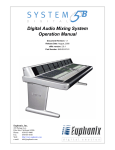





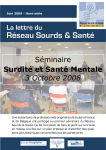

![System 5 v5.3 Release Notes - akmedia.[bleep]digidesign.](http://vs1.manualzilla.com/store/data/007435483_1-869dfe736550f807afef326210c3426b-150x150.png)

