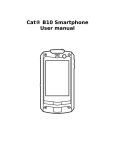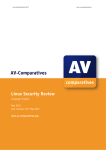Download Fixed-Point Blockset Release Notes
Transcript
Fixed-Point Blockset Release
Notes
The “Fixed-Point Blockset 4.0 Release Notes” on page 1-1 describe the
changes introduced in the latest version of the Fixed-Point Blockset. The
following topics are discussed in these Release Notes:
• “New Features” on page 1-2
• “Upgrading from an Earlier Release” on page 1-6
• “Known Software Problems” on page 1-8
The Fixed-Point Blockset Release Notes also provide information about
the earlier versions of the product, in case you are upgrading from a
version that was released prior to Release 12.1. If you are upgrading from
a release earlier than Release 12.1, you should also see these sections:
• “Fixed-Point Blockset 3.1 Release Notes” on page 2-1
• “Fixed-Point Blockset 3.0 Release Notes” on page 3-1
Printing the Release Notes
If you would like to print the Release Notes, you can link to a PDF version.
-2
Contents
Fixed-Point Blockset 4.0 Release Notes
1
New Features . . . . . . . . . . . . . . . . . . . . . . . . . . . . . . . . . . . . . . . .
Installation and Licensing . . . . . . . . . . . . . . . . . . . . . . . . . . . . .
Unified Simulink and Fixed-Point Blockset Blocks . . . . . . . . .
Global Data Type Override and Logging Modes . . . . . . . . . . . .
Shift Arithmetic Block . . . . . . . . . . . . . . . . . . . . . . . . . . . . . . . . .
1-2
1-2
1-3
1-5
1-5
Upgrading from an Earlier Release . . . . . . . . . . . . . . . . . . . . .
Replacing Obsolete Blocks . . . . . . . . . . . . . . . . . . . . . . . . . . . . .
Restoring Broken Links . . . . . . . . . . . . . . . . . . . . . . . . . . . . . . .
Data Type Override and Logging Parameters . . . . . . . . . . . . . .
1-6
1-6
1-6
1-6
Known Software Problems . . . . . . . . . . . . . . . . . . . . . . . . . . . . 1-8
Fixed-Point Blockset 3.1 Release Notes
2
New Features . . . . . . . . . . . . . . . . . . . . . . . . . . . . . . . . . . . . . . . . 2-2
New Libraries . . . . . . . . . . . . . . . . . . . . . . . . . . . . . . . . . . . . . . . 2-2
New Blocks . . . . . . . . . . . . . . . . . . . . . . . . . . . . . . . . . . . . . . . . . . 2-3
Renamed Blocks . . . . . . . . . . . . . . . . . . . . . . . . . . . . . . . . . . . . . 2-8
New Functions . . . . . . . . . . . . . . . . . . . . . . . . . . . . . . . . . . . . . . . 2-9
Data Type Support . . . . . . . . . . . . . . . . . . . . . . . . . . . . . . . . . . 2-10
Changes to Functionality . . . . . . . . . . . . . . . . . . . . . . . . . . . . . 2-10
Known Documentation Problem . . . . . . . . . . . . . . . . . . . . . . 2-11
Error in Printed Version of Documentation . . . . . . . . . . . . . . . 2-11
i
Fixed-Point Blockset 3.0 Release Notes
3
New Features . . . . . . . . . . . . . . . . . . . . . . . . . . . . . . . . . . . . . . . . .
New Blocks . . . . . . . . . . . . . . . . . . . . . . . . . . . . . . . . . . . . . . . . . .
New Functions . . . . . . . . . . . . . . . . . . . . . . . . . . . . . . . . . . . . . . .
Data Type Support . . . . . . . . . . . . . . . . . . . . . . . . . . . . . . . . . . . .
Data Type and Scaling Inheritance . . . . . . . . . . . . . . . . . . . . . .
Increased Speed, Efficiency, and Accuracy . . . . . . . . . . . . . . . . .
Overflow Logging . . . . . . . . . . . . . . . . . . . . . . . . . . . . . . . . . . . . .
Simulink Accelerator . . . . . . . . . . . . . . . . . . . . . . . . . . . . . . . . . .
Model Parameter Configuration . . . . . . . . . . . . . . . . . . . . . . . . .
Display of Scaling Information . . . . . . . . . . . . . . . . . . . . . . . . . .
ii
Contents
3-2
3-2
3-3
3-4
3-4
3-5
3-5
3-5
3-5
3-5
1
Fixed-Point Blockset 4.0
Release Notes
New Features . . . . . . . . . . . . . .
Installation and Licensing . . . . . . . . . .
Unified Simulink and Fixed-Point Blockset Blocks
Global Data Type Override and Logging Modes .
Shift Arithmetic Block . . . . . . . . . . .
.
.
.
.
.
.
.
.
.
.
.
.
.
.
.
.
.
.
.
.
.
.
.
.
.
1-2
1-2
1-3
1-5
1-5
Upgrading from an Earlier Release . .
Replacing Obsolete Blocks . . . . . . . .
Restoring Broken Links . . . . . . . . .
Data Type Override and Logging Parameters
.
.
.
.
.
.
.
.
.
.
.
.
.
.
.
.
.
.
.
.
1-6
1-6
1-6
1-6
Known Software Problems
.
.
.
.
.
.
.
.
. . . . . . . . . . . . . 1-8
1
Fixed-Point Blockset 4.0 Release Notes
New Features
This section summarizes the new features and enhancements introduced in the
Fixed-Point Blockset 4.0.
If you are upgrading from a release earlier than Release 12.1, then you should
see “New Features” on page 2-2.
This section is organized into the following subsections:
• “Installation and Licensing” on page 1-2
• “Unified Simulink and Fixed-Point Blockset Blocks” on page 1-3
• “Global Data Type Override and Logging Modes” on page 1-5
• “Shift Arithmetic Block” on page 1-5
Installation and Licensing
To support the sharing of models in a large organization, Version 4.0 of the
Fixed-Point Blockset is automatically installed whenever Simulink is
installed. You can configure models to either take full advantage of all
fixed-point features, or to run without a Fixed-Point Blockset license.
Therefore all Simulink users in your organization can run and work on the
same model, regardless of whether they have a Fixed-Point Blockset license.
You must have a Fixed-Point Blockset license to run a model if it is configured
to log minimums, maximums, or overflows. You control logging with the
system-level setting Logging mode. If you turn logging off at the top-level
system in a model, then no data is logged for any block in any subsystem of the
model, and a Fixed-Point Blockset license is not required. You also need a
Fixed-Point Blockset license to run a model that uses any nonbuilt-in,
fixed-point data types. However, you can use the system-level setting Data
type override to force blocks to use doubles or singles instead of fixed-point
data types. Therefore, by turning the Data type override parameter on and
the Logging mode parameter off at the top level of a model, a Simulink user
without a Fixed-Point Blockset license can run a model with fixed-point
enabled blocks. See “Global Data Type Override and Logging Modes” on
page 1-5 for more information on these settings.
If you have a Fixed-Point Blockset license, you can run bit-true simulations
with your models that contain fixed-point enabled blocks. If a Fixed-Point
Blockset license is not available or desired, you can turn logging off and data
1-2
New Features
type override on at the top level of your model and perform idealized floating
point-based simulations.
If you have both a Fixed-Point Blockset license and a Real-Time Workshop
license, you can generate bit-true integer code from your models with
fixed-point enabled blocks. If you do not have a Fixed-Point Blockset license but
you do have a Real-Time Workshop license, you can generate idealized
floating-point code from your models with fixed-point enabled blocks.
Unified Simulink and Fixed-Point Blockset Blocks
Many core Simulink and Fixed-Point Blockset blocks with similar functions
have been unified in this release. For example, the Sum block in the Simulink
Math Operations library and the Sum block in the Fixed-Point Blockset Math
library are now the same block. All the functionality from each original block
has been maintained in unifying these blocks. Compatibility with fixed-point
data types and/or specific fixed-point features are now available with all of
these blocks, whether the blocks used are from Simulink or from the
Fixed-Point Blockset. You do not need to make any changes to your earlier
models as a result of this improvement. You can now use any of the unified
blocks with either built-in data types or fixed-point data types, which
eliminates the need to replace blocks in your models when you want to use
different data types. This change does not require Simulink users to have a
Fixed-Point Blockset license. Refer to “Installation and Licensing” on page 1-2
above for more information.
Fixed-Point Blockset blocks that have been unified no longer have an “F” on
their block icon. However, not all Fixed-Point Blockset blocks that have
counterparts in Simulink libraries have been unified. You can still use the
fixpt_convert function to replace nonunified Simulink blocks with their
Fixed-Point Blockset counterparts in your models.
Nonunified Fixed-Point Blockset blocks have an advantage over their Simulink
counterparts in that they can handle more data types. As discussed above, you
can easily switch them between fixed-point data types and singles or doubles
using the global data type override setting. However, you may still want to use
the Simulink counterparts of nonunified Fixed-Point Blockset blocks in some
cases, because they support faster simulation times for the data types they
handle.
1-3
1
Fixed-Point Blockset 4.0 Release Notes
The following table lists the unified blocks in this release, and the Simulink
and Fixed-Point Blockset libraries in which they are found.
1-4
Block
Simulink Library
Fixed-Point Blockset Library
Abs
Math Operations
Math
Constant
Sources
Sources
Data Store Memory
Signal Routing
N/A
Data Store Read
Signal Routing
N/A
Data Store Write
Signal Routing
N/A
Gain
Math Operations
Math
Inport
Ports & Subsystems, Sources
N/A
Logical Operator
Math Operations
Logic & Comparison
Look-Up Table
Look-Up Tables
LookUp
Look-Up Table (2-D)
Look-Up Tables
LookUp
Manual Switch
Signal Routing
N/A
Memory
Discrete
N/A
Merge
Signal Routing
N/A
Multi-Port Switch
Signal Routing
Select
Outport
Ports & Subsystems, Sinks
N/A
Product
Math Operations
Math
Rate Transition
Signal Attributes
N/A
Relational Operator
Math Operations
Logic & Comparison
Relay
Discontinuities
Nonlinear
Saturation
Discontinuities
Nonlinear
Sign
Math Operations
Nonlinear
New Features
Block
Simulink Library
Fixed-Point Blockset Library
Signal Specification
Signal Attributes
N/A
Slider Gain
Math Operations
N/A
Sum
Math Operations
Math
Switch
Signal Routing
Select
Unit Delay
Discrete
Delays & Holds
Zero-Order Hold
Discrete
Delays & Holds
Global Data Type Override and Logging Modes
You can now set data type override and logging modes for systems or
subsystems in the Fixed-Point Blockset Interface. The Override data type(s)
with doubles and Log minimums and maximums check boxes have been
removed from the mask of every Fixed-Point Blockset block. See “Data Type
Override and Logging Parameters” on page 1-6.
Shift Arithmetic Block
The Fixed-Point Blockset now includes the Shift Arithmetic block in the Bits
library. The Shift Arithmetic block shifts the bits or binary point of a signal, or
both.
1-5
1
Fixed-Point Blockset 4.0 Release Notes
Upgrading from an Earlier Release
This section describes the upgrade issues involved in moving from the
Fixed-Point Blockset 3.1 to Version 4.0.
Replacing Obsolete Blocks
If you are using blocks from previous versions of the Fixed-Point Blockset, your
model may contain obsolete blocks. The fpupdate function can be used to
update obsolete blocks from previous Fixed-Point Blockset releases to current
Fixed-Point Blockset blocks.
fpupdate('model') replaces all obsolete Fixed-Point Blockset blocks
contained in the model with current blocks. The model must be opened prior to
calling fpupdate.
fpupdate('model',blkprompt) prompts you for replacement of obsolete
blocks. If blkprompt is 0 (the default), you will not be prompted. If blkprompt
is 1, you will have three options:
• ‘y’ (default) replaces the block
• ‘n’ does not replace the block
• ‘a’ replaces all blocks without further prompting
Restoring Broken Links
Breaking library links to Fixed-Point Blockset blocks will almost certainly
produce an error when you attempt to run the model. If broken links exist, you
will likely uncover them when upgrading to the latest release of the
Fixed-Point Blockset. The fixpt_restore_links command can be used to
restore links for Fixed-Point Blockset blocks.
Data Type Override and Logging Parameters
The Override data type(s) with doubles and Log minimums and maximums
check boxes have been removed from the mask of every Fixed-Point Blockset
block. You can now set these parameters on the system or subsystem level.
When you upgrade to Version 4.0, all doubles override and logging information
is cleared from your models. You can reset these controls in the Fixed-Point
Blockset Interface for any system or subsystem. Access the Fixed-Point
1-6
Upgrading from an Earlier Release
Blockset Interface from the Simulink Tools menu, or by typing
fxptdlg('modelname') at the MATLAB command line.
If you have been getting or setting the block parameters DblOver or dolog in
your M-code, you must now use the system parameters DataTypeOverride and
MinMaxOverflowLogging.
1-7
1
Fixed-Point Blockset 4.0 Release Notes
Known Software Problems
You can see a list of known software problems in the Fixed-Point Blockset
Version 4.0. If you are viewing these Release Notes in PDF form, please refer
to the HTML form of the Release Notes, using either the Help browser or the
MathWorks Web site, and use the link provided.
1-8
2
Fixed-Point Blockset 3.1
Release Notes
New Features . . . .
New Libraries . . . . .
New Blocks . . . . . .
Renamed Blocks . . . .
New Functions . . . .
Data Type Support . . .
Changes to Functionality
.
.
.
.
.
.
.
.
.
.
.
.
.
.
.
.
.
.
.
.
.
.
.
.
.
.
.
.
.
.
.
.
.
.
.
.
.
.
.
.
.
.
.
.
.
.
.
.
.
.
.
.
.
.
.
.
.
.
.
.
.
.
.
.
.
.
.
.
.
.
.
.
.
.
.
.
.
.
.
.
.
.
.
.
.
.
.
.
.
.
.
.
.
.
.
.
.
.
.
.
.
.
.
.
.
2-2
2-2
2-3
2-8
2-9
2-10
2-10
Known Documentation Problem . . . . . . . . . . . 2-11
Error in Printed Version of Documentation . . . . . . . . 2-11
2
Fixed-Point Blockset 3.1 Release Notes
New Features
This section introduces the new features and enhancements added in the
Fixed-Point Blockset 3.1 (Release 12.1) since the Fixed-Point Blockset 3.0
(Release 12).
For information about Fixed-Point Blockset features that are incorporated
from recent releases, see “New Features” on page 3-2.
This section is organized into these subsections:
• “New Libraries” on page 2-2
• “New Blocks” on page 2-3
• “Renamed Blocks” on page 2-8
• “New Functions” on page 2-9
• “Data Type Support” on page 2-10
• “Changes to Functionality” on page 2-10
New Libraries
The blocks in the Fixed-Point Blockset are now organized into twelve libraries:
• Bits
• Calculus
• Data Type
• Delays & Holds
• Edge Detect
• Filters
• Logic & Comparison
• LookUp
• Math
• Nonlinear
• Select
• Sources
To open the main Fixed-Point Blockset library, which contains the libraries
listed above, type fixpt_lib_3p1 at the MATLAB prompt.
2-2
New Features
New Blocks
The Fixed-Point Blockset 3.1 includes the new blocks listed below.
Block Name
Library
Description
Accumulator
Calculus
Compute a cumulative sum.
Accumulator Resettable
Calculus
Compute a cumulative sum with external
Boolean reset.
Accumulator Resettable
Limited
Calculus
Compute a limited cumulative sum with
external Boolean reset.
Bit Clear
Bits
Set the specified bit of the stored integer to
zero.
Bit Set
Bits
Set the specified bit of the stored integer to one.
Compare To Constant
Logic &
Comparison
Determine if a signal is equal to the specified
constant.
Compare To Zero
Logic &
Comparison
Determine if a signal is equal to zero.
Cosine
LookUp
Implement a sine wave in fixed-point using a
lookup table approach that exploits quarter
wave symmetry.
Counter Free
Sources
Count up and overflow back to zero after the
maximum value possible is reached for the
specified number of bits.
Counter Limited
Sources
Count up, and wrap back to zero after
outputting the specified upper limit.
Data Type Duplicate
Data Type
Set all inputs to the same data type.
Dead Zone Dynamic
Nonlinear
Set the input within the bounds to zero.
Decrement Real World
Math
Decrease the real world value of the signal by
one
2-3
2
Fixed-Point Blockset 3.1 Release Notes
2-4
Block Name
Library
Description
Decrement Stored
Integer
Math
Decrease the stored value of a signal by one
Decrement Time To
Zero
Math
Decrease the real world value of the signal by
the sample time, but only to zero.
Decrement To Zero
Math
Decrease the real world value of a signal by
one, but only to zero.
Derivative
Calculus
Compute a discrete time derivative.
Detect Change
Edge Detect
Detect a change in a signal’s value.
Detect Decrease
Edge Detect
Detect a decrease in a signal’s value.
Detect Fall Negative
Edge Detect
Detect a falling edge when the signal’s value
decreases to a strictly negative value, and its
previous value was nonnegative.
Detect Fall Nonpositive
Edge Detect
Detect a falling edge when the signal’s value
decreases to a nonpositive value, and its
previous value was strictly positive.
Detect Increase
Edge Detect
Detect an increase in a signal’s value.
Detect Rise
Nonnegative
Edge Detect
Detect a rising edge when a signal’s value
increases to a nonnegative value, and its
previous value was strictly negative.
Detect Rise Positive
Edge Detect
Detect a rising edge when a signal’s value
increases to a strictly positive value, and its
previous value was nonpositive.
Difference
Calculus
Calculate the change in a signal over one time
step.
Filter Direct Form I
Filters
Implement a Direct Form I realization of a
filter.
Filter Direct Form I
Time Varying
Filters
Implement a time varying Direct Form I
realization of a filter.
New Features
Block Name
Library
Description
Filter Direct Form II
Filters
Implement a Direct Form II realization of a
filter.
Filter Direct Form II
Time Varying
Filters
Implement a time varying Direct Form II
realization of a filter.
Filter First Order
Filters
Implement a discrete-time first order filter.
Filter Lead or Lag
Filters
Implement a discrete-time lead or lag filter.
Filter Real Zero
Filters
Implement a discrete time filter that has a real
zero and no pole.
Increment Real World
Math
Increase the real world value of the signal by
one.
Increment Stored
Integer
Math
Increase the stored integer value of a signal by
one.
Integrator Backward
Calculus
Perform discrete-time integration of a signal
using the backward method.
Integrator Backward
Resettable
Calculus
Perform discrete-time integration of a signal
using the backward method, with external
Boolean reset.
Integrator Backward
Resettable Limited
Calculus
Perform discrete-time limited integration of a
signal using the backward method, with
external Boolean reset.
Integrator Forward
Calculus
Perform discrete-time integration of a signal
using the forward method.
Integrator Forward
Resettable
Calculus
Perform discrete-time integration of a signal
using the forward method, with external
Boolean reset.
Integrator Forward
Resettable Limited
Calculus
Perform discrete-time limited integration of a
signal using the forward method, with external
Boolean reset.
2-5
2
Fixed-Point Blockset 3.1 Release Notes
2-6
Block Name
Library
Description
Integrator Trapezoidal
Calculus
Perform discrete-time integration of a signal
using the trapezoidal method.
Integrator Trapezoidal
Resettable
Calculus
Perform discrete-time integration of a signal
using the trapezoidal method, with external
Boolean reset.
Integrator Trapezoidal
Resettable Limited
Calculus
Perform discrete-time limited integration of a
signal using the trapezoidal method, with
external Boolean reset.
Interval Test
Logic &
Comparison
Determine if a signal is in a specified interval.
Interval Test Dynamic
Logic &
Comparison
Determine if a signal is in a specified interval.
MinMax Running
Resettable
Math
Determine the minimum or maximum of a
signal over time.
Rate Limiter
Nonlinear
Limit the rising and falling rates of the signal.
Rate Limiter Dynamic
Nonlinear
Limit the rising and falling rates of the signal.
Repeating Sequence
Interpolated
Sources
Output a discrete-time sequence and repeat,
interpolating between data points
Repeating Sequence
Stair
Sources
Output a discrete time sequence and repeat.
Sample Time Multiply
Calculus
Support calculations involving sample time.
Saturation Dynamic
Nonlinear
Bound the range of the input.
Scaling Strip
Data Type
Remove scaling and map to a built in integer.
Sine
LookUp
Implement a sine wave in fixed-point using a
lookup table approach that exploits quarter
wave symmetry.
State-Space
Filters
Implement discrete-time state space.
New Features
Block Name
Library
Description
Unit Delay
Delays & Holds
Delay a signal one sample period.
Unit Delay Enabled
Delays & Holds
Delay a signal one sample period.
Unit Delay Enabled
External IC
Delays & Holds
Delay a signal one sample period.
Unit Delay Enabled
Resettable
Delays & Holds
Delay a signal one sample period.
Unit Delay Enabled
Resettable External IC
Delays & Holds
Delay a signal one sample period.
Unit Delay External IC
Delays & Holds
Delay a signal one sample period.
Unit Delay Resettable
Delays & Holds
Delay a signal one sample period.
Unit Delay Resettable
External IC
Delays & Holds
Delay a signal one sample period.
Unit Delay With
Preview Enabled
Delays & Holds
Support calculations that have feedback and
depend on the current input.
Unit Delay With
Preview Enabled
Resettable
Delays & Holds
Support calculations that have feedback and
depend on the current input.
Unit Delay With
Preview Enabled
Resettable External RV
Delays & Holds
Support calculations that have feedback and
depend on the current input.
Unit Delay With
Preview Resettable
Delays & Holds
Support calculations that have feedback and
depend on the current input.
Unit Delay With
Preview Resettable
External RV
Delays & Holds
Support calculations that have feedback and
depend on the current input.
Wrap To Zero
Nonlinear
Set output to zero if input is above threshold.
2-7
2
Fixed-Point Blockset 3.1 Release Notes
Renamed Blocks
All of the Fixed-Point Blockset blocks have been renamed for Version 3.1. Old
models built with Version 3.0 will continue to work in Version 3.1.
2-8
Version 3.0 Block Name
Version 3.1 Block Name
FixPt Absolute Value
Abs
FixPt Bitwise Operator
Bitwise Operator
FixPt Constant
Constant
FixPt Conversion
Conversion
FixPt Conversion Inherited
Conversion Inherited
FixPt Data Type Propagation
Data Type Propagation
FixPt Dead Zone
Dead Zone
FixPt Dot Product
Dot Product
FixPt Dynamic Look-Up Table
Look-Up Table Dynamic
FixPt FIR
FIR
FixPt Gain
Gain
FixPt Gateway In
Gateway In
FixPt Gateway In Inherited
Gateway In Inherited
FixPt Gateway Out
Gateway Out
FixPt Integer Delay
Integer Delay
FixPt Logical Operator
Logical Operator
FixPt Look-Up Table
Look-Up Table
FixPt Look-Up Table (2D)
Look-Up Table (2D)
FixPt Matrix Gain
Matrix Gain
FixPt MinMax
MinMax
New Features
Version 3.0 Block Name
Version 3.1 Block Name
FixPt Multiport Switch
Multiport Switch
FixPt Product
Product
FixPt Relational Operator
Relational Operator
FixPt Relay
Relay
FixPt Saturation
Saturation
FixPt Sign
Sign
FixPt Sum
Sum
FixPt Switch
Switch
FixPt Tapped Delay
Tapped Delay
FixPt Unary Minus
Unary Minus
FixPt Unit Delay
Unit Delay
FixPt Zero-Order Hold
Zero-Order Hold
New Functions
The Fixed-Point Blockset 3.1 includes the new functions listed below.
Function Name
Description
fixpt_look1_func_approx
Optimize for a fixed-point function, the x
values, or breakpoints, that are generated
from a lookup table.
fixpt_look1_func_plot
Plot a function with x values generated by
the fixpt_look1_func_approx function.
2-9
2
Fixed-Point Blockset 3.1 Release Notes
Data Type Support
All the Fixed-Point Blockset 3.1 now accept matrix and frame-based signals,
except for the following two blocks, which accept only sample-based signals:
• Dot Product
• FIR
If you want to update a model built with Version 3.0 to take advantage of the
additional data type support, you should replace all the old blocks in the model
with the corresponding Version 3.1 blocks. The section “Renamed Blocks” on
page 2-8 lists the Version 3.0 blocks and their corresponding Version 3.1
blocks.
Changes to Functionality
The following changes have been made to the functionality of the Fixed-Point
Blockset 3.1 since Version 3.0:
• The Doubles Override parameter in the Fixed-Point Blockset Interface has
been renamed to Datatype Override, and now includes more options.
• The MultiPort Switch block has a new parameter called Use zero based
indexing.
• The Switch block has a new parameter called Criteria for passing first
input, which enables you to control the conditions under which the first
input is passed.
2-10
Known Documentation Problem
Known Documentation Problem
This section updates the Fixed-Point Blockset 3.1 documentation set, reflecting
a known Fixed-Point Blockset 3.1 documentation problem.
Error in Printed Version of Documentation
The Fixed-Point Blockset 3.1 supports floating-point types, except for custom
floating-point types.
In Appendix A, “Code Generation” of the Fixed-Point Blockset User’s Guide, the
section “Storage Class of Variables,” in “Code Generation Support,” contains
the following incorrect reference to data type support in the blockset:
• No floating-point support except for the fixed-point gateway blocks.
This should be corrected as follows:
• Floating-point types are supported, except for custom floating-point types.
2-11
2
Fixed-Point Blockset 3.1 Release Notes
2-12
3
Fixed-Point Blockset 3.0
Release Notes
New Features . . . . . . . . . . .
New Blocks . . . . . . . . . . . . .
New Functions . . . . . . . . . . .
Data Type Support . . . . . . . . . .
Data Type and Scaling Inheritance . . .
Increased Speed, Efficiency, and Accuracy
Overflow Logging . . . . . . . . . .
Simulink Accelerator . . . . . . . . .
Model Parameter Configuration . . . .
Display of Scaling Information . . . . .
.
.
.
.
.
.
.
.
.
.
.
.
.
.
.
.
.
.
.
.
.
.
.
.
.
.
.
.
.
.
.
.
.
.
.
.
.
.
.
.
.
.
.
.
.
.
.
.
.
.
.
.
.
.
.
.
.
.
.
.
.
.
.
.
.
.
.
.
.
.
.
.
.
.
.
.
.
.
.
.
3-2
3-2
3-3
3-4
3-4
3-5
3-5
3-5
3-5
3-5
3
Fixed-Point Blockset 3.0 Release Notes
New Features
This section introduces the new features and enhancements added in the
Fixed-Point Blockset 3.0 since the Fixed-Point Blockset 2.0 (Release 11.0).
This section is organized into these subsections:
• “New Blocks” on page 3-2
• “New Functions” on page 3-3
• “Data Type Support” on page 3-4
• “Data Type and Scaling Inheritance” on page 3-4
• “Increased Speed, Efficiency, and Accuracy” on page 3-5
• “Overflow Logging” on page 3-5
• “Simulink Accelerator” on page 3-5
• “Model Parameter Configuration” on page 3-5
• “Display of Scaling Information” on page 3-5
New Blocks
The Fixed-Point Blockset 3.0 includes the new blocks listed below.
3-2
Block Name
Description
Abs
Output the absolute value of the input.
Bitwise Operator
Perform the specified bitwise operation on the
inputs.
Data Type Propagation
Configure the data type and scaling of the
propagated signal based on information from
the reference signals.
Dead Zone
Provide a region of zero output.
Dot Product
Generate the dot product.
Gateway In Inherited
Convert a Simulink data type to a Fixed-Point
Blockset data type, and inherit the data type
and scaling.
Block Name
Description
Integer Delay
Delay a signal N sample periods.
Look-Up Table
Dynamic
Approximate a one-dimensional function using
a selected look-up method and a dynamically
specified table.
MinMax
Output the minimum or maximum input value.
Multiport Switch
Switch output between different inputs based
on the value of the first input.
Sign
Indicate the sign of the input.
Tapped Delay
Delay a scalar signal multiple sample periods,
and output all the delayed versions.
Unary Minus
Negate the input.
New Functions
The Fixed-Point Blockset 3.0 includes the new functions listed below.
Function Name
Description
fixptbestexp
Determine the exponent that gives the best
precision fixed-point representation of a value.
fixptbestprec
Determine the maximum precision available for
the fixed-point representation of a value.
fixpt_convert
Convert Simulink models and subsystems to
fixed-point equivalents.
fixpt_convert_prep
Prepare a Simulink model for more complete
conversion to fixed point.
fixpt_restore_links
Restore links for fixed-point blocks.
3-3
3
Fixed-Point Blockset 3.0 Release Notes
Data Type Support
The Fixed-Point Blockset 3.0 has expanded its data type support:
• You can connect Simulink blocks directly to Fixed-Point Blockset blocks
provided the signals use built-in Simulink data types. However, a fixed-point
signal consisting of 8-, 16-, or 32-bit integers is compatible with Simulink
only when its scaling is given by a slope of 1 and a bias of 0.
• Many important Simulink blocks have added support for fixed-point signals.
Key blocks include Enable, Trigger, Scope, Display, and To Workspace.
• Fixed-point blocks now support complex numbers.
Data Type and Scaling Inheritance
Many fixed-point blocks support the inheritance of data type and scaling
information from other blocks. The two possible inheritance options are:
• Inherit via internal rule—The output data type and scaling are inherited
from the block input(s). The goal of the inheritance rule is to select the
“natural” data type and scaling for the output. The specific rule that is used
depends on the block operation. For example, if you are multiplying two
signed 16-bit signals, the Product block produces the natural output of a
signed 32-bit data type.
• Inherit via back propagation—The output data type and scaling are
inherited by back propagation. In many cases, you will use the Data Type
Propagation block with this option.
3-4
Increased Speed, Efficiency, and Accuracy
• Simulation speed has been increased by approximately 2.5 times.
• On average, fixed-point signals use 20 times less memory.
• Interpolation is more accurate and the number of quantization steps has
been reduced.
• Generated code is significantly simpler.
• Unsigned numbers avoid overflow in these situations:
- Interpolation when the slope of the output data is negative
- Conversion when the bias adjustment is negative
- Addition and subtraction when the bias adjustment is negative
Overflow Logging
Indirect logging of overflows and saturations via percent range error has been
replaced by explicit logging.
Simulink Accelerator
You can now use the Simulink Accelerator in conjunction with the Fixed-Point
Blockset. However, you cannot log minimum and maximum simulation values
or overflows.
Model Parameter Configuration
You can now use the Model Parameter Configuration dialog box to override
the Inline parameters option for selected parameters. You access this feature
by selecting the Configure button on the Advanced tab of the Simulation
Parameters dialog box. Previously, code generation for fixed point blocks
required all parameters to be inline, or all parameters to be tunable.
Display of Scaling Information
To significantly improve simulation speed, the scaling information associated
with fixed-point blocks is no longer updated. Since this scaling information can
become obsolete, you should remove it by running fixpt_clear_tag or
slupdate. To view data type and scaling information, you should select Port
data types under the model's Format menu.
3-5
3
Fixed-Point Blockset 3.0 Release Notes
3-6