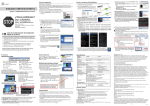Download BenQ SP0005 User`s guide
Transcript
SP0005 / SP0008 / SP0016 5/8/16-Port Fast Ethernet Switch User’s Guide FCC Warning This equipment has been tested and found to comply with the limits for Class A & Class B digital device, pursuant to Part 15 of the FCC rules. These limits are designed to provide reasonable protection against harmful interference when the equipment is operated in a residential environment. This equipment generates, uses, and can radiate radio frequency energy and, if not installed and used in accordance with this user's guide, may cause harmful interference to radio communications. However, there is no guarantee that interference will not occur in a particular installation. CE Mark Warning This device complies with requirements of EN50081-1 and EN50082-1 under the scope of EMC Directive EEC. Trademarks Copyright ©2002 Benq Corporation. Contents subject to change without prior notice. Benq is a registered trademark of Benq Corporation. All other trademarks belong to their respective proprietors. Copyright Statement No part of this publication may be reproduced in any form or by any means or used to make any derivative such as translation, transformation, or adaptation without permission from Benq Corporation. 1. Introduction .............................................................................. 1 1.1. Product Overview .............................................................................. 1 1.2. Features & Specifications ................................................................... 2 1.2.1 Features ..................................................................................................... 2 1.2.2. Technical Specifications ......................................................................... 2 1.2.3. Physical Specifications ............................................................................ 3 1.3. Product outlook and terminology ................................................... 4 1.3.1. SP0005 ....................................................................................................... 4 1.3.2. SP0008 ....................................................................................................... 5 1.3.3. SP0016 ....................................................................................................... 6 1.3.4. Terminology ............................................................................................. 6 1.4. Package contents ................................................................................. 7 2. Installation ................................................................................. 8 2.1. Operating Environment ..................................................................... 8 2.2. Connecting to network devices ...................................................... 8 2.3. Connecting the power ....................................................................... 8 3. Trouble Shooting ..................................................................... 9 i 1. 緒論 ..........................................................................................10 1.1. 產品簡介 ........................................ 10 1.2. 特性 & 規格 ......................................................................................... 11 1.2.1 產品特性 ..................................................................................................11 1.2.2. 技術規格 .................................................................................................11 1.2.3. 外觀規格 .................................................................................................12 1.3. 產品外觀及術語 ................................................................................ 13 1.3.1. SP0005 ......................................................................................................13 1.3.2. SP0008 ......................................................................................................14 1.3.3. SP0016 ......................................................................................................15 1.3.4. 術語 ..........................................................................................................15 1.4. 產品包裝 ........................................ 16 2. 安裝 ........................................................................................... 17 2.1. 工作環境 .............................................................................................. 17 2.2. 網絡連接 .............................................................................................. 17 2.3. 連接電源 ......................................... 17 3. 故障排除 .................................................................................. 18 ii 1. Introduction 1.1. Product Overview This SP0005/SP0008/SP0016 high performance Fast Ethernet switch provides five/eight/sixteen Fast Ethernet ports to segment network traffic, extend Fast Ethernet connection distance, and convert data packets between different transmission speeds. This Fast Ethernet Switch provides shielded RJ-45 ports both with 10Base-T and 100Base-TX Auto-negotiation capability and MDI/ MDI-X auto crossover. All ports in this switch support Full-Duplex and HalfDuplex operation modes. The Fast Ethernet Switch is typically used to segment network traffic that can improve the network performance by increasing the total bandwidth as illustrated in Figure 1-1. Windows 98/95/2000 ADSL/Cable modem Windows Me/XP/NT Linux OS Server Mac OS Figure 1-1 This Fast Ethernet Switch utilizes stored-and-forward switching architecture that filters and forwards data after the complete data packet is received and examined to be free of errors. With one set of status LEDs for each individual port, the switch operation status can be easily monitored. Their slim and compact design allows direct placing on the desktop or conveniently mounted on the wall or the side of a desk to accommodate cabling consideration. 1. Introduction - 1 1.2. Features & Specifications 1.2.1 Features • Compliant with IEEE 802.3 10Base-T Ethernet and 802.3u 100Base-TX Fast Ethernet Standards. • Provides 5/8/16 ports for 10Base-T/100Base-TX, standard RJ-45 connectors. • All RJ-45 ports supports 10Base-T/100Base-TX and Full-Duplex/Half-Duplex Auto-negotiation function. • Supports MDI/MDI-X auto crossover. • Supports store-and-forward switching mechanism. • Plug-and-Play • Performs non-blocking full wire speed rate. • Supports up to 4K/2K/8K (5/8/16 ports) MAC addresses table / hashing algorithm on address learning. • Supports Aging function and 802.3x flow control for full Duplex and collision-based backpressure function for half duplex operation. • 128K/128K/512K (5/8/16 ports) Bytes buffer memory. • Automatic address learning, address aging and address migration. • Simple and economical way to bridge 10Base-T network and 100Base-TX network. • Front panel status LEDs • Desktop size. • Wall mountable. 1.2.2. Technical Specifications Ethernet Standards IEEE 802.3 10Base-T, 802.3u 100Base-TX Steady Power On Off Power Off 100 M (Green) Steady (LNK) A valid network connection established 10 M (Yellow) Steady (LNK) Power LED report Flashing (ACT) Transmitting or receiving data A valid network connection established Flashing (ACT) Transmitting or receiving data Cable 10Base-T: 2-pair UTP Cat. 3,4,5, up to 100m (328 ft) 100Base-TX: 2-pair UTP Cat. 5, up to 100m (328 ft) Switching Method Store-and-forward Forwarding Rate 14,880pps for 10Mbps; 148,800pps for 100Mbps 1. Introduction - 2 1.2.3. Physical Specifications AC Input 50-60Hz, External power adapter Operating Temperature Storage Temperature 0°C~ 50°C (32°F ~ 122°F ) -20°C ~ 70°C (-4°F ~ 158°F ) Humidity 10% ~ 90% non-condensing Emission Compliance FCC part 15 Class B, CE Mark, VCCI Class B, C-TICK for SP0005 & SP0008 FCC Class A, CE Mark, VCCI Class A, C-TICK for SP0016 Safety UL/CSA Dimension 162mm x 103mm x 32mm (SP0005) 162mm x 103mm x 32mm (SP0008) 301mm x 125mm x 32mm (SP0016) Net Weight 250g (SP0005); 250g (SP0008); 540g (SP0016) 1. Introduction - 3 1.3. Product outlook and terminology 1.3.1. SP0005 Top View Front View Rear View WIDTH * DEPTH * HEIGHT = 162*103*32 mm 1. Introduction - 4 1.3.2. SP0008 Top View Front View Rear View WIDTH * DEPTH * HEIGHT = 162*103*32 mm 1. Introduction - 5 1.3.3. SP0016 Top View Front View Rear View WIDTH * DEPTH * HEIGHT = 301*125*32 mm 1.3.4. Terminology PWR: This Green LED lights when the power adapter is mounted LINK/ACT 10/100: The Yellow LED lights when there is a valid 10-Base data linked on the port. And Green LED lights for 100-Base data linked. LED lights blinking when either 10-Base or 100-Base data is transmitted. 1. Introduction - 6 1.4. Package contents The package should contain the following items: SP0005/SP0008/SP0016 x 1 AC power adapter x 1 This User’s Guide IF any item is found missing or damaged, please contact your local Benq reseller for replacement. 1. Introduction - 7 2. Installation 2.1. Operating Environment This switch must be installed and operated within the limits of specified operating temperature and humidity (see previous section under Specifications). • Do not place objects on top of the unit. • Do not obstruct any vents at the sides of the unit. • Do not position the unit near any heating source such as heater, radiator, or direct exposure to sun. • Prevent entering of water and moisture into the unit. • If necessary, use dehumidifier to reduce humidity. • Always avoid dust and dirt. • Allow some space between the product and the surroundings to facilitate dissipation of heat generated inside the switch. 2.2. Connecting to network devices The RJ-45 ports on the switch are designed as MDI/MDI-X auto crossover ports which allow using straight-through cables to connect any port on this switch to network device. Connect one end of the network cable to the RJ-45 port on the rear panel, and then connect the other end of the network cable to the RJ-45 port on the network device. Follow the same procedure to connect all the RJ-45 ports of the switch. The UTP network cables must comply with EIA/TIA 568 specifications and Category 5 standard for 100Mbps data transmission and Category 3, 4, 5 for 10Mbps connection. Maximum length, using UTP cable, between the switch and connected device is 100 meters (328ft). Once the network cable is connected to both ends and the attached network device is powered on, the green LINK/ACT 10/100 LED should be lit (for 100-Base data linked by auto-negotiation). 2.3. Connecting the power Connect the output end of the power adapter to the power connector on the rear panel of the unit. Connect the power adapter to the power outlet. The green Power LED on the front panel should be lit. 2. Installation - 8 3. Trouble Shooting The SP0005/SP0008/SP0016 can be easily monitored by its LED indicators. Please follow the troubleshooting steps below to solve any problem you may encounter during installation or implementation of the SP0005/SP0008/ SP0016. 1. Power LED is not lit Check if the power cord is properly connected to the external power adapter and the power outlet. Make sure the DC power jack is firmly plugged into the power socket of the switch. 2. 100M Link/Activity(Green) is not lit when connect to 100 Mbps device • Check the power switch of the network device attached to the switch; make sure it is turned ON. • Check the network cable; make sure it is properly connected to the switch and the network device. • Check the network cable; make sure the UTP cables comply with EIA/TIA 568 and Category 5 specification. Please perform the following tests • Please check whether the RJ-45 cable is functional. Replace with another working cable and see whether the condition can be improved. • Use another port on the SP0005/SP0008/SP0016. If a link can be established this way, the first port is faulty. Please contact your local Benq dealer for assistant. • Make sure that all devices are connected to the network. • Please ensure that the network adapter cards installed in the workstation or other devices to the switch are in well working condition. [!] Contact your dealer if problem persists. 3. Trouble Shooting - 9 1. 緒論 1.1. 產品簡介 SP0005/SP0008/SP0016 高性能快速以太網交換機具有 5/8/16 個快速以太 網端口,可將數據在不同速度的網絡之間進行交換並延長傳輸距離。每 端口均為具有 MDI/MDI-X 自適應及 10Base-T/100Base-TX 自適應的標準 RJ-45 接口。且均可自適應全雙工 / 半雙工模式。主要用以增加網絡帶寬 來提高性能,如圖 1-1 所示。 Windows 98/95/2000 ADSL/Cable modem Windows Me/XP/NT Linux OS Server Mac OS 圖 1-1 SP0005/SP0008/SP0016 採用存儲─轉發機制,可對數據包進行校驗後, 再進行過濾及轉發,並且每個端口都具有獨立 LED 指示燈用以監視工作 狀態。緊湊的設計使得設備可以方便的放在桌面或者挂置於牆上及桌側 以方便電纜連接。 1. 緒論 - 10 1.2. 特性 & 規格 1.2.1 產品特性 • 遵從 IEEE 802.3 10Base-T 及 802.3u 100Base-TX 快速以太網標準。 • 具有 5/8/16 個 10Base-T/100Base-TX 標準 RJ-45 接口。 • 所有均支持 10Base-T/100Base-TX 及全雙工 / 半雙工自適應。 • 支持 MDI/MDI-X 自適應。 • 存儲─轉發機制。 • 即插即用。 • 無阻塞全線速轉發。 • 具有最大 4K/2K/8K (5/8/16 ports) MAC 地址表 / 地址散列運算自學習 功能。 • 支持 Aging 功能與 802.3x 全雙工流控制及半雙工背壓流控制。 • 128K/128K/512K (5/8/16 ports) 緩存。 • 地址自學習,自釋放及地址漫游功能。 • 10Base-T 及 100Base-TX 網絡間簡單經濟的連接方式。 • 前面板狀態指示燈。 • 同桌面大小。 • 可壁挂設計。 1.2.2. 技術規格 以太網標準 IEEE 802.3 10Base-T, 802.3u 100Base-TX LED 指示燈 設備 100 M ( 綠色 ) 10 M ( 黃色 ) 電源指示 亮燈 連接狀態 閃爍 工作狀態 亮燈 連接狀態 閃爍 工作狀態 電纜 10Base-T: 2 對 3, 4, 5 類非屏蔽雙絞線 100Base-TX: 2 對 5 類雙絞線 交換機制 存儲─轉發 14,880pps for 10Mbps; 148,800pps for 100Mbps 轉發速率 1. 緒論 - 11 1.2.3. 外觀規格 電源 50-60Hz 外置電源適配器 工作溫度 0°C ~ 50°C (32°F ~122°F) 存放溫度 -20°C~ 70°C (-4°F ~ 158°F) 工作濕度 10% ~ 90% 非冷凝 輻射標準 FCC part 15 Class B, CE Mark, VCCI Class B, C-TICK for SP0005 & SP0008 FCC Class A, CE Mark, VCCI Class A, C-TICK for SP0016 安全標準 UL/CSA 外部尺寸 162mm x 103mm x 32mm (SP0005) 162mm x 103mm x 32mm (SP0008) 301mm x 125mm x 32mm (SP0016) 淨重 250g (SP0005); 250g (SP0008); 540g (SP0016) 1. 緒論 - 12 1.3. 產品外觀及術語 1.3.1. SP0005 上視圖 前視圖 後視圖 長 * 寬 * 高 = 162*103*32 mm 1. 緒論 - 13 1.3.2. SP0008 上視圖 前視圖 後視圖 長 * 寬 * 高 = 162*103*32 mm 1. 緒論 - 14 1.3.3. SP0016 上視圖 前視圖 後視圖 長 * 寬 * 高 = 301*125*32 mm 1.3.4. 術語 PWR: 接通電源後,綠燈點亮。 連接 / 工作 10/100: 連接 10 兆網絡時,黃燈點亮。 連接 100 兆網絡時,綠燈點亮。 數據傳輸時,黃燈或綠燈均會閃爍。 1. 緒論 - 15 1.4. 產品包裝 包裝中應包括如下部件: SP0005/SP0008/SP0016 x 1 交流電源適配器 x 1 本用戶手冊 如有任何部件缺失或損壞,請與本地 Benq 經銷商聯繫調換。 1. 緒論 - 16 2. 安裝 2.1. 工作環境 本設備必須在指定的工作溫度及濕度中安裝及工作 〈詳見前述章節〉。 • 請勿將任何物品置於設備頂部。 • 請勿阻塞設備任何一側的通風口。 • 請勿將設備放置於任何熱源附近。 • 放置水或者濕氣進入設備內部,如有必要請用除濕器除去濕氣。 • 避免灰塵沾染。 • 在設備與環境之間留出空間,以散發設備內部產生的熱量。 2.2. 網絡連接 本交換機上的 RJ-45 端口具有 MDI/MDI-X 自適應功能,可使用直連網線 與網絡相連。使用 RJ-45 線纜一端與本設備背板上的 RJ-45 端口相連,另 外一端連接至網絡接口上。同樣將其他端口一一連接好,所有的雙絞線 必須遵從 EIA/TIA 568 規範以及各類雙絞線傳輸距離限制。當纜線連接至 網絡端口且電源打開後,綠色的連接 / 工作 10/100 燈會點亮 (100-Base 自 適應 )。 2.3. 連接電源 將電源適配器輸出端連接至背板電源接口,電源適配器連接至電源插座, 綠色電源指示燈將會點亮。 2. 安裝 - 17 3. 故障排除 本設備可由面板指示燈觀察系統狀態。請按如下步驟排除安裝交換機過 程中所遇到的故障。 1. 電源燈不亮 檢查電源線是否正確連接至電源插座,電源輸出端口是否正確插入交換 機背面的電源接口。 2. 100M 連接 / 工作 ( 綠 ) 接入 100M 網絡時不亮 • 檢查電源是否正確連接及電源是否打開。 • 檢查網絡線纜是否正確連接交換機和網絡。 • 檢查雙絞線是否遵從 EIA/TIA 568 和 5 類線規範。 請執行以下檢查步驟: • 使用其他可以正常使用的 RJ-45 線纜代替現有線纜,以確認線纜沒有 故障。 • 連接至設備上其他端口,如果可以正常工作則可以確定此端口已失 效,請聯絡當地 Benq 經銷商。 • 確認所有設備均連接至網絡。 • 確認所有連接至交換機的設備上,網絡卡安裝正確並正常工作。 [!] 如故障依舊請聯繫您的經銷商。 3. 故障排除 - 18 Benq Network Products Limited Warranty A. LIMITED WARRANTY Benq Corporation (“Benq”) warrants the Benq network product you have purchased from Benq or from an Benq Authorized Reseller to be free from defects in materials and workmanship under normal use during the warranty period of one year from the date of purchase. Your original purchase invoice (sales receipt), showing the date of purchase of the network product, is your proof of the date of purchase. This warranty extends only to you, the original Purchaser. It is not transferable to anyone who subsequently purchases, leases or otherwise obtains the network product from you. During the warranty period, Benq will, at no additional charge, repair or replace defective parts with serviceable used parts that are equivalent to new parts in performance. All exchanged parts and network product replaced under this warranty will become the property of Benq. There will be no charge for labor or parts during the one-year warranty period from the date of purchase. To ensure timely response to a service request, please complete and detach the Benq Warranty Registration Card, then return it together with a copy of your sales receipt to Benq within ten (10) calendar days after date of purchase by end user. In the event the network product exhibits a defect in material or workmanship within the warranty period, Benq will provide the warranty services applicable to the network product as defined below. B. WARRANTY LIMITATION; EXCLUSIONS; EXCLUSIVE REMEDIES The Limited Warranty does not extend to any network product not purchased from Benq or from an Benq Authorized Reseller. This limited warranty also does not extend to any network product that has been damaged or rendered defective (a) as a result of use of the network product other than for its normal intended use, failure to use the network product in accordance with the User's Manual which accompanies the network product or other misuse, abuse or negligence to the network product; (b) by the use of parts not manufactured or sold by Benq; (c) by modification of the network product; (d) as a result of service by anyone other than Benq or an 3. 故障排除 - 19 Benq Authorized Service Provider; (e) improper transportation or packing when returning the network product to Benq or an authorized Service Provider; or (f) unusual physical or electrical stress or interference, failure or fluctuation of electrical power, lightening, static electricity, fire or acts of God. EXCEPT FOR THE WARRANTIES AND CONDITIONS SET FORTH HEREIN, BENQ DISCLAIMS ALL OTHER WARRANTIES, EXPRESS, IMPLIED, OR STATUTORY, INCLUDING BUT NOT LIMITED TO THE IMPLIED WARRANTIES OF MERCHANT ABILITY OR FITNESS FOR A PARTICULAR PURPOSE. ANY IMPLIED WARRANTIES THAT MAY BE IMPOSED BY APPLICABLE LAW ARE LIMITED TO THE TERMS OF THIS LIMITED WARRANTY. IN NO EVENT SHALL BENQ BE LIABLE FOR ANY INCIDENTAL, SPECIAL OR CONSEQUENTIAL DAMAGES, INCLUDING BUT NOT LIMITED TO LOSS OF BUSINESS, PROFITS, DATA OR USE, WHETHER IN AN ACTION IN CONTRACT OR TORT OR BASED ON A WARRANTY, ARISING OUT OF THE NETWORK PRODUCT OR ANY SOFTWARE SUPPLIED BY BENQ THAT ACCOMPANIES THE NETWORK PRODUCT, EVEN IF BENQ HAS BEEN ADVISED OF THE POSSIBILITY OF SUCH DAMAGES. YOU AGREE THAT REPAIR, REPLACEMENT OR REFUND, AS APPLICABLE, UNDER THE WARRANTY SERVICES DESCRIBED HEREIN ARE YOUR SOLE AND EXCLUSIVE REMEDIES WITH RESPECT TO ANY BREACH OF THE BENQ LIMITED WARRANTY SET FORTH HEREIN. Some states do no allow the exclusion or limitation of incidental or consequential damages for consumer products, and some states do not allow limitations on how long an implied warranty lasts. In such cases, the exclusions or limitations of this Limited Warranty may not apply to you. This Limited Warranty gives you specific legal rights. You may also have other rights that vary from state to state. You are advised to consult applicable state laws for a full determination of your rights. C. TECHNICAL SUPPORT Please visit our support website http://www.benq.com.tw, the most frequently asked questions are answered here. All prices, products, terms & conditions are subject to change without notice. 3. 故障排除 - 20