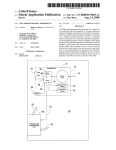Download P8552 - Cometsystem.com
Transcript
COMET SYSTEM www.cometsystem.com Web Sensor P8552 with binary inputs PoE Web Sensor P8652 with binary inputs USER GUIDE IE-SNC-P8x52-03 © Copyright: COMET System, s.r.o. Is prohibited to copy and make any changes in this manual, without explicit agreement of company COMET System, s.r.o. All rights reserved. COMET System, s.r.o. makes constant development and improvement of their products. Manufacturer reserves the right to make technical changes to the device without previous notice. Misprints reserved. Manufacturer is not responsible for damages caused by using the device in conflict with this manual. To damages caused by using the device in conflict with this manual cannot be provide free repairs during the warranty period. This user manual describes device with firmware version 4-5-8.x. 2 IE-SNC-P8x52-03 Table of contents Introduction........................................................................................................................................................ 4 General safety rules ..................................................................................................................................... 4 Device description and important notices ............................................................................................... 5 Getting started.................................................................................................................................................... 6 What is needed for operation .................................................................................................................... 6 Mounting the device.................................................................................................................................... 6 Device settings ............................................................................................................................................. 7 Checking functions ...................................................................................................................................... 9 Device setup .....................................................................................................................................................10 Setup using web interface .........................................................................................................................10 Setup using TSensor software .................................................................................................................19 Factory defaults ..........................................................................................................................................19 Communication protocols .............................................................................................................................22 Website ........................................................................................................................................................22 SMTP – sending e-mails ...........................................................................................................................22 SNMP ..........................................................................................................................................................23 Modbus TCP ..............................................................................................................................................24 SOAP ...........................................................................................................................................................26 Syslog ...........................................................................................................................................................28 SNTP ...........................................................................................................................................................28 Troubleshooting...............................................................................................................................................29 I forgot the device IP address..................................................................................................................29 I cannot connect to the device ................................................................................................................29 Error or n/a is displayed instead the measured value .........................................................................30 Error2 is displayed on all channels instead the measured value.........................................................30 Binary inputs not show the correct values.............................................................................................30 I forgot the password for setup ...............................................................................................................30 Factory defaults ..........................................................................................................................................30 Technical specifications ..................................................................................................................................32 Dimensions .................................................................................................................................................32 Basic parameters ........................................................................................................................................32 Operating terms .........................................................................................................................................34 End of operation .......................................................................................................................................35 Technical support and service .................................................................................................................35 Preventive maintenance ............................................................................................................................35 Optional accessories ........................................................................................................................................36 3 IE-SNC-P8x52-03 1 Chapter Introduction This chapter provides basic information about device. Before starting please read this manual carefully. Web Sensor P8552 and Web Sensor P8652 are used to measure temperature or relative humidity up to two external probes. This allows to measure values from two different places by one device. Temperature can be displayed in °C or °F. Relative humidity have unit %RH. Device is equipped by three binary inputs. Binary inputs allow get values from dry contacts or binary sensors with voltage output. Type of the binary input is selectable in device setup. Communication with the device is realized via Ethernet network. Device P8652 can be powered from external power supply adapter or by using power over Ethernet – PoE. Web Sensor P8552 supports powering from adapter only. General safety rules The following summary is used to reduce the risk of injury or damage the device. To prevent injury, please follow instructions in this manual. The device can be services only by a qualified person. The device contains no serviceable parts inside. Don’t use the device, if it doesn’t work correctly. If you think, that the device is not working correctly, let check it by qualified service person. Don’t disassemble the device. It’s forbidden to use the device without the cover. Inside the device can be a dangerous voltage and may be risk of electric shock. Use only the appropriate power supply adapter according to manufacturer specifications and approved according to relevant standards. Make sure, that the adapter does not have damaged cables or covers. Connect the device only to network parts approved according to relevant standards. Where power over Ethernet is used, the network infrastructure must be compatible with IEEE 802.3af standard. Connect and disconnect the device properly. Don’t connect or disconnect Ethernet cable, binary inputs or probes, if the device is powered. Do not connect higher voltage to binary inputs than is allowed. 4 IE-SNC-P8x52-03 The device may be installed only in prescribed areas. Never expose the device to higher or lower temperatures than is allowed. The device has not improved resistance to moisture. Protect it from dripping or splashing water and do not use at areas with condensation. Don’t use device in potentially explosive environments. Don’t stress the device mechanically. Device description and important notices This chapter contains information about basic features. Also there are important notices concerning to functional safety. Values from the device can be read using an Ethernet connection. The following formats are supported: Web pages with user changeable look and XML files Modbus TCP protocol SNMPv1 protocol SOAP protocol The device can also be used to check measured values and if the limit is exceeded, device sends warning messages. Possible ways to sending warning messages: Sending e-mails up to 3 e-mail addresses Sending SNMP traps up to 3 configurable IP addresses Displaying the alarm status on web page Sending messages to Syslog server The device setup can be made by the TSensor software or by web interface. TSensor software can be free downloaded from the manufacturer’s website. Also you will find latest firmware for your device at webpages. Do not upload to your device firmware which is not designed for it. Unsupported firmware can damage your device. If you want to use PoE, you must use PoE switch compatible with IEEE 802.3af standard. Reliability of warning messages delivering (e-mail, trap, syslog), depends on actual availability of necessary network services. The device should not be used for critical applications, where malfunction could cause to injury or loss of human life. For highly reliable systems, redundancy is essential. For more information please see standard IEC 61508. Never connect the device directly to the Internet. If it is necessary connect the device to the Internet, properly configured firewall must be used. Firewall can be partially replaced with the NAT. 5 IE-SNC-P8x52-03 2 Chapter Getting started Here you can find information necessary to put newly purchased equipment to operation. This procedure is only informative. What is needed for operation To install the unit you need to the following equipment. Before installation check if it’s available. Web Sensor P8552 or Web Sensor P8652 power supply adapter 5V/250mA or switch with PoE support. Before using the device is necessary to decide which way of powering will be used. PoE is supported by Web Sensor P8652. RJ45 LAN connection with appropriate cable free IP address in your network up to 2 temperatures probes type DSTR162/C, DSTGL40/C, DSTG8/C or relative humidity probe DSRH up to 3 sensors with two state output to connection into binary inputs of Web Sensor (dry contacts or voltage contacts) Mounting the device check if the equipment from previous chapter is available install the latest version of TSensor software. This software will help you find device on network and to change IP address of the device. Device configuration is made using web interface. TSensor software can be free downloaded from the manufacturer’s website. Due to reducing impact to environment is CD not part of shipment. Software on CD can be supplied optionally. contact your network administrator to obtain following information for the connection to the network: 6 IE-SNC-P8x52-03 IP address: Gateway: DNS server IP: Netmask: _____._____._____._____ _____._____._____._____ _____._____._____._____ _____._____._____._____ check if there is no IP address conflict when you connect the device into network for the first time. The device has from factory set the IP address to 192.168.1.213. This address must be changed according to information from the previous point. When you installing several new devices, connect them to the network one after another. connect temperature and humidity probes to Web Sensor connect binary inputs of the device connect the Ethernet connector if the power over Ethernet (PoE) is not used, connect the power adapter 5V/250mA LEDs on LAN connector should blink after connecting the power Web Sensor connection (power supply adapter, Power over Ethernet): Binary inputs terminals connection procedure: Device settings run configuration software TSensor on your PC switch to an Ethernet communication interface 7 IE-SNC-P8x52-03 press button Find device... the window shows all available devices on your network click to Change IP address to set new address according to network administrator instructions. If your device is not listed, then click Help! My device wasn’t found! Then follow the instructions. MAC address is on product label. The device is factory set to IP 192.168.1.213. gateway may not be entered if you want to use the device only in local network. If you set the same IP address which is already used, the device will not work correctly and there will be collisions on the network. If the device detects a collision of IP address then reboot is performed automatically. after changing IP address device is restarted and new IP address is assigned. Restart of the device takes about 10 seconds. find the connected probes and change binary input type on webpages of by TSensor, if necessary 8 IE-SNC-P8x52-03 Checking functions The last step is to check measured values on the device website. Enter the device IP address into address bar of the web browser. If the default IP address was not changed, then insert http://192.168.1.213. Displayed web page lists actual measured values. If the web pages are disabled, you can see text Access denied. If the measured value exceeds the measurement range or probe is not correctly installed, then is shown Error message. If the channel is switched off, the web site displayed n/a instead of the value. 9 IE-SNC-P8x52-03 3 Chapter Device setup This chapter describes basic device configuration. There is a description of settings using web interface. Setup using web interface Device can be setup using web interface or TSensor software. Web interface can be managed by the web browser. Main page will be shown when you insert device address into address bar of your web browser. There you find actual measured values. Page with history graphs is shown when you click to tile with actual values. Access to device setup is possible via tile Settings. 10 IE-SNC-P8x52-03 General Device name can be changed using item Device name. Measured values are stored into memory according History storage interval field. After changing of this interval all history values will be cleared. Changes must be confirmed by Apply settings button. Network Network parameters can be obtain automatically from DHCP server using option Obtain an IP address automatically. Static IP address is configurable via field IP address. It is not necessary setup Default gateway while you use device inside one subnet only. DNS server IP is required to set for proper function of DNS. Option Standard subnet mask sets network mask automatically according A, B or C network class. Subnet mask field must be set manually, when network with non-standard range is used. Periodic restart interval enables to restart device after selected time since device start. 11 IE-SNC-P8x52-03 Alarm limits For each measurement channel is possible to set upper and lower limits, time-delay for alarm activation and hysteresis for alarm clearing. Example of setting the limit to the upper alarm limit: In Point 1 the temperature exceeded the limit. From this time, the time-delay is counting. Because at point 2 the temperature dropped below the limit value before the time delay expired, alarm was not set. In Point 3 the temperature has risen over limit again. During the time-delay the value does not drop below the set limit, and therefore was in Point 4 caused alarm. At this moment were sent e-mails, traps and set alarm flag on website, SNMP and Modbus. The alarm lasted up to Point 5, when the temperature dropped below the set hysteresis (temperature limit – hysteresis). At this moment was active alarm cleared and e-mail send. When alarm occurs, alarm messages will be sent. In case of power failure or device reset (e.g. changing the configuration) will new alarm state evaluated and new alarm messages will be send. 12 IE-SNC-P8x52-03 Channels Channel can be enabled or disabled for measuring using item Enabled. Channel can be renamed (max. 14 characters) and it is possible select unit of measured value according connected probe type. When channel is not used, it is possible copy to it one of other channels – option Clone channel. This option is not available at fully occupied device. Find sensors button starts searching for connected probes. All changes must be confirmed using Apply settings button. History values are cleared after changing of channel settings. 13 IE-SNC-P8x52-03 Binary inputs Binary inputs can be enabled or disabled for states evaluation by the Enable option. Name of the binary input is configurable (max. 14 characters). Closed state description / High voltage description allows to change name of binary input in the closed state. Open state has name according Open state description / Low voltage description field. Alarm states are evaluated according set Time delay for alarm. It can be selected that alarm is active at closed or open state of binary input. Alarms on binary inputs can be disabled also. Type of binary input is selectable – option Input type. Dry contact is a default option and allows to use input with door contacts and sensors with relay output. Voltage contact option can be used with sensors like an AC detector SP008. 14 IE-SNC-P8x52-03 SOAP protocol SOAP protocol can be enabled by option SOAP protocol enabled. Destination SOAP server can be set via SOAP server address. For setup of server port can be used option SOAP server port. Device sends SOAP message according selected Sending interval. Option Send SOAP message when alarm occurs sends message when an alarm on channel occurs or alarm is cleared. These SOAP messages are sent asynchronously to selected interval. Email Email sending enabled option allows email features. It is necessary set address of the SMTP server into SMTP server address field. Domain name for SMTP server can be used. Default port of the SMTP server can be changed using item SMTP server port. SMTP authentication can be enabled using SMTP authentication option. When authentication is enabled Username and Password must be set. For successfully email sending it is necessary insert Email sender address. This address is usually same as username of the SMTP authentication. Into fields Recipient 1 to Recipient 3 it is possible set address of email recipients. Option Short email enable sending emails in short format. This format is usable when you need to forward emails into SMS messages. When option Alarm email repeat sending interval is enabled and there is active alarm on channel, then emails with actual values are sent repeatedly. Info email sending interval option enables sending emails at selected time interval. CSV history file can be sent together with the repeat/info emails. This feature can be enabled by Alarm and Info emails attachment option. It is possible to test email function using button Apply and test. This button save a new settings and send a testing email immediately. 15 IE-SNC-P8x52-03 16 IE-SNC-P8x52-03 Modbus a Syslog protocols ModbusTCP and Syslog protocol settings are configurable via menu Protocols. Modbus server is enabled by default. Deactivation is possible via Modbus server enabled option. Modbus port can be changed via Modbus port field. Syslog protocol can be enabled using item Syslog enabled. Syslog messages are sent to IP address of the Syslog server - field Syslog server IP address. SNMP For reading values via SNMP it is necessary to know password - SNMP read community. SNMP Trap can be delivered up to three IP address - IP address of the Trap recipient. SNMP Traps are sent at alarm or error state on the channel. Trap feature can be enabled by option Trap enabled. 17 IE-SNC-P8x52-03 Time Time synchronization with SNTP server can be enabled by Time synchronization enabled option. IP address of the SNTP is necessary to set into SNTP server IP address item. List of free NTP servers is available at www.pool.ntp.org/en. SNTP time is synchronized at UTC format, and due to be necessary set corresponding time offset - GMT offset [min]. Time is synchronized every 24 hours by default. Option NTP synchronization every hour decrease this synchronization interval to one hour. WWW and security Security features can be enabled by the Security enabled option. When security is enabled it is necessary to set administrator password. This password will be required for device settings. When secured access is required even to actual values reading it is possible to enable User account only for viewing. Port of the www server can be changed from the default value 80 using filed WWW port. Web pages with actual values are refreshed according to Web refresh interval field. 18 IE-SNC-P8x52-03 Setup using TSensor software TSensor software is an alternative to web configuration. Some less important parameters are configurable only by the TSensor software. Parameter MTU size can reduce size of the Ethernet frame. Lowering of this size can solve some communication problems mainly with Cisco network infrastructure. Sensor software can set offset of values at temperature probes. At DSRH humidity probe is possible set correction of the humidity and temperature. Factory defaults Factory defaults button set the device into factory configuration. Network parameters (IP address, Subnet mask, Gateway, DNS) are left without changes. Network parameters are changed while you close jumper inside the device. After jumper closing it is necessary connect power supply. Factory defaults have no effect to user correction inside probe. 19 IE-SNC-P8x52-03 Parameter Value SMTP server address SMTP server port Alarm email repeat sending interval Info email repeat sending interval Alarm and Info emails attachment E-mail recipients addresses E-mail sender SMTP authentication SMTP user/SMTP password E-mail sending enabled IP addresses SNMP traps recipients System location Password for SNMP reading Sending SNMP Trap Website refresh interval [sec] Website enabled Website port Security Administrator password User password Modbus TCP protocol port Modbus TCP enabled History storage interval [sec] SOAP message when alarm occurs SOAP server port SOAP server address SOAP sending interval [sec] SOAP protocol enabled Syslog server IP address Syslog protocol enabled SNTP server IP address GMT offset [min] NTP synchronization every hour SNTP synchronization enabled MTU Periodic restart interval Demo mode Turn on all channels Upper limit Lower limit Hysteresis – hysteresis for alarm clearing Delay – time-delay of alarm activation [sec] Channel enabled Unit on the channel Channel name Enabled binary channels Binary channel name Binary input alarm on example.com 25 off off off cleared sensor@IP off cleared off 0.0.0.0 cleared public off 10 yes 80 off cleared cleared 502 Yes 60 yes 80 cleared 60 off 0.0.0.0 off 0.0.0.0 0 off off 1400 off off yes 50 0 1 30 all channels °C or %RH according used probe Channel X (where X is 1 to 5) all channels BIN input X (where X is 1 to 3) closed 20 IE-SNC-P8x52-03 Input type Time-delay for binary input [sec] Closed state description Open state description Device name dry contact 2 on off Web Sensor 21 IE-SNC-P8x52-03 4 Chapter Communication protocols Short introduction to communication protocols of the device. To use some communication protocols is necessary software, which can use the protocol. This software is not included. Website The device supports displaying of measured values, history graphs and configuration using web browser. History graphs are based on HTML5 canvas. Web browser must support this feature for proper function of graphs. Firefox, Opera, Chrome or Internet Explorer 9 can be used. If the device has IP address 192.168.1.213 type into your browser http://192.168.1.213. Automatic refresh interval of the web pages can be changed from default value 10sec. Actual measured values can be obtained using XML file values.xml. Values from history can be exported in CSV format. Interval of storing values into internal history memory is configurable also. History is erased after every reboot of the device. Reboot of the device is performed when the power supply is disconnected and also after configuration change. The device allows you to customize the design of web pages. Details of how to change the design, you can find in the manual appendix. Manual appendix can be obtained from the manufacturer’s website. SMTP – sending e-mails When measured values are over the set limits, the device allows send e-mail to a maximum of 3 addresses. E-mail is send when alarm condition on the channel is cleared or a measuring error occurs. It is possible to set repeat interval for email sending. For correct sending of emails it is necessary to set address of SMTP server. Domain address can be used as SMTP server address too. For proper function of DNS is required to set DNS server IP address. SMTP authentication is supported but SSL/STARTTLS not. Standard SMTP port 25 is used by default. SMTP port can be changed. Contact your network administrator to obtain configuration parameters of your SMTP server. E-mail sent by the device cannot be answered. 22 IE-SNC-P8x52-03 SNMP Using SNMP protocol you can read actual measured values, alarm status and alarm parameters. Via SNMP protocol is also possible to get last 1000 measured values from history table. Writing via SNMP protocol is not supported. It is supported SNMPv1 protocol version only. SNMP used UDP port 161. OID keys description can be found in the MIB table, which can be obtained from device website or from your distributor. The password for reading is factory set to public. Filed System location (OID 1.3.6.1.2.1.1.6 sysLocation) is blank by default. The changes can be made using web interface. Some SNMP manager software requires add .0 at end of OID key (e.g.: .1.3.6.1.4.1.22626.1.5.2.1.2.0). OID keys: OID Description Type .1.3.6.1.4.1.22626.1.5.1 .1.3.6.1.4.1.22626.1.5.1.1 .1.3.6.1.4.1.22626.1.5.1.2 .1.3.6.1.4.1.22626.1.5.1.3 .1.3.6.1.4.1.22626.1.5.2.ch .1.3.6.1.4.1.22626.1.5.2.ch.1 .1.3.6.1.4.1.22626.1.5.2.ch.2 .1.3.6.1.4.1.22626.1.5.2.ch.3 .1.3.6.1.4.1.22626.1.5.2.ch.4 .1.3.6.1.4.1.22626.1.5.2.ch.5 .1.3.6.1.4.1.22626.1.5.2.ch.6 .1.3.6.1.4.1.22626.1.5.2.ch.7 .1.3.6.1.4.1.22626.1.5.2.ch.8 .1.3.6.1.4.1.22626.1.5.2.ch.9 .1.3.6.1.4.1.22626.1.5.2.ch.10 .1.3.6.1.4.1.22626.1.5.2.ch.11 .1.3.6.1.4.1.22626.1.5.2.ch.12 .1.3.6.1.4.1.22626.1.5.2.bin .1.3.6.1.4.1.22626.1.5.2.bin.1 .1.3.6.1.4.1.22626.1.5.2.bin.2 .1.3.6.1.4.1.22626.1.5.2.bin.3 .1.3.6.1.4.1.22626.1.5.2.bin.4 .1.3.6.1.4.1.22626.1.5.2.bin.5 .1.3.6.1.4.1.22626.1.5.3.1.0 .1.3.6.1.4.1.22626.1.5.4.1.1.ch.nr Device information Device name String Serial number String Device type Integer Measured value (where ch=1-channel 1, etc.) Channel name String Actual value – text String Actual value Int*10 Alarm on channel (0/1/2) Integer High limit Int*10 Low limit Int*10 Hysteresis Int*10 Delay Integer Unit String Alarm on channel – text String Minimal value on channel String Maximal value on channel String Binary input (where bin=6-BIN1, bin=10-BIN5) Binary input name String State of binary input – text String State of binary input Integer Alarm on binary input – text String Alarm on binary input (0/1) Integer SNMP Trap text String History table value (nr-sample number) Int*10 When alarm occurred a warning messages (trap) can be sent to selected IP addresses. Addresses can be set using web interface. Traps are sent via UDP protocol on port 162. The device can send following traps: 23 IE-SNC-P8x52-03 Trap Description 0/0 6/0 6/1 6/2 6/3 6/4 6/5 6/6 6/7 6/8 6/9 6/10 6/11 – 6/15 6/21 – 6/25 6/31 – 6/35 6/41 – 6/45 6/51 – 6/55 6/61 – 6/65 Reset of the device Testing Trap NTP synchronization error SMTP server login error SMTP authentication error E-mail sending Some error occurred during SMTP communication error TCP connection to server cannot be opened SMTP server DNS error SOAP file not found inside web memory MAC address can't be obtained from address SOAP message sending error TCP connection to server cannot be opened Wrong response code from the SOAP server Upper alarm on channel Lower alarm on channel Clearing alarm on channel Measuring error Alarm on binary input Clearing alarm on binary input Modbus TCP Device supports Modbus protocol for communication with SCADA systems. Device use Modbus TCP protocol. TCP port is set to 502 by default. Port can be changed using web interface. Only two Modbus clients can be connected to device at one moment. Modbus device address (Unit Identifier) can be arbitrary. Modbus write command is not supported. Specification and description of the Modbus protocol is free to download on: www.modbus.org. Supported Modbus commands (functions): Command Code Read Holding Register (s) 0x03 Read Input Register(s) 0x04 Description Read 16b register(s) Read 16b register(s) Modbus device registers. Address could be by 1 higher, depending on type used communication library: 24 IE-SNC-P8x52-03 Address [DEC] Address [HEX] Value Type 39970 39971 39972 39973 39974 39975 – 39979 39980 – 39984 39985 – 39989 39990 – 39994 39995 – 39999 40000 40001 40002 40003 40004 40005 40006 40007 40008 40009 40010 40011 40012 40013 40014 40015 40016 40017 40018 40019 40020 40021 40022 40023 1st two digits from serial number 2nd two digits from serial number 3rd two digits from serial number 4th two digits from serial number Device type Actual measured value on channel Unit on the channel Channel alarm state Binary input state Binary input alarm state Channel 1 temperature or humidity Channel 1 alarm status Channel 1 upper limit Channel 1 lower limit Channel 1 hysteresis Channel 1 delay Channel 2 temperature or humidity Channel 2 alarm status Channel 2 upper limit Channel 2 lower limit Channel 2 hysteresis Channel 2 delay Channel 3 temperature or humidity Channel 3 alarm status Channel 3 upper limit Channel 3 lower limit Channel 3 hysteresis Channel 3 delay Channel 4 temperature or humidity Channel 4 alarm status Channel 4 upper limit Channel 4 lower limit Channel 4 hysteresis Channel 4 delay BCD BCD BCD BCD uInt Int*10 Ascii uInt uInt uInt Int*10 Ascii Int*10 Int*10 Int*10 uInt Int*10 Ascii Int*10 Int*10 Int*10 uInt Int*10 Ascii Int*10 Int*10 Int*10 uInt Int*10 Ascii Int*10 Int*10 Int*10 uInt 0x9C22 0x9C23 0x9C24 0x9C25 0x9C26 0x9C27 – 0x9C2B 0x9C2C – 0x9C30 0x9C31 – 0x9C35 0x9C36 – 0x9C3A 0x9C3B – 0x9C3F 0x9C40 0x9C41 0x9C42 0x9C43 0x9C44 0x9C45 0x9C46 0x9C47 0x9C48 0x9C49 0x9C4A 0x9C4B 0x9C4C 0x9C4D 0x9C4E 0x9C4F 0x9C50 0x9C51 0x9C52 0x9C53 0x9C54 0x9C55 0x9C56 0x9C57 Description: Int*10 registry is in format integer*10 – 16 bits uInt registry range is 0-65535 Ascii character BCD registry is coded as BCD n/a item is not defined, should be read Possible alarm states (Ascii): no no alarm lo value is lower than set limit hi value is higher than set limit 25 IE-SNC-P8x52-03 SOAP The device allows you to send currently measured values via SOAP v1.1 protocol. The device sends values in XML format to the web server. The advantage of this protocol is that communication is initialized by the device side. Due to it is not necessary use port forwarding. If the SOAP message cannot be delivered, warning message via SNMP Trap or Syslog protocol is sent. The file with the XSD schema can be downloaded from: http://cometsystem.cz/schemas/soapP8xxxBinIn.xsd. SOAP message example: Host: 192.168.1.132 Content-Type: text/xml; charset=utf-8 Content-Length: 1323 SOAPAction: "http://cometsystem.cz/schemas/soapP8xxxBinIn.xsd/InsertP8xxxBinInSample" <?xml version="1.0" encoding="utf-8"?> <soap:Envelope xmlns:soap="http://schemas.xmlsoap.org/soap/envelope/" xmlns:xsi="http://www.w3.org/2001/XMLSchema-instance" xmlns:xsd="http://www.w3.org/2001/XMLSchema"> <soap:Body> <InsertP8xxxBinInSample xmlns="http://cometsystem.cz/schemas/soapP8xxxBinIn.xsd"> <name>Web Sensor</name> <sn>14969090</sn> <tmr>10</tmr> <kind>4360</kind> <c i="1"> <e>1</e> <n>freezer</n> <u>C</u> <p>1</p> <v>-10.4</v> <a>no</a> <h>-5.0</h> <l>-20.0</l> </c> ... ... ... <c i="5"> <e>0</e> <n>Channel 5</n> <u>n/a</u> <p>1</p> <v>-11000</v> <a>no</a> <h>50.0</h> <l>0.0</l> </c> <b i="6"> <e>1</e> <n>Door 1</n> <b0>open</b0> <b1>closed</b1> <v>0</v> <a>no</a> </b> ... ... ... <b i="8"> <e>1</e> <n>power</n> <b0>fail</b0> <b1>OK</b1> <v>0</v> 26 IE-SNC-P8x52-03 <a>ac</a> </b> </InsertP8xxxBinInSample> </soap:Body> </soap:Envelope> Element Description General <name> elements <sn> <tmr> <kind> Device description. Contains the device serial number (an eight digit number). SOAP sending interval [sec]. Device type identification number (code): Device Code [DEC] P8652 4360 P8552 4361 Information about enabled/disabled channel (1 – enabled/0 – disabled). Name of channel. Channel unit (C, F or RH) In case of error n/a text is shown. Count of the decimal places. Always 1. Actual measured value (a decimal part of number is separated by a dot). Error on channel has number -11000 or lower. Alarm state, where no – no alarm, hi – high alarm, lo – low alarm. Preset high limit on channel. Preset low limit on channel. Information about enabled/disabled binary input (1 – enabled/0 – disabled). Name of binary input. Description for binary input state „0“. Description for binary input state „1“. Current state of binary input (0, 1 or -11000). Alarm state, where no – no alarm, ac – active alarm. Channel <e> elements <n> <u> <p> <v> <a> <h> <l> <e> BIN input elements <n> <b0> <b1> <v> <a> Examples of the web service for incoming SOAP messages from Web Sensor P8652 and P8552 for .net and PHP are available at device webpages (library page). 27 IE-SNC-P8x52-03 Syslog The device allows sending text message to selected Syslog server. Events are send using UDP protocol on port 514. Syslog protocol implantation is according to RFC5424 and RFC5426. Events when Syslog messages are send: Text Event Sensor - fw 4-5-8.x NTP synchronization error Testing message Email login error Email auth error Email some error Email socket error Email dns error SOAP file not found SOAP host error SOAP sock error SOAP delivery error SOAP dns error High alarm CHx Low alarm CHx Clearing CHx Error CHx Alarm BINx Clearing BINx Reset of the device NTP synchronization error Test Syslog message E-mail sending error SOAP message sending error Upper alarm on channel Lower alarm on channel Clearing alarm on channel Measuring error Alarm on binary input Clearing alarm on binary input SNTP The device allows time synchronization with NTP (SNTP) server. SNMP protocol version 3.0 is supported (RFC1305). Time synchronization is made every 24 hours. Time synchronization every hour can be enabled. For time synchronization it is necessary set IP address to the SNTP server. It is also possible set GMT offset for correct time zone. Time is used in graphs and history CSV files. Maximum jitter between two time synchronization is 90sec at 24 hours interval. 28 IE-SNC-P8x52-03 5 Chapter Troubleshooting The chapter describes the common problems with Web Sensor P8552, Web Sensor P8652 and methods how to fix these problems. Please read this chapter before you will call technical support. I forgot the device IP address IP address is factory set to 192.168.1.213. If you had changed it and forgot new IP address, run the TSensor software and press Find device... In the window are displayed all available devices. I cannot connect to the device In search window is only IP and MAC address displayed Other details are marked N/A. This problem occurs if IP address of the device is set to another network. Select the window Find device in TSensor software and press Change IP address. Follow the software instructions. To assign IP address automatically using DHCP server, set the device IP address to 0.0.0.0. Device IP address is not displayed in window Find device In TSensor software menu press Help! My device was not found! in window Find device. Follow the software instructions. MAC address of the device can be found on product label. The device is not found even after manually setting MAC address This problem occurs especially in cases when the IP address of the device belongs to another network and also Subnet mask or Gateway are incorrect. In this case is DHCP server in the network necessary. In TSensor software menu press Help! My device was not found! in window Find device. As new IP address set 0.0.0.0. Follow the software instructions. An alternative is to reset device to factory defaults using factorydefaults button. 29 IE-SNC-P8x52-03 Error or n/a is displayed instead the measured value Value n/a is shown a shortly after device restart. If the error code or n/a is displayed permanently, check if the probes are connected to device correctly. Make sure that probes are not damaged and inside operating range. Than perform new search of probes using web interface. Error2 is displayed on all channels instead the measured value Error2 indicates short-circuit of measurement bus. Check if correct probes are connected. Probes Pt100/Pt1000/Ni100/Ni1000 cannot be used with this device. Make sure that cables of probes are not damaged. Binary inputs not show the correct values Probably is selected wrong type of binary input. Please switch input type on web interface. Option Dry contact should be used for potential-less inputs like a door contact. Switch to Voltage contact in case of using AC voltage detector SP008. I forgot the password for setup Please reset device to factory defaults. Procedure is described at following point. Factory defaults This procedure restore device to factory settings including network parameters (IP address, Subnet mask, etc.). For factory-defaults follow these steps: disconnect the power supply (power adapter or RJ45 connector if PoE is used) use something with thin tipped (e.g. paper clip) and press the hole on the left side 30 IE-SNC-P8x52-03 connect the power, wait for 10sec and release the button 31 IE-SNC-P8x52-03 6 Chapter Technical specifications Information about technical specifications of the device. Dimensions Basic parameters Supply voltage P8552: DC voltage from 4.9V to 6.1V, coaxial connector, 5x 2.1mm diameter, positive pole in the middle, min. 250mA Supply voltage P8652: Power over Ethernet according to IEEE 802.3af, PD Class 0 (max. 12.95W), voltage from 36V to 57V DC. For PoE are used pairs 1, 2, 3, 6 or 4, 5, 7, 8. or DC voltage from 4.9V to 6.1V, coaxial connector, 5x 2.1mm diameter, positive pole in the middle, min. 250mA Consumption: ~ 1W depending on the operating mode Protection: 32 IE-SNC-P8x52-03 IP30 case with electronic Measuring interval: 2sec Accuracy (depending on used probe – e.g. probe DSTG8/C parameters): ±0.5°C in temperature range from -10°C to +85°C ±2.0°C in temperature range from -10°C to -50°C ±2.0°C in temperature range from +85°C to +100°C Resolution: 0.1°C 0.1%RH Temperature measurement range (limited by temperature range of used probe): -55°C to +100°C Recommended probes: Temperature probe DSTR162/C max. length 10m Temperature probe DSTGL40/C max. length 10m Temperature probe DSTG8/C max. length 10m Humidity probe DSRH max. length 5m Number of channels: Two cinch/RCA connectors (4 measurement channels in device) Three BIN inputs on WAGO 734 terminals Binray input type: Without galvanic isolation, software configurable input (dry contact or voltage contact). Binary inputs parameters – dry contact: Voltage on the unclosed contact 3.3V Current through closed contact 0.1mA Maximum resistivity of the contact < 5kΩ Binary inputs parameters – voltage contact: Voltage level for “LOW” < 1.0V Voltage level for “HIGH” > 2.5V Internal resistivity of the voltage source < 2kΩ Input voltage range 0 to +30V Reverse polarity protection yes Communication port: RJ45 connector, 10Base-T/100Base-TX Ethernet (Auto-Sensing) Recommended Connector Cable: 33 IE-SNC-P8x52-03 for industrial use is recommended Cat5e STP cable, in less demanding applications can be replaced by Cat5 cable, maximum cable length 100m Supported protocols: TCP/IP, UDP/IP, ARP, ICMP, DHCP, TFTP, DNS HTTP, SMTP, SNMPv1, ModbusTCP, SNTP, SOAPv1.1, Syslog SMTP protocol: SMTP authentication – AUTH LOGIN Encryption (SSL/TLS/STARTTLS) is not supported Supported web browsers: Internet Explorer 9 and later, Mozilla Firefox 30 and later, Google Chrome 36 and later, Opera 21 and later. Device should be also compatible with other browsers. Functionality wasn't tested with other web browsers. Recommended minimum screen resolution: 1024 x 768 Memory: 1000 values for each channel inside non-backup RAM memory 100 values in alarm events log inside non-backup RAM memory 100 values in system events log inside non-backup RAM memory Case material: ABS Mounting the device: With two holes at the bottom of the unit Weight: P8552 ~ 140g, P8652 ~ 145g EMC: EN 61326-1, EN 55011 Operating terms Temperature and humidity range in case with electronic: -20°C to +60°C, 0 to 100% RH (no condensation) Temperature range of recommended probe DSTR162/C: -30°C to +80°C Temperature range of probe DSTGL40/C: -30°C to +80°C 34 IE-SNC-P8x52-03 Temperature range of probe DSTG8/C: -50°C to +100°C Temperature range of probe DSRH: 0°C to +50°C Working position: arbitrary End of operation Disconnect the device and dispose it according to current legislation for dealing with electronic equipment. Electronic devices must be professionally destroyed in accordance with EU Directive 2002/96/ES of 27th January 2003. Technical support and service Technical support and service is provided by distributor. Contact is included in warranty certificate. Preventive maintenance Make sure the cables and probes are not damaged periodically. Recommended calibration interval is 2 years. Recommended calibration interval for device with humidity probe DSRH is 1 year. 35 IE-SNC-P8x52-03 7 Chapter Optional accessories This chapter contains list of optional accessories, which can be ordered by extra cost. Manufacturer recommends using only original accessories. Temperature probe DSTR162/C Temperature probe -30 to +80°C with a digital sensor DS18B20 and with Cinch connector for Web Sensor P8552 and Web Sensor P8652. Accuracy ±0.5°C from -10 to +80°C, ±2.°C below -10°C. Length of the plastic case 25mm, diameter 10mm. Guaranteed watertight (IP67), sensor connected to PVC cable with lengths 1, 2, 5 or 10m. Temperature probe DSTGL40/C Temperature probe -30 to +80°C with a digital sensor DS18B20 and with Cinch connector. Accuracy ±0.5°C from -10 to +80°C, ±2.°C below -10°C. Stainless steel case with length 40mm, diameter 5.7mm. Stainless steel type 17240. Guaranteed watertight (IP67), sensor connected to PVC cable with lengths 1, 2, 5 or 10m. Temperature probe DSTG8/C Temperature probe -50 to +100°C with a digital sensor DS18B20 and with Cinch connector. Maximum temperature of the probe is 125°C. Probe accuracy ±0.5°C from -10 to +85°C, else ±2°C. Steal steel case with length 40mm, diameter 5.7mm. Stainless steel type 17240. Guaranteed watertight (IP67), sensor connected to silicone cable with lengths 1, 2, 5 or 10m. Humidity probe DSRH DSRH is a relative humidity probe with Cinch connector. Relative humidity accuracy is ±3.5%RH from 10%-90%RH at 25°C. Temperature measuring accuracy is ±2°C. Operating temperature range is 0 to +50°C. Probe length 88mm, diameter 18mm, connected to PVC cable with lengths 1, 2 or 5m. Humidity-temperature probe DSRH/C DSRH/C is compact probe for measurement of relative humidity and temperature. Relative humidity accuracy is ±3.5%RH from 10%-90%RH at 25°C. Temperature measuring accuracy is ±0.5°C. Operating temperature range is 0 to +50°C. Probe length is 100mm and diameter is 14mm. Probe is designed to be directly mounted to device without cable. 36 IE-SNC-P8x52-03 Power supply Adapter A1825 Power supply adapter with CEE 7 plug, 100-240V 50-60Hz/5V DC, 1.2A. Adapter must be used if the device is not powered by Ethernet cable. Device case holder for RACK 19" MP046 MP046 is a universal holder for mounting of Web Sensor P8552 and Web Sensor P8652 to RACK 19". Probes holder for RACK 19" MP047 Universal holder for easy mounting probes in RACK 19". Magnetic door contact SA200A with cable SP008 power detector SP0008 is AC voltage presence sensor with optical LED indicator. Input voltage: 230 Vac/50 Hz, power plug: type C, response time: approx. 1 sec. LD-12 flood detector Water flood detector is designed for a detection of water leakages. Notice: Before detector installation please read enclosed user guide carefully! 37 IE-SNC-P8x52-03 SD-280 optical smoke detector This device is designed to detect the presence of fire inside residential or commercial buildings. Notice: Before detector installation please read enclosed user guide carefully! JS-20 PIR motion detector This P.I.R. motion detector is used to protect interiors. Notice: Before detector installation please read enclosed user guide carefully! Comet database Comet database provide a complex solution for data acquisition, alarm monitoring and measured data analyzing from Comet devices. Central database server is based on MS SQL technology. Client-server conception allows to easy and instant access to data. Data are accessible from multiple places by the Database Viewer software. One license of Comet Database includes also one license for Database Viewer. www.cometsystem.com