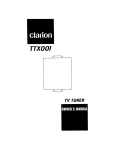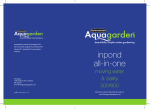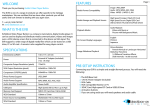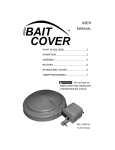Download Clarion TTX005 Product specifications
Transcript
INTRODUCTION
The Clarion TTX005 is a TV Tuner that can be integrated into most
mobile multimedia system.
It has a number of features including:
• Auto Detect NTSC System
• Full TV Frequency Range for VHF / UHF
• TV Channel Auto/Manual Scanning and Memory
• 4 Channel Diversity Antenna Inputs
• Video/Audio (Stereo) Output Jacks
TABLE OF CONTENTS
Precautions
1
Description
2
Package Contents
2
Connector Locations
3
Wiring Precautions
3
Wiring Connections
4
Remote Control
5
Using the Remote Control
5
Remote Control Battery Installation .. 6
Troubleshooting
7
Product Specifications
7
Warranty Statement
8
PRECAUTONS
1. This unit is for use in DC 12V, negative ground vehicles.
2. Do not operate the unit in ways other than described in this guide.
Doing so may damage it and may void your warranty.
3. SAFETY FIRST! For rear seat use only! Do not install monitors
displaying video information in view of the driver. Monitors must not
be located in the motor vehicle at any point forward of the back of
the front seats. Monitors must never be use in any manner that
would distract driver or interfere with driver's save operation of the
motor vehicle.
4. Be careful not to run down the car battery while using the unit with
the car stopped.
5. Do not disassemble or modify the unit. Doing so may result in
damage and it voids your warranty.
6. Keep drinks and drops from umbrellas away from the unit. Water may
damage the internal circuitry.
7. Do not let the unit become hot. If temperature in the car is extremely
hot or the tuner is exposed to direct sunlight, please allow adequate
time to cool off.
8. Install the unit away from any obstacles which may damage the unit.
For example: near doors and foot wells.
DESCRIPTION
• Auto detect NTSC system
• Full TV frequency range for VHF/UHF
• TV channel Auto/Manual scanning and memory
• 4 channel diversity antenna inputs
• 1 RCA composite video output for TV/Monitor display
• 2 RCA audio outputs
It also has preset tuning (for a total of 12 VHF/UHF stations), manual
tuning and automatic tuning to permit easy tuning of the desired broadcast stations
PACKAGE CONTENTS
The TTX005 comes with the following items:
• TV Tuner
• Remote Control
• Power Cables
• IR Remote Eye
• AN RCA Cable
• Owner/Installation Manual
2
CONNECTOR LOCATIONS
1.
2.
3.
4.
5.
Power Inputs
Audio Outputs
Video Output
IR Remote Eye Input
TV Antenna Inputs
WIRING PRECAUTIONS
Read all wiring precautions. If you are not sure of the connections,
contact your authorized Clarion Dealer.
1. Disconnect the negative(-) lead of the battery before making any
power connections.
2. When creating passage holes for the power wires, use grommets to
eliminate any sharp edges created during drilling. This will protect
the wire from being nicked and causing a short circuit.
3. When connecting the ground lead, fasten the ground lead (black)
securely to a clean metal plate on the vehicle.
3
WIRING CONNECTIONS
it ii
L
FROM TV ANTENNA SOURCE
(ZCB104 OR EQUIVALENT)
' - - - - - - - - FROM REMOTE EYE SOURCE
'--
TO VIDEO IN OF DISPLAY
' - - - - - - - - - - - - - TO AUDIO IN OF RECEIVER UNIT
OR FM MODULATOR
RED:+12V
YELLOW: +12V MEMORY
BLACK: GROUND
REMOTE EYE CONNECTOR SPEC
___---..II:::J
I I I
1 2 3
4
REMOTE CONTROL
• To use the remote control, press the Power button to turn on the
TV tuner. -
L
t
(if...
1\.._,"""",-
6
~""-+-+O-7
--+----t--+--
8
r---~.==:::::;:::;_t_-
9
1.
2.
3.
4.
5.
6.
7.
8.
9.
10.
Power
Auto Memory
EraselWrite
Previous
Number Pad
Channel (A) / Channel ('.. )
Volume (+)
Volume (-)
Next
Mute
o
,
l
USING THE REMOTE CONTROL
The following Remote Controls buttons are the only functional commands for this unit.
• Power unit ON/OFF.
Press the Power button.
• Volume Control.
Allows the user to change volume output.
• Auto Memory.
Allows the unit to search for available channels and automatically
saves it into the memory.
Note: Not all channels are availible in all areas, this process
may need to be repeated when entering a new area.
5
• To Mute the sound.
Press the Mute button.
• Number Pad.
Use the Number button (0-9) to select available channels
Use the (10+) button to select double numeric channels.
• Channel Selections.
Use the CH up button to select next available channel.
Use the CH down button to select the previous channel.
• EraselWrite.
Allows the user to selectively add or remove Television channels
to and from the unit's memory.
• Previous.
Use this button to return to the last viewed channel.
• Next.
Use this button to change to the next channel.
REMOTE CONTROL BATTERY INSTALLATION
If the remote control does not function correctly or the operating
range is reduced, replace the battery with a new lithium CR2025 type
battery. Make sure to observe the proper polarity placement.
~:,
,®
CD
1. Push tab to the right.
Pull out the battery
tray.
2. Place battery
into the tray.
3. Return tray to
remote control.
6
TROUBLESHOOTING
Before assuming malfunction of the unit, check the following:
PROBLEM
No power to unit.
SOLUTION
··
Push the Power button
Check the wire connections and
connect them properly.
• Check the car battery.
The pictu re is not clear.
• The reception condition is poor. This
may be due to an insufficient signal
due to being in the shadow of
mountains or buildings. Check again in
a location exposed to a stronger signal.
• Make sure that the TV antenna is
connected properly.
The picture has double
or triple images.
• There is an signal interference.
The signal might be reflected from
mountains or buildings. Check by
changing location or direction.
The pictu re has static
or lined pattern.
• There may be effects from cars, trains,
neon signs, or other interfering
signals. Check by changing location.
Unit does not respond
to command.
·
Make sure that the battery on the
remote control is not the culprit.
Change the battery and try again.
PRODUCT SPECIFICATIONS
Power Source Voltage: DC 9-16V, 200mA
Power Consumption:
2.4W±0.5W
Operation Temperature: 30 - 113 degree F
7
WARRANTY STATEMENT
This product is warranted against all defects in material workmanship for a period of one year from the
date of original purchase. Clarion ProAudio products, except for speakers, are covered by a two year limited warranty when installed by an authorized Clarion dealer. The conditions of this limited warranty and the
extent of responsibility of Clarion Corporation of America ("Clarion") under this limited warranty are as follows:
1. PROOF OF DATE OF PURCHASE WILL BE REQUIRED FOR WARRANTY SERVICE OF THIS PRODUCT. IN THE CASE OF THE TWO (2) YEAR LIMITED WARRANTY FOR CLARION PROAUDIO PRODUCT, PROOF OF INSTALLATION BY AN AUTHORIZED DEALER IS REQUIRED. INFORMATION ABOUT
CLARION AUTHORIZED WARRANTY SERVICE CENTERS MAY BE OBTAINED BY CONTACTING OR
WRITING CLARION AT THE ADDRESS LISTED BELOW.
2. This limited warranty will become void if service performed by anyone other than an approved Clarion
Warranty Service Center results in damage to the product.
3. This limited warranty does not apply to any product which has been subject to misuse, neglect or accident, or which has had the serial number altered, defaced or removed, or which has been connected,
installed, adjusted or repaired, other than in accordance with the instructions furnished by Clarion.
4. This limited warranty does not cover car static or other electrical interferences, tape head or laser pickup cleaning or adjustments, or labor costs for the removal or reinstallation of the unit for repair
5. The sole responsibility of Clarion under this limited warranty shall be limited to the repair of the product
or replacement of the product, at the sole discretion of Clarion.
6. Product must be shipped in its original carton or equivalent carton, fully insured, with shipping charges
prepaid. Clarion will not assume any responsibility for any loss or damage incurred in shipping.
WARRANTY INFORMATION
ALL IMPLIED WARRANTIES EXCEPT TO THE EXTENT PROHIBITED BY APPLICABLE LAW SHALL
HAVE NO GREATER DURATION THAN THE WARRANTY PERIOD SET FORTH ABOVE. UNDER NO
CIRCUMSTANCES SHALL CLARION BE LIABLE FOR ANY LOSS OR DAMAGE,
DIRECT OR CONSEQUENTIAL, ARISING OUT OF THE USE OR INABILITY TO USE THE PRODUCT.
BECAUSE SOME STATES DO NOT ALLOW LIMITATIONS ON HOW LONG AN IMPLIED WARRANTY
LASTS OR EXCLUSIONS OR LIMITATIONS OF INCIDENTAL OR CONSEQUENTIAL
DAMAGES, THE ABOVE LIMITATIONS OR EXCLUSIONS MAY NOT APPLY TO YOU.
THIS LIMITED WARRANTY GIVES YOU SPECIFIC LEGAL RIGHTS, AND YOU MAY ALSO HAVE
OTHER RIGHTS WHICH VARY FROM STATE TO STATE.
SHOULD YOU HAVE ANY DIFFICULTIES WITH THE PERFORMANCE OF THIS PRODUCT DURING
THE WARRANTY PERIOD, PLEASE CALL OR VISIT OUR WEB SITE FOR A LISTING OF AUTHORIZED
WARRANTY SERVICE CENTERS IN YOUR AREA. YOU MAY ALSO CONTACT THE CLARION
CUSTOMER SERVICE AT THE ADDRESS LISTED BELOW FOR ANY SERVICE HELP YOU MAY NEED
WITH CLARION PRODUCTS.
CLARION CORPORATION OF AMERICA
661 WEST REDONDO BEACH BLVD.
GARDENA, CA 90247
ATTN: CUSTOMER SERVICE MANAGER
1 - 800 - GO - CLARION
(310) 327 - 9100
www.clarion.com
8