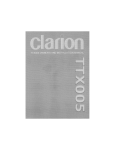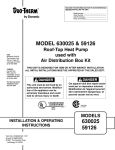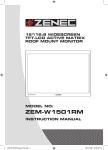Download ZENEC ZE-TVA Instruction manual
Transcript
MOBILE STEREO TV-TUNER MODEL NO: ZE-TVA INSTRUCTION MANUAL ZE-TVA Manual D+E neu.indd 1 02.12.2005 19:09:35 Uhr ZE-TVA MOBILER STEREO TV-TUNER Vielen Dank für den Kauf dieses ZENEC-Produktes! Mit dem Kauf des ZE-TVA haben Sie sich für ein technisch ausgereiftes Produkt entschieden, das Ihnen durch die Verwendung von hochwertigen Materialien und Bauteilen eine lange Lebensdauer garantiert. Obwohl bei der Entwicklung dieses Gerätes auf einfachste und logische Bedienung geachtet wurde, empfehlen wir die Bedienungsanleitung vor der Installation gut durchzulesen. Bewahren Sie die Bedienungsanleitung außerdem an einem sicheren Ort auf, damit Sie darin nachschlagen können wenn später Fragen auftauchen sollten. Zusätzlich soll sie dazu beitragen, dass Sie das ganze Potential dieses Produktes nutzen können. Lesen Sie vor allem die Garantiebestimmungen genau durch, um im Falle eines Defektes den optimalen Service und Kundendienst nutzen zu können. Sollten Sie dennoch Fragen haben, wenden Sie sich bitte an einen ZENEC-Händler oder den jeweiligen Landesvertrieb. GERÄTE–FEATURES ■ Kompatibel mit den Farbfernsehnormen PAL und SECAM (PAL-I, PAL-D/K, PAL-B/G, SECAM D/K, SECAML/L) ■ Automatischer und manueller Sendersuchlauf ■ 99 Programmspeicherplätze ■ 1 x A/V-Ausgang ■ Anschluss für 4-fach Diversity Antenne (nicht im Lieferumfang enthalten) ■ IR-Sensor mit Verlängerungskabel ■ IR-Fernbedienung BESONDERHEITEN 4-Fach Diversity Antennensystem: Der ZE-TVA verfügt über ein 4-fach Diversity Empfangssystem, das in Kombination mit einer 4-fach Diversity Antenne eine bessere Empfangsqualität ermöglicht, als wenn nur eine einzelne Antenne bzw. ein einzelnes Antennesystem benutzt wird. Kompatibilität: Dieser TV-Tuner ist mit den beiden Farbfernsehnormen PAL und SECAM kompatibel. Verwendung: Der ZE-TVA kann mit allen Monitoren kombiniert, werden welche über einen CompositeVideoeingang (Cinch) verfügen und mit der jeweiligen Farbfernsehnorm kompatibel sind. 2 ZE-TVA Manual D+E neu.indd 2 02.12.2005 19:09:35 Uhr Deutsch LIEFERUMFANG Abbildung Menge Element ZE-TVA A/V - Kabel Power - Kabel Fernbedienung Bedienungsanleitung IR-Sensor mit Verlängerungskabel INHALTSVERZEICHNIS SICHERHEITSHINWEISE . . . . . . . . . . . . . . . . . . . . . . . . . . . . . . . . . . . . . . . . . . . . . . . . . 4 INSTALLATION DES GERÄTES . . . . . . . . . . . . . . . . . . . . . . . . . . . . . . . . . . . . . . . . . . . . 5 ANSCHLÜSSE . . . . . . . . . . . . . . . . . . . . . . . . . . . . . . . . . . . . . . . . . . . . . . . . . . . . . . . . . . . 5 ANSCHLUSS DES GERÄTES . . . . . . . . . . . . . . . . . . . . . . . . . . . . . . . . . . . . . . . . . . . . . . . 5 VORSICHTSMASSNAHMEN . . . . . . . . . . . . . . . . . . . . . . . . . . . . . . . . . . . . . . . . . . . . . . . . 6 DIE FERNBEDIENUNG . . . . . . . . . . . . . . . . . . . . . . . . . . . . . . . . . . . . . . . . . . . . . . . . . . . . 7 DIE EINZELNEN TASTEN. . . . . . . . . . . . . . . . . . . . . . . . . . . . . . . . . . . . . . . . . . . . . . . . . 7-8 BENUTZEN DER FERNBEDIENUNG . . . . . . . . . . . . . . . . . . . . . . . . . . . . . . . . . . . . . . . . . . 8 DIE BATTERIE . . . . . . . . . . . . . . . . . . . . . . . . . . . . . . . . . . . . . . . . . . . . . . . . . . . . . . . . . . . 9 BITTE BEACHTEN . . . . . . . . . . . . . . . . . . . . . . . . . . . . . . . . . . . . . . . . . . . . . . . . . . . . . . . . 9 WEITERE INFORMATIONEN . . . . . . . . . . . . . . . . . . . . . . . . . . . . . . . . . . . . . . . . . . . . . . 10 FEHLERSUCHE . . . . . . . . . . . . . . . . . . . . . . . . . . . . . . . . . . . . . . . . . . . . . . . . . . . . . . . . . 10 SPEZIFIKATIONEN . . . . . . . . . . . . . . . . . . . . . . . . . . . . . . . . . . . . . . . . . . . . . . . . . . . . . . 11 GARANTIE . . . . . . . . . . . . . . . . . . . . . . . . . . . . . . . . . . . . . . . . . . . . . . . . . . . . . . . . . . . . 22 GARANTIEKARTE . . . . . . . . . . . . . . . . . . . . . . . . . . . . . . . . . . . . . . . . . . . . . . . . . . . . . . . 23 3 ZE-TVA Manual D+E neu.indd 3 02.12.2005 19:09:36 Uhr SICHERHEITSHINWEISE 1. Dieses Gerät ist für den Betrieb an einem Bordnetz mit +12V (DC) und Minus gegen Masse geeignet und darf auch nur so betrieben werden. 2. Bedienen Sie das Gerät nur so, wie es in dieser Bedienungsanleitung beschrieben wird. Alles andere kann zum Erlöschen Ihres Garantieanspruches führen. 3. Zerlegen oder modifizieren Sie das Gerät nicht. Dies kann zu einer Beschädigung des Gerätes führen und Ihr Garantieanspruch erlischt dadurch. 4. Benutzen Sie nur das Originalzubehör um das Gerät zu installieren und zu betreiben, da ansonsten eine Beschädigung des Gerätes riskiert wird. 5. Achten Sie darauf dass bei ausgeschaltetem Motor die Batterie des Fahrzeuges nicht entladen wird. Da es sich bei dem Gerät um einen Verbraucher handelt und die Batterie nur bei laufendem Motor aufgeladen wird, kann es passieren dass die Batterie entladen wird und das Fahrzeug sich nicht mehr starten lässt. 6. Informieren Sie sich vor der Installation des Gerätes über die in Ihrem Land geltenden Gesetze und Verkehrsvorschriften, die den Gebrauch dieses Gerätes betreffen. 7. Bevor Sie eine defekte Sicherung austauschen, sollten Sie erst einmal überprüfen was der Grund für den Kurzschluss war. Achten Sie dabei besonders auf die Kabel der Stromversorgung! Wenn der Kurzschluss nicht durch einen Fehler in der Stromversorgung resultiert, müssen Sie die defekte Sicherung gegen ein neues Exemplar mit identischen Werten austauschen. Sollte der Kurzschluss immer noch vorhanden sein, wenden Sie sich bitte an einen ZENEC-Händler. 8. Achten Sie bei der Installation des Gerätes darauf, dass es nicht dem direktem Sonnenlicht ausgesetzt ist und auch nicht in der Nähe von Wärmequellen wie z.B. den Öffnungen der Heizung montiert wird. Die Umgebungstemperatur sollte daher zwischen 0° und 50° liegen. Sollte die Temperatur im Inneren des Fahrzeuges extrem hoch sein, ist es empfehlenswert den Innenraum vor der Inbetriebnahme des Gerätes erst einmal etwas abkühlen zu lassen. 9. Wenn Sie Fragen oder Probleme bei der Installation oder der Bedienung des Gerätes haben, wenden Sie sich bitte an einen ZENEC-Händler oder an den jeweiligen Landesvertrieb. 4 ZE-TVA Manual D+E neu.indd 4 02.12.2005 19:09:36 Uhr Deutsch INSTALLATION DES GERÄTES CONNECTOR LOCATIONS ANSCHLÜSSE ttx005 manual.qxd 1. 2. 3. 4. 5. 8/11/2005 3:17 PM Page 5 Stromversorgung Vorverstärkerausgänge (AUDIO) Videoausgang (VIDEO) 1. Power Inputs Anschlussbuchse für den externen IR-Empfänger 2. Audio Outputs Antenneneingänge 3. Video Output 4. IR Remote Eye Input WIRING CONNECTIONS 5. TV Antenna Inputs ANSCHLUSS DES GERÄTES WIRING PRECAUTIONS Read all wiring precautions. If you are not sure of the connections, contact your authorized Clarion Dealer. 1. Disconnect the negative(-) lead of the battery before making any power connections. 2. When creating passage holes for the power wires, use grommets to eliminate any sharp edges created during drilling. This will protect the wire from being nicked and causing a short circuit. 3. When connecting the ground lead, fasten the ground lead (black) securely to a clean metal plate on the vehicle. ANTENNENSYSTEM IR-EMPFÄNGER MONITOR VERSTÄRKER ROT: +12V ACC 3 GELB: +12V BATTERIE SCHWARZ: MASSE 5 ZE-TVA Manual D+E neu.indd 5 02.12.2005 19:09:38 Uhr VORSICHTSMASSNAHMEN ■ Lesen Sie sich vor der Installation noch einmal die Bedienungsanleitung durch. ■ Um während der Installation des Gerätes einen Kurzschluss zu vermeiden, sollten Sie die Batterie für die Dauer der Montage abhängen. ■ Schließen Sie die Anschlusskabel für die Stromversorgung in folgender Reihenfolge an: Masse ➝ +12V (Batterie) ➝ +12V (ACC) ■ Verbinden Sie das +12V Anschlusskabel nicht direkt mit dem Pluspol der Batterie. Achten Sie darauf, das Sie das +ACC Anschlusskabel mit der Zündung des Fahrzeuges verbinden. Ansonsten erhöht sich bei einer Fehlbedienung das Risiko einer entladenden Batterie. ■ Wenn eine Sicherung durchgebrannt ist, sollten Sie erst die Anschlusskabel überprüfen. Es wäre denkbar dass ein defektes Kabel den Kurzschluss verursacht hat bzw. ein Kabel durch den Kurzschluss beschädigt wurde. Bitte defekte Sicherungen nur durch solche mit gleichem Wert ersetzen! ■ Achten Sie darauf, dass die Kabel welche nicht angeschlossen sind, keinen Kontakt zur Fahrzeugmasse oder Stromführenden Anschlüssen haben. Isolieren Sie die Anschlüsse wenn nötig mit Klebeband oder ähnlichem Isolationsmaterial. ■ Überprüfen Sie nach der Installation des Gerätes alle elektrischen Funktionen wie z.B. Bremslichter, Blinker, Beleuchtung usw. 6 ZE-TVA Manual D+E neu.indd 6 02.12.2005 19:09:39 Uhr Deutsch ��������������� � ����������������������������������������������������������������� DIE FERNBEDIENUNG �� ������ � � ���� � � ��� ������ � ����� ���� � ���� �� � ����� ���� � � 1. ��2. ��3. ��4. ��5. ��6. ��7. ��8. ��9. 10. �� ��� POWER ����� AUTO MEMORY & SETUP ERASE/WRITE ����������� PREV ����������� Numerische Tasten �������� Channel (5) / Channel (6) ���������� Volume (+) ����������������������������� Volume (–) ���������� NEXT ���������� MUTE & SND ���� ���� �� ������������������������ DIE EINZELNEN TASTEN ������������������������������������������������������������������ 1. POWER-Taste �������������������� ■ Drücken Sie die POWER-Taste um das Gerät ein- bzw. auszuschalten. � ������������������ ����������������������� 2. AUTO/MEMORY-Taste � ��������������� ■ Drücken Sie die AUTO/MEMORY-Taste um den automatischen Suchlauf zu starten. Alle empfangbaren Sender werden automatisch nacheinander gespeichert. ������������������������������������� ■ Halten Sie die AUTO/MEMORY-Taste gedrückt um eine der folgenden Fernsehnormen � ������������ auszuwählen: ������������������������������������������������������������������� PAL-I ➝ PAL-D/K ➝ PAL-B/G ➝ SECAM D/K ➝ SECAM L/L ������������������������� 3. ERASE/WRITE-Taste ���������������������������������������������������������������� ■ Drücken Sie die ERASE/WRITE-Taste um einen Sender auf dem jeweiligen Speicherplatz �������������������������������������������������� zu speichern oder zu löschen. � 4. PREV-Taste ■ Drücken Sie die PREV-Taste um den automatischen Suchlauf zu starten. Sobald das Gerät einen Sender mit der nächst niedrigerer Frequenz empfängt, wird der Suchlauf beendet und der Sender wird wiedergegeben. 5. Numerische Tasten ■ Drücken Sie eine numerische Taste um direkt einen gespeicherten Sender bzw. den jeweiligen Speicherplatz auszuwählen. Drücken Sie die (10+)-Taste um einen zweistelligen Speicherplatz auszuwählen. 7 ZE-TVA Manual D+E neu.indd 7 02.12.2005 19:09:40 Uhr 6. [5] / [6]-Tasten ■ Drücken Sie die [5]-Taste um den nächsten gespeicherten Sender auszuwählen. ■ Drücken Sie die [6]-Taste um den vorherigen gespeicherten Sender auszuwählen. 7. (VOL+)-Taste ■ Drücken Sie die (VOL+)-Taste um die Lautstärke zu erhöhen. 8. (VOL-)-Taste Drücken Sie die (VOL-)-Taste um die Lautstärke zu verringern. ■ 9. NEXT-Taste Drücken Sie die NEXT-Taste um den automatischen Suchlauf zu starten. Sobald das Gerät einen Sender mit der nächst höherer Frequenz empfängt, wird der Suchlauf beendet und der Sender wird wiedergegeben. ■ 10. MUTE/SND-Taste Drücken Sie die stummzuschalten. ■ MUTE/SND-Taste um die Tonwiedergabe des Gerätes BENUTZEN DER FERNBEDIENUNG ■ Richten Sie die Fernbedienung direkt auf den externen IR-Sensor des Gerätes. ■ Achten Sie darauf, dass der Abstand zwischen der Fernbedienung und dem IR-Sensor nicht größer als 3 Meter ist. ■ Direktes Sonnenlicht oder sehr helles Licht verringern die Empfindlichkeit des IR-Signals. ■ Vermeiden Sie dass sich zwischen der Fernbedienung und dem IR-Sensors ein Hindernis befindet, da ansonsten der Empfang des IR-Sensors gestört wird. 8 ZE-TVA Manual D+E neu.indd 8 02.12.2005 19:09:40 Uhr mber button (0-9) to select available channels Use this button to Search The Next Viewed Channel Allows the user to selectively ) button to select double numeric channels.add or remove Television channels to and from the unit's memory. ections. REMOTE CONTROL BATTERY INSTALLATION Deutsch Previous. up button to• select next available channel. If the remote control Viewed does notChannel function correctly or the oper Use this the button to Search The Previous down button to select previous channel. DIE BATTERIE range is reduced, replace the battery with a new lithium CR battery. Make sure to observe the proper polarity placemen • Next. 1. Öffnen Sie den Batteriefachdeckel, indem Sie die Halterung 1 nach rechts drücken und Useadd thisorbutton to anschließend Search The Next Viewed Channel ser to selectively remove Television channels den Batteriefachdeckel nach vorne ziehen (siehe Skizze). he unit's memory. REMOTE CONTROL BATTERY INSTALLATION B AT T. If the control doesChannel not function correctly or the operating on to Search Theremote Previous Viewed range is reduced, replace the battery with 2 a new lithium CR2025 type 1 battery. Make sure to observe the proper polarity placement. on to Search The Next Viewed Channel 2. Nehmen Sie die neue Batterie und legen in das Batteriefach, das battery der + Pol nach 1. Push tabsie to so the right. 2. Place oben zeigt (siehe Skizze). Pull out the battery into the tray. tray. TROL BATTERY INSTALLATION B AT B T. AT T. ontrol does not function correctly or the operating d, replace the battery with a 2new lithium CR2025 type 1 ure to observe the proper polarity placement. 3. Retu remo 3 3.1.Schieben Sie den Batteriefachdeckel wiederbattery zurück in das Gehäuse der Fernbedienung Push tab to the right. 2. Place 3. Return tray to (siehe Skizze). into the tray. remote control. 6 B AT T. Pull out the battery tray. 2 1 3 the right. battery 2. Place battery into the tray. BITTE BEACHTEN 3. Return tray to remote control. ■ Wenn die Fernbedienung nicht oder sehr langsam reagiert, müssen Sie wahrscheinlich die Batterie wechseln. 6 ■ Entfernen Sie die Batterie wenn sie leer ist oder die Fernbedienung längere Zeit nicht gebraucht wird. ■ Sollte es trotzdem einmal passieren dass die Batterie ausläuft, müssen Sie mit einem Tuch die Flüssigkeit im Batteriefach entfernen und anschließend eine neue Batterie einlegen. ■ Bewahren Sie die Batterie außer der Reichweite von kleinen Kindern auf. Sollte die Batterie von einer Person verschluckt werden, bitte sofort einen Arzt aufsuchen. 9 ZE-TVA Manual D+E neu.indd 9 02.12.2005 19:09:42 Uhr WEITERE INFORMATIONEN FEHLERSUCHE Problem: Lösung: Keine Funktion. 1. Schalten Sie das Gerät durch Drücken der POWER-Taste ein. 2. Überprüfen Sie die Verkabelung des Gerätes. 3. Überprüfen Sie die Batterie. Das Bild ist nicht klar. 1. Die Empfangsbedingungen sind schlecht. Hohe Gebäude, Berge usw. können den Empfang negativ beeinflussen. Überprüfen Sie die Bildqualität noch einmal wenn sich die Empfangsbedienungen verbessert haben. 2. Überprüfen Sie ob die Antenne richtig angeschlossen ist. Das Bild wird doppelt oder dreifach dargestellt (Geisterbilder). 1. Das Signal wird durch hohe Hindernisse wie z.B Das Bild hat Streifen. 1. Solche Störungen werden durch Autos, Züge, Hochhäuser oder Berge reflektiert. Überprüfen Sie die Bildqualität noch einmal wenn sich die Empfangsbedienungen verbessert haben. Leuchtreklamen oder anderen Störquellen hervorgerufen. Überprüfen Sie die Bildqualität noch einmal wenn sich die Empfangsbedienungen verbessert haben. Das Gerät reagiert nicht auf die Fernbedienung. 1. Die Batterie der Fernbedienung ist leer bzw. zu schwach. Wechseln Sie die Batterie. 10 ZE-TVA Manual D+E neu.indd 10 02.12.2005 19:09:43 Uhr Deutsch SPEZIFIKATIONEN Stromversorgung: DC 9–16V, 200mA Stromverbrauch: 2.4W ± 0.5W Betriebstemperatur: Abmessungen (B x H x T): -30° C bis 80° C 115 x 32 x 70 mm ■ Änderungen der technischen Daten und des Designs zum Zwecke der Verbesserung des Produktes vorbehalten. Sollten Sie dieses Gerät eines Tages entsorgen müssen, beachten Sie bitte dass elektrische Gerät nicht mit dem Haushaltsmüll entsorgt werden sollten. Führen Sie das Gerät wenn möglich dem Recycling zu. Ihre lokalen Behörden oder Ihr Händler können Sie dementsprechend informieren (Richtlinie über die Entsorgung elektrischer und elektronischer Ausstattungen). 11 ZE-TVA Manual D+E neu.indd 11 02.12.2005 19:09:43 Uhr ZE-TVA MOBILE STEREO TV-TUNER BOX Thank you for your purchase of this ZENEC product! With the ZE-TVA unit, you have chosen a technically mature high quality product that will give you a long life and very high reliability, since this product has been assembled using only high quality parts. Even though this unit has been designed for intuitive and easy operation, it is recommended that you read this manual learning how to operate this device in detail, so you are able to use all implemented features and functions. Please retain this operating manual for future reference in a safe place. Read the warranty conditions at the end of this manual to make sure you benefit from the full warranty coverage. If you have further questions about this product, please contact the dealer where it was purchased or the ZENEC distributor in your country. TECHNICAL FEATURES ■ ■ ■ ■ ■ ■ ■ PAL and SECAM compatible (PAL-I, PAL-D/K, PAL-B/G, SECAM D/K, SECAM L/L) Manual and automatic search 99 station presets 1 x A/V-output 4-CH diversity system IR-sensor with extension cable IR-remote control SPECIAL FEATURES 4-CH Diversity TV-Tuner: The ZE-TVA deploys a 4-CH diversity system to improve the signal reception in combination with a 4-CH diversity antenna. Compatibility: The ZE-TVA is compatible with the PAL and SECAM standard. Applications: The ZE-TVA will work with any common monitor, featuring an RCA composite video input. 12 ZE-TVA Manual D+E neu.indd 12 02.12.2005 19:09:44 Uhr English PACKAGE CONTENTS The ZE-TVA comes with the following accessories: Image Accessories Quantity TV-TUNER BOX A/V CABLE POWER CABLE REMOTE CONTROL MANUAL IR -SENSOR TABLE OF CONTENTS PRECAUTIONS . . . . . . . . . . . . . . . . . . . . . . . . . . . . . . . . . . . . . . . . . . . . . . . . . . . . . . . . . 14 INSTALLATION . . . . . . . . . . . . . . . . . . . . . . . . . . . . . . . . . . . . . . . . . . . . . . . . . . . . . . . . . 15 CONNECTION LOCATIONS. . . . . . . . . . . . . . . . . . . . . . . . . . . . . . . . . . . . . . . . . . . . . . . . 15 WIRING CONNECTIONS . . . . . . . . . . . . . . . . . . . . . . . . . . . . . . . . . . . . . . . . . . . . . . . . . . 15 WIRING PRECAUTIONS . . . . . . . . . . . . . . . . . . . . . . . . . . . . . . . . . . . . . . . . . . . . . . . . . . 16 REMOTE CONTROL . . . . . . . . . . . . . . . . . . . . . . . . . . . . . . . . . . . . . . . . . . . . . . . . . . . . . 17 USING THE REMOTE CONTROL . . . . . . . . . . . . . . . . . . . . . . . . . . . . . . . . . . . . . . . . 17-18 REMOTE CONTROL BATTERY INSTALLATION . . . . . . . . . . . . . . . . . . . . . . . . . . . . . . . . 18 ADDITIONAL INFORMATION. . . . . . . . . . . . . . . . . . . . . . . . . . . . . . . . . . . . . . . . . . . . . . 19 TROUBLESHOOTING . . . . . . . . . . . . . . . . . . . . . . . . . . . . . . . . . . . . . . . . . . . . . . . . . . . . 19 SPECIFICATIONS. . . . . . . . . . . . . . . . . . . . . . . . . . . . . . . . . . . . . . . . . . . . . . . . . . . . . . . . 20 WARRANTY. . . . . . . . . . . . . . . . . . . . . . . . . . . . . . . . . . . . . . . . . . . . . . . . . . . . . . . . . . . . 22 WARRANTY CARD. . . . . . . . . . . . . . . . . . . . . . . . . . . . . . . . . . . . . . . . . . . . . . . . . . . . . . . 23 13 ZE-TVA Manual D+E neu.indd 13 02.12.2005 19:09:44 Uhr PRECAUTIONS 1. Only connect the unit to a +12V (DC) power supply with negative grounding. 2. Operate this unit correctly as stated in the manual to prevent unnecessary problems. The guarantee won’t be valid if the problem is caused by inappropriate operation. 3. Never use the video display function in front when driving to prevent the violation of laws & regulations and also to reduce the risk of traffic accidents. 4. Be careful not to run down the car battery while using the unit. Using this unit without the engine running may drain the battery and prevent you from being able to start the engine later on. 5. Never disassemble or adjust the unit without professional advice. 6. Never expose this unit to moisture or water to prevent electric sparks or fires. 7. Car parking under direct sunlight dramatically increases the temperature inside the car. Cool down the in-car temperature by air-conditioning before you turn on the unit. 14 ZE-TVA Manual D+E neu.indd 14 02.12.2005 19:09:44 Uhr English INSTALLATION CONNECTOR LOCATIONS CONNECTION LOCATIONS ttx005 manual.qxd 1. 2. 3. 4. 5. 8/11/2005 3:17 PM Page 5 Power inputs Audio outputs Video output 1. Power Inputs IR-Sensor Audioinputs Outputs TV 2. antenna 3. Video Output WIRING CONNECTIONS WIRING 4. IR CONNECTIONS Remote Eye Input 5. TV Antenna Inputs WIRING PRECAUTIONS Read all wiring precautions. If you are not sure of the connections, contact your authorized Clarion Dealer. 1. Disconnect the negative(-) lead of the battery before making any power connections. 2. When creating passage holes for the power wires, use grommets to eliminate any sharp edges created during drilling. This will protect the wire from being nicked and causing a short circuit. 3. When connecting the ground lead, fasten the ground lead (black) securely to a clean metal plate on the vehicle. 3 15 ZE-TVA Manual D+E neu.indd 15 02.12.2005 19:09:45 Uhr WIRING PRECAUTIONS Read all wiring precautions. If you are not sure about the connections, contact your authorized ZENEC dealer. 1. Disconnect the negative (-) lead of the battery before making any power connections. 2. When you drill holes for the power wires, use grommets to eliminate any sharp edges created during drilling. This will protect the wire from being cut or damaged and causing a short circuit. 3. When connecting the ground lead, fasten the ground lead (black) securely to a clean metal plate on the vehicle. 16 ZE-TVA Manual D+E neu.indd 16 02.12.2005 19:09:46 Uhr English REMOTE CONTROL ��������������� ■ �To����������������������������������������������������������������� use the remote control, press the power button to turn on the TV-tuner. �� ������ � � ���� � � ��� ������ � ����� ���� � ���� �� � ����� ���� � � ��1. ����� Power ��2. ����������� Auto memory & setup ��3. ����������� Erase / write ��4. �������� Previous ��5. ���������� Number pad Channel (5) / channel (6) ��6. ����������������������������� Volume (+) ��7. ���������� Volume (–) ��8. ���������� Next ��9. ���� 10. Mute & SND ��� ���� �� ������������������������ USING THE REMOTE CONTROL 1. ■ 2. ■ ■ 3. ■ 4. ■ ������������������������������������������������������������������ �������������������� POWER-button: �Press ������������������ the POWER-button to turn on/off the unit. ����������������������� AUTO/MEMORY- button: � ��������������� Press the AUTO/MEMORY-button to start auto searching and to store the TV stations ������������������������������������� into preset stations. Press and hold the AUTO/MEMORY-button to select one of the following TV � ������������ standards: ������������������������������������������������������������������� PAL-I ➝ PAL-D/K ➝ PAL-B/G ➝ SECAM D/K ➝ SECAM L/L ������������������������� ���������������������������������������������������������������� ERASE/WRITE-button �������������������������������������������������� Press the ERASE/WRITE-button to erase/store the current TV station. � PREV-button Press the PREV-button to searching an available TV station by decreasing the tuning frequency. 5. Numeric buttons ■ Press one of the numeric buttons to select a preset station. 17 ZE-TVA Manual D+E neu.indd 17 02.12.2005 19:09:47 Uhr Press Press thethe Mute Mute button. button. • Number • Number Pad. Pad. Use Use thethe Number Number button button (0-9) (0-9) to to select select available available channels channels Use Use thethe (10+) (10+) button button to to select select double double numeric numeric channels. channels. • 6. [5] / [6]-buttons ■ Press the [5]-button to select the next preset stations. Channel • Channel Selections. Selections. ■ Press the [6]-button to select the previous preset station. Use Use thethe CHCH upup button button to to select select next next available available channel. channel. 7.Use (VOL+)-button Use thethe CHCH down down button button to to select select thethe previous previous channel. channel. ■ Press the (VOL+)-button to increase the loudness. • 8.Erase/Write. • (VOL-)-button Erase/Write. Allows the(VOL-)-button the user user to selectively totoselectively or or remove remove Television Television channels channels ■Allows Press the decrease add theadd loudness. to and to and from from thethe unit's unit's memory. memory. • 9. NEXT-button ■ Press the NEXT-button to search an available TV station by increasing the tuning Previous. • frequency. Previous. Use Use thisthis button button to Search to Search The The Previous Previous Viewed Viewed Channel Channel 10. MUTE/SND-button ■ Press the MUTE/SND-button to switch on/off the audio output. • Next. • Next. Use Use thisthis button button to Search to Search The The Next Next Viewed Viewed Channel Channel REMOTE REMOTE CONTROL CONTROL BATTERY BATTERY INSTALLATION INSTALLATION CONTROL BATTERY INSTALLATION If REMOTE the If the remote remote control control does does notnot function function correctly correctly or or thethe operating operating range range is reduced, is reduced, replace replace the the battery battery with with a new a new lithium lithium CR2025 CR2025 type type If the remote control does not function correctly or the operating range is reduced, replace the battery withsure a new CR2025 type battery. Make sure to observe the proper battery. battery. Make Make sure tolithium to observe observe thethe proper proper polarity polarity placement. placement. AT T. AT B B T. AT B B AT T. T. polarity placement. 2 1 2 1 3 Push tab theto right. 2. Place Placebattery battery 1.1.1. Push Push tabto tab to the the right. right. 2. 2. Place battery Pull out the battery tray. into the tray. Pull Pull outout thethe battery battery intointo thethe tray. tray. tray. tray. 3 3. tray tray to tray 3.Return 3. Return Return to remote control. to remote remote control. control. 6 6 18 ZE-TVA Manual D+E neu.indd 18 02.12.2005 19:09:48 Uhr English ADDITIONAL INFORMATION TROUBLESHOOTING Before assuming malfunction of the unit, please check the following: Problem: Solution: No power to unit. 1. Push the Power button. 2. Check the wire connections and connect them properly. 3. Check the car battery. The picture is not clear. 1. The reception condition is poor. This may be due to an insufficient signal due to being in the shadow of mountains or buildings. Check again in a location exposed to a stronger signal. 2. Make sure that the TV antenna is connected properly. The picture has double or triple images. 1. There is a signal interference. The signal might be reflected from mountains or buildings. Check by changing location or direction. The picture has static or lined pattern. 1. There may be effects from cars, trains, neon signs, or other interfering signals. Check by changing location. The unit does not respond to commands. 1. Make sure that the battery on the remote control is not the culprit. Change the battery and try again. 19 ZE-TVA Manual D+E neu.indd 19 02.12.2005 19:09:49 Uhr SPECIFICATIONS Power source: DC 9–16V, 200mA Power consumption: 2.4W ± 0.5W Operating temperature: -30°C to 113°C Dimensions (W x H x D): 115 x 32 x 70 mm If at any time in the future you should need to dispose this product please note that waste electrical products should not be disposed of with household waste. Please recycle where facilities exist. Check with your Local Authority or retailer for recycling advice. (Waste Electrical and Electronic Equipment Directive) 20 ZE-TVA Manual D+E neu.indd 20 02.12.2005 19:09:50 Uhr English 21 ZE-TVA Manual D+E neu.indd 21 02.12.2005 19:09:50 Uhr WARRANTY / GARANTIE 2 YEARS LIMITED WARRANTY Dear customer Thank you for purchasing this ZENEC product. It is advisable to keep the original packing material for any future transporting of the product. Should your ZENEC product require warranty service, please return it to the retailer from whom it was purchased or the distributor in your country. This ZENEC product is warranted against defective materials or workmanship for a period of TWO years from date of purchase at retail. Warranty Limitations This warranty does not cover any damage due to: 1. Improper installation, incorrect audio or mains connection(s). 2. Exposure to excessive humidity, fluids, heat sun rays or excessive dirt or dust. 3. Accidents or abuse, unauthorized repair attempts and modifications not explicitly authorized by the manufacturer. This warranty is limited to the repair or the replacement of the defective product at the manufacturer’s option and does not include any other form of damage, whether incidental, consequential or otherwise. The warranty does not cover any transport costs or damages caused by transport or shipment of the product. Warranty work will not be carried out unless this warranty certificate is presented fully completed with model, serial number, purchaser’s address, purchasing date and dealer stamp together with the original sales slip! 2 JAHRE GARANTIE Sehr geehrter Kunde, Vielen Dank, dass Sie sich zum Kauf dieses Produktes von ZENEC entschlossen haben. Wir bitten Sie, die Originalverpackung aufzuheben, z.B. für den Transport bei einem Garantiefall. Wenn Sie Garantie-Leistungen für dieses ZENEC Produkt beanspruchen, wenden Sie sich bitte direkt an den Händler, bei dem das Gerät gekauft wurde. Dieses ZENEC Produkt ist durch eine Werksgarantie von 2 Jahren ab Kaufdatum im Fachhandel gegen Material- oder Herstellungsfehler geschützt. Garantie-Einschränkungen Nicht unter Garantie fallen Schäden infolge von: 1. unsachgemässem Einbau oder inkorrektem Audio- oder Stromanschluss. 2. Einwirkung von übermässiger Feuchtigkeit, Flüssigkeit, Hitze, Sonneneinstrahlung oder starker Verschmutzung. 3. mechanischer Beschädigung durch Unfall, Fall oder Stoss; Schäden durch nicht autorisierte Reparaturversuche und/oder Modifikationen. Die Garantie dieses Produkts bleibt in jedem Fall auf die Reparatur bzw. den Ersatz (Entscheidung beim Hersteller) des ZENEC Produktes beschränkt. Transportschäden und die Kosten des Rücktransportes sind durch diese Garantie nicht abgedeckt. Jeder über diese Garantie-Erklärung hinausgehende Anspruch und Haftung für direkte / indirekte Folgeschäden werden ausdrücklich abgelehnt. Garantie-Ansprüche können nur mit einer korrekt und vollständig ausgefüllten Garantie-Karte und dem Original-Kaufbeleg geltend gemacht werden. 22 ZE-TVA Manual D+E neu.indd 22 02.12.2005 19:09:50 Uhr WARRANTY / GARANTIE ZENEC MODEL: ZE-TVA Serial Number:.............................................................................................................................. Date of Purchase: ......................................................................................................................... Your name: ................................................................................................................................... Your address: ............................................................................................................................... City: .............................................................................................................................................. State: ................................... ZIP or Postal Code......................................................................... Country: ........................................................................................................................................ Dealer’s address & stamp 23 ZE-TVA Manual D+E neu.indd 23 02.12.2005 19:09:50 Uhr ZE-TVA Manual D+E neu.indd 24 02.12.2005 19:09:51 Uhr