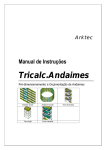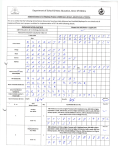Download Vax V-044B Series User`s guide
Transcript
VAX 4000
Model 100, 100A, 105A, 106A
KA52/53/54 CPU System Maintenance
Order Number: EK–473AB–MG. C01
September 1995
This manual gives maintenance information for systems that use the KA52,
KA53, or KA54 CPU module.
Digital Equipment Corporation
Maynard, Massachusetts
First Printing, August 1994
Revised September 1995
Digital Equipment Corporation makes no representations that the use of its products in the
manner described in this publication will not infringe on existing or future patent rights, nor do
the descriptions contained in this publication imply the granting of licenses to make, use, or sell
equipment or software in accordance with the description.
© Digital Equipment Corporation 1994, 1995. All Rights Reserved.
The postpaid Reader’s Comments forms at the end of this document request your critical
evaluation to assist in preparing future documentation.
The following are trademarks of Digital Equipment Corporation: DEC, Digital, OpenVMS, and
the DIGITAL logo.
All other trademarks and registered trademarks are the property of their respective holders.
S2864
This document was prepared using VAX DOCUMENT Version 2.1.
Contents
Preface . . . . . . . . . . . . . . . . . . . . . . . . . . . . . . . . . . . . . . . . . . . . . . . . . . . . .
xiii
1 KA52/53/54 CPU Module Description
1.1
1.1.1
1.1.2
1.2
1.3
1.4
KA52/53/54 CPU Module . . . . . . . . . . . . . . . .
Physical Description . . . . . . . . . . . . . . . . .
Functional Description . . . . . . . . . . . . . . .
MS44 and MS44L Memory Modules . . . . . . .
MS44 or MS44L Memory Option Installation
Memory Tests . . . . . . . . . . . . . . . . . . . . . . . . .
.
.
.
.
.
.
.
.
.
.
.
.
.
.
.
.
.
.
.
.
.
.
.
.
.
.
.
.
.
.
.
.
.
.
.
.
.
.
.
.
.
.
.
.
.
.
.
.
.
.
.
.
.
.
.
.
.
.
.
.
.
.
.
.
.
.
.
.
.
.
.
.
.
.
.
.
.
.
.
.
.
.
.
.
.
.
.
.
.
.
1–1
1–2
1–3
1–9
1–11
1–13
Memory Configurations . . . . . . . . . . . . . . . . . . . . . .
Mass Storage Devices . . . . . . . . . . . . . . . . . . . . . . . .
Internal Mass Storage Devices . . . . . . . . . . . . . .
External Mass Storage Devices . . . . . . . . . . . . .
Guidelines for Mass Storage Expansion . . . . . . .
Guidelines for the SF series of expansion boxes .
Guidelines for the R400X expansion box . . . . . .
SCSI ID Numbers . . . . . . . . . . . . . . . . . . . . . . .
DSSI ID Numbers . . . . . . . . . . . . . . . . . . . . . . .
Communications Options . . . . . . . . . . . . . . . . . . . . .
Asynchronous Communications Options . . . . . .
Synchronous Communications Options . . . . . . .
.
.
.
.
.
.
.
.
.
.
.
.
.
.
.
.
.
.
.
.
.
.
.
.
.
.
.
.
.
.
.
.
.
.
.
.
.
.
.
.
.
.
.
.
.
.
.
.
.
.
.
.
.
.
.
.
.
.
.
.
.
.
.
.
.
.
.
.
.
.
.
.
.
.
.
.
.
.
.
.
.
.
.
.
.
.
.
.
.
.
.
.
.
.
.
.
.
.
.
.
.
.
.
.
.
.
.
.
.
.
.
.
.
.
.
.
.
.
.
.
2–1
2–1
2–2
2–3
2–4
2–5
2–5
2–6
2–6
2–6
2–6
2–6
2 Configuration
2.1
2.2
2.2.1
2.2.2
2.2.3
2.2.4
2.2.5
2.2.6
2.2.7
2.3
2.3.1
2.3.2
iii
3 KA52/53/54 Firmware Commands
3.1
Console I/O Mode Control Characters . . . . . . . . .
3.1.1
Command Syntax . . . . . . . . . . . . . . . . . . . . . .
3.1.2
Address Specifiers . . . . . . . . . . . . . . . . . . . . .
3.1.3
Symbolic Addresses . . . . . . . . . . . . . . . . . . . .
3.1.4
Console Numeric Expression Radix Specifiers
3.1.5
Console Command Qualifiers . . . . . . . . . . . . .
3.1.6
Console Command Keywords . . . . . . . . . . . . .
3.2
Console Commands . . . . . . . . . . . . . . . . . . . . . . .
3.2.1
BOOT . . . . . . . . . . . . . . . . . . . . . . . . . . . . . . .
3.2.2
CONTINUE . . . . . . . . . . . . . . . . . . . . . . . . . .
3.2.3
DEPOSIT . . . . . . . . . . . . . . . . . . . . . . . . . . . .
3.2.4
EXAMINE . . . . . . . . . . . . . . . . . . . . . . . . . . .
3.2.5
FIND . . . . . . . . . . . . . . . . . . . . . . . . . . . . . . .
3.2.6
HALT . . . . . . . . . . . . . . . . . . . . . . . . . . . . . . .
3.2.7
HELP . . . . . . . . . . . . . . . . . . . . . . . . . . . . . . .
3.2.8
INITIALIZE . . . . . . . . . . . . . . . . . . . . . . . . . .
3.2.9
LOGIN . . . . . . . . . . . . . . . . . . . . . . . . . . . . . .
3.2.10
MOVE . . . . . . . . . . . . . . . . . . . . . . . . . . . . . .
3.2.11
NEXT . . . . . . . . . . . . . . . . . . . . . . . . . . . . . . .
3.2.12
REPEAT . . . . . . . . . . . . . . . . . . . . . . . . . . . . .
3.2.13
SEARCH . . . . . . . . . . . . . . . . . . . . . . . . . . . .
3.2.14
SET . . . . . . . . . . . . . . . . . . . . . . . . . . . . . . . .
3.2.15
SHOW . . . . . . . . . . . . . . . . . . . . . . . . . . . . . .
3.2.16
START . . . . . . . . . . . . . . . . . . . . . . . . . . . . . .
3.2.17
TEST . . . . . . . . . . . . . . . . . . . . . . . . . . . . . . .
3.2.18
UNJAM . . . . . . . . . . . . . . . . . . . . . . . . . . . . .
3.2.19
X—Binary Load and Unload . . . . . . . . . . . . .
3.2.20
! (Comment) . . . . . . . . . . . . . . . . . . . . . . . . . .
.
.
.
.
.
.
.
.
.
.
.
.
.
.
.
.
.
.
.
.
.
.
.
.
.
.
.
.
.
.
.
.
.
.
.
.
.
.
.
.
.
.
.
.
.
.
.
.
.
.
.
.
.
.
.
.
.
.
.
.
.
.
.
.
.
.
.
.
.
.
.
.
.
.
.
.
.
.
.
.
.
.
.
.
.
.
.
.
.
.
.
.
.
.
.
.
.
.
.
.
.
.
.
.
.
.
.
.
.
.
.
.
.
.
.
.
.
.
.
.
.
.
.
.
.
.
.
.
.
.
.
.
.
.
.
.
.
.
.
.
.
.
.
.
.
.
.
.
.
.
.
.
.
.
.
.
.
.
.
.
.
.
.
.
.
.
.
.
.
.
.
.
.
.
.
.
.
.
.
.
.
.
.
.
.
.
.
.
.
.
.
.
.
.
.
.
.
.
.
.
.
.
.
.
.
.
.
.
.
.
.
.
.
.
.
.
.
.
.
.
.
.
.
.
.
.
.
.
.
.
.
.
.
.
.
.
.
.
.
.
.
.
.
.
.
.
.
.
.
.
.
.
.
.
.
.
.
.
.
.
.
.
.
.
.
.
.
.
.
.
.
.
.
.
.
.
.
.
.
.
.
.
.
.
.
.
.
.
.
.
.
.
.
.
.
.
.
.
.
.
.
.
.
.
.
.
.
.
.
.
.
.
.
.
.
.
.
.
.
.
.
.
.
.
.
.
.
.
.
.
.
.
.
.
.
.
3–1
3–3
3–3
3–4
3–8
3–8
3–9
3–12
3–12
3–13
3–14
3–15
3–16
3–17
3–17
3–19
3–20
3–20
3–21
3–23
3–24
3–25
3–27
3–30
3–30
3–34
3–34
3–36
.
.
.
.
.
.
.
.
.
.
.
.
.
.
.
.
.
.
.
.
.
.
.
.
.
.
.
.
.
.
.
.
.
.
.
.
.
.
.
.
.
.
.
.
.
.
.
.
.
.
.
.
.
.
.
.
.
.
.
.
.
.
.
4–1
4–3
4–3
4–6
4–7
4–7
4–8
4–12
4–14
4 System Initialization and Acceptance Testing (Normal
Operation)
4.1
4.2
4.2.1
4.2.2
4.2.3
4.3
4.3.1
4.3.2
4.4
iv
Basic Initialization Flow . . . . . . . . . . . . . . . .
Power-On Self-Tests (POST) . . . . . . . . . . . . . .
Power-Up Tests for Kernel . . . . . . . . . . . .
Power-Up Tests for Q-Bus Options . . . . .
Power-Up Tests for Mass Storage Devices
CPU ROM-Based Diagnostics . . . . . . . . . . . .
Diagnostic Tests . . . . . . . . . . . . . . . . . . . .
Scripts . . . . . . . . . . . . . . . . . . . . . . . . . . .
Basic Acceptance Test Procedure . . . . . . . . . .
.
.
.
.
.
.
.
.
.
.
.
.
.
.
.
.
.
.
.
.
.
.
.
.
.
.
.
.
.
.
.
.
.
.
.
.
.
.
.
.
.
.
.
.
.
.
.
.
.
.
.
.
.
.
.
.
.
.
.
.
.
.
.
.
.
.
.
.
.
.
.
.
4.5
Machine State on Power-Up . . . . . . . . . . . . . . . . . . . . . . .
4.6
Main Memory Layout and State . . . . . . . . . . . . . . . . . . .
4.6.1
Reserved Main Memory . . . . . . . . . . . . . . . . . . . . . . .
4.6.1.1
PFN Bitmap . . . . . . . . . . . . . . . . . . . . . . . . . . . . .
4.6.1.2
Scatter/Gather Map . . . . . . . . . . . . . . . . . . . . . . .
4.6.1.3
Firmware "Scratch Memory" . . . . . . . . . . . . . . . .
4.6.2
Contents of Main Memory . . . . . . . . . . . . . . . . . . . . .
4.6.3
Memory Controller Registers . . . . . . . . . . . . . . . . . . .
4.6.4
On-Chip and Backup Caches . . . . . . . . . . . . . . . . . . .
4.6.5
Translation Buffer . . . . . . . . . . . . . . . . . . . . . . . . . . .
4.6.6
Halt-Protected Space . . . . . . . . . . . . . . . . . . . . . . . . .
4.7
Operating System Bootstrap . . . . . . . . . . . . . . . . . . . . . .
4.7.1
Preparing for the Bootstrap . . . . . . . . . . . . . . . . . . . .
4.7.2
Primary Bootstrap Procedures (VMB) . . . . . . . . . . . .
4.7.3
Device Dependent Secondary Bootstrap Procedures . .
4.7.3.1
Disk and Tape Bootstrap Procedure . . . . . . . . . . .
4.7.3.2
PROM Bootstrap Procedure . . . . . . . . . . . . . . . . .
4.7.3.3
MOP Ethernet Functions and Network Bootstrap
Procedure . . . . . . . . . . . . . . . . . . . . . . . . . . . . . . .
4.7.3.4
Network "Listening" . . . . . . . . . . . . . . . . . . . . . . .
4.8
Operating System Restart . . . . . . . . . . . . . . . . . . . . . . . .
4.8.1
Locating the RPB . . . . . . . . . . . . . . . . . . . . . . . . . . . .
.
.
.
.
.
.
.
.
.
.
.
.
.
.
.
.
.
.
.
.
.
.
.
.
.
.
.
.
.
.
.
.
.
.
.
.
.
.
.
.
.
.
.
.
.
.
.
.
.
.
.
.
.
.
.
.
.
.
.
.
.
.
.
.
.
.
.
.
.
.
.
.
.
.
.
.
.
.
.
.
.
.
.
.
.
.
.
.
.
.
.
.
.
.
.
.
.
.
.
.
.
.
4–17
4–17
4–18
4–18
4–19
4–19
4–19
4–20
4–20
4–20
4–20
4–20
4–21
4–23
4–26
4–26
4–27
.
.
.
.
.
.
.
.
.
.
.
.
.
.
.
.
.
.
.
.
.
.
.
.
4–28
4–33
4–34
4–35
5.1
Basic Troubleshooting Flow . . . . . . . . . . . . . . . . . . . . . . . . . . .
5.2
Product Fault Management and Symptom-Directed Diagnosis .
5.2.1
General Exception and Interrupt Handling . . . . . . . . . . . .
5.2.2
OpenVMS Error Handling . . . . . . . . . . . . . . . . . . . . . . . . .
5.2.3
OpenVMS Error Logging and Event Log Entry Format . . .
5.2.4
OpenVMS Event Record Translation . . . . . . . . . . . . . . . . .
5.2.5
Interpreting CPU Faults Using ANALYZE/ERROR . . . . . .
5.2.6
Interpreting Memory Faults Using ANALYZE/ERROR . . .
5.2.6.1
Uncorrectable ECC Errors . . . . . . . . . . . . . . . . . . . . . .
5.2.6.2
Correctable ECC Errors . . . . . . . . . . . . . . . . . . . . . . . .
5.2.7
Interpreting System Bus Faults Using ANALYZE/ERROR .
5.2.8
Interpreting DMA , Host Transaction Faults Using
ANALYZE/ERROR . . . . . . . . . . . . . . . . . . . . . . . . . . . . . . .
5.2.9
VAXsimPLUS and System-Initiated Call Logging (SICL)
Support . . . . . . . . . . . . . . . . . . . . . . . . . . . . . . . . . . . . . . .
5.2.9.1
Converting the SICL Service Request MEL File . . . . .
5.2.9.2
VAXsimPLUS Installation Tips . . . . . . . . . . . . . . . . . .
5.2.9.3
VAXsimPLUS Post-Installation Tips . . . . . . . . . . . . . .
.
.
.
.
.
.
.
.
.
.
.
.
.
.
.
.
.
.
.
.
.
.
5–1
5–3
5–3
5–4
5–6
5–14
5–15
5–18
5–18
5–22
5–26
..
5–28
.
.
.
.
5–32
5–37
5–38
5–39
5 System Troubleshooting and Diagnostics
.
.
.
.
v
5.2.10
Repair Data for Returning FRUs . . . . . . . . . . . . . . . . . . .
5.3
Power-On Self-Test (POST) and ROM-Based Diagnostic (RBD)
Failures . . . . . . . . . . . . . . . . . . . . . . . . . . . . . . . . . . . . . . . . . .
5.3.1
FE Utility . . . . . . . . . . . . . . . . . . . . . . . . . . . . . . . . . . . . . .
5.3.2
Overriding Halt Protection . . . . . . . . . . . . . . . . . . . . . . . . .
5.3.3
Isolating Memory Failures . . . . . . . . . . . . . . . . . . . . . . . . .
5.4
Testing DSSI Storage Devices . . . . . . . . . . . . . . . . . . . . . . . . .
5.4.1
Entering the DUP Driver Utility from Console Mode . . . .
5.5
Using MOP Ethernet Functions to Isolate Failures . . . . . . . . .
5.6
Interpreting User Environmental Test Package (UETP)
OpenVMS Failures . . . . . . . . . . . . . . . . . . . . . . . . . . . . . . . . . .
5.6.1
Interpreting UETP Output . . . . . . . . . . . . . . . . . . . . . . . .
5.6.1.1
UETP Log Files . . . . . . . . . . . . . . . . . . . . . . . . . . . . . .
5.6.1.2
Possible UETP Errors . . . . . . . . . . . . . . . . . . . . . . . . .
5.7
Using Loopback Tests to Isolate Failures . . . . . . . . . . . . . . . . .
5.7.1
Testing the Console Port . . . . . . . . . . . . . . . . . . . . . . . . . .
5.7.2
Embedded Ethernet Loopback Testing . . . . . . . . . . . . . . . .
5.7.3
Q-Bus Option Loopback Testing . . . . . . . . . . . . . . . . . . . . .
..
5–41
.
.
.
.
.
.
.
.
.
.
.
.
.
.
5–41
5–47
5–48
5–48
5–53
5–56
5–56
.
.
.
.
.
.
.
.
.
.
.
.
.
.
.
.
5–59
5–60
5–60
5–61
5–61
5–61
5–62
5–63
6 FEPROM Firmware Update
6.1
6.2
6.3
6.4
Preparing the Processor for a FEPROM Update
Updating Firmware via Ethernet . . . . . . . . . . . .
Updating Firmware via Tape . . . . . . . . . . . . . . .
FEPROM Update Error Messages . . . . . . . . . . .
.
.
.
.
.
.
.
.
.
.
.
.
.
.
.
.
.
.
.
.
.
.
.
.
.
.
.
.
.
.
.
.
.
.
.
.
.
.
.
.
.
.
.
.
.
.
.
.
.
.
.
.
6–2
6–3
6–6
6–7
.
.
.
.
.
.
.
.
.
.
.
.
.
.
.
.
.
.
.
.
.
.
.
.
.
.
.
.
.
.
.
.
.
.
.
.
.
.
.
.
.
.
.
.
.
.
.
.
.
.
.
.
.
.
.
.
.
.
.
.
.
.
.
.
.
.
.
.
.
.
.
.
.
.
.
.
.
.
.
.
.
.
.
.
A–1
A–2
A–8
A–9
A–9
A–21
.
.
.
.
.
.
.
.
.
.
.
.
.
.
.
.
.
.
.
.
.
.
.
.
.
.
.
.
.
.
.
.
.
.
.
.
.
.
.
.
.
.
.
.
.
.
.
.
.
.
.
.
.
.
.
.
B–1
B–3
B–3
B–3
A Address Assignments
A.1
A.2
A.3
A.4
A.5
A.6
KA52/53/54 General Local Address Space Map
KA52/53/54 Detailed Local Address Space Map
External, Internal Processor Registers . . . . . . .
Global Q22–bus Address Space Map . . . . . . . .
Processor Registers . . . . . . . . . . . . . . . . . . . . .
IPR Address Space Decoding . . . . . . . . . . . . . .
B ROM Partitioning
B.1
Firmware EPROM Layout . . . . . . .
B.1.1
System Identification Registers
B.1.1.1
PR$_SID (IPR 62) . . . . . .
B.1.1.2
SIE (20040004) . . . . . . . .
vi
.
.
.
.
.
.
.
.
.
.
.
.
.
.
.
.
.
.
.
.
.
.
.
.
.
.
.
.
.
.
.
.
.
.
.
.
B.1.2
B.1.2.1
B.1.2.2
B.1.2.3
B.1.3
Call-Back Entry Points . . . . . . . .
CP$GETCHAR_R4 . . . . . . . . .
CP$MSG_OUT_NOLF_R4 . . .
CP$READ_WTH_PRMPT_R4
Boot Information Pointers . . . . . .
.
.
.
.
.
.
.
.
.
.
.
.
.
.
.
.
.
.
.
.
.
.
.
.
.
.
.
.
.
.
.
.
.
.
.
.
.
.
.
.
.
.
.
.
.
.
.
.
.
.
.
.
.
.
.
.
.
.
.
.
.
.
.
.
.
.
.
.
.
.
.
.
.
.
.
.
.
.
.
.
.
.
.
.
.
.
.
.
.
.
.
.
.
.
.
.
.
.
.
.
.
.
.
.
.
B–4
B–5
B–6
B–6
B–7
Halt Dispatch State Machine . . . . . . . . . . . . . . . . . . . . . . . . . . . .
Restart Parameter Block . . . . . . . . . . . . . . . . . . . . . . . . . . . . . . .
VMB Argument List . . . . . . . . . . . . . . . . . . . . . . . . . . . . . . . . . . .
C–1
C–5
C–9
C Data Structures and Memory Layout
C.1
C.2
C.3
D Configurable Machine State
E NVRAM Partitioning
E.1
SSC RAM Layout . . . . . . . . . . . . . . . . . . . . .
E.1.1
Public Data Structures . . . . . . . . . . . . . .
E.1.1.1
Console Program MailBoX (CPMBX)
E.1.1.2
Terminal Status . . . . . . . . . . . . . . . .
E.1.1.3
Keyboard Status . . . . . . . . . . . . . . .
E.1.2
Service Vectors . . . . . . . . . . . . . . . . . . . .
E.1.3
Firmware Stack . . . . . . . . . . . . . . . . . . .
E.1.4
Diagnostic State . . . . . . . . . . . . . . . . . . .
E.1.5
USER Area . . . . . . . . . . . . . . . . . . . . . .
.
.
.
.
.
.
.
.
.
.
.
.
.
.
.
.
.
.
.
.
.
.
.
.
.
.
.
.
.
.
.
.
.
.
.
.
.
.
.
.
.
.
.
.
.
.
.
.
.
.
.
.
.
.
.
.
.
.
.
.
.
.
.
.
.
.
.
.
.
.
.
.
.
.
.
.
.
.
.
.
.
.
.
.
.
.
.
.
.
.
.
.
.
.
.
.
.
.
.
.
.
.
.
.
.
.
.
.
.
.
.
.
.
.
.
.
.
.
.
.
.
.
.
.
.
.
.
.
.
.
.
.
.
.
.
.
.
.
.
.
.
.
.
.
E–1
E–1
E–2
E–2
E–3
E–3
E–3
E–3
E–3
.
.
.
.
.
.
.
.
.
.
.
.
.
.
.
.
.
.
.
.
.
.
.
.
.
.
.
.
.
.
.
.
.
.
.
.
.
.
.
.
.
.
.
.
.
.
.
.
.
.
.
.
.
.
.
.
.
.
.
.
.
.
.
.
G–1
G–1
G–3
G–4
F MOP Counters
G Error Messages
G.1
G.2
G.3
G.4
Machine Check Register Dump
Halt Code Messages . . . . . . . . .
VMB Error Messages . . . . . . . .
Console Error Messages . . . . . .
.
.
.
.
.
.
.
.
.
.
.
.
.
.
.
.
.
.
.
.
.
.
.
.
.
.
.
.
.
.
.
.
.
.
.
.
.
.
.
.
vii
H Related Documents
Glossary
Index
Examples
1–1
1–2
4–1
4–2
4–3
4–4
5–1
5–2
5–3
5–4
5–5
5–6
5–7
5–8
5–9
5–10
5–11
5–12
5–13
5–14
5–15
5–16
5–17
5–18
5–19
viii
Successful Running of Memory Test Script A8 . . . . . . . . . . . .
Typical Failure After Running Memory Test Script A8 . . . . .
Language Selection Menu . . . . . . . . . . . . . . . . . . . . . . . . . . .
Successful Diagnostic Countdown . . . . . . . . . . . . . . . . . . . . .
Successful Power-Up to List of Bootable Devices . . . . . . . . . .
Test 9E . . . . . . . . . . . . . . . . . . . . . . . . . . . . . . . . . . . . . . . . . .
Error Log Entry Indicating CPU Error . . . . . . . . . . . . . . . . .
SHOW ERROR Display Using the OpenVMS Operating
System . . . . . . . . . . . . . . . . . . . . . . . . . . . . . . . . . . . . . . . . . .
Error Log Entry Indicating Uncorrectable ECC Error . . . . . .
SHOW MEMORY Display Under the OpenVMS Operating
System . . . . . . . . . . . . . . . . . . . . . . . . . . . . . . . . . . . . . . . . . .
Using ANALYZE/SYSTEM to Check the Physical Address in
Memory for a Replaced Page . . . . . . . . . . . . . . . . . . . . . . . . .
Error Log Entry Indicating Correctable ECC Error . . . . . . . .
Error Log Entry Indicating Q-Bus Error . . . . . . . . . . . . . . . .
Error Log Entry Indicating Polled Error . . . . . . . . . . . . . . . .
Device Attention Entry . . . . . . . . . . . . . . . . . . . . . . . . . . . . .
SICL Service Request with Appended MEL File . . . . . . . . . .
Sample Output with Errors . . . . . . . . . . . . . . . . . . . . . . . . . .
FE Utility Example . . . . . . . . . . . . . . . . . . . . . . . . . . . . . . . .
Failure Due to a Missing SIMM (One 16 Mbyte Set) . . . . . . .
Failure Due to a Missing SIMM (Two 16 Mbyte Sets) . . . . . .
Failure Due to a Bad SIMM . . . . . . . . . . . . . . . . . . . . . . . . . .
SIMM Wrong Size . . . . . . . . . . . . . . . . . . . . . . . . . . . . . . . . .
Running DRVTST . . . . . . . . . . . . . . . . . . . . . . . . . . . . . . . . .
Running DRVEXR . . . . . . . . . . . . . . . . . . . . . . . . . . . . . . . . .
Accessing the DUP Driver Utility from Console Mode
(Embedded DSSI) . . . . . . . . . . . . . . . . . . . . . . . . . . . . . . . . . .
1–13
1–13
4–2
4–3
4–6
4–9
5–16
5–17
5–20
5–21
5–22
5–25
5–27
5–29
5–31
5–38
5–41
5–48
5–49
5–50
5–51
5–52
5–55
5–55
5–56
6–1
6–2
FEPROM Update via Ethernet . . . . . . . . . . . . . . . . . . . . . . .
FEPROM Update via Tape . . . . . . . . . . . . . . . . . . . . . . . . . . .
6–5
6–7
Figures
1–1
1–2
1–3
1–4
1–5
2–1
4–1
4–2
4–3
4–4
4–5
4–6
5–1
5–2
5–3
5–4
5–5
5–6
5–7
5–8
5–9
6–1
6–2
B–1
B–2
B–3
B–4
E–1
E–2
E–3
E–4
KA52/53/54 CPU Module . . . . . . . . . . . . . . . . . . . . . . . . .
KA52/53/54 CPU Module Block Diagram . . . . . . . . . . . . .
KA52/53/54 Controls, Indicators, Ports, and Connectors .
Memory Expansion Connectors . . . . . . . . . . . . . . . . . . . .
Memory Module Installation . . . . . . . . . . . . . . . . . . . . . .
SZ Expansion Box Numbering System . . . . . . . . . . . . . . .
Console Banner . . . . . . . . . . . . . . . . . . . . . . . . . . . . . . . .
Memory Layout After Power-Up Diagnostics . . . . . . . . . .
Memory Layout Prior to VMB Entry . . . . . . . . . . . . . . . .
Memory Layout at VMB Exit . . . . . . . . . . . . . . . . . . . . . .
Boot Block Format . . . . . . . . . . . . . . . . . . . . . . . . . . . . . .
Locating the Restart Parameter Block . . . . . . . . . . . . . .
Event Log Entry Format . . . . . . . . . . . . . . . . . . . . . . . . .
Machine Check Stack Frame Subpacket . . . . . . . . . . . . .
Processor Register Subpacket . . . . . . . . . . . . . . . . . . . . .
Memory Subpacket for ECC Memory Errors . . . . . . . . . .
Memory SBE Reduction Subpacket (Correctable Memory
Errors) . . . . . . . . . . . . . . . . . . . . . . . . . . . . . . . . . . . . . . .
CRD Entry Subpacket Header . . . . . . . . . . . . . . . . . . . . .
Correctable Read Data (CRD) Entry . . . . . . . . . . . . . . . .
Trigger Flow for the VAXsimPLUS Monitor . . . . . . . . . . .
Five-Level VAXsimPLUS Monitor Display . . . . . . . . . . . .
Firmware Update Utility Layout . . . . . . . . . . . . . . . . . . .
W4 Jumper Setting for Updating Firmware . . . . . . . . . . .
KA52/53/54 FEPROM Layout . . . . . . . . . . . . . . . . . . . . .
SID : System Identification Register . . . . . . . . . . . . . . . .
SIE : System Identification Extension (20040004) . . . . . .
Boot Information Pointers . . . . . . . . . . . . . . . . . . . . . . . .
KA52/53/54 SSC NVRAM Layout . . . . . . . . . . . . . . . . . . .
NVR0 (20140400) : Console Program MailBoX (CPMBX)
NVR1 (20140401) . . . . . . . . . . . . . . . . . . . . . . . . . . . . . . .
NVR2 (20140402) . . . . . . . . . . . . . . . . . . . . . . . . . . . . . . .
.
.
.
.
.
.
.
.
.
.
.
.
.
.
.
.
.
.
.
.
.
.
.
.
.
.
.
.
.
.
.
.
.
.
.
.
.
.
.
.
.
.
.
.
.
.
.
.
1–2
1–4
1–6
1–10
1–12
2–4
4–4
4–18
4–23
4–25
4–27
4–35
5–8
5–9
5–10
5–11
.
.
.
.
.
.
.
.
.
.
.
.
.
.
.
.
.
.
.
.
.
.
.
.
.
.
.
.
.
.
.
.
.
.
.
.
.
.
.
.
.
.
.
.
.
5–11
5–12
5–13
5–34
5–36
6–2
6–3
B–2
B–3
B–4
B–8
E–1
E–2
E–2
E–3
ix
Tables
1–1
1–2
2–1
2–2
2–3
2–4
3–1
3–2
3–3
3–4
3–5
3–6
4–1
4–2
4–3
4–4
4–5
5–1
5–2
5–3
5–4
5–5
A–1
A–2
B–1
B–2
B–3
C–1
C–2
C–3
E–1
E–2
E–3
F–1
x
Functions of Controls, Indicators, Connectors . . . . . . . .
KA52/53/54 CPU Module Memory Configurations . . . . .
KA52/53/54 Internal Mass Storage Devices . . . . . . . . . .
Supported Asynchronous Communications Options . . . .
Supported Synchronous Communications Options . . . . .
DSW41-AA and DSW42-AA Communications Support . .
Console Symbolic Addresses . . . . . . . . . . . . . . . . . . . . . .
Symbolic Addresses Used in Any Address Space . . . . . .
Console Radix Specifiers . . . . . . . . . . . . . . . . . . . . . . . .
Console Command Qualifiers . . . . . . . . . . . . . . . . . . . . .
Command Keywords by Type . . . . . . . . . . . . . . . . . . . . .
Console Command Summary . . . . . . . . . . . . . . . . . . . . .
LED Codes . . . . . . . . . . . . . . . . . . . . . . . . . . . . . . . . . . .
Scripts Available to Customer Services . . . . . . . . . . . . .
Network Maintenance Operations Summary . . . . . . . . .
Supported MOP Messages . . . . . . . . . . . . . . . . . . . . . .
MOP Multicast Addresses and Protocol Specifiers . . . . .
OpenVMS Error Handler Entry Types . . . . . . . . . . . . . .
Conditions That Trigger VAXsimPLUS Notification and
Updating . . . . . . . . . . . . . . . . . . . . . . . . . . . . . . . . . . . .
Five-Level VAXsimPLUS Monitor Screen Displays . . . .
KA52/53/54 Console Displays as Pointers to FRUs . . . .
Loopback Connectors for Common Devices . . . . . . . . . .
Processor Registers . . . . . . . . . . . . . . . . . . . . . . . . . . . .
IPR Address Space Decoding . . . . . . . . . . . . . . . . . . . . .
System Identification Register . . . . . . . . . . . . . . . . . . . .
System Identification Extension . . . . . . . . . . . . . . . . . . .
Call-Back Entry Points . . . . . . . . . . . . . . . . . . . . . . . . .
Firmware State Transition Table . . . . . . . . . . . . . . . . . .
Restart Parameter Block Fields . . . . . . . . . . . . . . . . . . .
VMB Argument List . . . . . . . . . . . . . . . . . . . . . . . . . . . .
Bit Functions for NVR0 . . . . . . . . . . . . . . . . . . . . . . . . .
Bit Functions for NVR1 . . . . . . . . . . . . . . . . . . . . . . . . .
Bit Functions for NVR2 . . . . . . . . . . . . . . . . . . . . . . . . .
MOP Counter Block . . . . . . . . . . . . . . . . . . . . . . . . . . .
.
.
.
.
.
.
.
.
.
.
.
.
.
.
.
.
.
.
.
.
.
.
.
.
.
.
.
.
.
.
.
.
.
.
.
.
.
.
.
.
.
.
.
.
.
.
.
.
.
.
.
.
.
.
.
.
.
.
.
.
.
.
.
.
.
.
.
.
.
.
.
.
1–6
1–10
2–2
2–6
2–7
2–7
3–4
3–7
3–8
3–8
3–10
3–10
4–5
4–13
4–29
4–30
4–34
5–7
.
.
.
.
.
.
.
.
.
.
.
.
.
.
.
.
.
.
.
.
.
.
.
.
.
.
.
.
.
.
.
.
.
.
.
.
.
.
.
.
.
.
.
.
.
.
.
.
.
.
.
.
.
.
.
.
.
.
.
.
.
.
.
.
5–33
5–35
5–44
5–64
A–9
A–21
B–3
B–4
B–5
C–2
C–5
C–9
E–2
E–3
E–3
F–1
G–1
G–2
G–3
HALT Messages . . . . . . . . . . . . . . . . . . . . . . . . . . . . . . . . . .
VMB Error Messages . . . . . . . . . . . . . . . . . . . . . . . . . . . . . .
Console Error Messages . . . . . . . . . . . . . . . . . . . . . . . . . . . .
G–2
G–3
G–4
xi
Preface
This manual describes the KA52 CPU module used in the VAX 4000 Model 100
and 100A systems, the KA53 CPU module used in the VAX 4000 Model 105A
system, and the KA54 CPU module used in the VAX 4000 Model 106A system.
It provides the configuration guidelines, ROM-based diagnostic information,
and troubleshooting information for systems containing the KA52/53/54 CPU
modules.
Audience
This manual is for Digital Services personnel who provide support and
maintenance for systems that use the KA52/53/54 CPU module. It is also for
customers who have a self-maintenance agreement with Digital Equipment
Corporation.
Structure of This Manual
This manual is divided into six chapters, eight appendixes, a glossary, and an
index:
•
Chapter 1 describes the KA52/53/54 CPU module.
•
Chapter 2 describes the KA52/53/54 system configurations.
•
Chapter 3 describes the console commands that you can enter at the
console prompt.
•
Chapter 4 describes the system initialization, testing and bootstrap process
that occurs at power-up.
•
Chapter 5 describes the error log interpretation of diagnostic testing, the
ROM-based diagnostic testing, and troubleshooting procedures for the
KA52/53/54 systems. Also, this chapter provides information on testing
DSSI storage devices, using MOP Ethernet functions to isolate errors, and
interpreting UETP failures.
•
Chapter 6 describes the FEPROM firmware.
xiii
xiv
•
Appendix A gives the address assignments.
•
Appendix B describes ROM partitioning and subroutine entry points.
•
Appendix C gives definitions of the key global data structures used by the
CPU firmware.
•
Appendix D gives the normal state of all configurable bits in the CPU
module as they are left after the successful completion of power-up ROM
diagnostics.
•
Appendix E describes how the CPU firmware partitions the SCC 1 KB
battery-backed-up (BBU) RAM.
•
Appendix F gives MOP counters.
•
Appendix G describes the error codes and messages that the system
exerciser test generates.
•
Appendix H gives a list of related documents.
Conventions
The following conventions are used in this manual:
Convention
Description
Ctrl/x
Ctrl/x indicates that you hold down the Ctrl key while you press
another key or mouse button (indicated here by x).
x
A lowercase italic x indicates the generic use of a letter. For
example, xxx indicates any combination of three alphabetic
characters.
n
A lowercase italic n indicates the generic use of a number. For
example, 19nn indicates a 4-digit number in which the last 2 digits
are unknown.
{}
In format descriptions, braces indicate required elements. You must
choose one of the elements.
[]
In format descriptions, brackets indicate optional elements. You can
choose none, one, or all of the options.
()
In format descriptions, parentheses delimit the parameter or
argument list.
...
In format descriptions, horizontal ellipsis points indicate one of the
following:
•
An item that is repeated
•
An omission such as additional optional arguments
•
Additional parameters, values, or other information that you
can enter
|
In format descriptions, a vertical bar separates similar options, one
of which you can choose.
italic type
Italic type emphasizes important information, indicates variables,
and indicates the complete titles of manuals.
boldface type
Boldface type in examples indicates user input. Boldface type in text
indicates the first instance of terms defined either in the text, in the
glossary, or both.
nn nnn.nnn nn
A space character separates groups of 3 digits in numerals with 5 or
more digits. For example, 10 000 equals ten thousand.
n.nn
A period in numerals signals the decimal point indicator. For
example, 1.75 equals one and three-fourths.
MONOSPACE
Text displayed on the screen is shown in monospace type.
xv
xvi
Convention
Description
Radix indicators
The radix of a number is written as a word enclosed in parentheses,
for example, 23(decimal) or 34(hexadecimal).
>>>
Three right angle brackets indicate the console prompt.
UPPERCASE
A word in uppercase indicates a command.
Note
A note contains information that is of special importance to the user.
Caution
A caution contains information to prevent damage to the equipment.
Warning
A warning contains information to prevent personal injury.
1
KA52/53/54 CPU Module Description
This chapter describes the KA52 central processing unit (CPU) module
that is used in the VAX 4000 Model 100 and 100A systems, the KA53 CPU
module that is used in the VAX 4000 Model 105A systems and the KA54 CPU
module that is used in the VAX 4000 Model 106A. It gives information on the
following:
•
KA52/53/54 CPU modules
•
MS44 or MS44L memory modules
The KA52, KA53, and KA54 are similar in design, and the information in this
document is applicable to either except where noted. The differences between
the KA52, KA53, and KA54 CPUs are as follows:
KA52
KA53
KA54
Speed
71Mhz (14ns)
83Mhz (12ns)
400 Mhz (10ns)
Cache
128Kb
512Kb
512Kb
1.1 KA52/53/54 CPU Module
The KA52/53/54 CPU module is based on the NVAX chip set. It uses MS44
or MS44L memory modules, a set of supported small computer system
interface (SCSI) devices, and a DSSI bus interface through which the
processor can communicate with DSSI mass storage devices. Figure 1–1 shows
the KA52 CPU module; the KA53 and KA54 modules are similar.
KA52/53/54 CPU Module Description 1–1
KA52/53/54 CPU Module Description
1.1 KA52/53/54 CPU Module
1.1.1 Physical Description
The KA52/53/54 CPU module is the primary component of the VAX 4000
system in which it is installed. The KA52/53/54 CPU module contains the
following components:
•
The NVAX processor chip—This chip is a complementary metal oxide
semiconductor (CMOS) virtual memory microprocessor. The key features of
the chip are as follows:
Support for the MicroVAX chip subset of the VAX instruction set
Support for the MicroVAX chip subset of the VAX data types
Full VAX memory management
30-bit physical memory addressing
Figure 1–1 KA52/53/54 CPU Module
MLO-009931
•
DC244 NVAX memory controller (NMC) memory controller chip
•
DC243 NVAX CP bus adapter (NMA) and input/output (I/O) control chip
•
SCSI controller and SQWF buffer chip
•
Time-of-year (TOY) clock SSC chip
1–2 KA52/53/54 CPU Module Description
KA52/53/54 CPU Module Description
1.1 KA52/53/54 CPU Module
•
DC541 SGEC chip Ethernet controller for standard or ThinWire Ethernet
•
DC7085 (QUART) serial line controller (4 serial lines, one with modem
control)
•
128K bytes (KA52) or 512K bytes (KA53/54) of second level write-back
cache memory
•
Basic system memory (16M bytes of random-access memory (RAM)
consisting of four MS44L-AA memory modules or 64M bytes of RAM
consisting of four MS44-CA )
•
Support for up to 128M bytes of RAM
•
512K bytes of read-only memory (ROM)—This ROM contains the boot
and diagnostic firmware for the system.
•
32-byte network address ROM
•
Four asynchronous communications ports as follows:
Three DEC423 ports—These ports are modified modular jack (MMJ)
connectors.
One modem control port—This port is a D-sub 25-way connector.
•
Provision for asynchronous communications options that provide one of the
following:
Eight or 16 additional DEC423 ports
Eight additional modem ports
•
Provision for synchronous communications options that provide:
Two synchronous ports
1.1.2 Functional Description
Figure 1–2 is a block diagram of the KA53/54 CPU module. The KA52 (not
shown) has 128 Kbytes of cache instead of 512, but is otherwise identical.
KA52/53/54 CPU Module Description 1–3
KA52/53/54 CPU Module Description
1.1 KA52/53/54 CPU Module
Figure 1–2 KA52/53/54 CPU Module Block Diagram
B-Cache
512 Kb
NVAX CPU
NCA
NDAL
NMC
XCVR
Flash ROM
DSSI SHAC
EDAL-C
Terminal
Lines
*
CQBIC
DHW42*
Memory
SIMMs
16, 32, 64, 80,
128 Mbyte
DSW42*
SSC
Q-bus
DSSI
SCSI (C94)
QUART
4x serial
SGEC
XCVR
SCSI
Internal
Serial Lines
Ethernet
External Connection
Optional
MLO-009354
The KA52/53/54 CPU module supports the following VAX data types:
•
Byte, word, longword, and quadword
•
Character string
•
Variable-length bit field
•
Absolute queues
•
Self-relative queues
•
f_floating-point, d_floating-point, and g_floating-point
The operating system uses software emulation to support other VAX data
types. The KA52/53/54 CPU module supports the following VAX instructions:
•
Integer, arithmetic and logical
1–4 KA52/53/54 CPU Module Description
KA52/53/54 CPU Module Description
1.1 KA52/53/54 CPU Module
•
Address
•
Variable-length bit field
•
Control
•
Procedure call
•
Miscellaneous
•
Queue
•
Character string instructions
•
MOVC3/MOVC5
•
CMPC3/CMPC5
•
LOCC
•
SCANC
•
SKPC
•
SPANC
•
Operating system support
•
f_floating-point, d_floating-point, and g_floating-point
The NVAX processor chip provides special microcode assistance to aid the
macrocode emulation of the following instruction groups:
•
Character string (other than those mentioned previously)
•
Decimal string
•
CRC
•
EDITPC
The operating system uses software emulation to support other VAX
instructions. Figure 1–3 shows the controls, indicators, ports, and connectors
on the KA52/53/54 CPU module. Table 1–1 describes the functions of the
controls, indicators, ports, and connectors.
KA52/53/54 CPU Module Description 1–5
KA52/53/54 CPU Module Description
1.1 KA52/53/54 CPU Module
Figure 1–3 KA52/53/54 Controls, Indicators, Ports, and Connectors
DHW42
Logic Board
Connectors
DSW42
Logic Board
Connectors
Internal SCSI Connector
Basic System
Memory Connector
DSSI
Connector
Memory Expansion
Connectors
External SCSI
Connector
Power
Connector
ThinWire
Ethernet Port
Basic
System
Memory
Connector
Ethernet
Switch
Memory
Expansion
Connectors
Standard
Ethernet Port
LED Display
DHW42
I/O Connector
Break/Enable LED
Break/Enable Switch
Q-Bus Connector
DSW42
I/O Connector
Halt Push Button
Asynchronous Modem
Control Port 2
MMJ Port 3
MMJ Port 0
MMJ Port 1
MLO-009882
Table 1–1 Functions of Controls, Indicators, Connectors
Component
Description
DSSI connector
An internal logic board connector for mounting a DSSI logic
board which provides one or two DSSI buses inside the
system enclosure.
(continued on next page)
1–6 KA52/53/54 CPU Module Description
KA52/53/54 CPU Module Description
1.1 KA52/53/54 CPU Module
Table 1–1 (Cont.) Functions of Controls, Indicators, Connectors
Component
Description
Internal SCSI connector
A connector that provides a connection for SCSI devices
mounted inside the system enclosure.
Basic system memory
connectors
Four connectors for the basic system memory modules.
Memory expansion
connectors
Four connectors for an additional memory option.
External SCSI connector
A connector that provides a connection to SCSI devices that
are external to the system enclosure.
Power connector
A connector for dc power.
ThinWire Ethernet port
A port that provides a connection to a ThinWire Ethernet
network.
Ethernet switch
A two-position switch that determines the type of Ethernet
that the system uses as follows:
•
Left position—selects the standard Ethernet type
•
Right position—selects the ThinWire Ethernet type
Standard Ethernet port
A port that provides a connection to a standard Ethernet
network.
LED display
A set of six LEDs that provide power-up and self-test
diagnostic code information.
Break/Enable LED
A LED indicator that shows the function of MMJ port 3 as
follows:
•
On—Break enable
•
Off—Break disable on port 3
(continued on next page)
KA52/53/54 CPU Module Description 1–7
KA52/53/54 CPU Module Description
1.1 KA52/53/54 CPU Module
Table 1–1 (Cont.) Functions of Controls, Indicators, Connectors
Component
Break/Enable switch
Description
1
A two-position switch that determines the function of MMJ
port 3 as follows:
•
Up position—MMJ port 3 functions as a console port.
In this state, you can press the Break key on the
keyboard of a terminal connected to MMJ port 3 to put
the system in console mode.
•
Down position—MMJ port 3 functions as a normal
communications port. MMJ port 0 functions as the
console port.
Halt button
A momentary-contact push button that puts the system in
console mode.
Asynchronous modem
control port 2
EIA-232 compatible asynchronous port with modem control.
MMJ port 3
DEC423 compatible asynchronous port. This port functions
as the primary console port when the Break/Enable switch
is set to the up position when you turn on the system.
MMJ port 1
DEC423 compatible asynchronous port.
MMJ port 0
DEC423 compatible asynchronous port.
DSW42 I/O connector
A connector that provides a connection for the DSW42
input/output cable.
DHW42 I/O connector
A connector that provides a connection for the DHW42
input/output cable.
DSW42 logic board
connectors
Two connectors that provide connections for a DSW42 logic
board.
DHW42 logic board
connectors
Two connectors that provide connections for a DHW42 logic
board.
DSSI connector/board
Connector provides physical interface between the board
and the internal and external DSSI storage devices. The
board is the logic interface between the CPU and the DSSI
storage devices.
Q–bus connector
An expansion capability only that provides the interface
between the CPU and the external Q–bus devices.
1 The
system recognizes the position of this switch only when the system is turned on.
1–8 KA52/53/54 CPU Module Description
KA52/53/54 CPU Module Description
1.2 MS44 and MS44L Memory Modules
1.2 MS44 and MS44L Memory Modules
The MS44 and the MS44L memory modules provide memory expansion for the
KA52/53/54 CPU module. The KA52/53/54 CPU module supports one variant
of the MS44 memory option and one variant of the MS44L option as follows:
•
The MS44L-BC (16M bytes), which contains four MS44L-AA (4M bytes)
memory modules
•
The MS44-DC (64M bytes), which contains four MS44-CA (16M bytes)
memory modules
Note
Use only MS44 or MS44L memory modules qualified by Digital.
The rules for adding MS44 or MS44L memory options are as follows:
•
You must install all four of the memory modules contained in a memory
option. This means that you can expand memory in 16M byte or 64M byte
increments only.
•
You can install memory options only in a set of connectors that have
the same numeral in the connector label. The sets are identified by the
following labels:
–
0A, 0B, 0C, 0D
–
1E, 1F, 1G, 1H
Figure 1–4 shows the location of the basic memory (16M bytes or 64M
bytes) and the memory expansion connectors. Table 1–2 lists the memory
configurations.
KA52/53/54 CPU Module Description 1–9
KA52/53/54 CPU Module Description
1.2 MS44 and MS44L Memory Modules
Figure 1–4 Memory Expansion Connectors
0A
1E
0C
1G
0B
1F
0D
1H
Note: 0A 0B 0C and 0D are identifiers for the basic system memory connectors.
GA_EN00083A_92A
Table 1–2 KA52/53/54 CPU Module Memory Configurations
Total
Memory
Increment 11
Increment 2
(0A + 0B + 0C + 0D)2
(1E + 1F + 1G + 1H)2
(bytes)
16M
MS44L-BC
32M
MS44L-BC
64M
MS44-DC
80M
MS44-DC
MS44L-BC
128M
MS44-DC
MS44-DC
1 Basic
2 0A,
MS44L-BC
system memory.
0B, 0C, 0D, 1E, 1F, 1G, and 1H are connector identifiers (see Figure 1–4).
1–10 KA52/53/54 CPU Module Description
KA52/53/54 CPU Module Description
1.3 MS44 or MS44L Memory Option Installation
1.3 MS44 or MS44L Memory Option Installation
The MS44 and MS44L memory options consist of four memory modules each.
Install an MS44 or MS44L memory option on the KA52/53/54 CPU module as
follows:
1. Position the KA52/53/54 CPU module, component side up, so that the edge
connectors are facing away from you.
2. Identify the connectors on the KA52/53/54 CPU module into which you
must install the memory option (see Figure 1–4 and Table 1–2).
3. Insert the first memory module, with the side containing the bar code
facing away from you, into the connector on the KA52/53/54 CPU module
(see Figure 1–5).
Caution
The connectors are keyed to ensure that you install the memory
modules with the correct orientation. Do not force the modules into the
connectors with an incorrect orientation.
Caution
Make sure that you fully install the memory module into the connector
before you tilt the module toward the front of the enclosure.
KA52/53/54 CPU Module Description 1–11
KA52/53/54 CPU Module Description
1.3 MS44 or MS44L Memory Option Installation
Figure 1–5 Memory Module Installation
GA_EN00084A_92A
4. Tilt the memory module toward the front of the enclosure until the metal
locking clips on the connector lock the memory module in position.
5. Repeat the procedure in step 1 for the subsequent memory modules. Insert
them into the other connectors in the set on the KA52/53/54 CPU module.
6. Run the MEM diagnostic test, refer to Section 1.4 after you reinstall the
KA52/53/54 CPU module into the system enclosure to check that the
memory is working correctly.
Caution
When removing memory modules, you must release the metal clips on
the connectors of the CPU module.
1–12 KA52/53/54 CPU Module Description
KA52/53/54 CPU Module Description
1.3 MS44 or MS44L Memory Option Installation
1.4 Memory Tests
The memory tests check the system memory contained on the MS44 and/or
MS44L memories. The tests run automatically as part of the power-up tests
and initialization, when you turn on the system. The memory tests are a group
of individual tests which can be called individually or normally as a group
under a specific script number.
The recommended method to verify a new memory installation is to run the
memory test script A8 which will call all of the memory tests and run them on
all memory present.
Examples of successful and unsuccessful runs of memory test script A8 are
shown in Example 1–1 and Example 1–2.
The individual memory tests are listed following the examples.
Example 1–1 Successful Running of Memory Test Script A8
>>>T A8
9D..31..30..4F..4E..4D..4C..4B..4A..48..48..48..48..48..48..48..
48..48..48..47..40..80..
>>>
Example 1–2 Typical Failure After Running Memory Test Script A8
>>>T A8
9D..31..30..4F..4E..4D..4C..4B..4A..48..48..48..48..48..48..48..
48..48..48..47..40..
? Test_Subtest_40_06 Loop_Subtest=00 Err_Type=FF DE_Memory_count_pages.lis
Vec=0000 Prev_Errs=0004 P1=00000001 P2=00000002 P3=00000001 P4=00000000
P5=00000020 P6=00008000 P7=00000020 P8=00000000 P9=00000000 P10=00FCD44B
r0=00FF4008 r1=00000007 r2=00000000 r3=FFFFFFFF r4=00000068 r5=00000000
r6=00000000 r7=00000002 r8=00FF4000 r9=20140758 r10=FFFFFFFE r11=FFFFFFFF
dser=0000 cesr=00000000 intmsk=00 icsr=01 pcsts=FC00 pcadr=FFFFFFF8 pcctl=FC13
cctl=00000021 bcetsts=0000 bcedsts=0000 cefsts=00000200 nests=00
mmcdsr=01111000 mesr=00080000
KA52/53/54 CPU Module Description 1–13
KA52/53/54 CPU Module Description
1.4 Memory Tests
The failure is reported by the count bad pages test 40 at end of the script.
Issuing the SHOW MEMORY command shows which memory set caused the
failure. Bad pages were detected in memory set 0.
>>>SHOW MEMORY
16 MB RAM, SIMM Set (0A,0B,0C,0D) present
Memory Set 0: 00000000 to 00FFFFFF, 16MB, 32256 good pages, 512 bad pages
16 MB RAM, SIMM Set (1E,1F,1G,1H) present
Memory Set 1: 01000000 to 01FFFFFF, 16MB, 32768 good pages, 0 bad pages
Total of 32MB, 65024 good pages, 512 bad pages, 112 reserved pages
>>>
Test DC - Check for No Memory Present
The only purpose of this test is to check for the specific condition of no valid
memory present in the system. This occurs if no memory is present, or if
memory is present and one or more SIMMs is missing or not plugged in
correctly.
Test 31 - Size and Setup Memory CSRs
Find out how much memory is available and configure into consecutive memory
starting at address 00000000. Verify proper configuration data in the CSRs.
Test 30 - Build a Bitmap in Memory
Set up a bitmap in RAM to be used by the memory tests. Test the area before
setting up a bitmap.
This test looks for a 1 MB KB section of memory to be used for the bitmap,
busmap and reserved console area and structures to run diagnostics. The test
starts at the top of available memory and tests one section of memory at the
top of each 4 MB section of memory until a good section is found for the maps
or the bottom of memory is reached, in which case the test fails.
Test 4F - Data Pattern Tests
Verifies that each bit in the data path can be written to a one and a zero
individually. This test also checks for shorts between individual paths. The
test needs to be run once for each array of memory chips.
This test uses various fix patterns and also floating 1’s and 0’s patterns across
all 72 data bits (64 data, 8 ECC). The test always checks both even and odd
QWs of data so that all four SIMMs in a memory set are tested.
Test 4E - Masked Write Cycles with No Errors, BYTE, WORD
This test verifies masked write cycles to memory.
1–14 KA52/53/54 CPU Module Description
KA52/53/54 CPU Module Description
1.4 Memory Tests
Test 4D - Address Uniqueness Test
The main purpose of the test is to verify that each set on each board can be
uniquely addressed. The test writes a unique pattern to each location to be
tested then verifies all locations.
Test 4C - MEMORY ECC, Verify Error Detection and Reporting
The main purpose of this test is to test ECC logic. It is not intended to test the
memory RAMs explicitly.
The test verifies that single and double bit errors are reported and logged
correctly in the MESR. It also verifies that single bit errors cause interrupts
through vector 54 when enabled and that double bit errors cause a machine
check.
In addition, the test also verifies that multiple bit errors can be detected using
data patterns that generate all of the syndrome values for multiple bit errors.
Test 4B - MEMORY Verify Masked Write Cycles with Errors
The test verifies operation of masked write cycles when the location contains
errors. In addition, it verifies that errors are reported and that single bit errors
are corrected.
Test 4A - MEMORY ECC, Verify Ability to Correct Single Bit Errors
This test verifies the correct operation of the error correction logic (ECC). It
does this by verifying that single bit errors can be detected and corrected in
any of the 64 data bits and that single bit errors are detected in the eight check
bits.
Test 48 - MEMORY Address/Shorts Test
This test verifies that all locations in each set can be uniquely written to and
that each of the 64 data bits in each QW can be written to a one and to a zero.
This test also writes all locations in memory with good ECC.
The test runs on a hexaword basis with all caches enabled to fully utilize
caching to speed up the test. Two primary data patterns of AAAAAAAA_
AAAAAAAA and 55555555_55555555 are used by the test. The ECC checkbits
for these patterns are complements of each other. By running this test, all data
and ECC bits in all locations in memory will be written as a 1 and a 0. The
test also detects addressing errors.
Test 47 - MEMORY Data Retention, Verify Refresh Logic
This test verifies that the refresh logic is working for all memory boards. The
test loads patterns into memory, waits a specified amount of time, then verifies
the patterns.
KA52/53/54 CPU Module Description 1–15
KA52/53/54 CPU Module Description
1.4 Memory Tests
Test 40 - MEMORY Count Bad Pages Marked in Bitmap
This test is normally run last in a script of memory tests. Its only purpose is
to read the bitmap when done and check to see if any pages in memory were
marked bad, if so, report an error.
Note
If this test fails, do SHOW MEMORY to see which set has bad pages in
it.
1–16 KA52/53/54 CPU Module Description
2
Configuration
This chapter describes the KA52/53/54 system configurations. It gives
information on the following:
•
Memory configurations
•
Mass storage devices
•
Communications options
2.1 Memory Configurations
A KA52/53/54 system has a basic memory of 16M bytes or 64M bytes. This
consists of four MS44L-AA memory modules or four MS44-CA memory
modules. You can add memory in 16M byte or 64M byte increments, up to
a maximum of 128M bytes. See Section 1.2 for information on the memory
configurations.
2.2 Mass Storage Devices
A KA52/53/54 system supports mass storage devices in the following categories:
•
Internal mass storage devices—These devices are mounted inside the
system enclosure.
•
External mass storage devices—These devices are self-contained units that
you can connect to the system externally.
Configuration 2–1
Configuration
2.2 Mass Storage Devices
2.2.1 Internal Mass Storage Devices
Table 2–1 shows some of the internal mass storage devices that a KA52/53/54
system supports.
Table 2–1 KA52/53/54 Internal Mass Storage Devices
Option Name
Description
Size1
Capacity
(in)
RF31T
Disk drive
3.5
381 Mbytes
RF35
Disk drive
3.5
852 Mbytes
RF36
Disk drive
3.5
1.6 Gbytes
RZ23L
Disk drive
3.5
120-MB
RZ24
Disk drive
3.5
209-MB
RZ24L
Disk drive
3.5
245-MB
RZ25
Disk drive
3.5
400-MB
RZ25L
Disk drive
3.5
535-MB
RZ25M
Disk drive
3.5
545-MB
RZ26
Disk drive
3.5
1.05-GB
RZ26L
Disk drive
3.5
1.05-GB
RZ28
Disk drive
3.5
2.10-GB
4
TZ30
Tape drive
5.25
95 Mbyte cartridge
4
Tape drive
5.25
Range of cartridges2
TZK114
Tape drive
5.25
Range of cartridges5
TLZ06
2
Tape drive
5.25
Range of cassettes4
TLZ072
Tape drive
5.25
Range of cassettes4
RX26/RX234
Diskette drive
3.5
Range of diskettes3
RRD424
CDROM drive
5.25
600 Mbytes
RRD434
CDROM drive
5.25
600 Mbytes
4
CDROM drive
5.25
600 Mbytes
TZK10
RRD45
1 Size
of half-height device.
2 Supports
320 Mbyte and 525 Mbyte cartridges.
3 Supports
1.4 Mbyte and 2.8 Mbyte diskettes.
4 Removable
5 Supports
2–2 Configuration
media device.
up to 2.0 Gbyte cartridges.
Configuration
2.2 Mass Storage Devices
The system enclosure determines the combinations of internal mass storage
devices in a KA52/53/54 system. See the VAX 4000 BA42B Enclosure
Maintenance manual for more information.
2.2.2 External Mass Storage Devices
The external mass storage devices connect to KA52/53/54 systems through
either the DSSI or the SCSI connector on the back of the system enclosure.
In KA52/53/54 systems, the SCSI bus supports a maximum of seven mass
storage devices. Therefore, the number of external mass storage devices that
you can connect depends on the number of mass storage devices that are
mounted inside the system enclosure.
The maximum number of mass storage devices in the system enclosure is five,
three DSSI disks and two SCSI devices. The SCSI device may be a disk, a
tape, or a CD–ROM drive. However, there can be no more than three disk
drives total in this system enclosure.
A KA52/53/54 system supports the SZ series of mass storage expansion boxes.
The SZ number defines the contents of each expansion box. Figure 2–1 shows
the numbering system for SZ expansion boxes.
Configuration 2–3
Configuration
2.2 Mass Storage Devices
Figure 2–1 SZ Expansion Box Numbering System
SZ 1 n x − x x
Enclosure Type
Power Cord Type
2 = BA42 Enclosure
6 = BA46 Enclosure
A = 120 V ac
B = 240 V ac
Left Compartment
Right Compartment
A = RZ55
B = RZ56
C = RZ57
P = RZ25 1
R = RZ58
X = Empty
A = RZ55
B = RZ56
C = RZ57
D = TLZ04 2
E = TZK10
F = RRD42
H = TZ30
L = RX23
M = RX33
P = RZ25 1
R = RZ58
X = Empty
1
2
−
The RZ25 disk drive fits in the BA42 enclosure only.
The TLZ04 tape drive fits in the BA46 enclosure only.
A KA52/53/54 system also supports other types of external mass storage
devices. See the latest Systems and Options Catalog (SOC) for a listing of
supported external SCSI devices.
Other expansion boxes include the BA350 Series Storage Shelf Subsystems.
Refer to the BA350 Modular Storage Shelf Subsystem Configuration Guide
(EK–BA350-CG) or the StorageWorks ™ Solutions Shelf and SBB User’s Guide
(EK–BA350–UG) for further information.
2.2.3 Guidelines for Mass Storage Expansion
When you are adding mass storage devices, use these guidelines. Also, refer to
documentation for your SCSI expander, if any.
•
If using an SZ12 enclosure, you can add a maximum of four external SCSI
devices. A fully configured SZ12 enclosure contains two SCSI devices.
•
You can have a maximum of two SCSI tape devices. Depending on the
configuration, the system may support two TLZ04 tape drives.
•
The BA40 single drive expansion box contains one SCSI device.
•
The RRD42 CDROM drive is a single SCSI device. You can have a
maximum of three RRD42 CDROM drives.
2–4 Configuration
Configuration
2.2 Mass Storage Devices
•
Terminate the SCSI and DSSI buses correctly. Failure to do this can cause
a system failure or corrupt data.
•
Digital recommends that you connect all SCSI and DSSI devices to the
same ac power source.
•
Do not add or remove devices that are connected to the SCSI or DSSI buses
while the power is on.
•
Digital does not guarantee the correct operation of a SCSI or DSSI bus
that does not use the cables supplied by Digital or is not configured in
accordance with Digital recommendations.
•
The maximum number of storage devices in the system enclosure on DSSI
Bus 0 is three drives only. This means you can connect at four external
mass storage devices. If the system has a second DSSI bus, (BUS 1), no
devices on Bus 1 are contained internal to the system enclosure. The
maximum number of devices connected to Bus 1 is seven devices.
•
External DSSI mass storage devices are installed in either the SF series of
expansion boxes or the R400X expansion box.
2.2.4 Guidelines for the SF series of expansion boxes
•
The SF series of expansion boxes houses only 3 1/2 inch form factor devices.
•
A fully configured SF12 enclosure contains four disk drives.
•
There is no restriction on the number of SF expansion boxes.
2.2.5 Guidelines for the R400X expansion box
•
The R400X expansion box houses either 3 1/2 inch devices or 5 1/4 inch
devices.
•
The R400X expansion box may contain a maxium of seven 5 1/4 inch disk
drives or, one 5 1/4 inch tape drive and six 5 1/4 inch disk drives.
•
Utilizing the split-bus fashion, the R400X expansion box may contain a
maximum of fourteen 3 1/2 inch disk drives, or one 5 1/4 inch drive and
twelve 3 1/2 inch disk drives.
•
The R400X expansion box may also be utilized in split-bus fashion. In
this way, the top four media slots are connected to Bus 0 and the lower
three media slots are connected to Bus 1. Refer to the R400X Expander
Installation and Maintenance Manual (EK–349AA–MG) for information on
how to configure the R400X in split-bus fashion.
Configuration 2–5
Configuration
2.2 Mass Storage Devices
2.2.6 SCSI ID Numbers
Each mass storage device must have a unique SCSI ID number. SCSI ID 6 is
typically used for the SCSI controller.
2.2.7 DSSI ID Numbers
Each mass storage device must have a unique DSSI ID number. DSSI ID 6 or
7 is typically used for the DSSI controller.
2.3 Communications Options
A KA52/53/54 system supports the following types of communications options:
•
Asynchronous communications options
•
Synchronous communications options
Each communications option has components that are installed in the system
enclosure and components that connect to the system externally.
2.3.1 Asynchronous Communications Options
Table 2–2 lists the asynchronous communications options that KA52/53/54
systems support.
Table 2–2 Supported Asynchronous Communications Options
Option
Description
DHW42-AA
Eight-line DEC423 asynchronous option
DHW42-BA
Sixteen-line DEC423 asynchronous module option
DHW42-CA
Eight-line EIA-232 modem asynchronous module option
DHW42-UP
Eight-line to 16-line DEC423 asynchronous upgrade option
2.3.2 Synchronous Communications Options
Table 2–3 lists the synchronous communications options that KA52/53/54
systems support.
2–6 Configuration
Configuration
2.3 Communications Options
Table 2–3 Supported Synchronous Communications Options
Option
Description
Model 100
DSW42-AA1
1 This
Two-line EIA-232/V.24 synchronous option with two external cables,
BC19D-02 (17-01110-01)
option is supplied with two external cables that support the EIA-232/V.24 interface.
The DSW41-AA and the DSW42-AA options also support the communications
interfaces listed in Table 2–4, but you must order the external cables
separately.
Table 2–4 DSW41-AA and DSW42-AA Communications Support
Communications Interface
External Cable
EIA-423/V.10
BC19E-021 (17-01111-01)
EIA-422/V.11
BC19B-021 (17-01108-01)
1 Two
required for DSW42-AA.
Configuration 2–7
3
KA52/53/54 Firmware Commands
This chapter describes the console mode control characters, the command
syntax, the command modifiers, and all of the console commands. You can
enter these commands when the system is in console mode. Console mode is
indicated when the console prompt (>>>) is displayed. If the system is running
the operating system software, refer to the VAX 4000 Model 100 Customer
Technical Information manual or the VAX 4000 Model 105A/106A Customer
Technical Information manual for information on returning the system to
console mode.
If the console security feature is enabled and a security password is set, you
must log in to privileged console mode before using most of these commands.
Refer to the VAX 4000 Model 100 Customer Technical Information manual,
Chapter 2, for information on the console security feature.
3.1 Console I/O Mode Control Characters
In console I/O mode, several characters have special meaning:
RETURN
Also <CR>. The carriage return ends a command line. No action is taken
on a command until after it is terminated by a carriage return. A null line
terminated by a carriage return is treated as a valid, null command. No
action is taken, and the console prompts for input. Carriage return is echoed
as carriage return, line feed (<CR><LF>).
KA52/53/54 Firmware Commands 3–1
KA52/53/54 Firmware Commands
3.1 Console I/O Mode Control Characters
<x
When you press < x , the console deletes the previously typed character. The
resulting display differs, depending on whether the console is a video or a
hardcopy terminal.
For hardcopy terminals, the console echoes a backslash (\ ), followed by the
deletion of the character. If you press additional rubouts, the additional
deleted characters are echoed. If you type a nonrubout character, the console
echoes another backslash, followed by the character typed. The result is to
echo the characters deleted, surrounding them with backslashes. For example:
EXAMI;E
< x < x NE<CR>
The console echoes: EXAMI;E\ E;\ NE<CR>
The console sees the command line: EXAMINE<CR>
For video terminals, the previous character is erased and the cursor is restored
to its previous position.
The console does not delete characters past the beginning of a command line.
If you press more rubouts than there are characters on the line, the extra
rubouts are ignored. A rubout entered on a blank line is ignored.
F14
CTRL/A and
Toggle insertion/overstrike mode for command line editing. By default, the
console powers up to overstrike mode.
CTRL/B or up_
arrow (or down_
arrow)
Recalls previous command(s). Command recall is only operable if sufficient
memory is available. This function may then be enabled and disabled using
the SET RECALL command.
CTRL/D and left
Move cursor left one position.
arrow
CTRL/E
Moves cursor to the end of the line.
CTRL/F and
Move cursor right one position.
right arrow
CTRL/H ,
backspace, and
F12
Move cursor to the beginning of the line.
CTRL/U
Echoes ^U<CR> and deletes the entire line. Entered but otherwise ignored if
typed on an empty line.
CTRL/S
Stops output to the console terminal until CTRL/Q is typed. Not echoed.
CTRL/Q
Resumes output to the console terminal. Not echoed.
CTRL/R
Echoes <CR><LF>, followed by the current command line. Can be used to
improve the readability of a command line that has been heavily edited.
3–2 KA52/53/54 Firmware Commands
KA52/53/54 Firmware Commands
3.1 Console I/O Mode Control Characters
CTRL/C
Echoes ^C<CR> and aborts processing of a command. When entered as part
of a command line, deletes the line.
CTRL/O
Ignores transmissions to the console terminal until the next CTRL/O is
entered. Echoes ^O when disabling output, not echoed when it re-enables
output. Output is re-enabled if the console prints an error message, or if it
prompts for a command from the terminal. Output is also enabled by entering
console I/O mode, by pressing the BREAK key, and by pressing CTRL/C .
3.1.1 Command Syntax
The console accepts commands up to 80 characters long. Longer commands
produce error messages. The character count does not include rubouts,
rubbed-out characters, or the RETURN at the end of the command.
You can abbreviate a command by entering only as many characters as are
required to make the command unique. Most commands can be recognized
from their first character. See Table 3–5.
The console treats two or more consecutive spaces and tabs as a single space.
Leading and trailing spaces and tabs are ignored. You can place command
qualifiers after the command keyword or after any symbol or number in the
command.
All numbers (addresses, data, counts) are hexadecimal (hex), but symbolic
register names contain decimal register numbers. The hex digits are 0 through
9 and A through F. You can use uppercase and lowercase letters in hex
numbers (A through F) and commands.
The following symbols are qualifier and argument conventions:
[]
An optional qualifier or argument
{}
A required qualifier or argument
3.1.2 Address Specifiers
Several commands take one or more addresses as arguments. An address
defines the address space and the offset into that space. The console supports
five address spaces:
Physical memory
Virtual memory
General purpose registers (GPRs)
Internal processor registers (IPRs)
The PSL
The address space that the console references is inherited from the previous
console reference, unless you explicitly specify another address space. The
initial address space is physical memory.
KA52/53/54 Firmware Commands 3–3
KA52/53/54 Firmware Commands
3.1 Console I/O Mode Control Characters
3.1.3 Symbolic Addresses
The console supports symbolic references to addresses. A symbolic reference
defines the address space and the offset into that space. Table 3–1 lists
symbolic references supported by the console, grouped according to address
space. You do not have to use an address space qualifier when using a symbolic
address.
Table 3–1 Console Symbolic Addresses
Symb
Addr
Symb
Addr
Symb
Addr
Symb
Addr
/G—General Purpose Registers
R0
00
R4
04
R8
08
R12 (AP)
0C
R1
01
R5
05
R9
09
R13 (FP)
0D
R2
02
R6
06
R10
0A
R14 (SP)
0E
R3
03
R7
07
R11
0B
R15 (PC)
0F
/M—Processor Status Longword
PSL
—/I—Internal Processor Registers
pr$_ksp
00
pr$_pcbb
10
pr$_rxcs
20
—-
30
pr$_esp
01
pr$_scbb
11
pr$_rxdb
21
—-
31
pr$_ssp
02
pr$_ipl
12
pr$_txcs
22
—-
32
pr$_usp
03
pr$_astlv
13
pr$_txdb
23
—-
33
pr$_isp
04
pr$_sirr
14
—-
24
—-
34
—-
05
pr$_sisr
15
—-
25
—-
35
—-
06
—-
16
pr$_mcesr
26
—-
36
—-
07
—-
17
—-
27
pr$_
ioreset
37
pr$_p0br
08
pr$_iccs
18
—-
28
pr$_
mapen
38
pr$_p0lr
09
pr$_nicr
19
—-
29
pr$_tbia
39
pr$_p1br
0A
pr$_icr
1A
pr$_savpc
2A
pr$_tbis
3A
Note: All symbolic values in this table are in hexadecimal.
(continued on next page)
3–4 KA52/53/54 Firmware Commands
KA52/53/54 Firmware Commands
3.1 Console I/O Mode Control Characters
Table 3–1 (Cont.) Console Symbolic Addresses
Symb
Addr
Symb
Addr
Symb
Addr
Symb
Addr
/I—Internal Processor Registers
pr$_p1lr
0B
pr$_todr
1B
pr$_savpsl
2B
—-
3B
pr$_sbr
0C
—-
1C
—-
2C
—-
3C
pr$_slr
0D
—-
1D
—-
2D
—-
3D
—-
0E
—-
1E
—-
2E
pr$_sid
3E
—-
0F
—-
1F
—-
2F
pr$_
tbchk
3F
pr$_ecr
7D
pr$_cctl
A0
pr$_neoadr
B0
pr$_vmar
D0
—-
F0
—-
A1
—-
B1
pr$_vtag
D1
—-
F1
pr$_bcdecc
A2
pr$_
neocmd
B2
pr$_vdata
D2
pr$_pcadr
F2
pr$_bcetsts
A3
—-
B3
pr$_icsr
D3
—-
F3
pr$_bcetidx
A4
pr$_
nedathi
B4
—-
D4
pr$_pcsts
F4
pr$_bcetag
A5
—-
B5
—-
D5
—-
F5
pr$_
bcedsts
A6
pr$_
nedatlo
B6
—-
D6
—-
F6
pr$_
bcedidx
A7
—-
B7
pr$_
pamode
E7
—-
F7
pr$_
bcedecc
A8
pr$_neicmd
B8
—-
E8
pr$_pcctl
F8
pr$_cefadr
AB
—-
B9
—-
E9
—-
F9
pr$_cefsts
AC
—-
BA
pr$_tbadr
EC
—-
FA
pr$_nests
AE
—-
BB
pr$_tbsts
ED
—-
FB
pr$_bctag
01000000
pr$_bcflush
01400000
pr$_pctag
01800000
pr$_
pcdap
01C00000
/P—Physical (VAX I/O Space)
qbio
20000000
qbmem
30000000
qbmbr
20080010
—-
—-
rom
20040000
—-
—-
bdr
20084004
—-
—-
scr
20080000
dser
20080004
qbear
20080008
dear
2008000C
(continued on next page)
KA52/53/54 Firmware Commands 3–5
KA52/53/54 Firmware Commands
3.1 Console I/O Mode Control Characters
Table 3–1 (Cont.) Console Symbolic Addresses
Symb
Addr
Symb
Addr
Symb
Addr
Symb
Addr
/P—Physical (VAX I/O Space)
ipcr0
20001f40
ipcr1
20001f42
ipcr2
20001f44
ipcr3
20001f46
ssc_ram
20140400
ssc_cr
20140010
ssc_cbtcr
20140020
ssc_dledr
20140030
ssc_ad0mat
20140130
ssc_
ad0msk
20140134
ssc_ad1mat
20140140
ssc_
ad1msk
20140144
ssc_tcr0
20140100
ssc_tir0
20140104
ssc_tnir0
20140108
ssc_tivr0
2014010c
ssc_tcr1
20140110
ssc_tir1
20140114
ssc_tnir1
20140118
ssc_tivr1
2014011c
nicsr0
20008000
nicsr1
20008004
nicsr2
20008008
nicsr3
2000800C
nicsr4
20008010
nicsr5
20008014
nicsr6
20008018
nicsr7
2000801C
—-
20008020
nicsr9
20008024
nicsr10
20008028
nicsr11
2000802C
nicsr12
20008030
nicsr13
20008034
nicsr14
20008038
nicsr15
2000803C
sgec_setup
20008000
sgec_txpoll
20008004
sgec_rxpoll
20008008
sgec_rba
2000800C
sgec_tba
20008010
sgec_status
20008014
sgec_mode
20008018
sgec_sbr
2000801C
—-
20008020
sgec_wdt
20008024
sgec_mfc
20008028
sgec_
verlo
2000802C
sgec_verhi
20008030
sgec_proc
20008034
sgec_bpt
20008038
sgec_cmd
2000803C
shac_sswcr
20004230
shac_
sshma
20004244
shac_pqbbr
20004248
shac_psr
2000424c
shac_pesr
20004250
shac_pfar
20004254
shac_ppr
20004258
shac_
pmcsr
2000425C
shac_
pcq0cr
20004280
shac_
pcq1cr
20004284
shac_
pcq2cr
20004288
shac_
pcq3cr
2000428C
shac_
pdfqcr
20004290
shac_
pmfqcr
20004294
shac_psrcr
20004298
shac_pecr
2000429C
shac_pdcr
200042A0
shac_picr
200042A4
shac_pmtcr
200042A8
shac_
pmtecr
200042AC
nmccwb
21000110
—-
—-
—-
—-
—-
—-
memcon0
21018000
memcon1
21018004
memcon2
21018008
memcon3
2101800c
memcon4
21018010
memcon5
21018014
memcon6
21018018
memcon7
2101801c
(continued on next page)
3–6 KA52/53/54 Firmware Commands
KA52/53/54 Firmware Commands
3.1 Console I/O Mode Control Characters
Table 3–1 (Cont.) Console Symbolic Addresses
Symb
Addr
Symb
Addr
Symb
Addr
Symb
Addr
/P—Physical (VAX I/O Space)
memsig8
21018020
memsig9
21018024
memsig10
21018028
memsig11
2101802c
memsig12
21018030
memsig13
21018034
memsig14
21018038
memsig15
2101803c
mear
21018040
mser
21018044
nmcdsr
21018048
moamr
2101804C
cear
21020000
ncadsr
21020004
csear1
21020008
csear2
2102000c
cpioea1
21020010
cpioar2
21020014
ndear
21020018
—-
—-
ser_csr
25000000
ser_rbuf
25000004
ser_lpr
25000004
ser_tcr
26000008
ser_msr
2500000C
ser_tdr
2500000C
ssr
25800000
—-
—-
scdadr
25C00000
scddir
25C00004
intmsk
25C00008
intreq
25C0000C
scsicsr0
26000000
scsicsr1
26000004
scsicsr2
26000008
scsicsr3
2600000C
scsicsr4
26000010
scsicsr5
26000014
scsicsr6
25c00018
scsicsr7
25C0001C
scsicsr8
26000020
scsicsr9
26000024
scsicsra
26000028
scsicsrb
2600002C
scsicsrc
26000030
scsimap
27000000
—-
—-
—-
—-
Table 3–2 lists symbolic addresses that you can use in any address space.
Table 3–2 Symbolic Addresses Used in Any Address Space
Symbol
Description
*
The location last referenced in an EXAMINE or DEPOSIT command.
+
The location immediately following the last location referenced in an EXAMINE
or DEPOSIT command. For references to physical or virtual memory spaces, the
location referenced is the last address, plus the size of the last reference (1 for byte,
2 for word, 4 for longword, 8 for quadword). For other address spaces, the address is
the last address referenced plus one.
_
The location immediately preceding the last location referenced in an EXAMINE
or DEPOSIT command. For references to physical or virtual memory spaces, the
location referenced is the last address minus the size of this reference (1 for byte, 2
for word, 4 for longword, 8 for quadword). For other address spaces, the address is
the last address referenced minus one.
@
The location addressed by the last location referenced in an EXAMINE or DEPOSIT
command.
KA52/53/54 Firmware Commands 3–7
KA52/53/54 Firmware Commands
3.1 Console I/O Mode Control Characters
3.1.4 Console Numeric Expression Radix Specifiers
By default, the console treats any numeric expression used as an address or a
datum as a hexadecimal integer. The user may override the default radix by
using one of the specifiers listed in Table 3–3.
Table 3–3 Console Radix Specifiers
Form 1
Form 2
Radix
%b
^b
Binary
%o
^o
Octal
%d
^d
Decimal
%x
^x
Hexadecimal, default
For instance, the value 19 is by default hexadecimal, but it may also be
represented as %b11001, %o31, %d25, and %x19 (or in the alternate form as
^b11001, ^o31, ^d25, and ^x19).
3.1.5 Console Command Qualifiers
You can enter console command qualifiers in any order on the command line
after the command keyword. The three types of qualifiers are data control,
address space control, and command specific. Table 3–4 lists and describes the
data control and address space control qualifiers. Command specific qualifiers
are listed in the descriptions of individual commands.
Table 3–4 Console Command Qualifiers
Qualifier
Description
Data Control
/B
The data size is byte.
/W
The data size is word.
/L
The data size is longword.
/Q
The data size is quadword.
/N:{count}
An unsigned hexadecimal integer that is evaluated into a longword.
This qualifier determines the number of additional operations that
are to take place on EXAMINE, DEPOSIT, MOVE, and SEARCH
commands. An error message appears if the number overflows 32 bits.
(continued on next page)
3–8 KA52/53/54 Firmware Commands
KA52/53/54 Firmware Commands
3.1 Console I/O Mode Control Characters
Table 3–4 (Cont.) Console Command Qualifiers
Qualifier
Description
Data Control
/STEP:{size}
Step. Overrides the default increment of the console current reference.
Commands that manipulate memory, such as EXAMINE, DEPOSIT,
MOVE, and SEARCH, normally increment the console current reference
by the size of the data being used.
/WRONG
Wrong. On writes, 3 is used as the value of the ECC bits, which always
generates double bit errors. Ignores ECC errors on main memory reads.
Address Space Control
/G
General purpose register (GPR) address space, R0–R15. The data size
is always longword.
/I
Internal processor register (IPR) address space. Accessible only by the
MTPR and MFPR instructions. The data size is always longword.
/V
Virtual memory address space. All access and protection checking occur.
If access to a program running with the current PSL is not allowed, the
console issues an error message. Deposits to virtual space cause the
PTE<M> bit to be set. If memory mapping is not enabled, virtual
addresses are equal to physical addresses. Note that when you examine
virtual memory, the address space and address in the response is the
physical address of the virtual address.
/P
Physical memory address space.
/M
Processor status longword (PSL) address space. The data size is always
longword.
/U
Access to console private memory is allowed. This qualifier also disables
virtual address protection checks. On virtual address writes, the
PTE<M> bit is not set if the /U qualifier is present. This qualifier is not
inherited; it must be respecified on each command.
3.1.6 Console Command Keywords
Table 3–5 lists command keywords by type. Table 3–6 lists the parameters,
qualifiers, and arguments for each console command. Parameters, used with
the SET and SHOW commands only, are listed in the first column along with
the command.
You should not use abbreviations in programs. Although it is possible to
abbreviate by using the minimum number of characters required to uniquely
identify a command or parameter, these abbreviations may become ambiguous
at a later time if an updated version of the firmware contains new commands
or parameters.
KA52/53/54 Firmware Commands 3–9
KA52/53/54 Firmware Commands
3.1 Console I/O Mode Control Characters
Table 3–5 Command Keywords by Type
Processor Control
Data Transfer
Console Control
BOOT
DEPOSIT
CONFIGURE
CONTINUE
EXAMINE
FIND
HALT
MOVE
REPEAT
INITIALIZE
SEARCH
SET
NEXT
X
SHOW
START
TEST
LOGIN
UNJAM
!
Table 3–6 Console Command Summary
Command
Qualifiers
Argument
Other(s)
BOOT
/R5:{boot_flags} /{boot_flags}
[{boot_device}[,{boot_
device}]...]
—
CONFIGURE
—
—
—
CONTINUE
—
—
—
DEPOSIT
/B /W /L /Q — /G /I /V /P /M
/U
/N:{count} /STEP:{size}
/WRONG
{address}
{data}
[{data}]
EXAMINE
/B /W /L /Q — /G /I /V /P /M
/U
/N:{count} /STEP:{size}
/WRONG
/INSTRUCTION
[{address}]
—
FIND
/MEM /RPB
—
—
HALT
—
—
—
HELP
—
—
—
INITIALIZE
—
—
—
LOGIN
—
—
—
(continued on next page)
3–10 KA52/53/54 Firmware Commands
KA52/53/54 Firmware Commands
3.1 Console I/O Mode Control Characters
Table 3–6 (Cont.) Console Command Summary
Command
Qualifiers
Argument
Other(s)
MOVE
/B /W /L /Q — /V /P /U
/N:{count} /STEP:{size}
/WRONG
{src_address}
{dest_
address}
NEXT
—
[{count}]
—
REPEAT
—
{command}
—
SEARCH
/B /W /L /Q — /V /P /U
/N:{count} /STEP:{size}
/WRONG
/NOT
{start_address}
{pattern}
[{mask}]
SET BFLAG
—
{bitmap}
—
SET BOOT
—
[{boot_device}[,{boot_
device}]...
—
SET CONTROLP
—
{0/1}
—
SET HALT
—
{halt_action}
—
SET HOST
/DUP /DSSI /BUS:{0/1}
{node_number}
[{task}]
SET HOST
/DUP /UQSSP {/DISK !
/TAPE }
/DUP /UQSSP
{controller_number}
{csr_address}
[{task}]
[{task}]
SET HOST
/MAINTENANCE /UQSSP
/SERVICE
/MAINTENANCE /UQSSP
{controller_number}
{csr_address}
SET LANGUAGE
—
{language_type}
—
SET RECALL
—
{0/1}
—
SHOW BFL(A)G
—
—
—
SHOW BOOT
—
—
—
SHOW CONTROLP —
—
—
SHOW DSSI
—
—
—
SHOW HALT
—
—
—
SHOW LANGUAGE —
—
—
SHOW MEMORY
/FULL
—
—
SHOW QBUS
—
—
—
SHOW RECALL
—
—
—
(continued on next page)
KA52/53/54 Firmware Commands 3–11
KA52/53/54 Firmware Commands
3.1 Console I/O Mode Control Characters
Table 3–6 (Cont.) Console Command Summary
Command
Qualifiers
Argument
Other(s)
SHOW RLV12
—
—
—
SHOW SCSI
—
—
—
SHOW TRANSLATION
{phys_address}
—
SHOW UQSSP
—
—
—
SHOW VERSION
—
—
—
START
—
{address}
—
TEST
—
{test_number}
[{parameters}]
UNJAM
—
—
—
X
—
{address}
{count}
3.2 Console Commands
The following sections describe all the console commands, give the command
formats with their qualifiers, and describe the significance of each qualifier.
3.2.1 BOOT
The BOOT command initializes the processor and transfers execution to
Virtual Memory Boot (VMB). VMB attempts to boot the operating system from
the specified device or list of devices, or from the default boot device if none is
specified. The console qualifies the bootstrap operation by passing a boot flags
bitmap to VMB in R5.
Format:
BOOT [qualifier-list] [{boot_device},{boot_device},...]
If you do not enter either the qualifier or the device name, the default value is
used. Explicitly stating the boot flags or the boot device overrides, but does not
permanently change, the corresponding default value.
When specifying a list of boot devices (up to 32 characters, with devices
separated by commas and no spaces), the system checks the devices in the
order specified and boots from the first one that contains bootable software.
Note
If included in a string of boot devices, the Ethernet device, EZA0,
should be placed only as the last device of the string. The system will
3–12 KA52/53/54 Firmware Commands
KA52/53/54 Firmware Commands
3.2 Console Commands
continuously attempt to boot from EZA0.
Set the default boot device and boot flags with the SET BOOT and SET BFLAG
commands. If you do not set a default boot device, the processor times out after
30 seconds and attempts to boot from the Ethernet device, EZA0.
Qualifiers:
Command specific:
/R5:{boot_flags}
A 32-bit hex value passed to VMB in R5. The console does not interpret
this value. Use the SET BFLAG command to specify a default boot flags
longword. Use the SHOW BFLAG command to display the longword.
/{boot_flags}
Same as /R5:{boot_flags}
[device_name]
A character string of up to 32 characters. When specifying a list of boot
devices, the device names should be separated by commas and no spaces.
Apart from checking the length, the console does not interpret or validate
the device name. The console converts the string to uppercase, then passes
VMB a string descriptor to this device name in R0. Use the SET BOOT
command to specify a default boot device or list of devices. Use the SHOW
BOOT command to display the default boot device. The factory default
device is the Ethernet device, EZA0. Refer to the VAX 4000 Customer
Technical Information manuals for a list of the boot devices supported by the
Model 100 system.
Examples:
>>>SHOW BOOT
DKA300
>>>SHOW BFLAG
00000000
>>>B !Boot using default boot flags and device.
(BOOT/R5:0 DKA300)
2..
-DKA300
3.2.2 CONTINUE
The CONTINUE command causes the processor to begin instruction execution
at the address currently contained in the program counter (PC). This address
is the address stored in the PC when the system entered console mode
or an address that the user specifies using the DEPOSIT command. The
CONTINUE command does not perform a processor initialization. The console
enters program I/O mode.
Format:
CONTINUE
KA52/53/54 Firmware Commands 3–13
KA52/53/54 Firmware Commands
3.2 Console Commands
Example:
>>>CONTINUE
$
!OpenVMS DCL prompt
3.2.3 DEPOSIT
The DEPOSIT command deposits data into the address specified. If you do not
specify an address space or data size qualifier, the console uses the last address
space and data size used in a DEPOSIT, EXAMINE, MOVE, or SEARCH
command. After processor initialization, the default address space is physical
memory and the default data size is longword. If you specify conflicting
address space or data sizes, the console ignores the command and issues an
error message.
Format:
DEPOSIT [qualifier-list] {address} {data} [data...]
Qualifiers:
Data control: /B, /W, /L, /Q, /N:{count}, /STEP:{size}, /WRONG
Address space control: /G, /I, /M, /P, /V, /U
Arguments:
{address}
A longword address that specifies the first location into which data is deposited. The
address can be an actual address or a symbolic address.
{data}
The data to be deposited. If the specified data is larger than the deposit data size,
the firmware ignores the command and issues an error response. If the specified
data is smaller than the deposit data size, it is extended on the left with zeros.
[{data}]
Additional data to be deposited (as much as can fit on the command line).
Examples:
>>>D/P/B/N:1FF 0 0
! Clear first 512 bytes of
! physical memory.
>>>D/V/L/N:3 1234 5
!
!
!
!
>>>D/N:8 R0 FFFFFFFF
Deposit 5 into four longwords
starting at virtual memory address
1234.
Loads GPRs R0 through R8 with -1.
>>>D/L/P/N:10/ST:200 0 8
! Deposit 8 in the first longword of
! the first 17 pages in physical
! memory.
>>>D/N:200 - 0
! Starting at previous address, clear
! 513 longwords or 2052 bytes.
3–14 KA52/53/54 Firmware Commands
KA52/53/54 Firmware Commands
3.2 Console Commands
3.2.4 EXAMINE
The EXAMINE command examines the contents of the memory location or
register specified by the address. If no address is specified, + is assumed.
The display line consists of a single character address specifier, the physical
address to be examined, and the examined data.
EXAMINE uses the same qualifiers as DEPOSIT. However, the /WRONG
qualifier causes EXAMINE to ignore ECC errors on reads from physical
memory. The EXAMINE command also supports an /INSTRUCTION qualifier,
which will disassemble the instructions at the current address.
Format:
EXAMINE [qualifier-list] [address]
Qualifiers:
Data control: /B, /W, /L, /Q, /N:{count}, /STEP:{size}, /WRONG
Address space control: /G, /I, /M, /P, /V, /U
Command specific:
/INSTRUCTION
Disassembles and displays the VAX MACRO–32 instruction at the specified
address.
Arguments:
[{address}]
A longword address that specifies the first location to be examined. The
address can be an actual or a symbolic address. If no address is specified, + is
assumed.
Examples:
>>>EX PC
G 0000000F
>>>EX SP
G 0000000E
>>>EX PSL
M 00000000
>>>E/M
M 00000000
>>>E R4/N:5
G 00000004
G 00000005
G 00000006
G 00000007
G 00000008
G 00000009
! Examine the PC.
FFFFFFFC
! Examine the SP.
00000200
! Examine the PSL.
041F0000
! Examine PSL another way.
041F0000
! Examine R4 through R9.
00000000
00000000
00000000
00000000
00000000
801D9000
>>>EX PR$_SCBB
I 00000011 2004A000
!Examine the SCBB, IPR 17
! (decimal).
KA52/53/54 Firmware Commands 3–15
KA52/53/54 Firmware Commands
3.2 Console Commands
>>>E/P 0
P 00000000 00000000
! Examine local memory 0.
>>>EX /INS 20040000
P 20040000 11 BRB
! Examine 1st byte of ROM.
20040019
>>>EX /INS/N:5
P 20040019
P 20040024
P 2004002F
P 20040036
P 2004003D
P 20040044
20040019
D0 MOVL
D2 MCOML
D2 MCOML
7D MOVQ
D0 MOVL
DB MFPR
! Disassemble from branch.
I^#20140000,@#20140000
@#20140030,@#20140502
S^#0E,@#20140030
R0,@#201404B2
I^#201404B2,R1
S^#2A,B^44(R1)
>>>E/INS
P 20040048
DB MFPR
! Look at next instruction.
S^#2B,B^48(R1)
>>>
3.2.5 FIND
The FIND command searches main memory, starting at address zero for a
page-aligned 128-Kbyte segment of good memory, or a restart parameter block
(RPB). If the command finds the segment or RPB, its address plus 512 is left
in Stack Pointer (SP) R14. If it does not find the segment or RPB, the console
issues an error message and preserves the contents of SP. If you do not specify
a qualifier, /RPB is assumed.
Format:
FIND [qualifier-list]
Qualifiers:
Command specific:
Searches memory for a page-aligned block of good memory, 128K bytes in length. The
/MEMORY search looks only at memory that is deemed usable by the bitmap. This command
leaves the contents of memory unchanged.
/RPB
Searches all physical memory for an RPB. The search does not use the bitmap to
qualify which pages are looked at. The command leaves the contents of memory
unchanged.
Examples:
3–16 KA52/53/54 Firmware Commands
KA52/53/54 Firmware Commands
3.2 Console Commands
>>>EX SP
G 0000000E 00000000
>>>FIND /MEM
>>>EX SP
G 0000000E 00000200
>>>FIND /RPB
?2C FND ERR 00C00004
>>>
! Check the SP.
! Look for a valid 128 Kbytes.
! Note where it was found.
! Check for valid RPB.
! None to be found here.
3.2.6 HALT
The HALT command has no effect. It is included for compatibility with other
VAX consoles.
Format:
HALT
Example:
>>>HALT
>>>
! Pretend to halt.
3.2.7 HELP
The HELP command provides information about command syntax and usage.
Format:
HELP
Example:
>>>HELP
Following is a brief summary of all the commands supported by the
console:
UPPERCASE
|
[]
<>
..
...
denotes
denotes
denotes
denotes
denotes
denotes
a keyword that you must type in
an OR condition
optional parameters
a field specifying a syntactically correct value
one of an inclusive range of integers
that the previous item may be repeated
Valid qualifiers:
/B /W /L /Q /INSTRUCTION
/G /I /V /P /M
/STEP: /N: /NOT
/WRONG /U
KA52/53/54 Firmware Commands 3–17
KA52/53/54 Firmware Commands
3.2 Console Commands
Valid commands:
BOOT [[/R5:]<boot_flags>] [<boot_device>]
CONFIGURE
CONTINUE
DEPOSIT [<qualifiers>] <address> <datum> [<datum>...]
EXAMINE [<qualifiers>] [<address>]
FIND [/MEMORY | /RPB]
HALT
HELP
INITIALIZE
LOGIN
MOVE [<qualifiers>] <address> <address>
NEXT [<count>]
REPEAT <command>
SEARCH [<qualifiers>] <address> <pattern> [<mask>]
SET BFLG <boot_flags>
SET BOOT <boot_device>
SET HALT <0..4 |DEFAULT|RESTART|REBOOT|HALT|RESTART_REBOOT>
SET HOST/DUP/DSSI/BUS:<0..1> <node_number> [<task>]
SET HOST/DUP/UQSSP </DISK|/TAPE> <controller_number>[<task>]
SET HOST/DUP/UQSSP <physical_CSR_address> [<task>]
SET HOST/MAINTENANCE/UQSSP/SERVICE <controller_number>
SET HOST/MAINTENANCE/UQSSP <physical_CSR_address>
SET LANGUAGE <1..15>
SET PSE <0..1 |DISABLED | ENABLED>
SET PSWD <password>
SET RECALL <0..1 | DISABLED | ENABLED>
SET SCSI_ID <0..7>
SHOW BFLG
SHOW BOOT
SHOW CONFIG
SHOW DEVICE
SHOW DSSI
SHOW ERRORS
SHOW ESTAT
SHOW ETHERNET
SHOW HALT
SHOW LANGUAGE
SHOW MEMORY [/FULL]
SHOW PSE
SHOW QBUS
SHOW RECALL
SHOW RLV12
SHOW SCSI
SHOW SCSI_ID
SHOW TRANSLATION <physical_address>
SHOW UQSSP
SHOW VERSION
START <address>
TEST [<test_code> [<parameters>]]
UNJAM
X <address> <count>
3–18 KA52/53/54 Firmware Commands
KA52/53/54 Firmware Commands
3.2 Console Commands
>>>
3.2.8 INITIALIZE
The INITIALIZE command performs a processor initialization.
Format:
INITIALIZE
The following registers are initialized:
Register
State at Initialization
PSL
041F0000
IPL
1F
ASTLVL
4
SISR
0
ICCS
Bits <6> and <0> clear; the rest are unpredictable.
RXCS
0
TXCS
80
MAPEN
0
Caches
Flushed
Instruction buffer
Unaffected
Console previous reference
Longword, physical, address 0
TODR
Unaffected
Main memory
Unaffected
General registers
Unaffected
Halt code
Unaffected
Bootstrap-in-progress flag
Unaffected
Internal restart-in-progress flag
Unaffected
The firmware clears all error status bits and initializes the following:
•
CDAL bus timer
•
Address decode and match registers
•
Programmable timer interrupt vectors
•
The QUART LPR register is set to 9600 baud
•
All error status bits are cleared
KA52/53/54 Firmware Commands 3–19
KA52/53/54 Firmware Commands
3.2 Console Commands
Example:
>>>INIT
>>>
3.2.9 LOGIN
Allows you to put the system in privileged console mode. When the console
security feature is enabled and when you put the system in secure console
mode, the system operates in unprivileged console mode. You can access only a
subset of the console commands. To access the full range of console commands,
you must use this command. This command may only be executed in secure
console mode. The format of this command is as follows:
LO[GIN]
When you enter the command, the system prompts you for a password as
follows:
Password:
You must enter the current console security password. If you do not enter
the correct password, the system displays the error message, INCORRECT
PASSWORD. When you enter the console security password, the system
operates in privileged console mode. In this mode, you can use all the console
commands. The system exits from privileged console mode when you enter one
of the following console commands:
•
BOOT
•
CONTINUE
•
HALT
•
START
3.2.10 MOVE
The MOVE command copies the block of memory starting at the source address
to a block beginning at the destination address. Typically, this command has
an /N qualifier so that more than one datum is transferred. The destination
correctly reflects the contents of the source, regardless of the overlap between
the source and the data.
The MOVE command actually performs byte, word, longword, and quadword
reads and writes as needed in the process of moving the data. Moves are
supported only for the physical and virtual address spaces.
Format:
MOVE [qualifier-list] {src_address} {dest_address}
3–20 KA52/53/54 Firmware Commands
KA52/53/54 Firmware Commands
3.2 Console Commands
Qualifiers:
Data control: /B, /W, /L, /Q, /N:{count}, /STEP:{size}, /WRONG
Address space control: /V, /U, /P
Arguments:
{src_address}
A longword address that specifies the first location of the source data to be
copied.
{dest_address}
A longword address that specifies the destination of the first byte of data. These
addresses may be an actual address or a symbolic address. If no address is
specified, + is assumed.
Examples:
>>>EX/N:4 0
P 00000000 00000000
P 00000004 00000000
P 00000008 00000000
P 0000000C 00000000
P 00000010 00000000
! Observe destination.
>>>EX/N:4 200
P 00000200 58DD0520
P 00000204 585E04C1
P 00000208 00FF8FBB
P 0000020C 5208A8D0
P 00000210 540CA8DE
! Observe source data.
>>>MOV/N:4 200 0
! Move the data.
>>>EX/N:4 0
P 00000000 58DD0520
P 00000004 585E04C1
P 00000008 00FF8FBB
P 0000000C 5208A8D0
P 00000010 540CA8DE
>>>
! Observe moved data.
3.2.11 NEXT
The NEXT command executes the specified number of macro instructions. If
no count is specified, 1 is assumed.
After the last macro instruction is executed, the console reenters console I/O
mode.
Format:
NEXT {count}
The console implements the NEXT command, using the trace trap enable and
trace pending bits in the PSL and the trace pending vector in the SCB.
KA52/53/54 Firmware Commands 3–21
KA52/53/54 Firmware Commands
3.2 Console Commands
The console enters the "Spacebar Step Mode". In this mode, subsequent
spacebar strokes initiate single steps and a carriage return forces a return to
the console prompt.
The following restrictions apply:
•
If memory management is enabled, the NEXT command works only if the
first page in SSC RAM is mapped in S0 (system) space.
•
Overhead associated with the NEXT command affects execution time of an
instruction.
•
The NEXT command elevates the IPL to 31 for long periods of time
(milliseconds) while single-stepping over several commands.
•
Unpredictable results occur if the macro instruction being stepped over
modifies either the SCBB or the trace trap entry. This means that you
cannot use the NEXT command in conjunction with other debuggers.
Arguments:
{count}
A value representing the number of macro instructions to execute.
Examples:
>>>DEP 1000 50D650D4
>>>DEP 1004 125005D1
>>>DEP 1008 00FE11F9
>>>EX /INSTRUCTION /N:5 1000
P 00001000 D4 CLRL
R0
P 00001002 D6 INCL
R0
P 00001004 D1 CMPL
S^#05,R0
P 00001007 12 BNEQ
00001002
P 00001009 11 BRB
00001009
P 0000100B 00 HALT
>>>DEP PR$_SCBB 200
>>>DEP PC 1000
>>>
>>>N
!
P 00001002 D6 INCL
R0
P 00001004 D1 CMPL
S^#05,R0
P 00001007 12 BNEQ
00001002
P 00001002 D6 INCL
R0
>>>N 5
!
P 00001004 D1 CMPL
S^#05,R0
P 00001007 12 BNEQ
00001002
P 00001002 D6 INCL
R0
P 00001004 D1 CMPL
S^#05,R0
P 00001007 12 BNEQ
00001002
>>>N 7
P 00001002 D6 INCL
R0
P 00001004 D1 CMPL
S^#05,R0
3–22 KA52/53/54 Firmware Commands
! Create a simple program.
! List it.
! Set up a user SCBB...
! ...and the PC.
Single step...
! SPACEBAR
! SPACEBAR
! SPACEBAR
! CR
...or multiple step the program.
KA52/53/54 Firmware Commands
3.2 Console Commands
P 00001007
P 00001002
P 00001004
P 00001007
P 00001009
>>>N
P 00001009
>>>
12
D6
D1
12
11
BNEQ
INCL
CMPL
BNEQ
BRB
11 BRB
00001002
R0
S^#05,R0
00001002
00001009
00001009
3.2.12 REPEAT
The REPEAT command repeatedly displays and executes the specified
command. Press Ctrl/C to stop the command. You can specify any valid
console command except the REPEAT command.
Format:
REPEAT {command}
Arguments:
{command} A valid console command other than REPEAT.
Examples:
>>>REPEAT EX
I 0000001B
I 0000001B
I 0000001B
I 0000001B
I 0000001B
I 0000001B
I 0000001B
I 0000001B
I 0000001B
I 0000001B
I 0000001B
I 0000001B
I 0000001B
I 0000001B
I 0000001B
I 0000001B
I 0000001B
>>>
PR$_TODR !Watch the clock.
5AFE78CE
5AFE78D1
5AFE78FD
5AFE7900
5AFE7903
5AFE7907
5AFE790A
5AFE790D
5AFE7910
5AFE793C
5AFE793F
5AFE7942
5AFE7946
5AFE7949
5AFE794C
5AFE794F
5^C
KA52/53/54 Firmware Commands 3–23
KA52/53/54 Firmware Commands
3.2 Console Commands
3.2.13 SEARCH
The SEARCH command finds all occurrences of a pattern and reports the
addresses where the pattern was found. If the /NOT qualifier is present, the
command reports all addresses in which the pattern did not match.
Format:
SEARCH [qualifier-list] {address} {pattern} [{mask}]
SEARCH accepts an optional mask that indicates bits to be ignored (don’t care
bits). For example, to ignore bit 0 in the comparison, specify a mask of 1. The
mask, if not present, defaults to 0.
A match occurs if (pattern and not mask) = (data and not mask), where:
Pattern is the target data.
Mask is the optional don’t care bitmask (which defaults to 0).
Data is the data at the current address.
SEARCH reports the address under the following conditions:
/NOT Qualifier
Match Condition
Action
Absent
True
Report address
Absent
False
No report
Present
True
No report
Present
False
Report address
The address is advanced by the size of the pattern (byte, word, longword, or
quadword), unless overridden by the /STEP qualifier.
Qualifiers:
Data control: /B, /W, /L, /Q, /N:{count}, /STEP:{size}, /WRONG
Address space control: /P, /V, /U
Command specific:
/NOT
Inverts the sense of the match.
Arguments:
{start_
address}
A longword address that specifies the first location subject to the search. This
address can be an actual address or a symbolic address. If no address is specified,
+ is assumed.
3–24 KA52/53/54 Firmware Commands
KA52/53/54 Firmware Commands
3.2 Console Commands
{pattern}
The target data.
[{mask}]
A mask of the bits desired in the comparison.
Examples:
>>>DEP /P/L/N:1000 0 0
>>>
>>>DEP 300 12345678
>>>DEP 401 12345678
>>>DEP 502 87654321
>>>
>>>SEARCH /N:1000 /ST:1 0 12345678
P 00000300 12345678
P 00000401 12345678
>>>SEARCH /N:1000 0 12345678
P 00000300 12345678
>>>SEARCH /N:1000 /NOT 0 0
P 00000300 12345678
P 00000400 34567800
P 00000404 00000012
P 00000500 43210000
P 00000504 00008765
>>>SEARCH /N:1000 /ST:1 0 1 FFFFFFFE
P 00000502 87654321
P 00000503 00876543
P 00000504 00008765
P 00000505 00000087
>>>SEARCH /N:1000 /B 0 12
P 00000303 12
P 00000404 12
>>>SEARCH /N:1000 /ST:1 /w 0 FE11
>>>
>>>
>>>
! Clear some memory.
! Deposit some search data.
!
!
!
!
!
!
Search for all occurrences
of 12345678 on any byte
boundary. Then try on
longword boundaries.
Search for all non-zero
longwords.
! Search for odd-numbered
! longwords on any boundary.
! Search for all occurrences
! of the byte 12.
!
!
!
!
Search for all words that
could be interpreted as
a spin (10$: brb 10$).
Note that none were found.
3.2.14 SET
The SET command sets the parameter to the value you specify.
Format:
SET {parameter} {value}
Parameters:
BFLAG
Sets the default R5 boot flags. The value must be a hex number of up to
eight digits.
KA52/53/54 Firmware Commands 3–25
KA52/53/54 Firmware Commands
3.2 Console Commands
BOOT
Sets the default boot device. The value must be a valid device name or
list of device names as specified in the BOOT command description in
Section 3.2.1.
HALT
Sets the user-defined halt action. Acceptable values are the keywords
"default", "restart", "reboot", "halt", "restart_reboot", or a number in the
range 0 to 4 inclusive.
HOST
Invoke the DUP or MAINTENANCE driver on the selected node. Only SET
HOST/DUP accepts a value parameter. The hierarchy of the SET HOST
qualifiers listed below suggests the appropriate usage. Each qualifier only
supports additional qualifiers at levels below it.
LANGUAGE
Sets console language and keyboard type. If the current console terminal
does not support the multinational character set (MCS), then this command
has no effect and the console message appears in English. Values are 1
through 15.
PSWD
Allows you to enable or disable the console security feature of the system.
The SET PSE command accepts the following values:
•
0—Console security disabled
•
1—Console security enabled
When the console security feature is enabled, only a subset of the console
commands is available to the user. To enable the complete set of console
commands once the console security feature is enabled, you must use the
LOGIN command (see Section 3.2.9).
PSWD
Allows you to set or change the console security password.
RECALL
Sets command recall state to either ENABLED (1) or DISABLED (0).
SCSI_ID
Sets the SCSI ID of the SCSI controller to a number in the range 0 to 7.
The SCSI ID of the SCSI controller is set to 6 before the system is shipped.
Qualifiers: Listed in the parameter descriptions above.
Examples:
>>>
>>>SET
>>>
>>>SET
>>>
>>>SET
>>>
>>>SET
>>>
BFLAG 220
BOOT DUA0
LANGUAGE 5
HALT RESTART
3–26 KA52/53/54 Firmware Commands
KA52/53/54 Firmware Commands
3.2 Console Commands
3.2.15 SHOW
The SHOW command displays the console parameter you specify.
Format:
SHOW {parameter}
Parameters:
BFLAG
Displays the default R5 boot flags.
BOOT
Displays the default boot device.
CONFIG
Displays the system configuration. The command displays information
about the devices that the firmware has tested. It also displays the device
errors that the most recent device test detected.
DEVICE
Displays all devices in the system.
HALT
Shows the user-defined halt action.
DSSI
Shows the status of all nodes that are on the DSSI bus. For each node on
the DSSI bus, the console displays the node number, the node name, and
the boot name and type of the device, if available. The command does not
indicate the "bootability" of the device.
The node that issues the command reports a node name of "*".
The device information is obtained from the media type field of the MSCP
command GET UNIT STATUS. In the case where the node is not running
or is not capable of running a MSCP server, then no device information is
displayed.
ESTAT
Shows results from last run of the system exerciser, tests 100 to 107. Data
is volatile and is destroyed by running other tests or boots, etc. SHOW
ESTAT normally done immediately after running the system test.
ERRORS
Shows saved data on tests which failed.
ETHERNET
Displays hardware Ethernet address for all Ethernet adapters that can be
found. Displays as blank if no Ethernet adapter is present.
LANGUAGE
Displays console language and keyboard type. Refer to the corresponding
SET LANGUAGE command for the meaning.
MEMORY
Displays main memory configuration.
/FULL—Additionally, displays the normally inaccessible areas of memory,
such as the PFN bitmap pages, the console scratch memory pages, the
Q22–bus scatter-gather map pages. Also reports the addresses of bad
pages, as defined by the bitmap.
PSE
Displays the condition of the console security feature of the system.
KA52/53/54 Firmware Commands 3–27
KA52/53/54 Firmware Commands
3.2 Console Commands
QBUS
Displays all Q22–bus I/O addresses that respond to an aligned word read,
and speculative device name information. For each address, the console
displays the address in the VAX I/O space in hex, the address as it would
appear in the Q22–bus I/O space in octal, and the word data that was read
in hex.
This command may take several minutes to complete. Press Ctrl/C to
terminate the command. During execution, the command disables the
scatter-gather map.
RECALL
Shows the current state of command recall, either ENABLED or
DISABLED.
RLV12
Displays all RL01 and RL02 disks that appear on the Q22–bus.
UQSSP
Displays the status of all disks and tapes that can be found on the Q22–bus
that support the UQSSP protocol. For each such disk or tape on the
Q22–bus, the firmware displays the controller number, the controller
CSR address, and the boot name and type of each device connected to the
controller. The command does not indicate whether the device contains a
bootable image.
This information is obtained from the media type field of the MSCP
command GET UNIT STATUS. The console does not display device
information if a node is not running (or cannot run) an MSCP server.
SCSI
Shows any SCSI devices in the system.
TRANSLATION
Shows any virtual addresses that map to the specified physical address.
The firmware uses the current values of page table base and length
registers to perform its search; it is assumed that page tables have been
properly built.
VERSION
Displays the current firmware version.
Qualifiers: Listed in the parameter descriptions above.
3–28 KA52/53/54 Firmware Commands
KA52/53/54 Firmware Commands
3.2 Console Commands
Examples:
>>>
>>>SHOW BFLAG
00000220
>>>
>>>SHOW BOOT
DUA0
>>>SHOW CONTROLP
>>>
>>>SHOW ETHERNET
Ethernet Adapter
-EZA0 (08-00-2B-0B-29-14)
>>>
>>>SHOW HALT
restart
>>>
>>>SHOW LANGUAGE
English (United States/Canada)
>>>
>>>show memory
16 MB RAM, SIMM Set (0A,0B,0C,0D) present
Memory Set 0: 04000000 to 04FFFFFF, 16MB, 32768 good pages, 0 bad pages
64 MB RAM, SIMM Set (1E,1F,1G,1H) present
Memory Set 1: 00000000 to 03FFFFFF, 64MB, 131072 good pages, 0 bad pages
Total of 80MB, 163840 good pages, 0 bad pages, 136 reserved pages
>>>
;show memory / full
>>>show mem/full
16 MB RAM, SIMM Set (0A,0B,0C,0D) present
Memory Set 0: 00000000 to 00FFFFFF, 16MB, 32768 good pages, 0 bad pages
Total of 16MB, 32768 good pages, 0 bad pages, 104 reserved pages
Memory Bitmap
-00FF3000 to 00FF3FFF, 8 pages
Console Scratch Area
-00FF4000 to 00FF7FFF, 32 pages
Scan of Bad Pages
>>>
KA52/53/54 Firmware Commands 3–29
KA52/53/54 Firmware Commands
3.2 Console Commands
>>>SHOW SCSI
SCSI Adapter 0 (761300), SCSI ID 7
-DKA100 (DEC TLZ04)
>>>
>>>SHOW TRANSLATION 1000
V 80001000
>>>
>>>SHOW VERSION
KA52 Vn.n VMBn.n
>>>
>>>show dssi
DSSI Bus 0 Node 1 (R5WBAA)
-DIA1 (RF35)
DSSI Bus 0 Node 6 (KF72PB)
DSSI Bus 0 Node 7 (*)
3.2.16 START
The START command starts instruction execution at the address you specify.
If no address is given, the current PC is used. If memory mapping is enabled,
macro instructions are executed from virtual memory, and the address is
treated as a virtual address. The START command is equivalent to a DEPOSIT
to PC, followed by a CONTINUE. It does not perform a processor initialization.
Format:
START [{address}]
Arguments:
[address]
The address at which to begin execution. This address is loaded into the user’s
PC.
Example:
>>>START 1000
3.2.17 TEST
The TEST command invokes a diagnostic test program specified by the test
number. If you enter a test number of 0 (zero), the power-up diagnostics
are executed. The console accepts an optional list of up to five additional
hexadecimal arguments.
Refer to Chapter 5 for a detailed explanation of the diagnostics.
Format:
TEST [{test_number} [{test_arguments}]]
3–30 KA52/53/54 Firmware Commands
KA52/53/54 Firmware Commands
3.2 Console Commands
Arguments:
{test_number}
A two-digit hex number specifying the test to be executed. No meaning to
console, but meaning to tests themselves. T 9E lists arguments used by
applicable tests.
{test_arguments}
Up to five additional test arguments. These arguments are accepted, but
they have no meaning to the console.
Example:
>>>TEST 0
72..71..70..69..68..67..66..65..64..63..62..61..60..59..58..57..
56..55..54..53..52..51..50..49..48..47..46..45..44..43..42..41..
40..39..38..37..36..35..34..33..32..31..30..29..28..27..26..25..
24..23..22..21..20..19..18..17..16..15..14..13..12..11..10..09..
08..07..06..05..04..03..
Tests completed.
>>>
Example:
>>>
! Display the CPU registers.
>>>T 9C
savpc=20048C68 savpsl=20048C68
sbr=03FA0000
slr=00003040
p0br=80000000 p0lr=00182000 p1br=00000000 p1lr=00000000
sid=13001401
sie=03020801 mapen=00000000
tcr0=00000000 tir0=00000000 tnir0=00000000 tivr0=00000078
tcr1=00000001 tir1=02AF768E tnir1=0000000F tivr1=0000007C
bdr=3FFB08FF ssccr=00D05070 scbb=20053400
DZ csr=0020
tcr=0008
msr=0F75
scr=0000D000 dser=00000000 qbear=0000000F dear=00000000
qbmbr=03FF8000 ipcr=0000
nicsr0=1FFF0003 3=00004030 4=00004050 5=8039FF00 6=83E0F000 7=00000000
nicsr9=04E204E2 10=00040000 11=00000000 12=00000000 13=00000000 15=0000FFFF
NISA=08-00-2B-29-1C-7A
intmsk=00 intreq=00 scdadr=00000000 scddir=0
SCSI_CSRs 0=00 1=00 2=00 3=00 4=00 6=05 5=05 7=00 8=16 9=5B A=5B B=00 C=04
VIC......icsr=00000001
vmar=000007E0
ecr=000000CA
PC......pcctl=FFFFFC13 pcsts=FFFFF800 pcadr=FFFFFFF8
BC_128K..cctl=00000007 bcetsts=000003E0 bcetidx=FFFFFFE0 bcetag=FFFFFE00
......bcedsts=00000F00 bcedidx=001FFFF8 bcedecc=00000000
........nests=00000000 neoadr=E0055F70 neocmd=8000FF04 neicmd=000003FF
......nedathi=FFFFFFFF nedatlo=FF7F9FFF cefsts=00019200 cefadr=E00002C0
MEMORY...mesr=00006000
mear=08406010_____Add=21018040 mmcdsr=01111000
......memcon0=80000005 memcon1=00000007 moamr=00000000
ssr=C0CE
NCA......cesr=00000000 cmcdsr=0000C108 cnear=00000000
.......csear1=00000000 csear2=00000000 cioear1=00000000 cioear2=000002C0
.........iccs=00000000
nicr=FFFFD8F0
icr=FFFFD8F0
todr=00000000
>>>
KA52/53/54 Firmware Commands 3–31
KA52/53/54 Firmware Commands
3.2 Console Commands
Example:
>>>
>>>
! list diagnostics and scripts
>>>T 9E
Test
# Address Name
Parameters
___________________________________________________________________________
20051400 SCB
20054F28 De_executive
30 2006479C Memory_Init_Bitmap *** mark_Hard_SBEs ******
31 20065094 Memory_Setup_CSRs **********
32 20065480 NMC_registers
**********
33 20065638 NMC_powerup
**
34 2005DD58 SSC_ROM
***
35 200684EC B_Cache_diag_mode bypass_test_mask *********
37 2006956C Cache_w_Memory
bypass_test_mask *********
40 200633EC Memory_count_pages SIMM_set0 SIMM_set1 Soft_errs_allowed *****
41 200583F0 Board_Reset
*
42 2005C0E8 Chk_for_Interrupts **********
46 20068214 P_Cache_diag_mode bypass_test_mask *********
47 20064D7C Memory_Refresh
start_a end incr cont_on_err time_seconds *****
48 200624DC Memory_Addr_shorts start_add end_add * cont_on_err pat2 pat3 ****
4A 200644C0 Memory_ECC_SBEs
start_add end_add add_incr cont_on_err ******
4B 20062D1C Memory_Byte_Errors start_add end_add add_incr cont_on_err ******
4C 20063E68 Memory_ECC_Logic start_add end_add add_incr cont_on_err ******
4D 2006233C Memory_Address
start_add end_add add_incr cont_on_err ******
4E 20062A98 Memory_Byte
start_add end_add add_incr cont_on_err ******
4F 20063600 Memory_Data
start_add end_add add_incr cont_on_err ******
51 2005C600 FPA
**********
52 2005CABC SSC_Prog_timers
which_timer wait_time_us ***
53 2005CDA0 SSC_TOY_Clock
repeat_test_250ms_ea Tolerance ***
54 2005C200 Virtual_Mode
********
55 2005CF6C Interval_Timer
*****
58 20061258 SHAC_RESET
port_number time_secs not_pres
59 200604A4 SGEC_LPBCK_ASSIST time_secs **
5C 20060A24 SHAC
bypass_test_mask *******
5F 2005F724 SGEC
loopback_type no_ram_tests ******
63 2005DB94 QDSS_any
input_csr selftest_r0 selftest_r1 ******
80 20065A7C CQBIC_memory
bypass_test_mask *********
81 2005D7C8 Qbus_MSCP
IP_csr ******
82 2005D9A4 Qbus_DELQA
device_num_addr ****
83 20059768 QZA_Intlpbck1
controller_number ********
84 2005AE6C QZA_Intlpbck2
controller_number *********
85 20058974 QZA_memory
incr test_pattern controller_number *******
86 20058E6C QZA_DMA
Controller_number main_mem_buf ********
90 2005CA24 CQBIC_registers
*
91 2005C9A0 CQBIC_powerup
**
99 2006583C Flush_Ena_Caches dis_flush_VIC dis_flush_BC dis_flush_PC
3–32 KA52/53/54 Firmware Commands
KA52/53/54 Firmware Commands
3.2 Console Commands
9A
9B
9C
9D
9E
9F
C1
C2
C5
C6
D0
D2
DA
DB
DC
DD
DE
DF
E0
E1
E2
E4
E8
E9
EC
2005DEAC
200656D4
2005DE78
2005ED58
2005D138
20061808
200585F0
200587E0
2005F60C
20058518
20067DC0
200662E0
2006937C
20066B00
200652C0
20067310
20066EB0
200666E8
20069858
20069958
20069A24
20069DE0
20069F70
2006A044
2006A128
INTERACTION
Init_memory
List_CPU_registers
Utility
List_diagnostics
Create_A0_Script
SSC_RAM_Data
SSC_RAM_Data_Addr
SSC_registers
SSC_powerup
V_Cache_diag_mode
O_Bit_diag_mode
PB_Flush_Cache
Speed
NO_Memory_present
B_Cache_Data_debug
B_Cache_Tag_Debug
O_BIT_DEBUG
SCSI
SCSI_Utility
SCSI_MAP
DZ
SYNC
SYNC_Utility
ASYNC
pass_count disable_device ****
***
*
Modify_CPU_type *********
script_number *
**********
*
*
*
*********
bypass_test_mask *********
bypass_test_mask *********
**********
print_speed *********
*
start_add end_add add_incr *******
start_add end_add add_incr *******
start_add end_add add_incr seg_incr ******
environment reset_bus time_s *******
environment util_nbr target_ID lun ******
bypass_test addr_incr_data_tst ********
environment *********
environment *********
environment *********
environment *********
Scripts
# Description
A0
A1
A3
A4
A6
A7
A8
A9
B2
B5
BF
User defined scripts
Powerup tests, Functional Verify, continue on error, numeric countdown
Functional Verify, stop on error, test # announcements
Loop on A3 Functional Verify
Memory tests, mark only multiple bit errors
Memory tests
Memory acceptance tests, mark single and multi-bit errors, call A7
Memory tests, stop on error
Extended tests plus BF, then loop
Extended tests, then loop
DZ, SYNC, ASYNC with loopbacks
Load & start system exerciser
100 Customer mode, 2 passes
101 CSSE mode, 2 passes
102 CSSE mode, continous until ^C
103 Manuf mode, continous until ^C
104 Manuf TINA mode, continous until ^C
105 Manuf mode, 2 passes
106 CSSE mode, select tests, continous until ^C
107 Manuf mode, select tests, continous until ^C
>>>
>>>
KA52/53/54 Firmware Commands 3–33
KA52/53/54 Firmware Commands
3.2 Console Commands
3.2.18 UNJAM
The UNJAM command performs an I/O bus reset, by writing a 1 (one) to IPR
55 (decimal). SHAC and SGEC are explicitly reset, EDAL_INTREQ register
error bits are cleared and SCSI_DMA map registers are cleared.
Format:
UNJAM
Example:
>>>UNJAM
>>>
3.2.19 X—Binary Load and Unload
The X command is for use by automatic systems communicating with the
console.
The X command loads or unloads (that is, writes to memory, or reads from
memory) the specified number of data bytes through the console serial line
(regardless of console type) starting at the specified address.
Format:
X {address} {count} CR {line_checksum} {data} {data_checksum}
If bit 31 of the count is clear, data is received by the console and deposited into
memory. If bit 31 is set, data is read from memory and sent by the console.
The remaining bits in the count are a positive number indicating the number
of bytes to load or unload.
The console accepts the command upon receiving the carriage return. The next
byte the console receives is the command checksum, which is not echoed. The
command checksum is verified by adding all command characters, including
the checksum and separating space (but not including the terminating carriage
return, rubouts, or characters deleted by rubout), into an 8-bit register initially
set to zero. If no errors occur, the result is zero. If the command checksum
is correct, the console responds with the input prompt and either sends
data to the requester or prepares to receive data. If the command checksum
is in error, the console responds with an error message. The intent is to
prevent inadvertent operator entry into a mode where the console is accepting
characters from the keyboard as data, with no escape mechanism possible.
If the command is a load (bit 31 of the count is clear), the console responds
with the input prompt (>>>), then accepts the specified number of bytes of data
for depositing to memory, and an additional byte of received data checksum.
The data is verified by adding all data characters and the checksum character
3–34 KA52/53/54 Firmware Commands
KA52/53/54 Firmware Commands
3.2 Console Commands
into an 8-bit register initially set to zero. If the final content of the register is
nonzero, the data or checksum are in error, and the console responds with an
error message.
If the command is a binary unload (bit 31 of the count is set), the console
responds with the input prompt (>>>), followed by the specified number of
bytes of binary data. As each byte is sent, it is added to a checksum register
initially set to zero. At the end of the transmission, the two’s complement of
the low byte of the register is sent.
If the data checksum is incorrect on a load, or if memory or line errors occur
during the transmission of data, the entire transmission is completed, then the
console issues an error message. If an error occurs during loading, the contents
of the memory being loaded are unpredictable.
The console represses echo while it is receiving the data string and checksums.
The console terminates all flow control when it receives the carriage return at
the end of the command line in order to avoid treating flow control characters
from the terminal as valid command line checksums.
You can control the console serial line during a binary unload using control
characters ( Ctrl/C , Ctrl/S , Ctrl/O , and so on). You cannot control the console
serial line during a binary load, since all received characters are valid binary
data.
The console has the following timing requirements:
•
It must receive data being loaded with a binary load command at a rate of
at least one byte every 60 seconds.
•
It must receive the command checksum that precedes the data within 60
seconds of the carriage return that terminates the command line.
•
It must receive the data checksum within 60 seconds of the last data byte.
If any of these timing requirements are not met, then the console aborts the
transmission by issuing an error message and returning to the console prompt.
The entire command, including the checksum, can be sent to the console as a
single burst of characters at the specified character rate of the console serial
line. The console is able to receive at least 4 Kbytes of data in a single X
command.
KA52/53/54 Firmware Commands 3–35
KA52/53/54 Firmware Commands
3.2 Console Commands
3.2.20 ! (Comment)
The comment character (an exclamation point) is used to document command
sequences. It can appear anywhere on the command line. All characters
following the comment character are ignored.
Format: !
Example:
>>>! The console ignores this line.
>>>
3–36 KA52/53/54 Firmware Commands
4
System Initialization and Acceptance
Testing (Normal Operation)
This chapter describes the system initialization, testing, and bootstrap
processes that occur at power-up. In addition, the acceptance test procedure to
be performed when installing a system or whenever adding or replacing FRUs
is described.
4.1 Basic Initialization Flow
On power-up, the firmware identifies the console device, optionally performs a
language inquiry, and runs the diagnostics.
The firmware waits for power to stabilize by monitoring SCR<15>(POK).
Once power is stable, the firmware verifies that the console battery
backup RAM (BBU RAM) is valid (backup battery is charged) by checking
SSCCR<31>(BLO). If it is invalid or zero (battery is discharged), the BBU
RAM is initialized.
After the battery check, the firmware tries to determine the type of terminal
attached to the console serial line. It uses this information to determine if
multinational support is appropriate.
The console uses the saved console language if the contents of the BBU RAM
are valid.
If the firmware detects that the contents of the BBU RAM are invalid, the
firmware prompts you for the language to be used for displaying the following
system messages (if the console terminal supports the multinational character
set):
System Initialization and Acceptance Testing (Normal Operation)
4–1
System Initialization and Acceptance Testing (Normal Operation)
4.1 Basic Initialization Flow
Loading system software.
Failure.
Restarting system software.
Performing normal system tests.
Tests completed.
Normal operation not possible.
Bootfile.
Memory configuration error.
No default boot device has been specified.
Available devices.
Device?
Retrying network bootstrap.
The position of the Break Enable/Disable switch has no effect on these
conditions. The firmware will not prompt for a language if the console
terminal, such as the VT100, does not support the multinational character set
(MCS).
The language selection menu is shown in Example 4–1. If no response is
received within 30 seconds, the firmware defaults to English (5).
Example 4–1 Language Selection Menu
KA52-A VX.X VMB 2.14
1) Dansk
2) Deutsch (Deutschland/Österreich)
3) Deutsch (Schweiz)
4) English (United Kingdom)
5) English (United States/Canada)
6) Español
7) Français (Canada)
8) Français (France/Belgique)
9) Français (Suisse)
10) Italiano
11) Nederlands
12) Norsk
13) Português
14) Suomi
15) Svenska
(1..15):
Note
The information contained within the parentheses indicates the specific
keyboard variant.
After the language inquiry, the firmware continues as if on a normal power-up.
4–2 System Initialization and Acceptance Testing (Normal Operation)
System Initialization and Acceptance Testing (Normal Operation)
4.1 Basic Initialization Flow
Following a successful diagnostic countdown (see Example 4–2), the console
may prompt you for a default boot device.
Example 4–2 Successful Diagnostic Countdown
KA52-A VX.X, VMB 2.14
Performing normal system tests.
72..71..70..69..68..67..66..65..64..63..62..61..60..59..58..57..
56..55..54..53..52..51..50..49..48..47..46..45..44..43..42..41..
40..39..38..37..36..35..34..33..32..31..30..29..28..27..26..25..
24..23..22..21..20..19..18..17..16..15..14..13..12..11..10..09..
08..07..06..05..04..03..
Tests completed.
>>>
4.2 Power-On Self-Tests (POST)
Power-on self-tests provide core testing of the system kernel comprised of the
CPU and memory. Certain registers are flushed, and data structures are set
up to initialize and set the system to a known state for the operating system.
4.2.1 Power-Up Tests for Kernel
In a nonmanufacturing environment where the intended console device is the
serial line unit (SLU), the console program performs the following actions at
power-up:
1. Checks for POK.
2. Establishes SLU as console device.
3. Prints banner message.
The banner message contains the processor name, the version of the
firmware, and the version of VMB. The letter code in the firmware version
indicates if the firmware is pre-field test, field test, or official release.
The first digit indicates the major release number and the trailing digit
indicates the minor release number (Figure 4–1).
System Initialization and Acceptance Testing (Normal Operation)
4–3
System Initialization and Acceptance Testing (Normal Operation)
4.2 Power-On Self-Tests (POST)
Figure 4–1 Console Banner
KA52-A V n.n, VMB n.n
minor release of VMB
major release of VMB
minor release of firmware
major release of firmware
type of release: X - engineering release
T - field test release
V - volume release
processor type
MLO-009883
4. Displays language inquiry menu on console if console supports
multinational character set (MCS) and any of the following are true:
•
Battery is dead.
•
Contents of SSC RAM are invalid.
5. Calls the diagnostic executive (DE) with Test Code = 0.
a. DE executes script A1 (Tests system module and memory).
While the diagnostics are running, the LEDs display a test code.
A different countdown appears on the console terminal. Refer to
Table 5–4 for a complete explanation of the power-up test display.
Table 4–1 lists the LED codes and the associated actions performed
at power-up. Example 4–3 shows a successful power-up to a list of
bootable devices.
b. DE passes control back to the console program.
6. Issues end message and >>> prompt.
4–4 System Initialization and Acceptance Testing (Normal Operation)
System Initialization and Acceptance Testing (Normal Operation)
4.2 Power-On Self-Tests (POST)
Table 4–1 LED Codes
LED
Value
Actions
F
Initial state on power-up, no code has executed
E
Entered ROM space, some instructions have executed
D
Waiting for power to stabilize (POK)
C
SSC RAM, SSC registers, and ROM checksum tests
B
O-bit memory, interval timer, and virtual mode tests
A
FPA tests
9
Backup cache tests
8
NMC, NCA, memory, and I/O interaction tests
7
CQBIC (Q22–bus),SYNC, and ASYNC tests
6
Console and QUART tests
5
SHAC DSSI subsystem and SCSI tests
4
SGEC Ethernet subsystem tests
3
"Console I/O" mode
2
Control passed to VMB
1
Control passed to secondary bootstrap
0
"Program I/O" mode, control passed to operating system
System Initialization and Acceptance Testing (Normal Operation)
4–5
System Initialization and Acceptance Testing (Normal Operation)
4.2 Power-On Self-Tests (POST)
Example 4–3 Successful Power-Up to List of Bootable Devices
KA52-A VX.X, VMB 2.14
Performing normal system tests.
72..71..70..69..68..67..66..65..64..63..62..61..60..59..58..57..
56..55..54..53..52..51..50..49..48..47..46..45..44..43..42..41..
40..39..38..37..36..35..34..33..32..31..30..29..28..27..26..25..
24..23..22..21..20..19..18..17..16..15..14..13..12..11..10..09..
08..07..06..05..04..03..
Tests completed.
Loading system software.
No default boot device has been specified.
Available devices.
-DIA0 (RF73)
-DIA1 (RF73)
-MIA5 (TF85)
-EZA0 (08-00-2B-06-10-42)
Device? [EZA0]:
4.2.2 Power-Up Tests for Q-Bus Options
Module self-tests run when you power up the system. A module self-test can
detect hard or repeatable errors, but usually not intermittent errors.
Module LEDs display pass/fail test results:
•
A pass by a module self-test does not guarantee that the module is good,
because the test usually checks only the controller logic.
•
A fail by a module self-test is accurate, because the test does not require
any other part of the system to be working.
The following modules do not have LED self-test indicators:
DFA01
DPV11
DRQ3B
KLESI
LPV11
TSV05
4–6 System Initialization and Acceptance Testing (Normal Operation)
System Initialization and Acceptance Testing (Normal Operation)
4.2 Power-On Self-Tests (POST)
The following modules have one green LED, which indicates that the module is
receiving +5 and +12 Vdc and has passed self-tests:
CXA16
CXB16
CXY08
4.2.3 Power-Up Tests for Mass Storage Devices
An RF-series ISE may fail either during initial power-up or during normal
operation. In both cases, the failure is indicated by the lighting of the red fault
LED on the drive’s front panel. The ISE also has a red fault LED, but it is not
visible from the outside of the system enclosure.
If the drive is unable to execute the Power-On Self-Test (POST) successfully,
the red fault LED remains lit and the ready LED does not come on, or both
LEDs remain on.
POST is also used to handle two types of error conditions in the drive:
•
Controller errors are caused by the hardware associated with the controller
function of the drive module. A controller error is fatal to the operation of
the drive, since the controller cannot establish a logical connection to the
host. The red fault LED lights. If this occurs, replace the drive module.
•
Drive errors are caused by the hardware associated with the drive control
function of the drive module. These errors are not fatal to the drive, since
the drive can establish a logical connection and report the error to the host.
Both LEDs go out for about 1 second, then the red fault LED lights.
4.3 CPU ROM-Based Diagnostics
The KA52\53\54 ROM-based diagnostic facility is the primary diagnostic
tool for troubleshooting and testing of the CPU, memory, Ethernet, and DSSI
subsystems. ROM-based diagnostics have significant advantages:
•
Load time is virtually nonexistent.
•
The boot path is more reliable.
•
Diagnosis is done in a more primitive state.
The ROM-based diagnostics can detect failures in field-replaceable units
(FRUs) other than the CPU module. For example, they can isolate to two
memory SIMMS. (Table 5–4 lists the FRUs indicated by ROM-based diagnostic
error messages.)
System Initialization and Acceptance Testing (Normal Operation)
4–7
System Initialization and Acceptance Testing (Normal Operation)
4.3 CPU ROM-Based Diagnostics
The diagnostics run automatically on power-up. While the diagnostics are
running, the LED displays a hexadecimal number; while booting the operating
system, 2 through 0 display.
The ROM-based diagnostics are a collection of individual tests with parameters
that you can specify. A data structure called a script points to the tests (see
Section 4.3.2). There are several field and manufacturing scripts.
A program called the diagnostic executive determines which of the available
scripts to invoke. The script sequence varies if the system is in the
manufacturing environment. The diagnostic executive interprets the script to
determine what tests to run, the correct order to run the tests, and the correct
parameters to use for each test.
The diagnostic executive also controls tests so that errors can be detected
and reported. It ensures that when the tests are run, the machine is left in a
consistent and well-defined state.
4.3.1 Diagnostic Tests
Example 4–4 shows a list of the ROM-based tests and utilities. To get this
listing, enter T 9E at the console prompt (T is the abbreviation of TEST). The
column headings have the following meanings:
Note
Base addresses shown in this document may not be the same as the
addresses you see when you run T 9E. Run T 9E to get a list of actual
addresses. See Example 4–4.
•
Test is the test number or utility code.
•
Address is the base address of where the test or utility starts in ROM. If a
test fails, entering T FE displays diagnostic state to the console. You can
subtract the base address of the failing test from the last_exception_pc to
find the index into the failing test’s diagnostic listing.
•
Name is a brief description of the test or utility.
•
Parameters shows the parameters for each diagnostic test or utility.
These parameters are encoded in ROM and are provided by the diagnostic
executive. Tests accept up to 10 parameters. The asterisks (*) represent
parameters that are used by the tests but that you cannot specify
individually. These parameters are displayed in error messages, each
one preceded by identifiers P1 through P10.
4–8 System Initialization and Acceptance Testing (Normal Operation)
System Initialization and Acceptance Testing (Normal Operation)
4.3 CPU ROM-Based Diagnostics
Example 4–4 Test 9E
>>>T 9E
Test
# Address Name
Parameters
___________________________________________________________________________
20051200 SCB
20054D28 De_executive
30 200645A4 Memory_Init_Bitmap *** mark_Hard_SBEs ******
31 20064E9C Memory_Setup_CSRs **********
32 20065288 NMC_registers
**********
33 20065440 NMC_powerup
**
34 2005DB60 SSC_ROM
***
35 200682F4 B_Cache_diag_mode bypass_test_mask *********
37 200691EC Cache_w_Memory
bypass_test_mask *********
40 200631F4 Memory_count_pages SIMM_set0 SIMM_set1 Soft_errs_allowed *****
41 200581F8 Board_Reset
*
42 2005BEF0 Chk_for_Interrupts **********
46 2006801C P_Cache_diag_mode bypass_test_mask *********
47 20064B84 Memory_Refresh
start_a end incr cont_on_err time_seconds *****
48 200622E4 Memory_Addr_shorts start_add end_add * cont_on_err pat2 pat3 ****
4A 200642C8 Memory_ECC_SBEs
start_add end_add add_incr cont_on_err ******
4B 20062B24 Memory_Byte_Errors start_add end_add add_incr cont_on_err ******
4C 20063C70 Memory_ECC_Logic start_add end_add add_incr cont_on_err ******
4D 20062144 Memory_Address
start_add end_add add_incr cont_on_err ******
4E 200628A0 Memory_Byte
start_add end_add add_incr cont_on_err ******
4F 20063408 Memory_Data
start_add end_add add_incr cont_on_err ******
51 2005C408 FPA
**********
52 2005C8C4 SSC_Prog_timers
which_timer wait_time_us ***
53 2005CBA8 SSC_TOY_Clock
repeat_test_250ms_ea Tolerance ***
54 2005C008 Virtual_Mode
********
55 2005CD74 Interval_Timer
*****
58 20061060 SHAC_RESET
port_number time_secs not_pres
59 200602AC SGEC_LPBCK_ASSIST time_secs **
5C 2006082C SHAC
bypass_test_mask *******
5F 2005F52C SGEC
loopback_type no_ram_tests ******
63 2005D99C QDSS_any
input_csr selftest_r0 selftest_r1 ******
80 20065884 CQBIC_memory
bypass_test_mask *********
81 2005D5D0 Qbus_MSCP
IP_csr ******
82 2005D7AC Qbus_DELQA
device_num_addr ****
83 20059570 QZA_Intlpbck1
controller_number ********
84 2005AC74 QZA_Intlpbck2
controller_number *********
85 2005877C QZA_memory
incr test_pattern controller_number *******
86 20058C74 QZA_DMA
Controller_number main_mem_buf ********
90 2005C82C CQBIC_registers
*
91 2005C7A8 CQBIC_powerup
**
99 20065644 Flush_Ena_Caches dis_flush_VIC dis_flush_BC dis_flush_PC
9A 2005DCB4 INTERACTION
pass_count disable_device ****
9B 200654DC Init_memory
***
9C 2005DC80 List_CPU_registers *
9D 2005EB60 Utility
Modify_CPU_type *********
9E 2005CF40 List_diagnostics script_number *
9F 20061610 Create_A0_Script **********
(continued on next page)
System Initialization and Acceptance Testing (Normal Operation)
4–9
System Initialization and Acceptance Testing (Normal Operation)
4.3 CPU ROM-Based Diagnostics
Example 4–4 (Cont.) Test 9E
C1
C2
C5
C6
D0
D2
DA
DB
DC
DD
DE
DF
E0
E1
E2
E4
E8
E9
EC
200583F8
200585E8
2005F414
20058320
20067BC8
200660E8
20068FFC
20066908
200650C8
20067118
20066CB8
200664F0
200694D8
200695D8
200696A4
20069A60
20069BF0
20069CC4
20069DA8
SSC_RAM_Data
SSC_RAM_Data_Addr
SSC_registers
SSC_powerup
V_Cache_diag_mode
O_Bit_diag_mode
PB_Flush_Cache
Speed
NO_Memory_present
B_Cache_Data_debug
B_Cache_Tag_Debug
O_BIT_DEBUG
SCSI
SCSI_Utility
SCSI_MAP
DZ
SYNC
SYNC_Utility
ASYNC
*
*
*
*********
bypass_test_mask *********
bypass_test_mask *********
**********
print_speed *********
*
start_add end_add add_incr *******
start_add end_add add_incr *******
start_add end_add add_incr seg_incr ******
environment reset_bus time_s *******
environment util_nbr target_ID lun ******
bypass_test addr_incr_data_tst ********
environment *********
environment *********
environment *********
environment *********
Scripts
# Description
A0
A1
A3
A4
A6
A7
A8
A9
B2
B5
BF
User defined scripts
Powerup tests, Functional Verify, continue on error, numeric countdown
Functional Verify, stop on error, test # announcements
Loop on A3 Functional Verify
Memory tests, mark only multiple bit errors
Memory tests
Memory acceptance tests, mark single and multi-bit errors, call A7
Memory tests, stop on error
Extended tests plus BF, then loop
Extended tests, then loop
DZ, SYNC, ASYNC with loopbacks
Load & start system exerciser
100 Customer mode, 2 passes
101 CSSE mode, 2 passes
102 CSSE mode, continous until ^C
103 Manuf mode, continous until ^C
104 Manuf TINA mode, continous until ^C
105 Manuf mode, 2 passes
106 CSSE mode, select tests, continous until ^C
107 Manuf mode, select tests, continous until ^C
>>>
4–10 System Initialization and Acceptance Testing (Normal Operation)
System Initialization and Acceptance Testing (Normal Operation)
4.3 CPU ROM-Based Diagnostics
User Determined Parameters
Parameters that you can specify are written out, as shown in the following
examples:
30 2005C33C Memory_Init_Bitmap *** mark_Hard_SBEs ******
54 20055181 Virtual_Mode
*********
For example, the virtual mode test contains several parameters, but you cannot
specify any that appear in the table as asterisks. To run this test individually,
enter:
>>>T 54
The MEM_bitmap test, for example, accepts 10 parameters, but you can only
specify mark_hard_SBEs because the rest are asterisks. To map out solid,
single-bit ECC memory errors, type:
>>>T 30 0 0 0 1
Even though you cannot change the first three parameters, you need to enter
either zeros (0) or ones (1) as placeholders. Zeros are more common and are
shown in this example. The zeros are placeholders for parameters 1 through 3,
which allows the program to parse the command line correctly. The diagnostic
executive then provides the proper value for the test.
You enter 1 for parameter 4 to indicate that the test should map out solid,
single-bit as well as multibit ECC memory errors. You then terminate the
command line by pressing RETURN . You do not need to specify parameters
5 through 10; placeholders are needed only for parameters that precede the
user-definable parameter.
For the most part tests and scripts can be run without any special setup. If
a test or script is run interactively without an intervening power up, such
as after a system crash or shutdown, enter the UNJAM and INIT commands
before running the tests or script. This will ensure that the CPU is in a well
known state. If the commands are not entered, misleading errors may occur.
Other considerations to be aware of when running individual tests or scripts
interactively:
•
When using the TEST or REPEAT TEST commands, you must specify
a test number, test code or script number following the TEST command
before pressing RETURN .
•
The memory bitmap and Q–bus scatter-gather map are created in main
memory and the memory tests are run with these data structures left
intact. Therefore, the upper portion of memory should not be accessed
System Initialization and Acceptance Testing (Normal Operation)
4–11
System Initialization and Acceptance Testing (Normal Operation)
4.3 CPU ROM-Based Diagnostics
to avoid corrupting these data structures. The location of the maps is
displayed using the SHOW MEMORY/FULL command.
4.3.2 Scripts
Most of the tests shown by utility 9E are arranged into scripts. A script is a
data structure that points to various tests and defines the order in which they
are run. Scripts should be thought of as diagnostic tables—these tables do not
contain the actual diagnostic tests themselves, instead scripts simply define
what tests or scripts should be run, the order that the tests or scripts should
be run, and any input parameters to be parsed by the Diagnostic Executive.
Different scripts can run the same set of tests, but these tests can be run in
a different order and/or with different parameters and flags. A script also
contains the following information:
•
The parameters and flags that need to be passed to the test.
•
The locations from which the tests can be run. For example, certain tests
can be run only from the FEPROM. Other tests are program-independent
code, and can be run from FEPROM or main memory to enhance execution
speed.
•
What is to be shown, if anything, on the console.
•
What is to be shown, if anything, in the LED display.
•
What action to take on errors (halt, repeat, continue).
The power-up script runs every time the system is powered on. You can also
invoke the power-up script at any time by entering T 0.
Additional scripts are included in the FEPROMs for use in manufacturing
and engineering environments. Customer Services personnel can run these
scripts and tests individually, using the T command. When doing so, note that
certain tests may be dependent upon a state set up from a previous test. For
this reason, use the UNJAM and INITIALIZE commands before running an
individual test. You do not need these commands on system power-up because
the system power-up leaves the machine in a defined state.
Customer Services Engineers (CSE) with a detailed knowledge of the system
hardware and firmware can also create their own scripts by using the 9F User
Script Utility. Table 4–2 lists the scripts available to Customer Services.
4–12 System Initialization and Acceptance Testing (Normal Operation)
System Initialization and Acceptance Testing (Normal Operation)
4.3 CPU ROM-Based Diagnostics
Table 4–2 Scripts Available to Customer Services
Script1
Enter with
TEST
Command
Description
A0
A0
Runs user-defined script. Enter T 9F to create.
A1
A1, 0
Primary power-up script; builds memory bitmap; marks
hard single-bit errors and multi-bit errors. Continues on
error.
A3
A3, A4
Runs power-up tests, halts on first error.
A4
A4
Loops on A3. Press Ctrl C to exit.
A6
A6
Memory test script; initializes memory bitmap and marks
only multiple bit errors.
A7
A7, A8
Memory test portion invoked by script A8. Reruns the
memory tests without rebuilding and reinitializing the
bitmap. Run script A8 once before running script A7
separately to allow mapping out of both single-bit and
double-bit main memory ECC errors.
A8
A8
Memory acceptance. Running script A8 with script A7
tests main memory more extensively. It enables hard
single-bit and multibit main memory ECC errors to be
marked bad in the bitmap. Invokes script A7 when it has
completed its tests.
A9
A9
Memory tests. Halts and reports the first error. Does not
reset the bitmap or busmap. It is a quick way to specify
which test caused a failure when a hard error is present.
AD
AD
Console program. Runs memory tests, marks bitmap,
resets busmap, and resets caches. Calls script AE.
AE
AE, AD
Console program. Resets memory CSRs and resets
caches. Also called by the INIT command.
AF
AF
Console program. Resets busmap and resets caches.
B2
Runs extended tests, calls the BF script, then loops.
Press Ctrl C to exit.
B5
Runs extended tests, then loops. Press Ctrl C to exit.
BF
Runs tests requiring loopback connectors for QUART,
SYNC, and, ASYNC options if present. Press Ctrl C to
exit.
B2
2
B5
2
BF
1 Scripts
AD, AE, and AF exist primarily for console program; error displays and progress messages
are suppressed (not recommended for CSE use).
2 B2
and BF require loopback connectors.
System Initialization and Acceptance Testing (Normal Operation)
4–13
System Initialization and Acceptance Testing (Normal Operation)
4.4 Basic Acceptance Test Procedure
4.4 Basic Acceptance Test Procedure
Perform the acceptance testing procedure listed below, after installing a
system, or whenever adding or replacing the following:
CPU module
MS44 memory SIMM
DSSI device
SCSI device
SYNC device
ASYNC device
1. Run two error-free passes of the power-up scripts by entering the following
command:
>>>T B5
Script B5 will halt on an error so that the error message will not scroll off
the screen.
Press
Ctrl/C
to terminate the scripts. Refer to Chapter 5 if failures occur.
To check the memory configuration and to ensure there are no bad pages,
enter the following command line:
>>>SHOW MEM/FULL
16 MB RAM, SIMM Set (0A,0B,0C,0D) present
Memory Set 0: 00000000 to 00FFFFFF, 16MB, 32768 good pages, 0 bad pages
Total of 16MB, 32768 good pages, 0 bad pages, 104 reserved pages
Memory Bitmap
-00FF3000 to 00FF3FFF, 8 pages
Console Scratch Area
-00FF4000 to 00FF7FFF, 32 pages
Scan of Bad Pages
Q-bus Map
-01FF8000 to 01FFFFFF, 64 pages
Scan of Bad Pages
>>>
The Q22–bus map always spans the top 32 Kbytes of good memory. The
memory bitmap always spans two pages (1 Kbyte) for each 4 Mbytes of
memory configured. Each bit within the memory bit map represents a page
of memory.
To identify registers and register bit fields, see the KA52/53/54 CPU
Technical Manual.
4–14 System Initialization and Acceptance Testing (Normal Operation)
System Initialization and Acceptance Testing (Normal Operation)
4.4 Basic Acceptance Test Procedure
Examine MEMCON 0–1 to verify the memory configuration. Each pair of
MEMCONs maps one memory module as follows:
MEMCON0
Set 0; 0A, 0B, 0C, 0D
MEMCON1
Set 1; 1E, 1F, 1G, 1H
2. Check the Q22–bus and the Q22–bus logic in the KA52/53 CQBIC chip and
the configuration of the Q22–bus, as follows:
>>>SHOW QBUS
Scan of Q-bus I/O Space
-200000DC (760334)=0000
-200000DE (760336)=0AA0
-20001468 (772150)=0000
-2000146A (772152)=0AA0
-20001920 (774440)=FF08
-20001922 (774442)=FF00
-20001924 (774444)=FF2B
-20001926 (774446)=FF09
-20001928 (774450)=FFA3
-2000192A (774452)=FF96
-2000192C (774454)=0050
-2000192E (774456)=1030
-20001940 (774500)=0000
-20001942 (774502)=0BC0
RQDX3/KDA50/RRD50/RQC25/KFQSA-DISK
RQDX3/KDA50/RRD50/RQC25/KFQSA-DISK
DESQA
TQK50/TQK70/TU81E/RV20/KFQSA-TAPE
-20001F40 (777500)=0020 IPCR
Scan of Q-bus Memory Space
>>>
The columns are described below. The examples listed are from the last
line of the example above.
First column = the VAX I/O address of the CSR, in hex (20001F40).
Second column = the Q22–bus address of the CSR, in octal (777500).
Third column = the data, contained at the CSR address, in hex (0020).
Fourth column = the speculated device name (IPCR, the CPU
interprocessor communications register).
Additional lines for the device are displayed if more than one CSR exists.
The last line, Scan of Q–bus Memory Space, displays memory residing on
the Q22–bus, if present. VAX memory mapped by the Q22–bus map is not
displayed under SHOW QBUS, but is displayed using SHOW MEMORY
/FULL.
If the system contains an MSCP or TMSCP controller, run test 81. This
test performs the following functions:
Performs step one of the UQ port initialization sequence
Performs the SA wraparound test
System Initialization and Acceptance Testing (Normal Operation)
4–15
System Initialization and Acceptance Testing (Normal Operation)
4.4 Basic Acceptance Test Procedure
Checks the Q22–bus interrupt logic
Note
Test 81 does not test the KFQSA option card.
If you do not specify the CSR address, the test searches for and runs on
the first MSCP device by default. To test the first TMSCP device, you must
specify the first parameter:
>>>T 81 20001940
You can specify other addresses if you have multiple MSCP or TMSCP
devices. This action may be useful to isolate a problem with a controller,
the CPU module, or the backplane. Use the VAX I/O address provided by
the SHOW QBUS command to determine the CSR value. If you do not
specify a value, the MSCP device at address 20001468 is tested by default.
3. Check that all UQSSP, MSCP, TMSCP, and Ethernet controllers and
devices are visible by typing the following command line:
>>>SHOW DEVICE
DSSI Bus 0 Node 0 (ALPHA)
-DIA0 (RF35)
DSSI Bus 0 Node 1 (BETA)
-DIA1 (RF35)
DSSI Bus 0 Node 2 (GAMMA)
-DIA2 (RF31T)
DSSI Bus 0 Node 5 (ZETA)
-MIA5 (TF85)
DSSI Bus 0 Node 7 (*)
Ethernet Adapter
-EZA0 (08-00-2B-08-E8-6E)
In the example, the console displays the node numbers of disk and tape
ISEs it recognizes. The line below each node name and number is the
logical device name DIA0, DIA1, DIA2, and MIA5 in this case.
The line marked by an asterisk (*) is for the embedded DSSI adapter.
DSSI node names and node numbers must be unique.
The next two lines show the logical name and station address for the
embedded Ethernet adapter.
4–16 System Initialization and Acceptance Testing (Normal Operation)
System Initialization and Acceptance Testing (Normal Operation)
4.4 Basic Acceptance Test Procedure
4. Run one pass of the DSSI internal drive tests (DRVTST and DRVEXR)
using the Diagnostic Utility Protocol (DUP) driver as described in
Section 5.4.
5. If the above steps complete successfully and you have time to test the
Q–bus options, load MDM. (MDM release 137A, V4.8A, or higher is
required for VAX 4000 Model 100/100A systems; Model 105A/106A requires
release 138, V4.9, or higher.) Run the system tests from the Main Menu. If
they run successfully, the system has gone through its basic checkout and
the operating system software can be loaded.
6. Bring up the operating system.
7. Bringing up the OpenVMS operating system completes the installation
procedures. Run the VMS User Environment Test Package (UETP) to test
that the OpenVMS operating system is correctly installed.
4.5 Machine State on Power-Up
This section describes the state of the kernel after a power-up halt.
The descriptions in this section assume the system has just powered-up
and the power-up diagnostics have successfully completed. The state of the
machine is not defined if individual diagnostics are run or for any other halts
other than a power-up halt (SAVPSL<13:8>(RESTART_CODE) = 3). Refer
to Appendix D for a description of the normal state of CPU configurable bits
following completion of power-up tests.
4.6 Main Memory Layout and State
Main memory is tested and initialized by the firmware on power-up.
Figure 4–2 is a diagram of how main memory is partitioned after diagnostics.
System Initialization and Acceptance Testing (Normal Operation)
4–17
System Initialization and Acceptance Testing (Normal Operation)
4.6 Main Memory Layout and State
Figure 4–2 Memory Layout After Power-Up Diagnostics
0
.
.
.
.
Available system memory
(pages potentially good or bad)
.
.
.
.
PFN bitmap
PFN bitmap
(always on page boundary and
size in pages n = (# of MB )/2)
n pages
Firmware "scratch memory"
(always 16 KB)
32 pages
Q22-Bus Scatter/Gather Map
(always on 32 KB boundary)
64 pages
QMR base
.
Potential "bad" memory
.
Top of Memory
MLO-008454
4.6.1 Reserved Main Memory
In order to build the scatter/gather map and the bitmap, the firmware attempts
to find a physically contiguous page-aligned 1M byte block of memory at the
highest possible address.
Of the 1M byte, the upper 32 KB is dedicated to the Q22–bus scatter/gather
map, as shown in Figure 4–2. Of the lower portion, up to 32K bytes at the
bottom of the block is allocated to the Page Frame Number (PFN) bitmap.
The size of the PFN bitmap is dependent on the extent of physical memory.
Each bit in the bitmap maps one page (512 bytes) of memory. The remainder
of the block between the bitmap and scatter/gather map (minimally 16 KB) is
allocated for the firmware.
4.6.1.1 PFN Bitmap
The PFN bitmap is a data structure that indicates which pages in memory are
deemed usable by operating systems. The bitmap is built by the diagnostics
as a side effect of the memory tests on power-up. The bitmap always starts on
a page boundary. The bitmap requires 1 KB for every 4 MB of main memory,
hence, a 8 MB system requires 2 KB, 16 MB requires 4 KB, 32 MB requires
8 KB, and a 64 MB requires 16 KB. There may be memory above the bitmap
which has both good and bad pages.
4–18 System Initialization and Acceptance Testing (Normal Operation)
System Initialization and Acceptance Testing (Normal Operation)
4.6 Main Memory Layout and State
Each bit in the PFN bitmap corresponds to a page in main memory. There is
a one to one correspondence between a page frame number (origin 0) and a bit
index in the bitmap. A one in the bitmap indicates that the page is "good" and
can be used. A zero indicates that the page is "bad" and should not be used.
The PFN bitmap is protected by a checksum stored in the NVRAM. The
checksum is a simple byte wide, two’s complement checksum. The sum of all
bytes in the bitmap and the bitmap checksum should result in zero.
4.6.1.2 Scatter/Gather Map
On power-up, the scatter/gather map is initialized by the firmware to map to
the first 4M bytes of main memory. Main memory pages will not be mapped if
there is a corresponding page in Q22–bus memory.
On a processor halt other than power-up, the contents of the scatter/gather
map is undefined, and is dependent on operating system usage.
Operating systems should not move the location of the scatter/gather map, and
should access the map only on aligned longwords through the local I/O space
of 20088000 to 2008FFFC, inclusive. The Q22–bus map base register (QMBR),
is set up by the firmware to point to this area, and should not be changed by
software.
4.6.1.3 Firmware "Scratch Memory"
This section of memory is reserved for the firmware. However, it is only used
after successful execution of the memory diagnostics and initialization of
the PFN bitmap and scatter/gather map. This memory is primarily used for
diagnostic purposes.
4.6.2 Contents of Main Memory
The contents of main memory are undefined after the diagnostics have run.
Typically, nonzero test patterns will be left in memory.
The diagnostics will "scrub" all of main memory, so that no power-up induced
errors remain in the memory system. On the KA52/53/54 memory subsystem,
the state of the ECC bits and the data bits are undefined on initial power-up.
This can result in single and multiple bit errors if the locations are read before
written, because the ECC bits are not in agreement with their corresponding
data bits. An aligned longword write to every location (done by diagnostics)
eliminates all power-up induced errors.
System Initialization and Acceptance Testing (Normal Operation)
4–19
System Initialization and Acceptance Testing (Normal Operation)
4.6 Main Memory Layout and State
4.6.3 Memory Controller Registers
The CPU firmware assigns bank numbers to the MEMCONn registers in
ascending order, without attempting to disable physical banks that contain
errors. High order unused banks are set to zero. Error loggers should capture
the following bits from each MEMCONn register:
•
MEMCONn <31> (bank enable bit). As the firmware always assigns
banks in ascending order, knowing which banks are enabled is sufficient
information to derive the bank numbers.
•
MEMCONn <2:0> (bank usage). This field determines the size of the banks
on the particular memory board.
Additional information should be captured from the NMCDSR, MOAMR,
MSER, and MEAR as needed.
4.6.4 On-Chip and Backup Caches
All three caches are tested.
4.6.5 Translation Buffer
The CPU translation buffer is tested by diagnostics on power-up, but not used
by the firmware because it runs in physical mode. The translation buffer can
be invalidated by using PR$_TBIA, IPR 57.
4.6.6 Halt-Protected Space
On the KA52/53/54, halt-protected space spans the first half of the 512K byte
FEPROM from 20040000 to 2007FFFF. The second half of the FEPROM has
data which is loaded into memory and run.
The firmware always runs in halt-protected space. When passing control to the
bootstrap, the firmware exits the halt-protected space, so if halts are enabled,
and the halt line is asserted, the processor will then halt before booting.
4.7 Operating System Bootstrap
Bootstrapping is the process by which an operating system loads and
assumes control of the system. The KA52/53/54 supports bootstrap of the
VAX/OpenVMS and VAXELN operating systems. Additionally, the KA52/53/54
will boot MDM diagnostics and any user application image which conforms to
the boot formats described herein.
On the KA52/53/54 a bootstrap occurs whenever a BOOT command is issued
at the console or whenever the processor halts and the conditions specified in
Table G–1 for automatic bootstrap are satisfied.
4–20 System Initialization and Acceptance Testing (Normal Operation)
System Initialization and Acceptance Testing (Normal Operation)
4.7 Operating System Bootstrap
4.7.1 Preparing for the Bootstrap
Prior to dispatching to the primary bootstrap (VMB), the firmware initializes
the system to a known state. The initialization sequence follows:
1. Check the console program mailbox "bootstrap in progress" bit
(CPMBX<2>(BIP)). If it is set, bootstrap fails.
2. If this is an automatic bootstrap, display the message "Loading system
software." on the console terminal.
3. Set CPMBX<2>(BIP).
4. Validate the Page Frame Number (PFN) bitmap. If PFN bitmap checksum
is invalid, then:
a. Perform an UNJAM.
b. Perform an INIT.
c.
Retest memory and rebuild PFN bitmap.
5. Validate the boot device name. If none exists, supply a list of available
devices and prompt user for a device. If no device is entered within 30
seconds, use EZA0.
6. Write a form of this BOOT request including the active boot flags and boot
device on the console, for example "(BOOT/R5:0 DUA0)".
7. Initialize the Q22–bus scatter/gather map.
a. Set IPCR<8>(AUX_HLT).
b. Clear IPCR<5>(LMEAE).
c.
Perform an UNJAM.
d. Perform an INIT.
e.
If an arbiter, map all vacant Q22–bus pages to the corresponding page
in local memory and validate each entry if that page is "good".
f.
Set IPCR<5>(LMEAE).
8. Search for a 128K byte contiguous block of good memory as defined by the
PFN bitmap. If 128K bytes cannot be found, the bootstrap fails.
9. Initialize the general purpose registers as follows:
System Initialization and Acceptance Testing (Normal Operation)
4–21
System Initialization and Acceptance Testing (Normal Operation)
4.7 Operating System Bootstrap
R0
Address of descriptor of boot device name; 0 if none specified
R2
Length of PFN bitmap in bytes
R3
Address of PFN bitmap
R4
Time-of-day of bootstrap from PR$_TODR
R5
Boot flags
R10
Halt PC value
R11
Halt PSL value (without halt code and map enable)
AP
Halt code
SP
Base of 128-Kbyte good memory block + 512
PC
Base of 128-Kbyte good memory block + 512
R1, R6, R7, R8,
R9, FP
0
10. Copy the VMB image from FEPROM to local memory beginning at the base
of the 128 KB good memory block + 512.
11. Exit from the firmware to memory resident VMB.
On entry to VMB the processor is running at IPL 31 on the interrupt stack
with memory management disabled. Also, local memory is partitioned as
shown in Figure 4–3.
4–22 System Initialization and Acceptance Testing (Normal Operation)
System Initialization and Acceptance Testing (Normal Operation)
4.7 Operating System Bootstrap
Figure 4–3 Memory Layout Prior to VMB Entry
0
.
Potential "bad" memory
.
Base
Reserved for RPB, initial stack
Base+512(SP,PC)
256 pages for VMB
128 KB block of
"good" memory
(page aligned)
VMB image
Balance of 128 KB block
to be used for SCB, stack,
and the secondary bootstrap.
.
.
.
Unused memory
.
.
.
PFN bitmap
PFN bitmap
(always on page boundary and
size in pages n = (# of MB )/2)
n pages
Firmware "scratch memory"
(always 16 KB)
32 pages
Q22-Bus Scatter/Gather Map
(always on 32 KB boundary)
64 pages
QMR base
.
Potential "bad" memory
.
Top of Memory
MLO-008455
4.7.2 Primary Bootstrap Procedures (VMB)
Virtual Memory Boot (VMB) is the primary bootstrap for booting VAX
processors. On the KA52/53/54 module, VMB is resident in the firmware
and is copied into main memory before control is transferred to it. VMB then
loads the secondary bootstrap image and transfers control to it.
In certain cases, such as VAXELN, VMB actually loads the operating system
directly. However, for the purpose of this discussion "secondary bootstrap"
refers to any VMB loadable image.
System Initialization and Acceptance Testing (Normal Operation)
4–23
System Initialization and Acceptance Testing (Normal Operation)
4.7 Operating System Bootstrap
VMB inherits a well defined environment and is responsible for further
initialization. The following summarizes the operation of VMB.
1. Initialize a two-page SCB on the first-page boundary above VMB.
2. Allocate a three-page stack above the SCB.
3. Initialize the Restart Parameter Block (RPB).
4. Initialize the secondary bootstrap argument list.
5. If not a PROM boot, locate a minimum of three consecutive valid QMRs.
6. Write "2" to the diagnostic LEDs and display "2.." on the console to indicate
that VMB is searching for the device.
7. Optionally, solicit from the console a "Bootfile: " name.
8. Write the name of the boot device from which VMB will attempt to boot on
the console, for example, "-DIA0".
9. Copy the secondary bootstrap from the boot device into local memory above
the stack. If this fails, the bootstrap fails.
10. Write "1" to the diagnostic LEDs and display "1.." on the console to indicate
that VMB has found the secondary bootstrap image on the boot device and
has loaded the image into local memory.
11. Clear CPMBX<2>(BIP) and CPMBX<3>(RIP).
12. Write "0" to the diagnostic LEDs and display "0.." on the console to indicate
that VMB is now transferring control to the loaded image.
13. Transfer control to the loaded image with the following register usage.
R5
Transfer address in secondary bootstrap image
R10
Base address of secondary bootstrap memory
R11
Base address of RPB
AP
Base address of secondary boot parameter block
SP
Base address of secondary boot parameter block
If the bootstrap operation fails, VMB relinquishes control to the console
by halting with a HALT instruction. VMB makes no assumptions about
the location of Q22–bus memory. However, VMB searches through the
Q22–bus Map Registers (QMRs) for the first QMR marked "valid". VMB
requires minimally 3 and maximally 129 contiguous "valid" maps to complete a
bootstrap operation. If the search exhausts all map registers or there are fewer
than the required number of "valid" maps, a bootstrap cannot be performed.
It is recommended that a suitable block of Q22–bus memory address space be
4–24 System Initialization and Acceptance Testing (Normal Operation)
System Initialization and Acceptance Testing (Normal Operation)
4.7 Operating System Bootstrap
available (unmapped to other devices) for proper operation. After a successful
bootstrap operation, control is passed to the secondary bootstrap image with
the memory layout as shown in Figure 4–4.
Figure 4–4 Memory Layout at VMB Exit
0
.
Potential "bad" memory
.
Base
Reserved for RPB, initial stack
Base+512(SP,PC)
VMB image
Next page
SCB (2 pages)
Next page+1024
256 pages for VMB
128 KB block of
"good" memory
(page aligned)
Stack (3 pages)
Next page+2560
Secondary bootstrap image
(potentially exceeds block)
.
.
.
Unused memory
.
.
.
PFN bitmap
PFN bitmap
(always on page boundary and
size in pages n = (# of MB )/2)
n pages
Firmware "scratch memory"
(always 16 KB)
32 pages
Q22-Bus Scatter/Gather Map
(always on 32 KB boundary)
64 pages
QMR base
.
Potential "bad" memory
.
Top of Memory
MLO-008456
System Initialization and Acceptance Testing (Normal Operation)
4–25
System Initialization and Acceptance Testing (Normal Operation)
4.7 Operating System Bootstrap
In the event that an operating system has an extraordinarily large secondary
bootstrap which overflows the 128 KB of "good" memory, VMB loads the
remainder of the image in memory above the "good" block. However, if there
are not enough contiguous "good" pages above the block to load the remainder
of the image, the bootstrap fails.
4.7.3 Device Dependent Secondary Bootstrap Procedures
The following sections describe the various device dependent boot procedures.
4.7.3.1 Disk and Tape Bootstrap Procedure
The disk and tape bootstrap supports Files–11 lookup (supporting only the
ODS level 2 file structure) or the boot block mechanism (used in PROM boot
also). Of the standard DEC operating systems, OpenVMS and ELN use the
Files–11 bootstrap procedure, and Ultrix-32 uses the boot block mechanism.
VMB first attempts a Files–11 lookup, unless the RPB$V_BBLOCK boot
flag is set. If VMB determines that the designated boot disk is a Files–11
volume, it searches the volume for the designated boot program, usually
[SYS0.SYSEXE]SYSBOOT.EXE. However, VMB can request a diagnostic image
or prompt the user for an alternate file specification. If the boot image cannot
be found, VMB fails.
If the volume is not a Files–11 volume or the RPB$V_BBLOCK boot flag was
set, the boot block mechanism proceeds as follows:
1. Read logical block 0 of the selected boot device (this is the boot block).
2. Validate that the contents of the boot block conform to the boot block
format (see below).
3. Use the boot block to find and read in the secondary bootstrap.
4. Transfer control to the secondary bootstrap image, just as for a Files–11
boot.
The format of the boot block must conform to that shown in Figure 4–5.
4–26 System Initialization and Acceptance Testing (Normal Operation)
System Initialization and Acceptance Testing (Normal Operation)
4.7 Operating System Bootstrap
Figure 4–5 Boot Block Format
31
24 23
BB-0:
1
16 15
n
0
any value
low LBN
high LBN
(The next segment is also used as a PROM "signature block.")
0
BB+(2*n)+0:
CHK
k
18 (Hex)
any value, most likely 0
BB+(2*n)+8:
size in blocks of the image
BB+(2*n)+12:
load offset
BB+(2*n)+16:
offset into image to start
BB+(2*n)+20:
sum of the previous three longwords
Where:
1) the 18 (hex) indicates this is a VAX instruction set
2) 18 (hex) + "k" = the one’s complement if "CHK"
MLO-008457
4.7.3.2 PROM Bootstrap Procedure
The PROM bootstrap uses a variant of the boot block mechanism. VMB
searches for a valid PROM "signature block", the second segment of the boot
block defined in Figure 4–5. If PRA0 is the selected "device", then VMB
searches through Q22–bus memory on 16 KB boundaries. If the selected
"device" is PRB0, VMB checks the top 4096-byte block of the FEPROM.
At each boundary, VMB:
1. Validates the readability of that Q22–bus memory page.
2. If readable, checks to see if it contains a valid PROM signature block.
If verification passes, the PROM image will be copied into main memory and
VMB will transfer control to that image at the offset specified in the PROM
bootblock. If not, the next page will be tested.
System Initialization and Acceptance Testing (Normal Operation)
4–27
System Initialization and Acceptance Testing (Normal Operation)
4.7 Operating System Bootstrap
Note that it is not necessary that the boot image actually resides in PROM.
Any boot image in Q22–bus memory space with a valid signature block on a
16 KB boundary is a candidate. Indeed, auxiliary bootstrap assumes that the
image is in shared memory.
The PROM image is copied into main memory in 127 page "chunks" until the
entire PROM is moved. All destination pages beyond the primary 128 KB
block are verified to make sure they are marked good in the PFN bitmap. The
PROM must be copied contiguously and if all required pages cannot fit into the
memory immediately following the VMB image, the boot fails.
4.7.3.3 MOP Ethernet Functions and Network Bootstrap Procedure
Whenever a network bootstrap is selected on the KA52/53/54, the VMB code
makes continuous attempts to boot from the network. VMB uses the DNA
Maintenance Operations Protocol (MOP) as the transport protocol for network
bootstraps and other network operations. Once a network boot has been
invoked, VMB turns on the designated network link and repeats load attempt,
until either a successful boot occurs, a fatal controller error occurs, or VMB is
halted from the operator console.
The KA52/53/54 supports the load of a standard operating system, a diagnostic
image, or a user-designated program via network bootstraps. The default
image is the standard operating system, however, a user may select an
alternate image by setting either the RPB$V_DIAG bit or the RPB$V_SOLICT
bit in the boot flag longword R5. Note that the RPB$V_SOLICT bit has
precedence over the RPB$V_DIAG bit. Hence, if both bits are set, then the
solicited file is requested.
Note
VMB accepts a maximum 39 characters for a file specification for
solicited boots. However, MOP V3 only supports a 15-character file
name. If the network server is running the OpenVMS operating
system, the following defaults apply to the file specification: the
directory MOM$LOAD:, and the extension .SYS. Therefore, the file
specification need only consist of the filename if the default directory
and extension attributes are used.
The KA52/53/54 VMB uses the MOP program load sequence for bootstrapping
the module and the MOP "dump/load" protocol type for load related message
exchanges. The types of MOP message used in the exchange are listed in
Table 4–3 and Table 4–4.
4–28 System Initialization and Acceptance Testing (Normal Operation)
System Initialization and Acceptance Testing (Normal Operation)
4.7 Operating System Bootstrap
Table 4–3 Network Maintenance Operations Summary
Function
Role
Transmit
Receive
MOP Ethernet and IEEE 802.3 Messages
Dump
Load
Console
1
Requester
—–
—–
Server
—–
Requester
REQ_
PROGRAM2
to solicit
VOLUNTEER
REQ_MEM_
LOAD
to solicit & ACK
MEM_LOAD
or
MEM_LOAD_w_XFER
or
PARAM_LOAD_w_XFER
—–
Server
—–
—–
Requester
—–
—–
Server
COUNTERS
in response to
REQ_COUNTERS
SYSTEM_ID3
in response to
REQUEST_ID
BOOT
Loopback
Requester
—–
—–
Server
LOOPED_
DATA4
in response to
LOOP_DATA
IEEE 802.3 Messages5
Exchange
ID
Test
Requester
—–
Server
XID_RSP
Requester
—–
—–
in response to
XID_CMD
—–
1 All
unsolicited messages are sent in Ethernet (MOP V3) and IEEE 802.2 (MOP V4), until the MOP version of
the server is known. All solicited messages are sent in the format used for the request.
2 The
initial REQ_PROGRAM message is sent to the dumpload multicast address. If an assistance
VOLUNTEER message is received, then the responder’s address is used as the destination to repeat the
REQ_PROGRAM message and for all subsequent REQ_MEM_LOAD messages.
3 SYSTEM_ID
messages are sent out every 8 to 12 minutes to the remote console multicast address and, on
receipt of a REQUEST_ID message, they are sent to the initiator.
4 LOOPED_DATA
messages are sent out in response to LOOP_DATA messages. These messages are actually
in Ethernet LOOP TEST format, not in MOP format, and when sent in Ethernet frames, omit the additional
length field (padding is disabled).
5 IEEE
802.2 support of XID and TEST is limited to Class 1 operations.
(continued on next page)
System Initialization and Acceptance Testing (Normal Operation)
4–29
System Initialization and Acceptance Testing (Normal Operation)
4.7 Operating System Bootstrap
Table 4–3 (Cont.) Network Maintenance Operations Summary
Function
Role
Transmit
Receive
IEEE 802.3 Messages
Server
5 IEEE
TEST_RSP
5
in response to
TEST_CMD
802.2 support of XID and TEST is limited to Class 1 operations.
Table 4–4 Supported MOP Messages
Message Type
Message Fields
DUMP/LOAD
MEM_LOAD_w_
XFER
Code
00
Load #
nn
Load addr
aa-aa-aa-aa
Image data
None
MEM_LOAD
Code
02
Load #
nn
Load addr
aa-aa-aa-aa
Image data
dd-...
REQ_PROGRAM
Code
08
Device
25 LQA
49
SGEC
Format
01 V3
04 V4
SW ID3
C-17 1
C-128 2
If C[1]
>00 Len
00 No
ID
FF OS
FE
Maint
Load #
nn
Error
ee
REQ_MEM_
LOAD
1 MOP
V3.0 only.
2 MOP
x4.0 only.
3 Software
Code
0A
Program
02
Sys
Procesr
00 Sys
Xfer addr
aa-aa-aa-aa
Info
(see
SYSTEM_
ID)
ID field is loaded from the string stored in the 40-byte field, RPB$T_FILE, of the RPB on a solicited
boot.
(continued on next page)
4–30 System Initialization and Acceptance Testing (Normal Operation)
System Initialization and Acceptance Testing (Normal Operation)
4.7 Operating System Bootstrap
Table 4–4 (Cont.) Supported MOP Messages
Message Type
Message Fields
DUMP/LOAD
PARM_LOAD_w_
XFER
Code
14
VOLUNTEER
Code
03
Load #
nn
Prm typ
01
02
03
04
05
06
00 End
Prm len
I-16
I-06
I-16
I-06
0A
08
Prm val
Target name 1
Target addr 1
Host name 1
Host addr 1
Host time 1
Host time 2
Xfer addr
aa-aa-aa-aa
REMOTE CONSOLE
REQUEST_ID
Code
05
Rsrvd
xx
Recpt #
nn-nn
SYSTEM_ID
Code
07
Rsrvd
xx
Recpt #
nn-nn
or
00-00
REQ_COUNTERS
Code
09
Recpt #
nn-nn
COUNTERS
Code
0B
Recpt #
nn-nn
Counter block
Code
06
Verification
vv-vvvv-vvvv-vvvv-vv
Procesr
00 Sys
BOOT
4
1 MOP
V3.0 only.
2 MOP
x4.0 only.
Info type
01-00 Version
02-00 Functions
07-00 HW addr
64-00 Device
90-01 Datalink
91-01 Bufr size
Control
xx
Dev ID
C-17
Info len
03
02
06
01
01
02
Info value
04-00-00
00-59
ee-ee-ee-eeee-ee
25 or 49
01
06-04
SW ID 3 Script ID
(see
C-128
REQ_
PROGRAM)
2
3 Software
ID field is loaded from the string stored in the 40-byte field, RPB$T_FILE, of the RPB on a solicited
boot.
4 A BOOT message is not verified, because in this context, a boot is already in progress. However, a received
BOOT message will cause the boot backoff timer to be reset to it’s minimum value.
(continued on next page)
System Initialization and Acceptance Testing (Normal Operation)
4–31
System Initialization and Acceptance Testing (Normal Operation)
4.7 Operating System Bootstrap
Table 4–4 (Cont.) Supported MOP Messages
Message Type
Message Fields
LOOPBACK
LOOP_DATA
Skpcnt
Skipped bytes
bb-...
Function
00-02 Forward
data
Forward
addr
ee-eeee-eeee-ee
Data
dd-...
Skipped bytes
bb-...
Function
00-01 Reply
Recpt #
nn-nn
Data
dd-...
nn-nn
LOOPED_DATA
Skpcnt
nn-nn
IEEE 802.2
XID_CMD/RSP
Form
81
Class
01
TEST_CMD/RSP
Optional data
Rx window size (K)
00
VMB, the requester, starts by sending a REQ_PROGRAM message to the
MOP ’dump/load’ multicast address. It then waits for a response in the form
of a VOLUNTEER message from another node on the network, the MOP
server. If a response is received, then the destination address is changed from
the multicast address to the node address of the server and the same REQ_
PROGRAM message is retransmitted to the server as an Acknowledge.
Next, VMB begins sending REQ_MEM_LOAD messages to the server. The
server responds with either:
•
MEM_LOAD message, while there is still more to load.
•
MEM_LOAD_w_XFER, if it is the end of the image.
•
PARAM_LOAD_w_XFER, if it is the end of the image and operating system
parameters are required.
The "load number" field in the load messages is used to synchronize the
load sequence. At the beginning of the exchange, both the requester and
server initialize the load number. The requester only increments the load
number if a load packet has been successfully received and loaded. This forms
the Acknowledge to each exchange. The server will resend a packet with a
specific load number, until it sees the load number incremented. The final
Acknowledge is sent by the requester and has a load number equivalent to the
load number of the appropriate LOAD_w_XFER message + 1.
4–32 System Initialization and Acceptance Testing (Normal Operation)
System Initialization and Acceptance Testing (Normal Operation)
4.7 Operating System Bootstrap
Because the request for load assistance is a MOP "must transact" operation,
the network bootstrap continues indefinitely until a volunteer is found.
The REQ_PROGRAM message is sent out in bursts of eight at four second
intervals, the first four in MOP Version four IEEE 802.3 format and the last
four in MOP Version 3 Ethernet format. The backoff period between bursts
doubles each cycle from an initial value of four seconds, to eight seconds,...
up to a maximum of five minutes. However, to reduce the likelihood of many
nodes posting requests in lock-step, a random "jitter" is applied to the backoff
period. The actual backoff time is computed as (.75+(.5*RND(x)))*BACKOFF,
where 0<=x<1.
4.7.3.4 Network "Listening"
While the CPU module is waiting for a load volunteer during bootstrap, it
"listens" on the network for other maintenance messages directed to the
node and periodically identifies itself at the end of each 8- to 12-minute
interval before a bootstrap retry. In particular, this "listener" supplements the
Maintenance Operation Protocol (MOP) functions of the VMB load requester
typically found in bootstrap firmware and supports.
•
A remote console server that generates COUNTERS messages in response
to REQ_COUNTERS messages, unsolicited SYSTEM_ID messages every
8 to 12 minutes, and solicited SYSTEM_ID messages in response to
REQUEST_ID messages, as well as recognition of BOOT messages.
•
A loopback server that responds to Ethernet loopback messages by echoing
the message to the requester.
•
An IEEE 802.2 responder that replies to both XID and TEST messages.
During network bootstrap operation, the KA52/53/54 complies with the
requirements defined in the "NI Node Architecture Specification" for a
primitive node. The firmware listens only to MOP "Load/Dump", MOP
"Remote Console", Ethernet "Loopback Assistance", and IEEE 802.3 XID/TEST
messages (listed in Table 4–5) directed to the Ethernet physical address of the
node. All other Ethernet protocols are filtered by the network device driver.
The MOP functions and message types, which are supported by the KA52/53
/54, are summarized in Tables 4–3 and 4–5.
System Initialization and Acceptance Testing (Normal Operation)
4–33
System Initialization and Acceptance Testing (Normal Operation)
4.7 Operating System Bootstrap
Table 4–5 MOP Multicast Addresses and Protocol Specifiers
Function
Address
IEEE
Prefix1
Protocol
Owner
Dump/Load
AB-00-00-01-00-00
08-00-2B
60-01
Digital
Remote console
AB-00-00-02-00-00
08-00-2B
60-02
Digital
Loopback assistance
CF-00-00-00-00-002
08-00-2B
90-00
Digital
1 MOP
2 Not
V4.0 only.
used.
4.8 Operating System Restart
An operating system restart is the process of bringing up the operating system
from a known initialization state following a processor halt. This procedure is
often called restart or warmstart, and should not be confused with a processor
restart which results in firmware entry.
On the KA52/53/54, a restart occurs if the conditions specified in Table G–1 are
satisfied.
To restart a halted operating system, the firmware searches system memory
for the Restart Parameter Block (RPB), a data structure constructed for this
purpose by VMB. (Refer to Table C–2 in Appendix C for a detailed description
of this data structure.) If a valid RPB is found, the firmware passes control to
the operating system at an address specified in the RPB.
The firmware keeps a "restart in progress" (RIP) flag in CPMBX which it uses
to avoid repeated attempts to restart a failing operating system. An additional
"restart in progress" flag is maintained by the operating system in the RPB.
The firmware uses the following algorithm to restart the operating system:
1. Check CPMBX<3>(RIP). If it is set, restart fails.
2. Print the message "Restarting system software." on the console terminal.
3. Set CPMBX<3>(RIP).
4. Search for a valid RPB. If none is found, restart fails.
5. Check the operating system RPB$L_RSTRTFLG<0>(RIP) flag. If it is set,
restart fails.
6. Write "0" on the diagnostic LEDs.
4–34 System Initialization and Acceptance Testing (Normal Operation)
System Initialization and Acceptance Testing (Normal Operation)
4.8 Operating System Restart
7. Dispatch to the restart address, RPB$L_RESTART, with:
SP
Physical address of the RPB plus 512
AP
Halt code
PSL
041F0000
PR$_MAPEN
0
If the restart is successful, the operating system must clear CPMBX<3>(RIP).
If restart fails, the firmware prints "Restart failure." on the system console.
4.8.1 Locating the RPB
The RPB is a page-aligned control block which can be identified by the first
three longwords. The format of the RPB "signature" is shown in Figure 4–6.
(Refer to Table C–2 in Appendix C for a complete description of the RPB.)
Figure 4–6 Locating the Restart Parameter Block
RPB: +00
physical address of the RPB
+04
physical address of the restart routine
+08
checksum of first 31 longwords of restart routine
MLO-008458
The firmware uses the following algorithm to find a valid RPB:
1. Search for a page of memory that contains its address in the first longword.
If none is found, the search for a valid RPB has failed.
2. Read the second longword in the page (the physical address of the restart
routine). If it is not a valid physical address, or if it is zero, return to step
1. The check for zero is necessary to ensure that a page of zeros does not
pass the test for a valid RPB.
3. Calculate the 32 bit twos-complement sum (ignoring overflows) of the first
31 longwords of the restart routine. If the sum does not match the third
longword of the RPB, return to step 1.
4. A valid RPB has been found.
System Initialization and Acceptance Testing (Normal Operation)
4–35
5
System Troubleshooting and Diagnostics
This chapter provides troubleshooting information for the two primary
diagnostic methods: online, interpreting error logs to isolate the FRU; and
offline, interpreting ROM-based diagnostic messages to isolate the FRU.
In addition, the chapter provides information on testing DSSI storage devices,
using MOP Ethernet functions to isolate errors, and interpreting UETP
failures.
The chapter concludes with a section on running loopback tests to test the
console port, embedded Ethernet ports, Embedded DSSI busses, and Q–bus
modules.
5.1 Basic Troubleshooting Flow
Before troubleshooting any system problem, check the site maintenance log for
the system’s service history. Be sure to ask the system manager the following
questions:
•
Has the system been used before and did it work correctly?
•
Have changes (changes to hardware, updates to firmware or software) been
made to the system recently?
•
What is the state of the system—is it on line or off line?
If the system is off line and you are not able to bring it up, use the offline
diagnostic tools, such as RBDs, MDM, and LEDs.
If the system is on line, use the online diagnostic tools, such as error logs,
crash dumps, UETP, and other log files.
Four common problems occur when you make a change to the system:
•
Incorrect cabling
•
Module configuration errors (incorrect CSR addresses and interrupt
vectors)
•
Incorrect grant continuity
System Troubleshooting and Diagnostics 5–1
System Troubleshooting and Diagnostics
5.1 Basic Troubleshooting Flow
•
Incorrect bus node ID plugs
In addition, check the following:
•
If you have received error notification using VAXsimPLUS, check the mail
messages and error logs as described in Section 5.2.
•
If the operating system fails to boot (or appears to fail), check the console
terminal screen for an error message. If the terminal displays an error
message, see Section 5.3.
•
Check the LEDs on the device you suspect is bad. If no errors are indicated
by the device LEDs, run the ROM-based diagnostics described in this
chapter.
•
If the system boots successfully, but a device seems to fail or an
intermittent failure occurs, check the error log ([SYSERR]ERRLOG.SYS)
as described in Section 5.2.
•
For fatal errors, check that the crash dump file exists for further analysis
([SYSEXE]SYSDUMP.DMP).
•
Check other log files, such as OPERATOR.LOG, OPCOM.LOG,
SETHOST.LOG, etc. Many of these can be found in the [SYSMGR]
account. SETHOST.LOG is useful in comparing the console output with
event logs and crash dumps in order to see what the system was doing at
the time of the error.
Use the following command to create SETHOST.LOG files, then log into
the system account.
$ SET HOST/LOG 0
After logging out this file will reside in the [SYSMGR] account.
If the system is failing in the boot or start-up phase, it may be useful to
include the command SET VERIFY in the front of various start-up .COM
files to obtain a trace of the start-up commands and procedures.
When troubleshooting, note the status of cables and connectors before you
perform each step. Label cables before you disconnect them. This step saves
you time and prevents you from introducing new problems.
Most communications modules use floating CSR addresses and interrupt
vectors. If you remove a module from the system, you may have to change the
addresses and vectors of other modules.
5–2 System Troubleshooting and Diagnostics
System Troubleshooting and Diagnostics
5.1 Basic Troubleshooting Flow
If you change the system configuration, run the CONFIGURE utility at the
console I/O prompt (>>>) to determine the CSR addresses and interrupt vectors
recommended by Digital. These recommended values simplify the use of the
MDM diagnostic package and are compatible with OpenVMS device drivers.
You can select nonstandard addresses, but they require a special setup for use
with OpenVMS drivers and MDM. See the MicroVAX Diagnostic Monitor User’s
Guide for information about the CONNECT and IGNORE commands, which
are used to set up MDM for testing nonstandard configurations.
5.2 Product Fault Management and Symptom-Directed
Diagnosis
This section describes how errors are handled by the microcode and software,
how the errors are logged, and how, through the Symptom-Directed Diagnosis
(SDD) tool, VAXsimPLUS, errors are brought to the attention of the user. This
section also provides the service theory used to interpret error logs to isolate
the FRU. Interpreting error logs to isolate the FRU is the primary method of
diagnosis.
5.2.1 General Exception and Interrupt Handling
This section describes the first step of error notification: the errors are first
handled by the microcode and then are dispatched to the OpenVMS error
handler.
The kernel uses the NVAX core chipset: NVAX CPU, NVAX Memory Controller
(NMC), and NDAL to CDAL adapter (NCA).
Internal errors within the NVAX CPU result in machine check exceptions,
through System Control Block (SCB) vector 004, or soft error interrupts at
Interrupt Priority Level (IPL) 1A, SCB vector 054 hex.
External errors to the NVAX CPU, which are detected by the NMC or NDAL to
CDAL adapter (NCA), usually result in these chips posting an error condition
to the NVAX CPU. The NVAX CPU will then generate a machine check
exception through SCB vector 004, hard error interrupt, IPL 1D, through SCB
vector 060 (hex), or a soft error interrupt through SCB vector 054.
External errors to the NMC and NCA, which are detected by chips on the
CDAL busses for transactions which originated by the NVAX CPU, are
typically signaled back to the NCA adapter. The NCA adapter will post an
error signal back to the NVAX CPU which generates a machine check or high
level interrupt.
System Troubleshooting and Diagnostics 5–3
System Troubleshooting and Diagnostics
5.2 Product Fault Management and Symptom-Directed Diagnosis
In the case of Direct Memory Access (DMA) transactions where the NCA or
NMC detects the error, the errors are typically signaled back to the CDAL-Bus
device, but not posted to the NVAX CPU. In these cases the CDAL-Bus device
typically posts a device level interrupt to the NVAX CPU via the NCA. In
almost all cases, error state is latched by the NMC and NCA. Although these
errors will not result in a machine check exception or high level interrupt (i.e.
results in device level IPL 14–17 versus error level IPL 1A, 1D), the OpenVMS
machine check handler has a polling routine that will search for this state at
one-second intervals. This will result in the host logging a polled error entry.
These conditions cover all of the cases that will eventually be handled by the
OpenVMS error handler. The OpenVMS error handler will generate entries
that correspond to the machine check exception, hard or soft error interrupt
type, or polled error.
5.2.2 OpenVMS Error Handling
Upon detection of a machine check exception, hard error interrupt, soft error
interrupt or polled error, the OpenVMS operating ststem will perform the
following actions:
•
Snapshot the state of the kernel.
•
In most entry points, disable the caches.
•
If it is a machine check and if the machine check is recoverable, determine
if instruction retry is possible.
Instruction retry is possible if one of the following conditions is true:
If PCSTS <10>PTE_ER = 0:
Check that (ISTATE2 <07>VR = 1) or (PSL <27> FPD = 1)
Otherwise crash the system or process depending on PSL <25:24>
Current Mode.
If PCSTS <10>PTE_ER = 1:
Check that (ISTATE2 <07>VR = 1) and (PSL <27>FPD = 0) and
(PCSTS <09>PTE_ER_WR = 0)
Otherwise crash the system.
ISTATE2 is a longword in the machine check stack frame at offset (SP)+24;
PSL is a longword in the machine check stack frame at offset (SP)+32; VR
is the VAX Restart flag; and FPD is the First Part Done flag.
•
Check to see if the threshold has been exceeded for various errors (typically
the threshold is exceeded if 3 errors occur within a 10 minute interval).
5–4 System Troubleshooting and Diagnostics
System Troubleshooting and Diagnostics
5.2 Product Fault Management and Symptom-Directed Diagnosis
•
If the threshold has been exceeded for a particular type of cache error,
mark a flag that will signify that this resource is to be disabled (the cache
will be disabled in most, but not all, cases).
•
Update the SYSTAT software register with results of error/fault handling.
•
For memory uncorrectable Error Correction Code (ECC) errors:
If machine check, mark page bad and attempt to replace page.
Fill in MEMCON software register with memory configuration and
error status for use in FRU isolation.
•
For memory single-bit correctable ECC errors:
Fill in Corrected Read Data (CRD) entry FOOTPRINT with set, bank,
and syndrome information for use in FRU isolation.
Update the CRD entry for time, address range, and count; fill the
MEMCON software register with memory configuration information.
Scrub memory location for first occurrence of error within a particular
footprint. If second or more occurrence within a footprint, mark page
bad in hopes that page will be replaced later. Disable soft error logging
for 10 minutes if threshold is exceeded.
Signify that CRD buffer be logged for the following events: system
shutdown (operator shutdown or crash), hard single-cell address within
footprint, multiple addresses within footprint, memory uncorrectable
ECC error, or CRD buffer full.
•
For ownership memory correctable ECC error, scrub location.
•
Log error.
•
Crash process or system, dependent upon PSL (Current Mode) with a fatal
bugcheck for the following situations:
Retry is not possible.
Memory page could not be replaced for uncorrectable ECC memory
error.
Uncorrectable tag store ECC errors present in writeback cache.
Uncorrectable data store ECC errors present in writeback cache for
locations marked as OWNED.
Most INT60 errors.
Threshold is exceeded (except for cache errors).
System Troubleshooting and Diagnostics 5–5
System Troubleshooting and Diagnostics
5.2 Product Fault Management and Symptom-Directed Diagnosis
A few other errors of the sort considered nonrecoverable are present.
•
Disable cache(s) permanently if error threshold is exceeded.
•
Flush and re-enable those caches which have been marked as good.
•
Clear the error flags.
•
Perform Return from Exception or Interrupt (REI) to recover and restart or
continue the instruction stream for the following situations:
Most INT54 errors.
Those INT60 and INT54 errors which result in bad ECC written to a
memory location. (These errors can provide clues that the problem is
not memory related.)
Machine check conditions where instruction retry is possible.
Memory uncorrectable ECC error where page replacement is possible
and instruction retry is possible.
Threshold exceeded (for cache errors only).
Return from Subroutine (RSB) and return from all polled errors.
Note
The results of the OpenVMS error handler may be preserved within
the operating system session (for example, disabling a cache) but not
across reboots.
Although the system can recover with cache disabled, the system
performance will be degraded, since access time increases as available
cache decreases.
5.2.3 OpenVMS Error Logging and Event Log Entry Format
The OpenVMS error handler for the kernel can generate six different entry
types, as shown in Table 5–1. All error entry types, with the exception of
correctable ECC memory errors, are logged immediately.
5–6 System Troubleshooting and Diagnostics
System Troubleshooting and Diagnostics
5.2 Product Fault Management and Symptom-Directed Diagnosis
Table 5–1 OpenVMS Error Handler Entry Types
OpenVMS Entry Type
Code
Description
EMB$C_MC
(002.)
Machine Check Exception
SCB Vector 4, IPL 1F
EMB$C_SE
(006.)
Soft Error Interrupt
Correctable ECC Memory Error
SCB Vector 54, IPL 1A
EMB$C_INT54
(026.)
Soft Error Interrupt
SCB Vector 54, IPL 1A
EMB$C_INT60
(027.)
Hard Error Interrupt 60
SCB Vector 60, IPL 1D
EMB$C_POLLED
(044.)
Polled Errors
No exception or interrupt generated
by hardware.
EMB$C_BUGCHECK
Fatal bugcheck
Bugcheck Types:
MACHINECHK
ASYNCWRTER
BADMCKCOD
INCONSTATE
UNXINTEXC
Each entry consists of an OpenVMS operating system header, a packet header,
and one or more subpackets (Figure 5–1). Entries can be of variable length
based on the number of subpackets within the entry. The FLAGS software
register in the packet header shows which subpackets are included within a
given entry.
Refer to Section 5.2.4 for actual examples of the error and event logs described
throughout this section.
System Troubleshooting and Diagnostics 5–7
System Troubleshooting and Diagnostics
5.2 Product Fault Management and Symptom-Directed Diagnosis
Figure 5–1 Event Log Entry Format
00
31
VMS Header
Packet Revision
Packet
Header
SYSTAT
Subpacket Valid Flags
Subpacket 1
.
.
.
Subpacket n
MLO-007263
Machine check exception entries contain, at a minimum, a Machine Check
Stack Frame subpacket (Figure 5–2).
5–8 System Troubleshooting and Diagnostics
System Troubleshooting and Diagnostics
5.2 Product Fault Management and Symptom-Directed Diagnosis
Figure 5–2 Machine Check Stack Frame Subpacket
24 23
31
08 07
16 15
00
00000018 (hex) byte count (not including this longword, PC or PSL)
AST
LVL
RN
xxxxxx
xx
Mode
Machine
Check Code
CPU ID
xxxxxxxx
0.
4. ISTATE1
INT. SYS register
8.
SAVEPC register
12.
VA register
16.
Q register
20.
Opcode
xxxxxxxx
V
R
xxxxxxxx
24. ISTATE2
PC
28.
PSL
32.
MLO-007264
INT54, INT60, Polled, and some Machine Check entries contain a processor
Register subpacket (Figure 5–3), which consists of some 40 plus hardware
registers.
System Troubleshooting and Diagnostics 5–9
System Troubleshooting and Diagnostics
5.2 Product Fault Management and Symptom-Directed Diagnosis
Figure 5–3 Processor Register Subpacket
00
31
00
31
BPCR
(IPR D4)
0.
MMEADR
(IPR E8)
92.
PAMODE
(IPR E7)
4.
VMAR
(IPR D0)
96.
MMEPTE
(IPR E9)
8.
TBADR
(IPR EC)
100.
MMESTS
(IPR EA)
12.
PCADR
(IPR F2)
104.
PCSCR
(IPR 7C)
16.
BCEDIDX
(IPR A7)
108.
ICSR
(IPR D3)
20.
BCEDECC
(IPR A8)
112.
ECR
(IPR 7D)
24.
BCETIDX
(IPR A4)
116.
TBSTS
(IPR ED)
28.
BCETAG
(IPR A5)
120.
PCCTL
(IPR F8)
32.
MEAR
(2101.8040)
124.
PCSTS
(IPR F4)
36.
MOAMR
(2101.804C)
128.
CCTL
(IPR A0)
40.
CSEAR1 (2102.0008)
132.
BCEDSTS
(IPR A6)
44.
CSEAR2
(2102.000C)
136.
BCETSTS
(IPR A3)
48.
CIOEAR1 (2102.0010)
140.
MESR
(2101.8044)
52.
CIOEAR2
(2102.0014)
144.
MMCDSR
(2101.8048)
56.
CNEAR
(2102.0018)
148.
CESR
(2102.0000)
60.
CEFDAR
(IPR AB)
152.
CMCDSR
(2102.0004)
64.
NEOADR
(IPR B0)
156.
CEFSTS
(IPR AC)
68.
NEDATHI
(IPR B4)
160.
NESTS
(IPR AE)
72.
NEDATLO
(IPR B6)
164.
NEOCMD
(IPR B2)
76.
QBEAR
(2008.0008)
168.
NEICMD
DEAR
(2008.000C)
172.
(IPR B8)
80.
DSER
(2008.0004)
84.
CBTCR
(2014.0020)
88.
IPCR0 (2000.1F40) 176.
MLO-007265
Note
The byte count, although part of the stack frame, is not included in the
error log entry itself.
Bugcheck entries generated by the OpenVMS kernel error handler include the
first 23 registers from the processor Register subpacket along with the Time of
Day Register (TODR) and other software context states.
5–10 System Troubleshooting and Diagnostics
System Troubleshooting and Diagnostics
5.2 Product Fault Management and Symptom-Directed Diagnosis
Uncorrectable ECC memory error entries include a Memory subpacket
(Figure 5–4). The memory subpacket consists of MEMCON, which is a
software register containing the memory configuration and error status used
for FRU isolation, and MEMCONn, the hardware register that matched the
error address in MEAR.
Figure 5–4 Memory Subpacket for ECC Memory Errors
00
31
MEMCON
0.
MEMCONn (one longword from 2101.8000 - 2101.801C)
4.
MLO-007266
Correctable Memory Error entries have a Memory (Single-Bit Error) SBE
Reduction subpacket (Figure 5–5). This subpacket, unlike all others, is of
variable length. It consists solely of software registers from state maintained
by the error handler, as well as hardware state transformed into a more usable
format.
Figure 5–5 Memory SBE Reduction Subpacket (Correctable Memory Errors)
31
Memory SBE Reduction Subpacket
00
CRD Entry Subpacket Header
CRD Entry #1
CRD Entry #2
.
.
.
CRD Entry n
Max n = 16
MLO-007267
The OpenVMS error handler maintains a Correctable Read Data (CRD)
buffer internally within memory that is flushed asynchronously for high-level
events to the error log file. The CRD buffer and resultant error log entry are
maintained and organized as follows.
•
Each entry has a subpacket header (Figure 5–6) consisting of LOGGING
REASON, PAGE MAPOUT CNT, MEMCON, VALID ENTRY CNT, and
System Troubleshooting and Diagnostics 5–11
System Troubleshooting and Diagnostics
5.2 Product Fault Management and Symptom-Directed Diagnosis
CURRENT ENTRY. MEMCON contains memory configuration information,
but no error status as is done for the Memory subpacket.
Figure 5–6 CRD Entry Subpacket Header
31
24 23
16 15
08 07
00
Logging Reason
0.
Page Mapout CNT
4.
MEMCON
8.
Valid Entry CNT
12.
Current Entry
16.
MLO-007268
•
Following the subpacket header are 1 to 16 fixed-length Memory CRD
Entries (Figure 5–7). The number of Memory CRD entries is shown in
VALID ENTRY CNT. The entry which caused the report to be generated is
in CURRENT ENTRY.
5–12 System Troubleshooting and Diagnostics
System Troubleshooting and Diagnostics
5.2 Product Fault Management and Symptom-Directed Diagnosis
Figure 5–7 Correctable Read Data (CRD) Entry
31
24 23
16 15
08 07
00
Footprint
0.
Status
4.
CRD CNT
8.
Pages Marked Bad CNT
12.
First Event
16.
Last Event
24.
Lowest Address
32.
Highest Address
36.
MLO-007269
Each Memory CRD Entry represents one unique DRAM within the memory
subsystem. A unique set, bank, and syndrome are stored in footprint to
construct a unique ID for the DRAM.
Rather than logging an error for each occurrence of a single symbol
correctable ECC memory error, the OpenVMS error handler maintains
the CRD buffer—it creates a Memory CRD Entry for new footprints and
updates an existing Memory CRD Entry for errors that occur within the
range specified by the ID in FOOTPRINT. This reduces the amount of data
logged overall without losing important information—errors are logged per
unique failure mode rather than on a per error basis.
Each Memory CRD entry consists of a FOOTPRINT, STATUS, CRD CNT,
PAGE MAPOUT CNT, FIRST EVENT, LAST EVENT, LOWEST ADDRESS
and HIGHEST ADDRESS.
FIRST EVENT, LAST EVENT, LOWEST ADDRESS and HIGHEST
ADDRESS are updated to show the range of time and addresses of errors
which have occurred for a DRAM. CRD CNT is simply the total count per
footprint. PAGE MAPOUT CNT is the number of pages that have been
marked bad for a particular DRAM.
System Troubleshooting and Diagnostics 5–13
System Troubleshooting and Diagnostics
5.2 Product Fault Management and Symptom-Directed Diagnosis
STATUS contains a record of the failure mode status of a particular DRAM
over time. This in turn determines whether or not the CRD buffer is
logged. For the first occurrence of an error within a particular DRAM, the
memory location will be scrubbed (corrected read data is read, then written
back to the memory location) and CRD CNT will be set to 1. Since most
memory single-bit errors are transient due to alpha particles, logging of
the CRD buffer will not be done immediately for the first occurrence of an
error within a DRAM. The CRD buffer will, however, be logged at the time
of system shutdown (operator or crash induced), or when a more severe
memory subsystem error occurs.
If the FOOTPRINT/DRAM experiences another error (CRD CNT > 1),
the OpenVMS operating system will set HARD SINGLE ADDRESS or
MULTIPLE ADDRESSES along with SCRUBBED in STATUS. Scrubbing
is no longer performed; instead, pages are marked bad. In this case, the
OpenVMS operating system will log the CRD buffer immediately. The CRD
Buffer will also be logged immediately if PAGE MAPOUT THRESHOLD
EXCEEDED is set in SYSTAT as a result of pages being marked bad. The
threshold is reached if more than one page per Mbyte of system memory is
marked bad.
Note
CURRENT ENTRY will be zero in the Memory SBE Reduction
subpacket header if the CRD buffer was logged, not as a result of
a HARD SINGLE ADDRESS or MULTIPLE ADDRESSES error
in STATUS, but as a result of a memory uncorrectable ECC error
shown as RELATED ERROR, or as a result of CRD BUFFER FULL
or SYSTEM SHUTDOWN, all of which are shown under LOGGING
REASON.
5.2.4 OpenVMS Event Record Translation
The kernel error log entries are translated from binary to ASCII using the
ANALYZE/ERROR command. To invoke the error log utility, enter the DCL
command ANALYZE/ERROR_LOG.
Format:
ANALYZE_ERROR_LOG [/qualifier(s)] [file-spec] [,...]
Example:
$ ANALYZE/ERROR_LOG/INCLUDE=(CPU,MEMORY)/SINCE=TODAY
5–14 System Troubleshooting and Diagnostics
System Troubleshooting and Diagnostics
5.2 Product Fault Management and Symptom-Directed Diagnosis
The error log utility translates the entry into the traditional three-column
format. The first column shows the register mnemonics, the second column
depicts the data in hex, and the last column shows the actual English
translations.
As in the above example, the OpenVMS error handler also provides support
for the /INCLUDE qualifier, such that CPU and MEMORY error entries can be
selectively translated.
Since most kernel errors are bounded to either the processor module/system
board or memory modules, the individual error flags and fields are not covered
by the service theory. Although these flags are generally not required to
diagnose a system to the FRU (Field Replaceable Unit), this information can
be useful for component isolation.
ERF bit to text translation highlights all error flags that are set, and other
significant state—these are displayed in capital letters in the third column.
Otherwise, nothing is shown in the translation column. The translation rules
also have qualifiers such that if the setting of an error flag causes other
registers to be latched, the other registers will be translated as well. For
example, if a memory ECC error occurs, the syndrome and error address fields
will be latched as well. If such a field is valid, the translation will be shown
(e.g. MEMORY ERROR ADDRESS); otherwise, no translation is provided.
5.2.5 Interpreting CPU Faults Using ANALYZE/ERROR
If the following three conditions are satisfied, the most likely FRU is the
CPU module. Example 5–1 shows an abbreviated error log with numbers to
highlight the key registers.
!
"
#
No memory subpacket is listed in the third column of the FLAGS register.
CESR register bit <09>, CP2 IO Error, is equal to zero in the KA52/53/54
Register Subpacket.
DSER register bits <07>, Q22 Bus NXM, <05>, Q22 Bus Device Parity
Error, or <02>, Q-22 Bus No Grant, are equal to zero in the KA52/53/54
Register Subpacket.
The FLAGS register is located in the packet header, which immediately follows
the system identification header; the CESR and DSER registers are listed
under the KA52/53/54 Register Subpacket.
CPU errors will increment an OpenVMS global counter, which can be viewed
using the DCL command SHOW ERROR, as shown in Example 5–2.
System Troubleshooting and Diagnostics 5–15
System Troubleshooting and Diagnostics
5.2 Product Fault Management and Symptom-Directed Diagnosis
To determine if any resources have been disabled, for example, if cache has
been disabled for the duration of the OpenVMS session, examine the flags for
the SYSTAT register in the packet header.
In Example 5–1, a translation buffer data parity error latched in the TBSTS
register caused a machine check exception error.
Example 5–1 Error Log Entry Indicating CPU Error
V A X / V M S
SYSTEM ERROR REPORT
******************************* ENTRY
ERROR SEQUENCE 11.
DATE/TIME 27-SEP-1991 14:40:10.85
SYSTEM UPTIME: 0 DAYS 00:12:12
SCS NODE: OMEGA1
COMPILED 14-JAN-1992 18:55:52
PAGE 1.
1. *******************************
LOGGED ON:
SID 13001401
SYS_TYPE 03110A01
VAX/OpenVMS V5.5-2
MACHINE CHECK KA52 CPU Microcode Rev # 1. CONSOLE FW REV# 1.1
Standard Microcode Patch
Patch Rev # 10.
REVISION
SYSTAT
00000000
00000001
FLAGS
00000003
ATTEMPTING RECOVERY
!
machine check stack frame
KA52 subpacket
STACK FRAME SUBPACKET
ISTATE_1
80050000
MACHINE CHECK FAULT CODE = 05(x)
Current AST level = 4(X)
ASYNCHRONOUS HARDWARE ERROR
.
.
.
PSL
04140001
c-bit
executing on interrupt stack
PSL previous mode = kernel
PSL current mode = kernel
first part done set
KA52 REGISTER SUBPACKET
(continued on next page)
5–16 System Troubleshooting and Diagnostics
System Troubleshooting and Diagnostics
5.2 Product Fault Management and Symptom-Directed Diagnosis
Example 5–1 (Cont.) Error Log Entry Indicating CPU Error
BPCR
.
.
.
TBSTS
ECC80024
800001D3
LOCK SET
TRANSLATION BUFFER DATA PARITY ERROR
em_latch invalid
s5 command = 1D(X)
valid Ibox specifier ref. error stored
.
.
.
CESR
.
.
.
DSER
.
.
.
IPCR0
00000000
"
00000000
#
00000020
LOCAL MEMORY EXTERNAL ACCESS ENABLED
Note
Ownership (O-bit) memory correctable or fatal errors (MESR <04> or
MESR <03> of the processor Register Subpacket set equal to 1) are
processor module errors, NOT memory errors.
Example 5–2 SHOW ERROR Display Using the OpenVMS Operating System
$ SHOW ERROR
Device
CPU
MEMORY
PAB0:
PAA0:
PTA0:
RTA2:
Error Count
1
1
1
1
1
1
$
System Troubleshooting and Diagnostics 5–17
System Troubleshooting and Diagnostics
5.2 Product Fault Management and Symptom-Directed Diagnosis
5.2.6 Interpreting Memory Faults Using ANALYZE/ERROR
If "memory subpacket" or "memory sbe reduction subpacket" is listed in the
third column of the FLAGS register, there is a problem with one or more of the
memory modules, CPU module, or backplane.
•
The "memory subpacket" message indicates an uncorrectable ECC error.
Refer to Section 5.2.6.1 for instructions in isolating uncorrectable ECC
error problems.
•
The "memory sbe reduction subpacket" message indicates correctable ECC
errors. Refer to Section 5.2.6.2 for instructions in isolating correctable ECC
error problems.
Note
The memory fault interpretation procedures work only if the memory
modules have been properly installed and configured. For example,
memory modules should start in backplane slot 4 (next to the processor
module in slot 5) and proceed to slot 1 with no gaps.
Note
Although the OpenVMS error handler has built-in features to aid
Services in memory repair, good judgment is needed by the Service
Engineer. It is essential to understand that in many, if not most cases,
correctable ECC errors are transient in nature. No amount of repair
will fix them, as generally there is nothing to be fixed.
Memory modules can represent a great expense to the Corporation
when they are sent back to Repair with no errors. If one disagrees
with the strategy in this section or has questions or suggestions, please
contact Corporate Support.
5.2.6.1 Uncorrectable ECC Errors
Refer to Example 5–3, which provides an abbreviated error log for uncorrectable ECC errors.
For uncorrectable ECC errors, a memory subpacket will be logged as indicated
by "memory subpacket" listed in the third column of the FLAGS software
register ( ). Also, the hardware register MESR <11> ( ) of the processor
Register Subpacket will be set equal to 1, and MEAR will latch the error
address ( ).
!
%
5–18 System Troubleshooting and Diagnostics
"
System Troubleshooting and Diagnostics
5.2 Product Fault Management and Symptom-Directed Diagnosis
#
Examine the MEMCON software register ( ) under the memory subpacket.
The MEMCON register provides memory configuration information.
The OpenVMS error handler will mark each page bad and attempt page
replacement, indicated in SYSTAT ( ). The DCL command SHOW MEMORY
(Example 5–4) will also indicate the result of OpenVMS page replacement.
$
Uncorrectable memory errors will increment the OpenVMS global counter,
which can be viewed using the DCL command SHOW ERROR.
Note
If register MESR <11> was set equal to 1, but MESR <19:12> syndrome
equals 07, no memory subpacket will be logged as a result of incorrect
check bits written to memory because of an NDAL bus parity error
detected by the NMC. In short, this indicates a problem with the CPU
module, not memory. There should be a previous entry with MESR
<22>, NDAL Data Parity Error set equal to 1.
Note
One type of uncorrectable ECC error, that due to a ‘‘disown write’’,
will result in a CRD entry like those for correctable ECC errors.
The FOOTPRINT longword for this entry contains the message
‘‘Uncorrectable ECC errors due to disown write’’. The failing module
should be replaced for this error.
System Troubleshooting and Diagnostics 5–19
System Troubleshooting and Diagnostics
5.2 Product Fault Management and Symptom-Directed Diagnosis
Example 5–3 Error Log Entry Indicating Uncorrectable ECC Error
V A X / V M S
SYSTEM ERROR REPORT
******************************* ENTRY
ERROR SEQUENCE 2.
DATE/TIME 4-OCT-1991 09:14:29.86
SYSTEM UPTIME: 0 DAYS 00:01:39
SCS NODE: OMEGA1
COMPILED 6-NOV-1991 10:16:49
PAGE 25.
13. *******************************
LOGGED ON:
SID 13001401
SYS_TYPE 03110A01
VAX/OpenVMS V5.5-2
INT54 ERROR KA52 CPU Microcode Rev # 1. CONSOLE FW REV# 1.1
Standard Microcode Patch
Patch Rev # 10.
REVISION
SYSTAT
00000000
00000601
ATTEMPTING RECOVERY
PAGE MARKED BAD
PAGE REPLACED
FLAGS
$
memory subpacket !
KA52 subpacket
00000006
KA52 REGISTER SUBPACKET
BPCR
.
.
.
MESR
ECC80000
80006800
UNCORRECTABLE MEMORY ECC ERROR
ERROR SUMMARY
MEMORY ERROR SYNDROME = 06(X)
.
.
.
MEAR
"
02FFDC00
main memory error address = 0BFF7000
ndal commander id = 00(X)
.
.
.
IPCR0
%
00000020
LOCAL MEMORY EXTERNAL ACCESS ENABLED
MEMORY SUBPACKET
MEMCON
000FFFF02
#
MEMORY CONFIGURATION:
MS44-AA SIM Memory Module
MS44-AA SIM Memory Module
MS44-AA SIM Memory Module
MS44-AA SIM Memory Module
_total memory = 16MB
4
4
4
4
MB
MB
MB
MB
location
location
location
location
1E
1F
1G
1H
(continued on next page)
5–20 System Troubleshooting and Diagnostics
System Troubleshooting and Diagnostics
5.2 Product Fault Management and Symptom-Directed Diagnosis
Example 5–3 (Cont.) Error Log Entry Indicating Uncorrectable ECC Error
MEMCON3
8B000003
64 bit mode
Base address valid
RAM size = 1MB
base address = 0B(X)
Example 5–4 SHOW MEMORY Display Under the OpenVMS Operating
System
$ SHOW MEMORY
System Memory Resources on 21-FEB-1992 05:58:52.58
Physical Memory Usage (pages):
Main Memory (128.00Mb)
Bad Pages
Total
262144
Total
1
Free
224527
In Use
28759
Modified
8858
Dynamic I/O Errors
1
0
Static
0
Slot Usage (slots):
Process Entry Slots
Balance Set Slots
Total
360
324
Free
347
313
Resident
13
11
Swapped
0
0
Fixed-Size Pool Areas (packets):
Small Packet (SRP) List
I/O Request Packet (IRP) List
Large Packet (LRP) List
Total
3067
2263
87
Free
2724
2070
61
In Use
343
193
26
Size
128
176
1856
Total
1037824
1468416
Free
503920
561584
In Use
533904
906832
Largest
473184
560624
Free Reservable
300000
266070
Total
300000
Dynamic Memory Usage (bytes):
Nonpaged Dynamic Memory
Paged Dynamic Memory
Paging File Usage (pages):
DISK$VMS054-0:[SYS0.SYSEXE]PAGEFILE.SYS
Of the physical pages in use, 24120 pages are permanently allocated to OpenVMS.
$
Using the OpenVMS command ANALYZE/SYSTEM, you can associate a page
that had been replaced (Bad Pages in SHOW MEMORY display) with the
physical address in memory.
In Example 5–5, 5ffb8 (under the Page Frame Number (PFN) column) is
identified as the single page that has been replaced. The command EVAL 5ffb8
* 200 converts the PFN to a physical page address. The result is 0bff7000,
which is the MEAR address translated in Example 5–3. (Bits <8:0> of the
addresses may differ since the page address from EVAL always shows bits
<8:0> as 0.)
System Troubleshooting and Diagnostics 5–21
System Troubleshooting and Diagnostics
5.2 Product Fault Management and Symptom-Directed Diagnosis
Example 5–5 Using ANALYZE/SYSTEM to Check the Physical Address in
Memory for a Replaced Page
$ ANALYZE/SYSTEM
VAX/OpenVMS System analyzer
SDA> SHOW PFN /BAD
Bad page list
------------Count:
Lolimit:
High limit:
1
-1
1073741824
PFN
PTE ADDRESS
BAK
REFCNT FLINK
BLINK
TYPE
STATE
-------------- -------- ------ ------------------ ---------0005FFB8
00000000 00000000
0 00000000 00000000 20 PROCESS 02 BADLIST
SDA> EVAL 5ffb8 * 200
Hex = 0BFF7000 Decimal = 201289728
SDA> EXIT
$
5.2.6.2 Correctable ECC Errors
Refer to Example 5–6, which provides an error log showing correctable ECC
errors.
For correctable ECC errors, a Single-Bit Error (SBE) Memory Subpacket will
be logged as indicated by "memory sbe reduction subpacket" listed in the third
column of the FLAGS software register ( ).
!
The Memory SBE Reduction Subpacket header contains a CURRENT ENTRY
register ( ) that displays the number of the Memory CRD Entry that caused
the error notification. If CURRENT ENTRY > 0, examine which bits are set in
the STATUS register ( ) for this entry—GENERATE REPORT should be set.
"
#
Note
If CURRENT ENTRY = 0, then the entry was logged for something
other than a single-bit memory correctable error Footprint. You will
need to examine all of the Memory CRD Entries and Footprints to try
to determine the likely FRU.
Check for the following:
•
$
SCRUBBED ( )—If SCRUBBED is the only bit set in the STATUS
register, memory modules should NOT generally be replaced.
5–22 System Troubleshooting and Diagnostics
System Troubleshooting and Diagnostics
5.2 Product Fault Management and Symptom-Directed Diagnosis
The kernel performs memory scrubbing of DRAM memory cells that
may flip due to transient alpha particles. Scrubbing simply reads the
corrected data and writes it back to the memory location. Returning
memory modules that only have SCRUBBED set in STATUS will cost
the corporation money, since the repair centers will generally not find a
problem.
Unlike uncorrectable ECC errors, the error handling code cannot indicate if
the page has been replaced. To get some idea, use DCL command, SHOW
MEMORY. If the page mapout threshold has not been reached ("PAGE
MAPOUT THRESHOLD EXCEEDED" is not set in SYSTAT packet header
register ( )), the system should be restarted at a convenient time to allow
the power-up self-test and ROM-based diagnostics to map out these pages.
This can be done by entering TEST 0 at the console prompt, running an
extended script TEST A9, or by powering down then powering up the
system. In all cases, the diagnostic code will mark the page bad for hard
single address errors, as well as any uncorrectable ECC error by default.
%
If there are many locations affected by hard single-cell errors, on the order
of one or more pages per MB of system memory, the memory module should
be replaced. The console command SHOW MEMORY will indicate the
number of bad pages per module. For example, if the system contains
64 MB of main memory and there are 64 or more bad pages, the affected
memory should be replaced.
Note
Under the OpenVMS operating system, the page mapout threshold
is calculated automatically. If "PAGE MAPOUT THRESHOLD
EXCEEDED" is set in SYSTAT ( ), the failing memory module should
be replaced.
%
In cases of a new memory module used for repair or as part of system
installation, one may elect to replace the module rather than having
diagnostics map them out, even if the threshold has not been reached for
hard single-address errors.
•
&
MULTIPLE ADDRESSES ( )—If the second occurrence of an error within
a footprint is at a different address (LOWEST ADDRESS not equal to
HIGHEST ADDRESS ( ), MULTIPLE ADDRESSES will be set in STATUS
along with SCRUBBED. Scrubbing will not be attempted for this situation.
In most cases, the failing memory module should be replaced regardless of
the page mapout threshold.
'
System Troubleshooting and Diagnostics 5–23
System Troubleshooting and Diagnostics
5.2 Product Fault Management and Symptom-Directed Diagnosis
(
If CRD BUFFER FULL is set in LOGGING REASON ( ) (located in the
subpacket header) or PAGE MAPOUT THRESHOLD EXCEEDED is set in
SYSTAT ( ), the failing memory module should be replaced regardless of any
thresholds.
%
For all cases (except when SCRUBBED is the only flag set in STATUS) isolate
the offending memory by examining the translation in FOOTPRINT called
MEMORY ERROR STATUS ( ): The memory module is identified by its
backplane position. In Example 5–6, SIMM memory modules in locations 0A
and 0B are identified as failing.
)
The Memory SBE Reduction Subpacket header translates the MEMCON
register ( ) for memory subsystem configuration information.
+>
Unlike uncorrectable memory and CPU errors, the OpenVMS global counter, as
shown by the DCL command SHOW ERROR, is not incremented for correctable
ECC errors unless it results in an error log entry for reasons other than system
shutdown.
Note
If footprints are being generated for more than one memory module,
especially if they all have the same bit in error, the processor module,
backplane, or other component may be the cause.
Note
One type of uncorrectable ECC error, that due to a ‘‘disown write’’,
will result in a CRD entry like those for correctable ECC errors.
The FOOTPRINT longword for this entry contains the message
‘‘Uncorrectable ECC errors due to disown write’’. The failing module
should be replaced for this error.
5–24 System Troubleshooting and Diagnostics
System Troubleshooting and Diagnostics
5.2 Product Fault Management and Symptom-Directed Diagnosis
Example 5–6 Error Log Entry Indicating Correctable ECC Error
V A X / V M S
SYSTEM ERROR REPORT
COMPILED 21-NOV-1991 16:55:58
PAGE 1.
1. *******************************
LOGGED ON:
SID 13001401
SYS_TYPE 03110A01
******************************* ENTRY
ERROR SEQUENCE 2.
DATE/TIME 27-SEP-1991 09:51:13.98
SYSTEM UPTIME: 0 DAYS 00:05:06
SCS NODE: OMEGA1
VAX/OpenVMS V5.5-2
CORRECTABLE MEMORY ERROR KA52 CPU Microcode Rev # 1. CONSOLE FW REV# 1.1
Standard Microcode Patch
Patch Rev # 10.
REVISION
SYSTAT
FLAGS
00000000
00000040
00000008
%
!
memory sbe reduction subpacket
MEMORY SBE REDUCTION SUBPACKET
(
PAGE MAPOUT CNT 00000000
MEMCON
000FFD01 +>
LOGGING REASON 00000004
)
shutdown
MEMORY CONFIGURATION:
MS44-AA SIM Memory Module (4MB)
MS44-AA SIM Memory Module (4MB)
MS44-AA SIM Memory Module (4MB)
MS44-AA SIM Memory Module (4MB)
_Total memory = 16MB
_sets enabled = 000000001
MEMORY ERROR STATUS:
SIMM MEMORY MODULES: LOCATIONS
Set = 0(X)
Bank = A
Loc
Loc
Loc
Loc
0A
0B
0C
0D
0A & 0B
VALID ENTRY CNT 00000001
1.
CURRENT ENTRY
00000000
0.
"
MEMORY CRD ENTRY 1.
FOOTPRINT
00000073
(continued on next page)
System Troubleshooting and Diagnostics 5–25
System Troubleshooting and Diagnostics
5.2 Product Fault Management and Symptom-Directed Diagnosis
Example 5–6 (Cont.) Error Log Entry Indicating Correctable ECC Error
#
STATUS
CRD CNT
MEMORY ERROR STATUS:
_SIMM MEMORY MODULE: LOCATION 0A
_set = 0
_bank = 0.
ECC SYNDROME = 73(X)
_CORRECTED DATA BIT = 0.
00000010
scrubbed
00000001
$
1.
PAGE MAPOUT CNT 00000000
0.
FIRST EVENT
16B0F640
009622CB
LAST EVENT
16B0F640
009622CB
16-OCT-1992 11:03:36.10
LOWEST ADDRESS 0BFF4000
HIGHEST ADDRESS 0BFF4000
&'
16-OCT-1992 11:03:36.10
Note
Ownership (O-bit) memory correctable or fatal errors (MESR <04> or
MESR <03> of the processor Register Subpacket set equal to 1) are
processor module errors, NOT memory errors.
5.2.7 Interpreting System Bus Faults Using ANALYZE/ERROR
!
If hardware register CESR <09> ( ) and/or CQBIC hardware register DSER
<07>, <05>, or <02> ( ) is set equal to 1, there may be a problem with the
Q–bus or Q–bus option.
"
When CESR <09> is set equal to 1, examine the hardware register CIOEAR2
( ) to determine the address of the offending option.
#
Example 5–7 provides an error log showing a faulty Q–bus option. The
CIOEAR2 error register indicates the first UQSSP controller as the offending
address.
5–26 System Troubleshooting and Diagnostics
System Troubleshooting and Diagnostics
5.2 Product Fault Management and Symptom-Directed Diagnosis
Example 5–7 Error Log Entry Indicating Q-Bus Error
V A X / V M S
SYSTEM ERROR REPORT
******************************* ENTRY
ERROR SEQUENCE 1852.
DATE/TIME 20-NOV-1991 14:26:11.14
SYSTEM UPTIME: 12 DAYS 20:04:19
SCS NODE:
COMPILED 20-NOV-1991 14:28:13
PAGE 1.
75. *******************************
LOGGED ON:
SID 13001401
SYS_TYPE 00310A01
VAX/OpenVMS V5.5-2
MACHINE CHECK KA52 CPU Microcode Rev # 1. CONSOLE FW REV# 1.1
Standard Microcode Patch
Patch Rev # 10.
REVISION
SYSTAT
00000000
00000001
FLAGS
00000003
ATTEMPTING RECOVERY
machine check stack frame
KA52 subpacket
STACK FRAME SUBPACKET
ISTATE_1
.
.
.
PSL
80060000
03C00000
PSL previous mode = user
PSL current mode = user
first part done set
KA52 REGISTER SUBPACKET
(continued on next page)
System Troubleshooting and Diagnostics 5–27
System Troubleshooting and Diagnostics
5.2 Product Fault Management and Symptom-Directed Diagnosis
Example 5–7 (Cont.) Error Log Entry Indicating Q-Bus Error
BPCR
.
.
.
CESR
.
.
.
DSER
.
.
.
CIOEAR2
ECC80024
80000200
00000080
!
"
00001468
CP2 IO ERROR
ERROR SUMMARY
Q-22 BUS NXM
#
cp2 IO error address = 20001468
NDAL commander id (cp2 transac) = 0(X)
.
.
.
IPCR0
00000020
LOCAL MEMORY EXTERNAL ACCESS ENABLED
ANAL/ERR/OUT=QBUS QBUS.ZPD
5.2.8 Interpreting DMA , Host Transaction Faults Using
ANALYZE/ERROR
Some kernel errors may result in two or more entries being logged. If the
SHAC DSSI adapters or the SGEC Ethernet controller or other CDAL device
(residing on the processor module) encounter host main memory uncorrectable
ECC errors, main memory NXMs or CDAL parity errors or timeouts, more
than one entry results. Usually there will be one Polled Error entry logged by
the host, and one or more Device Attention and other assorted entries logged
by the device drivers.
In these cases the processor module or one of the four memory modules are
the most likely cause of the errors. Therefore, it is essential to analyze Polled
Error entries, since a polled entry usually represents the source of the error
versus other entries, which are simply aftereffects of the original error.
Example 5–8 provides an abbreviated error log for a polled error. Example 5–9
provides an example of a device attention entry.
5–28 System Troubleshooting and Diagnostics
System Troubleshooting and Diagnostics
5.2 Product Fault Management and Symptom-Directed Diagnosis
Example 5–8 Error Log Entry Indicating Polled Error
V A X / V M S
SYSTEM ERROR REPORT
******************************* ENTRY
ERROR SEQUENCE 15.
DATE/TIME 17-FEB-1992 05:22:00.90
SYSTEM UPTIME: 0 DAYS 00:27:48
SCS NODE:
COMPILED 17-FEB-1992 05:32:21
PAGE 1.
2. *******************************
LOGGED ON:
SID 13001401
SYS_TYPE 00310A01
VAX/OpenVMS V5.5-2
POLLED ERROR KA52 CPU Microcode Rev # 1. CONSOLE FW REV# 1.1
Standard Microcode Patch
Patch Rev # 10.
REVISION
SYSTAT
00000000
00000001
FLAGS
00000006
ATTEMPTING RECOVERY
memory subpacket
KA52 subpacket
KA52 REGISTER SUBPACKET
BPCR
.
.
.
MESR
ECC80024
8001B800
UNCORRECTABLE MEMORY ECC ERROR
ERROR SUMMARY
MEMORY ERROR SYNDROME = 1B(X)
.
.
.
MEAR
50000410
main memory error address = 00001040
ndal commander id = 05(X)
.
.
.
IPCR0
00000020
LOCAL MEMORY EXTERNAL ACCESS ENABLED
MEMORY SUBPACKET
MEMCON
000FFFF02
MEMORY CONFIGURATION:
MS44-AA SIM Memory Module
MS44-AA SIM Memory Module
MS44-AA SIM Memory Module
MS44-AA SIM Memory Module
_total memory = 16MB
4
4
4
4
MB
MB
MB
MB
location
location
location
location
1E
1F
1G
1H
(continued on next page)
System Troubleshooting and Diagnostics 5–29
System Troubleshooting and Diagnostics
5.2 Product Fault Management and Symptom-Directed Diagnosis
Example 5–8 (Cont.) Error Log Entry Indicating Polled Error
MEMCON0
80000003
64 bit mode
Base address valid
RAM size = 1MB
base address = 00(X)
ANAL/ERR/OUT=TB1 TB1.ZPD
5–30 System Troubleshooting and Diagnostics
System Troubleshooting and Diagnostics
5.2 Product Fault Management and Symptom-Directed Diagnosis
Example 5–9 Device Attention Entry
V A X / V M S
SYSTEM ERROR REPORT
******************************* ENTRY
ERROR SEQUENCE 15.
DATE/TIME 17-FEB-1992 05:22:00.90
SYSTEM UPTIME: 0 DAYS 00:27:48
SCS NODE:
COMPILED 17-FEB-1992 05:32:21
PAGE 1.
2. *******************************
LOGGED ON:
SID 13001401
SYS_TYPE 00310A01
VAX/OpenVMS V5.5-2
DEVICE ATTENTION KA52 CPU Microcode Rev # 1. CONSOLE FW REV# 1.1
Standard Microcode Patch
Patch Rev # 10.
DSSI SUB-SYSTEM, PAB0: - PORT WILL BE RE-STARTED
PORT TIMEOUT, DRIVER RESETTING PORT
CNF
03060022
MAINTENANCE ID = 0022(X)
FIRMWARE REVISION = 06(X)
HARDWARE REVISION = 03(X)
PMCSR
PSR
00000000
80010000
MAINTENANCE ERROR
SHARED HOST MEMORY ERROR
PFAR
40001044
PESR
00010000
PPR
00000000
APPROX HOST ADDR 40001044(X)
CPDAL BUS ERROR
NODE #0.
0. BYTE INTERNAL BUFFER
16. NODES MAXIMUM
UCB$B_ERTCNT
2C
UCB$B_ERTMAX
32
44. RETRIES REMAINING
50. RETRIES ALLOWABLE
UCB$L_CHAR
0C450000
SHARABLE
AVAILABLE
ERROR LOGGING
CAPABLE OF INPUT
CAPABLE OF OUTPUT
UCB$W_STS
0010
UCB$W_ERRCNT
0007
ONLINE
7. ERRORS THIS UNIT
ANAL/ERR/ENTRY=(ST:2,END:3)/OUT=POLL_SHM
System Troubleshooting and Diagnostics 5–31
System Troubleshooting and Diagnostics
5.2 Product Fault Management and Symptom-Directed Diagnosis
5.2.9 VAXsimPLUS and System-Initiated Call Logging (SICL) Support
Symptom-Directed Diagnostic (SDD) toolkit support for KA52/53/54 kernels is
provided in version 2.0 of the toolkit. If version 2.0 is not available, you should
install the previous version, as it provides support for many existing options.
VAX 4000 systems use Symptom-Directed Diagnosis tools primarily for
notification. The VAX System Integrity Monitor Plus (VAXsimPLUS)
interactive reporting tool triggers notification for high-level events recorded in
SYSTAT and LOGGING REASON.
The VAXsimPLUS monitor simply parses for a handful of SYSTAT flags
and LOGGING reason codes. The VAXsimPLUS monitor display is updated
and triggering occurs if the threshold has been reached. Some flags have
a threshold of one; for example, SYSTAT <08> ERROR THRESHOLD
EXCEEDED will trigger VAXsimPLUS upon the first occurrence, since at
least three errors would have already occurred and been handled by the
OpenVMS operating system.
All lower level errors will ultimately set one of the conditions shown in
Table 5–2. VAXsimPLUS will examine the conditions within a 24-hour
period—thresholds are typically one or two flags or logging reason codes within
that period.
Table 5–2 lists the conditions that will trigger VAXsimPLUS notification and
updating. Figure 5–8 shows the flow for the VAXsimPLUS monitor trigger
(for decision blocks with only one branch, the alternative is treated as an
ignore condition). The entries ultimately are classified as either hard or soft.
Errors that require corrective maintenance are classified as hard; while errors
potentially requiring corrective maintenance are classified as soft.
5–32 System Troubleshooting and Diagnostics
System Troubleshooting and Diagnostics
5.2 Product Fault Management and Symptom-Directed Diagnosis
Table 5–2 Conditions That Trigger VAXsimPLUS Notification and Updating
Condition
Description
SYSTAT <00> = 1
"Attempting recovery"
SYSTAT <00> = 0
"Full recovery or retry not possible"
SYSTAT <08> = 1
"Error threshold exceeded"
SYSTAT <09> = 1
"Page marked bad for uncorrectable ECC error in
main memory"
SYSTAT <11> = 1
"Page mapout threshold for single bit ECC errors in
main memory exceeded"
LOGGING REASON <3:0> = 1
"Memory CRD buffer full"
LOGGING REASON <3:0> = 2
"Generate report as a result of hard single address
or multiple address DRAM memory fault"
LOGGING REASON <3:0> = 0,
3, 5–F
"Illegal LOGGING REASON"
System Troubleshooting and Diagnostics 5–33
System Troubleshooting and Diagnostics
5.2 Product Fault Management and Symptom-Directed Diagnosis
Figure 5–8 Trigger Flow for the VAXsimPLUS Monitor
Entry type received
as in Table 5-3
Y
Y
N
EMB$C_SE?
(Soft Error Interrupt)
Y
Y
LOGGING REASON
<03:00>=2?
SYSTAT<09>=1?
N
N
Y
Y
Hard Trigger
SYSTAT<09>=1?
SYSTAT<08>=1?
SICL Service
Request
N
Y
LOGGING REASON
<03:00>=1?
N
Y
Soft Trigger
SYSTAT<00>=0?
N
N
N
LOGGING REASON
<03:00>=4?
Y
SYSTAT<00>=1?
MLO-008656
VAXsimPLUS triggering notifies the customer and Services using three
message types: HARD, SOFT, and SICL Service Request. Each message
contains the single STARS article theory number, as well as the SYSTAT or
LOGGING REASON state. In addition, the SICL Service Request will have a
Merged Error Log (MEL) datafile appended. Both hard and soft triggers will
generate SICL Service Request messages.
5–34 System Troubleshooting and Diagnostics
System Troubleshooting and Diagnostics
5.2 Product Fault Management and Symptom-Directed Diagnosis
Figure 5–9 shows the five VAXsimPLUS monitor screen displays. Table 5–3
provides a brief explanation of the five levels of screen displays.
Table 5–3 Five-Level VAXsimPLUS Monitor Screen Displays
Level
Explanation
1. System
The system level screen provides one box for each system
being analyzed (in Figure 5–9 a single system is being
analyzed). As with each screen level, the number of
reported errors is displayed in the box. The boxes blink
when the hard error thresholds are reached; the boxes are
highlighted when the soft error thresholds are reached.
2. Subsystem
The subsystem level screen provides separate boxes for
the kernel and node information. Other boxes that may be
displayed are bus, disk, tape, etc.
3. Unit
The unit level screen provides a box for the kernel. If the
subsystem has more than one unit or device with errors,
those will be displayed as well.
4. Error Class
The error class level screen provides a box for both hard and
soft errors.
5. Error Detail
Two error detail level screens (hard and soft) provide
the number of reported errors along with a brief error
description.
System Troubleshooting and Diagnostics 5–35
System Troubleshooting and Diagnostics
5.2 Product Fault Management and Symptom-Directed Diagnosis
Figure 5–9 Five-Level VAXsimPLUS Monitor Display
1
2
(Systems)
AB1X
Kernel
3
AB1X
3
1
1
Node Info
2
3
4
AB1X Kernel
AB1X$Kernel
3
1
AB1X Kernel AB1X$Kernel (NVAX4000)
Soft
2
1
Hard
1
2
5
AB1X Kernel AB1X$Kernel (NVAX4000) Soft
Count: Explanation
2: Attempting Recovery
MLO-007270
Once notification occurs, the service engineer should examine the error log file
(after using the ANALYZE/ERROR command) or read the appended Merged
Error Log (MEL) file in the SICL service request message. (The MEL file is
encrypted, refer to Section 5.2.9.1 for instructions in converting these files.)
5–36 System Troubleshooting and Diagnostics
System Troubleshooting and Diagnostics
5.2 Product Fault Management and Symptom-Directed Diagnosis
Using the theory of interpretation provided in the previous sections, you can
manually interpret the error logs.
Note
The interpretation theory provided in this manual is also a STARS
article and can be accessed via the Decoder Kit. (Theory 30B01.xxx
reproduces in full, Section 5.2 of this manual).
In summary, a service engineer should use VAXsimPLUS notification as
follows:
1. Make sure all four message types are sent to the Field and System
accounts.
2. Log into the Field or System account.
3. Read mail (look for the SICL service request message with its appended
MEL file).
4. Convert the encrypted MEL file and use the theory provided in this manual
to interpret the error log file.
5.2.9.1 Converting the SICL Service Request MEL File
Use the following procedure to convert the encrypted MEL file that is appended
to the SICL service request message (MEL files can be converted on site or at a
support center). Example 5–10 shows a sample SICL service request message
and appended MEL file.
1. Extract the SICL mail message from mail.
2. Edit the extracted file to obtain the appended MEL file. The MEL file is
the encrypted code that appears between the rows of asterisks and includes
the words ‘‘SICL’’ and ‘‘end.’’
3. Convert the encrypted code to a binary file using the VAXsimPLUS decode
command file as follows:
$ MCR SDD$EXE:FMGR$SICL_DECODE [MEL filename] [binary
filename]
4. Use the ANALYZE/ERROR command to produce an error log entry.
System Troubleshooting and Diagnostics 5–37
System Troubleshooting and Diagnostics
5.2 Product Fault Management and Symptom-Directed Diagnosis
$ ANALYZE/ERROR [binary filename]
Example 5–10 SICL Service Request with Appended MEL File
From: AB1X::SDD$MANAGER
"VAXsimPLUS Message" 15-APR-1992 10:29:21.05
To: SYSTEM
CC:
Subj: SDD T2.0 Service Request - Analysis:[30B01.200]
********************************************************************************
VAXsimPLUS Notification Message
VAXsimPLUS has detected that the following device needs attention:
DEVICE:
NODE:
SYSTEM SERIAL NUMBER:
SYSTEM TYPE:
AB1X$KERNEL (NVAX4000)
AB1X
KA136H1520
VAX 4000-600
VAXsimPLUS Diagnosis Information
Attn:
Field Service
Device:
Count:
AB1X$KERNEL (NVAX4000)
1.
Theory:
[30B01.200]
Evidence: Urgent action required - AB1X$KERNEL Hard error(s):
SYSTAT <9> = 1 - Page Marked Bad For Uncorrectable ECC Error In
Main Memory
********************************************************************************
%% SDD$PROFILE is defined to be NONE, no Customer Profile included in message %%
********************************************************************************
SICL
134
M @( $_O_ 0=# 0
A$24U)3$\@(
% @ G!::G+Y*5
M @ 034N-2U-,2 7
&0\
@ !P !@
: 0 "<<
M !\F>]_"
( %/,%$P
# R0 R.P
\%31!03 !P @ !
M (H #0 0" /S__S#X__\A !
F 6 /CA"0
(P0
M"A(
%\ [P
0
’@U@. ’
@%.^!0
M
($+<]P ,12 P P
, "
S ,13
FO@4
\
(
?Y#P(% " !_D/ @4 (
end
********************************************************************************
5.2.9.2 VAXsimPLUS Installation Tips
When installing VAXsimPLUS, the system will prompt you for information.
You will need to know the serial number and system model number for the
system on which you are installing VAXsimPLUS. The serial number is located
on the front of the chassis at the bottom and to the left (the front door must be
open). The system model number is attached to the outside of the door.
5–38 System Troubleshooting and Diagnostics
System Troubleshooting and Diagnostics
5.2 Product Fault Management and Symptom-Directed Diagnosis
Also, if the system does not have dialout capability, you should answer no when
asked if you want to enable SICL—if you enter yes, the system will attempt
to send mail via DSNLink resulting in error messages. After VAXsimPLUS
is installed you can activate SICL and customize the VAXsimPLUS mailing
lists so that SICL messages are sent to an appropriate destination(s) on site.
This way, SICL messages are received onsite without incurring error messages
regarding remote link failures.
5.2.9.3 VAXsimPLUS Post-Installation Tips
Once VAXsimPLUS is installed, you can set up mailing lists to direct
VAXsimPLUS messages to the appropriate destinations. If the system has
no dialout capability, SICL messages should be directed to the System and/or
Field account—this is good practice for systems with dialout and service center
support as well.
In the example that follows, the four types of mailing lists are displayed and
System and Field accounts are added to all four mailing lists using VAXSIM
/FAULT_MANAGER commands.
Note
The commands can be abbreviated.
DSN%SICL appears under the SICL mailing list if you enabled SICL
during installation.
System Troubleshooting and Diagnostics 5–39
System Troubleshooting and Diagnostics
5.2 Product Fault Management and Symptom-Directed Diagnosis
$ VAXSIM/FAULT SHOW MAIL
-- FSE mailing list -FIELD
-- CUSTOMER mailing list -SYSTEM
-- MONITOR mailing list is empty --- SICL mailing list -DSN%SICL
$ VAXSIM/FAULT
$ VAXSIM/FAULT
$ VAXSIM/FAULT
-- FSE mailing
ADD SYSTEM ALL
ADD FIELD ALL
SHOW MAIL
list --
FIELD
SYSTEM
-- CUSTOMER mailing list -FIELD
SYSTEM
-- MONITOR mailing list -FIELD
SYSTEM
-- SICL mailing list -DSN%SICL
FIELD
SYSTEM
To activate SICL after installation, use the following command:
$ VAXSIM/FAULT SET SICL ON
VAXsimPLUS customer notification messages should display a phone number
for the customer to call in the event the system needs service. Use the
following commands to examine and set the phone number parameter:
$ VAXSIM/FAULT SHOW PARAMETER
(SET parameter)
PHONE_NUMBER
COPY
SICL
(Parameter settings)
Customer Service Phone Number is unknown
Automatic copying is OFF
System Initiated Call Logging is ON
SYSTEM_INFO System info for AB1X
Serial number KA136H1520
System type
VAX 4000-600
5–40 System Troubleshooting and Diagnostics
System Troubleshooting and Diagnostics
5.2 Product Fault Management and Symptom-Directed Diagnosis
$ VAXSIM/FAULT SET PHONE 1-800-DIGITAL
Finally, the VAXSIMPLUS/MERGE command is useful in examining how a
device is functioning in a cluster. The merge command collects the messages
that are being sent to the other CPUs in the cluster.
5.2.10 Repair Data for Returning FRUs
When sending back an FRU for repair, include as much of the error log
information as possible. If one or more error flags are set in a particular
entry, record the mnemonic(s) of the register(s), the hex data, and error
flag translation(s) on the repair tag. If an error address is valid, include
the mnemonic, hex data, and translation on the repair tag as well. For
memory and cache errors, include the syndrome and corrected-bit/bit-in-error
information, along with the register mnemonic and hex data. Other registers
which should be recorded for any entry type are SYSTAT, MEMCON and
FOOTPRINT.
5.3 Power-On Self-Test (POST) and ROM-Based Diagnostic
(RBD) Failures
If any of the tests fail, the test code displays on the console LED and, if
specified in the firmware script, a diagnostic console printout displays in the
format shown in Example 5–11.
Example 5–11 Sample Output with Errors
&
! "
'
Prev_Errs=0004
#
$
? Test_Subtest_40_06 Loop_Subtest=00 Err_Type=FF
%
DE_Memory_count_pages.lis
Vec=0000
P1=00000001 P2=00000002 P3=00000001 P4=00000000
P5=00000020 P6=00008000 P7=00000020 P8=00000000 P9=00000000 P10=00FCD44B
r0=00FF4008 r1=00000007 r2=00000000 r3=FFFFFFFF r4=00000068 r5=00000000
r6=00000000 r7=00000002 r8=00FF4000 r9=20140758 r10=FFFFFFFE r11=FFFFFFFF
dser=0000 cesr=00000000 intmsk=00 icsr=01 pcsts=FC00 pcadr=FFFFFFF8 pcctl=FC13
cctl=00000021 bcetsts=0000 bcedsts=0000 cefsts=00000200 nests=00
mmcdsr=01111000 mesr=00080000
>>>
Several lines are printed in the error display. The first line has eight column
headings:
!
Test identifies the diagnostic test, test ?40 in Example 5–11. Using
Table 5–4, you can use the test number to point to possible problems in
field replaceable units (FRUs).
System Troubleshooting and Diagnostics 5–41
System Troubleshooting and Diagnostics
5.3 Power-On Self-Test (POST) and ROM-Based Diagnostic (RBD) Failures
"
#
$
%
&
'
Subtest log is two hex digits identifying, usually within 10 instructions,
where in the diagnostic the error occurred.
Loop_subtest_log is an additional log generated out of the current test
specified by the current test number and subtestlog. Usually these logs
occur in common subroutines called from a diagnostic test.
Error_type (diagnostic executive error) signals the diagnostic’s state and
any illegal behavior. This field indicates a condition that the diagnostic
expects on detecting a failure. FE or EF in this field means that an
unexpected exception or interrupt was detected. FF indicates an error as a
result of normal testing, such as a miscompare. The possible codes are:
Error Code
Description
FF
Normal error exit from diagnostic
FE
Unanticipated interrupt
FD
Interrupt in cleanup routine
FC
Interrupt in interrupt handler
FB
Script requirements not met
FA
No such diagnostic
EF
Unanticipated exception in executive
ASCII messages Shows the name of the listing file that contains the failed
diagnostic.
Vec identifies the SCB vector through which the unexpected exception or
interrupt trapped, when the de_error field detects an unexpected exception
or interrupt (FE or EF).
Prev_errs is four hex digits showing the number of previous errors that
have occurred (four in Example 5–11).
Lines 2 and 3 of the error printout are parameters 1 through 10. When the
diagnostics are running normally, these parameters are the same parameters
listed in Example 4–4.
When returning a module for repair, always record the the test number,
subtest, and Err_type from line 1 of the printout. Also record the Vec from line
2. If possible, record additional information. If the error can be saved onto a
printer, then enclose the full printout with the failing module.
5–42 System Troubleshooting and Diagnostics
System Troubleshooting and Diagnostics
5.3 Power-On Self-Test (POST) and ROM-Based Diagnostic (RBD) Failures
Note
Do not confuse the countdown pattern of powerup tests with the test
number. In the following the last countdown was 58; this number
should not be reported! The test number was 31.
The countdown pattern is used to indicate progress in the power-up tests. The
actual true test number associated with a countdown value can change from
one release of the ROM code to another.
For example:
KA52-A T1.2-156, VMB 2.14
Performing normal system tests.
72..71..70..69..68..67..66..65..64..63..62..61..60..59..58..
? Test_Subtest_31_06 Loop_Subtest=05 Err_Type=FF DE_Memory_Setup_CSRs.lis
Vec=0000 Prev_Errs=0000 P1=C94AC94A P2=01000000 P3=00000002 P4=00000000
Minimum recording for this error is:
Test = 31
Subtest = 6
Loop_subtest = 5
Err_type = FF
Vec = 0.
Table 5-4 lists the hex LED display, the default action on errors, and the most likely
unit that needs replacing reading from left to right. Example, 1,4 indicates 1 is most
likely, then 4. The Default on Error column refers to the action taken by the diagnostic
executive when the test fails in the script.
Memory tests are usually treated differently; when an error occurs, the
memory tests usually try to continue and mark the bitmap. Test 40 reports
failing pages in the bitmap.
When any memory test fails, always do a SHOW MEMORY to help identify
the FRU. SHOW MEMORY will identify the FRU to a SET of SIMMs or to an
individual SIMM if possible.
If a single set of SIMMs is present, and replacing a suspected bad SIMM or set
does not fix the problem, assume that the system board is bad. Always check
the seating of SIMMs before replacing. If nonvolatile data is lost after powerup
or you always get a request to select a language at powerup, the battery may
be bad.
System Troubleshooting and Diagnostics 5–43
System Troubleshooting and Diagnostics
5.3 Power-On Self-Test (POST) and ROM-Based Diagnostic (RBD) Failures
Table 5–4 shows the various LED values and console terminal displays as they
point to problems in field-replaceable units (FRUs).
Table 5–4 KA52/53/54 Console Displays as Pointers to FRUs
On
Error
Hex
LED
Normal
Console
Display
Default
Action on
Error
Failing
Test
Number
Test Description
FRU1
Power-Up Tests (Script A1)
F
None
Loop
None
Power up
1, 4
E
None
None
None
ROM code execution begun
1, 4
D
None
Loop
None
Wait for power
1, 4
B
72
Cont
9D
Utility
1, 4
B
71
Cont
42
Chk_for_interrupts
1, 3
9
70
Cont
35
B_Cache_diag_mode
1
B
69
Cont
33
NMC_powerup
1
B
68
Cont
32
NMC_registers
1
B
67
Cont
D0
V_Cache_diag_mode
1
B
66
Cont
D2
O_bit_Diag_mode
1
B
65
Cont
DF
O-bit_debug
1
B
64
Cont
46
P_cache_diag_mode
1
9
63
Cont
35
B_cache_diag_mode
1
9
62
Cont
DE
B_Cache_tag_debug
1
9
61
Cont
DD
B_Cache_data_debug
1
9
60
Cont
DA
PB_Flush_cache
1
8
59
Halt
DC
NO_Memory_present
2, 1
1 Field-replaceable
1
2
3
4
5
6
7
8
=
=
=
=
=
=
=
=
unit key:
KA52
MS44
Q22–bus option
System power supply
SCSI device or 2 devices with same target id
ASYNC option board
COMM option board (SYNC)
SHAC option board
(continued on next page)
5–44 System Troubleshooting and Diagnostics
System Troubleshooting and Diagnostics
5.3 Power-On Self-Test (POST) and ROM-Based Diagnostic (RBD) Failures
Table 5–4 (Cont.) KA52/53/54 Console Displays as Pointers to FRUs
On
Error
Hex
LED
Normal
Console
Display
Default
Action on
Error
Failing
Test
Number
Test Description
FRU1
31
Memory_Setup_CSRs
2, 1
Power-Up Tests (Script A1)
8
58
Cont
8
57
Halt
30
Memory_Init_Bitmap
2, 1
7
56
Cont
91
CQBIC_powerup
1, 3
7
55
Cont
90
CQBIC_registers
1
C
54
Cont
C6
SSC_powerup
1
C
53
Cont
52
SSC_Prog_timers
1
C
52
Cont
52
SSC_Prog_timers
1
C
51
Cont
53
SSC_TOY_Clock
1
C
50
Cont
C1
SSC_RAM_Data
1
C
49
Cont
34
SSC_ROM
1
C
48
Cont
C5
SSC_registers
1
B
47
Cont
55
Interval_Timer
1
8
46
Cont
4F
Memory_Data
2, 1
8
45
Cont
4E
Memory_Byte
2, 1
8
44
Cont
4B
Memory_Byte_Errors
2, 1
8
43
Cont
4A
Memory_ECC_SBEs
2, 1
8
42
Cont
4C
Memory_ECC_Logic
2, 1
8
41
Cont
48
Memory_Addr_shorts
2, 1
8
40
Cont
48
Memory_addr_shorts
2, 1
8
39
Cont
48
Memory_addr_shorts
2, 1
1 Field-replaceable
1
2
3
4
5
6
7
8
=
=
=
=
=
=
=
=
unit key:
KA52
MS44
Q22–bus option
System power supply
SCSI device or 2 devices with same target id
ASYNC option board
COMM option board (SYNC)
SHAC option board
(continued on next page)
System Troubleshooting and Diagnostics 5–45
System Troubleshooting and Diagnostics
5.3 Power-On Self-Test (POST) and ROM-Based Diagnostic (RBD) Failures
Table 5–4 (Cont.) KA52/53/54 Console Displays as Pointers to FRUs
On
Error
Hex
LED
Normal
Console
Display
Default
Action on
Error
Failing
Test
Number
Test Description
FRU1
Power-Up Tests (Script A1)
8
38
Cont
48
Memory_addr_shorts
2, 1
8
37
Cont
48
Memory_addr_shorts
2, 1
8
36
Cont
48
Memory_addr_shorts
2, 1
8
35
Cont
48
Memory_addr_shorts
2, 1
8
34
Cont
48
Memory_addr_shorts
2, 1
8
33
Cont
4D
Memory_address
2, 1
8
32
Cont
47
Memory_Refresh
2, 1
8
31
Halt
40
Memory_count_pages
2, 1
8
30
Cont
40
Memory_count_pages
2, 1
6
29
Cont
E4
DZ
1
B
28
Cont
54
Virtual_Mode
1
9
27
Cont
37
Cache_W_memory
1, 2
C
26
Cont
C2
SSC_RAM_Data_Addr
1
7
25
Cont
80
CQBIC_memory
1, 2
9
24
Cont
37
Cache_w_memory
1, 2
A
23
Cont
51
FPA
1
5
22
Cont
E2
SCSI_MAP
1
5
21
Cont
E0
SCSI
1, 5
4
20
Cont
5F
SGEC
1
5
19
Cont
5C
SHAC
8, 1
1 Field-replaceable
1
2
3
4
5
6
7
8
=
=
=
=
=
=
=
=
unit key:
KA52
MS44
Q22–bus option
System power supply
SCSI device or 2 devices with same target id
ASYNC option board
COMM option board (SYNC)
SHAC option board
(continued on next page)
5–46 System Troubleshooting and Diagnostics
System Troubleshooting and Diagnostics
5.3 Power-On Self-Test (POST) and ROM-Based Diagnostic (RBD) Failures
Table 5–4 (Cont.) KA52/53/54 Console Displays as Pointers to FRUs
On
Error
Hex
LED
Normal
Console
Display
Default
Action on
Error
Failing
Test
Number
Test Description
FRU1
Power-Up Tests (Script A1)
B
18
Cont
9A
INTERACTION
1
7
17
Cont
83
QZA_Intlpbck1
3
7
16
Cont
84
QZA_Intlpbck2
3
7
15
Cont
85
QZA_memory
3
7
14
Cont
86
QZA_DMA
3
7
13
Cont
63
QDSS_any
3
7
12
Cont
63
QDSS_any
3
B
11
Cont
DB
Speed
1
7
10
Cont
EC
ASYNC
6, 1
7
09
Cont
E8
SYNC
7, 1
C
08
Cont
52
SSC_Prog_timers
1
C
07
Cont
52
SSC_Prog_timers
1
C
06
Cont
53
SSC_TOY_Clock
1
C
05
Cont
C1
SSC_RAM_Data
1
B
04
Cont
55
Interval_Timer
1
B
03
Cont
41
Board_Reset
1, 3
1 Field-replaceable
1
2
3
4
5
6
7
8
=
=
=
=
=
=
=
=
unit key:
KA52
MS44
Q22–bus option
System power supply
SCSI device or 2 devices with same target id
ASYNC option board
COMM option board (SYNC)
SHAC option board
5.3.1 FE Utility
In addition to the diagnostic console display and the LED code, the FE utility
dumps the diagnostic state to the console (Example 5–12). This state indicates
the major and minor test code of the test that failed, the 10 parameters
associated with the test, and additional diagnostic state information.
System Troubleshooting and Diagnostics 5–47
System Troubleshooting and Diagnostics
5.3 Power-On Self-Test (POST) and ROM-Based Diagnostic (RBD) Failures
Example 5–12 FE Utility Example
>>>T FE
Bitmap=00FF3000, Length=00001000, Checksum=807F, Busmap=00FF8000
Test_number=00, Subtest=00, Loop_Subtest=00, Error_type=00
Error_vector=0060, Severity=02, Last_exception_PC=20057C37
Total_error_count=0004, Led_display=08, Console_display=81, save_mchk_code=00
parameter_1=00000082 2=00000000 3=2000146A 4=00000000 5=20051400
parameter_6=00000001 7=00000000 8=00000020 9=00000000 10=00000000
previous_errors, Test Subtest Loop_Subtest Error_Type
Test_81_02_00_FE Test_40_06_00_FF Test_E8_03_00_FF Test_E4_02_00_FF
Flags=FFFF FFFCFC 0408443E BCache_Disable=06 KA52 128KB BC 14.0 ns
Return_stack=201406CC, Subtest_pc=2005D7FF, Timeout=000007D0
>>>
5.3.2 Overriding Halt Protection
The ROM diagnostics are run in halt-protected space during execution after
power-up of the system. During this time they cannot normally be halted
with the BREAK key or the HALT button. After power-up is complete, all
diagnostics including the power-up script (A1) or (0) are run with halts enabled
allowing a user to stop a script or test. The preferred method to stop scripts is
to use CONTROL C first.
5.3.3 Isolating Memory Failures
This section describes procedures for isolating memory subsystem failures.
Memory tests numbers are DC, 31, 30, 4F, 4E, 4B, 4A, 4C, 48, 4D, 47 and 40.
All of these tests are run during power-up.
Normally, if one or more of these tests fail during power-up at the end of
power-up the diagnostic executive will execute the SHOW MEMORY command
automatically to help identify the memory failure. In all cases of a memory
failure, the primary means to isolate to the FRU is to use the SHOW MEMORY
command.
Example 5–13 shows a memory failure due to a missing SIMM. In this case
only one 16-MB set (4 SIMMs of 4 MB each) is present, and one of these
is missing. Because of this, test DC fails and the power-up script is halted
because no usable memory is present. At the end, SHOW MEMORY is
automatically executed before the test is halted. In this example, SIMM set
1 (1E,1F,1G,1H) is present but SIMM 1F is either missing or not correctly
installed in its socket.
5–48 System Troubleshooting and Diagnostics
System Troubleshooting and Diagnostics
5.3 Power-On Self-Test (POST) and ROM-Based Diagnostic (RBD) Failures
Example 5–13 Failure Due to a Missing SIMM (One 16 Mbyte Set)
KA52-A V1.2, VMB 2.14
Performing normal system tests.
72..71..70..69..68..67..66..65..64..63..62..61..60..59..
? Test_Subtest_DC_88 Loop_Subtest=05 Err_Type=FF DE_NO_Memory_present.lis
Vec=0000 Prev_Errs=0000 P1=C90AC90A P2=00000000 P3=00000000 P4=00001006
P5=00000000 P6=7F7F7F33 P7=00000000 P8=00000000 P9=FFFF0000 P10=200636E4
r0=00000008 r1=21018000 r2=C90AC90A r3=80000000 r4=01000000 r5=04000000
r6=00000002 r7=00000000 r8=00000000 r9=20140758 r10=FFFFFFFE r11=FFFFFFFF
dser=0000 cesr=00000000 intmsk=00 icsr=01 pcsts=FA00 pcadr=FFFFFFF8 pcctl=FE13
cctl=00000006 bcetsts=03E0 bcedsts=0F00 cefsts=0001EC20 nests=00
mmcdsr=01FFFE40 mesr=00000000
Error: SIMM Set 1 (1E,1F,1G,1H), SSR = C90A
SIMM_1E = 16MB
SIMM_1F = 00MB ?? SIMM_1G = 16MB
SIMM_1H = 16MB
Total of 0MB, 0 good pages, 0 bad pages, 0 reserved pages
Normal operation not possible.
>>>
Note
The value listed by each SIMM is either 16 MB or 64 MB which
indicates the full size of the set of SIMMs if all are present.
ACTION:
•
If SIMM 1F is missing, install a SIMM.
•
If SIMM 1F is present in socket, reseat the SIMM.
•
If reseating SIMM 1F does not fix the problem, replace the SIMM with a
new SIMM.
•
At this point the system board is probably bad. If no new system board is
available, try moving the SIMMs to the other set of sockets.
Example 5–14 shows a memory failure due to a missing SIMM. In this case
two 16-MB sets (4 SIMMs of 4 MB each) are present with one SIMM missing
in Set 1. Since one set of memory is fully usable, all testing is completed. At
the end SHOW MEMORY is automatically executed as before. SIMM 1H is
missing or not installed correctly. The system is usable but with only 16 MB of
memory instead of 32 MB.
System Troubleshooting and Diagnostics 5–49
System Troubleshooting and Diagnostics
5.3 Power-On Self-Test (POST) and ROM-Based Diagnostic (RBD) Failures
Example 5–14 Failure Due to a Missing SIMM (Two 16 Mbyte Sets)
KA52-A T1.2-156, VMB 2.14
Performing normal system tests.
72..71..70..69..68..67..66..65..64..63..62..61..60..59..58..
? Test_Subtest_31_06 Loop_Subtest=05 Err_Type=FF DE_Memory_Setup_CSRs.lis
Vec=0000 Prev_Errs=0000 P1=C94AC94A P2=01000000 P3=00000002 P4=00000000
P5=25800000 P6=FFFFFFFF P7=00000000 P8=00000000 P9=0000C94A P10=C94AC14A
r0=00000008 r1=21018000 r2=C94AC94A r3=81000000 r4=01000000 r5=04000000
r6=00000002 r7=21018048 r8=00000000 r9=20140758 r10=FFFFFFFE r11=FFFFFFFF
dser=0000 cesr=00000000 intmsk=00 icsr=01 pcsts=FA00 pcadr=FFFFFFF8 pcctl=FE13
cctl=00000006 bcetsts=0360 bcedsts=0F00 cefsts=00206E20 nests=00
mmcdsr=01FFFE00 mesr=00000000
57..56..55..54..53..52..51..50..49..48..47..46..45..44..43..42..
41..40..39..38..37..36..35..34..33..32..31..30..29..28..27..26..
25..24..23..22..21..20..19..18..17..16..15..14..13..12..11..10..
09..08..07..06..05..04..03..
16 MB RAM, SIMM Set (0A,0B,0C,0D) present
Memory Set 0: 00000000 to 00FFFFFF, 16MB, 32768 good pages, 0 bad pages
Error: SIMM Set 1 (1E,1F,1G,1H), SSR = C94A
SIMM_1E = 16MB
SIMM_1F = 16MB
SIMM_1G = 16MB
SIMM_1H = 00MB ??
Total of 16MB, 32768 good pages, 0 bad pages, 104 reserved pages
Normal operation not possible.
>>>
ACTION:
•
If SIMM 1H is missing, install a SIMM.
•
If SIMM 1H is present in socket, reseat the SIMM.
•
If reseating SIMM 1H does not fix the problem then replace the SIMM
with a new SIMM.
•
At this point the system board is probably bad.
Example 5–15 shows a memory failure due to a bad SIMM. In this case two
16-MB sets (4 SIMMs of 4 MB each) are present with one bad SIMM. SIMM
1H is marked as being bad.
5–50 System Troubleshooting and Diagnostics
System Troubleshooting and Diagnostics
5.3 Power-On Self-Test (POST) and ROM-Based Diagnostic (RBD) Failures
Example 5–15 Failure Due to a Bad SIMM
KA52-A V1.2, VMB 2.14
Performing normal system tests.
72..71..70..69..68..67..66..65..64..63..62..61..60..59..58..57..
56..55..54..53..52..51..50..49..48..47..46..45..44..43..42..41..
40..39..38..37..36..35..34..33..32..31..30..
? Test_Subtest_40_06 Loop_Subtest=00 Err_Type=FF
DE_Memory_count_pages.lis
29..28..27..26..25..24..23..22..21..20..19..18..17..16..15..14..
13..12..11..10..09..08..07..06..05..04..03..
16 MB RAM, SIMM Set (0A,0B,0C,0D) present
Memory Set 0: 00000000 to 00FFFFFF, 16MB, 32768 good pages, 0 bad pages
Error: SIMM Set 1 (1E,1F,1G,1H), SSR = C14A
SIMM_1E = 16MB
SIMM_1F = 16MB
SIMM_1G = 16MB
SIMM_1H = 16MB ??
Memory Set 1: 01000000 to 01FFFFFF, 16MB, 0 good pages, 32768 bad pages
Total of 32MB, 32768 good pages, 32768 bad pages, 112 reserved pages
>>>
ACTION
•
Reseat the SIMM 1H.
•
If reseating SIMM 1H does not fix the problem then replace the SIMM
with a new SIMM.
•
At this point the system board is probably bad.
Example 5–16 indicates that a large SIMM is mixed in with a set of small
SIMMs. If a full set of SIMMs is present and one or more is the incorrect
size then the diagnostic code will configure the set as a small set and run the
tests. In this example, SIMM 1G is the wrong size SIMM. Because the set is
configured as a small set, it is usable as a 16-MB set.
System Troubleshooting and Diagnostics 5–51
System Troubleshooting and Diagnostics
5.3 Power-On Self-Test (POST) and ROM-Based Diagnostic (RBD) Failures
Example 5–16 SIMM Wrong Size
Error: SIMM Set 1 (1E,1F,1G,1H), SSR = C14A
SIMM_1E = 16MB
SIMM_1F = 16MB
SIMM_1G = 64MB ?? SIMM_1H = 16MB
Memory Set 1: 01000000 to 01FFFFFF, 16MB, 32768 good pages, 0 bad pages
ACTION:
Replace SIMM 1G with one of the correct size.
The diagnostics cannot always determine which SIMM caused a failure. If
this occurs and more than one set is present, usually the failing set can be
identified by using the SHOW MEMORY command.
>>>SHOW MEMORY
16 MB RAM, SIMM Set (0A,0B,0C,0D) present
Memory Set 0: 00000000 to 00FFFFFF, 16MB, 32768 good pages, 0 bad pages
16 MB RAM, SIMM Set (1E,1F,1G,1H) present
Memory Set 1: 01000000 to 01FFFFFF, 16MB, 0 good pages, 32768 bad pages
Total of 32MB, 32768 good pages, 32768 bad pages, 112 reserved pages
>>>
ACTION:
Replace SIMM set 1 (1E,1F,1G,1H).
After installing a new set of SIMMs and successfully running power-up tests,
run memory test script A8.
>>>T A8
Note
Script A9 is another memory test script. This script will stop on the
first occurrence of any error. It will also stop on a soft error. If a failure
occurs in A9 and if A9 then runs successfully 10 times and script A8
runs without error the problem is a soft error and does not require
action.
Note
If a memory failure is marked in the bitmap, it will not be erased until
either the system is powered up or the bitmap placing test is run with
5–52 System Troubleshooting and Diagnostics
System Troubleshooting and Diagnostics
5.3 Power-On Self-Test (POST) and ROM-Based Diagnostic (RBD) Failures
parameter P4 set to 0 to rebuild the bitmap.
To force rebuilding the bitmap to all good memory, enter the following
commands:
T 30 0 0 0 0
; T 30 will not work by itself.
T 0
; rerun powerup script
5.4 Testing DSSI Storage Devices
A DSSI storage device (ISE) may fail either during initial power-up or during
normal operation. In both cases, the failure is indicated by the lighting of the
red Fault indicator on the drive’s front panel.
If the drive is unable to execute the Power-On Self Test (POST) successfully,
the red Fault indicator remains lit and the Run/Ready indicator does not come
on, or both indicators remain on.
POST is also used to handle two types of error conditions in the drive:
•
Controller errors are caused by the hardware associated with the controller
function of the drive module. A controller error is fatal to the operation
of the drive, since the controller cannot establish a logical connection to
the host. The red Fault indicator lights. If this occurs, replace the drive
module.
•
Drive errors are caused by the hardware associated with the drive control
function of the drive module. These errors are not fatal to the drive, since
the drive can establish a logical connection and report the error to the host.
Both indicators go out for about 1 second, then the red Fault indicator
lights. In this case, run either DRVTST, DRVEXR, or PARAMS (described
in drive’s service documentation) to determine the error code.
Three configuration errors also commonly occur:
•
More than one node with the same bus node ID number
•
Identical node names
•
Identical MSCP unit numbers
The first error cannot be detected by software. Use the SHOW DSSI command
to display the second and third types of errors. This command lists each device
connected to the DSSI bus by node name and unit number.
System Troubleshooting and Diagnostics 5–53
System Troubleshooting and Diagnostics
5.4 Testing DSSI Storage Devices
If the ISE is connected to its front panel, you must install a bus node ID plug
in the corresponding socket on the front panel. If the ISE is not connected to
its front panel, it reads the bus node ID from the three-switch DIP switch on
the side of the drive.
DSSI storage devices contain the following local programs:
DIRECT
A directory, in DUP specified format, of available local programs
DRVTST
A comprehensive drive functionality verification test
DRVEXR
A utility that exercises the ISE
HISTRY
A utility that saves information retained by the drive, including the
internal error log
ERASE
A utility that erases all user data from the disk
VERIFY
A utility that is used to determine the amount of ‘‘margin’’ remaining in
on-disk structures.
DKUTIL
A utility that displays disk structures and disk data.
PARAMS
A utility that allows you to look at or change drive status, history,
parameters, and the internal error log
Use the SET HOST/DUP command described in Section 5.4.1 to access the
local programs listed above. Example 5–17 provides an abbreviated example of
running DRVTST for an ISE (Bus node 2 on Bus 0).
Caution
When running internal drive tests, always use the default (0 = No)
in responding to the "Write/read anywhere on medium?" prompt.
Answering yes could destroy data.
Example 5–18 provides an abbreviated example of running DRVEXR for an
ISE (Bus node 2 on Bus 0).
Caution
When running internal drive tests, always use the default (0 = No)
in responding to the ‘‘Write/read anywere on medium?’’ prompt.
Answering yes could destroy data.
5–54 System Troubleshooting and Diagnostics
System Troubleshooting and Diagnostics
5.4 Testing DSSI Storage Devices
Example 5–17 Running DRVTST
>>>SET HOST/DUP/DSSI/BUS:0 2 DRVTST
Starting DUP server...
Copyright (C) 1992 Digital Equipment Corporation
Write/read anywhere on medium? [1=Yes/(0=No)] Return
5 minutes to complete.
GAMMA::MSCP$DUP 17-MAY-1991 12:51:20 DRVTST CPU=
GAMMA::MSCP$DUP 17-MAY-1991 12:51:40 DRVTST CPU=
GAMMA::MSCP$DUP 17-MAY-1991 12:52:00 DRVTST CPU=
.
.
.
GAMMA::MSCP$DUP 17-MAY-1991 12:55:42 DRVTST CPU=
Test passed.
0 00:00:09.29 PI=160
0 00:00:18.75 PI=332
0 00:00:28.40 PI=503
0 00:02:13.41 PI=2388
Stopping DUP server...
>>>
Example 5–18 Running DRVEXR
>>>SET HOST/DUP/DSSI/BUS:0 2 DRVEXR
Starting DUP server...
Copyright (C) 1992 Digital Equipment Corporation
Write/read anywhere on medium? [1=Yes/(0=No)] Return
Test time in minutes? [(10)-100] Return
Number of sectors to transfer at a time? [0 - 50] 5
Compare after each transfer? [1=Yes/(0=No)]: Return
Test the DBN area? [2=DBN only/(1=DBN and LBN)/0=LBN only]: Return
10 minutes to complete.
GAMMA::MSCP$DUP 17-MAY-1991 13:02:40 DRVEXR CPU= 0 00:00:25.37
GAMMA::MSCP$DUP 17-MAY-1991 13:03:00 DRVEXR CPU= 0 00:00:29.53
GAMMA::MSCP$DUP 17-MAY-1991 13:03:20 DRVEXR CPU= 0 00:00:33.89
.
.
.
GAMMA::MSCP$DUP 17-MAY-1991 13:12:24 DRVEXR CPU= 0 00:02:24.19
13332 operations completed.
33240 LBN blocks (512 bytes) read.
0 LBN blocks (512 bytes) written.
33420 DBN blocks (512 bytes) read.
0 DBN blocks (512 bytes) written.
0 bytes in error (soft).
0 uncorrectable ECC errors.
Complete.
PI=1168
PI=2503
PI=3835
PI=40028
Stopping DUP server...
>>>
Refer to the RF-Series Integrated Storage Element Service Guide for
instructions on running these programs.
System Troubleshooting and Diagnostics 5–55
System Troubleshooting and Diagnostics
5.4 Testing DSSI Storage Devices
5.4.1 Entering the DUP Driver Utility from Console Mode
To examine and change DSSI parameters, you must first activate the DUP
driver utility by setting host to the specific device for which you want to modify
or examine parameters.
Use the following command for embedded DSSI:
SET HOST/DUP/DSSI/BUS:<bus_number> <node_number> PARAMS
where:
<bus_number> is the DSSI bus number (0 or 1), and <node_number> is the
bus node ID (0–6) for the device on the bus.
In Example 5–19, the command shown at the prompt is entered to start the
DUP server for the ISE at node 0 of embedded DSSI bus 1.
Example 5–19 Accessing the DUP Driver Utility from Console Mode
(Embedded DSSI)
>>>SET HOST/DUP/DSSI/BUS:1 0 PARAMS
Starting DUP server...
Copyright (c) 1991 Digital Equipment Corporation
PARAMS>
5.5 Using MOP Ethernet Functions to Isolate Failures
The console requester can receive LOOPED_DATA messages from the server
by sending out a LOOP_DATA message using NCP to set this up. An example
follows.
Identify the Ethernet adapter address for the system under test (system 1) and
attempt to boot over the network.
***system 1 (system under test)***
>>>SHOW ETHERNET
Ethernet Adapter
-EZA0 (08-00-2B-28-18-2C)
>>>BOOT EZA0
(BOOT/R5:2 EZA0)
2..
-EZA0
Retrying network bootstrap.
5–56 System Troubleshooting and Diagnostics
System Troubleshooting and Diagnostics
5.5 Using MOP Ethernet Functions to Isolate Failures
Unless the system is able to boot, the ‘‘Retrying network bootstrap’’ message
will display every 8–12 minutes.
Identify the system’s Ethernet circuit and circuit state, enter the SHOW
KNOWN CIRCUITS command from the system conducting the test (system 2).
***system 2 (system conducting test)***
$ MCR NCP
NCP>SHOW KNOWN CIRCUITS
Known Circuit Volatile Summary as of 14-NOV-1991 16:01:53
Circuit
ISA-0
State
on
Loopback
Name
Adjacent
Routing Node
25.1023 (LAR25)
NCP>SET CIRCUIT ISA-0 STATE OFF
NCP>SET CIRCUIT ISA-0 SERVICE ENABLED
NCP>SET CIRCUIT ISA-0 STATE ON
NCP>LOOP CIRCUIT ISA-0 PHYSICAL ADDRESS 08-00-2B-28-18-2C
WITH ZEROES
NCP>EXIT
$
If the loopback message was received successfully, the NCP prompt will
reappear with no messages.
The following two examples show how to perform the Loopback Assist Function
using another node on the network as an assistant (system 3) and the system
under test as the destination. Both the assistant and the system under test are
attempting to boot from the network. We will also need the physical address of
the assistant node.
***system #3 (loopback assistant)***
>>>SHOW ETHERNET
Ethernet Adapter
-EZA0 (08-00-2B-1E-76-9E)
>>>b eza0
(BOOT/R5:2 EZA0)
2..
-EZA0
Retrying network bootstrap.
***system 2***
NCP>LOOP CIRCUIT ISA-0 PHYSICAL ADDRESS 08-00-2b-28-18-2C ASSISTANT PHYSICAL
ADDRESS 08-00-2B-1E-76-9E WITH MIXED COUNT 20 LENGTH 200 HELP FULL
NCP>
System Troubleshooting and Diagnostics 5–57
System Troubleshooting and Diagnostics
5.5 Using MOP Ethernet Functions to Isolate Failures
Instead of using the physical address, you could use the assistant node’s area
address. When using the area address, system 3 is running the OpenVMS
operating system.
***system 3***
$MCR NCP
NCP>SHOW NODE KLATCH
Node Volatile Summary as of 27-FEB-1992 21:04:11
Executor node = 25.900 (KLATCH)
State
Identification
Active links
= on
= DECnet-VAX V5.4-1, OpenVMS V5.4-2
= 2
NCP>SHOW KNOWN LINES CHARACTERISTICS
Known Line Volatile Characteristics as of 27-FEB-1992 11:20:50
Line = ISA-0
Receive buffers
Controller
Protocol
Service timer
Hardware address
Device buffer size
=
=
=
=
=
=
6
normal
Ethernet
4000
08-00-2B-1E-76-9E
1498
NCP>SET CIRCUIT ISA-0 STATE OFF
NCP>SET CIRCUIT ISA-0 SERVICE ENABLED
NCP>SET CIRCUIT ISA-0 STATE ON
NCP>EXIT
$
***system 2***
$ MCR NCP
NCP>LOOP CIRCUIT ISA-0 PHYSICAL ADDRESS 08-00-2B-28-18-2C ASSISTANT NODE 25.900
WITH MIXED COUNT 20 LENGTH 200 HELP FULL
NCP>EXIT
$
Note
The kernel’s Ethernet buffer is 1024 bytes deep for the LOOP functions
and will not support the maximum 1500-byte transfer length.
In order to verify that the address is reaching this node, a remote node can
examine the status of the periodic SYSTEM_IDs sent by the KA52/53 Ethernet
server. The SYSTEM_ID is sent every 8–12 minutes using NCP as in the
following example:
5–58 System Troubleshooting and Diagnostics
System Troubleshooting and Diagnostics
5.5 Using MOP Ethernet Functions to Isolate Failures
***system 2***
$ MCR NCP
NCP>SET MODULE CONFIGURATOR CIRCUIT ISA-0 SURVEILLANCE ENABLED
NCP>SHOW MODULE CONFIGURATOR KNOWN CIRCUITS STATUS TO ETHER.LIS
NCP>EXIT
$ TYPE ETHER.LIS
Circuit name
Surveillance flag
Elapsed time
Physical address
Time of last report
Maintenance version
Function list
Hardware address
Device type
=
=
=
=
=
=
=
=
=
ISA-0
enabled
00:09:37
08-00-2B-28-18-2C
27-Feb 11:50:34
V4.0.0
Loop, Multi-block loader, Boot, Data link counters
08-00-2B-28-18-2C
ISA
Depending on your network, the file used to receive the output from the SHOW
MODULE CONFIGURATOR command may contain many entries, most of
which do not apply to the system you are testing. It is helpful to use an editor
to search the file for the Ethernet hardware address of the system under test.
Existence of the hardware address verifies that you are able to receive the
address from the system under test.
5.6 Interpreting User Environmental Test Package (UETP)
OpenVMS Failures
When UETP encounters an error, it reacts like a user program. It either
returns an error message and continues, or it reports a fatal error and
terminates the image or phase. In either case, UETP assumes the hardware is
operating properly and it does not attempt to diagnose the error.
If the cause of an error is not readily apparent, use the following methods to
diagnose the error:
•
OpenVMS Error Log Utility—Run the Error Log Utility to obtain a
detailed report of hardware and system errors. Error log reports provide
information about the state of the hardware device and I/O request at the
time of each error. For information about running the Error Log Utility,
refer to the OpenVMS Error Log Utility Manual and Section 5.2 of this
manual.
•
Diagnostic facilities—Use the diagnostic facilities to test exhaustively a
device or medium to isolate the source of the error.
System Troubleshooting and Diagnostics 5–59
System Troubleshooting and Diagnostics
5.6 Interpreting User Environmental Test Package (UETP) OpenVMS Failures
5.6.1 Interpreting UETP Output
You can monitor the progress of UETP tests at the terminal from which they
were started. This terminal always displays status information, such as
messages that announce the beginning and end of each phase and messages
that signal an error.
The tests send other types of output to various log files, depending on how you
started the tests. The log files contain output generated by the test procedures.
Even if UETP completes successfully, with no errors displayed at the terminal,
it is good practice to check these log files for errors. Furthermore, when errors
are displayed at the terminal, check the log files for more information about
their origin and nature.
5.6.1.1 UETP Log Files
UETP stores all information generated by all UETP tests and phases from
its current run in one or more UETP.LOG files, and it stores the information
from the previous run in one or more OLDUETP.LOG files. If a run of UETP
involves multiple passes, there will be one UETP.LOG or one OLDUETP.LOG
file for each pass.
At the beginning of a run, UETP deletes all OLDUETP.LOG files, and
renames any UETP.LOG files to OLDUETP.LOG. Then UETP creates a
new UETP.LOG file and stores the information from the current pass in
the new file. Subsequent passes of UETP create higher versions of UETP.LOG.
Thus, at the end of a run of UETP that involves multiple passes, there is
one UETP.LOG file for each pass. In producing the files UETP.LOG and
OLDUETP.LOG, UETP provides the output from the two most recent runs.
If the run involves multiple passes, UETP.LOG contains information from all
the passes. However, only information from the latest run is stored in this file.
Information from the previous run is stored in a file named OLDUETP.LOG.
Using these two files, UETP provides the output from its tests and phases from
the two most recent runs.
The cluster test creates a NETSERVER.LOG file in SYS$TEST for each pass
on each system included in the run. If the test is unable to report errors (for
example, if the connection to another node is lost), the NETSERVER.LOG
file on that node contains the result of the test run on that node. UETP does
not purge or delete NETSERVER.LOG files; therefore, you must delete them
occasionally to recover disk space.
If a UETP run does not complete normally, SYS$TEST might contain other log
files. Ordinarily these log files are concatenated and placed within UETP.LOG.
You can use any log files that appear on the system disk for error checking,
but you must delete these log files before you run any new tests. You may
5–60 System Troubleshooting and Diagnostics
System Troubleshooting and Diagnostics
5.6 Interpreting User Environmental Test Package (UETP) OpenVMS Failures
delete these log files yourself or rerun the entire UETP, which checks for old
UETP.LOG files and deletes them.
5.6.1.2 Possible UETP Errors
This section is intended to help you identify problems you might encounter
running UETP.
The following are the most common failures encountered while running UETP:
•
Wrong quotas, privileges, or account
•
UETINIT01 failure
•
Ethernet device allocated or in use by another application
•
Insufficient disk space
•
Incorrect VAXcluster setup
•
Problems during the load test
•
DECnet–VAX error
•
Lack of default access for the FAL object
•
Errors logged but not displayed
•
No PCB or swap slots
•
Hangs
•
Bug checks and machine checks
For more information refer to the VAX 3520, 3540 OpenVMS Installation and
Operations (ZKS166) manual.
5.7 Using Loopback Tests to Isolate Failures
You can use external loopback tests to isolate problems with the console port,
DSSI adapters (SHAC chips), Ethernet controller (SGEC chip), and many
common Q–bus options.
5.7.1 Testing the Console Port
To test the console port at power-up, set the Power-Up Mode switch on the
console module to the Loop Back Test Mode position (bottom) and install an
H3103 loopback connector into the MMJ. The H3103 connects the console port
transmit and receive lines. At power-up, the SLU_EXT_LOOPBACK test then
runs a continuous loopback test.
System Troubleshooting and Diagnostics 5–61
System Troubleshooting and Diagnostics
5.7 Using Loopback Tests to Isolate Failures
While the test is running, the LED display on the console module should
alternate between 6 and 3. A value of 6 latched in the display indicates a test
failure. If the test fails, one of the following parts is faulty: the KA52/53 or the
cabling.
To test out to the end of the console terminal cable:
1. Plug the MMJ end of the console terminal cable into the back BA42B.
2. Disconnect the other end of the cable from the terminal.
3. Place an H8572 adapter into the disconnected end of the cable.
4. Connect the H3103 to the H8572.
5. Cycle power and observe the LED.
5.7.2 Embedded Ethernet Loopback Testing
Note
Before running Ethernet loopback tests, check that the problem is not
due to a missing terminator on a ThinWire T-connector.
Test 5F is the internal loopback test for SGEC (Ethernet controller).
>>>T 5F
For an external SGEC loopback, enter "1".
>>>T 5F 1
Before running test 5F on the ThinWire Ethernet port, connect an H8223
T-connector with two H8225 terminators.
Before running test 5F on the standard Ethernet port, you must have a
12–22196–02 loopback connector installed.
Note
Make sure the Ethernet Connector Switch is set for the correct
Ethernet port.
T 59 polls other nodes on Ethernet to verify SGEC functionality. The Ethernet
cable must be connected to a functioning Ethernet. A series of MOP messages
are generated; look for response messages from other nodes.
5–62 System Troubleshooting and Diagnostics
System Troubleshooting and Diagnostics
5.7 Using Loopback Tests to Isolate Failures
>>>T 59
Reply
Total
Reply
Total
Reply
Total
.
.
.
Reply
Total
>>>
received from node: AA-00-04-00-FC-64
responses: 1
received from node: AA-00-04-00-47-16
responses: 2
received from node: 08-00-2B-15-48-70
responses: 3
received from node: AA-00-04-00-17-14
responses: 25
5.7.3 Q-Bus Option Loopback Testing
Module self-tests run when you power up the system. A module self-test can
detect hard or repeatable errors, but usually not intermittent errors.
A pass by a module self-test does not guarantee that the module is good,
because the test usually checks only the controller logic.
Table 5–5 lists loopback connectors for common devices. Refer to the
Microsystems Options manual for a description of specific module self-tests.
System Troubleshooting and Diagnostics 5–63
System Troubleshooting and Diagnostics
5.7 Using Loopback Tests to Isolate Failures
Table 5–5 Loopback Connectors for Common Devices
Device
Module Loopback
1
Cable Loopback
CXA16/CXB16
H3103 + H8572
–
CXY08
H3046 (50-pin)
H3197 (25-pin)
DIV32
H3072
–
DPV11
12–15336–10 or H325
H329 (12–27351–01)
DRQB3
–
17–01481–01 (from port 1 to
port 2)
DRV1W
70–24767–01
–
DZQ11
12–15336–10 or H325
H329 (12–27351–01)
Ethernet
–
–
IBQ01
IBQ01–TA
–
IEQ11
17–01988–01
–
KA52
H3103
H3103 + H8572
KFQSA
DSSI terminators
–
2
KMV1A
H3255
H3251
KZQSA
12–30552–01
–
LPV11
12–15336–11
–
1 Use
the appropriate cable to connect transmit-to-receive lines.
ended cable connectors.
2 For ThinWire, use H8223–00 plus two H8225–00 terminators.
12–22196–02.
5–64 System Troubleshooting and Diagnostics
H3101 and H3103 are doubleFor standard Ethernet, use
6
FEPROM Firmware Update
KA52/53/54 firmware is located on four chips, each 128 K by 8 bits of FLASH
programmable EPROMs, for a total of 512 Kbytes of ROM. (A FLASH EPROM
(FEPROM) is a programmable read-only memory that uses electrical (bulk)
erasure rather than ultraviolet erasure.)
FEPROMs provide nonvolatile storage of the CPU power-up diagnostics,
console interface, and operating system primary bootstrap (VMB). An
advantage of this technology is that the entire image in the FEPROMs may
be erased, reprogrammed, and verified in place without removing the CPU
module or replacing components.
A slight disadvantage to the FEPROM technology is that the entire part
must be erased before reprogramming. Hence, there is a small "window of
vulnerability" when the CPU has inoperable firmware. Normally, this window
is less than 30 seconds. Nonetheless, an update should be allowed to execute
undisturbed.
Firmware updates are provided through a package called the Firmware Update
Utility. A Firmware Update Utility contains a bootable image, which can be
booted from tape or Ethernet, that performs the FEPROM update. Firmware
update packages, like software, are distributed through Digital’s SSB. Service
engineers are notified of updates through a service blitz or Engineering Change
Order (ECO)/Field Change Order (FCO) notification.
Note
The NVAX CPU chip has an area called the Patchable Control Store
(PCS), which can be used to update the microcode for the CPU chip.
Updates to the PCS require a new version of the firmware.
FEPROM Firmware Update 6–1
FEPROM Firmware Update
A Firmware Update Utility image consists of two parts, the update program
and the new firmware, as shown in Figure 6–1. The update program uniformly
programs, erases, reprograms, and verifies the entire FEPROM.
Figure 6–1 Firmware Update Utility Layout
Update Program
New Firmware Image
MLO-007271
Once the update has completed successfully, normal operation of the system
may continue. The operator may then either halt or reset the system and
reboot the operating system.
6.1 Preparing the Processor for a FEPROM Update
Complete the following steps to prepare the processor for a FEPROM update:
1. The system manager should perform operating system shutdown.
2. Enter console mode by pressing the Halt button once to halt the system.
If the Break Enable/Disable switch on the console module is set to enable
(indicated by 1), you can halt the system by pressing the Break key on the
console terminal.
6–2 FEPROM Firmware Update
FEPROM Firmware Update
6.1 Preparing the Processor for a FEPROM Update
Figure 6–2 W4 Jumper Setting for Updating Firmware
Jumper
MLO-009930
6.2 Updating Firmware via Ethernet
To update firmware via the Ethernet, the ‘‘client’’ system (the target system
to be updated) and the ‘‘server’’ system (the system that serves boot requests)
must be on the same Ethernet segment. The Maintenance Operation Protocol
(MOP) is the transport used to copy the network image.
Use the following procedure to update firmware via the Ethernet:
1. Be sure the on-board jumper is installed (see Figure 6–2).
2. Enable the server system’s NCP circuit using the following OpenVMS
commands:
$ MCR NCP
NCP>SET CIRCUIT <circuit> STATE OFF
NCP>SET CIRCUIT <circuit> SERVICE ENABLED
FEPROM Firmware Update 6–3
FEPROM Firmware Update
6.2 Updating Firmware via Ethernet
NCP>SET CIRCUIT <circuit> STATE ON
Where <circuit> is the system Ethernet circuit. Use the SHOW
KNOWN CIRCUITS command to find the name of the circuit.
Note
The SET CIRCUIT STATE OFF command will bring down the system’s
network.
3. Copy the file containing the updated code to the MOM$LOAD area on
the server (this procedure may require system privileges). Refer to the
Firmware Update Utility Release Notes for the Ethernet bootable filename.
Use the following command to copy the file:
$ COPY <filename>.SYS MOM$LOAD:*.*
Where <filename> is the Ethernet bootable filename provided in the
release notes.
4. On the client system, enter the command BOOT/100 EZ at the console
prompt (>>>).
The system then prompts you for the name of the file.
Note
Do NOT type the ‘‘.SYS’’ suffix when entering the Ethernet bootfile
name. The MOP load protocol only supports 15 character filenames.
5. After the FEPROM upgrade program is loaded, simply type "Y" at the
prompt to start the FEPROM blast. Example 6–1 provides a console
display of the FEPROM update program.
Caution
Once you enter the bootfile name, do not interrupt the FEPROM
blasting program, as this can damage the CPU module. The program
takes several minutes to complete.
6–4 FEPROM Firmware Update
FEPROM Firmware Update
6.2 Updating Firmware via Ethernet
Example 6–1 FEPROM Update via Ethernet
***** On Server System *****
$ MCR NCP
NCP>SET CIRCUIT ISA-0 STATE OFF
NCP>SET CIRCUIT ISA-0 SERVICE ENABLED
NCP>SET CIRCUIT ISA-0 STATE ON
NCP>EXIT
$
$ COPY KA50_V41_EZ.SYS MOM$LOAD:*.*
$
***** On Client System *****
>>>b/100 eza0
(BOOT/R5:100 EZA0)
2..
Bootfile: ka50_v12
-EZA0
1..0..
FEPROM update program
---CAUTION----- Executing this program will change your current FEPROM --Do you want to continue [Y/N] ? : y
Blasting in V1.2-41.
The program will take at most several minutes.
DO NOT ATTEMPT TO INTERRUPT PROGRAM EXECUTION
Doing so may result in loss of operable state !!!
+----------------------------------------+
10...9...8...7...6...5...4...3...2...1...0
FEPROM Programming successful
?06 HLT INST
PC = 00008E24
>>>
6. Recycle power or enter "T 0" at the console prompt (>>>).
7. If the customer requires, return the jumper on the module to the "write
disable mode" setting and put the cover on the box.
FEPROM Firmware Update 6–5
FEPROM Firmware Update
6.3 Updating Firmware via Tape
6.3 Updating Firmware via Tape
To update firmware via tape, the system must have a TZ30, TF85, TK70, TK50
or TLZ04 tape drive.
If you need to make a bootable tape, copy the bootable image file to a tape as
shown in the following example. Refer to the release notes for the name of the
file.
$
$
$
$
$
INIT MKA500:"VOLUME_NAME"
MOUNT/BLOCK_SIZE = 512 MKA500:"VOLUME_NAME"
COPY/CONTIG <file_name> MkA500:<file_name>
DISMOUNT MKA500
Use the following procedure to update firmware via tape:
1. Be sure the on board jumper is in the correct ("write enable mode") position
(Section 6.1).
2. At the console prompt (>>>), enter the BOOT/100 command for the tape
device, for example: BOOT/100 MKA500.
Use the SHOW DEVICE command if you are not sure of the device name
for the tape drive.
The system prompts you for the name of the file. Enter the bootfile name.
3. After the FEPROM upgrade program is loaded, simply type "Y" at the
prompt to start the FEPROM blast. Example 6–2 provides a console
display of the FEPROM update program.
Caution
Once you enter the bootfile name, do not interrupt the FEPROM
blasting program, as this can damage the CPU module. The program
takes several minutes to complete.
4. Press the Restart button on the SCP or enter "T 0" at the console prompt
(>>>).
5. If the customer requires, return the jumper on the CPU module to the
"write disable mode" setting.
6–6 FEPROM Firmware Update
FEPROM Firmware Update
6.3 Updating Firmware via Tape
Example 6–2 FEPROM Update via Tape
>>> BOOT/100 MKA500
(BOOT/R5:100 MKA500)
2..
Bootfile: KA50_V41_EZ
-MKA500
1..0..
FEPROM update program
---CAUTION----- Executing this program will change your current FEPROM --Do you want to continue [Y/N] ? : y
Blasting in V1.2-41.
The program will take at most several minutes.
DO NOT ATTEMPT TO INTERRUPT PROGRAM EXECUTION
Doing so may result in loss of operable state !!!
+----------------------------------------+
10...9...8...7...6...5...4...3...2...1...0
FEPROM Programming successful
?06 HLT INST
PC = 00008E24
>>>
6.4 FEPROM Update Error Messages
The following is a list of error messages generated by the FEPROM update
program and actions to take if the errors occur.
MESSAGE:
?? ERROR update enable jumper is disconnected
unable to blast ROMs...
ACTION:
Reposition update enable jumper (Section 6.1).
MESSAGE:
?? ERROR, FEPROM programming failed
ACTION:
Turn off the system, then turn it on. If you see the banner message as
expected, reenter console mode and try booting the update program again.
If you do not see the usual banner message, replace the CPU module.
FEPROM Firmware Update 6–7
FEPROM Firmware Update
6.4 FEPROM Update Error Messages
Patchable Control Store (PCS) Loading Error Messages
The following is a list of error messages that may appear if there is a problem
with the PCS. The PCS is loaded as part of the power-up stream (before
ROM-based diagnostics are executed).
MESSAGE:
CPU is not an NVAX
COMMENT:
CPU_TYPE as read in NVAX SID is not = 19 (decimal), as is should be for
an NVAX processor.
MESSAGE:
Microcode patch/CPU rev mismatch
COMMENT:
Header in microcode patch does not match MICROCODE_REV as read in
NVAX SID.
MESSAGE:
PCS Diagnostic failed
COMMENT:
Something is wrong with the PCS. Replace the NVAX chip (or CPU
module).
6–8 FEPROM Firmware Update
A
Address Assignments
A.1 KA52/53/54 General Local Address Space Map
VAX Memory Space
---------------Address Range
----------------0000 0000 - 1FFF FFFF
Contents
-----------Local Memory Space (512MB)
VAX I/O Space
------------Address Range
----------------2000 0000 - 2000 1FFF
2000 2000 - 2003 FFFF
Contents
-----------Local Q22-Bus I/O Space (8KB)
Reserved Local I/O Space (248KB)
2008 0000 - 201F FFFF
Local Register I/O Space (1.5MB)
2020
2400
2008
2C08
Reserved
Reserved
Reserved
Reserved
0000
0000
0000
0000
-
23FF
27FF
2BFF
2FFF
FFFF
FFFF
FFFF
FFFF
Local
Local
Local
Local
I/O
I/O
I/O
I/O
Space
Space
Space
Space
(62.5MB)
(64MB)
(64MB)
(64MB)
3000 0000 - 303F FFFF
3040 0000 - 33FF FFFF
3400 0000 - 37FF FFFF
Local Q22-Bus Memory Space (4MB)
Reserved Local I/O Space (60MB)
Reserved Local I/O Space (64MB)
3800 0000 - 3BFF FFFF
3C00 0000 - 3FFF FFFF
Reserved Local I/O Space (64MB)
Reserved Local I/O Space (64MB)
E004 0000 - E007 FFFF
Local ROM Space
Address Assignments A–1
Address Assignments
A.2 KA52/53/54 Detailed Local Address Space Map
A.2 KA52/53/54 Detailed Local Address Space Map
Local Memory Space (up to 128MB)
0000 0000 - 7FF FFFF
Q22-bus Map - top 32KB of Main Memory
VAX I/O Space
------------Local Q22-bus I/O Space
Reserved Q22-bus I/O Space
Q22-bus Floating Address Space
User Reserved Q22-bus I/O Space
Reserved Q22-bus I/O Space
Interprocessor Comm Reg
Reserved Q22-bus I/O Space
2000
2000
2000
2000
2000
2000
2000
0000
0000
0008
0800
1000
1F40
1F44
-
2000
2000
2000
2000
2000
1FFF
0007
07FF
0FFF
1F3F
Local Register I/O Space
2000 2000 - 2003 FFFF
- 2000 1FFF
Reserved Local Register I/O Space
2000 4000 - 2000 422F
SHAC1 SSWCR
Reserved Local Register I/O Space
SHAC1 SSHMA
SHAC1 PQBBR
SHAC1 PSR
SHAC1 PESR
SHAC1 PFAR
SHAC1 PPR
SHAC1 PMCSR
Reserved Local Register I/O Space
SHAC1 PCQ0CR
SHAC1 PCQ1CR
SHAC1 PCQ2CR
SHAC1 PCQ3CR
SHAC1 PDFQCR
SHAC1 PMFQCR
SHAC1 PSRCR
SHAC1 PECR
SHAC1 PDCR
SHAC1 PICR
SHAC1 PMTCR
SHAC1 PMTECR
2000
2000
2000
2000
2000
2000
2000
2000
2000
2000
2000
2000
2000
2000
2000
2000
2000
2000
2000
2000
2000
2000
A–2 Address Assignments
4030
4034 - 2000 4243
4044
4048
404C
4050
4054
4058
405C
4060 - 2000 407F
4080
4084
4088
408C
4090
4094
4098
409C
40A0
40A4
40A8
40AC
Address Assignments
A.2 KA52/53/54 Detailed Local Address Space Map
KA52/53/54 DETAILED LOCAL ADDRESS SPACE MAP (Cont.)
Reserved Local Register I/O Space
SHAC2 SSWCR
Reserved Local Register I/O Space
SHAC2 SSHMA
SHAC2 PQBBR
SHAC2 PSR
SHAC2 PESR
SHAC2 PFAR
SHAC2 PPR
SHAC2 PMCSR
Reserved Local Register I/O Space
SHAC2 PCQ0CR
SHAC2 PCQ1CR
SHAC2 PCQ2CR
SHAC2 PCQ3CR
SHAC2 PDFQCR
SHAC2 PMFQCR
SHAC2 PSRCR
SHAC2 PECR
SHAC2 PDCR
SHAC2 PICR
SHAC2 PMTCR
SHAC2 PMTECR
Reserved Local Register I/O Space
Reserved Local Register I/O Space
NICSR0 - Vector Add, IPL, Sync/Async
NICSR1 - Polling Demand Register
NICSR2 - Reserved
NICSR3 - Receiver List Address
NICSR4 - Transmitter List Address
NICSR5 - Status Register
NICSR6 - Command and Mode Register
NICSR7 - System Base Address
NICSR8 - Reserved
NICSR9 - Watchdog Timers
NICSR10- Reserved
NICSR11- Rev Num & Missed Frame Count
NICSR12- Reserved
NICSR13- Breakpoint Address
NICSR14- Reserved
NICSR15- Diagnostic Mode & Status
Reserved Local Register I/O Space
2000
2000
2000
2000
2000
2000
2000
2000
2000
2000
2000
2000
2000
2000
2000
2000
2000
2000
2000
2000
2000
2000
2000
2000
2000
2000
2000
2000
2000
2000
2000
2000
2000
2000
2000
2000
2000
2000
2000
2000
2000
2000
40B0 4230
4234 4244
4248
424C
4250
4254
4258
425C
4260 4280
4284
4288
428C
4290
4294
4298
429C
42A0
42A4
42A8
42AC
42B0 40B0 8000
8004
8008
800C
8010
8014
8018
801C
8020*
8024*
8028*
802C*
8030*
8034*
8038*
803C
8040 -
2000 422F
2000 4243
2000 427F
2000 7FFF
2000 422F
2003 FFFF
Address Assignments A–3
Address Assignments
A.2 KA52/53/54 Detailed Local Address Space Map
KA52/53/54 DETAILED LOCAL ADDRESS SPACE MAP (Cont.)
****************************************************************
* OPTIONAL RESERVED FOR CQBIC OPTION
*
* Q-22 Bus Local Register I/O Space
2008 0000 - 201F FFFF
*
DMA System Configuration Register
2008 0000
*
DMA System Error Register
2008 0004
*
DMA Master Error Address Register
2008 0008
*
DMA Slave Error Address Register
2008 000C
*
Q22-bus Map Base Register
2008 0010
*
Reserved Local Register I/O Space
2008 0014 - 2008 00FF
*
****************************************************************
Reserved Local Register I/O Space
2008 0194 - 2008 3FFF
Boot and Diagnostic Reg (32 Copies)
2008 4000 - 2008 407C
Reserved Local Register I/O Space
2008 4080 - 2008 7FFF
****************************************************************
* OPTIONAL RESERVED FOR CQBIC MAP REGISTERS
*
* Q22-bus Map Registers
2008 8000 - 2008 FFFF
* Reserved Local Register I/O Space
2009 0000 - 2013 FFFF
*
****************************************************************
SSC CSRs
SSC Base Address Register
SSC Configuration Register
CP Bus Timeout Control Register
Diagnostic LED Register
Reserved Local Register I/O Space
A–4 Address Assignments
2014
2014
2014
2014
2014
0000
0010
0020
0030
0034 - 2014 006B
Address Assignments
A.2 KA52/53/54 Detailed Local Address Space Map
KA52/53/54 DETAILED LOCAL ADDRESS SPACE MAP (Cont.)
VAX IPRs implemented by NCA
Interval Clock Control Status Reg
Next Interval Count Register
Interval Count Register
2100 0060
2100 0064
2100 0068
NMC CSRs
O-bit Data Registers
2101 0000 - 2101 7FFF
Main Memory Configuration Reg 0
Main Memory Configuration Reg 1
2101 8000
2101 8004
Main Memory Signature Register 0
Main Memory Signature Register 1
2101 8020
2101 8024
Main Memory Error Address Register
Main Memory Error Status Register
Main Memory Mode Control and
Diagnostic Register
2101 8040
2101 8044
2101 8048
O-bit Address and Mode Register
2101 804C
NCA CSRs
Error Status Register
Mode Control and Diagnostic Reg
CP1 Slave Error Address Register
CP2 Slave Error Address Register
CP1 IO Error Address Register
CP2 IO Error Address Register
NDAL Error Address Register
2102
2102
2102
2102
2102
2102
2102
0000
0004
0008
000C
0010
0014
0018
Address Assignments A–5
Address Assignments
A.2 KA52/53/54 Detailed Local Address Space Map
KA52/53/54 DETAILED LOCAL ADDRESS SPACE MAP (Cont.)
EDAL BUS DEVICES
Sync Comm Option
2400 0000 - 24FF FFFF
QUART (DC7085) Registers
2500 0000 - 2500 0007
SCSI DMA Address Register
25C0 0000
SCSI DMA Direction Register
25C0 0004
Interrupt Mask Register
25C0 0008
Interrupt Pending Register
25C0 000C
SCSI Controller (53C94) Registers
2600 0080 - 2600 00BF
SCSI DMA Map Registers
2700 0000 - 2700 7FFF
***************************************************************
* OPTIONAL ASYNC COMMUNICATION DEVICE
*
* Register sets of the ASYNC ports
3E00 0000 - 3E00 000E
* Option ROM Space
3E01 0000 - 3E02 FFFF
*
***************************************************************
Local FEPROM Space
VAX System Type Register (In ROM)
Local FEPROM - (Halt Protected)
A–6 Address Assignments
E004 0000 - E007 FFFF
E004 0004
E004 0000 - E007 FFFF
Address Assignments
A.2 KA52/53/54 Detailed Local Address Space Map
KA52/53/54 DETAILED LOCAL ADDRESS SPACE MAP (Cont.)
**********************************************************************
The following addresses allow those KA52/53 Internal Processor
Registers that are implemented in the SSC chip (External, Internal
Processor Registers) to be accessed via the local I/O page. These
addresses are documented for diagnostic purposes only and should
not be used by non-diagnostic programs.
Time Of Year Register
2014 006C
Console Storage Receiver Status
Console Storage Receiver Data
Console Storage Transmitter Status
Console Storage Transmitter Data
Console Receiver Control/Status
Console Receiver Data Buffer
Console Transmitter Control/Status
Console Transmitter Data Buffer
Reserved Local Register I/O Space
2014
2014
2014
2014
2014
2014
2014
2014
2014
I/O Bus Reset Register
Reserved Local Register I/O Space
2014 00DC
2014 00E0
Reserved Local Register I/O Space
2014 00FC - 2014 00FF
0070*
0074*
0078*
007C*
0080
0084
0088
008C
0090 - 2014 00DB
* These registers are not fully implemented, accesses yield
UNPREDICTABLE results.
**********************************************************************
Address Assignments A–7
Address Assignments
A.2 KA52/53/54 Detailed Local Address Space Map
KA52/53/54 DETAILED LOCAL ADDRESS SPACE MAP (Cont.)
Local Register I/O Space (Cont.)
Timer 0 Control Register
Timer 0 Interval Register
Timer 0 Next Interval Register
Timer 0 Interrupt Vector
Timer 1 Control Register
Timer 1 Interval Register
Timer 1 Next Interval Register
Timer 1 Interrupt Vector
Reserved Local Register I/O Space
2014
2014
2014
2014
2014
2014
2014
2014
2014
0100
0104
0108
010C
0110
0114
0118
011C
0120 - 2014 012F
BDR Address Decode Match Register
BDR Address Decode Mask Register
Reserved Local Register I/O Space
2014 0140
2014 0144
2014 0138 - 2014 03FF
Battery Backed-Up RAM
Reserved Local Register I/O Space
2014 0400 - 2014 07FF
2014 0800 - 201F FFFF
Reserved Local I/O Space
2020 0000 - 2FFF FFFF
Local Q22-bus Memory Space
3000 0000 - 303F FFFF
Reserved Local Register I/O Space
3040 0000 - 3FFF FFFF
A.3 External, Internal Processor Registers
Several of the Internal Processor Registers (IPR’s) on the KA52/53/54 are
implemented in the NCA or SSC chip rather than the CPU chip. These
registers are referred to as External Internal Processor Registers and are listed
below.
IPR #
=====
27
Register Name
=============
Time of Year Register
Abbrev.
======
TOY
28
29
30
31
Console
Console
Console
Console
Storage
Storage
Storage
Storage
CSRS*
CSRD*
CSTS*
CSDB*
32
33
34
35
Console
Console
Console
Console
Receiver Control/Status
Receiver Data Buffer
Transmitter Control/Status
Transmitter Data Buffer
55
I/O System Reset Register
Receiver Status
Receiver Data
Transmitter Status
Transmitter Data
RXCS
RXDB
TXCS
TXDB
IORESET
* These registers are not fully implemented, accesses yield
UNPREDICTABLE results.
A–8 Address Assignments
Address Assignments
A.4 Global Q22–bus Address Space Map
A.4 Global Q22–bus Address Space Map
Q22-bus Memory Space
--------------------Q22-bus Memory Space (Octal)
0000 0000 - 1777 7777
Q22-bus I/O Space (BBS7 Asserted)
----------------------------------Q22-bus I/O Space (Octal)
Reserved Q22-bus I/O Space
Q22-bus Floating Address Space
User Reserved Q22-bus I/O Space
Reserved Q22-bus I/O Space
Interprocessor Comm Reg
Reserved Q22-bus I/O Space
1776
1776
1776
1776
1777
1777
1777
0000
0000
0010
4000
0000
7500
7502
-
1777
1776
1776
1776
1777
7777
0007
3777
7777
7477
- 1777 7777
A.5 Processor Registers
Table A–1 Processor Registers
Number
Register
Name
Mnemonic
(Dec)
(Hex)
Type
Impl
Cat
Kernel
Stack
Pointer
KSP
0
0
RW
NVAX
1-1
Executive
Stack
Pointer
ESP
1
1
RW
NVAX
1-1
Supervisor
Stack
Pointer
SSP
2
2
RW
NVAX
1-1
User Stack
Pointer
USP
3
3
RW
NVAX
1-1
Interrupt
Stack
Pointer
ISP
4
4
RW
NVAX
1-1
5–7
5
Reserved
3
I/O
Address
E1000014
(continued on next page)
Address Assignments A–9
Address Assignments
A.5 Processor Registers
Table A–1 (Cont.) Processor Registers
Number
Register
Name
Mnemonic
(Dec)
(Hex)
Type
Impl
Cat
P0 Base
Register
P0BR
8
8
RW
NVAX
1-2
P0 Length
Register
P0LR
9
9
RW
NVAX
1-2
P1 Base
Register
P1BR
10
A
RW
NVAX
1-2
P1 Length
Register
P1LR
11
B
RW
NVAX
1-2
System
Base
Register
SBR
12
C
RW
NVAX
1-2
System
Length
Register
SLR
13
D
RW
NVAX
1-2
CPU
CPUID
Identification
14
E
RW
NVAX
2-1
Reserved
15
F
Process
Control
Block Base
PCBB
16
10
RW
NVAX
3
1-1
System
Control
Block Base
SCBB
17
11
RW
NVAX
1-1
Interrupt
Priority
Level1
IPL
18
12
RW
NVAX
1-1
AST Level1
ASTLVL
19
13
RW
NVAX
1-1
Software
Interrupt
Request
Register
SIRR
20
14
W
NVAX
1-1
1 Initialized
I/O
Address
E100003C
on reset
(continued on next page)
A–10 Address Assignments
Address Assignments
A.5 Processor Registers
Table A–1 (Cont.) Processor Registers
Number
Register
Name
Software
Interrupt
Summary
Register1
Mnemonic
(Dec)
(Hex)
Type
Impl
Cat
SISR
21
15
RW
NVAX
1-1
22–23
16
Reserved
I/O
Address
3
E1000058
Interval
Counter
Control
/Status
ICCS
24
18
RW
NCA
2-7
E1000060
Next
Interval
Count
NICR
25
19
RW
NCA
3-7
E1000064
Interval
Count
ICR
26
1A
RW
NCA
3-7
E1000068
Time
of Year
Register
TODR
27
1B
RW
SSC
2-3
E100006C
Console
Storage
Receiver
Status
CSRS
28
1C
RW
SSC
2-3
E1000070
Console
Storage
Receiver
Data
CSRD
29
1D
R
SSC
2-3
E1000074
Console
Storage
Transmitter
Status
CSTS
30
1E
RW
SSC
2-3
E1000078
Console
Storage
Transmitter
Data
CSTD
31
1F
W
SSC
2-3
E100007C
1 Initialized
on reset
(continued on next page)
Address Assignments A–11
Address Assignments
A.5 Processor Registers
Table A–1 (Cont.) Processor Registers
Number
Register
Name
Mnemonic
(Dec)
(Hex)
Type
Impl
Cat
I/O
Address
Console
Receiver
Control
/Status
RXCS
32
20
RW
SSC
2-3
E1000080
Console
Receiver
Data
Buffer
RXDB
33
21
R
SSC
2-3
E1000084
Console
Transmitter
Control
/Status
TXCS
34
22
RW
SSC
2-3
E1000088
Console
Transmitter
Data
Buffer
TXDB
35
23
W
SSC
2-3
E100008C
Reserved
36
24
3
E1000090
Reserved
37
25
3
E1000094
38
26
Reserved
39
27
3
E100009C
Reserved
40
28
3
E10000A0
Reserved
41
29
3
E10000A4
Machine
Check
Error
Register
MCESR
W
NVAX
2-1
Console
Saved PC
SAVPC
42
2A
R
NVAX
2-1
Console
Saved PSL
SAVPSL
43
2B
R
NVAX
2-1
44–54
2C
55
37
Reserved
I/O System
Reset
Register
IORESET
W
SSC
3
E10000B0
2-3
E10000DC
(continued on next page)
A–12 Address Assignments
Address Assignments
A.5 Processor Registers
Table A–1 (Cont.) Processor Registers
Number
Register
Name
Mnemonic
Memory
MAPEN
Management
Enable1;2
(Dec)
(Hex)
Type
Impl
Cat
56
38
RW
NVAX
1-2
I/O
Address
Translation
Buffer
Invalidate
All2
TBIA
57
39
W
NVAX
1-1
Translation
Buffer
Invalidate
Single2
TBIS
58
3A
W
NVAX
1-1
Reserved
59
3B
Reserved
60
3C
System
SID
Identification
62
3E
R
NVAX
1-1
Translation
Buffer
Check
TBCHK
63
3F
W
NVAX
1-1
IPL 14
Interrupt
ACK3
IAK14
64
40
R
SSC
2-3
E1000100
IPL 15
Interrupt
ACK3
IAK15
65
41
R
SSC
2-3
E1000104
IPL 16
Interrupt
ACK3
IAK16
66
42
R
SSC
2-3
E1000108
IPL 17
Interrupt
ACK3
IAK17
67
43
R
SSC
2-3
E100010C
Clear Write
Buffer3
CWB
68
44
RW
SSC
2-3
E1000110
3
E10000EC
3
E10000F0
1 Initialized
2 Change
on reset
broadcast to vector unit if present
3 Testability
and diagnostic use only; not for software use in normal operation
(continued on next page)
Address Assignments A–13
Address Assignments
A.5 Processor Registers
Table A–1 (Cont.) Processor Registers
Number
Register
Name
Cat
I/O
Address
45
3
E1000114
100
64
3
E1000190
Reserved
for VM
101
65
3
E1000194
Reserved
for VM
102
66
3
E1000198
Reserved
103–
121
67
3
E100019C
122
7A
RW
NVAX
2-1
Performance PMFCNT
Monitoring
Facility
Count
123
7B
RW
NVAX
2-1
Patchable
Control
Store
Control
Register
PCSCR
124
7C
WO
NVAX
2-1
Ebox
Control
Register
ECR
125
7D
RW
NVAX
2-1
Mbox TB
Tag Fill3
MTBTAG
126
7E
W
NVAX
2-1
Mbox TB
PTE Fill3
MTBPTE
127
7F
W
NVAX
2-1
Cbox
Control
Register
CCTL
160
A0
RW
NVAX
2-5
(Dec)
(Hex)
Reserved
69–99
Reserved
for VM
Interrupt
System
Status
Register
3 Testability
Mnemonic
INTSYS
Type
Impl
and diagnostic use only; not for software use in normal operation
(continued on next page)
A–14 Address Assignments
Address Assignments
A.5 Processor Registers
Table A–1 (Cont.) Processor Registers
Number
Register
Name
Mnemonic
Reserved
(Dec)
(Hex)
161
A1
Type
Impl
Cat
NVAX
2-6
Bcache
Data ECC
BCDECC
162
A2
W
NVAX
2-5
Bcache
Error Tag
Status
BCETSTS
163
A3
RW
NVAX
2-5
Bcache
Error Tag
Index
BCETIDX
164
A4
R
NVAX
2-5
Bcache
Error Tag
BCETAG
165
A5
R
NVAX
2-5
Bcache
Error Data
Status
BCEDSTS
166
A6
RW
NVAX
2-5
Bcache
Error Data
Index
BCEDIDX
167
A7
R
NVAX
2-5
Bcache
Error ECC
BCEDECC
168
A8
R
NVAX
2-5
Reserved
169
A9
NVAX
2-6
Reserved
170
AA
NVAX
2-6
Fill Error
Address
CEFADR
171
AB
R
NVAX
2-5
Fill Error
Status
CEFSTS
172
AC
RW
NVAX
2-5
173
AD
NVAX
2-6
174
AE
NVAX
2-5
175
AF
NVAX
2-6
Reserved
NDAL
Error
Status
Reserved
NESTS
RW
I/O
Address
(continued on next page)
Address Assignments A–15
Address Assignments
A.5 Processor Registers
Table A–1 (Cont.) Processor Registers
Number
Register
Name
NDAL
Error
Output
Address
Mnemonic
(Dec)
(Hex)
Type
Impl
Cat
NEOADR
176
B0
R
NVAX
2-5
177
B1
NVAX
2-6
178
B2
NVAX
2-5
179
B3
NVAX
2-6
180
B4
NVAX
2-5
181
B5
NVAX
2-6
182
B6
NVAX
2-5
183
B7
NVAX
2-6
184
B8
NVAX
2-5
185–
207
B9
NVAX
2-6
Reserved
NDAL
Error
Output
Command
NEOCMD
Reserved
NDAL
Error Data
High
NEDATHI
Reserved
NDAL
Error Data
Low
NEDATLO
Reserved
NDAL
Error
Input
Command
NEICMD
Reserved
R
R
R
R
VIC
Memory
Address
Register
VMAR
208
D0
RW
NVAX
2-5
VIC Tag
Register
VTAG
209
D1
RW
NVAX
2-5
VIC Data
Register
VDATA
210
D2
RW
NVAX
2-5
I/O
Address
(continued on next page)
A–16 Address Assignments
Address Assignments
A.5 Processor Registers
Table A–1 (Cont.) Processor Registers
Number
Register
Name
Mnemonic
(Dec)
(Hex)
Type
Impl
Cat
Ibox
Control
and Status
Register
ICSR
211
D3
RW
NVAX
2-5
Ibox
Branch
Prediction
Control
Register3
BPCR
212
D4
RW
NVAX
2-5
213
D5
NVAX
2-6
Reserved
Ibox
Backup
PC3
BPC
214
D6
R
NVAX
2-5
Ibox
Backup PC
with RLOG
Unwind3
BPCUNW
215
D7
R
NVAX
2-5
216–
223
D8
NVAX
2-6
Reserved
Mbox
P0 Base
Register3
MP0BR
224
E0
RW
NVAX
2-5
Mbox P0
Length
Register3
MP0LR
225
E1
RW
NVAX
2-5
Mbox
P1 Base
Register3
MP1BR
226
E2
RW
NVAX
2-5
Mbox P1
Length
Register3
MP1LR
227
E3
RW
NVAX
2-5
Mbox
System
Base
Register3
MSBR
228
E4
RW
NVAX
2-5
3 Testability
I/O
Address
and diagnostic use only; not for software use in normal operation
(continued on next page)
Address Assignments A–17
Address Assignments
A.5 Processor Registers
Table A–1 (Cont.) Processor Registers
Number
Register
Name
Mnemonic
(Dec)
(Hex)
Type
Impl
Cat
MSLR
229
E5
RW
NVAX
2-5
Mbox
MMAPEN
Memory
Management
Enable3
230
E6
RW
NVAX
2-5
Mbox
Physical
Address
Mode
PAMODE
231
E7
RW
NVAX
2-5
Mbox
MME
Address
MMEADR
232
E8
R
NVAX
2-5
Mbox
MME PTE
Address
MMEPTE
233
E9
R
NVAX
2-5
Mbox
MME
Status
MMESTS
234
EA
R
NVAX
2-5
Mbox
System
Length
Register3
Reserved
235
EB
NVAX
2-6
Mbox TB
Parity
Address
TBADR
236
EC
R
NVAX
2-5
Mbox TB
Parity
Status
TBSTS
237
ED
RW
NVAX
2-5
Reserved
238
EE
NVAX
2-6
Reserved
239
EF
NVAX
2-6
Reserved
240
F0
NVAX
2-6
Reserved
241
F1
NVAX
2-6
3 Testability
I/O
Address
and diagnostic use only; not for software use in normal operation
(continued on next page)
A–18 Address Assignments
Address Assignments
A.5 Processor Registers
Table A–1 (Cont.) Processor Registers
Number
Register
Name
Mnemonic
(Dec)
(Hex)
Type
Impl
Cat
PCADR
242
F2
R
NVAX
2-5
243
F3
NVAX
2-6
241
F4
NVAX
2-5
Reserved
245
F5
NVAX
2-6
Reserved
246
F6
NVAX
2-6
Reserved
247
F7
NVAX
2-6
248
F8
NVAX
2-5
Reserved
249
F9
NVAX
2-6
Reserved
250
FA
NVAX
2-6
Reserved
251
FB
NVAX
2-6
Reserved
252
FC
NVAX
2-6
Reserved
253
FD
NVAX
2-6
Reserved
254
FE
NVAX
2-6
Reserved
255
FF
NVAX
2-6
Mbox
Pcache
Parity
Address
Reserved
Mbox
Pcache
Status
Mbox
Pcache
Control
PCSTS
PCCTL
Unimplemented
RW
RW
100–
00FFFFFF
I/O
Address
3
(continued on next page)
Address Assignments A–19
Address Assignments
A.5 Processor Registers
Table A–1 (Cont.) Processor Registers
Number
Register
Name
Mnemonic
See
Table A–2
(Dec)
(Hex)
Type
Impl
01000000–
Cat
I/O
Address
2
FFFFFFFF
Type:
R = Read-only register
RW = Read-write register
W = Write-only register
Impl(emented):
NVAX = Implemented in the NVAX CPU chip
System = Implemented in the system environment
Vector = Implemented in the optional vector unit or its NDAL interface
Cat(egory), class-subclass, where:
class is one of:
1 = Implemented as per DEC standard 032
2 = NVAX-specific implementation which is unique or different from the DEC standard 032 implementation
3 = Not implemented internally; converted to I/O space read or write and passed to system environment
subclass is one of:
1 = Processed as appropriate by Ebox microcode
2 = Converted to Mbox IPR number and processed via internal IPR command
3 = Processed by internal IPR command, then converted to I/O space read or write and passed to system
environment
4 = If virtual machine option is implemented, processed as in 1, otherwise as in 3
5 = Processed by internal IPR command
6 = May be block decoded; reference causes UNDEFINED behavior
7 = Full interval timer may be implemented in the system environment. Subset ICCS is implemented in
NVAX CPU chip
8 = Converted to MFVP MSYNC
A–20 Address Assignments
Address Assignments
A.6 IPR Address Space Decoding
A.6 IPR Address Space Decoding
Table A–2 IPR Address Space Decoding
IPR Group
Mnemonic2
IPR Address Range
(hex)
Contents
1
Normal
00000000..000000FF 256 individual IPRs.
Bcache Tag
BCTAG
01000000..011FFFE01 64k Bcache tag IPRs, each separated
by 20(hex) from the previous one.
Bcache Deallocate
BCFLUSH
01400000..015FFFE01 64k Bcache tag deallocate IPRs,
each separated by 20(hex) from the
previous one.
Pcache Tag
PCTAG
01800000..01801FE01 256 Pcache tag IPRs, 128 for each
Pcache set, each separated by 20(hex)
from the previous one.
Pcache Data Parity
PCDAP
01C00000..01C01FF81 1024 Pcache data parity IPRs, 512 for
each Pcache set, each separated by
8(hex) from the previous one.
1 Unused
fields in the IPR addresses for these groups should be zero. Neither hardware nor microcode detects
and faults on an address in which these bits are nonzero. Although noncontiguous address ranges are shown
for these groups, the entire IPR address space maps into one of these groups. If these fields are nonzero, the
operation of the CPU is UNDEFINED.
2 The
mnemonic is for the first IPR in the block.
Processor registers in all groups except the normal group are processed entirely
by the NVAX CPU chip and will never appear on the NDAL. This is also true
for a number of the IPRs in the normal group. IPRs in the normal group
that are not processed by the NVAX CPU chip are converted into I/O space
references and passed to the system environment via a read or write command
on the NDAL.
Each of the 256 possible IPRs in the normal group are of longword length, so
a 1-KB block of I/O space is required to convert each possible IPR to a unique
I/O space longword. This block starts at address E1000000 (hex). Conversion
of an IPR address to an I/O space address in this block is done by shifting the
IPR address left into bits <9:2>, filling bits <1:0> with zeros, and merging in
the base address of the block. This can be expressed by the equation:
IO ADDRESS = E 1000000 + (IPR NUMBER 3 4)
Address Assignments A–21
B
ROM Partitioning
This section describes ROM partitioning and subroutine entry points that
are public and are guaranteed to be compatible over future versions of
the firmware. An entry point is the address at which any subroutine or
subprogram will start execution.
B.1 Firmware EPROM Layout
The KA52/53/54 has 512 Kbytes of FEPROM. Unlike previous Q22–bus based
processors, there is no duplicate decoding of the FEPROM into halt-protected
and halt-unprotected spaces. The entire FEPROM is halt-protected. See
Figure B–1 for the KA52/53/54 FEPROM layout.
ROM Partitioning B–1
ROM Partitioning
B.1 Firmware EPROM Layout
Figure B–1 KA52/53/54 FEPROM Layout
20040000
Branch Instruction
20040006
System ID Extension
20040008
PC$MSG_OUT_NOLF_R4
2004000C
CP$READ_WITH_PRMPT_R4
20040010
Rsvd Mfg L200 Testing
20040014
Def Boot Dev Dscr Ptr
2004001c
Def Boot Flags Ptr
Console, Diagnostic,
and Boot Code
EPROM Checksum
Reserved for Digital
2005F800
4 Pages Reserved
for Customer Use
2005FFFC
MLO-007698
The first instruction executed on halts is a branch around the System ID
Extension (SIE) and the callback entry points. This allows these public data
structures to reside in fixed locations in the FEPROM.
The callback area entry points provide a simple interface to the currently
defined console for VMB and secondary bootstraps. This is documented further
in the next section.
The fixed area checksum is the sum of longwords from 20040000 to the
checksum, inclusive. This checksum is distinct from the checksum that the
rest of the console uses.
The console, diagnostic and boot code constitute the bulk of the firmware.
This code is field upgradable. The console checksum is from 20044000 to the
checksum, inclusive.
The memory between the console checksum and the user area at the end of
the FEPROM is reserved for Digital for future expansion of the firmware. The
contents of this area is set to FF.
The last 4096 bytes of FEPROM are reserved for customer use and are not
included in the console checksum. During a PROM bootstrap with PRB0 as the
selected boot device, this block is tested for a PROM "signature block".
B–2 ROM Partitioning
ROM Partitioning
B.1 Firmware EPROM Layout
B.1.1 System Identification Registers
The firmware and operating system software reference two registers to
determine the processor on which they are running. The first, the System
Identification register (SID), is a NVAX internal processor register. The second,
the System Identification Extension register (SIE), is a firmware register
located in the FEPROM.
B.1.1.1
PR$_SID (IPR 62)
The SID longword can be read from IPR 62 using the MFPR instruction. This
longword value is processor specific, however, the layout of this register is
shown in Figure B–2. A description of each field is provided in Table B–1.
Figure B–2 SID : System Identification Register
24 23
31
08 07
CPU_TYPE
Reserved
00
Version
MLO-007699
Table B–1 System Identification Register
Field
Name
RW
Description
31:24
CPU_TYPE
ro
CPU type is the processor specific identification code.
0A :
0B :
13 :
14 :
B.1.1.2
CVAX
RIGEL
NVAX
SOC
24:8
Reserved
ro
Reserved for future use.
7:0
VERSION
ro
Version of the microcode.
SIE (20040004)
The System Identification Extension register is an extension of the SID and
is used to further differentiate between hardware configurations. The SID
identifies which CPU and microcode are executing, and the SIE identifies
which module and firmware revision are present. Note, the fields in this
register are dependent on SID<31:24>(CPU_TYPE).
ROM Partitioning B–3
ROM Partitioning
B.1 Firmware EPROM Layout
By convention, all VAX 4000 systems implement a longword at physical
location 20040004 in the firmware FEPROM for the SIE. The layout of the SIE
is shown in Figure B–3. A description of each field is provided in Table B–2.
Figure B–3 SIE : System Identification Extension (20040004)
24 23
31
SYS_TYPE
08 07
16 15
Version
SYS_SUB_TYPE
00
Variant
MLO-007700
Table B–2 System Identification Extension
Field
Name
RW
Description
31:24
SYS_TYPE
ro
This field identifies the type of system for a specific
processor.
03 : Bounded system.
23:16
VERSION
ro
This field indentifies the resident version of the
firmware encoded as two hexadecimal digits. For
example, if the banner displays V5.0, then this field
is 50 (hex).
15:8
SYS_SUB_
TYPE
ro
This field indentifies the particular system subtype.
08 :
09 :
0A :
0B :
7:0
VARIANT
ro
KA50
KA51
KA52
KA53
This field indentifies the particular system variant.
B.1.2 Call-Back Entry Points
The firmware provides several entry points that facilitate I/O to the designated
console device. Users of these entry points do not need to be aware of the
console device type, be it a video terminal or workstation.
The primary intent of these routines is to provide a simple console device
to VMB and secondary bootstraps, before operating systems load their own
terminal drivers.
These are JSB (subroutine as opposed to procedure) entry points located in
fixed locations in the firmware. These locations branch to code that in turn
calls the appropriate routines.
B–4 ROM Partitioning
ROM Partitioning
B.1 Firmware EPROM Layout
All of the entry points are designed to run at IPL 31 on the interrupt stack
in physcial mode. Virtual mode is not supported. Due to internal firmware
architectural restrictions, users are encouraged to only call into the haltprotected entry points. These entry points are listed in Table B–3.
Table B–3 Call-Back Entry Points
CP$GET_CHAR_R4
20040008
CP$MSG_OUT_NOLF_R4
2004000C
CP$READ_WTH_
PRMPT_R4
20040010
B.1.2.1 CP$GETCHAR_R4
This routine returns the next character entered by the operator in R0. A
timeout interval can be specified. If the timeout interval is zero, no timeout is
generated. If a timeout is specified and if timeout occurs, a value of 18 (CAN)
is returned instead of normal input.
Registers R0,R1,R2,R3 and R4 are modified by this routine, all others are
preserved.
;--------------------------------------------------------------; Usage with timeout:
movl
jsb
cmpb
beql
; Input
#timeout_in_tenths_of_second,r0
@#CP$GET_CHAR_R4
r0,#^x18
timeout_handler
is in R0.
;
;
;
;
Specify timeout.
Call routine.
Check for timeout.
Branch if timeout.
;--------------------------------------------------------------; Usage without timeout:
clrl
r0
jsb
@#CP$GET_CHAR_R4
; Input is in R0.
; Specify no timeout.
; Call routine.
;---------------------------------------------------------------
ROM Partitioning B–5
ROM Partitioning
B.1 Firmware EPROM Layout
B.1.2.2 CP$MSG_OUT_NOLF_R4
This routine outputs a message to the console. The message is specified either
by a message code or a string descriptor. The routine distinguishes between
message codes and descriptors by requiring that any descriptor be located
outside of the first page of memory. Hence, message codes are restricted to
values between 0 and 511.
Registers R0,R1,R2,R3 and R4 are modified by this routine, all others are
preserved.
;--------------------------------------------------------------; Usage with message code:
movzbl #console_message_code,r0
jsb
@#CP$MSG_OUT_NOLF_R4
; Specify message code.
; Call routine.
;--------------------------------------------------------------; Usage with a message descriptor (position dependent).
movaq
jsb
.
.
5$,r0
@#CP$MSG_OUT_NOLF_R4
; Specify address of desc.
; Call routine.
5$:
.ascid /This is a message/
; Message with descriptor.
;--------------------------------------------------------------; Usage with a message descriptor (position independent).
pushab
pushl
movl
jsb
clrq
.
.
5$
#10$-5$
sp,r0
@#CP$MSG_OUT_NOLF_R4
(sp)+
;
;
;
;
;
Generate message desc.
on stack.
Pass desc. addr. in R0.
Call routine.
Purge desc. from stack.
5$:
10$:
.ascii /This is a message/
; Message.
;
;--------------------------------------------------------------B.1.2.3 CP$READ_WTH_PRMPT_R4
This routine outputs a prompt message and then inputs a character string
from the console. When the input is accepted, DELETE, CONTROL-U and
CONTROL-R functions are supported.
As with CP$MSG_OUT_NOLF_R4, either a message code or the address of a
string descriptor is passed in R0 to specify the prompt string. A value of zero
results in no prompt. A time-out value in 10-millisecond ticks may be passed
in R1. If R1 is zero, the prompt will not timeout.
B–6 ROM Partitioning
ROM Partitioning
B.1 Firmware EPROM Layout
A descriptor of the input string is returned in R0 and R1. R0 contains the
length of the string and R1 contains the address. This routine inputs the
string into the console program string buffer and therefore the caller need not
provide an input buffer. Successive calls however destroy the previous contents
of the input buffer.
Registers R0 and R1 are modified by this routine, all others are preserved.
;--------------------------------------------------------------; Usage with a message descriptor (position independent).
pushab
pushl
movl
clrl
jsb
clrq
.
.
5$
#10$-5$
sp,r0
r1
@#CP$READ_WTH_PRMPT_R4
(sp)+
;
;
;
;
;
;
;
Generate prompt desc.
on stack.
Pass desc. addr. in R0.
Specify no time-out.
Call routine.
Purge prompt desc.
Input desc in R0 and R1.
5$:
10$:
.ascii /Prompt> /
; Prompt string.
;---------------------------------------------------------------
B.1.3 Boot Information Pointers
Two longwords located in FEPROM are used as pointers to the default boot
device descriptor and the default boot flags (Figure B–4), because the actual
location of this data may change in successive versions of the firmware. Any
software that uses these pointers should reference them at the addresses in
halt-protected space.
ROM Partitioning B–7
ROM Partitioning
B.1 Firmware EPROM Layout
Figure B–4 Boot Information Pointers
20040018
Def Boot Dev Dscr Ptr
Class
Type
Desc Length
Boot Device String Ptr
2004001c
Def Boot Flags Ptr
ASCIZ Dev Name String
Boot Flags (Longword)
MLO-007701
The following macro defines the boot device descriptor format.
;------------------------------------------------------------; Default Boot Device Descriptor
;
boot_device_descriptor::
base = .
. = base + dsc$w_length
.word nvr$s_boot_device
. = base + dsc$b_dtype
.byte dsc$k_dtype_z
. = base + dsc$b_class
.byte dsc$k_class_z
. = base + dsc$a_pointer
.long nvr_base + nvr$b_boot_device
. = base + dsc$s_dscdef1
;-------------------------------------------------------------
B–8 ROM Partitioning
C
Data Structures and Memory Layout
This appendix contains definitions of the key global data structures used by
the CPU firmware.
C.1 Halt Dispatch State Machine
The CPU halt dispatcher determines what actions the firmware will take on
halt entry based on the machine state. The dispatcher is implemented as a
state machine, which uses a single bitmap control word and the transition (see
Table C–1) to process all halts. The transition table is sequentially searched
for matches with the current state and control word. If there is a match, a
transition occurs to the next state.
The control word comprises the following information:
•
Halt Type, used for resolving external halts. Valid only if Halt Code is
00.
000 :
001 :
010 :
011 :
100 :
101 :
•
Halt Code, compressed form of SAVPSL<13:8>(RESTART_CODE).
00 :
01 :
10 :
11 :
•
power-up state
halt in progress
negation of Q22–bus DCOK
console BREAK condition detected
Q22–bus BHALT
SGEC BOOT_L asserted (trigger boot)
RESTART_CODE = 2, external halt
RESTART_CODE = 3, power-up/reset
RESTART_CODE = 6, halt instruction
RESTART_CODE = any other, error halts
Mailbox Action, passed by an operating system in CPMBX<1:0>(HALT_
ACTION).
00 : restart, boot, halt
01 : restart, halt
10 : boot, halt
Data Structures and Memory Layout C–1
Data Structures and Memory Layout
C.1 Halt Dispatch State Machine
11 : halt
•
User Action, specified with the SET HALT console command.
000 :
001 :
010 :
011 :
100 :
default
restart, halt
boot, halt
halt
restart, boot, halt
•
HEN, Break (halt) Enable/Disable switch, BDR<07>
•
ERR, error status
•
TIP, trace in progress
•
DIP, diagnostics in progress
•
BIP, bootstrap in progress CPMBX<2>
•
RIP, restart in progress CPMBX<3>
A transition to a "next state" occurs if a match is found between the control
word and a "current state" entry in the table. The firmware does a linear
search through the table for a match. Therefore, the order of the entries in the
transition table is important. The control longword is reassembled before each
transition from the current machine state. The state machine transitions are
shown in Table C–1.
Table C–1 Firmware State Transition Table
Current
State
Next
State
Halt
Type
Halt
Code
Mailbx
Action
User
Action
Perform conditional initialization
HEN-ERR-TIPDIP-BIP-RIP
1
ENTRY
–>RESET
INIT
xxx
01
xx
xxx
x-x-x-x-x-x
ENTRY
–>BREAK
INIT
011
00
xx
xxx
x-x-x-x-x-x
ENTRY
–>TRACE
INIT
xxx
10
xx
xxx
x-0-1-x-x-x
1
Perform a unique initialization routine on entry. In particular, power-ups, BREAKs, and TRACEs require
special initialization. Any other halt entry performs a default initialization.
(continued on next page)
C–2 Data Structures and Memory Layout
Data Structures and Memory Layout
C.1 Halt Dispatch State Machine
Table C–1 (Cont.) Firmware State Transition Table
Current
State
Next
State
Halt
Type
Halt
Code
Mailbx
Action
User
Action
Perform conditional initialization
ENTRY
–>OTHER
INIT
xxx
xx
xx
1
xxx
Perform common initialization
HEN-ERR-TIPDIP-BIP-RIP
x-x-x-x-x-x
2
RESET INIT
–>INIT
xxx
xx
xx
xxx
x-x-x-x-x-x
BREAK
INIT
–>INIT
xxx
xx
xx
xxx
x-x-x-x-x-x
TRACE INIT
–>INIT
xxx
xx
xx
xxx
x-x-x-x-x-x
OTHER
INIT
–>INIT
xxx
xx
xx
xxx
x-x-x-x-x-x
Check for external halts
3
INIT
–>BOOTSTRAP 101
00
xx
xxx
x-x-x-x-x-x
INIT
–>HALT
00
xx
xxx
x-x-x-x-x-x
xxx
Check for pending (NEXT) trace
4
INIT
–>TRACE
xxx
10
xx
xxx
x-x-1-x-x-x
TRACE
–>EXIT
xxx
10
xx
xxx
x-0-1-x-x-x
TRACE
–>HALT
xxx
xx
xx
xxx
x-x-x-x-x-x
1 Perform a unique initialization routine on entry. In particular, power-ups, BREAKs, and TRACEs require
special initialization. Any other halt entry performs a default initialization.
2
After performing conditional initialization, complete common initialization.
3
Halt on all external halts, except:
if DCOK (unlikely) and halts are disabled, bootstrap
if SGEC remote trigger, bootstrap
4
Unconditionally enter the TRACE state, if the TIP flag is set and the halt was due to a HALT instruction.
From the TRACE state the firmware exits, if TIP is set and ERR is clear; otherwise it halts.
(continued on next page)
Data Structures and Memory Layout C–3
Data Structures and Memory Layout
C.1 Halt Dispatch State Machine
Table C–1 (Cont.) Firmware State Transition Table
Current
State
Next
State
Halt
Type
Halt
Code
Mailbx
Action
User
Action
Check for bootstrap conditions
5
Check for bootstrap conditions
5
HEN-ERR-TIPDIP-BIP-RIP
INIT
–>BOOTSTRAP xxx
01
xx
xxx
0-0-0-0-0-0
INIT
–>BOOTSTRAP xxx
01
xx
010
1-0-0-0-0-0
INIT
–>BOOTSTRAP xxx
01
xx
100
1-0-0-0-0-0
INIT
–>BOOTSTRAP xxx
1x
10
xxx
x-0-0-0-0-0
INIT
–>BOOTSTRAP xxx
1x
00
010
x-0-0-0-0-0
INIT
–>BOOTSTRAP xxx
1x
00
100
x-0-0-0-0-1
INIT
–>BOOTSTRAP xxx
1x
00
100
x-1-0-0-0-x
INIT
–>BOOTSTRAP xxx
1x
00
000
0-0-0-0-0-1
RESTART
–>BOOTSTRAP xxx
1x
00
000
0-1-0-0-0-x
Check for restart conditions
6
INIT
–>RESTART
xxx
1x
01
xxx
x-0-0-0-0-0
INIT
–>RESTART
xxx
1x
00
001
x-0-0-0-0-0
INIT
–>RESTART
xxx
1x
00
100
x-0-0-0-0-0
INIT
–>RESTART
xxx
1x
00
000
0-0-0-0-0-0
Perform common exit processing, if no errors
BOOTSTRAP
5
xxx
xx
xx
xxx
x-0-x-x-x-x
Bootstrap,
if
if
if
if
if
6
–>EXIT
7
power-up and halts are disabled.
power-up and halts are enabled and user action is 2 or 4.
not power-up and mailbox is 2.
not power-up and mailbox is 0 and user action is 2.
not power-up and restart failed and mailbox is 0 and user action is 0 or 4.
Restart the operating system if not power-up and
if mailbox is 1.
if mailbox is 0 and user action is 1 or 4.
if mailbox is 0 and user action is 0 and halts are disabled.
7
Exit after halts, bootstrap or restart. The exit state transitions to program I/O mode.
(continued on next page)
C–4 Data Structures and Memory Layout
Data Structures and Memory Layout
C.1 Halt Dispatch State Machine
Table C–1 (Cont.) Firmware State Transition Table
Current
State
Next
State
Halt
Type
Halt
Code
Mailbx
Action
User
Action
Perform common exit processing, if no errors
HEN-ERR-TIPDIP-BIP-RIP
7
RESTART
–>EXIT
xxx
xx
xx
xxx
x-0-x-x-x-x
HALT
–>EXIT
xxx
xx
xx
xxx
x-0-x-x-x-x
Exception transitions, just halt
8
INIT
–>HALT
xxx
xx
xx
xxx
x-x-x-x-x-x
BOOT
–>HALT
xxx
xx
xx
xxx
x-x-x-x-x-x
REST
–>HALT
xxx
xx
xx
xxx
x-x-x-x-x-x
HALT
–>HALT
xxx
xx
xx
xxx
x-x-x-x-x-x
TRACE
–>HALT
xxx
xx
xx
xxx
x-x-x-x-x-x
EXIT
–>HALT
xxx
xx
xx
xxx
x-x-x-x-x-x
7
Exit after halts, bootstrap or restart. The exit state transitions to program I/O mode.
8
Guard block that catches all exception conditions. In all cases, just halt.
C.2 Restart Parameter Block
VMB typically utilizes the low portion of memory unless there are bad pages
in the first 128K bytes. The first page in its block is used for the Restart
Parameter Block (RPB), through which it communicates to the operating
system. Usually, this is page 0.
VMB will initialize the Restart Parameter Block (RPB) as shown in Table C–2.
Table C–2 Restart Parameter Block Fields
(R11)+
Field Name
Description
00:
RPB$L_BASE
Physical address of base of RPB.
04:
RPB$L_RESTART
Cleared.
08:
RPB$L_CHKSUM
-1
0C:
RPB$L_RSTRTFLG
Cleared.
(continued on next page)
Data Structures and Memory Layout C–5
Data Structures and Memory Layout
C.2 Restart Parameter Block
Table C–2 (Cont.) Restart Parameter Block Fields
(R11)+
Field Name
Description
10:
RPB$L_HALTPC
R10 on entry to VMB (HALT PC).
10:
RPB$L_HALTPSL
PR$_SAVPSL on entry to VMB (HALT PSL).
18:
RPB$L_HALTCODE
AP on entry to VMB (HALT CODE).
1C:
RPB$L_BOOTR0
R0 on entry to VMB.
Note
The field RPB$W_R0UBVEC, which overlaps the high-order word of
RPB$L_BOOTR0, is set by the boot device drivers to the SCB offset (in
the second page of the SCB) of the interrupt vector for the boot device.
20:
RPB$L_BOOTR1
VMB version number. The high-order word of
the version is the major ID and the low-order
word is the minor ID.
24:
RPB$L_BOOTR2
R2 on entry to VMB.
28:
RPB$L_BOOTR3
R3 on entry to VMB.
2C:
RPB$L_BOOTR4
R4 on entry to VMB.
Note
The 48-bit booting node address is stored in RPB$L_BOOTR3 and
RPB$L_BOOTR4 for compatibility with ELN VX.X. (This field is only
initialized this way when performing a network boot.)
30:
RPB$L_BOOTR5
R5 on entry to VMB.
34:
RPB$L_IOVEC
Physical address of boot driver’s I/O vector of
transfer addresses.
38:
RPB$L_IOVECSZ
Size of BOOT QIO routine.
3C:
RPB$L_FILLBN
LBN of secondary bootstrap image.
40:
RPB$L_FILSIZ
Size of secondary bootstrap image in blocks.
(continued on next page)
C–6 Data Structures and Memory Layout
Data Structures and Memory Layout
C.2 Restart Parameter Block
Table C–2 (Cont.) Restart Parameter Block Fields
(R11)+
Field Name
Description
44:
RPB$Q_PFNMAP
The PFN bitmap is an array of bits, where
each bit has the value "1" if the corresponding
page of memory is valid, or has the value "0"
if the corresponding page of memory contains
a memory error. Through use of the PFNMAP,
the operating system can avoid memory errors
by avoiding known bad pages altogether.
The memory bitmap is always page-aligned,
and describes all the pages of memory from
physical page #0 to the high end of memory,
but excluding the PFN bitmap itself and the
Q–bus map registers. If the high byte of the
bitmap spans some pages available to the
operating system and some pages of the PFN
bitmap itself, the pages corresponding to the
bitmap itself will be marked as bad pages.
The first longword of the PFNMAP descriptor
contains the number of bytes in the PFNMAP;
the second longword contains the physical
address of the bitmap.
4C:
RPB$L_PFNCNT
Count of "good" pages of physical memory,
but not including the pages allocated to the
Q22–bus scatter/gather map, the console
scratch area, and the PFN bitmap at the
top of memory.
50:
RPB$L_SVASPT
0.
54:
RPB$L_CSRPHY
Physical address of CSR for boot device.
58:
RPB$L_CSRVIR
0.
5C:
RPB$L_ADPPHY
Physical address of ADP (really the address of
QMRs - ^x800 to look like a UBA adapter).
60:
RPB$L_ADPVIR
0.
64:
RPB$W_UNIT
Unit number of boot device.
66:
RPB$B_DEVTYP
Device type code of boot device.
67:
RPB$B_SLAVE
Slave number of boot device.
68:
RPB$T_FILE
Name of secondary bootstrap image (defaults
to [SYS0.SYSEXE]SYSBOOT.EXE). This field
(up to 40 bytes) is overwritten with the input
string on a ‘‘solicit’’ boot.
(continued on next page)
Data Structures and Memory Layout C–7
Data Structures and Memory Layout
C.2 Restart Parameter Block
Table C–2 (Cont.) Restart Parameter Block Fields
(R11)+
Field Name
Description
Note
1. For VAX/OpenVMS, the RPB$T_FILE must contain the root directory
string "SYSn." on a non-network bootstrap. This string is parsed by
SYSBOOT (SYSBOOT does not use the high nibble of BOOTR5).
2. The RPB$T_FILE is overwritten to contain the boot node name for
compatibility with ELN VX.X (this field is only initialized this way when
performing a network boot).
90:
RPB$B_CONFREG
Array (16 bytes) of adapter types
(NDT$_UB0 - UNIBUS).
A0:
RPB$B_HDRPGCNT
Count of header pages.
A1:
RPB$W_BOOTNDT
Boot adapter nexus device type. Used by
SYSBOOT and INIADP (OF SYSLOA) to
configure the adapter of the boot device
(changed from a byte to a word field in Version
12 of VMB).
B0:
RPB$L_SCBB
Physical address of SCB.
BC:
RPB$L_MEMDSC
Count of pages in physical memory including
both good and bad pages. The high 8 bits
of this longword contain the TR #, which is
always 0 for KA52.
C0:
RPB$L_MEMDSC+4
PFN of the first page of memory. This field is
always 0 for KA52/53, even if page #0 is a bad
page.
Note
No other memory descriptors are used.
104:
RPB$L_BADPGS
Count of "bad" pages of physical memory.
(continued on next page)
C–8 Data Structures and Memory Layout
Data Structures and Memory Layout
C.2 Restart Parameter Block
Table C–2 (Cont.) Restart Parameter Block Fields
(R11)+
Field Name
Description
108:
RPB$B_CTRLLTR
Boot device controller number biased by 1. In
VAX/OpenVMS, this field is used by INIT (in
SYS) to construct the boot device’s controller
letter. A 0 implies this field has not been
initialized, else if initialized, A=1, B=2, etc.
(this field was added in Version 13 of VMB).
nn:
The rest of the RPB is zeroed.
C.3 VMB Argument List
The VMB code will also initialize an argument list as shown in Table C–3 (the
address of the argument list is passed in the AP).
Table C–3 VMB Argument List
(AP)+
Field Name
Description
04:
VMB$L_FILECACHE
Quadword filename.
0C:
VMB$L_LO_PFN
PFN of first page of physical memory (always 0,
regardless of where 128 Kbytes of "good" memory
starts).
10:
VMB$L_HI_PFN
PFN of last page of physical memory.
14:
VMB$Q_PFNMAP
Descriptor of PFN bitmap. First longword contains
count of bytes in bitmap. Second longword
contains physical address of bitmap. (Same rules
as for RPB$Q_PFNMAP listed above.)
1C:
VMB$Q_UCODE
Quadword.
24:
VMB$B_SYSTEMID
48-bit (actually a quadword is allocated) booting
node address which is initialized when performing
a network boot. This field is copied from
the Target System Address parameter of the
parameters message. (The DECnet HIORD value
is added if the field was two bytes.)
2C:
VMB$L_FLAGS
Set as needed.
30:
VMB$L_CI_HIPFN
Cluster interface high PFN.
(continued on next page)
Data Structures and Memory Layout C–9
Data Structures and Memory Layout
C.3 VMB Argument List
Table C–3 (Cont.) VMB Argument List
(AP)+
Field Name
Description
34:
VMB$Q_NODENAME
Boot node name which is initialized when
performing a network boot. This field is copied
from the Target System Name parameter of the
parameters message.
3C:
VMB$Q_HOSTADDR
Host node address (this value is only initialized
when booting over the network). This field is
copied from the Host System Address parameter of
the parameters message.
44:
VMB$Q_HOSTNAME
Host node name (this value is only initialized
when performing a network boot). This field is
copied from the Host System Name parameter of
the parameters message.
4C:
VMB$Q_TOD
Time of day (this value is only initialized when
performing a network boot). The time of day
is copied from the first eight bytes of the Host
System Time parameter of the parameters
message. (The time differential values are NOT
copied.)
54:
VMB$L_XPARAM
Pointer to data retrieved from request of the
parameter file.
58:
C–10 Data Structures and Memory Layout
The rest of the argument list is zeroed.
D
Configurable Machine State
The KA52/53/54 CPU modules have many control registers that need to be
configured for proper operation of the module. The following list shows the
normal state of all configurable bits in the CPU module as they are left after
the successful completion of power-up ROM diagnostics.
Configuration Register Bit Settings(* = reset state)
NCA:
----NCA_CSR1:
Mode Control and Diagnostic Status Register (2102 0004)
15:14: CP2 MT Timer Prescaler
11 = 144000 cycles* - needed for CQBIC 10ms No Grant
timeout
13:12: CP1 MT Timer Prescaler
00 = 144 cycles - minimum for passive releases, no
cycle should take longer than this.
11:10: NDAL Timeout Prescaler
00 = 3200 cycles* - this is longer than both NCA and
NMC transactions timeouts, preserves timeout
order.
9:
CQBIC mode
0 = CQBIC not present* - this is to avoid the
QBUS_TRANS deadlock.
Configurable Machine State D–1
Configurable Machine State
8:
7:
6:
5:
4:
3:
2:
1:
0:
ICCS:
IO2 ID enable
1 = enabled
Force wrong CP2 bus parity - off - diagnostic use only
Force wrong CP1 bus parity - off - diagnostic use only
Force wrong NDAL master parity - off - diagnostic use
only
Force wrong NDAL slave parity - off - diagnostic use
only
Enable prefetch
1 = enable CP bus prefetch on DMA reads
Force write buffer hit - off - diagnostic use only
Force CP2 bus owner - diagnostic use only
0 = disabled
Force CP1 bus owner - diagnostic use only
0 = disabled
Interval Clock Control and Status Register (2100 0060)
NOTE: OpenVMS sets ICCS, NICR to proper values.
6:
5:
4:
0:
NICR:
NMC:
----NMC_CSR0-7:
Interrupt enable
0 = disabled*
Single step - off
Transfer
0 = disabled*
Run - increment every 1usec - off
Next Interval Count Register (2100 0064)
31:0
Initial count value for ICR (FFFFD8F0* (10ms))
Memory Configuration Registers (2101 8000 thru 2101 801C)
NOTE: Diagnostics set these registers based on available memory
31:
Base Address Valid
0 = not valid*
1 = valid
28:24: Base Address (0 on reset)
1MB RAM - all address bits used
4MB RAM - only <28:26> used
2:1
RAM size
01 = 1MB RAM
10 = 4MB RAM
11 = non-existent bank
0:
Mode
1 = 64-bit mode
NMC_CSR18:
Mode Control and Diagnostic Status Register (2101 8048)
31:
Fast Diagnostic Mode (FDM)
0 = disabled* - diagnostic use only
30:
D–2 Configurable Machine State
FDM Second pass
0 = disabled* - diagnostic use only
Configurable Machine State
29:
Diagnostic Checkbit mode
0 = disabled* - diagnostic use only
28:
QBus on I01
0 = QBus on IO2*
27:
Enable soft error log (NDAL & memory related)
0 = disabled* - OpenVMS enables this
26:
Flush BCache
0 = don’t flush*
24:17: Memory diagnostic check bits (0*) - may not be read
as 0
8:7:
NDAL Timeout Scaler
00 = 2600 cycles* - maximum to preserve timeout order
6:
Disable memory error
0 = memory errors deteted and corrected*
5:
Refresh interval timer select
0 = 328 cycles*
4:2:
Force wrong parity on NDAL transactions - off
- diagnostic use only
1:
Disable memory refresh
0 = memory refreshed*
0:
Force refresh
0 = normal refresh*
NMC_CSR19:
O-bit Address and Mode Register (2101 804C)
16:
Ignore O-bit mode
0 = O-bits checked*
15:
Disable O-bit error
0 = O-bit errors detected*
14:6: O-bit segment address (0*) - not used in normal
operation
5:3:
O-bit mask (0*) - not used in normal operation
2:0:
O-bit operation mode
X00 = reconstruction mode* - not used in normal
operation
NMC_OSCR:
O-bit Data Registers (2101 0000 thru 2101 7FFF)
23:12: O-bit field 1 (0 at reset)
11:0: O-bit field 0 (0 at reset)
NVAX:
----CPUID:
SID:
CPU ID Register (IPR E)
7:0:
CPU identifcation = 0 (for single processor config.)
System Identification Register (IPR 3E)
NOTE: this register may only be written by microcode
Configurable Machine State D–3
Configurable Machine State
31:24: CPU type - 13hex (NVAX code)
13:8: Patch revision
7:0:
Microcode revision
ICSR:
IBox Control and Status Register (IPR D3)
0:
VIC enable
1 = enabled
ECR:
EBox Control Register (IPR 7D)
13:
FBox test enable
0 = disable* - diagnostic use only
7:
Interval time mode
1 = full CPU implemented interval timer
5:
S3 stall timeout
0 = counts cycles w/ timeout_enable asserted (~3 sec)*
3:
FBox stage 4 bypass
1 = enabled - improves FBox latency
2:
S3 external time base timeout
0 = disabled* - use internal time base
1:
FBox enable
1 = enabled
0:
Vector present
0 = no* - no vector option available at this time
MMAPEN:
Memory Map Enable Register (IPR E6)
0:
Memory map enable
0 = disabled* - OpenVMS enables this
PAMODE:
Physical Address Mode Register (IPR E7)
0:
Physical address mode
0 = 30-bit physical address space*
PCCTL:
PCache Control Register (IPR F8)
8:
PCache Electrical disable
0 = PCache enabled*
7:5
MBox performance monitor mode (0*) - diagnostic use
only
4:
PCache error enable
1 = enables PCache error detection
3:
Bank select during force hit mode
0 = left bank selected if force hit mode enabled*
- diagnostic use only
2:
Force hit
0 = disabled* - diagnostic use only
1:
I_enable
1 = enable PCache for IREAD, INVAL, I_CF commands
D–4 Configurable Machine State
Configurable Machine State
0:
CCTL:
D_enable
1 = enable PCache for INVAL, D-stream read/write/fill
CBox Control Register (IPR A0)
30:
Software ETM
0 = disabled* - diagnostic use only
16:
Force NDAL parity error - off - diagnostic use only
15:11: Performance monitoring bits (0*) - diagnostic use only
CQBIC:
-----SCR:
10:
Disable CBox write packer
0 = write packer enabled* - improves write latency
9:
Read timeout time base
0 = external time base
8:
Software ECC
0 = use correct ECC*
7:
Disable BCache errors
0 = BCache errors detected*
6:
Force Hit
0 = disabled* - diagnostic use only
5:4:
BCache size
00 = 128 KB* (KA50/52)
10 = 512 KB (KA51/53)
3:2:
Data
00 =
01 =
10 =
1:
Tag store speed
0 = 3 cycle read, 3 cycle write* (KA51/53/54/56)
1 = 4 cycle read, 4 cycle write (KA50/52/55)
0:
Enable BCache
1 = enabled
store speed
2 cycle read, 3 cycle write* (KA51/53/54/56)
3 cycle read, 4 cycle write (KA50/52)
4 cycle read, 5 cycle write (KA55)
System Configuration Register (2008 0000)
14:
Halt enable
1 = BHALT to CQBIC HALTIN pin to cause halts
12:
Page prefetch disable
1 = map prefetch disabled - historical latency reasons
7:
Restart enable
0 = QBus restart causes ARB power-up reset*
3:1:
ICR offset address select bits
0 = (AUX mode not supported)*
Configurable Machine State D–5
Configurable Machine State
ICR:
QBMBR:
Interprocessor Communication Register (2000 1F40)
8:
AUX Halt
0 = no halt - AUX mode not supported
6:
ICR interrupt enable
0 = interprocessor interrupts disabled - only
uniprocessor config. allowed
5:
Local memory external access enable
0 = external access disabled* - OpenVMS configures map
Q-Bus Map Base Address Register (2008 0010)
28:15: address where 8K QBus mapping register are located
(undefined at reset)
SHAC:
----NOTE: all SHAC registers are set up by OpenVMS driver
PQBBR:
Port Queue Block Base Register (2000 4248)
20:0: upper bits of physical address of base of Port Queue
block. Contains HW version, FW version, shared host
memory version and CI port maintenance ID at power-up.
PPR:
Port Parameter Register (2000 4258)
31:29: Cluster size. For SHAC value = 0.
28:16: Internal buffer length = 0* (For SHAC value = 1010 hex)
7:0:
Port number. Same as SHAC’s DSSI ID.
PMCSR:
Port Maintenance Control and Status Register (2000 425C)
2:
Interrupt enable
0 = disabled*
1:
Maintenance timer disable
0 = enabled*
SGEC:
----NOTE: all SGEC registers are set up by OpenVMS driver
NICSR0:
Vector Address, IPL, Synch/Asynch Register (2000 8000)
31:30: Interrupt priority
00 = 14*
29:
Synch/Asynch bus master operating mode
0 = asynchronous*
15:0: Interrupt vector = 0003hex*
D–6 Configurable Machine State
Configurable Machine State
NICSR6:
Command and Mode Register (2000 8018)
30:
Interrupt enable
0 = disabled*
28:25: Burst limit mode
maximum number of longwords transferred in a single DMA
burst. 1*,2,4,8 when NICSR<19>is clear; 1*,4 when set.
20:
Boot message enable mode
0 = disabled*
19:
Single cycle enable mode
0 = disabled*
11:
Start/Stop transmission command
0 = SGEC transmission process in stopped state*
10:
Start/Stop reception command
0 = SGEC reception process in stopped state*
9:8:
Operating mode
00 = normal mode*
7:
Disable data chaining mode
0 = frames too long for current receive buffer will be
transferred to the next buffer(s) in receive list*
6:
Force collision mode (internal loopback mode only)
0 = no collision*
3:
Pass bad frames mode
0 = bad frames discarded*
2:1:
Address filtering mode
00 = normal mode*
NICSR7:
System Base Register (2000 801C)
29:0: System base address - physical starting address of the
VAX system page table (unpredictable after reset)
NICSR9:
Watchdog Timers Register (2000 8024)
31:16: Receive watchdog timeout
0 = never timeout*
default = 1250 = 2 ms
range = 72 µs (45) to 100 ms
15:0: Transmit watchdog timeout
0 = never timeout*
default = 1250 = 2 ms
range = 72 µs (45) to 100 ms
SSC:
---SSCBAR:
SSCCR:
SSC Base Address Register (2014 0000)
29:0
Base Address (reset value = 20140000)
SSC Configuration Register (2014 0010)
27:
Interrupt vector disable
0 = interrupt vector enabled*
25:24: IPL Level
00 = 14*
Configurable Machine State D–7
Configurable Machine State
23:
ROM access time
0 = 350 ns*
22:20: ROM size
110 = 512KB
18:16: Halt protected space
110 = 20040000 - 200BFFFF (historical)
15:
n/a
14:12: n/a
6:
Programmable address strobe 1 ready enable (for BDR)
1 = ready asserted after address strobe
5:4:
Programmable address strobe 1 enable (for BDR)
11 = read enabled, write enabled
2:
Programmable address strobe 0 ready enable
0 = no ready after address strobe* Used for FEPROM
1:0:
Programmable address strobe 0 enable
00 = read disabled, write disabled* Used for FEPROM
programming
programming
SSCBT:
SSC Bus Time Out Register (2014 0020)
23:0: Bus timeout interval = 4000hex (16.384 ms)
range = 1 to FFFFFF (1 µs to 16.77 sec)
ADS0MAT:
Programmable Address Strobe 0 Match Register (2014 0130)
29:2: Match address
0 = disabled*
ADS0MAS:
Programmable Address Strobe 0 Mask Register (2014 0134)
29:2: Mask address bits
ADS1MAT:
Programmable Address Strobe 1 Match Register (2014 0140)
29:2: Match address = 20084000 (for BDR)
ADS1MAS:
Programmable Address Strobe 1 Mask Register (2014 0144)
29:2: Mask address bits = 7C (for BDR)
T1CR:
Programmable Timer 0 Control Register (2014 0100)
6:
Interrupt enable
0 = disabled*
2:
STP
0 = run after overflow*
0:
RUN
0 = counter not running* (historical)
D–8 Configurable Machine State
Configurable Machine State
T1CR:
Programmable Timer 1 Control Register (2014 0110)
6:
Interrupt enable
0 = disabled*
2:
STP
0 = run after overflow*
0:
RUN
1 = counter incrementing every microsecond (historical)
TNIR:
Programmable Timer Next Interval Registers (2014 0108,
2014 0118)
31:0: Timer next interval count (use 2’s complement)
range = 0* to 1.2 hours
T0IV:
Programmable Timer 0 Interrupt Vector Register (2014 010C)
9:2:
Timer interrupt vector = 78hex
T1IV:
Programmable Timer 1 Interrupt Vector Registers (2014 011C)
9:2:
Timer interrupt vector = 7Chex
TOY:
Time of Year Register (2014 006C)
31:0: Number of 10 ms intervals since written
DLEDR:
Diagnostic LED Register (2014 0030)
3:0:
Display bits
0 = LEDs on* (historical)
Configurable Machine State D–9
E
NVRAM Partitioning
This appendix describes how the CPU firmware partitions the SSC 1 KB
battery-backed-up (BBU) RAM.
E.1 SSC RAM Layout
The KA52/53/54 firmware uses the 1K byte of NVRAM on the SSC (see
Figure E–1), for storage of firmware specific data structures and other
information that must be preserved across power cycles. This NVRAM resides
in the SSC chip starting at address 20140400. The NVRAM should not be used
by the operating systems except as documented below. This NVRAM is not
reflected in the bitmap built by the firmware.
Figure E–1 KA52/53/54 SSC NVRAM Layout
20140400
Public Data Structures
(CPMBX, etc.)
Service Vectors
Firmware Stack
Diagnostic State
201407FC
Rsvd for Customer Use
MLO-008655
E.1.1 Public Data Structures
Public data structures consist of three bytes, NVR0, NVR1, and NVR2. Their
functions are described in Table E–1, Table E–2, and Table E–3.
NVRAM Partitioning E–1
NVRAM Partitioning
E.1 SSC RAM Layout
E.1.1.1 Console Program MailBoX (CPMBX)
The Console Program MailBoX (CPMBX) comprised of NVR0, is a software
data structure located at the beginning of NVRAM (20140400). The CPMBX is
used to pass information between the CPU firmware and diagnostics, VMB, or
an operating system.
Figure E–2 NVR0 (20140400) : Console Program MailBoX (CPMBX)
7
NVR0
6
5
4
LANGUAGE
3
2
RIP
BIP
1
0
HLT_ACT
MLO-008657
Table E–1 Bit Functions for NVR0
Field
Name
Description
7:4
LANGUAGE
This field specifies the current selected language for displaying
halt and error messages on terminals which support MCS.
3
RIP
If set, a restart attempt is in progress. This flag must be
cleared by the operating system, if the restart succeeds.
2
BIP
If set, a bootstrap attempt is in progress. This flag must be
cleared by the operating system if the bootstrap succeeds.
1:0
HLT_ACT
Processor halt action - this field in conjunction with the
conditions specified for system halts is used to control the
automatic restart/bootstrap procedure. HLT_ACT is normally
written by the operating system.
0
1
2
3
:
:
:
:
Restart; if that fails, reboot; if that fails, halt.
Restart; if that fails, halt.
Reboot; if that fails, halt.
Halt.
E.1.1.2 Terminal Status
Figure E–3 NVR1 (20140401)
7
NVR1
6
5
4
3
2
1
0
MCS
CRT
MLO-008653
E–2 NVRAM Partitioning
NVRAM Partitioning
E.1 SSC RAM Layout
Table E–2 Bit Functions for NVR1
Field
Name
Description
2
MCS
If set, indicates that the attached terminal supports
Multinational Character Set. If clear, MCS is not supported.
1
CRT
If set, indicates that the attached terminal is a CRT. If clear,
indicates that the terminal is hardcopy.
E.1.1.3 Keyboard Status
Figure E–4 NVR2 (20140402)
7
6
5
4
3
2
1
0
KEYBOARD
NVR2
MLO-008654
Table E–3 Bit Functions for NVR2
Field
Name
Description
7:0
KEYBOARD
This field indicates the national keyboard variant in use.
E.1.2 Service Vectors
Service vectors point to the routines for the reading or writing of characters by
the console.
E.1.3 Firmware Stack
This section contains the stack that is used by all of the firmware, with the
exception of VMB, which has its own built-in stack.
E.1.4 Diagnostic State
This area is used by the firmware resident diagnostics. It serves as the
primary communications mechanism between the diagnostics and the console
program.
E.1.5 USER Area
The KA52/53/54 console reserves the last longword (address 201407FC) of the
NVRAM for customer use. This location is not tested by the console firmware.
Its value is undefined.
NVRAM Partitioning E–3
F
MOP Counters
The following counters are kept for the Ethernet boot channel. All counters are
unsigned integers. V4 counters rollover on overflow. All V3 counters "latch"
at their maximum value to indicate overflow. Unless otherwise stated, all
counters include both normal and multicast traffic. Furthermore, they include
information for all protocol types. Frames received and bytes received counters
do not include frames received with errors. Table F–1 displays the byte lengths
and ordering of all the counters in both MOP Versions 3.0 and 4.0.
Table F–1 MOP Counter Block
V3
V4
Name
Off Len
Off Len
Description
TIME_SINCE_CREATION
00 2
00 16
Time since last zeroed. The
time which has elapsed, since the
counters were last zeroed. Provides
a frame of reference for the other
counters by indicating the amount
of time they cover. For MOP V3,
this time is the number of seconds.
MOP V4 uses the UTC Binary
Relative Time format.
(continued on next page)
MOP Counters
F–1
MOP Counters
Table F–1 (Cont.) MOP Counter Block
V3
V4
Name
Off Len
Off Len
Description
Rx_BYTES
02 4
10 8
Bytes received. The total
number of user data bytes
successfully received. This does not
include Ethernet data link headers.
This number is the number of bytes
in the Ethernet data field, which
includes any padding or length
fields when they are enabled.
These are bytes from frames that
passed hardware filtering. When
the number of frames received is
used to calculate protocol overhead,
the overhead plus bytes received
provides a measurement of the
amount of Ethernet bandwidth
(over time) consumed by frames
addressed to the local system.
Tx_BYTES
06 4
18 8
Bytes sent. The total number
of user data bytes successfully
transmitted. This does not include
Ethernet data link headers or data
link generated retransmissions.
This number is the number of bytes
in the Ethernet data field, which
includes any padding or length
fields when they are enabled.
When the number of frames sent is
used to calculate protocol overhead,
the overhead plus bytes sent
provides a measurement of the
amount of Ethernet bandwidth
(over time) consumed by frames
sent by the local system.
(continued on next page)
F–2 MOP Counters
MOP Counters
Table F–1 (Cont.) MOP Counter Block
V3
V4
Name
Off Len
Off Len
Description
Rx_FRAMES
0A 4
20 8
Frames received. The total
number of frames successfully
received. These are frames that
passed hardware filtering. Provides
a gross measurement of incoming
Ethernet usage by the local system.
Provides information used to
determine the ratio of the error
counters to successful transmits.
Tx_FRAMES
0E 4
28 8
Frames sent. The total number
of frames successfully transmitted.
This does not include data link
generated retransmissions.
Provides a gross measurement
of outgoing Ethernet usage by the
local system. Provides information
used to determine the ratio of
the error counters to successful
transmits.
Rx_MCAST_BYTES
12 4
30 8
Multicast bytes received. The
total number of multicast data
bytes successfully received. This
does not include Ethernet data
link headers. This number is the
number of bytes in the Ethernet
data field. In conjunction with
total bytes received, provides a
measurement of the percentage of
this system’s receive bandwidth
(over time) that was consumed by
multicast frames addressed to the
local system.
Rx_MCAST_FRAMES
16 4
38 8
Multicast frames received.
The total number of multicast
frames successfully received. In
conjunction with total frames
received, provides a gross
percentage of the Ethernet usage
for multicast frames addressed to
this system.
(continued on next page)
MOP Counters
F–3
MOP Counters
Table F–1 (Cont.) MOP Counter Block
V3
V4
Name
Off Len
Off Len
Description
Tx_INIT_DEFFERED
1A 4
40 8
Frames sent1 , initially deferred.
The total number of times that a
frame transmission was deferred
on its first transmission attempt.
In conjunction with total frames
sent, measures Ethernet contention
with no collisions.
Tx_ONE_COLLISION
1E 4
48 8
Frames sent 1 , single collision.
The total number of times that a
frame was successfully transmitted
on the second attempt after
a normal collision on the first
attempt. In conjunction with total
frames sent, measures Ethernet
contention at a level where there
are collisions but the backoff
algorithm still operates efficiently.
Tx_MULTI_COLLISION
22 4
50 8
Frames sent1 , multiple
collisions. The total number of
times that a frame was successfully
transmitted on the third or later
attempt after normal collisions on
previous attempts. In conjunction
with total frames sent, measures
Ethernet contention at a level
where there are collisions and
the backoff algorithm no longer
operates efficiently. NO SINGLE
FRAME IS COUNTED IN MORE THAN ONE
OF THE ABOVE THREE COUNTERS.
1 Only
one of these three counters will be incremented for a given frame.
(continued on next page)
F–4 MOP Counters
MOP Counters
Table F–1 (Cont.) MOP Counter Block
V3
V4
Name
Off Len
Off Len
Description
TxFAIL_COUNT
26 2
-
-
Send failure count2 . The
total number of times a transmit
attempt failed. Each time the
counter is incremented, a type of
failure is recorded. When Readcounter function reads the counter,
the list of failures is also read.
When the counter is set to zero,
the list of failures is cleared. In
conjunction with total frames sent,
provides a measure of significant
transmit problems. TxFAIL_
BITMAP contains the possible
reasons.
TxFAIL_BITMAP
2C 2
-
-
Send failure reason bitmap2 .
This bitmap lists the types of
transmit failures that occurred as
summarized below:
0
1
2
3
4
5
TxFAIL_EXCESS_COLLS
-
-
58 8
-
Excessive collisions
Carrier detect failed
Short circuit
Open circuit
Frame too long
Remote failure to defer
Send failure—Excessive collisions. Exceeded the maximum
number of retransmissions due to
collisions. Indicates an overload
condition on the Ethernet.
2 V3
send/receive failures are collapsed into one counter with bitmap indicating which failures
occurred.
(continued on next page)
MOP Counters
F–5
MOP Counters
Table F–1 (Cont.) MOP Counter Block
V3
V4
Name
Off Len
Off Len
Description
TxFAIL_CARIER_CHECK
-
-
60 8
Send failure—Carrier check
failed. The data link did not
sense the receive signal that
is required to accompany the
transmission of a frame. Indicates
a failure in either the transmitting
or receiving hardware. Could
be caused by either transceiver,
transceiver cable, or a babbling
controller that has been cut off.
TxFAIL_SHRT_CIRCUIT
-
-
68 8
Send failure—Short circuit3 .
There is a short somewhere in the
local area network coaxial cable
or the transceiver or controller
/transceiver cable has failed.
This indicates a problem either in
local hardware or global network.
The two can be distinguished by
checking to see if other systems are
reporting the same problem.
TxFAIL_OPEN_CIRCUIT
-
-
70 8
Send failure—Open circuit3 .
There is a break somewhere in the
local area network coaxial cable.
This indicates a problem either in
local hardware or global network.
The two can be distinguished by
checking to see if other systems are
reporting the same problem.
TxFAIL_LONG_FRAME
-
-
78 8
Send failure—Frame too long3 .
The controller or transceiver cut off
transmission at the maximum size.
This indicates a problem with the
local system. Either it tried to send
a frame that was too long or the
hardware cutoff transmission too
soon.
3 Always
zero.
(continued on next page)
F–6 MOP Counters
MOP Counters
Table F–1 (Cont.) MOP Counter Block
V3
V4
Name
Off Len
Off Len
Description
TxFAIL_REMOTE_DEFER
-
80 8
Send failure—Remote failure
to defer3 . A remote system
began transmitting after the
allowed window for collisions.
This indicates either a problem
with some other system’s carrier
sense or a weak transmitter.
RxFAIL_COUNT
2A 2
-
-
Receive failure count2 . The total
number of frames received with
some data error. Includes only
data frames that passed either
physical or multicast address
comparison. This counter includes
failure reasons in the same way
as the send failure counter. In
conjunction with total frames
received, provides a measure of
data related receive problems.
RxFAIL_BITMAP contains the
possible reasons.
RxFAIL_BITMAP
2C 2
-
-
Receive failure reason bitmap2 .
This bitmap lists the types of
receive failures that occurred as
summarized below:
-
0 - Block check failure
1 - Framing error
2 - Frame too long
RxFAIL_BLOCK_CHECK
-
-
88 8
Receive failure—Block check
error. A frame failed the CRC
check. This indicates several
possible failures, such as EMI,
late collisions, or improperly set
hardware parameters.
2 V3
send/receive failures are collapsed into one counter with bitmap indicating which failures
occurred.
3 Always zero.
(continued on next page)
MOP Counters
F–7
MOP Counters
Table F–1 (Cont.) MOP Counter Block
V3
V4
Name
Off Len
Off Len
Description
RxFAIL_FRAMING_ERR
-
-
90 8
Receive failure—Framing
error. The frame did not
contain an integral number of 8
bit bytes. This indicates several
possible failures, such as EMI,
late collisions, or improperly set
hardware parameters.
RxFAIL_LONG_FRAME
-
-
98 8
Receive failure—Frame too
long3 . The frame was discarded
because it was outside the Ethernet
maximum length and could not
be received. This indicates that a
remote system is sending invalid
length frames.
UNKNOWN_DESTINATION 2E 2
A0 8
Unrecognized frame destination. The number of times a
frame was discarded because there
was no portal with the protocol
type or multicast address enabled.
This includes frames received for
the physical address, the broadcast
address, or a multicast address.
DATA_OVERRUN
A8 8
Data overrun. The total number
of times the hardware lost an
incoming frame because it was
unable to keep up with the
data rate. In conjunction with
total frames received, provides
a measure of hardware resource
failures. The problem reflected in
this counter is also captured as an
event.
3 Always
30 2
zero.
(continued on next page)
F–8 MOP Counters
MOP Counters
Table F–1 (Cont.) MOP Counter Block
V3
V4
Name
Off Len
Off Len
Description
NO_SYSTEM_BUFFER
32 2
B0 8
System buffer unavailable3 .
The total number of times no
system buffer was available for an
incoming frame. In conjunction
with total frames received, provides
a measure of system buffer related
receive problems. The problem
reflected in this counter is also
captured as an event. This can be
any buffer between the hardware
and the user buffers (those supplied
on Receive requests). Further
information as to potential different
buffer pools is implementation
specific.
NO_USER_BUFFER
34 2
B8 8
User buffer unavailable3 .
The total number of times no
user buffer was available for an
incoming frame that passed all
filtering. These are the buffers
supplied by users on Receive
requests. In conjunction with
total frames received, provides
a measure of user buffer related
receive problems. The problem
reflected in this counter is also
captured as an event.
FAIL_COLLIS_DETECT
-
C0 8
Collision detect check failure.
The approximate number of times
that collision detect was not
sensed after a transmission. If this
counter contains a number roughly
equal to the number of frames sent,
either the collision detect circuitry
is not working correctly or the test
signal is not implemented.
3 Always
-
zero.
MOP Counters
F–9
G
Error Messages
The error messages issued by the KA52/53/54 firmware fall into three
categories: halt code messages, VMB error messages, and console messages.
G.1 Machine Check Register Dump
Some error conditions, such as machine check, generate an error summary
register dump preceding the error message. For example, examining a
nonexistent memory location results in the following display:
>>>e/p/l 20000000
MESR=00006000
CESR=80000200
CIOEAR1=00000000
PCSTS=FFFFF800
NESTS=00000000
NEDATHI=FFFFFFFF
BCETSTS=000003E0
BCEDIDX=001FFFF8
QBEAR=00000000
SCSICSR4=00
?7D MACHINE CHECK
MEAR=08406010
MMCDSR=01111000 MOAMR=00000000
CMCDSR=0000C108 CSEAR1=00000000 CSEAR2=00000000
CIOEAR2=00000000 CNEAR=00000000
ICSR=00000001
PCADR=FFFFFFF8
TBSTS=C00000E0
TBADR=F5755754
NEOADR=E014066C NEOCMD=8000F005 NEICMD=000003FF
NEDATLO=FF7F9FFF CEFSTS=0001920A CEFADR=E0000000
BCETIDX=FFFFFFE0 BCETAG=FFFFFE00 BCEDSTS=00000F00
BCEDECC=00000000 CBTCR=00004000
DSER=00000080
DEAR=00000000
IPCR0=0000
ECR=0000008A
SCSICSR6=C0
SCSICSR5=00
80060000 00000000 20048C68 20048C59 20048C55 40110080
>>>
G.2 Halt Code Messages
Except on power-up, which is not treated as an error condition, the following
halt messages are issued by the firmware whenever the processor halts
(Table G–1).
For example, if the processor encounters a HALT instruction while in kernel
mode, the processor halts and the firmware displays the following before
entering console I/O mode:
?06 HLT INST
PC = 800050D3
Error Messages G–1
Error Messages
G.2 Halt Code Messages
The number preceding the halt message is the "halt code." This number is
obtained from SAVPSL<13:8>(RESTART_CODE), IPR 43, which is saved on
any processor restart operation.
Table G–1 HALT Messages
Code
Message
Description
?02
EXT HLT
External halt, caused by either console BREAK condition,
Q22–bus BHALT_L, or DBR<AUX_HLT> bit was set while
enabled.
_03
—
Power-up, no halt message is displayed. However, the
presence of the firmware banner and diagnostic countdown
indicates this halt reason.
?04
ISP ERR
In attempting to push state onto the interrupt stack during
an interrupt or exception, the processor discovered that the
interrupt stack was mapped NO ACCESS or NOT VALID.
?05
DBL ERR
The processor attempted to report a machine check to the
operating system, and a second machine check occurred.
?06
HLT INST
The processor executed a HALT instruction in kernel mode.
?07
SCB ERR3
The SCB vector had bits <1:0> equal to 3.
?08
SCB ERR2
The SCB vector had bits <1:0> equal to 2.
?0A
CHM FR ISTK
A change mode instruction was executed when PSL<IS>
was set.
?0B
CHM TO ISTK
The SCB vector for a change mode had bit <0> set.
?0C
SCB RD ERR
A hard memory error occurred while the processor was
trying to read an exception or interrupt vector.
?10
MCHK AV
An access violation or an invalid translation occurred
during machine check exception processing.
?11
KSP AV
An access violation or translation not valid occurred during
processing of a kernel stack not valid exception.
?12
DBL ERR2
Double machine check error. A machine check occurred
while trying to service a machine check.
?13
DBL ERR3
Double machine check error. A machine check occurred
while trying to service a kernel stack not valid exception.
?19
PSL EXC51
PSL<26:24> = 5 on interrupt or exception.
1 For
the last six cases, the VAX architecture does not allow execution on the interrupt stack while in a mode
other than kernel. In the first three cases, an interrupt is attempting to run on the interrupt stack while
not in kernel mode. In the last three cases, an REI instruction is attempting to return to a mode other than
kernel and still run on the interrupt stack.
(continued on next page)
G–2 Error Messages
Error Messages
G.2 Halt Code Messages
Table G–1 (Cont.) HALT Messages
Code
Message
Description
PSL EXC6
1
PSL<26:24> = 6 on interrupt or exception.
?1B
PSL EXC7
1
PSL<26:24> = 7 on interrupt or exception.
?1D
PSL REI51
?1E
PSL REI6
1
PSL<26:24> = 6 on an REI instruction.
?1F
PSL REI7
1
PSL<26:24> = 7 on an REI instruction.
?3F
MICROVERIFY
FAILURE
?1A
PSL<26:24> = 5 on an REI instruction
Microcode power-up self-test failed.
1 For
the last six cases, the VAX architecture does not allow execution on the interrupt stack while in a mode
other than kernel. In the first three cases, an interrupt is attempting to run on the interrupt stack while
not in kernel mode. In the last three cases, an REI instruction is attempting to return to a mode other than
kernel and still run on the interrupt stack.
G.3 VMB Error Messages
VMB issues the errors listed in Table G–2.
Table G–2 VMB Error Messages
Code
Message
Description
?40
NOSUCHDEV
No bootable devices found.
?41
DEVASSIGN
Device is not present.
?42
NOSUCHFILE
Program image not found.
?43
FILESTRUCT
Invalid boot device file structure.
?44
BADCHKSUM
Bad checksum on header file.
?45
BADFILEHDR
Bad file header.
?46
BADIRECTORY
Bad directory file.
?47
FILNOTCNTG
Invalid program image format.
?48
ENDOFFILE
Premature end of file encountered.
?49
BADFILENAME
Bad filename given.
?4A
BUFFEROVF
Program image does not fit in available memory.
?4B
CTRLERR
Boot device I/O error.
(continued on next page)
Error Messages G–3
Error Messages
G.3 VMB Error Messages
Table G–2 (Cont.) VMB Error Messages
Code
Message
Description
?4C
DEVINACT
Failed to initialize boot device.
?4D
DEVOFFLINE
Device is offline.
?4E
MEMERR
Memory initialization error.
?4F
SCBINT
Unexpected SCB exception or machine check.
?50
SCB2NDINT
Unexpected exception after starting program image.
?51
NOROM
No valid ROM image found.
?52
NOSUCHNODE
No response from load server.
?53
INSFMAPREG
The Q22–bus map initialization failed.
?54
RETRY
No devices bootable, retrying.
?55
IVDEVNAM
Invalid device name.
?56
DRVERR
Drive error.
G.4 Console Error Messages
The error messages listed in Table G–3 are issued in response to a console
command that has error(s).
Table G–3 Console Error Messages
Code
Message
Description
?61
CORRUPTION
The console program database has been corrupted.
?62
ILLEGAL REFERENCE
Illegal reference. The requested reference would violate
virtual memory protection, the address is not mapped, the
reference is invalid in the specified address space, or the
value is invalid in the specified destination.
?63
ILLEGAL COMMAND
The command string cannot be parsed.
?64
INVALID DIGIT
A number has an invalid digit.
?65
LINE TOO LONG
The command was too large for the console to buffer. The
message is issued only after receipt of the terminating
carriage return.
?66
ILLEGAL ADRRESS
The address specified falls outside the limits of the address
space.
(continued on next page)
G–4 Error Messages
Error Messages
G.4 Console Error Messages
Table G–3 (Cont.) Console Error Messages
Code
Message
Description
?67
VALUE TOO LARGE
The value specified does not fit in the destination.
?68
QUALIFIER CONFLICT
Qualifier conflict; for example, two different data sizes are
specified for an EXAMINE command.
?69
UNKNOWN QUALIFIER
The switch is unrecognized.
?6A
UNKNOWN SYMBOL
The symbolic address in an EXAMINE or DEPOSIT
command is unrecognized.
?6B
CHECKSUM
The command or data checksum of an X command is
incorrect. If the data checksum is incorrect, this message
is issued, and is not abbreviated to "Illegal command".
?6C
HALTED
The operator entered a HALT command.
?6D
FIND ERROR
A FIND command failed either to find the RPB or 128 KB
of good memory.
?6E
TIME OUT
During an X command, data failed to arrive in the time
expected (60 seconds).
?6F
MEMORY ERROR
A machine check occurred with a code indicating a read or
write memory error.
?70
UNIMPLEMENTED
Unimplemented function.
?71
NO VALUE QUALIFIER
Qualifier does not take a value.
?72
AMBIGUOUS QUALIFIER There were not enough unique characters to determine the
qualifier.
?73
VALUE QUALIFIER
Qualifier requires a value.
?74
TOO MANY QUALIFIERS
Too many qualifiers supplied for this command.
?75
TOO MANY ARGUMENTS Too many arguments supplied for this command.
?76
AMBIGUOUS COMMAND
There were not enough unique characters to determine the
command.
?77
TOO FEW ARGUMENTS
Insufficient arguments supplied for this command.
?78
TYPEAHEAD OVERFLOW The typeahead buffer overflowed.
?79
FRAMING ERROR
?7A
OVERRUN ERROR
An overrun error was detected on the console serial line.
?7B
SOFT ERROR
A soft error occurred.
?7C
HARD ERROR
A hard error occurred.
?7D
MACHINE CHECK
A machine check occurred.
A framing error was detected on the console serial line.
(continued on next page)
Error Messages G–5
Error Messages
G.4 Console Error Messages
Table G–3 (Cont.) Console Error Messages
Code
Message
Description
?7E
CONSOLE STACK
OVERRUN
SSC RAM stack overflowed into NVR.
?7F
COMMAND NOT
SUPPORTED
Command on similar modules not supported on this
product.
?80
ILLEGAL PASSWORD
Password is not 16 characters in length.
?81
INCORRECT PASSWORD
Password entered does not match previously entered
password.
?82
PASSWORD FACILITY
NOT ENABLED
A password has not been set.
G–6 Error Messages
H
Related Documents
The following documents contain information relating to the maintenance of
systems that use the KA52 CPU module.
Title
Part Number1
VAX 4000 Model 100 Installation Information
EK–465AA–IN
VAX 4000 Model 100 System Illustrated Parts Breakdown
EK–470AA–IP
VAX 4000 Model 100 Operator Information
EK–466AA–OP
VAX 4000 Model 100 Customer Technical Information
EK–467AA–TI
VAX 4000 Model 100 Troubleshooting and Diagnostics Information
EK–468AA–TS
VAX 4000 Model 100A Customer Letter
EK–501AA–CL
VAX 4000 Model 100A Installation Information
EK–502AA–IN
VAX 4000 Model 100A Operator Information
EK–503AA–OP
VAX 4000 Model 100A Customer Technical Information
EK–504AA–TI
VAX 4000 Model 100A Troubleshooting and Diagnostics
Information
EK–505AA–TS
1#
= current revision, which is always shipped.
The following documents contain information relating to the maintenance of
systems that use either the KA53 or the KA54 CPU module.
Title
Part Number1
VAX 4000 Model 105A/106A Customer Letter
EK–511AA–CL
VAX 4000 Model 105A/106A Installation Information
EK–512AA–IN
VAX 4000 Model 105A/106A Operator Information
EK–513AA–OP
VAX 4000 Model 105A/106A Customer Technical Information
EK–514AA–TI
1#
= current revision, which is always shipped.
Related Documents H–1
Related Documents
Title
Part Number1
VAX 4000 Model 105A/106A Troubleshooting and Diagnostics
Information
EK–515AA–TS
1#
= current revision, which is always shipped.
The following documents contain information relating to the maintenance of
systems that use either the KA52, KA53 or the KA54 CPU module.
Title
Part Number1
Guide to BA42B-Based VAX 4000 Systems Service Information Kit
EK–471AB–IN
VAX 4000 Model 100A/105A/106A System Illustrated Parts
Breakdown
EK–507AB–IP
VAX 4000 BA42B Enclosure Maintenance
EK–472AB–MG
VAX 4000 BA42B Enclosure System Options
EK–474AB–OP
Acoustic Declaration for VAX 4000 BA42B Systems
EK–464AA–AN
DSSI VAXcluster Installation and Troubleshooting
EK–410AA–MG
MicroVAX Diagnostic Monitor User’s Guide
AA–FM7A#–DN
RF-Series Integrated Storage Element User Guide
EK–RF72D–UG
RF-Series Integrated Storage Element Service Guide
EK–RF72D–SV
OpenVMS Factory Installed Software User Guide
EK–A0377–UG
1#
= current revision, which is always shipped.
H–2 Related Documents
Glossary
ASCII
American standard code for information interchange.
BFLAG
Boot FLAG is the longword supplied in the SET BFLAG and BOOT /R5:
commands that qualify the bootstrap operation. SHOW BFLAG displays the
current value.
BHALT
Q22–bus Halt signal is usually tied to the front panel Halt switch.
BIP
Boot In Progress flag in CPMBX<2>
Bootstrap
A link between console mode (the system firmware) and programming mode
(the operating system).
Bugcheck
Software or hardware error fatal to OpenVMS processor or system.
Cache memory
A small, high-speed memory placed between slower main memory and the
processor. A cache increases effective memory transfer rates and processor
speed.
CMOS
Complementary metal oxide semiconductor.
Glossary–1
CPMBX
Console Program Mailbox is used to pass information between operating
systems and the firmware.
CRC
Character code recognition. The use of pattern recognition techniques to
identify characters by automatic means.
CQBIC
CVAX to Q22–bus interface chip.
CSR
Control status register. A register used to control the operation of a device and
record the status of an operation or both.
CPU
Central processing unit. The main unit of a computer containing the circuits
that control the interpretation and execution of instructions. The CPU holds
the main storage, arithmetic unit, and special registers.
DCOK
Q22–bus signal indicating dc power is stable. This signal is tied to the Restart
switch on the System Control Panel.
DE
Diagnostic Executive is a component of the ROM-based diagnostics responsible
for set-up, execution, and clean-up of component diagnostic tests.
DMA
Direct memory access. A method of accessing a device’s memory without
interacting with the device’s CPU.
DNA
Digital Network Architecture.
EPROM
Erasable programmable read-only memory. EPROM is a type of read-only
memory that can be erased by using ultraviolet light, returning the device to a
blank state.
Glossary–2
ECC
Error Correction Code. Code that carries out automatic error correction by
performing an exclusive "or" operation on the transferred data and applying a
correction mask.
Factory Installed Software (FIS)
Operating system software loaded into a system disk during manufacture. On
site, the FIS is bootstraped in the system, prompting a predefined menu of
questions on the final configuration.
FEPROM
Flash Erasable Programmable Read-Only Memory (FEPROM). FEPROMs use
electrical (bulk) erasure rather than ultraviolet erasure.
FIFO
First-in/first-out. A method used for processing or recovering data in which the
oldest item is processed or recovered first.
Firmware
Functionally it consists of diagnostics, bootstraps, console, and halt entry/exit
code.
FPU
Floating-point unit. A unit that handles the automatic positioning of the
decimal point during arithmetic operations.
FRU
Field replaceable unit.
GPR
General Purpose Registers. On the KA52/53, they are the sixteen standard
VAX longword registers R0 through R15. The last four registers, R12 through
R15, are also known by their unique mnemonics: AP (Argument Pointer), FP
(Frame Pointer), SP (Stack Pointer), and PC (Program Counter), respectively.
Initialization
The sequence of steps that prepare the system to start. Initialization occurs
after a system has been powered up.
IPL
Interrupt Priority Level ranges from 0 to 31 (0 to 1F hex).
Glossary–3
IPR
Internal Processor Registers implemented by the processor chip set. These
longword registers are only accessible with the instructions MTPR (Move
To Processor Register) and MFPR (Move From Processor Register) and
require kernel mode privileges. This document uses the prefix "PR$_" when
referencing these registers.
ISE
Integrated storage element. An intelligent disk drive used on the Digital
Storage Systems Interconnect.
IT
Interval timer.
LED
Light emitting diode.
Machine check
An operating system action triggered by certain system errors that can be fatal
to system operation. Once triggered, machine check handler software analyzes
the error, comparing it to predetermined failure scenarios. Three outcomes are
possible: the system continues to run, the software program is halted, or the
system crashes.
µs
Microsecond (10e-6 seconds)
MMJ
Modified modular jack.
MOP
Maintenance Operations Protocol specifies message protocol for network
loopback assistance, network bootstrap, and remote console functions.
ms
Millisecond (10e-3 seconds)
MSCP
Mass Storage Control Protocol is used in Digital disks and tapes.
Glossary–4
NVR
Nonvolatile random access memory. A memory device that retains information
in the absence of power.
NVRAM
Nonvolatile RAM. On the KA52/53, this is 1 Kb of battery backed-up RAM on
the SSC.
PC
Program Counter or R15.
PCB
Process Control Block is a data structure pointed to by the PR$_PCBB register
and contains the current process’ hardware context.
PFN
Page Frame Number is an index of a page (512 bytes) of local memory. A PFN
is derived from the bit field <23:09> of a physical address.
PR$_ICC
Interval Clock Control and Status, IPR 24.
PR$_IPL
Interrupt Priority Level, IPR 18.
PR$_MAPEN
Memory Management Mapping Enable, IPR 56.
PR$_PCBB
Process Control Block Base register, IPR 16.
PR$_RXCS
R(X)eceive Console Status, IPR 32.
PR$_RXDB
R(X)eceive Data Buffer, IPR 33.
PR$_SAVISP
SAVed Interrupt Stack Pointer, IPR 41.
Glossary–5
PR$_SAVPC
SAVed Program Counter, IPR 42.
PR$_SAVPSL
SAVed Program Status Longword, IPR 43.
PR$_SCBB
System Control Block Base register, IPR 17.
PR$_SISR
Software Interrupt Summary Register, IPR 21.
PR$_TODR
Time Of Day Register, IPR 27, is commonly referred to as the Time Of Year
register or TOY clock.
PR$_TXCS
T(X)ransmit Console Status, IPR 34.
PR$_TXDB
T(X)ransmit Data Buffer, IPR 35.
PROM
Programmable read-only memory. A read-only memory device that can be
programmed.
PSL, PSW
Processor Status Longword is the VAX extension of the PSW (Processor Status
Word). The PSW (lower word) contains instruction condition codes and is
accessible by nonprivileged users; however, the upper word contains system
status information and is accessible by privileged users.
QBMB
Q22–bus Map Base Register found in the CQBIC determines the base address
in local memory for the scatter/gather registers.
QDSS
Q22–bus video controller for workstations.
QMR
Q22–bus Map Register.
Glossary–6
QNA
Q22–bus Ethernet controller module.
RAM
Random access memory. A read/write memory device.
RAP
Register address port.
RIP
Restart In Progress flag in CPMBX<3>.
ROM
Read-only memory. A memory device that cannot be altered during the normal
use of the computer.
RPB
Restart parameter block.
SCB
System Control Block. A data structure pointed to by PR$_SCBB. It contains a
list of longword exception and interrupt vectors.
SCSI
Small computer system interface. An interface designed for connecting disks
and other peripheral devices to computer systems. SCSI is defined by an
American National Standards Institute (ANSI) standard.
SDD
Symptom-Directed Diagnosis. Online analysis of nonfatal system errors in
order to locate potential system fatal errors before they occur.
SGEC
Second Generation Ethernet Chip.
SHAC
Single Host Adapter Chip.
Glossary–7
SP
Stack pointer. An address location that contains the address of the processordefined stack. The processor-defined stack is an area of memory set aside for
temporary storage or for procedure and interrupt service linkages.
SRM
Standard Reference Manual, as in VAX SRM.
SSC
System Support Chip.
TOY
Time of year.
VAXcluster configuration
A highly integrated organization of OpenVMS systems that communicate
over a high-speed communications path. VAXcluster configurations have
all the functions of single-node systems, plus the ability to share CPU
resources, queues, and disk storage. Like a single-node system, the VAXcluster
configuration provides a single security and management environment.
Member nodes can share the same operating environment or serve specialized
needs.
VMB
Virtual machine bootstrap. The VMB program loads and runs the operating
system.
OpenVMS
Virtual memory system. The operating system for a VAX computer.
Glossary–8
Index
A
Acceptance testing, 4–14 to 4–17
Algorithm
to find a valid RPB, 4–35
to restart operating system, 4–34
ANALYZE/ERROR, 5–14
interpreting CPU errors using, 5–15
interpreting DMA to host transaction
faults using, 5–28
interpreting memory errors using, 5–18
interpreting system bus faults using,
5–26
ANALYZE/SYSTEM, 5–21
Asynchronous communications interfaces
support for, 2–6
Asynchronous communications options
list of, 2–6
B
Binary load and unload (X command), 3–34
Bits
RPB$V_DIAG, 4–28
RPB$V_SOLICT, 4–28
Block diagram, 1–3
Boot Block Format, 4–26
BOOT command, 3–12
Boot Flags
RPB$V_BBLOCK, 4–26
Bootstrap
conditions, 4–20
definition of, 4–20
disk and tape, 4–26
Bootstrap (cont’d)
failure, 4–21
initialization, 4–21
memory layout, 4–22
memory layout after successful bootstrap,
4–25
network, 4–28
preparing for, 4–21
primary, 4–23
PROM, 4–27
secondary, 4–23
control passed to, 4–25
C
Comment command (!), 3–36
! (comment command), 3–36
Communications devices, 2–6
Communications options, 2–6
Configuration
memory, 1–9
Connectors
function of, 1–6
identification of, 1–5
Console command
LOGIN, 3–20
Console commands
address space control qualifiers, 3–9
address specifiers, 3–3
binary load and unload (X), 3–34
BOOT, 3–12
! (comment), 3–36
CONTINUE, 3–13
data control qualifiers, 3–8
DEPOSIT, 3–14
Index–1
Console commands (cont’d)
EXAMINE, 3–15
FIND, 3–16
HALT, 3–17
HELP, 3–17
INITIALIZE, 3–19
keywords, 3–9
list of, 3–10
MOVE, 3–20
NEXT, 3–21
qualifier and argument conventions, 3–3
qualifiers, 3–8
REPEAT, 3–23
SEARCH, 3–24
SET, 3–25
SHOW, 3–27
START, 3–30
symbolic addresses, 3–4
syntax, 3–3
TEST, 3–30
UNJAM, 3–34
X (binary load and unload), 3–34
Console error messages
sample of, 5–41
Console I/O mode
special characters, 3–1
Console port, testing, 5–61
Console security feature
values, 3–26
CONTINUE command, 3–13
Controls
function of, 1–6
identification of, 1–5
D
DEPOSIT command, 3–14
Device Dependent Bootstrap Procedures,
4–26
Diagnostic executive, 4–8
error field, 5–42
Diagnostic tests
list of, 4–8
parameters for, 4–8
Index–2
Diagnostics
relationship to UETP, 5–59
Diagnostics, DSSI storage devices, 5–53
Diagnostics, RF-series, 4–7
DNA Maintenance Operations Protocol
(MOP), 4–28
Documents
related, H–1
DSSI ID assignments
recommendations for, 2–6
DSSI storage device
errors, 5–53
testing, 5–53
DSSI storage device local programs
list of, 5–54
DUP driver utility
entering from console mode, 5–56
E
Entry Point
definition of, B–1
Error during UETP, 5–61
diagnosing, 5–59
Error Log Utility
relationship to UETP, 5–59
Error messages
console, sample of, 5–41
EXAMINE command, 3–15
External mass storage devices, 2–3
F
FE utility, 5–47
Files–11 lookup, 4–26
FIND command, 3–16
Firmware
power-up sequence, 4–1
updating, 6–1
Flags
restart in progress, 4–34
G
General purpose registers (GPRs)
symbolic addresses for, 3–4
H
H3103 loopback connector, 5–62
H8572 loopback connector, 5–62
Halt
dispatch, C–1
HALT
on bootstrap failure, 4–24
HALT command, 3–17
Halt protection, override, 5–48
HELP command, 3–17
I
Indicators
function of, 1–6
identification of, 1–5
INIT, 4–21
Initial power-up test
See IPR
Initialization
following a processor halt, 4–34
prior to bootstrap, 4–21
INITIALIZE command, 3–19
Internal mass storage devices
list of, 2–2
IPL_31, 4–22
iSYS$TEST logical name, 5–60
K
KA52 CPU module
features of, 1–1
KA52 system
configurations of, 1–1
KA52/53/54 CPU module
block diagram of, 1–3
KA52/53/54 system
communications options, 2–6
configurations of, 2–1
mass storage device configurations, 2–1
memory configurations, 2–1
KA53 CPU module
features of, 1–1
KA53 system
configurations of, 1–1
KA54 CPU module
features of, 1–1
KA54 system
configurations of, 1–1
L
Language selection menu
conditions for display of, 4–2
example of, 4–2
messages, list of, 4–1
Local Memory Partitioning, 4–22
Log file generated by UETP
OLDUETP.LOG, 5–60
LOGIN command, 3–20
Loopback connectors
H3103, 5–61
H8572, 5–62
list of, 5–63
Loopback tests, 5–61
console port, 5–61
Ethernet, 5–62
Q–bus, 5–63
M
Mass storage devices, 2–1
DSSI ID assignments, 2–6
external, 2–3
internal, 2–2
SCSI ID assignments, 2–6
MEM test, 1–12
Memory
acceptance testing of, 4–14
configurations, 1–10
expansion connector identification, 1–9
Index–3
Memory (cont’d)
expansion of, 1–9
isolating FRU, 4–15, 5–48
rules for adding, 1–9
testing, 5–48
Memory configuration
KA52/53/54 system, 2–1
Memory modules, 1–9
Memory option
installation of, 1–11
Memory test, 1–12
Module
self-tests, 4–6, 5–63
MOM$LOAD, 4–28
MOP functions, 4–29
MOP program load sequence, 4–28
MOP, functions, 5–56
MOVE command, 3–20
MS44 memory modules, 1–9
N
Network listening, 4–33
NEXT command, 3–21
NVRAM
CPMBX, E–2
partitioning, E–1
O
OLDUETP.LOG file, 5–60
Onboard memory
location of, 1–9
OpenVMS
error handling, 5–4
event record translation, 5–14
Operating System
bootstrap, 4–20
restarting a halted, 4–34
Operating System Restart
definition of, 4–34
Index–4
P
Page Frame Number Bitmap, 4–28
Parameters
for diagnostic tests, 4–11
in error display, 5–42
Patchable Control Store
Error messages, 6–8
PFN bitmap, 4–21
Ports
function of, 1–6
identification of, 1–5
POST
See Power-on self-tests
errors handled by, 5–53
Power-on self test
See POST
Power-on self-tests
description, 4–3
errors handled by, 4–7
kernel, 4–3
mass storage, 4–7
Q–bus, 4–6
power-up
machine state, 4–17
memory layout, 4–18
Power-up sequence, 4–1
Power-up tests, 4–1
PRA0, 4–27
Primary Bootstrap, 4–23
Q
Q22–bus Memory
and VMB, 4–25
R
R400x expansion box
guidelines for, 2–5
Registers
initializing the general purpose, 4–21
Q22–bus Map Registers, 4–25
Related documents, H–1
REPEAT command, 3–23
REQ_PROGRAM, 4–33
Restart, 4–34
Restart Parameter Block (RPB)
RIP flag, 4–34
RF-series ISE
diagnostics, 4–7, 5–53
errors, 5–53
RF-series ISE local programs
list of, 5–54
ROM-based diagnostics, 4–7 to 4–12
console displays during, 5–41
isolating failures with, 5–44
list of, 4–8
parameters, 4–8
utilities, 4–8
RPB
initialization, C–5
locating, 4–35
RPB Signature Format, 4–35
S
Scripts, 4–12
list of, 4–13
SCSI ID assignments
recommendations for, 2–6
SEARCH command, 3–24
Secondary Bootstrap, 4–23
Self-test, for modules, 4–6, 5–63
SET command, 3–25
SET HOST/DUP command, 3–25
SF Series expansion boxes
guidelines for, 2–5
SHOW command, 3–27
SICL messages, 5–34
converting appended MEL files, 5–37
Signature Block
PROM, 4–27
START command, 3–30
Symbolic addresses, 3–4
for any address space, 3–7
for GPRs, 3–4
Synchronous communications options
list of, 2–6
Synchronous communications standards
support for, 2–6
System hang, 5–61
T
Tape ISE
diagnostics, 5–53
errors, 5–53
Tape ISE local programs
list of, 5–54
TEST command, 3–30
Tests, diagnostic
list of, 4–8
parameters for, 4–11
Troubleshooting
procedures, general, 5–2
UETP, 5–61
U
UETINIT01.EXE image, 5–61
UETP
interpreting OpenVMS failures with,
5–59
UETP.LOG file, 5–60
UNJAM, 4–21
UNJAM command, 3–34
User Environment Test Package (UETP)
interpreting output of, 5–60
running multiple passes of, 5–60
typical failures reported by, 5–61
Utilities, diagnostic, 4–8
V
Valid Maps, 4–25
VAX data types
support of, 1–4
VAX instructions
support of, 1–4
VAXELN
and VMB, 4–23
Index–5
VAXsimPLUS, 5–3, 5–32
customizing, 5–39
enabling SICL, 5–40
installing, 5–38
Virtual Memory Boot (VMB), 4–24
definition of, 4–23
primary bootstrap, 4–23
secondary bootstrap, 4–26
Index–6
W
Warmstart, 4–34
X
X command (binary load and unload), 3–34
Reader’s Comments
VAX 4000 Model 100, 100A, 105A, 106A
KA52/53/54 CPU System Maintenance
EK–473AB–MG. C01
Your comments and suggestions help us improve the quality of our publications.
Thank you for your assistance.
I rate this manual’s:
Excellent
Good
Fair
Accuracy (product works as manual says)
Completeness (enough information)
Clarity (easy to understand)
Organization (structure of subject matter)
Figures (useful)
Examples (useful)
Index (ability to find topic)
Page layout (easy to find information)
I would like to see more/less
What I like best about this manual is
What I like least about this manual is
I found the following errors in this manual:
Page
Description
Additional comments or suggestions to improve this manual:
For software manuals, please indicate which version of the software you are using:
Name/Title
Dept.
Company
Date
Mailing Address
Phone
Poor
d
Do Not Tear – Fold Here and Tape
TM
BUSINESS REPLY MAIL
FIRST CLASS PERMIT NO. 33 MAYNARD MASS.
POSTAGE WILL BE PAID BY ADDRESSEE
DIGITAL EQUIPMENT CORPORATION
Shared Engineering Services
PKO3–2/A9
129 PARKER STREET
MAYNARD, MA 01754-2195
Do Not Tear – Fold Here
No Postage
Necessary
If Mailed
in the
United States