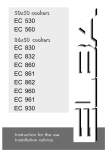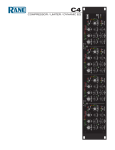Download BSS Audio DPR-944 User manual
Transcript
DPR 944 User Manual 1 V 1.0 BV/JMK 17 November 1997 An example of this equipment has been tested and found to comply with the following European and international Standards for Electromagnetic Compatibility and Electrical Safety: Radiated Emissions (EU): RF Immunity (EU): Mains Disturbance (EU): Electrical Safety (EU): Radiated Emissions (USA): EN55013 (1990) Associated Equipment EN50082/1 (1992) RF Immunity, Fast Transients ESD EN61000/3/2 (1995) EN60065 (1993) FCC part 15 Class B IMPORTANT SAFETY INFORMATION DO NOT REMOVE COVERS. NO USER SERVICEABLE PARTS INSIDE, REFER SERVICING TO QUALIFIED SERVICE PERSONNEL. THIS EQUIPMENT MUST BE EARTHED. IT SHOULD NOT BE NECESSARY TO REMOVE ANY PROTECTIVE EARTH OR SIGNAL CABLE SHIELD CONNECTIONS TO PREVENT GROUND LOOPS. ANY SUCH DISCONNECTIONS ARE OUTSIDE THE RECOMMENDED PRACTISE OF BSS AUDIO AND WILL RENDER ANY EMC OR SAFETY CERTIFICATION VOID. For continued compliance with international EMC legislation ensure that all input and output cables are wired with the cable screen connected to Pin 1 of the XLR connectors and/or the jack plug sleeve. The input XLR Pin 1 and the side-chain input jack socket sleeve are connected to the chassis via a low value capacitor, providing high immunity from ground loops whilst ensuring good EMC performance. Please read We have written this manual with the aim of helping installers, sound engineers and musicians alike to get the most out of the DPR 944. We recommend that you read this manual, particularly the section on installation, before attempting to operate the unit. Because of the operational nature of the DPR 944, this manual is split into three main sections. The first and second deal with the operation and applications of the compressor and gate sections respectively, while the third covers a more general background to use and application of the unit. We welcome any comments or questions regarding the DPR 944 or other BSS products, and you may contact us at the address or World Wide Web site given in the warranty section. 2 Contents Contents 1.0 Mechanical installation 5 2.0 Unpacking 6 3.0 Mains Power Connection Mains Power 6 6 4.0 Introduction 7 5.0 5.1 5.2 5.3 Audio Connections Main Inputs Main Outputs Key Insert 10 10 10 11 6.1 6.2 6.3 6.4 6.5 6.6 6.7 6.8 6.9 6.10 6.11 Control Operations - Gate Gates In Key filter Filter narrow Key listen Threshold Depth 20dB Attack slow Release Stereo link Open/Shut LEDs Key insert connector 12 12 12 12 13 13 14 14 15 15 16 16 7.1 7.2 Genereal guide to gating What are gates for? Basic operation 17 17 18 8.1 8.2 Application examples - Gates Basic gating Frequency conscious gating 20 20 20 9.1 9.2 Control Operations - Parametric compressor Comps in Threshold 22 22 22 3.1 6.0 7.0 8.0 9.0 3 Contents 9.3 9.4 9.5 9.6 9.7 9.8 9.9 9.10 9.11 10.0 10.1 10.2 10.3 10.4 11.0 11.1 11.2 11.3 11.4 11.5 11.6 11.7 11.8 Ratio Release fast Gain Side chain listen Frequency Width Stereo link Below threshold meter Gain reduction meter General guide to compressing 28 The need for gain control 28 Compressors & limiters 29 The effect of compression & limiting on sound 30 Frequency selective compression 31 Application examples Compressors Broadband (normal) compression Peak limiting De-essing, De-popping & reducing proximity effect Guitar treatment Control of horn distortion Dynamic bass and treble enhancement Using the side chain filter as EQ Creative use 32 32 32 33 35 35 36 36 36 12.0 Warranty Information 37 13.0 Specifications 38 Index 40 User notes 41 Spare parts information 4 23 24 25 25 25 26 26 27 27 Mechanical Installation 1.0 Mechanical installation A vertical rack space of 1U (1 3/4"/44.5mm high) is required, with a depth of 190mm, excluding connectors. Ventilation gaps are unnecessary. If the unit is likely to undergo extreme vibration through extensive road trucking and touring, the unit must be supported at the rear and/or sides to lessen the stress on the front mounting flange. The necessary support can generally be bought ready-built, as a rack tray, or the DPR 944 can be mounted between other units. Damage caused by insufficient support is not covered by the warranty. To prevent cosmetic damage to the front panel paint finish, always use protective plastic cups under the rack mounting bolts. As with any low-level signal processing electronics, it is best to avoid mounting the DPR 944 next to a strong source of magnetic radiation or heat, for example, a high power amplifier. Fig 1.1 Unit dimensions. Fig 1.2 Rack dimensions. 5 Unpacking Mains Power Connection 2.0 Unpacking As part of the BSS system of quality control, we check every product carefully before packing to ensure that it reaches you in flawless condition. Before you go any further, please check the unit for any physical damage and retain the shipping carton and all relevant packing materials for use, should the unit need returning. In the event that damage has occurred, please notify your dealer immediately, so that a written claim to cover the damages can be initiated. Check out section 12.0; warranty section, for more info on the warranty, and also to record your dealer details. 3.0 Mains Power Connection 3.1 Mains Power WARNING! THIS APPLIANCE MUST BE EARTHED. The DPR 944 must always be connected to a 3-wire earthed AC outlet. The rack framework must also be connected to the same grounding circuit. The unit must NOT be operated unless the power cables' EARTH (ground) wire is properly terminated - this is important for personal safety as well as for proper control over the system grounding. The wires in the mains lead are colour coded in accordance with the following code. Green and Yellow......Earth Blue......Neutral Brown......Live Those units supplied to the North American market will have an integral moulded 3 pin connector which is provided to satisfy required local standards. IMPORTANT: The DPR 944 is designed to use 50/60Hz AC power in one of two voltage ranges, selectable with the mains voltage selector switch on the rear of the unit. It is vital that the position of this switch is checked BEFORE initial power up to ensure that it matches the local mains supply. Acceptable input AC supply voltages range from: 115V switch position 230V switch position 90V to 132V 190V to 265V The application of voltages outside these ranges may cause permanent damage or erratic operation of the unit, and will invalidate the warranty. The mains fuse carrier on the rear of the unit must be fitted with the correct type and rating of fuse, depending on the position of the mains voltage selector switch: 115V switch position 230V switch position 6 T315mA fuse T200mA fuse In the unlikely event of the mains fuse failing without good reason, DISCONNECT THE UNIT FROM THE MAINS SUPPLY, and always replace with the appropriately rated fuse (as specified above) for continued protection against damage and fire. Introduction Note: For USA and Canadian users, the replacement fuse must be of an identical UL rated type fuse for continued compliance with safety standards. 4.0 Introduction The BSS Audio DPR 944 is a FOUR channel unit containing two channels of ADVANCED GATING and two channels of PARAMETRIC COMPRESSION. Both channels of the gate may be stereo linked, as can both channels of the compressor. At all times the gate and compressor sections operate completely independently. Each channel has separate balanced XLR input and output connectors. As there are no obscure gate - compressor links to accidentally activate during a live session, operating the unit is particularly uncomplicated. Gating The gate section features the unique BSS characteristic audio level control during both attack and release phases (refer to figures 7.3 - 7.5). This ensures the most natural sounding operation, as the normal decay characteristic of the signal is preserved. Special circuitry is provided to reduce the possibility of false triggering and to ensure that it is possible to use a fast attack time without running into the problem of ‘jittering’. The provision of fully parametric key filtering and an external key input adds to the ease of use and flexibility of the unit. Parametric Compression The compressor section uses the audibly transparent ‘subtractive VCA’ technology used in all other BSS compressors, and results in substantially better performance than other methods. The subtractive VCA also allows the realisation of a completely different type of compression that BSS have named PARAMETRIC COMPRESSION. This allows you to selectively compress only certain frequencies in a signal, as selected by two conventional looking parametric filter controls on the front panel. When the selected frequencies are encountered, the DPR 944 starts to compress only those signals at a rate determined by the ratio and threshold controls. This is useful for controlling a particularly strident vocalist or brass instrument for example. There are many uses for this type of signal processing, and they are covered in section 11.0. If desired, the parametric filter can be ‘dialled out’, in which case the DPR 944 compressors operate over the full frequency range. 7 The DPR 944 Fig 4.1 Front Panel Fig 4.2 Rear Panel 8 All numbers in bubbles refer to Section numbers. 9 Audio Connections 5.0 Audio Connections 5.1 Main Inputs There are 2 input sockets on the rear panel of the DPR 944, Inputs 1 and 2. Each is electronically balanced on standard 3 pin female XLRs at an impedance greater than 10k Ohms. The ‘HOT, + or in phase’ connection is to pin 2 and the ‘COLD, -, or out of phase’ connection is to pin 3. Pin 1 is internally connected to the chassis earth via a low value capacitor. This ensures freedom from ground loops whilst allowing good EMC performance. The screen of the input cable should be connected to pin 1 to ensure that EMC regulations are being met, and the cable shield ground should also be connected to the equipment which is providing the input signal. Fig 5.1 When feeding the DPR 944 from unbalanced sources, connect the signal conductor to pin 2 and the cable screen to pins 1 and 3. Fig 5.2 5.2 Main Outputs Fig 5.3 10 The output signals are electronically balanced and fully floating on 3 pin male XLRs. Full headroom is available into any load of 600 Ohms or greater. The signal ‘HOT, +, or in phase’ signal is to pin 2, the ‘COLD, -, or out of phase’ signal is to pin 3, with pin 1 being connected directly to the chassis. When using the DPR 944 to drive unbalanced inputs, best performance is usually obtained by connecting the DPR 944s ‘+’ signal to the equipment signal pin and the ‘-’ signal to the equipment shield. Fig 5.4 The DPR 944 shield should normally be connected to the equipment shield, preferably at the equipment end. 5.3 Key Insert Both the external key input and key send signals are available on a single ‘normalising’ TRS jack socket, wired as follows: Fig 5.5 Inserting a plug into this socket automatically breaks the internal connection between the side chain filter output and gate threshold input, allowing further side chain processing, or external triggering. 11 Control operations - Gate Control operations 6.0 Control Operations - Gate 6.1 Gates In When the Gates In switch is in the out, non illuminated position, all DPR 944 functions are bypassed and the input is connected directly to the output with a high quality relay. The same condition occurs when the power is off, and ensures that signal is passed through the unit in the case of a power or fuse failure. When the switch is depressed, the processed signal is present on the output. In bypass mode (switch out), the input is still connected to the DPR 944 circuitry, so that all of the required facilities can be selected and set up prior to operating the Gates In switch and going ‘on-air’. 6.2 Key filter This control adjusts the centre frequency of the internal parametric key filter. This filter is used to control the frequency content of the signal being sent to the gate control circuitry, and allows the filtering out of signals not required to control the gating action. The filter is not placed in the main signal path, and therefore has no effect whatsoever on the program material passing through the gate. 6.3 Filter narrow 12 This switch adjusts the width of the internal key filter. This filter should be considered as a pair of tracking high pass and low pass filters, with the space between them controlled by this switch. With the switch out, the filter has an approximate width of 3 octaves, but when depressed the width goes down to approximately 0.5 of an octave. Normally it is best to start off in the wider position, with the switch out, and then narrow down on the signal of interest, readjusting the key filter control if required. This type of filter not only allows band-pass configurations, but also, by the appropriate setting of the key filter and filter narrow controls, conventional low pass or high pass configurations. Experience will show that this approach gives considerable operational advantages for the user over the more simple separate low/high pass filter approach. 6.4 Key listen When this switch is depressed, it connects the output of the key filter to the output connector instead of the normal signal. This makes it very easy to adjust the key filter and filter narrow controls to ‘home in’ on the signal that is required to open the gate. This switch is latching, and may therefore be left engaged by accident, rendering the gate function inoperable. The switch illuminates red to warn you of this. 6.5 Threshold The filtered key signal is passed to the threshold control. The numbers around the threshold control indicate the approximate level in dBu that will be required from the key filter in order to just cause the gate to open. With the control fully clockwise in the ‘out’ position, the gate will be held closed at all times. As the control is rotated anti-clockwise, the threshold point is progressively reduced, or becomes more sensitive. You will find that with the filter narrow switch engaged, it is generally required to reduce the threshold level to compensate for the smaller amount of energy being passed from the filter. 13 Control operations - Gate In normal use the threshold control is generally set so that wanted signal peaks are just able to trigger the gate, this gives the maximum protection from false triggering by undesired signals. 6.6 Depth 20dB With the gate ‘open’, the program can pass through DPR 944 unhindered. When ‘shut’, the level of the program passed is selected to be either approximately -80dB with the depth switch out, effectively no signal at all, or -20dB with the switch depressed. The 20dB position is often used to avoid the signal sounding ‘dead’ when the gate is shut, or to enhance or make less audible the gate dynamics. Remember also that if a very fast attack time is desired, it will take the DPR 944 longer to open from -80dB than from -20dB. 6.7 Attack slow Once the key level exceeds the threshold, the gate will start to open. The time it takes to open is determined by the attack switch. For conventional gating, the fast attack (switch out position) is usually desired to ensure that the minimum wanted program is lost. However, unnecessarily fast attack times should be avoided as they can produce a ‘click’. This click is not generated by the DPR 944 but is an artifact produced by the action of quickly switching a signal. Mechanical switches as well as fast electronic ones like the DPR 944 will all exhibit this phenomenon. If this is a problem, increase the attack time by depressing the attack slow switch. The attack phase, once initiated, will continue until the gate is fully open, even if the signal momentarily falls below the threshold level. This is important as it allows for both a clean 'chatter-free' attack phase and ensures that, especially with short hold and release times, the gate does not try to follow individual cycles of the program. 14 6.8 Release This is a dual mode control, introducing hold as well as release. The hold time is determined internally to be about 20% of the selected release time. Hold A short hold time is required to avoid the DPR 944 from starting another attack sequence if the key signal momentarily falls below the threshold level. The hold time is reset every time an above threshold event is detected. Therefore, if there is never a pause in the program longer than the hold time, the gate will never shut, helping to minimise jitter (the gate repeatedly opening and shutting very quickly). Release This is the final phase of operation and is entered after the hold time has expired. At the end of the time set with the release control, the signal will be reduced by either 80dB or 20dB as set with the depth switch. During release, the signal is reduced, as in figure 7.3b. This produces a very natural sounding fade, because the normal dynamics of the signal are preserved, which is especially important for long release times. 6.9 Stereo link With this switch depressed, both gate channels of the DPR 944 can be made to open simultaneously. The key signals from both channels are added together and applied to the controls of channel 1 for processing in the normal manner. The level control stage for channel 2 is disconnected from the channel 2 controls and connected instead to the control signal from channel 1. Therefore, if either channel provides a sufficiently large key signal, both channels will open together with the gate status being displayed on channel 1's lights. In stereo link mode, all of the controls on channel 2 are disabled. The channel 2 key insert jack still operates, and will provide key return signal for summing to channel 1. The main program inputs and outputs are not connected in any way in stereo mode, only the control signals are added together. 15 Control operations - Gate 6.10 Open/Shut LEDs If the gate is not passing program, the shut light is illuminated. If it is passing program, the open light is illuminated. These lights fade from one to another during the attack and release times, their relative intensity giving a visual indication of the dynamic response of the gating action. One thing to remember is that during the attack and release phases, as stated earlier, the DPR 944 uses a logarithmic control law to give a smooth fade to the sound. When this is applied to the lights, especially for long release times, it may appear as though nothing happens for a while. What is in reality happening is that the sound and lights are fading, but the lights are initially fading too slowly to be noticable. 6.11 Key insert connector This connector carries both the ‘key send’ and ‘key return’ signals. The key send is a buffered version of the signal applied to the main input. It may be used as such, or can be connected to the input of external equipment for further processing. The key return is the input to the DPR 944s key side chain. It may be used as the return input from equipment being driven from the DPR 944s key send connector, of if desired may be driven from another unrelated signal. Refer to section 5.3 for the wiring details of this connector. 16 General guide to gating 7.0 General guide to gating 7.1 What are gates for? Put simply, a noise gate is a device that blocks or switches off a signal, if that signal falls below a certain preset level. This works because the ear is much more sensitive to noise in the absence of other signals. Originally noise gates were used for just that, gating or removing noise from recordings. For example, traffic rumble in studios, or noise from old tape loop echo chambers. Figure 7.1 shows a pre-gated signal (input) with background noise present, and also the user set threshold. Figure 7.2 shows the signal after being gated by a crude gate. The background noise has been removed. Fig 7.1 Noisy signal Noise gates, or gates, function by taking the main input signal and splitting it into two paths. One path passes through an electronic switch to the output and is not modified in any other way. The other, called the key signal is processed to provide a ‘trigger’ for the switch. Once the main signal has exceeded the user selected threshold and provided the trigger, the gate will open. In modern gates the switch is replaced by a fader circuit, thereby allowing the gated signal to be faded up and down, often quite slowly. The fade up rate is defined by an attack control, the fade down by a release control. This fading action can be important, as the ear is much more sensitive to abrupt changes in level than gradual ones. Fig 7.2 Noisy signal after being gated One major application for modern advanced gates is the separation of sounds so that they may be processed separately, for example in a multi-miked drum kit. In this case each drum would have a separate microphone, the intention being to have independent control of the level and tonal balance of each drum. Unfortunately, due to the close proximity of the microphones, there will be significant bleed of sound from one drum to another. Gates are used to 17 General guide to gating prevent this. They are set up to open only when their particular drum is hit. Unfortunately it is sometimes not easy to set a gate up to only trigger on the desired signal, quite often the wanted and unwanted signals are close to each other in level. This is where key filters are useful. Key filters are set up to condition the key signal by filtering out signals that don't originate from the drum in question, thereby increasing the difference between adjacent drums and making the job of ensuring that only the correct drum triggers the gate easier. Another use for gates is in the reshaping of existing sounds. Quite often sampled sounds will be used in recording. Sometimes these sounds may have an inappropriate attack or release sound for their intended purpose. By triggering a gate on the sample, and with careful setting of the attack and release controls, a new envelope, that produced by the gate, will be imparted to the sampled sound. Additional features are often added to contemporary gates, for example, the ability to trigger the gate with a signal that is not the same as the one being gated, add enormously to the versatility of the unit and take its application into areas far removed from the original intention of the designers of the first ‘noise gates’. 7.2 Basic operation These instructions are primarily designed to help you get started using the DPR 944. The left hand part of the front panel is split into two identical sections, or channels; the left hand section is referred to as gate 1, the right hand section gate 2. There is no difference in operation between these two channels, and so all the discussions will equally apply to both. The exception to this is when using stereo link mode, described in section 6.9. In operation, the gates can be considered as an automatic on-off switch that is placed into the program signal line, with the actual operation of the switch being controlled by the loudness level of the signal. The simplest way to understand the basic operation is to connect one gate channel into a program source and operate the controls whilst listening to their effect. Having connected the input and output leads according to the instructions in section 5.0, continue as follows: • Make sure that all push-switches are out, in the non-illuminated position. • Set the key filter control to 1kHz, and ensure the filter narrow switch is out. • Set the threshold control to out, the depth and attack switches out, with the release control about mid position. • With the unit still in bypass mode (Gates In switch out), adjust the external equipment to give an adequate volume level, and then operate the Gates In switch. The signal should then be cut-off. 18 • Now gradually rotate the threshold control anti-clockwise. At some position you will hear your signal appear - the gate has now ‘opened’. Notice also that the green open light has come on. Spend a few minutes adjusting the threshold control and watching the display. • Depress the depth switch whilst listening to the program. Notice that with the switch in, the signal does not completely disappear when the gate is ‘shut’. The most appropriate setting for this switch will depend very much on the specific application. For general noise reduction on background microphone clutter, the 20dB position sounds less obtrusive. • The attack switch and release control can be intuitively operated. Attack is the time taken for the gate to open once the threshold level has been reached. The release is the time taken for the gate to fully close once the hold cycle has finished. On the DPR 944, the hold time varies with the setting of the release control, being set internally to about 20% of the selected release time. Take some time to experiment with these controls to hear their effects on the envelope of the program signal. Whilst doing this also observe how the gate open and shut lights fade between each other, precisely following the sound. You will notice that these follow the actual times set by the attack and release controls, and is a true indication dynamically of the state of the gate. BSS use the release characteristic of figure 7.3a, the aim being to effect the natural decay of the signal as little as possible initially, whilst providing a rapid reduction as the signal decays toward the noise (see figure 7.3b). Fig 7.3a&b Most unobtrusive release the BSS technique Figure 7.4a shows a compromise solution. Here the signal is reduced linearly, but as can be seen in figure 7.4b, there is some modification of the signal. Fig 7.4a&b Compromise release Figure 7.5a shows the easiest (and worst) implementation of gating. As shown in figure 7.5b, when applied to a decaying signal, the result is an abrupt reduction which sound unnatural. Fig 7.5a&b Most synthetic release This covers the basic operation of the DPR 944. For a more detailed description of the controls, please refer to section 6.0. For information covering specific configurations, please see section 8.0. 19 Application examples - Gates 8.0 Application examples - Gates Each of the following application examples is accompanied by a front panel control diagram. Controls that are not highlighted should be set to the value shown - refer to the text where no initial setting is shown. Those controls which are highlighted can be set to any value, and are not critical to the given example. Settings can apply to both channels, but only one is shown here for clarity. 8.1 Basic gating Rotate the threshold control to the out position, apply a signal to the main input and observe that there is no output. Rotating the threshold control anticlockwise, you will hear the signal appear, and should see the gate lights change state. If the signal is only allowed to briefly activate the gate, the sound will appear 'chopped up'. Adjusting the attack and release controls will change the nature of the sound. You may find that certain settings of these controls never allow the gate to close. Set the threshold so that the gate no longer opens, and now depress the depth switch. Notice that even though the gate is shut, as confirmed by the gate lights, you can still hear the program, although it is now 20dB quieter. This can be useful as having the gate completely closing off the signal can impart an unnatural character to the sound. 8.2 Frequency conscious gating Set the key filter control to 1kHz and the filter narrow switch to out. With a signal applied to the main input, depress the key listen switch; you should now hear the program. Depress the filter narrow switch and notice that the range of the sound changes, becoming more limited. Leave the filter narrow switch in, and now adjust the key filter control. As you turn it anti-clockwise, the bass notes will become prominent, clockwise and you will hear the treble. 20 Select some music with a heavy beat, set the key filter and filter narrow controls so that the beat notes are prominent. When you are happy with the filter controls, release the key listen switch. Now adjust the threshold control, you should now hear the beats in the program. Experiment with the key filter, filter narrow, attack and release controls to extract other sounds in the program. 21 Control operations - Compressor 9.0 Control Operations - Parametric compressor 9.1 Comps in When the Comps In switch is in the out, non illuminated position, all DPR 944 compressor functions are bypassed, and the input is connected directly to the output with a high quality relay. This is the same condition that occurs when the power is off, and ensures that signal is passed through the unit in the case of a power or fuse failure. When the switch is pressed, the processed signal is present on the output. In bypass mode, the input is still connected to the DPR 944 compressor circuitry, so that all of the required facilities can be selected and set up. 9.2 Threshold This control sets the signal level that is required to invoke compressor operation. If a signal is below threshold, the DPR 944 will not compress it (although the gain control will still change its level). The amount that an input signal is below the compression threshold is displayed on the below threshold meter. Rotating the threshold control anti-clockwise brings a signal closer to, or takes it above the threshold level. Once the input signal is above the threshold level, as indicated by the ‘TH’ segment of the below threshold meter illuminating, gain reduction or compression will occur. The amount of signal reduction is indicated on the gain reduction meter. What actually happens to the sound when the level is above threshold is to a large extent governed by the ratio control setting. 22 In use the threshold and ratio controls are generally adjusted as a pair whilst listening to the result. The release fast switch also changes the characteristics. 9.3 Ratio The effect of the ratio control can be shown on a graph which plots input level against output level, as shown in figure 9.1. This clearly shows that below threshold the DPR 944 acts purely as a linear amplifier. Fig 9.1 Effect of Ratio In applications where gentle compression is required, it is advantageous to change from the linear to compression region in a very gradual manner, rather than the more conventional abrupt manner, as shown in figure 9.2. The DPR 944 has been configured so that for low settings of the ratio control and low levels of compression, the transfer is soft, and for increasing ratio settings and high levels of compression the transfer becomes harder. This ‘progressive knee’ gives inaudible compression for low levels of ratio and gain reduction, whilst allowing harder compression for effective limiting and extreme control when required. The ‘progressive knee’ is an important characteristic of the DPR 944 (and all other BSS Audio compressors) and is why a ‘soft knee’ or other similarly labelled control is not required. Progressive knee is also one of the main reasons for the transparency and musicality of the unit at low compression ratios. 23 Control operations - Compressor Fig 9.2 Effect of 'Progressive knee' compression 9.4 Release fast With the release fast switch in the out position, the DPR 944 operates in an auto mode. This feature of the DPR 944 is provided to overcome some of the conflicting setting requirements associated with conventional attack and release controls. The DPR 944 automatically adjusts itself to provide the required attack and release time settings, dependant on the program content. Auto mode uses a combined program related attack time setting and a two part program related release time setting. The two part program dependant release provides a fast release to restore below threshold gain as soon as the transient has passed, and a much longer following release to avoid rapid gain change effects. Operation with the release fast switch out will cater for the vast majority of applications, providing a very unobtrusive ‘musical’ compression. If the release time is found to be too long for a given application, depressing the release fast switch will speed up the release about 10 times, and may be more appropriate for processing percussive sounds. 24 Care should be taken when the switch is in, as too fast a release time for a given program type can cause the overall volume level to jump up and down, exactly following the signal peaks. This can produce an objectionable and unsettling effect; quiet parts of the program immediately following loud transients will be subjected to ‘breathing’ or ‘pumping’ effects caused by the VCA releasing its attenuation (or effectively increasing the system gain) during the quiet program period, when it is not required. 9.5 Gain As compression is a gain reducing process, the output signal level will often be less than the input. The gain control is provided to restore the output signal to the desired operating point, and provides a range of +/-20dB relative to the input signal. The facility for gain loss provided by this control can also be used, when required, to restore the compressed signal to a point lower than the input signal and might be useful, for example, when connecting the output to a high sensitivity input on a following piece of equipment. 9.6 Side chain listen Depressing this switch disconnects the main compressor output of the unit from the normal compressor output and connects it instead to the output of the parametric filter controlled with the width and frequency controls. This allows the filter to be configured more easily to select the sounds that are to be compressed. As operating the side chain listen control bypasses all compressor functions, in this mode the DPR 944 is acting as a dedicated high quality parametric bandpass filter. Although a slightly unusual application, this is a useful additional feature. 9.7 Frequency This and the width control endow the DPR 944 compressors with the unique ability to select a portion of the audio band and compress only that band (other compressors have the ability to select a given frequency band, but once activated, compress the whole band). 25 Control operations - Compressor The centre frequency of the band of interest is selected with the frequency control. Depressing the side chain listen switch makes the operation of this control audible, aiding its setting on exactly the signals of interest. 9.8 Width This control is used in conjunction with the frequency control to set the width of the parametric filter. If the control is set towards the counter clockwise, narrow end, very fine 'surgery' may be carried out on the program; the effect becoming more dramatic as the control is advanced clockwise. Moving the control to the fully clockwise position takes the filter completely out of circuit, configuring the DPR 944 as a conventional full range compressor. 9.9 Stereo link Depressing this switch enables the two compressor channels of the DPR 944 to be used in a stereo configuration and ensures there will be no stereo image shifting under compression. The stereo link switch couples the detector outputs from both compressor 1 and compressor 2 together, so that both channels respond equally to the largest signal present. This combined signal is passed through the side chain filter, threshold, ratio, release and auto circuit of compressor 1. It is then applied to both the compressor 1 and compressor 2 VCAs. Independent operation of the channel gain controls is maintained in link mode, and they must both be set appropriately. When linked, the compressor 1 below threshold meter shows the combined compressor 1 & 2 signal. The compressor 2 below threshold meter shows only signals on compressor 2, providing a visual indication that there is indeed a signal on compressor 2. Note that the level on the compressor 2 meter can be changed with the compressor 2 threshold control, although along with the compressor 2 ratio and release controls, this has no effect on the operation of the unit. If desired, the compressor 2 threshold control can be set to out, and there will then be no signal on the compressor 2 below threshold meter. The gain reduction meters for both compressors indicate the same value, as controlled from compressor 1. 26 If the DPR 944 is being used with the width control in any position other than out, both the width and frequency controls on each compressor must be in the same positions for correct operation. 9.10 Below threshold meter The five LEDs of the below threshold meter give an indication of where the input signal is in relation to the start of compression. The LED marked ‘TH’ is halfway on all the time and this point represents the threshold point as set by the threshold control, any signal that exceeds this level will start the compressor operating. Observation of this meter during operation will give an instant picture of how close the signal peaks are to being processed. This is especially useful for live concert work, as signal levels tend to increase during the course of the show. 9.11 Gain reduction meter Once the input signal has exceeded the threshold point, the compressor starts to operate, and gain reduction will occur. The amount of gain reduction being used is displayed on the gain reduction meter. Gain reduction is a useful way of expressing compressor action, as it gives an instantaneous indication of how much the signal is actually being processed. If, for example, a particular signal transient exceeds the threshold point by 12dB, and the ratio knob is set to 2:1, then we would expect the output to have only increased by 6dB. Therefore the signal is being reduced in level by 6dB as displayed on the meter. Only the first 24dB of a possible gain reduction of 35dB is displayed. Bear in mind that if the parametric filter is being used with a narrow width, the amount of energy removed from the program could be quite small, and may indeed not require any adjustment of the gain control. However there might still be quite a large gain reduction showing. The meter in this instance is merely showing the level of signal being removed from that narrow band. 27 General guide to compressing 10.0 General guide to compressing 10.1 The need for gain control The human ear excels in its ability to detect an extremely wide range of sound levels. These can range from the quietest whisper to the roar of a jet aircraft. When we attempt to reproduce this large range (dynamic range) of sounds with amplifiers, tape recorders or radio transmitters, we run into one of the fundamental limitations of electronic or acoustic equipment. In some cases, such as amplifiers, the dynamic range available is quite good. However, equipment such as tape recorders and radio transmitters have a restricted usable dynamic range. Fig 10.1 Dynamic range What limits the available dynamic range of this equipment is its inherent noise floor at the bottom end, and the maximum input signal resulting in an acceptable amount of distortion at the upper end. The usable dynamic range sits in between these two limits, and it is common practice to operate a piece of equipment at a level that is somewhat below the upper distortion point, leaving a margin of safety for the unexpected transient loudness peaks present in program material. The safety margin is known as headroom, and is generally in the range of 10 to 20dB. Lowering the standard operating level to increase headroom helps distortion, but moves the average program level nearer to the noise floor, thereby compromising the signal to noise performance. It therefore becomes apparent that to get the most out of an audio system, the standard operating level must be kept as high as possible without risking distortion. One solution to this problem is for the operator of the equipment to be continuously monitoring the program, and manually adjusting the gain to suit the moment. When the program is quiet, the gain can be increased, and when the program is loud the gain can be reduced. However, in most types of program there are instantaneous short duration level peaks or transients, which would be difficult to anticipate and impossible to respond to in the required time. Even a sound engineer with the quickest reflexes could not bring gain knob or fader down quickly enough. The need therefore arises for a fast acting automatic gain controlling device which will track the program material constantly, and which will always adjust the gain to maximise the signal to 28 Fig 10.2 Operating level and headroom noise performance without incurring distortion. This device is called a compressor or limiter, two such devices are provided in the DPR 944. 10.2 Compressors & limiters Compressors and limiters have closely related effects, and in general a limiter will reduce gain very strongly once a certain level has been reached, whereas a compressor will act gently, but over a much wider range of volume levels. A limiter will continuously monitor program levels, but only commence to reduce gain once the level has exceeded a preset amount. This point is called the threshold level. Any program level in excess of the threshold will immediately be reduced to this threshold level. A compressor will also continuously monitor the program and has a threshold level. However, program signals in excess of this threshold will be progressively reduced by an amount (ratio) depending on the degree to which it initially exceeds the threshold. Generally, threshold levels for compressors are set below the normal operating level to allow them to reduce the dynamic range of the signal gradually, so that they are acceptable to following equipment. For limiters, the threshold point will be set above the operating level in order to provide a maximum level for signals to following equipment. 29 General guide to compressing 10.3 The effect of compression & limiting on sound Consider an input signal which is applied to two units, one having its threshold point set 10dB higher than the other. Since the compressor only affects signals that exceed the threshold level, the signal with the lower threshold applied will be more affected than the other. Referring to figures Fig 10.3a High threshold level Fig 10.3b Lower threshold level 10.4a & b, assuming that all other controls on both channels are set identically with gains equalised, it is immediately apparent that the signal processed with the higher ratio is said to have been limited, whereas the signal with the lower ratio is said to have been compressed. Fig 10.4a Effect of compression with high ratio Fig 10.4b Effect of compression with lower ratio 30 Comparing the input and output waveforms for the compressed mode, the loudest portions of the signal have been effectively decreased in level, and if the gain control is adjusted to compensate for this, the quieter portions will be increased. The net effect, therefore, is for both ends of the dynamic spectrum to be pushed (or squeezed) towards each other. This squeezing effect of compression is important to remember, and provides a major difference between compression and limiting. I.e. Limiters do not make-up the gain reduction. The range provided by the DPR 944 on its ratio and release controls is sufficient to allow its use either as a compressor or limiter. For limiter applications, the release fast switch should generally be out. 10.4 Frequency selective compression As described above, conventional compressors affect the whole audible band of frequencies equally. Some compressors, can be configured to only start compression when they encounter given frequencies, however, once they start compressing they again compress the whole audio band. This is quite distinct from the type of compression available from the DPR 944. This can be set up so that when it encounters a given band of frequencies it compresses only that band, this is a very different technique from simple equalisation and is vastly more powerful for both corrective surgery and creative manipulation. 31 Application examples - Compressors 11.0 Application examples - Compressors Each of the following application examples is accompanied by a front panel control diagram. Controls that are not highlighted should be set to the value shown - refer to the text where no initial setting is shown. Those controls which are highlighted can be set to any value, and are not critical to the given example. Settings can apply to both channels, but only one is shown here for clarity. 11.1 Broadband (normal) compression Rotate the threshold control anticlockwise until the below threshold meter is fully illuminated, and an appropriate amount of signal loss is indicated on the gain reduction meter. This operation will be accompanied with a drop in output level which can be made up by adjusting the gain control. Final adjustments of the controls can then be made to suit particular requirements, including the ratio and release controls. The DPR 944 provides automatic program related dynamics adjustment that will be acceptable for most general purpose applications. Should a tighter sound be required, depress the fast release switch. The experienced engineer will be able to set the compressor controls to near optimum position for any source material with the Comps In switch out, so that the compressor can be ‘dropped’ into a live performance without disturbance. 11.2 Peak limiting With the width control set to out, release fast in, and the ratio set to infinity, the DPR 944 can be used as an effective limiter. Apply a signal to the DPR 944 input that is at the maximum level required without limiting. Rotate the threshold control anticlockwise until the peaks of the normal program cause the gain reduction meter to indicate compressor operation, then rotate the threshold control back a little so that no operation is indicated. Peaks in the program that exceed the norm will now be hard limited as the ratio control is set to infinite. The gain control should be set so that the (limited) output of the DPR 944 matches that expected by any following equipment. 32 11.3 De-essing, Depopping & reducing proximity effect A common problem encountered when amplifying the human voice is the large amount of high frequency energy, heard as the sibilant ‘sss’ sound. These high frequency or sibilant sounds can reach levels considerably greater than the normal voice level, and can result in distortion. Selective high frequency compression can be used to help control this. High frequency compression is generally called de- essing, as it removes the ‘sss’ content from the program. The DPR 944 can provide this capability by removing the sibilance with either a bell or shelf shaped characteristic. Simpler ‘de-essers’ merely compress the whole signal when they detect sibilance. Fig 11.1 De-essing a signal Depress the side chain listen switch and tune in the sibilant sound with the frequency and width controls; you may find it easiest to start with a wide width setting, gradually homing in on the sibilance. Release the side chain listen switch and rotate the threshold control anticlockwise until the below threshold meter is just fully illuminated on the normal signal peaks. Starting with the ratio control set to 3 o'clock, notice that when a sibilant sound is encountered, the gain reduction meter starts to indicate. The frequency, width, threshold and ratio controls can now be fine tuned to achieve the desired effect. Gain compensation will not normally be required when deessing, although operating the fast release switch might sound more appropriate. Setting the controls as described above will remove a ‘bell’ shaped section from the signal as selected by the frequency and width controls. For some deessing applications, removing a ‘shelf’ might sound more appropriate. When de-essing, it can be necessary to remove the harmonics of the sibilance, which occur at higher frequencies. This can easily be achieved by setting the frequency control higher than the sound and making the width wider to move the effective frequency down. If the offending sibilant frequency is dialed up on the front panel, and then the width widened to catch the higher harmonic frequencies, the lower side of the bell will remove lower frequencies which do not need compressing (refer to figure 11.2). To compensate for this, the frequency - fo - can be set higher to move the lower slope of the bell up. The high slope then also moves up, above 20kHz, which effectively creates a 'shelf', although in reality it is still a 'bell'. 33 Application examples - Compressors Fig 11.2 Difference between Bell and shelf de-essing A related problem called ‘popping’, caused by wind from the ‘p’ sound entering a microphone, is responsible for generating large amounts of explosive bass signal. To treat this, configure the DPR 944 as for de-essing, but set the frequency control to select low frequencies. Fig 11.3 De-popping a signal Also concerning microphones and affecting the bass end of the band is the ‘proximity effect’, which causes the low frequency output of a microphone to increase as the vocalist gets closer. This effect is more gentle than ‘popping’ and hence a threshold setting closer to the normal program level and lower ratio will probably sound more natural. Operation with the fast release switch out will probably be preferred. 34 11.4 Guitar treatment A general problem encountered with acoustic guitars is the difference in mid range signal level produced when the guitar is strummed relative to the amount when it is picked. The DPR 944 can be configured to reduce this problem. Start by setting the frequency control to 1kHz, width to 3 Oct, and the ratio control to 3 o’clock. While picking some notes, set the threshold control so that the below Fig 11.4 Acoustic guitar treatment threshold meter flashes its 3dB below threshold light when the instrument is picked. If the guitar is now strummed, you should see the gain reduction meter show an indication. Experiment with the controls to find the most pleasing settings. This procedure, but at lower frequency and narrower width settings, is very useful for levelling the signal from a bass guitar. Quite often, either due to technique or the instrument, particular notes will be a great deal louder than others. Setting the DPR 944 to reduce the level of those notes rather than the whole frequency band offers an alternative to traditional broadband compression. 11.5 Control of horn distortion Above a certain critical sound level output, horn loaded speakers start to produce an unacceptable amount of distortion. This is due to the irregular movement of air in the horn throat and is usually a problem over a restricted range of frequencies. The band of frequencies affected is dependant on the dimensions of the horn. The DPR 944 can be used to reduce the energy in the frequency band that aggravates the horn, resulting in both a much improved sound and the possibility of higher sound levels. 35 Application examples - Compressors With some program playing, depress the side chain listen switch. By manipulating the sound system level and DPR 944 frequency and width controls, find the frequency band that is causing problems, and then make this band as narrow as possible. Ensuring that the threshold control is out, release the side chain listen switch and increase the system sound level until there is unacceptable distortion. Rotate the threshold control until the distortion is diminished. Try different ratio and filter settings. 11.6 Dynamic bass and treble enhancement In a club situation, the bass and treble content of the program can be made to appear louder without increasing the overall sound level if the middle frequencies of the program are reduced when the sound level approaches the limit. This is done with the stereo link mode enabled (remember to set both channels frequency and width controls the same). Set the threshold on channel 1 so that the gain reduction light start to come on at the desired level. In this application the width control need to be made quite wide. The ratio control will probably need some manipulation. 11.7 Using the side chain filter as EQ This is an unusual application as it does not use the DPR 944 as a compressor. Each compressor channel of the DPR 944 contains a good quality wide ranging parametric filter. This filter can be accessed by depressing the side chain listen switch, passing the output of the side chain filter to the main output. If the DPR 944 is used in this way, none of the compressing features for that channel will be available, and no controls other than those for the filter will be operable. 11.8 Creative use All the previous examples deal with using the DPR 944 for some kind of corrective action, and indeed it is a powerful tool for dealing with problem sounds. There is also great scope for using the unit for special effects, as it has the power to radically alter the characteristics of instruments in a unique and creative way. Unfortunately, this is very difficult to describe - as always it's best to play! For starters, try using a large amount of compression at infinite ratio while sweeping the frequency control from one end of the band to the other. Try this with different width settings, and don’t forget to let us at BSS Audio know about any unusual applications you may find ..... 36 Warranty Information 12.0 Warranty Information When sold to an end user by BSS Audio or a BSS Audio Authorised Reseller, this unit is warranted by the seller to the purchaser against defects in workmanship and the materials used in its manufacture for a period of one year from the date of sale. Faults arising from misuse, unauthorised modifications or accidents are not covered under this warranty. No other warranty is expressed or implied. If the unit is faulty it should be sent to the seller of the equipment, in its original packaging with shipping prepaid. The unit will be returned to you when the repair has been completed. If the unit was purchased in the European Union, you may, as an alternative, return the unit to any other BSS distributor in the European Union. You should include a statement listing the faults found. The unit’s serial number must be quoted in all correspondence relating to a claim. IMPORTANT We recommend that you record your purchase information here for future reference. Dealer Name: Dealer Address: Post/Zip Code: Dealer Phone No.: Dealer Contact Name: Invoice/Receipt No.: Date of Purchase: Unit Serial Number: In keeping with our policy of continued improvement, BSS Audio reserves the right to alter specifications without prior notice. The DPR 944 was designed and developed by BSS Audio, Hertfordshire, England. Phone (+44) (0)1707 660667. Fax (+44) (0)1707 660755. World Wide Web address: http://www.bss.co.uk 37 Specifications 13.0 Specifications Gate General Input impedance Input CMRR Main output level Main output impedance Key output level Key output impedance Key input impedance Frequency response Noise Crosstalk Distortion 10k Ohm balanced or unbalanced >40dB 30Hz-20kHz >+20dBu into 600 Ohms or greater <50 Ohms balanced or unbalanced >+20dBu into 1k Ohms or greater 100 Ohms unbalanced 10k Ohm unbalanced +/-0.25dB 20Hz-20kHz -95dBu 22Hz to 22kHz <-85dB 20Hz to 20kHz <0.04%THD (80kHz measurement BW) 20Hz-20kHz, 0dBu input Gate Key Filter range Threshold range Attenuation range Attack time Hold and Release time 60Hz to 12kHz continuously variable -50dB to +20dB continuously variable -80dB or 0dB 40us or 2ms 1ms to 4s continuously variable. Hold represents 25% of release time setting Compressor General Input Impedance Input CMRR Output level Output Impedance Output Gain Frequency Response Noise Crosstalk Distortion 10k Ohms balanced or unbalanced >40dB 30Hz-20kHz >+20dBu into 600 Ohms or greater <50 Ohms balanced or unbalanced +/- 20dB continuously variable +/-0.25dB 20Hz-20kHz <-95dBu 22Hz to 22kHz <-85dB 20Hz to 20kHz <0.005%THD (80kHz measurement BW) 20Hz-20kHz Typically 0.002% at 1kHz Unity Gain +10dBm output below threshold. Compressor Threshold range Compressor ratio Maximum VCA range Distortion -30dB to 20dB continuously variable 1:1 to infinity:1 continuously variable >30dB <0.01%THD (80kHz measurement BW) @ 1kHz 0dBu out with 10dB gain reduction, fast release out. Parametric filter Freq 60Hz to 12kHz continuously variable Parametric filter width 0.4 Oct to fully out continuously variable. Note : THD will increase with reduced frequency and fast release time. This is inherent in this type of equipment. 38 Index Index A Application examples compression gating Attack slow Audio connections inputs key insert outputs E Effect of compression on sound 32 20 14 10 10 11 10 36 28 17 27 C Compressing beginners guide Compression broadband effect on sound frequency selective Compressor control Below threshold meter Comps in Frequency Gain Gain reduction meter Ratio Release fast Side chain listen Stereo link Threshold Width Comps in Connections audio Creative use 28 32 30 31 27 22 25 25 27 23 24 25 26 22 26 22 10 36 D De-essing De-popping Depth 20dB Dimensions F Filter narrow 12 Frequency 25 Frequency selective compression 31 Front Panel 8 Fusing 6 G B Bass and treble enhancement Beginners guide compressing gating Below threshold meter 30 33 33 14 5 Gain Gain reduction meter Gate Control Gates In Gate control Attack slow Depth 20dB Filter narrow Key filter Key insert connector Key listen Open/Shut LED Release Stereo link Threshold Gates In Gating Basic Basic operation beginners guide frequency conscious Guitar treatment 25 27 12 14 14 12 12 16 13 16 15 15 13 12 20 18 17 20 35 H Horn distortion control of 35 I Inputs Installation 10 5 K Key filter Key Insert connector 12 11 16 39 Index Key listen 13 L LED Below threshold meter Gain reduction meter open/shut Voltage selection 27 27 16 M Mains connection 6 O Open LED Outputs 16 10 P Peak limiting Proximity effect reducing 32 33 R Rack dimensions Ratio Rear Panel Release Release fast 5 23 8 15 24 S Shut LED Side chain filter use as EQ Side chain listen Specifications Stereo link 16 36 25 38 15, 26 T Threshold compressor gate 22 13 U Unpacking 40 V 6 6 W Warranty Info. Width Wiring convention cabling 37 26 6 10 User Notes 41 User Notes 42