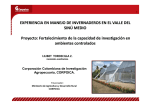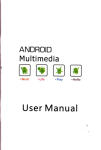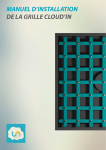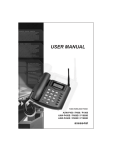Download ACTIVA USER MANUAL
Transcript
FERTIRIEGO CONSORCIO SL ACTIVA INSTALLATION AND OPERATION MANUAL PROGRAMMER FERTIRIEGO ACTIVA “IRRIGATION AND FERTIGATION” BY TIME AND DAY OF THE WEEK FERTIRIEGO CONSORCIO SL ACTIVA INDEX 1. TECHNICAL SPECIFICATIONS..................................................................................... 1 2. SECURITY WARNINGS .................................................................................................. 2 3. OPERATION...................................................................................................................... 2 4. DESCRIPTION .................................................................................................................. 3 5. CONECTION ..................................................................................................................... 5 6. MAIN SCREENS ............................................................................................................... 6 7. 6.1. TIME SCREEN ............................................................................................................ 6 6.2. DATE SCREEN ........................................................................................................... 6 6.3. OUTPUTS SCREEN..................................................................................................... 6 6.4. POWER SUPPLY BREAKDOWN SCREEN ................................................................. 7 6.5. FLOW SCREEN ........................................................................................................... 7 MAIN MENU.....................................................................................................................9 7.1. MAIN MENU OPTIONS ............................................................................................ 10 8. PROGRAMMING AN OUTPUT ....................................................................................11 9. READING A PROGRAM................................................................................................14 10. DELETING A PROGRAM..............................................................................................16 11. OUTPUTS MANUAL ACTIVATION ............................................................................17 12. ADJUSTING TIME AND DAY OF THE WEEK...........................................................19 13. ADJUSTING DATE.........................................................................................................21 14. CONFIGURATION .........................................................................................................23 14.1. TOTAL DELETE ....................................................................................................... 25 14.2. DETECTION OF A POWER SUPPLY BREAKDOWN ............................................... 26 14.1. ELIMINATION OF BOUNCES IN THE FLOW METER ............................................. 26 14.2. VALUE OF THE FLOW METER PULSE ................................................................... 27 14.3. TEMPORIZATION OF MINIMUM PRESSURE ALARM ........................................... 28 14.4. ASSOCIATION OF OUTPUT TWO TO PUMP OR GENERAL OUTLET.................... 29 14.5. CONFIGURATION PER OUTPUT ............................................................................. 30 14.6. TEMPORIZATION FOR AN OUTPUT CONNECTION .............................................. 31 14.7. PARAMETER TEMPORIZATION FOR AN OUTPUT DISCONNECTION:................ 32 14.8. ASSOCIATION OF PUMP OR THE GENERAL OUTPUT TO EACH OUTPUT.......... 33 15. ACTIVE AND INACTIVE FARM.................................................................................. 34 16. ALARMS.......................................................................................................................... 35 17. POWER SUPPLY BREAKDOWNS ............................................................................... 37 FERTIRIEGO CONSORCIO SL 1. ACTIVA TECHNICAL SPECIFICATIONS Power Supply Tension: Frequency: Consumption Fusible: Input: Output: Memory Maintenance: 230 VAC ó 115 VAC (+5% ; -10%) CAT II 50-60 Hz 2 x 0,5 A / 50 VA 250 V Board Circuit On Demand Internal Circuit (Max. 5 A) Litio Battery 3 V OUTPUT Digitals: Number: Type: Limits: 16 By relay (External Transformer) 30 VAC / 30 VDC, 5 A, 50-60 Hz, CAT II All outputs with double insulation from net entry INPUTS Digitals: Number Type: Limits: 4 Working at 24 VCC 30 VAC / 30 VDC AMBIENT Temperature: Humidity: Altitude: Pollution: 0º C to 55º C < 85 % 2000 meters 2 Degree OTHERS Memorial: Watch & Datas (> a 5 Years) 1 FERTIRIEGO CONSORCIO SL 2. ACTIVA SECURITY WARNINGS The installation and mounting of this product must be done by a qualified technician. Security and functional reliability of this device is warranted only if the installation has been done according to the operating instructions. Any other intervention on this product excludes the possibilities of claiming responsibilities. To prevent internal heat build-up in the programmer, do not install the unit in a place subject to heat with temperatures over 55 ºC (131 ºF). In that case it is needed to leave a gap between the programmer and the heating sources. FERTIRIEGO, S.A. is not responsible for any damage that could cause the use of this device. 3. OPERATION The ACTIVA it is an irrigation programmer. It has 16 commutable outputs; one output is for the irrigation pump or for the main valve and 15 independent outputs, which could be: valves, sites, fertilization pumps, stirrers, filters cleaning, etc.… The programming of this unit is done through a display and a keyboard, through which the required data is loaded and memorized. There can be loaded up to 75 activations per each one of the 15 outputs. Each output can be independently temporized for connection or disconnection. When any output is active, the ACTIVA indicates the Instantaneous Flow [m3/h]. The ACTIVA has alarms that accuse faults on the Electrovalves as well as faults of Maximum Pressure and Minimum Pressure. The general output activates any time an active sector demands that output. The ACTIVA indicates when the last Power Supply Breakdown has occurred. It can be configurated, in case of such a breakdown, to adjust the time and date and correct them for the one corresponding to the breakdown, in order to recover the lost activations. The ACTIVA can be programmed manually and the temporization can be done in hours, minutes and seconds. 2 FERTIRIEGO CONSORCIO SL 4. ACTIVA DESCRIPTION It is possible to know the status of the ACTIVA by the reading of the display any time. The display of the screen consists of two lines with 16 characters each from where different information can be scanned depending on the option selected. The display has it own ilumination system, which glows every time a key is pressed. After certain time, the display switches off to avoid unnecessary consumption. To load information into the programmer, as well as to move through the different screens, the ACTIVA is provided with a keyboard with 16 keys. 3 FERTIRIEGO CONSORCIO SL ACTIVA . The numerical keyboard allows loading dates, hours, etc. into the programmer. Both arrows allow moving through the different menus and decrease/increase the field to be edited. The “Escape” key allows exiting the screen shown. The “Paro/Marcha” (“Start/Stop”) key allows to shutdown all the outputs and put them back to the previous position. The “Borrar” (“Delete”) key allows deleting the selected activation. The “Menú/Aceptar” (“Menu/Accept”) key allows loading data into the programmer. After a field is modified, this key should be pressed to confirm the modification, in order to step forward to the next data. There are 3 leds in the programmer: The green led indicates that the ACTIVA it is connected to the power line. The red led (above) indicates, by blinking, that the ACTIVA is activated and controlling. The red led (below) indicates when activated, that the ACTIVA is in an Alarm Mode. The ACTIVA allows moving through different screens, but after certain time without making any operation with the keyboard, the display returns automatically to the Main Screen. 4 FERTIRIEGO CONSORCIO SL 5. ACTIVA CONECTION 5 FERTIRIEGO CONSORCIO SL 6. ACTIVA MAIN SCREENS The Main Screen can be configurated. It is possible to select the main screen that interests most. Once selected, every time the unit activates, it will appear the Main Screen already selected. If a Power Supply Breakdown occurs, the ACTIVA returns to it original Main Screen, then the selection of the Main Screen required must be done again. Each screen provides different information. To skip from one screen to another, press any of the two arrow keys. 6.1. TIME SCREEN This screen shows the programmer version, day of the week and the current time. 6.2. DATE SCREEN This screen shows the programmer version and the current date. 6.3. OUTPUTS SCREEN This screen shows the status of the 15 outputs as well as the pump or the general output. 6 FERTIRIEGO CONSORCIO SL ACTIVA In the example, the screen shows that the valves 1,3,7,12,15 and the impulsion pump are activated at the moment. In this example, the screen shows that all valves and the impulsion pump are activated at the moment. 6.4. POWER SUPPLY BREAKDOWN SCREEN After a power supply breakdown, it is possible to appreciate in the screen when it occurred (April 12, 8:02) and when the power supply returned (April 13, 8:24). 6.5. FLOW SCREEN This screen shows the instantaneous flow in m3/h. 7 FERTIRIEGO CONSORCIO SL ACTIVA 8 FERTIRIEGO CONSORCIO SL 7. ACTIVA MAIN MENU Situated in the Main Screen, in order to accede to the Main Menu, press the “Menú/Aceptar” (“Menu/Accept”) key. By pressing either of the two arrow keys, all the different menu options will appear, in the order shown in the following screens: For example: Situated in the Main Screen, by pressing the “Menú/Aceptar” (“Menu/Accept”) key, the screen will show the first Menu option “Programar Salida” (“Program Output”), to accede to the second Menu option “Listar Programas” (“List Programs”), press the right arrow key. Repeat the procedure to read the rest of the options of the Main Menuuntil the las option “Salir Menu” (“Exit Menu”). By pressing the right arrow key again, it will return to the first Menu option “Programar Salida” (“Program Output”). Once situated on the required screen, in order to select the option press “Menú/Aceptar” (“Menu/Accept”). NOTE: Pressing the left arrow key, the different options of the menu will appear in reverse order. 9 FERTIRIEGO CONSORCIO SL 7.1. ACTIVA MAIN MENU OPTIONS Programar Salida (“Program Output”): In this option, the programmer searches for a free output activation and allows activating it. It must be indicated the connection time, disconnection time as well as the days of the week that must be activated. Listar Programas (“List Programs”): This option, allows reading the activations of each output in the order they have been loaded. Any activation can be modified using this option. Modo Manual (“Manual Mode”): This option allows activating or deactivating the outputs manually from the programmer itself. Ajustar Reloj (“Adjust Clock”): This option allows adjusting the time and day of the week of the programmer. Ajustar Fecha (“Adjust Date”): This option allows adjusting the date of the programmer. Configuracion (“Configuration”): This option allows the technician to configurate the unit, and adapts it to suit the installation. Salir Menu (“Exit Menu”): This option allows returning to the Main Screen. This operation can also be done by pressing the “Escape” (“Escape”) key directly. 10 FERTIRIEGO CONSORCIO SL 8. ACTIVA PROGRAMMING AN OUTPUT The programming of an output is done indicating the connection time, and the disconnection time as well as the day/s of the week that has to be activated. This procedure requires the following steps: Step 1: Situated in the Main Screen, press the “Menú/Aceptar” key. Then the first menu option “Programar Salida” (“Program Output”), will appear in the screen. Step 2: Press the “Menú/Aceptar” (“Menu/Accept”) key. Then the screen will show the following: Step 3: To edit the output required to be activated, it can be done (meanwhile the number of the output blinks indicating it can be modified) either with the left or the right arrow key in order to increase or decrease the number corresponding to each output or type the number of the output directly. Example: If it is required to activate the output number 03, press the right arrow key three times, or just type directly “0” and then “3”. Step 4: Press “Menú/Aceptar” key. Then the screen wiill show the following: 11 FERTIRIEGO CONSORCIO SL ACTIVA Example: The screen above shows the activation starting time for the output number 03. The number “(01)” indicates that it is the activation number 1. The ACTIVA searches for the first activation available, taking place of it in order to edit and modify it. NOTE: Each output has a maximum of 75 activations. Step 5: In screen above, the programmer requests the starting time of the output activation. The format of the screen consists in hours, minutes and seconds. The blinking of the hours indicates that it can be modified. To set the activation starting time press the arrow keys or type directly the numbers, then press “Menú/Aceptar” (“Menu/Accept”). Now the minutes start blinking, they can be modified repeating the same procedure, then press “Menú/Aceptar” (“Menu/Accept”). Finally the seconds start blinking, modify and press “Menú/Aceptar” (“Menu/Accept”). Then the screen shows the following: Step 6: In this screen the programmer requests the ending time of the output activation. The format consists in hours, minutes and seconds. The blinking of the hours indicates that it can be modified. To set the starting hour, press the arrow keys or type directly the numbers then press “Menú/Aceptar” (“Menu/Accept”). Now the minutes start blinking, they can be modified repeating the same procedure, then press “Menú/Aceptar” (“Menu/Accept”). Finally the seconds start blinking, modify and press “Menú/Aceptar” (“Menu/Accept”). Then the screen shows the following: 12 FERTIRIEGO CONSORCIO SL ACTIVA Example: In the screen above, the programmer requests the day/s of the week in which the activation should run: (L) Monday, (M) Tuesday, (X) Wednesday, (J) Thursday, (V) Friday, (S) Saturday, and (D) Sunday The letter “N” (NO) blinks indicating that it is possible to select either activating on (L) (Monday) or not. By pressing the right arrow key, an “S” (YES) will appear on the display. Press it again to go back to “N” (NO). Step 7: Press “Menú/Aceptar” (“Menu/Accept”), the programmer will request the same for (M) (Tuesday) and so on until (D) (Sunday). Situated on (D) (Sunday), press “Menú/Aceptar” (“Menu/Accept”) to conclude the current edition of the output activation, then the screen will show the request for a new output activation. This example shows how the output activation days could be on the screen: Finally, the output activation will start at the time indicated by “Inicio” (“Start”) and it will deactivate at the time indicated by “Fin” (“Quit”), only the days of the week already selected. NOTE: Any time it is possible to use the “Escape” key and leave the programming without making any changes. 13 FERTIRIEGO CONSORCIO SL 9. ACTIVA READING A PROGRAM The activations of each sector are memorized as they are loaded. In order to read, modify or delete them, follow the next steps: Step 1: Situated in the Main Screen, to move to Main Menu, press “Menú/Aceptar” (“Menu/Accept”) key. Step 2: Appears the Main Menu with the first option “Programar Salida” (“Program Output”), to move to the next option “Listar Programas” (“List Programs”), press the right arrow key. Step 3: Appears the option “Listar Programas” (“List Programs”), to accept, press “Menú/Aceptar” key. In this screen the programmer requests the output number of wich the activations should be checked. The output number blinks indicating it can be modified. Step 4: To edit the output, move the arrow keys in order to increase or decrease the output number or type directly the output number, to accept press “Menu/Aceptar” (“Menu/Accept”. Example: If it is required to visualize output number 03, press the right arrow key three times or type directly “0” and then “3”. 14 FERTIRIEGO CONSORCIO SL ACTIVA Express Delete: Pressing the “Borrar” (“Delete”) key, all the activations related to the output selected will be deleted. If the output has previously loaded activations, the screen will show: In this example, the screen shows the first activation (“(01)” indicates that is the first activation) of the output number 03. This activation starts at 00:00 and ends at 00:05. To continue the reading the following activations corresponding to this particular output, press the right arrow key. To return to the previous activations, press the left arrow key. The activation list does not follow a consecutive order. They appear in the order they have been loaded in the option “Programar Salida” (“Program Output”). If it is required to modify a certain activation, select the activation and then press the “Menu/Aceptar” (“Menu/Accept”) key. A screen will appear showing the starting time of the activation already selected. To modify that particular activation, see Section “PROGRAMAR SALIDAS” (“PROGRAMMING AN OUTPUT”). 15 FERTIRIEGO CONSORCIO SL 10. ACTIVA DELETING A PROGRAM If it is required to delete a given activation, select it and then press the “Borrar” (“Delete”) key. The activation will be deteled. If an output activation appears in blank space, it means that it was previously deleted. It can not be edited now, but could be the next time a new output programming is performed (previous option). NOTE: Any time it is possible to use the “Escape” key and leave the programming without making any changes. 16 FERTIRIEGO CONSORCIO SL 11. ACTIVA OUTPUTS MANUAL ACTIVATION Independently of the existing activations operating automatically, it is possible to put on or out or service the outputs from the programmer itself. The ACTIVA allows activating manually each one of the 15 outputs. This activation remains until the user decides so. It is important to mark that if an output is left under the stop or operating mode, it will not follow the execution of the program. Each output has three possible modes: Operating Mode (Marcha): The output activates, independently of the active programs. Stop Mode (Paro): The output deactivates, independently of the active programs. Auto Mode: The output activates or deactivates depending on the active programs . The Manual Mode is released. For manual activation, follow the next steps: Step 1: Situated in the main screen, press “Menú/Aceptar” (“Menu/Accept”). Step 2: The screen shows the menu with the first option “Programar Salida” (“Program Output”). By pressing the right arrow key it shows the option “Listar Programas” (“List Programs”). Press again the right arrow key and appears the option “Modo Manual” (“Manual Mode”). Press “Menu/Aceptar” (“Menu/Accept”). The following screen appears: 17 FERTIRIEGO CONSORCIO SL ACTIVA The first line shows the ACTIVA 15 outputs. The second line shows the current status of each output. The letter “A”, underneath the output, indicates it is in “Auto Mode” status (Not “Manual Mode”). The letter “M” indicates the output it is in “Operating Mode” status (because previously the user has put it into operation from this same screen). The letter “P” indicates “Stop Mode” (because previously the user has user has put it out of operation from this same screen). Step 3: The blinking of the first “A” indicates that it can be modified. By pressing the right arrow key it can be changed from “Auto Mode” (“A”) to “Stop Mode” (“P”), and pressing again to change to “Operating Mode” (“M”). Once selected the mode required for the output number 01, press “Menú/Aceptar” to skip to the edition of the output number 02. Repeat the procedure until output number 15. If it is not required to modify any particular output, press “Menú/Aceptar” (“Menu/Accept”) in order to skip to the next output. It is recommended to check this screen after making any manual operation in order to assure that all the outputs are in the required mode. 18 FERTIRIEGO CONSORCIO SL 12. ACTIVA ADJUSTING TIME AND DAY OF THE WEEK The ACTIVA must be set with the correct current time and day of the week, since this is essential to execute the programmed activations. To set the time, follow the next steps: Step 1: Situated in the Main Screen, press “Menú/Aceptar” (“Menu/Accept”). Step 2: The screen shows the menu with the first option “Programar Salida” (“Program Output”), press the right arrow key. Step 3: The screen shows the option “Listar Programas” (“List Programs”), press again the right arrow key. Step 4: Appears the option “Modo Manual” (“Manual Mode”), press again the right arrow key. Step 5: Appears the option “Ajustar Reloj” (“Adjust Clock”). Step 6: Press “Menú/Aceptar” (“Menu/Accept”) and the following screen will appear: 19 FERTIRIEGO CONSORCIO SL ACTIVA In this screen the programmer requests the setting of the current day of the week and time. The format of the screen consists in day of the week, hours, minutes and seconds. Step 7: The blinking of the day (“Vie”) (“Friday”) in this case, indicates that it can be modified. To set the current day, press the arrow keys and then press “Menú/Aceptar” (“Menu/Accept”). Step 8: Now the hours start blinking. They can be modified repeating the procedure, then press “Menú/Aceptar” (“Menu/Accept”). Step 9: Now the minutes start blinking. They can be modified repeating the procedure, then press “Menú/Aceptar” (“Menu/Accept”). Step 10: Now the secondss start blinking. They can be modified repeating the procedure, then press “Menú/Aceptar” (“Menu/Accept”). Step 11: Once the setting is done, return to the Main Menuand the time will be updated. NOTE: Any time it is possible to use the “Escape” key and leave the programming without making any changes. 20 FERTIRIEGO CONSORCIO SL 13. ACTIVA ADJUSTING DATE To set the time, follow the next steps: Step 1: Situated in the Main Screen, press “Menú/Aceptar” (“Menu/Accept”). Step 2: The screen shows the menu with the first option “Programar Salida” (“Program Output”), press the right arrow key. Step 3: The screen shows the option “Listar Programas” (“List Programs”), press again the right arrow key. Step 4: Appears the option “Modo Manual” (“Manual Mode”), press again the right arrow key. Step 5: Appears the option “Ajustar Reloj” (“Adjust Clock”), press again the right arrow key. Step 6: Appears the option “Ajustar Fecha” (“Adjust Clock”). Step 7: Press “Menú/Aceptar” (“Menu/Accept”) and the following screen will appear: 21 FERTIRIEGO CONSORCIO SL ACTIVA In this screen the programmer request the setting of the current date. The format of the screen consists in day of the month, month and current year. Step 8: The blinking of the day (“14” in this case) indicates that it can be modified. To set the current day press the arrow keys and then press “Menú/Aceptar” (“Menu/Accept”). Step 9: Now the month start blinking. It can be modified repeating the procedure, then press “Menú/Aceptar” (“Menu/Accept”). Step 10: Now the year start blinking. It can be modified repeating the procedure, then press “Menú/Aceptar” (“Menu/Accept”). Step 11: Once the setting is done, return to the Main Menuand the date will be updated. NOTE: Any time it is possible to use the “Escape” key and leave the programming without making any changes. 22 FERTIRIEGO CONSORCIO SL 14. ACTIVA CONFIGURATION The ACTIVA has configuration parameters that the technician will use in order to adapt them to the installation. These parameters allow the programmer to know the flow, either to temporize or not certain outputs, the outputs related to the pump or to the general output. To configure the ACTIVA, follow the next steps: Step 1: Situated in the Main Screen, press “Menú/Aceptar” (“Menu/Accept”). Step 2: The screen shows the menu with the first option “Programar Salida” (“Program Output”), press the right arrow key. Step 3: The screen shows the option “Listar Programas” (“List Programs”), press again the right arrow key. Step 4: Appears the option “Modo Manual” (“Manual Mode”), press again the right arrow key. Step 5: Appears the option “Ajustar Reloj” (“Adjust Clock”), press again the right arrow key. Step 6: Appears the option “Ajustar Fecha” (“Adjust Clock”), press again the right arrow key. Step 7: Appears the option “Configuracion” (“Configuration”). Step 8: Press “Menú/Aceptar” (“Menu/Accept”) and the following screen will appear: 23 FERTIRIEGO CONSORCIO SL ACTIVA This screen restricts the access to the configuration parameters. Step 9: To authorize the access, it demands a six digits numerical password. After loading the password, then press “Menú/Aceptar” (“Menu/Accept”). 24 FERTIRIEGO CONSORCIO SL ACTIVA 14.1. TOTAL DELETE The first configuration parameter is “Borrado Total” (“Total Delete”) of the ACTIVA. When installing the ACTIVA for the first time, the memory has stored incorrect data. To prevent malfunctions, all the activations, configurations and other data must be deleted. In the screen, the letter “S” (YES) indicates the aproval to start running the “Total Delete” (Borrado Total), then press “Menu/Aceptar” (“Menu/Accept”). To make sure to keep running the “Total Delete”, the programmer asks again to continue with the operation. Indicating with the letter “S” (YES), the operation is approved, then the screen will show for a period of thirty seconds the message “Borrando!!!!!!!!” (Deleting!!!!!!!!). The unit has done a total delete of the memory. If the message “Borrando!!!!!!!” (“Deleting!!!!!!!!”) remains on the screen after thirty seconds, it means that the Watchdog of the TT-16 is deactivated. To activate it, search the 25 FERTIRIEGO CONSORCIO SL ACTIVA jumper JP2, located on the top left side of the TT-16. See Section “CONEXION” (“CONNECTION”) of the manual. For the right placing, the jumper is marked red. To skip to the next Configuration Parameter without deleting, press the option “N” (NO), and then press “Menu/Aceptar” (“Menu/Accept”). 14.2. DETECTION OF A POWER SUPPLY BREAKDOWN This parameter enables the ACTIVA to the detection or not detection of a power supply breakdown. The ACTIVA recognizes that a power supply breakdown has happened and the time it had occured. In this parameter, the letter “S” (YES) indicates the aproval to run the recovering of all the activations that could not run during the power supply breakdown. In this case, the ACTIVA modifies the current time and date and changes it into the time and date the breakdown occured. By this artifice, the unit continues updating the outputs activations where they were left at the moment of the breakdown. To re-establish the clock to the correct time and date, the user must accede to the Menu Option related. See sections “ADJUST TIME AND DAY OF THE WEEK” and “ADJUSTING DATE”. By placing the letter “N” (NO) in this parameter, it indicates that the unit only detects the power supply breakdown, showing it in the Main Screen related. It does not cause any effect on the clock; therefore the unit does not recover the possible activations that should have run during the power supply breakdown. To skip to the next parameter, press the right arrow key indicating “S” (YES) or “N” (NO), and then press “Menú/Aceptar”. 14.1. ELIMINATION OF BOUNCES IN THE FLOW METER This parameter enables the ACTIVA to the elimination of possible “bounces” in the Counter. 26 FERTIRIEGO CONSORCIO SL ACTIVA The flow counter has an impulse emitter that emits a pulse to indicate that a certain amount of water has flowed. This pulse is not always pure, sometimes appears associated with a series of bounces that could generate confusion to the ACTIVA, assuming that several pulses have reached the counter, and therefore produces a wrong reading of the instantaneous flow. The parameter “Rebote Contador” (“Bounce Counter”) is a time, measured in tenths of a second, which indicates to the ACTIVA the minimum time that takes place between pulses of the counter. This example shows that the time between pulses is 5 tenths of a second (1/2 second). If a pulse of the counter comes, it does not take into account another pulse until 5 tenths of a second later. In consecuence the electric noise associated to the counter pulse is avoid. Press the desired time in tenths of a second (with the arrow keys or with numbers directly) and then press “Menú/Aceptar”. 14.2. VALUE OF THE FLOW METER PULSE Each pulse the flowmeter emites, gives the ACTIVA the information about the quantity of water it has past through. To be able to calculate the instantaneous flow, it is necessary to know the value of this pulse. The example shows this value equivalent to 01.00 m3 (1 cubic meter). This value is indicated in the counter itself. Once the value of the pulse is known, proceed to load it. The value must be loaded in tho steps. Load the first two digits before to the dot, followed by the other two digit after the dot. Then press “Menú/Aceptar” (“Menu/Accept”). 27 FERTIRIEGO CONSORCIO SL ACTIVA 14.3. TEMPORIZATION OF MINIMUM PRESSURE ALARM The ACTIVA continuously checks the digital input corresponding to the Minimum Pressure. When the digital input corresponding to the Minimum Pressure activates, the device disconnects all the outputs and activates the Alarm Mode. To quit the Alarm Mode, press the key “Arranque/Paro” (“Start/Stop”), and the programmer will return to Operating Mode. It might be not be required to activate the alarm immediately, but after a certain period of time. This delay time must be loaded in the screen. The delay time is measured in seconds/10. In the example 30 (300/10) indicates a temporization of 300 seconds, meaning the time that the Alarm Mode will be active before the device disconnects all the outputs. If during the temporization, the input deactivates, the temporization will reset and returns to temporize 300 seconds. If it is required to temporiza the alarm in 3 minutes, the time must be translated to seconds, which is 3*60=180. To load this value, this must be in seconds/10, then 180/10=18. Therefore, should be loaded 18. Load the value in seconds/10 to temporizaand and press “Menú/Aceptar” (“Menu/Accept”). 28 FERTIRIEGO CONSORCIO SL ACTIVA 14.4. ASSOCIATION OF OUTPUT TWO TO PUMP OR GENERAL OUTLET This option indicates the ACTIVA if it has to activate with the sector only one pump (general output), or two pump outputs (general outputs). The second output is output number 15; this can not be accessible from the program. It can not be programmed. If it is indicated with “N”, it will only exists one genereal output and the output number 15 could be programmable. 29 FERTIRIEGO CONSORCIO SL ACTIVA 14.5. CONFIGURATION PER OUTPUT Through this screen, it is possible be accede to the configuration parameters related to a particular output, explained as follows. Introduce the output number required in order to accede to the related parameters and press the “Menú/Aceptar” key. 30 FERTIRIEGO CONSORCIO SL ACTIVA 14.6. TEMPORIZATION FOR AN OUTPUT CONNECTION Every output has an individual temporization for connection (T.on). For example, if the temporization of the output number 01 is 01:00 (1 minute), it will activate with 1 minute delay of the activation time (either manually or according to the program). If the temporization of the pump is required, type output number 16. Type the minutes, press “Menú/Aceptar” (“Menu/Accept”), then type the seconds and press “Menú/Aceptar” (“Menu/Accept”). 31 FERTIRIEGO CONSORCIO SL ACTIVA 14.7. PARAMETER TEMPORIZATION FOR AN OUTPUT DISCONNECTION: Every output has an individual temporization for disconnection (T.off). For example, if the temporization of the output number 01 is 01:00 (1 minute), it will deactivate with 1 minute delay of the deactivation time (either manually or according to the program). If the temporization of the pump is required, type output number 16. Type the minutes, press “Menú/Aceptar” (“Menu/Accept”), then type the seconds and press “Menú/Aceptar” (“Menu/Accept”). 32 FERTIRIEGO CONSORCIO SL ACTIVA 14.8. ASSOCIATION OF PUMP OR THE GENERAL OUTPUT TO EACH OUTPUT Each output could be associated or not to the irrigation or the impulsion pump. In the example, the letter “S” (YES) indicates that every time the output number 01 activates, it would also be activated the output of the pump. The letter “N” (NO) indicates that the output will not activate the pump. In the case it has been previously selected a second output related to a pump in the option of electrovalve 15 as a second pump or general output, both outputs will activate. Press either the right or the left arrow key and press “Menú/Aceptar” (“Menu/Accept”) once selected. It will appear a screen requesting the output number to show the configuration parameters. 33 FERTIRIEGO CONSORCIO SL 15. ACTIVA ACTIVE AND INACTIVE FARM The ACTIVA can be activated or deactivated by using a key. This is the “Paro/Arranque” (“Start/Stop”) key. Using this key, during the operation of an output activation, all the outputs will disconnect (following their related temporizations), then the programmer will change into Mode “Stopped Farm”). The Mode “Finca Parada” does not allow the activation of any output. The only way to exit this Mode, is by pressing the “Paro/Arranque” (“Start/Stop”) key. The screen will show the message “!!Started Farm!!”) for a few seconds, then the main screen will appear by defect. 34 FERTIRIEGO CONSORCIO SL 16. ACTIVA ALARMS The ACTIVA scans three possible alarms: Electovalves, Maximum Pressure and Minimum Pressure. When any of the alarms activates, the ACTIVA indicates the alarm respective is and the time it was activated. VALVES: When a short circuit of any valve occures, the valves protection fuse activates as well as the alarm and the ACTIVA disconnects the activated outputs showing on the Main Screen that the Electrovalves Alarm has been activated. MAXIMUM PRESSURE: Under the situation of an excessive pressure in the installation, the Maximum Pressure Alarm activates, and the ACTIVA disconnects the activated outputs showing on the Main Screen that the Maximum Pressure Alarm has been activated. MINIMUM PRESSURE: Under the situation of a lack of pressure in the installation, the Minimum Pressure Alarm activates, and the ACTIVA disconnects the activated outputs showing on the Main Screen that the Minimum Pressure Alarm has been activated. 35 FERTIRIEGO CONSORCIO SL ACTIVA Under an Alarm situation, the ACTIVA remains in Alarm Mode. During this period the programmer is not able to activate any outputs. To return to the Operation Mode, press “Paro/Arranque” (“Start/Stop”). The screen will show the message “!!Started Farm!!”) for a few seconds, then the main screen will appear by defect and the activation order of the outputs. 36 FERTIRIEGO CONSORCIO SL 17. ACTIVA POWER SUPPLY BREAKDOWNS At the connection, the ACTIVA recognizes it has occured a power supply breakdown. The programmer can be configurated to continue the activations it should have run during the breakdown. If the user is interested in this option, the techinician should be notified so. In the case this option is deactivated, under a power breakdown the programmer will continue operating as nothing has happened. For example, if this option is activated, under a power supply breakdown occurred at 8 AM and reestablished one hour later, the Nicont-HC recognizes the breakdown and modifies the current time changing it into 8 AM. Through this artifice the device will run the activations corresponding to the 8 AM. To return to real time, the user must update the program through the menu option. See Sections “ADJUSTING TIME AND DAY OF THE WEEK” and “ADJUTING DATE”. To know about the last power supply breakdown, it can be scanned through the Main Screen which indicates the time the breakdown occured and the time it was re-established. See Section “MAIN SCREEN”. 37