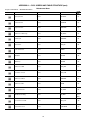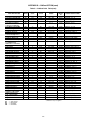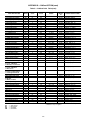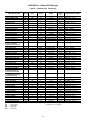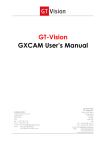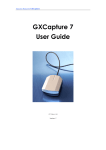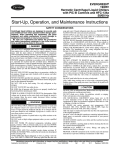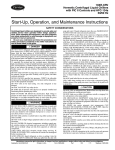Download Accel AV316 System information
Transcript
AquaEdgeTM 19XR Two-Stage High-Efficiency Semi-Hermetic Centrifugal Liquid Chillers with PIC 5 Controls Controls Operation and Troubleshooting CONTENTS Page SAFETY CONSIDERATIONS . . . . . . . . . . . . . . . . . . . . . . . 1,2 GENERAL . . . . . . . . . . . . . . . . . . . . . . . . . . . . . . . . . . . . . . . . . . .2 Abbreviations Used in This Manual. . . . . . . . . . . . . . . . . .2 HARDWARE . . . . . . . . . . . . . . . . . . . . . . . . . . . . . . . . . . . . . . 2-16 Main Control Board. . . . . . . . . . . . . . . . . . . . . . . . . . . . . . . . . .2 ISM (Integrated Starter Module). . . . . . . . . . . . . . . . . . . . . .2 IOB (Input/Output Board) . . . . . . . . . . . . . . . . . . . . . . . . . . . .8 LEN Communication Cables . . . . . . . . . . . . . . . . . . . . . . . . .8 Sensors . . . . . . . . . . . . . . . . . . . . . . . . . . . . . . . . . . . . . . . . . . . .16 • PRESSURE TRANSDUCERS • TEMPERATURE SENSORS Controls Outputs . . . . . . . . . . . . . . . . . . . . . . . . . . . . . . . . . . .16 • EVAPORATOR/CONDENSER WATER PUMP • INLET GUIDE VANE • ECONOMIZER DAMPER VALVE • HGBP VALVE • VFD PIC 5 USER INTERFACE . . . . . . . . . . . . . . . . . . . . . . . . . 16-21 Web Connection . . . . . . . . . . . . . . . . . . . . . . . . . . . . . . . . . . . .16 General Interface Features. . . . . . . . . . . . . . . . . . . . . . . . . .17 • ICONS • SCREENS PIC 5 CONTROL OPERATION . . . . . . . . . . . . . . . . . . . . 21-30 Start-Stop Control . . . . . . . . . . . . . . . . . . . . . . . . . . . . . . . . . .21 • LOCAL • LOCAL SCHEDULE • REMOTE • NETWORK Compressor Run Status . . . . . . . . . . . . . . . . . . . . . . . . . . . .21 Chiller Start-Up Sequence . . . . . . . . . . . . . . . . . . . . . . . . . .21 • PRE-START CHECK • START-UP Chiller Shutdown Sequence . . . . . . . . . . . . . . . . . . . . . . . .22 Oil Lubrication Control . . . . . . . . . . . . . . . . . . . . . . . . . . . . .22 Control Points . . . . . . . . . . . . . . . . . . . . . . . . . . . . . . . . . . . . . .22 • SET POINT • CONTROL POINT TEMPERATURE • TEMPERATURE RESET • CAPACITY CONTROL • RAMP LOADING • SURGE CORRECTION CONTROL • HOT GAS BYPASS (HGBP) CONTROL • ECONOMIZER DAMPER VALVE CONTROL • DEMAND LIMIT • OVERRIDE CONTROL • RECYCLE CONTROL • RUNNING TIMERS AND COUNTERS • WATER PUMPS CONTROL (FREEZE PREVENTION) Page • CONTROL TEST • SWIFT RESTART • COOLING TOWER CONTROL • HEAD PRESSURE CONTROL • ICE BUILD OPTION • TIME SCHEDULE • BLACK BOX • PRESSURE TRANSDUCER CALIBRATION • ALARM EMAIL • PROGNOSTICS • MASTER SLAVE CONTROL Displaying Data Trends . . . . . . . . . . . . . . . . . . . . . . . . . . . . . 30 DIAGNOSTICS AND TROUBLESHOOTING . . . . . . . 30-52 Displaying Alarms. . . . . . . . . . . . . . . . . . . . . . . . . . . . . . . . . . 30 Resetting Alarms. . . . . . . . . . . . . . . . . . . . . . . . . . . . . . . . . . . 30 Alert Codes . . . . . . . . . . . . . . . . . . . . . . . . . . . . . . . . . . . . . . . . 31 Event States. . . . . . . . . . . . . . . . . . . . . . . . . . . . . . . . . . . . . . . . 52 TOUCH SCREEN SETTINGS FOR THE CONTROLLER. . . . . . . . . . . . . . . . . . . . . . . . . . 52-54 Unit IP Address. . . . . . . . . . . . . . . . . . . . . . . . . . . . . . . . . . . . . 52 Web Address . . . . . . . . . . . . . . . . . . . . . . . . . . . . . . . . . . . . . . . 53 System Information, Buzzer Parameters, and Welcome Screen Content . . . . . . . . . . . . . . . . . . . . . . . . . 53 General Display Settings . . . . . . . . . . . . . . . . . . . . . . . . . . . 54 • TOUCH SCREEN CALIBRATION Touch Screen Configuration Language . . . . . . . . . . . . . 54 COMMUNICATION PROBLEMS . . . . . . . . . . . . . . . . . . 55-57 Hardware Problems . . . . . . . . . . . . . . . . . . . . . . . . . . . . . . . . 55 Web Interface Problems . . . . . . . . . . . . . . . . . . . . . . . . . . . . 55 Ethernet/IP Connection Problems . . . . . . . . . . . . . . . . . . 56 • UNIT IS POINT-TO-POINT CONNECTED TO A PC • UNIT IS CONNECTED TO THE LOCAL NETWORK • ETHERNET CONNECTION ON THE PC • JAVA APPLICATION CONFIGURATION APPENDIX A — PIC 5 SCREEN AND TABLE STRUCTURE . . . . . . . . . . . . . . . . . . . . . . . . . . . . . . . . 58-94 APPENDIX B — INPUT/OUTPUT BOARD (IOB) AND HUMAN MACHINE INTERFACE (HMI) DIP SWITCH SETTINGS. . . . . . . . . . . . . . . . . . . . . . 95,96 APPENDIX C — INPUT/OUTPUT BOARD (IOB) STATUS INDICATORS. . . . . . . . . . . . . . . . . . . . . . . . . . 97 APPENDIX D — BACnet OPTION . . . . . . . . . . . . . . 98-109 SAFETY CONSIDERATIONS Installing, starting up, and servicing this equipment can be hazardous due to system pressures, electrical components, and equipment location (roof, elevated structures, etc.). Only trained, qualified installers and service mechanics should install, start up, and service this equipment. When working on this equipment, observe precautions in the literature, and on tags, stickers, and labels attached to the equipment, and any other safety precautions that apply. Follow all safety codes. Wear safety glasses and work gloves. Use care in handling, Manufacturer reserves the right to discontinue, or change at any time, specifications or designs without notice and without incurring obligations. Catalog No.04-53190032-01 Printed in U.S.A. Form 19XR-CLT-1T Pg 1 11-14 Replaces: New state-of-the-art chiller protection. The system controls cooling load within the set point plus and minus the dead band by sensing the water or brine temperature and regulating the inlet guide vane via a mechanically linked actuator motor, and regulating VFD (variable frequency drive) speed if the compressor is powered by a variable speed drive. The guide vane is a variable flow pre-whirl assembly that controls the refrigeration effect in the cooler by regulating the amount of refrigerant vapor flow into the compressor. An increase in guide vane opening increases capacity. A decrease in guide vane opening decreases capacity. The microprocessor-based control center protects the chiller by monitoring the digital and analog inputs and executing capacity overrides or safety shutdowns as necessary. The PIC 5 control system also provides access to a Control Test function covering all outputs except compressor relay outputs. rigging, and setting this equipment, and in handling all electrical components. WARNING Electrical shock can cause personal injury and death. Shut off all power to this equipment during installation. Use lock out/tag out procedures and be aware that there may be more than one disconnect switch. Be sure to tag all disconnect locations to alert others not to restore power until work is completed. Even when the main circuit breaker or isolator is switched off, certain circuits may still be energized, since they may be connected to a separate power source. WARNING Abbreviations Used in This Manual — Electrical currents cause components to get hot either temporarily or permanently and may cause burns. Handle power cable, electrical cables and conduits, terminal box covers, and motor frames with great care. lowing abbreviations are used in this manual: CAUTION This unit uses a microprocessor control system. Do not short or jumper between terminations on circuit boards or modules; control or board failure may result. Be aware of electrostatic discharge (static electricity) when handling or making contact with circuit boards or module connections. Always touch a chassis (grounded) part to dissipate body electrostatic charge before working inside control center. Use extreme care when handling tools near boards and when connecting or disconnecting terminal plugs. Circuit boards can easily be damaged. Always hold boards by the edges and avoid touching components and connections. This equipment uses, and can radiate, radio frequency energy. If not installed and used in accordance with the instruction manual, it may cause interference to radio communications. The PIC 5 control boards have been tested and found to comply with the limits for a Class A computing device pursuant to International Standard in North America EN 61000-2/3 which are designed to provide reasonable protection against such interference when operated in a commercial environment. Operation of this equipment in a residential area is likely to cause interference, in which case the user, at his own expense, will be required to take whatever measures may be required to correct the interference. Always store and transport replacement or defective boards in anti-static shipping bag. CCN CCN mode ECDW ECW HGBP HMI I/O IOB ISM LCDW LCW LED LEN — — — — — — — — — — — — — MCB RLA SRD TFT VFD UI — — — — — — The fol- Carrier Comfort Network® Operating type: CCN Entering Condenser Water Entering Chilled Water Hot Gas Bypass Human Machine Interface Input/Output Input/Output Board Integrated Starter Module Leaving Condenser Water Leaving Chilled Water Light-Emitting Diode Local Equipment Network (internal communication linking the main board to slave boards) Main Control Board Rated Load Amps Split Ring Diffuser Thin Film Transistor Variable Frequency Drive User Interface HARDWARE The PIC 5 control system consists of one main control board, an ISM (integrated starter module), and four IOBs (input/output board modules). All boards communicate via an internal LEN bus. Main Control Board — The main control board is sup- plied from a 24 VAC supply reference to earth ground. In the event of a power supply interrupt, the unit restarts automatically without the need for an external command. However, any faults active when the supply is interrupted are saved, and may in certain cases prevent a circuit or unit from restarting. Figure 1 shows the main control interface and connectors. CAUTION Maintain the correct polarity when connecting the power supply to the boards. Otherwise, the boards may be damaged. GENERAL This publication contains operation and troubleshooting information for PIC (Product Integrated Control) 5, a system for controlling two-stage 19XR semi-hermetic centrifugal liquid chillers. The PIC 5 control system monitors and controls all operations of the chiller. The microprocessor control system matches the capacity of the chiller to the cooling load while providing ISM (Integrated Starter Module) — The ISM is the motor control module, supplied from a 115 VAC supply reference to earth ground. Table 1 lists ISM inputs and outputs. Figures 2-5 show ISM wiring diagrams. 2 5 1 - POWER SUPPLY CONNECTOR 2 - LEN CONNECTOR 3 - CCN CONNECTOR 4 - ETHERNET CONNECTOR 5 - USB CONNECTOR 3 4 2 1 PIC 5 BOTTOM VIEW a19-2139 PIC 5 CONTROL INTERFACE Fig. 1 — PIC 5 Control Interface and Connectors Table 1 — ISM Input/Output Descriptions DESCRIPTION Communication Compressor Run Contact Compressor Start Contact Compressor Start Relay Compressor Transition Relay Ground Fault Phase 1 Ground Fault Phase 2 Ground Fault Phase 3 Line Current C1 Line Current C2 Line Current C3 Line Voltage V1 Line Voltage V2 Line Voltage V3 Shunt Trip Relay Starter Fault VFD Speed Feedback VFD Target Speed POINT NAME COMM RUN_AUX STAR_AUX COMP_SR TRANS GRFLT_31 GRFLT_23 GRFLT_12 LN_AMPS1 LN_AMPS2 LN_AMPS3 LN_VOLT1 LN_VOLT2 LN_VOLT3 TRIPR STARTFELT VFD_IN VFD_OUT TYPE Dry Contact Dry contact Dry contact Relay Relay 0 to 500 ma (RMS) 0 to 500 ma (RMS) 0 to 500 ma (RMS) 0 to 5 A (RMS) 0 to 5 A (RMS) 0 to 5 A (RMS) 0 to 575 VAC 0 to 575 VAC 0 to 575 VAC Relay Dry contact 0 to 5 V 0 to 20 mA 3 PIN NUMBER J7-A,B,C J2-11,12 J2-9,10 J9-1,2 J9-3,4 J5-1,2 J5-3,4 J5-5,6 J4-1,2 J4-3,4 J4-5,6 J3-1 J3-2 J3-3 J9-5,6 J2-7,8 J6-1,2 J8-1,2 INPUT/OUTPUT Input/Ouput Input Input Output Output Input Input Input Input Input Input Input Input Input Input Input Input Output a19-2136 4 Fig. 2 — Medium Voltage Across-the-Line ISM (Typical) NOTE: This diagram is for reference only. See actual wiring diagram for details. 1TB - a19-2137 5 Fig. 3 — Medium Voltage Autotransformer ISM (Typical) NOTE: This diagram is for reference only. See actual wiring diagram for details. 1TB - a19-2138 6 Fig. 4 — Medium Voltage Primary Reactor ISM (Typical) NOTE: This diagram is for reference only. See actual wiring diagram for details. 1TB - 7 AUX CONTROL PANEL WARNING! High voltage is present on this board. NOTE: SHIELDED CABLE IS RECOMMENDED FOR THE FIELD CONNECTION BETWEEN 2TB AND TB5. a19-2250 Fig. 5 — Starter Field Wiring Schematic STARTER PANEL Recommended cables are shown below: IOB (Input/Output Board) — The IOB is supplied from a 24 VAC supply reference to earth ground. The components listed in Tables 2-5 are available at the user’s terminal block on the IOB. Some are available only if the unit is operating in Remote mode. Figures 6-9 show IOB wiring diagrams. Figures 10-13 shows additional control wiring. USAGE Intra-building High temperature Plenum CABLE Belden 8772 Belden 85240 Belden 89418 LEN Communication Cables — The communica- tion transmission cables have the following electrical characteristics: • 2 signal conductors and one ground conductor of 20 AWG or larger, 100% shielded • One tinned copper braid (65% coverage) Table 2 — IOB1 Connections at User’s Terminal Block DESCRIPTION Entering Chilled Water Temperature Leaving Chilled Water Temperature Entering Condenser Water Temperature Leaving Condenser Water Temperature Evaporator Refrigerant Liquid Temperature Discharge Gas Temperature Condenser Pressure Evaporator Pressure Economizer Pressure Chiller Running (ON=20mA, OFF=4mA, TRIPOUT=8mA, READY=12mA) Chiller Lockout Input Fire Alarm Interlock Remote Contact Input Remote Emergency Stop Input Stage 1 IGV Increase Stage 1 IGV Decrease Chiller Alarm Chiller Alert CHANNEL AI1 AI2 AI3 AI4 AI5 AI6 AI7 AI8 AI9 TERMINAL J16-1,5 J16-2,6 J16-3,7 J16-4,8 J15-6,12 J15-5,11 J15-4 J15-3 J15-2 TYPE 5 k 5 k 5 k 5 k 5 k 5 k 5 VDC 5 VDC 5 VDC OPTIONAL — — — — — — — — — AO1 J14-1,4 4-20 mA Yes DI1 DI2 DI3 DI4 DO1 DO2 DO3 DO4 J13-5 J13-6 J13-7 J13-8 J12-7 J12-10 J12-2 J12-5 24 VAC 24 VAC 24 VAC 24 VAC 24 VAC 24 VAC 24 VAC 24 VAC Yes Yes Yes Yes — — Yes Yes NOTES: 1. See Fig. 6 for IOB1 wiring diagram. 2. For pressure readings, only Vout (output) terminal is indicated. See Fig. 6 for Vin (+) and ground (–). 3. Defaults are shown. In some cases the IOB can be configured differently depending on job requirements. Table 3 — IOB2 Connections at User’s Terminal Block DESCRIPTION Motor Winding Temperature 1 Motor Winding Temperature 2 Motor Winding Temperature 3 Oil Sump Temperature Oil Pump Discharge Pressure (Oil Supply) Oil Sump Pressure Demand Limit Input Refrigerant Leak Detector IGV1 Control Signal Damper Valve Feedback Fully Open Damper Valve Feedback Fully Close High Pressure Switch Ice Build Contact Oil Heater Relay Oil Pump Relay Economizer Damper Valve Open Economizer Damper Valve Close CHANNEL AI1 AI2 AI3 AI5 AI6 AI7 AI8 AI9 AO1 DI1 DI2 DI3 DI4 DO1 DO2 DO3 DO4 NOTES: 1. See Fig. 7 for IOB2 wiring diagram. 2. For pressure readings, only Vout (output) terminal is indicated. See Fig. 7 for Vin (+) and ground (–). TERMINAL J16-1,5 J16-2,6 J16-3,7 J15-6,12 J15-5 J15-4 J15-3,9 J15-2,8 J14-1,4 J13-5 J13-6 J13-7,3 J13-8,4 J12-7 J12-10 J12-2 J12-5 TYPE 5 k 5 k 5 k 5 k 5 VDC 5 VDC 4-20 mA 4-20 mA 4-20 mA 24 VAC 24 VAC 24 VAC 24 VAC 24 VAC 24 VAC 24 VAC 24 VAC OPTIONAL — — — — — — Yes Yes — — — — Yes — — — — 3. Defaults are shown. In some cases the IOB can be configured differently depending on job requirements. 8 Table 4 — IOB3 Connections at User’s Terminal Block DESCRIPTION Bearing Temperature 1 Bearing Temperature 2 Bearing Temperature 3 Bearing Temperature 4 Remote Temperature IGV1 Position Feedback Auto Water Temperature Reset Head Pressure Output HGBP Valve Feedback Fully Open HGBP Valve Feedback Fully Close Spare Safety Bearing Shaft Displacement Sensor HGBP Solenoid / Open HGBP Close CHANNEL AI1 AI2 AI3 AI4 AI5 AI6 AI8 AO1 DI1 DI2 DI3 DI4 DO1 DO2 TERMINAL J16-1,5 J16-2,6 J16-3,7 J16-4,8 J15-6,12 J15-5,11 J15-3,9 J14-1,4 J13-5 J13-6 J13-7 (4TB-12) J13-8 J12-7 J12-10 TYPE 5 k 5 k 5 k 5 k 5 k 4-20 mA 4-20 mA 4-20 mA 24 VAC 24 VAC 24 VAC 24 VAC 24 VAC 24 VAC OPTIONAL — — — — Yes — Yes Yes — — — — — — TYPE 5 VDC 5 VDC 5 VDC 5 VDC 24 VAC 24 VAC 24 VAC 24 VAC 24 VAC 24 VAC OPTIONAL Yes Yes Yes Yes Yes Yes Yes Yes Yes Yes NOTES: 1. See Fig. 8 for IOB3 wiring diagram. 2. For pressure readings, only Vout (output) terminal is indicated. See Fig. 8 for Vin (+) and ground (–). 3. Defaults are shown. In some cases the IOB can be configured differently depending on job requirements. Table 5 — IOB4 Connections at User’s Terminal Block DESCRIPTION Entering Evaporator Water Pressure Leaving Evaporator Water Pressure Entering Condenser Water Pressure Leaving Condenser Water Pressure Chilled Water Pump Condenser Water Pump Tower Fan High Tower Fan Low Evaporator Flow Switch Condenser Flow Switch CHANNEL AI3 AI4 AI5 AI6 DO1 DO2 DO3 DO4 DI1 DI2 NOTES: 1. See Fig. 9 for IOB4 wiring diagram. 2. For pressure readings, only Vout (output) terminal is indicated. See Fig. 9 for Vin (+) and ground (–). 3. Defaults are shown. In some cases the IOB can be configured differently depending on job requirements. LEGEND FOR FIG. 6-13 9 TERMINAL J16-7 J16-8 J15-6 J15-5 J12-7 J12-10 J12-2 J12-5 J13-5 J13-6 CHILLER RUN STATUS (mA) REMOTE LOCKOUT FIRE SECURITY INTERLOCK (+) REMOTE CONTACT (G) (-) REMOTE STOP (+) (G) (-) ALARM RELAY ALERT RELAY a19-2245 NOTE: A suitable 24 VAC relay is Carrier part number 19XV05005503. Carrier recommends using a relay with a contact rating of 10 amp sealed RMS or greater. A19-2265 19XV05005503 BASE DIMENSIONS (REFERENCE) Fig. 6 — IOB 1 10 DEMAND LIMIT INPUT (mA) 2J15-2 REFRIGERANT LEAK DETECTOR 2J15-8 A01 4 3 (+) (G) (-) (+) (G) (-) a19-2246 Fig. 7 — IOB 2 11 REMOTE RESET SENSOR 5 6 AUTO WATER TEMP RESET HEAD PRESSURE OUTPUT (mA) SPARE SAFETY (+) (G) (-) (+) (G) (-) a19-2247 Fig. 8 — IOB 3 12 EVAP FLOW SWITCH COND FLOW SWITCH (+) (G) (-) (+) CHILLED WATER PUMP (G) (-) CONDENSER WATER PUMP TOWER FAN HIGH TOWER FAN LOW a19-2248 Fig. 9 — IOB 4 13 PER JOB SPECIFICATION U V a19-2249 Fig. 10 — Control Wiring 7TB IN HMI PANEL FOR CUSTOMER COMMUNICATION CONNECTION A (+) a19-2251 C (G) B (-) Fig. 11 — HMI Panel 14 a19-2252 Fig. 12 — Auxiliary Control Panel, IOB Layer 1TB — CUSTOMER 3-PHASE POWER CONNECTION FOR AUX CONTROL PANEL 2TB — FIELD WIRING CONNECTION FROM STARTER 1TB a19-2253 Fig. 13 — Auxiliary Control Panel, Bottom Layer 15 2TB Sensors Controls Outputs PRESSURE TRANSDUCERS — Pressure transducers measure and control the pressures in the unit. These electronic sensors deliver 0 to 5 VDC. The transducers can be calibrated through the controller. The pressure transducers are connected to the IOBs. See Table 6. EVAPORATOR/CONDENSER WATER PUMP — The controller can regulate an optional evaporator/condenser water pump. INLET GUIDE VANE — The inlet guide vane adjusts the refrigerant vapor flow into the compressor to adapt to change in the operating conditions of the machine. To adjust the refrigerant flow, the guide vane opens or closes to vary the crosssection of the refrigerant path. The high degree of accuracy with which the guide vane is positioned ensures that the flow of refrigerant is precisely controlled. ECONOMIZER DAMPER VALVE — The economizer damper control opens or closes the economizer damper valve to maintain a minimum refrigerant pressure difference between the evaporator and economizer. HGBP VALVE — The hot gas bypass function artificially loads the chiller and keeps it running under low load conditions or helps to prevent surge conditions. Since this function can also reduce the operating efficiency of the machine, this is a user-selectable and configurable option. VFD — The VFD modifies motor frequency to allow compressor start-up and capacity control. The VFD controls continually monitor parameters in order to ensure compressor protection. Should a problem occur, the controller triggers an alarm and the compressor is stopped if necessary. Table 6 — Pressure Transducers PRESSURE TRANSDUCER Evaporator Condenser Economizer Oil Supply Oil Sump Evaporator Entering Water Evaporator Leaving Water Condenser Entering Water Condenser Leaving Water PURPOSE Measures evaporator pressure Measures condenser pressure Measures economizer pressure Measures oil pressure in the oil discharge piping Measures oil pressure in the oil sump (Optional) Measures pressure of evaporator entering water (Optional) Measures pressure of evaporator leaving water (Optional) Measures pressure of condenser entering water (Optional) Measures pressure of condenser leaving water TEMPERATURE SENSORS — The system uses electronic sensors to measure and control the temperatures in the unit. There are three types of temperature sensors: 5K thermistor, 10K thermistor, and RTD (resistance temperature detector, 100 , 3-wire) based on IOB channel configurations. The temperature sensor range is –40 F (–40 C) to 245 F (118 C). See Table 7. PIC 5 USER INTERFACE The PIC 5 Human Machine Interface (HMI) is a color 10.4 in. TFT touch screen. Navigation is either direct from the touch screen interface or by connecting to a web interface at the Ethernet IP port of the controller. The navigation menus are the same for both connection methods. Table 7 — Temperature Sensors TEMPERATURE SENSOR Entering Chilled Water Leaving Chilled Water Entering Condenser Water Leaving Condenser Water Evaporator Refrigerant Liquid Compressor Discharge Low Speed Motor End Bearing Low Speed Compressor End Bearing High Speed Motor End Bearing High Speed Compressor End Bearing Motor Winding End Oil Sump Oil Supply PURPOSE Web Connection — Two web connections may be au- thorized at the same time. When two users are connected simultaneously, there is no priority between users; that is, the last modification is in effect regardless of the user. Connection is from a personal computer using a Java-enabled web browser. See the section Touch Screen Settings for the Controller on page 52 for configuration instructions. The minimum browser configuration includes: • Microsoft Internet Explorer (version 8 or higher) or Mozilla Firefox (version 3.5.2 or higher). In the advanced connection options, add the unit address to the address list. Do not use a proxy server. • Java platform (version 6 or higher). In the control panel, deselect (uncheck) the option that allows storing temporary internet files and use a direct connection. To access the PIC 5 user interface, enter the IP address of the unit in the address bar of the web browser. The IP address can be viewed or changed from the PIC 5 interface. For more information on the web browser and Java platform configuration, see the Diagnostics and Troubleshooting section on page 30 and contact your network administrator. Measures entering evaporator water temperature Measures leaving evaporator water temperature Measures entering condenser water temperature Measures leaving condenser water temperature Measures evaporator refrigerant liquid temperature Measures compressor discharge temperature Measures temperature of the low speed motor end bearing temperature Measures temperature of the low speed compressor end bearing temperature Measures temperature of the high speed motor end bearing temperature Measures temperature of the high speed compressor end bearing temperature Three sensors measure the temperature of each phase of the compressor motor Measures the compressor sump oil temperature Measures the oil temperature in the oil discharge piping 16 SCREENS — The Human Machine Interface includes the following screens: • Welcome screen • Home screen, which displays the main parameters • Menu screens for navigation • Data/configuration screens, which list the parameters by type • Operating mode selection screen • Password entry and language selection screen • Parameter modification screen • Time schedule screen If the interface is not used for a long period, it goes into screensaver mode and displays a black screen. However, the control is always active and the unit operating mode remains unchanged. When the user presses the black screen, the Welcome screen is displayed. Welcome Screen —The Welcome screen (see Fig. 14) is displayed when the unit is switched on or when the user presses the screen when the interface has gone into screen-saver mode. The Welcome screen displays the current software version number. To exit from this screen, press the Home icon . General Interface Features ICONS — Table 8 shows general interface icons. Table 8 — Interface Icons ICON MEANING Green: Indicates unit is running Gray: Indicates unit is off Home Main menu Indicates user is logged off Indicates user is logged in Gray: Indicates no alarm or alert is active Red: Indicates alarm or alert GO TO HOME SCREEN Back (not visible in main menu) Previous and next screen HMI (Human Machine Interface) settings (visible only when a communication failure occurs) SCG-SR-20M200200 More information SOFTWARE VERSION Fig. 14 — Welcome Screen Value that can be modified System Overview (Home) Screen — Figure 15 shows the system overview screen. Press a component image to see current status. For details, see Status Display Screens on page 20. LEGEND 2 1 1 — Home Screen Access Button 2 — Main Menu Access Button 3 — User Login Screen Access Button 4 — Unit Start/Stop Access Button 5 — Alarm Menu Access Button 6 — Condenser Saturated Temperature and Pressure 7 — Evaporator Saturated Temperature and Pressure 8 — Guide Vane Position Percentage 9 — Unit Capacity Percentage (Motor Load Current Percentage) 10 — Set Point 11 — Evaporator Pump Status (Hydraulic System Option is Enabled) 12 — Evaporator Water Inlet and Outlet Temperature 13 — Oil Pressure Delta 14 — Oil Temperature 15 — Condenser Pump Status (Hydraulic System Option is Enabled) 16 — Condenser Inlet and Outlet Temperature 3 16 15 6 14 9 13 8 12 11 7 10 Fig. 15 — System Overview (Home) Screen 17 4 5 When a start-up mode is selected, a status screen displays the progress of the start-up sequence (Fig. 18). Messages — The Set Point screen, On/Off screen, User Login screen, and Main Menu screens described in the next sections may display status messages at the bottom of the screen. See Table 9. Startup Sequence Table 9 — Status Messages MESSAGE COMMUNICATION FAILURE! ACCESS DENIED! LIMIT EXCEEDED! Save changes? HIGHER FORCE IN EFFECT! STATUS Equipment controller did not respond while reading the table content. Equipment controller does not allow access to one of the table data blocks. The value entered exceeds the table limits. Modifications have been made. The interface waits to confirm exit; press Save or Cancel. Equipment controller rejected a Force or Auto command because the interface force level is lower than that of the equipment controller. a19-2142 Fig. 18 — Start-Up Sequence Progress To stop the unit, press the green On icon . Then press Confirm Stop to stop the unit, or press the Back icon to cancel the stop and return to the previous screen. See Fig. 19. Set Point Screen — The Set Point screen displays the current set point table. See Fig. 16. For more information about these settings, see the Set Point section on page 22. Unit Start / Stop PRESS TO RETURN TO PREVIOUS SCREEN SETPOINT - Setpoint PRESS TO CONFIRM Fig. 19 — Confirm Stop Fig. 16 — Set Point Screen User Login Screen — Use this screen to login or log off and to set interface language and measurement system. See Fig. 20. There are three levels of password access: • Basic access allows the user to view all data without a password. • User access gives the user the additional ability to view and change many configuration settings, including setpoints and schedules. The default User password is 1111. • Service access allows the user to test and change maintenance settings. The default Service (Advanced User) password is 2222. • Factory access allows intial unit profiling at the factory. The default factory password is 4444. Unit Start/Stop Screen — The Unit Start/Stop screen allows the user to select the unit operating mode. For unit start-up, with the unit in Local Off mode, press the gray Off icon to display the list of operating modes. Select the required mode to start up the chiller. See Fig. 17. Unit Start / Stop SHOWS LAST MODE SELECTED a19-2144 OPERATING MODES Fig. 17 — Unit Start/Stop Screen a19-2143 18 GEN_CONF - General Configuration User Login Screen 1 2 3 5 4 MESSAGE SAVE CANCEL LEGEND a19-2145 PREVIOUS PAGE NEXT PAGE Fig. 22 — General Configuration Screen 1 — Arrows indicate active language 2 — Measurement system (Metric or US Imperial) 3 — Enter password 4 — Login 5 — Log off To force a point, press the forcible point on the screen. Figure 23 shows an example. GENUNIT - General Parameters Fig. 20 — User Login Screen Main Menu Screen — To access the Main Menu screen, press the Main Menu icon . Press the icons on the screen to access the appropriate table or menu. Press the arrows at the bottom right corner, if present, to navigate through pages of tables. The options shown on the Main Menu screen depend on the user’s level of access (see the section “User Login Screen”). Figure 21 shows the Main Menu screen as it appears for the User level of access. FORCIBLE POINT Main Menu NOTE: Special pressure vessels are required for Heating mode (future option). Do not select Heating mode unless this option has been purchased. a19-2147 Fig. 23 — Forcible Point The Force Variable screen opens, where you can select the forced value. (Press the the Auto icon to cancel a forced point.) See Fig. 24. HC_SEL Force Variable a19-2146 Fig. 21 — Main Menu Screen (Basic Access) Configuration Screen — To access the Configuration menu, press the Configuration icon on page 2 of the Main Menu (User, Service, or Factory access level). The Configuration menu opens. Then press the General Configuration icon on the Configuration menu. Press the arrows at the bottom right corner to navigate through pages. See Fig. 22. (Certain configuration settings are available only for Service or Factory access levels.) Refer to Appendix A, page 67 for more information about Configuration options. FORCED VALUE FORCED AUTO a19-2149 Fig. 24 — Forced Variable Screen 19 Schedule Menu Screen — To access the Schedule menu screen, press on the Configuration menu screen. Press the arrows at the bottom right corner to navigate through the time periods. See Fig. 25. OCCPC01S - Schedule Menu Evaporator Status Entering Chilled Water Leaving Chilled Water Evaporator Approach Evaporator Pressure Evaporator Sat Temp Evaporator Refrig Temp SELECT THE DAYS FOR THIS PERIOD SCHEDULE SET THE OCCUPIED TIMES a19-2150 SAVE CANCEL PREVIOUS PERIOD Fig. 28 — Evaporator Status NEXT PERIOD Fig. 25 — Schedule Menu Screen Compressor Status Compressor Running Status Display Screens — Figure 26 shows the system status overview (home) screen. Press any component on the screen to see the status of that component. Press the arrows at the bottom right corner to navigate through the component status displays. Figures 27-33 show the component status displays. Guide Vane Control Type Compressor Running Hours Compressor Starts Counter Discharge Temperature Discharge Superheat Actual Guide Vane Pos LOCAL Off Fig. 29 — Compressor Status Motor Status Motor Kilowatts Motor Winding 1 Temp Average Line Voltage Average Line Current Percent Line Voltage Percent Load Current Motor Winding 2 Temp Motor Winding 3 Temp a19-2151 Fig. 26 — System Overview (Home) Screen Condenser Status Entering Condenser Water Leaving Condenser Water Condenser Pressure Condenser Sat Temp Fig. 30 — Motor Status Condenser Approach Economizer Status Damper Control Type Target Damper Position Actual Damper Position Economizer Pressure Evaporator Pressure Pressure Difference Fig. 27 — Condenser Status NOTE: The pressure difference shown in this screen is the difference between the economizer pressure and the evaporator pressure. Fig. 31 — Economizer Status 20 Compressor Run Status — Compressor run status is shown at the top of the system overview (home) screen. Table 10 lists the chiller status numbers, names, and descriptions. Transmission Status Oil Heater LS Motor Bearing Temp LS Comp Bearing Temp Oil Pump HS Motor Bearing Temp HS Comp Bearing Temp Table 10 — Compressor Run Status STATUS NO. 0 1 Oil Supply Temperature Oil Sump Temperature Oil Pressure Difference Fig. 32 — Transmission Status STATUS NAME DESCRIPTION OFF CTLTEST STATSTOP is STOP, no alarm Controls Test is active Pumpdown in Controls Test is active Lockout in Controls Test is active. Recycle shutdown completed on low load in effect until the need for cooling resumes; non-fault condition Shutdown completed due to alarm fault condition The controls are delaying the start sequence until the Start to Start or Stop to Start timers have elapsed The chiller is in the process of system checking before energizing the compressor motor Normal startup in progress Auto Rapid Start in progress Ramp loading in progress. The chiller has started and is gradually increasing its load to control electrical demand charges. The chiller has completed ramp loading following start up. Normal running mode, no override and not in demand. Running with Override active Running with Demand Limit active. The chiller is prevented from loading further because it has reached an AVERAGE LINE CURRENT limit or a MOTOR KILOWATTS limit. Compressor shutdown in progress 2 PUMPDOWN 3 LOCKOUT 4 RECYCLE 5 TRIPOUT 6 TIMEOUT 7 PRESTART 8 9 STARTUP AUTORST 10 RAMPING 11 RUNNING 12 OVERRIDE 13 DEMAND 14 SHUTDOWN HGBP Status HGBP Option HGBP Control Type HGBP Mode Available Lift HGBP Status Actual Lift Guide Vane Position Surge Region Surge Protection Fig. 33 — HGBP (Hot Gas Bypass) Status PIC 5 CONTROL OPERATION Start-Stop Control — This function controls the chiller START-STOP command. There are four selectable control modes: LOCAL, LOCAL SCHEDULE, REMOTE, or NETWORK. See Unit Start/Stop Screen on page 18. Specific control sources are valid to start or stop the chiller for each control mode. LOCAL — When the control mode is LOCAL, the chiller can be started by the “Local ON” button on the PIC 5 interface screen, and can be shut down by the Confirm Stop button on the screen or by the EMSTOP software point. LOCAL SCHEDULE — When the control mode is LOCAL SCHEDULE, the chiller will be started automatically if the configurable local schedule is Occupied. The chiller can be shut down by the unoccupied schedule, the Stop button on the PIC 5 interface screen, or by the EMSTOP software point. REMOTE — When the control mode is REMOTE, the chiller will be started by the remote discrete input (REM_CON) located on the I/O board. The chiller can be shut down by the remote discrete input, the Stop button on the PIC 5 interface screen, or by the EMSTOP software point. NETWORK — When the control mode is NETWORK, the chiller can be started and stopped by the CHIL_S_S and CHIL_OCC software points, which are written by other equipment through network commands and network schedule. The chiller can also be shut down by the EMSTOP software point. NOTE: There is a STOP OVERRIDE point in the GENUNIT table. If this point is enabled the chiller cannot be started and will shut down the chiller if it is running. Chiller Start-Up Sequence PRE-START CHECK — Once start-up begins, the controller performs a series of pre-start tests to verify that all pre-start alerts and safeties are within limits. Progress is shown on the Startup Sequence screen (see Fig. 34). Table 11 lists pre-start alert and alarm conditions. Startup Sequence Fig. 34 — Start-Up Sequence Screen 21 The control then waits until the oil pressure (OIL PRESS VERIFY TIME, operator-configured, default 40 seconds) reaches a maximum of 18 psi (124 kPa). After oil pressure is verified, the control waits 40 seconds for oil prelube, and the compressor start relay energizes to start the compressor. Table 11 — Pre-Start Alerts and Alarms PRE-START ALERT CONDITION STARTS IN 12 HOURS >= 8 OIL SUMP TEMP <= 140 F (60 C) AND OIL SUMP TEMP <= EVAP_SAT + 50 F (27.8 C) CONDENSER PRESSURE >= COND PRESS OVERRIDE – 20 psi Number of recycle restart in the last 4 hours is greater than 5 COMP BEARING TEMP >= COMP BEARING ALERT– 10 F (5.5 C) COMP MOTOR WINDING TEMP >= MOTOR TEMP OVERRIDE – 10 F (5.5 C) COMP DISCHARGE TEMP >= COMP DISCHARGE ALERT– 10 F (5.5 C) EVAP_SAT < Evap trip point* + EVAP OVERRIDE DELTA T or EVAP REFRIG LIQUID TEMP < Evap trip point* + EVAP OVERRIDE DELTA T AVERAGE LINE VOLTAGE <= UNDERVOLTAGE THRESHOLD AVERAGE LINE VOLTAGE >= OVERVOLTAGE THRESHOLD Guide vane 1 has not been calibrated successfully STATE ALARM OR NO. ALERT 100 Alert 101 Alert 102 Alert 103 Alert 230 Alarm 231 Alarm 232 Alarm 233 Alarm 234 Alarm 235 Alarm 236 Alarm Chiller Shutdown Sequence — Chiller shutdown begins if any of the following occurs: • Local OFF button is pressed • A recycle condition is present (see the previous section) • The time schedule has gone into unoccupied mode • The chiller protective limit has been reached and chiller is in alarm • The start/stop status (CHIL_S_S) is overridden to stop from the network If the chiller is normally shut down from running, a softstop shutdown will be performed. The soft-stop feature closes the guide vanes of the compressor automatically if a non-alarm stop signal occurs before the compressor motor is deenergized. Any time the compressor is directed to STOP (except in the cases of a fault shutdown), the guide vanes are directed to close and VFD will be commanded to minimum speed for a variable speed compressor. The compressor shuts off when any of the following is true: • AVERAGE LINE CURRENT (%) drops below the SOFT STOP AMPS THRESHOLD • ACTUAL GUIDE VANE POSITION drops below 4% • Four minutes have elapsed since the stop was initialized When any of these conditions is true, the shutdown sequence stops the compressor by deactivating the compressor start relay. The guide vanes are then commanded to the fully closed position. The oil pump relay will be turned off after 60 seconds post-lube. Finally, the chilled water/brine pump and condenser water pump are shut down. *Evap trip point = 33 F (0.6 C) (water) or EVAP REFRIG TRIPPOINT (brine). The compressor RUN STATUS parameter on the default screen line now reads PRESTART. If a test is not successful, the start-up is delayed or aborted. If the tests are successful, the chilled water pump relay energizes, and the main screen line now reads STARTUP. START-UP — One second after the successful pre-start check, the chilled water and condenser water pump relays are energized. Five seconds later, the control monitors the chilled water and condenser water flow devices and waits until the WATER FLOW VERIFY TIME (service-configured, default 5 minutes) expires to confirm water flow. After water flow is verified, the water temperature is compared to CONTROL POINT + 1/2 CHILLED WATER DEADBAND. If the temperature is less than or equal to this value, the control turns off the condenser pump relay and goes into RECYCLE mode. If the RECYCLE condition does not exist, the start-up sequence continues and checks the guide vane position. For a single-stage compressor (Comp [Single = 0, Dual = 1] = 0 in FACTORY configuration), if the guide vanes are more than 4% open, the start-up waits until the controller closes the vanes. For a dual-stage compressor (Comp [Single = 0, Dual = 1] = 1 in FACTORY configuration), the guide vanes are opened to the initial position specified with GV1 Closure at Startup in the Option Configuration menu. If an HGBP or economizer damper valve is equipped and enabled, the control checks that the position of these valves is fully closed. If the vanes and valves position are verified and the oil pump pressure is less than 4 psi (27.6 kPa), the oil pump relay is energized. Oil Lubrication Control — As part of the pre-start checks executed by the controls, the oil sump temp is compared to the evaporator saturated refrigerant temperature. If the oil temperature is less than 140 F (60 C) and less than evaporator saturated refrigerant temperature plus 50° F (27.8° C), the start-up will be delayed until either of these conditions is no longer true. Once this temperature is confirmed, the start-up continues. The oil heater relay is energized whenever the chiller compressor is off and the oil sump temperature is less than 140 F (60 C) or the oil sump temperature is less than the evaporator saturated refrigerant temperature plus 53° F (29.4° C). The oil heater is turned off when either of the following conditions is true: • Oil sump temperature is more than 152 F (66.7 C) • Oil sump temperature is more than 144° F (62.2 C) and more than the evaporator saturated refrigerant temperature plus 55° F (30.6° C). The oil heater is always off when the compressor is running. The oil pump is also energized for 30 seconds after each 30 minutes of the oil heat relay being energized in order to stir the oil for more evenly distributed heating. Control Points SET POINT — The set point can be configured at the Setpoint menu (“USER” access level). The set point is determined by the heat/cool mode, EWT 22 POSITION if it has not reached the travel limit; if the travel limit has been reached, the control increases VFD TARGET SPEED. If decreased capacity is needed, the control first tries to decrease VFD TARGET SPEED if it has not reached the minimum VFD speed; if the minimum VFD speed has been reached, the control decreases IGV TARGET POSITION instead. See Fig. 35. From the compressor relay closed point to the end of ramp loading, the VFD TARGET SPEED is the configured VFD start-up speed. When the chiller is running normally, the capacity control determines whether and how much to change VFD TARGET SPEED. When the chiller is in the shut-down process, VFD TARGET SPEED will be the minimum VFD speed. NOTE: If the VFD option is set to NO VFD, or the compressor relay is not closed, VFD TARGET SPEED will be 0. The guide vane position is determined by the Capacity Control function under normal conditions and other functions in abnormal conditions, which include capacity inhibit request or capacity decrease request. The guide vane actuator is driven by comparing the guide vane target position and the actual position. The guide vane actual position can be viewed on the default screen, and ranges from zero to the guide vane travel limit configured from the Service Configuration menu. When the chiller is shutting down or off, the guide vane is always driven to zero. RAMP LOADING — The ramp loading control slows the rate at which the compressor loads up. This control can prevent the compressor from loading up during the short period of time when the chiller is started and the chilled water loop has to be brought down to CONTROL POINT (Setpoint Table). Ramp loading helps reduce electrical demand charges by slowly bringing the chilled water to CONTROL POINT. The total power draw during this period remains almost unchanged. Two methods of ramp loading are available: temperature ramp loading and motor load ramp loading. Temperature Ramp Loading — Temperature ramp loading limits the rate at which the controlled water temperature decreases for cooling and increases for heating during ramping by reducing on cooling mode or increasing in heating mode the PULLDOWN SET POINT (Maintenance Menu Capacity) at the configured rate, until the pulldown set point is less than the cooling mode control point or greater than the heating mode control point. The PULLDOWN RAMP TYPE (Configuration Menu General Configuration) is configured to 0 for temperature ramp loading. Motor Load Ramp Loading — Motor load ramp loading limits the rate at which either the line current percentage or motor kilowatt percentage increases by incrementing the ramp demand limit at the configured rate. The PULLDOWN RAMP TYPE (Configuration Menu General Configuration) is configured to 1 for motor load ramp loading. If DEMAND LIMIT SOURCE (Configuration Menu General Configuration) is set to AMPS, then PERCENT LINE CURRENT is used for motor load ramp loading. If DEMAND LIMIT SOURCE is set to kW, then MOTOR PERCENT KILOWATTS is used for motor load ramp loading. The motor load ramp loading algorithm shall be deactivated when the Ramp Demand Limit is greater than or equal to the ACTIVE DEMAND LIMIT (General Parameters). It is also deactivated when Ramp Demand Limit is greater than or equal to 60%. There will be a one-minute delay for the compressor to be uploaded to target load (ramping load target 60%) after ramping load demand limit is set to 60%. Table 12 — Set Point Determination EWT CONTROL OPTION Disabled Enabled HEAT/COOL MODE COOLING HEATING Cooling LCW Set Point Cooling ECW Set Point Heating LCDW Set Point Heating ECDW Set Point NOTES: 1. The ice build option is disabled when heat/cool mode is set to Heating. 2. When the ice build option is enabled and ice build is active, the control point is the Ice Build Set Point and the controlled water temperature is the leaving chilled water temperature. CONTROL POINT TEMPERATURE — Capacity control is based on achieving and maintaining a control point temperature, which is the sum of a valid set point (from the SETPOINT screen) and a temperature reset value. In Cooling mode, the control point temperature is equal to the set point plus temperature reset. In Heating mode, the control point temperature is equal to the set point minus temperature reset. The control point can be viewed directly on the main screen or the General Parameters menu. TEMPERATURE RESET — Three types of chilled water or brine reset are available and can be viewed or modified on the Reset Configuration screen. The default screen indicates when the chilled water reset is active. The control point Reset on the General Parameters screen indicates the amount of reset. To activate a reset type, access the Reset Configuration (RESETCFG) screen and input all configuration information for that reset type. Reset Type 1: 4 to 20 mA Temperature Reset — Reset Type 1 is an automatic reset utilizing a 4 to 20 mA analog input signal provided from any external sensor, controller, or other device which is appropriately configured. For this type, Degrees Reset At 20 mA is configured in the RESETCFG table. Reset Type 2: Remote Temperature Reset — Reset Type 2 is an automatic water temperature reset based on a remote temperature sensor input signal. This function can be accessed by setting the following configurations: 1. Configure the remote temperature at which no reset occurs (Remote temp NO RESET). 2. Configure the remote temperature at which full reset occurs (Remote temp FULL RESET). 3. Enter the amount of reset (Deg Reset Water DT Full). Reset Type 3: Controlled Water Temp Delta Reset — Reset Type 3 is an automatic controlled water temperature reset based on heat exchanger temperature difference. This function can be accessed by setting the following configurations: 1. Configure the controlled water temperature delta T at which no reset occurs (Controlled Water DELTA T NO RESET). 2. Configure the controlled water temperature delta T at which full reset occurs (Controlled Water DELTA T FULL RESET). 3. Enter the amount of reset (Deg Reset Water DT Full). CAPACITY CONTROL — Capacity control provides chilled or condenser water temperature control by modulating the position of the inlet guide vane 1, and VFD speed for variable speed compressors. If VFD OPTION is set to VFD and increased capacity is needed, the control will first try to increase IGV TARGET 23 VFD % SPEED MAX. START VFD AT START-UP SPEED, MODULATE GUIDE VANES STARTUP: VFD TO START-UP SPEED, GUIDE VANES CLOSED MIN. GUIDE VANES AT MAX. MODULATE VFD VFD GUIDE VANES a19-2129 0 TRAVEL LIMIT 100 GUIDE VANES % POSITION Fig. 35 — Guide Vane Position and VFD Speed CURRENT / 10]), an incidence of surge has occurred, and the surge protection signal will be sent. When an incidence of surge determined in this manner has occurred, the SURGE COUNTS will be incremented by one. On receiving the surge protection signal, Capacity Control will make corrections on IGV1 TARGET POSITION, VFD TARGET SPEED, and HGBP actuator. When correction is in effect, Surge Protection Count will be added every 10 seconds. If IGV, VFD and HGBP cannot be corrected, chiller will send a shutdown alarm when the surge count is greater than 4. HOT GAS BYPASS (HGBP) CONTROL — The hot gas bypass function is used to artificially load the chiller and keep it running under low load conditions or to prevent surge conditions. Since this also reduces the performance of the machine, HGBP Control is a user-selectable option. Hot gas bypass operation has three different modes when installed (hgbp_opt = 1) and enabled (hgbp_sel > 0): • Hot gas bypass for surge correction — Each compressor has unique lift characteristics that can be plotted to determine performance. The controller will determine operating conditions that could result in compressor surge and activate the hot gas bypass valve to prevent surge until the chiller operating parameters are in a safe area on the curve where the valve may be closed again. • Hot gas bypass for low load operation — In this condition, the hot gas bypass valve will be opened to prevent a recycle shutdown from occurring. The hot gas bypass valve will remain open until this minimal loading condition has passed and there is no surge condition present. • Combination surge correction and low load operation — When this option is selected, both HGBP for surge prevention and HGBP for low load operation will be performed. Surge prevention will take higher priority if both conditions are satisfied. SURGE CORRECTION CONTROL — There are two stages for surge correction: envelope control (surge prevention) and surge protection. Envelope Control — A surge condition occurs when the lift becomes so high that the gas flow across the impeller reverses. This condition can eventually cause compressor damage. The surge prevention algorithm notifies the operator that chiller operating conditions are marginal and to take action, such as lowering entering condenser water temperature, to help prevent compressor damage. If a high sound condition occurs at low guide vane position, the HGBP valve is used to decrease the sound level. The envelope control algorithm is an operator-configurable feature that can determine if lift conditions are too high for the compressor and then take corrective action. High efficiency mode or low noise mode can be selected. Lift is defined as the difference between the saturated temperature at the impeller eye and at the impeller discharge. The maximum lift a particular impeller wheel can perform varies with the gas flow across the impeller and the size of the wheel. If Actual Lift is higher than reference lift, a capacity inhibit signal will be sent. If Actual Lift is higher than reference lift plus Surge Line High Offset, a capacity decrease signal will be sent. If Actual Lift is lower than reference lift minus Surge Deadband, these 2 signals will be canceled. Capacity Control will respond to these 2 signals and make correction on IGV1 TARGET POSITION, VFD TARGET SPEED, and HGBP actuator. Surge Protection — The Surge Protection algorithm will run after SURGE DELAY TIME has elapsed when compressor has been commanded to turn on. It compares the present PERCENT LINE CURRENT value with the previous value once every second. If the difference exceeds the maximum AMPS change value (SURGE DELTA % AMPS + [PERCENT LINE 24 value 100%). ACTIVE DEMAND LIMIT may also be forced to be different from BASE DEMAND LIMIT by manually overriding (forcing) the value via a CCN network device. If the DEMAND LIMIT SOURCE exceeds the ACTIVE DEMAND LIMIT by 5% or less, capacity will be inhibited. If the DEMAND LIMIT SOURCE exceeds the ACTIVE DEMAND LIMIT by more than 5%, capacity will be decreased. Alternatively, the limit may be applied by by AUTO DEMAND LIMIT INPUT, an optional 4 to 20 mA input. This demand limit control option (4-20 mA DEMAND LIMIT TYPE) is externally controlled by a 4 to 20 mA signal. The option is set up on the Configuration Menu GENERAL CONFIGURATION screen. When enabled, 4 mA will set ACTIVE DEMAND LIMIT to 100% of the DEMAND LIMIT SOURCE (regardless of the value of BASE DEMAND LIMIT), and 20 mA will set ACTIVE DEMAND LIMIT to the value configured for DEMAND LIMIT AT 20 mA in the Configuration Menu SERVICE PARAMETERS screen. OVERRIDE CONTROL — Capacity overrides can prevent some safety shutdowns caused by exceeding the motor amperage limit, evaporator refrigerant low temperature safety limit, motor high temperature safety limit, and condenser high pressure limit. In these cases there are two stages of capacity control: 1. When the value of interest crosses the first stage set point into the override region, the capacity is prevented from increasing further, and the status line on the PIC 5 controller indicates the reason for the override. Normal capacity control operation is restored when the value crosses back over the first stage set point, leaving the override region. 2. When the value of interest is in the override region and further crosses the second stage set point, the capacity is decreased until the value meets the override termination condition. The PIC 5 controls resume normal capacity control operation after the override termination condition has been satisfied. (In the case of high discharge superheat, there is an intermediate stage.) Table 14 summarizes these override parameters. ECONOMIZER DAMPER VALVE CONTROL — The economizer damper valve control maintains the difference between evaporator pressure and economizer pressure. Economizer pressure should always be higher than evaporator pressure. NOTE: If the Chiller Type (Configuration Menu Factory Parameters) is configured to Legacy, the economizer damper valve control is bypassed. When the chiller is initially powered on, or when the compressor shuts down, the damper valve will be commanded to close. These and other conditions are shown in Table 13. Table 13 — Economizer Damper Valve Status SYSTEM CONDITION ECONOMIZER DAMPER VALVE STATUS Fully closed Fully closed Fully closed Open Chiller initially powered on Compressor shut down During damper valve action delay Economizer pressure > evaporator pressure + Damper valve open DB Economizer pressure < evapora- Closed tor pressure + Damper valve close DB All other conditions Current position maintained If the damper valve has been commanded to open for a continuous 5 minutes, and the Damper Valve Full Opened condition is still not TRUE, the control system generates an alert 154. Similarly, if the damper valve has been commanded to close for a continuous 5 minutes, and the Damper Valve Full Closed condition is still not TRUE, the control system generates an alert 154. If the compressor is running and if economizer pressure becomes less than or equal to evaporator pressure, an alarm 268 will be tripped and compressor will be shut down. DEMAND LIMIT — The PIC 5 controls provide a feature for limiting AVERAGE LINE CURRENT or MOTOR KILOWATTS by limiting capacity via guide vane control/VFD control. The limit may be applied in two ways. The first is called ACTIVE DEMAND LIMIT, which is equal to a BASE DEMAND LIMIT value (set in the SETPOINT screen, default Table 14 — Override Parameters CONDENSER PRESSURE FIRST STAGE CAPACITY INHIBIT > COND PRESS OVERRIDE HIGH DEFAULT VALUE/ CONFIGURABLE RANGE 250 psig/200-260 psig SECOND STAGE CAPACITY DECREASE > COND PRESS OVERRIDE HIGH + 2.4 psi CONDENSER PRESSURE > COND PRESS OVERRIDE LOW 140 psig/90-150 psig > COND PRESS OVERRIDE LOW + 2.4 psi < COND PRESS OVERRIDE LOW CALC EVAP SAT TEMP or EVAP REFRIG LIQUID TEMP COMP MOTOR WINDING TEMP < EVAP SAT OVERRIDE TEMP* < EVAP SAT OVERRIDE TEMP - 1 F (0.56 C) > EVAP SAT OVERRIDE TEMP > COMP MOTOR 200 F/150-200 F TEMP OVERRIDE (93.3 C/65.6-93.3 C) High current override PERCENT LINE CURRENT Low discharge superheat override Low source temperature protection override Discharge Superheat (DSH) Leaving chilled water temperature (heating mode) PERCENT LINE CURRENT > 100% < DSH REQUIRED + 1 < COOLING LCW SETPOINT – 2° F (1.1° C) COMP MOTOR WINDING TEMP > COMP MOTOR TEMP OVERRIDE + 10 F (5.6 C) PERCENT LINE CURRENT > 105% OVERRIDE CONDITION High condenser pressure override (high pressure vessel/heat machine) High condenser pressure override (low pressure vessel/cool only) Low evaporator temperature override High motor temperature override OVERRIDE PARAMETER *EVAP SAT OVERRIDE TEMP = EVAP TRIPPOINT + EVAP OVERRIDE DELTA T 25 OVERRIDE TERMINATION < COND PRESS OVERRIDE HIGH COMP MOTOR WINDING TEMP < COMP MOTOR TEMP OVERRIDE – 2 F (1.1 C) PERCENT LINE CURRENT <= 100% < DSH REQUIRED – > DSH REQUIRED 3 +2 > COOLING LCW SETPOINT – 2° F (1.1° C) at any time. If the controller is replaced, one opportunity before the first start-up with the new controller is provided to set COMPRESSOR ONTIME and TOTAL COMPRESSOR STARTS to the last readings retained with the prior controller. The chiller also maintains a start-to-start timer and a stopto-start timer. These timers limit how soon the chiller can be started and are displayed on the system overview (home) and RUN TIMES screens. They can be configured in the Configuration Menu GENERAL CONFIGURATION screen. They must expire before the chiller starts. If the timers have not expired, the RUN STATUS parameter on the System Overview (Home) and GENERAL PARAMETERS screen reads TIMEOUT. WATER PUMPS CONTROL (FREEZE PREVENTION) NOTE: In order to energize the chilled and condenser pump to prevent evaporator and condenser tube freeze-up, the hydraulic system should be enabled first (this can be configured in the Configuation Menu FACTORY PARAMETERS screen). Evaporator Freeze Prevention —When the evaporator saturated refrigerant temperature or evaporator refrigerant temperature is less than the EVAP REFRIG TRIPPOINT + REFRIG OVERRIDE DELTA T (configurable from 2° F to 5° F (1.1° C to 2.8° C) in the Configuration Menu PROTECTIVE LIMIT CONFIG screen), an OVERRIDE—LOW EVAP REFRIG TEMP event will occur. For any running status, Protective Limit Alarm State 261 will be displayed and the unit will shut down if either of the following conditions is true: • Evaporator saturated refrigerant temperature or evaporator refrigerant temperature is equal to or less than the EVAP REFRIG TRIPPOINT (33 F [0.6 C] for water, (configurable for brine in Configuration Menu PROTECTIVE LIMIT CONFIG screen) plus 1° F (0.56° C). • Leaving chilled water temperature or entering chilled water temperature is less than EVAP REFRIG TRIPPOINT plus 1° F (0.56° C). NOTE: If the chiller is in recycle mode, it will transition to TRIPOUT, and the CHILLED WATER PUMP will remain on. The alarm will be clearable when the evaporator saturated refrigerant temperature, evaporator refrigerant temperature, leaving chilled water temperature, and entering chilled water temperature rise 5° F (2.8° C) above the EVAP REFRIG TRIPPOINT. Condenser Pump Control —The chiller will monitor the condenser pressure and may turn on the condenser pump. If the condenser pressure is greater than or equal to the COND PRESS OVERRIDE, and the entering condenser water temperature is less than 115 F (46.1 C), the condenser pump will energize to try to decrease the pressure and alert 157 will be generated. The pump will turn off when the condenser pressure is 3.5 psi (24.1 kPa) less than the pressure override and the condenser refrigerant temperature) is less than or equal to the entering condenser water temperature plus 3° F (1.7° C). NOTE: COND PRESS OVERRIDE is found in the Configuration Menu PROTECTIVE LIMIT CONFIG screen. The default value is 140 psig (965 kPa) for low pressure condenser and 250 psig (1724 kPa) for high pressure condenser. Condenser Freeze Prevention — This control helps prevent condenser tube freezing by energizing the condenser pump relay. The PIC 5 module controls the pump and, by starting it, helps to prevent the water in the condenser from freezing. When the chiller is off and condenser saturated refrigerant temperature is less than or equal to the condenser freeze point, the condenser water pump will be energized (Alarm State 262, PROTECTIVE LIMIT - CONDENSER FREEZE). The fault state will clear and the pump will turn off when the condenser saturated refrigerant temperature is more than 5° F (2.7° C) above the condenser freeze point and the entering condenser Other types of override events do not override control guide vane or VFD operation, but are reported: • High compressor discharge temperature override — If the COMP DISCHARGE TEMP is greater than the COMP DISCHARGE ALERT threshold, then high discharge temperature override will be displayed in the main screen until the COMP DISCHARGE TEMP is less than the COMP DISCHARGE ALERT threshold – 2° F (1.1° C). • High compressor bearing temperature override — If a compressor bearing temperature is greater than the compressor bearing temperature Alert (Configuration Menu Protective Limit Config) threshold, then High Bearing Temp Override shall be set to TRUE until all of the compressor bearing temperatures are less than Comp Bearing Temp Alert minus 2° F (1.1° C). RECYCLE CONTROL — The chiller may cycle off and wait until the load increases to restart when the compressor is running in a lightly loaded condition. This normal cycling is known as “recycle.” In cooling mode, a recycle shutdown is initiated when either of the following conditions is true: • Leaving chilled water temperature (or entering chilled water temperature, if the EWT CONTROL OPTION is enabled) is more than 5° F (2.8° C) below the CONTROL POINT. • Leaving chilled water temperature (or entering chilled water temperature, if the EWT CONTROL OPTION is enabled) is below the CONTROL POINT, and the chilled water temperature difference is less than the RECYCLE SHUTDOWN DELTA T. In heating mode, a recycle cycle shutdown occurs when either of the following conditions is true: • Leaving condenser water temperature (or entering condenser water temperature, if the EWT CONTROL OPTION is enabled) is more than 5° F (2.8° C) below the CONTROL POINT. • Leaving condenser water temperature (or entering condenser water temperature, if the EWT CONTROL OPTION is enabled) is above the CONTROL POINT, and the condenser water temperature difference is less than the RECYCLE SHUTDOWN DELTA T. NOTE: Recycle shutdown will not occur if the CONTROL POINT has been changed by more than 1° F (0.56° C) within the previous 5 minutes of operation. When the chiller is in RECYCLE mode, the chilled water pump relay remains energized so the chilled water temperature can be monitored for increasing load. The recycle control uses RECYCLE RESTART DELTA T to check when the compressor should be restarted. In cooling mode, the compressor will restart when the leaving chilled water temperature (or entering chilled water temperature, if the EWT CONTROL OPTION is enabled) is greater than the CONTROL POINT plus the RECYCLE RESTART DELTA T for 5 consecutive seconds. In heating mode, the compressor will restart when the leaving condenser water temperature (or entering condenser water temperature, if the EWT CONTROL OPTION is enabled) is less than the CONTROL POINT minus the RECYCLE RESTART DELTA T for 5 consecutive seconds. RUNNING TIMERS AND COUNTERS — The PIC 5 control maintains two run-time clocks: COMPRESSOR ONTIME and SERVICE ONTIME. COMPRESSOR ONTIME indicates the total lifetime compressor run hours. SERVICE ONTIME is a resettable timer that can be used to indicate the hours since the last service visit or any other event. A separate counter tallies compressor starts as TOTAL COMPRESSOR STARTS. All of these can be viewed on the RUN TIMES screen. Both Ontime counters roll over to 0 at 500,000 hours. Manual changes to SERVICE ONTIME from the screen are permitted 26 PIC5 control system to allow PIC5 control for the water pumps and cooling tower fans (high speed and low speed). The cooling tower fans are controlled by the pressure difference between condenser and evaporator and entering water temperature of condenser. The objective is to maintain the entering condenser water temperature in the optimal range. HEAD PRESSURE CONTROL — If the chiller system is equipped with a head pressure control valve, and the HEAD PRESSURE VALVE option in the CONF_OPT table is ENABLED, the PIC5 control system will control the opening of the head pressure valve to maintain the pressure difference between condenser and evaporator. The output of this valve is 4 to 20 mA type. Before using this function, the pressure difference values for 20 mA and 4 mA should be set. The head pressure valve should be in fully closed position when chiller is in OFF mode. ICE BUILD OPTION — The PIC5 controller provides an ice build option based on efficiency improving point. The ICE BUILD OPTION in the CONF_OPT table should be set to ENABLED to make ice build active, and the following two parameters should be configured: • Ice_recy (ICE BUILD RECYCLE) indicates whether recycle option is enabled in ice build mode. • Ice_term (ICE BUILD TERMIN SOURCE) indicates how the ice build is terminated. There are three types: temperature (0), dry contact (1), or combined temperature and dry contact (2). TIME SCHEDULE — The PIC 5 control provides three schedules: • Local schedule - OCCPC01S • Ice build schedule - OCCPC02S • Network schedule - OCCPC03S Each schedule has 8 time segments. If two time segments overlap, the unoccupied time segment takes priority. There are 16 holiday time segments. Each holiday time segment is determined by three parameters—month, start date, and holiday days. The controller will be in unoccupied mode when a holiday time segment is active. BLACK BOX — The black box task continuously stores operation parameters in memory every 5 seconds. Up to 20 collects can be stored before a chiller operation alarm event to avoid filling the buffer unnecessarily. Each collect contains up to 180 records (15 minutes), with 168 records (14 minutes) before the alarm event and 12 records (1 minute) after the event. The black box task uses the “rotary” rule to fill the records in the buffer (first in first out). Each record is associated with a time in hour, minute, and second. When 12 records have been collected after the process alarm event, the black box task stops the collect, transfers the information into a .csv file, and starts to fill another event record. The RAM memory writing is never stopped, so if another alarm event occurs there is no data loss. (If power is lost, only the .csv files remain. Data in RAM memory is lost.) The black box file can be uploaded with the Carrier S-Service tool. Once the upload is done, the data collect erase flag will be sent from the Carrier S-Service and the collect buffer will be erased. PRESSURE TRANSDUCER CALIBRATION — The HMI pressure readings are displayed in the Main Menu Pressures screen. See Fig. 36 and 37. water temperature is greater than the condenser freeze point. If the chiller is in recycle shutdown mode when the condition occurs, the controls will transition to a non-recycle shutdown. CONTROL TEST — This feature allows the operator to quick-test the controls and related hardware, including all unitcontrolled outputs except compressor output. The unit must be off to run the test function. If the unit is on, the test function cannot be accessed. The compressor can only be started after the control test is finished (QCK_TEST = FALSE). The test function also requires the user to enter the User password if it has not already been entered. All control test parameters are accessible through the QCK_TEST table. To perform the control test function, set the first item Quick Test Enable in the QCK_TST table to Enable. Unless otherwise noted, all protective limits remain active during the controls test. Discrete Outputs — When the control test is enabled, discrete outputs can be enabled by setting the corresponding points to Yes in the QCK_TST table. NOTE: The following outputs cannot be enabled at the same time Guide Vane Increase and Guide Vane Decrease are enabled: HGBP Valve Open and HGBP Valve Close; Economizer Damper Valve Open and Economizer Damper Valve Close. NOTE: For oil pressure, a value 18 psi within 40 seconds after the oil pump is turned on indicates a confirmation of pressure (Oil Pres Test Passed=YES). Analog Output — When the control test is enabled, the following analog outputs can be enabled by entering the positions in the QCK_TST table: • Head Pressure Valve • Diffuser Actuator • Chiller Status Output (Q_CHST) Guide Vane Calibration — The guide vane position should be calibrated before starting the chiller. Guide vane calibration can be started by setting Quick Test Enable to Enable and GV1 Calibration Enable to Enable. If the actuator type is digital (POS) 0, then: • The fully closed guide vane feedback resistance will be in the range of 62.5 ohms to 688 ohms (350 ± 75 ohms target setting). • The fully opened guide vane feedback resistance will be in the range of 6190 ohms to 11,496 ohms (10,000 ohms target setting). If the actuator type is analog (1): • The fully closed guide vane feedback mA value will be in the range of 3 mA to 5 mA. • The fully opened guide vane feedback mA value will be in the range of 19 mA to 20.8 mA. SWIFT RESTART — This function is used for data center applications. It allows the chiller to be restarted swiftly to meet building load requirements. To enable this function, the AUTO RESTART OPTION point in the CONF_OPT table should be set to ENABLE. The water flow verification time, oil prelube time and other delays will be decreased accordingly. If the control system and oil system are equipped with UPS (uninterrupted power supply), the start-up time will be decreased accordingly. COOLING TOWER CONTROL — If WATER PRESSURE OPTION in the CONF_OPT table is set to ENABLED, there will be another optional hydraulic control I/O board in the 27 PRESSURE - Pressures Pressure Sensor Calib Fig. 36 — PRESSURE Screen, Page a19-2233 1 a19-2236 Fig. 39 — Pressure Sensor Calib Screen, Page 2 PRESSURE - Pressures 2. Each transducer is supplied with 5 vdc from the IOB. Calibration is done by selecting the appropriate Pressure Sensor option on the Pressure Sensor Calib screen. The screen for the selected option is displayed. Figure 40 shows the Evap Pressure Sensor screen as an example. PRSCAL01 - Evap Pressure Sensor a19-2234 Fig. 37 — PRESSURE Screen, Page 2 Once a year the pressure transducers should be checked against a pressure gage. Attach a set of accurate refrigeration gages to the tranducer being checked and compare the two readings. If there is a difference the transducer can be calibrated as described below (the Oil Pump Delta P reading should be zero when the compressor is off). Calibration requires Service level access to the HMI. NOTE: It is usually not necessary to calibrate at initial start-up unless chiller is at high altitude. 1. Go to Main Menu Maintenance Menu Pressure Sensor Calib. See Fig. 38 and 39. a19-2237 Fig. 40 — Evap Pressure Sensor Screen 3. With the transducer at atmospheric pressure (zero gage pressure), ensure that “Calib Press1 (0 PSI)” = 0 PSIG. 4. Pressurize the transducer to a known pressure between 100 and 250 psig, and enter that known pressure in the “Calib Press2 (100-250PSI)” field. 5. Set Calibration Enable to Enable. Calibration for this sensor is complete and the new slope and intercept will be used for the calibrated transducer in the pressure or temperature tables. ALARM EMAIL — The alarm email function sends automatic email messages to specified service personnel for remote maintenance purposes. Use the service configuration table EMAILCFG, available from page 2 of the Configuration menu, to set up the email function. After the EMAILCFG table configuration is done, a test email will be sent. See Fig. 41-43. Pressure Sensor Calib a19-2235 Fig. 38 — Pressure Sensor Calib Screen, Page 1 28 EMAILCFG - E-Mail Configuration No E-Mail Function On/Off CTRL_ID - Control Identification Yes Sender Email Part1 @ Sender Email Part2 Recip1 Email Part1 @ Recip1 Email Part2 a19-2223 Recip2 Email Part1 Fig. 44 — CTRL_ID Screen 1/3 a19-2224 PROGNOSTICS — This advanced diagnostic and prognostic function is designed to enable the service engineer to resolve problems before they affect operating efficiency and the chiller bottom line. The CONF_PRG (Prognostics Config) screen is available from the Configuration Menu. See Fig. 45 and 46. Fig. 41 — EMAILCFG Screen, Page 1 EMAILCFG - E-Mail Configuration @ Recip2 Email Part2 SMTP IP Addr Part 1 CONF_PRG - Prognostics Config 0 SMTP IP Addr Part 2 0 SMTP IP Addr Part 3 0 SMTP IP Addr Part 4 0 Account Email Part1 @ 2/3 a19-22 Fig. 42 — EMAILCFG Screen, Page 2 a19-22 EMAILCFG - E-Mail Configuration Fig. 45 — Prognostics Config Screen, Page 1 Account Email Part2 Account Password Port Number 25 Server Timeout 30 Server Authentication CONF_PRG - Prognostics Config 0 Low Charge Cond Approach 0=No Authentication Evap Design Approach 1=Username Only Bearing Degradation 2=Username & domain name 3/3 Fig. 43 — EMAILCFG Screen, Page 3 The alarm task runs periodically. At each alarm task run time, the status change of each alarm is checked and one email message is sent to each specified recipient when one or more alarms are switched on. When all alarms return to normal, another e-mail message is sent to remote maintenance service personnel. The e-mail message provides the unit description and location stored in the CTRL_ID table, available from the CONFIGURATION menu. See Fig. 44. a19-2228 Fig. 46 — Prognostics Config Screen, Page 2 The following functions are available if the Prog Function Enable option is set to YES (prog_en=YES): Oil Change Notification — The lubrication oil should be changed periodically in order to keep the appropriate lubrication for the motor and compressor. Once the period set in the Oil Change Duration field is expired, a statement is displayed to warn the user “to replace the oil charge or confirm the additive level is adequate and has not depleted.” After correction items have been finished, set the Oil Charge Completed option to YES manually. 29 Oil Filter Alert — This function is active only in an oil pump control test. If the oil pump is forced to ON and after 10 seconds, if the pressure differential between oil pump pressure and oil discharge pressure is lower than the threshold set in the Oil Filter Pres Diff field, the filter needs to be replaced and the dedicated alert 160 is reported until the oil pressure differential is higher than the alert threshold plus 2 psig. Then set the Oil Filter Change Done option to YES manually. Refrigerant Transducer Calibration — When the unit is offline for more than 5 minutes, a comparison is made of the evaporator, condenser, and economizer refrigerant pressure transducers. A difference of more than the configurable threshold set in the Trans Calib Threshold option generates an alert 161 that a calibration is required. The comparison is done for all of the transducers. After calibration, set the Trans Calibration Done option to YES manually. Low Refrigerant Charge — This function uses the evaporator approach (Evap Design Approach) setting and compressor discharge temperature (Bearing Degradation) setting in relation to the condenser refrigerant temperature (Low Charge Cond Approach) setting to generate an alert 162 of possible low refrigerant charge. After correcting the charge, set the Refrigerant Charge Done option to YES manually. MASTER SLAVE CONTROL — This control, available from page 2 of the Configuration Menu, provides the capability to operate 2 chillers in Master/Slave mode. The slave chiller should be set to NETWORK mode and controlled by the master chiller. The two chillers can be configured to be in parallel or in series. When they are in series mode, master and slave chillers can be configured to be upstream or downstream. The master chiller monitors all external commands, such as start/stop, demand limiting, or setpoint configuration. The master/slave function provides the ability to select a lead chiller from the master and the slave chillers. Selection is based on the delta between the master and the slave run hours, and tries to optimize the runtime hours. If this function is not set, the lead chiller is always the master chiller and should be changed to lag when it fails. The lead chiller shall always be started first, and the lag chiller shall be maintained at zero percent capacity. When the lead chiller cannot be loaded anymore, then the lag start timer is started. The lag chiller shall always be stopped first. If a communication failure is detected between the master and the slave chillers, all master/slave functions are disabled and chillers return to stand-alone operations until communication is reestablished. Trendings Fig. 47 — Data Logging and Trending Screen Set-Up Page Trendings Fig. 48 — Data Logging and Trending Screen Display Page DIAGNOSTICS AND TROUBLESHOOTING The 19XR PIC 5 control system has many fault tracing aid functions. The local interface and its various menus give access to all unit operating conditions. If an operating fault is detected, an alarm is activated. The alarm code is displayed in the Alarms menu, sub-menus Reset alarms and Current alarms. The control may record up to 10 current alarms. Displaying Alarms — The alarm icon on the interface (see the section Icons on page 17) indicates unit status as follows: • A flashing LED shows that the unit is operating but there is an alert. • A steady LED shows that the unit has been shut down due to a fault. The Reset Alarms option on the main menu displays up to five alarm codes that are active on the unit. Table 15 lists alarm codes. The Current Alarms option displays details for each alarm. Displaying Data Trends — The PIC 5 control system offers the ability to configure and display system trends wiwthout a password. Select Main Menu Trendings. On the Trendings screen (see Fig. 47), check the data to be tracked. Set the beginning and end points for the selected data. To change a color, select the colored square and choose a new color from the pop-up color bar. To view data trends, select the down arrow at the bottom right of the Trendings screen. The next page displays the selected data in the chosen colors. See Fig. 48. Resetting Alarms — When the cause of the alarm has been identified and corrected, the alarm can be reset either automatically or manually (depending on the type of alarm). Alarms can be reset without stopping the machine. In the event of a power supply interrupt, if Auto Restart Option is set to ENABLE in the Option Configuration menu, the unit restarts automatically without the need for an external command. However, any faults active when the supply is interrupted are saved and in certain cases may prevent a unit from restarting. 30 A manual reset must be run from the main menu via the ALARMRST menu, item RST_ALM. Once the alarm has been corrected or reset, all information regarding solved alarms is stored in the Alarm History. See Appendix A, page 94. Alert Codes — Table 16 lists PIC 5 alert codes. These are automatically reset when the situation returns to normal. Table 15 — PIC 5 Alarm Codes ALARM CODE (ALARMRST) ALARM TEXT DESCRIPTION RESET TYPE ACTION TAKEN BY CONTROL POSSIBLE CAUSE TEMPERATURE SENSOR FAULTS Check sensor resistance. Alm-200 Alm-201 ALM-200 Sensor Fault — Leaving Chilled Water ALM-201 Sensor Fault — Entering Chilled Water Automatic if the temperature meaUnit shuts down sured by the sensor returns to normal Automatic if the temperature meaUnit shuts down sured by the sensor returns to normal Check for proper wiring between leaving chilled water temperature sensor and IOB connector. Check for disconnected, grounded, or shorted wiring. Check sensor resistance. Check for proper wiring between entering chilled water temperature sensor and IOB connector. Check for disconnected, grounded, or shorted wiring. Check IOB channel type configurations. Check sensor resistance. Alm-202 ALM-202 Sensor Fault — Automatic if the temperature meaUnit shuts down Leaving Cond Water Temp sured by the sensor returns to normal Check for proper wiring between leaving condenser water temperature sensor and IOB connector. Check for disconnected, grounded, or shorted wiring. Check IOB channel type configurations. Check sensor resistance. Alm-203 ALM-203 Sensor Fault — Entering Cond Water Temp Automatic if the temperature meaUnit shuts down sured by the sensor returns to normal Check for proper wiring between entering condenser water temperature sensor and IOB connector. Check for disconnected, grounded, or shorted wiring. Check IOB channel type configurations. Check sensor resistance. Alm-204 ALM-204 Sensor Fault — Comp Discharge Temp Automatic if the temperature meaUnit shuts down sured by the sensor returns to normal Check for proper wiring between compressor discharge temperature sensor and connector. Check for disconnected, grounded, or shorted wiring. Check sensor resistance. Alm-205 ALM-205 Sensor Fault — Oil Sump Temp Automatic if the temperature measured by the sensor returns to normal Unit shuts down Check for proper wiring between oil sump temperature sensor and IOB connector. Check for disconnected, grounded, or shorted wiring. Check sensor resistance. Alm-206 ALM-206 Sensor Fault — Oil Supply Temp Automatic if the temperature measured by the sensor returns to normal Unit shuts down Check for proper wiring between oil supply temperature sensor and IOB connector. Check for disconnected, grounded, or shorted wiring. Check sensor resistance. Alm-207 ALM-207 Sensor Fault — Evap Refrig Liquid Temp Automatic if the temperature meaUnit shuts down sured by the sensor returns to normal 31 Check for proper wiring between evaporator refrigerant liquid temperature sensor and IOB connector. Check for disconnected, grounded, or shorted wiring. Table 15 — PIC 5 Alarm Codes (cont) ALARM CODE (ALARMRST) ALARM TEXT DESCRIPTION RESET TYPE ACTION TAKEN BY CONTROL POSSIBLE CAUSE TEMPERATURE SENSOR FAULTS (CONT) Check sensor resistance. Alm-208 ALM-208 Sensor Fault — Low Speed Motor End Bearing Temp Automatic if the temperature measured by the sensor returns to normal Unit shuts down Check for proper wiring between low speed motor end bearing temperature sensor and IOB connector. Check for disconnected, grounded, or shorted wiring. Check IOB channel type configurations. Check sensor resistance. Alm-209 ALM-209 Sensor Fault — Low Speed Comp End Bearing Temp Automatic if the temperature meaUnit shuts down sured by the sensor returns to normal Check for proper wiring between low speed compressor end bearing temperature sensor and IOB connector. Check for disconnected, grounded, or shorted wiring. Check IOB channel type configurations. Check sensor resistance. Alm-210 ALM-210 Sensor Fault — High Speed Motor End Bearing Temp Automatic if the temperature meaUnit shuts down sured by the sensor returns to normal Check for proper wiring between high speed motor end bearing temperature sensor and IOB connector. Check for disconnected, grounded, or shorted wiring. Check IOB channel type configurations. Check sensor resistance. Alm-211 ALM-211 Sensor Fault — High Speed Comp End Bearing Temp Automatic if the temperature meaUnit shuts down sured by the sensor returns to normal Check for proper wiring between high speed compressor end bearing temperature sensor and IOB connector. Check for disconnected, grounded, or shorted wiring. Check IOB channel type configurations. Check sensor resistance. Alm-212 ALM-212 Sensor Fault — Compressor Motor Temp 1 Automatic if the temperature meaUnit shuts down sured by the sensor returns to normal Check for proper wiring between compressor motor temp 1 sensor and IOB connector. Check for disconnected, grounded, or shorted wiring. Check IOB channel type configurations. Check sensor resistance. Alm-213 ALM-213 Sensor Fault — Compressor Motor Temp 2 Automatic if the temperature measured by the sensor returns to normal Unit shuts down Check for proper wiring between compressor motor temp 2 sensor and IOB connector. Check for disconnected, grounded, or shorted wiring. Check IOB channel type configurations. Check sensor resistance. Alm-214 ALM-214 Sensor Fault — Compressor Motor Temp 3 Automatic if the temperature meaUnit shuts down sured by the sensor returns to normal Check for proper wiring between compressor motor temp 3 sensor and IOB connector. Check for disconnected, grounded, or shorted wiring. Check IOB channel type configurations. 32 Table 15 — PIC 5 Alarm Codes (cont) ALARM CODE (ALARMRST) ALARM TEXT DESCRIPTION RESET TYPE ACTION TAKEN BY CONTROL POSSIBLE CAUSE PRESSURE TRANSDUCER FAULTS Alm-215 ALM-215 Sensor Fault — Condenser Pressure Automatic if the voltage measured by the sensor returns to normal Unit shuts down Alm-216 ALM-216 Sensor Fault — Evaporator Pressure Automatic if the voltage measured by the sensor returns to normal Unit shuts down Alm-217 ALM-217 Sensor Fault — Economizer Pressure Automatic if the voltage measured by the sensor returns to normal Unit shuts down Alm-218 ALM-218 Sensor Fault — Diffuser Pressure Automatic if the voltage measured by the sensor returns to normal Unit shuts down Alm-219 ALM-219 Sensor Fault — Oil Sump Pressure Automatic if the voltage measured by the sensor returns to normal Unit shuts down Alm-220 ALM-220 Sensor Fault — Oil Supply Pressure Automatic if the voltage measured by the sensor returns to normal Unit shuts down Check condenser pressure transducer wiring. Confirm that 5 v reference signal is available between IOB connector. Check for disconnected, grounded, or shorted wiring. Check for condensation in transducer connector. Check SW2 dip switch in IOB for the channel configuration. Check evaporator pressure transducer wiring. Confirm that 5 v reference signal is available between IOB connector. Check for disconnected, grounded, or shorted wiring. Check for condensation in transducer connector. Check SW2 dip switch in IOB for the channel configuration. Check economizer pressure transducer wiring. Confirm that 5 v reference signal is available between IOB connector. Check for disconnected, grounded, or shorted wiring. Check for condensation in transducer connector. Check SW2 dip switch in IOB for the channel configuration. Check diffuser pressure transducer wiring. Confirm that 5 v reference signal is available between IOB connector. Check for disconnected, grounded, or shorted wiring. Check for condensation in transducer connector. Check SW2 dip switch in IOB for the channel configuration. Check oil sump pressure transducer wiring. Confirm that 5 v reference signal is available between IOB connector. Check for disconnected, grounded, or shorted wiring. Check for condensation in transducer. Check SW2 dip switch in IOB for the channel configuration. Check oil supply pressure transducer wiring. Confirm that 5 v reference signal is available between IOB connectors. Check for disconnected, grounded, or shorted wiring. Check for condensation in transducer connector. Check SW2 dip switch in IOB for the channel configuration. PRESTART FAILURES Check Comp Bearing Temp in Temperature screen. Check oil heater and oil cooler for proper operation. Alm-230 ALM-230 Prestart Failure — High Bearing Temperature Unit shuts down. Manual Compressor is not allowed to start. Check for low oil level, partially closed oil supply valves, clogged oil filters. Check the compressor bearing temperature sensor wiring and accuracy to IOB connector. Check Comp Bearing Temp Alert setting. 33 Table 15 — PIC 5 Alarm Codes (cont) ALARM CODE (ALARMRST) ALARM TEXT DESCRIPTION RESET TYPE ACTION TAKEN BY CONTROL POSSIBLE CAUSE PRESTART FAILURES (CONT) Check Comp Motor Wind Temp in Temperature screen. Check motor temperature sensor for wiring and accuracy to IOB connector. Alm-231 ALM-231 Prestart Failure — High Motor Temperature Unit shuts down. Manual Compressor is not allowed to start. Check motor cooling line and isolation valves for proper operation or restrictions, check refrigerant filter/ drier. Check for excessive starts within a short time span. Check Comp Motor Temp Override setting. Check Comp Discharge Temp in Temperature screen. Allow compressor discharge temperature sensor to cool. Alm-232 ALM-232 Prestart Failure — High Discharge Temperature Unit shuts down. Manual Compressor is not allowed to start. Check compressor discharge temperature sensor wiring and accuracy to IOB connector. Check for excessive starts. Check Comp Discharge Alert setting. Check Evaporator Pressure, Evap Sat Refrig Temp, and Evap Refrig Liquid Temp in Temperature screen. Alm-233 ALM-233 Prestart Failure — Low Refrigerant Temperature Unit shuts down. Manual Compressor is not allowed to start. Check Evaporator Pressure transducer and Evaporator Refrigerant Liquid Temperature sensor wiring and accuracy to IOB connector. Check for low chilled water supply temperatures. Check refrigerant charge. Check REFRIG OVERRIDE DELTA T and EVAP REFRIG TRIPPOINT in Configuration screen. Check ACTUAL LINE VOLTAGE. Check UNDERVOLTAGE THRESHOLD in ISM_CONF screen. Alm-234 ALM-234 Prestart Failure — Low Line Voltage Manual Unit shuts down. Check voltage supply. Compressor is not allowed to start. Check wiring to ISM J3-L1, J3-L2, and J3-L3. Check voltage transformers and switch gear. Consult power utility if voltage is low. Check ACTUAL LINE VOLTAGE. Check OVERVOLTAGE THRESHOLD in ISM_CONF screen. Alm-235 ALM-235 Prestart Failure — High Line Voltage Unit shuts down. Check voltage supply. Manual Compressor is not allowed to start. Check voltage transformers and switch gear. Consult power utility if voltage is high. 34 Table 15 — PIC 5 Alarm Codes (cont) ALARM CODE (ALARMRST) ALARM TEXT DESCRIPTION RESET TYPE ACTION TAKEN BY CONTROL POSSIBLE CAUSE PRESTART FAILURES (CONT) Unit shuts down. Alm-236 ALM-236 Guide Vane 1 — Manual Calibration Not Completed Alm-250 ALM-250 Protective Limit — Oil Pressure Difference Failure Compressor is not allowed to start. Perform Guide Vane Calibration in Quick Test screen. Check guide vane actuator feedback potentiometer and wiring to IOB connector. PROTECTIVE LIMITS Manual Unit shuts down. Check oil pump. Check oil filter. Check oil pump wiring. Perform Chilled Water pump test in Quick Test screen. Check evaporator refrigerant liquid temperature and leaving chilled water temperature sensor accuracy and wiring to IOB. Check chilled water valves, pumps, and strainers. Alm-251 ALM-251 Protective Limit — Low Chilled Water Flow Manual Unit shuts down. Check EVAP REFRIG TRIPPOINT, EVAP APPROACH ALERT, EVAP FLOW DELTA P CUTOUT, and WATER FLOW VERIFY TIME settings. Check load resistors, optional water flow switches or water flow delta P transducer calibration and wiring to IOB. Check for 5.0 v reference voltage between IOB connectors. Perform Condenser Water pump test in Quick Test screen. Check condenser pressure transducer and leaving condenser water temperature sensor accuracy and wiring. Check condenser water valves and strainers. Alm-252 ALM-252 Protective Limit — Low Condenser Water Flow Manual Unit shuts down. Check COND PRESS OVERRIDE, COND APPROACH ALERT, COND FLOW DELTA P CUTOUT, and WATER FLOW VERIFY TIME settings. Check load resistors, optional water flow switches or water flow delta P transducer calibration and wiring to IOB. Check for 5.0 v reference voltage between IOB connectors. 35 Table 15 — PIC 5 Alarm Codes (cont) ALARM CODE (ALARMRST) ALARM TEXT DESCRIPTION RESET TYPE ACTION TAKEN BY CONTROL POSSIBLE CAUSE PROTECTIVE LIMITS (CONT) Check for closed compressor discharge isolation valve. Check if chiller was operating in surge conditions. Check compressor discharge temperature sensor resistance or voltage drop. Alm-253 ALM-253 Protective Limit — High Discharge Temperature Check for proper wiring to IOB connectors. Manual Unit shuts down. Check for proper condenser flow and temperature. Check for proper inlet guide vane and optional diffuser actuator operation. Check for COMP DISCHARGE TEMP > 220 F (104 C) Check for fouled tubes, plugged water strainers, or noncondensables in the condenser. Check for proper refrigerant charge. Check float valve operation. Check for closed condenser liquid line isolation valve. If problem occurs at high load, check for low condenser pressure which causes inadequate refrigerant flow through condenser flasc orifices. Check for proper chilled water flow and temperature. Alm-254 ALM-254 Protective Limit — Low Evaporator Refirgerant Temperature Manual Unit shuts down. Confirm that condenser water enters bottom row of condenser tubes first (reversed condenser water flow may cause refrigerant to stack in the condenser). Check evaporator pressure transducer and evaporator refrigerant liquid temperature and leaving chilled water sensors. Check for division plate gasket bypass. Check for fouled tubes. Check pressure transducer and temperature sensor wiring to the IOB. Check compressor motor winding temperature sensor accuracy and wiring to IOB. Check motor cooling line and spray nozzle for proper operation or restrictions. Alm-255 ALM-255 Protective Limit — High Motor Temperature Manual Unit shuts down. Check motor cooling filter/drier and isolation valves. Look for refrigerant flow through motor cooling line sight glass. Check for excessive starts within a short time span. 36 Table 15 — PIC 5 Alarm Codes (cont) ALARM CODE (ALARMRST) ALARM TEXT DESCRIPTION RESET TYPE ACTION TAKEN BY CONTROL POSSIBLE CAUSE PROTECTIVE LIMITS (CONT) Check oil heater for proper operation; confirm that oil heater is deenergized when compressor is running. Check for low oil level, partially closed oil line isolation valves, or clogged oil filter. Alm-256 ALM-256 Protective Limit — High Bearing Temperature Check oil cooler refrigerant thermal expansion valves; confirm that expansion valve bulbs are secured to the oil lines and insulated. Manual Unit shuts down. Check compressor bearing temperature sensors accuracy and wiring to IOB. This fault can result from excessive operation at low load with low water flow to the evaporator or condenser. Very high discharge and volute temperatures may increase the oil sump temperature. Elevated sump temperature may result from an excessively high oil level reaching the bottom of the bull gear, causing it to churn the oil. Check CONDENSER PRESSURE. Check for high condenser water temperatures, low water flow, fouled tubes. Check for division plate/gasket bypass or plugged condenser water strainers. Alm-257 ALM-257 Protective Limit — High Condenser Temperature Manual Unit shuts down. Check for noncondensables in condenser. Check condenser pressure transducer wiring and accuracy to IOB. Configure COND PRESS OVERRIDE in configuration screen. Alm-258 ALM-258 Protective Limit — Spare Safety Device NOTE: This alarm is not caused by the high condenser pressure switch. Spare safety input has been closed. Manual Unit shuts down. 37 Table 15 — PIC 5 Alarm Codes (cont) ALARM CODE (ALARMRST) ALARM TEXT DESCRIPTION RESET TYPE ACTION TAKEN BY CONTROL POSSIBLE CAUSE PROTECTIVE LIMITS (CONT) Five SURGE PROTECTION COUNTS occurred within SURGE TIME PERIOD. VFD Only: Surge prevention alarm declared when ACTUAL VFD SPEED is at least 90%. Check for high condenser water temperatures, low water flow, fouled tubes. Check CONDENSER APPROACH. Check condenser water strainers. Alm-259 ALM-259 Protective Limit — Excessive Compressor Surge Manual Unit shuts down. Check for division plate/gasket bypass. Check for noncondensables in condenser. Check surge prevention parameters in OPTIONS screen. Compare cooling tower control settings and performance against design/selection temperatures across the entire operating range of the chiller. Alm-260 ALM-260 Protective Limit — Compressor Start Relay Start Failure Manual Unit shuts down. Check EVAPORATOR APPROACH and chilled water flow. Check motor starter 1M contactor wiring. Check ISM current sensors. Check CALC EVAP SAT TEMP, EVAP REFRIG LIQUID TEMP, and EVAP REFRIG TRIPPOINT. Check for proper refrigerant charge. Check float valve operation. Confirm that optional refrigerant liquid line isolation valve is open. Check for proper Chilled Water flow and temperature. Alm-261 ALM-261 Protective Manual Limit — Evaporator Freeze Unit shuts down. Confirm that condenser water enters bottom row of condenser tubes first (reversed condenser water flow may cause refrigerant to stack in the condenser). Check evaporator pressure transducer and evaporator refrigerant liquid temperature sensor. Check for evaporator water box division plate gasket bypass. Check for fouled tubes. 38 Table 15 — PIC 5 Alarm Codes (cont) ALARM CODE (ALARMRST) ALARM TEXT DESCRIPTION RESET TYPE ACTION TAKEN BY CONTROL POSSIBLE CAUSE PROTECTIVE LIMITS (CONT) The Cond Sat Refrig Temp is less than the Condenser Freeze Point. Check Condenser Freeze Point in configuration. Alm-262 ALM-262 Protective Manual Limit — Condenser Freeze Unit shuts down. Condenser water too cold or chiller shut down with brine below 32 F (0° C) in cooler so equalization temperature in chiller approached 32 F (0° C). Check condenser pressure transducer and wiring to IOB. Check condenser water temperature sensors and wiring to IOB. Check refrigerant charge. REFRIGERANT LEAK OPTION is Enabled and the REFRIGERANT LEAK SENSOR output exceeded REFRIGERANT LEAK ALARM mA. Check for refrigerant leaks. Alm-265 ALM-265 Protective Limit — Refrigerant Leak Check leak detector for proper operation. Manual Unit shuts down. Check REFRIGERANT LEAK ALARM mA setting in the OPTIONS screen. Check 4 to 20 mA or 1 to 5 v output from refrigerant leak sensor to IOB. Alm-266 ALM-266 Protective Limit — IOB Low Voltage Automatic Unit shuts down. Confirm that IOB SW2 dip switch 1 is in the correct position. Check IOB 24 VAC power supply and the transformer output voltage. Alarm before start indicates guide vane opening has not closed to less than 4%. Alarm while running indicates guide vane position is < -1% or > 103%. Alm-267 ALM-267 Protective Limit — Guide Vane Fault Manual Unit shuts down. Enter Quick Test and conduct Guide Vane Calibration. Check wiring between the guide vane feedback potentiometer and IOB terminals. Check the 10,000 ohm guide vane position feedback potentiometer or 4 to 20mA current. Check damper valve wirings. Alm-268 ALM-268 Protective Limit — Damper Valve Fault Manual Unit shuts down. Alm-269 ALM-268 Protective Manual Limit — HGBP Valve Fault Unit shuts down. Alm-270 ALM-270 Protective Limit — High Cond Water Flow Manual Unit shuts down. Check condenser water pressure sensor and wirings. Alm-271 ALM-271 Protective Limit — Emergency Stop Automatic Unit shuts down. Check EMSTOP command from network and the remote stop dry contact from IOB. 39 Do a control test on the damper valve to check the feedback signals. Check HGBP valve wirings. Do a control test on the HGBP valve to check the feedback signals. Table 15 — PIC 5 Alarm Codes (cont) ALARM CODE (ALARMRST) ALARM TEXT DESCRIPTION RESET TYPE ACTION TAKEN BY CONTROL POSSIBLE CAUSE PROTECTIVE LIMITS (CONT) Configuration data in controller and ISM are mismatched. Alm-272 Alm-273 Alm-274 Alm-275 Alm-276 ALM-272 Protective Limit — ISM Config Conflict ALM-273 Protective Limit — VFD Speed Config Conflict ALM-274 Protective Limit — Chiller Lockout ALM-275 Protective Limit — Fire Alarm ALM-276 Protective Limit — Stop Override In Maintenance menu, choose Maintains ISM configDelete ISM config: NO - Upload ISM configuration data to HMI YES- Download ISM configuration to ISM Automatic Unit shuts down. Manual Unit shuts down. Check VFD speed configurations in CONF_VFD screen. Automatic Unit shuts down. Check chiller lockout input in IOB Automatic Unit shuts down. Check fire alarm input in IOB Manual Unit shuts down. Check stop override point status in GENUNIT table LOSS OF COMMUNICATION WITH SLAVE BOARDS Alm-300 ALM-300 Loss of Communication — ISM Automatic when communication returns to normal Unit shuts down. Alm-301 ALM-301 Loss of Communication — IOB 1 Automatic when communication returns to normal Unit shuts down. Alm-302 ALM-302 Loss of Communication — IOB 2 Automatic when communication returns to normal Unit shuts down. Alm-303 ALM-303 Loss of Communication — IOB 3 Automatic when communication returns to normal Unit shuts down. Alm-304 ALM-304 Loss of Communication — IOB 4 Automatic when communication returns to normal Unit shuts down. Alm-305 ALM-305 Loss of Communication — IOB 5 Automatic when communication returns to normal Unit shuts down. Alm-306 ALM-306 Loss of Communication — IOB 6 Automatic when communication returns to normal Unit shuts down. Alm-307 ALM-307 LEN Scan Error Manual Unit shuts down. 40 Check LEN communication cable. Check the wiring and termination resistor settings. Check LEN communication cable. Check the wiring and termination resistor settings. Check LEN communication cable. Check the wiring and termination resistor settings. Check LEN communication cable. Check the wiring and termination resistor settings. Check LEN communication cable. Check the wiring and termination resistor settings. Check LEN communication cable. Check the wiring and termination resistor settings. Check LEN communication cable. Check the wiring and termination resistor settings. Check LEN bus hardware physical wiring and software log Table 15 — PIC 5 Alarm Codes (cont) ALARM CODE (ALARMRST) ALARM TEXT DESCRIPTION RESET TYPE ACTION TAKEN BY CONTROL POSSIBLE CAUSE INTEGRATED STARTER MODULE ALARMS Temporary loss of voltage. SINGLE CYCLE DROPOUT in the ISM_CONF screen is Enabled and two LINE VOLTAGES < 50% MOTOR RATED LINE VOLTAGE. Alm-400 ALM-400 ISM Fault — Line Manual Voltage Dropout Unit shuts down. Check ISM_HIST screen. Disable Single Cycle Dropout in VFD_CONF screen. Check ISM Status under the Maintenance Menu. Any LINE VOLTAGE < 50% MOTOR RATED LINE VOLTAGE, or there is an excessive difference between the smallest LINE CURRENT and the largest LINE CURRENT. Check the ISM_HIST screen. Check MOTOR RATED LINE VOLTAGE in ISM_CONF screen. Check phase to phase and phase to ground power distribution bus voltage. Alm-401 ALM-401 ISM Fault — Line Manual Phase Loss Unit shuts down. Check current transformer wiring leading to ISM terminal block J4 and line voltage wiring leading to ISM terminal block J3. Check wiring and hardware between building power supply and motor. Current imbalance may improve if power or motor leads are rotated in the same phase sequence. Consult power company. Medium voltage applications only: Check voltage potential transformers and VOLT TRANSFORMER RATIO in ISM_CONF screen. Check ISM Status under the Maintenance Menu. High LINE VOLTAGE for an excessive amount of time. Check LINE VOLTAGE in ISM_HIST screen. Check MOTOR RATED LINE VOLTAGE and OVERVOLTAGE THRESHOLD in ISM_CONF screen. Alm-402 ALM-402 ISM Fault — High Line Voltage Check phase to phase and phase to ground distribution bus voltage. Manual Unit shuts down. Consult power company. Medium voltage applications only: Check voltage potential transformers and VOLT TRANSFORMER RATIO in ISM_CONF screen. Check wiring to ISM J3-VL1, J3VL2 and J3-VL3. Check ISM Status under the Maintenance Menu. 41 Table 15 — PIC 5 Alarm Codes (cont) ALARM CODE (ALARMRST) ALARM TEXT DESCRIPTION RESET TYPE ACTION TAKEN BY CONTROL POSSIBLE CAUSE INTEGRATED STARTER MODULE ALARMS (CONT) Low LINE VOLTAGE for an excessive amount of time. Check LINE VOLTAGE in ISM_HIST screen. Check MOTOR RATED LINE VOLTAGE and UNDERVOLTAGE THRESHOLD in ISM_CONF screen. Check phase to phase and phase to ground distribution bus voltage. Alm-403 ALM-403 ISM Fault — Low Manual Line Voltage Unit shuts down. Check connections to ISM terminal block J3. Consult power company. Medium voltage applications only: Check voltage potential transformers and VOLT TRANSFORMER RATIO in ISM_CONF screen. Check wiring to ISM J3-VL1, J3VL2 and J3-VL3. Check ISM Status under the Maintenance Menu. Current imbalance > CURRENT % IMBALANCE for greater than the CURRENT IMBALANCE TIME. Check settings in ISM_CONF screen. Check ISM_HIST screen. Check current transformer wiring leading to ISM terminal block J4. Alm-404 ALM-404 ISM Fault — Line Manual Current Imbalance Unit shuts down. Verify phase to phase and phase to ground line voltage. Check wiring and hardware between building power supply and motor. Current imbalance may improve if power or motor leads are rotated in the same phase sequence. Check ISM Status under the Maintenance Menu. Voltage Imbalance > VOLTAGE % IMBALANCE for greater than the VOLTAGE IMBALANCE TIME. Check settings in ISM_CONF screen. Check ISM_HIST screen. Alm-405 ALM-405 ISM Fault — Line Manual Voltage Imbalance Unit shuts down. Check line voltage wiring leading to ISM terminal block J3. Verify phase to phase and phase to ground line voltage. Check wiring and hardware between building power supply and motor. Check ISM Status under the Maintenance Menu. 42 Table 15 — PIC 5 Alarm Codes (cont) ALARM CODE (ALARMRST) ALARM TEXT DESCRIPTION RESET TYPE ACTION TAKEN BY CONTROL POSSIBLE CAUSE INTEGRATED STARTER MODULE ALARMS (CONT) Any phase current > 108% RLA for excessive time period. Alarm can result from significant load side current imbalance when running at full load. Check ISM_HIST screen. Alm-406 ALM-406 ISM Fault — Overload Trip Manual Unit shuts down. Check for consistent entering condenser water temperature and water flow rates. Check MOTOR RATED LOAD AMPS and STARTER LRA RATING in ISM_CONF screen. VFD applications only: Any phase current > 120% for excessive time period. Check ISM Status under the Maintenance Menu. Any LINE CURRENT > MOTOR LOCKED ROTOR TRIP for excessive time while running after the LOCKED ROTOR START DELAY has expired. Check MOTOR LOCKED ROTOR TRIP and MOTOR CURRENT CT RATIO in ISM_CONF screen. Alm-407 ALM-407 ISM Fault — Motor Locked Rotor Trip Manual Unit shuts down. Check motor nameplate data. Check ISM_HIST screen. Check motor wiring and motor winding resistance. Temporarily enable SINGLE CYCLE DROP OUT to capture power disturbances. Check ISM Status under the Maintenance Menu. Any LINE CURRENT > MOTOR LOCKED ROTOR TRIP for excessive time while running after the LOCKED ROTOR START DELAY has expired. Check MOTOR LOCKED ROTOR TRIP and MOTOR CURRENT CT RATIO in ISM_CONF screen. Check motor nameplate data. Alm-408 ALM-408 ISM Fault — Starter Lock Rotor Trip Manual Unit shuts down. Check ISM_HIST screen. Check motor wiring and motor winding resistance. Temporarily enable SINGLE CYCLE DROP OUT to capture power disturbances. Check ISM Status under the Maintenance Menu. 43 Table 15 — PIC 5 Alarm Codes (cont) ALARM CODE (ALARMRST) ALARM TEXT DESCRIPTION RESET TYPE ACTION TAKEN BY CONTROL POSSIBLE CAUSE INTEGRATED STARTER MODULE ALARMS (CONT) Any GROUND FAULT current > GROUND FAULT CURRENT threshold for a duration > GROUND FAULT PERSISTENCE after the GROUND FAULT START DELAY has expired. Check these settings and GROUND FAULT CT RATIO in ISM_CONF screen. Check ISM_HIST screen. Alm-409 ALM-409 ISM Fault — Ground Fault Manual Unit shuts down. Confirm that ground fault current transformer orientation is correct, and that the correct motor leads have been routed through the ground fault current transformers in the right direction. Check for condensation on motor terminals or inside motor leads. Check motor power leads for phase to phase or phase to ground shorts. Disconnect motor from starter and merger motor windings to ground and phase to phase. Call Carrier Service. Alm-410 ALM-410 ISM Fault — Phase Reversal Trip Manual Unit shuts down. Alm-411 ALM-411 ISM Fault — Line Manual Frequency Trip Unit shuts down. Check ISM Status under the Maintenance Menu. The ISM has detected that the input power is phased BAC instead of ABC. Confirm that the phase sequence wired to ISM terminal block J3 is consistent with the power wiring to the starter. Swap two power leads at the starter. Check ISM Status under the Maintenance Menu. LINE FREQUENCY FAULTING in ISM_CONF screen is enabled and the LINE FREQUENCY has deviated approximately 7% from nominal value. Check ISM_HIST screen. Check FREQUENCY = 60 HZ? in ISM_CONF screen. Check line frequency. If operating from a generator, check generator size and speed. Check ISM Status under the Maintenance Menu. AUTO RESTART OPTION in OPTIONS screen is disabled and there was a temporary loss of 115 v ISM control voltage supply. Check ISM_HIST screen. Check wiring leading to ISM terminals J1-LL1 and J1-LL2. Alm-412 ALM-412 ISM Fault — Starter Module Reset Manual Unit shuts down. Check control power circuit breaker, control power transformer and control power circuit fuses. Monitor chiller utility power for disruptions. Improve ISM ground connection; apply measures to reduce electrical noise to ISM. Consult power company. Check ISM Status under the Maintenance Menu. 44 Table 15 — PIC 5 Alarm Codes (cont) ALARM CODE (ALARMRST) ALARM TEXT DESCRIPTION RESET TYPE ACTION TAKEN BY CONTROL POSSIBLE CAUSE INTEGRATED STARTER MODULE ALARMS (CONT) Alm-413 Alm-414 Alm-415 ALM-413 ISM Fault — Start Contact Fault ALM-414 ISM Fault — Transition Contact Fault ALM-415 ISM Fault — High Condenser Pressure Manual Unit shuts down. Check 1M dry contact input. Manual Unit shuts down. Check 2M dry contact input. Manual Unit shuts down. Check high pressure switch. The ISM has received a start command and the starter has declared a Fault. The dry contacts connected to ISM J2-7 and J2-8 are open. See starter display for starter Fault Code. Alm-416 ALM-416 ISM Fault — Starter Fault Manual Unit shuts down. For Benshaw Inc. RediStart starters, view RediStart MICRO display. For VFD, check VFD display Fault History. Clear VFD faults with VFD keypad. For Allen-Bradley wye delta starters with RLA > 718 A, the TR3 timer may have expired as a result of a delayed transition. The ISM has not sensed sufficient current for an excessive delay after 1M has closed. Check ISM_HIST screen Alm-417 ALM-417 ISM Fault — Motor Amps Not Sensed Check the MOTOR CURRENT CT RATIO and the MOTOR RATED LOAD AMPS in the ISM_CONF screen. Manual Unit shuts down. Check VFD OPTION configuration. Check for wiring of current transformers to the J4 ISM terminals. Check if main circuit breaker has tripped. Check ISM Status under the Maintenance Menu. Any line current remains high for an excessive time duration following 1M aux and either 2M aux or transition contact closure. Check that inlet guide vanes are fully closed at start up. Alm-418 ALM-418 ISM Fault — Excessive Acceleration Time Manual Unit shuts down. Check ISM_HIST screen. Check Motor Rated Load Amps in ISM_CONF screen. Reduce condenser pressure if possible. Check ISM Status under the Maintenance Menu. 45 Table 15 — PIC 5 Alarm Codes (cont) ALARM CODE (ALARMRST) ALARM TEXT DESCRIPTION RESET TYPE ACTION TAKEN BY CONTROL POSSIBLE CAUSE INTEGRATED STARTER MODULE ALARMS (CONT) AVERAGE LINE CURRENT > 110% for an excessive amount of time. Check MOTOR RATED LOAD AMPS and MOTOR CURRENT CT RATIO in ISM_CONF time. Check ISM_HIST screen. Alm-419 ALM-419 ISM Fault — Excessive Motor Amps Manual Unit shuts down. Check for conditions that cause excessive lift. Check guide vane actuator for proper operation. Confirm that guide vanes will fully close prior to start-up. Check ISM Status under the Maintenance Menu. Alm-420 ALM-420 ISM Fault — Start Transition Contact Failure Manual Unit shuts down. Check 1M and 2M dry contact inputs High line current measured on any phase after power up or STOP command. Check the MOTOR CURRENT CT RATIO and the MOTOR RATED LOAD AMPS in the ISM_CONF screen. Check VFD OPTION in SETUP 2 screen. Check ISM_HIST screen. Alm-421 ALM-421 ISM Fault — Motor Amps When Stopped Manual Unit shuts down. Check for high inrush current during power-up. Confirm that the starter de-energizes the motor when the ISM removes 115 v from ISM J9-2. Confirm that the correct STARTER TYPE has been selected in the ISM_CONF screen. Check ISM Status under the Maintenance Menu. Alm-422 Alm-423 Alm-424 ALM-422 ISM Fault — Manual Starter Module Failure ALM-423 ISM Fault — CalManual ibration Factor Error ALM-424 ISM Fault — Invalid Configuration Error Manual 46 Unit shuts down. Check ISM Hardware Unit shuts down. Check ISM Calibration Values Unit shuts down. Check ISM Configurations Table 16 — PIC 5 Alert Codes ALERT CODE (ALARMRST) ALERT TEXT DESCRIPTION RESET TYPE ACTION TAKEN BY CONTROL POSSIBLE CAUSE PRESTART ALERTS Check STARTS IN 12 HOURS in Run times screen. Alt-100 ALT-100 Prestart Alert — Starts Limit Exceeded Automatic when the situation returns to normal Turn on Alert relay. Enable “Enable Excessive Starts” option in Service menu if additional start is required. NOTE: Recycle restarts and auto restarts after power failure are not counted in Starts Limit. Check OIL SUMP TEMP in default screen. Check oil heater contactor/relay and power. Alt-101 ALT-101 Prestart Alert — Low Oil Temperature Automatic when the situation returns to normal Alert relay is ON. Check oil sump temperature sensor wiring and accuracy. Check oil level and oil pump operation. Check EVAP SAT TEMP. Check CONDENSER PRESSURE. Check condenser pressure transducer wiring and accuracy. Alt-102 ALT-102 Prestart Alert — High Condenser Pressure Automatic when the situation returns to normal Alert relay is ON. Check for high condenser water temperatures. Check COND PRESS OVERRIDE in configuration. Chiller load is too low to keep compressor on line and there have been more than 5 starts in 4 hours. Alt-103 ALT-103 Prestart Alert — Excessive Recycle Starts Automatic when the situation returns to normal Alert relay is ON. Increase chiller load, adjust hot gas bypass to open at a higher load, increase recycle RESTART DELTA T in service menu. Check hot gas bypass isolation valve position. SENSOR ALERTS Type 2 Temperature Reset is Enabled and remote temperature reset sensor is out of range. Alt-120 Alt-120 Sensor Alert — Remote Temperature Out of Range Check ENABLE RESET TYPE and TEMPERATURE RESET settings in TEMP_CNTL screen. Automatic when the situation returns to normal Alert relay is ON. Check remote temperature reset sensor resistance or voltage drop. Check for proper wiring to IOB. Check IOB channel type configurations and SW2 dip switch setting in IOB. Check sensor resistance or voltage drop. Check for proper wiring. Alt-121 Alt-121 Sensor Alert — Auto Water Temp Reset Automatic when the situation returns to normal Alert relay is ON. Check for proper wiring to IOB. Check IOB channel type configurations and SW2 dip switch setting in IOB. 47 Table 16 — PIC 5 Alert Codes (cont) ALERT CODE (ALARMRST) ALERT TEXT DESCRIPTION ACTION TAKEN BY CONTROL SENSOR ALERTS (CONT) RESET TYPE POSSIBLE CAUSE 20 mA DEMAND LIMIT OPT is Enabled, Ice Build is not Active, and Auto Demand Limit Input on IOB is < 2 mA. Alt-122 Alt-123 Alt-124 Alt-125 Alt-127 Alt-128 Alt-122 Sensor Alert — Auto Demand Limit Input Automatic when the situation returns to normal Alt-123 Sensor Alert — VFD Speed Out of Range Alt-124 Sensor Alert — Humidity Sensor Alt-125 Sensor Alert — Refrigerant Leak Input Automatic when the situation returns to normal Automatic when the situation returns to normal Automatic when the situation returns to normal Alt-127 Sensor Alert — High Chilled Water Pressure Automatic when the situation returns to normal Alt-128 Sensor Alert — Automatic when the situation returns High Cond Water Pressure to normal Alert relay is ON. Alert relay is ON. Alert relay is ON. Alert relay is ON. Alert relay is ON. Alert relay is ON. Check 20 mA DEMAND LIMIT OPT and DEMAND LIMIT AT 20 mA in Service screen. Confirm that Auto Demand Limit Input is between 4 mA and 20 mA. Check IOB channel type configurations and SW2 dip switch setting in IOB. Check VFD speed feedback input in ISM Check humidity sensor input in IOB Check refrigerant leak optional input in IOB Check optional evaporator water pressure sensor. Check evaporator water flow. Check optional condenser water pressure sensor. Check condenser water flow. Leaving condenser water temperature sensor reading is out of range. Alt-129 Alt-129 Sensor Alert — Automatic when the situation returns Leaving Cond Water Temp to normal Alert relay is ON. Check leaving condenser water sensor resistance or voltage drop. Check for proper wiring to IOB. Check IOB channel type configurations. Entering condenser water temperature sensor reading is out of range. Alt-130 ALT-130 Sensor Alert — Entering Cond Water Temp Automatic when the situation returns to normal Alert relay is ON. Check entering condenser water sensor resistance or voltage drop. Check for proper wiring to IOB. Check IOB channel type configurations. Check entering condenser water pressure sensor voltage drop. Alt-131 ALT-131 Sensor Alert — Entering Cond Water Press Automatic when the situation returns to normal Alert relay is ON. Check for proper wiring to IOB. Check IOB channel type configurations. Check entering chilled water pressure sensor voltage drop. Alt-132 ALT-132 Sensor Alert — Entering Chilled Water Press Automatic when the situation returns to normal Alert relay is ON. Check for proper wiring to IOB. Check IOB channel type configurations. Check leaving condenser water pressure sensor voltage drop. Alt-133 ALT-133 Sensor Alert — Automatic when the situation returns Leaving Cond Water Press to normal Alert relay is ON. Check for proper wiring to IOB. Check IOB channel type configurations. Check leaving chilled water pressure sensor voltage drop. Alt-134 ALT-134 Sensor Alert — Leaving Chilled Water Press Automatic when the situation returns to normal Alert relay is ON. Check for proper wiring to IOB. Check IOB channel type configurations. 48 Table 16 — PIC 5 Alert Codes (cont) ALERT CODE (ALARMRST) ALERT TEXT DESCRIPTION ACTION TAKEN BY CONTROL SENSOR ALERTS (CONT) RESET TYPE POSSIBLE CAUSE Check guide vane position feedback. Alt-135 ALT-135 Sensor Alert — GuideVane Position Automatic when the situation returns to normal Alt-136 ALT-136 Configuration Error — Temp Reset ALT-137 Configuration Error — Controlled Water Delta T Reset ALT-138 Configuration Error — Head Pressure Automatic when the situation returns to normal Alert relay is ON. Automatic when the situation returns to normal Alert relay is ON. Check controlled water temperature reset configurations. Alert relay is ON. Check head pressure configurations. Alt-137 Alt-138 Automatic when the situation returns to normal PROCESS ALERTS Alert relay is ON. Check guide vane actuator wiring. Check temperature reset configurations. Check for oil loss from compressor or excess oil charge. Check for excess refrigerant charge. Alt-150 ALT-150 Process Alert — Low Discharge Superheat Automatic when the situation returns to normal Alert relay is ON. Verify that the valves in the oil reclaim lines are open. Check oil reclaim strainers. Check actual SUPERHEAT in Temperature screen. Check EVAP APPROACH ALERT setting. Check Evaporator Water Flow. Check evaporator refrigerant liquid temperature and leaving chilled water temperature sensor resistances and voltage drop. Check evaporator refrigerant liquid temperature and leaving chilled water temperature sensor wiring to the IOB terminal block. Check for oil loss or low refrigerant charge. Check oil reclaim line isolation valves and strainers. Alt-151 ALT-151 Process Alert — Automatic when the situation returns High Evaporator Approach to normal Alert relay is ON. Confirm that the optional refrigerant liquid line isolation valve is open. Check for float valve operation and for refrigerant stacking in the condenser. Check chilled water valves and strainers. Check for air in the evaporator water box or division plate bypass. Check for fouled tubes. Confirm that the oil reclaim system is working. Take oil sample and check for mineral oil contamination. Check for 20° F (11° C) temperature difference between leaving chilled water and leaving condenser water. 49 Table 16 — PIC 5 Alert Codes (cont) ALERT CODE (ALARMRST) ACTION TAKEN BY CONTROL PROCESS ALERTS (CONT) ALERT TEXT DESCRIPTION RESET TYPE POSSIBLE CAUSE Check COND APPROACH ALERT setting. Check Condenser Water Flow. Check condenser pressure transducer and leaving condenser water temperature sensor resistance or voltage drop. Alt-152 ALT-152 Process Alert — Automatic when the situation returns High Condenser Approach to normal Alert relay is ON. Check condenser shell temperature against condenser pressure measured with a refrigerant gage for evidence of noncondensables in refrigerant charge. Check for condenser water box division plate bypass. Check condenser pressure transducer and leaving condenser water sensor wiring to the CCM. Alt-153 Alt-154 Alt-155 Alt-156 Alt-157 Alt-158 Alt-159 Alt-160 Alt-161 Alt-162 Check for air in the condenser water box. Confirm that the condenser tubes are not fouled. Check the envelope control configurations and running conditions. ALT-153 Process Alert — High Noise Region Automatic when the situation returns to normal ALT-154 Process Alert — Damper Valve Alert ALT-155 Process Alert — Low Oil Pressure Difference ALT-156 Process Alert — HGBP Valve Alert ALT-157 Process Alert — High Condenser Pressure Chiller Off ALT-158 Process Alert — Compressor Start Relay Stop Failure ALT-159 Process Alert — LEN Scan Warnning ALT-160 Process Alert — Oil Filter Replacement ALT-161 Process Alert — Transducer Calibration Automatic when the situation returns to normal Alert relay is ON. Automatic when the situation returns to normal Alert relay is ON. Automatic when the situation returns to normal Alert relay is ON. Automatic when the situation returns to normal Alert relay is ON. Manual Alert relay is ON. Check HGBP valve wiring and feedback inputs Check condenser pressure sensor input, and check condenser pressure override configurations Check motor starter start contactor and current input in ISM Manual Alert relay is ON. Check LEN bus traffic with bus monitor Manual Alert relay is ON. Check oil filter Manual Alert relay is ON. ALT-162 Process Alert — Low Refrigerant Charge Manual Alert relay is ON. 50 Alert relay is ON. Check HGBP valve action. Check damper valve wiring and position feedback inputs Check oil pump wiring and oil filter Quick test oil pump as necessary Do the indicated transducer calibration Confirm that the unit has low refrigerant charge before adding refrigerant into chiller. Table 16 — PIC 5 Alert Codes (cont) ALERT CODE (ALARMRST) Alt-170 Alt-171 Alt-172 Alt-173 Alt-174 Alt-175 Alt-176 Alt-179 Alt-180 ACTION TAKEN BY CONTROL MASTER/SLAVE ALERTS ALERT TEXT DESCRIPTION ALT-170 Master/Slave Alert — Master Slave Same Address ALT-171 Master/Slave Alert — Conflict SW Version ALT-172 Master/Slave Alert — Conflict Cooling Heating Mode ALT-173 Master/Slave Alert — Incorrect Slave Control Type ALT-174 Master/Slave Alert — Slave Tripout ALT-175 Master/Slave Alert — Incorrect Master Control Typr ALT-176 Master/Slave Alert — No Communication Master / Slave ALT-179 Master/Slave Alert — Master CCN Write Rejection ALT-180 Master/Slave Alert — Address Not Slave RESET TYPE POSSIBLE CAUSE Manual Master slave work independent Check master slave address configurations Manual Master slave work independent Check master slave software version number Manual Master slave work independent Check master slave cooling heating selection Manual Master slave work independent Check slave control type Manual Master slave work independent Check slave chiller alarms Manual Master slave work independent Check master control type Automatic Master slave work independent Check communication between master and slave, wiring, etc. Manual Master slave work independent Check CCN communication, hardware and software Manual Master slave work independent Check master slave configurations 51 Event States — An event state is a specific set of conditi- TOUCH SCREEN SETTINGS FOR THE CONTROLLER osn that the controller may encounter when controlling the chiller. Event states are repeatable, predictable, and represent known states of the control. If the control is in a particular state. a unique message is associated with that state. The event state messages are displayed on the default screen of the control panel and are listed in Table 17 below. The Setup screen is accessible only from the controller touch screen, and is not password-protected by default. To access the Setup display, press anywhere on the screen (except on buttons or text fields) for 4 seconds. The Setup screen is displayed. See Fig. 49. Table 17 — Event States EVENT NO. 1 2 3 4 5 6 7 8 10 20 21 22 23 24 25 30 31 32 39 40 41 45 47 48 50 51 52 53 54 55 60 61 62 63 64 65 66 67 68 69 70 71 72 73 74 75 90 91 93 94 95 DESCRIPTION Chiller Off Chiller Tripout Pumpdown Lockout Terminate Pumpdown Lockout Guide Vane Calibration Quick Test in Progress Ice Build Done Ice Build In Progress Auto Restart Pending Startup Inhibited — Loadshed in Effect Prestart Check in Progress Timeout — Start Delay in Progress Recycle in Progress Startup in Progress Swift Restart In Progress Ramp Loading — Temperature Ramp Loading — Motor Load Ramp Loading — Capacity Inhibit Demand Limit — Capacity Inhibit Demand Limit — Capacity Decrease Demand Limit — Inhibit Clamp Override — High Condenser Pressure Override — High Motor Temperature Override — Low Evap Refrig Temp Override — High Bearing Temp Override — Low Discharge Superheat Override — Manual VFD Speed Target Override — High Motor Current Override — High Discharge Temp Override — Low Source Temp Running — Temp Reset by 4-20 mA Signal Running — Temp Reset by Remote Temp Sensor Running — Temp Reset by Water DT Running — Cooling Leaving Chilled Water Running — Cooling Entering Chilled Water Running — Heating Leaving Cond Water Running — Heating Entering Cond Water HGBP — Surge Correction HGBP — Acts Before Recycle Shutdown HGBP — Low Load Application HGBP — Forced Running — VFD Rampdown Running — Guide Vane Position Forced Running — VFD Speed Forced Surge Prevention — Low Surge Prevention — High Shutdown — Normal Shutdown — Alarm Shutdown — Recycle Shutdown — Recycle Ice Build Shutdown — Compressor Deenergized Back to application 1 2 3 4 5 6 7 8 8 Setup Network 1 Web Connection 2 System 3 Display 4 Keyboard 5 Password 6 Language 7 LEGEND — Network: System properties for Ethernet interface — Web Connection: Configuration for web-based welcome page — System: Software version, buzzer — Display: Settings such as contrast, backlighting — Keyboard: Not applicable — Password: For Setup menu access only — Language: Display for Setup menu only — Return to application Fig. 49 — Setup Screen Unit IP Address — On the Setup screen, press Network to display the network parameters. See Fig. 50. NOTE: You must request an IP address, the subnet mask, and the default gateway from the system administrator before connecting the unit to the local Ethernet network. Network Setup Help i All settings are immediately active/saved! MAC Address 00:50:C2:D9:AC:A8 1 TCP/IP Address 172.30.98.41 2 Subnet mask 255.255.255.0 3 Default gateway 0.0.0.0 4 a19-2163 1 2 3 4 — — — — LEGEND MAC address (read-only) IP address Subnet mask Default gateway Fig. 50 — Network Screen Press TCP/IP Address to display the TCP/IP Address screen. See Fig. 51. 52 TCP/IP Address Network . 172 30 . Help . 101 System Information, Buzzer Parameters, and Welcome Screen Content — On the main Setup i screen (see Touch Screen Settings for the Controller on page 52), press System. The System screen is displayed. See Fig. 54. 103 System Setup 1 2 3 <= => 4 5 6 clr prv 7 8 9 0 ok Info 1 Settings 2 Special 3 Log 4 a19-2162 a19-2164 Fig. 51 — TCP/IP Address Screen Enter the new address and validate it by pressing OK. Return to the Network screen and enter the subnet mask and default gateway using the same method. Then return to the application and save the changes. See Fig. 52. Save Changes 1 2 3 Some changes need to be saved! 4 5 6 What do you want to do? x FW download 5 Reboot 6 LEGEND — Info: Software version — Settings: Buzzer settings, information on Welcome screen — Special: Reset to 0, flash formatting, clock parameters. Do not modify. — Log: Unit start-up history — Firmware update (not applicable) — Unit reboot Fig. 54 — System Screen Save Revert Press Info on the System screen to display the software version and unit serial number. See Fig. 55. a19-2161 Info System Fig. 52 — Save Changes Firmware version 1 Booter version 2 Production data 3 Extension 4 Web Address — This configuration is normally done at the factory and is not typically modified in the field. To check the parameters, on the Setup screen, press Web Connection to display the web parameters. The Startup Connection screen is displayed. See Fig. 53. Setup Startup Connection Start Page hmi.html Type httpDirect Remote host IP 127.0.0.1 Remote port 80 1 2 3 4 a19-2160 1 2 3 4 — — — — — — — — Permanent video cache used 3913728 Flushable video cache used 1046784 LEGEND a19-2165 Firmware version that loaded this software Boot loader version that loaded this software Software production data Extended hardware details Fig. 55 — System Information LEGEND Start page: hmi.html Type: httpDirect; not modifiable Remote host IP: not applicable. Do not modify. Remote port: not applicable. Do not modify. On the System screen, press Settings to display the System Settings screen. See Fig. 56. Fig. 53 — Startup Connection 53 General Display Settings — To set contrast, screensaver, screen image rotation, and touch screen calibration, press Display on the Setup screen (see the section Touch Screen Settings for the Controller on page 52). The Display screen opens. See Fig. 59. System Settings System Buzzer 1 Order of file search Local before remote 2 Delay during startup [s] 4 3 Intro screen 4 Help Display Setup Dimming 10 1 File cache enabled ✔ Backlight timeout [min] 15 2 Enter setup with delay ✔ Rotation 0° 3 i a19-2166 1 2 3 4 — — — — LEGEND Buzzer: Buzzer configuration Order of file search: Local before remote. Do not modify. Delay during startup(s): 4. Do not modify. Intro screen: Information on the system start-up screen. Touch screen calibration 4 a19-2169 Fig. 56 — System Settings 1 2 — — Press Buzzer to display or modify buzzer settings. See Fig. 57. 3 4 — — LEGEND Dimming: Contrast control Backlight timeout (min): Inactivity time until screensaver is displayed (screen goes black) Rotation: Rotation of screen image Touchscreen calibration Fig. 59 — Display Settings Buzzer System settings Buzzer frequency 1 2 TOUCH SCREEN CALIBRATION — Depending on the user and the position of the panel, it may be necessary to calibrate the touch screen if the cursor does not move precisely with the user’s touch. When the user presses Touch Screen Calibration, a white box with crosshairs appears on the display screen. Touch the center of the crosshair sight with a touch pen or similar blunt-ended stylus (do not use a metal object). When the crosshair sight is touched, it moves to a new position; touch the center of the crosshairs again. When all positions have been configured, the crosshairs disappear. Click on the now blank box on the display and check the precision of the setup (the cursor should move with the user’s touch). This completes the calibration and the white box disappears. 1 Buzzer on/off 1000 LEGEND — Buzzer on/off — Buzzer frequency configuration 2 a19-2167 Fig. 57 — Buzzer Settings Press System Settings to return to the System Settings screen. On the System Settings screen, press Intro screen to customize the Welcome screen (see the Welcome Screen section on page 17). See Fig. 58. System Intro screen Welcome text Welcome X-Position of the text 400 Y-Position of the text 300 Touch Screen Configuration Language — To set the language for touch screen configuration screens, press Language on the Setup screen (see the section Touch Screen Settings for the Controller on page 52). The Language screen offers the options shown in Fig. 60. NOTE: The language selection on this screen controls only the display language for interface settings, not the language for the unit application. See User Login Screen on page 18 for instructions on setting the unit application language. Help 1 Setup Language English Filename of the graphic icoCarrier.gif X-Position of the graphic 160 French Y-Position of the graphic 110 Italian 2 German Dutch 1 2 — — a19-2168 LEGEND Welcome message text; default: Welcome Filename of graphic; default: ico.Carrier.gif (Carrier logo) a19-2170 Fig. 60 — Touch Screen Configuration Language Fig. 58 — Welcome Screen Settings 54 intranet site of the unit is the IP address (see Unit IP Address on page 52). NOTE: The unit cannot automatically obtain the network parameters via a DHCP server. COMMUNICATION PROBLEMS Hardware Problems — See Table 18 for potential communication issues caused by hardware problems. Web Interface Problems — See Table 19 for potential communication issues caused by web interface issues. The Table 18 — Hardware Problems SYMPTOMS The unit does not respond to the instructions sent by the supervision PC on the CCN bus. POSSIBLE CAUSES CHECKS Problem at the RS485 converter Check the CCN cable conneclevel of the PC or connection prob- tions. The unit CCN address is 0.1 lem on the primary CCN bus. and the communication speed is 9600 baud by default. Communication problem when Electrical problem between 0 v Check the connection of the metal connecting two buses (primary bus CCN of the primary bus and 0 v part of the interface casing to and secondary bus). CCN of the secondary bus. earth. SOLUTIONS Replace the RS485 connector. Connect the metal part of the interface casing to earth. Table 19 — Web Interface Problems SYMPTOMS Start-up page loads, then goes to fault state. POSSIBLE CAUSES Network property details are not valid. CHECKS Check the network parameters (see the section Ethernet/IP Connection Problems on page 56). SOLUTIONS Contact your system administrator. Check to see if the orange LED on the unit is flashing. Check the Ethernet connection to the local network if the orange LED does not flash. In agreement with the system administrator, open the Runtime Java control panel and select Direct Connection in the system parameters and/or request in the web browser (Tools Options Connection System parameters) that no proxy server is used to go to the local addresses. If possible, uncheck “use of an automatic configuration script.” Restart the web browser. Ethernet network is not available. While accessing the unit via the Proxy server problem in the local web browser, the Java platform network. launches, but remains blocked. No file is loaded. Contact your system administrator. The application has been launched, but the screens are not shown in the web browser. Check that the web browser does not go via a proxy server to access the unit. Check that the Java application does not store the internet files on the PC. A proxy server is used to access the unit and this supplies the old screens to the browser. Incorrect configuration of the Java application. NOTES: 1. The unit cannot automatically obtain the network parameters via a DHCP (Dynamic Host Configuration Protocol) server. Open the browser and in the system connection parameters add the IP address of the unit in the proxy exceptions. (ToolsOptions ConnectionSystem parameters“No proxy for”). See the section Java Application Configuration on page 57. 2. The intranet site address of the unit is the IP address. 55 In the example shown in Fig. 63, the PC receives four negative responses (request timed out). Troubleshoot these with the following methods: UNIT IS POINT-TO-POINT CONNECTED TO A PC — The cable can be either crossed or uncrossed, and the unit is energized. NOTE: In addition to the following procedure, it may be necessary to check the Ethernet connection and/or configure the PC network board. In Network Settings, open Local Area Connection Properties. Select Internet Protocol and click Properties. See Fig. 61. Ethernet/IP Connection Problems — a30-5861 Fig. 63 — Ping — Negative Responses If the PC receives four negative responses, check the internet browser parameters to determine if a proxy server or an automatic configuration script has been configured. If this is the case: • Deselect the proxy server or the configuration script and restart the browser, • Or refer to the section Java Application Configuration (page 57). Try to access the unit again. If the PC still does not receive a response from the unit, restart the unit. Contact your system administrator. UNIT IS CONNECTED TO THE LOCAL NETWORK — The unit is connected to the local network by an uncrossed cable, and the unit is energized. Open a Windows command window (Start, Execute, type cmd and press Enter), then type the command ping, followed by the unit IP address. If the responses are positive (see Fig. 62), the internet browser configuration is faulty. Check the system parameters of the internet browser to determine if a proxy server or an automatic configuration script has been configured (Tools Internet Options Connections System Parameters). See Fig. 64. SELECT a30-5898 Fig. 61 — Local Area Connection Properties The Internet Protocol Properties window is displayed. • If no IP address is configured in the General and Alternative Configuration tabs, the unit IP address must be configured to 169.254.xxx.xxx. Modify the unit IP address and then restart the system. • If the PC has a fixed IP address configured in one of the two tabs (General and Alternative Configuration), the IP address of the PC and the unit IP address must have the system and sub-system fields in common. The last part of the IP address is the host number and must be unique on the sub-system. For example: Unit address — 172.30.101.11 and PC address — 172.30.101.182. In this example, 172.30 corresponds to the network, and 101 corresponds to the sub-system. Carry out the necessary modifications and try to access the unit again. If there is still a problem, open a Windows command window (Start, Execute, type cmd and press Enter), then type the command ping, followed by the unit IP address. In the example shown in Fig. 62, the PC receives four positive responses (replies). 1 2 3 1 2 3 — — — LEGEND Automatic configuration script Proxy server Advanced proxy configuration a19-2174 Fig. 64 — Local Area Network Settings If a proxy server is used, add the unit IP address to the exceptions list of the proxy server (advanced proxy configuration). See Fig. 65. a30-5860 Fig. 62 — Ping — Positive Replies 56 Proxy Settings Servers Type Proxy address to use Port HTTP: Secure: FTP: Gopher: Socks: Use the same proxy server for all protocols Exceptions Do not use proxy server for addresses beginning with: Use semicolons (;) to separate entries. OK a19-2176 Cancel Fig. 66 — Java Control Panel • Network settings: In the Java Control Panel, click Network Settings. Select a direct connection to bypass the proxy server or select the automatic configuration script. See Fig 67. Fig. 65 — Proxy Settings a19-2175 If a configuration script is used, it is not possible to add the unit IP address to the exceptions list. In this case, see the section Java Application Configuration below. If the response to the “ping” command is negative, verify the IP address of the PC and the IP address of the unit. They must have the system network and sub-system in common. The last part of the IP address is the host number and must be unique on the sub-system; for example: Unit address — 172.30.101.11 and PC address — 172.30.101.182. In this example, 172.30 corresponds to the system network, and 101 corresponds to the sub-system. The host numbers are 11 and 182 respectively. ETHERNET CONNECTION ON THE PC — Open the network configuration window of the PC and double-click Network Connections. Find the system interface board and check that no red “X” appears on the icon. The connection to the local network must be authorized and in the connected status. If this is not the case, check the connections and authorize/repair the network connection. JAVA APPLICATION CONFIGURATION — Open the Internet configuration window of the PC and double-click the Java application icon. If Java is not installed, a free download is available at http://www.java.com. If Java has already been installed, check if it is used by other applications. If so, check that these are compatible with the following settings in the Java control panel. See Fig. 66. a 192177 Fig. 67 — Network Settings • Temporary internet files: In the Java Control Panel, click Settings in the Temporary Internet Files section. Be sure the setting Keep temporary files on my computer is unchecked (clear). See Fig. 68. a 192178 Fig. 68 — Temporary File Settings 57 APPENDIX A — PIC 5 SCREEN AND TABLE STRUCTURE HOME MAIN MENU LOG IN/LOG OUT CONFIRM STOP CHOOSE OPERATING MODE ALARM MENU Main Menu General Parameters Temperatures Inputs Status Outputs Status Modes Run Times Pressures Reset alarms Current Alarms History Alarms Hydraulic Status Data Logging & Trending a19-2238 Fig. A — Screen Structure, Basic Level (All) Access (No Password Required) HOME MAIN MENU LOG IN/LOG OUT CONFIRM STOP CHOOSE OPERATING MODE ALARM MENU Main Menu General Parameters Inputs Status Temperatures Outputs Status Run Times Modes Reset alarms Pressures Current Alarms History Alarms Hydraulic Status Setpoint Main Menu Configuration Menu Data Logging & Trending a19-2239 Fig. B — Screen Structure, User Level Access (User Password Required) 58 APPENDIX A — PIC 5 SCREEN AND TABLE STRUCTURE (cont) HOME MAIN MENU LOG IN/LOG OUT CONFIRM STOP CHOOSE OPERATING MODE ALARM MENU Main Menu General Parameters Inputs Status Run Times Temperatures Pressures Outputs Status Hydraulic Status Modes Setpoint Reset alarms Current Alarms History Alarms Main Menu Configuration Menu Quick Test Maintenance Menu Data Logging & Trending a19-2240 Fig. C — Screen Structure, Service/Factory Level Access (Service Password Required) 59 APPENDIX A — PIC 5 SCREEN AND TABLE STRUCTURE (cont) Main Menu Description ICON DISPLAYED TEXT* ACCESS ASSOCIATED TABLE PAGE NO. General Parameters All GENUNIT 61 Temperatures All TEMP 62 Pressures All PRESSURE 62 Inputs Status All INPUTS 63 Outputs Status All OUTPUTS 64 Hydraulic Status All HYDRLIC 64 Run Times All RUNTIME 65 Modes All MODES 65 Setpoint User SETPOINT 66 Configuration Menu User CONFIG 67 Quick Test Service QCK_TEST 66 Maintenance Menu Service MAINTAIN 80 Trendings All TRENDING 30 * Displayed text depends on the selected language (default is English). 60 APPENDIX A — PIC 5 SCREEN AND TABLE STRUCTURE (cont) GENERAL PARAMETERS CCN TABLE NAME: GENUNIT PIC 5 PATH: Main Menu General Parameters LINE 1 2 3 4 5 6 7 8 9 10 11 12 13 14 15 16 17 18 19 20 21 22 PIC 5 DESCRIPTION Control Mode 0 = Local, 1 = Network 2 = Remote, 3 = Local Sched Compressor1 Run Status Deter Start Stop Command Network: Cmd Start/Stop Network:Cmd Occupied Cooling / Heating Select Control Point Control Point Reset Actual Setpoint Percent Load Current Active Demand Limit Emergency Stop Chiller State Number Chiller Run Status 0 = OFF, 1 = READY, 2 = ON Local Schedule Occupied Ice Schedule Occupied MS Start Stop Command Remote Reset Alarm Stop Override CCN NAME RANGE DEFAULT VALUE* UNIT READ/WRITE ctl_mode 0 to 3 RO cm_stas1 stat/stop CHIL_S_S CHIL_OCC HC_SEL CTRL_PNT reset setpoint amps_p DEM_LIM EMSTOP ch_state ch_stat 0-14† 0 to 1 0 to 1 COOL/HEAT 10.0 to 160.0 –30.00 to 30.00 10.0 to 150.0 0.0 to 999.0 10.0 to 100.0 0 to 1 0 to 500 0 to 2 RO RO RW** RW** RW RW** RO RO RO RW** RW** RO RO loc_occ ice_occ ms_stsp REM_RST STP_OVER NO/YES NO/YES STOP/START YES/NO YES/NO 6 = TIMEOUT 7 = PRESTART 8 = STARTUP 9 = AUTORST 10 = RAMPING 11 = RUNNING 12 = OVERRIDE 13 = DEMAND 14 = SHUTDOWN LEGEND RO — Read Only RW — Read/Write *Default value is shown only if configurable in this table. †0 = OFF 1 = CTLTEST 2 = PUMPDOWN 3 = LOCKOUT 4 = RECYCLE 5 = TRIPOUT **RW from network. 61 COOL 100 0 NO °F °F °F % % RO RO RO RO RW APPENDIX A — PIC 5 SCREEN AND TABLE STRUCTURE (cont) Temperatures CCN TABLE NAME: TEMP PIC 5 PATH: Main Menu Temperatures LINE 1 2 3 4 5 6 7 8 9 10 11 12 13 14 15 16 17 18 19 20 21 22 23 24 25 26 PIC 5 DESCRIPTION Entering Chilled Water Leaving Chilled Water Entering Condenser Water Leaving Condenser Water Evap Sat Refrig Temp Evap Refrig Liquid Temp Evaporator Approach Condenser Approach Cond Sat Refrig Temp Comp Discharge Temp Discharge Superheat Comp Thrust Lvg Oil Temp Comp Thrust Bearing Temp LS Motor Bearing Temp LS Comp Bearing Temp HS Motor Bearing Temp HS Comp Bearing Temp Comp Motor Winding 1 Temp Comp Motor Winding 2 Temp Comp Motor Winding 3 Temp Oil Sump Temp Oil Supply Temp Calc Actual Lift VDO High Lift Load Line VDO Low Lift Load Line Remote Reset Sensor CCN NAME ECW LCW ECDW LCDW EVAP_SAT EVAP_T evap_app cond_app COND_SAT DGT DSH MTRB_OIL MTRB MTRB1 MTRB2 MTRB3 MTRB4 MTRW1 MTRW2 MTRW3 OILT_SMP OILT_DIS LIFT_A LIFT_1 LIFT_2 R_RESET RANGE DEFAULT VALUE* –40.0 to 245 –40.0 to 245 –40.0 to 245 –40.0 to 245 –40.0 to 245 –40.0 to 245 0.0 to 99.0 0.0 to 99.0 –40.0 to 245 –40.0 to 245 –20.0 to 99.0 –40.0 to 245 –40.0 to 245 –40.0 to 245 –40.0 to 245 –40.0 to 245 –40.0 to 245 –40.0 to 245 –40.0 to 245 –40.0 to 245 –40.0 to 245 –40.0 to 245 0.0 to 200.0 0.0 to 200.0 0.0 to 200.0 –40.0 to 245 UNIT READ/WRITE °F °F °F °F °F °F °F °F °F °F °F °F °F °F °F °F °F °F °F °F °F °F °F °F °F °F RO RO RO RO RO RO RO RO RO RO RO RO RO RO RO RO RO RO RO RO RO RO RO RO RO RO Pressures (Associated Table: PRESSURE) CCN TABLE NAME: PRESSURE PIC 5 PATH: Main Menu Pressures LINE 1 2 3 4 5 6 7 8 9 10 11 12 PIC 5 DESCRIPTION Evaporator Pressure Condenser Pressure Economizer Pressure Oil Supply Pressure Oil Sump Pressure Oil Pump Delta P Diffuser Pressure Head Pressure Reference Evap Entering Water Pres Evap Leaving Water Pres Cond Entering Water Pres Cond Leaving Water Pres CCN NAME RANGE –6.7 to 420.0 –6.7 to 420.0 –6.7 to 420.0 –6.7 to 420.0 –6.7 to 420.0 –6.7 to 420.0 –6.7 to 420.0 –6.7 to 420.0 –6.7 to 420.0 –6.7 to 420.0 –6.7 to 420.0 –6.7 to 420.0 EVAP_P COND_P ECON_P OILP_DIS OILP_SMP OIL_PD DIFF_P HEAD_P EVAP_EWP EVAP_LWP COND_EWP COND_LWP LEGEND RO — Read Only RW — Read/Write DEFAULT VALUE* UNIT READ/WRITE psig psig psig psig psig psig psig psig psig psig psig psig RO RO RO RO RO RO RO RO RO RO RO RO *Default value is shown only if configurable in this table. 62 APPENDIX A — PIC 5 SCREEN AND TABLE STRUCTURE (cont) Input Status CCN TABLE NAME: INPUTS PIC 5 PATH: Main Menu Input Status LINE 1 2 3 4 5 6 7 8 9 10 11 12 13 14 15 16 17 18 19 20 21 22 23 24 25 26 27 28 29 30 31 32 PIC 5 DESCRIPTION Compressor Start Contact Compressor Run Contact Damper Valve Fully Closed Damper Valve Fully Opened Damper Valve Status 0=Closed, 1=Interim, 2=Opened 3=Failure HGBP Valve Fully Closed HGBO Valve Fully Opened HGBP Valve Status 0=Closed, 1=Interim, 2=Opened 3=Failure High Pressure Switch Remote Contact Emergency Stop Contact Ice Build Contact Chiller Lockout Spare Safety Input Starter Fault Feedback Fire Security Interlock Guide Vane 1 Actual Ohms Guide Vane 1 Actual Pos VFD Actual Speed Diffuser Actual Pos Auto Demand Limit Input Auto Water Temp Reset Refrig Leak Sensor Evap Flow Input Cond Flow Input VFD Speed Feedback Guide Vane 1 Act Input VFD Current Act Input ISM Trip Relay Status BACnet Dongle CCN NAME RANGE DEFAULT VALUE* UNIT READ/WRITE STAR_AUX RUN_AUX DMP_FC DMP_FO DMP_ACT OPEN/CLOSE OPEN/CLOSE NO/YES NO/YES 0 to 3 RO RO RO RO RO HGBP_FC HGBP_FO HGBP_ACT NO/YES NO/YES 0 to 3 RO RO RO HP_SW REM_CON E_STOP ICE_CON REM_LOCK SAFETY STARTFLT FS_LOCK GV1_OHMS GV1_ACT VFD_ACT DIFF_ACT AUTO_DEM AUTO_RES REF_LEAK EVAPFLIN CONDFLIN VFD_IN GV1_MA VFDC_MA TRIPR bacdongl OPEN/CLOSE OPEN/CLOSE OPEN/CLOSE OPEN/CLOSE OPEN/CLOSE OPEN/CLOSE OPEN/CLOSE OPEN/CLOSE RO RO RO RO RO RO RO RO RO RO RO RO RO RO RO RO RO RO RO RO RO RO ohms % % % mA mA mA mA mA V mA mA OPEN/CLOSE NO/YES LEGEND RO — Read Only RW — Read/Write *Default value is shown only if configurable in this table. 63 APPENDIX A — PIC 5 SCREEN AND TABLE STRUCTURE (cont) Output Status CCN TABLE NAME: OUTPUTS PIC 5 PATH: Main Menu Output Status LINE 1 2 3 4 5 6 7 8 9 10 11 12 13 14 15 16 17 18 19 20 21 22 23 24 PIC 5 DESCRIPTION Diffuser Output Head Pres Output Chiller Status Output VFD Speed Output Head Pres Valve Tgt Pos Guide Vane 1 Output Alarm Relay Alert Relay Compressor Start Relay Starter Trans Sw Status Damper Valve Close Damper Valve Open Guide Vane 1 Decrease Guide Vane 1 Increase Hot Gas Bypass Close Hot Gas Bypass Open Oil Heater Relay Oil Pump Relay Tower Fan Relay High Tower Fan Relay Low Damper Valve Tgt Pos 0=Close,1=Hold, 2=Open HGBP Valve Tgt Pos 0=Close,1=Hold, 2=Open CCN NAME DIFF_OUT HDPV_OUT CHST_OUT VFD_OUT hdpv_tgt GV1_OUT ALM ALE COMP_SR TRANS DMP_CL DMP_OP GV1_DEC GV1_INC HGBP_OFF HGBP_ON OIL_HEAT OIL_PUMP TFR_HIGH TFR_LOW dmp_tgt RANGE DEFAULT VALUE* 4.0 to 20.0 4.0 to 20.0 4.0 to 20.0 4.0 to 20.0 0.0 to 100.0 0.0 to 20.8 OFF/ON OFF/ON OFF/ON OFF/ON OFF/ON OFF/ON OFF/ON OFF/ON OFF/ON OFF/ON OFF/ON OFF/ON OFF/ON OFF/ON 0 to 2 hgbp_tgt UNIT READ/WRITE mA mA mA mA % mA OFF/ON OFF/ON OFF/ON OFF/ON OFF/ON OFF/ON OFF/ON OFF/ON OFF/ON OFF/ON OFF/ON OFF/ON OFF/ON OFF/ON RO RO RO RO RO RO RO RO RO RO RO RO RO RO RO RO RO RO RO RO RO RO RO RO UNIT READ/WRITE — — psig psig psig °F — — psig psig psig °F — — °F RO RO RO RO RO RO RO RO RO RO RO RO RO RO RO RO 0 to 2 Hydraulic Status CCN TABLE NAME: HYDRLIC PIC 5 PATH: Main Menu Hydraulic Status LINE 1 2 3 4 5 6 7 8 9 10 11 12 13 14 15 16 17 18 19 20 21 22 PIC 5 DESCRIPTION Condenser Water Flow Chilled Water Pump Cond Entering Water Pres Cond Leaving Water Pres Condenser Water Delta P Cond Water Pulldown/Min Condenser Water Pump Chilled Water Flow Evap Enter Water Pres Evap Leaving Water Pres Chilled Water Delta P Chilled Water Pulldown/Min Tower Fan Relay High Tower Fan Relay Low Controlled Water DT Cond Water Flow Status 0=Fail or Not Started 1=Success, 2=Verifying Evap Water Flow Status 0=Fail or Not Started 1=Success, 2=Verifying Pumpdown/Lockout State CCN NAME CDW_FLOW CHWP COND_EWP COND_LWP cdw_pd cdw_pull CDWP CHW_FLOW EVAP_EWP EVAP_LWP chw_pd chw_pull TFR_HI TFR_LO ctrlw_dt cdw_fl_s RANGE NO/YES OFF/ON –6.7 to 420.0 –6.7 to 420.0 –6.7 to 420.0 –20 to 20.0 OFF/ON NO/YES –6.7 to 420.0 –6.7 to 420.0 –6.7 to 420.0 –20 to 20.0 OFF/ON OFF/ON –40.0 to 245.0 0 to 2 DEFAULT VALUE* chw_fl_s 0 to 2 RO pdown_st 0 to 255 RO LEGEND RO — Read Only RW — Read/Write *Default value is shown only if configurable in this table. 64 APPENDIX A — PIC 5 SCREEN AND TABLE STRUCTURE (cont) Run Times CCN TABLE NAME: RUNTIME PIC 5 PATH: Main Menu Run Times LINE 1 2 3 4 5 6 7 PIC 5 DESCRIPTION Starts in 12 Hours Total Compressor Starts Compressor Ontime Service Ontime Stop to Start Timer Start to Start Timer Recy Startup in 4 Hours CCN NAME ST_CNT12 C_STARTS COMP_HRS SRV_HRS spst_tim stst_tim RCYSTCNT RANGE DEFAULT VALUE* 0 to 8 0 to 99999 0 to 500000.0 0 to 500000.0 1.0 to 15.0 4.0 to 45.0 0 to 6 0.0 RANGE DEFAULT VALUE* UNIT READ/WRITE RO RO RO RW RO RO RO hr hr min min NOTE: The displayed runtime is updated every hour. To avoid the loss of data in case of disruption, the values are backed up. Modes CCN TABLE NAME: MODES PIC 5 PATH: Main Menu Modes LINE 1 2 3 4 5 6 7 8 9 10 11 12 13 14 15 16 17 18 19 20 21 22 PIC 5 DESCRIPTION Normal Shutdown Active Recy Shutdown Active Alarm Shutdown Active Recy Startup Active Temp Ramping Active Load Ramping Active GV1 Inhibit Active Ice Build Active Ice Build Terminated Ice Build Recy Startup Ramp Loading Active Demand Limit Active VFD Rampdown Active Demand Limit Inh Active Evap Freeze Active Cond Freeze Active Recy Shutdown Complete NonRecycle Shutdown Done Alarm Active Auto Restart Active Override Active Swift Restart Active CCN NAME shut_nor shut_rcy shut_alm str_rcy tmp_ramp ld_ramp gv1_inh ice_act ice_term ice_rcy ramp_act dem_act vfdrpact dem_inh evapfrze condfrze rcysh_cm nrysh_cm alm_act aurs_act over_act sfrs_act UNIT READ/WRITE NO/YES NO/YES NO/YES NO/YES NO/YES NO/YES NO/YES NO/YES NO/YES NO/YES NO/YES NO/YES NO/YES NO/YES NO/YES NO/YES NO/YES NO/YES NO/YES NO/YES NO/YES NO/YES LEGEND RO — Read Only RW — Read/Write *Default value is shown only if configurable in this table. 65 RO RO RO RO RO RO RO RO RO RO RO RO RO RO RO RO RO RO RO RO RO RO APPENDIX A — PIC 5 SCREEN AND TABLE STRUCTURE (cont) Setpoint Table CCN TABLE NAME: SETPOINT PIC 5 PATH: Main Menu Setpoint LINE 1 2 3 4 5 6 7 PIC 5 DESCRIPTION Heating ECDW Setpoint Cooling ECW Setpoint Ice Build Setpoint Heating LCDW Setpoint Cooling LCW Setpoint Base Limit Demand EWT Control Option CCN NAME RANGE ecdw_sp ecw_sp ice_sp lcdw_sp lcw_sp dem_base EWT_OPT 63.0 to 150.0 15.0 to 120.0 15.0 to 60.0 68.0 to 150.0 10.0 to 120.0 10.0 to 100.0 DSABLE/ENABLE DEFAULT VALUE* 104.0 60.0 40.0 113.0 45.0 100.0 DSABLE UNIT READ/WRITE °F °F °F °F °F % — RW RW RW RW RW RW RW UNIT READ/WRITE Quick Test CCN TABLE NAME: QCK_TEST PIC 5 PATH: Main Menu Quick Test LINE 1 2 3 4 5 6 7 8 9 10 11 12 13 14 15 16 17 18 19 20 21 22 23 24 25 26 27 28 29 30 31 32 33 34 PIC 5 DESCRIPTION Quick Test Enable GV 1 Calibration Enable GV1 Calibration Status 0=No Calibration or Failure 1=In Progress, 2=Completed Guide Vane 1 Actual Ohms Guide Vane 1 Ohms 100% Guide Vane 1 Ohms 0% Guide Vane 1 Actual mA Guide Vane 1 mA 100% Guide Vane 1 mA 0% Guide Vane 1 Forced Position Oil Pump Delta Pressure Quick Test Head Val Pos Quick Test Diffuser Pos Quick Test Chiller Status Quick Test Oil EXV Condenser Water Delta T Chilled Water Delta T Cond Water Deviation Chilled Water Deviation Quick Test Oil Pump Oil Pres Test Passed Quick Test Oil Heater Quick Test GV1 Open Quick Test GV1 Close Quick Test HGBP Open Quick Test HGBP Close Quick Test Damper Open Quick Test Damper Close Quick Test Alarm Output Quick Test Alert Output Quick Test Cond Pump Quick Test Chilled Pump CCN NAME RANGE QCK_TEST GV1_CAL GV1_STAT DSABLE/ENABLE DSABLE/ENABLE 0 to 2 GV1_OHM GV1_MAXO GV1_MINO GV1_MAF GV1_MAXA GV1_MINA Q_GV1POS OIL_PDQ Q_HDP Q_SRD Q_CHST Q_EXV CDW_DT CHW_DT CDWT_DV CHWT_DV Q_OILP OP_PASS Q_OILH Q_GV1OP Q_GV1CL Q_HGBPOP Q_HGBPCL Q_DMPOP Q_DMPCL Q_ALM Q_ALE Q_CDWP Q_CHWP 0.00 to 12000.00 0.00 to 12000.00 0.00 to 12000.00 0.0 to 20.8 0.0 to 20.8 0.0 to 20.8 0.0 to 100.0 –6.7 to 420.0 0.0 to 100.0 0.0 to 100.0 4.0 to 20.0 4.0 to 20.0 –40.0 to 245.0 –40.0 to 245.0 OFF/ON OFF/ON OFF/ON NO/YES OFF/ON OFF/ON OFF/ON OFF/ON OFF/ON OFF/ON OFF/ON OFF/ON OFF/ON OFF/ON OFF/ON LEGEND RO — Read Only RW — Read/Write DEFAULT VALUE* DSABLE DSABLE 0.0 0.0 0.0 4.0 4.0 RW RW RO mA mA mA % psig % % mA mA °F °F OFF OFF OFF OFF OFF OFF OFF OFF OFF OFF OFF OFF *Default value is shown only if configurable in this table. 66 RO RO RO RO RO RO RW RO RW RW RW RW RO RO RO RO RW RO RW RW RW RW RW RW RW RW RW RW RW APPENDIX A — PIC 5 SCREEN AND TABLE STRUCTURE (cont) Navigation: MAIN MENU CONFIGURATION MENU ICON Configuration Menu DISPLAYED TEXT ACCESS ASSOCIATED TABLE PAGE NO. Service Parameters Service SERVICE1 68 Surge Correction Config Service CFGSURGE 68 Protective Limit Config Service CFGLIMIT 69 Lab Test Forced Service LABONLY Factory only Option Configuration Service CONF_OPT 69 ISM Configuration Service CONF_ISM 70 Factory Parameters Factory FACTORY 71 General Configuration User GEN_CONF 71 Control Identification User CTRL_ID Info. only Hydraulic System Config Service HYDRCONF Not used VFD Parameters Service CONF_VFD 72 SRD Configuration Service CONF_SRD 72 IOB Configuration Service CONF_IOB 73 E-Mail Configuration Service EMAILCFG 73 Master Slave Config Service CONF_MS 74 Prognostics Config Service CONF_PRG 74 Loadshed Service LOADSHED Not used Reset Configuration User RESETCFG 75 User Configuration User USERCONF 75 Schedule Menu User SCHEDULE 76 Holiday Menu User HOLIDAY 78 Broadcast Menu User BROADCAST Not used Date/Time Configuration User DATETIME — Bacnet Config Service BACNET 79 67 APPENDIX A — PIC 5 SCREEN AND TABLE STRUCTURE (cont) Service Parameters CCN TABLE NAME: SERVICE1 PIC 5 PATH: Main Menu Configuration Menu Service Parameters LINE 1 2 3 4 5 6 7 8 9 10 11 12 13 14 15 16 17 18 19 20 21 22 PIC 5 DESCRIPTION Service Password Demand Watts Interval Derivatived EWT Gain Controlled Fluid DB Proportional Dec Band Proportional Inc Band Demand Limit Prop Band Demand Limit At 20 mA GV1 Travel Limit Amps or KW Ramp per Min Temp Ramp Rate per Min Damper Valve Act Delay Recycle Shutdown Delta T Recycle Restart Delta T Damper Valve Close DB Damper Valve Open DB Oil Press Verify Time Soft Stop Amps Threshold Water Flow Verify Time MBB Power Calibration Maximum GV Movement Enable Excessive Starts CCN NAME RANGE ser_pass dw_int ewtdgain ctrl_db gv1decdb gv1incdb dem_pdb dem_20ma gv1_lim ldramprt tmramprt dmp_dly rcysh_dt rcyst_dt dmp_cldb dmp_opdb oilpvr_t sf_st_th wflow_t mbb_pfcl max_gv ex_start 0 to 9999 5 to 60 1.0 to 3.0 0.5 to 2.0 2.0 to 10.0 2.0 to 10.0 3.0 to 15.0 10 to 100 30 to 100 5 to 20 1 to 10 0 to 20 0.5 to 4.0 2.0 to 10.0 2.0 to 10.0 10.0 to 20.0 15 to 300 40 to 100 0.5 to 5.0 0.900 to 1.000 2.0 to 4.0 YES/NO DEFAULT VALUE* 2222 15 2.0 1.0 6.0 6.5 10.0 40 80 10 3 5 1.0 5.0 5.0 13.0 40 70 5.0 0.970 2.0 NO UNIT READ/WRITE RW RW RW RW RW RW RW RW RW RW RW RW RW RW RW RW RW RW RW RW RW RW min °F % % % % °F min °F °F psig psig sec % min % Surge Correction Config CCN TABLE NAME: CFGSURGE PIC 5 PATH: Main Menu Configuration Menu Surge Correction Config LINE 1 2 3 4 5 6 7 8 9 10 11 12 13 14 15 16 17 18 19 20 21 22 PIC 5 DESCRIPTION Surge Delta Tsmax Surge Delta Tsmin IGV1 Full Load Open Deg Sound Control IGV1 Open Deg IGV1 Minimum Open Deg IGV1 Maximum Open Deg Envelope Line Offset Envelope Deadband Envelope High Offset Surge Line Shape Factor Sound Line Shape Factor Envelope Speed Factor Surge Delay Time Surge Delta Amps % Surge Time Period GV1 Close Surge Prote VFD Speed Step Surge PR at Full Load Opening PR at Min. Opening Atmospheric Pressure High Efficiency Mode High Noise Alert CCN NAME dts_max dts_min gv1_dful gv1_dmed gv1_dmin gv1_dmax sgl_off sghg_db sgl_hoff sgl_shfh sgl_shfl sgl_spdf surg_del surge_a surge_t gvstp_sg vfdstpsg pr_ful pr_min atom_pre high_eff noi_alt RANGE 0.0 to 150.0 0.0 to 150.0 90 to 120.0 10.0 to 40.0 0.0 to 10.0 90.0 to120.0 1.0 to 3.0 0.5 to 3.0 0.1 to 3.0 –1.000 to 0.000 0.000 to 1.000 0.00 to 3.00 0 to 120 5 to 40 7 to 10 2.0 to 4.0 1.0 to 5.0 1.0000 to 5.0000 1.0000 to 5.0000 8.000 to 15.000 DSABLE/ENABLE DSABLE/ENABLE LEGEND RO — Read Only RW — Read/Write DEFAULT VALUE* 70.0 45.0 88.0 27.0 2.0 109.0 2.0 1.5 1.5 –0.010 0.010 2.00 15 20 8 3.0 1.5 3.0000 1.5000 14.5000 DSABLE DSABLE UNIT READ/WRITE °F °F degree degree degree degree °F °F °F RW RW RW RW RW RW RW RW RW RW RW RW RW RW RW RW RW RW RW RW RW RW sec % min % % psi *Default value is shown only if configurable in this table. 68 APPENDIX A — PIC 5 SCREEN AND TABLE STRUCTURE (cont) Protective Limit Config CCN TABLE NAME: CFGLIMIT PIC 5 PATH: Main Menu Configuration Menu Protective Limit Config LINE 1 2 3 4 5 6 7 8 9 10 11 12 13 14 15 16 17 18 19 20 21 PIC 5 DESCRIPTION Condenser Freeze Point Evap Approach Alert Cond Approach Alert Evap Flow Delta P Cutout Cond Flow Delta P Cutout Cond Hi Flow DP Limit Cond Press Override Low Cond Press Override High Comp Discharge Alert Evap Override Delta T Evap Refrig Trippoint Comp Motor Temp Override Comp Bearing Temp Alert Comp Bearing Temp Trip Cond Press Cutout Low Cond Press Cutout High Minimum Brine LWT LS Comp Bearing Alert LS Comp Bearing Trip LWT Protection Setpoint Cond Hi Flow Alarm CCN NAME cdfreeze evap_al cond_al evap_cut cond_cut cond_val cpov_lo cpov_hi dgt_alrt ert_ovdt ert_trip mt_over tb_alert tb_trip cpcut_lo cpcut_hi bri_min tb_alt2 tb_trip2 lwtp_sp cond_alm RANGE –20 to 35 0.5 to 15 0.5 to 15 0.5 to 50 0.5 to 50 0.5 to 50 90 to 150 200 to 260 125 to 200 2 to 5 0 to 40 150 to 200 155 to 175 175 to 185 155 to 160 270 to 275 10 to 34 155 to 190 185 to 210 41 to 50 DSABLE/ENABLE DEFAULT VALUE* 34 5 6 5 5 50 140 250 200 3 33 200 175 185 160 275 34 185 200 42.8 DSABLE UNIT READ/WRITE °F °F °F psig psig psig psig psig °F °F °F °F °F °F psig psig °F °F °F °F RW RW RW RW RW RW RW RW RW RW RW RW RW RW RW RW RW RW RW RW RW UNIT READ/WRITE Option Configuration CCN TABLE NAME: CONF_OPT PIC 5 PATH: Main Menu Configuration Menu Option Configuration LINE 1 2 3 4 5 6 7 8 9 10 11 12 13 14 15 16 17 18 19 20 21 22 23 24 25 26 PIC 5 DESCRIPTION Auto Restart Option Common Sensor Option Water Pressure Option HGBP Valve Is Configured HGBP Selection 0 = Disable, 1= Surge 2 = Low Load, 3 = Comb GV1 Closure at Startup HGBP Open IGV1 Position HGBP Close IGV1 Position HGBP Off DT for Low Load HGBP On DT for Low Load HGBP Low Load DB Head Pres Delta P 0% Head Pres Delta P 100% Head Pressure Min Output Oil Temp High Threshold Oil Temp Low Threshold Gas Torque Factor Guide Vane/SRD Factor Power Recovery Timeout Ice Build Option Ice Build Recycle Ice Build Termin Source 0 = Temp, 1 = Contact, 2 = Both Refrig Leak Alarm mA Tower Fan High Setpoint Refrigerant Leak Option Head Pres Valve Option astart commsens wp_opt hgbp_opt hgbp_sel DSABLE/ENABLE DSABLE/ENABLE DSABLE/ENABLE DSABLE/ENABLE 0 to 3 DEFAULT VALUE* DSABLE DSABLE DSABLE DSABLE 0 gv1stpos hpop_gv1 hgcl_gv1 hgb_toff hgb_ton hgbp_ldb hdp_0 hdp_100 hdpv_min oil_high oil_low gt_fact gv_srd_f pd_tcfg ice_opt ice_recy ice_term 0.0 to 40.0 0.5 to 10 1.5 to 20 0.5 to 10.0 0.5 to 10.0 0.5 to 2.0 20.0 to 85.0 20.0 to 85.0 0.0 to 100.0 100 to 140 90 to 130 0.25 to 3.0 0.7 to 1.20 0 to 60 DSABLE/ENABLE DSABLE/ENABLE 0 to 2 4.0 5.0 10.0 4.0 2.0 1.0 25.0 50.0 0.0 120 110 1 0.95 15 DSABLE DSABLE 0 % % % ^F ^F ^F psig psig % °F °F °F leak_ma tfh_sp leak_en hdpv_opt 4 to 20 55 to 105 DSABLE/ENABLE DSABLE/ENABLE 20 75 DSABLE DSABLE mA CCN NAME LEGEND RO — Read Only RW — Read/Write RANGE RW RW RW RW RW min *Default value is shown only if configurable in this table. 69 RW RW RW RW RW RW RW RW RW RW RW RW RW RW RW RW RW RW RW RW RW APPENDIX A — PIC 5 SCREEN AND TABLE STRUCTURE (cont) ISM Configuration CCN TABLE NAME: CONF_ISM PIC 5 PATH: Main Menu Configuration Menu ISM Configuration LINE 1 2 3 4 5 6 7 8 9 10 11 12 13 14 15 16 17 18 19 20 21 22 23 24 25 26 27 PIC 5 DESCRIPTION Communication Timeout Starter Type 0 = Full Volt, 1 = Reduced Volt 2 = Solid State, 3 = FS VFD Single Cycle Dropout Motor Rated Load Amps Motor Locked Rotor Trip Locked Rotor Start Delay Starter LRA Rating Motor Rated Line Voltage Current Umbal Threshold Voltage Umbal Threshold Motor Current CT Ratio:1 Volt Transformer Ratio:1 Current Umbal Persist Voltage Umbal Persist Line Frequency Faulting Frequency=60 Hz? (No = 50 Hz) Ground Fault Protection Ground Fault Current Ground Fault Persistence Ground Fault Start Delay Ground Fault CT Ratio:1 Overvoltage Threshold Undervoltage Threshold Over Under Volt Persist Under Volt Start Delay com_tout star_typ 0 to 255 0 to 3 DEFAULT VALUE* 10 0 scycd_en rla mot_lra lrs_del str_lra rlv cu_th vu_th ct_ratio vt_rat cu_per vu_per lfref_en linefreq gfp_en gf_amps gfp_pers gfs_del gfct_rat ovvol_th udvol_th ovud_per uvs_del DSABLE/ENABLE 10 to 5000 100 to 65535 1 to 10 100 to 65535 200 to 13800 5 to 100 1 to 10 3 to 1000 1 to 115 1 to 10 1 to 10 DSABLE/ENABLE DSABLE/ENABLE DSABLE/ENABLE 1 to 25 1 to 10 1 to 20 150 to 150 105 to 115 85 to 95 1 to 10 1 to 4 DSABLE 200 1000 5 2000 460 15 5 100 1 5 5 DSABLE DSABLE ENABLE 15 5 10 150 115 85 5 1 CCN NAME LEGEND RO — Read Only RW — Read/Write RANGE UNIT READ/WRITE sec RW RW amp amp cycles amp V % % sec sec amp cycles cycles — % % sec sec *Default value is shown only if configurable in this table. 70 RW RW RW RW RW RW RW RW RW RW RW RW RW RW RW RW RW RW RW RW RW RW RW APPENDIX A — PIC 5 SCREEN AND TABLE STRUCTURE (cont) Factory Parameters CCN TABLE NAME: FACTORY PIC 5 PATH: Main Menu Configuration Menu Factory Parameters LINE 1 2 3 4 5 6 7 8 9 10 11 12 13 14 15 16 17 18 19 PIC 5 DESCRIPTION Chiller Type 0 = NGC, 1 = Legacy Unit Type 0 = Cool Only, 1 = Heat Machine Refrigerant Type 0 = R134a, 1 = Low Pressure Country Code Comp 0 = Single, 1 = Dual Condenser Type 0 = Low Pres, 1 = High Pres Chilled Medium Factory Password Power Freq 60Hz Select Free Coolling Option VFD Option 0 = No, 1 = FS FVD, 2 = UM VFD Hydraulic System Option Starter Type 0 = Full, 1 = Reduced Voltage 2 = Solid State, 3 = VFD Motor Rated Kilowatts Low Entered Volt V1 IOB Low Exited Volt V2 IOB Heat Reclaim Option Guide Vane1 Type 0 = Digital, 1 = Analog VFD Feedback Voltage Sel 0 = 0 to 5 V, 1 = 0 to 10 V chil_typ 0 to 1 DEFAULT VALUE* 0 unit_typ 0 to 1 0 RW refg_typ 0 to 1 0 RW coun_cod comp_typ 0 to 500 0 to 1 86 1 RW RW cond_typ 0 to 1 0 RW chmedium fac_pass freq_60h freecool vfd_opt WATER/BRINE 0 to 65535 YES/NO YES/NO 0 to 2 WATER 4444 NO NO 0 RW RW RW RW RW hyd_opt startype YES/NO 0 to 3 NO 0 RW RW rkw lv_enth lv_exth heatrecl gv1_type 50 to 9999 17 to 19 19 to 21 YES/NO 0 to 1 145 17 19 NO 0 0 to 1 0 CCN NAME RANGE vfd_fdv UNIT READ/WRITE RW kW V V RW RW RW RW RW RW General Configuration CCN TABLE NAME: GEN_CONF PIC 5 PATH: Main Menu Configuration Menu General Configuration LINE 1 2 3 4 5 6 7 8 PIC 5 DESCRIPTION Stop to Start Delay Start to Start Delay Demand Limit Type 0 = Base Demand, 1 = 4 to 20 mA Pulldown Ramp Type 0 = Temp, 1= Load Demand Limit Source 0 = amps, 1 = kW min_off strt_dly dem_sel 1 to 15 4 to 45 0 to 1 DEFAULT VALUE* 2 15 0 ramp_slct 0 to 1 1 RW DEM_SLCT 0 to 1 0 RW CCN NAME LEGEND RO — Read Only RW — Read/Write RANGE UNIT READ/WRITE min min RW RW RW *Default value is shown only if configurable in this table. 71 APPENDIX A — PIC 5 SCREEN AND TABLE STRUCTURE (cont) VFD Parameters CCN TABLE NAME: CONF_VFD PIC 5 PATH: Main Menu Configuration Menu VFD Parameters LINE 1 2 3 4 5 6 7 8 PIC 5 DESCRIPTION VFD Gain VFD Maximum Speed VFD Minimum Speed VFD Start Speed VFD Surge Line Gain VFD Current Limit VFD Load Current 20 mA Comp Frequency 100% CCN NAME vfd_gain vfd_max vfd_min vfd_str vfd_slg vfdculm vfdc20ma comp_100 RANGE 0.10 to 1.50 90.0 to 110.0 65.0 to 100.0 65.0 to 100.0 2.0 to 3.5 0.0 to 99999.0 10.0 to 5000.0 45.0 to 62.0 DEFAULT VALUE* 0.75 100.0 70.0 80.0 2.0 250 200.0 50.0 UNIT READ/WRITE — % % % — amp amp Hz RW RW RW RW RW RW RW RW UNIT READ/WRITE SRD Configuration CCN TABLE NAME: CONF_SRD PIC 5 PATH: Main Menu Configuration Menu SRD Configuration LINE 1 2 3 4 5 6 7 8 9 10 11 12 13 14 15 PIC 5 DESCRIPTION Diffuser Option SRD IGV Offset Select Low Lift Profile Select Diffuser Full Span mA GV1 Pos @ 25% Load GV1 Pos @ 50% Load GV1 Pos @ 75% Load SRD Pos @ 25% Load SRD Pos @ 50% Load SRD Pos @ 75% Load High Lift Load @ 100% High Lift Load @ 25% Low Lift Load @ 25% Peak Detection Threshold Peak Detection Channel CCN NAME diff_opt off_sel pro_sel diff_ma gv11_25 gv11_50 gv11_75 srd1_25 srd1_50 srd1_75 lf1_100 lf1_25 lf2_25 peak_th peak_ch3 RANGE DSABLE/ENABLE 1 to 5 1 to 5 15.0 to 22.0 0.0 to 83.0 0.0 to 83.0 0.0 to 83.0 0.0 to 100.0 0.0 to 100.0 0.0 to 100.0 0.0 to 100.0 0.0 to 100.0 0.0 to 100.0 0.0000 to 5.0000 0 to 10 LEGEND RO — Read Only RW — Read/Write DEFAULT VALUE* DSABLE 3 3 18.0 6.4 22.9 41.3 73.5 35.1 19.5 67.5 52.4 27.2 0.0000 0 mA % % % % % % °F °F °F Volts *Default value is shown only if configurable in this table. 72 RW RW RW RW RW RW RW RW RW RW RW RW RW RW RW APPENDIX A — PIC 5 SCREEN AND TABLE STRUCTURE (cont) IOB Configuration CCN TABLE NAME: CONF_IOB PIC 5 PATH: Main Menu Configuration Menu IOB Configuration LINE 1 2 3 4 5 6 7 8 9 10 11 12 13 14 15 16 17 18 19 20 21 22 23 24 25 26 8 PIC 5 DESCRIPTION CCN NAME ECW IOB1 AI#1 Type LCW IOB1 AI#2 Type ECDW IOB1 AI#3 Type LCDW IOB1 AI#4 Type VFDC IOB1 AI#10 Type CHSTOUT IOB1 AO#1 Type MTRW1 IOB2 AI#1 Type MTRW2 IOB2 AI#2 Type MTRW3 IOB2 AI#3 Type OIL_DIS IOB2 AI#4 Type AUTO_DEM IOB2 AI#8 Type REF_LEAK IOB2 AI#9 Type IGV1_OUT IOB2 AO#1 Type OILEXVO IOB2 AO#2 Type MTRB1 IOB3 AI#1 Type MTRB2 IOB3 AI#2 Type MTRB3 IOB3 AI#3 Type MTRB4 IOB3 AI#4 Type R_RESET IOB3 AI#5 Type GV1_POS IOB3 AI#6 Type AUTO_RES IOB3 AI#8 Type DIFF_ACT IOB3 AI#9 Type HUMID IOB3 AI#10 Type HDPV_OUT IOB3 AO#1 Type DIFF_OUT IOB3 AO#2 Type EVAP_FL IOB4 AI#1 Type COND_FL IOB4 AI#2 Type RANGE 0 to 6 0 to 6 0 to 6 0 to 6 0 to 5 0 to 2 0 to 6 0 to 6 0 to 6 0 to 6 0 to 5 0 to 5 0 to 2 0 to 2 0 to 6 0 to 6 0 to 6 0 to 6 0 to 5 0 to 5 0 to 5 0 to 5 0 to 5 0 to 2 0 to 2 0 to 6 0 to 6 DEFAULT VALUE* 4 4 4 4 2 1 4 4 4 0 0 0 1 1 4 4 4 4 0 5 0 0 0 1 1 0 0 UNIT READ/WRITE RW RW RW RW RW RW RW RW RW RW RW RW RW RW RW RW RW RW RW RW RW RW RW RW RW RW RW E-Mail Configuration CCN TABLE NAME: EMAILCFG PIC 5 PATH: Main Menu Configuration Menu E-Mail Configuration LINE PIC 5 DESCRIPTION 1 2 3 4 5 6 7 8 9 10 11 12 13 14 15 16 17 E-Mail Function Sender Email Part 1 Sender Email Part 2 Recip 1 Email Part 1 Recip 1 Email Part 2 Recip 2 Email Part 1 Recip 2 Email Part 2 SMTP IP Addr Part 1 SMTP IP Addr Part 2 SMTP IP Addr Part 3 SMTP IP Addr Part 4 Account Email Part 1 Account Email Part 2 Account Password Port Number Server Timeout Server Authentication 0 = No Authentication, 1 = Username Only 2 = Username & domain name CCN NAME RANGE DSABLE/ENABLE 24 characters 24 characters 24 characters 24 characters 24 characters 24 characters 0 to 255 0 to 255 0 to 255 0 to 255 24 characters 24 characters 24 characters 0 to 255 0 to 255 0 to 2 LEGEND RO — Read Only RW — Read/Write DEFAULT VALUE* DSABLE UNIT READ/WRITE 0 0 0 0 25 30 0 sec *Default value is shown only if configurable in this table. 73 RW RW RW RW RW RW RW RW RW RW RW RW RW RW RW RW RW APPENDIX A — PIC 5 SCREEN AND TABLE STRUCTURE (cont) Master Slave Configuration CCN TABLE NAME: CONF_MS PIC 5 PATH: Main Menu Configuration Menu Master Slave Config LINE 1 2 3 4 5 6 7 8 9 10 11 12 13 14 15 16 slv_addr 1 to 236 DEFAULT VALUE* 2 msl_sel 0 to 2 0 RW ms_ctrl 1 to 4 1 RW ms_type 0 to 1 0 RW ms_pos 0 to 1 0 RW lead_sel 0 to 1 0 RW ms_per lag_shut pref_tim un_th ll_bal_d lstr_tim lstp_tim lead_pul lag_mini serct_fl 25 to 75 25 to 75 2 to 30 50 to 100 40 to 400 2 to 30 2 to 30 0 to 60 0 to 150 YES/NO 50 50 5 100 168 10 10 0 0 NO PIC 5 DESCRIPTION Slave Address Master/Slave Select 0=Disable, 1=Master, 2=Slave Master Control Type 1=Local, 2=Network 3=Remote, 4=LS Chiller Connection Type 0=Parallel, 1=Series Master Chiller Position 0=Upstream, 1=Downstream Master Lead/Lag Select 0=Lead,Lag Once Failed 1=Lead/Lag Runtime Sel Master per Capacity LAG Shutdown Threshold Prestart Fault Time Unload Threshold Lead/Lag Balance Delta Lag Start Timer Lag Stop Timer Lead Pulldown Time Lad Minimum Run Time Series Counter Flow CCN NAME RANGE UNIT READ/WRITE RW % % min % hr min min min min RW RW RW RW RW RW RW RW RW RW UNIT READ/WRITE psig hr psig °F °F °F RW RW RW RW RW RW RW RW RW RW Prognostics Config CCN TABLE NAME: CONF_PRG PIC 5 PATH: Main Menu Configuration Menu Prognostics Config LINE 1 2 3 4 5 6 7 8 9 10 PIC 5 DESCRIPTION Prog Function Enable Oil Charge Completed Oil Filter Change Done Refrigerant Charge Done Oil Filter Pres Diff Oil Change Duration Trans Calib Threshold Low Charge Cond Approach Evap Design Approach Bearing Degradation CCN NAME prog_en oilch_cm oilfc_cm refch_cm oilfl_th oilch_nt refgc_th rch_cath ep_dgap beart_th RANGE YES/NO YES/NO YES/NO YES/NO 0 to 420 0 to 43800 0 to 5 20 to 40 0 to 10 100 to 230 LEGEND RO — Read Only RW — Read/Write *Default value is shown only if configurable in this table. 74 DEFAULT VALUE* NO YES YES YES 10 8760 2 20 3 200 APPENDIX A — PIC 5 SCREEN AND TABLE STRUCTURE (cont) Reset Configuration CCN TABLE NAME: RESETCFG PIC 5 PATH: Main Menu Configuration Menu Reset Configuration LINE 1 2 3 4 5 6 7 8 9 10 PIC 5 DESCRIPTION Temp Reset Type 0 = No, 1 = 4 to 20 mA 2 = Remote Temp, 3 = Water DT [delta temperature] Degrees Reset At 20 mA Maximum Deg Temp Reset Remote Temp Full Reset Remote Temp No Reset Deg Reset Water DT Full Controlled DT Full Reset Controlled DT No Reset CCN NAME 0 to 3 DEFAULT VALUE* 0 –30.0 to 30.0 –30.0 to 30.0 –40.0 to 245.0 –40.0 to 245.0 –30.0 to 30.0 0.0 to 15.0 0.0 to 15.0 10.0 10.0 65.0 85.0 10.0 0.0 0.0 °F °F °F °F °F °F °F RW RW RW RW RW RW RW DEFAULT VALUE* 1111 UNIT READ/WRITE RANGE res_sel der_20ma deg_rset remtm_fu remtm_no drwdt_fu ctldt_fu ctldt_no UNIT READ/WRITE RW User Configuration CCN TABLE NAME: USERCONF PIC 5 PATH: Main Menu Configuration Menu User Configuration LINE 1 PIC 5 DESCRIPTION User Password CCN NAME use_pass RANGE 1 to 9999 LEGEND RO — Read Only RW — Read/Write *Default value is shown only if configurable in this table. 75 RW APPENDIX A — PIC 5 SCREEN AND TABLE STRUCTURE (cont) Schedule Menu Navigation: MAIN MENU CONFIGURATION MENU SCHEDULE MENU ICON DISPLAYED TEXT ACCESS ASSOCIATED TABLE PAGE NO. Local Schedule User MENUOCC1 76 Ice Build Schedule User MENUOCC2 76 Network Schedule User MENUOCC3 77 Local Schedule CCN TABLE NAME: MENUOCC1 PIC 5 PATH: Main Menu Configuration Menu Schedule Menu Local Schedule LINE 1 2 3 4 5 6 7 8 9 10 PIC 5 DESCRIPTION CCN NAME Mon Tue Wed Thu Fri Sat Sun Hol Occupied from [Occupied] to RANGE UNCHECKED/CHECKED UNCHECKED/CHECKED UNCHECKED/CHECKED UNCHECKED/CHECKED UNCHECKED/CHECKED UNCHECKED/CHECKED UNCHECKED/CHECKED UNCHECKED/CHECKED 00:00 to 24:00 00:00 to 24:00 DEFAULT VALUE* UNCHECKED UNCHECKED UNCHECKED UNCHECKED UNCHECKED UNCHECKED UNCHECKED UNCHECKED 00:00 00:00 UNIT READ/WRITE hr:min hr:min RW RW RW RW RW RW RW RW RW RW UNIT READ/WRITE hr:min hr:min hr RW RW RW RW RW RW RW RW RW RW RW NOTE: The Local Schedule menu has 8 pages, one page each for Periods 1 to 8. For more information about setting schedules, see the 19XR Start-Up, Operation, and Maintenance Instructions manual. Ice Build Schedule CCN TABLE NAME: MENUOCC2 PIC 5 PATH: Main Menu Configuration Menu Schedule Menu Ice Build Schedule LINE 1 2 3 4 5 6 7 8 9 10 11 PIC 5 DESCRIPTION CCN NAME Mon Tue Wed Thu Fri Sat Sun Hol Occupied from [Occupied] to Timed Override Extension† RANGE UNCHECKED/CHECKED UNCHECKED/CHECKED UNCHECKED/CHECKED UNCHECKED/CHECKED UNCHECKED/CHECKED UNCHECKED/CHECKED UNCHECKED/CHECKED UNCHECKED/CHECKED 00:00 to 24:00 00:00 to 24:00 *Default value is shown only if configurable in this table. †Period 8 only. DEFAULT VALUE* UNCHECKED UNCHECKED UNCHECKED UNCHECKED UNCHECKED UNCHECKED UNCHECKED UNCHECKED 00:00 00:00 0 NOTE: The Ice Build Schedule menu has 8 pages, one page each for Periods 1 to 8. See the Ice Build Option section on page 27. 76 APPENDIX A — PIC 5 SCREEN AND TABLE STRUCTURE (cont) Network Schedule CCN TABLE NAME: MENUOCC3 PIC 5 PATH: Main Menu Configuration Menu Schedule Menu Network Schedule LINE 1 2 3 4 5 6 7 8 9 10 11 PIC 5 DESCRIPTION CCN NAME RANGE UNCHECKED/ CHECKED UNCHECKED/ CHECKED UNCHECKED/ CHECKED UNCHECKED/ CHECKED UNCHECKED/ CHECKED UNCHECKED/ CHECKED UNCHECKED/ CHECKED UNCHECKED/ CHECKED 00:00 to 24:00 00:00 to 24:00 Mon Tue Wed Thu Fri Sat Sun Hol Occupied from [Occupied] to Timed Override Extension† *Default value is shown only if configurable in this table. †Period 8 only. DEFAULT VALUE* UNIT READ/WRITE UNCHECKED RW UNCHECKED RW UNCHECKED RW UNCHECKED RW UNCHECKED RW UNCHECKED RW UNCHECKED RW UNCHECKED 00:00 00:00 0 RW hr:min hr:min hr RW RW RW NOTE: The Network Schedule menu has 8 pages, one page each for Periods 1 to 8. For more information, see page 21. 77 APPENDIX A — PIC 5 SCREEN AND TABLE STRUCTURE (cont) Holiday Menu Navigation: MAIN MENU CONFIGURATION MENU HOLIDAY MENU The Holiday Menu has 16 submenus (HOLDY-01 to HOLDY_16), so it is possible to set 16 different holiday periods. For more information about holiday periods, see the Time Schedule section on page 27. Figure D below shows the Holiday Menu and a sample submenu. Holiday Menu HOLDY_01 - Holiday Menu a19-2259 a19-2260 Fig. D — Holiday Menu and Submenu 78 APPENDIX A — PIC 5 SCREEN AND TABLE STRUCTURE (cont) Bacnet Config CCN TABLE NAME: BACNET PIC 5 PATH: Main Menu Configuration Menu BACnet Config LINE 1 2 3 4 PIC 5 DESCRIPTION BACnet Enable Metric Unit Network Identifier CCN NAME bacena bacunit network Ident RANGE 0 to 1 0 to 1 1 to 9999 0 to 9999999 DEFAULT VALUE* 1 1 1601 1600001 UNIT READ/WRITE RW RW RW RW if more than one Carrier chillers are connected to the BACnet network. 2. Changing one of these BACnet parameters will cause a reboot of the board after 1 minute. 3. Changing IP address from the PIC 5 SETUP menu will require a manual reboot or power cycle of the PIC 5 controller in order to re-build the BACnet stack. 4. For more information, see “APPENDIX D — BACnet OPTION” on page 98. LEGEND RO — Read Only RW — Read/Write *Default value is shown only if configurable in this table. NOTES: 1. The BACnet network and the device object identifier can be modified. The default identifier has been choosen to easily recognize the Chiller on a BACnet network. The first two digits are the BACnet CARRIER vendor number (16). These parameters must be unique on the BACnet network. They must be modified 79 APPENDIX A — PIC 5 SCREEN AND TABLE STRUCTURE (cont) Navigation: MAIN MENU MAINTENANCE MENU ICON Maintenance Menu DISPLAYED TEXT ACCESS ASSOCIATED TABLE PAGE NO. Capacity Control Service CAPACTRL 81 Override Control Service OVERRIDE 82 Surge Correction Service MAISURGE 83 Maintenance ISM Config Service ISM_MCFG 83 Swift Restart Service MAISWRST 84 Master Slave Service MAIN_MS 84 Power Parameters Service POWER 85 ISM Status Service MAIISMC 86 ISM History Service MAIISMH 86 Maintenance SRD Service MAIN_SRD 87 Last Power of Reset Service LAST_POR — Maintenance Others Service MAIOTHER 87 Maintenance IOB Service MAIIOB 88 Board Software PN Service MAI_BDSN 88 LEN Bus Comm Diag Service LEN_DBG Control Use Only Pressure Sensor Calib Service PRES_CAL 90 Pumpdown/Lockout Service PUMPDOWN 89 80 APPENDIX A — PIC 5 SCREEN AND TABLE STRUCTURE (cont) Capacity Control CCN TABLE NAME: CAPACTRL PIC 5 PATH: Main Menu Maintenance Menu Capacity Control LINE 1 2 3 4 5 6 7 8 9 10 11 12 13 14 15 16 17 18 19 20 21 22 23 24 25 26 PIC 5 DESCRIPTION Total Error + Resets Control Point Error Controlled Water Temp Control Point Actual Set Point Entering Water Change DT Enter Water Temp Reset Leaving Water Temp Reset Discharge Gas Temp Reset Target GV1 Pos GV1 Pos Change Delta GV1 Change Flag 0 = Stop, 1 = Change, 2 = Cont VFD Speed Change Flag 0 = Stop, 1 = Change, 2 = Cont Target VFD Speed VFD Speed Change Delta Capacity Inhibit Flag Capacity Decrease Flag Condenser Water Delta T Chilled Water Delta T Pulldown Set Point Demand Limit Inh Clamp Ramping Demand Limit Val Compressor is Running Comp1 Run State Val CCN NAME RANGE tot_err ctrl_err ctrl_wt ctrl_pnt setpoint ewt_dt ewt_res lwt_res dgt_res gv1_tgt gv1delta gv1_chg 0 to 2 vfd_chg 0 to 2 vfd_tgt vfd_dlta cap_inh cap_dec cdw_dt chw_dt pull_set deinhclm ramp_dem comp_run cm_stat1 DEFAULT VALUE* UNIT READ/WRITE °F °F °F °F °F °F °F °F °F % % RO RO RO RO RO RO RO RO RO RO RO RO RO RO RO RO RO RO RO RO RO RO RO RO RO RO % NO/YES NO/YES °F °F % % NO/YES NO/YES 0 to 14 LEGEND RO — Read Only RW — Read/Write % *Default value is shown only if configurable in this table. 81 APPENDIX A — PIC 5 SCREEN AND TABLE STRUCTURE (cont) Override Control CCN TABLE NAME: OVERRIDE PIC 5 PATH: Main Menu Maintenance Menu Override Control LINE 1 2 3 4 5 6 7 8 9 10 11 12 13 14 15 16 17 18 19 20 21 22 23 24 25 26 27 28 29 30 31 32 PIC 5 DESCRIPTION Cond Press Trip Value Cond Press Override Flag Low DSH Override Flag Required DSH High Lift Override Flag Low SST Override Flag High Motor Temp Over High Bearing Temp Over Evap Sat Override Temp DSH Increase Step DSH Decrease Step Low Sour Temp Over Flag DGT Override Flag High Motor Current Flag Capacity Inhibit Ramping Capacity Inhibit Demand Capacity Decrease Demand Capacity Inh Override Capacity Dec Override Capacity Inh Surge Capacity Decrease Surge Capacity Inh Low SST Capacity Dec Low SST Capacity Inh High Lift Capacity Inh Cond Pres Capacity Dec Cond Pres Capacity Inh Motor Temp Capacity Dec Motor Temp Capacity Inh Hi Current Capacity Dec Hi Current Capacity Dec Low Temp Capacity Inh DSH CCN NAME cp_trip cpov_fl dshov_fl dsh_req lftov_fl sstov_fl mtov_fl tbov_fl ert_over dshinstp dshdestp lstov_fl dgtov_fl ampov_fl cap_inhr cap_inhd cap_decd cap_inho cap_deco cap_inhs cap_decs capinhst capdecst capinhlf capinhcp capdeccp capinhmt capdecmt capinham capdecam capdecls capinhsh RANGE DEFAULT VALUE* UNIT READ/WRITE psig RO RO RO RO RO RO RO RO RO RO RO RO RO RO RO RO RO RO RO RO RO RO RO RO RO RO RO RO RO RO RO RO NO/YES NO/YES °F NO/YES NO/YES NO/YES NO/YES °F % % NO/YES NO/YES NO/YES NO/YES NO/YES NO/YES NO/YES NO/YES NO/YES NO/YES NO/YES NO/YES NO/YES NO/YES NO/YES NO/YES NO/YES NO/YES NO/YES NO/YES NO/YES LEGEND RO — Read Only RW — Read/Write *Default value is shown only if configurable in this table. 82 APPENDIX A — PIC 5 SCREEN AND TABLE STRUCTURE (cont) Surge Correction CCN TABLE NAME: MAISURGE PIC 5 PATH: Main Menu Maintenance Menu Surge Correction LINE 1 2 3 4 5 6 7 8 9 10 11 12 13 14 15 16 17 18 19 PIC 5 DESCRIPTION Surge Region 0 = No, 1 = Low, 2 = High Active Delta Tsat Calc Ref Delta Tsat Amps Change Surge Prot Max Amps Change Value Surge Counts Surge Prevention Active Surge Protection Counts Surge Protection Active HGBP Change Flag 0 = Close, 1 = Hold, 2 = Open Cal Surge Delta Tsmax Cal Surge Delta Tsmin Cal Surge Delta Tsmed IGV Full Load Position IGV Minimum Position Opti-Sound IGV1 Position Optimized Envelope Line CCN NAME RANGE act_reg DEFAULT VALUE* UNIT READ/WRITE 0 to 2 dts_act dts_cal amps_dta amch_max sc surg_act spc surg_pro hgbp_chg RO °F °F % % RO RO RO RO RO RO RO RO RO 0 to 150.0 0 to 150.0 °F °F RO RO 90.0 to120.0 0.0 to 10.0 % % % RO RO RO RO UNIT READ/WRITE — — sec — RO RW RO RO — amp amp cycles amp V % % — — sec sec — — — amp cycles cycles — % % sec sec RO RO RO RO RO RO RO RO RO RO RO RO RO RO RO RO RO RO RO RO RO RO RO NO/YES NO/YES 0 to 2 dts_maxc dts_minc NO/YES Maintenance ISM Config CCN TABLE NAME: ISM_MCFG PIC 5 PATH: Main Menu Maintenance Menu Maintenance ISM Config LINE 1 2 3 4 5 6 7 8 9 10 11 12 13 14 15 16 17 18 19 20 21 22 23 24 25 26 27 28 29 PIC 5 DESCRIPTION ISM Config Conflict Delete ISM Config Communication Timeout Starter Type 0=Full Volt, 1=Redu Volt 2=Solid State, 3=FS VFD Single Cycle Dropout Motor Rated Load Amps Motor Locked Rotor Trip Locked Rotor Start Delay Starter LRA Rating Motor Rated Line Voltage Current Imbal Threshold Voltage Imbal Threshold Motor Current CT Ratio:1 Volt Transformer Ratio:1 Current Imbal Persist Voltage Imbal Persist Line Frequency Faulting Frequency=60 Hz?(No=50) Ground Fault Protection Ground Fault Current Ground Fault Persistence Ground Fault Start Delay Ground Fault CT Ratio:1 Overvoltage Threshold Undervoltage Threshold Over Under Volt Persist Under Volt Start Delay CCN NAME RANGE ism_cflt del_ismc com_tout star_typ NO/YES NO/YES 0 to 255 0 to 3 scycd_en rla mot_lra lrs_del str_lra rlv cu_th vu_th ct_ratio vt_rat cu_per vu_per lfref_en linefreq gfp_en gf_amps gfp_pers gfs_del gfct_rat ovvol_th udvol_th ovud_per uvs_del DSABLE/ENABLE 10 to 5000 100 to 65535 1 to 10 100 to 65535 200 to 13800 5 to 100 1 to 10 3 to 1000 1 to 115 1 to 10 1 to 10 DSABLE/ENABLE NO/YES DSABLE/ENABLE 1 to 25 1 to 10 1 to 20 150 to 150 105 to 115 85 to 95 1 to 10 LEGEND RO — Read Only RW — Read/Write DEFAULT VALUE* NO *Default value is shown only if configurable in this table. 83 APPENDIX A — PIC 5 SCREEN AND TABLE STRUCTURE (cont) Swift Restart CCN TABLE NAME: MAISWRST PIC 5 PATH: Main Menu Maintenance Menu Swift Restart LINE 1 2 3 4 5 6 7 8 PIC 5 DESCRIPTION SRD Position @Shutdown VFD Speed @Shutdown GV1 Position @Shutdown Evap Sat Temp @Shutdown Power Recovery Duration Power Down Active Auto Restart Active Swift Restart Active CCN NAME RANGE srd_shut vfd_shut gv1_shut est_shut pd_dur power_dn auto_rst sw_rst DEFAULT VALUE* 0 to 100 0 to 100 0 to 100 –40 to 280 0 to 1 NO/YES NO/YES NO/YES UNIT READ/WRITE % % % °F min — — — RO RO RO RO RO RO RO RO UNIT READ/WRITE Master Slave CCN TABLE NAME: MAIN_MS PIC 5 PATH: Main Menu Maintenance Menu Master Slave LINE 1 2 3 4 5 6 7 8 9 10 11 12 13 14 15 16 17 18 19 20 PIC 5 DESCRIPTION Unit is Lead or Lag 0 = Disable 1 = Lead 2 = Lag Master Control Type 0 = Local 1 = Network 2 = Remote 3 = Local Sched Slave Control Type 0 = Local 1 = Network 2 = Remote 3 = Local Sched Lead Lag Communication Lead Lag Chiller Fault 0 = No 1 = Lead 2 = Lag 3 = Both Slave Run Status Slave Start/Stop Capacity Decrease Capacity Inhibit Master Chiller Running EWT Control Option Demand Limit Source Lag Start Timer Lag Stop Timer Prestart Fault Timer Pulldown Timer Pulldown: Delta T / Min Lead/Lag Hours Delta Overrid Control Point Overrid Act Demand Limit CCN NAME RANGE DEFAULT VALUE* lead_lag 0 to 2 RO 0 to 3 RO 0 to 3 RO TRUE/FALSE RO 0 to 3 RO 0 to 14 START/STOP NO/YES NO/YES NO/YES DSABLE/ENABLE 0 to 1 0 to 60 0 to 60 0 to 30 0 to 30 0 to 100 –99999 to 99999 10 to 160.0 10 to 100.0 RO RO RO RO RO RO RO RO RO RO RO RO RO RO RO ms_ctrl sl_ctrl ll_comm ll_fault lagstat lag_s_s CAP_DECL CAP_INHL MST_RUN lagstart lagstop preflt pulltime pull_dt ll_hr_d ctrpntov demlimov LEGEND RO — Read Only RW — Read/Write min min min min °F hours °F % *Default value is shown only if configurable in this table. 84 APPENDIX A — PIC 5 SCREEN AND TABLE STRUCTURE (cont) Power Parameters CCN TABLE NAME: POWER PIC 5 PATH: Main Menu Maintenance Menu Power Parameters LINE 1 2 3 4 5 6 7 8 9 10 11 12 13 14 15 16 17 18 19 20 21 22 PIC 5 DESCRIPTION Line Current Phase 1 Line Current Phase 2 Line Current Phase 3 Actual Line Current Percent Load Current Ground Fault Phase 1 Ground Fault Phase 2 Ground Fault Phase 3 Line Voltage Phase 1 Line Voltage Phase 2 Line Voltage Phase 3 Actual Line Voltage Percent Line Voltage Motor Kilowatts Motor Percent Kilowatts Motor Kilowatts Hours Line Frequency Power Factor Motor Actual Frequency VFD Load Factor VFD Load Current High VFD Current CCN NAME LN_AMPS1 LN_AMPS2 LN_AMPS3 AMPS_A AMPS_P GRFT_1 GRFT_2 GRFT_3 LN_VOLT1 LN_VOLT2 LN_VOLT3 VOLT_A VOLT_P KW KW_P KWH LN_FREQ POW_FACT MOT_FREQ VFD_FACT VFD_LOAD VFDC_HI RANGE DEFAULT VALUE* UNIT READ/WRITE amp amp amp amp % amp amp amp V V V V % kW % kW Hz RO RO RO RO RO RO RO RO RO RO RO RO RO RO RO RO RO RO RO RO RO RO Hz amp NO/YES LEGEND RO — Read Only RW — Read/Write *Default value is shown only if configurable in this table. 85 APPENDIX A — PIC 5 SCREEN AND TABLE STRUCTURE (cont) ISM Status CCN TABLE NAME: MAIISMC PIC 5 PATH: Main Menu Maintenance Menu ISM Status LINE 1 2 3 4 5 6 7 8 9 10 11 12 13 14 15 16 17 18 19 20 21 22 23 24 25 26 27 28 29 30 31 PIC 5 DESCRIPTION Single Cycle Dropout Phase Loss Over Voltage Under Voltage Current Imbalance Voltage Imbalance Overload Trip Locked Rotor Trip Starter LRA Trip Ground Fault Phase Reversal Frequency Out of Range ISM Power On Reset Phase 1 Fault Phase 2 Fault Phase 3 Fault 1CR Start Complete 1M Start/Run Fault 2M Start/Run Fault Pressure Trip Contact Starter Fault Motor Amps Not Sensed Starter Accel Fault High Motor Amps 1CR Stop Complete 1M/2M Stop Fault Motor Amps When Stopped Hardware Failure Calibration Factor Error Invalid Configuration Unused CCN NAME RANGE cycle_1 ph_loss ov_volt un_volt amp_unb volt_unb overload lratrip slratrip grnd_flt ph_rev freqflt ism_por phase_1 phase_2 phase_3 start_ok 1m_flt 2m_flt prs_trip strt_flt no_amps accelflt highamps stop_ok 1m2mstop ampstop hardware calfc_er conf_err un_used DEFAULT VALUE* UNIT READ/WRITE NO/YES NO/YES NO/YES NO/YES NO/YES NO/YES NO/YES NO/YES NO/YES NO/YES NO/YES NO/YES NO/YES NO/YES NO/YES NO/YES NO/YES NO/YES NO/YES NO/YES NO/YES NO/YES NO/YES NO/YES NO/YES NO/YES NO/YES NO/YES NO/YES NO/YES NO/YES RO RO RO RO RO RO RO RO RO RO RO RO RO RO RO RO RO RO RO RO RO RO RO RO RO RO RO RO RO RO RO ISM History CCN TABLE NAME: MAIISMH PIC 5 PATH: Main Menu Maintenance Menu ISM History LINE 1 2 3 4 5 6 7 8 9 10 11 12 13 14 15 16 PIC 5 DESCRIPTION Line Current Phase 1 Line Current Phase 2 Line Current Phase 3 Line Frequency Ground Fault Phase 3 Ground Fault Phase 2 Ground Fault Phase 1 Phase 1 Faulted Phase 2 Faulted Phase 3 Faulted 12T Sum Heat Phase 1 12T Sum Heat Phase 2 12T Sum Heat Phase 3 Line Voltage Phase 1 Line Voltage Phase 2 Line Voltage Phase 3 CCN NAME AMPS_H1 AMPS_H2 AMPS_H3 FREQ_H GRFT_H1 GRFT_H2 GRFT_H3 phase_h1 phase_h2 phase_h3 sum1ht_h sum2ht_h sum3ht_h VOLT_H1 VOLT_H2 VOLT_H3 RANGE DEFAULT VALUE* UNIT READ/WRITE amp amp amp Hz amp amp amp RO RO RO RO RO RO RO RO RO RO RO RO RO RO RO RO NO/YES NO/YES NO/YES % % % V V V LEGEND RO — Read Only RW — Read/Write *Default value is shown only if configurable in this table. 86 APPENDIX A — PIC 5 SCREEN AND TABLE STRUCTURE (cont) Maintenance SRD CCN TABLE NAME: MAIN_SRD PIC 5 PATH: Main Menu Maintenance Menu Maintenance SRD LINE 1 2 3 4 5 6 7 8 9 10 11 PIC 5 DESCRIPTION Diffuser Target Pos Diffuser Fault SRD Rotating Stall Alarm Calculated SRD Position Calc High Lift SRD Pos Calc Low Lift SRD Pos Calc Actual Lift VDO High Lift Load Line VDO Low Lift Load Line VDO Logic Start Delay SRD Stall Closure Time CCN NAME diff_tgt diffault diff_alm srd_a srd_1 srd_2 lift_a lift_1 lift_2 strt_tmr stalltmr RANGE DEFAULT VALUE* UNIT READ/WRITE % % % % °F °F °F min min RO RO RO RO RO RO RO RO RO RO RO UNIT READ/WRITE V V V V V V V V V V V RO RO RO RO RO RO RO RO RO RO RO RO RO RO RO RO RO RO RO RO RO RO RO RO RO RO RO RO RO RO RO RO RO RO NO/YES NO/YES Maintenance Others CCN TABLE NAME: MAIOTHER PIC 5 PATH: Main Menu Maintenance Menu Maintenance Others LINE 1 2 3 4 5 6 7 8 9 10 11 12 13 14 15 16 17 18 19 20 21 22 23 24 25 26 27 28 29 30 31 32 33 34 PIC 5 DESCRIPTION 5V Sensor Power Monitor Evap Pres Trans Volts Cond Pres Trans Volts Econ Pres Trans Volts Diffuser Pres Tran Volts Oil Sump Pres Tran Volts Oil Sup Pres Trans Volts Evap Enter Water Volts Evap Leave Water Volts Cond Enter Water Volts Cond Leave Water Volts Prestart Check Status GV1 Pos at Startup OK OIL PD at Startup OK HGBP Pos at Startup OK Damper at Startup OK Oil Pump Req Oil Heater Oil Pump Req Prestart Oil Pump Req Startup Oil Pump Req Shutdown Oil Pump Req Swift Rst Evap Pump Req Startup Evap Pump Req Diagnostic Evap Pump Req Freeze Evap Pump Req Shutdown Evap Pump Req Pumpdown Cond Pump Req Prestart Cond Pump Req Startup Cond Pump Req Override Cond Pump Req Shutdown Cond Pump Req Tower Cond Pump Req Diagnostic Cond Pump Req Freeze Cond Pump Req Pumpdown CCN NAME tran_v evapp_v condp_v econp_v diffp_v opsmp_v opdis_v evewp_v evlwp_v cdewp_v cdlwp_v pre_chck gvpos_ok oilpd_ok hgbp_ok dmp_ok op_heat op_prest op_start op_shut op_srst ep_start ep_diag ep_freze ep_shut ep_pdown cp_prest cp_start cp_overr cp_shut cp_tower co_diag cp_freze cp_pdown RANGE DEFAULT VALUE* NO/YES NO/YES NO/YES NO/YES NO/YES NO/YES NO/YES NO/YES NO/YES NO/YES NO/YES NO/YES NO/YES NO/YES NO/YES NO/YES NO/YES NO/YES NO/YES NO/YES NO/YES NO/YES NO/YES LEGEND RO — Read Only RW — Read/Write *Default value is shown only if configurable in this table. 87 APPENDIX A — PIC 5 SCREEN AND TABLE STRUCTURE (cont) Maintenance IOB CCN TABLE NAME: MAIIOB PIC 5 PATH: Main Menu Maintenance Menu Maintenance IOB LINE 1 2 3 4 5 6 7 8 9 10 11 12 13 14 15 16 17 18 19 20 21 22 23 24 PIC 5 DESCRIPTION IOB1 Power Supply Volt IOB1 Num Peak Prev Sec IOB1 Low Voltage Flag IOB1 24VAC Fuse Status IOB2 Power Supply Volt IOB2 Num Peak Prev Sec IOB2 Low Voltage Flag IOB2 24VAC Fuse Status IOB3 Power Supply Volt IOB3 Num Peak Prev Sec IOB3 Low Voltage Flag IOB3 24VAC Fuse Status IOB4 Power Supply Volt IOB4 Num Peak Prev Sec IOB4 Low Voltage Flag IOB4 24VAC Fuse Status IOB5 Power Supply Volt IOB5 Num Peak Prev Sec IOB5 Low Voltage Flag IOB5 24VAC Fuse Status IOB6 Power Supply Volt IOB6 Num Peak Prev Sec IOB6 Low Voltage Flag IOB6 24VAC Fuse Status CCN NAME vol_iob1 nm_peak1 low_vol1 fusstat1 vol_iob2 nm_peak2 low_vol2 fusstat2 vol_iob3 nm_peak3 low_vol3 fusstat3 vol_iob4 nm_peak4 low_vol4 fusstat4 vol_iob5 nm_peak5 low_vol5 fusstat5 vol_iob6 nm_peak6 low_vol6 fusstat6 RANGE DEFAULT VALUE* UNIT READ/WRITE V RO RO RO RO RO RO RO RO RO RO RO RO RO RO RO RO RO RO RO RO RO RO RO RO NO/YES CLOSE/OPEN V NO/YES CLOSE/OPEN V NO/YES CLOSE/OPEN V NO/YES CLOSE/OPEN V NO/YES CLOSE/OPEN V NO/YES CLOSE/OPEN Board Software PN CCN TABLE NAME: MAI_BDSN PIC 5 PATH: Main Menu Maintenance Menu Board Software PN LINE 1 2 3 4 5 6 7 PIC 5 DESCRIPTION IOB #1 Soft Part Number IOB #2 Soft Part Number IOB #3 Soft Part Number IOB #4 Soft Part Number IOB #5 Soft Part Number IOB #6 Soft Part Number ISM Software Part Number CCN NAME sn_iob1 sn_iob2 sn_iob3 sn_iob4 sn_iob5 sn_iob6 sn_ism RANGE DEFAULT VALUE* UNIT READ/WRITE 8 chars 8 chars 8 chars 8 chars 8 chars 8 chars 8 chars LEGEND RO — Read Only RW — Read/Write *Default value is shown only if configurable in this table. 88 RO RO RO RO RO RO RO APPENDIX A — PIC 5 SCREEN AND TABLE STRUCTURE (cont) Pumpdown/Lockout (Screen 1) Navigation: MAIN MENU MAINTENANCE MENU PUMPDOWN/LOCKOUT PUMPDOWN REQUESTED Close Isolation Valves If Installed Yes To Start Water Pumps? If the user presses YES, the pumps are activated and the following message is displayed: PUMPDOWN REQUESTED Chilled Water and Condenser Water Pumps Are ON Waiting For Flow Confirmation If both flows are not confirmed before the WATER FLOW VERIFY TIME, then both pumps are de-energized and the following message will be displayed: PUMPDOWN TERMINATED Chilled Water Flow Failure Condenser Water Flow Failure The control supports the use of an external means to pump the refrigerant from the evaporator to the condenser for service purposes. Upon entering Pumpdown, the following message is displayed: PUMPDOWN REQUESTED WARNING: Observe Freeze-Up Precautions While Using External Pumpout To Remove Charge Yes to Continue? If the user presses YES, the following message is displayed: 89 APPENDIX A — PIC 5 SCREEN AND TABLE STRUCTURE (cont) Pressure Sensor Calib (PRES_CAL) Menu Description Navigation: MAIN MENU MAINTENANCE MENU PRESSURE SENSOR CALIB ICON DISPLAYED TEXT ACCESS ASSOCIATED TABLE PAGE NO. Evap Pressure Sensor Service PRSCAL01 91 Cond Pressure Sensor Service PRSCAL02 91 Eco Pressure Sensor Service PRSCAL03 91 Diff Pressure Sensor Service PRSCAL04 91 Oil Sump Pressure Service PRSCAL05 92 Oil Supply Pressure Service PRSCAL06 92 Evap Entering Water P Service PRSCAL07 92 Evap Leaving Water P Service PRSCAL08 92 Cond Entering Water P Service PRSCAL09 93 Cond Leaving Water P Service PRSCAL10 93 90 APPENDIX A — PIC 5 SCREEN AND TABLE STRUCTURE (cont) Evap Pressure Sensor CCN TABLE NAME: PRSCAL01 PIC 5 PATH: Main Menu Maintenance Menu Pressure Sensor Calib Evap Pressure Sensor DEFAULT LINE PIC 5 DESCRIPTION CCN NAME RANGE VALUE* 1 Evap Pressure Sensor 2 Calibration Enable cal_en DSABLE/ENABLE DSABLE 3 Current Pressure cur_pres 4 Calib Press1(0 PSI) cal_p1 9 digit numeric string 0 5 Calib Press2 (100-250PSI) cal_p2 9 digit numeric string 0 6 Calibrated Slope cal_s 7 Calibrated Intercept cal_i 8 Calibration Completed cal_st 0 to 1 UNIT READ/WRITE RW RO RW RW RO RO RO psig psig psig Cond Pressure Sensor CCN TABLE NAME: PRSCAL02 PIC 5 PATH: Main Menu Maintenance Menu Pressure Sensor Calib Cond Pressure Sensor DEFAULT LINE PIC 5 DESCRIPTION CCN NAME RANGE VALUE* 1 Cond Pressure Sensor 2 Calibration Enable cal_en DSABLE/ENABLE DSABLE 3 Current Pressure cur_pres 4 Calib Press1(0 PSI) cal_p1 9 digit numeric string 0 5 Calib Press2 (100-250PSI) cal_p2 9 digit numeric string 0 6 Calibrated Slope cal_s 7 Calibrated Intercept cal_i 8 Calibration Completed cal_st 0 to 1 UNIT READ/WRITE RW RO RW RW RO RO RO psig psig psig Eco Pressure Sensor CCN TABLE NAME: PRSCAL03 PIC 5 PATH: Main Menu Maintenance Menu Pressure Sensor Calib Eco Pressure Sensor LINE 1 2 3 4 5 6 7 8 PIC 5 DESCRIPTION Eco Pressure Sensor Calibration Enable Current Pressure Calib Press1(0 PSI) Calib Press2 (100-250PSI) Calibrated Slope Calibrated Intercept Calibration Completed CCN NAME cal_en cur_pres cal_p1 cal_p2 cal_s cal_i cal_st RANGE DEFAULT VALUE* DSABLE/ENABLE DSABLE 9 digit numeric string 9 digit numeric string 0 0 UNIT READ/WRITE RW RO RW RW RO RO RO psig psig psig 0 to 1 Diff Pressure Sensor CCN TABLE NAME: PRSCAL04 PIC 5 PATH: Main Menu Maintenance Menu Pressure Sensor Calib Diff Pressure Sensor LINE 1 2 3 4 5 6 7 8 PIC 5 DESCRIPTION Diff Pressure Sensor Calibration Enable Current Pressure Calib Press1(0 PSI) Calib Press2 (100-250PSI) Calibrated Slope Calibrated Intercept Calibration Completed CCN NAME cal_en cur_pres cal_p1 cal_p2 cal_s cal_i cal_st RANGE DEFAULT VALUE* DSABLE/ENABLE DSABLE 9 digit numeric string 9 digit numeric string 0 0 UNIT READ/WRITE psig psig psig 0 to 1 LEGEND RO — Read Only RW — Read/Write *Default value is shown only if configurable in this table. 91 RW RO RW RW RO RO RO APPENDIX A — PIC 5 SCREEN AND TABLE STRUCTURE (cont) Oil Sump Pressure CCN TABLE NAME: PRSCAL05 PIC 5 PATH: Main Menu Maintenance Menu Pressure Sensor Calib Oil Sump Pressure LINE 1 2 3 4 5 6 7 8 PIC 5 DESCRIPTION Oil Sump Pressure Calibration Enable Current Pressure Calib Press1(0 PSI) Calib Press2 (100-250PSI) Calibrated Slope Calibrated Intercept Calibration Completed CCN NAME cal_en cur_pres cal_p1 cal_p2 cal_s cal_i cal_st RANGE DEFAULT VALUE* DSABLE/ENABLE DSABLE 9 digit numeric string 9 digit numeric string 0 to 1 0 0 0 0 0 UNIT READ/WRITE RW RO RW RW RO RO RO psig psig psig Oil Supply Pressure CCN TABLE NAME: PRSCAL06 PIC 5 PATH: Main Menu Maintenance Menu Pressure Sensor Calib Oil Supply Pressure LINE 1 2 3 4 5 6 7 8 PIC 5 DESCRIPTION Oil Supply Pressure Calibration Enable Current Pressure Calib Press1(0 PSI) Calib Press2 (100-250PSI) Calibrated Slope Calibrated Intercept Calibration Completed CCN NAME cal_en cur_pres cal_p1 cal_p2 cal_s cal_i cal_st RANGE DEFAULT VALUE* DSABLE/ENABLE DSABLE 9 digit numeric string 9 digit numeric string 0 0 UNIT READ/WRITE RW RO RW RW RO RO RO psig psig psig 0 to 1 Evap Entering Water P CCN TABLE NAME: PRSCAL07 PIC 5 PATH: Main Menu Maintenance Menu Pressure Sensor Calib Evap Entering Water P DEFAULT LINE PIC 5 DESCRIPTION CCN NAME RANGE VALUE* 1 Evap Entering Water P 2 Calibration Enable cal_en DSABLE/ENABLE DSABLE 3 Current Pressure cur_pres 4 Calib Press1(0 PSI) cal_p1 9 digit numeric string 0 5 Calib Press2 (100-250PSI) cal_p2 9 digit numeric string 0 6 Calibrated Slope cal_s 7 Calibrated Intercept cal_i 8 Calibration Completed cal_st 0 to 1 UNIT READ/WRITE RW RO RW RW RO RO RO psig psig psig Evap Leaving Water P CCN TABLE NAME: PRSCAL08 PIC 5 PATH: Main Menu Maintenance Menu Pressure Sensor Calib Evap Leaving Water P DEFAULT LINE PIC 5 DESCRIPTION CCN NAME RANGE VALUE* 1 Evap Leaving Water P 2 Calibration Enable cal_en DSABLE/ENABLE DSABLE 3 Current Pressure cur_pres 4 Calib Press1(0 PSI) cal_p1 9 digit numeric string 0 5 Calib Press2 (100-250PSI) cal_p2 9 digit numeric string 0 6 Calibrated Slope cal_s 7 Calibrated Intercept cal_i 8 Calibration Completed cal_st 0 to 1 LEGEND RO — Read Only RW — Read/Write UNIT READ/WRITE psig psig psig *Default value is shown only if configurable in this table. 92 RW RO RW RW RO RO RO APPENDIX A — PIC 5 SCREEN AND TABLE STRUCTURE (cont) Cond Entering Water P CCN TABLE NAME: PRSCAL09 PIC 5 PATH: Main Menu Maintenance Menu Pressure Sensor Calib Cond Entering Water P DEFAULT LINE PIC 5 DESCRIPTION CCN NAME RANGE VALUE* 1 Cond Entering Water P 2 Calibration Enable cal_en DSABLE/ENABLE DSABLE 3 Current Pressure cur_pres 4 Calib Press1(0 PSI) cal_p1 9 digit numeric string 0 5 Calib Press2 (100-250PSI) cal_p2 9 digit numeric string 0 6 Calibrated Slope cal_s 7 Calibrated Intercept cal_i 8 Calibration Completed cal_st 0 to 1 UNIT READ/WRITE RW RO RW RW RO RO RO psig psig psig Cond Leaving Water P CCN TABLE NAME: PRSCAL10 PIC 5 PATH: Main Menu Maintenance Menu Pressure Sensor Calib Cond Leaving Water P DEFAULT LINE PIC 5 DESCRIPTION CCN NAME RANGE VALUE* 1 Cond Leaving Water P 2 Calibration Enable cal_en DSABLE/ENABLE DSABLE 3 Current Pressure cur_pres 4 Calib Press1(0 PSI) cal_p1 9 digit numeric string 0 5 Calib Press2 (100-250PSI) cal_p2 9 digit numeric string 0 6 Calibrated Slope cal_s 7 Calibrated Intercept cal_i 8 Calibration Completed cal_st 0 to 1 LEGEND RO — Read Only RW — Read/Write UNIT READ/WRITE psig psig psig *Default value is shown only if configurable in this table. 93 RW RO RW RW RO RO RO APPENDIX A — PIC 5 SCREEN AND TABLE STRUCTURE (cont) Alarms Menu Description ICON DISPLAYED TEXT ACCESS ASSOCIATED TABLE Reset Alarms All ALARMRST Current Alarms All CUR_ALM History Alarms All ALMHIST1 PAGE NO. 94 Alarm Reset CCN TABLE NAME: ALARMRST PIC 5 PATH: Main Menu Alarm Menu Alarm Reset LINE 1 2 3 4 5 6 7 8 9 10 11 12 PIC 5 DESCRIPTION Alarm Reset Alarm State Current Alarm 1 Current Alarm 2 Current Alarm 3 Current Alarm 4 Current Alarm 5 Jbus Current Alarm 1 Jbus Current Alarm 2 Jbus Current Alarm 3 Jbus Current Alarm 4 Jbus Current Alarm 5 CCN NAME RST_ALM ALM_STAT alarm_1c alarm_2c alarm_3c alarm_4c alarm_5c alarm_1 alarm_2 alarm_3 alarm_4 alarm_5 RANGE 0 to 1 LEGEND RO — Read Only RW — Read/Write DEFAULT VALUE* 0 UNIT READ/WRITE RW RO RO RO RO RO RO RO RO RO RO RO *Default value is shown only if configurable in this table. NOTE: For more information about viewing and resetting alarms, see the Diagnostics and Troubleshooting section on page 30. 94 APPENDIX B — INPUT/OUTPUT BOARD (IOB) AND HUMAN MACHINE INTERFACE (HMI) DIP SWITCH SETTINGS IOB Dip Switch Settings (Fig. E) IOB IOB-1 IOB-2 IOB-3 IOB-4 IOB ADDRESS SW1 SW1 SETTING (1 TO 4) 0000 1000 0100 1100 IOB ADDRESS SW1 20 mA SHUNT SW2 20 mA SHUNT SW2 a19- a19-2135 IOB-1 Dip Switch Settings IOB ADDRESS SW1 SW2 SETTING (1 TO 10) 0000000000 0000000110 0000010110 1100000000 IOB-3 Dip Switch Settings IOB ADDRESS SW1 20 mA SHUNT SW2 20 mA SHUNT SW2 a19-2132 a19-2134 IOB-2 Dip Switch Settings IOB-4 Dip Switch Settings Fig. E — IOB Dip Switch Settings 95 APPENDIX B — INPUT/OUTPUT BOARD (IOB) AND HUMAN MACHINE INTERFACE (HMI) DIP SWITCH SETTINGS (cont) HMI Dip Switch Settings — To access switches, remove the access cover on the back of the HMI panel. See Fig. F. a19-2130 Fig. F — HMI Access Cover 96 APPENDIX C — INPUT/OUTPUT BOARD (IOB) STATUS INDICATORS • Microprocessor operational and communicating with control system: LED flashes at 0.5 Hz rate (1 second on, 1 second off) in sync (±100 ms) with all other new control modules on the same communication bus • Microprocessor in boot mode: LED flashes at 0.2 seconds on, 0.2 seconds off) Each independent communication port has a green status LED. The green LED is on when data is being transmitted by the board. All control boards have LED indicators that show control board and communication status. A red LED on each control module operates in the following manner: • Power not present or power supply failure: LED is off • Power present but microprocessor in Reset: LED is off • Microprocessor operational but not communicating: LED flashes 3 seconds on, 3 seconds off 97 APPENDIX D — BACnet OPTION General — The 19XR PIC 5 controller supports the BACnet protocol as B-ASC BACnet equipment over IP. In addition, BACnet on the PIC 5 controller supports the following features: • Optional properties such as Change of Value (COV), Intrinsic Reporting, and Commandable properties on some objects. • The generation of limited alarm and event notifications and the ability to direct them to recipients • The tracking of acknowledgments of alarms from human operators • The adjustment of alarm parameters • Read/write property for many services Installing the BACnet Dongle — The BACnet op- tion can be implemented at the factory or on-site. This section is intended for on-site installation. It is strongly recommended to disconnect the complete power supply before any intervention. Disconnect the main power supply with appropriate disconnect devices. Only personnel qualified to the level recommended in standard IEC 60364 (International Electrotechnical Commission) and trained to do this may have access to electrical components. a19-2262 Fig. I — Cover Removed 3. Insert the BACnet dongle into the connector. See Fig. J. CAUTION The components that make up the chiller controller include electronic components. These may generate or be damaged by electromagnetic interference such as electrostatic discharge (ESD). Technicians who do not have access to an ESD wrist strap on site should follow these recommendations in order to minimize the risk of ESD: • Be sure to be at zero potential by touching an unpainted surface on the electrical box. • Do not wear clothing that tends to conduct electrical charge, such as a wool sweater. • Electrical storms can increase the ESD risk; unless absolutely necessary, do not work on the chiller controller during an electrical storm. a19-2263 Fig. J — Inserting BAcNET Dongle MOUNTING THE BACNET DONGLE — Follow these steps to mount the BACnet dongle in the PIC 5 control box: 1. Disconnect the PIC 5 control power supply. 2. Open the metal cover of the control box with a screwdriver. See Fig. H and I. 4. Mount the plastic holder that holds the dongle to the board. See Fig. K. a19-226 a19-2261 Fig. K — Mounting Plastic Holder Fig. H — Opening Cover 5. Close the box and power up the PIC 5 controller. 98 APPENDIX D — BACnet OPTION (cont) Alarm states are coded as shown in Table B. TESTING THE INSTALLATION — To verify that the dongle connection is correctly inserted and detected by the equipment, with the controller powered up, go to the PIC 5 Main Menu nputs Status and confirm that the BACnet Dongle status is Yes. Table B — Alarm States BACNET CODE 0 1 2 BACnet Settings — BACnet settings are available on the Main Menu Configuration Menu BACnet Config. The menu requires the Advanced User password for access. For details, see the Bacnet Config table on page 79. Modifying the Unit IP Address — Note that changing IP address from the PIC 5 SETUP menu will require a manual reboot or power cycle of the PIC 5 controller in order to re-build the BACnet stack. For detailed instructions, see the Unit IP Address section on page 52. BACnet Objects — The 19XR PIC 5 contains up to 500 BACnet objects. They can be of ANALOG_VALUE (AV) or BINARY_VALUE (BV) type. Objects name are built from CCN table name and CCN point name concatenated in order to recognize them easily. For a detailed list, see the BACnet Points table beginning on page 100. In general, the equipment configuration parameters are available as Read Only. Set point parameters are available in Read-Write access. Compressor status is ASCII-coded. In order to obtain the status from BACnet, statuses are assigned a BACnet code as shown in Table A. BACnet IP Communication Problems — If the unit does not respond to the building management system, possible causes include the following: • The BACnet dongle is not detected by the chiller application. • The Ethernet cable is not correctly connected. • Network parameters are not correct (see the Ethernet/IP Connection Problems section on page 56). • There is an IP router between the equipment and the buildign management system. • BACnet Enable parameter in the PIC 5 Configuration Menu is set to No. To troubleshoot problems, try these measures: • Open the metal casing of the 19XR PIC 5 controller and verify that the blue BACnet dongle is correctly connected. • On the Ethernet connector, verify that the green LED is ON and the orange LED is blinking • Open a command window under Windows (Start, Execute, type cmd and press Enter), type the command ping followed by the equipment IP address. The equipment must respond. • Open 19XR PIC 5 Configuration Menu (Service password required) and check BACnet parameters. • Use the free software called BDT (BACnet Discovery Tool) available on the internet (search bacnet bdt) and install it on the PC. All equipment connected to the BACnet network will respond to the “Who Is” command sent by this tool. Find the equipment configured with the BACnet device instance (1600001 for Carrier equipment). Table A — Equipment Status BACNET CODE 0 1 2 3 4 5 6 7 8 9 10 11 12 13 14 15 CCN CODE Normal Partial (Alert) Shutdown (Alarm) TEXT Off Control Test Pumpdown Lockout Recycle Tripout Timeout Prestart Prestart Startup Autorst Ramping Running Override Demand Shutdown 99 APPENDIX D — BACnet OPTION (cont) Table C — BACnet Point Table POINT DESCRIPTION Active Delta Tsat Active Demand Limit Active Demand Limit Actual Guide Vane 1 Pos Actual Line Current Actual Line Voltage Actual Setpoint Actual VFD Speed Alarm Relay Alarm Reset Alarm State Alert Relay Amps Change Surge Prot Amps or KW Ramp Per Min Atmospheric Pressure Auto Demand Limit Input Auto Restart Active Auto Restart Option Auto Water Temp Reset BACnet Dongle BACnet Enable Base Demand Limit Bearing Degradation Cal Surge Delta Tsmax Cal Surge Delta Tsmax Cal Surge Delta Tsmin Cal Surge Delta Tsmin Calc Actual Lift Calc Actual Lift Calc High Lift SRD Pos Calc Low Lift SRD Pos Calc Ref Delta Tsat Calculated SRD Position Capacity Decrease Capacity Decrease Flag Capacity Inhibit Capacity Inhibit Flag Chill Water Pulldown/Min Chilled Medium Chilled Water Delta P AV BV RO RW — — — — READ/ WRITE RO RO RW RO RO RO RO RO RO RO RO RO RO RO RO RO RO RO RO RO RO RW RO RO RO RO RO RO RO RO RO RO RO RO RO RO RO RO RO RO UNITS DEFAULT VALUE °F 0.0 % % amp V °F % 10.0 0.00 0.0 0.0 45.0 ON 0 % % psi mA mA % °F ^F ^F ^F ^F % % °F % ^F ^F psig ON 0.0 10.0 14.5000 0.0 NO DSABLE 0.0 NO 1 100.0 200 0.0 70.0 0.0 45.0 0.0 0.0 0.0 0.0 –0.8 0.0 0 0 0 NO 0.0 WATER 0.0 LEGEND Analog Value Binary Value Read Only Read Write RANGE 10.0 to 100.0 10.0 to 150.0 0.00 OFF/ON 0 to 1 OFF/ON 5 to 20 8.000 to 15.000 NO/YES DSABLE/ENABLE NO/YES 0 to 1 10.0 to 100.0 100 to 230 0.0 to 150.0 0.0 to 150.0 0.0 to 150.0 0.0 to 150.0 0.0 to 200.0 0 to 1 0 to 1 NO/YES –20 to 20.0 WATER/BRINE –6.7 to 420.0 BACNET OBJECT ID AV:114 AV:22 AV:350 AV:66 AV:128 AV:136 AV:20 AV:67 BV:26 BV:46 AV:104 BV:27 AV:116 AV:241 AV:267 AV:69 BV:71 BV:90 AV:70 BV:25 BV:100 AV:348 AV:340 AV:123 AV:253 AV:124 AV:254 AV:47 AV:163 AV:161 AV:162 AV:115 AV:160 BV:78 BV:48 BV:79 BV:47 AV:92 AV:215 AV:91 BACNET OBJECT NAME* MAISURGE_dts_act GENUNIT_DEM_LIM_rd GENUNIT_DEM_LIM_wr INPUTS_GV1_ACT POWER_AMPS_A POWER_VOLT_A GENUNIT_setpoint INPUTS_VFD_ACT OUTPUTS_ALM ALARMRST_RST_ALM ALARMRST_ALM_STAT OUTPUTS_ALE MAISURGE_amps_dta SERVICE1_ldramprt CFGSURGE_atom_pre INPUTS_AUTO_DEM MAISWRST_auto_rst CONF_OPT_astart INPUTS_AUTO_RES INPUTS_bacdongl BACNET_bacena SETPOINT_dem_base CONF_PRG_beart_th MAISURGE_dts_maxc CFGSURGE_dts_max MAISURGE_dts_minc CFGSURGE_dts_min TEMP_LIFT_A MAIN_SRD_lift_a MAIN_SRD_srd_1 MAIN_SRD_srd_2 MAISURGE_dts_cal MAIN_SRD_srd_a MAIN_MS_CAP_DECL CAPACTRL_cap_dec MAIN_MS_CAP_INHL CAPACTRL_cap_inh HYDRLIC_chw_pull FACTORY_chmedium HYDRLIC_chw_pd *Object names are built from CCN table name and CCN point name combined for easy recognition. 100 APPENDIX D — BACnet OPTION (cont) Table C — BACnet Point Table (cont) POINT DESCRIPTION Chilled Water Flow Chilled Water Pump Chiller Connection Type 0=Parallel, 1=Series Chiller Lockout Chiller Run Status OFF=0,Ready=1,ON=2 Chiller State Number Chiller Status Output mA Chiller Type NGC=0,Legacy=1 Common Sensor Option Communication Timeout Comp (Single=0,Dual=1) Comp Bearing Temp Alert Comp Bearing Temp Trip Comp Discharge Alert Comp Discharge Temp Comp Frequency 100% Comp Motor Temp Override Comp Motor Wind 1 Temp Comp Motor Wind 2 Temp Comp Motor Wind 3 Temp Comp Thrust Bearing Temp Comp Thrust Lvg Oil Temp Compressor is Running Compressor Ontime Compressor Run Contact Compressor Start Contact Compressor Start Relay Compressor1 Run Status Compressor1 Run Status Cond Approach Alert Cond Entering Water Pres Cond Entering Water Pres Cond Flow Delta P Cutout Cond Flow Input (mA) Cond Freeze Active Cond Hi Flow Alarm Cond Hi Flow DP Limit Cond Leaving Water Pres Cond Leaving Water Pres Cond Press Cutout High Cond Press Cutout Low AV BV RO RW — — — — READ/ WRITE UNITS RO RO RO RO RO RO RO mA RO RO RO RO RO RO RO RO RO RO RO RO RO RO RO RO RO RO RO RO RO RO RO RO RO RO RO RO RO RO RO RO RO RO sec °F °F °F °F Hz °F °F °F °F °F °F hour °F ^psig psig psig mA psig ^psig psig psig psig DEFAULT VALUE RANGE NO OFF 0 NO/YES OFF/ON 0 to 1 BACNET OBJECT ID BV:43 BV:41 AV:323 OPEN 0 OPEN/CLOSE 0 to 2 BV:20 AV:24 INPUTS_REM_LOCK GENUNIT_ch_stat 300 8.0 0 0 to 500 4.0 to 20.0 0 to 1 AV:23 AV:79 AV:209 GENUNIT_ch_state OUTPUTS_CHST_OUT FACTORY_chil_typ DSABLE 60 0 175 185 200 0.0 50.0 200 0.0 0.0 0.0 0.0 0.0 5 0.0 OPEN OPEN OFF DSABLE/ENABLE 0 to 255 0 to 1 155 to 175 175 to 185 125 to 200 –40.0 to 245 45.0 to 62.0 150 to 200 –40.0 to 245 –40.0 to 245 –40.0 to 245 –40.0 to 245 –40.0 to 245 BV:91 AV:168 AV:213 AV:282 AV:283 AV:278 AV:34 AV231 AV:281 AV:42 AV:43 AV:44 AV:37 AV:36 BV:49 AV:99 BV:11 BV:10 BV:28 AV:16 AV:200 AV:272 AV:61 AV:85 AV:274 AV:73 BV:45 BV:88 AV:275 AV:62 AV:86 AV285 AV:284 CONF_OPT_commsens ISM_MCFG_com_tout FACTORY_comp_typ CFGLIMIT_tb_alert CFGLIMIT_tb_trip CFGLIMIT_dgt_alrt TEMP_DGT CONF_VFD_comp_100 CFGLIMIT_mt_over TEMP_MTRW1 TEMP_MTRW2 TEMP_MTRW3 TEMP_MTRB TEMP_MTRB_OIL CAPACTRL_comp_run RUNTIME_COMP_HRS INPUTS_RUN_AUX INPUTS_STAR_AUX OUTPUTS_COMP_SR GENUNIT_cm_stas1 MAIN_MS_lagstat CFGLIMIT_cond_al PRESSURE_COND_EWP HYDRLIC_COND_EWP CFGLIMIT_cond_cut INPUTS_CONDFLIN MODES_condfrze CFGLIMIT_cond_alm CFGLIMIT_cond_val PRESSURE_COND_LWP HYDRLIC_COND_LWP CFGLIMIT_cpcut_hi CFGLIMIT_cpcut_lo 6 0.0 0.0 5 0.0 NO DSABLE 50 0.0 0.0 275 160 LEGEND Analog Value Binary Value Read Only Read Write 0 to 500000.0 OPEN/CLOSE OPEN/CLOSE OFF/ON 0 to 14† 0 to 14 0.5 to 15 –6.7 to 420.0 –6.7 to 420.0 0.5 to 50 NO/YES DSABLE/ENABLE 0.5 to 50 –6.7 to 420.0 –6.7 to 420.0 270 to 275 155 to 160 BACNET OBJECT NAME* HYDRLIC_CHW_FLOW HYDRLIC_CHWP CONF_MS_ms_type *Object names are built from CCN table name and CCN point name combined for easy recognition. †0 = OFF 1 = CTLTEST 2 = PUMPDOWN 3 = LOCKOUT 4 = RECYCLE 5 = TRIPOUT 6 = TIMEOUT 7 = PRESTART 8 = STARTUP 9 = AUTORST 10 = RAMPING 11 = RUNNING 12 = OVERRIDE 13 = DEMAND 14 = SHUTDOWN 101 APPENDIX D — BACnet OPTION (cont) Table C — BACnet Point Table (cont) POINT DESCRIPTION Cond Press Override Flag Cond Press Override High Cond Press Override Low Cond Sat Refrig Temp Cond water flow Status 0=Fail or Not Started 1=Success, 2=Verifying Cond Water Pulldown/Min Condenser Approach Condenser Freeze Point Condenser Pressure Condenser Type Low Pres=0,High Pres=1 Condenser Water Delta P Condenser Water Flow Condenser Water Pump Control Mode Local=0,Network=1 Remote=2,Local Sched=3 Control Point Control Point Control Point Reset Controlled DT Full Reset Controlled DT No Reset Controlled Fluid DB Controlled Water DT Controlled Water Temp Cooling ECW Setpoint Cooling LCW Setpoint Cooling/Heating Select Cooling/Heating Select Country Code Current Alarm 1 Current Alarm 2 Current Alarm 3 Current Alarm 4 Current Alarm 5 Current Umbal Persist Current Umbal Threshold Damper Valve Act Delay Damper Valve Close Damper Valve Close DB Damper Valve Full Closed Damper Valve Full Opened Damper Valve Open Damper Valve Open DB Damper Valve Status Cl=0,Inter=1,Op=2,Fail=3 Damper Valve Tgt Pos 0=CL,1=Hold,2=Open Deg Reset Water DT Full Degrees Reset at 20mA AV BV RO RW — — — — READ/ WRITE UNITS RO RO RO RO RO psig psig c NO 250 140 –40.0 NO/YES 200 to 260 90 to 150 –40.0 to 245 0 to 2 BACNET OBJECT ID BV:50 AV:277 AV:276 AV:33 AV:94 DEFAULT VALUE RANGE BACNET OBJECT NAME* OVERRIDE_cpov_fl CFGLIMIT_cpov_hi CFGLIMIT_cpov_lo TEMP_COND_SAT HYDRLIC_cdw_fl_s RO RO RO RO RO ^F ^F °F ^psig 0.0 0.2 34 –10.0 0 –20 to 20.0 0.0 to 99.0 –20 to 35 –6.7 to 420.0 0 to 1 AV:88 AV:32 AV:270 AV:52 AV:214 HYDRLIC_cdw_pull TEMP_cond_app CFGLIMIT_cdfreeze PRESSURE_COND_P FACTORY_cond_typ RO RO RO RO psig 0.0 YES OFF –6.7 to 420.0 NO/YES OFF/ON 0 to 3 AV:87 BV:40 BV:42 AV:15 HYDRLIC_cdw_pd HYDRLIC_CDW_FLOW HYDRLIC_CDWP GENUNIT_ctl_mode °F ^F ^F ^F ^F ^F °F °F °F 45.0 0.00 10.0 0.0 1.0 0.0 0.0 104.0 45.0 10 to 160.0 –30.00 to 30.00 –30.00 to 30.00 0.0 to 15.0 0.5 to 2.0 –40.0 to 245 GENUNIT_CTRL_PNT_rd GENUNIT_CTRL_PNT_wr GENUNIT_reset RESETCFG_ctldt_fu RESETCFG_ctldt_no SERVICE1_ctrl_db HYDRLIC_ctrlw_dt CAPACTRL_ctrl_wt SETPOINT_ecw_sp SETPOINT_lcw_sp GENUNIT_HC_SEL_rd GENUNIT_HC_SEL_wr FACTORY_coun_cod ALARMRST_alarm_1c ALARMRST_alarm_2c ALARMRST_alarm_3c ALARMRST_alarm_4c ALARMRST_alarm_5c ISM_MCFG_cu_per ISM_MCFG_cu_th SERVICE1_dmp_dly OUTPUTS_DMP_CL SERVICE1_dmp_cldb INPUTS_DMP_FC INPUTS_DMP_FO OUTPUTS_DMP_OP SERVICE1_dmp_opdb INPUTS_DMP_ACT RO RW RO RO RO RO RO RO RW RW RO RW RO RO RO RO RO RO RO RO RO RO RO RO RO RO RO RO sec % min psig psig RO RO RW °F 86 0 to 1 0 to 500 5 5 5 ON 5.0 NO NO OFF 13.0 1 1 to 10 1 to 10 0 to 20 OFF/ON 2.0 to 10.0 NO/YES NO/YES OFF/ON 10.0 to 20.0 0 to 3 AV:18 AV:349 AV:19 AV:13 AV:14 AV:235 AV:93 AV:110 AV:344 AV:347 AV:17 AV:351 AV:212 AV:105 AV:106 AV:107 AV:108 AV:109 AV:179 AV:175 AV:243 BV:30 AV:246 BV:12 BV:13 BV:31 AV:247 AV:63 0 0 to 2 AV:83 OUTPUTS_dmp_tgt 85.0 –40.0 to 245.0 AV:12 AV:8 RESETCFG_drwdt_fu RESETCFG_der_20ma LEGEND Analog Value Binary Value Read Only Read Write 63.0 to 150.0 10.0 to 120.0 *Object names are built from CCN table name and CCN point name combined for easy recognition. 102 APPENDIX D — BACnet OPTION (cont) Table C — BACnet Point Table (cont) POINT DESCRIPTION Delete ISM Config Demand Limit At 20 mA Demand Limit Prop Band Demand Limit Source Amps=0,KW=1 Demand Limit Source Amps=0,KW=1 Demand Limit Type 0 = Base Demand,1=4-20ma Demand Watts Interval Derivatived EWT Gain Deter Start Stop Command DGT Override Flag Diffuser Actual Pos Diffuser Fault Diffuser Full Span mA Diffuser Option Diffuser Output mA Diffuser Pressure Diffuser Target Pos Discharge Superheat Economizer Pressure Emergency Stop Emergency Stop Emergency Stop Contact Enable Excessive Starts Entering Chilled Water Entering Condenser Water Evap Approach Alert Evap Design Approach Evap Enter Water Pres Evap Entering Water Pres Evap Flow Delta P Cutout Evap Flow Input (mA) Evap Freeze Active Evap Leaving Water Pres Evap Leaving Water Pres Evap Override Delta T Evap Refrig Liquid Temp Evap Refrig Trippoint Evap Sat Refrig Temp Evap Sat Temp @Shutdown Evap water flow Status 0=Fail or Not Started 1=Success, 2=Verifying Evaporator Approach Evaporator Pressure EWT Control Option EWT Control Option Factory Password Fire Security Interlock Free Cooling Option Frequency=60 Hz?(No=50) AV BV RO RW — — — — NO/YES 10 to 100 3.0 to 15.0 0 to 1 BACNET OBJECT ID BV:66 AV:239 AV:238 AV:5 ISM_MCFG_del_ismc SERVICE1_dem_20ma SERVICE1_dem_pdb GENCONF_DEM_SLCT 0 to 1 BV:82 MAIN_MS_DEM_SLCT 0 0 to 1 AV:3 15 2.0 5 to 60 1.0 to 3.0 NO/YES ^psig psig °F °F °F °F °F NO 0.0 NO 18.0 DSABLE 2.0 –10.0 0.0 0.0 –10.0 — 0 OPEN 0 0.0 0.0 5 3 0.0 0.0 5 0.0 NO 0.0 0.0 3 0.0 33 –40.0 0.0 AV:233 AV:234 BV:1 BV:57 AV:68 BV:63 AV:292 BV:89 AV:77 AV:57 AV:159 AV:35 AV:53 BV:4 BV:104 BV:18 BV:87 AV:25 AV:27 AV:271 AV:339 AV:89 AV:59 AV:273 AV:72 BV:44 AV:60 AV:90 AV:279 AV:30 AV:280 AV:29 AV:193 AV:95 SERVICE1_dw_int SERVICE1_ewtdgain GENUNIT_statstop OVERRIDE_dgtov_fl INPUTS_DIFF_ACT MAIN_SRD_diffault CONF_SRD_diff_ma CONF_SRD_diff_opt OUTPUTS_DIFF_OUT PRESSURE_DIFF_P MAIN_SRD_diff_tgt TEMP_DSH PRESSURE_ECON_P GENUNIT_EMSTOP_rd GENUNIT_EMSTOP_wr INPUTS_E_STOP SERVICE1_ex_start TEMP_ECW TEMP_ECDW CFGLIMIT_evap_al CONF_PRG_ep_dgap HYDRLIC_EVAP_EWP PRESSURE_EVAP_EWP CFGLIMIT_evap_cut INPUTS_EVAPFLIN MODES_evapfrze PRESSURE_EVAP_LWP HYDRLIC_EVAP_LWP CFGLIMIT_ert_ovdt TEMP_EVAP_T CFGLIMIT_ert_trip TEMP_EVAP_SAT MAISWRST_est_shut HYDRLIC_chw_fl_s ^F psig 0.2 –10 0.0 to 99.0 –6.7 to 420.0 DSABLE 4444 OPEN NO NO DSABLE/ENABLE 0 to 65535 OPEN/CLOSE YES/NO NO/YES AV:31 AV:51 BV:81 BV:102 AV:216 BV:23 BV:84 AV:181 TEMP_evap_app PRESSURE_EVAP_P MAIN_MS_EWT_OPT SETPOINT_EWT_OPT FACTORY_fac_pass INPUTS_FS_LOCK FACTORY_freecool ISM_MCFG_linefreq READ/ WRITE UNITS DEFAULT VALUE RANGE RO RO RO RO % % NO 40.0 10.0 0 RO RO RO RO RO RO RO RO RO RO RO RO RO RO RO RO RW RO RO RO RO RO RO RO RO RO RO RO RO RO RO RO RO RO RO RO RO RO RO RW RO RO RO RO min % mA mA ^psig % ^F psig — °F °F °F °F psig ^psig psig mA LEGEND Analog Value Binary Value Read Only Read Write NO/YES 15.0 to 22.0 DSABLE/ENABLE 4.0 to 20.0 –6.7 to 420.0 –20.0 to 99.0 –6.7 to 420.0 — 0 to 1 OPEN/CLOSE 0 to 1 –40.0 to 245 –40.0 to 245 0.5 to 15 0 to 10 –6.7 to 420.0 –6.7 to 420.0 0.5 to 50 NO/YES –6.7 to 420.0 –6.7 to 420.0 2 to 5 –40.0 to 245 0 to 40 –40.0 to 245 –40 to 280 0 to 2 BACNET OBJECT NAME* GENCONF_dem_sel *Object names are built from CCN table name and CCN point name combined for easy recognition. 103 APPENDIX D — BACnet OPTION (cont) Table C — BACnet Point Table (cont) POINT DESCRIPTION Gas Torque Factor Ground Fault CT Ratio:1 Ground Fault Current Ground Fault Persistence Ground Fault Phase 1 Ground Fault Phase 1 Ground Fault Phase 2 Ground Fault Phase 2 Ground Fault Phase 3 Ground Fault Phase 3 Ground Fault Protection Ground Fault Start Delay Guide Vane 1 Actual mA Guide Vane 1 Actual Ohms Guide Vane 1 Decrease Guide Vane 1 Increase Guide Vane/SRD Factor Guide Vane1 Output mA Guide Vane1 Type 0=Dig Po 1=Ana 2=Dig Ne GV1 Close Surge Prote GV1 Closure at Startup GV1 Pos Load @25% GV1 Pos Load @50% GV1 Pos Load @75% GV1 Position @Shutdown GV1 Travel Limit Head Pres Delta P 0% Head Pres Delta P 100% Head Pres Output mA Head Pres Valve Option Head Pres Valve Tgt Pos Head Pressure Min Output Head Pressure Reference Heat Reclaim Option Heating ECDW Setpoint Heating LCDW Setpoint HGBP Change Flag Close=0,Hold=1,Open=2 HGBP Close IGV1 Position HGBP Low Load DB HGBP Off DT for Low Load HGBP On DT for Low Load HGBP Open IGV1 Position HGBP Selection Disable=0, Surge=1 Low Load=2,Comb=3 HGBP Valve Fully Closed HGBP Valve Fully Opened HGBP Valve Is Configured AV BV RO RW — — — — READ/ WRITE RO RO RO RO RO RO RO RO RO RO RO RO RO RO RO RO RO RO RO RO RO RO RO RO RO RO RO RO RO RO RO RO RO RO RW RW RO RO RO RO RO RO RO RO RO RO UNITS °F amp cycles amp amp amp amp amp amp cycles mA ohms mA % % % % % % % psig psig % % % ^psig °F °F % ^F ^F ^F % OFF/ON OFF/ON 0.7 to 1.20 0.00 to 20.8 0 to 2 BACNET OBJECT ID AV:314 AV:185 AV:182 AV:183 AV:130 AV:152 AV:131 AV:151 AV:132 AV:150 BV:69 AV:184 AV:75 AV:65 BV:32 BV:33 AV:315 AV:82 AV:222 3.0 4.0 6.4 22.9 41.3 0.0 80.0 25.0 50.0 0.0 DISABLE 0.0 0.0 0.0 NO 104.0 113.0 0 2.0 to 4.0 0.0 to 40.0 0.0 to 83.0 0.0 to 83.0 0.0 to 83.0 0 to 100 30 to 100 20.0 to 85.0 20.0 to 85.0 0.0 to 100.0 DISABLE/ENABLE 0.0 to 100.0 0.0 to 100.0 –6.7 to 420.0 YES/NO 63.0 to 150.0 68.0 to 150.0 0 to 2 AV:263 AV:305 AV:293 AV:294 AV:295 AV:192 AV:240 AV:311 AV:312 AV:78 BV:97 AV:81 AV:313 AV:58 BV:86 AV:343 AV:346 AV:122 CFGSURGE_gvstp_sg CONF_OPT_gv1stpos CONF_SRD_gv11_25 CONF_SRD_gv11_50 CONF_SRD_gv11_75 MAISWRST_gv1_shut SERVICE1_gv1_lim CONF_OPT_hdp_0 CONF_OPT_hdp_100 OUTPUTS_HDPV_OUT CONF_OPT_hdpv_opt OUTPUTS_hdpv_tgt CONF_OPT_hdpv_min PRESSURE_HEAD_P FACTORY_heatrecl SETPOINT_ecdw_sp SETPOINT_lcdw_sp MAISURGE_hgbp_chg 10.0 1.0 4.0 2.0 5.0 0 1.5 to 20 0.5 to 2.0 0.5 to 10.0 0.5 to 10.0 0.5 to 10.0 0 to 3 AV:307 AV:310 AV:308 AV:309 AV:306 AV:304 CONF_OPT_hgcl_gv1 CONF_OPT_hgbp_ldb CONF_OPT_hgb_toff CONF_OPT_hgb_ton CONF_OPT_hpop_gv1 CONF_OPT_hgbp_sel NO NO DSABLE NO/YES NO/YES DSABLE/ENABLE BV:14 BV:15 BV:93 INPUTS_HGBP_FC INPUTS_HGBP_FO CONF_OPT_hgbp_opt DEFAULT VALUE 1 150 15 5 0.0 0.0 0.0 0.0 0.0 0.0 ENABLE 10 0.00 0.0 OFF OFF 0.95 0.00 0 LEGEND Analog Value Binary Value Read Only Read Write RANGE 0.25 to 3.0 150 1 to 25 1 to 10 DSABLE/ENABLE 1 to 20 BACNET OBJECT NAME* CONF_OPT_gt_fact ISM_MCFG_gfct_rat ISM_MCFG_gf_amps ISM_MCFG_gfp_pers POWER_GRFT_1 MAIISMH_GRFT_H3 POWER_GRFT_2 MAIISMH_GRFT_H2 POWER_GRFT_3 MAIISMH_GRFT_H1 ISM_MCFG_gfp_en ISM_MCFG_gfs_del INPUTS_GV1_MA INPUTS_GV1_OHMS OUTPUTS_GV1_DEC OUTPUTS_GV1_INC CONF_OPT_gv_srd_f OUTPUTS_GV1_OUT FACTORY_gv1_type *Object names are built from CCN table name and CCN point name combined for easy recognition. 104 APPENDIX D — BACnet OPTION (cont) Table C — BACnet Point Table (cont) POINT DESCRIPTION HGBP Valve Status Cl=0,Inter=1,Op=2,Fail=3 HGBP Valve Tgt Pos 0=CL,1=Hold,2=Open High Bearing Temp Over High Lift Load @100% High Lift Load @25% High Lift Override Flag High Motor Current Flag High Motor Temp Over High Pressure Switch High VFD Current Hot Gas Bypass Close Hot Gas Bypass Open HS Comp Bearing Temp HS Motor Bearing Temp Hydraulic System Option I2T Sum Heat Phase 1 I2T Sum Heat Phase 2 I2T Sum Heat Phase 3 Ice Build Contact Closed Ice Build Option Ice Build Recycle Ice Build Setpoint Ice Build Termin Source 0=Temp,1=Contact,2=Both Ice Schedule Occupied Identifier ISM Config Conflict ISM Trip Relay Status Lag Minimum Running Time LAG Shutdown Threshold LAG Start Time Lag Start Timer LAG Stop Time Lag Stop Timer Lead Lag Chiller Fault 0=No,1=Lead,2=Lag,3=Both Lead Lag Communication Lead Pulldown Time Lead/Lag Balance Delta Lead/Lag Changeover? Lead/Lag Hours Delta Leaving Chilled Water Leaving Condenser Water Line Current Phase 1 Line Current Phase 1 Line Current Phase 2 Line Current Phase 2 Line Current Phase 3 Line Current Phase 3 AV BV RO RW — — — — 0 to 3 BACNET OBJECT ID AV:64 INPUTS_HGBP_ACT 1 0 to 2 AV:84 OUTPUTS_hgbp_tgt NO 67.5 52.4 NO NO NO OPEN NO OFF OFF 0.0 0.0 NO 0.0 0.0 0.0 OPEN DSABLE DSABLE 40.0 0 NO/YES 0.0 to 100.0 0.0 to 100.0 NO/YES NO/YES NO/YES OPEN/CLOSE NO/YES OFF/ON OFF/ON –40.0 to 245 –40.0 to 245 YES/NO OPEN/CLOSE DSABLE/ENABLE DSABLE/ENABLE 15.0 to 60.0 0 to 2 BV:55 AV:299 AV:300 BV:52 BV:58 BV:54 BV:16 BV:59 BV:34 BV:35 AV:41 AV:40 BV:85 AV:153 AV:154 AV:155 BV:19 BV:94 BV:95 AV:345 AV:317 OVERRIDE_tbov_fl CONF_SRD_lf1_100 CONF_SRD_lf1_25 OVERRIDE_lftov_fl OVERRIDE_ampov_fl OVERRIDE_mtov_fl INPUTS_HP_SW POWER_VFDC_HI OUTPUTS_HGBP_OFF OUTPUTS_HGBP_ON TEMP_MTRB4 TEMP_MTRB3 FACTORY_hyd_opt MAIISMH_sum1ht_h MAIISMH_sum2ht_h MAIISMH_sum3ht_h INPUTS_ICE_CON CONF_OPT_ice_opt CONF_OPT_ice_recy SETPOINT_ice_sp CONF_OPT_ice_term 10 0 NO/YES 0 to 9999999 NO/YES OPEN/CLOSE 0 to 150 25 to 75 0 to 60 2 to 30 0 to 60 2 to 30 0 to 3 BV:6 AV:342 BV:65 BV:24 AV:334 AV:327 AV:201 AV:331 AV:202 AV:332 AV:199 GENUNIT_ice_occ BACNET_ident ISM_MCFG_ism_cflt INPUTS_TRIPR CONF_MS_lag_mini CONF_MS_lag_shut MAIN_MS_lagstart CONF_MS_lstr_tim MAIN_MS_lagstop CONF_MS_lstp_tim MAIN_MS_ll_fault min hr 0 0 168 0 to 1 0 to 60 40 to 400 hour °F °F amp amp amp amp amp amp 0 0.0 0.0 0.0 0.0 0.0 0.0 0.0 0.0 –99999 to 99999 –40.0 to 245 –40.0 to 245 BV:74 AV:333 AV:330 BV:77 AV:206 AV:26 AV:28 AV:125 AV:146 AV:126 AV:147 AV:127 AV:148 MAIN_MS_ll_comm CONF_MS_lead_pul CONF_MS_ll_bal_d MAIN_MS_ll_chang MAIN_MS_ll_hr_d TEMP_LCW TEMP_LCDW POWER_LN_AMPS1 MAIISMH_AMPS_H1 POWER_LN_AMPS2 MAIISMH_AMPS_H2 POWER_LN_AMPS3 MAIISMH_AMPS_H3 DEFAULT VALUE RANGE RO 1 RO READ/ WRITE RO RO RO RO RO RO RO RO RO RO RO RO RO RO RO RO RO RO RO RW RO RO RO RO RO RO RO RO RO RO RO RO RO RO RO RO RO RO RO RO RO RO RO RO RO UNITS ^F ^F °F °F % % % °F min % min min min min NO 1600001 NO OPEN 0 50 0 10 LEGEND Analog Value Binary Value Read Only Read Write BACNET OBJECT NAME* *Object names are built from CCN table name and CCN point name combined for easy recognition. 105 APPENDIX D — BACnet OPTION (cont) Table C — BACnet Point Table (cont) POINT DESCRIPTION Line Frequency Faulting Line Frequency Faulting Line Frequency Faulting Line Voltage Phase 1 Line Voltage Phase 1 Line Voltage Phase 2 Line Voltage Phase 2 Line Voltage Phase 3 Line Voltage Phase 3 Local Schedule Occupied Local=0,Network=1 Locked Rotor Start Delay Low Charge Cond Approach Low DSH Override Flag Low Entered Volt V1 IOB Low Exited Volt V2 IOB Low Lift Load @25% Low Lift Profile Select Low Sour Temp Over Flag Low SST Override Flag LS Comp Bearing Alert LS Comp Bearing Temp LS Comp Bearing Trip LS Motor Bearing Temp LWT Protection Setpoint Master Chiller Position 0=Upstream, 1=Downstream Master Chiller Running Master Control Type 0=Local, 1=Network 2=Remote,3=Local Sched Master Control Type 1=Local, 2=Network 3=Rem, 4= LS Master Lead Lag Select 0=Lead, Lag Once Failed 1=Lead/Lag Runtime Sel Master per Capacity Master/Slave Ctrl Active Master/Slave Select 0=Disable 1=Master, 2=Slave Max Amps Change Value Maximum Deg Temp Reset Maximum GV Movement Maximum Pressure Ratio MBB Power Calibration Metric Unit Minimum Brine LWT Minimum Pressure Ratio Motor Actual Frequency Motor Current CT Ratio:1 Motor Kilowatts Motor Kilowatts Hours Motor Locked Rotor Trip AV BV RO RW — — — — READ/ WRITE RO RO RO RO RO RO RO RO RO RO RO RO RO RO RO RO RO RO RO RO RO RO RO RO RO RO UNITS Hz Hz V V V V V V cycles °F V V ^F °F °F °F °F °F DEFAULT VALUE 0.0 0.0 DSABLE 0.0 0.0 0.0 0.0 0.0 0.0 NO 1601 5 20 NO 17 19 27.2 3 NO NO 185 0.0 200 0.0 42.8 0 NO/YES 1 to 9999 1 to 10 20 to 40 NO/YES 17 to 19 19 to 21 0.0 to 100.0 1 to 5 NO/YES NO/YES 155 to 190 –40.0 to 245 185 to 210 –40.0 to 245 41 to 50 0 to 1 BACNET OBJECT ID AV:141 AV:149 BV:68 AV:133 AV:156 AV:134 AV:157 AV:135 AV:158 BV:5 AV:341 AV:172 AV:338 BV:51 AV:220 AV:221 AV:301 AV:291 BV:56 BV:53 AV:287 AV:39 AV:288 AV:38 AV:289 AV:324 POWER_LN_FREQ MAIISMH_FREQ_H ISM_MCFG_lfref_en POWER_LN_VOLT1 MAIISMH_VOLT_H1 POWER_LN_VOLT2 MAIISMH_VOLT_H2 POWER_LN_VOLT3 MAIISMH_VOLT_H3 GENUNIT_loc_occ BACNET_network ISM_MCFG_lrs_del CONF_PRG_rch_cath OVERRIDE_dshov_fl FACTORY_lv_enth FACTORY_lv_exth CONF_SRD_lf2_25 CONF_SRD_pro_sel OVERRIDE_lstov_fl OVERRIDE_sstov_fl CFGLIMIT_tb_alt2 TEMP_MTRB2 CFGLIMIT_tb_trip2 TEMP_MTRB1 CFGLIMIT_lwtp_sp CONF_MS_ms_pos RANGE DSABLE/ENABLE BACNET OBJECT NAME* RO RO 0 0 0 to 1 0 to 3 BV:80 AV:197 MAIN_MS_MST_RUN MAIN_MS_ms_ctrl RO 1 1 to 4 AV:322 CONF_MS_ms_ctrl RO 0 0 to 1 AV:325 CONF_MS_lead_sel 50 25 to 75 0 0 to 2 AV:326 BV:73 AV:321 CONF_MS_ms_per MAIN_MS_ms_act CONF_MS_msl_sel AV:117 AV:9 AV:252 AV:265 AV:251 BV:101 AV:286 AV:266 AV:143 AV:177 AV:138 AV:140 AV:171 MAISURGE_amch_max RESETCFG_deg_rset SERVICE1_max_gv CFGSURGE_pr_max SERVICE1_mbb_pfcl BACNET_bacunit CFGLIMIT_bri_min CFGSURGE_pr_min POWER_MOT_FREQ ISM_MCFG_ct_ratio POWER_KW POWER_KWH ISM_MCFG_mot_lra RO RO RO % RO RO RO RO RO RO RO RO RO RO RO RO RO % ^F % °F Hz kW kW amp 0.0 10.0 2.0 3.0000 0.970 1 34 1.5000 0.0 100 0.0 0.0 1000 LEGEND Analog Value Binary Value Read Only Read Write –30.0 to 30.0 2.0 to 4.0 1.0000 to 5.0000 0.900 to 1.000 0 to 1 10 to 34 1.0000 to 5.0000 3 to 1000 100 to 65535 *Object names are built from CCN table name and CCN point name combined for easy recognition. 106 APPENDIX D — BACnet OPTION (cont) Table C — BACnet Point Table (cont) POINT DESCRIPTION Motor Percent Kilowatts Motor Rated Kilowatts Motor Rated Line Voltage Motor Rated Load Amps MS Start Stop Command Network:Cmd Occupied Network:Cmd Occupied Network:Cmd Start/Stop Network:Cmd Start/Stop Network:Cmd Start/Stop Oil Change Duration Oil Filter Pres Diff Oil Heater Relay Oil Press Verify Time Oil Pump Delta P Oil Pump Relay Oil Sump Pressure Oil Sump Temp Oil Supply Pressure Oil Supply Temp Over Under Volt Persist Overrid Act Demand Limit Overrid Control Point Overvoltage Threshold Peak Detection Channel Peak Detection Threshold Percent Line Voltage Percent Load Current Percent Load Current Phase 1 Faulted Phase 2 Faulted Phase 3 Faulted Power Down Active Power Factor Power Freq 60Hz Select Power Recovery Duration Power Recovery Timeout Prestart Fault Time Prestart Fault Timer Prog Function Enable Proportional Dec Band Proportional Inc Band Pulldown Ramp Type 0 = Temp, 1 = Load Pulldown Time Pulldown: Delta T / Min Pumpdown/Lockout State Recovery Start Request Recy Startup In 4 Hours Recycle Restart Delta T AV BV RO RW — — — — READ/ WRITE RO RO RO RO RO RO RW RO RO RW RO RO RO RO RO RO RO RO RO RO RO RO RO RO RO RO RO RO RO RO RO RO RO RO RO RO RO RO RO RO RO RO RO RO RO RO RO RO RO UNITS % kW V amp DEFAULT VALUE 0.0 145 460 200 STOP RANGE 50 to 9999 200 to 13800 10 to 5000 START/STOP 0 to 1 0 hr psig sec ^psig psig °F psig °F sec % °F % V % % % min min min min 8760 10 ON 40 0.0 OFF –10.0 0.0 –10.0 0.0 5 100 45.0 115 0 0.0000 0.0 0.0 0.0 NO NO NO NO 0.000 NO 0.4 15 5 NO 6.0 6.5 1 0 to 1 0 to 1 0 to 43800 0 to 420 OFF/ON 15 to 300 –6.7 to 420.0 OFF/ON –6.7 to 420.0 –40.0 to 245 –6.7 to 420.0 –40.0 to 245 1 to 10 10 to 100.0 10 to 160.0 105 to 115 0 to 10 0.0000 to 5.0000 0.0 to 999.0 NO/YES NO/YES NO/YES NO/YES YES/NO 0 to 1 0 to 60 0 to 30 2 to 30 YES/NO 2.0 to 10.0 2.0 to 10.0 0 to 1 min ^F 0 0 to 30 -0 to 100 0 to 255 ^F 0 5.0 0 to 6 2.0 to 10.0 LEGEND Analog Value Binary Value Read Only Read Write BACNET OBJECT ID AV:139 AV:219 AV:174 AV:170 BV:7 BV:3 BV:105 BV:2 BV:75 BV:103 AV:336 AV:335 BV:36 AV:248 AV:56 BV:37 AV:55 AV:45 AV:54 AV:46 AV:188 AV:208 AV:207 AV:186 AV:303 AV:302 AV:137 AV:21 AV:129 BV:60 BV:61 BV:62 BV:70 AV:142 BV:83 AV:194 AV:316 AV:203 AV:328 BV:99 AV:236 AV:237 AV:4 AV:204 AV:205 AV:96 BV:76 AV:103 AV:245 BACNET OBJECT NAME* POWER_KW_P FACTORY_rkw ISM_MCFG_rlv ISM_MCFG_rla GENUNIT_ms_stsp GENUNIT_CHIL_OCC_rd GENUNIT_CHIL_OCC_wr GENUNIT_CHIL_S_S_rd MAIN_MS_lag_s_s GENUNIT_CHIL_S_S_wr CONF_PRG_oilch_nt CONF_PRG_oilfl_th OUTPUTS_OIL_HEAT SERVICE1_oilpvr_t PRESSURE_OIL_PD OUTPUTS_OIL_PUMP PRESSURE_OILP_SMP TEMP_OILT_SMP PRESSURE_OILP_DIS TEMP_OILT_DIS ISM_MCFG_ovud_per MAIN_MS_demlimov MAIN_MS_ctrpntov ISM_MCFG_ovvol_th CONF_SRD_peak_ch3 CONF_SRD_peak_th POWER_VOLT_P GENUNIT_amps_p POWER_AMPS_P MAIISMH_phase_h1 MAIISMH_phase_h2 MAIISMH_phase_h3 MAISWRST_power_dn POWER_POW_FACT FACTORY_freq_60h MAISWRST_pd_dur CONF_OPT_pd_tcfg MAIN_MS_preflt CONF_MS_pref_tim CONF_PRG_prog_en SERVICE1_gv1decdb SERVICE1_gv1incdb GENCONF_rampslct MAIN_MS_pulltime MAIN_MS_pull_dt HYDRLIC_pdown_st MAIN_MS_lag_rec RUNTIME_RCYSTCNT SERVICE1_rcyst_dt *Object names are built from CCN table name and CCN point name combined for easy recognition. 107 APPENDIX D — BACnet OPTION (cont) Table C — BACnet Point Table (cont) POINT DESCRIPTION Recycle Shutdown Delta T Refrig Leak Alarm mA Refrig Leak Sensor Refrigerant Leak Option Refrigerant Type R134a=0,Low Pressure=1 Remote Contact Remote Reset Alarm Remote Reset Sensor Remote Temp Full Reset Remote Temp No Reset Series Counter Flow Service Ontime Service Password Single Cycle Dropout Slave Address Slave Control Type 0=Local, 1=Network 2=Remote,3=Local Sched Soft Stop Amps Threshold Spare Safety Input SRD IGV Offset Select SRD Pos Load @25% SRD Pos Load @50% SRD Pos Load @75% SRD Position @Shutdown SRD Rotating Stall Alarm SRD Stall Closure Time Start to Start Delay Start to Start Timer Starter Fault Feedback Starter LRA Rating Starter Trans Sw Status Starter Type 0=Full Volt 1=Redu Volt 2=Solid State 3=FS VFD Starter Type Full=0,Reduced Voltage=1 Solid State=2,VFD=3 Starts In 12 Hours Stop Override Stop to Start Delay Stop to Start Timer Surge Counts Surge Deadband Surge Delay Time Surge Delta Amps % Surge IGV1 Max Pos Surge IGV1 Min Pos Surge Line High Offset Surge Line Offset Surge Line Shape Factor Surge Line Speed Factor Surge Prevention Active AV BV RO RW — — — — 1.0 20 0.0 DSABLE 0 DSABLE/ENABLE 0 to 1 BACNET OBJECT ID AV:244 AV:318 AV:71 BV:96 AV:211 OPEN 0 0.0 10.0 65.0 NO 0.0 2222 DSABLE 2 0 OPEN/CLOSE 0 to 1 –40.0 to 245 –30.0 to 30.0 –40.0 to 245 YES/NO 0 to 500000.00 0 to 9999 DSABLE/ENABLE 1 to 236 0 to 3 BV:17 BV:8 AV:50 AV:10 AV:11 BV:98 AV:100 AV:232 BV:67 AV:320 AV:198 INPUTS_REM_CON GENUNIT_REM_RST TEMP_R_RESET RESETCFG_remtm_fu RESETCFG_remtm_no CONF_MS_serct_fl RUNTIME_SRV_HRS SERVICE1_ser_pass ISM_MCFG_scycd_en CONF_MS_slv_addr MAIN_MS_sl_ctrl 70 OPEN 3 73.5 35.1 19.5 0.0 NO 0.0 15 0.0 OPEN 2000 OFF 0 40 to 100 OPEN/CLOSE 1 to 5 0.0 to 100.0 0.0 to 100.0 0.0 to 100.0 0 to 100 NO/YES 4 to 45 4.0 to 45.0 OPEN/CLOSE 100 to 65535 OFF/ON 0 to 3 AV:249 BV:21 AV:290 AV:296 AV:297 AV:298 AV:190 BV:64 AV:167 AV:2 AV:102 BV:22 AV:173 BV:29 AV:169 SERVICE1_sf_st_th INPUTS_SAFETY CONF_SRD_off_sel CONF_SRD_srd1_25 CONF_SRD_srd1_50 CONF_SRD_srd1_75 MAISWRST_srd_shut MAIN_SRD_diff_alm MAIN_SRD_stalltmr GENCONF_strt_dly RUNTIME_stst_tim INPUTS_STARTFLT ISM_MCFG_str_lra OUTPUTS_TRANS ISM_MCFG_star_typ RO 0 0 to 3 AV:218 FACTORY_startype RO RO RO RO RO RO RO RO RO RO RO RO RO RO RO 0 to 8 0 to 1 1 to 15 1.0 to 15.0 ^F sec % 0 0 2 0.0 0 1.5 15 20 ^F ^F 1.5 2.0 0.1 to 3.0 1.0 to 3.0 2.00 NO 0.00 to 3.00 NO/YES AV:97 BV:9 AV:1 AV:101 AV:118 AV:258 AV:268 AV:262 AV:255 AV:256 AV:259 AV:257 AV:260 AV:261 AV:119 RUNTIME_ST_CNT12 GENUNIT_STP_OVER GENCONF_min_off RUNTIME_spst_tim MAISURGE_sc CFGSURGE_sghg_db CFGSURGE_surg_del CFGSURGE_surge_a CFGSURGE_gv1_smax CFGSURGE_gv1_smin CFGSURGE_sgl_hoff CFGSURGE_sgl_off CFGSURGE_sgl_shpf CFGSURGE_sgl_spdf MAISURGE_surg_act READ/ WRITE RO RO RO RO RO RO RO RO RO RO RO RO RO RO RO RO RO RO RO RO RO RO RO RO RO RO RO RO RO RO RO UNITS ^F Ma mA °F ^F °F hour % % % % % min min min amp min min DEFAULT VALUE RANGE 0.5 to 4.0 4 to 20 0.5 to 3.0 0 to 120 5 to 40 LEGEND Analog Value Binary Value Read Only Read Write BACNET OBJECT NAME* SERVICE1_rcysh_dt CONF_OPT_leak_ma INPUTS_REF_LEAK CONF_OPT_leak_en FACTORY_refg_typ *Object names are built from CCN table name and CCN point name combined for easy recognition. 108 APPENDIX D — BACnet OPTION (cont) Table C — BACnet Point Table (cont) POINT DESCRIPTION Surge Protection Active Surge Protection Counts Surge Region No=0,Low=1,High=2 Surge Time Period Swift Restart Active Target GV1 Pos Target VFD Speed Temp Ramp Rate F/Min Temp Reset Type No=0,4~20ma=1 Remote Temp=2,Water DT=3 Total Compressor Starts Tower Fan High Setpoint Tower Fan Relay High Tower Fan Relay Low Trans Calib Threshold Under Volt Start Delay Undervoltage Threshold Unit is Lead or Lag 0=Disable,1=Lead,2=Lag Unit is Master or Slave 0=Disable, 1=Master, 2=Slave Unit Type Cool Only=0,Heat Mach=1 Unload Threshold User Password VDO High Lift Load Line VDO High Lift Load Line VDO Logic Start Delay VDO Low Lift Load Line VDO Low Lift Load Line VFD Current Actual mA VFD Current Limit VFD Feedback Voltage Sel 0=0~5V 1=0~10V VFD Gain VFD Load Current VFD Load Current 20mA VFD Load Factor VFD Maximum Speed VFD Minimum Speed VFD Option No =0,FS VFD=1,UM VFD=2 VFD Speed @Shutdown VFD Speed Feedback VFD Speed Output mA VFD Speed Step Surge VFD Start Speed VFD Surge Line Gain Volt Transformer Ratio:1 Voltage Umbal Persist Voltage Umbal Threshold Water Flow Verify Time Water Pressure Option AV BV RO RW — — — — READ/ WRITE UNITS RO RO RO RO RO RO RO RO RO DEFAULT VALUE RANGE NO NO/YES 0 to 2 min BACNET OBJECT ID AV:121 AV:120 AV:113 MAISURGE_surg_pro MAISURGE_spc MAISURGE_act_reg AV:269 BV:72 AV:111 AV:112 AV:242 AV:7 CFGSURGE_surge_t MAISWRST_sw_rst CAPACTRL_gv1_tgt CAPACTRL_vfd_tgt SERVICE1_tmramprt RESETCFG_res_sel RUNTIME_C_STARTS CONF_OPT_tfh_sp OUTPUTS_TFR_HIGH OUTPUTS_TFR_LOW CONF_PRG_refgc_th ISM_MCFG_uvs_del ISM_MCFG_udvol_th MAIN_MS_lead_lag BACNET OBJECT NAME* 8 NO 0.0 0.0 3 7 to 10 NO/YES 0 75 OFF OFF 0 to 99999 55 TO 105 OFF/ON OFF/ON 1 85 0 85 to 95 0 to 2 AV:98 AV:319 BV:38 BV:39 AV:337 AV:189 AV:187 AV:196 RO 0 0 to 2 AV:195 MAIN_MS_mst_slv RO 0 0 to 1 AV:210 FACTORY_unit_typ % 100 50 to 100 ^F ^F min ^F ^F mA amp 0.0 0.0 0.0 0.0 0.0 0.00 250 0 0.0 to 200.0 AV:329 AV:6 AV:48 AV:164 AV:166 AV:49 AV:165 AV:76 AV:229 AV:223 CONF_MS_un_th USERCONF_use_pass TEMP_LIFT_1 MAIN_SRD_lift_1 MAIN_SRD_strt_tmr TEMP_LIFT_2 MAIN_SRD_lift_2 INPUTS_VFDC_MA CONF_VFD_vfdculm FACTORY_vfd_fdv AV:224 AV:145 AV:230 AV:144 AV:225 AV:226 AV:217 CONF_VFD_vfd_gain POWER_VFD_LOAD CONF_VFD_vfdc20ma POWER_VFD_FACT CONF_VFD_vfd_max CONF_VFD_vfd_min FACTORY_vfd_opt AV:191 AV:74 AV:80 AV:264 AV:227 AV:228 AV:178 AV:80 AV:176 AV:250 BV:92 MAISWRST_vfd_shut INPUTS_VFD_IN OUTPUTS_VFD_OUT CFGSURGE_vfdstpsg CONF_VFD_vfd_str CONF_VFD_vfd_slg ISM_MCFG_vt_rat ISM_MCFG_vu_per ISM_MCFG_vu_th SERVICE1_wflow_t CONF_OPT_wp_opt % % ^F RO RO RO RO RO RO RO RO RO RO RO RO RO RO RO RO RO RO RO RO RO RO RO RO RO RO RO RO RO RO RO RO RO RO RO sec % amp amp % % % V mA % % 5 % min 1 to 10 0 to 3 0.0 to 200.0 0.0 to 99999.0 0 to 1 0.75 0.0 200.0 0.000 100.0 70 0 0.0 0.0 4.0 1.5 80.0 2.0 1 sec 5 5.0 DSABLE LEGEND Analog Value Binary Value Read Only Read Write *Object names are built from CCN table name and CCN point name combined for easy recognition. 109 0.10 to 1.50 10.0 to 5000.0 90.0 to 110.0 65.0 to 100.0 0 to 2 0 to 100 4.0 to 20.0 1.0 to 5.0 65.0 to 100.0 2.0 to 3.5 1 to 115 1 to 10 1 to 10 0.5 to 5.0 DSABLE/ENABLE © Carrier Corporation 2014 Manufacturer reserves the right to discontinue, or change at any time, specifications or designs without notice and without incurring obligations. Catalog No. 04-53190032-01 Printed in U.S.A. Form 19XR-CLT-1T Pg 112 11-14 Replaces: New