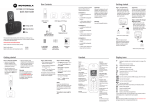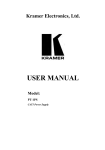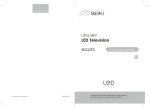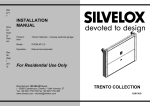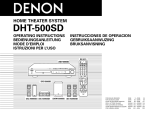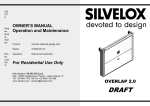Download Motorola D1014 User guide
Transcript
Box Contents Getting started If you have purchased a multiple pack you will also have the following additional items: D1000 / D1010 Series Quick Start Guide D1002/D1012 • 1 x Additional handset and charger • 2 x AAA NiMH rechargeable batteries D1001/D1011 handset D1001 base or D1011 base • 1 x Mains power adaptor for charger with red connector. 1 Getting started D1003/D1013 2 Using the phone • 2 x Additional handsets and chargers 3 Help • 4 x AAA NiMH rechargeable batteries Mains power adaptor for the base with clear connector Telephone line cord This Quick Start Guide provides all the information you need to get you started. If you need more detailed instructions, a full user guide is available to download in PDF format from: D1000 / D1010 Series Quick Start Guide 1 Getting started 2 Using the phone 3 Help www.motorola.com/cordless-phones This Quick Start Guide provides all the information you need to get you started. If you need more detailed instructions, a full user guide is available to download in PDF format from: Please consider the environment before printing. D1001 Digital cordless phone with answering machine D1011 Please consider the environment before printing. Digital cordless phone D1000 Digital cordless phone with answering machine D1010 2 x AAA NiMH rechargeable batteries Screws and wall plugs for wall mounting Quick Start Guide • Insert the 2 x AAA NiMH batteries supplied into the handset and slide the battery compartment into place. • Place the handset on the charger and charge for at least 24 hours. When the handset is icon is fully charged, the displayed. Important Only use the telephone line cord supplied. This equipment is not designed for making emergency telephone calls when the power fails. Alternative arrangements should be made for access to emergency services. • Plug the mains power cable (with a clear connector) into on the the socket marked underside of the base and plug the other end into the mains power wall socket. The base station must be plugged into the mains power at all times. Do not connect the telephone line cord into the wall socket until the handset is fully charged. Only use the power and telephone cables supplied with the product. Step 2. Connect the charger (Multi-pack only) Warning! • 2 x Mains power adaptors for charger with red connector. • Switch on the power supply D1004/D1014 Tip • 3 x Additional handsets and chargers Position the base at least 1 metre away from other electrical appliances to avoid interference. Putting it as high as possible ensures the best signal. • Switch on the power supply. Handset • When the handset is fully charged, plug the telephone line cord into the socket marked on the underside of the base and plug the other end into the telephone wall socket. Warning! Use only rechargeable batteries. If non-rechargeable batteries are used WARNING BATT will be displayed and charging will be stopped. Please replace with rechargable batteries. Step 4. Select country Step 5. Set Date and Time • After charging your phone, the Welcome screen appears. • Press and scroll CLOCK/ALARM. to Call Log / Scroll up / Volume up Display Open the calls log. Menu key • WELCOME is displayed and scrolls in different languages. . Display shows DATE • Press & TIME, then press . . A list of countries is • Press shown on the display. • Enter the date using the format DD/MM. Confirm menu option - OK is displayed on screen. • Press to confirm. The handset and base will be reset to load the correct settings and the standby screen is displayed. and enter the • Press time using the 24 hour format HH:MM. • Press to confirm. NOTE If you have subscribed to your network’s Caller Display service, the date and time is set automatically for all handsets every time a call is received. Your phone is now ready for use. Display icons Earpiece Enter the main menu. • Scroll or to your country and press . • Plug the mains power cable (with a red colour connector) into the socket marked on the underside of the charger and plug the other end into the mains power wall socket. Use only rechargeable batteries. • 3 x Mains power adaptors for charger with red connector. Getting started Step 3. Charge the handset Step 1. Set up the base • 6 x AAA NiMH rechargeable batteries www.motorola.com/eu/radios/technicaldocumentation. Digital cordless phone Important Select the option displayed on screen. Talk / Recall Make or answer calls Use recall (R) functions Navigator glow ring lluminates when the phone is in use. Flashes to indicate new event, eg. missed call. * / Keypad Lock Scroll up through lists and settings. Increase the earpiece volume during a call. Redial / Scroll right / Clear / Mute Open the redial list. Scroll to the right. Delete characters on screen when entering names and numbers. Mute/unmute the microphone during a call. Go back to previous menu level BACK is displayed. Phonebook / Scroll down / Volume down Open the phonebook. Press and hold to lock/unlock the keypad. Scroll down through lists and menus. During a call, press and hold to switch from pulse dialling to tone dialling. Decrease the earpiece volume. Dial a star End / Exit / Switch handset on/off End a call. Handsfree key When in a menu, go back to standby mode. Activate and deactivate the loudspeaker during a call. Press and hold to switch handset off (when in standby) or on. Intercom (at least 2 handsets needed) # / Ringer Off / Pause In standby mode, use to make an internal call. During a call, use to transfer an external call to another handset. On when the line is in use. Flashes when there is an incoming call. Press and hold to switch handset ringer on and off. When dialling or storing a number, press and hold to enter a pause (P). Dial a #. Flashes when you have new voicemail messages. Off when you have no voicemail messages. Flashes when you have missed calls and new number(s) in the Calls list. Phonebook is open. The alarm clock has been set. Handsfree mode. Handset ringer is off. Answering machine On. Off when answering machine is off. Flashes when you have new messages. Flashes fast when the memory is full. (For D1010 series only) Steady when the handset is registered and within range of the base. Flashes when the handset is out of range or searching for base. The approximate power levels of your battery are indicated as below: Battery is fully charged. Battery is partially charged. Battery is running low. Flashes when battery is almost discharged. The handset will emit a warning beep during a call every 60 seconds. Using the phone Make a call • Enter the phone number and . press Answer a call • When the phone rings, press . Help • Press • Press Adjust earpiece volume or . press • Press to RING MELODY. . Add entry to phonebook then scroll to the entry you want on the handset, then . Change the ringer volume and ringtone • Press , scroll to PERSONAL SET and press . • HANDSET TONE is displayed, press . , NEW ENTRY is • Press displayed. Paging/Find handset • Press on the base. All handset registered to the base will ring. • Press again to stop ringing or press any key on the handset to stop the paging call. • Press at the base. When the base is switched on the LED is illuminated. Indicates when the answering machine is on or off, and when you have messages. • Enter a number and press • Dirty contact – clean the battery contact with a cloth moistened with alcohol • Battery is full – no need to charge No dialling tone Skip back • Check the connections. Unplug your phone then plug back in the mains power. • Batteries are empty - charge the batteries for at least 24 hours. • You may be too far from the base - move closer. • Use the line cable provided. Skip forward Play . • Scroll or to select a group melody and press , to save. • Bad battery contact – move the handset slightly • Press at the base to play messages. To operate your answering machine from the handset and base or by remote access from another phone, see the main user guide. Caller Line Identification does not work • Check your subscription with your network operator. The icon is not scrolling when the handset is placed on the base Listen to messages Volume Up . For more solutions, see the full Help section in the main guide. • Use only rechargeable batteries. If non-rechargeable batteries are used WARNING BATT will be displayed and charging will be stopped. Please replace with rechargable batteries. LED , ENTER NAME is • Press displayed. • Enter a name and press For D1010 series only Switch the answering machine on / off . • Press , PHONEBOOK is displayed. Redial last number • Press or to dial. • Scroll or to select your ring melody and press to save the setting. . • During a call, press • Press or to • Press adjust the ringer volume level and press to save the setting. • Scroll End a call Dial from the phonebook • RING VOLUME is displayed, . press No ring tone • If the icon is displayed, the ringer is switched off. Increase the ringer volume. • For details, see the main guide. No display • Try recharging or replacing the batteries. • If LED is not lit up, then try disconnecting and connecting the base power supply. (For D1010 series only) Wall Mounting • Please refer to the user guide for wall mounting template. Need more help? • For a full explanation of all features and instructions, please refer to the main user guide online at: www.motorola.com/cordless-phones Poor sound quality • Move closer to the base. • Move the base at least one metre away from any electrical appliances. Paging key Delete Volume Down Answering machine On/Off Stop The icon is blinking • Move closer to the base. • Register the handset to the base. General information Important This equipment is not designed for making emergency telephone calls when the power fails. Alternative arrangements should be made for access to emergency services. This product is intended for connection to analogue public switched telephone networks and private switchboards in EU. Safety and Electromagnetic Interference/Compatibility information • Only use the power supply suitable for this product range. Using an unauthorised power supply will invalidate your guarantee and may damage the telephone. • Use only the approved rechargeable batteries supplied. • Do not open the handset (except to replace the handset batteries) or the base. This could expose you to high voltages or other risks. • Radio signal transmitted between the handset and base may cause interference to hearing aids. • Your product may interfere with other electrical equipment, e.g. TV and radio sets, clock/ alarms and computers if placed too close. It is recommended that you place your product at least one metre away from such appliances to minimise any risk of interference. • All batteries can cause property damage and/or bodily injury such as burns if a conductive material such as jewellery, keys, or beaded chains touch exposed terminals. The conductive material may complete an electrical circuit (short circuit) and become quite hot. Exercise care in handling any charged battery, particularly when placing it inside a pocket, purse, or other container with metal objects. • Never dispose of batteries in a fire. There is a serious risk of explosion and/or the release of highly toxic chemicals. • It is recommended that advice from a qualified expert be sought before using this product in the vicinity of emergency/intensive care medical equipment. • Medical Devices • Pacemakers: The Advanced Medical Technology Association (AdvaMed) recommends that a minimum separation of 15 cms (6 inches) be maintained between a handheld wireless device and a pacemaker. These recommendations are consistent with those of the U.S. Food and Drug Administration. • Persons with pacemakers should: - ALWAYS keep the handheld wireless device more than 15 cms from their pacemaker when the handheld wireless device is turned ON. - Not carry the handheld wireless device in the breast pocket. - Use the ear opposite the pacemaker to minimize the potential for interference. - Turn the handheld wireless device OFF immediately if you have any reason to suspect that interference is taking place. • Hearing Aids Some digital wireless radios may interfere with some hearing aids. In the event of such interference, you may want to consult your hearing aid manufacturer to discuss alternatives. • Other Medical Devices If you use any other personal medical device, consult the manufacturer of your device to determine if it is adequately shielded from RF energy. Your physician may be able to assist you in obtaining this information. Cleaning • Clean the handset and base (or charger) with a damp (not wet) cloth, or an anti-static wipe. • Never use household polish as this will damage the product. Never use a dry cloth as this may cause a static shock. Environmental • Do not expose to direct sunlight. • The handset may become warm when the batteries are being charged or during prolonged periods of use. This is normal. However, we recommend that to avoid damage you do not place the product on antique/veneered wood. • Do not stand your product on carpets or other surfaces which generate fibres, or place it in locations preventing the free flow of air over its surfaces. • Do not submerge any part of your product in water and do not use it in damp or humid conditions, such as bathrooms. • Do not expose your product to fire, explosive or other hazardous conditions. • There is a slight chance your phone could be damaged by an electrical storm. We recommend that you unplug the power and telephone line cord during an electrical storm. Product disposal instructions • European Union (EU) Waste of Electrical and Electronic Equipment (WEEE) directive. The European Union’s WEEE directive requires that products sold into EU countries must have the crossed out trashbin label on the product (or the package in some cases). As defined by the WEEE directive, this cross-out trashbin label means that customers and end-users in EU countries should not dispose of electronic and electrical equipment or accessories in household waste. Customers or end-users in EU countries should contact their local equipment supplier representative or service centre for information about the waste collection system in their country. • The Waste of Electrical and Electronic Equipment (WEEE) Directive (2002/96/EC) has been put in place to recycle products using best available recovery and recycling techniques to minimize the impact on the environment, treat any hazardous substances and avoid the increasing landfill. Product disposal instructions for residential users When you have no further use for it, please remove any batteries and dispose of them and the product per your local authority’s recycling processes. For more information please contact your local authority or the retailer where the product was purchased. when the REN is less than 4. Any additional handsets and chargers that you register have a REN of 0. Product disposal instructions for business users R&TTE Business users should contact their suppliers and check the terms and conditions of the purchase contract and ensure that this product is not mixed with other commercial waste for disposal. This product is intended for use within EU for connection to the public telephone network and compatible switchboards. This equipment complies with the essential requirements for the Radio Equipment and Telecommunications Terminal Equipment Directive 1999/5/EC including compliance with ICNIRP standard for electromagnetic energy exposure. Warranty Information The authorized Motorola dealer or retailer where you purchased your Motorola product will honour a warranty claim and/or provide warranty service. Please return your cordless telephone to your dealer or retailer to claim your warranty service. Do not return your telephone to Motorola. In order to be eligible to receive warranty service, you must present your receipt of purchase or a comparable substitute proof of purchase bearing the date of purchase. The telephone should also clearly display the serial number. The warranty will not apply if the type or serial numbers on the product have been altered, deleted, removed, or made illegible. What Is Not Covered By The Warranty • Defects or damage resulting from use of the Product in other than its normal and customary manner or by not following the instructions in this user manual. • Defects or damage from misuse, accident or neglect. • Defects of damage from improper testing, operation, maintenance, adjustment, or any alteration or modification of any kind. • Breakage or damage to aerials unless caused directly by defects in material or workmanship. • Products disassembled or repaired in such a manner as to adversely affect performance or prevent adequate inspection and testing to verify any warranty claim. • Defects or damage due to moisture, liquid or spills. • All plastic surfaces and all other externally exposed parts that are scratched or damaged due to normal use. • Periodic maintenance and repair or replacement of parts due to normal usage, wear and tear. Declaration of Conformance Hereby, Motorola declares that this product is in compliance with the essential requirements and other relevant provisions of Directive 1999/5/EC. The Declaration of Conformance for this product range is published on the website: http://www.motorola.com/rtte Connecting to a switchboard This product is intended for use within EU for connection to the public telephone network and compatible switchboard. Inserting a pause With some switchboards, after dialling the access code you may have to wait for a moment while the switchboard picks up an outside line so you will need to enter a pause in the dialing sequence. Press and hold # to insert a pause (P) before entering the telephone number. You may also need to enter a pause when storing international numbers or charge card numbers. Recall You may need to use the recall function if you are connected to a switchboard/PBX (Private Branch Exchange), contact your PBX supplier for further information. Technical Information How many telephones can I have? All items of telephone equipment have a Ringer Equivalence Number (REN), which is used to calculate the number of items which may be connected to any one telephone line. Your D1001 / D1011 has a REN of 1. A total REN of 4 is allowed. If the total REN of 4 is exceeded, the telephones may not ring. With different telephone types there is no guarantee of ringing, even , the Stylized M Logo and all other trademarks indicated as such herein are trademarks of Motorola, Inc. ® Reg. U.S. Pat. & Tm. Off. © Motorola, Inc. 2008 Printed in PRC Part number 6864527V01 EN version 1.2