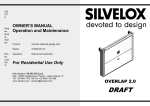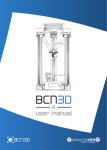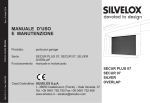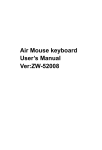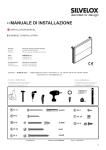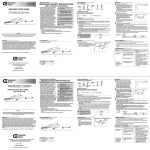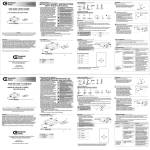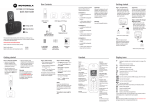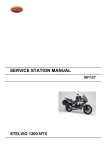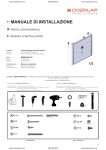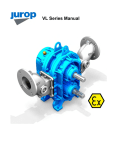Download INSTALLATION MANUAL For Residential Use Only TRENTO
Transcript
550 071 7 Silve lox Qual ity Syst em Rev. 06 (Sep t 201 3) INSTALLATION MANUAL Product: door Trento Collection - Overlap sectional garage Model: OVERLAP 2.0 Operation: Manual and automatic For Residential Use Only Manufacturer: SILVELOX S.p.A. I - 38050 Castelnuovo (Trento) - Viale Venezia, 37 Tel. +39 0461 755 755 Fax +39 0461 752 466 www.silvelox.com - [email protected] TRENTO COLLECTION ©2013US This page is intentionally left blank INSTALLATION MANUAL OVERLAP 2_1 ENG AMARR pag. 2 TABLE OF CONTENTS 1 2 3 4 5 6 7 8 PREFACE.......................................................................................................................................................................................................................................... 4 PRELIMINARY CHECKS .................................................................................................................................................................................................................. 4 2.1 Documentation and label inventory ........................................................................................................................................................................................ 4 2.2 Box inventory .......................................................................................................................................................................................................................... 5 2.3 Tools needed ........................................................................................................................................................................................................................ 11 INSTALLATION .............................................................................................................................................................................................................................. 12 REQUIREMENTS FOR THE CORRECT DOOR OPERATION ..................................................................................................................................................... 43 4.1 Strikers.................................................................................................................................................................................................................................. 43 4.2 Closing limit switch ............................................................................................................................................................................................................... 44 4.3 Counterweights ..................................................................................................................................................................................................................... 45 4.4 Lifting arm ............................................................................................................................................................................................................................. 46 4.5 Lubrication ............................................................................................................................................................................................................................ 47 4.6 Operator ................................................................................................................................................................................................................................ 48 4.7 Current control ...................................................................................................................................................................................................................... 48 4.8 Photoeyes ............................................................................................................................................................................................................................. 48 4.9 Diagnostic LED ..................................................................................................................................................................................................................... 48 ELECTRIC CONNECTIONS AND ELECTRONIC COMPONENTS............................................................................................................................................... 49 5.1 General overview .................................................................................................................................................................................................................. 49 5.2 Terminal Block ...................................................................................................................................................................................................................... 50 5.3 Wiring Diagram ..................................................................................................................................................................................................................... 51 5.4 Door control .......................................................................................................................................................................................................................... 52 5.5 Timer-to-Close (TTC) adjustment ......................................................................................................................................................................................... 53 5.6 LEDs description .................................................................................................................................................................................................................. 53 5.7 Internal buzzer ...................................................................................................................................................................................................................... 53 5.8 Home automation contacts ................................................................................................................................................................................................... 54 5.9 Optional device prerequisites ............................................................................................................................................................................................... 54 5.10 Remote control (NOT for US&Canada) ................................................................................................................................................................................ 55 5.11 Remote control (for US&Canada)......................................................................................................................................................................................... 61 MAINTENANCE .............................................................................................................................................................................................................................. 62 DISMANTLING ................................................................................................................................................................................................................................ 62 ASSISTANCE AND ACCESSORIES ............................................................................................................................................................................................. 62 INSTALLATION MANUAL OVERLAP 2_1 ENG AMARR pag. 3 1 PREFACE Dear customer, we want to inform you about the installation and safety procedures for a correct set-up of the Overlap garage door designed by Silvelox. If you correctly follow all the instructions, the product will work as expected. The garage door is typically the largest moving object in the house. Improper installation, operation or maintenance of a garage door can create a hazardous condition that can cause serious injury or even death. WARNING In the interest of safety this symbol means WARNING or CAUTION. Injury to people and/or property damage may occur unless instructions are followed correctly. WARNING In the interest of safety this symbol means WARNING. Injury to people and/or property damage may occur from electrocution or fire unless instructions are followed correctly. 2 PRELIMINARY CHECKS Your garage door is packaged in a single crate which contains the documentation and all parts listed below. If anything is missing, carefully check the packing material as parts may be stuck in the foam. Tools needed are also listed below. 2.1 Documentation and label inventory Warnings labels for handling the packaging: follow the handling instructions listed on the packaging label. Acceptance report attached to the packaging lists the contents. Owner’s manual includes operations and maintenance instructions. Please give Owner’s Manual to the homeowner. Installation manual instructs technicians how to install a door. ID label describes the technical characteristics of the door and is placed on the interior side of the upper panel. General warning label includes safety instructions for the garage door operation and is placed on the interior side of the upper panel. Release handle warning label is placed on right counterbalance cover, just behind the release handle. Wall control button warning label must be placed close to wall control, at least 5 feet above floor. Electric hazard warning label indicates the danger from accidental electrocution and is placed in the proximity of the cover containing the electric motor. INSTALLATION MANUAL OVERLAP 2_1 ENG AMARR pag. 4 2.2 Box inventory 2.2.1 Main parts Preview Item Item QTY Description Item Item QTY Description U1 1 RIGHT UPRIGHT C1 1 OPERATOR/ HEADBAR U2 1 LEFT UPRIGHT P1 1 LOWER PANEL Preview INSTALLATION MANUAL OVERLAP 2_1 ENG AMARR pag. 5 Preview Item P2 2.2.2 Item QTY Description 1 UPPER PANEL (may include cut out area, if door includes optional decorative hardware) Secondary parts Preview Item Item QTY Description Item Item QTY Description B1 1 RIGHT NARROW COUNTERBALANCE BOX (color code: green) B3 1 RIGHT LARGE COUNTERBALANCE BOX (color code: blue) B2 1 LEFT NARROW COUNTERBALANCE BOX (color code: yellow) B4 1 LEFT NARROW COUNTERBALANCE BOX (color code: red) Preview INSTALLATION MANUAL OVERLAP 2_1 ENG AMARR pag. 6 Preview Item Item QTY Description Item Item QTY Description W1 Based on door size COUNTERBALANCE WEIGHT UNIT (color coded: yellow/green/red/blue) C6 1 RIGHT PULLY COVER C2 1 RIGHT COUNTERBALANCE COVER C7 1 LEFT PULLY COVER C3 1 LEFT COUNTERBALANCE COVER C8 2 CENTRAL COVER CAP C4 1 OPERATOR/HEADBAR CENTRAL COVER C9 1 OPERATOR RELEASE HANDLE C5 2 HEADBAR SIDE COVER P3 1 LEFT STRIKER (WITH MAGNET) Preview INSTALLATION MANUAL OVERLAP 2_1 ENG AMARR pag. 7 Preview 2.2.3 Item Item QTY Description P4 1 RIGHT STRIKER D1 1 50mm SPACER Preview Item Item QTY Description D2 4 30mm SPACER Screws Preview Item S1 S10 S2 S3 Item QTY Description 19 TEB AB 6,3x60 ZNG SCREW, HEX CAP 10mm 17 8 4 S4 34 TB 5x30 C15 ZNG WOOD SCREW, CROSS SLOTTED S5 32 STILE CAP S6 8 TBEI AB 6.3x16 ZN N SCREW, SOCKET HEAD 4mm S7 4 TB ST5,5x58-C-H ZN SCREW, CROSS SLOTTED S8 2 TEB AB 6,3x50 ZNG SCREW, HEX CAP 10mm FISCHER WALL ANCHOR, 10mm x 60mm CONE SCREW, HEX CAP 10mm TEB AB 6,3x16 ZNG SCREW, HEX CAP 10mm INSTALLATION MANUAL OVERLAP 2_1 ENG AMARR pag. 8 2.2.4 Doors wider than 10’ ONLY Double Car (DC) doors come with panels that have to be assembled before installation. Instead having lower panel, P1, and upper panel, P2, in one piece, as reported in Section 2.2.1, the panels are composed by the following parts: Preview Item Item QTY Description LP1 1 LEFT HALF LOWER PANEL 1 RIGHT HALF LOWER PANEL RP1 Preview Item Item QTY Description LP2 1 LEFT HALF UPPER PANEL 1 RIGHT HALF UPPER PANEL RP2 INSTALLATION MANUAL OVERLAP 2_1 ENG AMARR pag. 9 Preview 2.2.5 Item Item QTY Description P5 4 DC DOOR PANEL TIGHTENER Preview Item Item QTY Description S9 8 TCEI ISO 4762 - M10 x 60 ZN SCREW, SOCKET HEAD 8mm Notes The listed parts come pre-assembled; it is necessary to separate them before starting installation: o Right upright + counterweights + cover (U1+B1+B3+W1+C2) o Left upright + counterweights + cover (U2+B2+B4+W1+C3) o Operator/headbar + covers (C1+C4+C5) The quantity of counterbalance weight units is variable depending on door size. Counterbalance boxes (B1,B2,B3,B4) and weight units W1 are color coded, i.e. they are marked with a common color to avoid any confusion during installation (Figure 2-1). Please remove the weight units W1 from the counterbalance boxes before starting the installation. During the installation you will be asked to place them back. Figure 2-1 INSTALLATION MANUAL OVERLAP 2_1 ENG AMARR pag. 10 2.3 Tools needed Before starting the door installation, be sure to have at hand all the tools listed below: 1. Knife/Boxcutter 2. 4 mm Allen wrench 3. 8mm Allen wrench (for Double Car doors only) 4. 13 mm wrench 5. 10 mm spark plug wrench, 200 mm long 6. Phillips head screwdrivers 7. 8. 9. 10. 11. Drill, with a 3/8’’x10’’ drill bit Tape measure Rubber hammer 6’ ladder Level - 24’’ or 48’’ INSTALLATION MANUAL OVERLAP 2_1 ENG AMARR pag. 11 3 INSTALLATION IMPORTANT INSTALLATION INSTRUCTIONS WARNING: To reduce the risk of severe injury or death 1. 2. READ AND FOLLOW ALL INSTALLATION WARNINGS AND INSTRUCTIONS before to install, operate, perform maintenance or repair the garage door. 7. Install wall-mounted garage door control: within sight of the garage door. out of reach of children at minimum height of 5 feet (1.5 m). Install garage door opener ONLY on properly balanced and lubricated garage door. An improperly balanced door may not reverse when required and could result in SEVERE INJURY or DEATH. 8. Place entrapment warning label on wall next to garage door control. 3. Disable ALL locks and remove ALL ropes connected to garage door BEFORE installing opener to avoid entanglement. 9. Place manual release/safety reverse test label in plain view on inside of garage door. 4. Mount emergency release handle 6 feet (1.8 m) above floor. 5. NEVER connect garage door opener to power source until instructed to do so. 10. Upon completion of installation, test safety reversal system. Door MUST reverse on contact with a 1-1/2" (3.8 cm) high object (or a 2x4 laid flat) on the floor. 6. NEVER wear watches, rings or loose clothing while installing or servicing garage door. They could be caught in garage door or opener mechanisms. 11. To avoid SERIOUS PERSONAL INJURY or DEATH from electrocution, disconnect ALL electric and battery power BEFORE performing ANY service or maintenance. away from ALL moving parts of the door. INSTALLATION MANUAL OVERLAP 2_1 ENG AMARR pag. 12 DOUBLE CAR (DC) DOOR PANEL SUPPLEMENT (1 of 3) If installing a DC door (door width larger than 10’ wide), assemble the panels before installation. Upper panel assembly ONLY is presented in this supplement. Repeat the same steps for lower panel, replacing LP2 and RP2 with LP1 and RP1 respectively. Screw the two tighteners, P5, in the threaded holes of left half upper panel LP2. Detailed ilustration shows upper threaded hole only. INSTALLATION MANUAL OVERLAP 2_1 ENG AMARR pag. 13 DC DOOR PANEL SUPPLEMENT (2 of 3) Insert the tighteners P5 into the right half upper panel, RP2 by carefully sliding the right half and left half together. INSTALLATION MANUAL OVERLAP 2_1 ENG AMARR pag. 14 DC DOOR PANEL SUPPLEMENT (3 of 3) LP2 RP2 Secure the panel using four S9 screws. NOTE: Fasten the S9 screws tightly. Repeat the same steps of the supplement for lower panel, replacing LP2 and RP2 with LP1 and RP1 respectively. INSTALLATION MANUAL OVERLAP 2_1 ENG AMARR pag. 15 3.1 WALL OPENING Wood door jambs and 2X6 center pad must frame the door opening (#2 grade or better). Measure opening width, X. Check that floor is level. NOTE: Wood door jambs are ONLY shown in this installation step. Assume jambs are present in all successive steps. In case of a concrete or brick wall, see page 18 for installation instructions. INSTALLATION MANUAL OVERLAP 2_1 ENG AMARR pag. 16 3.2 RIGHT UPRIGHT Place the first upright, starting from the highest side of the floor. Determine the width of the external frame, reference Y according the following rule: Y=(Z-X)/2 where Z is the width of the external frame plus the opening width (approximately 11’’ to nominal door width), and X is the door opening width. E.g.: if installing an 8’ wide door, Z = 8’11’’ INSTALLATION MANUAL OVERLAP 2_1 ENG AMARR pag. 17 3.3 RIGHT UPRIGHT SECURING Secure the upright using the horizontal shaped hole as in the picture. Attach upright to wall using screw S1. In case of a concrete or brick wall installation, insert a Fisher anchor, S10, in the wall hole. Final attachment + adjustment will come later. INSTALLATION MANUAL OVERLAP 2_1 ENG AMARR pag. 18 3.4 LOWER PANEL Place panel P1 in the opening. Use spacer D1 to level the panel Attach P1 to upright using two S2 fasteners, starting with the top hole. INSTALLATION MANUAL OVERLAP 2_1 ENG AMARR pag. 19 3.5 UPPER PANEL Before placing the panel, P2, put the spacers D2 above the lower panel 12” from each end. Place panel P2 on top of P1 and the spacers. Fasten P2 to the upright with two S2 fasteners. P1 NOTE: If your door will use outside decorative handles, then the upper panel will have a box on the interior (not shown). INSTALLATION MANUAL OVERLAP 2_1 ENG AMARR pag. 20 3.6 STRIKERS ON UPPER PANEL Place the strikers, P3 and P4, in the positions indicated by the pre drilled holes located on top of the upper panel. Fasten the strikers with S7 screws NOTE: P3 on the left side has a magnet. NOTE: Screws S7 are 58 mm long. Do not confuse with screws S4, which are 30 mm long. INSTALLATION MANUAL OVERLAP 2_1 ENG AMARR pag. 21 3.7 OPERATOR/HEADBAR Place the operator/headbar C1 on top of the upper panel. Attach C1 to one of the uprights with two screws S3. NOTE: Be sure the headbar latches are aligned with the panel strikers, P3 and P4, and the pin placed in the middle of the upper panel P2 is centered. INSTALLATION MANUAL OVERLAP 2_1 ENG AMARR pag. 22 3.8 PHOTOEYE, OPERATOR RELEASE AND STRAP CONNECTION Plug in the photo-eye cable (A): purple wire in slot 16 (dot), grey wire in slot 13 (square), pink wire in slot 16 (cross), and blue wire in slot 12 (triangle) of the CN1 terminal block. Attach the release handle cable (B) to the latch (C) Pull the strap in the middle of the operator/headbar and attach it to the upper panel by pushing it through the screws present on the upper side of the panel (D). Additional screw tightening may be necessary. NOTE: See Section 6.2 for connection details. INSTALLATION MANUAL OVERLAP 2_1 ENG AMARR pag. 23 3.9 LEFT UPRIGHT Put the remaining upright U2 in place. In the case of an uneven floor, add spacers below the upright base (A), to level this upright with respect to the other upright. Attach the upright using the vertical shaped hole with screw S1. In case of a concrete or brick wall installation, use a Fisher anchor, S10. INSTALLATION MANUAL OVERLAP 2_1 ENG AMARR pag. 24 3.10 PANEL AND OPERATOR/HEADBAR ATTACHMENT Secure the upper and lower panels to the second upright by fastening two S2 screws in the upper panel P2 and in the lower panel P1, in the same manner as step 3.5 Secure the headbar to the upright with two S3 fasteners in the same manner as step 3.7 INSTALLATION MANUAL OVERLAP 2_1 ENG AMARR pag. 25 3.11 PHOTOEYE AND LIMIT SWITCH CONNECTION Connect the photo-eye cable (A): plug the two wires in slot 15 and 14 of the CN1 terminal block (dots). NOTE for US & Canada: If provided, connect and install an external receiver. Plug the power wires in slot 13 and 12 of the CN2 terminal block (crosses). Plug the Channel1 wires in slot 8 and 2 of the CN1 terminal block (triangles). See Sections 6.9 and 6.11 for additional information. NOTE: See Section 6.2 for additional details about the terminal block. INSTALLATION MANUAL OVERLAP 2_1 ENG AMARR pag. 26 3.12 SPACER REMOVAL Remove the spacers between the panels and any spacers on the floor. INSTALLATION MANUAL OVERLAP 2_1 ENG AMARR pag. 27 3.13 LEVEL THE OPERATOR/HEADBAR Check operator/headbar level. To level, adjust the second installed upright fixed through the vertical shaped hole. INSTALLATION MANUAL OVERLAP 2_1 ENG AMARR pag. 28 3.14 SECURING THE OPERATOR/HEADBAR Once level, attach the operator/headbar to the wall with three S1 screws. In case of a concrete or brick wall installation, use a Fisher anchor, S10. INSTALLATION MANUAL OVERLAP 2_1 ENG AMARR pag. 29 3.15 UPRIGHT LEVEL AND ATTACHMENT Check the level of the upright and secure to the wall with five S1 screws each. Repeat for other upright. In case of a concrete or brick wall installation, use a Fisher anchor, S10 INSTALLATION MANUAL OVERLAP 2_1 ENG AMARR pag. 30 3.16 NARROW COUNTERBALANCE BOXES Place the narrow counterbalance boxes (without the weights in them): B1(green) on the right and B2 (yellow) on the left . Hang the counterbalance boxes on to the two cables ending with a sphere (solid black in the zoomed detail). NOTE: There are no screws to fasten. The cable spheres simply go in their housing placed in the upper part of the counterweight boxes. NOTE: Make sure to follow the color code. The open side of the box will face the side of the garage, as shown in the picture (see also installation step 3.17). INSTALLATION MANUAL OVERLAP 2_1 ENG AMARR pag. 31 3.17 WEIGHT LOADING – NARROW BOXES Load the narrow counterbalance boxes with the weight units W1. NOTE: Make sure to follow the color code: green W1 for right counterbalance box, B1; yellow W1 for left counterbalance box, B2. INSTALLATION MANUAL OVERLAP 2_1 ENG AMARR pag. 32 3.18 LARGE COUNTERBALANCE BOXES AND CABLES Place the two cables attached to the lower panel around the pulleys (as indicated by the arrows: in the right side, the cable is shown still wrapped; in the left side, the cable is shown in the installed configuration). Hang the large counterbalance boxes, B3 (blue) and B4 (red), without the weights, to the sphere extremities of the cables, in the same way done for boxes B1 and B2. NOTE: Make sure to follow the color code. INSTALLATION MANUAL OVERLAP 2_1 ENG AMARR pag. 33 3.19 WEIGHT LOADING – LARGE BOXES Load the counterbalance boxes with the weight units W1. NOTE: Make sure to follow the color code: blue W1 for right counterbalance box, B3; red W1 for left counterbalance box, B4. . INSTALLATION MANUAL OVERLAP 2_1 ENG AMARR pag. 34 3.20 OPERATOR DRIVE SHAFTS The drive shafts are already present in the headbar assembly. Plug them in the appropriate upright joint (both sides). NOTE: In the zoomed detail, the left side is depicted. The arrow shows where to insert the drive shaft. The upright joint has to be pushed back to allow the insertion of the drive shaft; the spring of the joint will restore its position after the engagement. INSTALLATION MANUAL OVERLAP 2_1 ENG AMARR pag. 35 3.21 PANEL ADDITIONAL SECURING Using screws S4, attach the panels to the frame. There are 16 screws for each side. Remember to fasten both sides. INSTALLATION MANUAL OVERLAP 2_1 ENG AMARR pag. 36 3.22 STILE CAPS Cover the screws placed in step 3.21 with 16 stile caps, S5, on each side. INSTALLATION MANUAL OVERLAP 2_1 ENG AMARR pag. 37 3.23 COVERS AND RELEASE HANDLE Put the covers in place following this order: C3 LEFT COUNTERBALANCE COVER C7 LEFT PULLY COVER C2 C9 RIGHT COUNTERBALANCE COVER OPERATOR RELEASE HANDLE – Attach to the tab coming out from the pulley box (A). C6 RIGHT PULLY COVER C5 HEADBAR SIDE COVER C4 OPERATOR/HEADBAR CENTRAL COVER C8 CENTRAL COVER CAP INSTALLATION MANUAL OVERLAP 2_1 ENG AMARR pag. 38 3.24 COVER SECURING AND PHOTO-EYE HANGING Using six screws S6, fix the operator/headbar covers to the frame. Hang the photo-eyes on the counterbalance boxes; details (A) shows the left side. Do the same for right side too. NOTE: Photo-eyes are included in the upright assemblies, U1 and U2. Hang them on to the circular slots of counterbalance boxes, C2 and C3. INSTALLATION MANUAL OVERLAP 2_1 ENG AMARR pag. 39 3.25 LABEL POSITIONING Check that ID label is in place on right bottom corner of upper panel (1). Attach general warning label on left bottom corner of upper panel (2). Attach emergency release handle label on right counterbalance box, behind the release handle (3). Attach the wall station control button label close to wall control, at least 5 feet above floor (4). INSTALLATION MANUAL OVERLAP 2_1 ENG AMARR pag. 40 3.26 DOOR TEST Remove the two blocks, D2, by releasing screws S8. Plug the power cable in a properly grounded outlet. To reduce the risk of electric shock, your garage door opener has a grounding type plug with a third grounding pin. This plug will only fit into a grounding type outlet. If the plug doesn’t fit into the outlet you have, contact a qualified electrician to install the proper outlet. Test door manually (see owner’s manual, Section 3.1). Test door with the transmitter (see owner’s manual, Section 3.2). WARNING To prevent possible SERIOUS INJURY or DEATH from electrocution or fire: • Disconnect ALL electric and battery power BEFORE performing ANY service or maintenance. • Garage door installation and wiring MUST be in compliance with ALL local electrical and building codes. • NEVER use an extension cord, 2wire adapter, or change plug in ANY way to make it fit the outlet. Be sure the opener is grounded. INSTALLATION MANUAL OVERLAP 2_1 ENG AMARR pag. 41 3.27 DECORATIVE HARDWARE (for US & CANADA) If on the back side of the upper panel, a cavity is present (A), decorative hardware may be installed on the front side of the door. Decorative handles can be attached on the outside of the lower panel inside the dashed area shown in the picture. Decorative hinges can be attached on the panel sides, BUT the height of the decorative hardware must be less than 7 mm (1.5”). Interior View Exterior View INSTALLATION MANUAL OVERLAP 2_1 ENG AMARR pag. 42 4 REQUIREMENTS FOR THE CORRECT DOOR OPERATION During the door testing after installation, all the following operation requirements must be verified. In the case that a requirement is not fulfilled, follow the related instruction until the issue is solved. 4.1 Strikers The strikers, P3 and P4, placed on the top of the upper section in installation step 3.6, ensure the correct door closure, without any backlash (door re-opens). IF DOOR DOES NOT CLOSE, follow the instructions below: 1. Locate the strikers placed on the top side of the upper section with door slightly open; 2. Release the striker screws and adjust the position of the striker along the direction shown in Figure 4-1 until the door closes without any backlash (door re-opens). Do the same for all the strikers present on the section. 3. In closed position, the strikers must engage with the closing hooks (Figure 4-2); remove headbar covers to better see the engagement. Figure 4-1 Figure 4-2 INSTALLATION MANUAL OVERLAP 2_1 ENG AMARR pag. 43 4.2 Closing limit switch Make sure the closing limit switch, composed by the pair of magnates mounted on striker, P3, and on left closing latch of headbar/operator, C1, is properly placed (see P3 detail of installation step 3.7 on page 22). In case of closing limit switch misplacement, the door does not start the automatic opening. The magnets must be aligned and the distance between them smaller than 6 mm. IF NOT, follow the instructions below: Adjust the magnets positions until a good alignment is reached and the distances between the magnets faces is less than 6 mm. 1. Close the door and remove left headbar cover C5. 2. Locate the closing limit switch placed on the latch near the electronic board. 3. Release the screw (A) and adjust the position of the closing limit switch magnet along the indicated direction (Figure 4-3) and align magnet along dashed line. Check magnet distance too. Figure 4-3 INSTALLATION MANUAL OVERLAP 2_1 ENG AMARR pag. 44 4.3 Counterweights The counterweights are properly balanced from the factory. This results in a smooth door operation, nor too slow nor too fast. IF NOT, follow the instructions below: To balance the counterweights, remove the counterbalance covers, C2 and C3, and follow the instructions below: 1. If the upper section in open position tends to drop: with door closed, add weight units symmetrically to left and right narrow counterbalance boxes (Figure 4-4) 2. If the upper section opens too fast: with door closed, remove weight units symmetrically to left and right narrow counterbalance boxes (Figure 4-4) 3. If the lower section in open position tends to drop: with door closed, add weight units symmetrically to left and right large counterbalance boxes (Figure 4-5) 4. If the lower section opens too fast: with door closed, remove weight units symmetrically to left and right large counterbalance boxes (Figure 4-5) Figure 4-4 Right side only shown Figure 4-5 Right side only shown INSTALLATION MANUAL OVERLAP 2_1 ENG AMARR pag. 45 4.4 Lifting arm The lifting-arm upper joint is properly located from the factory. When the door is in open position, the upper section is slightly tilted as showed in Figure 4-6.. IF NOT, follow the instructions below: In open position, the upper section must be slightly tilted as showed in Figure 4-6. To adjust the upper section incline, the position of the pin highlighted in Figure 4-7 with a dashed line must be adjusted. Adjust the pin on both sides with door closed. 1. 2. 3. 4. 5. 6. 7. Close the door and unplug opener; Locate the lifting arm pin on the headbar corner; Release the pin nut, A (Figure 4-7); Tighten the adjustment screw, B, to create more incline (Figure 4-7); Secure the pin nut, A; Repeat steps 3 to 5 for the pin placed on the other side; Open the door and check the inclination of the upper section; repeat these steps until a slightly tilted configuration is reached. Figure 4-6 Figure 4-7 INSTALLATION MANUAL OVERLAP 2_1 ENG AMARR pag. 46 4.5 Lubrication The sliding/rotation parts come pre-lubricated. However, if lubrication should not be satisfactory, consider lubricating the following parts with Lithium Base Grease EP2 as shown in Figure 4-8: A. Strikers; B. L and R cable hangers; C. L and R rollers; D. L and R, upper and lower lifting arm joint; E. L and R, upper and lower connecting arm joint. Figure 4-8 INSTALLATION MANUAL OVERLAP 2_1 ENG AMARR pag. 47 4.6 Operator Operator control parameters are set correctly which results in a smooth door operation. IF NOT, see adjustments instructions of Section 5.4. 4.7 Current control The "Amperostop" current control system works by blocking and reversing the door in presence of obstacles. To test this device, with the door fully open, place a 1-1/2" thick piece of wood (a 2" X 4" laid flat) on the floor in the center of the door. Push the transmitter or wall button to close the door. The door must reverse when it strikes the obstruction. Reset maneuver will follow (see user manual Section 3.4). IF NOT, contact Silvelox Customare Care. 4.8 Photo-eyes The photo-eyes work by blocking and reversing the door in presence of obstacles between them. To test this system, standing inside the garage, but safely away from the path of the door, use the remote control or wall button to close the door. As the door is closing, wave an object in the path of the photoelectric eye beam. If door stops and reverses, the system works correctly. Reset maneuver will follow (see user manual Section 3.4). IF NOT, contact Silvelox Customare Care. 4.9 Diagnostic LED The Diagnostic LED (Figure 5-2 on page 49, referenced as number 4) works without signaling any anomalies, i.e. it does not blink. IF NOT, contact Silvelox Customare Care. INSTALLATION MANUAL OVERLAP 2_1 ENG AMARR pag. 48 5 ELECTRIC CONNECTIONS AND ELECTRONIC COMPONENTS 5.1 General overview The electric connections and the electronic components are located in the operator control box, immediately visible on the headbar, if the headbar central cover is not in place (Figure 5-1). The electric connections/components are listed in Table 5-1, referring to Figure 5-2. Figure 5-1 Table 5-1 Reference 1 Description Terminal Block (see Figure 5-3) 2 3 4 5 6 7 / Built-in Receiver Controls (NOT for USA&Canada) Timer-to-Close (TTC) Control Button Diagnostic LED Voltage LED Configuration Port Courtesy Light LEDs Internal Buzzer (not visible) Figure 5-2 INSTALLATION MANUAL OVERLAP 2_1 ENG AMARR pag. 49 5.2 Terminal Block Safety appliances and/or optional devices have to be connected to the terminal blocks (Figure 5-2 reference number 1). A close view of the terminal blocks is presented in Figure 5-3 and the contact descriptions are listed in Table 5-2. To facilitate the cable connections it is possible to remove the terminal blocks from their sockets and place them back once the connections are placed. In Section 5.3 the wiring diagram can help to visualize the connections. WARNING To prevent possible SERIOUS INJURY or DEATH from electrocution or fire: • Disconnect ALL electric and battery power BEFORE connecting ANY cable to the terminal block. Table 5-2 CN1 Contacts (Inputs) 15 - 14 16 – 13 (purple - grey) 16 – 12 (pink - blue) 8-7 8-5 8-4 8-2 8-1 CN2 Contacts (Outputs) Description Left Photoeye (tx) Right Photoeye (rx) Close NO Stop NC Open NO Open / Stop / Close NO NC Description nd 11 - 10 9-8 7-6 7-5 13 -12 13 – 1 bridge 12 - 2 13 – 3 bridge 12 – 4 2 Channel Built-in Receiver FC (not for USA&Canada) External Buzzer (Optional) FC Home Automation output 1 FC Home Automation output 2 FC Power 24 Vdc (max 500 mA, 12 W) External Flashing Light (Optional) FC Supplementary Light (Optional) FC Figure 5-3 INSTALLATION MANUAL OVERLAP 2_1 ENG AMARR pag. 50 5.3 Wiring Diagram INSTALLATION MANUAL OVERLAP 2_1 ENG AMARR pag. 51 5.4 Door control The operator parameters listed in Table 5-3 can be controlled using a control kit, composed by a Bluetooth key and a dedicated iOS App, available only to qualified technicians. With door closed and connected to the power network, plug the Bluetooth key in the configuration port visible in Figure 5-2, referenced as number 6; Start the App from your portable device and follow the instructions provided within the control kit. Table 5-3 Operator parameters controlled by the dedicated iOS App Current absorption during operation phases (opening start, opening finish, closing start, closing finish, latch release, panel engagement, cruise) Current phase timing Opening/Closing cycle duration Strap pulley timing Drive shaft pulley timing Photoeye timing TTC setting Courtesy light setting External flashing light setting External buzzer setting INSTALLATION MANUAL OVERLAP 2_1 ENG AMARR pag. 52 5.5 Timer-to-Close (TTC) adjustment By default, TTC is set to off. TTC can be set to automatically close your garage door from the fully open position after a specified period of time (1,3,5 or 10 minute intervals). The garage door opener will Beep and the courtesy light will Flash before closing the door. To set TTC, please follow the instructions below: With door closed and connected to the power, remove the headbar central cover; Keep pressed for 3 seconds the TTC Control Button (Figure 5-2 on page 49, referenced as number 3); the Diagnostic LED (Figure 5-2 on page 49, referenced as number 4) will blink 2 times; Press the TTC Control Button to set 1 minute closing interval; the Diagnostic LED will blink 1 time; Press the TTC Control Button, within 10 seconds from the last operation, to set 3 minutes closing interval; the Diagnostic LED will blink 2 times; Press the TTC Control Button, within 10 seconds from the last operation, to set 5 minutes closing interval; the Diagnostic LED will blink 3 times; Press the TTC Control Button, within 10 seconds from the last operation, to set 10 minutes closing interval; the Diagnostic LED will blink 4 times; Press the TTC Control Button, within 10 seconds from the last operation, to set to off the TTC; the Diagnostic LED will blink 5 times; After 10 seconds from the last selection made, the TTC is set. WARNING In case of a voltage interruption during opening or closing, once the voltage is restored, the door remains in the actual position. Close the door manually or perform the reset maneuver (see user manual Section 3.4). 5.6 LEDs description A total of six LEDs are present in the operator control unit box: The Diagnostic LED (Figure 5-2 on page 49, referenced as number 4): it starts to blink (red color) in case of electronic anomalies; The Voltage LED (Figure 5-2, referenced as number 5): it turns ON (green color) once the door is plugged to the power network; The Courtesy Light LEDs (Figure 5-2, referenced as number 7): it is a group of four white LEDs; once the door is activated, they turn ON and stay ON for 1 minute after that the door operation is completed. 5.7 Internal buzzer The operator control box is equipped also with an internal buzzer. When the door performs a reset maneuver (see user manual Section 3.4), the internal buzzer will beep for the whole maneuver signaling that the current control is set to a higher, potentially dangerous level and to allow the door to re-define its reference positions. INSTALLATION MANUAL OVERLAP 2_1 ENG AMARR pag. 53 5.8 Home automation contacts Two home automation free contacts (FCs) are present on the terminal block CN2 (Figure 5-3 on page 50). Use these contacts to connect the door to home automation system. Home automation 1 is active when the door is opening; Home automation 2 is active when the door is closing; When the door is operated manually or during a reset operation, the contacts are open. 5.9 Optional device prerequisites The following optional devices can be installed by the dealer: External buzzer External flashing light Supplementary light External receiver These accessories have to be connected on the relays of the terminal block CN2 (see Table 5-2 and Wiring diagram of Section 6.3). The specifics of the relays are: Max 1 A @ 125 Vac (resistive load) Max 1 A @ 30 Vdc (resistive load) Max 500 mA @ 230 Vac (resistive load) Max 500 mA @ 125 Vac (inductive load) Max 250 mA @ 230 Vac (inductive load) Minimum load: 5 V, 10 mA In the Wiring diagram of Section 6.3, the flashing light and the supplementary light are powered by the contacts 13-12.This is only a possibility; in this case the absorption of the connected devices cannot exceed the capacity of the power contacts 13-12, which is: 24 Vdc, max 500 mA (12 W). An external source of power might be preferable. INSTALLATION MANUAL OVERLAP 2_1 ENG AMARR pag. 54 5.10 Remote control (NOT for US&Canada) The remote operation of the door involves the use of portable transmitters (Figure 5-4). These transmitters can be 2-channels or 4-channels and send the signal to the respective auto-learning receivers (built-in 2-channel receiver or optional 4-channel receiver for outdoor use). The built-in 2channel receiver is mounted onto the printed circuit board of the motorization and its first channel is used for the open/stop/close function, while the second channel is useable when connected to the terminals of the relay. The external 4-channels receiver (optional) is supplied in a plastic housing and can be installed inside or outside the garage. The transmitters leave the factory “ready for use”, meaning that the cryptographic code of the transmitter is already programmed into the receiver. The operation is of the impulse type. This means that the open/stop/close function of the garage door is made with a single key (1) of the transmitter: with the first “click” the garage door opens while the next click determines the stopping (while the garage door is still moving) or closing (if the door is entirely opened). The other keys ((2) – (3) – (4)) can be used to remotely control other functions. For example when the second channel is used for activating a light it is required to activate the ON-OFF operation rather than the pulse operation. 5.10.1 Transmitters The principal technical characteristics of the transmitters are the followings: Operating voltage: 3 V = with a button type battery CR2032 LiMn Signal frequency: 433.92 MHz Operating temperature: -10 / +55 ° C It is recommended to not submit the transmitter to violent shocks, sources of heat and to direct sunlight. Figure 5-4 INSTALLATION MANUAL OVERLAP 2_1 ENG AMARR pag. 55 5.10.2 Built-in 2-channel receiver The 2-channel receiver controls are accessible through the hole in the control unit box (Figure 5-2 referenced numbers 2 and 3). A closer view of them is presented in Figure 5-5, with their description in Table 5-4. The receiver can support 150 transmitters maximum. To activate the 2nd channel, connect the external device cables to slot 11-10 of the CN2 terminal block (Figure 5-3). Table 5-4 Reference i ii A B C D Description Jumper to assign the button (1) of the transmitter (operation already performed at the factory) Jumper to assign the button (2) of the transmitter (operation already performed at the factory) Jumper to entirely cancel all and functions of the receiver (Reset) Jumper to block all functions Jumper to indicate how many transmitters are memorized Self-learning button Figure 5-5 INSTALLATION MANUAL OVERLAP 2_1 ENG AMARR pag. 56 5.10.3 4-channel receiver (OPTIONAL) The external 4-channels receiver is mounted in an ABS plastic housing for an optimal protection against atmospheric agents. It can work together with the 2-channels receiver present on the door, to offer the maximum number of remotely controlled devices. Please refer to Figure 5-6, Table 5-5 and Table 6-6 for a detailed view and description of the receiver components. It is possible to fasten the receiver to a wall or on a pole (or a suitable bracket); ensure that the supply voltage is either 12 or 24V DC. If problems are encountered with signals reception, it is necessary to install an external antenna which is available on request. The antenna must be installed at the highest point possible and in an area which is free of obstacles. The optimal efficiency is obtained when it is installed on a metal pole or concrete, avoiding materials such as wood or plastic. When the length of the included cable is insufficient, it is recommended to replace it entirely with a low losses coaxial cable with an impedance of 52 Ohm (type RG58/U) and to not exceed a length of 10 meters. Table 5-5 Reference 1 to 12 13 - 14 i ii iii iv A B C D E Description Receiver terminal block Output terminals for antenna connection (see Table 5-6, page 58) Jumper to assign a button of the transmitter to the relay 1 Jumper to assign a button of the transmitter to the relay 2 Jumper to assign a button of the transmitter to the relay 3 Jumper to assign a button of the transmitter to the relay 4 Jumper to entirely cancel all and functions of the receiver (Reset) Jumper to block all functions Jumper to indicate how many transmitters are memorized Self-learning button Red LED Figure 5-6 NOTE: The buttons (1) and (2) of the transmitter are assigned respectively to the first and second channel of the built-in 2-channel receiver. INSTALLATION MANUAL OVERLAP 2_1 ENG AMARR pag. 57 In Table 5-6 please find the description of the 4-channel receiver terminal block. Table 5-6 CONTACTS DESCRIPTION 1 -2 Power input 12 / 24 Vdc/Vac; terminal 1= (-) ; terminal 2= (+) When 12V power is used, it is necessary to insert the jumper close to the terminal 3 -4 NO relay 1 4 -5 NC relay 1 6 -7 NO relay2 7 -8 NC relay 2 9 -10 NO relay 3 11 -12 NO relay 4 13 Coaxial antenna – shield 14 Coaxial antenna – core WARNING Devices connections must be carried by an accredited technician. The wiring must be done using cable of 2 x 1 mm2 / max 40 W (relay 1-2-3) or 100 W (relay 4). INSTALLATION MANUAL OVERLAP 2_1 ENG AMARR pag. 58 5.10.4 Operation of the receivers (2- and 4-channels) ON/OFF Mode The standard operating mode of the transmitter-receiver system is of the impulse type. In other words, when one of the keys of the transmitter is pressed, the corresponding relay on the receiver is closed and when the key is released, the relay is opened again. In some situations, however, it may be preferable to activate the relay when the key is pressed for the first time, and that it stays activated until the key is pressed again, especially when it is used to activate lighting. This mode of operation is called “ON-OFF”. To activate this mode it is required to install a permanent bridge on the jumper of the corresponding relay (see Figure 5-5 and Figure 5-6). WARNING! Never leave a permanent bridge on jumper referenced as “i” in Figure 5-5 of the 2-channel receiver. Blocking mode This mode is activated when a permanent bridge is inserted in jumper B of the receiver (see Figure 5-5 and Figure 5-6). In this mode it is no longer possible to insert a code from a distance, activate the ON-OFF mode, or cancel a code. De-activation of a pushbutton of a transmitter If necessary it is possible to de-activate the function attributed to a key of a transmitter. To de-activate the function, proceed as follows: Remove the bridges that may be present on the jumpers of the receiver. Press the self-learning button of the receiver and keep it pressed. Press the pushbutton of the transmitter that must be cancelled. Keep the pushbutton pressed until the red LED on the receiver illuminates. Release the pushbutton of the transmitter and then the self-learning button. De-activation of all transmitters (Reset) In case of theft or disappearance of a transmitter, it is recommended to de-activate the functions of all transmitters in order to avoid unpleasant consequences, by following the steps below: Insert the bridge on jumper A of the receiver. Press the self-learning button of the receiver for at least 7 seconds. Release the self-learning button. Wait until the red LED on the receiver is illuminated. Remove the bridge of jumper A and place it on the adjacent free pin of the jumper. NOTE: this operation must be performed both for the internal 2- and 4- channel receivers. INSTALLATION MANUAL OVERLAP 2_1 ENG AMARR pag. 59 Restoring the functions of the transmitter keys and restoring another code (2-channel receiver) Verify that the garage door is connected to the mains. Insert the bridge on jumper “i” (see Figure 5-5). Press the self-learning key, D, and keep it pressed. Press key (1) of the transmitter and keep it pressed. Wait until the red LED illuminates, then first release the key of the transmitter followed by releasing the self-learning button. Remove the bridge of jumper “i” of the 2-channel receiver. When the second channel is used, repeat the operations from point 2 to 6 for jumper “ii” and key (2). Put the bridge on the adjacent free pin of the jumper. Restoring the functions of the transmitter keys and restoring another code (4-channel receiver) Verify that the 4-channels receiver has power on the terminals 1-2 (12-24V DC/AC). Insert the bridge on jumper “i” (see Figure 5-6). Press the self-learning key, D, and keep it pressed. Press the free key on the transmitter which will control relay 1 and keep it pressed. Wait until the red LED, E, lluminates, then first release the key of the transmitter followed by releasing the self-learning button D. Remove the bridge of jumper “1” of the 4-channels receiver. Repeat, if necessary, operations from point 2 to 6 for the next jumpers and free keys on the transmitter. When the assignment of all functions and keys is accomplished, put the bridge on the adjacent free pin of the jumper. To re-program other transmitters, refer to the instructions in the next paragraph “Activating a new transmitter”. Activating a new transmitter It is necessary to have a transmitter that is already functioning and programmed (named “original transmitter”). De-activate eventual other receivers installed in the vicinity, by temporarily cutting power. Stand within 15 feet from the garage door. Press (1) and (2) together of the original transmitter. Within 5 seconds, press a key of the transmitter to be activated. For eventual other transmitters, repeat the steps described above. INSTALLATION MANUAL OVERLAP 2_1 ENG AMARR pag. 60 5.11 Remote control (for US & Canada) The operator is compatible with the Liftmaster 3-Channel Universal Receiver 850 LM which can be connected inside the headbar. The main features of the 850LM are: Three channels provide expanded remote control capacity: Channel 1 - 50 remotes, Channel 2 - 20 remotes, Channel 3 - 20 remotes Multiple remote control options available to provide secure access from the safety and convenience of a vehicle Compact design fits most gate and commercial door operators Compatible with 811LM and all MAX remote controls Power: 12-24VDC or 12-24VAC Narrow-band on 310 MHz, 315 MHz, and 390 MHz Security+ 2.0™ Rolling Code and Encrypted DIP Operational temperature from -35 to 65 degrees C; Storage temperature from -40 to 85 degrees C Compliant with FCC Part 15 INSTALLATION MANUAL OVERLAP 2_1 ENG AMARR pag. 61 6 MAINTENANCE For any further detail on the maintenance procedures, read the user manual. 7 DISMANTLING In case of dismantling, it is necessary to lock the door and disconnect some components to make the door unusable, as: counterweights boxes, pulleys and power plug. To discard, please contact an accredited company following local laws and regulations. 8 ASSISTANCE AND ACCESSORIES Dear Customer, Silvelox is available for any further explanation. We remind you that in case you will need the assistance of a qualified technician or you will consider to install new accessories for your garage door, you can contact the Silvelox Customer Care. With the purpose to speed up the handling of your inquiry, please provide the serial number of your door (placed in the label above the inner door handle) and fill the suitable form available at www.silvelox.com, in the Customer Service page. SILVELOX S.p.A. Italy-38050 Castelnuovo (Trento) - Viale Venezia, 37 Tel. +39 0461 755 755 - Fax +39 0461 752 466 [email protected] INSTALLATION MANUAL – MD.75.1.XX ISSUED BY SILVELOX TECHNICAL OFFICE APPROVED BY INSTALLATION MANUAL OVERLAP 2_1 ENG AMARR pag. 62 This page is intentionally left blank INSTALLATION MANUAL OVERLAP 2_1 ENG AMARR pag. 63 Although the commitment for the accuracy of all the information included in the present manual, Silvelox declines any responsibility for any possible errors, imprecisions and omissions. Information in this document is subject to change without notice. All rights reserved. No part of this manual can be reproduced, copied and transmitted for any purposes without the express prior written consent of Silvelox. SILVELOX S.p.A. Italy-38050 Castelnuovo (Trento) - Viale Venezia, 37 Tel. +39 0461 755 755 - Fax +39 0461 752 466 [email protected]