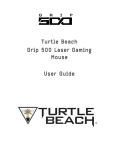Download Agilent Technologies N9360A Technical data
Transcript
Agilent N9360A Multi UE Tester Quick Reference Guide Agilent Technologies Notices © Agilent Technologies, Inc. 2008 Manual Part Number No part of this manual may be reproduced in any form or by any means (including electronic storage and retrieval or translation into a foreign language) without prior agreement and written consent from Agilent Technologies, Inc. as governed by United States and international copyright laws. N9360-90002 Edition Third Edition, March 2008 Printed in Malaysia Agilent Technologies Microwave Products (Malaysia) Sdn. Bhd. Bayan Lepas Free Industrial Zone 11900 Penang, Malaysia Warranty The material contained in this document is provided “as is,” and is subject to being changed, without notice, in future editions. Further, to the maximum extent permitted by applicable law, Agilent disclaims all warranties, either express or implied, with regard to this manual and any information contained herein, including but not limited to the implied warranties of merchantability and fitness for a particular purpose. Agilent shall not be liable for errors or for incidental or consequential damages in connection with the furnishing, use, or performance of this document or of any information contained herein. Should Agilent and the user have a separate written agreement with warranty terms covering the material in this document that conflict with these terms, the warranty terms in the separate agreement shall control. Technology Licenses The hardware and/or software described in this document are furnished under a license and may be used or copied only in accordance with the terms of such license. Restricted Rights Legend computer software” as defined in FAR 52.227-19 (June 1987) or any equivalent agency regulation or contract clause. Use, duplication or disclosure of Software is subject to Agilent Technologies’ standard commercial license terms, and non-DOD Departments and Agencies of the U.S. Government will receive no greater than Restricted Rights as defined in FAR 52.227-19(c)(1-2) (June 1987). U.S. Government users will receive no greater than Limited Rights as defined in FAR 52.227-14 (June 1987) or DFAR 252.227-7015 (b)(2) (November 1995), as applicable in any technical data. Safety Notices CAUTION A CAUTION notice denotes a hazard. It calls attention to an operating procedure, practice, or the like that, if not correctly performed or adhered to, could result in damage to the product or loss of important data. Do not proceed beyond a CAUTION notice until the indicated conditions are fully understood and met. WA R N I N G A WARNING notice denotes a hazard. It calls attention to an operating procedure, practice, or the like that, if not correctly performed or adhered to, could result in personal injury or death. Do not proceed beyond a WARNING notice until the indicated conditions are fully understood and met. If software is for use in the performance of a U.S. Government prime contract or subcontract, Software is delivered and licensed as “Commercial computer software” as defined in DFAR 252.227-7014 (June 1995), or as a “commercial item” as defined in FAR 2.101(a) or as “Restricted N9360A Multi UE Tester Quick Reference Guide ii Preface Thank-you for purchasing the Agilent N9360A mobile communciations tester. • Before using the tester, the user is advised to read this manual carefully to ensure correct usage and also to fully utilize the tester capability. • This manual is a reference document and the user is advised to keep it carefully for future reference. • The manual includes the the tester operation, test procedures and screen references. • Refer to the N9360A Multi UE Tester Installation Guide for information regarding installation and details of the tester. Refer also to the N9360A W-CDMA Option User Manual and N9360A cdma2000 Option User Manual for information about the test functions of the Wideband Code Division Multiple Access (W-CDMA), and Code Division Multiple Access (cdma2000). Notation The following notations are used in this manual: • Softkey: indicates a softkey; • [Screen Name]: indicates a screen name; • Tester/tester : indicates the N9360A Multi UE Tester. Notices • The information contained in this manual is subjected to change with notice. • No part of this manual may be reproduced either mechanically, electronically or otherwise, without permission from Agilent Technologies, Inc. Trademarks • Ethernet is the registered trademark of the Xerox Corporation. • EPSON is the registered trademark of the EPSON Corporation. • Other product names and companies used herein are trademarks or registered trademarks of their respective companies or Agilent Technologies, Inc. For registered trademarks, the trademarks symbols ® and ™ are omitted in this manual. • cdma2000 is a registered trademark of Telecommunication Industry Association (TIA-USA). N9360A Multi UE Tester Quick Reference Guide iii THIS PAGE IS INTENTIONALLY LEFT BLANK. iv N9360A Multi UE Tester Quick Reference Guide Contents Notation I-iii Notices I-iii Trademarks I-iii 1 Legal Information Legal Information 1-2 Warranty 1-2 Technology Licenses 1-2 Restricted Rights Legend 1-2 Service And Support 1-3 Agilent On The Web 1-3 Agilent By Phone 1-3 2 Caution and Safety Requirements Safety Information 2-2 Safety Summary 2-2 Safety Notices 2-2 Warning Label 2-2 General 2-3 When Operating The Tester 2-3 3 General Operation Using a USB memory device 3-2 Using the Knob on the Front Panel 3-2 Using the Knob on the Front Panel 3-2 Preparation for Tests 3-3 GSM/W-CDMA/cdma2000 Mobile Phone Repair Process 3-4 4 GSM System For Go/No-Go Testing 4-2 For Pinpointing Failures 4-3 For Troubleshooting 4-5 N9360A Multi UE Tester Quick Reference Guide v RF Channels 4-7 MS Power Control / Power Class 4-7 RX Level 4-9 RX Quality 4-10 5 W-CDMA System For Go/No-Go Testing 5-2 For Pinpointing Failures 5-3 For Troubleshooting 5-4 UARFCN 5-5 Mobile Phone Maximum Output Power 5-5 6 cdma2000 System When "CDMA Mode" is set to MC-1x mode 6-2 When "CDMA Mode" is set to 1xEV-DO mode 6-6 vi N9360A Multi UE Tester Quick Reference Guide 1 Legal Information Warranty 1-2 Technology Licenses 1-2 Restricted Rights Legend 1-2 Service And Support 1-3 Agilent On The Web 1-3 Agilent By Phone 1-3 Agilent Technologies 1-1 1 Legal Information Legal Information Warranty The material contained in this document is provided “as is,” and is subject to being changed, without notice, in future editions. Further, to the maximum extent permitted by applicable law, Agilent disclaims all warranties, either express or implied, with regard to this manual and any information contained herein, including but not limited to the implied warranties of merchantability and fitness for a particular purpose. Agilent shall not be liable for errors or for incidental or consequential damages in connection with the furnishing, use, or performance of this document or of any information contained herein. Should Agilent and the user have a separate written agreement with warranty terms covering the material in this document that conflict with these terms, the warranty terms in the separate agreement shall control. Technology Licenses The hardware and/or software described in this document are furnished under a license and may be used or copied only in accordance with the terms of such license. Restricted Rights Legend If software is for use in the performance of a U.S. Government prime contract or subcontract, Software is delivered and licensed as “Commercial computer software” as defined in DFAR 252.227-7014 (June 1995), or as a “commercial item” as defined in FAR 2.101(a) or as “Restricted computer software” as defined in FAR 52.227-19 (June 1987) or any equivalent agency regulation or contract clause. Use, duplication or disclosure of Software is subject to Agilent Technologies’ standard commercial license terms, and non-DOD Departments and Agencies of the U.S. Government will receive no greater than Restricted Rights as defined in FAR 52.227-19(c)(1-2)(June 1987). U.S. Government users will receive no greater than Limited Rights as defined in FAR 52.227-14 (June 1987) or DFAR 252.227-7015 (b)(2)(November 1995), as applicable in any technical data. 1-2 N9360A Multi UE Tester Quick Reference Guide Legal Information 1 Service And Support Any adjustment, maintenance, or repair of this product must be performed by qualified personnel. Contact your customer engineer through your local Agilent Technologies Service Center. Agilent On The Web You can find information about technical and professional services, product support, and equipment repair and service on the Web: http://www.agilent.com/ Double-click the link to Test & Measurement. Select your country from the drop-down menus. The Web page that appears next has contact information specific for your country Agilent By Phone If you do not have access to the Internet, call one of the numbers in Table 1-1. Table 1-1 Agilent Call Centers and Regional Headquarters United States and Canada: Test and Measurement Call Center (800) 452 4844 (toll-free in US) Europe: (41 22) 780 8111 Japan: Measurement Assistance Center (81) 0426 56 7832 Latin America: 305 269 7548 Asia-Pacific: (85 22) 599 7777 Manufacturing Address Agilent Technologies Microwave Products (Malaysia) Sdn. Bhd. Bayan Lepas Free Industrial Zone, 11900 Penang, Malaysia. N9360A Multi UE Tester Quick Reference Guide 1-3 1 Legal Information THIS PAGE IS INTENTIONALLY LEFT BLANK 1-4 N9360A Multi UE Tester Quick Reference Guide 2 Caution and Safety Requirements Safety Summary 2-2 Safety Notices 2-2 Warning Label 2-2 General 2-3 When Operating The Tester 2-3 Agilent Technologies 2-1 2 Caution and Safety Requirements Safety Information Safety Summary The following general safety precautions must be observed during all phases of operation of this instrument. Failure to comply with these precautions or with specific warnings elsewhere in this manual violates safety standards of design, manufacture, and intended use of the instrument. Agilent Technologies, Inc. assumes no liability for the customer's failure to comply with these requirements. Safety Notices CAUTION WA R N I N G A CAUTION notice denotes a hazard. It calls attention to an operating procedure, practice, or the like, that, if not correctly performed or adhered to, could result in damage to the product or loss of important data. Do not proceed beyond a CAUTION notice until the indicated conditions are fully understood and met. A WARNING notice denotes a hazard. It calls attention to an operating procedure, practice, or the like that, if not correctly performed or adhered to, could result in personal injury or death. Do not proceed beyond a WARNING notice until the indicated conditions are fully understood and met. Warning Label A warning label is stuck on the front panel of the Tester. Do not remove, damage or modify the warning label. 2-2 N9360A Multi UE Tester Quick Reference Guide Caution and Safety Requirements 2 General WA R N I N G WA R N I N G The protection provided by the N9360A tester may be impaired if the tester is used in a manner not specified by Agilent or the instructions on the display are not followed. DO NOT INSTRUMENT COVERS. Operating personnel must not remove any instrument covers. Component replacement and internal adjustments must be made only by qualified service personnel. Products that appear damaged or defective should be made inoperative and secured against unintended operation until they can be repaired by a qualified service personnel. When Operating The Tester CAUTION CAUTION Make sure that the input signal level does not exceed the maximum level allowed. Tester failure may result otherwise. Do not turn off the Line switch on the rear panel of the Tester while the LINE LED on the front panel of the Tester is lit in green. Otherwise, Tester failure may occur. N9360A Multi UE Tester Quick Reference Guide 2-3 2 Caution and Safety Requirements THIS PAGE IS INTENTIONALLY LEFT BLANK. 2-4 N9360A Multi UE Tester Quick Reference Guide 3 General Operation Using a USB memory device 3-2 Using the Knob on the Front Panel 3-2 Preparation for Tests 3-3 GSM/W-CDMA/cdma2000 Mobile Phone Repair Process Agilent Technologies 3-4 3-1 3 General Operation Using a USB memory device A USB memory device can be used to save and recall the test procedures, to update the firmware of the Tester, and to save screen images as image files. Saving and Recalling Test Procedures: All settings for Automatic Test, Manual Test, TX Analyzer, Signal Generator, and Configuration can be saved into a test procedure file. To save a test procedure or to recall a pre-defined test procedure, go to the [Configuration] screen, then the [File Management] screen. Updating the Firmware: To update firmware of the Tester, press the FW Update softkey to go to the [Firmware Update] screen on the [Configuration] screen obtained from the [Top Menu] screen. Refer to the “Firmware Update Screen” in the User's Guide for details. Saving a Screen Image: To enable this function, it is required to set the “Printer” input field on the [Configuration] screen to USB Memory. Then, to save a screen image into a USB memory device, press the Print Screen softkey. The file format is PNG (Portable Network Graphics). Using the Knob on the Front Panel 3-2 1. Rotate the knob to place the cursor next to the input field where you want to change. 2. Push the knob to select the field where you placed the cursor. 3. Rotate the knob to change the value in the field. 4. Push the knob to set the value. N9360A Multi UE Tester Quick Reference Guide General Operation 3 Preparation for Tests Figure 3-1 Typical Test Setup Connecting RF Signal: 1 Connect the mobile phone to the Tester using the user-supplied RF Cable, optional Antenna Coupler, or optional Shield Case. 2 On the [Loss] screen obtained from the [Initial], [Configuration] and [Configuration: Test Condition] screens, set the “Loss” field to On and enter the appropriate loss values for each Radio System or Band in the “RF In” and “RF Out” fields depending on the RF connection. Connecting a Printer: • Connect a printer to print a hardcopy of the test results if required. Inserting the TEST SIM for GSM mobile phone or TEST USIM for a W-CDMA mobile phone: • Insert the Test SIM (Subscriber Identity Module) supplied by Agilent into the GSM mobile phone or the test USIM (Universal Subscriber Identity Module) supplied by Agilent into the W-CDMA mobile phone before performing any test. • GSM/W-CDMA/cdma2000 Mobile Phone Repair Process N9360A Multi UE Tester Quick Reference Guide 3-3 3 General Operation GSM/W-CDMA/cdma2000 Mobile Phone Repair Process Figure 3-2 Mobile Phone Repair Process A typical GSM, W-CDMA and cdma2000 mobile phone repair process at service centers is basically divided into two processes, Incoming Inspection and Mechanical & Module Repair. In each process, you can perform the following tests with the Agilent N9360A Multi UE Tester. Table 3-1 Mobile Phone Repair Function 3-4 Process Test Agilent N9360A Multi UE Tester Function Incoming Inspection Go/No-Go Test Automatic Test Module Repair Pinpointing Failures Automatic Test Troubleshooting Manual Test Adjustment TX Analyzer, Signal Generator Final Test (Go/No-Go Test) Automatic Test N9360A Multi UE Tester Quick Reference Guide 4 GSM System For Go/No-Go Testing 4-2 For Pinpointing Failures 4-3 For Troubleshooting 4-5 RF Channels 4-7 MS Power Control / Power Class RX Level 4-9 RX Quality 4-10 4-7 Agilent Technologies 4-1 4 GSM System For Go/No-Go Testing Figure 4-1 [Automatic Test: Stand-by] Screen 1 Press the Automatic Test softkey on the [Initial] screen in GSM system. 2 Move the cursor to the “Procedure” field, and select a pre-defined test procedure. 3 Press the Start softkey. 4 Turn the mobile phone on. Wait for the completion of Location Update. 5 Operate the mobile phone as instructed in the table below. Each test flow step is highlighted as it runs. 6 After completing the test, check the results on the screen. 7 To print the test results or to save them into a USB memory device, press the More (1 of 2) softkey and then the Print Screen softkey. 4-2 N9360A Multi UE Tester Quick Reference Guide GSM System 4 Table 4-2 GSM Automatic test sequence Step Action needed Location Update Wait until the Location Update is complete. MS Call Dial an arbitrary number and press the Off Hook key on the mobile phone. Talk Talk to the mobile phone to judge its loop back sound quality and press the Pass or Fail softkey. RF Test Wait until the RF test is complete. MS Release Finish the call from the mobile phone. BS Call Respond to the call on the mobile phone. BS Release Wait until the call is finished from the Tester. For Pinpointing Failures Figure 4-2 [Automatic Test: Stand-by] Screen 1 Perform the steps described in “For Go/No-Go Testing.” 2 Press the Screen>> softkey to set screen mode to Detail or Value. N9360A Multi UE Tester Quick Reference Guide 4-3 4 GSM System 3 Rotate the knob to place the cursor in one of the Pass/Fail cells on the detail screen or test result cells on the value screen. Then, press the knob. 4 One of the following measurement result screens is displayed according to your selection in step 3. • To print the measurement results or to save them into a USB memory device, press the Print Screen softkey. • In the graphical display, you can use the marker function to read data points by rotating the knob. • The zoom function is available on the power ramp graph display by pressing the Zoom Off/On softkey. Peak TX Power Burst Timing Power Ramp Phase Error Frequency Error Sensitivity RX Quality RX Level Figure 4-3 Various [Automatic Test: Stand-by] Screens 5 To display other measurement result screens or to finish analysis, press the Return softkey to display the previous screen. 4-4 N9360A Multi UE Tester Quick Reference Guide GSM System 4 For Troubleshooting Figure 4-4 [Manual Test (GSM): Stand-by] Screen 1 Press the Manual Test softkey on the [Initial] screen. 2 Move the cursor to the “Procedure” field and select a pre-defined test procedure. 3 Turn the mobile phone on. 4 Wait for the completion of Location Update. 5 Press the BS Call softkey and respond to the call on the mobile phone when it is called. Or, dial an arbitrary number and press the Off Hook key on the mobile phone to start the MS Call. 6 To start measurement while the left screen is displayed, refer to step 7. For detailed measurement at each measurement item, refer to step 8. N9360A Multi UE Tester Quick Reference Guide 4-5 4 GSM System Peak TX Power/ Burst Timing/ Power Ramp Phase Error Frequency Error Sensitivity RX Quality RX Level Spectrum Monitor Figure 4-5 Various [Manual Test (GSM): Stand-by] Screens 7 While “Connection” is highlighted in the test flow, press the Trigger softkey to start single measurement or the Trigger Sing/Cont softkey to start continuous measurement. Press the Trigger Sing/Cont softkey again to terminate the continuous measurement. 8 Place the cursor at one of the groups of the test items and press the knob or press the Spectrum Monitor softkey to display a measurement result screen according to your selection. Then, press the Trigger softkey to start single measurement or Trigger Sing/Cont softkey to start continuous measurement. 4-6 N9360A Multi UE Tester Quick Reference Guide GSM System 4 Press the Trigger Sing/Cont softkey again to terminate the continuous measurement. 9 In the graphical display, the marker function is available to read the data points by rotating the knob. On the power ramp graph display, the zoom function is also available. 10 To display other measurement result screens, press the Return softkey to display the previous screen. To end the entire test, press the Release softkey to start the BS Release, or press the On Hook key on the mobile phone to finish the MS Release. RF Channels Table 4-3 GSM RF channel frequencies and channel number GSM850 GSM900 DCS1800 PCS1900 Uplink 824.2 to 848.8 MHz 890.2 to 914.8 MHz 876.2 to 889.8 MHz 1710.2 to 1784.8 MHz 1850.2 to 1909.8 MHz Downlink 869.2 to 893.8 MHz 935.2 to 959.8 MHz 921.2 to 934.8 MHz 1805.2 to 1879.8 MHz 1930.2 to 1989.8 MHz ARFCN 128 to 251 0 to 124 955 to 1023 512 to 885 512 to 810 NOTE GSM900 includes P-GSM, E-GSM, and R-GSM Bands. MS Power Control / Power Class Table 4-4 GSM Power Control levels GSM 850 / 900 DCS1800 PCS1900 Power Control Level Nominal Power (dBm) Power Control Level Nominal Power (dBm) Power Control Level Nominal Power (dBm) 0 39 29 36 30 33 3 37 30 34 31 32 4 35 31 32 0 30 5 33 0 30 1 28 6 31 1 28 2 26 N9360A Multi UE Tester Quick Reference Guide 4-7 GSM System 4 Table 4-4 GSM Power Control levels GSM 850 / 900 DCS1800 PCS1900 Power Control Level Nominal Power (dBm) Power Control Level Nominal Power (dBm) Power Control Level Nominal Power (dBm) 7 29 2 26 3 24 8 27 3 24 4 22 9 25 4 22 5 20 10 23 5 20 6 18 11 21 6 18 7 16 12 19 7 16 8 14 13 17 8 14 9 12 14 15 9 12 10 10 15 13 10 10 11 8 16 11 11 8 12 6 17 9 12 6 13 4 18 7 13 4 14 2 19 5 14 2 15 0 15 0 GSM 850 / 900 DCS1800 PCS1900 Power Class Max Power Control Level Power Class Max Power Control Level Power Class Max Power Control Level 1 N/A 1 0 1 0 2 2 2 3 2 3 3 3 3 29 3 30 4 5 5 7 4-8 N9360A Multi UE Tester Quick Reference Guide GSM System 4 RX Level Table 4-5 RX levels # RX Level # RX Level # RX Level 0 ≤−110 dBm 22 –89 to –88 dBm 44 –67 to –66 dBm 1 –110 to –109 dBm 23 –88 to –87 dBm 45 –66 to –65 dBm 2 –109 to –108 dBm 24 –87 to –86 dBm 46 –65 to –64 dBm 3 –108 to –107 dBm 25 –86 to –85 dBm 47 –64 to –63 dBm 4 –107 to –106 dBm 26 –85 to –84 dBm 48 –63 to –62 dBm 5 –106 to –105 dBm 27 –84 to –83 dBm 49 –62 to –61 dBm 6 –105 to –104 dBm 28 –83 to –82 dBm 50 –61 to –60 dBm 7 –104 to –103 dBm 29 –82 to –81 dBm 51 –60 to –59 dBm 8 –103 to –102 dBm 30 –81 to –80 dBm 52 –59 to –58 dBm 9 –102 to –101 dBm 31 –80 to –79 dBm 53 –58 to –57 dBm 10 –101 to –100 dBm 32 –79 to –78 dBm 54 –57 to –56 dBm 11 –100 to –99 dBm 33 –78 to –77 dBm 55 –56 to –55 dBm 12 –99 to –98 dBm 34 –77 to –76 dBm 56 –55 to –54 dBm 13 –98 to –97 dBm 35 –76 to –75 dBm 57 –54 to –53 dBm 14 –97 to –96 dBm 36 –75 to –74 dBm 58 –53 to –52 dBm 15 –96 to –95 dBm 37 –74 to –73 dBm 59 –52 to –51 dBm 16 –95 to –94 dBm 38 –73 to –72 dBm 60 –51 to –50 dBm 17 –94 to –93 dBm 39 –72 to –71 dBm 61 –50 to –49 dBm 18 –93 to –92 dBm 40 –71 to –70 dBm 62 –49 to –48 dBm 19 –92 to –91 dBm 41 –70 to –69 dBm 63 ≥−48 dBm 20 –91 to –90 dBm 42 –69 to –68 dBm 21 –90 to –89 dBm 43 –68 to –67 dBm N9360A Multi UE Tester Quick Reference Guide 4-9 GSM System 4 RX Quality Table 4-6 RX Quality # RX Quality # RX Quality 0 <0.2 % 4 1.6 to 3.2 % 1 0.2 to 0.4 % 5 3.2 to 6.4 % 2 0.4 to 0.8 % 6 6.4 to 12.8 % 3 0.8 to 1.6 % 7 >12.8 % 4-10 N9360A Multi UE Tester Quick Reference Guide 5 W-CDMA System For Go/No-Go Testing 5-2 For Pinpointing Failures 5-3 For Troubleshooting 5-4 UARFCN 5-5 Mobile Phone Maximum Output Power 5-5 Agilent Technologies 5-1 5 W-CDMA System For Go/No-Go Testing Figure 5-1 [Automatic Test: Stand-by] Screen 1 Press the Automatic Test softkey on the [Initial] screen for W-CDMA system. 2 Move the cursor to the “Procedure” field, and select a pre-defined test procedure. 3 Press the Start softkey. 4 Turn the mobile phone on. Wait for completion of Location Update. 5 Operate the mobile phone as instructed in the table below. Each test flow step is highlighted as it runs. 6 After completing the test, check the results on the screen. 7 To print the measurement results or to save them into a USB memory device, press the More (1 of 2) softkey and then the Print Screen softkey. 5-2 N9360A Multi UE Tester Quick Reference Guide W-CDMA System 5 Table 5-1 W-CDMA Automatic Test Sequence Step Action needed Location Update Wait until the Location Update is completed. MS Call Dial an arbitrary number and press the Off Hook key on the mobile phone. Talk Talk to the mobile phone to judge its loop back sound quality and press the Pass or Fail softkey. MS Release Finish the call from the mobile phone. BS Call (AMR) Respond to the call on the mobile phone. BS Call (RMC) The mobile phone automatically responds to the call. RF Test Wait until the RF test is completed. BS Release Wait until the call is finished from the Tester. For Pinpointing Failures Figure 5-2 [Automatic Test: Stand-by] Screen 1 Perform the steps described in “For Go/No-Go Testing.” 2 Press the Screen>> softkey to set screen mode to Value. 3 Check the values of the measurement results. N9360A Multi UE Tester Quick Reference Guide 5-3 5 W-CDMA System For Troubleshooting Figure 5-3 [Manual Test: Stand-by] Screen 1 Press the Manual Test softkey on the [Initial] screen. 2 Move the cursor to the “Procedure” field and select a pre-defined test procedure. 3 Turn the mobile phone on. 4 Wait for the completion of Location Update. 5 Select “RMC” for BS Call at the “BS Call” input field. 6 Press the BS Call softkey. 7 While “Connection (RMC)” is highlighted in the test flow, press the Trigger softkey to start single measurement or the Trigger Sing/Cont softkey to start continuous measurement. Press the Trigger Sing/Cont softkey again to terminate continuous measurement. 8 Press the Release softkey to finish the Test. 5-4 N9360A Multi UE Tester Quick Reference Guide W-CDMA System 5 UARFCN Table 5-2 W-CDMA Frequency Band Band Uplink ; mobile phone transmit Downlink ; mobile phone receive General Additional General Additional I 9612 to 9888 — 10562 to 10838 — II 9262 to 9538 12, 37, 62, 87, 112, 137, 62, 187, 212, 237, 262, 287 9662 to 9938 412, 437, 462, 487, 512, 537, 562, 587, 612, 637, 662, 687 III 8562 to 8913 — 9037 to 9388 — IV 8562 to 8763 1162, 1187, 1212, 1237,1262, 1287, 1312, 1337, 1362 10562 to 10763 1462, 1487, 1512, 1537, 1562, 1587, 1612, 1637, 1662 V 4132 to 4233 782, 787, 807, 812, 837, 862 4357 to 4458 1007, 1012, 1032, 1037, 1062, 1087 VI 4162 to 4188 812, 837 4387 to 4413 1037, 1062 VIII 2700 to 2875 — 2925 to 3100 — IX 8750 to 8924 — 9225 to 9399 — Mobile Phone Maximum Output Power Table 5-3 UE Maximum Output Power Power Class 1 Power Class 2 Power Class 3 Power Class 4 Operating Band Power (dBm) Tol. (dB) Power (dBm) Tol. (dB) Power (dBm) Tol. (dB) Power (dBm) Tol. (dB) Band I +33 +1/–3 +27 +1/–3 +24 +1/–3 +21 +2/–2 Band II +24 +1/–3 +21 +2/–2 Band III +24 +1/–3 +21 +2/–2 Band IV +24 +1/–3 — — Band V +24 +1/–3 23 +2/–2 Band VI +24 +1/–3 +23 +2/–2 Band VIII +24 +1/–3 — — N9360A Multi UE Tester Quick Reference Guide 5-5 5 W-CDMA System THIS PAGE IS INTENTIONALLY LEFT BLANK. 5-6 N9360A Multi UE Tester Quick Reference Guide 6 cdma2000 System When "CDMA Mode" is set to MC-1x mode 6-2 When "CDMA Mode" is set to 1xEV-DO mode 6-6 Agilent Technologies 6-1 6 cdma2000 System When "CDMA Mode" is set to MC-1x mode For Go/No-Go Testing Figure 6-1 [Auto Test (MC-1x): Stand-by] Screen 1 Press the Automatic Test softkey on the [Initial] screen in cdma2000 system 2 Move the cursor to the "Procedure" field, and select a pre-defined test procedure. 3 Press the Start softkey. 4 Turn the mobile phone on. Wait for the completion of Location Update. 5 Operate the mobile phone as instructed in the table below. Each test flow step is highlighted as it runs. 6 After completing the test, check the results on the screen. 7 To print the test results or to save them into a USB memory device, press the More(1 of 2) softkey and then the Print Screen softkey. 6-2 N9360A Multi UE Tester Quick Reference Guide cdma2000 System 6 Table 6-1 cdma2000 Automatic Test Sequence Step Action Needed Location Update Wait until the Location Update is complete. MS Call (Talk) Dial an arbitrary number and press the Off Hook key on the mobile phone. Talk Talk to the mobile phone to judge its loop back sound quality and press the Pass or Fail softkey. MS Release Finish the call from the mobile phone. BS Call (Talk) Respond to the call on the mobile phone. BS Call (RF Test) The mobile phone automatically responds to the call. RF Test Wait until the RF test is completed. Softer Handoff Wait until the Softer Handoff is completed. BS Release Wait until the call is finished from the Tester. N9360A Multi UE Tester Quick Reference Guide 6-3 6 cdma2000 System For Pinpointing Failures Figure 6-2 [Auto Test (MC-1x): Stand-by] Screen 1 Perform the steps described in "For Go/No-Go Testing.” 2 Press the Screen>> softkey to set screen mode to Value. 3 Check the values of the measurement results. 6-4 N9360A Multi UE Tester Quick Reference Guide cdma2000 System 6 For Troubleshooting Figure 6-3 [Manual Test (MC-1x): Stand-by] Screen 1 Press the Manual Test softkey on the [Initial] screen. 2 Move the cursor to the "Procedure" field and select a pre-defined test procedure. 3 Set the Service Option field to 32. 4 Turn the mobile phone on. 5 Wait for the completion of Location Update. 6 Press the BS Call softkey. 7 While "Connection" is highlighted in the test flow, press the Trigger softkey to start single measurement or the Trigger Sing/Cont softkey to start continuous measurement. Press the Trigger Sing/Cont softkey again to terminate continuous measurement. 8 Press the Release softkey to finish the test. N9360A Multi UE Tester Quick Reference Guide 6-5 6 cdma2000 System When "CDMA Mode" is set to 1xEV-DO mode For Go/No-Go Testing Figure 6-4 [Auto Test (1xEV-DO): Stand-by] Screen 1 Press the Automatic Test softkey on the [Initial] screen in cdma2000 system 2 Move the cursor to the "Procedure" field, and select a pre-defined test procedure. 3 Press the Start softkey. 4 Turn the mobile phone on. Wait for the completion of UATI Assinment. 5 Each test flow step is highlighted as it runs. 6 After completing the test, check the results on the screen. 7 To print the test results or to save them into a USB memory device, press the More(1 of 2) softkey and then the Print Screen softkey. 6-6 N9360A Multi UE Tester Quick Reference Guide cdma2000 System 6 Table 6-2 1xEVDO Automatic Test Sequence Step Action Needed UATI Assignment Wait until the UATI Assignment is completed. BS Call The mobile phone automatically responds to the call. RF Test Wait until the RF test is completed. Softer Handoff Wait until the Softer Handoff is completed. Connection Close Wait until the connection is closed. Session Close Wait until the session is closed. For Pinpointing Failures Figure 6-5 [Auto Test (1xEV-DO): Stand-by] Screen 1 Perform the steps described in "For Go/No-Go" Testing". 2 Press the Screen>> softkey to set screen mode to Value. 3 Check the values of the measurement results. N9360A Multi UE Tester Quick Reference Guide 6-7 6 cdma2000 System For Troubleshooting Figure 6-6 [Manual Test (1xEV-DO): Stand-by] Screen 1 Press the Manual Test softkey on the [Initial] screen. 2 Move the cursor to the "Procedure" field and select a pre-defined test procedure. 3 Press the UATI Assign softkey. 4 Turn the mobile phone on, and wait for the completion of UATI Assignment. 5 Press the BS Call softkey. 6 While "Connection" is highlighted in the test flow, press the Trigger softkey to start single measurement or the Trigger Sing/Cont softkey to start continuous measurement. Press the Trigger Sing/Cont softkey again to terminate continuous measurement. 7 Press the Release softkey to finish the test. 6-8 N9360A Multi UE Tester Quick Reference Guide cdma2000 System 6 RF Channel Table 6-3 cdma2000 Frequency Band Radio System Channel Number 1024 ~ 1323 BAND0: CEL US 991 ~ 1023 1 ~ 799 1024 ~ 1323 BAND1: PCS US 991 ~ 1023 1 ~ 799 1041 ~ 1199 BAND3: Cel JP 1201 ~ 1600 801 ~ 1039 1 ~ 799 BAND4: PCS KR 601 ~ 1300 1 ~ 600 BAND6: IMT-2K 0 ~ 1199 † The BAND15: AWS is available only when the Option C03 is installed in the Tester. N9360A Multi UE Tester Quick Reference Guide 6-9 6 cdma2000 System THIS PAGE IS INTENTIONALLY LEFT BLANK. 6-10 N9360A Multi UE Tester Quick Reference Guide