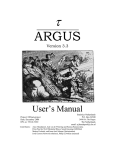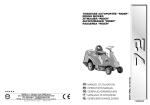Download Agilent N9360A W-CDMA Programming Manual
Transcript
Agilent N9360A
Multi UE Tester
W-CDMA Programming
Manual
Agilent Technologies
Notices
© Agilent Technologies, Inc. 2008
Manual Part Number
No part of this manual may be reproduced
in any form or by any means (including
electronic storage and retrieval or translation into a foreign language) without prior
agreement and written consent from
Agilent Technologies, Inc. as governed by
United States and international copyright
laws.
N9360-90703
Edition
Third Edition, March 2008
Printed in Malaysia
Agilent Technologies Microwave Products
(Malaysia) Sdn. Bhd.
Bayan Lepas Free Industrial Zone
11900 Penang, Malaysia
Warranty
The material contained in this document is provided “as is,” and is subject to being changed, without notice,
in future editions. Further, to the
maximum extent permitted by applicable law, Agilent disclaims all warranties, either express or implied,
with regard to this manual and any
information contained herein, including but not limited to the implied
warranties of merchantability and fitness for a particular purpose. Agilent
shall not be liable for errors or for
incidental or consequential damages
in connection with the furnishing,
use, or performance of this document
or of any information contained
herein. Should Agilent and the user
have a separate written agreement
with warranty terms covering the
material in this document that conflict with these terms, the warranty
terms in the separate agreement
shall control.
Technology Licenses
The hardware and/or software described
in this document are furnished under a
license and may be used or copied only in
accordance with the terms of such license.
Restricted Rights Legend
defined in FAR 2.101(a) or as “Restricted
computer software” as defined in FAR
52.227-19 (June 1987) or any equivalent
agency regulation or contract clause. Use,
duplication or disclosure of Software is
subject to Agilent Technologies’ standard
commercial license terms, and non-DOD
Departments and Agencies of the U.S.
Government will receive no greater than
Restricted Rights as defined in FAR
52.227-19(c)(1-2) (June 1987). U.S. Government users will receive no greater than
Limited Rights as defined in FAR 52.227-14
(June 1987) or DFAR 252.227-7015 (b)(2)
(November 1995), as applicable in any
technical data.
Safety Notices
CAUTION
A CAUTION notice denotes a hazard. It calls attention to an operating procedure, practice, or the like
that, if not correctly performed or
adhered to, could result in damage
to the product or loss of important
data. Do not proceed beyond a
CAUTION notice until the indicated
conditions are fully understood and
met.
WA R N I N G
A WARNING notice denotes a
hazard. It calls attention to an
operating procedure, practice, or
the like that, if not correctly performed or adhered to, could result
in personal injury or death. Do not
proceed beyond a WARNING
notice until the indicated conditions are fully understood and
met.
If software is for use in the performance of
a U.S. Government prime contract or subcontract, Software is delivered and
licensed as “Commercial computer software” as defined in DFAR 252.227-7014
N9360A Multi UE Tester W-CDMA Programming Manual
ii
I
Preface
Thank-you for purchasing the Agilent N9360A Wideband Code Division
Multiple Access (W-CDMA) option. This option is the W-CDMA software
for the N9360A Multi UE Tester.
• Before using the tester, the user is advised to read this manual
carefully to ensure correct usage and also to fully utilize the tester
capability.
• This manual is a reference document and the user is advised to keep it
carefully for future reference.
• The manual includes the characteristics of W-CDMA, the tester
operation, test procedures and screen references.
• The manual describes the remote control commands of the N9360A
Multi UE Tester W-CDMA
• Refer to the N9360A Multi UE Tester Installation Guide for information
regarding installation and details of the tester. Refer also to the
N9360A GSM Option User Manual for information about the test
functions of Global System for Mobile communication (GSM) and the
N9360A cdma2000 Option User Manual for information about the test
functions of Code Division Multiple Access (cdma2000).
Notation
The following notations are used in this manual:
• Example:
indicates a command
• [Example] :
indicates a screen name
• Tester/tester:
indicates the N9360A Multi UE Tester.
Notices
• The information contained in this manual is subjected to change with
notice.
• No part of this manual may be reproduced either mechanically,
electronically or otherwise, without permission from Agilent
Technologies, Inc.
N9360A Multi UE Tester W-CDMA Programming Manual
iii
I
Trademarks
• Ethernet is the registered trademark of the Xerox Corporation.
• EPSON is the registered trademark of the EPSON Corporation.
• Other product names and companies used herein are trademarks or
registered trademarks of their respective companies or Agilent
Technologies, Inc. For registered trademarks, the trademarks symbols
® and ™ are omitted in this manual.
iv
N9360A Multi UE Tester W-CDMA Programming Manual
I
DECLARATION OF CONFORMITY
According to EN ISO/IEC 17050-1:2004
Generic DoC example
Manufacturer’s Name:
Manufacturer’s Address:
Agilent Technologies Microwave Products (M) Sdn. Bhd
Bayan Lepas Free Industrial Zone,
11900, Bayan Lepas, Penang, Malaysia
Declares under sole responsibility that the product as originally delivered
Product Name:
Model Number:
Product Options:
Multi UE Tester
N9360A (GS8210)
This declaration covers all options of the above product(s)
complies with the essential requirements of the following applicable European Directives, and
carries the CE marking accordingly:
Low Voltage Directive (2006/95/EC)
EMC Directive (2004/108/EC)
and conforms with the following product standards:
EMC
Standard
Limit
IEC 61326:2002 / EN 61326:1997+A1:1998+A2:2001+A3:2003
CISPR 11:1990 / EN55011:1990
IEC 61000-4-2:1995 / EN 61000-4-2:1995
Class A Group 1
4 kV CD, 8 kV AD
IEC 61000-4-3:1995 / EN 61000-4-3:1996
IEC 61000-4-4:1995 / EN 61000-4-4:1995
IEC 61000-4-5:1995 / EN 61000-4-5:1995
IEC 61000-4-6:1996 / EN 61000-4-6:1996
IEC 61000-4-11:1994 / EN 61000-4-11:1994
3 V/m, 80-1000 MHz
0.5 kV signal lines, 1 kV power lines
0.5 kV line-line, 1 kV line-ground
3 V, 0.15-80 MHz
1 cycle / 100%
Canada: ICES-001:2004
Australia/New Zealand: AS/NZS CISPR11:2004
The product was tested in a typical configuration with Agilent Technologies test systems.
Safety
IEC 61010-1:2001 / EN 61010-1:2001
Canada: CAN/CSA-C22.2 No. 61010-1-04
USA: ANSI/UL 61010-1:2004
190695
Supplementary Information:
The N9360A-S01, N9360A-S02, N9360A-S03, N9360A-S04 are the RF shield box options which are
intended to be used together with N9360A (GS8210) tester. Therefore as being an accessory of the
N9360A, the RF shield box does not carry a separate CE marking.
This DoC applies to above-listed products placed on the EU market after:
1-February-2008
Date
Tay Eng Su
Quality Manager
For further information, please contact your local Agilent Technologies sales office, agent or distributor,
or Agilent Technologies Deutschland GmbH, Herrenberger Straße 130, D 71034 Böblingen, Germany.
Template: A5971-5302-2, Rev. E.00
N9360A Multi UE Tester W-CDMA Programming Manual
N9360A
Rev 2.0
v
I
Product Regulations
EMC
Performance
Criteria1
IEC 61326:2002 / EN 61326:1997+A1:1998+A2:2001+A3:2003
CISPR 11:1990 / EN 55011:1990 – Group 1 Class A
IEC 61000-4-2:1995+A1:1998 / EN 61000-4-2:1995 (ESD 4kV CD, 8kV AD)
IEC 61000-4-3:1995 / EN 61000-4-3:1996 (3V/m, 80% AM)
A
A
IEC 61000-4-4:1995 / EN 61000-4-4:1995 (EFT 0.5kV line-line, 1kV line-earth)
IEC 61000-4-5:1995 / EN 61000-4-5:1995 (Surge 0.5kV line-line, 1kV line-earth)
IEC 61000-4-6:1996 / EN 61000-4-6:1996 (3V, 0.15~80 MHz, 80% AM, power line)
IEC 61000-4-11:1994 / EN 61000-4-11:1994 (Dips 1 cycle, 100%)
A
A
A
A
Canada: ICES-001:2004
Australia/New Zealand: AS/NZS CISPR11:2004
Safety
IEC 61010-1:2001 / EN 61010-1:2001
Canada: CAN/CSA-C22.2 No. 61010-1-04
USA: ANSI/UL 61010-1:2004
Additional Information:
The product herewith complies with the essential requirements of the Low Voltage Directive 2006/95/EC and the
EMC Directive 2004/108/EC and carries the CE Marking accordingly (European Union).
1
Performance Criteria:
A Pass - Normal operation, no effect.
B Pass - Temporary degradation, self recoverable.
C Pass - Temporary degradation, operator intervention required.
D Fail - Not recoverable, component damage.
N/A – Not applicable.
Notes:
Regulatory Information for Canada
ICES/NMB-001:2004
This ISM device complies with Canadian ICES-001.
Cet appareil ISM est confomre à la norme NMB-001 du Canada.
Regulatory Information for Australia/New Zealand
This ISM device complies with Australian/New Zealand AS/NZS CISPR11:2004
vi
N9360A Multi UE Tester W-CDMA Programming Manual
I
THIS PAGE IS INTENTIONALLY LEFT BLANK
N9360A Multi UE Tester W-CDMA Programming Manual
vii
I
viii
N9360A Multi UE Tester W-CDMA Programming Manual
Contents
Preface
I-iii
Notation I-iii
Notices
I-iii
Trademarks I-iii
1
Legal Information
Legal Information 1-2
Warranty 1-2
Technology Licenses
1-2
Restricted Rights Legend 1-2
Service And Support
1-3
Agilent On The Web
1-3
Agilent By Phone
1-3
2
Caution and Safety Requirements
Safety Information
2-2
Safety Summary
2-2
Safety Notices
2-2
Example of pictorial symbols
Warning Label
2-3
General 2-3
When Operating The Tester
3
2-2
2-3
Preparing for Use
Equipment for Automated Test System
Ethernet 3-2
GP-IB 3-3
RS-232C (Option) 3-5
3-2
Connecting to Controller 3-6
Ethernet 3-6
GP-IB 3-6
RS-232C 3-6
4
Programming Command Guidelines
Getting Started with Programming Commands
Understanding Common Terms 4-2
Standard Notation 4-2
Command Syntax 4-3
Overview of the Ethernet Interface 4-4
Overview of the GP-IB Interface
4-6
N9360A Multi UE Tester W-CDMA Programming Manual
4-2
vii
Overview of the RS-232C Serial Interface 4-8
Programming Guidelines 4-10
Typical Programming Flow for the Tester 4-11
Using the Status Registers 4-14
Why Would You Use the Status Registers?
Status Register System 4-15
Error Messages
5
4-14
4-20
Programming Command Reference
IEEE Common Commands 5-2
IEEE Common Commands Reference 5-2
Top Menu Commands 5-5
System Commands 5-5
Display Commands 5-6
Application Select Commands 5-7
Initial Softkey Screen Command 5-8
Configuration Screen Commands 5-8
Command Reference for Configuration: Network Setting Screen
Command Reference for Firmware Update 5-13
Command Reference for Update Flash 5-19
5-11
DISPlay Subsystem 5-21
DISPlay Subsystem Command Reference 5-21
Command Reference Test Screens 5-22
Command Reference for Configuration Screens 5-23
INITialsoftkey Subsystem
5-25
CONFigure Subsystem 5-25
CONFigure Subsystem Command Reference 5-25
Command Reference for Configuration : Test Sequence Screen 5-27
Command Reference for Configuration: Test Condition Screen 5-41
Configuration : Test Condition (Loss) command reference of the screen
Command Reference for File Management Screen 5-57
Command Reference for Network Setting Screen 5-59
TESTs Subsystem for Automatic Test 5-62
Command Reference for Stand-by/Measuring Screens 5-62
Command Reference for Test Result (Signaling and RF Test) 5-67
Command Reference for RF Test Result 5-69
Command Reference for MS Information 5-76
TESTs Subsystem for Manual Test 5-76
Command Reference for [Stand-by] Screens 5-77
Command Reference for Signaling Test 5-93
Command Reference for Manual Test Result 5-100
viii
5-56
N9360A Multi UE Tester W-CDMA Programming Manual
Command Reference for MS Information 5-105
Command Reference for SMS Screen 5-106
TX Analyzer Subsystem 5-108
Command Reference for Stand-by / Measuring Screens
Signal Generator Subsystem 5-120
RFGenerator Subsystem Command Reference 5-120
HCOPy Subsystem 5-130
HCOPy Subsystem Command Reference 5-131
SYSTem Subsystem 5-131
SYSTem Subsystem Command Reference 5-131
Trigger Subsystem 5-134
Trigger Subsystem Command Reference 5-134
6
5-108
Programming Command Summary
Top Menu Commands 6-2
Display Screen 6-4
Initial softkey Screen 6-5
Configuration Screen 6-6
System Configuration Screen 6-6
Test Sequence : Test Sequence Screen 6-6
Configuration : Test Condition Screen 6-11
Configuration : Test Condition (Loss) Screen 6-13
Configuration: Test Condition (Limit) Screen 6-13
File Management Screens 6-14
Network Setting Screen 6-15
Automatic Test Screens 6-16
Stand-by/Measuring Screens 6-16
Test Result 6-17
MS Information Screen 6-19
Manual Test Screens 6-20
Stand-by Screens 6-20
Measuring Screens 6-22
Test Result 6-23
MS Information Screen 6-24
SMS Screen 6-24
TX Analyzer Screens 6-24
Stand-by Screens 6-24
After Measure Screens 6-26
Signal Generator Screen 6-27
Print Screen Function 6-28
System Control Function 6-28
Trigger Subsystem 6-28
N9360A Multi UE Tester W-CDMA Programming Manual
ix
7
Sample Program
Functions
7-4
Status display function
7-4
Functions for Sent and Received Data
Test Event 7-5
Automatic Test Function
7-6
Manual Test Function
7-10
TX Analyzer Function 7-14
8
7-5
Syntax Diagrams
Graphical Conversions
8-2
Syntax Diagrams 8-2
x
N9360A Multi UE Tester W-CDMA Programming Manual
List of Figures
3
Preparing for Use
Figure 3-1. Typical Setup for Automated Test System (Ethernet Interface) 3-2
Figure 3-2. Typical Setup for Automated Test System (GP-IB Interface) 3-3
Figure 3-3. Typical Setup for Automated Test System (GP-IB Interface) 3-4
Figure 3-4. Typical Setup for Automated Test System (Serial Interface) 3-5
Figure 3-5. RS-232C Cable and Adapter connection 3-7
4
Programming Command Guidelines
Figure 4-1. [Configuration] Screen (Terminator Interface) 4-5
Figure 4-2. [Network Setting] Screen (Ethernet Interface) 4-6
Figure 4-3. [Configuration] Screen (GP-IB Interface) 4-7
Figure 4-4. [Configuration] Screen (RS-232C Interface) 4-9
Figure 4-5. Bit Values 4-15
Figure 4-6. Overall Status Byte Register System 4-16
Figure 4-7. Status Byte Register 4-17
Figure 4-8. Standard Event Status Register 4-18
Figure 4-9. Standard Event Status Enable Register 4-19
7
Sample Program
Figure 7-1. Sample Program Screen 7-3
8
Syntax Diagrams
Figure 8-1. IEEE Common Commands 8-2
Figure 8-2. Top Menu Commands 8-3
Figure 8-3. Top Menu Commands 8-4
Figure 8-4. DISPlay Subsystem 8-5
Figure 8-5. INITialsoftkey Subsystem 8-5
Figure 8-6. Configure Subsystem 8-6
Figure 8-7. Configure Subsystem (continued) 8-7
Figure 8-8. Configure Subsystem (continued) 8-8
Figure 8-9. Configure Subsystem (continued) 8-9
Figure 8-10. Configure Subsystem (continued) 8-10
Figure 8-11. Configure Subsystem (continued) 8-11
Figure 8-12. Configure (Loss) Subsystem 8-12
Figure 8-13. Configure (Network Setting) Subsystem 8-12
Figure 8-14. TESTs Subsystem for Automatic Test 8-13
Figure 8-15. TESTs Subsystem for Automatic Test (continued) 8-14
Figure 8-16. TESTs Subsystem for Automatic Test (continued) 8-15
Figure 8-17. TESTs Subsystem for Manual Test 8-16
Figure 8-18. TESTs Subsystem for Manual Test (continued) 8-17
N9360A Multi UE Tester W-CDMA Programming Manual
xiii
Figure 8-19. TESTs Subsystem for Manual Test (continued)
Figure 8-20. TXANalyzer Subsystem 8-19
Figure 8-21. TXANalyzer Subsystem (continued) 8-20
Figure 8-22. RFGenerator Subsystem 8-21
Figure 8-23. HCOPy Subsystem 8-21
Figure 8-24. System Subsystem 8-22
Figure 8-25. TRIGger Subsystem 8-22
xiv
8-18
N9360A Multi UE Tester W-CDMA Programming Manual
List of Tables
1
Legal Information
Table 1-1. Agilent Call Centers and Regional Headquarters
4
1-3
Programming Command Guidelines
Table 4-1. Ethernet Configuration 4-4
Table 4-2. GP-IB Configuration 4-6
Table 4-3. Serial Port Configuration 4-8
Table 4-4. Status Byte Register 4-17
Table 4-5. Status Byte Register 4-18
Table 4-6. Error Messages 4-20
5
Programming Command Reference
Table 5-1. Setting 1 to 5 Gateway Address Allowable Range 5-13
Table 5-2. RFCH Allowable Range 5-32
Table 5-3. RFCH Preset Value 5-32
Table 5-4. Frequency Error Allowable Range and Preset Value 5-47
Table 5-5. Effective Gateway Setting Range 5-62
Table 5-6. RFCH Allowable Range 5-64
Table 5-7. RFCH Preset Value 5-65
Table 5-8. RFCH Allowable range and Preset Value 5-78
Table 5-9. Band and RFCH Allowable Range 5-78
Table 5-10. Frequency Allowable Range and Preset Value 5-79
Table 5-11. Band and Frequency Allowable Range 5-80
Table 5-12. Power Control Level Allowable Range and Preset Value (for
Stand-by) 5-82
Table 5-13. Power Control Level Allowable Range and Preset Value (for
Connection) 5-82
Table 5-14. Combination of Beta Factor 5-86
Table 5-15. FRC Type and Modulation Type 5-87
Table 5-16. FRC Type, UE Category and Ec/Ior Patterns 5-88
Table 5-17. RFCH Allowable Range and Preset Value 5-108
Table 5-18. Band and RFCH Allowable Range 5-109
Table 5-19. Frequency Allowable Range and Preset Value 5-110
Table 5-20. Band and Frequency Allowable range 5-111
Table 5-21. RFCH Allowable Range and Preset Value 5-121
Table 5-22. Band and RFCH Allowable Range 5-121
Table 5-23. Frequency Allowable Range and Preset Value 5-122
Table 5-24. Frequency Allowable Range and Preset Value 5-123
Table 5-25. Modulation and Data/Modulation Type 5-126
Table 5-26. Modulation and Ec/Ior Pattern 5-127
Table 5-27. Channel Softkey Memory Allowable Range and Preset Value 5-132
N9360A Multi UE Tester W-CDMA Programming Manual
xi
Table 5-28. BS Level Softkey Memory Allowable Range and Preset Value
6
5-133
Programming Command Summary
Table 6-1. IEEE Common Command Summary 6-2
Table 6-2. Top Menu Command Summary 6-2
Table 6-3. DISPlay Subsystem Command Summary 6-4
Table 6-4. INITialsoftkey Subsystem Command Summary 6-5
Table 6-5. CONFigure Subsystem Command Summary 6-6
Table 6-6. SEQuence Command Summary 6-7
Table 6-7. CONDition Command Summary 6-11
Table 6-8. CONDition (Loss) Command Summary 6-13
Table 6-9. CONDition (Limit) Command Summary 6-13
Table 6-10. FILE Command Summary 6-15
Table 6-11. NETwork Command Summary 6-15
Table 6-12. Stand-by / Measuring Screen Command Summary 6-16
Table 6-13. RESults Command Summary 6-17
Table 6-14. MSINformation Command Summary 6-19
Table 6-15. Command Cross Reference for [Stand-by] Screen 6-20
Table 6-16. Command Cross Reference for [Measuring] Screen 6-22
Table 6-17. Command Cross Reference for Manual Test Result 6-23
Table 6-18. MSINformation Command Cross Reference 6-24
Table 6-19. SMS Command Cross Reference 6-24
Table 6-20. Command Cross Reference for [Stand-by] Screen 6-25
Table 6-21. TPOWer/TXAMplitude Command Summary 6-26
Table 6-22. RFGenerator Subsystem Command Summary 6-27
Table 6-23. HCOPy Subsystem Command Summary 6-28
Table 6-24. SYSTem Subsystem Command Summary 6-28
Table 6-25. TRIGger Subsystem Command Summary 6-29
7
Sample Program
Table 7-1. Interface Configuration 7-4
Table 7-2. Status Display Function 7-5
Table 7-3. Functions for Sending and Receiving Data
Table 7-4. Program Comments 7-9
Table 7-5. Programming Comments 7-13
Table 7-6. Program Comments 7-16
xii
7-5
N9360A Multi UE Tester W-CDMA Programming Manual
1
Legal Information
Warranty 1-2
Technology Licenses 1-2
Restricted Rights Legend 1-2
Service And Support 1-3
Agilent On The Web 1-3
Agilent By Phone 1-3
Agilent Technologies
1-1
1
Legal Information
Legal Information
Warranty
The material contained in this document is provided “as is,” and
is subject to being changed, without notice, in future editions.
Further, to the maximum extent permitted by applicable law,
Agilent disclaims all warranties, either express or implied, with
regard to this manual and any information contained herein,
including but not limited to the implied warranties of
merchantability and fitness for a particular purpose. Agilent
shall not be liable for errors or for incidental or consequential
damages in connection with the furnishing, use, or performance
of this document or of any information contained herein.
Should Agilent and the user have a separate written agreement
with warranty terms covering the material in this document
that conflict with these terms, the warranty terms in the
separate agreement shall control.
Technology Licenses
The hardware and/or software described in this document are
furnished under a license and may be used or copied only in
accordance with the terms of such license.
Restricted Rights Legend
If software is for use in the performance of a U.S. Government
prime contract or subcontract, Software is delivered and
licensed as “Commercial computer software” as defined in
DFAR 252.227-7014 (June 1995), or as a “commercial item” as
defined in FAR 2.101(a) or as “Restricted computer software” as
defined in FAR 52.227-19 (June 1987) or any equivalent agency
regulation or contract clause. Use, duplication or disclosure of
Software is subject to Agilent Technologies’ standard
commercial license terms, and non-DOD Departments and
Agencies of the U.S. Government will receive no greater than
Restricted Rights as defined in FAR 52.227-19(c)(1-2)(June
1987). U.S. Government users will receive no greater than
Limited Rights as defined in FAR 52.227-14 (June 1987) or
DFAR 252.227-7015 (b)(2)(November 1995), as applicable in
any technical data.
1-2
N9360A Multi UE Tester W-CDMA Programming Manual
Legal Information
1
Service And Support
Any adjustment, maintenance, or repair of this product must be
performed by qualified personnel. Contact your customer
engineer through your local Agilent Technologies Service
Center.
Agilent On The Web
You can find information about technical and professional
services, product support, and equipment repair and service on
the Web: http://www.agilent.com/
Double-click the link to Test & Measurement. Select your country
from the drop-down menus. The Web page that appears next
has contact information specific for your country
Agilent By Phone
If you do not have access to the Internet, call one of the
numbers in Table 1-1.
Table 1-1 Agilent Call Centers and Regional Headquarters
United States and Canada:
Test and Measurement Call Center
(800) 452 4844 (toll-free in US)
Europe:
(41 22) 780 8111
Japan:
Measurement Assistance Center
(81) 0426 56 7832
Latin America:
305 269 7548
Asia-Pacific:
(85 22) 599 7777
Manufacturing Address
Agilent Technologies Microwave Products (Malaysia) Sdn. Bhd.
Bayan Lepas Free Industrial Zone,
11900 Penang,
Malaysia.
N9360A Multi UE Tester W-CDMA Programming Manual
1-3
1
Legal Information
THIS PAGE IS INTENTIONALLY LEFT BLANK
1-4
N9360A Multi UE Tester W-CDMA Programming Manual
2
Caution and Safety Requirements
Safety Summary 2-2
Safety Notices 2-2
Warning Label 2-3
General 2-3
When Operating The Tester 2-4
Agilent Technologies
2-1
2
Caution and Safety Requirements
Safety Information
Safety Summary
The following general safety precautions must be observed
during all phases of operation of this instrument. Failure to
comply with these precautions or with specific warnings
elsewhere in this manual violates safety standards of design,
manufacture, and intended use of the instrument. Agilent
Technologies, Inc. assumes no liability for the customer's failure
to comply with these requirements.
Safety Notices
CAUTION
WA R N I N G
2-2
A CAUTION notice denotes a hazard. It calls attention to an
operating procedure, practice, or the like, that, if not correctly
performed or adhered to, could result in damage to the product or
loss of important data. Do not proceed beyond a CAUTION notice
until the indicated conditions are fully understood and met.
A WARNING notice denotes a hazard. It calls attention to an operating
procedure, practice, or the like that, if not correctly performed or
adhered to, could result in personal injury or death. Do not proceed
beyond a WARNING notice until the indicated conditions are fully
understood and met.
N9360A Multi UE Tester W-CDMA Programming Manual
Caution and Safety Requirements
2
Example of pictorial symbols
Symbol Δ indicates an attention
(including danger or warning). The
caution detail (electric shock in this
case) is indicated inside of the symbol.
Symbol
indicates prohibition.
The actual prohibition (disassembling
prohibition in this case) is indicated in
the vicinity or inside of the symbol.
Symbol
indicates a mandatory
action or an instruction.
The actual detail (in this case, remove
the power plug from the outlet) is
indicated inside of the symbol.
Warning Label
A warning label is stuck on the front panel of the Tester.
Do not remove, damage or modify the warning label.
General
WA R N I N G
WA R N I N G
The protection provided by the N9360A tester may be impaired if
the tester is used in a manner not specified by Agilent or the
instructions on the display are not followed.
DO NOT INSTRUMENT COVERS. Operating personnel must not
remove any instrument covers. Component replacement and
internal adjustments must be made only by qualified service
personnel. Products that appear damaged or defective should be
made inoperative and secured against unintended operation until
they can be repaired by a qualified service personnel.
N9360A Multi UE Tester W-CDMA Programming Manual
2-3
2
Caution and Safety Requirements
When Operating The Tester
CAUTION
CAUTION
2-4
Make sure that the input signal level does not exceed the maximum level
allowed. Tester failure may result otherwise.
Do not turn off the Line switch on the rear panel of the Tester while the
LINE LED on the front panel of the Tester is lit in green. Otherwise, Tester
failure may occur.
N9360A Multi UE Tester W-CDMA Programming Manual
3
Preparing for Use
Ethernet 3-2
GP-IB 3-3
RS-232C (Option)
Ethernet 3-6
GP-IB 3-6
RS-232C 3-6
3-5
This chapter describes a quick overview of how to set up an automated
test system with the Agilent N9360A Multi UE Tester W-CDMA Test
Capability.
Agilent Technologies
3-1
3
Preparing for Use
Equipment for Automated Test System
Ethernet
The following equipments are required to construct an
automated test system using the Ethernet interface:
• The Agilent N9360A Multi UE Tester.
• A system controller with the Ethernet interface.
• A 10Base-T/100Base-TX UTP cross-over cable to connect the
controller and the Tester. Or, two 10Base-T/100Base-TX UTP
straight cables to connect a HUB, the controller and the
Tester.
• An RF cable to connect the RF signals from or to the mobile
phone under test, the Antenna Coupler (Agilent
N9360A-A02) to connect RF signals from or to the mobile
phone, or the Shield case (Agilent N9360A-S01) to couple RF
signals from or to the mobile phone.
• A printer and an appropriate cable (if required).
A typical setup for an automated test system using the Ethernet
as shown in Figure 3-1 below:
Figure 3-1 Typical Setup for Automated Test System (Ethernet Interface)
PC with Ethernet Interface
Agilent N9360A Multi UE Tester
Ethernet Cable
3-2
Antenna
Coupler
Mobile
Phone
N9360A Multi UE Tester W-CDMA Programming Manual
Preparing for Use
3
GP-IB
Using an Option E00
The following equipments are required to construct an
automated test system using the GP-IB:
• The Agilent N9360A Multi UE Tester (with option E00).
• A system controller with the GP-IB interface.
• An IEEE-488 (GP-IB) cable.
• An RF cable to connect the RF signals from or to the mobile
phone under test, the Antenna Coupler (Agilent
N9360A-A02) to connect the RF signals from or to the mobile
phone, or the Shield case (Agilent N9360A-S01) to couple the
RF signals from or to the mobile phone.
• A printer and an appropriate cable (if required).
A typical setup for an automated test system using the GP-IB as
shown in Figure 3-2 below:
Figure 3-2 Typical Setup for Automated Test System (GP-IB Interface)
PC with GP-IB Interface
Agilent N9360A Multi UE Tester
Antenna
Coupler
GP-IB Cable
Mobile
Phone
Using an Option E02
The following equipments are required to construct an
automated test system using the GP-IB interface:
• The Agilent N9360A Multi UE Tester.
• A USB-GPIB Converter (option E02).
• A system controller with the GP-IB interface.
• An IEEE-488 (GP-IB) cable.
N9360A Multi UE Tester W-CDMA Programming Manual
3-3
3
Preparing for Use
• An RF cable to connect the RF signals from or to the mobile
phone under test, the Antenna Coupler (Agilent
N9360A-A02) to connect the RF signals from or to the mobile
phone, or the Shield case (Agilent N9360A-S01) to couple the
RF signals from or to the mobile phone.
• A printer and an appropriate cable (if required).
A typical setup for an automated test system using the GP-IB as
shown in Figure 3-3 below:
Figure 3-3 Typical Setup for Automated Test System (GP-IB Interface)
PC with GP-IB Interface
Agilent N9360A Multi UE Tester
Antenna
Coupler
GP-IB Cable
USB
GP-IB
Converter
3-4
USB Cable
Mobile
Phone
N9360A Multi UE Tester W-CDMA Programming Manual
Preparing for Use
3
RS-232C (Option)
The following equipments are required to construct an
automated test system using RS-232C interface:
• The Agilent N9360A Multi UE Tester (with option E01).
• A system controller with the RS-232C interface.
• An RS-232C null modem cable.
• An RF cable to connect the RF signals from or to the mobile
phone under test, the Antenna Coupler (Agilent
N9360A-A02) to connect the RF signals from or to the mobile
phone, or the Shield case (Agilent N9360A-S01) to couple the
RF signals from or to the mobile phone.
• A printer and an appropriate cable (if required).
A typical setup for an automated test system using RS-232C as
shown in Figure 3-4 below:
Figure 3-4 Typical Setup for Automated Test System (Serial Interface)
PC with RS-232C Interface
Agilent N9360A Multi UE Tester
RS-232C Cable
N9360A Multi UE Tester W-CDMA Programming Manual
Antenna
Coupler
Mobile
Phone
3-5
3
Preparing for Use
Connecting to Controller
Ethernet
An Ethernet connector is provided with the Tester as the
Ethernet interface to connect a controller.
• If your controller (PC) has an Ethernet interface, use the UTP
(10BASE-T/100BASE-TX) cross-over cable to connect the
controller (PC) and the Tester directly. Or, use two straight
cables and a HUB to connect the controller and the Tester.
GP-IB
The tester is equipped with the IEEE-488 (GP-IB) connector
(Option E00), or a USB-GPIB converter (Option E02) is
provided for the Tester as a GP-IB interface to connect the
controller.
• If your controller (PC) has an IEEE-488 (GP-IB) connector,
use an IEEE-488 (GP-IB) cable to connect the controller and
the Tester with the Option E00. Or, use the USB-GPIB
converter (option E02) and an IEEE-488 (GP-IB) cable to
connect the controller (PC) and the Tester.
RS-232C
A DB-9 male connector (Option E01) is provided with the Tester
as the serial interface to a controller.
If your controller (PC) has a serial interface, refer the following
explanations.
• If your controller (PC) has a DB-9 male connector, use the
9-pin female to 9-pin female RS-232C null modem cable to
connect the controller (PC) and the Tester.
• If your controller (PC) has a DB-25 male connector, insert
the 9-pin male to 25-pin female adapter between the 9-pin
female RS-232C null modem cable and the 25-pin male
connector to connect the controller (PC) and the Tester.
NOTE
Ignore the control lines (CTS, DSR, DCD and RI) status with the controller.
An example of connection of these cable and adapter are shown
in Figure 3-5 as follows.
3-6
N9360A Multi UE Tester W-CDMA Programming Manual
Preparing for Use
3
Figure 3-5 RS-232C Cable and Adapter connection
Cable
Tester
PC
DCD
RX
TX
DTR
GND
DSR
RTS
CTS
RI
1
2
3
4
5
6
7
8
9
DB-9
Male
DB-9
Female
1
2
3
4
5
6
7
8
9
DCD
RX
TX
DTR
GND
DSR
RTS
CTS
RI
DB-9 DB-9
Female Male
Cable
Adaptor
PC
Tester
DCD
RX
TX
DTR
GND
DSR
RTS
CTS
RI
1
2
3
4
5
6
7
8
9
DB-9
Male
DB-9
Female
N9360A Multi UE Tester W-CDMA Programming Manual
1
2
3
4
5
6
7
8
9
1
2
3
4
5
6
7
8
9
DB-9 DB-9
Female Male
2
3
4
5
6
7
8
20
TX
RX
RTS
CTS
DSR
GND
DCD
DTR
22
RI
DB-25
Female
DB-25
Male
3-7
3
3-8
Preparing for Use
N9360A Multi UE Tester W-CDMA Programming Manual
4
Programming Command Guidelines
Understanding Common Terms 4-2
Standard Notation 4-2
Command Syntax 4-3
Overview of the Ethernet Interface 4-4
Overview of the GP-IB Interface 4-6
Overview of the RS-232C Serial Interface 4-8
Programming Guidelines 4-10
Typical Programming Flow for the Tester 4-11
Why Would You Use the Status Registers? 4-14
Status Register System 4-15
This chapter contains a brief overview of the programming commands.
Agilent Technologies
4-1
4
Programming Command Guidelines
Getting Started with Programming Commands
Understanding Common Terms
The following terms are used throughout this chapter.
Controller
A controller is used by any computer to communicate with an instrument. A controller
can be a personal computer (PC), a minicomputer, or a plug-in card in a card cage. Some
intelligent instruments have function such as a controller.
Program Message
A program message is a combination of one or more properly formatted commands.
Program messages are always from the controller to an instrument. Program messages
instruct the instrument how to measure signals and output signals.
Respond Message
A response message is a collection of data in specific formats. Response messages are
always from an instrument to the controller. Response messages inform the controller
about the internal state of the instrument and the measurement results.
Command
A command is an instruction. Combine the commands to form messages that control
instruments. In general, a command consists of mnemonics (keywords), parameters, and
punctuation.
Query
A query is a special type of command. Queries instruct the instrument to respond data
available to the controller. Query mnemonics always end with a question mark ?.
Preset
A default value or status when the Tester is shipped from the factory, or after pressing
the Preset button.
Standard Notation
This section uses several forms of notation that have specific
meaning:
Command Mnemonics
Most of the commands have two forms, a long form and a short form. Use either long or
short command form. Combined form is not allowed. In this manual, a long form is
written in both capital and small letters. A short form is written in capital letters only.
This notation type is shorthand to document both the long and short command forms.
Consider, for example, the :FREQuency command. The short form is :FREQ and the
long form is :FREQUENCY. The commands are not case sensitive, so :fREquEnCy is
equal to :FREQUENCY. :FREQ and :FREQUENCY are the only valid forms of the
:FREQuency command.
Angle Brackets
Angle brackets indicate that the word or words enclosed represent something other than
themselves. For example, <new line> represents New Line character in the ASCII
character set (decimal value 10). Words in angle brackets have much more rigidly defined
meaning than words shown in ordinary text. For example, this section uses the word
message to describe about messages generally. But the bracketed words <program
message> indicate a precisely defined element of the commands. If you need them, you
can find the exact definitions of words such as <program message> in a syntax diagram.
4-2
N9360A Multi UE Tester W-CDMA Programming Manual
Programming Command Guidelines
4
Query and Event Commands
You can query any value that you can set. For example, the
command string TXANalyzer:RFCH:CHANnel <int> implies
that the query command string TXANalyzer:RFCH:CHANnel?
also exists. Any command string ending with a question mark is
a query-only command.
Some commands are events and cannot be used as queries. An
event has no corresponding setting if it causes something to
happen inside the instrument at a particular instant.
Command Syntax
In this manual, each programming command is described by the
following syntax statements.
For example, consider the command CONFigure:PKEY
UNLOCK|LOCK.
Syntax statements read from left to right. In this example, the
:PKEY portion of the statement immediately follows the
CONFigure portion of the statement with no separating space.
A separating space is legal only between the command and its
argument. In this example, the portion following the :PKEY is
the argument. Either UNLOCK or LOCK must be selected.
Additional notation used in the syntax statements are defined
as follows:
• | (vertical bar) indicates a choice of one element from a list.
For example, <A>|<B> indicates that either A or B can be
chosen, but not both and neither.
• <> (angle brackets) enclose variable items that represent
user choices (parameters) to be entered.
• Upper-case lettering indicates that the upper-case portion of
the command is the minimum required for the command
(short form). For example, in the command :FREQuency,
:FREQ is the minimum requirement.
• Lower-case lettering indicates that the lower-case portion of
the command is optional (long form); it can either be
included with the upper-case portion of the command or
omitted. For example, in the command :FREQuency, both
:FREQ and :FREQUENCY is correct.
N9360A Multi UE Tester W-CDMA Programming Manual
4-3
4
Programming Command Guidelines
• ; (a semicolon) separates commands written in one line.
Although those commands have some common portions,
each command must be written from beginning as the
following example.
CONF:COND:AMPL -70; CONF:COND:SENS:FARM 100
• ? (question mark) following a command indicates that the
command is a query. Most of the commands accept the query
command. To make the query command, a question mark is
following to the command. The returned information,
<value>, varies in format according to the type of the
command.
• << (continue) indicates the line does not end and continue to
the next line.
For example,
ABC <<
DEF
Is same as follows
ABC DEF
In addition, all commands, parameters and mark to use in
the programming are the ASCII code characters.
Overview of the Ethernet Interface
Settings for the Ethernet Interface
Refer to the documentation on your controller, programming
language, and a LAN card to configure the Ethernet interface.
The Ethernet configuration is not programmable but manually
set using the User Interface. The preset settings and allowable
range are as follows:
Table 4-1 Ethernet Configuration
Item
Preset
Allowable Range
IP Addr:
192.168.0.1
1.0.0.1 to 233.255.255.255
CIDR (Mask):
24 (255.255.255.0)
1 to 31
Gateway:
NONE
NONE, ACT
Addr:
0.0.0.0
1.0.0.1 to 233.255.255.255
Terminator:
CR+LF
CR+LF, CR, LF
4-4
N9360A Multi UE Tester W-CDMA Programming Manual
Programming Command Guidelines
4
The terminator outputted from the Tester can be changed as
specified in Table 4-1.
The terminator inputted to the Tester is LF (fixed).
The TCP port number is 10123 (fixed).
User cannot use the address from 192.168.1.1 to 192.168.1.255
as it is already used by the Tester.
Refer to the following procedure to set the Ethernet
configuration.
Step 1
On the [Top Menu] screen or the [Initial screen], press the
Config softkey to obtain the [Configuration] screen. The
Terminator input field is set on this screen.
Figure 4-1 [Configuration] Screen (Terminator Interface)
On the [configuration] screen, press the Network Setting
softkeys to obtain the [Network Setting] screen. Set the
Ethernet setting parameters on this screen.
N9360A Multi UE Tester W-CDMA Programming Manual
4-5
4
Programming Command Guidelines
Figure 4-2 [Network Setting] Screen (Ethernet Interface)
Step 2
Confirm that the Ethernet configurations are correct.
Step 3
Press the Apply Address softkey to activate the setting.
Overview of the GP-IB Interface
Settings for the GP-IB Interface
Refer to the documentation on your controller, programming
language, and I/O interface card to configure the GP-IB
interface.
The GP-IB configuration is not programmable but manually set
using the User Interface. The preset settings and allowable
range are as follows:
Table 4-2 GP-IB Configuration
Item
Preset
Allowable Range
GP-IB Address:
2
1 to 15
4-6
N9360A Multi UE Tester W-CDMA Programming Manual
Programming Command Guidelines
4
Table 4-2 GP-IB Configuration
Item
Preset
Allowable Range
EOI
Off
On, Off
Terminator:
CR+LF
CR+LF, CR, LF
The terminator outputted from the Tester can be changed as
specified in Table 4-2.
The terminator inputted to the Tester is LF (for GP-IB Option
E02).
The terminator inputted to tester is CR+LF (for GP-IB option
E00).
If EOI is set to On, the terminator is not transmitted.
Refer to the following procedure to set the GP-IB configuration.
Step 1
On the [Top Menu] screen or the [Initial] screen, press the
Config softkey to obtain the [Configuration] screen.
Figure 4-3 [Configuration] Screen (GP-IB Interface)
N9360A Multi UE Tester W-CDMA Programming Manual
4-7
4
Programming Command Guidelines
Step 2
Confirm that the GP-IB configurations are correctly set.
Step 3
Reboot the Tester to activate the configuration.
Overview of the RS-232C Serial Interface
Settings for the Serial Interface
Refer to the documentation on your controller, programming
language, and an I/O interface card to configure the serial
interface.
The serial port configuration is not programmable but manually
set using the User Interface. The preset settings and allowable
range are as follows:
Table 4-3 Serial Port Configuration
Item
Preset
Allowable Range
Baud Rate:
9600
9600, 19200, 38400, 57600, 115200
Data Length:
8
7, 8
Stop bits:
1
1, 1.5, 2
Parity:
None
None, Odd, Even
Xcontrol:
None
None, Xon/Xoff
Terminator:
CR+LF
CR, LF, CR+LF
The terminator outputted from the Tester can be change as
specified in Table 4-3.
The terminator inputted to the Tester is LF (fixed).
Refer to the following procedure to set the serial port
configuration.
Step 1
On the [Top Menu] screen or the [Initial] screen, press the
Config softkey to obtain the [Configuration] screen:
4-8
N9360A Multi UE Tester W-CDMA Programming Manual
Programming Command Guidelines
4
Figure 4-4 [Configuration] Screen (RS-232C Interface)
Step 2
Confirm that the Serial Port configurations are correctly set.
Step 3
Reboot the Tester to activate the configuration.
Character Format Parameters
To define the character format, check the following conditions
and set the appropriate parameters:
• Data Length: Specifies the number of bits of each character
excluding start, stop and parity bits.
• Parity Enable: Specifies parity check mode of each character.
• Stop Bits: Specifies number of stop bits of each character.
Flow Control
If the Tester cannot be controlled with the controller caused by
receiver buffer full of the Tester, use Xon/Xoff flow control. To
use the Xon/Xoff flow control with the Tester, set the Xcontrol on
the [Configuration] screen to Xon/Xoff. When the controller
N9360A Multi UE Tester W-CDMA Programming Manual
4-9
4
Programming Command Guidelines
receives the Xoff (decimal value of 19), stop transmitting data.
When the controller receives the Xon (decimal value of 17),
resume transmitting data.
Flow control using the control lines (CTS, DSR and DCD) are
not available.
Data Transfer Errors
On the serial interface several type of errors may occur during
data reception. The errors may occur by any of the following
factor.
• Parity error: The parity bit on a receiving character does not
match the parity bit expected by the receiver.
This error is most commonly caused by line
noise. In this case, reducing the cable length or
using a shielded cable may solve this error.
• Framing error: The start bit and stop bit do not match the
timing expectations of the receiver. This error
is most commonly cased the cable line noise.
In this case, reducing the cable length or using
a shielded cable may solve this error.
• Overrun error: A receiver buffer overflows, and received
data is lost. This error is most commonly
caused by too fast communication speed
(Baud Rate). In this case, reduce the
communication speed (Baud Rate).
Programming Guidelines
When you are going to write a test program, refer to the
following guidelines.
• When more than two query commands are sent, the
controller must read the output of each query command from
the Tester. Otherwise, the controller may not be able to read
the output of prior query after the next query is sent to the
Tester.
• To read the measurement results, wait until the
measurement ends. To check the measurement status, read
the Status Byte Register using the *STB? query command
and check the Data Ready Bit (Bit 0) and the Measuring Status
Bit (Bit 1).
4-10
N9360A Multi UE Tester W-CDMA Programming Manual
Programming Command Guidelines
4
• When testing by the Automatic Test mode or the Manual Test
mode, wait until the step of the Test flow ends. To check the
status of the Test flow, send the
TESTs:AUTO:MEASure:SIGNaling:STATe? query
command when the test mode is the Automatic Test mode, or
send the TESTs:MANual:SIGNaling:STATe? query
command when the test mode is the Manual Test mode.
Typical Programming Flow for the Tester
When you write a test program for the Tester, insert the
following steps in your program.
Step 1
Reset the instrument and set the preset settings except for the
setting of serial, GP-IB and Ethernet interface.
< Send Command to the Tester> *RST
Step 2
Select the W-CDMA application, and display the [Initial] screen
of the W-CDMA system is displayed.
< Send Command to the Tester> APPL:WCDMA
Step 3
Configure test setting on the [Configuration] screen.
< Send Command to the Tester> CONF:LOSS ON
< Send Command to the Tester> CONF:LOSS:RFIN
0.5,0.5,0.5,0.5,0.5,0.5,0.5,0.5,0.5
< Send Command to the Tester> CONF:LOSS:RFOU
1.0,1.0,1.0,1.0,1.0,1.0,1.0,1.0,1.0
<Send Command to the Tester> CONF:COND:BAND 1
<Send Command to the Tester> CONF:COND:3GPP 2
Step 4
Configure test setting on a test mode screen. For example, the
Manual Test mode test sets as follows:
N9360A Multi UE Tester W-CDMA Programming Manual
4-11
4
Programming Command Guidelines
<Send Command to the Tester> TEST:MAN:RFCH:CHAN 9800
<Send Command to the Tester> TEST:MAN:BSCT RMC
Step 5
Create an instruction message as follows for the operator to
turn on the mobile phone and wait until the Location Update to
complete.
<Display Message on the PC screen> Turn on the mobile phone
and wait until [P] is shown at the [Location Update]. Then
press [OK] button.
<Wait until the OK button on the PC screen is clicked on>
Step 6
Start the BS Call, and then check that the test flow changes to
the Talk/RF Test step.
< Send Command to the Tester> TEST:MAN:BSC
<Send Query Command to the Tester> TEST:MAN:SIGN:STAT?
If the Response is not 2, resend the query.
Else, proceed to the next step.
Step 7
Start the measurement.
<Send Command to the Tester> TRIG:IMM
Step 8
To read the measurement results, wait until the measurement
ends.
<Send Query Command to the Tester> *STB?
If the Response is not 0, resend the query.
Else, proceed to the next step.
Step 9
4-12
N9360A Multi UE Tester W-CDMA Programming Manual
Programming Command Guidelines
4
Read the test results of Peak TX Power, for example as follows:
<Send Query Command to the Tester> TEST:MAN:RES:TXP?
<Display Message on the PC> Peak TX Power :<Value 3> dBm
<Display Message on the PC>
If the <Value 2> is not 0, Message is FAIL.
Else, Message is PASS.
Step 10
Start the BS Release, for example as follows:
<Send Command to the Tester> TEST:MAN:BSR
<Send Query Command to the Tester> TEST:MAN:SIGN:STAT?
If the Response is not 16, resend the query.
Else, complete the test.
N9360A Multi UE Tester W-CDMA Programming Manual
4-13
4
Programming Command Guidelines
Using the Status Registers
The system status comprises of multiple registers that are
arranged in a hierarchical order. The lower-priority status
registers propagate their data to the higher-priority registers in
the data structures by means of summary bits. The Status Byte
Register is at the top of the hierarchy and contains the general
status information of the Tester of events and conditions of the
Tester. All other individual registers are used to determine the
specific events or conditions.
You can determine the state of certain instrument events and
conditions by using the status register system.
Individual status registers can be set and queried using the
commands in the IEEE common commands reference. A status
register is actually composed of five physical registers: one
condition register, two transition registers, one event enable
register and one event register. However, the Standard Event
Status Register is composed of an event enable register and an
event register.
Why Would You Use the Status Registers?
In general, your program often needs to be able to detect and
manage error conditions or changes in instrument status. To
detect a change using the polling method, the program must
repeatedly read the registers to monitor a condition as follows:
1 Determine which register contains the bit that reports the
condition.
2 Send the query that reads that register.
3 Examine the bit to see if the condition has changed.
Using the Status Registers
Most monitoring of the instrument conditions is done at the
highest level using the IEEE common commands described
below for the Tester. Refer to IEEE Common Commands on
page 2 for more information about common commands.
• *CLS (Clear Status) clears the status byte by emptying the
error queue and clearing every event register.
4-14
N9360A Multi UE Tester W-CDMA Programming Manual
Programming Command Guidelines
4
• *ESE and *ESE? (Event Status Enable) set or query the bits
on the enable register portion of the standard event status
register.
• *ESR? (Event Status Register) queries and clears the event
register portion of the standard event status register. This
command is going to be added to the set existing commands.
• *OPC, *OPC? (operation complete) sets the standard event
status register to monitor the completion of all commands.
The query stops any new commands from being processed
until the current processing is complete, then returns 1.
• *STB? (status byte) queries the value of the status byte
register without erasing its contents.
Setting and Querying the Registers
Each bit in a register is represented by a numerical value based
on its location as shown in Figure 4-5. To enable or disable a
particular bit, you need to send this value with the command. If
you want to enable more than one bit, send the sum of all the
bits that you want to enable.
1
2
4
8
16
32
64
De
ci
m
12
al
8
Va
lu
e
Figure 4-5 Bit Values
Bit Number
7
6
5
4
3
2
1
0
For example, to set 1 to bit 0 and bit 6 of the Standard Event
Status Register, send the command *ESE 65 (= 1 + 64).
The result of a query is evaluated in a similar way. If the
command *STB? returns a decimal value of 140 (= 128 + 8 + 4),
then the bit 7, bit 3 and bit 2 are set to 1.
Status Register System
Figure 4-6 shows all of the instrument status registers and their
hierarchy incorporated with the Tester.
N9360A Multi UE Tester W-CDMA Programming Manual
4-15
4
Programming Command Guidelines
Figure 4-6 Overall Status Byte Register System
Power
On
Unused
Command
Error
Execution Error
Device Dependent
Error
7
&
6
&
5
&
4
&
3
Query Error
2
Unused
Operation
Complete
1
0
&
&
&
&
Standard Event
Status Register
(*ESR?)
Unused
7
Unused
6
Standard Event Status Sum
5
Message Available (MAV)
4
Unused
3
Unused
2
Measuring Status Bit
1
Measurement Data Ready
Bit
7
6
5
4
3
2
1
0
Standard Event
Status Enable
Register
(*ESE <n>,*ESE?)
Output Queue
0
Status Byte Register
(*STB?)
Each of these status registers is explained in detail in the
following sections.
Status Byte Register
The Status Byte Register of the Tester uses the bit 0 Measurement
Data Ready Bit, bit 1 Measuring Status Bit, bit 4 Message Available
and bit 5 Standard Event Status Summary Bit as shown in
Figure 4-7.
4-16
N9360A Multi UE Tester W-CDMA Programming Manual
Programming Command Guidelines
4
y
)
Re
ad
AV
s
tD
a tu
em
en
St
in g
Me
as
ur
ur
Me
as
Un
us
ed
ed
Un
us
a ta
(M
b le
il a
va
eA
ag
Me
6
St
7
ss
de
an
ed
us
Un
Bit Number
Un
us
ed
De
rd
ci
Ev
m
en
al
tS
Va
t at
lu
us
e
Su
mm
ar
y
Figure 4-7 Status Byte Register
5
4
3
2
1
0
*
STB?
The Status Byte Register contains the following information:
Table 4-4 Status Byte Register
Bit
Description
0
0: Measurement data is not ready in the output queue.
1: Measurement data is ready in the output queue.
1
0: Measurement is completed.
1: Measurement is not completed.
2, 3
These bits are always set to 0.
4
0: Measurement data is not ready in the output queue.
1: Measurement data is ready in the output queue.
5
0: Standard Event Status Register Masked by Standard Event Status Enable Register is not set to 1.
1: Standard Event Status Register Masked by Standard Event Status Enable Register is set to 1.
6, 7
These bits are always set to 0.
To query the Status Byte Register, send the command *STB?.
The response is the decimal sum of the bits which are set to 1.
For example, if the bit 5 and bit 4 are set to 1, the decimal sum
of these 2 bits is 48 (32 plus 16) see Figure 4-5. So the decimal
value 48 is returned.
Standard Event Status Register
The Standard Event Status Register of the Tester is used to
determine the specific event that set bit 5 in the status byte
register as follows:
N9360A Multi UE Tester W-CDMA Programming Manual
4-17
4
Programming Command Guidelines
l et
e
mp
en
ion
at
Op
er
ed
Un
er
Qu
us
yE
De
r ro
r
pe
Co
nd
r
rro
e
vi c
De
ec
ut
io
nE
Er
ro
r
an
d
Ex
m
Co
m
us
ed
n
we
rO
Un
Bit Number
Po
De
sc
r ip
t io
n
tE
rro
r
Figure 4-8 Standard Event Status Register
7
6
5
4
3
2
1
0
*ESR?
The Standard Event Status Register contains the following
information:
Table 4-5 Status Byte Register
Bit
Description
0
If all pending operations is completed following execution of the *OPC command, this bit is set to 1.
1
This bit is always set to 0.
2
If a query error has occurred, this bit is set to 1.
3
If a device dependent error has occurred, this bit is set to 1. Device dependent errors have error numbers from
–399 to –300 and 1 to 32767.
4
If an execution error has occurred, this bit is set to 1.
Execution errors have error numbers from –299 to –200.
5
If a command error has occurred, this bit is set to 1.
Command errors have error numbers from –199 to –100.
6
This bit is always set to 0.
7
If the instrument has been turned off and then on, this bit is set to 1.
To query the Standard Event Status Register, send the
command *ESR?. The response is the decimal sum of the bits
which are set to 1. For example, if the bit 7 and bit 3 are set to 1,
the decimal sum of these 2 bits is 136 (128 plus 8) see
Figure 4-5. So the decimal value 136 is returned.
4-18
N9360A Multi UE Tester W-CDMA Programming Manual
Programming Command Guidelines
4
Standard Event Status Enable Register
The Standard Event Status Enable Register is used to mask the
Standard Event Status Register information to inform summary
information to the Status Byte Register.
1
2
4
8
16
32
64
De
ci
m
12
al
8
Va
lu
e
Figure 4-9 Standard Event Status Enable Register
Bit Number
7
6
5
4
3
2
1
0
*
ESE <int>
ESE?
*
To inform the summary information of the Standard Event
Status Register to bit 5 of the Status Byte Register, set 1 to
corresponding bit of the Standard Event Status Enable Register.
Send the *ESE <int> command, where <int> is the sum of
the decimal values of the bits you want to enable. For example,
to inform the Power On and Command Error bits information to
the bit 5 of the Status Byte Register, bit 7 and 5 are set to 160 by
*ESE 160 command (160 = 128 plus 32). See Figure 4-5. The
query command *ESE? returns the decimal value of the sum of
the bits previously set by with the *ESE <int> command.
N9360A Multi UE Tester W-CDMA Programming Manual
4-19
4
Programming Command Guidelines
Error Messages
Table 4-6 shows the Tester error messages of the Tester.
Table 4-6 Error Messages
Error No.
Description
0
No error
–100
Other command error has occurred
–103
Command error due to an invalid separator
–112
Command error due to a program mnemonic is too long
–113
Command error due to an undefined header
–120
Command error due to a numeric data error
–123
Command error due to an exponent is too large
–124
Command error due to too many digits
–131
Command error due to an invalid suffix
–141
Command error due to invalid character data
–144
Command error due to character data is too long
–200
Execution error due to an invalid command
–222
Execution error due to data that is out of range
–350
Device dependent error due to a queue overflow
4-20
N9360A Multi UE Tester W-CDMA Programming Manual
Programming Command Guidelines
4
THIS PAGE IS INTENTIONALLY LEFT BLANK
N9360A Multi UE Tester W-CDMA Programming Manual
4-21
4
4-22
Programming Command Guidelines
N9360A Multi UE Tester W-CDMA Programming Manual
5
Programming Command Reference
IEEE Common Commands 5-2
IEEE Common Commands Reference 5-2
System Commands 5-5
Display Commands 5-6
Application Select Commands 5-7
Initial Softkey Screen Command 5-8
Configuration Screen Commands 5-8
Command Reference for Configuration: Network Setting Screen 5-11
Command Reference for Firmware Update 5-13
Command Reference for Update Flash 5-19
DISPlay Subsystem Command Reference 5-21
Command Reference Test Screens 5-22
Command Reference for Configuration Screens 5-23
CONFigure Subsystem Command Reference 5-25
Command Reference for Configuration : Test Sequence Screen 5-27
Command Reference for Configuration: Test Condition Screen 5-41
Configuration : Test Condition (Loss) command reference of the screen
Command Reference for File Management Screen 5-57
Command Reference for Network Setting Screen 5-59
TESTs Subsystem for Automatic Test 5-62
Command Reference for Stand-by/Measuring Screens 5-62
Command Reference for Test Result (Signaling and RF Test) 5-67
Command Reference for RF Test Result 5-69
Command Reference for MS Information 5-76
TESTs Subsystem for Manual Test 5-76
Command Reference for [Stand-by] Screens 5-77
Command Reference for Signaling Test 5-93
Command Reference for Manual Test Result 5-100
Command Reference for MS Information 5-105
Command Reference for SMS Screen 5-106
TX Analyzer Subsystem 5-108
Command Reference for Stand-by / Measuring Screens 5-108
Signal Generator Subsystem 5-120
RFGenerator Subsystem Command Reference 5-120
HCOPy Subsystem 5-130
HCOPy Subsystem Command Reference 5-131
SYSTem Subsystem 5-131
SYSTem Subsystem Command Reference 5-131
Trigger Subsystem 5-134
Trigger Subsystem Command Reference 5-134
5-56
This chapter describes all commands of syntaxes, parameters, and response.
Agilent Technologies
5-1
5
Programming Command Reference
IEEE Common Commands
The following IEEE common commands are used to set and
monitor the status registers, and to reset the Tester.
IEEE Common Commands Reference
Identification Query
*IDN?
This query command returns the identification information
about the manufacturer name, model number, serial number
and the revision number of the firmware.
Reset
*RST
This command executes the self-test routine and resets the
Tester to the initial state.
NOTE
The *RST command does not affect the settings of the serial, GP-IB and
Ethernet interface configuration.
Operation Complete
*OPC
*OPC?
This command sets or queries the OPC bit (bit0) of the Standard
Event Status Register (SESR). The query command returns 1.
Clear Status
*CLS
This command initializes the Status Byte Register (STBR) and
the Standard Event Status Register (SESR).
Standard Event Status Enable
*ESE <int>
5-2
N9360A Multi UE Tester W-CDMA Programming Manual
Programming Command Reference
5
*ESE?
This command sets or queries a value of the Standard Event
Status Enable Register (SESER). The allowable range is from 0
to 255. For detailed information, refer to Standard Event Status
Enable Register on page 4-19.
Event Status Register Query
*ESR?
This query command returns a value of the Standard Event
Status Register (SESR). The range of a value is from 0 to 255.
Information contained in the Standard Event Status Register is
as follows:
bit 0 (1): Operation Complete
bit 1 (2): Unused
bit 2 (4): Query Error
bit 3 (8): Device Dependent Error
bit 4 (16): Execution Error
bit 5 (32): Command Error
bit 6 (64): Unused
bit 7 (128): Power On
For detailed information, refer to Standard Event Status
Register on page 4-17.
Status Byte Register Query
*STB?
This query command returns a value of the Status Byte Register
(STBR). The range of a value is from 0 to 255. Information
contained in the Status Byte Register is as follows:
bit 0 (1): Measurement Data Ready
bit 1 (2): Measuring Status
bit 2 (4): Unused
bit 3 (8): Unused
bit 4 (16): Message Available
N9360A Multi UE Tester W-CDMA Programming Manual
5-3
5
Programming Command Reference
bit 5 (32): Standard Event Status Summary
bit 6 (64): Unused
bit 7 (128): Unused
For detailed information, refer to Status Byte Register on
page 4-16.
Instrument Option Query
*OPT?
This query command returns a value of the option numbers.
Selftest Result Query
*TST?
This query command returns the result of self diagnosis with
integer value of 0 (Normal) or 1 (Abnormal).
5-4
N9360A Multi UE Tester W-CDMA Programming Manual
Programming Command Reference
5
Top Menu Commands
The following Top Menu commands are available only on the
[Top Menu] screen or the [Configuration] screen. These
commands are unavailable in any screen other than the [Top
Menu] and the [Configuration] screen. The other commands
except for the Top Menu Commands and the IEEE Common
Commands are unavailable.
System Commands
System Error
SYSTem:ERRor?
This query command returns a set of values, <int 1> and
<string 2>, for error numbers and error messages. Refer to
Table 4-6 on page 4-20.
Lock System Panel
SYSTem:KLOCk?
SYSTem:KLOCk
ON|OFF|1|0
This command sets all the panel keys setting to ON (1) or OFF (0).
If this is set to ON or 1, all the panel keys are locked. If this is set
to OFF or 0, all the panel keys are unlocked. At preset, this is set
to 0. This query command returns the panel keys setting with
integer value of 1 or 0.
Option Code
OPTion:SET <string>
This command installs an option code to the Tester with 16
ASCII characters.
N9360A Multi UE Tester W-CDMA Programming Manual
5-5
5
Programming Command Reference
Display Commands
Current Screen
DISPlay?
This query command returns a set of values, <char> and
<int>, as a type of screen currently displayed.
• <char> returns the type of screen currently displayed.
INIT = [Initial] Screen
CONF = [Configuration] Screen
CONF:NET = [Configuration: Network Setting] Screen
UPDA:FIRM = [Firmware Update] Screen
UPDA:FLAS = [Update Flash] Screen
ELSE = The other screens
• <int> when the [Automatic Test : Stand-by] screen is
currently displayed, the Sequence number, 1 or 2, is
displayed. When other screen is displayed, 0 is returned.
Top Menu Screen
DISPlay:INIT
This command selects the [Top Menu] screen for activating one
of the function modes.
System Configuration
DISPlay:CONFigure
This command selects the [Configuration] screen. The
parameters and controls on this screen set the fundamental
information for all function modes of the Tester.
NOTE
5-6
The parameters for the serial and GP-IB are manually specifiable.
The Ethernet parameters are specifiable in the program.
N9360A Multi UE Tester W-CDMA Programming Manual
Programming Command Reference
5
Firmware Update Screen
DISPlay:UPDAte:FIRMware
This command selects the [Firmware Update] screen.
Update Flash Screen
DISPlay:UPDAte:FLASh
This command selects the [Update Flash] screen.
Application Type
DISPlay:APPLication?
This command returns the type of application currently in
operation.
Application Select Commands
Application
APPLication:GSM
This command selects the GSM and displays the [Initial] screen
of the GSM mode.
G00 Option is required to be installed in the Tester.
For detailed information on the programming command of the
GSM mode, refer to the N9360A Multisystem UE Tester GSM
Option Programmer's Guide.
APPLication:WCDMA
This command selects the W-CDMA and displays the [Initial]
screen of the W-CDMA mode.
W00 option is required to be installed in the Tester.
APPLication:CDMA
This command selects the cdma2000 and displays the [Initial]
screen of the cdma2000 mode.
C00 and C01 options are required to be installed in the Tester.
N9360A Multi UE Tester W-CDMA Programming Manual
5-7
5
Programming Command Reference
For detailed information on the programming command of the
cdma2000 mode, refer to the N9360A Multisystem UE Tester
cdma2000 Option Programmer's Guide.
Initial Softkey Screen Command
Mode Select
INITialsoftkey:MODe FUNC
INITialsoftkey:MODe?
This command selects the Tester Mode.
This query command returns the Tester Mode with strings.
Configuration Screen Commands
Printer Control
CONFigure:PRINter PMG800|USBMemory
CONFigure:PRINter?
This command sets the output device of the Print Screen. The
choices are PMG800 and USBMemory. At preset, this is set to
USBMemory.
This query command returns the output device of the Print
Screen with strings.
Beeper Control
CONFigure:BEEPer ON|OFF|1|0
CONFigure:BEEPer?
This command sets the beep function to ON (1) or OFF (0). If this
is set to ON, there is beep for each step of operation. If this is set
to OFF, beep is suppressed except for some errors and warnings.
At preset, this is set to 1.
This query command returns the beep setting with integer value
of 1 or 0.
10MHz Reference Oscillator
CONFigure:ROSCillator INT|EXT
CONFigure:ROSCillator?
5-8
N9360A Multi UE Tester W-CDMA Programming Manual
Programming Command Reference
5
This command sets the reference signal for use to INT for the
internal reference or EXT for the external reference signal. At
preset, this is set to INT.
This query command returns the reference signal setting with
string of INT or EXT.
When EXT is selected, an appropriate signal needs to be
supplied to the 10 MHz reference connector (IN) on the rear
panel of the Tester.
Date
CONFigure:DATE <int YYYY>,<int MM>,<int DD>
CONFigure:DATE?
This command sets the date of the calendar in the Tester. <int
YYYY> is year within the range from 1990 to 2037, <int MM> is
month within the range from 1 to 12, and <int DD> is day
within the range from 1 to 31.
This query command returns the date of the calendar in the
Tester with <int YYYY>, <int MM> and <int DD>. The range
of these values is same as that of the command parameter.
Time
CONFigure:TIME <int HH>,<int MM>
CONFigure:TIME?
This command sets the time of the clock in the Tester. <int
HH> is hour within the range from 0 to 23 and <int MM> is
minutes within the range from 0 to 59.
This query command returns the time of the clock in the Tester
with <int HH> and <int MM>. The range of these values is
same as that of the command parameter.
Autoboot
CONFigure:AUTOBoot NONE|GSM|WCDMA|CDMA2000 <int>
CONFigure:AUTOBoot?
N9360A Multi UE Tester W-CDMA Programming Manual
5-9
5
Programming Command Reference
This command selects Autoboot setting from NONE, GSM, WCDMA,
and CDMA2000, that is automatically activated in a certain
period of time after the Menu screen is displayed, and <int>
sets the duration time (unit: second) until start of automatic
boot.
• If this is set to None, the Tester does not start automatic
boot.
• If this is set to GSM, WCDMA, or CDMA2000, the Tester starts
automatic boot with the GSM application, W-CDMA
application, or the cdma2000 application respectively.
• G00 Option is required to be installed in the Tester to boot
GSM.
• W00 Option is required to be installed in the Tester to boot
W-CDMA.
• C00 and C01 options are required to be installed in the
Tester to boot cdma2000.
The duration time is within the ranges from 10 to 60 seconds in
1 step. At preset, these settings are NONE and 0, which means the
Tester does not start automatic boot and the display shows the
[Top Menu] screen.
If 0 is set other than NONE, an execution error occurs.
This query command returns the settings of application name
and the duration time. When this command is set to NONE, it
returns 0.
RF Revision
CONFigure:REVision:RF?
This query command returns the firmware revision of RF-CPU
with a string “xx.xx”.
5-10
N9360A Multi UE Tester W-CDMA Programming Manual
Programming Command Reference
5
Command Reference for Configuration: Network Setting Screen
The Network commands are used for network settings of the
Tester. The query commands return the settings of those
controls and parameters.
Address Apply
CONFigure:NETwork:APPLy:ADDRess
This command sets each address set by the following commands
(Network Settings) in the Tester.
CONFigure:NETwork:IPaddress
CONFigure:NETwork:DEFault:GATEway
CONFigure:NETwork:GATEway:SET1 to SET5
IP Address
CONFigure:NETwork:IPaddress <string>,<int>
CONFigure:NETwork:IPaddress?
This command sets the IP address and the subnet mask address
of the Tester. <string> specifies the IP address, ranging from
1.0.0.1 to 223.255.255.255. But, from 192.168.1.1 to
192.168.1.1255 are unavailable to use the IP address because
the Tester uses them internally. <int> defines the subnet mask
address. The value of <int> is in the CIDR format, ranging from
1 to 31.
This query command returns the settings of IP address and
subnet mask address.
Default Gateway Address
CONFigure:NETwork:DEFault:GATEway
<enum>,<string>
CONFigure:NETwork:DEFault:GATEway?
This command sets the default gateway address. <enum> sets
whether or not to enable the default gateway address. The
parameter is ACT (for enabling) or NONE (for disabling). When
<enum> is set to ACT, the default gateway address can be set
N9360A Multi UE Tester W-CDMA Programming Manual
5-11
5
Programming Command Reference
with <string>, ranging from 1.0.0.1 to 223.255.255.255. But,
from 192.168.1.1 to 192.168.1.1255 are unavailable to use the IP
address because the Tester uses them internally.
This query command returns ACT and the setting of default
gateway address when <enum> is set to ACT. This returns NONE
only when <enum> is set to NONE.
Setting 1 to 5 Gateway Address
CONFigure:NETwork:GATEway:SET1 <enum 1>,<string
1>,<enum 2>,<string 2>
CONFigure:NETwork:GATEway:SET1?
CONFigure:NETwork:GATEway:SET2 <enum 1>,<string
1>,<enum 2>,<string 2>
CONFigure:NETwork:GATEway:SET2?
CONFigure:NETwork:GATEway:SET3 <enum 1>,<string
1>,<enum 2>,<string 2>
CONFigure:NETwork:GATEway:SET3?
CONFigure:NETwork:GATEway:SET4 <enum 1>,<string
1>,<enum 2>,<string 2>
CONFigure:NETwork:GATEway:SET4?
CONFigure:NETwork:GATEway:SET5 <enum 1>,<string
1>,<enum 2>,<string 2>
CONFigure:NETwork:GATEway:SET5?
These commands set the gateway addresses for Setting 1 to
Setting 5. <enum 1> sets whether or not to enable the gateway
address for Setting 1 to Setting 5. The parameter is ACT (for
enabling) or NONE (for disabling). <string 1> specifies the
Host/Net address. When <enum 2> is set to NONE, <string 1>
is recognized as the Host address addressed to a Host. When
<enum2> is set to other than NONE, <string 1> is recognized
as the Net address addressed to subnet.
<enum2> selects Host (NONE) or Net (other than NONE).
When Net is selected, the value of subnet mask is in the CIDR
form, ranging from 1 to 31.
<string2> specifies the gateway address. The allowable range
of each parameter is as follows:
5-12
N9360A Multi UE Tester W-CDMA Programming Manual
Programming Command Reference
5
Table 5-1 Setting 1 to 5 Gateway Address Allowable Range
enum 1
enum 2
string 1
string 2
ACT
NONE
1.0.0.1 to 223.255.255.255
1.0.0.1 to 223.255.255
(Host specifying address)
(Gateway address)
192.168.1.1 to 192.168.1.255 are
unavailable to use.
1 to 31
1.0.0.0 to 223.255.255.255
(Subnet mask value) (Net specifying address)
192.168.1.0 to 192.168.1.255 are
unavailable to use.
NONE
–
–
–
These query commands return the set values.
Command Reference for Firmware Update
The firmware update commands are used for firmware update
setting of the Tester. The query commands return the settings of
those controls and parameters.
Update Type
UPDAte:TYPE USB|HDD|SERVER
UPDAte:TYPE?
This command sets update type for firmware update screen and
update flash screen. The parameter is USB (update from USB
memory), HDD (update from internal hard disk drive) or
SERVER (update from external ftp server. At preset, this is set to
USB.
This query command returns the update type (USB, HDD or
SERVER) setting with strings.
Update Result
UPDAte:RESult?
N9360A Multi UE Tester W-CDMA Programming Manual
5-13
5
Programming Command Reference
This query command returns the set of values, <int 1>, <int
2>, <int 3>, <int 4>, <string 1>, <string 2>,
USB|HDD|SERVER, as a result of last update.
<int 1> (1 digit) is the existance of update result for the exist
(1) or not exist (1).
<int 2> (4 digit) is the year by which update was carried out
with yyyy.
<int 3> (2 digit) is the month by which update was carried out
with mm.
<int 4> (2 digit) is the day by which upadate was carried out
with dd.
<string 1> (32 letters) is the version number of archive.
<string 2> (4 letters) is the result code of update. If update is
a failure, it is equivalent to the error code. If update is a success,
it is 0000.
USB|HDD|SERVER is the update type.
Update History
UPDAte:HISTory?
This query command retruns the set of values, <int1>,
<int2>, <int3>, <int4>, <string1>, <string2>,
USB|HDD|SERVER, as histories of update from the starting
position specified by Update Histroy Position to the read-out
position specified by Update History Request Number. The
number of the maximum histories acquirable with this
command at once is 58. If the number of histories exceeds 58,
the acquisition of subsequent histories is attained by shifting an
acquisition start position by UPDAte:HISTory:POSition.
<int 1> (2 digit) is the number of update history returned with
this query command.
<int 2> (4 digit) is the year by which update was carried out
with yyyy.
<int 3> (2 digit) is the month by which update was carried out
with mm.
<int 4> (2 digit) is the day by which upadate was carried out
with dd.
<string 1> (32 letters) is the version number of archive.
5-14
N9360A Multi UE Tester W-CDMA Programming Manual
Programming Command Reference
5
<string 2> (4 letters) is the result code of update. If update is
a failure, it is equivalent to the error code. If update is a success,
it is 0000.
USB|HDD|SERVER is the update type.
Update History Position
UPDAte:HISTory:POSition <int>
UPDAte:HISTory:POSition?
This command sets the read-out starting position of the history
of update result read by UPDAte:HISTory?. The allowable
range is from 1 to 2147483647 in 1 steps. However, actually the
number of the maximum read-out histories is 250. If 251 or
more values are set up, the read-out result of
UPDAte:HISTory? is 0. At preset, this is set to 1.
This query command returns the read-out starting position of
the history of update result setting with integer. The range of
this values is same as that of the command parameter.
Update History Request Number
UPDAte:HISTory:REQuest:NUMber <int>
UPDAte:HISTory:REQuest:NUMber?
This command set the read-out number of the update result
history read by UPDate:HISTory?. The allowable range is
from 1 to 58 in 1 steps. At preset, this is set to 10.
This query command returns the read-out number of the update
result history with integer. The range of this values is same as
that of the command parameter.
Update History Number
UPDAte:HISTory:NUMber?
This query command returns the total number of the existing
update history.
N9360A Multi UE Tester W-CDMA Programming Manual
5-15
5
Programming Command Reference
HDD Clear File
UPDAte:HDD:CLEar:FILE
This command carries out deletion of the archive files for the
HDD update. It is effective only when the Update Type is set to
HDD.
Server IP Address
UPDAte:SERver:IPaddress <string>
UPDAte:SERver:Ipaddress?
This command sets the IP address of ftp server for SERVER
update. <string> specifies the IP address, ranging from 0.0.0.0 to
223.255.255.255. At preset, this is set to 0.0.0.0.
This query command returns the IP address of ftp server for
SERVER update. The range of this values is same as that of the
command parameter.
Server Reload List
UPDAte:SERver:RELOad:LIST
This command updates the list of the archive files in ftp server
for SERVER update. Please execute this command, when the
archive file for update is replaced on the ftp server. This
command is effective only when the update system is set to
SERVER.
Update Firmware
UPDAte:FIRMware:TRIGger MENU|FUNC|G00|W00|SYS
This command updates specified firmware specifed. MEMU is the
top menu, FUNC is the Function Tester, G00 is the GSM Tester,
W00 is the W-CDMA Tester, SYS is system of tester.
Update Top Menu Firmware List
UPDAte:FIRMware:LIST:MENU?
5-16
N9360A Multi UE Tester W-CDMA Programming Manual
Programming Command Reference
5
This query command returns the version of the archive file for
update of the application applicable to the top menu which the
tester recognizes. The format of archive file is MENU_M.xx.xx
or MENU_M.xx.xx.yy (x: numeric character, y: alphanumeric
character). It returns ?.??.?? if the tester is no recognized
archive file.
Update Function Mode Firmware List
UPDAte:FIRMware:LIST:FUNCtiontester?
This query command returns the version of the archive file for
update of the application applicable to the function tester which
the tester recognizes. The format of archive file is
FUNC_F.xx.xx or FUNC_F.xx.xx.yy (x: numeric character,
y: alphanumeric character). It returns ?.??.?? if the tester is
no recognized archive file.
Update G00 Mode Firmware List
UPDAte:FIRMware:LIST:G00?
This query command returns the version of the archive file for
update of the application applicable to the G00 tester which the
tester recognizes. This is effective only for G00 option installed
tester. The format of archive file is G00_G.xx.xx or
G00_G.xx.xx.yy (x: numeric character, y: alphanumeric
character). It returns ?.??.?? if the tester is no recognized
archive file.
Update G00 Mode Firmware List
UPDAte:FIRMware:LIST:W00?
This query command returns the version of the archive file for
update of the application applicable to the W00 tester which the
tester recognizes. This is effective only for W00 option installed
tester. The format of archive file is W00_W.xx.xx or
W00_W.xx.xx.yy (x: numeric character, y: alphanumeric
character). It returns ?.??.?? if the tester is no recognized
archive file.
N9360A Multi UE Tester W-CDMA Programming Manual
5-17
5
Programming Command Reference
Update System List
UPDAte:FIRMware:LIST:SYStem?
This query command returns the version of the archive file for
update of the application applicable to the system setting which
the tester recognizes. The format of archive file is
SYS_*.xx.xx or SYS_*.xx.xx.yy (x: numeric character, y:
alphanumeric character). It returns ?.??.?? if the tester is no
recognized archive file.
Top Menu Firmware Revision
UPDAte:FIRMware:REVision:MENU?
This query command returns the version of the top menu which
is installed in the tester. The format of revision is
MENU_M.xx.xx or MENU_M.xx.xx.yy (x: numeric character,
y: alphanumeric character). It returns ?.??.?? if the tester is
no recognized archive file.
Function Mode Firmware Revision
UPDAte:FIRMware:REVision:FUNCtiontester?
This query command returns the version of the function tester
which is installed in the tester. The format of revision is
FUNC_F.xx.xx or FUNC_F.xx.xx.yy (x: numeric character,
y: alphanumeric character). It returns ?.??.?? if the tester is
no recognized archive file.
G00 Mode Firmware Revision
UPDAte:FIRMware:REVision:G00?
This query command returns the version of the G00 tester
which is indtalled in the tester. This is effective only for G00
option installed tester. The format of revision is G00_G.xx.xx
or G00_G.xx.xx.yy (x: numeric character, y: alphanumeric
character). It returns ?.??.?? if the tester is no recognized
archive file.
5-18
N9360A Multi UE Tester W-CDMA Programming Manual
Programming Command Reference
5
W00 Mode Firmware Revision
UPDAte:FIRMware:REVision:W00?
This query command returns the version of the W00 tester
which is installed in the tester. This is effective only for W00
option installed tester. The format of revision is W00_W.xx.xx
or W00_W.xx.xx.yy (x: numeric character, y: alphanumeric
character). It returns ?.??.?? if the tester is no recognized
archive file.
Command Reference for Update Flash
The update flash commands are used for update flash setting of
the Tester. The query commands return the settings of those
controls and parameters.
Update Flash
UPDAte:FLASh:TRIGger MC1X|1XEVDO
This command update the specified Flash ROM in the teseter.
MC1X is the Flash ROM for MC-1x CPU, 1XEVDO is the Flash
ROM for 1xEV-DO CPU.
Update MC-1x Flash List
UPDAte:FLASh:LIST:MC1X?
This query command returns the version of the archive file
which updates MC-1x Flash ROM which the tester recognizes.
The format of archive file is MC1X.xx.xx or MC1X.xx.xx.yy
(x: numeric character, y: alphanumeric character). It returns
?.??.?? if the tester is no recognized archive file.
Update 1xEV-DO Flash List
UPDAte:FLASh:LIST:1XEVDO?
This query command returns the version of the archive file
which updates 1xEV-DO Flash ROM which the tester recognizes.
The format of archive file is EVDO.xx.xx or EVDO.xx.xx.yy
(x: numeric character, y: alphanumeric character). It returns
?.??.?? if the tester is no recognized archive file.
N9360A Multi UE Tester W-CDMA Programming Manual
5-19
5
Programming Command Reference
MC-1x Flash ROM Revision
UPDAte:FLASh:REVision:MC1X?
This query command returns the revision of the MC-1x Flash
ROM which is installed in the tester. The format of revision is
MC1X.xx.xx or MC1X.xx.xx.yy (x: numeric character, y:
alphanumeric character). It returns ?.??.?? if the tester is no
recognized archive file.
1xEV-DO Flash ROM Revision
UPDAte:FLASh:REVision:1XEVDO?
This query command returns the revision of the 1xEV-DO Flash
ROM which is installed in the tester. The format of revision is
EVDO.xx.xx or EVDO.xx.xx.yy (x: numeric character, y:
alphanumeric character). It returns ?.??.?? if the tester is no
recognized archive file.
5-20
N9360A Multi UE Tester W-CDMA Programming Manual
Programming Command Reference
5
DISPlay Subsystem
The DISPlay subsystem commands are used to select the screen
of the Tester for programming.
DISPlay Subsystem Command Reference
Current Screen
DISPlay?
This query command returns a set of values, <char> and <int>,
as a type of screen currently displayed.
• <char> returns the type of screen currently displayed.
INIT = [Initial] Screen
AUTO:STBY = [Automatic Test : Stand-by] Screen
MAN:STBY = [Manual Test : Stand-by] Screen
MAN:SMS = [Manual Test : SMS] Screen
TXAN:STBY = [TX Analyzer : Stand-by] Screen
RFG = [Signal Generator] Screen
CONF = [Configuration] Screen
CONF:COND = [Configuration : Test Condition] Screen
CONF:COND = LOSS [Configuration : Test Condition : Loss]
Screen
CONF:COND = LIM [Configuration: Test Condition Limit]
Screen
CONF:SEQ = [Configuration : Test Sequence] Screen
CONF:FILE = [Configuration : File Management] Screen
CONF:NET = [Configuration: Network Setting] Screen
ELSE = The other screens
• <int> when the [Automatic Test : Stand-by] screen is
currently displayed, the Sequence number, 1 or 2, is
returned. When the other screen is displayed, 0 is returned.
N9360A Multi UE Tester W-CDMA Programming Manual
5-21
5
Programming Command Reference
Initial Screen
DISPlay:INIT
This command selects the [Initial] screen for activating one of
the function modes.
Display Mode
DISPlay:MODE FAST|TRACk
DISPlay:MODE?
This command sets the display mode. FAST is fast mode, TRACk
is normal mode. It cannot set up during testing of Automatic
Test, signaling and mesurement state of Manual Test, and
measurement state of Tx Analyzer. If FAST mode is specified,
since renewal of a screen is not performed, it usually operates
earlier than normal mode. In order to cancel FAST mode, it is
canceled by sending TRACk by this command or pressing the
soft key [Local]. At preset, this is set to TRACk.
This query command returns the display mode (FAST of TRACk)
setting with strings.
Command Reference Test Screens
Automatic Test Screen
DISPlay:AUTO:STBY 1|2
This command selects the Automatic Test [Stand-by] screen.
The parameter specifies a Sequence Number.
Manual Test Screen
DISPlay:MANual:STBY
This command selects the Manual Test [Stand-by] screen.
TX Analyzer Screen
DISPlay:TXANalyzer:STBY
This command selects the TX Analyzer [Stand-by] screen.
5-22
N9360A Multi UE Tester W-CDMA Programming Manual
Programming Command Reference
5
Signal Generator Screen
DISPlay:RFGenerator
This command selects the [Signal Generator] screen.
Command Reference for Configuration Screens
System Configuration Screen
DISPlay:CONFigure
This command selects the [Configuration] screen. The
parameters and controls on this screen set the fundamental
information for all function modes of the Tester.
NOTE
The parameters for the serial and GP-IB are manually specifiable.
The Ethernet parameters are specifiable in the program.
Test Condition Screen
DISPlay:CONFigure:CONDition
This command selects the [Configuration : Test Condition]
screen.
DISPlay:CONFigure:CONDition:LOSS
This command selects the [Configuration : Test Condition :
Loss] screen.
DISPlay:CONFigure:CONDition:LIMit
This command selects the [Configuration : Test Condition :
Limit] screen.
Test Sequence Screen
DISPlay:CONFigure:SEQuence
This command selects the [Configuration : Test Sequence]
screen. The parameters and controls on this screen apply to the
test sequence of Automatic Test.
N9360A Multi UE Tester W-CDMA Programming Manual
5-23
5
Programming Command Reference
File Management Screen
DISPlay:CONFigure:FILE
This command selects the [File Management] screen. The files
containing test setup files for all function modes are saved to
the HDD or a USB memory device. Also, these files are recalled
or deleted from the HDD or the USB memory device.
Network Setting Screen
DISPlay:CONFigure:NETwork
This command selects the [Configuration: Network Setting] screen.
5-24
N9360A Multi UE Tester W-CDMA Programming Manual
Programming Command Reference
5
INITialsoftkey Subsystem
This subsystem sets or queries the controls and parameters on
the [Initialsoftkey] screen.
Current System
INITialsoftkey:CURrentsystem WCDMA|GSM|CDMA2000
INITialsoftkey:CURrentsystem?
This command sets the system to be operated. The parameter is
set to WCDMA for WCDMA setting screen, GSM for GSM setting
screen or CDMA2000 for CDMA2000 setting screen.
CONFigure Subsystem
This subsystem sets or queries the controls and parameters on
the [Configuration] screen.
CONFigure Subsystem Command Reference
Beeper Control
CONFigure:BEEPer ON|OFF|1|0
CONFigure:BEEPer?
This command sets the beeper function to ON (1) or OFF (0). If
this is set to ON, there is beep for each step of operation. If this
is set to OFF, beep is suppressed except for some errors and
warnings. At preset, this is set to 1.
This query command returns the beep setting with integer value
of 1 or 0.
10MHz Reference Oscillator
CONFigure:ROSCillator?
This query command returns the reference signal currently
used, which is either INT for the internal reference or EXT for
the external reference.
N9360A Multi UE Tester W-CDMA Programming Manual
5-25
5
Programming Command Reference
Date
CONFigure:DATE <int YYYY>,<int MM>,<int DD>
CONFigure:DATE?
This command sets the default of the calendar in the Tester.
<int YYYY> is year within the range from 1990 to 2037, <int
MM> is month within the range from 1 to 12 and <int DD> is
day within the range from 1 to 31.
This query command returns the date of the calendar in the
Tester by <int YYYY>, <int MM> and <int DD>. The range of
these values is same as that of the command parameter.
Time
CONFigure:TIME <int HH>,<int MM>
CONFigure:TIME?
This command sets the time of the clock in the Tester. <int
HH> is hour within the range from 0 to 23 and <int MM> is
minutes within the range from 0 to 59.
This query command returns the time of the clock in the Tester
by <int HH> and <int MM>. The range of these values is same
as that of the command parameter.
Panel Key Control
CONFigure:PKEY UNLOCK|LOCK
CONFigure:PKEY?
This command sets the panel key control to UNLOCK or LOCK. At
preset, this is set to UNLOCK. If this is set to LOCK, only
Automatic Test and Configuration are available. However,
Manual Test, TX Analyzer and Signal Generator are all locked
and cannot be changed.
This command is not identical to Lock System Panel of the System
commands. See Lock System Panel on page 5-5.
This query command returns the panel key control setting by
string of UNLOCK or LOCK.
5-26
N9360A Multi UE Tester W-CDMA Programming Manual
Programming Command Reference
5
Printer Control
CONFigure:PRINter PMG800|USBMemory
CONFigure:PRINter?
This command sets the output direction of the Print Screen. The
parameter is PMG800 or USBMemory. At preset, this is set to
USBMemory.
This query command returns a type of printer or destination
with strings.
Command Reference for Configuration : Test Sequence Screen
The sequence commands are used to control the test flow, test
sequences of Automatic Test, and also to define whether to
execute the pass or fail tests at the specified RFCH. The query
commands return the settings of those controls and parameters.
Radio System
CONFigure:SEQuence:RFORmat <<
W-CDMA|GSM850|GSM900|DCS1800|PCS1900|CDMA2000
MC1X|CDMA2000EVDO|OFF
CONFigure:SEQuence:RFORmat?
This command selects a Radio System to be tested. The
parameter is W-CDMA, GSM850, GSM900, DCS1800, PCS1900,
CDMA2000MC1X, CDMA2000EVDO and OFF. PRESET value is
W-CDMA when Sequence Number is set to 1. PRESET value is
Off when Sequence Number is set to 2.
• GSM850, GSM900, DCS1800 and PCS1900 are enabled when
the G00 option is installed.
• CDMA2000MC1X is enabled when the C00 and C01 Options
are installed.
• CDMA2000EVDO is enabled when both the C00, C01 and C02
Options are installed.
This query command returns the selected Radio System with
strings.
Sequence Number
CONFigure:SEQuence:NO 1|2
N9360A Multi UE Tester W-CDMA Programming Manual
5-27
5
Programming Command Reference
CONFigure:SEQuence:NO?
This command specifies a sequence number. The sequence
number specified here applies to the commands that relate to
sequence. At preset, this is set to 1.
This query command returns the selected Sequence Number
with integer value of 1 or 2.
Band
CONFigure:SEQuence:BAND <int>
CONFigure:SEQuence:BAND?
This command specifies the Band in order to set each BS Level
on each band. The parameter is 1 to 6, 8, and 9. At preset, this is
set to 1.
This command works on the same as
CONFigure:SEQuence:BSLEvel:BAND.
This command will be eliminated in future. (This is remained
for convenience of existing users.)
CONFigure:SEQuence:BSLEvel:BAND <int>
CONFigure:SEQuence:BSLEvel:BAND?
This command specifies the Band in order to set each BS Level
on each band. The parameter is 1to 6, 8, and 9. At preset, this is
set to 1.
BS Level
CONFigure:SEQuence:AMPLitude <real>
CONFigure:SEQuence:AMPLitude?
This command specifies the amplitude (BS Level) in each band
set by the Band command described above. The allowable range
is from -115.0 to -18.0 (dBm) in 0.1 steps. At preset, this is
set to -65.7 (dBm).
Measurement BS Level
CONFigure:SEQuence:MEASurementbslevel <real>
5-28
N9360A Multi UE Tester W-CDMA Programming Manual
Programming Command Reference
5
CONFigure:SEQuence:MEASurementbslevel?
This command specifies the amplitude (BS Level) for MAX TX
Power, Inner Loop Power, EVM, Origin Offset and MIN TX Power
measurement in each band set by the Band command described
above. The allowable range is from -115.0 to -18.0 (dBm) in
0.1 steps. At preset, this is set to -93.0 (dBm).
Openloop BS Level (Open Loop TX Power BS Level)
CONFigure:SEQuence:OLPbslevel <real>
CONFigure:SEQuence:OLPbslevel?
This command specifies the amplitude (BS Level) for
measurement in each band set by the Band command described
on page 5-28. The allowable range is from -115.0 to -18.0
(dBm) in 0.1 steps. At preset, this is set to -65.7 (dBm).
BER BS Level
CONFigure:SEQuence:BERbslevel <real>
CONFigure:SEQuence:BERbslevel?
This command specifies the amplitude (BS Level) of the Tester
for Bit Error Ratio (BER) test in each band set by the Band
command described on page 5-28. The allowable range is from
-115.0 to -18.0 (dBm) in 0.1 steps. The preset values are as
follows.
• –106.7 (dBm) for Band1, Band4, and Band6.
• –104.7 (dBm) for Band2.
• –103.7 (dBm) for Band3.
BER Frame
CONFigure:SEQuence:SENSitivity:FRAMe <int>
CONFigure:SEQuence:SENSitivity:FRAMe?
This command specifies the number of the frames for BER. The
allowable range is from 1 to 4100 (frames) in 1 step. At preset,
this is set to 10.
N9360A Multi UE Tester W-CDMA Programming Manual
5-29
5
Programming Command Reference
FreqError BS Level
CONFigure:SEQuence:FRQbslevel <real>
CONFigure:SEQuence:FRQbslevel?
This command specifies the amplitude (BS Level) of the Tester
for frequency error test in each band set by the Band command
described on page 5-28. The allowable range is from -115.0 to
-18.0 (dBm) in 0.1 steps. At preset, this is set to -50.0 (dBm).
RF Signal Output Mode
CONFigure:SEQuence:RFOUtput AUTO|ON
CONFigure:SEQuence:RFOUtput?
This command specifies RF Output in Automatic Test. The
parameter is AUTO or ON. At preset, this is set to ON.
This query command returns the RF signal output setting with
string of AUTO or ON.
Wait before Paging
CONFigure:SEQuence:WaitBeforePaging <real>
CONFigure:SEQuence:WaitBeforePaging?
This command specifies the wait time before paging
transmission in Automatic Test. The allowable range is from
0.0 to 99.9 (seconds) in 0.1 steps. At preset, this is set to 0.0.
The query command returns the setting of wait time before
paging transmission with integer.
3GPP system
CONFigure:SEQuence:3GPPsystem <int>
CONFigure:SEQuence:3GPPsystem?
This command sets the 3GPP system. The allowable range is
from 1 to 9 in 1 steps. At preset, this is set to 2. This command
works when the Sequence Number 1 is selected.
5-30
N9360A Multi UE Tester W-CDMA Programming Manual
Programming Command Reference
5
The query command returns the setting of 3GPP System with
integer. The range of the value is the same as that of the
command parameter.
When the set value is not corresponding to the 3GPP System
number that is available to W-CDMA mode, the execution error
occurs even if the number is within the allowable setting range.
RFCH
CONFigure:SEQuence:VARiable:RFCH:CHANnel1 <int
1>,<int 2>
CONFigure:SEQuence:VARiable:RFCH:CHANnel1?
CONFigure:SEQuence:VARiable:RFCH:CHANnel2 <int
1>,<int 2>
CONFigure:SEQuence:VARiable:RFCH:CHANnel2?
CONFigure:SEQuence:VARiable:RFCH:CHANnel3 <int
1>,<int 2>
CONFigure:SEQuence:VARiable:RFCH:CHANnel3?
CONFigure:SEQuence:VARiable:RFCH:CHANnel4 <int
1>,<int 2>
CONFigure:SEQuence:VARiable:RFCH:CHANnel4?
CONFigure:SEQuence:VARiable:RFCH:CHANnel5 <int
1>,<int 2>
CONFigure:SEQuence:VARiable:RFCH:CHANnel5?
CONFigure:SEQuence:VARiable:RFCH:CHANnel6 <int
1>,<int 2>
CONFigure:SEQuence:VARiable:RFCH:CHANnel6?
These commands set a Band and a variable (uplink channel number) for
RFCH. The measurement on the RFCH is skipped if these are set to -1,
99999 (— is shown in the table cell). RFCH1 cannot be skipped. <int
1> is a band and <int 2> is a variable. The allowable range and
preset values are as follows:
N9360A Multi UE Tester W-CDMA Programming Manual
5-31
Programming Command Reference
5
Table 5-2 RFCH Allowable Range
Int
Allowable Range
1
–1
1
2
3
4
5
6
7
8
9
2
99999
9600 to
9900
9250 to
9550, 12,
37, 62,
87, 112,
137, 162,
187, 212,
237, 262,
287
925 to
1300
1300 to
1525,
1662,
1687,
1712,
1737,
1762,
1787,
1812,
1837,
1862
4120 to
4245,
782, 787,
807, 812,
837, 862
4150 to
4200,
812, 837
–
2700 to
2875
8750 to
8924
These query commands return the set Band and channel
number with integer. The range of the value is same as that of
the command.
Table 5-3 RFCH Preset Value
Int
Preset Value
CH1
CH2
CH3
–
–
–
1
1
1
1
–
–
–
2
9612
9750
9888
–
–
–
Open Loop TX Power
CONFigure:SEQuence:OPENpower <int>
CONFigure:SEQuence:OPENpower?
This command sets whether to include Open Loop TX Power
test in the test sequence. <int> is 1 for Run or 0 for — (skip). At
preset, this is set to 1.
Open Loop TX Power test can be executed only on RFCH1.
This query command returns the setting of the Open Loop TX
Power test with integer. The meaning of the return value is
same as that of the command parameter.
5-32
N9360A Multi UE Tester W-CDMA Programming Manual
Programming Command Reference
5
Inner Loop Power
CONFigure:SEQuence:INNErpower <int>
CONFigure:SEQuence:INNErpower?
This command defines whether to include Inner Loop Power
test in the test sequence. <int> is a sum of the values of all the 6
bits as follows.
bit 0 (1): For testing RFCH1
bit 1 (2): For testing RFCH2
bit 2 (4): For testing RFCH3
bit 3 (8): For testing RFCH4
bit 4 (16): For testing RFCH5
bit 5 (32): For testing RFCH6
The choices for each bit are 1 for Run and 0 for — (skip). At
preset, this is set to 63.
This query command returns the setting of Inner Loop Power
test with integer. The meaning of the return value is same as
that of the command parameter.
MAX TX Power
CONFigure:SEQuence:TPOWer <int>
CONFigure:SEQuence:TPOWer?
This command sets whether to include MAX TX Power test in
the test sequence. <int> is a sum of the values of all the 6 bits
as follows.
bit 0 (1): For testing RFCH1
bit 1 (2): For testing RFCH2
bit 2 (4): For testing RFCH3
bit 3 (8): For testing RFCH4
bit 4 (16): For testing RFCH5
bit 5 (32): For testing RFCH6
The choices for each bit are 1 for Run and 0 for — (skip). At
preset, this is set to 63.
N9360A Multi UE Tester W-CDMA Programming Manual
5-33
5
Programming Command Reference
This query command returns the setting of MAX TX Power test
with integer. The meaning of the return value is same as that of
the command parameter.
Frequency Error
CONFigure:SEQuence:FREQuency <int>
CONFigure:SEQuence:FREQuency?
This command sets whether to include Frequency Error tests in
the test sequence. <int> is a sum of the values of all the 6 bits
as follows.
bit 0 (1): For testing RFCH1
bit 1 (2): For testing RFCH2
bit 2 (4): For testing RFCH3
bit 3 (8): For testing RFCH4
bit 4 (16): For testing RFCH5
bit 5 (32): For testing RFCH6
The choices for each bit are 1 for Run and 0 for — (skip). At
preset, this is set to 63.
This query command returns the setting of Frequency Error test
with integer. The meaning of the return value is same as that of
the command parameter.
EVM
CONFigure:SEQuence:EVM <int>
CONFigure:SEQuence:EVM?
This command sets whether to include the EVM test in the test
sequence. <int> is the sum of the values of all the 6 bits as
follows.
bit 0 (1): For testing RFCH1
bit 1 (2): For testing RFCH2
bit 2 (4): For testing RFCH3
bit 3 (8): For testing RFCH4
bit 4 (16): For testing RFCH5
5-34
N9360A Multi UE Tester W-CDMA Programming Manual
Programming Command Reference
5
bit 5 (32): For testing RFCH6
The choices for each bit are 1 for Run and 0 for — (skip). At
preset, this is set to 63.
This query command returns the setting of the EVM test with
integer. The meaning of the return value is same as that of the
command parameter.
Sensitivity/BER
CONFigure:SEQuence:SENSitivity:BER <int>
CONFigure:SEQuence:SENSitivity:BER?
This command defines whether to include Sensitivity Bit Error
Rate (BER) tests in the test sequence. <int> is a sum of the
values of all the 6 bits as follows.
bit 0 (1): For testing RFCH1
bit 1 (2): For testing RFCH2
bit 2 (4): For testing RFCH3
bit 3 (8): For testing RFCH4
bit 4 (16): For testing RFCH5
bit 5 (32): For testing RFCH6
The choices for each bit are 1 for Run and 0 for — (skip). At
preset, this is set to 63.
This query command returns the setting of Sensitivity BER test
with integer. The meaning of the return value is same as that of
the command parameter.
MIN TX Power
CONFigure:SEQuence:TPOWer:MINimum
<int>
CONFigure:SEQuence:TPOWer:MINimum?
This command defines whether to include MIN TX Power test in
the test sequence. <int> is a sum of the values of all the 6 bits as
follows.
bit 0 (1): For testing RFCH1
bit 1 (2): For testing RFCH2
N9360A Multi UE Tester W-CDMA Programming Manual
5-35
5
Programming Command Reference
bit 2 (4): For testing RFCH3
bit 3 (8): For testing RFCH4
bit 4 (16): For testing RFCH5
bit 5 (32): For testing RFCH6
The choices for each bit are 1 for Run and 0 for —— (skip). At
preset, this is set to 63.
This query command returns the setting of MIN TX Power test
with integer. The meaning of the return value is the same as that
of the command parameter.
RF Input Attenuation
CONFigure:SEQuence:LOSS:RFIN:CHANnel1 <<
<real 1>,<real 2>,<real 3>,<real 4>,<<
<real 5>,<real 6>,<real 7>,<<
<real 8>,<real 9>
CONFigure:SEQuence:LOSS:RFIN:CHANnel1?
CONFigure:SEQuence:LOSS:RFIN:CHANnel2 <<
<real 1>,<real 2>,<real 3>,<real 4>,<<
<real 5>,<real 6>,<real 7>,<<
<real 8>,<real 9>
CONFigure:SEQuence:LOSS:RFIN:CHANnel2?
CONFigure:SEQuence:LOSS:RFIN:CHANnel3 <<
<real 1>,<real 2>,<real 3>,<real 4>,<<
<real 5>,<real 6>,<real 7>,<<
<real 8>,<real 9>
CONFigure:SEQuence:LOSS:RFIN:CHANnel3?
CONFigure:SEQuence:LOSS:RFIN:CHANnel4 <<
<real 1>,<real 2>,<real 3>,<real 4>,<<
<real 5>,<real 6>,<real 7>,<<
<real 8>,<real 9>
CONFigure:SEQuence:LOSS:RFIN:CHANnel4?
5-36
N9360A Multi UE Tester W-CDMA Programming Manual
Programming Command Reference
5
CONFigure:SEQuence:LOSS:RFIN:CHANnel5 <<
<real 1>,<real 2>,<real 3>,<real 4>,<<
<real 5>,<real 6>,<real 7>,<<
<real 8>,<real 9>
CONFigure:SEQuence:LOSS:RFIN:CHANnel5?
CONFigure:SEQuence:LOSS:RFIN:CHANnel6 <<
<real 1>,<real 2>,<real 3>,<real 4>,<<
<real 5>,<real 6>>,<real 7>,<<
<real 8>,<real 9>
CONFigure:SEQuence:LOSS:RFIN:CHANnel6?
This command sets the RF input path loss on each RFCH, from
<real 1> Band 1 to <real 9> Band 9, respectively. <real
7> is unused. The allowable range is from -9.9 to +9.9 in 0.1
steps. At preset, this is set to 0.0.
This query command returns the setting of the RF input path
loss on each channel with real. Each value is separated by a
comma. The range of the values is same as that of the command
parameter. <real 7> is not returned value.
RF Output Attenuation
CONFigure:SEQuence:LOSS:RFOUT:CHANnel1 <<
<real 1>,<real 2>,<real 3>,<real 4>,<<
<real 5>,<real 6>,<real 7>,<<
<real 8>,<real 9>
CONFigure:SEQuence:LOSS:RFOUT:CHANnel1?
CONFigure:SEQuence:LOSS:RFOUT:CHANnel2 <<
<real 1>,<real 2>,<real 3>,<real 4>,<<
<real 5>,<real 6>,<real 7>,<<
<real 8>,<real 9>
CONFigure:SEQuence:LOSS:RFOUT:CHANnel2?
N9360A Multi UE Tester W-CDMA Programming Manual
5-37
5
Programming Command Reference
CONFigure:SEQuence:LOSS:RFOUT:CHANnel3 <<
<real 1>,<real 2>,<real 3>,<real 4>,<<
<real 5>,<real 6>,<real 7>,<<
<real 8>,<real 9>
CONFigure:SEQuence:LOSS:RFOUT:CHANnel3?
CONFigure:SEQuence:LOSS:RFOUT:CHANnel4 <<
<real 1>,<real 2>,<real 3>,<real 4>,<<
<real 5>,<real 6>,<real 7>,<<
<real 8>,<real 9>
CONFigure:SEQuence:LOSS:RFOUT:CHANnel4?
CONFigure:SEQuence:LOSS:RFOUT:CHANnel5 <<
<real 1>,<real 2>,<real 3>,<real 4>,<<
<real 5>,<real 6>,<real 7>,<<
<real 8>,<real 9>
CONFigure:SEQuence:LOSS:RFOUT:CHANnel5?
CONFigure:SEQuence:LOSS:RFOUT:CHANnel6 <<
<real 1>,<real 2>,<real 3>,<real 4>,<<
<real 5>,<real 6>,<real 7>,<<
<real 8>,<real 9>
CONFigure:SEQuence:LOSS:RFOUT:CHANnel6?
This command sets the RF output path loss on each RFCH, from
<real 1> Band 1 to <real 9> Band 9, respectively. <real
7> is unused. The allowable range is from -9.9 to +9.9 in 0.1
steps. At preset, this is set to 0.0.
This query command returns the setting of the RF output path
loss on each channel with real. Each value is separated by a
comma. The range of the values is same as that of the command
parameter. <real 7> is not returned value.
5-38
N9360A Multi UE Tester W-CDMA Programming Manual
Programming Command Reference
5
Location Update
CONFigure:SEQuence:SIGNaling: <<
LOCUpdate OFF|LU1|LU2
CONFigure:SEQuence:SIGNaling:LOCUpdate?
This command defines whether to include the Local Update in a
test flow. Setting Lu1 executes Mobile Phone Power On Location
Update, Lu2 executes BS Change Location Update and OFF skips
Location Update test. At preset, this is set to LU1.
MS Call
CONFigure:SEQuence:SIGNaling:MSCAll ON|OFF|1|0
CONFigure:SEQuence:SIGNaling:MSCAll?
This command sets whether to include the MS Call in a test
flow. The parameter is ON (1) for Run or OFF (0) for — (skip). At
preset, this is set to 1.
This query command returns the setting of MS Call with integer
value of 1 or 0. The meaning of the return value is same as that
of the command parameter.
Talk Test (MS Call)
CONFigure:SEQuence:SIGNaling:TALK ON|OFF|1|0
CONFigure:SEQuence:SIGNaling:TALK?
This command sets whether to include the Talk step with an
AMR connection (MS Call) in a test flow. The parameter is ON (1)
for Run or OFF (0) for — (skip). At preset, this is set to 1.
This query command returns the setting of Talk test with
integer value of 1 or 0. The meaning of the return value is same
as that of the command parameter.
BS Call (AMR)
CONFigure:SEQuence:SIGNaling:BSCAll:<<
AMR
ON|OFF|1|0
CONFigure:SEQuence:SIGNaling:BSCAll:AMR?
N9360A Multi UE Tester W-CDMA Programming Manual
5-39
5
Programming Command Reference
This command sets whether to include the BS Call (AMR) in a
test flow. The parameter is ON (1) for Run or OFF (0) for — (skip).
At preset, this is set to 1.
This query command returns the setting of BS Call (AMR) with
integer value of 1 or 0. The meaning of the return value is same
as that of the command parameter.
Talk Test (AMR)
CONFigure:SEQuence:SIGNaling:TALK:AMR ON|OFF|1|0
CONFigure:SEQuence:SIGNaling:TALK:AMR?
This command sets whether to include the Talk step with an
AMR connection (BS Call) in a test flow. The parameter is ON (1)
for Run or OFF (0) for — (skip). At preset, this is set to 1.
This query command returns the setting of Talk test with
integer value of 1 or 0. The meaning of the return value is same
as that of the command parameter.
BS Call (RMC)
CONFigure:SEQuence:SIGNaling:BSCAll:<<
RMC ON|OFF|1|0
CONFigure:SEQuence:SIGNaling:BSCAll:RMC?
This command sets whether to include the BS Call (RMC) in a
test flow. The parameter is ON (1) for Run or OFF (0) for — (skip).
At preset, this is set to 1.
This query command returns the setting of BS Call (RMC) with
integer value of 1 or 0. The meaning of the return value is same
as that of the command parameter.
RF Test
CONFigure:SEQuence:SIGNaling:RFTEST ON|OFF|1|0
CONFigure:SEQuence:SIGNaling:RFTEST?
This command defines whether to include the RF Test step in a
test flow. The parameter is ON (1) for Run or OFF (0) for — (skip).
At preset, this is set to 1.
5-40
N9360A Multi UE Tester W-CDMA Programming Manual
Programming Command Reference
5
This query command returns the setting of RF test with integer
value of 1 or 2. The meaning of the return value is same as that
of the command parameter.
Release or Handover (AMR)
CONFigure:SEQuence:SIGNaling:REL:AMR REL|HO
CONFigure:SEQuence:SIGNaling:REL:AMR?
This command sets the action after BS Call (AMR) in a test flow.
The parameter is REL for Release or HO for Handover. At preset,
this is set to REL.
This query command returns the setting value with strings of
REL or HO.
This command can only be set when the Sequence Number1 is
selected.
Release or Handover (RMC)
CONFigure:SEQuence:SIGNaling:REL:RMC REL|HO
CONFigure:SEQuence:SIGNaling:REL:RMC?
This command sets the action after BS Call (RMC) in a test flow.
The parameter is REL for Release or HO for Handover. At preset,
this is set to REL.
This query command returns the setting value with string of REL
or HO.
This command can be set only when the Sequence Number1 is
selected and Release or Handover (AMR) is set to REL.
Command Reference for Configuration: Test Condition Screen
The Condition commands are used to set the controls and
parameters associated with the test condition including the
pass or fail test limits for Automatic Test and Manual Test. The
query commands return the settings of those controls and
parameters.
N9360A Multi UE Tester W-CDMA Programming Manual
5-41
5
Programming Command Reference
Current System
CONFigure:CONDition:CURrentsystem
WCDMA|GSM|CDMA2000
CONFigure:CONDition:CURrentsystem?
This command sets the system to be operated. The parameter is
set to WCDMA for W-CDMA, GSM for GSM system setting screen, or
CDMA2000 for CDMA2000 system setting screen.
Radio System
CONFigure:CONDition:RFORmat W-CDMA
CONFigure:CONDition:RFORmat?
This command selects a Radio System to be tested. Only W-CDMA
is available.
Band
CONFigure:CONDition:BAND <int>
CONFigure:CONDition:BAND?
This command sets the Band number. The parameter is 1, 6 and
9. At preset, this is set to 1.
This query command returns the set Band number with integer.
3GPP system
CONFigure:CONDition:3GPPsystem <int>
CONFigure:CONDition:3GPPsystem?
This command sets 3GPP system. The range is from 1 to 5 in 1
step. At preset, this is set to 2.
This query command returns the set 3GPP system with integer.
The range of the value is same as that of the command
parameter.
When the W00 and W06 options are installed, if the selected
3GPP System number is not valid for the W-CDMA mode being
specified in the CONFigure:CONDition:WCDMAMODe, an
execution error is warned even when the number is within the
5-42
N9360A Multi UE Tester W-CDMA Programming Manual
Programming Command Reference
5
effective setting range. (Validity of a 3GPP System number to
the W-CDMA Mode is determined by the information to be
notified from the SC.)
Mobile Country Code
CONFigure:CONDition:NETWork:MCC <int>
CONFigure:CONDition:NETWork:MCC?
This command sets the MCC (Mobile Country Code). The range
is from 0 to 999 in 1 step. At preset, this is set to 1.
This query command returns the set MCC with integer. The
range of the value is same as that of the command parameter.
Mobile Network Code
CONFigure:CONDition:NETWork:MNC <int>
CONFigure:CONDition:NETWork:MNC?
This command sets the MNC (Mobile Network Code). The range
is from 0 to 99 in 1 step. At preset, this is set to 1.
This query command returns the set MNC with integer. The
range of the value is same as that of the command parameter.
Averaging
CONFigure:CONDition:AVERage OFF|<int>
CONFigure:CONDition:AVERage?
This command sets whether to activate the averaging. The
parameter is OFF or <int> for the number of averaging times.
The allowable range of <int> is from 2 to 99. At preset, this is
set to OFF.
This query command returns the set averaging.
BS Level
CONFigure:CONDition:AMPLitude <real>
CONFigure:CONDition:AMPLitude?
N9360A Multi UE Tester W-CDMA Programming Manual
5-43
5
Programming Command Reference
This command sets the amplitude (BS Level) in each Band. The
allowable range is from -115.0 to -18.0 (dBm) in 0.1 steps. At
preset, this is set to -50.0 (dBm).
This query command returns the set amplitude with real. The
range of the value is same as that of the command parameter.
BER Frame
CONFigure:CONDition:SENSitivity:FRAMe <int>
CONFigure:CONDition:SENSitivity:FRAMe?
This command sets the number of the frames for bit error ratio
(BER) tests. The allowable range is from 1 to 4100 (frames) in 1
step. At preset, this is set to 10.
This query command returns the set number of the frames for
BER test with integer. The range of the value is same as that of
the command parameter.
PRACH Power
CONFigure:CONDition: PRACHpower:STATe ON|OFF|1|0
CONFigure:CONDition:PRACHpower:STATe?
This command sets enables or disables the PRACH Power
Measurement amplitude (BS Level) in the Manual Test. The
parameter is ON (1) when enabled and OFF (0) when disabled.
At preset, this is set to 1.
This query command returns the setting of the PRACH Power
Measurement with integer value of 0 or 1.
Open Loop TX Power
CONFigure:CONDition:LIMit:OPENpower <<
<real LO>,<real HI>
CONFigure:CONDition:LIMit:OPENpower?
This command sets the low and high limits for the test in each
band set by the Band command described on page 5-42. The
allowable range is from -99.9 to +99.9 (dBm) in 0.1 steps. At
preset, this is set to -24.0 (dBm) and -4.0 (dBm).
5-44
N9360A Multi UE Tester W-CDMA Programming Manual
Programming Command Reference
5
This query command returns the set low and high limits of the
test with real separated by a comma. The range of the value is
same as that of the command parameter.
Inner Loop Power (DownMin)
CONFigure:CONDition:LIMit:INNErpower:<<
DownMIN
<real LO>,<real HI>
CONFigure:CONDition:LIMit:INNErpower:DownMIN?
This command sets the low and high limits for Inner Loop
Power:DownMin Test in each band set by the Band command
described on page 5-42. The allowable range is from -99.99 to
+99.99 (dB) in 0.01 steps. At preset, this is set to -2.00 (dB)
and 0.00 (dB).
This query command returns the set low and high limits of
Inner Loop Power:DownMin Test with real separated by a
comma. The range of the value is same as that of the command
parameter.
Inner Loop Power (DownMax)
CONFigure:CONDition:LIMit:INNErpower:<<
DownMAX
<real LO>,<real HI>
CONFigure:CONDition:LIMit:INNErpower:DownMAX?
This command sets the low and high limits for Inner Loop
Power:DownMax Test in each band set by the Band command
described on page 5-42. The allowable range is from -99.99 to
+99.99 (dB) in 0.01 steps. At preset, this is set to -2.00 (dB)
and 0.00 (dB).
This query command returns the set low and high limits of the
test with real separated by a comma. The range of the value is
same as that of the command parameter.
Inner Loop Power (UpMin)
CONFigure:CONDition:LIMit:INNErpower:<<
UpMIN <real LO>,<real HI>
CONFigure:CONDition:LIMit:INNErpower:UpMIN?
N9360A Multi UE Tester W-CDMA Programming Manual
5-45
5
Programming Command Reference
This command sets the low and high limits for the test in each
band set by the Band command described on page 5-42. The
allowable range is from -99.99 to +99.99 (dB) in 0.01 steps. At
preset, this is set to 0.00 (dB) and +2.00 (dB).
This query command returns the set low and high limits of the
test with real separated by a comma. The range of the value is
same as that of the command parameter.
Inner Loop Power (UpMax)
CONFigure:CONDition:LIMit:INNErpower:UpMAX <<
<real LO>,<real HI>
CONFigure:CONDition:LIMit:INNErpower:UpMAX?
This command sets the low and high limits for the test in each
band set by the Band command described on page 5-42. The
allowable range is from -99.99 to +99.99 (dB) in 0.01 steps. At
preset, this is set to 0.00 (dB) and +2.00 (dB).
This query command returns the set low and high limits of the
test with real separated by a comma. The range of the value is
same as that of the command parameter.
Inner Loop Power (10 Slots Down)
CONFigure:CONDition:LIMit:INNErpower:<<
10SlotsDown
<real LO>,<real HI>
CONFigure:CONDition:LIMit:INNErpower:10SlotsDown
This command sets the low and high limits for the test in each
band set by the Band command described on page 5-42. The
allowable range is from -99.99 to +99.99 (dB) in 0.01 steps. At
preset, this is set to -13.00 (dB) and -7.00 (dB).
This query command returns the set low and high limits of the
test with real separated by a comma. The range of the value is
same as that of the command parameter.
Inner Loop Power (10 Slots Up)
CONFigure:CONDition:LIMit:INNErpower:<<
10SlotsUp <real LO>,<real HI>
5-46
N9360A Multi UE Tester W-CDMA Programming Manual
Programming Command Reference
5
CONFigure:CONDition:LIMit:INNErpower:10SlotsUp?
This command sets the low and high limits for the test in each
band set by the Band command described on page 5-42. The
allowable range is from -99.99 to +99.99 (dB) in 0.01 steps. At
preset, this is set to +7.00 (dB) and +13.00 (dB).
This query command returns the set low and high limits of the
test with real separated by a comma. The range of the value is
same as that of the command parameter.
Max TX Power
CONFigure:CONDition:LIMit:TXPower <<
<real LO>,<real HI>
CONFigure:CONDition:LIMit:TXPower?
This command sets the low and high limits for the test in each
band set by the Band command described on page 5-42. The
allowable range is -99.99 to +99.99 (dB) in 0.01 steps. At
preset, this is set to +19.00 (dBm) and +26.00 (dBm).
This query command returns the set low and high limits of Max
TX Power Test with real separated by a comma. The range of the
value is same as that of the command parameter.
Frequency Error Limit
CONFigure:CONDition:LIMit:FREQuency <<
<real LO>,<real HI>
CONFigure:CONDition:LIMit:FREQuency?
This command sets the low and high limits for Frequency Error
Test in each band set by the Band command described on
page 5-42. The allowable range and preset values are as follows,
with allowable ranges variable in 0.1 steps.
Table 5-4 Frequency Error Allowable Range and Preset Value
Band
Allowable Range (Hz)
Preset (Hz)
<LO>
<HI>
1,2,3,4,8,9
–999.9 to +999.9
–200.0
+200.0
5,6
–999.9 to +999.9
–90.0
+90.0
N9360A Multi UE Tester W-CDMA Programming Manual
5-47
5
Programming Command Reference
This query command returns the set low and high limits of
Frequency Error Tests with real separated by a comma. The
range of the value is same as that of the command parameter.
EVM
CONFigure:CONDition:LIMit:EVM <real HI>
CONFigure:CONDition:LIMit:EVM?
This command specifies the high limit for EVM Test in each
band set by the Band command described on page 5-42. The
allowable range is from 0.00 to 99.99 (%) in 0.01 steps. At
preset, this is set to 17.50 (%).
This query command returns the set high limit of EVM Test with
real. The range of the value is same as that of the command
parameter.
Origin Offset
CONFigure:CONDition:LIMit:OriginOFFset <real HI>
CONFigure:CONDition:LIMit:OriginOFFset?
This command sets the high limit for Origin Offset Test in each
band set by the Band command described on page 5-42. The
allowable range is from -99.99 to 0.00 (%) in 0.01 steps. At
preset, this is set to -32.00 (dB).
This query command returns the set high limit of Origin Offset
Test with real. The range of the value is same as that of the
command parameter.
BER
CONFigure:CONDition:LIMit:BER <real HI>
CONFigure:CONDition:LIMit:BER?
This command sets the high limit for BER Test in each band set
by the Band command described on page 5-42. The allowable
range is from 0.00 to 99.99 (%) in 0.01 steps. At preset, this is
set to 1.00 (%).
5-48
N9360A Multi UE Tester W-CDMA Programming Manual
Programming Command Reference
5
This query command returns the set high limit of BER Test with
real. The range of the value is same as that of the command
parameter.
Min TX Power
CONFigure:CONDition:LIMit:TXPower:MINimum <<
<real HI>
CONFigure:CONDition:LIMit:TXPower:MINimum?
This command sets the high limit for Min TX Power Test in each
band set by the Band command described on page 5-42. The
allowable range is from -99.99 to +99.99 (dB) in 0.01 steps. At
preset, this is set to -40.00 (dB).
This query command returns the set high limit of Min TX Power
Test with real. The range of the value is the same as that of the
command parameter.
ACLR DSB 5MHz
CONFigure:CONDition:LIMit:ACLR5mhz <real HI>
CONFigure:CONDition:LIMit:ACLR5mhz?
This command sets the high limit for ACLR DSB 5MHz Test in
each band set by the Band command described on page 5-42.
The allowable range is from -99.99 to 0.00 (dB) in 0.01 steps.
At preset, this is set to -30.00 (dB). This command is valid only
when the W07 option is installed in the Tester. If the W07 option
is not installed in the Tester, an execution error occurs.
This query command returns the set high limit of the test with
real. The range of the value is same as that of the command
parameter.
ACLR DSB 10MHz
CONFigure:CONDition:LIMit:ACLR10mhz <real HI>
CONFigure:CONDition:LIMit:ACLR10mhz?
This command sets the high limit for ACLR DSB 10MHz Test in
each band set by the Band command described on page 5-42.
The allowable range is from -99.99 to 0.00 (dB) in 0.01 steps.
N9360A Multi UE Tester W-CDMA Programming Manual
5-49
5
Programming Command Reference
At preset, this is set to -40.00 (dB). This command is valid only
when the W07 option is installed in the Tester. If the W07 option
is not installed in the Tester, an execution error occurs.
This query command returns the set high limit of the test with
real. The range of the value is same as that of the command
parameter.
OBW
CONFigure:CONDition:LIMit:OBW <real HI>
CONFigure:CONDition:LIMit:OBW?
This command sets the high limit for OBW Test in each band set
by the Band command described on page 5-42. The allowable
range is from 0.00 to 9.99 (MHz) in 0.01 steps. At preset, this
is set to 5.00 (MHz). This command is valid only when the W07
option is installed in the Tester. If the W07 option is not
installed in the Tester, an execution error occurs.
This query command returns the set high limit of OBW Test
with real. The range of the value is same as that of the command
parameter.
W-CDMA Mode
CONFigure:CONDition:WCDMAMODe W-CDMA|HSDPA
CONFigure:CONDition:WCDMAMODe?
This command is added when the W06 Option is installed. This
command selects either the W-CDMA mode or HSDPA mode. At
preset, this is set to W-CDMA.
This query command returns the set value with <enum>.
When W-CDMA Mode is changed in this command, the number
is automatically switched to the 3GPP-System-applicable
number, if the current 3GPP system number is not suitable to
the assigned W-CDMA Mode.
Signaling Pattern
CONFigure:CONDition:SIGNalingpattern <int>
CONFigure:CONDition:SIGNalingpattern?
5-50
N9360A Multi UE Tester W-CDMA Programming Manual
Programming Command Reference
5
This command sets a signaling pattern. The allowable range is
from 1 to 255 in 1 step. At preset, this is set to 1.
This query command returns the set signaling pattern with
integer. The range of the value is same as that of the command
parameter.
Signaling Data
CONFigure:CONDition:DATa PN9|PN15
CONFigure:CONDition:DATa?
This command selects the signaling data from PN9 and PN15. At
preset, this is set to PN9.
This query command returns the set signaling data with enum.
Loopback Delay
CONFigure:CONDition:LDELay SHORT|MID|LONG
CONFigure:CONDition:LDELay?
This command selects the loopback delay among SHORT, MID,
and LONG. At preset, this is set to MID.
This value is specifiable only when the query command returns
the Ciphering is set to OFF.
This query command returns the selected Loopback Delay with
enum.
When the Ciphering is set to ON, – is returned.
Connection Wait
CONFigure:CONDition:CONnectionwait <int>
CONFigure:CONDition:CONnectionwait?
This command sets the response time for MS Call connection.
The allowable range is from 0 to 120 (sec) in 1 step. At preset,
this is set to 0 (sec). When this is set to 0, the Tester
immediately responds to the call.
N9360A Multi UE Tester W-CDMA Programming Manual
5-51
5
Programming Command Reference
This query command returns the set response time with integer.
The range of the value is same as that of the command
parameter.
Authentication Key
CONFigure:CONDition:AUTHKey:Type ORG|STD|USER
CONFigure:CONDition:AUTHKey:Type?
This command selects the type of Authentication Key among
ORG, STD, and USER. At preset, this is set to USER. This query
command returns the Authentication Key type <enum1>.
CONFigure:CONDition:AUTHKey:Key <string>
This command sets the Authentication Key when the type of
Authentication Key is set to USER. <string>: Fixed to 32
characters as hexadecimal string.
CONFigure:CONDition:AUTHKey:Key?
This query command returns the value of Authentication Key
with string. The preset value depends on the set Authentication
key Type.
• Authentication Key is set to ORG:
00112233445566778899AABBCCDDEEFF
• Authentication Key is set to STD:
000102030405060708090A0B0C0D0E0F0F
• Authentication Key is set to USER:
4147494C454E5420544543484E4F0000
Authentication key changing in the manual test mode.
This function is set by the external command only. There is no
differential part on the screen.
Algorithm of power control
CONFigure:CONDition:TPCAlgorithm 1|2
CONFigure:CONDition:TPCAlgorithm?
5-52
N9360A Multi UE Tester W-CDMA Programming Manual
Programming Command Reference
5
This command selects the TPC Algorithm from 1 and 2. At
preset, this is set to 1.
This query command returns the set TPC Algorithm with enum.
Location Update
CONFigure:CONDition:LOCUpdate ON|OFF|1|0
CONFigure:CONDition:LOCUpdate?
This command sets whether to enable the Location Update for
Manual Test. The parameter is set to ON (1) or OFF (0). At preset,
this is set to 0.
This query command returns the setting of Location Update with
the value of 1 or 0.
RMC Handover Alert
CONFigure:CONDition:RMCHOAlert ON|OFF|1|0
CONFigure:CONDition:RMCHOAlert?
This command sets whether or not to enable the RMC Handover
Alert function. The parameter is ON (1) or OFF (0). At preset, this
is set to 1.
This query command returns the setting of RMC Handover Alert
function with the value 1 or 0.
Wait RLC Ack at Handover
CONFigure:CONDition:WAITRLCackho ON|OFF|1|0
CONFigure:CONDition:WAITRLCackho?
This command sets the capability to wait ACK during the
handover from W-CDMA to GSM to On or Off. The parameter is
ON (1) when enabled and OFF (0) when disabled. At preset, this
is set to 1.
This query command returns the setting of waiting ACK with
integer value of 0 or 1.
N9360A Multi UE Tester W-CDMA Programming Manual
5-53
5
Programming Command Reference
Meas. Type
CONFigure:CONDition:MEASType TTI|CQI,<int>
CONFigure:CONDition:MEASType?
This command is added when the W06 Option is installed. This
command is valid when the W-CDMA Mode is set to HSDPA. This
command sets Measurement type TTI/CQI. At preset, this is set
to TTI,1. <int 1> is Measurement type for TTI or CQI. At
preset, this is set to TTI, 1. <int> is the measurement value
ranging from 1 to 100000.
The command query returns the Meas Type. The range of the
setting value is same as that of the command parameter.
H-ARQ retrans
CONFigure:CONDition:HARQRetrans 1|4
CONFigure:CONDition:HARQRetrans?
This command is added when the W06 Option is installed. This
command is valid when the W-CDMA Mode is set to HSDPA. This
command sets the number of H-ARQ retransmission. At preset,
this is set to 1.
The command query returns the number of H-ARQ
retransmission with 1 or 4.
Throughput R
CONFigure:CONDition:LIMit:THROUPut <int LO>
CONFigure:CONDition:LIMit:THROUPut?
This command is added when the W06 Option is installed. This
command is valid when the W-CDMA Mode is set to HSDPA. This
command specifies the LO limit value of Throughput R test in
each band set. The allowable range is 0 to 99999 in 1 stepsize. At
preset, this is set to 0.
This query command returns the setting value of LO limit in
Throughput R test.
5-54
N9360A Multi UE Tester W-CDMA Programming Manual
Programming Command Reference
5
Median CQI
CONFigure:CONDition:LIMit:MCQI <int LO>,<int HI>
CONFigure:CONDition:LIMit:MCQI?
This command is added when the W06 Option is installed. This
command is valid when the W-CDMA Mode is set to HSDPA. This
command specifies the LO limit and HI limit values of Median
CQI test in each band set. The allowable range is 0 to 30 in 1
stepsize. At preset, this is set to 0 and 30.
The query command returns the setting value of LO limit and HI
limit of Median CQI test.
CQI variance
CONFigure:CONDition:LIMit:CQIVARiance <real LO>
CONFigure:CONDition:LIMit:CQIVARiance?
This command is added when the W06 Option is installed. This
command is valid when the W-CDMA Mode is set to HSDPA. This
command specifies the LO limit value of CQI variance test in
each band set. The allowable range is 0.00 to 99.99 in 0.01
stepsize. At preset, this is set to 0.00.
This query command returns the setting value of LO limit in the
CQI variance test.
BER Clock Edge
CONFigure:CONDition:BERClockedge POS|NEG
CONFigure:CONDition:BERClockedge?
This command is added when W09 option is installed. If the
W09 option is not installed on the Tester as this command is
executed, an execution error occurs.
This command sets BER clock edge. The parameter is POS or
NEG. At preset, this is set to POS.
This query command returns the setting value of clock edge.
N9360A Multi UE Tester W-CDMA Programming Manual
5-55
5
Programming Command Reference
Configuration : Test Condition (Loss) command reference of the screen
Attenuation Control
CONFigure:LOSS ON|OFF|1|0
CONFigure:LOSS?
This command sets the loss correction function to ON (1) or OFF
(0). If this is set to ON, the loss correction function for the each
band is activated to be used in the RF input path and RF output
path. At preset, this is set to 0.
This query command returns the attenuation function setting by
integer value of 1 or 0.
Attenuation Level Setting for Input Signal
CONFigure:LOSS:RFIN <<
<real 1>,<real 2>,<real 3>,<real 4>, <<
<real 5>,<real 6>,<real 7>,<real 8>,<real 9>
CONFigure:LOSS:RFIN?
This command specifies the losses between a mobile phone and
the Tester caused by the RF Input path for each band, from
<real 1> Band 1 to <real 9> Band 9, respectively. <real
7> is unused. The allowable range is from 0.0 to 99.9 (dB) in
0.1 stepsize. At preset, it is set to 0.0 (dB).
This query command returns the loss setting between a mobile
phone and the Tester by real value. Each value is separated by a
comma. The range of these values is the same as that of the
command parameter. <real 7> is not returned value.
Attenuation Level Setting for Output Signal
CONFigure:LOSS:RFOUt <<
<real 1>,<real 2>,<real 3>,<real 4>, <<
<real 5>,<real 6>,<real 7>,<real 8>,<real 9>
CONFigure:LOSS:RFOUt?
5-56
N9360A Multi UE Tester W-CDMA Programming Manual
Programming Command Reference
5
This command specifies the insertion losses between a mobile
phone and the Tester caused by the RF Output path for the each
band, from <real 1> Band 1 to <real 9> Band 9,
respectively. <real 7> is unused. The allowable range is from
0.0 to 99.9 (dB) in 0.1 stepsize. At preset, these are set to 0.0
(dB).
This query command returns the loss setting between a mobile
phone and the Tester by real value. Each value is separated by a
comma. The range of these values is same as that of command
parameter. <real 7> is not returned value.
Command Reference for File Management Screen
The File commands are used to manage the test setup files on
the HDD in the Tester or USB memory device.
HDD: A Hard Disk Drive in the Tester
USB: A USB memory device inserted into the USB port on the
front panel or rear panel.
Save File
CONFigure:FILE:SAVE <string FILENAME>,<<
<string COMMENT>
This command saves the current settings of the Tester into the
HDD or USB memory device. FILENAME accepts up to 8
alphanumeric characters. COMMENT accepts up to 23
alphanumeric characters. Date and Time are automatically
given by the Tester. FILENAME and COMMENT are double
quoted strings.
Recall File
CONFigure:FILE:RECall <string FILENAME>
This command loads the test setup file specified by FILENAME
from the HDD or a USB memory device into the internal
memory of the Tester. FILENAME accepts up to 8 alphanumeric
characters. FILENAME is a double quoted string.
N9360A Multi UE Tester W-CDMA Programming Manual
5-57
5
Programming Command Reference
Delete File
CONFigure:FILE:DELete <string FILENAME>
This command deletes the test setup file specified by
FILENAME from the HDD or a USB memory device. FILENAME
accepts up to 8 alphanumeric characters. FILENAME is a
double quoted string.
Device Control
CONFigure:FILE:DEVice HDD|USB
CONFigure:FILE:DEVice?
This command sets the device type from HDD and USB.
This query command returns Device Control with HDD or USB.
List Files
CONFigure:FILE:LIST?
This query command returns the setup file list on the HDD or
USB memory device in the form of <int TOTAL>, <int
FILENO_1>, <string FILENAME_1>, <string DATE_1>,
<string TIME_1>, <string COMMENT_1>, ... , <int
FILENUMBER_n>, <string FILENAME_n>, <string
DATE_n>, <string TIME_n>, or <string COMMENT_n>. Each
value is separated by a comma.
<int TOTAL> (3 letter): Total number of the setup files on
the HDD or USB memory device is displayed in the range of
000 to 100.
<int FILENO_n> (3 letters): n-th file number in the range of
001 to 100.
<string FILENAME_n> (8 letters): Name of the n-th file.
<string DATE_n> (10 letters): Date in yyyy/mm/dd format
of the n-th file.
<string TIME_n> (5 letters): The time saved on the n-th
file is displayed in hh:mm format.
<string COMMENT_n> (23 letters): Comment of the n-th
file.
5-58
N9360A Multi UE Tester W-CDMA Programming Manual
Programming Command Reference
5
n represents the number of the files on the HDD or USB memory
device starting with 1 and through the last (the number of all
files).
File System
CONFigure:FILE:SYSTem GSM|WCDMA|MULTI
CONFigure:FILE:SYSTem?
This command sets the file system from MULTI, GSM and WCDMA.
At preset, this is set to MULTI.
This query command returns the selected File System. The
range of these values is same as that of command parameter.
Command Reference for Network Setting Screen
The Network Setting command is used to implement the setting
required establish connection with Ethernet.
Apply Address
CONFigure:NETwork:APPLy:ADDRess
This command reflects the settings done from the screen with
the following commands (Network Setting) on the tester system.
CONFigure:NETwork:IPaddress
CONFigure:NETwork:DEFault:GATEway
CONFigure:NETwork:GATEway:SET1-SET5
IP Address
CONFigure:NETwork:IPaddress <string
IPADDRESS>,<int>
CONFigure:NETwork:IPaddress?
This command displays the address being specified for the
IPADDRESS on the screen.
<int> specifies the subnet mask address.
A value in CIDR format is entered to <int>.
N9360A Multi UE Tester W-CDMA Programming Manual
5-59
5
Programming Command Reference
Effective setting range for the IPADDRSS is
1.0.0.1-223.255.255.255 and the subnet mask address (in
CIDR format) is 1 to 31.
Executing this command does not reflect the result on the
tester, yet.
The result is reflected on the tester as
CONFigure:NETwork:APPLy:ADDRess is implemented.
Query of this command obtains the IP Address and subnet mask
address (a value in CIDR format).
Default Gateway
CONFigure:NETwork:DEFault:GATEway <enum>,<string
DEFAULTGATEWAY>
CONFigure:NETwork:DEFault:GATEway?
This command displays the address being set in the
DEFAULTGATEWAY on the screen.
<enum> is used to enable or disable the Default Gateway
address. ACT enables and NONE disables the setting.
Specify in the DEFAULTGATEWAY the address to be displayed on
the screen.
If NONE is specified for <enum>, setting in the
DEFAULTGATEWAY is unnecessary.
Executing this command does not reflect the result on the
tester, yet.
The result is reflected on the tester as
CONFigure:NETwork:APPLy:ADDRess is implemented.
Query of this command obtains the address of the Default
Gateway being set. If NONE is selected for the Default
Gateway address, the value of <enum> alone is returned.
Gateway
CONFigure:NETwork:GATEway:SET1
<enum1>,<string1>,<enum2>,<string2>
CONFigure:NETwork:GATEway:SET1?
5-60
N9360A Multi UE Tester W-CDMA Programming Manual
Programming Command Reference
5
CONFigure:NETwork:GATEway:SET2
<enum1>,<string1>,<enum2>,<string2>
CONFigure:NETwork:GATEway:SET2?
CONFigure:NETwork:GATEway:SET3
<enum1>,<string1>,<enum2>,<string2>
CONFigure:NETwork:GATEway:SET3?
CONFigure:NETwork:GATEway:SET4
<enum1>,<string1>,<enum2>,<string2>
CONFigure:NETwork:GATEway:SET4 ?
CONFigure:NETwork:GATEway:SET5
<enum1>,<string1>,<enum2>,<string2>
CONFigure:NETwork:GATEway:SET5?
This command sets the Gateway Address of Setting1 Setting5.
<enum1> is used to enable or disable the Gateway address.
<String1> specifies the Host/Net address. If NONE is specified
for <enum2>, the address is treated as the Host-specifying
address and it functions as the Gateway for the communication
directed to one of the Hosts.
If NONE is specified for <enum2>, the address is treated as the
Host-specifying address and functions as the Gateway for the
communication directed to one of the Hosts. <enum2> is used to
select which of the Host and Net is to be specified and also used
to specify the subnet mask value of the specified subnet when
the Net is specified.
When NONE is selected, the address of <string1> is treated as
the Host address. If any value other than NONE is specified, the
subnet mask value of the <string1> address is specified. The
value of <enum2> is represented in the CIDR format and
selectable in the range 1 to 31. <string2> specifies the
Gateway address.
Executing this command does not reflect the result on the
tester, yet.
The result is reflected on the tester as
CONFigure:NETwork:APPLy:ADDRess is implemented.
N9360A Multi UE Tester W-CDMA Programming Manual
5-61
Programming Command Reference
5
Following lists the effective setting range.
Table 5-5 Effective Gateway Setting Range
Parameters
Possible Set Value (Hz)
<enum1>
–
ACT|NONE
<string1>
When <enum2> = NONE
1.0.0.1-223.255.255.255
When <enum2> = Other than NONE
1.0.0.0-223.255.255.255
<enum2>
–
NONE|1 -31
(In CIDR format)
<string2>
–
1.0.0.1-223.255.255.255
Query of this command obtains the set value of the Gateway
being specified.
When NONE is selected from the enable/disable of the Gateway
address, it returns the value of <enum1> alone.
TESTs Subsystem for Automatic Test
This function allows you to execute the overall measurements
and pass or fail tests by the automatic test. Test sequence and
condition are configured by the CONFigure:SEQuence
commands and CONFigure:CONDition commands.
Command Reference for Stand-by/Measuring Screens
The following commands are used to set the controls and
parameters associated with the initial test condition for the
[Stand-by] or [Measuring] screens. The query commands return
the settings of those controls and parameters.
Screen Mode
TESTs:AUTO:SCReen SIMPlified|DETailed|VALue
TESTs:AUTO:SCReen?
This command selects the screen mode. The parameter is
SIMPlified, DETailed, or VALue. At preset, this is set to
SIMPlified.
5-62
N9360A Multi UE Tester W-CDMA Programming Manual
Programming Command Reference
5
This query command returns the selected screen mode by
strings of SIMPlified, DETailed, or VALue.
Caller ID
TESTs:AUTO:CALLer:ID <string>
TESTs:AUTO:CALLer:ID?
This command sets the Caller ID on the [Stand-by] screen.
<string>: Sets dialing number at BS call (AMR) test step. Up
to 20 digit arbitrary number from 0 to 9 and symbol * or #. This
is not initialized by PRESET execution with the Starting
Condition softkey.
This query command returns the set Caller ID with string.
IMSI
TESTs:AUTO:IMSI <string>
TESTs:AUTO:IMSI?
This command sets the IMSI in Automatic Test [Stand-by] screen.
<string> is 15 digits maximum by the number 0 to 9 without
double quotation.
The PRESET value is 001012345678901.
This query command returns the IMSI.
RFCH
TESTs:AUTO:VARiable:RFCH:CHANnel1 <<
<int 1>,<int 2>
TESTs:AUTO:VARiable:RFCH:CHANnel1?
TESTs:AUTO:VARiable:RFCH:CHANnel2 <<
<int 1>,<int 2>
TESTs:AUTO:VARiable:RFCH:CHANnel2?
TESTs:AUTO:VARiable:RFCH:CHANnel3 <<
<int 1>,<int 2>
N9360A Multi UE Tester W-CDMA Programming Manual
5-63
Programming Command Reference
5
TESTs:AUTO:VARiable:RFCH:CHANnel3?
TESTs:AUTO:VARiable:RFCH:CHANnel4 <<
<int 1>,<int 2>
TESTs:AUTO:VARiable:RFCH:CHANnel4?
TESTs:AUTO:VARiable:RFCH:CHANnel5 <<
<int 1>,<int 2>
TESTs:AUTO:VARiable:RFCH:CHANnel5?
TESTs:AUTO:VARiable:RFCH:CHANnel6 <<
<int 1>,<int 2>
TESTs:AUTO:VARiable:RFCH:CHANnel6?
These commands set a Band and a variable (uplink channel
number) for RFCH. The measurement on the RFCH is skipped if
these are set to -1, 99999 (— is shown in the table cell). RFCH1
cannot be skipped. <int 1> is a band and <int 2> is a variable.
The allowable range and preset values are as follows:
Table 5-6 RFCH Allowable Range
Int
Allowable Range
1
–1
1
2
3
4
5
6
7
8
9
2
99999
9600 to
9900
9250 to
9550, 12,
37, 62,
87, 112,
137, 162,
187, 212,
237, 262,
287
925 to
1300
1300 to
1525,
1662,
1687,
1712,
1737,
1762,
1787,
1812,
1837,
1862
4120 to
4245,
782, 787,
807, 812,
837, 862
4150 to
4200,
812, 837
–
2700 to
2875
8750 to
8924
These query commands return the set Band and channel
number with integer. The range of the value is same as that of
the command.
5-64
N9360A Multi UE Tester W-CDMA Programming Manual
Programming Command Reference
5
Table 5-7 RFCH Preset Value
Int
Preset Value
CH1
CH2
CH3
–
–
–
1
1
1
1
–
–
–
2
9612
9750
9888
–
–
–
Talk Test Result
TESTs:AUTO:MEASure:TALK PASS|FAIL
This command sets the test result of the Talk test step to pass or
fail. The parameter is PASS or FAIL.
Signaling State
TESTs:AUTO:MEASure:SIGNaling:STATe?
This query command returns the test step currently executed in
a test cycle. The return value contains the currently executed
status of 12 bits as follows.
bit 0(1): Location Update
bit 1(2): MS Call
bit 2(4): Talk
bit 3(8): MS Release
bit 4(16): BS Call (AMR)
bit 5(32): Talk
bit 6(64): BS Release/Handover
bit 7(128): BS Call (RMC)
bit 8(256):RF Test
bit 9(512): BS Release/Handover
bit 10(1024): Measurement end with test result
bit 11(2048): Measurement end without test result
(Aborted or Time out error occurred)
N9360A Multi UE Tester W-CDMA Programming Manual
5-65
5
Programming Command Reference
The executed step is set to 1, and the others are set to 0.
The value in the parentheses is decimal value for each bit. Refer
to Setting and Querying the Registers on page 4-15.
TESTs:AUTO:MEASure:SIGNaling:STATe:EXPand?
This query command returns the test contents currently being
executed and system type with integer value of <int 1> and <
int 2>. Each value is separated by a comma.
• <int 1> contains test contents currently being executed by
sum of the value of 12 bits as follows
bit 0 (1): Location Update
bit 1 (2): MS Call
bit 2 (4): Talk
bit 3 (8): MS Release
bit 4 (16): BS Call(AMR)
bit 5 (32): Talk
bit 6 (64): BS Release/Handover
bit 7 (128): BS Call(RMC)
bit 8 (256): RF Test
bit 9 (512): BS Release/Handover
bit 10 (1024): Measurement end with test result
bit 11 (2048): Measurement end without test result
(Aborted or Time out error occurred)
The executed steps are set to 1, and the others are set to 0.
The value in the parentheses is decimal value for each bit. Refer
to Setting and Querying the Registers on page 4-15.
<int 2> contains the system currently being executed. The
return value is 1 (W-CDMA), 0 (GSM), or 2 (CDMA2000).
5-66
N9360A Multi UE Tester W-CDMA Programming Manual
Programming Command Reference
5
Command Reference for Test Result (Signaling and RF Test)
The following query commands return the test results.
All Tests Results (Summary)
TESTs:AUTO:RESults:ALL?
This query command returns summary of the test results wit h
integer value of <int 1> and < int 2>. Each value is separated
by a comma.
• <int 1> contains test results by sum of the value of 11 bits
as follows.
bit 0(1): Location Update
bit 1(2): MS Call
bit 2(4): Talk
bit 3(8): MS Release
bit 4(16): BS Call(AMR)
bit 5(32): Talk
bit 6(64): BS Release
bit 7(128): BS Call(RMC)
bit 8(256): RF Test
bit 9(512): BS Release
bit 10(1024): Abort
Each bit is set to 0 if the test is pass or skipped, or each bit is set
to 1 if the test is fail.
If there are no test results, all bits are set to 1, the value 2047 is
returned.
• <int 2> contains test results by sum of the value of 13 bits
as follows.
bit 0(1): Open Loop TX Power
bit 1(2): ILP(Down Min)
bit 2(4): ILP(Down Max)
bit 3(8): ILP(Up Min)
bit 4(16): ILP(Up Max)
bit 5(32): ILP(10s lots Down)
N9360A Multi UE Tester W-CDMA Programming Manual
5-67
5
Programming Command Reference
bit 6(64): ILP(10s lots Up)
bit 7(128): Max TX Power
bit 8(256): Frequency Error
bit 9(512): EVM
bit 10(1024):Sensitivity/BER
bit 11(2048): Abort
bit 12 (4096): Min TX Power
Each bit is set to 0 if the test is pass or skipped, or each bit is set
to 1 if the test is fail.
If there are no test results, all bits are set to 1, the value 8191 is
returned.
The value in the parentheses is decimal value for each bit. Refer
to Setting and Querying the Registers on page 4-15.
TESTs:AUTO:RESults:ALL:EXPand?
This query command returns summary of the test results with
the integer value of <int 1>, < int 2> and < int 3>. Each
value is separated by a comma.
• <int 1> contains test results by sum of the value of 11 bits
as follows.
bit 0 (1): Location Update
bit 1 (2): MS Call
bit 2 (4): Talk
bit 3 (8): MS Release
bit 4 (16): BS Call (AMR)
bit 5 (32): Talk
bit 6 (64): BS Release
bit 7 (128): BS Call (RMC)
bit 8 (256): RF Test
bit 9 (512): BS Release
bit 10 (1024): Abort
Each bit is set to 0 if the test is passed or skipped, or each bit is
set to 1 if the test is failed.
5-68
N9360A Multi UE Tester W-CDMA Programming Manual
Programming Command Reference
5
If there are no test results, all bits are set to 1, the value 2047 is
returned.
• <int 2> contains test results by sum of the value of 13 bits
as follows.
bit 0 (1): Open Loop TX Power
bit 1 (2): ILP (Down Min)
bit 2 (4): ILP (Down Max)
bit 3 (8): ILP (Up Min)
bit 4 (16): ILP (Up Max)
bit 5 (32): ILP(10s lots Down)
bit 6 (64): ILP(10s lots Up)
bit 7 (128): Max TX Power
bit 8 (256): Frequency Error
bit 9 (512): EVM
bit 10 (1024): Sensitivity/BER
bit 11 (2048): Abort
bit 12 (4096): Min TX Power
Each bit is set to 0 if the test is passed or skipped, or each bit is
set to 1 if the test is failed.
If there are no test results, all bits are set to 1, the value 8191 is
returned.
The value in the parentheses is decimal value for each bit. Refer
to Setting and Querying the Registers on page 4-15.
• <int 3> contains the system currently being executed. The
return value is 1 (W-CDMA), 0 (GSM) or 2 (CDMA2000).
Command Reference for RF Test Result
The following query commands are used to return a set of the
RF test result.
Open Loop TX Power Measurement
TESTs:AUTO:RESults:OPENpower1?
N9360A Multi UE Tester W-CDMA Programming Manual
5-69
5
Programming Command Reference
This query command returns the measurement result values,
<int 1>, <int 2> and <real 3>, for RFCH 1.
• <int 1> (1 digit) is 0 if measurement result is within the
measurement range, or 1 if measurement result is out of
range or the Open Loop TX Power is not measured.
• <int 2> (1 digit) is the test result for the pass (0) or fail (1).
• <real 3> (up to 5 letters) is the measured data ranging
from -99.9 to +99.9 in dBm. If measurement result is out of
range or the Open Loop TX Power is not measured, the value
-99.9 is returned.
The Open Loop TX Power measurement can be executed only on
RFCH1.
Inner Loop Power Measurement (Down MIN)
TESTs:AUTO:RESults:INNErpower1:DownMIN?
TESTs:AUTO:RESults:INNErpower2:DownMIN?
TESTs:AUTO:RESults:INNErpower3:DownMIN?
TESTs:AUTO:RESults:INNErpower4:DownMIN?
TESTs:AUTO:RESults:INNErpower5:DownMIN?
TESTs:AUTO:RESults:INNErpower6:DownMIN?
This query command returns the measurement Down MIN
result values, <int 1>, <int 2> and <real 3>, for each
channel.
• <int 1> (1 digit) is 0 if measurement result is within the
measurement range, or 1 if any measurement is out of range
or the Inner Loop Power Down MIN is not measured.
• <int 2> (1 digit) is the test result for the pass (0) or fail (1).
• <real 3> (up to 6 letters) is the measured data ranging
from -99.99 to +99.99 in dB. If measurement is out of range
or the Inner Loop Power Down MIN is not measured, the
value -99.99 is returned.
Inner Loop Power Measurement (Down MAX)
TESTs:AUTO:RESults:INNErpower1:DownMAX?
TESTs:AUTO:RESults:INNErpower2:DownMAX?
5-70
N9360A Multi UE Tester W-CDMA Programming Manual
Programming Command Reference
5
TESTs:AUTO:RESults:INNErpower3:DownMAX?
TESTs:AUTO:RESults:INNErpower4:DownMAX?
TESTs:AUTO:RESults:INNErpower5:DownMAX?
TESTs:AUTO:RESults:INNErpower6:DownMAX?
This query command returns the measurement result values,
<int 1>, <int 2> and <real 3>, for each channel.
• <int 1> (1 digit) is 0 if measurement result is within the
measurement range, or 1 if any measurement is overflow,
underflow or not made.
• <int 2> (1 digit) is the test result for the pass (0) or fail (1).
• <real 3> (up to 6 letters) is the measured data ranging from
-99.99 to +99.99 in dB. If measurement result is out of
range or Inner Loop Power Down MIN is not measured, the
value -99.99 is returned.
Inner Loop Power Measurement (Up MIN)
TESTs:AUTO:RESults:INNErpower1:UpMIN?
TESTs:AUTO:RESults:INNErpower2:UpMIN?
TESTs:AUTO:RESults:INNErpower3:UpMIN?
TESTs:AUTO:RESults:INNErpower4:UpMIN?
TESTs:AUTO:RESults:INNErpower5:UpMIN?
TESTs:AUTO:RESults:INNErpower6:UpMIN?
This query command returns the measurement result values,
<int 1>, <int 2> and <real 3>, for each channel.
• <int 1> (1 digit) is 0 if measurement result is within the
measurement range, or 1 if measurement result is out of
range or Inner Loop Power Up MIN is not measured.
• <int 2> (1 digit) is the test result for the pass (0) or fail (1).
• <real 3> (up to 6 letters) is the measured data ranging
from -99.99 to +99.99 in dB. If measurement is out of range
or Inner Loop Power is not measured, the value -99.99 is
returned.
Inner Loop Power Measurement (Up MAX)
TESTs:AUTO:RESults:INNErpower1:UpMAX?
N9360A Multi UE Tester W-CDMA Programming Manual
5-71
5
Programming Command Reference
TESTs:AUTO:RESults:INNErpower2:UpMAX?
TESTs:AUTO:RESults:INNErpower3:UpMAX?
TESTs:AUTO:RESults:INNErpower4:UpMAX?
TESTs:AUTO:RESults:INNErpower5:UpMAX?
TESTs:AUTO:RESults:INNErpower6:UpMAX?
This query command returns the measurement result values,
<int 1>, <int 2> and <real 3>, for each channel.
• <int 1> (1 digit) is 0 if measurement result is within the
measurement range, or 1 if measurement result is out of
range or Inner Loop Power Up MAX is not measured.
• <int 2> (1 digit) is the test result for the pass (0) or fail (1).
• <real 3> (up to 6 letters) is the measured data ranging
from -99.99 to +99.99 in dB. If measurement result is out of
range or Inner Loop Power Up MAX is not measured, the
value -99.99 is returned.
Inner Loop Power Measurement (10 Slots Down)
TESTs:AUTO:RESults:INNErpower1:10SlotsDown?
TESTs:AUTO:RESults:INNErpower2:10SlotsDown?
TESTs:AUTO:RESults:INNErpower3:10SlotsDown?
TESTs:AUTO:RESults:INNErpower4:10SlotsDown?
TESTs:AUTO:RESults:INNErpower5:10SlotsDown?
TESTs:AUTO:RESults:INNErpower6:10SlotsDown?
This query command returns the measurement result values,
<int 1>, <int 2> and <real 3>, for each channel.
• <int 1> (1 digit) is 0 if measurement result is within the
measurement range, or 1 if measurement result is out of
range or Inner Loop Power 10 Slots Down is not measured.
• <int 2> (1 digit) is the test result for the pass (0) or fail (1).
• <real 3> (up to 6 letters) is the measured data ranging from
-99.99 to +99.99 in dB. If measurement result is out of
range or Inner Loop Power 10 Slots Down in not measured,
the value -99.99 is returned.
5-72
N9360A Multi UE Tester W-CDMA Programming Manual
Programming Command Reference
5
Inner Loop Power Measurement (10 Slots Up)
TESTs:AUTO:RESults:INNErpower1:10SlotsUp?
TESTs:AUTO:RESults:INNErpower2:10SlotsUp?
TESTs:AUTO:RESults:INNErpower3:10SlotsUp?
TESTs:AUTO:RESults:INNErpower4:10SlotsUp?
TESTs:AUTO:RESults:INNErpower5:10SlotsUp?
TESTs:AUTO:RESults:INNErpower6:10SlotsUp?
This query command returns the Inner Loop Power 10 Slots Up
measurement result values, <int 1>, <int 2> and <real 3>,
for each channel.
• <int 1> (1 digit) is 0 if measurement result is within the
measurement range, or 1 if measurement result is out of
range or Inner Loop Power 10 Slots Down is not measured.
• <int 2> (1 digit) is the test result for the pass (0) or fail (1).
• <real 3> (up to 6 letters) is the measured data ranging from
-99.99 to +99.99 in dB. If measurement result is out of
range or Inner Loop Power is not measured, the value
-99.99 is returned.
Max TX Power Measurement
TESTs:AUTO:RESults:TPOWer1?
TESTs:AUTO:RESults:TPOWer2?
TESTs:AUTO:RESults:TPOWer3?
TESTs:AUTO:RESults:TPOWer4?
TESTs:AUTO:RESults:TPOWer5?
TESTs:AUTO:RESults:TPOWer6?
This query command returns the Max TX Power measurement
result values, <int 1>, <int 2> and <real 3>, for each
channel.
• <int 1> (1 digit) is 0 if measurement result is within the
measurement range, or 1 if measurement result is out of
range or Max TX Power is not measured.
• <int 2> (1 digit) is the test result for the pass (0) or fail (1).
N9360A Multi UE Tester W-CDMA Programming Manual
5-73
5
Programming Command Reference
• <real 3> (up to 6 letters) is the measured data ranging from
-99.99 to +99.99 in dBm. If measurement result is out of
range or Max TX Power is not measured, the value -99.99 is
returned.
Frequency Error Measurement
TESTs:AUTO:RESults:FREQuency1?
TESTs:AUTO:RESults:FREQuency2?
TESTs:AUTO:RESults:FREQuency3?
TESTs:AUTO:RESults:FREQuency4?
TESTs:AUTO:RESults:FREQuency5?
TESTs:AUTO:RESults:FREQuency6?
This query command returns the Frequency Error measurement
result values, <int 1>, <int 2> and <real 3> for each
channels.
• <int 1> (1 digit) is 0 if measurement result is within the
measurement range, or 1 if measurement result is out of
range or Frequency Error is not measured.
• <int 2> (1 digit) is the test result for the pass (0) or fail (1).
• <real 3> (up to 6 letters) is the measured data ranging from
-999.9 to +999.9 in Hz. If measurement result is out of
range or Frequency Error is not measured, the value +999.9
is returned.
EVM Measurement
TESTs:AUTO:RESults:EVM1?
TESTs:AUTO:RESults:EVM2?
TESTs:AUTO:RESults:EVM3?
TESTs:AUTO:RESults:EVM4?
TESTs:AUTO:RESults:EVM5?
TESTs:AUTO:RESults:EVM6?
This query command returns the EVM measurement result
values, <int 1>, <int 2>, and <real 3> for each channels.
5-74
N9360A Multi UE Tester W-CDMA Programming Manual
Programming Command Reference
5
<int 1> (1 digit) is 0 if measurement result is within the
measurement range, or 1 if measurement result is out of range
or Frequency Error is not measured.
<int 2> (1 digit) is the test result for the pass (0) or fail (1).
<real 3> (up to 6 letters) is the measured data ranging from
0.00 to –100.0 in %. If measurement result is out of range or
Frequency Error is not measured, the value +99.99 is returned.
Sensitivity / BER Measurement
TESTs:AUTO:RESults:SENSitivity:BER1?
TESTs:AUTO:RESults:SENSitivity:BER2?
TESTs:AUTO:RESults:SENSitivity:BER3?
TESTs:AUTO:RESults:SENSitivity:BER4?
TESTs:AUTO:RESults:SENSitivity:BER5?
TESTs:AUTO:RESults:SENSitivity:BER6?
This query command returns the Sensitivity BER measurement
result values, <int 1>, <int 2> and <real 3> for each channel.
• <int 1> (1 digit) is 0 if measurement result is within the
measurement range, or 1 if measurement result is out of
range or Sensitivity BER is not measured.
• <int 2> (1 digit) is the test result for the pass (0) or fail (1).
• <real 3> (up to 7 letters) is the measured data ranging from
0.00 to -100.00 in %. If measurement result is out of range
or Sensitivity BER is not measured, the value +99.99 is
returned.
Min TX Power Measurement
TESTs:AUTO:RESults:TPOWer:MINimum1?
TESTs:AUTO:RESults:TPOWer:MINimum2?
TESTs:AUTO:RESults:TPOWer:MINimum3?
TESTs:AUTO:RESults:TPOWer:MINimum4?
TESTs:AUTO:RESults:TPOWer:MINimum5?
TESTs:AUTO:RESults:TPOWer:MINimum6?
N9360A Multi UE Tester W-CDMA Programming Manual
5-75
5
Programming Command Reference
These query commands return the Min TX Power measurement
result values, <int 1>, <int 2> and <real 3> for each
channel.
• <int 1> (1 digit) is 0 if measurement result is within the
measurement range, or 1 if measurement result is out of
range or Min TX Power is not measured.
• <int 2> (1 digit) is the test result for the pass (0) or fail (1).
• <real 3> (up to 6 letters) is the measured data ranging
from -99.99 to +99.99 (dBm). If measurement result is out
of range or Min TX Power is not measured, the value -99.99
is returned.
Command Reference for MS Information
The following MS Information commands are used to get
information on the mobile phone under test.
IMSI Information
TESTs:AUTO:RESults:MSINformation:IMSI?
This query command returns the IMSI string up to 15 letters.
IMEI Information
TESTs:AUTO:RESults:MSINformation:IMEI?
This query command returns the IMEI string up to 15 letters.
DIAL Information
TESTs:AUTO:RESults:MSINformation:DIAL?
This query command returns the dialed number string up to 20
letters. Or, this command returns Emergency Call in the case of
an emergency call. (receiving information from SC).
TESTs Subsystem for Manual Test
This function allows you to execute real time measurements.
5-76
N9360A Multi UE Tester W-CDMA Programming Manual
Programming Command Reference
5
Command Reference for [Stand-by] Screens
These commands are used to set the controls and parameters
associated with an initial test condition.
Change System
TESTs:MANual:SYSTem
GSM|GPRS|EGPRS|WCDMA|HSDPA|MC1X|EVDO
TESTs:MANual:SYSTem?
This command causes switching to the specified mode
(GSM/GPRS/EGPRS, WCDMA/HSDPA, and MC-1x/1xEV-DO) It is
enabled in the standby status.
GSM and GPRS are enabled when the G00 option is installed, and
EGPRS is enabled when the G00 and G03 options are installed.
Likewise, the W00 and W06 options are required for HSDPA, the
C00 and C01 options are required for MC1, and the C00, C01 and
C02 options are required for EVDO.
This query command obtains the currently set mode with string.
Radio System
TESTs:MANual:RFORmat W_CDMA
TESTs:MANual:RFORmat?
This command selects a Radio System to be tested. Only W_CDMA
is available for this system.
RFCH
TESTs:MANual:RFCH:CHANnel <int>
TESTs:MANual:RFCH:CHANnel?
This command sets the channel number and can be used in
Stand-by or Connection status.
When RFCH is set in the Connection status, handover will starts.
(However, if the value of RFCH is set to the same value as the one
currently set, handover will not start.)
The allowable range and preset values are as follows:
N9360A Multi UE Tester W-CDMA Programming Manual
5-77
5
Programming Command Reference
Table 5-8 RFCH Allowable range and Preset Value
Band
Allowable Range
Preset Value
1
9600 to 9900
9612
2
9250 to 9550, 12, 37, 62, 87, 112, 137, 162, 187, 212, 237,
262, 287
9262
3
925 to 1300
937
4
1300 to 1525, 1662, 1687, 1612, 1637, 1662, 1687, 1812,
1837, 1862
1312
5
4120 to 4245, 782, 787, 807, 812, 837, 862
4132
6
4150 to 4200, 812, 837
4162
8
2700 to 2875
2712
9
8750 to 8924
8762
This query command returns the set channel number of the RFCH
with integer. The range of the value is same as that of the
command parameter.
TESTs:MANual:RFCH:CHANnel <int 1>,<int 2>
TESTs:MANual:RFCH:CHANnel?
This command sets a Band and channel for RF (uplink) on the
[Stand-by] screen or in the Connection status. When RFCH is set
in the Connection status, handover will starts. (However, if the
value of RFCH is set to the same value as the one currently set,
handover will not start.)
is a Band and set to 1 at preset. <int 2> is a variable
(uplink channel number) and set to 9612 at preset. The allowable
ranges are as follows:
<int 1>
Table 5-9 Band and RFCH Allowable Range
5-78
Band
Allowable Range
1
9600 to 9900
2
9250 to 9550, 12, 37, 62, 87, 112, 137, 162, 187, 212, 237, 262, 287
3
925 to 1300
4
1300 to 1525, 1662, 1687, 1612, 1637, 1662, 1687, 1812, 1837, 1862
5
4120 to 4245, 782, 787, 807, 812, 837, 862
N9360A Multi UE Tester W-CDMA Programming Manual
Programming Command Reference
5
Table 5-9 Band and RFCH Allowable Range
Band
Allowable Range
6
4150 to 4200, 812, 837
8
8750 to 8924
At start up of the Tester, the queries in <int 1> and <int 2>
format are returned.
If the setting with <int> format is performed, the format of the
query changes to <int> format.
If the setting with <int 1> and <int 2> format is performed,
the format of the query returns to <int 1> and <int 2> format.
This query command returns the set Band and Channel number
of RFCH with integer. The range of the value is same as that of
the command parameter.
Frequency
TESTs:MANual:RFCH:FREQuency <int>
TESTs:MANual:RFCH:FREQuency?
This command sets the frequency and can be used in Stand-by
or Connection status.
When RFCH is set in the Connection status, handover will
starts. (However, if the value of RFCH is set to the same value as
the one currently set, handover will not start.)
The allowable range and preset values are as follows:
Table 5-10 Frequency Allowable Range and Preset Value
Band
Allowable Range [Hz]
Preset Value
1
1920000000 to 1980000000 in 200000 step
1922400000
2
1850000000 to 1910000000 in 200000 step
1852500000, 1857500000, 1862500000,
1867500000, 1872500000, 1877500000,
1882500000, 1887500000, 1892500000,
1897500000, 1902500000, 1907500000
1852400000
3
1710000000 to 1785000000 in 200000 step
1712400000
N9360A Multi UE Tester W-CDMA Programming Manual
5-79
5
Programming Command Reference
Table 5-10 Frequency Allowable Range and Preset Value
Band
Allowable Range [Hz]
Preset Value
4
1710000000 to 1755000000 in 200000 step
1712500000, 1717500000, 1722500000,
1727500000, 1732500000, 1737500000,
1742500000, 1747500000, 1752500000
1712400000
5
824000000 to 849000000 in 200000 step
826500000, 827500000, 831500000,
832500000, 837500000, 842500000
826400000
6
830000000 to 84000000 in 200000 step
832500000, 837500000
832400000
8
880000000 to 915000000 in 200000 step
882400000
9
1750000000 to 1784800000 in 200000 step
1752400000
This query command returns the set frequency of RFCH with
real. The range of the value is same as that of the command
parameter.
Send this command, after handover is completed.
TESTs:MANual:RFCH:FREQuency <int 1>, <real 2>
TESTs:MANual:RFCH:FREQuency?
This command sets a Band and frequency for RF (uplink) in
Stand-by or Connection status.
When RFCH is set in the Connection status, handover will
starts. (However, if the value of RFCH is set to the same value as
the one currently set, handover will not start.)
<int 1> is a Band and set to 1 at preset. <int 2> is a frequency
(uplink frequency) and set to 1922400000 at preset. The
allowable ranges are as follows:
Table 5-11 Band and Frequency Allowable Range
5-80
Band
Allowable Range
1
1920000000 to 1980000000 in 200000 step
2
1850000000 to 1910000000 in 200000 step
1852500000, 1857500000, 1862500000,
1867500000, 1872500000, 1877500000,
1882500000, 1887500000, 1892500000,
1897500000, 1902500000, 1907500000
3
1710000000 to 1785000000 in 200000 step
N9360A Multi UE Tester W-CDMA Programming Manual
Programming Command Reference
5
Table 5-11 Band and Frequency Allowable Range
Band
Allowable Range
4
1710000000 to 1755000000 in 200000 step
1712500000, 1717500000, 1722500000,
1727500000, 1732500000, 1737500000,
1742500000, 1747500000, 1752500000
5
824000000 to 849000000 in 200000 step
826500000, 827500000, 831500000,
832500000, 837500000, 842500000
6
830000000 to 84000000 in 200000 step
832500000, 837500000
8
880000000 to 915000000 in 200000 step
9
1750000000 to 1784800000 in 200000 step
At start up of the Tester, the queries in <int 1> and <int 2>
format are returned.
If the setting with <int> format is performed, the format of the
query changes to <int> format.
If the setting with <int 1> and <int 2> format is performed,
the format of the query returns to <int 1> and <int 2> format.
This query command returns the set Band and Frequency of
RFCH with real. The range of the value is same as that of the
command parameter.
BS Level
TESTs:MANual:AMPLitude <real>
TESTs:MANual:AMPLitude?
This command sets the amplitude (BS Level) of output signal
from the Tester. The allowable range is from -115.0 to -18.0
(dBm) in 0.1 step. At preset, this is set to -50.0 (dBm).
This query command returns the set amplitude of output signal
with real. The range of the value is same as that of the command
parameter.
BS Call Type
TESTs:MANual:BSCType AMR|RMC
N9360A Multi UE Tester W-CDMA Programming Manual
5-81
5
Programming Command Reference
TESTs:MANual:BSCType?
This command selects a type of BS Call from AMR and RMC. At
preset, this is set to AMR.
This query command returns the set BS Call type.
Power Control Level
TESTs:MANual:PLEVel CNTUP|CNTDOWN|HOLD <int>
This command sets the output level of the mobile phone with
Power Control (TPC) in the Stand-by status. The Power Control
is valid during the Connection status. The allowable range and
preset values are as follows:
Table 5-12 Power Control Level Allowable Range and Preset Value (for Stand-by)
Parameter
Description
Preset Value
CNTUP
Increases output power level of the mobile phone continuously.
HOLD
CNTDOWN
Decreases output power level of the mobile phone continuously.
HOLD
Remains output power level of the mobile phone
<int>
Increases or decreases output power level of the mobile phone by <int> dB. This
setting is valid in the Connection status.
1 to 99 dB in 1 steps.
1
When the Measuring (Connection) mode is turned on, this
command sets the output level of the mobile unit through the
Power Control (TPC). Obtainable Power Control depends on the
connection status. Effect settings depend on the connection
statusThe allowable range and the currently specified value.
Following lists the effective settings and the PRESET value.
Table 5-13 Power Control Level Allowable Range and Preset Value (for Connection)
Present Value
Description
Preset Value
UP
Increases output power level of the mobile phone by <int> dB described in the
bottom row of this table.
HOLD
DOWN
Decreases output power level of the mobile phone by the <int> dB described in the
bottom row of this table.
CNTUP
Increases output power level of the mobile phone continuously.
CNTDOWN
Decreases Power Control Level continuously.
5-82
N9360A Multi UE Tester W-CDMA Programming Manual
Programming Command Reference
5
Table 5-13 Power Control Level Allowable Range and Preset Value (for Connection)
Present Value
Description
Preset Value
HOLD
Remains Power Control Level
<int>
1 to 99 dB in 1 step
1
TESTs:MANual:PLEVel?
This query command returns the set Power Control Level with
integer. The range of the value is same as that of the command
parameter.
BER Frames
TESTs:MANual:SENSitivity:FRAMe <int>
TESTs:MANual:SENSitivity:FRAMe?
This command sets the number of the frames for bit error ratio
(BER) tests and can be used in Stand-by or Connection status.
The allowable range is from 1 to 4100 (frames) in 1 step. At
preset, this is set to 10.
This query command returns the set number of the frames for
BER tests with integer.
Averaging
TESTs:MANual:AVERage OFF|<int>
TESTs:MANual:AVERage?
This command sets whether or not to activate the averaging. It
is usable in the [Stand-by] and connection status. The parameter
is OFF or <int> for the number of averaging times. The
allowable range of <int> is from 2 to 99. At preset, this is set to
OFF.
This query command returns the selected averaging.
OCNS
TESTs:MANual:OCNS ON|OFF|1|0
TESTs:MANual:OCNS?
N9360A Multi UE Tester W-CDMA Programming Manual
5-83
5
Programming Command Reference
This command sets whether to enable OCNS. The parameter is
ON (1) or OFF (0). This is valid in the Connection (RMC) status.
Also, this is reset to OFF (0) when the status becomes Stand-by.
This query command returns the setting of OCNS function with
the value 1 or 0. The meaning of the value is same as that of the
command parameter.
When the W06 Option is installed and the W-CDMA Mode is set
to HSDPA:
This query command returns ON/OFF of OCNS output in
Connection status. In HSDPA mode, only the query command is
available because the setting of ON/OFF of OCNS output is
invalid. The available parameter is only ON (1). At preset, this is
set to 1.
Caller ID
TESTs:MANual:CALLer:ID <string>
TESTs:MANual:CALLer:ID?
This command sets the Caller ID on the [Stand-by] screen.
<string>: Sets dialing number at BS call(AMR) test step. Up to
20 digit arbitrary number from 0 to 9 and symbol * or #. This is
not initialized by PRESET execution with the Starting Condition
softkey.
This query command returns the set Caller ID with string.
TESTs:MANual:CALLer:ID:SEND ON|OFF|1|0
TESTs:MANual:CALLer:ID:SEND?
This command sets whether or not to display the Caller ID on
the [Stand-by] screen. The parameter is ON or OFF. At preset,
this is set to 1.
This query command returns the set Caller ID with an integer
value of 1 or 0. The meaning of the return value is same as that
of the command parameter.
IMSI
TESTs:MANual:IMSI <string>
TESTs:MANual:IMSI?
5-84
N9360A Multi UE Tester W-CDMA Programming Manual
Programming Command Reference
5
This command sets the IMSI in the Manual Test [Stand-by] screen.
<string> is 15 digits maximum by the number 0 to 9 without
double quotation.
The PRESET value is 001012345678901.
This query command returns the IMSI.
Authentication Key Type
TESTs:MANual:AUTHKey:Type ORG|STD|USER
TESTs:MANual:AUTHKey:Type?
This command selects the Authentication Key type. The
Authentication Key types are ORG, STD, USER. A preset value is
USER. This query command returns the Authentication Key type
<enum1>.
Authentication Key
TESTs:MANual:AUTHKey:Key <string>
TESTs:MANual:AUTHKey:Key?
This command sets the Authentication Key of USER. <string>
is 32 digits by hexadecimal number.
This query command returns the authentication key. A PRESET
value is different by the Authentication Key type.
• ORG is 00112233445566778899AABBCCDDEEFF.
• STD is 000102030405060708090A0B0C0D0E0F0F.
• USER is 4147494C454E5420544543484E4F0000.
For Test USIM (p/n:1150-8007) used STD.
For Test USIM (p/n:E5515-10007/10008) used USER.
Set Beta Factor
TESTs:MANual:HSBFactor:3GPP <int>
TESTs:MANual:HSBFactor:3GPP?
This command sets the combination of beta factor with integer.
At preset, this is set to 8.
N9360A Multi UE Tester W-CDMA Programming Manual
5-85
5
Programming Command Reference
Table 5-14 Combination of Beta Factor
No
βc
βd
ΔACK
ΔNACK
ΔCQI
1
1(1/15)
15(15/15)
8(30/15)
8(30/15)
8(30/15)
2
12(12/15)
15(15/15)
8(30/15)
8(30/15)
8(30/15)
3
13(13/15)
15(15/15)
8(30/15)
8(30/15)
8(30/15)
4
15(15/15)
8(8/15)
8(30/15)
8(30/15)
8(30/15)
5
15(15/15)
7(7/15)
8(30/15)
8(30/15)
8(30/15)
6
15(15/15)
0(0/15)
8(30/15)
8(30/15)
8(30/15)
7
15(15/15)
0(0/15)
5(15/15)
5(15/15)
5(15/15)
8
8(8/15)
15(15/15)
3(9/15)
3(9/15)
5(15/15)
The value in the parentheses shows quantized amplitude ratio.
This command query returns the above combination number of
the beta factor.
When the combination is not specified on the above table, the
value 0 is returned.
Beta Factor Ratios
TESTs:MANual:HSBFactor:RATIOs?
This query command returns the setting value of the beta factor
ratio in <enum 1>, <enum 2>, <enum 3>, <enum 4>, and
<enum 5>.
• <enum 1> contains Beta c.
Return value: 1.0|13/15|12/15|8/15|1/15
• <enum 2> contains Beta d.
Return value: 1.0|8/15|7/15|OFF
• <enum 3> contains ΔACK, and <enum 4> returns ΔNACK.
Return value: 30/15|15/15|9/15
• <enum 5> contains ΔCQI.
Return value: 30/15|15/15
5-86
N9360A Multi UE Tester W-CDMA Programming Manual
Programming Command Reference
5
FRC TYPE
TESTs:MANual:FRCTYPE <enum 1>,<enum 2>
TESTs:MANual:FRCTYPE?
This command is added when the W06 Option is installed. This
command is valid when the W-CDMA Mode is set to HSDPA. This
command defines FRC Type from H-Set1 to H-Set5, from CQI-1
to CQI-30 and Modulation Type (QPSK, 16QAM) on the
[Stand-by] screen in Connection status. At preset, this is set
H-SET1, QPSK.
• <enum 1> sets the FRC Type.
• <enum 2> sets the Modulation Type.
The valid setting value of Modulation Type is defined by the
setting value of the <enum1> FRC Type and UE Category which
is set in the TESTs:MANual:UECATEgory command. (An
execution error occurs when invalid value is set.
Table 5-15 FRC Type and Modulation Type
Modulation Category
UE Category
Data/Modulation Type
IDLE+DPCH+H-SET1 to 3
–
QPSK|16QAM
IDLE+DPCH+H-SET4 to 5
–
QPSK
IDLE+DPCH+CQI-1 to 15
1 to 6,11,12
QPSK
IDLE+DPCH+CQI-16 to 30
1 to 6
16QAM
11,12
QPSK
Ec/Ior
TESTs:MANual:ECIOR <enum>
TESTs:MANual:ECIOR?
This command is added when the W06 Option is installed. This
command is valid when the W-CDMA Mode is set to HSDPA. This
command defines the setting pattern of the Ec/Ior (DPCH,
HS-SCCH, HS-PDSCH). At preset, this is set to
–5.0_–7.4_–5.9.
When FRC Type is set from H-SET1 to H-SET5:
N9360A Multi UE Tester W-CDMA Programming Manual
5-87
Programming Command Reference
5
This command defines the setting pattern of the Ec/Ior (DPCH,
HS-SCCH, HS-PDSCH) on the [Stand-by] screen in Connection
status. FRC Type which is set in the TESTs:MANual:FRCTYPE
command and valid Ec/Ior patterns defined by Modulation Type
are available to set. (An execution error occurs when invalid
value is set.)
When FRC Type is set from CQI-1 to CQI-30:
This command returns the setting pattern of the Ec/Ior (DPCH,
HS-SCCH, HS-PDSCH) on the [Stand-by] screen in Connection
status. As the Ec/Ior pattern is defined by the FRC Type set in
the TESTs:MANual:FRCTYPE command and setting value of
the UE Category set in the TESTs:MANual:UECATEgory
command, setting is invalid. (Only the query command is
available.)
Table 5-16 FRC Type, UE Category and Ec/Ior Patterns
FRC TYPE
Modulation
Type
UE Category
DPCH
HS-SCCH
HS-PDSCH
<enum>
H-SET1
QPSK
–
–5.0
–7.4
–5.9
–5.0_–7.4_–5.9
–5.0
–8.4
–5.9
–5.0_–8.4_–5.9
–8.4
–8.4
–2.9
–8.4_–8.4_–2.9
–5.0
–7.4
–5.9
–5.0_–7.4_–5.9
–5.0
–8.4
–5.9
–5.0_–8.4_–5.9
–8.4
–8.4
–2.9
–8.4_–8.4_–2.9
–13.0
–13.0
–3.0
–13.0_–13.0_–13.0
–5.0
–7.4
–5.9
–5.0_–7.4_–5.9
–5.0
–8.4
–5.9
–5.0_–8.4_–5.9
–8.4
–8.4
–2.9
–8.4_–8.4_–2.9
–5.0
–7.4
–5.9
–5.0_–7.4_–5.9
–5.0
–8.4
–5.9
–5.0_–8.4_–5.9
–8.4
–8.4
–2.9
–8.4_–8.4_–2.9
16QAM
H-SET
2 to 3
H-SET
4 to 5
QPSK|
16QAM
QPSK
–
–
–
CQI1 to 15
QPSK
1 to 6,11,12
–10.0
–10.0
–3.0
–10.0_–10.0_–3.0
CQI-16
16QAM
1 to 6
–10.0
–10.0
–3.0
–10.0_–10.0_–3.0
QPSK
11,12
–10.0
–10.0
–4.0
–10.0_–10.0_–4.0
5-88
N9360A Multi UE Tester W-CDMA Programming Manual
Programming Command Reference
5
Table 5-16 FRC Type, UE Category and Ec/Ior Patterns
FRC TYPE
Modulation
Type
UE Category
DPCH
HS-SCCH
HS-PDSCH
<enum>
CQI-17
16QAM
1 to 6
–10.0
–10.0
–3.0
–10.0_–10.0_–3.0
QPSK
11,12
–10.0
–10.0
–5.0
–10.0_–10.0_–5.0
16QAM
1 to 6
–10.0
–10.0
–3.0
–10.0_–10.0_–3.0
QPSK
11,12
–10.0
–10.0
–6.0
–10.0_–10.0_–6.0
16QAM
1 to 6
–10.0
–10.0
–3.0
–10.0_–10.0_–3.0
QPSK
11,12
–10.0
–10.0
–7.0
–10.0_–10.0_–7.0
16QAM
1 to 6
–10.0
–10.0
–3.0
–10.0_–10.0_–3.0
QPSK
11,12
–10.0
–10.0
–8.0
–10.0_–10.0_–8.0
16QAM
1 to 6
–10.0
–10.0
–3.0
–10.0_–10.0_–3.0
QPSK
11,12
–10.0
–10.0
–9.0
–10.0_–10.0_–9.0
16QAM
1 to 6
–10.0
–10.0
–3.0
–10.0_–10.0_–3.0
QPSK
11,12
–10.0
–10.0
–10.0
–10.0_–10.0_–10.0
16QAM
1 to 6
–10.0
–10.0
–4.0
–10.0_–10.0_–4.0
QPSK
11,12
–10.0
–10.0
–11.0
–10.0_–10.0_–11.0
16QAM
1 to 6
–10.0
–10.0
–5.0
–10.0_–10.0_–5.0
QPSK
11,12
–10.0
–10.0
–12.0
–10.0_–10.0_–12.0
16QAM
1 to 6
–10.0
–10.0
–6.0
–10.0_–10.0_–6.0
QPSK
11,12
–10.0
–10.0
–13.0
–10.0_–10.0_–13.0
16QAM
1 to 6
–10.0
–10.0
–7.0
–10.0_–10.0_–7.0
QPSK
11,12
–10.0
–10.0
–14.0
–10.0_–10.0_–14.0
16QAM
1 to 6
–10.0
–10.0
–8.0
–10.0_–10.0_–8.0
QPSK
11,12
–10.0
–10.0
–15.0
–10.0_–10.0_–15.0
16QAM
1 to 6
–10.0
–10.0
–9.0
–10.0_–10.0_–9.0
QPSK
11,12
–10.0
–10.0
–16.0
–10.0_–10.0_–16.0
16QAM
1 to 6
–10.0
–10.0
–10.0
–10.0_–10.0_–10.0
QPSK
11,12
–10.0
–10.0
–17.0
–10.0_–10.0_–17.0
16QAM
1 to 6
–10.0
–10.0
–11.0
–10.0_–10.0_–11.0
QPSK
11,12
–10.0
–10.0
–18.0
–10.0_–10.0_–18.0
CQI-18
CQI-19
CQI-20
CQI-21
CQI-22
CQI-23
CQI-24
CQI-25
CQI-26
CQI-27
CQI-28
CQI-29
CQI-30
N9360A Multi UE Tester W-CDMA Programming Manual
5-89
5
Programming Command Reference
Measurement Type
TESTs:MANual:MEASType TTI|CQI,<int 2>
TESTs:MANual:MEASType?
This command is added when the W06 Option is installed. This
command is valid when the W-CDMA Mode is set to HSDPA. This
command sets Measurement type TTI/CQI. At preset, this is set
to TTI,1. <int 1> is Meas type for TTI or CQI. <int 2> is a
measurement value ranging from 1 to 100000 in 1 stepsize.
This command query returns the setting value. The meaning of
the return value is same as that of the command parameter.
H-ARQ Retrans
TESTs:MANual:HARQRetrans 1|4
TESTs:MANual:HARQRetrans?
This command is added when the W06 Option is installed. This
command is valid when the W-CDMA Mode is set to HSDPA. This
command sets the number of H-ARQ retransmission. At preset,
this is set to 1.
This command query returns the number of H-ARQ
retransmission with 1 or 4.
UE Category
TESTs:MANual:UECATEgory 1|2|3|4|5|6|11|12
TESTs:MANual:UECATEgory?
This command is added when the W06 Option is installed. This
command is valid when the W-CDMA Mode is set to HSDPA. This
command defines the setting of UE Category on the [Stand-by]
screen in Connection status. (Varied in response to the setting
value of the UE Category on the [Signal Generator] screen)
This command is valid when the setting value of FRC Type set in
TESTs:MANual: FRCTYPE command is set to CQI-1 to CQI-30.
(An execution error occurs when the setting value is other than
above settings.)
5-90
N9360A Multi UE Tester W-CDMA Programming Manual
Programming Command Reference
5
If the UE Category is set when the FRC Type is set from CQI-16
to CQI-30, the Modulation Type defined in
TESTs:MANual:FRCTYPE command and Ec/Ior defined in
TESTs:MANual:ECIOR command may be varied
correspondingly.
HS FRC Error
TESTs:MANual:HSDLError ON|OFF|1|0
TESTs:MANual:HSDLError?
This command is added when the W06 Option is installed. This
command is valid when the W-CDMA Mode is set to HSDPA. This
command sets whether to execute the HSFRC Error
measurement on the [Manual Test] (HSDPA) screen. The
parameter is ON (1) or OFF (0). At preset this is set to 0.
When the parameter is set to ON: Error pattern is (NErr, Nrev,
Nt) = (10,0,0)
When parameter is set OFF: Error pattern is (NErr, Nrev, Nt) =
(0,0,0)
This query command returns 0 when NErr, Nrev, and Nt are set
to 0, and returns 1 when one of them is set to something other
than 0.
This command is varied in response to the setting of the HSFRC
error measurement defined by RFGenerator:HSDLError
command.
TX Power Test
TESTs:MANual:TXPower:STATe ON|OFF|1|0
TESTs:MANual:TXPower:STATe?
This command sets whether to execute the Peak TX Power test.
The parameter is ON (1) or OFF (0). At preset, this is set to 1.
This query command returns the setting of the TX Power test
with integer value of 1 or 0. The meaning of the return value is
same as that of the command parameter.
N9360A Multi UE Tester W-CDMA Programming Manual
5-91
5
Programming Command Reference
Frequency Test
TESTs:MANual:FREQuency:STATe ON|OFF|1|0
TESTs:MANual:FREQuency:STATe?
This command sets whether to execute the Frequency test. The
parameter is ON (1) or OFF (0). At preset, this is set to 1.
This query command returns the setting of the Frequency test
with integer value of 1 or 0. The meaning of the return value is
same as that of the command parameter.
EVM Test
TESTs:MANual:EVM:STATe ON|OFF|1|0
TESTs:MANual:EVM:STATe?
This command sets whether to execute EVM test. The parameter
is ON (1) or OFF (0). At preset, this is set to 1.
This query command returns the setting of the EVM test with
integer value of 1 or 0. The meaning of the return value is same
as that of the command parameter.
BER Test
TESTs:MANual:BER:STATe ON|OFF|1|0
TESTs:MANual:BER:STATe?
This command sets whether to execute the BER test. The
parameter is ON (1) or OFF (0). At preset, this is set to 1.
This query command returns the setting of the BER test with
integer value of 1 or 0. The meaning of the return value is same
as that of the command parameter.
Throughput R Test
TESTs:MANual:THROUPut:STATe ON|OFF|1|0
TESTs:MANual:THROUPut:STATe?
5-92
N9360A Multi UE Tester W-CDMA Programming Manual
Programming Command Reference
5
This command is added when the W06 Option is installed. This
command is valid when the W-CDMA Mode is set to HSDPA. This
command sets whether to execute the Throughput R
measurement. The parameter is ON (1) or OFF (0). At preset this
is set to 1.
This query command returns 1 when ON is set, or returns 0
when it is set to OFF.
Median CQI Test
TESTs:MANual:CQI:STATe ON|OFF|1|0
TESTs:MANual:CQI:STATe?
This command is added when the W06 Option is installed. This
command is valid when the W-CDMA Mode is set to HSDPA. This
command sets whether to execute the Median CQI and CQI
Variance measurements. The parameter is ON (1) or OFF (0). At
preset this is set to 1.
This query command returns 1 when ON is set, or returns 0
when OFF is set.
BLER Test
TESTs:MANual:BLER:STATe ON|OFF|1|0
TESTs:MANual:BLER:STATe?
This command is added when the W06 Option is installed. This
command is valid when the W-CDMA Mode is set to HSDPA. This
command sets whether to execute the BLER Test. The parameter
is ON (1) or OFF (0). At preset this is set to 1.
This query command returns 1 when this is set to ON, or returns
0 when it is set to OFF.
Command Reference for Signaling Test
Location Update
TESTs:MANual:LOCupdate
This command executes a Location update procedure to the
mobile phone from the Tester.
N9360A Multi UE Tester W-CDMA Programming Manual
5-93
5
Programming Command Reference
BS Call
TESTs:MANual:BSCall
This command executes a call setup to the mobile phone from
the Tester.
BS Release
TESTs:MANual:BSRelease
This command releases the call from the Tester.
Handover to GSM
TESTs:MANual:HANDover:GSM
This command implements the handover between the systems
from the W-CDMA to the GSM system.
MS Answer
TESTs:MANual:MSAnswer
This command starts the connection by manual response during
response time after MS Call initiation.
Signaling State
TESTs:MANual:SIGNaling:STATe?
This query command returns the test step currently executed
for a test cycle. The return value contains the status in
execution of 10 bits as follows.
bit 0(1): MS Call/ BS Call
bit 1(2): Talk, RF Test
bit 2(4): MS Release/BS Release
bit 3(8): Time out error; currently unused
bit 4(16): End; Stand-by status
bit 5(32): Location Update
5-94
N9360A Multi UE Tester W-CDMA Programming Manual
Programming Command Reference
5
bit 6(64): Busy
bit7(128): Currently unused
bit8(256): SMS-MO
bit9(512): SMS-MT
The step in execution is set to 1, and the others are set to 0. The
value in the parentheses is decimal value for each bit. Refer to
Setting and Querying the Registers on page 4-15.
When the W06 Option is installed and W-CDMA Mode is set to
HSDPA, the decimal value for each bit is assigned as follows:
bit 0 (1): BS Call
bit 1 (2): RF Test
bit 2 (4): BS Release
bit 3 (8): Time out error; currently unused
bit 4 (16): End; Stand-by status
bit 5 (32): Location Update
bit 6 (64): Busy
TESTs:MANual:SIGNaling:STATe:EXPand?
This query command returns test content and system type
currently being executed with integer value of <int 1> and <
int 2>. Each value is separated by a comma.
• <int 1> contains test contents by sum of the value of 11 bits
as follows.
bit 0 (1): MS Call/ BS Call
bit 1 (2): Talk, RF Test
bit 2 (4): MS Release/BS Release
bit 3 (8): Time out error ; curretly unused
bit 4 (16): End; Stand-by status
bit 5 (32): Location Update
bit 6 (64): Busy
bit 7 (128): unused
bit 8 (256): SMS-MO
bit 9 (512): SMS-MT
N9360A Multi UE Tester W-CDMA Programming Manual
5-95
5
Programming Command Reference
bit 10 (1024): Handover
The stepsize in execution is set to 1, and the others are set to 0.
The value in the parentheses is decimal value for each bit. Refer
to Setting and Querying the Registers on page 4-15.
When the W06 Option is installed and W-CDMA Mode is set to
HSDPA, the decimal value for each bit is assigned as follows:
bit 0 (1): BS Call
bit 1 (2): RF Test
bit 2 (4): BS Release
bit 3 (8): Time out error; curretly unused
bit 4 (16): End; Stand-by status
bit 5 (32): Location Update
bit 6 (64): Busy
• <int 2> contains the system currently being executed. The
returned value is 1 (W-CDMA), 0 (GSM), or 2 (CDMA2000).
Call Status Clear
TESTs:MANual:SCLear
This command clears the pass or fail results of the Call Status.
Signaling Result
TESTs:MANual:RESults:SIGNaling?
This query command returns the Signaling results of Manual
Test. The returned value is a sum of the values of all the 9 bits as
follows, ranging from 0 to 511.
bit 0(1): Location Update
bit 1(2): MS Call
bit 2(4): MS Release
bit 3(8): BS Call(AMR)
bit 4(16): BS Call(RMC)
bit 5(32): BS Release
bit 6(64): Connection(AMR)
5-96
N9360A Multi UE Tester W-CDMA Programming Manual
Programming Command Reference
5
bit 7(128): Connection(RMC)
bit 8(256): Handover
Each bit is set to 0 if the test is pass, or each bit is set to 1 if the
test is fail. The value in the parentheses is decimal value for
each bit. Refer to Setting and Querying the Registers on
page 4-15.
If there are no test results, all bits are set to 1 and the value 511
is returned.
When the W06 Option is installed and W-CDMA Mode is set to
HSDPA, the returned value is the total of the following values.
bit 0 (1): Location Update
bit 1 (2): BS Call(FRC)
bit 2 (4): BS Release
bit 3 (8): Connection(FRC)
bit 4 (16): Handover (Not implemented)
bit 0 is set if the test is pass, or bit 1 is set if the test is fail. If
there are no test results, the value 511 is returned.
TESTs:MANual:RESults:SIGNaling:EXPand?
This query command returns summary of the test results with
integer value of <int 1> and < int 2>. Each value is
separated by a comma.
• <int 1> contains Signaling Result of Manual test by sum of
the value of 9 bits ranging from 0 to 511 as follows.
bit 0 (1): Location Update
bit 1 (2): MS Call
bit 2 (4): MS Release
bit 3 (8): BS Call (AMR)
bit 4 (16): BS Call (RMC)
bit 5 (32): BS Release
bit 6 (64): Connection (AMR)
bit 7 (128): Connection (RMC)
bit 8 (256): Handover
N9360A Multi UE Tester W-CDMA Programming Manual
5-97
5
Programming Command Reference
Each bit is set to 0 (Pass) or 1 (Fail). The value in the
parentheses is decimal value for each bit. Refer to Setting and
Querying the Registers on page 4-15.
If there are no test results, all bits are set to 1, the value 511 is
returned.
When the W06 Option is installed and W-CDMA Mode is set to
HSDPA, the return value is the total of the following values (0 to
31).
bit 0 (1): Location Update
bit 1 (2): BS Call(FRC)
bit 2 (4): BS Release
bit 3 (8): Connection(FRC)
bit 4 (16): Handover; (Not implemented)
Each bit is set to 0 (Pass) or 1 (Fail). If there are no test results,
the value 31 is returned.
• <int 2> contains the system currently being executed. The
return value is 1 (W-CDMA), 0 (GSM), or 2 (CDMA2000).
Meas REP (CPICH RSCP/CPICH Ec/No)
TESTs:MANual:CPichRScp:MEASure
This command starts Meas REP (CPICH RSCP and CPICH
Ec/No) measurement.
TESTs:MANual:REP:MEASure
This command starts Meas REP (CPICH RSCP and CPICH
Ec/No) measurement.
TESTs:MANual:CPichRScp:STATe ON|OFF|1|0
TESTs:MANual:CPichRScp:STATe?
This command sets whether or not to execute the Meas REP
Measurement. The parameter is ON (1) or OFF (0). At preset,
this is set to 1.
This query command returns 1 when ON is set, or returns 0
when OFF is set.
TESTs:MANual:REP:STATe ON|OFF|1|0
TESTs:MANual:REP:STATe?
5-98
N9360A Multi UE Tester W-CDMA Programming Manual
Programming Command Reference
5
This command sets whether or not to execute the Meas REP
Measurement. The parameter is ON (1) or OFF (0). At preset,
this is set to 1.
This query command returns 1 when ON is set, or returns 0
when OFF is set.
ACLR
TESTs:MANual:ACLR:STATe ON|OFF|1|0
TESTs:MANual:ACLR:STATe?
This command sets whether or not to execute the ACLR
Measurement. The parameter is ON (1) or OFF (0). At preset, this
is set to 1.
This query command returns 1 when ON is set, or returns 0
when OFF is set.
This command is valid only when the W07 option is installed in
the Tester. If the W07 option is not installed in the Tester, an
execution error occurs.
RF Signal Output
TESTs:MANual:RFOUtput ON|OFF|1|0
TESTs:MANual:RFOUtput?
This command sets RF Signal Output status. The parameter is
ON (1) or OFF (0). At preset, this is set to 1.
Call Drop Timer
TESTs:MANual:CDTimer ON|OFF|1|0
TESTs:MANual:CDTimer?
This command sets Call Drop Timer. The parameter is ON (1) or
OFF (0). At preset, this is set to 1.
This query command returns 1 when ON is set, or returns 0
when OFF is set.
N9360A Multi UE Tester W-CDMA Programming Manual
5-99
5
Programming Command Reference
Algorithm of power control
TESTs:MANual:TPCAlgorithm 1|2
TESTs:MANual:TPCAlgorithm?
This command sets TPC Algorithm. The parameter is 1 or 2. At
preset, this is set to 1.
This query command returns 1 or 2.
Command Reference for Manual Test Result
The following query commands return measurement result
values of the Manual Test.
PRACH Power Measurement
TESTs:MANual:RESults:PRACHpower?
This query command returns the PRACH Power measurement
result values, <int 1>, <int 2>, and <real 3>. Each value is
separated by a comma.
• <int 1> (1 digit) is 0 if measurement result is within the
measurement range, or 1 if measurement result is out of
range or PRACH Power is not measured.
• <int 2> (1 digit) is the test result for the pass (0) or fail (1).
• <real 3> (up to 5 letters) is the measured data ranging from
-99.9 to +99.9 in dBm. If measurement result is out of range
or the PRACH Power is not measured, the value -99.9 is
returned.
TX Power Measurement
TESTs:MANual:RESults:TXPower?
This query command returns the TX Power measurement result
values, <int 1>, <int 2>, and <real 3>. Each value is separated
by a comma.
• <int 1> (1 digit) is 0 if measurement result is within the
measurement range, or 1 if measurement result is out of
range or the TX Power is not measured.
• <int 2> (1 digit) is the test result for the pass (0) or fail (1).
5-100
N9360A Multi UE Tester W-CDMA Programming Manual
Programming Command Reference
5
• <real 3> (5 letters) is the measured data ranging from
-99.9 to +99.9 dBm. If any measurement is overflow,
underflow or not made, the value -99.9 is returned.
Frequency Error Measurement
TESTs:MANual:RESults:FREQuency?
This query command returns the Frequency Error measurement
result values, <int 1>, <int 2>, and <real 3>. Each value is
separated by a comma.
• <int 1> (1 digit) is 0 if measurement result is within the
measurement range, or 1 if measurement result is out of
range or Frequency Error is not measured.
• <int 2> (1 digit) is the test result for the pass (0) or fail (1).
• <real 3> (up to 6 letters) is the measured data ranging from
-999.9 to +999.9 in Hz. If measurement result is out of
range or Frequency Error is not measured, the value +999.9
is returned.
EVM Measurement
TESTs:MANual:RESults:EVM?
This query command returns the EVM measurement result values,
<int 1>, <int 2>, and <real 3>. Each value is separated by a
comma.
• <int 1> (1 digit) is 0 if measurement result is within the
measurement range, or 1 if measurement result is out of
range or EVM is not measured.
• <int 2> (1 digit) is the test result for the pass (0) or fail (1).
• <real 3> (up to 7 letters) is the measured data ranging from
0.00 to -100.00 in %. If measurement result is out of range
or EVM is not measured, the value +99.99 is returned.
Origin Offset Measurement
TESTs:MANual:RESults:OriginOFFset?
This query command returns the Origin Offset measurement
result values, <int 1>, <int 2>, and <real 3>. Each value is
separated by a comma.
N9360A Multi UE Tester W-CDMA Programming Manual
5-101
5
Programming Command Reference
• <int 1> (1 digit) is 0 if measurement result is within the
measurement range, or 1 if measurement result is out of
range or Origin Offset is not measured.
• <int 2> (1 digit) is the test result for the pass (0) or fail (1).
• <real 3> (up to 6 letters) is the measured data ranging from
-99.99 to 0.00 in dB. If measurement result is out of range
or Origin Offset is not measured, the value -99.99 is
returned.
BER Measurement
TESTs:MANual:RESults:BER?
This query command returns the BER measurement result values,
<int 1>, <int 2>, and <real 3>. Each value is separated by a
comma.
• <int 1> (1 digit) is 0 if measurement result is within the
measurement range, or 1 if measurement result is out of
range or BER is not measured.
• <int 2> (1 digit) is the test result for the pass (0) or fail (1).
• <real 3> (up to 7 letters) is the measured data ranging from
0.00 to -100.00 in %. If measurement result is out of range
or BER is not measured, the value +99.99 is returned.
Meas REP (CPICH) Measurement
TESTs:MANual:RESults:CPichRScp?
This query command returns the CPICH RSCP measurement
result values, <int 1>, <int 2>, and <int 3>. Each value is
separated by a comma.
• <int 1> (1 digit) is 0 after measurement, or 1 if CPICH RSCP
is not measured.
• <int 2> (1 digit) is the same value as that of <int 1>.
(Decision with limits is not made.)
• <int 3> (up to 3 letters) is the measured data, or -99 if
CPICH RSCP is not measured.
TESTs:MANual:RESults:ECNO?
5-102
N9360A Multi UE Tester W-CDMA Programming Manual
Programming Command Reference
5
This query command returns the CPICH Ec/No measurement
result values, <int 1>, <int 2>, and <int 3>. Each value is
separated by a comma.
• <int 1> (1 digit) is 0 after measurement, or 1 if CPICH
Ec/No is not measured.
• <int 2> (1 digit) is the same value as that of <int 1>.
(Decision with limits is not made.)
• <int 3> (up to 3 letters) is the measured data, or -99 if
CPICH Ec/No is not measured.
Throughput R Measurement
TESTs:MANual:RESults:THROUPut?
This command is added when the W06 Option is installed. This
command is valid when the W-CDMA Mode is set to HSDPA.
This query command returns the Throughput R measurement
result values, <int 1>, <int 2>, <int 3>. Each value is
separated by a comma.
• <int 1> is 0 if measurement result is within the
measurement range, or 1 if measurement result is out of
range or the Throughput R is not measured.
• <int 2> is the test result for the pass (0) or fail (1).
• <int 3> returns the measurement result value ranging from
0 to 99999 (kbps), or 99999 if the measurement result is out
of range or the Throughput R is not measured.
Median CQI Measurement
TESTs:MANual:RESults:MCQI?
This command is added when the W06 Option is installed. This
command is valid when the W-CDMA Mode is set to HSDPA.
This query command returns the Median CQI measurement
result values, <int 1>, <int 2>, <int 3>. Each value is
separated by a comma.
• <int 1> is 0 if measurement result is within the
measurement range, or 1 if measurement result is out of
range or the Median CQI is not measured.
• <int 2> is the test result for the pass (0) or fail (1).
N9360A Multi UE Tester W-CDMA Programming Manual
5-103
5
Programming Command Reference
• <int 3> returns the measurement result value ranging from
0 to 99, or 99 if measurement result is out of range or the
Median CQI is not measured.
CQI Variance Measurement
TESTs:MANual:RESults:CQIVAR?
This command is added when the W06 Option is installed. This
command is valid when the W-CDMA Mode is set to HSDPA.
This query command returns the CQI Variance measurement
result values, <int 1>, <int 2>, <real 3>. Each value is
separated by a comma.
• <int 1> is 0 if measurement result is within the
measurement range, or 1 if measurement result is out of
range or the CQI Variance is not measured.
• <int 2> is the test result for the pass (0) or fail (1).
• <real 3> returns the measurement result value ranging
from 0.00 to 100.00 (%), or 99.99 if measurement result is
out of range or the CQI Variance Measurement is not measured.
BLER Measurement
TESTs:MANual:RESults:BLER?
This command is added when the W06 Option is installed. This
command is valid when the W-CDMA Mode is set to HSDPA.
This query command returns the BLER measurement result
values, <int 1>, <int 2>, <real 3>. Each value is separated
by a comma.
• <int 1> is 0 if measurement result is within the
measurement range, or 1 if measurement result is out of
range or the BLER is not measured.
• <int 2> is the test result for the pass (0) or fail (1).
• <real 3> returns the measurement result value ranging
from 0.00 to 99.99 (%), or 99.99 if measurement result is
out of range or the BLER Measurement is not measured.
ACK, NACK, DTX Results
TESTs:MANual:RESults:ACKnackdtx?
5-104
N9360A Multi UE Tester W-CDMA Programming Manual
Programming Command Reference
5
This command is added when the W06 Option is installed. This
command is valid when the W-CDMA Mode is set to HSDPA.
This query command returns the ACK, NACK, DTX Result
values, <int 1>, <int 2>, <int 3>. Each value is separated
by a comma.
• <int 1> is the value of ACK. The allowable range is from 0
to 100000.
• <int 2> is the value of NACK. The allowable range is from 0
to 100000.
• <int 3> is the value of DTX. The allowable range is from 0
to 100000.
• <int 1>, <int 2>, <int 3> returns each measurement
result value, or 99999 if measurement result is out of range
or the ACK, NACK, DTX Results are not measured.
ACLR DSB 5MHz
TESTs:MANual:RESults:ACLR5mhz?
This query command returns the ACLR measurement (5MHz)
result values, <int 1>, <int 2>, <real 3>.
Each value is separated by a comma.
ACLR DSB 10MHz
TESTs:MANual:RESults: ACLR10mhz?
This query command returns the ACLR measurement (10MHz)
result values, <int 1>, <int 2>, <real 3>. Each value is
separated by a comma.
This command is valid only when the W07 option is installed in
the Tester. If the W07 option is not installed in the Tester, an
execution error occurs.
Command Reference for MS Information
The following MS Information commands are used to get
information on the mobile phone under test.
N9360A Multi UE Tester W-CDMA Programming Manual
5-105
5
Programming Command Reference
IMSI Information
TESTs:MANual:RESults:MSINformation:IMSI?
This query command returns the IMSI string up to 15 letters.
IMEI Information
TESTs:MANual:RESults:MSINformation:IMEI?
This query command returns the IMEI string up to 15 letters.
DIAL Information
TESTs:MANual:RESults:MSINformation:DIAL?
This query command returns the dialed number string up to 20
letters.
Or, this command returns Emergency Call in the case of an
emergency call.
UE Category
TESTs:MANual:RESults:MSINformation:UECATEgory?
This command is added when the W06 Option is installed. This
command is valid when the W-CDMA Mode is set to HSDPA.
This query command returns the UE Category measurement
value with <int>. The allowable range for UE Category
measurement is ranging from 1 to 64. <int> returns 99 if
measurement result is out of range or the result is not
measured, or returns 0 if the value has not been acquired by
mobile phone.
Command Reference for SMS Screen
SMS-MT
TESTs:MANual:SMS:ASC <string>
TESTs:MANual:SMS:ASC?
5-106
N9360A Multi UE Tester W-CDMA Programming Manual
Programming Command Reference
5
This command sets a SMS-MT send message (text data). At
preset, the string of This is a test of the Short Message Service.
is set.
• <string>: Up to 160 characters.
This query command returns the SMS-MT send message (text
data). If the SMS-MT send message is set to binary data, an
execution error occurs.
TESTs:MANual:SMS:BIN <int 1>,<int 2>,<string 3>
TESTs:MANual:SMS:BIN?
This command sets a SMS-MT send message (binary data) on
the [Stand-by] screen.
• <int 1> specifies the Coding Scheme for SMS-MT.
• <int 2> specifies the data size up to 140.
• <String 3> sets the SMS-MT send message with up to 280
characters in the hexadecimal format.
This query command returns the SMS-MT send message (binary
data). If the setting of text data or binary data is not set to
binary data as this query command is executed, an execution
error occurs.
TESTs:MANual:SMSMt
This command starts SMS-MT.
SMS-MO
TESTs:MANual:SMS:RX?
This query command reads out a SMS-MO received message.
• <char 1> indicates the type of the data (ASC or BIN).
ASC indicates text data (ASCII), and BIN indicates binary
data.
• <int 2> indicates the value of the Coding Scheme.
• <int 3> indicates the data length.
When ASCII data is received, up to 160 characters are returned.
When Binary data is received, up to 140 bytes (represented by
280 characters in the hexadecimal format) are returned.
N9360A Multi UE Tester W-CDMA Programming Manual
5-107
5
Programming Command Reference
• <string 4> returns the received data. If ASCII data is
received, up to 160 characters are returned. If binary data is
received, up 280 characters are returned in the hexadecimal
format.
TX Analyzer Subsystem
Command Reference for Stand-by / Measuring Screens
The following commands are used to set the controls and
parameters associated with the TX Analyzer mode.
Change System
TXANalyzer:SYSTem GSM|WCDMA|CDMA2000
TXANalyzer:SYSTem?
This command causes switching to the specified system (GSM,
W-CDMA, and CDMA2000). It is enabled in the standby status.
This query command obtains the specified system with string.
Radio System
TXANalyzer:RFORmat W-CDMA
TXANalyzer:RFORmat?
This command sets a Radio System to be tested. Only W-CDMA
is available.
RFCH
TXANalyzer:RFCH:CHANnel <int>
TXANalyzer:RFCH:CHANnel?
This command sets the channel number. The allowable range,
preset values and steps are as follows:
Table 5-17 RFCH Allowable Range and Preset Value
5-108
Band
Allowable Range
Preset Value
1
9600 to 9900
9612
N9360A Multi UE Tester W-CDMA Programming Manual
Programming Command Reference
5
Table 5-17 RFCH Allowable Range and Preset Value
Band
Allowable Range
Preset Value
2
9250 to 9550, 12, 37, 62, 87, 112, 137, 162, 187,
212, 237, 262, 287
9262
3
925 to 1300
937
4
1300 to 1525, 1662, 1687, 1612, 1637, 1662, 1687,
1812, 1837, 1862
1312
5
4120 to 4245, 782, 787, 807, 812, 837, 862
4132
6
4150 to 4200, 812, 837
4162
8
2700 to 2875
2712
9
8750 to 8924
9762
This query command returns the set channel number of the
RFCH with integer. The range of the value is same as that of the
command parameter.
TXANalyzer:RFCH:CHANnel <int 1>,<int 2>
TXANalyzer:RFCH:CHANnel?
This command sets a channel for Band and RF (uplink) on the
[Stand-by] screen.
<int 1> is a band and set to 1 at preset. <int 2> is a variable
(uplink channel number) and set to 9612 at preset. The
allowable ranges are as follows:
Table 5-18 Band and RFCH Allowable Range
Band
Allowable Range
1
9600 to 9900
2
9250 to 9550, 12, 37, 62, 87, 112, 137, 162, 187, 212, 237, 262, 287
3
925 to 1300
4
1300 to 1525, 1662, 1687, 1612, 1637, 1662, 1687, 1812, 1837, 1862
5
4120 to 4245, 782, 787, 807, 812, 837, 862
6
4150 to 4200, 812, 837
8
2700 to 2875
9
8750 to 8924
N9360A Multi UE Tester W-CDMA Programming Manual
5-109
5
Programming Command Reference
At start up of the Tester, the queries in <int 1> and <int 2>
format are returned.
If the setting with <int> format is performed, the format of the
query changes to <int> format.
If the setting with <int 1> and <int 2> format is performed,
the format of the query returns to <int 1> and <int 2>
format.
This query command returns the set Band and Channel number
of RFCH with integer. The range of the value is same as that of
the command parameter.
Frequency
TXANalyzer:RFCH:FREQuency <real>
TXANalyzer:RFCH:FREQuency?
This command sets the frequency. The allowable range and
preset values are as follows:
Table 5-19 Frequency Allowable Range and Preset Value
5-110
Band
Allowable Range [Hz]
Preset Value
1
1920000000 to 1980000000 in 200000 step
1922400000
2
1850000000 to 1910000000 in 200000 step,
1852500000, 1857500000, 1862500000,
1867500000, 1872500000, 1877500000,
1882500000, 1887500000, 1892500000,
1897500000, 1902500000, 1907500000
1852400000
3
1710000000 to 1785000000 in 200000 step
1712400000
4
1710000000 to 1755000000 in 200000 step,
1712500000, 1717500000, 1722500000,
1727500000, 1732500000, 1737500000,
1742500000, 1747500000, 1752500000
1712400000
5
824000000 to 849000000 in 200000 step,
826500000, 827500000, 831500000,
832500000, 837500000, 842500000
826400000
6
830000000 to 840000000 in 200000 step,
832500000, 837500000
4162
N9360A Multi UE Tester W-CDMA Programming Manual
Programming Command Reference
5
This query command returns the set frequency of the RFCH
with real. The range of the value is same as that of the command
parameter.
TXANalyzer:RFCH:FREQuency <int 1>,<real 2>
TXANalyzer:RFCH:FREQuency?
This command specifies a Band and frequency for RF (uplink)
on Stand-by screen.
<int 1> is a Band and set to 1 at preset. <int 2> is a
frequency (uplink frequency) and set to 1922400000 at preset.
The allowable ranges are as follows:
Table 5-20 Band and Frequency Allowable range
Band
Allowable Range [Hz]
1
1920000000 to 1980000000 in 200000 step
2
1850000000 to 1910000000 in 200000 step,
1852500000, 1857500000, 1862500000,
1867500000, 1872500000, 1877500000,
1882500000, 1887500000, 1892500000,
1897500000, 1902500000, 1907500000
3
1710000000 to 1785000000 in 200000 step
4
1710000000 to 1755000000 in 200000 step,
1712500000, 1717500000, 1722500000,
1727500000, 1732500000, 1737500000,
1742500000, 1747500000, 1752500000
5
824000000 to 849000000 in 200000 step,
826500000, 827500000, 831500000,
832500000, 837500000, 842500000
6
830000000 to 840000000 in 200000 step, 832500000, 837500000
8
880000000 to 915000000 in 200000 step
9
1750000000 to 1784800000 in 200000 step
At start up of the Tester, the queries in <int 1> and <int 2>
format are returned.
If the setting with <int> format is performed, the format of the
query changes to <int> format.
If the setting with <int 1> and <int 2> format is performed,
the format of the query returns to <int 1> and <int 2>
format.
N9360A Multi UE Tester W-CDMA Programming Manual
5-111
5
Programming Command Reference
This query command returns the set Band and Frequency of
RFCH with real. The range of the value is same as that of the
command parameter.
Amplitude
TXANalyzer:AMPLitude <real>
TXANalyzer:AMPLitude?
This command sets the amplitude of output signal from the
Tester applied to the mobile phone under test in each Band. The
allowable range is from -115.0 to -18.0 (dBm) in 0.1 steps. At
preset, this is set to -50.0 (dBm).
This query command returns the set amplitude of output signal
by real ranging from -115.0 to -18.0 (dBm).
Modulation
TXANalyzer:MODulation <<
IDLE|IDLE+DPCH(PN9)|IDLE+DPCH(PN15)| <<
IDLE+DPCH(PN9)+OCNS|IDLE+DPCH(PN15)+OCNS
TXANalyzer:MODulation?
This command defines a type of modulation. The parameter is
IDLE, IDLE+DPCH(PN9), IDLE+DPCH(PN15),
IDLE+DPCH(PN9)+OCNS, or IDLE+DPCH(PN15)+OCNS. At preset,
this is set to IDLE. This works with Modulation on the [Signal
Generator] screen.
IDLE: Outputs CPICH, P-CCPCH, SCH, PICH and S-CCPCH.
IDLE+DPCH(PN9): Outputs IDLE (without S-CCPCH) and RMC
12.2kbps (PN9).
IDLE+DPCH(PN15): Outputs IDLE (without S-CCPCH) and RMC
12.2kbps(PN15).
IDLE+DPCH(PN9)+OCNS: Outputs IDLE (without S-CCPCH), RMC
12.2kbps(PN9) and OCNS.
IDLE+DPCH(PN15)+OCNS: Outputs IDLE (without S-CCPCH),
RMC 12.2kbps(PN15) and OCNS.
5-112
N9360A Multi UE Tester W-CDMA Programming Manual
Programming Command Reference
5
This is automatically set to IDLE when the screen is changed to
the [TX Analyzer] screen while Modulation on the [Signal
Generator] screen is set to OFF. (There is no OFF setting in TX
Analyzer.)
This query command returns the set modulation.
TXANalyzer:MODulation <enum 1>,<enum 2>
TXANalyzer:MODulation?
This command is available when the W06 Option is installed.
<enum 1> defines the Modulation Category. The allowable range
is IDLE|IDLE+DPCH. <enum 2> defines Data/Modulation Type.
The allowable range is varied according to the Modulation value.
<enum 1>
<enum 2>
IDLE
–
IDLE+DPCH
PN9|PN15
When the tester is turned on, the new form of query is returned.
RF Signal Output
TXANalyzer:RFOUtput ON|OFF|1|0
TXANalyzer:RFOUtput?
This command sets RF Signal Output status. The parameter is
ON (1) or OFF (0). At preset, this is set to OFF. This works with
RF Output on the [Signal Generator] screen.
Averaging
TXANalyzer:AVERage OFF|<int>
TXANalyzer:AVERage?
This command sets whether to activate the averaging. The
parameter is OFF or <int> for the number of averaging times.
The allowable range of <int> is from 2 to 99. At preset, this is
set to OFF.
This query command returns the set averaging.
N9360A Multi UE Tester W-CDMA Programming Manual
5-113
5
Programming Command Reference
Primary Scrambling Code
TXANalyzer:PSCODe <int>
TXANalyzer:PSCODe?
This command sets the Down Link Primary Scrambling Code
(P-Scrambling) in the TX Analyzer [Stand-by] screen. The range is
0 to 511 by 1 step. PRESET value is 100.
This query command returns the Primary Scrambling Code
value.
This command relates to the Signal Generator screen.
Frequency Offset
TXANalyzer:OFFSet <real>
TXANalyzer:OFFSet?
This command sets the Frequency Offset value in the TX Analyzer
[Stand-by] screen. The range is -100.0 to 100.0 kHz by 0.1kHz
step. The PRESET value is 0.0 kHz.
This query command returns the Frequency Offset value.
This command relates to the Signal Generator screen.
TX Power Measurement
TXANalyzer:TXPower:STATe ON|OFF|1|0
TXANalyzer:TXPower:STATe?
This command sets whether to execute the TX Power
measurement. The parameter is ON (1) or OFF (0). At preset, this
is set to 1.
This query command returns the setting of the TX Power
measurement with integer value of 1 or 0. The meaning of the
return value is same as that of the command parameter.
Frequency Error
TXANalyzer:FREQuency:STATe ON|OFF|1|0
TXANalyzer:FREQuency:STATe?
5-114
N9360A Multi UE Tester W-CDMA Programming Manual
Programming Command Reference
5
This command sets whether to execute the Frequency Error
measurement. The parameter is ON (1) or OFF (0). At preset, this
is set to 1.
This query command returns the setting of the Frequency Error
measurement with integer value of 1 or 0. The meaning of the
return value is same as that of the command parameter.
EVM
TXANalyzer:EVM:STATe ON|OFF|1|0
TXANalyzer:EVM:STATe?
This command sets whether to execute the EVM measurement.
The parameter is ON (1) or OFF (0). At preset, this is set to 1.
This query command returns the setting of the EVM
measurement. The meaning of the return value is same as that
of the command parameter.
ACLR
TXANalyzer:ACLR:STATe ON|OFF|1|0
TXANalyzer:ACLR:STATe?
This command sets whether to execute the ACLR measurement.
The parameter is ON (1) or OFF (0). At preset, this is set to 1.
This command is valid only when the W07 option is installed in
the Tester. If the W07 option is not installed in the Tester, an
execution error occurs.
This query command returns the setting of the ACLR
measurement. The meaning of the return value is same as that
of the command parameter.
OBW
TXANalyzer:OBW:STATe ON|OFF|1|0
TXANalyzer:OBW:STATe?
This command sets whether to execute the OBW measurement.
The parameter is ON (1) or OFF (0). At preset, this is set to 1.
This command is valid only when the W07 option is installed in
the Tester. If the W07 option is not installed in the Tester, an
execution error occurs.
N9360A Multi UE Tester W-CDMA Programming Manual
5-115
5
Programming Command Reference
This query command returns the setting of the OBW
measurement. The meaning of the return value is same as that
of the command parameter.
OCNS
TXANalyzer:OCNS OFF|ON
TXANalyzer:OCNS?
This command sets whether or not to add the OCNS output to
the Modulation. This command becomes available when the
W06 Option is installed. An execution error occurs when W06
Option is not installed. At preset, this is set to OFF.
This command query returns ON or OFF regarding whether the
OCNS output is added to the Modulation or not.
BER Frame
TXANalyzer:SENSitivity:FRAMe <int>
TXANalyzer:SENSitivity:FRAMe?
This command is added when W09 option is installed. An
execution error occurs when W06 Option is not installed.
This command sets the number of the frames for bit error ratio
(BER) tests. The allowable range is from 1 to 4100 (frames) in 1
stepsize. At preset, this is set to 10.
This query command returns the set number of the frames for
BER test with integer. The range of the value is the same as that
of the command parameter.
BER Test
TXANalyzer:BER:STATs ON|OFF|1|0
TXANalyzer:BER:STATs?
This command is added when W09 option is installed. An
execution error occurs when W06 Option is not installed.
This command sets whether to execute the BER test. The
parameter is ON (1) or OFF (0).
5-116
N9360A Multi UE Tester W-CDMA Programming Manual
Programming Command Reference
5
This query command returns the setting of the BER test with
integer value of 1 or 0. The meaning of the return value is same
as that of the command parameter.
TX Power Measurement
TXANalyzer:RESults:TXPower?
This query command returns the TX Power measurement result
values, <int 1>, <int 2>, and <real 3>. Each value is
separated by a comma.
• <int 1> (1 digit) is 0 if measurement result is within the
measurement range, or 1 if measurement result is out of
range or TX Power is not measured.
• <int 2> (1 digit) is the test result for the pass (0) or fail (1).
• <real 3> (up to 6 letters) is the measured data ranging
from -99.99 to +99.99 in dBm. If measurement range is out
of range or TX Power is not measured, the value -99.99 is
returned.
Frequency Error Measurement
TXANalyzer:RESults:FREQuency?
This query command returns the Frequency Error measurement
result values, <int 1>, <int 2>, and <real 3>. Each value is
separated by a comma.
• <int 1> (1 digit) is 0 if measurement result is within the
measurement range, or 1 if measurement range is out of
range or Frequency Error is not measured.
• <int 2> (1 digit) is the test result for the pass (0) or fail (1).
• <real 3> (up to 6 letters) is the measured data ranging
from -999.9 to +999.9 in Hz. If measurement result is out of
range or Frequency Error is not measured, the value +999.9
is returned.
EVM Measurement
TXANalyzer:RESults:EVM?
This query command returns the EVM measurement result
values, <int 1>, <int 2>, and <real 3>. Each value is
separated by a comma.
N9360A Multi UE Tester W-CDMA Programming Manual
5-117
5
Programming Command Reference
<int 1> (1 digit) is 0 if measurement result is within the
measurement range, or 1 if measurement range is out of range
or EVM is not measured.
<int 2> (1 digit) is the test result for the pass (0) or fail (1).
<real 3> (up to 7 letters) is the measured data ranging from
0.00 to +100.00 in %. If measurement result is out of range or
EVM is not measured, the value +99.99 is returned.
Origin Offset Measurement
TXANalyzer:RESults:OriginOFFset?
This query command returns a set of test result values, <int
1>, <int 2>, and <real 3>.
• <int 1> (1 digit) is 0 if measurement result is within the
measurement range, or 1 if measurement result is out of
range or Origin Offset is not measured.
• <int 2> (1 digit) is the test result for the pass (0) or fail (1).
• <real 3> (up to 6 letters) is the measured data ranging
from -99.99 to 0.00 in %. If measurement result is out of
range or Origin Offset is not measured, the value -99.99 is
returned.
ACLR DSB 5MHz Measurement
TXANalyzer:RESults:ACLR5mhz?
This query command returns a set of test result values, <int
1>, <int 2>, and <real 3>.
• <int 1> (1 digit) is 0 if measurement result is within the
measurement range, or 1 if measurement result is out of
range or ACLR DSB 5MHz is not measured.
• <int 2> (1 digit) is the test result for the pass (0) or fail (1).
• <real 3> (up to 6 letters) is the measured data ranging
from -99.99 to 0.00 in dB. If measurement result is out of
range or ACLR DSB 5MHz is not measured, the value -99.99
is returned.
This command is valid only when the W07 option is installed in
the Tester. If the W07 option is not installed in the Tester, an
execution error occurs.
5-118
N9360A Multi UE Tester W-CDMA Programming Manual
Programming Command Reference
5
ACLR DSB 10MHz Measurement
TXANalyzer:RESults:ACLR10mhz?
This query command returns a set of test result values, <int
1>, <int 2>, and <real 3>.
• <int 1> (1 digit) is 0 if measurement result is within the
measurement range, or 1 if measurement result is out of
range or ACLR DSB 10Hz is not measured.
• <int 2> (1 digit) is the test result for the pass (0) or fail (1).
• <real 3> (up to 6 letters) is the measured data ranging
from -99.99 to 0.00 in dB. If measurement result is out of
range or ACLR DSB 10MHz is not measured, the value
-99.99 is returned.
This command is valid only when the W07 option is installed in
the Tester. If the W07 option is not installed in the Tester, an
execution error occurs.
OBW Measurement
TXANalyzer:RESults:OBW?
This query command returns a set of test result values, <int
1>, <int 2>, and <real 3>. Each value is separated by a
comma.
• <int 1> (1 digit) is 0 if measurement result is within the
measurement range, or 1 if measurement result is out of
range or OBW is not measured.
• <int 2> (1 digit) is the test result for the pass (0) or fail (1).
• <real 3> (up to 4 letters) is the measured data ranging
from 0.00 to 9.99 in MHz. If measurement result is out of
range or OBW is not measured, the value 9.99 is returned.
This command is valid only when the W07 option is installed in
the Tester. If the W07 option is not installed in the Tester, an
execution error occurs.
BER Measurement
TXANalyzer:RESults:BER?
This command is added when W09 option is installed. An
execution error occurs when W06 Option is not installed.
N9360A Multi UE Tester W-CDMA Programming Manual
5-119
5
Programming Command Reference
This query command returns the BER measurement result
values, <int 1>, <int 2>, and <real 3>. Each value is
separated by a comma.
• <int 1> (1 digit) is 0 if measurement result is within the
measurement range, or 1 if measurement result is out of
range or BER Measurement is not measured.
• <int 2> (1 digit) is the test result for the pass (0) or fail (1).
• <real 3> (up to 7 letters) is the measured data ranging
from 0.00 to -100.00 in %. If measurement result is out of
range or BER Measurement is not measured, the value +99.99
is returned.
Signal Generator Subsystem
The Signal Generator subsystem commands are used to set and
read the controls and parameters of the Signal Generator
functions.
RFGenerator Subsystem Command Reference
Change System
RFGenerator:SYSTem GSM|WCDMA|CDMA2000
RFGenerator:SYSTem?
This command causes switching to the specified system (GSM,
W-CDMA and CDMA2000). It is enabled in the standby status.
This query command obtains the specified system with string.
Radio System
RFGenerator:RFORmat W_CDMA
RFGenerator:RFORmat?
This command selects a Radio System to be tested. Only W-CDMA
is available.
RFCH
RFGenerator:CHANnel <int>
5-120
N9360A Multi UE Tester W-CDMA Programming Manual
Programming Command Reference
5
RFGenerator:CHANnel?
This command sets the channel number. The allowable range
and preset values are as follows:
Table 5-21 RFCH Allowable Range and Preset Value
Band
Allowable Range
Preset Value
1
10550 to 10850
10562
2
9650 to 9950,
412, 437, 462, 487, 512, 537, 562, 587, 612, 637, 662,
687
9662
3
1150 to 1525
1162
4
1525 to 1750
1887, 1912, 1937, 1962, 1987, 2012,
2037, 2062, 2087
1537
5
4345 to 4470,
1007, 1012, 1032, 1037, 1062, 1087
4357
6
4375 to 4425, 1037, 1062
4387
8
2925 to 3100
2937
9
9225 to 9399
9237
The range of the value is same as that of the command
parameter.
RFGenerator:CHANnel <int 1>,<int 2>
RFGenerator:CHANnel?
This command sets a Band and channel for RF (downlink) on
the [Stand-by] screen.
<int 1> is a Band and set to 1 at preset. <int 2> is a variable
(uplink channel number) and set to 10562 at preset. The
allowable ranges are as follows:
Table 5-22 Band and RFCH Allowable Range
Band
Allowable Range
1
10550 to 10850
2
9650 to 9950,
412, 437, 462, 487, 512, 537, 562, 587, 612, 637, 662, 687
3
1150 to 1525
N9360A Multi UE Tester W-CDMA Programming Manual
5-121
5
Programming Command Reference
Table 5-22 Band and RFCH Allowable Range
Band
Allowable Range
4
1525 to 1750
1887, 1912, 1937, 1962, 1987, 2012,
2037, 2062, 2087
5
4345 to 4470,
1007, 1012, 1032, 1037, 1062, 1087
6
4375 to 4425, 1037, 1062
8
2925 to 3100
9
9225 to 9399
At start up of the Tester, the queries in <int 1> and <int 2>
format are returned.
If the setting with <int> format is performed, the format of the
query changes to <int> format.
If the setting with <int 1> and <int 2> format is performed,
the format of the query returns to <int 1> and <int 2>
format.
This query command returns the set Band and Channel number
of RFCH with integer. The range of the value is same as that of
the command parameter.
Frequency
RFGenerator:FREQuency <int>
RFGenerator:FREQuency?
This command sets the frequency. The allowable range and preset
values are as follows:
Table 5-23 Frequency Allowable Range and Preset Value
5-122
Band
Allowable Range [Hz]
Preset Value [Hz]
1
2110000000 to 2170000000 in 200000 step
2112400000
2
1930000000 to 1990000000 in 200000 step,
1932500000, 1937500000, 1942500000,
1947500000, 1952500000, 1957500000,
1962500000, 1967500000, 1972500000,
1977500000, 1982500000, 1987500000
1932400000
N9360A Multi UE Tester W-CDMA Programming Manual
Programming Command Reference
5
Table 5-23 Frequency Allowable Range and Preset Value
Band
Allowable Range [Hz]
Preset Value [Hz]
3
1805000000 to 1880000000 in 200000 step
1807400000
4
2110000000 to 2155000000 in 200000 step,
2112500000, 2117500000, 2122500000,
2127500000, 2132500000, 2137500000,
2142500000, 2147500000, 2152500000
2112400000
5
869000000 to 894000000 in 200000 step,
871500000, 872500000, 876500000,
877500000, 882500000, 887500000
871400000
6
875000000 to 885000000 in 200000 step,
877500000, 882500000
877400000
8
925000000 to 960000000
927400000
9
1845000000 to 1879800000
1847400000
This query command returns the set frequency of the RFCH
with real. The range of the value is same as that of the command
parameter.
RFGenerator:FREQuency <int 1>,<real 2>
RFGenerator:FREQuency?
This command sets a Band and frequency for RF (downlink) on
Stand-by screen.
<int 1> is a Band and set to 1 at preset. <int 2> is a
frequency (downlink frequency) and set to 2112400000 at
preset. The allowable ranges are as follows:
Table 5-24 Frequency Allowable Range and Preset Value
Band
Allowable Range [Hz]
1
2110000000 to 2170000000 in 200000 step
2
1930000000 to 1990000000 in 200000 step,
1932500000, 1937500000, 1942500000,
1947500000, 1952500000, 1957500000,
1962500000, 1967500000, 1972500000,
1977500000, 1982500000, 1987500000
3
1805000000 to 1880000000 in 200000 step
N9360A Multi UE Tester W-CDMA Programming Manual
5-123
5
Programming Command Reference
Table 5-24 Frequency Allowable Range and Preset Value
Band
Allowable Range [Hz]
4
2110000000 to 2155000000 in 200000 step,
2112500000, 2117500000, 2122500000,
2127500000, 2132500000, 2137500000,
2142500000, 2147500000, 2152500000
5
869000000 to 894000000 in 200000 step,
871500000, 872500000, 876500000,
877500000, 882500000, 887500000
6
875000000 to 885000000 in 200000 steps, 877500000,
882500000
At start up of the Tester, the queries in <int 1> and <int 2>
format are returned.
If the setting with <int> format is performed, the format of the
query changes to <int> format.
If the setting with <int 1> and <int 2> format is performed,
the format of the query returns to <int 1> and <int 2>
format.
This query command returns the set Band and Frequency of
RFCH with real. The range of the value is same as that of the
command parameter.
Amplitude
RFGenerator:AMPLitude <real>
RFGenerator:AMPLitude?
This command sets the amplitude of the Tester applied to the
mobile phone under test. The allowable range is from -115.0 to
-18.0 (dBm) in 0.1 steps. At preset, this is set to -50.0 (dBm).
This query command returns the set output amplitude with real.
The range of the value is same as that of the command
parameter.
Modulation
RFGenerator:MODulation OFF|IDLE| <<
IDLE+DPCH(PN9)| IDLE+DPCH(PN15)| <<
IDLE+DPCH(PN9)+OCNS| IDLE+DPCH(PN15)+OCNS
RFGenerator:MODulation?
5-124
N9360A Multi UE Tester W-CDMA Programming Manual
Programming Command Reference
5
This command defines a type of modulation. The parameter is
OFF, IDLE, IDLE+DPCH(PN9), IDLE+DPCH(PN15),
IDLE+DPCH(PN9)+OCNS, or IDLE+DPCH(PN15)+OCNS. At preset,
this is set to OFF.
• OFF: Outputs carrier wave without modulation.
• IDLE: Outputs CPICH, P-CCPCH, SCH, PICH, S-CCPCH.
• IDLE+DPCH(PN9): Outputs IDLE (without S-CCPCH) + RMC
12.2kbps (PN9).
• IDLE+DPCH(PN15): Outputs IDLE (without S-CCPCH) + RMC
12.2kbps (PN15).
• IDLE+DPCH(PN9)+OCNS: Outputs IDLE (without S-CCPCH),
RMC 12.2kbps (PN9) and OCNS.
• IDLE+DPCH(PN15)+OCNS: Outputs IDLE (without S-CCPCH),
RMC 12.2kbps (PN15) and OCNS.
This works with Modulation on the [TX Analyzer] screen.
This is automatically set to IDLE when the screen is changed to
the [TX Analyzer] screen while Modulation on the [Signal
Generator] screen is set to OFF. (There is no OFF setting in TX
Analyzer.)
After that, the setting of IDLE continues when the screen is
changed from the [TX Analyzer] screen to the [Signal
Generator] screen.
This query command returns the selected type of modulation
with strings. The meaning of return value is same as that of the
command parameter.
RFGenerator:MODulation <enum 1>,<enum 2>
RFGenerator:MODulation?
This command is available when the W06 Option is installed.
<enum 1> specifies the Modulation Category.
<enum 2> specifies Data/Modulation Type.
The valid setting value of the Data/Modulation Type is varied
according to the combination of Modulation Category and UE
Category. (An execution error occurs when invalid value is set.)
N9360A Multi UE Tester W-CDMA Programming Manual
5-125
5
Programming Command Reference
Table 5-25 Modulation and Data/Modulation Type
Modulation Category
<enum 1>
UE Category
Data/Modulation Type
<enum 2>
OFF, IDLE
–
–
IDLE+DPCH
–
PN9|PN15
IDLE+DPCH+H-SET1 to 3
–
QPSK(PN15)|16QAM(PN15)
IDLE+DPCH+H-SET4 to 5
–
QPSK(PN15)
IDLE+DPCH+CQI-1 to 15
1 to 6,11,12
QPSK(PN15)
IDLE+DPCH+CQI-16 to 30 1 to 6
11,12
16QAM(PN15)
QPSK(PN15)
RF Signal Output
RFGenerator:RFOUtput ON|OFF|1|0
RFGenerator:RFOUtput?
This command selects RF Signal Output status. The parameter
is ON (1) or OFF (0). At preset, this is set to OFF. This works with
the RF Output on the [TX Analyzer] screen.
UE Category
RFGenerator:UECATEgory <1|2|3|4|5|6|11|12>
RFGenerator:UECATEgory?
This command is added when the W06 Option is installed. This
command sets UE Category. (Varied in response to the UE Category
on the [Manual Test] screen)
This command is valid when Modulation is set from
IDLE+DPCH+CQI-1 to IDLE+DPCH+CQI-30. (An execution error
occurs when other setting value is set.)
If UE Category is set when Modulation is set from
IDLE+DPCH+CQI-16 to IDLE+DPCH+CQI-30, the modulation type
defined in RFGenarator:MODulation command and Ec/Ior
defined in RFGenarator:ECIOR command may be varied
accordingly.
5-126
N9360A Multi UE Tester W-CDMA Programming Manual
Programming Command Reference
5
An execution error occurs when executing this command in the
initial status, because the initial value of Modulation is set to OFF.
Ec/Ior
RFGenerator:ECIOR <enum>
RFGenerator:ECIOR?
This command is added when the W06 Option is installed. This
command defines the setting pattern of the Ec/Ior (DPCH,
HS-SCCH, HS-PDSCH). This command is valid when Modulation
Category is ranging from IDLE+DPCH+H-Set1 to
IDLE+DPCH+CQI-30. (An execution error occurs when other
setting value is set.)
The setting pattern of Ec/Ior is varied according to the
Modulation Category and UE Category setting values. (An execution
error occurs when invalid setting value is set.)
RFGenerator:MODulation value is set to IDLE+DPCH+H-Set1
to 5: The allowable range is the valid Ec/Ior patterns defined
by the setting values of Modulation and Modulation Type.
RFGenerator:MODulation value is set to IDLE+DPCH+CQI-1
to 30: Setting is invalid because Ec/Ior pattern is defined by
the Modulation Category and UE Category setting values. (Only
query command is valid.)
Table 5-26 Modulation and Ec/Ior Pattern
Modulation
Category
Data/Modulati UE Category
on Type
DPCH
HS-SCCH
HS-PDSCH
<enum>
OFF, IDLE
–
–
–
–
–
–
IDLE+DPCH
PN9|PN15
–
–
–
–
–
IDLE+DPCH
+H-SET1
QPSK(PN15)
–
–5.0
–7.4
–5.9
–5.0_–7.4_–5.9
–5.0
–8.4
–5.9
–5.0_–8.4_–5.9
–8.4
–8.4
–2.9
–8.4_–8.4_–2.9
–5.0
–7.4
–5.9
–5.0_–7.4_–5.9
–5.0
–8.4
–5.9
–5.0_–8.4_–5.9
–8.4
–8.4
–2.9
–8.4_–8.4_–2.9
–13.0
–13.0
–3.0
–13.0_–13.0_–13.0
16QAM(PN15)
–
N9360A Multi UE Tester W-CDMA Programming Manual
5-127
5
Programming Command Reference
Table 5-26 Modulation and Ec/Ior Pattern
Modulation
Category
Data/Modulati UE Category
on Type
DPCH
HS-SCCH
HS-PDSCH
<enum>
IDLE+DPCH
+H-SET2 to 3
QPSK(PN15)
16QAM(PN15)
–5.0
–7.4
–5.9
–5.0_–7.4_–5.9
–5.0
–8.4
–5.9
–5.0_–8.4_–5.9
–8.4
–8.4
–2.9
–8.4_–8.4_–2.9
–5.0
–7.4
–5.9
–5.0_–7.4_–5.9
–5.0
–8.4
–5.9
–5.0_–8.4_–5.9
–8.4
–8.4
–2.9
–8.4_–8.4_–2.9
IDLE+DPCH
+H-SET4 to 5
QPSK(PN15)
–
–
IDLE+DPCH
+CQI-1 to 15
QPSK(PN15)
1 to 6,11,12
–10.0
–10.0
–3.0
–10.0_–10.0_–3.0
IDLE+DPCH
+CQI-16
16QAM(PN15)
1 to 6
–10.0
–10.0
–3.0
–10.0_–10.0_–3.0
QPSK(PN15)
11,12
–10.0
–10.0
–4.0
–10.0_–10.0_–4.0
IDLE+DPCH
+CQI-17
16QAM(PN15)
1 to 6
–10.0
–10.0
–3.0
–10.0_–10.0_–3.0
QPSK(PN15)
11,12
–10.0
–10.0
–5.0
–10.0_–10.0_–5.0
IDLE+DPCH
+CQI-18
16QAM(PN15)
1 to 6
–10.0
–10.0
–3.0
–10.0_–10.0_–3.0
QPSK(PN15)
11,12
–10.0
–10.0
–6.0
–10.0_–10.0_–6.0
IDLE+DPCH
+CQI-19
16QAM(PN15)
1 to 6
–10.0
–10.0
–3.0
–10.0_–10.0_–3.0
QPSK(PN15)
11,12
–10.0
–10.0
–7.0
–10.0_–10.0_–7.0
IDLE+DPCH
+CQI-20
16QAM(PN15)
1 to 6
–10.0
–10.0
–3.0
–10.0_–10.0_–3.0
QPSK(PN15)
11,12
–10.0
–10.0
–8.0
–10.0_–10.0_–8.0
IDLE+DPCH
+CQI-21
16QAM(PN15)
1 to 6
–10.0
–10.0
–3.0
–10.0_–10.0_–3.0
QPSK(PN15)
11,12
–10.0
–10.0
–9.0
–10.0_–10.0_–9.0
IDLE+DPCH
+CQI-22
16QAM(PN15)
1 to 6
–10.0
–10.0
–3.0
–10.0_–10.0_–3.0
QPSK(PN15)
11,12
–10.0
–10.0
–10.0
–10.0_–10.0_–10.0
IDLE+DPCH
+CQI-23
16QAM(PN15)
1 to 6
–10.0
–10.0
–4.0
–10.0_–10.0_–4.0
QPSK(PN15)
11,12
–10.0
–10.0
–11.0
–10.0_–10.0_–11.0
IDLE+DPCH
+CQI-24
16QAM(PN15)
1 to 6
–10.0
–10.0
–5.0
–10.0_–10.0_–5.0
QPSK(PN15)
11,12
–10.0
–10.0
–12.0
–10.0_–10.0_–12.0
IDLE+DPCH
+CQI-25
16QAM(PN15)
1 to 6
–10.0
–10.0
–6.0
–10.0_–10.0_–6.0
QPSK(PN15)
11,12
–10.0
–10.0
–13.0
–10.0_–10.0_–13.0
IDLE+DPCH
+CQI-26
16QAM(PN15)
1 to 6
–10.0
–10.0
–7.0
–10.0_–10.0_–7.0
QPSK(PN15)
11,12
–10.0
–10.0
–14.0
–10.0_–10.0_–14.0
5-128
N9360A Multi UE Tester W-CDMA Programming Manual
Programming Command Reference
5
Table 5-26 Modulation and Ec/Ior Pattern
Modulation
Category
Data/Modulati UE Category
on Type
DPCH
HS-SCCH
HS-PDSCH
<enum>
IDLE+DPCH
+CQI-27
16QAM(PN15)
1 to 6
–10.0
–10.0
–8.0
–10.0_–10.0_–8.0
QPSK(PN15)
11,12
–10.0
–10.0
–15.0
–10.0_–10.0_–15.0
IDLE+DPCH
+CQI-28
16QAM(PN15)
1 to 6
–10.0
–10.0
–9.0
–10.0_–10.0_–9.0
QPSK(PN15)
11,12
–10.0
–10.0
–16.0
–10.0_–10.0_–16.0
IDLE+DPCH
+CQI-29
16QAM(PN15)
1 to 6
–10.0
–10.0
–10.0
–10.0_–10.0_–10.0
QPSK(PN15)
11,12
–10.0
–10.0
–17.0
–10.0_–10.0_–17.0
IDLE+DPCH
+CQI-30
16QAM(PN15)
1 to 6
–10.0
–10.0
–11.0
–10.0_–10.0_–11.0
QPSK(PN15)
11,12
–10.0
–10.0
–18.0
–10.0_–10.0_–18.0
OCNS
RFGenerator:OCNS ---|OFF|ON
RFGenerator:OCNS?
This command is added when the W06 Option is installed. This
command sets whether to add the OCNS output to the
Modulation. This command is available when the W06 Option is
installed. An execution error occurs when W06 Option is not
installed.
When the Modulation is set to OFF, this command cannot be set
and only query is valid. When the Modulation is set to IDLE or
IDLE+DPCH, ON or OFF can be set.
This query command returns ON or OFF regarding whether the
OCNS output is added to the Modulation or not. When the
Modulation is set to OFF, --- is returned.
Primary Scrambling Code
RFGenerator:PSCODe <int>
RFGenerator:PSCODe?
This command sets the Down Link Primary Scrambling Code
(P-Scrambling) in the Signal Generator screen. The range is 0 to
511 by 1 step. PRESET value is 100.
N9360A Multi UE Tester W-CDMA Programming Manual
5-129
5
Programming Command Reference
This query command returns the Primary Scrambling Code
value.
This command relates to the TX Analyzer screen.
Frequency Offset
RFGenerator:OFFSet <real>
RFGenerator:OFFSet?
This command sets the Frequency Offset value in the Signal
Generator screen. The range is –100.0 to 100.0 kHz by 0.1kHz
step. The PRESET value is 0.0 kHz.
This query command returns the Frequency Offset value.
This command relates to the TX Analyzer screen.
HS FRC Error
RFGenerator:HSDLError ON|OFF|1|0
RFGenerator:HSDLError?
This command is added when the W06 Option is installed. This
command sets whether to execute the HS FRC Error measurement
in the Signal Generator screen. The parameter is set to ON (1) or
OFF (0). At preset this is set to 0.
When this parameter is set to ON: Error pattern is (NErr, Nrev,
Nt) = (10,0,0)
When this parameter is set to OFF: Error pattern is (NErr, Nrev,
Nt) = (0,0,0)
The query command returns OFF when all of NErr, Nrev, and Nt
are set to 0, and returns ON when one of them is set to
something other than 0.
This command is varied responding to the HS FRC Error
measurement set by TESTs:MANual:HSDLError command.
HCOPy Subsystem
The HCOPy commands are used to control the printing function.
5-130
N9360A Multi UE Tester W-CDMA Programming Manual
Programming Command Reference
5
HCOPy Subsystem Command Reference
Print Screen Image
HCOPy:SDUMp
This command executes to print a screen image.
SYSTem Subsystem
The SYSTem commands are used to control the overall system
function.
SYSTem Subsystem Command Reference
System Error
SYSTem:ERRor?
This query command returns a set of values <int 1> and
<string 2>, for error numbers and error messages. Refer to
Table 4-6 for the listings of the error messages.
Lock System Panel
SYSTem:KLOCk ON|OFF|1|0
SYSTem:KLOCk?
This command locks the control panel functions for protection.
At preset, this is set to 0.
If this is set to ON (1), all of the function become inactive, but
only the Local softkey is defined. When the Local softkey is
pressed or the command SYSTem:KLOCk OFF is sent, the
Tester returns to the normal operation.
This command is not identical to the panel key lock on the
[Configuration] screen. See Panel Key Control on page 5-26.
This query command returns the selected lock function with
integer. The meaning of return value is same as that of the
command parameter.
N9360A Multi UE Tester W-CDMA Programming Manual
5-131
5
Programming Command Reference
Softkey Memory (Channel)
SYSTem:MEMory:CHANnel <int 1>,<int 2>,<<
<int 3>,<int 4>,<int 5>,<int 6>,<int 7>,<int 8>
SYSTem:MEMory:CHANnel?
This command stores the four settings of Channel number into
Memory 1, 2, 3 and 4. The stored values are displayed on the
softkeys. <int 1> and <int 2>, <int 3> and <int 4>, <int
5> and <int 6>, <int 7> and <int 8>, in pairs, are
correspond to 1, 2, 3, and 4 respectively. <int 1,3,5,7>
contains Band and preset value is 1. <int 2,4,6,8> contains
variables (uplink channel number) and preset value is 99999.
The allowable range of each band, differs in uplink/downlink, is
as follows:
Table 5-27 Channel Softkey Memory Allowable Range and Preset Value
Band
Preset Value
Uplink
1
9600 to 9900
2
9250 to 9550, 12, 37, 62, 87, 112, 137, 162, 187, 212, 237,
262, 287
3
925 to 1300
4
1300 to 1525, 1662, 1687, 1712, 1737, 1762, 1787, 1812,
1837, 1862
5
4120 to 4245, 782, 787, 807, 812, 837, 862
6
4150 to 4200, 812, 837
8
2700 to 2875
9
8750 to 8924
–1 (setting cleared) 99999 (setting cleared)
Downlink
5-132
1
10550 to 10850
2
9650 to 9950, 412, 437, 462, 487, 512, 537,
562, 587, 612, 637, 662, 687
3
1150 to 1525
4
1525 to 1750, 1887, 1912, 1937, 1962, 1987,
2012, 2037, 2062, 2087
5
4345 to 4470,1007, 1012, 1032, 1037, 1062,1087
N9360A Multi UE Tester W-CDMA Programming Manual
Programming Command Reference
5
Table 5-27 Channel Softkey Memory Allowable Range and Preset Value
Band
Preset Value
6
4375 to 4425, 1037, 1062
8
2925 to 3100
9
9225 to 9399
–1 (setting cleared)
This query command returns the channel number of RFCH and
Band with integer. The allowable range is the same as that of
the command parameter.
Softkey Memory (BS Level)
SYSTem:MEMory:AMPLitude <real 1>,<real 2>,<<
<real 3>,<real 4>
SYSTem:MEMory:AMPLitude?
This command stores the four settings of BS Level into Memory
1, 2, 3 and 4. The stored values are displayed on the softkeys.
The allowable range, preset values and steps are as follows:
Table 5-28 BS Level Softkey Memory Allowable Range and Preset Value
Allowable Range
Preset Value
–115.0 to –18.0 | –999.9
–999.9
Menu Screen
SYSTem:RBT
This command returns to the [Top Menu] Screen.
It is effective when the response of the Display? query
command is INIT.
N9360A Multi UE Tester W-CDMA Programming Manual
5-133
5
Programming Command Reference
Trigger Subsystem
The Trigger commands are used to control a measurement cycle.
Trigger Subsystem Command Reference
Trigger Immediately
TRIGger:IMMediate
This command immediately starts a measurement. When
measurement is completed, the Tester's state becomes idle.
Trigger Mode
TRIGger:MODE SINGle|CONTinuous
TRIGger:MODE?
This command sets the trigger mode to either a single or
continuous (repetitive) measurement. The parameter is SINGle
or CONTinuous. At preset, this is set to SINGle.
This query command returns the selected trigger mode with
string.
Abort
TRIGger:ABORt
This command aborts measurement and resets the trigger
system, and the trigger sequence state returns to idle.
5-134
N9360A Multi UE Tester W-CDMA Programming Manual
6
Programming Command Summary
Top Menu Commands 6-2
Display Screen 6-4
Initial softkey Screen 6-5
Configuration Screen 6-6
System Configuration Screen 6-6
Test Sequence : Test Sequence Screen 6-6
Configuration : Test Condition Screen 6-11
Configuration : Test Condition (Loss) Screen 6-13
Configuration: Test Condition (Limit) Screen 6-13
File Management Screens 6-14
Network Setting Screen 6-15
Automatic Test Screens 6-16
Stand-by/Measuring Screens 6-16
Test Result 6-17
MS Information Screen 6-19
Manual Test Screens 6-20
Stand-by Screens 6-20
Measuring Screens 6-22
Test Result 6-23
MS Information Screen 6-24
SMS Screen 6-24
TX Analyzer Screens 6-24
Stand-by Screens 6-24
After Measure Screens 6-26
Signal Generator Screen 6-27
Print Screen Function 6-28
System Control Function 6-28
Trigger Subsystem 6-28
This chapter contains summary tables for correlating the
screens, softkeys, test parameters and test items with their
corresponding syntax for control the Tester.
Agilent Technologies
6-1
6
Programming Command Summary
IEEE Common Commands
The following commands are used to control and query the
status of the Tester:
Table 6-1 IEEE Common Command Summary
Item
Command
Identification Query
*IDN?
Reset
*RST
Operation Complete
*OPC
*OPC?
Clear Status
*CLS
Standard Event Status Enable
*ESE <int>
*ESE?
Event Status Register Query
*ESR?
Status Byte Register Query
*STB?
Instrument Option Query
*OPT?
Selftest Result Query
*TST?
Top Menu Commands
The following commands are used to set the [Top Menu] screen
and the [Configuration] screen.
Table 6-2 Top Menu Command Summary
Item
Command
System Error
SYST:ERR?
Lock System Panel
SYST:KLOC ON|OFF|1|0
SYST:KLOC?
Current Screen
DISP?
Top Menu Screen
DISP:INIT
Configuration Screen
DISP:CONF
Network Setting Screen
DISP:CONF:NET
Firmware Update Screen
DISP:UPDA:FIRM
6-2
N9360A Multi UE Tester W-CDMA Programming Manual
Programming Command Summary
6
Table 6-2 Top Menu Command Summary
Item
Command
Update Flash Screen
DISP:UPDA:FLAS
Application Type
DISP:APPL?
GSM Application
APPL:GSM
W-CDMA Application
APPL:WCDMA
CDMA2000 Application
APPL:CDMA
GSM(Legacy)Application
APPL:LEG:GSM
W-CDMA(Legacy)Application
APPL:LEG:WCDMA
Printer Control
CONF:PRIN PMG800|USBMemory
CONF:PRIN?
Beeper Control
CONF:BEEP ON|OFF|1|0
CONF:BEEP?
10 MHz Reference Oscillator
CONF:ROSC INT|EXT
CONF:ROSC?
Date Entry
CONF:DATE <int YYYY>,<int MM>, <int DD>
CONF:DATE?
Time Entry
CONF:TIME <int HH>, <int MM>
CONF:TIME?
Autoboot
CONF:AUTOB none|GSM|WCDMA|CDMA2000, <int>
CONF:AUTOB?
RF Revision
CONF:REV:RF?
Tester Mode
INIT:MOD FUNC
INIT:MOD?
Update Type
UPDA:TYPE USB|HDD|SERVER
UPDA:TYPE?
Update Result
UPDA:RES?
Update History
UPDA:HIST?
Update History Position
UPDA:HIST:POS <int>
UPDA:HIST:POS?
Update History Request Number
UPDA:HIST:REQ:NUM <int>
UPDA:HIST:REQ:NUM?
N9360A Multi UE Tester W-CDMA Programming Manual
6-3
6
Programming Command Summary
Table 6-2 Top Menu Command Summary
Item
Command
Update History Number
UPDA:HIST:NUM?
HDD Clear File
UPDA:HDD:CLE:FILE
Server IP Address
UPDA:SER:IP <string>
UPDA:SER:IP?
Server Reload List
UPDA:SER:RELO:LIST
Update Firmware
UPDA:FIRM:TRIG MENU|FUNC|G00|W00|SYS
Update Top Menu Firmware List
UPDA:FIRM:LIST:MENU?
Update Function Mode Firmware List
UPDA:FIRM:LIST:FUNC?
Top Menu Firmware Revision
UPDA:FIRM:REV:MENU?
Function Mode Firmware Revision
UPDA:FIRM:REV:FUNC?
G00 Alone Firmware Revision
UPDA:FIRM:REV:G00?
W00 Alone Firmware Revision
UPDA:FIRM:REV:W00?
W00 Alone Firmware Revision
UPDA:FIRM:REV:W00?
Update Flash
UPDA:FLAS:TRIG MC1X|1XEVDO
Update MC-1x Flash List
UPDA:FLAS:LIST:MC1X?
Update 1xEV-DO Flash List
UPDA:FLAS:LIST:1XEVDO?
MC-1x Flash ROM Revision
UPDA:FLAS:REV:MC1X?
1xEV-DO Flash ROM Revision
UPDA:FLAS:REV:1XEVDO?
Display Screen
The following commands are used to select a display of each test
item and test setup for each function mode.
Table 6-3 DISPlay Subsystem Command Summary
Item
Command
Current Screen
DISP?
Initial Screen
DISP:INIT
Application Type
DISP:APPL?
Tester Mode
DISP:TEST:MOD?
6-4
N9360A Multi UE Tester W-CDMA Programming Manual
Programming Command Summary
6
Table 6-3 DISPlay Subsystem Command Summary
Item
Command
Display Mode
DISP:MODE FAST|TRAC
DISP:MODE?
Test Screens
Automatic Test Screen
DISP:AUTO:STBY
Manual Test Screen
DISP:MAN:STBY
Manual Test SMS Screen
DISP:MAN:SMS
TX Analyzer Screen
DISP:TXAN:STBY
Signal Generator Screen
DISP:RFG
Configuration Screens
System Configuration Screen
DISP:CONF
Test Condition Screen
DISP:CONF:COND
Test Condition Loss Screen
DISP:CONF:COND:LOSS
Test Condition Limit Screen
DISP:CONF:COND:LIM
Test Sequence Screen
DISP:CONF:SEQ
File Management Screen
DISP:CONF:FILE
Network Setting Screen
DISP:CONF:NET
Initial softkey Screen
The following command is used to set [Initial Softkey] screen.
Table 6-4 INITialsoftkey Subsystem Command Summary
Item
Command
Current System
INIT : CUR WCDMA|GSM|CDMA2000
INIT : CUR?
N9360A Multi UE Tester W-CDMA Programming Manual
6-5
6
Programming Command Summary
Configuration Screen
The CONFigure subsystem commands are used to set the
controls and parameters associated with the basic system
requirement, file management, test condition, and test sequence
screens.
System Configuration Screen
The following commands are used to set the reference signal
oscillator source, date and time, beeper, RF attenuation,
firmware update, and so forth, which are fundamentally
required to operate the Tester.
Table 6-5 CONFigure Subsystem Command Summary
Item
Command
Beeper Control
CONF:BEEP ON|OFF|1|0
CONF:BEEP?
10 MHz Reference Oscillator
CONF:ROSC
CONF:ROSC?
Date
CONF:DATE <int YYYY>,<int MM>,<int DD>
CONF:DATE?
Time
CONF:TIME <int HH>,<int MM>
CONF:TIME?
Panel Key Control
CONF:PKEY UNLOCK|LOCK
CONF:PKEY?
Log Save
CONF:LOG:DEBUG:SAVE
Printer Control
CONF:PRIN PMG800|USBMemory
CONF:PRIN?
Test Sequence : Test Sequence Screen
The following commands are used to set controls and
parameters associated with the screen for a test flow and test
sequence including the attenuations for each traffic channel,
and to define whether to execute each of Pass or Fail tests in
Automatic Test.
6-6
N9360A Multi UE Tester W-CDMA Programming Manual
Programming Command Summary
6
Table 6-6 SEQuence Command Summary
Item
Command
Radio System
CONF:SEQ:RFOR W-CDMA|GSM850|GSM900|DCS1800|PCS1900 <<
|CDMA2000MC1X|CDMA2000EVDO|OFF
CONF:SEQ:RFOR?
Sequence Number
CONF:SEQ:NO 1|2
CONF:SEQ:NO?
Band
CONF:SEQ:BAND <int>
CONF:SEQ:BAND?
CONF:SEQ:BSLE:BAND <int>
CONF:SEQ:BSLE:BAND?
BS Level
CONF:SEQ:AMPL <real>
CONF:SEQ:AMPL?
Measurement BS Level
CONF:SEQ:MEAS <real>
CONF:SEQ:MEAS?
Openloop BS Level
CONF:SEQ:OLP <real>
(Open Loop TX Power BS Level) CONF:SEQ:OLP?
BER BS Level
CONF:SEQ:BER <real>
CONF:SEQ:BER?
BER Frame
CONF:SEQ:SENS:FRAM <int>
CONF:SEQ:SENS:FRAM?
FreqError BS Level
CONF:SEQ:FRQ <real>
CONF:SEQ:FRQ?
RF Signal Output Mode
CONF:SEQ:RFOU AUTO|ON
CONF:SEQ:RFOU?
Wait before Paging
CONF:SEQ:WBP <int>
CONF:SEQ:WBP?
N9360A Multi UE Tester W-CDMA Programming Manual
6-7
6
Programming Command Summary
Table 6-6 SEQuence Command Summary
Item
Command
RFCH
CONF:SEQ:VAR:RFCH:CHAN1 <int 1>,<int 2>
CONF:SEQ:VAR:RFCH:CHAN1 ?
CONF:SEQ:VAR:RFCH:CHAN2 <int 1>,<int 2>
CONF:SEQ:VAR:RFCH:CHAN2 ?
CONF:SEQ:VAR:RFCH:CHAN3 <int 1>,<int 2>
CONF:SEQ:VAR:RFCH:CHAN3 ?
CONF:SEQ:VAR:RFCH:CHAN4 <int 1>,<int 2>
CONF:SEQ:VAR:RFCH:CHAN4 ?
CONF:SEQ:VAR:RFCH:CHAN5 <int 1>,<int 2>
CONF:SEQ:VAR:RFCH:CHAN5 ?
CONF:SEQ:VAR:RFCH:CHAN6 <int 1>,<int 2>
CONF:SEQ:VAR:RFCH:CHAN6 ?
Open Loop TX Power
CONF:SEQ:OPEN <int>
CONF:SEQ:OPEN?
Inner Loop Power
CONF:SEQ:INNE <int>
CONF:SEQ:INNE?
MAX TX Power
CONF:SEQ:TPOW <int>
CONF:SEQ:TPOW?
Frequency Error
CONF:SEQ:FREQ <int>
CONF:SEQ:FREQ?
EVM
CONF:SEQ:EVM <int>
CONF:SEQ:EVM?
Sensitivity/BER
CONF:SEQ:SENS:BER <int>
CONF:SEQ:SENS:BER?
MIN TX Power
CONF:SEQ: TPOW:MIN <int>
CONF:SEQ: TPOW:MIN?
6-8
N9360A Multi UE Tester W-CDMA Programming Manual
Programming Command Summary
6
Table 6-6 SEQuence Command Summary
Item
Command
RF Input Attenuation
CONF:SEQ:LOSS:RFIN:CHAN1 <<
<real 1>,<real 2>,<real 3>,<real 4>,<real 5>,<real
6>,<real 7>,<real 8>,<real 9>
CONF:SEQ:LOSS:RFIN:CHAN1?
CONF:SEQ:LOSS:RFIN:CHAN2 <<
<real 1>,<real 2>,<real 3>,<real 4>,<real 5>,<real
6>,<real 7>,<real 8>,<real 9>
CONF:SEQ:LOSS:RFIN:CHAN2?
CONF:SEQ:LOSS:RFIN:CHAN3 <<
<real 1>,<real 2>,<real 3>,<real 4>,<real 5>,<real
6>,<real 7>,<real 8>,<real 9>
CONF:SEQ:LOSS:RFIN:CHAN3?
CONF:SEQ:LOSS:RFIN:CHAN4 <<
<real 1>,<real 2>,<real 3>,<real 4>,<real 5>,<real
6>,<real 7>,<real 8>,<real 9>
CONF:SEQ:LOSS:RFIN:CHAN4?
CONF:SEQ:LOSS:RFIN:CHAN5 <<
<real 1>,<real 2>,<real 3>,<real 4>,<real 5>,<real
6>,<real 7>,<real 8>,<real 9>
CONF:SEQ:LOSS:RFIN:CHAN5?
CONF:SEQ:LOSS:RFIN:CHAN6 <<
<real 1>,<real 2>,<real 3>,<real 4>,<real 5>,<real
6>,<real 7>,<real 8>,<real 9>
CONF:SEQ:LOSS:RFIN:CHAN6?
N9360A Multi UE Tester W-CDMA Programming Manual
6-9
6
Programming Command Summary
Table 6-6 SEQuence Command Summary
Item
Command
RF Output Attenuation
CONF:SEQ:LOSS:RFOUT:CHAN1 <<
<real 1>,<real 2>,<real 3>,<real 4>,<real 5>,<real
6>,<real 7>,<real 8>,<real 9>
CONF:SEQ:LOSS:RFOUT:CHAN1?
CONF:SEQ:LOSS:RFOUT:CHAN2 <<
<real 1>,<real 2>,<real 3>,<real 4>,<real 5>,<real
6>,<real 7>,<real 8>,<real 9>
CONF:SEQ:LOSS:RFOUT:CHAN2?
CONF:SEQ:LOSS:RFOUT:CHAN3 <<
<real 1>,<real 2>,<real 3>,<real 4>,<real 5>,<real
6>,<real 7>,<real 8>,<real 9>
CONF:SEQ:LOSS:RFOUT:CHAN3?
CONF:SEQ:LOSS:RFOUT:CHAN4 <<
<real 1>,<real 2>,<real 3>,<real 4>,<real 5>,<real
6>,<real 7>,<real 8>,<real 9>
CONF:SEQ:LOSS:RFOUT:CHAN4?
CONF:SEQ:LOSS:RFOUT:CHAN5 <<
<real 1>,<real 2>,<real 3>,<real 4>,<real 5>,<real
6>,<real 7>,<real 8>,<real 9>
CONF:SEQ:LOSS:RFOUT:CHAN5?
CONF:SEQ:LOSS:RFOUT:CHAN6 <<
<real 1>,<real 2>,<real 3>,<real 4>,<real 5>,<real
6>,<real 7>,<real 8>,<real 9>
CONF:SEQ:LOSS:RFOUT:CHAN6?
Location Update
CONF:SEQ:SIGN:LOCUOFF|LU1|LU2
CONF:SEQ:SIGN:LOCU?
MS Call
CONF:SEQ:SIGN:MSCA ON|OFF|1|0
CONF:SEQ:SIGN:MSCA?
Talk Test (MS Call)
CONF:SEQ:SIGN:TALK ON|OFF|1|0
CONF:SEQ:SIGN:TALK?
BS Call (AMR)
CONF:SEQ:SIGN:BSCA:AMR ON|OFF|1|0
CONF:SEQ:SIGN:BSCA:AMR?
Talk Test (AMR)
CONF:SEQ:SIGN:TALK:AMR ON|OFF|1|0
CONF:SEQ:SIGN:TALK:AMR?
BS Call (RMC)
CONF:SEQ:SIGN:BSCA:RMC ON|OFF|1|0
CONF:SEQ:SIGN:BSCA:RMC?
RF Test
CONF:SEQ:SIGN:RFTEST ON|OFF|1|0
CONF:SEQ:SIGN:RFTEST?
6-10
N9360A Multi UE Tester W-CDMA Programming Manual
Programming Command Summary
6
Table 6-6 SEQuence Command Summary
Item
Command
Release or Handover(AMR)
CONF:SEQ:SIGN:REL:AMR REL|HO
CONF:SEQ:SIGN:REL:AMR?
Release or Handover(RMC)
CONF:SEQ:SIGN:REL:RMC REL|HO
CONF:SEQ:SIGN:REL:RMC?
3GPP System
CONF:SEQ:3GPP <int>
CONF:SEQ:3GPP?
Configuration : Test Condition Screen
The following commands are used to set the controls and
parameters associated with the [Configuration : Test Condition]
screen.
Table 6-7 CONDition Command Summary
Item
Command
Current System
CONF:COND:CUR GSM|WCDMA|CDMA2000
CONF:COND:CUR?
Radio System
CONF:COND:RFOR W-CDMA
CONF:COND:RFOR?
Band
CONF:COND:BAND <int>
CONF:COND:BAND?
Averaging
CONF:COND:AVER OFF|<int>
CONF:COND:AVER?
BS Level
CONF:COND:AMPL <real>
CONF:COND:AMPL?
BER Frames
CONF:COND:SENS:FRAM <int>
CONF:COND:SENS:FRAM?
Others
3GPPsystem
CONF:COND:3GPP <int>
CONF:COND:3GPP?
Signaling Pattern
CONF:COND:SIGN <int>
CONF:COND:SIGN?
Signaling Data
CONF:COND:DAT PN9|PN15
CONF:COND:DAT?
N9360A Multi UE Tester W-CDMA Programming Manual
6-11
6
Programming Command Summary
Table 6-7 CONDition Command Summary
Item
Command
Mobile Country Code
CONF:COND:NETW:MCC <int>
CONF:COND:NETW:MCC?
Mobile Network Code
CONF:COND:NETW:MNC <int>
CONF:COND:NETW:MNC?
PRACH Power
CONF:COND:PRACH:STAT ON|OFF|1|0
CONF:COND:PRACH:STAT?
Wait RLC Ack
CONF:COND:WAITRLC ON|OFF|1|0
CONF:COND:WAITRLC?
Loopback Delay
CONF:COND:LDEL SHORT|MID|LONG
CONF:COND:LDEL?
Location Update
CONF:COND:LOCU ON|OFF|1|0
CONF:COND:LOCU?
Ciphering
CONF:COND:CIPH ON|OFF|1|0
CONF:COND:CIPH?
Connection Wait
CONF:COND:CON <int>
CONF:COND:CON?
Algorithm of power control
CONF:COND:TPCA 1|2
CONF:COND:TPCA?
Authentication Key
CONF:COND:AUTHK:T ORG|STD|USER
CONF:COND:AUTHK:T?
CONF:COND:AUTHK:K <string>
CONF:COND:AUTHK:K?
RMC Handover Alert
CONF:COND:RMCHOA ON|OFF|1|0
CONF:COND:RMCHOA?
W06 Option
W-CDMA Mode
CONF:COND:WCDMAMOD W-CDMA|HSDPA
CONF:COND:WCDMAMOD?
3GPPsystem
CONF:COND:3GPP <int>
CONF:COND:3GPP?
Meas. Type
CONF:COND:MEAST TTI|CQI,<int 2>
CONF:COND:MEAST?
H-ARQ Retrans
CONF:COND:HARQR 1|4
CONF:COND:HARQR?
W09 Option
BER Clock edge
6-12
CONF:COND:BERC POS|NEG
CONF:COND:BERC?
N9360A Multi UE Tester W-CDMA Programming Manual
Programming Command Summary
6
Configuration : Test Condition (Loss) Screen
The following command is used to set the controls and
parameters associated with the [Configuration : Test Condition
(Loss)] screen.
Table 6-8 CONDition (Loss) Command Summary
Item
Command
Attenuation Control
CONF:LOSS ON|OFF|1|0
CONF:LOSS?
CONF:LOSS:RFIN <<
<real 1>,<real 2>,<real 3>,<real 4>,<real 5>,<real
6>,<real 7>,<real 8>,<real 9>
CONF:LOSS:RFIN?
CONF:LOSS:RFOU <<
<real 1>,<real 2>,<real 3>,<real 4>,<real 5>,<real
6>,<real 7>,<real 8>,<real 9>
CONF:LOSS:RFOU?
Configuration: Test Condition (Limit) Screen
The following commands are used to set the controls and
parameters associated with the [Configuration: Test Condition
(Limit)] screen.
Table 6-9 CONDition (Limit) Command Summary
Item
Command
Open Loop TX Power
CONF:COND:LIM:OPEN <real LO>,<real HI>
CONF:COND:LIM:OPEN?
Inner Loop Power (Down Min)
CONF:COND:LIM:INNE:DMIN <real LO>,<real HI>
CONF:COND:LIM:INNE:DMIN
Inner Loop Power (Down Max)
CONF:COND:LIM:INNE:DMAX <real LO>,<real HI>
CONF:COND:LIM:INNE:DMAX?
Inner Loop Power (Up Min)
CONF:COND:LIM:INNE:UMIN <real LO>,<real HI>
CONF:COND:LIM:INNE:UMIN?
Inner Loop Power (Up Max)
CONF:COND:LIM:INNE:UMAX <real LO>,<real HI>
CONF:COND:LIM:INNE:UMAX
N9360A Multi UE Tester W-CDMA Programming Manual
6-13
6
Programming Command Summary
Table 6-9 CONDition (Limit) Command Summary
Item
Command
Inner Loop Power (10 slots Down)
CONF:COND:LIM:INNE:10SD <real LO>,<real HI>
CONF:COND:LIM:INNE:10SC
Inner Loop Power (10 slots Up)
CONF:COND:LIM:INNE:10SU <real LO>,<real HI>
CONF:COND:LIM:INNE:10SU?
Max TX Power
CONF:COND:LIM:TXP <real LO>,<real HI>
CONF:COND:LIM:TXP?
Frequency Error Limit
CONF:COND:LIM:FREQ <real LO>,<real HI>
CONF:COND:LIM:FREQ?
EVM
CONF:COND:LIM:EVM <real HI>
CONF:COND:LIM:EVM?
Origin Offset
CONF:COND:LIM:OOFF <real HI>
CONF:COND:LIM:OOFF?
BER
CONF:COND:LIM:BER <real HI>
CONF:COND:LIM:BER?
Min TX Power
CONF:COND:LIM:TXP:MIN <real HI>
CONF:COND:LIM:TXP:MIN?
ACLR DSB 5MHz
CONF:COND:LIM:ACLR5 <real HI>
CONF:COND:LIM:ACLR5?
ACLR DSB 10MHz
CONF:COND:LIM:ACLR10 <real HI>
CONF:COND:LIM:ACLR10?
OBW
CONF:COND:LIM:OBW <real HI>
CONF:COND:LIM:OBW?
W06 Option
Throughput R
CONF:COND:LIM:THROUP <int LO>
CONF:COND:LIM:THROUP?
Median CQI
CONF:COND:LIM:MCQI <int LO>,<int HI>
CONF:COND:LIM:MCQI?
CQI variance
CONF:COND:LIM:CQIVAR <real LO>
CONF:COND:LIM:CQIVAR?
File Management Screens
The File commands are used to manage the test setup files in
the HDD in the Tester or a USB memory device.
6-14
N9360A Multi UE Tester W-CDMA Programming Manual
Programming Command Summary
6
Table 6-10 FILE Command Summary
Item
Command
Save File
CONF:FILE:SAVE <string FILENAME>, <string COMMENT>
Recall File
CONF:FILE:REC <string FILENAME>
Delete File
CONF:FILE:DEL <string FILENAME>
Replace File
CONF:FILE:REP
Device Control
CONF:FILE:DEV HDD|USB
CONF:FILE:DEV?
List Files
CONF:FILE:LIST?
File System
CONF:FILE:SYST GSM|WCDMA|MULTI
CONF:FILE:SYST?
Network Setting Screen
The following commands are used to set the controls and
parameters associated with the [Configuration: Network Setting]
screen.
Table 6-11 NETwork Command Summary
Item
Command
Apply Address
CONF:NET:APPL:ADDR
IP Address
CONF:NET:IP <string IPADDRESS>,<int>
CONF:NET:IP?
Default Gateway
CONF:NET:DEF:GATE <enum>,<string DEFAULTGATEWAY>
CONF:NET:DEF:GATE?
N9360A Multi UE Tester W-CDMA Programming Manual
6-15
6
Programming Command Summary
Table 6-11 NETwork Command Summary
Item
Gateway
Command
CONF:NET:GATE:SET1 <<
<enum1>,<IPADDRESS1>,<enum2>,<IPADDRESS2>
CONF:NET:GATE:SET1?
CONF:NET:GATE:SET2 <<
<enum1>,<IPADDRESS1>,<enum2>,<IPADDRESS2>
CONF:NET:GATE:SET2?
CONF:NET:GATE:SET3 <<
<enum1>,<IPADDRESS1>,<enum2>,<IPADDRESS2>
CONF:NET:GATE:SET3?
CONF:NET:GATE:SET4 <<
<enum1>,<IPADDRESS1>,<enum2>,<IPADDRESS2>
CONF:NET:GATE:SET4?
CONF:NET:GATE:SET5 <<
<enum1>,<IPADDRESS1>,<enum2>,<IPADDRESS2>
CONF:NET:GATE:SET5?
Automatic Test Screens
Stand-by/Measuring Screens
The following commands are used to set the controls and
parameters associated with the [Stand-by] and the [Measuring]
screen.
Table 6-12 Stand-by / Measuring Screen Command Summary
Item
Command
Screen Mode
TEST:AUTO:SCR SIMP|DET|VAL
TEST:AUTO:SCR?
Caller ID
TEST:AUTO:CALL:ID <string>
TEST:AUTO:CALL:ID?
IMSI
TESTs:AUTO:IMSI <string>
TESTs:AUTO:IMSI?
6-16
N9360A Multi UE Tester W-CDMA Programming Manual
Programming Command Summary
6
Table 6-12 Stand-by / Measuring Screen Command Summary
Item
Command
RFCH
TEST:AUTO:VAR:RFCH:CHAN1 <int 1>,<int 2>
TEST:AUTO:VAR:RFCH:CHAN1?
TEST:AUTO:VAR:RFCH:CHAN2 <int 1>,<int 2>
TEST:AUTO:VAR:RFCH:CHAN2?
TEST:AUTO:VAR:RFCH:CHAN3 <int 1>,<int 2>
TEST:AUTO:VAR:RFCH:CHAN3?
TEST:AUTO:VAR:RFCH:CHAN4 <int 1>,<int 2>
TEST:AUTO:VAR:RFCH:CHAN4?
TEST:AUTO:VAR:RFCH:CHAN5 <int 1>,<int 2>
TEST:AUTO:VAR:RFCH:CHAN5?
TEST:AUTO:VAR:RFCH:CHAN6 <int 1>,<int 2>
TEST:AUTO:VAR:RFCH:CHAN6?
Talk Test Result
TEST:AUTO:MEAS:TALK PASS|FAIL
Signaling State
TEST:AUTO:MEAS:SIGN:STAT?
TEST:AUTO:MEAS:SIGN:STAT:EXP?
Test Result
The following query commands return a set of result values of
the Automatic Test.
Table 6-13 RESults Command Summary
Item
Command
All Tests Results (summary)
TEST:AUTO:RES:ALL?
TEST:AUTO:RES:ALL:EXP?
Open Loop TX Power Measurement
TEST:AUTO:RES:OPEN1?
Inner Loop Power Measurement
Down MIN Measurement
TEST:AUTO:RES:INNE1:DMIN?
TEST:AUTO:RES:INNE2:DMIN?
TEST:AUTO:RES:INNE3:DMIN?
TEST:AUTO:RES:INNE4:DMIN?
TEST:AUTO:RES:INNE5:DMIN?
TEST:AUTO:RES:INNE6:DMIN?
N9360A Multi UE Tester W-CDMA Programming Manual
6-17
6
Programming Command Summary
Table 6-13 RESults Command Summary
Item
Command
Down MAX Measurement
TEST:AUTO:RES:INNE1:DMAX?
TEST:AUTO:RES:INNE2:DMAX?
TEST:AUTO:RES:INNE3:DMAX?
TEST:AUTO:RES:INNE4:DMAX?
TEST:AUTO:RES:INNE5:DMAX?
TEST:AUTO:RES:INNE6:DMAX?
Up MIN Measurement
TEST:AUTO:RES:INNE1:UMIN?
TEST:AUTO:RES:INNE2:UMIN?
TEST:AUTO:RES:INNE3:UMIN?
TEST:AUTO:RES:INNE4:UMIN?
TEST:AUTO:RES:INNE5:UMIN?
TEST:AUTO:RES:INNE6:UMIN?
Up MAX Measurement
TEST:AUTO:RES:INNE1:UMAX?
TEST:AUTO:RES:INNE2:UMAX?
TEST:AUTO:RES:INNE3:UMAX?
TEST:AUTO:RES:INNE4:UMAX?
TEST:AUTO:RES:INNE5:UMAX?
TEST:AUTO:RES:INNE6:UMAX?
10 Slots Down Measurement
TEST:AUTO:RES:INNE1:10SD?
TEST:AUTO:RES:INNE2:10SD?
TEST:AUTO:RES:INNE3:10SD?
TEST:AUTO:RES:INNE4:10SD?
TEST:AUTO:RES:INNE5:10SD?
TEST:AUTO:RES:INNE6:10SD?
10 Slots Up Measurement
TEST:AUTO:RES:INNE1:10SU?
TEST:AUTO:RES:INNE2:10SU?
TEST:AUTO:RES:INNE3:10SU?
TEST:AUTO:RES:INNE4:10SU?
TEST:AUTO:RES:INNE5:10SU?
TEST:AUTO:RES:INNE6:10SU?
MAX TX Power Measurement
TEST:AUTO:RES:TPOW1?
TEST:AUTO:RES:TPOW2?
TEST:AUTO:RES:TPOW3?
TEST:AUTO:RES:TPOW4?
TEST:AUTO:RES:TPOW5?
TEST:AUTO:RES:TPOW6?
Frequency Error Measurement
TEST:AUTO:RES:FREQ1?
TEST:AUTO:RES:FREQ2?
TEST:AUTO:RES:FREQ3?
TEST:AUTO:RES:FREQ4?
TEST:AUTO:RES:FREQ5?
TEST:AUTO:RES:FREQ6?
6-18
N9360A Multi UE Tester W-CDMA Programming Manual
Programming Command Summary
6
Table 6-13 RESults Command Summary
Item
Command
EVM Measurement
TEST:AUTO:RES:EVM1?
TEST:AUTO:RES:EVM2?
TEST:AUTO:RES:EVM3?
TEST:AUTO:RES:EVM4?
TEST:AUTO:RES:EVM5?
TEST:AUTO:RES:EVM6?
BER Measurement
TEST:AUTO:RES:SENS:BER1?
TEST:AUTO:RES:SENS:BER2?
TEST:AUTO:RES:SENS:BER3?
TEST:AUTO:RES:SENS:BER4?
TEST:AUTO:RES:SENS:BER5?
TEST:AUTO:RES:SENS:BER6?
MIN TX Power Measurement
TEST:AUTO:RES:TPOW:MIN1?
TEST:AUTO:RES:TPOW:MIN2?
TEST:AUTO:RES:TPOW:MIN3?
TEST:AUTO:RES:TPOW:MIN4?
TEST:AUTO:RES:TPOW:MIN5?
TEST:AUTO:RES:TPOW:MIN6?
MS Information Screen
The following commands are used to get information on the
mobile phone under test.
Table 6-14 MSINformation Command Summary
Item
Command
MS Information
IMSI information
TEST:AUTO:RES:MSIN:IMSI?
IMEI information
TEST:AUTO:RES:MSIN:IMEI?
DIAL information
TEST:AUTO:RES:MSIN:DIAL?
N9360A Multi UE Tester W-CDMA Programming Manual
6-19
6
Programming Command Summary
Manual Test Screens
Stand-by Screens
The following commands are used to set the controls and
parameters associated with the [Stand-by] screen, and to define
whether to execute each of measurement items.
Table 6-15 Command Cross Reference for [Stand-by] Screen
Item
Command
Change System
TEST:MAN:SYST GSM|GPRS|EGPRS|WCDMA|<<
HSDPA|MC1X|EVDO
TEST:MAN:SYST?
Radio System
TEST:MAN:RFOR W-CDMA
TEST:MAN:RFOR?
RFCH
TEST:MAN:RFCH:CHAN <int >
TEST:MAN:RFCH:CHAN <int 1>,<int 2>
TEST:MAN:RFCH:CHAN?
Frequency
TEST:MAN:RFCH:FREQ <real>
TEST:MAN:RFCH:FREQ <int 1>,<real 2>
TEST:MAN:RFCH:FREQ?
BS Level
TEST:MAN:AMPL <real>
TEST:MAN:AMPL?
BS Call Type
TEST:MAN:BSCT AMR|RMC
TEST:MAN:BSCT?
Power Control Level
TEST:MAN:PLEV CONTUP|CONTDOWN|HOLD <int>
TEST:MAN:PLEV?
OCNS
TEST:MAN:OCNS ON|OFF|1|0
TEST:MAN:OCNS?
BER Frames
TEST:MAN:SENS:FRAM <int>
TEST:MAN:SENS:FRAM?
Caller ID
TEST:MAN:CALL:ID:SEND ON|OFF|1|0
TEST:MAN:CALL:ID:SEND?
IMSI
TESTs:MANual:IMSI <string>
TESTs:MANual:IMSI?
Authentication Key Type
TESTs:MANual:AUTHKey:Type ORG|STD|USER
TESTs:MANual:AUTHKey:Type?
Authentication Key
TESTs:MANual:AUTHKey:Key <string>
TESTs:MANual:AUTHKey:Key?
6-20
N9360A Multi UE Tester W-CDMA Programming Manual
Programming Command Summary
6
Table 6-15 Command Cross Reference for [Stand-by] Screen
Item
Command
Averaging
TEST:MAN:AVER OFF|<int>
TEST:MAN:AVER?
TX Power
TEST:MAN:TXP:STAT ON|OFF|1|0
TEST:MAN:TXP:STAT?
Frequency Error
TEST:MAN:FREQ:STAT ON|OFF|1|0
TEST:MAN:FREQ:STAT?
EVM
TEST:MAN:EVM:STAT ON|OFF|1|0
TEST:MAN:EVM:STAT?
BER
TEST:MAN:BER:STAT ON|OFF|1|0
TEST:MAN:BER:STAT?
UE Measurement Report(Meas REP)
TEST:MAN:CPRS:STAT ON|OFF|1|0
TEST:MAN:CPRS:STAT?
TEST:MAN:REP:STAT ON|OFF|1|0
TEST:MAN:REP:STAT?
RF Signal Output
TEST:MAN:RFOU ON|OFF|1|0
TEST:MAN:RFOU?
Set Beta Factor
TEST:HSBF:3GPP <int>
TEST:HSBF:3GPP?
Beta Factor Ratios
TEST:HSBF:RATIO?
Call Drop Timer
TEST:MAN:CDT ON|OFF|1|0
TEST:MAN:CDT?
Tx Power Control Algorithm
TEST:MAN:TPCA 1|2
TEST:MAN:TPCA?
W06 Option
FRC TYPE
TEST:MAN:FRCTYPE <enum 1>,<enum 2>
TEST:MAN:FRCTYPE?
Ec/Ior
TEST:MAN:ECIOR <enum>
TEST:MAN:ECIOR?
Meas. Type
TEST:MAN:MEAST TTI|CQI,<int 2>
TEST:MAN:MEAST?
H-ARQ retrans
TEST:MAN:HARQR 1|4
TEST:MAN:HARQR?
UE Category
TEST:MAN:UECATE 1 - 6 |11|12
TEST:MAN:UECATE?
OCNS
TEST:MAN:OCNS ON|OFF|1|0
TEST:MAN:OCNS?
N9360A Multi UE Tester W-CDMA Programming Manual
6-21
6
Programming Command Summary
Table 6-15 Command Cross Reference for [Stand-by] Screen
Item
Command
HS FRC Error
TEST:MAN:HSDLE ON|OFF|1|0
TEST:MAN:HSDLE?
Throughput R Test
TEST:MAN:THROUP:STAT ON|OFF|1|0
TEST:MAN:THROUP:STAT?
Median CQI Test
TEST:MAN:CQI:STAT ON|OFF|1|0
TEST:MAN:CQI:STAT?
BLER Test
TEST:MAN:BLER:STAT ON|OFF|1|0
TEST:MAN:BLER:STAT?
W07 Option
ACLR Measurement
TEST:MAN:ACLR:STAT ON|OFF|1|0
TEST:MAN:ACLR:STAT?
Measuring Screens
The following commands are used to set the controls and
parameters associated with the [Measuring] screen.
Table 6-16 Command Cross Reference for [Measuring] Screen
Item
Command
Power Control Level
TEST:MAN:PLEV UP|DOWN|CONTUP|CONTDOWN|HOLD <int>
TEST:MAN:PLEV?
Location Update
TEST:MAN:LOC
BS Call
TEST:MAN:BSC
BS Release
TEST:MAN:BSR
Handover to GSM
TEST:MAN:HAND:GSM
Handover to MC1X
TEST:MAN:HAND:MC1X
MS Answer
TEST:MAN:MSA
Change System
TEST:MAN:SYST GSM|GPRS|EGPRS|WCDMA|HSDPA|MC1X|EVDO
Signaling State
TEST:MAN:SIGN:STAT?
TEST:MAN:SIGN:STAT:EXP?
Call Clear Status
TEST:MAN:SCL
Signaling Results
TEST:MAN:RES:SIGN?
TEST:MAN:RES:SIGN:EXP?
6-22
N9360A Multi UE Tester W-CDMA Programming Manual
Programming Command Summary
6
Table 6-16 Command Cross Reference for [Measuring] Screen
Item
Command
UE Measurement Report (Meas
REP)
TEST:MAN:CPRS:MEAS
TEST:MAN:REP:MEAS
Test Result
The following query commands return a set of result values of
the Manual Test. There is no command form of this command.
Table 6-17 Command Cross Reference for Manual Test Result
Item
Command
PRACH Power Measurement
TEST:MAN:RES:PRACH?
TX Power Measurement
TEST:MAN:RES:TXP?
Frequency Error Measurement
TEST:MAN:RES:FREQ?
EVM Measurement
TEST:MAN:RES:EVM?
Origin Offset Measurement
TEST:MAN:RES:OOFF?
BER Measurement
TEST:MAN:RES:BER?
CPICH Measurement
TEST:MAN:RES:CPRS?
TEST:MAN:RES:ECNO?
W06 Option
Throughput R Measurement
TEST:MAN:RES:THROUP?
Median CQI Measurement
TEST:MAN:RES:MCQI?
CQI Variance Measurement
TEST:MAN:RES:CQIVAR?
BLER Measurement
TEST:MAN:RES:BLER?
ACK, NACK, DTX Results
TEST:MAN:RES:ACK?
WO7 Option
ACLR DSB
TEST:MAN:RES:ACLR5?
TEST:MAN:RES:ACLR10?
N9360A Multi UE Tester W-CDMA Programming Manual
6-23
6
Programming Command Summary
MS Information Screen
The following MSINformation commands are used to get
information on the mobile phone under test.
Table 6-18 MSINformation Command Cross Reference
Item
Command
IMSI Information
TEST:MAN:RES:MSIN:IMSI?
IMEI Information
TEST:MAN:RES:MSIN:IMEI?
Dialed Information
TEST:MAN:RES:MSIN:DIAL?
W06 Option
UE Category
TEST:MAN:RES:MSIN:UECATE?
SMS Screen
The following commands are used to set controls and
parameters relating to the [SMS] screen.
Table 6-19 SMS Command Cross Reference
Item
Command
SMS Data
TEST:MAN:SMS:ASC <string>
TEST:MAN:SMS:ASC?
TEST:MAN:SMS:BIN <int 1>,<int 2>,<string 3>
TEST:MAN:SMS:BIN?
TEST:MAN:SMS:RX?
SMS Execute
TEST:MAN:SMSM
TX Analyzer Screens
Stand-by Screens
The following commands are used to set the controls and
parameters associated with the [Stand-by] screen, and to define
whether to execute each of measurement items.
6-24
N9360A Multi UE Tester W-CDMA Programming Manual
Programming Command Summary
6
Table 6-20 Command Cross Reference for [Stand-by] Screen
Item
Command
Radio System
TXAN:RFOR W-CDMA
TXAN:RFOR?
RFCH
TXAN:RFCH:CHAN <int>
TXAN:RFCH:CHAN <int 1>,<int 2>
TXAN:RFCH:CHAN?
Frequency
TXAN:RFCH:FREQ <real>
TXAN:RFCH:FREQ <int 1>,<real 2>
TXAN:RFCH:FREQ?
Amplitude
TXAN:AMPL <real>
TXAN:AMPL?
Modulation
TXAN:MOD IDLE|IDLE+DPCH(PN9)| IDLE+DPCH(PN15)|<<
IDLE+DPCH(PN9)+OCNS|IDLE+DPCH(PN15)+OCNS
TXAN:MOD?
RF Signal Output Mode
TXAN:RFOU ON|OFF|1|0
TXAN:RFOU?
Averaging
TXAN:AVER OFF|2-99
TXAN:AVER?
Primary Scrambling Code
TXANalyzer:PSCODe <int>
TXANalyzer:PSCODe?
Frequency Offset
TXANalyzer:OFFSet <real>
TXANalyzer:OFFSet?
TX Power
TXAN:TXP:STAT ON|OFF|1|0
TXAN:TXP:STAT?
Frequency Error
TXAN:FREQ:STAT ON|OFF|1|0
TXAN:FREQ:STAT?
EVM
TXAN:EVM:STAT ON|OFF|1|0
TXAN:EVM:STAT?
Change System
TXAN:SYST GSM|WCDMA|CDMA2000
TXAN:SYST?
W06 Option
Modulation
TXAN:MOD IDLE|IDLE+DPCH||PN9|PN15
TXAN:MOD?
OCNS
TXAN:OCNS ---|OFF|ON
TXAN:OCNS?
W07 Option
N9360A Multi UE Tester W-CDMA Programming Manual
6-25
6
Programming Command Summary
Table 6-20 Command Cross Reference for [Stand-by] Screen
Item
Command
ACLR
TXAN:ACLR:STAT ON|OFF|1|0
TXAN:ACLR:STAT?
OBW
TXAN:OBW:STAT ON|OFF|1|0
TXAN:OBW:STAT?
W09 Option
BER Frames
TXAN:SENS:FRAM <int>
TXAN:SENS:FRAM?
BER
TXAN:BER:STAT ON|OFF|1|0
TXAN:BER:STAT?
After Measure Screens
The following query commands are used to return the set of
result values and Pass or Fail test results of the TX Analyzer
Test.
Table 6-21 TPOWer/TXAMplitude Command Summary
Item
Command
TX Power Measurement
TXAN:RES:TXP?
Frequency Error Measurement
TXAN:RES:FREQ?
EVM Measurement
TXAN:RES:EVM?
Origin Offset Measurement
TXAN:RES:OOFF?
W07 Option
ACLR DSB 5MHz
TXAN:RES:ACLR5?
ACLR DSB 10MHz
TXAN:RES:ACLR10?
OBW
TXAN:RES:OBW?
6-26
N9360A Multi UE Tester W-CDMA Programming Manual
Programming Command Summary
6
Signal Generator Screen
The following RFGenerator subsystem commands are used to
configure the functions and parameters for RF signal generator.
Table 6-22 RFGenerator Subsystem Command Summary
Item
Command
Radio System
RFG:RFOR W-CDMA
RFG:RFOR?
RFCH
RFG:CHAN <int>
RFG:CHAN <int 1>,<int 2>
RFG:CHAN?
Frequency
RFG:FREQ <real>
RFG:FREQ <int 1>,<real 2>
RFG:FREQ?
Amplitude
RFG:AMPL <real>
RFG:AMPL?
Modulation
RFG:MOD OFF|IDLE|IDLE+DPCH(PN9)|IDLE+DPCH(PN15)|<<
IDLE+DPCH(PN9)+OCNS|IDLE+DPCH(PN15)+OCNS
RFG:MOD?
RF Signal Output
RFG:RFOU ON|OFF|1|0
RFG:RFOU?
Change System
RFG:SYST GSM|WCDMA|CDMA2000
RFG:SYST?
W06 Option
Modulation
RFG:MOD <enum 1>,<enum 2>
RFG:MOD?
UE Category
RFG:UECATE <int>
RFG:UECATE?
Ec/Ior
RFG:ECIOR <enum>
RFG:ECIOR?
OCNS
RFG:OCNS ---|OFF|ON
RFG:OCNS?
Primary Scrambling Code
RFGenerator:PSCODe <int>
RFGenerator:PSCODe?
Frequency Offset
RFGenerator:OFFSet <real>
RFGenerator:OFFSet?
HS FRC Error
RFG:HSDLE ON|OFF|1|0
RFG:HSDLE?
N9360A Multi UE Tester W-CDMA Programming Manual
6-27
6
Programming Command Summary
Print Screen Function
The following HCOPy subsystem commands are used to control
the printing function of the Tester:
Table 6-23 HCOPy Subsystem Command Summary
Item
Command
Dump Screen Image
HCOP:SDUM
System Control Function
The following commands are used to control and query the
system status of the Tester:
Table 6-24 SYSTem Subsystem Command Summary
Item
Command
System Error
SYST:ERR?
Lock System Panel
SYST:KLOC ON|OFF|1|0
SYST:KLOC?
Softkey Memory
Softkey Memory (Channel)
SYST:MEM:CHAN <int 1>,<int 2>,<int 3>,<int 4> <<
<int 5>,<int 6>,<int 7>,<int 8>
SYST:MEM:CHAN?
Softkey Memory (BS Level)
SYST:MEM:AMPL <real 1>, <real 2>, <real 3>, <real 4>
SYST:MEM:AMPL?
Menu Screen
Display Menu Screen
SYST:RBT
Trigger Subsystem
The following commands are used to control the trigger function
of the Tester:
6-28
N9360A Multi UE Tester W-CDMA Programming Manual
Programming Command Summary
6
Table 6-25 TRIGger Subsystem Command Summary
Item
Command
Trigger Immediately
TRIG:IMM
Trigger Mode
TRIG:MODE SING|CONT
TRIG:MODE?
Abort
TRIG:ABOR
N9360A Multi UE Tester W-CDMA Programming Manual
6-29
6
Programming Command Summary
THIS PAGE IS INTENTIONALLY LEFT BLANK.
6-30
N9360A Multi UE Tester W-CDMA Programming Manual
7
Sample Program
Components of Screen 7-3
Functions 7-4
Status display function 7-4
Functions for Sent and Received Data 7-5
Test Event 7-5
Automatic Test Function 7-6
Manual Test Function 7-11
TX Analyzer Function 7-14
This chapter explains a few example programs contained in the CD-R to
be used for testing a W-CDMA mobile phone with the Tester. The
example programs uses Microsoft Windows and Microsoft Visual Basic.
Refer to the instruction manual of the Visual Basic for further information.
Agilent Technologies
7-1
7
Sample Program
Summary of Sample Programs
The sample program in this chapter starts a test automatically
when a test start button on the PC window is pressed. Operates
the mobile phone by following the directions on the window.
The performance of each test is described in the test event.
The following section describes the program structure.
1 Components of Screen. (Refer to Components of Screen).
2 Functions (status display, sent and received data) (Refer to
Functions).
3 Test Events (Refer to Test Event).
7-2
N9360A Multi UE Tester W-CDMA Programming Manual
Sample Program
7
Components of Screen
The sample program screen is shown in Figure 7-1.
Figure 7-1 Sample Program Screen
2
1
3
Components of the screen are as follows:
1 Interface field — Selects an interface from Ethernet, GP-IB or
RS-232C. Controls the Tester by the selected interface. The
configuration of the interface is shown in Figure 7-1.
2 Test buttons — Starts each test by pressing a button.
3 Status field — Displays the status and results of the test.
This program runs with the configuration shown in Table 7-1.
N9360A Multi UE Tester W-CDMA Programming Manual
7-3
7
Sample Program
Table 7-1 Interface Configuration
Tester
Ethernet
GP-IB
RS-232C
Common
PC
IP Address
192.168.0.1
192.168.0.2 to 255
Subnet Mask
255.255.255.0
255.255.255.0
Port
10123 (fix)
10123 (fix)
GP-IB Address
2
1
EOI
On
On
Port
—
COM1
Baud Rate
9600 bps
9600 bps
Parity
None
None
Data Length
8 bit
8 bit
Stop Bit
1 bit
1 bit
Terminator
(PC to Tester)
(Tester to PC)
LF (fix)
CR+LF or LF
LF (fix)
CR+LF or LF
Functions
The sample programs are used to execute each individual
function such as Automatic Test, Manual Test, etc. The
functions described in Status display function and Functions
for Sent and Received Data are called as subroutines from the
modules explained in the following sections.
Status display function
The function to manipulate the status field display is described
in Table 7-2. Refer to the manual of Visual Basic for further
details about Visual Basic. If the GP-IB interface is used to
control the Tester, refer to the manual of the GP-IB interface
card.
7-4
N9360A Multi UE Tester W-CDMA Programming Manual
Sample Program
7
Table 7-2 Status Display Function
Subroutine Name
Capability
AddStatus string
Displays the string in the status field.
ClrStatus
Clears the status field.
Functions for Sent and Received Data
The functions to communicate data between a PC and the Tester
are described in Table 7-3. The interface is selected on the
interface field.
Refer to the manual of Visual Basic for further details about
Visual Basic. If the GP-IB interface is used to control the Tester,
refer to the manual of the GP-IB interface card.
Table 7-3 Functions for Sending and Receiving Data
Subroutine Name
Capability
ENTER string
Sends a query command the string and receives a status.
OUTPUT command
Sends the command. (Displays the command after sending the command).
WAIT string, status
Sends a query command the string and waits until the status becomes the specified
string.
Test Event
When the Test button is pressed, the program executes the test.
The Visual Basic standard functions are used to initialize, open
and close Ethernet port and RS-232C port. The functions
provided by the GP-IB interface card manufacture is used to
initialize, open and close GP-IB port.
Outlines of the program are described below.
1 Initialize the interface specified on the Interface field.
2 Execute the Test Function according to the pressed test
button. (Refer to the manual of Visual Basic for further
details about Visual Basic. If the GP-IB interface is used to
N9360A Multi UE Tester W-CDMA Programming Manual
7-5
7
Sample Program
control the Tester, refer to the manual of the GP-IB interface
card)
3 Close the interface specified on the Interface field.
Automatic Test Function
The Tester is configured to required setting for the test at the
beginning of this function. Then, the Tester executes the
signaling tests and RF tests on a channel. The PASS or FAIL test
results and measurement results are shown on the status field.
Operations by an operator for test are shown on the status field.
1: Public Sub Automatic_Sample()
2: Dim value
3:
4: ClrStatus
5:
6:' Tester Status
7: value = Split(ENTER("*IDN?"), ",")
8: AddStatus value(0)
9: AddStatus value(1)
10: AddStatus value(2)
11: AddStatus value(3)
12:
13:' Configuration
14: OUTPUT "*RST"
15: OUTPUT "CONF:LOSS ON"
16: OUTPUT "CONF:LOSS:RFIN
5.0,0.0,0.0,0.0,0.0,5.0,0.0,0.0,0.0,0.0"
17: OUTPUT "CONF:LOSS:RFOU
5.0,0.0,0.0,0.0,0.0,5.0,0.0,0.0,0.0,0.0"
18: OUTPUT "CONF:COND:3GPP 2"
19: OUTPUT "CONF:SEQ:VAR:RFCH:CHAN1 1,9800"
20: OUTPUT "CONF:SEQ:VAR:RFCH:CHAN2 6,4200"
21:
22:' Measure Setup
7-6
N9360A Multi UE Tester W-CDMA Programming Manual
Sample Program
7
23: OUTPUT "TEST:AUTO:SCR VAL"
24:
25:' Signaling Test
26: OUTPUT "TRIG:IMM"
27: AddStatus "Turn on the mobile phone. "
28: WAIT "TEST:AUTO:MEAS:SIGN:STAT?", 2
29: AddStatus "Please MS Call"
30: WAIT "TEST:AUTO:MEAS:SIGN:STAT?", 4
31: AddStatus "Talk"
32: If MsgBox("Talk Pass?", vbYesNo) = vbYes Then
33: OUTPUT "TEST:AUTO:MEAS:TALK PASS"
34: Else
35: OUTPUT "TEST:AUTO:MEAS:TALK FAIL"
36: End If
37: AddStatus "Please MS Release"
38: WAIT "TEST:AUTO:MEAS:SIGN:STAT?", 8
39: AddStatus "Please off hook"
40: WAIT "TEST:AUTO:MEAS:SIGN:STAT?", 32
41: AddStatus "Talk"
42: If MsgBox("Talk Pass?", vbYesNo) = vbYes Then
43: OUTPUT "TEST:AUTO:MEAS:TALK PASS"
44: Else
45: OUTPUT "TEST:AUTO:MEAS:TALK FAIL"
46: End If
47:
48: WAIT "*STB?", 0
49:
50:' RF Test
51: Dim channel As Integer
52:
53: For channel = 1 To 2
54: value = Split(ENTER("TEST:AUTO:RES:OPEN" +
CStr(channel) + "?"), ",")
55: AddStatus "Open Loop TX Power :" + value(2) +
"dBm " + IIf(value(1) And 1, "FAIL", "PASS")
N9360A Multi UE Tester W-CDMA Programming Manual
7-7
7
Sample Program
56: value = Split(ENTER("TEST:AUTO:RES:INNE" +
CStr(channel) + ":DMIN?"), ",")
57: AddStatus "ILP(Down Min)
:" + value(2) +
"dB " + IIf(value(1) And 1, "FAIL", "PASS")
58: value = Split(ENTER("TEST:AUTO:RES:INNE" +
CStr(channel) + ":DMAX?"), ",")
59: AddStatus "ILP(Down Max)
:" + value(2) +
"dB " + IIf(value(1) And 1, "FAIL", "PASS")
60: value = Split(ENTER("TEST:AUTO:RES:INNE" +
CStr(channel) + ":DMIN?"), ",")
61: AddStatus "ILP(Up Min)
:" + value(2) +
"dB " + IIf(value(1) And 1, "FAIL", "PASS")
62: value = Split(ENTER("TEST:AUTO:RES:INNE" +
CStr(channel) + ":DMAX?"), ",")
63: AddStatus "ILP(Up Max)
:" + value(2) +
"dB " + IIf(value(1) And 1, "FAIL", "PASS")
64: value = Split(ENTER("TEST:AUTO:RES:INNE" +
CStr(channel) + ":10SD?"), ",")
65: AddStatus "ILP(10Slots Down)
:" + value(2) +
"dB " + IIf(value(1) And 1, "FAIL", "PASS")
66: value = Split(ENTER("TEST:AUTO:RES:INNE" +
CStr(channel) + ":10SU?"), ",")
67: AddStatus "ILP(10Slots Up)
:" + value(2) +
"dB " + IIf(value(1) And 1, "FAIL", "PASS")
68: value = Split(ENTER("TEST:AUTO:RES:TPOW" +
CStr(channel) + "?"), ",")
69: AddStatus "MAX TX Power
:" + value(2) +
"dBm " + IIf(value(1) And 1, "FAIL", "PASS")
70: value = Split(ENTER("TEST:AUTO:RES:FREQ" +
CStr(channel) + "?"), ",")
71: AddStatus "Frequency Error
:" + value(2) +
"Hz " + IIf(value(1) And 1, "FAIL", "PASS")
72: value = Split(ENTER("TEST:AUTO:RES:EVM" +
CStr(channel) + "?"), ",")
73: AddStatus "EVM
:" + value(2) +
"Hz " + IIf(value(1) And 1, "FAIL", "PASS")
74: value = Split(ENTER("TEST:AUTO:RES:SENS:BER"
+ CStr(channel) + "?"), ",")
75: AddStatus "Sensitivity/BER
:" + value(2) +
"Hz " + IIf(value(1) And 1, "FAIL", "PASS")
7-8
N9360A Multi UE Tester W-CDMA Programming Manual
Sample Program
7
76: Next
77:
78: AddStatus "Complete"
79: End Sub
Table 7-4 Program Comments
Row
Description
2:
Declares the variables to store test results.
4:
Erases the status field.
7:
Queries the manufacturer, model number, serial number and revision number of the firmware.
8-11:
Displays the manufacturer, model number, serial number and revision number of the firmware in the status
field.
14:
Resets the Tester to the default setting for programming.
15:
Activates the Loss correction function.
16:
Sets the Loss RF IN field.
17:
Sets the Loss RF OUT field.
18:
Sets the 3GPP System.
19:
Sets the Band and RFCH.
20:
Sets the Band and RFCH.
23:
Selects the measurement value screen.
26:
Starts the Automatic Test.
27:
Directs a user: Turn on the mobile phone.
28:
Waits until the location update is completed.
29:
Directs the user: Please MS Call.
30:
Waits until the state is Talk test.
31:
Directs the user: Talk.
32-36:
Confirms PASS/FAIL of the voice loop-back test.
Displays the test results, input to the Tester from the PC by the user, on the screen of the Tester.
37:
Directs the user: Please MS Release.
38:
Waits until the MS Release is completed.
39:
Directs the user: Please off hook.
40:
Waits until the state is Talk test.
41:
Directs the user: Talk.
N9360A Multi UE Tester W-CDMA Programming Manual
7-9
7
Sample Program
Table 7-4 Program Comments
Row
Description
42-46:
Confirms PASS/FAIL of the voice loop-back test.
Displays the test results, input to the Tester from the PC by the user, on the screen of the Tester.
48:
Waits until the measurement is completed.
51:
Defines the variable of channel number for the measurement result display.
52: (-76:)
For channel = 1 to 1.
54:
Queries the measurement result of Open Loop TX Power.
55:
Displays the measurement value and judgment result of Open Loop TX Power in the status field.
56:
Queries the measurement result of ILP (Down Min)
57:
Displays the measurement value and judgment result of ILP(Down Min) in the status field.
58:
Queries the measurement result of ILP (Down Max)
59:
Displays the measurement value and judgment result of ILP(Down Max) in the status field.
60:
Queries the measurement result of ILP (Up Min)
61:
Displays the measurement value and judgment result of ILP(Up Min) in the status field.
62:
Queries the measurement result of ILP (Up Max)
63:
Displays the measurement value and judgment result of ILP(Up Max) in the status field.
64:
Queries the measurement result of ILP (10 Slots Down)
65:
Displays the measurement value and judgment result of ILP(10 Slots Down) in the status field.
66:
Queries the measurement result of ILP (10 Slots Up)
67:
Displays the measurement value and judgment result of ILP (10 Slots Up) in the status field.
68:
Queries the measurement result MAX TX Power.
69:
Displays the measurement value and judgment result of MAX TX Power in the status field.
70:
Queries the measurement result of Frequency Error.
71:
Displays the measurement value and judgment result of Frequency Error in the status field.
72:
Queries the measurement result of EVM.
73:
Displays the measurement value and judgment result of EVM in the status field.
74:
Queries the measurement result of Sensitivity/BER.
75:
Displays the measurement value and judgment result of Sensitivity/BER in the status field.
78:
Displays Complete message in the status field.
7-10
N9360A Multi UE Tester W-CDMA Programming Manual
Sample Program
7
Manual Test Function
The Tester is configured to the required setting for the test at
the beginning of this function. Then, the Tester executes the TX
Power, Frequency Error, EVM and BER measurement.
the PASS/FAIL test result and measurement results are shown
on the status field. Operations by an operator for the test are
shown on the status field.
1:Public Sub Manual_Sample()
2: Dim value
3:
4:ClrStatus
5:
6:' Tester Status
7: value = Split(ENTER("*IDN?"), ",")
8: AddStatus value(0)
9: AddStatus value(1)
10: AddStatus value(2)
11: AddStatus value(3)
12:
13:' Configuration
14: OUTPUT "*RST"
15: OUTPUT "CONF:LOSS ON"
16: OUTPUT "CONF:LOSS:RFIN
5.0,0.0,0.0,0.0,0.0,5.0,0.0,0.0,0.0,0.0"
17: OUTPUT "CONF:LOSS:RFOU
5.0,0.0,0.0,0.0,0.0,5.0,0.0,0.0,0.0,0.0"
18: OUTPUT "CONF:COND:3GPP 2"
19:
20:' Measure Setup
21: OUTPUT "TEST:MAN:BSCT RMC"
22: OUTPUT "TEST:MAN:RFCH:CHAN 1,9800"
23: WAIT "TEST:MAN:SIGN:STAT?", 16
24: AddStatus "Turn on the mobile phone."
25: WAIT "TEST:MAN:SIGN:STAT?", 32
N9360A Multi UE Tester W-CDMA Programming Manual
7-11
7
Sample Program
26: AddStatus "Wait until the [Location Update]
is passed."
27: WAIT "TEST:MAN:SIGN:STAT?", 16
28: OUTPUT "TEST:MAN:BSC"
29: WAIT "TEST:MAN:SIGN:STAT?", 2
30:
31:' CPICH RSCP
32: value = Split(ENTER("TEST:MAN:RES:CPRS?"),
",")
33: AddStatus "CPICH RSCP
:" + value(2) +
"dBm " + IIf(value(1) And 1, "FAIL", "PASS")
34:
35:' Measure
36: OUTPUT "TRIG:IMM"
37: WAIT "*STB?", 0
38:
39:' TX Power
40: value = Split(ENTER("TEST:MAN:RES:TXP?"),
",")
41: AddStatus "Peak TX Power
:" + value(2) +
"dBm " + IIf(value(1) And 1, "FAIL", "PASS")
42:
43:' Freq Error
44: value = Split(ENTER("TEST:MAN:RES:FREQ?"),
",")
45: AddStatus "Frequency Error : " + value(2) +
"Hz " + IIf(value(1) And 1, "FAIL", "PASS")
46:
47:' EVM
48: value = Split(ENTER("TEST:MAN:RES:EVM?"),
",")
49: AddStatus "EVM
: " + value(2) + "%
" + IIf(value(1) And 1, "FAIL", "PASS")
50:
51:' Origin Offset
52: value = Split(ENTER("TEST:MAN:RES:OOFF?"),
",")
7-12
N9360A Multi UE Tester W-CDMA Programming Manual
Sample Program
7
53: AddStatus "Origin Offset
: " + value(2) +
"dB " + IIf(value(1) And 1, "FAIL", "PASS")
54:
55:' BER
56: value = Split(ENTER("TEST:MAN:RES:BER?"),
",")
57: AddStatus "BER
: " + value(2) + "%
" + IIf(value(1) And 1, "FAIL", "PASS")
58:
59:' BS Release
60: OUTPUT "TEST:MAN:BSR"
61:
62: AddStatus "Complete"
63: End Sub
Table 7-5 Programming Comments
Row
Description
2:
Declares the variable to store test results.
4:
Erases the status field.
7:
Queries the manufacturer, model number, serial number and revision number of the firmware.
8-11:
Displays the manufacturer, model number, serial number and revision number of the firmware on the status field.
14:
Resets the Tester to the default setting for programming.
15:
Activates the Loss correction function.
16:
Sets the Loss RF IN field.
17:
Sets the Loss RF OUT field.
18:
Sets the 3GPP System.
21:
Sets the BS Call Type to RMC.
22:
Sets the Band and RFCH.
23:
Completes settings and waits until the [Manual] screen is displayed.
24:
Directs a user: Turn on the mobile phone.
25:
Wait until the signaling state is Location Update.
26:
Directs a user: Wait until [Location Update] is passed.
27:
Wait until [Location Update] is passed.
28:
Executes the BS Call.
N9360A Multi UE Tester W-CDMA Programming Manual
7-13
7
Sample Program
Table 7-5 Programming Comments
Row
Description
29:
Wait until the signaling state becomes Connection (RMC).
32:
Queries the measurement result of CPICH RSCP
33:
Displays the measurement value and judgment result of CPICH RSCP in the status field.
36:
Starts the Peak TX Power measurement.
37:
Waits until the measurement is completed.
40:
Queries the measurement result of Peak TX Power.
41:
Displays the measurement value and judgment result of Peak TX Power in the status field.
44:
Queries the measurement result of Frequency Error.
45:
Displays the measurement value and judgment result of Frequency Error in the status field.
48:
Queries the measurement result of EVM.
49:
Displays the measurement value and judgment result of EVM in the status field.
52:
Queries the measurement result of Origin Offset.
53:
Displays the measurement value and judgment result of Origin Offset in the status field.
56:
Queries the measurement result of BER.
57:
Displays the measurement value and judgment result of BER in the status field.
60:
Executes the BS Release.
62:
Displays Complete message in the status field.
TX Analyzer Function
The Tester is configured to the Signal Generator mode at the
beginning of this function. Then, the Tester executes the Peak
TX Power , Frequency Error and EVM measurement with the TX
Analyzer mode. The PASS/FAIL test results and measurement
results are shown on the status field.
1: Public Sub TXAN_Sample()
2: Dim value
3:
4: ClrStatus
5:
7-14
N9360A Multi UE Tester W-CDMA Programming Manual
Sample Program
7
6: ' Tester Status
7: value = Split(ENTER("*IDN?"), ",")
8: AddStatus value(0)
9: AddStatus value(1)
10: AddStatus value(2)
11: AddStatus value(3)
12:
13: OUTPUT "*RST"
14:
15: ' Configuration
16: OUTPUT "CONF:LOSS ON"
17: OUTPUT "CONF:LOSS:RFIN
5.0,0.0,0.0,0.0,0.0,5.0,0.0,0.0,0.0,0.0"
18: OUTPUT "CONF:LOSS:RFOU
5.0,0.0,0.0,0.0,0.0,5.0,0.0,0.0,0.0,0.0"
19: OUTPUT "CONF:COND:AVER 10"
20: OUTPUT "CONF:COND:AMPL -60.0"
21: OUTPUT "CONF:COND:3GPP 2"
22:
23: ' Signal Generator
24: OUTPUT "TXAN:MOD IDLE"
25: OUTPUT "TXAN:RFOU ON"
26:
27: ' Measure
28: OUTPUT "TXAN:RFCH:CHAN 1,9600"
29: OUTPUT "TRIG:IMM"
30: WAIT "*STB?", 0
31: value = Split(ENTER("TXAN:RES:TXP?"), ",")
32: AddStatus "Peak TX Power :" + value(2) + "dBm " +
IIf(value(1) And 1, "FAIL", "PASS")
33: value = Split(ENTER("TXAN:RES:FREQ?"), ",")
34: AddStatus "Frequency Error :" + value(2) + "Hz " +
IIf(value(1) And 1, "FAIL", "PASS")
35: value = Split(ENTER("TXAN:RES:EVM?"), ",")
36: AddStatus "EVM
:" + value(2) + "% " + IIf(value(1) And
1, "FAIL", "PASS")
N9360A Multi UE Tester W-CDMA Programming Manual
7-15
7
Sample Program
37: value = Split(ENTER("TXAN:RES:OOFF?"), ",")
38: AddStatus "Origin Offset :" + value(2) + "dB " + IIf(value(1)
And 1, "FAIL", "PASS")
39:
40: AddStatus "Complete"
41:
42: End Sub
Table 7-6 Program Comments
Row
Description
2:
Declares the variable to store test results.
4:
Erases the status field.
7:
Queries the manufacturer, model number, serial number and revision number of the firmware.
8-11:
Displays the manufacturer, model number, serial number and revision number of the firmware on the status field.
13:
Resets the Tester to the default setting for programming.
16:
Activates the Loss correction function.
17:
Sets the Loss RF IN field.
18:
Sets the Loss RF OUT field.
19:
Sets the Averaging.
20:
Sets the Amplitude (BS Level).
21:
Sets the 3GPP System.
24:
Sets the Modulation to IDLE.
25:
Sets the RF OUTPUT to ON.
28:
Sets the Band and RFCH.
29:
Starts the measurement.
30:
Waits until the measurement is completed.
31:
Queries the measurement result of TX Power.
32:
Displays the measurement value and judgment result of TX Power in the status field.
33:
Queries the measurement result of Frequency Error.
34:
Displays the measurement value and judgment result of Frequency Error in the status field.
35:
Queries the measurement result of EVM.
36:
Displays the measurement value and judgment result of EVM in the status field.
37:
Queries the measurement result of Origin Offset.
7-16
N9360A Multi UE Tester W-CDMA Programming Manual
Sample Program
7
Table 7-6 Program Comments
Row
Description
38:
Displays the measurement value and judgment result of Origin Offset in the status field.
40:
Displays Complete message in the status field.
N9360A Multi UE Tester W-CDMA Programming Manual
7-17
7
7-18
Sample Program
N9360A Multi UE Tester W-CDMA Programming Manual
8
Syntax Diagrams
Graphical Conversions 8-2
Syntax Diagrams 8-2
In this Appendix, the syntax diagram for each subsystem commands is
shown. These diagrams use a graphical format to represent the
hierarchical structure of system.
Agilent Technologies
8-1
Syntax Diagrams
8
Graphical Conversions
The followings describe two graphical conversions used in the
syntax diagrams.
: Represents a command. A query command trails a question mark.
: Indicates that a colon must be used between two commands.
: Indicates that a space must be used as a part of the command line.
: Represents one or multiple parameters for integer, real, string or bool.
Query commands have different return values. Consult with the
other section in this guide or the User's Guide for detailed
information.
Syntax Diagrams
Figure 8-1 IEEE Common Commands
*IDN?
*RST
*OPC?
*OPC
*CLS
*ESE?
*ESE
sp
int
*ESR?
*STB?
*OPT?
*TST?
8-2
N9360A Multi UE Tester W-CDMA Programming Manual
Syntax Diagrams
8
Figure 8-2 Top Menu Commands
S YST em
:
ERRor?
:
KL O CK?
:
KLO C K
sp
bool
DISP lay?
DIS Play
AP P Lication
CO NFigure
:
INIT
:
CO NF ig ure
:
AP PLication?
:
GS M
:
W CDM A
:
C DM A
:
LEG acy
:
AUTO B oot?
:
AUT O Boot
:
PRI Nter?
:
PR INter
:
BEE Per?
:
BE EP er
:
R OSCillator ?
:
RO SCillator
:
D ATE ?
:
DATE
:
TIME ?
:
TIME
:
RE Vision
:
GS M
:
W CDM A
:
INIT ialsoftkey
:
MO De?
:
MO De
sp
enum
sp
enum
sp
bool
sp
enum
sp
intYYYY
intMM
sp
intH H
intMM
init 2
intDD
RF?
N9360A Multi UE Tester W-CDMA Programming Manual
sp
enum
8-3
8
Syntax Diagrams
Figure 8-3 Top Menu Commands
U P DA te
:
TY P E
:
TY P E?
:
R ES ult?
:
H I ST ory ?
:
H I ST ory
sp
:
P O S ition
:
P O Sition?
:
R E Q ues t
:
N U M ber?
CLE ar
:
HD D
:
:
S ER ver
:
IP a d dres s
:
IP a d dres s?
:
R EL Oa d
:
:
F IR M wa re
:
:
:
:
R EV ision
:
T R IGg er
:
LI ST
:
8-4
NUM ber?
R EV ision
in t
sp
in t
F IL E
string
L IST
sp
enum
sp
enum
M E NU?
FU N Ctiont es ter?
:
G 00?
:
W 00?
:
S YS tem ?
:
M E NU?
:
F LA S h
:
sp
sp
:
:
N U M b er
T R IGg er
L IST
:
:
enum
FU N C tiont es ter?
:
G00?
:
W 00?
:
M C1X?
:
1X EV D O?
:
M C1X ?
:
1X EV D O?
N9360A Multi UE Tester W-CDMA Programming Manual
Syntax Diagrams
8
Figure 8-4 DISPlay Subsystem
D ISP la y?
D IS P l ay
:
IN IT
:
A U TO
:
S TB Y
:
M A N ua l
:
ST B Y
:
SM S
:
S TB Y
:
TX A N a ly z er
:
R F Gen e r at o r
:
C O N Fi gu r e
:
C O N F ig u r e
:
A P P Lic at ion ?
:
T ES Te r
:
M O DE
:
M O DE ?
:
e nu m
C O N D it io n
:
SE Qu e n ce
:
FIL E
:
N E Tw o r k
:
sp
:
LO SS
:
LI M it
M O De?
sp
e n um
Figure 8-5 INITialsoftkey Subsystem
INITialsoftkey
: CURrentsystem
N9360A Multi UE Tester W-CDMA Programming Manual
sp
enum
8-5
Syntax Diagrams
8
Figure 8-6 Configure Subsystem
CO NF ig ure
:
PRI Nter?
:
PR INter
:
BEE Per?
:
BEE Per
:
PKE Y?
:
P KEY
:
L OS S ?
:
DATE ?
:
DATE
:
T IM E?
:
T IM E
:
CO N Dition
D EBUG
RF O Rm at?
:
RF OR m at
:
CU Rrents ys tem ?
:
CUR rents ys tem
bool
sp
enum
sp
intY
sp
intH
sp
enum
sp
enum
sp
int
sp
enum
sp
real
sp
int
intM
intD
intM
SA VE
BAND?
:
B AND
:
AVE Rage?
:
AV ERag e
:
A MP Litude?
:
AM PL itude
:
(b )
:
:
:
8-6
sp
LOG
:
( a)
enum
R O SCillator?
:
:
sp
S ENS itivity
:
FRA Me?
:
F RAM e
(d)
N9360A Multi UE Tester W-CDMA Programming Manual
Syntax Diagrams
8
Figure 8-7 Configure Subsystem (continued)
(a )
(b )
( d)
:
L IM it
:
O P E N p o w er ?
:
O P E N p o w er
:
IN N E R p ow e r
:
:
D o w nM I N
:
DownM A X ?
:
DownM AX
:
U p M IN ?
:
U p M IN
:
U pM A X ?
:
UpM AX
:
1 0 S lo t sD ow n ?
:
10 Slo ts D o w n
:
T XP o w e r ?
:
TX P o w e r
:
:
:
:
:
(a )
r e al L O
real HI
sp
r e al L O
real HI
sp
r e al L O
real HI
sp
r e al L O
real HI
sp
r e al L O
real HI
sp
real L O
real HI
sp
real L O
real HI
sp
r ea l H I
10 Sl ot s U p ?
:
:
sp
D o w nM I N ?
1 0 Sl ot s U p
:
M I N im u m ?
:
M IN im u m
sp
r ea l H I
FR E Q ue n cy ?
F R EQ u e nc y
sp
r ea l H I
sp
r ea l H I
sp
r ea l H I
sp
r ea l H I
sp
r ea l H I
sp
r ea l H I
sp
r ea l H I
EV M ?
E VM
B ER?
:
BE R
:
O r i gin O FFs e t?
:
O r i gin O FFs e t
:
A C LR 5 m h z?
:
A C L R5 m hz
:
A C L R1 0 m h z ?
:
A C L R 1 0m h z
:
O B W?
:
O BW
(b )
N9360A Multi UE Tester W-CDMA Programming Manual
( d)
8-7
Syntax Diagrams
8
Figure 8-8 Configure Subsystem (continued)
(a )
(b )
( d)
:
3GP P s ys t e m?
:
3 G P P s y st e m
:
S IGN a l in gp a t t e rn
:
D A Ta ?
:
DAT a
:
L D EL ay
:
in it
sp
e nu m
sp
e nu m
sp
bo o l
sp
bo o l
sp
e nu m
sp
in it
sp
e nu m
sp
s t r in g
sp
bo o l
sp
e nu m
sp
in t
sp
in t
sp
bo o l
sp
b oo l
LO C U p d a t e?
:
L O C U p da t e
:
C IP H e r ing?
:
C IP H e r in g
:
TP C A lgo r it h m ?
:
TP C A lg or i t h m
:
C O N e c ti o nw ait ?
:
C ON ec t io n w a it
:
A U T H Ke y
:
:
T yp e ?
:
Ty pe
:
K ey ?
:
Ke y
R M C H O A l er t?
:
R M C H OA le r t
:
B ER C lo ck e d ge ?
:
B E R C l oc k ed g e
:
:
N E TW o r k
:
MC C ?
:
M CC
:
M NC?
:
M NC
P R A C H po w e r
:
:
8-8
sp
L D EL a y?
:
(b)
in it
SI G N a li ng p at t e r n ?
:
(a )
sp
:
S TA T e ?
:
STA Te
WA ITR LC a c kh o ?
W A IT R LC ac k ho
(d )
N9360A Multi UE Tester W-CDMA Programming Manual
Syntax Diagrams
8
Figure 8-9 Configure Subsystem (continued)
(a)
(b)
:
(d)
SEQuence
:
:
RFORmat
:
NO?
:
NO
:
BAND?
:
BAND
:
BSLEvel?
:
BAND?
:
BSLEvel
:
BAND?
:
AMPLitude?
:
AMPLitude
:
MEASurementbslevel ?
:
MEASurementbslevel
:
OLPbslevel?
:
OLPbslevel
:
BERbslevel?
:
BERbslevel
:
FRQbslevel?
:
FRQbslevel
:
SENSitivity
:
FRAMe?
:
SENSitivity
:
FRAMe
:
RFOUtput?
:
RFOUtput
:
WaitBeforePaging ?
:
WaitBeforePaging
:
OPENpower?
:
OPENpower
:
:
(a)
RFORmat?
sp
enum
sp
enum
sp
int
sp
int
sp
real
sp
real
sp
real
sp
real
sp
real
sp
int
sp
enum
sp
int
sp
int
sp
int
INNErpower
INNErpower
:
TPOWer?
:
TPOWer
:
FREQuency?
:
FREQuency
(b)
N9360A Multi UE Tester W-CDMA Programming Manual
sp
int
sp
int
(d)
8-9
Syntax Diagrams
8
Figure 8-10Configure Subsystem (continued)
(a )
(b )
( d)
:
E VM ?
:
E VM
:
S EN S it ivit y
:
BE R?
:
SEN Si t iv it y
:
BE R
:
T P O W er
:
M IN ?
:
TP O W e r
:
MIN
:
R F CH
:
:
(a )
8-10
(b )
V A R ia b le
LO S S
:
R FIN
:
C H A N n e l1 ?
:
C H A N n el1
:
C H A N n e l2 ?
:
C H A N n el2
:
C H A N n e l3 ?
:
C H A N n el3
:
C H A N n e l4 ?
:
C H A N n el4
:
C H A N n e l5 ?
:
C H A N n el5
:
C H A N ne l 6 ?
:
C H A N n el6
:
C H A N n e l1 ?
:
C H A N n el1
:
C H A N n e l2 ?
:
C H A N ne l2
:
C H A N n e l3 ?
:
C H A N n el3
:
C H A N n e l4 ?
:
C H A N ne l4
:
C H A N n e l5 ?
:
C H A N ne l5
:
C H A N n e l6 ?
:
C H A N ne l6
sp
in t
sp
in t
sp
in t
sp
in t 1
in t 2
sp
int 1
in t 2
sp
int 1
in t 2
sp
int 1
in t 2
sp
int 1
in t 2
sp
int 1
in t 2
sp
r e a l1
r e a l9
sp
r e a l1
r e a l9
sp
r e a l1
r e a l9
sp
r e a l1
r e al9
sp
r e a l1
r e al9
sp
r e a l1
r e al9
(d )
N9360A Multi UE Tester W-CDMA Programming Manual
Syntax Diagrams
8
Figure 8-11Configure Subsystem (continued)
(a)
(b)
(d)
:
:
LOSS
:
:
SIGNaling
RFOUT
:
(a)
3GPPsystem?
3GPPsystem
(b)
CHANnel1
:
CHANnel2?
:
CHANnel2
:
CHANnel 3?
:
CHANnel3
:
CHANnel 4?
:
CHANnel4
:
CHANnel 5?
:
CHANnel5
:
CHANnel 6?
:
CHANnel6
sp
real1
real9
sp
real1
real9
sp
real1
real9
sp
real1
real9
sp
real1
real9
sp
real1
real9
LOCUpdate?
:
LOCUpdate
:
MSCALL?
:
MSCALL
:
TALK?
:
TALK
:
BSCAll
:
:
BSCAll
:
AMR
:
TALK
:
AMR?
TALK
BSCAll
:
RMC?
:
BSCAll
:
RMC
:
AMR?
:
AMR
:
RMC?
:
RFTEST?
:
RFTEST
:
RELease
sp
enum
sp
bool
sp
bool
sp
bool
sp
bool
AMR?
:
:
:
:
:
:
:
CHANnel 1?
AMR
sp
bool
sp
bool
sp
RMC
sp
sp
enum
enum
enum
(c)
(d)
(a )
( d)
:
F IL E
:
S A VE
sp
s t r in g F I L E N A M E
:
R E C a ll
sp
s t r i ng F I L E N A M E
:
D E Lete
sp
s t r i ng F I L E N A M E
:
R E P la c e
:
D E V ic e ?
:
D E V ic e
:
L IS T ?
:
S Y S T em ?
:
S YS Te m
(a )
N9360A Multi UE Tester W-CDMA Programming Manual
sp
e n um
sp
e n um
s t r i ng C O M M E N T
(d )
8-11
Syntax Diagrams
8
Figure 8-12Configure (Loss) Subsystem
CONFigure
:
LOSS?
:
LOSS
:
LOSS
:
RFIN?
:
RFIN
:
RFOUt?
:
RFOUt
sp
bool
sp
real1
real9
sp
real1
real9
Figure 8-13Configure (Network Setting) Subsystem
CONFigure
8-12
:
NETwork
:
APPLy
:
ADDRess
:
IPaddress?
:
IPaddress
:
DEFault
:
GATEway?
:
DEFault
:
:
DEFault
:
sp
string
int
GATEway
sp
enum
string
:
GATEway
sp
enum
GATEway
:
SET1?
:
GATEway
:
SET1
sp
enum 1
:
GATEway
:
SET1
sp
enum
:
GATEway
:
SET2?
:
GATEway
:
SET2
sp
enum 1
:
GATEway
:
SET2
sp
enum
:
GATEway
:
SET3?
:
GATEway
:
SET3
sp
enum 1
:
GATEway
:
SET3
sp
enum
:
GATEway
:
SET4?
:
GATEway
:
SET4
sp
enum 1
:
GATEway
:
SET4
sp
enum
:
GATEway
:
SET5?
:
GATEway
:
SET5
sp
enum 1
:
GATEway
:
SET5
sp
enum
string 1
enum 2
string2
string1
enum 2
string2
string1
enum 2
string2
string1
enum 2
string2
string1
enum 2
string2
N9360A Multi UE Tester W-CDMA Programming Manual
Syntax Diagrams
8
Figure 8-14TESTs Subsystem for Automatic Test
TESTs
:
AUTO
:
SCReen?
:
SCReen
:
CALLer
:
IMSI?
:
IMSI
:
:
sp
:
ID?
:
ID
sp
VARiable
:
MEASure
:
RFCH
RESults
:
:
:
CHANnel1?
:
CHANnel1
:
CHANnel2?
:
CHANnel2
:
CHANnel3?
:
CHANnel3
:
CHANnel4?
:
CHANnel4
:
CHANnel5?
:
CHANnel5
:
CHANnel6?
:
CHANnel6
sp
TALK
: SIGNaling
:
sp
:
STATe?
:
STATe
:
EXPand?
:
enum
string
string
int1
int 2
sp
int 1
int 2
sp
int 1
int 2
sp
int1
int 2
sp
int 1
int 2
sp
int1
int 2
sp
enum
EXPand?
ALL
ALL
:
OPENpower1?
:
INNErpower1
:
DownMIN
:
INNErpower2
:
DownMIN
:
INNErpower3
:
DownMIN
:
INNErpower4
:
DownMIN
:
INNErpower5
:
DownMIN
:
INNErpower6
:
DownMIN
:
INNErpower1
:
DownMAX
:
INNErpower2
:
DownMAX
:
INNErpower3
:
DownMAX
:
INNErpower4
:
DownMAX
:
INNErpower5
:
DownMAX
(a)
N9360A Multi UE Tester W-CDMA Programming Manual
(b)
8-13
8
Syntax Diagrams
Figure 8-15TESTs Subsystem for Automatic Test (continued)
(a
)
(b
)
:
(a)
8-14
INNErpower1
:
DownMAX?
:
INNErpower1
:
UpMIN?
:
INNErpower2
:
UpMIN?
:
INNErpower3
:
UpMIN?
:
INNErpower4
:
UpMIN?
:
INNErpower5
:
UpMIN?
:
INNErpower6
:
UpMIN?
:
INNErpower1
:
UpMAX?
:
INNErpower2
:
UpMAX?
:
INNErpower3
:
UpMAX?
:
INNErpower4
:
UpMAX?
:
INNErpower5
:
UpMAX?
:
INNErpower6
:
UpMAX?
:
INNErpower1
:
10SlotDown ?
:
INNErpower2
:
10SlotDown ?
:
INNErpower3
:
10SlotDown ?
:
INNErpower4
:
10SlotDown ?
:
INNErpower5
:
10SlotDown ?
:
INNErpower6
:
10SlotDown ?
:
INNErpower1
:
10SlotUp?
:
INNErpower2
:
10SlotUp?
:
INNErpower3
:
10SlotUp?
:
INNErpower4
:
10SlotUp?
:
INNErpower5
:
10SlotUp?
:
INNErpower6
:
10SlotUp?
:
TPOWer1?
:
TPOWer2?
:
TPOWer3?
:
TPOWer4?
:
TPOWer5?
:
TPOWer6?
(b)
N9360A Multi UE Tester W-CDMA Programming Manual
Syntax Diagrams
8
Figure 8-16TESTs Subsystem for Automatic Test (continued)
(b)
(a)
:
FREQUency1?
:
FREQUency2?
:
FREQUency3?
:
FREQUency4?
:
FREQUency5?
:
FREQUency6?
:
EVM1?
:
EVM2?
:
EVM3?
:
EVM4?
:
EVM5?
:
EVM6?
:
SENSitivity
:
TPOWer
:
BER1?
:
BER2?
:
BER3?
:
BER4?
:
BER5?
:
BER6?
: MINimum1?
: MINimum2?
: MINimum3?
: MINimum4?
: MINimum5?
: MINimum6?
:
MSINformation
:
IMSI?
:
MSINformation
:
IMEI?
:
MSINformation
:
DIAL?
(a)
N9360A Multi UE Tester W-CDMA Programming Manual
(b)
8-15
8
Syntax Diagrams
Figure 8-17TESTs Subsystem for Manual Test
TESTs
:
MANual
:
RFORmat?
:
RFORmat
:
RFCH
AMPLitude?
:
AMPLitude
:
BSCType?
:
BSCType
:
PLEVel?
:
PLEVel
:
OCNS?
:
OCNS
:
SENSitivity
CHANnel?
:
CHANnel
sp
int1
CHANnel
sp
int
:
FREQuency?
:
FREQuency
sp
int1
:
FREQuency
sp
real
AVERage?
:
AVERage
:
TXPower
:
:
EVM
:
BER
:
sp
enum
sp
bool
sp
int
sp
enum
sp
bool
sp
bool
sp
bool
sp
bool
sp
string
sp
bool
int
STATe?
: STATe
: CALLer
enum
STATe?
: STATe
:
sp
STATe?
: STATe
:
real
real2
STATe?
: STATe
: FREQuency
sp
int2
: FRAMe?
: FRAMe
:
enum
:
:
:
sp
:
ID?
:
ID
: SEND?
:
(a)
8-16
:
IMSI?
:
IMSI
SEND
sp
string
(b)
N9360A Multi UE Tester W-CDMA Programming Manual
Syntax Diagrams
8
Figure 8-18TESTs Subsystem for Manual Test (continued)
(a)
(b)
:
SMS
:
LOCupdate
:
BSCall
:
BSRelease
:
HANDover
:
MSAnswer
:
SYSTem ?
:
SYSTem
:
SMSMt
:
SIGNaling
:
SCLear
:
RESults
:
ASC?
:
ASC
:
BIN?
:
BIN
:
RX?
:
sp
string
sp
int1
int2
string3
GSM
sp
:
STATe?
:
STATe
:
Signaling ?
:
Signaling
:
PRACHPower?
:
TXPower ?
:
FRQuency?
:
EVM?
:
BER?
:
OriginOFFset?
:
CPichRScp?
:
ECNO?
:
ACLR5mhz?
:
enum
EXPand?
:
EXPand?
: ACLR10mhz?
N9360A Multi UE Tester W-CDMA Programming Manual
8-17
8
Syntax Diagrams
Figure 8-19TESTs Subsystem for Manual Test (continued)
(a)
(b)
:
CPichRScp
: STATe?
:
STATe
sp
bool
: MEASure
:
REP
:
RFOUtput?
:
RFOUtput
MSINformation
:
:
CDTimer?
:
CDTimer
:
STATe?
:
STATe
:
MEASure
sp
sp
:
IMSI?
:
IMEI?
:
DIAL?
bool
bool
sp
bool
sp
enum
sp
enum
sp
string
sp
bool
: TPCAlgorithm?
: TPCAlgorithm
:
:
8-18
AUTHKey
ACLR
:
Type ?
:
Type
:
Key?
:
Key
:
STATe?
:
STATe
N9360A Multi UE Tester W-CDMA Programming Manual
Syntax Diagrams
8
Figure 8-20TXANalyzer Subsystem
TXANalyzer
:
RFORmat?
:
RFORmat
:
RFCH
sp
enum
:
CHANnel?
:
CHANnel
sp
int1
:
CHANnel
sp
int
int2
: FREQuency?
:
:
:
AMPLitude?
:
AMPLitude
:
MODulation?
:
MODulation
:
RFOUtput?
:
RFOUtput
:
AVERage?
:
AVERage
:
SENSitivity
:
:
:
:
:
TXPower
FREQuency
EVM
ACLR
BER
:
OBW
FRAMe
STATe?
:
STATe
:
STATe?
:
STATe
:
STATe?
:
STATe
:
STATe?
:
STATe
:
STATe?
:
PSCODe?
:
PSCODe
:
OFFSet?
:
OFFSet
sp
int1
sp
real
sp
real
sp
enum
sp
bool
sp
enum
sp
int
sp
bool
sp
bool
sp
bool
sp
bool
sp
bool
sp
bool
sp
int
sp
real
real2
FRAMe?
:
:
:
FREQuency
:
:
:
FREQuency
STATe
STATe?
STATe
(a)
N9360A Multi UE Tester W-CDMA Programming Manual
(b)
8-19
8
Syntax Diagrams
Figure 8-21TXANalyzer Subsystem (continued)
(a)
(b)
:
SYSTem?
:
SYSTem
:
RESults
sp
:
TXPower ?
:
FREQuency?
:
EVM?
enum
: OriginOFFset?
:
ACLR5mhz?
: ACLR10mhz?
8-20
:
BER?
:
OBW?
N9360A Multi UE Tester W-CDMA Programming Manual
Syntax Diagrams
8
Figure 8-22RFGenerator Subsystem
RFGenerator
:
:
RFORmat
sp
enum
CHANnel
sp
int1
CHANnel
sp
int
:
CHANnel?
:
:
:
FREQuency?
:
FREQuency
sp
int1
:
FREQuency
sp
real
sp
real
sp
enum
sp
bool
sp
enum
sp
int
sp
real
:
AMPLitude?
:
AMPLitude
:
MODulation
:
RFOUtput?
:
RFOUtput
:
SYSTem ?
:
PSCODe?
SYSTem
:
PSCODe
:
int2
real2
MODulation?
:
:
:
RFORmat?
OFFSet?
OFFSet
Figure 8-23HCOPy Subsystem
HCOPy
: SDUMp
N9360A Multi UE Tester W-CDMA Programming Manual
8-21
Syntax Diagrams
8
Figure 8-24System Subsystem
SYSTem
:
RBT
:
ERRor?
:
KLOCK?
: KLOCK
:
MEMory
:
sp
bool
sp
int1
int 4
sp
int1
int 4
CH ANnel?
:
CHANnel
:
AMPLitude?
:
AMPLitude
Figure 8-25TRIGger Subsystem
TRIGger
:
IMMediate
: MODE?
: MODE
sp
enum
: ABORt
8-22
N9360A Multi UE Tester W-CDMA Programming Manual
Syntax Diagrams
8
THIS PAGE IS INTENTIONALLY LEFT BLANK
N9360A Multi UE Tester W-CDMA Programming Manual
8-23
8
8-24
Syntax Diagrams
N9360A Multi UE Tester W-CDMA Programming Manual