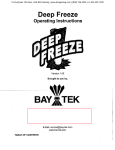Download Bowflex 5 series Service manual
Transcript
® ® Bowflex® Series 3, 5 & 7 Treadmill Service Manual Nautilus® 001-7100-082510C Bowflex® Schwinn® Fitness Universal® Important -- Please Read If you are a consumer and require technical support to resolve a problem with your Bowflex® 3, 5 or 7 Series Treadmill, please call Nautilus Customer Service at 800-605-3369 (USA) or +01-360-859-5180 (International). Voltages inside the Bowflex ® 3, 5 or 7 Series Treadmill are dangerous. Servicing by people other than Authorized Nautilus® Service personnel may result in electrical shock or other injury. Table of Contents Important Safety Warnings - - - - - - - - - - - - - - - - - - - - - - - - - - - - - - - - - - - - - - - - - - - - - - - 1 Grounding Instructions - - - - - - - - - - - - - - - - - - - - - - - - - - - - - - - - - - - - - - - - - - - - - - - 2 Safety Warning Labels and Serial Number - - - - - - - - - - - - - - - - - - - - - - - - - - - - - - - - - 3 Emergency Stop Procedures - - - - - - - - - - - - - - - - - - - - - - - - - - - - - - - - - - - - - - - - - - - 4 Folding, Transporting & Unfolding your Treadmill - - - - - - - - - - - - - - - - - - - - - - - - - - - - - 5 Treadmill Specifications - - - - - - - - - - - - - - - - - - - - - - - - - - - - - - - - - - - - - - - - - - - - - - - - 6 Electrical Layout - - - - - - - - - - - - - - - - - - - - - - - - - - - - - - - - - - - - - - - - - - - - - - - - - - - - - - 8 Common Service Procedures - - - - - - - - - - - - - - - - - - - - - - - - - - - - - - - - - - - - - - - - - - - - - 9 Calibration---- - - - - - - - - - - - - - - - - - - - - - - - - - - - - - - - - - - - - - - - - - - - - - - - - - - - - - 9 Walking Belt Tension - - - - - - - - - - - - - - - - - - - - - - - - - - - - - - - - - - - - - - - - - - - - - - - 10 Walking Belt Centering - - - - - - - - - - - - - - - - - - - - - - - - - - - - - - - - - - - - - - - - - - - - - - 10 Troubleshooting Procedures - - - - - - - - - - - - - - - - - - - - - - - - - - - - - - - - - - - - - - - - - - - - - 11 General Power Source and Electrical Plug Set Up - - - - - - - - - - - - - - - - - - - - - - - - - - - 11 No Power to the Unit - - - - - - - - - - - - - - - - - - - - - - - - - - - - - - - - - - - - - - - - - - - - - - - 11 Console Error Codes - - - - - - - - - - - - - - - - - - - - - - - - - - - - - - - - - - - - - - - - - - - - - - - - 12 Elevation Problems - - - - - - - - - - - - - - - - - - - - - - - - - - - - - - - - - - - - - - - - - - - - - - - - - 14 Replacing Parts - - - - - - - - - - - - - - - - - - - - - - - - - - - - - - - - - - - - - - - - - - - - - - - - - - - - - 15 Walking Belt Replacement - - - - - - - - - - - - - - - - - - - - - - - - - - - - - - - - - - - - - - - - - - - 15 Important Safety Instructions This icon means a potentially hazardous situation which, if not avoided, could result in death or serious injury. Obey the following warnings: R ead and understand the Service Manual before working on the machine. Failure to obey the instructions and safety warnings could cause injury to the service technician or bystanders. • Keep children away from the product being serviced at all times.. •Make sure that the repair is done in an appropriate work space away from foot traffic and exposure to bystanders. • Disconnect all power and allow to sit for 5 min. before you service this machine. • Some components of the equipment can be heavy or awkward. Enlist the service of a second person when you do maintenance steps involving these components. Do not try to do heavy or awkward steps on your own. • Use only genuine Nautilus supplied or approved replacement parts and hardware. Failure to use genuine replacement parts can adversely effect the safety and functionality of the equipment creating a risk to users. • Be sure that all warning stickers and instructional placards applied to the product stay present and in good condition when doing maintenance or replacing components. If necessary request replacement warning stickers or placards from Nautilus customer service. • Do not try to change the design or functionality of the machine being serviced as this can adversely effect user safety. • Do not use the machine until all shrouds, instructions, warning labels and correct functionality have been verified and tested for correct performance. Grounding Instructions This product must be grounded. If it should malfunction or break down, grounding provides a path of least resistance for electric current, reducing the risk of electric shock. The power cord is equipped with an equipment-grounding conductor and a grounding plug. Keep this plug in an appropriate outlet that is properly installed and grounded in accordance with all local codes and ordinances. Nautilus, Inc., (800) NAUTILUS / (800) 628-8458, www.NautilusInc.com - Customer Service: North America (800) 605-3369 | Outside the US +01-360-859-5180 | ©2010. Nautilus, Inc. All rights reserved. Nautilus, Inc. (www.NautilusInc.com) trademarks include NAUTILUS®, BOWFLEX®, SCHWINN® and UNIVERSAL® and respective logos. Other trademarks are the property of their respective owners. 1 Service Manual Important Safety Instructions Safety Warning Labels and Serial Number Serial Number location Label 1 Serial Number Label 2 Motor Cover Label 1: "Failure to follow these safeguards may result in serious injury or health problems. 1. Remove control key when not in use and store out of reach of children. 2. If you feel any unusual pain or tightness in your chest, shortness of breath, or dizziness, feel faint or have any discomfort while you exercise, STOP! 1. To avoid injury, stand on the side rails before starting treadmill. 2. Read and understand Owner's Manual and operation instructions prior to use. If you do not have and Owner's Manual call 800-864-1270 to obtain one. 3. Keep pets and children away. 4. Max user wt. 275 lbs / 125 kgs. " Location: On the inside of both handrails. Label 2: "Electric shock hazard. Do not open cover." Location: On the right side of the motor cover, on the front of the machine. Serial Number: Have the serial number of the unit ready when you contact Customer Service to resolve any issues. Location: On the left side of the motor cover, on the front of the machine. 2 Service Manual Important Safety Instructions Emergency Stop Procedures Your treadmill comes equipped with a SAFETY KEY that can protect you from serious injury. The safety key uses a magnetic key to hold it in the proper position. Insert the safety key fully into the safety keyhole. Always clip the Safety Key Clip to your clothing during your workout. Unless there is an emergency, do not remove the safety key when standing on the walking belt while in motion. Magnetic Stop Key The treadmill stops immediately if the safety key is removed from the treadmill while in use. This feature prevents serious harm and, when used properly, can be an excellent way to protect your safety during a workout. NOTICE: For an immediate stop, press the POWER button, the STOP button, or remove the safety pull pin. CAUTION – THE BELT STOPS ABRUPTLY. 3 Service Manual Important Safety Instructions Folding, Transporting & Unfolding the Treadmill This treadmill comes with a folding mechanism. You must stop operation before folding and transporting the machine. Make sure the power is off and the power cord is removed and unplugged before folding and transporting the treadmill. Folding the treadmill: 1. Stop the treadmill belt. 2. Bring Elevation to zero. 3. Turn off power. 4. Squeeze the release mechanism, then lift the deck to fold up the treadmill. Make sure the pin clicks into position and the deck is secure before moving the treadmill. Transporting the treadmill: 1. Make sure deck is locked/engaged in the up position after folding. 2. Remove Power cord. 3. Hold the top of the deck and pull backwards until the wheels move smoothly. Unfolding the treadmill: Squeeze the release mechanism down and gently lower the deck until it sits on level ground. Do not use the uprights, arms, or console to lift or move the Bowflex ® Treadmill. Doing so causes physical injury to you, and can cause damage or destroy the Bowflex ® Treadmill. 4 Service Manual Specifications The dimensions and general specifications for the Bowflex® 3, 5, or 7 Series Treadmill include: Product Weight Series 3 Series 5 Series 7 298 lbs. / 135 kg 298 lbs. / 135 kg 298 lbs. / 135 kg Maximum User Weight Series 3 Series 5 Series 7 275 lbs. / 125 kg. 275 lbs. / 125 kg. 300 lbs. / 136 kg. Motor Size Series 3 Series 5 Series 7 1.75 Horsepower 2.5 Horsepower 3.0 Horsepower Speed Series 3 Series 5 Series 7 .5 - 10 mph .5 - 10 mph .5 - 11 mph Incline Range Series 3 Series 5 Series 7 Range - 0-12% Range - 0-12% Range - 0-12% Walking Surface Series 3 Series 5 Series 7 20” x 54” / 51 x 137 cm 20” x 60” / 51 x 152 cm 20” x 60” / 51 x 152 cm Belt Series 3 Series 5 Series 7 1 - ply 1 - ply 2 - ply Warranty See Warranty card for detailed warranty information 5 Service Manual Electrical Layout 1. 2. 3. 4. 5. 6. 7. 8. Top Black cable (speed sensor) Middle Red wire (up elevation) Middle Black wire (down elevation) Middle White wire (elevation Com) Blue wire (N/L2) Brown Wire (AC/L1) Bottom Left Black wire (A2 Motor) Bottom Right Red wire (A1 Motor) Lights next to Middle Red wire 1. Left (elevation up) 2. Right (elevation down) Fuses 1. Middle Left ( 0.5 amp main board) 2. Middle Right ( 1. 5 amp AC – incline) 3. Gray Fuse under Blue and Brown wire (15 amp DC power) Lights 1. Top Left (PWM) 2. Top Middle (speed sensor) 3. Top Right (V_Console) Plug and Switch configuration Plug and switch wiring configuration 1. Connects with N/(L2) On control board 2. Connects with AC/(L1) On control board 6 Service Manual Common Service Procedures Calibration Calibrate the Treadmill after replacing a component, like a belt or motor, and after a power outage. Calibrating the Treadmill is an important part of troubleshooting and maintenance. Do not stand on the walking belt during the entire calibration process. Stand on the side foot support platforms or rubber mat only. 1. Plug power cord into wall outlet and turn on power switch. 2. Stand on the side foot support platforms or rubber floor mat. DO NOT STAND ON THE WALKING BELTS. 3. Insert the Safety Key. Note: The Bowflex® Treadmill does not power up if the Safety Key is not fully inserted into the safety keyhole. 4. Press and hold hold “ENTER” and “POWER” for 3 seconds while the Console is dormant. The word “CAL” shows on the display. 5. Press “START”. This enables display of maximum speed (with unit of measure) and maximum incline. 6. Verify correct units of measure (English imperial/ metric). Press “START” to change from one type to another. Press “ENTER” one time to set the measurement unit. 7. Press “START”. 8. Press “POWER” again to save and exit, once calibration is complete. 7 Service Manual Common Service Procedures Walking Belt Tension The walking belt tends to stretch slightly with use, thus it may need to be tightened. If the walking belt is too loose, the belt may stop during operation (running or walking). DO NOT OVERTIGHTEN BELT. Too much tension on the belt causes unnecessary friction and wears the belt, motor, rollers and electronics. To make sure the belt tension is correct, put three fingers under the edge of the stationary walking belt. You should be able to lift the side of the belt approximately 2-3 inches (5-7 centimeters). Adjustment screws To Tighten Belt 1. Use the hex key provided with the treadmill. Place the hex key in the hole in left end cap and into the socket of the adjustment screw. 2. Turn key one full turn clockwise. 3. Place hex key in hole in right end cap and turn key one full turn clockwise. 4. Check the tension of the belt. 5. Continue adjusting each side if the belt, back and forth, until belt tension is correct. 6. Make sure to adjust both sides equally to keep the belt correctly aligned. Close up of an adjustment screw hole Walking Belt Centering The walking belt may need to occasionally be centered. First, check the belt tension. It must be correctly adjusted. Run the treadmill at about 3.5 mph (6km/h). Place the hex key through the hole in the left end cap and into the socket of the adjustment screw. If Belt Moves to the Right 1. Turn the right adjustment screw 1/2 turn clockwise, then turn the left adjustment screw 1/2 turn counterclockwise. 2. If belt does not move, repeat until belt is centered. 3. Recheck the tension of the belt (see above). If Belt Moves to the Left 1. Turn the right adjustment screw 1/2 turn counterclockwise, then turn the left adjustment screw 1/2 turn clockwise. 2. If belt does not move, repeat until belt is centered. 3. Recheck the tension of the belt (see above). 8 Service Manual Troubleshooting Procedures General Power Source and Electrical Plug Set Up Plug the treadmill into its dedicated outlet. If possible, use a surge protector. Treadmill does not operate correctly on a GFI basement or garage outlet. No Power to the Unit 1. Check power to the outlet. 2. Check plug at unit and AC inlet receptacle for damage 3. Check circuit breaker (red pin by on/off switch). If it is tripped, it will be popped out and you will need to click it back in. If it is not tripped, it will not move. 4. Remove the motor cover to see if any LED light are lit on the lower control board. 5. 5. Use a multi-meter to verify if voltage is getting past the circuit breaker, if you do not see any LED lights lit on the power supply. Replace the circuit breaker if no voltage shows. 6. If the LED lights are on (indicating current past the circuit breaker) then check if the safety key is functioning by removing and replacing it. When this is done you should get a beep and the software version shows on the Display. 7. If the LED lights are on and the safety key is not functioning (and no power to upper board), use a multi-meter to test if DC voltage goes to the upper electronics. On a unit with the telco style cables, you should check the 8 PIN cable on the #2 and #5 pins, getting a reading between 2 and 12 DC volts. If it is the I/O cables with the white ends, it would be the #4 PIN (yellow wire) and #6 PIN (blue wire). If you are not getting any reading, then check the connections and replace if necessary. 8. Replace the limit switch if there is no reading and the safety key does not respond. 9. Replace the upper electronics if you have checked all the above and they are functioning properly and you still have no power. 9 Service Manual Troubleshooting Procedures Console Error Codes ENGINEERING MODE 1. “rdir”: This error code means elevation direction is reversed. Refer to elevation problems section. 2. “Rg_S”: This error means the target speed cannot be maintained. Refer to Speed Errors section. 3. “St_E”: This error code means an elevation stall happpened (elevation is commanded to move but nothing happens). Refer to Elevation Problems section. 4. “LS_E”: This error means that an elevation range error (elevation position is out of range). Refer to Elevation Problems section. 5. “LS”: This error message means a speed stall (belt is commanded to move but no feedback from the speed sensor). Refer to Speed Errors section. 6. “OS”: This error message means an over speed or runaway error (speed is over the maximum). Refer to Speed Errors section. 7. “Lub bELt”: The lubricate belt message shows every 250 miles of belt travel. The message “Lub bELt” shows on the left and right displays upon waking up from sleep mode. This message remains there until any key is pressed. Once any key is pressed, the weight menu is activated. To enter Engineering Mode: Press and hold down the enter and power keys until “CAL” shows in the upper right window. The Display must be in the “sleep” screen mode in order for this to work. ROLLER DIAMETER 1. Enter engineering mode. 2. Press start once. Max speed and units shows (“E”= ENGLISH, “n”= METRIC). 3. Press the enter key once. After a slight delay, a beep sounds and “CAL” shows in the upper right window. 4. Use the up/down keys to scroll until “roLL” shows in the upper right window. The belt will start moving. 5. Press the start key. The roller diameter shows in the upper left display, actual speed in the upper right display and current PWM show in the lower right display. 6. Adjust the roller diameter until the speed in the Display matches the actual speed of the belt. Speed Errors 7. Press enter to save, or power to exit without saving. Note: Speed sensor adjustment and/or calibration usually fixes any speed errors. a. Check distance of speed sensor to magnet on roller AUTO CALIBRATION pulley wheel. It should be 1/8”. 1. Enter engineering mode. b. With the power to the unit on, check to see if speed 2. Press start once. Max speed and units shows sensor light is flashing each time magnet passes (“E”= ENGLISH, “n”= METRIC). speed sensor by moving walking belt with your hand or foot. 3. Press the enter key once. After a slight delay a beep sounds and “CAL” appears in the upper right c. Check speed sensor wire from speed sensor to window. lower board for breakes or cuts. Replace speed sensor if light still does not respond. 4. Press the start key. The system enters the auto calibration mode. When auto calibration is d. Calibrate unit if speed sensor works. If calibration complete, the system shows the results. fails, check the maximum PWM output during the calibration. If it does not achieve between 170 and 5. Press power to exit the Auto Calibration mode. 200, replace the lower control board. Also check the voltage output on the A1 and A2 terminals. You MANUAL CALIBRATION should briefly get a reading of 15 or more DC volts 1. Enter engineering mode. when pressing START as if engaging the unit for belt movement. 2. Press start once. Max speed and units shows (“E”= ENGLISH, “n”= METRIC). 10 Service Manual Troubleshooting Procedures 3. Press the enter key once. After a slight delay, a beep sounds and “CAL” appears in the upper right window. 4. Press the start key. The system enters the auto calibration mode. 5. Press the start/stop key to pause auto calibration. 6. Press the enter key to manually toggle through the calibration points while and save your current values. Press the scan keys to toggle through without saving. The order is: MIN PWM, ½ PWM, MAX PWM, ELEVATION UPPER LIMIT, ELEVATION LOWER LIMIT. On the belt calibration screens, the actual speed shows in the upper left window, the current PWM shows in the upper right window and the target calibration speed shows in the lower right window. On the elevation calibration screens, the input volts shows in the upper left, the a/d ticks shows in the upper right and the mode shows in the lower right. HARDWARE TEST 1. Enter engineering mode. 2. Press start once. Max speed and units shows (“E”= ENGLISH, “n”= METRIC). 3. Press the enter key once. After a slight delay, a beep sounds and “CAL” appears in the upper right window. 4. Use the up/down keys to scroll until “tESt” shows in the upper right window. 5. Press the start key. The elevation keys directly control the elevation, the speed keys directly control the belt PWM, and the scan keys manually ramp up and down the fan PWM. The fan keys are also enabled. DISPLAYS • • • • Upper Left = Actual HR Upper Right = Actual Speed Lower Left = Elevation A/D counts Lower Right = Belt PWM 11 Service Manual Troubleshooting Procedures Elevation Problems If you have elevation problems, follow these steps to diagnose and repair the problem(s): 1. Calibrate the unit. Calibration will correct the problem or diagnose the cause. While the unit is in calibration, the potentiometer reading should decrease when going up and increase while going down. The elevation numbers increase as the platform rises and decreases as it goes down. 2. If the problem continues, do the following: a. With the power ON, press the START and INCLINE UP buttons. The INCLINE UP light should come on, indicating the command was received at the lower board. If the light does not come on: check the connections of the 8 PIN cables to the upper and lower boards. Replace the cables if the light on the lower board still does not respond to the command. Note: The down light does not respond unless the machine has elevation. b. If the UP ELEVATION light comes on, and the machine does not elevate: disconnect the white wire (elevation common), black wire (flat unit), and red wire (folding unit) from the lower board. Press POWER and START, then push the UP ELEVATION button. Check the voltage from each terminal, with a multi-meter. The tool should read 220 to 230 A/C volts. c. If you do not get a reading of 220 to 230 A/C volts, but the light responds: change the lower control board. d. If you get a voltage reading from these ports without pressing the UP ELEVATION button, or the UP light is stuck on: the machine has a bad overlay or a stuck button on the upper electronics board. Replace the overlay and the button. d. If you get a reading of 220 to 230 A/C volts when pressing the UP ELEVATION button and the machine does not elevate: check for an OHMS reading on the red and black wire of the potentimeter. Replace the potentiometer if you do not get an OHM reading. Replace the elevation motor if you do get readings. 3. Swap the up and down wires to return the machine to a zero elevation if the unit gets stuck at an incline. Calibrate the unit. If it does not correct the elevation problem, follow above steps to diagnose. 12 Service Manual Replacing Parts Walking Belt Replacement Troubleshooting Symptom: Cracked rubber on walking belt. User feels static electricity or small shocks while running or walking. Disconnect all power and allow to sit for 5 min. before you service this machine Note: Set the hardware safely aside as you disassemble components. Identify the correct size hardware for each step to assemble the machine again. 1. Remove the motor cover (Figure 1). Figure 1 2. Remove the plastic side step cover (Figure 2). Figure 2 13 Service Manual Replacing Parts Walking Belt Replacement (cont.) Motor Tension Bolt 3. Loosen the motor mounts. Release motor belt tension by loosening the motor tension bolt. (See Figure 3.) Motor Mounts Figure 3 4. Remove motor drive belt from the motor pulley (Figure 4). Slowly turn the motor pulley to help “walk” the belt off the pulley. Motor Pulley Figure 4 14 Service Manual Replacing Parts Walking Belt Replacement (cont.) 5. Remove the rear roller adjustment screws (Figure 5). You must loosen the screws equally to prevent binding. 6. Remove rear roller. Figure 5 7. Remove front roller bolts from the front roller axle (Figure 6). 8. Remove front roller. 9. Lift deck into storage position. Refer to the “Folding the Treadmill” section in this manual. Figure 6 15 Service Manual Replacing Parts Walking Belt Replacement (cont.) 10. Remove rear wheels from their brackets. 11. Carefully peel back the side decal and remove hardware as shown (Figure 7). Remove the plastic bottom cover. Figure 7 12. Remove 4 nuts from below the deck (Figure 8). 13. Unfold the deck. Refer to the “Unfolding the Treadmill” section in this manual. 14. Remove the 8 hex screws on the top surface of the deck. Figure 8 16 Service Manual Replacing Parts Walking Belt Replacement (cont.) 15. Carefully remove the 4 plastic spacers between the deck and frame mounts (Figure 9). Set aside for reinstallation. Figure 9 16. Lift and tilt the deck with belt from the frame, and remove the old belt. (See Figure 10.) 17. Clean deck with damp rag. Clean and remove any debris from below the deck. Figure 10 17 Service Manual Replacing Parts Walking Belt Replacement (cont.) 18. Reverse the operation to install the replacement belt and assemble the treadmill. Note: When you install the roller bolts into the front and rear roller axles (see Steps 7 and 5), it may be easier if you use a tool to align the bolt holes on one side (Figure 11) while you install the other side. Figure 11 – Align bolt holes (rear axle shown) Note: When you put the rear roller back on the frame (reverse of Steps 6 and 5), it may be necessary to use a lever against the frame to install the roller (Figure 12) due to the tightness of the new walking belt. Note: When you tighten the motor tension bolt (see Step 3), adjust the tension until you can push down the top surface of the motor drive belt approximately 0.25” (0.64 cm). 19. Spray silicon lubricant between the new walking belt and the deck. Figure 12 18 Service Manual Replacing Parts Replacing the Upper Console Please refer to the Assembly Manual. 19 Service Manual Nautilus® Bowflex® Schwinn® Fitness Universal®