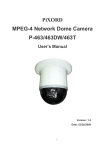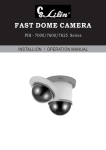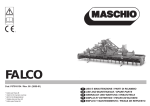Download COHU 3610 Series Specifications
Transcript
3610 SERIES DSP COLOR CAMERA TECHNICAL REFERENCE MANUAL RS-232C SERIAL CONTROL PRELIMINARY A FCC Figure 1. Machine Vision Color Camera Technical Manual 6X-1042(A) Phone: 858-277-6700 Fax: 858-277-0221 [email protected] www.cohu-cameras.com Cohu Electronics 3912 Calle Fortunada San Diego, CA 92123-1827 August 31, 2004 PRELIMINARY A 3610 CAMERA TECHNICAL REFERENCE SECTION LIST OF SECTIONS 1.0 1.1 1.2 2.0 2.1 2.2 2.3 2.4 2.5 2.6 2.7 2.8 2.9 2.10 2.11 3.0 3.1 3.2 3.3 FIGURE LIST OF FIGURES LIST OF TABLES 2 TITLE PAGE GENERAL DESCRIPTION Electrical Characteristics Mechanical Characteristics INSTALLATION Unpacking and Receiving Inspection Static Discharge Protection Equipment Supplied Equipment Required but Not Supplied Cabling Requirements Power Requirements Mounting Requirements CS- and C-mount Adapters Serial Control Input Installation Procedure Preparation for Shipment and Storage OPERATION DSP3600 GUI Home Screen Lens/Aperture (Lens Dialog) Window Set AE Window (Set Weight) Window 4 4 4 5 5 5 8 9 9 10 10 14 14 14 15 15 18 23 23 TITLE PAGE 1 2 3 4 5 6 7 8 9 10 11 12 13 14 15 16 17 18 Machine Vision Color Camera Sensor Response Characteristics IR Cut Filter Response Characteristics Model Number Interpretation Diagram Dimensions, Model 3610 Camera Dimensions, Optional Mounting Block Rear Panel Connector Pin Locations Test Cable, CTC-36 (5 V dc Camera Version) Test Cable, CTC-34 (12 V dc Camera, Auto/dc Iris Lenses) Test Cable, CTC-32 (12 V dc Camera, Freeze Frame) Typical Interconnection Diagram About Screen DSP3600 "Home" Screen Lens Dialog Screen Set Weight Screen Typical Pop-up Windows Non-linear Y-gamma Characteristic Linear Y-gamma Characteristic TABLE TITLE 1 2 3 4 5 6 7 8 9 10 Specifications Capabilities Items Supplied Optional Accessory Kit Pin Functions, Rear Panel Connector Mating Rear Panel Connector Plug DSP3600 "Home" Screen Lens Dialog Screen Set Weight Screen GUI Defaults 1 5 5 6 7 7 10 11 12 13 14 15 16 19 20 21 22 22 PAGE 3 8 9 9 10 10 17 19 20 21 6X-1042(A) PRELIMINARY A TECHNICAL REFERENCE 3610 CAMERA Table 1. Specifications ELECTRICAL Format Pixels Pixel Cell Size Interline transfer color CCD operating in field mode 1/2 inch (6.45 × 4.84 mm) standard 1/3 inch (4.88 × 3.66 m) future option 768 × 494 NTSC 752 × 582 PAL 1/2 inch: 8.40 (H) × 9.80 (V) µm NTSC ; 8.60 (H) × 8.30 (V) µm PAL 1/3 inch: 6.35 (H) × 7.40 (V) µm NTSC ; 6.50 (H) × 6.25 (V) µm PAL Resolution NTSC: 460 H × 350 TV lines; PAL: 450 X 415 Internal Clock 28.63636 MHz (NTSC) 28.375 MHz (PAL) Sync Internal crystal Frame Rate 30 fps (NTSC); 25 fps (PAL) Sensitivity, Faceplate 1/2 inch: 3 lux with full video, minimum gain White Balance Auto or manual white balance, 2500 to 9500 K Gamma Choices of 10 gamma curves (8 power function, 2 linear) Gain 0 to 32 dB gain control either agc or menu selected manual adjustment Shutter 1/60 (1/50 PAL) to 1/50,000 s, in nine steps (menu selected) S/N 48 dB max; 22 dB S/N with 32 dB gain Spectral Response See figure 2 Integration 2 to 510 fields available using menu selection Video Output Simultaneous composite and S-video (NTSC or PAL) Lens Control 5 volt camera: manual iris only 12 volt camera: manual iris, auto iris, or dc iris Serial Communications RS-232C, 19,200 baud (fixed) Power Input 5 V dc ±10 % or 12 V dc ±10 % (depending on model) Power Consumption 5 V: 2.5 W (500 mA) or 12 V: 4.2 W (350 mA) Regulatory CE CISPRII class A plus EN61000-4 -3, EN61000-4 -6, EN61000-4 -8 interference immunity test Dimensions 1 x 1 x 3 inch, less lens (see figure 5) Weight 2.9 oz (82 g), less lens MECHANICAL Camera Mount Lens Mount Two 1/4-20 screws (accepts 0.200 deep screw) top or bottom mounting block, or direct to top or bottom of camera body with two 2-56 inch screws, or via CS mount direct to microscope or similar device CS-mount, adjustable, or C-mount using 5 mm extension adapter Lens can be moved up to 3-inch from main electronics Connectors Single 12-pin Hirose HR10A-10R-12PC Temperature -20 to 70 °C operating -30 to 85 °C non operating Vibration, less lens Per MIL-STD-810(E), Method 514.4, categories 1, 4, 5, 8, 9, 10 Shock, less lens No damage to 30 g's, 11 ms duration, no crash hazard to 75 g's, 11 ms duration end 6X-1042(A) 3 PRELIMINARY A 3610 CAMERA TECHNICAL REFERENCE 1.0 GENERAL DESCRIPTION 1.1.1 Sensor Characteristics This introduction briefly describes overall characteristics of the Camera (figure 1) related to its installation and operation. Figure 2 shows the relative response characteristic of the sensor. These characteristic curves apply to both NTSC and PAL sensors. The curves show Cyan, Green, Yellow and Magenta responses. The chart excludes both lens characteristics and light source characteristics. Note however that the IR cut filter shown in figure 3 will modify the overall response of the Camera to light. This low pass filter starts blocking light above about 500 nanometers and at 600 nm passes only about 50 percent. Rolling off the response at these longer wavelengths minimizes the effect of infrared on the color response of the Camera. 1.1 Electrical Characteristics The 3610 Series provides a small, lightweight, highly sensitive machine vision CCD Camera with all electrical connections via a single rear panel connector. Setup and control settings are implemented by a graphical user interface (GUI) communicating through an RS-232C serial interface with the Camera. The Camera operates in either NTSC or PAL format depending on the model. This Camera operates at an internal clock rate of 28.63636 MHz (NTSC) or 28.375 MHz (PAL). Table 1 lists specifications for this 3610 Camera. Table 2 is a list of major features of the Camera primarily those associated with the GUI. The Camera is available in two different operating power configurations: 5 V dc and 12 V dc. Only manual iris lenses can be used with the 5 V dc Camera. The 12 V dc Cameras are available in three configurations: (1) an auto iris version (2) a dc iris version or (3) a freeze frame version which requires the use of a manual iris lens. 1.2 Mechanical Characteristics A model number interpretation diagram appears in figure 4. This diagram shows the various basic configurations of the Camera. Dimensions for the Camera are shown in figure 5. Figure 6 is a detailed dimensional illustration for the optional mounting block that provides threaded 1/4-20 mounting holes. The Camera consists of a main body casting and front casting assembly. Interconnections are via a 12-pin connector located on the rear panel. FCC STATEMENTS NOTE: This equipment has been tested and found to comply with the limits for a Class A digital device, pursuant to Part 15 of the FCC Rules. These limits are designed to provide reasonable protection against harmful interference when the equipment is operated in a commercial environment. This eqiupment generates, uses, and can radiate radio frequency energy and, if not installed and used in accordance with the instruction manual, may cause harmful interference to radio communications. Operation of this equipment in a residential area is likely to cause harmful interference in which case the user will be required to correct the interference at his own expense. CAUTION: Changes or modifications to this device not expressly approved by Cohu Electronics could void the user's authority to operate the device. 4 This device complies with Part 15 of the FCC Rules. Operation is subject to the following two conditions: (1) this device may not cause harmful interference, and (2) this device must accept any interference received, including interference that may cause undesired operation. 6X-1042(A) TECHNICAL REFERENCE PRELIMINARY A Figure 2. Sensor Response Characteristics An adjustable CS-mount adapter threads onto the front of the casting. It is secured from turning by a nylon tipped hex-socket head setscrew. The Camera can be mounted at any of three places on its body: 1. By the CS mount directly to a microscope or other similar device 2. By the top of the case either with or without the optional mounting block 3. By the bottom of the case either with or without the optional mounting block Directly mounting to the top or bottom of the housing requires removal of the two black button head screws holding the outer housing cover in place at that location (top or bottom). The optional Accessory Kit contains the mounting block and a pair of 2-56 × 3/8 stainless steel screws to attach it to the Camera. If the Camera is to be mounted directly without use of the optional mounting block, a pair of 2-56 stainless steel screws of the required length would have to be acquired. These are not supplied. 6X-1042(A) 3610 CAMERA Figure 3. IR Cut Filter Response Characteristics 2.0 INSTALLATION In addition to the actual installation requirements, this section covers a number of other items including proper shipping and handling of the Camera. 2.1 Unpacking and Receiving Inspection This item was thoroughly tested and carefully packed in the factory. Upon acceptance by the carrier, they assume responsibility for its safe arrival. Should you receive this item in a damaged condition, apparent or concealed, a claim for damage must be made to the carrier. To return the product to the factory for service, please contact the Customer Service Department for a Return Authorization Number. If a visual inspection shows damage upon receipt of this shipment, it must be noted on the freight bill or express receipt and the notation signed by the carrier's agent. Failure to do this can result in the carrier refusing to honor the claim. When the damage is not apparent until the unit is unpacked, a claim for concealed damage must be made. Make a mail or phone request to the carrier for inspection immediately upon discovery of the concealed damage. Keep all cartons and packing materials. 5 PRELIMINARY A 3610 CAMERA TECHNICAL REFERENCE 361 x — x x x x — ×××× LENS SERIES CCD CAMERA 0000 None SYNC 1 internal crystal ACCESORIES IRIS POWER 1 5 V dc Power 2 12 V dc Power 0 1 2 3 * 0 Manual Iris & Trigger 1 Auto Iris 12 Vdc 4 Dc Iris cameras (Manual iris, auto iris & dc iris lenses available) None Test cable Accessory kit Test cable & accessory kit only SENSOR *Trigger designates the freeze frame mode discussed in this manual 2 3 5 6 1/2-inch NTSC, S-video 1/3-inch NTSC, S-video (future option) 1/2-inch PAL, S-video 1/3-inch PAL, S-video (future option) This is a model number interpretation diagram. It should be used only for determining the features of an existing model number — such as that labeled on a Camera. Figure 4. Model Number Interpretation Diagram Since shipping damage is the carrier's responsibility, the carrier will furnish you with an inspection report and the necessary forms for filing the concealed-damage claim 2.2 Static Discharge Protection Procedures in this manual do not require entry into the housing of the Camera. However in the event that an open unit were available, the following precautions should be followed: CAUTION This Camera contains sensitive devices that can be damaged by static discharge. Use appropriate static control methods when working inside the Camera. Components used in modern electronic equipment, especially solid state devices, are susceptible to damage from static discharge. The relative susceptibility to damage for semiconduc- 6 tors varies from low with TTL to high with CMOS. Most other semiconductors fall between TTL and CMOS in susceptibility to static discharge. As a minimum, therefore, observe the following practices when working inside this or any other electronic equipment: 1. Use conductive sheet stock on the work bench surface. 2. Connect the sheet stock to ground through an 1 megohm or greater value resistor. 3. Use a wrist strap connected to ground through an 1 megohm or greater value resistor when working at the bench. 4. Maintain relative humidity of the room above 30 percent. This may require a room humidifier. Working on circuits with relative humidity below 30 percent requires extraordinary procedures not listed here. 5. Use antistatic bags to store and transport an 6X-1042(A) PRELIMINARY A TECHNICAL REFERENCE 3610 CAMERA * Optical path includes 0.031 (0.8) thick BK-7 flat glass and 0.213 (5.4) thick multilayer quartz optical low-pass filter. Actual image plane is 0.81 (2.1) behind effective image plane. Locking Setscrew (Nominal Position) Effective Image Plane * O1.125 1.00 (25.40) (28.57) 1.00 (25.40) 0.335 (8.51) Adjustable CS-mount 3.00 (76.2) Mounting block can fasten top or bottom 0.492 (12.5) Optical and Mechanical Centerlines Same 0.50 (12.7) Dimensions in inch and (mm) 0.55 (14) Nominal 0.3175 (8.064) 2.635 (66.93) 1/4-20 (2 Place) (0.20 max depth) 1.500 (38.10) Optional Mounting Block (2 place) Use 2-56 x 3/8 flathead stainless steel screw 0.20 (5.1) Figure 5. Dimensions, Model 3610 Camera Figure 6. Dimensions, Optional Mounting Block 6X-1042(A) 7 PRELIMINARY A 3610 CAMERA TECHNICAL REFERENCE Table 2. Capabilities AUTOMATIC OPERATION Standard Feature Camera can be set up for unattended operation with no operator input SERIAL REMOTE CONTROL FUNCTIONS Programmable Aperture Correction Complex Gamma Curve Constructions 2-D Mirroring Programmable backlight Compensation involving window masking and histrograms Windowed Auto Exposure Electronic Pan & Tilt Negative Y and/or C, monochrome, freeze Programmable Blemish Correction Presets Auto/manual gain Shutter Integration White Balance Auto iris, dc iris, manual iris lens selections Modifies high frequency response in camera circuits to enhance black-white transitions in the scenes. Has the effect of making scenes look "sharper." Can be implemented for horizontal alone, vertical alone, or for both horizontal and vertical simultaneously Makes it possible to taylor a gamma curve for the types of scenes typically viewed Allows for horizontal and vertical to be independently reversed left-right and topbottom Makes it possible to minimize the effect of bright areas of the scene outside the areas of interest either by masking out those areas or by applying an integration effect to a histrogram of the scene brightness levels Makes it possible to window (select) an area of the scene upon which the auto exposure circuits will operate. Likewise, an area of the scene can be windowed (selected) upon which the auto white balance circuits will operate. When zoomed in from a full frame view, makes it possible to electronically move right/left (panning), up/down (tilt), or rotated (angle viewed changes) Luminance (Y) can be reversed to make an negative image and/or color (C) can be reversed or removed. Image can be frozen Any pixel areas of the scene can be modified to the desired response and stored as a permanent characteristic for that area Selections in the various GUI menus can be saved to a preset for easy recall Gain control can be set for either of two modes: 1. Automatic control by the camera to maintain video output or 2. Manual gain control mode through menu selections with the GUI The sensor can be made to collect light for less than the normal time (1/60 for NTSC or 1/50 for PAL). Nine selections are available up to 1/50,000 sec. Frames continues at the normal rate while shuttering. The sensor can be made to collect light for enhanced sensitivity by menu selection of integration times from 2 fields to 510 fields. The Camera continues to output at its normal frame rate during this integration time but with the last integrated field until the next integrated field is available. Three white balance modes are available. One is automatic white balance with the camera circuits maintaining proper white balance. The second choice is for by moving sliders on a GUI screen to change the white balance curves manually. The other choice is the User mode in which it is possible to independently move sliders on the red and blue response curves. OTHER CAPABILITIES All versions of the Camera can be used with a manual iris lens. Automatic iris lenses can be used with the 12 V dc version of the Camera unless it has been optioned for the freeze frame mode of operation. These automatic iris lenses can be either a video driven auto iris lens or a dc iris lens (depending on which of these two lens options had been chosen for the Camera configuration). exposes chassis, circuit boards, and components. Use new antistatic bags. Old, used bags lose their static protection properties. This list serves as a reminder of the minimum acceptable practices. Be sure that all static 8 discharge devices at the work bench are properly installed and maintained. Standard grounding mats and wrist straps purchased for use at work benches are supplied with leads having current limiting resistors for safety. Never substitute with a grounding lead not having the resistor. 6X-1042(A) PRELIMINARY A TECHNICAL REFERENCE Table 3. Items Supplied 3610 CAMERA Table 4. Optional Accessory Kit KIT 8478-3 (12 Volt Camera) ITEMS SUPPLIED ITEM DESCRIPTION PART NUMBER ITEM DESCRIPTION PART NUMBER 1 CS-mount, 0.335 wide 8359208-001 1 Wrench, hex key, 1/16 inch 9710010-009 2 Set Screw, nylon tipped, stainless, 4-40 x 5/32 2010258-005 2 5 mm extender (C-mount adapter) 2010695-001 3 Mounting Block (mounts top or bottom) 8478315-001 4 Screw, flathead, 2-56 × 3/8 stainless (2 each) 0310118-006 5 Connector, plug, 12 pin (mates with rear panel connector) 1310398-212 (Hirose HR10A-10P-12S) Note: These items are typically mounted on the Camera when it is shipped. An optional Accessory Kit is available to supply additional items that may be useful in some installation. 2.3 Equipment Supplied The equipment supplied depends on what has been ordered. In its most basic form only the following would be supplied (table 3): 1. The Camera itself (either NTSC or PAL version) 2. A CS-mount adapter, 0.335 width 3. Locking setscrew for adapter (4-40 x 5/32) 4. Graphical User Interface (GUI) available either with the Camera on disk or downloaded from: www.cohu-cameras.com/tech/tech.htm The following items are provided if the optional accessory kit has been ordered (table 4): 1. Wrench, hex key (Allen) L type wrench, 1/16inch 2. 5 mm extender ring for use with C-mount lenses 3. Mounting block (provides two 1/4-20 threaded holes) 4. Screw, flathead, 2-56 × 3/8 stainless (2 each) 5. Connector, plug, cable, 12-pin (mates with rear panel connector) The following items will also be supplied if they were ordered: 1. Lens, for sensor imaging (for either 1/3-, 1/4-, or 1/2-inch sensor), depending on version of Camera 6X-1042(A) 2. Power supply depending on the version of Camera: a. 5 V dc, 500 mA power supply (Cohu type 8470-5) or b. 12 V dc, 350 mA power supply (Cohu type 8368-4) Note that special-order Cameras and Cameras modified for special purposes may be shipped with other items. The above listing are the basic items for typical applications. Table 3 lists the basic items supplied with a Camera. Table 4 lists items supplied in an optional accessory kit. 2.4 Equipment Required but Not Supplied If the following items were not ordered with the Camera these will be required to make it operational: 1. CS- or C-mount lens suitable for the sensor format/size in Camera 2. Power supply, 5 V dc, 500 mA output or 12 V dc, 350 mA 3. Cable. Refer to one of these test cables as an example for the construction of an interconnection cable to be used with the Camera: a. See figure 8 for use with a 5 V dc (manual iris) versions of Camera 9 PRELIMINARY A 3610 CAMERA TECHNICAL REFERENCE Table 5 Pin Functions, Rear Panel Connector MANUAL IRIS CAMERAS AUTOMATIC IRIS CAMERAS MANUAL IRIS AUTO IRIS REAR PANEL CONNECTOR REAR PANEL CONNECTOR PIN NAME DESCRIPTION PIN NAME 5/12 Return (See note below) Return +5 V dc Power Input (500 mA) +12 V dc Power Input (350 mA) Shield 75 Ohm Composite Video Output ! " Video & TXD ' RXD Y C # Trigger RS-232C Serial Communications S-video Output Freeze Frame Control $ % Not used NOTE: Input power to pins 1 & 2 depends on the m odel of Cam era 1 9 2 10 8 3 11 12 7 4 5 6 +12 V dc ! Shield " Video & TXD ' RXD Y C nc $ Pwr 8.5Vdc % Video Gnd C VIEWED FROM OUTSIDE OF REAR PANEL SAME AS WIRING VIEW OF MATING PLUG Figure 7. Rear Panel Connector Pin Locations b. See figure 9 for use with auto iris or dc iris version of Camera (12 V dc operating power) c. See figure 10 for use with a 12 V dc Camera optioned for freeze frame operation. (Requires use of a manual iris lens.) 4. 1/4-20 mounting bolt(s) of the proper length if the mounting block is to be used. 2.5 Cabling Requirements A single 12-pin connector (figure 7) on the rear panel provides all electrical connections to the Camera. Table 6 lists the mating connector for a cable that attaches to this connector. Several test cables are shown in this manual. They can be used as an example for wiring the operating cable for a Camera. 10 REAR PANEL CONNECTOR DESCRIPTION PIN NAME DESCRIPTION Power Input (350 mA) Return Power Input (350 mA) 75 Ohm Composite Video Output ! Shield " Video RS-232C Serial Communications & TXD ' RXD S-video Output # DC IRIS (no connection) Auto Iris Control +12 V dc Y C # Ground $ Cont - % Cont + Drive 75 Ohm Composite Video Output RS-232C Serial Communications S-video Output Dc Iris Control Table 6. Mating Rear Panel Connector Plug REAR PANEL CONNECTOR MATING CABLE PLUG Cohu 1310397-312 Hirose HR10A-10R-12PC Cohu 1310398-212 Hirose HR10A-10P-12S Figure 8 shows the wiring arrangement for a 5 V dc (manual iris only) version of the Camera. This cable provides for all operating capabilities of a 5 V dc Camera. A 12 V dc version of the Camera may require a cable wired to either of two configurations. One is for use when the Camera is internally configured for use with either an auto iris lens or a dc iris lens. The other is for use when a 12 V dc Camera is internally configured for freeze frame operation. 1. Figure 9 shows the cable for use when a 12 V dc version of the Camera is configured for either an auto iris lens or a dc iris lens. 2. Figure 10 shows cable wiring for use when a 12 V dc Camera is internally configured for freeze frame operation. A manual iris lens must be used when the Camera is configured for freeze frame operation. 6X-1042(A) TECHNICAL REFERENCE PRELIMINARY A 3610 CAMERA Figure 8. Test Cable, CTC-36 (5 V dc Camera) 6X-1042(A) 11 PRELIMINARY A 3610 CAMERA TECHNICAL REFERENCE Figure 9. Test Cable, CTC-34 (12 V dc (No Freeze Frame - Auto/Dc Iris Configuration) 12 6X-1042(A) TECHNICAL REFERENCE PRELIMINARY A 3610 CAMERA Figure 10. Test Cable, CTC-32 (12 V dc Freeze Frame Configuration) 6X-1042(A) 13 PRELIMINARY A 3610 CAMERA TECHNICAL REFERENCE COMPUTER POWER SUPPLY 5 V dc 500 mA or 12 V dc 350 mA MONITOR OPTIONAL DEPENDS ON MODEL OF CAMERA SCENE MONITOR Optional connection for 12 V dc Camera with auto or dc iris lens PC COMPOSITE VIDEO CAMERA RS-232C 5V dc or 12 V dc SERIAL PORT freeze FREEZE FRAME TRIGGER INTERFACE Y-C S-video FRAME GRABBER Freeze Frame may also be GUI controlled Figure 11. Typical Interconnection Diagram 2.7 Mounting Requirements Note that the pins 5, 6, 7, & 12 for a 12 V dc Camera can be interenally wired for any one of three functions. The model number designates these differences for 12 V dc Cameras. See the IRIS section of figure 4. The dimensions shown in figures 5 and 6 illustrate all relevant characteristics related to mounting the Camera. Note that the CS-mount adapter is adjustable. The dimension to the front shoulder of the adapter is a nominal dimension. Also note that the 1/4-20 threaded holes in the bottom of the optional mounting adapter block are meant to accept not more than 0.200-inch depth from the mounting screws. A screw will bottom out if an attempt is made to thread it deeper than 0.200 inch. 2.6 Power Requirements 2.8 CS- and C-mount Adapters The Camera is available in two different power configurations: Lenses must be suitable for use with size of the sensor installed in the Camera (1/4-, 1/3-, or 1/2-inch). The front of the Camera body is fitted with an adjustable CS-mount adapter. It can be rotated on its threads for back focus distance by loosening a hex-socket head setscrew. (Figures 5 and 6 illustrate this setscrew at one location, but since the CS mount rotates, it can appear in any position.) 1. Auto iris lens 2. Dc iris lens 3. Freeze frame operation 1. 5 V dc ±10% 500 mA (2.5 watt) power 2. 12 V dc ±10%, 350 mA (4.2 watt). Auto iris and dc iris versions of the Camera are available only in the 12 V dc version 14 6X-1042(A) TECHNICAL REFERENCE PRELIMINARY A If a C-mount lens is to be used with the Camera a 5 mm extender ring (in the optional Accessory Kit) must be threaded onto the front of the CS mount. This ring provide the proper back focus distance for a C-mount lenses. 2.9 Serial Control Input (RS-232C) Pins 8 and 9 on the rear panel connector provide RS-232C serial communications (19,200 baud) for control of internal Camera functions. Table 5 lists all 12 pin functions for the connector. 2.10 Installation Procedure Installing the Camera is straightforward. It is only necessary to mount the Camera to a suitable base, attach the lens, attach the rear panel connector and apply power. This assumes the other end of the cable is properly connected to a source of power, a tv monitor, and any other required equipment. Figures 8 is an example cable diagram of a test cable for use with the 5 V dc version of the Camera. Only manual iris lenses can be used with this Camera. Figures 9 and 10 are example wiring diagrams illustrating test cables available for use with the 12 V dc version of the Camera. Figure 9 is for use with either an auto iris lens or a dc iris lens depending on how the Camera is internally configured. Figure 10 is for use when the Camera is internally configured for freeze frame operation in which case only a manual iris lens can be used. These diagrams show composite video connected to a viewing monitor and the S-video connected to a frame grabber in the PC. Either video output can be used for the scene monitor and frame grabber if they are capable of accepting those inputs. Freeze frame can also be implemented through the serial link by using the GUI interface on the PC. When the Camera is put into the freeze mode, it stores the current scene and continues to output that scene until the Camera is taken out of the freeze frame mode. As a minimum, the following must be connected: 6X-1042(A) 3610 CAMERA 1. Operating power: either 5 V dc, 500 mA, or 12 V dc, 350 mA, depending on the version of the Camera 2. RS-232C data communications with a PC running the test/setup GUI software 3. Either of these two video monitoring methods: a. NTSC or PAL output on pin 4 of the rear panel connector b. The S-video outputs (Y on pin 10 and C on pin 11) Additionally, the following connections can be made depending on the requirements: 4. The freeze frame input (pin 5). This is only for the manual iris versions of the Camera 5. The unused video output may also be used. These outputs appear simultaneously. 6. An auto iris lens or a dc iris lens, depending on which type lens a 12 V dc version Camera is internally configured for unless, of course, it is configured for freeze frame operation. 2.11 Preparation for Shipment and Storage For storage periods exceeding about one month, seal the unit in a vapor-proof bag containing a fresh desiccant pack. Maintain the Camera storage environment within a range of -30 to 85 °C (-22 to 185 °F). For shipment, package with enough foam padding or other packing material to prevent damage that can occur during shipping. The original shipping carton is a good container if it has not been damaged or subjected to excessive moisture. For shipping to the factory by Common Carrier, use the following address: Cohu Electronics 3912 Calle Fortunada San Diego, CA 92123-1827 Please contact the Customer Service Department for a Return Authorization (RA) number before sending any shipments to the factory: 15 PRELIMINARY A 3610 CAMERA TECHNICAL REFERENCE [email protected] or 858-277-6700 extension 261 Prominently display the RA number on the outside of the shipping container(s) and on paperwork contained inside. Give a brief description of why the equipment is being returned and list the symptoms of any problems being experienced with the equipment. 3.0 OPERATION After the Camera is installed, the actual operation of the Camera is controlled by the related frame grabber and image processing software. A manual lens may require some opening and closing of its iris in response to light conditions,. The lens may also require refocusing from time to time, but otherwise there is no other attention required for the Camera. Camera functions are primarily controlled by the GUI interface running on a PC. Figure 12 is the about window of this software. Figure 13 shows the opening window of the 3610 Graphical User Interface (GUI). Most control functions are performed from this window, but two other windows accessible from the Misc area also perform important functions: 1. Lens/Aperture opens the Lens Dialog window (fig. 14) 2. Set AE Window opens the Set Weight window (fig. 15) 3.1. DSP3600 GUI Home Screen (figure 13) Figure 13 (DSP3600) is the primary control window where all the various functions are accessible. Clicking various buttons in this window causes drop down menus to appear (figure 16). Table 7 lists the various functions and gives a brief description. Table 10 lists the default settings of the GUI. When any selection is changed, that message is immediately sent to the Camera for implementation. 16 Figure 12. About Screen Any selection of settings in the GUI can be stored to one of the presets. Just select the desired preset number (Preset 1 to Preset 10), then click Download. If it is desired to make those (or some other group of selections) the internal default of the Camera, just click on the EEPROM button. Those settings are then stored in Camera memory and remain as the Camera default settings until other selections are stored by clicking on the EEPROM button again. The GUI will remember the factory default it is necessary to return to reset conditions. If a frame grabber is used to capture the video output from a Camera, it too will have a GUI interface for manipulation of all its features. 3.1.1 Gamma Control The gamma selections of the GUI make changes to the luminance (black-white) characteristic (Y-gamma). It can be set to any of 10 response curves. Selections 0 through 7 are an increasingly nonlinear video response as shown in figure 17. These curves enhance video response in the darker areas of a scene. Selection 8 (bottom curve in figure 18) is a standard linear video response. This may be the most desirable choice when making measurements where video level is a key factor. Selection 9 (top curve in figure 18) is also a linear response but with an approximate 15 percent increase in gain. This results in a slight increase of noise in the video. 6X-1042(A) TECHNICAL REFERENCE PRELIMINARY A 3610 CAMERA Figure 13. DSP3600 Home Screen 6X-1042(A) 17 PRELIMINARY A 3610 CAMERA TECHNICAL REFERENCE Table 7. DPS3600 Home Screen FUNCTION AREA NAME EFFECT Misc Lens/Aperture Set AE Windows Opens new screen for either lens iris setup or aperture conditions Opens new screen for setting gain control windows size and locations About About Cohu 3600 Opens new window identifying program and version level BLC (Back Light Compensation) On Off Fixed Weighted Average Auto Weighted Average Brightens dark areas Darkens bright areas Windowed fixed weighting (5 areas) Windowed automatic weighting Histogram Integration 1 Histogram Integration 2 Back light compensation off Gamma (figures 17 and 18) Preset 0, 1, 2, 3, 4, 5, 6, 7, 8, or 9 can be selected (0 is least curve amount of curve, 7 is maximum curve). Gamma 8 is standard linear response. Gamma 9 is a linear response but with about 15% increased output at the expense of additional noise AWB (Auto White Balance) Auto Manual User Camera automatically adjusts white balance response curve Up / Down buttons adjust white balance response curve manually Activates red (top) and Red slider changes red response curve blue (bottom) sliders to Blue slider changes blue response curve right Exposure Gain Auto / manual selectable Shutter Auto / manual selectable Integration In manual: 0 through 7 selectable In manual: 1/50, 1/100, 1/250, 1/500, 1/1,000 1/2,000 1/4,000, 1/10,000, 1/20,000, 1/50,000 sec Off / on selectable. When 2, 3, 4, 5, 10, 20, 40, 80, 160, 320, 510 fields available when On On, Gain & Shutter are selected set to Auto Effects Horizontal Flip Vertical Flip 180° Rotate Freeze Y-Invert C-Invert Color Bars Monochrome Zoom Control Swaps the left and right of scene (not top and bottom) Swaps the top and bottom of scene (not left and right) Rotates scene so top right becomes bottom left Captures the current scene and continues to output it Inverts the luminance signal Inverts the chroma signal Provides color bars at the output Removes chroma from the output 1x Removes any digital zoom in effect In Digitally zooms in Out Digitally zooms out Tilt up button Moves up in the scene Tilt down button Moves down in the scene Pan right button Moves right in the scene Pan left button Moves left in the scene Center button Returns to the center of the scene Continued on next page 18 6X-1042(A) TECHNICAL REFERENCE PRELIMINARY A 3610 CAMERA Table 7 (continued) FUNCTION AREA NAME EFFECT Presets Preset drop down menu Choose from factory default or presets 1 through 7 Save Saves preset 1 through 7 settings EEPROM Saves current entries to the eeprom Message and COM Area Transmit Indicator and transmited data line Receive Indicator and data received line COM Close Indicator lights when data is being transmitted and hex code of data sent is shown Indicator lights when data is being received and hex code of data received is shown Select from COM1 though COM3 Closes the DSP3600 screen end 3.1.2 Freeze Frame The current scene from a Camera can be stored into internal memory and presented as the output by either of two methods. (1) By checking the Freeze Image box on the GUI screen, or (2) by pulling pin 5 on the rear panel connector of the Camera low (5 V dc versions of the Camera only). With either method, the scene is placed into memory at the end of the current vertical interval. That scene will continue to be presented until the freeze mode is ended. When the GUI Freeze Image box is unchecked or pin 5 is released to go high again, the new scene begins with the next vertical interval. 3.1.3 Back Light Compensation (BLC) When the scene being viewed has a darker image in front of a bright background (such as a subject standing in front of a window at midday) a backlight condition results. The Camera has four BLC modes to select from when confronted with this situation. Two of these modes are based on a luminance comparison of different parts of the scene using windowing (3.4.1 and 3.4.2 below). Two others are based on a histogram analysis of the scene luminance (3.4.3 and 3.4.4 below). If both the foreground and background must show detail, a gamma curve can be used to make the foreground part of the scene brighter. This works best with the Darken Bright Areas mode (histogram 2). 6X-1042(A) 3.1.3.1 Fixed Weighted Average (Window 1) Select this compensation when the subject of interest is a backlighted dark image that does not move. The foreground subject will gain detail as a result of being made brighter, but the backlight area behind the subject will have a loss of detail due to this overall increased brightness level. In this mode, each of the window areas of the scene have fixed values assigned to them for determining how to render the overall scene. 3.1.3.2 Automatic Weighted Average (Window 2) Select this compensation when the subject of interest is a backlighted image moving against the bright background. The foreground subject will gain detail as a result of being made brighter, but the backlight area behind the subject will have a loss of detail due to this overall increased brightness level. In this mode, the weighting values are automatically controlled in response to the light intensity detection window. 3.1.3.3 Brighten Dark Areas (Histogram 1) This selection enhances details of a darker foreground subject that is backlighted. The bright backlighted area will be made even brighter with a resulting loss of detail. 19 PRELIMINARY A 3610 CAMERA TECHNICAL REFERENCE Table 8. Lens Dialog Screen FUNCTION AREA NAME EFFECT Lens Level DC Servo Video Servo Manual Setting range For dc iris lens For auto / video iris lens For manual iris lens Adjustment range from 109 to 149 Sets the dc iris drive stage for the lens being used Sets the auto iris video drive stage for lens used Level setting grayed out when in manual Aperture Correction HAPGL HAPGH VAPG VHAPG Horizontal Aperture Gain Low Horizontal Aperture Gain High 0, 1, 2, & 3 available for selection 0, 1, 2, & 3 available for selection Vertical Aperture Gain 0, 1, 2, 3, 4, 5, 6, 7, 8, 9, 10, 11, 12, 13, 14, 15 available for selection Vertical / Horizontal Aperture Gain 0, 16, 32, 48, 64, 80, 96, 112, 128, 144, 160, 176, 192, 208, 224, 240, & 255 available Close Close Click button Closes the Lens Dialog window end Figure 14. Lens Dialog Screen 20 6X-1042(A) TECHNICAL REFERENCE PRELIMINARY A 3610 CAMERA Table 9. Set Weight Screen FUNCTION AREA NAME EFFECT Show Windows 0 2 4 3 Click 0 to place this window into scene video Physical locations of click buttons corresponds to corresponding window areas shown above 1 Click 2 to place this window into scene video Click 4 to place this window into scene video Click 3 to place this window into scene video Click 1 to place this window into scene video All Show all windows in video Click to place all windows into scene video None Show no window in video Click to remove all windows from scene video Reset to Default Resets size and location of windows to the factory default Close Close Click button Click to close the window end Figure 15. Set Weight Screen 6X-1042(A) 21 PRELIMINARY A 3610 CAMERA TECHNICAL REFERENCE Table 10. GUI Defaults 3.1.4 Download Button FUNCTION DEFAULT SELECTION Port COM1 (baud rate must be19,200) BLC On White Balance User Manual (not checked) Preset Red slider (top) 055 Blue slider (bottom) 057 AE Mode Exposure Aperture Correction Fixed Weighted Average HAPGL 2 HAPGH 2 VAPG 10 VHAPG 96 Factory Default 3.1.3.4 Darken Bright Areas (Histogram 2) Use this selection to enhance detail in the backlighted area of the scene. The foreground image is made even darker, but use of a gamma curve can maintain detail of the foreground part of the image if this is necessary. 22 Clicking the Download button sends the current GUI selections to the Camera. It will also store them into any GUI Preset (1 to 10) that may currently be selected other than in the Factory Default selection. If Factory is the active preset, then the current selections are not stored by the GUI. (Also, clicking the download button is not required to send menu selections to the Camera. This occurs immediately when a menu selection is changed.) 3.1.5 EEPROM Button Clicking the EEPROM button stores the current GUI settings in the Camera memory. This then becomes the Camera default settings until new settings are entered by pressing the EEPROM button again with different selections. 3.2 Lens/Aperture (Lens Dialog) Window (figure 14) The Lens area of this screen provides settings for a dc iris lens, an auto iris (video Figure 16. Typical Pop-up Windows 6X-1042(A) TECHNICAL REFERENCE PRELIMINARY A 3610 CAMERA driven) lens, or for a manual lens for which no settings are required. 3.2.1 Lens Area Level offers selections from 109 to 149 for setup of either a dc or auto iris lens. Dc Servo should be selected for use with dc iris lens. Select Ac Servo for auto iris lenses. 3.2.2 Aperture Area The Aperture area of this screen provides settings for horizontal and vertical aperture. Table 8 lists these four settings together with the available values. Figure 17. Non-linear Y-gamma Characteristics 3.3 Set AE Windows (Set Weight) Window (figure 15) Automatic gain control for a typical Camera is typically performed by monitoring the overall scene video level and then making adjustments to compensate when it becomes too high or too low. The 3600 Camera, however, divides the scene into five areas that can be re-sized and shaped as desired. Each area is assigned a relative weight (from 1 to 15) for its contribution to the automatic gain control function of the Camera. For example, a high intensity light in one corner of the scene could be assigned a minimum influence upon gain by forming a small window over it and then assigning that window a low value (perhaps 1). Figure 15 shows the default size and location for these windows. These lines can be pulled to other locations by clicking and pulling on them with a mouse. There is an underlying grid to which they snap. 6X-1042(A) Figure 18. Linear Y-gamma Characteristics The Show Windows area of the screen makes if possible to overlay the windowing lines to the video of the scene. The location of these buttons corresponds to the window areas shown above. Clicking on a button turns on a transparent overlay for that window area. The All and None buttons turns on and off an overlay of all the areas. Reset to Default re-sizes the window grids to the factory set default size/locations. Clicking the close button closes the window. end text 23 PRELIMINARY A 3610 CAMERA TECHNICAL REFERENCE COHU ELECTRONICS WARRANTY Cohu, Inc., Electronics Division warrants equipment manufactured to be free from defects of material and workmanship. Any part or parts will be repaired or replaced when proven by Cohu examination to have been defective within two years from date of shipment to the original purchaser for standard CCD cameras and one year from date of shipment to the original purchaser for intensified CCD cameras and all other Cohu manufactured products. Pressurized Housings: Pressurized camera products include a lifetime pressurization warranty. Cohu will re-pressurize at no charge returned environmental cameras not exhibiting evidence of physical damage due to misuse. All warranty repairs will be performed at the factory or as otherwise authorized by Cohu in writing. Purchaser shall prepay transportation charges to Cohu. Extended IR Cameras: Cameras utilizing extended infrared (extended IR) sensors found to exceed acceptable white blemish specifications within one month of delivery shall be repaired without charge. This warranty does not extend to Cohu equipment subjected to misuse, accident, neglect, improper application, or repaired or altered by other than Cohu or those authorized by Cohu in writing. Cameras utilizing extended IR sensors are not warranted for use in areas of elevated levels of cosmic radiation. Television image pickup tubes, image intensifiers, lenses, and products manufactured by companies other than Cohu are warranted by the original manufacturer. This warranty is in lieu of all other warranties, express, implied, or statutory, including warranties of fitness for a particular purpose and merchantability, and set forth buyers sole remedy in connection with such warranties. Cohu, in no event, whether as a result of breach of contract or warranty, tort (including negligence) or otherwise, shall be liable for any penalties regardless of reason; collateral, consequential, incidental, or exemplary damages, including without limitation, any loss of profit or revenues, loss of use of any equipment or goods, or removal or re-installation of equipment without prior written approval. A Return Authorization (RA) Number must be obtained from Cohu prior to returning any item for warranty repair or replacement. 4/03 24 6X-1042(A)