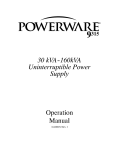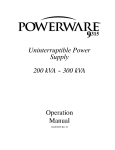Download Sierra Wireless DART 200 CDPD Modem User`s guide
Transcript
DART 200 CDPD Modem For CDPD Versions 1.0 and 1.1 User’s Guide Firmware Version 3.0.10 Revision 1.0 Part Number: 1197-00 January 1998 DART 200 CDPD Modem User's Guide ? NOTE: This guide provides the information necessary to program the Data Access Radio Transceiver (DART) 200 for operation on Cellular Digital Packet Data (CDPD) 1.0 or 1.1 networks. The factory default is for 1.1 mode. If you need to operate in CDPD 1.0 mode, refer to Selecting CDPD 1.0 or 1.1 mode of operation, p. 2-8, for detailed instructions. The guide provides information for use with the current released version of the DART 200 software (3.0.10). See the ATI command in Appendix F, DART AT Commands, to determine the firmware version your DART 200 is currently using. If you need a prior or newer version of the software please contact Sierra Wireless for the desired download package. Sierra Wireless, Inc. ii DART 200 CDPD Modem User’s Guide Important Notice The Data Access Radio Transceiver (DART) can only be exported from the US, or re-exported to another country with the issuance of an export license from the US Government. Contact Sierra Wireless for more information. Because of the nature of wireless communications, transmission and reception of data can never be guaranteed. Data can be delayed, corrupted, or be totally lost. Although significant delays or losses of data are rare when wireless devices such as DART are used in a normal manner with a well-constructed network. DART should not be used in situations where failure to transmit or receive data could result in damage of any kind to the user or any other party, including but not limited to personal injury, death, or loss of property. Sierra Wireless, Inc., accepts no responsibility for damages of any kind resulting from delays or errors in data transmitted or received using DART, or for failure of DART to transmit or receive such data. Contact Information Sierra Wireless, Inc. 260 - 13151 Vanier Place, Richmond, BC, Canada V2V 2J2 Tel. 604.231.1100 or 313.528.5880 Fax. 604.231.1109 Email: [email protected] Web site: www.sierrawireless.com Part Number: 1197-00, Revision 1.0 © 1997 Sierra Wireless, Inc. All rights reserved. Printed in Canada. First Printing: January, 1998. No part of this publication may be reproduced, stored in a retrieval system, or transmitted in any form or by any means, without the prior permission of the publisher. AT is a trademark of Hayes Microcomputer Products, Inc. Hayes is a registered trademark of Hayes Microcomputer Products, Inc. All other trademarks are owned by their respective companies. The information in this guide is subject to change without notice and does not represent a commitment on the part of Sierra Wireless, Inc. Sierra Wireless, Inc. shall not be liable for incidental or consequential damages resulting from the furnishing, performance, or use of this manual Safety and Hazards Do not operate the Sierra Wireless modem in areas where blasting is in progress, where explosive atmospheres may be present, near medical equipment, near life support equipment, or any equipment which may be susceptible to any form of radio interference. In such areas, the Sierra Wireless modem MUST BE TURNED OFF. The Sierra Wireless modem can transmit signals which could interfere with this equipment. Do not operate the Sierra Wireless modem in any aircraft, whether the aircraft is on the ground or in flight. In aircraft, the Sierra Wireless modem MUST BE TURNED OFF. The reason for this is that when operating in the CDPD or cellular circuit switched mode, the Sierra Wireless modem can transmit signals which could interfere with various onboard equipment systems. The driver or operator of any vehicle should not operate the Sierra Wireless modem while in control of a vehicle. Doing so will detract from the driver or operator’s control and operation of that vehicle. In some states and provinces, operating such communications devices while in control of a vehicle is an offence. PN1197-00 Revision 1.0 iii DART 200 CDPD Modem User's Guide Sierra Wireless, Inc. iv DART 200 CDPD Modem User’s Guide Contents Figures xi Tables xii About This Guide xiii 1 PN1197-00 Revision 1.0 Who should read this guide xiii Skills required to use this guide xiii What is in this guide xiii Changes and additions to this guide xiv Related reading xv Compliances FCC Canadian xvi xvi xvi Safety information xvii Conventions used in this guide xvii Introduction 1-1 Description 1-1 New for this version 1-2 DART 200 accessories and services RF accessories Power accessories Hardware options Software options Services 1-2 1-2 1-2 1-2 1-2 1-2 Migration considerations Contacting your cellular carrier 1-2 1-3 CDPD network overview 1-3 AT command set summary 1-4 v DART 200 CDPD Modem User's Guide 2 3 4 5 Sierra Wireless, Inc. Installation and Setup 2-1 Field installation Physical installation considerations Antenna considerations Troubleshooting 2-1 2-1 2-2 2-4 Getting started Modem setup Basic modem personalization Selecting CDPD 1.0 or 1.1 mode of operation 2-5 2-5 2-6 2-8 Initial testing Setup verification Register representation Channel acquisition Problem determination Registration Troubleshooting registration failure Basic communications 2-8 2-8 2-9 2-10 2-12 2-15 2-17 2-21 CDPD Security Features 3-1 Airlink security 3-1 Authentication services 3-1 Modem security management 3-2 Broadcast and Multicast Operation 4-1 Overview 4-1 Broadcast 4-2 Multicast Multicast setup 4-2 4-3 DART Supported Protocols 5-1 UDP Basic UDP characteristics Basic UDP communication Basic UDP setup options UDP server characteristics UDP server setup options 5-1 5-2 5-2 5-4 5-5 5-6 Sample UDP server setups Remote UDP setup Host UDP setup 11 5-11 5-12 TCP 5-14 vi DART 200 CDPD Modem User’s Guide 6 7 8 PN1197-00 Revision 1.0 DART TCP capabilities Friends Only mode operation TCP communication Setup options 5-14 5-14 5-15 5-17 Sample TCP setups Remote TCP setup Host TCP setup 5-19 5-19 5-21 SLIP Modem setup for SLIP SLIP IP Address overview SLIP operation SLIP initial testing 5-22 5-22 5-24 5-26 5-27 Telnet Setup options Telnet escape commands New for this version Binary mode considerations Telnet operation 5-28 5-28 5-30 5-31 5-31 5-31 Device Attachment 6-1 RS-232 connection 6-1 Null modem function 6-1 Vehicle Installation Considerations 7-1 Electrical transients 7-1 Application considerations 7-1 Proximity to other antennas 7-2 Application Programming 8-1 AT Command Set Support Device drivers 8-1 8-2 Application program structure DART setup Network connection Data transfer Modes of operation Error recovery 8-2 8-2 8-2 8-3 8-3 8-4 Automatic registration Registration timer Manual registration Auto-Registration at power-on Auto-Registration when not registered 8-6 8-7 8-7 8-7 8-8 vii DART 200 CDPD Modem User's Guide Auto-Registration/De-Registration at connection/disconnection 8-8 Deregistration 8-8 Sierra Wireless, Inc. Data forwarding Manual transmit control Automatic transmit control Maximum packet size transmit control Escape transmit control Usage considerations (for TCP and UDP) 8-8 8-9 8-9 8-10 8-11 8-11 Auto answer setup 8-11 Flow control considerations Flow control and the new end-user Flow control in application (online) mode Hardware flow control operation PAD operating mode 8-12 8-13 8-13 8-14 8-14 Data and control interface CDPD status sensing Escaping through the control interface 8-15 8-15 8-16 Binary data transfer Flow control considerations Data forwarding considerations 8-16 8-17 8-17 Parity considerations 8-17 PAD keep-alive considerations Timer expiry in transmit mode Timer expiry in receive mode Timer expiry for keep-alives 8-18 8-19 8-19 8-19 Escape sequence considerations 8-20 Command response options 8-20 Echo option selection 8-21 Channel acquisition restrictions 8-22 Baud considerations 8-22 Maximum block size considerations 8-23 Modem dial directory 8-24 Messages and response codes Messages 8-25 8-25 viii DART 200 CDPD Modem User’s Guide A Limited Warranty and Service A-1 Limited warranty A-1 Service A-1 B Product Specifications B-1 Power requirements Mobile Stationary Peak Power cable Size Weight Operating environment RF power output Frequency range Data rates Antenna Antenna cable Data connection Data cable Protocols B-1 B-1 B-1 B-1 B-1 B-1 B-1 B-1 B-1 B-1 B-1 B-1 B-1 B-1 B-2 B-2 C Charts and Diagrams C-1 D SLIP Setup Examples D-1 Trumpet Installation and startup D-1 D-1 Windows 95 D-3 E S-Registers F Register display formats Registers 0 through 99 formats Register 100 through 126 formats E-1 E-2 E-2 Register definitions E-3 DART AT Command Set F-1 AT command set usage F-1 Basic AT commands F-1 Service Provider commands Clearing BLOCKED status PN1197-00 Revision 1.0 E-1 F-24 F-25 ix DART 200 CDPD Modem User's Guide G Loading DART 200 Firmware G-1 Firmware download procedure G-1 H Problem Sheet Glossary Sierra Wireless, Inc. H-1 Glossary-1 Acronyms Glossary -1 Terms Glossary-8 Index Index-1 Notes Notes-1 x DART 200 CDPD Modem User’s Guide Figures Figure 1-1. DART 200 front view Figure 2-1. Installing DART 200 with mounting bracket Figure 2-2. S-Register bit positions Figure 2-3. Viewing the network S-Register (S57) Figure 2-4. Monitoring the CDPD channel Figure 2-5. Viewing registration status with ATS57? Figure 4-1. Checking NEI status with AT\S? Figure 5-1 Terminal connection to a CDPD network using SLIP Figure 6-1. Standard RS-232 connection Figure 6-2. Stand-alone RS-232 Figure 6-3. Null modem location Figure 8-1. Viewing the IP Address directory Figure C-1. Mounting bracket template Figure C-2. Modem connector pinout Figure E-1. S-Register bit positions PN1197-00 Revision 1.0 1-1 2-2 2-9 2-13 2-13 2-15 4-3 5-25 6-1 6-2 6-2 8-24 C-1 C-1 E-3 xi DART 200 CDPD Modem User’s Guide Tables Table 1-1. Basic AT command set Table 1-2. Service Provider AT command set Table 2-1. S-Registers above 100 Table 2-2. Registration failure troubleshooting Table 3-1. Key types Table 5-1. Remote UDP setup Table 5-2. Host UDP setup Table 5-3. Remote TCP setup Table 5-4. Host TCP setup Table 6-1. Typical null modem pinout Table 8-1. Telemetry options for PAD Mode Table C-1. Pin functions Table C-2. RS-232 signal interface Table E-1. S-Register digits Table E-2. Register summary Table F-1. Commands beginning with letters Table F-2. Commands beginning with ampersand (&) Table F-3. Commands beginning with backslash (\) Table F-4. Commands beginning with asterisk (*) Table F-5. Enable/Disable Service Provider mode Table F-6. Service Provider commands beginning with caret (^) Table F-7 Service Provider commands beginning with dash (-) Sierra Wireless, Inc. 1-5 1-6 2-14 2-17 3-2 5-11 5-13 5-20 5-21 6-2 8-15 C-2 C-2 E-2 E-3 F-2 F-9 F-13 F-18 F-24 F-25 F-29 xii About This Guide Who should read this guide This User’s Guide is designed to assist application software developers with setup, installation, testing, and design of applications for the Data Access Radio Transceiver (DART) 200. Skills required to use this guide The reader requires a basic working knowledge of Transmission Control Protocol/Internet Protocol (TCP/IP) and the use of the Attention (AT) command set to use this guide. What is in this guide This guide provides information and assistance for both physical installation and programming of the DART. This guide is composed of eight chapters, eight appendixes, a glossary and an index. Chapter 1, Introduction, describes new features for version 3.0.10, how to migrate from previous versions, and Cellular Digital Packet Data (CDPD) network information. Also, the AT command set is summarized in this chapter. Chapter 2, Installation and Setup, provides the basic information needed to install, setup, and test the modem on the CDPD network. Chapter 3, CDPD Security Features, discusses security features such as airlink security, authentication services, and modem security management. Chapter 4, Broadcast and Multicast Operation, discusses the CDPD broadcast and multicast functions. Chapter 5, DART Supported Protocols, discusses and gives set up instructions for the communication protocols supported by the DART, including User Datagram Protocol (UDP), Transmission Control Protocol (TCP), Serial Line Interface Protocol (SLIP), and telnet. The TCP and UDP sections include sample setups for each of the protocols. PN1197-00 Revision 1.0 DART 200 CDPD Modem User’s Guide About This Guide Chapter 6, Device Attachment, describes the RS-232 interface to the DART, what a null modem is, and how to determine if one is required. Chapter 7, Vehicle Installation, discusses the items to consider when installing the DART 200 in a vehicle. Chapter 8, Application Programming, describes the AT command set to use with the DART in detail, presents command usage considerations, and provides additional information for planning and designing CDPD applications for the TCP and UDP environments. Appendix A, Limited Warranty and Service, gives important warranty information and instructions for getting service. Appendix B, Product Specifications, summarizes the physical, electrical, and environmental specifications for the DART 200. Appendix C, Charts and Diagrams, provides the DART mounting bracket template and the modem connector pinout figure. Appendix D, SLIP Setup Examples, gives a setup example for the Trumpet Winsock and directions for getting Windows 95 support. Appendix E, S-Registers, lists the Status (S)-Registers supported by the DART 200 and describes their function and usage. Appendix F, DART AT Command Set, lists all the DART AT commands and provides detailed descriptions of their function and usage. Appendix G, Loading DART Firmware, describes how to update DART 200 firmware. Appendix H, Problem Sheet, provides a Sierra Wireless form for submitting problems to be resolved. Glossary Index Changes and additions to this guide For those readers familiar with the DART 200 User's Guide, the following items have been added or enhanced: Sierra Wireless, Inc. • Migration considerations, p. 1-2 • Anntena grounding caution, p. 2-3 • Registration progress status in Registration, p. 2-15 and p. 8-6 • Improved description of Modem security management, p. 3-1 • Sample UDP setups, p. 5-11 • Ability to get client's IP Address and port in bullet point UDP server communication, p.5-8 and in TCP communication, p. 5-15 • Friends Only mode operation, p. 5-14 xiv DART 200 CDPD Modem User’s Guide About This Guide • Sample TCP setups, p. 5-19 • Automatic SLIP restart bullet point, p. 5-24 • Telnet operation, p. 5-31 • Maximum packet size transmit control, p. 8-9 • Escape transmit control, p. 8-10 • Hardware flow control operation, p. 8-13 • PAD operating mode, p. 8-14 • RS-232 signal levels and states, in Table C-2, RS-232 signal interface, p. C-2 • Channel acquisition restrictions, p. 8-21 • Modem dial directory, p. 8-24 • Message and response codes, p. 8-25 • Windows 95, p. D-3 • Clearing BLOCKED status, F-25 • Index, p. I-1 Related reading Additional information regarding the CDPD network and communication information can be found in the following references: PN1197-00 Revision 1.0 • Cellular Digital Packet Data System Specification, CDPD Forum, 401 N. Michigan Ave., Chicago, IL 60611, (tel.) 800.335.CDPD • TCP/IP, Running a Successful Network, K. Washburn and J.T. Evans, NY, Addison-Wesley, 1993 • Internetworking with TCP/IP, D.E. Comer, N.J., Prentice Hall, 1991 • The Whole Internet, E. Krol, Sabastopol, CA, 1992, (tel.) 800.998.9938 • Computer Networks, A.S. Tannenbaum, N.J., Prentice Hall, 1989 xv DART 200 CDPD Modem User’s Guide About This Guide Compliances FCC ? NOTE: This unit was tested with shielded cables on the peripheral devices. Shielded cables must be used with the unit to insure compliance. ? NOTE: The manufacturer is not responsible for any radio or TV interference caused by unauthorized modifications to this equipment. Such modification could void the user’s authority to operate the equipment. Sierra Wireless, Inc. This equipment has been tested and found to comply with the limits for a Class B digital device, pursuant to Part 15 of the FCC rules. These limits provide reasonable protection against harmful interference in residential installations. This equipment generates, uses and can radiate radio frequency energy and, if not installed and used in accordance with the instructions, can cause harmful interference to radio communications. However, there is no guarantee that interference will not occur in a particular installation. If this equipment does cause harmful interference to radio or television reception, determined by turning the equipment off and on, try to correct the interference by one or more of the following measures: • Reorient or relocate the receiving antenna • Increase the separation between the equipment and receiver • Connect the equipment to an outlet on a circuit different from the circuit the receiver is connected to • Consult the dealer or an experienced radio/TV technician for help Changes or modifications not expressly approved by the manufacturer can void the user’s authority to operate the equipment. Canadian “This digital apparatus does not exceed the Class B limits for radio noise emissions from digital apparatus as set out in the interference causing equipment standard entitled ‘Digital Apparatus’, ICES-003 of the Department of Communications.” “Cet appareil numerique respecte les limites de bruits radioelectriques applicables aux appareils numeriques de Classe B prescrites dans la norme sur le materiel brouilleur: ‘Appareils Numeriques’, NHB-003 edictee par le ministre des Communications.” xvi DART 200 CDPD Modem User’s Guide About This Guide Safety information CAUTION: A caution calls attention to a procedure or practice if not performed correctly could result in loss of data or damage to equipment. !! WARNING: Denotes a hazard. A warning calls attention to a procedure or practice if not performed correctly could result in personal injury. A caution in the margin, as shown at the left or in the body of the text, denotes a procedure or practice if not performed correctly could result in loss of data, or damage to equipment. A warning in the margin, as shown at the left or included within the body of the text denotes a hazard. A caution calls attention to a procedure or practice if not performed correctly could result in personal injury. Conventions used in this guide The following conventions are used in this guide to help readers locate and interpret information easily. Italics Italicized text is used for book titles, and for cross-referencing chapter titles, and subsections within chapters. In cross-references the most specific item, usually, the last item, is italicized, for example: • • Courier Chapter 1, Introduction Chapter 1, Introduction, Description Courier text is used to show on-screen text, for example: at\s? * NEI 0 = IP ADDRESS 198.225.189.032 GMID 00000 OK SMALL CAPS Small capitals are used for key names, key combinations, and key sequences, for example: Press ENTER. PN1197-00 Revision 1.0 ALL CAPS All capitals are used to show the connection states of the DART, for example, CONNECT. Bold Bold text is used to emphasize the AT commands, for example, AT\N. xvii DART 200 CDPD Modem User’s Guide Sierra Wireless, Inc. About This Guide xviii Chapter 1 Introduction Description The Data Access Radio Transceiver (DART) 200, as shown in Figure 1-1, is a wireless, multipurpose, programmable modem that provides reliable, cost effective mobile and fixed communications over the Cellular Digital Packet Data (CDPD) network. It is a 3-watt, half-duplex device operating on a regulated 12 volts @ 2.5 amps, and contains flash memory to allow software upgrades to be made in the field. The DART 200 differs from its predecessor, the DART 100, in that it has the flash memory to enable field download of software upgrades. Figure 1-1. DART 200 front view Power connection 12VDC* Data input RS-232 DB-9 Connector Power Switch Power On indicator and RSSI *Molex Micro-Fit 3.0 4305-0200 - Mates with Molex 43025-0200 on cable. The modem is lightweight (only 12 ounces), with a small form factor (6.3” x 3.4” x 1.0”). Its rugged construction makes it well suited for industrial and commercial applications of all kinds. The DART 200 firmware supports either CDPD V1.0 or CDPD V1.1. The present version of the modem comes pre-selected for CDPD V1.1. This selection can be altered by modifying an Status (S)-Register. Refer to Selecting CDPD 1.0 or 1.1 mode of operation, p. 2-8, for details. PN1197-00 Revision 1.0 DART 200 CDPD Modem User’s Guide 1 Introduction From a networking perspective, the modem has complete built-in Transmission Control Protocol (TCP), User Datagram Protocol (UDP), Serial Line Internet Protocol (SLIP), and telnet protocols. Network communications can be achieved without the attached end-user device having to provide an integrated TCP or UDP capability. Select the desired built-in protocol included in the DART 200 by using the appropriate AT dial command and begin your data transfer. The end-user can put the DART 200 in SLIP mode, providing an external software stack, if desired. A power cord with connector is supplied with each DART 200, and one copy of this User’s Guide is included with each order. A power supply and cellular antennas are available as options at additional cost. New for this version If you have prior experience with the DART 200, major differences and enhancements between the old modem software (3.0.9 dated 7/2/96 and earlier) and the current version are: • Provides the “friends only” feature for TCP in addition to UDP • The automatic SLIP restart feature is now available DART 200 accessories and services RF accessories • 3 dB cellular magnetic mount antenna Power accessories • 110 VAC to 12 VDC @2.5 amps power supply Hardware options • Mounting bracket Software options • V.42 bis data compression Services • Developers package • DART technical training Migration considerations If you are migrating applications from prior versions of the DART 200 software to the current version, there are no changes in this version that alter existing application operation to be aware of. However, to use TCP Friends Only mode or Auto SLIP restart, some alteration can be required. Sierra Wireless, Inc. 1-2 DART 200 CDPD Modem User’s Guide 1 Introduction Contacting your cellular carrier There are currently two cellular carriers in each market area: the A side carrier and the B side carrier. Each carrier can potentially install and enable CDPD on their cellular network. The CDPD network allows end-users to visit the regions of other carriers, as well as move within their home cellular system. ? NOTE: The EID is found on the label on the bottom of your DART 200. Contact your cellular provider to get an IP Address for your modem. This IP address lets you operate the modem on the CDPD network. Although the modem can perform some basic functions without an IP Address, it cannot register, ping, or run end-user applications. Your carrier requires the Equipment Identifier (EID) of the DART 200 to give you an IP Address. Ask your carrier for the following information: • • • Side of their operation (A or B) IP Address IP Address of a router or server to ping when you are testing CDPD network overview The CDPD system is an extensive communications system overlaying the existing cellular voice network, as shown in Figure 1-2. It takes advantage of the investments already made by cellular providers. By adding CDPD to the network, packet data can be interspersed with voice communications at an advantageous cost to the end-user. Figure 1-2. CDPD network M-ES F-ES MAS/ CDPD Modem MDBS Cellular Tower Host System MDIS Public or Private Packet Data Networks The communication flow sequence includes: 1. Data packets transmitted from the Mobile End Station (M-ES) are received at the cellular towers by Mobile Data Base Stations (MDBSs) 2. Data packets are passed by the MDBS to the controlling Mobile Data Intermediate System (MDIS) PN1197-00 Revision 1.0 1-3 DART 200 CDPD Modem User’s Guide ? NOTE: Either the M-ES or F-ES can initiate CDPD communication. 1 Introduction 3. Data packets are routed by the MDIS through the appropriate network to the Fixed End System (F-ES), usually a host computer over a public or private data network. 4. If a response is required from the F-ES, the process is reversed. The role of the DART 200 in the CDPD network is to: 1. Accept commands and digital data from the end-user application equipment through the RS-232 port. 2. Assemble the data into packets. 3. Encrypt the packets. 4. Transmit the encrypted data packet to the network. The DART 200 also: 1. Receives packet data from the network. 2. Decrypts the packets. 3. Disassembles the packets to extract the application data. 4. Passes the serial data to the end-user’s application equipment through the RS-232 port. Airlink security, to prevent eavesdropping, is provided by encrypting the data packets between the DART 200 and the MDIS. If end-to-end data security is desired it must be implemented or otherwise provided by the end-user. The major cellular carriers and equipment manufacturers created a trade group called the Wireless Data Forum (formerly the CDPD Forum), that develops and publishes the governing technical specifications for, and promotes the use of CDPD technology. AT command set summary The Basic and Service Provider AT command sets are listed in Tables 1-1 and 1-2 (pp. 1-5 and 1-6). The AT commands can be concatenated (end-to-end or with a blank between commands) for up to a length of 80 characters including blanks, for example: • Normal command concatenation • ATE1V1&D0&S1\F3\N2 • • Sierra Wireless, Inc. AT\S?S57?&V+ White space concatenation (for readability) • AT E1 V1 &D0 &S1 \F3 \N2 1-4 DART 200 CDPD Modem User’s Guide 1 Introduction Do not enter an AT command that requires a parameter without using one, as the missing parameter defaults to zero. For example, if you entered AT\N without a value in the range of 1 to 4, the command defaults to AT\N0. The \N0 setting also forces \J1, causing channel acquisition problems. Similarly, the same thing can happen with concatenation. If you enter an invalid command, such as AT\N?, the DART 200 assumes a concatenation of AT\N and AT? The result is a display of the last register referenced (due to the AT?) and to set \Nn to \N0. ? Use caution when entering commands. If you get unexpected results, display the register settings and modem profile with an AT&V command to check there is no entry error. NOTE: Entering invalid AT commands can cause incorrect and unexpected results. Table 1-1. Basic AT command set PN1197-00 Revision 1.0 A/ A D E F H I O Q S V X Z ? = &C &D &E &F &L &S &V &V+ &W &Z \F \J \M \N \O \P \Q \R \S \T *A *B Repeat Answer Online Dial (connection setup) Command Mode Echo Online Mode Echo Hang-up (close connection) Identify Enter Online Mode Quiet Mode Select Register Verbose Result Codes Extended Result Codes Soft Reset Read Selected Register Write Selected Register Set DCD Operation Set DTR Operation Escape Code Recognition On or Off Restore Factory Defaults Set DART Line Speed and Format Set DSR Operation View Active Profile View Radio Resource status Save Active Profile Set or Display Dial Directory Entries Set Data Forwarding Operation Restrict Channel Selection Manual Transmit Control Set Side Preference Select PAD or Telnet Operating Mode Set, Enable or Disable PIN Set Flow Control Operation Network Registration Control Set Subscriber Identity Automatic Transmit Control Select Server Type Enable/Disable Reception of Broadcast Messages 1-5 DART 200 CDPD Modem User’s Guide 1 Introduction Table 1-1. Basic AT command set (cont.) *C *E *G *K *L *M *P *R *S *T *U Enable/Disable SLIP TCP Header Compression Enable Network Connection with PIN SLIP Multicast Address Selection TCP PAD Keep Alive Set Listen Port Number Set MAS IP Address for SLIP Ping Remote Host Automatic SLIP Restart Start SLIP (Serial Line IP) Mode Telnet Keep Alive Unblock Modem - Pin Access Table 1-2. Service Provider AT command set ^A ^C ^F ^G ^H ^I ^L ^P ^S -L -R -V -Z Sierra Wireless, Inc. Set the IP Address of modem Clear Blocked Status Force PIN Usage Set Multicast Group ID Set Service Provider ID Set Service Provider network ID Set the Local Service Area ID Enable/disable Supervisor Mode Set the Modem SLIP Address Set Channel Lock Software Reboot View Radio Resource Management Data View Modem Credentials 1-6 Chapter 2 Installation and Setup Field installation Physical installation considerations P TIP: Use the optional mounting bracket to simplify the physical installation, refer to Figure C-1 for the mounting bracket template. PN1197-00 Revision 1.0 The Data Access Radio Transceiver (DART) 200 is designed for both stationary and mobile applications. The guidelines for modem installation are: • Environment - The standalone DART 200 is ruggedly constructed. However, it is not waterproof, so do not locate the modem where it can get wet. Also, refer to the humidity specification in Appendix B, Product Specifications. If installing the DART 200 in a wet environment, enclose it in a proper National Electrical Manufacturer’s Association (NEMA) enclosure. Also, install the unit where there is adequate ventilation to prevent possible overheating • Location - Installation with clear access to the unit is recommended for viewing the LED, that indicates power and RF status, and for accessing the RS-232 port for required personalization or troubleshooting. Locate the DART 200, if possible, at least 2 feet from personnel • Power Source - The DART 200 requires a nominal 13.8 V DC regulated power source capable of supplying 2.5 amps maximum. Refer to Appendix B, Product Specifications, for more details. Wire the supplied power cord (Red positive, Black negative) with a Molex connector to the power source using a 3.0 amp fuse • Refer to Figure 2-1 for instructions for installing the DART 200 with the mounting bracket DART 200 CDPD Modem User’s Guide 2 Installation and Setup Figure 2-1. Installing DART 200 with mounting bracket Sierra Wireless, Inc. 2-2 DART 200 CDPD Modem User’s Guide 2 Installation and Setup Antenna considerations ? NOTE: Snub-nosed (rubber duck) antennas, although they may work in some areas, are NOT recommended. The DART 200 uses standard mobile cellular radio signals and any standard cellular antenna of good quality with a maximum gain of 3 dB (FCC requirement) will function properly subject to the following guidelines: • Locate the antenna as far away from personnel as possible to minimize signal blocking. For optimum reception, in fixed location applications position the antenna above the height of personnel and nearby equipment or structures. If used inside locate the antenna as close to a window as possible. In mobile applications, locate the antenna outside and away from or above any portion of the vehicle body that can block the RF signals. To determine the actual signal strength, attach a PC with an ASCII terminal emulator, such as Procomm, or Kermit, to view the Receive Signal Strength Indication (RSSI) value in S-Register 102. Operating the unit without an antenna does not damage the modem but can cause unpredictable results. • CAUTION: For outdoor fixed installations ground the antenna cable using an antenna discharge unit to prevent damage to the modem and the attached equipment. Location Antenna cable Select an antenna cable with a low loss, high quality, 50 ohm, coaxial cable with the appropriate connectors. The cable can be any length, but lengths greater than 12 feet increase cable loss and offset the antenna’s nominal gain. If longer length cables are required, use a heavier wire gauge to reduce the dB loss/ft and to minimize the effect of the cable loss on antenna gain. • Ground plane For installations where a good antenna ground plane (metal surface) is not available, use a non-ground plane type of antenna to help maximize signal reception • Proximity to other antennas In general, do not locate the DART 200 and its antenna closer than five feet to another antenna; in certain cases, even more separation is required. In many vehicular applications, there are high-power two-way voice transmitters used and usually the antenna mounting locations are not five feet apart. The effect of the interference from the two-way transmitters varies from slowing down response times to blocking modem transmission. In this situation, separate the antennas as far as possible and then do a test with the voice system also being used. If the DART 200 works satisfactorily you do not have an interference problem. If it does not work properly, then use filtering on the two-way output, the DART 200 input, or both. The calculation to determine the required filtering is not trivial and usually requires an RF engineer. However, if you do not have the option to do a test first, this analytical approach is your only option. PN1197-00 Revision 1.0 2-3 DART 200 CDPD Modem User’s Guide 2 Installation and Setup Troubleshooting ? NOTE: To aid in troubleshooting use an IBM-compatible PC with an ASCII terminal emulator, such as Procomm, Terminal, Kermit, Hyperterminal, or a Mac with White Knight. The DART 200 is thoroughly inspected during manufacturing. There are no end-user access items within the case of the modem. If problems occur, check the following: • Power supply If the Power On/Registration Indicator is not flashing or glowing solid red, check the power source for adequate voltage. The modem requires regulated 12 V DC at 2.5 A. If the power is marginal it can be the problem. Check the fuse (if any) in the power source, and as a final test use a voltmeter to check for an open cable. The DART 200 draws up to 2.5 amps under maximum power output. The power output is a function of the modem’s distance from the Mobile Data Base Station (MDBS). It is possible for the modem to work well with a particular power supply in a location requiring low power output (low current draw), and yet to fail using the same power supply in a location requiring a high power output. Check the amperage rating of the power supply to verify that it is adequate for all situations. • Channel acquisition If the modem does not acquire a CDPD channel (fast blinking or solid red light), refer to Channel acquisition, p. 2-10, for guidelines on how to proceed. • Registration If the modem does not register refer to Registration, p. 2-15, for guidelines on how to proceed. • Unsuccessful data transfer If the unit registered, but application data transfer is unsuccessful, check that the RS-232 cable is properly attached. If that does not correct the problem, substitute a good RS-232 cable (known to work). If that does not work, you may have a flow control problem. Refer to Flow control, p. 8-12, for guidelines. Also, review the Dial command (ATD) in Appendix F, DART AT Command Set, Auto Answer setup, p. 8-11, and Setup options, p. 5-17 or Basic UDP setup options, p. 5-4, setup options as appropriate. Sierra Wireless, Inc. 2-4 DART 200 CDPD Modem User’s Guide 2 Installation and Setup Getting started Before opening the DART 200 box, but preferably before it arrives, check that the following equipment is available: • A 12.0 V DC regulated power source with 2.5 amp capability. You can either provide your own, or order the power source as an option with the DART 200 • A standard cellular antenna of good quality with a maximum gain of 3 dB. Cable attached magnetic mount antennas are preferred because the antenna can be positioned easily for optimum signal reception • A PC with a communications program capable of operating in ASCII terminal emulation mode. For IBM PC-compatibles this can be Procomm, Windows Terminal, Hyperterminal, Kermit or something similar This makes the PC function as a terminal attached to the modem and permits the entering of AT commands required for both modem setup and diagnostics. It is recommended that the program chosen is capable of logging terminal communications activity to a file for later analysis or printout in the event that technical support is required • A PC communications cable with a male DB9 connector. If your PC has a DB25 communications port, get a DB25 to DB9 adapter (available from electronics stores) Modem setup To setup the DART 200: 1. Connect the antenna, PC, and power supply to the DART 200 using appropriate cables and connectors. The red light on the end of the modem turns on and start blinking at a rate of approximately once per second (slow blink). If the light does not turn on, check the power source and connections. The red OPR light doubles as a signal strength indicator. When the DART 200 finds a usable CDPD channel the rate of blinking increases in proportion to the strength of the received signal. This is discussed in more detail in Channel acquisition, p. 2-10. PN1197-00 Revision 1.0 2-5 DART 200 CDPD Modem User’s Guide 2 Installation and Setup 2. To proceed, your PC must have the ASCII terminal emulation program installed and active, and be attached to the CDPD modem by the PC communications cable. To verify the setup, enter AT and press ENTER: an OK response should return. To verify that the connection is with the DART 200 and not with an internal modem, enter ATI1 and press ENTER. If the response is the modem software version and date, proceed to Basic modem personalization. If you fail to get that response, verify that your cable is working and that the correct COM port is specified for the terminal emulation program and repeat this step. 3. If you still fail to get the AT echo and/or the OK, enter an AT&V command to display the modems communications setup, profile, S-Registers and EID. The first three fields below the baud should be E1, V1 and Q0. If the values are anything else, change to the correct values and save the new values by entering ATE1V1Q0&W. If the AT&V command fails, contact your DART 200 supplier for technical assistance. Basic modem personalization The DART 200 requires an IP Address to be set internally before it can be registered on the CDPD network. In addition, the side preference (A or B) for your carrier needs to be specified. This information can be preloaded by the carrier, but generally the carrier gives it to you upon request. To determine if the IP Address was preloaded, refer to step 1 (below). If the IP Address was not preloaded contact your carrier to obtain one along with the side preference (A or B), and a Domain Name Server (DNS) IP Address. In addition to the side preference, the DART 200 has 23 additional operational parameters and several Status (S-)Registers to review. The default values for these parameters and S-Registers can require changes if they are not appropriate for your application. However, for initial setup the default parameters (except for side preference) are adequate. To set up the DART 200 for operation: 1. Load the IP Address supplied by the carrier. To check if it was preloaded, use the AT\S? command, as shown in this example: at\s? * NEI 0 = IP ADDRESS 198.225.189.032 GMID 00000 OK * - Means the Network Entity Identifier (NEI) is active The DART 200 in the sample has the IP Addresses already entered. Ignore the Group Multicast Identifier (GMID) field for now. If your modem has no IP Address, the response to the AT\S? command is OK. Enter the IP Address now, by: • Sierra Wireless, Inc. Putting the modem into Service Provider mode with an AT^P+51348954 command 2-6 DART 200 CDPD Modem User’s Guide 2 Installation and Setup • Entering the IP Address with an AT^An.n.n.n. It defaults to being put into the first entry in the IP Address table (NEI 0). For more information, refer to the AT^A command in Appendix F, DART AT Command Set • Verify that the IP Address was entered correctly using AT\S? 2. Examine the Modem Operational Parameters (Modem Profile). To view these parameters, the communication port status and settings, and the DART 200’s S-Registers use the AT&V command, for example: at&v DART 200 Communication Port Settings: Auto Baud: 9600 Baud, 8 Data Bits, No Parity, 1 Stop Bit(s) E1 V1 Q0 F1 X1 &C1 &D0 &E1 &S0 \F3 \J0 \M0 \N3 \O1 \Q2 \T1 *A0 *B0 *C1 *G1 *K0 *R0 *T0 S00:000 S01:001 S02:043 S09:005 S10:080 S11:175 S18:010 S19:151 S20:000 S27:140 S28:140 S29:090 S36:041 S37:007 S38:003 S45:050 S46:005 S47:050 S54:000 S55:000 S56:000 S63:000 S64:022 S65:003 S72:005 S73:005 S74:006 S81:017 S82:002 S83:030 S90:008 S91:003 S92:000 S99:008 EID: 0020EB000B71 S03:013 S12:050 S21:098 S30:010 S39:010 S48:050 S57:000 S66:002 S75:008 S84:000 S93:000 S04:010 S13:060 S22:016 S31:010 S40:090 S49:040 S58:058 S67:020 S76:240 S85:000 S94:000 S05:008 S14:074 S23:091 S32:005 S41:140 S50:020 S59:000 S68:020 S77:030 S86:120 S95:011 S06:127 S15:010 S24:140 S33:002 S42:080 S51:013 S60:001 S69:108 S78:000 S87:000 S96:000 S07:020 S16:050 S25:000 S34:001 S43:100 S52:026 S61:143 S70:010 S79:001 S88:020 S97:002 Current active profile (factory defaults) S08:250 S17:010 S26:003 S35:065 S44:023 S53:000 S62:000 S71:006 S80:250 S89:010 S98:090 Most S-Registers are used by the DART control program. The S-Registers of interest to the end-user are discussed in the following sections. 3. Set Side Preference with AT\Nn. This command specifies which service provider side (A or B) to search for a usable CDPD channel. In each geographical area, there is a maximum of two service providers (an A side carrier and a B side carrier). Your carrier sets up this value or provides you with their preference. The default is \N3 (A side preferred), but is not appropriate for most end-users. If you have an A side carrier, enter AT\N1; if the carrier is B side enter AT\N2. 4. Verify that there are no channel restrictions in place. These restrictions are controlled by the \Jn parameter. The default value is \J0, no restrictions, and is the desired setting. If this parameter has a non-zero value from prior use, set it to zero with AT\J0 before proceeding. 5. Save your changes into permanent memory with the AT&W command. Issue this command after making the above changes to ensure that new values replace the default values. 6. Display the modem profile using the AT&V command to check that your change to the \N parameter was successful. The basic setup for your CDPD modem is now complete. PN1197-00 Revision 1.0 2-7 DART 200 CDPD Modem User’s Guide 2 Installation and Setup Selecting CDPD 1.0 or 1.1 mode of operation DART firmware Version 3.0.1 and above can operate in either CDPD 1.0 or 1.1 mode; prior firmware versions support only CDPD 1.0. The firmware version can be determined by the ATI1 command. The default is to operate in CDPD 1.1 mode, but in areas where CDPD 1.1 is not yet active, the operating mode can be changed to CDPD 1.0. To set CDPD 1.0 mode, set S-Register 95 to 8 (default is 11) as follows: 1. Enter Service Provider mode with AT^P+51348954. 2. Set S-Register 95 for CDPD 1.0 mode with ATS95=8. 3. Save change with AT&W. 4. Restart to activate the change with AT-R. To change back to CDPD 1.1 mode, repeat steps 1 to 4, but set S-Register 95 to 11 instead of 8. Initial testing Setup verification The first step to make the DART 200 operational is to verify the setup by doing the following: 1. Use AT\S? to view and verify the IP Addresses, for example: at\s? * NEI 0 = IP ADDRESS 198.225.189.032 GMID 00000 OK * Means the NEI is active If you are just starting, there should be no problem here, because the IP Address was just entered. However, if the address needs correction, put the modem into Service Provider mode with an AT^P+51348954 command, then enter the IP Address with an AT^An.n.n.n. The GMID is used with multicast operation, the value now should be zero. Sierra Wireless, Inc. 2-8 DART 200 CDPD Modem User’s Guide 2. 2 Installation and Setup If the NEI information is correct, use AT&V to verify the side setting (\Nn) and channel restrictions (\Jn), for example: ar&v DART 200 Communication Port Settings: Auto Baud: 9600 Baud, 8 Data Bits, No Parity, 1 Stop Bit(s) E1 V1 Q0 F1 X1 &C1 &D0 &E1 &S0 \F3 \J0 \M0 \N3 \O0 \Q2 \T1 *A0 *B0 *C0 *G1 *K0 *R0 *T0 S00:000 S01:001 S02:043 S03:013 S04:010 S05:008 S06:127 S07:020 S09:005 S10:080 S11:175 S12:050 S13:060 S14:074 S15:010 S16:050 S18:010 S19:151 S20:000 S21:098 S22:016 S23:091 S24:140 S25:000 S27:140 S28:140 S29:090 S30:010 S31:010 S32:005 S33:002 S34:001 S36:041 S37:007 S38:003 S39:010 S40:090 S41:140 S42:080 S43:100 S45:050 S46:005 S47:050 S48:050 S49:040 S50:020 S51:013 S52:026 S54:000 S55:000 S56:000 S57:000 S58:058 S59:000 S60:001 S61:143 S63:000 S64:022 S65:003 S66:002 S67:020 S68:020 S69:108 S70:010 S72:005 S73:005 S74:006 S75:008 S76:240 S77:030 S78:000 S79:001 S81:017 S82:002 S83:030 S84:000 S85:000 S86:120 S87:000 S88:020 S90:008 S91:003 S92:000 S93:000 S94:000 S95:011 S96:000 S97:002 S99:008 S08:250 S17:010 S26:003 S35:065 S44:023 S53:000 S62:000 S71:006 S80:250 S89:010 S98:090 EID: 0020EB000B71 If this is the initial setup, the only parameter that changed from the default value is the side preference specification (\N). Verify that it is set to match your carrier before proceeding. Refer to Basic modem personalization, p. 2-6, for details. 3. If the modem has been used previously, then some of the profile parameters and S-Registers might be altered. Check that the profile is correct before proceeding to step 4. 4. If you made changes, save the new configuration with the AT&W command before continuing. Register representation ? NOTE: The bits are numbered in high to low order from left to right that is the reverse of some notation systems in wide use. The DART 200 keeps its status and control information in S-Registers. Many of its functions are controlled by bits within a register, and are displayed as a numerical value. Figure 2-2 shows the register notation used. Figure 2-2. S-Register bit positions S-Register Bit Position PN1197-00 Revision 1.0 7 6 5 4 3 2 1 0 2-9 DART 200 CDPD Modem User’s Guide 2 Installation and Setup The values associated with the bit positions are listed below. Bit Position 0 1 2 3 4 5 6 7 Value 1 2 4 8 16 32 64 128 For example, if register bits 0,3, and 5 are on, the register value would be 1+8+32=41. Channel acquisition For the DART 200 to acquire a channel for operation it must have a good antenna and an MDBS near enough to deliver a signal that is strong enough to be received by the modem. CDPD systems are currently defined as being either forced hopping or dedicated. In a forced hopping (often called sniff-and-hop) system, an MDBS has multiple channels (from 1 to 21, but usually 7) shared by voice calls or CDPD. CDPD uses any available channel when it is not in use for voice. If a voice call wants a channel already in use for CDPD, the MDBS notes that occurrence (sniffs) and moves CDPD to another available channel (hops). The modem detects the fact that the current channel no longer supports CDPD (loss of sync), and searches for an alternate CDPD channel using the MDBS’s adjacent channel list. In such a system, CDPD operates in the time between voice calls. During busy periods there is little time available. Applications requiring quick response times are adversely affected by the hopping. In a dedicated system, each MDBS has one or possibly two channels assigned for CDPD use only. In such a system, contention with voice calls is not an issue and application response times are much more predictable. • CDPD Version 1.0 Mode Operation In the above system types, the channel acquisition process is: 1. The DART 200 powers up and immediately begins searching for a CDPD channel to use. It searches sequentially, from the lowest numbered channel to the highest, on the side (A or B) it is configured to use, starting at a relatively strong signal level (-60 dBm). 2. Each time the DART finds an active channel, the modem checks to determine if it is in use for voice or available for CDPD. Sierra Wireless, Inc. 2-10 DART 200 CDPD Modem User’s Guide 2 Installation and Setup 3. If the channel is not available for CDPD use, the DART continues searching, dropping the allowable signal level by 10 dB after each pass through all the cellular channels on the side it is searching, until it finds a usable channel or reaches the weakest allowable signal level (-110 dBm). 4. If an available CDPD channel was not found, the search starts over again at -60 dBm and the modem repeats the spiral search process indefinitely until an available CDPD channel is found. 5. When a CDPD channel is found the modem checks that the block error rate (BLER) is acceptable. 6. If the BLER is adequate, the DART extracts the network operating parameters (continuously being broadcast by the MDBS) from the data stream, then stays on the channel as long as possible awaiting commands from the Mobile Application Subsystem (MAS); the attached device. If the BLER is not acceptable the search continues. 7. While on the CDPD channel, the modem accepts operating parameters (called XID parameters) broadcast by the base station, including thresholds, threshold time limits, and adjacent channel lists. The modem continually monitors its radio environment and compares the current signal quality to the thresholds and time limits; if any of the thresholds are exceeded for longer than their permissible time limit, the modem must go find a better channel. To speed up this search the modem makes use of the adjacent channel lists picked up from the base station along with the operating parameters. This process allows a modem to stay on an acquired channel, until the signal strength or BLER fails the threshold test. In a situation where the M-ES is mobile, the modem can continue to use a channel far from its original acquisition point (a phenomenon known as cell dragging). In many cases this causes interference with voice channels on intervening base stations. One of CDPD Version 1.1’s main objectives is to avoid cell dragging. • CDPD Version 1.1 mode operation In the system types already described the channel acquisition process is: 1. The DART 200 powers up and immediately searches for a CDPD channel to use. It searches sequentially, from the lowest number channel to the highest, on the side (A or B) it is configured to use recording the signal strength (RSSI) of every active cellular channel encountered. 2. The DART then sorts the channels in descending order of strength and evaluates them to find the best available (strongest signal) CDPD channel (in a dedicated system many in the list are voice only channels). PN1197-00 Revision 1.0 2-11 DART 200 CDPD Modem User’s Guide 2 Installation and Setup 3. If the CDPD channel’s BLER is acceptable, the DART acquires the power product, current CDPD operating parameters, and adjacent channel lists from the MDBS. If the channel BLER is not satisfactory, the modem goes to the next best CDPD channel in the list and repeats this step using the next best channel. 4. Once a channel is acquired, there is no guarantee that the modem stays there very long. In a sniff-and-hop system it is forced to continuously hop from one channel to another because voice traffic has priority. Even in a dedicated system, if the modem is mobile, it is forced to frequently change channels as it travels from one cell coverage area to another. 5. The XID parameters broadcast by the base station, in addition to the thresholds, threshold time limits, and adjacent channel lists used with CDPD 1.0, include an evaluation frequency (scan time), and a signal strength change (scan delta) value. As in CDPD 1.0 mode, the modem continually monitors its radio environment and compares the current BLER value to the XID threshold and time limit; if the threshold is exceeded for longer than the permissible time limit, the modem finds a better channel. To speed up this search, the modem makes use of the adjacent channel lists picked up from the base station along with the operating parameters. CDPD Version 1.1 requires that the DART periodically evaluates alternative channels to ensure that it is still operating on the best available channel. Also, CDPD Version 1.1 requires that if the DART detects an RSSI changes of more than a predetermined amount, from the initial acquisition value, it must check that it is still using the strongest channel in the area. These features, scan time (usually 90 seconds), and scan delta (usually +/- 8 dB), help to keep the M-ES on the best available channel, and avoids the cell dragging phenomenon common to mobile M-ESs operating in CDPD 1.0 mode. Whenever the RSSI threshold or scan delta is exceeded, or the scan timer expires the modem must locate a better channel if possible. To speed up this search, the modem makes use of the adjacent channel lists picked up from the base station along with the operating parameters. Problem determination There are three ways to determine if a channel was acquired: Sierra Wireless, Inc. • By observing the OPR light (simplest way). At power on this light flashes at the rate of about once per second. When the DART 200 acquires a channel the rate of flashing speeds up to at least twice per second and flashes faster as the signal strength increases. A very strong signal causes the light to glow steadily • By viewing S-Register 101 with the ATS101? command. A value of 1 indicates that a channel has been acquired 2-12 DART 200 CDPD Modem User’s Guide • 2 Installation and Setup By viewing the Network Status Register (S-Register 57) with the AT&V command or the ATS57? command. This is the recommended method, because viewing S-Register 57 shows other useful information, as shown in Figure 2-3 Figure 2-3. Viewing the network S-Register (S57) ATS57? 160 OK A value of 128 (bit 7 on) or higher indicates that the modem acquired a channel. If auto-registration at power on (AT\R4) is specified, then the value is 160 (bits 5 and 7 on) or 161 (bit 0 also on) indicating that it completed registration. If the DART cannot acquire a channel, move the antenna to a better location. To determine the best location for the antenna you need some indication of received signal strength. This is given by the RSSI; one of the radio resource values. View RSSI with the ATS102? or the AT&V+ command. Figure 2-4 is a snapshot of the CDPD channel at a specific point in time. View this data several times to see if the modem is staying on a single channel (S-Register 100) or continues to search. If the value in S-Register 101 is a zero, then the search is continuing. Figure 2-4. Monitoring the CDPD channel at&v+ DART 200 S100:00799 S106:00001 S112:00000 S118:00018 S124:00030 S101:00001 S107:00000 S113:00000 S119:0FFFF S125:14400 S102:-0073 S108:00022 S114:00000 S120:00000 S126:00005 S103:00002 S109:00010 S115:00000 S121:00002 S104:00040 S110:00079 S116:00000 S122:00000 S105:00000 S111:00001 S117:00000 S123:00002 If the modem cannot acquire a usable channel (S-Register 101 = 1) after a few minutes there are several possible causes: PN1197-00 Revision 1.0 • The signal strength is too weak • The cell is not currently CDPD capable (check with your cellular carrier) • The modem has an incorrect channel restriction configuration. Use the AT&V command to check the \Jn setting • The side setting is wrong. Use the AT&V command to check the \Nn setting • There is an interference problem • The modem is faulty 2-13 DART 200 CDPD Modem User’s Guide 2 Installation and Setup If the problem persists after checking the above possibilities, try power cycling the modem. If that fails to help, contact your modem supplier for assistance. To determine if you have a channel restriction problem check the setting of the \J parameter with an AT&V. If it is \J0 then the DART 200 has no channel restrictions, so this can be eliminated as a possible source of the problem. If \J has any other value then bypass the problem by entering the AT\J0 command followed by an AT&W. The S-Registers of interest in the AT&V+ output are summarized in Table 2-1. The remainder of S-Registers are described in Appendix E, S-Registers. Table 2-1. S-Registers above 100 S100 S101 S102 S103 S104 S105 S106 S107 S108 S109 S110 S111 S112 S113 S114 S115 S116 S117 S118 ~~~ S126 Sierra Wireless, Inc. The channel currently being reported (may not be acquired) Will be 1 if a channel has been acquired RSSI for the channel being reported Output power (0 to 7 with 0 being highest and 7 lowest) MDBS power product (a request for a specific power output) Current BLER (receive block error rate - %) Current SER (symbol error rate - %) Current LSAI (CDPD V1.0), or WASI (CDPD V1.1) Current SPNI (service provider network identifier) Current CSI (channel stream identifier) Current LCI (local cell identifier) Current Area/Cell color code Current TX BLER (transmit block error rate - %) Current SIE (symbols in error) Current SPI (Service Provider ID) (CDPD V1.1) XID RSSI threshold, time (CDPD V1.0) * threshold is dBw above -143 (in this case -125); * time (in 1/10 sec) is how long RSSI can be below threshold before a channel hop must be taken (5 seconds in this case) Not Used (CDPD V1.1) XID BLER threshold, time (CDPD V1.0) * Block error rate threshold (1/n) in % (10% in this case) * time (in 1/10 sec) is how long BLER can be above threshold before a channel hop must be taken (1 second in this case) Not Used (CDPD V1.1) XID SER threshold, time (CDPD V1.0) * Symbol error rate threshold (1/n) in % (10% in this case) * time (in 1/10 sec) is how long RSSI can be below threshold before a channel hop must be taken (5 seconds in this case) Reserved Reserved ~~~ Registration progress counter 2-14 DART 200 CDPD Modem User’s Guide 2 Installation and Setup If the modem stabilizes for short periods before restarting the search, the AT&V+ output shown in Table 2-1 can be useful. S-Register 102 contains the RSSI value in dBm. The less negative the number the stronger the signal, for example, for CDPD 1.1: • Strong signals are in the range of -45 to -59 • Good signals are in the range of -60 to -74 • Acceptable signals are in the range of -75 to -89 • Weak signals are in the range of -90 to -104 • Signals below -100 are usually not dependable and can prevent the modem from acquiring the channel Sometimes local radio interference prevents channel acquisition. If the BLER in S-Register 105 is above 10%, this could be the problem. Try moving the antenna as far as possible from its current location or, if possible, move to another location to determine if the problem can be lessened. Before deciding that the location is unsuitable, execute the AT&V command and examine S-Register 60. If the 2 bit is on (usually a 5), then the modem was set up to suppress channel searching, probably for use at a trade show. Reset S-Register 60 to the default value of 1 with an ATS60=1 command, and save it with an AT&W command. If this was not the problem, contact your carrier to discuss the lack of CDPD coverage. Registration Once the DART 200 acquires a channel the next step in the initial operation process is registration; performed by the AT\R command. CAUTION: With auto-registration active the DART can lock up, requiring a power cycle to clear it, if manual registration (AT\R1) is attempted and the registration fails to complete successfully. The first few times you register the modem use manual registration (AT\R1), to get a feel for timing, and from the timing an indication of potential problems. When registration becomes routine use continuous auto-registration (an AT\R4 command) combined with an ATS13=0 command. Save these changes with an AT&W command, and activate the changes by power cycling or restarting (AT-R) the modem. This setup causes the modem to attempt to register at power on and whenever the modem loses registration, for example, when driving out of coverage. Registration status can be viewed by using the ATS57? command, as shown in Figure 2-5. Figure 2-5. Viewing registration status with ATS57? ATS57? 161 (bits 7, 5, and 1 are on) OK PN1197-00 Revision 1.0 2-15 DART 200 CDPD Modem User’s Guide 2 Installation and Setup The bit definitions in Figure 2-5 are as follows: • • • Channel acquired indicator (bit 7) Automatic registration switch (bit 5) Registration indicator (bit 0) An odd value in S-Register 57 indicates a registered modem. ? NOTE: Most carriers and equipment manufacturers follow these guidelines making problem determination easier. If these guidelines are not followed, more ingenuity is required. If the DART has problems registering, begin problem determination by checking the contents of S-Register 56 with the ATS56? command. The possible return codes are listed below: • S-Register 56 Return Codes Return codes 0 through 7 are suggested by the CDPD specification. 0 1 2 3 4 5 6 7 250 251 252 254 255 • Reset condition - Also, registration is incomplete but did not time out. Refer to the description of S-Register 126 in the next bullet point for details Registration denied - Usually means IP Address is being used by another device. On some systems it could also be an invalid NEI or a credentials mismatch Service currently unavailable Invalid NEI (IP Address) Insufficient authentication credentials Unsupported authentication credentials NEI has exceeded usage limitations Service denied on this subnetwork - service can be obtained on an alternate Service Provider network Timer expired waiting for the home MDIS Intermediate System Confirmation (ISC) registration response - Usually caused by router problems between the home and serving MDISs MDLP parameters unsupported MDLP version unsupported Could not access the CDPD network Could not de-register because M-ES was not registered S-Register 126 - Registration Progress Indicator CDPD registration is a four-step process that can, if there are problems anywhere in the system, be delayed or halted at any of the steps. If your registration attempt is unsuccessful, use ATS126? to view S-Register 126 to determine at what step in the registration process progress halted. 0 1 2 3 4 Sierra Wireless, Inc. Protocol not active Waiting for Temporary Equipment Identifier (TEI) assignment from MDIS Link connection establishment pending - waiting for the Unnumbered Acknowledgement (UA) from MDIS Encryption key exchange pending - waiting for MDIS Key Exchange (IKE) from MDIS Registration pending - End System Hello (ESH) sent, waiting for Intermediate System Confirmation (ISC) from MDIS 2-16 DART 200 CDPD Modem User’s Guide 2 Installation and Setup 5 NEI successfully registered The descriptions of S-Registers 56 and 126 usually give a good idea of what the problem is. The following section describes some of the most common conditions leading to registration failures. Troubleshooting registration failure The most common conditions leading to registration failures and possible solutions are listed in Table 2-2. If your problem does not appear in Table 2-2, or if after checking the conditions you cannot find the problem, contact your carrier for assistance. If your carrier cannot find the problem, then contact the modem supplier for guidance Table 2-2. Registration failure troubleshooting Condition Result Code Solution Weak signal strength 0 or 254 1. Verify that the RSSI is adequate. Refer to Channel acquisition, p. 2- 10, for instructions. 2. If you are mobile, the signal could be temporarily out of range. If you are stationary, you could be in a marginal reception area. If you are stationary and have a magnetic mount antenna, relocate the antenna while observing S-Register 102. The objective is to get a less negative value. 3. If this does not improve the signal, or if you are mobile use a better (higher gain) antenna. Do not use an antenna with gain greater than the FCC allowed maximum of 3 dB. Wrong side specified PN1197-00 Revision 1.0 3 (invalid NEI) Check that you are operating on the same side (channel range) as your carrier, because if there are two CDPD carriers in your area you may have acquired a channel on the wrong system. 1. Use the AT&V command to view the \Nn parameter, where n specifies which side (1 = A side, 2 = B side) you are operating on. 2. Correct the side setting, if necessary. 2-17 DART 200 CDPD Modem User’s Guide 2 Installation and Setup Table 2-2. Registration failure troubleshooting (cont.) Condition Result Code Solution Invalid IP Address 3 or 1 (on some systems) 1. If the side setting is OK, verify that the modem’s IP Address is correct, by using the AT\S? command to view the IP Address. If the modem has more than one IP Address in the table, verify that the active NEI, the one with the asterisk (*) to the left, is correct. This condition could also mean that the carrier did not activate this IP Address. 2. Contact the carrier to ensure that the IP Address is valid and active Expired IP Address 6 As CDPD networks grow, some carriers are concerned about unauthorized use of unused IP Addresses to gain access to the network. To minimize this likelihood an expiration time is used, usually a few hours long, on each new IP Address. If you are slow in registering a modem with a recently assigned IP Address, the expiration time period can be exceeded. Find out from your carrier if they employ this strategy, and if so register new IP Addresses promptly. Authentication (credentials) problem 4 or 5 Each IP Address has two credential values associated with it: a sequential number and a random number. These numbers are initially set to zero at the MDIS when the IP Address is assigned to an end-user. When the end-user puts the IP Address into the modem these values are also set to zero. When the IP Address is registered, these values are compared at the MDIS to ensure that they match. If they do, a new random number is generated at the MDIS and returned to the modem, and both ends update their sequential numbers. On each subsequent registration these values are compared by the MDIS (before updating) to see that they match. The modem keeps these credentials separately for each slot in the NEI (IP Address) list. Problems can arise if the IP Address is reloaded after it was registered, or is being reused or shared among modems. Any of these activities will cause the modem Sierra Wireless, Inc. 2-18 DART 200 CDPD Modem User’s Guide 2 Installation and Setup Table 2-2. Registration failure troubleshooting (cont.) Condition Result Code Authentication (credentials) problem (cont.) Solution credentials to be reset. Trying to register a modem after doing this will cause a credentials error because the reset values in the modem do not match the values the MDIS has for that IP Address from prior usage. This problem is not likely when you are initially registering a new modem, unless the IP Address was previously used in your organization. If a credentials problem is indicated, contact the carrier to have the credentials for the IP Address reset. If you suspect that this occurred, use the AT-Z command (in service provider mode) to view the actual credentials. If the displayed credentials are zero, call the carrier to get the IP Address reset. Flow control problem Not applicable This condition is only possible if you are using manual registration (AT\R1) instead of automatic registration. If, after you key AT\R1 and press ENTER, the cursor returns to the A of the AT and the modem does not return an OK or an ERROR within the time-out period (S-Register 13) you likely have this problem. Flow control is only applied when the modem is in online mode or is interacting with the network in command mode (as it is when trying to register). Even if the flow control is set improperly, or has a cable problem that impacts flow control, you will not notice it until you try to register. The flow control setting defaults to hardware flow control, indicated by \Q2 in the modem profile, and this should match the COM port setting on your PC’s terminal emulator program. If the settings match try changing them both to no flow control (\Q0) on the DART. If registration now works then a broken or missing pin, faulty connection, or broken or missing RTS or CTS wire is the likely source of the problem. PN1197-00 Revision 1.0 2-19 DART 200 CDPD Modem User’s Guide 2 Installation and Setup Table 2-2. Registration failure troubleshooting (cont.) Condition Result Code Solution Power supply problem Not applicable The DART operates on a voltage of 11 to 16 VDC with a current rating of 2.5 amps. Voltage level fluctuations caused by using an unregulated power supply, or a supply with too low a current rating will cause the modem to experience a power reset. This forces the modem to reset itself before it can complete the multi-step registration request. The most frequent problem is too low a current rating. The MDBS controls the output power of the DART. The DART may work well with a particular power supply in a location where low power output is required, and yet fail using the same power supply in a different location if the power output demands are higher. Use a power supply with an amperage rating of at least 2.5 amps to avoid this problem. MDIS or network problem 251, or 252 in S-Register 56 Registration problems can be caused by the MDIS, or by the network beyond. If you are operating in an area where CDPD service is new or has recently had software changes then this is a possibility. OR 250 in S-Register 56 Sierra Wireless, Inc. If your serving MDIS is different than your home MDIS (usually occurs if the F-ES is in one carrier’s territory and the DART is registered on a different carrier’s MDIS) a network router or link problem could cause the registration attempt to time out. 1. View S-Register 126 to determine how far through the registration process the modem had progressed. Home MDIS delay problems show up as 4 in this register. 2. Contact your local carrier for assistance 2-20 DART 200 CDPD Modem User’s Guide 2 Installation and Setup Basic communications The final step in the initial setup process is to confirm that the DART 200 can communicate with the network by performing a ping. The DART 200 sends a fixed length character string to another device that is registered on the network, and requests that it be echoed back. However, to do a ping you need the address of another registered device. Get two addresses to ping: a network server or Domain Name Server (DNS), and a second DART adjacent to the first. Get the IP Address of a network server or DNS from your carrier at the same time you get your IP Address assigned. If you can ping the server or DNS, basic connectivity is functional. If you can ping a device, such as a second DART, on the other side of the MDIS, then network connectivity is established. Ping is executed by the AT*P command, as shown in this example: at*p198.225.191.25 Press <ENTER> to stop PING Host (198.225.191.25): 60 data bytes & 8 header bytes 68 bytes from 198.225.191.25: icmp_sn=0. time=1380. ms TSR=7631.250S 68 bytes from 198.225.191.25: icmp_sn=1. time=920. ms TSR=7632.280S 68 bytes from 198.225.191.25: icmp_sn=2. time=790. ms TSR=7633.180S 68 bytes from 198.225.191.25: icmp_sn=3. time=1340. ms TSR=7634.620S 68 bytes from 198.225.191.25: icmp_sn=4. time=1440. ms TSR=7639.660S 68 bytes from 198.225.191.25: icmp_sn=8. time=860. ms TSR=7636.180S 68 bytes from 198.225.191.25: icmp_sn=5. time=1450. ms TSR=7637.730S 68 bytes from 198.225.191.25: icmp_sn=6. time=900. ms TSR=7638.740S 68 bytes from 198.225.191.25: icmp_sn=7. time=820. ms TSR=7640.620S ----198.225.191.25 PING Statistics---10 packets transmitted, 10 packets received, 0% packet loss 0 sequence errors round-trip (ms) min/avg/max = 790/1127/1450 The ping executes continuously until the <CR> key is pushed. The ping command is covered in detail in Appendix F, DART AT Command Set. If the network server and another device were successfully pinged, the initial operation is complete and you are ready to begin application testing. The time since reset (TSR) field represents the time in seconds since the modem was last reset (through an AT-R command or a power cycle). Problems with the ping are usually seen as time-outs. Most devices respond in less than 2 seconds using the default ping packet size. Both packet size (60 bytes plus an 8 byte header) and the time-out period (default is 10 seconds) are in S-Registers 71 and 70 and can be changed. If you increase the size of the packet, consider increasing the time-out period to allow for the longer transit time of the larger packet. PN1197-00 Revision 1.0 2-21 DART 200 CDPD Modem User’s Guide 2 Installation and Setup If increasing the time-out period does not correct the time-out failures, the problem could be that the other device is not registered, or that the path to it is not operational. Check with those responsible for the other device to see that it is operational and registered. Next, check S-Register 57 to see if you have a channel and are still registered. If you are, then verify that the IP Address of the ping target is correct. If S-Register 57 status is fine and the IP Address is also fine, contact your carrier to check for network connectivity between the local modem and remote device. Sierra Wireless, Inc. 2-22 Chapter 3 CDPD Security Features Airlink security The Cellular Digital Packet Data (CDPD) network is a public wireless data communications service vulnerable to casual eavesdropping. To minimize this possibility, a data encryption mechanism is provided for all non-broadcast communications between the Mobile Data Intermediate System (MDIS) and the Mobile End System (M-ES). If activated by the carrier, encryption services are implemented by the MDIS. At registration time the Data Access Radio Transmitter (DART) 200 is told, during session negotiation, whether or not encryption is being used. The M-ES has no choice and follows the lead of the MDIS in using or not using encryption Authentication services M-ES authentication is provided within the CDPD network to prevent fraudulent use of the network. This mechanism is implemented by the MDIS, as follows: 1. The MDIS validates the Authentication Data (credentials) presented by the M-ES at registration time by comparing them against information stored in the MDIS authentication table. 2. If the credentials are acceptable to the MDIS they are updated, stored back into the MDIS authentication table, and also sent back to the M-ES for use when it next registers. Registration is denied if the M-ES presented credentials do not match those stored for its Network Entity Identifier (NEI) by the MDIS. When an IP Address is first authorized for use by the carrier, or an IP Address is loaded into a modem, the associated credentials are set to zero. On each subsequent registration the credentials are for the IP Address are updated as described in steps 1 and 2 above. PN1197-00 Revision 1.0 DART 200 CDPD Modem User’s Guide 3 CPDP Security Features Modem security management Two types of modem security are provided for the DART 200: • Personal Identification Number (PIN) - Protects against unauthorized use of the CDPD network. A PIN can be required before the modem can gain access to the CDPD network • Service Provider Key (SPK) - Protects against modem operating parameters being altered. An SPK is mandatory before making changes The use of the PIN can be required by the service provider, although currently none do. If not required by the carrier, you have the option of requiring it, or leaving it disabled (this is the modem default). However, the use of the SPK is mandatory and cannot be disabled. The intent of the security management feature is to provide a layer of control at the end-user level, in addition to CDPD network authentication services, to aid in the prevention of unauthorized access to the network. Table 3-1 summarizes the DART 200’s PIN management system. There are four keys and six AT commands, three of which will only function when in service provider mode, involved in the total process. Table 3-1. Key types Sierra Wireless, Inc. Key Description PIN Prevents unauthorized access to the CDPD network by blocking commands that access the network, including the registration command (AT\R) and the dial command (ATD). To use these commands an authorized PIN and the AT*E command are required. If the PIN is entered incorrectly three times in a row it becomes BLOCKED. The default is PIN not required. PIN Unblocking Key The AT*U command temporarily enables the PIN when it becomes BLOCKED, allowing it to reset or change to a new value. BLOCKED status is permanently cleared by the AT^C command, and PIN values are reset or changed by the AT\P command. If the PIN unblocking key is entered incorrectly 10 times in a row, it also becomes BLOCKED. The BLOCK of the PIN Unblocking Key is also cleared by the AT^C command. 3-2 DART 200 CDPD Modem User’s Guide 3 CDPD Security Features Table 3-1. Key types (cont.) SPK Prevents unauthorized changes to the modems operating parameters. These include selected S-Registers as well as modem IP Addresses. In addition, the use of selected AT commands, including several of the security management commands, is also controlled by this key. This key is enabled by the AT^P command. If entered incorrectly three times in a row, it will become BLOCKED. When the SPK is in the BLOCKED state, entering any SPK through the AT^P command causes a 30-second delay before the BLOCKED response is returned. This delay imposes a barrier to computer-generated attempts at finding the Master Key value by unauthorized users. PN1197-00 Revision 1.0 Master Key Temporarily enables the SPK when it becomes BLOCKED allowing the BLOCKED status to be cleared. Temporary unblocking is performed by the AT^P command, and the BLOCKED status is permanently cleared by the AT^C command. The Master Key cannot become BLOCKED. AT Commands The AT commands used to implement the security management feature (*E, \P, ^F, *U, ^P, ^C) and the default keys are described in detail in Appendix F, DART AT Command Set. 01/23/98 3-3 DART 200 CDPD Modem User’s Guide Sierra Wireless, Inc. 3 CPDP Security Features 3-4 4 Broadcast and Multicast Operation Overview Broadcast and multicast are Cellular Digital Packet Data (CDPD) functions that support sending the same data to a large group of IP Addresses with a single transmission to the CDPD network. This capability is implemented through Mobile Data Intermediate System (MDIS) software. The facility was originally defined for Fixed End System (F-ES) (host) to Mobile End System (M-ES) (terminal) transmissions. However, some MDIS manufacturers have implemented multicast to also support M-ES to M-ES transmissions. Protocol restrictions prevent broadcast or multicast messages from being encrypted. Check with your carrier to determine if these capabilities are offered before planning to use it as part of your application. Broadcast and multicast transmissions are point-to-multi-point and provide a one-way connectionless service. The protocol used is User Datagram Protocol (UDP) or another unacknowledged protocol that operates over IP, for example, ICMP PING. The operational considerations are: 1. Broadcast or multicast data packets will not be received by a DART 200 with an active telnet or Transmission Control Protocol (TCP) PAD session. 2. If a User Datagram Protocol (UDP) PAD session is active the broadcast and multicast messages will be interspersed with the application data packets and must be separated by the application. 3. In the case of Serial Line Internet Protocol (SLIP), the disposition of the broadcast and multicast messages is a function of the support provided by the software stack and end-user applications (one must be UDP) operating on the Mobile Application Subsystem (MAS). If a UDP session is not active, the messages will be lost. PN1197-00 Revision 1.0 DART 200 CDPD Modem User’s Guide 4 Broadcast and Multicast Operation Broadcast The Broadcast function is used on a geographic coverage basis. To support this function the MDIS is set up with a Broadcast Network Entity Identifier (NEI) that includes a list of the Mobile Data Base Stations (MDBSs) in the desired broadcast area in its definition. There can be multiple broadcast areas within the coverage area of a single MDIS. The message is sent (by the F-ES or an M-ES) to a Broadcast NEI at the MDIS that replicates the message, puts a special broadcast header on it, and sends it to the cells indicated by the broadcast list. Any Data Access Radio Transmitter (DART) wishing to receive broadcast messages indicates its readiness by having specified the *B1 profile parameter and by being ready to receive UDP datagrams. The latter can be accomplished by having the UDP Server function active or, if in SLIP mode, by having a Winsock UDP application active, and by being ready to process any incoming broadcast datagrams. For most applications broadcast is not appropriate, because broadcast messages are sent to all the CDPD modems in the covered geography. It is more useful to be able to specify that messages only go to all, or a subset of the IP Addresses associated with a specific customer; a capability offered by multicast. Multicast Multicast is set up similarly to broadcast, except that the MDIS is set up with a Multicast NEI and a list of the M-ESs that belong to that specific group rather than a list of cells, as is done by the broadcast function. The message to be multicast is sent (by the F-ES or an M-ES) to the Multicast NEI at the MDIS, that replicates the message and sends individual messages to the M-ESs indicated in its multicast group list. An M-ES can be a member of any number of multicast groups, however it can only be active in one at any given time. An M-ES wishing to receive multicast messages indicates its readiness by registering a Multicast NEI and by being ready to receive UDP datagrams. The latter can be accomplished by having the UDP Server function active, or if in SLIP mode, by having a UDP application ready. In all of the preceding cases the MAS is assumed to be ready to process any incoming multicast datagrams. Contact your service provider for information on the availability and use of multicast service in your area. Sierra Wireless, Inc. 4-2 DART 200 CDPD Modem User’s Guide 4 Broadcast and Multicast Operation Multicast setup For multicast set up the DART 200 with a multicast IP Address and an associated Group Multicast Identifier (GMID), in addition to the normal IP Address, as follows: 1. Enter the Multicast NEI (like any other IP Address) by using the AT^A command. 2. Select the NEI for multicast use with the AT\S+n command, where n is the slot number in the DART 200’s IP Address list. 3. Define the GMID, use the AT^G command that assigns a multicast group ID to the slot containing the Multicast NEI, for example: • • • • AT^P+51348954 AT^A198.225.189.35/1 AT^G12/1 AT\S+1 Must be in Service Provider mode Enter multicast IP Address in slot 1 Set GMID for slot 1 to 12 Select IP Address in slot 1 for multicast use 4. Verify the set up of your Multicast NEI with an AT\S? command; it shows the CDPD modem’s NEI status. The screen appears as shown in Figure 4-1: Figure 4-1. Checking NEI status with AT\S? AT\S? SLIP = IP ADDRESS 001.001.001.002 MAS = IP ADDRESS 198.225.189.031 * NEI 0 = IP ADDRESS 198.225.189.031 GMID 0000C + NEI 1 = IP ADRESS 198.225.189.035 GMID 00012 SPI 0 = 00012 SPNI 0 = 00035 WASI 0 = 00001 OK * - Indicates which slot contains the active point-to-point NEI (IP Address) + - Indicates the multicast NEI selected. Both NEIs must be registered concurrently; there is no command to register a multicast NEI by itself. Define and select the multicast NEI before registering the point-to-point NEI. The GMID field in Figure 4-1 is only applicable to the multicast NEIs. The DART 200 can have multiple Multicast NEIs defined, but can only have one active at a time. The multicast designation for a particular slot in the NEI table can be deactivated by an AT\S-n command, (where n is the slot number), and a different one activated by an AT\S+n command. PN1197-00 Revision 1.0 4-3 DART 200 CDPD Modem User’s Guide 4 Broadcast and Multicast Operation Some software stacks, used when the DART 200 operates in Serial Line Internet Protocol (SLIP) mode, only receive broadcast messages (including multicast) on a specific IP destination address, specifically the point-to-point NEI. To provide for this limitation, the DART 200 permits specifying whether or not the received destination IP Address (multicast address) is replaced with the active point-to-point NEI before the received packet is passed across the SLIP interface to the software stack. This feature is implemented by using the AT*G command. AT*G1 (default) causes the received destination address to be replaced as described above. AT*G0 passes the received packet across the SLIP interface to the TCP stack unmodified, with the destination address being that of the Multicast NEI. Sierra Wireless, Inc. 4-4 5 DART Supported Protocols UDP User Datagram Protocol (UDP) is the most basic transmission protocol provided by the Data Access Radio Transceiver (DART) 200. It is a thin protocol, adding only a port specification to the underlying Internet Protocol (IP). It has the same features as IP, that is a best effort, connectionless delivery service with the chief benefit being minimum overhead. UDP is not considered reliable because packet delivery is not guaranteed. Packets can be lost, duplicated, delayed, or delivered out of sequence. These conditions are not detected, and the sender or receiver is not informed. UDP is connectionless because sender and receiver are never logically connected. If the intended receiver is not active the message is lost. It is a best effort delivery, because the IP software makes an earnest attempt to deliver the packets, failing only if system resources are overloaded or the underlying networks fail. Application programs using UDP must accept full responsibility for handling the problems of reliability, including message loss, duplication, delay, out-of-order delivery, and loss of connectivity. These problems are often treated casually be programmers. Testing done when using highly reliable, low delay local networks may not expose potential failures. This explains why many applications that use UDP work well in a local environment but often fail in dramatic ways on a more global network. Despite these warnings, UDP is still the most efficient and widely used protocol. Take care in analyzing the application being implemented, the network being used, and the Mobile Application Subsystem (MAS) device involved to determine if an application implementation using UDP is feasible. • How likely is it that the network being used can cause these problems? Small, non-Internet networks are not likely to cause problems. • How much compute power and programming capability does the MAS device have? Lack of available memory or programming capability can preclude adding the needed reliability features into the application. PN1197-00 Revision 1.0 DART 200 CDPD Modem User’s Guide 5 DART Supported Protocols While UDP offers the possibility of using fewer data packets and less total bytes to implement an application than TCP, adding the features already described can consume some of these savings, and requires a major programming effort. The DART 200 provides basic UDP, available since the DART was first commercially available, and the UDP server, which become available with firmware version 3.0.4 for the DART in April, 1996. These are described separately in the following subsections to delineate the setup options and functions available with each. Basic UDP characteristics Basic UDP was originally offered on the DART 100 and early versions of the DART 200. It provides a simple UDP communications capability characterized by no server (auto answer) capability, and the need for both sides of the communications session to use a common port number. Without server capability the DART 200 issues a UDP dial (ATDP) command to get into an online state so that it can receive incoming datagrams. Basic UDP communication Before initiating UDP communication register the DART 200 on the Cellular Digital Packet Data (CDPD) system. Refer to Channel acquisition, p. 2-10, and Registration, p. 2-15, for instructions on registering the DART 200. To initiate UDP communication: 1. Basic UDP has no auto answer capability, so the modem must be in online mode before communications can be started. Use the ATD command with the P (for UDP) modifier followed by the IP Address and port number of the destination system (host or another MCDART) to put the DART 200 into online mode. If the DART will be used by a remote device that cannot issue a UDP dial command, then basic UDP is not a viable option; the UDP server option must be used. ? NOTE: The DART implementation of basic UDP requires that both the host and MAS dial commands use the same port number. Sierra Wireless, Inc. 2. If no port is specified the default port number (23) is used. Since the DART listens by default if another DART is the target. If a port number is required, specify it now. Unless the application operates on a closed system, port numbers should be in the range between 1025 to 4999 to comply with industry standards. Alternatively, the dial could reference an IP Address/port stored in the DART 200 dial list by the ATDPSn command: where n is the number of the desired IP Address in the dial list. Refer to Modem dial directory, p. 8-24, or the &Z command in Appendix F, DART AT Command Set, for more information. 5-2 DART 200 CDPD Modem User’s Guide ? NOTE: Even though a successful ATDP command receives a CONNECT response a connection was not established. 5 DART Supported Protocols Even though a successful ATDP command receives a CONNECT response a connection was not established. The ATDP merely passes the IP Address and port number of the destination system to the DART 200, where they are stored for use in constructing UDP headers for the data packets that follow. If the communication session is being set up between two DARTs, both have to execute a UDP dial command to go into online mode so that communications can begin. If data transmission is initiated by the MAS: 1. The MAS writes application data blocks to the DART 200. 2. Data blocks are assembled until a data forwarding condition, as described in Data forwarding, p. 8-8, occurs. 3. The DART 200 attaches the UDP header and checksum and sends the packet to the network. 4. The datagram (packet) is directed by the network routers to the appropriate port on the designated host. If the host or host port is inactive the data is lost and the local application is not informed. Good UDP application design includes packet sequence checking, and acknowledgments to ensure that both the sender and receiver can determine if all application data arrived successfully. If the MAS is on the receiving end: 1. When expecting a message following the initial CONNECT message or in response to an output message, the MAS reads continuously until all expected data is received. 2. When the data block is received it should be checked against preceding blocks for sequence errors before proceeding. ? NOTE: A good error-checking and acknowledgment scheme is essential to successful UDP operation. 3. The DART 200 passes the data portion of the incoming datagram on to the MAS after removing the source IP Address and port number from the header for use as the destination address in the response (if required). This address data is available to the MAS through S-Register 53 with an ATS53? command; it cannot be viewed with an AT&V. The handling of network connectivity issues (such as loss of carrier), as well as data delivery and sequencing, is the responsibility of the MAS. Refer to Modes of operation, p. 8-3, for guidelines on handling network errors. Session termination may or may not be necessary. If the MAS originates sessions, it must terminate the first session before starting a second. Terminate sessions by the escape function followed by a hang-up command (H), as described in Appendix F, DART AT Command Set. If the MAS only receives calls (performs a server function), it can remain in online mode waiting for a datagram (service request) from another client. PN1197-00 Revision 1.0 5-3 DART 200 CDPD Modem User’s Guide 5 DART Supported Protocols Because UDP is a connectionless protocol, a single M-ES can communicate with multiple M-ESs at the same time as long as timing considerations are closely followed. When a DART 200 receives a datagram from another M-ES: 1. The DART 200 removes the source address information (IP Address and port number) and saves it to use as the destination address for its response message. 2. After the DART 200 responds to client #1, it is free to receive and respond to requests from client #2, #3, and so on. The requests and responses from clients can be interspersed, as long as no request comes in from a client before a response is given to the previous client. If that occurred, the response intended for #1 would go to #2, followed by the normal response to #2. ? NOTE: The DART default is basic UDP active. It is strongly recommended that this feature be disabled so that the UDP server function will be active. Unless the timing of requests can be scheduled or controlled to prevent this from happening, avoid this type of operation with basic UDP. The UDP server is designed to handle this, as described in UDP server, p. 5-5. The DART 200 with UDP server capability uses a bit in Status (S)-Register 82 to enable and disable basic UDP operation; basic UDP operation is enabled. If you do not have an older DART compatibility requirement, it is strongly recommended that basic UDP not be used. Refer to the bullet point on backward compatibility on p. 5-7, for information on enabling and disabling the basic UDP mode of operation. Basic UDP setup options The following items must be set so the DART 200 can operate on the CDPD network: • IP Address (^A) • Side Preference (\N in the modem profile) • Channel restrictions ( \J in the modem profile) Refer to Basic modem personalization, p. 2-6, for a review of using the AT commands, ^A, \N, and \J. In addition, the following items are required for basic UDP operation: • Automatic registration - as described in Automatic registration, p. 8-6 • PAD mode - \O0 in the profile. Refer to \O command in Appendix F, DART AT Command Set for details on using this command. • S-Register 82 set to 2 (default). Refer to the bullet point on backward compatibility, p. 5-7, for details on setting this S-Register Many of the following profile parameters may apply and need to be evaluated. Some need to be set to provide the proper application operating environment, others can be allowed to default. Sierra Wireless, Inc. 5-4 DART 200 CDPD Modem User’s Guide 5 DART Supported Protocols To set up the options, first, review Chapter 8, Application Programming, and the command descriptions in Appendix F, DART AT Command Set before setting the following parameters, then proceed to step 1. • • • • • • • • • • • • • • • Command mode echo (En) Data set ready (DSR) operation (&Sn) Verbose Mode (Vn) Data Forwarding operation (\Fn) Quiet mode (Qn) Manual transmit control (\Mn) Online mode echo (Fn) Flow control (\Qn) Extended result codes (Xn) Automatic transmit control (\Tn) Data carrier detect (DCD) operation (&Cn) Reception of IP broadcasts (*Bn) Data terminal ready (DTR) operation (&Dn) Listening Port (*Ln) Escape code recognition (&En) 1. Set the key parameter, PAD operating mode (\On), to \O0 for UDP operation. The default value is \O1, so it must be changed. ? NOTE: At present no carrier is offering a broadcast capability. ? NOTE: UDP is also the only protocol that can receive multicast messages. 2. UDP is the only CDPD protocol that can receive broadcast messages. Use the AT*Bn command to allow (B1) or to suppress (B0) reception of broadcast traffic. 3. Check with your carrier to determine if multicast is available in your area before proceeding to step 4. 4. Direct multicast messages to the modem’s listening port (refer to *L command in Appendix F, DART AT Command Set). Multicast messages can appear at any time; possibly interspersed with the application data. The end-user’s application must handle the multicast messages interspersed with the application data. For applications with the modem set up to use multicast, be aware that it cannot be suppressed by AT commands. UDP server characteristics The DART UDP server is a backward compatible extension to the DART 200 basic UDP implementation with the following additional features: PN1197-00 Revision 1.0 • Auto-answer capability to permit Remote Terminal Units (RTUs) with limited capability to use UDP. The RTU is not required to issue a UDP dial (ATDP) command in order to receive messages when the UDP server is active • Friends Only mode to restrict communications to a specific list (maximum of 10) of source addresses (IP Address only). This helps prevent unauthorized access to the MAS application 5-5 DART 200 CDPD Modem User’s Guide 5 DART Supported Protocols • Receive locking capability to allow the DART 200 to function as a UDP server by holding off incoming messages until the preceding message is answered • Eliminates the need for the M-ES and Host modems to use a common port number. The server uses the source address contained in the incoming packet as the destination address for outgoing packet • Backward compatibility with the basic UDP function in earlier DART modems by an S-Register setting. When there are DART modems involved in the UDP application that use non-server software, activate this feature These added features make the DART UDP server compatible with industry standard client-server models where the client originates communications and the server waits for incoming communications requests. UDP server setup options In addition to the new options discussed here, the same setup options used with basic UDP, as described on p. 5-4, also must be considered before proceeding to step 1. 1. Set the defining setup parameter for the UDP server function ( *An select server type) to 2 with an AT*A2 command. Selecting this option enables the UDP server function. The default value for this parameter is *A0 (no server active). This is appropriate if the MAS application always operates in client mode; always originates the connection request with an ATDP command. 2. With the UDP server option enabled, choose the method used to answer incoming calls. The preferred method is to set S-Register 0 = 1 with an ATS0=1 command, which puts the modem into permanent auto answer mode. The alternative is for the MAS to use the answer command, ATA. This command could be used in response to a RING message, or in anticipation of an incoming call. However, in the latter case, since the command is only active for 20 seconds it has to be used in a programming loop to receive a call. ? NOTE: When the listening port is changed it is not active until the server is stopped and restarted, or the modem is reset with an AT-R or a power cycle. 3. (Optional) Select the port to listen for incoming messages on. For basic UDP the listening port is fixed at 2100. However, with the UDP server the listening port can be set using the *L command. The command format is AT*Ln where n is the desired listening port; a decimal number in the range of 1025 to 4999 for compliance with industry standards. 4. If the listening port is changed, save it with an AT&W. The default value for the listening port is still 2100 for backward compatibility with basic UDP. The remaining setup options for the UDP server are controlled by the contents of S-Register 82, including: • Sierra Wireless, Inc. Friends Only mode 5-6 DART 200 CDPD Modem User’s Guide • • 5 DART Supported Protocols Receive locking Backwards compatibility The details of these options follow. • Friends Only Mode - Restricts communication with the modem (for security reasons) to a predefined group of addresses (friends) This feature is controlled by S-Register 82 which enables and disables the comparison of datagram source addresses against a list stored in the DART 200’s destination dial directory. Refer to the AT&Z command in Modem dial directory, p. 8-24, or Appendix F, DART AT Command Set for details. Only the IP Address portion of the addresses in the dial directory is used with this feature. Bit 0 of S-Register 82 controls this mode. The default is to accept all incoming datagrams (bit 0 = 0). This bit is significant only when the UDP connection is established passively (server mode). When the connection is established actively (by an ATDP command), incoming datagrams are accepted from the destination address specified in the dial command regardless of the address being in the friends list; this is consistent with basic UDP operation. In both of the above cases, the source address (IP Address and port number) of the last accepted datagram is saved in a temporary variable for use as the current destination address for all datagrams being sent by the MAS during the current session. This source address information is also saved in S-Register 53 where it can be obtained with an ATS53? command. However, if the application design allows the M-ES to receive messages from multiple clients, outbound datagrams can only be sent to the last source of input data. If this is a potential problem due to timing considerations, refer to the next bullet point on receive locking. • Receive Locking - A UDP server feature that allows time for the MAS to respond to a datagram without concern that another datagram from a different source will overlay the current destination address This feature is controlled by bit 2 of S-Register 82. The default is receive locking disabled (bit 2 = 0). The lock time out period is specified in S-Register 83 in tenths of seconds (default is 3 seconds). If receive locking is enabled, all datagrams arriving after the first one, regardless of their source address, are held in a First-In-FirstOut (FIFO) queue until a data transmission occurs, or the time out period expires, releasing the first datagram in the queue. • PN1197-00 Revision 1.0 Backward Compatibility - Permits the UDP server to operate in a mode compatible with the basic UDP provided in earlier versions of the software (prior to version 2.0) 5-7 DART 200 CDPD Modem User’s Guide This feature is controlled by bit 1 of S-Register 82. The default is backward compatibility enabled (bit 1 = 1). When this bit is on the UDP server does not generate a random port number as the source port when the MAS issues an ATDP, but instead uses the port number specified in the destination address of the dial command. In backward compatibility client mode, the destination port cannot be the same as the modem’s listening port if the UDP server is active. ? NOTE: This bit should be set to 0 if there are no DARTs using basic UDP participating in the network. ? NOTE: The UDP server is compliant with industry standard client-server models where client systems originate calls and server systems answer calls. Another aspect of these standards is the distinction between active (client) and passive (server) operation. 5 DART Supported Protocols • UDP server communication - UDP communications with the UDP server active are similar to those for basic UDP, with the exception of the call establishment operation discussed in Basic UDP communication, p. 5-2. A discussion of call establishment operation with the UDP server active follows. In active operation (client mode): 1. The MAS (or DTE) issues an ATDP command using the dial string (ATDPn.n.n.n/x) or the dial list entry (ATDPSn) form to put the M-ES into online mode. If no destination port is specified the port number defaults to the standard telnet port (23); this should be avoided. 2. Unless the application operates on a closed system, use port numbers in the range of 1025 to 4999 to comply with industry standards. The modem’s protocol stack generates a random number for use as the source port for active mode sessions. However, if the backward compatibility option is active the source port number is forced to be the same as the destination port address specified in the dial string. As is the case with basic UDP, the CONNECT message received when going into online mode does not imply that a logical connection was established as it does with TCP. Instead, it indicates to the MAS that the modem is in online mode, ready to communicate, and that the destination address is saved for use in constructing packet headers for data that follows. 3. In addition to putting the modem into online mode, the ATDP generates a random port number for use in the packet source address, which is also used as the active session listening port. 4. If the modem functions only as a client (*A0), the listening port defined by the *L command is not active. The modem receives datagrams on the active session listening port instead, and only from the destination address (IP Address and port) specified in the dial command. If the modem functions in a dual role, both as client and server (*A2), there are some additional items to be aware of, including: Sierra Wireless, Inc. 5-8 DART 200 CDPD Modem User’s Guide 5 DART Supported Protocols • The modem’s server listening port is disabled for the duration of any active client session. Incoming datagrams are received on the active session listening port and only from the destination address specified on the dial command until an escape is performed and an ATH is issued; reactivating the server’s normal listening port • If operating in backward compatibility mode, the destination port number on the ATDP command must be different from the modem’s server listening port 5. Following receipt of the connect message, application data written to the DART 200 through the RS-232 port using device specific commands. 6. This data is assembled until a data forwarding condition, as described on p. 8-8, occurs. 7. The DART 200 then attaches the UDP header and sends the datagram onto the network. 8. The datagram is directed by the network routers to the appropriate port on the designated server. If the server is not active when the datagram arrives it is lost, and the client is not informed. ? NOTE: How the UDP behaves is dependent on the auto answer mode in use. In passive operation (server mode): 1. The UDP server listens on the configured port (2100 or *L specified) for an incoming datagram, then determines if the datagram is to be passed to the MAS and the M-ES put into online mode. 2. With auto answer disabled when a datagram is received by the UDP server, it first validates the source address (if the Friends Only option is specified), and if it is acceptable issues a RING result code. Refer for Auto Answer setup, p. 8-11, for more details. 3. If an ATA command is not currently active, or is not issued within 60 seconds, the arriving datagram is discarded and the source address of the arriving datagram is not saved. No indication of this event is presented to the MAS. If the ATA command is, or becomes, active within the time-out period: • • • • A CONNECT result code is issued The modem enters online mode The source address is saved The datagram is passed to the MAS 4. With auto answer enabled, as described in Auto Answer setup, p. 4-11, when a UDP datagram is received by the UDP server, the modem first validates the source address (if the friends only option was specified). 5. If the source address is acceptable then a CONNECT result code is issued. PN1197-00 Revision 1.0 5-9 DART 200 CDPD Modem User’s Guide 5 DART Supported Protocols • • • The modem enters the online mode The source address is saved The datagram is passed to the MAS In the answering modes already discussed: 1. The modem accepts incoming UDP datagrams. 2. The modem strips off the UDP header, and passes the packets on to the attached device for processing. 3. Responses are assembled and transmitted as described in steps 1 and 2 for UDP clients. 4. The modem continues in this mode, accepting and transmitting data until the MAS explicitly moves the modem to command mode by issuing an escape sequence (+++), or by dropping DTR with a non-zero &D option specified. 5. Now, the MAS can return to online mode with the ATO command, or drop out of the CONNECTED state with the ATH command. Issuing a hang up command (ATHn) causes the current source (S-Register 53) and destination address to be reset, and the UDP server to automatically listen for the next datagram. At this point, both passive and active connection requests will be honored. ? NOTE: The DART 200 has approximately 6K of buffer space available for storing queued datagrams. A MAS functioning as a server receives calls from any client device. However, it can only save one source address, the one that was extracted from the last datagram received, for sending any required response. For this reason, if multiple clients are expected server modems must use receive locking to delay accepting subsequent datagrams until a response is sent to the source of the prior datagram. Datagrams subsequent to the first are placed in a FIFO queue for later processing. In both client or server modes, the modem extracts the source address (IP Address and port number) from the first packet received and stores it in S-Register 53. This information can be retrieved by the end-user application, if needed, with an ATS53?, for example: ats54? 198.225.189.21,4000 This address data cannot be viewed with the AT&V command. The data remains in S-Register 53 until the session is ended by an ATH command (client mode), or a datagram is received from a different source (server mode). Sierra Wireless, Inc. 5-10 DART 200 CDPD Modem User’s Guide 5 DART Supported Protocols Sample UDP server setups These settings give a general sense of the AT commands required to set up a DART 200 for a UDP application. All relevant AT commands are listed, including the defaults. All devices function differently, so the setups that follow are general. These setups show specific items to examine, but it is good practice to examine all of the setup values. Two UDP setup examples are given: • Remote UDP setup - A remote telemetry application and a central client application, that shows the setup for a server modem at an RTU being polled by a host computer • Host UDP setup - shows the setup for a client modem at the host computer that does the polling. This modem at the host arrangement is suitable for bench-testing and limited use pilot implementations. Production systems normally are direct connected through a leased line or frame relay to a router at the customer’s host system (F-ES) Remote UDP setup The remote modem is set up as a server at the remote telemetry unit where it responds to polls from a host computer. The sample RTU does not use flow control and the data being sent is binary, not character, data. This requires the UDP server to be set up with auto answer to respond to polling, no flow control, and timed data forwarding because of the binary data. In Table 5-1, line items marked with an R (required) or an O (optional) were changed from the default (D). After the changes are made save them with an AT&W. Table 5-1. Remote UDP setup AT Command AT^Annn.nnn.nnn.nnn AT\N[1,2] AT\J0 PN1197-00 Revision 1.0 Req Opt Def R R D AT\R4 ATS13=0 R R AT\O0 AT*A2 AT*L2100 ATS0=1 ATS82=0 R R D O R Description Input IP Address (if not already done) Side Preference (get from carrier) Use default - No channel access restrictions Auto Registration at Power On With AT\R4 sets Continuous Automatic Registration PAD mode required for UDP. Set UDP Server mode Use default - Listen on port 2100 Activate auto answer for server Turn off backward compatibility. Consider friends only mode if unauthorized access is a concern. 5-11 DART 200 CDPD Modem User’s Guide 5 DART Supported Protocols Table 5-1. Remote UDP setup (cont.) AT Command ATE0 ATV0 ATQ0 Req Opt Def O O D ATF1 D ATX1 AT&C1 D D AT&D0 D AT&E2 AT&S0 AT\F3 O D D AT\M0 D AT\Q0 AT\T1 O D AT*B0 D AT*C1 AT*G1 AT*K0 AT*R0 AT*T0 D D D D D Description No command mode character echo Use terse result codes Use default - Result codes are sent to the RTU Use default - Do not echo transmitted data to the RTU Use default - Extended result codes Use default - DCD follows state of the connection Use default - You may want to consider using DTR to escape if RTU supports it Filter escape sequence from output Use default - DSR is always active Use default - Applies only if \M1 specified Use default - Do not recognize data forwarding characters Most RTUs do not use flow control Timed data forwarding - Always use with binary data Use default - Many CDPD Carriers have not implemented Broadcast. Use default - Does not apply to UDP Use default - Does not apply to UDP Use default - Does not apply to UDP Use default - Does not apply to UDP Use default - Does not apply to UDP Host UDP setup The host (client) modem is set up to support polling of remote devices by the host computer. The specific host uses flow control and the data being sent is binary, not character, data. The polling function does not require the UDP server, but requires flow control, and timed data forwarding because of the binary data. Use this setup only for bench testing or a limited use trial. A production application uses a leased line, frame relay, or Internet connection between the host and the MDIS instead of a modem. In the latter scenario, the production host application needs to interface with a software stack (replacing the modem stack to operate with the CDPD network). In Table 5-2, only the line items marked with an R or an O are changed from the default (D). After making changes, save them with an AT&W. Sierra Wireless, Inc. 5-12 DART 200 CDPD Modem User’s Guide 5 DART Supported Protocols Table 5-2. Host UDP setup AT Command AT^Annn.nnn.nnn.nnn AT\N[1,2] AT\J0 PN1197-00 Revision 1.0 Req Opt Def R R D AT\R4 ATS13=0 R R AT\O0 AT*A0 R D AT*L2100 ATS82=0 ATE0 ATV0 ATQ0 D R O O D ATF1 D ATX1 AT&C1 D D AT&D0 D AT&E2 AT&S0 AT\F3 O D D AT\M0 D AT\Q2 D AT\T1 D AT*B0 D AT*C1 AT*G1 AT*K0 AT*R0 AT*T0 D D D D D Description Input IP Address (if not already done) Side Preference - (get from carrier) Use default - No channel access restrictions Auto Registration at Power On With AT\R4 sets Continuous Automatic Registration PAD mode required for UDP. Use default - No server function required Use default - Listen on port 2100 Turn off backward compatibility. No command mode character echo Use terse result codes Use default - Result codes are sent to the host Use default - Do not echo transmitted data to the host Use default - Extended result codes Use default - DCD follows state of the connection Use default - You may want to consider using DTR to escape Filter escape sequence from output Use default - DSR is always active Use default - Applies only if \M1 specified Use default - Do not recognize data forwarding characters Use default - Most PC’s use flow control Timed data forwarding - Always use with binary data Use default - Many CDPD Carriers have not implemented Broadcast. Use default - Does not apply to UDP Use default - Does not apply to UDP Use default - Does not apply to UDP Use default - Does not apply to UDP Use default - Does not apply to UDP 5-13 DART 200 CDPD Modem User’s Guide 5 DART Supported Protocols TCP Transmission Control Protocol (TCP) is an advanced transmission protocol that adds substantial functionality to the underlying Internet Protocol it is built on. Because of this structure it is often referred to as TCP/IP. The advantage of TCP is reliability of data transmission; achieved by using positive acknowledgments with retransmission if required. The main disadvantage is the overhead needed to provide this reliability under any and all conditions. Unlike UDP, TCP offers both reliable and connected data transmission service. Lost, delayed, duplicated, or out of sequence packets are detected and automatically corrected. A logical point-to-point connection is established and maintained throughout the communications session. TCP is ideally suited for applications where speed of development is critical, or for applications where the MAS is low on compute power, available memory, or both. It requires very little other than session establishment, sending data over the serial port, and session termination to get a basic application operational. The price for this reliability is the number of extra data packets used and the time required to process them. Both need to be considered when selecting an application protocol. DART TCP capabilities The DART software stack offers industry standard client-server capability where the client originates communications and the server waits for incoming requests. In server mode it includes auto answer capability and an optional Friends Only mode. Friends Only mode restricts the devices the server can receive calls from to help prevent unauthorized access to applications or devices. Friends Only mode operation Friends Only mode permits communication with the modem to be restricted (for security reasons) to a predefined group of addresses (friends). Friends Only mode is controlled by S-Register 82, that enables and disables the comparison of packet source addresses against a list stored in the DART 200’s destination dial directory. Refer to the Modem dial directory, p. 8-24 AT&Z command in Appendix F, DART AT Command Set, for details. Only the IP Address portion of the addresses in the dial directory is used with this feature. Bit 0 of S-Register 82 controls this mode. The default is to accept all incoming datagrams (bit 0 = 0). Sierra Wireless, Inc. 5-14 DART 200 CDPD Modem User’s Guide 5 DART Supported Protocols This bit is significant only when the TCP connection is established passively (server mode). When the connection is established actively (by an ATDT command), incoming packets are accepted from the destination address specified in the dial command regardless of whether or not it is contained in the friends list. In both modes of operations, the source address (IP Address and port number) of the last accepted packet is saved in a temporary variable for use as the current destination address for all packets being sent by the MAS during the current session. This source address information is also saved in S-Register 53 where it can be obtained with an ATS53? command. TCP communication To participate in a TCP session the DART 200 must be registered on the CDPD system. Refer to Channel acquisition, p. 2-10, and Registration, p. 2-15 for details on registering the DART 200 on the CDPD network. A TCP session can be started by the central site system (host or F-ES) or remote system (MAS); it is application dependent. If the MAS is the client it starts a session with the ATD command and the T (for TCP) modifier followed by the host IP Address and port number (Ex. ATDT198.225.176.43/2100). If no port is specified the port number defaults to the standard telnet port (23); this should be avoided. Unless the application is being run on a closed system, use port numbers between 1025 and 4999 for compliance with industry standards. Alternatively, the dial could reference an IP Address/port stored in the DART 200 dial list by the ATDTSn command where n is the position number of the desired IP Address in the dial list. Refer to the &Z command in Modem dial directory, p. 8-24, Appendix F, DART AT Command Set, for more details. When a connection with the server is established: 1. The modem enters online mode and presents a CONNECT response to the MAS. It is customary (but not required) for the client to do the first data transmission. 2. The MAS begins data transfer by writing application data to the DART 200 through the RS-232 port using device specific commands. 3. This data is assembled until a data forwarding condition occurs, as described in Data forwarding, p. 8-8. 4. The DART 200 attaches the TCP header and sends the packet onto the network. PN1197-00 Revision 1.0 5-15 DART 200 CDPD Modem User’s Guide 5 DART Supported Protocols 5. The data packet is directed by the network routers to the appropriate port on the designated server. If the server or the data path becomes inactive between the time the connection is established and the time data transmission starts, the MAS is informed by an error message being returned. ? NOTE: Time-outs are not a consideration if auto answer is enabled. If the central site is the client establishing the TCP session, the modem at the remote site must be set up in TCP sever mode. The MAS can wait for a RING message and respond with an ATA command, or its modem can have auto answer active. Refer to Auto Answer setup, p. 8-11, for details on activating this option. Unlike UDP, with TCP a session is established by a three-way handshake between the client and the server, not by the initial datagram. The client IP Address is part of the incoming session establishment packet. When the TCP handshake is received by the TCP server, the modem first validates the source address (if the Friends Only option was specified). If the source address is acceptable or if Friends Only is not active then a RING result code is issued. ? • If auto answer is active the CONNECT message is issued. If not, then an ATA must be issued by the MAS within 60 seconds or the tentative connection will be dropped. • The modem extracts the source address (IP Address and port number) from the handshake packet for use in constructing the response data packets and also stores it in S-Register 53. This data can be retrieved by the end-user application, if needed, with an ATS53? The address data cannot be viewed with the AT&V command: NOTE: The address remains in S-Register 53 until the session is ended by an ATHn command. ats53? 198.225.189.21.4000 • The modem enters online mode. If the source address is not acceptable, the connection is refused. In either client or server mode: 1. When the connection is established a CONNECT message is received. 2. The MAS continues to read from (server) or write to (client) the serial port to exchanges data packets with its session partner. 3. If data is being sent, it accumulates until a data forwarding condition, as described in Data forwarding, p. 8-8 occurs: Sierra Wireless, Inc. • The DART 200 then attaches the TCP header and sends the packet onto the network • The packet is directed by the network routers to the appropriate port on the designated server 5-16 DART 200 CDPD Modem User’s Guide 5 DART Supported Protocols 4. Once the data block is received it is ready for processing. Any necessary error-checking, resequencing, and so on, is handled by the TCP software and is not the responsibility of the MAS. The handling of network connectivity issues (such as loss of carrier), as opposed to data delivery and sequencing (provided by TCP), is the responsibility of the MAS. Refer to Error recovery, p. 8-4, for guidelines on error handling. 5. Once the first data block has been received, the server system (MAS or central site depending on application design) could reply to the client system with data of its own, or it could wait for additional data from the client. The variations at this point are numerous and entirely dependent on application design. 6. When data transfer is complete the session terminates. As with the initial communication step, either end could terminate; it is another application design decision, but usually, the client terminates. 7. If the MAS is the server, it receives a NO CARRIER message and returns to command mode when the client terminates the session. If the MAS is the client, it performs an escape function to return to command mode followed by a hang-up command (H). Refer to Appendix F, DART AT Command Set, for a description of H. Setup options The following items must be set to enable the DART 200 to operate on the CDPD network: • IP Address (^A) • Side Preference - \N in the modem profile • Channel restrictions - \J in the modem profile Refer to Basic modem personalization, p. 2-6, for a review of the details on the AT commands ^A, \N, and \J. In addition the following items are required for basic TCP operation: • Automatic registration. Refer to p. 8-6 for details • PAD mode - \O0 in the profile. Refer to \O command in Appendix F, DART AT Command Set If application design dictates that the MAS accepts connection requests, activate the TCP server by setting the *A (select server type) AT command to 1 with an AT*A1. Selecting this option enables the TCP server function. The default value for this parameter is *A0 (no server active). The default option is appropriate if the MAS application always operates in client mode; always originates the connection request with an ATDT command. PN1197-00 Revision 1.0 5-17 DART 200 CDPD Modem User’s Guide 5 DART Supported Protocols Many of the following profile parameters apply and need to be evaluated before proceeding to step 1. Some need to be set to provide the proper application operating environment, and others can be allowed to default. Review application programming in Chapter 8, Application Programming, and the command descriptions in Appendix F, DART AT Command Set. • • • • • • • • • • • • • • • Command mode echo (En) Data set ready (DSR) operation (&Sn) Verbose mode (Vn) Data forwarding operation (\Fn) Quiet mode (Qn) Manual transmit control (\Mn) Online mode echo (Fn) Flow control (\Qn) Extended result codes (Xn) Automatic transmit control (\Tn) Data carrier detect (DCD) operation (&Cn) TCP PAD Keep-alives (*Kn) Data terminal ready (DTR) operation (&Dn) Set Listen Port (*Ln) Escape code recognition (&En) 1. Set the key parameter, PAD Operating mode (\On), to \O0 for TCP operation. 2. If the modem is to be set up as a server to answer incoming calls (connection requests), select the method to be used. There are two options available: setting S-Register 0 = 1 with an ATS0=1 command is the preferred method. This option puts the modem into permanent auto answer mode. The alternative is for the MAS to wait for the RING message, indicating an incoming connection request, and then use the answer command, ATA, to establish the connection. 3. Select the port for the DART 200 to listen on for incoming messages with *L command by using an AT*Ln, where n is the desired listening port. Unless you are operating on a closed network, use a decimal number in the range of 1025 to 4999 for compliance with industry standards. The default value for the listening port is 2100 for backward compatibility with earlier versions of the modem. Sierra Wireless, Inc. 5-18 DART 200 CDPD Modem User’s Guide 5 DART Supported Protocols 4. In any TCP application where the remote system only operates in server mode, consider the use of the TCP keep-alive option (*K). It is possible for the central client system to fail after establishing a session with a remote server. If the client fails its end of the TCP session closes, but the server end remains open. Attempts to re-establish the connection with the server after the client recovers get a BUSY response because the prior session was not properly closed. The receive keep-alive option (*K2) enables a remote server to close its side of a session if data or a keep-alive character is not received within an end-user specified timeout period. The time out period is contained in S-Register 86 (default 120 minutes). A reasonable timeout value is on the order of 3 to 5 minutes. The remaining parameters are application dependent and are covered in detail in Chapter 8, Application Programming. Sample TCP setups These settings give a general sense of the AT commands required to set up a DART 200 for a TCP application. All relevant AT commands are listed, even the defaults. All devices function differently, therefore, the setups listed in this section of the manual are general. These setups show specific items to examine, but it is a good idea to examine all of the setup values. Two TCP setup examples are shown below: a remote telemetry application and a central client application. Remote TCP setup, p. 5-19 shows the setup for a server modem at a remote telemetry unit (an RTU) being polled by a host computer. Host TCP setup, p. 5-21, shows the setup for a client modem at the host computer that does the polling. This modem at the host arrangement is suitable for bench testing and limited use pilot implementations. Production systems normally are direct connected through a leased line or frame relay to a router at the customer’s host system (F-ES). Remote TCP setup The remote modem is set up as a server at the remote telemetry unit where it responds to polls from a host computer. The specific RTU does not use flow control and the data being sent is binary, not character, data. This requires the TCP server with auto answer to respond to polling, no flow control, and timed data forwarding because of the binary data. In Table 5-3, the line items marked with an R (required) or an O (optional) are changed from the default (D). PN1197-00 Revision 1.0 5-19 DART 200 CDPD Modem User’s Guide 5 DART Supported Protocols Table 5-3. Remote TCP setup AT Command AT^Annn.nnn.nnn.nn n AT\N[1,2] AT\J0 AT\R4 ATS13=0 AT\O0 AT*A1 ATS0 =1 AT*L2100 ATE0 ATV0 ATQ0 ATF1 ATX1 AT&C1 AT&D0 AT&E2 AT&S0 AT\F3 AT\M0 AT\Q0 AT\T1 AT*B0 AT*C1 AT*G1 AT*K2 ATS86 = 3 AT*R0 AT*T0 Sierra Wireless, Inc. Req Opt Def Description Input IP Address (if not already R done) Side Preference (get from carrier) R D Use default - No channel access restrictions Auto Registration at Power On R With AT\R4 sets Continuous R Automatic Registration PAD mode is required for TCP R Sets TCP Server mode R Set modem to Auto Answer O D Use default - Listen on port 2100 No command mode character echo O Use terse result codes O D Use default - Result codes are sent to the RTU D Use default - Do not echo transmitted data to the RTU D Use default - Extended result codes D Use default - DCD follows state of the connection D Use default - You may want to consider using DTR to escape if RTU supports it Filter escape sequence from output O D Use default - DSR is always active D Use default - Applies only if \M1 specified D Use default - Do not recognize data forwarding characters Most RTUs do not use flow control O D Use default - Timed data forwarding should always be used with binary data D Use default - Does not apply to TCP D Use default - Does not apply to TCP D Use default - Does not apply to TCP Set TCP receive keep-alives O Use 3 minute keep-alive timeout O D Use default - Does not apply to TCP D Use default - Does not apply to TCP 5-20 DART 200 CDPD Modem User’s Guide 5 DART Supported Protocols Host TCP setup The host (client) modem is set up to support polling of remote devices by the host computer. The host uses flow control and the data being sent is binary, not character data. The polling function does not require the TCP server, but requires flow control, and timed data forwarding because of the binary data. Use this setup only for bench testing or a limited use trial. A production application uses a leased line, frame relay, or Internet connection between the host and the MDIS instead of a modem. In the latter scenario, the production host application needs to include a software stack (replacing the modem stack) to operate with the CDPD network. In Table 5-4, only the line items marked with an R (required) or an O (optional) are changed from the default (D). Table 5-4. Host TCP setup AT Command AT^Annn.nnn.nnn. nnn AT\N[1,2] AT\J0 PN1197-00 Revision 1.0 Req Opt Def Description Input IP Address (if not already done) R R D AT\R4 ATS13=0 R R AT\O0 AT*A0 AT*L2100 ATE0 ATV0 ATQ0 R D D O O D ATF1 D ATX1 AT&C1 D D AT&D0 D AT&E2 AT&S0 AT\F3 O D D AT\M0 D AT\Q2 D AT\T1 D AT*B0 AT*C1 AT*G1 D D D Side Preference (get from carrier) Use default - No channel access restrictions Auto Registration at Power On With AT\R4 sets Continuous Automatic Registration PAD mode is required for TCP. Use default - No server required Use default - Listen on port 2100 No command mode character echo Use terse result codes Use default - Result codes are sent to the host Use default - Do not echo transmitted data to the host Use default - Extended result codes Use default - DCD follows state of the connection Use default - You may want to consider using DTR to escape Filter escape sequence from output Use default - DSR is always active Use default - Applies only if \M1 specified Use default - Do not recognize data forwarding characters Use default - Most PC’s use flow control Timed data forwarding - Always use with binary data Use default - Does not apply to TCP Use default - Does not apply to TCP Use default - Does not apply to TCP 5-21 DART 200 CDPD Modem User’s Guide 5 DART Supported Protocols Table 5-4. Host TCP setup (cont.) AT Command AT*K0 AT*R0 AT*T0 Req Opt Def Description D Use default - Keep-alives not needed at central site D Use default - Does not apply to TCP D Use default - Does not apply to TCP SLIP Serial Line Interface Protocol (SLIP) is the defacto standard for encapsulating TCP/IP protocol over dedicated and/or switched serial lines. It is a useful and reliable way to allow mixes of hosts and routers to communicate with one another in various combinations. Most casual end-users do not encounter SLIP in the above form. Instead, they find SLIP being used with TCP/IP stacks (usually referred to simply as stacks) in a variety of PC programs designed to provide support for multiple TCP or UDP applications over networks of various types (X.25, LANs, satellite, and so on) including the Internet. CDPD is another such network. These stacks frequently include additional functions such as electronic mail, various forms of telnet, ping, Internet browsers, and file downloading using File Transfer Protocol (FTP). In addition, most of these programs provide a multitasking end-user application programming interface (API) to the stack (usually, Winsock), for developing custom communications applications. These programs are also used with PCs attached to the CDPD network. The DART 200 provides SLIP capability. When operating in SLIP mode, the modem’s internal TCP/IP stack is bypassed (but not its CDPD stack) and, the modem acts as a router passing data between the software package’s stack, and the network, such as the Internet or a private network using Internet Protocol, attached server applications. Using such a package allows the design of applications that need multiple communications sessions active concurrently. For example, a public safety application where a police car has active sessions simultaneously with the NCIC in Washington, the State Bureau of Motor Vehicles, and the local police system. Modem setup for SLIP In SLIP mode, the following profile parameters are not operational and can be ignored. Their function is provided by the PC-based software package. • • • Sierra Wireless, Inc. Data forwarding operation (\Fn) Select Server Mode (*An) Manual Transmit Control (\Mn) 5-22 DART 200 CDPD Modem User’s Guide • • • • 5 DART Supported Protocols TCP/IP keep-alives (*Kn) TCP PAD operating mode (\On) Telnet keep-alives (*Tn) Automatic transmit control (\Tn) The following profile parameters are operational in command or SLIP modes and need to be evaluated to determine their proper settings: • • • • • • • • • • • • • • • • Command mode echo (En) Data set ready (DSR) operation (&Sn) Online mode echo (Fn) Restrict Channel Selection (\Jn) Quiet mode (Qn) Side preference (\Nn) Verbose mode (Vn) Flow control (\Qn) Extended result codes (Xn) Reception of IP broadcasts (*Bn) Data carrier detect (DCD) operation (&Cn) SLIP TCP header compression (*Cn) Data terminal ready (DTR) operation (&Dn) SLIP Multicast address selection (*Gn) Escape code recognition (&En) Automatic SLIP Restart (*Rn) SLIP Header Compression (*C) and Flow Control (\Q) are the key parameters. They must match the stack settings for SLIP to operate. 1. Setting SLIP header compression on saves a small amount of time (recommended) in data transfer. In most commercial software stacks this feature, if offered, is identified as CSLIP. The default setting for this parameter is *C1 (enabled). If this setting and that of the stack do not match SLIP cannot operate successfully. If your stack does not support compression, you must deactivate it on the DART. To do this execute an AT&C0, and save it with an AT&W. 2. Use hardware flow control (\Q2 - default). If this setting and that on the stack do not match SLIP cannot operate successfully. Software flow control or no flow control are inappropriate. 3. Set Channel Restrictions (\J), and Side Preference (\N) appropriately, as described in Basic modem personalization, p. 2-6, but these settings are CDPD, not SLIP related. PN1197-00 Revision 1.0 4. Set the COM port for 8 data bits and NO parity (8N1). Since SLIP operates in binary mode, a data byte could be any 8-bit configuration, so parity must be disabled to permit proper operation. 5. Set the DART 200 COM port speed to match that of the stack: 19.2 Kbps is recommended. This can be accomplished by an AT&L &W command. 5-23 DART 200 CDPD Modem User’s Guide 5 DART Supported Protocols Automatic SLIP restart specifies that the DART 200 always enters SLIP mode following power on or modem reset. It lets Winsock applications rely on the modem always being in SLIP mode, particularly following a power off/on cycle. When this feature is active the modem is not in command mode following power on. This can sometimes be inconvenient. Any time that it is necessary to send AT commands to the modem, at initial application startup or when querying modem status an escape function must be performed (refer to &E or &D commands) before the modem responds to AT commands. If using the manual escape function, check that both the terminal emulation program and the modem are set to the same baud or the escape will not work. 1. This capability is activated with an AT*R1 command (deactivate it with an AT*R0). Bit 6 of S-Register 57 (value of 64) indicates that auto slip mode is active. A modem that acquired a CDPD channel (128), and used the auto registration feature (32) to get registered (1) shows a value of 225 in S-Register 57 with Auto SLIP Mode Startup (64) active. 2. Save the setting with the &W command to become a permanent setting. 3. To make the command active, power cycle or reset the modem with the AT-R command. SLIP IP Address overview • Internet Address Classes CDPD Internet addresses are 32-bit fields consisting of a network ID followed by a device ID (netid, devid). For readability, these 32-bit addresses are broken down into four 8-bit fields (called octets or bytes) that are then converted to their decimal equivalents and separated by a period. For example, the address 11000000 00001110 10100111 00010101 (hardly readable) is represented as 192.14.167.21 Internet standards further define five classes of addresses, the first three (A,B, and C) of which are used for network addresses. Sierra Wireless, Inc. • Class A addresses have a first octet between 1 and 127, and consist of a one octet network address followed by a three octet device address • Class B addresses have a first octet between 128 and 191, and consist of a two octet network address followed by a two octet device address • Class C addresses have a first octet between 192 and 255, and consist of a three octet network address followed by a one octet device address. Most CDPD addresses are class B or class C 5-24 DART 200 CDPD Modem User’s Guide 5 DART Supported Protocols A simplified block diagram of a terminal connection to a CDPD network using the SLIP interface is shown in Figure 5-1. Figure 5-1 Terminal connection to a CDPD network using SLIP #1 RS-232 Link MAS (Terminal) AirLink #2 #3 CDPD Network M-ES MC-DART #1 - Local Terminal (MAS) IP Address #2 - DART SLIP Interface IP Address #3 - DART (registered NEI) IP Address The three IP Addresses are: 1. Local Terminal (MAS) IP Address is set using by AT*Mn.n.n.n This MAS address is not known to the CDPD network, so it is set by convention to the same value as the one used for #3, as described in item 3 on p. 5-25, to improve performance of the DART 200’s routing mechanism and to ensure that FTP protocol works properly. 2. The DART SLIP Interface IP Address is set using the service provider command AT^Sm.m.m.m The SLIP IP Address is an arbitrary value, usually 1.1.1.2, because it is only used by the MAS and DART 200 and is not known to the network. In the definitions for commercially available stacks used with SLIP this IP Address is referred to as the router, gateway, or server address. This address must be present in SLIP definitions for your stack or you cannot run SLIP with the DART 200. There are two issues involving this address to consider: • Some TCP/IP software stacks do a validity check on all of these addresses and require them to be of the same class as the NEI • The SLIP IP Address must be on a different subnetwork than the NEI. If it is not, the DART cannot route packets (pings included) to the CDPD network The suggested resolution to these constraints (if 1.1.1.2 does not work) is to set the network (class) portion of the DART SLIP address to be off by one from the NEI’s network address, and to set the device address to all ones, for example: PN1197-00 Revision 1.0 Class NEI SLIP Address Class A Class B Class C 111.155.189.21 155.160.147.17 196.37.111.165 110.1.1.1 155.161.1.1 196.37.110.1 5-25 DART 200 CDPD Modem User’s Guide 5 DART Supported Protocols 3. The DART (registered NEI) IP Address is known to the network and is obtained from your service provider. This IP Address is set using the following service provider command: AT^An.n.n.n/x, where: x defines which slot (0-9) in the address table to use. If not entered, x defaults to 0. If there is more than one NEI stored in the modem’s NEI list the desired one is selected by using the following command: AT\Sn, where: n = 0 to 9 ? The IP Address selected for use as the NEI remains fixed until specifically changed by using the AT\S command. NOTE: • All three IP Addresses cannot be the same • For FTP, #1 and #3 (in Figure 5-1) must be the same • All three can be different for non-FTP communications, but performance is somewhat better if #1 and #3 are the same To view the list of IP Addresses as well as the MAS and SLIP IP Addresses use the AT\S? command: the active NEI has an * to its left, for example: at\s? SLIP = IP ADDRESS 001.001.001.002 MAS = IP ADDRESS 155.174.048.173 NEI 0 = IP ADDRESS 155.174.036.087 *NEI 1 = IP ADDRESS 155.174.048.173 SPNI 00000 LSA 00000 OK SLIP operation The SLIP operation process is as follows: 1. SLIP starts with the AT*S command. 2. This command puts the modem into SLIP mode and gives an OK response. 3. When in SLIP mode the DART 200 passes all IP and higher layer protocols (TCP, UDP, telnet) to the TCP/IP stack in the MAS for processing, but continues to handle the lower CDPD protocol layers including the data encryption function. Data forwarding defaults to a transparent, symbol-based method where the symbol is the SLIP end-of-packet character. 4. The modem stays in SLIP mode until an escape function is performed by the end-user application; by either sending the escape sequence, or by dropping DTR. 5. To return to SLIP mode another AT*S must be issued. An example of SLIP setup for Trumpet, a commonly available shareware Winsock, is shown in Appendix D, SLIP Setup Examples. Sierra Wireless, Inc. 5-26 DART 200 CDPD Modem User’s Guide 5 DART Supported Protocols SLIP initial testing After the IP Addresses are set, the SLIP setup is completed, and the modem has been put into SLIP mode, determine if your setup is correct and that you have network connectivity by pinging the network. The ping command format can vary slightly depending on the program you are using. However, the following discussion provides basic guidance regardless of the TCP/IP stack used. The general format of the ping command is: PING nnn.nnn.nnn.nnn The ping sends a fixed length of data (L) with an echo request to IP Address nnn.nnn.nnn.nnn and waits for a time out period (T) for a response. L and T can be quite different from one program to another, as well as from the DART 200 ping values used with the AT*P command. Consider the differences in these values between your program and the DART 200’s AT*P when comparing results. The DART 200 default ping values are L= 68 bytes, and T=10 seconds, that result in ping times in the range of 600 to 1600 ms. Most SLIP packages use a larger L and a smaller T than the DART 200, because they were originally designed for land lines or Local Area Networks (LANs) where ping times are much faster than with CDPD. Executing a SLIP ping with its own default parameters over CDPD frequently causes time-outs. If this occurs shorten the SLIP ping data length or increase the timeout period to get successful pings. To validate that you have set up the SLIP session between the DART 200 and the stack correctly: P TIP: It's helpful when testing to have two DARTs to ping between. This gives you control over both ends of the link, and can be done using a single PC. Register the first DART using your PC, then switch the PC to the second DART, bring up SLIP, and ping back to the first modem. A registered modem does not need an attached PC to respond to a ping provided it is not in SLIP mode. PN1197-00 Revision 1.0 1. Ping the modem. Make the modem’s SLIP address (1.1.1.2) the target. If this ping operation is successful it demonstrates that your setup is correct. This test can be done without being registered or without CDPD being active. 2. Ping the DNS or a server at the local carrier. This Server IP Address, like the DNS, is available from the carrier. If this ping operation is successful, the SLIP system can communicate with the carrier. If the ping fails and you are using a modem SLIP address other than 1.1.1.2 , you may have a routing problem. Refer to item 2 on p.5-25, for guidance. 3. Ping an IP Address on the other side of the MDIS; usually, this is a server, or a test terminal near you. If this is successful, your SLIP system has network connectivity and is now fully operational. If this ping attempt fails for reasons other than time-out, suspect a bad IP Address, an unregistered IP Address, or a router failure at the MDIS. 5-27 DART 200 CDPD Modem User’s Guide 5 DART Supported Protocols Telnet The telnet capability within TCP/IP is designed to provide support for ASCII terminals to communicate with text-oriented server applications on host systems. As implemented in the DART 200, the telnet support mode provides the capability for the modem to emulate such a terminal; the default is the DEC VT100 but the actual type is negotiated with (dictated by) the server. A device (usually a PC, but potentially an ASCII terminal) attached to the DART 200 and using telnet mode has its data stream translated to that of the VT100 or whatever other terminal type was negotiated. This usually involves not only translating a few control characters, but also turning off the high order bit of each data character. This translation can make it very awkward to use telnet mode for a typical telemetry application. It is strongly recommended that telnet not be used for other than the intended use; providing access to ASCII terminal application servers. Setup options With the exception of the side preference, the DART 200 factory defaults permit a telnet session to be established. However, certain profile parameters need to be checked to ensure they work appropriately with the remote host at minimum cost, as follows: • Online Mode Echo (ATFn) - Controls the echoing of characters when in online mode. The default for telnet mode is F1 (host echo) When a telnet session starts, one of the items that the DART 200 negotiates with the host is whether the host or modem provides the echo for characters entered at the modem end of the connection. Most processes connected on the well-known telnet port (23) provide the echo. However, in a CDPD telnet session where charges are based on packet and data flow rather than on connect time, there is a big incentive to minimize the flow of extraneous information; use the F0 option (modem echo) to do this. The tradeoff is one of cost versus the confirmation that the characters arrived correctly, which is presumed if they echo back correctly from the host. Also, the client has no knowledge of how certain characters, such as a backspace (BS), should be handled locally since the remote process is what determines if a BS is destructive or harmless. Sierra Wireless, Inc. 5-28 DART 200 CDPD Modem User’s Guide • 5 DART Supported Protocols Data Forwarding Operation • Manual Transmit Control (AT\Mn) - Controls the use of the characters (specified in S-Registers 51 and 52) for data forwarding while in online mode. The default for this parameter is \M0 (disabled). The default for S-Register 51 is <CR>, that takes effect only if manual transmit control is enabled. • Automatic Transmit Control (AT\Tn) - Controls the use of the inter-character time-out period (specified in S-Register 50) for data forwarding when in online mode. The default for this parameter is \T1 (enabled) With the defaults listed above in effect, characters are transmitted to the telnet host process (remote login or gopher) and echoed back from the remote system for display as they are entered. This generates a lot more packets, but ensures an accurate display of the data as seen by the host application. If your telnet host process operates correctly with, or requires block mode data transfers (a string of characters followed by a <CR>), then set local echo (F0), manual transmit mode enabled (\M1, and disable inter character data forwarding (\T0). A local echo is recommended, in this case, so you can view keys as you enter them without pressing the <CR> key. • Telnet Keep-Alive - Allows the DART 200 to keep a telnet session alive (not time out) if the terminal user has excessive think time between entries. Without this capability the telnet session could be terminated prematurely by the server This facility can work in transmit mode, receive mode, or both. It uses a non-intrusive telnet NOP command packet and a keep-alive time-out value (S-Register 86) to implement the function. The keep-alive timer restarts when data is sent or received regardless of the mode selected (transmit, receive, or both). If the timer expires with the transmit option specified, pending data or the telnet NOP command is forwarded. If the NOP (keep-alive) is sent the telnet server protocol ignores it, but the session is not allowed to time out. This is the normal use of the function. If the timer expires with the receive option specified, an ATH command is issued to close the connection. The default for this function is *T0 (not enabled). Refer to the *T command in Appendix F, DART AT Command Set, for details on how to use this command. • PN1197-00 Revision 1.0 Linefeed after <CR> - S-Register 1 controls whether or not a linefeed (<LF>) is sent with a carriage return (<CR>), for telnet mode only. The default is 1 (send <LF> with <CR>). When not enabled, a NULL character follows the <CR> as specified by telnet protocol 5-29 DART 200 CDPD Modem User’s Guide • 5 DART Supported Protocols Terminal Emulation Negotiation - S-Register 78 determines the terminal emulation type to offer first when negotiating with the telnet host system. The current list is: • • • 0 = DEC-VT100 (default) 1 = DEC-VT52 2 = UNKNOWN Default is for most specific first, such as 0. When the telnet session is established and negotiation is complete, the actual terminal type chosen is determined by using the telnet escape mode status command, or by an appropriate command for the remote server. If UNKNOWN was selected, the backspace and delete keys may not work correctly. If this is the case you have two options: 1. Use the erase character definition on the remote server. UNIX usually uses the tset, stty, or printen commands to access terminal parameters. Refer to a UNIX manual or ask the serving system administrator. OR 2. Use the telnet virtual terminal erase character command to send the erase character. Telnet escape commands When in a telnet session, entering a Ctrl ^ means that telnet interprets the next keystroke as a command. The commands include: e i l r a b o s ^ Send Telnet Virtual Terminal erase character command. Send Telnet IP command (Interrupt Process). Tell server you are going to local echo mode Request server to perform remote echo usually responds [YES] if there Send a telnet AYT Are You There (AYT) command; Server usually responds YES if there Request Binary Mode. This is not normal, use with caution Request to turn Binary Mode off Print current status of telnet session. (Local parameters) Send the local telnet escape character. Any other key that follows the ^^ sequence displays a list of allowed commands. S-Register 77 contains the telnet escape character (default is ^^ or decimal 30. Some of the DART 200 profile parameters (\Mn, \Tn, and so on) can be changed after logging in to the telnet host by using the DART 200’s escape to command mode sequence (+++). However, do not change S-Register values and modem profile parameters that were negotiated with the remote host when in the connected state, since changing their values at this point could impact client/remote host communication. After completing your changes, return to the telnet session with the ATO command. Sierra Wireless, Inc. 5-30 DART 200 CDPD Modem User’s Guide 5 DART Supported Protocols New for this version The telnet binary mode (\Bn) was removed from the AT command set, because a telnet remote login session should not be started with this function enabled. Binary mode considerations Binary operation is available for telnet but only as a telnet escape command. Requesting binary mode does not guarantee that it can be established because the option is negotiated with the remote host. Query telnet status after requesting binary mode to determine this, but do so with caution. Software flow control cannot be used since XON/OFF characters in the data stream can not be distinguished from data with the same bit format. Also, escape data streams containing the telnet escape command character should be escaped by doubling the character. For example, if the escape character is ^^ (decimal 30) and it appears in the binary data stream, then modify the data by inserting a second escape character adjacent to the first, for example: 1. Original data stream ? NOTE: Telnet servers are usually quite slow, so be patient when waiting for the CONNECT message, and again for the login screen. Usually, after the LOGIN session operations speed up. Follow the instructions from the server to run and terminate your session. Usually, when you quit the telnet session the server breaks the connection and a NO CARRIER message appears. If this does not happen, escape from online mode with the +++ escape sequence and hang up with an ATH0. PN1197-00 Revision 1.0 • Data to modem [...69,123,24,30,49,....] • Data from modem [...69,123,24,49,....] 2. Modified data • Data to modem [...69,123,24,30,30,49,....] • Data from modem [...69,123,24,30,49,....] If binary data transfer is needed, the telnet mode of operation is probably not the appropriate mechanism to use. The need to negotiate the option, and the need for doubling the telnet escape character tend to make the function awkward. Non-telnet modes such as UDP or TCP are much better suited to binary data transfer. Telnet operation When the setup options are complete (\O1, \F0, \M1, \T0 are recommended) establish a telnet session by dialing a telnet server, for example, a bulletin board with an ATDTn.n.n.n/p command; where n.n.n.n is the IP Address of the telnet server. The port number (p) is not required because it defaults to the standard telnet port number (23). 5-31 DART 200 CDPD Modem User’s Guide Sierra Wireless, Inc. 5 DART Supported Protocols 5-32 6 Device Attachment RS-232 connection The DART 200 has an RS-232 DB9 interface. If the remote device has a similar interface, then any standard PC communications cable functions as a connector between the two. Otherwise, refer to Data and control interface, p. 8-14, for a discussion of the RS-232 leads and the minimum number required for operation. Standard RS-232 communications cables function properly for distances up to 50 feet. If longer lengths are required, low loss RS-232 cable or electronic cable extenders can be used; both are available from local cable distributors or electronic catalogs. Null modem function The RS-232 interface specification was defined before the invention of microcomputers. The original intent was to standardize the method that computers and terminals used to communicate remotely over telephone lines. The standard specification is generalized in Figure 6-1. Figure 6-1. Standard RS-232 connection DTE Computer DCE RS-232 DCE Phone Modem Line DTE RS-232 Modem Terminal The RS-232 standard specified the label Data Terminal Equipment or Data Terminating Equipment (DTE) for terminals and computers, and the label Data Communications Equipment (DCE) for modems. The popularization of RS-232 serial communications resulted in many different types of equipment, besides modems, that employ the standard. Many manufacturers expect devices to connect directly to DTE equipment (usually, PCs). Consequently, devices are designed with a DCE interface, so a standard RS-232 cable meets the cabling requirements. Common usage of RS-232 is shown in Figure 6-2. PN1197-00 Revision 1.0 DART 200 CDPD Modem User’s Guide 6 Device Attachment Figure 6-2. Stand-alone RS-232 DTE Computer DCE RS-232 Terminal The problem with this occurs when modems are inserted between the DTE and a remote device with a DCE interface. The modem expects to communicate with a DTE interface. Since this is not the case at the remote end, where the DCE modem is trying to talk to a DCE device, a communications failure results. The solution for this situation is a null modem connector. A typical null modem pin out is shown in Table 6-1. Table 6-1. Typical null modem pinout Female DB9 1 DCD 2 RXD 3 TXD 4 DTR 5 SGD 6 DSR 7 RTS 8 CTS 9 --- Male DB9 4 3 2 6 and 1 5 4 8 7 Open The null modem adapter corrects the mismatch between the modem and a terminating device having a DCE interface. The proper location for the null modem is shown in Figure 6-3. Figure 6-3. Null modem location DTE Computer DCE RS-232 DCE DCE Phone Modem RS-232 Modem Terminal Line Null modem needed here Sierra Wireless, Inc. 6-2 DART 200 CDPD Modem User’s Guide 6 Device Attachment To identify this problem connect a PC directly to the device and establish communication. If communication is established, the device uses a DCE interface and requires a null modem to communicate with the DART 200. Null modem adapters are available as stand-alones; that look like an RS-232 gender-changer, or as null modem cables. Null modem adapters are available from electronics stores and are well suited for application development. Null modem cables can be ordered from cable suppliers, and are better suited for field deployment, because the cables eliminate the extra part and failure prone connections required for a stand-alone null modem. PN1197-00 Revision 1.0 6-3 DART 200 CDPD Modem User’s Guide Sierra Wireless, Inc. 6 Device Attachment 6-4 7 Vehicle Installation Considerations Electrical transients When a Data Access Radio Transceiver (DART) 200 is installed in a vehicle it is usually powered from the vehicle’s electrical system. Transients or temporary outages that can occur during starts or other vehicle operations, can cause the DART 200 to reset the power. These transients can also impact the attached Mobile Application Subsystem (MAS). There are several options available to minimize or eliminate vehicle power disturbances, including filters, cut off switches, and universal power supplies. The best solution; however, is to compare the needs of the application and equipment to the cost of the proposed solution. Try alternatives during testing to avoid problems during application roll out. The simplest power backup system is a 12-volt battery; large enough to supply the modem’s maximum transmit current, with a blocking diode to prevent discharging the battery into the vehicle’s electrical system. The battery floats on the vehicle’s 12 volt DC power system, constantly being recharged, and used only during periods of transient voltage drop. The diode prevents the vehicle’s electrical system from drawing power from the backup battery during these voltage drops. The diode needs to allow at least 2.5 amps of current in the forward direction, and withstand a reverse voltage of at least 20 volts. Higher rated diodes, available at a nominal cost from electronic stores, dealers, and catalogs, provide a better safety factor. Application considerations Resets can occur during or between communications with the remote system. The most serious situation occurs if the reset happens during communications, because the modem switches from online to command mode. If the reset occurs between communications, the impact can be less critical because many applications take the modem out of online mode during this time period anyway. PN1197-00 Revision 1.0 DART 200 CDPD Modem User’s Guide 7 Vehicle Installation Considerations The application program in the MAS has no way of knowing before attempting a send or receive operation if the modem is still in online mode. The application can be designed to assume that the modem is always online, or to always check that it is online before performing the send or receive operation. In the former case, a send operation failure is indicated by an error return code (in command mode the modem expects to see all messages start with an AT), while a receive failure is indicated by a timeout. If the MAS can sense the RS-232 interface, as described in CDPD status sensing, p. 8-15, perform this operation to verify that the modem is still connected before attempting a send/receive operation. For Transmission Control Protocol (TCP) or User Datagram Protocol (UDP) the connected state implies that the modem is online. If the MAS cannot sense the interface leads, it tries the send/receive operation first, and only proceeds to error-checking if an error or timeout occurs. For applications using Serial Line Internet Protocol (SLIP), use the Automatic SLIP restart feature on the modem, to automatically put the modem back into SLIP mode following a power reset. If the modem is not online, the next step is to check registration state through the RS-232 leads or with ATS57? If it is not registered, the program waits and periodically checks registration status, eventually proceeding when the modem reregisters. It is assumed that the modem is set up to register automatically, as described in Auto-Registration when not registered, p. 8-7. When the modem becomes registered, the next step depends on whether or not the MAS is a server or a client. If it is a client, the recovery procedure for both TCP and UDP is to issue the appropriate dial command. If it is a server, the recovery procedure for both TCP and UDP is to wait for a call from a client. Proximity to other antennas In general, do not locate the DART 200 antenna closer than 5 feet to other antennas (specifically, two-way radio antennas) and in certain cases more separation is required. In many vehicular applications, there are two-way radio transmitters in use and usually the antenna mountings are not 5 feet apart. Interference from the radio transmitter can slow down response times or block modem transmission. Sierra Wireless, Inc. 7-2 DART 200 CDPD Modem User’s Guide 7 Vehicle Installation Considerations In this situation, separate the antennas as far as possible and then run a field test when the two-way radio is also being used. If the DART 200 works satisfactorily you do not have a problem, but if it does not filtering is required. A bandpass filter on the two-way radio’s transmitter output eliminates harmonics that can interfere with the cellular frequencies. A band reject filter on the DART 200’s input, centered on the two-way radio’s base frequency, provides signal attenuation at that frequency to help prevent de-sensing the DART 200’s Radio Frequency (RF) circuitry: either, or both can be required. The calculation to determine the filtering usually requires an RF engineer. If you do not have the option to field test, then the theoretical calculation approach is your only option. PN1197-00 Revision 1.0 7-3 DART 200 CDPD Modem User’s Guide Sierra Wireless, Inc. 7 Vehicle Installation Considerations 7-4 Chapter 8 Application Programming The Data Access Radio Transceiver (DART) 200 offers built-in Transmission Control Protocol (TCP), User Datagram Protocol (UDP), Serial Line Internet Protocol (SLIP), and telnet support, but most end-user application programming that interacts with the modem uses TCP, UDP, or SLIP. Telnet is used primarily as a path to applications on remote hosts with the local device being an ASCII terminal or, more likely, a PC emulating an ASCII terminal. Outside of setting up the modem initially to meet telnet’s needs, there is no programming to do. Error handling is provided by the ASCII terminal emulator and is usually minimal. This chapter is directed at TCP and UDP applications, and DART 200 solutions, particularly for DART 200 error handling. SLIP mode applications function similarly, but the specifics are a function of the capabilities of the software stack being used. If you plan on using SLIP, refer to the application programming guide for your specific package. AT Command Set Support The terminal device, (Mobile Application Subsystem), does not have to support the Attention (AT) command set directly to operate with the DART 200. Even in cases where the device does support the basic AT command set, there are some extensions to the command set that are not supported. Usually, a programmable device can create a constant string that represents the desired AT command. Sending such a character string to the DART 200 works the same as sending the AT command. If the remote device is of limited intelligence it does not need to support the AT command set at all. The modem can be pre-initialized to work with the remote device, including being in auto answer mode. In auto answer mode, when the modem receives a connection request (TCP mode), or a datagram (UDP mode), it goes online and passes data to the attached device, just like a wire-line modem. In this situation, the fact that CDPD is the communications medium is transparent to the remote device. PN1197-00 Revision 1.0 DART 200 CDPD Modem User’s Guide 8 Application Programming Device drivers The DART 200 requires no special device drivers. Serial communications port support provided by the PC Operating System is all that is needed. For modem setup any ASCII terminal emulator, such as Terminal, Hyperterminal, Procomm, Kermit, and so on, is appropriate. For applications use the normal communications port I/O commands supported by the programming language you use. Application program structure A CDPD application is similar in general structure to most network based applications. It consists of the following major sections: DART setup This is usually done before the DART 200 is put into use, or as a special, first time only function of the application. The needs of the application and the terminal are evaluated based on the protocol being used (TCP, UDP, or SLIP mode) and the appropriate options are chosen. Refer to Chapter 5, DART Supported Protocols, for modem setup samples. Network connection Establishing a network connection involves, enabling the Personal Identification Number (PIN) (if used), registering the modem with the network (if not set up to register automatically), then establishing the communication session with a peer device, as follows: 1. If PINs are used, issue the PIN enabling command (AT*E) before attempting to access the network. 2. For application use (as opposed to testing), set up the modem registration as fully automatic, by setting the Registration time-out S-Register to 0 (ATS13=0), then issue an AT\R4 command, as described in Automatic registration, p. 8-6. Save your changes with an AT&W. This causes the DART 200 to automatically register at power up, and when registration is dropped, for example, due to a power failure or driving out of the coverage area. 3. A session is established for a client by dialing (ATDn command) to establish a logical connection with another device (TCP), or to set up the target device’s IP Address and port for insertion into the data packets to follow (UDP). Refer to the D command in Appendix F, DART AT Command Set, for more information. Sierra Wireless, Inc. 8-2 DART 200 CDPD Modem User’s Guide 8 Application Programming 4. For a modem functioning as a server, (answering calls or being polled) activate the appropriate server, TCP (with AT*A1) or UDP (with AT*A2). The connection can be established automatically by having auto answer active (S-Register 0 =1), or manually by issuing an ATA command when the RING message occurs, as described in Auto Answer setup, p. 8-11. For both client and server systems, successful completion of the Dial command (ATD) is indicated by a CONNECT message (verbose mode) or a 1 (terse mode). This puts the modem in online mode. In this state, AT commands are ignored, the autobaud function is suppressed, and flow control (if specified) is enabled. Data transfer To accomplish data transfer, the DART 200 must be in online mode. Data transfer is performed by the Mobile Application Subsystem (MAS) by sending data to or reading data from the DART 200’s RS-232 serial port. Unlike the previous activities, data transfer uses device-specific rather than AT commands. For a PC the I/O commands are directed to the serial port and use the serial port I/O driver supplied by the operating system being used. Outgoing data accumulates in the DART 200 until a data forwarding condition is reached. The DART 200 then attaches the appropriate header information, and sends the data onto the CDPD network for forwarding through the appropriate routers to the target IP Address and port. Refer to Data forwarding, p. 8-8, for more details. The incoming packet is received by the DART 200, and the header is removed, and the data passed, subject to flow control considerations, as described on p. 8-12, to the attached device. Modes of operation A major difference between a Cellular Digital Packet Data (CDPD) Hayes-compatible network session and a typical synchronous communications session is the two modes of operation: command mode and online (data) mode. AT commands are issued and responded to by the DART 200 when in command mode. Once a remote station is dialed, or SLIP mode is started, the modem enters online mode and only transmits or receives data; it no longer responds to AT commands. To return to command mode, to process AT commands for error recovery purposes or to hang up at the end of a session, the DART 200 issues an escape sequence, or drops Data Terminal Ready (DTR) (if possible) with an &Dn set up option specified. Refer to Escaping through the control interface, p. 8-16 for details. PN1197-00 Revision 1.0 8-3 DART 200 CDPD Modem User’s Guide 8 Application Programming Error recovery Good application design includes provisions for handling errors. Insert code to perform the error-handling function after every operation where an error might occur, such as after every AT command, where the most likely failure is modem power loss, and after every communications operation where these five distinct errors are possible: 1. Loss of modem power. 2. Loss of radio signal. 3. Loss of network registration. 4. Loss of host connection (does not apply to UDP). 5. Loss of online mode (a power reset has occurred). Failure of a communications operation (usually send or receive) is indicated by: • Send - A time out or an error response • Receive - A time out If the MAS is capable of sensing signal status over the RS-232 interface then testing for loss of signal, registration, or connection can be done (if desired) before attempting the send/receive operation. If it is not (or the application designer chooses not to sense prior to I/O operations), then testing follows failures only. There is no specific test for loss of modem power. If the modem is in online mode, and the application does not get an OK or 0 response to the escape sequence, then power loss can be assumed. Similarly, if the modem is in command mode and the application fails to get the expected response to an AT command, then power loss can be assumed. Status information and error codes, to be analyzed to determine appropriate error recovery actions, can be obtained from the Data Set Ready (DSR) and Data Carrier Detect (DCD) signals, or from Status (S-)Registers 56, 57, 62, 63, 101, 102 and 126. The use of DSR and DCD for basic status sensing is recommended (if the MAS supports it) for both speed and simplicity. The available information, by source, is summarized below. Sierra Wireless, Inc. • DCD - This signal can be set up at modem initialization time to follow the state of the connection established condition (&C1), the state of the RF in range condition (&C3), or the modem’s registration state (&C4). The default is &C1 • DSR - This signal can be set up at modem initialization time to follow the state of the connection established condition (&S1), the state of the RF in range condition (&S2), or the modem’s registration state (&S3). The default is &S0 (always active) 8-4 DART 200 CDPD Modem User’s Guide 8 Application Programming With three variables and only two signal lines, decide which two of the three items are most crucial to the application. Usually, RF in range and registration state are tracked. If both of these statuses are present, then a Dial command (ATD) can be issued. To determine more than two items of status the MAS escapes to command mode and reads the network status register (S-Register 57). • DTR (Data Terminal Ready) - Transitioning this signal lets the application enter command mode without having to use the escape sequence. To do this, the &D1 (escape) or &D2 (escape and hang-up) option must be selected at initialization time. If this option is used DTR must be held in the down state for a minimum of 15 ms. Refer to Escaping through the control interface, p. 8-16, for more information. The default is &D0 (ignore DTR) • S-Register 56 (extended network error codes) - Indicates reasons for a registration failure. Codes 1-7 are suggested in the CDPD specifications but may not be followed by all carriers or infrastructure providers. 1 2 3 4 5 6 7 250 251 252 254 255 • S-Register 57 (network status) - A bit-mapped register showing several items of interest. For error-handling the values of interest are: • • • • RF in range - value of 128 or greater (bit 7) Registered - odd value (bit 0) Connected - value of 133, 165, 197 or 229 (bit 2 and not bit 3) S-Register 62 (connection failure) - This register indicates at what point in the operation the connection failed 1 2 3 • Registration denied - Network Entity Identifier (NEI) may be in use by another device Service currently not available Invalid NEI (IP Address) Insufficient authentication credentials Authentication credentials not supported NEI has exceeded usage limitations Service denied on this subnetwork; try an alternate Provider Timed out waiting for home Mobile Data Intermediate Station (MDIS) registration response Mobile Data Link Protocol (MDLP) parameters unsupported MDLP version unsupported Could not access the CDPD network Could not de-register the NEI because it was not registered During the connection process During the transmission of a packet During the reception of a packet S-Register 63 (connection failure) - This register indicates the most probable cause for the connection failure or loss of connection 24 No socket available 67 Address already in use 69 Network is down PN1197-00 Revision 1.0 8-5 DART 200 CDPD Modem User’s Guide 8 Application Programming 70 71 72 73 75 76 78 79 Network is unreachable Network dropped connection or reset Software caused connection abort Connection reset by peer Socket is already connected Socket is not connected Connection timed out Connection refused (for DART to DART the server function is not active or is of the wrong type) 81 Host is down 82 Host is unreachable • S-Register 101 (CDPD available flag) - Indicates not only if the modem acquired a channel, but also whether it established (or reestablished) CDPD communications with the MDIS. This is a better indicator than the RF in range bit found in S-Register 57 0 1 • CDPD not available CDPD available S-Register 102 (mean Receive Signal Strength Indication for acquired channel) - Indicates the RF signal strength in dBm for the active channel. If CDPD is not currently available (S-Register 101 = 0), this value has no meaning A negative value usually in the range of -50 to -113dBm. Values below -100 are unreliable, and below -110 cannot be used. • S-Register 126 (Registration progress status) - Indicates how far through the registration process the modem proceeded 0 1 2 3 4 5 Protocol not active Temporary Equipment Identifier (TEI) assignment pending Link connection establishment pending - waiting for Unnumbered Acknowledgement (UA) Encryption key exchange pending - waiting for MDIS Key Exchange (IKE) Registration pending - waiting for Intermediate System Confirmation (ISC) Registration complete Use the ATSn? command to read the S-Registers with the modem in command mode After sensing the appropriate registers, if the MAS determines it needs to go back to online mode, it issues an ATO command (TCP or UDP), or AT*S command (SLIP) to do so. Automatic registration Before the DART 200 can operate on the CDPD network it must be registered. Registration is controlled by the AT\Rn command; the following options are available: Sierra Wireless, Inc. 8-6 DART 200 CDPD Modem User’s Guide • • • • 8 Application Programming Manual registration Automatic registration at power-on Automatic registration whenever the modem is not registered Automatic registration when connection originates These options are described in detail after Registration Timer. Registration timer S-Register 13 is the timing register (default 60 seconds) used in conjunction with the registration function. For manual operation set this register to a value in the range of 20 to 30 seconds. If the registration does not take place within the time period specified in this register, an error returns. The impact of the timer varies depending on the registration approach taken. Manual registration This option allows either the user or the MAS to control exactly when the registration will occur. It is implemented by the AT/R1 command. After issuing an AT\R1 command, the AT command processor is blocked and the modem does not respond to any AT commands, until the registration completes successfully or the timer expires. Since waiting to try another command can be very frustrating, large timer values (above 60 seconds) are not recommended. Limit manual registration by AT\R1 to testing situations, and then with the timer value set in the 20 to 30 second range. Auto-Registration at power-on Auto-Registration at power-on lets the DART 200 register itself at power-on time after acquiring a channel, eliminating the need to execute an AT\R1 command. The function is set up by the AT\R4 command which turns on bit 5 (value = 32) of S-Register 57, and by letting S-Register 13 default to 60 seconds. After executing these commands, the settings should be saved by an AT&W command. This feature can be deactivated by the AT\R5 command. The AT command processor is not blocked when this type of registration is in process. This function is not the complete answer to automatic registration since the timer might expire before registration is successful. Also, in instances where registration is lost due to loss of radio signal, such as in a mobile application, the register at power-on option is useless unless the modem can be power cycled. PN1197-00 Revision 1.0 8-7 DART 200 CDPD Modem User’s Guide 8 Application Programming Auto-Registration when not registered CAUTION: If the timer is set to 0, and a manual registration (AT\R1) is tried and fails to complete, the registration attempt never times out. The DART requires a power cycle to clear this condition. This function is the same as Auto-Registration at power-on, except that in addition to executing AT\R4 command, the timer value is set to zero. This causes the modem to auto register at power-on, and also when it loses registration. Setting S-Register 13 to zero with an ATS13 = 0 command suppresses the time-out function, and causes the registration attempt to go on until it is successful. This type of registration does not block the AT command interface so other commands can be executed when auto-registration is in progress. After making and saving this setting with an AT&W, power cycle or restart the DART 200 by an AT-R to activate the function. Auto-Registration/De-Registration at connection/disconnection ? NOTE: This function was conceived by the CDPD specification writers when it was anticipated that some carriers would charge for the time an M-ES was registered on the network. However, since no carriers plan on charging for registration time this feature is of little practical use. In addition, this option slows down operations and generates extra traffic by requiring registration protocol to be executed by the modem every time a Dial or a Hang-up command is issued. This function minimizes the time a modem is registered on the network by linking registration to connection establishment and de-registration to connection hang-up. This option can only be used with protocols that establish point-to-point sessions, such as TCP and telnet, and then only with client systems; a server must always be registered for connection requests to be directed to it. This feature is activated by the AT\R2 command which turns on bit 4 (value = 16) of S-Register 57, and must be followed by an AT&W command to save the setting. This feature can be deactivated by the AT\R3 command. Deregistration The DART 200 can be de-registered at any time by executing the AT\R0 command; however, doing this deactivates the auto-registration feature of the AT\R4 command until the modem is power cycled, or restarted with an AT-R command. Data forwarding Data forwarding is the process that causes data sent from the MAS (remote terminal) to the DART 200 to transmit over the CDPD network. Data forwarding is operational only in TCP, UDP, and telnet modes. Sierra Wireless, Inc. 8-8 DART 200 CDPD Modem User’s Guide 8 Application Programming Manual transmit control This feature (AT\Mn) controls the recognition of data forwarding characters in the data stream by the packet assembler when in online mode. If enabled, the DART 200 recognizes the receipt of either of two data forwarding characters from the MAS as a condition to transmit the data in the packet buffer. Any data following the data forwarding character is not included in the current data packet, but is held over for the next transmission. The \Fn command specifies whether or not either, or both, of the data forwarding characters are included in the data packet. These characters are specified in S-Registers 51 and 52. The default value for S-Register 51 is 13 <CR>, and for S-Register 52 is 26 <SUB>; these values can be changed by the end-user. The default for \Fn is \F3; include both characters in the packet. If manual transmit control is disabled, the data forwarding characters are included in the data packet regardless of the setting of the \Fn command. The DART 200 factory default is Manual Transmit Control disabled (\M0). Automatic transmit control CAUTION: Automatic transmit control must be used with binary data since it is not dependent on data stream content. This feature controls the use of the inter-character time-out data forwarding operation of the packet assembler when in online mode. The inter-character timer determines the amount of time (idle time) allowed between characters received from the MAS. The time out value is specified in S-Register 50 in 1/10 second increments; the default value is 20 (2 seconds). For optimum performance set this value as small as possible, values of 1 (100 ms) or 2 (200 ms) are commonly used The time-out period can be viewed as either the maximum time permitted between two characters for them to appear in the same packet, or the wait time after the last character is put in the buffer until the packet is transmitted. Automatic transmit control must be used with binary data since it is not dependent on data stream content. This feature is controlled by the AT\Tn command. The DART 200 factory default is Automatic Transmit Control enabled (\T1). PN1197-00 Revision 1.0 8-9 DART 200 CDPD Modem User’s Guide 8 Application Programming Maximum packet size transmit control This feature is not under end-user control. It causes the data buffer to be transmitted if the maximum packet size is reached and the conditions covered by either, or both, of the above features are not met, for example, if the packet is very large. It is also a backup if both of the above features are inadvertently disabled. The maximum packet size for the DART 200 is 1924 bytes (characters) and is not user adjustable. Use of this technique as the primary data forwarding method is not recommended. The maximum physical size of an IP transmission packet is referred to as the maximum transmission unit (MTU). To avoid packet segmentation, the maximum segment size (MSS) for a data packet should be the MTU size less the packet header size. The standard header sizes are 40 bytes for TCP and 28 bytes for UDP. The following network parameters also need be considered: • Largest MTU size - usually at the host LAN and is defined by the Ethernet which has an MTU of 1500 bytes and an MSS of 1460 bytes • Smallest MTU size - usually found at an intermediate router. IP standards require that network routers support a minimum MTU of 576 bytes. In most cases, this will be the limiting factor • Largest MSS - determined by the smallest MTU found at the various routing points along the path taken by the packet. Usually, this is 576 minus the packet header size Based on the above, the largest TCP packet which will avoid segmentation is 536 bytes; for UDP it is 548 bytes. Any end-user data packets exceeding the MSS for the network are fragmented by the network software at one end and rebuilt at the other. This is transparent to the application, but adds to the transmission time. However, if any of the fragments are lost the entire MSS, not just the dropped fragment, must be retransmitted. TCP and telnet (both TCP-based) do this automatically. For UDP, however; this problem must be detected and corrected by the application. There is no method defined for IP to determine the minimum segment size between two endpoints. Even if one could be developed, the dynamic nature of IP routing makes it very likely that this value would fluctuate and not be dependable. Therefore, to ensure the best application performance use manual or timed data forwarding, and the data packet sizes suggested above. Sierra Wireless, Inc. 8-10 DART 200 CDPD Modem User’s Guide 8 Application Programming Escape transmit control A default feature of the modem causing any data remaining in the packet buffer to be transmitted before the modem returns to command mode. The escape can be performed by the three-character escape sequence, or by transitioning DTR with &D1 or &D2 specified. If your transmission consists of a single packet, this technique can be used to forward the data. ? NOTE: This topic has already been covered for telnet, and does not apply to SLIP mode since data forwarding is a function of the TCP/IP stack software employed by the user. Usage considerations (for TCP and UDP) Manual transmit control is appropriate if the data packets being built by the MAS contain character data and always end with one or the other of two characters (S-Registers 51 and 52). However, if the application generates variable ending characters, such as a checksum after a data block, or if it uses a variety of single byte control characters, such as ACK, NAK, ENQ, EOT, and so on, manual transmit control is not possible. Automatic transmit control is appropriate for binary data, and also for character data where the last, or only character sent is variable. This mode causes the data to be transmitted regardless of what that character is. However, the default for the intercharacter time-out (ICT) is 2 seconds. In most applications, waiting 2 seconds before sending data could cause performance problems. Set the ICT (S-Register 50) to a small (or minimum) value to avoid this timing issue. Automatic transmit mode must be used if the information being sent is binary as opposed to character data. Since an 8-bit binary data field can represent any value from 0 to 255, it is possible that some legitimate data could appear as one of the data forwarding characters. If manual data forwarding is used, the data block would be transmitted prematurely, potentially causing errors and erroneous operation. Auto answer setup The DART 200 can be set up to accept incoming connection requests, either automatically (recommended) or with the ATA command: ? 1. A server must be active: in TCP use AT*A1 to activate the server function; in UDP use AT*A2. NOTE: Auto answer is disabled while DTR is inactive if &D1 or &D2 have been specified. PN1197-00 Revision 1.0 8-11 DART 200 CDPD Modem User’s Guide 8 Application Programming 2. To use the ATA method, the MAS must have a device. Read command is pending on the COM port and issues an ATA command in response to the incoming Ring. OR S-Register 0 = 1 enables the DART 200 to remain permanently in auto answer mode; making call answering fully automatic (recommended, especially) when dealing with low intelligence terminals not capable of issuing an ATA command. 3. To answer automatically set S-Register 0=1 enabling the DART to remain permanently in auto answer mode; making call answering fully automatic. This is the recommended method, especially when dealing with low intelligence terminals not capable of issuing an ATA command. 4. Completion of call establishment at the server in both TCP and UDP modes of operation is indicated by a CONNECT message (verbose mode) or 1 response (terse mode). This response can be suppressed, if necessary, by putting the modem in Quiet Mode (ATQ1). To set up the DART 200 server for auto answer, use the following commands: 1. AT*An to activate the appropriate server (1 for TCP, 2 for UDP). 2. ATS0=1 to enable auto answer. 3. AT*Ln to set the listening port. Set the port number in the range 1025 to 4999 (default listening port is 2100 for backward compatibility and can be left unchanged). 4. AT&W to save settings. 5. Incoming connection requests must reference the listening port. For example, a TCP establishment request from another DART would be ATDTn.n.n.n/2100. This information applies for calls between DARTs, or for calls to a DART when operating in TCP, UDP, or telnet modes of operation. Flow control considerations ? NOTE: Flow control is only active when in online mode. Sierra Wireless, Inc. Flow control is used by a device receiving data over the RS-232 interface to prevent the transmitting device from sending data faster than the receiver can process it. The DART 200 supports hardware flow control, Request to Send (RTS)/Clear to Send (CTS), and Software flow control, XON/XOFF. The DART 200 also operates without flow control, leaving you to ensure that data overruns do not occur. This feature is specified by the \Qn option; the default is \Q2 Hardware Flow Control. 8-12 DART 200 CDPD Modem User’s Guide 8 Application Programming Flow control and the new end-user Flow control often causes problems when applications are first online. Flow control is not operational when the modem is in command mode and not interacting with the CDPD network. Since an end-user’s initial experience with the DART 200 is normally in command mode, it is not unusual for them to experience a flow control caused modem lockup when first using online functions, such as registration or ping. Since the default for this feature is Hardware Flow Control (\Q2), an attached device that does not support flow control, or a communications cable with a missing or broken RTS lead will cause a modem lockup. The modem cannot transfer data and becomes locked until it sees an RTS signal from the attached device. It remains in the locked state waiting for RTS until the modem is power cycled. To avoid this problem check that the attached device and the modem have matching flow control settings, and that a communications cable has all the leads needed by the DART 200 present and in working order. Otherwise, set the modem for no flow control (\Q0). Flow control in application (online) mode The purpose of flow control is to prevent buffer overrun in both the DART 200 and the MAS. The DART 200 has a 256-byte Interrupt Service Routine (ISR) buffer and a 6K packet buffer, while the MAS buffer size is application or device dependent. Most MAS devices are faster than the modem so flow control is normally only a potential concern for the DART. If the maximum data transfer from the MAS is less than the 256 byte ISR buffer size, then flow control is not needed (\Q0). Some MAS devices have small buffers or insufficient intelligence to support hardware or software flow control; for those cases, specify the no flow control option (\Q0). Also, avoid or detect possible buffer overruns and request retransmission of the data. For situations not in the above categories, then hardware (\Q2) or software (\Q1) flow control can be used. However, if transferring binary (non-character) data is anticipated, only use hardware or no flow control. Binary data transfer is incompatible with software flow control, because in a binary data stream any byte can inadvertently have the same bit configuration as the XON or XOFF control characters. In addition to the device receiving unexpected and unwanted flow control, the data character is stripped from the data stream, causing unpredictable results. PN1197-00 Revision 1.0 8-13 DART 200 CDPD Modem User’s Guide 8 Application Programming Hardware flow control operation The DART 200 communicates with the MAS using the CTS lead (modem controlled) when receiving data, and sensing the RTS lead (MAS controlled) when sending data. When the modem receives data from the MAS it holds the CTS line in the ON state and only transitions it to the OFF condition to exert flow control (stop data transmission from the MAS). When the modem sends data to the MAS it monitors the RTS lead from the MAS; sending data only when RTS is ON, and stopping when the MAS exerts flow control (wants to stop data transmission from the modem) by transitioning RTS to the OFF condition. If Hardware Flow Control is specified, the modem does not begin data transfer to the MAS unless RTS is ON. PAD operating mode The DART 200 is capable of operating in two modes while transferring data: • Packet Assembler - Disassembler (PAD) mode - When in PAD mode the internet protocol support is provided by the modem • SLIP mode - When in SLIP mode the internet protocols are provided by a software stack in the attached device, usually a PC The DART uses PAD mode to provide support for UDP, TCP, and telnet. The form of the dial command (ATDT or ATDP) specifies to the modem whether TCP or UDP protocol should be used. However, telnet is a TCP application; something more than the form of the dial command is required to inform the modem that it should operate in telnet rather than straight TCP mode. This function is provided by the \O parameter. Telnet mode is specified by the \O1 parameter (default setting). When a telnet session is established the modem will begin a negotiating process with the host to determine the terminal being emulated, whether local or remote echo will be used, as well as other operating rules for the session. In addition, when data transfer starts only printable characters and control characters will be passed. This mode of operation is not suitable for any application other than telnet: it is not compatible with telemetry requirements. CAUTION: Whenever \O is changed, verify that the F, \M, and \T settings are still appropriate for the application. Sierra Wireless, Inc. For telemetry the option should be changed to \O0 and saved with the &W command. However, this causes some potential problems because the \O parameter also controls the F, \M, and \T settings. Each \O setting has a preferred setting for F, \M, and \T, which may not be compatible with the end-user's program. The couplings are shown in Table 8-1. 8-14 DART 200 CDPD Modem User’s Guide 8 Application Programming Table 8-1. Telemetry options for PAD Mode Command Description \O0 Select PAD Mode \O1 • F0 Local echo in online mode • \M1 Enable manual data forwarding • \T0 Disable automatic data forwarding Select Telnet Mode • F1 Remote echo in online mode • \M0 Disable manual data forwarding • \T1 Enable automatic data forwarding After changing \O be sure to verify that the coupled parameters are still set appropriately. Data and control interface ? NOTE: In general, do not design equipment with less than these basic eight leads to avoid potential application programming limitations. The DART 200 uses the following eight leads on the RS-232 interface. • • • • • • • • Carrier Detect (DCD) - Optional** Receive Data (RXD) - Required* Transmit Data (TXD) - Required* Data Terminal Ready (DTR) - Optional** Signal ground (GND) - Required* Data Set Ready (DSR) - Optional** Request to Send (RTS) - Optional† Clear to Send (CTS) - Optional† *The DART 200 cannot communicate with the attached device without these three signals. In addition, the DART 200 requires these three signal lines to accommodate firmware downloads. ** If the MAS device can sense and signal on these lines, use them. If not, they can be ignored. These lines are used for signaling between the DART 200 and the (MAS). DCD and DSR pass information from the DART to the MAS, and DTR is used by the MAS to signal the modem. † Not required if your MAS does not support flow control (\Q0), or if it uses software flow control (\Q1). Provides hardware flow control between the DART and the MAS. This is the default (\Q2) for the DART. CDPD status sensing Permits the MAS to determine the following without escaping to command mode, issuing an ATS57?, and testing for specific bits being on: 1. Does the modem still have a connection to the host system? PN1197-00 Revision 1.0 8-15 DART 200 CDPD Modem User’s Guide 8 Application Programming 2. Is the modem still registered? 3. Does the modem still have an RF signal available? The DCD and the DSR lead can be set up with AT commands to cause those signals to follow certain modem status items, including: • DCD Operation • • • • • &C0 &C1 &C3 &C4 DCD is always active DCD tracks the state of the connection (default) DCD tracks the state of RF in range DCD tracks the state of Registration DSR Operation • • • • &S0 &S1 &S2 &S3 DSR is always active (default) DSR tracks the state of the connection DSR tracks the state of RF in range DSR tracks the state of Registration If you decide to use these RS-232 interface functions, refer to the &C and &S commands in Appendix F, DART AT Command Set. Escaping through the control interface Permits the MAS to put the DART 200 in command mode without using the standard escape sequence with associated time delays. This can be done if the MAS has the ability to control the DTR lead. Using the AT&D1 command sets up the DART 200 to switch to command mode when it senses an ON to OFF transition of the DTR lead. Using the AT&D2 command sets up the DART 200 to switch to command mode and hang up (issue an ATH) when it receives an ON to OFF transition of the DTR line. The transition of the DTR lead must last at least 15 ms for the escape to take effect. This delay in the escape taking effect prevents noise spikes on the DTR lead from triggering an unwanted escape. Binary data transfer Many applications need to transfer numeric rather than character data. This places some restrictions on certain DART 200 features. These are reviewed below as they pertain to TCP and UDP. Telnet, while it has a binary mode, does not lend itself to handling binary data efficiently. Also, since SLIP implementations require a TCP stack running on the MAS, any SLIP restrictions on moving binary data are a function of that program. Restrictions to observe pertain to flow control and data forwarding. In addition, all binary data transfers must be done using 8 data bits, and no parity. Sierra Wireless, Inc. 8-16 DART 200 CDPD Modem User’s Guide 8 Application Programming Flow control considerations Software Flow Control cannot be used. Instead, Hardware Flow Control (\Q2) (default), or no flow control (\Q0) must be used because in a binary data stream any byte can inadvertently have the same bit configuration as the XON or XOFF control characters. In addition to the device receiving unexpected flow control, the data character is stripped from the data stream, causing unpredictable application results. Data forwarding considerations Manual data forwarding cannot be used. This feature is controlled by the AT\M command; the default is \M0 (disabled). Use automatic data forwarding for binary data transfers. This feature is controlled by the AT\T command; the default is \T1 (enabled). In the automatic data forwarding mode, data is forwarded based on occurrence of an intercharacter time-out (ICT). The ICT value, found in S-Register 50, is measured in 1/10 second increments, and has a default value of 20 (2 seconds). Reduce this value to 1 or 2 if speed of operation is an issue. As with flow control, the reason for not using manual data forwarding is that in a binary data stream any byte can inadvertently have the same bit configuration as the data forwarding characters. This event would cause an unintended transmission of a partial data block, missing the block ending BCC if one is being used. Avoid this as it can cause unpredictable and erroneous results. Parity considerations ? NOTE: This section only applies to applications where the F-ES requires odd or even parity data, or the MAS communicates uses odd or even parity. The CDPD system assumes parity to be a local issue between the MAS and the DART 200’s RS-232 interface; parity is not carried over the airlink. When transmitting 7-bit data with parity, the most significant bit of each byte in the packet is set to zero and any parity present in the high order bit is not transmitted. If this data is received by another DART, and its RS-232 interface is configured for 7-bit data with parity, any required parity bits are regenerated for compliance with the interface specification. In an application with a DART on both ends of the session then, parity is not an issue. However, if there is a digital interface instead of a modem at the Fixed End System (F-ES) then parity is not regenerated, possibly creating a problem. The solution is either to modify the F-ES application to accept data without parity (preferred), or to develop a bypass at the MAS end of the session. PN1197-00 Revision 1.0 8-17 DART 200 CDPD Modem User’s Guide 8 Application Programming Bypassing character parity relies on the fact that the DART passes all 8-bits if operating in 8N1 format, and does not autobaud or check character formats in online mode. However, it requires that the MAS be able to dynamically change the character format used; between 7-bit with parity and 8-bit with no parity. If the DART 200 operates in server mode (responding to calls): 1. The DART 200 must be pre-initialized for 8N1 data format, or (if possible) dynamically changed to 8N1 format with an AT&L command. 2. The modem waits for incoming data using the 8N1 data format. When the modem answers an incoming call (TCP), or receives a packet (UDP server), it goes online and the format of the data to and from the MAS is not checked. 3. The MAS is then able to send or receive 7-bit data with odd or even parity, which is handled by the modem as 8N1 data so the parity bits are preserved. However, there is a potential problem if or when, the MAS returns to command mode to check for errors or to hang up. Unless it can change its parity to 8N1 it cannot communicate with the modem. The RS-232 interface leads can sense status, to escape, or to escape and hang up but other functions cannot be performed. If the DART 200 operates in client mode (placing calls for service), the situation is different: 1. The MAS communicates with the DART using 8N1 data in command mode, up to and including the dial command. 2. The MAS then switches to the required 7-bit data plus parity for communicating with the F-ES. 3. At the completion of the session the MAS must switch back to 8N1 data format for command mode communication with the modem. If the MAS cannot switch data formats, and must use odd or even parity at all times, it can only function as a server device. PAD keep-alive considerations Keep-alives provide the means for a TCP application in the MAS to deal gracefully with time-out conditions or software crashes. Sierra Wireless, Inc. • In transmit mode, it allows the DART 200 to generate session keep-alive characters if the MAS is slow to provide data to transmit • In receive mode, it provides a time-out to allow the application to terminate a session in an orderly fashion, if the F-ES does not send data or a keep-alive character within a end-user specified time-out period 8-18 DART 200 CDPD Modem User’s Guide 8 Application Programming Shutting down a CDPD session in an orderly fashion after an abnormal termination at the F-ES side of the session, eliminates the possibility of the DART 200 having a half open TCP/IP connection, which usually requires a power cycle to clear. This can be a serious problem if the DART is in a remote location. The default for this feature is not enabled (*K0). This facility works in transmit only mode, receive only mode, or in both modes. It uses a keep-alive character (S-Register 85) and a keep-alive time-out (S-Register 86) to implement the function. The timer restarts when data is sent or received. The default value for the keep-alive character is binary 0 with an allowable range of 0 to 255, and the time-out period default is 120 minutes with an allowable range of 1 to 255. Timer expiry in transmit mode If the timer expires in transmit (or transmit/receive) mode, pending data or the keep-alive character is forwarded. This ensures that the receiving session does not time out. For a half open connection (the other end terminated abnormally) this transmission eventually causes the connection to close, because the other end cannot acknowledge receipt of the data packet or the keep-alive character. Timer expiry in receive mode In receive (or transmit/receive) mode, incoming keep-alive packets are discarded if the incoming keep-alive character matches the value in S-Register 85. If the timer expires in this mode, meaning no data or keep-alive character was received within the timeout period, an escape is performed and an ATH command is issued to close the connection. This leaves the DART 200 ready to receive another incoming connection request. Timer expiry for keep-alives ? NOTE: The keep-alive algorithm has a small amount of hysteresis built in to cause the transmit time-out to occur ahead of the receive time-out to maintain the link. PN1197-00 Revision 1.0 For one way keep-alives (transmit only at one end and receive only at the other) set the transmit time-out value as less than the receive time-out value to ensure proper operation. For keep-alives in both directions (transmit/receive) set the time-out values at each end as equal. The most common use of this feature is with an unattended MAS, where the modem is set up with the receive keep-alive option specified (*K2) and S-Register 86 set in the 3 to 5 minute range. This permits the modem to break the session, if the central site crashes, and be ready for another call without manual intervention when the central site restarts. 8-19 DART 200 CDPD Modem User’s Guide 8 Application Programming Escape sequence considerations The escape sequence is one of two ways the MAS forces the DART 200 to leave online or SLIP mode and return to command mode. The other is to drop the DTR line, as described in Escaping through the control interface, p. 8-16. CAUTION: Do not reduce the guard time to zero, because this exposes the application to an unwanted escape if three successive escape characters inadvertently appear in the data stream. Leave the guard time as larger than the expected inter-character time in the MAS to modem data transfer. Each unit of guard time is approximately 20 milliseconds. Leaving online or SLIP mode is required for the DART 200 to respond to AT commands. Commonly, this occurs at the completion of a session to terminate the connection (hang up) with the ATHn command. Another common reason is to interrogate modem status for local radio resource conditions, or for error recovery operations. The DART 200 escape sequence consists of three escape characters (E) and a 1-second guard time (G). Unlike standard Hayes-compatible modems that use a GEEEG escape sequence, the DART 200 uses an EGEGE sequence. Whether or not the escape characters are passed onto the network as data (&E1) or filtered from the output data stream (&E2) can be specified. Escape code recognition controls whether or not the DART 200 responds to the escape code. The default is &E1 (recognition enabled and the escape sequence is passed to the network). For manual operation this feature must be enabled (&E1 or &E2). For application use it can be disabled (&E0) if the MAS can control the DTR lead in the RS-232 interface. However; even in this case, the &E0 option is not recommended as the inability to escape manually it can limit debugging capability. The escape character (+) is in S-Register 2 and the guard time (50 in units of 1/50 second) is in S-Register 12: both can be changed at set up time or under application control. There is no obvious reason to change the escape character, but it can be desirable in interactive applications to reduce the guard time from its 1-second default value to improve application responsiveness. ? NOTE: Terse mode only applies to command responses (such as AT). Register or modem status inquiries (such as ATS57?) will still provide a response which is bracketed by both carriage return <CR> and linefeed <LF> characters. Sierra Wireless, Inc. Command response options There are three setup options controlling if, and how result codes are presented to the MAS: • Quiet Mode (Qn) - Controls whether or not result codes are returned to the MAS. The default value is enabled (Q0). There are few situations where an application can operate without seeing return codes. However, some non-intelligent devices can be attached to the DART 200, that do not expect anything but poll characters; in that situation Quiet Mode enabled (Q1) is appropriate. Use the default (Q0) except in these special situations 8-20 DART 200 CDPD Modem User’s Guide 8 Application Programming • Verbose Mode (Vn) - Controls whether the DART 200’s command responses are textual or numeric. The default is enabled (V1). This is recommended for manual interaction with the DART 200, such as initial setup. The verbose response consists of a text string preceded and followed by a <CR>/<LF>. Terse responses consist of a numeric response code followed by a <CR> only. Terse responses are appropriate for application use. For a complete listing of the response codes, see Messages and response codes, p. 8-25 • Extended Result Codes (Xn) - Determine whether or not all return codes are enabled. The default is enabled (X1). If disabled (X0), only return codes 0-4 or corresponding verbose counterparts are enabled. In that case, return codes of five and above are mapped onto codes 0 to 4 as appropriate. It is generally not desirable to disable this feature Echo option selection Echo lets data being keyed in on the keyboard of an ASCII terminal attached to a computer (either local or remote) appear on the terminal screen (the computer echoes the characters back to the screen). To speed up the process, or to reduce wireless data traffic, the echo function can optionally be done by the modem. The DART 200 provides two echo options: command mode and online mode. The default for command mode echo is enabled (E1). This feature causes all AT commands to be echoed by the modem. This feature is very useful for manual operation. However, when an application is in command mode the echoes are a nuisance to be discarded when searching for the command response; for application use disable this option (E0). In development using both modes, echo can be enabled by end-users and application disabled at initialization. The default for online mode echo is do not echo characters locally (F1). This implies that the remote device has the option of echoing the online data stream. The only time this capability is useful and could happen is during a telnet session. In a typical M-ES to F-ES CDPD transaction or data transfer application using UDP or TCP, no echoing is needed or desired. Use the default (F1) to suppress local echoing of the online data for all applications. If this is not done and online echo is active (F0), all data sent by the attached device is echoed back to it by the modem that can complicate application programming; or, in the case of non-intelligent devices, can cause unpredictable operation. PN1197-00 Revision 1.0 8-21 DART 200 CDPD Modem User’s Guide 8 Application Programming Channel acquisition restrictions ? NOTE: If a \N0 command is entered, which frequently happens when a new user inadvertently enters an illegal AT\N? command, it forces home only mode; a combination of \J1 and \N0. This prevents channel acquisition unless a WASI or LASI is entered or \J is reset to \J0. This feature of the modem limits the RF channels available for modem use. It is controlled by the AT\Jn command; one of the modem’s profile parameters. If activated, this feature limits the modem to using channels where a channel identifier, such as a service provider ID (SPI), service provider network ID (SPNI), wide area service ID (WASI), local service area ID (LSAI), or various combinations of these, matches values previously stored in the DART 200 with AT^H (SPI), AT^I (SPNI) and/or AT^L (WASI or LSAI) commands. The options available vary depending on the CDPD version used. Refer to the \J command in Appendix F, DART AT Commands, for more information. The values for SPI, SPNI, and WASI or LSAI stored by the end-user can be viewed by AT^H?, AT^I?, and AT^L? commands. View the values for these items being broadcast by the network with the AT&V+ command. The WASI or LSAI is found in S-Register 107, the SPNI in S-Register 108, and the SPI in S-Register 114 (CDPD 1.1 mode only). Restrict channel acquisition by making one or more entries for SPI, SPNI, and WASI and then activating the feature with an appropriate \Jn setting. When this feature is activated, the DART 200 cannot acquire a channel unless the identifier specified by the \Jn choice matches those being broadcast by the carrier; usually, only a single restriction is applied (\J1, \J2, or \J3). Multiple item restrictions (\J4 through \J7) let the end-user be more creative for special applications. Multiple entries of a specific type (SPI, SPNI, or WASI) are logically OR’d, and entries of different types are logically AND’d. For example, if two SPNIs are entered, the channel is acquired if either SPNI was found. If a SPNI and a WASI are entered the channel is acquired only if both were found. The default value for \J is no channel acquisition restrictions (0). Baud considerations ? NOTE: Autobaud is active in command only. Sierra Wireless, Inc. The DART 200’s default communications port settings are 9600 baud, with 8 data bits, no parity, and 1 stop bit with autobaud active. The autobaud feature allows the DART 200 to sense speed and data format of attached devices and adjust accordingly. The DART 200 does this by keying on the leading A (upper- or lowercase) of an AT command; other leading characters do not trigger the autobaud feature. Autobaud is active in command mode only. 8-22 DART 200 CDPD Modem User’s Guide 8 Application Programming If the DART 200 is attached to a device that operates at a different speed or data format, an appropriate AT&L command, followed by an AT&W (to save the change) must be issued. Executing the AT&L command disables autobaud and fixes (locks) the DART 200 to settings in the AT&L command. Available bauds are 300, 1200, 2400, 4800, 9600, and 19.2K. Regardless of the baud selected for the communications port, the CDPD airlink speed is fixed at 19,200 bps. Autobaud can be reactivated with an AT&L1 command. Maximum block size considerations To maximize data throughput, most communications application designers use the maximum blocksize compatible with good performance. On land lines this number is usually 1024 bytes or larger. If data blocks are too large, the likelihood of one dropping bits and having to retransmit increases. If this occurs, the overall message transmission times increase proportionately. If blocks are too small, the likelihood of dropping bits is much smaller, but delays associated with transmitting many more blocks increases overall transmission time. Better quality lines decrease the likelihood of dropping bits, and faster lines decrease delay times; however, the tradeoff always remains. In a wireless environment the same tradeoffs apply. However, the speed and quality is not high by landline standards, so maximum blocksizes are necessarily smaller. The real advantage of wireless is simply in being wireless. Another consideration in the CDPD environment, is that there is a charge for the number of bytes transferred. Since the headers are a fixed size and relatively large (40 for TCP, 28 for UDP), there is customer pressure to minimize the number of blocks (make them larger) to reduce the cost. This can be self-defeating because larger blocks increase the likelihood of occasionally retransmitting a large block. Again, what is gained by having fewer blocks is lost by retransmitting some of them due to the increased likelihood of errors. Data packets above 536 bytes are likely to be fragmented; a process that on average adds to the overhead associated with larger blocks. Refer to Maximum packet size transmit control, p. 8-9, for a discussion of problems resulting from a packet size that was too large. Start with a blocksize of 256 bytes. However, this parameter is a function of both the application and the local CDPD environment. To optimize data transfer a trial and error approach varying the blocksize is recommended, for example: PN1197-00 Revision 1.0 8-23 DART 200 CDPD Modem User’s Guide 8 Application Programming 1. If your application involves transmitting relatively large data files, test the data transfer using a variety of block sizes. Begin with the large blocks preferred by your customer. Get some throughput timings and develop an average. If operating in a sniff-and-hop CDPD environment, there can be significant variation in the timings. If CDPD operates on dedicated channels variations are much less. ? NOTE: Bigger is not necessarily better when it comes to data transfer block sizes. Take time to test and analyze your situation for optimum results. 2. Do enough tests to get a meaningful average. If your application operates at specific times of the day in a sniff-and-hop environment, only test during the times the application normally operates. 3. Start dropping the blocksize and repeating the analysis. A plot of blocksize versus time to complete the file transfer shows a low point somewhere between the extremes. For example, start with a 1200 byte blocksize, and drop it by 200 until you hit 200. Explore the low point; the real low might be at 337 bytes, or 489. 4. Once the best point from a throughput perspective is found, ask your carrier for a protocol trace of the transfer to determine actual byte counts. Again, try several, since variations in timing usually imply variations in byte count. To ensure that the best point also has the lowest byte counts, trace some tests with larger and smaller blocksizes. Modem dial directory ? NOTE: Entries do not need to be sequential, and port numbers are not required (except for dial addresses). Also, having a port number does not prevent an entry from being used for pinging or as a friendly address. To help minimize entering IP Addresses, which with port numbers can be quite long, the DART 200 offers a dial directory to store up to 10 entries. Refer to &Z command in Appendix F, DART AT Command Set. These addresses are referenced by slot number (0 to 9) and can be used for dialing (ATDTSn or ATDPSn), pinging (AT*PSn), or specifying friendly IP Addresses for the friends only feature. Make entries with the AT&Zn= command, and view the directory with the AT&Z? command, as shown in Figure 8-1. Figure 8-1. Viewing the IP Address directory AT&Z? &Z0: 166.174.113.27/1200 &Z1: 166.174.44.13 &Z2: 166.174.113.63/2100 &Z3: &Z4: &Z5: &Z6: &Z7: &Z8: &Z9: 166.174.113.31/2100 OK Sierra Wireless, Inc. 8-24 DART 200 CDPD Modem User’s Guide 8 Application Programming Entries with port numbers can be used as both ping targets and in the friends’ list. The port numbers are ignored if not required by the command or function. Messages and response codes The DART 200 provides information to the MAS concerning its operation by response codes and messages. By default (X1) the modem presents one of 10 response codes in verbose (textual) or terse (numeric) format. If extended result codes are disabled (X0), only response codes 0 to 4 are available, codes 5 to 10 are mapped onto codes 0 to 4, as appropriate. Disabling extended response codes is not recommended. Terse Verbose ? NOTE: Error codes 7 and 8 do not apply to UDP, because UPD is a connectionless protocol with no error feedback. 0 1 2 3 4 6 7 8 9 10 OK CONNECT RING NO CARRIER - The modem did not have an active CDPD channel at the time the operation was attempted ERROR NO DIALTONE - The modem was not registered at the time the operation was attempted BUSY - Connection is busy or an improper port was specified or the appropriate server was not active at the target location NO ANSWER - Auto answer was not enabled, or that the remote modem is not registered or has lost RF coverage BLOCKED - PIN Number or Service Provider Key was entered incorrectly three times, or the Unblocking Key was entered incorrectly ten times. To clear this condition refer to Appendix F, Clearing blocked status, p. F-23 NOT ENABLED - A command requiring a PIN, or requiring the modem to be in Service Provider mode was used Messages The only standard message that the DART 200 issues is: INVALID NEI: CONTACT SERVICE PROVIDER This means that the modem does not have an IP Address (NEI) stored in it yet, so enter one before starting communications. It does not prevent the modem from processing AT commands as part of normal modem setup. If other messages are encountered, contact modem technical support for assistance. PN1197-00 Revision 1.0 8-25 DART 200 CDPD Modem User’s Guide Sierra Wireless, Inc. 8 Application Programming 8-26 Appendix A Limited Warranty and Service Limited warranty Sierra Wireless, Inc. (Sierra Wireless) warrants your DART CDPD Modem model 200 against all defects in materials and workmanship for a period of twelve (12) months from the date of shipment, subject to the following terms and conditions: The DART 200 Cellular Packet Data Modem (CDPD) is compatible with both version 1.0 and 1.1 of the CDPD Specification, meeting FCC requirements for the modem, and is compatible with cellular base stations as of Feb. 1, 1996. Software upgrades, if needed, including those required for future compatibility needs are furnished as appropriate. The sole responsibility of Sierra Wireless under this warranty is limited to repair or, at the option of Sierra Wireless, replacement of the DART 200 CDPD Modem. There are no express or implied warranties, including those of fitness for a particular purpose or merchantability, that extend beyond the face hereof. SIERRA WIRELESS is not liable for any incidental or consequential damages arising from the use, misuse, or installation of the DART 200 CDPD Modem. This warranty does not apply if the serial number was removed or if the Modem was subjected to physical abuse, improper installation, or modification. Service In the event of equipment malfunction, all repairs should be performed by Sierra Wireless, Inc. or an authorized agent. It is the responsibility of users requiring service to report the need for service to Sierra Wireless, Inc. or to one of its authorized agents. PN1197-00 Revision 1.0 DART 200 CDPD Modem User’s Guide A Limited Warranty and Service If you are having trouble with your modem, or to obtain warranty service or out-of warranty repair, please call Sierra Wireless Support (604.231.1100) between 8:00 am and 5:00 PM Pacific Time. If it is necessary to return the modem, you will be given an RMA number, asked to fill out the form shown in Appendix H, and to return it with the modem, shipped prepaid, to the address shown below. Do not return the modem without obtaining an RMA number. Sierra Wireless Inc. Attention: Technical Support 13151 Vanier Place #260 Richmond, British Columbia Canada V6V 2J2 RMA Number:_______________ For technical support of third-party applications used with the DART 200, contact the application vendor directly. Sierra Wireless does not provide support for these applications. Sierra Wireless, Inc. A-28 Appendix B Product Specifications Power requirements Mobile 11.0 to 16.0 VDC; 13.8 VDC nominal operating voltage, +/- 1.0 V maximum ripple; maximum current 2.5 A; 3.0 A line fusing required. Stationary 120 VAC operation with optional UL/CSA approved AC power adapter Peak Transmit: 2.5A; Receive: 300 ma Power cable Six (6) ft. 20 AWG; Red positive, Black negative. Connector is a Molex Micro-Fit 3.0 (PN 43025-0200); Pins (2) (PN 43030-0001) Size 6.3 in x 3.4 in x 1.0 in (16 cm x 8.64 cm x 2.54 cm) Weight 12 ounces (0.34 kg) Operating environment Temperature: -22F to +140F (-30C to +60C) Humidity: 45 to 75 % relative humidity RF power output PN1197-00 Revision 1.0 DART 200 CDPD Modem User’s Guide B Product Specifications 3 watts (maximum) Frequency range Transmit: 824 to 849 MHz, Receive: 869 to 894 MHz Data rates Airlink: 19,200 bits per second, half duplex Serial interface: 300 to 19,200 bps auto select Antenna Standard cellular antenna of good quality with a maximum gain of 3 dB. Female TNC connection. Snub-nosed (rubber-duck) antenna are not recommended. Antenna cable Low loss, high quality, 50 OHM, coaxial cable, (if required) appropriate TNC connectors. Data connection Serial RS-232; female DB-9 connector Data cable Shielded RS-232 serial cable with DB-9 male connector. Refer to Figure C-2 diagram in Appendix C, Charts and Diagrams. Protocols TCP, UDP, and SLIP; telnet via internal TCP/IP stack Sierra Wireless, Inc. B-2 Appendix C Charts and Diagrams Figure C-1 shows the hole pattern for the mounting bracket. Use a 4-40 machine screw, a 4-25 tapping screw, or a 0.125 DIA rivet to fasten the bracket. A flat washer is not required because the bracket is made of hardened steel, but a lock washer is required. Figure C-1. Mounting bracket template 4" + + + + 1.8 " .14" Figure C-2 shows the modem connector pinout configuration. A straight cable is required between the DTE (computer or terminal) and the DCE (modem). Figure C-2. Modem connector pinout 5 4 9 PN1197-00 Revision 1.0 3 8 2 7 1 6 DB-9S (on the unit) 1 - Carrier Detect (CD) 2 - Received Data (RXD) 3 - Transmitted Data (TXD) 4 - Data Terminal Ready (DTR) 5 - Signal Ground (GND) 6 - Data Set Ready (DSR) 7 - Request To Send (RTS) 8 - Clear To Send (CTS) 9 - N/C DART 200 CDPD Modem User’s Guide C Charts and Diagrams The pin functions for pins labeled in Figure C-2 are listed in Table C-1 Table C-1. Pin functions Pin Number Name Function Direction 1 DCD Carrier Detect To DTE 2 RXD Receive Data To DTE 3 TXD Transmit Data From DTE 4 DTR Data Terminal Ready From DTE 5 GND Signal Ground Both 6 DSR Data Set Ready To DTE 7 RTS Request to Send From DTE 8 CTS Clear to Send To DTE Table C-2 lists the RS-232 signal interference specifications. Table C-2. RS-232 signal interface Sierra Wireless, Inc. Direction Logical Condition Voltage Level Load Status Input (From DTE) One -3 to -25 VDC 5K Ohm OFF, Mark Output (To DTE) Zero One +3 to +25 VDC -5 to -8 VDC 5K Ohm 3K Ohm ON, Space OFF, Mark Zero +5 to +8 VDC 3K Ohm ON, Space C-2 Appendix D SLIP Setup Examples Trumpet The Trumpet Winsock is a shareware Windows only package that is currently in widespread use. Support for it is available primarily through Internet E-mail and the USENET newsgroup at alt.winsock. Look for a file called winsock.zip and a set of basic applications (ftp, telnet, ping, etc.) in a file called winapps.zip at: ftp.psychol.utas.edu.au:/pub/pc/trumpet/winsock. Trumpet is frequently used to support the SLIP interface of CDPD modems including the DART. For the DART the installation and startup instructions follow. Refer to Chapter 5, DART Supported Protocols, for complete information on SLIP setup. ? Installation and startup NOTE: These instructions assume that the DART SLIP setup described in Chapter 5 has been completed. The following discussion assumes that Trumpet is not yet installed on your PC. To do a basic installation: 1. Create a directory called Trumpet on your C drive 2. Copy winsock.zip and winapps zip to the TRUMPET directory 3. Unzip the files using PKUNZIP • PKUNZIP WINSOCK.ZIP • PKUNZIP WINAPPS.ZIP 4. If desired create Icons for TCPMAN, PINGW and TELW PN1197-00 Revision 1.0 DART 200 CDPD Modem User’s Guide D SLIP Setup Examples To set up Trumpet: 1. Start Trumpet from Windows (Icon, or File/Run/TCPMAN). 2. On the Trumpet Winsock Screen, click on File then click on Setup. The Trumpet setup screen appears: 3. Set IP Address to DART NEI (IP Address). 4. Set Default Gateway to DART SLIP address (1.1.1.2 by convention). If this field is grayed out, turn off internal SLIP temporarily to access it. 5. Set MTU to 296 and MSS to 256. 6. Set Timeout = 5. 7. Turn Internal SLIP - ON if it was off. 8. Check that the modem is at the baud rate selected. 9. Turn Van Jacobsen Compression - ON. - Be sure to specify *C1 on the DART profile. 10. Turn Hardware Handshake - ON. - Be sure to specify \Q2 on the DART profile. The rest of the setup fields can be allowed to default. 11. Click on OK to save changes and return to Trumpet Winsock Screen. 12. On the Trumpet Winsock Screen, click on Dialer then click on Options. 13. Select No Automatic Login, then click OK to save changes and return. 14. Exit Trumpet. Sierra Wireless, Inc. D-2 DART 200 CDPD Modem User’s Guide D SLIP Setup Examples 15. Put the DART into SLIP mode by entering an AT*S command. The ASCII terminal emulation program being used must be configured for the same speed as that set for the Trumpet baud rate or SLIP communication is not possible. (Recommended for first time users.) OR Create a startup script for use with the Trumpet Automatic Login feature: this issues the AT*S and read the OK response. 16. Restart Trumpet to activate the changes. The Trumpet/SLIP interface is now active. Run your applications with it, including: • • • Ping Telnet Netscape Windows 95 Windows 95 users have the option of using Microsoft’s built-in software stack, shareware products like Trumpet, or commercially available Winsock stacks. To enable use of the Windows 95 built-in stack Sierra Wireless has developed a DART inf file, a startup script (scp) file, and a detailed installation procedure for use with Windows 95. The documentation describes how the DART works with W/95’s Dial Up Networking support. To obtain a copy of the DART Windows 95 support contact Sierra Wireless technical support at 604.231.1100, or visit our web site at: www.sierrawireless.com PN1197-00 Revision 1.0 D-3 DART 200 CDPD Modem User’s Guide Sierra Wireless, Inc. D SLIP Setup Examples D-4 Appendix E S-Registers The configuration of the DART is accessible to the Mobile Application Subsystem (MAS) as a set of parameters known as Status (S)-Registers. Some registers can be updated directly with AT commands, others are read-only. The set of registers and modem options (also set with AT commands) is known as the configuration profile. At least three distinct profiles are present in the DART, including: • Active Profile - Set of register values and options actually used as the current operational parameters of the modem. Registers can be queried individually with the ATSn? command, or modified using the ATSn= command (where n = the S-Register number). The entire profile, registers and options can be viewed with the AT&V command • Saved Profile - Used at power-up to establish the power-on configuration state. It is created by the write profile (AT&W) command, that copies the current active profile into the profile save area. The saved profile is preserved across cold starts or power-cycles. The saved profile can be recopied over the active profile at any time with the soft reset (ATZ) command. Some CDPD modems (but not the DART) can have more than one saved profile available for use • Factory Profile - An embedded permanent profile that cannot be modified from the factory default setting. The factory profile can be copied into the active profile with the load defaults (AT&F) command. Register display formats The S-Registers can be displayed in groupings by use of the AT&V commands: AT&V for S-Registers 0 through 99, and AT&V+ for S-Registers 100 through 126. The format of the data displayed by these two AT&V commands is different. In addition, the format of the data displayed by the ATSn? command is also different in many cases, particularly for registers above 100. These variations are summarized below. PN1197-00 Revision 1.0 DART 200 CDPD Modem User’s Guide E S-Registers Registers 0 through 99 formats The AT&V command displays these registers as a group. Each S-Register is displayed as a three-position numeric field. The ATSn? command displays these registers individually, as three-digit numeric fields except for S-Register 53. S-Register 53 always displays as 000 in the group display, but shows the IP Address and port number of the client system (if any) in the individual display. If there is no client, the display is 000.000.000.000. If there is a client, the format is variable. The general format is n.n.n.n,p where each n represents one octet of the IP address, and p represents the port number. However, any leading zeros in any of the IP address octets or the port number is dropped. The result could be anywhere from 9 to 21 digits in length. Registers 100 through 126 formats The AT&V+ command displays these registers as a group. However, the group format varies depending on whether the modem is operating in CDPD V1.0 or V1.1 mode. In CDPD V1.0 mode, all registers display as 4 digit numeric fields except 114, 115, and 116, which display as 7 position fields with a nnn,yyy format. In CDPD V1.1 mode, all registers are displayed as 4 position numeric fields except 115 and 116, which are not used or displayed. All register values are decimal except for 111, 117, and 120 through 125, which use hexadecimal (hex) format. When the ATSn? command displays these registers individually, the formats range from two to seven digits. The only differences between CDPD versions is for register 114 which is seven digits for CDPD V1.0, and four digits for CDPD V1.1, and registers 115 and 116 that do not display in the &V+ command but shows as seven digits if displayed individually. Register 111 displays as two hex digits preceded by a 0x, while 117 and 120 through 126 as four hex digits preceded by a 0x, as summarized in Table E-1. Table E-1. S-Register digits S-Register 100 101 102 103 104 105 106 107 108 Sierra Wireless, Inc. Digits 4 3 4 2 3 4 4 5 5 S-Register 109 110 111 112 113 114 115 116 117 Digits 4 4 4 4 4 4 or 7 7 7 6 S-Register 118 119 120 121 122 123 124 125 126 Digits 3 3 6 6 6 6 6 6 3 E-2 DART 200 CDPD Modem User’s Guide E S-Registers Register definitions ? NOTE: The bitmapped registers are in the reverse of some notation systems in wide use. Figure E-1 shows that in bitmapped registers bit 7 is the high order (leftmost) bit and bit 0 is the low order (rightmost) bit. Figure E-1. S-Register bit positions S-Register Bit Position 7 6 5 4 3 2 1 0 Table E-2 summarizes the S-Register set, valid parameter ranges, and factory default values [n]. S-Registers listings followed by (SM) can only be accessed when in Service Provider Mode, while those followed by (RO) are read only and cannot be modified. Table E-2. Register summary PN1197-00 Revision 1.0 Register S0 Value 0,1 Default 0 S1 0,1 S2 0..255 ASCII 43 ‘+’ S3 1..127 ASCII 13 <CR> Carriage return character S4 0..127 ASCII 10 <LF> Line Feed Character S5 0..127 ASCII 8 <BS> Backspace character S6 0..127 ASCII 127<DEL S7 0..255 20 ATA command connection establishment time-out (sec) S8 (RO) 0..255 250 Reserved S9 (RO) 0..255 5 Reserved S10 (RO) 0..255 80 Reserved S11 (RO) 0..255 175 Reserved S12 0..255 50 Escape code guard time (1/50 sec) S13 0..255 60 Registration time-out (sec) S14 (RO) bitmapped 74 Command status 1 Description Auto answer; enable = 1 Send LF with CR; telnet online mode only; yes = 1 Escape code character Delete character 0 • 1 • Online mode echo; see F command; (default is F0) = 0 Command mode echo; see E command; (default is E1) = 2 E-3 DART 200 CDPD Modem User’s Guide E S-Registers Table E-2. Register summary (cont.) Register S14 (RO) (cont.) Value 2 3 4 5, 6, 7 Default Description • Quiet mode; see Q command (default is Q0) = 0 • Verbose mode; see V command (default is V1) = 8 • Unused • Escape mode; see &E command (default is &E2) = 64 S15 (SM) 0..255 10 RR Cell Change XID SER Threshold (1/10 = 10%) S16 (SM) 0..255 50 RR Cell Change XID SER Time (in 100 msec increments) S17 (SM) 0..255 10 Reserved S18 (SM) 0..255 10 Reserved S19 (SM) 0..255 151 Reserved S20 (SM) 0..255 0 LCI to restrict channel access (CDPD 1.1) S21 (RO) bitmapped 32 Equipment status S22 (RO) 0 • Unused 1,2 • DSR operation; see &S command (default is &S0) = 0 3,4 • DTR operation; see &D command (default is &D0) = 0 5,6,7 • DCD operation; see &C command (default is &C1) = 32 bitmapped 16 0,1, 2, 3 Unused 4, 5, 6 Extended result codes; see X command (default is X1) = 16 7 S23 (RO) bitmapped 0 Equipment status Unused 91 Equipment status • Auto SpeedDetect 0 = fixed baud rate 1 = auto baud active (default) = 1 1,2 • Parity 0 = even 1 = none (default) = 2 2 = odd Sierra Wireless, Inc. E-4 DART 200 CDPD Modem User’s Guide E S-Registers Table E-2. Register summary (cont.) Register S23 (RO) (cont.) Value 3,4,5 Default Description • Value Baud: 0 = 1200 1 = 2400 2 = 4800 3 = 9600 (default) = 24 4 = 19200 7 = 300 • 6 7 PN1197-00 Revision 1.0 S24 (SM) 0..255 140 S25 (SM) S26 (SM) S27 (SM) 0..255 0..255 0..255 0 3 140 S28 (SM) 0..255 140 S29 (SM) 0..255 90 S30 (SM) 0..255 10 S31 (SM) 0..255 10 S32 (SM) S33 (SM) S34 (SM) S35 (SM) 0..255 0..255 0..255 0..255 5 2 1 65 S36 (SM) 0..255 41 S37 (SM) S38 (SM) S39 (SM) 0..255 0..255 0..255 7 3 10 S40 (SM) 0..255 90 S41 (SM) 0..255 140 S42 (SM) S43 (SM) S44 (SM) 0..255 0..255 0..255 80 100 23 Stop Bits: 0=2 1=1 (default) = 64 • Data Bits: 1=7 0 = 8 (default) = 0 RR Direct Hop Acquisition RSSI Threshold (dBW) Reserved Reserved Lowest spiral search initial acquisition threshold (V1.0) - dBW Lowest wide area search initial acquisition threshold (V 1.1) Lowest intra-area cell transfer spiral search acq. threshold(dBW) RR Intra-area Acq. RSSI threshold for highest start (dBW) Channel Congested timer (in 500 msec increments) Spiral decrement for intra-area cell channel search (dB) Symbol update timer (in sec) Reserved Reserved RR Power level Update Time (in 100 msec increments) Power Product override value (see bit 7 of SReg60) Reserved Reserved Spiral decrement for initial channel search (dB) RR initial Acq. RSSI Threshold for highest start (dBW) RR Undirected Hop Acq RSSI Threshold (dBW) Reserved Reserved CDPD 1.0 Cell Change RSSI Threshold XID override (dB) (Default = value of S44 - 143dBW = -120 dBW) E-5 DART 200 CDPD Modem User’s Guide E S-Registers Table E-2. Register summary (cont.) Register S45 (SM) Value 0..255 S46 (SM) 0..255 S47 (SM) 0..255 S48 (SM) S49 (SM) 0..255 0..255 S50 0..255 S51 S52 S53 (RO) 0..255 ASCII 0..255 ASCII char string S54 (RO) S55 (RO) S56 (RO) 0..255 0 1 2 3 4 5 6 7 250 251, 252 254 255 Sierra Wireless, Inc. Default Description 50 Cell Change RSSI time period XID override (V1.0) (in 0.1sec) RSSI Average time period XID override (V1.1) (in 0.1 sec) 5 Cell Change BLER Threshold XID override =100/S46 (%) (V1.0) BLER Threshold XID Override =100/value of S46 (%) (V1.1) 50 Cell Change BLER Time period XID override (V1.0) (in 0.1 sec) BLER Average time period XID override (V1.1) (in 0.1 sec) 50 RR BLER Initial Acq. Threshold (%) 40 Timer for channel search termination mode (in 0.5 sec.) 20 Data forwarding idle time-out ( in 1/10 sec.) 13 <CR> Primary data forwarding character 26<ctl-Z> Secondary data forwarding character 0 IP Address and port number of current TCP/UDP session partner 0 Reserved 0 Reserved 0 Extended network registration error codes • No meaning • Registration denied (NEI already in use) • Service currently unavailable • Invalid NEI (IP Address) • Insufficient authentication credentials • Unsupported authentication credentials • NEI has exceeded usage limitations • Service denied on this subnetwork; try an alternate Service Provider • Timed out waiting for home MDIS response (see SReg126) • MDLP invalid parameter (251) or version not supported (252) • Could not access CDPD Network • Could not deregister NEI because it was not registered E-6 DART 200 CDPD Modem User’s Guide E S-Registers Table E-2. Register summary (cont.) Register S57 (RO) Value bitmapped 0,1 2,3 4 5 6 7 S58 (RO) bitmapped 0 1 2,3 4,5 6 7 S59 (RO) S60 (SM) PN1197-00 Revision 1.0 0..255 bitmapped 0 1 2 3 4 5 Default Description 0 Network status • Registration state: 0 = unregistered 1 = registered • Connection state: 0 = no connection 4 = connection 8 = incoming connection pending 12 = outgoing connection pending • Auto Registration with connection (\R2); ATD command only 0 = Disable Auto-Reg with connection 16 = Enable Auto-Reg with connection • Auto Registration with Power (\R4): 0 = Disable Auto-Reg with Power ON 32 = Enable Auto Reg with Power ON • Auto SLIP Mode 0 = inactive 64 = active • RF in range: 0 = out of range 128 = in range and synchronized 185 PAD status • Auto transmit mode on; see \T command • Manual transmit mode on; see \M command • Flow control mode; see \Q command • Data forwarding character option; see \F command • Unused • PAD Operating Mode; see \O command 0 Reserved 1 Value Function 1 Loopback 2 Reserved 4 Force channel selection 8 RRM logging enabled 16 RRM disabled 32 Receive frame logging E-7 DART 200 CDPD Modem User’s Guide E S-Registers Table E-2. Register summary (cont.) Register S60 (SM) (cont.) Value 6 Default Description 64 Transmit frame logging 7 S61 (SM) bitmapped 0 1 2 3 128 143 4 5 6 7 S62 1.. 3 0 1 2 S63 (RO) Sierra Wireless, Inc. 3 24, 67...82 24 0 Use power product override in SReg36 Value Function 1 Reserved 2 Reserved 4 Reserved 8 Enable SLIP header compression 16 Reserved 32 Reserved 64 Reserved 128 Reserved Connection Failure - Process Related (Read-Only) • During the connection process • During the transmission of a packet • During the reception of a packet Connection Failure - Probable Cause • No socket available 67 • Address already in use; for UDP server (in client mode with backward compatibility specified) the destination port cannot be the same as the listening port. 69 • Network is down 70 • Network is unreachable 71 • Network dropped connection on reset 72 • Software caused connection abort 73 • Connection reset by peer 75 • Socket is already connected 76 • Socket is not connected 78 • Connection timed out 79 • Connection refused; for DART to DART the Server is not active or is of the wrong type 81 • Host is down 82 • Host is unreachable E-8 DART 200 CDPD Modem User’s Guide E S-Registers Table E-2. Register summary (cont.) Register S64 (SM) Value bitmapped 0 1 2 3 4 5 6 7 S65 (SM) S66 (SM) 0..255 0..255 S67 (SM) 0..255 S68 (SM) S69 (SM) 0..255 bitmapped 0 1 2 3 4 5 6 7 S70 S71 0..255 0..100 S72 (SM) S73 (SM) S74 (SM) S75 (SM) 0..255 0..255 0..255 0..255 S76 (SM) S77 0..255 0..255 ASCII S78 S79 0, 1 bitmapped 0 S80 (SM) PN1197-00 Revision 1.0 1-7 0..255 Default Description 22 Value Function 1 Enable Rcv IP broadcast 2 Enable TCP/IP header compression 4 Reserved 8 Reserved 16 Enable SER monitoring in RRM 32 Reserved 64 Reserved 128 Use V1.0 XID overrides from SRegs 44-47, 15-16 3 Reserved 2 Limit for undirected chan.search in intra-area xfer state (# times) 20 Limit for intra-area xfer channel search through list (# times) 20 Reserved 108 Value Function 1 Reserved 2 Reserved 4 Use BLER threshold to channel hop 8 Reserved 16 Reserved 32 Do not send optional EID with ESH 64 Send RR/RNR poll during channel hops 128 Reserved 10 Ping wait timeout (sec.) 6 Ping data length field (in 10 byte increments) 5 Reserved 5 Reserved 6 Reserved 8 V1.1 RSSI hysteresis value XID override (dB) 240 Reserved 30 TELNET escape code character (generated by CTL-^) 0 TELNET starting terminal type 1 Value Function 1 Enable graceful TCP shutdown -Reserved 250 Reserved E-9 DART 200 CDPD Modem User’s Guide E S-Registers Table E-2. Register summary (cont.) Register S81 (SM) Value bitmapped 0 1 S82 (SM) 2-3 4 5 6-7 Bitmapped 0 1 2 3 4 S83 (SM) S84 (SM) S85 3-7 0..255 0..255 0..255 S86 1..255 S87 (RO) 1..255 S88 (SM) S89 (SM) S90 (SM) bitmapped 0 1 2 Sierra Wireless, Inc. S91 (SM) 3 4 5 6,7 0..255 S92 (SM) S93 (SM) S94 (SM) 0..255 0..255 0..255 Default Description 0 Value Function 1 TCP Server specified via *A1 2 UDP Server specified via *A2 ... Reserved 16 TCP Server active 32 UDP Server active ... Reserved 2 Value Function 1 Enable friends only mode 2 Enable UDP backwards compatibility mode 4 Enable UDP receive locking 8 Enable UDP client to accept a reply from any source 16 Enable UDP client to reply to source of last message ... Reserved 30 UDP receive lock timeout (1/10 sec.) 0 Reserved 0 TCP Pad only keep-alive char (null); TELNET uses NOP char 120 TCP PAD/TELNET keep-alive timeout (min.) 0 Reserved for Pad and telent AT command keep-alive control 20 Reserved 10 Reserved 8 Value Function 1 Disable RRM interval time stamps 2 Reserved 4 Display Channel ID or Power Product received time 8 Reserved 16 Reserved 32 Reserved 64 Reserved 3 Wait time for ISC after ESH (wait = C{S91} x response timer ) 0 Reserved 0 Reserved 0 Reserved E-10 DART 200 CDPD Modem User’s Guide E S-Registers Table E-2. Register summary (cont.) Register S95 (SM) Value bitmapped 0 1 2 3 4 5 6 S96 (SM) S97 (SM) 7 0..255 bitmapped 0 1 2 3 4 5 6 S98 (SM) 7 0..255 S99 (SM) 0..255 S100 (RO) 1..1023 S101 (RO) 0,1 S102 (RO) 0...-255 S103 (RO) 0..7 S104 (RO) S105 (RO) S106 (RO) S107 (RO) 0..255 0..100 0..100 0..65,535 S108 (RO) 0..65.535 S109 (RO) 0..255 S110 (RO) 0..65,535 PN1197-00 Revision 1.0 Default Description 11 Value Function 1 Select CDPD version 1.1 MDLP/SNDCP 2 Select CDPD version 1.1 RRM 4 Reserved 8 For SLIP replace multicast NEI with point-to-point NEI 16 Reserved 32 Reserved 64 Use V1.1 XID overrides from S-Registers 45-47,75,98,99 128 Reserved 0 Reserved 2 Value Function 1 Reserved 2 Reserved 4 Reserved 8 Restrict channel access to LCI in S-Register 20 16 Reserved 32 Use CDPD 1.1 chnl acq when in V1.0 mode 64 View channel scan results when in V1.1 mode 128 Reserved 90 CDPD V1.1 channel re-scan interval XID override (seconds) 8 CDPD V1.1 channel re-scan RSSI delta XID override (dB) RF channel currently being reported (may not be acquired) CDPD available flag: 0=not available, 1=available Mean RSSI in dBm for channel being reported. Valid only if CDPD is available (SReg101 = 1) Current Transmit power level: 0=highest, 7= lowest MDBS power product Current BLER in % Current SER in % CDPD V1.0 – Current LASI; CDPD V1.1 - Current WASI Current SPNI Current CSI Current Cell Number E-11 DART 200 CDPD Modem User’s Guide E S-Registers Table E-2. Register summary (cont.) Register S111 (RO) S112 (RO) S113 (RO) S114 (RO) S115 (RO) S116 (RO) S117 (RO) Sierra Wireless, Inc. Value 0..FF (hex) Default Description Current Area/Cell Color code (0xnn format) 0..100 Current Tx BLER in % 0..255 Current SIE (Symbols in Error) 0 CDPD V1.1 - Current SPI 0..255, 1..255 CDPD V1.0 - XID RSSI threshold (threshold, time) -threshold (first parameter) is dB above -143 dBW -time (second parameter) in 1/10 sec is how long RSSI can be below threshold before a channel hop must be taken 0 CDPD V1.1 - not used 1..100, 1..255 CDPD V1.0 - XID BLER threshold (threshold in %, time) -threshold is 100/(first parameter) % -time (second parameter) in 1/10 sec is how long BLER can be above threshold before a channel hop must be taken 0 CDPD V1.1 - not used 1..100, 1..255 CDPD V1.0 - XID SER threshold (threshold in %, time) -threshold is 100/(first parameter) % -time (second parameter) in 1/10 sec is how long SER can be above threshold before a channel hop must be taken bitmapped Function (0xnnnn format) 0-3 • Reserved 4-7 • Reserved 8-11 • XID RSSI Rcvd - bit 8 = 1 means yes (CDPD V1.0 only) 12-15 • Reserved S118 (RO) S119 (RO) S120 (RO) 0 0 0..FFFF S121 (RO) 0..FFFF S122 (RO) 0..FFFF S123 (RO) 0..FFFF S124 (RO) 0..FFFF 0 0 Reserved Reserved # of RCV discarded acknowledged class packets (0xnnnn) # of RCV acknowledged class packets (0xnnnn) # of TX discarded acknowledged class packets (0xnnnn) # of TX acknowledged class packets (0xnnnn) MDIS T200 timer value (in 1/10 sec) (0xnnnn) E-12 DART 200 CDPD Modem User’s Guide E S-Registers Table E-2. Register summary (cont.) Register S125 (RO) S126 (RO) PN1197-00 Revision 1.0 Value 0..FFFF 0..5 Default Description MES configuration timer value (sec) (0xnnnn) Registration protocol states 0 protocol not active 1 waiting for TEI assignment 2 link connection establishment pending (waiting for UA) 3 encryption key exchange pending (SABME sent, waiting for IKE) 4 registration pending (ESH sent, waiting for ISC) 5 NEI successfully registered E-13 DART 200 CDPD Modem User’s Guide Sierra Wireless, Inc. E S-Registers E-14 Appendix F DART AT Command Set AT command set usage ? NOTE: Entering more than 80 characters at one time will cause and ERROR message AT commands can be concatenated (end-to-end or with a blank between commands) for up to a length of 80 characters including blanks. Some examples are shown below. • Normal command concatenation ATE1V1&D0&S1\F3\N2 AT\S?S57?&V • White space concatenation (for readability) AT E1 V1 &D0 &S1 \F3 \N2 Missing parameters on AT commands default to zero. For example, if you mistakenly entered AT&E (forgetting to specify a value in the range of 1-4) it defaults to AT&E0, disabling escape code recognition. Similar problems can arise if you enter invalid commands since the DART assumes you’re trying to concatenate commands. For example, if you mistakenly enter AT\N? (an invalid command) the DART assumes it was a concatenation of AT\N and ? The result is a display of the last register referenced (due to the AT?), and to set \Jn to \J1 (due to the AT\N0; the missing parameter defaults to 0). This could cause serious problems because a change to the channel restrictions (\Jn) could prevent the modem from being able to acquire a channel or register. The obvious recommendation here is to use caution when entering commands. If you get unexpected results, display the register settings and modem profile with an AT&V command to ensure that you have not inadvertently altered the modem profile as was outlined above. Basic AT commands The DART commands are both a compatible subset and superset of the de facto industry standard AT command set. A subset because some of the wireline commands serve no useful purpose in a wireless environment; a superset because the wireless environment and built in TCP/IP stack requires additional options to be specified. For each command, the default parameter value for the factory setup profile (restored by AT&F) is identified. PN1197-00 Revision 1.0 DART 200 CDPD Modem User’s Guide F DART AT Command Set Table F-1. Commands beginning with letters A/ Repeat Repeats the last AT command. NOTE: An AT is not required preceding this command. A Answer Online Causes the DART to stop accepting commands and to wait for an incoming connection request on the active listening port (see also, *L command) for the amount of time specified in S Reg 7 (default - 20 seconds). If a pending connection request (Ring) is already present, the DART accepts the connection and enters the online state. Usually issued in response to the RING message generated by a connection establishment request (Dial) from a TCP client, or the initial incoming data packet from a UDP client. For TCP the reception of the initial SYN packet from the client initiates the RING. Any following commands on the same command line are ignored. If input is detected prior to entering online mode, the command is aborted. After the incoming call is answered, either by an ATA or by setting S-Register 0 = 1, the source address of the caller (IP Address and port number) is available in S-Register 53 and can be viewed by an ATS53?. It cannot be determined by performing an AT&V and viewing S-Register 53. NOTE: The preferred method of responding to an incoming connection request is to have the modem in permanent auto-answer mode (by setting S-Register 0 = 1). D Format: ATA Answer online Result codes: CONNECT Connection is established NO CARRIER Connection not established due to time-out ERROR Connection already established Dial (connection setup) Issued by a client device to establish a communication session with a server device. What actually occurs depends on whether a TCP (also telnet) or a UDP session is being initiated. For TCP (or telnet) the DART accepts a connection setup request containing a destination address and optional port, validates it, transmits it to the network, and waits for a response from the server device. For a DART server an incoming connection request causes a RING message to be generated. If auto answer is not specified by setting S-Register 0 = 1, the Ring message is repeated every 10 seconds for a total of 60 seconds. If the call is not answered by the server (either automatically or with an ATA) within the 60-second time period, a NO ANSWER message is returned to the TCP client. For UDP the DART accepts the connection setup request, validates it, and stores the destination and optional port number for later use and enters online mode. However, at this point the server is unaware of the UDP Dial. No communication with the UDP server occurs until the client sends a data block to the modem. The data will be combined with the previously stored destination address and transmitted to the network for routing to the UDP server. Sierra Wireless, Inc. F-2 DART 200 CDPD Modem User’s Guide F DART AT Command Set Table F-1. Commands beginning with letters (cont.) D (cont.) For a DART server the initial incoming datagram causes a RING message to be generated. If the auto answer is not specified by setting S-Register 0=1, the Ring message is repeated every 10 seconds for a total of 60 seconds. If the call is not answered by the server (either automatically or with an ATA) the client is not informed. However, for a DART UDP server the connection request (and the attached data packet) remains pending. If an ATA is subsequently issued, UDP generates both a RING and a CONNECT message and accepts the pending data packet. If the client's connection request is accepted (TCP), or validated successfully (UDP) a CONNECT message is generated, the DART enters online mode and is ready to begin communicating with the server. Any concatenated commands on the same line are ignored. If input is detected prior to entering online mode the command is aborted. The destination address can be explicitly given on the command line or can be a stored address string retrieved from the modem’s Dial Directory (see the S dial modifier below). Format: ATDs s = dial string, plus optional dial modifiers. The dial modifier can precede (T, P), replace (S), or follow (;) the dial string. The dial string consists of a destination address (IP address) followed by an optional port number. It is preceded, and optionally followed, by a dial modifier (see below). The port number, if present, is separated from the IP address by a forward slash (/). If not present the port number for both the T (TCP) and P (UDP) dial modifiers default to 23, the standard telnet port . NOTE: A DART modem in server mode only accepts calls directed to its listening port (see the *L command). The default listening port is 2100, which is incompatible with the default dial port (23). An example of a valid TCP dial string for port 2100 is ATDT123.456.789.2/2100. Dial modifiers: Dial modifiers allow additional information or actions to be specified during the connection origination process. Dial modifiers include T; P; Sn and semi-colon (;). T The T modifier enables a TCP connection to be established. The configuration of the destination address string, as described above, still applies. The T modifier is the default setting if no modifier is specified. Refer to Chapter 5, DART Supported Protocols, TCP, for more information on TCP operation Format: ATDTs P s = destination address string The P modifier prepares the DART for UDP communication. The configuration of the destination address string, as described above, still applies. A CONNECT response only means that the command was accepted, and that the addressing information was saved to build UDP packet headers for the data that follows. To actually communicate the destination must have a UDP server function active, and the source must pass some application data to the DART for transmission. If a DART defined as a server also acts as a client, the destination port number for any originated calls must be different from the modems listening port if backwards compatibility was specified. Refer to Chapter 5, DART Supported Protocols, UDP, for more information on UDP operation. PN1197-00 Revision 1.0 F-3 DART 200 CDPD Modem User’s Guide F DART AT Command Set Table F-1. Commands beginning with letters (cont.) Format: D (cont.) ATDPs Sn s = destination address string plus optional modifiers Follows the T or the P Dial modifier, or replaces the string in the AT*P (PING) command. It causes one of the modem’s stored destination addresses to be used by the command involved. See the AT&Z command. Format: ATDTSn ; Select stored destination address <n> from the modem’s address list where n = 0 to 9. The semi-colon (;) dial modifier follows the dial string and causes the DART to return to command mode when connection setup is complete, rather than to enter online mode. Format: ATDTs1; Return to command mode after connection is established (to destination address string s1) instead of going online. Result codes: CONNECT Connection is established NO CARRIER Connection is broken and extended result codes are selected, or command aborted and extended result codes not selected (see ATX command). For TCP, the other side of the connection executed an ATH, or the local modem attempted a data transmission after the RF link was lost. For TCP or UDP, DTR was dropped to the local modem and &D2 had been specified. BUSY Connection is refused and extended result codes are selected (otherwise NO CARRIER). For TCP, an invalid port was specified, the appropriate server is not active, or the remote device is currently connected to another device. NO ANSWER No response is received from the destination within the timeout period specified by S-Register 7 and extended result codes are selected (otherwise NO CARRIER). For TCP, auto answer was not enabled, or the destination modem was not reached because it was not registered, or had lost RF coverage. NO DIALTONE The local modem is not registered with the network and extended result codes are selected (otherwise NO CARRIER) OK Semicolon (;) dial modifier was used ERROR Connection refused by the network; an extended reason code is written to registers S62 and S63. NOT ENABLED PIN Required; see *E command Sierra Wireless, Inc. F-4 DART 200 CDPD Modem User’s Guide F DART AT Command Set Table F-1. Commands beginning with letters (cont.) E Command Mode Echo Controls the echoing of characters when the modem is in command mode. Format: ATE0 Disable command mode character echo ATE1 Enable command mode character echo (default) Result codes: F OK Valid argument ERROR Invalid argument Online Mode Echo Controls the echoing of characters when the modem is in online mode. Format: ATF0 Enable online mode character echo ATF1 Disable online mode character echo; permit remote echo if provided (default) Result codes: H OK Valid argument ERROR Invalid argument Hang-up (close connection) Terminates the current connection. The command can be interrupted by input from the Mobile Application Subsystem (MAS). This allows the terminate connection process to be upgraded from H0 to H1 if required. Format: ATH0 Transmit pending information, then terminate connection ATH1 No action taken; return result code OK ATH2 Discard pending data, and terminate connection immediately ATH3 Discard pending data, terminate connection immediately, and deregister from the network Result codes: I OK Valid argument ERROR Invalid argument Identify Returns information about the DART. Format: ATI0 Show modem equipment ID ATI1 Show modem software version number ATI2 Identify manufacturer ATI3 Identify equipment model number PN1197-00 Revision 1.0 F-5 DART 200 CDPD Modem User’s Guide F DART AT Command Set Table F-1. Commands beginning with letters (cont.) I (cont.) O Result codes: OK Valid argument ERROR Invalid argument NOT ENABLED Must be in service provider mode Enter Online Mode Instructs the DART to return to the online state. Any following commands on the same command line are ignored. This command is used to get to online mode following an ATD; command, or to return to online mode following an escape. NOTE: To return to SLIP mode following an escape from SLIP use AT*S. Format: ATO Go/return to online mode Result codes: Q ERROR Connection does not exist CONNECT Successful return to online mode Quiet Mode Controls whether result codes are sent to the Mobile Application Subsystem (MAS). If selected, result codes can be further modified by the V and X commands. Format: ATQ0 Disable quiet mode (result codes are sent to the MAS) (default) ATQ1 Enable quiet mode (result codes are not sent to the MAS) NOTE: There are some low intelligence devices (often found when retrofitting CDPD to a landline or radio based system) that cannot accept any result codes. Q1 is an appropriate setting for that class of device. Result codes: S <nothing> If ATQ1 selected; OK response is suppressed OK If ATQ0 selected ERROR Invalid argument Select Register Selects a register for interrogation or modification in the current active profile. Subsequent reads or writes to the register are accomplished with the ? or = commands, respectively. The S command is normally used with an appended ? or = . The register remains selected until the next ATS command. The complete set of S-Registers is described in Appendix E. Format: ATSn Select register <n> Result codes: OK Valid register selected ERROR Unsupported register Sierra Wireless, Inc. F-6 DART 200 CDPD Modem User’s Guide F DART AT Command Set Table F-1. Commands beginning with letters (cont.) V Verbose Result Codes Selects whether the responses to modem commands use terse or verbose format. Terse responses consist only of a numeric digit followed by a carriage return (register S3), while verbose responses consist of a text message preceded and followed by a carriage return/line feed. The responses and their terse/verbose formats are shown below. NOTE: Result codes 5 and above must be explicitly enabled by the ATX command. Command responses containing data are always framed by carriage return/line feed regardless of the V option selected. Format: ATV0 Use terse result codes ATV1 Use verbose result codes (default) Terse/Verbose Response Codes Terse Verbose Terse Verbose 0 OK 6 NO DIALTONE 1 CONNECT 7 BUSY 2 RING 8 NO ANSWER 3 NO CARRIER 9 BLOCKED 4 ERROR 10 NOT ENABLED A NO CARRIER result code means that the modem did not have an active CDPD channel at the time the operation was attempted. A NO DIALTONE result code means that the modem was not registered at the time he operation was attempted. A NO ANSWER result code implies that an improper port number was specified, or that the server does not have auto answer enabled. ** See the ATD command for more information on the above responses A BLOCKED result code is the result of a PIN Number or Service Provider Key entered incorrectly three times or the Unblocking Key entered ten times. The NOT ENABLED code is the result of trying to use a command that requires a PIN, or that requires that the modem be in Service Provider mode. ** See PIN Management in Chapter 3, CDPD Security Features, Modem Security management, for more details. Result codes: OK Valid argument ERROR Invalid argument PN1197-00 Revision 1.0 F-7 DART 200 CDPD Modem User’s Guide F DART AT Command Set Table F-1. Commands beginning with letters (cont.) X Extended Result Codes Selects whether the DART enables extended result codes. By default all result codes are enabled. Format: ATX0 Enable only codes 0...4 Extended results are mapped as appropriate to code 0...4 ATX1 Enable all extended result codes (default) Result codes: Z OK Valid argument ERROR Invalid argument Soft Reset Performs a soft reset on the DART, aborting any active connection, and resets all modem profile parameters to their saved values. The network registration status is not affected. Format: ATZ Perform soft reset Result code: OK ? Command complete Read Selected Register Returns the value of the register selected by the S command. Format: AT? Read value of most recently selected register ATSn? Read value of register <n> ATS? Read value of register 0 Result codes: A numerical value, decimal or hexadecimal (denoted by a leading 0x), representing the contents of the specified S-Register. ERROR = Invalid register number Write Selected Register Alters the value in the currently selected S-Register. The format of the parameter is numeric or text, depending on the particular register being modified. Numeric values are specified in decimal. If the S register contains text then this command must be last on the command line. Format: ATSn=x Set register <n> to <x> AT=x Sets selected register (last one referenced explicitly) to <x> Result codes: OK Valid parameter value ERROR Invalid value for selected register, or register is read only (RO) NOT ENABLED Must be in Service Provider mode to alter this register Sierra Wireless, Inc. F-8 DART 200 CDPD Modem User’s Guide F DART AT Command Set Table F-2. Commands beginning with ampersand (&) &C Set DCD Operation For serial ports, this command defines the usage of the data carrier detect (DCD) signal at the DART’s RS-232 interface. This signal can be tested by the MAS application to determine if the specified condition is true or false. Refer to Chapter 8, Application Programming, Data and control interface, for more information. Format: AT&C0 DCD is always active AT&C1 DCD follows the state of the Connection Established condition (default) AT&C3 DCD follows the state of RF in Range AT&C4 DCD follows the state of Registration NOTE: When running in SLIP mode in a Windows/95 environment an &C1 value is required &D Result codes: OK Valid argument ERROR Invalid argument Set DTR Operation For serial ports, this command defines the DART’s response to the state of the data terminal ready (DTR) signal at the RS-232 interface. See Chapter 8, Data forwarding, and Data and control interface. For both the &D1 and &D2 options any data remaining in the packet buffer is transmitted when the DTR transition is accepted. NOTE: If &D1 or &D2 is specified auto-answer is disabled if DTR is or becomes inactive. Format: AT&D0 DTR is ignored (default) AT&D1 Enter command state upon accepting an active to inactive DTR transition. When this DTR function completes successfully the MAS receives an OK response AT&D2 Enter command state and terminate the connection upon accepting an active to inactive DTR transition. This is equivalent to executing an escape followed by an ATH2 command. When this DTR function completes successfully the MAS receives a NO CARRIER response Result codes: OK Valid argument ERROR Invalid argument PN1197-00 Revision 1.0 F-9 DART 200 CDPD Modem User’s Guide F DART AT Command Set Table F-2. Commands beginning with ampersand (&) (cont.) &E Escape Code Recognition Allows the recognition of the escape character sequence to be enabled or disabled. The Escape code is defined in S-Register 2 (default is a +); the escape guard time is defined in S-Register 12 (default is 50 units; where each unit is 1/50 sec.). If S-Register 12 is set to 0 the DART escape sequence approximates the Hayes escape sequence. The escape function can be disabled (not recommended) only if the escape with the &Dn function is activated. NOTE: Setting S-Register 12 = 0 should be avoided if binary data is being transferred, since there is no preceding or following guard times as the Hayes method provides and an unwanted escape is possible. Format: AT&E0 Recognition Disabled AT&E1 Enable escape recognition and pass the escape characters onto the network (default) AT&E2 Enable escape recognition and filter the escape characters from the output data stream when the escape sequence is valid Result codes: &F OK Valid argument ERROR Invalid argument Restore Factory Defaults Resets the DART active profile and S-Registers to the factory default settings. It does not reset the NEI list, SLIP address, MAS address, dial directory, or \J, \N, or *A settings. This command restores the default settings temporarily. In order to make them permanent, follow the AT&F command with an AT&W command. Format: AT&F Restore factory defaults Result code: OK Sierra Wireless, Inc. Command complete F-10 DART 200 CDPD Modem User’s Guide F DART AT Command Set Table F-2. Commands beginning with ampersand (&) (cont.) &L Set DART Line Speed and Format For serial ports, this command allows the Mobile Application Subsystem (MAS) to set the line speed and format. All subsequent communications between the MAS and the DART is at the new speed and format if the command completes successfully. These settings do not survive a modem power cycle unless saved with an &W. The serial port interface to the MAS is configured to the line speed (300, 1200, 2400, 4800, 9600, or 19200), data bits per character (7 or 8), parity (O, E, N) and number of stop bits (1 or 2) specified. If any of these are invalid none of the settings are changed. Regardless of the interface speed selected, the airlink speed is still 19200. The modems default is 9600, 8N1 with autobaud active. NOTE: Executing this command disables the modem’s autobaud feature. This is desirable for most applications. However, autobaud can be reactivated if desired with the AT&L1 command. Format: AT&L<s>,<bps> Deactivate autobaud feature and set the modem as specified • • • • s = desired line speed b = number of data bits (7 or 8) p = parity (O for odd, E for even, N for none) s = number of stop bits (1 or 2) Examples: AT&L9600,8N1 AT&L19200,7E1 AT&L1 Reactivate autobaud feature Result codes: &S OK Valid argument ERROR Invalid argument Set DSR Operation For serial ports, this command defines the operation of the data set ready signal (DSR) at the DART’s RS-232 interface. This signal can then be tested by the MAS application to determine if the specified condition is true. Refer to Chapter 8, Application Programming, Data and control interface, for more information. Format: AT&S0 DSR is always active (default) AT&S1 DSR follows the state of the Connection AT&S2 DSR follows the state of RF in Range AT&S3 DSR follows the state of Registration Result codes: OK Valid argument ERROR Invalid argument PN1197-00 Revision 1.0 F-11 DART 200 CDPD Modem User’s Guide F DART AT Command Set Table F-2. Commands beginning with ampersand (&) (cont.) &V View Active Profile and S-Registers Displays the active configuration of the DART modem. The following information is displayed: communications port settings, the status of AT commands E, V, Q, F, X, &C, &D, &E, &S, \F, \J, \M, \N, \O, \Q, \T, *A, *B, *C, *G, *K, *R and *T; S-Registers 0 to 99; and the EID number. Format: AT&V Result codes: &V+ View active profile Sample output of this command can be seen in Chapter 2, Installation and Setup, Initial testing. View Radio Resource Status Displays the radio resource status data for the DART’s current environment. The information displayed is from S-Registers 100 through 126. The format of the output is slightly different for CDPD V1.0 and V1.1. S-Registers 107 and 114 contain different data, and S-Registers 115 and 116 are not used or displayed in V1.1 mode (see Appendix E for details). The data includes current channel, synchronization indicator, color code, transmit and receive signal strength, transmit and receive block error rates, symbols in error, symbols in error rate, WASI, SPNI, SPI, CSI, LCI, and the XID threshold and duration values for RSSI, BLER, and SER. A complete description of these data fields is found in Appendix E. Format: AT&V+ Result codes: &W Sample output of this command can be seen in Chapter 2, Installation and Setup, Channel acquisition. Save Active Profile Saves the current configuration state and all S-Registers in nonvolatile memory. After reset or power-up this information is restored. Use the &W command following any changes to the modem setup or S-Registers to preserve the altered settings through power cycles or reboots of the modem. Format: AT&W Save active profile Result code: OK Active profile saved Sierra Wireless, Inc. F-12 DART 200 CDPD Modem User’s Guide F DART AT Command Set Table F-2. Commands beginning with ampersand (&) (cont.) &Z Save Addresses (Dial Directory) Allows the user to save commonly used IP addresses in a nonvolatile memory location <n>, where <n> can be from 0 to 9. These addresses can be used as dial strings, ping targets, or to define friends (see Friends Only operation under TCP and UDP). A port number can also be included with the address. A saved dial string can be invoked with the ATD command modifier Sn, or as a ping target with an AT*PSn. Format: AT&Z=string Save string in location 0 AT&Zn=string Save string in location <n> AT&Z? Display saved strings Result codes: OK Valid argument ERROR Invalid argument Table F-3. Commands beginning with Backslash (\) \F Set Data Forwarding Operation Determines whether the data forwarding characters specified in S-Registers 51 and 52 are included in the packet transmitted to the remote data service. For the data forwarding characters to be recognized, manual transmit mode (\M command) must be enabled. If only a single data forwarding character is required, set S-Registers 51 and 52 to the same value and select AT\FO or AT\F3 as appropriate. Refer to Chapter 4, Broadcast and Multicast Operations, Data forwarding, for more information. \J Format: AT\F0 Data forwarding characters are excluded from the packet (not transmitted) AT\F1 Data forwarding character specified by S51 is included, but S52 is excluded AT\F2 Data forwarding character specified by S52 is included, but S51 is excluded AT\F3 The data forwarding characters in both S51 and S52 are included in packets sent to the remote data service (default) Result codes: OK Valid argument ERROR Invalid argument Restrict Channel Selection Enables the modem’s choice of cellular channels to be restricted based on certain CDPD Network parameters. Each active CDPD channel has an associated SPNI and LSAI (CDPD 1.0), or an SPI, SPNI, and WASI (CDPD 1.1). The user can require that all, some, or none of these parameters match similar parameters stored in the DART. Doing so limits the channels and/or the geography available for modem use. Refer to Channel acquisition restrictions, p. 8-20, for more information. The SPNI, LSAI, SPI, and WASI are entered and displayed using the AT commands ^H, ^I, and ^L. \J settings are not reset by ATZ, AT-R, &F or by power cycling the modem. PN1197-00 Revision 1.0 F-13 DART 200 CDPD Modem User’s Guide F DART AT Command Set Table F-3. Commands beginning with backslash (\) (cont.) \J (cont.) Format: \M AT\J0 No restrictions on channel selection (default) AT\J1 LSAI (CDPD 1.0) or WASI (CDPD 1.1) mode . Use only channels that have the same LSAI or WASI as the active NEI. Will be forced by \N0. AT\J2 SPNI mode. Use only channels that have the same SPNI as the modem. AT\J3 Use only channels that have the same SPNI and LSAI (CDPD 1.0) or WASI (CDPD 1.1) as the active NEI in the modem. AT\J4 SPI mode. Use only channels that have the same SPI as the modem (CDPD 1.1 only). AT\J5 SPI and WASI limitations apply (CDPD 1.1 only). AT\J6 SPI and SPNI limitations apply (CDPD 1.1 only). AT\J7 SPI, WASI, and SPNI apply (CDPD 1.1 only). Result codes: OK Valid argument ERROR Invalid argument Manual Transmit Control Controls the recognition of data forwarding characters by the packet assembler while in online mode. If enabled, the DART recognizes the reception of either of the two data forwarding characters from the MAS as a condition to transmit any pending data. The data forwarding characters are defined in SRegisters 51 (default is 13 <CR>) and 52 (default is 26 <SUB>). Refer to Data forwarding, p. 8-8, for more information. The AT\F command determines whether the forwarding characters are themselves included in the packet. If manual transmit control is disabled, any forwarding characters are included in the packet regardless of their disposition as defined by the AT\F command. Format: AT\M0 AT\M1 Disable recognition of data forwarding character (default) Enable data forwarding character recognition, and use the conditional status of the AT\F command Result codes: \N OK Valid argument ERROR Invalid argument Set Side Preference Allows the MAS to set the modems side preference. The side preference identifies the CDPD Service Provider and determines which group of cellular channels the modem searches for a useable CDPD channel. \N settings are not reset by ATZ, AT-R, or power cycling the modem Format: AT\N0 AT\N1 Sierra Wireless, Inc. Home only mode. Alias for (and forces) \J1; does not specify a side setting. Only allows use of channels that have the same LSAI (CDPD 1.0) or WASI (CDPD1.1) as the active NEI A side only F-14 DART 200 CDPD Modem User’s Guide F DART AT Command Set Table F-3. Commands beginning with backslash (\) (cont.) \N (cont.) Format: AT\N2 B side only AT\N3 A side preferred (default) AT\N4 B side preferred Choose \N3 or \N4 only if the modem is used in a visiting (traveling) application \O Result codes: OK Valid argument ERROR Invalid argument Select PAD or Telnet Operating Mode Allows the user to select Packet Assembler/Disassembler (PAD) mode, or telnet mode for modem operations. Refer to PAD operating mode, p. 8-25, for more information. Telnet mode logs on a user to a remote host by emulating an ASCII terminal. A telnet session uses TCP protocol but generates additional packets both during session initiation (when terminal emulation parameters are being negotiated), and during operation (when host echo is usually used). PAD mode is used to communicate with specific applications or devices using TCP or UDP and usually have less overhead than telnet. It also supports binary mode data transfers that telnet does not. NOTE: Telnet mode is not appropriate for telemetry applications. To facilitate telnet setup several related profile parameters are forced by the AT\O command as follows: \O1 Select telnet mode (default) F1 Use remote echo when in online mode \M0 Disable manual data forwarding \T1 Enable automatic data forwarding \O0 Select PAD mode F0 Use local echo while in online mode \M1 Enable manual data forwarding \T0 Disable automatic data forwarding Format: AT\O0 Select PAD mode AT\O1 Select TELNET mode (default) Result codes: OK Valid argument ERROR Invalid argument PN1197-00 Revision 1.0 F-15 DART 200 CDPD Modem User’s Guide F DART AT Command Set Table F-3. Commands beginning with backslash (\) (cont.) \P Set PIN Requirement; Change PIN Allows the user to require, not require, or change the modem’s PIN. The PIN is used as a password to prevent unauthorized access to the CDPD network. Refer to Chapter 3, CDPD Security Features, Modem security management, and the AT*E command. The current PIN value cannot be displayed. The default PIN value is 0000. The use of a PIN can be required with the AT^F command. \Q Format: AT\P+<current PIN> Require PIN AT\P-<current PIN> Do not require PIN (this is the default setting) AT\P=<current PIN>, <new PIN>, <new PIN> Result codes: The new PIN replaces the current PIN OK Valid argument ERROR Invalid argument, or function in conflict with ^F command BLOCKED Command ignored (see AT*U command) Set Flow Control Operation Specifies the flow control method used by the DART. Refer to Chapter 8, Application Programming, Flow control considerations, for more information Format: AT\Q0 No flow control AT\Q1 Bi-directional XON/XOFF flow control AT\Q2 Hardware flow control (default) AT\Q3 Both Result codes: \R OK Valid argument ERROR Invalid argument Network Registration Control Causes the modem to register or deregister with the CDPD network. Upon deregistration, any outstanding connection is terminated and the DART can no longer participate in network operations. S-Register 13 contains the registration timeout value (default = 60 seconds). An S13 value of zero in combination with the \R4 option puts the DART into automatic registration mode. Refer to Chapter 8, Application Programming, Automatic registration, for more information. Format: AT\R0 Deregister from the network. Also resets automatic registration mode until the modem is reset. AT\R1 Register as an active MES on the network (default) Sierra Wireless, Inc. F-16 DART 200 CDPD Modem User’s Guide F DART AT Command Set Table F-3. Commands beginning with backslash (\) (cont.) \R (cont.) Format: AT\R2 Register when connection is established, deregister when connection is terminated. Can be used only if the modem is operating as a client. AT\R3 Turn off \R2 option AT\R4 Auto-register when modem is powered on. If S-Register 13 is set to zero this option puts the modem into automatic registration mode. AT\R5 Turn off \R4 option Result codes: \S OK Command successful ERROR Unsuccessful completion; see S-Register 56 NOT ENABLED PIN Required; see *E command Set Subscriber Identity Displays the modem's NEI (IP Address) list (or configuration), and also to select or deselect, the NEI to be used for network registration. It supports both point-to-point (normal) and multicast (if being used) IP Addresses. The CDPD Service Provider provides the IP addresses. NOTE: The multicast NEI must be selected prior to registering the point to point NEI since they must be registered as a pair. Format: AT\Sn Select the NEI in slot <n> as the active IP Address, where <n> = 0 - 9. AT\S+n Select the NEI in slot <n> as the multicast IP Address. The active NEI slot may not be selected. AT\S-n De-select address <n> as the active or multicast NEI AT\S? Display the IP Address list. The active NEI is marked by an <*>, the selected multicast NEI is marked by a <+> Result codes: OK Valid argument ERROR Invalid argument PN1197-00 Revision 1.0 F-17 DART 200 CDPD Modem User’s Guide F DART AT Command Set Table F-3. Commands beginning with backslash (\) (cont.) \T Automatic Transmit Control Enables the inter-character time-out data forwarding operation of the packet assembler in online mode. When the time between characters received from the MAS exceeds the time-out value specified in S-Register 50, the data in the packet buffer is transmitted. The time-out value is specified in tenths of seconds; the default is 20 (2 seconds). Refer to Chapter 4, Broadcast and Multicast Operations, Data forwarding, for more information, and Chapter 8, Application Programming, Binary data transfer, for more information. Format: AT\T0 Disable automatic timed transmission AT\T1 Enable automatic timed transmission (default) Result codes: OK Valid argument ERROR Invalid argument Table F-4. Commands beginning with asterisk (*) *A Select Server Type Specifies the type of server to be used and can be issued at any time, stopping the current server process and starting the requested process. Only one server type can be active at a given time. The current server option can be viewed by inspecting the *An option in the modem profile by use of the AT&V command. Format: AT*A0 No server process. This is the default setting and is appropriate if the attached device always operates in client mode, for example, always originating connection requests with an ATDT command. NOTE: This command must also be used as an intermediate step when switching server types. AT*A1 Selects TCP server process. This allows the modem to accept incoming TCP connection requests when in command mode and is consistent with earlier versions of the modem software. Refer to Chapter 5, DART Supported Protocols, Basic UDP, for more information. AT*A2 Selects UDP server process. This allows the modem to accept incoming UDP data packets when in command mode. Refer to Chapter 5, DART Supported Protocols, UDP Server characteristics for more information. Result codes: OK Requested server mode is set. ERROR Invalid argument. Sierra Wireless, Inc. F-18 DART 200 CDPD Modem User’s Guide F DART AT Command Set Table F-4. Commands beginning with asterisk (*) (cont.) *B Enable/Disable Reception of CDPD Broadcasts Enables or disables the reception of IP broadcast packets. Refer to Chapter 4, Broadcast and Multicast Operation, for more information. Format: AT*B0 Disable CDPD broadcast reception (default) AT*B1 Enable CDPD broadcast reception Result codes: *C OK Valid argument ERROR Invalid argument Enable/Disable SLIP Header Compression Enables or disables SLIP mode header compression (V-J compression) between the MAS and the DART modem. The setting for this parameter must match the compression setting in the TCP/IP stack in the MAS for SLIP to be operational. *E Format: AT*C0 Disable SLIP TCP header compression AT*C1 Enable SLIP TCP header compression (default) Result codes: OK Valid argument ERROR Invalid argument Enable/Disable Network Operations If PINs are required for network access, this command enables and disables access to the network. Use of PINs can be required by the AT\P+ or the AT^F1 command. If required, access to the CDPD network is denied until the proper PIN number is entered with the AT*E+ command. Specifically the Register (AT\Rn) and the Dial (ATDx) commands are not allowed. Once the PIN is entered, network access is allowed until the modem is power cycled, or until access is disabled by the AT*E- command. The modem becomes BLOCKED after three consecutive incorrect PIN entries are made. This condition can be cleared with the AT*U command. Format: AT*E+<pin> AT*E- PIN entry; the user is prompted for the PIN when establishing connection to the network. The default PIN value is 0000. Disallow network access commands and require PIN reentry in order to reestablish network connection. Result codes: OK Valid argument ERROR Invalid argument BLOCKED Command ignored PN1197-00 Revision 1.0 F-19 DART 200 CDPD Modem User’s Guide F DART AT Command Set Table F-4. Commands beginning with asterisk (*) (cont.) *G SLIP Multicast Address Selection Permits the user to specify whether the multicast NEI or the modem’s active point-to-point NEI is passed, as the multicast data packet’s destination address, across the SLIP interface to the user’s TCP/IP stack in the MAS. This capability is needed to support certain TCP/IP stacks that can only receive non-broadcast packets sent to a specific IP destination address, such as the point-to-point NEI. Format: AT*G0 Pass received multicast packets across the SLIP interface to the TCP/IP stack unchanged. AT*G1 Replace the IP destination address in the received multicast packets with the active point-to-point NEI before passing them across the SLIP interface to the TCP/IP stack (default). Result codes: *K OK Valid argument ERROR Invalid argument TCP PAD Keep-Alive Provides a facility to allow modems supporting TCP applications to time out, or keep-alive a TCP session with no current activity. This capability can work in transmit only mode, receive only mode or in both modes. It makes use of a keep-alive character (S register 85) and a keep-alive time-out value (S register 86) to implement the function. The timer is restarted whenever any data is sent or received. The default time-out value is 120 minutes. If the timer expires in transmit or transmit/receive mode pending data or the keep-alive character is forwarded. For a half open connection, this transmission eventually causes the connection to close because the other end is not able to provide a TCP acknowledgment for receipt of the keep-alive data packet. If the timer expires in receive or transmit/receive mode the modem switches to command mode and an ATH command is issued to close the connection. While in receive mode incoming keep-alive packets are discarded only if the incoming keep-alive character matches the value in S-Register 85. For one way keep-alives (transmit only at one end and receive only at the other) set the transmit timeout value as less than the receive time-out value to ensure proper operation. For keep-alives in both directions (transmit/receive) set the time-out values at each end as equal. The keep-alive algorithm has a small amount of hysteresis built in to cause the transmit time-out to occur ahead of the receive timeout in order to maintain the link. If there is not a DART on both ends of a session using the keep-alive function, the application at the host computer end must handle keep-alive character generation and/or discarding. This facility is primarily used with remote modems in telemetry applications to allow them to time out if the host side of the session terminates abnormally (crashes). Without this facility, the DART ends up with a half-open TCP connection requiring a trip to the remote location to reset the modem with a power cycle. The setting for this is *K2 with S86 set to a value in the 3 to 5 minute range. Sierra Wireless, Inc. F-20 DART 200 CDPD Modem User’s Guide F DART AT Command Set Table F-4. Commands beginning with asterisk (*) (cont.) *K (cont.) Format: AT*K0 No keep-alives (default) AT*K1 Transmit only AT*K2 Receive (and discard) only AT*K3 Transmit/receive Result codes: *L OK Valid argument ERROR Invalid argument Set Listen Port Specifies the port number that the servers (TCP or UDP) listen on for connection requests or incoming data packets. This command can be issued at any time. However, the new port does not become active until the server is stopped and restarted or the modem is reset. Save the new port number with an AT&W. Format: AT*L<n> AT*L? Where <n> is in the range of 1025 through 4999 for compliance with industry standards. The default value is 2100 for backward compatibility with earlier versions of the modem software. Display current port number. Result codes: *M OK Valid argument ERROR Invalid argument n Current port number Set MAS IP Address for SLIP Sets the IP Address of the MAS (terminal) connected to the DART’s serial port. It is required for the modem to operate in SLIP mode. It is recommended that the modem’s active NEI be used for this address. Refer to Chapter 5, DART Supported Protocols, for more information. The value entered can be verified by using the AT\S? command NOTE: A MAS address is required to permit the DART to operate in SLIP mode. Format: AT*Ms s = IP Address of MAS (terminal). The form is n.n.n.n Result codes: OK Valid argument ERROR Invalid argument PN1197-00 Revision 1.0 F-21 DART 200 CDPD Modem User’s Guide F DART AT Command Set Table F-4. Commands beginning with asterisk (*) (cont.) *P Ping Remote Host Issues ICMP Echo Requests to a Remote Host and waits for a response. The wait time-out between pings and the packet size s defined by the values in S-Registers 70 and 71. Ping runs continuously until stopped by pressing the RETURN key or until 20 consecutive time-outs occur, at which time the ping ceases and a summary of ping statistics is displayed. The default packet size is 68 bytes. The data portion is 10 times the value in S-Register 71 (6); the header portion is fixed at 8 bytes. The default time-out between Pings is 10 seconds and is found in S-Register 70. Both of these registers can be altered if desired. Format: AT*Pn *R n = target IP address to ping. The form for this is n.n.n.n, for example, AT*P155.197.21.101 AT*PS[n] [n] = dial directory index (see AT&Z command). If [n] is not specified the address in slot 0 is used. AT*P Use last address pinged. If none, an ERROR response is returned. Automatic SLIP Mode Enables the end-user to specify that the DART always enters SLIP mode following power on or modem reset. It is provided to enable Winsock applications to be able to rely on the modem always being in SLIP mode, particularly following a power off/on cycle. The end-user needs to be aware that the modem will not be in command mode following power on if this feature is active. If it is necessary to send AT commands to the modem at initial application startup, an escape function must be performed (see &E or &D commands) before the modem can respond to AT commands. Bit 6 of S-Register 57 (value of 64) indicates that auto slip mode is active. A modem that has acquired a CDPD channel (128), has Auto SLIP Mode Startup (64) active, and used the auto registration feature (32) to get registered (1) shows a value of 225 in S-Register 57. This command needs to be saved with the &W command to become a permanent setting. After setting and saving, the command does not become active until the modem is power cycled or reset with the AT-R command. Format: AT*R0 Auto SLIP disabled (default) AT*R1 Auto SLIP enabled Result codes: OK Command accepted ERROR Invalid command Sierra Wireless, Inc. F-22 DART 200 CDPD Modem User’s Guide F DART AT Command Set Table F-4. Commands beginning with asterisk (*) (cont.) *S Initiate SLIP (Serial Line IP Mode) Session Initiates a SLIP session on the serial port. It is also used to return to SLIP mode following an escape. SLIP mode can be escaped by using the escape sequence or by causing an active to inactive transition of the DTR lead with &D1 or &D2 specified. Format: AT*S Enable SLIP mode Result codes: *T OK Command complete DETECTED ILLEGAL NEI MAS or SLIP address is missing Telnet Keep- Alive Provides a facility to allow modems supporting telnet applications to time out, or keep-alive a telnet session with no current activity. This facility can work in transmit only mode, receive only mode, or in both modes. It uses the nonintrusive telnet NOP command packet and a keep-alive time-out (S-Register 86) to implement the function. The timer is restarted whenever any data is sent or received. The default time-out value is 120 minutes. If the timer expires in transmit or transmit/receive mode pending data or the telnet NOP command is forwarded. For a half open connection this transmission eventually causes the connection to be closed because the other end is not able to acknowledge receipt of the data packet. If the timer expires in receive or transmit/receive mode the modem switches to command mode and issues an ATH command to close the connection. While in receive mode incoming keep-alive packets (the telnet NOP) is automatically discarded by the telnet protocol. For one way keep-alives (transmit only at one end and receive only at the other) set the transmit timeout value to be less than the receive time-out value to ensure proper operation. For keep-alives in both directions (transmit/receive) set the time-out values at each end as equal. The keep-alive algorithm has a small amount of hysteresis built in to cause the transmit time-out to occur ahead of the receive time-out in order to maintain the link. If there is not a DART on the remote end of a session using the keep-alive function then the application at the remote end must handle keepalive generation and/or discarding. Format: AT*T0 No keep-alives (default) AT*T1 Transmit only AT*T2 Receive (and discard) only AT*T3 Transmit/receive Result codes: OK Valid argument ERROR Invalid argument PN1197-00 Revision 1.0 F-23 DART 200 CDPD Modem User’s Guide F DART AT Command Set Table F-4. Commands beginning with asterisk (*) (cont.) *U Unblock Modem - PIN Access Can be used to unblock the modem if the PIN is forgotten or is entered incorrectly 3 times. The modem is unblocked for the express purpose of entering a new PIN. Whenever this command is executed, follow it immediately by the Set PIN command (AT\P=) to set a new (or restore the old) PIN value when the current PIN is not subject to validation. If the Set PIN command is not executed the modem remains in the unblocked state until the next power cycle, or until a command requiring the PIN is successfully executed. The default unblocking key is 12345678. If the unblocking key is entered incorrectly 10 times in succession this command also becomes BLOCKED. This condition can be cleared by using the AT^C command. Refer to Chapter 3, CDPD Security Features, Modem security management, for more information. Format: AT*U+<key> Enters the Unblocking Key Result codes: OK Valid argument ERROR Invalid argument BLOCKED Command ignored Service provider commands The Service Provider commands provide the user with the means to initialize the modem for use on the CDPD network, to alter protected S-Registers, and to execute diagnostic commands. Table F-5. Enable/Disable Service Provider mode ^P Enable/Disable Personalization Mode This command must be issued before any other Service Provider commands can be executed. It puts the DART into service provider mode and enables the other service provider commands to be executed as well as permitting data to be stored in protected S-Registers (see Appendix E). The default <key> is 51348954. Format: AT^P- Disable Personalization Mode AT^P+<key> Enable Personalization Mode Result codes: OK Valid argument ERROR Invalid argument BLOCKED An invalid key was used three or more times. Sierra Wireless, Inc. F-24 DART 200 CDPD Modem User’s Guide PN1197-00 Revision 1.0 F DART AT Command Set F-25 DART 200 CDPD Modem User’s Guide F DART AT Command Set Clearing BLOCKED status When the Service Provider key is BLOCKED and an AT^P+ command is issued, the modem waits 30 seconds before responding with the BLOCKED response. This is intended to impose a barrier to any computer-generated attempt to determine the key value by hackers. Furthermore, at this point only the Master Key clears the BLOCKED condition. To clear the BLOCKED condition the AT^P+ command is used with the Master Key; the default Master Key value is 34895400. This re-enables the Service Provider key until the modem is power cycled or reset and the BLOCKED condition is restored. To permanently clear the blocked condition an AT^C command must be issued following the AT^P+<master key>. Refer to Chapter 3, CDPD Security Features, Modem security management, for more information. Table F-6. Service provider commands beginning with caret (^) ^A Set IP Address of DART Modem Loads an IP Address into one of the 10 slots (numbered 0 - 9) in the DART’s NEI list. This command also resets the authentication credentials (ASN - sequential and ARN - random) associated with the selected slot. Format: AT^A<s>/<n> <s> =IP Address of the modem followed by /n where <n> is the position in the modem’s NEI list where the IP Address is stored. Valid values for n are 0 to 9 with the default being 0. The form of the IP address is nnn.nnn.nnn.nnn/n, for example, 155.174.21.100/5. AT^A-n ^C This form of the AT^A command is used to remove the IP address in slot n of the NEI list. The ASN and ARN for slot n is reset to 0. Result codes: OK Valid argument ERROR Invalid argument NOT ENABLED Modem is not in service provider mode Clear Blocked Status Clears the blocked status of the PIN, the PIN Unblocking key, and the Service Provider key. It also sets their respective entry error counters back to 0. Format: AT^C Clear the blocked status of all keys and reset their error counters Result codes: OK Valid argument NOT ENABLED Modem is not in service provider mode Sierra Wireless, Inc. F-26 DART 200 CDPD Modem User’s Guide F DART AT Command Set Table F-6. Service Provider commands beginning with caret (^) (cont.) ^F Force PIN Usage Enables the application developer to specify whether or not modem users require PINs. If the carrier does not require PINs, they can still be required by the user with the AT\P+ command. Format: AT^F0 PIN usage is not required (default). AT^F1 PIN usage is required. Result codes: ^G OK Valid argument ERROR Invalid argument NOT ENABLED Modem is not in service provider mode Set Multicast Group ID (GMID) Attaches a GMID to the user-defined multicast NEI. It must reference the slot in the NEI table where the multicast NEI is located. The GMID is a carrier assigned value and is used by the MDIS, when the multicast NEI is registered, to put the NEI into the specified multicast group list. Packets directed to the multicast group are forwarded to all registered group members regardless of their current location. Format: AT^G<g>/<n> where <g> = 0 to 65535 <n> = 0 to 9; default is 0; (see AT^A) example: AT^G250/2 AT^G-<n> ^H This form of the AT^G command is used to remove the GMID in slot n of the NEI list. Result codes: OK Valid argument ERROR Invalid argument NOT ENABLED Modem is not in service provider mode Set Service Provider Identifier (SPI) Loads an SPI into one of the 10 slots (numbered 0 - 9) in the DART’s SPI table: it applies in CDPD 1.1 mode only. See the \J command in Chapter 2, Installation and Setup, Initial testing, for more information. Format: AT^H<s>/<n> where <s> = 0 to 65535 <n> = 0 to 9; default is 0; (see AT^A) example: AT^H250/0 AT^H-<n> This form of the AT^H command is used to remove the SPI in slot n of the modem’s SPI table. AT^H? Display current SPI table entries PN1197-00 Revision 1.0 F-27 DART 200 CDPD Modem User’s Guide F DART AT Command Set Table F-6. Service Provider commands beginning with caret (^) (cont.) Result codes: ^H (cont.) ^I OK Valid argument ERROR Invalid argument NOT ENABLED Modem is not in service provider mode Set the Service Provider Network ID (SPNI) Loads a SPNI into one of the 10 slots (numbered 0 - 9) in the DART’s SPNI table. Refer to the \J command in Chapter 2, Installation and Setup, Initial testing, for more information. Format: AT^I<i>/<n> where: <i> = 0 to 65535 <n> = 0 to 9; default is 0; (see AT^A) example: AT^I250/0 AT^I-<n> This form of the AT^I command is used to remove the SPNI in slot n of the SPNI table. AT^I? Display current SPNI table entries Result codes: ^L OK Valid argument ERROR Invalid argument NOT ENABLED Modem is not in service provider mode Set the Local Service Area ID (LSAI) for CDPD 1.0 mode, or the Wide Area Service Identifier (WASI) for CDPD 1.1 mode Loads the LSAI or the WASI into one of the 10 slots (numbered 0 - 9) in the DART’s LSAI/WASI table. Refer to the \J command in Chapter 2, Installation and Setup, Initial testing, for more information. Format: AT^L<w>/<n> where: <w> = 0 to 65535 <n> = 0 to 9; default is 0; (see AT^A) example AT^L250/0 AT^L-<n> This form of the AT^L command is used to remove the WASI in slot n of the LSAI/WASI table. AT^L? Display current LSAI/WASI table entries Result codes: OK Valid argument ERROR Invalid argument NOT ENABLED Modem is not in service provider mode Sierra Wireless, Inc. F-28 DART 200 CDPD Modem User’s Guide F DART AT Command Set Table F-6. Service Provider commands beginning with caret (^) (cont.) ^S Set DART SLIP Address Sets the SLIP IP Address of the Modem. This internal address is a private address between the modem and the terminal connected to the serial port and is unknown to the network. This address is often referred to as being the gateway, router or server address by the TCP/IP stacks that support SLIP operation. Since the SLIP address is known only to the terminal and the modem, the convention is to use 1.1.1.2 for this address. NOTE: A SLIP address is required to permit the DART to operate in SLIP mode. Format: AT^Sn Where n = the IP address of the modem SLIP port. The format is nnn.nnn.nnn.nnn. Result codes: OK Valid argument ERROR Invalid argument NOT ENABLED Modem is not in service provider mode PN1197-00 Revision 1.0 F-29 DART 200 CDPD Modem User’s Guide F DART AT Command Set Table F-7 Service Provider commands beginning with dash (-) -L Lock on a Specific Channel Permits the DART to override normal Radio Resource Management functions and lock itself on a specific channel. This is useful at Trade Shows where exhibitors are often requested to operate on a specific channel. It is also helpful during initial testing when it sometimes is necessary to seek out a specific channel. The modem continues to operate on the assigned channel until the lock is removed, changed to another channel, or bit 2 in S-Register 60 is turned off. Format: AT-L<n> Locks the modem on channel <n> AT-L- Releases the channel lock Result codes: -R OK Valid argument ERROR Invalid argument NOT ENABLED Modem is not in service provider mode Software Reboot of the DART Reboots (restarts) the DART. It is equivalent to power cycling the modem. Use this command to activate changes in the modems operating parameters such as \J, \N, *A, *L, IP Address, and CDPD operating mode (SReg95). Format: AT-R Reboot (restart) the DART Result codes: NOT ENABLED -V Modem is not in service provider mode View Radio Resource Management Data Displays the current value of pertinent Radio Resource Management Data. Some of this data are the Carrier operating (XID) parameters to be used by the modem; other data is statistical accumulations of channel acquisition and channel hopping data that is accumulated between modem resets. NOTE: To avoid clearing the accumulated statistical data you must not reset the modem. Format: AT-V2 View channel stream, quality, and access parameters AT-V3 View Adjacent Cell Configuration Information AT-V4 View channel acquisition statistics AT-V5 View channel hopping statistics Result codes: ERROR Invalid Argument NOT ENABLED Modem is not in service provider mode Sierra Wireless, Inc. F-30 DART 200 CDPD Modem User’s Guide F DART AT Command Set Table F-7. Service Provider commands beginning with dash (^) (cont.) -Z Display Current Authentication Credentials A diagnostic aid when modem registration fails after it has previously been able to successfully register. It shows the current values for the ASN (sequential) and ARN (random) authentication numbers. Zero values imply that the user has inadvertently reset the modem’s credentials, usually by reloading the IP Address. Non-zero values imply that the carrier has for some reason reset the IP Address being used, or that the modem and MDIS have gotten out of synch due to registration protocol issues under marginal coverage conditions (quite unlikely). The credentials must be forced to match. In the former case, the carrier must be asked to rest the IP address. In the latter case, both the user and the carrier must reset the IP Address Format: AT-Z? Display current authentication credentials Result codes: ERROR Invalid Argument NOT ENABLED Modem is not in service provider mode PN1197-00 Revision 1.0 F-31 Appendix G Loading DART 200 Firmware Periodically, the DART 200 firmware needs to be updated, because of improvements to the DART’s capabilities, corrections for problems, or to keep pace with the evolving CDPD standard. When this need occurs, a ZIP file containing the upgrade materials will be available on the Sierra Wireless Web site. If you do not have Internet access this file will also be available on diskette. The ZIP file will contain the new firmware, a download program, and a README file with instructions for loading the firmware onto your DART 200 modem. The download program runs under DOS, and can run as standalone or in a DOS window under Windows. To reduce the possibility of time-outs it is recommended that the files and program be copied to a hardfile before starting execution. Time-outs can still occur if running under Windows. If a retry or two does not eliminate the timeout problem, try to download at a lower speed. If that also times out then run the download function as a standalone program outside of Windows. ? NOTE: The download function will reset the modem profile but not the IP Address or credentials. When the download is complete the last step in the process is for the loader to issue an AT&F&W to restore and save the DART’s factory defaults. If the modem is personalized for application use, reprogram the modem with its application specific profile and S-Register settings. However, loading the new firmware does not disturb the modem’s IP address(s) and associated credentials. When the download is complete, the modem registers on the CDPD network with no problems. Firmware download procedure Perform the following steps to download the new software to the DART 200. 1. Make the appropriate connections by: • Connecting the modem to a 12 VDC power supply • Connecting the modem’s RS-232 interface to a serial port on your PC 2. Power on the modem. 3. Check that the modem’s server functions are inactive before starting the download process. Start your ASCII terminal emulator and enter an AT&V command. PN1197-00 Revision 1.0 DART 200 CDPD Modem User’s Guide G Loading DART 200 Firmware • If you see an *A1 or *A2 in the modem’s active profile enter: AT*A0&W • If you see an *A0, or do not see an *A at all, then proceed to step 4 4. Insert the download diskette into a floppy disk drive on your PC. Make that drive the active drive by typing the drive identifying letter (usually a:) at the DOS prompt followed by a colon ‘:’. For example, C:\> a: 5. The command to download the new firmware is: download [-fFilename] [-cCOMx] [-bBaud] [-iInterrupt] where: ? NOTE: The COM2 default might not be correct for many machines; however, the remaining defaults are usually correct. -f specifies the file name the download started with -c specifies the COM port to use (COM1, COM2, COM3, COM4) -b specifies the baud (9600, 19200, 38400) -i specifies the port interrupt number (3, 4, 5, 7) [ ] indicate optional parameters The defaults are: file.hdr, COM2, 38400 baud, interrupt 3. 6. To use all the default settings simply enter: download 7. An example using COM1 at 19200 baud is: download -cCOM1 -b19200 8. If any errors occur during the download they are displayed along with instructions on what to do about it. 9. The completion status is shown in the download window. 10. Help information can be displayed any time the DOS prompt is displayed by entering: download -h. Sierra Wireless, Inc. G-2 Appendix H Problem Sheet If you are having trouble with your modem, please call Sierra Wireless Support (604.231.1100). If it is necessary to return the modem for repair, you will be given an RMA number and asked to fill out this form and return it with the modem. Do not return the modem without obtaining an RMA number. Sierra Wireless Inc. #260 13151 Vanier Place Richmond, British Columbia V2V 2J2 Tel. 604.231.1100 Fax. 604.231.1109 Date:___________________ RMA No.________________ Company Name Contact Address City State/Province Zip/Postal Code Telephone Fax Email Serial Number Problem Description PN1197-00 Revision 1.0 DART 200 CDPD Modem User’s Guide Sierra Wireless, Inc. H Problem Sheet H-2 Glossary Acronyms AMPS Advanced Mobile Phone System Original name given to the analog voice cellular telephone system. The standard for cellular telephone service in North and South America plus some Pacific rim countries. CDPD uses the same cells and RF channels as AMPS. API Application Programming Interface ARN Authentication Random Number One of two numbers used as part of the CDPD authentication procedure. See also, ASN. ASCII American Standard Code for Information Interchange An 8-bit data code used by most PCs and many telemetry devices. ASN Authentication Sequential Number One of two numbers used as part of the CDPD authentication procedure. See also, ARN. AT command A set of modem commands, preceded by an AT, originally developed by Hayes, Inc. for their modems. The structure, but not the specific commands that vary greatly from manufacturer to manufacturer, is a de facto modem industry standard. BLER Block Error Rate A measure of the percentage of data blocks that could not be fully corrected by the FEC scheme. bps bits per second The actual data speed over the transmission medium. It is not necessarily equivalent to baud. See also, baud. PN1197-00 Revision 1.0 DART 200 CDPD Modem User’s Guide CDPD Glossary Cellular Digital Packet Data Wireless radio frequency (RF) packet switched data communication services. A communications system, operating over the existing AMPS cellular infrastructure, that provides services between Fixed End Systems (F-ES) and Mobile End Systems (M-ES). CLNP ISO Connectionless Network Protocol CMIP Common Management Information Protocol COM Abbreviation for communications Generally referring to the serial communications port of a computer. CTS Clear To Send One of the RS-232 signal lines. Used in hardware flow control DART Data Access Radio Transceiver Short form of MC-DART, the original product name that stood for Mobile Cellular Data Access Radio Transceiver. dBm A logarithmic (base 10) measure of relative power (dB for decibels); relative to milliwatts (m). dBW A logarithmic (base 10) measure of relative power (dB for decibels); relative to one watt. DB-9 A standard 9-pin connector of a type commonly found on communications cables and used by PCs and modems. DB-25 A standard 25-pin connector of a type commonly found on communications cables and used by PCs and modems. DCD Data Carrier Detect One of the RS-232 signal lines. Usually used to indicate the presence of the carrier frequency. DCE Data Communication Equipment The official carrier name for the modem. A DCE is designed to be interconnected with a DTE. DNS Domain Name Server Internet server that supplies mapping from domain names to IP addresses. DSR Data Set Ready One of the RS-232 signal lines. Used to signal the attached device (DTE) that the modem (DCE) is ready to communicate (powered on). Sierra Wireless, Inc. Glossary-2 DART 200 CDPD Modem User’s Guide DTE Glossary Data Terminal Equipment The official carrier name for the device (PC, MDT, RTU) attached to the modem (DCE). DTR Data Terminal Ready One of the RS-232 signal lines. Used to signal the modem (DCE) that the attached device (DTE) is ready to communicate (powered on). Can also be used by the modem to escape from data mode to command mode. EIA Electronic Industries Association A standards setting body. EID Electronic Identifier This is a unique, 48 bit number permanently installed in the modem.This is used by the MDIS to identify the modem. ESH End System Hello The M-ES initiated final step in the registration process, it contains the M-ES authentication credentials as well as additional optional parameters. ESN Electronic Serial Number For CSC only. The ESN serves the same basic purpose in circuit-switched as the EID does for CDPD. F-ES Fixed End System This refers to the host computer as a component in the CDPD network. FEC Forward Error Correction Used by MAC layer protocol to correct for airlink data errors. Implementation uses Reed-Soloman algorithm that divides the 378-bit airlink block into 63, 6-bit symbols and can correct a block with errors in up to seven symbols. FTP File Transfer Protocol A TCP/IP based file transfer protocol. GMID (Multicast) Group Member Identifier A unique ID for a specific multicast group to which multiple modems can belong. A modem can be a member of several multicast groups. Used by the MDIS in combination with the multicast NSAP to facilitate routing of multicast messages. GMSK Gaussian Minimum Shift Keying modulation The CDPD modulation scheme. PN1197-00 Revision 1.0 Glossary-3 DART 200 CDPD Modem User’s Guide IEEE Glossary Institute of Electrical and Electronics Engineers A standards setting organization. IKE MDIS Key Exchange The MDIS initiated first step in exchanging encryption keys with the M-ES. IP Internet Protocol The basic Internet transport mechanism. In CDPD it operates above the MDLP layer. Also, a layer 3 network layer protocol. IP Address Your unique address on the Internet. This is the equivalent of your phone number on the CDPD network. Each modem must have an IP Address to operate on the network ISC Intermediate System Configuration Set by the MDIS as the final step in the registration process. It contains the registration status code, and also the updated random authentication number if the registration was successful. ISO International Standards Organization A communications standards setting group. LAN Local Area Network In CDPD, the LAN usually attaches the F-ES to a network router LCI Local Cell Identifier LSAI Local Service Area ID CDPD 1.0 term; replaced by WASI in CDPD 1.1. MAC Medium Access Control The CDPD Airlink protocol, that also provides FEC. Controls the sharing of the Airlink resource among multiple users. Operates between the physical and MDLP layers. MAS Mobile Application Subsystem Refers to the combination of the DART and the attached remote device (PC or user terminal device). MDIS Mobile Data Intermediate Station Computer device that serves as the control point for CDPD in a specific area. The MDIS accepts information from the MDBS and processes and sends the information by routers to the appropriate F-ES. Sierra Wireless, Inc. Glossary-4 DART 200 CDPD Modem User’s Guide M-ES Glossary Mobile End System Refers to the DART as a component in the CDPD network MDBS Mobile Data Base Station Cellular tower serving a specific geographical area. Communicates by radio with the DART and by landline, microwave, etc. with the MDIS. See also, cell. MDIS Mobile Data Intermediate Station Computer device that serves as the control point for CDPD in a specific area. Accepts information from MDBS and processes and sends the information by routers to the appropriate F-ES. MDLP Mobile Data Link Protocol The link layer protocol used in CDPD. Operates between the SNDCP and MAC layers. Provides framing, data link connection, sequence control, and flow control functions. MDT Mobile Data Terminal An alternate name for a mobile MAS. MNRP Mobile Network Registration Protocol MTSO Mobile Telephone Switching Office Some carriers locate their MDIS at the MTSO (pronounced mitso). NEI Network Entity Identifier The official name for the IP Address. A 32-bit identifier normally expressed in dotted decimal (162.147.11.49). The NEI is a component of the NSAP. NEMA National Electrical Manufacturer’s Association A standards setting body. NSAP Network Service Access Point The definition of the point where the service user and service provider systems meet. The NEI is accessed through the NSAP by end-users. OPR Abbreviation for the Operate light on the DART Indicates power on status (slow blink), and relative signal strength (faster blink to solid on). PAD Packet Assembler - Disassembler PIN Personal Identification Number Part of the optional CDPD security system. PN1197-00 Revision 1.0 Glossary-5 DART 200 CDPD Modem User’s Guide PPP Glossary Point-to-point protocol An alternative communications protocol used between computers, or between computers and routers on the Internet. An enhanced SLIP. See also, SLIP. RC4 The encryption algorithm used by CDPD for data transmissions between the M-ES and the MDIS. RF Radio Frequency RI Ring Indicator One of the RS-232 signal lines. Not currently used by the DART. RRM Radio Resource Management The process of managing CDPD channel acquisition, channel hopping, cell transfer, and transmitted signal strength. RS-232 An EIA hardware standard; it defines the most common type of serial communications port hardware. It covers signal definitions, pin assignments, voltage and impedance levels, and inter device-signaling rules. RSSI Receive Signal Strength Indication The signal power level at the antenna of the modem, usually measured in dBm. See also, dBm. RTS Request To Send One of the RS-232 signal lines. Used in hardware flow control. RTU Remote Terminal Unit Another name for a MAS; usually implies a fixed location telemetry device RXD Received Data One of the RS-232 data lines. SABME Set Asynchronous Balanced Mode Extended Sent by the M-ES as the first step in CDPD link establishment. S-Registers Status Registers A set of storage locations within the modem that hold status and control information for use by the modem firmware and the users application. Many can be set by the user when configuring the modem, or when activating diagnostic functions. SER Symbol Error Rate Percentage of symbols in error. See also, SIE. Sierra Wireless, Inc. Glossary-6 DART 200 CDPD Modem User’s Guide SIE Glossary Symbols In Error Count of how many 6-bit symbols (used by the FEC to organize the data stream) were in error in the last data block. See also, FEC. SIM Subscriber Identity Module. The part of the modem containing the IP Address and authentication credentials SLIP Serial Line Internet Protocol The original alternative communications protocol used between computers, or between computers and routers on the Internet. See also, PPP. In CDPD the modem will operate in SLIP mode when the TCP stack function is provided by software rather than the modem. SPI Service Provider Identifier An alternate identifier for a CDPD service provider. Can be used for special services or billing purposes (CDPD 1.1 only). SPNI Service Provider Network Identifier A unique numeric code used to identify the CDPD service provider. SNDCP Subnetwork Dependent Convergence Protocol Operates between the MDLP and IP layers. Provides compression, encryption, and segmenting functions. SNMP Simplified Network Management Protocol Permits remote monitoring and control of communication devices. SU Subscriber Unit This refers to the DART as a component in the CDPD network TCP Transmission Control Protocol. A guaranteed packet delivery Internet protocol that is built on (uses) Internet Protocol (IP) as a base. Often referred to as TCP/IP TEI Temporary Equipment Identifier A data link layer frame address that identifies a specific M-ES as the source or destination. PN1197-00 Revision 1.0 TNC An RF connector type commonly used with the coaxial cables on cellular antennas TXD Transmitted Data. One of the RS-232 data lines Glossary-7 DART 200 CDPD Modem User’s Guide UA Glossary Unnumbered Acknowledgement The MDIS response to a SABME from the M-ES when a CDPD link is being established. UDP User Datagram Protocol A low overhead, nonguaranteed packet delivery IP protocol A standard TCP/IP protocol that allows an application on one machine to send a datagram to another application on another machine. V.42bis A data compression standard. Optionally used in CDPD to reduce traffic between the modem and the MDIS. Can improve throughput in high volume applications. WASI Wide Area Service Identifier A unique identifier for a business group of licensed CDPD service providers. Used as a marketing identifier (CDPD 1.1 only) XID A type of MDLP frame used to exchange configurable communication protocol parameters between an M-ES, MDBS and/or MD-IS. X-OFF Transmission (of data) Off A short message, sent by the receiver to the sender, to cause data transmission to the be suspended. When the receiver is ready to proceed, it sends an X-ON to cause transmit resumed. X-ON Transmission (of data) On A short message, sent by the receiver to the sender, to cause a suspended transmission to be resumed. Terms asynchronous A method developed to transmit randomly occurring characters as they appear. Each character (usually 8 bits) is preceded by a start bit and followed by at least one stop bit to maintain bit synchronization between the transmitting device and the modem. authentication The CDPD procedure used to ensure that the user of an NEI is legitimate. This procedure occurs during modem registration. Sierra Wireless, Inc. Glossary-8 DART 200 CDPD Modem User’s Guide Glossary baud A unit of signaling speed which represents the number of discrete conditions or signaling events per send that are transmitted or received over the link. The frequency at which the transmission medium is modulated. Often used incorrectly to state data transmission speed. By using various modulation schemes it is possible to encode multiple bits/baud. See also, bps. block In CDPD, a 378 bit Reed-Solomon codeword, consisting of 63 6-bit symbols, 47 of which are data, and 16 of which provide block parity. byte An 8 bit data symbol of which there are 256 possible combinations. Bytes are normally represented by 2 hexadecimal (0-F) digits. If the symbol can be displayed, printed, or is used for control purposes it can also be referred to as a character (ASCII for example). Not all bytes are characters by this definition. carrier The signal you hear from your modem when it is not transmitting information, but is still in communication with another modem. cell The area surrounding a cellular tower where RF transmissions can be received at an acceptable signal strength. For CDPD operations the MDBS is located at the cell site. character Any symbol that is text that can be displayed on the screen, such as ASCII. Generally represents an 8-bit element of data. See byte. color code CONNECT With a Hayes-compatible modem, when this message shows up on your screen, the modem is telling you it has dialed the phone number (in Originate mode), got an answer, received a carrier, and responded. You can now start communications with the other computer. data Information exchanged between a source and destination. This can consist of a single bit or a long string of bits, depending on the application. flow control PN1197-00 Revision 1.0 A numeric identifier used to distinguish between adjacent components of CDPD networks (MDBSs, MDISs). Used to detect interference, or transfers between network components. A standard for controlling the flow of data, in either direction, between a modem and an attached device to prevent overruns. Implementation can be by hardware (RTS/CTS) or software (XON/XOFF) means. Sometimes called handshaking. Glossary-9 DART 200 CDPD Modem User’s Guide full duplex Communications operation where simultaneous two-way data transmission occurs across the data link. Devices using this method can send and receive at the same time. half duplex Communications operation where data transmission occurs in either direction but not at the same time. Devices using this method can’t receive while sending or vice versa. handshaking Another term for flow control. parity A simple method of detecting if the character just received over the link is what was transmitted. A single bit is added to the binary string of bits representing the character to be transmitted. This bit is set to make the total number of binary ones in the character string plus the parity bit equal to an even or an odd number. There are three types of parity: (E)ven, (O)dd, or (N)one. port A standard piece of the Internet Protocol address structure. The port serves as an extension of the IP Address to permit a single host (one IP Address) to provide multiple servers (applications) each defined by its unique port number. power product A carrier configurable MDBS parameter defining the desired relationship between received and transmitted signal strength. Restart To turn off and then turn on a computer. roaming Used to describe the situation where a user from carrier A is operating in the service area of carrier B. Status Registers or S-Registers Sierra Wireless, Inc. Glossary RAM locations inside the modem that hold information about certain functions that the modem performs. An example is S9 (the ninth S-Register) that holds the information on how long to wait for the modem tone (carrier) to show up before hanging up. stack Refers to the TCP protocol stack, so-called because it is composed of a number of protocol layers (physical, data link, network, transport, and so on). Required to operate with Internet Protocol. Can be implemented in software (PC), or hardware (DART firmware). Trumpet is a software stack. start bit The bit preceding each asynchronous character. Signals the receiving modem that a new character is starting. There is always 1 start bit. stop bit There is at least 1 stop bit at the end of each character to be transmitted (sometimes two). One is typical. Resets the modem chip in preparation for receiving the next character. Glossary-10 DART 200 CDPD Modem User’s Guide Glossary synchronous A method developed to transmit multiple characters (a data block) at one time. Each block of multiple 8-bit characters is preceded and followed by a synchronizing bit sequence to maintain character synchronization with the modem. Telnet PN1197-00 Revision 1.0 A protocol used for remote terminal connection service, allowing a user to login to a remote host computer and operate as if they were directly connected to that host. Winsock The Windows Socket interface. A standard API for use between a user application and the software TCP/IP stack. Used if the modem is to run in SLIP mode. wireless A communications link which does not involve a hardwired connection. An example of a wireless link is radio. Glossary-11 DART 200 CDPD Modem User’s Guide Glossary wireline Sierra Wireless, Inc. A communications link which does involve a hardwired connection. An example of a wireline link is the public switched telephone network. Glossary-12 Index Symbols &C, 8-16 &C1, 8-4 &C4, 8-4 &D, 5-10, 5-24 &D0, 8-5 &D1, 8-5, 8-11 &D2, 8-5, 8-11 &Dn, 8-3 &E, 5-24 &E0, 8-20 &E1, 8-20 &E2, 8-20 &S, 8-16 &S0, 8-4 &S1, 8-4 &S2, 8-4 &S3, 8-4 &W, 5-24 &Z, 5-2, 5-15, 8-24 A A side definition, 1-3, 2-7 accessories DART 200, 1-2 hardware, 1-2 power, 1-2 RF, 1-2 software, 1-2 airlink, 8-17 role in CDPD network, 1-4 security, 3-1 speed, 8-23 antennas ground planes, 2-3 proximity to other antennas, 7-2 See also cellular antenna ASCII terminal emulators, 2-3, 8-1, 8-2 terminals, 5-28, 8-1 keying data on, 8-19 AT commands, 1-4 echoing, 8-21 for setting up DCD and DSR, 8-16 required for setting up TCP, 5-19 required for setting up UDP, 5-11 ATA, 5-6, 5-9, 5-16, 5-18, 8-3, 8-12 ATD, 5-2, 5-15, 8-3, 8-5 ATDn, 8-2 ATDP, 5-2, 5-3, 5-6, 5-7, 5-8, 5-9 ATDPSn, 5-2, 5-8, 8-24 PN1197-00 Revision 1.0 A (cont.) ATDT, 5-15, 5-17 ATDTSn, 5-15, 8-24 ATH, 5-9, 5-10, 5-29 ATHn, 5-10, 8-20 ATO, 5-10, 5-30 AT?, 1-5 AT&C0, 5-23 AT&D1, 8-16 AT&D2, 8-16 AT&L, 8-16, 8-21 AT&L1, 8-23 AT&L &W, 5-23 AT&V, 1-5, 2-6, 2-7, 2-9, 2-13, 2-14, 2-15, 5-3, 5-10, 8-22 AT&V+, 2-13, 2-14 AT&W, 2-7, 2-8, 2-9, 2-14, 2-15, 5-6, 8-7, 8-8, 8-12, 8-23 AT&Z, 5-14 AT&Z?, 8-24 AT&Zn=, 8-24 AT*A1, 5-17, 8-3, 8-11 AT*A2, 5-6, 8-3, 8-11 AT*An, 8-12 AT*Bn, 5-5 AT*E, 8-2 AT*G, 4-4 AT*G0, 4-4 AT*G1, 4-4 AT*Ln, 5-6, 5-18, 8-12 AT*P, 2-21, 5-27 AT*PSn, 8-24 AT*R0, 5-24 AT*R1, 5-24 AT*S, 5-26, 8-6 ATI1, 2-6, 2-8 AT\J0, 2-7, 2-14 AT\Jn, 8-22 AT\M, 8-17 AT\Mn, 5-28, 8-9 AT\N, 1-5 AT\N?, 1-5 AT\N0, 1-5 AT\N1, 2-7 AT,\N2 2-7 AT\Nn, 2-7 ATQ1, 8-12 AT\R, 2-15 AT-R, 2-8, 2-21, 5-24, 8-8 AT\R0, 8-8 AT\R1, 2-15, 2-19, 8-7 DART 200 CDPD Modem User’s Guide A (cont.) AT\R2, 8-8 AT\R3, 8-8 AT\R4, 2-13, 2-15, 8-7, 8-8 AT\R5, 8-7 AT\Rn, 8-6 AT\S, 5-26 AT\S?, 2-6, 2-7, 2-8, 4-3, 5-26 ATS0=1, 5-6, 5-18, 8-12 AT\S+n, 4-3 AT\S-n, 4-3 ATSn?, 8-6 ATS13 = 0, 8-8 ATS102?, 2-13 ATS126?, 2-16 ATS13=0, 2-15 ATS53?, 5-3, 5-7, 5-10, 5-15, 5-16 ATS56?, 2-16 ATS57?, 2-12, 2-13, 2-15, 7-2, 8-15 ATS60=1, 2-15 Attention commands. See AT commands AT\T, 8-17 AT\Tn, 8-9 auto answer, 5-2, 5-11, 5-14, 5-19, 8-1, 8-12 setting, 5-6, 8-12 Auto SLIP, 1-2, 5-24, 7-2 autobaud, 8-3, 8-18 function, 8-22 reactivating, 8-23 authentication services, 3-1 B B side definition, 1-3, 2-7 backward compatibility, 5-6, 5-9, 5-18, 8-12 function, 5-6 with basic UDP, 5-6 bandpass filter, 7-3 Basic UDP. See UDP batteries, 7-1 BLER, 2-11, 2-12, 2-15 checking, 2-11 block error rate. See BLER broadcast datagrams, 4-2 messages, 5-5 NEI, 4-2 broadcast mode definition, 4-1 when to use, 4-2 Sierra Wireless, Inc. Index C CDPD acquiring a channel on, 2-4 advantages, 1-3 airlink, 8-23 application structure, 8-2 block transfers, 8-23 broadcast messages, 4-2 broadcast mode, 4-1 channels BLER of, 2-12 searching for, 2-10 strongest, 2-11 class addresses, 5-24 forced hopping, 2-10 initiating communication with, 1-4 Internet addresses, 5-24 modems checking, 4-3 network,1-1, 5-22 authentication services, 3-1, 3-2 carriers, 1-3 difference between synchronous, 8-3 enabling the DART on, 5-17 forwarding data to, 8-8 functions, 1-3 IP Addresses, 1-3 operating the DART 200 on, 5-4 overview, 1-3 parity, 8-17 pinging, 5-27 registering DART on, 5-15, 8-6 role of DART in, 1-4 types, 2-10 protocol layers, 5-26 protocols TCP, 5-15 UDP, 5-5 registration, 2-16 security, 3-1 selecting versions, 2-8 session shutting down, 8-19 signal, 2-10 status sensing, 8-15 supported versions, 1-1 telnet session, 5-28 vulnerability, 3-1 CDPD 1.0, 2-8, 2-12 CDPD 1.1, 2-8 main objective of, 2-11 requirements, 2-12 signal strength, 2-15 switching to, 2-8 CDPD Forum, 1-4 cell dragging avoiding, 2-12 definition, 2-11 Index-2 DART 200 CDPD Modem User’s Guide C (cont.) cellular antennas, 1-2 preferred, 2-5 requirements for DART 200, 2-3 cellular carriers contacting, 1-3 Wireless Data Forurm, 1-4 Cellular Digital Packet Data. See CDPD central client application setting up, 5-19 channel hopping, 2-10 channels cellular, 2-11 changing in mobile environment, 2-12 forcing, 2-10 hops, 2-10 MDBS, 2-10 operating on best, 2-12 RF limitations, 8-22 sorting, 2-11 Clear to Send. See CTS client mode, 5-6, 5-8, 5-10, 5-17, 8-18 client-server models, 5-6 compressed SLIP. See CSLIP command mode, 8-5, 8-16 during a reset, 7-1 definition, 8-3 echo, 8-21 modem lockup in, 8-13 reading S-Registers in, 8-6 returning to, 8-3, 8-20 using autobaud in, 8-22 credentials authentication of, 3-1 CSLIP, 5-23 CTS, 8-12 lead, 8-14 D DART built-in protocols, 8-1 firmware, 2-8 UDP server, 5-5, 5-6 DART 100 as compared to 200 and 300, 1-1 basic UDP feature, 5-2 DART 200 accessories, 1-2 acquiring channels with, 2-10 antenna requirements, 2-3 applications, 2-1 as compared to 300, 1-2 as compared to DART 100, 1-1 auto registration at power-on, 8-7 autobaud, 8-22 automatic SLIP restart, 5-24 basic UDP feature, 5-2 before you start installing, 2-5 buffer space, 5-10 PN1197-00 Revision 1.0 Index D (cont.) DART 200 (cont.) changing profile parameters, 5-30 channel searching, 2-10 client mode, 8-18 client-server capability, 5-14 COM port settings default, 8-22 command mode, 8-13, 8-16 customizing, 2-6 data forwarding feature, 8-8 deregistering, 8-8 description, 1-1 dial directory, 8-24 dial list, 5-2, 5-15 echo options, 8-21 EID, 1-3 enabling changes, 8-8 encrypting, 1-4 error handling, 8-1 escape sequence, 8-20 feature limitations, 8-16 firmware capabilities, 1-1 flow control, 8-13 hardware, 8-14 in multicast mode, 4-3, 4-4 initiating UDP communication with, 5-2 installing in a wet environment, 2-1 in a vehicle, 7-1 Interrupt Service buffer, 8-13 issuing a UDP dial with, 5-2 locating the antenna for, 7-2 leads, 8-15 locating, 2-2 locating the antenna for, 7-2 maximum packet size, 8-10 maximum power output, 2-4 messages, 8-25 migrating from, 1-2 minimum distance from personnel, 2-1 minimum distance to another antenna, 2-3 online mode, 8-3 operating with CDPD 1.1, 2-11 outages when installed in a vehicle, 7-1 ping values, 5-27 default, 5-27 power cord, 1-2 power requirements, 2-1 putting in online mode, 5-2 registering, 2-15, 3-1, 8-6 automatically at power up, 8-2 response codes, 8-25 role in CDPD network, 1-4 RS-232 DB9 interface, 6-1 RS-232 interface, 8-17 receiving application data from client, 5-9 receiving data blocks from MAS with, 5-3 receiving data from the MAS, 5-15 receiving datagram from another M-ES, 5-4 Index-3 DART 200 CDPD Modem User’s Guide Index D (cont.) DART 200 (cont.) registering, 5-15, 3-1 selecting ports to listen to with, 5-17 sending data to the MAS, 5-3 security, 3-2 server setting up, 8-12 server mode, 8-18 setting up, 2-5, 2-6, 5-4, 8-2 auto answer, 8-11 for CDPD network, 5-17 for TCP application, 5-19 for UDP application, 5-11 S-Registers, 2-9 SLIP capability, 5-22 SLIP IP Address, 5-25 standard message from, 8-25 telnet keep-alive feature, 5-29 telnet support, 5-28 testing, 2-21, 5-27 troubleshooting, 2-4, 2-16, 8-13 UDP protocol support, 5-1 UDP server capability, 5-4 using AT commands with, 8-3 verifying set up, 2-8 Data Access Radio Transceiver. See DART data carrier detect. See DCD Data Communications Equipment. See DCE data forwarding characters, 8-9, 8-11 considerations, 8-17 definition, 8-8 operation, 5-29 data packets for TCP and UDP, 8-11 encrypting, 1-4 fragmentation of, 8-10 maximum size, 8-23 optimal size, 8-10 data set ready. See DSR Data Terminal Equipment. See DTE Data Terminating Equipment. See DTE data terminal ready. See DTR DCD setting up lead, 8-16 signals, 8-4 DCE, 6-1, 6-2 interface, 6-1, 6-2, 6-3 modem, 6-2 dial command. See ATD dial directory, 5-7, 5-14, 8-24 dedicated network, 2-10 DSR lead, 8-16 signals, 8-4 DTE, 5-8, 6-1, 6-2 Sierra Wireless, Inc. D (cont.) DTR dropping, 5-10, 5-26, 8-3 lead, 8-16 controlling, 8-20 line, 8-16 dropping, 8-20 E echo characters, 8-21 for AT commands, 8-21 for online mode, 8-21 in online mode, 5-28, 8-20 locally, 5-29 options, 8-21 request, 5-27 selecting options, 8-21 EID, 1-3 encrypting data with airlink, 1-4 encryption, 4-1 services, 3-1 Equipment Identifier. See EID error codes obtaining, 8-4 escape characters, 8-20 for telnet, 5-30, 5-31 for DART 200, 8-20 F F-ES, 4-1, 4-2, 5-11, 5-15, 5-19, 8-17, 8-18, 8-21 role in CDPD network, 1-4 FIFO queue, 5-7, 5-10 File Transfer Protocol. See FTP filtering, 2-3, 7-3 firmware supported by DART 200, 2-8 First-In-First-Out. See FIFO Fixed End System. See F-ES flow control, 8-14, 8-16, 8-17 considerations, 8-17 for hardware, 8-12, 8-13 for software, 8-12 problems for the new user, 8-13 purpose, 8-12 in online mode, 8-13 troubleshooting, 2-4, 8-12 forced hopping, 2-10 friends list, 5-7, 5-15 friends only mode, 1-2, 5-14, 8-24 description, 5-14 purpose, 5-7 FTP, 5-22 testing, 5-25 Index-4 DART 200 CDPD Modem User’s Guide G GMID, 2-6, 2-8, 4-3 defining, 4-3 field, 4-3 ground plane, 2-3 Group Multicast Identifier field. See GMID H host echo, 5-28 Hardware Flow Control, 8-13,8-14, 8-17 Hayes-compatible. See AT commands I ICMP PING, 4-1 Internet, 5-22 address classes, 5-24 browsers, 5-22 connection, 5-12, 5-21 IP Addresses assigning, 1-3 DART 200’s list, 4-3 determining if preloaded, 2-6 entering in list, 8-24 entering in the dial directory, 5-14 for DART 200s, 2-6, 5-26 for the DART SLIP Interface, 5-23 for friends only mode, 5-5 for multicast mode, 4-3, 4-4 for SLIP, 5-24, 5-25 for the server, 5-27 friendly, 8-24 in broadcast mode, 4-1 obtaining, 2-21 pinging, 5-27 referencing in the dial list, 5-15 testing, 2-22 troubleshooting, 8-25 viewing list, 5-26 K keep-alives timer expiry for, 8-19 L local echo, 5-29 local service area ID. See LSAI LSAI, 8-22 storing values for, 8-22 PN1197-00 Revision 1.0 Index M MAS, 4-1, 5-1, 5-3, 5-6, 5-7, 5-9, 5-10, 5-14, 5-15, 5-16, 5-17, 5-26, 8-4, 8-5, 8-6, 8-8, 8-9, 8-11, 8-14, 8-16, 8-18, 8-25 application operating mode, 5-6 as a server, 5-3, 5-10 AT command support, 8-1 buffer size, 8-13 bypass, 8-17 CDPD status sensing, 8-15 data forwarding characters, 8-9 definition, 2-11 determining if server or client, 7-2 devices, 8-13 buffers, 8-13 escape sequences, 8-20 function, 8-3 in active mode, 5-8 in online mode, 5-8, 7-2 IP Adresses, 5-25 viewing, 5-26 parity, 8-17 responsibilities, 5-16 setting up result codes for, 8-20 timing out, 8-18 MC-DART, 5-2 MDBSs channel list, 2-10, 4-2 power output control by, 2-4 role in acquiring a channel, 2-10 role in CDPD network, 1-3 sniff -and-hop capability, 2-10 MDIS, 1-4, 3-1, 4-1, 5-12, 5-21 accepting credentials,3-1 authentication, 3-1 table, 3-1 broadcast mode, 4-2 credentials, 3-1 multicast mode, 4-1, 4-2 role in CDPD network, 1-3 testing, 2-21, 5-27 M-ES, 2-11, 5-4, 5-7 authentication, 3-1 broadcast mode, 4-2 cell dragging, 2-12 echoing, 8-21 encryption, 3-1 in a multicast group, 4-2 initiating CDPD communication with, 1-4 list of, 4-2 multicast mode, 4-1 online mode, 5-8, 5-9 PAD, 5-16 role in CDPD network, 1-3 server mode, 5-7, 5-9, 5-10, 5-13, 5-17 Index-5 DART 200 CDPD Modem User’s Guide M (cont.) messages broadcast, 4-1, 4-4 receiving, 4-2 DART 200, 8-25 encrypting, 4-1 error, 8-25 listening for incoming, 5-6, 5-18 multicast, 4-1, 4-2 starting with AT, 7-2 Mobile Application Subsystem. See MAS Mobile Data Base Stations. See MDBSs Mobile Data Intermediate System. See MDIS Mobile End Station. See M-ES modem echo, 5-28 modes of operation client mode, 5-6, 5-8, 5-10, 5-11, 5-17, 8-18 command mode, 5-10, 5-17, 5-24, 7-1, 7-2 8-3, 8-4, 8-5, 8-6, 8-11, 8-13, 8-15, 8-16, 8-18, 8-21, 8-22 online mode, 5-2, 5-3, 5-8, 5-9, 5-10, 5-15, 7-2, 8-3, 8-4, 8-6, 8-9, 8-18, 8-21 PAD, 5-18 server mode, 5-7, 5-9, 5-10, 5-14, 5-15, 5-19, 8-18 Molex connector, 2-1 multicast mode definition, 4-1 set up, 4-2 N NEI, 2-8, 3-1 active, 5-26 broadcast, 4-2 multicast, 4-2, 4-3 defining, 4-3 entering, 4-3 verifying, 4-3 multiple, 5-26 network address, 5-25 point-to-point, 4-4 registered, 5-26 registering, 4-3 troubleshooting, 8-25 NEMA enclosure, 2-1 null modem adapter, 6-2 cables, 6-3 connector, 6-2 location, 6-2 requirement, 6-1, 6-3 Sierra Wireless, Inc. Index O online mode, 2-19, 5-2, 5-3, 5-8, 5-28, 5-29, 7-1, 8-4 checking character formats in, 8-18 data forwarding when in, 8-9 echo, 5-28, 8-21 echo default, 8-21 establishing for DART 200, 5-15 for DART 200, 5-9, 5-10 for M-ES, 5-9 for the MAS, 5-3 inter-character time-out data forwarding when in, 8-9 putting DART 200 in, 5-2 troubleshooting, 8-4 P Packet Assembler - Disassembler. See PAD PAD data stream, 4-1 keep-alives, 8-18 PAD operating mode, 5-18, 8-14 parameters blocksize, 8-23 key, 5-5 setting up for PAD operating mode, 5-18 setting up for UDP server, 5-6 using with AT commands, 1-5 XID, 2-11, 2-12 parity considerations, 8-17 disabling, 5-23 settings, 5-22 Personal Identification Number. See PIN PIN command, 8-2 management system, 3-2 purpose, 3-2 requirement, 3-2 ping, 1-3, 5-22 an IP Address, 5-26 command, 2-21 device, 2-21 format, 5-27 network server, 2-21 packet size, 2-21 server, 5-27 targetting port numbers, 8-25 testing, 2-6, 2-21 times, 5-27 troubleshooting, 2-21, 8-13 to validate SLIP session, 5-27 troubleshooting, 2-19 for DART 200, 5-25 values for DART 200, 5-27 polling, 5-12, 5-19, 5-21 by host UDP, 5-11 power cord, 1-2, 2-1 Index-6 DART 200 CDPD Modem User’s Guide Q quiet mode, 8-12 definition, 8-20 R radio interference troubleshooting, 2-15 Receive Signal Strength Indication. See RSSI receive locking definition, 5-6 remote telemetry application setting up, 5-19 Remote Terminal Units. See RTUs Request to Send. See RTS response codes, 8-25 formats, 8-25 result codes extended, 8-21, 8-25 return codes enabling, 8-21 for troubleshooting, 2-16 RF signals blocking, 2-3 RS-232, 6-1 cable, 2-4 requirements, 6-1 gender changer, 6-3 interface, 7-2, 8-4, 8-12 leads, 7-2, 8-15, 8-18, 8-20 popularization of, 6-1 port, 5-9, 5-15 serial port, 8-3 specification, 6-1 RSSI, 2-3, 2-11, 2-12 viewing, 2-13 RTS, 8-12 lead, 8-14 RTUs, 5-5 S security airlink, 1-4 for DART 200s, 3-2 friends only mode, 5-7 managment feature, 3-2 Serial Line Internet Protocol. See SLIP server mode, 5-7, 5-9, 5-10, 5-11, 5-14, 5-15, 5-19, 8-18 service provider ID. See SPI service provider network ID. See SPNI Service Provider Key. See SPK signals attenuation, 7-3 blocking of RF, 2-3 CDPD, 2-10 change in strength, 2-12 DCD, 8-4 PN1197-00 Revision 1.0 Index S (cont.) signals (cont.) determining if strong, 2-10 determining strength of, 2-15 determining strength of RF, 2-3 DSR, 8-4 DTR, 8-5 for the DART 200, 2-3 maximizing reception of RF, 2-3 minimizing blocking of, 2-3 red OPR light indicator, 2-5 RTS, 8-13 status, 8-4 staying on, 2-11 strength for RF, 8-6 strongest, 2-11 testing for loss of, 8-4 SLIP address for DART 200, 5-25 automatic restart, 7-2 capability, 5-22 compressing headers, 5-23 description, 5-22 error handling, 8-1 interface, 4-4, 5-25 IP Address, 5-25, 5-26 messages, 4-1 mode, 1-2, 4-2, 4-4, 5-22 automatic, 5-24 escaping, 5-26, 8-20 parameters, 5-23 on DART 200, 1-2 ping, 5-27 requirements, 8-16 setup for, 5-22 stacks used with, 5-25 starting, 5-26 testing, 5-27 SLIP Header Compression, 5-23 sniff-and-hop, 8-24 channels in, 2-12 MDBS capability, 2-10 network, 2-10 Software Flow Control, 8-17 SPI, 8-22 multiple entries for, 8-20 storing values for, 8-20 spiral search, 2-11 SPK mandatory use of, 3-2 purpose, 3-2 SPNI, 8-22 multiple entries for, 8-22 storing values for, 8-22 Index-7 DART 200 CDPD Modem User’s Guide S (cont.) S-Registers, 2-5, 2-8, 2-9, 2-12, 2-13, 2-14, 2-15, 2-16, 2-17, 2-18, 2-20 13, 8-8 50, 2-3, 2-8, 2-9, 2-12, 2-13, 2-15, 2-16, 2-17, 2-19, 2-20, 2-22, 5-3, 5-4, 5-6, 5-7, 5-8, 5-10, 5-14, 5-15, 5-18, 5-19, 5-24, 5-29, 5-30, 8-2, 8-5, 8-6, 8-7, 8-9, 8-11, 8-12, 8-17, 8-19, 8-20, 8-22 51, 5-29, 8-9, 8-11 52, 5-29, 8-9, 8-10 56, 2-17, 8-4 57, 8-4, 8-8 62, 8-4 63, 8-4 70, 2-21 71, 2-21 101, 8-4 102, 8-4 126, , 2-17, 5-50, 5-3, 5-4, 5-6, 5-7, 5-10, 4-15, 5-8, 515, 5-16, 5-17, 5-18, 5-22, 5-23, 5-27, 5-28, 5-29, 5-30, 8-4 displaying, 2-6 reading in command mode, 8-6 representing, 2-9 reviewing, 2-6 status information analyzing, 8-4 Status Registers. See S-Registers T TCP, 1-2, 8-8, 8-10 activating server, 8-11 capabilities of the DART 200, 5-14 CONNECT message, 8-12 connected state, 7-2 definition, 5-14 friends only, 1-2 headers, 5-15, 8-10 keep-alives, 5-19, 8-18 mode, 8-1 multiple applications, 5-21 port specification, 8-11 recovery, 7-2 server, 5-19 activating, 5-17 server mode, 5-16 setting up, 5-17 for remote modem, 5-19 host modem, 5-21 samples, 5-19 starting a session, 5-14 usage considerations, 8-11 TCP/IP, 5-22 stacks, 5-22 telnet capability, 5-28 telnet, 4-1, 5-22, 8-10 binary mode considerations, 5-31 description, 5-28 Sierra Wireless, Inc. Index T (cont.) telent (cont.) echoing, 5-28 escaping, 5-30 keep-alives, 5-29 limitations in binary mode, 8-16 mode, 8-8, 8-12 NOP, 5-29 port, 5-8, 5-15 protocols, 1-2 purpose, 8-1 remote login, 5-31 removal of binary mode, 5-31 returning to, 5-30 setting up, 5-28 using, 5-31 terminal emulation, 2-6, 5-24 mode, 2-5 terminal emulators, 2-3, 8-1, 8-2 terse mode, 8-3, 8-12 Transmission Control Protocol. See TCP Trumpet, 5-26 TSR definition, 2-21 U UDP, 1-2, 4-1, 4-2, 8-21 application programs, 5-1 basic characteristics, 5-2 communication, 5-2 enabling/disabling, 5-4 setting up, 5-4 clients, 5-10 datagrams, 5-9, 5-10 definition, 5-1 dial command, 5-2, 5-3 headers, 5-3, 5-9, 5-10 host setup, 5-11, 5-12 modes, 8-12 multiple applications, 5-22 programming effort, 5-2 receiving multicast messages, 5-5 recovery, 7-2 reliability, 5-1 remote setup, 5-11 server, 4-2, 5-2, 5-4, 5-5, 5-10, 8-18 backward compatibility, 5-7 receive locking, 5-7 setting up, 5-6, 5-11 User Datagram Protocol. See UDP V vehicle installing a DART 200 in, 7-1 verbose mode, 8-3, 8-11, 8-21 Index-8 DART 200 CDPD Modem User’s Guide Index W, X, Y, Z WASI, 8-22 multiple entries for, 8-22 storing values for, 8-22 wide area service ID. See WASI Winsock, 5-26 Wireless Data Forum, 1-4 XID parameters, 2-11, 2-12 XID threshold, 2-12 XON/XOFF, 8-12 characters, 5-23, 5-31, 5-29, 8-13, 8-17 PN1197-00 Revision 1.0 Index-9 DART 200 CDPD Modem User’s Guide Sierra Wireless, Inc. Index Index-10 NOTES __________________________________________________________ __________________________________________________________ __________________________________________________________ __________________________________________________________ __________________________________________________________ __________________________________________________________ __________________________________________________________ __________________________________________________________ __________________________________________________________ __________________________________________________________ __________________________________________________________ __________________________________________________________ __________________________________________________________ __________________________________________________________ __________________________________________________________ __________________________________________________________ __________________________________________________________ __________________________________________________________ __________________________________________________________ __________________________________________________________ __________________________________________________________ __________________________________________________________ __________________________________________________________ __________________________________________________________ __________________________________________________________ __________________________________________________________ __________________________________________________________ __________________________________________________________ __________________________________________________________ __________________________________________________________ PN1197-00 Revision 1.0 DART 200 CDPD Modem User’s Guide Notes __________________________________________________________ __________________________________________________________ __________________________________________________________ __________________________________________________________ __________________________________________________________ __________________________________________________________ __________________________________________________________ __________________________________________________________ __________________________________________________________ __________________________________________________________ __________________________________________________________ __________________________________________________________ __________________________________________________________ __________________________________________________________ __________________________________________________________ __________________________________________________________ __________________________________________________________ __________________________________________________________ __________________________________________________________ __________________________________________________________ __________________________________________________________ __________________________________________________________ __________________________________________________________ __________________________________________________________ __________________________________________________________ __________________________________________________________ __________________________________________________________ __________________________________________________________ __________________________________________________________ __________________________________________________________ __________________________________________________________ __________________________________________________________ __________________________________________________________ __________________________________________________________ __________________________________________________________ Sierra Wireless, Inc. Notes-2 DART 200 CDPD Modem User’s Guide Notes __________________________________________________________ __________________________________________________________ __________________________________________________________ __________________________________________________________ __________________________________________________________ __________________________________________________________ __________________________________________________________ __________________________________________________________ __________________________________________________________ __________________________________________________________ __________________________________________________________ __________________________________________________________ __________________________________________________________ __________________________________________________________ __________________________________________________________ __________________________________________________________ __________________________________________________________ __________________________________________________________ __________________________________________________________ __________________________________________________________ __________________________________________________________ __________________________________________________________ __________________________________________________________ __________________________________________________________ __________________________________________________________ __________________________________________________________ __________________________________________________________ __________________________________________________________ __________________________________________________________ __________________________________________________________ __________________________________________________________ __________________________________________________________ __________________________________________________________ __________________________________________________________ __________________________________________________________ PN1197-00 Revision 1.0 Notes-3 DART 200 CDPD Modem User’s Guide Notes __________________________________________________________ __________________________________________________________ __________________________________________________________ __________________________________________________________ __________________________________________________________ __________________________________________________________ __________________________________________________________ __________________________________________________________ __________________________________________________________ __________________________________________________________ __________________________________________________________ __________________________________________________________ __________________________________________________________ __________________________________________________________ __________________________________________________________ __________________________________________________________ __________________________________________________________ __________________________________________________________ __________________________________________________________ __________________________________________________________ __________________________________________________________ __________________________________________________________ __________________________________________________________ __________________________________________________________ __________________________________________________________ __________________________________________________________ __________________________________________________________ __________________________________________________________ __________________________________________________________ __________________________________________________________ __________________________________________________________ __________________________________________________________ __________________________________________________________ __________________________________________________________ __________________________________________________________ Sierra Wireless, Inc. Notes-4