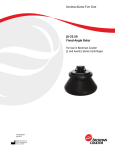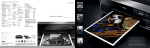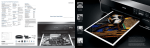Download 9762 Owners Manual
Transcript
VIBEZILLA VIBE/TREMOLO EFFECT Owners Manual RTZ Professional Audio Atlanta, GA USA http://www.rtzaudio.com COPYRIGHT © 2006, RTZ AUDIO All Rights Reserved REV-A.06 10/07/2006 Vibezilla Owners Manual 1. Welcome! Thank you for purchasing your new Vibezilla effect unit! We hope this effect will bring you many years of musical pleasure and satisfaction. Before operating or installing the unit, please read this manual thoroughly and retain it for future reference. Additional copies of this manual are available upon request or from our website at http://www.rtzaudio.com/vibezilla.asp. All units are carefully packed to endure the rigors of shipping and handling. However, please inspect all contents and packaging immediately upon receipt. Please report any problems to us immediately. In the event of damage, retain all shipping and packaging materials for shipper damage claims inspection. If you experience any problems, please contact us directly. Do not attempt to modify, alter or repair the unit yourself. Each unit has been carefully hand tested and calibrated for proper operation. Any unauthorized modifications may destroy the unit or severely degrade performance and void the warranty. 2. Overview Vibezilla is a modern redesign of the classic Uni-Vibe® phased rotating speaker effect popularized during the 60’s and 70’s by a number of legendary guitarists. Additionally, Vibezilla includes an opto-tremolo circuit (AM modulator) that may be combined with the phased vibe output. By combining the vibe signal with the tremolo signal, even more realistic rotating speaker type effects are achieved. This all new combined phased vibe and tremolo creates huge throbbing and pulsating type sounds never before heard. The design, construction and signal path of Vibezilla has a pro-audio heritage. High quality 105°C extended life audio capacitors and precision low-noise metal film resistors are used throughout. Long life conductive plastic potentiometers provide quiet reliable operation. The onboard linear power regulator is well protected and heavily bypassed to provide clean low-noise power. Meticulous PCB, grounding and power layout assures top performance and low noise operation. The input and output gain structure is completely adjustable via the front panel and internal DIP switch configuration options for maximum flexibility. Vibezilla has dual speed controls either of which can be selected by the SPEED A/B footswitch. A relay provides true bypass and remote effect bypass switching. Blinking rate indicator LED’s indicate which of the two SPEED controls is active at all times. The external PEDAL jack allows use of a remote speed control pedal to enhance and simplify vibe usage while playing. Dual rate speed controls allow the user to quickly switch between two preset speed settings when an external speed pedal is not being used. (Note: Uni-Vibe is registered trademark of Jim Dunlop Manufacturing.) RTZ Professional Audio 1 Vibezilla Owners Manual 3. Controls and Features 1. Effect Bypass Switch Vibezilla uses a relay for true bypass switching. The BYPASS switch engages or bypasses the effect. The EFF LED is illuminated whenever the effect is engaged. Note this switch should be set to the bypassed state whenever the remote PEDAL control input is being used. If Vibezilla loses power, the unit reverts to bypass mode. 2. Effect Output Signal The effect output signal jack is intended to drive an amplifier or other effect input in a signal chain. The overall output buffer gain/level is determined by the OUT-LEVEL trimmer. 3. Effect Enabled Indicator LED The bright blue EFF LED illuminates whenever the effect is engaged via the BYPASS switch or the remote PEDAL interface. RTZ Professional Audio 2 Vibezilla Owners Manual 4. Drive Level Control The input DRIVE control sets the buffer gain (drive) to the effect following the FET input buffer stage. The gain structure can be modified via the user configurable DIP switch settings (see “DIP Switch Settings” in Section 4). Typically this is used to adjust the input level so the signal levels match when the effect is engaged or in bypass mode. You may also use DRIVE for a warm boost and to create driven vibe effect sounds. 5. Output Level Trim Control The output level trimmer control is a 10-turn multi-turn trimmer that determines the overall gain of the effect output buffer amplifier. The OUT LEVEL trimmer calibrates the output mixer/buffer amplifier gain and is normally adjusted to the mid range (5 turns) position from the factory. Note this trimmer is “clutched” with click stops at either end range. Use a small jewelers screwdriver to adjust this trimmer if desired. Rotate the trimmer in the CW direction to increase the gain or CCW to decrease the output gain. To reset gain to the default mid gain setting, turn the trimmer 10 turns in the CCW direction and then 5 turns in the CW direction. 6. Effect Depth Control The DEPTH control determines the effect depth for the phase sweep and tremolo. Generally this control is most useful and provides the best tonal variations in the knob mid range area. Internally the DEPTH control affects the lamp intensity of the opto-phaser and opto-tremolo circuits. The lamp driver in Vibezilla is capable of illuminating the optical elements to full saturation, which has the effect of “squashing” the signal heavily at faster speeds and/or at full DEPTH control settings. 7. External 18VDC Power Input Vibezilla requires a clean external 18V DC power source capable of 200-300mA current for proper operation. Use only the supplied wall adapter transformer or other approved 18V DC adapter! Vibezilla draws too much current for battery operation. 8. Speed-A Rate Control This control determines the sweep rate when the SPEED-A channel is selected. This speed control operates independent of the remote PEDAL when the SPEED-A control is active. 9. Speed-A Control Active LED This LED blinks when the SPEED-A control is active and indicates the current sweep rate. 10. Speed-B Rate Control This control determines the sweep rate when the SPEED-B control is selected. Note this control is disabled and overridden when the remote speed PEDAL jack is used. The SPEEDB control must be selected to enable the remote PEDAL speed controller. 11. Speed-B Control Active LED This LED blinks when the SPEED-B control is active and indicates the current sweep rate. 12. Vibe / Tremolo Mode Select The MODE switch selects between standard vibe and vibe+tremolo mode (depending on the VIBE+TREM mode DIP switch setting). The alternate vibe+tremolo mode is selected in the depressed position. Normal vibe mode is selected in the non-depressed position. 13. Sweep Shape Select The SHAPE switch configures the sweep generator for either a sinusoidal or triangle shaped waveform. The normal sine sweep is selected in the non-depressed state. Triangle waveform mode is selected in the depressed state. In normal use the sine mode provides smoother sounding sweeps. Triangle mode provides sharp sweep attack and is more useful at high sweep rates when harder chopping sound is desired. RTZ Professional Audio 3 Vibezilla Owners Manual 14. Instrument Input Signal The instrument IN input jack accepts signals from instruments. The super high impedance (5M Ohm) FET input buffer stage is optimized for use with guitar pickups to prevent pickup loading and signal loss. The high-z input buffer stage prevents loss of brilliance and works properly with the instrument volume controls at any setting without sounding muddy. The input buffer gain configuration DIP switches may be used to alter/lower the input gain structure if desired for use with other instruments and signal sources if desired. 15. Remote / Pedal Control Input A remote speed/bypass pedal may be used via the PEDAL jack. The remote pedal allows control of the SPEED and BYPASS operation via a simple three-wire system to an external switch and potentiometer. Note the SPEED-B control must be selected to enable the PEDAL jack operation. If SPEED-A is selected the remote PEDAL operation is bypassed. Please refer to the “Remote Pedal Operation” description in Section 7 for complete remote jack/pedal wiring details. 16. Speed A/B Select Switch The SPEED A/B switch selects either the SPEED-A or SPEED-B sweep rate control when depressed. This functionality allows the user to switch easily between preset speeds during performance for greater flexibility at times when a speed pedal is not available or desired. Note the speed indicator LED’s provide visual sweep rate and power indication at all times. This feature allows the user to adjust the speed visually with the unit in bypass mode. NOTE THE REMOTE PEDAL JACK IS AN INSERT POINT FOR THE SPEED-B CONTROL POTIOMETER. THUS, THE “SPEED-B” CONTROL MUST BE ACTIVE TO ENABLE THE REMOTE PEDAL JACK FOR OPERATION. RTZ Professional Audio 4 Vibezilla Owners Manual 4. Configuration DIP Switch Settings Vibezilla allows you to customize various features of the unit via four internal DIP switch settings. Disconnect the power and carefully remove the four screws and rear cover to access the DIP switches. Each switch enables the corresponding feature with the switch in the ON (down) position as shown in the following figure. Figure 1 - DIP Switch Settings Refer to the Vibezilla block diagram for additional information. The user configuration switch options provide the following features: Figure 2 - Configuration Options Switch FET-BOOST HI-CUT LOW-GAIN VIBE+TREM Description This feature adds extra gain boost and brilliance to the FET instrument input buffer stage. Use the DRIVE control sparingly with this feature enabled. Likewise you may wish to enable the LOW-GAIN switch to reduce the range of the DRIVE control. This feature enables a slight amount of high-frequency cut to the effect at the output stage. This provides a small amount of HF roll-off to reduce the brightness of the effect slightly. This feature reduces the range of the DRIVE control by limiting the range of the gain block stage that follows the FET input buffer. The DRIVE gain block controls the amount of signal driving the subsequent vibe and tremolo effect stages. This switch configures the front panel MODE pushbutton switch for vibe+tremolo or tremolo only mode. Vibezilla functions as a tremolo only effect in the alternate MODE with this switch in the OFF position. RTZ Professional Audio 5 Vibezilla Owners Manual 5. Using Vibezilla Vibezilla is designed for convenience and ease of use with the guitarist in mind. The dual-rate speed controls and footswitch allows the musician to easily switch between two preset sweep rates during performance. The external remote pedal jack feature allows for even greater control and expression while playing. Please read the following sections carefully to familiarize yourself with the controls and features of your Vibezilla. 5.1. Power Requirements Vibezilla requires an external 18V DC power supply at 200-300 mA current rating. An internal low-noise linear regulator supplies 15V of clean filtered power to all circuitry and assures plenty of headroom and quiet operation throughout the signal path. An auto-reset thermal poly-fuse is also included to protect the board and unit from damage in the event of a short or component failure. Note the poly-fuse is an auto-reset device that operates quickly when a short or over-current condition exists. The fuse resets itself once the short condition is removed and the poly-fuse returns to the normal state. We suggest using only the supplied power adapter to prevent possible damage to your unit. However, other compatible 18V DC adapters may be suitable that are capable of providing at least 200mA of current. Please contact us if you have any questions regarding suitable power supplies or adapters. The poly-fuse should never trip in normal operation and is provided as an extra safety and protection feature. Also, note the power input jack accepts DC power polarity wired in either direction as an additional protection and safety feature. Internal diodes assure correct polarity to the onboard regulator regardless of the input power barrel connector polarity. !! CAUTION !! USE THE SUPPLIED 18V ADAPTER WITH YOUR VIBEZILLA EFFECT ONLY! ACCIDENTAL APPLICATION OF 18V TO A 9V DEVICE WILL LIKELY DAMAGE THAT DEVICE! DON’T GET VIBEZILLA’S ADAPTER MIXED UP WITH OTHER ADAPTERS! ALWAYS DOUBLE CHECK THAT THE CORRECT ADAPTER AND VOLTAGE IS BEING USED BEFORE APPLYING POWER TO ANY DEVICE! RTZ Professional Audio 6 Vibezilla Owners Manual 5.2. Signal Connections Always connect the input, output and optional pedal jacks before powering up Vibezilla. Connect the wall adapter power jack and apply AC line voltage to the wall adapter last. It’s best to always leave the effect in BYPASS mode when applying power; this helps to prevent any loud bangs or pops if the unit is accidentally powered up while connected to a live guitar amplifier. However, since Vibezilla uses true bypass switching, no pops/bangs should occur if power is applied to the unit while in BYPASS mode. Likewise, if effect power is lost while the effect is active, the relay will drop out and the effect returns to bypassed state. Figure 3 - Connections 5.3. Setting the Controls Although Vibezilla has a number of features and options, using the effect is straightforward. Start with the DEPTH control at the mid range setting (12 o’clock) and the DRIVE CONTROL around ¼ setting (9 o’clock). One of the speed indicator LED’s should flash at all times indicating rate and effect status with power applied. This feature allows the user to easily adjust the rate controls visually even with the unit in bypass mode. The bright blue EFF LED gives positive indication whenever the effect is engaged via the BYPASS switch or remote PEDAL interface. Note the DRIVE control is fairly sensitive with the FET-BOOST configuration switch enabled (default factory setting). The FET-BOOST mode is designed to provide maximum brilliance from the instrument. So, start will only a small amount of DRIVE initially and adjust as desired. Vibezilla is capable of delivering plenty of gain to your amp if a driven effect sound is desired. Disable the internal FET-BOOST configuration switch if a smoother classic type vibe sound is desired. Likewise you may adjust the output level trimmer to tailor your setup. The LOW-GAIN switch can be used to reduce the amount of gain the DRIVE stage delivers as well (helpful when FET-BOOST is enabled). Use the SPEED A/B footswitch to select the desired SPEED control and adjust the speed as desired. Note the SPEED and DEPTH knobs interact RTZ Professional Audio 7 Vibezilla Owners Manual and affect the sound in a variety of ways with many tonal variations. The DEPTH control, in particular, has a wide range of tonal variations at any given speed and requires some adjustment and tweaking for the best sound. Generally the best sound is achieved in the mid-range positions. At full DEPTH settings the opto elements are driven to saturation for a more “squashed” vibe effect (more useful in tremolo mode). 5.4. Effect Mode and Sweep Shape The MODE switch alternates between standard Uni-Vibe mode and tremolo mode depending on the internal VIBE+TREM configuration DIP switch setting. The vibe+tremolo mode setting provides a new type of effect by combining the phased vibe output with the tremolo output signal simultaneously to produce pulsating envelope type vibe effects. Vibezilla can also be used as a standard tremolo effect in the alternate MODE with the VIBE+TREM configuration switch set to the OFF position. Additional DRIVE may be required for gain makeup in tremolo only mode. The SHAPE button allows the user to toggle the LFO sweep generator between a sine or triangle sweep waveform. Normally the sine shaped waveform is used for smoothest vibe sweeps. The triangle sweep mode is more useful with vibe+tremolo mode to obtain sharper envelope action and chopping sounds. Experiment with the SHAPE button at faster sweep rates in both EFFECT modes when a more choppy sound is desired. At slow sweep rates the chop is less prominent but generates useful sounds as well (especially when using the PEDAL control). 5.5. Remote Pedal Operation We highly recommend using Vibezilla with a remote speed pedal for maximum sonic pleasure. Start with Vibezilla in BYPASS mode prior to inserting the remote PEDAL jack (refer to Figure 4). The remote PEDAL bypass will not function if the BYPASS footswitch is enabled. Thus, the BYPASS switch overrides the bypass state of the remote PEDAL jack. Likewise, if the remote PEDAL is enabled, the unit remains enabled regardless of the BYPASS footswitch setting. Vibezilla must be in SPEED-B mode to use the remote PEDAL jack. You can switch back to SPEED-A at any time with the SPEED-A/B footswitch, however, the remote speed function will only work in SPEED-B mode. In SPEED-B mode the local control is overridden by the PEDAL speed control. Note the remote pedal bypass can still be used to BYPASS the unit in either A/B speed mode. In SPEED-B mode the remote pedal has full control of bypass and sweep speed operation. Note that a remote speed PEDAL can provide greater speed range with slower sweep rates (depending on the pedal potentiometer value used). The pedal can also be used to bring the sweep rate from a near stopped state that gradually increases and builds the effect during performance. Thus, a remote speed pedal can greatly enhance the vibe experience and provide for greater musical expression. RTZ Professional Audio 8 Vibezilla Owners Manual 6. Block Diagram The block diagram below illustrates the basic controls and components of Vibezilla in simplified form. Figure 4 – Effect Block Diagram 7. Remote Pedal Wiring Diagram The remote speed control pedal should be wired per the diagram below: Figure 5 - Pedal Wiring A commercial style volume pedal is easy to modify for use as a speed control pedal. A small roller style micro-switch (Cherry Corp E-Series Sub-Mini) is suggested for the remote bypass switch. A variety of potentiometers will give usable results depending on the taper and value. A 10-100k linear taper or a 50-250k audio taper should give usable results. Vibezilla uses standard 10k linear taper pots for the speed controls internally. However, a higher value pot allows slower sweep rates and greater speed range (at the sacrifice of rotation/speed linearity). A reverse log taper pot would be desired for smoothest speed control action ideally. RTZ Professional Audio 9 LIMITED WARRANTY RTZ Audio warrants this product to be free of defects in material and workmanship for a period of 1 year. Positive proof of purchase is required in the form of the original sales receipt or invoice for all warranty repair returns. To request warranty service, the owner must call or contact RTZ Audio in writing to obtain return authorization and instructions concerning shipment. All authorized returns must be sent to RTZ Audio postage prepaid, insured and properly packaged. All warranty service returns must include positive proof of purchase from the original sale. During the warranty period RTZ Audio shall, at is sole and absolute option, either repair or replace free of charge any product that proves to be defective upon inspection by RTZ Audio or an authorized repair representative. This warranty does not cover claims for damage due to abuse, neglect, alteration or attempted repair by unauthorized personnel and is limited to failures arising during normal use that are due to defects in material or workmanship in the product. IN NO EVENT WILL RTZ AUDIO BE LIABLE FOR INCIDENTAL, CONSEQUENTIAL OR OTHER DAMAGES RESULTING FROM THE BREACH OF ANY EXPRESS OR IMPLIED WARRANTY, INCLUDING AMONG OTHER THINGS, DAMAGE TO PROPERTY, DAMAGE BASED ON INCONVENIENCE OR ON LOSS OF USE OF THE PRODUCT, AND, TO THE EXTENT PERMITTED BY LAW, DAMAGES FOR PERSONAL INJURY. Some states do not allow the exclusion of limitation of incidental or consequential damages, so the above limitation or exclusion may not apply to you. This warranty only applies to products sold and used in the United States of America. For warranty information in all other countries, please contact RTZ Audio directly. RTZ PROFESSIONAL AUDIO ATLANTA, GA USA TEL (770) 663-0076 http://www.rtzaudio.com