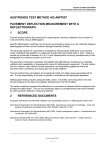Download Model 6013/6014 6084 Junction Box 6015-1
Transcript
Model 6013/6014 4-3 6015 JUNCTION BOX The 6084 Junction Box is thermocouples and other inputs. for terminating The interior of the thermocouple junction box must be at a uniform temperature to minimize temperature differential between the thermocouple connections and the temperature sensor. Therefore, it is important that the cover be installed after connections are made and that the grommet through which the cables enter be sealed. It is also recommended that the junction box be placed in a location that has the lowest temperature variation. If temperature variations are extreme, the junction box may be filled with Styrofoam or similar insulating material to reduce air movement. 6084 Junction Box The layout of the terminal blocks in the junction box is shown in the following diagram along with the terminal signal assignments. Notice that channel 0 is assigned to junction terminal block 1 in the lower left. The 6015 junction box has isothermal screw terminals and a sensor that measures the temperature of the terminations. Knowing the temperature, PI660 software will remove the temperature error introduced by connecting the thermocouple wire to the copper measurement circuit. The 6084 also has a circuit that causes the measurement to exceed full scale if an input opens and has a location for the user to install a low-pass filter. The 6084 comes standard with 3 meters of cable for connecting to the 6013. Longer cable length may be special ordered for remotely locating thermocouple terminations. 1 meter of the cable is used to up from routing through the cable egress of the 6000 enclosure leaving 2 meters useable outside enclosure. 6015-1 Thermocouple Input Circuit Model 6013/6014 4-4 6081 SCREW TERMINAL ADAPTER The 6081 Screw Terminal Adapter is for making connections to the 6013 or 6014 inputs and outputs. It mounts on the front of the input module and is secured by two screws to the enclosure frame. Input cables run from the cable tray in the top of the 6000 and 6001 enclosures or in the side of the 6010 enclosure along the adapter’s cable channel to the desired terminals. Holes are provided for securing the cables to the adapter board. Each channel’s input has a separate terminal block identified by the channel number, Ch0 – Ch7. The outputs are on block J1 with the output common on J2. J1 and J2 are positioned for use with a twisted pair for each output. Connection information is provided in the diagram above. The screw terminals are made to clamp wire, gauges 18 to 26. Guard -Exc Ecom +Exc -In +In Ch1 Ch0 Ch3 Ch2 Ch5 Ch4 Ch7 Ch6 J2 J1 Ch0 - Ch7 Ch7 Ch6 Ch5 Ch4 Ch3 Ch2 Ch1 Ch0 J1 Com Com Com Com Com Com Com Com J2 6081 Screw Terminal Adapter 4-5 6013 THERMOCOUPLE, VOLTAGE INSTRUMENTATION AMPLIFIER-DIGITIZER The 6013, schematically shown below, has eight channels of DC-coupled programmable gain instrumentation amplifier, filter and sample & hold. The high level output signals are multiplexed into a 16-bit analog to digital converter and 6013 Amplifier-Digitizer Model 6013/6014 Channel 0 0 0 0 0 0 1 1 1 1 1 1 2 2 2 2 2 2 3 3 3 3 3 3 Signal Guard -In +In -Exc Ecom +Exc Guard -In +In -Exc Ecom +Exc Guard -In +In -Exc Ecom +Exc Guard -In +In -Exc Ecom +Exc Pin 1 2 18 34 19 35 3 4 20 36 21 37 5 6 22 38 23 39 7 8 24 40 25 41 Channel 4 4 4 4 4 4 5 5 5 5 5 5 6 6 6 6 6 6 7 7 7 7 7 7 Signal Guard -In +In -Exc Ecom +Exc Guard -In +In -Exc Ecom +Exc Guard -In +In -Exc Ecom +Exc Guard -In +In -Exc Ecom +Exc Pin 9 10 26 42 27 43 11 12 28 44 29 45 13 14 30 46 31 47 15 16 32 48 33 49 1 18 34 Input Connector 50-Pin Type D 17 33 50 6013 Input Connections output to the 6000’s data bus. It is used for thermocouples, DC LVDTs and other voltage output transducers. A circuit measures and digitizes temperature of a remote sensor at the thermocouple terminations. PI660 software uses this measurement to cold junction compensate thermocouple readings. Calibration may be performed by substituting a precision input from a traceable source. Inputs can be switched to the 6000’s voltage calibration bus and attenuated to match gain settings. 4-5.1 Inputs Transducer inputs may connect directly to the input connector (crimp or solder pins available), to screw terminals in the 6015 Thermocouple Junction Box or to the 6081 Screw Terminal Adapter. 4-5.2 Voltage Inputs Connect the input signal to +In and -In. The guard shield should normally connect to ground for grounded inputs or to -In for floating inputs. Maximum operating potential that can be applied between ground or guard and either input is ±10 Volts and ±50 Volts without damage. 4-5.3 Thermocouples Thermocouples used with an ice-point junction or other external junction compensation can connect directly to the 6013 or screw terminal adapter, otherwise the 6015 junction box is recommended. Connect the thermocouple to +In and –In. Thermocouples may be grounded or floating. For grounded thermocouples, connect the guard shield to ground as close as possible to the thermocouple to minimize common mode voltage and noise. If this is not possible, connect guard to -In as close as possible to the thermocouple. Guard must be connected even if the only possibility is in the junction box or input connector. For floating thermocouples the guard should be connected to -In as close as possible to the thermocouple. As for the grounded thermocouple, guard should not be left unconnected. In a few situations for floating thermocouples, it may be necessary to install a high resistance between +In, In, guard and ground to insure that the common mode voltage does not exceed the ±10 Volt amplifier rating; see Section 6-3.5. This condition usually manifests itself by unstable output with unexplained zero shifts and errors. Model 6013/6014 +In +In -In Voltage Signal -In Guard +In Guard Guard +In -In +Exc Ecom -Exc Out Out -In Guard Thermocouple +In Shunt +12/15 Com -12/15 High Voltage with Option A -In Guard DC LVDT 6013 Typical Inputs 4-5.4 Current Shunt The shunt measures current as the voltage drop across a precision resistance. A four terminal connection is required to prevent any voltage drops in the measurement leads, +In and -IN. Care must be taken that the potential from ground (ANLG COM) does not exceed the amplifier’s common mode potential, ±10 Volts. Guard is usually connected to one side of the shunt or ground. 4-5.5 DC-Powered Transducers floating above ±10 Volts. It is usually best to use one input of the attenuator at ground. Likewise, the guard must be limited to within ±10 Volts of analog common and either input. Assuming one leg of the attenuator is grounded, guard should be connected to the same ground as shown. 4-6 6014 ICP ACCELEROMETER, AC/DC COUPLED INSTRUMENTATION AMPLIFIERDIGITIZER This category includes a variety of transducers that have built-in electronic measurement circuits and require DC power, for example DC-LVDTs. The outputs are usually high-level voltage signals and are connected to the +In and -In. Being differential, the 6013’s amplifier will prevent any ground current loops in the signal paths even if the transducer is single ended, that is it shares one output with power common. Section 4-2.5 describes how to configure the 6013 for various supply voltages. Shielding may not be critical assuming the output signals are highlevel. However, for low-level signals and as a matter of good practice for high-level signals as well, a guard shield should be employed at least for the signal leads. It should be connected at the transducer end to Ecom or ground. The 6014, shown on the next page, has eight channels of AC or DC coupled programmable gain instrumentation amplifier, filter and sample & hold. The high level output signals are multiplexed into a 16-bit analog to digital converter and output to the 6000’s data bus. Each channel includes a constant current source for powering two-wire transducers that have integral electronics such as ICP and IES accelerometers or similar in-line charge-to-voltage converters. Power for the constant current source (24-30 Volts) is provided by the user or an optional power supply in the enclosure. Calibration may be performed by substituting a precision input from a traceable source. Inputs can be switched to the 6000’s voltage calibration bus and attenuated to match gain settings. 4-5.6 4-6.1 Transducer Excitation High Voltage Inputs Option A is a 100:1 precision input attenuator that allows measuring voltages higher than the amplifier’s full scale. Installed at the factory, it precedes the input protection circuits. It is not recommended for applications exceeding 100 Volts. The attenuator is not supported in PI660, requiring measurements to be manually adjusted for its presence. Care must be taken not to exceed the amplifier’s common mode voltage limit when using the Constant current is provided for transducers with integral electronics. A 6mA constant current source supplies power to the transducer using the signal input lines. The instrumentation amplifier input must be AC coupled to block the DC voltage that would otherwise overload its input. This mode is only useful for signals above 3 Hz. An external power supply or optional supply in the enclosure is required for constant current. If the optional Model 6013/6014 Ecom DC RSET + - External Excitation Ecom +DC -DC J1 1 J2 Mux 3 Gain Cal (DAC) Diff Amp Input Protect 3 -In 2 1 Guard J4 VCal - + Cold Junction Ref. W5 12 Ecom 12 W6 Mux/ Temp FIFO ADC FIFO Ch 1 S&H Outputs + E15 +/-12 V Sample & Hold Warning Alarm Flags V Cal Distribution 15 Filter Auto Zero (DAC) Ecom Channel 0 Cold Junction Monitor +1 J3 2 +In W3 Ecom 6 mA Atten Diff Amp Cal Input Ch 7 - E15 15 Auto Zero (DAC) enclosure supply has been ordered, the compliance voltage is 24-26 VDC. If the user chooses to supply power a 24-30 Volt regulated DC source should be employed. It is connected to pins 7&14 (+) and 6&13 (-) in P3 on the rear panel of the enclosure, see connector diagram in Section 2-1.4.1. Compliance voltage will be 2-4 Volts less than the supply voltage. Output of the external supply must be fused at 1A or lower. Important: AC coupling must be used with current excitation that uses the signal inputs to deliver power to the transducer. It blocks the DC voltage on the input that would otherwise overload the amplifier input. W19 Current (I) is set by a resistor, Rset.When using constant current, jumper W(3) must be installed connecting the (-) power input to excitation common. This jumper is installed at the factory. The value supplied gives approximately 6 mA. It may be changed to provide currents over the range of 1 to 20 mA using the following formula: Transducer Type Jumpers Rset = 1250/I (in mA) In the tables that follow component designations are supplied for Rset and the jumpers that connect excitation to the input signal lines. These jumpers must be removed (placed in their storage position) for all transducers other than ICP/EIS types. Jumper J1 connects –In to excitation common and J2 connect the constant current power to +In. J1 and J2 are related to physical jumpers (W numbers) for each channel by the following table. The factory configuration is for ICP/IES transducers. Channel 0 1 2 3 4 5 6 7 J3 W15 W25 W35 W45 W55 W65 W75 W85 J4 W14 W24 W34 W44 W64 W74 W84 J3 & J4 AC/DC Coupling 1 2 3 DC 1 2 3 AC AC/DC Coupling Jumpers Model 6013/6014 + IES ICP _ +In +In -In Guard -In Guard Voltage Signal AC or DC Coupled IES or ICP Transducer AC Coupled 6014 Typical Inputs 4-6.4 4-6.2 Inputs Transducer inputs may be connected directly to the 50-pin Type D input connector shown on the following page, terminated on the optional Screw Terminal Adapter, P/N 6081, that attaches to the front of the input module or connected by screw terminals in the 6015 Junction Box. 4-6.3 AC/DC Coupling 4-6.5 Jumpers J3 and J4 select AC or DC input coupling for +In and -In respectively. The table on the preceeding page relates J3 and J4 to their physical locations (W numbers) for each channel. The 6014 is shipped setup for AC coupling as used for ICP and IES transducers. Both J3 and J4 are installed the same: 2 to 3 for AC and 1 to 2 for DC. If the module is viewed as it would be inserted in the enclosure, jumpers are in the upper position for AC and lower position for DC. Channel 0 0 0 0 0 0 1 1 1 1 1 1 2 2 2 2 2 2 3 3 3 3 3 3 Signal Guard -In +In -Exc Ecom +Exc Guard -In +In -Exc Ecom +Exc Guard -In +In -Exc Ecom +Exc Guard -In +In -Exc Ecom +Exc Pin 1 2 18 34 19 35 3 4 20 36 21 37 5 6 22 38 23 39 7 8 24 40 25 41 IES & ICP Transducers powered by constant current using the input signal lines must be AC coupled by setting jumpers J3 and J4. Connect the transducer to +In and -In. In addition to AC coupling, jumpers J1 and J2 must be positioned to connect the constant current excitation to the input signal leads. Voltage Connect the input signal to +In and -In. The 6014 may be AC or DC coupled as desired. When AC coupled the input impedance is 100K Ohms. The guard shield is normally connected to ground for grounded inputs or to -In for floating inputs. The maximum operating potential that can be applied between ground or guard and either input is ±10 Volts and ±50 Volts without damage. Channel 4 4 4 4 4 4 5 5 5 5 5 5 6 6 6 6 6 6 7 7 7 7 7 7 Signal Guard -In +In -Exc Ecom +Exc Guard -In +In -Exc Ecom +Exc Guard -In +In -Exc Ecom +Exc Guard -In +In -Exc Ecom +Exc Pin 9 10 26 42 27 43 11 12 28 44 29 45 13 14 30 46 31 47 15 16 32 48 33 49 6014 Input Connector 1 18 34 Input Connector 50-Pin Type D 17 33 50 Model 6013/6014 Ecom DC RSET + - External Excitation Ecom +DC Ecom 6 mA -DC J1 1 J2 Mux 3 Gain Cal (DAC) Diff Amp Input Protect 3 -In 2 1 Guard J4 VCal - + Cold Junction Ref. W5 12 Ecom 12 W6 FIFO ADC FIFO Ch 1 S&H Outputs + E15 Atten +/-12 V Mux/ Temp Warning Alarm Flags V Cal Distribution 15 Sample & Hold Filter Auto Zero (DAC) Ecom Channel 0 Cold Junction Monitor +1 J3 2 +In W3 Diff Amp Cal Input Ch 7 - E15 15 Auto Zero (DAC) 6014 Amplifier-Digitizer enclosure supply has been ordered, the compliance voltage is 24-26 VDC. If the user chooses to supply power a 24-30 Volt regulated DC source should be employed. It is connected to pins 7&14 (+) and 6&13 (-) in P3 on the rear panel of the enclosure, see connector diagram in Section 2-1.4.1. Compliance voltage will be 2-4 Volts less than the supply voltage. Output of the external supply must be fused at 1A or lower. Current (I) is set by a resistor, Rset.When using constant current, jumper W(3) must be installed connecting the (-) power input to excitation common. This jumper is installed at the factory. Important: AC coupling must be used with current excitation that uses the signal inputs to deliver power to the transducer. It blocks the DC voltage on the input that would otherwise overload the amplifier input. W19 The value supplied gives approximately 6 mA. It may be changed to provide currents over the range of 1 to 20 mA using the following formula: Rset = 1250/I (in mA) In the tables that follow component designations are supplied for Rset and the jumpers that connect excitation to the input signal lines. These jumpers must be removed (placed in their storage position) for all transducers other than ICP/EIS types. Jumper J1 connects –In to excitation common and J2 connect the constant current power to +In. J1 and J2 are related to physical jumpers (W numbers) for each channel by the following table. The factory configuration is for ICP/IES transducers. Transducer Type Jumpers Channel 0 1 2 3 4 5 6 7 J3 W15 W25 W35 W45 W55 W65 W75 W85 J4 W14 W24 W34 W44 W64 W74 W84 J3 & J4 AC/DC Coupling 1 2 3 DC 1 2 3 AC AC/DC Coupling Jumpers Model 6013/6014 + IES ICP _ +In +In -In Guard -In Guard Voltage Signal AC or DC Coupled IES or ICP Transducer AC Coupled 4-6.4 IES & ICP 4-6.2 Inputs Transducer inputs may be connected directly to the 50-pin Type D input connector shown on the following page, terminated on the optional Screw Terminal Adapter, P/N 6081, that attaches to the front of the input module or connected by screw terminals in the 6015 Junction Box. Transducers powered by constant current using the input signal lines must be AC coupled by setting jumpers J3 and J4. Connect the transducer to +In and -In. In addition to AC coupling, jumpers J1 and J2 must be positioned to connect the constant current excitation to the input signal leads. 4-6.3 4-6.5 AC/DC Coupling Jumpers J3 and J4 select AC or DC input coupling for +In and -In respectively. The table on the preceeding page relates J3 and J4 to their physical locations (W numbers) for each channel. The 6014 is shipped setup for AC coupling as used for ICP and IES transducers. Both J3 and J4 are installed the same: 2 to 3 for AC and 1 to 2 for DC. If the module is viewed as it would be inserted in the enclosure, jumpers are in the upper position for AC and lower position for DC. Channel 0 0 0 0 0 0 1 1 1 1 1 1 2 2 2 2 2 2 3 3 3 3 3 3 Signal Guard -In +In -Exc Ecom +Exc Guard -In +In -Exc Ecom +Exc Guard -In +In -Exc Ecom +Exc Guard -In +In -Exc Ecom +Exc Pin 1 2 18 34 19 35 3 4 20 36 21 37 5 6 22 38 23 39 7 8 24 40 25 41 Channel 4 4 4 4 4 4 5 5 5 5 5 5 6 6 6 6 6 6 7 7 7 7 7 7 Signal Guard -In +In -Exc Ecom +Exc Guard -In +In -Exc Ecom +Exc Guard -In +In -Exc Ecom +Exc Guard -In +In -Exc Ecom +Exc Voltage Connect the input signal to +In and -In. The 6014 may be AC or DC coupled as desired. When AC coupled the input impedance is 100K Ohms. The guard shield is normally connected to ground for grounded inputs or to -In for floating inputs. The maximum operating potential that can be applied between ground or guard and either input is ±10 Volts and ±50 Volts without damage. Pin 9 10 26 42 27 43 11 12 28 44 29 45 13 14 30 46 31 47 15 16 32 48 33 49 6014 Input Connector 1 18 34 Input Connector 50-Pin Type D 17 33 50 Model 6013/6014 4-6.6 DC-Powered Transducers Like the 6013, the 6014 can supply DC power for operating transducers. Section 4-2.5 describes how to configure the 6014's supply voltages and connect transducer power. The 6014's input may be AC or DC coupled as desired. 4-7 OPERATION This section describes basic operation of the 6013 and 6014. The methods to operate them are PI660 software or the high-level GPIB instruction set covered in Section 11. This section will cover only PI660 operation. The examples given here are for the 6013; however, the 6014 is similar. Gain, calibration and selection of wideband or filtered output are programmable. The 6013 and 6014 automatically correct for amplifier zero drift. Like other 6000 input/output modules, they are electronically calibrated with the calibration data stored in EEPROM that is loaded during power up and by a Reset instruction. Channel calibration is automatic with no manual adjustments. 4-7.1 Channel Programming The Channel Parameters screen that is accessed from the Channels menu does the programming and appears below. Click on Card Type to define the input module types in each enclosure (rack) slot. On the Card Information screen, click on a module type, 6013 or 6014, then highlight all racks and slots where this type is installed. Close the Card Information window. On the Channel Parameters screen, select a 6013 or 6014 channel. Note the screen automatically configures to program the selected type. A Name is required to identify the measurement. All data from this channel will be identified by its Name and not the channel number. Two lines are provided, entitled Description and Location, for the operator to enter descriptive information. Select the input type from the list in the upper left of the screen. Only those types that can be used with the input module are active. If the Thermocouple is selected, the operator can select the thermocouple type and temperature in degrees Celsius, Fahrenheit or Kelvin. Subsequently data will be displayed in degrees and assuming the 6013-1 junction box with temperature reference is used it, will be corrected for the cold reference junction. If a voltage type input is selected, the operator may enter engineering Units, Sensitivity and Offset. Subsequently, if the channel is calibrated, the data derived from calibration can replace the Sensitivity and Offset. Filter and Gain are both selected from dropdown menus of the actual values. Filter has two selections: wideband, and the frequency of the filter plug-in. A check box enables or disables autozero. It is recommended that autozero always be enabled. The buttons on the bottom of the Channel Parameters screen select other screens or functions. Read Alarms & Warnings and Read Gains, Filters, etc. interrogate the channel hardware and report the programmed values. Warnings & Alarms brings up a screen to program warning and alarm levels, see Section 3. Calibration Information brings up a screen to program up to eight steps of automatic voltage substitution calibration, see Section 4-6.2. Model 6013/6014 LED and LED Off turn on and off the LED on the front of the channel card. This feature is helpful to quickly locate channel hardware associated with a measurement Name and to verify communications with the channel hardware. Set Many and Copy provides means to program multiple channels without reentering all fields. Set Many brings up a screen in which multiple parameters may be programmed for multiple selected channels simultaneously. It is a very quick way to set multiple channels to the same configuration. Copy clones the selected channel to other channels. Each of the other channels must subsequently be given a new and different Name. This screen is useful for programming a new test, particularly if there are large numbers of channels with similar inputs. Download sends the programmed parameters to the Channel or to all channels in the Scan list. Programming is stored in memory as it is entered. It must be explicitly downloaded to update the hardware settings. PI660 will warn if preview or recording is started without downloading new or changed parameters. New or changed parameters must also be saved to the test database. Selecting Save Test or Save Test As on the File menu does this. Again, PI660 will give a reminder if the program is exited without saving changed or new parameters. The plot button, a graph icon, brings up a plot of the last data recorded for this channel, assuming there is some. If the data exceeded full scale on the previous run, an OVERLOAD will be indicated. 4-7.2 Voltage Substitution Calibration Series 6000 is designed so that high-level calibration signals may be distributed to the input modules. The signals are buffered and attenuated on the module to a level appropriate to the channel gain. The calibration input has a 50K Ohm input impedance. When many modules are connected to the same calibration source, loading effects must be considered. During voltage substitution calibration, the transducer input is disconnected and the differential amplifier input is connected to the enclosure’s calibration bus. A calibration signal is distributed from J3 on the rear panel to each module. There it is buffered, attenuated and applied to the enclosure’s calibration bus. The attenuator may be programmed for 1.0, 0.1, 0.01 and 0.001. Best accuracy is obtained by calibrating each channel on the module individually. This reduces attenuator loading by the amplifier’s input impedance. A serious problem may occur if multiple channels are calibrated simultaneously and any of the channels has an overscale input. This could occur, for example, if the channel gain settings were different. The overscale channel will have low-input impedance that will cause significant loading errors and erroneous calibration data. All modules in an enclosure share the enclosure’s calibration bus. If 16 input modules are present, this presents a 3.125K load to the calibration source. Care must be taken to use a low output impedance source. Do not use an attenuated source, which can have high-output impedance. If multiple enclosures are used on a single calibration source, source loading must be investigated to assure it will not degrade the required accuracy. 4-7.3 Amplifier Each channel has an instrumentation amplifier to amplify the input signal. The amplifier has a guarded, differential input that rejects common mode signals to ±10 Volts. Inputs are protected to ±50 Volts differential or common mode. 4-7.3.1 Inputs Proper input connections are essential to achieving rated amplifier performance. In particular, the guard shield must enclose all input signals and be properly terminated as close as possible to the source of common mode voltage. 4-7.3.2 Gain Amplifier gain is selected from one of twelve calibrated steps. Gain steps: 1, 2, 5, 10, 20, 50, 100, 200, 500 1,000, 2,000 and 5,000 are factory calibrated to ±0.05%. The selected gain applies to both the digitized and analog outputs; however, only the digitized output is calibrated. The analog output is provided as a monitor. The 6014 has full bandwidth specified only to gain of 100. Gains above 100 are useable, but have reduced bandwidth. 4-7.3.3 Auto Zero Amplifier Zero is automatically restored when the enclosure is turned on or Reset. Amplifier zero is automatically performed whenever gain or filter is programmed. The range is sufficient to accommodate both input and output related zero errors. Autozero may be turned on and off by a check-box on the channel parameters screen in PI660. Filter Plug-In Model 6013/6014 4-7.4 Filter The standard anti aliasing filter is a four-pole, Butterworth low pass with plug-in frequency selection. Unless specified otherwise, a 10 Hz plug-in is supplied. Plug-ins are available from 10 Hz to 1 kHz. Special filters are available from 4 Hz to 1 kHz. The filter plug-ins are pictured above. They are marked with the cutoff frequency and location of Pin 1. Insert them so that Pin 1 is to the right when viewed from the front of the module. The label faces the front of the board as shown in the photograph below. The digitized output may be selected for wideband or filtered response on the Channel Parameters screen. Wideband is less than 1.5 kHz. The analog output is wideband. 4-7.5 Sample & Hold The sample & hold freezes the output of all channels simultaneously. It can be employed where time correlation of data is critical. However, when used, it introduces a small error in the form of droop. The droop varies from channel to channel, being the lowest on the first channel and the highest on the last channel converted by the ADC. Unless otherwise specified, the 6013 and 6014 are provided with the sample & hold disabled. It can be enabled by the use of Calibration and Maintenance software. 4-7.6 Analog to Digital Converter The 6013 and 6014 use a single analog to digital converter (ADC) to digitize all eight channels. The sample & hold output of each channel is multiplexed to the ADC input sequentially from channel 0 to 7. Data from the ADC is stored in on-board registers until it is sent to the system DDS. Channels are digitized at the highest system sample rate even if a channel’s data is output at a slower rate. For example, if the highest system sample rate is 8K, all channels will be digitized at 8K samples per second, but each channel’s output rate may be programmed as 8K, 4K, 2K, 1K, 500, ….. samples per second. 4.7.7 Warning & Alarms Clicking the Warnings & Alarms button on the Channel Parameters screen brings up the Analog Input Alarms screen for programs warning and alarms. High and low warning and alarm limits (4 limits) may be programmed for each channel. Data is checked against limits on each digitization cycle. Any channel that exceeds the limits generates a warning or alarm output. Warning and alarms are bussed in the enclosure and from enclosure to enclosure. Exceeding the limits of any channel generates a warning or alarm for the system. Warning and Alarms have similar setups and apply to the indicated Channel. Set the limits in engineering units. The high and low limits are independent. Colors may be selected for data not in warning or alarm and for data in Warning and Alarm. Data are displayed in these colors on tabular, bar chart, strip chart and x-y displays. 4-7.8 Parameter Storage Two non-volatile memories are employed to store channel calibration and operating parameters. One of these memories, an EEPROM on the input/output module, stores calibration and other information specific to the channels on the module. The other memory is a battery backed-up RAM on the channel controller that stores the programmed operating parameters for each channel installed in the enclosure. When power is turned on or Reset given, the calibration data is first loaded in the channels then they are programmed by the channel controlled with the last downloaded operating parameters.