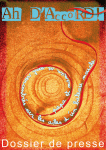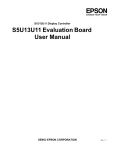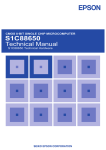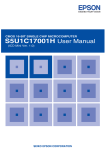Download Epson S5U1C17801T1100 Hardware manual
Transcript
CMOS 16-BIT SINGLE CHIP MICROCOMPUTER S5U1C17801T1100 Hardware Manual (Software Evaluation Tool for S1C17801) NOTICE No part of this material may be reproduced or duplicated in any form or by any means without the written permission of Seiko Epson. Seiko Epson reserves the right to make changes to this material without notice. Seiko Epson does not assume any liability of any kind arising out of any inaccuracies contained in this material or due to its application or use in any product or circuit and, further, there is no representation that this material is applicable to products requiring high level reliability, such as medical products. Moreover, no license to any intellectual property rights is granted by implication or otherwise, and there is no representation or warranty that anything made in accordance with this material will be free from any patent or copyright infringement of a third party. This material or portions thereof may contain technology or the subject relating to strategic products under the control of the Foreign Exchange and Foreign Trade Law of Japan and may require an export license from the Ministry of Economy, Trade and Industry or other approval from another government agency. Windows 2000 and Windows XP are registered trademarks of Microsoft Corporation, U.S.A. PC/AT and IBM are registered trademarks of International Business Machines Corporation, U.S.A. All other product names mentioned herein are trademarks and/or registered trademarks of their respective owners. © SEIKO EPSON CORPORATION 2008, All rights reserved. Configuration of product number Devices S1 C 17xxx F 00E1 00 Packing specifications 00 : Besides tape & reel 0A : TCP BL 2 directions 0B : Tape & reel BACK 0C : TCP BR 2 directions 0D : TCP BT 2 directions 0E : TCP BD 2 directions 0F : Tape & reel FRONT 0G : TCP BT 4 directions 0H : TCP BD 4 directions 0J : TCP SL 2 directions 0K : TCP SR 2 directions 0L : Tape & reel LEFT 0M : TCP ST 2 directions 0N : TCP SD 2 directions 0P : TCP ST 4 directions 0Q : TCP SD 4 directions 0R : Tape & reel RIGHT 99 : Specs not fixed Specification Package D: die form; F: QFP, B: BGA Model number Model name C: microcomputer, digital products Product classification S1: semiconductor Development tools S5U1 C 17000 H2 1 00 Packing specifications 00: standard packing Version 1: Version 1 Tool type Hx : ICE Dx : Evaluation board Ex : ROM emulation board Mx : Emulation memory for external ROM Tx : A socket for mounting Cx : Compiler package Sx : Middleware package Corresponding model number 17xxx: for S1C17xxx Tool classification C: microcomputer use Product classification S5U1: development tool for semiconductor products TABLE OF CONTENTS - Table of Contents 1 Features.......................................................................................................................... 1 2 Contents of Package ..................................................................................................... 2 3 Name and Functions of Each Part ............................................................................... 3 Name of Each Part ................................................................................................................... 3 CPU Board Dimensions ................................................................................................ 7 ICD Board Dimensions ................................................................................................. 8 LCD Board Dimensions ................................................................................................ 9 LCD Panel Board Dimensions ..................................................................................... 10 Main Parts ............................................................................................................................... 11 Functions of Each Part ............................................................................................................ 12 ICD Board .................................................................................................................... 12 CPU Board ................................................................................................................... 12 4 Block Diagram .............................................................................................................. 14 5 Operating Environments and Starting Procedures ................................................... 15 Software Simple Development Environments ......................................................................... 15 Standalone Operation of SVT17801 ....................................................................................... 18 ICD Board Firmware Update Procedures ............................................................................... 18 6 Difference between ICD Board and ICD Mini ............................................................. 19 7 I/O Port........................................................................................................................... 20 8 Jumper Switch Settings ............................................................................................... 22 Setting for JP1......................................................................................................................... 22 Setting for JP2......................................................................................................................... 23 Setting for JP3......................................................................................................................... 24 9 Connection Circuit to External Memory ..................................................................... 25 SRAM Connection Circuit ....................................................................................................... 25 NOR Flash Connection Circuit ................................................................................................ 26 NAND Flash Connection Circuit .............................................................................................. 27 EEPROM Connection Circuit .................................................................................................. 28 10 Power Control Circuit for Battery Backup Function ............................................... 29 Battery Backup Function ......................................................................................................... 29 Power Control Circuit for Battery Backup Function ................................................................. 29 11 LCD Panel Connection Circuit................................................................................... 32 Touch Panel Controller Connection Circuit ............................................................................. 33 12 Key Input Circuit on CPU Board ............................................................................... 34 13 Rotary Encoder Connection Circuit.......................................................................... 35 14 Tri-color LED Connection Circuit .............................................................................. 36 15 LED/LCD Backlight Control Circuit with MFT0 ........................................................ 37 16 Infrared Emitting Diode/Receiving Module Connection Circuit ............................. 38 Emitting and Receiving from/by Infrared Area......................................................................... 39 17 MMC (Multi-Media Card) Connection Circuit .............................................................. 40 18 USB Connection Circuit ............................................................................................. 41 S5U1C17801T1100 HARDWARE MANUAL (SOFTWARE EVALUATION TOOL FOR S1C17801) EPSON i TABLE OF CONTENTS 19 Audio Connection Circuit .......................................................................................... 42 Switching Audio Master Clock ................................................................................................. 42 20 Exclusive Control of Ports......................................................................................... 43 21 Serial ............................................................................................................................ 44 22 Specifications For Cpu Board Connectors .............................................................. 45 J6 Connector (to Connect with ICD) ....................................................................................... 45 J7 Connector ........................................................................................................................... 46 J8 Connector ........................................................................................................................... 47 J12 Connector ......................................................................................................................... 48 J13 Connector ......................................................................................................................... 49 J18 Connector ......................................................................................................................... 50 Appendix A How to Measure Current Consumption .................................................... 51 A.1 Measuring VDD Current Consumption .............................................................................. 51 A.2 Measuring AVDD Current Consumption ............................................................................ 52 A.3 Measuring RTCVDD Current Consumption ...................................................................... 52 ii EPSON S5U1C17801T1100 HARDWARE MANUAL (SOFTWARE EVALUATION TOOL FOR S1C17801) 1 FEATURES 1 Features S5U1C17801T1100 (Software eValuation Tool for S1C17801. Hereafter referred to as SVT17801)is an evaluation board for MCU S1C17801 manufactured by SEIKO EPSON. The SVT17801, consisting of the three boards, i.e., CPU, ICD and LCD, can debug software by connecting to the ICD and CPU boards without using ICD or other debug tool. By connecting to the CPU and LCD boards, the SVT17801 can also be used for simple evaluation of LCD panel display. In addition, serial port, AD input port, and other expansion interfaces built in the SVT17801 allow customer s original expansion boards to connect with the SVT17801. 〈CPU Board〉 CPU Input power voltage Regulator output voltage CPU Input Clock Built-in Functions/Devices 〈ICD Board〉 Interface with PC Supply voltage Built-in Functions/Devices 〈LCD board〉 LCD panel module S1C17801 +5.0V (DC) +3.3V OSC1:32.768kHz OSC3:48MHz - Reset switch - Expansion interface connectors (LCD, GPIO, UART, I2C, AD) - ICD board connector • SRAM (16Mbit) • NOR Flash (64Mbit) • NAND Flash (2Gbit) • EEPROM (256Kbit) - Battery backup control circuit/Power switch - Key input circuit (6 keys) - Rotary encoder with switch - Status display LED (tri-color LED/mono-color LED x 2) - Infrared LED/Receiver module - AudioCodec - USB miniB type connector - MMC card socket USB 1.1 USB bus power (On-board regulator output voltage of 3.3V) - Status display LED (tri-color) - Reset switch - CPU board connector 3.5 inch STN QVGA 320 x 240 dots B&W panel Membrane type touch panel S5U1C17801T1100 HARDWARE MANUAL (SOFTWARE EVALUATION TOOL FOR S1C17801) EPSON 1 2 CONTENTS OF PACKAGE 2 Contents of Package The following lists the contents of S5U1C17801T1100 package: (1) (2) (3) (4) (5) (6) (7) (8) (9) (10) 2 SVT17801 CPU Board (Main body) .......................... 1 SVT17801 ICD Board ................................................. 1 SVT17801 LCD Board ................................................ 1 USB Cable .................................................................... 1 Coin Battery (CR2032/3V) ......................................... 1 AC Adapter .................................................................. 1 Warranty Registration Card ....................................... 1 each for English/Japanese Warranty Card............................................................. 1 each for English/Japanese Precautions in Use ....................................................... 1 each for English/Japanese Manual Download Guide............................................ 1 each for English/Japanese EPSON S5U1C17801T1100 HARDWARE MANUAL (SOFTWARE EVALUATION TOOL FOR S1C17801) 3 NAME AND FUNCTIONS OF EACH PART 3 Name and Functions of Each Part Name of Each Part The following describes name and functions of each part: ICD board (4) (2) (5) (3) (8) (6) (1) (9) (7) (10) CPU board (5) (9) 3.5inch STN QVGA B&W (11) Membrane touch panel (12) (15) (14) (16) (13) (9) Fig. 3.1.1 Name of Each Surface Mounted Part (with LCD Panel) (1) (2) (3) (4) (5) (6) Power LED (Blue) Speaker (Left) RESET SW USBminiB connector LED (RGB) MIC (7) LED (8) POWER SW (9) GND pin (10) Speaker (Right) (11) JP pin (12) Expansion connector S5U1C17801T1100 HARDWARE MANUAL (SOFTWARE EVALUATION TOOL FOR S1C17801) EPSON (13) (14) (15) (16) Key switch Crystal oscillator (48MHz/32KHz) S1C17801 LCD board 3 ICD board 3 NAME AND FUNCTIONS OF EACH PART CPU board (1) (2) (3) (4) (5) Fig. 3.1.2 Name of Each Surface Mounted Part (without LCD Panel) (1) Infrared emitting module LED (2) FLASH (NOR) 4 (3) SRAM (4) FLASH (NAND) EPSON (5) Expansion connector (LCD board) S5U1C17801T1100 HARDWARE MANUAL (SOFTWARE EVALUATION TOOL FOR S1C17801) 3 NAME AND FUNCTIONS OF EACH PART ICD board (4) (6) (1) (7) (2) (3) (5) (3) (8) CPU board (9) (10) (19) (16) (18) (17) (14) (12) (11) (13) (15) Fig. 3.1.3 Name of Each Rear Face Mounted Part (1) (2) (3) (4) (5) Rotary encoder with Switch RESET SW ICDminiI/F ICD board connector Placement of infrared receiver module (substitute) (6) Audio connector (OUT) (7) Audio connector (IN) (8) Power supply connector (5V) (9) AudioCodec (10) Power Switch (11) AudioCodec Oscillator (12) MMC Card Socket (13) Infrared receiver module S5U1C17801T1100 HARDWARE MANUAL (SOFTWARE EVALUATION TOOL FOR S1C17801) EPSON (14) GND pin (15) USBminiB connector (16) Bus connector (Not available) (17) Coin Battery (18) Measuring JP for IC consumed current (19) EEPROM 5 3 NAME AND FUNCTIONS OF EACH PART (1) (2) Fig. 3.1.4 Name of Each Part Mounted on Rear Face of LCD Board (1) Connector (to connect LCD panel) (2) Connector (to connect CPU board) 6 EPSON S5U1C17801T1100 HARDWARE MANUAL (SOFTWARE EVALUATION TOOL FOR S1C17801) 3 NAME AND FUNCTIONS OF EACH PART Board Dimensions CPU Board Dimensions The following drawing shows dimensions of the CPU board. <Surface> Parts installed within this dash line must be max. 8 mm in height 205 170 142 D1 Installation instruction diagram 85 11 12 SP1 2 63 2 1 2 40 1 J7 22 1 J12 2 46.5 1 8 10.5 17 J8 1516 53 S1 S2 S3 17 18 26.5 112 55 50 20 7 S4 S5 S6 2 5.5 10 SP2 137 50 90 89 80 100 102.5 S7 D1 J13 1 9 10 7.5 1 46 25 9 102 9 9-φ7 9-φ3.3 hole 167 4 197 <Rear Face> 185 155 140 110 72.5 10 B C S A 9 2 J6 1 3 1 U21 1 4 31 2 2 6 10 4 1 1 4 J11 J9 3 J14 2 4 1.5 15 4 8.2 2 1 S8 37.5 2 1J43 J15 3 1 J5 912345678 BAT1 SW1 32 50 55 67.5 SW2 10.5 2.7 15 4 4 J10 1 5 U23 1 3 (CARD CENTR) 52.5 9-φ7 80 110 155 Fig. 3.2.1.1 CPU Board Dimensions ∗ Precautions • Unit for the above dimensions is millimeter (mm). • Board thickness: 1.6 mm, U23 is not mounted. S5U1C17801T1100 HARDWARE MANUAL (SOFTWARE EVALUATION TOOL FOR S1C17801) EPSON 7 3 NAME AND FUNCTIONS OF EACH PART ICD Board Dimensions The following drawing shows dimensions of the ICD board. <Parts Side View> R 4- 4-φ3.5 through hole 5.5 21.5 43 37.5 5 1 2 JUSB 4 4 9 4-φ7 land 50 <Soldering Side View> 2 1 10 9 JICD 4.95 Fig. 3.2.2.1 ICD Board Dimensions ∗ Precautions • Unit for the above dimensions is millimeter (mm). • Material: FR4, Board thickness: 1.6 mm 8 EPSON S5U1C17801T1100 HARDWARE MANUAL (SOFTWARE EVALUATION TOOL FOR S1C17801) 3 NAME AND FUNCTIONS OF EACH PART LCD Board Dimensions The following drawing shows dimensions of the LCD board. <Surface> 112 10 5 6-φ3.3(NTH) 80 5 15 10 65.5 90 3 5 19 20 51 5 51 <Rear Face (View from Surface)> 102 26 6-φ7 55 6-φ3.3 hole 1 3 1 17 18 1 J101 2 5 15 20 (Hole) 65.5 J103 10 50 J104 70.5 50 90 14 29 4 2 J102 80 12 1 10 11 19 5 20 51 51 112 Fig. 3.2.3.1 LCD Board Dimensions ∗ Precautions • Unit for the above dimensions is millimeter (mm). • Board thickness: 1.6 mm • Figure 3.2.3.1 is a rear face drawing seen from the board surface. S5U1C17801T1100 HARDWARE MANUAL (SOFTWARE EVALUATION TOOL FOR S1C17801) EPSON 9 3 NAME AND FUNCTIONS OF EACH PART LCD Panel Board Dimensions The following drawing shows dimensions of the LCD panel (EW32F92FLWP manufactured by IMAGING DISPLAY). (Abstracted from specifications for the IMAGING DISPLAY EW32F92 series products) 30.0 96.2 91.3(touch panel) 81(viewing area of touch panel) 79(active area of touch panel) 77.79±0.3(viewing area of bezel) 79.79±0.01(display area) 6.3 7.3 7.9 8.405 72 66.6 60(viewing area of touch panel) 58.59±0.3(viewing area of bazel) 58(active area of touch panel) 57.59±0.01(display area) TOP IF2 60.9 RIGHT ”A” LEFT 10±2(STIFFER) BOTTOM 27.8±5 2.2 4 4.7 (5.0) 5.205 0.6 IF1 15 13(P1.0*13),W=0.7 0.3±0.05 7±1(STIFFER) 7.1 4.3 CONTACT SIDE 4.0±0.3 CONDUCTOR UNIT : mm SCALE : NTS NOT SPECIFIED TOLERANCE IS ±0.5 0.3 0.65±0.1 2-R0.3 5±0.1 14±1 1±0.1 9.3 Max. 5 1 CONTACT SIDE VIEWING DIRECTION 6.2 1.4 PIN1 A DETAIL Fig. 3.2.4.1 LCD Panel Dimensions 10 EPSON S5U1C17801T1100 HARDWARE MANUAL (SOFTWARE EVALUATION TOOL FOR S1C17801) 3 NAME AND FUNCTIONS OF EACH PART Main Parts <CPU Board> CPU (U13) Crystal oscillator (32.768kHz) (X1) Crystal oscillator (48MHz) (X2) Reset switch (RESET SW) (S8) Expansion connector (J7) Expansion connector (J8) Expansion connector (J12) Expansion connector (J13) ICD board connector (J6) SRAM (U18) Flash(NOR) (U3) Flash(NAND) (U7) EEPROM (U17) POWER SW (S7) Key switches (S1 - S6) Rotary encoder with switch (SW2) LED(RGB) (LED1) Power LED (Blue) (LED2) LED (LED3) Infrared emitting module (D1) Infrared receiver module (U21) Infrared receiver module (for U21) AudioCodec (U22) AudioCodec Oscillator (OSC1) Audio connector (J14) Audio connector (J15) Speakers (SP1, SP2) MIC (MIC1) USB miniB connector (J10) MMC card socket (J5) Battery holder (BAT1) Coin Battery Power supply connector (5V) (J4) Power Switch (SW1) ICDmini i/f (J9) ICDmini i/f (J11) S1C17801 FC-135 FA-238 SKQTLCE010 SSW-109-01-S-D SSW-108-01-S-D TSW-109-07-S-D TSW-106-07-S-D PS-10SD-D4T1-1 CY62167DV30LL-55ZXI S29JL064H55TFI000 MT29F2G08AACWP 24AA256-I/SN SKRAAKE010 SKRAAKE010 SIQ-02FVS3 598-9920-307F 598-8191-107F LTW-170TK AN333 GP1UX311QS PNA4702M PCM3793ARHB SG-8002JC-12.288M-PCCB SJ-43514-SMT SJ-3523-SMT NDT-03B EM6022P-42BC10&33-G 54819-0578 DM1B-DSF-PEJ(22) 106 CR2032 (3V) HEC3600-010510 SDDJE12300 A2-4PA-2.54DS (71) S04B-PASK-2 (LF) (SN) SEIKO EPSON CORP. EPSON TOYOCOM CORP. EPSON TOYOCOM CORP. ALPS SAMTEC SAMTEC SAMTEC SAMTEC JAE CYPRESS Spansion MICRON ST-Micro ALPS ALPS MITSUMI Dialight Dialight Lite-On STANLEY SHARP Panasonic TI EPSON TOYOCOM CORP. CUI Inc CUI Inc STAR MICRONICS Horn Industrial molex HIROSE KEYSTONE maxell Hosiden ALPS HIROSE JST 54819-0572 598-9920-307F SKRAAKE010 molex Dialight ALPS EW32F92FLWP DF9-13P-1V(32) DF9-9P-1V(32) 52207-1485 52207-0485 IMAGING DISPLAY HIROSE HIROSE Molex Molex <ICD Board> USB miniB type connector LED (RGB) Reset switch (RESET SW) (SW1) <LCD board> LCD panel module Connector (to connect CPU board) (J101) Connector (to connect CPU board) (J102) Connector (to connect LCD panel) (J103) Connector (to connect LCD panel) (J104) S5U1C17801T1100 HARDWARE MANUAL (SOFTWARE EVALUATION TOOL FOR S1C17801) EPSON 11 3 NAME AND FUNCTIONS OF EACH PART Functions of Each Part ICD Board The ICD board is a hardware tool (emulator) to facilitate the efficiency of software development for the S1C17801. It controls communication between your PC and the target IC (S1C17801) on the CPU board, providing simple software development environments for S1C17801. For information about its functional difference from the ICD Mini (S5U1C17001H), a development tool supporting all S1C17 core product models, see Chapter 6. ICD Board Reset Switch Pressing the reset switch (SW1) on the ICD board reboots firmware on the ICD board and outputs the target reset signal (#RESET_OUT) to the CPU board. This establishes the communication connection between the CPU board and the ICD board if they are physically connected. If the CPU board and the ICD board are not connected physically, the communication connection becomes in the stand-by status. ICD Board LED The LED indicates ICD board and target statuses in different colors. ● (Blue) Power on (before the initial connection with the target is established.) ● (Green) The target is currently in debug mode. ● (Red) The target is not connected, or not properly connected. The target is currently executing a user program. CPU Board The CPU board is a simple target evaluation board equipped with the target CPU (S1C17801). It is also equipped with SRAM, NOR Flash, NAND Flash, EEPROM and other external memories,as well as peripheral functions and circuits such as a LCD panel, RTC control circuit, MMC card, USB Audio IC, speaker, microphone, and remote control emitting/receiving module, enabling the CPU board to be used for the development and evaluation of control software and other purpose. CPU Board Reset Switch Pressing the reset switch on the CPU board (S8 mounted on the rear face) resets the CPU board. Coin Battery A coin cell battery (of CR2032 standard) socket is mounted on the rear face of the CPU board. The socket is used for power supply to RTCVDD. 12 EPSON S5U1C17801T1100 HARDWARE MANUAL (SOFTWARE EVALUATION TOOL FOR S1C17801) 3 NAME AND FUNCTIONS OF EACH PART ∗ Installing and Removing Coin Battery The following describes installation and removal procedures of a coin cell to/from the socket on the rear face of the CPU board. Install Step 1: Insert coin cell under the long metal contact on the socket with the plus (+) side up, and press it in the direction of the arrow. Fig. 3.4.2.1 Installing/Removing Coin Battery - 1/4 Install Step 2: Figure 3.4.2.2 shows the installation has been completed. Fig. 3.4.2.2 Installing/Removing Coin Battery - 2/4 Remove Step 1: Insert a slotted screw driver into space between the coin cell and socket, lift the driver up as a lever and move it in the direction of arrow to secure a small space on the right side of the socket as shown in the figure 3.4.2.3. Fig. 3.4.2.3 Installing/Removing Coin Battery - 3/4 Remove Step 2: Insert the slotted driver into the space on the right side as shown in the figure 3.4.2.4. Then pressing it to the right removes the coin cell. (The cell can also be removed by lifting the driver up as a lever.) Fig. 3.4.2.4 Installing/Removing Coin Battery - 4/4 S5U1C17801T1100 HARDWARE MANUAL (SOFTWARE EVALUATION TOOL FOR S1C17801) EPSON 13 4 BLOCK DIAGRAM 4 Block Diagram Each block diagram for the the SVT17801 CPU board and ICD board is shown below. <CPU Board> ICDmini ICD mini connector Debug i/f ICD connector 3-color LED x1 GPIO Debug i/f Card i/f OSC1 32kHz OSC3 48MHz NAND FLASH USB USBminiB USB 2.0(FS) SPI SD Card I/f SD Card RTC +RAM Coin Cell Speaker Reset RESET (SW) Audio AD/DA I 2S ADx I/O connector ADx LED Infrared LED ADx Bus Audio input FLASH UART LCD panel connector GPIO ADx ADx GPIO SRAM GPIO LCDC REMC communi cation External Device I 2C MFT0 SW Receiving module REMC ADx Regul ator 5V→3.3V 5V DC SW Microphone Audio jack ADx EPPROM Audio output Audio jack Rotary switch Bus connector (Not available) ICD board Key(6) ADx CPU board 100V AC B& W QVGA LCD Panel Module Touch panel control LCD board Fig. 4.1 Block Diagram for CPU Board <ICD Board> USB 1.1 Host PC CPU Board USB1.1 5V OSC3 500mA 48MHz Max. S1C33E07 Flash ROM Regulator 5V->1.8V Regulator 5V->3.3V 3-color LED x1 Fig. 4.2 Block Diagram for ICD Board 14 EPSON S5U1C17801T1100 HARDWARE MANUAL (SOFTWARE EVALUATION TOOL FOR S1C17801) 5 OPERATING ENVIRONMENTS AND STARTING PROCEDURES 5 Operating Environments and Starting Procedures By connecting with your PC via the ICD board, the SVT17801 can be operated in accordance with commands executed by a debugger on the PC. The SVT17801 CPU board can be operated as stand-alone without using the ICD board and PC. The following explains the connection and starting procedures required for each operation. Software Simple Development Environments The SVT17801 can provide simple development environments of software using the CPU board as a target. This can be achieved by connecting the SVT17801 to your PC via the ICD board and using the S1C17 development tool on the PC (such as GNU17 IDE, compiler and debugger included in the S5U1C17001C package). S5U1C17001C (Debugger) USB cable ICD board AC power adapter C17801 B/W QVGA LCD panel module CPU board Fig. 5.1.1 Software Simple Development Environments Operation under Software Simple Development Environments Under these operating environments,the target CPU (the S1C17801 on the CPU board) operates according to commands executed by a debugger on your PC connected with the ICD board. A command executed by the debugger is sent to the ICD board via USB to be analyzed and converted into a debug signal, and then sent to the CPU board. The debugger on your PC can be used to download programs or data to the CPU board, or debug programs by controlling their execution and stop. Operating Mode of CPU The "brk" command or debugging interrupts (such as forcible breaking operation by the debugger) from the ICD board causes the target CPU (the S1C17801 on the CPU board) to stop executing the target program and enter into debug mode (or break status). In this status, commands can be executed from the debugger on your PC. LED on the ICD board lights in green during debug mode. On the other hand, the status where the target CPU executes the target program is called normal mode. LED on the ICD board lights in red during normal mode. Connection and Start The following describes connection and startup procedures to allow for the software simple development environments. (1) Connect the ICD board with the CPU board. Connect JICD 10 pin connector on the ICD board with the counterpart on the CPU board. Then turn on the CPU board. S5U1C17801T1100 HARDWARE MANUAL (SOFTWARE EVALUATION TOOL FOR S1C17801) EPSON 15 5 OPERATING ENVIRONMENTS AND STARTING PROCEDURES (2) Turn on the PC (if it is turned off). (3) Connect the evaluation board to your PC via a USB cable. (4) When a screen appears on your PC prompting you to install USB driver, install an appropriate driver. This operation is required only for the first connection. It is not required for the second connection and afterward. For the installation procedure, see the later section Installing USB driver . (5) Make sure that LED on the ICD board lights in blue → green (the target is in debug mode). (6) Start the debugger on your PC to execute the program. Make sure that LED on the ICD board lights in red (the target is in normal mode). For details on the operation of the debugger and debugging commands, see the S5U1C17001C Manual (S1C17 Family C Compiler Package). Note: Be sure never to disconnect a USB cable between PC and ICD board while the debugger is running. Installing the USB driver (1) When the SVT17801 is connected with the host computer via USB cable, the following screen appears. (2) Follow the wizard to install USB driver. For brows directory of the USB driver, specify C:\EPSON\GNU17\utility\drv_usb. ∗ This indicates a directory path where IDE is installed. 16 EPSON S5U1C17801T1100 HARDWARE MANUAL (SOFTWARE EVALUATION TOOL FOR S1C17801) 5 OPERATING ENVIRONMENTS AND STARTING PROCEDURES When the USB driver has been installed successfully,it appears on the device manager as shown below. Notes: If the driver does not appears on the device manager as shown above, install the USB driver again. S5U1C17801T1100 HARDWARE MANUAL (SOFTWARE EVALUATION TOOL FOR S1C17801) EPSON 17 5 OPERATING ENVIRONMENTS AND STARTING PROCEDURES Standalone Operation of SVT17801 The SVT17801 CPU board can be operated as stand-alone without using the ICD board and PC. Standalone Operation In this operation environment, the S1C17801 on the CPU board operates in normal mode to execute a program written in the built-in flash memory. Therefore, a user program must be downloaded previously to the flash memory built in the S1C17801. (A demo-program is written in the flash memory of the SVT17801 as factory default.) For information about how to download a user program to the memory, see the "S5U1C17001C Manual (S1C17 Family C Compiler Package)." Connection and Start The following describes a method to operate the SVT17801 as standalone. (1) Turn on the PC (if it is turned off). (2) While the ICD board is connected with the CPU board, connect your PC to the ICD board via USB cable, and turn on the CPU board. (3) Start the debugger on your PC and download a user program to the flash memory built in the S1C17801. For information about downloading a program, see the S5U1C17001C Manual (S1C17 Family C Compiler Package). (4) After exiting the debugger, remove the USB cable to disconnect the ICD board from your PC. (5) Disconnect the ICD board from the CPU board, and install a coin cell battery. (6) Press the reset switch on the CPU board. Then the S1C17801 on the CPU board starts executing a user program downloaded to the flash memory. ICD Board Firmware Update Procedures The SVT17801 can update the firmware of the ICD board using the debugger on your PC. The ICD board firmware will be provided by EPSON if necessary. An update file has an .sa extension.) The following describes firmware update procedures. Note: USB driver must be installed before starting firmware update. (1) Connect the evaluation board to your PC via a USB cable. (2) Press the reset switch on the CPU board. (3) Start the debugger from the command prompt. >cd c:\EPSON\gnu17 (Specify the directory path where the gnu17 is installed.) >gdb (4) When the debugger starts, enter the following commands. (gdb) target icd usb (gdb) c17 firmupdate path\filename.sa (where path\filename.sa is the update file name.) (5) Finally, when the LED on the ICD board gets green(●), the firmware has been updated. (6) Press the reset switch on the ICD board to reboot the firmware. 18 EPSON S5U1C17801T1100 HARDWARE MANUAL (SOFTWARE EVALUATION TOOL FOR S1C17801) 6 DIFFERENCE BETWEEN ICD BOARD AND ICD MINI 6 Difference between ICD Board and ICD Mini The table 6.1 shows specifications comparison between the SVT17801 ICD board and the S5U1C17001H (ICD Mini), a development tool for the S1C17 Family. While the SVT17801 is equipped with the ICD mini interface, the ICD board and the ICD mini cannot be connected at the same time. For information about how to use the ICD mini, refer to the S5U1C17001H User Manual. Table 6.1 Comparison of Functions between ICD Board and ICD mini Product name S5U1C17000H ICD mini SVT17701 (S5U1C17001T) ICD board S1C17 core USB 1.1 Approx. 65KB/s DCLK = at 40MHz (Max.) ∗1 Approx. 50KB/s DCLK = at 20MHz ∗1∗4 4KHz - 40MHz Corresponding core Host interface Maximum speed of data download Communications frequency with target (DCLK frequency) Standalone flash writer function Available Firmware update function Power supply for writing to flash ROM Reset signal output to target Target system I/O support voltage Connector to connect target None Available Available Available 3.3V, 1.8V, and voltage input from target (1.0 - 5.0V) 4 pins Power supply connector for writing to flash ROM ∗3 4 pins None 3.3V 10 pins (including reset signal) ∗2 – ∗1 Supported frequency when I/O interface voltage = 3.3V Depending on ambient noise, temperature conditions, and types and variations of products, the maximum frequency may become lower than the specification value. ∗2 Only for connection with the CPU board. ∗3 Separate power supply is not required for the S1C17801 to write to flash ROM. ∗4 Operating frequency is 48MHz (DCLK=24MHz) for SVT17801. S5U1C17801T1100 HARDWARE MANUAL (SOFTWARE EVALUATION TOOL FOR S1C17801) EPSON 19 7 I/O PORT 7 I/O Port Table 7.1 lists ports on the S1C17801 and the destination of the connection for the SVT17801. For information about expansion interface and connectors, see Chapter 22. Table 7.1 I/O Port Function List Port Direction 20 Multiplex Signal Name P00/AIN0 P01/AIN1 P02/AIN2 P03/AIN3 P04/AIN4 P05/AIN5 P06/AIN6 P07/AIN7 P10/SPI_SDI0 P11/SPI_SDO0 P12/SPI_SCK0 P13/SPI_SSI0/SPI_SSI1 P14/SPI_SDI1 P15/SPI_SDO1 P16/SPI_SCK1 P20/I2S_SDO0 P21/I2S_WS0 P22/I2S_SCK0 P23/I2S_MCLK0 P24/I2S_SDI1 P25/I2S_WS1 P26/I2S_SCK1 P27/I2S_MCLK1 P30/TM0 P31/#TM0/#ADTRG P32/WDT_CLK/ #WDT_NMI/CMU_CLK P33/#SMRD/#TM0 P34/#SMWR P35/DCLK P36/DSIO P37/DST2 P40/SIN0/#SMRD P41/SOUT0/#SMWR P42/#SCLK0/EXCL0 P43/REMC_IN/PWMPRT0 P44/REMC_OUT P45/#WAIT P50/I2C_SDA/EXCL0 P51/I2C_SCL P52/REMC_IN/#TM0 P53/REMC_OUT P55/FPLINE P56/FPSHIFT/#TM0 P57/FPDRDY P60/A0/#BSL P61/A1 P00 P01 P02 P03 P04 P05 P06 P07 P10 P11 P12 P13 P14 P15 P16 P20 P21 P22 P23 P24 P25 P26 P27 P30 P31 P32 I I I I I I I I I/O I/O I/O I/O I/O I/O I/O I/O I/O I/O I/O I/O I/O I/O I/O I/O I/O I/O AIN0 AIN1 AIN2 AIN3 AIN4 AIN5 AIN6 AIN7 SPI0 SPI0 SPI0 SPI0/SPI1 SPI1 SPI1 SPI1 I2S0 I2S0 I2S0 I2S0 I2S1 I2S1 I2S1 I2S1 TM0 TM0/ADTRG WDT/CMU P33 P34 P35 P36 P37 P40 P41 P42 P43 P44 P45 P50 P51 P52 P53 P55 P56 P57 P60 P61 I/O I/O I/O I/O I/O I/O I/O I/O I/O I/O I/O I/O I/O I/O I/O I/O I/O I/O I/O I/O Memory/TM0 Memory ICD i/f ICD i/f ICD i/f UART/Memory UART/Memory UART/EXCL REMC REMC WAIT I2C/EXCL0 I2C REMC/TM0 REMC LCD LCD LCD Memory Memory EPSON Connected to Expansion I/F (Connector No.: J8) Expansion I/F (Connector No.: J13) Key input MMC I/F & TP52 MMC I/F & TP53 MMC I/F & TP54 MMC I/F & TP55 Tri-color LED AudioCodecIC & TP49 AudioCodecIC & TP48 AudioCodecIC & TP47 AudioCodecIC AudioCodecIC & TP50 AudioCodecIC & TP48 AudioCodecIC & TP47 AudioCodecIC & TP51 Switch IC → Uni-color LED Rotary encoder & key input Switch IC Switch IC → NAND Flash or expansion I/F (Connector No.: J13) ICD I/F (Connector No.: J6) Expansion I/F (Connector NO.: J8) & TP42 Expansion I/F (Connector NO.: J8) & TP43 Expansion I/F (Connector NO.: J8) & TP44 STBY(S1C17801) NAND Flash & NOR Flash Switch IC Expansion I/F (Connector No.: J8) & EEPROM Expansion I/F (Connector No.: J8) & EEPROM Remote control light receiving module Remote control light emitting module Expansion I/F (Connector No.: J12) Expansion I/F (Connector No.: J18) & SRAM Expansion I/F (Connector No.: J18) & SRAM S5U1C17801T1100 HARDWARE MANUAL (SOFTWARE EVALUATION TOOL FOR S1C17801) 7 I/O PORT Port Direction Multiplex Signal Name Connected to P62 P63 P64 P65 P66 P67 P70 P71 P72 P73 P74 P75 P76 P77 P80 P81 P82 P83 P84 P85 P86 P90 P91 P92 P93 P94 P95 P96 P97 PA0 PA1 PA2 PA3 PA4 PA5 PA6 PB0 PB1 PB2 PB3 PB4 PB5 PB6 PB7 PC0 PC1 PC2 PC3 I/O I/O I/O I/O I/O I/O I/O I/O I/O I/O I/O I/O I/O I/O I/O I/O I/O I/O I/O I/O I/O I/O I/O I/O I/O I/O I/O I/O I/O I/O I/O I/O I/O I/O I/O I/O I/O I/O I/O I/O I/O I/O I/O I/O I/O I/O I/O I/O Memory Memory Memory Memory Memory Memory Memory Memory Memory Memory Memory Memory Memory Memory Memory Memory Memory Memory Memory Memory Memory Memory Memory Memory Memory Memory Memory Memory Memory Memory Memory Memory Memory Memory Memory Memory Memory Memory Memory Memory Memory Memory Memory Memory LCD LCD LCD LCD P62/A2 P63/A3 P64/A4 P65/A5 P66/A6 P67/A7 P70/A8 P71/A9 P72/A10 P73/A11 P74/A12 P75/A13 P76/A14 P77/A15 P80/A16 P81/A17 P82/A18 P83/A19 P84/A20 P85/A21 P86/A22/CMU_CLK P90/D0 P91/D1 P92/D2 P93/D3 P94/D4 P95/D5 P96/D6 P97/D7 PA0/#CE0 PA1/#CE1 PA2/#CE2 PA3/#CE3 PA4/#RD PA5/#WRL PA6/#WRH/#BSH PB0/D8 PB1/D9 PB2/D10 PB3/D11 PB4/D12 PB5/D13 PB6/D14 PB7/D15 PC0/FPDAT0/CMU_CLK PC1/FPDAT1/#WDT_NMI PC2/FPDAT2/#ADTRG PC3/FPDAT3/PWMPRT0 Expansion I/F (Connector No.: J18) & SRAM & NOR Flash PC4 PC5 PC6 PC7 I/O I/O I/O I/O LCD LCD LCD LCD PC4/FPDAT4 PC5/FPDAT5 PC6/FPDAT6 PC7/FPDAT7 S5U1C17801T1100 HARDWARE MANUAL (SOFTWARE EVALUATION TOOL FOR S1C17801) EPSON Expansion I/F (Connector No.: J18) & NOR Flash Expansion I/F (Connector No.: J18) & SRAM & NOR Flash & NAND Flash NOR Flash SRAM NAND Flash NAND Flash NOR Flash & SRAM NOR Flash & SRAM SRAM Expansion I/F (Connector No.: J18) & SRAM & NOR Flash Rotary encoder Switch IC → NAND Flash or reset Switch IC → NAND Flash or expansion I/F (Connector No.: J8) Expansion I/F (Connector No.: J12) 21 8 JUMPER SWITCH SETTINGS 8 Jumper Switch Settings Three jumper switches are installed on the surface of the SVT17801. Each function is as follows: Setting for JP1 JP1 can be used to select Wakeup Enable or Disable as shown in the following. 1-2 on JP1 must be shorted to select Wakeup Enable. Wakeup Enable can be controlled by the Wakeup pin on the S1C17801 or on-board power switch. For details, see the description of RTC control circuit in Chapter 10. Shorting 2-3 on JP1 disables the Wakeup function. Factory default setting for JP1 is Wakeup Enable. To 3.3V regulator To POWER SW U24 SN74LVC1G98DCKR 1 6 G JP1 V 2 5 G C49 +5V 0.1µF 1 JP1 JP1 2 3 DIC-149-3P R59 10K Q11 UNR5213 DISABLE WAKEUP 4 ENABLE WAKEUP 3 To WAKEUP pin Fig. 8.1.1 JP1 Related Circuit 22 EPSON S5U1C17801T1100 HARDWARE MANUAL (SOFTWARE EVALUATION TOOL FOR S1C17801) 8 JUMPER SWITCH SETTINGS Setting for JP2 JP2 JP2 JP2 Battery VDD VDD JP2 can be used to select the power supply source for RTCVDD as shown in the following. Short 2-3 on JP2 to select VDD for the power supply to RTCVDD, whereas 1-3 to select battery. For details, see the description of RTC control circuit in Chapter 10. Note that, when 1-2 is shorted, a coin cell battery is required to activate RTCVDD. Factory default setting for JP2 is 1-2 shorted. 3 2 To RTCVDD 1 DIC-149-3P C55 0.1µF C47 10µF 1 D10 CRS06 + BAT1 106 2 – Fig. 8.2.1 JP2 Related Circuit S5U1C17801T1100 HARDWARE MANUAL (SOFTWARE EVALUATION TOOL FOR S1C17801) EPSON 23 8 JUMPER SWITCH SETTINGS Setting for JP3 JP3 wiring, allowing for three functions, is shown in the following. ∗ 1-2 Shorted Power is supplied to LCD backlight. Shorting 3-4 is not allowed while 1-2 is shorted. ∗ 3-4 Shorted Power with phase generated by.MFT0 on the S1C17801 is supplied to LCD backlight. It can be used to adjust the brightness of LCD backlight. Shorting 1-2 is not allowed while 2-3 is shorted. For details, see Chapter 15 LED/ LCD BACKLIGHT CONTROL CIRCUIT WITH MFT0. ∗ 5-6 Shorted Power with phase generated by MFT0 is supplied to LED3. It can be used to adjust the brightness of LED3. Either 1-2 or 2-3 can be shorted while 5-6 is shorted. For details, see Chapter 15 LED/LCD BACKLIGHT CONTROL CIRCUIT WITH MFT0. Factory default setting for JP3 is 1-2 and 5-6 shorted. VDD VDD JP3 VLSS (LCD module) 1 2 3 4 5 6 U20 TS5A3166 1 2 4 DIC-152-6P R90 470 V 5 3 G MFT0 C65 0.1µF JP3 LED3 LTW-170TK LCD_BL_ON LCD_BL_PWM D201_PWM Fig. 8.3.1 JP3 Related Circuit 24 EPSON S5U1C17801T1100 HARDWARE MANUAL (SOFTWARE EVALUATION TOOL FOR S1C17801) 9 CONNECTION CIRCUIT TO EXTERNAL MEMORY 9 Connection Circuit to External Memory SRAM, NOR Flash, NAND Flash, and EEPROM are connected to the SVT17801 as external memory modules. SRAM Connection Circuit CYPRESS 16M bits SRAM (CY62167DV30) is installed on the SVT17801. The following diagram shows how the EEPROM is connected to the SVT17801. S1C17801 CY62167DV30 A1 to A20 D0 to D15 25 24 23 22 21 20 19 18 8 7 6 5 4 3 2 1 48 17 16 9 10 13 R20 R19 R15 R73 10K 10K 10K 10K VDD A1 A2 A3 A4 A5 A6 A7 A8 A9 A10 A11 A12 A13 A14 A15 A16 A17 A18 A19 A20 12 26 28 11 14 15 CE1 RD WRL WRH/RSH A0/BSL A0 A1 A2 A3 A4 A5 A6 A7 A8 A9 A10 A11 A12 A13 A14 A15 A16 A17 A18 A19 D0 D1 D2 D3 D4 D5 D6 D7 D8 D9 D10 D11 D12 D13 D14 D15/A-20 NC DNU CE2 CE1 OE WE BHE BLE 29 31 33 35 38 40 42 44 30 32 34 36 39 41 43 45 D0 D1 D2 D3 D4 D5 D6 D7 D8 D9 D10 D11 D12 D13 D14 D15 VDD VCC VSS VSS BYTE 37 46 27 C11 0.1µF R11 10K 47 Fig. 9.1.1 SRAM Connection Circuit S5U1C17801T1100 HARDWARE MANUAL (SOFTWARE EVALUATION TOOL FOR S1C17801) EPSON 25 9 CONNECTION CIRCUIT TO EXTERNAL MEMORY NOR Flash Connection Circuit SPANION 64M bits NOR Flash (S29JL064H) is installed on the SVT17801. The following diagram shows how the EEPROM is connected to the SVT17801. S1C17801 A1 to A22 D0 to D15 R8 R9 R10 10K 10K 10K VDD CE0 RD WRL P44 RESET A1 A2 A3 A4 A5 A6 A7 A8 A9 A10 A11 A12 A13 A14 A15 A16 A17 A18 A19 A20 A21 A22 25 24 23 22 21 20 19 18 8 7 6 5 4 3 2 1 48 17 16 9 10 13 26 28 11 15 14 12 A0 S29JL064H D0 A1 D1 A2 D2 A3 D3 A4 D4 A5 D5 A6 D6 A7 D7 A8 D8 A9 D9 A10 D10 A11 D11 A12 D12 A13 D13 A14 D14 A15 D15/A-1 A16 A17 A18 A19 VCC A20 A21 CE OE WE RY/BY WP/ACC RESET VSS VSS BYTE 29 31 33 35 38 40 42 44 30 32 34 36 39 41 43 45 D0 D1 D2 D3 D4 D5 D6 D7 D8 D9 D10 D11 D12 D13 D14 D15 VDD 37 46 27 C10 0.1µF R7 10K 47 Fig. 9.2.1 NOR Flash Connection Circuit 26 EPSON S5U1C17801T1100 HARDWARE MANUAL (SOFTWARE EVALUATION TOOL FOR S1C17801) 9 CONNECTION CIRCUIT TO EXTERNAL MEMORY NAND Flash Connection Circuit MICRON 2G bits NAND Flash (MT29F2G08AACWP) is installed on the SVT17801. The following diagram shows how the EEPROM is connected to the SVT17801. MT29F2G08AACWP S1C17801 D0 to D7 10K 10K 10K R74 R82 R87 VDD 9 8 18 CE2 SMRD SMWR 16 17 PC2 PC3 10K 7 19 10K P44 SMWP 1 2 3 4 5 6 10 11 14 15 20 21 22 23 24 NC NC NC NC NC NC NC NC NC NC NC NC NC NC NC CE RE WE CLE ALE R/B WP D0 D1 D2 D3 D4 D5 D6 D7 NC NC NC NC NC NC NC NC NC NC NC NC NC NC VCC VCC D0 D1 D2 D3 D4 D5 D6 D7 25 26 27 28 33 34 35 38 39 40 45 46 47 48 VDD 37 12 36 13 R89 R88 VSS VSS 29 30 31 32 41 42 43 44 Fig. 9.3.1 NAND Flash Connection Circuit S5U1C17801T1100 HARDWARE MANUAL (SOFTWARE EVALUATION TOOL FOR S1C17801) EPSON 27 9 CONNECTION CIRCUIT TO EXTERNAL MEMORY EEPROM Connection Circuit MICROCHIP 256K bits EEPROM (24AA256) is installed on the SVT17801. The following diagram shows how the EEPROM is connected to the SVT17801. S1C17801 VDD R5 R6 I2C_SCL 2.2K 2.2K I2C_SDA U17 24AA256-I/SN 6 5 SCL SDA WC VCC 1 2 3 E0 E1 E2 7 8 C9 0.1µF VSS 4 Fig. 9.4.1 EEPROM connection circuit 28 EPSON S5U1C17801T1100 HARDWARE MANUAL (SOFTWARE EVALUATION TOOL FOR S1C17801) 10 POWER CONTROL CIRCUIT FOR BATTERY BACKUP FUNCTION 10 Power Control Circuit for Battery Backup Function SVT17801 has a battery backup function, and is equipped with a power control circuit allowing for this function. Battery Backup Function Three power supply lines are available on the S1C17801, i.e., VDD, AVDD and RTCVDD. VDD covers CPU core, logic circuits, and I/O interface circuits, AVDD covers analog circuits (ADC), and RTCVDD covers RTC and IVRAM. The battery backup function supplies power only to RTCVDD while stopping the power to AVDD and VDD. This means that the function stops all operations except operating RTC and retaining contents inside IVRAM with low power consumption. Because the power is supplied only to the minimum indispensable functions, leak current can also be reduced drastically compared with sleep mode. S1C17801 AVDD VDD RTCVDD The SVT17801 is designed to connect the coin battery (CR2032) with RTCVDD, enabling RTC to keep functioning and IRAM to retain its contents even if power supply from AC/DC adapter should be stopped. In normal status, the power is supplied from AC/DC adapter without using the battery. Power Control Circuit for Battery Backup Function Figure 10.2.1 shows the power control circuit for SVT17801 battery backup function. 5V Active HIGH Power switch EN POWER SW 3.3V Regulator S1C17801 WAKEUP RESET SW RTC GPIO(PC2) #RESET VDD, AVDD GPIO(P43) #STBY IVRAM (WAKEUP: Active HIGH signal) RTCVDD Fig. 10.2.1 Power Control Circuit for Battery Backup Function S5U1C17801T1100 HARDWARE MANUAL (SOFTWARE EVALUATION TOOL FOR S1C17801) EPSON 29 10 POWER CONTROL CIRCUIT FOR BATTERY BACKUP FUNCTION #STBY Pin This pin is used to disconnect the RTCVDD line from the VDD line (AVDD line) electrically. If a LOW signal is input to the pin, area covered by the RTCVDD line becomes electrically independent of other area. Stopping power supply to the VDD line (AVDD line) while a high signal is input causes inconstant signals to be entered into RTC or IVRAM, or current to be leaked from the RTCVDD line to the VDD line. Therefore, be sure to input a LOW signal to #STBY pin before stopping power supply to the VDD line (AVDD line). ∗ Notes: The RTCVDD area cannot be accessed while the #STBY pin is in LOW status. A HIGH signal must be output from P43 to make the #STBY pin HIGH status before gaining access to the RTCVDD area. WAKEUP Pin This signal pin is used to restore the SVT17801 from battery backup status to normal status. The VDD and AVDD lines can be turned on using the WAKEUP pin. For the SVT17801, this pin is connected to the ENABLE pin on regulator,and so the power supply can be resumed by outputting a HIGH signal to the ENABLE pin. The WAKEUP pin can be controlled by using RTC. JP2 and JP3 Settings In order to enable backup battery function on the circuit installed on SVT17801 as shown in the figure 10.2.1, JP2 and JP3 must be set to WAKEUP ENABLE and Battery respectively (both factory default). JP2 is located just before the WAKEUP pin s entering into an OR circuit, and if JP2 is set to WAKEUP DISABLE, 5V instead of WAKEUP pin is input to the OR circuit, turning regulator always ON. JP3 selects supply source of RTCVDD shown in the figure 10.2.1. If Battery is selected, RTCVDD is supplied from the coin cell battery (CR2032) and if VDD is selected, RTCVDD is supplied from VDD. For detail of JP settings, see Chapter 8. RSTO (Power Switch) and WAKEUP Pin The following list shows GPIO (PC2) status and VDD voltage according to power switch and WAKEUP pin statuses when JP1 and JP2 are set to EnableWakeup and Battery respectively in the circuit shown in the figure 10.2.1. Table 10.2.1 PC2 and VDD Status According to Power Switch and WAKEUP Pin Power Switch WAKEUP (HIGH Active) GPIO(PC2) CLOSE (being pressed) OPEN CLOSE (being pressed) OPEN HIGH HIGH LOW LOW HIGH LOW HIGH LOW VDD (V) 3.3 3.3 3.3 0 GPIO(PC2) is a signal representing OPEN/CLOSE status of power switch, and used when controlling power supply. Shifting to Standby Mode The following is an example to show how to set up standby mode in the circuit shown in the figure 10.2.1. ➀ Set JP1 to EnableWakeup and turn the system power (VDD) on. ➁ CPU starts working. ➂ After setting P43 to HIGH output and the STBY pin to HIGH, set WAKEUP to HIGH active and WAKEUP output signal to HIGH. (to enable WAKEUP status) ••• ➃ Press power switch. (Pressing the power switch turns PC2 HIGH.) ➄ If PC2 s HIGH status is detected, set P43 to HIGH output and the STBY pin to HIGH (to enable write to IVRAM inside RTC). ➅ Write RTC setting data to IVRAM. 30 EPSON S5U1C17801T1100 HARDWARE MANUAL (SOFTWARE EVALUATION TOOL FOR S1C17801) 10 POWER CONTROL CIRCUIT FOR BATTERY BACKUP FUNCTION ➆ Set the WAKEUP signal to LOW. → ∗ The power switch is being pressed during above steps. ➇ Setting for standby mode has been completed. (RTCVDD is running in ON status.) After ➇, the VDD line (AVDD line) can be turned off. Releasing Standby Mode The following is an example to show how to release standby mode in the circuit shown in the figure 10.2.1. (Example 1) ➀ In Step ➄ of above set-up example 1, the standby mode is released (WAKEUP pin is turned HIGH) after predefined time has passed, and the output of regulator shown in figure 10.2.1 becomes always 3.3V. (Example 2) ➀ Press power switch. ➁ While the power switch is being pressed, the output of regulator shown in figure 10.2.1 becomes 3.3V, S1C17801 starts operating and, immediately after that, the standby mode is released by turning the WAKEUP signal HIGH. ➂ By turning the WAKEUP signal HIGH at Step ➁, the output of regulator shown in figure 10.2.1 becomes always 3.3V. ∗ This power control circuit should be used only for reference. The circuit is designed for reducing the current consumption of whole system by turning the VDD line (AVDD line) off. This technique is effective for the case where the VDD line (AVDD line) has a longer power-off time, or a board has many peripheral parts with relatively HIGH current consumption. Other technique (such as Sleep or Halt) may still be advantageous depending on your approach to control the overall system. We recommend you review all necessary factors to choose the optimal way when you design a total system. S5U1C17801T1100 HARDWARE MANUAL (SOFTWARE EVALUATION TOOL FOR S1C17801) EPSON 31 11 LCD PANEL CONNECTION CIRCUIT 11 LCD Panel Connection Circuit The S1C17801 has a built-in LCD controller (LCDC) that supports the monochrome STN LCD panel and parallel interface. The SVT17801 is equipped with the QVGA panel module (EW32F92FLWP including driver) with a built-in monochrome STN panel. VDD D101 B0530W-7-F C105 C106 1µF LCD panel module (EW32F92FLWP) R103 2.2M 1% 22PF L101 LQH32CN4R7M23L 1 3 VDD 2 R104 130K 1% VDD VSS VLCD FLM NC CL1 CL2 D0 D1 D2 D3 DISPOFF VLED VLSS U101 TPS61040 SW VIN L102 MPZ2012S601A 5 FB GND EN C107 4.7µF 4 C111 10µF S1C17801 FPFRAME FPLINE FPSHIFT FPDAT4 FPDAT5 FPDAT6 FPDAT7 FPDRDY R101 C103 0.1µF C104 47µF 0 SW R102 MFT0 1K Q105 MMBTA42-TP VDD Fig. 11.1 LCD Panel Module Connection Circuit This panel module is equipped with a 4-bit STN LCD panel, to which data bus is connected as shown above. The following lists function of each signal on the module side. Table 11.1 Name and Function of Signal on LCD Panel Module Signal Name VDD VSS VLCD FLM CL1 CL2 D0 D1 D2 D3 DISPOFF VLED VLSS Functionalities Logic power supply inside module GND of logic power supply inside module LCD driver power supply Frame clock Display data line clock Display data shift clock Display data bus Display data bus Display data bus Display data bus LCD ON/OFF Control (L:OFF, H:ON) Backlight power supply Backlight power supply For information about controlling the LCD panel, see the Application Note. 32 EPSON S5U1C17801T1100 HARDWARE MANUAL (SOFTWARE EVALUATION TOOL FOR S1C17801) 11 LCD PANEL CONNECTION CIRCUIT Touch Panel Controller Connection Circuit The touch panel function is installed in the LCD panel module on the SVT17801. The following shows how the touch panel is connected to the S1C17801. VDD S1C17801 Q101 UNR31A300L P33 P34 Q103 UNR31A300L LCD panel module (EW32F92FLWP) LEFT TOP RIGHT BOTTOM AIN5 AIN6 VDD U102 6 5 4 Q102 UNR5213 C109 470P Q104 UNR5213 C108 470P C110 0.1µF 1Y VCC 2Y 1A GND 2A 1 2 3 74LVC2G14 Fig. 11.1.1 Touch Panel Connection Circuit In the above connection diagram (figure 11.1.1), panel s touch position information entered from AIN5/AIN6 is obtained as an AD value while the circuit shown above is controlled by P33/P34 of the S1C17801. The following lists each signal status of the panel module and the S1C17801. Table 11.1.1 Function of Touch Panel Control Signal S1C17801 LCD panel module Pin No. X-axis P33 P34 AIN5 AIN6 LEFT TOP RIGHT BOTTOM LOW HIGH LOW 0 to VDD(V) HIGH Hi-Z LOW 0 to VDD(V) Y-axis HIGH LOW 0 to VDD(V) LOW Hi-Z HIGH 0 to VDD(V) LOW In order to obtain panel s touch position information on X-axis of the figure 11.1.2, an AD value obtained from AIN6 is used to determine the position of X-axis when P33 is turned LOW while P34 HIGH as shown in X-axis fields shown in the table 11.1.1. (The AIN6 value becomes gradually larger for the left side of the figure 11.1.2.) On the other hand, to obtain panel s touch position information on the Y-axis of the figure 11.1.2, an AD value obtained from AIN5 is used to determine the position of Y-axis when P33 is turned HIGH while P34 LOW as shown in Y-axis fields of table 11.1.1. (The AIN6 value becomes gradually larger for the upper side of the figure 11.1.2.) This principle to obtain X-axis and Y-axis data helps acquire two-dimensional touch position information by obtaining X-axis and Y-axis AD values while alternately switching between P33 and P34 statuses with a short duration. SVT17801 LCD BOARD AIN5 (Voltage HIGH) Y-axis AIN5 (Voltage LOW) EPSON X-axis AIN6 (Voltage HIGH) AIN6 (Voltage LOW) Fig. 11.1.2 Image of X-axis and Y-axis Analog Values of Touch Panel S5U1C17801T1100 HARDWARE MANUAL (SOFTWARE EVALUATION TOOL FOR S1C17801) EPSON 33 12 KEY INPUT CIRCUIT ON CPU BOARD 12 Key Input Circuit on CPU Board Switches connected to the SVT17801 (S1 - S6) are connected with the AD input port (AIN7) and input port (P31) on the S1C17801 as shown in the figure 12.1. S1C17801 AVDD AIN7 S5 5.1K 4 2 3 1 5.1K 4 3 1 S4 2 4 5.1K S3 2 3 1 5.1K 4 3 1 S2 2 4 5.1K S1 2 3 1 5.1K 4 2 1 3 5.1K P31 S6 Fig. 12.1 Key Input Connection Circuit on CPU Board In this circuit, the press of a switch is detected by the port (P31) status and the pressed switch is determined by detecting an input value of AD (AIN7). The mechanism of detecting the switch status by the port (P31) status is as follows: If all switches are open, the port (P31) is in HIGH state as it is pulled up by the 35.7KΩ resistor (5.1KΩ x 7) as shown in the figure 12.1. If any of the switches is pressed, on the other hand, the pull-down resistor value becomes smaller than the pull-up resistor value, and this turns the port (P31) LOW. The mechanism of this circuit enables the press of any switch to be detected by using interrupt or other method. Figure 12.1 also indicates that the pressed switch can be determined by the variance of ratio between the pullup resistance value and the pull-down resistance value, because the ratio changes depending on the switch being pressed. The change can be detected by an AD (AIN7) input value. Figure 12.2 shows the equivalent circuit of the figure 12.1. AVDD The following equation is satisfied in this equivalent circuit: V = R2/(R1+R2)×AVDD R1 V R2 "V" value for each switch is obtained by resistance values of R1 and R2 that are obtained when the switch is pressed. Thus the pressed switch can be determined by comparing the "V" value with the value actually entered into AD (AIN7). Fig. 12.2 Equivalent Circuit of Single Key Input 34 EPSON S5U1C17801T1100 HARDWARE MANUAL (SOFTWARE EVALUATION TOOL FOR S1C17801) 13 ROTARY ENCODER CONNECTION CIRCUIT 13 Rotary Encoder Connection Circuit The rotary encoder connected to the SVT17801 is connected with three port inputs (P31, PC0 and PC1) on the S1C17801 as shown in the figure 13.1. VDD S1C17801 10K S1C17801 10K 10K 10K PC0 PC1 S B 0.01µF COM 0.01µF A P31 Fig. 13.1 Rotary Encoder Connection Circuit Rotating the rotary encoder closes the A and B switches shown above, and the time difference of switching occurs depending on the rotative direction. When the encoder does not rotate, both of two ports connected to the S1C17801 are pulled up to HIGH. When the encoder rotates, on the contrary, they are turned LOW, and phase difference arises between the HIGH and LOW timings of those ports. The phase difference can be detected by software to govern the rotative direction. As a switch is directly connected to a port, pressing the switch turns the port LOW. The LOW zone can be detected by software. S5U1C17801T1100 HARDWARE MANUAL (SOFTWARE EVALUATION TOOL FOR S1C17801) EPSON 35 14 TRI-COLOR LED CONNECTION CIRCUIT 14 Tri-color LED Connection Circuit The SVT17801 is equipped with a tri-color LED being connected to the S1C17801 as shown in the following diagram. +5V 0 4 R92 P15 R29 1K R30 1K MMBTA42-TP P16 MMBTA42-TP Q4 1K Q3 P14 R31 1.8K 2 1.8K 3 R26 R27 S1C17801 Q2 MMBTA42-TP R28 5.1K 1 LED1 598-9920-307F Fig. 14.1 Tri-color LED Connection Circuit As the figure 14.1 shows, P14/P15/P16 ports are connected to the tri-color LED, H/L combination of which can represent total seven colors. The following table lists the LED colors formed by H/L combination of each port. Table 14.1 Color on Tri-color LED Corresponding to Port Status 36 P16 S1C17801 P15 P14 Color on Tri-color LED L L L L H H H H L L H H L L H H L H L H L H L H EPSON ●(light off) ●(green) ●(blue) ●(aqua) ●(red) ●(orange) ●(purple) ○(white) S5U1C17801T1100 HARDWARE MANUAL (SOFTWARE EVALUATION TOOL FOR S1C17801) 15 LED/LCD BACKLIGHT CONTROL CIRCUIT WITH MFT0 15 LED/LCD Backlight Control Circuit with MFT0 The SVT17801 is equipped with a LED that can be controlled by MFT0. The following diagram shows how the EEPROM is connected to the SVT17801. VDD VDD JP3 J12 11pin (LCD backlight) 1 2 3 4 5 6 U20 TS5A3166 S1C17801 1 2 4 DIC-152-6P R90 470 MFT0 V 5 3 G C65 0.1µF JP3 LED3 LTW-170TK LCD_BL_ON LCD_BL_PWM D201_PWM Fig. 15.1 Connection Circuit between MFT0 and LED/LCD Backlight Pre-stage switching IC (TS5A3166) is switched by changing phase in MFT0 H/L areas, and brightness of the LED can be changed visually by turning ON and OFF the backlight of LED and LCD panel repeatedly in accordance with the MFT0 phase. ∗ MFT0 is an I/O port with 12 mA of drive current. A circuit shown in the figure 15.1.has a pre-stage switch IC, which however can be replaced simply by a 470Ω resistor for direct drive. (The drive current in this case is approximately 7 mA.) S5U1C17801T1100 HARDWARE MANUAL (SOFTWARE EVALUATION TOOL FOR S1C17801) EPSON 37 16 INFRARED EMITTING DIODE/RECEIVING MODULE CONNECTION CIRCUIT 16 Infrared Emitting Diode/Receiving Module Connection Circuit Following diagram shows the connection of infrared emitting diode (AN333)/infrared receiving modules (GP1UX31QS/GP1UX51QS/PNA4702M) installed on the SVT17801. VDD R12 100 C15 4.7µF Infrared Emitting Diode D1 AN333 ➁ Q1 MMBTA42-TP R14 1K S1C17801 ➀ REMO ➂ VDD REMI U21 VOUT GND VCC 1 2 R24 3 GP1UX311QS Infrared Receiver Module C66 10µF 47 C14 4.7µF Fig. 16.1 Infrared Emitting Diode/Receiving Module Connection Circuit 38 EPSON S5U1C17801T1100 HARDWARE MANUAL (SOFTWARE EVALUATION TOOL FOR S1C17801) 16 INFRARED EMITTING DIODE/RECEIVING MODULE CONNECTION CIRCUIT Emitting and Receiving from/by Infrared Area When two SVT17801 units are used for sender and receiver as shown in the figure 16.1.1, that is one for emitting and the other for receiving, waveform from each part ➀ to ➂ of the infrared area are described in this section. <Send> <Receive> Fig. 16.1.1 Infrared Emission/Reception Evaluation Environment Using SVT17801 ∗ The following describes the transmit waveform ➀ from REMO on the S1C17801, and corresponding waveforms ➁ and ➂. For the monitoring points of ➀ to ➂, see Table 16.1. <Waveform for ➀> <Waveform for ➁> <Waveform for ➂> Fig. 16.1.2 Waveform for Each Point Shown in Figure 16.1 ∗ Infrared communication in this case covers approximately 3 m by our measurement when emitting and receiving modules are placed face to face without any obstacle between them. Please use this value only for reference. ∗ A solid red circle on the receiver side in the figure 16.1.1. shows the location where the infrared receiving module is installed. A spare module can be installed in the area marked by a dotted red circle. (Module is not installed in the area marked by a dotted red circle.) S5U1C17801T1100 HARDWARE MANUAL (SOFTWARE EVALUATION TOOL FOR S1C17801) EPSON 39 17 MMC (MULTI-MEDIA CARD) CONNECTION CIRCUIT 17 MMC (Multi-Media Card) Connection Circuit The SVT17801 is equipped with a MMC card socket being connected to the S1C17801 with SPI mode as shown in the following diagram. VDD R16 10K J5 DM1B-DSF-PEJ(22) 1 2 3 4 5 6 7 8 9 SPI_SSI0 SPI_SDO0 SPI_SCK0 SPI_SDI0 R18 10K MMC_CARD R17 10K C16 0.1µF Fig. 17.1 MMC Card Connection Circuit For information about controlling the MMC card using SPI mode, see the Application Note. 40 EPSON S5U1C17801T1100 HARDWARE MANUAL (SOFTWARE EVALUATION TOOL FOR S1C17801) 18 USB Connection Circuit 18 USB Connection Circuit The SVT17801 is equipped with a USB miniB connector being connected to the S1C17801 as shown in the following diagram. VDD D4 1N5819 USB J10 54819-0578 VBUS D– D+ ID GND 1 2 3 4 5 FG6 FG7 FG8 FG9 R25 R52 R22 R23 U19 SN65220DBVT 6 5 4 A NC GND GND B NC 1 2 3 D6 1N5819 S1C17801 1.5K 5.1K 22 22 L5 BLM21PG600SN1D PUENB USBVBUS USBDM USBDP C21 1µF R53 10K D3 D5 1N5819 1N5819 C24 22P C51 22P Fig. 18.1 USB Connection Circuit For information about controlling USB, see the Application Note. S5U1C17801T1100 HARDWARE MANUAL (SOFTWARE EVALUATION TOOL FOR S1C17801) EPSON 41 19 AUDIO CONNECTION CIRCUIT 19 Audio Connection Circuit The SVT17801 is equipped with a 16-bit AudioCodec (TI model PCM3793). SVT17801 circuit related to the AudioCodec is shown in the following diagram. The SVT17801 connects the S1C17801 and the PCM3793 using I2C and I2S. I2C is used for the communication of audio setup commands issued from the S1C17801 to the PCM3793. Two channels of I2S are available for the S1C17801, i.e., Ch0 (signal name: I2S_***0) and Ch1 (signal name: I2S_***1), used for output and input respectively. Switching Audio Master Clock The SVT17801 can switch the master clock for the PCM3793 between that from I2S_MCLK0 on the S1C17801 and that from an external transmitter. Specifically, either of the master clocks can be selected using a switch IC connected to P32. Following table describes how the switching is possible. Table 19.1.1 P32 Status and SCKI Connection Status P32 H L SCKI (PCM3793) status Connects to SG-8002JC (12.288MHz crystal) Connects to I2S_MCLKO S1C17801 I2C SCL I2C_SDA R51 R50 R49 R48 R93 R94 I2S MCLK1 I2S SDI1 I2S_SCK0/1 R54 R46 10K 10K AVDD L6 BLM18PG300SN1D C43 C44 C45 C53 C41 10µF BLM18PG300SN1D 1 MIC GND 2 MIC1 EM6022P-42BC10&33-G J15 SJ-3523-SMT 3 U22 I2S_SDO0 I2S_WS0/1 VDD 2.2K 2.2K 2.2K 2.2K 2.2K 2.2K L7 0.1µF 4.7µF 4.7µF 4.7µF 31 30 29 28 7 3 2 32 1 4 5 20 12 6 19 13 MC/SCL MD/SDA MS/ADR MODE SCKI DOUT DIN LRCK BCK MICB AIN1L AIN1R AIN2L AIN2R AIN3L AIN3R HDTI HPOL/LOL HPOR/LOR HPCOM/MONO VIO VDD VCC VPA DGND AGND PGND 21 27 26 25 24 23 22 8 17 16 9 C29 1µF C35 C36 C34 C33 C37 C38 VCOM 2 1 C32+ + C31 L8 L9 L10 L11 15 SPOLP 14 SPOLN 11 SPORP 10 SPORN PCM3793ARHB 1µF 1µF 1µF 1µF 1µF 1µF 47µF R43 J14 SJ-43514-SMT 4 3 4.7 R42 4.7 47µF BLM18PG121SN1D BLM18PG121SN1D BLM18PG121SN1D BLM18PG121SN1D 2 1 C30 4.7µF SP1 + 18 R44 10K R45 33K C59 – C60 1000pF 1000pF NDT-03B VDD S1C17801 SP2 + OSC1 SG-8002JC-12.288M 4 OE VDD 2 GND OUT 3 U32 TS5A3159A R55 33 1 4 3 1000pF 1000pF NDT-03B 6 C64 V 5 2 G I2S_MCLK0 C61 – C62 0.1µF VDD R83 47K P32 Fig. 19.1.1 AudioCodec IC Connection Circuit 42 EPSON S5U1C17801T1100 HARDWARE MANUAL (SOFTWARE EVALUATION TOOL FOR S1C17801) 20 EXCLUSIVE CONTROL OF PORTS 20 Exclusive Control of Ports The SVT17801 uses five ports exclusively by connecting them to switch ICs as shown in the following. As a result, the following combination cannot be operated simultaneously. (1) Write to NAND Flash and the control of LCD touch panel. (2) Write to NAND Flash and the control of power switch using standby. (3) Write to NAND Flash and the control of 7th pin/9th pin on J8 connector. Specifically, the five ports are used exclusively by switching H/L of P45 as shown in the following table. Table 20.1 P45 Status and Connection Status of PC3, PC2, P34, P33, and PA2 P45 H L PC3 NAND Flash J8 connector PC2 NAND Flash Power switch P34 NAND Flash LCD module P33 NAND Flash LCD module PA2 NAND Flash J8 connector Note that the P45 port becomes an input port immediately after reset has been released. In this status, P45 is pulled down to LOW. The following diagram shows a circuit in this area. U27 TS5A3159A 4 1 6 3 C27 S1C17801 G 7pin (J8 connector) R56 10K 2 V 5 VDD ALE (NAND) 0.1µF U28 TS5A3159A 4 1 6 3 VDD V 5 PC2 P34 C28 CLE (NAND) POWER SW G 2 PC3 0.1µF U29 TS5A3159A PA2 4 1 6 3 V 5 VDD P45 C39 G WE (NAND) TOP (LCD module) R68 10K 2 P33 0.1µF U30 TS5A3159A 4 1 6 3 C40 G LEFT (LCD module) R71 10K 2 V 5 VDD RE (NAND) 0.1µF U31 TS5A3159A 1 6 3 V C50 G 2 VDD 5 R84 47K 4 CE (NAND) 9pin (J8 connector) R67 10K 0.1µF Fig. 20.1 Switch IC Connection Circuit S5U1C17801T1100 HARDWARE MANUAL (SOFTWARE EVALUATION TOOL FOR S1C17801) EPSON 43 21 SERIAL 21 Serial The S1C17801 has SPI, UART, I2C, and I2S serial ports. Each of the ports is multiplexed with GPIO. Table 21.1 Serial Port 44 Mode Connected to Multiplex SPI (ch0) SPI (ch1) UART I2C 2 I S (ch0) I2S (ch1) SD I/F, through holes (TP52,TP53,TP54,TP55) Tri-color LED Expansion I/F (J8), through holes (TP42,TP43,TP44) Expansion I/F (J8), EEPROM, AudioCodec AudioCodec, through holes (TP47,TP48,TP49,TP50,TP51) AudioCodec, through holes (TP47,TP48,TP49,TP50,TP51) SPI | GPIO (P10,P11,P12,P13) SPI | GPIO (P13,P14,P15,P16) UART | GPIO (P40,P41,P42) I2C | GPIO (P50,P51) SPI | GPIO (P20,P21,P22,P23) SPI | GPIO (P24,P25,P26,P27) EPSON S5U1C17801T1100 HARDWARE MANUAL (SOFTWARE EVALUATION TOOL FOR S1C17801) 22 SPECIFICATIONS FOR CPU BOARD CONNECTORS 22 Specifications For Cpu Board Connectors The SVT17801 CPU board is equipped with five connectors (No. J6, J7, J8, J12 and J13). J6 can be used for connection to the ICD board, and J7, J8, J12 and J13 for connection with expansion boards. J12 and J13 can be used for connection with the LCD panel attached to the SVT17801. J6 Connector (to Connect with ICD) J6 connector is used to connect the ICD board to the CPU board. ∗ Be careful not to plug this connector reversely. Doing so may damage both of the boards. See figures in the Chapter 3 to check how the CPU board and ICD board are connected. (Face where the USB connector is installed is the surface of the ICD board. Align this surface with the surface of the CPU board.) Specifications for each connector are as follows: Table 22.1.1 J6 Connector Pin Assignment Connector J6 (The right figures show the side view) Maker: Japan Aviation Electronics Industry,Limited (JAE) Model number: PS-10SD-D4T1-1 (receptacle) 〈Upper view of CPU board〉 10 9 〈Side view of ICD board〉 (ICD board side) Maker: Tyco Model number: 9-103801-0 (plug) No. 1 2 3 4 5 6 7 8 9 10 Name DCLK GND GND #RESET_OUT DSIO TGT_EN DST2 N.C VCC (+3.3V) VCC (+3.3V) 2 1 2 1 10 9 I/O Functionalities O – – I I/O I O – – – On-chip debugger clock output port Power ground (Connection with every pin is recommended.) Power ground (Connection with every pin is recommended.) Target reset signal input port On-chip debugger clock I/O port Target enable signal input port On-chip debugger status signal output port – +3.3V power pin +3.3V power pin S5U1C17801T1100 HARDWARE MANUAL (SOFTWARE EVALUATION TOOL FOR S1C17801) EPSON 45 22 SPECIFICATIONS FOR CPU BOARD CONNECTORS J7 Connector The following shows specifications of J7, a connector for expansion board. Table 22.2.1 J7 Connector Pin Assignment Connector J7 〈Front view of CPU board〉 Maker: SAMTEC Model number: SSW-109-01-S-D 1 2 17 18 46 No. Name I/O 1 2 3 4 5 6 7 8 9 10 11 12 13 14 15 16 17 18 AVDD AVDD P00/AIN0 N.C (TP9) P01/AIN1 N.C (TP10) P02/AIN2 N.C (TP11) P03/AIN3 N.C (TP12) P04/AIN4 GND GND (TP14) GND GND (TP15) GND GND (TP16) GND – – I|I – I|I – I|I – I|I – I|I – – – – – – – Functionalities Analog power pin Analog power pin General purpose input port – General purpose input port – General purpose input port – General purpose input port – General purpose input port Analog power ground Analog power ground Analog power ground Analog power ground Analog power ground Analog power ground Analog power ground EPSON | Analog input port | Analog input port | Analog input port | Analog input port | Analog input port S5U1C17801T1100 HARDWARE MANUAL (SOFTWARE EVALUATION TOOL FOR S1C17801) 22 SPECIFICATIONS FOR CPU BOARD CONNECTORS J8 Connector The following shows specifications of J8, a connector for expansion board. Table 22.3.1 J8 Connector Pin Assignment Connector J8 〈Front view of CPU board〉 Maker: SAMTEC Model number: SSW-108-01-S-D 1 2 15 16 No. Name I/O 1 2 3 4 5 6 7 8 9 10 11 12 13 14 15 16 VDD VDD P50/I2C_SDA N.C (TP22) P51/I2C_SCL N.C (TP23) PC3 (if P45=L) N.C (TP24) PA2 (if P45=L) N.C (TP31) P40/SIN0 (TP42) N.C (TP32) P41/SOUT0 (TP43) GND P42/SCLK (TP44) GND – – I/O | I/O – I/O | I/O – I/O – I/O – I/O | I – I/O | O – I/O | I – S5U1C17801T1100 HARDWARE MANUAL (SOFTWARE EVALUATION TOOL FOR S1C17801) Functionalities Power pin Power pin General purpose I/O port – General purpose I/O port – General purpose I/O port – General purpose I/O port – General purpose I/O port – General purpose I/O port – General purpose I/O port Power ground EPSON | I2C data I/O pin | I2C clock I/O pin | UART data input pin | UART data output pin | UART clock input pin 47 22 SPECIFICATIONS FOR CPU BOARD CONNECTORS J12 Connector The following shows specifications of J12, a connector for expansion board. This connector is used for the connection with the LCD board. Table 22.4.1 J12 Connector Pin Assignment Connector J12 〈Front view of CPU board (without LCD panel)〉 Maker: SAMTEC Model number: TSW-109-07-S-D No. 1 2 3 4 5 6 7 8 9 10 11 12 13 14 15 16 17 18 48 Name VDD VDD PC4/FPDAT4 PC5/FPDAT5 PC6/FPDAT6 PC7/FPDAT7 P54/FPFRAME P55/FPLINE P56/FPSHIFT P57/FPDRDY Backlight control VDD VDD VDD VDD VDD GND GND 17 1 18 2 I/O Functionalities – – I/O | O (I/O) I/O | O (I/O) I/O | O (I/O) I/O | O (I/O) I/O | O I/O | O I/O | O I/O | O I – – – – – – – Power pin Power pin General purpose I/O port | Display data bus General purpose I/O port | Display data bus General purpose I/O port | Display data bus General purpose I/O port | Display data bus General purpose I/O port | Frame clock General purpose I/O port | Display data line clock General purpose I/O port | Display data shift clock General purpose I/O port | LCD ON/OFF control (L:OFF, H:ON) Backlight control (VDD or MFT0 control switch IC) Power pin Power pin Power pin Power pin Power pin Power ground Power ground EPSON S5U1C17801T1100 HARDWARE MANUAL (SOFTWARE EVALUATION TOOL FOR S1C17801) 22 SPECIFICATIONS FOR CPU BOARD CONNECTORS J13 Connector The following shows specifications of J13, a connector for expansion board. This connector is used for the connection with the LCD board. Table 22.5.1 J13 Connector Pin Assignment Connector J13 〈Front view of CPU board (without LCD panel)〉 Maker: SAMTEC Model number: TSW-106-07-S-D No. 1 2 3 4 5 6 7 8 9 10 11 12 Name VDD VDD P33 (if P45=L) P34 (if P45=L) P05/AIN5 P06/AIN6 N.C N.C N.C N.C GND GND I/O – – I/O I/O I/O | I I/O | I – – – – – – S5U1C17801T1100 HARDWARE MANUAL (SOFTWARE EVALUATION TOOL FOR S1C17801) 11 1 12 2 Functionalities Power pin Power pin General purpose I/O port General purpose I/O port General purpose I/O port | Analog input port General purpose I/O port | Analog input port – – – – Power ground Power ground EPSON 49 22 SPECIFICATIONS FOR CPU BOARD CONNECTORS J18 Connector The following shows specifications of J18, a connector for expansion board. This connector can be used for connection with external bus and others. (The connector is not installed.) Table 22.6.1 J18 Connector Pin Assignment Connector J18 〈Rear view of CPU board〉 Maker: HIROSE Model number: FX2C-52P-1.27DSA(71) No. Name 1 2 3 4 5 6 7 8 9 10 11 12 13 14 15 16 17 18 19 20 21 22 23 24 25 26 50 I/O (+5V) – (+5V) – D0/P90 I/O | I/O D1/P91 D2/P92 D3/P93 D4/P94 D5/P95 D6/P96 D7/P97 D8/PB0 D9/PB1 D10/PB2 D11/PB3 D12/PB4 D13/PB5 D14/PB6 D15/PB7 N.C (TP25) – A0/P60 O | I/O A1/P61 A2/P62 A3/P63 A4/P64 A5/P65 A6/P66 Functionalities No. Name – – External data bus | General purpose I/O port 27 28 29 30 31 32 33 34 35 36 37 38 39 40 41 42 43 44 45 46 47 48 49 50 51 52 – External address bus | General purpose I/O port EPSON I/O A7/P67 A8/P70 A9/P71 A10/P72 A11/P73 A12/P74 A13/P75 A14/P76 A15/P77 A16/P80 A17/P81 A18/P82 A19/P83 A20/P84 A21/P85 A22/P86 N.C (TP26) RD /PA4 WRL /PA5 BSH /PA6 BSL /P60 P44 RESET N.C (TP27) (GND) (GND) Functionalities O | I/O External address bus | General purpose I/O port – – O | I/O Memory controller | General purpose I/O port I/O I – – – General purpose I/O port Reset signal – – – S5U1C17801T1100 HARDWARE MANUAL (SOFTWARE EVALUATION TOOL FOR S1C17801) Appendix A HOW TO MEASURE CURRENT CONSUMPTION Appendix A How to Measure Current Consumption For measuring current consumption of the single S1C17801 unit, jumpers (JP4,JP5,JP2) are available on the SVT17801 CPU board. The S1C17801 has three power supplies, one for core and I/O (VDD), one for analog system (AVDD), and the other for RTC (RTCVDD). Jumpers are available for each power supply. Current consumed by each power supply line can be measured by inserting an ammeter among the pins after removing the jumper. Sum of the current obtained from each power line is current consumed by the single S1C17801 unit. A.1 Measuring VDD Current Consumption Current consumed by the power supply for core and I/O (VDD) can be measured by inserting an ammeter into JP4. Because external components affect the measurement, some necessary process is required for each I/O pin. To measure current consumption for the single S1C17801 as described in the S1C17801 Technical Manual, influence by current must be controlled for "USB pins" and "STBY pins." For information about sample software (software flow) to measure current consumption, see the S1C17801 Current Consumption Measurement Application Note. ∗ USB Pins Shot key diodes D3 to D6 are attached to the SVT17801 USB pins as shown in the figure A.1. The diodes attachment is intended for electrostatic protection. However, current flowing through the diodes is also measured when measuring Halt or Sleep current of the single S1C17801, and this diodes current causes deviation of the single S1C17801 current consumption from that described in the S1C17801 Technical Manual. VDD S1C17801 D4 D6 1N5819 1N5819 J10 54819-0578 VBUS D– D+ USB ID GND 1 2 3 4 5 FG6 FG7 FG8 FG9 R25 R52 R22 R23 U19 SN65220DBVT 6 5 4 A NC GND GND B N 1 2 3 1.5K 5.1K 22 22 L5 BLM21PG600SN1D PUENB USBVBUS USBDM USBDP C21 1µF R53 10K D3 D5 C24 1N5819 1N5819 22P C51 22P Fig. A.1 USB Connection Circuit If each USB pin is in the following state, • as shown in the figure A.1., • N.C. for each of the USB pins (D3 to D6, C51,C24,R53,C21,R25,R52,R22,R23 not installed) Current consumption differential for VDD line is approximately 100 μA. ∗ STBY Pins The STBY pin on the SVT17801 can be controlled by GPIO(P43) as shown in the figure A.2, and pulled down by the resistor R21 (10KΩ). The following current flows if P43 is in HIGH output state. IR21 = 3.3(V) / 10(kΩ) = 330(μA) (if VDD = 3.3V) To reduce current consumption in Halt or Sleep mode, set P43 to the LOW output port. Then this current is cancelled. However, note that executing this operation while OSCI is used as a system clock causes system to halt S5U1C17801T1100 HARDWARE MANUAL (SOFTWARE EVALUATION TOOL FOR S1C17801) EPSON 51 Appendix A HOW TO MEASURE CURRENT CONSUMPTION until being reset. When this circuit is actually used for your circuit, a proper pull-down resistance value must be selected because the value affects the current consumption of total system. (When R21 = 100KΩ IR21= 33 μA approx., and when R21 = 500KΩ R21 = 6.6 μA approx.) If you do not use battery backup function, input RTCVDD to #STBY. S1C17801 GPIO(P43) RTC #STBY OSC1 R21 (10k ) IVRAM Fig. A.2 #STBY Related Circuit A.2 Measuring AVDD Current Consumption Current consumed by the power supply for ADC (AVDD) can be measured by inserting an ammeter into JP5. Note that sample software (software flow) for measuring the current consumption, the software referred in the S1C17801 Current Consumption Measurement Application Note does not control the AVDD line. A.3 Measuring RTCVDD Current Consumption Current consumed by the power supply for IVRAM and RTC inside battery backup area (RTCVDD) can be measured by inserting an ammeter into JP2. When JP2 is measured between 2-3 pins, the voltage becomes 3.3V because RTCVDD is supplied from VDD generated by regulator. When JP2 is measured between 1-2 pins, on the other hand, the voltage becomes 3.0V because RTCVDD is supplied from coin cell battery. Note that sample software (software flow) for measuring the current consumption, the software referred in the S1C17801 Current Consumption Measurement Application Note causes approximately 3 to 4 μA current to flow in the RTCVDD line. 52 EPSON S5U1C17801T1100 HARDWARE MANUAL (SOFTWARE EVALUATION TOOL FOR S1C17801) International Sales Operations AMERICA ASIA EPSON ELECTRONICS AMERICA, INC. EPSON (CHINA) CO., LTD. 7F, Jinbao Bldg., No.89 Jinbao St., Dongcheng District Beijing 100005, CHINA Phone: +86-10-6410-6655 Fax: +86-10-6410-7320 HEADQUARTERS 2580 Orchard Parkway San Jose, CA 95131, U.S.A. Phone: +1-800-228-3964 Fax: +1-408-922-0238 SALES OFFICE Northeast 301 Edgewater Place, Suite 210 Wakefield, MA 01880, U.S.A. Phone: +1-800-922-7667 Fax: +1-781-246-5443 EUROPE EPSON EUROPE ELECTRONICS GmbH HEADQUARTERS Riesstrasse 15 Muenchen Bayern 80992 GERMANY Phone: +49-89-14005-0 Fax: +49-89-14005-110 SHANGHAI BRANCH 7F, Block B, Hi-Tech Bldg., 900, Yishan Road Shanghai 200233, CHINA Phone: +86-21-5423-5522 Fax: +86-21-5423-5512 EPSON HONG KONG LTD. 20/F, Harbour Centre, 25 Harbour Road Wanchai, Hong Kong Phone: +852-2585-4600 Fax: +852-2827-4346 Telex: 65542 EPSCO HX EPSON (CHINA) CO., LTD. SHENZHEN BRANCH 12/F, Dawning Mansion, Keji South 12th Road Hi-Tech Park, Shenzhen Phone: +86-755-2699-3828 Fax: +86-755-2699-3838 EPSON TAIWAN TECHNOLOGY & TRADING LTD. 14F, No. 7, Song Ren Road Taipei 110 Phone: +886-2-8786-6688 Fax: +886-2-8786-6660 EPSON SINGAPORE PTE., LTD. 1 HarbourFront Place #03-02 HarbourFront Tower One, Singapore 098633 Phone: +65-6586-5500 Fax: +65-6271-3182 SEIKO EPSON CORPORATION KOREA OFFICE 50F, KLI 63 Bldg., 60 Yoido-dong Youngdeungpo-Ku, Seoul, 150-763, KOREA Phone: +82-2-784-6027 Fax: +82-2-767-3677 GUMI OFFICE 2F, Grand B/D, 457-4 Songjeong-dong Gumi-City, KOREA Phone: +82-54-454-6027 Fax: +82-54-454-6093 SEIKO EPSON CORPORATION SEMICONDUCTOR OPERATIONS DIVISION IC Sales Dept. IC International Sales Group 421-8, Hino, Hino-shi, Tokyo 191-8501, JAPAN Phone: +81-42-587-5814 Fax: +81-42-587-5117 S5U1C17801T1100 Hardware Manual (Software Evaluation Tool for S1C17801) SEMICONDUCTOR OPERATIONS DIVISION EPSON Electronic Devices Website http://www.epson.jp/device/semicon_e Document code: 411524500 First issue July, 2008 Printed in Japan HA