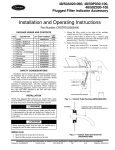Download Carrier 50PG03-16 Specifications
Transcript
48/50HG014-028, 48/50PG03-28 Single-Package Rooftop Units Enthalpy Switch Accessory and Differential Enthalpy Control Accessory for use with COMFORTLINK™ Controls Installation Instructions Part Numbers CRENTSNG002A00 (Enthalpy Switch) CRENTDIF002A00 (Differential Enthalpy Control) PACKAGE CONTENTS — CRENTSNG002A00 ITEM Enthalpy Switch (Part No. HH57ZC003) No. 10AB, 1/2-in. long Sheet Metal Screw QUANTITY 1 2 PACKAGE CONTENTS — CRENTDIF002A00 ITEM Differential Enthalpy Control (Part No. HH57ZC001) Red Wire Assembly (35-in. long) Black Wire Assembly (35-in. long) Grommet (Part No. KA56GR140) No. 8,18, 1/2-in. long Sheet Metal Screw QUANTITY INSTALLATION Enthalpy Switch Installation 48/50PG03-16 UNITS NOTE: If installing the enthalpy switch on an accessory economizer, it is easier to install the enthalpy sensor prior to installing the economizer. If installing on a factory-installed economizer, it is easier to install the enthalpy sensor prior to installing the economizer hoods. 1 1 1 1 2 Prior to installation of this accessory, make sure all power is disconnected to the unit and locked out. Failure to disconnect power supply prior to servicing may result in serious injury. GENERAL If single, outdoor-air enthalpy control is desired, a single enthalpy control must be installed in these units. The accessory enthalpy switch maximizes the use of free outdoor air for efficient economizer operation with 48/50HG and 48/50PG rooftop units. It works with the outdoor-air sensor to determine when the economizer can be used for cooling. Differential enthalpy control is used to increase the operating efficiency of the rooftop system. The system compares the temperature and humidity of the return air to that of the outdoor air to determine whether outdoor air or mechanical cooling is more economical and efficient. The accessory enthalpy switch (CRENTSNG002A00) is required with the accessory differential enthalpy control (CRENTDIF002A00) to provide the differential enthalpy control function. NOTE: Use of the differential enthalpy control accessory requires that the accessory enthalpy switch (CRENTSNG002A00) is installed to sense outdoor enthalpy and to provide input to the control system. SAFETY CONSIDERATIONS Installation and servicing of air-conditioning equipment can be hazardous due to system pressure and electrical components. Only trained and qualified service personnel should install, repair, or service air-conditioning equipment. Untrained personnel can perform the basic maintenance functions of replacing filters. All other operations should be performed by trained service personnel. When working on airconditioning equipment, observe precautions in the literature, tags and labels attached to the unit, and other safety precautions that may apply. When removing panels from the unit, be careful not to damage the roof or other surfaces with the panels. 1. Remove the screws securing the economizer hood panel to the unit. Save the screws for use later. NOTE: On size 03-14 units with factory-installed economizers, the panel will be hinged and should not be removed from the unit. Open the hinged panel and secure. 2. Mount the enthalpy switch to the economizer frame as shown in Fig. 1, using the two screws provided. 3. From the unit harness assembly, locate the three enthalpy wires (red, brown, and pink). Connect the red wire to terminal 24VAC on the enthalpy switch. Connect the brown wire to terminal GND on the enthalpy switch. Connect the pink wire to terminal LOW on the enthalpy switch. See Fig. 2. 4. If the accessory differential enthalpy control is also being installed, install the accessory instead of performing the following steps. See Differential Enthalpy Control Installation section on page 3. 5. Replace (or close if hinged panel) the economizer panel using the screws saved from Step 1. IMPORTANT: Be sure all seal strips and RTV sealant are intact. A watertight seal to inside of unit must be maintained. 6. Restore power to the unit and configure the unit for use with the accessory. See Configuring the Control System section on page 5. Manufacturer reserves the right to discontinue, or change at any time, specifications or designs without notice and without incurring obligations. PC 111 Catalog No. 534-80217 Printed in U.S.A. Form 48/50H,P-3SI Pg 1 3-05 Replaces: New Book 1 1 4 4 Tab 1a 1b 6a 6b PLUG BUTTON ENTHALPY SWITCH NOTE: Vertical economizer is shown. Fig. 1 — Enthalpy Switch Installation — 48/50PG03-16 3. From the unit harness assembly, locate the three enthalpy wires (red, brown, and pink). Connect the red wire to terminal 24VAC on the enthalpy switch. Connect the brown wire to terminal GND on the enthalpy switch. Connect the pink wire to terminal LOW on the enthalpy switch. See Fig. 2. 4. If the accessory differential enthalpy control is also being installed, install the accessory instead of performing the following steps. See Differential Enthalpy Control Installation section on page 3. 5. Replace the damper motor access panel using the screws saved from Step 1. IMPORTANT: Be sure all seal strips and RTV sealant are intact. A watertight seal to inside of unit must be maintained. Fig. 2 — Enthalpy Switch Details 6. Restore power to the unit and configure the unit for use with the accessory. See Configuring the Control System section on page 5. 48/50HG AND 48/50PG20-28 UNITS NOTE: For horizontal applications it is easiest to install the enthalpy sensor prior to making duct connections. Prior to installation of this accessory, make sure all power is disconnected to the unit and locked out. Failure to disconnect power supply prior to servicing may result in serious injury. HARNESS WIRES ENTHALPY SWITCH When removing panels from the unit, be careful not to damage the roof or other surfaces with the panels. 1. Remove the damper motor access panel at the return end of the unit. Save the screws for use later. 2. Mount the enthalpy switch to the economizer frame as shown in Fig. 3, using the two screws provided. Fig. 3 — Switch Installation — 48/50HG and 48/50PG20-28 Units 2 Differential Enthalpy Control Installation ENTHAPLY SWITCH 48/50PG03-16 UNITS NOTE: If installing the differential enthalpy control on an accessory economizer, it is easier to install the differential enthalpy control prior to installing the economizer. If installing on a factory-installed economizer, it is easier to install the differential enthalpy control prior to installing the economizer hoods. Prior to installation of this accessory, make sure all power is disconnected to the unit and locked out. Failure to disconnect power supply prior to servicing may result in serious injury. DIFFERENTIAL ENTHAPLY CONTROL When removing panels from the unit, be careful not to damage the roof or other surfaces with the panels. Fig. 4 — Differential Enthalpy Control Location (Side View) — 48/50PG03-16 NOTE: The accessory enthalpy switch (CRENTSNG002A00) is required with the accessory differential enthalpy control (CRENTDIF002A00) to provide the differential enthalpy control function. The accessory enthalpy switch (CRENTSNG002A00) must be installed to sense outdoor enthalpy and to provide input to the control system. 1. Remove the screws securing the economizer hood panel to the unit. Save the screws for use later. NOTE: On size 03-14 units with factory-installed economizers, the panel will be hinged and should not be removed from the unit. Open the hinged panel and secure. 2. If the economizer is installed, it must be completely removed at this time. 3. Remove the plug button and install the grommet supplied into the hole. See Fig. 1. 4. Locate holes in the partition. Mount the differential enthalpy control on the back side of the partition directly behind the enthalpy switch as shown in Fig. 4 using the No. 8 screws provided. 5. Route the two wires included with the accessory through the grommet and into the return section of the unit. Connect the black wire to the “–” terminal and the red wire to the “+” terminal on the Differential Enthalpy Control. See Fig. 5. 6. Connect the wires from the Differential Enthalpy Control to the Enthalpy Switch. The black wire should connect to the “–” terminal and the red wire to the “+” terminal on the Enthalpy Switch. See Fig. 2 and 6. 7. Complete installation of the economizer. If the economizer was previously installed, reinstall the economizer. 8. Replace (or close if hinged) the economizer hood panel using the screws saved from Step 1. Fig. 5 — Differential Enthalpy Control Details Prior to installation of this accessory, make sure all power is disconnected to the unit and locked out. Failure to disconnect power supply prior to servicing may result in serious injury. NOTE: The accessory enthalpy switch (CRENTSNG002A00) is required with the accessory differential enthalpy control (CRENTDIF002A00) to provide the differential enthalpy control function. The accessory enthalpy switch (CRENTSNG002A00) must be installed to sense outdoor enthalpy and to provide input to the control system. 1. Remove the damper motor access panel at the return end of the unit. Save the screws for use later. 2. Punch a 7/8-in. hole in the economizer block-off panel as shown in Fig. 7. 3. Install the grommet supplied into the 7/8-in. hole. 4. Route the two wires included with the accessory through the grommet and into the return section of the unit. Connect the black wire to the “–” terminal and the red wire to the “+” terminal on the Differential Enthalpy Control. See Fig. 5. IMPORTANT: Be sure all seal strips and RTV sealant are intact. A watertight seal to inside of unit must be maintained. 9. Restore power to the unit and configure the unit for use with the accessory. See Configuring the Control System section on page 5. 48/50HG AND 48/50PG20-28 UNITS NOTE: For horizontal applications it is easiest to install the differential enthalpy control prior to making duct connections. 3 5. Locate holes on the economizer frame. Mount the differential enthalpy control as shown in Fig. 7 using the No. 8 screws provided. 6. Connect the wires from the Differential Enthalpy Control to the Enthalpy Switch. The black wire should connect to the “–” terminal and the red wire to the “+” terminal on the Enthalpy Switch. See Fig. 2 and 6. 7. Replace the damper motor access panel using the screws saved from Step 1. IMPORTANT: Be sure all seal strips and RTV sealant are intact. A watertight seal to inside of unit must be maintained. 8. Restore power to the unit and configure unit for use with the accessory. See Configuring the Control System section on page 5. UNIT HARNESS ASSEMBLY BLK RED BROWN PINK RED DIFFERENTIAL ENTHALPY CONTROL ACCESSORY ENTHALPY SWITCH ACCESSORY Fig. 6 — Accessory Wiring HARNESS WIRES ENTHALPY SWITCH GROMMET DIFFERENTIAL ENTHALPY CONTROL BLOCK-OFF PANEL Fig. 7 — Differential Enthalpy Control Location — 48/50HG and 48/50PG20-28 4 Configuring the ComfortLink Control 48/50PG Units) — The ComfortLink control must be configured to CONFIGURING THE CONTROL SYSTEM Configuring the ComfortLink™ Control (48/ 50HG Units) — The ComfortLink control must be config- use the enthalpy control. These configurations are changed through the Scrolling Marquee display or a Carrier Comfort Network device. NOTE: Consult the Controls, Start-Up, Operation, Service and Troubleshooting Instructions for in-depth instructions on using and configuring the ComfortLink control. The following instructions are written for the Scrolling Marquee display or Navigator accessory. 1. The ComfortLink control must be configured to use the economizer accessory. A password may be required to edit the configurations depending on previous settings configured in the unit. Default password is “1111”. 2. To configure the ComfortLink control, use the arrow keys to scroll the red LED on the display to the “Configuration” position and press ENTER . ured to use the enthalpy control. These configurations are changed through the Scrolling Marquee display or a Carrier Comfort Network device. NOTE: Consult the Controls, Start-Up, Operation, Service and Troubleshooting Instructions for in-depth instructions on using and configuring the ComfortLink control. The following instructions are written for the Scrolling Marquee display or Navigator™ accessory. 1. The ComfortLink control must be configured to use the economizer accessory. A password may be required to edit the configurations depending on previous settings configured in the unit. Default password is “1111”. 2. To configure the ComfortLink control, use the arrow keys to scroll the red LED on the display to the “Configuration” position and press ENTER . 3. Use the arrow keys to scroll down until the display shows “ECON”. This is the Economizer Configuration sub menu. Press ENTER . 3. Use the arrow keys to scroll down until the display shows “ECON”. This is the Economizer Configuration sub menu. Press ENTER . 4. The control will display the Economizer Installed (Configuration→ECON→EC.EN) setting. Use the arrow keys to scroll down until the display shows “EN.SW”. This is the enthalpy switch configuration. Press ENTER once to select the Configuration→ ECON→EN.SW setting for configuration. Press ENTER again for “0” to begin flashing. 4. The control will display the Economizer Installed (Configuration→ECON→EC.EQ) setting. Use the arrow keys to scroll down until the display shows “EN.SW”. This is the enthalpy switch configuration. Press ENTER once to select the Configuration→ ECON→EN.SW setting for configuration. Press ENTER again for “0” to begin flashing. 5. Use the arrow keys to change the configuration to “1” for a normally open switch. The Carrier accessory and wiring is shown for normally open. Change the configuration to “2” if using a normally closed switch. Then press ENTER and ESCAPE to save the setting. 5. Use the arrow keys to change the configuration to “1” for a normally open switch. The Carrier accessory and wiring is shown for normally open. Change the configuration to “2” if using a normally closed switch. Then press ENTER and ESCAPE to save the setting. 6. For economizer cooling to occur, the enthalpy sensor must sense “LOW” enthalpy and the outdoor-air temperature (Temperatures→AIR.T→OAT), as measured by the unit control sensor, must be lower than the Economizer Cooling High Temperature Limit (EH.LO) and higher than the Economizer Cooling Low Temperature Limit (EL.LO). The values of EH.LO and EL.LO may be viewed and changed in the Configuration→ECON submenu or in the Setpoints main menu. 7. If additional economizer control accessories have been added or other configuration parameters are to be changed from the factory defaults, then repeat the following steps: a. Use the arrow keys to scroll up or down to the parameter to change. Press ENTER once to select the setting for configuration. 6. For economizer cooling to occur, the enthalpy sensor must sense “LOW” enthalpy and the outdoor-air temperature (Temperatures→AIR.T→OAT), as measured by the unit control sensor, must be lower than the Economizer Cooling High Temperature Limit (ECL.H) and higher than the Economizer Cooling Low Temperature Limit (ECL.L). The values of ECL.H and ECL.L may be viewed and changed in the Configuration→ECON submenu. 7. If additional economizer control accessories have been added or other configuration parameters are to be changed from the factory defaults, then repeat the following steps: a. Use the arrow keys to scroll up or down to the parameter to change. Press ENTER once to select the setting for configuration. b. Press ENTER again. The configuration value will flash. b. Press ENTER again. The configuration value will flash. c. Use the arrow keys to change the configuration value. d. Press ENTER and ESCAPE to save the setting. 8. Configuration of the ComfortLink control is now complete. Pressing ESCAPE multiple times will return the display to the auto-scrolling setting. c. Use the arrow keys to change the configuration value. d. Press ENTER and ESCAPE to save the setting. 8. Configuration of the ComfortLink control is now complete. Pressing ESCAPE multiple times will return the display to the auto-scrolling setting. 9. The status of the enthalpy switch is accessible by viewing the ENTH input located in the Input→GEN.I submenu or the Run Status→ECON submenu. 10. Close and secure all access doors. 9. The status of the enthalpy switch is accessible by viewing the ENTH input located in the Input→SW.IN submenu. 10. Close and secure all access doors. 5 Copyright 2005 Carrier Corporation Manufacturer reserves the right to discontinue, or change at any time, specifications or designs without notice and without incurring obligations. PC 111 Catalog No. 534-80217 Printed in U.S.A. Form 48/50H,P-3SI Pg 8 3-05 Replaces: New Book 1 1 4 4 Tab 1a 1b 6a 6b