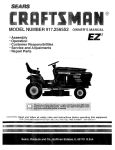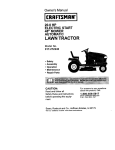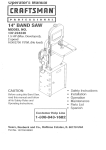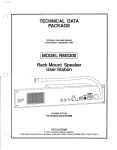Download A&D EX-200A Operating instructions
Transcript
GENERAL ELECTRIC COMPUTERS GE-200 Series Operating Manual G E - 2 0 0 SERIES OPERATING MANUAL December Rev. 1962 N o v e m b e r 1966 GENERAL ELECTRIC INFORMATION SYSTEMS DIVISION PREFACE This manual has been prepared a s a guide to operating the central processor for the GE-225 Information Processing system. It includes a brief description of the major components of the system, general operating practices, system startup and shutdown, and a detailed description of the controls on the operator's cocsole and ty2ewriter. P a r t I has been revised to include descriptions and illustrations of equipment not included in the e a r l i e r editions of this manual. The appendix includes a section on number systems, a table of powers of 2, and octal-decimal conversion tables. Much of the basic information about machine instruction repertoire and programs i s necessarily brief, since this information is contained in detail in the GE-225 Programming Reference Manual (CPB-252). This manual supersedes the former GE-225 System Operating Manual (CPB-247A). The operating information on peripheral subsystems contained in that manual is now covered in separate manuals for each subsystem. A list of these manuals appears in Appendix E. Much of the information in this manual is also applicable to the GE-205 and GE-215 central processors which have virtually identical operating controls and procedures. In this revised edition, changes in technical content from the previous edition a r e identified with a bar in the margin opposite the change. Suggestions and criticisms relative to form, content, o r use of this manual a r e invited. Comments may be sent on the Document Review Sheet in the back of this manual o r may be addressed directly to Document Standards and Publications, B-84, Computer Equipment Department, General Electric Company, 13430 North Black Canyon Highway, Phoenix, Arizona 85029. @ 1962, 1964, 1966 by General Electric Company (600 4 - 6 7 ) Page INTRODUC TION A Typical Computer Center . . . . . . . . . . . . . . . . . . . . . . . . . . . . . . . . . . . . . The GE-225 Information Processing System . . . . . . . . . . . . . . . . . . . . . . . . Systemconfiguration . . . . . . . . . . . . . . . . . . . . . . . . . . . . . . . . . . . . . . . . . . The Central P r o c e s s o r . . . . . . .. . ........................ ... Input-OutputDevices . . . . . . . . . . . . . . . . . . . . . . . . . . . . . . . . . . . . . . . . . . CardReaders . . . . . . . . . . . . . . . . . . . . . . . . . . . . . . . . . . . . . . . . . . . Cardpunches . . . . . . . . . . . . . . . . . . . . . . . . . . . . . . . . . . . . . . . . . . . ASA Seven-Track Magnetic Tape Controller . . . . . . . . . . . . . . . . . . . . . . . MagneticTapeSubsystem . . . . . . . . . . . . . . . . . . . . . . . . . . . . . . . . . . . GE-225 OnIOff Line P r i n t e r . . . . . . . . . . . . . . . . . . . . . . . . . . . . . . . . . High-Speedprinter . . . . . . . . . . . . . . . . . . . . . . . . . . . . . . . . . . . . . . . P a p e r Tape Reader and Punch . . . . . . . . . . . . . . . . . . . . . . . . . . . . . . . . AuxiliaryComponents . . . . . . . . . . . . . . . . . . . . . . . . . . . . . . . . . . . . . . . . . Auxiliary Arithmetic Unit (AAU) . . . . . . . . . . . . . . . . . . . . . . . . . . . . . . Mass Random Access Data Storage Unit . . . . . . . . . . . . . . . . . . . . . . . . DATANET-15* Data Transmission Controller . . . . . . . . . . . . . . . . . Manual P e r i p h e r a l Switch Control Unit . . . . . . . . . . . . . . . . . . . . . . . . . . Document Handlers . . . . . . . . . . . . . . . . . . . . . . . . . . . . . . . . . . . . . . . PriorityControl . . . . . . . . . . . . . . . . . . . . . . . . . . . . . . . . . . . . . . . . . . . . . O p e r a t o r ' s U s e o f Equipment . . . . . . . . . . . . . . . . . . . . . . . . . . . . . . . . . . . . GE -225 Instructions .......................................... ... .. OPERATOR'S DUTIES ................................................ Introduction Equipment and Operation Responsibility . . . . . . . . . . . . . . . . . . . . . . . . . Actions Under Emergency Conditions . . . . . . . . . . . . . . . . . . . . . . . . . . . . . . . Fire . . . . . . . . . . . . . . . . . . . . . . . . . . . . . . . . . . . . . . . . . . . . . . . . . Flood Power Failure . . . . . . . . . . . . . . . . . . . . . . . . . . . . . . . . . . . . . . . . . . Air Conditioning Failure . . . . . . . . . . . . . . . . . . . . . . . . . . . . . . . . . . . Injury to Personnel ;. . . . . . . . . Safety Considerations . . . . . . . . . . . . . . . . . . . . . . . . . . . . . . . . . . . . . General Site Operating Procedures ... ScheduleofComputerOperations Instructions to the Operator E r r o r and Operator Corrective Action . . . . . . . . . . . . . . . . . . . . . . . . . . Computer Utilization Logs L i b r a r y Storage and Reference Files . . . . . . . . . . . . . . . . . . . . . . . . . Assistance to the P r o g r a m m e r ................................................ ............................. .. .............................. ................................. .................................. .................................. e . . . . . . . . . . . . . . . . . . . . . . . . . . D e b ~ g g i n g e e ~ ~ ~ ~ e ~ Relationship Between Operator and Service Engineer Operator Behavior and Appearance ~ e e ~ ~ . . . . . . . . . . . . . . e . e e e ~ ............................ *DATANET. Reg . T r a d e m a r k of the General Electric Company iii ~ e ~ ~ ~ e ~ Figure IIIIII- 1 2 3 4 5 6 I- 7 I- 8 I- 9 1-10 1-11 1-12 Page The The The The The The ...................... ............. .................................... ............................. ................................ GE -22 5 Information Processing System GE-225 System Using Punched Card Input and Output 6 3 - 2 2 5 System Using Paper Tape Input and Output . . . . . . . . . . . . . . Central P r o c e s s o r 400 Card-Per-Minute Reader High Speed C a r d Reader .......................... .......................... ...................... .................................. ................................ ...................................... The 100 Card-Per-Minute Card Punch The 300 Card-Per-Minute Card Punch ASA Seven-Track Magnetic Tape Controller Magnetic Tape Subsystem GE-225 On/Off Line Printer High -Speed Printer ............................... ............................... ...................... .................... ......................... Paper Tape Reader and Punch The Auxiliary Arithmetic Unit The Mass Random Access Data Storage Unit DATANET-15* Data Transmission Controller Manual Peripheral Switch Control Unit The GE 12-Pocket Document Handler (1200 Documents/Minute) . . . . . . . . . ............ .............................. .............................. ................................. ....................... .................... 1-10 1-11 11- 4 11- 6 11- 7 11- 9 ................................ ......................... ....................................... ................................. ................................... ....................... 11-10 11-11 11-12 11-13 11-14 11-15 The 12 -Pocket Document Handler (750 Documents / Minute) Diagram of the GE-225 System Sample Schedule of Operations Operator Instruction Sheet Two Types of Operator Instruction Cards Sample Reporting F o r m for Equipment Repair 11- 5 11- 6 11- 7 11- 8 11- 9 11-10 Sample Sample Sample Sample Sample Sample * DATANET. . Daily Computer Log Operator and Maintenance Log Time Card Tape Control F o r m Log of Tape Use Master Program Change Request Reg Trademark of the General Electric Company Page Figure 11-11 11- 12 IV- 1 IV- 2 Iv- 3 IV- 4 v- 1 .................................... ............................... .................................... ................... ...................................... ......................... ...................................... Sample Hang-up Sheet Sample Debug Instruction Sheet The Central P r o c e s s o r The Maintenance Panel of the Central P r o c e s s o r The Control Console Control Switches on the Control Console Console Typewriter 11-17 11-18 IV- 1 N- 2 N- 4 IV- 6 V- 1 TABLES . . . . . . . . . . . . IV- 9 . . . . . . . . . . . . . . . . . . . . . . . . . . . . w-20 . . . . . . . . . . . . . . . . . . . . . . . . . . . . . . . . v- 4 Functions of Controls and Indicators on Central P r o c e s s o r Control Console E r r o r Conditions Typewriter E r r o r Conditions f. glow green). This places the document handler's electronics in a standby condition. peripherals a r e contained in sections of this manual under headings of the specific peripherals. 4. D e p r e s s the MOTOR ON pushbutton on the control and indicator panel (will glow green). SHUTDOWN PROCEDURES 5. D e p r e s s the ON-LINE, OFF-LINE MODE pushbutton on the control and indicator panel for the desired setting. (The ON-LINE o r OFFLINE portions of the switch light alternately each time i t is depressed). 6. The document handler is not ready f o r use until the FEED READY light is illuminated; this o c c u r s a f t e r a delay of about a minute following the depression of the MOTOR ON pushbutton. (step 4). The procedures for turning power off and thereby shutting down the GE-225 System a r e the opposite of those f o r turning power on. S t a r t with the switches most distant, electronically, from the main power and work toward main power. That i s , turn off power to a peripheral, then to the controller, then to the central p r o c e s s o r , and l a s t of all, turn off the main power switches. P e r i p h e r a l s may be turnedoff in any sequence desired. The most convenient o r d e r will depend on physical arrangement of the equipment. If paper tape and magnetic tape a r e to be removed and stored, the operator may wish to s t a r t with these units. The following sections describe procedures f o r both normal shutdown and emergency shutdown. Document handler (750 documents p e r minute) : 1. 2. 3. F o r on-line operation, turn on power to the central processor. This turns on power to the document handler adapter and the ' Z ' rack. (Steps 2 through 6 apply to both on-line and off-line operation). T u r n the circuit b r e a k e r switch on the document handler to the on position (up). The following procedures a r e to be followed any time operators go off duty and whenever s e r v i c e engineers perform routine maintenance. These procedures a r e designed to save data in the central p r o c e s s o r c o r e memory and to prevent runaway peripherals. 1. Check to s e e that the MAIN CIRCUIT BREAKER indicator on the document handler's control and indicator panel is lit. 4. D e p r e s s the POWER ON pushbutton on the control and indicator panel (glows when lit). 5. Position the function switch on the control and indicator panel to PROCESS f o r on-line operation and to SEQUENCE f o r off-line operation. 6. Normal Shutdown The document handler is not ready f o r u s e until the FEED READY indicator is illuminated; this occ u r s after a delay of about a minute following the depression of the POWER ON pushbutton. The operator will now be ready to s e t up the individual peripherals f o r on-line operation. Directions f o r loading input and output media and setting up individual 2. Magnetic tape system: a. Set the REMOTE/LOCAL LOCAL. b. Rewind and de-thread magnetic tapes (remove and s t o r e i f desired), relieve tension on tension a r m s , and close all dust covers and doors on tape handlers. c. D e p r e s s the POWER ON switchon each tape handler (light goes out). d. D e p r e s s the POWER O F F switchon the tape controller. switch to P a p e r tape r e a d e r and punch: a. Remove and s t o r e punched tape. b. D e p r e s s the OPERABLE switch on control panel i f e i t h e r READER ON o r PUNCH ON indicators a r e on. c. D e p r e s s the POWER ON switch (light goes off). b. 3. 4. High speed p r i n t e r : a. D e p r e s s the O F F LINE switch on the controller. b. D e p r e s s the POWER O F F switch on the controller. 11. C a r d punch: a. c. 5. D e p r e s s the MANUAL CYCLE switch until the punch is c l e a r of cards. 6. Typewriter: P u t the power switch under right side to O F F position (white will disappear in viewing window and O F F will appear). 7. 1000 c a r d p e r minute reader: 8. a. D e p r e s s the POWER O F F pushbutton on the control and indicator panel. b. T u r n the circuit b r e a k e r switch to the off position (down). Central p r o c e s s o r : a r e turned off, D e p r e s s the power O F F switch on the c a r d r e a d e r ' s control and indicator panel. 13. After all peripherals a. P u t the AUTO/M,~NUALswitch in the MANUAL position. b. Put the INSTR/WORD switch in the WORD position. c. D e p r e s s the P W R O F F switch on the control panel. D e p r e s s the POWER O F F switch. 400 C a r d p e r minute reader: Set the Power switch to the O F F position and the STOP/ENABLE switch to the STOP position. a. Document handler (750 documents p e r minute) : Unload c a r d s from input hopper. 12. b. Turn the circuit b r e a k e r switch to the off position (down). Turn off all individual clrcuit b r e a k e r s at the main power panel. (The m a s t e r circuit b r e a k e r is normallv left on). Before going off duty, the operator. would normally have all output media stored o r distributed to persons concerned and would remove 2nd file all input niaterial. M a s s random a c c e s s data storage: Emergency Shutdown a. b. 9. D e p r e s s the PWR O F F pushbutton on the controller's control and indicator panel. Auxiliary arithmetic unit: a. 10. D e p r e s s the POWER O F F pushbutton on the electronia unit's control and indicator panel. D e p r e s s the DC O F F pushbutton on the AAU maintenance panel. Document handler (1200 documents p e r minute) : a. D e p r e s s the MOTOR O F F pushbutton on the control and indicator panel. In emergencies, equipment is shut down f b r protection of both the equipment and the personnel in the systenl room. In grave emergencies, such a s f i r e , flood, o r a malfunctioning power s y s t e m , the systenl is l e s s likely to suffer heavy damage i f the power is turned off a t the main power panel. In rninor emergencies, such a s runaway tape units, jammed tape, o r shorts, in equipment, the operator will normally be required to turn off power only to the equipment and controller concerned. The gravity of the emergency will govern operator action. Whenever main power fails, main power switches should be turned off to prevent damage to the system when power i s restored. Section I1 of this manual contains m o r e specific information on operator action under various conditions of emergency. IV. CENTRAL PROCESSOR GENERAL DESCRIPTION The central processor (Figure IV-1) performs the computational (arithmetic), the storage, and the control functions f o r the GE-225 System. The processor is housed in three equipment racks which a r e bolted together. The console indicating and control panel (usually termed the control console) is mounted on the side of the f i r s t rack. Below the panel is the console desk and above i t is the half -length door covering a maintenance control panel. Inside of the f i r s t rack a r e the main power supply for the processor, the power distribution panel, and the electronic control logic for the card reader, card punch, paper tape reader, and paper tape punch. Figure IV-1. The Central Processor The second rack contains the majority of the electronic counters, registers, timing circuits, and control logic associated with the processor. The third rack contains the remaining registers, the magnetic core memory and i t s associated timing and control logic, and the logic for the controller selector. Cable Connections All peripherals a r e connected to the central process o r by cables. The typewriter is connected directly by cable to the f i r s t rack of the central processor. The card reader is also connected to the first rack, but through a junction box mounted in the r e a r of the console desk. The peripheral equipments which have controllers a r e connected to the controller selector by cables so that each peripheral controller is connected in parallel with the controller selector and in s e r i e s with every other controller. Cables a r e connected to two plugs in the third rack of the central processor. The output cable from the central processor is connected to one plug, and leads to the input plug of the first controller. Controllers a r e connected to each other by cables which lead from the output of one to the input of the next. The output of the last controller leads back to the controller selector, and connects to the second of the two plugs in the third rack of the central processor. The card punch is connected to the central processor through a plug located on the same connector panel on the third rack a s the two plugs for the controller selector. The punch cable is clamped in place by means of a 'shoe' connector attached to the end of the cable. Controls and Indicators The GE-225 System operator constantly watches and uses the controls and indicators of the central processor. Most of the control switches and indicator lights a r e on the control console which provides switches for manual control, indicates the status of equipment, and displays the contents of certain registers. In ,addition to the control console, there is a maintenance panel which has three a r e a s of interest and use to the operator. A. MAINTENANCE PANEL. The maintenance panel of the central processor, illustrated in Figure IV-2, is located inside the door which is above the control console. It is usedmostly by service CLE 1534 HASR 5 )S68 DC DC 381 CHO 70 4 DS7 Figure IV-2. The Maintenance Panel of the Central Processor - engineers, but t h e r e a r e two i t e m s of concern to the operator, the N r e g i s t e r indicators and the CLEAR N Switch. N Register Indicators. These lights a r e located in the upper right c o r n e r of the maintenance panel and a r e labelled N1, N2, N3, N4, N5, and N6. TL.ey show the contents of the N regi s t e r which is a BCD character representation of the input o r output f o r either the paper tape r e a d e r , p a p e r tape punch, o r the typewriter. CLEAR N Switch. This switch is to the left and slightly below the N r e g i s t e r indicators. When depressed, i t c l e a r s the contents of the N r e g i s t e r to zero. The operator u s e s this switch , f o r example, when the typewriter is hung in a loop and depressing the space b a r does not c l e a r the N register. This could happen if someone t u r n s off the typewriter while a program i s running. Depressing the CLEAR N switch and manually entering a TON instruction will cause the typewriter to resume typing. 1. The AUTO/MANUAL switch is in the MANUAL position. 2. The STOP ON PARITY ALARM switch is engaged and a parity e r r o r is detected. 3. The central p r o c e s s o r does not have priority ( a c c e s s to memory). 4, A c a r d punch o r c a r d r e a d e r a l a r m condition has occurred. PARITY Alarm. If the STOP ON PARITY ALARM switch is engaged when a parity e r r o r is detected, the c e n t r a l p r o c e s s o r will halt. The PARITY a l a r m can be turned off by p r e s s i n g the RESET ALARM switch o r by programmed instructions. The PARITY a l a r m i s turned on under any of the following conditions: 1. The memory-checking c i r c u i t s of the central p r o c e s s o r detect a p a r i t y e r r o r while the AUTO/MANUAL switch is in the AUTO position. 2. The parity checking circuits associated with the paper tape r e a d e r detect a parity e r r o r . 3. A parity e r r o r is detected as infor- mation is received f r d m a controller through the controller selector. B. CONTROL CONSOLE. The control console (Figure IV-3) is the m o s t important and m o s t used panel on the GE-225. It is sometimes r e f e r r e d to a s having both an indicator panel and a control panel, f o r the upper two thirds of the console contains indicator lights and the lower third contains control switches. The indicators a r e a l a r m lights, ready lights, and r e g i s t e r display lights f o r the A, I, and P registers. The controls a r e option switches and control switches. OVERFLOW Alarm. The central p r o c e s s o r does not halt on an overflow alarm. The a l a r m may be r e s e t automatically s e v e r a l t i m e s during a normal MPY instruction. The indicator also can be turned off by depressing the RESET ALARM switch o r by programmed instructions. The OVERFLOW a l a r m is turned on under any of the following conditions : 1. The capacity of the A r e g i s t e r i s e x c e eded during arithmetic operations. 2. An illegal divide is attempted. 3. H one bit is shifted out of bit position one of the A r e g i s t e r during a shiftleft operation. ~ l a r mIndicators. The s i x a l a r m indicator lights in the upper left hand c o r n e r of the console a r e danger signals that indlcate e r r o r conditions have occurred during system operation, and the program may be aborted. The cause can be an operator e r r o r , a programming e r r o r , o r a malfunction in the system equipment. A l l a l a r m indicators except the PRIORITY a l a r m can be turned off by the RESET ALARM switch. However, i t must be remembered that u s e of the RESET ALARM switch can damage the program i f used when not authorized to do s o by the programmer. The conditions which cause these a l a r m s to come on a r e a s follows: CARD P U N C H Alarm. T h i s a l a r m is turned on any time a WCB, WCD, o r W C F instruction is attempted when the cardpunch is not in the ready condition. As already noted, the PRIORITY a l a r m also comes on, and the c e n t r a l p r o c e s s o r halts. The a l a r m can be r e s e t only by p r e s s i n g the RESET ALARM switch. PRIORITY Alarm. This a l a r m is turned on under any of the following conditions: ECHO Alarm. This a l a r m is turnedonwhen the central p r o c e s s o r m a k e s an unsuccessful at- tempt to select a controller through the controller selector for an input/output operation. The ECHO alarm light can be turned off only by depressing the RESET ALARM switch. The alarm indicates the following conditions: - - - P - - - - 5 CLRQ E:k: PUNCH - 4 3 2 1 - 5 6 PUNCH READY - 7 - 8 9 10 The selected controller is busy (delay not programmed). 2. An erroneous address was programmed, the addressedplug is not installed. CARD CARD READER ECHO ALARM - - - 1 1. N REGISTER READY BK ONLY AIM -- 12 13 14 DECIMAL MODE -I-- L 11 - - - 1 CARD READER READY 15 16 17 18 19 I 00 000 000 000 000 000 000 0 I 2 3 4 5 6 7 8 9 1 0 11 12 13 14 15 16 17 18 19 A 00 000 000 000 000 000 000 0 I 2 3 4 5 6 7 8 9 10 11 12 13 RESET A iz-[pJ[-q[ ALARM E MANUAL Figure IV-3. The Control Console 14 15 16 17 18 19 3. Controller is off line. 4. Power is off to controller. 5. Controller is malfunctioning. CARD READER Alarm. This a l a r m is turned on when attempting to execute an RCB, RCD, o r RCF instruction while the c a r d r e a d e r is not in the ready condition. When the CARD READER a l a r m comes on, the PRIORITY a l a r m also comes on and the c a r d r e a d e r and the central p r o c e s s o r halt. The a l a r m s in this combination a r e r e s e t only by depressing the RESET ALARM switch. The r e a d e r can be 'not ready' f o r any of the following reasons: 1. C a r d Reader is not turned on. 2. Input hopper is empty. 3. A c a r d is not positioned on the sensing platform. 4. Reader is busy (already reading a card). 5. A misfeed o r c a r d jam occurs. Ready Indicators. The green ready indicator lights in the upper right c o r n e r of the control console give 'go-ahead' signals to the operator. With certain exceptions, these lights come on when the c a r d punch and c a r d r e a d e r a r e ready f o r use o r when the N r e g i s t e r is ready to receive information. Ifthe equipment is not ready f o r operation, an attempt to use i t will turn the ready light off and s e t an a l a r m indicator. # The standard ready indicators a r e the following: CARD PUNCH READY. T h i s light is turned on to indicate that, in five respects, the cardpunch is ready to punch cards. If the c a r d punch is not otherwise in an operable condition when a punch instruction is attempted, the ready light will go off and the CARD PUNCH andPRIORITY a l a r m s will come on. The five conditions of readiness which together turn on the CARD PUNCH READY light a r e : 1. The input hopper contains cards. 2. The s t a c k e r is not full. 3. A card 5. 1. The input hopper contains enough c a r d s (or weight) to d e p r e s s the hopperempty switch. 2. A c a r d is not currently being read. 3. No misfeed o r c a r d jam is detected. N REGISTER READY, This light comes on to indicate that the N r e g i s t e r is ready to receive input o r output information. Specifically, it means that the register is not currently being used by the typewriter, paper tape r e a d e r , o r paper tape punch. If an illegal code is placed in the N Register and a TYP command given, the N REGISTER READY light goes out and s t a y s out until a space key is struck. There are three m o r e indicators to the right of the ready indicators. These a r e : AIM, The automatic interrupt mode p'errnits the simL!ltaneous ogeration of two o r m o r e p r o g r a m s . When a p r o g r a m puts the conl2uter in the interrupt mode, the green AIM light conles on at the time of the f i r s t interrupt and re:n-ins 02 until turned off under p r o g r a m zontrol o r i s turned off by the operator-. The operator can turn the AIM indicator off by p r o c e d l r e s described l a t e r in this section. 8K OTJLY. 011 a conlp~lterwhich h a s only an 8K m e m ~ y this , indicator i s on all the timc. A c o l n ~ l t e rwnich has a 16K menlory canbe s e t by the s e r v i c e engineer to operate either with the caxnplete (16K) memory o r with only half of i t (8K). The 8K ONLY indicator is lit when the camputer is s e t to ogerate only with 8K; i t is off w!ien the corn2uter is s e t to operate with 16K. DECLM-\I, M'03E. This indicator is l i t when the central pra:essor i s in the decimal mode. When the injicator i s not lit, t h e p r o c e s s o r is in the binary mode. is properly located a t station ' one'. 4. CARD READER READY. This light is turned on to indicate that, in three respects, the c a r d r e a d e r is ready to read cards. If the c a r d r e a d e r is not otherwise in an operable condition when a read instruction is attempted, the ready light will go off and the CARD READER and PRIORITY a l a r m s will come on. The t h r e e conditions of readiness which turn the CARD READER READY light on a r e : A c a r d is not currently being punched. The chip box is properly seated. 1nrle.x Group Indicators. The five INDEX GROLTP display lights a r e located below the a l a r m I.ights and to the left of the P counter display lights. The lights a r e numbered one through five f r o m right to left. These five lights, r e a d a s binary digits, indicate the index groap that has been selected by the p r o g r a m (Groups 0 through 3 1). Each group has four r e g i s t e r s , 0 through 3. When a l l lights a r e off, group z e r o is available without special selection. Only index groclp z e r o is standard on the GE-225 System; additional groups a r e optional. Any time a light is on in the index group, the o2erator knows that an index g r m p other than z e r o has been selected. P Counter Lights. The fifteen display lights f o r the P counter a r e located to the right of the INDEX GROUP indicators. They a r e n ~ m b e r e d ,left to right, f r o m 5 through 19, and a r e arranged in groups of t h r e e to facilitate reading the binary n u m l ~ e r sin their octal representation. By reading these groups, the oilerator can know the location of the instruction which a p p e a r s in the I register. The P counter is useful wnen debugging a p r o g r a m and when checking f o r c o r r e c t operation after a manual branch comrnand to a particular p r o g r a m location. SAVE: P Switch. This switch p e r m i t s the operator to r e t u r n to a particular position in theprogram after he h a s interrupted i t to make a correction, such a s to introduce an instruction manually. The SAVE P switch in the downpositionprevents the P counter f r o m incrementing. When the operator r e t u r n s the SAVE P switch to the up (normal) position after manual operations, the p r o g r a m is ready to continue f r o m the plaze of interruption. When the SAVE P switch is in the dowa position during the automatic mode of operation, the instruction in the I r e g i s t e r i s executed o v e r and over again. I Register Lights. The 20 I r e g i s t e r display lights a r e lozated below the INDEX G R a 3 P and P counter lights, and a r e number f r o m 0 to 19. They display the contents of the instruction register. Like the other r e g i s t e r display lights, they a r e r e a d in their octal representation. The I r e g i s t e r displays the c u r r e n t instruction, the instruction that h a s not yet been executed o r h a s been only partly executed. A Register Lights. The 20 A r e g i s t e r display lights are located below the I r e g i s t e r lights. They a r e [-qp$[q ALARM numbered f r o m 0 to 19, and display the contents of the A r e g i s t e r . These a r e a l s ~r e a d in octal. By using the XAQ switch (described later), the A regi s t e r lights can be used to display the contents of All data and in;trclctions feed the Q register. m2.nually into the central p r o c e s s o r go through the A r e g i s t e r , and a r e entered by u s e of the option switches. Optiojn Switches. The 20 option switches just below the A r e g i s t e r display lights a r e used to feed information into the A r e g i s t e r . Each of these toggle switches e n t e r s information into the corresponding A r e g i s t e r position. The numbers 0 through 19 below the A r e g i s t e r lights may be thought of as a l s o applying to the switches. When moved up, the switches a r e spring loaded and r e t u r n automatically to the center '(normal) position. When moved down, they remain in the down position until manually returned to the norm21 positio2. W!len the central p r o c e s s o r is in the manual mode of operation, moving an option switch up causes a one to be put into the corresponding position of the A r e g i s t e r . This is indicated by an A r e g i s t e r display light. Moving an option switch up has n9 effect when the central p r o c e s s o r i s in the automatic mode of operation. Moving an option switch dow!~w!len the central process:lr is in the automatic mode causes a one to be put into the corresponding position of the A r e g i s t e r a t the time of a programmed RCS instruction. Specified switches a r e left in the d a w ~ ip ~ s i t i o nwhile running certain rodtines and while generating GAP a s s e m blies. These and other special u s e s of the option switches a r e specified in the p r o g r a m ~ n e r ' sinstractions to the operator. RESE'i' ASwitch. This switch is to the left of the option switches. It i s effective only w!len the central p r o c e s s o r is in the m a w a l made of operation. Like the option switches, i t i s spring loaded in the up pgsition but not in the down position. When moved either up o r down, i t c l e a r s to z e r o the contents of the A r e g i s t e r , and turns off all of the A r e g i s t e r display lights. When the operator makes a mistake while using the option switches, he can c o r r e c t this E MANUAL OFF Figure IV-4. Control Switches on the Control Console STOP ON PARITY ALARM mistake by clearing the A r e g i s t e r with the R.3SE'I: A switch and then starting over. When the computer is in the altomxtic m3de, the o2erator must be v e r y careful nt2t to aczidentally lower the R-ZSET A switch. If he sh9uld lower i t accidentally, branzh cammands wvl~ld n ~ oporate t corre.2tly. The operator would proSably not kn3w of the e r r o r he caused until the p r o g r a m m e r reported back to him that the r u n was confused. Toggle. When r e f e r r i n g to the toggle switches, it h a s become customary to u s e the t e r m toggle a s a verb. When used in this way, it means to move the switch either up o r down and immediately r e t u r n i t to its original position. Control Switches A s t r i p of switches along the bottom of the control console, and the SAVE P and RESET A switches just described, give the operator manual control over the c e n t r a l p r o c e s s o r and certain functions of peripherals. Eight of the switches a r e the pushbutton type that r e q u i r e only to be p r e s s e d momentarily to be activated. T h r e e double-label switches a r e the r o c k e r type with two positions. F o r instance, the AuTO/MANUAL SWITCH is placed in the AUTO position by p r e s s i n g the end that is labeled AUTO and leaving that end in the depressed position. RESET P. This switch is effective only in the manual mode of operation. Depressing the pushbutton c l e a r s the P counter to a l l zeros. It is used most often to cause the first instruction to a d d r e s s memory cell zero, and is normally activated just before setting the AUTO/MANUAL switch to AUTO a t the beginning of p r o g r a m operation. AUTO/MANUAL. This two-position, rockertype switch s e l e c t s either the automatic o r the manual mode of operation f o r the central proc e s s o r . When the AUTO portion of the switch is depressed, the central p r o c e s s o r is in the automatic mode, and instructions a r e processed in a continuous sequence under p r o g r a m control. When the MANUAL portion of the switch is depressed, the central p r o c e s s o r is in the manual mode, and the progranl is executed only one step a t a time a s the START switch is depressed. Setting the AUTO/MANUAL switch to MANUAL during automatic operation c a u s e s the computer to halt operations a t the end of the instructiorl o r word being executed. The operator will r e c a l l that putting the c e n t r a l p r o c e s s o r in the manual mode c a u s e s the PRIORITY a l a r m light to come on. The following operations can be performed only when the AUTO/MANUAL switch is s e t to MANUAL: These switches, illustrated in Figure IV-4, a r e described a s follows: 1. Clear o r s e t information into a regi s t e r with option switches. PWR. ON, Depressing the PWR ON pushbutton t u r n s on DC power to the central p r o c e s s o r , the control console, and the 400 c a r d p e r minute r e a d e r . The pushbutton is also an indicator, f o r i t lights when power is on. 2. Clear a l a r m conditions with RESET ALARM switch. 3. R e s e t P counter with RESET P switch. 4. Load a c a r d manually using LOAD Card switch. 5. Transfer contents of A r e g i s t e r to I r e g i s t e r using A to I switch. 6. Txchange contents of A and Q r e g i s t e r s using XAQ switch. PWR, OFF. When DC power i s on, depressing this pushbutton turns it off. RESET ALARM, This switch is effective only i n the manual mode of operation. Depressing the pushbutton c l e a r s any existing a l a r m condition. It t u r n s off the a l a r m lights and r e s e t s flip-flops s o the central p r o c e s s o r can continue operation. It does not clear up the cause of the alarm. LOAD CARD. This switch i s effective only in the manual mode of operation. Depressing the pushbutton initiates c a r d r e a d e r action and c a u s e s the r e a d e r to go through one load and r e a d cycle. It i s used most often to load the f i r s t c a r d into memory during program startup operations, If no c a r d was on the sensing platf o r m . it moves one onto it. F r o m there, the c a r d is r e a d into mel-nory locations starting a t 0000. INST/WORD, This is a l s o a two-position, rocker-type switch which i s effective only in the manual mode of operation. It determines the length of the cycle of the central p r o c e s s o r during manual operations. When the INST portion of the switch i s depressed, the central p r o c e s s o r executes one conlplete instruction each time the START switch i s engaged. When the WORD portion of the switch is depressed, only one word time i s executed each time the START switch i s engaged. The WORD position i s used by the operator during s y s t e m startup and shutdown. START, In the automatic mode of operation, depressing the START pushbutton initiates action. After the operation begins, the program runs automatically and despressing the START switch again has no effect. In the manual mode of operation, depressing the START switch causes the execution of one instruction o r one word time, depending upon the setting of the INST/WORD switch. A 4 I (A to I). This switch i s effective only in the manual mode of operation. Depressing the A to I pushbutton transfers the contents of the A register, including the sign bit, to the I register. The contents of the A register r e main unchanged, and can be cleared by toggling the RESET A switch. The A to I switch is used to manually load an instruction into the I register o r to correct an instruction already there. XAQ. This switch is effective only in the manr m o d e of operation. Depressing XAQ causes an exchange of information between the A and Q registers. That is, the contents of A go into Q and the contents of Q go into A. This permits the operator to observe the contents of the Q register. By using the RESET A switch and the option switches, the operator can clear and c o r r e c t the contents of the Q register while saving the contents of the A register. STOP ON PARITY ALARM/NORM, This is a two-position, rocker-type switch. It determines the response of the central processor to the detection of a parity e r r o r . When the STOP ON PARITY ALARM portion of the switch is depressed, the central processor halts each time a parity e r r o r is detected and the PARITY and PRIORITY alarm lights come on. When the NORM (normal) portion of the switch is depressed, the central processor continues operation regardless of parity e r r o r s , and the only indication of a parity e r r o r is the fact that the PARITY alarm light is turned on. The setting of the STOP ON PARITY ALARM/NORM switch is determined by the programmer. If he has included remedial action throughout the program to take c a r e of parity e r r o r s and to r e s e t the PARITY alarm light, he will specify the setting of the STOP ON PARITY ALARM/NORM switch to the NORM position. If he has not included remedial steps in the program, he will want the program to halt a t time of a parity e r r o r , so will specify the setting of STOP ON PARITY ALARM, Table I contains a summary of the controls and indicators of the maintenance panel and control console. It is recommended that the student operator remove the table from the manual and keep it in a handy place a t the console for quick reference. TABLE I. FUNCTIONS OF CONTROLS AND INDICATORS O N CENTRAL PROCESSOR r Group Alarm Indicator Lights Ready Indicator Lights Control o r Indicator Func t lon PRIORITY a l a r m light (red) Indicates: 1. AUTO/MANUAL switch is in NlANUAL position. 2 , P a r i t y alarnl condition. 3 . Central p r o c e s s o r does not have priority. 4. Card punch o r c a r d r e a d e r a l a r m condition. PARITY a l a r m light (red) Indicates: 1. Menlory -chec king c i r c u i t s of processor detected p a r ity e r r o r while p r o c e s s o r in autonlatic mode. 2. Parity e r r o r connected with tape reader. 3. Parl.ty e r r o r detected as data received from a cont r o l l e r through controller selector. OVERFLOW a l a r m light (red) Indicates: 1. Capacity of the A r e g i s t e r was exceeded. 2. Illegal divide attempted. 3. Data shifted, l e f t o u t of the A register. CARD PUNCH alarnl light (red) Indicates c a r d punching was attempted when c a r d punch was not in a ready condition. ECHO ALARM light (red) Indicates a n uilsuccessful atteixpt to select a controller for ally of these reasons: 1. Controller busy 2. I n c o r r e c t a d d r e s s 3. Controller off line 4. Power off to controller 5. Malfunctioning controller. CARD READER a l a r m light (red) Indicates c a r d reading was atternpted while the c a r d r e a d e r was not ready (not s e t up, busy, misfeed, o r c a r d jam. ) CARD PUNCH READY light (green) Indicates when c a r d punch is In 'ready' status. Group Ready Indicator Lights (Cont. ) Register Display Lights and Switches Control o r Indicator Function CARD READER READY light (green) Indicates when c a r d r e a d e r is in 'ready'status. N REGISTER READY light (green) Indicates N r e g i s t e r is ready to receive input/output information and no illegal o r improperly programmed instruction h a s been given to typewriter o r papertape reader/punch. AIM light (green) Indicates that optional automatic interrupt mode is operative. 8K ONLY Indicator (green) Indicates, when lit, that 8, 192 nleniory locations a r e available. DECIMAL NODE Indicator (green) Indicates, when lit, that the central p r o c e s s o r is in the dec inlal mode. INDEX GROUP indicator lights Indicates index group that has been selected. P counter display lights Display location of instruction in I r e g i s t e r (see text for exc ept ion). SAVE P switch Prevents P counter f r o m incrementing. I r e g i s t e r display lights Display c u r r e n t instruction. A r e g i s t e r display lights Display contents of the A register. Option Switches Feed infornlation into the A r e g i s t e r while in either manual o r automatic modes and run special routines such as GAP a s s e m b l i e s in the automatic mode. RESET A switch C l e a r s contents of A r e g i s t e r to all z e r o s when manual switch is engaged. Control o r Indicator Group Control Switches Fuilc t ion PWR ON switch Applies DC power to the c e n t r a l p r o c e s s o r , and 400 card/minute reader. PWR O F F switch T u r n s off DC power to the cent r a l p r o c e s s o r , control console, and 400 card/minute r e a d e r . RESET ALARM switch C l e a r s a l a r n l conditions (effec tive only when MANUAL switch is engaged). LOAD CARD switch Causes c a r d r e a d e r to execute RESET P switch R e s e t s P counter to all z e r o s AUTO/NlANUAL switch Selects ailtoillatic o r nlanual inode of operation of c e n t r a l INSTR/WORD switch Selects leng-tll of cycle of START switch Initiates execution of one cycle of operation (instruction o r word); in autoillat ic . irlitllttes execution I 'A switch T r a n s f e r s contents of A r e g i s t e r to I r e g i s t e r (effective only when Exchanges coiltents of A and Q STOP ON PARITY ALARM/NORNl Determines whether c e n t r a l v Group Mainteilanc e Panel Control o r Indicator Function N register indicators Shows contents of N register input o r output for the paper tape reader, paper tape punch, or typewriter. CLEAR N switch Clears contents of N register to zero. SETUP PROCEDURES Setting up the central p r o c e s s o r f o r operation involves only bringing power up and setting control switches. The s i x s t e p s listed below a r e designed to save data in the c o r e m e m o r y of the central processor. If the console was previously shut down by the normal procedure and switches have not been disturbed, s t e p s 2 and 3 require only verification. Some o p e r a t o r s form the habit of checking switches both visually and physically by actually p r e s s i n g a switch even though i t a p p e a r s to be in position already. Thus, good habit patterns a r e formed. (EXCEPTION: Don't hit PWR ON when already on, except when performing special p r o c e d u r e s as described later.) 1. 2. 3. Verify that blowers in central p r o c e s s o r cabinets a r e operating. (If not, call the s e r v i c e engineer.) Set the AUTO/MANUAL switch to MANUAL position. the Set the INSTR/WORD switch to the INSTR position. 4. D e p r e s s the PWR ON switch. 5. Set the INSTR/WORD switch to the INSTR position. 6. D e p r e s s the RESET ALARM switch (this can be done either a t this time o r just , p r i c r to starting a program.) The complete procedure for starting up and shutting down the central p r o c e s s o r and the entire GE-225 System is described in Section 111. M A N U A L OPERATING PROCEDURES The option switches on the control console p e r m i t the operator to e n t e r instructions and data manually; the r e g i s t e r display lights p e r m i t the reading of the contents of memory and of certain registers. Thus, i t is possible to feed in and execute a short program and read the results. Manual loading is used most, however, for getting a p r o g r a m started, correcting memory, brz nching, setting and clearing special modes, and reproducing damaged cards. Once an operator completes the n e c e s s a r y manual operations and gets a p r o g r a m started, control of operations is usually t r a n s f e r r e d to the central processor. Loading an Instruction Manually Any instructiori that is intelligible to the GE -225 can be loaded manually by putting the octal equiva-lent of the instruction into the A r e g i s t e r , a s follows: 1. Set the AUTO/"MANUAL switch to the MAKUAL position. 2. Set the INSTR/WORD switch to the INSTR position. 3. Toggle the RESET A switch to c l e a r the k register. 4. Load the octal equivalent of the instruction into the A register. (See instructions for toggling option switches in the previous section.) 5. Depress the A to I switch. 6. Toggle the RESET A switch and load any necessary data into the A register. (Not necessary f o r some instructions.) 7. D e p r e s s the START switch. The central p r o c e s s o r will then execute the instruction placed in the I - r e g i s t e r by the operator. The following a r e the most used instructions, and m u s t be nlemorized a s quickly a s possible. Mnemonic Description TON RON Typewriter 011 Paper. 'l'ape Reader On Paper. Tape Purich On W r i l e C a r d Do(li111a1 Write C a r 6 Binary Write Card Full Read C a r d s Bec,inlal Read C a r d s Binary Read C a r d s Full Branch Unconditionally S e t Decimal Mode Set Binary &lode Select Index Group Store A Load A Input, Output Off WCD WCB WCF RCD RCB RC F BRU SET DECMODE SET BINMODE SXG Y STA LDA OFF Octal Code Loading Data Manually When data is to be loaded into memory, the following procedure is followed: 1. Set the AUT0;MARUAL. MAN UAL position. switch to the 2. Set the IKSTR/WORD switch to the INSTR position. 3. Toggle the RESET A switch. 4. Load an STA instruction in the A r e g i s t e r (Store A is an octal 0300000), with the m e m o r y a d d r e s s where the data i s to be s t o r e d replacing the 13 righthand bits of the STA instruction. 5. D e p r e s s the A to I switch. 6. Toggle the RESET A switch. 7. Load the octal equivalent of the data to be s t o r e d into the A register. 8. D e p r e s s the START switch. branch instruction modified by index r e g i s t e r 1, 2, o r 3. The index r e g i s t e r must contain a constant of 8192 (decimal). The octal equivalent of 8192 is 0020000, which means that bit position six is turned on and all o t h e r s a r e turned off. Thus, any time bit position s i x is on in the P counter indicator lights, the operator will know the central p r o c e s s o r is in upper memory. The following s t e p s t r a n s f e r operations to upper memory: 1. Set the AUTO/MANUAL switch to the MANUAL position. (It is assumed that the INSTR switch is engaged). 2. Set a Store A instruction into the A regist e r . (STA is an octal 030000X, where X is 1, 2, o r 3 f o r the index register). 3. D e p r e s s the A to I switch. 4. Toggle the RESET k switch. 5. Set an octal 0020000 into the A register. 6. Depress the START switch. (Stores constant into index r e g i s t e r selected). 7. Toggle the RESET A switch. 8. Set into the A r e g i s t e r a BRU to the des i r e d memory location modified by the selected index r e g i s t e r used in step 2, above. D e p r e s s the START switch. Load additional words by repeating s t e p s 3 through 8. Manual Branching P r i o r to executing a p r o g r a m , the operator may p e r f o r m such manual operations as checking memory, feeding constants into the memory, o r correcting memory. To then t r a n s f e r to automatic operation, the operator m u s t manually enter a branch instruction which contains the location of the f i r s t instruction to be executed. This is done as follows: (Power is on and the INSTR/WORD switch is in the INSTR position.) 1. Set the AUTO/MANUAL switch to theMANUAL position. 2. Toggle the RESET A switch. 9. 3. Load a BRU instruction into the A r e g i s t e r (octal 26 in positions 0 through 4 and the memory location of first instruction to be executed in positions 7 through 19). To t r a n s f e r f r o m upper memory to lower memory, follow the above steps, except step 5. The effect then is that step 6 (START) s t o r e s z e r o s into the index r e g i s t e r being used. 4. D e p r e s s the A to I switch. 5. Set the AUTO/MANUAL switch to the AUTO position. 6. D e p r e s s the START switch, If the operator wishes to branch and remain in manual mode, he may u s e the above procedure omitting Step 5 (that is, leave AUTO/MANUAL switch in MANUAL mode). If the operator branches to the f i r s t instruction of a s t o r e d p r o g r a m , one instruction is executed each time the START switch is pressed. Reproducing Individual Cards In an emergency, i t m a y be n e c e s s a r y to reproduce a single card. The following describes a quick method of doing this with manual instructions. It is assumed that the c a r d punch is ready f o r operation and that its input hopper is loaded with blank cards. 1. Feed the c a r d to be reproduced into the feed r o l l e r s of the c a r d r e a d e r to position it on the sensing platform. 2. Set the AUTO/MANUAL switch to the MANUAL position. Entering and Leaving Upper Memory In o r d e r to get into upper memory (memory locations 8192 and above), i t is necessary to u s e a basic 3. By using option switches, s e t a read-card instruction into the A r e g i s t e r : a. If a binary c a r d , u s e RCB, octal 250YY01. 3. b. If a decimal card, u s e RCD, octal 250YYOO. 4. Raise the optioil switches corresponding to YY is the starting a d d r e s s where the c a r d is to be read. The handiest a d d r e s s is z e r o ; i f this cannot be used, r e m e m b e r that the a d d r e s s must be a multiple of 128 and l e s s than 2048; that is, multiples of octal 200 and l e s s than octal 4000. 4. D e p r e s s the A to I switch. 5. Hold down the hopper-empty switch on the c a r d r e a d e r and p r e s s the START switch on the console. ( r e a d s c a r d s ) 6. By using option switches, s e t a write-card instruction into the A r e g i s t e r : a. If a binary c a r d , use WCB, octal 250YY03. b. If a decimal c a r d , use WCD, octal 250YY02. 7. D e p r e s s the A to I switch. 8. Depress the START switch. (punches c a r d s ) 9. Depress the MANUAL CYCLE switch on the c a r d punch twice to c l e a r punched c a r d into output hopper. If m o r e than one copy of the c a r d is needed, repeat s t e p s 7 and 8 a s many t i m e s as there a r e c a r d s needed (the write-card instruction remains in A and can be t r a n s f e r r e d to the I r e g i s t e r and executed as many t i m e s as necessary.) Saving Information in A When an operator manually e n t e r s changes to a prog r a m , i t is usually n e c e s s a r y to save information in the A r e g i s t e r before entering new information. It m u s t be remembered, however, that changes should never be made by this method without instructions to do s o by the p r o g r a m m e r . The procedure for saving the information in the A r e g i s t e r and the location of the P counter is as follows: 1. 2. P l a c e in a down position the option switches corresponding to the ones (the lights) of the A register. These switches a r e now a reminder to the operator of what was originally in A. Raise the RESET A switch to c l e a r the A register. Lower the SAVE P switch to s a v e the information in the P counter. the ones of the new information to be entered into A. Return to the down position any of the switches which were in that position (as a r e s u l t of step 1). 5. Move the new information now in the A r e g i s t e r to wherever i t will be u s e d in the program, f o r example, move it to the I r e g i s t e r by depressing A to I (See "Loading Data Manually))). 6. Raise the RESET A switch to c l e a r the A register. Raise to the up position all of the option switches which a r e down (as a r e s u l t of step 1). Since the switches a r e spring loaded, they will autonlatically r e t u r n to the normal position. This r e t u r n s the o r i ginal information to the A r e g i s t e r by entering ones into A to correspond with the down switches. 8. Raise the SAVE P switch (lowered in step 3 ) to r e s t o r e the original iirfornnation to the P counter. Extracting Data from Memory ~ f t e ar s e r i e s of ir~structionso r data h a s been loaded, the operator may want to check the contents of memory. The following s t e p s can be used any time the operator wishes to know what is in any particular cell in memory. Once the information is displayed, i t is a simple m a t t e r to c o r r e c t i t and return i t to memory ( s e e 'Loading Data Manually'). It is assumed the AUTO/MANUAL switch is s e t to MANUAL and the INSTR~WORD switch is s e t to INSTR, and no a l a r m s lights a r e on. 1. If i t is d e s i r e d to s a v e P, s e t the SAVE P switch. 2. Toggle the RESET A switch, thus leaving an LDA instruction in the A r e g i s t e r (Load A i s an octal 00). 3. Load the memory location of the information desired into bit positions 7 through 19 of the A r e g i s t e r . 4. Depress the A to I switch. 5. Depress the START switch. The contents of the memory location specified in step 2 now appears in the A register. Sequencing through Programs It is possible to manually sequence through a prog r a m , step by step, and examine each instruction by reading the instruction register. This i s accomplished with the following steps. (Assume the INSTR switch is engaged) : 1- S e t the AUTO/MANUALswitch to MANUAL, 2. Branch to the starting location of the prog r a m to be examined: a. Set a BRU instruction into A r e g i s t e r , including the a d d r e s s of the f i r s t instruction to be executed (BRU is octal 2600000). If these procedures fail the operator can follow the procedures of the following section. Setting and Clearing Decimal Mode. Normally, the program will s e t and c l e a r the decimal mode. If f o r any reason the operator finds it necessary to do this manually, the following procedures may be used. As previously mentioned, the DECIMAL MODE light on the console will be on when the central p r o c e s s o r i s in the decimal mode. A. TO SET THE DECIMAL MODE: 1. Set the AUTO/'MtiNUt~Lswitch to MANUAL. 2. Toggle the RESET 3. P u t the Set Dec Mode instructiorl (octal 2506011) into the register. 4. D e p r e s s the Special Modes 5. D e p r e s s the START switch. Normally the p r o g r a m will s e t and c l e a r out special modes, such as the decimal mode, index group select, and the automatic interrupt mode (AIM). The opera t o r will seldom need to s e t these conditions, but may occasionally have to c l e a r them manually. F o r instance, a p r o g r a m being debugged may be aborted, and the special options a r e left on. 6. Check to be s u r e the DECIMAL MODE light came on. b. 3. D e p r e s s A to I switch. P r e s s START switch once for each instruction to be executed; read the I r e g i s t e r and P counter a f t e r each step. B. The procedure f o r clearing AIM, index group select, and decimal mode a r e described in the following paragraphs. If these procedures fail, m o r e elaborate p r o c e d u r e s a r e given in the sections immediatelyfollowing. Clearing with PWR ON. A quick way to turn off the automatic interrupt mode, c l e a r out index group select, and change f r o m the decimal mode to binary is to u s e the PWR ON switch, following these s t e p s (assume power is on to central p r o c e s s o r ) : 1. switch. to I switch. TO CLEAR DECIMAL R/~ODE (SET BINARY MODE) : 1. Set the AUTO/MANUAL switch to MANUAL. 2. Toggle the RESET A switch. 3. P u t the Set Binmode instruction (octal 2506012) into the A register. 4. D e p r e s s the A to I switch. 5. D e p r e s s the START switch. 6. Be s u r e the DECIMAL MODE light went off. Set the AUTO/MANUAL switch to MANUAL. 2. Set the INSTR/WORD 3. D e p r e s s PWR ON switch. 4. Make visual checks to s e e i f goal is accomplished. switch to WORD. Automatic Interrupt Mode. The Automatic Interrupt Mode, which is p r e s e n t a s an optional feature on s o m e GE-225 Systems, is usually t u r n e d on and off by program control. Occasionally, however, it may be desired to turn this mode of operation on o r off manually a s follows: A. 5. A LA. MANUAL AIM TURN-ON PROCEDURE Set the INSTR/WORD switch to INSTR, At step 4, note tha t the DECIMAL MODE light on the console will go out AIM light on control console will go out (if on), and index group lights will go out. 1. Set the AUTO/MANUAL switch to the MANUAL position. 2. If the program is to be resumed a t the point of manual interruption, d e p r e s s the SAVE P switch to p r e s e r v e the contents of the P register. Also, record the contents of the A r e g i s t e r on the log sheet. 3. 4. B. Introduce a SET PST instruction (octal 2506015) into the computer through the control console using the technique described under ' Loading an Instruction Manually. ' Resetting the PARITY Alarm Two methods of resetting a PARITY a l a r m will be described. The f i r s t method is to be used when the operator is starting a p r o g r a m and the parity e r r o r is in location zero. The second method is to be used when the p r o g r a m is beyond location zero. A. If the program is to be resumed at the poirit of manual interruption, return the SAVE P switch to i t s normal position and reinstate the contents of the A r e g i s t e r ( a s recorded in step 2) through the option switches. When the central p r o c e s s o r ' s power is f i r s t turned on, a parity a l e r t frequently occurs. Also, a parity a l e r t is apt to occur during the initial loading of a prog r a m , assembly, o r compiler. The following procedure should be used to c l e a r these a l e r t s : MANUAL AIM TURN-OFF PROCEDURE 1. Set the AUTO/MANUAL switch toMANUAL position. 2. If the program is to be resumed a t the point of manual interruption, dep r e s s the SAVE P switch to p r e s e r v e the contents gf the P register. Also, r e c o r d the contents of the A r e g i s t e r on the log sheet, o r s e t the option switches. 3. Introduce a S E T PST instruction (octal 2506015) into the computer through the console switches using the technique described under ' Loading an Instruction Manually.' 4. 5. Next, s e t a branch instruction with the console switches to return to the program. b. 6. D e p r e s s the RESET ALARM switch. It nus st be remembered that the RESET ALARM switch can damage a p r o g r a m , s o this action m u s t be taken only when directed by p r o g r a m m e r instructions o r when the operator is s u r e that the e r r o r is in location zero. If the PARITY a l a r m light goes off, the correction is made. If the PARITY a l a r m light does not go off, continue with s t e p s 2 through 9. After the SET PST instruction has been s e t and executed, follow that command with a SET PBK instruction (octal 2506016) through the console switches. a. If the program is to be s t a r t e d o v e r again, s e t a BRU 0 1 instruction (octal 2620000.) If the program is to be r e s u m e d a t the point of manual interruption, s e t a BRU Y instruction (where Y r e p r e s e n t s the memory location p r e s e r v e d in the P r e g i s t e r by the action described in step 2). If the p r o g r a m is to be resumed a t the point of manual interruption, return the SAVE P switch to i t s normal position and reinstate the contents of the A r e g i s t e r ( a s recorded in step 2) through the option switches. RESETTING A PARITY ALARM IN LOCATION ZERO B. 2. Set the STOP ON PARITY ALARM/ NORM switch to NORM. 3. Set the AUTO/'MANUAE switch to MANUAL. 4. Toggle the RESET A switch. 5. Load the STA instruction (0300000) into the A register. 6. Depress the A to I switch. 7. Toggle the RESET A switch (leaves all z e r o s in A). 8. D e p r e s s the START switch (loads z e r o s into memory location z e r o where the parity e r r o r supposedly occurred). 9. D e p r e s s the RESET ALARM switch. RESETTING A PARITY ALARM NOT IN LOCATION ZERO I t must be understood that any time the STOP ON PARITY ALARM switch is s e t and a parity a l e r t is detected during a production run, the central p r o c e s s o r halts and all p e r i p h e r a l s halt aft,er conlpleting their l a t e s t instruction. At this time i t is mandatory that the operator consult the operating instructions (run book) before doing anything to the equipment. It will usually be n e c e s s a r y to return the progsarrl to the n e a r e s t r e s t a r t point. The occurrence of a parity a l e r t in the central p r o c e s s o r indicates that erroneous information is p r e sent. To d e p r e s s the RESET ALARM and continue the p r o g r a m is apt to produce i n c o r r e c t results. The RESET ALARM switch r e s e t s the overflow flip-flop and the c a r r y flip-flop, and these could compound the problem r a t h e r than remedy it. The procedure f o r resetting a PARITY a l a r m in a location other than a t the beginning of a p r o g r a m is as follows: (See Section XVI for an explanation of the meaning and u s e of memory resetters.) 1. Set the AUTO/MANUAL switch to MANUAL. 2. Set the STOP ON PARITY ALARM/ NORM switch to NORM. 3. P u t a memory r e s e t t e r , followed by 2 blank c a r d s , into the input hopper of the c a r d reader. (8K o r 16K depending on the s i z e of the central p r o c e s s o r , and either a z e r o o r a minus resetter.) 4. D e p r e s s the LOAD CARD switch. 5. D e p r e s s the RESET ALARM switch. 6. D e p r e s s the LOAD CARD switch. 7. D e p r e s s the RESET P switch. 8. Set the ISUTO/MANUAL switch to AUTO. 9. D e p r e s s the START switch. (Res e t t e r will now c l e a r memory.) 10. After menlory has been cleared and the central p r o c e s s o r stops, s e t the ATJTO/MANUAL switch to MANUAL. 11. Engage the STOP ON PARITY ALARM switch. 12. D e p r e s s the RESET ALARM switch which 4hould cause the PARITY a l a r m light to go out. 13. If the above s t e p s do not c l e a r the parity e r r o r condition, call the s e r v i c e engineer. Starting the Program Most o p e r a t o r s a r e principally concerned with only t h r e e types of p r o g r a m input: c a r d s , magnetic tape, and paper tape. The procedures for starting a prog r a m f r o m each of these types of input a r e described in this section. Before loading the program into nlenlory, the operator should check the progranlnler's i ~ l s t r u c t i o n sto s e e what kind of memory r e s e t t e r to use, i f any. Memory Resetters. Two types of memory r e s e t t e r s a r e often used. These a r e z e r o r e s e t t e r s and minus r e s e t t e r s . T h e r e a r e advantages arid disadvantages to both types, The zero memory r e s e t t e r r e s e t s Jueniorv loc:rtions to zeros. This r e s e t t e r is ha~ldywhen a zflro-.delete memory dump is used, for i t saves time arid paper when printing out the contents of memory. The ogera t o r may use the z e r o r e s e t t e r , then load a prcjgr'am and s t a r t running. If the machine should jwny out of sequeace for any reason, i t m a y land in a location with a l l z e r o s , which is an LDA instruction. It will then proceed to continue loading the A r e q i s t e r until i t comes back around to the program. It may enter the program a t the wrongplace andabort the program. Some Service Routines such as the ~ n p u t , ' ~ u t p u t routines require a SPB r e s e t t e r . The minus r e s e t t e r s e t s all memory locations with ones. If the central p r o c e s s o r accidentally jumps out of sequence during a run when memory has been r e s e t with a minus r e s e t t e r , the machine will either jump into another p a r t of the p r o g r a m o r land in a location with all ones. Since a l l ones is a 37 which is an illegal instruction on most models, the central p r o c e s s o r will halt. C a r d Input. P r o c e d u r e s for loading c a r d s into m e m ory depend on whether the c a r d s contain a p r o g r a m o r - m e r e l y data f o r u s e after the p r o g r a m i s already loaded into memory. Assume that power is on to the central p r o c e s s o r , the INSTR/WORD switch is s e t to INSTR, and the c a r d r e a d e r has been made ready. The following s t e p s apply to the 400 c a r d p e r minute reader. The following procedure loads a p r o g r a m deckof c a r d s into memory. The first c a r d m u s t be a loader c a r d punched -in binary format and the last two c a r d s m u s t be blank. 1. Set the AUTO/MANUAL switch to MANUAL. 2. D e p r e s s the LOAD CARD switch to move the f i r s t c a r d , (assuming no a l a r m s were on). 3. D e p r e s s the RESET ALARM switch. 4. D e p r e s s the LOAD CARD switch to read the first c a r d into memory. 5. D e p r e s s the RESET P switch. 6, 7. ERRORS AND OPERATOR CORRECTIVE ACTION The central p r o c e s s o r may fail to operate c o r r e c t l y and cause program halts when the operator neglects to do any of the following operations. Operator Checklist 1. Reset a l a r m s before attempting to start. Return the AUTO/MANUAL switch to AUTO. 2. P u t SAVE P switch in normal (up) position. D e p r e s s the START switch to begin automatic feed of the c a r d s u n d e r p r o g r a m control. 3. P u t INSTR/WORD position, The following procedure loads data c a r d s t o a p r o g r a m already in memory. One o r two blank c a r d s must be a t the end of the deck, as requiredby the programmer. 1, Set the AUTO/MANUAL switch to MANUAL. 2. D e p r e s s the LOAD CARD switch to move the f i r s t card. 3. D e p r e s s the RESET ALARM switch. 4. Manually introduce a branch instruction into the A r e g i s t e r (octal 26XXXXX); put a d d r e s s of f i r s t instruction of program in positions 7 through 19 of the BRU instruction. 5. D e p r e s s the A to I switch ( t r a n s f e r s BRU instruction to the I register). 6. Return the AUTO/MANUAL switch to AUTO. 7. D e p r e s s the START switch to t r a n s f e r cont r o l to the p r o g r a m , which automatically feeds the r e s t of the c a r d s , Maqnetic Tape Input.. With s y s t e m configurations having both a c a r d r e a d e r and the magnetic tape s y s t e m , i t is a simple m a t t e r to read a call card, which c a l l s a tapsd p r o g r a m into memory., The entire program and data input can be on tape, o r the p r o g r a m can be on c a r d s and the input data on tape. Without the c a r d r e a d e r , instructions must be fed manually into the central p r o c e s s o r to get the prog r a m started. P a p e r Tape Input. When a c a r d r e a d e r is available, p a p e r tape p r o g r a m s and data can easily be called into m e m o r y with a call card. Otherwise, a s e r i e s of instructions must be fed manually into the central p r o c e s s o r to get the p r o g r a m started. switch in appropriate Program Recovery or Restart Watching and interpreting the indicator lights on the console will tell the operatoi- much about the s o u r c e of troubles when a progranl halts o r refuses to s t a r t . The r e d a l a r m lights in the upper left c o r n e r of the console panel a r e danger signals which indicate that e r r o r s have been niade, erroneous information h a s been received o r transinitted, and the p r o g r a m may be aborted. The CARD P U N C H and CARD READER a l a r m lights mean the operator must r e s t a r t o r recover the program (see following sections). In s o m e c a s e s , the operator can e x e r c i s e c a r e and save the program run. It is a good general rule to go into the manual mode of operation before attempting to c o r r e c t e r r o r situations indicated on the console. Whether a prograill can be saved o r is aborted depends on the answer to the cluestions: has e r r o n eous information been received 01- transmitted, o r has information been m i s s e d in a read o r write operatiorl? F a l s e o r missing information will usually abort a program. By studying the c h a r t s on e r r o r and corrective action in the sections on individual pieces of equipment, the operator will often be able to determine whether a program can be saved. When erroneous information h a s gotten into a run, the operator will c o r r e c t any operator e r r o r o r have the s e r v i c e engineer c o r r e c t any s e r i o u s machine errors. The run book should indicate the n e a r e s t programmed recovery point. Successful recovery will save going back to the beginning of the run. When a program is aborted arld no recovery procedures have been programmed, the o p e r a t o r will usually have to r e s t a r t the program a t the beginA good operator always looks in the run ning. hook o r in other operator instructional m a t e r i a l for p r o g r a m m e r ' s instructions. TABLE II. CONTROL CONSOLE ERROR CONDITIONS E r r o r Condition PRIORITY a l a r m light (red) c o m e s on Possible Cause Central p r o c e s s o r is in the manual mode Corrective Action When ready to go into automatic mode, p r e s s RESET ALARM and the AUTO portion of the AUTO/MANUAL switch. - PARITY a l a r m light (red) c o m e s on; if STOP ON PARITY ALARM switch is engaged, p r o c e s s o r halts OVERFLOW a l a r m light (red) c o m e s on (no halt in p r o g r a m ) Alarm condition has occurred in c a r d r e a d e r o r c a r d punch See e r r o r and r e s t a r t procedu r e on equipment concerned. A parity e r r o r was detected in memory See run book f o r recovery o r r e s t a r t procedures; p r e s s RESET ALARM and START switches to s t a r t processing if run book s o specifies. A parity e r r o r was detected while receiving information via the controller selector Return to n e a r e s t r e r u n point; p r e s s RESET ALARM and START switches to s t a r t processing if rurl book s o specifies. A parity e r r o r was detected in paper-tape r e a d e r operation Check paper tape f o r damage; r e t u r n to n e a r e s t r e r u n point; p r e s s RESET ALARM and START switches to s t a r t processing i f run book s o spec if ie s. Random parity e r r o r s caused by system room overheating were detected on information coming f r o m memory Call service engineer to c o r r e c t air conditioning Capacity of the arithmetic unit h a s been exceeded Normally this a l a r m will be r e s e t by the program; if not, check run book for instructions. The A r e g i s t e r overflowed on a shift -left instruction An illegal division was attempted ECHO a l a r m light (red) c o m e s on; program stops A peripheral controller that is operating through the controller selector was unable to respond when addressed; this pertains to every peripheral which has a controller. Off line, addressed plug not installed; power off; malfunction IV- 20 Check peripheral for operator's error E r r o r Condition Possible Cause Corrective Action CARD PUNCH a l a r m light (red) c o m e s on; computer halts. C a r d punch not ready when a WCB, WCF, o r WCD instruction was given Make c a r d punch ready and consult run book for r e s t a r t procedures CARD READER a l a r m light (red) c o m e s on; computer halts. Card r e a d e r not ready when a n RCB, RCF, o r RCD instruction was given (busy, inoperable, c a r d jam, o r feed e r r o r ) Make c a r d r e a d e r ready and consult run book for restart procedures Central p r o c e s s o r hangs in a loop and all peripherals halt. P r o g r a m is branching on a peripheral ready o r not ready (determined by manually stepping through the loop) Read I r e g i s t e r to determine which peripheral is involved; r e f e r to section of this manual on that peripheral for corrective act ion P r o g r a m executes s a m e instruction over and over again ( P counter does not increment). SAVE P switch was left on (in down position) Engage MANUAL switch, turn off SAVE P switch (to UP position) p r e s s RESET P , AUTO, and START switches When loading a program deck of c a r d s , the c a r d r e a d e r r e a d s one o r two c a r d s and halts; repeats condition on r e r u n s . P r o c e s s o r may be in decimal mode Check ilm intenance panel; i f DEC MODE light is on, r e s e t to binary mode, r e r u n deck An index group (other than z e r o has been selected If any INDEX GROUP lights a r e on, r e s e t group to z e r o An illegal conlmand is in I Manually t r a n s f e r contents of nleillory locat ion1 indicated by P counter to the A r e g i s t e r to deternline if instruction is l e g a l . If progranlrner e r r o r , r e t u r n progranl to originator. If lliachine e r r o r , t r y to r e r u n ; if r e r u n fails, c a l l s e r v i c e engineer lllegal command in I is all ones (a minus mernory r e s e t t e r was used), indicates machine has jumped out of the program Restart and t r y to r e r u n p r o g r a m ; if e r r o r r e c u r s , c a l l s e r v i c e engineer Computer and peripherals halt V. CONSOLE TYPEWRITER GENERAL DESCRIPTION . " The console electric typewriter (Figure V-1) is an output device located on the operator's control console desk. Its principal purpose is to permit the computer to communicate with the operator by printing messages under program control. However, it is possible for the typewriter to be used by the program- m e r for more extensive informational output. This would usually happen only in situations when a high speed printer is not available. The typewriter receives output from the N register which is loaded, one charact e r at a time, from the A register. The typewriter is capable of printing all of the following in upper case style at the rate of ten characters p e r second under program control: Figure V-1. Console Typewriter Red printout Black printout P r i n t c h a r a c t e r s 0-9, A-Z, minus, period, slash, dollar, and comma Carriage return Space (by operation of the blank key) Tabulation M e s s a g e s a r e typed out automatically, requiring no assistance f r o m the operator. However, a typeout should be immediately observed since the message m a y contain instructions requiring a decision and action on the operator's part. All e r r o r m e s s a g e s a r e printed in red. Program-controlled typeouts change the r i b b o ~color autonlatically. All m e s s a g e s logged on the console typewriter s e r v e as a log of the performance of each program. If the p r o g r a m h a s been p r e p a r e d with this in mind, it will cause the console typewriter to log the identification of the p r o g r a m s , a listing of tape labels, and instructions to the operator. If, however, the program is not complete to that extent, the operator may manually inject his own comments into the log. This can be done by operating the console typewriter keyboard in the s a m e manner as any standard typewriter while the computer is temporarily halted. The typewriter can be usedwhen the control console is s e t f o r either AUTO o r MANUAL operation. SETUP PROCEDURE Only two s t e p s in the setup procedure need to be done regularly at the beginning of each shift. They a r e : 1. Turn typewriter power on by moving the power toggle switch to the r e a r position. The veiwing window above the switch shows white to indicate that power is on. 2. Load p a p e r in the typewriter in the s a m e way as in any standardbusiness typewriter. The paper is continuous s t r i p , s o the opera t o r must make a mental note of whether the supply installed i s sufficient to last throughout the shift. The following steps a r e used l e s s frequently, possibly only a t time of initial setup. Spacing of margins, tabs, and lines depends somewhat upon policy a t the individual computer site. This spacing may change, however, with a change in p r o g r a m printout format. In setting m a r g i n s and tabs, typewriter power must be on. 1. Set the line space l e v e r f o r one, two, o r t h r e e s p a c e s between lines. One o r two s p a c e s a r e most frequently used. 2. Set the margins. It is customary but not a t all mandatory that the left margin be s e t ten s p a c e s in from the left edgeof t h e p a p e r and the right margin be s e t a s far right as is possible without going beyond the right edge of the paper. Since typewriter controls and keys a r e of such general familiarity, and m o s t e l e c t r i c typewriter manuals desc r i b e the s a m e p a r t s as those on the console typew r i t e r , no p a r t s description will be included here. All p a r t s mentioned in this writeup are called out on Figure V- 1. a. A l e v e r under the left end of the keyboard controls the p r e s s u r e , and the indicator above i t shows the range f r o m 0 to 10. The higher the number, the g r e a t e r the impression. It is recommended that the type impression control be adjusted as low as is consistent with good copy. (1) Touch the c a r r i a g e RETURN key to place the c a r r i a g e at the l e f t m a r gin. (2) While holding down the MAR SET key, move the c a r r i a g e to the des i r e d location to the right by spacing with the space b a r o r to the left by spacing with the BACK SPACE key. The c a r r i a g e r e t u r n must always be specified by the program. If a p r o g r a m m e r forgets the c a r r i a g e return, the typewriter will type to the right margin and continue typing c h a r a c t e r s on top of each other a t the end of the line (unless the operator notices i t in time to manually move 'he c a r r i a g e back). In the r a t h e r rare case when the p r o g r a m u s e s the typewriter f o r extensive output, the p r o g r a m may specify tabulation. A11 the p r o g r a m can do is specify 'activate the tab key,' s o the setting of the tab stops m u s t be done by the opera t o r p r i o r to the running of the program. When tabulation is used, the location of the tabulator stops will be specified to the operator a t the s a m e time and in the s a m e manner as a r e other operating instructions. The typewriter ribbon seldom causes the operator any concern, f o r a ribbon lasts a number of months and is replaced when n e c e s s a r y by the s e r v i c e engineer. Set the left margin: b. Set the right margin: (1) Move the c a r r i a g e to the right m a r - gin by tabulating with the TAB KEY. (2) While holding down the MAR S E T key, move the c a r r i a g e to the des i r e d location to the right by spacing with the space b a r o r to the left by spacing with the BACK SPACE key. 3. Set the tab stops. The GET Conventions manual specifies that the f i r s t two tab- ulator settings will be a t 10 and 20 spaces from the left margin. Messages of ageneral nature will originate at the left margin. Messages pertaining to input will be indented to the first tab setting and messages pertaining to output will be indented to the second tab setting. The steps in setting tab stops a r e : (Only two settings a r e described, but the same procedure applies to any number of settings.) a. Move the carriage to the right end of the writing line by tabulating with the TAB KEY. b. While holding down the tab CLEAR lever, touch the carriage RETURN key to clear all tab stops previously s e t and move the carriage to the left margin (already s e t to the proper location). c. d. Move the carriage the desired number of spaces to the right with the space b a r (normally 10 spaces). Depress the tab SET lever to establish the f i r s t tab setting. Move the carriage the desired number of spaces to the right again with the space bar (normally 10 spaces). Depress the tab SET lever to establish the second tab setting. SPECIAL PROCEDURES At the end of the running of a program, the typed log may be removed from the typewriter and returned to the programmer along with any appropriate operator comments pertaining to it. An alternate procedure is that it may be retained at the site for record purposes o r removed only a t the end of a shift. ERRORS AND OPERATOR CORRECTIVE ACTION Operator Errors If the operator neglects to do any of the following, the typewriter will fail to operate properly: 1. Turn the typewriter on. 2. Set the margins and tabs correctly. 3. Set line space lever for correct spacing. Program Errors Three of the five possible types of program e r r o r s cause the typewriter to be 'hung up.' The t e r m 'hung up' means that the program stops at the time of a TYP command, the typewriter is inoperative, and the required typeout does not occur. Table I11 describes five types of program e r r o r s , their meaning, and the recommended operator action. It will be seenfrom the table that the e r r o r indication is the same for three different types of program e r r o r s . It will also be seen that hitting any alphabetic key will correct 'three of the five types of e r r o r s . In all cases, notify the programmer of the e r r o r s in h i s program. TABLE lrl TYPEWRITER ERROR CONDITIONS E r r o r Condition Corrective Action Possible Cause Keyboard is locked. Typewriter was not manually turned on Turn typewriter on, d e p r e s s CLEAR N hutton on the console inaintenance panel, and r e s t a r t the program. The typewriter is jammed and the N r e g i s t e r ready light on the console is out. The necessary 200 m s delay was not programmed between the TON and the TYP commands D e p r e s s anv alphabetic key. If the N-register ready light c o m e s on, continue with the program The program t r a n s f e r r e d a n illegal c h a r a c t e r into the N r e g i s t e r before issuing the TYP Depress any alphabetic key. ~f the N - r e g i s t e r ready llght coines on, continue with the proglSanl. (The lliegal c h a r d c t e r can b e r e a d f r o m the N r e g i s t e r lights on t11c maintenance panel 111side the door above the o p e r a t o r ' s console). A TGN command was not programlned before the TYP con1 - I. D e p r e s s any alphabetic key. if the N-register ready light does not come on: 2. Manually enter a TON c o m n ~ a n dinto the A r e g i s ~ e r by setting collsole switches to 3. Returii to n e a r e s t r e s t a r t granlmer that a TON command The typewriter produces only garbled information. The necessary 100 m s delay was not programmed after the TYP c omnland 1. In nlost c a s e s , stop the p r o g r a m and return it to the progranlnler. 2. In those c a s e s where the operator is so familiar with the program that he doesn't need to r e a d the typeouts, he can c ont inue The typewriter types to the end of a line and continues to type without returning to the left margin. The necessary c a r r i a g e r e t u r n was not programmed 1 If possible, touch RETURN to move the c a r r i a g e in time to prevent l o s s of data. 2. If data is lost, either r e r u n the program and manually r e turn the c a r r i a g e , o r r e t u r n the program to the p r o g r a m m e r NUMBER SYSTEMS I NUMBER SYSTEMS IN GENERAL following i s an example of a binary number: To l e a r n and understand new nunlber s y s t e m s , i t is necessary to analyze principles which a r e true of all number systems: A number is expressed a s the sum of terms. The number 26 i s the decimal equivalent of binary 11010, so it i s seen that the expansion of a binary number by powers i s a simple method of converting from binary to decimal. Each t e r m i s the product of a digit times a base r a i s e d to a power. The base of a system is equal to the number of digits in the system. C. In any number system, the largest single digit is always one l e s s than the base. The rightmost o r least significant digit counts units. Each count in another column from the right contains a multiple of the base. Whenever any column holds the highest valued digit of a particular number system, and one is added to i t , the column goes back to zero and develops a c a r r y to the next most significant column. A. The Decimal System Principles of a number system can be most easily understood by f i r s t relating them to an example in a familiar system-- the decimal system: The Octal System The base of the octal system i s 8; the base equals the total number of digits in the system (0 through 7). The largest single digit is 7, which i s 1 l e s s than the base. The following i s an example of an octal number: = The base of the decimal system i s 10, and the base equals the total number of digits in the systenl (0 through 9). The largest single digit is 9, which i s 1 l e s s than y e base. It r n y t be remembered that 10 = 10 and 10 = 1. The last principle listed above i s illustrated by the fact that when 1 is added to the 9 of 4789, the 9 goes to zero, and the number becomes 4790. B. The Binary System The base of the binary systenl i s 2; the base equals the total number of digits in the system (0 through 1). The largest single digit is 1, which is 1 l e s s than the base. The + 32 + 4 = 100 10 The number 100 i s the decimal equivalent of octal 144. Again it i s seen that expansion of a number by powers i s a simple method of converting to decimal--this time it is octal to decimal. The following table i l l u s t r a t e s various numbers in three systems: Decimal Base 10 The s a m e number can be written a s four s u m s a s follows: 64 Octal Base 8 Binary Base 2 -- D. Octal Representation of Binary Numbers Because the base "8" of the octal number system is a power of 2--the base of the binary system -- three binary numbers may be read as one octal number. This grouping of binary numbers into octal representation is e a s i e r to read than straight binary. To illustrate: 11. ARITHMETIC COMPUTATIONS IN BINARI AND OCTAL A. Binary Arithmetic 1. o+ o = o 1+ 0 1+ 1 100111111000 = binary form of the decimal number 2552 The binary number is long and awkward to read o r copy, and cannot be easily converted to decimal. The s a m e binary number mav be written in groups of three digits dividing from the rightmost three as follows: 100 11 1 111 0 0 0 , reading ~~ each group a s a binary number, one obtains: 4 7 7 0. This s m a l l e r number can be designated in octal a s 47708. E. Binary Coded Decimal Besides using the number s y s t e m s just described, computers use a code called binary coded decimal (BCD). The code represents l e t t e r s of the alphabet and symbols such a s dollar signs as well a s decimal numbers. T h e r e a r e s e v e r a l ways of ';codingJ' decimal digits by combining binary digits to represent one decimal digit. The code used with the GE 225 is often given in octal, a s shown in the third column of the table, Appendix D. Each digit in octal stands for a three digit binary number. The Fourth column of the table, Appendix D, shows the code which i s physically on the tape, but is never used in reading information into o r out of the computer. The reason for the information being in a W e r e n t form on the tape is that i t is then in a form usable with equipment by manufacturers other than General Electric. The table which follows contains a portion of the BCD code used in reading information into o r out of the computer. Decimal Number BCD Octal BCD Binary Representation Representation Addition: = = 1 10 (0 with 1 carried) Additional examples: I (carry) 0001 + 0001 0010 2. 1 11 110110 + 10111 1001101 Subtraction: 0 - o = 1 - 1= 1 - o= 0 - 1= o 0 1 1 (with 1 borrowed) Borrowing can be confusing in binary, and there a r e s e v e r a l ways of thinking of it. One way is to think of each borrow a s bringing twice the value to a number from theposition immediately to the left of it. F o r example, binary positions double in value to the left, a s i s seen by the position values: 16, 8, 4, 2, 1. When borrowing a "1" f r o m the 16 position and putting i t in the 8 position, i t i s the s a m e a s borrowing two "1"s for the 8 position. In turn, one can borrow one of the borrowed " 1"s from the 8 position to put two "1"s in the 4 position. The following examples use this principle: Position value= 16 8 4 2 1 Borrow = 1 Borrow = z Binary number, 1 fl Binary number1 Binary diff. 00 Decimal 1 z 2 P) 0 1 (Decimal value = 17) 0 1 0 (Decimal value = 10) 1 1 1 (Decimal d i f f . k-Fj) Binary More Examples: Division: 45 101101 -25 - 11001 Difference: 20 10100 Difference: 44 34 10 354 -170 184 101100010 - 10101010 10111000 101100 -100010 001010 Division by the computer i s in binary, and is a s e r i e s of repeated subtractions. A second method of subtracting, called the 2 ' s cornplenlent method, i s particularly good to understand, for i t is the way the computer handles subtraction in i t s internal operation. Subtraction is actually accomplished by forming the complement of the subtrahend and adding the complement to the minuend. In binary, the 2 ' s complement of the subtrahend i s obtained by nlerely changing all z e r o s to ones and ones to z e r o s , and then adding a one. F o r example, in a conlputer having a storage capacity of six bit positions, subtraction would be: T h e r e is a 1 bit c a r r i e d out of the higho r d e r end of the sum. This c a r r y i s lost in computers not using a sign bit, because it exceeds the storage capacity of the six bit positions of the register, and would therefore not affect the answer. Computers incorporating the sign bit position will use the c a r r y to form the c o r r e c t sign of the result. 3. Problem: Divide 144 by 12 Decimal 12 121144 12 24 24 0 B. Binary 1100 1100/ 10010000 1100 1100 1100 0000 Octal Arithmetic T h e r e i s really little need to perform calculations in octal, and the computer does not calculate in octal. Since it i s difficult to accustom oneself to handle octal addition, subtraction, multiplication, and division, it is recommended that for all but the simplest problems, conversion be made f i r s t to decimal. 1. Addition: The following a r e examples of octal addition: Multiplication: Multiplication is the s a m e a s i t i s in the decimal system except that the addition portion of a problem must follow the binary addition rules. In the conlputer, multiplication is in binary and is merely repeated adhtions. , To add single-digit octal numbers having a sum g r e a t e r than 7 but not exceeding 17 8' 8 the following rule applies: Add the digits a s decimal &gits, then add 2 to get the digits of the octal sum. F o r example: Problem: Multiply 35 by 13. Decimal Decimal Octal Binary 11 ( c a r r y ) 66 27 115 2. Subtraction: The following a r e examples of octal traction: sub- 3. Multiplication: B. Multiplication in octal can best be done by using the table below. Octal X 1 2 3 4 I 5 6 7 Binarv to Decimal The expansion method used in paragraph IB of this Annex converts a binary number to i t s decimal equivalent. This method r a i s e s the base 2 to the proper power and then multiplies by 0 o r 1. 10 1 Given the binary number 100101, find i t s decimal equivalent: C. 4. Decimal to Octal A decimal number i s converted to an octal number by repeated divisions by 8 using the remainder a s the octal digit. F o r example, given decimal 144, find i t s octal equivalent. Division: 0 remainder 2 A s shown by the following example, the sub- traction involved in division must be c a r e fully checked against octal subtraction rules. 8 F remainder 2 8//18 remainder 0 Octal S t a r t -D here 8m4 I 1 Reading down, the remainders give the answer of 22 0 Octal becomes 220, which i s equal to decimal 144. D. The expansion method used in paragraph IC of this Annex converts 2n octal number to i t s decimal equivalert. This method r a i s e s the base 8 to tlie proper power and then multiplies 1)y the appropriate octal digit. 111. CONVERSION FROM ONE NUMBER SYSTEM TO ANOTHER A. Octal to Decimal Decimal to Binary A decimal number i s converted to a binary number by repeated division by 2, using the remainder a s a binary digit. F o r example, given decimal 37, find i t s binary equivalent. Given the octal number 220, find i t s decimal equivalent. 2 1 220- (2x8 ) + (2x8 ) + 0 (0x8 ) 0 remainder 1 2 K remainder 0 2/2c remainder 0 2fi remainder 1 2/91 remainder 0 2fi8 remainder 1 I E. Reading down, the remainders give the answer of 100101 C Start +2/57 here The binary number 100101 is equal to decimal 37. Octal to Binary Since the octal base 8 i s the third power of the binary base 2, each octal digit can be written a s three binary digits. F o r example, octal 220 = binary 010 010 000 octal 703= binary 111 000 011 F. Binary to Octal Binary digits can easily be converted to octal by dividing the digits into groups of three, beginning the grouping at the right with the least significant digit a s follows: which is 1654 in octal. T a b l e of Powers of 2 Octal-Decimal Integer Conversion Table Octal 10000 20000 30000 40000 50000 60000 70000 becirnal 4096 8192 12288 16384 20480 24576 28672 Octal 1 0 0 0 0 to 0 3 7 7 Decimal ( 0 0 0 0 to 0 2 5 5 Octal 0 1 2 3 4 5 6 7 0000 0010 0020 0030 0040 0050 0060 0070 0000 0008 0016 0024 0032 0040 0048 0056 0001 0009 0017 0025 0033 0041 0049 0057 0002 0010 0018 0026 0034 0042 0050 0058 0003 0011 0019 0027 0035 0043 0051 0059 0004 0012 0020 0028 0036 0044 0052 0060 0005 0013 0021 0029 0037 0045 0053 0061 0006 0014 0022 0030 0038 0046 0054 0062 0007 0015 0023 0031 0039 0047 0055 0063 0100 0110 0120 0130 0140 0150 0160 0170 0064 0072 0080 0088 0096 0104 0112 0120 0065 0073 0081 0089 0097 0105 0113 0121 0066 0074 0082 0090 0098 0106 0114 0122 0067 0075 0083 0091 0099 0107 0115 0123 0068 0076 0084 0092 0100 0108 0116 0124 0069 0077 0085 0093 0101 0109 0117 0125 0070 0078 0086 0094 0102 0110 0118 0126 0071 0079 0087 0095 0103 0111 0119 0127 0200 0210 0220 0230 0240 0250 0260 0270 0128 0136 0144 0152 0160 0168 0176 0184 0129 0137 0145 0153 0161 0169 0177 0185 0130 0138 0146 0154 0162 0170 0178 0186 0131 0139 0147 0155 0163 0171 0179 0187 0132 0140 0148 0156 0164 0172 0180 0188 0133 0141 0149 0157 0165 0173 0181 0189 0134 0142 0150 0158 0166 0174 0182 0190 0135 0143 0151 0159 0167 0175 0183 0191 0300 0192 0193 0194 0195 0196 0197 0198 0199 0310 0200 0201 0202 0203 0204 0205 0206 0207 Octal 0 1 2 3 4 5 6 7 Octal 0 1 2 3 4 5 6 7 0400 0410 0420 0430 0440 0450 0460 0470 0256 0264 0272 0280 0288 0296 0304 0312 0257 0265 0273 0281 0289 0297 0305 0313 0258 0266 0274 0282 0290 0298 0306 0314 0259 (3267 0275 0283 0291 0299 0307 0315 0260 0268 0276 0284 0292 0300 0308 0316 0261 0269 0277 0285 0293 0301 0309 0317 0262 0270 0278 0286 0294 0302 0310 0318 0263 0271 0279 0287 0295 0303 0311 0319 1400 1410 1420 1430 1440 1450 1460 1470 0768 0776 0784 0792 0800 0808 0816 0824 0769 0777 0785 0793 0801 0809 0817 0825 0770 0778 0786 0794 0802 0810 0818 0826 0771 0779 0787 0795 0803 0811 0819 0827 0772 0780 0788 0796 0804 0812 0820 0828 0773 0781 0789 0797 0805 0813 0821 0829 0774 0782 0790 0798 0806 0814 0822 0830 0775 0783 0791 0799 0807 0815 0823 0831 0500 0510 0520 0530 0540 0550 0560 0570 0320 0328 0336 0344 0352 0360 0368 0376 0321 0329 0337 0345 0353 0361 0369 0377 0322 0330 0338 0346 0354 0362 0370 0378 0323 0331 0339 0347 0355 0363 0371 0379 0324 0332 0340 0348 0356 0364 0372 0380 0325 0333 0341 0349 0357 0365 0373 0381 0326 0334 0342 0350 0358 0366 0374 0382 0327 0335 0343 0351 0359 0367 0375 0383 1500 1510 1520 1530 1540 1550 1560 1570 0832 0840 0848 0856 0864 0872 0880 0888 0833 0841 0849 0857 0865 0873 0881 0889 0834 0842 0850 0858 0866 0874 0882 0890 0835 0843 0851 0859 0867 0875 0883 0891 0836 0844 0852 0860 0868 0876 0884 0892 0837 0845 0853 0861 0869 0877 0885 0893 0838 0846 0854 0862 0870 0878 0886 0894 0839 0847 0855 0863 0871 0879 0887 0895 0600 0610 0620 0630 0640 0650 0660 0670 0384 0392 0400 0408 0416 0.424 0432 0440 0385 0393 0401 0409 0417 0425 0433 0441 0386 0394 0402 0410 0418 0426 0434 0442 0387 0395 0403 0411 0419 0427 0435 0443 0388 0396 0404 0412 0420 0428 0436 0444 0389 0397 0405 0413 0421 0429 0437 0445 0390 0398 0406 0414 0422 0430 0438 0446 0391 0399 0407 0415 0423 0431 0439 0447 1600 1610 1620 1630 1640 1650 1660 1670 0896 0904 0912 0920 0928 0936 0944 0952 0897 0905 0913 0921 0929 0937 0945 0953 0898 0906 0914 0922 0930 0938 0946 0954 0899 0907 0915 0923 0931 0939 0947 0955 0900 0908 0916 0924 0932 0940 0948 0956 0901 0909 0917 0925 0933 0941 0949 0957 0902 0910 0918 0926 0934 0942 0950 0958 0903 0911 0919 0927 0935 0943 0951 0959 0700 0448 0449 0450 0451 0452 0453 0454 0455 0710 0456 0457 0458 0459 0460 0461 0462 0463 1700 0960 0961 0962 0963 0964 0965 0966 0967 1710 0968 0969 0970 0971 0972 0973 0974 0975 6-1 Octal-Decimal Integer Conversion T a b l e Octal 10000 20000 30000 40000 50000 60000 70000 Decimal 4096 8192 12288 16384 20480 24576 28672 Octal 0 1 2 3 4 5 6 7 Octal 0 1 2 3 4 5 6 7 2000 2010 2020 2030 2040 2050 2060 2070 1024 1032 1040 1048 1056 1064 1072 1080 1025 1033 1041 1049 1057 1065 1073 1081 1026 1034 1042 1050 1058 1066 1074 1082 1027 1035 1043 1051 1059 1067 1075 1083 1028 1036 1044 1052 1060 1068 1076 1084 1029 1037 1045 1053 1061 1069 1077 1085 1030 1038 1046 1054 1062 1070 1078 1086 1031 1039 1047 1055 1063 1071 1079 1087 3000 3010 3020 3030 3040 3050 3060 3070 1536 1544 1552 1560 1568 1576 1584 1592' 1537 1545 1553 1561 1569 1577 1585 1593 1538 1546 1554 1562 1570 1578 1586 1594 1539 1547 1555 1563 1571 1579 1587 1595 1540 1548 1556 1564 1572 1580 1588 1596 1541 1549 1557 1565 1573 1581 1589 1597 1542 1550 1558 1566 1574 1582 1590 1598 1543 1551 1559 1567 1575 1583 1591 1599 2100 2110 2120 2130 2140 2150 2160 2170 1088 1096 1104 1112 1120 1128 1136 1144 1089 1097 1105 1113 1121 1129 1137 1145 1090 1098 1106 1114 1122 1130 1138 1146 1091 1099 1107 1115 1123 1131 1139 1147 1092 1100 1108 1116 1124 1132 1140 1148 1093 1101 1109 1117 1125 1133 1141 1149 1094 1102 1110 1118 1126 1134 1142 1150 1095 1103 1111 1119 1127 1135 1143 1151 3100 3110 3120 3130 3140 3150 3160 3170 1600 1608 1616 1624 1632 1640 1648 1656 1601 1609 1617 1625 1633 1641 1649 1657 1602 1610 1618 1626 1634 1642 1650 1658 1603 1611 1619 1627 1635 1643 1651 1659 1604 1612 1620 1628 1636 1644 1652 1660 1605 1613 1621 1629 1637 1645 1653 1661 1606 1614 1622 1630 1638 1646 1654 1662 1607 1615 1623 1631 1639 1647 1655 1663 2200 2210 2220 2230 2240 2250 2260 2270 1152 1160 1168 1176 1184 1192 1200 1208 1153 1161 1169 1177 1185 1193 1201 1209 1154 1162 1170 1178 1186 1194 1202 1210 1155 1163 1171 1179 1187 1195 1203 1211 1156 1164 1172 1180 1188 1196 1204 1212 1157 1165 1173 1181 1189 1197 1205 1213 1158 1166 1174 1182 1190 1198 1206 1214 1159 1167 1175 1183 1191 1199 1207 1215 3200 3210 3220 3230 3240 3250 3260 3270 1664 1672 1680 1688 1696 1704 1712 1720 1665 1673 1681 1689 1697 1705 1713 1721 1666 1674 1682 1690 1698 1706 1714 1722 1667 1675 1683 1691 1699 1707 1715 1723 1668 1676 1684 1692 1700 1708 1716 1724 1669 1677 1685 1693 1701 1709 1717 1725 1670 1678 1686 1694 1702 1710 1718 1726 1671 1679 1687 1695 1703 1711 1719 1727 2300 1216 1217 1218 1219 1220 1221 1222 1223 2310 1224 1225 1226 1227 1228 1229 1230 1231 2320 1232 1233 1234 1235 1236 1237 1238 1239 3300 3310 3320 3330 3340 3350 3360 3370 1728 1736 1744 1752 1760 1768 1776 1784 1729 1737 1745 1753 1761 1769 1777 1785 1730 1738 1746 1754 1762 1770 1778 1786 1731 1739 1747 1755 1763 1771 1779 1787 1732 1740 1748 1756 1764 1772 1780 1788 1733 1741 1749 1757 1765 1773 1781 1789 1734 1742 1750 1758 1766 1774 1782 1790 1735 1743 1751 1759 1767 1775 1783 1791 Octal 0 1 2 3 4 5 6 7 Octal 0 1 2 3 4 5 6 7 2400 2410 2420 2430 2440 2450 2460 2470 1280 1288 1296 1304 1312 1320 1328 1336 1281 1289 1297 1305 1313 1321 1329 1337 1282 1290 1298 1306 1314 1322 1330 1338 1283 1291 1299 1307 1315 1323 1331 1339 1284 1292 1300 1308 1316 1324 1332 1340 1285 1293 1301 1309 1317 1325 1333 1341 1286 1294 1302 1310 1318 1326 1334 1342 1287 1295 1303 1311 1319 1327 1335 1343 3400 3410 3420 3430 3440 3450 3460 3470 1792 1800 1808 1816 1824 1832 1840 1848 1793 1801 1809 1817 1825 1833 1841 1849 1794 1802 1810 1818 1826 1834 1842 1850 1795 1803 1811 1819 1827 1835 1843 1851 1796 1804 1812 1820 1828 1836 1844 1852 1797 1805 1813 1821 1829 1837 1845 1853 1798 1806 1814 1822 1830 1838 1846 1854 1799 1807 1815 1823 1831 1839 1847 1855 2500 2510 2520 2530 2540 2550 2560 2570 1344 1352 1360 1368 1376 1384 1392 1400 1345 1353 1361 1369 1377 1385 1393 1401 1346 1354 1362 1370 1378 1386 1394 1402 1347 1355 1363 1371 1379 1387 1395 1403 1348 1356 1364 1372 1380 1388 1396 1404 1349 1357 1365 1373 1381 1389 1397 1405 1350 1358 1366 1374 1382 1390 1398 1406 1351 1359 1367 1375 1383 1391 1399 1407 3500 3510 3520 3530 3540 3550 3560 3570 1856 1864 1872 1880 1888 1896 1904 1912 1857 1865 1873 1881 1889 1897 1905 1913 1858 1866 1874 1882 1890 1898 1906 1914 1859 1867 1875 1883 1891 1899 1907 1915 1860 1868 1876 1884 1892 1900 1908 1916 1861 1869 1877 1885 1893 1901 1909 1917 1862 1870 1878 1886 1894 1902 1910 1918 1863 1871 1879 1887 1895 1903 1911 1919 2600 2610 2620 2630 2640 2650 2660 2670 1408 1416 1424 1432 1440 1448 1456 1464 1409 1417 1425 1433 1441 1449 1457 1465 1410 1418 1426 1434 1442 1450 1458 1466 1411 1419 1427 1435 1443 1451 1459 1467 1412 1420 1428 1436 1444 1452 1460 1468 1413 1421 1429 1437 1445 1453 1461 1469 1414 1422 1430 1438 1446 1454 1462 1470 1415 1423 1431 1439 1447 1455 1463 1471 3600 3610 3620 3630 3640 3650 3660 3670 1920 1928 1936 1944 1952 1960 1968 1976 1921 1929 1937 1945 1953 1961 1969 1977 1922 1930 1938 1946 1954 1962 1970 1978 1923 1931 1939 1947 1955 1963 1971 1979 1924 1932 1940 1948 1956 1964 1972 1980 1925 1933 1941 1949 1957 1965 1973 1981 1926 1934 1942 1950 1958 1966 1974 1982 1927 1935 1943 1951 1959 1967 1975 1983 2700 1472 1473 1474 1475 1476 1477 1478 1479 2710 1480 1481 1482 1483 1484 1485 1486 1487 3700 1984 1985 1986 1987 1988 1989 1990 1991 3710 1992 1993 1994 1995 1996 1997 1998 1999 Octal-Decimal Integer ConversionTa b l e Octal 10000 20000 30000 40000 50000 60000 70000 Decimal 4096 8192 12288 16384 20480 24576 28672 E Octal 5 0 0 0 to 5 3 7 7 Decimal 2 5 6 0 to 2815 Octal 0 1 2 3 4 5 6 7 Octal 0 1 2 3 4 5 6 7 4000 4010 4020 4030 4040 4050 4060 4070 2048 2056 2064 2072 2080 2088 2096 2104 2049 2057 2065 2073 2081 2089 2097 2105 2050 2058 2066 2074 2082 2090 2098 2106 2051 2059 2067 2075 2083 2091 2099 2107 2052 2060 2068 2076 2084 2092 2100 2108 2053 2061 2069 2077 2085 2093 2101 2109 2054 2062 2070 2078 2086 2094 2102 2110 2055 2063 2071 2079 2087 2095 2103 2111 5000 5010 5020 5030 5040 5050 5060 5070 2560 2568 2576 2584 2592 2600 2608 2616 2561 2569 2577 2585 2593 2601 2609 2617 2562 2570 2578 2586 2594 2602 2610 2618 2563 2571 2579 2587 2595 2603 2611 2619 2564 2572 2580 2588 2596 2604 2612 2620 2565 2573 2581 2589 2597 2605 2613 2621 2566 2574 2582 2590 2598 2606 2614 2622 2567 2575 2583 2591 2599 2607 2615 2623 4100 4110 4120 4130 4140 4150 4160 4170 2112 2120 2128 2136 2144 2152 2160 2168 2113 2121 2129 2137 2145 2153 2161 2169 2114 2122 2130 2138 2146 2154 2162 2170 2115 2123 2131 2139 2147 2155 2163 2171 2116 2124 2132 2140 2148 2156 2164 2172 2117 2125 2133 2141 2149 2157 2165 2173 2118 2126 2134 2142 2150 2158 2166 2174 2119 2127 2135 2143 2151 2159 2167 2175 5100 5110 5120 5130 5140 5150 5160 5170 2624 2632 2640 2648 2656 2664 2672 2680 2625 2633 2641 2649 2657 2665 2673 2681 2626 2634 2642 2650 2658 2666 2674 2682 2627 2635 2643 2651 2659 2667 2675 2683 2628 2636 2644 2652 2660 2668 2676 2684 2629 2637 2645 2653 2661 2669 2677 2685 2630 2638 2646 2654 2662 2670 2678 2686 2631 2639 2647 2655 2663 2671 2679 2687 4200 4210 4220 4230 4240 4250 4260 4270 2176 2184 2192 2200 2208 2216 2224 2232 2177 2185 2193 2201 2209 2217 2225 2233 2178 2186 2194 2202 2210 2218 2226 2234 2179 2187 2195 2203 2211 2219 2227 2235 2180 2188 2196 2204 2212 2220 2228 2236 2181 2189 2197 2205 2213 2221 2229 2237 2182 2190 2198 2206 2214 2222 2230 2238 2183 2191 2199 2207 2215 2223 2231 2239 5200 5210 5220 5230 5240 5250 5260 5270 2688 2696 2704 2712 2720 2728 2736 2744 2689 2697 2705 2713 2721 2729 2737 2745 2690 2698 2706 2714 2722 2730 2738 2746 2691 2699 2707 2715 2723 2731 2739 2747 2692 2700 2708 2716 2724 2732 2740 2748 2693 2701 2709 2717 2725 2733 2741 2749 2694 2702 2710 2718 2726 2734 2742 2750 2695 2703 2711 2719 2727 2735 2743 2751 4300 2240 2241 2242 2243 2244 2245 2246 2247 4310 2248 2249 2250 2251 2252 2253 2254 2255 4320 2256 2257 2258 2259 2260 2261 2262 2263 5300 5310 5320 5330 5340 5350 5360 5370 2752 2760 2768 2776 2784 2792 2800 2808 2753 2761 2769 2777 2785 2793 2801 2809 2754 2762 2770 2778 2786 2794 2802 2810 2755 2763 2771 2779 2787 2795 2803 2811 2756 2764 2772 2780 2788 2796 2804 2812 2757 2765 2773 2781 2789 2797 2805 2813 2758 2766 2774 2782 2790 2798 2806 2814 2759 2767 2775 2783 2791 2799 2807 2815 Octal 0 1 2 3 4 5 6 7 Octal 0 1 2 3 4 5 6 7 4400 4410 4420 4430 4440 4450 4460 4470 2304 2312 2320 2328 2336 2344 2352 2360 2305 2313 2321 2329 2337 2345 2353 2361 2306 2314 2322 2330 2338 2346 2354 2362 2307 2315 2323 2331 2339 2347 2355 2363 2308 2316 2324 2332 2340 2348 2356 2364 2309 2317 2325 2333 2341 2349 2357 2365 2310 2318 2326 2334 2342 2350 2358 2366 2311 2319 2327 2335 2343 2351 2359 2367 5400 5410 5420 5430 5440 5450 5460 5470 2816 2824 2832 2840 2848 2856 2864 2872 2817 2825 2833 2841 2849 2857 2865 2873 2818 2826 2834 2842 2850 2858 2866 2874 2819 2827 2835 2843 2851 2859 2867 2875 2820 2828 2836 2844 2852 2860 2868 2876 2821 2829 2837 2845 2853 2861 2869 2877 2822 2830 2838 2846 2854 2862 2870 2878 2823 2831 2839 2847 2855 2863 2871 2879 4500 4510 4520 4530 4540 4550 4560 4570 2368 2376 2384 2392 2400 2408 2416 2424 2369 2377 2385 2393 2401 2409 2417 2425 2370 2378 2386 2394 2402 2410 2418 2426 2371 2379 2387 2395 2403 2411 2419 2427 2372 2380 2388 2396 2404 2412 2420 2428 2373 2381 2389 2397 2405 2413 2421 2429 2374 2382 2390 2398 2406 2414 2422 2430 2375 2383 2391 2399 2407 2415 2423 2431 5500 5510 5520 5530 5540 5550 5560 5570 2880 2888 2896 2904 2912 2920 2928 2936 2881 2889 2897 2905 2913 2921 2929 2937 2882 2890 2898 2906 2914 2922 2930 2938 2883 2891 2899 2907 2915 2923 2931 2939 2884 2892 2900 2908 2916 2924 2932 2940 2885 2893 2901 2909 2917 2925 2933 2941 2886 2894 2902 2910 2918 2926 2934 2942 2887 2895 2903 2911 2919 2927 2935 2943 4600 4610 4620 4630 4640 4650 4660 4670 2432 2440 2448 2456 2464 2472 2480 2488 2433 2441 2449 2457 2465 2473 2481 2489 2434 2442 2450 2458 2466 2474 2482 2490 2435 2443 2451 2459 2467 2475 2483 2491 2436 2444 2452 2460 1468 2476 2484 2492 2437 2445 2453 2461 2469 2477 2485 2493 2438 2446 2454 2462 2470 2478 2486 2494 2439 2447 2455 2463 2471 2479 2487 2495 5600 5610 5620 5630 5640 5650 5660 5670 2944 2952 2960 2968 2976 2984 2992 3000 2945 2953 2961 2969 2977 2985 2993 3001 2946 2954 2962 2970 2978 2986 2994 3002 2947 2955 2963 2971 2979 2987 2995 3003 2948 2956 2964 2972 2980 2988 2996 3004 2949 2957 2965 2973 2981 2989 2997 3005 2950 2958 2966 2974 2982 2990 2998 3006 2951 2959 2967 2975 2983 2991 2999 3007 4700 2496 2497 2498 2499 2500 2501 2502 2503 4710 2504 2505 2506 2507 2508 2509 2510 2511 5700 3008 3009 3010 3011 3012 3013 3014 3015 5710 3016 3017 3018 3019 3020 3021 3022 3023 C-3 Octal-Decimal Integer Conversion Table Octal 10000 20000 30000 40000 50000 60000 70000 Decimal 4096 8192 12288 16384 20480 24576 28672 Octal 0 1 2 3 4 5 6 7 Octal 0 1 2 3 4 5 6 7 6000 6010 6020 6030 6040 6050 6060 6070 3072 3080 3088 3096 3104 3112 3120 3128 3073 3081 3089 3097 3105 3113 3121 3129 3074 3082 3090 3098 3106 3114 3122 3130 3075 3083 3091 3099 3107 3115 3123 3131 3076 3084 3092 3100 3108 3116 3124 3132 3077 3085 3093 3101 3109 3117 3125 3133 3078 3086 3094 3102 3110 3118 3126 3134 3079 3087 3095 3103 3111 3119 3127 3135 7000 7010 7020 7030 7040 7050 7060 7070 3584 3592 3600 3608 3616 3624 3632 3640 3585 3593 3601 3609 3617 3625 3633 3641 3586 3594 3602 3610 3618 3626 3634 3642 3587 3595 3603 3611 3619 3627 3635 3643 3588 3596 3604 3612 3620 3628 3636 3644 3589 3597 3605 3613 3621 3629 3637 3645 3590 3598 3606 3614 3622 3630 3638 3646 3591 3599 3607 3615 3623 3631 3639 3647 6100 6110 6120 6130 6140 6150 6160 6170 3136 3144 3152 3160 3168 3176 3184 3192 3137 3145 3153 3161 3169 3177 3185 3193 3138 3146 3154 3162 3170 3178 3186 3194 3139 3147 3155 3163 3171 3179 3187 3195 3140 3148 3156 3164 3172 3180 3188 3196 3141 3149 3157 3165 3173 3181 3189 3197 3142 3150 3158 3166 3174 3182 3190 3198 3143 3151 3159 3167 3175 3183 3191 3199 7100 7110 7120 7130 7140 7150 7160 7170 3648 3656 3664 3672 3680 3688 3696 3704 3649 3657 3665 3673 3681 3689 3697 3705 3650 3658 3666 3674 3682 3690 3698 3706 3651 3659 3667 3675 3683 3691 3699 3707 3652 3660 3668 3676 3684 3692 3700 3708 3653 3661 3669 3677 3685 3693 3701 3709 3654 3662 3670 3678 3686 3694 3702 3710 3655 3663 3671 3679 3687 3695 3703 3711 6200 6210 6220 6230 6240 6250 6260 6270 3200 3208 3216 3224 3232 3240 3248 3256 3201 3209 3217 3225 3233 3241 3249 3257 3202 3210 3218 3226 3234 3242 3250 3258 3203 3211 3219 3227 3235 3243 3251 3259 3204 3212 3220 3228 3236 3244 3252 3260 3205 3213 3221 3229 3237 3245 3253 3261 3206 3214 3222 3230 3238 3246 2354 3262 3207 3215 3223 3231 3239 3247 3255 3263 7200 7210 7220 7230 7240 7250 7260 7270 3712 3720 3728 3736 3744 3752 3760 3768 3713 3721 3729 3737 3745 3753 3761 3769 3714 3722 3730 3738 3746 3754 3762 3770 3715 3723 3731 3739 3747 3755 3763 3771 3716 3724 3732 3740 3748 3756 3764 3772 3717 3725 3733 3741 3749 3757 3765 3773 3718 3726 3734 3742 3750 3758 3'766 3771 3719 3727 3735 3743 3751 3559 376:' 3775 6300 3264 3265 3266 3267 3268 3269 3270 3271 6310 3272 3273 3274 3275 3276 3277 3278 3279 6320 3280 3281 3282 3283 3284 3285 3286 3287 7300 7310 7320 7330 7340 7350 7360 7370 3776 3784 3792 3800 3808 3816 3824 3832 3777 3785 3793 3801 3809 3817 3825 3833 3778 3786 3794 3802 3810 3818 3826 3834 3779 3787 3795 3803 3811 3819 3827 3835 3780 3788 3796 3804 3812 3820 3828 3836 3781 3789 3797 3805 3813 3821 3829 3837 3782 3790 3798 3806 3814 3822 3830 3838 3783 3791 3799 3807 3815 3823 3831 3839 E Octal 7 4 0 0 to 7 7 7 7 Decimal 3 8 4 0 to 4 0 9 5 Octal 0 1 2 3 4 5 6 7 Octal 0 1 2 3 4 5 6 7 6400 6410 6420 6430 6440 6450 6460 6470 3328 3336 3344 3352 3360 3368 3376 3384 3329 3337 3345 3353 3361 3369 3377 3385 3330 3338 3346 3354 3362 3370 3378 3386 3331 3339 3347 3355 3363 3371 3379 3387 3332 3340 3348 3356 3364 3372 3380 3388 3333 3341 3349 3357 3365 3373 3381 3389 3334 3342 3350 3358 3366 3374 3382 3390 3335 3343 3351 3359 3367 3375 3383 3391 7400 7410 7420 7430 7440 7450 7460 7470 3840 3848 3856 3864 3872 3880 3888 3896 3841 3849 3857 3865 3873 3881 3889 3897 3842 3850 3858 3866 3874 3882 3890 3898 3843 3851 3859 3867 3875 3883 3891 3899 3844 3852 3860 3868 3876 3884 3892 3900 3845 3853 3861 3869 3877 3885 3893 3901 3846 3854 3862 3870 3878 3886 3894 3902 3847 3855 3863 3871 3879 3887 3895 3903 6500 6510 6520 6530 6540 6550 6560 6570 3392 3400 3408 3416 3424 3432 3440 3448 3393 3401 3409 3417 3425 3433 3441 3449 3394 3402 3410 3418 3426 3434 3442 3450 3395 3403 3411 3419 3427 3435 3443 3451 3396 3404 3412 3420 3428 3436 3444 3452 3397 3405 3413 3421 3429 3437 3445 3453 3398 3406 3414 3422 3430 3438 3446 3454 3399 3407 3415 3423 3431 3439 3447 3455 7500 7510 7520 7530 7540 7550 7560 7570 3904 3912 3920 3928 3936 3944 3952 3960 3905 3913 3921 3929 3937 3945 3953 3961 3906 3914 3922 3930 3938 3946 3954 3962 3907 3915 3923 3931 3939 3947 3955 3963 3908 3916 3924 3932 3940 3948 3956 3964 3909 3917 3925 3933 3941 3949 3957 3965 3910 3918 3926 3934 3942 3950 3958 3966 3911 3919 3927 3935 3943 3951 3959 3967 6600 6610 6620 6630 6640 6650 6660 6670 3456 3464 3472 3480 3488 3496 3504 3512 3457 3465 3473 3481 3489 3497 3505 3513 3458 3466 3474 3482 3490 3498 3506 3514 3459 3467 3475 3483 3491 3499 3507 3515 3460 3468 3476 3484 3492 3500 3508 3516 3461 3469 3477 3485 3493 3501 3509 3517 3462 3470 3478 3486 3494 3502 3510 3518 3463 3471 3479 3487 3495 3503 3511 3519 7600 7610 7620 7630 7640 7650 7660 7670 3968 3976 3984 3992 4000 4008 4016 4024 3969 3977 3985 3993 4001 4009 4017 4025 3970 3978 3986 3994 4002 4010 4018 4026 3971 3979 3987 3995 4003 4011 4019 4027 3972 3980 3988 3996 4004 4012 4020 4028 3973 3981 3989 3997 4005 4013 4021 4029 3974 3982 3990 3998 4006 4014 4022 4030 3975 3983 3991 3999 4007 4015 4023 4031 6700 3520 3521 3522 3523 3524 3525 3526 3527 6710 3528 3529 3530 3531 3532 3533 3534 3535 7700 7710 7720 7730 7740 7750 7760 7770 4032 4040 4048 4056 4064 4072 4080 4088 4033 4041 4049 4057 4065 4073 4081 4089 4034 4042 4050 4058 4066 4074 4082 4090 4035 4043 4051 4059 4067 4075 4083 4091 4036 4044 4052 4060 4068 4076 4084 4092 4037 4045 4053 4061 4069 4077 4085 4093 4038 4046 4054 4062 4070 4078 4086 4094 4039 4047 4055 4063 4071 4079 4087 4095 Octal-Decimal Fraction Conversion Table OCTAL DECIMAL OCTAL DECIMAL I OCTAL DECIMAL I OCTAL DECIMAL Octal-Decimal Fracctioh Conversion T a b l e OCTAL DECIMAL OCTAL DECIMAL OCTAL DECIMAL OCTAL DECIMAL .OOOOOO .000001 .000002 .000003 .000004 .000005 .000006 .000007 .OOOOOO .000003 .000007 .000011 .000015 .000019 .000022 .000026 .000100 .000101 .000102 .000103 .000104 .000105 .000106 .000107 .000244 .000247 .000251 .000255 .000259 .000263 .000267 .000270 .000200 .000201 .000202 .000203 .000204 .000205 .000206 .000207 .000488 .000492 ,000495 ,000499 .000503 .000507 .000511 .000514 .000300 .000301 .000302 .000303 .000304 .000305 .000306 .000307 .000732 .000736 .000740 .000743 .000747 .000751 .000755 .000759 .000010 .000011 .000012 .000013 .000014 .000015 .000016 .000017 .000030 .000034 .000038 .000041 .000045 .000049 .000053 .000057 .0001 10 .000111 .000112 .000113 .000114 .000115 .000116 .000117 .000274 .000278 .000282 .000286 .000289 .000293 .000297 .000301 .000210 .000211 .000212 .000213 .0002 14 .000215 .000216 .000217 .000518 .000522 .000526 .000530 ,000534 .000537 .000541 .000545 .0003 10 .000511 ,000312 .000313 .000314 .000315 .000316 .000317 .000762 .000766 .000770 .000774 I 1 .000782 .000785 ooo778 .000789 I .000020 .00002 1 .000022 .000023 .000024 .000025 .000026 .000027 .000061 .000064 .000068 .000072 .000076 .000080 .000083 .000087 .000120 .000121 .000122 .000123 .000124 .000125 .000126 .000127 .000305 .000308 .000312 .0003 16 .000320 .000324 .000328 .000331 .000220 .000221 .000222 .000223 .000224 .000225 .000226 .000227 .000549 .000553 .000556 .000560 .000564 .000568 .000572 .000576 .000320 .000321 .OG0322 .000323 .000324 .000325 .000326 .000327 .000793 .00079'7 .O00801 .000805 .0008013 .000812 .000816 .000820 , ! 11 1 i " 1 - .000030 .000031 .000032 .000033 .000034 .000035 .000036 .000037 .000091 .000095 .000099 .000102 .000106 .000110 .000114 .000118 .000130 .000131 .000132 .000133 .000134 .000135 ,000136 .000137 .000335 ,000339 .000343 .000347 .000350 .000354 .000358 .000362 .000230 .000231 ,000232 .000233 .000234 .000235 .000236 .000237 .000579 ,000583 .000587 ,000591 .000595 .000598 .000602 .000606 .000330 .000331 .(I00332 .000333 .000334 .000335 .000336 .000337 .000823 .000827 .GO0831 .000835 .000839 .(I00843 .000846 .000850 .000040 .000041 .000042 .000043 .000044 .000045 .000046 .000047 .000122 .000125 .000129 .000133 .000137 .000141 .000144 .000148 .000140 .000141 .000142 .000143 .000144 .000145 .000146 .000147 .000366 .000370 .000373 .000377 .000381 .000385 .000389 .000392 .000240 .000241 .000242 .000243 ,000244 .000245 .000246 .000247 .000610 .000614 .000617 .000621 ,000625 .000629 .000633 .000637 .000340 .000341 .000342 .000343 .000344 .000345 .000346 .000347 .000054 .000858 .000862 .000865 .000869 .000873 .000877 .000881 .000050 .000051 .000052 .OOOQ53 .000054 .000055 .000056 .000057 .000152 .000156 .000160 .000164 .000167 .000171 .000175 .000179 .000150 .000151 .000152 .000153 .000154 .000155 .000156 .000157 .000396 .000400 .000404 .000408 .000411 .000415 .000419 .000423 .000250 .000251 .000252 .000253 .000254 .000255 .000256 .000257 .000640 .000644 .000648 ,000652 ,000656 .000659 ,000663 .000667 .000350 .000351 .000352 .000353 .000354 .000355 .000356 .000357 ,000885 .000888 .000892 .000896 .000900 .000904 .000907 .000911 .000060 .000061 .000062 .000063 .000064 .000065 .000066 .000067 .000183 .000186 .000190 .000194 .000198 .000202 .000205 .000203 .000160 .000161 .000162 ,0001 63 .000164 ,000165 .000166 .000167 .000427 .000431 .000434 .000438 .000442 .000446 .000450 .000453 .000260 .000261 .000262 ,000263 .000264 .000265 .000266 .000267 .000671 .000675 .000679 .000682 .000686 .000690 .000694 .000698 .000360 .000361 -000362 .000363 -000364 .000365 .000366 .000367 ,000915 .000919 .000923 .000926 .000930 .000934 .000938 .000942 .000070 .000071 .000072 ,000073 .000074 .000075 ,000076 .000077 ,000213 .000217 .000221 .000225 .000228 .000232 .000236 .000240 .000170 .000171 .000172 ,000173 .000174 .000175 .000176 .000177 .000457 .000461 .000465 .000469 .000473 .000476 .000480 .000484 .000270 .000271 .000272 ,000273 .000274 .000275 .000276 .000277 .000701 .000705 .000709 .000713 .000717 .000720 .000724 .000728 .000370 .000371 .000372 .000373 .000374 .000375 ,000376 .000377 .000946 .000949 .000953 ,000957 .000961 .000965 .000968 .000972 Octal-Decimal Fraction Conversion T a b l e OCTAL DECIMAL OCTAL DECIMAL OCTAL DECIMAL OCTAL DECIMAL .001708 .001712 .001716 .001720 .001724 .001728 .001731 .001735 REPRESENTATION OF GE-225 CHARACTERS I HIGH PSPEED RMTER SYhIUOLS 0 0 I Space / 1 COXSOLE TYPEWRITER CHARACTER OR ACTION I 0 1 P A P E R TAPE CHARACTER ( a CIIAKXEL) Suace I-IOLLERITH CODE (PC'XCH LU ROWS) 1 MEMORY BCD (OCTAL)** 00 (1 1 MAGNETIC TAPE (OCTAL) 12 I Blank / 11-5-b -- --- P r i n t Red -. 72 73 0-2-8 0-3-6 % % ( ) C 3 74 75 0-4-c5 0- 5-a (kc;- 5 P r i n t Black Tab Delcte C&7- 76, 77 a 33 34 35 36 37 - * T h e 400 c a r d p e r mlnute c a r d r e a d e r r e a d s 11-0 and 11-2-a a s 52 and 12-0 anti 12-2-3 a s 32. T h e 1000 c a r d s p e r minute c a r d r e a d e r t r e a t s 11-2-8 and 12-2-8 a s invalid c h a r a c t e r s . T h e c a r d punch punches only 11-0 f o r 5 2 and 12-0 f o r 32. n the t u u representations can * * T h e OCTAL notation 1s a shorthand f o r binary representation. C o i ~ \ . e r i . ~ ubetween be done mentally. In the OCTAL s y s t e m , t h e r e a r e eight a d m i s s i b l e s ~ r n b o l s :0 , 1, 2 , 3, 4. 5 , ti, 7. Each may r e p r e s e n t (when used) a maximum of t h r e e binary bits. 1 LISTING OF SEPARATE SUBSYSTEM MANUALS The peripheral subsystems formerly described in Chapters VI through XVIII of the GE-225 System Operating Manual (CPB-247) a r e now covered in separate manuals. These manuals contain complete programming and operating information for these subsystems. Manual Title and Publication No. Peripheral Subsystem 400-cpm Card Reader 1000-cpm Card Reader 1 Punched Card Subsystems Reference Manual (CPB-302) 100-cpm Card Punch 300-cpm Card Punch J 15- and 15/41-KC. Magnetic Tape Subsystems Magnetic Tape Subsystems Reference Manual (CPB-339) Paper Tape ~ e a d e r / ~ u n c h Paper Tape Subsystem Reference Manual (CPB- 308) 900- lpm On- Line High-speed Printer High-speed On- Line Printer Reference Manual (CPB-321) 900- lpm 0ff/0n High-speed Printer e High-speed Off - ~ i n e / ~ ~n i- n Printer Reference Manual (CPB- 1075) Auxiliary Arithmetic Unit Auxiliary Arithmetic Unit Reference Manual (CPB- 325) Disc Storage Unit Disc Storage Unit Reference Manual (CPB- 323) 1 2 - Pocket Document Handler (1200-dpm) Document Handler Reference Manual (1200-dpm) (CPB- 307) 12-Pocket Document Handler (750- dpm) Document Handler Reference Manual (7 50- dpm) (CPB- 333) Peripheral Switch Control Unit Peripheral Switch Control Subsystem Reference Manual (CPB-313) I I I I I DOCUMENT REVIEW SHEET TITLE: CPB #: .GE-200 S e r i e s O p e r a t i n g Manual 247C FROM' Name: Position: Address: Comments c o n c e r n i n g t h i s p u b l i c a t i o n are s o l i c i t e d f o r u s e i n i m p r o v i n g f u t u r e e d i t i o n s . P l e a s e p r o v i d e any recommended a d d i t i o n s , d e l e t i o n s , c o r r e c t i o n s , o r o t h e r i n f o r m a t i o n you deem n e c e s s a r y f o r i m p r o v i n g t h i s m a n u a l . The f o l l o w i n g s p a c e i s p r o v i d e d f o r y o u r comments. NO POSTAGE NECESSARY IF MAILED IN U. S .A. F o l d on two l i n e s shown on r e v e r s e s i d e , s t a p l e , and m a i l . STAPLE FOLD L FIRST CLASS PERMIT, NO. 4332 PHOENIX, ARIZONA B U S I N E S S REPLY MAIL N O POSTAOE STAMP NECESSARY IF MAILED IN TUC UNITED STATES POSTAGE WILL BE PAID BY GENERAL ELECTRIC COMPANY COMPUTER EQUIPMENT DEPARTMENT 13430 N O R T H B L A C K C A N Y O N H I G H W A Y P H O E N I X , A R I Z O N A - 85029 FOLD LKHO U.S.A.