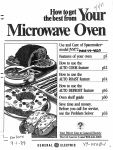Download Alarm N6 Series Specifications
Transcript
Looking for more information? Visit us on the web at http://www.artisan-scientific.com for more information: • Price Quotations • Drivers· Technical Specifications. Manuals and Documentation Artisan Scientific is You~ Source for: Quality New and Certified-Used/Pre:-awned ECJuiflment • Fast Shipping and DelIve1y • Tens of Thousands of In-Stock Items • Equipment Demos • Hundreds of Manufacturers Supported • Leasing / Monthly Rentals Service Center Repairs Experienced Engineers and Technicians on staff in our State-of-the-art Full-Service In-House Service Center Facility • Consignment InstraView Remote Inspection Remotely inspect equipment before purchasing with our Innovative InstraView-website at http://www.instraview.com We bUy used equipment! We also offer credit for Buy-Backs and Trade-Ins Sell your excess. underutilized. and idle used equipment. Contact one of our Customer Service Representatives todayl Talk to a live person: 88EM38-S0URCE fB88-887-68721 I Contact us by email: [email protected] I Visit our website: http://www.artisan-scientific.com Instruction Manual F6 and N6 Cirulator including all Baths ( V 1.5617 ) Part No. 002-3575 F 1-1-044-2 / 09.2000 Table of Contents . 1 Key to Symbols ............................. 1.1 Symbols used in this manual . . . . . . . . . . . . . . . . . . 1.2 1.3 1.4 1.5 . 3. 4. Symbols used on the unit (front) . . . . . . . . . . . . . . . 1.2.1 Value alteration . . . . . . . . . . . . . . . . . . . . . . . . 1.2.2 Menu selection . . . . . . . . . . . . . . . . . . . . . . . . Symbols used on the unit (rear) . . . . . . . . . . . . . . . Symbols used on the display . . . . . . . . . . . . . . . . . . Menu Tree . . . . . . . . . . . . . . . . . . . . . . . . . . . . . . . . . .......................... Your Contacts at Thermo Haake .............. Safety Notes ................................ 5. Unit Description ............................ 2 Quality Assurance 5.1 5.2 5.3 5.4 6 . . 7 8 . 8.3 8.4 8.5 ........................ FrontFandN . . . . . . . . . . . . . . . . . . . . . . . . . . . . . . . Rear F and N . . . . . . . . . . . . . . . . . . . . . . . . . . . . . . . Bath vessel 65 (example model) . . . . . . . . . . . . . . Refrigerated bath C25 (example model) . . . . . . . . Hoses 8.1 8.2 5 6 6 7 8 9 9 10 13 ...................... 16 Transportation damage? . . . . . . . . . . . . . . . . . . . . . Contents . . . . . . . . . . . . . . . . . . . . . . . . . . . . . . . . . . . Ambient conditions according to EN 61010 . . . . . Resting time after transportation . . . . . . . . . . . . . . Ventilation . . . . . . . . . . . . . . . . . . . . . . . . . . . . . . . . . . Information concerning the CE sign . . . . . . . . . . . . Mounting onto bath bridges . . . . . . . . . . . . . . . . . . . Functional Elements 7.1 7.2 7.3 7.4 4 4 Safety features . . . . . . . . . . . . . . . . . . . . . . . . . . . . . 13 Safety class 2 according to DIN 12879 . . . . . . . . . 14 Applications . . . . . . . . . . . . . . . . . . . . . . . . . . . . . . . . 14 Temperature ranges . . . . . . . . . . . . . . . . . . . . . . . . . 14 Unpacking / Setting Up 6.1 6.2 6.3 6.4 6.5 6.6 6.7 4 16 16 16 16 16 17 18 19 19 20 21 22 ...................................... 23 Connecting Hoses . . . . . . . . . . . . . . . . . . . . . . . . . . . 23 Selecting Hoses . . . . . . . . . . . . . . . . . . . . . . . . . . . . . 23 8.2.1 Plastic and rubber hoses . . . . . . . . . . . . . . . . 24 8.2.2 Metal hoses . . . . . . . . . . . . . . . . . . . . . . . . . . . 25 Tap water cooling . . . . . . . . . . . . . . . . . . . . . . . . . . . 26 8.3.1 Connection to cooling (tap) water . . . . . . . . 26 External Cooling Devices . . . . . . . . . . . . . . . . . . . . . 26 Pressure pump . . . . . . . . . . . . . . . . . . . . . . . . . . . . . 27 8.5.1 Temperature controlling object (internal bath) 27 8.5.2 Connection of external closed systems . . . . 27 8.5.3 Connection of external open systems . . . . . 27 Table of Contents 9 . Filling with Bath Liquid 9.1 9.2 ...................... Recommended bath liquids . . . . . . . . . . . . . . . . . . . 28 Filling with heat transfer liquid . . . . . . . . . . . . . . . . . 31 .................................... 11. Connecting Up .............................. 10. Draining 11.1 11.2 11.3 11.4 28 32 33 Connecting to the mains . . . . . . . . . . . . . . . . . . . . . Checking the liquid circuit . . . . . . . . . . . . . . . . . . . . Changing the mains plug (e.g. for Great Britain) . Fuses on the unit . . . . . . . . . . . . . . . . . . . . . . . . . . . . 33 33 33 34 12. Configuration ............................... 35 12.1 Interface RS 232C . . . . . . . . . . . . . . . . . . . . . . . . . . . 35 12.2 Analog interface (option!) . . . . . . . . . . . . . . . . . . . . . 35 12.3 Language . . . . . . . . . . . . . . . . . . . . . . . . . . . . . . . . . . 35 12.4 Temperature display . . . . . . . . . . . . . . . . . . . . . . . . . 36 12.5 Autostart . . . . . . . . . . . . . . . . . . . . . . . . . . . . . . . . . . . 36 12.6 Reset . . . . . . . . . . . . . . . . . . . . . . . . . . . . . . . . . . . . . . 36 12.7 Display contrast adjustment . . . . . . . . . . . . . . . . . . 37 12.8 Acoustic Signal . . . . . . . . . . . . . . . . . . . . . . . . . . . . . 37 12.9 Version numbers . . . . . . . . . . . . . . . . . . . . . . . . . . . . 37 12. looperation status . . . . . . . . . . . . . . . . . . . . . . . . . . . . 37 13. Operating 13.1 13.2 13.3 13.4 13.5 13.6 13.7 .................................. Switching on . . . . . . . . . . . . . . . . . . . . . . . . . . . . . . . . Working with internal or external control sensors Working with or without cooling . . . . . . . . . . . . . . . Setting the desired set temperature . . . . . . . . . . . . Setting the RTA system correction value . . . . . . . Setting temperature limit values . . . . . . . . . . . . . . . Controlling heating and cooling . . . . . . . . . . . . . . . . 14. Excess Temperature Protection .............. 42 14.1 Excess temperature protection dial . . . . . . . . . . . . 42 14.1.1 Setting the excess temperature . . . . . . . . . 43 14.1.2 Testing the cut-off point . . . . . . . . . . . . . . . . 43 15. Fault Displays 15.1 15.2 15.3 15.4 15.5 15.6 15.7 15.8 15.9 .............................. 44 Excess temperature . . . . . . . . . . . . . . . . . . . . . . . . . 44 Low liquid level cut-off . . . . . . . . . . . . . . . . . . . . . . . 44 Pump or motor overloading . . . . . . . . . . . . . . . . . . . 44 Sensor breakage or short circuit . . . . . . . . . . . . . . . 45 Undefined fault . . . . . . . . . . . . . . . . . . . . . . . . . . . . . . 45 External fault RS232C . . . . . . . . . . . . . . . . . . . . . . . 45 Error in connection with cooling units . . . . . . . . . . 46 Fault eliminated? . . . . . . . . . . . . . . . . . . . . . . . . . . . . 47 Fault displays of the Fuzzy control . . . . . . . . . . . . . 47 Key to Symbols 1. Key to Symbols 1.1 Symbols used in this manual ! Warns the user of possible damage to the unit, draws attention to the risk of injury or contains safety notes and warnings. Denotes an important remark. Indicates the next operating step to be carried out and .. . ... what happens as a result thereof. 1.2 Symbols used on the unit (front) Caution: Read the instruction manual before operating. t) lnstrument in "off'' position. @ Instrument in "on" position @ w Adjustment for setting the cut-off point for excess temperature protection. Reset after fault of the instrument. Selection of the basic menu or return from any sub menu after settings have been made. Key to Symbols 1.2.1 Value alteration Selection of the digit which needs to be altered in any temperature or time displays. Can be made left or right. SET-NEW: +lZ3.45"C 0x3 SETPOINT: c123.45"C SET-NEW: +126.45"C The selected digit is underlined, e.g. change of set value: The one-degree digit has to be changed. Change of the selected digit between 0 and 9, e.g. change of set value: The temperature has been altered by 3°C. ENTER key to confirm a selection, SETPOINT +126.450~ SET-NEW: + 12 6 . 4 s 0 C e.g. change of set value: The set value alteration of plus 3°C has been confirmed and is in action. Key to Symbols 1.2.2 Menu selection Any single menu point in a menu display (monitor contents) can be selected by using the arrow keys. BASIC MENU The selected menu point will be marked. 123.45OC START CONFIG e.g. T-SELECT 1 p CONTROL ENTER key to confirm a selection and to change to the next menu. ( 1 T-SELECT I1 - The next menu amears LIMIT RTA 1.3 Symbols used on the unit (rear) W Connection for tap water cooling. Pump connection: @ Pump connection: back flow (suction) from the external object. pressure to the external object. Key to Symbols 1.4 Symbols used on the display 24.40°C START flashes and reminds to perform the starting the basic menu, then select procedure. Select with and press @ ENTER. ALARM ALARM flashes and heater element, pump and if availabie, cooling circuit have been switched off. Any cause of the alarm is displayed in a second line. rmf;, Lights up if heater is active and flashes during the control phase. Lights up if cooling is active with full cooling capacity. Lights up if cooiing is active with partial cooling capacity. Star 1 and 2 are blinking alternately when the cooling is on. The crossed out star is on when the cooling unit is off. FUZZY D E N T 43.20% IDENT flashes: After switching on the unit or entering a new set temperarture, the ~ u z z y s t a rcontroller ~ determines suitable control parameters. It can happen that heating or cooling is interrupted during this process and the displayed temperature changes. This is because the controE unit requires some time to determine the parameters. I Main menu I I CONTROL value I LIMIT value '-1 RS485 START I I [ STATUS I values I values INT-EXT I value T-DISPLAY AUTOSTART DEUTSCH FRANCAIS PARTIAL MEDIUM I I I I Quality Assurance / Your Contacts at Thermo Haake Quality Assurance 2. Dear customer, Thermo Haake implements a Quality Management System certified according to EN 29001. This guarantees the presence of organizational structures which are necessary to ensure that our products are developed, manufactured and managed according to our customers expectations. Internal and external audits are carried out on a regular basis to ensure that our QMS system is fully functional. We also check our products during the manufacturing process to certify that they are produced according to the specifications as well as to monitor correct functioning and to confirm that they are safe. This is why we initiate this monitoring process of important characteristics already during manufacturing and record the results for future reference. The "Final Test" label on the product is a sign that this unit has fulfilled all requirements at the time of final manufacturing. Please inform us if, despite our precautionary measures, you should find any product defects. You can thus help US to avoid such faults in future. 3. Your Contacts at Thermo Haake Please get in contact with us or the authorized agent who supplied you with the unit if you have any further questions. Thermo Haake DieselstraOe 4 D-76227 Karlsruhe Thermo Haake (USA) 53 W. Century Road Paramus, NJ 07652 Tel. 201 265 7865 Fax 201 265 1977 [email protected] [email protected] Tel. Fax +49(0)72 1 4094-444 +49(0)721 4094-41 8 The following specifications should be given when product [ I enquiries are made: DESELSTR 4 .' Unit name printed on the front of the unit, J TYP as specified on the name plate. - Version of the operating software (see chap. 12.9). Safety Notes 4. Safety Notes These notes are intended to draw your attention to risks which only YOU can recognize and avoid or overcome. They are intended to enhance your own safety consciousness. We have set the highest quality standards for ourselves and this unit during development and production. Every unit meets relevant safety regulations. The correct unit usage and proper handling is however solely your responsibility. The intended workplace should correspond to a laboratory or pilot plant environment. The user should have an education level which is at least equivalent to a trained laboratory worker or specialized chemist. The following list should be seen as an example. The device may not be operated if there are any doubts regarding a safe operation due to the outer appearance (e.g. damages). A safe operation of the instrument cannot be guaranteed if the user does not comply with this instruction manual. Ensure that this manual is always at hand for every unit operator. Only use this unit solely for the intended application. Repairs, alterations or modifications must only be carried out by specialist personnel. Considerable damage can be caused by improper repairs. The Thermo Haake service department is at your disposal for repair work. Do not operate the unit with wet or oily hands. Do not expose the unit to spray water or immerse it in water. - Do not clean the unit with solvents (fire risk!) a wet cloth soaked in household detergent is normally sufficient. This device is not designed according to the standard EN 60601-1: 1990 (DIN VDE 0750-1 and IEC 601-1) and should not be operated in rooms used for medical purposes and/or in the vicinity of patients. Many units parts can become hot as a result of normal unit functioning -there is a high risk of burns! The overall temperature of the marked zone (see fig.) will become higher than 70°C when the bath temperature exceeds approx. 150°C. Please ensure that adequate contact protection is provided. Do not move the unit from the position where it was set up during operation or when it is still hot. There is a high risk of burns! ! Only use the heat transfer liquids recommended by Thermo Haake. Please refer to the respective EC Safety Data Sheet. ! The temperature controlling i.e. immersing of test tubes, Erlenmeyer flasks or similar objects directly within the circulator constitutes normal circulator practise. We do not know which substances are contained within these vessels. Many substances are: inflammable, easily ignited or explosive hazardousto health environmentally unsafe i.e.: dangerous You alone are responsible for the handling of these substances! Our advice: If in doubt, consult a safety specialist. Read the product manufacturer's or supplier's EC Safety Data Sheet according to directive 911155/EEC. Read relevant regulations concerning dangerous materials. Observe relevant guidelines for laboratories in your country. Safety Notes The following measures were taken for the protection of the operator: Protection Class I according to VDE 01 06 T I (IEC 536) i.e, protection against electric shocks by grounding all parts which carry the risk of electric contact. 0The device must only be connected to mains receptacles with a protective ground. Protection lP 30 according to EN 60529 for all temperature control units F and N, i. e. regarding the protection against accidently touching live parts and damage by foreign matter, it has been ensured that foreign bodies with a thickness or diameter of more than 2.5 mm cannot penetrate. Protection IP 20 according to EN 60529 for all cooling units, i. e. regarding the protection against accidently touching live parts and damage by foreign matter, it has been ensured that foreign bodies with a thickness or diameter of more than 12 mm cannot penetrate. 0 NO special precautions were taken against the penetration of water and dust. The device should therefore not be used in a dusty atmosphere or in the neighborhood of spray water. 0 Do not insert wires or tools in any of the openings. ! Complete separation from the mains is required when: - all dangers caused by this device are to be avoided, cleaning is carried out, repairs or maintenance work is about to be carried out. Complete separation means: Pull out the mains plug! 5. Unit Description All units fulfill the requirements of safety class 2 according to DIN 12879 and are thus suitable for unsupervised continuous operation. The circulator pump motor is protected against thermal overloading. All temperature sensors are permanently monitored according to break or short circuit. The cooling machine is integrated into the general safety circuit. The control of the preselected temperature is carried out ar@ automatically via the Thermo Haake ~ u z z ~ ~ tcontrol. 5.1 Safety features The comprehensive safety system is designed on the principle of the concept of the "single fault" (EN 61010). This assumes that two separate faults do not occur simultaneously. This system therefore offers protection against one (single) fault. This one fault will effectively occur automatically ... if you do not read this manual, if you do not correctly set the excess temperature protection, i.e. the safety reserves have already been used up. Such faults can include e.g.: Fault in the temperature control unit: =. Excess temperature poss. fire danger - Leakage in the liquid circuit or Evaporation of heat transfer liquid: =. Low liquid level poss. fire danger Pump blocked or Heat transfer liquid is too highly viscous: * Motor overheating poss. fire danger Or also: Excess temperature protection level not correctly set: =+ poss. fire danger Unit Description 5.2 Safety class 2 according to DIN 12879 A variably adjustable excess temperature protection and independent low liquid level protection which is preset to the lowest level allow the usage of different heat transfer liquids. If a safety element is triggered.. . the cause for the fault is displayed, the safety-relevant components (heating element, motor and compressor) are switched off immediately i.e. the safety circuit transfers the unit to a stable, safe condition, the temperature of the heat transfer liquid gradually adjusts to ambient temperature. 5.3 Applications As open-bath circulator: For temperature controlling samples within the circulator's own bath. As heating circulator: For temperature controlling closed temperature control circuits such reactors, heat exchangers or similar objects. Temperature controlling of open vessels using the built-in combined pressure and suction pump. 5.4 Temperature ranges Working temperature range: The temperature range of the circulator without additional heating or cooling sources. Operating temperature range: The temperature range of the circulator which can be reached if additional heating or cooling sources are used. Tap water can be used as a cooling source. In this case the minimum working temperature possible is approx. 3°C above that of the tap water temperature. ! High operating temperatures mean the unit surfaces heat up. Protective measures must be taken! Unit Description Mains cable: The mains cables used are specially designed for usage with heating elements. They can be allowed to come into contact with parts which are heated up to a temperature of max. 250°C. ! Warning for maintenance personnel: Please ensure that the same sort of cable is used in case of replacement! (Order no. 082-2409) Unpacking / Setting Up 6. Unpacking / Setting Up 6.1 Transportation damage? Notify carrier (forwarding merchant, railroad) etc. Compile a damage report. Before return delivery: Inform dealer or manufacturer (Small problems can often be dealt with on the spot). 6.2 Contents 6 C E 2 Coupling Nuts (E), 4 Hose clamps, (already assembled) 2 Plug pieces (D), (already assembled) 2 Hose fittings for hoses 8 mm 0 (B), 2 Hose fittings for hoses 12 mm 0 (C) 1 Instruction Manual 1 Warranty Card (please fill out and return) 6.3 Ambient conditions according to EN 61010 indoors, max. 2000 meters above sea level, ambient temperature 5 ... 40" C, relative humidity max. 80%/31"C (+ 50%/40°C) excess voltage category II, contamination level 2 6.4 Resting time after transportation (only for refrigerated circulators) As we can unfortunately not guarantee that our refrigerated circulators are always transported according to our recommendations (i.e. upright), lubrication oil can leak from the compressor into the cooling circuit. If the refrigerated circulator is started up whilst still in this state, the compressor may be damaged to the lack of oil. Therefore: ! Rest the unit for 24 hours after setting up. 6.5 Ventilation Keep all ventilation grids (on front and rear) free from obstruction to ensure unhindered air circulation. (= Blocked ventilation grids lead to increased unit heating which in turn reduces the cooling capacity and thus impairs correct functioning. 6.6 Information concerning the CE sign Thermo Haake circulators and cryostats carry the CE sign which confirms that they are compatible with the EU guideline 89/336/EEC (electromagnetic compatibility). The tests are carried out according to module H (official sheet L380 of the European Community) as our quality assurance system is certified according to DIN 1 IS0 9001. The specialist basic standards to be applied are EN 50081-2 for interference emission and EN 50082-2 for interference resistance. The following tests were carried out: fa according to EN 50081 EN 55011 class B (interference voltage) EN 55011 class B (interference radiation) EN 50082 EN 61000-4-2 (discharging static electricity) ENV 50140 (electromagnetic HF field, amplitude modulated) EN 61000-4-4 (quick transient interference variable) ENV 50141 (high-frequency asymmetrical, amplitude modulated) EN 61000-4-8 (magnetic field with powerengineered frequency) There are thus no limitations placed on usage. A declaration of conformity can be supplied with the ordered unit on request. Our strict standards regarding minimum operating quality and the resulting considerable amount of time and money spent on development and testing reflect our commitment to guarantee the high level of quality of our products even under extreme electromagnetic conditions. Practice however also shows that even units which carry the CE sign such as monitors or analytical instruments can be affected if their manufacturers accept an interference (e.g. the flimmering of a monitor) as the minimum operating quality under electromagnetic compatibility conditions. For this reason we recommend you to observe a minimum distance of approx. 1 m from such units. The CE-sign also certifies the conformity with the EU-directive 72/23/EWG (low voltage regulation). The applied standards are EN61 010-1 and EN61010-2-010. Unpacking / Setting Up 6.7 rn ! Mounting onto bath bridges The bath bridges will be delivered unassembled by means of transportation. Switch off the unit and pull out the mains plug. Loosen the 2 crosshead screws right beside the pump connections. Slide the metal jacket to the front (slightly bending may be necessary) and remove it. Place the gasket around the opening and slide the control head inclined through the opening. ! Lift the float to avoid any damage. Fix the jacket again with the 2 crosshead screws. Functional Elements 7. Functional Elements 7.1 Front F and N I [ F U Z Z Y ,DENT 1320.~1 Symbol: Read the instruction manual! Mains switch Reset button Excess temperature setting Menu selection key LCD display left Value selection (t) Value selection (+) right Value alteration (?') higher Value alteration (J) lower Enter key Functional Elements 7.2 Rear F and N e No fuses if delivered with a refrigerated bath Socket for external alarm device Socket for analog control signals (option) Socket for external Pt100 sensor RS 232C interface Name plate Pump inlet: back flow from the external object Pump outlet: pressure to the external object. Cooling coil fittings for tap water cooling (not for N6: the cooling coil is delivered with the bath vessel); not in conjunction with refrigerated baths Mains cable (or cable to the refrigerated bath) Fuses (not in conjunction with refrigerated baths), if the fuses are triggered, see chap. 11.4 Control cable to the refrigerated bath Functional Elements 7.3 Bath vessel 65 (example model for 87 and 812) 40 41 42 43 Opening for temperature control module Bath opening with bath covering (standard feature) Handle Drainage nozzle W The bath vessels 87 and 812 are delivered with a cooling coil for tab water cooling (for hoses with 8 mm inner a). The flow direction of the water can be freely selected. Functional Elements 7.4 Refrigerated bath C25 (example model C20, C35, C40, C41, C50 and C75) Symbol: Read the instruction manual! Handle Drainage nozzle Opening for temperature control module Bath opening with bath cover (standard feature) Ventilation grid (removeable, four mounting points:{) Fuses (if the fuses are triggered, see chap. 11.4) Socket for cable 30 from temp. control unit FIN Mains cable Socket for control cable 32 from FIN Hoses @ 8. Hoses 8.1 Connecting Hoses Pump nozzle A: return flow from external object outlet to external object (pressure side) 3 ,. L. A @ D E Hoses are normally used to connect the pump with an external vessel. If objects are to be temperature controlled in the internal bath only, the pump nozzles A can be closed with a covering plate D attached with a union nut E (supplied as standard). However, in order to achieve a better temperature constancy, it is recommended not to close but to connect the two nozzles with a short hose with a min. length of 50 cm. General recommendations concerning the max. allowable length of hoses cannot be given. It all depends largely on the size, form and material of the external vessel to be temperature controlled. It should be understood that the length of a hose and its diameter combined with the circulating capacity have a large effect on the temperature control effectiveness. Whenever possible, the decision should be made in favor of the wider hose diameter and the vessel to be temperature controlled should be placed as close as possible to the circulator. ! High operating temperatures will lead to high temperatures on the hose surface, this is even more so at the metal nozzles. In this case: DO NOT TOUCH! ! The required hose material is dependent on the heat transfer liquid used. must not be folded or bent! ! AHoses wide radius should be used if turns have to be made! ! Hoses may become brittle after prolonged use or they may get very soft. They should, therefore, be checked regularly and exchanged ifnecessary! ! Secure all hose connections using hose clamps! 8.2 Selecting Hoses Thermo Haake circulators will be delivered without any hoses. Due to the unknown application at the time of shipment and the extremely wide temperature range of the circulators it became impossible to deliver hoses as standard accessories. Please select the proper hoses from the following table. Hoses Description Insulated metal hoses made from stainless steel with M 16 x 1 unions on both ends. To be used from -90 to +350°C 50 cm long 100 cm long 150 cm long Coupling to connect 2 hoses to each other PVC hoses to be used only with water 8 mm i. 0 ; per meter 12 mm i. 0 ; per meter Viton hoses for a temperature range of -60 to +200°C 8 mm i. 0 ; per meter 12 mm i. 0; per meter Silicone hoses for a temperature range of -30 to +220°C (not to be used with any silicone oil, for example SIL or Synth 60) 8 mm i . 0 ; per meter 12 mm i. 0 ; per meter Perbunan hoses for a temperature range of -40 to +lOO°C 8 mm i. 0; per meter 12 mm i. 0; per meter Foam rubber insulation for PVC, Viton, Silicone und Perbunan hoses for hoses with 8 mm i. 0 ; per meter for hoses with 12 mm i. 0 ; per meter Order-No. 082-0663 082-0664 082-0172 082-0173 806-0373 806-0374 8.2.1 Plastic and rubber hoses A B E If other hoses are used it must be ensured that the hoses selected are fully suitable for the particular application, i.e. that they will not split, crack or become disengaged from their nozzles. The hoses are connected using the hose fittings B supplied for 8 or 12 mm 0 which are attached to the pump nozzle A with the coupling nut E. For the isolation it is highly recommended to use the foam rubber isolation. Hoses 8.2.2 Metal hoses Thermo Haake metal hoses (stainless steel insulated) offer a particularly high degree of safety and are suitable for both low and high temperatures. The metal hoses are attached directly to the nozzle A, gaskets are not required. ! The hoses must not be extremely bent or subjected to mechanical strain! These hoses are available in lengths of 0.5, 1.Oand 1.5 meters from Thermo Haake. Couplings for connecting two hoses are also available if other lengths should be required for a particular application. The smallest opening inside the metal hoses is 10 mm. The metal hoses are provided with coupling nuts (MI6x 1, DIN 12 879, part 2) at either end. The counter piece for attaching them complies to the left hand sketch. Hoses 8.3 Tap water cooling Only for units without own refrigeration unit! 8.3.1 Connection to cooling (tap) water Using the cooling coil a lowest operating temperature approx. 3°C above the given cooling water temperature can be achieved. Use hoses with 8 mm internal 0 and connect to the tab water cooling coil W. The direction of the flow can be freely selected. It must be taken care that at the outlet side, the water can run out unhindered. w Pressure fluctuations of the public water net may hamper the temperature constancy. For proper results the water pressure should be stable or measures should be taken to keep it stable. The min. pressure should not be below 1 bar. W / \ N--67 Iil The amount of flow should be set to a min. value. At first the full flow should be used so that the unit can reach its operating temperature. Then, the amount of flow should be reduced using the water cock or a hose clamp. The actual temperature will rise above the set temperature if the water flow is insufficient. If so increase the water flow. I 8.4 External Cooling Devices With the flow-through cooler DKI 5 from Thermo Haake, the heat transfer liquid can be cooled down and the circulator can be rendered independent of tap water. The flow-through cooler is hooked up into the returnflow line of the external vessel and from there to the circulator (seefigure). The assembly and application are described in the cooler instruction manual in detail. Hoses Pressure pump 8.5.1 Temperature controlling an object in the internal bath Close pump pressure and return port with the closing pieces and coupling nuts (see chap. 8.1) or, better yet, connect the two nozzles with a short hose. 8.5.2 Connection of external closed systems E.g. instruments with a pressure-tight temperature jacket or coil or a heat exchanger (external system). Hose connection: Fromthe pressure port to the external system and then back to the return port. If it cannot be avoided that the external object is situated higher than the circulator, the heat transfer will only not flow back on the condition that the system is completely tight and leak-free. To be on the safe side it may be considered necessary to fit stop cocks to the inlet and outlet hoses. Closed System 8.5.3 Connection of external open systems from to Hose connection: From the pressure port to the external bath and then back to the suction port. With a hose support (optional accessory) which is employed for baths with a wall thickness up to 26 mm, both the pressure and suction hose are securely held. With a clamp in the pressure hose the amount of the circulating liquid is balanced with that of the amount floating back. It is recommended to use a hose with 8 mm interior-0 as pressure hose and one with 12 mm interior-0 as suction hose. The end of the pressure hose in the bath vessel should be placed in a position where an optimum circulation within the bath is achieved. The liquid level of the external bath can be adjusted with the end of the suction hose. The external system and the temperature unit have to be arranged so that they have the same liquid level in order to prevent draining by siphoning action. In case the application requires that both systems have to be situated at different levels, the two hose lines have to be closed prior to turning off the temperature unit. When a safety element causes a shut off, the siphoning of one of the vessels cannot be prevented. Filling 9. Filling with Bath Liquid The selection of the proper bath liquid (heat transfer liquid) influences the capacity of a temperature control unit decisively. The technical data with special emphasis on the temperature accuracy was established in accordance with DIN 58 966 (water at 70°C). The temperature accuracy will decrease the higher viscosity of the heat transfer liquid and the lower its heating capacity IS. It is difficultto arrive at valid statements which can be applied as a general rule as the length of the hoses, the volume and the material of the connected systems have a great influence on this accuracy. The heating up and the cooling down time of a system to be temperature controlled can be influenced by the bath liquid too. Oil, for instance, cuts this time in half when compared to water. 9.1 Recommended bath liquids Distilled Water Normal tap water leads to calcareous deposits necessitating frequent unit decalcification. ! Calcium tends to deposit itself on the heating element. The heating capacity is reduced and service life shortened! Water, of course, can be employed up to 95"C, however above 80°C water vaporization reaches a level which necessitatesthe liquid to be constantly replenished. Water with Antifreeze In applications below 5°C the water has to be mixed with an antifreeze. In doing so, the amount of antifreeze added should cover a temperature range 10°Clower than the operating temperature of the particular application. This will prevent the water from gelling (freezing) in the area of the evaporating coil the surface area of which is much colder than the working temperature. An excess of antifreeze deteriorates the temperature accuracy due to its high viscosity. SIL I80 ...this heat transfer liquid is suitable for covering nearly the entire range with just one liquid especially when used with the cooling units C25, C40 and C41. Unfortunately SIL 180 has a creeping tendency necessitating the occasional cleaning of the bath cover. Methanol or Ethanol Those liquids are usually only used at lower temperatures. Their flash point is at about 10°C. Therefore, they cannot be used in accordance with the standards EN 61010 or DIN 12879. other temperatures Thermo Haake offers a range of heat transfer liquids for these temperature control applications. Synth ... : Synthetic thermal liquid with a medium life span (some months) and little smell annoyance. SIL ... : Silicone oil with a very long life span (> 1 year) and negligible smell. Please use the table on the next page or get in contact with us if you should have any questions. We are glad to advise you and can help you to choose a heat transfer liquid suitable for your application. Thermo Haake heat transfer liquids are supplied with an EC Safety Data Sheet. ! lmportant ! Thermo Haake takes no responsibility for damages caused by the selection of an unsuitable bath liquid. Unsuitable bath liquids are liquids which e.g. are very highly viscous (much higher than 30 mPa-sat the respective working temperature) have corrosive characteristics or tend to cracking ! Important ! It is absolutely mandatory that the overtemperature cutoff point i s set lower than the fire point for the heat transfer liquid selected (see chapter 14.). ! Important ! The highest working temperature as defined by the EN 61010 (IEC 1010) must be limited to 25°C below the fire point of the bath liquid. ! Important ! Please ensure when selecting other heat transfer liquid than ours that no toxic gases can be generated and bear in mind that inflammable gases can build up over the liquid during usage. ! Important ! At bath temperatures of over 200°C the usage of a heat take-off is recommended. Filling Range of Application Sil 100 Fire point "C >I00 I Flash point "C 1 57 3 Viscosity at 20°C [mPas] Density at 20°C [kg/dm3) 0 3 9 Specific heat capacity [kJ/kg"K] 1,67 1 Sil 180 >225 170 11 0.93 1.51 1 Sil Synth Synth Synth Synth 200 260 300 20 *) 60 >235 >325 no sp. 70 275 300 1, -3 1 59 1, 227 1 260 100 200 2 <1 140 0.86 0.76 1,08 1,03 0,77 1,96 2,10 1.56 nosp. 2,00 1 Temperature range 250" 2mo 1 -I I 0 C i 75 5 tram- Colour palent. colourless Reacts with tmnsparcnt, colourless tlnnsparent. colourless Sd~cone Silicone Silicone 1 transparent, colourless tmnsparent, colourless Lightmetals Zinc Rubber Copper Silicone Lightmetals Bronze W-0210 999-0226 vPY-O~O 999-0225 ~ Order-So 10 I Cantuner 999-0202 1999-0204 y W - 0 2 ~ 999-0208 5 lCanr~ner 999-0201 1999-0201 YW-0205 9W-0207 / transparent, lightbrown transparent, yellow Copper Lightmetals Bronze 6190214 (999-0213 11 'I Clnnor be a p r t e d . uw merhylcyclohuan zr hath l q u d EC-Safer) Data Sheets \ d l be dchvcrcd togcther wth each contvner of Llqud no sp = no spec~t~catlons Filling 1 - - -_ 9.2 Filling with heat transfer liquid Filling level of the interior bath: max. up to 2.0 cm below the cover plate, min. up to 5.0 cm below the cover plate. When working with water or water with antifreeze: or with oil below ambient temperature: the filling level should be 2 cm below the deck plate. When working with oil above 80°C: Keep level somewhat lower. Oil expands when being heated. Rule of thumb: 10% volume increase per 100°Cheat increase. External systems included within the circulating circuit have to be filled with the same heat transfer liquid in order to avoid too much liquid being drawn from the internal bath. # The bath level should be checked when the preset temperature has been reached! ALARM ji - LEVEL Quite often closed external systems cannot be prefilled as suggested. In this case the internal bath of the unit has to be filled to the max. level. After starting the unit, the pump will feed the necessary liquid to the external system. Should the demand be higher than the volume difference between high and low, the low liquid level sensor will be activated and the pump switched off. In this case: Replenish the liquid. @ Reset the unit: Depress the reset button. 3 The unit starts up again @ Repeat this action if necessary. 10. Draining The temperature control unit is drained at the nozzle. Place a suitable vessel underneath nozzle. 0 Bear in mind that the liquid will run out in a slight arc. Turn plug slowly until it becomes disengaged from the thread. A pin will prevent the liquid from running out right away. Pull out plug (pin) in one quick motion. The liquid will start to run out. Possible residues can be drained by tilting the circulator slightly. Option: H I I Usethe liquid drain (order no. 333-0499). This push and pull version makes emptying easier. For assembly it is necessary to use a fork wrench of 17 mm. Double safety against unintended opening is avoided if the nozzle will be closed by the closing screw after use. ! Hot heat transfer liquid should not be drained! When certain conditions make draining necessary, please act safety conscious: Wear protective clothing and protective gloves! Connecting Up 11. Connecting Up 11 .I Connecting to the mains Only attach this unit to mains sockets with a grounded earth. Compare the local mainsvoltage with the specifications written on the name plate. Voltage deviations of +/- 10% are permissible. The socket must be rated as suitable for the total power consumption of the unit. Make sure that the temperature controller F8 or N8 are safely connected to the refrigerated units with their two cables 30 and 32. 11.2 Checking the liquid circuit Before switching on, check again to make sure that the pressure and suction ports are either connected with each other or blocked with covering plugs or alternatively if an external object is to be temperature controlled, that the hoses are connected correctly and secured (see chapter 8.). 11.3 Changing the mains plug (e.g. for Great Britain) ! This should only be carried out by qualified specialist personnel! The mains cable wires have the following colors: Brown Blue - Green/Yellow = Live Neutral Earth Connecting Up 11.4 Fuses on the unit All units are equipped with automatic thermally-triggered fuses. If the fuse has triggered.. . the fuse does not have to be exchanged - resetting suf- fices; a white marking is visible; a certain cooling down time should be allowed (approx. 5 min) before the (dip) switch can be pressed again. ! Do not use tools; do not use force. Both destroy the fuse. ! If the fuse should be triggered again after resetting, the unit probably has a defect. In this case the unit should be sent in for servicing. Configuration 12. Configuration Especially when putting into operation for the first time it is necessary to adjust some parameters. The menu key is used to open the main menu or to leave other menus after input. The enter key is used to confirm a selection. Use the arrow keys to select the desired menu point. Select CONFIG in the main menu. T-SELECT IT] STATUS Under CONFIG there are several submenus. In the following displays the selected submenu is shown in the first line. SETUP-, SETUP-2 12.1 Interface RS 232C Select I/O and then COMPUTER (for more information see chapter 18.). i COMPUTER ANALOG 12.2 Analog interface (option!) I COMPUTER -1 1 Select I10 and then ANALOG. This menu point only will be active in combination with a built-in 1/0 socket. This option will be described separately. 12.3 Language 24.40°C DEUTSCH FRANCAIS Select SETUP-1 and then LANGUAGE. Confirm the selected language with ENTER. Configuration 12.4 Temperature display CONFIGISET-IF-DISPLAY Select SETUP-1 and then T-DISPLAY. Confirm the standard ("C, O F or K) and the resolution (0.1 or 0.01) using the ENTER key. GRAD CELSIUS:I/IOO 12.5 Autostart Select SETUP-1 and then AUTOSTART. With the enter key confirm AUTOSTART ON or OFF. AUTOSTART OFF OFF 1 CONFISET-1IAUTOSTART 24'40°C AUTOSTART OFF The temperature control module switches itself off in case of a power failure. Switching on again is only possible with the START command in the main menue. This is due to safety reasons. The unit reacts in the same way if it is switched on via a mains switch in the laboratory. AUTOSTART ON The temperature control module switches on automatically after a power failure and will be operating with the saved values. ! Please consider any possible resulting risks! 12.6 Reset Select SETUP-2 and then RESET. L TOTAL 1- TOTAL resets to the default parameter settings ! PARTIELL only re-initializes the ~ u z z y ~ tcontrol. ar~ Configuration 12.7 Display contrast adjustment For contrast adjustment of the display select SETUP-2 and then LCD-CONTR. IF, m, =J LC0 CONTRAST VOLTAGE Change the contrast using the (+)/(-.) keys. The value will be shown in %, The contrast changes with a short delay. 12.8 Acoustic Signal On OFF J Select SETUP 2 and then BEEP-PG. Whenever the BEEP has been switched on an acoustical message appears after the program run. This will last for one minute. 12.9 Version numbers For servicing or in case of product en uiries the version numbers of the software or the FuzzyStar control should be given. % VERSION OSW: 1.00 Select STATUS and then VERSION. The version numbers will be shown. 12.10 Operation status ALARM CIRCUIT OK C-ALARM CIRCUIT OK CONTROL INTERNAI V241R232 SELECTED For information about the operating status (alarm circuit of the instrument or cooling device (GAL...), internal or external control and interface) please select STATUS and then B-STATUS. Operating Operating Switching on Set the excess temperature limiter well above the desired set temperature. Switch on the unit via the mains switch @ at the temperature control unit FIN. Two temperatures are shown on the main display: set temperature (e.g. 43.20°C) in the top right corner (the temperature momentarily to be reached) actual temperature (e.g. 24.40°C) in the center. F U M 43.20°C 1 This results in the following display if 'AUTOSTART: OFF' a START flashes in the display 0 Select the main menu, alter the configuration, control or temperature setting if desired and initiate START via the ENTER key. MAlN MENU I wl CONFIG [TI CONFIG ( The main menu display then shows STOP. The unit can be rendered inoperable at any time by executing STOP via pressing the ENTER key. T-SELECT CONTROL MAlN MENU T-SELECT CONTROL 1 1 ! C35: In case of restarting the unit within approx. 5 minutes after it had been stopped the cooling compressor will be switch on delayed for safety reasons. ! All refrigerated circulators: To increase the life of the refrigerated unit, it is recommended to wait five minutes after switching off before the unit is restarted. This results in the following display if 'AUTOSTART: ON' The unit begins to work immediately. The pump, heating, cooling and control functions are active straight away. I T-SELECT ] CONFIG CONTROL The unit can be rendered inoperable by selecting STOP in the main menu and then pressing the ENTER key. 13.2 Working with internal or external control sensors The internal control sensor is an immovable fixture. Any commercially available Pt100 sensor equipped with 4-wire technology can be used as the external sensor. For connecting up see chapter 17. I I CONTROUINT-EXT INTERNAL FUZZY-\D EXTERNAL FOLGEREG * The circulator must be switched off and on again after inserting an external sensor. The function EXTERNAL is otherwise not selectable. The unit switches automatically back to the function INTERNAL. l!c Select CONTROL, then INT-EXT and choose if you want to work in the INTERNALor EXTERNAL mode (or in the "FOLGEREG" mode). Three different control speeds are selectable in the EXTERNAL mode. @ Select CONFIG -.. SETUP-2 DYNAM.EX The unit is preset to the control speed STANDARD. Overswinging is thus avoided for the most part. The time until the desired temperature has been reached can however be quite long. If you would like to shorten this, select MEDIUM or FAST. When using the setting FAST you should reckon with quicker control times. The setting MEDIUM results in moderate overswinging and medium control speeds. The level of overswinging is dependent on a number of factors such as the volume of the external system. the heat transfer liquid used, hose length, the working temperature and many others. No general statements can thus be made at this point. "FOLGEREG" mode: temperature control is depending on the measured temperature at the external sensor. *To activate this menu the menu key has to be pressed while switching on the unit until the first display message appears. 24.40°C SELECT : STANDARD r-----7 CONTROUINT-EXT -+ 13.3 Working with or without cooling You should decide if the usage of the cooling aggregate (if fitted) is necessary depending on the desired set temperature. I=[ CONTROUCOOLING OFF UNLOCK COOL-HT ) Select CONTROL and then COOLING. Switch the cooling aggregate ON or OFF. The crossed-out star is on when the cooling unit is off. When chosing COOLING ON the complete cooling capacity is available for the cooling unit of the C25. All the other units are cooling controlled. When switching shortly between ON and OFF the cooling unit of the C35 will start only with a delay of 3 minutes. Atimer in the display will show the timing. Operating If the set temperature value is higher than 100°C the cooling unit will not be switched on. Nevertheless, for special applications, e. g. an expected exothermal reaction, it could be suitable to let the cooling unit run (only partial cooling capacity of 30% of the full capacity). Select CONTROL, then COOLING and then COOL-HT. Switch to ON if the cooling unit should run (default setting is OFF). [ T-SELECTISETPOINT I SETPOINT: +040.00'C SET-NEW +050.0WC 1 I I 13.4 Setting the desired set temperature The settings apply to the internal or external control sensors according to the selected mode INT-EXT (see chapter 13.2). Select T-SELECT and then SETPOINT. The currently valid value is displayed in the SETPOINT line. The SET-NEW line indicates the alteration. Use the arrow keys to select the digit to alter. Alter the value between 0 and 9. Confirm the changes with the ENTER key. The new value is accepted in the SETPOINT line. IDENTflashesfor ashort time after the desired temperature has been set: The FuzzyStar-controller is determining the right parameter. It can happen that heating or cooling is interrupted during this process and the displayed temperature changes. This is becausethe control unit requires some time to determine the parameters. To switch off the identification please see chapter 15.9. I FUZZY DENT 50.00°C The input is blocked if a temperature setting over I10 port already exists or the programmer is active. The message "110 started" or "PG started" will be displayed. 13.5 Setting the RTA system correction value The display shows the actual temperature at the internal or external control sensor with the selected resolution. This temperature does not correspond directly to the temperature in the circulator's bath and even less to the temperature in the external connected system. The temperature differenceis determined by measuring the actual current temperature using a suitable measuring device (calibrated or gauged thermometer). Operating It is entered into the circulator as the correction factor RTA and remains stored there. i T-SELECTIRTA-INTERNAL RTA-INT: +01.56"C RTA-NEW: +02.78"C The correction factor only refers to this one application. A 26.80"C altered new correction test setup. value is required for any new temperature or a Select T-SELECT and then RTA. Alter the display in RTA-EXT: same way as described in chapter 13.4. t02.89"C RTA-NEW: +01.87"C if a value input has been made it can ! Only switched over to negative (-) values. 26.80"C be 13.6 Setting temperature limit values The setting range of the operating temperature of the circulator can be limited if the application or the flash point of the selected heat transfer liquid requires this. T-SELECTMIGH-LIMIT I H-LIMIT L-LIMIT: +154"C -050°C LL-NEW: +3WC 1 1 / 26.90"C or: I H-LIMIT: L-LIMIT: t154"C -027°C LL-NEU: -050°C I ! This is not a safety element but merely an aid to help avoid user faults when operating the unit. The excess temperature protection must be set separately. When in the external control mode (for EXTERNAL setting see chapter 13.2),the limits set restrict the temperature in the circulator's own bath in order to guarantee a higher degree of safety against unintentional heating up or cooling down. a Select T-SELECT and then LIMIT. Alter the display in same way as described in chapter 13.4. First HIGH and then LOW-LIMIT. If the HIGH-LIMIT value is lower than the set temperature value, the set value is decreased according to the HIGH-LIMIT value. 13.7 Controlling heating and cooling FUZZY IDENT 43.20"C Heating and cooling are cycled. !!! is illuminated when is illuminated when cooling heating is activated. @ or is activated. Flashing of the star means a cooling control between 30 and 100%. lights up if cooling is active with full cooling capacity, X lights up if cooling is active with partial cooling capacity, 8 lights up if the cooling unit is off. Excess Temperature Protection 14. Excess Temperature Protection If this safety device is triggered: 1 ALARM - BATH The alarm indication on the display flashes An acoustic signal is sounded all voltage conducting unit components (the heating element, the pump motor and if available, the compressor) are switched off immediately i..e. the safety circuit transfers the unit to a stable, safe condition. 0The fault cause must be identified and remedied. After the fault has been eliminated the unit can be started again by pressing the reset key. 14.1 Excess temperature protection dial It offers protection against dangers caused by an uncontrolled heating up of the heat transfer liquid above the desired set temperature. The cut-off temperature is adjusted with the excess temperature setting dial. 0Proper protection can only be guaranteed if the cut-off point has been correctly set. There are two main aims for correct setting: Safety (primary importance): Protection against ignition of the heat transfer liquid. The cut-off point must be set at least 25°C below the fire point of the bath liquid used. Protection of the object to be temperature controlled (secondary importance): Additional protection, e.g. of a biological sample. The cut-off point should be set as close as possible to the desired temperature value. Excess Temperature Protection 14.1 .1 Setting the excess temperature The cut-off point is set with the excess temperature dial with a rough scale of temperature values arranged around it. This scale, of course, can only serve as an approximate setting meansfor this cut-off point. However, the cut-off point can be determined to act exactly if the following procedure is adhered to: If for instance a bath liquid has a fire point of 60°C the unit should cut off after reaching 35°C at the latest: a First set the desired set value to exactly 35°C. @ After the circulator has reached this temperature, turn the excess temperature dial backwards very slowly (to the left) until the unit cuts off (acoustic signal, alarm is flashing). Then set the set temperature to the actual temperature (< 35°C). @ Reset the unit via the reset key after the heat transfer - liquid has cooled down somewhat. The unit can now be used for temperatures below 35°C. As soon as 35°C is reached, it is securely switched off. 14.1.2 Testing the cut-off point Set the set temperature to a higher value than 35"C, set the unit to heat up and watch the digital display. The value indicated when the alarm goes on is the real cut-off temperature. Fault Displays 15. Fault Displays An acoustic signal is sounded and "ALARM" is shown on the display. The heating element, the pump and if available, the compressor are completely switched off. 15.1 Excess temperature The excess temperature protection can be triggered if: I ( ALARM Excess temperature has been set too closely to the desired working temperature * increase value slightly according to specifications made in chapter 14.1.l. the control function is defective => Return unit for servicing. 15.2 Low liquid level cut-off + ALARM - The low liquid level protection can be triggered if: there is not enough liquid in the bath I LEVEL = check for leaks, top up if necessary, => fluid has evaporated, replenish liquid. the prewarning has been ignored. 15.3 Pump or motor overloading 24.40% 43.20% ALARM -MOTOR The motor or pump is blocked: * It can take 10 min or longer, until the motor temperature has sunk far enough so that the unit can be switched on again by pressing the reset key. If the circulator switches off again after a short time, return the unit for servicing! Fault Displays 15.4 Sensor breakage or short circuit I ALARM I ALARM / This fault can correspond to the internal sensor (RF internal) or to an external sensor (RF external) connected to the socket on the rear. - / lmprove shielding of the sensor connector cable. ( see chapter 17.5 ) The sensor must be tested and possibly exchanged by qualified service personnel. - The message "REF means that the reference resistor for the measuring value evaluation is out of order. lmprove shielding of the sensor connector cable. ( see chapter 17.5 ) return unit for servicing. 4320°C 15.5 Undefined fault I ALARM I This can be caused by fault which only occurs for a short period of time, i.e. with a fluctuating bath level when the filling level is very close to minimum. Before returning the unit, top up with heat transfer liquid. This fault can often be remedied in this way! In all other cases this unit must be checked by qualified service personnel. 15.6 External fault RS232C ALARM The circulator has been switched to fault status via the interface. -. RS 2326 L-----A Check the external system. Fault Displays 15.7 Error in connection with cooling units ) 1 ALARM 24.40% 43.20% The alarm message "COOLING-RELAIS" appears as soon as an error occurs in the cooling unit. If the error can be further specified one of the following messages appears soon after the first error message has appeared. If the error cannot be specified, the message "COOLING-RELAIS" keeps visible in the display. ' ALARM -.COOLING 1 ALARM 1 ALARM 1 ALARM 24.40"C 43.20°C ALARM -+ 1 COOL.-COUPL ALARM -. COOLING PRI -. COOLING PR2 1 1 If the compressor of the cooling unit is overloaded the circulator will be switched to fault status: "COOLING". Allow the unit to cool down for a few minutes and then try to start up again. If the fault occurs again ... return unit for servicing. The alarm message "COOL.-VENTI" appears in case of an overloading of the motor caused by the compressor 1. The message "COOL.-RES." appears in case of an motor overload caused by the compressor 2. in both cases return unit for servicing. If " COOL.-V24" appears there is a communation error between the FIN head and the cooling device. Restart the unit. If this error appears again: return unit for servicing. The message "COOL.-COUPL" informs about disconnection of the FIN head and the cooling device. Check the connection and fuses and restart the unit. If the fault occurs again... * return unit for servicing. The message "COOLING PRI (PR2)" indicates a too high pressure within the refrigerant circuit. PRI = Ist step (PR2 = 2nd step) Possible reasons for appearance of message "PRI ": ambient temperature too high -,eliminate sources of heat; avoid insolation. water supply is interrupted (for water-cooled versions only) or the water is too hot -. make sure that the circulation is not interrupted. Fins of the liquefier are dirty cleaning of fins according to chapter 20.1. ventilation out of order (noise) + return to service -+ When the message "PR2" appears restart the unit. In case of a second error message inform the service. =. Return unit to service. C 15.8 Fault eliminated? 43.20°C "ALARM ELIMINATED" and "UNLOCK" appear alternately on the display. 24.1 0°C ALARM ELIMINATED .==. The reset key must be pressed in order to start up the unit again. Message PR1 (and PR2): Depending on the unit type it can last up to one hour until the unit is ready to restart. 15.9 Fault displays of the Fuzzy control I ALARM - I u T-TSET -5OC:FOl Fault 1: Fault during identification If at the beginning of the identificationthe set temperature is changed by the user so that the temperature difference between the actual temperature and the new set temperature is smaller then 5"C, fault 1 occurs. Switch off and on unit. or RESET actuate in the SETUP-2 menu. If you should set the desired temperature via the I/O card, please see chapter 23.7. 20.00"C ALARM u Fault 4 and Fault 5: Fault during identification -.IDENT-ERROR: F04 1 ALARM 1 L -.IDENT-ERROR: F05 During the identification, to determine ideal control parameters the Fuzzy control repeatedly measures temperature gradients, delay times etc. The identification result, which is made up of a great number of measurements, is continually checked for plausibility. In case of discrepancy en error message appears. In order to remove the fault two different modes have to be distinguished: Fault Displays 1 1 20.00"C ALARM - ( IDENT-ERROR: F04 ALARM - I IDENT-ERROR: FO5 1 Operation with programmer: If fault 4 or 5 occurs while a program is running: a return unit for servicing. Operation without programmer: I If fault 4 occurs, the identification is considerably disturbed by external heat flow. Arrange for constant temperature conditions and try another identification run. INTERNAL As this fault only occurs during the identification, switch off the identification if necessary: Select CONTROL, then INT-EXT, then FUZZY-ID and define whether to switch on or off the identification. EXTERNAL If the fault occurs repeatedly: return unit for servicing. If fault 5 occurs, this indicates the influence of a high level of external cooling or heating during identification. Reduce the influence and try another identification run. If the fault occurs repeatedly: Please contact the Thermo Haake product specialists. 20.00'C ' ALARM - SRAM (SF, dt): F09 1 Fault 9: System factors in SRAM invalid If a set temperature is selected that is less than 5°C above the actual temperature, this set value is reached without identification. In this case the control parameters are taken from the SRAM. If these values are faulty, they are not accepted by the Fuzzy control, and fault 9 occurs. =S Select a set temperature that is more than 5°C above the actual temperature. This causes the Fuzzy control to carry out an identification in order to determine new control parameters. Fault Displays Fault 15: Bath temperature < L-Limit 1 ALARM 1 If the low temperature limit (L-Limit) is changed so that is above the actual temperature, fault 15 occurs. In the HIGHiLOW menu select a low temperature limit that is below the actual temperature. * ALARM is still visible on the display. 3 The reset key must be pressed in order to start up the unit again. ALARM disappears on the display and the unit can be operated again. Fault 16: Heating defective (internaliexternal control) 24.1O'C 43.20°C - - ------- During the identification, to determine new control parameters the Fuzzy control measures the time necessary for a temperature step of I"C at the control sensor. If this takes longer than 300 s (internal control) or 720 s (external control), respectively, Fuzzy control assumes a fault in the heating system, so that fault 16 occurs. + Return unit for servicing. Testing the Safety Features 16. Testing the Safety Features The safety features for excess temperature protection and low liquid level protection must be checked at regular intervals. The level of regularity of checking depends on the unit's designated application and the heat transfer liquid used (inflammable or non-inflammable). Practical experience has shown that between 6 to 12 times a year is sufficient. 16.1 Excess temperature protection Set a cut-off temperature (see chapter 14.1) that is lower than the desired set temperature. Switch on the circulator and check if the circulator really does switch itself off at the set cut-off temperature If not follow the specifications detailed In chapter 14.1.1. It may be deemed necessary to have the unit checked over by qualified service personnel. 16.2 Low liquid level protection Drain the heat transfer liquid slowly during operation (use a drain tap if necessary) and check if the unit really does switch itself off. If not the unit must be checked over by qualified service personnel. External Connections 17. External Connections ! Only use shielded cable (see chapter 17.5). 17.1 Interface RS232C see chapter 18. ALARM B::/' Ptl00 17.2 Remote alarm Potential free contact with the following pin assignment: Pin 1 = make contact Pin 2 = middle Pin 3 = break contact Alarm relay in the circulator: The relay contacts 2 and 3 are open in case of an alarm and when the instrument is switched off. Rating: max. 30 V max. 0.1 A 17.3 External Pt100 sensor A sensor in four wire technology is necessary. Only sensors with shielded wires can be used to fulfill the EMC requirements. The shielding must be connected with the housing of the plug and the sensor shaft. This sensor has to be connected according to the wiring diagram. Pin assignment: Pin 1 = current l + Pin 2 = voltage U + Pin 3 = voltage U Pin 4 = current I The circulator must be switched off and on again after inserting an external sensor. The function EXTERNAL is otherwise not selectable. The unit switches automatically back to the function INTERNAL. 17.4 110 port (option!) This port for analog small voltage will be delivered as an option and is described separately (see appendix). Attach shielding plane 17.5 Shielded Cables In order to keep the electromagnetic noise in the instrument within the tolerable limitGt is indispensable to use only shielded catles and high quality plug connections. The complete contact of the shielding within the plugs is of special importance. Insufficient contact may lead to noise penetration and result in performance errors. Serial lnterface 18. RS232C lnterface 1 The following circulator functions can be controlled by a computer via the interfaces: 6 9 Setting the desired set temperature, the upper and lower limit temperatures and correction factor is possible; the actual temperature can be read off; the circulator can be reset, started or stopped; any fault messages can also be displayed. The RS232C interface uses separate lines for sending and receiving data. 18.1 Connecting to a computer with RS232C interface The pin assignment required when connecting the circulator to a computer via a 9-pin socket is as follows: Cable (9-pin to 9-pin) TxD RTS CTS ) 1 1 1 81 13 + RxD(Received Data) 3 3 1 2 TxD(Transmitted Data) + 17 7 )I 8 81_ CTS(Clear to Send) * 1 8 RTS(Request to Send) I DSR 1 Computer 1 I Circulator The pin assignment required when connecting via a 25-pin socket is shown overleaf. Serial lnterface The pin assignment required when connecting the circulator to a computer via a 25-pin socket is as follows: able (25 pin to 9 pin) TxD RTS 21 4 1 >1 2 I w 31- 9 pin socket i , 13 ' 9 )--- RxD(Received Data) ') 1 L w 71 1 7 TxD(Transrnitted Data) CTS(Clear to Send) I I 18 )---- RTS(Request to Send) Computer 1 1 Circulator I 18.2 lnterface parameter Interface parameters can be sert via the c i r c ~itor as follows: Select the submenu CONFIG in the main menu using the ENTER key. Then select 110 and then COMPUTER. Then select PARA to set the parameters. The saved parameters will be listed in the first line. Changes will be done in the following line. I RS232: 4800/N/8/1/RTS BAUD RATE: 4800 PARITY: WITHOUT DATA-BITS: STOP-BITS: PROTOCOLL: RTSJCTS : All these transfer parameters cannot be altered via the interface. Maximum baud rate: Recommendation for the maximum baudrate: 4800 bauds The communication between the computer and the circulator should not take place at a baud rate higher than 4800. Occasional transfer failures ca occur at a baud rate of 9600. Serial Interface 18.3 Requirements made of external units Only units which have been tested according to EN 60950 (=IEC 950) should be connected to the interface of the circulator. 18.4 Setting the desired set value If the desired set value is set via the computer, this means: If the interface connection is interrupted, the circulator controls the temperature to the last set value entered via the interface. After the mains .supply current has been switched off and on, the circulator controls the temperature to the last value entered via its keyboard and not the value given by the computer. 18.5 Watchdog function A watchdog can be initialised via the interface, in order to generate an acoustic alarm when no trigger command has been received via the interface within the set timeout period. The circulator then continues operation with the most recently manually set (via the menu function) setpoint temperature as safety temperature. The most recently received setpoint from the interface is therewith no longer valid. Thus the instrument is not switched-off as it would be in the case of an ordinary disturbance (liquid level, BATH overtemperature, etc.). The response delay time of the watchdog can be changed via the interface. The default setting after switch-on is 20 seconds. The watchdog (WD) setting is displayed on the menu path WD-V24: 0/0020/+000015 I I !---current WD remaining response delay in seconds I---WD response time setpoint in sec. 1 (0...9999 sec) I---WD status (0 inactive, 1 active) By reference to the WD remaining response delay time indication, after the watchdog has responded, it is possible to determine the instant at which communication failed. This is possible because the residual time is shown with sign. The value is positive for as long as the WD has not responded. Serial Interface 18.6 Correction value If the desired correction value is set via the computer, this means: If the interface connection is interrupted, the circulator operates to the last correction value entered via the interface. After the mains supply current has been switched off and on, the circulator operates to the last value entered via its keyboard and not the value given by the computer. 18.7 Controlling a circulator The interfaces can be controlled by the user either via a BASIC program or a higher programming language (under DOS) or via the Windows-Terminal (under Winwows 3.1x). Serial lnterface 18.7.1 Controlling via a BASIC program The range of commands stored in the circulator can be activated by this simple program: REM command procedure F and N REM 1. enter command REM 2. command is passed on to the interface REM 3. return message will be displayed CLOSE OPEN "coml:4800,n,8,l,cs0,dsO,cdO" AS #1 loop : INPUT "enter command:";B$ IF B$="x" THEN goto markend PRINT#l,B$ rem PRINT zz = zz +1 PRINT "command: ";B$;" + return message: "; rem PRINST "------" GOSUB enter got0 loop markend : END enter : A$='' y = timer read loop: while (instr(A$,chr$(lO))= 0 and timer-y A$ = A$ + input$(loc(l),#l) wend read end: print a$ ; RETURN i 12) Serial interface 18.7.2 Controlling via Windows-Terminal Start the Windows terminal (e.g. by double-clicking the icon "Windows terminal" on the program manager. Go to the Settings menu, either by double-clicking on "Settings" or entering Alt+S. ... Phone Number Terminal Emulation ... Function Keys ... Text Transfers Binary Transfers ... Communications Modem Commands ... ... ... Printer Echo Timer Mode Show Eunction Kevs - In the window "Terminal Preferences" the following settings are recommended (see illustration): Terminal-Modes: x Local Echo x Sound Courier Ne @ Show Scroll Bars CR -> CR/LF: x Inbound x Outbound United Kingdom DenmarklNorwa Buffer Cines: 100 Serial Interface In the window "Communications" do the following settings (see illustration): Data Bits: Stop Bits: Parity: Flow Control: Baud Rate: -.IT% \gj 8 1 None Hardware 4800 Baud Select the same Baud rate on the PC and on the circulator (see 18.2). Parity - @ None 1: Flow Control- Connector - 0XonMoff ...................... @ ::Hardvrarel None Parity Check Cagier Detect In the window "Function keys" you can define function keys for the commands described in 18.8. Below one of four key levels is shown. Key Name: 1version Command: vlAM II Cancel I p c z G q r tlAM swAM 1I 1 bath external I /I r t3-M w s* -10.00*" Itatus software I I idAM 1 I: :i-l Key Level Keys kssble Serial Interface 18.8 Sets of commands For the communication there are three different sets of commands. Commands of the different sets can be combined at will. Standard set of commands Extended set of commands Set of commands according to NAMUR. # Inthe following table a blank is represented by a ", "- for example "R-V1" or "S--<value>" 0 Every command must be confirmed with a > . 0For all three sets of commands there is no difference between upper case and lower case letters. 1.e. there is no difference between entering "start", "Start", "START" or "StArT. 0i n case of the "standard set of commands" be sure to keep the right number of digits when entering a value. 0In case of the "extended set of commands" and the "set of commands acc. to NAMUR", empty places need not be filled with "0" (in contrast with the "standard set of commands"). (# Only with F8/N8: The header "ADR" followed the unit address must precede every command in case of subsequent programming (see 18.2). E.g. for RESET ADR07RS<cr>. Standard set of commands: If you have already controlled a circulator DC5 via the PC you can use the same set of commands for the circulators of the F6/N6 and F8/N8 line. Serial Interface Standard Extended VAMUR Command Version Operating status call up fault messages (18.9) call up first triggered alarm call up fuzzy control call up fuzzy error number Actual temperature Call up actual temperature (internal) actual temperature (external) Set temperature (resolution 0,01 "C) Call up set temperature Select set temperature *) e.g.: set temperature= 2 0 i 0 " ~=> "S-02000" set temperature= -1 0,5"C => "S -1 050"; "-" replaces 1st digit RTA (correction factor c) (resolution 0,01 "C) Call up RTA (internal) Call up RTA (external) Set RTA (internal) Set RTA (external) < o x > = {+,-); operational sign <value> = {0000 ... +/-0255) => 0°C ... +/-2,55"C "blank" and "+" can be used as positive signs, e.g.: c = 1,23"C => "c-0123" or "c-+0123" HL LL - " - " = blank R HL R-LL W- HL <value>*) w-L~-<va/ue>**) 1 IN-SP 6 INSPI7 - Temperature limit values (resolution 0,01 "C) Call up high limit temperature Call up low limit temperature Set high limit temperature Set low limit temperature *) If a new nominal temperature is preset over the digital interface as long as there is another value preset over the analog I/O port or the built-in programmer the error "F136-PG110-SOLL-ERROR" will be displayed. The program sequence is interrupted and the desired set temperature is activated whilst the start temperature is being reached or the program is set to "pause". *) at values with decimal places, put in a point e.g. 20.01 (no comma!!!) Serial Interface Standard Extended NAMUR AL W-AL OUT-MODE-4-0 OUT-MODE-4-1 1 ER W-EG L-- i - / ENTER key I - Command Alarm ... triggering (main relay missing, heating and pump off) Alarm confirming Unlocking ... after switching on or fault The ENTER key can be locked if the circulator is controlled via the PC. This prevents values set via the interface from being accidentally altered at the circulator. The key functions 4- , , and MENU remain available. Alterations can however no longer be confirmed with the ENTER key. +, * OUT-MODE-3 -0 W TSO W-TS - 1 - W SR W-ER - OUT-MODE -3-1 Switching to REMOTE operation and blocking the ENTER key (Lock) Switching from REMOTE operation and releasing the ENTER key (Unlock) OUT MODE 5 0 OUT-MODE-~-I - - Unit ON/OFF Heating and pump ON Heating and pump OFF (since V:1.052) IN-MODE-5 0: control OFF 1: control ON START IN MODE 2 0: internal1: external OUT MODE 2 0 O U T ~ M O D-E-- ~ - ~ Control ONIOFF Call up control ONIOFF Start control Stop control Internal/external control Call up internallexternal control Switching to INTERNAL control Switching to EXTERNAL control Folgereg onloff call up status OFF ON " - " = blank Serial Interface Standard 1 Extended ~utostart call ur, status OFF Uzzy ID jentification call up status OFF ON 3EEP Programmer only F8/N8) call up status OFF ON 2ooling management call up status OFF ON Real time clock 'only F8/N8) :all up time :all up date VV TEC VV-TEK W-TEF W WD 1 w w D-0 R-WD- Select time Select date Temperature scale Select Celsius Select Kelvin Select Fahrenheit Watchdog ON OFF Call up status WDO: inactive WD1: active Specifies the setpoint for watchdog response time in 2 sec. raster Call up setpoint Cooling R CC w-cc w:ccI1 " - " = blank 0 call ur, status OFF ON Serial Interface 1 Standard I Extended 1 NAMUR I I I I / Ramp parameters 1 With the extended set of carnmands a temperature program with six ramp segments can be defined. For every segment four parameters must be set: Segment number Start temperature of the segment End temperature of the segment Segment time These parameters can be entered separately or in one line. - Standard Extended / NAMUR / Command After selection of the segment number, the start and end temperature and the segment time can be entered in any order. Fault F123 = "RANGE ERROR" If a value is entered that is out of the temperature limit, error message "F123 appears. After that enter a correct value. I Select segment nummer I(no.: 1-6) 1 W-SS<va/ue> Set start temperature W-SE<value> I Set end temperature The start and end temperature of the segment (in OC, resolution 0,0I0C) must be between the high and the low limit temperature of the circulator (see 13.6). Set segment time (in s, resolution 0,01 s; minimum 0 s, maximum 86,400 s = 24 hour) Call up parameters of segment <no.> Set all parameters of segmentcno.> Run segment Run to start temperature (segment no.: 1-6) Before starting a segment first enter W-ASxx. Then the circulator runs to the start temperature of the segment. ' - " = blank Serial Interface 1 1 I 1 tandard Extended NAMUR Command Fault F126 = "RAMP ERROR" f you select a segment for which not all the parameters have been defined, error message "F126" appears. In this case either select another segment or define the Darameters. KRS Start ramp If the circulator has reached the start temperature, you can start the ramp with VV-RS. Stop ramp N RB Interrupt ramp N-RP fou can interrupt the program with W-RP. Then the segment time is hold and the nomentanous temperature is maintained. The interrupted program can either be :ontinued with W RS or another segment can be selected with W-SNxx. Fault F127 = "PAUSE ERROR" The command W RP "interrupt ramp" is only available while a program is runling, i.e. if the commands W AS <no.> "run to start temperature" or W RS "start .ampen have been entered bef6e.lf this is not the case "F127" appears when ~ntering the command W-RP "interrupt ramp". ! If a ramp segment runs out, the next segment does not start automatically. To start the next ramp segment, once again enter the following commands: Run to start temperature (segment no.: 1-6) Start ramp Fault F001 = "COMMAND UNKNOWN " If a command is entered that is not defined in any set of commands, error message F001 appears. In this case enter one of the commands listed above. The single ramps can be repeated cyclically: R-RZ Call up number of cycles W-RZ-<PgNo.>-<number> Set number of cycles I Call up for information: R-R I - remaining ramp time and sensor value. - Read remaining ramp time and external sensor value. 1 R-XR (Read status ramp continuation Answer ,, XR-< program no. >-< segment no. >-< segment remain time >< setpoint step >-< actual ramp setpoint >-< segment end temperature > ,, " - " = blank 64 I Serial lnterface 18.9 Operating status 1 Error message Call up operating status: Standard set of commands: Extended set of commands: B<cr> or R-BS<cr> After entering one of these commands, the following twelve "state flags" are shown: LL 1 : Alarm external Pt100 0 : External Pt100 OK internal Pt100 o1 :: Alarm Internal Ptl 00 OK - f : Warning liquid level (only F8/N8) 0 : Liquid level OK 1 : Alarm: Fuzzy control * 0 : Fuzzy control OK - 1 : Alarm cooling * * 0 : Cooling OK 1 : Alarm via external connection 0 : External connection OK 1 : Alarm motor or pump overloading 0 : Motor and pump OK 1 : Alarm liquid level 0 : Liquid level OK : Alarm overtemperature 0 : Temperature OK I 1 : Main relay missing 0 : Main relay present 1 : External control 0 : Internal control 1 : Temperature control ON 0 : Temperature control OFF *) With the command R-FE the number of the individual Fuzzy-Error can be read (error list see chapter 15.9) * *) see next page Serial Interface * *) Individual indication of the occurred fault in the cooling management: Call up operating status of cooling: Extended set of commands: I- L - - - - R-BK 0 : reserved 1 : Alarm via V24 0 : no alarm via V24 1 : Alarm reserve 0 : Reserve OK 1 : Alarm Pressostat 2 0 : Pressostat 2 OK 1 : Alarm Pressostat 1 0 : Pressostat 1 OK 1 : Alarm fan 0 : Fan OK 1 : SK relay missing (Alarm) 0 : SK relay present Temperature control ON Temperature control OFF 18.10 Example definition of a ramp program by PC The comfortable programmer functions integrated in the F8 and N8 instruments can also be controlled by PC through the RS232C interface. 1. Select the number for the program you would like to define (max. 4 programs possible): W,RN,<program L Space Bar no. > Serial Interface 2. Then define the number of segments the program should have and the number of program cycles. Max. 6 segments can be defined for one program. A program can be repeated up to 90 times (i.e. 90 program cycles): W,SP,Q),<number of segment~>~0,<nurnberof cycles> I I 1 ... 90 Up to 4 ramp functions can be linked together. In order to do this a value > 90 must be entered for the cycle number of the ramp function 1. The following ramp functions must have the value 1for the cycle number. The number of ramp repetitions can be selected between 1 and 9, according the cycle numbers between 91 and 99. I- I 3. ... 6 A segment number will automatically be assigned to the programmed segments. Now you can enter the following parameters for each segment number: the start temperature of the segment the end temperature of the segment the run time of the segment in seconds (21) Example: segment no. 1 start = 23.0°C = 27.0°C end run time = 600 sec W-SP-1-23.0-27.0-600 All other segments can be defined accordingly. Please note that the temperature program is continual for all defined segments. This means that the end temperature of segment i must be the start temperature of segment i + l . 4. Start the program by entering the respective program no. (This START command corresponds to the START of the ramp via the menu function): This will transfer the program from the PC to the circulator. The PC can now be switched off or be used for other tasks. The interface cable can be unplugged from the circulator. After switching off the circulator the programs are lost. Serial Interface Example of a program: Program no. 3 with 6 segments and 23 program cycles 1.) W-RN-3 2.) V\/-SP-0-6-0-23 3.) WS , P1 ,1 ,8OO . Y1 90.0-300 W-SP-2-1 90.0-1 85.0-600 W,SP,3,185.0,205.0-240 W-SP,4,205.0,185.0-240 W-SP-5-185.0,205.0,240 W-SP-6,205.0,205.0-180 -set temperature - - - - - actual temperatu o 5 10 15 20 25 30 run time, min. (1) After starting the program the heating is switched off and control parameters are determined. Then the heating is activated to reach the start temperature of segment no. 1. (5) At the end of the segment the actual temperature is still below the end temperature, when the program starts segment no. 4. A negative temperature gradient is available. As long as the momentary set temperature is higher than the actual temperature at the beginning of the segment the unit heats until the two temperature curves intersect. (6) At this point the heating is inactivated. The temperature decrease given in segment no. 4 is too fast for a circulator without cooling aggregate. Thus the actual temperature decrease is slower than the set temperature. 0The times of segments no. 3 and no. 4 should be extended so that the circulator can keep the given values. Cooling 19. Cooling The refrigerated bath is used mainly for enabling lower than ambient or tap water temperatures in circulators or for cooling a heated bath down to a low temperature level very quickly. The working temperature range is shown in the technical specifications. 0Safety measures have been taken in order to avoid an excessively high temperature in the cooling circuit which would then result in the excess temperature protection being triggered and the compressor being switched off. The cooling capacity is controlled according to the heat removal requirements. If the unit works continuously at high working temeratures, the cooling machine will be switched off. Maintenance 20. Maintenance The stainless steel surfaces of the bath vessel and of the housing may after some time show spots and become tarnished. Normal stainless steel cleaners as they are used in the kitchen can be used. The bath vessel and built-in components should occasionally (at least every time the bath liquid is changed) be cleaned using a household cleaner. Vinegarbased cleaners have proved to be suitable used according to the manufacturers recommendations. 0=f Do not use scouring powder! The inside of the bath vessel must be kept clean in order to ensure a long service life. Substances containing acidic or alkaline substances and metal shavings should be removed quickly as they could harm the surfaces causing corrosion. If corrosion (e.g. small rust marks) should occur in spite of this, cleaning with stainless steel caustic agents has proved to be suitable. These substances should be applied according to the manufacturers recommendations. 20.1 Cleaning the fins of the liquefier In order to maintain the cooling capacity of the unit, cleaning has to be done two to four times per year, depending on the grade of soiling. ! Switch off the unit and pull out the mains plug. Loosen the ventilation grid on the front: Rotate the mounting screws 90" in any direction and remove grid. Clean fins with brush or similar tool. Replace grid and push screws back in (do not rotate screws). 20.2 Discarding the unit: One day the life span of your cooling unit will end. Therefore: ! The units contain the ozone-friendly coolants R134a, R404A or R23. The units may however only be discarded by authorized personnel. Disassembly 21. Disassembly of Temperature Control Module and Bath Vessel 1 0 0 Oo* . Switch off the unit and pull out the mains plug. Loosen the 2 crosshead screws right beside the pump connections. Slide the metal jacket to the front (slightly bending may be necessary) and remove it. Unscrew the 4 screws. A hexagon socket (10 mm) should be used if the screws are too tightly tightened. In case of difficulty loosen the sealing from the unit with a screw driver. Incline the unit slightly whilst lifting it. - ! Lift the float to avoid any damage. @ Fix the jacket again with the 2 crosshead screws. Technical Specifications 22. Technical Specifications 22.1 Bridge Circulators F6-H51 N6-H51 "C "C "C 35..250 20..250 -60..250 45..300 20..300 -60..300 mbarl Ilmin mbarl Ilrnin mm mm 300120 210115 90..145 540131 420120 100..195 300..800 300..800 cm 30x15x33 30x1 5x39 404-0511 404-0512 406-0511 Technical specifications acc. to DIN 58966 Working temperature range with tap water cooling with other coolina Pump: PressureIFlow rate max. Suction/Fl.ow rate max. Immersion depth from..to Width of the bath bridge from..to 1 Overall dimensions: WxLxH Order no. for 230 V 150..60 Hz for 115 V 160 Hz 22.2 Heating Circulators Technical specifications acc. to DIN 58966 F6-B5 N6-B7 N6-B12 45..300 20..300 -60..300 45..300 20..300 -60..300 Working temperature range with tap water cooling with other cooling "C "C "C 38..250 20..250 -60..250 Temperature accuracy iK ( 0.01 W 200011000 mbarl llmin mbarl l/min cm 300120 210115 14x15x15 13x10x20 540131 420120 22x14x20 4.5 7 12 Heater capacity 230 V 1 115 V Pump: PressureIFlow rate max. SuctionlFlow rate max. Bath opening: WxLxD Bath volume Overall dimensions: WxLxH Net weight I Total wattage 230 V 1 115 V I Order no. for 230 V I50..60 Hz for 115 V!6O Hz I I 0.01 30001540131 420120 cm 21x36~37 23x36~46 kg 11.0 16.0 VA 1 210011100 I 1 31001- 0.01 30001- 32x38~46 17.5 1 31001- 1 Technical Specifications 22.3 Refrigerated Circulators F6-C25 Technical specifications acc. to DIN 58966 Workina- temDerature ranae "C I -28..150 - F6-C35 -35..200 I I Temperature accuracy t_K 1I 0.01 Heater capacity 230 V 115 V W W 2000 1000 0.01 2000 1000 Cooling capacity W W W 300 200 70 400 300 150 300120 300120 210115 210115 at 20°C at 0°C at -20°C Pump: Pressure/Flow rate max. mbarl Ilmin SuctionlFlow rate rnbar/ Vmin max. Bath opening: BxLxT Bath volume Overall dimensions: WxLxH Net weight kg 32.0 VA 2450 VA 1450 for 230 V I50..60 Hz 414-0251 for 115 V 160 HZ 414-0252 Total wattage 230 V 115 V Order no. cm 13x10x15 22x14x15 1 8 4.5 cm 23x46~60 38x46~68 39.0 2500 1500 414-0351 414-0352 Technical Specifications 22.4 Fuse values Unit type F6/2KW F6/2KW/Cool F6/1KWICool F6/1KW F6/1KWICool N613KW N612KWICool Mains voltage 230V 230V 230V 115V 115V 230V 230V Fuse(s)at the rear panel 2x10 A 1x13 A 2x15 A Fuse(s) in the unit 1xT125 mA/1xT200 mA 1xT125 mA/1xT200 mA 1xT125 mA/1xT200 mA 1xT200 m N 1xT200 mA 1xT200 mA/l xT200 mA 1xT125 mA/1xT200 mA 1xT125 mA/l xT200 mA Part no. 002-3575 F Subject to alterations Printed in Germany (FRG) 74 1.1.044.2-09.2000 Appendix 23. Optional I/O board (order no. 333-0531) 23.1 Installation of I10 Board ! The installation may only be done by trained personnel. r - ---%3330531 -A&- @- a Disconnect instrument from mains (unplug mains plug) @ Unscrew the cover caps of the sockets at the rear instrument panel. @ Remove screws at the rear panel (4 screws). Remove rear panel. Bend the hood slightly apart and slide off to the back. @ Separate the socket of the I t 0 board at the rated break point. Insert I10 board as shown in Fig. 1 . (Insert PCB up to the stop of the pin strip) Fasten socket on housing with a nut (watch torsion protection). Slide hood back on. Fig. 1 Check grounding connections. @ Screw the rear panel back on. MAIN MENU ! For connection with the voltage or mains supply a shielded cable has to be used. Should you notice any jumps of the set temperature values on the display the shielding is insufficient. Please shield as described in the manual (chapter 17.5). If the problem persists (e.g. in case of a longer cable) the cable should perhaps be embedded in a tube. Appendix 23.2 Pin assignment View from soldering side 23.2.1 Signal input For signal input the socket has the following pin assignment: 4 = reference input + (set value), 6 = reference input - (set value). Working resistance for current input: < 150 Q, Input impedance for voltage input: > 50 kSZ. 23.2.2 Signal output For signal output the socket has the following pin assignment: 2 = measuring value + (actual value), 3 = measuring value - (actual value). Working resistance for current input: < 500 R, Output impedance for voltage input: > 10 kR. For the operation of the circulator with an analog low voltage normal signal via the I10 port you can choose between 1) 2) 3) 4) voltage input, voltage output, current input and current output. 1.e. with this interface you can define set values (voltage and current input) and simultaneously show actual values (voltage and current output) of an external device. Appendix 23.3 Configuration MAIN MENU To configurethe I/O port, select 1-0in the CONFIG menu and confirm with ENTER. 23.45 "C CONFIG 23.45 OC SETUP-1 STATUS SETUP-2 If an 110 board is built in, you can choose either COMPUTER or ANALOG in the 1-0menu. Select ANALOG and confirm with ENTER. j COMPUTER II\NIVOGI/ Here four possibilities are available for selection: U-INPUT, U-OUTPUT, I 1- U-OUTPUT 23m45 OC I-INPUT I-OUTPUT i I-INPUT and I-OUTPUT. (U = voltage, I = current) 23.3.1 Configuration of voltage input 1- 23.45 O C START STOP OFFSET If you want to give a set value with an analog voltage signal by means of an external device, select U-INPUT (voltage input) in the ANALOG menu and then SELECTION in the INPUT menu to set the values for the voltage input. When the SELECTION menu appears three different combinations of values (channels 0 to 2) can be set: the modes normal resolution (-1 00...400°C) and high resolution (0...100°C) with the voltage range 0...10 V and the standardised Thermo Haake interface -1 ...3 V (10 mV/"C; 0,O V = O,O°C): a) 0...10 V = O...lOO°C (channel 0) b) -1 ...3 V = 10 mV/OC (-1 00...300°C) (channel 1) (channel 2) c) 0...10 V = -10O...40O0C ! If an older Thermo Haake circulator that was operchannel ated with analog temperature input is replaced simply select -1 3 V and 10 mV/"C. Doing so the former parameters are set automatically. ... Appendix In the other case select 0...10 V and the temperature range O...lOO°C or -1 00 ...400°C in the U-INPUT. On the display the following is shown (from top to bottom): Upper line U-INPUT the momentarily saved mode (e.g. U-INPUT-I : -1 ...3V) with the channel (e.g. 1) and the voltage range (e.g. -1 ...3V); Lower line U-INPUT the momentarily marked mode (e.g. U-INPUT-O:*O...IOV) with the channel (e.g. 0) and the voltage range (e.g. O...IOV); Below: the available modes (e.g. 0...1 OO°C, 10 mVI0C, -1 00...400°C). With the arrow keys you can select a mode. The respective voltage range and channel are shown in the lower line U-INPUT. If you confirm this selection (i.e. this channel) with ENTER, the information is taken over to the upper line U-INPUT. Press the menu key to get to the INPUT menu. Here with START you can activate the defined voltage values. From now on the circulator will receive its set values via the pre-set voltage values. I ! 1-0 STARTED ! I For a short time in the display appears "! 1-0STARTED!" together with the set values (e.g. O... 1OV -+ 0 ...100°C). ( CONFII-OIANAIINISELECT 1 ! If a channel is momentarily active, it is not possible U-INPUT-I: -1..3V ! 1-0 STARTED ! piiZZ-1 10 rnVI"C to save a new setting: while you press the ENTER key, "! 1-0STARTED !" is shown on the display. To save a new setting first stop the operation of the 110 plug with STOP in the INPUT or OUTPUT menu. 23.3.2 Configuration of current input I CONFII-OIANALOG I-INPUT I-OUTPUT 1 If you want to give a set value with an alalog current by means of an external device, select I-INPUT (current input) in the ANALOG menu and then SELECTION in the INPUT menu to set the values for the current input. When the SELECT menu appears two different modes can be chosen: normal resolution (-1 00...400°C) and high resolution (0...100°C). So with the current ranges 0...20 mA or 4...20 mA four combinations (channels 4 to 7) are available: Appendix a) b) c) d) CONFII-OIANAIINISELECT 0'...2 0 m A = 0...20 mA = 4...20mA= 4...20mA= -1 00.. .40O0C O...100°C -1 00.. .4OO0C O...lOO°C (channel 4) (channel 5) (channel 6) (channel 7) Select the temperature range with the arrow keys and cnoose 4...20mA or 0...20mA in the lower line I-INPUT. Press the menu key to get back to the INPUT menu. Here with START you can activate the selected values to start the input via the I/O port. From now on the circulator will receive its set values via the pre-set current. I CONFII-OIANALOGIINPUT. u ! 1-0 STARTED ! For a short time "! 1-0STARTED !"is shown on the display with the selected values (e.g.: 0...20 mA, -1 00...400°C). ! "! 1-0 STARTED !" is shown on the display also if you try to start the programmer (only F8 and N8) while the I10 plug is active. To start the programmer first stop the operation of the I10 plug with STOP in the INPUT or OUTPUT menu. 23.3.3 Adjusting the input values If you give a set value by means of an external device via the I/O plug, there can be a difference between the set temperature shown on the display of the circulator and the set value on the external device. This difference depends on tolerances in the 110 board and the external device. [I1 - external device JJ 1, , ] MAIN MENU 81.40"C 23.45 OC T-SELECT CONFIG CONTROL By setting an offset value, the value (i.e. a voltage or a current, respectively) shown on the external device can be adjusted to the temperature shown on the display of the circulator. E.g.: voltage input and the normal resolution mode (0... 10 V = O...lOO°C; channel 1) is selected. On the external device 8.0 V is set to give a set temperature of 80°C. Due to some tolerance, the set temperature on the display of the circulator is not 80.00°C but 81 .40°C. (The set temperature is always in the upper right corner of the display.) CONFII-OIANALOGIINPUT This difference can be adjusted with an offset of -1 .40°C. I STOP 1-( ] To set the offset get back to the N W T menu with the MENU key and there select OFFSET. Appendix In the OFFSET menu you can set the offset value (i.e. the difference between the two temperatures) with the arrow keys t and +. CONFII-OIANNINIOFF. 23.45 O C -<- After this, the value on the external device and the set temperature on the display of the circulator are adjusted. p F q Confirm with ENTER to save the offset value. On the display the voltage or current range of the selected mode is shown (e.g. 0...1 OV, O/lOO°C). For each channei an offset value can be saved. 23.3.4 Configuration of voltage output If you want to monitor an actual value (i.e. an actual temperature) with an alalog voltage signal by means of an external device, select U-OUTPUT (voltage output) in the ANALOG menu and then SELECTION in the OUTPUT menu to set the values for the voltage output. The configuration of U-OUTPUT is similar to the one of U-INPUT. You can choose between the same modes: a) b) c) (channel 0) 0...10 V = O...lOO°C -1 ...3 V =10 mV/OC (-100 ...300°C) (channel 1) (channel 2) 0...10 V =-1 00...400°C The display shows OUTPUT in stead of INPUT. 23.3.5 Configuration of current output If you want to monitor an actual value (i.e. an actual temperature) with an alalog current signal by means of an external device, select I-OUTPUT (current output) in the ANALOG menu and then SELECTION in the OUTPUT menu to set the values for the current output. ( CONFII-OQNNOFFISELECT 1 The configuration of I-OUTPUT is similar to the one of I-INPUT. You can choose between the same combinations of output current ranges and temperature ranges (channels 4 to 7): a) b) c) d) 0...20 mA = -1 00.-..400°C 0...20 mA = O...lOO°C 4...20 mA = -1 00 ...400°C 4...20 mA = O...lOO°C (channel 4) (channel 5) (channel 6) (channel 7) The display shows OUTPUT in stead of INPUT. Appendix 23.3.6 Adjusting the output values Similar to the input of set values, when monitoring an actual value by means of an external device via the I10 plug, there can be a difference between the actual temperature shown on the display of the circulator and the actual value of the external device. This difference depends on tolerances in the I10 board and the external device. By setting an offset value, the value (i.e. a voltage or a current, respectively) on the external device can be adjusted to the temperature shown on the display of the circulator. E.9.: current output with 0...20 mA = O...lOO°C (channel 5) is selected. On the external device 8.0 V is set to give a set temperature of 80°C. On the display of the circulator the actual temperature 80.00°C is shown. (The actual temperature is always in the centre of the display.) [ 1 J J external device 80.00 "C Off. O..POmA (01100°C) 1 Due to some tolerance, the actual temperature on external device is not 80.00°C but 81 .40°C. This difference can be adjusted with an offset of -1 .40°C. To set the offset get back to the OUTPUT menu with the MENU key and there select OFFSET. In the OFFSET menu you can set the offset value (i.e. the difference between the two temperatures) with the arrow keys c- and +. After this, the value on the external device and the set temperature on the display of the circulator are adjusted. Confirm with ENTER to save the offset value. On the display the voltage or current range of the selected mode is shown (e.g. 0...20 mA, 0/10O0C).For each channel an offset value can be saved. Appendix 23.4 Simultaneous operation of input and output Via the 110 plug you can either give set values (voltage or current input), monitor actual values (voltage or current output) or simultaneously give set values and monitor actual values. In this case, input and output channels can be combined at will (e.g. channel 0 for input and channel 7 for output). CONFII-OIANALOGIINPUT 23.45 23.5 Stopping the input via the I10 plug O C INPUT DEACTIVATED ! / CONFII-OIANALOGIOUTPUT 23.45 O C 1 To stop the operation of the analog 110 plug, select STOP in the INPUT or OUTPUT menu, respectively, and confirm with ENTER. The message "INPUT DEACTIVATED !" or "OUTPUT DEACTIVATED !" is shown. OUTPUT DEACTIVATED ! 23.6 Starting by means of the timer (only F8 and N8) The operation of the unit with the I10 plug can be started by means of the timer that is built into circulators of the F8 and N8 line. To do so the timer has to be set first. Before reaching the start time of the timer the parameters of the I10 plug can be set. At the start time of the timer, the unit is started as are the input or output of data via the I10 plug. 20.00"C ALARM + T-TSET <5.OC:F01 23.7 Fault display F01 If the circulator switches off this can cause a heavily disturbed voltage or current signal. Please ensure that the deviation of voltage or current is smaller than the equivalent of 0,1"C. Looking for more information? Visit us on the web at http://www.artisan-scientific.com for more information: • Price Quotations • Drivers· Technical Specifications. Manuals and Documentation Artisan Scientific is You~ Source for: Quality New and Certified-Used/Pre:-awned ECJuiflment • Fast Shipping and DelIve1y • Tens of Thousands of In-Stock Items • Equipment Demos • Hundreds of Manufacturers Supported • Leasing / Monthly Rentals Service Center Repairs Experienced Engineers and Technicians on staff in our State-of-the-art Full-Service In-House Service Center Facility • Consignment InstraView Remote Inspection Remotely inspect equipment before purchasing with our Innovative InstraView-website at http://www.instraview.com We bUy used equipment! We also offer credit for Buy-Backs and Trade-Ins Sell your excess. underutilized. and idle used equipment. Contact one of our Customer Service Representatives todayl Talk to a live person: 88EM38-S0URCE fB88-887-68721 I Contact us by email: [email protected] I Visit our website: http://www.artisan-scientific.com