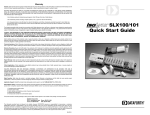Download MAQ20 Communications Module HW User Manual
Transcript
MAQ 20 ® Industrial Data Acquisition and Control System MA1040 MAQ20-COM2 MAQ20-COM4 Hardware User Manual MA1040 MAQ20-COM2/-COM4 Hardware User Manual MAQ20-COM2/-COM4 Hardware User Manual MA1040 Rev. B – January 2014 © 2014 Dataforth Corporation. All Rights Reserved. ISO9001:2008-Registered QMS The information in this manual has been checked carefully and is believed to be accurate; however, Dataforth assumes no responsibility for possible inaccuracies or omissions. Specifications are subject to change without notice. The information, tables, diagrams, and photographs contained herein are the property of Dataforth Corporation. No part of this manual may be reproduced or distributed by any means, electronic, mechanical, or otherwise, for any purpose other than the purchaser’s personal use, without the express written consent of Dataforth Corporation. MAQ®20 is a registered trademark of Dataforth Corporation. Modbus® is a registered trademark of the Modbus Organization, Inc. LabVIEW™ is a trademark of National Instruments Corporation ii MA1040 MAQ20-COM2/-COM4 Hardware User Manual Table of Contents 1.0 System Features ............................................................................................................................. 1 2.0 System Description and Documentation ......................................................................................... 2 3.0 Unpacking ....................................................................................................................................... 3 4.0 Module Dimensions and Input Connections .................................................................................... 3 5.0 System Backbones ......................................................................................................................... 4 6.0 Installation ....................................................................................................................................... 5 7.0 Building a System ........................................................................................................................... 7 8.0 Maintaining a System ...................................................................................................................... 8 9.0 Expanding a System ....................................................................................................................... 9 10.0 MAQ®20 I/O Module Registration ................................................................................................. 10 11.0 Communications Configuration ..................................................................................................... 13 12.0 Modbus Protocol ........................................................................................................................... 16 13.0 SD Card Operation ........................................................................................................................ 17 14.0 Retrieving Data from the SD Card – Manual or FTP Server.......................................................... 20 15.0 Real Time Clock ............................................................................................................................ 25 16.0 Remote Operation via Direct Internet Connection ......................................................................... 25 17.0 Reset Functions ............................................................................................................................ 26 18.0 LED Indicators............................................................................................................................... 27 19.0 Specifications ................................................................................................................................ 29 20.0 MAQ20-COM2 and MAQ20-COM4 Address Map ......................................................................... 30 21.0 Throughput .................................................................................................................................... 34 iii MA1040 MAQ20-COM2/-COM4 Hardware User Manual About Dataforth Corporation “Our passion at Dataforth Corporation is designing, manufacturing, and marketing the best possible signal conditioning, data acquisition, and data communication products. Our mission is to set new standards of product quality, performance, and customer service.” Dataforth Corporation, with more than a quarter century of experience, is the worldwide leader in Instrument Class ® Industrial Electronics – rugged, high performance signal conditioning, data acquisition, and data communication products that play a vital role in maintaining the integrity of industrial automation, data acquisition, and quality assurance systems. Our products directly connect to most industrial sensors and protect valuable measurement and control signals and equipment from the dangerous and degrading effects of noise, transient power surges, internal ground loops, and other hazards present in industrial environments. Dataforth spans the globe with more than 50 International Distributors and US Representative Companies. Our customers benefit from a team of over 130 sales people highly trained in the application of precision products for industrial markets. In addition, we have a team of application engineers in our Tucson factory ready to solve any in-depth application questions. Upon receipt of an RFQ or order, our Customer Service Department provides fast one-day delivery information turnaround. We maintain an ample inventory that allows small quantity orders to be shipped from stock. Dataforth operates under an ISO9001:2008 quality management system. Contacting Dataforth Corporation Contact Method E-Mail: Technical Support Website: Phone: Fax: Mail: Contact Information [email protected] www.dataforth.com 520-741-1404 and toll free 800-444-7644 520-741-0762 Dataforth Corporation 3331 E. Hemisphere Loop Tucson, AZ 85706 USA Errata Sheets Refer to the Technical Support area of Dataforth’s website (www.dataforth.com) for any errata information on this product. iv MA1040 MAQ20-COM2/-COM4 Hardware User Manual 1.0 System Features The MAQ®20 Data Acquisition System encompasses more than 25 years of design excellence in the process control industry. It is a family of high performance, DIN rail mounted, programmable, multi-channel, industrially rugged signal conditioning I/O and communications modules. Instrument Class Performance ±0.035% Accuracy Industry leading ±0.3C CJC Accuracy over full operating temperature range Ultra low Zero and Span Tempco Over-range on one channel does not affect other channels 1500Vrms Channel-to-Bus Isolation 240Vrms Continuous Field I/O Protection ANSI/IEEE C37.90.1 Transient Protection Ventilated Communications and I/O Modules Industrial Operating Temperature of -40°C to +85°C Wide Range 7-34VDC Power CE Compliant, UL/CUL Listing and ATEX Compliance pending Industry Leading Functionality The system is a Modbus Server and can be operated remotely with no local PC Up to 4GB of logged data can be transferred via FTP during real-time acquisition Up to 24 I/O modules, or 384 channels, per system, per 19” rack width Per-channel configurable for range, alarms, and other functions Backbone mounts within DIN rail and distributes power and communications System firmware automatically registers the installation and removal of I/O modules I/O modules can be mounted remotely from the Communications Module Equal load sharing power supply modules allow for system expansion Hot Swappable I/O modules with Field-side pluggable terminal blocks on most models Sophisticated package enables high density mounting in 3U increments DIN Rail can be mounted on a continuous flat panel or plate Distributed Processing Enables Even More Functionality Output modules are programmable for user-defined waveforms Discrete I/O modules have seven high level functions: Pulse Counter Frequency Counter Waveform Measurement Time Between Events Frequency Generator PWM Generator One-Shot Pulse Generator Multiple Software Options Free Configuration Software Intuitive Graphical Control Software ReDAQ Shape Graphical HMI Design & Runtime Solution IPEmotion Muli-Vendor and Multi-Language Solution Programming examples and LabVIEW VIs Page 1 of 40 MA1040 MAQ20-COM2/-COM4 Hardware User Manual 2.0 System Description and Documentation A MAQ®20 Data Acquisition System must have as a minimum a Communications Module, a Backbone, and one I/O Module. Examples include: MAQ20-COMx Communications Module with Ethernet, USB and RS-232 or RS-485 Interface MAQ20-DIOx Discrete Input / Output Module MAQ20-xTC Type x Thermocouple Input Module MAQ20-mVxN, -VxN Voltage Input Module MAQ20-IxN Process Current Input Module MAQ20-IO, -VO Process Current Output and Process Voltage Output Module MAQ20-BKPLx x Channel System Backbone Refer to www.dataforth.com for a complete listing of available modules and accessories. System power is connected to the Communications Module, which in turn powers the I/O modules. For systems with power supply requirements exceeding what the Communications Module can provide, the MAQ20-PWR3 Power Supply module is used to provide additional power. When a MAQ®20 I/O module is inserted into a system, module registration occurs automatically, data acquisition starts, and data is stored locally in the module. The system is based on a Modbus compatible memory map for easy access to acquired data, configuration settings and alarm limits. Information is stored in consistent locations from module to module for ease of use and system design. MAQ®20 modules are designed for installation in Class I, Division 2 hazardous locations and have a high level of immunity to environmental noise commonly present in heavy industrial environments. MAQ®20 communications modules provide connection between a host computer and a MAQ ®20 Data Acquisition System over Ethernet, USB, RS-485 or RS-232. Ethernet communications use the Modbus TCP protocol, USB communications are based on the Modbus RTU protocol, and RS485 and RS-232 communications use the Modbus RTU protocol. Serial communications over RS485 can be either 2-wire or 4-wire. Each MAQ20-COMx module can interface to up to 24 MAQ®20 I/O modules in any combination allowing high channel counts and great flexibility in system configuration. A removable microSD card can be used by the MAQ20-COMx module to log data acquired from the MAQ®20 I/O modules. The Communications Interface-to-Bus isolation is 50V and power input terminals are protected against overvoltage, transient, and reverse connections. For details on installation, configuration, and system operation, refer to the manuals and software available for download from www.dataforth.com. This includes, but is not limited to: MA1036 MA1040 MA1041 MA1037 MA1038 MAQ®20 Quick Start Guide MAQ®20 Communications Module Hardware User Manual MAQ®20 milliVolt, Volt and Current Input Module Hardware User Manual MAQ®20 Configuration Software Tool User Manual MAQ®20 ReDAQ Shape for MAQ®20 User Manual MAQ20-940 MAQ20-941 MAQ20-945 MAQ20-952 Page 2 of 40 ReDAQ Shape Software for MAQ®20 – Developer Version ReDAQ Shape Software for MAQ®20 – User Version MAQ®20 Configuration Software Tool IPEMotion Software for MAQ®20 MA1040 MAQ20-COM2/-COM4 Hardware User Manual 3.0 Unpacking Each MAQ®20 Data Acquisition System component is shipped in electro-static discharge (ESD) protective packaging. Use appropriate ESD protection measures while unpacking. Check visually for physical damage. If physical damage is noted, file a claim with the shipping carrier. 4.0 Module Dimensions and Input Connections Figure 1: Module Dimensions Table 1: Input Terminal Block Connections POWER INPUT TERMINAL BLOCK POSITION (TOP TO BOTTOM) 1 2 3 INPUT CONNECTIONS 7 – 34 VDC 7 – 34 VDC + SHIELD The shield terminal is connected to the Communications Module common and Backbone common. This terminal can be used as system ground. Table 2: RJ-45 Connections for RS-232 and RS-485 RJ-45 Terminal (top to bottom) 1 2 3 4 5 6 7 8 RS232 NC NC NC GND < RX TX > < CTS RTS > RS485 4W NC GND < RXD+ TXD- > TXD+ > < RXDNC NC RS485 2W NC GND NC TXDTXD+ NC NC NC Page 3 of 40 MA1040 MAQ20-COM2/-COM4 Hardware User Manual 5.0 System Backbones Four backbones models show in Figure 2 below are offered for MAQ®20 Data Acquisition System. These mount within a 35 x 7.5mm standard DIN rail and distribute power and communications. Each model accommodates one Communications Module and a set number of I/O Modules. Spring clips on the backbone hold it in a DIN rail when no modules are present. When modules are installed they secure the backbone in the DIN rail. Connectors on the ends of the backbones allow system expansion and allow I/O Modules to be installed remotely from the Communications Module. The maximum system configuration is one Communications Module and 24 I/O Modules. Multiple Communications Modules cannot be installed in a single system. MAQ20-BKPL4 Use to mount 1 MAQ20-COMx Module and up to 4 MAQ®20 I/O Modules MAQ20-BKPL8 Use to mount 1 MAQ20-COMx Module and up to 8 MAQ®20 I/O Modules MAQ20-BKPL16 Use to mount MAQ20-COMx Module and up to 16 MAQ®20 I/O Modules MAQ20-BKPL24 Use to mount 1 MAQ20-COMx Module and up to 24 MAQ®20 I/O Modules Figure 2: MAQ®20 Backbones Page 4 of 40 MA1040 MAQ20-COM2/-COM4 Hardware User Manual 6.0 Installation Backbones must be mounted in the DIN rail with the MAQ20-COMx module socket on the left and the ‘UP’ arrow located on the left end of the backbone pointing to the top of the rail. The MAQ20COMx module only mounts in the left-most position. MAQ®20 I/O modules can be mounted in any other position and in any order. When expansion backbones are used, I/O modules can reside in the MAQ20-COMx module position, but there must be only one MAQ20-COMx module per system. The MAQ®20 package design prevents reverse installation of modules when the backbone is mounted in a DIN rail. Figure 3: MAQ®20 Backbone Orientation Male-Female connectors at the ends of the backbones allow them to be interconnected in any order for system expansion. Expansion backbones for mounting I/O Modules can be installed remotely from a backbone holding the system Communications Module. When this is done, expansion cables are used to connect the backbones. 1 meter and 2 meter expansion cables are offered as system accessories as shown in Figure 4. MAQ20-XCA01 1m MAQ20-XCA01 2m Figure 4: MAQ®20 Backbone Expansion Cables Page 5 of 40 MA1040 MAQ20-COM2/-COM4 Hardware User Manual The MAQ®20 I/O module package has been designed for easy insertion into and removal from a system and can mate with DIN rails mounted flush on continuous panels or plates. To install a module: 1. Orient the module with the field connector facing out. 2. Align the angled surface on the top rear corner with panel or plate the DIN rail is mounted to. 3. Slide the module down to capture the DIN rail with the hook on the module. 4. Rotate the module and snap in place. To remove a module, reverse the steps in the installation process. If space is available, the clip at the bottom of the module can be squeezed by hand to release. For tight installations, insert a flat blade screwdriver into the recess in the clip (5), place the shaft of the screwdriver against the curved part of the clip and gently pry the clip to release (6). Figure 5: Installation and Removal Multiple rows of MAQ®20 modules can be mounted at a 3U vertical spacing interval. Backbones can be combined to add I/O modules to a system. A system is only allowed to have one MAQ20COMx module. Some possible configurations in a 19” rack are shown. Figure 6: Possible System Configurations Page 6 of 40 MA1040 MAQ20-COM2/-COM4 Hardware User Manual 7.0 Building a System An automated I/O module registration process reduces system setup to three basic steps: STANDARD SETUP PROCESS 1.) Install a MAQ20-BKPLx backbone in a DIN rail then insert a MAQ20-COMx module in the leftmost position and apply power. 2.) Install any MAQ®20 I/O Module in any vacant local or remote backbone position. Observe that the green Power LED is on and communications activity is seen on the TX and RX LEDs. Allow 1 second for registration. This module has now been assigned Registration Number 1. Label and connect field wiring to the I/O Module. If desired, record module physical position in the system. 3.) Repeat Step 2 for all remaining MAQ®20 I/O modules in the system. Subsequent modules installed are assigned Registration Number 2, 3, etc. The Registration Number sequence matches the physical sequence of module installation. ALTERNATE SETUP PROCESS 1.) Do not apply power. Install a MAQ20-BKPLx backbone in a DIN rail then insert a MAQ20COMx module in the left-most position and install all required MAQ®20 I/O modules in any vacant local or remote backbone position. Label and connect field wiring to the I/O Module and if desired record physical position in the system. 2.) Apply system power and observe that each module has the green Power LED on and communications activity is seen on the TX and RX LEDs. Allow 5 seconds for full system registration. All modules have now been assigned Registration Numbers, but in a random sequence not associated with the physical position on the backbone. NOTES: Once the registration process is complete, Registration Numbers are permanent as long as I/O modules are not removed from or added to a system. When system power is cycled or the system is reset, I/O module Registration Numbers will always remain the same. I/O modules in a system are identified in general by their model number (MAQ20-VDN, MAQ20-JTC, etc.) and uniquely by their Serial Number printed on the side label (i.e. 1234567-89). When I/O modules are installed in the system, only a general identifier is visible on the front of the module (V, I, TCPL, etc.). Wire tags or additional labeling applied to the module terminal block may be used for visible unique identification in an installed system. MAQ20-940 - ReDAQ Shape Software for MAQ®20 automatically assigns tag names to each input and output channel. These can be changed by the customer to associate channels with input wiring or parameters measured and controlled. The system does not identify I/O modules by physical position on a backbone, only by registration sequence. MAQ20-940 - ReDAQ Shape Software for MAQ®20 and MAQ20-945 - MAQ®20 Configuration Software Tool provided by Dataforth show a graphical representation of a system based on registration sequence and not by physical position. Tools within each software package allow the user to reassign Registration Numbers thereby making graphical representations match physical location for a single, local backbone. For further details, see Section 10.0. Module Detect: A write to the Module Detect Register at I/O module address 98 plus the module offset based on Registration Number will blink the STAT LED on the top angled surface of the module at a 5Hz rate for 5 seconds so the module location in a system can be visually identified. Page 7 of 40 MA1040 MAQ20-COM2/-COM4 Hardware User Manual 8.0 Maintaining a System The MAQ20-COMx Communications Module periodically scans the system and will detect if a MAQ®20 I/O module has been removed from the system or has lost communications. When this happens the module Registration Number will be released and available for reassignment. Standard system maintenance involves a simple three step process: STANDARD MAINTENANCE PROCESS 1.) Turn system power on and observe communications activity on the I/O modules. 2.) CASE 1: I/O module is suspected faulty and is to be replaced with the same model number Remove a single MAQ®20 I/O module from any local or remote backbone position. Replace the module with another of the same model number. This module can be installed in any vacant local or remote backbone position. Observe that the green Power LED is on and communications activity is seen on the TX and RX LEDs. Allow 1 second for registration. This module now has the same Registration Number as the one removed. CASE 2: I/O module is to be replaced with another having a different model number Remove a single MAQ®20 I/O module from any local or remote backbone position. Replace the module with another having a different model number. This module can be installed in any vacant local or remote backbone position. Observe that the green Power LED is on and that there is communications activity on the TX and RX LEDs. Allow 1 second for registration. This module now has the same Registration Number as the one removed. Label and connect input/output wiring to the I/O module and if desired record physical position in the system. 3.) Repeat Step 2 for any remaining MAQ®20 I/O modules in the system requiring maintenance. ALTERNATE MAINTENANCE PROCESS 1.) With system power off, remove any I/O modules which are to be replaced. Replace the modules with others of the same or different model numbers. Modules can be installed in any vacant local or remote backbone position. Label and connect input/output wiring to the I/O module and if desired record physical position in the system. 2.) Apply system power and observe that each module has the green Power LED on and communications activity is seen on the TX and RX LEDs. Allow 5 seconds for full system registration. Replaced modules have now been assigned the Registration Numbers of those removed, but in a random sequence not associated with the physical position on the backbone. Modules which were not replaced retain their assigned Registration Numbers. NOTES: Once the registration process is complete, Registration Numbers are permanent as long as I/O modules are not removed from or added to a system. When system power is cycled or the system is reset, I/O module Registration Numbers will always remain the same. Tools within MAQ20-940 - ReDAQ Shape Software for MAQ®20 and MAQ20-945 - MAQ®20 Configuration Software Tool allow the user to reassign Registration Numbers. For further details, see Section 10.0. Module Detect: A write to the Module Detect Register at I/O module address 98 plus the module offset based on Registration Number will blink the STAT LED on the top angled surface of the module at a 5Hz rate for 5 seconds so the module location in a system can be visually identified. Page 8 of 40 MA1040 MAQ20-COM2/-COM4 Hardware User Manual 9.0 Expanding a System The MAQ20-COMx Communications Module periodically scans the system and will detect if a MAQ®20 I/O module has been added. When this happens the next available sequential Registration Number is assigned to the module. Standard system expansion involves a simple three step process: STANDARD EXPANSION PROCESS 1.) Turn system power on and observe communications activity on the I/O modules. 2.) Add a single MAQ®20 I/O module in any local or remote backbone position. Observe that the green Power LED is on and communications activity is seen on the TX and RX LEDs. Allow 1 second for registration. This module has now been assigned the next available sequential Registration Number. Label and connect input/output wiring to the I/O module and if desired record physical position in the system. 3.) Repeat Step 2 for all remaining MAQ®20 I/O modules to be added to the system. Subsequent modules installed are assigned the next sequential Registration Number. ALTERNATE EXPANSION PROCESS 1.) With system power off, install all additional MAQ®20 I/O modules in any vacant local or remote backbone positions. Label and connect field wiring to the I/O module and if desired record physical position in the system. Do not apply power. 2.) Apply system power and observe that each module has the green Power LED on and communications activity is seen on the TX and RX LEDs. Allow 5 seconds for full system registration. Added modules have now been assigned the next available sequential Registration Numbers, but in a random sequence not associated with the physical position on the backbone. Modules previously installed and registered in the system retain their assigned Registration Numbers. NOTES: Once the registration process is complete Registration Numbers are permanent as long as I/O modules are not removed from or added to a system. When system power is cycled or the system is reset, I/O module Registration Numbers will always remain the same. Tools within MAQ20-940 - ReDAQ Shape Software for MAQ®20 and MAQ20-945 - MAQ®20 Configuration Software Tool allow the user to reassign Registration Numbers. For further details, see Section 10.0. Module Detect: A write to the Module Detect Register at I/O module address 98 plus the module offset based on Registration Number will blink the STAT LED on the top angled surface of the module at a 5Hz rate for 5 seconds so the module location in a system can be visually identified. Page 9 of 40 MA1040 MAQ20-COM2/-COM4 Hardware User Manual 10.0 MAQ®20 I/O Module Registration The MAQ®20 Data Acquisition System uses an automated registration process which periodically scans the system and will detect when MAQ®20 I/O modules are added and removed. Modules are assigned a sequential Registration Number based on the order in which they are detected. This order can be forced to occur in a given sequence by adding modules one at a time or it can be allowed to happen randomly. For further details, see Sections 7.0, 8.0 and 9.0. The system does not identify I/O modules by physical position on a backbone, only by registration sequence. MAQ20-940 - ReDAQ Shape Software for MAQ®20 and MAQ20-945 - MAQ®20 Configuration Software Tool provided by Dataforth show a graphical representation of a system based on registration sequence and not by physical position. Tools within each software package allow the user to reassign Registration Numbers thereby making graphical representations match physical location for a single, local backbone. Module Detect: A write to the Module Detect Register at I/O module address 98 plus the module offset based on Registration Number will blink the STAT LED on the top angled surface of the module at a 5Hz rate for 5 seconds so the module location in a system can be visually identified. Each module is assigned an address space of 2000 addresses based on the Registration Number and starting at address 2000. I/O module with Registration Number 1 is assigned address space 2000 – 3999, I/O module with Registration Number 2 is assigned address space 4000 – 5999 and so on. The starting address for the module is very important because this is the offset address that must be added to the addresses listed in the I/O module address map to know where data for that module is located within the system level address map. The MAQ20-COMx Communication Module is always assigned a Registration Number of 0. Address Maps for each module are found at the end of the individual MAQ ®20 I/O module hardware manuals. An excerpt from the MAQ20-VSN module Address Map found in MA1041 MAQ20-mV-VmA Input Module Hardware User Manual is shown below. Channel Data is stored starting at address 1000. NOTE: When a module is registered in a system, addresses are offset by 2000 * R, where R is the Registration Number. Refer to Section 10.0 for further details on Registration Number. Address Range 1000 - 1699 : Module Data Start Read/ Number of Contents Description Address Write Registers 1000 R 16 Channel Data Data for all 8 Channels Data Range -4096 to 4096 Data type INT16 Example: A MAQ20-VSN module with serial number 1234567-89 is installed in a system and has been assigned a Registration Number of 6. Read Current Data from Channels 0-16. The MAQ20-VSN module with s/n 1234567-89 has an address offset of 2000 * 6 = 12000 Read from register addresses 12000 + 1000 to 1016 = 12000 to 12016 the Current Data from Channels 0-16. Page 10 of 40 MA1040 MAQ20-COM2/-COM4 Hardware User Manual The MAQ20-940 - ReDAQ Shape Software for MAQ®20 and MAQ20-945 - MAQ®20 Configuration Software Tool both have a utility which allows the user to reassign Registration Numbers to I/O Modules in a system. This can be used to rearrange the way I/O modules are displayed in the software if the Alternate Registration Processes have been used instead of the Standard Registration Processes. These are both described in Sections 7.0, 8.0 and 9.0. Graphical representations of a system in the ReDAQ Shape and Configuration Software Tool display I/O modules sequentially in the order they were registered. The display does not represent physical position and will not show vacant positions between I/O modules. The ReDAQ Shape graphic shows a 24 position backbone regardless of the backbone or combination of backbones used in a system. When using the Configuration Software Tool, the registration sequence is presented on the main screen as shown in Figure 7. Figure 7: Module Registration using MAQ20-945 Configuration Software Tool Registration Numbers are listed in the left column. To change the Registration Number of an I/O module, click the box with the Registration Number in the left column, select the ‘Reorder Modules’ box, then use the Up and Down buttons to move the module within the sequence. The system automatically reassigns the I/O modules above and below the one moved. Repeat for other modules if desired. The MAQ20-COMx module always has Registration Number 0 and cannot be moved. Press ‘Save’ to save the configuration. The new registration sequence is permanent as long as I/O modules are not removed from or added to a system. Page 11 of 40 MA1040 MAQ20-COM2/-COM4 Hardware User Manual ReDAQ Shape Software for MAQ®20 presents a graphical representation of the system on the Acquire panel as shown in Figure 8. Figure 8: MAQ20-940 ReDAQ Shape for MAQ®20 Main Configuration Screen To view the registration sequence, double-click on the MAQ20-COMx graphic as shown in Figure 9. Figure 9: Module Registration using MAQ20-940 ReDAQ Shape for MAQ20 Registration Numbers are listed in the left column. To change the Registration Number of an I/O module, click the box in the left column next to the Registration Number, then use the Up and Down buttons to move the module within the sequence. The system automatically reassigns the I/O modules above and below the one moved. Repeat for other modules if desired. The MAQ20COMx module always has Registration Number 0 and cannot be moved. Press ‘Save’ to save the new configuration. The new registration sequence is permanent as long as I/O modules are not removed from or added to a system. Page 12 of 40 MA1040 MAQ20-COM2/-COM4 Hardware User Manual 11.0 Communications Configuration The MAQ20-COMx Communication Module has three ports for communication with a host computer. Module MAQ20-COM2 MAQ20-COM4 Communication Ports Ethernet, USB, RS-232 Ethernet, USB, RS-485 Communication to the system can occur over any one of the ports or through up to all three of the ports simultaneously. For multiple port operation, commands will be serviced in the order received. Ethernet The MAQ®20 Data Acquisition System uses the Modbus TCP protocol and has a 10/100 Base-T port. It is compatible with 10/100 or 1000 Base-T networks. Up to four simultaneous socket connections are supported. If all available sockets are used, new socket open requests will be denied. In such cases, a new socket can be opened only if one of the open sockets is closed by the client that opened the socket. In addition to the four simultaneous socket connections, each socket can process up to four simultaneous Modbus TCP transactions. A Server Busy Modbus exception response will be returned if this limit is exceeded. Ethernet connections to the system are made using standard Category 5 cable with RJ-45 plugs on either end. Insert one end of the cable into the MAQ20-COMx module port and the other end into an Ethernet hub or host computer port. Ethernet cables offered as accessories for the system are: SLX141-01, -02, -07 SLX141-X01, -X02, -X07 1, 2, 7 meter standard cable (i.e. connection to a switch) 1, 2, 7 meter crossover cable (i.e. connection to a PC) The user must determine if straight through or crossover cables are required in a given application. MAQ20-COMx Default Settings IP Address - 192.168.128.100 Subnet Mask - 255.255.0.0 Gateway - 127.0.0.1 TCP Port - 502 Changes to communications parameters take effect on the next power cycle. Host Computer Port Settings IP Address - 192.168.xxx.xx *Any static IP address not matching the one used for the module. Subnet Mask - 255.255.0.0 DHCP Mode To operate the MAQ20-COMx module in DHCP mode, set the IP Address of the module as follows: IP Address - 0.0.0.0 Page 13 of 40 MA1040 MAQ20-COM2/-COM4 Hardware User Manual USB Communications over USB are based on the Modbus RTU protocol. The port is USB 2.0 compliant. To connect to a system using USB, a driver must first be installed. This driver is provided with the MAQ20-940 - ReDAQ Shape Software for MAQ®20 and MAQ20-945 - MAQ®20 Configuration Software Tool software packages. During the software installation process the user is asked whether the driver is to be installed. Prior installations are detected. The driver is available on the Dataforth website if Dataforth software is not being used. The MAQ20-COMx module USB port uses a Type B connector. USB cables offered as accessories for the system are: SLX147-01, -02, -05 1, 2, 5 meter, Type B to Type A Maximum cable length to be used with the system is 5 meters. RS-232 and RS-485 RS-232 and RS-485 communications use the Modbus RTU protocol. The MAQ20-COMx module serial port uses a standard RJ-45 connector. Cat 5 cables with RJ-45 plugs on both ends offered as accessories for the system are: SLX141-01, -02, -07 1, 2, 7 meter standard cable If the host computer has DB9 connectors, the following accessories are available: SLX142 SLX143 RJ-45 to DB-9 adapter, pre-wired RJ-45 to DB-9 adapter, customer configurable RS-485 Terminations: In general for RS-485 trunk line lengths over 100 ft (30.5m), the two devices at the extreme ends of the trunk line should be terminated and all other devices in between should not be terminated. The MAQ20-COMx module offers built-in terminations for 2-wire and 4-wire networks which can be enabled or disabled using a Modbus command. The default configuration is RS-485 Termination Disabled. RS-485 Four-wire and Two-wire Networks: The factory default mode of operation is 4-wire. Twowire mode uses only the TX+ and TX- pins of the RS-485 connector. This mode is selected using a Modbus command. MAQ20-COMx Default Settings Baud Rate - 115.2kbps Parity - Even RS-485 Network - 4-wire RS-485 Termination - Disabled Slave ID - 16 Changes to communications parameters take effect on the next power cycle. Page 14 of 40 MA1040 MAQ20-COM2/-COM4 Hardware User Manual The Address Map for the MAQ20-COMx Communication Module is found at the end of this manual. Excerpts from the Address Map are shown below. Communications configuration information is stored at addresses 50 to 69 and ports configuration on a given module can be read from addresses 130 to 133. NOTE: MAQ20-COMx Communication Module addresses always start at zero and are not offset by the Registration Number. Refer to Section 10.0 for further details on Registration Number. Address Range 0 - 99 : Module and Com Port Info Start Read/ Number of Contents Description Address Write Registers Ethernet IP 50 R/W 4 192.168.128.100 Address Ethernet Subnet 55 R/W 4 255.255.0.0 Mask 0=1200, 1=2400, 2=4800, 3=9600, 4=19200, Serial Port Baud 60 R/W 1 5=38400, 6=57600, Rate 7=115200, 8=230400, 9=460800, 10=921600 0 = None, 1 = Odd, 2 = 65 R/W 1 Serial Port Parity Even 66 R/W 1 RS485 Type 0 = 4-wire, 1 = 2-wire 67 R/W 1 Termination 0 = Disabled, 1 = Enabled 68 R/W 1 Slave ID 16 Default Slave ID Data Range Data type 0 to 255 INT16 0 to 255 INT16 1 to 10 INT16 0 to 2 INT16 0 or 1 0 or 1 0 to 31 INT16 INT16 INT16 Address Range 100 - 999 : Module Config Start Read/ Number of Address Write Registers 130 R 1 131 R 1 132 R 1 133 R 1 Contents Ethernet port USB port RS485 port RS232 port Description 0 = None, 1 = Present 0 = None, 1 = Present 0 = None, 1 = Present 0 = None, 1 = Present Data Range 0 or 1 0 or 1 0 or 1 0 or 1 Data type INT16 INT16 INT16 INT16 Once a communications configuration is chosen it can be saved to EEPROM. Standard Reset does not affect the setting in volatile memory. Reset-to-Default will clear the setting in volatile memory and reset the ranges to the default values. Settings stored to EEPROM are not affected by Standard Reset or Reset-to-Default. Module power cycle will restore range settings from EEPROM. Example: Change the MAQ20-COM4 module serial port parameters to 57600bps, no parity and RS-485 2-wire operation. A Read from register address 132 will return a data value of 1 indicating that the module has an RS-485 port. Write to register address 60 a data value of 6 to set the baud rate to 57600bps Write to register address 65 a data value of 0 to set no parity Write to register address 66 a data value of 1 to set 2-wire mode Cycle system power and connect with the new parameters. Page 15 of 40 MA1040 MAQ20-COM2/-COM4 Hardware User Manual Multiple MAQ®20 Data Acquisition Systems can be connected to a single host computer. Ethernet connected systems are uniquely identified by IP address and RS-232 and RS-485 connected systems are uniquely identified by port number. When multiple systems are connected using USB, the host computer assigns a number to each USB port. This assignment should persist across host computer boot cycles but may reassign in a different sequence if the systems are disconnected and reconnected. Refer to the host computer hardware and operating system manuals to determine operation. Resetting Communication Parameters to Factory Default Values The MAQ20-COMx module communication parameters can be reset to the factory default settings by issuing a Reset to Default command over an operational port. If communications cannot be established with the module, communication parameters can be reset to factory default settings by executing the following steps: MAQ20-COM2 Short pins 3 and 4 on the RJ-45 connector, cycle power, remove the short, reconnect the serial cable. MAQ20-COM4 Short pins 2 and 8 on the RJ-45 connector, cycle power, remove the short, reconnect the serial cable. 12.0 Modbus Protocol Modbus Function Codes The MAQ®20 Data Acquisition System supports the following Modbus function codes (commands): 3, Read Holding Registers 4, Read Input Registers 6, Write Single Register 16, Write Multiple Registers Modbus Addresses The system makes no distinction between Modbus Input registers and Modbus Holding registers. Read Input Registers will return the same data as Read Holding Registers as long as both commands use the same address and quantity. Modbus addresses are 0-based, meaning the first address is 0x0000 (0) and the last is 0xFFFF (65535). Address values map directly to address fields of all Modbus commands. Although only a small percentage of available Modbus addresses are mapped to data and/or control functions, the system allows access to the entire range of Modbus addresses. If a Read command accesses an address that the system does not map, 0x0000 will be returned. If a Write command accesses an address that the system does not map, the write will have no effect. The Address Maps in this manual and in all MAQ®20 I/O module hardware manuals list all Modbus addresses that the MAQ®20 Data Acquisition System maps. Page 16 of 40 MA1040 MAQ20-COM2/-COM4 Hardware User Manual Modbus Exceptions The system will return the following Modbus exception codes under the given conditions: 13.0 1, Illegal Function: The received function code is unknown or not supported. 2, Illegal Address: The received address and quantity would access data beyond address 0xFFFF. 3, Illegal Data: The number of bytes in the request does not match that expected or one or more fields of the command contains an invalid value (i.e., a quantity field is zero or too large, a byte count field is zero or does not agree with the quantity field, etc.). 6, Server Busy: This exception only occurs with Modbus TCP and indicates that the MAQ®20 Data Acquisition System is already processing its maximum number of simultaneous transactions and cannot accept more. The request should be re-issued after a response is received from one of the four active transactions. SD Card Operation The MAQ20-COMx module accepts a micro-SD memory card with up to 4GB capacity for storing data and settings from system I/O modules. Larger capacity cards are not recognized by the system. Examples of logged parameters include Current, Min, Max, and Average data from input modules, Alarm Status, analog output module channel settings, Discrete I/O module data, and the contents of any register in the Modbus Address space. A filename with a maximum of 7 characters must be chosen before logging is started. After a specified log task is complete, a new filename must be chosen before a new log task is started or the previous data will be overwritten. The filename must always have a ‘.txt’ extension and be compatible with standard MS Windows file naming convention. The default filename is ‘File1.txt’. Two parameters must be specified to log data; Start Addresses and Number of Registers. Data can be logged from up to 400 Registers specified by up to 4 Start Addresses and up to 100 sequential Registers beginning from each Start Address. If the Number of Registers is set to zero, no data will be logged. Log Interval defines the elapsed time in milliseconds between log events from the specified Start Addresses and Number of Registers. Minimum interval is 100ms and maximum interval is 4,294,967,296ms (49.7 days). Log Interval is stored as a 32-bit number. Number of Samples specifies how many samples are to be logged from each Start Address. Minimum value is 1 and maximum value is 4,294,967,296. Every set of logged parameters is time stamped with the current reading from the system Real Time Clock. Logging can be started and stopped, and SD card presence, card size, and estimated free space can be determined. SD card size and estimated free space in bytes are stored as a 32-bit number. Removing the card from the module while logging is active can result in loss of data. The Address Map for the MAQ20-COMx Communication Module is found at the end of this manual. Excerpts from the Address Map are shown below. Parameters used for data logging operations are stored at addresses 1100 to 1141. Page 17 of 40 MA1040 MAQ20-COM2/-COM4 Hardware User Manual NOTE: MAQ20-COMx Communication Module addresses always start at zero and are not offset by the Registration Number. Refer to Section 10.0 for further details on Registration Number. Address Range 1000 - 1199 : Registration and Data Logger Start Read/ Number of Contents Description Data Range Address Write Registers Characters, 1100 R/W 11 Log File Name FILE1.TXT Numbers and "." 1120 R/W 1 Start Address 1 2000, Default = 2000 0 to 49999 1121 R/W 1 Number of REG 1 10, Default = 8 1122 R/W 1 Start Address 2 4000, Default = 4000 1123 R/W 1 Number of REG 2 15, Default = 0 1124 R/W 1 Start Address 3 6000, Default = 6000 1125 R/W 1 Number of REG 3 20, Default = 0 1126 R/W 1 Start Address 4 8000, Default = 8000 1127 R/W 1 Number of REG 4 1130 R/W 2 Log Interval 1132 R/W 2 Log number of Samples 1140 R/W 1 Log Enable 25, Default = 0 Log Interval in ms (2 Words) 100 Min, Default = 100 Log Number of Samples (2 Words), Default = 100 1 = Enabled, 0 = Disabled (Default) Data type ASCII INT16 0 to 100 INT16 0 to 49999 INT16 0 to 100 INT16 0 to 49999 INT16 0 to 100 INT16 0 to 49999 INT16 0 to 100 INT16 100 to 2^321 INT32 0 to 2^32-1 INT32 0 or 1 INT16 Data can be logged from any register in any MAQ®20 module in a system. Address Maps for each module detailing register location and contents are found at the end of the individual MAQ ®20 module hardware manuals. Excerpts from the MAQ20-VDN module Address Map found in MA1041 MAQ20-mV-V-mA Input Module Hardware User Manual are shown below. Module identification information is stored at addresses 0 to 30 and Channel Data and Alarms are stored at addresses 1000 to 1078. NOTE: When a module is registered in a system, addresses are offset by 2000 * R, where R is the Registration Number. Refer to Section 10.0 for further details on Registration Number. Address Range 0 - 99 : Module Information Start Read/ Number of Address Write Registers Contents Description Data Range Data type 0 R 15 Device Description MAQ20-MVDN MAQ20-VDN Characters, Numbers, "-" and Space ASCII 19 R 11 Serial Number S1234567-89 Characters, Numbers, "-" and Space ASCII 30 R 5 Date Code D1510 Characters, Numbers ASCII Page 18 of 40 MA1040 MAQ20-COM2/-COM4 Hardware User Manual Address Range 1000 - 1699 : Module Data Start Address 1000 1016 1017 1018 1019 1030 1050 1070 Read/ Number of Write Registers R 8 R 1 R 1 R 1 R 1 R/W 8 R/W 8 R/W 8 Contents Description Data Range Channel Data Alarm Status Alarm Status Alarm Status Alarm Status Min Data Max Data Average Data Data for all 8 Channels Status of Low-Low Alarm Status of Low Alarm Status of High Alarm Status of High-High Alarm Min for each of 8 Channels Max for each of 8 Channels Average for each of 8 Channels -4096 to 4096 0 to 65,535 0 to 65,535 0 to 65,535 0 to 65,535 -4096 to 4096 -4096 to 4096 -4096 to 4096 Data type INT16 INT16 INT16 INT16 INT16 INT16 INT16 INT16 Example: A MAQ20-VDN module with serial number 1234567-89 is installed in a system and has been assigned a Registration Number of 2. Log the following parameters: Device Description, Serial Number, Current Data from Channels 0-5, Min Data from Channel 05, Low Alarm Status. The MAQ20-VDN module with s/n 1234567-89 has an address offset of 2000 * 2 = 4000 Write to register address 1120 a value of 4000 to set Start Address 1 from which data will be logged. Write to register address 1121 a value of 26 to set the number of sequential registers from Start Address 1 to be logged. This will log the Device Description and Serial Number. Write to register address 1122 a value of 4000 + 1000 = 5000 to set Start Address 2 from which data will be logged. Write to register address 1123 a value of 6 to set the number of sequential registers from Start Address 2 to be logged. This will log Current Data from Channels 0-5. Write to register address 1124 a value of 4000 + 1030 = 5030 to set Start Address 3 from which data will be logged. Write to register address 1125 a value of 6 to set the number of sequential registers from Start Address 3 to be logged. This will log Min Data from Channels 0-5. Write to register address 1126 a value of 4000 + 1017 = 5017 to set Start Address 4 from which data will be logged. Write to register address 1127 a value of 1 to set the number of sequential registers from Start Address 3 to be logged. This will log the Low Alarm Status for Channels 0-8. The bit code xxxx xxxx in this register represents alarm status for each channel with either 0 (normal) or 1 (tripped). If no writes to registers 1130 and 1132 are made, the Log Interval will be 100ms (default) and the Log Number of Samples will be 100 (default). Write to register address 1140 a value of 1 to enable logging. Page 19 of 40 MA1040 MAQ20-COM2/-COM4 Hardware User Manual 14.0 Retrieving Data from the SD Card – Manual or FTP Server A 4GB microSD card and USB Adapter are provided with each MAQ20-COMx module. Press in the memory card to release it. Once removed the USB adapter can be used to read the card from any computer. Alternately, the card can be read in-system during system idle or system operation using the MAQ®20 built in FTP Server. This File Transfer Protocol server is a useful remote data acquisition tool for listing, reading, saving and deleting SD card data files over Ethernet connections to the MAQ®20 Data Acquisition System. It can be used with any web browser such as Internet Explorer, Mozilla FireFox, PC command prompt or FTP client software such as FileZilla. The FTP server in each MAQ20-COMx module supports passive and active connections with limited FTP commands. It also supports anonymous, user name and password login. These login parameters are stored in the module registers and can be changed by the user. MAQ®20 FTP server supported commands: Anonymous: The anonymous login can be set to enabled/disabled and is stored in Modbus Address 91. 1 = enable, 0 = disable. The default state is enabled. User name: 10 characters max. The default user name is “maq20” and is stored in Modbus Addresses 71-80. Password: 10 characters max. The default password is “1234” and is stored in Modbus Addresses 81-90. ** To save login parameters to EEPROM, write a 1 to Modbus Address 70 Dir: Lists all of the file names on the microSD card. Get: Remotely Read/Save a file from the microSD card over the Ethernet. Del: Delete a file from the microSD card. Quit: Quit FTP. Before using the MAQ®20 FTP server: Verify that the SD card is plugged in. Configure the host computer firewall to allow FTP operation on ports 20 and 21. Navigate to the host computer file directory where the SD card file is to be saved. The File Save command executes the file transfer operation. To use a web browser to log in to the MAQ®20 FTP server: If anonymous login is enabled, enter; ftp://192.168.128.100. This is the default IP address of the MAQ®20. Page 20 of 40 MA1040 MAQ20-COM2/-COM4 Hardware User Manual Figure 9: Logging in Using a Web Browser and Anonymous Login Enabled If anonymous login is disabled, enter user name and password. ftp://maq20:[email protected] Figure 10: Logging in Using a Web Browser and Anonymous Login Disabled Page 21 of 40 MA1040 MAQ20-COM2/-COM4 Hardware User Manual Click on the file name to read the file. Figure 11: Reading a File through a Web Browser Use File Save As to save the file. Figure 12: Saving a File through a Web Browser Page 22 of 40 MA1040 MAQ20-COM2/-COM4 Hardware User Manual To use the Command Prompt to log in to the MAQ®20 FTP server: If anonymous login is enabled, enter; ftp://192.168.128.100. This is the default IP address of the MAQ®20. Figure 13: Logging in Using Command Prompt and Anonymous Login Enabled If anonymous login is disabled, enter user name and password. ftp://maq20:[email protected] Figure 14: Logging in Using Command Prompt and Anonymous Login Disabled Use the “dir” command to list all of the files stored on the MAQ®20 SD card. Figure 15: Listing Files Using Command Prompt Page 23 of 40 MA1040 MAQ20-COM2/-COM4 Hardware User Manual Use the “get” command to download a file from the MAQ®20 SD card. Figure 16: Downloading Files Using Command Prompt Use the “del” command to delete a file from the MAQ®20 SD card. Figure 17: Deleting Files Using Command Prompt Use the “quit” command to terminate the FTP server session. Figure 18: Terminating an FTP Session Using Command Prompt Page 24 of 40 MA1040 MAQ20-COM2/-COM4 Hardware User Manual 15.0 Real Time Clock A real time clock on the MAQ20-COMx module can be used to obtain time stamps for acquired data. The clock is set at the factory and can be accessed by the user. RTC registers are found at Modbus Addresses 1200 – 1206. When data is logged to the microSD card, each set of logged parameters is time stamped with a reading from the RTC. This is the most accurate method for time stamping acquired data because it is not dependent upon host computer system load or communications data rate. Functions within MAQ20-940 - ReDAQ Shape Software for MAQ®20 display acquired data from I/O modules in tabular or graphical form. Time stamps for this data are determined from the host computer system clock and are not as accurate. 16.0 Remote Operation via Direct Internet Connection A powerful feature of the MAQ®20 Data Acquisition System is the ability to operate it remotely over the internet without the requirement of a local computer. The MAQ®20 Data Acquisition System has a built in Modbus server and an FTP server. The Modbus server is used for remote system operation and the FTP server is used for remote access to the MAQ20-COMx module SD card. Connect the system to the internet through a wired router or wireless router by using Modbus port number 502 or FTP server port numbers 20 and 21. The client computer (internet access point) then operates the system remotely using Modbus client software such as ReDAQ Shape for MAQ®20 from Dataforth, MAQ®20 Configuration Software Tool from Dataforth, Modbus poll, or even custom Modbus client software written in C++, C#, VB or LabVIEW. FTP server operation is outlined in Section 14.0. To connect the MAQ®20 Data Acquisition System to the internet for remote operation: Obtain a wired or wireless router from sources such as D-Link, Netgear, Linksys, etc. Obtain a static public IP address from an internet server provider. Do not connect the router to the MAQ20. Use the router setup software to configure the router to use the static IP address. Connect the MAQ®20 directly to a client PC. Use the MAQ®20 Configuration Software Tool or other Modbus client software to set the MAQ®20 system IP address to 0.0.0.0. This puts the system in DHCP mode. Disconnect the MAQ®20 from the client PC and connect it to the router. Restart the MAQ®20 system by cycling the power. Use the router setup software to detect the MAQ®20 system. The name “TARGET” and an assigned IP address will be found. Set the IP address of “TARGET” to permanent (never expire). Forward the assigned IP address of “TARGET” and Modbus port number 502 or FTP port numbers 20 and 21 to the static public IP address. Page 25 of 40 MA1040 MAQ20-COM2/-COM4 Hardware User Manual To perform remote data acquisition and control from the client computer: Install the Modbus client software such as ReDAQ Shape for MAQ®20 from Dataforth, MAQ®20 Configuration Software Tool from Dataforth, Modbus Poll, or other client software. Connect the client computer to the internet. Configure the MAQ®20 system for Ethernet communications and set the Ethernet address to the static public IP address obtained from the internet server provider. The MAQ®20 Data Acquisition System will now operate the same as through a direct local connection. 17.0 Reset Functions Two types of firmware reset are supported in the MAQ20-COMx modules: Standard Reset is used to put the module in a user-defined state. The parameters listed below will be set to the last state saved to EEPROM. Parameters stored in EEPROM are not affected. Reset-to-Default reverts the module to the settings used at the factory during manufacture. It performs the standard reset actions plus resets most non-volatile parameters to default settings. Parameters stored in EEPROM are not affected. Table 3 shows what parameters are affected for each reset. Table 3: Parameters Affected by Standard Reset and Reset-to-Default RESET TYPE Standard Reset Reset-to-Default Page 26 of 40 PARAMETERS Log File Name = ‘FILE1.TXT’ Log Start Address 1 = 2000 Log Number of Registers 1 = 8 Log Start Address 2 = 4000 Log Number of Registers 1 = 0 Log Start Address 3 = 6000 Log Number of Registers 1 = 0 Log Start Address 4 = 8000 Log Number of Registers 1 = 0 Log Interval = 100ms Log Number of Samples = 100 Log Enable = 0 Clears all Status and Diagnostic registers All parameters listed under Standard Reset, plus: Ethernet IP Address = 192.168.128.100 Ethernet Subnet Mask = 255.255.0.0 Serial Port Baud Rate = 115.2kbps Serial Port Parity = Even RS-485 Type = 4-wire RS-485 Terminations = Disabled Slave ID = 16 FTP User Name = ‘maq20’ FTP Password = ‘1234’ FTP Anonymous Login = Enabled MA1040 MAQ20-COM2/-COM4 Hardware User Manual Reset Registers Writing a valid data value to the Reset Register will force the module to perform a specified reset. Write 0 to perform Standard Reset and write 255 to perform Reset-to-Default. NOTE: The MAQ20-COMx modules send a response to the reset register write before carrying out the reset. This means the module will be unresponsive to commands for approximately 3 seconds. If communications cannot be established with the module, communication parameters can be reset to factory default settings by executing the following steps: MAQ20-COM2 Short pins 3 and 4 on the RJ-45 connector, cycle power, remove the short, reconnect the serial cable. MAQ20-COM4 Short pins 2 and 8 on the RJ-45 connector, cycle power, remove the short, reconnect the serial cable. Power-On-Reset (POR) and Brownout MAQ20-COMx modules utilize a brown-out detect circuit and watchdog timer to ensure reliable and predictable operation under all conditions. Upon power cycle, brown-out detect or any extreme circumstance under which the watchdog timer expires, a Standard Reset is performed and parameters stored in EEPROM are loaded to the appropriate registers. 18.0 LED Indicators A set of 5 LEDs on the top panel of the MAQ20-COMx modules indicate module power, operation, communication, SD card access, and alarm status. Page 27 of 40 MA1040 MAQ20-COM2/-COM4 Hardware User Manual LED Function and Troubleshooting Tips: PWR Normal operation: BLUE, solid lit LED Off: Abnormal power situation Verify that the MAQ20-COMx module has 7-34VDC power connected and turned on Determine if the module is communicating by observing the TX and RX LEDs STAT Normal operation: GREEN, 1 Hz blinking Module Detect: A write to the Module Detect Register will force this LED to blink at 5Hz rate for 5 seconds so the module location in a system can be visually identified. Referring to the Address Map, this register is at address 98. LED Constant On or Constant Off: Abnormal operation Remove and reapply power to force a reset Determine if the module is communicating by observing the TX and RX LEDs RX, TX Normal Operation – YELLOW, rapid blinking during communication with MAQ®20 I/O modules LED Constant Off: Abnormal operation or no communications to MAQ®20 I/O modules Verify communications by sending a request for data. Note that the fast communications rate used on the system backbone will result in the LED appearing dim due to short blinking cycle Verify that the PWR and STAT LED indicate normal operation Verify that there is only one MAQ20-COMx module installed in the system SD Normal operation: Off SD Card Access: GREEN, 1 Hz blinking ALM Normal operation: Off Alarm Condition Detected: RED, solid lit. Reserved for future use. No MAQ20-COMx alarm conditions are defined at this time. The following troubleshooting tips can be used to further diagnose and fix system problems: Remove and reinstall MAQ®20 I/O module and/or MAQ20-COMx module to verify proper insertion into Backbone Remove and reinstall MAQ®20 I/O module into another backbone position If a Backbone extension cable is used, ensure that the connections are made correctly Page 28 of 40 MA1040 MAQ20-COM2/-COM4 Hardware User Manual 19.0 Specifications MAQ®20 COMMUNICATIONS MODULE Model Number MAQ20-COM4 Description Ethernet, USB, RS-485 MAQ20-COM2 Ethernet, USB, RS-232 Communications Ethernet USB RS-485 RS-232 10/100 Base-T (1000 Base-T compatible) RJ-45, Modbus TCP USB 2.0, Type B, Proprietary Modbus over USB 2-wire or 4-wire, up to 921.6kbps, up to 4000 ft, RJ-45, Modbus RTU Up to 921.6kbps, RJ-45, Modbus RTU CMV Power-to-Bus Comms-to-Bus 50V 50V Transient Power Supply ANSI/IEEE C37.90.1 Input Power 7-34VDC @ 2A max Power to Bus 5VDC @ 3A max Dimensions (h)(w)(d) 4.51” x 1.11” x 3.26” (114.6mm x 28.2mm x 82.8mm) Environmental Operating Temperature Storage Temperature Relative Humidity Emissions, EN61000-6-4 Radiated, Conducted Immunity EN61000-6-2 -40°C to +85°C -40°C to +85°C 0 to 95%, non-condensing ISM Group 1 Class A ISM Group 1 RF Performance A ESD, EFT Performance B Certifications Heavy Industrial CE, ATEX Pending UL Cl I, Div 2, Groups A, B, C, D Pending Page 29 of 40 MA1040 MAQ20-COM2/-COM4 Hardware User Manual 20.0 MAQ20-COM2 and MAQ20-COM4 Address Map Tables in this section outline the MAQ20-COMx address space. Data in these registers contains all permanent and user settable information for module configuration, status, operation of all functions, data read/write, and data storage. Table columns list the following information: Start Address: Start address for the specified quantity of addresses. The start address is offset by 2000 * R where R is the module Registration Number. Read/Write: Indicates whether data at the address is Read, Write or both. Number of Registers: The number of 16 bit registers reserved for the specified contents. Contents: Parameter stored at the specified address. Description: Details, examples, limits, and default values for the parameter stored at the specified address. Data Range: Valid data read from or written to an address range. Data not in this range which is written to an address may return a Modus Exception 3, Illegal Data, or may be ignored. Data Type: The type of data stored at the specified address. ASCII 0123456789ABCDEFGHIJKLMNOPQRSTUVWXYZabcdefghijklmnopqrstuvwxyz, -, “ “ INT16 16 bit integer value, 0 to 65535, unless otherwise indicated. Stored at a single address. INT32 32 bit integer value, 0 to 4294967295, unless otherwise indicated. Stored at two 16 bit addresses. MSB is stored at address N, LSB is stored at address N+1. Table 4: MAQ20-COM2, -COM4 Address Map NOTE: When a module is registered in a system, addresses are offset by 2000 * R, where R is the Registration Number. MAQ20-COMx Communication Module addresses always start at zero and are not offset by the Registration Number. Refer to Section 10.0 for further details on Registration Number. Address Range 0 - 99 : Module and Com Port Info Number of Contents Description Registers Start Address Read/ Write Data Range Data type 0 R 10 Device Description MAQ20-COMx Characters, Numbers, "-" and Space ASCII 19 R 11 Serial Number S1234567-89 Characters, Numbers, "-" and Space ASCII 30 R 5 Date Code D1510 35 R 5 Firmware Rev F1.00 50 R/W 4 55 R/W 4 Page 30 of 40 Ethernet IP Address Ethernet Subnet Mask Characters, Numbers Characters, Numbers and "." ASCII ASCII 192.168.128.100 0 to 255 INT16 255.255.0.0 0 to 255 INT16 MA1040 MAQ20-COM2/-COM4 Hardware User Manual Start Address Read/ Write 55 R/W 60 R/W 65 R/W 66 R/W 67 R/W 68 R/W 70 W 71 R/W 81 R/W 91 R/W 98 W 99 W 100 R/W 130 131 132 133 134 R R R R R Start Address Read/ Write 1020 R/W 1100 R/W 1120 R/W 1121 R/W Address Range 0 - 99 : Module and Com Port Info Number of Contents Description Registers Ethernet Subnet 4 255.255.0.0 Mask 0=1200, 1=2400, 2=4800, 3=9600, Serial Port Baud 4=19200, 5=38400, 1 Rate 6=57600, 7=115200, 8=230400, 9=460800, 10=921600 0 = None, 1 = Odd, 2 = 1 Serial Port Parity Even 1 RS485 Type 0 = 4-wire, 1 = 2-wire 0 = Disabled, 1 = 1 Termination Enabled 1 Slave ID 16 Default Slave ID Writing a 1 to this Save Com Port address saves register 1 and File Server contents from Info to EEPROM. addresses 50-91 to EEPROM File Server User Default = maq20 10 Name 10 charcters max File Server Default = 1234 10 Password 10 characters max File Server 0 = Disabled, 1 Anonymous 1 = Enabled (Default) Login Any write will blink 1 Module Detect Status LED at 5Hz for 5 seconds 0 = Standard Reset, 1 Reset Register 255 = Reset to Default 0 = No Module, 1 = 24 Module Status Active Module 1 Ethernet port 0 = None, 1 = Present 1 USB port 0 = None, 1 = Present 1 RS485 port 0 = None, 1 = Present 1 RS232 port 0 = None, 1 = Present 1 CAN port 0 = None, 1 = Present Data Range Data type 0 to 255 INT16 1 to 10 INT16 0 to 2 INT16 0 or 1 INT16 0 or 1 INT16 0 to 31 INT16 1 INT16 Characters and Numbers Characters and Numbers Number of REG 1 10, Default = 8 ASCII 0 or 1 INT16 0 to 65,535 INT16 0, 255 INT16 0 or 1 INT16 0 or 1 0 or 1 0 or 1 0 or 1 0 or 1 INT16 INT16 INT16 INT16 INT16 Address Range 1000 - 1199 : Registration and Data Logger Number of Contents Description Data Range Registers Auto Registration 1 = Enabled, 0 = 1 0 or 1 Enable Disabled Characters, 11 Log File Name FILE1.TXT Numbers and "." 1 Start Address 1 2000, Default = 2000 0 to 49999 1 ASCII 0 to 100 Data type INT16 ASCII INT16 INT16 Page 31 of 40 MA1040 MAQ20-COM2/-COM4 Hardware User Manual Address Range 1000 - 1199 : Registration and Data Logger Number of Contents Description Data Range Registers 1 Start Address 2 4000, Default = 4000 0 to 49999 Start Address 1122 Read/ Write R/W 1123 R/W 1 Number of REG 2 15, Default = 0 1124 R/W 1 Start Address 3 6000, Default = 6000 1125 R/W 1 Number of REG 3 20, Default = 0 1126 R/W 1 Start Address 4 1127 R/W 1 Number of REG 4 1130 R/W 2 Log Interval 1132 R/W 2 Log number of Samples 1140 R/W 1 Log Enable 1150 1151 1153 R R/W R/W 1 2 2 Card available Total space Free space 1210 Start Address 0 to 100 INT16 0 to 49999 INT16 0 to 100 INT16 8000, Default = 8000 0 to 49999 INT16 25, Default = 0 Log Interval in ms (2 Words) 100 Min, Default = 100 Log Number of Samples (2 Words), Default = 100 1 = Enabled, 0 = Disabled (Default) 1 = available 0 to 100 INT16 100 to 2^32-1 INT32 0 to 2^32-1 INT32 0 or 1 INT16 0 or 1 0 to 2^32-1 0 to 2^32-1 INT16 INT32 INT32 Address Range 1200 - 1299 : Module RTC and Temperature Read/ Number of Contents Description Data Range Write Registers R/W 1 Second 0-59 0-59 R/W 1 Minute 0-59 0-59 R/W 1 Hour 0-23 0-23 R/W 1 Day (1-7), 1 = Sunday 1 to 7 R/W 1 Date (1-31) 1 to 31 R/W 1 Month (1-12) 1 to 12 R/W 1 Year (0-99) 0 to 99 Temperature R 1 Degree C -45 to 130 REG Start Address 1200 1201 1202 1203 1204 1205 1206 Read/Write 1300 Data type INT16 Address Range 1300 - 1499 : PID Loop Controllers Number of Contents Description Registers See MA1056 MAQ®20 PID Loop Control User Manual Data Range Data type INT16 INT16 INT16 INT16 INT16 INT16 INT16 INT16 Data type … 1499 Start Address 1900 1901 Page 32 of 40 Read/ Write R/W R/W Address Range 1900 - 1999 : Status Registers Number of Contents Description Registers 1 Watchdog Reset 1 = Reset, 0 = No Reset 1 Brownout Reset 1 = Reset, 0 = No Reset Data Range 0 or 1 0 or 1 Data type INT16 INT16 MA1040 MAQ20-COM2/-COM4 Hardware User Manual Address Range 1900 - 1999 : Status Registers Number of Contents Description Registers Increments on I2C TX 1 I2C TX Error Error Increments on I2C RX 1 I2C RX Error Error Increments when a 1 Numeric Error value received is outside of the allowed range Increments when a Alpha Data received is 1 Alpha Data Error outside of the allowed range UART RX Error Counter. 1 UART RX Error Command Too Short UART RX Error Counter. 1 UART RX Error Command Too Long Start Address Read/ Write 1902 R/W 1903 R/W 1906 R/W 1907 R/W 1908 R/W 1909 R/W 1910 R/W 1 UART RX Error 1911 R/W 1 Log File Open Error 1912 R/W 1 Log File Write Error 1913 R/W 1 SD Card Error UART RX Error Counter. Command received in invalid state Increments when reading from a Log File has an error Increments when writing to a Log File has an error Increments when SD Card has an error Data Range Data type 0 to 65,535 INT16 0 to 65,535 INT16 0 to 65,535 INT16 0 to 65,535 INT16 0 to 65,535 INT16 0 to 65,535 INT16 0 to 65,535 INT16 0 to 65,535 INT16 0 to 65,535 INT16 0 to 65,535 INT16 Page 33 of 40 MA1040 MAQ20-COM2/-COM4 Hardware User Manual 21.0 Throughput Test Networks and Test Setup Modbus RTU throughput was measured using a point-to-point RS-485 connection or point-to-point USB connection between a MAQ®20 Data Acquisition System and a host computer. Serial communication was performed at 921.6kbps, with 8 data bits, 1 stop bit and even parity. Modbus TCP throughput was measured using an Ethernet switch with 10/100 Base-T connection between a MAQ®20 Data Acquisition System and a host computer. Calculated data is based on command processing time in the system firmware and Modbus communication requirements. Measured performance was determined by executing the appropriate command 1000 times and assuming equal command processing time for each execution. Commands were looped using a Windows application. The specific computer hardware and operating system used can affect performance and should be carefully evaluated in applications where throughput is critical. Two systems were used for measuring performance: System 1 Computer: Operating System: RS-485 Interface: USB Interface: Ethernet Interface: Standard PC Windows XP, SP3 PC Card PC USB Port PC Fast Ethernet Card System 2 Computer: Operating System: RS-485 Interface: USB Interface: Ethernet Interface: Standard PC Windows 7 PC Card PC USB Port PC Fast Ethernet Card Throughput Terminology Command Time: Time required to process a command including the MAQ®20 command processing time and communication overhead. Command Rate: Rate at which a command can be sent the MAQ®20 and new data is returned. Expressed in commands per second (Hz). This value is the inverse of the Command Time. Note that commands can be sent to the I/O modules faster but new data is not guaranteed to be returned. Throughput: The number of channel reads or writes per second (Hz) sending commands at the Command Rate. This value is dependent on the number of channels processed by the command and is calculated by multiplying the Command Rate by the number of channels processed by the command. Page 34 of 40 MA1040 MAQ20-COM2/-COM4 Hardware User Manual Table 5: I/O Module Fixed Internal Continuous Scan Rate I/O Module Scan Rate (ms) vs. Channels Enabled 1 4 5 8 10 16 MAQ20-xDN, MAQ20-xTC MAQ20-xSN MAQ20-xO 5 20 25 40 5 0.2 20 0.8 25 1 40 1.6 60 MAQ20-DIOL MAQ20-DIOL 0.01 0.01 0.04 0.04 0.05 0.05 0.08 0.1 80 Table 6: Command Time for New Data Communications Type Modbus RTU (RS485) Read Analog Data Read Analog Data Write Analog Data Read Discrete Data Write Discrete Data Command Time (ms) vs. Channels Enabled 1 4 5 8 10 16 24.04 4.05 44.07 44.1 4.23 4.07 3.58 3.23 Modbus RTU (USB) Read Analog Data Read Analog Data Write Analog Data 3.24 Read Discrete Data Write Discrete Data 3.21 4.1 44.15 44.19 4.2 4.14 3.24 2.59 Read Discrete Data Write Discrete Data 2.46 85.21 4.15 42.85 42.92 3.1 2.8 2.5 83.55 2.85 2.71 MAQ20-xTC MAQ20-xDN MAQ20-xSN MAQ20-xO MAQ20-xTC MAQ20-DIOL MAQ20-DIOL 3.82 22.59 MAQ20-xDN MAQ20-xSN MAQ20-xO MAQ20-DIOL MAQ20-DIOL 4.04 23.25 Modbus TCP Read Analog Data Read Analog Data Write Analog Data 85.1 MAQ20-xDN MAQ20-xSN MAQ20-xO MAQ20-xTC MAQ20-DIOL MAQ20-DIOL Page 35 of 40 MA1040 MAQ20-COM2/-COM4 Hardware User Manual Table 7: Command Rate for New Data Communications Type 1 Modbus RTU (RS485) Read Analog Data Read Analog Data Write Analog Data 247 Read Discrete Data Write Discrete Data 310 42 23 23 236 246 279 Modbus RTU (USB) Read Analog Data Read Analog Data Write Analog Data 309 Read Discrete Data Write Discrete Data 312 Read Discrete Data Write Discrete Data 407 12 244 23 23 238 242 309 386 16 12 241 23 23 323 357 400 12 351 369 MAQ20-xTC MAQ20-xDN MAQ20-xSN MAQ20-xO MAQ20-xTC MAQ20-DIOL MAQ20-DIOL 262 44 MAQ20-xDN MAQ20-xSN MAQ20-xO MAQ20-DIOL MAQ20-DIOL 248 43 Modbus TCP Read Analog Data Read Analog Data Write Analog Data Page 36 of 40 Commands per second vs. Channels Enabled 4 5 8 10 MAQ20-xDN MAQ20-xSN MAQ20-xO MAQ20-DIOL MAQ20-DIOL MAQ20-xTC MA1040 MAQ20-COM2/-COM4 Hardware User Manual Table 8: Throughput vs. Channels Enabled Communications Type Throughput (Ch/s) vs. Channels Enabled 1 4 5 8 10 16 Modbus RTU (RS232) Read Analog Data Read Analog Data Write Analog Data 247 Read Discrete Data Write Discrete Data 310 Modbus RTU (USB) Read Analog Data Read Analog Data Write Analog Data Read Discrete Data Write Discrete Data Modbus TCP Read Analog Data Read Analog Data Write Analog Data Read Discrete Data Write Discrete Data 166 182 181 1891 983 1117 2439 181 181 1905 966 1235 312 386 187 186 2581 1429 192 3509 1845 MAQ20-xTC MAQ20-xDN MAQ20-xSN MAQ20-xO MAQ20-xTC MAQ20-DIOL MAQ20-DIOL 1309 1600 407 188 2410 177 MAQ20-xDN MAQ20-xSN MAQ20-xO MAQ20-DIOL MAQ20-DIOL 1238 172 309 188 MAQ20-xDN MAQ20-xSN MAQ20-xO MAQ20-xTC MAQ20-DIOL MAQ20-DIOL Page 37 of 40 MA1040 MAQ20-COM2/-COM4 Hardware User Manual DATAFORTH WARRANTY Applying to Products Sold by Dataforth Corporation a. General. Dataforth Corporation (“Dataforth”) warrants that its products furnished under this Agreement will, at the time of delivery, be free from defects in material and workmanship and will conform to Dataforth's applicable specifications or, if appropriate, to buyer's specifications accepted in writing by Dataforth. DATAFORTH'S OBLIGATION OR LIABILITY TO BUYER FOR PRODUCTS WHICH DO NOT CONFORM TO THE ABOVE STATED WARRANTY SHALL BE LIMITED TO DATAFORTH, AT DATAFORTH'S SOLE DISCRETION, EITHER REPAIRING, REPLACING, OR REFUNDING THE PURCHASE PRICE OF THE DEFECTIVE PRODUCT(S) PROVIDED THAT WRITTEN NOTICE OF SAID DEFECT IS RECEIVED BY DATAFORTH WITHIN THE TIME PERIODS SET FORTH BELOW: Dataforth in writing or any statements regarding the products inconsistent with Dataforth's product documentation or standard warranty, or (ii) from any breach or threatened breach by buyer, or by any of its employees or agents, of any term, condition or provision of this Warranty or (iii) from any warranty, representation, covenant or obligation given by buyer to any third party and not expressly provided for in this Warranty or (iv) for any non-compliance (in any form) of the products with any necessary or mandatory applicable laws, regulations, procedures, government or industry policies or requirements related to the use, sale or importation of the products. Such indemnification shall include the payment of all reasonable attorneys' fees and other costs incurred by Dataforth in defending such claim. i. for all software products including licensed programs, thirty (30) days from date of initial delivery; c. ii. for all hardware products including complete systems, one (1) year from date of initial delivery; iii. for all special products, sixty (60) days from date of initial delivery; and further, all products warranted hereunder for which Dataforth has received timely notice of nonconformance must be returned FOB to Dataforth's plant in Tucson, Arizona USA within thirty (30) days after the expiration of the warranty periods set forth above. The foregoing warranties shall not apply to any products which Dataforth determines have, by buyer or otherwise, been subjected to operating and/or environmental conditions in excess of the maximum value established therefore in the applicable specifications, or any products that have been the subject of mishandling, misuse, misapplication, neglect, improper testing, repair, alteration or damage. THE PROVISIONS OF THE FOREGOING WARRANTIES EXTEND TO BUYER ONLY AND NOT TO BUYER'S CUSTOMERS OR USERS OF BUYER'S PRODUCTS. THE DATAFORTH STANDARD WARRANTY IS IN LIEU OF ALL WARRANTIES OF MERCHANTABILITY AND FITNESS FOR A PARTICULAR PURPOSE OR USE AND ALL OTHER WARRANTIES WHETHER EXPRESS, IMPLIED OR STATUTORY, EXCEPT AS TO TITLE. THE DATAFORTH STANDARD WARRANTY MAY BE CHANGED BY DATAFORTH WITHOUT NOTICE. b. Buyer Indemnity. Buyer agrees to indemnify and hold Dataforth harmless from and against any and all claims, damages and liabilities whatsoever asserted by any person, entity, industry organization, government, or governmental agency of any country resulting directly or indirectly (i) from any acts not authorized by Page 38 of 40 Limitation on Damages. (1) IN NO EVENT SHALL DATAFORTH, ITS SUPPLIERS, LICENSORS, SERVICE PROVIDERS, EMPLOYEES, AGENTS, OFFICERS, AND DIRECTORS BE LIABLE FOR INDIRECT, SPECIAL, INCIDENTAL, COVER, ECONOMIC, PUNITIVE, ACTUAL, EXEMPLARY, CONSEQUENTIAL OR OTHER DAMAGES OF ANY NATURE INCLUDING, WITHOUT LIMITATION, LOST PROFITS OR REVENUES, COSTS OF REPLACEMENT PRODUCTS, LOSS OR DAMAGE TO DATA ARISING OUT OF THE USE OR INABILITY TO USE ANY DATAFORTH PRODUCT. (2) IN NO EVENT SHALL DATAFORTH BE LIABLE FOR DIRECT, SPECIAL, INDIRECT, INCIDENTAL OR CONSEQUENTIAL DAMAGES OF ANY NATURE RESULTING FROM BUYER’S NONCOMPLIANCE (IN ANY FORM) WITH ALL NECESSARY OR MANDATORY APPLICABLE LAWS, REGULATIONS, PROCEDURES, GOVERNMENT POLICIES OR REQUIREMENTS RELATED TO THE USE, SALE OR IMPORTATION OF PRODUCTS. (3) IN NO EVENT WILL THE COLLECTIVE LIABILITY OF DATAFORTH AND ITS SUPPLIERS, LICENSORS, SERVICE PROVIDERS, EMPLOYEES, AGENTS, OFFICERS, AND DIRECTORS TO ANY PARTY (REGARDLESS OF THE FORM OF ACTION, WHETHER BASED UPON WARRANTY, CONTRACT, TORT, OR OTHERWISE) EXCEED THE GREATER OF EITHER US$1000.00 (ONE THOUSAND DOLLARS U.S.A. CURRENCY) OR THE AMOUNT PAID TO DATAFORTH FOR THE APPLICABLE PRODUCT OR SERVICE OUT OF WHICH LIABILITY AROSE. (4) DATAFORTH’S LIABILITY ARISING OUT OF THE PRODUCTION, SALE OR SUPPLY OF PRODUCTS OR THEIR USE OR DISPOSITION, WHETHER BASED UPON WARRANTY, CONTRACT, TORT OR OTHERWISE, SHALL NOT EXCEED THE GREATER MA1040 MAQ20-COM2/-COM4 Hardware User Manual OF EITHER US$1000.00 (ONE THOUSAND DOLLARS U.S.A. CURRENCY) OR THE ACTUAL PURCHASE PRICE PAID BY BUYER FOR DATAFORTH'S PRODUCTS. DATAFORTH'S LIABILITY FOR ANY CLAIM OF ANY KIND SHALL IN NO CASE EXCEED THE OBLIGATION OR LIABILITY SPECIFIED IN THIS WARRANTY. d. Technical Assistance. Dataforth 's Warranty as hereinabove set forth shall not be enlarged, diminished or affected by, and no obligation or liability shall arise or grow out of, Dataforth's rendering of technical advice, facilities or service in connection with buyer's order of the products furnished hereunder. e. Warranty Procedures. Buyer shall notify Dataforth of any products which it believes to be defective during the applicable warranty period and which are covered by the Warranty set forth above. Buyer shall not return any products for any reason without the prior authorization of Dataforth and issuance of a Return Material Authorization ("RMA") number. After issuance of a RMA number, such products shall be promptly returned by buyer (and in no event later than thirty (30) days after the Warranty expiration date), transportation and insurance prepaid, to Dataforth's designated facility for examination and testing. Dataforth shall either repair or replace any such products found to be so defective and promptly return such products to buyer, transportation and insurance prepaid. Should Dataforth's examination and testing not disclose any defect covered by the foregoing Warranty, Dataforth shall so advise buyer and dispose of or return the products in accordance with buyer's instructions and at buyer's sole expense, and buyer shall reimburse Dataforth for testing expenses incurred at Dataforth's then current repair rates. f. Repair Warranty. Dataforth warrants its repair work and/or replacement parts for a period of ninety (90) days from receipt by buyer of the repaired or replaced products or for the remainder of the warranty period for the initial delivery of such order as set forth in paragraph a above, whichever is greater. g. Critical Applications. Certain applications using Dataforth's products may involve potential risks of death, personal injury, or severe property or environmental damage ("Critical Applications"). DATAFORTH'S PRODUCTS ARE NOT DESIGNED, INTENDED, AUTHORIZED, OR WARRANTED TO BE SUITABLE FOR USE IN LIFE-SUPPORT DEVICES OR SYSTEMS, SAFETY EQUIPMENT, NUCLEAR FACILITY APPLICATIONS OR OTHER CRITICAL APPLICATIONS WHERE MALFUNCTION OF THE PRODUCT CAN BE EXPECTED TO RESULT IN PERSONAL INJURY, DEATH OR SEVERE PROPERTY DAMAGE. BUYER USES OR SELLS SUCH PRODUCTS FOR USE IN SUCH CRITICAL APPLICATIONS AT BUYER'S OWN RISK AND AGREES TO DEFEND, INDEMNIFY AND HOLD HARMLESS DATAFORTH FROM ANY AND ALL DAMAGES, CLAIMS, PROCEEDINGS, SUITS OR EXPENSE RESULTING FROM SUCH USE. h. Static Sensitive. Dataforth ships all product in anti-static packages. Dataforth's Warranty as hereinabove set forth shall not cover warranty repair, replacement, or refund on product or devices damaged by static due to buyer's failure to properly ground. _____________________________________________________________________________________________ Page 39 of 40 MA1040 MAQ20-COM2/-COM4 Hardware User Manual Application Support Dataforth provides timely, high-quality product support. Call 1-800-444-7644 TOLL-FREE. Returns/Repair Policy All warranty and repair requests should be directed to the Dataforth Customer Service Department at (520) 741-1404. If a product return is required, request a Return Material Authorization (RMA) number. You should be ready to provide the following information: 1. Complete product model number. 2. Product serial number. 3. Name, address, and telephone number of person returning product. 4. Special repair instructions. 5. Purchase order number for out-of-warranty repairs. The product should be carefully packaged, making sure the RMA number appears on the outside of the package, and ship prepaid to: Dataforth Corporation 3331 E. Hemisphere Loop Tucson, AZ 85706 USA An RMA Request Form and instructions for processing are also found at www.dataforth.com. The information provided herein is believed to be reliable; however, DATAFORTH assumes no responsibility for inaccuracies or omissions. DATAFORTH assumes no responsibility for the use of this information, and all use of such information shall be entirely at the user's own risk. Application information is intended as suggestions for possible use of the products and not as explicit performance in a specific application. Prices and specifications are subject to change without notice. No patent rights or licenses to any of the circuits described herein are implied or granted to any third party. DATAFORTH does not authorize or warrant any DATAFORTH product for use in life support devices and/or systems. MAQ20-COM2/-COM4 Hardware User Manual MA1040 Rev. B – January 2014 © 2014 Dataforth Corporation. All Rights Reserved. ISO9001:2008-Registered QMS Page 40 of 40