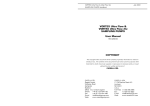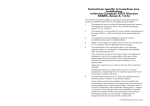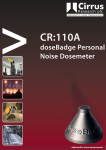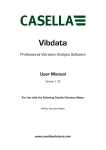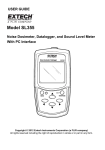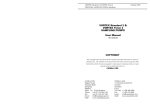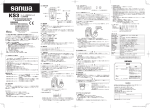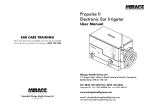Download CEL-360 Field Guide - Campbell Associates
Transcript
Introduction Introduction Display plus CEL-6681 Dosimeter Microphone and Cable, or CEL-425 Microphone Adaptor. The instruments in the CEL-320/360 Series consist of the instrument unit shown, The instruments in the CEL-320/360 Series consist of the instrument unit shown, Display plus CEL-6681 Dosimeter Microphone and Cable, or CEL-425 Microphone Adaptor. Battery Condition Data is Being Recorded Battery Condition Data is Being Recorded Under range has Occurred Measurement is Paused Under range has Occurred Measurement is Paused Frequency Weighting Frequency Weighting Overload has Occurred dB% CA REC Measurement Identity or Date Overload has Occurred Indicates Active Option Keys Current Units Current Mode, Pressing the MENU key will select each of these in turn SLM DATA SET UP OPTION dB% CA REC Measurement Identity or Date Current Units Current Mode, Pressing the MENU key will select each of these in turn Current Data or Time 01043 Indicates Active Option Keys SLM DATA SET UP OPTION Current Data or Time 01043 Preparation Preparation Connect a 9 V battery (6LF22) to the terminals in the battery compartment in the Connect a 9 V battery (6LF22) to the terminals in the battery compartment in the rear of the instrument. DO NOT disconnect the battery once runs have been stored; rear of the instrument. DO NOT disconnect the battery once runs have been stored; they will be lost. they will be lost. With the instrument switched OFF, insert the cable connector of the Dosimeter With the instrument switched OFF, insert the cable connector of the Dosimeter Microphone or the Microphone Adaptor into the socket in the top end of the case with Microphone or the Microphone Adaptor into the socket in the top end of the case with the red dot facing the front of the dosimeter. the red dot facing the front of the dosimeter. Field Accuracy Check Field Accuracy Check accuracy check (acoustic calibration) each time the instrument is switched ON and accuracy check (acoustic calibration) each time the instrument is switched ON and again at the end of measurement. again at the end of measurement. Operation of the instrument is achieved by a simple sequence of key strokes. Operation of the instrument is achieved by a simple sequence of key strokes. Use a CEL-282 (Class 2) or CEL-284/2 (Class 1) Calibrator to perform a field Use a CEL-282 (Class 2) or CEL-284/2 (Class 1) Calibrator to perform a field Fit the CEL-4725 Coupler (supplied with the calibrator) into the calibrator cavity, Fit the CEL-4725 Coupler (supplied with the calibrator) into the calibrator cavity, making sure it is firmly in contact with the shoulder in the cavity. making sure it is firmly in contact with the shoulder in the cavity. Fit the microphone into the coupler cavity, again making sure it makes contact Fit the microphone into the coupler cavity, again making sure it makes contact with the shoulder in the in the cavity. with the shoulder in the in the cavity. Switch the calibrator ON and proceed as follows. Operation Press Display Shows 1. Switch instrument ON DATA 2. Change Mode MENU repeatedly Switch the calibrator ON and proceed as follows. Comments Operation Start Up messages showing Instrument Type, Serial number (if set), Print (only when the print cable is connected in place of a microphone), Firmware Version, finishing with last used Operating Mode. Select Option to allow Acoustic Calibration. The display shows the current SPL. 1. Switch instrument ON Display Shows 2. Change Mode MENU repeatedly OPTION 3. Enable Level Change and are now enabled. The display shows the current SPL. and are now enabled. The display shows the current SPL. OPTION 4. Change Indicated Level (or 5. Set (Accept) Calibration Level OPTION 4. Change Indicated Level (or 5. Set (Accept) Calibration Level Indicated level rises (falls) 0.05 dB for each key press. Adjust to correct level for CEL-320/360 microphones at standard ) temperature and pressure = 113.6 dB. The 113.6 dB calibration level is now set, and will be stored by the microphone assembly. OPTION Select Dose Measurement Set Up 1. Change Operating Mode 2. Select another Setup A MENU sufficient times A SET UP 1. Change Operating Mode Select a set up from: OSHA procedures Q = 5, Crit 90 dB, A-wtd levels >80 dB and >90 dB, MSHA procedures Q = 5, Crit 90 dB, A-wtd levels >80 dB and >90 dB, DOD procedures Q = 4, 2. Select another Setup MENU Sufficient times DATA 3. Then REC 1. Change Operating Mode When the run timer of a CEL-360 is ON with beginning and End Times set, the instrument waits counting back the time remaining until the run starts. When the run timer of a CEL-360 is ON with Sync on, the instrument DATA REC DATA 5. Inspect Data from Current Run. further data sufficient Displays will be updated from the Current Run times while the run is in progress. 6. If Required Pause the run (II icon). SET UP Dose Measurement. Dose data will be saved in the next available data store. MENU Sufficient times DATA 2. Start Run (Store Data) DATA waits until the clock is synchronised with any selected profile time before the run starts. With a CEL-320 or when the run timer of a CEL-360 is OFF, the instrument waits for the next whole clock second, then starts the run. The REC icon indicates that the instrument is now storing data in the first available store. Select a set up from: OSHA procedures Q = 5, Crit 90 dB, A-wtd levels >80 dB and >90 dB, MSHA procedures Q = 5, Crit 90 dB, A-wtd levels >80 dB and >90 dB, DOD procedures Q = 4, For further information on set Crit 85 dB, A-wtd levels >80 dB, ups, consult the User Manual. NIOSH procedures Q = 3, Crit 85 dB, A-wtd levels >80 dB, ISO85 procedures Q = 3, Crit 85 dB, A-wtd levels >70 dB, ISO90 procedures Q = 3, Crit 90 dB, A-wtd levels >70 dB, Meter special procedure for logging noise data as SLM. A Loaded message shows that the A selected Setup is now active - for example ISO procedure with 90 dB Criterion. 3. Then REC DATA 4. Inspect data from the Current Run A Measure Dose Dose Measurement. Dose data will be saved in the next available data store. The first display always shows the currently loaded set up: for example OSHA dose measurement. SET UP several times 3. Load Selected Setup for use DATA 2. Start Run (Store Data) A MENU sufficient times SET UP SET UP Measure and Store Dose Data 1. Change Operating Mode Select Dose Measurement Set Up The first display always shows the currently loaded set up: for example OSHA dose measurement. For further information on set Crit 85 dB, A-wtd levels >80 dB, ups, consult the User Manual. ACGIH procedures Q = 3, Crit 85 dB, A-wtd levels >80 dB, ISO85 procedures Q = 3, Crit 85 dB, A-wtd levels >70 dB, ISO90 procedures Q = 3, Crit 90 dB, A-wtd levels >70 dB, special procedure for logging noise data as SLM. A Loaded message shows that the A selected Setup is now active: for example ISO procedure with 90 dB Criterion. 3. Load Selected Setup for use Indicated level rises (falls) 0.05 dB for each key press. Adjust to correct level for CEL-420/460 microphones at standard ) temperature and pressure = 113.6 dB. The 113.6 dB calibration level is now set, and will be stored by the microphone assembly. OPTION SET UP several times Comments Start Up messages showing Instrument Type, Serial number (if set), Print (only when the print cable is connected in place of a microphone), Firmware Version, finishing with last used Operating Mode. Select Option to allow Acoustic Calibration. The display shows the current SPL. DATA OPTION 3. Enable Level Change Press When the run timer of a CEL-360 is ON with beginning and End Times set, the instrument waits counting back the time remaining until the run starts. When the run timer of a CEL-360 is ON with Sync on, the instrument waits until the clock is synchronised with any selected profile interval before the run starts. With a CEL-320 or when the run timer of a CEL-360 is OFF, the instrument waits for the next whole clock second, then starts the run. The REC icon indicates that the instrument is now storing data in the first available store. DATA The display shows where data from the current run is being saved (store 4), and on a CEL-360 indicates the number of completed profile periods (3). The display cycles through data from the current run. Some of the display screens offer and options that show further parameters. Press again to resume the run. 4. Inspect data from the Current Run REC DATA 5. Inspect Data from Current Run. further data sufficient Displays will be updated from the Current Run times while the run is in progress. 6. If Required Cut lines 8 40/4 L-4 CE TO rs IDE ete GU el M D v L FIE nd Le Sou 4 folds as shown DATA ive tect t Pro (do no grill ove) rem 2" 1, 1/ e Typerophon Mic er plifi am Pre dot Red 4" 2, 1/ e Typerophon& Mic er plifi am Pre e l th Pul led knur ve slee to ards e outwase th r to le re nnec F co /OF ON or igat Nav keys rt/ Sta / se Pautart Res ess Acc ta da 0 nge Cha u men bles it Enack ed Qui ht k lig Bac U MEN A DAT p Sto ds ) (nee nfirm to co 9 0100 Pause the run (II icon). The display shows where data from the current run is being saved (store 4), and on a CEL-360 indicates the number of completed profile periods (3). The display cycles through data from the current run. Some of the display screens offer and options that show further parameters. Press again to resume the run. 7. If Required 8. If Required PLUS Lock keys and display to prevent unauthorised tampering. PLUS Unlock keys and display to restore normal operation. 9. Stop Run The keys and display cannot be locked while the instrument is paused. 7. If Required 8. If Required Stop ? This command must be confirmed. 9. Stop Run The run is now ended. DO NOT disconnect the battery once runs have been stored; they will be lost. No operations possible. 10 Confirm Stop PLUS Lock keys and display to prevent unauthorised tampering. PLUS Unlock keys and display to restore normal operation. Stop ? This command must be confirmed. DATA DATA 10. Confirm Stop DATA 11. Switch OFF The keys and display cannot be locked while the instrument is paused. Blank Screen The run is now ended. DO NOT disconnect the battery once runs have been stored; they will be lost. No operations possible. DATA 11. Switch OFF Blank Screen Recall Stored Dose Data Recall Stored Dose Data connect a Centronics printer via both C6671 PC Cable (supplied with the dosimeter) connect a Centronics printer via both C6671 PC Cable (supplied with the dosimeter) and CEL-6672 Printer Cable. and CEL-6672 Printer Cable. When a hard copy of stored dose data is required, BEFORE SWITCHING ON, 1. While not logging data When a hard copy of stored dose data is required, BEFORE SWITCHING ON, Enable Data Recall and see the Start Date & Time for the most recently stored run. 1. While not logging data Select Start Date & Time for required run. If a printer is connected and switched ON, continuing to press will eventually offer a PRINT ALL option that is enabled by pressing . Shows where data for the selected run is stored (Store 3) and on a CEL-360, indicates the number of completed profile periods. 2. Review Stored Runs If a printer is connected and switched ON, the next display shows PRINT READY, if switched OFF, the display shows PRINT OFF, otherwise the DATA Duration is displayed as in Step 6. The display shows print messages while a data set from the selected run is printed in standardised format for the measurement protocol used. 4. Review Stored Data DATA Enable Data Recall and see the Start Date & Time for the most recently stored run. DATA DATA 2. Review Stored Runs DATA several times DATA 3. Review Stored Data DATA 4. Review Stored Data repeat 5. Print Hard Copy 6. Review Stored data A DATA Operation as a Sound Level Meter Display steps through all details and parameters recorded for the run, starting with duration and completes a cycle back to Date & Time display for the run. Some displays offer and options that show further parameters. Using the red dot to aid pin location, connect a CEL-425 SLM Microphone Adaptor, perform an acoustic calibration as described above, then proceed as follows. 1. Start from final Start Up display The last used measurement mode will be selected. DATA 3. Review Stored Data DATA If a printer is connected and switched ON, the next display shows PRINT READY, if switched OFF, the display shows PRINT OFF, otherwise the DATA Duration is displayed as in Step 6. The display shows print messages while a data set from the selected run is printed in standardised format for the measurement protocol used. repeat 5. Print Hard Copy 6. Review Stored data A DATA Operation as a Sound Level Meter 3. Review SLM Measurements Using the red dot to aid pin location, connect a CEL-425 SLM Microphone 1. Start from final Start Up display The last used measurement mode will be selected. DATA A dB SLM dB several times SLM 4. Change Settings SLM measurement is now active with the current A-weighted Fast level (LAF) displayed. SLM mode can be selected ONLY while a microphone is fitted. The display steps to Linear Peak (LLpk) and then through all details and parameters to Duration, before completing the cycle back to the first SLM display. When and are shown on the display, the relevant navigator keys may be used to change the current settings. Blank Screen No operations possible. 5. Switch OFF Display steps through all details and parameters recorded for the run, starting with duration and completes a cycle back to Date & Time display for the run. Some displays offer and options that show further parameters. Adaptor, perform an acoustic calibration as described above, then proceed as follows. DATA 2. If Required MENU Change sufficient Mode times Select Start Date & Time for required run. If a printer is connected and switched ON, continuing to press will eventually offer a PRINT ALL option that is enabled by pressing . Shows where data for the selected run is stored (Store 3) and on a CEL-360, indicates the number of completed profile periods. several times Think environment Think Casella 2. If Required MENU Change sufficient Mode times 3. Review SLM Measurements A dB SLM dB several times SLM 4. Change Settings SLM measurement is now active with the current A-weighted Fast level (LAF) displayed. SLM mode can be selected ONLY while a microphone is fitted. The display steps to Linear Peak (LLpk) and then through all details and parameters to Duration, before completing the cycle back to the first SLM display. When and are shown on the display, the relevant navigator keys may be used to change the current settings. Blank Screen No operations possible. 5. Switch OFF Think environment Think Casella CEL-320/360 Dosimeters 060335 i1/Sept 01 CEL instrumentation and software is designed, manufactured and serviced by: Casella CEL Limited, Regent House, Wolseley Road, Kempston, Bedford, MK42 7JY, U.K Phone: +44 (0) 1234 844 100 Fax: +44 (0) 1234 841 490 e-mail: [email protected] Web: www.casella.co.uk Casella CEL Inc, Tech Park, 17 Old Nashua Road, Box 15, Amherst, NH 03031, U.S.A. Office Phone: +1 603 672 0031 Toll Free: +1 800 366 2966 Fax: +1 603 672 8053 e-mail: [email protected]. DATA 01044 CEL-6681 Dosimeter Microphone & Cable CEL-425 Microphone Adaptor Red dot Switches the instrument ON/OFF Changes menu (operating mode) Accesses stored data Navigator keys select active options from current menu Stops a measurement but must be followed immediately by Confirms action of other keys Starts/Pauses/ Restarts a measurement record CEL-6681 Dosimeter Microphone & Cable CEL-425 Microphone Adaptor Red dot Switches the instrument ON/OFF Changes menu (operating mode) Accesses stored data Navigator keys select active options from current menu FIELD GUIDE to CEL-320/360 Noise Dosimeters / SLMs DATA MENU DATA Stops a measurement but must be followed immediately by Confirms action of other keys Starts/Pauses/ Restarts a measurement record FIELD GUIDE to CEL-320/360 Noise Dosimeters / SLMs DATA MENU 01044 CEL-320/360 Dosimeters 060335 i1/Sept 01 CEL instrumentation and software is designed, manufactured and serviced by: Casella CEL Limited, Regent House, Wolseley Road, Kempston, Bedford, MK42 7JY, U.K Phone: +44 (0) 1234 844 100 Fax: +44 (0) 1234 841 490 e-mail: [email protected] Web: www.casella.co.uk Casella CEL Inc, Tech Park, 17 Old Nashua Road, Box 15, Amherst, NH 03031, U.S.A. Office Phone: +1 603 672 0031 Toll Free: +1 800 366 2966 Fax: +1 603 672 8053 e-mail: [email protected].