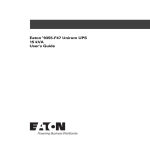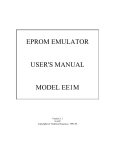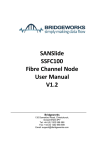Download Chapter 4: Architectural Details
Transcript
Chapter 4: Architectural Details The previous chapters covered basic EPROM emulation. We designed several advanced features into UniROM that allows it to do much more than simple emulation. This chapter discusses UniROM’s architecture. Understanding UniROM’s architecture helps one to envision its potential and to understand how some of the advanced feature work. Figure 8 shows a functional block diagram of UniROM’s architecture. The following sections describe each item shown in the diagram. Some of this information was covered in Chapter 1, but is repeated here for completeness. Parallel IN/OUT The PARALLEL port can be connected to a printer port on a PC. URLOAD, URTERM and the UniROM Libraries can load, control and status UniROM through this connection. This port is compatible with standard PC printer ports, BI-DIRECTIONAL printer ports and the newer ECP and EPP ports in standard or bi-directional modes. IT DOES NOT SUPPORT CENTRONICS, EPP or ECP PROTOCOLS. URLOAD and the UniROM Libraries can load data at a sustained throughput of 70KBytes/second through this connection. This interface is fully synchronous with full interlocked handshaking, making the system immune to variations in parallel port driver capabilities, capacitive loading and cable length. Weak drivers, excessive loading or excess cable lengths result in slower transfers, rather than data errors. Serial IN The SERIAL IN connector serves several purposes. It can be used to load, control and status UniROM. In addition, it can be used to allow software debuggers or terminal emulation programs to communicate with the target through one of our memory-mapped communications paths or the serial OUT port (see CONSOLE PATHS below). Serial OUT The primary purpose of the SERIAL OUT port is to allow DAISY-CHAINING of multiple UniROMs. A simple straight-through cable can connect the SERIAL OUT port from one UniROM to the SERIAL IN of the next UniROM. The Serial OUT port can also be connected to the target’s Serial port. If your target has a spare Serial port, this console path would allow you to interface to the target kernel or monitor without modifications. This is particularly useful if your kernel is already built and functioning through the serial port. UniROM can simply intercept the serial line and debugging continues as usual. UniROM User's Manual 18 RESET The RESET output is a TTL/CMOS compatible output. It can be configured as a BIPOLAR driver or a TRI-STATE driver. It should be connected to the target’s RESET circuitry. UniROM can reset the target through a script command, a Library function or from an ASCII menu selection. In addition, UniROM will automatically assert RESET during LOADS and VERIFIES from the ASCII interface if AUTO-RESET is enabled (see the Chapter 12: ASCII Menu Reference). INTERRUPT The interrupt output is a TTL/CMOS compatible output. It can be configured as a BIPOLAR driver or a TRI-STATE driver. It is normally connected to the target’s interrupt system while using URCOM or VCOM for memory-mapped communications. UniROM can interrupt the target through a script command, a Library function or from an ASCII menu selection. In addition, URCOM or VCOM can automatically generate interrupts on RX, TX or BOTH. To use this feature, simply configure the interrupt driver type and active level with the INTERRUPT definition in a script file or through the Setup\Interrupt ASCII menu. Then connect Pin 4 of the feature connector to your target’s interrupt line. Of course the target has to be configured to recognize the interrupt and respond to it. This interrupt would usually be used to get the debug kernels attention. CONTROL LINES UniROM supports four user control lines. These may be individually set or cleared through script commands, Library functions or the Target menu from the ASCII interface. One may use these to stimulate or control the target. No configuration is necessary. Note that these lines are tri-stated when target power drops below 4.0 Volts. STATUS LINES UniROM allows the user to monitor 4 different inputs from the target. These status line may be connected to any TTL or CMOS signals on the target. Their state can be read from script commands, a Library function or viewed from the Target menu in the ASCII interface. No configuration is necessary. DUAL-PORT MEMORY UniROM incorporates a dual-ported memory architecture. This allows full access to the emulation memory without disturbing the target in any way. This feature is used to allow real-time memory watching, memorymapped communications through VCOM, and real-time memory READS and WRITES while the target is executing out of this same memory space. Chapter 5 describes in detail the arbitration mechanisms used to accomplish this transparency. VCOM The CPU within UniROM manages a memory-mapped Virtual UART called VCOM. VCOM formalizes the use of DUAL-PORTED memory for Target <-> HOST communications. VCOM looks very much like UniROM User's Manual 19 a standard, memory-mapped UART to the target. This makes it very easy to configure most remote monitor or kernel based debuggers to communicate through UniROM instead of a target serial port, eliminating the need to dedicate target resources for debugging. Chapter 6 describes the target side interface to VCOM in detail. URCOM URCOM is a high performance hardware option board. It provides a memory-mapped communications port that does not require WRITE cycles from the target. It interprets a special sequence of reads as a request to send data to the HOST. Eliminating the need for write cycles has several advantages. First, it guarantees that CONSOLE communication will work, regardless of the target design. UniROM is plugged into an EPROM or FLASH socket on the target. Some targets are incapable of writing to this space. Decode logic may lock out WRITES to this address space. Some targets will place uni-directional buffers between the EPROM socket and the CPU data bus, making it impossible to WRITE to the socket. Targets with EVEN/ODD interleaved EPROMs will often use a single chip select for BOTH EPROMs, making it impossible to do BYTE level access to the EPROMs. This is reasonable for CODE fetches, but disastrous for WRITEs. URCOM is immune to all of these issues. Second, it does not rely on arbitrated accesses to emulation memory for proper operation. This allows one to ignore arbitration configuration issues while configuring and testing the console path. It separates the two issues to simplify initial system bring-up. Third, it operates without a WRITE line, allowing full communications without giving the target WRITE access to the code space. This provides more immunity to code corruption by a run-away application. All of our debugger support files use the URCOM option. Refer to the URCOM User’s Manual for complete details. SERIAL MODE SELECT The SERIAL IN port has several uses. The block diagram illustrates this concept with the “MODE SELECT” switch. This shows that the SERIAL IN port can be “connected“ to any one of the following: - Serial OUT port - VCOM - URCOM - Binary Packet Protocol Interpreter - ASCII Protocol Interpreter The first three items are CONSOLE paths. The last two items are command interpreters. Each are discussed below. CONSOLE PATH Console Paths manage the SERIAL HOST side access to HOST <-> target communications. The Serial HOST port can be virtually linked to the Serial OUT port, a VCOM connection or the URCOM option board. UniROM User's Manual 20 Once a CONSOLE path is established, all characters from the SERIAL IN port are transferred to the selected communications port (SERIAL OUT, VCOM or URCOM). All characters from the communications port are transferred to the SERIAL IN port. UniROM becomes transparent and simply hands-off characters between the two ports. This mechanism provides a communications path between the HOST and target through UniROM. Software debuggers, monitor programs and target applications can use this in place of dedicated target hardware. ESCAPE DETECTION During CONSOLE connections, UniROM monitors the serial link for an ESCAPE sequence or a BREAK. Either of these conditions will terminate the CONSOLE connection. A BREAK condition is declared if the SERIAL IN RX line is held at a logic low for more than 10 milliseconds. An ESCAPE sequence is defined by a lack of receive activity for at least 2 seconds, followed by three consecutive ‘+’ characters. URLOAD and URTERM issue a BREAK when first started to insure that they can communicate with UniROM. If you are using a terminal emulator, you can issue a BREAK or send the ESCAPE sequence any time you wish to return UniROM to COMMAND MODE. BINARY PACKET PROTOCOL Interpreter The BINARY PACKET PROTOCOL interpreter is the main interface to UniROM. It is a very robust protocol with full error checking and recovery mechanisms. URLOAD and the UniROM libraries use binary packets to communicate with UniROM. This interpreter is responsible for receiving, verifying and acting on those packets. As the block diagram shows, this interpreter is available from both the SERIAL and the PARALLEL port interfaces. The BINARY PACKET PROTOCOL interpreter verifies the checksum on all packets it receives. In addition, it verifies the packet contents to insure that each data in each field is within acceptable ranges for that parameter. For example, if it receives a RESET command packet, it will check that the FLAG parameter is less than 3. Valid values for this parameter are 0 (OFF), 1 (ON) or 2 (PULSE). If any check fails, a failure code is returned to the HOST. Otherwise the command is completed and a result code is returned. UniROM User's Manual 21 ASCII PROTOCOL Interpreter The ASCII PROTOCOL Interpreter makes UniROM compatible with ANY HOST with an RS-232 compatible serial port and a terminal emulation program. The ASCII interface contains all of the intelligence necessary to display menus and interpret commands from the user. This permits the use of simple terminal emulators on the HOST and eliminates the need for any dedicated HOST software. In PC environments, one can use URTERM to access the ASCII interface from a SERIAL or a PARALLEL port. In addition, ALL HOSTs (including PCs) can use their favorite terminal emulator on the SERIAL port interface. UniROM User's Manual 22 Functional Block Diagram Figure 8 - Functional Block Diagram UniROM User's Manual 23






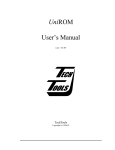


![E^YB?= ce``_bd VY\Uc V_b @QbQTYW] 4UReW BD](http://vs1.manualzilla.com/store/data/005839928_1-81490c34e940fa2480ecad1c81f1b8b0-150x150.png)