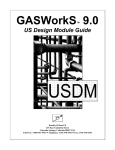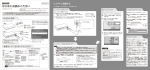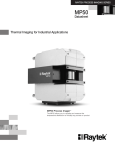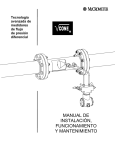Download DS500 User`s manual Version 2.1, Revision C
Transcript
DS-500™ User’s Manual Software Version 2.1 DUMG029 — Revision C June 2009 This manual and the product and the programs it describes are protected by the Copyright Act (R. S., 1985, chapter C-42), by laws of other countries, and by international treaties, and therefore may not be reproduced in whole or in part, whether for sale or not, without the prior written consent. Under copyright law, copying includes translation into another language or format. This document was prepared with particular attention to usage to ensure the accuracy of the information contained therein. It corresponds to the version of the product manufactured prior to the date appearing on the title page. There could, however, be some differences between the manual and the product if the product has been modified thereafter. The information contained in this document is subject to change without notice. Software version 2.1 Part number: DUMG029 Revision C June 2009 Printed in Canada All brands are trademarks or registered trademarks of their respective owners. DUMG029, Rev. C, June 2009 Table of Contents Important Information — Please Read Before Use ............................................................. 1 Intended Use ....................................................................................................................................... 1 Instruction Manual ............................................................................................................................. 1 Instrument Compatibility .................................................................................................................. 1 Repair and Modification .................................................................................................................... 1 Safety Symbols .................................................................................................................................... 2 Safety Signal Words ............................................................................................................................ 2 Notes Signal Words ............................................................................................................................ 3 Safety .................................................................................................................................................... 3 Warnings .............................................................................................................................................. 3 IElectrostatic Discharge Precautions ................................................................................................ 4 WEEE Directive ................................................................................................................................... 5 EMC Directive Compliance ............................................................................................................... 5 Warranty Information ........................................................................................................................ 6 Technical Support ............................................................................................................................... 6 Introduction ................................................................................................................................ 7 Manual Organization ......................................................................................................................... 7 Conventions ......................................................................................................................................... 7 1. Theory of Operation ............................................................................................................ 9 1.1 1.2 1.3 1.4 Features of the DS-500 .............................................................................................................. 9 Ease of Operation .................................................................................................................... 10 Statistical Process Control (S.P.C.) ........................................................................................ 10 DS-500 Principle ...................................................................................................................... 10 2. Installation of the DS-500 ................................................................................................. 11 2.1 2.2 2.3 2.4 Unpacking the DS-500 ............................................................................................................ 11 Preparing the Temperature-Controlled Bath ...................................................................... 11 Interconnecting the Units ...................................................................................................... 12 Preparing the Samples ........................................................................................................... 13 3. Turning On the DS-500 ..................................................................................................... 15 3.1 3.2 Starting Up the System ........................................................................................................... 15 Operating the DS-500 ............................................................................................................. 15 4. Operation of the DS-500 ................................................................................................... 17 4.1 4.2 4.3 4.4 Initialization ............................................................................................................................. 17 DS-500 Main window ............................................................................................................. 18 Density Acquisitions .............................................................................................................. 20 Measurement Data Storage ................................................................................................... 22 Table of Contents iii DUMG029, Rev. C, June 2009 4.5 4.6 4.7 4.8 4.9 4.10 4.11 4.12 Retrieving Measurement Data .............................................................................................. 22 Printing Data Measurements ................................................................................................ 23 Calibration Files ...................................................................................................................... 24 Creating a New Calibration File ........................................................................................... 24 Modifying an Existing Calibration File ............................................................................... 29 Using a Different Calibration File ......................................................................................... 30 Printing a Calibration File ...................................................................................................... 31 Turning Off the DS-500 .......................................................................................................... 31 5. Operating and File Systems ............................................................................................. 33 5.1 5.2 5.3 7.1 Hard Disk Structure .......................................................................................................... 33 Calibration files ....................................................................................................................... 33 Measurement Data Files ......................................................................................................... 34 6. Maintenance ........................................................................................................................ 35 6.1 6.2 Maintenance of the Measuring Cell and Bath ..................................................................... 35 Maintenance of the Main System Unit ................................................................................. 35 7. Specifications ...................................................................................................................... 37 7.1 7.2 7.3 7.4 Range of Operation ................................................................................................................. 37 Main System Unit ................................................................................................................... 37 Video Monitor ......................................................................................................................... 38 Bath and Circulator ................................................................................................................. 39 List of Figures ........................................................................................................................... 41 List of Tables ............................................................................................................................. 43 Index ........................................................................................................................................... 45 iv Table of Contents DUMG029, Rev. C, June 2009 Important Information — Please Read Before Use Intended Use The DS-500 instrument has been designed to perform nondestructive measurements of industrial and commercial materials. Do not use the DS-500 instrument for any purpose other than its intended use. Instruction Manual This instruction manual contains essential information on using this product safely and effectively. Before use, thoroughly review this instruction manual and use the product as instructed. Keep this instruction manual in a safe, accessible location. Instrument Compatibility Using incompatible equipment can result in a malfunction and/or equipment damage. Repair and Modification The DS-500 instrument does not contain any user-serviceable parts. Important Information — Please Read Before Use 1 DUMG029, Rev. C, June 2009 Do not disassemble, modify, or attempt to repair the instrument to prevent human injury and/or equipment damage. Safety Symbols The following safety symbols may appear on the instrument and in the instruction manual: General warning symbol: This symbol is used to alert the user to potential hazards. All safety messages that follow this symbol shall be obeyed to avoid possible harm. High voltage warning symbol: This symbol is used to alert the user to potential electric shock hazards higher than 1,000 volts. All safety messages that follow this symbol shall be obeyed to avoid possible harm. Safety Signal Words The following safety symbols may appear in the documentation of the instrument: The DANGER signal word indicates an imminently hazardous situation. It calls attention to a procedure, practice, or the like, which, if not correctly performed or adhered to, could result in death or serious personal injury. Do not proceed beyond a DANGER signal word until the indicated conditions are fully understood and met. The WARNING signal word indicates a potentially hazardous situation. It calls attention to a procedure, practice, or the like, which, if not correctly performed or adhered to, could result in death or serious personal injury. Do not proceed beyond a WARNING signal word until the indicated conditions are fully understood and met. The CAUTION signal word indicates a potentially hazardous situation. It calls attention to an operating procedure, practice, or the like, which, if not correctly performed or adhered to, could result in minor or moderate personal injury, material damage, particularly to the product, destruction of part or all of the product, or loss of data. Do not proceed beyond a CAUTION signal word until the indicated conditions are fully understood and met. 2 Important Information — Please Read Before Use DUMG029, Rev. C, June 2009 Notes Signal Words The following safety symbols may appear in the documentation of the instrument: The IMPORTANT signal word calls attention to a note that provides important information or information essential to the completion of a task. The NOTE signal word calls attention to an operating procedure, practice, or the like that requires special attention. A note also denotes related, parenthetical information that is useful but not imperative. The TIP signal word calls attention to a type of note that helps you apply the techniques and procedures described in the manual to your specific needs, or that provides hints on how to use effectively the capabilities of the product. Safety Before applying power, verify that the correct safety precautions have been taken (see the following warnings.) In addition, note the external markings on the instrument that are described under Safety Symbols. Warnings General Warnings • • • • • • • Carefully read the instructions contained in the user’s manual prior to powering on the instrument. Keep the user’s manual in a safe place for further reference. Follow the installation and operation procedures. It is imperative to respect the safety warnings on the instrument and in the user’s manual. If the equipment is used in a manner not specified by the manufacturer, the protection provided by the equipment could be impaired. Do not install substitute parts or perform any unauthorized modification to the instrument. Service instructions, when applicable, are for trained service personnel. To avoid a dangerous electric shock, do not perform any service unless qualified to do so. Important Information — Please Read Before Use 3 DUMG029, Rev. C, June 2009 • • • • Before powering on the instrument, you must connect the protective earth terminal of the instrument to the protective conductor of the (mains) power cord. The mains plug shall only be inserted in a socket outlet provided with a protective earth contact. Never negate the protective action by using an extension cord (power cable) without a protective conductor (grounding.) Only use fuses with the required rated current, voltage, and specified type (normal-blow, slow-blow, quick-acting, etc.). Do not use repaired fuses or short-circuited fuse holders. To do so could cause an electric shock or fire hazard. Whenever it is likely that the ground protection is impaired, you must power off the instrument and secure it against any unintended operation. The instrument must be connected only to a power source corresponding to the type indicated on the rating plate. IElectrostatic Discharge Precautions If, for any reason, you have to disassemble your instrument or touch any internal component, take all the necessary precautions against electrostatic discharges (ESD.) Electrostatic discharges may be responsible for damaging or even blowing electronic components in your system. Electrostatic damage to components can take the form of upset or even system failures. In addition, omitting to take appropriate precautions could void your limited warranty. The basic rules of ESD control are: 1. Handle ESD-sensitive components only in protected work areas. Always ground yourself when handling ESD-sensitive components or assemblies. Be sure to use the proper maintenance and work procedures in conjunction with the type of material. 2. Always use a conductive or shielding container during storage or transportation of ESDsensitive components or assemblies (for ex.: printed circuit boards.) The materials used must create a Faraday cage, which will isolate the contents from electrostatic charges. 3. Open ESD-safe containers only at a static-safe workstation. Such a workstation shall include the equipment needed to perform the three critical functions: grounding, isolation, and neutralization. At the static-safe workstation, follow these instructions before beginning any work: • • • • • • 4 Put on your wrist strap or foot grounding devices. Test your grounding devices to ensure that they are functioning properly. Check all grounding cords to ensure that they are properly connected to the ground, ensuring the effective dissipation of electrostatic charges. If you have an ion generator, turn it on. This will help dissipate static charges from any nonconducting materials. Ensure that your work surface is clean and clear of unnecessary materials, particularly common plastics. When handling electronic devices, hold the components by their plastic edges. Avoid touching the metal leads. Important Information — Please Read Before Use DUMG029, Rev. C, June 2009 • • When passing loaded boards or components between individuals, both individuals must be grounded to the same ground point or potential. Avoid bringing components in contact with your clothing, hair, or other nonconducting materials. The previous procedures are only a summary of the measures to be taken against electrostatic discharges. Please consult the literature dedicated to this topic for more details. WEEE Directive In accordance with European Directive 2002/96/EC on Waste Electrical and Electronic Equipment (WEEE), this symbol indicates that the product must not be disposed of as unsorted municipal waste, but should be collected separately. Industrial inspection systems usually include equipment from other manufacturers. This is a summary of applicable items: • • • • This directive applies to the above-mentioned equipment, as indicated by Annex 1A, item 9, “Monitoring and Control Instruments.” The WEEE symbol has been placed on the DS-500, and units, in accordance with Article (10), “Information for Users,” and Annex IV, “Symbol for the Marking of Electrical and Electronic Equipment.” As suggested in Article (6), “Treatment,” and Article (7), “Recovery” of the directive, we encourage waste material collection and processing systems for their products after their working life is finished. The various other electrical and electronic components which have not been manufactured by our company (such as: motors, motor encoders, PLC, relays, airconditioner, power supply, connectors, switches, personal computer, keyboard, monitor, uninterruptible power supply, electrical cabinet, cables, and sensors) but which form part of the Industrial Inspection System, have been procured from manufacturers who have individually evaluated and marked their products as CE certified. EMC Directive Compliance This equipment generates and uses radio-frequency energy, and if not installed and used properly (that is, in strict accordance with the manufacturer’s instructions), may cause interference. The DS-500 has been tested and found to comply with the limits for an industrial device in accordance with the specifications of the EMC directive. However, it should not be used in a residential, commercial, or light industrial environment. Important Information — Please Read Before Use 5 DUMG029, Rev. C, June 2009 Warranty Information Your product is guaranteed to be free from defects in materials and workmanship for a period and conditions specified in the terms and conditions. The warranty only covers equipment that has been used in a proper manner as described in this instruction manual and has not been subjected to excessive abuse, attempted unauthorized repair, or modification. Inspect materials thoroughly on reception for evidence of external or internal damage that might have occurred during shipment. Notify the carrier making the delivery immediately of any damage, since the carrier is normally liable for damage in shipment. Preserve packing materials, waybills, and other shipping documentation in order to establish a damage claim. After notifying the carrier, contact us for assistance with the damage claim and equipment replacement, if necessary. This instruction manual attempts to teach the proper operation of your product. The information contained herein is intended solely as a teaching aid and shall not be used in any particular application without independent testing and/or verification by the operator or the supervisor. Such independent verification of procedures becomes more important as the criticality of the application increases. For this reason, we make no warranty, expressed or implied, that the techniques, examples, or procedures described herein are consistent with industry standards nor that they meet the requirements of any particular application. We reserve the right to modify all products without incurring the responsibility for modifying previously manufactured products. Technical Support We are firmly committed to providing the highest level of customer service and product support. If you experience any difficulties when using our product, or if it fails to operate as described in the documentation, first consult the user’s manual, and then, if you are still in need of assistance, contact our After-Sales Service. 6 Important Information — Please Read Before Use DUMG029, Rev. C, June 2009 Introduction The DS-500 Density Measurement System is an instrument based on a technology involving ultrasounds. This system measures with very high precision the density of the polyethylene and is intended for experimentation and quality control in the Plastics Industry. The purpose of this manual is to provide all the information required to install and operate the DS-500. Its goal is to provide the operator with a functional understanding of the instrument in order to use it to the maximum of its capabilities. The DS-500 is a precision instrument made of high quality components in order to provide many years of reliable operation. Manual Organization This manual contains instructions on use of the DS-500 Density Measurement System. It is organized to allow progressive understanding of the system’s different functions. Each section, however, is complete in itself. This manual is therefore a useful reference. For more detailed information concerning the temperature-controlled bath, please refer to the Haake Circulators Instruction Manual. The manual begins with the theory of operation, that is, a description of the features and principle of the DS-500. The following two chapters explains how to install the system, interconnect the units, and turn on the DS-500 in order to make it start up and work properly. The preparation of samples is also explained. Chapter 4 discusses the operation of the instrument and show how to use the software and its commands. Following chapters explaining the maintenance of the system and file structures, the last chapter of the manual presents a list of the technical specifications of the DS-500. Conventions In a procedure containing several steps, the operations that the user has to execute are numbered 1, 2, 3... The symbol “¨” is used to indicate a procedure containing only one step, or secondary steps. Introduction 7 DUMG029, Rev. C, June 2009 SMALL CAPITALS are used to identify any term found as is on the instrument, such as the connector names and buttons. The abbreviation “N/A” is used to indicate either not applicable or not available at time of press. Furthermore, all the terms that are used by the software, such as the names of the dialog boxes, commands, text boxes, and functions, are presented in bold print. The screen illustrations found in this manual were prepared with the software version available at time of press; they may slightly differ from what you see on the screen according to the current software version you are using. Furthermore, the screen illustrations are printed using the default setting in the Control Panel display parameters; their look may be different if you use another setting. 8 Introduction DUMG029, Rev. C, June 2009 1. Theory of Operation This chapter presents the theory of operation of the DS-500 Density Measurement System. Sections presented below are the following: • • • • Features of the DS-500 Ease of Operation Statistical Process Control (S.P.C.) DS-500 Principle The density measurement system DS-500 provides an accurate, reliable, rapid and easy method of measuring the density in polyethylene. This technique has been shown to be applicable to all industrial polyethylenes: LDPE, MDPE, HDPE, as well as LLDPE and UHMWPE. This scientifically established method is based on the analysis of the ultrasonic propagation characteristics of the polymeric material. 1.1 Features of the DS-500 The results of density measurements obtained with the DS-500 correlate to those of the usual method (density gradient column) with an exceptionally high degree of accuracy: the statistical coefficient of correlation (R-squared) between the two methods is 0.9999. In addition, the DS-500 Density Measurement System offers a number of important advantages over the usual method: 1. The measurement is rapid: 15 seconds from beginning to end. 2. Standard (ASTM) press molded plaques are used as samples. 3. The samples need no further conditioning, which constitutes both added time savings and an increase in reliability. 4. The DS-500 method requires no complex operations such as are involved in the preparation of a density gradient column. 5. The measurement automatically compensates environmental changes of temperature. 6. The method is nondestructive, meaning that the sample can be kept in files for further reference or for a repetition of the measurement. 7. The DS-500 makes use of the most advanced electronic techniques and components. Being fully computerized and user-friendly, it requires no special skills from the operator. 8. A routine is included in the system which makes the DS-500 virtually foolproof. Theory of Operation 9 DUMG029, Rev. C, June 2009 1.2 Ease of Operation The DS-500 is user-friendly and designed for ease of operation. Upon initialization, the system is ready for testing. The sample is inserted in the cell and the density (with an accuracy of ±5 to the fourth decimal place) appears on the screen in less than 15 seconds. The DS-500 requires minimal operator interface and interpretation. The entire process of density determination is automatically evaluated by the system. The DS-500 overcomes all major drawbacks of conventional density measurement methods. The entire setup process can be learned quickly. 1.3 Statistical Process Control (S.P.C.) All accumulated data can be saved on the hard disk and transferred to a removable media such as floppy disks, CD-ROM disks, etc. Within a few seconds, the system gives access to either specific data or to a whole range of measurements that were previously made over a given period of time. The hard disk drive is designed to hold several years of tests results. The information can be processed under many forms and graphic representations. 1.4 DS-500 Principle The most commonly used and accepted method for the density determination of polyethylene has been the use of a density-gradient column defined by the ASTM D-1505 Standard. A small piece of the sample is placed in a column of liquid that exhibits a known density gradient; after it has sunk to its equilibrium level, the density is obtained by reading its position in the column. The acoustic method used in the DS-500 for the determination of density is more than the result of a simple ad hoc correlation. The method finds its theoretical basis in the nature of the material (PE) itself. Polyethylene can be viewed as a composite where high density crystalline regions are embedded in a low density amorphous matrix. The degree of crystallinity determines the final density of the material. The amorphous and crystalline phases show very distinct behaviors to the propagation of ultrasound. From this, it can be understood that the propagation characteristics in the composite will actually depend on the relative amount of the different phases, that is on the degree of crystallinity. Therefore, it can be said that the DS-500 provides a measurement of crystallinity which in turn is directly correlated to density. 10 Chapter 1 DUMG029, Rev. C, June 2009 2. Installation of the DS-500 This chapter details the installation of the DS-500 Density Measurement System. Sections presented below are the following: • • • • 2.1 Unpacking the DS-500 Preparing the Temperature-Controlled Bath Interconnecting the Units Preparing the Samples Unpacking the DS-500 The DS-500 system is usually shipped from the factory in three (3) boxes. Unpack carefully each box, compare each item with the list shown below and inspect visually for damage. If any evidence of damage is found, notify immediately the shipping company. Retain the shipping containers and padding material for future use. The DS-500 consists of three main units: • • • Main system unit (computer), keyboard, mouse Color video monitor Measuring cell in a temperature-controlled bath The following accessories are also included with the system: • • • • • • • • 2.2 One compact disk labeled “DS-500 Setup and Manuals” One compact disk for the computer operating system One compact disk containing drivers for the computer peripherals One DS-500 User’s Manual One User’s Guide for the computer One instruction manual for the circulator and temperature-controlled bath Power cables and adapters One stainless steel template Preparing the Temperature-Controlled Bath To prepare the temperature-controlled bath 1. Fill the bath with approximately 15 liters of demineralized water. 2. Add 33 milliliters of a wetting agent such as Echowet® (available from Sonotech® Inc.) to the demineralized water. Installation of the DS-500 11 DUMG029, Rev. C, June 2009 3. Add 12 milliliters of an algaecide such as Echocide® (available from Sonotech® Inc.) to the demineralized water. 4. Install the stainless steel plate carrying the measuring cell and circulator over the opening of the bath. The water level should be approximately 1 cm (0.5 in.) below the stainless steel plate. When the transducer in the measuring cell is not fully immersed due to a low water level, measurements might become erratic or the plaque inserted in the cell might not be properly detected. Demineralized water must be added regularly to compensate for evaporation. After adding solution or refilling the bath, it is necessary to let it settle for one hour before starting density measurements. Adding any other liquid or additive in excess to the quantity prescribed could damage the measuring cell. 2.3 Interconnecting the Units The following units must be interconnected: • • • • • • the keyboard the mouse the video color monitor the main system unit the measuring cell the temperature-controlled bath Units connect as follows: 1. The keyboard and mouse can be plugged in any of the Universal Serial Bus (USB) ports on the main system unit (computer). 2. The video color monitor connects to the main system unit with the fifteen-pin interconnection cable. Connect that cable to the video connector located on the back of the main system unit. 3. Plug the video monitor and main system unit power cords into power outlets, using two power cords provided. 4. The control cable connects the measuring cell to the nine-pin connector located at the back of the main system unit. 5. The transducer cable of the cell plugs into the connector located at the back of the main system unit. The connector is a one-pin BNC-type connector. 12 Chapter 2 DUMG029, Rev. C, June 2009 6. The circulator power cable plugs into the outlet at the back of the bath. 7. The bath power cable connects into a power outlet. Other standard computer peripherals can be connected to the other ports available on the main system unit: the 25-pin parallel port, the 9-pin serial port or USB ports. 2.4 Preparing the Samples As with any piece of laboratory equipment, care must be taken in the preparation of test specimens. Specification ASTM D 1928 very clearly defines the proper method of preparing polyethylene (PE) compression molded plaques. We strongly suggests this procedure be strictly adhered to when preparing specimens for use with the DS-500. The same care and conditions must be present for both calibration and density measurement. In other words, to achieve maximum accuracy, the DS-500 must be calibrated under the same conditions in which actual testing will occur. The following general information will help the operator achieve optimum accuracy with the DS-500: 1. • • • Acceptable size of plaques: Length: between 90 mm and 100 mm (3.54 in. – 3.94 in.) Width: between 35 mm and 38 mm (1.38 in. – 1.49 in.) Thickness: between 1.2 mm and 3 mm (0.05 in. – 0.12 in.) Plaques of the highest thickness possible, without exceeding the maximum value of 3 mm, will yield the best results, as discrimination between ultrasonic echoes is enhanced. 2. All plaques must be totally homogeneous. They must show no indication of bubbles, folds, ripples, contaminants, inclusions, inconsistencies, variation in thickness or incomplete pellet melting. 3. Surface condition is very important. The plaque must be as smooth as possible and of consistent thickness. Any pits or other surface inconsistencies that reside in the focus of the sound pulse may cause inaccuracies. The plaque does not have to be perfect but, plaque quality is very closely related to test accuracy. This is particularly true when looking for accuracy to the fourth decimal place. Installation of the DS-500 13 DUMG029, Rev. C, June 2009 14 Chapter 2 DUMG029, Rev. C, June 2009 3. Turning On the DS-500 This chapter explains how to turn on the DS-500. Sections presented below are the following: • • 3.1 Starting Up the System Operating the DS-500 Starting Up the System The DS-500 is equipped with an internal hard disk on which all the necessary software has already been installed. A CD of the software labeled “DS-500 Setup and Manuals" is provided in case of loss of data or damage to the hard disk. CDs containing the operating system (OS) and the computer device drivers are also provided in case their reinstallation isd required. Store the compact disks (CDs) in a safe place for future use. To load the operating software of the DS-500, the operator only has to set the system power switch on. The operating software will be loaded automatically by the system unit (the computer). Access to the hard disk, reading and writing, is indicated to the operator by a small blinking light located on the front panel of the main system unit. Only the hard disk is used in the normal operating mode of the DS-500. Any access to the other disk drives is indicated by an in-use light located on the front of the disk drives. Do not open the drive when the in-use light is on; your data might be damaged in the process. 3.2 Operating the DS-500 To operate the DS-500 1. The main system unit is turned on by switches located on the front and on the back panels of the main system unit. First put the back-panel switch to the position marked by an “I”, and then, push upward the momentary switch labeled “PUSH ON/PUSH OFF ”, located behind the front-panel door. After approximately 5 seconds, the computer runs a self-test and loads its operating system. Turning On the DS-500 15 DUMG029, Rev. C, June 2009 2. The video monitor ON/OFF switch is located at the bottom of the screen of the monitor and the ON position is indicated by a lit indicator. 3. The tilt of the keyboard can be adjusted for your typing comfort. 4. Turn the bath main switch on. 5. Turn the controller main switch on and press the RESET button ( ). 6. To adjust the preset temperature on the controller at 23 °C, if necessary, press repeatedly the menu selection key ( alteration keys ( ) until the letter is shown on the display, use the value ) to change the temperature reading, press the to store this temperature. Press the menu selection key ( ) again three times, the display now shows the actual bath temperature. For the location of the keys, refer to the Haake Circulators Instruction Manual. Wait until the temperature reaches 23 °C before taking density measurements. Never run the temperature-controlled bath without water or not enough water to activate the circulator, as the water in the bath might freeze. 16 Chapter 3 DUMG029, Rev. C, June 2009 4. Operation of the DS-500 This chapter describes the operation of the DS-500. Sections presented below are the following: • • • • • • • • • • • • 4.1 Initialization DS-500 main window Density Acquisitions Measurement Data Storage Retrieving Measurement Data Printing Data Measurements Calibration Files Creating a New Calibration File Modifying an Existing Calibration File Using a Different Calibration File Printing a Calibration File Turning Off the DS-500 Initialization When the DS-500 system is turned on, the Microsoft® Windows® operating system is loaded and the DS-500 software program is started automatically. If the DS-500 software has been interrupted and closed, it can be restarted without rebooting the PC by double-clicking the DS-500 software icon (see Figure 4-1 on page 17). Figure 4-1 The DS-500 software icon After following the splash screen (see Figure 4-2 on page 18 ) that indicates the software version used, a 5-minute warm-up countdown is activated, providing a delay for the stabilization of the various electronic components. You can bypass this countdown by clicking (see Figure 4-3 on page 18). Operation of the DS-500 17 DUMG029, Rev. C, June 2009 Figure 4-2 The DS-500 splash screen Figure 4-3 The warm-up countdown dialog box 4.2 DS-500 Main window After this initial countdown, the system switches automatically to the Density Measurement mode (see Figure 4-4 on page 19) and the STD default calibration file is loaded. The DS-500 main window is splitted in two (2) panels. The left panel labeled Measure contains the following sections: Current sample This field displays the name of the last sample computed by the software and its measurement in grams per cubic centimeters is displayed underneath the sample name. When no measurement has been acquired, the field name is empty and the measurement displays 0.0000. File This field displays the calibration file currently loaded. The default calibration file is STD. A different calibration file can be loaded by clicking and selecting a different file (see section 4.10 on page 30). 18 Chapter 4 DUMG029, Rev. C, June 2009 Sample Name This section is used to change the name of the sample to a more meaningful name for the operator. By default, the sample name Prefix is Sample and the Auto Increment Suffix box is checked. Therefore, the first measurement is named Sample00000 and the following measurements are labeled Sample00001, Sample00002, Sample00003, etc. To change the sample name Prefix, uncheck the Auto Increment Suffix box, insert a new sample in the measurement cell, enter a meaningful Prefix in the Measurement dialog box, and take a measurement. To reactivate the Auto Increment Suffix for the new Prefix, check its corresponding box. Temp This field monitors the temperature of the water, in degrees Celsius, in the temperaturecontrolled bath. The temperature sensor located inside the measurement cell is used to compensate for temperature variations. Figure 4-4 The DS-500 main window The right panel labeled Report of the DS-500 main window contains the following sections: File This field is used to display the current file name where measurements are stored, when the operator decides to save the data. When no data file is loaded or no data has been stored, the field is empty. Sample This field displays a scrolling list of the previous Density measurements, along with their respective Date, Time, and Calibration file used. New measurements are appended at the bottom of the list. Operation of the DS-500 19 DUMG029, Rev. C, June 2009 Current density measurements are stored in a temporary file on the computer hard disk, but can later be stored on a disk drive, in a new file, or appended to an existing file. To store density measurements in a new file Click New on the File menu to clear the Report panel. When containing previous measurement data, the operator is first offered to save its content. To append to an existing file Click Open on the File menu, and the Open dialog box appears showing the list of files stored in the default directory. Click on the file name that you wish to append, and then click Open to load the data contained in the file in the DS-500 software application. The next density measurements will be appended at the bottom of that file. 4.3 Density Acquisitions At this point, you can insert in the measuring cell a sample which will be automatically detected by the system. After inserting a sample, you are requested to accept the proposed identification name or number for the inserted sample, or to specify a different name or number (see Figure 4-5 on page 20). Figure 4-5 The Sample name dialog box The sample names can be generated automatically by the computer (see section 4.2 on page 18). A maximum number of 14 characters can be entered. When is clicked, the system then starts the first portion of the process. While the following message is displayed, do not move the sample inserted in the measuring cell. Then a 20-second countdown appears on the screen (see Figure 4-6 on page 21). 20 Chapter 4 DUMG029, Rev. C, June 2009 Figure 4-6 The Measurement: 20-second countdown dialog box When the sample is not removed before the end of the 20-second countdown, the measurement is canceled. When the sample is removed, as requested, the second portion of the process starts and a reference acquisition is taken. Once the density has been computed, the density measurement is displayed in the Measure window and a new line is added in the Report data panel (see Figure 4-7 on page 21). Figure 4-7 Density measurements in the Measure window When a power failure occurs or the system is turned off without quitting the DS-500 program first, when the DS-500 is turned back on, the message box shown in Figure 4-8 on page 22 appears. Operation of the DS-500 21 DUMG029, Rev. C, June 2009 Figure 4-8 Message box for unsaved data When you click , unsaved measurements can be stored following the procedure described in the section 4.4 on page 22. When you click , the information temporarily stored on the hard disk is deleted. 4.4 Measurement Data Storage The measurements can be saved to the disk drive by clicking Save As on the File menu. The system then asks the operator to enter the file name under which the results will be stored (see Figure 4-9 on page 22). All measurement files are saved under a file name with the extension “.PRN”. Figure 4-9 The Save Measurement File As dialog box 4.5 Retrieving Measurement Data To retrieve previously stored measurement data files from the disk drives, click Open on the File menu. A standard Open dialog box appears on the screen (see Figure 4-10 on page 23) showing all the files present on the disk. 22 Chapter 4 DUMG029, Rev. C, June 2009 Figure 4-10 The Open dialog box Click on the desired file name to select it, and then click contents of the file is then displayed in the Report data panel. 4.6 to retrieve that file. The Printing Data Measurements To print measurements, click Print on the File menu. The Print Measurement dialog box appears (see Figure 4-11 on page 23). Figure 4-11 The Print Measurement dialog box By clicking the appropriate option button, you can then select to print All pages, the Last page only, or a range of pages specified in the From and To boxes. To configure the printer, if required, click the . The button can be used to view on the screen the information to be printed. Clicking will send the information to the printer. Operation of the DS-500 23 DUMG029, Rev. C, June 2009 4.7 Calibration Files Calibration files carry a file name with the extension “.COE”. A calibration file called STD.COE is provided by the factory as a default calibration file. At the time of initialization of the system, the DS-500 loads that calibration file STD.COE automatically. You can modify or replace this STD file after creating a custom calibration file. This new STD file will be loaded automatically by the system after initialization. When this default calibration file is missing from the DS-500 directory or when the working directory is invalid, the message shown in Figure 4-12 on page 24 will appear on the screen: Figure 4-12 Message for missing STD.COE calibration file When the above message appears, copy the calibration file STD.COE to the DS-500 working directory. 4.8 Creating a New Calibration File The method used here is based on the fact that the DS-500 system will accept samples as reference standards. Research has indicated that PE compression molded plaques show definite effects of aging in the time following pressing. Normally, this property manifests itself in the form of increasing density which tapers off after several days. With this in mind, it is imperative that plaques used to build calibration curves be of similar age to plaques used for testing purposes. The calibration can be performed with two or more reference samples. However, it is recommended to use at least ten (10) reference samples to obtain an accurate calibration. You can calibrate the system based on another set of samples. New calibration files can be created for different reasons: 1. In order to measure density in samples containing additives (different calibration files for samples containing different additives or quantities of additives). 2. In order to measure density in other types of polymers. However, accurate measurements on polymers other than polyethylene are not guaranteed when using the DS-500. It should be noted that the determination of the density of this system is based on the crystallinity of the material to be tested. For the other polymers, their density may not directly correlate with their crystallinity. 24 Chapter 4 DUMG029, Rev. C, June 2009 To begin a new calibration, click Calibration on the Window menu. The Calibration window appears (see Figure 4-13 on page 25). Figure 4-13 The Calibration window At this point, when a sample is inserted in the measuring cell, the Calibration Density dialog box appears (see Figure 4-14 on page 25). Figure 4-14 The Calibration Density dialog box You must enter a name in the field Sample name (up to 15 characters), click in the Known density box, and then enter the known density of the sample, using the format “0.9999” or “.9999”. Operation of the DS-500 25 DUMG029, Rev. C, June 2009 The density range accepted by the DS-500 is limited by the software. If a density outside that range is specified, a message displaying the acceptable density range will be shown on the screen (see Figure 4-15 on page 26). Figure 4-15 The acceptable density range The system then starts the first portion of the calibration process. While the following message is displayed, do not move the sample inserted the measuring cell. A dialog box displaying a 20-second countdown appears on the screen (see Figure 4-16 on page 26). Figure 4-16 The Calibration: 20-second countdown dialog box 26 Chapter 4 DUMG029, Rev. C, June 2009 When the sample is not removed before the end of the 20-second countdown, the measurement is canceled. When the sample is removed, as requested, the second portion of the process starts and a reference acquisition is taken. Once the velocity has been computed, the result is added to the graph. A second sample must be inserted in order to calculate the calibration curve. After a certain number of samples has been inserted and corresponding velocities have been calculated, a graph similar to Figure 4-17 on page 27 is shown on the Calibration window. Figure 4-17 Graph on the Calibration window Each circle in the graph represents an active sample. The current sample is green and the different samples can be selected one at the time by clicking and . Samples can be deleted or restored for calculation purposes by clicking and . Once a sample has been deleted for calculation purposes, the sample is no longer represented by a circle, but by a square. You can zoom in and and zoom out the calibration graph using the the Zoom section of the Calibration window. and buttons of The Statistics window (see Figure 4-18 on page 28) can be displayed by clicking Statistics on the File menu. The Statistics window shows Linear Regression coefficients. To obtain maximum accuracy with the DS-500, it is imperative that the calibration curve be built with samples that fall ON the calibration line. It is quite possible to build a curve with a coefficient of correlation (R2) value of 0.9998 to 0.9999, when quality plaques are used. Operation of the DS-500 27 DUMG029, Rev. C, June 2009 Figure 4-18 The Statistics window The Status column is represented by ON, when the sample is enabled or restored, and by OFF when the sample has been delected and is not used for calculation purposes. If points do not fall on the line (curve), the plaques may not be homogeneous or the known density may be incorrect. Once you are satisfied with the new calibration file, click Save As on the File menu. The dialog box shown in Figure 4-19 on page 28 appears. Samples deleted during the calibration process are lost and cannot be restored after saving the calibration file. Figure 4-19 The Calibration: Save as dialog box 28 Chapter 4 DUMG029, Rev. C, June 2009 Enter the new calibration file name (up to eight characters) under which the file will be stored, and then click . The Calibration Password dialog box is displayed in Figure 4-20 on page 29. Figure 4-20 The Calibration: Password dialog box Calibration file passwords are required to modify calibration files. Passwords should be stored in a safe location for future use. As the calibration files are password-protected, you must enter a password, and then click . 4.9 Modifying an Existing Calibration File To modify an existing calibration curve, in the Calibration window, select File, and then click Open. The Open dialog box will appear (see Figure 4-21 on page 29), showing the existing calibration files in the DS-500 working directory. Figure 4-21 The Open (calibration files) dialog box Operation of the DS-500 29 DUMG029, Rev. C, June 2009 You must select the file to be modified and click . The selected file will be retrieved. You are then required to enter the password for that specific file (see Figure 4-22 on page 30). Figure 4-22 The Calibration: Password dialog box If the password is incorrect, the message shown in Figure 4-23 on page 30 will appear. Figure 4-23 Message for an incorrect password If the password is accepted by the system, at this point, additional samples can be inserted in the measuring cell to modify the calibration file. The rest of the procedure is already described in section 4.8 on page 24. A different password can be specified at the end of the process. This new password should be noted and stored in a safe location for future use. To exit the Calibration mode, select Measurement & Report on the Window menu. 4.10 Using a Different Calibration File To select a calibration file other than the STD.COE file, click in the Measure panel of the main DS-500 window. The Open dialog box shown in Figure 4-24 on page 31 will appear. You can then click on the desired calibration file, and then click . 30 Chapter 4 DUMG029, Rev. C, June 2009 Figure 4-24 The Open (calibration files) dialog box 4.11 Printing a Calibration File To print the current calibration file, you can click Print on the File menu. The Print Calibration dialog box will appear (see Figure 4-25 on page 31). Figure 4-25 The Print Calibration dialog box By clicking the appropriate option button, you can then select to print only the Calibration Curve, or to print only the Statistics, or to print Both. To configure the printer, if required, click the . can be used to view on the screen the information to be printed. Clicking will send the information to the printer. 4.12 Turning Off the DS-500 To exit the DS-500 software, select Quit on the File menu. When the previous measurements have not been saved, Figure 4-26 on page 32 is displayed. Please refer to section 4.4 on page 22 for the procedure for saving the data. Operation of the DS-500 31 DUMG029, Rev. C, June 2009 Figure 4-26 The Report: Measurement data saved To shut down your computer, click and then click in the computer taskbar, click (see Figure 4-27 on page 32). Figure 4-27 Turning off computer When shutting down the computer without first exiting the DS-500 software, when the DS500 software is run again, Figure 4-28 on page 32 is displayed to enable the operator to save the measurement data from the previous session. Figure 4-28 Warning: saving previous data If you wish to save the data from the previous session, please refer to the procedure in section 4.4 on page 22. 32 Chapter 4 , DUMG029, Rev. C, June 2009 5. Operating and File Systems This chapter describes the DS-500 file nomenclature. The DS-500 system uses very popular Microsoft® operating systems. Therefore, the operator can handle and manage files created by the DS-500 with popular spreadsheet and database software applications. 5.1 7.1 Hard Disk Structure The hard disk is configured with a root directory and several subdirectories. The root directory contains files such as system configuration files required by the operating system. The subdirectory “C:\Program Files\DS500\” contains the following DS-500 files: • • • DS500.EXE: main DS-500 program application DS500.INI: initialization file for the Microsoft® Windows® operating system STD.COE: default calibration file All above files must be present in the working directory of the DS-500. 5.2 Calibration files Files with the file name extension “.COE” are calibration files and are usually stored in the subdirectory “\Program Files\DS500”. These files can be opened with the application Microsoft® Notepad or imported in the Microsoft® Office® Excel application. The linear regression equation used is in the following format: Y = mX + b where: • • • • Y is the velocity measured in centimeters per second m is the slope is the calibration curve X is the density computed b is the offset of the calibration curve Operating and File Systems 33 DUMG029, Rev. C, June 2009 An example of a calibration file is shown in Figure 5-2 on page 34. Figure 5-1 Example of calibration file The first number represents the slope (m) of the calibration curve, the second number represents the offset (b), followed by the date and time of creation of the calibration file. Sample names are also provided along with their known densities and measured ultrasound velocities in centimeters per second. 5.3 Measurement Data Files Files with the file name extension “.PRN” are measurement data files and are usually stored in the subdirectory “\My documents”. They can be opened with Microsoft® Notepad application or imported in the Microsoft® Office® Excel application. An example of a data file is shown in Figure 5-2 on page 34. Figure 5-2 Example of data file The sample name is displayed in the first column, the velocity measured in centimeters per second is displayed in the second column, the density computed is displayed in the third column, the two following columns display the data and time of measurements and the last column displays the nam of the calibration file used. 34 Chapter 5 DUMG029, Rev. C, June 2009 6. Maintenance This chapter discusses the maintenance of the DS-500. Sections presented below cover the following topics: • • 6.1 Maintenance of the Measuring Cell and Bath Maintenance of the Main System Unit Maintenance of the Measuring Cell and Bath The purpose of this procedure is to clean the cell and remove the waste accumulated during its use. The bath should be drained every two (2) weeks to avoid dirt accumulation inside. The following procedure must be carried out. To drain the bath 1. 2. 3. 4. 5. 6. Make sure that the DS-500 and the bath are turned off. Disconnect all cell and bath cables. Remove the drain plug on the bath and drain the liquid. Put the plug back in. Wipe the interior of the bath and the cell with a soft cloth. Fill the bath according to the installation procedure. DO NOT USE DETERGENT OR ANY OTHER SOLUTION. These solutions could damage the cell. After adding solution or refilling the bath, it is necessary to let it settle for one hour before starting density measurements. 6.2 Maintenance of the Main System Unit There is an air filter located on the front panel of the main system unit. Maintenance 35 DUMG029, Rev. C, June 2009 To check or replace the filter 1. 2. 3. 4. 36 Make sure the system unit power is set to off. Loosen the four (4) screws securing the filter cover at the front of the main system unit. Check the filter. If necessary, replace it with a new one. Reinstall the filter and cover. Chapter 6 DUMG029, Rev. C, June 2009 7. Specifications This chapter covers the specifications concerning the DS-500 density measurement system. Sections presented below cover the following topics: • • • • 7.1 Range of Operation Main System Unit Video Monitor Bath and Circulator Range of Operation Table 1 Operating specifications Category Description Density range 0.9100–0.9700 g/cc Warm-up time 5 minutes Cell life 10,000 hours Plaque size Heigth: 90 mm – 100 mm (3.54 in. – 3.94 in.) Width: 35 mm – 38 mm (1.38 in. – 1.49 in.) Thickness: 1.2 mm – 3 mm (0.05 in. – 0.12 in.) Operating temperature 7.2 23 °C (73 °F) Main System Unit Table 2 Main unit general specifications Category Specification Value Housing Size 432 mm × 177 mm × 445 mm (17 in. × 7 in. × 17.5 in.) Weight 11.4 kg (25 lb) Power requirements Voltage 90 VAC to 265 VAC, 50/60 Hz, 750 watts Environmental conditions Operating temperature 0 °C to 45 °C (32 °F to 113 °F) Storage temperature –25 °C to 65 °C (–13 °F to 149 °F) Relative humidity Operating: 85 % noncondensing Non-operating: 95 % noncondensing Specifications 37 DUMG029, Rev. C, June 2009 Table 2 Main unit general specifications (continued) 7.3 Category Specification Value Processor Type Intel Pentium IV, 2 GHz dual core Cache 1MB L2 cache Memory Type 1 GB dual-channel DDR2 SDRAM Operating System Type Microsoft Windows XP Professional Data storage Storage devices 80 GB 7200 RPM SATA Hard disk 1.44 MB Floppy disk CD-R/W-DVD-R/W disk drive I/O ports USB ports 5 USB 2.0 compliant ports: 1 on front panel, 4 on back panel Ethernet One LAN 10/100 Mb/s (megabits/second) One PCI Express Gigabit LAN Video output Video out (SVGA) Additional ports Parallel, serial, PS/2 keyboard, PS/2 mouse, audio Input devices Type Microsoft 104-key keyboard Microsoft optical mouse Safety European directives and standards The “CE” marking indicates conformity with all applicable directives and standards of the European community, that is, Electrical equipment for measurement, control and laboratory use - EMC requirements - Part 1: General requirements (IEC 61326-1). Video Monitor Table 3 Specifications for video monitor Category 38 Chapter 7 Specification Panel size 20_in diagonal Type LCD, TFT active matrix Resolution 1600 x 900 pixels Number of colors 16.7 million Power requirements 100 VAC to 240 VAC, 50/60 Hz Size 525 cm x 109 mm x 393 mm (20.67 in. x 4.29 in. x 15.47 in.) Weight 4.297 kg (9.45 lb) DUMG029, Rev. C, June 2009 7.4 Bath and Circulator Table 4 Specifications for bath and circulator Category Specification Voltage 115 VAC/230 VAC, 50/60 Hz Tolerance: +/-10 % Consumption 1500 VA at 115VAC 2550 VA at 230 VAC Size 340 mm x 540 mm x 400 mm Volume 15 liters maximum Specifications 39 DUMG029, Rev. C, June 2009 40 Chapter 7 DUMG029, Rev. C, June 2009 List of Figures Figure 4-1 Figure 4-2 Figure 4-3 Figure 4-4 Figure 4-5 Figure 4-6 Figure 4-7 Figure 4-8 Figure 4-9 Figure 4-10 Figure 4-11 Figure 4-12 Figure 4-13 Figure 4-14 Figure 4-15 Figure 4-16 Figure 4-17 Figure 4-18 Figure 4-19 Figure 4-20 Figure 4-21 Figure 4-22 Figure 4-23 Figure 4-24 Figure 4-25 Figure 4-26 Figure 4-27 Figure 4-28 Figure 5-1 Figure 5-2 The DS-500 software icon ............................................................................................... 17 The DS-500 splash screen ............................................................................................... 18 The warm-up countdown dialog box .......................................................................... 18 The DS-500 main window ............................................................................................. 19 The Sample name dialog box ........................................................................................ 20 The Measurement: 20-second countdown dialog box ............................................... 21 Density measurements in the Measure window ........................................................ 21 Message box for unsaved data ...................................................................................... 22 The Save Measurement File As dialog box ................................................................. 22 The Open dialog box ...................................................................................................... 23 The Print Measurement dialog box .............................................................................. 23 Message for missing STD.COE calibration file ........................................................... 24 The Calibration window ................................................................................................ 25 The Calibration Density dialog box ............................................................................. 25 The acceptable density range ........................................................................................ 26 The Calibration: 20-second countdown dialog box ................................................... 26 Graph on the Calibration window ............................................................................... 27 The Statistics window .................................................................................................... 28 The Calibration: Save as dialog box ............................................................................. 28 The Calibration: Password dialog box ......................................................................... 29 The Open (calibration files) dialog box ........................................................................ 29 The Calibration: Password dialog box ......................................................................... 30 Message for an incorrect password .............................................................................. 30 The Open (calibration files) dialog box ........................................................................ 31 The Print Calibration dialog box .................................................................................. 31 The Report: Measurement data saved ......................................................................... 32 Turning off computer ..................................................................................................... 32 Warning: saving previous data ..................................................................................... 32 Example of calibration file ............................................................................................. 34 Example of data file ........................................................................................................ 34 List of Figures 41 DUMG029, Rev. C, June 2009 42 List of Figures DUMG029, Rev. C, June 2009 List of Tables Table 1 Table 2 Table 3 Table 4 Operating specifications ..................................................................................................... 37 Main unit general specifications ........................................................................................ 37 Specifications for video monitor ....................................................................................... 38 Specifications for bath and circulator ............................................................................... 39 List of Tables 43 DUMG029, Rev. C, June 2009 44 List of Tables DUMG029, Rev. C, June 2009 Index A additives algaecide 12 wetting agent 11 algaecide 12 B bath connection 13 preparation 11 settling time 12 specifications 39 C calibration countdown 26 file 24, 33 filecreation 24 modification 29 password 29 selection 30 window 25 circulator connection 13 specifications 39 compliance EMC directive 5 countdown calibration 26 measurement 20 warm-up 17 D data file 34 data storage, disk drives 38 density range, general specifications 37 density-gradient column 10 directive, IEC 38 disk drives 38 document part number ii publishing date ii revision ii E EMC directive compliance 5 environmental conditions, general specifications 37 F features 9 file extension calibration 24 data 22 measurement 22 file system 33 files calibration 24, 33 data 20, 34 measurements 20, 34 G general specifications 37 bath 39 circulator 39 density range 37 environmental conditions 37 housing 37 I/O ports 38 input devices 38 memory 38 plaque size 13, 37 processor 38 safety 38 video monitor 38 H hard disk structure 33 housing, general specifications 37 I I/O ports, general specifications 38 IEC directive 38 input devices keyboard 12 mouse 12 specifications 38 installation 11 interconnections 12 introduction 7 electrostatic discharge precautions 4 Index 45 DUMG029, Rev. C, June 2009 K keyboard 12 M main window 18 manual introduction 7 measurement countdown 20 data 20 file 20, 34 file extension 22 file printing 23 file retrieval 22 measuring cell connection 12 memory specifications 38 monitor video 12 mouse 12 O operating system 33 operation principle 10 P password calibration 29 plaque size, general specifications 13, 37 ports I/O, specifications 38 power requirements, general specifications 37 precautions electrostatic discharge 4 preparation bath 11 samples 13 principle of operation 9, 10 processor specifications 38 specifications, general bath 39 circulator 39 density range 37 environmental conditions 37 housing 37 I/O ports 38 input devices 38 memory 38 plaque size 13, 37 processor 38 safety 38 video monitor 38 specifications, power requirements general specifications power requirements 37 structure hard disk 33 system files 33 initialization 17 installation 11 interconnections 12 operation 17 turning on 15 unpacking 11 T theory of operation 9 trademark disclaimer ii U unpacking system 11 V video color monitor 12 video monitor specifications 38 R W report window 19 warm-up countdown 17 warnings electrical 4 general 3 water level 12 WEEE directive 5 wetting agent 11 window calibration 25 main 18 measure 18 report 19 S safety signal words 2 symbols 2 safety, general specifications 38 sample preparation 13 software version ii specifications general 37 46 Index