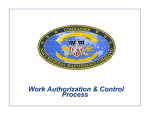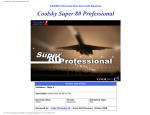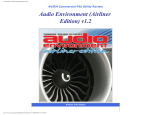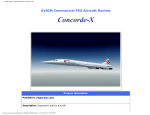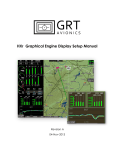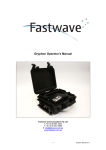Download Maddog 2010
Transcript
AVSIM Online - Flight Simulation's Number 1 Site! AVSIM Commercial FSX Aircraft Review Leonardo SH MadDog 2010 Product Information Publishers: Fly The Maddog Description: Fictional airport scenery package. Download Size: 178 MB Format: Download Simulation Type: FSX Reviewed by: Mike Cameron AVSIM Staff Reviewer - September 9, 2010 Introduction While Boeing had the 737 and 727, BAC had their 1-11, French Sud-Aviation had the Caravelle; what did Douglas Commercial Airplanes have? Well, they had the DC-8, but that was a whole different type of aircraft. They realised they were losing ground to their main competitors and the solution came as what would become one of the most iconic airframes in aviation history: The DC-9. Time went by and DC-9’s were flying worldwide. But the aging “DieSel 9” needed an upgrade to remain competitive in the newer markets. The DC-9 younger sister was born: The McDonnell Douglas MD-80 series. It featured a greater length than the DC-9-50 series; newer, more powerful, quieter and fuel efficient JT8D-200 engines were mounted on its tail and it was given a cockpit with more http://www.avsim.com/pages/1110/Leonardo/Maddog.html (1 of 9)27/11/2010 9:17:25 AM AVSIM Online - Flight Simulation's Number 1 Site! advanced avionics. The MD-80 Series continues to fly, even today, some 30 years after its first flight. They are vanishing from our skies quickly though, so enjoy their last years of operation. There are many MadDog enthusiasts out there and Leonardo realised this some years ago. They decided to produce a high fidelity hard-core MD-80 simulation and hence the MadDog 2006 was born. By the time I flew it (having spent some hours flying the real MD-80 myself) I thought it was absolutely mind-blowing. Magnificent flight dynamics, superb systems simulations and very short of a fully functional cockpit. Then, the MadDog 2008 version came along; it featured analogue engine instruments, the Marconi FMS and the PMS, plus the ability to have deferred maintenance items, two different tail cone models and a kick-ass failure generator, which believe me, gave tons of fun generating anything from a little inconvenience to engine fires and depressurizations. Plus, the flight planner included in the MadDog is truly a kind of its own, without a doubt the best I’ve ever seen. The MadDog was also one of the first add-ons to implement the “Shared Cockpit” function, making it even more fun to fly, as flying a MD80 by yourself is quite a handful. Another nifty little addition to this simulation was provided by the folks at FS2Crew via their “Voice Command” series, which enabled us to fly the MadDog as real as it is possible within the confines of Flight Simulator. So, as you can see, with all the features the MadDog has been equipped with in its years of existence, I was very curious to know what new gadgets this 2010 version would have. Let’s find out. As a side note, given the level of similarity of this 2010 version with the 2008 and 2006 versions, I will primarily differenciate what’s new in this version since there’s no point in re-writing a review of an older version. Installation and Documentation Installation is a piece of cake as all it takes is to double-click the executable file and the installation is underway. Then fire up the Load Manager, enter your serial key to activate the product and off you go. Pretty much the same as previous versions. After installation is complete, the very extensive operations manual and user manual are available for you. In the user manual there’s the basic things about how to operate the aircraft, like click spots and panel location. Besides that, you get a full Operations Manual with all of the systems described in a very comprehensive way; every gauge, switch and display is there and the manual will tell you how and when to use it. Not a lot of change there either, just the added analogue panel and some minor changes, like the transponder. http://www.avsim.com/pages/1110/Leonardo/Maddog.html (2 of 9)27/11/2010 9:17:26 AM AVSIM Online - Flight Simulation's Number 1 Site! The only apparent change in the Maddog 2010 Visually… …it is a nice little individual. The visual model stays behind a little bit, especially in the nose section even though, in general, it is fairly well made. The same issues have existed since the 2006 version; the visual model has not been updated or changed since that version with the exception of the addition of both tail cone models, so if you are familiar with the MadDog, don’t expect something new on the visuals subject. For those who are not familiar with this MD-80 simulation, the model features the “standard” but very accurate animations: Elevators, ailerons, spoilers, rudder and flaps. Adding to that, the animations specific to this aircraft like the engine “clams”, or reversers for those unfamiliar with the term, the passenger and cargo doors and the ventral air stair are nicely done and they are smooth in their operation. Something that caught my eye was the animation of the landing lights at night; given the fact they extend and retract from the wingtip, if you move the switch from the retracted position all the way down to ON you will see from the cockpit how the light beam increases as the light bulb fully extends from the wing. Speaking of lights, the MD-80 is known for being somewhat of a Christmas tree by night and the developers put in every light on the external model, from the logo lights to the flood lights all over the sides of the fuselage (which by the way, they all have their respective working switch). The down side of the MadDog is most likely its nose. The MD-80 has a very distinctive and unique nose which is accompanied by its “pencil-type” fuselage which also has a weird shape to it as it is not completely tubular. These items are hard to recreate in the FS world and while the MadDog nose is not completely accurate, it is a fair piece of work. http://www.avsim.com/pages/1110/Leonardo/Maddog.html (3 of 9)27/11/2010 9:17:26 AM AVSIM Online - Flight Simulation's Number 1 Site! The visual model Virtual Cockpit This fairly recent addition (introduced shortly after the 2008 version, if I recall correctly) is one thing the add-on surely needed, especially for those who love the VC. The virtual cockpit is only available for the full EFIS panel. It sure is a joy to fly the Dog from this view. The graphics are very smooth in their operation. I really like the Flat Panel (the engine instruments) due to its fluidity and the overhead panel for its overall look. The VC is fully clickable and the switches on it are operated by clicking, holding, moving and releasing the required switch. In my opinion that little feat adds a significant amount of realism since on real airplanes you don’t just click on switches. The night illumination gives a nice feeling while flying when the sun has set. I’m not much of a virtual cockpit lover but this one has definitely caught my attention and really helps in the overall immersion. I’m sure the VC flyers out there will like it. 2D Cockpit And now, on to the juicy stuff. This is the strongest single point in the MadDog, in my opinion. Summarised in one word: Awesome! But that’s not the way we deal with things around here, so I will break it down for you. The 2D panel is photoreal and you get the following fully functional panels: Upper overhead, lower overhead, pilot and co-pilot side consoles, throttle quadrant, pilot and co-pilot instrument panels, FMS, PMS (if applicable) and speed charts. The switches, the knobs, the indicators, the selectors, the handles, the buttons are all superbly modelled and their operation is the same as if one was seated in the actual airplane. http://www.avsim.com/pages/1110/Leonardo/Maddog.html (4 of 9)27/11/2010 9:17:26 AM AVSIM Online - Flight Simulation's Number 1 Site! Everything that you are supposed to read is easily read, that includes both the lettering on the panels and the gauges, which depending on your panel version as you will get some “steam gauges” in there, which are obviously harder to read than EFIS (digital) gauges. As the MD-80 is now an old airplane, you will have to move a lot of switches during your flight and there’s the joy of flying this airplane. Mastering this wild animal is something to be proud of, therefore you are highly encouraged to read the manual first (or read it as you go), otherwise you may find yourself in a bit of a situation in a really short time. One example for this is hitting F4 to start the takeoff roll; forget it, you won’t even be able to roll down the runway for 10 seconds because your engines will be on fire and she will let you know in a very emphatic way. A really good thing about this add-on is that it has a built-in CVR (Cockpit Voice Recorder). Now, you may think “why in the world would I need a CVR on a virtual aircraft?” But if I tell you that the CVR, after being set up by you, will record your flight parameters and save it in a file for you to see them later…? Does that answer your question? Useful little tool indeed. The panel operation itself is very smooth, the gauges and the aircraft interact nicely (and accurately) with their respective controls, they all work as it’s shown in the real world manual. Trust me; I flew this airplane as my real MD-80 manual told me. It is such level of detail put into this airplane, and not the 2010 version only but the whole series, that I’ll show you a little test. Once you have started your engines and have completed your After Start checklist, move your selector on the overhead to the “Battery Amps” position and every 3 or 5 seconds you will see the needle fluctuating and returning to the centre position; that’s the battery telling you that it is being recharged. That’s a test you can do in the real airplane, by the way. This 2010 version offers you a fully analogue cockpit, as opposed to the engine instruments only from the 2008 version. I bet those old time flyers will enjoy the fully analogue version. The “down side”, so to speak, is that there is no apparent improvement of the panels over what was already implemented in the 2008 version. The only change I saw was a different type of transponder/ TCAS panel. Don’t get me wrong, I’m not complaining, the cockpit is truly a ground breaking item for the FS world, it has been considered one of the best simulations ever and if you want realism it is right there, but releasing a whole new version just to add a panel seems a bit too much for me. A service pack would have been enough, but hey, that’s just me. http://www.avsim.com/pages/1110/Leonardo/Maddog.html (5 of 9)27/11/2010 9:17:26 AM AVSIM Online - Flight Simulation's Number 1 Site! The different cockpit layouts available in the Maddog 2010 Sounds One thing I have always thought about the MadDog is that the engine sounds could do a bit better. The JT8D-200 series are one of the most distinctive engines out there and their sounds are the remains of an age in aviation that is about to perish. For years now, the solution to this issue has been adding the marvellous sound set from the guys at TSS (Turbine Sound Studios). But that’s the engine sounds only. The cockpit sounds are a whole different question; the switches, the alarms, the warnings, even the engine sounds from the cockpit are completely realistic and really help to the immersion. Particular sounds of the MD-80 like the radio altimeter, especially the tone from 100ft above minimums down to minimums and the spoiler deployment when they were selected to their Auto position are a true joy to listen to as they make you feel like you were sitting in the real cockpit; they are as crisp as they can be. Kudos to the Leonardo team for making those spectacular interior sounds. Flying the mighty MD-80 The airplane itself is a joy to fly. The control is soft, it requires just a fair amount of input to get the desired result, hand-flying this thing on takeoff and landing brings a smile to your face. As the MD-80 has a couple of old school engines they are not controlled electronically, so when you move the lever you move the actual valve via a lot of cables. This is why you have to anticipate the engine output you want, i.e. not waiting until you need it to set it, or the airplane will go out of control for a short time; this is important to note in power-up situations as the engine will take its time to spool up. To give you an example, one of these engines will take 7 or 8 seconds to go from idle to full takeoff thrust, which is why it’s never good practice to shoot an approach with the throttles at idle because you will be in a tight spot if you have to go around. Flying OEI (One Engine Inoperative) requires your attention as the engine limits cannot be exceeded or you will pay the price, as in a real airplane. With a little trimming on the rudder and the ailerons, the MD will fly without taking much of a hit. http://www.avsim.com/pages/1110/Leonardo/Maddog.html (6 of 9)27/11/2010 9:17:26 AM AVSIM Online - Flight Simulation's Number 1 Site! Summary All in all, the Leonardo SH MadDog is one of the best simulations ever created. It’s an integral addon; cockpit, flight characteristics, systems simulations, flight planning and its additional goodies like the differed maintenance items and the failure generator, they all add up to the experience. Maybe it’s stupid of me to call this out, but I don’t like that they released a whole new version just to add the analogue cockpit and leaving the other issues, like the engine sounds and a couple of issues on the external model, just the same as the MadDog 2008. Maybe a service pack would have been more appropriate as you would expect a significant change when a new version is released. But then again, making any improvement to this add-on is hard work as it is already a superb work, albeit, some things can be changed to make it a complete legend in the flight simulation world, it’s somewhere short of that. Some users have complained about the lack of support from the developers; they have their forum, but it seems that it’s the experienced users who answer the questions and the developers don’t take a big part in the product support. Maybe they can take this as a chance to improve those pending issues. This is somehow confirmed as I sent them a couple of emails as a reviewer according to the AVSIM reviewing procedure and I never got a reply. Test System System 1: AMD Athlon 7750 Dual-core processor @ 2.71 GHz 4GB RAM Nvidia GeForce 9500GT Genius joystick Maxfighter F-23 Windows 7 Professional System 2: AMD Sempron 3000+ @ 1.80 GHz 2GB RAM Nvidia GeForce FX5200 Genius joystick Maxfighter F-23 Windows XP SP3 Flying Time: 50 hours I want to congratulate the Leonardo SH team for an excellent simulation of the McDonnell Douglas MD-80 Series. It has been one of my favourites ever since I tried it. I hope they can continue to make this add-on even greater than it already is. This product is a true landmark in the flight simulation work. What I Like About Maddog 2010 http://www.avsim.com/pages/1110/Leonardo/Maddog.html (7 of 9)27/11/2010 9:17:26 AM AVSIM Online - Flight Simulation's Number 1 Site! ● ● ● ● ● ● Excellent and complete add-on; an integral product with lots of features, all of them at the top of their league Different options for your flight deck: Fully digital, hybrid and fully analogue. FMS with VNAV or FMS/PMS Lots of goodies: Awesome flight planner, failure generator, MEL generator, speed charts. Complete documentation. What a great piece of manual Absolute realism Great Virtual Cockpit What I Don't Like About Maddog 2010 ● ● ● It’s the same Maddog 2008 but with the new analogue cockpit Apparent bad customer support Engine sound is not quite realistic Printing If you wish to print this review or read it offline at your leisure, right click on the link below, and select "save as" Maddog 2010 (adobe acrobat required) Comments? Standard Disclaimer The review above is a subjective assessment of the product by the author. There is no connection between the product producer and the reviewer, and we feel this review is unbiased and truly reflects the performance of the product in the simming environment as experienced by the reviewer. This disclaimer is posted here in order to provide you with background information on the reviewer and any presumed connections that may exist between him/her and the contributing party. Tell A Friend About this Review! © 2010 - AVSIM Online All Rights Reserved http://www.avsim.com/pages/1110/Leonardo/Maddog.html (8 of 9)27/11/2010 9:17:26 AM AVSIM Online - Flight Simulation's Number 1 Site! http://www.avsim.com/pages/1110/Leonardo/Maddog.html (9 of 9)27/11/2010 9:17:26 AM