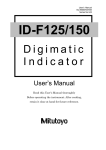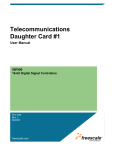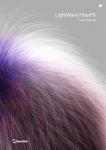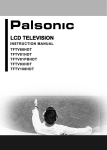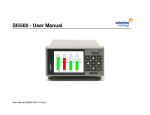Download SI3300 user and installation manual
Transcript
SI3300 4-20mA/DC-Digital Display 4-20mA/DC-Digital Display The SI3300 is a member of the SI3000 Readout Family. All members of the family are marked SI3000 on the front panel. This manual is specifically for the SI3300 Model with 4-20mA/DC Voltage Inputs user and installation manual Index Section 1.0 Title Page Index . . . . . . . . . . . . . . . . . . . . . 1 2.0 Safety Summary . . . . . . . . . . . . . . . . 2 Warnings and Cautions . . . . . . . . . . . 2 3.0 Service and Repair . . . . . . . . . . . . 4 4.0 4.1 4.2 4.3 4.4 Bench Mounted or Installed into a Panel . . . 5 Bench Mounted with associated Solartron Probes and power supply . . . . . . . . . . . . . . . 5 Panel Mounting . . . . . . . . . . . . . . 6 Panel Dimensions . . . . . . . . . . . . . 7 Assembly Dimensions . . . . . . . . . . . 8 5.0 5.1 5.2 5.3 6.0 6.1 6.2 6.3 6.4 6.5 6.5.1 6.6 6.7 6.8 6.9 6.10 Index Display Panel . . . . . . . . . . . . . . . . 9 Layout of Front Panel . . . . . . . . . . . . 9 Layout of Rear Panel . . . . . . . . . . . . 10 Overview of Features . . . . . . . . . . . . . . 11 Operating Screen . . . . . . . . . . . . . . 13 MENUS and SETUPS . . . . . . . . . . . . 14 Probe Menu Channel A . . . . . . . . . . . . 15 Probe Menu Channel B . . . . . . . . . . . . 16 Measurement Menu Page 1 . . . . . . . . . . . . 17 Measurement Menu Page 1 (cont.) . . . . . . 18 Measurement Menu Page 1 (cont.) . . . . . . 19 Measurement (Distance) Menu Page 2 . . . . 20 Measurement (Angle) Menu Page 2 . . . . . . 21 Limit Menu . . . . . . . . . . . . . . . . . . . . . 22 Input/Output Menu . . . . . . . . . . . . . . . 23 Serial Port Menu . . . . . . . . . . . . . . . 24 Section 6.11 6.12 6.13 6.14 6.15 6.16 6.17 6.18 6.19 6.20 Title Page Display Menu Screen 1 . . . . . . . . . . . . . . . 25 Display Menu Screen 2 . . . . . . . . . . . . . . . 26 Utilities Menu . . . . . . . . . . . . . . . . . 27 Password Menu . . . . . . . . . . . . . . . . 28 Password Entry . . . . . . . . . . . . . . . . . . . . 29 Utilities Menu (Factory Default Restore) . . 30 Operator Screen . . . . . . . . . . . . . . . 31 X Y Mode . . . . . . . . . . . . . . . . 32 Logging Menu Page 1 . . . . . . . . . . . . 33 Logging Menu Page 2 . . . . . . . . . . . . 34 7.0 7.1 7.1 7.1 7.2 RS232 RS232 RS232 RS232 RS232 User Input Commands . . . . . . . User Input Command Details . . . . User Input Command Details (cont.) . User Input Command Details (cont.) . Output Formats . . . . . . . . . . . . . . . . 35 36 37 38 40 8.0 8.1 8.2 8.3 8.4 Interface Connections . . . . . . . . . . . . I/O Connector . . . . . . . . . . . . . . . Communications Connector RS232 . . . . Power Connector . . . . . . . . . . . . . Analogue Voltage and Current Inputs . . . . 41 41 42 42 43 9.0 Technical Specifications . . . . . . . . . 44 Return Of Goods Solartron Sales Offices 1 502810 issue 6 2.0 Safety Information Terms in this Manual WARNING statements identify conditions or practices that could result in personal injury or loss of life. CAUTION statements identify conditions or practices that could result in damage to the equipment or other property. Symbols in this Manual This symbol indicates where applicable cautionary or other information is to be found. Service Safety This equipment has been designed and tested to meet the requirements of the Low Voltage Directive (1997) and has been supplied in a safe condition. This manual contains information and warnings that must be followed by the user to ensure safe operation and to retain the apparatus in a safe condition. Power Source 24v +/-10% DC 0.625A 2.0 Safety Information 2 502810 issue 6 2.0 Safety Information (cont.) WARNINGS: Do not operate in an explosive atmosphere Do not remove covers or panels To avoid personal injury, do not remove covers and panels. Do not operate the equipment without the covers and panels fitted. There are no internal adjustments required during commissioning of the equipment. Grounding the Equipment The unit is supplied by 24V DC and therefore does not require an earth grounding cable to avoid electric shock. However it is recommended that the unit is properly grounded to a known good earth via the bolt at the rear of the SI3300 to meet the full specification and EMC requirements. 2.0 Safety Information (cont.) 3 502810 issue 6 3.0 Service and Repair This equipment contains no user serviceable parts. This equipment must be returned to your Solartron dealer for any service and repair. The SI3300 is designed to be maintenance free. Contact with solvents should be avoided. Any attempt to dismantle the SI3300 will invalidate the warranty. The SI3300 is a precision instrument and should be handled with care. 3.0 Service and Repair 4 502810 issue 6 4.0 Bench Mounted or Installed into a Panel 4.1 Bench Mounted with associated Solartron Probes and power supply 4.0 Bench Mounted or Installed into a Panel 5 502810 issue 6 4.0 Bench Mounted or Installed into a Panel (cont.) 4.2 Panel Mounting - Ensure that there is sufficient space behind the relevant instrument panel for the SI3300 and its cabling (refer to section 4.3 for dimensions). - Cut out the panel aperture to the dimensions shown. - Working from behind the panel, with the box fully located, fit the side brackets to the studs and slide them forward toward the panel until they lock into place. - Screw the brackets to the panel. CAUTION: Do not over tighten the screws as this may damage the case of the instrument. WARNING: On installing or removing the SI3300, you must be aware of any hazardous equipment or materials in the vicinity. Make sure that any equipment into which the SI3300 system is to be installed is switched off and made safe. CAUTION: Avoid installing the SI3300 close to switch gear, contactors or motor starters. CAUTION: Do not place other signal and power supply wiring in the same loom as the SI3300 wiring. CAUTION: Use screened cables for all leads, with the screen earthed at one end only. 4.0 Bench Mounted or Installed into a Panel (cont.) 6 502810 issue 6 4.0 Bench Mounted or Installed into a Panel (cont.) 4.3 Panel Dimensions 4.0 Bench Mounted or Installed into a Panel (cont.) 7 502810 issue 6 4.0 Bench Mounted or Installed into a Panel (cont.) 4.4 Assembly Dimensions 4.0 Bench Mounted or Installed into a Panel (cont.) 8 502810 issue 6 5.0 Display Panel 5.1 Layout of Front Panel 5.0 Display Panel 1 2 3 4 5 6 7 8 9 10 9 Liquid Crystal Operator Colour Display Return to Setup Menu Scroll Up (Moves cursor around screen), Apply Preset (ABS/PRE) Print Option Enter Scroll Right (select option) Track, Peak+, Peak-, Diff Scroll Down (Moves cursor around screen) Zero (ABS/TARE) Scroll Left (select option) 502810 issue 6 5.0 Display Panel (cont.) 5.2 Layout of Rear Panel 11 14 12 13 15 11 12 13 14 15 16 Screen Earth Input/Output Connection RS232 Communications 24V DC ON/OFF Switch 24V DC Supply Transducer Connections 16 5.0 Display Panel (cont.) 10 502810 issue 6 5.0 Display Panel (cont.) 5.3 Overview of Features Transducers 1 or 2 transducers may be connected SI3100 Series LVDT (Note: when setting up LVDT enter sensitivity in mV/V/mm regardless of final choice of measurement units) SI3300 Series 4-20 mA or DC inputs (0-5 V, 0-10 V, ±5 V, ±10 V) SI3500 Series – Orbit (Digital Probes and Linear Encoders) Measurements and Display The SI3000 series can display in single measurement mode A, B, A+B, A-B, (A+B)/2, (A-B)/2 and (B-A)/a The SI3300 and SI3500 series can display in dual measurement mode the sensor information A and B only; it is not possible to display any combinational information in dual display mode. (Note: (B-A)/a limited to ±2.5 deg.) Limits Upper and lower limits are set for each individual measurement channel (A and B) and for a combinational measurement (e.g. A+B) The SI3000 series has 6 isolated open collector limit outputs which are allocated in accordance to the measurement mode. Lower Good Upper Lower Good Upper A Active Active Active Off Off Off B Off Off Off Active Active Active A+B etc Active Active Active Active Active Active If the measurement is within limit, then the good limit output is set, otherwise the upper or lower limit outputs are set to indicate a reading out of limit. 5.0 Display Panel (cont.) 11 502810 issue 6 5.0 Display Panel (cont.) 5.3 Overview of Features (cont.) Functions The SI3000 series has the following functions available from the font panel keypad or controllable from the RS232 and some discrete inputs. Zero: Allows a reading to be set to zero (display shows TARE) all measurements are then referenced to the zero position. Print: Allows measured data to be printed via the RS232 port. Peak/Track Allows the readout to be switched from track mode to peak+ or peak-. In peak mode the displayed value will only change if it is greater than (peak+) or less than (peak-) the current displayed value. Menu (keypad only) accesses menu screens for set up. The SI3300 and SI3500 series have the following additional functions: Preset: Allows a preset value to be added to the displayed reading only – does not change the analogue outputs. Enable preset from the preset menu and activate with the up arrow key. In dual display mode it is possible to set the preset and zero to activate on both channels. Log Mode: The readout can log and store data in three modes Normal logging which will store a number of readings at a predefined interval. Setup and start from logging menu screen Trigger start which will store a number of readings at a predefined interval, once the start logging input is triggered. Log on Trigger which will store a reading every time the logging input is triggered, this mode is started from the logging menu. Inputs 6 discrete inputs, Zero, Change from track to peak+ to peak-, print, log, real reset, preset. Analogue Outputs Analogue Output 1 Analogue Output 2 A A Off (null) B Off (null) B A+B etc. A+B etc. A+B etc. Dual Display (SI3500 and SI3300 only) A B Each analogue output can be independently set for 4-20 mA or a DC voltage (0-5 V, 0-10 V, ±5 V and ±10 V 5.0 Display Panel (cont.) 12 502810 issue 6 6.0 Operating Screen Display seen directly after powering up Note: This screen will vary depending on the Operator Screen displayed prior to powering down Press MENU go to 6.1 6.0 Operating Screen 13 502810 issue 6 6.0 Operating Screen (cont.) 6.1 MENUS and SETUPS Scroll up or down using the keys to the required sub menu PRESS (ENTER) Probes 6.2 Selects the type of probes to be used with this instrument, the parameters, channels and Identification associated with each probe. Measurement 6.4 Selects Measurement type. A,B,(A+B) etc. Measurement Mode (Track, Peak+, Peak-, Diff) Reset Mode (Manual/Auto) Trigger Time (0000 ms) Peak Trigger Level (+/-000.00000xx) Units (mm,inch for distance)(rad,deg for angle) Unipolar/Bipolar (Auto Mode, Unipolar, Bipolar) Distance 'n' (0001.0000) for angle Limits 6.8 Sets up the Upper and Lower measurement limits Input/Output 6.9 Logic I/O + Analogue outputs Print options Serial Port 6.10 Sets up the parameters for the Serial RS232 Port. Display 6.12 Set Language, Contrast, Bar Offset, Bar (+/-000.00000) AutoRange (on/off) Places After Decimal point (0 to 6) Utilities 6.13 Restore Factory Default Settings Exit Menu 6.17 Shows Operator Screen 6.0 Operating Screen (cont.) Shows current Firmware version 14 502810 issue 6 6.0 Operating Screen (cont.) 6.2 Probes Channel A Use to move the cursor around the screen. Use to select options. e.g. Extend + or Retract+ NONE, Voltage, Current 4-20mA, 0-5V, 0-10V, +/-5V, +/-10V EXTEND + Press ENTER to Edit parameter To move cursor To increment/decrement numbers To change +/Press ENTER to Exit Mode Press ENTER see 6.3 Channel B Notes Press MENU to return to the Operator Screen With cursor over NEXT MENU Press ENTER for next sub Menu With cursor over EXIT MENU Press ENTER to return to Setup Menu 6.0 Operating Screen (cont.) 15 502810 issue 6 6.0 Operating Screen (cont.) 6.3 Probes Channel B Use to move the cursor around the screen. Use to select options. e.g. Extend + or Retract+ NONE, Voltage, Current 4-20mA, 0-5V, 0-10V, +/-5V, +/-10V EXTEND + Press ENTER to Edit parameter To move cursor To increment/decrement numbers To change +/Press ENTER to Exit Mode Press ENTER see 6.1 Channel B Notes Press MENU to return to the Operator Screen With cursor over BACK Press ENTER for previous sub Menu With cursor over EXIT MENU Press ENTER to return to Setup Menu 6.0 Operating Screen (cont.) 16 502810 issue 6 6.0 Operating Screen (cont.) 6.4 Measurement Menu Page 1 Use to move the cursor around the screen. Use to select options. A, B,A+B,(A+B)/2,A-B,(A-B)/2 (B-A)/a (Angle = limited to 5 deg) PEAK + , PEAK -, or Diff see 6.5 / 6.17 Press ENTER Go to Measurement Menu Page 2 see 6.6 6.0 Operating Screen (cont.) 17 502810 issue 6 6.0 Operating Screen (cont.) 6.5 Measurement Menu Page 1 Use to move the cursor around the screen. Use to select options. Measure Type B,A+B,(A+B)/2,A-B,(A-B)/2,(B-A)/a (Shows on Operator Screen in mm, inch for distance) Measure Mode Track, Peak+, Peak-, Diff Auto, Manual Auto Mode only Press ENTER to Edit parameter To move cursor To increment/decrement numbers To change +/Press ENTER to Exit Mode Press ENTER see 6.6 6.0 Operating Screen (cont.) 18 502810 issue 6 6.0 Operating Screen (cont.) 6.5.1 Measurement Menu Page 1 Use to move the cursor around the screen. Use to select options. Measure Type B,A+B,(A+B)/2,A-B,(A-B)/2, (B-A)/a (Shows on Operator Screen in mm, inch for distance) (Shows on Operator Screen in rad, deg for angle) Measure Mode Track, Peak+, Peak-, Diff Auto, Manual Diff Mode only Press ENTER to Edit parameter To move cursor To increment/decrement numbers To change +/Press ENTER to Exit Mode Press ENTER 6.0 Operating Screen (cont.) 19 19 502810 issue 6 6.0 Operating Screen (cont.) 6.6 Measurement Menu Page 2 Use to move the cursor around the screen. Use to select options. mm. inches, none Bipolar, Unipolar or Auto Mode Bipolar selected Measurement range displayed Top + xx mm/inch Bottom - xx mm/inch Centrally Tracks the +/- measurements within limits in green turning to red when outside the limits. Unipolar selected Measurement range displayed Top + xx mm/inch Bottom 0 xx mm/inch Tracks the + measurement within limit turning to red when outside the limit. Display filter 4 Hz, 8 Hz, 250 Hz, 1000 Hz Press ENTER Back to Setup Menu 6.0 Operating Screen (cont.) 20 502810 issue 6 6.0 Operating Screen (cont.) 6.7 Measurement (Angle) Menu Page 2 Use to move the cursor around the screen. Use to select options. Bipolar, Unipolar or Auto Mode Bipolar selected Measurement range displayed Top + xx rad/deg Bottom - xx rad/deg Centrally Tracks the +/- measurements within limits in green turning to red when outside the limits. Unipolar selected Measurement range displayed Top + xx rad/deg Bottom 0 xx rad/deg Tracks the + measurement within limit turning to red when outside the limit. Auto Mode only Press ENTER to Edit parameter Press ENTER see 6.1 Back to Setup Menu To move cursor To increment/decrement numbers To change +/Press ENTER to Exit Mode 6.0 Operating Screen (cont.) 21 502810 issue 6 6.0 Operating Screen (cont.) 6.8 Limit Menu Use to move the cursor around the screen. Use to select options. 3 types of limits can be displayed A,B and "Computed Limits" when more than one measurement type selected see 6.4 Press ENTER to Edit parameter To move cursor To increment/decrement numbers To change +/Press ENTER to Exit Mode Press ENTER see 6.1 Back to Setup Menu 6.0 Operating Screen (cont.) 22 502810 issue 6 6.0 Operating Screen (cont.) 6.9 Input/Output Menu Use to move the cursor around the screen. Use to select options. Active High Active High 0 to 10V, -5 to +5V -10 to +10V 4-20mA 0 to 10V, -5 to +5V -10 to +10V 4-20mA Continuous Press ENTER see 6.1 Back to Setup Menu 6.0 Operating Screen (cont.) 23 502810 issue 6 6.0 Operating Screen (cont.) 6.10 Serial Port Menu Use to move the cursor around the screen. Use to select options. 2400,4800,9600,19200,38400 7,8 0.5, 1.5,2 odd, even C55 Press ENTER see 6.1 Back to Setup Menu 6.0 Operating Screen (cont.) 24 502810 issue 6 6.0 Operating Screen (cont.) 6.11 Display Menu - Screen 1 Use to move the cursor around the screen. Use to select options. Varies the screen contrast for optimum operator viewing screen 0,5,10,15,20,25,30,35,40,45,50,55 60,65,70,75,80,85,90,95,100 Offsets bar + or - To move cursor Press ENTER to Edit parameter To increment/decrement numbers Switches Bar Auto Range On/Off To change +/Press ENTER to Exit Mode Sets places after Decimal Point This needs to be set separately for CHA, CHB + Computed Measurement (A+B, A-B etc.) On 1,2,3,4,5,6 Press ENTER see 6.1 Back to Setup Menu Press ENTER see 6.1 for next menu 6.0 Operating Screen (cont.) 25 502810 issue 6 6.0 Operating Screen (cont.) 6.12 Display Menu - Screen 2 Use to move the cursor around the screen. Use to select options. Use On, Off Press ENTER to Edit number To move cursor To increment/decrement number To change +/Press ENTER to Exit Mode Use On, Off (see section 6.18) Select Back/Exit Menu Enter to Action 6.0 Operating Screen (cont.) 26 502810 issue 6 6.0 Operating Screen (cont.) 6.13 Utilities Menu Use to move the cursor around the screen. Use to select options. Press ENTER To Restore Factory Default Settings see 6.16 Set Password Set up Data Log Mode Press ENTER see 6.1 Back to Setup Menu 6.0 Operating Screen (cont.) 27 502810 issue 6 6.0 Operating Screen (cont.) 6.14 Password Menu Use to move the cursor around the screen. Use to select options. Keys to turn On/Off Default set to 1234 Use ENTER and keys to change, Press ENTER to confirm Lock Menu, Lock ALL Note: If Lock ALL is applied all keypad functions are disabled except menu screen. Press ENTER see 6.1 Back to Setup Menu 6.0 Operating Screen (cont.) 28 502810 issue 6 6.0 Operating Screen (cont.) 6.15 Password Entry Note: Only seen if password enabled Use to move the cursor around the screen. Use to select options. Press to select parameter Press ENTER see 6.1 Back to Setup Menu 6.0 Operating Screen (cont.) 29 502810 issue 6 6.0 Operating Screen (cont.) 6.16 Utilities Menu (Factory Default Restore) The following is displayed for 3 seconds, the unit automatically defaults to factory setting and returns to the Operator Screen. 6.0 Operating Screen (cont.) 30 502810 issue 6 6.0 Operating Screen (cont.) 6.17 Operator Screen Selected Measurement Menu see 6.3 Track PEAK+,PEAK-,DIFF Selected at Measurement menu see 6.3 or PEAK/TRACK membrane on keypad TRACK Measures actual distance/angle within the set limits displaying green. Turning red when outside the set limits. Returning to green when back inside the limits. PEAK+ Measures within the set limits displaying green turning red when outside the set limits. Pressing ENTER resets PEAK- Measures within the set limits displaying green turning red when outside the set limits. Pressing ENTER resets DIFF measures Peak+, Peak-, measures within the set limits displaying green turning red when outside of limits out If manual set, Peak +/- Press enter to reset. If Auto set, Peak + reset to probe actual position Below Peak Trigger Time/Peak Trigger Level If Auto set. Peak - reset to probe actual position Above Peak Trigger Time/Peak Trigger Level If Auto set, Diff - Diff zeroed every time period Auto Range ON/OFF see 6.7 Display Menu Press Zero to select ABS (Absolute) or TARE (Offset) 6.0 Operating Screen (cont.) 31 Selected by Limit Menu Press MENU see 6.1 Set Up Menu 502810 issue 6 6.0 Operating Screen (cont.) 6.18 X Y Mode Press Zero to TARE Press to apply Preset (see 6.7) or ABS (Absolute) Transducer X measurement To select channel for Zero etc. Transducer Y measurement 6.0 Operating Screen (cont.) 32 502810 issue 6 6.0 Operating Screen (cont.) 6.19 Logging Menu Page 1 Use to select Standard, Start on Discrete Input or Trigger on Discreet Input Use Press ENTER to edit number to select On, Off To Move Count To Increment Number Press ENTER to Exit mode 6.0 Operating Screen (cont.) 33 502810 issue 6 6.0 Operating Screen (cont.) 6.20 Logging Menu Page 2 Use to move to option Press ENTER to Select option 6.0 Operating Screen (cont.) 34 502810 issue 6 7.0 RS232 User Input Commands The unit shall respond to the following RS232 User Input Commands Command Command Sequence Number of Parameter Bytes Description Print '^''O' 0 Print Mode = Normal : Standard print Print Mode = C55 : C55 compatible print (Print Mode option is located in the 'serial port' menu) Extended Print '^''P' 1 Print in SI3300 Format Get Detail '^''E' 2 Return Details about the SI3300 ABS or TARE, Measurement Type, Unit of Measure, Limit Values Set Unit '^''S' 11 Set Various SI3300 Settings Limits, Stroke, Measurement Type, Measurement Mode, Zero, Start/Stop Continuous Print, Set Print Button Mode, Notify, Stop Notify, Peak Reset, Discrete Inputs Active Hi/ Lo, Discrete Outputs Active Hi/Lo Detailed Command specification with full parameter details follows on the next pages. 7.0 RS232 User Input Commands 35 502810 issue 6 7.0 RS232 User Input Commands (cont.) 7.1 RS232 User Command Details In the following table sp is used to mean an Ascii space (Dec 32 Hex 20) Shaded cells mean they are not used for the command shown Command Total No of Chars 1 2 3 4 Print 2 ^ O Extended Print Current Measurement Channel A Channel B 3 3 3 ^ ^ ^ P P P 0 1 2 4 ^ E A 0 4 ^ E M 0 4 4 4 4 4 4 4 4 4 4 4 4 ^ ^ ^ ^ ^ ^ ^ ^ ^ ^ ^ ^ E E E E E E E E E E E E U L L L L L L L L S S S 0 0 1 2 3 4 5 6 7 0 1 2 GetDetail Get Abs or Tare Get Measurement Mode Get Unit of Measure Get Current Mode LL Get Current Mode UL Get Computed LL Get Computed UL Get Channel A LL Get Channel A UL Get Channel B LL Get Channel B UL Get Computed Stroke Get Channel A Stroke Get Channel B Stroke 7.0 RS232 User Input Commands (cont.) 36 5 Character Number 6 7 8 9 10 11 12 13 502810 issue 6 7.0 RS232 User Input Commands (cont.) 7.1 RS232 User Command Details (cont.) In the following table sp is used to mean an Ascii space (Dec 32 Hex 20) Command Total No of Chars 1 2 3 4 5 Character Number 6 7 8 9 SetUnit Set Limits Set Ch A UL Set Ch A LL Set Ch B UL Set Ch B LL Set Computed UL Set Computed LL 13 13 13 13 13 13 ^ ^ ^ ^ ^ ^ S S S S S S L L L L L L A A B B C C U L U L U L 1 0 1 0 1 0 . . . . . . 2 7 2 7 2 7 Set Measurement Type A B A+B (A+B)/2 A-B (A-B)/2 (B-A)a (angle) 13 13 13 13 13 13 13 ^ ^ ^ ^ ^ ^ ^ S S S S S S S M M M M M M M 0 1 2 3 4 5 6 sp sp sp sp sp sp sp sp sp sp sp sp sp sp sp sp sp sp sp sp sp sp sp sp sp sp sp sp 7.0 RS232 User Input Commands (cont.) 37 10 11 12 13 3 8 3 8 3 8 4 9 4 9 4 9 sp sp sp sp sp sp sp sp sp sp sp sp sp sp sp sp sp sp sp sp sp sp sp sp sp sp sp sp sp sp sp sp sp sp sp sp sp sp sp sp sp sp sp sp sp sp sp sp sp sp sp sp sp 502810 issue 6 7.0 RS232 User Input Commands (cont.) 7.1 RS232 User Command Details (cont.) Command Total No of Chars SetUnit Set Measurement Mode Track Peak+ PeakDiff X = Value eg 3.4 pad with spaces Character Number 6 7 8 1 2 3 4 5 13 13 13 13 ^ ^ ^ ^ S S S S O O O O N + D sp sp sp sp sp sp sp sp sp sp sp sp Zero Peak Reset Start Continuous Print Stop Continuous Print Set Print Key Single Mode Set Print Key Cont Mode 13 13 13 13 13 13 ^ ^ ^ ^ ^ ^ S S S S S S Z P P P P P sp E R R R R sp A I I I I sp K N N N N Set I/O Logic State Logic Inputs Active Low Logic Inputs Active High Logic Outputs Active Low Logic Outputs Active High 13 13 13 13 ^ ^ ^ ^ S S S S I I I I - I I O O Notify Notify Probe Channel A Notify Probe Channel B Stop Notify 13 13 13 ^ ^ ^ S S S N N N O O O Zero Both Zero One Preset On Preset Off Set Preset Value Preset Toggle Peak Reset 5 5 13 13 13 13 13 T T S S S S S Z Z R R R R R 0 1 : E 0 0 O O ± T S 7.0 RS232 User Input Commands (cont.) 38 9 10 11 12 13 sp sp sp sp sp sp sp sp sp sp sp sp sp sp sp sp sp sp sp sp sp sp sp sp sp R T T T T sp E C S M M sp S O T O O sp E N O D D sp T T P E E sp sp sp sp S C sp sp sp sp sp sp N N U U P P T T - L H L H O I O I sp sp sp sp sp sp sp sp sp sp sp sp T T T I I I F F F Y Y Y H C C A H H L A B T sp sp sp 0 0 N F X O E sp F X G T sp sp X G sp sp sp X L sp sp sp X E sp sp sp X sp sp sp sp X sp sp sp sp X sp sp sp sp sp sp sp 502810 issue 6 7.0 RS232 User Input Commands (cont.) 7.2 RS232 Output Formats PRINT OUTPUT FORMATS C55 Compatible Format Example Format +0.00017mm -0.0017mm -0.017mm NORMAL +1.1308mm -1.1308inch -1.1308 -1.13mm 0 1 2 3 4 5 6 7 8 9 Sign Reading: right aligned, DP set by precision + 0 ● 0 0 0 1 0 ● 0 0 1 7 0 ● 0 1 7 10 0 1 2 3 4 5 6 7 8 9 Sign Reading: right aligned, DP set by precision + 1 ● 1 1 ● 1 1 ● 1 1 10 3 3 3 ● 11 12 Units m m m 13 11 12 13 0 0 0 1 8 8 8 3 7 14 15 m m m 16 17 Limit = = = 18 \n \n \n \n 19 \r \r \r \r 18 19 14 15 16 17 Units m m i n c h m m 20 21 22 Limit \r = \r = \r = \r = \r 23 \n \n \n \n \n Note. XY print is not available when C55 'Print Mode' is selected. In this case only the selected channel will be printed. Where: \r \n =space = CR = LF 7.0 RS232 User Input Commands (cont.) 39 502810 issue 6 7.0 RS232 User Input Commands (cont.) 7.2 RS232 Output Formats 0 1 2 3 4 5 6 7 8 9 10 11 12 13 14 15 16 17 18 19 20 21 22 23 24 25 26 27 28 29 30 31 32 33 Sign Reading: right aligned, DP set by precision Units Reading Type Mode \r \n + 1 ● 1 3 0 8 m m A B S A \r \n i n c h T A R E B P R E A + B The Extended Print is only available via remote RS232 commands (^P0 or ^P1 or ^P2). It is not selected, just requested. Format EXTENDED +1.1308mm Format 0 X X= +1.1308mm X and over limit Y= -2.4215mm and under limit XY mode 1 2 3 4 5 6 7 8 9 10 11 12 13 14 15 16 17 18 19 20 21 22 23 24 25 26 27 28 29 30 31 32 33 34 35 36 37 38 39 40 41 42 43 44 45 46 47 48 49 : Sign Reading: right aligned, DP set by precision Units Limit Y : Sign Reading: right aligned, DP set by precision Units Limit \r \n : + 1 ● 1 3 0 8 m m > Y : 2 ● 4 2 1 5 m m < \r \n Note. XY print is not available when C55 'Print Mode' is selected. In this case only the selected channel will be printed. Where: =space \r = CR \n = LF 7.0 RS232 User Input Commands (cont.) 40 502810 issue 6 8.0 Interface Connections 8.1 I/O CONNECTOR (Mounted on I/O Board) 25 WAY D TYPE SOCKET, FIXED TO REAR PANEL PIN 1 14 2 15 3 16 4 17 5 18 6 19 7 20 8 21 9 22 10 23 11 24 12 25 13 DESCRIPTION CH1 OVER RANGE CH1 IN RANGE CH1 UNDER RANGE CH2 OVER RANGE CH2 IN RANGE CH2 UNDER RANGE Isolated O/P Common ‘Zero key’ Isolated I/P ‘Print key’ Isolated I/P ‘Reset key’ Isolated I/P ‘Peak key’ Isolated I/P Log Control 'Preset Enable' Isolated I/P Common Not Used Not Used Not Used Not Used Not Used CH1 Analogue O/P Common CH1 Analogue O/P CH2 Analogue O/P Common CH2 Analogue O/P Not Used Not Used 8.0 Interface Connections DETAIL CH1 O/P Return CH1 Analogue O/P CH2 O/P Return CH2 Analogue O/P ANALOGUE OUTPUT SPECIFICATION Update interval 1.25mS Bandwidth 500Hz Rise time 70mS Accuracy 0.1% FSO 41 502810 issue 6 8.0 Interface Connections (cont.) 8.2 COMMS CONNECTOR 9 WAY D TYPE PCB SOCKET, FIXED TO REAR PANEL PIN 1 2 3 4 5 6 7 8 9 RS232 CONFIGURATION Not Used RS232 Tx RS232 Rx Not Used RS232 GND Not Used Not Used Not Used Not Used 8.3 POWER CONNECTOR (Mounted on rear panel) 2.5 mm Chassis Mounted DC skt PIN 1 2 DESCRIPTION +24V DC Power IN(centre pin) POWER RETURN 8.0 Interface Connections (cont.) DETAIL Power for Instrument routed through a switch 42 502810 issue 6 8.0 Interface Connections (cont.) 8.4 Analogue Voltage and Current Inputs 12 way terminal block 12 Way Screen Terminal Strip Mounted on Rear Panel PIN DESCRIPTION 1 +15V Output, 100mA Maximum 2 0V 3 -15V Output, 100mA Maximum 4 Channel A 4-20 mA Loop Source + 5 Channel A 4-20 mA Return 6 Channel A Voltage Input 7 Channel A Voltage Return 8 Channel B 4-20 mA Loop Source + 9 Channel B 4-20 mA Return 10 Channel B Voltage Input 11 Channel B Voltage Return 12 0V 8.0 Interface Connections (cont.) Note: Pin 1 is to the right when viewed from rear Pin 1 43 502810 issue 6 9.0 Technical Specification MAIN INSTRUMENT Display Type Display Length (mm) Display Length (inches) Resolution - Display Analogue Display Keypad Temperature IP Rating POWER SUPPLY Voltage Power Colour LCD with integral backlight. ±ABCD.EFGH ±ABCD.EFGHJ 0.05µm or 0.000005” Solid Vertical bar 9 key membrane keypad (Print, Zero, Peak/Track, Enter, Menu and navigation keys) Storage temperature range: -20°C to +85°C, Operating temperature range: 0°C to +50°C Front panel: IP65, Case: IP51 +24V DC ±10% 5 Watts maximum at 24V DC (Universal 100-240V AC Input 24V DC PSU supplied with unit) MECHANICAL Weight Dimensions ELECTRICAL CONNECTIONS (Rear Panel) DC Power Input Serial Comms (RS232) Input/Output Digital Inputs 1.1kg excluding transducers See drawing 2.5mm DC Socket (Ctr pin +24V , Outer Return) 2 x 4-20mA or 2 x DC Input 9 way D type socket 25 way D type socket 4 off switch activated with common isolated return Digital Outputs 6 off current sink with common isolated return, programmable ACTIVE HI or LO Each pin can sink 500mA @ up to 40V Analogue Outputs 1 for Channel A , 1 for Channel B, Independent Channel Range selection of : 0 to 5V, 0 to 10V, ± 5V, ± 10V, 4 to 20 mA - Accuracy 0.1% FSO 9.0 Technical Specification 44 502810 issue 6