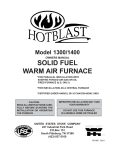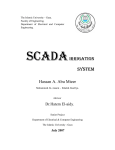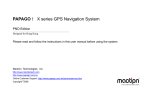Download E-ZPass User Manual
Transcript
SM USER’S MANUAL 1.877.PENNPASS ( 736.6727) www.paturnpike.com Table of Contents Welcome to E-ZPass 1 Installation and Care of the E-ZPass Transponder 3 How the E-ZPass System Works 6 How to Use E-ZPass 7 How to use E-ZPass Plus 8 Managing Your Account 10 Frequently Asked Questions About E-ZPass E-ZPass Account E-ZPass Transponder E-ZPass Violations E-ZPass Speed E-ZPass Miscellaneous 13 13 18 25 28 33 34 Terms and Conditions 36 Welcome to E-ZPass W elcome to the Pennsylvania Turnpike Commission’s E-ZPass program – the electronic toll collection system that keeps you moving. E-ZPass offers the convenience of traveling on the Pennsylvania Turnpike and on all other E-ZPass agency roadways without paying cash or stopping to pick up a toll ticket. Instead, you will prepay tolls and attach a transponder or “tag” to your vehicle. Tolls will be automatically calculated and deducted from your prepaid account as you exit the Turnpike system. The Pennsylvania Turnpike Commission also offers the convenience of E-ZPass Plus which allows customers to pay for parking at selected locations. Please read this manual carefully to fully understand the E-ZPass and E-ZPass Plus program. If you still have questions, you can contact the Pennsylvania Turnpike Commission’s E-ZPass Customer Service Center from 8:30 am until 5:00 pm, Monday through Friday at 1.877.PENNPASS (736.6727). 1 For faster service when you call the PTC E-ZPass Customer Service Center, have your account number, pin number and transponder number handy. For easy reference, please take a few seconds of your time to record the information below and retain in a safe, accessible place. PTC E-ZPass Account # _________________________ PTC E-ZPass Pin # _________________________ PTC E-ZPass Transponder #_________________________ The Pennsylvania Turnpike Commission’s E-ZPass Customer Service Center only discloses account information to account holders or parties authorized by the account holder in writing. Refer to FAQ #9, (page 21) for additional information. 2 Installation and Care of the E-ZPass Transponder T here are three different types of transponders or tags: interior, bumper mount and motorcycle. The type of vehicle you drive will determine which type of transponder you need. Most passenger vehicles will use the interior transponder which should be positioned on the inside of the windshield behind the rear view mirror. Alternate mounting instructions may be provided. Some vehicles require bumper mount transponders that should be fastened to the top of the front license plate holder of your vehicle. Motorcycles require exterior transponders that must be mounted between the windscreen and the instrument cowl of the motorcycle. Remember that E-ZPass transponders must be properly mounted according to the instructions on the following pages to ensure proper reading. If your transponder is not mounted correctly, it may not be read, which will result in additional charges to your account. 3 Installation of the Interior Transponder 1. Clean and dry the mounting surface using isopropyl alcohol and a clean, dry cloth. 2. Remove the clear plastic strips from the back of the mounting strips on the transponder to expose the adhesive surface. 3. Position the transponder on the inside of your windshield, behind the rear view mirror and below any tinting. 4. Place the transponder on the windshield with the E-ZPass logo upright, facing you, and press firmly. Installation of the Bumper Mount Transponder Fasten the bumper mount transponder directly to the top of the front license plate holder of your vehicle. If you have any questions, please call the PTC E-ZPass Customer Service Center at 1.877.PENNPASS (736.6727). Do not attempt to mount this type of transponder anywhere other than the front bumper of your vehicle, as described above. This transponder was not designed for interior use. 4 Installation of the Motorcycle Transponder Fasten the motorcycle transponder on the windscreen, between the windscreen and instrument cowl of the motorcycle. Please note that this type of transponder is programmed for use on motorcycles only and may not be used on any other vehicle. Removal of the Transponder The transponder may be removed by lifting any corner with sufficient pressure to separate the mounting strips. Care of the E-ZPass Transponder The bumper mount and motorcycle transponders are weather resistant. If necessary, the interior transponder may be wiped off with a clean, dry cloth. Do not submerge the interior transponder in water or use any cleaning agents. Do not cover the transponder with any type of varnish, paint or permanent marker. Do not modify or alter the transponder in any way. You will be charged for transponders that are damaged or defaced. 5 How the E-ZPass System Works Y our E-ZPass transponder is a radio frequency transmitter device. It must be properly mounted to your vehicle, according to the instructions on pages 4 and 5. As you enter an E-ZPass lane, the antenna mounted below the E-ZPass sign reads your transponder, registers the toll electronically and sends the information to the PTC E-ZPass Customer Service Center where your account is charged accordingly. 6 How to Use E-ZPass W hen you enter or exit the Turnpike system, you should drive through an “E-ZPass Only” lane or through an “E-ZPass and Ticket” lane. Do not take a ticket. Keep moving, use caution, watch for toll collectors crossing the lanes and obey the posted speed limit for your own safety and for the safety of our employees. Proceed slowly through the lane, and watch for the green traffic signal. The green light indicates that your transponder has been read. The yellow light indicates a low balance and your transponder has been read. Always watch for the green light. If you don’t get a green light, call the PTC E-ZPass Customer Service Center at 1.877.PENNPASS (736.6727). Please be aware that an active transponder located anywhere in or on your vehicle may be read electronically. If you do not wish to use E-ZPass on a particular trip, you should remove and store the transponder in its original silver packaging prior to entering the Turnpike System. Otherwise, your transponder may be read and your account could be charged even if you received a ticket and paid cash in the lane. If you pay for your trip with cash in a ticket lane, please be sure to obtain a receipt. 7 How to Use E-ZPass Plus E-ZPass Plus allows E-ZPass customers to use their transponder to pay for charges at participating facilities displaying the E-ZPass Plus logo. Currently, E-ZPass Plus is available at the following sites: Albany Airport, NY, NY John F. Kennedy International Airport, Jamaica, NY LaGuardia Airport, NY, NY Newark Liberty International Airport, Newark, NJ New York Avenue Garage, Atlantic City, NJ Atlantic Avenue Parking Lot, Atlantic City, NJ Atlantic City International Airport, Atlantic City, NJ Syracuse Hancock International Airport Syracuse, NY Great New York State Fair, Syracuse, NY ( Seasonal ) Please check our website for updates on participating facilities at www.paturnpike.com . 8 Get your ticket as usual when entering the facility. When exiting, use the lanes marked E-ZPass Plus and follow posted instructions. There is no additional charge for the E-ZPass Plus program. You only pay the charges when they occur. Charges less than $20 are deducted from your prepaid E-ZPass account. Charges of $20 or more are charged directly to the credit card used to replenish your E-ZPass account. All E-ZPass Plus transactions are recorded on your statement. Current E-ZPass customers who have selected to automatically replenish their E-ZPass account and have a valid credit card on file are automatically enrolled in E-ZPass Plus. If you do not wish to be enrolled in the E-ZPass Plus program, you can make that change by either accessing your account on the Pennsylvania Turnpike Commission website or by contacting the PTC E-ZPass Customer Service Center. On the Web at www.paturnpike.com By Phone at 1.877.PENNPASS (1.877.PENNPASS ( 736.6727)) Please note that the E-ZPass Plus program is not available to E-ZPass customers who choose to manually replenish their account. If you are a manual replenishment customer and would like to participate in E-ZPass Plus, please contact the PTC E-ZPass Customer Service Center. 9 Managing Your Account N ow that you have established an E-ZPass account, the system will track your toll usage and account balance. Printed detailed monthly statements are available at a cost of $4 per month for every three transponders. Your account transactions are available for a limited number of days, at no charge on the web at www.paturnpike.com or by calling the PTC E-ZPass Customer Service Center at 1.877.PENNPASS (736.6727). Statements requested via the phone are also subject to the $4 monthly fee. If you chose the credit card replenishment option or the automatic ACH (direct payment from your checking account), you will never have to remember to mail payments. When your E-ZPass account balance reaches a value of $10 or less per E-ZPass transponder ($10 x # of transponders), your credit card or checking account (ACH) will be charged the replenishment amount that is on your account. Initial replenishment is $35 per transponder. However, if your account is replenished more than twice a month for credit cards or more than three times a month for ACH, your replenishment amount will be automatically increased to cover your monthly usage. As long as we have a valid credit card or ACH information, Automatic Replenishment is the easiest and most efficient way to ensure an adequate account balance. Accounts with an invalid credit card or ACH information will be turned into a manual replenished account, which is subject to a refundable transponder deposit ($10 x # of transponders on account) that will be deducted from the E-ZPass account balance. 10 If you established your account choosing the manual replenishment option, it is your responsibility to remit payment when your account balance reaches a value of $15 or less per E-ZPass transponder ($15 x # of transponders). Payment of at least $35 per transponder may be made by sending a check or money order, calling the E-ZPass Customer Service Center with credit card information, or by visiting the PTC E-ZPass Customer Service Center at 7631 Derry Street, Harrisburg, PA 17111. You may also make a payment on your account through the web by logging onto your E-ZPass account at www.paturnpike.com. Do not send cash payments through the mail. Please note that payments are immediately reflected on your account balance, but not available for use on the Pennsylvania Turnpike and other facilities for 24-48 hours. 11 Remember to keep your E-ZPass account up to date with important information. If you buy a new car, relocate, get a new license plate, a new credit card or lose your transponder, you will need to update your account. If you have additional questions, call the PTC E-ZPass Customer Service Center at 1.877.PENNPASS (736.6727) from 8:30 am until 5:00 pm, Monday through Friday. For round-the-clock service, visit our website at www.paturnpike.com and log into your account. Keeping your account up to date will help to ensure that you don’t receive violation notices resulting from inaccurate information. 12 Frequently Asked Questions About E-ZPass FAQs 1. What payment methods are available for E-ZPass accounts? a. Automatic payment from bank account. An initial payment of $35 per transponder plus a $3 annual fee is required to open your account. (Please include a voided check along with your payment.) This option authorizes the PTC to initiate debit entries from your bank account for a minimum of $35 per transponder. This replenishment takes place whenever your account balance reaches a cumulative value of $10 or less per transponder. ($10 x # of Transponders) NO DEPOSIT IS REQUIRED. The replenishment amount will be increased if an account replenishes more than 3 times a month. THIS OPTION IS NOT AVAILABLE IF YOU APPLY ONLINE. b. Credit, Debit or Check Card An initial payment of $35 per transponder plus a $3 annual fee is required to open your account. This option authorizes the PTC to charge the credit card listed on your account a minimum of $35 per transponder when your account balance reaches a cumulative value of $10 or less per transponder. ($10 x # of Transponders) 13 NO DEPSOSIT IS REQUIRED. The replenishment amount will be increased if an account replenishes more than 2 times a month. THIS OPTION IS REQUIRED FOR E-ZPASS PLUS. c. Manual (Personal Check or Cash) This option requires a $10 deposit for each transponder. (Make checks payable to the Pennsylvania Turnpike Commission) An initial payment of $35 per transponder plus a $3 annual fee to open your account. This option requires you to replenish your account balance when it reaches a cumulative value of $15 or less per transponder ($15 x # of Transponders). To replenish your account, send a check to or pay cash at the PTC E-ZPass Customer Service Center. You may also replenish your account by Credit Card. Be aware that there is no billing process. Please allow 5 days for mail delivery and posting to your account The minimum amount required to establish a manual account is $48 ($10 for a transponder deposit, $35 for tolls, and $3 for an annual fee) for each transponder added to the account. THIS OPTION IS NOT AVAILABLE IF YOU APPLY ONLINE. 14 2. Where can I use E-ZPass? The following facilities are currently participating in the E-ZPass program: Buffalo and Fort Erie Public Bridge Authority Peace Bridge Burlington County Bridge Commission Burlington – Bristol Bridge Tacony – Palmyra Bridge Delaware Department of Transportation State Route 1 Interstate 95 Delaware River and Bay Authority Delaware Memorial Bridge Delaware River Joint Toll Bridge Authority Trenton-Morrisville New Hope-Lambertville I-78 Bridge Easton-Phillipsburg Portland-Columbia Delaware Water Gap Milford-Montague Delaware River Port Authority Commodore Barry Bridge Walt Whitman Bridge Ben Franklin Bridge Betsy Ross Bridge Illinois State Toll Highway Authority North - South Tollway Tri - State Tollway Ronald Reagan Memorial Tollway Northwest Tollway 15 Indiana Department of Transportation Indiana Toll Road Maine Turnpike Authority Maine Turnpike Maryland Transportation Authority Francis Scott Key Bridge Fort McHenry Tunnel Baltimore Harbor Tunnel John F. Kennedy Highway Lane Memorial Bridge Nice Memorial Bridge Hatem Memorial Bridge Massachusetts Department of Transportation Massachusetts Turnpike Boston Extension Ted Williams Tunnel Callahan and Sumner Tunnels Tobin Memorial Bridge MTA Bridges and Tunnels Bronx-Whitestone Bridge Brooklyn-Battery Tunnel Cross Bay Bridge Henry Hudson Bridge Queens Midtown Tunnel Throgs Neck Bridge Triborough Bridge Verrazano-Narrows Bridge Marine Parkway Gil Hodges Bridge New Hampshire Dept of Transportation, Bureau of Turnpikes New Hampshire Turnpike (Bedford, Hampton, Hooksett) New Jersey Turnpike Authority New Jersey Turnpike Garden State Parkway 16 New York State Bridge Authority Newburgh-Beacon Bridge Bear Mountain Bridge Mid-Hudson Bridge Rip Van Winkle Bridge Kingston-Rhinecliff Bridge New York State Thruway Authority Thruway ticket system Grand Island Bridges Tappan Zee Bridge North Carolina Turnpike Authority (early 2013) North Carolina Turnpike Ohio Turnpike Commission Ohio Turnpike Pennsylvania Turnpike Commission Pennsylvania Turnpike Port Authority of New York & New Jersey Bayonne Bridge George Washington Bridge Goethals Bridge Holland Tunnel Lincoln Tunnel Outerbridge Crossing South Jersey Transportation Authority Atlantic City Expressway Virginia Department of Transportation Coleman Bridge (Rt. 17) Dulles Toll Road Powhite Parkway Extension (Rt. 76) Chesapeake Expressway (Rt. 168) Dulles Greenway Richmond Metropolitan Authority Expressway (Rt. 195) Pocahontas Parkway (Rt. 895) 17 West Virginia Parkways Authority West Virginia Turnpike Please check our website for updates on additional participating agencies at www.paturnpike.com. E-ZPass Account FAQs 3. Where can I purchase E-ZPass? E-ZPass is available at the PTC E-ZPass Customer Service Center, at 7631 Derry Street, Harrisburg, PA 17111, select retail locations, participating Pennsylvania AAA offices, and PA Turnpike Tag Teller vending machines. For current locations that offer E-ZPass, please call 1.877.PENNPASS (736.6727) or visit our website at www.paturnpike.com . Please note that customers who would like to add transponders to existing accounts can call the E-ZPass Customer Service Center or visit our website at www.paturnpike.com . 4. Can I purchase E-ZPass as a gift? Yes. The Pennsylvania Turnpike Commission offers E-ZPass Gift Certificates as a convenient way of gift 18 giving. E-ZPass Gift Certificates can be used to open a new E-ZPass account or to add value to the prepaid balance of an existing E-ZPass account. E-ZPass Gift Certificates can be purchased in amounts starting at $38 (the minimum required to open a new account) to a maximum of $100. You may visit the PTC E-ZPass Customer Service Center at 7631 Derry Street in Harrisburg, PA 17111, call 1.877.PENNPASS (736.6727), visit any of our participating AAA locations to purchase E-ZPass Gift Certificates. 5. What is E-ZPass Plus? E-ZPass Plus is a benefit for E-ZPass customers that allows them to use their transponders to pay for charges at participating facilities displaying the E-ZPass Plus logo. There is no additional charge for the E-ZPass Plus program. You only pay the charges when they occur. Charges less than $20 are deducted from your prepaid E-ZPass account. Charges of $20 or more are charged directly to the credit card used to replenish your E-ZPass account. All E-ZPass Plus transactions are recorded on your statement. All accounts with a prepaid balance and a valid credit card for primary replenishment are automatically enrolled in E-ZPass Plus. If you decide not to participate in the E-ZPass Plus program, you can make that change by either accessing your account on the PTC’s website www.paturnpike.com, or by contacting the PTC E-ZPass Customer Service Center at 1.877.PENNPASS (736.6727). 19 Please note that the E-ZPass Plus program is not available for those E-ZPass customers whose primary prepaid replenishment is ACH or Manual. If you have chosen ACH or Manual as your primary form of replenishment and you would like to participate in E-ZPass Plus, please contact the PTC E-ZPass Customer Service Center at 1.877.PENNPASS (736.6727). By participating in the E-ZPass Plus program, you consent to the release of your name and address to E-ZPass Plus facility operators. 6. Where is E-ZPass Plus Available? E-ZPass Plus is currently available at the following sites: Albany Airport, NY, NY John F. Kennedy International Airport, Jamaica, NY LaGuardia Airport, NY, NY Newark Liberty International Airport, Newark, NJ New York Avenue Garage, Atlantic City, NJ Atlantic Avenue Parking Lot, Atlantic City, NJ Atlantic City International Airport, Atlantic City, NJ Syracuse Hancock International Airport Syracuse, NY Great New York State Fair, Syracuse, NY ( Seasonal ) 20 7. Where Can I Use E-ZPass on the Pennsylvania Turnpike? E-ZPass can be used on all Pennsylvania Turnpike roadways. These include the entire mainline roadway of the Pennsylvania Turnpike from east to west (Interstate 76, 70 and 276 - Delaware River Bridge to Gateway), the Northeastern Extension (Interstate 476 Mid-County to Clarks Summit), the Amos K. Hutchinson Bypass (Turnpike 66), Interstate 376 (Toll), the Findlay Connector (Turnpike 576), and the Mon-Fayette Expressway (Turnpike 43). You can also use E-ZPass outside of Pennsylvania. Refer to FAQ #2 (page 14) for a list of participating agencies. 8. What do I do if I forget my password and pin number to access my E-ZPass account online? Please call the PTC E-ZPass Customer Service Center during normal business hours (Monday-Friday, 8:30 am until 5:00 pm) at 1.877.PENNPASS (736.6727). For your protection, you will be required to verify account information to obtain your pin. 9. Who can access my account? The Pennsylvania Turnpike Commission’s E-ZPass Customer Service Center only discloses account information to account holders or parties authorized by the account holder. 21 To add an authorized contact person to your account, complete an authorization form and mail it to 7631 Derry Street , Harrisburg, Pa 17111,or fax it back to the E-ZPass Customer Service Center at 717.565.4311. Please contact the E-ZPass Customer Service Center during normal business hours (Monday - Friday, 8:30 am until 5:00 pm) at 1.877.PENNPASS (736.6727) or visit us on the web at www.paturnpike.com to obtain a form. 10. What do I have to do if my vehicle information changes? Call the PTC E-ZPass Customer Service Center at 1.877.PENNPASS (736.6727) or visit our website at www.paturnpike.com as soon as possible to update your vehicle and license plate information. 11. What if I move? Log into your account on the web at www.paturnpike.com, or call the E-ZPass Customer Service Center at 1.877.PENNPASS (736.6727) to update your address and telephone information. 12. How do I close my account? To close your account, please return your transponder along with a letter indicating you would like to close your account to the PTC E-ZPass Customer Service Center, 7631 Derry Street, Harrisburg, PA 17111. It is highly 22 recommended that when returning your E-ZPass transponder you use a method that can provide proof of receipt. To prevent your transponder from being read during delivery, we also recommend that you enclose the transponder in the original silver packaging that was provided with your transponder, or wrap the transponder in aluminum foil. To avoid any collection activity, please include payment if you have a negative account balance. If you have an available account balance, remaining funds will be returned to the original method of payment within 30 days. 13. How can I get a monthly statement? Printed detailed monthly statements are available at a cost of $4 per month for every three transponders. Your account information is also available for a limited number of days at no charge on the web at www.paturnpike.com or by calling 1.877.PENNPASS (736.6727). Statements requested via the phone are also subject to the $4 monthly fee. 14. Will I receive a receipt for E-ZPass at the tollbooths? No. Your account statement serves as your receipt. 23 15. What if my account balance reaches zero? If you attempt to use your transponder when there is an insufficient toll balance (account balance is $0 or less) in your prepaid account, you will be considered a violator and be subject to paying additional fees. If you plan to use the Turnpike, remove your transponder from the windshield, place it in its original transponder silver packaging, get a ticket at entry, and pay cash when exiting. 16. What if I want to change my payment method or the number of vehicles on my plan? You can log into your account on the website at www.paturnpike.com to make the change, or call the PTC E-ZPass Customer Service Center at 1.877.PENNPASS (736.6727). 17. What if I lose the credit card that funds my E-ZPass account? First, call your credit card company to report the loss or theft. Then, call the E-ZPass Customer Service Center at 1.877.PENNPASS (736.6727) and report the loss, or visit our website at www.paturnpike.com to update your account with new credit card information. You will have the ability to pay by a different method until your new card is issued. 24 18. What if I am issued a new credit card? Log into your account at www.paturnpike.com to update your credit card information, or call the E-ZPass Customer Service Center at 1.877.PENNPASS (736.6727) and provide the updated information. E-ZPass Transponder FAQs 19. Can I have more than one transponder on my account? Yes. The cost to add additional transponders is $38 per transponder. You may be required to provide additional vehicles, and your replenishment amount will be increased. 20. What if my transponder is lost or stolen? Report it immediately by logging into your account at www.paturnpike.com, or by calling the PTC E-ZPass Customer Service Center at 1.877.PENNPASS (736.6727). You will not be responsible for any charges incurred after you report a lost or stolen transponder, but you will be responsible for any charges incurred prior to notification. You will also be required to pay a Lost/Stolen fee. If you find your transponder, do not use it. Call the E-ZPass Customer Service Center immediately. 25 21. Are there any times when I should not use my transponder? Yes. You should not use your transponder under any of the following circumstances: You reported your transponder as lost or stolen, but later find it. You are using a different vehicle not registered on your account and have not advised the PTC E-ZPass Customer Service Center of the vehicle change. You have an insufficient balance in your account. (Please place your transponder in the original transponder silver bag to ensure it does not read) Instead, when you use the Turnpike, get a ticket at entry and pay cash at the tollbooth on exit until you have updated your information or replenished your account. This will prevent possible violations and additional fees. 22. How do I know if my transponder is reading properly? Your transponder is being read properly when you receive a green light as you travel through the lane. (A yellow light indicates that your account is in low balance.) If you notice that you are not getting a green light as you enter and exit E-ZPass lanes and toll transactions are not posted properly to your account, make sure that your transponder is mounted properly and call the PTC 26 E-ZPass Customer Service Center as soon as possible at 1.877.PENNPASS (736.6727). No feedback or green signal is displayed in Express E-ZPass lanes. (e.g. Warrendale, Mid-County ,Gateway and on the Mon/Fayette Expressway, Interchange M19,and Interchange M52.) 23. What is Express E-ZPass and where is it available? Express E-ZPass is travel lanes where customers can travel at posted highway speed. No feedback or green signal is displayed in Express E-ZPass lanes. Express E-ZPass is available at the following interchanges: Warrendale Mid County Gateway Interchange M19 Interchange M52 27 E-ZPass Violations FAQs 24. What constitutes a violation? A variety of events can trigger a violation at an E-ZPass lane. Some examples are: A customer drives through an E-ZPass lane without an E-ZPass transponder; A customer drives through an E-ZPass lane with an improperly mounted E-ZPass transponder; A customer drives through an E-ZPass lane when his or her account information is not up to date; A customer drives through an E-ZPass lane with a defective transponder; or A customer drives through an E-ZPass lane with a transponder that has been reported lost or stolen; A customer drives through an E-ZPass lane but does not have enough money in their account to pay the toll. 25. What happens to a violator? Violators will be charged a maximum fare based on their point of exit to the farthest entry point on the Pennsylvania Turnpike ticket system plus additional administrative fees. Reminder: It is very important for customers to update 28 account information (e.g. license plate number, vehicle information, and credit card information) to avoid violations. Account information may be updated online at www.paturnpike.com or by calling the PTC E-ZPass Customer Service Center at 1.877.PENNPASS (736.6727). 26. I received a violation notice. What should I do? If you received a violation notice from any E-ZPass agency, it is important that you read the notice in its entirety and follow the instructions to resolve the violations as rules may vary by E-ZPass agency. In all cases you will have to prove that you are an E-ZPass customer in good standing. Be prepared to provide your transponder number, account number and a copy of your account statement. If you have questions about how to resolve the violation, contact the agency that issued the violation notice. Most have a toll-free telephone number listed on the violation notice. The next thing you should do is contact the PTC E-ZPass Customer Service Center at 1.877.PENNPASS (736.6727) or through the website at www.paturnpike.com to determine why you received the violation notice. The four most common reasons for receiving a violation notice are: 1. Your account does not have sufficient funds to pay for the toll. 2. Your license plate is not on your account. 3. Your transponder was not read at exit. 4. Your transponder is not mounted properly on your windshield. 29 Check your account information to ensure all information is current. Check your account activity to make sure that your transponder is being read. This information might also help you resolve an appeal to the violation by proving your entry point on a toll road or by showing that the toll was in fact charged to your account. If your transponder is not mounted in your windshield, do so immediately. 27. I entered the system through an E-ZPass lane, but I exited through a ticket lane by mistake. What happens now? Since you exited through a ticket lane without a ticket, the toll collector charged you a maximum fare based on the distance between your point of exit and the farthest entry point on the Turnpike ticket system. To obtain a refund and only pay for the distance you actually traveled, ask the toll collector for a form 33-11B and a cash receipt. The form 33-11B may also be accessed from our website at www.paturnpike.com. Complete the form in its entirety and send it with your receipt and a copy of your account statement to: PTC E-ZPass Customer Service Center, 7631 Derry Street, Harrisburg, PA 17111. 28. I noticed a charge on my account statement called a V-toll. What does it mean? It means that your transponder was not read when you exited the system, but our violations system identified you. Because the system cannot determine how far you traveled on the system, you were charged a flat fee of $5, called a V-toll charge. If you receive a V-toll charge, check 30 to see that your transponder is properly mounted. (Refer to the mounting instructions on pages 4 and 5 or the alternate instructions sent to you in your welcome packet). If you have further questions, please contact the PTC E-ZPass Customer Service Center at 1.877.PENNPASS (736.6727). 29. I noticed a $5 charge on my account, but it doesn’t mention a V-toll. What happened? This charge indicates that your transponder was read at exit, but not at entry (referred to as an orphan exit). Because the system cannot determine how far you traveled on the system, you were charged a flat fee of $5. If your vehicle was a Class 3 or higher (not a passenger car), you were charged a maximum fare based on the distance between your point of exit and the farthest entry point on the Turnpike. Check to see that your transponder is properly mounted. (Refer to the mounting instructions on pages 4 and 5 or the alternate instructions sent to you in your welcome packet). If you have further questions, please contact the E-ZPass Customer Service Center at 1.877.PENNPASS (736.6727). 30. How can I dispute a toll that has been charged to my E-ZPass account? To dispute a toll, please complete Form 33-11B and include all requested documentation (available online at www.paturnpike.com) and forward it to the PTC E-ZPass Customer Service Center at 7631 Derry Street, Harrisburg, Pa 17111. To avoid delays in the processing of your 31 request, please complete the form in its entirety before returning it. Forms received without all required information cannot be processed. 31. What do I do if my transponder didn’t read and I was forced to pay maximum fare in the lane? To dispute maximum fare charges you will need to retain your receipt as proof of payment, complete the 33-11B form and include an account statement that shows proof of your entry onto the turnpike. Forward the receipt, your account statement and completed form to the address on the 33-11B form. To avoid delays, you must provide the entry interchange number and transponder number. 32. What do I do if my transponder didn’t read and I received a Certificate of Passage in the lane? You are required to return the Certificate of Passage along with proof of where you entered the Turnpike indicating your point of entry on the day that the Certificate of Passage was issued (i.e. E-ZPass Account Statement) and a check or money order for the actual fare. These charges cannot be transferred to your E-ZPass account. The actual fare can be obtained at our website at www.paturnpike.com under the toll/mileage calculator. Enter your entry interchange from your statement, the exit interchange from the Certificate of Passage and your vehicle class and axles. The system will calculate your fare, or call the PTC Customer Assistance Center at 1.800.331.3414. If you do not have proof of where you 32 entered the Turnpike, you must pay the full fare on the Certificate of Passage. E-ZPass Speed FAQs 33. How fast can I drive through an E-ZPass lane? Obey posted speed limits in lanes. 34. Can I be cited for exceeding the speed limit in an E-ZPass lane? Warning letters may be sent to customers who exceed the speed limit. Continued violations of the speed limit may result in a suspension of E-ZPass privileges. E-ZPass Miscellaneous FAQs 35. I sometimes pull a camper or trailer with my vehicle. Can I still use my transponder? Yes. On the Pennsylvania Turnpike, if the weight of the camper or trailer pushes you into a higher class of vehicle, the higher toll will be charged to your account. If you are traveling on other E-ZPass agency toll roads or bridges, please contact the appropriate agency for further information. Refer to the list participating agencies on FAQ # 2 (page 15). 33 36. What is an E-ZPass Only ramp? E-ZPass Only ramps are designed for E-ZPass customers to enter and exit the highway between regular interchanges. 37. Can I use my transponder in my RV? If you have an RV, with a gross vehicle weight over 15,000 pounds, you will need to open a commercial account. If you have an RV that has a gross vehicle weight of 15,000 pounds or less, you may add it to your personal E-ZPass account. Please be prepared with your weight, tires and axels when calling to add and RV to your account. You may require a separate transponder programmed for the specific weight class of the RV. Terms and Conditions Pennsylvania Turnpike E-ZPass Agreement These terms and conditions along with the application constitute your E-ZPass agreement made and entered into by and between the applicant, co-applicant and the Pennsylvania Turnpike Commission (PTC). Pursuant to the terms of this agreement, the PTC agrees to provide an E-ZPass transponder for the electronic payment of 34 tolls at designated toll plazas and fees at all E-ZPass Plus facilities. The first use of the E-ZPass transponder signifies your acceptance of the E-ZPass agreement. TERMS OF AGREEMENT 1. You agree to obey all state and local traffic rules and regulations and applicable FCC regulations. You agree to obey posted speed limits in all E-ZPass lanes. 2. You agree that all information provided to the PTC E-ZPass Customer Service Center (hereafter referred to as the CSC) may be verified and investigated by the PTC E-ZPass CSC. 3. You understand the E-ZPass transponder will remain the property of the PTC. Returned E-ZPass transponders must not be defaced to receive a refund. 4. You understand that the E-ZPass transponder is valid for E-ZPass transactions at E-ZPass Agencies in other states, and that the tolls incurred will be deducted from your PTC account if the E-ZPass transponder is used at another E-ZPass Agency. 5. You agree to correctly mount, display and use the E-ZPass transponder in accordance with the instructions provided by the PTC E-ZPass CSC. Do not mount the E-ZPass transponder in any location that could interfere with your visibility or ability to operate your vehicle. Failure to mount the E-ZPass transponder correctly may hinder toll collection and may subject you to a fine and forfeiture of the EZPass transponder. You agree to use the E-ZPass 35 transponder only on the vehicle(s) specified on your application. You agree to contact the PTC E-ZPass CSC to change the vehicle assignment of your E-ZPass transponder(s). 6. Except as otherwise provided herein, you agree and acknowledge that the PTC has no obligation or liability to you with respect to your use or the performance of the E-ZPass transponder. The PTC expressly disclaims any representation or warranty, expressed or implied, including, without limitation, any implied or expressed warranty of merchant ability, fitness for a particular purpose or conformity with models or samples. You agree to indemnify and hold the PTC harmless from and against all damage, loss, expense or liability, relating to, arising from or as a result of your use or the performance of the E-ZPass transponder. 7. You acknowledge that a fee may be charged to you for all returned checks and returned ACH transactions should an overdraft occur. You agree that the fee may be deducted from said account. 8. The PTC reserves the right to change the terms of this agreement at any time upon written notice to you. 9. You agree to pay all costs, including reasonable attorneys’ fees, incurred by the PTC to enforce the terms of this agreement. 10. If your account balance is insufficient to pay the PTC E-ZPass CSC, you shall remain liable to the PTC for all outstanding amounts. 11. You agree not to assign the obligation or the benefits of this agreement without the express written consent of the PTC E-ZPass CSC. 12. This agreement shall be governed and construed in accordance with the laws of the Commonwealth of 36 Pennsylvania. Venue shall lie in Dauphin County, PA. 13. If any terms of this agreement are found invalid, such invalidity shall not affect the validity of the remaining terms. 14. You agree to inform the PTC E-ZPass CSC in writing of any change to the information set forth in the E-ZPass application. You certify that all information contained in this application is true and accurate. 15. To use your E-ZPass transponder at an authorized E-ZPass Plus Facility, you agree to replenish your account by selecting Option 1 or Option 2 under No. 6, Account Replenishment Options, on the application. If you choose replenishment Option 1, you agree to secure your account with a credit card and provide your credit card information in the Secondary Credit Card section of No. 7, Initial Payment Method, on the application. By participating in the E-ZPass Plus Program, you agree to the release of your name and address to E-ZPass Plus facility operators for collection purposes. DEPOSIT AND ACCOUNT BALANCE 1. A one-time deposit of $10, plus a $3 non-refundable annual service fee, is required for each assigned E-ZPass transponder. If a form of automatic replenishment is chosen, the deposit is waived. The deposit will be refunded to you, if you return the E-ZPass transponder in good working condition. No interest will be paid on account balances or deposits. 37 Paper account statements are available for a monthly fee. 2. A fee equal to the toll charged by the PTC or other E-ZPass Agencies will be deducted from your account balance each time the E-ZPass transponder is read at a toll plaza. In the event that the E-ZPass transponder is not read successfully, you are responsible for payment of the toll. 3. Your account balance must be replenished pursuant to one of the following procedures (as selected in your application): a.) Automatic account replenishment by Credit Card or ACH. Whenever an account balance reaches a cumulative value of $10 or less per E-ZPass transponder ($10 x # of transponders), your Credit Card or bank account will be automatically charged a minimum of $35 per E-ZPass transponder to replenish your account. If your account requires more than the allowed replenishments in a one-month cycle (2 times for credit cards and 3 times for ACH), the amount of replenishment must be increased based on average usage. If it is not increased, the account may be subject to additional fees and violations. b.) Manual account replenishments by cash, check or credit card. Whenever an account balance reaches a cumulative value of $15 or less per E-ZPass transponder ($15 x # of transponders), you must make a replenishment payment of at least $35 per E-ZPass transponder by one of the following means: 38 1.) Mailing a check to the PTC E-ZPass CSC. 2.) Visiting the PTC E-ZPass CSC to pay by cash or check. 3.) Authorizing an individual payment by credit card. 4. Your account balance and other detailed account information can be accessed 24 hours a day by calling our toll free number at 877.736.6727 or on the Web at www.paturnpike.com. Transactions are available for a limited number of days. 5. This authorization remains in force until the PTC E-ZPass CSC receives written notification of its termination in such a manner as to afford the PTC E-ZPass CSC time to act on it. 6. If the E-ZPass transponder malfunctions for reasons other than abuse, and the E-ZPass transponder is returned to the PTC E-ZPass CSC, it will be replaced at no charge. TERMINATION 1. The PTC may terminate this agreement at any time and for any reason. You shall be entitled to a refund of any remaining account balances from the PTC E-ZPass CSC after costs and fees have been paid under this agreement. 2. The E-ZPass transponder is the property of the PTC, but will remain in your possession unless a violation of this agreement has occurred or unless you decide to terminate the agreement. If you decide to terminate this agreement by returning the E-ZPass transponder to the PTC E-ZPass CSC in good 39 working condition, normal wear and tear accepted, the PTC E-ZPass CSC would refund your deposit, if applicable and any remaining balance within thirty business days. Returned E-ZPass transponders must not be defaced to receive a refund. Return your E-ZPass transponder to the PTC CSC at 7631 Derry Street, Harrisburg, PA 17111. It is recommended that when returning your E-ZPass transponder, enclose the transponder in a foil bag and use a method that can provide proof of receipt by the E-ZPass CSC. 3. The PTC E-ZPass CSC reserves the right to inspect the E-ZPass transponder for damage and abuse and may at its sole discretion, withhold the cost to repair any damage. 4. If your E-ZPass transponder is lost or stolen, you must notify the PTC E-ZPass CSC immediately. Until you notify the PTC E-ZPass CSC that your E-ZPass transponder has been stolen, the PTC E-ZPass CSC will continue to deduct from your account any toll fees incurred by the E-ZPass transponder. You will be charged a fee for a lost, stolen or damaged E-ZPass transponder. You understand that the information in your E-ZPass file may be subject to disclosure pursuant to law. You acknowledge and understand that you and your vehicle may be videotaped while you are on the Pennsylvania Turnpike, other E-ZPass Agency roadways and E-ZPass Plus facilities. You expressly understand that the PTC and other E-ZPass Agencies may monitor the use of the E-ZPass transponder for the purposes of toll collection, traffic monitoring, parking and detecting violations of this agreement. 40 By signing the application, you hereby consent to all of the terms of this agreement. This includes the release of any documentation requested by the PTC or its agents from your employer, bank or other reference that will assist the PTC E-ZPass CSC in determining your eligibility. 41