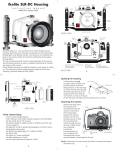Download User manual - Tripmeters for rallies.
Transcript
Rally computer 3 – User’s Guide Rally computer 3 Rally computer 3.GPS * User manual. Installation and configuration instructions. (with links to video instructions online at : www.rallycomputer.com ) * Content marked applies only to 3.GPS version SPARKELECTRONICS Robert Skierski, Office: 01-424 Warszawa, Al. Prymasa Tysiąclecia 78a, tel / fax : 022 836-24-51 www.rajdowe-haldy.pl Rally computer 3 – User’s Guide 1. DESCRIPTION Rally Computer 3 is a professional tripmeter for use in flat, off-road and navigation rallies. Its flexibility of use enables easy selection and adjustment of the measured parameters for the specifics of the rally. Water-tight aluminium casin provides exceptional protection against external factors. Top-class electronics ensures its reliability and high-precision measurements. The results are presented on superbright, red LED displays. The tripmeter is operated by a 3-button keypad, where each key has been assigned a top measuring function. 1.1 Features Precise distance measurement using two independent counters - TRIP and ODO with a 10m accuracy. Backward counting when the vehicle moves backwards. The switch is done automatically after changing to reverse gear. (Note ! The grey cable needs to be connected to the sensor or the reverse light bulb). Precise time measurement using two independent counters. One works as STOPWATCH and the second works as TIMER. Current speed measured with 1 km/h accuracy. Vehicle’s voltage indication. Adjustable display brightness and backlit keys Internal memory sustains a 10-second backup power in case of main power cut Memory with up to 10 wheel calibration settings, corresponding to different tyre sizes Connection to an external switch. Device can operate as repeating device. The second tripmeter shows the exact same values. Easy option to switch between modes. ODO and TIMER continue running in the background. 1.2 The front panel SPARKELECTRONICS Robert Skierski, Office: 01-424 Warszawa, Al. Prymasa Tysiąclecia 78a, tel / fax : 022 836-24-51 www.rajdowe-haldy.pl Rally computer 3 – User’s Guide TRIP Short trip indicator GPS ODO Total trip indicator TIMER Timer REP RUN STOP Stopwatch MODE Flashing light = searching for signal, Constant light = signal found Connected to the repeating device Runs in background (display off) 4 lights off = DIST mode 4 lights flash briefly = STAGE mode 2. INSTALLATION The main harness consist of eight cables with a cross-section of 0,34 mm2 each. NOTE ! The diagram below applies to all tripmeters purchased after July 2012. The tripmeter should be installed in a visible place, allowing easy and quick access to the front panel. The tripmeter has been supplied with mounting brackets for easier attachment. Do not remove the brackets completely as this can unseal the tripmeter housing. When connecting the power supply make sure that the voltage source is reliable and stable with the voltage within the range between 8 to 30 V. NOTE ! Switching off the tripmeter does not disconnect it completely from the power supply. The tripmeter still consumes electricity (reduced to a minimum). When the tripmeter is not used for a long time, it is recommended to disconnect it from the car installation. This will prevent the battery from discharging. It is best to install an external switch that fully disconnects the tripmeter from its power supply. Do not install the tripmeter in places where it may be damaged or work incorrectly e.g. on airbaigs, or air outlets. SPARKELECTRONICS Robert Skierski, Office: 01-424 Warszawa, Al. Prymasa Tysiąclecia 78a, tel / fax : 022 836-24-51 www.rajdowe-haldy.pl Rally computer 3 – User’s Guide How to Start Rally Computer 3 operates in two modes : DIST and STAGE which can be selected from the start screen using the [F1] key. More on mode switching in the chapter: MEASUREMENTS. 1. 2. DIST mode : short interval TRIPs, quick deletions while still having access to other functions STAGE mode : to measure the total distance while still having access to other functions Mode Mode light Purpose DIST Each light indicates its basic function. When you need to measure or quickly delete the TRIP route STAGE Each light indicates its basic function. All 4 lights flash briefly. when you need to measure a STOPWATCHED section Operations From the Start Screen, press [F1] followed by [OK] – the screen will show DIST. From the Start Screen, press [F1] until STAGE shows and then press [OK] Switching ON/OFF After switching the power on the tripmeter : - will display the start screen (only when if it was earlier switched off while not making measurements, or when it is switched on for the first time) - will continue previous measurments (only if it was earlier switched off while making measurements). Turning off the tripmeter is available only from the start screen position. Press and hold the [F1] key for 12 sec. While being turned off - after around 7 sec the display will briefly show the serial number and the program version. If there is no need turning off the tripmeter from the start screen - while the ignition is switched off - the yellow wire together with the red can be connected do DC supply. SPARKELECTRONICS Robert Skierski, Office: 01-424 Warszawa, Al. Prymasa Tysiąclecia 78a, tel / fax : 022 836-24-51 www.rajdowe-haldy.pl Rally computer 3 – User’s Guide 3. CONFIGURATION For best results it is recommended to configure the device before first use. The configuration menu gives you the option to, choose between the Master or Slave type, km or miles and also to calibrate the wheels. To enter the configuration menu : reset the tripmeter from the keypad, or To reset, put the tripmeter in the start screen position (press and hold [CLR]) and then press the keys below in the following order : [CLR] press and hold [F1] press and hold while holding [CLR] [OK] press and hold while holding [CLR] and [F1] The tripmeter is reset. after switching on the power supply when the tripmeter was in the start screen position. In both cases we will see: After the reset, the display will show the 88888 and then the current CAL value. At this point press [F1] three times followed by [OK]. CONF wil show on the display. To select a function press [F1] and confirm with [OK]. To change the value press [F1] and we confirm by pressing [OK]. The change will be confirmed by a quick display blink. To exit press [CLR]. SPARKELECTRONICS Robert Skierski, Office: 01-424 Warszawa, Al. Prymasa Tysiąclecia 78a, tel / fax : 022 836-24-51 www.rajdowe-haldy.pl Rally computer 3 – User’s Guide Available functions 1. Master/Slave setting Type – when TYPE is displayed press [F1] to select between : a) Master – this mode will always take control over the other device. It will send data to the repeating device) b) Slave – in this mode the device will work as “slave” to the other device c) Auto – will take control by default with the default if equipped with GPS. If not, it will awaits the signal from the overriding device. SPARKELECTRONICS Robert Skierski, Office: 01-424 Warszawa, Al. Prymasa Tysiąclecia 78a, tel / fax : 022 836-24-51 www.rajdowe-haldy.pl Rally computer 3 – User’s Guide 2. Units in which the measurement results are presented. Units – the display shows UNIT – Select between km or miles : meter – metric system imp - imperial or British system 3. Pulses – The display shows IMPS – select between pulses and GPS or only with GPS a) I-off – work using only GPS system – measurement starts when speed is greater than 5 km/h. b) I-on – work using route pulses received from the vehicle and the GPS module – this measurement ensures best accuracy. Calibration value The Cal value is the number of pulses generated by the vehicle over a distance of 1000m. The measurement can be performed on any distance as long as the value entered is for the distance of 1000 m. While measuring at the distance of 1000 m, the measured value can be directly recorded in the tripmeter memory. When the sample distance is different than 1000m, the value should be accordingly adjusted: 1000m / tested distance = A number of pulses x A = number of pulses per 1000m When measuring the number of pulses per one turn of the wheel we have to use the following formula: 1000m / wheel circumference (in meters) = A number of pulses per one wheel spin x A = number of pulses per 1000m SPARKELECTRONICS Robert Skierski, Office: 01-424 Warszawa, Al. Prymasa Tysiąclecia 78a, tel / fax : 022 836-24-51 www.rajdowe-haldy.pl Rally computer 3 – User’s Guide The tripmeter can store up to 10 different CAL values representing different tyre sizes which can be quickly selected during the rally. CAL values are recorded as numbers from 0 to 9. CAL Value – measurement While the tripmeter is in the starting position press simultaneously [OK] and [F1]. The display show 0. Measurement starts automatically. When ready to start the proper measurement press [F1] to start a new count. To stop the measurement press [OK] and calculate the CAL value. To enter the CAL Value press [OK]. Using [F1] enter the digit from 0 to 9 and confirm with [OK]. The tripmeter blinks to indicate a successful entry and exits to the start screen. Auto-calibration using inbuilt GPS module. Only for Rally computer 3.GPS. Press simultaneously [OK] and [F1]. Press and hold [F1] for 3 seconds to activate the auto-calibration. TRIP light starts blinking. NOTE !!!! If there is an insufficient amount of satellites the display will show --------- (minuses) Also if the satellite amount is right (at least 7) but the speed is smaller than 20km/h, the display will show a blinking symbol “0. With both conditions met the display does not blink and Cal value is calculated. After travelling the distance of 1000 meters (as measured by the GPS without having to refer to the measured road section) the pulses count stops. Press and hold [OK] to select and enter the CAL value. SPARKELECTRONICS Robert Skierski, Office: 01-424 Warszawa, Al. Prymasa Tysiąclecia 78a, tel / fax : 022 836-24-51 www.rajdowe-haldy.pl Rally computer 3 – User’s Guide How to insert the CAL value From the start position press [OK] and [CLR]. The display shows. Use [F1] to select the first digit then press [OK]. Repeat the process until all digits are entered and confirm with [OK] The value will blink and then the underscore will appear. Now enter a number (0 to 9) that will be assigned to the CAL value. Using [F1] select the digit from 0 to 9 and confirm with [OK]. The isplay will blink confirming that the value was entered and the tripmeter will resume the starting position. How to select the CAL value From the start position press and hold [F1]. The current mode will show briefly. Still holding [F1] keep pressing [CLR] to review the programmed CAL values . The display shows first the CAL value and few second later the assigned number. To confirm that selection, release [F1]. In case of selecting a CAL value equal to 0 or in case of not making any choice, the tripmeter will display an error code: 21747. SPARKELECTRONICS Robert Skierski, Office: 01-424 Warszawa, Al. Prymasa Tysiąclecia 78a, tel / fax : 022 836-24-51 www.rajdowe-haldy.pl Rally computer 3 – User’s Guide Measurements How to select operational modes From the start position press [F1]. The display shows the mode name. Press [F1] to select between DIST and STAGE. To confirm selected mode, press [OK]. TIMER activation Once the mode is selected, the user is prompted for the TIMER time. Use [F1] to select the first digit and confirm with [OK]. Repeat until all digits are entered and press and hold [OK]. To delete a value press [CLR] . If TIMER is not needed, press [OK]. Press and hold [CLR] to exit to the start screen. NOTE ! The maximum time that can be entered is 9h59m59 sec which corresponds to : 95959. SPARKELECTRONICS Robert Skierski, Office: 01-424 Warszawa, Al. Prymasa Tysiąclecia 78a, tel / fax : 022 836-24-51 www.rajdowe-haldy.pl Rally computer 3 – User’s Guide Ready to start The display is blinking. The device is ready to start. Press [F1] to start measurements Function description DISTANCE mode: [F1] [TRIP] – deleting TRIP route – After the start, [F1] acts as delete key. When the displays shows other function, the first [F1] pressing shows the TRIP value (e.g. TRIP =12m). Press [F1] again to cancel the value to 0 [FUNCTION] displays: [TRACK] – course – When using GPS, it shows the route course. The display shows the degree symbol on the left, and the current value on the right which is the deviation angle from the North. [VOLT] - voltage in the vehicle U symbol – indicates voltage. On the right-hand side of the display the user can see the current value. SPARKELECTRONICS Robert Skierski, Office: 01-424 Warszawa, Al. Prymasa Tysiąclecia 78a, tel / fax : 022 836-24-51 www.rajdowe-haldy.pl Rally computer 3 – User’s Guide [TIMER] - time remaining to the next Time Control (if entered before the start). If not, it will show the time elapsed from the start. New! Click the words above to edit and view alternate [LIGHT] - display brightness. translations. Dismiss Search Use [F1]fortoprofessional change the Polish translation of the display and brightness Google the keys.Translate for Business:Translator Toolkit Website Translator Global Market Finder Turnbrightness off instant can translation The be totally About GoogleThe RUN light will set to OFF. TranslateMobilePrivacyHelpSe be on. nd feedback czas pozostały do kolejnego NOTE !! When the PKC – gdy przed startem tripmeter’s brightness is OFF wprowadziliśmy czas pomiędzy press any key to restore to PKC. Jeśliintensity. nie jest to czas od medium startu. [ODO] – Total distance ODO light is ON [SPEED] - Speed. S symbol indicates speed. On the right the current speed is displayed. SPARKELECTRONICS Robert Skierski, Office: 01-424 Warszawa, Al. Prymasa Tysiąclecia 78a, tel / fax : 022 836-24-51 www.rajdowe-haldy.pl Rally computer 3 – User’s Guide STAGE mode: [F1][STOP.] - start / stop STOPWATCH Time count - after the start, [F1] acts as start/stop for time measurements. When the displays show other parameters, the first [F1] pressing shows elapsed time. [FUNCTION] displays: [TRACK] – course – When using GPS, it shows the route course. The display shows the degree symbol on the left, and the current value on the right which is the deviation angle from the North. [VOLT] - voltage in the vehicle U symbol – indicates voltage. On the right-hand side of the display the user can see the current value. [TIMER] - time remaining to the next Time Control (if entered before the start). If not, it will show the time elapsed from the start. [LIGHT] - display brightness. Use [F1] to change the brightness of the display and the keys. The brightness can be totally set to OFF. The RUN light will be on. SPARKELECTRONICS Robert Skierski, Office: 01-424 Warszawa, Al. Prymasa Tysiąclecia 78a, tel / fax : 022 836-24-51 www.rajdowe-haldy.pl Rally computer 3 – User’s Guide NOTE !! When the tripmeter’s brightness is OFF press any key to restore to medium intensity. [ODO] – Total distance – ODO light is ON [[SPEED] - Speed. S symbol indicates speed. On the right, current speed is displayed. SPARKELECTRONICS Robert Skierski, Office: 01-424 Warszawa, Al. Prymasa Tysiąclecia 78a, tel / fax : 022 836-24-51 www.rajdowe-haldy.pl Rally computer 3 – User’s Guide End of measurements STAGE mode To finish measurements in this mode, press [F1] and then press and hold [OK]. TIMER and ODO are not deleted. Intermediate screen is displayed with the – sign. DISTANCE mode To finish measurements in this mode, press [F1] and then press and hold [OK]. TIMER and ODO are not deleted. Intermediate screen is displayed with the – sign. How to continue measurements when being in DIST or STAGE mode. A. Using [F1] select the mode for next drive. The user can select STAGE or DISTANCE mode ( as in the chapter: Selection of operational modes ) B. Press and hold [CLR] exit to start screen. SPARKELECTRONICS Robert Skierski, Office: 01-424 Warszawa, Al. Prymasa Tysiąclecia 78a, tel / fax : 022 836-24-51 www.rajdowe-haldy.pl Rally computer 3 – User’s Guide Technical and exploitation data: Power supply 7-30V Dimensions Hight57xWidth110xDepth32 mm Current - max. 200 mA SPARKELECTRONICS Robert Skierski, Office: 01-424 Warszawa, Al. Prymasa Tysiąclecia 78a, tel / fax : 022 836-24-51 www.rajdowe-haldy.pl Rally computer 3 – User’s Guide Warranty Warranty covers the period of 12 months from the date of sale of the device. The warranty remains valid only when the product is used according to its purpose. The warranty remains valid only with the proof of sale. Name and type: ……………………………………………….. Data of sale: ………………………………………….. Device number: …………………………………….. SPARKELECTRONICS Robert Skierski, Office: 01-424 Warszawa, Al. Prymasa Tysiąclecia 78a, tel / fax : 022 836-24-51 www.rajdowe-haldy.pl