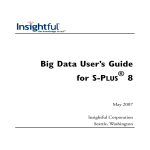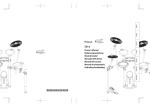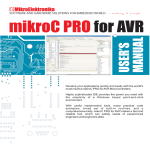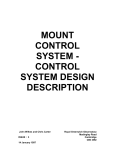Download The TCS Time System - ICD21
Transcript
Created: December 7, 1998
Modified: November 9, 1998
Gemini
Telescope
Control
System
Report
The TCS Time System - ICD21
Chris Mayer, Dave Terrett & Pat Wallace
tcs_cjm_034.fm/09
This report is the User and Programmers manual for
the TCS Time System. It describes the support
provided by the TCS for different time systems both for
itself and for other Gemini EPICS systems.
1.0 Introduction
1.1 Intended Readership
This document is aimed at all Gemini work packages that are developing EPICS/
VxWorks systems and require access to time in a variety of formats.
It should be emphasised that all access to time by any Gemini EPICS system should be
through the facilities described in this document. Systems should not access time by
making low level calls to the Bancomm card e.g. through the bc635_read call [1].
1.2 Scope
The software and facilities described in this document are mainly applicable to those
Gemini work packages that are developing EPICS based VxWorks systems. The software currently requires the facilities of both the EPICS sequencer and the EPICS database.
The software only addresses the problem of accessing time from C code. ICD 9 [1]
describes the facilities available to access time via EPICS records.
The software and facilities described here will be referred to as the TCS Time System.
1.3 Acronyms and abbreviations
The TCS Time System
DHS
Data Handling System
EPICS
Experimental Physics and Industrial Control System
tcs_cjm_034.fm/09
1 of 28
Overview
GMST
Greenwich Mean Sidereal Time
IOC
Input Output Controller
LAST
Local Apparent Sidereal Time
RTC
Real Time Clock
TAI
International Atomic Time
TCS
Telescope Control System
TDB
Barycentric Dynamical Time
TT
Terrestrial Time
UTC
Coordinated Universal Time
UT1
Universal Time
1.4 Definitions
Raw time - a double precision number containing the number of SI seconds since 1970
January 1.0 International Atomic Time
1.5 References
[1] ICD 9 - EPICS Time Bus Driver, P. B. Taylor
[2] SPE-C-G0009 - Software Programming Standards, P. McGehee & S. Wampler
[3] TCS/PTW/6 - Time, P.T. Wallace.
1.6 History
v 5.0 - 3 June 1997 - update reference section and required database records
v 6.0 - 17 June 1997 - added extra info and corrected ambiguities following input from
PCS work package
v7.0 - 4 June 1998 - fix description of timeOffset routine
v8.0 - modify description of timePrint to reflect implementation of release V1-1
v9.0 - added sections on use of timelib off-line and how timelib initialises
2.0 Overview
The requirements for the TCS Time System initially stemmed from the needs and duties
of the TCS Work Package. These were
• The TCS requires accurate time on a number of different timescales
• The TCS is the time bus master and normally has access to accurate time via a Bancomm 637 card and GPS receiver
• The TCS must be able to run when a Bancomm card is not available
2 of 28
tcs_cjm_034.fm/09
The TCS Time System
User Manual
Although these are requirements on the TCS, all Gemini EPICS systems also require
access to accurate time on a range of timescales. Since the details of how to convert time
as read from the Bancomm hardware to any particular timescale are complex and subtle
it was decided to extend the facilities provided by the TCS as time bus master to provide
an enhanced Time System.
Some of the facilities provided by the TCS Time System are
1. Access to “raw time” from the best available time source
2. Ability to run a subsystem or the whole observatory on a time offset from the present
3. Ability to “simulate” time when the GPS or IRIG-B signals are not available or
when no Bancomm hardware is present.
4. Automatic connection to the TCS when it is running and disconnection when it is
shutdown
5. Access to accurate time as TAI, UTC, UT1, TT, TDB, GMST or LAST
6. Maintenance of a health record for the time system for inclusion in the overall system health as well as logging of messages to a DHS log record
3.0 User Manual
This section of the document comprises the User Manual. Only those aspects of the
Time System that need to be understood to use the system are described here. Details of
each component of the Time system can be found in Section 5.0 .
3.1 timeClockInit
The first call that a system must make is to timeClockInit (Section 5.3 ). This call must
be made before the EPICS Timestamp system is initialised and before IocInit.
timeClockInit takes five parameters. The first indicates whether the system is the time
bus master ( = 1) or not ( = 0). Only the TCS is expected to call timeClockInit with the
first parameter set to 1. All other systems should set the first parameter to 0. The second
parameter indicates whether the time system is to be run for “real” ( = 0) or it is to be
“simulated” (= 1). In normal operational use all systems will set this second parameter
to 0.
Time should be simulated i.e. this second parameter should be set to 1 under the following circumstances
1. When no Bancomm time card is available. In this case time will be derived from the
CPU RTC.
2. When the TCS is not available and/or when there is no physical time bus cable. This
situation is likely to be the case for most work package developers before their systems are integrated at Mauna Kea or Cerro Pachon. In this case time will be derived
from the RTC on the Bancomm card.
System developers are free to run their systems with this second parameter set to 0
without the time bus or the TCS. Under these circumstances the <sys>:TIME:health
record will show Warning or Bad depending on how far in error the time is.
The TCS Time System
tcs_cjm_034.fm/09
3 of 28
User Manual
The remaining three parameters are passed directly to the equivalent parameters in the
routine BCconfigure as documented in [1]. These parameters are the frequency of periodic interrupts as generated by the Bancomm card, the ratio of the periodic interrupts to
the system clock tick rate and an offset in microseconds that can be used to compensate
for delays in the time reference input.
3.2 Database records
Correct operation of the Time system requires that the IOC load three Time system specific EPICS records. These are currently <sys>TIME:health <sys>TIME:intSimulate
and <sys>logrecord. The Time System uses the first of these to provide information on
its health and the second is a record for the DHS to monitor. The intSimulate record
indicates whether time is being simulated or not. The token <sys> should be replaced
with whatever the standard prefix is for the subsystem in question as described in [2]
e.g. for the PCS it would be m1: (Note the colon that is part of the token). It is the
responsibility of the system developer to make sure records with these names are part of
the database they load.
N.B. In tests so far these records have been implemented as an ao (health), a stringin
(logrecord) and a bo (intSimulate). (see Section 4.3 on page 10)
3.3 timeSeq
Monitoring of the time system and updating the health and log record is carried out by a
sequence program called timeSeq. This should be started as follows
seq &timeSeq, “sys=<sys>”
Where the token <sys> is replaced by the standard prefix for the system in question and
must correspond to the name used to prefix the health and log records. (for further
details see Section 4.1.1 on page 9)
3.4 Startup script
An example startup script is shown below. Those commands important to the operation
of the Time System have been highlighted
# cd to application directory
cd “/home/vxWorks/tcs1/cjm/proto/rel”
# Load EPICS core and record stuff
ld < epics/base/bin/mv167/iocCore
ld < epics/base/bin/mv167/drvSup
ld < epics/base/bin/mv167/recSup
ld < epics/base/bin/mv167/devSup
# If using state programs, load the sequencer
ld < epics/base/bin/mv167/seq
# Load any application records, device support or drivers here,
4 of 28
tcs_cjm_034.fm/09
The TCS Time System
User Manual
# or code for subroutine records
ld < ../../slalib/rel/bin/mv167/slalib
ld < ../../timelib/rel/bin/mv167/timelib
# Load sequences here
ld < ../../timelib/rel/bin/mv167/timeSeq
# Configure the time system
# Master ?, Simulate? interrupt frequency, intPerTick, timeOffset
timeClockInit (0, 0, 60, 1, 0)
# Configure the Timestamp system, 1=Master IOC
# Master?, synch rate, clock rate, master port, slave port, timeout (ms), type
# If value is set to 0 then the default compilation value is used
# Type = 1 permanently inhibits the use of the event system
TSconfigure 1,0,0,0,0,250,1
# Load one or more databases here
dbLoad “./data/defualt.dctsdr”
dbLoadRecords “./data//xxx.db”
# access security initialization
# asSetFilename(“src/geminiTcs.acf”)
# This turns off logging
# iocLogDisable=1
iocInit “./data/resource.def”
# Start sequences
seq &timeSeq, “sys=m1:”
The important points to note about this startup script are
1. slalib must be loaded prior to timelib as timelib makes calls to routines in slalib. The
Project Office has not specified a standard location from which to load these libraries
so application developers are free to chose. The example here loads them from their
own UAE directory tree but this is not compulsory.
2. timeClockInit must be called prior to configuring the EPICS Time Stamp system and
before EPICS driver initialisation. Further details of this function can be found in
Section 5.3 . The parameters given here are appropriate to a system that is not the
time bus master but that intends to use its Bancomm hardware locked to an external
time signal e.g. IRIG-B. The interrupt frequency is set to 60Hz as is the system clock
rate.
3. The database xxx.database must contain the records referred to in Section 3.2
4. resource.def should contain the IP address of an NTP time server. This is used to set
the CPU RTC as well as to periodically cross check the time on the Bancomm card.
5. The time sequence is started on the assumption that the three records referred to in
Section 3.2 and loaded by xxx.database are called m1:TIME:health,
m1:TIME:intSimulate and m1:logrecord.
The TCS Time System
tcs_cjm_034.fm/09
5 of 28
User Manual
3.5 Calling the Time System from Application code
The first thing an application developer should remember is that no-one except the TCS
should call the Bancomm driver directly! All access to time should be through one of
the library calls detailed in Section 5.0 .
All the details of handling the initialisation of the time system are handled by the
sequence program timeSeq (Section 3.3 ). Once this is loaded and started, a user only
need make calls to the timeNowX and timeThenX routines (Section 5.10 to
Section 5.26 ).
The lowest level call an application developer should make is to the timeNow function.
For example all inter IOC traffic should use times as returned by this function. The format of this time is identical to that of the bc635_read call i.e. a double precision number
containing the number of SI seconds since 1970 January 1.0 TAI. This is known as a
“raw time”
If one system wants to command another to be at a certain position at a certain time then
the commanding system will send the required time as a double in this format. The commanded system will call timeNow to get the current time in the same format and difference the two numbers to find the number of seconds left before it must be in the position
required.
Programmers are strongly discouraged from manipulating raw times themselves, apart
from simple transformations such as adding or subtracting a short interval. Conversion
into date and time format, or into different timescales should only be carried out through
the time library functions described in Section 5.0 on page 15.
3.6 Running the observatory or subsystem at a time offset from the present
If it is required to run the whole observatory at a time offset from the present then the
TCS and all other systems must have been started with the second parameter to timeClockInit set to 0. Simply writing into TCS:biass will then cause all systems to adjust to
the same new offset time
(The name of this record and how it is written to will change. A TCS CAD record will be
provided in later versions of the TCS.)
If a system has been started with time being simulated then no connections are made to
the TCS so changing the value of the TCS:biass record will have no affect on it. If a system wishes to run on a time offset from the present under these circumstances then it
must provide an engineering function that makes a call to the timeOffset routine.
(Section 5.16 ) It is essential that this engineering function is not invoked when time is
being derived from the TCS. If it were, then a system would end up running on a time
offset from the rest of the observatory.
3.7 Using timelib on a Unix host
Although timelib was initially written to provide time services for VxWorks IOCs, it
can be used essentially unchanged on a Unix host. The only difference is the manner in
6 of 28
tcs_cjm_034.fm/09
The TCS Time System
Programmer’s Manual
which it must be initialised since the Unix host does not have access to the time bus
hardware.
For host based applications timelib is initialised by a call to timeOffline (Section 5.15
on page 22) rather than a call to timeInit. If timeInit is called on a non-VxWorks system
then an error is generated. Similarly, calling timeOffLine on a VxWorks system will
also generate an error.
Due to the limitations of the underlying operating system, timelib cannot guarantee a
time resolution of better than 1 second for host based applications although higher resolution clocks are used if available.
4.0 Programmer’s Manual
This section provides a functional description of the main components of the TCS Time
System, in particular it describes the operation of the sequence program that initialises
and monitors the operation of the time system on each IOC on which it is running
4.1 Sequence program
The operation of the sequence program is best understood by reference to the state transition diagram shown in Figure 1 .
On startup the sequence enters the state “Connecting”. At this point it is checking that
all the connections that it needs to the TCS are available i.e. that the TCS is up and running somewhere on the network. There are three possible exits from this state
1. The time system is being simulated. In this case the sequence immediately transi-
tions to the state “Simulating”. Currently this state does nothing. In particular there
is no way of switching the system dynamically to run in non-simulate mode. This
can only be achieved by a reboot.
2. Not all channels are connected. In this situation the system will transition to state
“Wait Connect”. It will stay in this state until the channels become available. This
will happen when the TCS is booted. at which point it will move to state “Check
State”
3. All channels connected. In this case the system transitions immediately to state
“Check State”
The state “Check state” is used to control access to the TCS whilst it is starting up and
initialising its internal data. EPICS will report that all channels to the TCS are available
once the TCS database is loaded. At this point however the TCS records that the time
system requires will not have been initialised to sensible values. This will occur once
the TCS has started its main pointing loops. As soon as the TCS has performed its own
internal initialisations it will set the record TCS:state to the value Running. This signals
to the time system that valid data is available and the sequence moves to the state “Monitoring”
The TCS Time System
tcs_cjm_034.fm/09
7 of 28
Programmer’s Manual
timeSimFlag == True
Not all channels
Connected
Connecting
Wait Connect
All channels
Connected
Simulating
All channels
connected
Delay == 30s
Check State
tcsState == Running
Disconnect
Event
FIGURE 1.
Monitoring
Delay == 2s || Time offset changed
|| deltdb changed
State Transition diagram for timeSeq
The monitoring state has two main functions
1. To update the local system’s copies of the TCS Time System variables
2. To maintain a record of the time system’s health
The first function ensures that the local time system can provide time as accurately as
possible on a variety of timescales without having to duplicate the calculations being
done by the TCS.
8 of 28
tcs_cjm_034.fm/09
The TCS Time System
Programmer’s Manual
The second function relieves a systems application code from having to handle error
returns from the Bancomm hardware. For example, The Bancomm card sets error bits
when its estimate of the time error is greater than 5 µsecs . Unfortunately there is no
way of telling how much worse than 5 µsecs the error is. The sequence program monitors the error bits and as soon as they get set it sets the time system health to Warning. It
then checks the time against an NTP server and if the error is greater than 2 seconds
then sets the health to Bad.
The rather crude error band of 2 seconds is to ensure the health does not get set Bad during leap second updates. In practice tests have shown than the Bancomm and NTP servers never get more than 30ms out of step. Later releases of the TCS Time system may
incorporate more sophisticated error checking.
4.1.1
Connecting to an alternate TCS
The timeSeq program is normally started as shown in Section 3.3 . By default this will
try and connect to a TCS database that is prefixed tcs: For testing purposes it may be
convenient to connect to an alternate TCS database if one is running. This can be done
by over riding the default “top” macro used by timeSeq. For example to connect to a
TCS database prefixed tc1: you should start timeSeq as follows
seq &timeSeq “sys=m1:, top=tc1:”
4.2 Initialisation
The initialisation of the TCS time system depends on the hardware that is available and
the requirements of the user. It is based on the assumption that the best source of time
should be used if possible and that these are (in decreasing order of accuracy)
1. The GPS signal to the Bancomm 637 in the TCS crate and by extension the IRIG-B
signal sent to the other IOCs
2. The RTC on the Bancomm cards
3. The RTC on the mv167
The initialisation is performed by the routines timeClockInit and timeInit and the table
below summarizes the functions that are performed both when simulating and when not.
In this context, “simulating” means not using the Bancomm 637 and its associated
IRIG-B signal.
TABLE 1.
Initialisation functions
simulated
Not simulated
timeClockInit
Set system clock rate directly
Call BCconfigure so that system clock rate
is set by interrupts from Bancomm
timeInit
Read NTP and set CPU RTC to UTC
Read NTP and set CPU RTC to UTC
If Bancomm present sets its RTC
The TCS Time System
tcs_cjm_034.fm/09
9 of 28
Programmer’s Manual
The points to note are
• The CPU RTC is always set whether simulating or not
• The Bancomm RTC is only set if simulating.
The assumption here is that if not simulating then a valid time signal is already available either direct from the GPS receiver in the case of the TCS or via the time bus in
the case of other IOCs. Since this is the highest precision signal available it makes
no sense to attempt to over ride it.
A consequence of this behaviour is that if a crate is rebooted by cycling the power or
pressing the reset button the Bancomm time must be reset by either
1. Having the time bus connected
OR
2. Running the time system in simulation mode
Failure to do either of these will result in invalid times as the Bancomm starts counting time from zero after a bus reset.
4.3 Database records
The TCS Time System relies on the following records being loaded by the TCS
TABLE 2.
Records loaded by the TCS
Record
Type
Description
state
mbbi
Booting, Initialising or Running
biass
ai
Time offset (days)
deltdb
ai
TDB - TT (days)
tlongm
ai
Site mean east longitude
tlatm
ai
Site mean geodetic latitude
xpm
ai
X component of polar motion (arcsec)
ypm
ai
Y component of polar motion (arcsec)
ttmtai
ai
TT - TAI (secs)
djmls
ai
MJD following next leap second
delat
ai
TT - TAI (secs)
delut
ai
UT1 - UTC (secs)
In addition each system that uses the TCS Time system must provide the following
records
TABLE 3.
10 of 28
Records provided by each system
Name
Type
Description
<sys>TIME:health
ao
0 = Good, 100 = Warning or 200 = Bad
tcs_cjm_034.fm/09
The TCS Time System
Programmer’s Manual
TABLE 3.
Records provided by each system
4.3.1
Name
Type
Description
<sys>logrecord
stringin
DHS log record
<sys>TIME:intSimulate
bo
1 = Simulating, 0 = not Simulating
<sys>TIME:health
The sequence program sets this record on the basis of the error return from the Bancomm card and the time difference between the Bancomm and an NTP server.
N.B. earlier versions of the time library recommended implementing this as an mbbo
record. This had to be changed at v5 of this document due to the change of health values
from 0, 1 and 2 to 0, 100 and 200. It is convenient though not essential to set the following fields on this record
•
•
•
•
HIHI 200.0
HIGH 100.0
HSV MINOR
HHSV MAJOR
Note also that this record does not provide the health in a format needed by the OCS.
The OCS requires health to be returned as the strings “GOOD”, “WARNING” or
“BAD” from a SIR record. It is the responsibility of the subsystem developer to provide
this additional functionality.
4.3.2
<sys>TIME:intSimulate
This record provides a public interface to the simulation state of the time library software running in the subsystem. If this record is being included in the alarm tree for the
subsystem, it is convenient though not essential to set the following fields on this record
• OSV MINOR
• ONAM True
• ZNAM False
4.3.3
<sys>:logrecord
It has always been intended that this should be implemented as a DHS log record. At
present this is not available and so should simply be implemented as a stringin or
stringout record. Note also that “TIME:” is not part of the record name as at the time of
writing timelib there was to be a single DHS log record in each subsystem.
This area of timelib may have to change in future releases when the status of logging
requirements is clarified.
4.4 C code
A full explanation of the different time scales employed by the TCS can be found in [3]
together with details of the routines that can be called from user written C code. Brief
The TCS Time System
tcs_cjm_034.fm/09
11 of 28
Programmer’s Manual
descriptions of each routine are reproduced in Section 5.0 as extracted from the source
code.
4.5 Diagnostic facilities
Apart from the standard EPICS facilities, a number of diagnostic routines are provided
that can be used to check the operation of the time system
4.5.1
timeClockReport
This routine performs the same checks as timeClockCheck (Section 5.2 ) but rather than
then possibly modifying the time system setup to ensure a valid configuration it simply
reports the status to the terminal or telnet session connected to the IOC. The output
below is shown for an IOC that has been started in simulation mode
-> timeClockReport
Time system is in simulation mode
All times are being read from the Real Time Clock
The following output was obtained from a Bancomm 637 when it is locked to the GPS
satellite
-> timeClockReport
Status of bancomm hardware
Number of GPS leap seconds 11
Status return from reading Bancomm time: 0
The number of GPS leap seconds is the difference between the UTC and GPS time
scales. The possible values of status return are documented in [1]. In this case there are
no errors being reported by the Bancomm hardware.
4.5.2
timeDump
This routine simply dumps the contents of the time libraries internal variables to the
screen. The output below was obtained on an IOC that was running the time system in
simulation mode
-> timeDump
Dump of contents of time Library private memory
Init flag = 1
Offset bias (days) = 0.000
TT - TAI = 32.184
MJD of next leap sec = 999999.900
TAI - UTC before that date (secs) = 30.000
UT1 - UTC before that date (secs) = 0.746
12 of 28
tcs_cjm_034.fm/09
The TCS Time System
Programmer’s Manual
Current TDB - TT (days) = 0.0000000000
Current LAST - GMST (rads) = 3.5697067474
If the same command is given on an IOC that has a Bancomm 637 card and is locked to
a GPS satellite then the following output is obtained.
-> timeDump
Dump of contents of time Library private memory
Init flag = 1
Offset bias (days) = 0.000
TT - TAI = 32.184
MJD of next leap sec = 999999.900
TAI - UTC before that date (secs) = 30.000
UT1 - UTC before that date (secs) = 0.746
Current TDB - TT (days) = -0.0000000180
Current LAST - GMST (rads) = 3.5697067513
The interpretation of these values is as follows
• Init flag - a value of 1 confirms that the time library has been successfully initialised
i.e. that timeInit has been called.
• Offset bias - this will normally be zero. It will only be non-zero if the time system is
being run at a time offset from the present (see Section 3.6 on page 6)
• TT - TAI - the difference in seconds between TT and TAI
• MJD of next leap second - the value shown here is the default used prior to the
announcement of when the next leap second will occur. Once a date has been
announced the MJD will appear here.
• TAI - UTC - this is the number of leap seconds used to convert between TAI and
UTC
• UT1 - UTC - the current difference between UT1 and UTC
• TDB - TT - the difference between TDB and TT. The output for the system simulating time is 0.0 which is the default.
• LAST - GMST - the current difference between LAST and GMST
4.5.3
timeCheck
This routine only returns useful information if the time system is not being simulated
and the Bancomm card is in an error state. Under these conditions it will report back the
difference in time between an NTP server and the Bancomm card. Further details are
given in Section 5.1 . An example of its use is shown below
The TCS Time System
tcs_cjm_034.fm/09
13 of 28
Programmer’s Manual
-> x = 1000.0
x = 0xd54fec: value = 1000
-> timeCheck(&x)
value = 1 = 0x1
-> x
x = 0xd54fec: value = 0.004
In this case the Bancomm is reporting that it is unsynched (since it returned 1) and that
there is 4ms difference between it and the NTP server.
14 of 28
tcs_cjm_034.fm/09
The TCS Time System
Reference Section
5.0 Reference Section
A number of calls within the time library make use of an enumerated type “timescale”.
The following values are available:
TAI
International Atomic Time
UTC
Coordinated Universal Time
UT1
Universal Time
TT
Terrestrial Time
TDB
Barycentric Dynamical Time
GMST
Greenwich Mean Sidereal Time
LAST
Local Apparent Sidereal Time
5.1 timeCheck - Compare and check time standards
Purpose: Compare and check time standards
Description: This routine will check if the time returned by the Bancomm card is consistent with that fetched by NTP. This is only done if the time system isn't being simulated and reading the Bancomm returns an error. The routine is needed to try and
separate serious errors reported by the Bancomm from less serious ones. For example,
the Bancomm 637 will report errors whilst it is locking to the satellite signals, this can
take 10s of minutes during which time a perfectly satisfactory time signal is being generated
Invocation :
timeCheck(&diff)
Parameters : (">" input, "!" modified, "<" output)
<
timeDiff
double
Difference between BC and NTP (secs)
Function value :
<
The TCS Time System
status
int
Status from bc635_read. Possible values are
bit0
time is unsynched
bit1
time offset too large
bit2
Frequency offset error
tcs_cjm_034.fm/09
15 of 28
Reference Section
External functions :
bc635_read
Bancomm library
Reads raw TAI
TSgetUnixTime
EPICS Time Stamp
library
Fetch UTC from NTP server
5.2 timeClockCheck - Checks the time initialisation parameters
Purpose : Checks the time initialisation parameters set by timeClockInit are consistent with the hardware that is present.
Description : The routine does a number of consistency checks to verify that the
parameters set in the call to timeClockInit are valid. For example the IOC may have
been booted to read time from a Bancomm card but actually there is no hardware
present to allow this.
Invocation :
timeClockCheck()
External functions :
bcTestCard
Bancomm library
Check if Bancomm card is present
bc635_read
Bancomm library
Read raw TAI
bcReadStat
Bancomm library
Read status of Bancomm hardware
bcGetGpsLeap
Bancomm library
Fetch number of GPS leap seconds
Prior requirements : The routine timeClockInit should have been called first
Deficiencies : The main problem is trying to identify whether a Bancomm 637 or 635
card is present. This has to be done by trying to fetch the number of GPS leap seconds.
If the number comes back as 0 it is a 635, if the number is positive then it is a 637.
5.3 timeClockInit - Initialise the clock used by the Gemini time system
Purpose : Initialise the clock used by the Gemini time system This routine must be
called prior to starting EPICS.
Description : This routine is essential to the correct startup of the Gemini time system. It must be called prior to the startup of EPICS since it calls BCconfigure. Since
EPICS is not running when this routine is called it uses private memory to store
whether the time system is to be simulated and whether this IOC is the time bus master.
These stored values can be used later by EPICS code. The master flag is set to 1 if the
IOC in which this code is running is to be the time bus master i.e. it has a bc637 card
16 of 28
tcs_cjm_034.fm/09
The TCS Time System
Reference Section
installed. The simulate flag is set to 1 if time is to be simulated i.e time is to be driven
by an onboard real time clock rather than a Bancomm card.
Invocation :
timeClockInit(master, simulate, intPerSecond, intPerTick, timeOffset)
Parameters : (">" input, "!" modified, "<" output)
>
master
int
1 if timebus master 0 otherwise
>
simulate
int
1 if time is simulated 0 therwise
>
intPerSecond
int
Frequency of interrupts (Hz)
>
intPerTick
int
No. of interrupts per clock tick
>
timeOffset
int
Compensation offset (microsec)
Function value :
<
status
int
0 = OK
External functions :
BCconfigure
Bancomm library
Configure Bancomm time card
5.4 timeClockReport - Report on status of time system
Purpose : Report on status of time system
Description : This routine does many of the checks that are done by timeClockCheck.
It differs in being a purely diagnostic function i.e. it makes no attempt to correct any
inconsistencies it finds
Invocation :
timeClockReport()
External functions :
bcTestCard
Bancomm library
Check if Bancomm card is present
bc635_read
Bancomm library
Read raw TAI
bcReadStat
Bancomm library
Fetch bancomm hardware status
bcGetGpsLeap
Bancomm library
Fetch number of GPS leap seconds
Prior requirements : The routine timeClockInit should have been called first
The TCS Time System
tcs_cjm_034.fm/09
17 of 28
Reference Section
Deficiencies : The main problem is trying to identify whether a Bancomm 637 or 635
card is present. This has to be done by trying to fetch the number of GPS leap seconds.
If the number comes back as 0 it is a 635, if the number is positive then it is a 637.
5.5 timeDump - Outputs time library internal variables to screen
Purpose : Outputs time library internal variables to screen
Description : This is a purely diagnostic function used to print out the contents the the
time library's internal variables to the screen.
Invocation :
timeDump()
5.6 timeGetMasterIOC - Get flag that indicates if this is the timebus master
Purpose : Get flag that indicates if this is the timebus master
Description : Fetch the masterIOC flag from the time library global memory
Invocation :
timeGetMasterIOC (&master)
Parameters : (">" input, "!" modified, "<" output)
<
master
int *
returned masterIOC flag
External variables :
>
masterIOC
int
The flag that says if this is the master IOC
Prior requirements : timeSetMasterIOC should have been called prior to this function
5.7 timeGetSimFlag - Fetch time simulation flag
Purpose : Fetch time simulation flag
Description : This routine fetches the simulation flag from the time library global
memory . The flag says whether the subsystem is being simulated internally by the
TCS.
18 of 28
tcs_cjm_034.fm/09
The TCS Time System
Reference Section
Invocation :
timeGetSimFlag (&simulate)
Parameters : (">" input, "<" output, "!" modified)
<
simulate
int
simulate flag
External variables :
>
tsim
int
simulation flag
5.8 timeInit - Initialize (or re-initialize) the Gemini time library.
Purpose : Initialize (or re-initialize) the Gemini time library.
Description : This routine initialises the Gemini time library. If it is not called explicitly it will be called automatically when one of the other time library routines are called.
The routine performs a number of consistency checks to ensure that the correct hardware is present to support the mode in which the time library is being run.
Invocation :
timeInit()
Function value :
<
status
int
Return status, 0 = OK, else = error
External variables :
<
initd
int
Initialised flag
>
elongt
double
True longitude of site (radians)
<
delstr
double
current LAST - GMST (radians)
5.9 timeLibRefresh - Updates slowly-changing variables in timeLib internal
memory
Purpose : Updates slowly-changing variables in timeLib internal memory
Description : Store new values of TDB-TT and LAST-GMST in internal memory
Invocation :
timeLibRefresh ( )
The TCS Time System
tcs_cjm_034.fm/09
19 of 28
Reference Section
Parameters : (">" input, "!" modified, "<" output)
>
deltdb
double
current TDB-TT (days)
External variables :
>
elongt
double
east longitude (true, radians)
<
deltdbd
double
current TDB-TT (days)
<
delstr
double
current LAST/GMST (radians)
5.10 timeNow - Read the raw time (including any offset-for-testing)
Purpose : Read the raw time (including any offset-for-testing)
Description : If running on a vxWorks system, read the current raw time from the
Gemini Time Service. If running off line on a Unix system then read the Unix clock. In
this case, the highest resolution clock available is used (this may only give a resultion of
1 second) In both cases the raw time returned is in SI seconds since 1970 January 1.0
TAI.
Invocation :
status = timeNow (&rawt)
Parameters : (">" input, "!" modified, "<" output)
<
rawt
double
raw time (SI seconds since 1970 Jan 1.0 TAI)
Function value :
<
status
int
0 = OK
External functions :
bc635_read
Bancomm library
Read raw time
clock_gettime
clockLib
Fetch current time as a timespec structure
External variables :
>
biass
double
offset for testing (sec): added to clock reading
5.11 timeNowC - Read the date and time
Purpose : Read the date and time
20 of 28
tcs_cjm_034.fm/09
The TCS Time System
Reference Section
Description : Reads the time from the Gemini Time Service and expresses it in a
specifed timescale as a calendar date and time.
Invocation :
status = timeNowC(scale, ndp, ymdhmsf)
Parameters : (">" input, "!" modified, "<" output)
>
scale
timescale
Enumerated type specifying timescale
>
ndp
int
number of digits in fraction
<
ymdhmsf
int[7]
year, month, day, hour, min, sec, fraction
Function value :
<
status
int
return status, 0 = OK
5.12 timeNowD - Read the Modified Julian Date
Purpose : Read the Modified Julian Date
Description : Read the time from the Gemini Time Service and express it in a specified timescale as a Modified Julian Date.
Invocation :
status = timeNowD (scale, &datemj)
Parameters : (">" input, "!" modified, "<" output)
>
scale
timescale
Time scale as enumeratd type
<
datemj
double *
Modified Julain Date (JD - 2400000.5)
Function value :
<
status
int
Return status, o = OK
5.13 timeNowR - Read the Sidereal time (in radians)
Purpose : Read the Sidereal time (in radians)
Description : Read the time from the Gemini time service and express it in a specified
sidereal timescale as an angle in radians.
Invocation :
The TCS Time System
tcs_cjm_034.fm/09
21 of 28
Reference Section
status = timeNowR (scale, &theta)
Parameters : (">" input, "!" modified, "<" output)
>
scale
timescale
Timescale as an enumerated type
<
theta
double *
Angle in radians
Function value :
<
status
int
Return status, 0 = OK
5.14 timeNowT - Read time of day
Purpose : Read time of day
Description : Read the time from the Gemini time service and express it in a specifed
timescale as a time of day.
Invocation :
status = timeNowT (scale, ndp, hmsf)
Parameters : (">" input, "!" modified, "<" output)
>
scale
timescale
Time scale as an enumerated type
>
ndp
int
Number of digits required in fraction
<
hmsf
int[4]
hour, min, sec, fraction
Function value :
<
status
int
Return status, 0 = OK
5.15 timeOffline - Simulate Gemini TCS time service
Purpose : Simulate Gemini TCS time service
Description : Simulate the Gemini TCS time service in order to be able to run the
time library functions offline.
Invocation :
status = timeOffline (tai, etlong, phi, hm, dleap, dat, dut)
22 of 28
tcs_cjm_034.fm/09
The TCS Time System
Reference Section
Parameters : (">" input, "!" modified, "<" output)
>
tai
double
TAI (MJD)
>
elong
double
east longitude (true, radians)
>
phi
double
latitude (true geodetic, radians)
>
hm
double
height above reference spheroid (metres)
>
dleap
double
MJD following the latest known leap second
>
dat
double
TAI-UTC before that date (seconds)
>
dut
double
UT1-UTC before that date (seconds)
Function value :
<
status
int
Return status, 0 = OK
5.16 timeOffset - Set the offset-for-testing
Purpose : Set the offset-for-testing
Description : Set the offset-for-testing, which the timeNow function will then add to
the clock reading. The purpose of this function is to allow running the observatory on a
time offset from the present for testing purposes.
Invocation :
status = timeOffset(offset)
Parameters : (">" input, "!" modified, "<" output)
>
offset
double
Offset (in days)
Function value :
<
status
int
Return status, 0 = OK
5.17 timePrint - Prints the current time (according to timelib) on standard
output
Purpose : Prints the current time (according to timelib) on standard output
Description : This is a purely diagnostic function used to print out the current time in
order to check that an IOC has the correct time.
Invocation :
The TCS Time System
tcs_cjm_034.fm/09
23 of 28
Reference Section
timePrint( scale )
Parameters : (">" input, "!" modified, "<" output)
>
scale
char *
"UTC","UT1","TT","TDB","GMST","LAST"
5.18 timeRaw2tai - Convert a raw time to TAI
Purpose : Convert a raw time to TAI
Description : Convert a raw time to TAI
Invocation :
tai = timeRaw2tai (raw)
Parameters : (">" input, "!" modified, "<" output)
>
raw
double
Raw time
Function value :
<
tai
double
TAI
5.19 timeSetDefaults - Set defaults in the time library private memory
Purpose : Set defaults in the time library private memory
Description : Simply copy data passed in as parameters into local memory after performing any unit conversions.
Invocation :
timeSetDefaults(tlongm, tlatm, xpmr, ypmr, ttmtai, mjdls, delat, delut, deltdb, bias)
Parameters : (">" input, "!" modified, "<" output)
24 of 28
>
tlongm
double
Site mean longitude (degrees)
>
tlatm
double
Site mena latitude (degrees)
>
xpmr
double
X component of polar motion (arcsec)
>
ypmr
double
Y component of polar motion (arcsec)
>
ttmtai
double
TT - TAI (secs)
>
mjdls
double
MJD following next leap second
>
delat
double
TAI - UTC before that date (secs)
tcs_cjm_034.fm/09
The TCS Time System
Reference Section
>
delut
double
UT1 - UTC before that date (secs)
>
deltdb
double
current TDB - TT (secs)
>
bias
double
offset for testing (secs)
External functions :
slaPolmo
slalib
Compute components of polar motion
5.20 timeSetMasterIOC - Set flag to show if this is the timebus master
Purpose : Set flag to show if this is the timebus master
Description : Set the master IOC flag in the time library global memory
Invocation :
timeSetMasterIOC (master)
Parameters : (">" input, "!" modified, ">" output)
>
master
int
1 = masterIOC
External variables :
>
masterIOC
int
Flag to indicate if this is a master IOC
5.21 timeSetSimFlag - Set the time simulation flag
Purpose : Set the time simulation flag
Description : This routine sets the simulation flag in the time library global memory.
The flag says whether the subsystem is being simulated internally by the TCS.
Invocation :
timeSetSimFlag (simulate)
Parameters : (">" input, "<" output, "!" modified)
>
simulate
int
simulate flag
External variables :
>
The TCS Time System
tsim
int
Time simulation flag
tcs_cjm_034.fm/09
25 of 28
Reference Section
5.22 timeTai2raw - Convert a TAI int a raw time
Purpose : Convert a TAI int a raw time
Description : Convert a TAI int a raw time
Invocation :
raw = timeTai2raw (tai)
Parameters : (">" input, "!" modified, "<" output)
>
tai
double
TAI
Function value :
<
raw
double
Raw time
5.23 timeThenC - Convert a raw time into a date and time
Purpose : Convert a raw time into a date and time
Description : Express a previously read raw time as a claendar date and time in a
specified timescale.
Invocation :
status = timeThenC (rawt, scale, ndp, ymdhmsf)
Parameters : (">" input, "!" modified, "<" output)
>
rawt
double
Raw time, SI seconds since TAI 1970 Jan. 1.0
>
scale
timescale
Timescale as an enumerated type
>
ndp
int
No. of digits in fraction
<
ymdhmsf
int[7]
Year, month, day, hour, min, sec, fraction
Function value :
<
26 of 28
status
tcs_cjm_034.fm/09
int
Return status, 0 = OK
The TCS Time System
Reference Section
5.24 timeThenD - Convert a raw time into a Modified Julian Date.
Purpose : Convert a raw time into a Modified Julian Date.
Description : Expresses a previously read raw time as a Modified Julian Date in a
specified timescale.
Invocation :
status = timeThenD (rawt, scale, &datemj)
Parameters : (">" input, "!" modified, "<" output)
>
rawt
double
raw time, SI seconds since TAI 1970 Jan 1.0
>
scale
timescale
Time scale as an enumerated type
<
datemj
double *
Modified Julian date (JD - 2400000.5)
Function value :
<
status
int
Return status, 0 = OK
5.25 timeThenR - Converts a raw time into a sidereal time
Purpose : Converts a raw time into a sidereal time
Description : Express a previously read raw time as a sidereal time (in radians) in a
specified timescale.
Invocation :
status = timeThenR (rawt, scale, &theta)
Parameters : (">" input, "!" modified, "<" output)
>
rawt
double
raw time, SI seconds since TAI 1970 Jan. 1.0
>
scale
timescale
Time scale as an enumerated type
<
theta
double *
Sidereal time (in radians)
Function value :
<
status
int
Return status, 0 = OK
5.26 timeThenT - Converts a raw time into a time of day.
Purpose : Converts a raw time into a time of day.
The TCS Time System
tcs_cjm_034.fm/09
27 of 28
Reference Section
Description : Expresses a previously read raw time as a time of day in a specified
timescale.
Invocation :
status = timeThenT (rawt, scale, ndp, hmsf)
Parameters : (">" input, "!" modified, "<" output)
>
rawt
double
raw time, SI seconds since TAI 1970 Jan. 1.0
>
scale
timescale
Time scale as an enumerated type
>
ndp
int
number of digits in fraction
<
hmsf
int[4]
hour, min, sec, fraction
Function value :
<
28 of 28
status
tcs_cjm_034.fm/09
int
Return status, 0 = OK
The TCS Time System